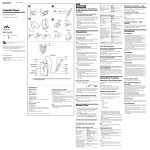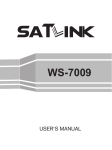Download Mark 6 System User`s Manual
Transcript
Mark 6 System User’s Manual 19 November 2013 1. Introduction The Mark 6 disk-based has been developed as the next-generation disk-based VLBI dataacquisition system, with the following characteristics: • • • • • • • • • • • • • • • • • Four 10GigE input ports Supports up to four Mark 6 8-disk modules for recording/playback 8Gbps aggregate sustained record capability (to two 8-disk modules) 16Gbps aggregate sustained record capability (to four 8-disk modules) ‘Burst-mode’ support, limited only by amount of installed RAM memory, supports highdata-rate, low-duty-cycle observations to fewer disk modules Based on inexpensive high-performance COTS hardware Easily upgradeable hardware on Moore's Law curve Linux OS (Debian Squeeze 6.0.3) Supports VLBI data formats VDIF and Mark5B Fully open-source software (C and Python), downloadable from Haystack web site VSI-S and XML command set support ‘Scatter/gather’ file system to manage slow and/or failed disks Playback support on DiFX correlator Smooth transition from Mark 5 Preserve as much investment in existing Mark 5 systems as possible Existing Mark 5x systems are upgradeable to Mark 6 compatibility Existing Mark 5 SATA disk modules are upgradeable to Mark 6 compatibility 2. Physical characteristics The Mark 6 system is outwardly similar to Mark 5 systems, with the following differences: 1. The upper 5U chassis is called the ‘system chassis’ that accommodates two Mark 6 disk modules and houses all data electronics. 2. The lower 5U chassis is called an ‘expansion chassis’ that contains only a power supply and accommodates two additional Mark 6 disk modules. 3. A 1U ‘cable tray’ situated between the ‘system’ and ‘expansion’ chasses manages eight mini-SAS high-speed data cables that plug in to the front panels of the mounted disk modules. Page 1 of 11 Figure 1 Mark 6 system front-view An 8Gbps Mark 6 system is identical except the ‘expansion chassis’ is omitted. 3. Mark 6 Architecture The Mark 6 is based on a standard PC platform and that COTS data electronic. Only the mechanical chasses, disk modules, and a power-distribution PCB board are non-COTS. The Mark 6 system supports three physical interfaces: 1. Data Port/10G Ethernet: These ports are presently 10G optical or CX-4 copper 10GigE Ethernet interfaces that support the industry-standard 10G Ethernet interface. 2. Disk array: The Mark 6 supports up to 32 standard SATA disks or (spinning or SSDs) in four 8-disk modules for reading or writing. 3. mini-Serial-Attached-SCSI: The data interface from the host PC platform disk controller card to the disk modules is via standard ‘mini-SAS’ cables. Each mini-SAS cable supports four disk drives, requiring two mini-SAS cables per 8-disk module. Data input/output to/from the Mark 6 are through two internal dual-input 10G NIC cards. When recording data to disks, the set of mounted disks records data uses a standard Linux file system. Scans are recorded sequentially, one after another, but unlike the Mark5 series, any individual scan can be erased. The removal of scans will cause a fragmentation of the disks and may impact the performance of subsequent recording. A scan directory is maintained by the Mark 6 that allows individual scans to be named when recorded. Individual scans may be randomly accessed by scan name or sequential scan number when not in a record mode. All or part of any scan may be reproduced. The data set may be extended at any time with additional recording, including after removing and re-inserting the disk set. Data recorded to disks are recorded in a format optimized for high-speed real-time performance. The number of disks in a disk module is normally 8. Page 2 of 11 4. Data-recording (DIM) operation The Mark 6 system, like the Mark5C, expects the external data source(s) to be responsible for creating fully formatted and time-tagged Ethernet data packets (typically VDIF or Mark5B-overEthernet). Examples of such data sources are VLBI digital backend (DBE) subsystems such as DBBC or ROACH-based DBE, among others. Figure 2 shows a simple block diagram with two ROACH-based DBEs backends supplying data to a Mark 6 over two 10GigE connections. The Mark 6 command software suite consists of two major software modules, one the ‘control plane’ (cplane) and the other the ‘data plane’ (dplane), with a messaging system connecting them. The cplane software receives VSI commands, validates and interprets, and directly executes a subset of these commands that are non-real-time critical, then passes information/commands to/from dplane as required. Normally, only the cplane interacts directly with the user. Roach Based Digital Backend Roach Based Digital Backend 2 x 10G Optical Ethernet fibers Mark 6 Controller (5U chassis) SAS2-SF-8080 Connector Mark6 Disk Module (8pack) Mark6 Disk Module (8pack) Mark6 Disk Module (8pack) Mark6 Disk Module (8pack) Figure 2 Simplified block diagram of the RDBE and Mark 6 The Ethernet VLBI data frames may be encapsulated either within standard UDP/IP headers or with only a MAC Ethernet Layer 2 header. 4.1 Time-keeping The Mark 6, like the Mark5C, is not data-time aware. Data packets arriving from the data source(s) must already be fully time-tagged and formatted. 4.2 Setup for normal data acquisition There are two main steps for setting up the Mark 6 for normal data-acquisition: 1. Module/group preparation 2. Configuration of network interfaces 4.2.1 Module Preparation The Mark 6 system defines a set of one or more modules as a ‘group’ that act as a single entity for recording and playback and must always be kept together until explicitly dissolved. Page 3 of 11 There are three steps for defining a new ‘group’ (see the Mark 6 Command Set document for more detailed information): 1. For each module: Insert the module in any slot in the Mark 6, connect the associated SAS data cables (make sure cable goes to the assigned module and connector), turn ‘on’ the keyswitch and wait a few seconds for the module to come to life. 2. For each module to be included in the ‘group’: Use the ‘mod_init’ command, which takes two actions: a. Assigns a Module Serial Number (MSN) to a new (i.e. previously uninitialized) module. b. Unconditionally erases all existing data on the module 3. Use the ‘group’ command to define a ‘group’ of modules that work as a single entity during the recording/playback process. When mounted, a ‘group’ is referred to by a contiguous set of numbers (usually, but not necessary, in ascending order) of the slot#’s in which the modules reside; for example, group ‘1’ refers to a single-module group composed of the module residing in slot# 1, group ‘1234’ or ‘1243’ refers to a group composed of modules residing in slot#’s 1,2,3,4. Up to four modules may be included in a group. At this point, an mstat command can be issued to confirm the creation of the group and provide many details, as shown in Table 1 as an example. mstat?all; Get info on all mounted modules Group Slot # eMSN #disks found #disks registered GB (rem) GB (total) Status1 Status2 Type 1234 1234 1234 1234 1 2 3 4 QRS00450/16/4/SG QRS00451/16/4/SG QRS00452/16/4/SG QRS00453/16/4/SG 8 8 8 8 8 8 8 8 16000 16000 16000 16000 16000 16000 16000 16000 unmounted unmounted unmounted unmounted null null null null SG SG SG SG Table 1: Example response from 'mstat?' query for a newly initialized 4-module 'group' (see Mark 6 Command Set for details) The modules in slot#s 1,2,3&4 are an existing complete unmounted group that has previously been assembled and initialized. The first step is to mount the group using the group command. group = mount: 1234; Mount all 32 disks in the four modules Once the group is mounted, the status1 field is updated to “mounted”, while the status2 field set to inform if the group has been “protected” or “unprotected”. For this case, it is assumed to be “unprotected”. After the mount is completed successfully, the group can be “opened”. This will designate the group as the primary disk modules for recording and playback operations. group = open: 1234; Open all 32 disks for record capabilities If there is any data on the modules, it may be erased, or the data appended. If the data is to be erased, the entire group must be chosen: group = unprotect : 1234 ; Must unprotect immediately before erase group = erase : 1234; Erase; group 1234 is now erased and available Page 4 of 11 Note: The erasing of the module uses the standard Linux command and depending on the amount of data stored, may take some time to complete. mstat?all; Get status of all modules/groups Group Slot # eMSN #disks found #disks registered GB (rem) GB (total) Status1 Status2 Type 1234 1234 1234 1234 1 2 3 4 QRS00450/16/4/SG QRS00451/16/4/SG QRS00452/16/4/SG QRS00453/16/4/SG 8 8 8 8 8 8 8 8 16000 16000 16000 16000 16000 16000 16000 16000 open open open open ready ready ready ready SG SG SG SG The 4-module group is now standing by and ready to be recorded on. 4.2.2 Network Interface Configuration The Mark 6 provides the capability to strip away any non-VLBI headers that are required for data transport over a standard IP infrastructure and filter unwanted packets received over the 10G Ethernet interface. Therefore the first step for the Mark 6 is the setting up the input streams that data will be arriving on. For previous systems, this required 2 or more commands. For the Mark 6 a single command will identify the interfaces, specify the payload format and provide the offset parameters for normal data-acquisition. To configure the interfaces, the input_stream command provides the mechanism for interface configuration. An example for setting up two 8Gbps stream is shown. The first step is to define the input data streams, source, data format, packet characteristics and source-IP address and inform cplane it is to be added (note, these two commands can be combined into a single command): input_stream = add : RDBE1 : vdif : 8224 : 42: 36 : eth0: 192.162.1.38 ; input_stream = add : RDBE2 : vdif : 8224 : 42: 36 : eth1 : 192.162.1.40 ; The input_stream command identifies the payload format, vdif, the length of the VLBI payload to be expected, 8224 bytes, the offset over the UDP/IP/MAC headers to the VLBI payload, 42 bytes and the byte offset to the packet serial number and the interface it is expected on. The final step is to commit the changes to dplane: input_stream = commit ; The Mark 6 system is now properly configured for receiving and recording data. 4.3 Operation during data-acquisition After the Mark 6 is properly setup, data acquisition occurs whenever the record command is received and the specific timing criterion is met. If data exist on the 10G Ethernet interface and the ‘record’ is made active, the data are written to the disk module(s) in the ‘active’ group. If no data are seen on the interface, or the packet criteria are not meet, no data are written to disk. Since the Mark 6 Linux operating system is not a real-time operating system, no guarantees can be made for precise gating on the recorder; however, packet inspection can guarantee that the recordings start on integer seconds. Data-acquisition stops if the end time criteria is meet or following the receipt of a request to stop data collection, record=off. Page 5 of 11 5. DOM operation Playback from a Mark 6 is normally expected to be to a software correlator. The operation of the DOM function to use cplane to mount the experiments disks with the group command and read the data from the disks as standard Linux files using the gather or the gator applications (Section 9). A layer of software using FUSE or other stand alone applications will be available to allow simple access to data on the disks and make the data appear as a single file. 6. Data format on Mark 6 disks The Mark 6 hardware does not differentiate between the payloads received when recording to the disk modules. The data format written to the disk modules is always VDIF. This restriction is purely a function of the software and may change in later revisions (please refer to the release notes on capabilities). VDIF frame formats are self contained and when transmitted over a network is self contained within a jumbo frame length, < 9000 bytes. For this reason, when using VDIF data an apriori knowledge of the framing is expected. For Mark5B-format data, each 10016-byte Mark 5B data frame is divided into two 5008-byte Ethernet frame before transmission to the Mark 6. Upon receipt by dplane, the packet is reassembled into a 10016 byte packet and then converted on-the-fly into a VDIF data frame before recoding. The result is 10,000 bytes of data with a standard VDIF header (32 bytes) replacing the Mark5B header (16 bytes). The original Mark5B header is retained and encapsulated into the extended header (last four words) of the VDIF header. 7. Mark 6 Hardware 7.1 Internal Mark 6 Connections The Mark 6 system contains standard COTS hardware except for the PCB required to only apply power to the disk modules. 7.1.1 OS disk connections to motherboard The Linux OS disk is configured as ‘Master’ and connects to the ‘Primary’ SATA connector on the motherboard with a standard 7-pin SATA hard drive cable. Unlike Mark5, the HDD housing is limited to a single disk, due to the CPU cooling fans on the motherboard located below the HDD. 7.1.3 Chassis-backplane connections Figure 3 shows the connections on the chassis backplane. Please refer to this figure in the following discussion. Page 6 of 11 J2 J1 J3 J10 J 4 J 5 J 6 J 7 J 8 J 9 J2 J2 J2 J3 J3 J4 J4 Slots 2&4 power Slots 1&3 power J12 J13 Figure 3 Chassis backplane connectors (as viewed from rear of chassis) 7.1.5 Power connections Power connections from the chassis power supply to the chassis backplane are made via an 8-pin connector on the chassis backplane J10 as shown in Figure 3. Connector J1 supplies power to the two slot power backplane via J3 and J4. J2 is the power sense connection and J12 and J13 supply power to the banks key switches. 7.1.6 Fan connections Fan connectors J3-J9 (see Figure 3) provide power to the module cooling fans. The fan connectors are all identical; by convention, the following connections are made: J5&8 Dual fans under disk Bank A (left) J6&9 Dual fans under disk Bank B (right) J3,4&7 Fans behind system disk 7.2 Front-Panel Controls and Indicators Please refer to the front-panel diagram in Figure 4 for the following discussion. Page 7 of 11 \ Figure 4 : Mark 6 Front Panel Layout 7.2.1 Power Switch and LED The POWER switch applies power to the unit, illuminating the corresponding LED. If the POWER switch is held depressed for several seconds while power is already applied, power will be shut off. 7.2.2 Disk-Bank Switches and LED’s Associated with each slot is one keyswitch and four LEDs. Their functions are explained in Table 2: Keyswitch When moved to ‘locked’ position, physically locks the module into place; no attempt should be made to remove the module when the keyswitch is in the ‘locked’ position. When moved to ‘unlock’ position, physically unlocks module and removes power from the module. The module should, via software, be dismounted before initiating module power-down; under no circumstances should the keyswitch be moved to the ‘unlock’ position while the module is actively recording or playing. The module must not be physically removed until power is removed (‘Power’ LED is off). ‘Locked’ LED (green) Indicates keyswitch is in ‘locked’ position ‘Power’ LED (green) Indicates power is applied to module; power is applied sequentially to four disks at a time to reduce load on the power supply. ‘Ready’ LED (green) Steady ‘on’ Indicates the module is now ready and accessible to the host bus controller card. ‘Selected’ LED (red) Not used at this time, there is no method to indicate visually that the module is selected as ‘active’ module. The software must be queried to determine the state of the module. Table 2 Disk Slot Switches and Indicators During Operation Page 8 of 11 7.2.3 Disk-Module LED’s Each disk module has two sets of four LED’s; each LED indicates disk activity on a corresponding disk. The association of LED’s to disk within the module location is shown in Figure 5. Figure 5: LED and disk positions in a Mark 6 disk module (front of disk module is to the left) 7.3 10G Ethernet cable-length restrictions The Mark 6 utilizes standard NIC cards, and can support up to 15m for copper cables. For optical fibers the length is dependent on the type of optical plugin used and its rated distance maximum distance. 8. Mark 6 Software Support 8.1 Operating System Each Mark 6 system is normally shipped with a full installation of Debian Linux and the current version of Mark 6 software. However, each Mark 6 must be configured with an IP address and domain name supplied by your system administrator. A convention has been adopted to assign Mark 6 system names in the format ‘Mark 6-xxxx’ where ‘xxxx’ is the serial number of the particular Mark 6 unit; it is preferable that you maintain that name as it helps to keep track of the Mark 6 systems and their configurations. Instructions for local network, time-zone and NTP configuration is available in the ‘getting started’ manual at http://www.haystack.edu/tech/vlbi/mark6/documentation.html. 8.2 Mark 6 Software The Mark 6 is comprised of two components, the control plane (cplane) and the data plane (dplane). The programs may be downloaded and installed with a simple procedure. Detailed information installing and updating the Mark 6 software is available in the ‘getting started’ manual at http://www.haystack.edu/tech/vlbi/mark6/documentation.html. For best operation of the Mark 6 system, it is recommended that software be regularly updated. Page 9 of 11 9. Utility and Test Programs da-client –h <machine> - where <machine> is the target Mark 6 system (defaults to localhost). Small standalone program 1 with a simple operator interface that allows commands to be sent and responses to be received from cplane. cplane must be running on <machine>. dboss – dplane client. provides limited control of d-plane directly for recording data. Executing dboss without any arguments will produce a help menu. dpstat – monitors dplane UDP messages and displays status information (only) dqa – data quality analyzer program. Can be run on any output data file; provides information about file format and contents. dspeed – rudimentary program to test disk performance gather –reassembles scan data from a scatter-gather file system group of files originally written by the Mark 6 gator – accesses (potentially multiple) Mark 6 scatter-gather file sets, re-assembles data as necessary, and creates output file(s) on a destination fileserver (often RAID) modspeed - set up a module and run scatspeed to measure disk performance scatspeed - program to test multiple-disk scatter write performance on a mounted module m6-erase – standalone disk-erase and disk-conditioning program 10.Operating the Mark 6 System 10.1 System Boot Booting takes place automatically when power is turned on. On first boot-up, it is recommended that a monitor and keyboard be attached so the boot-up can be observed. No intervention from the keyboard should be necessary during the boot process; if keyboard intervention is necessary, it may not be possible to boot the system ‘headless’ (without monitor or keyboard), which is often the standard mode of operation. If you need help, please contact Chester “Chet” Ruszczyk at Haystack ([email protected]). If the system boots into X-windows, you must force a normal Linux prompt with <Cntl><Alt><F1>. 10.2 Using cplane The main Mark 6 DIM control program is called cplane, which must be started before the system will respond to normal Mark 6 commands. cplane may be started either locally or remotely through a terminal session. 1. Login name: oper Login password: ------ (chosen by user) Contact Chester Ruszczyk ([email protected]) for a password, if needed. 1 ‘da-client’ may be run on the same computer as cplane or on a different computer. It connects to an m5drive tcp socket on a prescribed computer with cplane running and accepts Mark 6 commands. Page 10 of 11 2. Issue ‘script –f [filename]’ if you wish to retain a record of your session ( use ‘-af’ to append to current file). Default file name is ‘typescript’ in the default directory. 3. Start cplane, which is the primary control program for the Mark 6 DIM system: ‘cplane –m [-1|0|1|2|3] –e [‘commands’] –s [1|2|3|4|5|6|7] &’ (defaults underlined) where m – message level (range –1 to 3, default 1) -1 A vast quantity of debug 0 Some debug 1 Normal operation; warnings and errors 2 Only errors and operational messages 3 Only fatal errors when the program dies & - runs cplane in background 4. Run ‘da-client’ da-client is a small standalone program 2 with a simple operator interface that allows commands to be sent and responses to be received from cplane. It provides the operator with a convenient ‘>’ prompt and accepts the normal Mark 6 commands, but does not require the normal termination semi-colons required by VSI syntax. You may type any command or query from Mark 6 command set (http://www.haystack.edu/tech/vlbi/mark6/documentation.html) Type ‘status?;’ to query system status. Return should be ‘!status?=0:0x001;’ (0x001 indicates ‘ready’ status) Important: Determine software version Type ‘sys_info’?;’. This will also provide other useful information pertaining to the system. 5. Program Shutdown: To terminate dplane, from ‘da-client’, type dterm =1; This will cause cplane to send the terminating string to dplane. Another option is to run dboss t 1. To exit from da-client, simply type <Ctrl C> or ‘quit’. This should bring you back to a system prompt. To end cplane, type ‘ecplane’. 6. System Shutdown: From a local console, enter ‘halt’; system will halt but power will not shutdown. From a local or remote console issue ‘su’ to become root, then use the normal Linux shutdown ‘/sbin/shutdown –h now’; system will be halted and powered down. Root password will be supplied on phone or e-mail request. 10.3 Mark 6 Control Syntax The Mark 6 command and query syntax is based on the VSI-S syntax 3, which is worthwhile becoming acquainted with if you wish to directly exercise the Mark 6system through its command set. A summary of this syntax is given in the ‘Mark 6’ command set’ (available at http://www.haystack.edu/tech/vlbi/mark6/documentation.html). 2 ‘da-client’ can be run on the same computer as cplane or on a different computer. It connects to an m5drive tcp socket on a prescribed computer with cplane running, accepts Mark 6 commands. 3 The full VSI-S specification is available at http://vlbi.org/vsi/. The Mark 6 application uses many VSI-S commands, but is not fully VSI-S compliant. Page 11 of 11