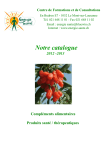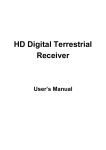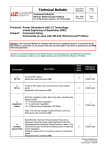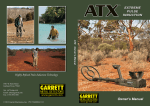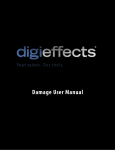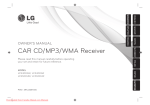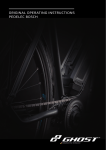Download TVR Speed Six diagnostic software
Transcript
User Manual software for Speed Six engine TVR Speed Six diagnostic software 1(12) User Manual software for Speed Six engine 2(12) Help on real-time Display .......................................................................................................... 3 Screen 1 - ENGINE MONITOR SCREEN............................................................................ 3 INPUTS.............................................................................................................................. 3 OUTPUTS.............................................................................................................................. 5 FUEL 1 & FUEL 2............................................................................................................. 5 ADAPTIVE 1 & ADAPTIVE 2......................................................................................... 5 IGNITION.......................................................................................................................... 5 FUEL PUMP ...................................................................................................................... 6 RAD FAN .......................................................................................................................... 6 Screen 2 - ELECTRICAL FAULT STATUS SCREEN........................................................ 6 THROTTLE 1 or 2 FLT..................................................................................................... 6 WATER FLT...................................................................................................................... 7 AIR FLT............................................................................................................................. 7 BARO FLT......................................................................................................................... 7 BAT FLT............................................................................................................................ 7 LAMBDA 1 & LAMBDA 2 .............................................................................................. 8 AFR 123 & 456 FLT.......................................................................................................... 8 CRANK WIRING .............................................................................................................. 8 CRANK SENSOR.............................................................................................................. 8 Screen - 3 - THROTTLE POT SETTING SCREEN ............................................................. 9 Screen - 4 - AFR STATUS SCREEN .................................................................................... 9 Help on Real-time Logging...................................................................................................... 11 Help on Using the maps ........................................................................................................... 12 User Manual software for Speed Six engine 3(12) Help on real-time Display The Real-Time Display has 4 screens. Use the PgUp and PgDn keys to switch between them. The first screen is the main screen called the engine monitor screen and it shows all the main inputs and outputs of the ECU.(Press PgDn whilst in help to find HELP for other real-time screens) The second screen is the electrical fault status screen and it shows the ECU fault diagnostics. The third screen shows the throttle pot readings in large text to aid throttle pot setting. The forth screen shows the closed loop fuel control status. Screen 1 - ENGINE MONITOR SCREEN INPUTS ENGINE SPEED Engine speed is displayed in RPM and it should correspond to actual engine speed. Spurious or non-existent readings denote a faulty sensor or sensor wiring. Check sensor for damage, metal debris on its end, corrosion or water in its terminals, and correct polarity (see wiring diagram ) THROTTLE POSITION Throttle position is displayed as a percentage of throttle potentiometer movement. 15% corresponds to a fully shut throttle, 94% to a fully open one. There are two throttle position sensors, one for each set of three cylinders. Page down to the third real-time screen to display throttle pot. readings only. Throttle pot readings should be equal on both banks to within a few percent, and must not fluctuate more than 3%. The readings should increase smoothly with increasing throttle travel. If a fault is detected with one of the throttle pot readings it will substitute the value from the other throttle pot, so they will both display EXACTLY THE SAME READING. The throttle position sensor is NON ADJUSTABLE on all 6 cylinder engines . If the throttle potentiometer is replaced, or the throttle linkage is adjusted in any way , the closed throttle position should be reset . This is done from the ECU TOOLS menu by clicking on reset throttle. This must only be done when the throttles are in the idling position. The idling position will be monitored by the ecu and re-adjusted to maintain the minimum position to approx. 15%. AIR TEMP Air temperature is measured by the sensor located next to the air filter. If the ECU detects a fault with this reading it will substitute a value of 10 degrees °C . User Manual software for Speed Six engine 4(12) WATER TEMP Water temperature is measured by the sensor located in the cylinder head. If the ECU detects a fault with this reading it will substitute a value of 95°C. The engine cooling fans are controlled by this temperature reading, and are turned on at 92°C, off at 88°C. Therefore under fault conditions the cooling fans will be turned on. BATTERY VOLTAGE Battery voltage is displayed in volts. It should normally read between 12.0 & 13.8 V There is no default value. BAROMETRIC PRESSURE Barometric pressure is measured from the left hand air box and is displayed in mBAR. It should correspond to the air pressure as measured on a barometer. If the ECU detects a fault with this reading it will substitute a value of 1000 mBAR. The pressure sensor is mounted inside the car to protect it from excessive heat. If incorrect readings are displayed, check the pipe between the sensor and airbox for blockages or leaks. LAMBDA 1 & LAMBDA 2 Lambda 1&2 show the signals from the lambda sensors on each set of three cylinders. Lambda1 is the front three cylinders (ie. cylinders 1,2&3) and lambda 2 is the rear three cylinders (ie. 4,5&6 ). After starting the sensors will take at least 30 seconds to warm up, before they will read correctly . Once warmed up, the lambda signals should switch between approx. 0 & 1-1.5 volts. 0 volts shows that the fuel mixture is lean, 1 volt shows that the mixture is rich. The rate of switching will alter with engine speed, and the percentage of time spent rich relative to lean will alter with engine load. If reading is a CONSTANT 0 V, check sensor for proper connection, and sensor heater wires for continuity (6 ohms between white red wires) NOTE: Lambda sensors are supplied with 12V on the red wires ONLY WHEN THE FUEL PUMP IS RUNNING, the WHITE wire is earth and BLACK the signal. OIL PRESSURE Oil pressure is measured from the oil pressure sensor mounted on the inner wing under the air box. The output from the oil pressure sensor is used to turn on the oil pressure warning light at low pressures at low RPMs, and at higher pressures at higher RPMs. If the wire from the sensor to the ecu is disconnected or broken the pressure reading shown will be approx 130 psi.and the warning light will be PERMANENTLY off. If the wire from the sensor to the ecu is shorted to ground the pressure reading will be approx 150 psi and the warning light will be PERMANENTLY off. User Manual software for Speed Six engine 5(12) OUTPUTS FUEL 1 & FUEL 2 Fuel injection time is displayed for each bank. When water temp >80°C at idle it should be between 2.2 & 2.4 ms. Higher readings than this could indicate misfiring due to fouled plugs, incorrectly balanced throttle assemblies, or faulty lambda sensor readings. Check primary exhaust pipe temperatures to detect poorly running cylinders, (a chinagraph pencil touched on the exhaust manifold 1 inch from the port face works well) and check cylinder airflow with syncrometer to detect poor balance. If all cylinders are running correctly check lambda sensors as above, replace if faulty. If a cylinder is still not running properly, disconnect the suspect injector and connect the injector circuit tester. Start the engine and run for A FEW SECONDS ONLY. If the injector circuit is OK, then the tester will flash whilst the engine is running. DO NOT RUN THE ENGINE FOR EXTENDED PERIODS WITH THE INJECTORS DISCONNECTED, AS SERIOUS DAMAGE TO THE CATALYTIC CONVERTERS WILL OCCUR. ADAPTIVE 1 & ADAPTIVE 2 These numbers represent the percentage by which the ECU has adjusted the amount of fuel being injected in order to achieve the correct mixture. There are adaptive values for every combination of speed and load, which will change independently of each other. If the engine is running correctly this percentage should be low. If it is high ( >+/-20 percent) then a fault or maladjusted throttle pot should be suspected. Typical faults could be: 1. Incorrectly fitted or damaged HT leads (lubricate the Ht lead boots with WD40 before fitting, and ENSURE YOU HEAR THE RETAINING CLIP "CLICK" ONTO THE SPARK PLUG TOP.) 2. Air leak into intake or exhaust manifolds 3. Damaged or badly fouled spark plugs 4. Damaged injector wiring (test with injector wiring tester) 5. Excessive purging due to high fuel temperatures 6. Carbon Can or purge lines contaminated with liquid fuel IF A CAR HAS BEEN RUNNING BADLY WITH FAULTS PRESENT, THE ADAPTIVE MAPS MUST BE RESET TO ZERO. This is done by selecting "ZERO ADAPTIVE MAPS" from the ECU TOOLS menu. Disconnecting the ECU does not erase its memory on 941 series ECUs! IGNITION Ignition timing is displayed in degrees before TDC. At idle, with coolant temp above 80 C , it should be between 12 & 17 degrees. If it is not, check all inputs for correct readings, and check idle speed is set at 950 RPM User Manual software for Speed Six engine 6(12) FUEL PUMP This denotes if the ECU has turned on the fuel pump. It does this by grounding pin 25 of the ECU, which completes the circuit for the fuel pump relay, thus turning the relay on. If the pump appears turned on by the ECU but does not work, check to see if the inertia switch has tripped (the MIL lamp will turn on for 3 seconds when ignition is turned on.) The inertia switch is located in the boot above the fuel tank. If the fuel pump still doesn’t work, check on a Cerbera that the relay No. 4 has a 12V supply to pins 85 & 30/51, if it does not check fuse 19. NOTE! The fuel pump relay must be a twin make (brown) relay. RAD FAN This denotes if the ECU has turned on the radiator cooling fans. It does this when the water temp input is above 92°C for Fan 1, 94°C for Fan 2, or if a fault is present in the water temp input. ECU pins 6 & 41 are grounded, to turn on the cooling fan relay(s). If the fans appear turned on by the ECU but do not work, check, on a Cerbera, that: the fan relay 1 & 7 has a 12V supply to pins 85 & 30/51, if it does not, check fuse 1 , 3 and 20. Screen 2 - ELECTRICAL FAULT STATUS SCREEN This screen shows any input faults that the ECU has detected. Current faults are shown at the top, logged faults below. Logged faults are ones that have been detected in the past and may or may not still be present. NOTE: FAULTS WILL BE LOGGED IF ANY SENSOR WIRES ARE DISCONNECTED WHILST THE IGNITION IS TURNED ON! Current faults will turn the MIL lamp on. Logged faults will not.Observing the logged faults can be useful when tracing intermittent faults. Logged faults can be removed by using the ECU Tools menu, or by connecting the fault code diagnostic box to the diagnostic plug adjacent to the ECU connector, turning the immobiliser off, and the ignition on. Then press and hold the black button on the diagnostic box for at least three seconds. THROTTLE 1 or 2 FLT These faults are shown if the throttle pot readings are out of range. Throttle 1 is for set 1 (cylinders 123 ) , throttle 2 is for set 2 (cylinders 456 ) If a fault is detected on one set, then that input signal will be ignored, and both banks will be run using the “good” throttle pot signal from the other set. The MIL lamp will be turned on. Throttle pot faults can be caused by: 1. Water ingress into throttle pot, its connector or wiring. (usually due to the use of a power washer) 2. Corrosion on throttle pot connectors. (only use TVR gold plated connectors and throttle pots) User Manual software for Speed Six engine 7(12) 3. Mechanical damage to pot or wiring. 4. Throttle pot worn or “noisy” WHEN A THROTTLE POTENTIOMETER IS REPLACED, IT MUST BE SEALED ONTO THE THROTTLE BODY USING A SMALL AMOUNT OF SILICONE SEALANT TO PREVENT WATER INGRESS. WATER FLT This fault is shown if the water temperature signal is out of range. If it occurs, a water temp of 95 C will be substituted, the cooling fans will be turned on to prevent overheating, and the MIL lamp will be turned on. Water fault can be caused by: 1. Water ingress into the water temperature sensor’s connector or wiring 2. Mechanical damage to sensor or wiring 3. Corrosion on sensor terminals or connector 4. Faulty sensor AIR FLT This fault is shown if the air temperature signal is out of range. If it occurs, an air temp of 10 C will be substituted, and the MIL lamp will be turned on. Air fault can be caused by: 1. Water ingress into the air temp sensor’s connector or wiring 2. Mechanical damage to sensor or wiring 3. Corrosion on sensor terminals or connector 4. Faulty sensor BARO FLT This fault is shown if the barometric pressure signal is outside its normal range. If it occurs, an atmospheric air pressure of 1000 mBAR will be substituted, and the MIL lamp will be turned on. Barometric fault can be caused by: 1. Kinked, broken or blocked barometric sensor pipe 2. Excessively clogged air filter 3. Mechanical damage to sensor or wiring 4. Corrosion on sensor terminals or connector 5. Faulty sensor BAT FLT This fault is shown if the battery voltage falls below 11 V, or rises above 17v whilst engine peed is above 1500 RPM. Battery fault can be caused by: 1. Faulty alternator causing over or under charging. 2. Faulty battery . 3. Poor earths from ECU to battery 4. Poor power feed to ECU from battery. User Manual software for Speed Six engine 8(12) LAMBDA 1 & LAMBDA 2 These faults are shown if the lambda sensor signal rises above 1.7V. If it occurs the MIL lamp will be turned on. Correct operation of the lambda sensors is best checked by viewing the real time logging screen. The sensor signal should alternate between 0 V and 1-1.5 V and never stay at a mid voltage (0.4-0.7V) position. Lambda 1 is the front set of cylinders (ie. 1,2&3) and lambda 2 is the rear set (ie.4,5&6). Lambda fault can be caused by: 1. Water ingress into the lambda sensor’s connector or wiring. 2. Mechanical damage to sensor or wiring , causing a short between the supply and signal wires. 3. Faulty sensor AFR 123 & 456 FLT These faults are shown if the adaptive values have reached their limits for CYL123 or CYL456, i.e. the system has attempted to adjust the mixture by an excessive amount. If either occur the MIL lamp will be turned on. AFR fault can be caused by: 1. Misfire due to ignition fault (check HT leads are correctly fitted to all spark plugs and coil connectors, and that spark plugs are in good condition) 2. Broken or shorting injector wiring (check using injector wiring tester) 3. Excessive fuel pressure ( > 58 psi ) 4. Air leaks in exhaust or inlet manifold. 5. Liquid fuel in purge system (check that the fuel tank breather pipe is higher than the filler cap, and that the carbon can is empty of liquid fuel) 6. Excessive purging due to overheating fuel (check fuel pipe routing for heat pickup, insulate or reroute as required) 7. Incorrectly adjusted or faulty throttle potentiometers (check readings) 8. Faulty lambda sensors, or lambda sensor wiring. CRANK WIRING This fault is shown if the crankshaft speed sensor is incorrectly wired up. Check polarity and reconnect as shown in wiring diagram (black to pin 1 on sensor and to pin27 on ECU ,white to pin 2 on sensor and to pin 12 on ECU ). CRANK SENSOR This fault is shown if the crank sensor signal is poor. If it occurs the MIL lamp will NOT be turned on. It may however flash as a poor signal is detected, depending on the severity of the fault. Crank sensor fault can be caused by: 1. Debris on end of crank sensor (remove and clean) 2. Water ingress into sensor connector or wiring Corrosion on sensor terminals (clean or replace connector terminals using only gold plated terminals. 3. Damaged trigger wheel on flywheel. 4. Damaged crank sensor wiring (replace ONLY WITH SPECIAL CRANK SENSOR WIRE) User Manual software for Speed Six engine 9(12) Screen - 3 - THROTTLE POT SETTING SCREEN This screen shows the readings from throttle pot one (at the top of the screen) and throttle pot two (below) in large text . This enables you to see the throttle pot readings from a large distance . The throttle pots should maintain a reading of approx. 15% WHEN THE ENGINE IS IDLING AT 900-950RPM. If they do not , reset them from the ecu tools menu . DO NOT ADJUST ON THE ENGINE The throttle pot inputs are very sensitive and may be subject to a certain amount of electrical noise (+/-2%) this is normal. Noise may also be generated by wear in the throttle spindles which allows the spindle to vibrate in time with the pulsing of the engine. However if this “noise” is excessive the ECU may start to add acceleration enrichment fuel. If this occurs (observe dTHROTTLE box in the AFR STATUS SCREEN) check that the HT leads are in good condition, FITTED TO ALL THE PLUGS CORRECTLY and NOT TY-WRAPPED TO THE MAIN ENGINE HARNESS. This fault is most likely to occur on older or high mileage cars and can cause an MOT emissions failure if it is bad enough to prevent closed loop lambda control from working during the test. Change the throttle pot if this fault persists and check for excessive throttle spindle wear. Screen - 4 - AFR STATUS SCREEN This screen shows in more detail the workings of the closed loop fuel system. It should be viewed to establish that system is working correctly. In order to work correctly, the catalytic converters must be supplied with exhaust gas from chemically correct combustion. This means that the air fuel ratio must be maintained at 14.7:1 This is done by using LAMBDA sensors in the exhaust gas to measure whether combustion was rich or lean. When in a "rich" gas, the lambda sensor will read approx 1-1.5V (provided it has warmed up) When in a "lean" gas, it will read approx 0V. If it was rich the ECU reduces the amount of fuel to be injected at the particular speed and load that the engine was at, when the exhaust gas being measured, was created. If the mixture was lean, the ECU would increase the amount of fuel to be injected. This adjustment is remembered as an adaptive value. There are many adaptive values created for all combinations of speed and load. Thus the ECU "retunes" the engine throughout its life to maintain optimum performance. Before lambda control can begin the lambda sensors must be allowed to warm up. This is shown in the warm up timer box, and should last for approx. 30 seconds. The engine temp must also be high enough to maintain combustion at an AFR of 14.6:1. This is shown by the water temp box. In order to accelerate cleanly without missing a richer mixture is required. This is provided when rate of change of throttle position (dTHROTTLE) is detected. So, close loop control is suspended whilst dTHROTTLE is present. Very rapid changes in engine speed make reliable closed loop control impossible, so it is also suspended under these conditions, as shown in the dSPEED box. When running correctly, the lambda voltages should switch between 0 & 1-1.5V (approx.). When under light load these voltages will stay predominantly lean (0V), with rich spikes (1V). User Manual software for Speed Six engine 10(12) As the load increases the engine should tend towards equal periods of running rich and lean. As the throttle position tends towards fully open (>69%), closed loop control will be suspended in order to maximise performance. This is shown in the LAMBDA CONTROL box. User Manual software for Speed Six engine 11(12) Help on Real-time Logging To select real-time logging use the WINDOW menu at the top of the screen, or "click"on the real time logging title box using the left mouse button. The real time logging window shows the inputs and outputs of the ECU as they are happening (i.e. in real time). You can choose which parameters you wish to log from a menu accessed by pressing the RIGHT HAND mouse button, when the cursor is on the real time logging screen. You can record your logging session by "clicking" on the record box on the screen. The blue box should now flash "RECORDING" in red. To end your recording "click" on the stop box (current data will continue to be displayed in the logging screen) To replay the recorded data, "click" on the replay box. Maximise the logging screen by "clicking" on the up arrow at this screen. To further enhance viewing you can zoom in on a section of screen by holding the left mouse button down and drawing a box with the cursor. Releasing the mouse button will zoom the screen to the box that has been drawn. After zooming press escape to return to the logging screen. If a large amount of data has been logged, you can scroll through it using the left or right arrows, to find the section of interest. Control and arrow will scroll quickly. If you wish to keep recorded data permanently, you must specify a file name under which it will be kept. To do this press the right mouse button and choose "change filename". "Click" on the filename box, then type in your chosen file name followed by .rtl e.g. test1.rtl If you do not specify a filename, a temporary file called Temp1.rtl will be used. This will be overwritten next time you log something. Logged data can be replayed without the ECU connected. The cursor can be used to point to any part of the logged trace and the logged data at this point will be shown in the box on the right hand side of the screen. User Manual software for Speed Six engine 12(12) Help on Using the maps The adaptive maps can be uploaded from the ECU so that they can be inspected for spurious data that could be responsible for poor or erratic running. To do this choose ECU TOOLS from the menu bar, followed by "upload adaptive map" and "bank123" or "bank456". The adaptive map will then be displayed in numerical and graphical form. The graph represents one "line" of the map below it. This "line" can be selected by "clicking" on to a speed box or throttle position box. E.g. if you click on the 2000 rpm box all throttle positions at 2000 rpm will be highlighted in blue. This line is shown by the blue graph. the red graph shows the previous speed line, the green graph shows the next speed line. Ideally these lines should stay roughly horizontal and close to 0 % .If values are high (>+/-20 %) or erratic, suspect excessive purging , worn/erratic throttle pots, leaks in exhaust/intake manifolds, faulty lambda sensors or incorrect fuel pressure (see "real time help" for fault screen). If you wish to save an adaptive map that you have uploaded, "click" on File then on Save Map to Disk. "Click" on the filename box and type in your chosen filename followed by .map e.g. map1.map. You can view a map that has been saved at a later date without the ECU connected. To do this "click" on File, then on Load Map From Disk, next "click" on the file name you wish to view then on the OK box. The map will now be displayed as before.