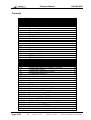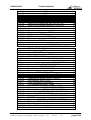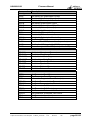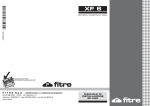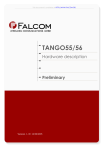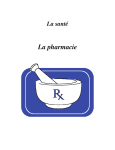Download Firmware Manual - Advanced Radio Telemetry
Transcript
Firmware Manual HW 86010, HW 86020 Firmware Release 2.2.2 Document Version 2.00 HW 86010/20 Firmware Manual Document information Product: HW 86010/20, firmware release 2.2.2 Type of document: Firmware Manual Version: 2.00 Date of issue: 28.02.2005 Authors: Dr. Andreas Müller, Höft & Wessel AG Thomas Gerike, Höft & Wessel AG Ralf Schmidt, Höft & Wessel AG Change history 1.00 First pre-release version 1.01 New config commands and features added 1.02, 18.01.02 First official release 1.03, 05.03.03 New config commands added 1.04, 19.11.03 New config commands added 1.05, 07.09.04 Config commands restructured 2.00, 28.02.05 CLDPS added, Errors corrected, References added, API of protocol data mode added, Voice mode added © Höft & Wessel AG Subject to amendment, errors excepted fm86010_V2.00.doc 2.00 28.02.05 AM page 3/135 Firmware Manual HW 86010/20 Contents 1.0 1.1 1.2 1.3 Preface 8 About this document ......................................................... 8 Contact Höft & Wessel AG................................................ 8 References........................................................................ 8 2.0 2.1 2.2 2.3 2.4 2.4.1 2.4.2 Product overview 9 General description........................................................... 9 Summary of features....................................................... 11 Typical applications......................................................... 11 Principles of operation .................................................... 12 DECT network entities .................................................... 12 Connections .................................................................... 13 3.0 Firmware description 14 3.1 Overview ......................................................................... 14 3.1.1 Operation modes ............................................................ 14 3.1.2 Mode selection................................................................ 15 3.1.2.1 Selection by reset sequence 15 3.1.2.2 Selection by software escape commands 15 3.2 System security............................................................... 16 3.2.1 DECT identities ............................................................... 17 3.2.1.1 FT related identities 17 3.2.1.2 PT related identities 19 3.2.1.3 Subscription identities 20 3.2.2 EasySubs........................................................................ 21 3.2.3 On-Air subscription of Portable Terminals....................... 22 3.2.4 Offline subscription of Portable Terminals....................... 22 3.3 Configuration mode......................................................... 23 3.3.1 Entering the configuration mode ..................................... 23 3.3.2 Configuration protocol..................................................... 23 3.3.3 Leaving the configuration mode ...................................... 23 3.3.4 Configuration command overview................................... 24 3.3.4.1 Commands 24 3.3.4.2 Return codes 27 3.3.4.3 Argument formats 28 3.3.5 Configuration commands reference ................................ 29 3.3.5.1 Hardware commands 29 3.3.5.1.1 All hardware parameters: GHALL 29 3.3.5.1.2 Module type: GHTY 29 3.3.5.1.3 Relative rssi value: GHRSSI 30 3.3.5.1.4 Receive quality: GHQUAL 30 3.3.5.1.5 Flash memory type: GHFL 31 3.3.5.1.6 Antenna: SPANT / GPANT 31 3.3.5.2 Software-ID commands 32 3.3.5.2.1 Software versioning parameters: GSALL 32 3.3.5.2.2 Firmware build: GSNR 32 3.3.5.2.3 Firmware version: GSVER 33 3.3.5.3 Module commands 33 page 4/135 AM 28.02.05 2.00 fm86010_V2.00.do c © Höft & Wessel AG Subject to amendment, errors excepted HW 86010/20 3.3.5.3.1 3.3.5.3.2 3.3.5.3.3 3.3.5.3.4 3.3.5.4 3.3.5.4.1 3.3.5.4.2 3.3.5.4.3 3.3.5.4.4 3.3.5.5 3.3.5.5.1 3.3.5.5.2 3.3.5.5.3 3.3.5.5.4 3.3.5.5.5 3.3.5.5.6 3.3.5.6 3.3.5.6.1 3.3.5.6.2 3.3.5.6.3 3.3.5.6.4 3.3.5.6.5 3.3.5.6.6 3.3.5.6.7 3.3.5.7 3.3.5.7.1 3.3.5.7.2 3.3.5.7.3 3.3.5.7.4 3.3.5.8 3.3.5.8.1 3.3.5.8.2 3.3.5.8.3 3.3.5.8.4 3.3.5.8.5 3.3.5.9 3.3.5.9.1 3.3.5.9.2 3.3.5.9.3 3.3.5.9.4 3.3.5.9.5 3.3.5.9.6 3.3.5.9.7 3.3.5.9.8 3.3.5.9.9 3.3.5.9.10 3.3.5.10 3.3.5.10.1 3.3.5.10.2 Firmware Manual Module parameters: GMALL 33 Module frequency: GMF 34 Module quad tune: GMQ 34 Module modulation: GMM 35 Mode commands 35 Protocol mode flag: SPPR / GPPR 35 Value of CTR6 test mode: SPCTR / GPCTR 36 Value of CLDPS flag: SPCLDPS / GPCLDPS 37 Multipoint flag: SPMP / GPMP 38 Info commands 39 Serial number parameters: GNALL 39 European manufacturer: GNEMC 39 MAC address: GNETH 40 DECT serial number: GNDNR 40 Production serial number: GNSER 40 Unit number: GNUNR 41 Identity commands 42 Air subscription accept: SIAIR / GIAIR 42 Air subscription identified by PARK: SISUA / SISUB / SISUD / GISUB / DISUB 43 Subscription key: GISK 47 Identity PIN: SIPIN 47 Subscription master key: SISMK 48 PARK of FT: GIPARK 48 Access rights identity: SIARI / GIARI / DIARI 49 Voice commands 50 Voice microphone parameters: SPVMIC/ GPVMIC 50 Voice mode flag: SPVOICE / GPVOICE 51 Voice speaker: SPVSPE / GPVSPE 52 Voice sidetone: SPVST / GPVST 53 Serial and IO commands 54 Baud rate SPBD / GPBD / IPBD 54 Serial communication: SPCOM / GPCOM 55 Parameter call control: SPCC / GPCC 56 Enhanced call control: SPECC / GPECC 57 User interface: SPUI / GPUI 58 Other configuration commands 59 Configurable parameters: GPALL 59 Type of DECT termination: SPTM / GPTM 60 Dial string internal: SPDSI / GPDSI / DPDSI 61 Dial string default: SPDSD / GPDSD / DPDSD 62 Customer string: SPCUST / GPCUST / DPCUST 63 Location flag: SPLOC / GPLOC 64 Parameter sync. windows: SPSYWD / GPSYWD 65 DPSCFG command 66 Retry value: SPRETRY / GPRETRY / DPRETRY 67 Timeout v.: SPTIMEOUT / GPTIMEOUT / DPTIMEOUT 69 General commands 71 All data: GALL 71 Firmware diagnostics: CRC 72 © Höft & Wessel AG Subject to amendment, errors excepted fm86010_V2.00.doc 2.00 28.02.05 AM page 5/135 Firmware Manual 3.3.5.10.3 3.3.5.10.4 3.4 3.4.1 3.4.1.1 3.4.1.2 3.4.2 3.4.3 3.4.4 3.4.4.1 3.4.4.2 3.4.4.3 3.4.4.4 3.4.4.5 3.4.4.6 3.4.5 3.4.5.1 3.4.5.2 3.4.5.3 3.4.6 3.5 3.5.1 3.5.2 3.5.2.1 3.5.2.2 3.5.3 3.5.3.1 3.5.3.2 3.5.3.3 3.5.3.4 3.5.3.5 3.5.4 3.5.4.1 3.5.4.2 3.5.5 3.5.6 3.5.6.1 3.5.6.2 3.5.6.3 3.5.6.4 3.5.7 3.5.7.1 3.5.7.2 3.5.7.3 3.5.7.4 3.5.7.5 3.5.7.6 3.5.7.7 3.5.7.8 3.5.7.9 page 6/135 HW 86010/20 Result code Ok: GOK 72 Exit configuration mode: EXIT 73 Transparent data mode................................................... 74 Usage of RS-232 interface.............................................. 74 Connection of the interface 74 Interface parameters 75 Flow Control.................................................................... 75 Interworking of modem lead signals................................ 76 Call control ...................................................................... 76 Outgoing call, PT interface 77 Outgoing call, FT interface 77 Incoming call, PT interface 78 Incoming call, FT interface 78 Call release, PT interface 79 Call release, FT interface 79 Data transmission ........................................................... 80 Alignment with call control 80 Usage of modem lead signals 80 Escaping to configuration mode 80 Example: Transparent multipoint mode .......................... 81 Protocol data mode......................................................... 81 General description......................................................... 82 Usage of RS-232 interface.............................................. 84 Connection of the interface 84 Interface parameters 84 HDLC frame structure ..................................................... 85 Flag field (FLAG) 85 Address field (ADDR) 85 Control field (CTRL) 86 Data field (DATA) 86 Frame check sequence (FCS) 87 HDLC procedures ........................................................... 88 Multiplexing of LAP channels 88 Transparency 89 LAP protocol overview .................................................... 90 LAP information elements ............................................... 91 Information frames 92 Supervisory frames RR, RNR and REJ 92 Supervisory frames SABM and UA 92 Information elements in the ADDR field 93 LAP procedures .............................................................. 94 States 94 Conditions 94 Timers 95 Sequence variables 95 Sender procedures 96 Receiver Procedures 98 Establishment 99 Termination 99 Re-establishment 99 AM 28.02.05 2.00 fm86010_V2.00.do c © Höft & Wessel AG Subject to amendment, errors excepted HW 86010/20 Firmware Manual 3.5.8 3.5.9 3.5.9.1 3.5.9.2 3.5.9.3 3.5.9.4 3.5.9.5 3.5.9.6 3.5.9.7 3.5.10 3.5.10.1 3.5.10.2 3.5.10.3 3.5.10.4 3.5.11 3.5.11.1 3.5.11.2 3.5.11.3 3.5.11.4 3.5.11.5 3.5.11.6 3.5.11.7 3.5.11.8 3.5.11.9 3.5.11.10 3.5.11.11 3.5.11.12 3.5.11.13 3.5.11.14 3.5.11.15 3.5.11.16 3.5.11.17 3.5.11.18 3.5.11.19 3.5.11.20 3.5.11.21 3.5.11.22 3.5.11.23 3.5.11.24 3.5.11.25 3.5.11.26 3.6 3.6.1 3.6.2 3.6.2.1 3.6.2.2 3.6.2.3 SDL representation of LAP ...........................................100 Call control information elements ..................................109 General description 109 ConnectInd command 110 DisconnectInd command 111 ConnectReq command 112 DisconnectReq command 112 LocationInd command 113 LocationRes command 114 Call control procedures .................................................115 Incoming call 115 Outgoing call 115 Call release, host initiated 116 Call release, PT initiated 116 API of the dectprot.dll....................................................117 DECT_CALLBACK_FUNC_T 117 DectInit 118 DectDestroy 118 DectRegisterCallback 118 DectOpen 119 DectClose 119 DectRead 119 DectWrite 120 DectConnectReq 120 DectDisconnectReq 121 DectGetConnStatus 121 DectGetLineStatus 121 DectGetIpui 122 DectGetBytesAvail 122 DectGetTxFree 122 DectGetTxPending 122 DectLapStateCfm 123 DectLocationRes 123 DectSwitchRoaming 123 DectSwitchLocation 124 DectLapStateGetLen 124 DectLapStateGetIpui 124 DectLapStateGetCallNr 125 DectBuildIpuiTypeN 125 DectReadTo 126 DectWriteTo 126 Voice mode ...................................................................127 Block diagram ...............................................................127 Advises on voice commands.........................................128 Speaker output configuration 128 Microphone input configuration 129 Sidetone configuration 130 4.0 Abbreviations 131 5.0 Index 133 © Höft & Wessel AG Subject to amendment, errors excepted fm86010_V2.00.doc 2.00 28.02.05 AM page 7/135 Firmware Manual 1.0 Preface 1.1 About this document HW 86010/20 HW 86010 and HW 86020 are delivered together with version 2.2.2 of Höft & Wessel DECT firmware. The information contained in this firmware manual relates to firmware version 2.2.2. For hardware-related information please see the Integration Manual of the respective product. 1.2 Contact Höft & Wessel AG For immediate assistance please address yourself to the Höft & Wessel service line: Telephone: Telefax: Email: +49-1803-232829 +49-511-6102-421 [email protected] If you have general questions concerning Höft & Wessel communication products you may directly contact the communications department: Telephone: Telefax: Email: +49-511-6102-226 +49-511-6102-421 [email protected] Latest revisions of all publicly available documentation and firmware downloads are available from our web-site www.hoeft-wessel.de Höft & Wessel AG Rotenburger Strasse 20 D-30659 Hannover GERMANY 1.3 References Source Höft & Wessel AG Description • User Manual • page 8/135 AM 28.02.05 HW 8612, HW HW 8614, HW HW 8615, HW 8617, HW HW 8621, HW 8622, HW HW 8660, HW HW 86916/26 Data Unwired System Manual 2.00 fm86010_V2.00.do c 8612 US, 8614 US, 8617 US, 8622 US, 8660 US, © Höft & Wessel AG Subject to amendment, errors excepted HW 86010/20 2.0 Firmware Manual Product overview The DECT transceiver module HW 86010 and the Frequency Hopping Spread Spectrum (FHSS) transceiver module HW 86020 are highly versatile and powerful engines for popular and advanced DECT / FHSS applications. They provide both RF and baseband signal processing as well as a complete protocol stack. 2.1 General description The protocol stack has been implemented as firmware running on the micro controller of the HW 86010/20. It comprises the DECT protocol layers MAC (EN 300 175-3), DLC (EN 300 175-4) and NWK (EN 300 175-5). Data service is provided according to the DSP C.1/C.2 profile based on LU3 connection. It offers payload data rates of four times 26 kBit/s in point-tomultipoint applications. A new transmission protocol – CLDPS (Connection-Less DECT Packet System) – has been implemented. It offers connection-less, packed based data transmission on DECT with payload data rates of 500 kBit/s (per base station). A base station allocates 12 DECT channels (time / frequency multiplexing) and uses a dedicated slot format. This capacity can dynamically be shared between the subscribed portables according to the actual demand. CLDPS allows 64 simultaneously connected portables and therefore is capable to support even large wireless networks. Data-Unwired systems usually support both connection-based DECT and packet-based CLDPS, which can be configured by software. © Höft & Wessel AG Subject to amendment, errors excepted fm86010_V2.00.doc 2.00 28.02.05 AM page 9/135 Firmware Manual HW 86010/20 Comparison of both protocols: Chracteristic networking capability Connection based no1 data rate symmetry up/downlink occupied DECT channels real-time capabilities voice transmission Packet based (CLDPS) yes, 64 active subscribers per radio cell (= base station) 2x26 kBit/s for up / 500 kBit/s per radio cell, downlink, synchronous asynchronous symmetrical asymmetrical, dynamical 1 duplex 12 duplex per radio cell data are transferred in allocation of timeslots by fixed 10 ms time frame base station not collision-based 9 traffic slots per 10ms time frame undetermined behaviour with increasing number of subsribers and amount of data yes, up to 4 simultaneous no2 links per base station The FHSS protocol stack of the HW 86020 further includes the MAC layer procedures related to frequency hopping. Moreover the firmware includes full interworking with the RS-232 interface. Note: 1 2 Earlier firmware versions supported a high-speed point-to-point mode. Due to the development of CLDPS Höft & Wessel devices will no longer support this mode. presents 1:4 protocol mode further supported but not recommend for new projects. packet based voice transmission possible page 10/135 AM 28.02.05 2.00 fm86010_V2.00.do c © Höft & Wessel AG Subject to amendment, errors excepted HW 86010/20 2.2 Firmware Manual Summary of features Feature Air interface Protocols Short description Compliant with DECT (EN 300 175) (HW 86010) Compliant with FCC part 15 (HW 86020) C-Plane according GAP (EN 300 444) Data transmission Connection Orientated: According DSP C.2 (EN 300 651) Connection-Less: CLDPS Point-to-multipoint Connection Orientated: up to 4 simultaneous connections (4x26 kBit/s) (EN 300 651) Connection-Less: up to 64 simultaneous connections (500 kBit/s per radio cell) (CLDPS) Small footprint Size: 53 mm x 37 mm Versatile interfaces Firmware upgradeable Voice Easy configuration Voice transmission is possible Configuration mode for easy installations Easy subscription Through the new EasySubs technique 2.3 e.g. RS-232, PCM, I/O, I²C, voice, bus Firmware can be downloaded Typical applications • Wireless internet access • Radio networks • Mobile data acquisition • Automation and industrial control © Höft & Wessel AG Subject to amendment, errors excepted fm86010_V2.00.doc 2.00 28.02.05 AM page 11/135 Firmware Manual 2.4 Principles of operation 2.4.1 DECT network entities HW 86010/20 HW 86010 employs radio transmission according to the international DECT standard. It is compliant with the air interface standard EN 300 175. HW 86020 uses a modified version of that standard which is compliant with FCC part 15. The following description applies to both systems. The DECT standard defines two communication entities: The fixed termination (FT), commonly seen as base station, and the portable termination (PT), usually a handset. Throughout this manual the terms “fixed” and “portable” are used in the DECT sense. This does not preclude that a FT may change its location or a PT may be stationary mounted. The HW 86010/20 can be configured either as PT or as FT. For the most simple case, a point-to-point connection between two modules, one side must be configured as PT and the other side as FT The general architecture of any DECT system comprises one FT and a variable number of PTs. This is called a point-to-multipoint network. The number of PTs in a network is not limited by the DECT standard but only by implementation constraints. Larger DECT networks often include multiple “base stations”. Strictly speaking, the DECT network still has a single FT but this is distributed on multiple cells. Many people get confused about that concept, because they associate “base station” and FT. Within DECT terminology the term “base station” is not used at all, but this entity is called a “radio fixed part” (RFP). So in any DECT system there is one FT which comprises one or multiple RFPs. All entities are identified by DECT-internal “addresses” (for a more detailed discussion on DECT identifiers see section 3.2.1). When installing a DECT system, every PT must learn the identity of the FT and the FT must learn the identities of each PT. This procedure is called subscription. Subscription defines which PTs belong to a FT. All DECT security features (authentication and encryption) build on that mechanism. The subscription procedure for HW 86010/20 is described in sections 3.2.3 and 3.2.4. page 12/135 AM 28.02.05 2.00 fm86010_V2.00.do c © Höft & Wessel AG Subject to amendment, errors excepted HW 86010/20 2.4.2 Firmware Manual Connections A connection always involves a pair PT - FT. There are no direct connections between two PTs. Call control works similar to a telephone system. This means there are the following phases during a communication: 1. A call is set up either by the calling party (can be PT or FT) 2. The call is accepted by the called party (normal case). However the system may be busy or the called party is not ready to answer the call (exceptional case). 3. The communication channel is used for payload data 4. The call is released by any party (normal case) or by the system (exceptional case) HW 86010 provides efficient methods of call control. These are described in more details in sections 3.4.4 and 3.5.10. Different types of connections are defined by the DECT standard. E.g. a data connection differs very much from a voice connection. Most available DECT devices only support voice connections. This explains, why it is usually not possible to send data from a HW 86010 to a consumer type of DECT “base station”. Connection types supported by HW 86010/20 include data connections of type LU3 and voice connections of type LU1. Explanations of LU1, LU3 are given in the DECT DLC layer standard EN 300175-4. HW 86010/20 supports advanced connection set-up including symmetric multi-bearer connections. © Höft & Wessel AG Subject to amendment, errors excepted fm86010_V2.00.doc 2.00 28.02.05 AM page 13/135 Firmware Manual 3.0 HW 86010/20 Firmware description This section covers a description of Höft & Wessel DECT firmware release 2.2.2 which is the actual firmware of HW 86010/20. At this time there are two types of firmware: • • single-bearer firmware handles up to 4 connections at a time in point-tomultipoint applications with payload data rates of up to 26 kBit/s per connection cldps firmware handles up to 64 connections at a time in point-tomultipoint applications with payload data rates of 250 kBit/s up to 518 kBit/s It's not possible to transmit data from one firmware type to another. 3.1 Overview All functions of the HW 86010/20 are enabled by suitable firmware. This includes the processing of the DECT communication protocols, the control of interfaces and other features. 3.1.1 Operation modes The firmware may run in any of the following operation modes: Operation mode Configuration mode Data mode Download mode Purpose set-up module parameters radio data transmission using the RS-232 as interface. load the DECT module with new firmware The data mode has the following sub-modes Data sub-modes Purpose Transparent data mode transparent data transmission over RS-232 interface, single connection endpoint Protocol data mode multiplexed data transmission over RS-232 interface, multiple connection endpoints The data sub-mode can be configured by use of the SPPR configuration command (see section 3.3.4). Each of the operation modes has a specific usage of the RS-232 interface. Please refer to the descriptions of the operation modes. page 14/135 AM 28.02.05 2.00 fm86010_V2.00.do c © Höft & Wessel AG Subject to amendment, errors excepted HW 86010/20 3.1.2 Firmware Manual Mode selection The operation mode can be selected either by an appropriate reset sequence or by software escape commands. The download mode can only be selected by a reset sequence. 3.1.2.1 Selection by reset sequence The download mode is entered depending on the status of the BOOT0 and BOOT1 signals during reset. If not the download mode is entered, the following procedure applies. In case of an external reset the firmware checks the values of RTSI and DTRI signals and selects the mode accordingly. RTSI HIGH LOW x DTRI HIGH HIGH LOW Reaction Enter configuration mode Enter data mode Reserved for future use, do not use When the configuration mode is entered through an external reset it will be executed using a baud rate of 9.600 bd. In case the data mode is selected, the data sub-mode is determined from the configuration information. The data sub-mode can be configured by use of the SPPR configuration command (see section 3.3.4). 3.1.2.2 Selection by software escape commands A transition from configuration mode to data mode is performed without hardware reset by use of the EXIT configuration command (see section 3.3.4). A transition from transparent data mode to configuration mode is performed without hardware reset by use of the +-+ escape sequence (see section 3.4.5.3). In this case the configuration mode will be executed using the baud rate configured for data mode. © Höft & Wessel AG Subject to amendment, errors excepted fm86010_V2.00.doc 2.00 28.02.05 AM page 15/135 Firmware Manual 3.2 HW 86010/20 System security The DECT standard includes useful security functions that efficiently protect DECT systems from hostile break-in and espionage. For details on the security features please refer to standard EN 300 175-7. The firmware implements security features in compliance with the GAP standard EN 300 444. Before a PT is allowed to set-up connections to any FT it must be subscribed at that FT. During the subscription procedure PT and FT mutually exchange their identities. In compliance with GAP the firmware supports on-air subscription of PTs, meaning that the subscription information is exchanged over the air interface. Through on-air subscription the HW 86010/20 can be subscribed to DECT equipment of other manufacturers. Offline subscription is an alternative subscription procedure that does not require any information exchange over the air interface. This procedure is only supported by equipment of Höft & Wessel. Both procedures lead to equivalent results and can be used alternatively. On each connection set-up, the FT requests an authentication from the PT. This assures that only subscribed PTs connect to a FT. User data is sent over the air in encrypted format. This provides effective protection from espionage. page 16/135 AM 28.02.05 2.00 fm86010_V2.00.do c © Höft & Wessel AG Subject to amendment, errors excepted HW 86010/20 3.2.1 Firmware Manual DECT identities The DECT standard defines identities for PTs and FTs that are used for mutual identification and authentication. Standard EN 300 175-6 contains a detailed description of these identities. The following sub-sections contain a summary of the DECT identities and their usage. 3.2.1.1 FT related identities A FT is identified by an ARI (access rights identity). According to the DECT standard a FT may own multiple ARIs, which are called PARI (primary ARI), SARIs (secondary ARIs) and TARIs (tertiary ARIs). In accordance with the GAP service profile (EN 300 444) HW 86010/20 supports one ARI which is then the PARI. SARIs and TARIs are not supported. The DECT standard allows different ARI classes. HW 86010/20 (as FT) uses most ARI class A, but ARI class B and C are also supported. However HW 86010/20 (as PT) is interoperable with FTs that use a different ARI class. The ARI class A is a 36 bits wide, world-wide unique identifier. It is factoryburnt into the module during production and cannot be modified. However the factory-burnt ARI can be overloaded by a user-defined ARI. The administration of multi-cell networks is simplified, if all RFPs carry the same ARI. Please see the configuration command SIARI. The structure of the ARI class A is shown below. 0 0 0 b35 b34 b33 b32 EMC ... b17 b16 FPN ... b0 The three leftmost bits are always zero. This identifies ARI class A. The EMC (ETSI manufacturer code) is a 16-bit value that has been assigned by ETSI to a manufacturer. Höft & Wessel has assigned the EMC 322 (decimal). The FPN (DECT fixed part number) is a 17-bit value that is unique in the context of an EMC. It is assigned by the manufacturer. Höft & Wessel uses an internal code, the DNR (DECT serial number) to uniquely identify modules. The DNR is a 20-bit value. The FPN is derived from the DNR through integer division by eight: FPN = DNR div 8 © Höft & Wessel AG Subject to amendment, errors excepted fm86010_V2.00.doc 2.00 28.02.05 AM page 17/135 Firmware Manual HW 86010/20 In a multi-cell environment the FT consists in multiple RFPs. In a single-cell environment there is only one RFP. Each RFP is identified by a RFPI (radio fixed part identity). It consists in the PARI of the FT and the RPN (radio fixed part number). The RPN is used in multi-cell networks in order to distinguish between RFPs which have the same ARI. RPN shall be 0 for standalone RFP (single-cell environment) and 1 to 7 for multi-cell systems. For more complex installations with more than 7 RFPs please contact Hoeft & Wessel for ARI class B. In order to identify allowed FTs any PT stores one PARK (portable access rights key). A PARK corresponds to a single ARI or to a group of ARIs that only differ in their least significant bits. The PLI (PARK length indicator) defines, how many bits of the ARI are relevant. The default is 36, i.e. all bits are relevant. In multi-cell networks the PARK may be selected such that it covers the ARIs of all RFPs. When a PARK is manually entered, it is coded according to the GAP standard. The following format is used. • • • The PARK starts with two digits representing the PLI in decimal format. Then follow up to 12 digits representing <pli> bits of the ARI in octal format. If necessary the bit string is padded with zeros at the right side in order to achieve octal alignment. Finally a check digit is entered. The check digit is calculated as the sum of each digit multiplied by its position in the string modulo 11. The check digit lies between 0 and 10 and is represented either as the decimal digit, or as a "*" if equal to 10. page 18/135 AM 28.02.05 2.00 fm86010_V2.00.do c © Höft & Wessel AG Subject to amendment, errors excepted HW 86010/20 Firmware Manual Sometimes it can be necessary to manually calculate a PARK from PLI, EMC and DNR this is illustrated in the following example: EMC DNR FPN PLI ARI ARI(pli) check PARK decimal: 322 binary: 0000 0001 0100 0010 decimal: 524752 FPN = DNR div 8 decimal: 65594 binary: 1 0000 0000 0011 1010 decimal: 23 binary: 000 0000 0001 0100 0010 1 0000 0000 0011 1010 binary: 000 000 000 010 100 001 010 00 octal: 00024120 (last digit padded with zero) 0*1+0*2+0*3+2*4+4*5+1*6+2*7+0*8= 48 modulo 11 = 4 23000241204 Note: The DNR is always a multiple of 8. 3.2.1.2 PT related identities A PT is identified by an IPEI (international portable equipment identity). This is a 36 bits wide, world-wide unique identifier. It is factory-burnt into the module during production and cannot be modified. The structure of the IPEI is shown below. b35 EMC ... DNR ... b20 b19 b0 The IPEI is part of the default IPUI (international portable user identity) of type N, that is used for identification of a PT in a DECT network. The DECT standard allows other IPUI types and allows multiple IPUIs at a PT. HW 86010/20 (as PT) does not use IPUI types other than N. However HW 86010/20 (as FT) is interoperable with PTs that use a different IPUI type. © Höft & Wessel AG Subject to amendment, errors excepted fm86010_V2.00.doc 2.00 28.02.05 AM page 19/135 Firmware Manual 3.2.1.3 HW 86010/20 Subscription identities During the subscription procedure defined in the DECT standard a UAK (user authentication key) is created. This key represents a pair (FT, PT) and must be known by PT and FT since it is used for the authentication procedure. When the FT requests an authentication from a PT it tests the correct UAK. The UAK is not entered nor transmitted over the air interface but independently computed by FT and PT from public information which is encrypted using a secret PIN (personal identity number) code. This PIN code is stored at the FT and must be entered at the PT as part of the subscription procedure. The format of the PIN is 1 to 8 decimal digits. Note: leading zeros in PIN codes are significant, e.g. PIN 007 is different from PIN 7. The default PIN (factory setting) is: 0 The PIN code is entered at the FT by use of the SIPIN configuration command. System integrators are advised to use different PINs in different installations in order to provide a good level of security. The PIN must be entered at the first installation of a FT and can be modified by the system operator later. The firmware supports on-air subscription according to GAP and a proprietary offline subscription procedure. In on-air subscription the public information is transmitted by the FT over the air interface, whereas in offline subscription it is read out from the FT as SK (subscription key). The SK is an encrypted format of the UAK. page 20/135 AM 28.02.05 2.00 fm86010_V2.00.do c © Höft & Wessel AG Subject to amendment, errors excepted HW 86010/20 3.2.2 Firmware Manual EasySubs EasySubs is a powerful technique for handling of subscription information in the FT. Conventional FT implementations include a table of all subscribed PTs with their UAKs. Since memory is limited, the FT may only support a very limited number of subscriptions. The EasySubs technique avoids storage of UAKs in the FT but provides an efficient means for on-demand computation of UAKs from other information already available. Due to EasySubs, FTs of Höft & Wessel support an unlimited number of PT subscriptions. EasySubs if fully compliant with the DECT standard. It is used for both, onair and offline subscriptions. EasySubs is interoperable with GAP-compliant PTs of other manufacturers. The security of the DECT system is fully preserved by EasySubs by introducing an additional key, the SMK (subscription master key). The SMK is stored in the FT in non-volatile memory. It is used during on-demand computation of UAKs. Only a single SMK is needed, independent of the number of PTs to be subscribed. The default SMK (factory setting) is: 00000000 The PT stores subscription information in the conventional way, i.e. EasySubs only affects the FT. In multi-cell networks all RFPs must be programmed with the same values of PIN and SMK respectively. A big advantage of EasySubs: Any PT must only be subscribed to a single RFP of a multi-cell network. Then it automatically communicates with all other RFPs of that network. Note: If the system operator modifies the values of PIN and/or SMK at his FT, all previous PT subscriptions get invalid and must be renewed. © Höft & Wessel AG Subject to amendment, errors excepted fm86010_V2.00.doc 2.00 28.02.05 AM page 21/135 Firmware Manual 3.2.3 HW 86010/20 On-Air subscription of Portable Terminals The firmware supports on-air subscription according to GAP. In on-air subscription the public information is transmitted by the FT over the air interface. The on-air subscription procedure is described below. Step 1 FT Step 2 PT Step 3 FT Enable on-air subscription by setting SIAIR ON. Leave FT powered on. Initiate on-air subscription by issuing a SISUA command. Result code <ok> signals successful subscription Disable on-air subscription by setting SIAIR OFF or by leaving the configuration mode. Air subscription also is set OFF on a reset of the FT module. 3.2.4 Offline subscription of Portable Terminals The firmware supports a proprietary offline subscription procedure that works without transmitting information over the air interface. Therefore this technique is also applicable to situations were PT and FT are physically separated during subscription. The offline subscription procedure requires the exchange of the SK which is read from the FT and input into the PT. The offline subscription procedure is described below. Step 1 Step 2 page 22/135 FT PT Get a SK for the PT by issuing a GISK command Perform offline subscription by issuing a SISUB command. Result code <ok> signals successful command execution. This does not imply that the subscription itself was successful (e.g. PIN could be incorrect) AM 28.02.05 2.00 fm86010_V2.00.do c © Höft & Wessel AG Subject to amendment, errors excepted HW 86010/20 3.3 Firmware Manual Configuration mode In this mode parameters of the hardware are set and monitored by a controlling unit (e.g. a personal computer) connected to its RS-232 port. 3.3.1 Entering the configuration mode The configuration mode is entered either by a specific reset sequence or by an appropriate escape command from any of the data sub-modes (see section 3.1.2). When entered by an external reset, the RS-232 port is operated at 9.600 Bd independent from the parameter setting of the baud rate. When entered by an escape command, the RS-232 port is operated at the configured baud rate. 3.3.2 Configuration protocol Configuration mode uses a simple ASCII-based configuration protocol. The controlling unit (host) acts as master. The module acts as slave. 1. 2. 3. 4. The master sends a configuration command. This is a valid command string as described in section 3.3.4. The command is terminated by <CR><LF>. Depending on the command given, the module may respond with a response string. This is always terminated by <CR><LF>. The response string may contain multiple lines of text. In this case every line is terminated by <CR><LF>. The module sends a return code. See section 3.3.4.2. The return code is terminated by <CR><LF>. This completes the command. The protocol continues at step 1. By successful completion of step 3 any modified configuration data has been saved in the non-volatile memory of the HW 86010/20. 3.3.3 Leaving the configuration mode The configuration mode is terminated by a reset sequence or by the EXIT configuration command. © Höft & Wessel AG Subject to amendment, errors excepted fm86010_V2.00.doc 2.00 28.02.05 AM page 23/135 Firmware Manual 3.3.4 Configuration command overview 3.3.4.1 Commands HW 86010/20 The commands provided in configuration mode are given below: Command Description Hardware commands GHALL GHTY GHRSSI GHQUAL GHFL SPANT GPANT Get Hardware Data (list) Get Hardware Moduletype Get RSSI value Get quality values Get Hardware Flashtype Set Antenna Get Antenna Software-ID commands GSALL GSNR GSVER Get Software Data (list) Get Software Number Get Software Version Module commands GMALL GMF GMQ GMM Get Module Data (list) Get Module Frequency Get Module Quad-Tune Get Module Modulation Mode commands SPPR GPPR SPCTR GPCTR SPCLDPS GPCLDPS SPMP GPMP Set Parameter Protocol Data Submode Get Parameter Protocol Data Submode Set Parameter CTR 6 Testmode Get Parameter CTR 6 Testmode Set Parameter CLDPS Get Parameter CLDPS Set Parameter Transparent Multipoint Mode Get Parameter Transparent Multipoint Mode Info commands GNALL GNEMC GNETH GNDNR GNSER GNUNR page 24/135 Get Number Data (list) Get Number EMC Get Ethernet MAC address Get Number DECT Serial Get Number Production Serial Get Serial Number of the Host Device AM 28.02.05 2.00 fm86010_V2.00.do c © Höft & Wessel AG Subject to amendment, errors excepted HW 86010/20 Command Firmware Manual Description Identity commands SIAIR GIAIR SISUA SISUB SISUD GISUB DISUB GISK SIPIN SISMK GIPARK SIARI GIARI DIARI Set Identity Air Subscription Accept Get Identity Air Subscription Accept Set Identity Subscription On-Air Set Identity Subscription Offline Set Identity Subscription Offline Direct Get Identity Subscriptions (list) Delete Identity Subscription Get Identity Subscription Key Set Identity PIN Set Identity Subscription Master Key Get Park of FT Replace ARI of RFP (for multi-cell operation) Get Key for ARI (needed for SIARI) Restores original ARI of FT (factory default ARI) Voice commands SPVMIC GPVMIC SPVOICE GPVOICE SPVSPE GPVSPE SPVST GPVST Set Voice Microphone Parameters Get Voice Microphone Parameters Set the Voice Mode Flag Get the Voice Mode Flag Set Voice Speaker Parameters Get Voice Speaker Parameters Set Voice Sidetone Parameters Get Voice Sidetone Parameters Serial and IO commands SPBD GPBD IPBD SPCOM GPCOM SPCC GPCC SPECC GPECC SPUI GPUI Set Parameter Baud Rate Get Parameter Baud Rate Information Supported Baud Rates (list) Set Serial Communication Parameters Get Serial Communication Parameters Set Parameter Call Control Get Parameter Call Control Set Parameter Enhanced Call Control Get Parameter Enhanced Call Control Set Parameter User Interface Get Parameter User Interface © Höft & Wessel AG Subject to amendment, errors excepted fm86010_V2.00.doc 2.00 28.02.05 AM page 25/135 Firmware Manual Command HW 86010/20 Description Other configuration commands GPALL SPTM GPTM SPDSI GPDSI DPDSI SPDSD GPDSD DPDSD SPCUST GPCUST DPCUST SPLOC GPLOC SPSYWD GPSYWD DPSCFG SPRETRY GPRETRY DPRETRY SPTIMEOUT GPTIMEOUT DPTIMEOUT Get Parameter Data (list) Set Parameter Termination Get Parameter Termination Set Parameter Dial String Internal Get Parameter Dial String Internal Delete Parameter Dial String Internal Set Parameter Dial String Default Get Parameter Dial String Default Delete Parameter Dial String Default Set Customer String Get Customer String Delete Customer String Set Parameter Location Registration Get Parameter Location Registration Set Parameter Synchronisation Window Get Parameter Synchronisation Window Disable Config Mode Escape Sequence ‘+-+’ Set Parameter Retry Get Parameter Retry Delete Parameter Retry Set Parameter Timeout Get Parameter Timeout Delete Parameter Timeout General commands GALL CRC GOK EXIT page 26/135 Get All Data (list) Do Firmware Diagnostics Get OK (dummy command) Exit configuration mode AM 28.02.05 2.00 fm86010_V2.00.do c © Höft & Wessel AG Subject to amendment, errors excepted HW 86010/20 3.3.4.2 Firmware Manual Return codes The return codes provided in the configuration mode are given below: Return Code OK ERROR 1 ERROR 2 ERROR 3 ERROR 4 ERROR 21 ERROR 22 ERROR 23 ERROR 24 ERROR 25 ERROR 26 ERROR 41 ERROR 42 ERROR 43 ERROR 44 ERROR 45 ERROR 46 ERROR 47 ERROR 49 ERROR 50 ERROR 51 ERROR 52 ERROR 53 ERROR 60 ERROR 90 ERROR 91 ERROR 93 Description Command successful Command failed Command invalid Command parameter invalid Subscription table full Invalid character at command start Unexpected argument (Get or Information command) Argument missing (Set or Delete command) Wrong argument type Wrong number of arguments Internal conversion error First character of PARK invalid Second character of PARK invalid PARK length indicator too big Wrong character, where octal digit was expected Invalid character in checksum Wrong checksum Checksum too long SISUA timeout SIARI wrong key SISUA wrong PIN SISUA other error Unsuitable environment SPCUST string too long Command too long Init data corrupted Wrong firmware © Höft & Wessel AG Subject to amendment, errors excepted fm86010_V2.00.doc 2.00 28.02.05 AM page 27/135 Firmware Manual 3.3.4.3 HW 86010/20 Argument formats Format octal decimal hexadecimal string PARK Description string containing characters ‘0’ to ‘7’ string containing characters ‘0’ to ‘9’ string containing characters ‘0’ to ‘9’, ‘A’ to ‘F’ string containing characters ‘0’ to ‘9’, ‘A’ to ‘Z’ or special characters ‘.’, ‘*’, ‘#’, ‘-‘, ‘+’, ‘:’, ‘ ‘ (space) specific format Pddooooooooooooc A PARK always starts with a character ‘P’ followed by two decimal digits, followed by up to 12 octal digits and terminated by a check digit. The check digit is a decimal digit or ‘*’ Note: Characters are not case sensitive page 28/135 AM 28.02.05 2.00 fm86010_V2.00.do c © Höft & Wessel AG Subject to amendment, errors excepted HW 86010/20 Firmware Manual 3.3.5 Configuration commands reference 3.3.5.1 Hardware commands 3.3.5.1.1 All hardware parameters: GHALL Syntax Description Return value(s) Example Application Notes 3.3.5.1.2 Command GHALL Response list of parameters Get a list of all hardware parameters. For an explanation of the response string see the respective Get commands of the individual parameters. Host: GHALL Module: Moduletype: 86010 Flashtype: 278000BF SST39LF/VF400A OK PT, FT • Format may be changed in future versions. • Because of possible changes in future, it is not advisable to implement this command directly in own software. All returned parameters are based on commands given in the manual. Module type: GHTY Syntax Description Return value(s) Example Application Notes Command GHTY Response <type> Get the embedded module type. type Höft & Wessel product code format: string Host: GHTY Module: 86010 OK PT, FT © Höft & Wessel AG Subject to amendment, errors excepted fm86010_V2.00.doc 2.00 28.02.05 AM page 29/135 Firmware Manual 3.3.5.1.3 Relative rssi value: GHRSSI Syntax Description Return value(s) Example Application Notes 3.3.5.1.4 HW 86010/20 Command GHRSSI Response <rssi> Get the relative rssi value. rssi Radio signal strength indication format: decimal Host: GHRSSI Module: 129 OK PT • 0 if not synchronised • updated internally every second • The PT has to be subscribed to the FT which shall be measured. Receive quality: GHQUAL Syntax Description Return value(s) Example Application Notes page 30/135 AM Command GHQUAL Response <ok>,<nok> Get the receive quality. ok Number of correct frames format: decimal nok Number of incorrect frames format: decimal Host: GHQUAL Module: 445,4 OK PT • The command self resets the counters. • The PT has to be subscribed to the FT which shall be measured. 28.02.05 2.00 fm86010_V2.00.do c © Höft & Wessel AG Subject to amendment, errors excepted HW 86010/20 3.3.5.1.5 Flash memory type: GHFL Syntax Description Return value(s) Example Application Notes 3.3.5.1.6 Firmware Manual Command GHFL Response <flash> Get the type of flash memory of the module. flash Manufacturer part number of the flash memory IC format: string Host: GHFL Module: AM29LV400 OK PT, FT • HW 86010 is delivered with different flash memory types. These are functionally equivalent. Antenna: SPANT / GPANT Syntax Description Arguments Example Application Notes Syntax Description Return value(s) Example Application Notes Command SPANT <antenna> Response none Select the antenna to be used by the hardware. antenna antenna 0: internal antenna right 1: internal antenna left 2: external antenna 3: antenna diversity (connection orientated) 4: fast antenna diversity (CLDPS) format: decimal Host: SPANT 0 Module: OK PT, FT • Option 3: Antenna diversity is software controlled by the bit error rate (only PT). • Option 4: Antenna diversity is hardware controlled by fast (PT and FT). Command GPANT Response <antenna> Get the information, which antenna is selected. antenna See SPANT Host: Module: GPANT 0 OK PT, FT • See SPANT © Höft & Wessel AG Subject to amendment, errors excepted fm86010_V2.00.doc 2.00 28.02.05 AM page 31/135 Firmware Manual 3.3.5.2 Software-ID commands 3.3.5.2.1 Software versioning parameters: GSALL Syntax Description Return value(s) Example Application Notes 3.3.5.2.2 HW 86010/20 Command GSALL Response list of all software versioning parameters Get a list of all software versioning parameters. For an explanation of the response string see the respective Get commands of the individual parameters. Host: GSALL Module: Software: #26157 Aug 06 2004 Version: 2.22 OK PT, FT • Format may be changed in future versions. • Because of possible changes in future, it is not advisable to implement this command directly in own software. All returned parameters are based on commands given in the manual. Firmware build: GSNR Syntax Description Return value(s) Example Application Notes page 32/135 AM Command GSNR Response <snr> Get the firmware build number and date. snr Firmware build number and date. See example. format: string Host: GSNR Module: #26157 Aug 06 2004 OK PT, FT 28.02.05 2.00 fm86010_V2.00.do c © Höft & Wessel AG Subject to amendment, errors excepted HW 86010/20 3.3.5.2.3 Firmware Manual Firmware version: GSVER Syntax Description Return value(s) Example Application Notes Command GSVER Response <ver> Get the firmware version of the module. ver Firmware version information. See example format: string Host: GSVER Module: 2.22 OK PT, FT 3.3.5.3 Module commands 3.3.5.3.1 Module parameters: GMALL Syntax Description Return value(s) Example Application Notes Command GMALL Response list of all parameters Get a list of all module-specific parameters. For an explanation of the response string see the respective Get commands of the individual parameters. Host: GMALL Module: Frequency: 112 Quad-Tune: 130 Modulation: 120,120,0 OK PT, FT • Values of module-specific parameters are adjusted during the production process. They may vary between different modules. • Format may be changed in future versions. • Because of possible changes in future, it is not advisable to implement this command directly in own software. All returned parameters are based on commands given in the manual. © Höft & Wessel AG Subject to amendment, errors excepted fm86010_V2.00.doc 2.00 28.02.05 AM page 33/135 Firmware Manual 3.3.5.3.2 Module frequency: GMF Syntax Description Return value(s) Example Application Notes 3.3.5.3.3 HW 86010/20 Command GMF Response <freq> Get the module-specific frequency parameter. Freq Frequency parameter format: decimal Host: GMF Module: 112 OK PT, FT • The frequency parameter is set during production in order to fine-adjust the local oscillator frequency of the module. • The GMF command serves for diagnostic purposes. Module quad tune: GMQ Syntax Description Return value(s) Example Application Notes page 34/135 AM Command GMQ Response <quad> Get the module-specific quad-tune parameter. quad Quad-tune parameter format: decimal Host: GMQ Module: 130 OK PT, FT • The quad-tune parameter is set during production in order to fine-adjust the frequency demodulator of the module. • The GMQ command serves for diagnostic purposes. 28.02.05 2.00 fm86010_V2.00.do c © Höft & Wessel AG Subject to amendment, errors excepted HW 86010/20 3.3.5.3.4 Firmware Manual Module modulation: GMM Syntax Description Return value(s) Example Application Notes Command GMM Response <mod1>,<mod2>,<mod3> Get the module-specific modulation parameters. mod1..3 Modulation parameter format: decimal Host: GMM Module: 120,120,0 OK PT, FT • The modulation parameters are set during production in order to fine-adjust the frequency modulation of the module. • The GMM command serves for diagnostic purposes. 3.3.5.4 Mode commands 3.3.5.4.1 Protocol mode flag: SPPR / GPPR Syntax Description Arguments Example Application Notes Syntax Description Return value(s) Example Application Notes Command SPPR <on/off> Response none Set the protocol mode flag. on Protocol data sub-mode selected format: string off Transparent data sub-mode selected format: string Host: SPPR ON Module: OK FT • Protocol mode normally is used only by FT. Command GPPR Response <on/off> Get the protocol mode flag. on/off See SPPR Host: Module: GPPR OFF OK PT, FT © Höft & Wessel AG Subject to amendment, errors excepted fm86010_V2.00.doc 2.00 28.02.05 AM page 35/135 Firmware Manual 3.3.5.4.2 HW 86010/20 Value of CTR6 test mode: SPCTR / GPCTR Syntax Description Arguments Example Application Notes Syntax Description Return value(s) Example Application Notes page 36/135 AM Command SPCTR <on/off> Response none Set the value of the CTR6 test mode flag. on Activate CTR6 test mode format: string off Deactivate CTR6 test mode format: string Host: SPCTR ON Module: OK PT, FT • The CTR6 test mode is a dedicated mode for standardised test of the DECT air interface. In CTR6 test mode the module interacts with CTR6 test equipment. Command GPCTR Response <on/off> Get the value of the CTR6 test mode flag. on/off Value ON, if in CTR6 test mode, otherwise OFF format: string Host: GPCTR Module: OFF OK PT, FT • See SPCTR 28.02.05 2.00 fm86010_V2.00.do c © Höft & Wessel AG Subject to amendment, errors excepted HW 86010/20 3.3.5.4.3 Firmware Manual Value of CLDPS flag: SPCLDPS / GPCLDPS Syntax Description Arguments Example Application Notes Syntax Description Return value(s) Example Application Notes Command SPCLDPS <on/off> Response none Set the value of the CLDPS flag. on Activate CLDPS format: string off Deactivate CLDPS format: string Host: SPCLDPS ON Module: OK PT, FT Command GPCLDPS Response <on/off> Get the value of the CLDPS flag. on/off Value ON, if in CLDPS mode, otherwise OFF format: string Host: GPCLDPS Module: ON OK PT, FT © Höft & Wessel AG Subject to amendment, errors excepted fm86010_V2.00.doc 2.00 28.02.05 AM page 37/135 Firmware Manual 3.3.5.4.4 HW 86010/20 Multipoint flag: SPMP / GPMP Syntax Description Arguments Example Application Notes Syntax Description Return value(s) Example Application Notes page 38/135 AM Command SPMP <on/off> Response none Set the Multipoint flag. on Multipoint selected format: string off Multipoint not selected format: string Host: SPMP OFF Module: OK FT • All characters received at serial RX of PTs (1 ... 4) are transmitted over serial com from FT. • All characters received at serial RX of FT are transmitted over serial com from PTs (1 ... 4). Command GPMP Response <on/off> Get the Multipoint flag. on/off See SPMP Host: Module: GPMP OFF OK FT • See SPMP 28.02.05 2.00 fm86010_V2.00.do c © Höft & Wessel AG Subject to amendment, errors excepted HW 86010/20 Firmware Manual 3.3.5.5 Info commands 3.3.5.5.1 Serial number parameters: GNALL Syntax Description Return value(s) Example Application Notes 3.3.5.5.2 Command GNALL Response list of all serial number parameters Get a list of all serial number parameters. For an explanation of the response string see the respective Get commands of the individual parameters. Host: GNALL Module: EMC: 322 DectNo: 524752 SerNo: 1043756 OK PT, FT • The DECT serial number in combination with the EMC is unique. The production serial number is unique. • Format may be changed in future versions. • Because of possible changes in future, it is not advisable to implement this command directly in own software. All returned parameters are based on commands given in the manual. European manufacturer: GNEMC Syntax Description Return value(s) Example Application Notes Command GNEMC Response <emc> Get the European manufacturer code of the module. emc European manufacturer code format: decimal Host: GNEMC Module: 322 OK PT, FT • The DECT serial number in combination with the EMC is unique. © Höft & Wessel AG Subject to amendment, errors excepted fm86010_V2.00.doc 2.00 28.02.05 AM page 39/135 Firmware Manual 3.3.5.5.3 MAC address: GNETH Syntax Description Return value(s) Example Application Notes 3.3.5.5.4 Command GNETH Response <eth> Get the ethernet MAC address. eth ethernet address format: hex-special, see example Host: GNETH Module: 00-30-2e-fb-b0-58 OK PT, FT • Relevant to CLDPS operation. DECT serial number: GNDNR Syntax Description Return value(s) Example Application Notes 3.3.5.5.5 HW 86010/20 Command GNDNR Response <dnr> Get the DECT serial number of the module. dnr DECT serial number format: decimal Host: GNDNR Module: 524752 OK PT, FT • The DECT serial number in combination with the EMC is unique. Production serial number: GNSER Syntax Description Return value(s) Example Application Notes page 40/135 AM Command GNSER Response <ser> Get the production serial number of the module. ser Production serial number format: decimal Host: GNSER Module: 1043756 OK PT, FT • The production serial number is unique. 28.02.05 2.00 fm86010_V2.00.do c © Höft & Wessel AG Subject to amendment, errors excepted HW 86010/20 3.3.5.5.6 Firmware Manual Unit number: GNUNR Syntax Description Return value(s) Example Application Notes Command GNUNR Response <unitno> Get the unit number of the module. unitno unit number format: decimal Host: GNUNR Module: 10723607 OK PT, FT • For hosted applications the <unitno> is the serial number of the Höft & Wessel host device (e. g. HW 8612). © Höft & Wessel AG Subject to amendment, errors excepted fm86010_V2.00.doc 2.00 28.02.05 AM page 41/135 Firmware Manual 3.3.5.6 Identity commands 3.3.5.6.1 Air subscription accept: SIAIR / GIAIR Syntax Description Arguments Example Application Notes Syntax Description Return value(s) Example page 42/135 Command SIAIR <on/off> Response none Enable or disable on-air subscriptions. on Enable on-air subscriptions format: string off Disable on-air subscriptions format: string Host: SIAIR ON Module: OK FT • System security is improved, if on-air subscriptions are disabled during normal operation and only enabled in case of a particular need to subscribe a PT with the FT. • This flag is also set OFF after each module reset. Command GIAIR Response <on/off> Get the value of the AIR flag. This flag determines whether a FT is enabled to accept on-air subscriptions of PTs. During normal operation the flag is OFF. It must be switched to ON before the on-air subscription is invoked. on/off See SIAIR Host: Module: Application Notes AM HW 86010/20 GIAIR OFF OK FT • Refer to SISUA command for on-air subscription. 28.02.05 2.00 fm86010_V2.00.do c © Höft & Wessel AG Subject to amendment, errors excepted HW 86010/20 3.3.5.6.2 Firmware Manual Air subscription identified by PARK: SISUA / SISUB / SISUD / GISUB / DISUB Syntax Description Arguments Example 1 Example 2 Application Notes Command SISUA <park>, <pin> SISUA <pin> Response none Perform an on-air subscription of a PT at the FT identified by its PARK. park PARK code of the FT (optional) format: PARK pin PIN code, 1 to 8 digits format: decimal Host: SISUA P360002410000010, 007 Module: OK Host: SISUA 007 Module: OK PT • Leading zeros of PIN codes are relevant, e.g. PIN 007 is different from PIN 7. • During on-air subscription the PT communicates with the FT over the air interface. This requires the FT to be operated in configuration or data transmission mode. • The FT must have on-air subscriptions enabled (see SIAIR configuration command). Otherwise it will reject the on-air subscription. • The PIN code must be identical to the PIN code programmed in the FT. Otherwise the FT will reject the on-air subscription. • SISUA only with parameter <pin> but without <park> let the PT subscribe to the first FT it finds, which has set access rights on with SIAIR ON. • In case of many FTs in a multi-cell network possibly the command has to be repeated. © Höft & Wessel AG Subject to amendment, errors excepted fm86010_V2.00.doc 2.00 28.02.05 AM page 43/135 Firmware Manual Syntax Command Description Arguments Example 1 Example 2 Application Notes page 44/135 HW 86010/20 AM SISUB <emc>,<dnr>,<pin>,<sk> SISUB <park> Response none Perform an offline subscription of a PT at the FT identified by its EMC and DECT serial number or identified by its PARK. emc EMC code of the FT to which the PT shall be subscribed format: decimal dnr DECT serial number of the FT to which the PT shall be subscribed format: decimal pin PIN code, 1 to 8 digits format: decimal sk SK key for offline subscription of the PT format: decimal park PARK code of the FT format: PARK Host: SISUB 322, 847544, 007, 8439554 Module: OK Host: SISUB 360002413167270 Module: OK PT • Leading zeros of PIN codes are relevant, e.g. PIN 007 is different from PIN 7. • The SK key is obtained from the FT by use of the GISK configuration command. • The PIN code must be identical to the PIN code programmed in the FT. • It's also possible to use <park> instead of <emc> and <dnr>, which is useful for an offline ARI-B subscription.. 28.02.05 2.00 fm86010_V2.00.do c © Höft & Wessel AG Subject to amendment, errors excepted HW 86010/20 Syntax Description Arguments Example 1 Example 2 Application Notes Syntax Description Return value(s) Example Application Notes Firmware Manual Command SISUD <emc>,<dnr>,<pin> SISUD <park> Response none Perform a direct offline subscription of a PT at the FT identified by its EMC and DECT serial number or identified by its PARK. Only useable if SMK is 00000000. emc EMC code of the FT to which the PT shall be subscribed format: decimal dnr DECT serial number of the FT to which the PT shall be subscribed format: decimal pin PIN code, 1 to 8 digits format: decimal park PARK code of the FT (optional) format: PARK Host: SISUD 322, 847544, 007 Module: OK Host: SISUD P360002413167270 Module: OK PT • Leading zeros of PIN codes are relevant, e.g. PIN 007 is different from PIN 7. • The PIN code must be identical to the PIN code programmed in the FT. • It's also possible to use <park> instead of <emc> and <dnr>, which is useful for an offline ARI-B subscription. Command GISUB Response List of records of type <emc>, <dnr>, <pli> Get a list of the PARK table of a PT. emc EMC code of the FT identified in the subscription record format: decimal dnr DECT serial number of the FT identified in the subscription record format: decimal pli PARK length indicator format: decimal Host: GISUB Module: P360002413167270# (322,847544,36) OK PT • See section 3.2.1.1 for an explanation of the PLI parameter © Höft & Wessel AG Subject to amendment, errors excepted fm86010_V2.00.doc 2.00 28.02.05 AM page 45/135 Firmware Manual Syntax Command Description Arguments Example 1 Example 2 Application Notes page 46/135 HW 86010/20 AM DISUB all DISUB <emc>, <dnr> Response none Delete a subscription entry from the PARK table of the PT. This clears an existing subscription of the PT from the referred FT. The alternative syntax formats allow the FT to be identified either by the pair <emc>, <dnr> or by its <park>. Both formats are equivalent. all All subscriptions will be deleted from the PARK table. emc EMC code of the FT to be deleted from PARK table format: decimal dnr DECT serial number of the FT to be deleted from PARK table format: decimal Host: DISUB all Module: OK Host: DISUB 322, 847544 Module: OK PT • For easiest unsubscribtion use the argument ALL. • If the FT referred in the DISUB command was not contained in the PARK table, an error code is returned. 28.02.05 2.00 fm86010_V2.00.do c © Höft & Wessel AG Subject to amendment, errors excepted HW 86010/20 3.3.5.6.3 Subscription key: GISK Syntax Description Return value(s) Example Application Notes 3.3.5.6.4 Firmware Manual Command GISK <emc>, <dnr> Response <sk> Get a Subscription Key (SK) for the PT identified by EMC and DECT serial number. The SK is required as an argument for offline subscription. emc EMC code of the PT that shall be subscribed format: decimal dnr DECT serial number of the PT that shall be subscribed format: decimal sk SK key for offline subscription of the PT format: decimal Host: GISK 322, 847544 Module: 8439554 OK FT • For offline subscription see SISUB command. Identity PIN: SIPIN Syntax Description Arguments Example Application Notes Command SIPIN <pin> Response none Program a new PIN code into the FT. The PIN code is needed by PTs that want to subscribe to the FT. pin PIN code, 1 to 8 digits format: decimal Host: SIPIN 007 Module: OK FT • Leading zeros of PIN codes are relevant, e.g. PIN 007 is different from PIN 7 © Höft & Wessel AG Subject to amendment, errors excepted fm86010_V2.00.doc 2.00 28.02.05 AM page 47/135 Firmware Manual 3.3.5.6.5 Subscription master key: SISMK Syntax Description Arguments Example Application Notes 3.3.5.6.6 HW 86010/20 Command SISMK <smk> Response none Program a new SMK code into the FT. The SMK code improves the system security (see section 3.2.2). smk SMK code, 1 to 8 digits format: decimal Host: SISMK 0815 Module: OK FT • Leading zeros of SMK codes are relevant, e.g. SMK 0815 is different from SMK 815 PARK of FT: GIPARK Syntax Description Return value(s) Example Application Notes page 48/135 AM Command GIPARK Response <park> Get the Park of a FT. park PARK code of the FT format: PARK Host: GIPARK Module: P360002413167270# OK FT • The result can be used for all PT subscription commands like <SISUA>, <SISUD> 28.02.05 2.00 fm86010_V2.00.do c © Höft & Wessel AG Subject to amendment, errors excepted HW 86010/20 3.3.5.6.7 Firmware Manual Access rights identity: SIARI / GIARI / DIARI Syntax Description Arguments Example Application Notes Syntax Description Return value(s) Example Application Notes Syntax Description Arguments Example Application Notes Command SIARI <park>, <key>, <rpn> Response none Overwrites the ARI of a RFP with the ARI of another RFP (for multi-cell networks). park PARK code of the FT format: PARK key key for setting ARI (get it with GIARI) format: decimal rpn radio fixed part number format: decimal Host: SIARI P360002410000010#,327,3 Module: OK FT • rpn is 0 for standalone RFP • rpn is 1 ... 7 for multi-cell networks Command GIARI Response <park>, <key>, <rpn> Get information to set other RFP to same ARI (for multicell networks). park, See SIARI key, rpn Host: GIARI Module: P360002410000010#,327,3 OK FT • See SIARI Command DIARI Response none Resets the ARI of a RFP to its factory-programmed value (corresponding to emc and dectnr of RFP). none Host: DIARI Module: OK FT © Höft & Wessel AG Subject to amendment, errors excepted fm86010_V2.00.doc 2.00 28.02.05 AM page 49/135 Firmware Manual HW 86010/20 3.3.5.7 Voice commands 3.3.5.7.1 Voice microphone parameters: SPVMIC/ GPVMIC Syntax Command Description Arguments Example Application Notes Syntax Description Return value(s) Example Application Notes page 50/135 AM SPVMIC <micvol>,<micatt>,<micref>, <mode> Response none Set Voice MICrophone Parameters. micvol Preamp gain: amplification or attenuation depending on <mode> in amplification mode 0 ... 15 in attenuation mode 0 ... 7 (highest bit not used) format: decimal micatt Attenuation level of digital post filter in 0.5 dB steps (0 --> 0 dB, 2 --> -1 dB, 5...7 --> -2.5 dB) format: decimal (0 ... 7) micref microphone reference trimming in 0.17 dB steps format: decimal (0 ... 7) mode 0: amplification mode in 3 dB steps 1: attenuation mode in 2 dB steps format: decimal (0 ... 1) Host: SPVMIC 0,0,2,0 Module: OK PT, FT • Please use amplification mode for better voice quality. • Voice mode has to be enabled to use this command. Check voice enabled using GPVOICE command. Command GPVMIC Response <micvol>,<micatt>,<micref>, <mode> Get Voice MICrophone Parameters. micvol, See SPVMIC micatt, micref, mode Host: GPVMIC Module: 0,0,2,0 OK PT, FT • See SPVMIC 28.02.05 2.00 fm86010_V2.00.do c © Höft & Wessel AG Subject to amendment, errors excepted HW 86010/20 3.3.5.7.2 Firmware Manual Voice mode flag: SPVOICE / GPVOICE Syntax Description Arguments Example Application Notes Syntax Description Return value(s) Example Application Notes Command SPVOICE <on/off> Response none Set the VOICE mode flag. on Voice on format: string off Voice off, data transmission on format: string Host: SPVOICE ON Module: OK PT, FT • SPVOICE ON enables all other voice commands. Command GPVOICE Response <on/off> Get the VOICE mode flag. on/off See SPVOICE Host: Module: GPVOICE ON OK PT, FT • See SPVOICE © Höft & Wessel AG Subject to amendment, errors excepted fm86010_V2.00.doc 2.00 28.02.05 AM page 51/135 Firmware Manual 3.3.5.7.3 HW 86010/20 Voice speaker: SPVSPE / GPVSPE Syntax Description Arguments Example Application Notes Syntax Description Return value(s) Example Application Notes page 52/135 AM Command SPVSPE <volafe>,<volpcm> Response none Set Voice Speaker Parameters. volafe VBAFE output volume speaker in 2 dB steps format: decimal (0 ... 15) volpcm receive volume format: decimal (0 ... 255) Host: SPVSPE 8,128 Module: OK PT, FT • Voice mode has to be enabled to use this command. Check voice enabled using GPVOICE command. Command GPVSPE Response <volafe>,<volpcm> Get Voice Speaker Parameters. volafe, See SPVSPE volpcm Host: GPVSPE Module: 8,128 OK PT, FT • Voice mode has to be enabled to use this command. Check voice enabled using GPVOICE command. 28.02.05 2.00 fm86010_V2.00.do c © Höft & Wessel AG Subject to amendment, errors excepted HW 86010/20 3.3.5.7.4 Firmware Manual Voice sidetone: SPVST / GPVST Syntax Description Arguments Example Application Notes Syntax Description Return value(s) Example Application Notes Command SPVST <stena>,<stgai>,<stsca> Response none Set Voice SideTone Parameters. stena sidetone enable 0: sidetone off 1: sidetone on format: decimal (0 ... 1) stgai sidetone gain format: decimal (0 ... 31) stsca global tone scale factor format: decimal (0 ... 3) Host: SPVST 1,16,0 Module: OK PT, FT • Voice mode has to be enabled to use this command. Check voice enabled using GPVOICE command. Command GPVST Response <stena>,<stgai>,<stsca> Get Voice SideTone Parameters stena, See SPVST stgai, stsca Host: GPVST Module: 1,16,0 OK PT, FT • Voice mode has to be enabled to use this command. Check voice enabled using GPVOICE command. © Höft & Wessel AG Subject to amendment, errors excepted fm86010_V2.00.doc 2.00 28.02.05 AM page 53/135 Firmware Manual 3.3.5.8 Serial and IO commands 3.3.5.8.1 Baud rate SPBD / GPBD / IPBD Syntax Description Arguments Example Application Notes Syntax Description Return value(s) Example HW 86010/20 Command SPBD <baud> Response none Set the value of the baud rate of the RS-232 interface. baud Baud rate in Bd. format: decimal Host: SPBD 115200 Module: OK PT, FT • In configuration mode and download mode the actually used baud rate may be different from the configured baud rate. • Change of baud rate becomes effective when the configuration mode is terminated. • <baud> must be a valid baud rate. The IPBD command returns a list of all allowed values. Command GPBD Response <baud> Get the value of the baud rate of the RS-232 interface. baud See SPBD Host: Module: GPBD 115200 OK Application Notes PT, FT • In configuration mode and download mode the actually used baud rate may be different from the configured baud rate. Syntax Command IPBD Response list of <baud> Information about selectable baud rates. baud See SPBD Description Return value(s) Example Application Notes page 54/135 AM Host: Module: IPBD 600,4800,9600,19200,38400 ,57600,115200 OK PT, FT 28.02.05 2.00 fm86010_V2.00.do c © Höft & Wessel AG Subject to amendment, errors excepted HW 86010/20 3.3.5.8.2 Firmware Manual Serial communication: SPCOM / GPCOM Syntax Description Arguments Example Application Notes Syntax Description Return value(s) Example Application Notes Command SPCOM <databit>,<parity>,<stopbit>, <handshake> Response none Set Serial Communication Parameter. databit number of databits format: decimal (5 ... 8) parity N: None E: Even O: Odd M: Mark S: Space format: char stopbit 1: one stopbit 2: two stopbits format: decimal handshake RTSCTS NONE format: string Host: SPCOM 8, N, 1, RTSCTS Module: OK PT, FT Command GPCOM Response <databit>,<parity>,<stopbit>, <handshake> Get Serial Communication Parameter. databit, See SPCOM parity, stopbit, handshake Host: GPCOM Module: 8, N, 1, RTSCTS OK PT, FT © Höft & Wessel AG Subject to amendment, errors excepted fm86010_V2.00.doc 2.00 28.02.05 AM page 55/135 Firmware Manual 3.3.5.8.3 HW 86010/20 Parameter call control: SPCC / GPCC Syntax Description Arguments Example Application Notes Syntax Description Return value(s) Example Application Notes page 56/135 AM Command SPCC <callctrl> Response none Set parameter call control. callctrl 0: connection only with DTRI 1: connection without DTRI format: decimal Host: SPCC 0 Module: OK PT, FT • Normally connection is established only if DTRI is active. • If call control is set to 1, connection is also established without activation of DTRI. Command GPCC Response <callctrl> Get parameter call control. callctrl See SPCC Host: Module: GPCC 0 OK PT, FT • See SPCC 28.02.05 2.00 fm86010_V2.00.do c © Höft & Wessel AG Subject to amendment, errors excepted HW 86010/20 3.3.5.8.4 Firmware Manual Enhanced call control: SPECC / GPECC Syntax Description Arguments Example Application Notes Syntax Description Return value(s) Example Application Notes Command SPECC <on/off> Response none Set Enhanced Call Control. on Activate Enhanced Call Control format: string off Deactivate Enhanced Call Control format: string Host: SPECC ON Module: OK PT • If ON, DCD is active if PT has synchronisation. • If the PT receives a call from FT, it asserts RIIO. To accept the call the host must activate DTRI. After DTRI is active, RIIO goes inactive. • IF OFF DCD and RIIO are configured as normal outputs on PTs and follow the corresponding inputs at FT side. Command GPECC Response <on/off> Get Enhanced Call Control flag. on/off See SPECC Host: Module: GPECC ON OK PT • See SPECC © Höft & Wessel AG Subject to amendment, errors excepted fm86010_V2.00.doc 2.00 28.02.05 AM page 57/135 Firmware Manual 3.3.5.8.5 HW 86010/20 User interface: SPUI / GPUI Syntax Description Arguments Example Application Notes Syntax Description Return value(s) Example Application Notes page 58/135 AM Command SPUI <led>,<key> Response none Set user interface. led 0: led interface off, GPIO1 and GPIO2 are normal GPIOs 1: led interface on, GPIO1 controls the connection led (normally green) GPIO2 controls the configuration led (normally red) format: decimal (0 ... 1) key 0: key interface off, ADR19 has no special function 1: key interface on, ADR19 is used for key interface (subscription functionality) format: decimal (0 ... 1) Host: SPUI 1,1 Module: OK PT, FT • GPIOs are handled automatically in some Höft&Wessel devices. Command GPUI Response <led>,<key> Get user interface. led, See SPUI key Host: GPUI Module: 1,1 OK PT, FT 28.02.05 2.00 fm86010_V2.00.do c © Höft & Wessel AG Subject to amendment, errors excepted HW 86010/20 Firmware Manual 3.3.5.9 Other configuration commands 3.3.5.9.1 Configurable parameters: GPALL Syntax Description Return value(s) Example Application Notes Command GPALL Response list of all configurable parameters Get a list of all configurable parameters. For an explanation of the response string see the respective Get commands of the individual parameters. Host: GPALL Module: Baudrate : 115200 Com : 8,N,1,RTSCTS Antenna : 0 ChannelCnt : 1 Termination : PT Equipment : DCE (var) CLDPS : OFF Protocol : OFF CTR6 : OFF Enhanced CC: OFF OK PT, FT • Format may be changed in future versions. • Because of possible changes in future, it is not advisable to implement this command directly in own software. All returned parameters are based on commands given in the manual. © Höft & Wessel AG Subject to amendment, errors excepted fm86010_V2.00.doc 2.00 28.02.05 AM page 59/135 Firmware Manual 3.3.5.9.2 HW 86010/20 Type of DECT termination: SPTM / GPTM Syntax Description Arguments Example Application Notes Syntax Description Return value(s) Example Application Notes page 60/135 AM Command SPTM <PT/FT> Response none Set the type of DECT termination. PT Module operates as PT format: string FT Module operates as FT format: string Host: SPTM PT Module: OK PT, FT • After a successful SPTM command the module automatically performs a reset into config mode. Command GPTM Response <PT/FT> Get the type of DECT termination. term See SPTM Host: Module: GPTM PT OK PT, FT 28.02.05 2.00 fm86010_V2.00.do c © Höft & Wessel AG Subject to amendment, errors excepted HW 86010/20 3.3.5.9.3 Firmware Manual Dial string internal: SPDSI / GPDSI / DPDSI Syntax Description Arguments Example Application Notes Syntax Description Return value(s) Example Application Notes Syntax Description Arguments Example Application Notes Command SPDSI <emc>,<dnr> Response none Set Dial String for Internal call in transparent mode. This defines the -PT to which the FT will establish a connection upon activation of DTRI. emc EMC code of the PT which shall be called from FT. format: decimal dnr DECT serial number of the PT which shall be called from FT. format: decimal Host: SPDSI 322, 695432 Module: OK FT • The dial string stored in internal RAM and deleted with hard reset. • Enter config mode with ‘+-+’ and leave it after SPDSI with command EXIT. • Leaving the config mode with hard reset will delete the dial string. PT must be subscribed to FT. • For permanently storing the dial string use SPDSD. Command GPDSI Response <emc>,<dnr> Get Dial String for Internal call in transparent mode emc, See SPDSI dnr Host: GPDSI Module: 322,695432 OK FT Command DPDSI Response none Delete Dial String for Internal call in transparent mode. none Host: DPDSI Module: OK FT © Höft & Wessel AG Subject to amendment, errors excepted fm86010_V2.00.doc 2.00 28.02.05 AM page 61/135 Firmware Manual 3.3.5.9.4 HW 86010/20 Dial string default: SPDSD / GPDSD / DPDSD Syntax Description Arguments Example Application Notes Syntax Description Return value(s) Example Application Notes Syntax Description Arguments Example Application Notes page 62/135 AM Command SPDSD <emc>,<dnr> Response none Set Dial String for Default call in transparent mode. This defines the PT to which the FT will establish a connection upon activation of DTRI. The dial string is stored in non-volatile memory, i.e. it remains stored even after power off. emc EMC code of the PT which shall be called from FT. format: decimal dnr DECT serial number of the PT which shall be called from FT. format: decimal Host: SPDSD 322, 695432 Module: OK FT • PT must be subscribed to FT. • SPDSI has priority over SPDSD. • Frequent write operations to non-volatile memory reduce the life time of the hardware and should be avoided. Use SPDSI, if you do not need to store the dial string. Command GPDSD Response <emc>,<dnr> Get Dial String for Default call in transparent mode. emc, See SPDSD dnr Host: GPDSD Module: 322,695432 OK FT Command DPDSD Response none Delete Dial String for Default call in transparent mode. none Host: DPDSD Module: OK FT 28.02.05 2.00 fm86010_V2.00.do c © Höft & Wessel AG Subject to amendment, errors excepted HW 86010/20 3.3.5.9.5 Firmware Manual Customer string: SPCUST / GPCUST / DPCUST Syntax Description Arguments Example Application Notes Syntax Description Return value(s) Example Command SPCUST <custstr> Response none Set the customer string. custstr Customer string, max. 20 characters format: string Host: SPCUST production test Module: OK PT, FT Command GPCUST Response <custstr> Get the customer string. custstr See SPCUST Host: Module: GPCUST production test OK Application Notes PT, FT Syntax Command DPCUST Response none Delete the customer string. none Host: DPCUST Module: OK PT, FT Description Arguments Example Application Notes © Höft & Wessel AG Subject to amendment, errors excepted fm86010_V2.00.doc 2.00 28.02.05 AM page 63/135 Firmware Manual 3.3.5.9.6 HW 86010/20 Location flag: SPLOC / GPLOC Syntax Description Arguments Example Application Notes Syntax Description Return value(s) Example Application Notes page 64/135 AM Command SPLOC <on/off> Response none Set the Location registration flag. on Location selected format: string off Location not selected format: string Host: SPLOC ON Module: OK FT • Only useable in protocol mode. Command GPLOC Response <on/off> Get the Location flag. on/off See SPLOC Host: Module: GPLOC ON OK FT • See SPLOC 28.02.05 2.00 fm86010_V2.00.do c © Höft & Wessel AG Subject to amendment, errors excepted HW 86010/20 3.3.5.9.7 Firmware Manual Parameter sync. windows: SPSYWD / GPSYWD Syntax Description Arguments Example Application Notes Command SPSYWD <syncwnd> Response none Set additional Synchronisation Window. syncwnd Additional bits for Synchronisation Window format: decimal (0 ... 56) Host: SPSYWD 0 Module: OK FT • Useful only with special wide range antennas. • The normal size of the FT sync window is +/- 3 Bit, so the maximum distance between FT and PT is approximately 350 m. • For greater distances you have to increase the site of the sync window with the command <SPSYWD>. Exemplary distance calculations: Distance in meter 1000 2000 3000 4000 5000 6000 7000 7500 Syntax Description Return value(s) Example Application Notes <syncwnd> 5 13 21 28 36 44 51 55 Command GPSYWD Response <syncwnd> Get additional Synchronisation Window syncwnd See SPSYWD Host: Module: GPSYWD 0 OK FT • See SPSYWD © Höft & Wessel AG Subject to amendment, errors excepted fm86010_V2.00.doc 2.00 28.02.05 AM page 65/135 Firmware Manual 3.3.5.9.8 HW 86010/20 DPSCFG command Syntax Description Arguments Example Application Notes page 66/135 AM Command DPSCFG Response none Disable Soft Way To Config Mode. Sets a variable in volatile memory, if this is set, switching from data mode to config mode with '+-+' sequence is impossible. none Host: DPSCFG Module: OK PT, FT • usage: enter config mode with '+-+', send this command, exit with EXIT. • The command is helpful for cascaded lines of DECT modules. • After a hardware reset '+-+' is always enabled. 28.02.05 2.00 fm86010_V2.00.do c © Höft & Wessel AG Subject to amendment, errors excepted HW 86010/20 3.3.5.9.9 Firmware Manual Retry value: SPRETRY / GPRETRY / DPRETRY Syntax Description Arguments Command SPRETRY <no> SPRETRY <no>,<retry> Response none Set the retry value. no 1: DECT IP layer retry. After expiration of retries packet is discarded. Value 255 means endless retry. default: 6, connection orientated only 2: LAP layer disconnect retry. After expiration of retries LAP signals a disconnect to application (please see SPTIMEOUT 2). Value 255 means endless retry. default: 6 5: CLDL1 layer unicast packet retry. default: 4, CLDPS only 6: CLDL1 layer force modus unicast packet retry. default: 4, CLDPS only 7: CLDL1 layer broadcast packet retry. For highest speed broadcast transmission from FT to PT side, use SPRETRY 7,0 (don't retry broadcast packets). default: 2, CLDPS only, FT only Example 1 Example 2 Application Notes format: decimal 1,2,5,6,7 retry Retry value (optional). format: decimal 0 ... 253, 255 Host: SPRETRY 2 Module: OK Host: SPRETRY 2,7 Module: OK Restrictions according to parameter <no>. • Per default use only retry 7. © Höft & Wessel AG Subject to amendment, errors excepted fm86010_V2.00.doc 2.00 28.02.05 AM page 67/135 Firmware Manual Syntax Description Return value(s) Example Application Notes Syntax Description Arguments Example Application Notes page 68/135 AM HW 86010/20 Command GPRETRY<no> Response <no>,<retry> Get the retry value. no, See SPRETRY retry Host: GPRETRY Module: 2,6 OK Restrictions according to parameter <no>. Command DPRETRY Response none Set all retry values to default. none Host: DPRETRY Module: OK PT, FT 28.02.05 2.00 fm86010_V2.00.do c © Höft & Wessel AG Subject to amendment, errors excepted HW 86010/20 Firmware Manual 3.3.5.9.10 Timeout value: SPTIMEOUT / GPTIMEOUT / DPTIMEOUT Syntax Description Arguments Command SPTIMEOUT <no>,<time> Response none Set the timeout value. no 2: LAP layer repeat timeout. After lapse of time without packet confirmation packet transmission is repeated and retry counter is incremented (please see SPRETRY 2). With default combination of 6 retries and 500 ms LAP disconnect time is 3 seconds. default: 500 3: Connection termination disconnect timeout. After deactivation of DTRI, normally a timeout of 5000 milliseconds starts, then the module disconnects. So it is possible to transmit short deactivations of DTRI. With this timeout it is possible to change the time. default: 5000 4: Connection establishment reconnect timeout. When DTRI of PT is active and DTRI of FT is inactive, FT rejects connection request. After rejection the PT waits some time before next connection request. default: 1000, PT only 5: SWAP keepalive timeout. If greater than 0 special probe packets are expected to be received from the SWAP server to check if the connection is still alive. If no packet is received within the timeout, the current connection is terminated and a new connection established. It is vital to configure the same keepalive timeout at the SWAP service. If the timeout value is 0 this option is disabled. default: 0, PT only Example Application Notes format: decimal 0 ... 5 time in milliseconds, must be divisible by 100 format: decimal 0 ... 25400 Host: SPTIMEOUT 3, 5000 Module: OK PT, FT • Per default use only timeout 3. • Timeout value 4 concerns PT only. © Höft & Wessel AG Subject to amendment, errors excepted fm86010_V2.00.doc 2.00 28.02.05 AM page 69/135 Firmware Manual Syntax Description Return value(s) Example Application Notes Syntax Description Arguments Example Application Notes page 70/135 AM HW 86010/20 Command GPTIMEOUT <no> Response <time> Get timeout value. no, See SPTIMEOUT time Host: GPTIMEOUT 3 Module: 5000 OK PT, FT • Timeout value 4 concerns PT only. Command DPTIMEOUT Response none Set all timeout values to default. none Host: DPTIMEOUT Module: OK PT, FT 28.02.05 2.00 fm86010_V2.00.do c © Höft & Wessel AG Subject to amendment, errors excepted HW 86010/20 3.3.5.10 Firmware Manual General commands 3.3.5.10.1 All data: GALL Syntax Description Return value(s) Example Application Notes Command GALL Response list of selected parameters Get a list of all parameters. For an explanation of the response string see the respective Get commands of the individual parameters. Host: GALL Module: Modultype : 86010 Flashtype : 278000BF SST39LF/VF400A Software : #26157 Aug 06 2004 Version : 2.22 Frequency : 65 Quad-Tune : 177 Modulation: 111,111,0 EMC : 322 DectNo : 735312 SerNo : 10642194 Baudrate : 115200 Com : 8,N,1,RTSCTS Antenna :1 ChannelCnt : 1 Termination : FT Equipment : DCE (var) CLDPS : ON Protocol : OFF CTR6 : OFF Location : OFF Multipoint : OFF Park: P36000241263412*# ARI : P36000241263412*#,35808,0 OK PT, FT • Format may be changed in future versions. • Because of possible changes in future, it is not advisable to implement this command directly in own software. All returned parameters are based on commands given in the manual. © Höft & Wessel AG Subject to amendment, errors excepted fm86010_V2.00.doc 2.00 28.02.05 AM page 71/135 Firmware Manual HW 86010/20 3.3.5.10.2 Firmware diagnostics: CRC Syntax Description Return value(s) Example Application Notes Command CRC Response <crc> Perform a self check of the firmware by computing a cyclic redundancy checksum over the content of the Flash EPROM. crc Computed 16 Bit cyclic redundancy checksum format: hexadecimal Host: CRC Module: EF12 OK PT, FT 3.3.5.10.3 Result code Ok: GOK Syntax Description Return value(s) Example Application Notes page 72/135 AM Command GOK Response none Get a result code OK from the module. none Host: GOK Module: OK PT, FT • The GOK command is typically used as an alive request. GOK always returns OK and does not cause any changes to the module configuration. 28.02.05 2.00 fm86010_V2.00.do c © Höft & Wessel AG Subject to amendment, errors excepted HW 86010/20 Firmware Manual 3.3.5.10.4 Exit configuration mode: EXIT Syntax Description Return value(s) Example Application Notes Command EXIT Response none, module performs a reset Leave the configuration mode and enter the data mode. The entered data sub-mode depends on the setting of the PPR parameter (see SPPR). When the command is successful, a reset is performed immediately and no return code is given by the module. none Host: EXIT Module: performs a reset to data mode PT, FT • Parameter changes made by certain configuration commands only become effective at the exit command. This is described in the Notes section of the respective commands. © Höft & Wessel AG Subject to amendment, errors excepted fm86010_V2.00.doc 2.00 28.02.05 AM page 73/135 Firmware Manual 3.4 HW 86010/20 Transparent data mode The transparent data mode is a sub-mode of the data mode. It allows transparent data transmission using the RS-232 interface. The transparent data mode is selected by issuing the configuration command SPPR OFF. Both, PT and FT may operate in transparent data mode. Moreover PT and FT may be operated in different data modes, e.g. a PT in transparent data mode may connect to a FT in protocol data mode. In the transparent data mode, all data is treated as a stream. No specific framing is required. Call control is provided by the modem lead lines. This mode is restricted to a single connection (point-to-point). This means that even a FT only supports a single connection when operated in transparent data mode. 3.4.1 Usage of RS-232 interface 3.4.1.1 Connection of the interface The RS-232 interface can be switched between two modes: DTE (data terminal equipment) and DCE (data communication equipment). Switching is controlled by firmware using the SPEQ configuration command. In DTE mode the interface behaves like the COM port of a PC, i.e. DCDIO and RIIO are inputs of HW 86010/20. In DCE mode the interface behaves like the RS-232 port of a modem, i.e. DCDIO and RIIO are outputs of HW 86010/20. 1 2 3 4 DCDIO DCDIO RXDO TXDI TXDI RXDO DTRI DSRO 1 2 3 4 PC Modem 6 7 8 9 RS-232 (V.24) SUB-D female Figure 1: page 74/135 DSRO DTRI RTSI CTSO CTSO RTSI RIIO RIIO HW 86010/20 DCE mode HW 86010/20 DTE mode 6 7 8 9 RS-232 (V.24) SUB-D male RS-232 port set-up in DCE mode (can be connected to a PC) and DTE mode (can be connected to a Modem) AM 28.02.05 2.00 fm86010_V2.00.do c © Höft & Wessel AG Subject to amendment, errors excepted HW 86010/20 3.4.1.2 Firmware Manual Interface parameters The baud rate of the RS-232 interface is selected using the SPBD configuration command. The actual baud rate can be retrieved with the GPBD command. A list of available baud rates is shown in response to the IPBD command. The baud rate setting is a local matter, i.e. the two peers of a connection may use different baud rates at their ends. The direction of the DCDIO and RIIO signals is set using the SPEQ command. The actual setting can be retrieved with the GPEQ command. 3.4.2 Flow Control For flow control on the RS-232 interface the HW 86010/20 uses hardware handshake (RTS/CTS). The hardware handshake signals are active low (usual polarisation in TTL level RS-232 interfaces). The following description applies to hardware handshake. Whenever the host deactivates RTSI (RTSI goes high), the HW 86010/20 will stop output of data after the current data byte. Due to pipelining it may happen that some additional bytes are output before the module stops. Data output is resumed as soon as the module senses an active RTSI again. Whenever HW 86010/20 deactivates CTSO (CTSO goes high), the host shall stop output of data. HW 86010/20 tolerates up to 16 bytes being output by the host after deactivation of CTSO has occurred. The module activates CTSO again as soon as it is ready to accept more data from the host. RTS/CTS handshake is used for local flow control between the module and the connected host and not directly inter-worked through the DECT link. In case the host is not ready to accept data from the module and has deactivated RTSI, the module continues to accept data from its peer until its internal data buffers are filled. Then it will apply DECT flow control which stops data transmission from the peer. Hardware flow control can be switched by using the command <SPCOM>. © Höft & Wessel AG Subject to amendment, errors excepted fm86010_V2.00.doc 2.00 28.02.05 AM page 75/135 Firmware Manual HW 86010/20 The peer module continues to accept data from its host (the peer host), until its internal data buffers are filled. Finally the peer module deactivates CTSO. This signals the peer host to stop data transmission. When the host gets ready to accept data and has activated RTSI, the internal data buffers of the modules are emptied before the peer module activates CTSO. This signals the peer host to resume data transmission. 3.4.3 Interworking of modem lead signals In transparent data mode the modem lead signals are available on the DTRI, DSRO, DCDIO and RIIO pins. DTRI, DCDIO and RIIO signals are interworked to the peer module. DTRI is always interworked to DSRO. DCDIO and RIIO are interworked to DCDIO and RIIO respectively. Interworking RIIO and DCDIO requires that one module is configured in DTE mode and the peer module in DCE mode. In case both peers are configured in DCE mode, RIIO and DCDIO outputs remain inactive. In case both peers are configured in DTE mode the RIIO and DCDIO input signals are ignored. Note: DTRI, DSRO and RIIO are also used for call control purpose. This function may overload the normal functions of these signals in certain situations. See section 3.4.4 for details. The DECT protocol transmits modem lead signals such that only changes of these signals are signalled. When the module detects a change at any of its modem lead inputs it will transmit a dedicated message to its peer. The maximum transmission rate is one message every 10ms. Hence at the receiving side the lines are updated in 10ms intervals. This effect causes certain changes to the signal timing. Moreover, due to internal pipelining the timing between data bytes sent over the RS-232 interface and modem lead signal changes is not preserved. This must be taken into account in certain applications. 3.4.4 Call control Call control uses the modem lead signals DTRI, DSRO and RIIO. The call control function is multiplexed with the regular usage of these signals. An outgoing call is a call that originates from the PT. An incoming call is a call that originates from the FT. Please note the command <SPECC>. page 76/135 AM 28.02.05 2.00 fm86010_V2.00.do c © Höft & Wessel AG Subject to amendment, errors excepted HW 86010/20 3.4.4.1 Firmware Manual Outgoing call, PT interface In order to request a call, the PT-side host shall activate the DTRI signal (i.e. pull it to low level). An established call is indicated to the host through an activation of the DSRO signal. The DSRO signal remains active for at least 10ms. There might be several reasons why a call request may not be accepted by the peer: • • • • Busy condition Out of coverage range Invalid subscription Application-specific reasons The interface does not provide information about the actual reason. If DSRO remains deactivate the host may continue the call request by retaining DTRI active. The host may cancel a call request by deactivating DTRI before DSRO has become active. 3.4.4.2 Outgoing call, FT interface To accept outgoing calls the FT-side host shall leave the DTRI signal permanently active. In this state the FT accepts any outgoing call immediately. The host shall reject the call by retaining DTRI deactivated. © Höft & Wessel AG Subject to amendment, errors excepted fm86010_V2.00.doc 2.00 28.02.05 AM page 77/135 Firmware Manual 3.4.4.3 HW 86010/20 Incoming call, PT interface A call request from a FT is signalled to the PT-side host by an activation of the DSRO signal. If the PT is in DCE mode, the call request is also signalled by an activation of the RIIO output signal (see SPECC command). The host shall accept the call by activating the DTRI signal for at least 10ms. As soon as the call is accepted, the RIIO output signal is deactivated for at least 10ms (DCE mode only, see SPECC command). 3.4.4.4 Incoming call, FT interface For incoming calls please use config mode commands SPDSI and SPDSD. If there are both entries with SPDSI and SPDSD, the SPDSI entry is used. On the activation of DTRI or after reset (dependent of DTRI and SPCC) to data mode the RFP establishes a connection to the PT. At this time DTRI of the PT must be inactive, in order to prevent a concurrent connection establishment initiated by the PT. When the connection has been established DSRO of the PT goes to active state and the host must respond by activating DTRI. Example for calling PTs with SPDSI with FT as active part: Step Action 1 2 3 FT FT FT enter config mode with ‘+-+’ SPDSI EMC, DNR EXIT, DTRI is active 4 5 PT PT DTRI is inactive when DSRO goes active activate DTRI 6 7 FT when DSRO goes active connection is established FT/PT transmit data 8 FT PT FT PT 9 page 78/135 go to step 1 for next connection when DSRO goes inactive deactivate DTRI after last PT deactivate DTRI when DSRO goes inactive deactivate DTRI AM 28.02.05 2.00 fm86010_V2.00.do c © Höft & Wessel AG Subject to amendment, errors excepted HW 86010/20 3.4.4.5 Firmware Manual Call release, PT interface The PT-side host shall initiate a call release by pulling DTRI inactive for at least 5 seconds. If after that time also the DSRO signal from the HW 86010/20 is inactive the call has been released. The HW 86010/20 shall indicate a call release from the FT or the network to its host by deactivating DSRO for at least 5 seconds. After this time has expired the host must deactivate DTRI during the following second unless a new call shall requested. 3.4.4.6 Call release, FT interface The FT-side host shall initiate a call release by pulling DTRI inactive for at least 5 seconds. If after that time also the DSRO signal from the HW 86010/20 is inactive the call has been released. The HW 86010/20 shall indicate a call release from the PT or the network to its host by deactivating DSRO for at least 5 seconds. The host may retain DTRI activated, while waiting for new calls. © Höft & Wessel AG Subject to amendment, errors excepted fm86010_V2.00.doc 2.00 28.02.05 AM page 79/135 Firmware Manual 3.4.5 HW 86010/20 Data transmission This section describes the operational rules for data transmission in transparent data mode. 3.4.5.1 Alignment with call control Any data received from the host through the RS-232 interface while there is no call established will be discarded by the module. When requesting a call the host must wait until the call is established before starting sending data. Otherwise this data may be lost. When a call has been established, data is transferred in full-duplex mode between the hosts through the RS-232 interface. Any data sent by the host to the module through the RS-232 interface after the call has been released is discarded by the module 3.4.5.2 Usage of modem lead signals A host may use the modem lead signals to control and monitor equipment connected to the RS-232 interface of the peer. When using modem lead signals attention must be paid to the influence of interworking (see section 3.4.3). A host must not pull DTRI inactive for more than 4 seconds for any other purpose than releasing the call. However the host may pull DTRI inactive for shorter intervals, e.g. to control a modem connected to the RS-232 interface of the peer. 3.4.5.3 Escaping to configuration mode The configuration mode may be entered from transparent data mode by sending the escape sequence +-+ to the module. If the module detects the escape sequence while a call is established, it will immediately release the call. The following timing requirements apply: • Before the first + character and after the last + character there must be a pause of at least 200ms • Between two characters of the escape sequence the maximum allowed pause is 500ms. page 80/135 AM 28.02.05 2.00 fm86010_V2.00.do c © Höft & Wessel AG Subject to amendment, errors excepted HW 86010/20 3.4.6 Firmware Manual Example: Transparent multipoint mode In a configuration with 1 FT and 4 PTs the command SPMP ON on FT-side leads to the transparent multipoint mode (see SPMP command): FT to PT: FT sends 26-byte data packets to each connected PT. PT to FT: Each PT sends 26-byte data packets to FT. FT sends these packets first-in-first-out over its RS-232 interface. In this mode there is no flow control. PT 1 PT 2 Host FT V24 transparent V24 transparent V24 transparent Host PT 1 Host PT 2 FT PT 3 V24 transparent Host PT 3 DECT Datenpakete je 26 Bytes PT 4 Figure 2: 3.5 V24 transparent Host PT 4 Transparent multipoint mode Protocol data mode The protocol data mode is a sub-mode of the data mode. It allows multiplexed data transmission using the RS-232 interface. The protocol data mode is selected by issuing the configuration command SPPR ON. Only the single bearer FT may operate in protocol data mode. The protocol data mode allows the simultaneous handling of multiple connections at the FT. Moreover it provides more flexibility than the transparent data mode. Call control is handled by software through a dedicated command channel. In order to use the protocol mode the host must format its data according to a specific protocol which is described below. © Höft & Wessel AG Subject to amendment, errors excepted fm86010_V2.00.doc 2.00 28.02.05 AM page 81/135 Firmware Manual 3.5.1 HW 86010/20 General description The HW 86010/20 implements data transmission according to the DECT standard DSP C.2 (EN 300 651). This standard uses the LU3 protocol, which consists in an error-protected frame relay (LU2) together with a LAP (link access protocol). LU2 provides an asynchronous frame-oriented data service. The purposes of LAP are end-to-end link control, error correction and flow control. LAP provides an asynchronous, stream-oriented interface to the upper layer. Data is transmitted as an asynchronous sequence of frames. In transparent data mode both layers of LU3, i.e. LU2 and LAP, are executed on the module. The host interfaces to the upper interface of LAP. This is illustrated in Figure 3. FT-side host FT RS 232 Figure 3: page 82/135 LAP PT LU2 DECT LU2 LAP PT-side host RS 232 Distribution of LU3 in transparent data mode AM 28.02.05 2.00 fm86010_V2.00.do c © Höft & Wessel AG Subject to amendment, errors excepted HW 86010/20 Firmware Manual In protocol data mode the FT may serve multiple connections. Each of them requires end-to-end link control, error correction and flow control. Therefore in protocol mode the LU3 layer is distributed between host and module. LAP is executed on the host and LU2 on the module. This is illustrated in Figure 4. Please observe that in this example PT1 to PT4 operate in transparent data mode. FT-side host FT LAP 1 LU2 PT 1 DECT LU2 PT-side host 1 LAP RS 232 PT 2 LAP 2 LU2 DECT LU2 PT-side host 2 LAP RS 232 PT 3 RS 232 Figure 4: LU2 LAP RS 232 PT 4 DECT LU2 PT-side host 4 LAP RS 232 LAP COMMA ND LU2 LAP COMMA ND LAP 4 DECT HDLC LU2 HDLC LAP 3 PT-side host 3 Distribution of LU3 in protocol data mode For the transport of LAP frames over the RS-232 interface a HDLC style framing is used. The HDLC layer also serves the purpose of multiplexing and de-multiplexing LAP channels. The protocol data mode includes a command channel. It is used for call control and provides mechanisms for future extended control functions. © Höft & Wessel AG Subject to amendment, errors excepted fm86010_V2.00.doc 2.00 28.02.05 AM page 83/135 Firmware Manual 3.5.2 Usage of RS-232 interface 3.5.2.1 Connection of the interface HW 86010/20 In protocol data mode only the interface signals TXDI and RXDO are used. The modem lead signals DTRI, DSRO, DCDIO, and RIIO are not used. However the status of the lead signals can be signalled over the protocol data channel. 3.5.2.2 Interface parameters The baud rate of the RS-232 interface is selected using the SPBD configuration command. The actual baud rate can be retrieved with the GPBD command. A list of available baud rates is shown in response to the IPBD command. The baud rate setting is a local matter, i.e. the two peers of a connection may use different baud rates at their ends. In protocol data mode a baud rate of 115.200 Bd is generally recommended. The SPEQ and GPEQ commands are not relevant in protocol data mode. page 84/135 AM 28.02.05 2.00 fm86010_V2.00.do c © Höft & Wessel AG Subject to amendment, errors excepted HW 86010/20 3.5.3 Firmware Manual HDLC frame structure A byte oriented (asynchronous) HDLC framing is implemented. FLAG ADDR HDLC frame CTRL DATA FCS FLAG A HDLC frame consists in a flag field (start byte), a variable length address, a control field, payload data and a 16-bit frame check sequence. 3.5.3.1 Flag field (FLAG) The frame is started by a 1-byte wide flag field. The flag field has the value 0x7E. All other bytes of a frame must be different from that value. This is achieved through a transparency algorithm (see section 3.5.4.2) The frame is terminated by another flag field. In a continuous sequence of frames only one flag byte is required as delimiter between frames. The flag field is also used as inter-frame padding. So there may be multiple flag fields between two frames. 3.5.3.2 Address field (ADDR) The address field of the HDLC frame serves the purpose of identifying the LAP channel for that frame. HDLC defines a variable-length address mechanism: The LSB (bit 0) of the last address byte is 1, the LSB of all other address bytes is 0. Hence the receiver is able to scan all address bytes until it detects a byte with the LSB set. A) Data channel address field For data channels, a 2-byte wide address field is used. Byte ADDR1 ADDR2 Bit 7 Bit 6 Bit 5 Bit 4 Bit 3 Bit 2 Bit 1 Bit 0 Call Handle 0 NLF 0 0 M SAPI C/R 1 Call Handle: This 7-bit wide binary field is a unique identifier of a connection. Call handles are allocated by the HW 86010/20 during call establishment and are used throughout the call for addressing a specific connection. © Höft & Wessel AG Subject to amendment, errors excepted fm86010_V2.00.doc 2.00 28.02.05 AM page 85/135 Firmware Manual HW 86010/20 SAPI: This 2-bit wide field contains higher layer information. It identifies the service access point on the upper interface of the LAP protocol. The following values are assigned: 00 11 User Data Signalling Data (i.e. status of lead lines) The remaining values are reserved for future use. All remaining fields of the ADDR2 byte carry information elements of the LAP protocol (see section 3.5.6). B) Command channel address field For the command channel a 1-byte wide address field is used. Byte ADDR Bit 7 Bit 6 Bit 5 Bit 4 Bit 3 Bit 2 Bit 1 Bit 0 NLF 0 SAPI C/R 1 PROT: The 3-bit wide Protocol field defines the type of protocol to be used. PROT 0 1 2 3 4 5 to 7 Meaning Call control protocol (see section 3.5.9) Configuration Ethernet Download Debug Reserved for future use The other fields of the ADDR byte are information elements of the LAP protocol (see section 3.5.6). 3.5.3.3 Control field (CTRL) Refer to 3.5.6. 3.5.3.4 Data field (DATA) The variable length Data field is used to carry a LAP frame. The HW 86010 supports Data field of up to 26 bytes length. The length of the Data field is not explicitly signalled but derived at the receiver from the frame boundaries detected by flag fields. page 86/135 AM 28.02.05 2.00 fm86010_V2.00.do c © Höft & Wessel AG Subject to amendment, errors excepted HW 86010/20 3.5.3.5 Firmware Manual Frame check sequence (FCS) The 16-bit wide FCS is a cyclic redundancy checksum. It provides a mechanism for detecting erroneous frames at the receiver by comparing the computed and the received FCS. The FCS uses the generator polynomial x0+x5+x12+x16. The FCS is calculated over the address and data fields. It does not include the flag field. An efficient software implementation of the FCS algorithm is included in document RFC 1662. © Höft & Wessel AG Subject to amendment, errors excepted fm86010_V2.00.doc 2.00 28.02.05 AM page 87/135 Firmware Manual 3.5.4 HDLC procedures 3.5.4.1 Multiplexing of LAP channels HW 86010/20 Multiple channels, i.e. data channels and a command channel, are multiplexed on the RS-232 interface. Separate instances of LAP are required for each channel. The address field in the HDLC frame identifies the channel and the associated LAP instance. A) Transmitting side The LAP frames are processed by the HDLC layer in the sequence of their arrival. B) Receiving side The FCS is checked. Frames with bad FCS are discarded. The HDLC layer then sends the frame to the LAP associated with the address field of the frame. page 88/135 AM 28.02.05 2.00 fm86010_V2.00.do c © Höft & Wessel AG Subject to amendment, errors excepted HW 86010/20 3.5.4.2 Firmware Manual Transparency The byte value 0x7E is reserved for the flag field of the HDLC frame (see section 3.5.2). If any of the address, data or FCS fields contains a byte with value 0x7E, it must be removed prior to transmission in order to avoid misinterpretation as flag field by the receiver. The following transparency algorithm is used: A) Transmitting side A complete HDLC frame is assembled (including FCS). The byte sequence between the two flag fields is checked for any occurrence of values 0x7D or 0x7E. Any byte 0x7D is replaced with the 2byte sequence 0x7D 0x5D. Any byte 0x7E is replaced with the 2-byte sequence 0x7D 0x5E. The resulting byte sequence is transmitted. Depending on the data content of the frame, the frame length has been enlarged by the transparency algorithm. B) Receiving side The received byte sequence is scanned for the first occurrence of a flag field (0x7E). This marks the start of the frame. The following bytes are assembled into the HDLC frame. Any byte sequence 0x7D 0x5D results in a single byte 0x7D to be assembled into the HDLC frame. Any byte sequence 0x7D 0x5E results in the single byte 0x7E to be assembled into the HDLC frame. The next occurrence of a flag field in the received byte sequence marks the end of the frame. It may also indicate the start of a following frame. The completely received HDLC frame is then further processed (e.g. the FCS is verified). © Höft & Wessel AG Subject to amendment, errors excepted fm86010_V2.00.doc 2.00 28.02.05 AM page 89/135 Firmware Manual 3.5.5 HW 86010/20 LAP protocol overview LAP (link access protocol) is a widely spread protocol for safe data transmission. It provides end-to-end error correction and flow control for a data link. Each data link requires its own instance of LAP. There exist multiple variants of LAP which differ in some details of their frame structures and their ways to establish a connection. E.g. the LAP variant LAP-D is used in the ISDN D-channel. ITU recommendation Q.921 includes a detailed description. The LAP variant used in LU3 data transmission is more precisely referred to as LAP-U. It is described in EN 300 651. The firmware uses LAP-U over the air interface. The LAP protocol used in protocol mode is very similar to LAP-U. The only differences result from embedding the LAP packet into a HDLC frame. This implies using the HDLC ADDR field for transport of LAP information elements and using the HDLC FCS, whereas LAP-U uses a different type of checksum. LAP is a peer-to-peer protocol. The peers correspond by exchanging LAP frames. These frames may have variable length. The LAP protocol is full duplex. The two directions are independent, therefor we only regard one direction for this description. Due to this approach we distinguish in this text between sender and receiver. The sender transmits information to the receiver. The receiver returns acknowledgements to the sender. Each LAP instance comprises a sender and a receiver. LAP support multiple frame operation. The sender may send k I-frames, before it needs an acknowledgement from the receiver. The firmware uses k=4. LAP provides an efficient flow control mechanism using supervisory frames. page 90/135 AM 28.02.05 2.00 fm86010_V2.00.do c © Höft & Wessel AG Subject to amendment, errors excepted HW 86010/20 3.5.6 Firmware Manual LAP information elements A LAP frame consists in a control byte and an optional information field. CONTR LAP frame Information There are different frame types, information frames (I-frames) and supervisory frames (RR-, RNR-, REJ-, SABM- and UA-frames). CONTR: The 1-Byte wide control field defines the frame type and, depending on the frame type, other information element. The detailed definition of its structure is shown below. Frame Type b7 b6 b5 I Command N(R) RR Command / Response N(R) RNR Command / Response N(R) REJ Command / Response N(R) SABM Command 0 0 1 UA Response 0 1 1 b4 P P/F P/F P/F P F b3 0 0 1 1 0 b2 b1 N(S) 0 0 1 0 0 0 1 1 0 1 b0 0 1 1 1 1 1 N(S): The 3-bit send sequence number is used by the sender to identify an I-frame. N(R): The 3-bit receive sequence number is used by the receiver to acknowledge I-frames. P: The poll bit is set by the sender in order to request flow control information from the receiver. F: The final bit is set by the receiver in response to a command with P bit set. Information: This variable length field (0 to 26 bytes) contains higher layer information to be transported through a LAP channel. It is only present in Iframes. © Höft & Wessel AG Subject to amendment, errors excepted fm86010_V2.00.doc 2.00 28.02.05 AM page 91/135 Firmware Manual 3.5.6.1 HW 86010/20 Information frames When data is transmitted over LAP, it is segmented into I-frames. Each Iframe is identified by a sequence number. This number is incremented for every new I-frame. When an I-frame is repeated, e.g. due to a detected transmission error, it retains its original sequence number. The sequence number preserves integrity of the sequence of I-frames. Sequence numbers may have values 0 to 7. All operations on sequence numbers are modulo 8. E.g. if the sequence number had value 7, incrementing will result in value 0. Each I-frame carries also an acknowledgement for the reverse direction. So the information flow in one direction is multiplexed with the acknowledgement flow in the reverse direction. 3.5.6.2 Supervisory frames RR, RNR and REJ The receiver informs the transmitter about its conditions (see section 3.5.7.2) by using RR-, RNR- and REJ-frames. A RR-frame indicates that the self busy condition is cleared. A RNR-frame indicates that the self busy condition is set. A REJ-frame indicates that the reject exception condition changes from cleared to set. It also indicates that the self busy condition is cleared. 3.5.6.3 Supervisory frames SABM and UA The SABM command is used for the sole purpose of link re-establishment in certain error recovery situations. The UA response is used for the sole purpose of responding to a SABM command. page 92/135 AM 28.02.05 2.00 fm86010_V2.00.do c © Höft & Wessel AG Subject to amendment, errors excepted HW 86010/20 3.5.6.4 Firmware Manual Information elements in the ADDR field The following LAP information elements are not carried in the LAP frame but in the ADDR field of the associated HDLC frame: NLF: The new link flag indicates a new link. It is set for SABM commands and UA responses. M: The more bit indicates that a LAP frame is split on multiple HDLC frames and that another segment follows. HW 86010 does not support LAP frame split. The more bit is always 0. C/R: The command / response bit allows the distinction between command and response frames. The logic of this flag depends the direction of the communication: Direction Module -> Host Module -> Host Host -> Module Host -> Module © Höft & Wessel AG Subject to amendment, errors excepted C/R bit 0 1 0 1 Frame type Command Response Response Command fm86010_V2.00.doc 2.00 28.02.05 AM page 93/135 Firmware Manual 3.5.7 HW 86010/20 LAP procedures This section describes the mechanisms behind and the operational procedures of the LAP protocol. The purpose is to provide additional illustration to the detailed protocol implementation as described in section 3.5.8. 3.5.7.1 States The LAP state machine is made-up by the following states: State Idle WaitEstablish Active 3.5.7.2 Description A LAP link has been initiated (i.e. a LAP instance exists) but there has been no request for data transmission from the higher layer The higher layer has requested the first data transmission. The LAP instance establishes a connection to its peer. The LAP connection has been established. Depending on the conditions described below, data may be transmitted over the LAP link. Conditions While in active state, the LAP operation is determined by conditions (flags). The receiver is attributed by the following conditions: Self Busy: The condition is set or cleared locally by the higher layer (flow control). If the condition is set, the receiver will discard any I-frames from its peer. If the condition is cleared the receiver is ready to receive I-frames from its peer. Reject Exception: The condition is set, when the receiver receives an Iframe with an unexpected sequence number (N(S) sequence error). It is cleared, when the receiver receives an I-frame with correct sequence number. All I-frames with wrong sequence numbers are discarded by the receiver. Ack Pending: This condition indicates that an acknowledgement is pending, i.e. the receiver has received successfully at least one I-frame which it has not yet acknowledged. The condition is set, when the receiver receives a valid I-frame. It is cleared when all received I-frames have been acknowledged. page 94/135 AM 28.02.05 2.00 fm86010_V2.00.do c © Höft & Wessel AG Subject to amendment, errors excepted HW 86010/20 Firmware Manual The sender is attributed by the following conditions: Peer Busy: This condition indicates that the peer is busy. It is set when a RNR-frame is received. It is cleared when either a RR- or a REJ-frame is received. Timer Recovery: This condition is set in case of timeout, while the sender is waiting for an acknowledgement of a previously transmitted I-frame. While in Timer Recovery condition the sender requests an acknowledgement by polling the receiver. The condition is cleared, when a response on the polling command has been received. 3.5.7.3 Timers LAP requires two timers: • • the LAP-establish timer DLU.02 with timeout period of 2.0 seconds the retransmission timer DLU.04 with timeout period of 1.0 seconds Since only one timer is active at a time, an implementation may use a single instance of a timer object to realise both timers. The following procedures apply to timers: • • • • When a timer is started, it begins running until it is stopped or it expires. When a running timer is again started, this has no effect, i.e. the timer carries on running. When a timer is stopped it is automatically reset. When it is then started again, the full timeout period applies. Restarting a timer is equivalent to stopping it and immediately starting it again. When a timer expires it generates an event to the LAP state machine. 3.5.7.4 Sequence variables While in active state and while both the Peer Busy and the Timer Recovery conditions are cleared, the sender performs multiple frame operation. LAP labels each I-frame with a sequence number (see section 3.5.6.1). The sequence number is also used in acknowledgements. The sender maintains two sequence variables V(S) and V(A). The receiver maintains a sequence variable V(R). © Höft & Wessel AG Subject to amendment, errors excepted fm86010_V2.00.doc 2.00 28.02.05 AM page 95/135 Firmware Manual • • • HW 86010/20 V(S) contains the sequence number of the next frame to be transmitted. V(A) contains the sequence number of the next frame to be acknowledged. V(R) contains the sequence number of the next frame to be received. All sequence variables lie within the range 0 to 7. All operations on sequence variables are modulo 8. The sequence of I-frames can be separated into three sections: • • • Frames which have been sent and an acknowledgement was received Frames which have been sent but no acknowledgement has bee received yet (pending frames). Frames which shall be sent A sender may transmit 8 ≥ k ≥ 1 I-frames before it requires an acknowledgement from the receiver. The maximum number of pending I-frames k is an implementation constant of the sender. The firmware uses k=4. It is recommended that the LAP implementation on the host also uses k=4. 3.5.7.5 Sender procedures A) Sending I-frames When an I-frame is sent, its sequence number (i.e. the value of V(S)) is transmitted in the N(S) field of the control byte. V(S) is incremented directly after the transmission. Timer DLU.04 is started. B) Receiving acknowledgements Acknowledgements are contained in the N(R) field, which is included in any received I-, RR-, RNR- or REJ-frame. When an acknowledgement is received it is first checked whether N(R) is valid, i.e. V(A) ≤ N(R) ≤ V(S) modulo 8. Reception of an invalid N(R) is a severe error which can only be recovered through a link re-establishment. The following procedure applies to valid N(R) only. If N(R) = V(A) then N(R) does not acknowledge any new frames and nothing happens. If N(R) > V(A) then N(R) acknowledges all frames with sequence numbers up to but not including N(R). V(A) is set to N(R) and timer DLU.04 is stopped. If N(R) < V(S) then there are still pending frames left. In this case DLU.04 is started again. page 96/135 AM 28.02.05 2.00 fm86010_V2.00.do c © Höft & Wessel AG Subject to amendment, errors excepted HW 86010/20 C) Firmware Manual Reacting on flow control A RNR-frame from the receiver indicates to the sender that it must stop transmitting I-frames. The sender sets the peer busy condition and stops transmitting I-frames. However it may still send supervisory frames. Upon entering the peer busy condition the sender starts timer DLU.04 regardless the processing of the acknowledgement. A RR- or REJ-frame from the receiver indicates to the sender that it may resume sending I-frames. The peer busy condition is cleared. The timer DLU.04 is treated according the processing of the acknowledgement. D) Repeating I-frames A REJ-frame from the receiver indicates to the sender that it must repeat all I-frames with sequence numbers from and including the received value N(R). The sender sets its value V(S) to N(R) and repeats the I-frames accordingly. E) Timer Expiry When timer DLU.04 expires, the timer recovery condition is set. The sender sends an appropriate supervisory frame (RR- or RNR-frame depending on the self busy condition of its own receiver) with the P bit set. It then restarts timer DLU.04. While in timer recovery condition the sender does not transmit I-frames, but waits for a supervisory response frame with the F bit set. Any acknowledgement with F bit cleared will only be used to update V(A) but does not effect the timer. When a supervisory frame with F bit set is received, this clears the timer recovery condition. V(A) is set to N(R). Also V(S) is set to N(R) which may imply repetition of I-frames. When timer DLU.04 expires again while the sender is already in timer recovery condition, a repetition count variable RC is incremented and the timer is restarted. If RC exceeds N250 (value: 3), this is treated as a severe error situation and the link is re-established. © Höft & Wessel AG Subject to amendment, errors excepted fm86010_V2.00.doc 2.00 28.02.05 AM page 97/135 Firmware Manual 3.5.7.6 HW 86010/20 Receiver Procedures A) Receiving I-frames When an I-frame is received the following procedure applies: If the self busy condition is set, the frame is discarded. Otherwise the receiver checks if N(S) is equal to V(R). In this case the frame is accepted and its content is passed to the higher layer. The reject exception condition is cleared and V(R) is incremented. If N(S) is different from V(R) (N(S) sequence error) the frame is discarded and the reject exception condition is set. B) Sending acknowledgements When the last I-frame was accepted the receiver need not acknowledge it immediately. If there is data to be sent in the reverse direction the acknowledgement may be carried in an I-frame. Otherwise the acknowledgement is sent either as RR-response (if the self busy condition is cleared) or as RNR-response (if it is set). When the last I-frame was discarded due to N(S) sequence error the receiver must acknowledge it immediately. If the reject exception condition is newly set, it sends a REJ-response. If the reject exception condition was already set before, it sends a RR-response. In any acknowledgement the receiver sends its actual value of V(R), after possible incrementing, in the N(R) field. C) Setting and clearing the self busy condition If the higher layer is ready to accept data from the LAP receiver, it clears the self busy condition. The receiver informs the sender by sending a RRcommand frame. If the higher layer is busy, i.e. does not accept data from the LAP receiver, it sets the self busy condition. The receiver informs the sender by sending a RNR-command frame. D) Responding to polling requests When the receiver receives a RR- or RNR-command frame with P bit set, it immediately respond to it with a RR-response (if the self busy condition is cleared) or a RNR-response (if it is set) which has the F bit set. page 98/135 AM 28.02.05 2.00 fm86010_V2.00.do c © Höft & Wessel AG Subject to amendment, errors excepted HW 86010/20 3.5.7.7 Firmware Manual Establishment A LAP link is established under the following conditions: • • The LAP for the command channel is established immediately when the protocol data mode is entered. The LAP for a data channel is established when a call has been set-up using call control procedures in the command channel (see section 3.5.9). A newly created LAP protocol instance starts its operation in the Idle state. V(S), V(A) and V(R) are set to 0, all conditions are cleared. The host-side LAP starts establishment by sending an I-frame with P-bit set. This frame does not carry any user data. The module-side LAP answers by sending a RR-frame with F-bit set. Now both peers are in Active state and may start exchanging I-frames as described in sections 3.5.7.5 and 3.5.7.6. The details of the link establishment are included in the SDL representation (see section 3.5.8). 3.5.7.8 Termination The LAP operation for a data channel is terminated implicitly, when the associated call is terminated using the call control procedures in the command channel. The LAP operation for the command channel is terminated implicitly, when the protocol data mode is quit. 3.5.7.9 Re-establishment In error recovery situations any of the peer instance may invoke a link reestablishment by sending a SABM-command with the P bit set and the NLF flag set. It then sets V(S), V(A) and V(R) to 0 and clears all conditions. Upon reception of the SABM-command the peer sets its V(S), V(A) and V(R) to 0 and clears all conditions. It then responds with an UA-response with the F bit set and the NLF flag set. If no UA response is received for a SABM command, the originator repeats the SABM command. For details please refer to section 3.5.8. © Höft & Wessel AG Subject to amendment, errors excepted fm86010_V2.00.doc 2.00 28.02.05 AM page 99/135 Firmware Manual 3.5.8 HW 86010/20 SDL representation of LAP 1 Idle LapEstablish Request LapRelease Request V(S)=0 V(A)=0 V(R)=0 LapRelease Indication I Command DISCARD INFORMATION P=1 P=1 Yes I Command Accept Establish Yes V(S)=1 V(S)=0 V(A)=0 V(R)=1 CLEAR EXCEPTION CONDITIONS F=1 RC=0 RR Response START DLU.02 CLEAR EXCEPTION CONDITIONS LapEstablish Indication 2 Wait Establish Figure 5: page 100/135 1 Idle 3 Active SDL representation of LAP, part 1 AM 28.02.05 2.00 fm86010_V2.00.do c © Höft & Wessel AG Subject to amendment, errors excepted HW 86010/20 Firmware Manual 2 Wait Establish LapRelease Request LapEstablish Request LapRelease Indication LapError Indication A SABME Command I Command DISCARD INFORMATION P=1 V(R)=0 Yes F=P V(R)=1 UA Response F=1 RR Response LapEstablish Indication STOP DLU.02 1 Idle Figure 6: 2 Wait Establish 3 Active SDL representation of LAP, part 2 © Höft & Wessel AG Subject to amendment, errors excepted fm86010_V2.00.doc 2.00 28.02.05 AM page 101/135 Firmware Manual HW 86010/20 2 Wait Establish RR Response REJ Response Timer DLU.02 Expiry RC<N250 F=1 Yes Yes V(S)=0 LapRelease Indication V(R)=1 P=1 LapEstablish Indication I Command STOP DLU.02 V(S)=1 RC=RC+1 START DLU.02 3 Acti ve Figure 7: page 102/135 2 Wait Establish 1 Idle SDL representation of LAP, part 3 AM 28.02.05 2.00 fm86010_V2.00.do c © Höft & Wessel AG Subject to amendment, errors excepted HW 86010/20 Firmware Manual 3 Acti ve LapRelease Request LapEstablish Request LapRelease Indication LapError Indication A LapData Request I Frame Queued up PUT IN I QUEUE Timer Recovery No Peer Busy No V(S) = V(A)+k No I Frame Queued up GET NEXT I QUEUE ENTRY P=0 I Command V(S) = V(S)+1 CLEAR Ack Pending START DLU.04 1 Idle Figure 8: 3 Acti ve SDL representation of LAP, part 4 © Höft & Wessel AG Subject to amendment, errors excepted fm86010_V2.00.doc 2.00 28.02.05 AM page 103/135 Firmware Manual HW 86010/20 3 Acti ve Timer DLU.04 Expiry Send Pending Ack UA Response LapError Indication C Timer Recovery SABME Command F=P Ack Pending No Yes UA Response CLEAR Ack Pending RC=0 SET Timer Recovery CLEAR EXCEPTION CONDITIONS F=0 RC<N250 No LapError Indication D RR Response DISCARD I QUEUE RC = RC+1 LapError Indication B P=1 LapEstablish Indication RECONNECT LINK Self Busy V(S)=0 V(A)=0 V(R)=0 No RR Command RNR Command STOP DLU.04 CLEAR Ack Pending START DLU.04 3 Acti ve Figure 9: page 104/135 2 Wait Establish 3 Acti ve SDL representation of LAP, part 5 AM 28.02.05 2.00 fm86010_V2.00.do c © Höft & Wessel AG Subject to amendment, errors excepted HW 86010/20 Firmware Manual 3 Active LapBusy Request LapReady Request Self Busy Self Busy No Yes SET Self Busy CLEAR Self Busy RR Command RR Response CLEAR Peer Busy CLEAR Peer Busy P=1 V(A)≤N(R) ≤V(S) Yes F=0 F=0 Yes ENQUIRY RESPONSE Timer Recovery Yes RNR Response RR Response V(A)≤N(R) ≤V(S) Yes CLEAR Ack Pending F=1 CLEAR Ack Pending Yes Timer Recovery No CLEAR Timer Recovery V(A)<N(R) INVOKE RETRANSMISSION Yes STOP DLU.04 STOP DLU.04 N(R)<V(S) Yes LapError Indication E START DLU.04 RECONNECT LINK V(A)=N(R) 3 Active 3 Active 2 Wait Establish Figure 10: SDL representation of LAP, part 6 © Höft & Wessel AG Subject to amendment, errors excepted fm86010_V2.00.doc 2.00 28.02.05 AM page 105/135 Firmware Manual HW 86010/20 3 Acti ve REJ Command REJ Response RNR Command RNR Response CLEAR Peer Busy CLEAR Peer Busy SET Peer Busy SET Peer Busy P=1 V(A)≤N(R) ≤V(S) P=1 V(A)≤N(R) ≤V(S) Yes Yes Yes Yes ENQUIRY RESPONSE Tim er Recovery ENQUIRY RESPONSE Tim er Recovery Yes V(A)≤N(R) ≤V(S) Yes V(A)≤N(R) ≤V(S) Yes Yes F=1 Timer Recovery Yes No F=1 Tim er Recovery CLEAR Tim er Recovery INVOKE RETRANSMISSION INVOKE RETRANSMISSION STOP DLU.04 STOP DLU.04 No RESTART DLU.04 RECONNECT LINK 3 Acti ve 2 Wait Establish CLEAR Timer Recovery INVOKE RETRANSMISSION RESTART DLU.04 LapError Indication E V(A)=N(R) Yes LapError Indication E V(A)=N(R) 3 Acti ve RECONNECT LINK 2 Wait Establish Figure 11: SDL representation of LAP, part 7 page 106/135 AM 28.02.05 2.00 fm86010_V2.00.do c © Höft & Wessel AG Subject to amendment, errors excepted HW 86010/20 Firmware Manual 3 Active I Command Self Busy No DISCARD INFORMATION N(S)=V(R) Yes P=1 Yes V(A)≤N(R) ≤V(S) V(R)=V(R)+1 F=1 Yes CLEAR Reject Exception Peer Busy RNR Response No LapData Indication CLEAR Ack Pending Timer Recovery No P=1 DISCARD INFORMATION No Send Pending Ack V(A)<N(R) Yes Reject Exception STOP DLU.04 No SET Ack Pending F=P N(R)<V(S) F=P Yes SET Reject Exception LapError Indication E START DLU.04 RR Response RECONNECT LINK REJ Response V(A)=N(R) CLEAR Ack Pending CLEAR Ack Pending 3 Active 2 Wait Establish Figure 12: SDL representation of LAP, part 8 © Höft & Wessel AG Subject to amendment, errors excepted fm86010_V2.00.doc 2.00 28.02.05 AM page 107/135 Firmware Manual CLEAR EXCEPTION CONDITIONS RECONNECT LINK ENQUIRY RESPONSE CLEAR Reject Exception CLEAR EXCEPTION CONDITIONS F=1 HW 86010/20 INVOKE RETRANSMISSION N(R)=V(S) No Self Busy CLEAR Peer Busy P=1 No SABME Command CLEAR Self Busy CLEAR Timer Recovery RR Response START DLU.02 RNR Response CLEAR Ack Pending V(S)=V(S)-1 I Frame Queued up BACK TR ACK I QUEUE CLEAR Ack Pending Figure 13: SDL representation of LAP, part 9 page 108/135 AM 28.02.05 2.00 fm86010_V2.00.do c © Höft & Wessel AG Subject to amendment, errors excepted HW 86010/20 Firmware Manual 3.5.9 Call control information elements 3.5.9.1 General description The call control protocol is an application in the command channel. It is identified by the value prot=0 in the HDLC ADDR byte (see section 3.5.3.2). Through the call control protocol host and module exchange all necessary signalling information for establishing and releasing calls. Establishing a call implies setting-up a DECT connection, an associated LAP protocol instance and binding both to a free HDLC data channel. This is referred to as call entity which is identified by a call handle. The call handle is allocated by the module as part of the call establishment procedure. The call handle is used in the header of each HDLC frame in order to identify the call entity the data belongs to (see section 3.5.3.2). Releasing a call implies closing-down the associated DECT connection and the LAP protocol instance. When a call is released the call handle is freed. Each call control command is sent in the information field (see section 3.5.6) of an I-frame. © Höft & Wessel AG Subject to amendment, errors excepted fm86010_V2.00.doc 2.00 28.02.05 AM page 109/135 Firmware Manual 3.5.9.2 HW 86010/20 ConnectInd command Direction: Module -> Host Inform the host that the HW 86010/20 has established a call to a PT with the indicated IPUI. The information field has a size of 13 bytes. It is structured as follows: CMD Handle LAP Information field IPUI-Type IPUI-Len IPUI-Data Call-Nr CMD: This 1-byte data field identifies the type of call control command. For a ConnectInd command CMD = 0x01. Handle: Bit 0 to 6 of this 1-byte data field contain the call handle of the newly established call. Bit 7 is always 0. IPUI-Type: This 1-byte data field indicates the type of IPUI-Data. The value 0x00 indicates IPUI type N (see EN 300 175 part 6). This is the only IPUI type supported by the firmware. All other values are reserved for future use. IPUI-Len: This 1-byte data field contains the number of valid bits in the IPUI-Data field. In the current implementation always set to 0x28=40. IPUI-Data: This 8-bytes data field contains the IPUI. Bit 7 of the first byte is the first bit of the IPUI. Unused bits are set to 0. CalI-Nr: Bit 0 to 6 of this 1-byte data field contain the call number of PT. Bit 7 = 1 means a new call, bit 7 = 0 means a recall after having lost the connection. page 110/135 AM 28.02.05 2.00 fm86010_V2.00.do c © Höft & Wessel AG Subject to amendment, errors excepted HW 86010/20 3.5.9.3 Firmware Manual DisconnectInd command Direction: Module -> Host Inform the host that the HW 86010/20 has released the call to a PT with the indicated IPUI. The information field has a size of 12 bytes. It is structured as follows: CMD Handle LAP Information field IPUI-Type IPUI-Len IPUI-Data CMD: This 1-byte data field identifies the type of call control command. For a DisconnectInd command CMD = 0x02. Handle: Bit 0 to 6 of this 1-byte data field contain the call handle of the released call. Bit 7 is always 0. IPUI-Type: This 1-byte data field indicates the type of IPUI-Data. The value 0x00 indicates IPUI type N (see EN 300 175 part 6). This is the only IPUI type supported by the firmware. All other values are reserved for future use. IPUI-Len: This 1-byte data field contains the number of valid bits in the IPUI-Data field. In the current implementation always set to 0x28=40. IPUI-Data: This 8-bytes data field contains the IPUI. Bit 7 of the first byte is the first bit of the IPUI. Unused bits are set to 0. © Höft & Wessel AG Subject to amendment, errors excepted fm86010_V2.00.doc 2.00 28.02.05 AM page 111/135 Firmware Manual 3.5.9.4 HW 86010/20 ConnectReq command Direction: Host -> Module Requests the HW 86010/20 to establish a call to a PT with the indicated IPUI. The information field has a size of 12 bytes. It is structured as follows: CMD Handle LAP Information field IPUI-Type IPUI-Len IPUI-Data CMD: This 1-byte data field identifies the type of call control command. For a ConnectReq command CMD = 0x03. Handle: This 1-byte field is always set to 0. The call handle is assigned by the HW 86010. IPUI-Type: This 1-byte data field indicates the type of IPUI-Data. The value 0x00 indicates IPUI type N (see EN 300 175 part 6). This is the only IPUI type supported by the firmware. All other values are reserved for future use. IPUI-Len: This 1-byte data field contains the number of valid bits in the IPUI-Data field. In the current implementation always set to 0x28=40. IPUI-Data: This 8-bytes data field contains the IPUI. Bit 7 of the first byte is the first bit of the IPUI. Unused bits are set to 0. 3.5.9.5 DisconnectReq command Direction: Host -> Module Requests the HW 86010/20 to release the call with the indicated cll handle The information field has a size of 2 bytes. It is structured as follows: LAP Information field CMD Handle CMD: This 1-byte data field identifies the type of call control command. For a DisconnectReq command CMD = 0x04. Handle: Bit 0 to 6 of this 1-byte data field contain the call handle of the released call. Bit 7 is always 0. page 112/135 AM 28.02.05 2.00 fm86010_V2.00.do c © Höft & Wessel AG Subject to amendment, errors excepted HW 86010/20 3.5.9.6 Firmware Manual LocationInd command Direction: Module -> Host Request from FT to host, if a given PT is allowed to synchronise with the FT. The information field has a size of 12 bytes. It is structured as follows: CMD Handle LAP Information field IPUI-Type IPUI-Len IPUI-Data CMD: This 1-byte data field identifies the type of call control command. For a LocationInd command CMD = 0x05. Handle: The value of this 1-byte data field is always 0x00 (here the call handle is not used). IPUI-Type: This 1-byte data field indicates the type of IPUI-Data. The value 0x00 indicates IPUI type N (see EN 300 175 part 6). This is the only IPUI type supported by the firmware. All other values are reserved for future use. IPUI-Len: This 1-byte data field contains the number of valid bits in the IPUI-Data field. In the current implementation always set to 0x28=40. IPUI-Data: This 8-bytes data field contains the IPUI. Bit 7 of the first byte is the first bit of the IPUI. Unused bits are set to 0. © Höft & Wessel AG Subject to amendment, errors excepted fm86010_V2.00.doc 2.00 28.02.05 AM page 113/135 Firmware Manual 3.5.9.7 HW 86010/20 LocationRes command Direction: Host -> Module Answer from host to FT concerning LocationInd; result value in parameter Loc-Result: RESULT_ACCEPT PT synchronises to FT RESULT_REJECT PT puts FT to a temporary blacklist and looks for another FT for synchronisation. The information field has a size of 13 bytes. It is structured as follows: CMD Handle LAP Information field IPUI-Type IPUI-Len IPUI-Data Loc-Result CMD: This 1-byte data field identifies the type of call control command. For a LocationRes command CMD = 0x06. Handle: The value of this 1-byte data field is always 0x00 (here the call handle is not used). IPUI-Type: This 1-byte data field indicates the type of IPUI-Data. The value 0x00 indicates IPUI type N (see EN 300 175 part 6). This is the only IPUI type supported by the firmware. All other values are reserved for future use. IPUI-Len: This 1-byte data field contains the number of valid bits in the IPUI-Data field. In the current implementation always set to 0x28=40. IPUI-Data: This 8-bytes data field contains the IPUI. Bit 7 of the first byte is the first bit of the IPUI. Unused bits are set to 0. Loc-Result: This 1-byte data field contains the result value: 0x00 for RESULT_ACCEPT 0x01 for RESULT_REJECT page 114/135 AM 28.02.05 2.00 fm86010_V2.00.do c © Höft & Wessel AG Subject to amendment, errors excepted HW 86010/20 Firmware Manual 3.5.10 Call control procedures 3.5.10.1 Incoming call An incoming call is always initiated by the host. The host issues a ConnectReq command, identifying the PT by its IPUI. The HW 86010/20 (FT) sends a paging message which commands the requested PT to establish a DECT connection. If the PT receives this paging message, it connects to the FT. When the connection has been established the HW 86010/20 issues a ConnectInd command, and thereby returns a call handle to the host. Upon reception of the ConnectInd command, the host shall check the IPUI. In case it is different from the requested IPUI, the host may assume that an outgoing call is overlapping the incoming call. The host may immediately send data using the data channel with that call handle. It shall process all data from that data channel. Note: This works only after having started LAP. 3.5.10.2 Outgoing call An outgoing call is always initiated by the PT. The PT establishes a DECT connection with the FT. When the connection has been established the HW 86010/20 issues a ConnectInd command, and thereby returns a call handle to the host. The host may immediately send data using the data channel with that call handle. It shall process all data from that data channel. Note: This works only after having started LAP. © Höft & Wessel AG Subject to amendment, errors excepted fm86010_V2.00.doc 2.00 28.02.05 AM page 115/135 Firmware Manual 3.5.10.3 HW 86010/20 Call release, host initiated A call is released by the host, when it issues DisconnectReq command. The HW 86010/20 (FT) immediately releases the call. After call release, the HW 86010/20 informs the host, by sending a DisconnectInd command. Upon reception of this command the host shall check the value of the received call handle. If different from the call handle in the DisconnectReq command, the host may assume an overlapping PT initiated call release. By reception of the DisconnectInd command, the call handle is no longer valid and must not be used by the host. 3.5.10.4 Call release, PT initiated When a PT requests a call release, the HW 86010/20 (FT) immediately releases the call. After call release, the HW 86010/20 informs the host, by sending a DisconnectInd command. By reception of the DisconnectInd command, the call handle is no longer valid and must not be used by the host. page 116/135 AM 28.02.05 2.00 fm86010_V2.00.do c © Höft & Wessel AG Subject to amendment, errors excepted HW 86010/20 3.5.11 Firmware Manual API of the dectprot.dll The dectprot.dll is a library containing functions for using the HW 86010/20 module. In the following the API of this .dll will be explained. 3.5.11.1 DECT_CALLBACK_FUNC_T Typedef Description typedef int(*DECT_CALLBACK_FUNC_T) ( int nChannel, DECT_EVENT_T event, void *pArg1, void *pArg2 ); Call-back-function for notification of events; for registering use DectRegisterCallback(). Note Parameters pArg1 and pArg2 depend from the event-type of the addicted data shown in the table below. event dectEvNone event description for internal administration dectEvDataInd int = number of NULL data available for bytes reading dectEvConnStatusInd int structure connection =1 DECT_IPUI_T establishment / establishment - termination = 0 termination dectEvLineStatusInd int = line-status- NULL line-status-register register (current only DSR) dectEvLapStateInd structure LAP-state LAP-state of an DECT_IPUI_T datablock aborted connection. Pointer to LAP-state valid only during callback! dectEvLapStateReq structure int = callconnectionDECT_IPUI_T number reestablishment: requirement of the LAP-state (confirm by using DectLapStateCfm()) dectEvLocationInd int = modulstructure location-registration: number DECT_IPUI_T allow the device to synchronise (reply by using DectLocationRes()) © Höft & Wessel AG Subject to amendment, errors excepted parg1 NULL fm86010_V2.00.doc parg2 NULL 2.00 28.02.05 AM page 117/135 Firmware Manual 3.5.11.2 HW 86010/20 DectInit Function Description Parameter Return int DectInit( int nNumPorts, char *apszPortNames[] ); Channel-layers initialisation and opening of the serial-devices of the DECT-modules. nNumPorts Number of the delivered COM-port-names. apszPortNames Pointer to array of char-pointers with serialdevice-names (e.g. “COM1”). Zero-pointers in the array will be ignored. 0 Ok <0 Error Note 3.5.11.3 DectDestroy Function Description Parameter Return int DectDestroy( void ); Channel-layers de-initialisation and opening the serial-devices of the DECT-modules. none 0 Ok <0 Error Note 3.5.11.4 DectRegisterCallback Function Description Parameter Return Note page 118/135 AM int DectRegisterCallback( DECT_CALLBACK_FUNC_T pfCallbackFunc ); Registration of a call-back function. Status changes are signalled by this function. pfCallbackFunc Pointer to the function from the type DECT_CALLBACK_FUNC_T. The hand over of NULL will result in deactivating of the call-back. 0 Ok <0 Error • The possible events result from the enum DECT_EVENT_T. 28.02.05 2.00 fm86010_V2.00.do c © Höft & Wessel AG Subject to amendment, errors excepted HW 86010/20 3.5.11.5 DectOpen Function Description Parameter Return Note 3.5.11.6 int DectOpen( int nChannel ); Open a special channel for activating data-receive. nChannel Channel-number 0 Ok <0 Error • A closed channel will ignore received data. DectClose Function Description Parameter Return Note 3.5.11.7 Firmware Manual int DectClose( int nChannel ); Close a special channel for activating data-receive. nChannel Channel-number 0 Ok <0 Error • A closed channel will ignore received data. DectRead Function Description Parameter Return Note int DectRead( int nChannel, void *pBuf, int nMaxLen ); Read the data from a special channel. nChannel Channel-number to read from pBuf Pointer to buffer for returning data nMaxLen Max. number of bytes to read >= 0 Number of actually read bytes <0 Error • The function directly returns in case of no data for this channel. • See DectReadTo() © Höft & Wessel AG Subject to amendment, errors excepted fm86010_V2.00.doc 2.00 28.02.05 AM page 119/135 Firmware Manual 3.5.11.8 DectWrite int DectWrite( Function Description Parameter Return Note 3.5.11.9 HW 86010/20 int nChannel, void *pBuf, int nLength ); Write the data to a special channel. nChannel Channel-number to write to pBuf Pointer to buffer holding the data to write nLength Number of bytes to write >= 0 Number of actually written bytes <0 Error • To avoid data loss, the returned value should be considered. If required, the remaining data should be written by another function call (e.g. by using DectWriteTo() ). If the function returns with less bytes than instructed this can be caused by the flow control. • After returning from this function it is possibly that the buffer is still filled with 4*26 bytes unconfirmed data. • See DectWriteTo(), DectGetTxPending() DectConnectReq int DectConnectReq( Function Description Parameter Return Note page 120/135 AM int nModule, DECT_IPUI_T *pIpui, int nReason ); Prompt the device to establish connection. nModule DECT-module where the connection request shall be send to: 0 Module 1 1 Module 2 -1 all modules pIpui IPUI of the device which shall be called nReason Cause of the request. At this point of time always set to REASON_NORMAL 0 Ok <0 Error • There will be only a request for a connection establishment to the device. If the device can be reached it registers on a free channel (event dectEvConnStatusInd). 28.02.05 2.00 fm86010_V2.00.do c © Höft & Wessel AG Subject to amendment, errors excepted HW 86010/20 3.5.11.10 DectDisconnectReq Function Description Parameter Return Note 3.5.11.11 Firmware Manual int DectDisconnectReq ( int nChannel, int nReason); Prompt the device on a special channel to clear connection. The Confirmation will be returned through an event. nChannel Channel-number nReason Cause of the request. At this point of time always set to REASON_NORMAL 0 Ok <0 Error • There will be only a request for a connection establishment to the device. If the device can be reached it registers on a free channel (event dectEvConnStatusInd). DectGetConnStatus Function Description Parameter Return int DectGetConnStatus( int nChannel ); Prompt the device on a special channel for an established connection. nChannel Channel-number >= 0 Connection-state: 0 not connected 1 connected <0 Error Note 3.5.11.12 DectGetLineStatus Function Description Parameter Return int DectGetLineStatus( int nChannel ); Prompt the device on a special channel for the line-state. nChannel Channel-number >= 0 Line-state (bitmapped, at this point of time always set to LINE_STATE_DSR) <0 Error Note © Höft & Wessel AG Subject to amendment, errors excepted fm86010_V2.00.doc 2.00 28.02.05 AM page 121/135 Firmware Manual 3.5.11.13 HW 86010/20 DectGetIpui int DectGetIpui( Function Description Parameter Return int nChannel, DECT_IPUI_T *pIpui ); Acquires the IPUI of the connected device on a special channel. nChannel Channel-number pIpui Pointer to a structure to return the IPUI 0 Ok <0 Error Note 3.5.11.14 DectGetBytesAvail Function Description Parameter Return int DectGetBytesAvail( int nChannel ); Prompt to get the number of available bytes to be read on a special channel. nChannel Channel-number >= 0 Number of bytes available to be read <0 Error Note 3.5.11.15 DectGetTxFree Function Description Parameter Return int DectGetTxFree( int nChannel ); Prompt to get the number of available free space in the sendbuffer. nChannel Channel-number >= 0 Number of free bytes available in the sendbuffer -1 Error Note 3.5.11.16 DectGetTxPending Function Description Parameter Return int DectGetTxPending( int nChannel ); Prompt to get the number of bytes to be send (unverified data). nChannel Channel-number >= 0 Number of bytes to be send -1 Error Note page 122/135 AM 28.02.05 2.00 fm86010_V2.00.do c © Höft & Wessel AG Subject to amendment, errors excepted HW 86010/20 3.5.11.17 Firmware Manual DectLapStateCfm Function Description Parameter Return int DectLapStateCfm( int nChannel, unsigned char *pLapState ); Answer to a lap-state request: reactivate a secure lap-state. nChannel Channel-number pLapState Lap-state data-block or NULL when not available 0 Ok != 0 Error Note 3.5.11.18 DectLocationRes Function Description Parameter Return int DectLocationRes( int nModule, DECT_IPUI_T *pIpui, int nResult ); Answer to a location-indication: Is the device allowed to synchronise to the FP or must it search for another FP. nModule DECT-module-number: 0 Module 1 1 Module 2 pIpui IPUI of the device nResult Connection established? 0 yes 1 no 0 Ok != 0 Error Note 3.5.11.19 DectSwitchRoaming Function Description Parameter Return int DectSwitchRoaming( int nChannel, int bOn ); Activate / deactivate roaming-support for a special channel. nChannel Channel-number bOn != 0 Activate roaming – the events LapStateInd and LapStateReq will be raised 0 Deactivate roaming (connections will always be new established) 0 Ok 1 Error Note © Höft & Wessel AG Subject to amendment, errors excepted fm86010_V2.00.doc 2.00 28.02.05 AM page 123/135 Firmware Manual 3.5.11.20 DectSwitchLocation int DectSwitchLocation( Function Description Parameter Return Note 3.5.11.21 int nModule, int bOn ); Activate / deactivate the location registration. nModule DECT-module-number: 0 Module 1 1 Module 2 bOn 1 Before a synchronisation the PT will send a request if synchronisation is allowed (event LocationInd) 0 Allow synchronisation directly 0 Ok 1 Error • Location-indication is related to a module – not a channel. Therefore the notification will be through an event on the first channel of the module (0 or 4). DectLapStateGetLen Function Description Parameter Return Note 3.5.11.22 HW 86010/20 int DectLapStateGetLen( unsigned char *pLapState ); Acquire the length of a lap-state. pLapState Secured lap-state at connection termination Length of the lap-state in bytes. DectLapStateGetIpui Function Description Parameter Return int DectLapStateGetIpui( unsigned char *pLapState, DECT_IPUI_T *pIpui ); Acquire the IPUI of a lap-state. pLapState Secured lap-state at connection termination pIpui Destination-buffer for the IPUI 0 Ok -1 Error Note page 124/135 AM 28.02.05 2.00 fm86010_V2.00.do c © Höft & Wessel AG Subject to amendment, errors excepted HW 86010/20 3.5.11.23 Firmware Manual DectLapStateGetCallNr Function Description Parameter Return int DectLapStateGetCallNr( unsigned char *pLapState ); Acquire the connection-number of a lap state. pLapState Secured lap-state at connection termination pIpui Destination-buffer for the IPUI >= 0 Ok -1 Error Note 3.5.11.24 DectBuildIpuiTypeN Function Description Parameter Return Note int DectBuildIpuiTypeN( DECT_IPUI_T *pIpui, unsigned int emc, unsigned long dectno ); Generates from the EMC and DECT serial number of a PT the associated IPUI type N. pIpui Destination-buffer for the IPUI emc The equipment manufacturer code for Höft & Wessel modules at this point of time is always 322 dectno DECT serial number of the PT Always 0 • Only the first 5 bytes of pIpui->data are used at an IPUI type N. • Format: TE EE EN NN NN T = 4 bit type E = 16 bit EMC N = 20 bit DECT serial number © Höft & Wessel AG Subject to amendment, errors excepted fm86010_V2.00.doc 2.00 28.02.05 AM page 125/135 Firmware Manual 3.5.11.25 DectReadTo int DectReadTo( Function Description Parameter Return Note 3.5.11.26 HW 86010/20 int nChannel, void *pBuf, int nMaxLen, unsigned long timeoutMs ); Read the data from a channel with a timeout. nChannel Channel-number to read from pBuf Pointer to a buffer for returning the data nMaxLen Max. number of bytes to read timeoutMs Timeout in milliseconds. The time to wait for an available data-block >= 0 Number of actually read bytes <0 Error • The timeout is not the overall time for reading nMaxLen bytes, but the time to wait between the individual datablocks to read. • See DectRead() DectWriteTo int DectWriteTo( Function Description Parameter Return Note page 126/135 AM int nChannel, void *pBuf, int nLength, unsigned long timeoutMs ); Write the data to a channel with a timeout. nChannel Channel-number to write to pBuf Pointer to a buffer holding the data to write nLength Number of bytes to write timeoutMs Timeout in milliseconds. The time to wait for sending a single datablock >= 0 Number of actually written bytes <0 Error • The timeout is not the overall time for sending nLength bytes, but the time to wait between the individual send datablocks. • After returning from this function it is possibly that the buffer is still filled with 4*26 bytes unconfirmed data (query with DectGetTxPending() ). • See DectWrite(), DectGetTxPending() 28.02.05 2.00 fm86010_V2.00.do c © Höft & Wessel AG Subject to amendment, errors excepted HW 86010/20 Firmware Manual 3.6 Voice mode 3.6.1 Block diagram The following diagram describes the audio path on HW 86010 and HW 86020 modules: analog VXIP VXIN PCM SigmaDelta ADC Preamp ADPCM Digital Filter DECT transmit data G726 Encoder stenable micatt micvol micmode Gain stvol Sidetone path Scale statt VXOP VXON DAC and SC Filter Drive Digital Filter G726 Decoder DECT receive data volpcm volafe MICP MICN volafe © Höft & Wessel AG Subject to amendment, errors excepted fm86010_V2.00.doc 2.00 28.02.05 AM page 127/135 Firmware Manual 3.6.2 HW 86010/20 Advises on voice commands To enter commands, the module must be set into configuration mode. With entering the command <SPVOICE on> the voice mode is enabled while simultaneously the data mode is disabled. 3.6.2.1 Speaker output configuration SPVSPE <volafe> <volpcm>↵ volafe - Analog front-end speaker output attenuation: max output level VRMS Vpeak Output level for 0 dBm0 PCM VRMS Vpeak 2.192 1.741 1.383 1.099 ... 0.069 3.100 2.462 1.956 1.554 ... 0.098 1.527 1.213 0.963 0.765 ... 0.048 volafe 0 1 2 3 ... 15 2.160 1.715 1.363 1.082 ... 0.068 Gain dBVrms / dBmo 3.7 1.7 -0.3 -2.3 ... -26.3 Gain values in dBVrms / dBm0: a digital 1dBmO signal with volafe = 0 comes out as an analog signal with 4.7dBVrms (1+3.7). The units for analog sine wave signals are Vrms and dBVrms. The usual unit for digital code corresponding to a sine wave is dBm0 where the maximum sine wave at PCM level is 3.14d Bm0. Regarding the analog input, 0dBm0 can be considered like a “safety” working level to prevent unwanted overshoot on the external signal. The analog front-end characteristic remains linear until 3.14 dBm0. 0 dbm0 = +/- 5706 and max. PCM code at 3.14 dBm0 = +/- 8192 (= 14 bit linear coding). volpcm - Digital path receive volume: The decoded PCM signal is multiplied by this value to control PCM output volume. Example: volpcm 255 254 253 192 128 64 32 16 page 128/135 AM Gain(dB) +5.99 +5.95 +5.92 +3.52 0.00 -6.02 -12.04 -18.06 28.02.05 2.00 volpcm 8 7 6 5 4 3 1 0 fm86010_V2.00.do c Gain(dB) -24.08 -25.24 -26.58 -28.16 -30.10 -32.60 -42.14 - oo © Höft & Wessel AG Subject to amendment, errors excepted HW 86010/20 3.6.2.2 Firmware Manual Microphone input configuration SPVMIC <micvol> <micatt> <micref> <micmod>↵ micvol - Analog front-end preamplifier gain: micvol 0 1 2 3 4 5 6 7 8 9 10 11 12 >12 Amplification mode Max. Input Transmit Input Level for Gain Level 0dBm0 PCM code mVrms mVrms dBm0 / dBVrms 348.0 242.4 12.3 246.3 171.6 15.3 174.4 121.5 18.3 123.4 86.00 21.3 87.39 60.88 24.3 61.87 43.10 27.3 43.80 30.51 30.3 31.01 21.60 33.3 21.95 15.29 36.3 15.54 10.83 39.3 11.00 7.66 42.3 7.79 5.43 45.3 5.51 3.84 48.3 3.9 2.72 51.3 Attenuation mode Max. Input Transmit Input Level for Gain Level 0dBm0 PCM code Vrms Vrms dBm0 / dBVrms 0.454 0.316 10 0.571 0.398 8 0.719 0.501 6 0.905 0.631 4 1.139 0.794 2 1.434 1.000 0 1.806 1.259 -2 2.274 1.585 -4 micvol[3] ignored! CCITT recommendations are only guaranteed at 7 lowest micvol values. dBm0/dBVrms means: an analog 2 dBVrms signal with micvol = 0 becomes a digital signal with 14.3 dBm0 (2 + 12.3) in amplification mode or 12 dBVrms in attenuation mode. micatt - Attenuation level of digital post filter: micatt 0 1 2 3 4 >4 Gain [B] 0 -0,5 -1.0 -1.5 -2.0 -2.5 Digtal post filter realises a band pass filter to ensure CCITT requirements and to remove DC- offsets in the signals. © Höft & Wessel AG Subject to amendment, errors excepted fm86010_V2.00.doc 2.00 28.02.05 AM page 129/135 Firmware Manual HW 86010/20 micref - Microphone reference trimming: micref Gain 0 0 dB 1 +0.17 dB ... ... 7 +1.19 dB micod - Controls preamplifier mode: micmod 0 1 3.6.2.3 Preamplifier mode Amplification Attenuation Sidetone configuration SPVST <stenable> <stvol> <statt>↵ stenable - Enables (1) or disables (0) side-tone generation. stvol - Value to be multiplied with the Sidetone: The transmit signal is multiplied by stvol/31 and scaled by the statt parameter, then added to the receive signal. statt - Post-scale factor for side tone after the individual gain control: statt 0 1 2 3 page 130/135 AM Gain [dB] 0 -6 -12 -18 28.02.05 2.00 fm86010_V2.00.do c © Höft & Wessel AG Subject to amendment, errors excepted HW 86010/20 4.0 Firmware Manual Abbreviations ARI access rights identity CLDPS CRC connection-less DECT packet system cyclic redundancy checksum DCE DECT DLC DNR DSP DTE data communication equipment digital enhanced cordless telecommunications data link control layer DECT serial number data service profile data terminal equipment EMC ETSI manufacturer code FCS FHSS FPN FT frame check sequence frequency hopping spread spectrum fixed part number fixed termination GAP generic access profile IPEI IPUI ISDN I/O international portable equipment identity international portable user identity integrated services digital network input / output LAP LSB link access protocol least significant bit MAC MSB medium access control layer most significant bit NLF NWK new link flag network layer PARI PARK PCM PIN PLI PT primary ARI portable access rights key pulse code modulation personal identity number PARK length indicator portable termination RF RFP RFPI RPN radio frequency radio fixed part radio fixed part identity radio fixed part number © Höft & Wessel AG Subject to amendment, errors excepted fm86010_V2.00.doc 2.00 28.02.05 AM page 131/135 Firmware Manual SAPI SARI SDL SK SMK service access point identity secondary ARI specification description language subscription key subscription master key UAK user authentication key page 132/135 AM 28.02.05 2.00 fm86010_V2.00.do c HW 86010/20 © Höft & Wessel AG Subject to amendment, errors excepted HW 86010/20 5.0 Firmware Manual Index ack pending condition .................................. 94 acknowledgement ............................ 92, 96, 98 Active state ............................................ 94, 99 address field................................................. 85 API ............................................................. 117 architecture .................................................. 12 ARI ............................................................... 17 authentication............................................... 16 base station.................................................. 12 baud rate .......................................... 23, 75, 84 BOOT0 signal .............................................. 15 BOOT1 signal .............................................. 15 call control .............................................. 13, 76 call control protocol .............................. 86, 109 call handle ............................................ 85, 109 call release........................................... 79, 116 command / response bit............................... 93 command channel........................................ 83 configuration command................................ 23 configuration mode .................... 14, 15, 23, 80 configuration protocol................................... 23 ConnectInd command........................ 110, 115 ConnectReq command ...................... 112, 115 contact............................................................ 8 control byte .................................................. 91 CRC command ............................................ 72 CTSO signal................................................. 75 data mode .............................................. 14, 15 data transmission......................................... 80 DCDIO signal ................................... 74, 75, 76 DCE mode ....................................... 74, 76, 78 decimal......................................................... 28 DECT protocol stack ...................................... 9 DECT_CALLBACK_FUNC_T .................... 117 DectBuildIpuiTypeN ................................... 125 DectClose................................................... 119 DectConnectReq........................................ 120 DectDestroy ............................................... 118 DectDisconnectReq ................................... 121 DectGetBytesAvail ..................................... 122 DectGetConnStatus ................................... 121 DectGetIpui ................................................ 122 DectGetLineStatus..................................... 121 DectGetTxFree .......................................... 122 DectGetTxPending..................................... 122 DectInit ....................................................... 118 DectLapStateCfm....................................... 123 DectLapStateGetCallNr ............................. 125 DectLapStateGetIpui.................................. 124 DectLapStateGetLen ................................. 124 DectLocationRes........................................ 123 DectOpen ................................................... 119 dectprot.dll ................................................. 117 DectRead ................................................... 119 DectReadTo............................................... 126 © Höft & Wessel AG Subject to amendment, errors excepted fm86010_V2.00.doc DectRegisterCallback ................................ 118 DectSwitchLocation ................................... 124 DectSwitchRoaming .................................. 123 DectWrite................................................... 120 DectWriteTo............................................... 126 DIARI command .......................................... 49 DisconnectInd command ................... 111, 116 DisconnectReq command ................. 112, 116 DISUB command......................................... 46 DNR ............................................................. 17 download mode ........................................... 14 DPCUST command ..................................... 63 DPDSD command ....................................... 62 DPDSI command......................................... 61 DPRETRY command................................... 68 DPSCFG command..................................... 66 DPTIMEOUT command............................... 70 DSRO signal.......................................... 76, 77 DTE mode ............................................. 74, 76 DTRI signal ................................ 15, 76, 77, 80 EasySubs .............................................. 11, 21 EMC............................................................. 17 error correction ............................................ 90 escape sequence ........................................ 80 EXIT command................................ 15, 23, 73 final bit ................................................... 91, 97 firmware ............................................. 9, 11, 14 fixed termination .......................................... 12 flag field ....................................................... 85 flow control ...................................... 75, 90, 97 FPN.............................................................. 17 frame check sequence ................................ 87 GALL command........................................... 71 GAP ............................................................. 11 GHALL command ........................................ 29 GHFL command .......................................... 31 GHQUAL command..................................... 30 GHRSSI command ...................................... 30 GHTY command.......................................... 29 GIAIR command .......................................... 42 GIARI command .......................................... 49 GIPARK command ...................................... 48 GISK command ........................................... 47 GISUB command......................................... 45 GMALL command........................................ 33 GMF command............................................ 34 GMM command ........................................... 35 GMQ command ........................................... 34 GNALL command ........................................ 39 GNDNR command....................................... 40 GNEMC command ...................................... 39 GNETH command ....................................... 40 GNSER command ....................................... 40 GNUNR command....................................... 41 GOK command............................................ 72 2.00 28.02.05 AM page 133/135 Firmware Manual GPALL command .........................................59 GPANT command ........................................31 GPBD command ..............................54, 75, 84 GPCC command ..........................................56 GPCLDPS command ...................................37 GPCOM command .......................................55 GPCTR command ........................................36 GPCUST command......................................63 GPDSD command........................................62 GPDSI command .........................................61 GPECC command........................................57 GPEQ command ....................................75, 84 GPLOC command ........................................64 GPMP command ..........................................38 GPPR command ..........................................35 GPRETRY command ...................................68 GPSYWD command.....................................65 GPTIMEOUT command ...............................70 GPTM command ..........................................60 GPUI command............................................58 GPVMIC command ......................................50 GPVOICE command ....................................51 GPVSPE command......................................52 GPVST command ........................................53 GSALL command .........................................32 GSNR command ..........................................32 GSVER command ........................................33 handset.........................................................12 hardware handshake....................................75 HDLC............................................................83 HDLC framing...............................................85 hexadecimal .................................................28 identities .......................................................17 Idle state .................................................94, 99 I-frame ............................... 91, 92, 96, 98, 109 incoming call...................................76, 78, 115 information field ............................................91 information frame .........................................91 interworking ..................................................10 IPBD command ................................54, 75, 84 IPEI...............................................................19 IPUI...................... 19, 110, 111, 112, 113, 114 LAP.........................................................82, 90 LAP establishment .......................................99 LAP frame ....................................................91 LAP-D ...........................................................90 LAP-U ...........................................................90 lead signals.............................................76, 80 LocationInd command ................................113 LocationRes command...............................114 LU2 ...............................................................82 LU3 ...............................................9, 13, 82, 90 mode selection .............................................15 multi-bearer ..................................................13 multiple frame operation.........................90, 95 new link flag..................................................93 octal ..............................................................28 offline subscription..................................16, 22 on-air subscription ..................................16, 22 outgoing call .........................................76, 115 page 134/135 AM 28.02.05 2.00 HW 86010/20 overview ......................................................... 9 padding ........................................................ 85 PARI............................................................. 17 PARK ..................................................... 18, 28 peer busy condition................................ 95, 97 pending frame .............................................. 96 PIN code ...................................................... 20 pipelining ...................................................... 75 PLI................................................................ 18 point-to-multipoint ........................................ 12 point-to-point ................................................ 12 poll bit..................................................... 91, 97 portable termination ..................................... 12 protocol data mode .......................... 14, 81, 83 protocol field................................................. 86 radio fixed part ............................................. 12 re-establishment .......................................... 99 reject exception condition ................ 92, 94, 98 REJ-frame........................................ 91, 92, 97 response string ............................................ 23 return code ............................................. 23, 27 RFP .............................................................. 12 RFPI ............................................................. 18 RIIO signal ....................................... 74, 75, 76 RNR-frame....................................... 91, 92, 97 RPN.............................................................. 18 RR-frame ......................................... 91, 92, 97 RS-232 ................................................... 23, 74 RTSI signal............................................. 15, 75 RXDO signal ................................................ 84 SABM-frame .................................... 91, 92, 99 SDL ............................................................ 100 security......................................................... 16 self busy condition ........................... 92, 94, 98 sequence number ............................ 91, 92, 95 sequence variable........................................ 95 service line ..................................................... 8 SIAIR command........................................... 42 SIARI command........................................... 49 SIPIN command..................................... 20, 47 SISMK command ......................................... 48 SISUA command ......................................... 43 SISUB command ......................................... 44 SISUD command ......................................... 45 SK ................................................................ 20 SMK ............................................................. 21 SPANT command ........................................ 31 SPBD command .............................. 54, 75, 84 SPCC command .......................................... 56 SPCLDPS command ................................... 37 SPCOM command ....................................... 55 SPCTR command ........................................ 36 SPCUST command...................................... 63 SPDSD command........................................ 62 SPDSI command ......................................... 61 SPECC command........................................ 57 SPEQ command .............................. 74, 75, 84 SPLOC command ........................................ 64 SPMP command .......................................... 38 SPPR command ..................14, 15, 35, 74, 81 fm86010_V2.00.do c © Höft & Wessel AG Subject to amendment, errors excepted HW 86010/20 Firmware Manual SPRETRY command ................................... 67 SPSYWD command..................................... 65 SPTIMEOUT command ............................... 69 SPTM command .......................................... 60 SPUI command............................................ 58 SPVMIC command ...................................... 50 SPVOICE command .................................... 51 SPVSPE command...................................... 52 SPVST command ........................................ 53 string ............................................................ 28 subscription..........................11, 12, 16, 20, 21 supervisory frame ........................................ 91 © Höft & Wessel AG Subject to amendment, errors excepted fm86010_V2.00.doc timeout ......................................................... 95 timer............................................................. 95 timer recovery condition ........................ 95, 97 transparency................................................ 89 transparent data mode .................... 14, 74, 82 TXDI signal .................................................. 84 UA-frame ......................................... 91, 92, 99 UAK ............................................................. 20 voice mode ................................................ 127 WaitEstablish state ...................................... 94 web-site ......................................................... 8 2.00 28.02.05 AM page 135/135