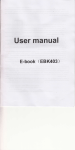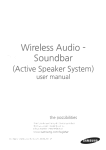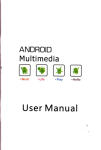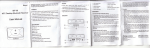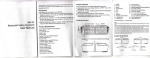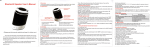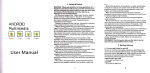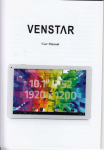Transcript
"TTS"Bluetooth Handsfree Gar Kit with MP3 Player
User's Manual
(Please read this manual carefully and k6ep it forfurth6r use.)
As a multifunctional car M P3 bluetooth mirror with an elegant appearance, this product
adopts advanced DSP (Digital Signal Processing) solution for echo cancellation & noise
suppression, providing you pure, clear and full duplex sound, enjoying dulcet car audio
music. With CE and FCC certifications, it is a high quality Bluetooth speaker designed
especially for users who like hands-free and wirelsss communication.
The product is supposed to render you safer and be more convenient while driving. For
safety, it is suggested that you focus on driving and use your phone as little as possible.
l.Overview
This product adopts the newest CSR (Cambridge Silicon Radio) Bluetooth chip wlth high
compatibility and supports A2DP, suitable for most Bluetooth mobile phones.
.lt has convenient practical function such as Voice dialing, Redial, Dialback, Reject,
Phonebook, Voice reported the call number in Chinese/English, can be freely switching
in four kinds of work mode :hands-free, talk by earphone, lrp3, sleep.
c.lnputthepasscode"88SS"tofinishthepairing,LCMappearthewords"PairOK".
d.Afterpairingisfinished,select"BT-TTS"(or"WD0608")fromthelistof Bluetooth
devices paired in the mobile phone to connect the mobile phone to th6 Bluetooth car
kit. When connected successfully, the blue LED light will flash once 6very three
seconds, and the LCM display bluetooth LOGO and your cell phone's name.
lf you need to pairs again, please repeat the above operation steps.
*Note: anytime wh6n the mobi16 phone that connected with it close to this unit that be
turned on, will connect with it automatically.
(2).Disconnection
You may disconnect the Bluetooth car kit from your mobile phone by powering off the
Bluetooth car kit or select "BT-TTS"(or"WD0608") on your phon6.
T.Using the Bluetooth car kit (Hands-free Function)
(1)Answering a call
When ther6 is an incoming call, you will h6ar ring tone or number voice,and the LCM
display either the call numer or the caller name. Press the "M FB" button once to answer
th6 call or accept the call via your mobile phone in the nomal way.
(2) Endlng a call
While talking, press the "lVFB" button once to hang up.
(3) Rojecting a call
When lhere is an incoming call, press and hold the "MFB" button to reject the call or reject
thE call via your mobile phone in the nomal way.
(4) Volc6 dlallng
lf your mobllB phone supports voice dialing, under the standby mode of the Bluetooth car
kit, press the "MFB" button twice successively, and say a voice command clearly after you
hear a shori "b6ep" sound,
'Note: B€fore uslng the voica dialing function, please confirm that voice commands have
be€n recordEd in your mobile phone, The function may differ for different mobile
phones, pl6ass refer to your mobile phone instructions.
lnstallation
lnstallation is very simple, just clamping this product in your car original rearview mirror,
and adjust to the appropriate position as shown below,
tw
Fig.1
\\---7
Fig.2
Fig.3
Note: lf for some model with car camera, you can refer to another manual of parking
system to install it.
4. Charging
A rechargeable battery is embedded in the product. We recommend charging the batt6ry
fully using the charger for 3 hours (approx. ) before your first use.
(1 ) The embedded battery has low voltage protection, ln case of low battery conditions
(if the battery voltage falls to 3.3V), the Red LED indicator light flashes once ev€ry three
seconds. Continued use of the product may reduce the battery lifespan and standby time.
The syslem will shutdown under low battery (the battery voltage lower than 3.0V, the
battery logo on the right side indicate Enipty state and "Low Powea'appears on the LCM).
(2) The Red LED light is constantly on during charging, will turn off and th6 battery logo
on the right side indicate Full state when the charging is finished.
Note: lffor some model with car camera, not to supply car charger.
5. Power On/Oft
Power On: Push down the "Power On/Off" button to turn on the product, it will
automatically connect with the last mobile phone it connected with. lf no
mobile phone connection is found, the product will begin to soarch th6 suitable
Bluetooth cell phone for pairing.
Power Off: Push the "Power On/Otf" button again to turn offthe product.
Sleep mode: when the product don't be connected with any bluetooth mobile phones, nor
to play L4P3, after 20 seconds it will enter suspended state automatically to
save power.
6. Pairing and Connection
( 1 )Prior to using the Bl uetooth car kit for the first time, it should be paired and connected
manually with a Bluetooth mobile phone. Take the following steps to finish the pairing.
a. I n the power off state, Push down the "Power On/Off" button to turn on the product,
b.
,
readyfor pairing.
Activate the Bluetooth function of the mobile phone and search for available Bluetooth
devices, and then select "BT-TTS"(or"WD0608") ffom the search resulls.
I gtuetooth C€
This product can automatically storage the last 1 0 incoming call numbers. Press"MEN U"
button to enter main menu,then browse up/down and select the "Call Record", find the
numbor that going to dial, press "M FB" button once to call out.
(6) Last number redial
Under standby mode, press the "MFB" button once to dial the number last dialed.
(7) Answering a second call
When thers is a second incoming call, the LCM display either the call numer or th6 caller
name of second call, press the "M FB" button twice to put the first call on hold and answer
th6 second call, or press the "MFB" button once to hang up the first call and answer the
s€cond call.
(8) Rejecting a second call
When th€re i8 a second incoming call, press and hold the "MFB" button for '1 second to
reject the socond call.
(9) Switching b6twe6n two calls
While answ6ring two calls simultaneously, press the "MFB" button twice to switch
between the two calls, or press the "lvlFB" button once to hang up the current call and
hold the other call.
('1 0)Volume adjustment
While talking or playing music,you can adjust for wanted volume by the volume control
knob("VOL"),
Application Modes
,
)Earphone mode (private
Take otf the oarphone from ths unlt, the LCM will display "Earphone on", and turn lt on to
protoct your private talking. When you lay back the earphone in place, the LCM display
"EarphonB off", it will switch to hands frse state automatically. Turn the earphone OFF to
save power, when it notto be used,
*Nots: the product has non - earphone working mode to ensure that you can use it
normally even without earphone.
(2) Car Speaker I/ode (Fl/ Transmission)
You can use your car radio speaker lo listen to your phone calls or enjoy music.
a.Pr€ss ths "FM/MP3" button once to enter car speaker mode, the LCM display "FM on"
and current frequency, at the same time the green LED light will be on. Set the car's FM
receiver to the same frequency, the car kit will transmit the audio to the car stereo via
FM. Press the'FM/MP3" button once again to exit car speaker mode, the LCM will
dlsplay "FM otf" and the green LED light will be turned off.
*Note: for the best perfomance,select one of FM channels that a strong local FM radio
station is not broadcasting on.
b.Support full frequency range:87,5-1 08.0MHz ,to change FM channel by press or press
and hold "Up" button or "Down" button.
(3) Music Mode (Play MP3)
You can press "Up" button to select previous song,or press "Down" button to select next
song.
a.Press and hold th6 "FM/MP3" button to enter music mode, the LCM display "Music on",
it will play MP3 music autornatically in USB disk or SD/MMC card.Press and hold the
"FM/MP3' button again to exit music mode, the LCM will display"Music off" , and stop
playing music. lt can memorize song frequency and volume when power off.
b.Can play music in mobile phone through bluetooth.
*Not€: anytime it will stop playing music automatically when the call come in, after
finlsh€d th6 call, the music will be continue playing.And lt can play music in USB
dlsk or SD/MMC card whether or not connected with mobile phone.
8.
(1
item.
(1 )Download Phonebook
For the mobile phone that conn6cted with it , you can download the phonebook to the
car kit by bluetooth. lt can store 500 groups of phone numbers,
a.Download automatically;choose "Download PB" to download your phonebook, the
LCM will display the name and phone number during downloading.When dowloading
is finished, the LCM displays "DL PB Over". You can press and hold the "MFB" button
until the LCM displays "DL PB Stop" to stop downloading.
b.Dowrlload manually:some models of cell phones do not support automatical
downloading phonebook, and the LCM will display "PLS Send PB".You can select "
Send contact" in your cell phone and choose sending via Bluetooth.(Som6 mobile
phone supports batch to send, can otf-batch downloads)
c.Delete Phonebook
Choose'Delete PB" to delete your phonebook in the unit. lf need to delete the specified
number,afterfind the number you can press and hold the "MENU" button until th6 LCM
displays "Delete Sure?",th6n press the "MENU" button to delete it.
(2)Voice Report("TTS")
Enter "TTS Set" to select the language type of the voice report. Choose "TTS ENG" to
announces phone number ofthe incoming caller in English,or choose "TTS CHN" in
Chinese. lf choose "TTS Off", do not report the call number when the call come in.
' Notei factory default is'TTS ENG".
(3)Delete Record
Select "Delete Call" to delete all the incoming call number records.
1
0. Factory Reset
When the Bluetooth car kit power on,press and hold the "Up" button and "Down" button
untiltheLCMdisplays "Testing"toclearalltherecordsandrecoverthefactorysettings.
(5)Call back
3.
LMenu Operation
Press the "MFB" butlon to enter main menu,then press "Up" button or "Down"button to
browse up/down,and press "MENU" button again to confirm or implement current menu
conversation)
2.Troubleshooling
)lf you are unable to pair/connect your Bluetooth Car Kit to the cell phone, please
ensure the device is switched on and with enough power to reach connectivity, then try
the following ways:
a.Dslete the old pairing record from the paired list on your cell phone, then search and
pair again.
b.Reset both the cell phone and the Bluetooth Car Kit by turn them off and on, then to
re-pair the two devices.
(2)lf USB disk or SD/MMC card can't be played, please ensure the car kit works jn music
mode and there are MP3/WMAformat files in your USB disk or SD/MMC card.
(3)lf you can not play music in mobile phone through bluetooth, check and ensure that
your cell phone supports playing music through bluetooth
(4)lfcaller lD can not be displayed:
a.The car kit supports 1 2 digits caller I D. For longer phone numbers,just the latter parts
can be displayed.
b.Some telecom service providers do not support caller lD, especially internati0nal calls
ln this case, the caller lD will notto be displayed.
c.Some phones just supports Protocol of Headset , there may not display the incoming
call number.
(5)lf can't display the caller Name:
a.Ensure that you download or send the phonebook to the car kit .
b. Ensure the contact with the caller name is in English.
(6)lf you have connected your cell phone to the Car Kit , but do not hear anything:
a.Ensure the volume ofthe cell phone and the car kit is not minimum.
b.Ensure the earphone is properly reposed back into the Car Kit.
c.Check the Fl\4 is on or off.
1
(1
1 3. Technical Parameters
Bluetooth version: Bluetooth V2.1 +EDR,
Operating f requency i 2.4GHz-2.48GH2 SIM
Output poweri Class 2, 1 0 metets
Protocols supported: HSP/HFP1.5, A2DP, AVRCP, OPP
Multi-device pairing: Pairing records with 8 Bluetooth mobile phones
Standby time: up to 200 hours
Talk time: up to 1 0 hours
Play time; up to 1 0 hours
Charging time: about 3 hours
Charging voltag6: OC12-24V,40O nA
Battery: 1 700mAh
Operation temperature: -20t-70c