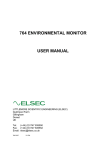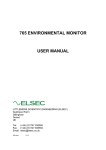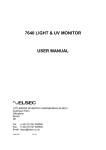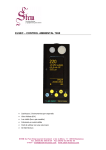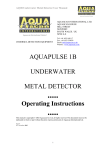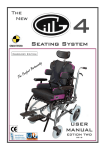Download 2000 Underwater Metal Detector User Manual
Transcript
2000 UNDERWATER METAL DETECTOR USER MANUAL LITTLEMORE SCIENTIFIC ENGINEERING (ELSEC) Gutchpool Farm Gillingham Dorset UK Tel: (+44) (0)1747 835550 Fax: (+44) (0)1747 835552 Email: [email protected] 2000.DOC 2 CONTENTS A. INTRODUCTION ____________________________________________________ 1 B. COMPONENT PARTS ________________________________________________ 2 ASSEMBLY __________________________________________________________________ 3 C. OPERATING INSTRUCTIONS _________________________________________ 4 TESTING ON LAND: __________________________________________________________ 4 D. USE IN THE WATER _________________________________________________ 5 ADJUSTMENT OF BUOYANCY: ________________________________________________ 5 E. CHARGING INTERNAL BATTERIES____________________________________ 6 F. DETECTION DISTANCES _____________________________________________ 7 G. MAINTENANCE _____________________________________________________ 8 REPLACEMENT OF MODULES ________________________________________________ 8 REPLACEMENT OF BATTERY PACK __________________________________________ 8 REMOVAL OF PRINTED CIRCUIT BOARD (PCB)________________________________ 8 REPLACEMENT OF PCB ______________________________________________________ 9 COIL REPLACEMENT FOR 2000 METAL DETECTOR___________________________ 10 H. EXTRAS AND SPARES ______________________________________________ 13 PRINTED 13-Oct-06 3 A. INTRODUCTION The Elsec Underwater Metal Detector Type 2000 is the product of many years of development in the field of metal detection equipment. Handling characteristics of the detector are excellent at all depths due to the slight positive buoyancy which is inherent in the design. Elsec have gone to great lengths to reduce the amount of metal used in the detector housing, thereby minimising the possibilities of corrosion, irrespective of the operating environment. The design of the detector has many innovative features which include automatic switch-on when the detector is submerged, the ability to compensate for salt water conductivity, operation within high concentrations of metallic deposits and the option of variable detector head position. Diver indication of located metal objects is presented by three methods: a) An illuminated analogue meter, which can be calibrated, for calculating the depth of bury of a known object (Fig. 2-13). b) High power light emitting diode, to assist when visibility is poor (Fig. 2-11). c) Bone conductor earphone (Fig. 1-5), worn over the diving hood and held in place by the face mask band this earphone gives a progressive frequency change of blips depending on the proximity of detected metal. The instrument is supplied with rechargeable nickel cadmium batteries giving a minimum operational time of 10 hours. 1 B. COMPONENT PARTS 1 2 Detector Coil - 28 cm diameter Transit coupling 9 10 3 11 4 5 Run/Reset switch (solid line shows switch in RUN position). Face plate Bone conductor 6 Battery charge socket 7 Battery housing and handle assembly Face plate screws 1415 16 8 12 13 2 Read-out panel screws Green LED for Reset and battery voltage operation Red LED for detection in poor visibility Read-out panel Analogue meter with internal lighting for detection and depth of bury calibration. Stainless Steel contacts for automatic switch on. Setscrews securing battery pack ASSEMBLY To assemble the staff to the detector body: 1. Hold the staff in the required position with respect to the coil for the type of search to be carried out. 2. Feed the surplus cable out through the staff at the coil end. 3. Tighten the transit coupling ring (Fig 1-2) by hand until locked in position. As this joint does not have to be watertight no special tools are required and hand pressure will be sufficient. Note: On no account should the domed nut through which the cable passes be loosened. Do not rotate the shaft with respect to main body as this will twist the cable. 3 C. OPERATING INSTRUCTIONS TESTING ON LAND: Having charged the batteries as detailed in Section E it is recommended that the detector is tested on land before use in the water. The following procedure is suggested: 1. Hold the detector away from any metal objects. 2. Switch on the detector by bridging the two stainless steel contacts on the underside of the detector body (Fig. 1-14/15). This is achieved by wetting the thumb and index finger and placing them across the two contacts, maintain this position throughout the remainder of the tests. 3. When switched on the meter will take up an arbitrary reading which will require the unit to be reset. 4. To reset the detector turn the RESET/RUN switch (Fig. 1-3) to the Reset position, when reset the Green LED (Fig. 2-10) on the front panel will be illuminated. This operation also checks that the batteries are charged. The meter needle should now read between 0 and 1, the Red LED should flash at approximately once per second and the bone-conductor should click at the same rate. 5. After reset return the Reset/Run switch to the Run position (the direction of rotation is not important). 6. Move the detector towards a metal object until the meter reads full scale. Leave the detector in this position and reset once more. When returned to the Run position the meter should return to the 0-1 position; now move away from the metal object and note that the meter needle goes off-scale to the left. 7. If all the above tests are correct switch off the unit by removing your fingers from the studs, the detector has now been tested for normal use. Note: If more than one metal detector is used close to each other they may interfere. This effect can be seen over 5M away with large coils. 4 D. USE IN THE WATER Take the instrument down to the search area and level off at the height above the seabed where you require to operate. Due to air bottles, compass and the conductivity of the water the unit will require compensation to back-off these effects. This is achieved by operating the RESET/RUN switch from the Run position to Reset, noting that the Green LED is illuminated, then returning to the Run position. For minimum fluctuation in meter reading try and swim at a constant height above the seabed, if this is not possible and the meter slowly changes use the Reset/Run switch as above to compensate; remember in each case to return the switch to the Run position. When the coil passes over a metal object the reading on the meter, the flash rate of the Red LED and the blip rate of the bone conductor will all increase. Should the sensed object be very large and drive the meter off-scale then the diver must raise the height of the coil until the reading comes back on scale. To pinpoint the exact position of an object move the coil forward and backward in a straight line, stopping at the maximum reading. Now move left to right at right angles to the original line and note the maximum reading on the meter, the object will now be directly on the axis of the detector coil (see Fig.3). ADJUSTMENT OF BUOYANCY: The instrument, when it leaves the factory, is just buoyant in freshwater. A lead weight is provided within the handle of the instrument and this may be removed or cut to size, so that the resultant buoyancy suits the user. If the lead weight is removed entirely, the instrument will be decidedly buoyant. Access to the lead weight can be achieved by removing the plastic end cap from the handle. Note: If more than one metal detector is used close to each other they may interfere. This effect can be seen over 5M away with large coils. 5 E. CHARGING INTERNAL BATTERIES The batteries fitted to the Type 2000 Detector are 2.5 AH nickel cadmium which are charged through a 2 pin socket mounted on the underside of the detector (Fig 3-6). Connect the battery charger lead to a suitable supply and attach the other lead to this socket. When the battery pack is completely discharged it will require 14 hours to obtain maximum capacity. However, it is good practice to charge the system after use for 1 1/2 times the total time in the water. After charging switch the detector on as described in Section C-2, rotate the Reset/Run switch to the Reset position and check that the Green LED on the readout panel (Fig. 2-10) is illuminated; if it is not illuminated the power to the battery charger may not be connected correctly. Return the switch to the Run position. Three options of input voltage for the external battery charger are available, all providing a constant 250 mA charging current Type 2009/240 240v AC +/- 10% Type 2009/115 115v AC +/- 10% Type 2009/12 12 to 15v DC Type 2009/12 must be connected as follows: BROWN lead to POSITIVE supply BLUE lead to NEGATIVE supply The input of the 2009/12 is reverse polarity protected; no damage will occur to the charger if it is connected incorrectly. 6 F. DETECTION DISTANCES The detection distance for a metal object depends on: a) Its size b) Its shape and orientation with respect to the search coil. c) The type of metal or alloy present. In general the better the conductivity of the metal the greater the detection distance for a given size object. For example, pure gold, copper or silver will be detected at a greater range than bronze or nickel alloys, whilst aluminium and lead fall between these two groups. Iron or steel is also readily detected due to its magnetic properties. It is not possible to obtain quite as great a detection range in sea water as in fresh water or on land. This is because sea water is an electrical conductor and this absorbs the signals to some extent. However, the 2000 instrument offers the best solution so far to this problem and has a superior range on objects of all sizes. For example, a 2p piece will be detected at distances up to 30 cm and large objects such as cannon or iron pipes at distances up to 3 metres. Although the instrument is ruggedly constructed it should be treated as a piece of scientific apparatus and provided the maintenance and operational instructions are adhered to the detector should give long and trouble-free service. 7 G. MAINTENANCE When diving has finished the detector should be washed in clean fresh water, with particular attention to the battery charger socket and stainless steel switch contacts (see Fig. 1 - 6,14,15). After washing, dry the unit completely and store in as dry an environment as possible. Unless absolutely necessary do not part the staff from the coil assembly as continual flexing of this joint will fracture the cable. REPLACEMENT OF MODULES In the unlikely event that the battery pack or electronic control printed circuit board should fail, both modules can be replaced with the minimum of equipment and specialist knowledge. It is most important, however, that the detector housing is not opened except under cover as any ingress of sea-spray or moisture will affect the operation of the instrument. REPLACEMENT OF BATTERY PACK 1. Remove 8 off screws (Fig 1 -16). 2. Hold the detector body in one hand and the handle in the other, with a constant pull, gently separate them. Inside the housing is an in-line connector, part this and remove the old battery pack. Before fitting the replacement pack ensure that the "O" ring is clean and greased. To refit, reverse the above procedure, tightening the screws evenly. REMOVAL OF PRINTED CIRCUIT BOARD (PCB) 1. Unscrew both Readout Panel Screws (Fig. 2-9) and remove panel (Fig. 2-12). There is sufficient cable to allow the panel to be withdrawn approximately 10 cm. 2. The end of the PCB is now visible. Holding both sides of the PCB, gently pull out the board until the socket connecting the readout panel to the PCB can be removed. This is achieved by flexing outwards the thin plate directly in front of the plug and lifting the socket free. 3. Continue to pull the PCB until it is free from the detector housing. 4. Disconnect the wires from the terminal block at the end of the PCB. 8 REPLACEMENT OF PCB Having removed the faulty PCB as described above, connect the replacement PCB to the terminal block following the colour code and pin numbers as detailed below: Terminal Block Pin No 1 2 3 4 5 6 7 8 Wire Colour Green Orange Brown Blue Red Inner Outer Black 1. When connected and CHECKED, slide the new PCB into its guides, push the board in approximately 5 cm and connect the readout panel into its plug (the plug is fitted with a polarising pin; connection can only be made with the correct orientation). 2. Continue to push the assembly into the housing until the front edge of the PCB is level with the front end of the small aluminium bracket. 3. Rotate the Reset Run switch and ensure that a click is heard as the reed relay makes. Should this not happen, push the PCB in 2mm at a time until it does. 4. Attach the read-out panel to the aluminium bracket and tighten screws (Fig 2 - 9). 9 COIL REPLACEMENT FOR 2000 METAL DETECTOR This section is designed to enable users to replace the coil assembly. Please follow the steps outlined closely. These are quite difficult procedures and should only be attempted if the user is confident of his/her ability. If in doubt send the unit back to the manufacturer. Note that this section does NOT apply to the type 2001, which has a plug in coil. I. REMOVE COIL 1. Remove clear plastic faceplate and undo the two small screws on the engraved meter panel. 2. Withdraw the meter and carefully pull the printed circuit board from the body of the unit far enough to allow access to the terminals on the rear of the board. 3. Disconnect the wires on terminals 6 and 7 which are the coil connections. 4. Undo the coupling of the coil staff and feed the coil cable into the staff from the coil end to expose the domed nut at the front end of the detector body. 5. Undo the domed nut to reveal the sealing O-ring. Cut the coil cable end inside the body to remove the soldered joints and withdraw the cable. Note If the bolt in the nose of the unit requires replacement then go to Section III below, otherwise continue with Section II (Reassembly) below. 10 II. REASSEMBLY 1. Check that the O-ring and domed nut are on the new coil cable. 2. Apply a little grease to the O-ring and thread the cable through the hollow bolt. Ensure that the cable is fed above the aluminium plate inside the body and leave enough cable outside the body to allow the joint in the staff to be broken for transit. 3. Tighten the domed nut until it rests on the plastic locking nut on the hollow bolt. 4. Prepare the end of the cable by soldering the short white wire supplied to the screen of the cable. 5. Cover the joint with the heat shrink tube supplied and use a hair dryer or other source of heat to shrink the sleeve onto the cable. 6. Connect inner of the cable to pin 6 and screen to pin 7 of the connector. 7. Slide the printed circuit board into the guides taking care to feed the wires into the space above the battery compartment. ( A piece of bent wire inserted below the board will be necessary.) 8. Position the board so that it just clears the meter and check that the board is correctly positioned by rotating the reset knob and ensuring that the reed switch on top of the board is operating. 9. The reed switch will make a small clicking noise as it makes and breaks. 10. Replace the meter and give the unit a check by shorting the screws each side of the charging socket and operating the reset knob before replacing the faceplate. 11 III. HOLLOW BOLT REPLACEMENT Note This is a difficult operation and should not be attempted unless absolutely necessary. 1. Remove the covering of the four screws in the side of the body (either plastic caps or silicon rubber) and undo the screws with O-ring seals which releases the aluminium block to which the board was attached, and remove the block. 2. Remove the plastic locking nut which was behind the domed nut. It is necessary to fabricate a long tube spanner to remove the hollow bolt from the inside of the nose of the body. 3. Remove the bolt and replace with a new one taking care to keep the O-ring clean. Note The O-ring should not be greased as this will allow the ring to be squeezed out of position. 4. Replace the locking nut on the outside of the hollow bolt and feed the new coil cable through the hollow bolt. 5. Replace the aluminium block below the cable. When replacing the screws to secure the aluminium block smear the O-rings with silicone rubber to ensure a complete seal. 6. Replace the caps over the screws or fill the cavities with silicone rubber. 7. Continue with section II-1. above. 12 H. EXTRAS AND SPARES A recommended spares pack can be obtained, this comprises a complete printed circuit board and battery pack, both are replaceable in the field (see Sections G2 and G 4). 13 14