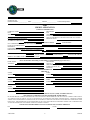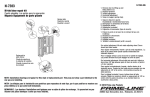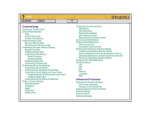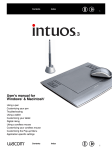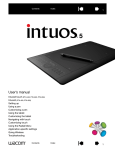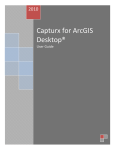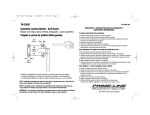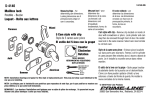Download J9573 Wacom Pen Display_ArcSketch
Transcript
ESRI 380 New York Street Redlands, California 92373-8100 Phone: 909-793-2853, ext. 1-4441 Fax: 909-307-3046 A New Pen-Controlled Display (Monitor) Solution for ArcGIS Desktop Announcing a Special Offer of a Wacom DTZ-2100 Pen Display for Use with ArcSketch™ for ArcGIS® Desktop Software Offer for U.S. Customers Only Item 104021—Wacom DTZ-2100 Pen Display Unit Price: $2,300 Wacom's pen display combines the advantages of an LCD monitor with the control, comfort, and productivity of Wacom's most sophisticated patented cordless, battery-free, tablet technology. By using a pen directly on the screen, you work much more quickly and naturally. The completely flat surface of the DTZ-2100 and tilt stand allows for an unconstrained work surface. For GIS users who are used to large digitizing tablets, the Wacom pen display provides them with the freedom to work in a digital paperless environment with the added benefit of seeing precisely where the pen is applied. The DTZ-2100 pen display enhances many of the features included in ESRI's ArcGIS Desktop software suite. With ArcMap™, you can quickly move through editing sessions naturally by using the pen directly on the screen to select coordinates, snap vertices, or edit points. Using the pen on screen with the built-in ArcMap pen tools, you can easily ink graphics on any map or image. To learn more about the DTZ-2100, visit www.wacom.com/pendisplays/DTZ2100.cfm. ArcSketch is a free extension for ArcGIS Desktop that allows users to quickly create features in ArcMap employing easy-to-use sketch tools. The user simply selects a sketch tool and an associated symbol, then draws the feature. ArcSketch automatically manages the drawing environment, allowing users to focus on what to draw, as opposed to how to draw. With ArcSketch, you can Sketch a set of alternative land-use concept plans. Quickly lay out the spatial components of a disaster response plan. Sketch out the location of a highway. Lay out a site master plan. ArcSketch symbols are automatically associated with drawing tools. They can be predefined with respect to the parent feature class, type, and value. You can use ArcSketch symbols out of the box or J-9573/DG 1 4/24/09 ESRI 380 New York Street Redlands, California 92373-8100 Phone: 909-793-2853, ext. 1-4441 Fax: 909-307-3046 customize them to meet your specific needs. Sketch features are drawn on a single virtual layer. Once drawn, sketch features are automatically assigned to the appropriate feature layer. ArcSketch creates and maintains a personal geodatabase for each sketch project. All of the geoprocessing capabilities of ArcGIS Desktop can be applied to features created with ArcSketch. To learn more about ArcSketch, visit www.esri.com/software/arcgis/extensions/arcsketch/index.html. J-9573/DG 2 4/24/09 ESRI 380 New York Street Redlands, California 92373-8100 Phone: 909-793-2853, ext. 1-4441 Fax: 909-307-3046 ESRI QUOTATION TERMS AND CONDITIONS These prices and terms are valid only for items purchased and delivered within the United States excluding Guam, Puerto Rico, and the Virgin Islands. This quotation information is proprietary and may not be copied or released other than for the express purpose of system selection and purchase. This information may not be given to outside parties or used for any other purpose without written consent from ESRI. ORDER PROCESS The order process is initiated when ESRI receives an original purchase order or some form of advance payment. Several additional documents (e.g., tax exemption certification and credit application if not using credit card) are required to complete the order. IMPORTANT! Collectively, these documents contain the authorizations and information necessary to ship proper versions of the software on the correct media. Please return them promptly to avoid unnecessary delays in shipping. Please return all documents by mail or express courier or as otherwise directed. Please show the following remittance address on your purchase order: ESRI, File #54630, Los Angeles, CA 90074-4630 DELIVERY FOB ORIGIN Software: Allow 30 days from ESRI's receipt of purchase order, signed software license agreement(s), and other documents, as required. ESRI software license agreements may be accessed at www.esri.com/legal. Hardware: Manufacturer's terms apply. Lead times depend on make/models purchased. Standard delivery method is ground or two-day air for software and surface carrier for hardware. Actual delivery method may vary depending on weight. Other service is available for an additional fee (e.g., overnight delivery). PAYMENT TERMS Net 30 days, on approved credit. WARRANTY Warranty and service are provided by manufacturer(s). TAXES Prices quoted do not include applicable sales or use taxes unless so stated. In preparing your budget, please allow for applicable sales tax. ESRI reserves the right to collect sales tax assessed by states as required by law. ESRI will add state sales tax to the invoice unless ESRI receives proof with the order that your organization is tax exempt or pays state tax directly. ESRI collects and pays sales tax in Alabama, Arizona, California, Colorado, Connecticut, Florida, Georgia, Hawaii, Illinois, Indiana, Kansas, Maryland, Massachusetts, Michigan, Minnesota, Missouri, Nebraska, Nevada, New Jersey, New Mexico, New York, North Carolina, North Dakota, Ohio, Oklahoma, Pennsylvania, South Carolina, Tennessee, Texas, Utah, Vermont, Virginia, Washington, and Wisconsin. ESRI reserves the right to collect sales tax assessed by additional states as required by law. J-9573/DG 3 4/24/09 ESRI 380 New York Street Redlands, California 92373-8100 909-793-2853 ORDERED BY Organization Wacom DTZ-2100 Special Offer Domestic Order Form Date of Order P.O. No. Phone Fax Contact ESRI Customer No. 4/24/09 SHIP TO BILL TO Organization Organization Department Department P.O. No. Address Address Attention Attention Phone Phone Fax Fax E-mail E-mail Qty. Description Unit Price Item 104021—Wacom DTZ-2100 Pen Display Total $2,300 Subtotal Shipping Included Sales Tax* Total Due ESRI THANK YOU FOR YOUR ORDER! * Please add appropriate sales tax in the states of AL, AZ, CA, CO, CT, FL, GA, HI, IL, IN, KS, MA, MD, MI, MN, MO, NC, ND, NE, NJ, NM, NV, NY, OH, OK, PA, SC, TN, TX, UT, VA, VT, WA, and WI. ESRI reserves the right to correct sales tax rates and/or collect the sales tax assessed by additional states as required by law, without notice. Items may be shipped separately. FAX YOUR ORDER TO 800-330-7053 ATTN.: Customer Service/Kelly Campos ESRI 380 New York Street • Redlands, CA 92373-8100 NOTES A. If submitting a purchase order, a credit application will need to be completed if one is not already on file with ESRI. B. Delivery is based on manufacturer availability. C. All sales are final. Opened boxes cannot be returned for credit. PAYMENT OPTIONS: (a) Enclose a check payable to ESRI with this form. (b) Complete credit card authorization information below. (c) Enclose a completed purchase order with this form. We will not ship without payment or purchase order enclosed. Acceptance of purchase order is based on credit approval. CREDIT CARD AUTHORIZATION Card Number Check One AMEX Disc. MC Expiration Date Visa Approval Code (ESRI use only) Cardholder Signature Printed Name of Cardholder J-9573/DG 4 4/24/09 IN-HOUSE USE ORIGINATED BY _____________ DEPT. ______________ PHONE ______________ CLIENT'S REQUEST $ ESRI CREDIT APPLICATION COMPANY INFORMATION COMPANY NAME: DBA: ADDRESS: TELEPHONE: FAX: CONTACT: TAX EXEMPT: YES/NO. IF YES, PLEASE ATTACH COPY OF EXEMPTION CERTIFICATES FOR ALL STATES. FEDERAL ID NO.: LENGTH OF TIME IN BUSINESS: NUMBER OF EMPLOYEES: CORPORATION PROPRIETORSHIP IF A CORPORATION, IN WHAT STATE INCORPORATED: DATE OF INCORPORATION: VICE PRESIDENT: PRESIDENT: PARTNER'S NAME(S): PERSONS WITH CORPORATE SIGNATORY AUTHORITY: PARTNERSHIP FORTUNE 500 UNIVERSITY, COLLEGE, OR PUBLIC SCHOOLS LOCAL, STATE, OR FEDERAL GOVERNMENT NONE OF THE ABOVE BRIEFLY DESCRIBE YOUR COMPANY'S FUNCTION: COMPANY CLASSIFICATION: BANK NAME: ADDRESS: NAME: ADDRESS: BANK REFERENCE (Please list all banks and banking account numbers; attach additional pages if necessary.) TELEPHONE: CONTACT: CHECKING ACCOUNT NO.: OTHER ACCOUNT NO.: LOAN NO.: VENDOR REFERENCE (PROVIDE 5) NAME: ADDRESS: TELEPHONE: TELEPHONE: NAME: ADDRESS: NAME: ADDRESS: TELEPHONE: TELEPHONE: NAME: ADDRESS: TELEPHONE: ENVIRONMENTAL SYSTEMS RESEARCH INSTITUTE, INC. (ESRI), PAYMENT POLICY: NET 30 DAYS, 1.5 PERCENT LATE FEE PER MONTH AFTER 30 DAYS. BY SIGNING BELOW, COMPANY CERTIFIES AND ATTESTS FINANCIAL RESPONSIBILITY FOR ANY AND ALL CORRECT ESRI INVOICES TO COMPANY AND ITS ABILITY TO PAY SUCH INVOICES IN ACCORDANCE WITH ESRI'S PAYMENT POLICY. COMPANY FURTHER AGREES TO PAY REASONABLE ATTORNEY'S FEES, PLUS INTEREST, IN THE EVENT OF DEFAULT IN PAYMENTS IN COMPLIANCE WITH ESRI POLICY. THE INFORMATION CONTAINED HEREIN IS ONLY FOR THE PURPOSE OF OBTAINING CREDIT AND AUTHORIZES ESRI TO OBTAIN INFORMATION CONCERNING COMPANY'S CREDIT STANDING. PLEASE FAX TO ESRI CREDIT ANALYST AT 909-307-3031 AND MAIL ORIGINAL. BY: J-9573/DG DATE: 5 4/24/09 Wacom Technology DTZ-2100 Technical Specifications General: Overall dimensions Weight Data port Graphics input Stand adjustability Mounting system Warranty Certifications Pen stand Power supply input Max. power consumption 22.1" x 16.5" x 5.2" (WxDxH) 22.4 pounds (including stand) USB Analog RGB (HD 15 pin) or digital DVI (29 pin) ±180° rotation, 10° to 65° incline VESA 100mm 2 years CE, FCC, UL Desktop 100-240 VAC 50-60 Hz 80W Display: Type Screen size Display area Resolution Number of colors Pixel pitch Brightness Contrast ratio Viewing angle Work surface Color management TFT active-matrix LCD 21.3" diagonal 17" x 12.75" UXGA (1600 x 1200 pixels) 16.77 million 0.27mm x 0.27mm 250 cd/m² 550:1 85°/85°H, 85°/85°V Completely flat glass, textured anti-glare ICC profile, 6500° K whitepoint Tablet: Technology Active area Resolution Coordinate accuracy Reading height ExpressKeys™ Touch strips Patented electromagnetic resonance method 17" x 12.75" 5080 lines per inch ±1 pixel 5mm 8 user-assignable, chordable 2 finger-sensitive J-9573/DG 6 4/24/09 Pen: Type Switches Pressure levels Pen tilt range Grip Model Nibs included Optional pens Tether Pressure-sensitive, cordless, battery-free Tip switch, 2 side switches, eraser 1024 ±60° Latex-free silicone rubber ZP501E 3 standard, 1 stroke, 1 felt Airbrush, ink, classic Optional Contents: • DTZ-2100 pen display • Cordless, battery-free Grip Pen • Adjustable display stand • Integrated video, data, and power cable • 2 graphics adapters included (DVI-I-to-VGA and DVI-I-to-DVI-D) • Desktop pen stand • Replacement pen nibs (1 stroke nib, 1 felt nib, 3 standard nibs) • Universal AC power adapter with U.S. power cord • ICC profile created with X-Rite Monaco Optix XR • CD with driver software • User manual System requirements: PC—PC running Windows XP, Windows XP x64 or 2000. DVI or VGA video connector, available USB port, and CD-ROM drive. Warranty (Worldwide, except Europe, Africa and Middle East): Wacom warrants the product to the original consumer purchaser, except for the software and consumable items such as the pen nibs, to be free from defects in materials and workmanship under normal use and service for a period of two (2) years from the date of original retail purchase as evidenced by a copy of the receipt and registration with Wacom by mail or online within 30 days of purchase. (For a full warranty statement, please refer to product manual.) To obtain warranty service inside the USA or Canada, contact: Wacom Technology Technical Support Phone: 1-360-896-9833 Fax: 1-360-896-9724 Email: www.wacom.com/productsupport/email.cfm or [email protected] J-9573/DG 7 4/24/09