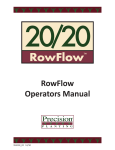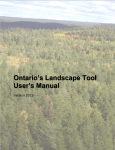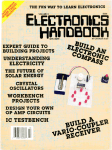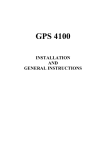Download YIELD MONITOR DATA ANALYSIS
Transcript
YIELD MONITOR DATA ANALYSIS: DATA ACQUISITION, MANAGEMENT, AND ANALYSIS PROTOCOL by Terry W. Griffina, Jason P. Browna, and Jess Lowenberg-DeBoerb a Graduate Research Assistants and bProfessor Version 1 August 2005 Department of Agricultural Economics Purdue University Purdue Site-Specific Management Center 8/30/2005 Table of Contents Executive Summary ...................................................................................................................... 5 Overview of Spatial Analysis Steps ............................................................................................. 7 Yield Monitor Data Preparation ................................................................................................. 8 Discussion on using raw yield monitor data rather than filtering erroneous data ................ 8 Using the Yield Monitor’s Native Software with *.yld, *.gsy, *.gsd.................................. 10 AgLeader SMS Software from AgLeader.............................................................................. 10 JDOffice Software from John Deere..................................................................................... 11 Using Yield Monitor Data in absence of *.yld, *.gsy, *.gsd files........................................ 11 Data that has already been exported .................................................................................... 12 Using the manual export features of farm-level software..................................................... 12 Removing Erroneous Measurements ........................................................................................ 13 Assimilate Data with GIS ........................................................................................................... 16 Aggregating the dense data (yield) to the least dense data (i.e. soil points) ...................... 18 Creating buffer areal units for sparse data .......................................................................... 21 Assigning dense yield data to sparse data points ................................................................. 26 Appending treatment information to the dataset................................................................ 30 Adding the distance from a given attribute........................................................................... 31 Elevation, slope, aspect and associated problems................................................................ 32 Removing duplicate points.................................................................................................... 33 Spreadsheets ................................................................................................................................ 35 Exporting data from ArcView GIS for SpaceStat.................................................................. 39 Exploratory Spatial Data Analysis ............................................................................................ 39 Spatial Statistical Analysis ......................................................................................................... 46 Definition of regression analysis .......................................................................................... 47 Digression on appropriateness of spatial error and spatial lag models .............................. 49 Interpretation .............................................................................................................................. 50 Goodness-of-fit measurements not useful in spatial models................................................. 50 Goodness-of-fit measurements useful in spatial models....................................................... 51 Economic Analysis and Presentation of Results ...................................................................... 53 Disclaimers................................................................................................................................... 56 References.................................................................................................................................... 58 2 Purdue Site-Specific Management Center 8/30/2005 Yield Monitor Data Analysis: Data Acquisition, Management, and Analysis Protocol Version 1 August 2005 Terry W. Griffina, Jason P. Browna, and Jess Lowenberg-DeBoerb Graduate Research Assistants and bProfessor Department of Agricultural Economics – Purdue University a Please send comments, suggestions and questions to: Jess Lowenberg-DeBoer ([email protected]) 765.494.4230 or Terry Griffin ([email protected]) 765.494.4257. This document is currently available on-line and can be cited as: Griffin, T.W., Brown, J.P., and Lowenberg-DeBoer, J. 2005. Yield Monitor Data Analysis: Data Acquisition, Management, and Analysis Protocol. Available on-line at: http://www.purdue.edu/ssmc Executive Summary This document serves to share our techniques for managing the analysis of site-specific production data for the purposes of analyzing field-scale experiments. The content of this document is the culmination of over a decade of on-farm trial and spatial analysis experience and is still growing. The reader is invited to make suggestions and comments that may be incorporated into future versions of this document. This document also gives specifics on how to use spatial statistical analyses to analyze sitespecific yield monitor data rather than using traditional and albeit less efficient analysis. In the presence of spatially variable data, traditional forms of analysis such as analysis of variance (ANOVA) and least squares regression are unreliable and should be avoided. To our knowledge, this document provides the most appropriate analysis methods for field-scale research with yield monitor data. Much of the following text and examples are useful for a wide range of precision agriculture applications, but the overall thrust of this document is ultimately for analyzing field-scale experiments. To conduct spatial analyses of yield monitor data both 1) a good experimental design and 2) a planned comparison must be in place. A planned comparison can also be called a testable question or testable hypothesis. If there is no hypothesis, neither traditional nor spatial analysis can be conducted. Although we recommend not using geostatistical interpolation techniques for conducting inferential statistics, we do not make any statements on the use of these smoothing techniques for prescription maps, defining management zones or other common uses. The authors assume the reader has a working knowledge of MS Excel and ArcView GIS. 3 Purdue Site-Specific Management Center 8/30/2005 Overview of Spatial Analysis Steps The following procedures describe the steps we take in data acquisition, management, and analysis. The first portion of this procedure describes the methods we found that work the best using publicly available software for data acquisition. In nearly all cases, yield monitor data must be filtered before use in inferential analysis; thus a digression on data filtering is given. Data assimilation and management with a geographical information system (GIS) is described with several specific treatments of the data illustrated in detail. Data preparation for analysis is explained using standard spreadsheets. The discussion on exploratory spatial data analysis (ESDA) precedes the discussion on spatial statistical analysis. Finally, interpretation and economic analyses are described. Yield Monitor Data Preparation This portion of the protocol is for preparing the dataset to be used in Yield Editor (USDA-ARS, Columbia, MO) (Drummond, 2005) for removing erroneous data. Yield Editor can be downloaded from the USDA-ARS website at: http://www.fse.missouri.edu/ars/decision_aids.htm If Yield Editor is not being used, the reader may skip directly to the section on GIS. According to Drummond’s (2005) criteria for importing data, a few steps may need to be conducted to ensure the data is ready to be imported into Yield Editor. This step is easiest if using the yield monitor’s native software package, however this is not always possible especially for yield monitors from other than the major manufacturers. Both scenarios are described. It should be noted that these data preparation procedures may be referred to as “data cleaning” or “data filtering” but actually are little more than removing measurements that are known to be erroneous due to harvester machine dynamics and operator behavior. These data filtering procedures are by no means a modification or manipulation of the data. Data filtering does however increase the quality of the dataset. Discussion on using raw yield monitor data rather than filtering erroneous data Removing observations from a dataset without some sort of protocol has not been a commonly accepted practice in statistics. Many analysts have omitted outliers by removing ±3 standard deviations of the data or by plotting the data on a scattergram and removing obvious erroneous data caused by factors such as human error, measurement error, or natural phenomena. With the case of instantaneous yield monitor data, it is widely known that many observations have erroneous yield values due to simple harvester machine dynamics. These erroneous observations can be identified by examining harvester velocity, velocity change, maximum yield, and other parameters. With harvester yield data, errors also arise from start and stop delays for beginning and ending of passes. The ramping up and ramping down effects of the harvester yield monitor has adverse effects on yield measurements. The flow delay caused by inaccurate assignment of yield measurement to GPS coordinate is the effect of grain being harvested at one location, yield measured while harvester is in another location, and recorded with GPS coordinates at potentially another location. The flow delay must be corrected. If this error is not corrected, yield values that are otherwise “good” are at the wrong location. Allowing native software 4 Purdue Site-Specific Management Center 8/30/2005 packages to impose the 12 second delay may be a good average, but we have typically seen appropriate flow delays of six to 18 seconds but rarely exactly 12. Our assertion is that it is dangerous to use raw yield monitor data for analysis, whether or not the native software performs the default filtering and flow delay shifts. Conscious decision must be made as to the most appropriate handing of the data. Some researchers have argued that data filtering is unethical and prefer to accept data “as is” from the yield monitor, and thus from their farm-level software regardless of the default filtering settings. Using the Yield Monitor’s Native Software with *.yld, *.gsy, *.gsd In packages such as JDOffice and AgLeader SMS the default setting import settings for start delay, stop delay, and flow delay is typically 4, 4, and 12, respectively. It is our practice to set these to zeros. If there is a minimum and maximum yield; we set these to zero and some value near the maximum physical measurement of the yield monitor. These settings are chosen so that the native software does not perform its “filtering” procedures so that more complete control is possible during the filtering protocol. We do not perform any data manipulation procedures in these native software packages other than a simple import and export of the yield monitor data. SMS and JDOffice both have an automatic export function that exports yield monitor data in the appropriate format. AgLeader SMS Software from AgLeader The current version of SMS (v5.5) unfortunately crashes when this export is performed, however the procedure works in older and hopefully newer versions, thus is described here. (AgLeader support has filed a “bug report”). For the mean time, an alternative approach is described in the next section on “absence of native files” section. It should be noted that SMS does not have to be a registered installation in order to perform the necessary procedures. Once the yield data has been imported, export the data by File: Export: AgLeader Advanced Export. JDOffice Software from John Deere In order for the files to be exported in the appropriate format, a one time setting must be made. Go to File:Preferences:Export and click the radio button next to “Text (comma delimited).” As with SMS, JDOffice does not have to be registered. Once the yield layer of the field of interest is active, go to File:Export:Layer Data. Files exported by these SMS and JDOffice methods are ready for Yield Editor. Using Yield Monitor Data in absence of *.yld, *.gsy, *.gsd files Whether the data is already in the ArcView Shapefile format combination of *.shp, *.shx, *.dbf, a georeferenced text file, or other file format, the data can usually be manually converted into the appropriate *.txt file for Yield Editor pending having all the necessary data (columns). The required data columns and arrangement are described in Drummond (2005). Data that has already been exported Using the *.dbf file portion of the Shapefile as exported from FarmWorks, SMS, JDOffice, EasiSuite MapShots or other software package has been successful. Care must be taken to know if the flow rates have been exported in kg per second or lbs per second, etc. as required by Yield 5 Purdue Site-Specific Management Center 8/30/2005 Editor (Drummond, 2005). Other measurements with metric or English units must also be identified and converted to English units if necessary. Remaining data columns can be deleted. Using the manual export features of farm-level software We save a export template in SMS and FarmWorks (others may work, however we do not have extensive experience with other farm-level software) when we export yield data so we can quickly and easily export yield data in the future for Yield Editor. This configuration can be saved by clicking Save Template. This template can be easily loaded each time data is to be exported by clicking Load Template. Removing Erroneous Measurements Yield Editor 1.01 Beta (USDA-ARS) (Drummond, 2005) is used to remove erroneous data, i.e., filter the raw yield monitor data. Under a certain set of known harvester characteristics, the yield monitor is unable to make accurate measurements. It is under these conditions that we use Yield Editor to remove data points that are known to have been inaccurately measured. Once a dataset is in the appropriate format as per the previous section, it can be imported into Yield Editor (Figure 1). A user-defined or other standard protocol for filtering data can be instated on the yield data but this is not recommended. The analyst’s intuition, experience, and skill should guide the procedures. The data points are visually displayed so further manual deletions can be made or points added back into the dataset if needed; thus this is an example of where the analyst’s intuition is useful. The data filtering protocol may be farmer or field specific. The best starting point is most likely zeros for all parameters, but this is dependent on how data was managed during the import process in the native software, i.e. if flow delays were allowed to be imposed on the data such as 4, 4, and 12 for start, stop, and flow delays, respectively. However, conscious decisions must be made as to whether the protocols are appropriate for the user’s application. It is our experience that no single parameter setting structure is universally appropriate for any two fields, even with the same harvester and operator. Adjusting flow delay, start pass delay, and end pass delay are the most difficult and may be the most important to the quality of the data. End row yield points should be similar to adjacent end row points. Differences are due to ramping up and down of the harvester at the beginning and end of rows. Field experience indicates that it may take as much as 100 feet of harvester travel before accurate yield measurements can be made. Adjust the delays until your intuition is satisfied. (Values for the delays will typically be: Flow Delay 8 to 24, Start Pass Delay 0 to 10, End Pass Delay 0 to 16; however variation occurs and parameters are set by trial-and-error plus intuition). Negative values are possible. Setting the flow delay is easiest when the operator harvests three to eight passes in one direction and alternates the pattern across the field. This allows a visual reference wide enough to be seen on the Yield Editor map. Alternating direction between individual passes does not give the needed visual reference. 6 Purdue Site-Specific Management Center 8/30/2005 Figure 1: Screenshot of Yield Editor Filtering, Mapping and Editing tab Once the analyst is satisfied with the data filtering process and has recorded the parameters either by saving the session or manually recording the parameter values in another document, the filtered data can be exported into one of a few file formats. The authors typically export the data as “space delimited ASCII” to facilitate less total steps before the import into ArcView GIS. When prompted we place a check next to longitude (DD), latitude (DD), and yield under the Save/Export File tab as in Figure 2. Some analysts choose to use UTM Easting (m) and UTM Northing (m) in meters instead of decimal degree coordinates. Other data fields can be selected. Assimilate Data with GIS Open the new *.txt file exported from Yield Editor into WordPad, NotePad, or Excel. If using WordPad or NotePad, add a blank line or row and name the column headings. The column heading names should be separated with only a space. For instance, the columns would read: lat long yield . Save this file as a tab delimited *.txt file. If using Excel, open the *.txt file and specify “space delimited” if prompted. Add a blank row and label the first, second, and third columns as lat, long, and yield, respectively. Save this file as a tab delimited *.txt file. 7 Purdue Site-Specific Management Center 8/30/2005 Figure 2: Screenshot of Yield Editor Save/Export File tab Add the *.txt file to your GIS package, for instance ArcView GIS or ArcMAP. From the Project Window in ArcView GIS, select Table and click on Add. Navigate to the *.txt file. Go to the View you wish to visualize your data and click View: Add Event Theme, specify the *.txt file and assign the X and Y fields. Now that the *.txt file is loaded into the GIS, make sure it appears correctly in the expected location with expected yield variation patterns similar to the variation in the final Yield Editor map window (Figure 3). Depending upon which column variables you selected in Yield Editor to export, your dataset will have differing pieces of data. At the very least, you will have X and Y coordinates and the yield. The *.txt file will need to be converted to a Shapefile format (Theme: Convert to Shapefile). Treatments, covariates, dummy variables and topographical information will need to be added to this Shapefile in the GIS. First, to return all inherent information, such as elevation, back to the new yield data file, a spatial join is conducted appending pertinent information from the original yield data Shapefile to the new yield Shapefile. The column fields that may be important to keep include elevation, treatment information, and covariates such as electrical conductivity. Aggregating the dense data (yield) to the least dense data (i.e. soil points) Rarely ever does the differing data layers share the same spatial resolution or density, so some sort of aggregation of the data is necessary. We have chosen the following process to minimize the interference of the statistical reliability. Yield data is typically the most dense, followed by soils such as Veris EC or other scouting information. Soil sampling for chemical analysis tends to be the most sparsely collected data, such that it may be too sparse to even be 8 Purdue Site-Specific Management Center 8/30/2005 Figure 3: Screenshot of ArcView GIS of yield data exported from Yield Editor included in the data. It has been our practice to keep the data in raw point format with the least dense dataset to be the basis for the remaining data layers. We caution the analyst not to conduct spatial interpolations via kriging or other geostatistical methods to remedy this dilemma. We have avoided using geostatistical interpolation techniques for spatially smoothing a surface because of the problem of introducing a random variable to the data, causing a problem in deriving inference (Anselin, 2001). There are a number of ways to assimilate yield data with the lesser dense soils data. Some sort of spatial grid can be assigned to the dataset with each sparse soil data point being attributed to a single grid unit. Our preferred method is to create a polygon with given radius with the soil point as the center using the XTools (DeLaune, 2001) extension for Arcview GIS and is explained in the folling paragraph. A specialized form of grid cells known as Thiessen polygons can be created in GIS or GeoDa (University of Illinois) (Anselin, 2003). GeoDa can be downloaded from: https://geoda.uiuc.edu/ and Thiessen polygons created by clicking Tools:Shape:Points to Polygons. Thiessen polygons are a form of nearest neighbor interpolation created by surrounding each input point with an areal unit such that any location within that area is closer to the original point than any other point. Thiessen polygons are sometimes called or very similar to Voronoi polygons, Delaunay Triangles, and Dirichlet Regions. A regular grid can also be used, but it is difficult to line up irregular spaced data in a one-to-one format. Creating buffer areal units for sparse data With the ArcView GIS View projected with the distance units in the chosen units, go to XTools: Buffer Selected Features (Figure 4) and choose the measurement unit of your choice, choose the 9 Purdue Site-Specific Management Center 8/30/2005 Figure 4: Screenshot showing ArcView GIS XTools Extension menu most sparse layer you intend to use, give the theme a name when prompted, choose Buffer Distance, assign a buffer distance in your units of choice, and select Noncontiguous (Figures 510). The buffer distance should be chosen as to 1) not overlap into areas of a different treatments, 2) be large enough to have at least one yield observation, and 3) be small enough to only include yield data that are comparable with other yield data in buffered zone (Figure 11). You now have a new Shapefile layer with circular areal units around each of your sparse soil points and is ready to have the dense yield data points added. These circular area units may overlap, but that is not of concern. Figure 5: Selected “meters” as the buffer unit 10 Purdue Site-Specific Management Center 8/30/2005 Figure 6: Select the Shapefile theme to buffer Figure 7: Name the output Shapefile theme and assign location to save it Figure 8: Selecting the “Buffer Distance” 11 Purdue Site-Specific Management Center 8/30/2005 Figure 9: Entering the buffer distance as 4.5 meters Figure 10: Select “Noncontiguous” as the output structure Figure 11: Screenshot of showing that the buffered areas do not cross treatments 12 Purdue Site-Specific Management Center 8/30/2005 Assigning dense yield data to sparse data points Once polygon areal units have been created around the soils data, yield data can be assigned to the soil location. The USGS Point Stat Calc (Dombroski) extension for ArcView GIS is useful in simplifying this step (Figure 12). Select the dense yield data theme and the areal unit theme for the less dense soils data as described in the previous discussions on buffered zones. Select the value of interest for the point data (yield) as in Figure 13 and select all the statistics you wish to use. We typically only use “Average”; however examining the standard deviation, coefficient of variation, and other descriptive statistics gives an indication of the appropriateness of the buffered distance for the given spatial variation. Figure 12: Screenshot of USGS Point Stat Calc After clicking “OK”, you will be prompted to provide a file name and decide whether you want to create a new table or use the existing table. We typically accept all the default parameters as shown in Figure 14. This step may take several minutes to a few hours depending on the size and scale of the datasets. The new yield averages have been added to the buffer polygon theme. Similar steps will need to be conducted to append the soils data to the soils buffered polygon theme. These polygon areas need to be converted back into single points. This can be done either 1) by using the original coordinates or 2) adding the centroid X and Y coordinate to the dataset, opening the *.dbf of the buffered polygon theme with the Table command in the Project window as described earlier in the section on adding the *.txt file from Yield Editor to ArcView GIS (click Add Table in the Table portion of the Project Window and go to the View, click on View from the main menu, click Add Event Theme, assign X and Y data, selecting the theme, click Theme:Convert to Shapefile). Now the data for the dense and sparse data layers are in a point data layer with the same resolution as the original sparse dataset and useful for inferential statistics. Remember to convert each joined table to a Shapefile because joins with Point Stat Calc are temporary joins and will be lost when another join is made. 13 Purdue Site-Specific Management Center 8/30/2005 Figure 13: Screenshot of Point Stat Calc input fields Figure 14: Screenshot of Point Stat Calc “Create and Join Calculation Table” Appending treatment information to the dataset Treatment information may need to be added to the data file. If this information is not already present in the dataset, it can be added in a number of ways. For instance, if the treatments occur in blocks like tillage treatments or split field trials, polygons can be created and merged together to form the treatment polygon map. From this polygon, a specific treatment can be selected. Once the treatment is selected from the treatment polygon map, a Select by Theme can be done on the yield data points with respect to the selected portion of the treatment polygon map. Now that the yield data points associated with the treatment are selected, a dummy variable can be added using the SpaceStat Extension to ArcView GIS (TerraSeer) (Anselin, 1999). To add a dummy variable, click Data, Add Dummy and give an appropriate name. A “1” is added in this column for selected features and a “0” otherwise. These same steps can be done to add a dummy for soil series, other regions such as old feedlots, pastures, homesteads, and two existing fields were joined to be one large field. A dummy variable should be added for each categorical treatment, soil zone, and every measurable discrete factor to be included in the statistical model. 14 Purdue Site-Specific Management Center 8/30/2005 Adding the distance from a given attribute In some cases, a distance variable may be useful to help describe variability from isotropic or anisotropic effects. In cases of furrow irrigation where plants near the water canal will surely get more water, albeit colder water, than plants at the other end of the row, differing yield responses are expected. Distances are also useful in modeling the isotropic effect of flood irrigated rice production where plants near the water source tend to have lower yields due to the colder temperature of the ground water near the well. The distance to the given attribute can be added to the dataset in a number of ways. One method involves using the Distance Matrix extension for ArcView GIS (Jenness, 2005a). The output from Distance Matrix can be joined into the existing dataset by the standard table joining techniques in ArcView GIS. Elevation, slope, aspect and associated problems Due to introduction of variability problems associated with geostatistical techniques (Isaaks and Srivastava, 1989) and imperfect information on proper parameters to assign to interpolation methods, spatial interpolation methods such as inverse distance weighting, kriging, and cokriging have been avoided. However, if slope or aspect variables are desired, the elevation data must be interpolated into a surface. In addition, the elevation data must be collected at a resolution sufficient to describe the topography and with adequate accuracy. Tractors equipped with RTK automated guidance typically provide sufficient data during plating or other field operations. Coast Guard and WAAS DGPS do not always provide the needed accuracy. Additional data points and resolution are not substitutes for accuracy. From this elevation surface a slope, aspect, or other topographic surface can be calculated. The slope surface can be converted into a contour line vector with base of zero and interval of 0.25 percent. The yield data can be appended with a value for slope by choosing the closest slope contour line by using the Spatial Join function in Geostatistical Wizard in ArcView GIS. The danger in spatial interpolation of a surface is the introduction of variability or in other words introducing a random variable which causes problems with statistical inference (Anselin, 2001). Removing duplicate points It may be necessary to remove duplicate points in the data. For instance, GeoDa does not allow points with the same coordinate. If this is a problem, the Find Duplicate Shapes or Records extension (Jenness, 2005b) can be used in ArcView GIS. When using this extension, the analyst is asked to give the name of the theme and unique identifier (Figure 15), the criteria for defining duplicates (Figure 16), and is provided a report of the duplicated points and which points were removed (Figure 17). Adding an unique identifier is discussed later in the section on spreadsheets. 15 Purdue Site-Specific Management Center 8/30/2005 Figure 15: Screenshot of Find Duplicate Shapes or Records Figure 16: Selecting duplicate criteria Figure 17: Report on duplicates 16 Purdue Site-Specific Management Center 8/30/2005 Spreadsheets Once the dataset has all the necessary GIS work, a spreadsheet such as MS Excel is useful for calculating additional variables. These variables may include interaction terms, dummy variables of differing coding, squaring continuous explanatory variables, and a unique identifier field if one has not already been created. The unique ID field is required by GeoDa and many GIS functions. We typically add a column and name it with our initials, an underscore, and “ID” so “TWG_ID” is my brand. Some analysts use “POLYID” by convention. Then a sequential set of numbers are added to uniquely identify each row of data or record. For the purposes of regression analysis, some variables must be squared, cubed, square root, natural log, or other transformation. For most studies, the original variable plus a squared term is sufficient if the variable is supporting information. If the variable is the experimental treatments, cubed and other higher order transformations are needed depending upon the model. Once all the main variables are created and exist in the spreadsheet, interaction terms of all the explanatory variables should be created that are intended to be used in the full model. The most important interaction terms are the factors with each other if there is more than one factor. Interaction terms of the factor with other variables such as elevation, soil zone, dummy variable, or other covariates are also useful. This allows each major measured yield affecting factor to have its own slope and intercept. For categorical treatments and supporting variables such as soil zones, hybrids, or other discrete choices, a binary or dummy variable should be created. For instance, any observation that is present in soil A has a “1” with other observations having a “0” as outlined in a previous section. To make the regression comparable to ANOVA and to have the coefficients presented as the difference from average conditions, a restriction on the dummy variables that they sum to zero can be imposed (∑ d ij = 0 ) . This can be done when there are two or more categories. When there are three or more dummy variables, the convention is to select one treatment to be the reference. The process for assigning dummy variables is now to subtract the value of the reference from the remaining categories. This method generates a “-1” if the observation is of the reference category, a “1” for an observation from the category in question and a “0” otherwise. When the regression is run, the reference category is dropped from the analysis and is captured in the intercept. When the dummy variables are coded in this way, all coefficients are evaluated at mean conditions. When working with large spreadsheets having thousands of rows of data, knowing shortcut methods can save a lot of time. For instance, if the user wants to highlight from the active cell to the last row of data in the spreadsheet, press and hold Control and Shift and then press the down arrow. Remember when using formulas to fill in data, that the formulas need to be saved as values so the resulting *.dbf or *.txt files operate properly. When working with a *.dbf and the user wants to create new columns, it is easiest to insert a new column in the middle of the data with existing data columns to the right. Otherwise, the file may not save the new columns if they are to the right of the existing data. In addition, using a *.dbf may not save the number of decimal places and revert to an integer, causing difficulties when dealing with many types of data or even coordinate systems. It is a good practice to first save the spreadsheet as the native 17 Purdue Site-Specific Management Center 8/30/2005 *.xls file and then perform a “save as” to the *.dbf or *.txt so that a clean backup is available. The analyst should avoid sorting this file unless care is taken to sort the data in a specific manner to be able to resort the data to the original sequence of data rows. The best way to sort the data is to have a unique identifier column that has a sequential order. The whole dataset except for column headings must be sorted all at once. Before saving the dataset file, the whole dataset must be sorted back to the original sequence by using the unique identifier column. If the rows of data get arranged in an inappropriate manner, the GIS software still operates properly however the data does not match the appropriate shape. In other words all the data is present, but is associated with the wrong location. Likewise, the analyst must not delete rows of data in the spreadsheet because the GIS software will not accept the Shapefile. Exporting data from ArcView GIS for SpaceStat Once the appropriate variables have been created in the spreadsheet, added to ArcView GIS, and converted to a Shapefile, it can be exported in the appropriate format for spatial statistical analysis in SpaceStat by using the SpaceStat extension (Anselin, 1999) to ArcView GIS by clicking Data: Table to SpaceStat Data Set. SpaceStat can be purchased from TerraSeer (http://www.terraseer.com/). Exploratory Spatial Data Analysis “In exploratory spatial data analysis, one should not rigidly follow a prescribed sequence of steps but should, instead, follow one’s instinct for explaining anomalies” (Isaaks and Srivastava, page 525). This leads to an underlying assumption in spatial analysis, that the analyst either has intimate knowledge of the field or is in close contact with a collaborator who does, i.e. the farmer. The results of exploratory spatial data analysis (ESDA), and steps the analyst takes to arrive at these results, are intended to give the analyst a better understanding of the spatial variation of the data. Now that the entire dataset is in a single Shapefile, ESDA can be performed using GeoDa. Open a file using the standard icons and navigate to the folder where the Shapefile is being kept. GeoDa asks that a unique identifier be assigned and is referred to as a key variable (Figure 18). To perform any ESDA, a weights matrix must be specified. This can be done by clicking Tools:Weights:Create. The resulting box (Figure 19) asks an input file (which will probably be the same Shapefile), a name for the weights matrix (in this case W_min) and the key variable again. In this example we chose to have an Euclidean distance with a cutoff of 7.169765 meters, the minimum distance such that each observation has at least one neighbor which can be determined when the sliding bar is all the way to the left. Figure 18: Selecting a GeoDa project and assigning the key variable 18 Purdue Site-Specific Management Center 8/30/2005 Figure 19: Creating a weights matrix in GeoDa In order for GeoDa to display the distance in meters or any other specified unit, the Shapefile should be exported in some projection other than decimal degrees. This can be done in ArcView GIS by clicking Theme:Convert to Shapefile and then select the option to maintain the projection. Whatever projection that the View is projected will be the units GeoDa displays. Otherwise if the Shapefile is exported without the projection, the units will be in decimal degrees and difficult to interpret. One statistical measure of spatial variability is Moran’s I (Anselin, 1988; Cliff and Ord, 1981). Moran’s I is a global indicator of spatial autocorrelation. To calculate and plot the data for Moran’s I, go to Space:Univariate Moran and select the variable you wish to explore (Figure 20). You will be asked to provide a weights matrix to use which you just created (Figure 21). The resulting Moran’s I scatter plot and value (Figure 22) gives indication to the amount of spatial autocorrelation. In all the site-specific data that we have used, we typically expect to have positive values and not negative or zero values at field-scales. Now that the analyst has a firm understanding of the spatial variation of the dataset, the analyst is ready to conduct statistical analyses. 19 Purdue Site-Specific Management Center 8/30/2005 Figure 20: Selecting the YLD02 variable to calculate a Moran’s I Figure 21: Assigning a weights matrix in GeoDa 20 Purdue Site-Specific Management Center 8/30/2005 Figure 22: A Moran’s I for YLD02 variable Spatial Statistical Analysis Traditional analyses such as ANOVA and ordinary least squares regression are unreliable in the presence of spatial variability or in other words spatial autocorrelation and spatial heteroskedasticity. The assumption of independent observations, normality, and identically and independently distributed (iid) errors are all violated. Spatial regression analysis is one methodology that overcomes these limitations of traditional analyses (see Anselin {1988} or Cressie {1993} for a thorough treatment of spatial statistical methodologies). Definition of regression analysis Regression analysis defined in the traditional sense can be thought of as a model-driven functional relationship between correlated variables that can be estimated from a given dataset. Regression can be used to predict values of one variable when given values of the others. Spatial statistics expands upon traditional regression to address the problems of spatial dependence, specifically in the form of spatial autocorrelation, and spatial heterogeneity (Anselin,1988). Any appropriate statistical analysis of a spatial dataset can be thought of as spatial statistics. GeoDa provides an ordinary least squares (OLS) and two spatial regression methods both using maximum likelihood (ML) estimation. OLS regression is necessary for the purpose of conducting spatial diagnostics on the OLS residuals to determine whether a spatial regression method is justified and which of the two methods is the most appropriate. If the diagnostics of 21 Purdue Site-Specific Management Center 8/30/2005 the residuals suggests a spatial method is appropriate, either a spatial error or a spatial lag model will be indicated that best describes the data. From our experience with field-scale on-farm data, the diagnostics indicate a spatial error model most of the time. GeoDa presents spatial diagnostics including Lagrange Multiplier (LM) values and Robust LM values for both spatial error and spatial lag. The diagnostic values with the largest LM and Robust LM values, or smallest probability levels, is the most appropriate to use. In most cases, both the LM and Robust LM diagnostics indicate the same model; however differing indicators may mean that simultaneously both are appropriate. In some cases, the Spatial Autoregressive Moving Average (SARMA) may be the most appropriate as indicated by the diagnostics, however estimation is considerably more complicated and no clear interpretation exists. In examining the SARMA diagnostic, the analyst is cautioned not to compare the LM values directly because SARMA is distributed χ 22 (chi-squared with two degrees of freedom) and LM is distributed χ 12 (chi-squared with one degree of freedom). In addition, there is some conceptual evidence that the spatial error model is more appropriate than the spatial lag model; however some disagreement by researchers exists as described in the digression on spatial statistical methods below. Digression on appropriateness of spatial error and spatial lag models Debates over which spatial model is most appropriate for site-specific data are still on-going between practitioners and theorists. It is our position that the spatial error model is conceptually the most appropriate for field-scale data. Conceptually, the spatial error model tends to be the most appropriate model when the spatial structure is explained in the residuals of the regression, or in other words due to omitting variables that explain the yield variability. Yield variability at field-scales occurs for several factors, and most are not measured and therefore cannot be included in the statistical model. When the statistical model is run without the yield variability factors being included, the unanswered variability inevitably winds up in the residuals or error term making the spatial error model the most appropriate. It is doubtful that researchers and farmers will collect the exact data at the resolution needed to overcome the omitted variable problem, even with dense soil data such as electrical conductivity. Conversely, the spatial lag model is conceptually the most appropriate model when the spatial variability occurs in the predicted dependent variable itself, and in our case crop yield. In situations where the dependent variables affect each other directly instead of being affected by an underlying mechanism, the spatial lag model is appropriate. These situations may include any contagion such as property values from regional economics and disease spread in epidemiology. These factors affect and are affected by one another. It is counterintuitive to suggest that high crop yields in one location cause crop yields in adjoining locations to be high and vice versa. However, from statistical theory we know that the spatial lag model accounts for spatial autocorrelation in both the dependent variable and error terms. This has caused some theorists to suggest that the spatial lag model is most appropriate. This is an open debate and we welcome your thoughts and experiences on this topic. Interpretation Spatial regression techniques may someday become commonplace to the farmer or farm consultant, but currently university researchers are still developing the methodology. For the time being, spatial analysts who invest a portion of their time to teach the ultimate end user of this technology, the farm manager, to interpret analysis results rather than conduct the intricate 22 Purdue Site-Specific Management Center 8/30/2005 details may have made considerable contributions to spatial analysis (Griffin and Lambert, 2005). Goodness-of-fit measurements not useful in spatial models In traditional analyses, the R-squared statistic is a common measure of ‘goodness-of-fit’ or the adequacy of the model. The R-squared statistic ranges from zero, meaning it explains none of the variability in the data, to one, meaning the model explains 100% of the data. R-squared values somewhere between zero and one are expected. Although OLS models report R-squared even with spatial data, the value is meaningless. For instance, Griffin et al. (2004) showed that OLS models were unable to adequately explain spatial datasets under simulation; however the Rsquared values and F-statistics were very high. If spatial diagnostics on the OLS residuals indicated the presence of spatial autocorrelation, then the OLS coefficients, standard errors, and goodness-of-fit statistics for OLS should be ignored. In addition, R-squared values do not have the same interpretation with a spatial model as the OLS model and are normally assumed to be invalid (Anselin, 1988). Goodness-of-fit measurements useful in spatial models A better goodness-of-fit measurement is the maximized log-likelihood. The use of traditional measures such as chi-squared and mean squared error provide misleading results with spatial models (Anselin, 1988). The Akaike Information Criterion (AIC) estimates the expected value of the Kullback-Leibler information criterion (KLIC) which has an unknown distribution (Anselin, 1988). The ranking of models by AIC is useful although the specific value has little meaning. The analyst should examine several goodness-of-fit measurements and not make judgments based on a single measure. With spatial error models, the coefficients, standard errors, z-value, and probability has similar interpretation as OLS, with the z-value corresponding to the t-value. Asymptotically, the absolute value of the z-value will be greater than or equal to 1.96 to be significant at the 5% confidence level. The probability level will be 0.05 for the 5% level meaning that we expect to be wrong 5% of the time. Although confidence levels such as 1%, 5%, and 10% are chosen by convention, the analyst is able to set their own requirements for confidence. The analyst should be cautioned that while the regression results from spatial error models can be directly compared to least squares and ANOVA, spatial lag model regression coefficients must be adjusted using an infinite series expansion adjustment. A regression model can possess independent variables that are solely dummy variables. These models are commonly referred as analysis of variance (ANOVA) models. If the ANOVA coding is used as described in a previous section on Spreadsheets where the restriction that dummy variables sum to zero (∑ d ij = 0 ) is imposed, the analyst should be aware that the reported pvalues represent the model at the average conditions, and not at the intercept. This is mathematically identical to ANOVA; however field-scale research typically has a wide range of soils, topography, and other yield influence factors. When ANOVA is used with small-plot experiments, the average condition of the plots is very similar to any given plot. At field-scales, the average condition probably does not closely describe the majority of locations in the field and the analyst must understand that the p-values may differ at differing locations in the field (i.e. soil clay content, organic matter level, elevation, etc.). 23 Purdue Site-Specific Management Center 8/30/2005 Economic Analysis and Presentation of Results It is our practice to take the regression results and graph them so that the results can be easily communicated with decision makers. Once the regression output is available, copy and paste the output to a spreadsheet. It may be necessary to click Data: Text to Columns to nicely fit the data into the spreadsheet cells. From the coefficients, we calculate the dependent variable, typically yield, over a range of the covariates such as clay content, elevation, or other continuous variables for each treatment and/or other discrete categories such as soils (see Figure 23 for example). From these calculations, we create a XY(Scatterplot). These graphs are useful in discussing and interpreting the results of the planned comparison with the farm management decision-maker. For rudimentary economic analysis of side-by-side or categorical treatments, a partial budget will suffice. A partial budget includes only the costs and revenues that differ from alternative to alternative, while an enterprise budget is exhaustive. For field-scale experiments, the difference in revenue may only include the difference in revenue for each treatment, or R = p y y where R is revenue, py is price of crop, and y is the crop yield. The difference in costs may include the seed costs if a hybrid trial or the machinery costs if a tillage trial. For rate trails such as nitrogen rates or seeding rates, the equation derived from the regression model is used. For instance with soybean seeding rates, the equation may be y s = pop + pop 2 + elev where ys is soybean yield, pop and pop2 are seeding population and population squared, and elev is the elevation. The model coefficients are used to calculate yield maximizing soybean population levels, or what is commonly known as agronomic maximum. However, yield maximized levels are not profit maximization levels unless the soybean seed is free, an unlikely situation. To calculate profit maximization levels, or economic optimal levels, the profit function must be used π = R − C where π is profit, R is revenue and C is cost. The profit function can be expanded to π = p y y − px x where px is the price of the input, x. So the equation for profit from a soybean population rate study may be π s = p y ( pop + pop 2 + elev ) − ps ( pop ) where π s is profit from soybean and ps is the price of soybean seed. Yield maximization and profit maximization levels can be found in the above examples by taking the first derivative and solving for the input. For instance, the profit maximization level can be solved for the research factor from the above equation by ps − p y pop = . The above examples are only one of a large number of possibilities for models 2 py and research factors. Each planned comparison may have a completely different model, costs, and treatments and the analyst should be prepared to adjust their own protocol accordingly. 24 Purdue Site-Specific Management Center 8/30/2005 Site Specific Spatial Error Estimated Yield Response to Seeding Rate 70 65 Yield (Bu/Acre) 60 55 50 45 40 35 70 80 90 100 110 120 130 140 150 160 170 Seed Population (Thousands/Acre) Avg. Elev. & Slope Low Elev. & Slope High Elev. & Slope Low Elev. & High Slope High Elev. & Low Slope Figure 23: Example graph of results from soybean seeding rate study by regime Disclaimers The purpose of this document is to provide a suggestion on using yield monitor data and spatial analysis methods in evaluation of treatments from farm-level field-scale experiments. The opinions and conclusions expressed here are those of the authors. Mention of specific suppliers of hardware and software in this manuscript is for informative purposes only and does not imply endorsement. Note on ArcView Extensions I will try to keep a decent list of links to useful ArcView GIS extensions on my website at: http://web.ics.purdue.edu/~twgriffi/av_extensions.html 25 Purdue Site-Specific Management Center 8/30/2005 References AgLeader SMS http://www.agleader.com/sms.htm Anselin, L. 1988. Spatial Econometrics: Methods and Models, Kluwer Academic Publishers, Drodrecht, Netherlands. Anselin, L. 1992. SpaceStat Tutorial. University of Illinois, Urbana-Champaign, Urbana, IL 61801. http://www.terraseer.com Anselin, L. 1999. Spatial Data Analysis with SpaceStat and ArcView Workbook 3rd Ed. Available on-line at: http://www.terraseer.com/products/spacestat/docs/workbook.pdf Anselin, L. 2001. Spatial Effects in Econometric Practice in Environmental and Resource Economics, American Journal of Agricultural Economics 83, 705-710. Anselin, L. 2003. GeoDa 0.9 User's Guide. Spatial Analysis Laboratory, University of Illinois, Urbana-Champaign, IL. http://sal.agecon.uiuc.edu/geoda_main.php Cliff, A.D. and Ord, J.K. 1981. Spatial Processes, Models and Appplications. London: Pion. Cressie, N. A.C. 1993. Statistics for Spatial Data. John Wiley & Sons: New York. DeLaune, Mike. Guide to XTools Extension. September 2003. Available on-line at: http://www.odf.state.or.us/divisions/management/state_forests/XTools.asp Dombroski, Mathew. ESRI ArcView Extension: Point Stat Calc. Available on-line at: http://pubs.usgs.gov/of/of00-302/ Drummond, Scott. 2005. Yield Editor 1.00 Beta Version User’s Manual November 9, 2004. http://www.fse.missouri.edu/ars/ye/yield_editor_manual.pdf JDOffice http://www.deere.com/en_US/ag/servicesupport/ams/JDOffice.html Deere and Company, Moline, IL. Griffin, T.W., D.M. Lambert and J. Lowenberg-DeBoer, 2004. “Testing for Appropriate OnFarm Trial Designs and Statistical Methods for Precision Farming: A Simulation Approach.” Forthcoming in 2005 Proceedings of the 7th International Conference on Precision Agriculture and Other Precision Resources Management, ASA/SSSA/CSSA, Madison, Wisconsin. Griffin, Terry and Dayton Lambert. 2005. Teaching Interpretation of Yield Monitor Data Analysis: Lessons Learned from Purdue's 37th Top Farmer Crop Workshop. Journal of Extension 23(3). Isaaks, E.H. and Srivastava, R.M. 1989. An Introduction to Applied Geostatistics. Oxford University Press, Inc. New York, NY. 26 Purdue Site-Specific Management Center 8/30/2005 Jenness, J. 2005a. Distance Matrix (dist_mat_jen.avx) extension for ArcView 3.x, v. 2. Jenness Enterprises. Available at: http://www.jennessent.com/arcview/dist_matrix.htm. Jenness, J. 2005b. Find Duplicate Shapes or Records (find_dupes.avx) extension for ArcView 3.x, v. 1.1. Jenness Enterprises. Available at: http://www.jennessent.com/arcview/find_dupes.htm. Littell, R.C., G.A. Milliken, W.W. Stroup, R.D. Wolfinger. 1996. SAS System for Mixed Models. The SAS Institute Inc., Cary, North Carolina. DeLaune, Mike. Guide To XTools Extension September 2003. Available on-line at: http://www.odf.state.or.us/divisions/management/state_forests/XTools.asp 27