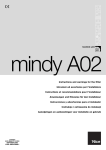Download SIGMAP02 – Plugin Developer`s Manual Application Note
Transcript
SIGMA SIGMAP02 – Plugin Developer's Manual Application Note Address: ASIX s.r.o. Staropramenna 4 150 00 Prague Czech Republic E-Mail: [email protected] (sales inquiries, ordering) [email protected] (technical support) WWW: www.asix.net (company website) Tel.: +420-257 312 378 Fax: +420-257 329 116 SIGMAP02 – Plugin Developer's User Manual Table of Contents 1. Plugins overview..............................................................................................................................3 2. Data manipulation schema...............................................................................................................4 2.1 Traces and Inputs, Busses..........................................................................................................4 2.2 Highlighting...............................................................................................................................5 2.3 Menu items................................................................................................................................5 2.4 Hints...........................................................................................................................................5 2.5 Unified settings storing..............................................................................................................5 2.6 Config dialogs............................................................................................................................6 3. Messages...........................................................................................................................................7 3.1 Getting the window's messages.................................................................................................7 3.2 WM_UPDATEVIEWER message............................................................................................7 3.3 WM_BROADCASTEVENT message......................................................................................8 4. Structures..........................................................................................................................................9 5. Functions reference........................................................................................................................15 5.1 Exported functions...................................................................................................................15 5.2 Plugin functions.......................................................................................................................16 5.3 Application callback functions................................................................................................23 6. File resources..................................................................................................................................30 7. Document revision history.............................................................................................................30 Page 2 of 30 SIGMAP02 – Plugin Developer's User Manual 1. Plugins overview SIGMA Logic Analyzer plugins can add functionality into software and hardware of SIGMA. This includes: ● protocol and data (signal) analyzers and conditioners ● visual and controls enhacements ● user added specific hardware and software functionality Depending on plugin type you may want to create or modify, plugins can be divided into three groups: ● SIGMA specific (will work with and only with SIGMA) when you want to add some functionality into SIGMA hardware or interact directly with SIGMA hardware ● Analyzer plugins (will work with different (maybe future) analyzers) when you want create, for example, bus analyzer there is no need to interact with SIGMA hardware ● Generic plugins (no analyzer specific functions are used) when you want create, for example, a new trace by combining two another traces (maybe from other plugin, maybe from analyzer – this does not matter) Page 3 of 30 SIGMAP02 – Plugin Developer's User Manual 2. Data manipulation schema All functions are thread unsafe. Plugin can call main application callback functions only when main application call plugin itself. Main application will call plugin always only from its main thread. All functions in plugin interface use calling convention stdcall. This is the same as used in winapi calls and different from standard C call. 2.1 Traces and Inputs, Busses There are two basic different types of data handled by the software: ● Inputs ● Traces Plugin can obtain each Input accessible in the system (from analyzer, another plugin) and plugin can obtain visible Traces. Traces, which are not displayed in viewer window, are not accessible (plugin's Trace will become existing when it is displayed). Plugin can call getinput() and gettrace() functions in its own plugin_getinput() and plugin_gettrace() functions. Number of calls to getinput() and gettrace() are limited to depth of 20 calls, which prevents stuck from circular infinite call. 2.1.1 Inputs Each Input has range, determined by minimum and maximum value it can represent, in range of signed 32 bit integer. For logic signals, range should be from 0 to 1. For each time point has each Input its minimum and maximum value, or it is undefined in that time point. (Different minimum and maximum values in one time point represents uncertainty of signal, undefined value means that there was no measuring at this time). Inputs are transfered between main application and plugins in Input Snapshots. Input Snapshot is array of values between time points from specified time with specified period. All time manipulation is specified in PU (=PicoUnit, defined in header file as 1 PU = 1/15015 ns, ~0.0667 ps 1 PU = 1/15018 ns, ~0.0666 ps) with „the world“ beginning at 0 PU (inputs are always undefined before beginning of the world). 1 PU = 1/15015ns was selected with idea of sample rates like 33.3 MHz. Recent development of hardware shows that also more than 100MHz sample rates are needed. 1 PU = 1/15018ns was selected to allow express sample rate 2.5ns (400MHz). All newly compiled plugins should use this updated value. All stored files, which have old value which sample rate comforms to ((samplerate % 15015)==0) are converted to new value. If the main component, which sources Inputs (this means analyzer, source file, etc...) cannot guarantee periodic data sampling (sampled by external clock, source file does not include information on sample frequency, etc...), simple conversion is made, that smallest differetiable unit (sample rate) is 15016 PU (as defined in header file). In this case, everything seems that sample rate is equal to 15016 PU. Page 4 of 30 SIGMAP02 – Plugin Developer's User Manual 2.1.2 Traces Trace is one line in Viewer Window. Invisible (not displayed) Traces are not accessible by plugin. Each Input which is visible in Viewer Window is also a (very simple) Trace. Traces are transfered between plugins and main application in Trace Snapshots, data structure simalar to Input Snapshot, extended by Trace-only related data. Trace can be either Standard or Bus. When Standard Trace is drawn by Viewer Window, same algorithm is used as when Traces composed of single Input are drawn. This algorithm does linking of discontinuity courses by vertical bonds (for example on edges of digital signal). While drawing Bus Trace, no such linking is done and the Trace is drawed as is. Two different line styles can be used: with fill and without fill depending on order of minimum and maximum values (minimum higher than maximum causes fill). 2.2 Highlighting Each plugin can place Highlights into Viewer Window. The Highlights may be rectangles and lines placed under waveforms, lines above waveforms and texts. There are two types of Highlights, Non-indexed Highlights and Indexed (tagged) Highlights. Indexed Highlight is only once per index in the system and remains active between calls of paintnotify(). Non-indexed Highlights must be specified each call of paintnotify() function. Indexed Highlights can be placed from any plugin function. Non-indexed highlights can be placed only from paintnotify() function. 2.3 Menu items Each plugin can allocate Menu Items in main window's main menu. Main window is populating plugin Menu Items using calls to plugin function getmenuitem(). Viewer window pop-up Menu Items are populated by calls to plugin function getpopupitem() in the moment of user's pop-up. The information about user's menu selection (click on Menu Item) is sent to plugin by call to callback funtion specified by plugin. 2.4 Hints Each time main window updates Hint (yellow box hovering with mouse), main application calls plugin function updatehint() where plugin can add its own Hint. Plugin can trigger update of Hint by sending a message to main window. All Hints from different plugins are displayed together, each plugin's Hint on one line. 2.5 Unified settings storing There are several functions to manipulate with Settings in unified way. Plugin can store Settings into main application database and telling wheather this Setting should be stored in registry and wheather this Setting should be saved to and loaded from a test file. Page 5 of 30 SIGMAP02 – Plugin Developer's User Manual There are functions for reading and writing string and integer Settings values, for registering Settings and for notifying the plugin that Settings are going to be stored into registy or test file is going to be saved or that Settings were restored from registry or test file has been loaded. Location where Settings are stored in registry is HKCU\Software\ASIX\LogicAnalyzer. 2.6 Config dialogs Main application can request plugin's about or config dialogs by calling to plugin's functions aboutdialog() or configdialog(). Page 6 of 30 SIGMAP02 – Plugin Developer's User Manual 3. Messages Messages are described primarily in messages.txt file. 3.1 Getting the window's messages Every plugin can hear main window's messages by knowing handle of main window (hWND value in TPluginSettings structure is given in plugin_plugin() function call) and utilizing WINAPI function SetWindowsHookEx(). All keybord shortcuts, mouse moves, clicks and also internal system broadcast messages and requests goes through here. 3.2 WM_UPDATEVIEWER message WM_UPDATEVIEWER is defined in pluginsIncU.pas. Plugin can send message using SendMessage() or PostMessage() to main window to enforce Viewer Window redraw or similar associated action. wParam and lParam codes and meanings are in the following table. When lParam is utilized as pointer, message must be sent using SendMessage() and must not be sent using PostMessage(). Of course, it must be sent by plugin only, mapped in same virtual memory. wParam 0 lParam Action 0 Invalidate trace cache, redraw window Use this when plugin's trace is changed (e.g. due to external event, user's interaction, ...) and notify Viewer Window about this 2 Redraw only. No calls to fetch plugin's traces are forced. Use this when you need redraw position of cursor, etc... 1 0 Zoom to fit test into whole Window 2 0 Update hint (yellow box) Use this when plugin's hint changed and you want to force call of plugin_updatehint() 3 pointer Move Viewer Window. StartTime and PixelTime are in TWO_LARGE_INTEGER structure located by pointer. (times are in PU) 4 pointer Add new trace to Viewer Window. Info about new trace is in TNewTraceInfo structure located by pointer. Page 7 of 30 SIGMAP02 – Plugin Developer's User Manual 3.3 WM_BROADCASTEVENT message WM_BROADCASTEVENT is defined in pluginsIncU.pas. Plugin can send messages using SendMessage() (do not PostMessage() ! ) and receive them utilizing SetWindowsHookEx() . Event is identified by NULL terminated string, pointer to that string is wParam. In lParam may be some additional parameters. wParam lParam „SetMouseCursor“ pointer to LARGE_INTEGER with new position of mouse cursor (in PU) „TriggerPositionChanged“ pointer to LARGE_INTEGER with new position of trigger (in PU) „TestClockTimeChanged“ pointer to LARGE_INTEGER with new clock period (in PU) „TestLengthChanged“ pointer to LARGE_INTEGER with new test length (in PU) „TraceCacheFlush“ all cached data about traces should be flushed (new test load etc...) "TestDataBeginUpdate" test data is being intensively changed (i.e. begin of test download), file open "TestDataEndUpdate" cancels TestDataBeginUpdate event "TestDataClear" informs about all test data deletion (new test, new file, etc...) If any two plugins wants to communicate one with another, they can use new event name. Unknown events should be ignored by others. Such message cannot be sent from another virtual memory space, from another application. When such thing is needed, two possible variants are possible: 1) plugin which will translate known strings into codes and re-send messages elsewhere 2) plugin which will copy string into shared memory and then re-send messages elsewhere Page 8 of 30 SIGMAP02 – Plugin Developer's User Manual 4. Structures TPluginSettings TPluginSettings structure is used with exported plugin_plugin() function. Then called by application, plugin must fill its own function entry points and should copy application functions entry points, as well as copy and fill several other information about handle of main window, plugin's name, ID, ... #define PLUGIN_API_VERSION 0x00000001 typedef struct { // ------- filled by application, must be checked by plugin --------int32 size; // set to sizeof this structure int32 version; // set to PLUGIN_API_VERSION // -------- filled by application --------uint32 hWND; // handle of viewer's window int32 pluginID; // plugin ID stored in upper 16bits void (*sethighlightrange)(TPluginHighlightRange *range); bool (*getintvalue)(char *ident, int32 *value); bool (*getstrvalue)(char *ident, int32 *maxlen, char *value); bool (*setintvalue)(char *ident, int32 value); bool (*setstrvalue)(char *ident, char *value); bool (*registerintvalue)(char *ident, int32 default, bool cansave, bool loaddef, bool loadnow, bool filesave); // returns wheather value already existed bool (*registerstrvalue)(char *ident, char *default, bool cansave, bool loaddef, bool loadnow, bool filesave); // returns wheather value already existed bool (*gettrace)(int32 index, TPluginTraceSnapshot *snapshot); bool (*gettraceinfo)(int32 index, int32 *maxlen, char *value); bool (*getinput)(int32 id, TPluginInputSnapshot *snapshot); // currently only analyzer inputs are supported bool (*getinputinfo)(int32 index, int32 *maxlen, char *value, int32 *id); // currently only analyzer inputs are supported bool (*getanalyzerraw)(int32 id, int32 start, int32 *len, TPluginRawInput *raw); void (*getanalyzerrawlength)(int32 *maxlen); bool (*sigma_readregister)(int32 regaddr, int32 *regdata); bool (*sigma_writeregister)(int32 regaddr, int32 regdata); bool (*sigma_configure)(void *configuration, int32 configurationlength); void *reserved1[7]; // reserved for future functions Page 9 of 30 SIGMAP02 – Plugin Developer's User Manual // ---------- filled by plugin ---------bool (*plugin_getnextinterest)(int32 id, int64 *Time); int32 plugin_class; // 0 or -1 means without class char *plugin_caption; bool plugin_alwayswantsinputlist; bool (*plugin_init)(bool *allowStartup); void (*plugin_free)(void); void (*plugin_savesettings)(void); void (*plugin_loadsettings)(void); bool (*plugin_getmenuitem)(int32 index, TPluginMenuItem *item); bool (*plugin_getpopupitem)(int32 index, TPluginMenuItem *item, TPluginViewRange *range, int32 TraceCount, TraceInfo *infos, POINT *mousePoint); void (*plugin_paintnotify)(TPluginViewRange *range, int32 TraceCount, TTraceInfo *infos); void (*plugin_updatehint)(TPluginViewRange *range, int32 TraceCount, TTraceInfo *infos, int32 *maxchar, char *text); bool (*plugin_getinput)(int32 id, TPluginInputSnapshot *snapshot); bool (*plugin_gettrace)(int32 id, TPluginTraceSnapshot *snapshot); bool (*plugin_getinputinfo)(int32 index, int32 *id, int32 *maxchar, char *name); bool (*plugin_gettraceinfo)(int32 index, int32 *id, int32 *maxchar, char *name); void (*plugin_aboutdialog)(void); void (*plugin_configdialog)(void); void (*plugin_tracesconfigdialog)(void); } TPluginSettings; size and version must be checked by plugin before touching the structure. hWND is handle to main application's window, which is useful to know when sending and receiving messages. pluginID is unique plugin ID. It is stored in upper 16 bits, always positive (only 15 bits are used). Lower 16 bits of plugin's Trace and Input IDs are combined with plugin's ID to produce unique 32 bit ID. plugin_caption is name of plugin displayed to user. Application will not load two different plugins with same pluginclass. This can ensure that two plugins with same functionality will not be loaded. When plugin_alwayswantsinputlist set to true, plugin's name will appear in list of avalilable Traces/Inputs in traces dialog window, even it does not have any Traces or Inputs. This allows user to select plugin and click to configuration button which will call plugin_tracesconfigdialog(). Page 10 of 30 SIGMAP02 – Plugin Developer's User Manual TPluginMenuItem TPluginMenuItem is used with menu enumeration functions plugin_getmenuitem() and plugin_getpopupitem(). #define #define #define #define mmFile 0 mmView 1 mmSettings 2 mmPluginSettings 3 typedef struct { int32 TopMenu; // mmFile..mmPluginSettings char* Caption; bool Checked; bool Enabled; char* ShurtCut; void(*Notify)(void); // use stdcall } TPluginMenuItem; Page 11 of 30 SIGMAP02 – Plugin Developer's User Manual TPluginTraceSnapshot TPluginTraceSnapshot is used with trace data manipulation functions plugin_gettrace() and gettrace(). When TextCount!=0, then TextTexts, TextPositions and TextMaxWidths are mandatory and must not be NULL. TextFlags should be ignored when set to NULL. Format of flags are not defined yet with only allowed value of zero which will preserve same behavior after flags will be defined. BoundaryMin and BoundaryMax values are theoretical boundaries of this Trace. For digital Trace this is typically BoundaryMin=0, BoundaryMax=1. typedef struct { // --- filled by caller of 'gettrace' function --uint32 StartTimeLo; // All times in PU int32 StartTimeHi; uint32 PixelTimeLo; int32 PixelTimeHi; int32 ViewWidth; // --- filled by called function --// arrays below allocated by caller int32 BoundaryMin, int32 BoundaryMax; // minimum and maximum trace values int32 *MinArray, int32 *MaxArray; // array of values; array length is ViewWidth int32 TextCount; // number of texts – length of arrays below // arrays below allocated by called (remains allocated until next call of any function) char **TextTexts; // array of char* int32 *TextPositions; // array center positions of texts, in pixels int32 *TextMaxWidths; // array of maximum widths of texts, in pixels uint32 *TextFlags; // array of flags; currently ignored, set to NULL bool BusStyle; } TPluginTraceSnapshot; TPluginInputSnapshot TPluginInputSnapshot is simplified TPluginTraceSnapshot. It can be interpreted as TPluginTraceSnapshot with fields TextCount and further as reserved. typedef struct { // --- filled by caller of 'gettrace' function --uint32 StartTimeLo; // All times in PU int32 StartTimeHi; uint32 PixelTimeLo; int32 PixelTimeHi; int32 ViewWidth; // --- filled by called function --// arrays allocated by caller int32 BoundaryMin, int32 BoundaryMax; // minimum and maximum trace values int32 *MinArray, int32 *MaxArray; // array of values; array length is ViewWidth } TPluginInputSnapshot; Page 12 of 30 SIGMAP02 – Plugin Developer's User Manual TPluginHighlightRange TPluginHighlightRange is used with sethighlightrange() function. #define #define #define #define #define hsBackground 0 hsSelection 1 hsLine 2 hsTopLine 3 hsText 4 typedef struct { int32 Tag; // allowed is -1 and 0x0000..0xFFFF int32 Style; // style hsBackground..hsText uint32 Color; int32 TraceNumber; // -1 means all // SelectTime[0]=-1 means no (remove) selection // SelectTime[1] is applicable only for hsBackground and hsLine struct { uint32 Lo; int32 Hi } SelectTime[2]; int32 SelectSampleValue[2]; // applicable only if TraceNumber is not -1 char *Text; } TPluginHighlightRange; Highlights with Tag!=-1 are persistent. They must be removed with call where SelectTime[0]=-1. On other hand, highlights with Tag==-1 can be called only from plugin_paintnotify() function and duration is only until next call of plugin_paintnotify(). Number of highlights with Tag==-1 is unlimited. ● ● ● ● ● hsBackground is highlight box, which is below traces and other highlights. hsSelection highlight is box, which is above traces and other highlights, drawed using pen style xor. hsLine is vertical line, which is under traces. Example is trigger position. hsTopLine is vertical line, which is above traces. Example is cursor position. hsText is vertical line with text box next to time ruler. Example are bookmarks. TNewTraceInfo TNewTraceInfo structure is used with message WM_UPDATEVIEWER, wParam=4, add new trace. #define ttBus 1 #define ttInput 2 #define ttTrace 4 typedef struct { char *Caption; int32 TraceType; // ttBus, ttInput or ttTrace int32 InputCount; int32 Inputs[]; // InputCount integers – input ids } TNewTraceInfo; ● ● ● When TraceType==ttBus, Inputs is array of input ids, of chich is consisted the new bus. When TraceType==ttInput, Inputs has only one field with input id. When TraceType==ttTrace, Inputs has only one field with trace id. Page 13 of 30 SIGMAP02 – Plugin Developer's User Manual TPluginRawInputField TPluginRawInputField structure is used with getanalyzerraw() function. typedef struct { uint32 TimeLo; // time in PU int32 TimeHi; int32 min, max; } TPluginRawInputField; TPluginViewRange TPluginViewRange structure is used with plugin_getpopupitem(), plugin_paintnotify() and plugin_updatehint() functions and carries current context. typedef struct { uint32 StartTimeLo; // All times in PU int32 StartTimeHi; uint32 PixelTimeLo; int32 PixelTimeHi; int32 ViewWidth; // visible area of viewer window, in pixels POINT ViewerScreenPoint; // POINT is WINAPI defined structure } TPluginViewRange; Page 14 of 30 SIGMAP02 – Plugin Developer's User Manual 5. Functions reference Basic data types used in text below. name 5.1 width meaning int32 32 bits signed integer uint32 32 bits unsigned integer bool 32 bits 0 means false, other value means true Exported functions Only one function is exported by plugin's DLL file. bool plugin_plugin(settings *TPlugInSettings); Parameters: settings is structure containing basic global variables and function entry points. Some of them are prefilled by application, other must be filled by plugin itself. If some function is not implemented by plugin, its entry point may be left NULL. See TPlugInSettings structure for further information. Data contained in the structure must be copied to plugin's local memory, because the structure is removed from the memory after function returns. Description: This function can be called multiple times. This function is always called before everything else (even before plugin_init()). Return value: Plugin returns true. If false is returned, plugin is not encountered by application. Page 15 of 30 SIGMAP02 – Plugin Developer's User Manual 5.2 Plugin functions These functions can be called by application. These functions are served by plugin. These functions entry points are filled in TPlugInSettings structure during plugin_plugin call. bool plugin_init(bool *allowStartup); Parameters: allowStartup is pointer to bool which plugin may fill with false value to prevent application from loading (in case of fatal hardware related error related to plugin, etc...). The value is pre-filled with true. Description: Plugin initialization is here. On other function (except plugin_plugin) is called before this. Return value: If initialization fails, plugin returns false, plugin is listed in application plugins list, but nothing can be done with it. Otherwise, plugin should return true. void plugin_free(); Parameters: No parameters. Description: Complementar to plugin_init(). Nothing more will be called after this. Return value: Nothing. void plugin_savesettings(); Parameters: No parameters. Description: This function notifies plugin that this is best time to store all settings using setintvalue() and setstrvalue() functions. This happens typically on application close, before file save etc... Return value: Nothing. Page 16 of 30 SIGMAP02 – Plugin Developer's User Manual void plugin_loadsettings(); Parameters: No parameters. Description: This function notifies plugin that this is best time to load all settings using getintvalue() and getstrvalue() functions. This happens typically on application load and after file load. Return value: Nothing. void plugin_aboutdialog(); Parameters: No parameters. Description: This function notifies plugin that user wants plugin's about dialog. This function can do as small as show dialog using winapi MessageBox(). If entry point of this function is left NULL, graphic user controls to show about dialog are disabled (greyed). Return value: Nothing. void plugin_configdialog(); Parameters: No parameters. Description: This function notifies plugin that user wants plugin's configuration dialog. If entry point of this function is left NULL, graphic user contols to show about dialog are disabled (greyed). Return value: Nothing. Page 17 of 30 SIGMAP02 – Plugin Developer's User Manual void plugin_tracesconfigdialog(); Parameters: No parameters. Description: This function is very similar to plugin_configdialog(), only difference is that this function is bound with user graphic controls in Traces Setup Dialog (Menu > Settings > Traces Setup...). If entry point of this function is left NULL, graphic user contols to show about dialog are disabled (greyed). There is no reason why plugin_tracesconfigdialog() and plugin_configdialog() functions cannot be the same. Return value: Nothing. bool plugin_getmenuitem(int32 index, TMenuItem *item); Parameters: index is indexed from zero of menu item to be filled in structure item. item has to be filled by the function. Description: If index is less than number of menu items owned by the plugin, function returns the menu item in the item structure and returns true, otherwise fill nothing and returns false. If function entry point is left NULL, plugin will not have any menu items. TMainMenu = (mmFile=0, mmView, mmSettings, mmPluginSettings); TPluginMenuItem = packed record MainMenu: TMainMenu; Caption: PChar; // allocated by plugin Checked: LongBool; Enabled: LongBool; ShortCut: PChar; // can be NULL Notify: procedure; stdcall; end; Return value: true if structure item is filled, otherwise false. Page 18 of 30 SIGMAP02 – Plugin Developer's User Manual bool plugin_getpopupitem(int32 index, TMenuItem *item, TPluginViewRange *range, int32 tracecount, TTraceInfo *traceinfos, POINT *mousepoint); Parameters: index is indexed from zero if menu item to be filled in structure item. item has to be filled by the function. range is range of active view area in the Viewer Window. tracecount is total number of traces in the Viewer Window including trace which are not visible („behind corner“). traceinfos is array of TTraceInfo, number of fields equals tracecount. mousepoint is structure containing point where menu is popped up. Description: This function is called when user pops up a menu in Viewer Window to enumerate menu items to be displayed from this plugin. Number of menu items can differ from each user's click. Context of user's click is in several parameters. If function entry point is left NULL, plugin will not have any popup menu items. Return value: true if structure item is filled, otherwise false. void plugin_paintnotify(TPluginViewRange *range, int32 tracecount, TTraceInfo *traceinfos); Parameters: range is range of active view area in the Viewer Window. tracecount is total number of traces in the Viewer Window including trace which are not visible („behind corner“). traceinfos is array of TTraceInfo, number of fields equals tracecount. Description: Function is called to notify plugin before Viewer Window painting about context including traces to be painted and visible range in the Viewer Window. List of traces include also non visible traces („behind corner“). If function entry point is left NULL, plugin will not be notofied about paint. Return value: Nothing. Page 19 of 30 SIGMAP02 – Plugin Developer's User Manual void plugin_updatehint(TPluginViewRange *range, int32 tracecount, TTraceInfo *traceinfos, int32 *maxchar, char *text); Parameters: range is range of active view area in the Viewer Window. tracecount is total number of traces in the Viewer Window including trace which are not visible („behind corner“). traceinfos is array of TTraceInfo, number of fields equals tracecount. maxchar is maximum number of characters which can be stored into text. Allocated number of bytes in text is maxchar+1 (to include NULL char). text is buffer to store plugin's hint terminated by NULL char. Description: Function store plugin's hint to buffer text. If hint is larger than maxchar, only first characters are stored and function updates maxchar value with needed amount of characters. Application will call function again with reallocated text buffer. If plugin does not have hint, returned string must be empty (contain only NULL char). If function entry point is left NULL, no hints are used at all. Return value: Nothing. bool plugin_getinputinfo(int32 index, int32 *id, int32 *maxchar, char *name); Parameters: index is indexed from zero. id is id of input of plugin indexed by index. Id is number in range 0x0000 and 0xFFFF. maxchar is maximum number of characters which can be stored into name. Allocated number of bytes in name is maxchar+1 (to include NULL char). name is buffer to store name to be displayed to user in Traces Setup dialog. Description: This function returns plugin's available inputs. Inputs are indexed from zero. If index is equal or larger to number of available inputs from plugin, function should return false and fill nothing. Return value: true if id, name (and maxchar) are filled, otherwise false. Page 20 of 30 SIGMAP02 – Plugin Developer's User Manual bool plugin_getinput(int32 id, TPluginInputSnapshot *snapshot); Parameters: id is id of requested input. It is id returned by plugin_getinputinfo(). Description: Application requests plugin's input identified by id. Min/max arrays in snapshot structure are allocated by application. Return value: true if snapshot is filled, otherwise false. Return value false may not be considered as „fatal error“, only as state when is nothing to display, e.g. before first data capture. bool plugin_gettraceinfo(int32 index, int32 *id, int32 *maxchar, char *name); Parameters: index is indexed from zero. id is id of trace of plugin indexed by index. Id is number in range 0x0000 and 0xFFFF. maxchar is maximum number of characters which can be stored into name. Allocated number of bytes in name is maxchar+1 (to include NULL char). name is buffer to store name to be displayed to user in Traces Setup dialog. Description: This function returns plugin's available traces. Traces are indexed from zero. If index is equal or larger to number of available traces from plugin, function should return false and fill nothing. Return value: true if id, name (and maxchar) are filled, otherwise false. bool plugin_gettrace(int32 id, TPluginTraceSnapshot *snapshot); Parameters: id is id of requested trace. It is id returned by plugin_gettraceinfo(). Description: Application requests plugin's trace identified by id. Min/max arrays in snapshot structure are allocated by application. Other optional arrays (Text...) must be allocated by plugin. Plugin can free these arrays in next call of any plugin_... function. Return value: true if snapshot is filled, otherwise false. Return value false may not be considered as „fatal error“, only as state when is nothing to display, e.g. before first data capture. Page 21 of 30 SIGMAP02 – Plugin Developer's User Manual bool plugin_getnextinterest(int32 id, int64 *Time); Parameters: id is id of requested trace. It is id returned by plugin_gettraceinfo(). Description: This optional function is used for effective export of text files. Plugin can tell application there is no interesting data by skipping some Time. Used for example by protocol decoders in spaces between characters. Return value: true if new Time is filled, otherwise false. Page 22 of 30 SIGMAP02 – Plugin Developer's User Manual 5.3 Application callback functions These functions can be called by plugin. These functions are served by application. These functions can be called only from plugin from application main thread. Functions plugin_... are always called from there. void sethighlightrange(TPluginHighlightRange *highlight); Parameters: highlight has to be filled by caller Description: Plugin calls this function to add or remove highlight in Viewer Window. This function can be called asynchronously from any thread, or from function plugin_paintnotify(). When called asynchronously, highlight->Tag must not be -1. Return value: Nothing. bool getintvalue(char *ident, int32 *value); Parameters: ident is identifier of value to get value is pointer to location where to receive the value Description: Plugin calls this function to obtain integer value identified by string ident. Owner of the value (e.g. plugin itself) must register the value by registerintvalue() function. Return value: If value exists and value is integer type, return value is true. bool getstrvalue(char *ident, int32 *maxlen, char *value); Parameters: ident is identifier of value to get maxlen is number of allocated bytes for value value is pointer to location where to receive the value; allocated by plugin Description: Plugin calls this function to obtain integer value identified by string ident. Owner of the value (e.g. plugin itself) must register the value by registerstrvalue() function. If number of allocated bytes are not enough, maxlen is filled with value of needed bytes, first bytes of value are filled, NULL char is always included (string is truncated), return value if true. Return value: If value exists and value is string type, return value is true. Page 23 of 30 SIGMAP02 – Plugin Developer's User Manual bool setintvalue(char *ident, int32 value); Parameters: ident is identifier of value to set value is to set Description: Plugin calls this function to set integer value identified by string ident. Owner of the value (e.g. plugin itself) must register the value by registerintvalue() function. Return value: If value exists and value is integer type, return value is true. bool setstrvalue(ident: PChar; value: PChar); Parameters: ident is identifier of value to set value is to set Description: Plugin calls this function to set string value identified by string ident. Owner of the value (e.g. plugin itself) must register the value by registerstrvalue() function. Return value: If value exists and value is string type, return value is true. bool registerintvalue(char *ident, int32 default, bool cansave, bool loaddef, bool loadnow, bool filesave); Parameters: ident is identifier of value to register default is default value (e.g. immediately after register, when value was not stored in file, after user's action load defaults) cansave is wheather value is stored into registry loaddef is wheather value is restored to default when user does action load defaults loadnow is wheather value should be read from registry immediately filesave is wheather value is stored into STF file Description: Plugin calls this function to register integer value identified by string ident. Return value: Return value is wheather the variable existed before call to this funtion. Page 24 of 30 SIGMAP02 – Plugin Developer's User Manual bool registerstrvalue(ident: PChar; default: PChar; cansave, loaddef, loadnow, filesave: LongBool); { returns wheather value already existed } Parameters: ident is identifier of value to register default is default value (e.g. immediately after register, when value was not stored in file, after user's action load defaults) cansave is wheather value is stored into registry loaddef is wheather value is restored to default when user does action load defaults loadnow is wheather value should be read from registry immediately filesave is wheather value is stored into STF file Description: Plugin calls this function to register string value identified by string ident. Return value: Return value is wheather the variable existed before call to this funtion. bool gettrace(int32 index, TPluginTraceSnapshot *snapshot); Parameters: index is index of trace in Viewer Window snapshot is pointer to TPluginTraceSnapshot structure. The structure is filled by application Description: Plugin calls this function to get trace data. snapshot structure is filled by application. All arrays and fields are allocated by application and remains allocated until next call to application or exit from plugin's function. Return value: Returned value is true if snapshot structure was filled. Return value false is not fatal error, it may indicate that no data was acquired yet. Page 25 of 30 SIGMAP02 – Plugin Developer's User Manual bool gettraceinfo(int32 index, int32 *maxlen, char *name); Parameters: index is index of trace in Viewer Window maxlen is pointer to number of allocated bytes for name value is pointer to location where to receive the name; allocated by plugin Description: Plugin calls this function to obtain name of trace. If number of allocated bytes are not enough, maxlen is filled with value of needed bytes, first bytes of name are filled, NULL char is always included (string is truncated), return value is true. If index is out of range, return value is false. Return value: If index is out of range, return value is false, otherwise true. To obtain number of traces, call gettraceinfo() multiple times with increasing number of index. bool getinput(int32 id, TPluginInputSnapshot *snapshot); Parameters: id is id of input snapshot is pointer to structure TPluginInputSnapshot. The structure is filled by application Description: Plugin calls this function to get trace data. snapshot structure is filled by application. All arrays and fields are allocated by application and remains allocated until next call to application or exit from plugin's function. Id consists of lower 16 bits and upper 15 bits (sign bit is excluded). Upper 15 bits determine source – each plugin has unique id occupied by upper 15 bits. Internal inputs (SIGMA itself, special inputs) has upper 15 bits 0x00000000. Logic analyzer's inputs are always ids in range 0x00000000 – 0x000000FF. Ids 0x00000100 – 0x0000FFFF are internal special. Return value: Returned value is true if snapshot structure was filled. Return value false is not fatal error, it may indicate that no data was acquired yet. Note: getinput() and getinputinfo() is supported only for internal inputs yet. Page 26 of 30 SIGMAP02 – Plugin Developer's User Manual bool getinputinfo(int32 index, int32 *maxlen, char *value, int32 *id); Parameters: index is index of input in the system; index values are consecutive from zero maxlen is pointer to number of allocated bytes for name value is pointer to location where to receive the name; allocated by plugin id is pointer to id of that input. use this id in calls to getinput() function. Description: Plugin calls this function to obtain name and ids of input. If number of allocated bytes are not enough, maxlen is filled with value of needed bytes, first bytes of name are filled, NULL char is always included (string is truncated), return value is true. If index is out of range, return value is false. Return value: If index is out of range, return value is false, otherwise true. To obtain number of inputs, call getinputinfo() multiple times with increasing number of index. bool getanalyzerraw(int32 id, int32 start, int32* len, TPluginRawInputField *rawinput); Parameters: id is id of input start is first sample to get len is number of samples to get rawinput is pointer to array of TPluginRawInputField; allocated by caller (plugin) Description: Plugin calls this function to obtain raw samples of analyzer. This method is much faster than calling getinput(), but is dependent on analyzer. Currently, this function is supported only with SIGMA logic analyzer. len is adjusted down if reading beyond end. Return value: If len is at least one, return value is true. Page 27 of 30 SIGMAP02 – Plugin Developer's User Manual void getanalyzerrawlength(int32 *len); Parameters: len is pointer to location where to receive length Description: Plugin calls this function to obtain number of raw samples of acquired test of analyzer, needed to know boundary of getanalyzerraw() function. Return value: none bool sigma_readregister(int32 regaddr, int32 *regdata); Parameters: regaddr is address of register. Allowed range is 16 – 255. regdata is pointer where to receive value of that register Description: Call this function to read user defined registers in SIGMA. Return value: When register was read, return value is true. bool sigma_writeregister(int32 regaddr, int32 regdata); Parameters: regaddr is address of register. Allowed range is 16 – 255. regdata is value of that register. Allowed range is 0 – 255. Description: Call this function to write user defined registers in SIGMA. Return value: When register was written, return value is true. Page 28 of 30 SIGMAP02 – Plugin Developer's User Manual bool sigma_configure(void *configuration, int32 configurationlength); Parameters: configuration is pointer to location of configuration bitstream in memory configurationlength is length of that bitstream Description: For information on format of configuration bitstream, contact ASIX at [email protected]. Providing bad bitstream can cause stuck of USB communication without ability to reset SIGMA and send another configuration. In this case, SIGMA needs to be pulled out and in USB to be resetted manually. Bad bitstream can also cause malfunction of hardware and result in its damage. Use with caution! Return value: When configuration was accepted, return value is true. Page 29 of 30 SIGMAP02 – Plugin Developer's User Manual 6. File resources Header file pluginsIncU.pas is included together with some plugin example files in SIGMA software installation package. These files are installed when source files option is checked to be installed. Files are installed into directory <installation_dir>\src. 7. Document revision history Version When What 1.0 23.7.2008 First official release 1.1 18.9.2009 Added new WM_BROADCASTEVENT messages 1.2 12.12.2011 Corrected plugin_init function New function plugin_getnextinterest Update of PicoUnitsInNs Page 30 of 30