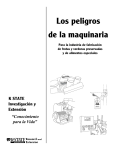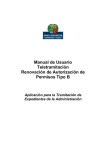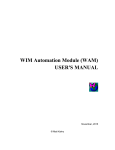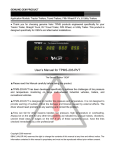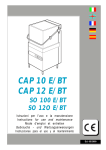Download Descargar Manual de Instalación y programación
Transcript
CONTENIDO 3 4 DATOS TÉCNICOS Y KIT DE INSTALACIÓN VEHÍCULO ARTICULADO 4 5 6 7 9 11 12 Instalación equipo de 2 sensores Instalación equipo de 3 sensores Modos de visualización Ajuste automático Ajuste manual Ajuste de peso máximo y cambio de vehículo Función de detección de averías 13 VEHÍCULO RÍGIDO 13 14 15 16 18 20 Instalación equipo de 2 sensores Instalación equipo de 3 sensores Modos de visualización Ajuste automático Ajuste manual Función de detección de averías y ajuste de peso máximo 21 VEHÍCULO TREN DE CARRETERA 21 22 23 24 28 29 Vehículo rígido + remolque tipo 1 Vehículo rígido + remolque tipo 2 Modos de visualización Ajuste manual Ajuste de peso máximo y cambio de vehículo Función de detección de averías APP ANDROID 30 30 31 Plastecnic Blue V2 (Articulados y rígidos) Plastecnic Blue V3 (Trenes de carretera) Instrucciones de seguridad. Lea con atención las siguientes instrucciones de seguridad. El no seguirlas puede ser peligroso o ilegal. - Para la instalación del equipo siga las instrucciones que aparecen en este manual. - Exclusivamente puede instalar o reparar el lector de carga una persona encargada y cualificada. - Atención, la humedad puede dañar gravemente el aparato. Colóquelo en lugar seco. - Tenga en cuenta que para una lectura correcta del peso, el vehículo debe estar en una zona llana, con todos los ejes en el suelo y sin frenar. - El equipo lee instantáneamente la presión en la suspensión. La lentitud o rapidez en indicar el peso correcto depende exclusivamente de la velocidad con la que el vehículo alcanza la altura correcta en los procesos de carga. - Se recomienda hacer una copia de los datos importantes (Factores de los ejes), una vez ajustado. - Utilice siempre el equipo con el vehiculo inmovilizado. PLASTECNIC 2 ED. 01 MAN/0215/ES-IN DATOS TÉCNICOS Datos Técnicos de elementos del visor: Dimensiones: 175x52x40 mm. Adaptable a hueco DIN estándar. Color: ABS Negro. Display: Gráfico de 160 x32 retroiluminado con rango extendido de temperatura -20ºC a +70ºC. Alimentación: 12 - 30 Vcc. Consumo: 100 mA a 24 Vcc. Precisión en la medida: Típica 0.5% FS, máxima 0.8% FS. Resolución: 20 Kg. Bluetooth. Datos Técnicos de la caja de sensores: Dimensiones: 91x166x56 mm. Color: ABS Negro estanca. Rango: 0 - 10 Bar. Grado de protección: IP65. Opciones: Salida Puerto Serie RS232. (IMPRESORA, PC, GPS o cualquier otro dispositivo con ese estándar de comunicaciones). ELEMENTOS DEL KIT DE INSTALACIÓN PLASTECNIC 3 ED. 01 MAN/0215/ES-IN INSTALACIÓN LECC6.0 PLASTECNIC 1 1 4 E1 E2 DETALLE CAJA DE SENSORES 2 VÍAS COLOCAR PROTEGIDA DE LA HUMEDAD ALIMENTACIÓN VISOR 24 VOLTIOS NÚMERO DE SENSORES ALTURA EN LA SUSPENSIÓN NEUMÁTICA E2 E1 VEHÍCULO ARTICULADO. TIPO ART-2VÍAS E1 SEÑAL DE AIRE CABEZA TRACTORA E2 SEÑAL DE AIRE SEMIRREMOLQUE LECC6.0 VEHÍCULO ARTICULADO MANUAL DE USUARIO INSTALACIÓN EQUIPO DE 2 VÍAS ED. 01 MAN/0215/ES-IN INSTALACIÓN LECC6.0 PLASTECNIC 1 2 5 E1 E1 E2 DETALLE CAJA DE SENSORES 3 VÍAS COLOCAR PROTEGIDA DE LA HUMEDAD ALIMENTACIÓN VISOR 24 VOLTIOS NÚMERO DE SENSORES ALTURA EN LA SUSPENSIÓN NEUMÁTICA E2 E1 VEHÍCULO ARTICULADO. TIPO ART-3VÍAS E1 SEÑAL DE AIRE CABEZA TRACTORA E2 SEÑAL DE AIRE SEMIRREMOLQUE LECC6.0 VEHÍCULO ARTICULADO MANUAL DE USUARIO INSTALACIÓN EQUIPO DE 3 VÍAS ED. 01 MAN/0215/ES-IN LECC6.0 VEHÍCULO ARTICULADO MANUAL DE USUARIO MODOS DE VISUALIZACIÓN Visualización 1: NETO VEHÍCULO 1 (NE_v1) PESO EN EJE1 (Cabeza tractora) PESO TARA PESO BRUTO GRÁFICO DE CARGA PESO EN EJE2 (Semirremolque) PESO NETO Visualización 2: BRUTO VEHÍCULO 1 (BR_v1) PESO TARA PESO EJE1 PESO EJE2 GRÁFICO DE CARGA PESO NETO PESO BRUTO Visualización 3: DIFERENCIA VEHÍCULO 1 (DI_v1) PESO MÁXIMO PESO TARA PESO NETO GRÁFICO DE CARGA PESO BRUTO PULSAR subir/bajar OK MENU Esc PLASTECNIC PESO DIFERENCIA Para el cambio entre las diferentes visualizaciónes se utilizan los botones de subir y bajar. El equipo memorizará la visualización con la que se apaga, es decir, si el equipo se apaga en la vista de bruto se encenderá con la misma. 6 ED. 01 MAN/0215/ES-IN LECC6.0 VEHÍCULO ARTICULADO MANUAL DE USUARIO AJUSTE AUTOMÁTICO Lo que nosotros llamamos E1 Y E2 (ver instalación), se puede corresponder con uno o varios ejes del vehículo dependiendo de la estructura de la suspensión. Con el mismo peso neto el vehículo puede llevar mayor o menor carga en los ejes dependiendo de su distribución. Neto = 25000 ¿E1? Neto = 25000 ¿E2? ¿E1? ¿E2? Tenemos pues dos puntos de medida en los vehículos articulados y debemos saber cuánto peso soporta cada uno de ellos. Los procesos y cálculos necesarios para determinar esos pesos es lo que se llamamos ajuste del equipo. En el ajuste automático las operaciones matemáticas las realiza el propio visor siendo así el método más sencillo. PASO 1. PESAR EL VEHÍCULO VACÍO Ejemplo: PESO BRUTO EN BÁSCULA PESO BRUTO EN LECTOR VACÍO Situar el vehículo en una ZONA LLANA, SIN FRENAR y con TODOS LOS EJES EN EL SUELO. (Aconsejamos realizar esta operación con medio depósito) Encender el equipo: PULSAR MENU OK MENU Esc Hasta Visualizar AJUSTAR TARA? (1/6) V:1/8 PLASTECNIC PULSAR OK OK MENU PULSAR subir/bajar OK Esc DISPLAY MENU Esc Hasta ajustar -Ok- SOLO VACIO Tara = 14200 Kg PULSAR OK OK MENU Esc Tara Ajustada -Ok- SOLO VACIO Tara = 14740 Kg 7 ED. 01 MAN/0215/ES-IN LECC6.0 VEHÍCULO ARTICULADO MANUAL DE USUARIO AJUSTE AUTOMÁTICO (CONT...) PASO 2. PESAMOS EL VEHÍCULO CARGADO Ejemplo: CARGADO PESO BRUTO EN BÁSCULA PESO BRUTO EN LECTOR Situar el vehículo en una ZONA LLANA, SIN FRENAR y con TODOS LOS EJES EN EL SUELO. Encender el equipo: PULSAR MENU OK MENU Esc Hasta Visualizar -AUTO- AJUSTE? (2/6) V:1/8 PULSAR OK OK MENU PULSAR subir/bajar Esc OK DISPLAY MENU OK Esc Hasta ajustar Proceso carga n1 P.B. = 38820 Kg PULSAR OK MENU Esc Peso Ajustado Proceso carga n1 P.B. = 40620 Kg Una vez realizados estos dos pasos, es posible que no se requiera el tercero ya que el equipo puede medir el peso correctamente en los siguientes procesos de carga. En el caso de que existan diferencias pasaríamos al Paso 3, en el que volveríamos a introducir el peso bruto total del vehículo. PASO 3. PESAMOS EL VEHÍCULO CARGADO Ejemplo: CARGADO PESO BRUTO EN BÁSCULA PESO BRUTO EN LECTOR Situar el vehículo en una ZONA LLANA, SIN FRENAR y con TODOS LOS EJES EN EL SUELO. Encender el equipo: PULSAR MENU OK MENU Esc Hasta Visualizar -AUTO- AJUSTE? (2/6) V:1/8 PULSAR subir/bajar PULSAR OK OK MENU OK Esc MENU Esc Hasta ajustar DISPLAY Proceso carga n2 P.B. = 41420 Kg PULSAR OK OK MENU Esc Peso Ajustado Proceso carga n2 P.B. = 40280 Kg Si en pantalla aparece -Proceso COM- el equipo está programado y listo para su uso. Si en pantalla aparece -Proceso INC- el equipo no pudo calcular los factores por ser los procesos de carga demasiado parecidos en cuanto a su distribución o la diferencia de pesos muy pequeña. Le aconsejamos que el siguiente proceso de carga lo haga de manera no uniforme para que el equipo pueda realizar los cálculos o reiniciar el proceso pulsando la tecla de MENU (PROCESO CARGA N1). PLASTECNIC 8 ED. 01 MAN/0215/ES-IN LECC6.0 VEHÍCULO ARTICULADO MANUAL DE USUARIO AJUSTE MANUAL Paso 1. VEHÍCULO VACÍO Pesar la cabeza tractora, hasta los pies de apoyo. Apuntamos en el manual PV1 = _________ Kg Ejemplo: VACÍO Pesar el vehículo completo. Apuntamos en el manual PV2 = __________ Kg VACÍO Ejemplo: Situar el vehículo en una ZONA LLANA, SIN FRENAR y con TODOS LOS EJES EN EL SUELO. (Aconsejamos realizar esta operación con medio depósito) Encender el equipo: PULSAR MENU OK MENU PULSAR OK Esc Hasta Visualizar AJUSTAR TARA? (1/6) V:1/8 OK MENU PULSAR subir/bajar OK Esc DISPLAY MENU Esc Hasta ajustar -Ok- SOLO VACIO Tara = 14200 Kg PULSAR OK OK MENU Esc Tara Ajustada -Ok- SOLO VACIO Tara = 14740 Kg Paso 2. VEHÍCULO CARGADO Pesar la cabeza tractora, hasta los pies de apoyo. Apuntamos en el manual PC1 = _________ Kg Ejemplo: CARGADO Pesar el vehículo completo. Apuntamos en el manual PC2 = __________ Kg CARGADO PLASTECNIC Ejemplo: 9 ED. 01 MAN/0215/ES-IN LECC6.0 VEHÍCULO ARTICULADO MANUAL DE USUARIO AJUSTE MANUAL (CONT...) Realizamos las siguientes operaciones: PC1 – PV1 =► PE1 = __________ Kg PC2 – PV2 =► NET = __________ Kg NET – PE1 =► PE2 = __________ Kg Ejemplo: 18.020 – 9.700 = 8.320 40.620 – 14.740 = 25.880 25.880 – 8.320 = 17.560 = PE1 = NET = PE2 Situar el vehículo en una ZONA LLANA, SIN FRENAR y con TODOS LOS EJES EN EL SUELO. Encender el equipo: AJUSTE DEL PESO SOBRE LA CABEZA TRACTORA (P.E1) PULSAR MENU OK MENU Esc Hasta Visualizar A. FACTOR E.1? (5/6) V:1/8 PULSAR OK OK MENU PULSAR subir/bajar Esc OK DISPLAY MENU PULSAR OK OK Esc Hasta ajustar F.E1 = [2200] P.E1 =+09280 Kg MENU Esc Eje1 Ajustado F.E1 = [2035] P.E1 =+08320 Kg AJUSTE DEL PESO SOBRE EL SEMIRREMOLQUE (P.E2) PULSAR MENU OK MENU Esc Hasta Visualizar A. FACTOR E.2? (6/6) V:1/8 PULSAR OK OK MENU PULSAR subir/bajar OK Esc DISPLAY MENU Esc Hasta ajustar F.E2 = [1400] P.E2 =+19200 Kg PULSAR OK OK MENU Esc Eje2 Ajustado F.E2 = [1371] P.E2 =+17560 Kg EL EQUIPO YA ESTA AJUSTADO Y LISTO PARA SU FUNCIONAMIENTO. En los siguientes procesos de carga puede ser necesario un ajuste fino que haremos sobre el Factor E2, para eliminar pequeñas diferencias. PLASTECNIC 10 ED. 01 MAN/0215/ES-IN LECC6.0 VEHÍCULO ARTICULADO MANUAL DE USUARIO AJUSTE DE PESO MÁXIMO El equipo nos puede avisar de que se ha alcanzado o superado un peso determinado mediante una alarma acústica. Para ajustar ese peso procederemos de la siguiente manera: PULSAR PULSAR PULSAR PULSAR OK subir/bajar OK MENU OK MENU Esc Hasta Visualizar AJUSTAR PMA? (4/6) V:1/8 OK MENU Esc OK DISPLAY MENU Esc OK Hasta ajustar AJUSTAR ALARMA P.M. = +39800 Kg MENU Esc P.M. Ajustado AJUSTAR ALARMA P.M. = +41000 Kg Por ejemplo: ajustado el peso máximo a 41000 kilos, el equipo emitirá unos pitidos cuando se alcance o supere ese peso. CAMBIO DE VEHÍCULO Con este nuevo software el equipo es capaz de almacenar los valores de tara, peso máximo y factores de hasta OCHO vehículos diferentes. Esta función se ha pensado, por ejemplo, para un equipo situado en la cabeza tractora que trabaja con mas de un semirremolque habitualmente. De este modo: CABEZA TRACTORA + SEMIRREMOLQUE 1 = VEHÍCULO 1 CABEZA TRACTORA + SEMIRREMOLQUE 2 = VEHÍCULO 2 CABEZA TRACTORA + SEMIRREMOLQUE 3 = VEHÍCULO 3 ...... AJUSTAR TARA? (1/6) V:1/8 Número de VEHÍCULO (Vehículo 1 de 8) Supongamos que hemos programado el equipo para el semirremolque 1, y que procedemos a cambiar de semirremolque, entonces, sin que se pierdan los ajustes realizados para el vehículo 1, debemos cambiar de vehiculo en el visor (V:2/8) y después realizar la programación correspondiente. Una vez programados los dos vehículos, sus valores quedan memorizados en lugares independientes y cuando volvamos a cambiar al semirremolque 1 solo tendremos que cambiar de vehículo en el visor (V:1/8) y de este modo el visor recogerá los datos almacenados anteriormente. Este proceso se puede realizar hasta para 8 semirremolques. PULSAR MENU OK MENU Esc Hasta Visualizar NUM. VEHICULO? (3/6) V:1/8 PLASTECNIC PULSAR OK OK MENU PULSAR subir/bajar OK Esc DISPLAY MENU Esc Hasta ajustar CAMBIO VEHICULO NUMERO = V:1/8 CAMBIO VEHICULO NUMERO = V:2/8 11 PULSAR OK OK MENU Esc Cambio Realizado En este caso: La TARA, el PESO MÁXIMO y los factores de los EJES serán ahora del VEHÍCULO 2. ED. 01 MAN/0215/ES-IN LECC6.0 VEHÍCULO ARTICULADO MANUAL DE USUARIO FUNCIÓN DE DETECCIÓN DE AVERÍAS El equipo es capaz de detectar posibles anomalías en la instalación o de funcionamiento, apareciendo en pantalla los siguientes mensajes de error: ERROR DESCRIPCIÓN POSIBLES CAUSAS Y SOLUCIONES - ERROR EJEX *1* VER MANUAL El visor no detecta el sensor o sensores del eje de medida número X (1 o 2). El cable esta desconectado o averiado. Comprobar que el cable esta conectado en sus dos extremos. Comprobar que el cable no este dañado. Sustituir el cable en el caso de que sea necesario. El sensor o sensores del eje están averiados. Contactar con el servicio técnico para su reparación . - ERROR EJEX *2* VER MANUAL El visor detecta una presión muy baja en el sensor o sensores del eje de medida número X (1 o 2). La presión que llega al sensor es muy baja. Comprobar la instalación. El tecalán que lleva el aire al sensor puede estar pinzado u obstruido . La presión que detecta el sensor es próxima a 0 Bares. Verificar. El sensor o sensores del eje están averiados. Contactar con el servicio técnico para su reparación . - ERROR EJEX *3* VER MANUAL El visor detecta una presión muy alta en el sensor o sensores del eje de medida número X (1 o 2). La presión que llega al sensor es muy alta. Comprobar la instalación. Verificar que el aire que le llegue al sensor sea realmente el de la balona y no el del calderin de la suspensión. La presión que detecta el sensor es próxima a 10 Bares. Verificar. El sensor o sensores del eje están averiados. Contactar con el servicio técnico para su reparación . En el caso de no poder solucionar el problema puede ponerse en contacto con el servicio técnico. Tel: 663 910 260 / 646 570 327 PLASTECNIC 12 ED. 01 MAN/0215/ES-IN INSTALACIÓN LECC6.0 PLASTECNIC 1 1 13 E1 E2 DETALLE CAJA DE SENSORES 2 VÍAS COLOCAR PROTEGIDA DE LA HUMEDAD ALIMENTACIÓN VISOR 24 VOLTIOS NÚMERO DE SENSORES ALTURA EN LA SUSPENSIÓN NEUMÁTICA E2 E1 VEHÍCULO RÍGIDO. TIPO RIG-2VÍAS E1 SEÑAL DE AIRE EJE DELANTERO E2 SEÑAL DE AIRE EJE TRASERO LECC6.0 VEHÍCULO RÍGIDO MANUAL DE USUARIO INSTALACIÓN EQUIPO DE 2 VÍAS ED. 01 MAN/0215/ES-IN INSTALACIÓN LECC6.0 PLASTECNIC 2 1 14 E1 E2 E2 DETALLE CAJA DE SENSORES 3 VÍAS COLOCAR PROTEGIDA DE LA HUMEDAD ALIMENTACIÓN VISOR 24 VOLTIOS NÚMERO DE SENSORES ALTURA EN LA SUSPENSIÓN NEUMÁTICA E2 E1 VEHÍCULO RÍGIDO. TIPO RIG-3VÍAS E1 SEÑAL DE AIRE EJE DELANTERO E2 SEÑAL DE AIRE EJE TRASERO LECC6.0 VEHÍCULO RÍGIDO MANUAL DE USUARIO INSTALACIÓN EQUIPO DE 3 VÍAS ED. 01 MAN/0215/ES-IN LECC6.0 VEHÍCULO RÍGIDO MANUAL DE USUARIO MODOS DE VISUALIZACIÓN Visualización 1: NETO VEHÍCULO 1 (NE_v1) PESO EN EJE1 (Eje delantero) PESO TARA PESO BRUTO GRÁFICO DE CARGA PESO EN EJE2 (Eje trasero) PESO NETO Visualización 2: BRUTO VEHÍCULO 1 (BR_v1) PESO TARA PESO EJE1 PESO EJE2 GRÁFICO DE CARGA PESO NETO PESO BRUTO Visualización 3: DIFERENCIA VEHÍCULO 1 (DI_v1) PESO MÁXIMO PESO TARA PESO NETO GRÁFICO DE CARGA PESO BRUTO PULSAR subir/bajar OK MENU Esc PLASTECNIC PESO DIFERENCIA Para el cambio entre las diferentes visualizaciónes se utilizan los botones de subir y bajar. El equipo memorizará la visualización con la que se apaga, es decir, si el equipo se apaga en la vista de bruto se encenderá con la misma. 15 ED. 01 MAN/0215/ES-IN LECC6.0 VEHÍCULO RÍGIDO MANUAL DE USUARIO AJUSTE AUTOMÁTICO Lo que nosotros llamamos E1 Y E2 (ver instalación), se puede corresponder con uno o varios ejes del vehículo dependiendo de la estructura de la suspensión. Con el mismo peso neto el vehículo puede llevar mayor o menor carga en los ejes dependiendo de su distribución. Neto = 15000 ¿E1? Neto = 15000 ¿E2? ¿E1? ¿E2? Tenemos pues dos puntos de medida en los vehículos rígidos y debemos saber cuánto peso soporta cada uno de ellos. Los procesos y cálculos necesarios para determinar esos pesos es lo que se llamamos ajuste del equipo. En el ajuste automático las operaciones matemáticas las realiza el propio visor siendo así el método más sencillo. PASO 1. PESAR EL VEHÍCULO VACÍO Ejemplo: PESO BRUTO EN BÁSCULA PESO BRUTO EN LECTOR VACÍO Situar el vehículo en una ZONA LLANA, SIN FRENAR y con TODOS LOS EJES EN EL SUELO. (Aconsejamos realizar esta operación con medio depósito) Encender el equipo: PULSAR MENU OK MENU Esc Hasta Visualizar AJUSTAR TARA? (1/6) V:1/8 PLASTECNIC PULSAR OK OK MENU PULSAR subir/bajar Esc OK DISPLAY MENU Esc Hasta ajustar -Ok- SOLO VACIO Tara = 14200 Kg PULSAR OK OK MENU Esc Tara Ajustada -Ok- SOLO VACIO Tara = 12620 Kg 16 ED. 01 MAN/0215/ES-IN LECC6.0 VEHÍCULO RÍGIDO MANUAL DE USUARIO AJUSTE AUTOMÁTICO (CONT...) PASO 2. PESAMOS EL VEHÍCULO CARGADO Ejemplo: PESO BRUTO EN BÁSCULA PESO BRUTO EN LECTOR CARGADO Situar el vehículo en una ZONA LLANA, SIN FRENAR y con TODOS LOS EJES EN EL SUELO. Encender el equipo: PULSAR MENU OK MENU Esc Hasta Visualizar -AUTO- AJUSTE? (2/6) V:1/8 PULSAR OK OK MENU PULSAR subir/bajar Esc OK DISPLAY MENU Esc OK Hasta ajustar Proceso carga n1 P.B. = 28720 Kg PULSAR OK MENU Esc Peso Ajustado Proceso carga n1 P.B. = 25460 Kg Una vez realizados estos dos pasos, es posible que no se requiera el tercero ya que el equipo puede medir el peso correctamente en los siguientes procesos de carga. En el caso de que existan diferencias pasaríamos al Paso 3, en el que volveríamos a introducir el peso bruto total del vehículo. PASO 3. PESAMOS EL VEHÍCULO CARGADO Ejemplo: PESO BRUTO EN BÁSCULA PESO BRUTO EN LECTOR CARGADO Situar el vehículo en una ZONA LLANA, SIN FRENAR y con TODOS LOS EJES EN EL SUELO. Encender el equipo: PULSAR MENU OK MENU Esc Hasta Visualizar -AUTO- AJUSTE? (2/6) V:1/8 PULSAR OK OK MENU PULSAR subir/bajar OK Esc DISPLAY MENU Esc Hasta ajustar Proceso carga n2 P.B. = 24660 Kg PULSAR OK OK MENU Esc Peso Ajustado Proceso carga n2 P.B. = 25800 Kg Si en pantalla aparece -Proceso COM- el equipo está programado y listo para su uso. Si en pantalla aparece -Proceso INC- el equipo no pudo calcular los factores por ser los procesos de carga demasiado parecidos en cuanto a su distribución o la diferencia de pesos muy pequeña. Le aconsejamos que el siguiente proceso de carga lo haga de manera no uniforme para que el equipo pueda realizar los cálculoso reiniciar el proceso pulsando la tecla de MENU (PROCESO CARGA N1). PLASTECNIC 17 ED. 01 MAN/0215/ES-IN LECC6.0 VEHÍCULO RÍGIDO MANUAL DE USUARIO AJUSTE MANUAL Paso 1. VEHÍCULO VACÍO Pesar la cabeza tractora, hasta la mitad del vehículo. Apuntamos en el manual PV1 = _________ Kg Ejemplo: VACÍO Pesar el vehículo completo. Apuntamos en el manual PV2 = __________ Kg VACÍO Ejemplo: Situar el vehículo en una ZONA LLANA, SIN FRENAR y con TODOS LOS EJES EN EL SUELO. (Aconsejamos realizar esta operación con medio depósito) Encender el equipo: PULSAR MENU OK MENU PULSAR OK Esc Hasta Visualizar AJUSTAR TARA? (1/5) OK MENU PULSAR subir/bajar Esc OK DISPLAY MENU Esc Hasta ajustar -Ok- SOLO VACIO Tara = 14200 Kg PULSAR OK OK MENU Esc Tara Ajustado -Ok- SOLO VACIO Tara = 12620 Kg Paso 2. VEHÍCULO CARGADO Pesar la cabeza tractora, hasta la mitad del vehículo. Apuntamos en el manual PC1 = _________ Kg Ejemplo: CARGADO Pesar el vehículo completo. Apuntamos en el manual PC2 = __________ Kg CARGADO PLASTECNIC Ejemplo: 18 ED. 01 MAN/0215/ES-IN LECC6.0 VEHÍCULO RÍGIDO MANUAL DE USUARIO AJUSTE MANUAL (CONT...) Realizamos las siguientes operaciones: PC1 – PV1 =► PE1 = __________ Kg PC2 – PV2 =► NET = __________ Kg NET – PE1 =► PE2 = __________ Kg Ejemplo: 8.560 – 6.120 = 2.440 25.880 – 12.620 = 13.260 13.260 – 2.440 = 10.820 = PE1 = NET = PE2 Situar el vehículo en una ZONA LLANA, SIN FRENAR y con TODOS LOS EJES EN EL SUELO. Encender el equipo: AJUSTE DEL PESO SOBRE EL EJE DELANTERO (P.E1) PULSAR MENU OK MENU Esc Hasta Visualizar A. FACTOR E.1? (4/5) PULSAR OK OK MENU PULSAR subir/bajar Esc OK DISPLAY MENU Esc Hasta ajustar F.E1 = [0300] P.E1 =+01280 Kg PULSAR OK OK MENU Esc Eje1 Ajustado F.E1 = [0417] P.E1 =+02440 Kg AJUSTE DEL PESO SOBRE EL EJE TRASERO (P.E2) PULSAR MENU OK MENU Esc Hasta Visualizar A. FACTOR E.2? (5/5) PULSAR OK OK MENU PULSAR subir/bajar Esc OK DISPLAY MENU Esc Hasta ajustar F.E2 = [0300] P.E2 =+03240 Kg PULSAR OK OK MENU Esc Eje2 Ajustado F.E2 = [0728] P.E2 =+10820 Kg EL EQUIPO YA ESTA AJUSTADO Y LISTO PARA SU FUNCIONAMIENTO. En los siguientes procesos de carga puede ser necesario un ajuste fino que haremos sobre el Factor E2, para eliminar pequeñas diferencias. PLASTECNIC 19 ED. 01 MAN/0215/ES-IN LECC6.0 VEHÍCULO RÍGIDO MANUAL DE USUARIO AJUSTE DE PESO MÁXIMO El equipo nos puede avisar de que se ha alcanzado o superado un peso determinado mediante una alarma acústica. Para ajustar ese peso procederemos de la siguiente manera: PULSAR MENU OK MENU PULSAR OK Esc OK Hasta Visualizar AJUSTAR PMA? (3/5) MENU PULSAR subir/bajar Esc OK DISPLAY MENU PULSAR OK Esc OK Hasta ajustar AJUSTAR ALARMA P.M. = +24800 Kg MENU Esc P.M. Ajustado AJUSTAR ALARMA P.M. = +26000 Kg Por ejemplo: ajustado el peso máximo a 26000 kilos, el equipo emitirá unos pitidos cuando se alcance o supere ese peso. FUNCIÓN DE DETECCIÓN DE AVERÍAS El equipo es capaz de detectar posibles anomalías en la instalación o de funcionamiento, apareciendo en pantalla los siguientes mensajes de error: ERROR DESCRIPCIÓN POSIBLES CAUSAS Y SOLUCIONES - ERROR EJEX *1* VER MANUAL El visor no detecta el sensor o sensores del eje de medida número X (1 o 2). El cable esta desconectado o averiado. Comprobar que el cable esta conectado en sus dos extremos. Comprobar que el cable no este dañado. Sustituir el cable en el caso de que sea necesario. El sensor o sensores del eje están averiados. Contactar con el servicio técnico para su reparación . - ERROR EJEX *2* VER MANUAL El visor detecta una presión muy baja en el sensor o sensores del eje de medida número X (1 o 2). La presión que llega al sensor es muy baja. Comprobar la instalación. El tecalán que lleva el aire al sensor puede estar pinzado u obstruido . La presión que detecta el sensor es próxima a 0 Bares. Verificar. El sensor o sensores del eje están averiados. Contactar con el servicio técnico para su reparación . - ERROR EJEX *3* VER MANUAL El visor detecta una presión muy alta en el sensor o sensores del eje de medida número X (1 o 2). La presión que llega al sensor es muy alta. Comprobar la instalación. Verificar que el aire que le llegue al sensor sea realmente el de la balona y no el del calderin de la suspensión. La presión que detecta el sensor es próxima a 10 Bares. Verificar. El sensor o sensores del eje están averiados. Contactar con el servicio técnico para su reparación . En el caso de no poder solucionar el problema puede ponerse en contacto con el servicio técnico. Tel: 663 910 260 / 646 570 327 PLASTECNIC 20 ED. 01 MAN/0215/ES-IN LECC6.0 VEHÍCULO TREN DE CARRETERA MANUAL DE USUARIO INSTALACIÓN DEL EQUIPO REMOLQUE 1 VEHICULO RÍGIDO + REMOLQUE TIPO 1 COLOCAR CAJAS DE SENSORES Y VISOR EN EL VEHICULO RÍGIDO EN ZONAS PROTEGIDAS DE LA HUMEDAD LECC6.0 TIPO: TC-3VÍAS-R1 E1 E2 E3 1 1 1 NÚMERO DE SENSORES ALTURA O NIVELADORAS DETALLE CAJA DE SENSORES 1 DETALLE CAJA DE SENSORES 2 E2 E1 E3 E4 DETALLE Conexión aire LECC6.0 TIPO: TC-4VÍAS-R1 E1 E2 E3 1 2 1 NÚMERO DE SENSOR ALTURA O NIVELADORAS DETALLE CAJA DE SENSORES 1 E1 E2 DETALLE CAJA DE SENSORES 2 E3 E2 E4 DETALLE Conexión aire PLASTECNIC 21 ED. 01 MAN/0215/ES-IN LECC6.0 VEHÍCULO TREN DE CARRETERA MANUAL DE USUARIO INSTALACIÓN DEL EQUIPO REMOLQUE 2 VEHÍCULO RÍGIDO + REMOLQUE TIPO 2 COLOCAR CAJAS DE SENSORES Y VISOR EN EL VEHICULO RÍGIDO EN ZONAS PROTEGIDAS DE LA HUMEDAD LECC6.0 TIPO: TC-4VÍAS-R2 E1 E2 E3 E4 1 1 1 1 NÚMERO DE SENSORES ALTURA O NIVELADORAS DETALLE CAJA DE SENSORES 1 DETALLE CAJA DE SENSORES 2 E2 E1 E4 E3 DETALLE Conexión aire LECC6.0 TIPO: TC-5VÍAS-R2 E1 E2 E3 E4 1 2 1 1 NÚMERO DE SENSORES ALTURA O NIVELADORAS DETALLE CAJA DE SENSORES 1 E1 E2 DETALLE CAJA DE SENSORES 2 E3 E2 E4 DETALLE Conexión aire PLASTECNIC 22 ED. 01 MAN/0215/ES-IN LECC6.0 VEHÍCULO TREN DE CARRETERA MANUAL DE USUARIO MODOS DE VISUALIZACIÓN Visualización 1: NETO VEHÍCULO 1 (NE_v1) PESO EN EJE3 PESO EN EJE1 PESO EN EJE2 GRÁFICO DE CARGA PESO EN EJE4 PESO NETO Visualización 2: BRUTO VEHÍCULO 1 (BR_v1) PESO TARA PESO E1+E2 PESO E3+E4 GRÁFICO DE CARGA PESO NETO PESO BRUTO Visualización 3: DIFERENCIA VEHÍCULO 1 (DI_v1) PESO MÁXIMO PESO TARA PESO NETO GRÁFICO DE CARGA PESO BRUTO PULSAR subir/bajar OK MENU Esc PLASTECNIC PESO DIFERENCIA Para el cambio entre las diferentes visualizaciónes se utilizan los botones de subir y bajar. El equipo memorizará la visualización con la que se apaga, es decir, si el equipo se apaga en la vista de bruto se encenderá con la misma. 23 ED. 01 MAN/0215/ES-IN LECC6.0 VEHÍCULO TREN DE CARRETERA MANUAL DE USUARIO AJUSTE MANUAL Paso 1. VEHÍCULO VACÍO Pesar el EJE 1 Apuntamos en el manual Pv1 = _________ Kg EJEMPLO EN BÁSCULA VACÍO Pesar el EJE 1 + EJE 2. Apuntamos en el manual Pv2 = _________ Kg EJEMPLO EN BÁSCULA VACÍO Pesar el EJE 1 + EJE2 + EJE3. Apuntamos en el manual Pv3 = _________ Kg EJEMPLO EN BÁSCULA VACÍO Pesar el vehículo COMPLETO. Apuntamos en el manual Pv4 = _________ Kg EJEMPLO EN BÁSCULA VACÍO Situar el vehículo en una ZONA LLANA, SIN FRENAR y con TODOS LOS EJES EN EL SUELO. (Aconsejamos realizar esta operación con medio depósito) Encender el equipo: PULSAR MENU OK MENU Esc Hasta Visualizar AJUSTAR TARA? (1/7) V:1/8 PLASTECNIC PULSAR OK OK MENU PULSAR subir/bajar Esc OK DISPLAY MENU Esc Hasta ajustar -Ok- SOLO VACIO Tara = 14200 Kg PULSAR OK OK MENU Esc Tara Ajustada -Ok- SOLO VACIO Tara = 17820 Kg 24 ED. 01 MAN/0215/ES-IN LECC6.0 VEHÍCULO TREN DE CARRETERA MANUAL DE USUARIO AJUSTE MANUAL (CONT...) Paso 2. VEHÍCULO CARGADO Pesar el EJE 1 Apuntamos en el manual Pc1 = _________ Kg EJEMPLO EN BÁSCULA CARGADO Pesar el EJE 1 + EJE 2. Apuntamos en el manual Pc2 = _________ Kg EJEMPLO EN BÁSCULA CARGADO Pesar el EJE 1 + EJE 2 + EJE 3. Apuntamos en el manual Pc3 = _________ Kg EJEMPLO EN BÁSCULA CARGADO Pesar el vehículo COMPLETO. Apuntamos en el manual Pc4 = _________ Kg EJEMPLO EN BÁSCULA CARGADO Realizamos las siguientes operaciones: Pc1 – Pv1 => E1 = __________ Kg Ejemplo: 7.760 – 6.120 = 1.640 = E1 Pc2 – Pv2 => Net1 = __________ Kg Ejemplo: 22.880 – 12.620 = 10.260 = Net1 Net1 – E1 => Ejemplo: 10.260 – 1.640 = 8.620 = E2 E2 = __________ Kg Pc3 – Pv3 => Net2 = __________ Kg Ejemplo: 31.260 – 15.220 = 16.040 = Net2 Net2 – Net1 => E3 = __________ Kg Ejemplo: 16.040 – 10.260 = 5.780 = E3 Pc4 – Pv4 => Net3 = __________ Kg Ejemplo: 17.820 – 39.920 = 22.100 = Net3 Net3 – Net2 => E4 = __________ Kg Ejemplo: 22.100 – 16.040 = 6.060 = E4 PLASTECNIC 25 ED. 01 MAN/0215/ES-IN LECC6.0 VEHÍCULO TREN DE CARRETERA MANUAL DE USUARIO AJUSTE MANUAL (CONT...) Después de realizar las operaciones ya tenemos los pesos que soporta cada eje , datos que debemos de introducirle al equipo: En el caso del ejemplo serian: =► P.E1 = 1.640 Kg =► P.E3 = 5.780 Kg =► P.E2 = 8.620 Kg =► P.E4 = 6.060 Kg Situar el vehículo en una ZONA LLANA, SIN FRENAR y con TODOS LOS EJES EN EL SUELO. Encender el equipo: AJUSTE DEL PESO SOBRE EL EJE 1 (P.E1) PULSAR MENU OK MENU Esc Hasta Visualizar A. FACTOR E.1? (4/7) V:1/8 PULSAR OK OK MENU PULSAR subir/bajar Esc OK DISPLAY MENU Esc Hasta ajustar F.E1 = [0101] P.E1 =+00680 Kg PULSAR OK OK MENU Esc Eje1 Ajustado F.E1 = [0325] P.E1 =+01640 Kg AJUSTE DEL PESO SOBRE EL EJE 2 (P.E2) PULSAR MENU OK MENU Esc Hasta Visualizar A. FACTOR E.2? (5/7) V:1/8 PLASTECNIC PULSAR OK OK MENU PULSAR subir/bajar Esc OK DISPLAY MENU Esc Hasta ajustar F.E2 = [0102] P.E2 =+00720 Kg PULSAR OK OK MENU Esc Eje2 Ajustado F.E2 = [0771] P.E2 =+08620 Kg 26 ED. 01 MAN/0215/ES-IN LECC6.0 VEHÍCULO TREN DE CARRETERA MANUAL DE USUARIO AJUSTE MANUAL (CONT...) AJUSTE DEL PESO SOBRE EL EJE 3 (P.E3) PULSAR MENU OK MENU Esc Hasta Visualizar A. FACTOR E.3? (6/7) V:1/8 PULSAR OK OK MENU PULSAR subir/bajar Esc OK DISPLAY MENU Esc Hasta ajustar F.E3 = [0103] P.E3 =+00460 Kg PULSAR OK OK MENU Esc Eje3 Ajustado F.E3 = [0810] P.E3 =+05780 Kg AJUSTE DEL PESO SOBRE EL EJE 4 (P.E4) PULSAR MENU OK MENU Esc Hasta Visualizar A. FACTOR E.4? (7/7) V:1/8 PULSAR OK OK MENU PULSAR subir/bajar Esc OK DISPLAY MENU Esc Hasta ajustar F.E4 = [0103] P.E4 =+00540 Kg PULSAR OK OK MENU Esc Eje4 Ajustado F.E4 = [0628] P.E4 =+06060 Kg EL EQUIPO YA ESTA AJUSTADO Y LISTO PARA SU FUNCIONAMIENTO. PLASTECNIC 27 ED. 01 MAN/0215/ES-IN LECC6.0 VEHÍCULO TREN DE CARRETERA MANUAL DE USUARIO AJUSTE DE PESO MÁXIMO El equipo nos puede avisar de que se ha alcanzado o superado un peso determinado mediante una alarma acústica. Para ajustar ese peso procederemos de la siguiente manera: PULSAR PULSAR PULSAR PULSAR OK MENU subir/bajar OK OK MENU Esc Hasta Visualizar AJUSTAR PMA? (2/7) V:1/8 OK MENU Esc OK DISPLAY MENU Esc OK Hasta ajustar AJUSTAR ALARMA P.M. = +39800 Kg MENU Esc P.M. Ajustado AJUSTAR ALARMA P.M. = +40000 Kg Por ejemplo: ajustado el peso máximo a 40000 kilos, el equipo emitirá unos pitidos cuando se alcance o supere ese peso. CAMBIO DE VEHÍCULO Con este nuevo software el equipo es capaz de almacenar los valores de tara, peso máximo y factores de hasta OCHO vehículos diferentes. Esta función se ha pensado, por ejemplo, para un equipo situado en el vehículo rígido que trabaja con mas de un remolque habitualmente. De este modo: VEHÍCULO RÍGIDO + REMOLQUE 1 = VEHÍCULO 1 VEHÍCULO RÍGIDO + REMOLQUE 2 = VEHÍCULO 2 VEHÍCULO RÍGIDO + REMOLQUE 3 = VEHÍCULO 3 ...... AJUSTAR TARA? (1/6) V:1/8 Número de VEHÍCULO (Vehículo 1 de 8) Supongamos que hemos programado el equipo para el remolque 1, y que procedemos a cambiar de remolque, entonces, sin que se pierdan los ajustes realizados para el vehículo 1, debemos cambiar de vehiculo en el visor (V:2/8) y después realizar la programación correspondiente. Una vez programados los dos vehículos, sus valores quedan memorizados en lugares independientes y cuando volvamos a cambiar al remolque 1 solo tendremos que cambiar de vehículo en el visor (V:1/8) y de este modo el visor recogerá los datos almacenados anteriormente. Este proceso se puede realizar hasta para 8 remolques. PULSAR MENU OK MENU Esc Hasta Visualizar NUM. VEHICULO? (3/7) V:1/8 PLASTECNIC PULSAR OK OK MENU PULSAR subir/bajar Esc OK DISPLAY MENU Esc Hasta ajustar CAMBIO VEHICULO NUMERO = V:1/8 CAMBIO VEHICULO NUMERO = V:2/8 28 PULSAR OK OK MENU Esc Cambio Realizado En este caso: La TARA, el PESO MÁXIMO y los factores de los EJES serán ahora del VEHÍCULO 2. ED. 01 MAN/0215/ES-IN LECC6.0 VEHÍCULO TREN DE CARRETERA MANUAL DE USUARIO FUNCIÓN DE DETECCIÓN DE AVERÍAS El equipo es capaz de detectar posibles anomalías en la instalación o de funcionamiento, apareciendo en pantalla los siguientes mensajes de error: ERROR DESCRIPCIÓN POSIBLES CAUSAS Y SOLUCIONES - ERROR EJEX *1* VER MANUAL El visor no detecta el sensor o sensores del eje de medida número X (1,2,3 o 4). El cable esta desconectado o averiado. Comprobar que el cable esta conectado en sus dos extremos. Comprobar que el cable no este dañado. Sustituir el cable en el caso de que sea necesario. El sensor o sensores del eje están averiados. Contactar con el servicio técnico para su reparación . - ERROR EJEX *2* VER MANUAL El visor detecta una presión muy baja en el sensor o sensores del eje de medida número X (1 o 2). Sólo en el vehículo rígido. La presión que llega al sensor es muy baja. Comprobar la instalación. El tecalán que lleva el aire al sensor puede estar pinzado u obstruido . La presión que detecta el sensor es próxima a 0 Bares. Verificar. El sensor o sensores del eje están averiados. Contactar con el servicio técnico para su reparación . - ERROR EJEX *3* VER MANUAL El visor detecta una presión muy alta en el sensor o sensores del eje de medida número X (1,2,3 o 4). La presión que llega al sensor es muy alta. Comprobar la instalación. Verificar que el aire que le llegue al sensor sea realmente el de la balona y no el del calderin de la suspensión. La presión que detecta el sensor es próxima a 10 Bares. Verificar. El sensor o sensores del eje están averiados. Contactar con el servicio técnico para su reparación . En el caso de no poder solucionar el problema puede ponerse en contacto con el servicio técnico. Tel: 663 910 260 / 646 570 327 PLASTECNIC 29 ED. 01 MAN/0215/ES-IN APP ANDROID PLASTECNIC BLUE V2 Nuestra aplicación Android BLUE V2 para VEHÍCULOS ARTICULADOS Y RÍGIDOS se puede bajar directamente de la tienda de Google, Google play: Primero realizamos el emparejamiento con el dispositivo PLASTECNIC, tan solo una vez. APLICACIONES => AJUSTES => CONEXIONES INALÁMBRICAS => BLUETOOTH (ACTIVAR) => BUSCAR DISPOSITIVOS. Una vez encontrado, introducir el PIN 1234. Ahora ya está todo configurado para poder utilizar la aplicación y apretando el botón de conectar aparecerá el dispositivo PLASTECNIC preparado para su enlace. En nuestra pagina web: www.mvplastecnic.com podrá encontra mas información. PLASTECNIC 30 ED. 01 MAN/0215/ES-IN APP ANDROID PLASTECNIC BLUE V3 Nuestra aplicación Android BLUE V3 para TRENES DE CARRETERA se puede bajar directamente de la tienda de Google, Google play: Primero realizamos el emparejamiento con el dispositivo PLASTECNIC, tan solo una vez. APLICACIONES => AJUSTES => CONEXIONES INALÁMBRICAS => BLUETOOTH (ACTIVAR) => BUSCAR DISPOSITIVOS. Una vez encontrado, introducir el PIN 1234. Ahora ya está todo configurado para poder utilizar la aplicación y apretando el botón de conectar aparecerá el dispositivo PLASTECNIC preparado para su enlace. En nuestra pagina web: www.mvplastecnic.com podrá encontra mas información. PLASTECNIC 31 ED. 01 MAN/0215/ES-IN CONTENT TECHNICAL DATA AND INSTALLATION KIT ARTICULATED VEHICLE Two-sensors installation Three-sensors installation Display options Automatic adjustment Manual adjustment Setting gross vehicle weight rating and vehicle exchange Failure warning 34 35 35 36 37 38 40 42 43 44 RIGID VEHICLE Two-sensors installation Three-sensors installation Display options Automatic adjustment Manual adjustment Setting gross vehicle weight rating and failure warning 44 45 46 47 49 51 52 ROAD TRAIN VEHICLE Installation trailer 1 Installation trailer 2 Display options Manual adjustment Setting gross vehicle weight rating and vehicle exchange Failure warning 52 53 54 55 59 60 61 ANDROID APP Plastecnic Blue V2 (Articulated and Rigid) Plastecnic Blue V3 (Road train vehicles) 61 62 SAFETY INSTRUCTIONS. Please, read carefully following safety instructions. Not following them might be dangerous or illegal. - For a correct installation, please follow the instructions in this manual. - The electronic Load Control Reader must be installed by qualified personnel. - WARNING! Humidity may damage the device. Keep it away from humidity. - To ensure a correct weight value is calibrated, place the vehicle on a flat area, with all the axles down and the brakes off. - The device instantly records the suspension pressure in real time. The amount of time the weight takes to be displayed depends exclusively on the speed of the vehicle reaching the correct height while loading. - Once the device is adjusted, it is advised to keep a copy of F.A1 y F.A2 data. - Always use the device with the vehicle immobilized. PLASTECNIC 33 ED. 01 MAN/0215/ES-IN TECHNICAL DATA DISPLAY TECHNICAL DATA: Dimensions: 175x52x40mm. Adaptable to standard DIN. Colour: ABS Black. Display: 160x32 liquid crystal, back-lighted. Rank of temperature from 20ºC to +70ºC. Supply: 12-30 Vcc. Consumption: 100 mA at 24 Vcc. Accuracy of measurement: Standard ± 0.5% FS, maximum ± 0.8% FS. Steps: 20 Kg. Bluetooth. SENSOR BOX TECHNICAL DATA: Dimensions: 91x166x56mm. Colour: ABS Black. Rank: 0-10 Bar. Degree of protection: IP65. OPTIONS: RS232 Serial Output. (Printer, PC,GPS or any other device with the same connection). INSTALLATION KIT PLASTECNIC 34 ED. 01 MAN/0215/ES-IN LECC6.0 INSTALLATION PLASTECNIC 1 1 35 A1 A2 2 SENSORS BOX KEEP AWAY FROM WET AREAS DISPLAY POWER SUPPLY 24 VOLTS NUMBER OF HEIGHT SENSORS OF THE AIR SUSPENSION A2 A1 ARTICULATED VEHICLE TYPE ART-2SENSORS A1 TRUCK AIR SIGNAL A2 SEMITRAILER AIR SIGNAL LECC6.0 ARTICULATED VEHICLE USER MANUAL 2 SENSORS VEHICLE INSTALLATION ED. 01 MAN/0215/ES-IN LECC6.0 INSTALLATION PLASTECNIC 1 2 36 A1 A1 A2 3 SENSORS BOX KEEP AWAY FROM WET AREAS DISPLAY POWER SUPPLY 24 VOLTS NUMBER OF HEIGHT SENSORS OF THE AIR SUSPENSION A2 A1 ARTICULATED VEHICLE TYPE ART-3SENSORS A1 TRUCK AIR SIGNAL A2 SEMITRAILER AIR SIGNAL LECC6.0 ARTICULATED VEHICLE USER MANUAL 3 SENSORS VEHICLE INSTALLATION ED. 01 MAN/0215/ES-IN LECC6.0 ARTICULATED VEHICLE USER MANUAL DISPLAY OPTIONS Display Option 1: NET LOAD 1 (NE_v1) AXLE LOAD 1 (Truck) TARE WEIGHT GROSS WEIGHT LOADING GRAPHIC AXLE LOAD 2 (Semitrailer) NET LOAD Display Option 2: GROSS WEIGHT 1 (GR_v1) TARE WEIGHT AXLE LOAD 1 AXLE LOAD 2 LOADING GRAPHIC NET LOAD GROSS LOAD Display Option 3: DIFFERENCE TO MAXIMUM VEHICLE WEIGHT 1 (DI_v1) MAXIMUM WEIGHT TARE WEIGHT NET LOAD LOADING GRAPHIC GROSS WEIGHT PRESS up/down OK MENU Esc PLASTECNIC DIFFERENCE WEIGHT Press UP and DOWN to move to different display options.The system memorizes the last display option used; it means that if the device is switched off in Gross Weight mode it will show the same when it will be switched on again. 37 ED. 01 MAN/0215/ES-IN LECC6.0 ARTICULATED VEHICLE USER MANUAL AUTO-ADJUSTMENT What is named A1 and A2 (see installation), can correspond to one or various vehicle axles, depending on the suspension structure. With the same weight on the vehicle, the load on each axle can be different depending on the loading distribution. Net = 25000 ¿A1? Net = 25000 ¿A2? ¿A1? ¿A2? For articulated vehicles we have two measure points and we must know the weight on each one. The processes and calculations needed to determinate the load weight is what we call device adjustment. We talk about AUTO-ADJUSTMENT because the mathematical operations are made by the display, being that the simplest method. STEP 1. WEIGH THE EMPTY VEHICLE E.g: TARE WEIGHT ON SCALE TARE WEIGHT ON DISPLAY EMPTY Place the vehicle in a FLAT AREA, with ALL THE AXLES DOWN and BRAKES OFF (We recommend to have half fuel tank). Turn the device on: PRESS MENU PRESS OK OK OK MENU Esc To Display TARE ADJUST? (1/6) V:1/8 PLASTECNIC MENU PRESS up/down OK Esc DISPLAY MENU PRESS OK Esc OK Until Adjustment -Ok- ONLY EMPTY TarE = 18520 Kg MENU Esc Tare Adjusted -Ok- ONLY EMPTY Tare = 14740 Kg 38 ED. 01 MAN/0215/ES-IN LECC6.0 ARTICULATED VEHICLE USER MANUAL AUTO-ADJUSTMENT (CONT...) STEP 2. WEIGH THE LOADED VEHICLE E.g. LOADED GROSS WEIGHT ON SCALE GROSS WEIGHT ON DISPLAY Place the vehicle in a FLAT AREA, with ALL THE AXLES DOWN and BRAKES OFF. Turn the device on: PRESS MENU PRESS OK OK OK MENU Esc MENU PRESS up/down Esc To Display DISPLAY -AUTO- ADJUST? (2/6) V:1/8 Load process n1 G.W. = 38820 Kg OK MENU PRESS OK OK Esc Until Adjustment MENU Esc gross adjusted Load process n1 G.W. = 40620 Kg Once both steps are completed, a third step should not be required. However, should there be any differences we would proceed with the third step, inputting the vehicle total gross weight. STEP 3. WEIGH THE LOADED VEHICLE (IF NECESSARY) E.g. LOADED GROSS WEIGHT ON SCALE GROSS WEIGHT ON DISPLAY Place the vehicle in a FLAT AREA, with ALL THE AXLES DOWN and BRAKES OFF. Turn the device on: PRESS MENU PRESS OK OK OK MENU Esc MENU PRESS up/down OK Esc To Display DISPLAY -AUTO- ADJUST? (2/6) V:1/8 Load process n2 G.W. = 41420 Kg MENU PRESS OK Esc OK Until Adjustment MENU Esc gross adjusted Load process n2 G.W. = 40280 Kg When showing “Process COM”on the display, the device is ready to use. When showing “Process INC” on the display, the device is not able to calculate factors as the loading process are too similar. We recommend a next loading process not uniform in order to let the device calculate the factors or to restart the process pressing MENU (LOAD PROCESS N1). PLASTECNIC 39 ED. 01 MAN/0215/ES-IN LECC6.0 ARTICULATED VEHICLE USER MANUAL MANUAL ADJUSTMENT Step 1. WEIGH THE EMPTY VEHICLE Weight of the truck only. Steer axle & drive axle (s) until landing legs. Take note on the user manual E.g. EW1 = _________ Kg EMPTY Weight of the Truck and the Trailer. All axles. Take note on the user manual EW2 = __________ Kg E.g. EMPTY Place the vehicle in a FLAT AREA, with ALL THE AXLES DOWN and BRAKES OFF (We recommend to have half fuel tank). Turn the device on: PRESS MENU PRESS OK OK OK MENU Esc TO DISPLAY TARE ADJUST? (1/6) V:1/8 MENU PRESS up/down OK Esc DISPLAY MENU PRESS OK Esc OK until adjustment -Ok- ONLY EMPTY Tare = 14200 Kg MENU Esc tare adjusted -Ok- ONLY EMPTY Tare = 14740 Kg Step 2. WEIGH THE LOADED VEHICLE Weight of the truck only. Steer axle & drive axle (s) until landing legs. Take note on the user manual E.g. LW1 = _________ Kg Weight of the Truck and the Trailer. All axles. Take note on the user manual LW2 = __________ Kg E.g. PLASTECNIC 40 LOADED LOADED ED. 01 MAN/0215/ES-IN LECC6.0 ARTICULATED VEHICLE USER MANUAL MANUAL ADJUSTMENT (CONT...) Take note of the following calculations: WL 1 – WE 1 =► WA1 = __________ Kg WL 2 – WE 2 =► NET = __________ Kg NET – WA1 =► WA2 = __________ Kg E.g.: 18.020 – 9.700 = 8.320 40.620 – 14.740 = 25.880 25.880 – 8.320 = 17.560 = WE1 = NET = WA2 Place the vehicle in a FLAT AREA, with ALL THE AXLES DOWN and BRAKES OFF. Turn the device on: ADJUSTMENT OF THE WEIGHT ON THE TRUCK (W.A1) PRESS MENU PRESS OK OK OK MENU Esc To Display A. FACTOR A.1? (5/6) V:1/8 MENU PRESS up/down Esc DISPLAY OK MENU Esc Until Adjustment F.A1 = [2200] W.A1 =+09280 Kg PRESS OK OK MENU Esc axle1 Adjusted F.A1 = [2035] W.A1 =+08320 Kg ADJUSTMENT OF THE WEIGHT ON THE SEMITRAILER (W.A2) PRESS MENU PRESS OK OK OK MENU Esc To Display A. FACTOR A.2? (6/6) V:1/8 MENU PRESS up/down OK Esc DISPLAY MENU Esc Until adjustment F.A2 = [1400] W.A2 =+19200 Kg PRESS OK OK MENU Esc Axle2 Adjusted F.A2 = [1371] W.A2 =+17560 Kg THE DEVICE IN NOW ADJUSTED AND READY TO USE. During the following loading processes an accurate manual adjustment on the FACTOR A2 might be required in order to avoid any differences. PLASTECNIC 41 ED. 01 MAN/0215/ES-IN LECC6.0 ARTICULATED VEHICLE USER MANUAL SETTING GROSS VEHICLE WEIGHT RATING(GVWR) The LECC6.0 warns when the weight is exceeded with a beep or alarm. The GVWR can be adjusted on the display menu, following the steps: PRESS MENU PRESS OK OK OK MENU Esc TO DISPLAY GVWR ADJUST? (4/6) V:1/8 MENU PRESS UP/DOWN Esc DISPLAY OK MENU PRESS OK Esc OK MENU Esc UNTIL ADJUSTMENT M.W. ADJUSTED SET ALARM M.W. = +39800 Kg SET ALARM M.W. = +41000 Kg E.g. Once the GVWRA is set to 41000 kg, an audible alarm will sound when that weight is reached or exceeded. VEHICLE EXCHANGE With this new software, the system is able to store TARE, Maximum Weights and Factor values for up to EIGHT different vehicles. This new option has been designed as a device which is installed in the truck and works with different semitrailers. Example: TRUCK + SEMITRAILER 1 = VEHICLE 1 TRUCK + SEMITRAILER 2 = VEHICLE 2 TRUCK + SEMITRAILER 3 = VEHICLE 3 ...... TARE ADJUST ? (1/6) V:1/8 Vehicle number (Vehicle 1 to 8) E.g. We have programmed the equipment for semitrailer 1 (V: 1/8) but we need to change the semitrailer. Then, without losing the adjustments made for vehicle 1, we must make a vehicle change on the display (V: 2/8), and after that, create the corresponding programme.. Once both vehicles are programmed, their values are then stored. When we want to change again to semitrailer 1, we just have to change the vehicle on display (V: 1/8) and thus, the display will capture the previous data. This process is applicable for up to 8 semitrailers. PRESS MENU OK MENU Esc TO DISPLAY VEHICLE NUMB.? (3/6) V:1/8 PLASTECNIC PRESS OK OK MENU PRESS up/down OK Esc DISPLAY MENU PRESS OK OK Esc UNTIL ADJUSTMENT VEHICLE CHANGE NUMBER = V:1/8 VEHICLE CHANGE NUMBER = V:2/8 42 MENU Esc CHANGED Now TARE, MAXIMUM WEIGHT and Axle Factors are adjusted to VEHICLE 2. ED. 01 MAN/0215/ES-IN LECC6.0 ARTICULATED VEHICLE USER MANUAL FAILURE WARNING The device is able to detect failures in the installation and in the operation,showing on the display the following failure warnings: WARNING DESCRIPTION - ERROR AXLE X *1* SEE MANUAL The display is not detecting the sensor from the axle number X (1 or 2). Wire is unplugged or damaged. Check that the wire is plugged from both sides. Check that wire is not damaged. Replace the wire when needed. The sensor from the axle is damaged. Contact theTechnical Service department. - ERROR AXLE X *2* SEE MANUAL The display detects a very low pressure at the sensor or sensors of axle number X (1 or 2). Low pressure at the suspension circuit. Check the installation. The cable that leads the air signal to the sensor can be clamped . When the pressure is close to 0 Bars, check it. The sensor from the axle is damaged. Contact theTechnical Service department. - ERROR AXLE X *3* SEE MANUAL The display detects a very high pressure at the sensor or sensors of axle number X (1 or 2). The pressure at the suspension circuit is very high. Check the installation.Verify that the air signal comes from the cylinder and not from the air receiver tank of the suspension. The pressure detected by the sensor is close to 10 Bars. Check it. The sensor from the axle is damaged. Contact theTechnical Service department. POSIBLE CAUSES AND SOLUTIONS IN CASE YOU ARE NOT ABLE TO SOLVE THE FAULT YOU CAN CONTACT OUR TECHNICAL SERVICE: +34 663 910 260/646 570 327 PLASTECNIC 43 ED. 01 MAN/0215/ES-IN PLASTECNIC 1 1 44 A1 A2 2 SENSORS BOX KEEP AWAY FROM WET AREAS DISPLAY POWER SUPPLY 24 VOLTS NUMBEROF HEIGHT SENSORS OF THE AIR SUSPENSION A2 A1 RIGID VEHICLE. TYPE RIG-2 SENSORS LECC6.0 INSTALLATION A1 FRONT AXLE AIR SIGNAL A2 REAR AXLE AIR SIGNAL LECC6.0 RIGID VEHICLE USER MANUAL 2 SENSORS VEHICLE INSTALLATION ED. 01 MAN/0215/ES-IN LECC6.0 INSTALLATION PLASTECNIC 2 1 45 A1 A2 A2 3 SENSORS BOX KEEP AWAY FROM HUMIDITY DISPLAY POWER SUPPLY 24 VOLTS NUMERS OF HEIGHT SENSORS OF THE AIR SUSPENSION E2 A2 E1 A1 RIGID VEHICLE. TYPE RIG-3SENSORS A1 FRONT AXLE AIR SIGNAL A2 REAR AXLE AIR SIGNAL LECC6.0 RIGID VEHICLE USER MANUAL 3 SENSORS VEHICLE INSTALLATION ED. 01 MAN/0215/ES-IN LECC6.0 RIGID VEHICLE USER MANUAL DISPLAY OPTIONS Display Option 1: NET LOAD 1 (NE_v1) AXLE LOAD 1 (Front Axle) TARE WEIGHT GROSS WEIGHT LOADING GRAPHIC AXLE LOAD 2 (Rear Axle) NET LOAD Display Option 2: GROSS WEIGHT 1 (GR_v1) TARE WEIGHT AXLE LOAD 1 AXLE LOAD 2 LOADING GRAPHIC NET LOAD GROSS LOAD Display Option 3: DIFFERENCE TO MAXIMUM VEHICLE WEIGHT 1 (DI_v1) MAXIMUM WEIGHT TARE WEIGHT NET LOAD LOADING GRAPHIC GROSS WEIGHT PRESS up/down OK MENU Esc PLASTECNIC DIFFERENCE WEIGHT Press UP and DOWN to move to different display options.The system memorizes the last display option used; it means that if the device is switched off in Gross Weight mode it will show the same when it will be switched on again. 46 ED. 01 MAN/0215/ES-IN LECC6.0 RIGID VEHICLE USER MANUAL AUTO-ADJUSTMENT What is named A1 and A2 (see installation), can correspond to one or various vehicle axles, depending on the suspension structure. With the same weight on the vehicle, the load on each axle can be different depending on the loading distribution. Net = 15000 ¿A1? Net = 15000 ¿A2? ¿A1? ¿A2? For rigid vehicles we have two measure points and we must know the weight on each one. The processes and calculations needed to determinate the load weight is what we call device adjustment. We talk about AUTO-ADJUSTMENT because the mathematical operations are made by the display, being that the simplest method. STEP 1. WEIGH THE EMPTY VEHICLE E.g: TARE WEIGHT ON SCALE TARE WEIGHT ON DISPLAY EMPTY Place the vehicle in a FLAT AREA, with ALL THE AXLES DOWN and BRAKES OFF (We recommend to have half fuel tank). Turn the device on: PRESS MENU PRESS OK OK OK MENU Esc To Display TARE ADJUST? (1/6) V:1/8 PLASTECNIC MENU PRESS up/down OK Esc DISPLAY MENU PRESS OK Esc OK Until Adjustment -Ok- ONLY EMPTY Tare = 14200 Kg MENU Esc Tare Adjusted -Ok- ONLY EMPTY Tare = 12620 Kg 47 ED. 01 MAN/0215/ES-IN LECC6.0 RIGID VEHICLE USER MANUAL AUTO-ADJUSTMENT (CONT...) STEP 2. WEIGH THE LOADED VEHICLE E.g. GROSS WEIGHT ON SCALE GROSS WEIGHT ON DISPLAY LOADED Place the vehicle in a FLAT AREA, with ALL THE AXLES DOWN and BRAKES OFF. Turn the device on: PRESS MENU PRESS OK OK OK MENU Esc MENU PRESS up/down Esc To Display DISPLAY -AUTO- ADJUST? (2/6) V:1/8 Load process n1 G.W. = 28720 Kg OK MENU PRESS OK OK Esc Until Adjustment MENU Esc gross adjusted Load process n1 G.W. = 25460 Kg Once both steps are completed, a third step should not be required. However, should there be any differences we would proceed with the third step, inputting the vehicle total gross weight. STEP 3. WEIGH THE LOADED VEHICLE (IF NECESSARY) E.g. GROSS WEIGHT ON SCALE GROSS WEIGHT ON DISPLAY LOADED Place the vehicle in a FLAT AREA, with ALL THE AXLES DOWN and BRAKES OFF. Turn the device on: PRESS MENU PRESS OK OK OK MENU Esc MENU PRESS up/down OK Esc To Display DISPLAY -AUTO- ADJUST? (2/6) V:1/8 Load process n2 G.W. = 24660 Kg MENU PRESS OK Esc OK Until Adjustment MENU Esc gross adjusted Load process n2 G.W. = 40280 Kg When showing “Process COM”on the display, the device is ready to use. When showing “Process INC” on the display, the device is not able to calculate factors as the loading process are too similar. We recommend a next loading process not uniform in order to let the device calculate the factors or to restart the process pressing MENU (LOAD PROCESS N1). PLASTECNIC 48 ED. 01 MAN/0215/ES-IN LECC6.0 RIGID VEHICLE USER MANUAL MANUAL ADJUSTMENT Step 1. WEIGH THE EMPTY VEHICLE Weight of the steer (front) axle only, until half of the vehicle. Take note on the user manual EW1 = _________ Kg E.g. EMPTY Weight of the whole vehicle. Take note on the user manual EW2 = __________ Kg EMPTY E.g. Place the vehicle in a FLAT AREA, with ALL THE AXLES DOWN and BRAKES OFF (We recommend to have half fuel tank). Turn the device on: PRESS MENU PRESS OK OK OK MENU Esc TO DISPLAY TARE ADJUST? (1/6) V:1/8 MENU PRESS up/down OK Esc DISPLAY MENU PRESS OK Esc OK until adjustment -Ok- ONLY EMPTY Tare = 14200 Kg MENU Esc tare adjusted -Ok- ONLY EMPTY Tare = 12620 Kg Step 2. WEIGH THE LOADED VEHICLE Weight of the steer (front) axle only, until half of the vehicle. Take note on the user manual LW1 = _________ Kg E.g. LOADED Weight of the whole vehicle. Take note on the user manual LW2 = __________ Kg LOADED PLASTECNIC E.g. 49 ED. 01 MAN/0215/ES-IN LECC6.0 RIGID VEHICLE USER MANUAL MANUAL ADJUSTMENT (CONT...) Take note of the following calculations: WL 1 – WE 1 =► WA1 = __________ Kg WL 2 – WE 2 =► NET = __________ Kg NET – WA1 =►WA2 = __________ Kg E.g.: 8.560 – 6.120 = 2.440 25.880 – 12.620 = 13.260 13.260 – 2.440 = 10.820 = WA1 = NET = WA2 Place the vehicle in a FLAT AREA, with ALL THE AXLES DOWN and BRAKES OFF. Turn the device on: ADJUSTMENT OF THE WEIGHT ON THE STEER (FRONT) AXLE. (W.A1) PRESS MENU PRESS OK OK OK MENU Esc To Display A. FACTOR A.1? (5/6) V:1/8 MENU PRESS up/down Esc DISPLAY OK MENU Esc Until Adjustment F.A1 = [0300] W.A1 =+01280 Kg PRESS OK OK MENU Esc axle1 Adjusted F.A1 = [0417] W.A1 =+02440 Kg ADJUSTMENT OF THE WEIGHT ON THE REAR (BACK) AXLE. (W.A2) PRESS MENU PRESS OK OK OK MENU Esc To Display A. FACTOR A.2? (6/6) V:1/8 MENU PRESS up/down OK Esc DISPLAY MENU Esc Until adjustment F.A2 = [0300] W.A2 =+03240 Kg PRESS OK OK MENU Esc Axle2 Adjusted F.A2 = [0728] W.A2 =+10820 Kg THE DEVICE IN NOW ADJUSTED AND READY TO USE. During the following loading processes an accurate manual adjustment on the FACTOR A2 may be required in order to any differences. PLASTECNIC 50 ED. 01 MAN/0215/ES-IN LECC6.0 RIGID VEHICLE USER MANUAL SETTING GROSS VEHICLE WEIGHT RATING(GVWR) The LECC6.0 warns when the weight is exceeded with a beep or alarm. The GVWR can be adjusted on the display menu, following the steps: PRESS MENU PRESS OK OK OK MENU Esc TO DISPLAY GVWR ADJUST? (4/6) V:1/8 MENU PRESS UP/DOWN Esc OK DISPLAY MENU PRESS OK Esc OK MENU Esc UNTIL ADJUSTMENT M.W. ADJUSTED SET ALARM M.W. = +24800 Kg SET ALARM M.W. = +26000 Kg E.g. Once the GVWRA is set to 26000 kg, an audible alarm will sound when that weight is reached or exceeded. FAILURE WARNING The device is able to detect failures in the installation and in the operation,showing on the display the following failure warnings: WARNING DESCRIPTION - ERROR AXLE X *1* SEE MANUAL The display is not detecting the sensor from the axle number X (1 or 2). Wire is unplugged or damaged. Check that the wire is plugged from both sides. Check that wire is not damaged. Replace the wire when needed. The sensor from the axle is damaged. Contact theTechnical Service department. - ERROR AXLE X *2* SEE MANUAL The display detects a very low pressure at the sensor or sensors of axle number X (1 or 2). Low pressure at the suspension circuit. Check the installation. The cable that leads the air signal to the sensor can be clamped . When the pressure is close to 0 Bars, check it. The sensor from the axle is damaged. Contact theTechnical Service department. - ERROR AXLE X *3* SEE MANUAL The display detects a very high pressure at the sensor or sensors of axle number X (1 or 2). The pressure at the suspension circuit is very high. Check the installation.Verify that the air signal comes from the cylinder and not from the air receiver tank of the suspension. The pressure detected by the sensor is close to 10 Bars. Check it. The sensor from the axle is damaged. Contact theTechnical Service department. POSIBLE CAUSES AND SOLUTIONS IN CASE YOU ARE NOT ABLE TO SOLVE THE FAULT YOU CAN CONTACT OUR TECHNICAL SERVICE: +34 663 910 260/646 570 327 PLASTECNIC 51 ED. 01 MAN/0215/ES-IN LECC6.0 ROAD TRAIN VEHICLE USER MANUAL INSTALLATION TRAILER 1 RIGID VEHICLE + TRAILER TYPE 1 KEEP THE SENSOR BOX AND DISPLAY IN THE RIGID VEHICLE AND AWAY FROM WET AREAS. LECC6.0 TYPE: TC-3SENSORS-R1 A1 A2 A3 1 1 1 NUMBER OF HEIGHT SENSORS OR LEVELING VALVES SENSORS BOX 1 SENSORS BOX 2 A2 A1 A3 A4 air connection LECC6.0 TYPE: TC-4SENSORS-R1 A1 A2 A3 1 2 1 NUMBER OF HEIGHT SENSORS OR LEVELING VALVES SENSORS BOX 1 A1 A2 SENSORS BOX 2 A3 A2 A4 air connection PLASTECNIC 52 ED. 01 MAN/0215/ES-IN LECC6.0 ROAD TRAIN VEHICLE USER MANUAL INSTALLATION TRAILER 2 RIGID VEHICLE + TRAILER TYPE 2 KEEP THE SENSOR BOX AND DISPLAY IN THE RIGID VEHICLE AND AWAY FROM WET AREAS. LECC6.0 TYPE: TC-4SENSORS-R2 A1 A2 A3 A4 1 1 1 1 NUMBER OF HEIGHT SENSORS OR LEVELING VALVES SENSORS BOX 1 A1 SENSORS BOX 2 A4 A3 A2 air connection LECC6.0 TYPE: TC-5SENSORS-R2 A1 A2 A3 A4 1 2 1 1 NUMBER OF HEIGHT SENSORS OR LEVELING VALVES SENSORS BOX 1 A1 A2 SENSORS BOX 2 A3 A2 A4 air connection PLASTECNIC 53 ED. 01 MAN/0215/ES-IN LECC6.0 VEHÍCULO TREN DE CARRETERA MANUAL DE USUARIO DISPLAY OPTIONS Display Option 1: NET LOAD 1 (NE_v1) AXLE LOAD 3 AXLE LOAD 1 AXLE LOAD 2 LOADING GRAPHIC AXLE LOAD 4 NET LOAD Display Option 2: GROSS WEIGHT 1 (GR_v1) TARE WEIGHT WEIGHT A1+A2 WEIGHT A3+A4 LOADING GRAPHIC NET LOAD GROSS LOAD Display Option 3: DIFFERENCE TO MAXIMUM VEHICLE WEIGHT 1 (DI_v1) MAXIMUM WEIGHT TARE WEIGHT NET LOAD LOADING GRAPHIC GROS WEIGHT PRESS up/down OK MENU Esc PLASTECNIC DIFFERENCE WEIGHT Press UP and DOWN to move to different display options.The system memorizes the last display option used; it means that if the device is switched off in Gross Weight mode it will show the same when it will be switched on again. 54 ED. 01 MAN/0215/ES-IN LECC6.0 ROAD TRAIN VEHICLE USER MANUAL MANUAL ADJUSTMENT Step 1. WEIGH THE EMPTY VEHICLE Weight of the AXLE 1 Take note on the user manual WE1 = _________ Kg E.g. SCALE EMPTY Weight of the AXLE 1 + AXLE 2. Take note on the user manual WE2 = _________ Kg E.g. SCALE EMPTY Weight of the AXLE 1 + AXLE 2 + AXLE 3. Take note on the user manual WE3 = _________ Kg E.g. SCALE EMPTY Weight of the whole vehicle. Take note on the user manual WE4 = _________ Kg E.g. SCALE EMPTY Place the vehicle in a FLAT AREA, with ALL THE AXLES DOWN and BRAKES OFF (We recommend to have half fuel tank). Turn the device on: PRESS MENU PRESS OK OK OK MENU Esc TO DISPLAY TARE ADJUST? (1/6) V:1/8 PLASTECNIC MENU PRESS up/down OK Esc DISPLAY MENU Esc until adjustment -Ok- ONLY EMPTY Tare = 14200 Kg PRESS OK OK MENU Esc tare adjusted -Ok- ONLY EMPTY Tare = 17820 Kg 55 ED. 01 MAN/0215/ES-IN LECC6.0 ROAD TRAIN VEHICLE USER MANUAL MANUAL ADJUSTMENT (CONT...) Step 2. WEIGH VEHICLE LOADED Weight of the AXLE 1 Take note on the user manual WL1 = _________ Kg E.g. SCALE CARGADO LOADED Weight of the AXLE 1 + AXLE 2. Take note on the user manual WL2 = _________ Kg E.g. SCALE CARGADO LOADED Weight of the AXLE 1 + AXLE 2 + AXLE 3. Take note on the user manual WL3 = _________ Kg E.g. SCALE CARGADO LOADED Weight of the whole vehicle. Take note on the user manual WL4 = _________ Kg E.g. SCALE CARGADO LOADED We take note of the following calculations: WL1 – WE1 => A1 = __________ Kg E.g.: 7.760 – 6.120 = 1.640 = A1 WL2 – WE2 => Net1 = __________ Kg E.g.: 22.880 – 12.620 = 10.260 = Net1 Net1 – A1 => E.g.: 10.260 – 1.640 = 8.620 = A2 A2 = __________ Kg WL3 – WE3 => Net2 = __________ Kg E.g.: 31.260 – 15.220 = 16.040 = Net2 Net2 – Net1 => A3 = __________ Kg E.g.: 16.040 – 10.260 = 5.780 = A3 WL4 – WE4 => Net3 = __________ Kg E.g.: 17.820 – 39.920 = 22.100 = Net3 Net3 – Net2 => A4 = __________ Kg E.g.: 22.100 – 16.040 = 6.060 = A4 PLASTECNIC 56 ED. 01 MAN/0215/ES-IN LECC6.0 ROAD TRAIN VEHICLE user MANUAL MANUAL ADJUSTMENT(CONT...) After all the operations are made, we have the weights supported on each axle. We have to introduce those data in the display. For the example given the data would be: =► W.A1 = 1.640 Kg =► W.A3 = 5.780 Kg =► W.A2 = 8.620 Kg =► W.A4 = 6.060 Kg Place the vehicle in a FLAT AREA, with ALL THE AXLES DOWN and BRAKES OFF. Turn the device on: WEIGHT ADJUSTMENT ON AXLE 1 (W.A1) PRESS MENU PRESS OK OK OK MENU Esc To Display A. FACTOR A.1? (4/7) V:1/8 MENU PRESS up/down Esc DISPLAY OK MENU PRESS OK OK Esc Until Adjustment F.A1 = [0101] W.A1 =+00680 Kg MENU Esc axle1 Adjusted F.A1 = [0325] W.A1 =+01640 Kg WEIGHT ADJUSTMENT ON AXLE 2 (W.A2) PRESS MENU PRESS OK OK OK MENU Esc To Display A. FACTOR A.2? (5/7) V:1/8 PLASTECNIC MENU PRESS up/down Esc DISPLAY OK MENU PRESS OK OK Esc Until Adjustment F.A2 = [0102] W.A2 =+00720 Kg MENU Esc axle2 Adjusted F.A2 = [0771] W.A2 =+08620 Kg 57 ED. 01 MAN/0215/ES-IN LECC6.0 ROAD TRAIN VEHICLE USER MANUAL MANUAL ADJUSTMENT (CONT...) WEIGHT ADJUSTMENT ON AXLE 3 (W.A3) PRESS MENU PRESS OK OK OK MENU Esc To Display A. FACTOR A.3? (6/7) V:1/8 MENU PRESS up/down Esc DISPLAY OK MENU PRESS OK OK Esc Until Adjustment F.A3 = [0103] W.A3 =+00460 Kg MENU Esc axle3 Adjusted F.A3 = [0810] W.A3 =+05780 Kg WEIGHT ADJUSTMENT ON AXLE 4 (W.A4) PRESS MENU PRESS OK OK OK MENU Esc To Display A. FACTOR A.4? (7/7) V:1/8 MENU PRESS up/down Esc DISPLAY OK MENU PRESS OK OK Esc Until Adjustment F.A4 = [0103] W.A4 =+00540 Kg MENU Esc axle4 Adjusted F.A4 = [0628] W.A4 =+06060 Kg THE DEVICE IS NOW ADJUSTED AND READY TO USE. PLASTECNIC 58 ED. 01 MAN/0215/ES-IN LECC6.0 ROAD TRAIN VEHICLE USER MANUAL SETTING GROSS VEHICLE WEIGHT RATING(GVWR) The LECC6.0 warns when the weight is exceeded with a beep or alarm. The GVWR can be adjusted on the display menu, following the steps: PRESS MENU PRESS OK OK OK MENU Esc TO DISPLAY GVWR ADJUST? (3/7) V:1/8 MENU PRESS UP/DOWN Esc DISPLAY OK MENU PRESS OK Esc OK MENU Esc UNTIL ADJUSTMENT M.W. ADJUSTED SET ALARM M.W. = +39800 Kg SET ALARM M.W. = +41000 Kg E.g. Once the GVWRA is set to 41000 kg, an audible alarm will sound when that weight is reached or exceeded. VEHICLE EXCHANGE With this new software, the system is able to store TARE, Maximum Weights and Factor values for up to EIGHT different vehicles. This new option has been designed as a device which is installed in the Rigid Truck and works with different trailers. Example: RIGID TRUCK + TRAILER 1 = VEHICLE 1 RIGID TRUCK + TRAILER 2 = VEHICLE 2 RIGID TRUCK + TRAILER 3 = VEHICLE 3 ...... TARE ADJUST ? (1/7) V:1/8 Vehicle number (Vehicle 1 to 8) E.g. We have programmed the equipment for trailer 1 (V: 1/8) but we need to change the trailer. Then, without losing the adjustments made for vehicle 1, we must make a vehicle change on the display (V: 2/8), and after that, create the corresponding programme. Once both vehicles are programmed, their values are then stored. When we want to change again to trailer 1, we just have to change the vehicle on display (V: 1/8) and thus, the display will capture the previous data. This process is applicable for up to 8 trailers. PRESS MENU OK MENU Esc TO DISPLAY VEHICLE NUMB.? (2/7) V:1/8 PLASTECNIC PRESS OK OK MENU PRESS up/down OK Esc DISPLAY MENU PRESS OK OK Esc UNTIL ADJUSTMENT VEHICLE CHANGE NUMBER = V:1/8 VEHICLE CHANGE NUMBER = V:2/8 59 MENU Esc CHANGED Now TARE, MAXIMUM WEIGHT and Axle Factors are adjusted to VEHICLE 2. ED. 01 MAN/0215/ES-IN LECC6.0 ROAD TRAIN VEHICLE USER MANUAL FAILURE WARNING The device is able to detect failures in the installation and in the operation,showing on the display the following failure warnings: WARNING DESCRIPTION - ERROR AXLE X *1* SEE MANUAL The display is not detecting the sensor from the axle number X (1,2,3 or 4). Wire is unplugged or damaged. Check that the wire is plugged form both sides. Check that wire is not damaged. Replace the wire when needed. The sensor from the axle is damaged. Contact theTechnical Service department. - ERROR AXLE X *2* SEE MANUAL The display detects a very low pressure at the sensor or sensors of axle number X (1,2,3 or 4). Low pressure at the suspension circuit. Check the installation. The cable that leads the air signal to the sensor can be clamped . When the pressure is close to 0 Bars, check it. The sensor from the Rigid axle is damaged. Contact theTechnical Service department. - ERROR AXLE X *3* SEE MANUAL The display detects a very high pressure at the sensor or sensors of axle number X (1,2,3 or 4). The pressure at the suspension circuit is very high. Check the installation.Verify that the air signal comes from the cylinder and not from the air receiver tank of the suspension. The pressure detected by the sensor is close to 10 Bars. Check it. The sensor from the Rigid axle is damaged. Contact theTechnical Service department. POSIBLE CAUSES and SOLUTIONS IN CASE YOU ARE NOT ABLE TO SOLVE THE FAULT YOU CAN CONTACT OUR TECHNICAL SERVICE: +34 663 910 260/646 570 327 PLASTECNIC 60 ED. 01 MAN/0215/ES-IN ANDROID APP PLASTECNIC BLUE V2 Our Android App BLUE V2 for ARTICULATED AND RIGID VEHICLES downloaded directly from Google play: can be Firstly you have to pair PLASTECNIC device (only once). APPLICATIONS => SETTINGS => WIRELESS AND NETWORK => BLUETOOTH SETTINGS(TURN ON) => SCAN DEVICES. Once you find it, introduce the PIN 1234. Now, everything is configurated and ready to use the App. Pressing the Connect button, the PLASTECNIC device will appear ready to link. Visit our web: www.mvplastecnic.com for more information. PLASTECNIC 61 ED. 01 MAN/0215/ES-IN APP ANDROID PLASTECNIC BLUE V3 Our Android App BLUE V3 for ROAD TRAIN VEHICLES directly from Google play: can be downloaded Firstly you have to pair PLASTECNIC device (only once). APPLICATIONS => SETTINGS => WIRELESS AND NETWORK => BLUETOOTH SETTINGS(TURN ON) => SCAN DEVICES. Once you find it, introduce the PIN 1234. Now, everything is configurated and ready to use the App. Pressing the Connect button, the PLASTECNIC device will appear ready to link. En nuestra pagina web: www.mvplastecnic.com podrá encontra mas información. PLASTECNIC 62 ED. 01 MAN/0215/ES-IN GARANTÍA Garantía limitada: Por 2 años contra todo defecto de fabricación. Si el dispositivo necesita el servicio de garantía, por favor, devuelvalo al vendedor donde usted lo había comprado. Condiciones: La garantía es valida solamente en caso de entrega para la reparación o cambio del comprobante original en el que se pueda identificar la fecha de compra. La garantía no comprende los defectos producidos por un uso o instalación incorrectos ni por accidente. Modelo: LECC6.0 Numero de Fabricación: Tipo: Fecha de venta: Datos del distribuidor: GUARANTEE Limited Guarantee: Two years guarantee in case of manufacturing fault. In case you need to use the guarantee, please return the equipment to the place you bought it. Guarantee conditions: The guarantee is only valid when the date of purchase is readable in the device or purchase ticket. The guarantee does not cover an incorrect use or installation, or an accident. Model: LECC6.0 Number of manufacturing: Type: Date of sale: Data distributor: NOTAS PLASTECNIC 63 ED. 01 MAN/0215/ES-IN