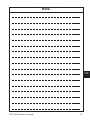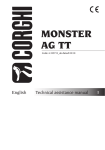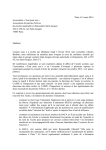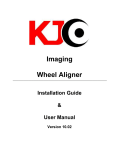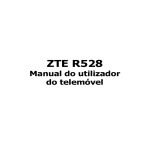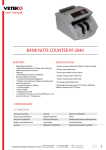Download TECO 66 Gb
Transcript
Automotive Equipment OPERATOR’S MANUAL WHEEL BALANCING MACHINE TECO 66 Gb Versione 3.0 del 12/09 MADE IN ITALY CORREGGIO - R.E. I diritti di traduzione, di memorizzazione elettronica, di riproduzione e di adattamento totale o parziale con qualsiasi mezzo (compresi microfilm e copie fotostatiche) sono riservati. Le informazioni contenute in questo manuale sono soggette a variazioni senza preavviso. A ll rights reserved. No part of this publication may be translated, stored in an electronic retrieval system, reproduced, or partially or totally adapted by any means (including microfilm and photostats) without prior permission. The information contained herein may be subject to modifications without prior notice. L es droits de traduction, de mémorisation électronique, de reproduction et d’adaptation complète ou partielle par tout type de moyen (y compris microfilms et copies photostatiques) sont réservés. Les informations fournies dans ce manuel peuvent être modifiées à tout moment et sans préavis. A lle Rechte der Übersetzung, der Speicherung, Reproduk tion sowie der gesamten oder teilweisen Anpassung durch ein beliebiges Mittel (einschließlich Mikrofilm und Fotokopien) sind vorbehalten. Die in diesem Handbuch enthaltenen Informationen können ohne Vorbescheid geändert werden. R eservados los derechos de traducción, grabación electrónica, reproducción y adaptación total o parcial con cualquier medio (incluidos microfilmes y copias fotostáticas). Las informaciones contenidas en el presente manual pueden sufrir variaciones sin aviso previo. Italiano English Français Deutsch Español Elaborazione grafica e impaginazione Ufficio Pubblicazioni Tecniche 2 TECO 66 Operator’s manual EC declaration of conformity We, TECO srl via Pio La torre 10, 42015 Correggio (RE), ITALY , do hereby declare, that the product Wheel balancer to which this statement refers, manufactured by us and for which we hold the relative technical dossier, is compliant with the following standards: - EN ISO 12100-1; EN ISO 12100-2 - EN 60204-1 with reference to EC directives: - 2006/42/CE - 2006/95/CE; - 2004/108/CE. Gb Correggio, 12 / 2009 ....................................... TECO srl Barbetti Ing. Mauro IMPORTANT: The EC Conformity Declaration is cancelled if the machine is not used exclusively with TECO, original accessories and/or in observance of the instructions contained in the user’s manual. The form of this statement conforms to EN 45014 specifications. TECO 66 Operator’s manual 3 4 TECO 66 Operator’s manual ORIGINAL INSTRUCTIONS CONTENTS INTRODUCTION ......................................................................... 6 TRANSPORT, STORAGE AND HANDLING ............................... 7 INSTALLATION ........................................................................... 9 ELECTRICAL HOOK-UP ........................................................... 13 SAFETY REGULATIONS .......................................................... 14 MAIN FEATURES...................................................................... 16 TECHNICAL SPECIFICATIONS................................................ 16 EQUIPMENT ............................................................................. 18 OPTIONAL ACCESSORIES SUPPLIED ON REQUEST .......... 18 GENERAL CONDITIONS OF USE ........................................... 19 SWITCHING ON THE MACHINE .............................................. 20 WHEEL DATA ENTRY ............................................................... 21 UNBALANCE DISPLAY IN GRAMS / OUNCES ....................... 23 ROUNDING-OFF ...................................................................... 23 WHEEL SPIN ............................................................................ 24 WHEEL SPIN (with guard) ........................................................ 24 BALANCING PROGRAMMES .................................................. 25 FLASH OPT OPTIMISATION PROGRAMME ........................... 34 CALIBRATION PROGRAMMES ............................................... 37 DISPLAY MESSAGES .............................................................. 38 CHECK FOR CORRECT FUNCTIONING OF BALANCING ACCESSORIES .................................................................... 39 TROUBLESHOOTING .............................................................. 40 MAINTENANCE ........................................................................ 42 SCRAPPING ............................................................................. 42 ENVIRONMENTAL INFORMATION .......................................... 43 FIRE-EXTINGUISHING MATERIALS TO BE USED ................. 44 GLOSSARY ............................................................................... 44 ELECTRICAL SYSTEM GENERAL DIAGRAM ......................... 45 TECO 66 Operator’s manual Gb 5 INTRODUCTION The purpose of this manual is to provide the owner and operator with effective and safe instructions for the use and maintenance of the wheel balancer. Follow all of the instructions carefully and your machine will assist you in your work and give long-lasting and efficient service, in keeping with manufacturer traditions. The following paragraphs define the levels of danger regarding the machine, associated with the warning captions found in this manual. DANGER Refers to immediate dangers that result in serious injuries or even death. WARNING Refers to dangers or procedures that are not totally safe and that could result in serious injuries or death. ATTENTION Dangers or unsafe procedures that can cause minor injuries or damage to property. Read these instructions carefully before operating the machine. Keep this manual and the illustrated materials supplied with the equipment in a folder near the place of operation so as to allow the machine operators to consult the documentation at any time. The technical documentation supplied is considered an integral part of the machine and must always accompany the equipment if it is sold or transferred to a new owner. The manual is only to be considered valid for the machine serial number and model stated on the attached nameplate. WARNING The instructions and information described in this manual must always be complied with: the operator will be held responsible for any operation not specifically described and authorised in this manual. NOTE Some of the illustrations contained in this booklet have been taken from pictures of prototypes: standard production machines may differ slightly in certain respects. These instructions are for the attention of personnel with basic mechanical skills. We have therefore condensed the descriptions of each operation by omitting detailed instructions regarding, for example, how to loosen or tighten the fixing devices. Do not attempt to perform operations unless properly qualified or with suitable experience. If necessary, please contact an authorised Service Centre for assistance. 6 TECO 66 Operator’s manual TRANSPORT, STORAGE AND HANDLING The basic wheel balancer packaging consists of 1 wooden crate containing: - the wheel balancer ; - the equipment; - the wheel guard and corresponding mounting tube. Before installation, the wheel balancer must be shipped in its original packing, making sure that the machine is maintained in the position indicated on the outer packing. The machine can be moved by placing the packaging on a wheeled trolley or inserting the forks of a fork lift truck in the relative slots in the pallet (fig. 1). 1 - Packaging dimensions: Length (mm) Depth (mm) Height (mm) 1150 990 1360 Weight Packaging weight (kg) (kg) 120 Gb 30 - The machine must be stored in an environment meeting the following requirements: • relative humidity ranging from 20% to 95%; • temperature ranging from -10° to +60°C. TECO 66 Operator’s manual 7 CAUTION Do not stack more than two packs to avoid damaging them. After installation, the machine can be moved using the following methods: - with a crane, using special equipment that holds the machine at the designated lifting points (fig. 2); - by inserting the forks of a lift truck under the machine so that the centre of the forks correspond approximately to the centre line of the body (fig. 3). 2 3 WARNING Always unplug the power supply cable from the socket before moving the machine. CAUTION Never apply force to the wheel spin shaft when moving the machine. 8 TECO 66 Operator’s manual INSTALLATION WARNING Take the utmost care when unpacking, assembling, lifting and setting up the machine as indicated below. Failure to observe these instructions can damage the machine and compromise the operator's safety. Remove the original packing material, after having positioned it as shown on the outside and keep intact so that the machine can be safely shipped at a later date if necessary. WARNING All regulations in force concerning safety at work must be respected when choosing the installation position. In particular, the machine must only be installed and operated in protected environments where there is no risk of exposure to dripping. IMPORTANT: for the correct and safe operation of the machine, the lighting level in the place of use should be at least 300 lux. The floor must be strong enough to support a load equal to the weight of the equipment plus the maximum load allowed. The support base on the floor and the envisaged fixing means must also be taken into account. Environmental operating conditions must comply with the following requirements: - relative humidity ranging from 30% to 80% (without condensation); - temperature ranging from 0° to +50°C. CAUTION For information concerning the technical features, warnings and maintenance instructions consult the related operator manuals provided with the documentation of the machine. WARNING The machine must not be operated in potentially explosive atmospheres. The machine is supplied partially disassembled and is to be assembled according to the procedures described below. TECO 66 Operator’s manual 9 Gb Installing the wheel guard with the corresponding mounting (fig.4) - Assemble the guard support on the pin that is on the swinging unit side of the body; - turn the support until the holes on the support itself are aligned with those on the pin; then fix the two parts using the included screw (fig.4); - insert the metal tube (D, fig. 4a) into the two plastic guard front holes (C, fig. 4a); - couple the guard to the rear side of the tube by inserting it into the correct position with snap-in coupling (E, fig. 4a); - secure the wheel guard by tightening the screw provided (F, fig. 4a). 4 4a Fixing the machine to the ground (fig.6) 1500 600 600 Before fixing the machine to the ground, position it in its preselected location making sure that the surrounding spaces are at least those indicated in figure 5/5a. 600 600 600 300 1500 1000 5 10 5a TECO 66 Operator’s manual - Fix the machine to the ground using the supplied kit on the rear side and on the flange support side, as shown in the figure. - In the case of a triangular foot (see accessories) the machine must only be fixed to the ground if wheels are to be balanced that weigh more than or equal to 50Kg. 6 Main working parts (fig.7) D I I J E Gb A F G 7 (A) (D) (E) (F) (G) (I) (J) automatic diameter and distance measuring arm display panel flange holder weight tray wheel support shaft handling holes wheel guard TECO 66 Operator’s manual 11 Display panel (fig. 8) K G C D A B G L G H I E F 8 (A) (B) (C) (D) (E) (F) (G) (H) (I) (J) (K) 12 inner side display (left-hand) outer side display (right-hand) inner side position indicator outer side position indicator START key STOP key keys and indicator lights for selection of the functions and programmes available key for manual input of the wheel geometric data function key indicator light for wheel geometric data setting indicator light for unbalance display status TECO 66 Operator’s manual ELECTRICAL HOOK-UP On request, the wheel balancer can be set up by the manufacturer to operate with the power supply available in the place of installation. The set-up data for each machine are given on the machine data plate and on a special label attached to the power supply connection cable. WARNING Any operations for connecting the workshop electrical board must be carried out only by qualified technicians in compliance with the regulations in force, under the responsibility and at the charge of the customer. The electric hook-up must be performed according to: • the machine electric power as indicated on the machine data plate; • the distance between the machine and the electric hook-up point, so that voltage drops under full load do not exceed 4% (10% when starting up) of the rated voltage specified on the data plate. - The user must: • fit a plug that respects the current regulations onto the power supply cable; • connect the machine to its own electrical connection fitted with a suitable 30-mA current sensitive circuit breaker; • fit power supply protection fuses sized in compliance with specifications in the main wiring diagram of this manual; • provide the workshop electric installation with an efficient grounding circuit. - Prevent unauthorised use of the machine, always disconnect the power supply plug when the machine is not used (switched off) for extended periods of time. - If the machine is connected directly to the power supply by means of the main electrical board and without the use of a plug, install a key-operated switch or suitable lock-out device to restrict machine use exclusively to qualified personnel. WARNING A good grounding connection is essential for correct operation of the machine. NEVER connect the machine ground wire to a gas pipe, water pipe, telephone cable or any other unsuitable object. TECO 66 Operator’s manual 13 Gb SAFETY REGULATIONS WARNING Failure to comply with the instructions and danger warnings can cause serious injuries to the operator or other persons. Do not operate the machine until you have read and understood all the danger/ warning notices in this manual. The correct use of this machine requires a qualified and authorised operator. This operator must be able to understand the manufacturer written instructions, be suitably trained and be familiar with the safety procedures and regulations. Operators are forbidden from using the machine under the influence of alcohol or drugs that could affect his/her physical and mental capacity. The following conditions are essential under any circumstances: - read and understand the information and instructions described in this manual; - have a thorough knowledge of the features and characteristics of the machine; - keep unauthorised persons well clear of the working area; - make sure that the machine has been installed in compliance with all relevant standards and regulations in force; - make sure that all machine operators are suitably trained, that they are capable of using the machine correctly and safely and that they are adequately supervised during work; - do not touch power lines or the inside of electric motors or any other electrical equipment before making sure that they have been powered off; - read this booklet carefully and learn how to use the machine correctly and safely; - always keep this user manual in a place where it can be readily consulted and do not fail to refer to it. WARNING Do not remove or deface the DANGER, WARNING, CAUTION or INSTRUCTION decals. Replace any missing or illegible decals. If one or more decals have been detached or damaged, they can be replaced by your nearest manufacturer dealer. - When using and carrying out maintenance on the machine, observe the unified industrial accident prevention regulations for high voltage industrial equipment and rotating machinery. - Any unauthorised alterations made to the machine automatically release the manufacturer from any liability in the case of damage or accidents as a result of such alterations. Specifically, tampering with or removing the machine’s safety devices is a breach of the regulations for industrial accident prevention. WARNING During work and maintenance operations, always tie back long hair and do not wear loose clothing, ties, necklaces, wristwatches or any other items that may get caught up in the moving parts. 14 TECO 66 Operator’s manual Key to caution and instruction labels Never use the wheel spin shaft as a lifting point for the machine. Unplug the power supply plug before performing any maintenance/ repair operations on the machine. Do not lift up the guard when the wheel is turning. Please use centring accessories with hole diameter 40 mm.. Gb TECO 66 Operator’s manual 15 MAIN FEATURES - Low balancing speed: • minimises wheel spin times; • reduces risk due to rotating parts; • saves energy. - Automatic sensor for measuring distance, diameter. - Automatic brake for stopping the wheel at the end of the spin. - STOP button to stop the machine immediately. - Side flange holders. - Top tray to take weights of all types. - Automatic start by lowering the guard. - Luminous digital display unit double display and 3D graphics. - Microprocessor processing unit (16 bit). - Resolution: 1g (1/10oz). - Wide selection of programmes making the machine easy to use. - Unbalance value display in grams or ounces. - Unbalance display rounding-off setting. - Balancing modes available: • Standard dynamic on both rim sides • Alu / Alu P seven different routines for alloy rims • Motorcycle dynamic on both sides of motorcycle rims • Alu motorcycle dynamic on both sides of alloy motorcycle rims • Static on a single side. - “Mobile planes” programme (in Alu P) for using multiple five gram weights, i.e.: available without the need for partial cuts. - “Hidden weight” programme (in Alu P) in order to divide the outer side balancing adhesive weights into two equal weights positioned behind the spokes of the rim. - “Weight division” programme (motorcycle programmes) to divide the weight into two equivalent values to be placed on either side of the spoke. - “OPT flash” programme for rapid optimisation of operating noise reduction. - General utility programmes: • Calibration • Service • Diagnostics. TECHNICAL SPECIFICATIONS - Power supply voltage .................................. single-phase 115/230 V ±10%, 50/60 Hz - Total power ....................................................................................................... 100 W - Balancing speed ........................................................................................ 90/130 rpm - Maximum unbalance value calculated ........................................................999 grams - Average spin time (with 5”x14” wheel) ................................................................ 7 sec - Shaft diameter ..................................................................................................40 mm - Working environment temperature ...................................................... from 0 to 50°C 16 TECO 66 Operator’s manual 1540 1400 1060 Machine dimensions (fig. 9/9a) 585 1280 1100 1130 1060 9 Gb 1200 610 9a • depth with guard closed ..............................................................................1100 mm • depth with guard open ................................................................................1130 mm • width with guard ..........................................................................................1280 mm • height with guard close ...............................................................................1400 mm • height with guard open ...............................................................................1540 mm • depth without guard ......................................................................................610 mm • width without guard .....................................................................................1200 mm • height without guard....................................................................................1060 mm TECO 66 Operator’s manual 17 Working range • settable rim width ..............................................................................from 1.5" to 20" • rim diameter measurable with the sensor ............................................ from 1” to 28” • settable rim diameter ...........................................................................from 1" to 35" • max. wheel/machine distance .......................................................................360 mm • max. wheel width (with guard) ......................................................................600 mm • max. wheel diameter (with guard) ............................................................... 1117 mm - Max. wheel weight ..............................................................................................75 kg - Overall weight (without accessories) ................................................................. 75 Kg - Noise level in operation ............................................................. < 70 dB(A) ± 3 dB(A) EQUIPMENT Following parts are supplied together with the machine. - Weight pliers.............................................................................................. 049700400 - Threaded hub .............................................................................................. 5-101514 - Caliper for wheel width measurement ....................................................... 100004200 - Open wrench CH 10 ........................................................................................ 442175 - Hexagon wrench CH 3 ................................................................................... 2-00673 - Hexagon wrench CH 4 ................................................................................... 2-00714 - Hexagon wrench CH 6 .................................................................................... 600906 - Hexagon wrench CH 10 .................................................................................. 600910 - IC screwdriver .............................................................................................. 4-101252 - 100 g weight ............................................................................................. 040009600 - Power supply cable ........................................................................................ 3-01943 OPTIONAL ACCESSORIES SUPPLIED ON REQUEST Please refer to relevant accessories catalogue. 18 TECO 66 Operator’s manual GENERAL CONDITIONS OF USE The machine is intended for professional use only. WARNING Only one operator at a time can work with the machine. The wheel balancers described in this manual must be used exclusively to measure the extent and position of car wheel unbalances, within the limits specified in the Technical specification section. Furthermore, models equipped with motors must be provided with a suitable guard, fitted with a safety device, which must be lowered during the wheel spin operation. WARNING Any use other than those described in this manual is to be considered improper and unreasonable. CAUTION Do not start the machine without the wheel locking equipment. WARNING Do not use the machine without the guard and do not tamper with the safety device. CAUTION Do not clean or wash the wheels mounted on the machine with compressed air or jets of water. WARNING When working, never use equipment not manufactured by the manufacturer. Gb WARNING Get to know your machine. The best way to prevent accidents and obtain top performance from the machine is to ensure that all operators know how the machine works. Learn the function and location of all the controls. Carefully check that all controls on the machine are working properly. The machine must be installed properly, operated correctly and serviced regularly in order to prevent accidents and injuries. TECO 66 Operator’s manual 19 SWITCHING ON THE MACHINE Connect the power supply cable (A, fig. 9b) supplied with the machine from the external electrical panel located on the rear side of the wheel balancer body to the mains. Switch on the machine using the switch on the rear side of the body (B, fig. 9b). 9b The wheel balancer performs a checking test (all the LEDs illuminate), and if no faults are detected, a beeper sounds and the cycle status initially active is displayed, as follows: - active balancing mode: dynamic (DYN); - values displayed: 000 000; - grams displayed in units of 5 ( or 1/4 of an ounce); - default geometric values: width = 5.5”, diameter = 14”, distance = 150 mm. Now the operator can set the data of the wheel to be balanced or select one of the programmes available. 20 TECO 66 Operator’s manual WHEEL DATA ENTRY The machine allows for the diameter and distance values to be entered automatically; the width value can be entered using the keypad. - Move the automatic measuring arm (A, fig. 7) so it comes into contact with the inner side of the rim as shown in fig. 10/10a. 10 10a Take great care to position the arm correctly so as to ensure accurate data reading. - Keep the arm in contact with the rim until the machine has acquired the wheel's diameter and distance values. The geometric data are displayed in sequence: • d distance value; • di diameter value. When a geometric value is displayed, the corresponding LED illuminates on the display panel. - Check the values measured and then return the arm to the rest position. The machine now presets for WIDTH measurement. If an incorrect value has been acquired during the measurement phase, move the arm to the rest position and then repeat the operation. TECO 66 Operator’s manual 21 Gb - Measure the width of the rim using the caliper provided (fig. 11). 11 - Modify the width value displayed by pressing the keys until the desired number is set. The WIDTH can be set in millimetres or the values already set can be converted from inches to millimetres by pressing the Keep the values. button. keys pressed to rapidly increase or decrease the previously set Manual wheel data entry In the event of failure of the automatic measuring system the geometrical data can be entered using the keypad: - Press the button. - Measure the width of the rim using the caliper provided (fig. 13). until the desired - Modify the width value displayed by pressing the keys number is set. The width can be set in millimetres or the values already set can be converted from inches to millimetres by pressing the button. - Values set previously can be increased or decreased quickly by keeping the keys pressed. - Press the button to confirm the previous value and set the machine for diameter data entry. - Read the rated rim diameter value on the tyre. 22 TECO 66 Operator’s manual - Modify the displayed diameter value by pressing the buttons until the read number is set. The diameter can be set in millimetres or the values already set can be converted from inches to millimetres by pressing the button. button to confirm the previous value and set the machine for distance - Press the data entry. - Bring the distance measuring arm into contact with the inner side of the rim (fig. 10/10a). - Read the wheel/body distance on the rule. - Modify the displayed distance value by pressing the number is set. - On completion, press buttons until the read to display the unbalance values recalculated on the basis to perform a wheel spin. of the new dimensions, or UNBALANCE DISPLAY IN GRAMS / OUNCES The setting for the display of the unbalance values in grammes or ounces is made by keeping the key pressed for about five seconds. ROUNDING-OFF When started up, the machine is set to display the unbalance values at five-gramme increments, i.e. rounded to the nearest multiple of five (or quarters of an ounce if visualised in ounces). In this condition, the first four grams of unbalance are not displayed since an appropriate threshold, indicated by illumination of the activated. LED on the display panel, is The key can be pressed to eliminate the threshold (the illuminated indication “x5”; “oz/4” goes out) and the unbalance values will be displayed gram by gram (or in tenths of an ounce if display in ounces is active). Pressing the key consecutively allows the user to set one display mode or the other. TECO 66 Operator’s manual 23 Gb WHEEL SPIN Press the key on the display and the button on the left side and hold them down until the braking phase starts. If one of the two contacts, or both, is released during the wheel start-up or reading phase, the message “A Cr” will appear and the brake will be automatically activated. WARNING Do not operate the machine if the safety device has been tampered with. WARNING During machine use, personnel may not be present in the area enclosed by the sectioning in fig.5a. WHEEL SPIN (with guard) Wheel spin takes place automatically when the guard is lowered, or can be triggered by pressing the START key with the guard lowered. A special safety device stops rotation if the guard is raised during the wheel spin; in this case, the “A Cr” message is displayed. WARNING Do not operate the machine without the guard and/or if the safety device has been tampered with. WARNING Never raise the guard before the wheel has come to a stop. WARNING If the wheel keeps spinning permanently due to a fault on the machine, switch off the machine using the main switch or disconnect the plug from the power supply board (emergency stop) and wait until the wheel stops before raising the guard. 24 TECO 66 Operator’s manual BALANCING PROGRAMMES Before starting a balancing operation, it is necessary to: - fit the wheel on the hub using the most suitable flange; - lock the wheel so that no movement is possible during the wheel spin and braking phases; - remove any counterweight, pebble, dirt or other foreign body; - set the wheel's geometric data correctly. Dynamic balancing (standard) Proceed as follows to balance a wheel in dynamic mode: - Press the and keys until the LED corresponding to the DYN programme illuminates. to confirm the selection. - Press the key This programme is automatically launched when the machine is switched on. - Set the wheel's geometric data. - Spin the wheel by lowering the guard. To obtain the most accurate results, do not apply any undue stress to the machine during wheel spin. - Wait for the wheel to stop automatically and for the calculated unbalance values to be displayed. - Select the first side to be balanced. - Turn the wheel until the central element of the corresponding position indicator lights up. - Apply the indicated balancing weight in the position on the rim corresponding to 12 o'clock. - Repeat the operations listed above for the second side of the wheel. - Perform a test wheel spin to check the balancing accuracy. If it is not satisfactory, modify the value and position of the weights previously applied. Bear in mind that a counterweight positioning error of just a few degrees may lead to a residual unbalance as large as 5-10 grams during the verification phase, especially in the case of large unbalances. WARNING Check that the system which fits the weight to the rim is in optimum condition. A weight which is not fitted properly or correctly may come off as the wheel rotates, thus creating a potential danger. key is pressed whilst the wheel is rotating, the spin will be prematurely If the interrupted. TECO 66 Operator’s manual 25 Gb Static balancing A wheel can be balanced using a single counterweight on one of its two sides or in the centre of the well. In this case, the wheel is balanced statically. However, there is still the risk of dynamic unbalance, which becomes more significant as the width of the wheel increases. - Press the and keys until the LED corresponding to the STATIC programme illuminates; button to confirm selection; - press the - set the wheel diameter value (in static mode it is not necessary to enter the width and distance values); - spin the wheel by lowering the guard; - wait for the wheel to stop automatically and for the calculated static unbalance value to be displayed; - rotate the wheel until the central element of the position indicator lights up; - apply the balancing weight in the 12 o'clock position on either the outer or inner side, or at the centre of the rim well, indifferently. If applied in the well, the weight is applied on a diameter smaller than the rated diameter of the rim. A value of 2 or 3 inches less than the rated value must therefore be entered when the diameter is set in order to obtain correct results; - follow the instructions specified in the dynamic balancing procedure to perform a test wheel spin. Alloy wheel balancing (ALU) Self-adhesive weights are generally used to balance alloy wheels and are applied differently than for standard balancing (fig. 12).). 12 Several ALU balancing programmes are available, specially designed for these types of rim. ALU programmes can be selected as follows: - Press the illuminates. keys until the LED corresponding to the ALU programme key as often as necessary to confirm selection of the Alu programme - Press the desired (the corresponding balancing planes are highlighted on the rim shown on the control panel). 26 TECO 66 Operator’s manual ALU programmes 1P, 2P These programmes are used for maximum precision balancing of light alloy rims that require both weights to be applied on the same side (inner) in relation to the rim disk. This type of wheel balancer is particularly suitable for application of adhesive weights on the rim, thanks to the forward position of the wheel in relation to the body, which allows a large zone on the inside of the rim to be accessed freely. After selecting the desired ALU P programme, the wheel data must be acquired. Wheel data acquisition Geometric data relating to the actual balancing planes rather than the rated wheel data (as in standard ALU programmes) have to be set. The balancing planes where the adhesive weights are to be applied may be selected by the user according to the specific shape of the rim. It should be remembered, however, that in order to reduce the quantity of the weights to be applied it is better to select balancing planes placed as far apart as possible; if the distance between the two planes is less than 37 mm (1.5”), the “A 5” message is displayed. - Move the end of the automatic measuring arm in line with the plane selected for the application of the inner weight. In Alu 1 P, the centre of the pawl on the end section of the lever is taken as a reference for the centre line of the weight (version without the weight holding device). In versions with the weight holding device, the centre line of the weight must correspond with the centre of the groove in which the weight will be placed. (fig. 13/13a) Gb 13 13a - In Alu 2 P refer to the rim edge, since the inner weight is of the traditional clip type (fig. 10/10a). Pay maximum attention when the end of the arm is being placed in an area of the rim free of discontinuity, so that the weight can be applied in that position. - Keep the arm in position. After two seconds the machine emits an acoustic confirmation signal to indicate that the distance and diameter values have been acquired. - Move the end of the automatic measuring arm in correspondence with the plane selected for the application of the outside balancing weight (fig. 14/14a), in the same manner as described previously for the inner side. TECO 66 Operator’s manual 27 14 14a - Keep the arm in position and wait for the acoustic confirmation signal. - Return the measuring arm to the rest position. If the measuring arm is returned to the rest position after acquiring the data relating to only one plane or if first the outer plane data then the inner plate data are acquired, the “A 23” message is displayed and the acquired data are not considered. - Carry out a spin Applying balancing weights. (fig.15) - Select the plane where the first balancing weight is to be applied. - Turn the wheel until the central element of the corresponding position indicator lights up. If the weight to apply is of the traditional clip type (inner side in Alu 2P), position it at 12 o'clock. If, on the other hand, the weight to be applied is of the adhesive type and there is a weight holder device, proceed as follows: - Position it inside the grove of the weight-holder terminal of the measuring arm (fig. 15,a,b), with the guard paper of the adhesive band facing upwards. Then remove the paper (fig. 15c). 28 TECO 66 Operator’s manual a b c d e 15 - move the sensor until it reaches the indicated position. In this phase, one display continues to show the unbalance value of the side to be balanced, while the other shows a numerical value updated on the basis of the sensor position, which becomes zero when the position for application of the weight is reached. - Turn the end of the measuring arm until the weight adhesive strip is in line with the rim surface. - Press the button (fig. 15d) to eject the weight and make it stick to the rim. - Return the measuring arm to the rest position (fig.15e). - Repeat the operations to apply the second balancing weight. - Perform a test wheel spin to check the balancing accuracy. The rim surface must be perfectly clean to make the weight stick efficiently to the rim. If necessary, clean the surface using suitable cleansing products. In the machine versions without a weight-holding device proceed as follows: - Select the plane where the first balancing weight is to be applied. - Turn the wheel until the central element of the corresponding position indicator lights up. - Apply the adhesive weight manually in the position in which the relative plane was measured. “Mobile planes” programme (available only with Alu p programmes) This function is automatically enabled when an ALU P programme is selected. It modifies the selected positions for the application of adhesive weights, so as to ensure perfect balancing of the wheel using commercially available adhesive weights (i.e. multiples of five grams). The accuracy of the machine is thereby improved, avoiding rounding off or cutting the weights to be applied to come closer to the actual unbalance values. The modified positions, where the adhesive weights are to be applied, are identified by the user according to the information given by the wheel balancer (see the BALANCING WEIGHT APPLICATION section). TECO 66 Operator’s manual 29 Gb “Hidden weight” programme (available only with Alu p programmes) This programme divides the outer balancing weight into two equal weights placed in hidden positions behind two spokes of the alloy rim. - Select in advance one of the programmes, ALU 1 P or ALU 2 P. keys until the LED corresponding to the programme - Press the illuminates. - Press the key to confirm the selection. This accesses the “hidden weight” programme, and the message “hid” appears on the left-hand display. If the user tries to select this programme without previously selecting an ALU P programme, the “A 26” message is displayed. keys until the number of spokes in the rim appears on the - Press the right-hand display. - Turn the wheel until the centre of a spoke reaches the 12 o'clock position. to save the data entered (number of spokes and angular position) and - Press exit the data setting environment to go back to the previously selected ALUP programme. - The LED remains on to indicate that the “hidden weight” programme is active. - OFF can be selected instead of a number of spokes to disable the programme selected previously, or to exit without activating it. - Carry out a spin. The two unbalance values calculated will appear in alternation on the display relating to the outer side, as the angular position of the wheel varies. Each of the two outer side balancing weights is applied as described in the Alu P programme “BALANCING WEIGHT APPLICATION” section. The HIDDEN WEIGHT function is combined with the MOBILE PLANES function to allow balancing weights which are multiples of 5 grams to be used. Standard ALU programmes (ALU 1, 2, 3, 4, 5) The standard ALU programmes allow for the various modes of application of the weights (fig.12) and supply correct unbalance values maintaining the settings of the rated geometric alloy wheel data. - Press the and keys until the LED corresponding to the ALU programme illuminates. 30 TECO 66 Operator’s manual - Press the button as many times as necessary to confirm the selection of the Alu programme desired (the corresponding balancing planes are highlighted on the rim shown on the display). - Set the rated geometric data. If the values of the diameter and of the distance between the balancing planes, recalculated on a statistical basis starting from the rated geometric data of the wheel, exceed the normally accepted interval stated in the TECHNICAL DATA section, the “A Alu” message is displayed. - Proceed as described for dynamic balancing. Some slight residual unbalances may remain at the end of the test spin due to the considerable difference in shape that may be found on rims having the same rated dimensions. Therefore modify the value and position the previously applied weights for accurate wheel balancing. Motorcycle wheel balancing Motorcycle wheels can be balanced in: - Dynamic mode; when the wheel width is such (over 3 inches) to generate significant unbalance components which cannot be eliminated with static balancing (the recommended procedure). - Dynamic mode for alloy rims; a programme similar to the ALU programmes for car wheels. - Static mode; JUST ONE BALANCING WEIGHT, DIVIDED, IF NECESSARY, INTO EQUAL PARTS ON THE TWO SIDES; PROCEDURE DESCRIBED IN THE Static Balancing section. Motorcycle Dynamic programme Proceed as follows to balance a motorcycle wheel on two planes (dynamic balancing) using clip weights: - fit the motorcycle wheel adapter on the wheel balancer as shown in fig.17; TECO 66 Operator’s manual 31 Gb 17 17a - insert the two screws that are supplied in the holes on the wheel contact flange; - tighten the screws on the adapter making sure that it rests on the flange correctly; - fit the most suitable pin (depending on the wheel central hole) onto the shaft after removing the threaded hub; - mount the wheel after selecting the centring cones (one for each side of the wheel), tighten with the appropriate ring nut using the spacers necessary for coupling the securing cones to the threaded part of the shaft. IMPORTANT: The wheel must be fixed to the flange so as to avoid any movement of the two during the spin or braking phases. - Press the illuminates. keys until the LED corresponding to the programme - Press the key to confirm the selection. - Mount the specific extension on the inner measuring arm, i.e. A if the weight-holder device is not installed, B if the weight holder device is installed (fig.17 a). Remember to remove this extension before performing the wheel spin. - Set the wheel data as usual. - Proceed as described for dynamic balancing. 32 TECO 66 Operator’s manual Motorcycle ALU programme Proceed as follows to balance motorcycle wheels dynamically using adhesive weights: - Press the illuminates. keys until the LED corresponding to the programme button twice to select “Motorcycle Alu” programme (the correspond- Press the ing balancing planes are highlighted on the rim shown on the control panel). - Proceed as described previously for the “Motorcycle Dynamic” programme. Best results can be achieved if the adhesive weights are positioned with the outer edge flush with the rim edge. Weight Division programme (available only with Motorcycle programmes) Some rims have spokes so wide that it is not possible to place adhesive weights next to them; a programme which divides the counterweights into two parts has been introduced to solve this problem. In this case, when the centred position is reached and it becomes obvious that the balancing weight will have to be applied in line with a spoke, proceed as follows: - remain in the centred position; - press ; keys to select the width of the spoke: - use the • 1 = small • 2 = medium • 3 = large • OFF = deactivates the programme; Gb - confirm with the key; - apply two new counterweights in the positions indicated. In “ALU MOTO” and “dynamic” modes it is possible to divide the balancing weights over both sides of the wheel to be balanced. TECO 66 Operator’s manual 33 FLASH OPT OPTIMISATION PROGRAMME This procedure minimises any vibration still present on the vehicle while running even after accurate balancing, thus minimising the rim-tyre coupling run-out. The professional experience of the tyre specialist is extremely important in these cases. If it is decided that this extra step could be helpful to reduce road noise to a minimum, this programme can be selected. The calculations performed by this programme are based on the unbalance values measured during the last wheel spin performed which must therefore refer to the wheel being serviced. Proceed as follows to recall this programme: and keys until the LED corresponding to the OPT programme - Press the illuminates. to confirm the selection. - Press the key Once the selection has been made, the machine will indicate whether it is convenient to proceed with the programme. To do this the machine will flash the following message: • “YES OPT” if it is worth executing the programme; • “NO OPT” in the opposite case. key to exit from the programme and return to the DYN environment. Press the When the procedure is recalled, the left-hand display will show: “OP.1”. OPT 1 - Take the valve to 12 o'clock. - Confirm by pressing the button. OPT 2 - Turn the wheel until you reach the position indicated by the illuminated central elements of the position indicator. - Mark the 12 o'clock position on the outer tyre side using a piece of chalk. - Press the button. key is pressed now, the system temporarily exits from the OPT programme - If the (to return, repeat the initial OPT programme activation procedure). - Disassemble the wheel from the wheel balancer. - Turn the tyre on the rim until the chalk mark is in line with the valve (180° rotation). - Remount the wheel on the wheel balancer. - Turn the wheel until the valve is in the 12 o'clock position. - Press the button. - Carry out a spin. 34 TECO 66 Operator’s manual The improvement preview can be displayed before continuing with the last phase of the optimisation procedure. If the improvement is considered insufficient or if no further significant improvements can be achieved, press the button to exit. Proceed as follows to display the improvement that can be achieved: button once: the actual unbalance values of the wheel as currently - press the mounted on the wheel balancer are now shown on the displays; - press the button again: the unbalance values indicated on the displays are the values that can be achieved by continuing with the last phase of the optimisation procedure; - when the button is pressed for the third time, the machine prepares for the last phase of the OPT programme. OPT 3 - Rotate the wheel until you reach the position indicated by the illuminated central elements of the position indicator. - Make a double mark on the outer side of the tyre in the 12 o'clock position using a piece of chalk. If instructed to mount the tyre on the rim in the reverse direction, make the double mark on the inner side. The user can switch from the “with reversal” to the “without reversal” mode by pressing the key. button. - Press the - Disassemble the wheel from the wheel balancer. - Turn the tyre (and reverse its mounting if necessary) on the rim until the double chalk mark is in line with the valve. - Remount the wheel on the wheel balancer. - Press the button to confirm the performed rotation. - Carry out a spin. When the spin is over the optimisation programme has been completed and the weights to be applied to balance the wheel are displayed. If an error that may affect the end result occurs, the machine indicates it by temporarily displaying the “E 6” message. The procedure can now be repeated. TECO 66 Operator’s manual 35 Gb Special cases - The “OUT 2” message can be displayed at the end of the first spin. In this case it is : the values of the weights advisable to exit the programme by pressing the key necessary for balancing the wheel are displayed. The execution of the programme is interrupted, thus not achieving the moderate improvement of the end results. By presskey the optimisation procedure can be continued. ing the - At the end of the first spin the instruction that the tyre is to be mounted on the rim in the reverse direction may appear. If you do not intend to reverse the tyre or if doing so is impossible, press the key and the machine will provide the instructions for completing the programme without reversing the tyre. 36 TECO 66 Operator’s manual CALIBRATION PROGRAMMES Sensitivity calibration Calibrate when detecting that the setting condition is out-of-tolerance or when the machine so requires as the “E1” message is displayed. - Fit a wheel of average dimensions (preferably with only small unbalance) on the wheel balancer. - Set the wheel geometric data correctly. - Press the keys until the luminous dot corresponding to the CAL programme illuminates. to confirm the selection. - Press the key - After the selection, the machine will display the message: • CAL on the left-hand display; • GO on the right-hand display. - Perform a first spin. - At the end of the spin, turn the wheel until it reaches the position marked by the position indicator and the message “100” (“3.5” if the ounces view mode has been selected) is displayed. - Apply a sample weight of 100 grams (3.5 oz) to the INSIDE of the rim, at exactly 12 o’clock. - Perform a second spin. - At the end of the spin, remove the sample weight and turn the wheel until it reaches the position marked by the position indicator and the message “100” (or “3.5”) is displayed. - Apply the sample weight of 100 grams (3.5 oz) to the OUTSIDE of the rim, at exactly 12 o’clock. - Perform a third spin. This last calibration phase includes the execution of three consecutive spins in automatic mode. At the end of the spin(the message “End CAL" will appear on the display), if the calibration has been successful, an acoustic consent signal goes off at the end of the spin otherwise the message E 2 is temporarily displayed. NOTES - On completion of the procedure, remove the sample weight of 100 gr (3.5 oz). - Pressing the key , it is possible to interrupt the programme at any time. - THE CALIBRATION DESCRIBED ABOVE IS VALID FOR ANY TYPE OF WHEEL! TECO 66 Operator’s manual 37 Gb DISPLAY MESSAGES The machine can recognise a certain number of malfunction conditions and signals them to the user by visualising the relevant messages on the display. – A – notice messages A3 A5 A7 A 10 A 23 A 26 A Stp A Cr Wheel not suitable for performing the sensitivity calibration, use a wheel of average dimensions. Incorrect dimension settings for an ALU programme. Correct the dimensions that have been set. The machine is not enabled temporarily to select the programme requested. Perform a wheel spin, then repeat the request. Internal sensor not in the rest position. Return the sensor to the rest position (completely in). If the message does not disappear, internal sensor operation button. can be disabled by pressing the Incomplete or incorrect data entry in ALU P. Repeat the input correctly. Programme available only after selecting one of the following programmes: ALU 1P / ALU 2P / Motorcycle Dynamic / Alu Motorcycle or if selected in the Motorcycle Programme but with the wheel NOT in the centred position. Wheel stop during the spin phase. Spin performed with the guard raised. Lower the guard to perform the wheel spin. – E – error messages E1 E2 E4 E6 E 16 E 27 E 28 E 30 E 32 38 Absence of sensitivity calibration. Perform the sensitivity calibration procedure. Error condition on sensitivity calibration. Repeat the sensitivity calibration procedure. Distance-diameter sensor fault. Request assistance from technical support service Error condition when executing optimisation programme. Repeat the procedure from the beginning. Motor temperature too high. Wait before performing a new spin (do not turn off the machine). Excessive braking time. If the problem persists, call in the technical support centre. Encoder counting error. If the error occurs frequently, call in the technical support centre. Wheel spin device failure. Switch off the machine and call in the technical support centre. The wheel balancer has been jolted during the reading phase. Repeat the wheel spin. TECO 66 Operator’s manual Other messages CAL [GO] Calibration wheel spin. GO Alu Wheel spin with Alu programme selected. GO d15 Wheel spin with Motorcycle Dynamic programme selected. GO A15 Wheel spin with Alu Motorcycle programme selected. St Wheel spin with Static programme selected. hid n Setting of number of spokes in “hidden weight” programme. CCC CCC Unbalance values greater than 999 grams. CHECK FOR CORRECT FUNCTIONING OF BALANCING ACCESSORIES Checking balancing accessories allows the operator to make sure that wear has not altered the mechanical specifications of flanges, cones, etc. beyond the specified limits. A perfectly balanced wheel, which has been disassembled and reassembled in a different position, should not show an unbalance value greater than 10 grams. When a higher unbalance is found, check all the accessories carefully and replace the components that are not in perfect condition (e.g. showing dents, abnormal wear, flange unbalance, etc.). Anyhow it is necessary to bear in mind that, if the cone is used to centre the wheel, satisfactory balancing results cannot be achieved if the central hole of the wheel is outof-round or incorrectly centred; Better results can be achieved by centring the wheel using the securing holes. Bear in mind that any re-centring error made when the wheel is mounted on the car can be removed only removed with an “on-the-vehicle balancing” of the wheel, using an onthe-vehicle wheel balancer to complement the work of the wheel balancer. TECO 66 Operator’s manual 39 Gb TROUBLESHOOTING Below is a list of faults that may occur and that the user can solve if the cause is found among those indicated. For any other malfunction or fault call in the technical support centre. The machine does not switch on(the displays remain switched off) No power at the socket. Check the mains voltage is present. Check the electrical power circuit in the workshop. The machine plug is defective. Check that the plug is undamaged. One of the FU1-FU2 fuses of the rear electrical panel has blown. Replace the blown fuse. The values of the dimensions measured with the automatic sensor do not match the rated values of the rims The sensors have not been positioned correctly during measurement. Bring the sensor to the position shown in the manual and follow the instructions in the WHEEL DATA ENTRY section. The automatic sensor does not work The sensor was not in the rest position at switch-on (A 10) and the key has been pressed to enter the wheel geometric data with the keypad, disabling control of the automatic sensor. fl Switch off the machine, return the sensors to the correct position and switch back on. Pressing the START key and the button (only the START key if the guard is installed) the wheel fails to spin (the machine does not start) For machines with guard, check that it is not raised (the message “A Cr” appears). fl Lower the wheel guard. For machines without guard, check that both the START key as well as the button on the side of the machine have been pressed. The wheel balancer provides unsteady unbalance values The machine was jolted during the spin. fl Repeat the spin, taking care not to disturb the machine while measuring is in progress. The machine does not firmly rest on the floor. fl Make sure that the floor support is firm The wheel is not locked correctly. fl Tighten the securing ring nut correctly. 40 TECO 66 Operator’s manual Several spins are to be performed to balance the wheel The machine was jolted during the spin. fl Repeat the spin, taking care not to disturb the machine while measuring is in progress. The machine does not firmly rest on the floor. fl Make sure that the floor support is firm. The wheel is not locked correctly. fl Tighten the securing ring nut correctly. The machine has not been calibrated correctly. fl Carry out the sensitivity calibration procedure. The entered geometric data are not correct. fl Check that the data corresponds to the dimensions of the wheel and correct, if necessary. WARNING The “Spare parts” handbook does not authorise the user to carry out work on the machine with the exception of those operations explicitly described in the User Manual. It only enables the user to provide the technical assistance service with precise information, to minimise delays. Gb TECO 66 Operator’s manual 41 MAINTENANCE WARNING The company is not to be held responsible for any claims deriving from the use of non-original spare parts or accessories. WARNING Unplug the machine from the power supply and make sure that all moving parts have been locked before performing any adjustment or maintenance operation. Do not remove or modify any part of the machine (except for service interventions). CAUTION Keep the work area clean. Never use compressed air and/or jets of water to remove dirt or residues from the machine. Take all possible measures to prevent dust from building up or raising during cleaning operations. Keep the wheel balancer shaft, the securing ring nut, the centring cones and flange clean. These components can be cleaned using a brush previously dripped in environmentally friendly solvents. Handle cones and flanges carefully so as to avoid accidental dropping and subsequent damage that would affect centring accuracy. After use, store cones and flanges in a place where they are suitably protected from dust and dirt. If necessary, use ethyl alcohol to clean the display panel. Perform the calibration procedure at least once every six months. SCRAPPING If the machine is to be scrapped, remove all electrical, electronic, plastic and ferrous components and dispose of them separately, as provided for by local legislation. 42 TECO 66 Operator’s manual ENVIRONMENTAL INFORMATION The following disposal procedure must be applied to the machines having the crossed-out bin symbol on their data plate . This product may contain substances that can be hazardous to the environment or to human health if it is not disposed of properly. The following information is therefore provided to prevent the release of these substances and to improve the use of natural resources. Electrical and electronic equipment must never be disposed of in the usual municipal waste but must be separately collected for their proper treatment. The crossed-out bin symbol, placed on the product and on this page, reminds the user that the product must be disposed of properly at the end of its life. Thus, the hazardous consequences that non-specific treatments of the substances contained in these products, or improper use of parts of them, may have on the environment or on human health are prevented. Furthermore, this helps to recover, recycle and reuse many of the materials contained in these products. Electrical and electronic equipment manufacturers and distributors set up proper collection and treatment systems for these products for this purpose. Contact your local distributor to obtain information on the collection procedures at the end of the life of your product. When purchasing this product, your distributor will also inform you of the possibility to return another end-of-life piece of equipment free of charge as long as it is of equivalent type and had the same functions as the purchased product. Any disposal of the product performed in a different way from that described above will be liable to the penalties provided for by the national regulations in force in the country where the product is disposed of. Further measures for environmental protection are recommended: recycling of the internal and external packaging of the product and proper disposal of used batteries (only if contained in the product). Your help is crucial to reduce the amount of natural resources used for manufacturing electrical and electronic equipment, minimise the use of landfills for product disposal and improve the quality of life, preventing potentially hazardous substances from being released in the environment. TECO 66 Operator’s manual 43 Gb FIRE-EXTINGUISHING MATERIALS TO BE USED Consult the following table to choose the most suitable fire extinguisher. Water Foam Powder CO2 Dry materials YES YES YES* YES* Flammable liquids NO YES YES YES Electrical equipment NO NO YES YES YES* Use only if more appropriate extinguishers are not at hand or when the fire is small. WARNING This table contains general instructions to be used as guidelines for users. All the applications of each type of extinguisher must be obtained from the relevant manufacturer. GLOSSARY Below is a brief description of some technical terms used in this manual. SELF-CALIBRATION This procedure calculates suitable correction coefficients starting from known operating conditions. It improves the machine accuracy by correcting to a certain extent the calculation errors that may result from the alteration of the machine's features over the course of time. CALIBRATION See SELF-CALIBRATION. CENTRING Procedure for positioning the wheel on the wheel balancer shaft to ensure that the shaft axis corresponds to the wheel rotation axis. BALANCING CYCLE Sequence of operations to be performed by the user and the machine from the beginning of the wheel spin until the wheel is braked to a stop after calculating the unbalance values. CONE Conical element with a central hole which, when inserted on the wheel balancer shaft, is used to centre the wheels having central holes with a diameter ranging between maximum and minimum values.. DYNAMIC BALANCING Procedure for unbalance compensation by applying two weights, one on each of the two wheel sides. STATIC BALANCING Procedure for correcting only the static element of the unbalance, by applying only one weight, usually at the centre of the rim well. Accuracy increases as the width of the wheel decreases. 44 TECO 66 Operator’s manual FLANGE (of the wheel balancer) Circular crown-shaped disk against which the disk of the wheel mounted on the wheel balancer rests. Also used for keeping the wheel perfectly perpendicular to its rotation axis. FLANGE (adapter - centring accessory) Device for supporting and centring the wheel. Also used for keeping the wheel perfectly perpendicular to its rotation axis. Mounted on the shaft of the wheel balancer by means of the central bore. RING NUT Wheel blocking device on the wheel balancer, fitted with elements for coupling with the threaded hub and side pins for tightening it. SPIN Procedure starting from the action that causes the wheel to rotate and the subsequent rotation of the wheel. THREADED HUB Threaded part of the shaft on which the ring nut is engaged to lock the wheel. It is supplied disassembled from the machine. UNBALANCE Uneven distribution of the wheel mass that generates centrifugal forces during rotation. SENSOR (measuring arm) Mobile mechanical element that, when brought into contact with the rim in a specific position, measures the geometric data: distance, diameter. Data can be measured automatically if the sensor is equipped with suitable measurement transducers. ELECTRICAL SYSTEM GENERAL DIAGRAM AP1 AP5 BP1 BP2 FU1 FU2 M1 QS1 SQ1 XS1 BR2 BR3 Feeder and control board Search card Internal pick-up External pick-up Fuse Fuse Motor Main switch Safety guard micro-switch Power supply socket Diameter measuring sensor Distance measuring sensor TECO 66 Operator’s manual Gb 45 18 46 TECO 66 Operator’s manual Note Gb TECO 66 Operator’s manual 47 ® Automotive Equipment TECO s.r.l. Via Pio La Torre 10 - 42015 Correggio (R.E.) ITALY tel. 0522/631562 - fax 0522/642373 Home Page : www.teco.it - E-mail : [email protected]