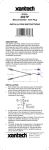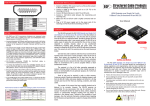Download Manual - Pro Sound & Lighting
Transcript
OWNER’S MANUAL >> Binary™ Single Cat 5e/6 HDMI 1.4 3DExtender Plus IR Receiver & Flasher Pass-Through (130 Ft.) B-200-1CAT-HDIR WELCOME TO THE BINARY™ BRAND OF PRODUCTS This product is engineered to provide years of exceptional reliability. Binary™ is one of the most highly regarded brands available today. We appreciate your business and we stand committed to providing our customers with the highest degree of quality and service in the industry. IMPORTANT SAFETY INSTRUCTIONS 1. Read and follow all instructions and warnings in this manual. Keep for future reference. 2. Do not install near any heat sources such as radiators, heat registers, stoves or other apparatus (including amplifiers). 3. Do not install the unit near water or where moisture is present. 4. Clean with a dry cloth. 5. Unplug this apparatus during lightning storms or when unused for long periods of time. 6. Protect the power cord from being walked on or pinched particularly at plug, convenience receptacles, and the point where it exits from the apparatus. 7. Refer all servicing to qualified service personnel. Servicing is required when the apparatus has been damaged in any way, such as when the power-supply cord or plug is damaged, liquid has been spilled or objects have fallen into the apparatus, the apparatus has been exposed to rain or moisture, does not operate normally, or has been dropped. 8. To completely disconnect this equipment from the AC mains, disconnect the power supply cord plug from the AC receptacle. CAUTION: To reduce the risk of electrical shock, inspect the premises carefully. Do not use the unit if proper equipment grounding cannot be verified. PACKAGE CONTENTS • (1) B-200-1CAT-HDIR (Transmitter and Receiver) • (4) Mounting Screws • (8) Rubber Feet • (2) 5V power supply units • (1) User manual • (1) IR Adapter Cable INTRODUCTION The B-200-1CAT-HDIR extends HDMI over single Cat5e/6 allowing video and audio transmission. In addition, the B-200-1CAT-HDIR is equipped with bi-directional IR pass-through allowing users to boost IR control distance up to 200 ft. making IR control possible with no additional wires. The B-200-1CAT-HDIR also supports the most advanced 3D video format, which is compliant with HDMI 1.4 3D specifications, and guarantees the highest 3D video compatibility on the market. FEATURES • HDMI 1.4 3D • Extend the transmission up to 200 ft. from the HDMI source at HD 1080i or 720p 24-Bit • Extend the transmission up to 130 ft. from the HDMI source at Full HD 1080p 24-Bit • Extend the transmission up to 65 ft. from the HDMI source at Full HD 1080p 36-Bit • HDCP 1.1 compliant • Maximize adjustable 8-level equalization control • Uncompressed 7.1 channel digital HDMI over Cat5e/6 cable transmission • DTS-HD Master and Dolby TrueHD audio support • Supports full frequency IR signal from 20kHz to 60kHz • Bi-directional IR pass-through • Wall-mountable housing design for easy installation Note: The transmission distance is subject to the quality of installed cable(s), source device, and display. Any keystone jack or other connections along the transmission path will reduce the transmission performance significantly. To minimize the chance of EMI, STP (Shielded Twisted Pair) cable is recommended. INPUT PANEL 1 2 OUTPUT PANEL 3 4 5 6 TRANSMITTER NOTE: Transmission distance up to 200 feet at 1080i, 130 feet at 1080p (24-Bit), and 65 feet at 1080p (36-Bit) 1. MODE: EDID Setting Supported Resolutions Color Depth Audio Channels 0 1080p @60 24-Bit 7.1 1 1080p @60 24-Bit 2 2 1080p @60 36-Bit 7.1 3 1080p @60 24-Bit 3D 7.1 4 1080p @30, 1080i @60, 720p @60 24-Bit 7.1 5 1080p @30, 1080i @60, 720p @60 24-Bit 2 6 1080p @60 24-Bit 3D 2 7 Learning Mode — — 2. HDMI IN: Connects to a HDMI source with a HDMI male-to-male cable (1 meter or shorter HDMI cable is recommended) 3. IR Receiver: Infrared 3.5mm jack for IR receiver or IR adapter cable for connection to a control system 4. IR Flasher: Infrared 3.5mm jack for IR flasher 5. Screw-locking power jack: Connect to the provided 5V DC power supply 6. RJ45: Plug in a Cat5e/6 cable that needs to be linked to the transmitting unit INPUT PANEL 7 8 OUTPUT PANEL 9 10 11 12 RECEIVER 7. Screw-locking power jack: Connect to the provided 5V DC power supply 8. RJ45: Plug in a Cat5e/6 cable that needs to be linked to the transmitting unit 9. Rotary control: Adjust the 8-level equalization control to the received HDMI signals. The HDMI signal level varies from 0 (strongest) to 7 (weakest) for respective transmission length from longest possible range to short distance. Adjust the signal level from 7 to 0 and stop turning the rotary switch whenever the audio/video is playing normally. Inappropriate signal level setting may cause an overpowering issue that would shorten the product life significantly. 10. H DMI OUT: Connect to an HDMI display with a HDMI male-to-male cable (1 meter or shorter HDMI cable is recommended) 11. I R Receiver: Infrared 3.5mm jack for IR receiver 12. I R Flasher: Infrared 3.5mm jack for IR flasher EDID LEARNING 1. Connect the HDMI display to “HDMI IN” on the Transmitter with a HDMI cable. 2. Set “MODE” on the transmitting unit to “7”. 3. Power on the Transmitter by connecting the 5V Power Supply. 4. The LED on the RJ45 of the transmitter will flash On and Off once to learn the EDID. Keep the mode dial on “7” at all times to use the learned EDID. 5. Unplug the HDMI cable from the display and follow the installation instructions below to install the B-200-1CAT-HDIR. IR PASS-THROUGH IR signals can be passed from the transmitter to the receiver over the Cat5e/6 cable. Each unit will need both an IR Receiver and an IR Flasher (sold separately). This allows the units to receive IR information and transmit it. CAUTION: Incorrect connection of the IR Flasher and Receiver may result in IR extender failure. Check carefully before plugging in the IR extender to the respective IR sockets. Warranty will not cover the damage. NOTE: This product was specifically engineered for Episode® IR products. Use of the following products is highly recommended (items not included). IR Flasher (Episode® IRF-1 or Episode® IRF-2) IR Receiver (Episode® IR-SM-3660 or Episode® IR-TT-3660) Mini Mono Cable Binary™ B3-MonoMini-.5, B3-MonoMini-1, or B3-MonoMini-2 SPECIFICATIONS IR FLASHER IR Signal (Tip) (20-60 kHz) Grounding (Ring) 12V DC (Sleeve) Grounding IR Signal (Tip) (Ring) (20-60 kHz) IR RECEIVER IR ADAPTER CABLE FOR CONTROL SYSTEMS (INCLUDED) IR Signal (Tip) IR Signal (Tip) (20-60 kHz) Grounding (Ring) 12V DC (Sleeve) Grounding (Sleeve) IR INTEGRATION WITH A CONTROL SYSTEM Cat5e/6 Cable Signal Ground IR OUT SIGNAL (TIP) (Episode® IR-SM-3660 or Episode® IR-TT-3660) NO CONNECTION IR RECEIVER GROUND (SLEEVE) 12V+ The IR Receiver connection on the Transmitter is designed to operate with Episode® IR products. When connecting the Transmitter to an IR Remote Control System or Home Automation system to control the display from the control system, it is necessary to convert the connection from a stereo 3.5mm (1/8”) cable to a mono 3.5mm (1/8”) cable and eliminate 12VDC. Included in the box is an IR Adapter Cable to make this connection very simple. First, connect the male end of the IR Adapter Cable to the IR Receiver jack on the Transmitter. Next, connect a mono 3.5mm (1/8”) cable from the female end of the CONTROL SYSTEM IR Adapter Cable to the control system. SIGNAL IN Test the connections. MINI MONO CABLE RECEIVER TRANSMITTER Binary™ B3-MonoMini-.5, B3-MonoMini-1, or B3-MonoMini-2 IR FLASHER (Episode® IRF-1 or Episode® IRF-2) INSTALLATION 1. Learn the EDID from the Display to the Transmitter (see EDID Learning section) or select the appropriate mode (see transmitter section). 2. Connect a HDMI source (such as a Blu-ray Disc player) to the transmitting unit. 3. Connect a HDMI display (such as a LCD TV) to the receiving unit. 4. Connect IR Flashers/Receivers to both transmitting and receiving units. Use a 1 meter or shorter HDMI cable. 5. Connect a Cat5e/6 cable between the units, ensuring the cable is tightly connected and not loose. WARNING- Do not make terminations to the CAT5e/6 while connected to the extender. 6. Plug in 5V DC power supply unit to the power jack of both the transmitting and receiving unit. 7. If you see flickering or blinking images on the display, adjust the distance control switch to improve the cable skew. Use “0” for the longest possible transmission length, and “7” for a short transmission length. Adjust the signal level from “7” to “0” and stop turning the rotary switch whenever the audio/video is playing normally. Overpowering signal levels can significantly shorten the life of the product. Do NOT over-power the EQ signal strength when adjusting the EQ. Start from “7” and turn dial slowly to “6” and on. Once the audio/video is working properly, do not continue to turn the EQ dial. SPECIFICATIONS Technical Transmitter Receiver HDMI Compliance HDMI 1.4 3D HDCP Compliance Yes Video Bandwidth Single-link 225MHz (6.75Gbps) Video Support HDMI over UTP Transmission (24-bit) Audio Support 480i / 480p / 720p / 1080i / 1080p60 Full HD (1080p)-130ft (CAT5e) / 165ft (CAT6) HD (720p/1080i)- 165ft (CAT5e) / 200ft (CAT6) Surround sound (up to 7.1ch) or stereo digital audio Signal Equalization 8-level digital control at RX Input TMDS Signal 1.2 Volts (peak-to-peak) Input DDC Signal 5 Volts (peak-to-peak, TTL) ESD Protection PCB Stack-Up (1) Human body model — ±19kV (air-gap discharge) & ±12kV (contact discharge) (2) Core chipset — ±8kV 4-layer board (impedance control — differential 100Ω; single 50Ω) IR Pass-Through Bi-directional Input 1x HDMI, 1x 3.5mm 1x RJ45, 1x 3.5mm Output 1x RJ45, 1x 3.5mm 1x HDMI, 1x 3.5mm HDMI Source Control Controllable via IR pass-through from RX to TX with IR extenders IR Remote Control Carrier frequency: 20-60kHz HDMI Connector Type A (19-pin female) RJ45 Connector 3.5mm Connector Rotary Control Switch WE/SS 8P8C with 2 LED indicators IR transmitter IR receiver Mode Signal level Mechanical Housing Dimensions (L x W x H) Weight Power Supply Power Consumption Metal enclosure Tx and Rx each 2.9” x 3.5” x 1” Tx and Rx each 1.1 lbs 5V DC 2A 3 Watt (max) Operation Temperature 32~104°F Storage Temperature -4~140°F Relative Humidity 20~90% RH (no condensation) *Note: Specifications are subject to change without notice. Dimensions and weight are approximate. WARRANTY 2-Year Limited Warranty This Binary™ Product has a Two-Year Limited Warranty. This warranty includes parts and labor repairs on all components found to be defective in material or workmanship under normal conditions of use. This warranty shall not apply to products which have been abused, modified or disassembled. Products to be repaired under this warranty must be returned to SnapAV or a designated service center with prior notification and an assigned return authorization number (RA). For Technical Support: 1-866-838-5052 111228