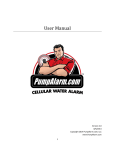Download THE ACCOUNTANT`S PARTNER 2015 - ON
Transcript
THE ACCOUNTANT’S PARTNER 2015 May 20, 2015 UPGRADE HIGHLIGHTS Added Change Client ID procedure A/R, added Client Master file backup option in A/R Consolidate Client Accounts Invoice Text, Expanded invoice text fields (Date, Description, Hours/Units, Amt/Rate) Invoice Text, added check to print options to User Defined Invoice Text (New Charges, Sales Tax, Prior Balance, Amt. Received, New Retainer Bal and Balance Due) Billing, added Time Bill report (Jobs by Client/Job ID/Staff/Rec#) Added missing record/file warning messages to Time It and Time It Link import/export files Billing, Time Bill - Added delete by tag to time bill, time transactions Billing, Time Bill -Added capability to move tagged time transactions to another client Billing, Client batch time entry added delete tagged time transactions Billing, Client batch time entry added post and print by tagged transactions Billing, Staff batch time entry added delete tagged time transactions Billing, Staff batch time entry added post and print by tagged transactions Billing, Edit/Print Selected To Invoice Recurring Transactions - Added delete by tag Billing, Invoice History (All) - Added delete by tag Billing, Invoice History (by Client ID) - added delete by tag Job Engagements - Client Job Engagements - Added delete by tag Job Engagements - Federal Return Due/Query - Added delete by tag Job Engagements -Federal Extension Due/Query - Added delete by tag Job Engagements For Review - Added delete by tag Work Control - Added delete by tag Time It - Client Clock Transaction History - Added delete by tag .......................... THE ACCOUNTANT’S PARTNER 2015 MAY 20, 2015 UPGRADE HIGHLIGHTS Clients’ Account Receivable Balance browse now only displays non zero balance clients Ascend/descend display tab by invoice date added to clients’ accounts receivable balance browse Added ascend/descend by invoice date tab to client open invoices browse screen Other fixed fee billing fields added to client master, client exposure tab (use to add a fixed fee/charge amount to accounts receivable, works similar to finance charge) Added receivables submenu selection to calculate and add other fixed fee payments (Calculate Finance - Other Charge) Added ascend/descend tabs by date to time transactions browse screen (Billed, Unbilled, Selected to Bill, By Date, etc) Added ascend/descend tabs by date to client time transactions available for batch invoicing browse/screen Added ascend/descend tabs by date to staff clock transactions screen browse Added ascend/descend tabs by date to clock transaction history screen browse Added ascend/descend tabs by date to client and staff batch time entry browse screen Several new time reports where added by Client Id/Job Id/Staff Id) to remaining to bill, billed time transaction, include all transactions New job engagement reports by start date where added to client job engagements, query engagements and federal return engagements browse screens Default radio button added to client master e-mail address ....................... Expanded most screens to better display client information Added monthly calendar display button to schedule browse tables Added monthly calendar display button to business notes browse tables Added monthly calendar display button to staff messages browse tables We have added to client master file cell phone1 and cell phone2 contact fields. We have added to client master file a second e-mail address. THE ACCOUNTANT’S PARTNER 2015 MAY 20, 2015 UPGRADE HIGHLIGHTS We have updated client master reports to reflect new added fields. We have added to scheduler file and corresponding screens all client master contact phones and contacts fields. Corresponding scheduler reports now include the new fields. We have added to business notes file and corresponding screens all client master contact phones and contact fields. Corresponding business notes reports now include the new fields. We have added to messages file and corresponding screens all client master contact phones and fields. Corresponding messages reports now include the new fields. We have added a priority field to client business notes, scheduler, messages and staff notes screens. We have added priority key field display tabs to corresponding notes, messages, scheduler, staff browse tables . We have added priority field based reports to clients notes, scheduler, messages and staff notes. We have added reports by event type to client notes, messages, staff notes. The check number field has been added to the A/R History tab of the Client Master file, as well as to the A/R Transaction History file. We have added a check number field to the following Accounts Receivable reports: A/R Prepayments for Posting (Prepayments function) A/R Selected to Pay Invoices (Payoff Client Open Invoices function) A/R Unpaid Invoices (Payoff Client Open Invoices function) A/R Selected to Pay Invoices (Payoff Client Open Invoices function) A/R Payments/Adjustments for Posting (Batch Payments/Adjustments function) Payment Journal (Journals function) The Spell Checker for all Notes has been improved. Print reports to Word (Doc), Portable Data Format (PDF), and Text (Txt). Additional fields have been added to the Federal IDs file allowing you to store various government issued user IDs and passwords necessary for processing electronic payments. Several corresponding user ID and password reports have been added as well. New client master summary reports have been added. A new client only invoice history lookup screen is now available. THE ACCOUNTANT’S PARTNER 2015 MAY 20, 2015 UPGRADE HIGHLIGHTS Print multiple copies of invoices, statements or reports at print time. All look up screens now remember the last used tab preference. All look up screens now remember the last used tab preference. Additional telephone fields (telephone1, telephone2, home phone, cell phone1, cell phone2, pager, fax) have been added to the scheduler engagements edit/input screen, messages edit/input screen, as well as the client master file. Ascending, descending and completed sort tabs have been added to schedulers engagements and messages browse tables. Now you can view your engagements and appointments in ascending or descending order. Recurring engagement functions have been added to schedulers engagements. Start and end time fields have been added to schedulers engagements. We have added completed field to schedulers engagements. You can now print scheduler engagement reports in ascending or descending order. Print message reports in ascending or descending order. Ms Office spell checking function has been added to all notes, letters and memo’s through out the program (MS Office required ). Screen fonts, size and color can now be user selected . Multiple application graphical themes are now available for you to choose from. Professional Bill, Accounts Receivable, Time It, Practice Manager, Continuing Education Credits, Tax Deposit Notices, Business Notes Tracker, Labels and Financial Analyzer have been consolidated into a single module. The Accountant’s Partner now gives you the flexibility of using either the Enter Key, Tab Key or Mouse to move between fields. The client master files now allow you to store a client’s email address as well as their web page. Corresponding icons next to a client’s email and web site address fields activate Outlook/Outlook Express or Explorer allowing you to email your clients or visit their web sites with just a click of the mouse. We have added a Scheduler tab to the client master screen allowing you have access to scheduled appointments. THE ACCOUNTANT’S PARTNER 2015 MAY 20, 2015 UPGRADE HIGHLIGHTS The staff master file now contains an email address field with a corresponding icon, allowing you to email your staff from within The Accountant’s Partner with just a click of the mouse. We have similarly incorporated icon calls to the professional organizations’ email and web site addresses. You may now print a fax transmittal cover sheet from within a business note. Simply create a business note and click on the Print Fax icon. Business notes can now be copied over to the Scheduler. Upon selecting to copy a business note to the scheduler, you are prompted to enter the date and time of the appointment. We have added a new “Open Items” payment entry method giving you the choice of entering payments in a new, more intuitive way or thru the method you have come accustomed to. We have added a “Period Sales Tax” report to assist in the preparation of your sales tax, if applicable. We have added email and web site fields to the Smart List To Go applications used when transferring data to your PDA. Behind the scenes programming changes have been done to improve the overall performance of the program. New User’s Manual on disk. You may now order your upgrade and have your order processes via the internet, saving you time and shipping costs. We have added email capabilities for use with Outlook 2000 or Outlook Express Email Clients, allowing you to email Invoices Accounts Receivable Statements Letters from within Business Notes. Emerge is also available. Tax Notices The Accounts Receivable Consolidating procedure has been redesigned allowing you to optionally backup A/R files during the process. The Backup/Restore utility has been redesigned allowing for greater flexibility and security. THE ACCOUNTANT’S PARTNER 2015 MAY 20, 2015 UPGRADE HIGHLIGHTS We have incorporated VCR Buttons to the following files, allowing you to view and browse their contents in a more efficient manner: Client Master File Staff Master File Work Control Federal Returns and Extensions Job Engagements by Client ID Client Federal ID Numbers Client Monthly/Quarterly/Yearn End/User Defined Services Numerous reports have been added, bringing the total number of reports to over 175. Visit our web site for a complete features list. .S.: Please note, it is important that you update to the latest version of The Accountant’s Partner in order to correct any previous known problems as well as to take advantage of the many new features, reports and enhancements. Effective 6 months after the release of TAPS 2015, we will no longer support earlier versions of The Accountant’s Partner. Call our office or visit our web site and download the latest program demo and/or enhancements list. P Our goal is to provide you with excellent software solutions at an affordable price. On-Q Software, Inc. 13764 S.W. 11 St. Miami, FL 33184 Ph: (305) 553-2400 Fax: (305) 220-2666 Sales: (800) 553-2862 Web Site: www.on-qsoftware.com