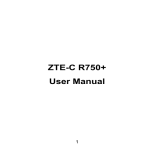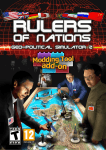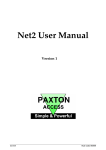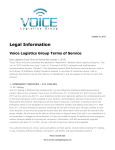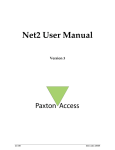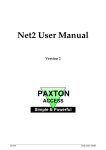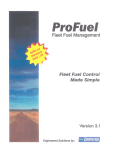Download PowerWARE FUEL
Transcript
PowerWARE FUEL A complete FUEL management SYSTEM Know when to make your fuel deliveries with Degree Day tracking and more built specifically for your industry. Finally, a computer system that will meet your needs and is easy to use Delivery and Service Multiple Degree Day Calendars Automatic K‐factors Usage Estimation Delivery Select by Date Truck/Driver Delivery Reports Inventory Call Log Dispatching Finance Contracts Automatic Equipment Rentals Work Orders Parts Plan/Service Asset Tracking by Serial Number Accounts Receivable Sales & Billing Finance Charges Collection Letters Special Pricing Equal Billing Order Entry Management Security A/R reports Sales reports Comparison reports Online user manual Flexible tax structures Other features Key lock & Card lock Interfaces Truck/Meter Interfaces Accounts Payable General Ledger The PowerWARE FUEL system is a new generation application developed with the help of 4GL tools and the PROGRESS relational database. The PowerWARE FUEL system’s levels of security and the production of clear audit trails helps ensure that the data you will be using to make these “all important management decisions” is both accurate, and complete. You can thus follow the work of each person as well as giving them access to only the functions that concern them. The system maintains the database of all the transactions for as long as you wish, which gives you immediate access to detailed information on each transaction at your fingertips. The history of purchases and sales information by transactions… deliveries, payments… all are immediately available. The management reports are easily run, by truck, by product, specific customer, for a range of dates or fiscal periods. The aim is to provide you, on demand, and on the frequency required, all the management reports you can imagine and if that was not enough, you can easily export the data from our system. For example, you will be able to manipulate the information with LOTUS, EXCEL or any other software of your choice. We do not wish to hold you hostage, it is your information, use it! The License fee for the application depends on the type of machine and platform that you are running. We can assure you though, that our quality/price, or price performance ratio is much better than what is currently available in the industry. We have available a revolutionary product, and we would be pleased to present its different functions to you so you can compare with other systems on the market. We would welcome an opportunity to discuss with you your requirements and to demonstrate how the PowerWARE FUEL system can bring more efficiency to your company. All this with no obligation or cost on your part! System Overview The PowerWARE FUEL System is a comprehensive software package specifically designed to support the operations and management for distributors of L.P. Gas, Fuel Oil, and Cylinder Gases distribution plants. Having evolved for several years, the refined design is now a simple, yet flexible system accommodating most of the unique requirements of the industry. The software has been developed in a fourth generation language utilizing sophisticated database software specifically designed for rapid inquiry and reporting. This software provides full multiuser protection and will run on over two hundred different types of computers supporting as many as one hundred users on a single computer. Special integrity design protects the data during power outages or other interruptions to processing. With the system above to operate on such a large variety of hardware platforms, each client can select the hardware that best suits the needs of their company today. Then every client still has the flexibility at any time to expand to more users or to utilize other hardware without changing their software. Our approach Since its inception, QUASIMODO has dedicated its resources to supplying and supporting software to the medium sized industries. Through our commitment to continually improve and enhance the PowerWARE FUEL System, QUASIMODO customers continue to receive advanced software, which responds to the changing needs of the industry. Once the decision to install this software has been made, QUASIMODO will advise the client on sizing and selection of hardware. For those without existing hardware upon which to run the software, QUASIMODO’S personnel often assist clients to select a local supplier of hardware and operating system software. Once the hardware has been installed and checked out, QUASIMODO’S staff provides onsite INSTALLATION and TRAINING to fully acquaint client users with the system. This training includes analysis of the clients business and procedures as it relates to the system, advice/assistance during initial hands‐on use of the system, and recommendations for the most efficient use of system capabilities in the future – “growing into” using all the appropriate capabilities of the PowerWARE FUEL System, as time and resources are available. By participating in the QUASIMODO PSP (Program Support Plan) plan, the customer receives unlimited support by telephone and/or modem or Fax during normal working hours. In addition, our dedicated Support Staff provides advice with respect to hardware and operating system questions as well as recommending hardware expansions. QUASIMODO has also provided services to assist with data conversion projects that are often associated with moving data from an existing system to the PowerWARE FUEL system. Our technical staff has in‐depth knowledge of a number of operating systems and hardware environments. In addition, the staff has assisted large multi branch companies to design and configure hardware and software environments to meet the reporting and operating requirements of their corporate policies. General features The PowerWARE FUEL System is modularized by function so each company may use only those functions needed for their particular operation. Identifying the desired modules automatically modifies the System Menu to include only those selected subjects. Besides selecting the functions used in their System, the user can edit the description and location of each Menu entry to reflect their own unique operating requirements. The Command Menu structure allows each user, from anywhere in the PowerWARE FUEL System, to directly access any part of the system by specifying that desired program; this eliminates searching through menus for any desired function. The design of the package incorporates a number of features to simplify using the software. Comprehensive online HELP provides instant assistance to clarify operations or explain data elements, while the online User Manual makes it easy to browse through the directions for setup and use. To simplify data‐entry, pop up windows permit rapid selection of the desired entry for any field from entries allowed in that field. Security has been implemented to provide selective access to system functions based on the security level of the user access code. Thus, the functions available to each user can be customized. Output from the system may be directed to more than one printer. The desired output is selected each time a report, invoice, or statements are ready to print. In addition, output may be directed to a disk file. To obtain maximum benefits from the system, the user must be able to access appropriate information quickly to respond to the demands of day‐to‐day operations in a timely manner. The Inquiry functions have been designed to provide terminal displays of database information instantly accessible by a number of user‐selected lookup parameters. The basic system The basic PowerWARE FUEL System features provide each company the capability to set up a product structure to support the needs of their own Sales, Accounts Receivable, Delivery, and Inventory. Invoices and Cash receipts may be processed for cash and charge sales. This area includes a number of Credit Control features to help manage the Accounts Receivable. For billing purposes, both Statements and Invoices may be created in a choice of formats. Details on the features in the BASIC SYSTEM appear below in this section. Sales and Billing: The Sales portion of the system is characterized by the use of Product Codes to identify various types of sales. These codes are user‐defined to reflect the type of products sold as well as to enable reports to be created with the detail desired by company management. This permits the product structure for each firm to reflect the specific needs of their business and provides a basis for a number of analysis reports. The Tax structure permits up to five levels of tax to be applied to any individual line item sale. Each tax level may be based on the dollar value of the sale or on the quantity sold and may be assigned a cap (maximum) to conform to any local regulations. The Product Pricing structure has been designed to accommodate great flexibility in pricing, which is a major characteristic of the fuels industry. Pricing Tables may be utilized; these are data‐sensitive to simplify price changes. The system also supports: Quantity‐break pricing where the price for each delivery is calculated based on the total quantity actually delivered that particular time; Inventory‐Cost pricing calculated as a specified percent above the current inventory “Average Cost”; and tiered pricing, which is generally used to price meter‐ bills for product as it is consumed from a metered tank. Billing capabilities include a number of different formats for invoices and statements. A number of highly flexible methods are available for the user to select statements or invoices to be printed. If desired, billing information can be left online so that invoices and statements for any period of time may be created at user discretion. Accounts Receivable Both “Balance Forward” and “Open Item” customer balance methods are accommodated by the Receivables function. Most customers may have “Balance Forward” ‐ method accounts, while some selected accounts may be designated as an “Open Item” basis. Customers may be readily changed from one method to another. Account Terms are very flexible, allowing the user to specify a number of parameters to determine invoice due dates and any early payment discount date options. Finance Charges are calculated on an Invoice basis. A daily finance charge rate may be charged either from the Actual Date of the original invoice or from the Due Date for that invoice. Each account is user‐designated as to being subject to finance charges or not. The Early Payment Discount function permits two ways to discount invoices for early payment. The system will calculate and offer a fixed percent discount of each total invoice amount if payment is made within the stated period of discount days. Early‐pay discounts may also be based strictly by the product sold, resulting in either a percentage of amount or cents‐per‐quantity discount calculated/offered only if earned on only those sold products, which offer such a discount. Credit Control functions assist client management in a number of ways. Delinquent Customer accounts are identified by aging reports, which can be created with a number of selections for cut‐off amounts and cut‐off periods. Aging displays allow online aging as of the current date to assist in determining the actual status of any account on that day. Additional features include on‐screen sales analysis of any account, plus instant identification of accounts over their established credit limit, inactive accounts, and accounts by any “Type” or combination of user‐defined criteria for retrieval and analysis. Using Inquiry for Customer Accounts, any customer record is rapidly accessed by a rapid retrieval search. That search may be requested either directly by the account number or by entering a portion of: name, phone number, address, or a user‐defined “lookup key”. Groups of names are presented on the screen, allowing quick selection. Once a specific customer has been identified, current status information on that account appears; user may then select further Inquiry choices to access details ‐ either current or historical ‐ on any area(s) of particular interest. Typical information desired through Customer Inquiry may include payment history, and special pricing or other agreements, instant daily aging of account balance, credit data/limits, office notes on that customer, etc. For each account, the system maintains a detailed Account History showing every transaction for that account. This history is readily accessible through Inquiry and can be searched by a number of different methods to obtain any information desired. Detailed reports of each account can be printed instantly to provide supporting documentation to the customer, such as for Energy Subsistence and similar programs. Customer price agreements Although the pricing structure available in the PowerWARE FUEL System is very flexible, it is often helpful to create a specific price agreement for individual Customer by product. These may include contracts with Customers to provide a specific product at an agreed price for a specific period of time or quantity. Pricing by Product may be individualized by Price agreements which allow a specific price structure for any customer based on the product that customer buy. Any Price Agreement may be further customized to charge an offset amount either above or below a current Pricing Table. Each Agreement also can be limited to apply only during a period of time and/or only for a specific cumulative total quantity of that product. Letters The letters function provides the capability to create and store a number of customized letter formats. Any letter can be printed for Customers in the system based on user‐supplied selection criteria. The system keeps a history of which letters have been sent to each customer and the date each was sent. Bulk tank control/rental The Bulk Tank Control/Rental function identifies each company owned bulk tank with appropriate purchase data, manufacturer, serial number and other data such as paint date, and records the present location of that tank. When an asset is moved, a detailed history accumulates as to location, movement date, change in responsible account, and the reason for any change. Bulk‐ tank utilization analysis examines the flow of product through bulk tanks and assists in optimum sizing of tanks at each location served. The system creates Rental Invoices based on the user‐defined parameters in each record for rent ‐ or lease or even No‐ Charge‐Use. Such invoices appear on Statements printed for the period, but individual invoices may also be printed by the computer. Inventory This function to control and manage Inventory may be activated selectively, monitoring all products sold or only some or even only a single one. Such items might include ‐ but are not limited to ‐ bulk fuels, appliances, and parts. Inventory is automatically decreased by Invoice‐entry, eliminating duel‐entry of inventory information as products are sold. Accumulated history and tracking of product usage and costs permits inventory to be maintained at optimum levels. Inventory parameters are controlled by transactions that permit detailed audit and analysis. Costing information also is carried as history for analysts of margins and revenues by inventory item. Bulk‐Fuel Inventory may be split into as many storage areas as required for a company control policy. A continuing balance is maintained in each storage area for quick review and reporting. In order to monitor bulk‐fuel usage, the system will provide information on usage at the customer tank level which in turn allows usage analysis by: account, branch, route, driver, and geographic location. Historical usage may also be examined by margin analysis and date‐interval comparisons. For an accurate Bulk‐Fuel Inventory, it is also necessary to account for the current inventory in any tanks with meters attached. The PowerWARE FUEL System tracks deliveries to metered tanks, providing data on the amount of inventory in such tanks as well as information on unbilled bulk‐fuels inventory. Serialized Inventory may be used to control equipment, appliances, or other items that may need to be tracked by serial number. This option is often used where warranty work dictates retention of sales/service information by serial number. Delivery Bulk‐fuel Delivery Control assists management to control deliveries by combining various delivery philosophies including Will Call, Fixed Interval, Julian, specified weekdays, and Usage Estimation. A Delivery File for each tank is assigned a type of delivery philosophy, ie., frequency. Each Delivery File may be assigned to specific routes as well as sequences on a route. During ticket entry, the PowerWARE FUEL System captures the amount of product delivered into each entry; the PowerWARE FUEL System captures the amount of product delivered into each delivery file, permitting the system’s usage‐estimation methods to monitor the amount of product in each bulk‐tank at any time. This provides valuable management information for delivery planning. If desired, delivery requirements predicted by the system may then be printed as Delivery Tickets on preprinted forms. Delivery Usage Estimation predicts Customer usage by analyzing historical information and, if desired, Degree Day information. Estimation is based on mathematical analysis of past usage. This function may be augmented by using the Degree Day module in locations where heat‐dependent prediction is appropriate. Degree day The Degree Day module may be used for environments that are sensitive to heating loads. The system incorporates degree algorithms to predict expected fuel usage. When Degree Day is in use, the PowerWARE FUEL System predictions are based on a two‐parameter system which takes into account both the base usage and heating effects. For areas where tanks are in diverse climatic locations, multiple Degree‐Day calendars may be kept, with each bulk‐tank Delivery File assigned under a specific calendar. Reports are available to analyze the accuracy of the system‐generated estimates for each Delivery Control file. Truck/driver delivery reports Delivery Reports may be recorded in the system by Truck and/or Driver to provide a cross check for daily deliveries and products. This accumulated information forms a critical basis for truck/route analysis and evaluation. Information from these reports may be used to analyze route structures, drivers, truck size, quantity delivered per mile driven, etc. Reports also document Odometer and truck‐meter reading and any payments collected. Meters Meter Control involves the recording of each meter into the system as to its location and the tank to which it is currently attached. Meter reading history is recorded along with pertinent inspection status. Displays and reports give current data on each Meter, such as reading status, location, inspection requirements, meter history, etc. Options in the enhanced version Any PowerWARE FUEL System function outlined below may be individually selected for use as required by actual company operations. Once selected by the User, all of the necessary operations are automatically integrated into the Menu structure at the appropriate place, so the resulting PowerWARE FUEL System is configured to reflect only those functions actually in use by that company. Budget pay The Budget Pay function allows any account to carry specified purchases on a Budget Payment or Level Payment Program. The monthly payment is billed throughout the agreement period, with reconciliation in the final month of the Plan. Provisions exist to automatically renew the Plan or to require settlement at the end of the Budget Pay period. A feature for early settle‐up permits automatic closeout of the agreement at any time, prior to the scheduled end of the period. The customer inquiry function displays both the actual account status and the budget status for easy reference. The budget analysis program can analyze prior actual usage by a customer ‐ as well as user‐supplied guidelines for any desired changes ‐ to automatically calculate and establish appropriate budget pay amounts for a new period, with an option to automatically reset budget payment billings. The statement format is designed to distinguish between Budget transactions and ordinary or non‐budget purchases on a single statement. Finance agreements Finance Agreements for time‐payment plans or term financing, will bill a fixed amount throughout an agreement period. The system monitors the balance and provides final billing calculations. The unbilled balance for each Finance Agreement is carried in a General Ledger account other than Accounts Receivable (A/R) so that the A/R Current Total is not distorted. Inquiry and reporting functions permit quick access to the agreement status concerning duration, balance due, payments made, etc. Call log The tracking and coordination of the telephone calls to the company is important not only to provide improved service levels, but also to retain an accurate and complete history of communications. The Call Log function is an integral part of Inquiry for a Customer. Calls are stored in an electronic file, which automatically displays all active calls upon inquiry. The Call Log permits two‐way messaging by which the current status of each call is always recorded in the PowerWARE FUEL System; each new Call from a customer is entered into the system under Inquiry for that specific customer. Then that initial record of the call is amended by the dispatcher or service desk or management personnel to indicate who in the company is responsible for any necessary action on that call, plus what is to be, or has been, done and when. A program to review Calls allow inquiry into, as well as printing of, selected call groups. Counter sales The Counter Sales function permits users to input sales data to create a “sales ticket” direct at the counter “real‐time”, with the option to immediately print a receipt at a local printer. Cash receipts on account can be processed with proper discounts displayed to ensure correct payment. Inquiry into pricing and inventory is also available. All counter‐sales transactions are accumulated in a batch for review and approval at a later time, prior to posting. Truck meter interfaces External Interface programs have been created for the PowerWARE FUEL System to pass and receive appropriate information from a number of on‐board computerized truck metering systems. Keylock & cardlock interfaces The system also accommodates interfaces with various point‐of‐sales systems such as unattended pumps or electronic keylocks. Transactions are collected from the inter‐unattended pumps or electronic keylocks. Transactions are collected from the interfaces and loaded directly into the PowerWARE FUEL System to update Sales and Accounts Receivable data. Reports are available to track activity by Customer, Card, etc. Wholesale The PowerWARE FUEL System includes functions to permit recording and tracking of Bills of Lading used in Wholesale transportation of product. A direct interface between the Bill of Lading (BOL) and Sales‐entry functions quickly creates Invoices from individual Bills of Lading. Reports and displays provide cross‐referenced BOL information with Vendors, Customers, Invoices, etc. Co‐op / agent sales If deliveries by the company are made in behalf of a third party, such as a Cooperative or Agent, the sales and delivery functions of the system can accommodate that alternate billing structure. A discounting structure is available to accommodate retail‐billing information to the end user with discounted‐billing information to the third party. Cylinder exchange Cylinder Exchange permits a firm to track Cylinders on a “group” or like‐item basis, as opposed to an individual serialized basis, which can be handled through other modules. Cylinder Exchange transactions are identified during Invoice‐entry so that movements of cylinders are automatically logged into the system. Information on the current status of cylinders in the yard or at customer locations is instantly available through Inquiry and reports. The Cylinder Exchange module contains both a rental‐and‐ demurrage charge process and a prepaid‐lease function. General equipment control/rental This function controls Rental Equipment that does not fall under other specific functions. Such items might be heating equipment, dispensers, pumps, etc. Rental Invoices are automatically created by the system based on the user‐defined parameters for that rent/lease. Such invoices appear on Statements printed for the period, but individual invoices may also be printed by the computer. Vehicle management Vehicle Control consists of a set of records ‐ description and other pertinent information ‐ identifying each company vehicle. Data for each vehicle is updated by individual vehicle Action records as they occur. Information such as Inspections, Equipment Changes, Maintenance Actions, Government Reporting Actions, etc. is recorded by date as Actions. Service Service Units may be identified in the system to track maintenance actions and history. These units may be further covered by Service Agreements which may be billed on a periodic basis with work performed as required. Stored information about preventive maintenance service requirements may be used to schedule Service efforts. All work performed under Agreements is logged to create a history so that the profitability of each agreement may be examined. Service Agreement Invoices are bills created by the system based on duration, fixed‐fee, and billing date input for each Service Agreement. Service Invoices may be printed to mail individually or will automatically be included on the next statement for that account. Work orders A work‐order‐tracking system incorporated in the Service function provides an online description of individual Work Orders and the current status of each one. From Invoice‐entry the system can also record and accumulate data on all effort performed under each Work Order. Gas check The Gas Check program is supported with two major functions. The first is the capability to record critical information from completed Gas Check forms and keep a history of the data. Items may be re‐tagged for future repair ‐ these are reported in various places in the system to aid in identification of problem areas. Each record contains manufacturer’s data sufficient to identify that specific item for engineering changes or other future information requirements. In addition to the basic Gas Check function, the system contains a scheduling module, which records contracts with customers concerning the Gas Check program. It keeps track of all contracts and customer responses, as well as stores information on the scheduling of Gas Checks. Financial options Some optional FINANCIAL features are available to complement the standard capabilities within the PowerWARE FUEL System. The various functions included in the OPTIONAL FINANCIAL package are described by the following paragraphs. General Ledger The General Ledger accommodates Transactions that are related to Cash Disbursements, General Ledger, Payroll, Cash Receipts, or other Journals that may be User defined. Reporting capabilities include standard Trial Balance, Journal Printing, General Ledger report for any period required, as well as multiple inquiry options on screen. The system is flexible in allowing the user to create his/her own financial statements as sophisticated or as simple as they wish. In addition these statements allow for the comparing of fiscal periods or budgets and may be extracted by branch/sub account. Accounts Payable: A large portion of the total transactions of a business involve the disbursement of cash. The Accounts Payable System will enable you to: Forecast, by allowing you to print reports, with future aging and also help you to keep on top of monies owed with past due aging. Eliminate possible errors by providing a single point of input for purchases. Have a clear view of the year’s history by reporting year‐to‐date purchases. Versatile payment cycle selection including prepaid, partial and manual payments. Easy to use cheque reconciliation feature. Month‐end Detailed Purchases Report. Easy to use online inquiry screens. High Level 4th Generation Software Distribution Manufacturing Fulfillment Union / Association Systems Franchise Royalty Accounting Head Office Accounting System Multiple Store / Retail Point of Sale