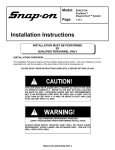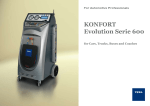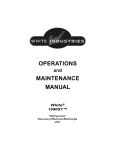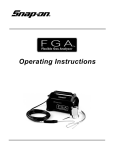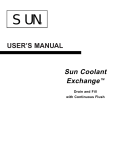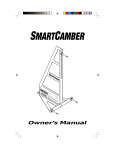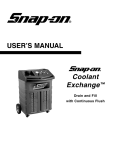Download APPENDIX D USER`S MANUAL - Snap
Transcript
APPENDIX D USER’S MANUAL GENERAL This appendix is for reference only. The (ZEEAC315A) version User’s Manuals are supplied for your information or can be copied for the customer. Part numbers for the User’s Manual are as follows: Snapon ZEEAC315A (Serial A) INCLUDED Effective 01/2001 Page D-1 Safety Information Safety Notice For your safety, read this manual thoroughly before operating KoolKare™ DiagnosTech™ system. KoolKare™ DiagnosTech™ system is intended for use by properly trained, skilled professional automotive technicians. The safety messages presented below and throughout this user's manual are reminders to the operator to exercise care when using this unit. There are many variations in procedures, techniques, tools, and parts for servicing vehicles, as well as in the skill of the individual doing the work. Because of the vast number of test applications and variations in the products that can be tested with this instrument, Snap-on® cannot possibly anticipate or provide advice or safety messages to cover every situation. It is the automotive technicians responsibility to be knowledgeable of the system that is to be tested. It is essential to use proper service methods and test procedures and to perform tests in an appropriate and acceptable manner that does not endanger your safety, the safety of others in the work area, or the vehicle or equipment being tested. It is assumed that the operator has a thorough understanding of vehicle air conditioning systems before using KoolKare™ DiagnosTech™ system. This understanding of principles and operating theories is necessary for competent, safe and accurate use of this instrument. Before using KoolKare™ DiagnosTech™ system, always refer to and follow safety messages and applicable test procedures provided by the manufacturer of the vehicle or equipment being tested. Read All Instructions Read, understand and follow all safety messages and instructions in this manual and on the test equipment. Safety messages in this section of the manual contain a signal word with a three-part message and, in some instances, an icon. I Safety Information The signal word indicates the level of hazard in a situation. • DANGER indicates an imminently hazardous situation which, if not avoided, will result in death or serious injury to the operator or bystanders. • WARNING indicates a potentially hazardous situation which, if not avoided, could result in death or serious injury to the operator or bystanders. • CAUTION indicates a potentially hazardous situation which, if not avoided, may result in moderate or minor injury to the operator or bystanders. • IMPORTANT indicates a situation that may arise during testing that could damage the vehicle or test equipment. Safety messages in this section contain three different type styles. • Normal type states the hazard. • Bold type states how to avoid the hazard. • Italic type states the possible consequences of not avoiding the hazard. An icon, when present, gives a graphical description of the potential hazard. IMPORTANT SAFETY INSTRUCTIONS Risk of suffocation. — Vehicle exhaust gases contain carbon monoxide. — Refrigerant gas can displace air in work area. Use KoolKare™ DiagnosTech™ system in locations with mechanical ventilation providing at least four air changes per hour. Suffocation will cause injury. Power Risk of electric shock and fire. • To avoid electric shock the power cord protective grounding conductor must be connected to a properly grounded A.C. outlet. • Use proper A.C. outlet for unit to operate correctly. See unit ID plate on back of unit. Extension cords are not recommended. If an extension cord is necessary, then use: — 16 AWG for cords up to 50', and — 14 AWG for cords greater than 50' but less than 100'. • Connect power cord to properly grounded outlet. Do not remove or bypass the grounding pin. • Use only fuses with the rating specified near the fuse holder. Electric shock and fire can cause injury. II Safety Information Refrigerant Risk of expelling refrigerant under pressure. • Wear safety goggles and protective gloves, user and bystander. If any refrigerant gets into eyes, flush with water and seek a doctor's aid immediately, even though irritation may cease. • Do not remove master filter while under pressure. Perform maintenance procedure for removing master filter in Chapter 4–Changing the Master Filter. • Prevent refrigerant from contacting the skin. Expelled refrigerate can cause injury. Risk of explosion. • Do not use compressed shop air for leak detection or to pressure test a system containing refrigerant. Refrigerant can form combustible mixtures at pressures above atmospheric and with air concentrations greater than 60% by volume. • Do not heat a container of refrigerant above 125°F (52°C). Explosion can cause injury. Risk of fire. • Do not use this equipment in the vicinity of spilled or opened containers of gasoline. • Do not use KoolKare™ DiagnosTech™ system or leak detector equipment if R-12 substitutes are suspected. R-12 refrigerant substitutes may be flammable. Fire can cause injury. Risk of poison. • Avoid breathing air conditioning refrigerant and lubricant vapor or mist. • Do not allow refrigerant to contact open flame or be drawn into a running engine. This can cause refrigerant to become poisonous phosgene gas. • Use KoolKare™ DiagnosTech™ system to remove refrigerant from air conditioning systems. Exposure can irritate eyes, nose and throat. Risk of irritation of mucous membranes. • Avoid breathing A/C refrigerant and lubricant vapor or mist. Exposure may irritate eyes, nose and throat. To remove HFC-134a from the A/C system, use service equipment certified to meet the requirements of SAE J2210 (HFC-134a Recycling Equipment). Additional health and safety information may be obtained from refrigerant and lubricant manufacturers. Exposure can irritate eyes, nose and throat. III Safety Information Oil (Lubricant) Risk of expelling oil under pressure. • Wear safety goggles and protective gloves, user and bystander. If any oil gets into eyes, flush with water and seek a doctor's aid immediately, even though irritation may cease. Expelled oil can cause injury. General Engine systems can malfunction expelling fuel, oil vapors, hot steam, hot toxic exhaust gases, acid, refrigerant and other debris. Wear safety goggles and protective gloves, user and bystander. Engine systems that malfunction can cause injury. Engine compartment contains electrical connections and hot or moving parts. • Keep yourself, test leads, clothing and other objects clear of electrical connections and hot or moving engine parts. • Do not place test equipment or tools on fenders or other places in the engine compartment. Contact with electrical connections and hot or moving parts can cause injury. Service hoses can not withstand high temperatures or severe mechanical stress. Keep the service hoses away from moving or hot engine parts. Service hoses can split or burst causing injury. Removing tubing assemblies from the compressor may discharge refrigerant. Wear safety goggles and protective gloves, user and bystander. Refrigerant may cause injury. IV Safety Information A test vehicle may move if not properly prepared. • Block the drive wheels before performing a test with the engine running. Unless instructed otherwise, set the parking brake and put the gear selector in neutral (manual transmission) or park (automatic transmission). If the vehicle has an automatic parking brake release, disconnect the release mechanism for testing and reconnect when testing is completed. • Do not leave a running engine unattended. A moving vehicle can cause injury. Risk of injury. This equipment should be operated by qualified personnel. Operation of KoolKare™ DiagnosTech™ system by anyone other than qualified personnel may result in injury. Risk of refrigerant leakage. Always close the quick coupler valves before disconnecting a hose coupling. A loosened hose coupling can leak refrigerant into the atmosphere. Misdiagnosis may lead to incorrect or improper repair and/or adjustment. Do not rely on erratic, questionable, or obviously erroneous test information or results. If test information or results are erratic, questionable, or obviously erroneous, make sure that all connections and data entry information are correct and that the test procedure was performed correctly. Refer also to the Maintenance/Troubleshooting section and perform tests and make repairs as required. If test information or results are still suspicious, do not use them for diagnosis. Contact Snap-on® customer service. Improper repair and/or adjustment may cause vehicle or equipment damage or unsafe operation. SAVE THESE INSTRUCTIONS V Safety Information VI Table of Contents Safety ....................................................................................................................................................... I Introduction .......................................................................................................................................... 1-1 Refrigerant Gases .................................................................................................................... 1-2 Refrigerant Handling .................................................................................................... 1-3 Refrigerant Safety ........................................................................................................ 1-3 Refrigerant Substitute Warning .................................................................................... 1-4 Refrigerant Oils .......................................................................................................................... 1-5 Refrigerant Oil Safety .................................................................................................. 1-5 Functional Description .............................................................................................................. 1-6 Front Panel .................................................................................................................. 1-6 Back Panel .................................................................................................................. 1-8 R-134a Accessories...................................................................................................... 1-9 Specifications .......................................................................................................................... 1-10 General ...................................................................................................................... 1-10 Operating.................................................................................................................... 1-10 Storage ...................................................................................................................... 1-11 Capacities .................................................................................................................. 1-11 Installation and Operation .......................................................................................................... 2-1 Component Identification .............................................................................................. 2-1 Installation ................................................................................................................................ 2-1 Adding Refrigerant to KoolKare™ DiagnosTech™ System.......................................... 2-1 Power Up..............................................................................................................................2-2 Auto Tank Fill Mode ............................................................................................................2-3 Operation .................................................................................................................................. 2-4 Preliminary Checks ...................................................................................................... 2-5 Display Data ................................................................................................................ 2-6 Recover ........................................................................................................................ 2-7 Vacuum ...................................................................................................................... 2-11 Charge ...................................................................................................................... 2-13 Tank Full/Empty ..........................................................................................................2-15 Manual Tank Refill ......................................................................................................2-15 Tank Discharge ............................................................................................................2-16 Displaying Refrigerant Amount.................................................................................... 2-16 Setup.......................................................................................................................... 2-17 Usage Report ............................................................................................................ 2-18 Theory of Operation and Diagnosis ............................................................................................3-1 Theory of Operation ....................................................................................................................3-1 Air Conditioning Components......................................................................................................3-2 Compressor ..................................................................................................................3-2 Condenser ....................................................................................................................3-3 Receiver/Drier................................................................................................................3-4 Control Valve ................................................................................................................3-4 Evaporator ....................................................................................................................3-6 Accumulator ..................................................................................................................3-7 Diagnostics ................................................................................................................................3-8 Mechanical Failures ......................................................................................................3-8 Electrical Failures ..........................................................................................................3-8 Loss of Refrigerant ........................................................................................................3-9 Component Failures ......................................................................................................3-9 Gauge Readings ..........................................................................................................3-10 i Table of Contents Maintenance ................................................................................................................................ 4-1 Equipment Tips ............................................................................................................ 4-1 Master Filter/Dryer .................................................................................................................... 4-1 Automatic Reminder Feature ........................................................................................ 4-1 Changing the Master Filter/Dryer .................................................................................. 4-2 Changing the Identifier Filter..........................................................................................4-3 Changing a Particle Filter ..............................................................................................4-4 Replacing Printer Paper ................................................................................................4-5 Replacing Print Cartridge ..............................................................................................4-5 Troubleshooting ........................................................................................................................ 4-6 Replacement Parts ...................................................................................................... 4-7 Optional Accessories .................................................................................................. 4-7 ii Table of Illustrations Introduction Figure 1-1: Front Panel ............................................................................................................ 1-6 Figure 1-2: Back Panel ............................................................................................................ 1-8 Figure 1-3: R-134a Accessories .............................................................................................. 1-9 Theory of Operation and Diagnosis Figure 3-1: Latent Heat Graph for One Pound of Water ............................................................3-2 Figure 3-2: Compressor ............................................................................................................3-3 Figure 3-3: Condenser ..............................................................................................................3-3 Figure 3-4: Receiver/Drier ..........................................................................................................3-4 Figure 3-5: Thermal Expansion Valve ........................................................................................3-5 Figure 3-6: Orifice Tube..............................................................................................................3-5 Figure 3-7: Evaporator ..............................................................................................................3-6 Figure 3-8: Accumulator ............................................................................................................3-7 Figure 3-9: Pressure/Temperature Chart..................................................................................3-11 Maintenance Figure 4-1: Master Filter/Dryer.................................................................................................. 4-2 Figure 4-2: Identifier Filter ........................................................................................................ 4-3 Figure 4-3: Particle Filter .......................................................................................................... 4-4 iii Trademark and Copyright Information Trademark Acknowledgements Snap-on® is a trademark of Snap-on® Technologies, Inc. EquiServ® is a registered trademark of Snap-on® Tools Company. KoolKare™ is a trademark of Snap-on® Tools Company. DiagnosTech™ is a trademark of Snap-on® Technologies, Inc. Copyright Information KoolKare™ DiagnosTech™ User’s Manual ©2000 Snap-on® Incorporated. The information, specifications and illustrations in this manual are based on the latest information available at the time of printing. Snap-on® reserves the right to make changes at any time without notice. iv Using This Manual This manual contains instructions for use and setup of KoolKare™ DiagnosTech™ system. A table of contents and table of illustrations are provided to make this manual easy to use. Some of the information shown in text or illustrations includes optional equipment. Conventions This section contains a list of conventions used in text. Check Note A check note provides additional information about the subject in the preceding paragraph. Example: ✓ Do not start vehicle if adequate ventilation is not available. Equipment Tips Equipment tips provide information that applies to specific equipment. Each tip is introduced by this icon ❐ for easy identification. Example: ❐ Always oil the seals before connection to any tank, filter or fitting. A leaky connection or no-flow condition may result if the seal is dry. Equipment Damage Situations arise during testing that could damage the vehicle or the test equipment. The word IMPORTANT signals these situations. Example: Failure to follow these instructions could damage compressor. v Using This Manual Safety Messages Safety messages are provided to help prevent personal injury and equipment damage. All safety messages are introduced by a signal word indicating the hazard level. The types of safety messages are: Indicates an imminently hazardous situation which, if not avoided, will result in death or serious injury to the operator or to bystanders. Indicates a potentially hazardous situation which, if not avoided, could result in death or serious injury to the operator or to bystanders. Indicates a potentially hazardous situation which, if not avoided, may result in moderate or minor injury to the operator or to bystanders. Some safety messages contain visual symbols with signal words. Example: Engine systems can malfunction expelling fuel, oil vapors, hot steam, hot toxic exhaust gases, acid, refrigerant and other debris. Wear safety goggles and protective gloves, user and bystander. Engine systems that malfunction can cause injury. Terms Use the following definitions as a foundation to help understand KoolKare™ DiagnosTech™ system processes and/or components. Virgin Tank A refrigerant tank, disposable or refillable, that contains new refrigerant. Disposable virgin tank must be evacuated and cannot be refilled. Dispose of evacuated tank in accordance with local, state and federal regulations that apply in your area. A refillable virgin tank should be returned to your supplier. Recovery/Charging Tank A refrigerant tank designed to store refrigerant removed from a virgin tank or recovered from a vehicle. On KoolKare™ DiagnosTech™ system, refrigerant is filtered and dried before reaching the recovery tank. Once in the recovery tank, it is ready for reuse. vi Using This Manual Recycle The process of removing refrigerant from a system, filtering, drying and storing it in the recovery tank. On KoolKare™ DiagnosTech™ system, this process is part of recovery mode. Recover The process of removing refrigerant from a system to prevent release of refrigerant into the atmosphere. ✓ Recover is the only process that removes and recycles refrigerant. Vacuum The process of drawing a vacuum on a refrigerant system to remove air and possibly moisture. Charge The process of filling an air conditioning system with refrigerant. Chargeable Referred to as Chargeable Amount on KoolKare™ DiagnosTech™ system screens. Chargeable Amount is the weight of refrigerant available in the unit for dispensing into the air conditioning system. Purging The process of bleeding off non-condensable gases from the recovery tank. Stable Scale Situation where the refrigerant weight measuring device reading becomes steady. Moving the unit excessively may cause the scale reading to become unsteady. vii Using This Manual viii 1 Introduction KoolKare™ DiagnosTech™ system recovers, recycles, vacuums and charges refrigerant for automotive air conditioning systems. Functions such as Tank Refill may be performed automatically when conditions are met, or manually as needed. Refer to Auto Tank Fill Mode page 2-3, or Manual Tank Refill page 2-15. When powered up, KoolKare™ DiagnosTech™ system performs a self-test and displays the micro-controller software version. KoolKare™ DiagnosTech™ system monitors error conditions, and when an error is encountered, displays an error message with accompanying beeps and blinks of an amber light during all operating cycles. KoolKare™ DiagnosTech™ system includes: • A Liquid Crystal Display (LCD) and eight buttons to control operation, Continuously displayed status line including time and date, • Integral gauge set and automatic, solenoid operated, control valves with service hoses, • A 25 pound capacity internal charging cylinder and electronic scale to ensure maximum refrigerant storage and accurate charging capabilities, — Recovery tank is automatically refilled from the virgin refrigerant tank if the internal charging cylinder amount falls below 15 pounds of refrigerant and the KoolKare™ DiagnosTech™ system is powered up and idle for 5 minutes. • Master filter/dryer with automatic replacement reminder, • Integral refrigerant identifier with replaceable filter, and • Integral printer that gives a hard copy “DISPLAY DATA ” of probe temperature, percent of humidity, information about the percentages of R-134a, R-12, R-22, HC(hydrocarbons), air, and high- and low-side pressures. This manual applies to the following model: Model Number EEAC315A Refrigerant Type R-134a Voltage 120 VAC 1-1 Introduction Refrigerant Gases Halogens are any of the five elements (fluorine, chlorine, bromine, iodine and astatine) that form part of group 7a of the Periodic Table of Elements. The fluorine and chlorine elements of this family are used to create a methane organic compound used to form dichlorodifluoromethane (CCL2F2 ), a halogenated hydrocarbon called CFC-12 (chlorofluorocarbon 12). This refrigerant gas is commonly known as Refrigerant-12, or R-12, and has been used as a refrigerant in mobile air conditioning systems for many years. The new refrigerant in the halogenated hydrocarbon family, HFC-134a (CH2FCF3 ), or R-134a, is now being incorporated in mobile air conditioning systems. HFC stands for hydrofluorocarbon. The environmental impact of mobile air conditioning refrigerant containing chlorine (R-12) has caused regulatory action that will eventually eliminate the use of such products. Regulatory action is necessary because when the chlorine content in R-12 is exposed to the atmosphere: • It depletes the protective ozone layer in the atmosphere, • It has relatively high global warming potential, and • Its long atmospheric lifetime is approximately 120 years. R-134a has been developed for new vehicle production but does not replace or directly substitute for R-12 in existing vehicles. R-134a does not contain chlorine, does not deplete the ozone layer in the atmosphere and has an atmospheric lifetime of about 15.5 years. Environmental Protection Agency (EPA) and state regulations specify that: • Provisions be made to certify all air conditioning service, installation and repair personnel, • Refrigerant be recovered, recycled or reclaimed from automotive air conditioning systems, instead of allowing vapors to be expelled, or vented, into the atmosphere, and • Refrigerant be recycled and reused, or properly disposed of, instead of allowing vapors to be expelled, or vented, into the atmosphere. Mobile air conditioning service, installation and repair technicians must be qualified and certified. 1-2 Introduction Refrigerant Handling Mobile air conditioning systems contain chemical mixtures that require special handling to avoid injury and to avoid venting refrigerant into the atmosphere. Do not discharge any refrigerant gas, vapor or liquid from a refrigeration system into the atmosphere. If service is required that involves opening the refrigerant system, use a certified recovery system. Refrigerant Safety • Wear safety goggles and protective gloves, user and bystander. If any refrigerant gets into eyes, flush with water and seek a doctor's aid immediately, even though irritation may cease. • Do not remove master filter while under pressure. Follow instructions for removing master filter. For additional information refer to Chapter 4–Changing the Master Filter. • Prevent refrigerant from contacting the skin. • Read, understand and follow Safety Information in the front of this manual. • Use KoolKare™ DiagnosTech™ system in locations with mechanical ventilation providing at least four air changes per hour. • Avoid breathing air conditioning refrigerant and lubricant vapor or mist. • Do not allow refrigerant to contact open flame or be drawn into a running engine. This can cause refrigerant to become poisonous phosgene gas. • Use KoolKare™ DiagnosTech™ system to remove refrigerant from air conditioning systems. • Read, understand and follow Safety Information in the front of this manual. Tighten all tubing and hose connections properly. Insufficient or excessive torque can result in loose joints or deformed parts. Either condition can result in refrigerant leakage. 1-3 Introduction Refrigerant Substitute Warning • Do not use KoolKare™ DiagnosTech™ system or leak detection equipment if R-12 substitutes are suspected. R-12 refrigerant substitutes may be flammable. • Read, understand and follow Safety Information in the front of this manual. Aftermarket R-12 refrigerant substitutes are being sold that are dangerous or potentially flammable gases. These products contain a blend of butane, isobutane and propane and have the potential for explosion. Some of these products are: • OZ-12, • Refrigerant-176, • Arctic Chill R-176, and • GHG Refrigerant 12. Some vehicles using OZ-12 can be identified by a label that may be placed in the engine compartment, but many cannot be identified. State agencies and the Environmental Protection Agency (EPA) have banned flammable substitutes. If it is suspected that a refrigerant system contains a product of this type: • Question customers about previous service, • Be aware of any unfamiliar odor from the system, • Do not use a leak detector, and • Do not use recycling equipment. 1-4 Introduction Refrigerant Oils In mobile air conditioning units, the lubricant needed for the compressor is blended with the refrigerant. Mineral (petroleum) oils were used with R-12 systems. Mineral oils are not soluble in R-134a and the industry had to substitute synthetic lubricating fluids for the mineral oils. Polyalkylene glycol oils (PAGs) were the first synthetics to meet the auto A/C compressor manufacturers performance criteria, and most automakers and compressor manufacturers devised their retrofit specifications with PAGs in mind. Since then, polyol ester oils (ESTERS or POEs) have been tested and also have been found to meet the the performance criteria. Although POEs have not been approved by the automakers or A/C compressor manufacturers, POEs are frequently used in A/C retrofits in the automotive aftermarket. Refrigerant Oil Safety Risk of irritation of mucous membranes. • Wear safety goggles and protective gloves, user and bystander. If any refrigerant gets into eyes, flush with water and seek a doctor's aid immediately, even though irritation may cease. • Avoid breathing A/C refrigerant and lubricant vapor or mist. Exposure may irritate eyes, nose and throat. To remove HFC-134a from the A/C system, use service equipment certified to meet the requirements of SAE J2210 (HFC-134a Recycling Equipment). Additional health and safety information may be obtained from refrigerant and lubricant manufacturers. Exposure can irritate eyes, nose and throat. 1-5 Introduction Functional Description Front Panel Figure 1-1: Front Panel A — Integral Gauge Set High and low pressure panel mounted gauges are for monitoring vehicle air conditioning system pressures. B — Control Panel Houses display screen, control buttons, gauges, and optional printer. C — Liquid Crystal Display (LCD) Screen Displays alpha-numeric information and key labels. 1-6 Introduction D — Control Buttons Eight buttons are used to enter information and control KoolKare™ DiagnosTech™ system operation: • The CANCEL key cancels any information entered and begins the program selection sequence as if the tester were just powered up. • The pound key (#) displays refrigerant quantity in recovery tank and amount chargeable. • The star key (*) will be used for future updates. • Five buttons with variable functions depending on the screen display. E — Integral Refrigerant Identifier (behind identifier filter) Determines if an A/C system is contaminated with refrigerant other than R-134a. Typical contaminant’s are R-12, R-22, flammable gases, refrigerant blends, and non-condensable gases (air). F — Main Power Switch Turns power on and off. Must be on (I) for unit operation. Also a circuit breaker. G — Oil Drain Bottle Container for holding used oil. H — Beeper Beeps to indicate successful completion of programmed sequence and other conditions. I — Amber Light Lights to indicate successful completion of programmed sequence and blinks to indicate other conditions. J — Tray Use for tool and adapter storage. K — Contrast Adjust Knob Use to adjust LCD screen contrast. L — Operators Manual Holder For holding operators manual. 1-7 Introduction Back Panel Figure 1-2: Back Panel A — Master Filter/Dryer Consists of a 10 micron particulate filter and desiccant to remove moisture. For additional information refer to Chapter 4–Changing the Master Filter. B — Virgin Refrigerant Tank and Holding Bracket C — Scale Electronically measures the amount of refrigerant dispensed, recovered, and remaining in the recovery tank. D — Service Port, High-Side For connecting to high pressure side of vehicle A/C system. E — Service Port, Low-Side For connecting to low pressure side of vehicle A/C system. 1-8 Introduction F — Particle Filter One near each pod to trap particles from A/C system being serviced. G — Oil Separator Removes oil and other contaminant’s from the refrigerant being recovered. H — Recovery Tank Holds refrigerant from an A/C service and supplies refrigerant for charging. I — Vacuum Pump Removes air from A/C system being serviced. Figure 1-3: R-134a Accessories R-134a Accessories A — Service Hoses and Pod Assemblies Red and blue hoses for connecting KoolKare™ DiagnosTech™ system to vehicle. Pods contain automatic solenoid valves. ✓ Pods are delicate. Do not drop, abuse or mishandle. B — Shut-off Adapters (Couplers) 1 - Connects to high-side and low-side service ports of vehicle. 2 - Quick connect/disconnect valve actuation. Couplers contain manual shutoff hand valves to control flow of refrigerant while connected to service ports and prevent blow back while connecting/disconnecting hoses. 1-9 Introduction Specifications General Power 120 VAC, 1 PH, 60 Hz @ 12 amps Shipping Weight 200 pounds (102.5 kg) Dimensions Depth 32" Height 47.5" Width 20" Operating Operating Temperature Range 50 to 120°F (10 to 49°C) ambient Pressure Range 30 in. Hg. to 400 psi Refrigerant Charge Amount 0–22 pounds (9.98 kg) Recovery Amount 0–25 pounds (11.34 kg) Compressor 1/3 hp hermetic reciprocating piston compressor Vacuum Pump 1/3 hp oilless reciprocating piston pump 1-10 Introduction Storage Temperature -4 to 158°F (-20 to 70°C) Relative Humidity Up to 80% non-condensing Capacities Charge Up to 22 pounds (9.98 kg) Recovery Up to 25 pounds (11.34 kg) total Vacuum Pump Displacement 4.8 cfm 1-11 Introduction 1-12 2 Installation and Operation Use this chapter to prepare KoolKare™ DiagnosTech™ system for initial use and perform routine recovery, vacuum and charging procedures. Component Identification Unpack and locate all components shipped with KoolKare™ DiagnosTech™ system using the unpacking instructions. Installation Before using KoolKare™ DiagnosTech™ system for the first time, add refrigerant. Adding Refrigerant to KoolKare™ DiagnosTech™ System Recovery tank must contain enough refrigerant to charge the vehicle. Before a complete charging operation can occur, recovery tank must contain enough refrigerant for the charge desired plus 3 pounds. If recovery tank does not contain an adequate amount of refrigerant, the charge operation does not function. To make this operation as simple as possible, the KoolKare™ DiagnosTech™ system employs a unique “Auto Tank Fill” mode. Once a virgin refrigerant tank is properly installed, the KoolKare™ DiagnosTech™ system will automatically refill the recovery tank if tank falls below 15 pounds of refrigerant. This mode will begin 5 minutes after initial power up and again anytime KoolKare™ DiagnosTech™ system is idle (not recovering, charging, nor pulling a vacuum) for 5 minutes. KoolKare™ DiagnosTech™ system also employs a manual refill option (refer to Manual Tank Refill page 2-15), which can be used to charge the unit the first time it is filled. 2-1 Installation and Operation Power Up During power up, KoolKare™ DiagnosTech™ system will perform numerous internal functions. These include a self diagnostics routine, warm up of refrigerant identifier, and a purity test of refrigerant in the recovery tank and the virgin tank. ✓ ✓ KoolKare™ DiagnosTech™ system will not operate if ambient temperature is outside the range of 50-120°F (10-49°C). Leave KoolKare™ DiagnosTech™ system powered up throughout the day. 1. Plug power cord into a properly grounded supply line. Refer to I.D. plate on back of unit for proper supply voltage. ✓ Use properly rated extension cord to plug KoolKare™ DiagnosTech™ system into an electrical outlet if needed. Use of an under rated extension cord will create an excessive voltage drop and cause KoolKare™ DiagnosTech™ system to see a low voltage. A low voltage may cause KoolKare™ DiagnosTech™ system to operate erratically. 2. Turn on power switch. The KoolKare™ DiagnosTech™ system will power up. Two screens display in the following order: — KoolKare™ DiagnosTech™ system Welcome screen, — Software version screen, and Identifier version screen. If KoolKare™ DiagnosTech™ system indicates a high or low voltage, turn KoolKare™ DiagnosTech™ system off and contact an electrician. This means that the voltage supplied by the wall socket is outside of national electric code limits. 3. KoolKare™ DiagnosTech™ system will display results of recovery tank refrigerant identification. Call service if KoolKare™ DiagnosTech™ system displays improper refrigerant identification and/or detection of HC’s. 4. Check refrigerant identification filter periodically for being dirty. A spotted or dirty identifier filter may damage identifier if not changed. Refer to Maintenance for replacement of identifier filter. 2-2 Installation and Operation 5. If elevation level is not preset at the factory, KoolKare™ DiagnosTech™ system will display upon first time power up: GO TO SETUP AND ENTER ELEVATION LEVEL ✓ ✓ KoolKare™ DiagnosTech™ system will prompt for this on power up until elevation level is entered. Set elevation level upon first time power up, so KoolKare™ DiagnosTech™ system operates properly. 6. Press NEXT, KoolKare™ DiagnosTech™ system will display main menu screen. Auto Tank Fill Mode ✓ Use only a virgin tank from a reputable supplier of refrigerant. KoolKare™ DiagnosTech™ system will automatically identify contents of virgin tank each time an auto tank fill operation is started. — If KoolKare™ DiagnosTech™ system identifies virgin tank as being contaminated, the following message displays: BAD VIRGIN TANK REFILL ABORTED. PRESS CONTINUE. 1. Connect yellow hose end to virgin refrigerant tank. 2. Open virgin refrigerant tank valve fully. Check for leaks. 3. Position virgin refrigerant tank on its holding bracket with its valve facing down. Secure with velcro straps. 4. Power up KoolKare™ DiagnosTech™ system (refer to Power Up page 2-2). Auto Tank Fill mode will begin when these conditions are met: — 5 minutes have elapsed since last power up, — Recovery tank contains less than 15 pounds of refrigerant, and — KoolKare™ DiagnosTech™ system is idle (not recovering, charging, or pulling a vacuum). 2-3 Installation and Operation ✓ During Auto Tank Fill mode, no sequence is allowed to operate until Auto Tank Fill mode is complete. If a function key is pressed during Auto Tank Fill Mode the following message could display: REFILLING TANK PLEASE WAIT PRESS CANCEL TO RETURN TO OPERATING MODES To regain operating status, either let the tank fill process finish or press CANCEL to abort automatic refill. ✓ If CANCEL is pressed, there will be a short delay while any refrigerant trapped in the oil separator bowl is being transferred into the recovery tank. 6. If virgin refrigerant tank empties during Auto Tank Fill mode, the following message displays: REFILL TANK IS EMPTY REPLACE WITH NEW TANK, PRESS CONTINUE 7. At this time, replace virgin refrigerant tank and press CONTINUE. If no replacement virgin refrigerant tank is available, press CONTINUE and change the tank at a later time. Operation This section contains: — Preliminary and visual inspection of a vehicle, — Display data, — Recovering vehicle refrigerant, — Creating a vacuum in vehicle A/C system before charging, — Charging vehicle A/C system with recovered/recycled refrigerant, — Manual tank refill, — Tank discharge, and — Displaying refrigerant amount. After performing all installation procedures, follow these recommended vehicle service procedures before using KoolKare™ DiagnosTech™ system for A/C work. 2-4 Installation and Operation Keep service hoses away from moving or hot engine parts. Service hoses cannot withstand high temperatures or severe mechanical stress. Close virgin refrigerant tank valve when not in use. Open tank valves may result in refrigerant loss from tank. KoolKare™ DiagnosTech™ system will not operate outside of the following limits: — Warmer than 120°F (55°C), — Colder than 50°F (10°C), and/or — Relative humidity greater than 80%. Stabilize KoolKare™ DiagnosTech™ system to a moderate temperature and inspect for abnormalities. Contact Customer Service at Snap-on® before operating if unsure of condition. Operating KoolKare™ DiagnosTech™ system with the following conditions may reduce its functionality: — Visible evidence of damage, — Has been subjected to prolonged storage under unfavorable conditions, or — Has been subjected to severe transportation stresses. Preliminary Checks Visual Inspection A visual inspection of the vehicle to be serviced is useful to help diagnose and efficiently repair any problems. — Inspect compressor drive belt for wear or slippage, — Inspect A/C lines and switches for damage and/or broken or corroded wires, — Check for leaves and/or debris caught in front of condenser or between condenser and radiator, — Use a scan tool or multi-meter to check for operation of electrical components, — Check for clutch slippage or noise, — Verify blower fan works on all speeds, — Verify climate control works in all modes, and — Check for adequate airflow coming out of A/C vents. Precondition Vehicle Warm up vehicle being serviced prior to a refrigerant recovery operation to obtain the fastest and most complete refrigerant recovery possible. Connect service hoses. Lower vehicle hood as much as possible without damaging or crimping service hoses. Run the vehicle with the A/C system off. Turn off engine when normal operating temperature is reached. 2-5 Installation and Operation Display Data Display Data mode collects data from the vehicle to be serviced. A refrigerant identification of the vehicle’s A/C system can be performed by pressing ID CAR. If the refrigerant is not 98% pure R134A, KoolKare™ DiagnosTech™ system will abort any further vehicle servicing. KoolKare™ DiagnosTech™ system will collect system pressure data and data from the A/C vents, and store all of this information for later use. ✓ It is recommended that vehicle be at normal operating temperature. 1. Have KoolKare™ DiagnosTech™ system powered up (refer to Power Up page 2-2). 2. Empty waste oil bottle. 3. Reset follower needles on high and low side gauges. 4. Press DISPLAY DATA to begin data mode, the following message displays: CONNECT THE SERVICE HOSES. CONNECT AND POSITION THE PROBES. START THE VEHICLE AND TURN ON THE A/C. PRESS NEXT WHEN DONE 5. Connect red, high-side service hose to high-side service port on vehicle and open quick coupler valve. 6. Connect blue, low-side service hose to low-side service port on vehicle and open quick coupler valve. ✓ If the vehicle has more than one low-side service port, use service port closest to evaporator. 7. Connect duct temperature probe to the center most vent on dash. ✓ If the vehicle has dual temperature control or rear unit, connect second temperature probe to appropriate vent. 8. Start vehicle. ✓ Do not start vehicle if adequate ventilation is not available. 9. Turn A/C on MAX with temperature to coldest setting. 10. Turn blower on to high speed. 2-6 Installation and Operation 11. Press NEXT to begin data collection. 12. KoolKare™ DiagnosTech™ system displays high- and low-side system pressures, ambient temperature and humidity, two duct temperatures, and pod status. 13. Press ID CAR to start a refrigerant identification of the vehicle’s A/C system. 14. Press MIN/MAX RESET to reset pressure and temperature probe MIN/MAX readings. A. Check connections if external sensors display errant information. B. If abnormal pressure or temperature is indicated, refer to manufacturer’s service manual for proper diagnostic procedures and specifications. 15. Press PRINT to obtain a paper copy of data or press CONTINUE to return to main menu and then press RECOVER to recover A/C system. 16. Turn vehicle off. ✓ If refrigerant fails identification do not continue with recovery operations. — Close quick couplers and disconnect high- and lowside service hoses from vehicle. — Connect service hoses to mating ports on back of KoolKare™ DiagnosTech™ system to clear service hose whips. Open valves and then close valves. — Disconnect temperature and airflow probes from vehicle. Recover During recovery, KoolKare™ DiagnosTech™ system will recover vehicle A/C refrigerant from both service hoses as quickly as possible. There are two ways to recover vehicle refrigerant. One way is described as a PASSIVE RECOVERY, where the vehicle is not running, and the other way is a RAPID RECOVERY, where the vehicle is running with the A/C system also running. KoolKare™ DiagnosTech™ system will not let recovery tank be overfilled during any recovery process. Follow these steps to recover refrigerant as desired. 2-7 Installation and Operation PASSIVE RECOVERY Perform a passive recovery on vehicles that do not/cannot be started or the vehicle’s A/C system does not/cannot be operated. This includes vehicles with seized compressors and sensors, switches or clutches not operating properly. To perform a passive recovery, follow the steps in Rapid Recovery eliminating the steps to start the vehicle and turn the A/C ON. RAPID RECOVERY Before a rapid recovery is performed, make sure the Preliminary Checks were verified first. A vehicle A/C system needs to mechanically and electrically work correctly to prevent damage to any parts or equipment during the recovery stage. Follow all safety warnings during recovery. ✓ ✓ System pressure and engine heat bring vehicle A/C system up to higher pressures and help to rapidly force the refrigerant out of vehicle A/C system and into K o o l K a r e ™ D i a g n o s Te c h ™ system. Drain oil collection bottle before starting on any vehicle. 1. Have KoolKare™ DiagnosTech™ system powered up (refer to Power Up page 2-2). 2. Press RECOVER button to begin recovery mode and the following message displays: CONNECT HOSES AND THEN PRESS CONTINUE. 3. Connect red, high-side service hose to high-side service port on vehicle and open quick coupler valve. 4. Connect blue, low-side service hose to low-side service port on vehicle and open quick coupler valve. ✓ If the vehicle has more than one low-side service port, use service port closest to evaporator. 5. Press CONTINUE on the KoolKare™ DiagnosTech™ system control panel and the following message displays: IDENTIFYING REFRIGERANT.. PLEASE WAIT 2-8 Installation and Operation ✓ If refrigerant fails identification: The KoolKare™ DiagnosTech™ system recovery sequence will be aborted. — Close quick couplers and disconnect high- and lowside service hoses from vehicle. — Connect service hoses to mating ports on back of KoolKare™ DiagnosTech™ system to clear service hose whips and open valves. — Disconnect temperature probe(s) from vehicle. The following message displays: WRONG TYPE OF REFRIGERANT!!!! CONNECT HOSES TO THE REAR VENT PORTS AND OPEN VALVES TO PURGE THE LINES PRESS CONTINUE WHEN DONE — Press NEXT. ✓ If there is no pressure detected in the vehicle A/C system, the following message displays: RECOVERY ABORTED NO PRESSURE IN SYSTEM PRESS CONTINUE 6. Start vehicle. ✓ Do not start vehicle if adequate ventilation is not available. 7. Turn A/C on MAX with blower on high. 8. The following message displays: WAITING FOR STABLE SCALE! 9. Once KoolKare™ DiagnosTech™ system starts to recover refrigerant, the following message displays: RECOVERING REFRIGERANT FROM VEHICLE! 2-9 Installation and Operation ✓ ✓ ✓ Select PAUSE to hold the recovery sequence. Select START to resume recovery. When vehicle A/C system gets low enough, the low pressure cut-off/pressure cycling switch should remove power to the A/C clutch. If KoolKare™ DiagnosTech™ system shuts down due to a full recovery tank, offload recovery tank into a DOT approved refrigerant tank or other recover/recycle unit (refer to Tank Discharge page 2-18). 10. Allow KoolKare™ DiagnosTech™ system to finish recovery mode. This may take several minutes depending upon how much refrigerant is dissolved in the vehicle A/C compressor oil and other conditions. The following message displays: DRAINING OIL, PLEASE WAIT... 11. Turn off vehicle — Once oil is done draining, the following message displays: RECORD THE AMOUNT OF OIL DRAINED THEN PRESS CONTINUE 12. Record amount of waste oil taken out of the A/C system. ✓ ✓ ✓ Refer to manufacturer’s specifications for oil replacement. Use caution, oil may be hot. A pulsed gas escaping sound emits from KoolKare™ DiagnosTech™ system while purging non-condensible gases when recovery is completed. Do not be alarmed by this noise or defeat this process. 13. Press CONTINUE and the following message displays: WOULD YOU LIKE TO CONTINUE RECOVERY? YES / NO — To continue recovery would add any suspected additional refrigerant to total accumulated. To exit recovery and reenter the recovery mode would start the accumulated refrigerant counter from zero. 2-10 Installation and Operation — The procedure is complete when KoolKare™ DiagnosTech™ system beeps and energizes light. VACUUM The vacuum mode removes all air out of the vehicle A/C system. It does not remove moisture from the system. The vehicle A/C system desiccant removes the moisture. Refer to manufacturer’s specifications for proper desiccant replacement. 1. Have KoolKare™ DiagnosTech™ system powered up (refer to Power Up page 2-2). 2. Press VACUUM button to begin vacuum mode and the following message displays: CONNECT SERVICE HOSES TO VEHICLE. ENTER VACUUM TIME. PRESS START WHEN DONE. 3. Connect red, high-side service hose to high-side service port on vehicle and open quick coupler valve. 4. Connect blue, low-side service hose to low-side service port on vehicle and open quick coupler valve. ✓ If the vehicle has more than one low-side service port, use service port closest to evaporator. 5. Enter vacuum time or KoolKare™ DiagnosTech™ system will default to a vacuum time of 3 minutes. — Default vacuum time is 3 minutes, with a maximum allowed time of 10 minutes for the first vacuum. The “UP” button increases time by 1 minute increments. The “DOWN” button decreases time by 1 minute increments. 6. Press START on the KoolKare™ DiagnosTech™ system control panel and the following message displays: CHECKING FOR PRESSURE IN VEHICLE BEFORE PULLING A VACUUM! — If there is pressure in the vehicle A/C system, the following message displays: VACUUM ABORTED PRESSURE DETECTED IN THE VEHICLE RECOVER REFRIGERANT BEFORE PULLING A VACUUM. PRESS NEXT. 2-11 Installation and Operation 7. If there is no pressure in vehicle A/C system, the vacuum sequence will begin and the following message displays: SETTING UP FOR VACUUM MODE PLEASE WAIT PULLING VACUUM ON VEHICLE XX MIN. REMAINING ✓ Select PAUSE to hold the vacuum sequence. Select START to resume sequence. — KoolKare™ DiagnosTech™ system is programmed to pull a vacuum of 28 in. Hg. at sea level. — If 28 in. Hg. is not pulled in 3 minutes there is a leak in the vehicle A/C system or at service hose connections, and the following message displays: I WAS UNABLE TO PULL AND HOLD VACUUM CHECK CONNECTIONS TO VEHICLE PRESS CANCEL TO CONTINUE — The procedure is complete when KoolKare™ DiagnosTech™ system beeps, energizes light and the following message displays: VACUUM COMPLETED IS MORE TIME REQUIRED? YES / NO — Additional vacuum time can be started at this point with a maximum allowed time of 95 minutes. 8. If yes, enter desired vacuum time in minutes. 2-12 Installation and Operation Charge The charge sequence may be initiated for two reasons. One reason is to add a nominal amount of refrigerant to the A/C system for diagnostic purposes. The other reason is to fully charge a vehicle A/C system after a successful vacuum sequence. Follow Vehicle Manufacturer’s A/C Service Procedures When charging, a slow charge may occur due to pressure equalization between KoolKare™ DiagnosTech™ system and the vehicle A/C system. To signal a problem, KoolKare™ DiagnosTech™ system will beep, blink the light continuously and display a slow charge message. It is the responsibility of the technician to be familiar with vehicle manufacturer’s recommended service procedures. ✓ ✓ System will automatically test for a vacuum of 20 in. Hg. before allowing a charge of six ounces or more. If 20 in. Hg. of vacuum is not observed in vehicle A/C system, KoolKare™ DiagnosTech™ system will not enter a complete charge and the following message displays: NO VACUUM DETECTED IN VEHICLE CONTINUE CHARGING OR RETURN TO MAIN MENU 1. Have KoolKare™ DiagnosTech™ system powered up (refer to Power Up page 2-2). 2. Press CHARGE button to begin charge mode. The following message displays: SELECT UNITS 1 2 3 4 POUNDS - OUNCES DECIMAL POUNDS OUNCES KILOGRAMS 3. Enter desired charge weight by pressing up and/or down, then press ENTER. The following message displays: CONNECT HOSES TO THE VEHICLE THEN PRESS CONTINUE 4. Connect red, high-side service hose to high-side service port on vehicle and open quick coupler valve. 2-13 Installation and Operation 5. Connect blue, low-side service hose to low-side service port on vehicle and open quick coupler valve. ✓ If the vehicle has more than one low-side service port, use service port closest to evaporator. 6. Press CONTINUE on KoolKare™ DiagnosTech™ system control panel. — KoolKare™ DiagnosTech™ system automatically verifies adequate refrigerant amount in the recovery tank. ✓ If recovery tank does not contain an adequate refrigerant amount, the KoolKare™ DiagnosTech™ system beeps and the light blinks continuously. The following message displays for 5 seconds. CHARGE AMOUNT SELECTED IS GREATER THAN ‘CHARGEABLE’ AMOUNT IN TANK! ✓ For additional information refer to Adding Refrigerant to KoolKare™ DiagnosTech™ System page 2-1. 7. If recovery tank contains an adequate refrigerant amount, the following series of messages will display: CHARGE SEQUENCE WAITING FOR STABLE SCALE! I AM CHARGING ✓ Select HOLD to pause the charging sequence. Select NEXT to resume charging. — If desired refrigerant charge is not entered into vehicle A/C system within 4 minutes, the following message displays: SLOW CHARGE DO YOU WANT TO CHARGE FROM THE LOW SIDE YES / NO 2-14 Installation and Operation — If yes, the following message displays: SLOW CHARGE... COMPLETING CHARGE ON THE LOW SIDE. — The procedure is complete when KoolKare™ DiagnosTech™ system beeps, energizes light and the following message displays: CHARGE COMPLETED. CLEARING HOSES PLEASE WAIT CHARGING IS COMPLETE ✓ Refer to manufacturer’s specifications for oil replacement. — The vehicle A/C system is now ready for system operation verification (refer to manufacturer’s specification). Tank Full/Empty Messages display when the recovery tank is full or empty. ✓ KoolKare™ DiagnosTech™ system may be used to charge an A/C system when the recovery tank is full. Manual Tank Refill Use this procedure to manually refill recovery tank. 1. Have KoolKare™ DiagnosTech™ system powered up (refer to Power Up page 2-2). 2. Press NEXT button on main menu screen. 3. Press OPTIONS button. 4. Press MANUAL REFILL button. ✓ KoolKare™ DiagnosTech™ system will refill recovery tank to 15 pounds or until CANCEL is pressed. 2-15 Installation and Operation Tank Discharge Use this procedure to discharge recovery tank into an approved DOT refrigerant tank. 1. Have KoolKare™ DiagnosTech™ system powered up (refer to Power Up page 2-2). 2. Press NEXT button on main menu screen. 3. Press OPTIONS button. 4. Press TANK DISCHARGE button and the following message displays: CONNECT LOW SIDE HOSE TO DISCHARGE TANK PRESS START TO DISCHARGE PRESS STOP TO HALT DISCHARGE PRESS EXIT TO RETURN TO MENU SCREEN 5. Connect low-side service hose to an approved DOT refrigerant tank using tank adapter 1-15080 and open quick coupler valve. 6. Press START to begin discharging. — Press STOP to halt discharge. — Press EXIT to return to menu screen. ✓ KoolKare™ DiagnosTech™ system will discharge recovery tank until empty or until STOP or EXIT is pressed. Displaying Refrigerant Amount Use this procedure to determine amount of refrigerant in the recovery tank and amount able to be charged. 1. Press # (AMOUNT) button on control panel. — Amount available to charge will also be displayed on the main menu screen. 2-16 Installation and Operation Setup Use this procedure to access setup options (time, date, language and elevation). 1. Press NEXT button on main menu screen. 2. Press SETUP button. Once in the Setup screen, choose from the following: Setup - Time/Date 1. Time and Date Setup: Press SELECT button to move double arrows over item to be incremented. Press DONE when finished. Setup - Language (Alternate languages not available on all models.) 1. Language Setup: Display language selections on start-up YES/NO. — If YES is selected, this screen would be the first viewed screen upon power up of the KoolKare™ DiagnosTech™ system. 2. Select language: English/Francais/Espanol. Setup - Elevation 1. Elevation Setup: Press SELECT button to adjust elevation level and the following message displays: CONNECT HOSES TO BACK OF UNIT. OPEN VALVES. PRESS ZERO AND THEN PRESS NEXT 2. Connect service hoses to the back of the unit and open the valves. 3. Press ZERO. 4. Press NEXT. 5. Press UP or DOWN to enter elevation above sea level. 6. Press DONE when finished. 2-17 Installation and Operation Usage Report The usage report is data compiled from completed operation, time, total charge weight, recovery weight, and filter dryer weight used to monitor refrigerant usage of KoolKare™ DiagnosTech™ system. Use this procedure to access the usage report. 1. Press NEXT button on main menu screen. 2. Press OPTIONS button. 3. Press USAGE REPORT button. 4. Press PRINT button to obtain a paper copy of usage report, if desired. ` 2-18 Theory of Operation and Diagnosis 3 Use this section to: Understand the theory of air conditioning systems, Understand air conditioning component operation, and Diagnosis of general air conditioning problems. Theory of Operation To effectively diagnose air conditioning systems the technician should have an understanding of air conditioning concepts and theories. — Heat energy travels from a warmer to a cooler object. — Pressure and temperature are related. The boiling and condensing point of a substance will change, based on pressure. Raising the pressure raises the boiling point. Example: The boiling point for water decreases as altitude increases (pressure drops). At sea level (14.7 psi atmospheric pressure) water boils at 212°F/100°C. At 10,00 feet, atmospheric pressure is only 10.25 psi and water boils at 194°F/ 90°C. — Substances absorb or give off large amounts of heat energy when changing states (solid to liquid, liquid to gas, etc). For a liquid to change to a gas it must take on heat. The additional heat does not increase the temperature of the substance. This “hidden” heat is called latent heat. The latent heat is given off when the substance condenses back to a liquid. Heat is measured in BTUs (British Thermal Units). A BTU is the amount of heat required to increase the temperature of one pound of water by 1°F. Starting with one pound of ice at 0°F/-9°C, it takes 32 BTUs to raise the temperature to the melting point of 32°F/0°C. The ice will begin to melt as additional BTUs are added. The additional BTUs will not increase the temperature of the ice/water mixture. It takes a total of 144 BTUs to completely melt the one pound of ice. The 144 BTUs are latent heat. It then takes 180 BTUs to raise the water temperature to the boiling point of 212°F/100°C. It takes 970 BTUs to vaporize the water. Refer to Figure 3-1. 3 -1 Theory of Operation Figure 3-1 : Latent Heat Graph for One Pound of Water By controlling the pressure and boiling point of refrigerant we can force it to absorb and give off heat energy when and where we want it to. Air Conditioning Components Use this section to identify air conditioning components and operation. Air conditioning systems consist of some or all of the following major components: Compressor, Condenser, Receiver/Drier (some systems), Control Valve, Evaporator, and Accumulator (some systems). Compressor Modern compressors are of the Radial, Axial, or Rotary type. The compressor is driven off of the engine’s accessory drive system. A electromagnetic clutch engages when compressor operation is required. Clutch operation is controlled by the PCM through the A/C relay. Compressors work by drawing in high temperature, low pressure vapor from the evaporator or accumulator (depending on the system). The vapor is compressed, increasing it’s boiling point. The high pressure, high temperature vapor is then pumped into the condenser. 3-2 Theory of Operation Figure 3-2 : Compressor Condenser The condenser is located in the front of the vehicle ahead of the radiator. Incoming air flows over the condenser cooling fins before reaching the radiator. High pressure, high temperature vapor leaves the compressor and enters the condenser. The pressure increase that the compressor provides increases the boiling point of the refrigerant. The higher boiling point forces the refrigerant vapor to condense into a high pressure liquid. In the condenser the vapor loses it’s latent heat. The heat flows from the vapor through the cooling fins to the incoming air. Figure 3-3: Condenser 3-3 Theory of Operation Receiver/Drier After leaving the condenser the high temperature, high pressure liquid travels to the receiver/drier. The receiver/drier stores the liquid refrigerant, which also contains a desiccant to remove moisture from the system. Not all systems contain a receiver/drier. Systems without a receiver/driver will have the desiccant in the accumulator. ✓ The desiccant can only hold a small amount of moisture. If the system becomes contaminated with moisture, the receiver/drier will require replacement. Figure 3-4: Receiver/Drier Control Valve The control valve is located at the evaporator inlet. The control valve regulates the amount of refrigerant that flows into the evaporator. There are two main types of control valves: Thermal Expansion Valve (TXV), and Orifice tube. Thermal Expansion Valve The thermal expansion valve limits the amount of refrigerant flowing into the evaporator based on the temperature of the refrigerant leaving the evaporator. The power head of the valve is connected to a sensing bulb at the evaporator outlet by a capillary tube. 3-4 Theory of Operation As the temperature of the evaporator outlet increases, a special gas in the sensing bulb begins to expand. The expanding gas travels through the capillary tube and applies pressure on the power head. The power head overcomes internal spring pressure and forces the valve open, allowing more refrigerant to flow into the evaporator. As the outlet temperature of the evaporator begins to drop, the gas in the sensing bulb begins to contract, reducing pressure on the power head. The internal spring then closes the valve, reducing the flow of refrigerant. Figure 3-5: Thermal Expansion Valve Orifice Tube An orifice tube allows a steady flow of refrigerant to flow into the evaporator through a calibrated restriction. The restriction in the orifice tube can be fixed or variable. Evaporator outlet temperature is controlled by cycling the compressor clutch on and off. All orifice tube systems use an accumulator. A few systems will also use a receiver/drier in conjunction with the accumulator. Figure 3-6: Orifice Tube 3-5 Theory of Operation Evaporator The evaporator is located in the passenger compartment of the vehicle next to the heater core. In the evaporator, the refrigerant changes into a vapor, absorbing heat from air flowing through the evaporator housing. As liquid refrigerant leaves the control valve, the pressure drops. The pressure drop causes the boiling point of the refrigerant to drop. The refrigerant then begins to boil. Heat flows from the air to the evaporator coils, to the boiling refrigerant. The latent heat absorbed by the refrigerant will later be given off in the condenser. After leaving the evaporator, the vaporized refrigerant flows to either the accumulator (if equipped), or to the compressor, where the cycle starts over again. Figure 3-7: Evaporator 3-6 Theory of Operation Accumulator The accumulator is located in the engine compartment near the evaporator outlet. The accumulator allows any liquid refrigerant exiting the evaporator time to vaporize before entering the compressor. If it did not vaporize, the liquid refrigerant would damage the compressor. The accumulator also contains a desiccant to remove moisture from the system. All orifice tube systems use an accumulator. A small number of TXV systems use an accumulator as additional compressor protection. ✓ The desiccant can only hold a small amount of moisture. If the system becomes contaminated with moisture, the accumulator will require replacement. Figure 3-8: Accumulator 3-7 Theory of Operation Diagnostics Most Air Conditioning performance problems fit into the following categories: – Mechanical, – Electrical, – Loss of refrigerant, or – Component failure. Mechanical Failures Mechanical failures can be easy to overlook. When diagnosing air conditioning performance problems, keep the following in mind: Broken or slipping drive belts will reduce system performance. Condenser fins can become clogged with debris. Clogged condensers will be inefficient. High side pressures will increase due to insufficient airflow. Too low of an idle speed will effect A/C performance. Defective blower motors or clogged evaporator housings will decrease system performance. There will be little to no air flow from the vents. Improperly adjusted or broken blend doors can reduce performance. Electrical Failures Electrical problems can be the source of many air conditioning complaints, keep the following in mind: Low system voltage will cause the compressor clutch to slip. — Check available voltage at the clutch. No voltage indicates a control circuit problem. — Check voltage on the control and power side of the A/C relay. No voltage indicates a circuit or wiring problem. Check A/C fan operation. A damaged fan or no fan operation can cause high side pressures to increase and reduce system performance. Check the PCM (Power Control Module) for codes. An A/C system could trigger a manufacturer specific code that could help with A/C system diagnosis. Or, there are several generic OBDII codes that could help such as: P0530 P0531 P0532 P0533 P0534 3-8 — — — — — A/C Refrigerant Pressure Sensor Circuit, A/C Refrigerant Sensor Circuit Range, A/C Refrigerant Sensor Circuit Output Low, A/C Refrigerant Sensor Circuit Output High, or Air Conditioner Refrigerant Charge Loss. Theory of Operation Loss of Refrigerant The most common reason for poor air conditioning performance is loss of the refrigerant charge. Most leaks can be found with either a visual inspection or use of a leak detector. Damp and dirty lines can indicate leaks. Check the compressor seals and pressure relief valve for any wetness. Condensers are vulnerable to damage from road debris. Check the evaporator with a leak detector through the drain port or through an air vent in the dash. A system may have more than one leak. Check the entire system before making repairs. If additional refrigerant is added for a leak check, let the system run for several minutes before conducting a leak check. Component Failures Compressor Compressor may be noisy. A/C system will not work. High- and low-side pressure will be equal. Condenser and Receiver/Drier High- and low-side pressures are low: check for leaks. High-side pressure is high and low-side pressure is low or in a vacuum: internal blockage. High-side pressure is high: condenser is clogged with road debris or fan is inoperative. Thermal Expansion Valve Stuck Closed Low-side pressure is low. High-side pressure is low. Valve is covered in frost. Stuck open Low-side pressure is high. High-side pressure is high. Frost on a low-side hose. Cooling performance is low. The refrigerant does not have time to evaporate. Orifice Tubes Blockage is most common failure. High-side pressure is high. Low-side pressure is in a vacuum. Tube is covered in frost. 3-9 Theory of Operation Gauge Readings ✓ Gauge reading High-side high Low-side high Possible cause Repair System overcharged – Recover and recharge Air in system – Leak check TXV stuck open – Replace valve System leak – Leak check Clutch slipping – Check clutch Moisture in system – Leak check/replace receiver/drier Orifice tube blocked – Replace tube TXV stuck closed – Replace valve High-side low Low-side is high Compressor Failure – Repair/replace compressor High-side high Low-side low Internal blockage – Repair/replace component with blockage High-side low Low-side low 3-10 Gauge readings will vary depending on ambient temperature. Theory of Operation °F °C R–134a °F °C R–134a -60 -55 -50 -45 -40 -51.1 -48.3 -45.5 -42.7 -39.9 -10.8 -10.1 -9.3 -8.3 -7.3 27 28 29 30 31 -2.7 -2.2 -1.8 -1.1 -.5 23.7 24.5 25.3 26.1 26.9 -35 -30 -25 -20 -18 -37.2 -34.4 -31.6 -28.8 -27.7 -6.1 -4.8 -3.4 -1.8 -1.1 32 33 34 35 36 0 .5 1.1 1.5 2.2 27.8 28.6 29.5 30.4 31.3 -16 -14 -12 -10 -8 -26.6 -25.5 -24.4 -23.3 -22.2 -0.3 0.4 1.2 2.0 2.8 37 38 39 40 41 2.7 3.3 3.8 4.4 4.9 32.2 33.1 34.1 35.0 36.0 -6 -4 -2 0 1 -21.1 -19.9 -18.8 -17.7 -17.2 3.7 4.6 5.5 6.5 7.0 42 43 44 45 46 5.5 6.1 6.6 7.2 7.7 37.0 38.0 39.0 40.0 41.1 2 3 4 5 6 -16.6 -16.1 -15.4 -14.9 -14.4 7.5 8.0 8.6 9.1 9.7 47 48 49 50 55 8.3 8.8 9.4 9.9 12.7 42.2 43.2 44.3 45.4 51.2 7 8 9 10 11 -13.8 -13.3 -12.7 -12.2 -11.6 10.2 10.8 11.4 12.0 12.6 60 65 70 75 80 15.5 18.3 21.1 23.8 26.6 57.4 64.0 71.1 78.7 86.7 12 13 14 15 16 -11.1 -10.5 -9.9 -9.4 -8.8 13.2 13.8 14.4 15.1 15.7 85 90 95 100 105 29.4 32.2 34.9 37.7 40.5 95.2 104.3 113.9 124.1 134.9 17 18 19 20 21 -8.3 -7.7 -7.2 -6.6 -6.1 16.4 17.1 17.7 18.4 19.2 110 115 120 125 130 43.3 46.1 48.8 51.6 54.4 146.4 158.4 171.1 184.5 198.7 22 23 24 25 26 -5.5 -4.9 -3.4 -3.8 -3.3 19.9 20.6 21.4 22.1 22.9 135 140 145 150 155 57.2 59.9 62.7 65.5 68.3 213.5 229.2 245.6 262.8 281.0 Figure 3-9: Pressure/Temperature Chart 3-11 Theory of Operation 3-12 4 Maintenance Use this chapter to maintain the KoolKare™ DiagnosTech™ system’s: Master filter/dryer, Identifier filter, Compressor, Particle filter, Printer paper, and Print cartridge. ✓ Troubleshooting information and a list of parts and accessories is also included. Equipment Tips ❐ Always oil the seals before connection to any tank, filter or fitting. A leaky connection or no-flow condition may result if the seal is dry. Master Filter/Dryer Change the master filter/dryer when the meter has accumulated 150 recovery pounds since the last master filter change. Automatic Reminder Feature Refrigerant recovery volume is monitored as a measure of when to change the master filter/dryer. After 150 pounds of refrigerant has been recovered a message is displayed to change the filter. Following that message, this question is displayed “Did you change the filter, YES or NO?”. If the answer is YES, then the meter is reset to zero. If the answer is NO, then the unit will remind the user to change the filter each time the unit is powered up. 4-1 Maintenance Changing the Master Filter/Dryer Use the procedure in this section to change the master filter/dryer. Wear safety goggles and protective gloves, user and bystander. If any refrigerant gets into eyes, flush with water and seek a doctor’s aid immediately, even though irritation may cease. Do not remove master filter while under pressure. Perform maintenance procedure for removing master filter in this section. Prevent refrigerant from contacting the skin. Read, understand and follow Safety Information in the front of this manual. 1. Press NEXT button on main menu screen. 2. Press MAINTENANCE button. 3. Press REPLACE FILTER and the following message displays: DO YOU WANT TO CHANGE THE FILTER? FILTER POUNDS XX 4. Press YES. 5. KoolKare™ DiagnosTech™ system will prompt to change master filter/dryer. Figure 4-1: Master Filter/Dryer 6. Unscrew two hose fittings from master filter/dryer. 7. Lift master filter/dryer out of holding bracket. ✓ 4-2 Dispose of the filter according to local, state and federal regulations that apply in your area. Maintenance 8. Install new master filter/dryer, matching direction of flow on filter with flow decal on cabinet. 9. Attach fittings hand tight. 10. Check for leaks. Changing the Identifier Filter Replace the refrigerant identifier filter when it starts to show color changes. Wear safety goggles and protective gloves, user and bystander. If any refrigerant gets into eyes, flush with water and seek a doctor’s aid immediately, even though irritation may cease. Do not remove identifier filter while under pressure. Perform maintenance procedure for removing identifier filter in this section. Prevent refrigerant from contacting the skin. Read, understand and follow Safety Information in the front of this manual. 1. Turn off power to KoolKare™ DiagnosTech™ system. Figure 4-2: Identifier Filter 2. Gently pull filter out of holding bracket. 3. Disconnect lines to filter. ✓ Dispose of the filter according to local, state and federal regulations that apply in your area. 4. Connect lines to new filter, paying attention to flow markings on filter. 5. Remount filter in holding bracket. 4-3 Maintenance Changing a Particle Filter Use the procedure in this section to clean or replace an in-line particle filter screen. Wear safety goggles and protective gloves, user and bystander. If any refrigerant gets into eyes, flush with water and seek a doctor’s aid immediately, even though irritation may cease. Do not remove particle filter while under pressure. Perform maintenance procedure for removing particle filter in this section. Prevent refrigerant from contacting the skin. Read, understand and follow Safety Information in the front of this manual. 1. Verify there is no pressure in service hoses. 2. Turn off power to KoolKare™ DiagnosTech™ system. 3. Unscrew the two hex connectors for the particle filter housing between pod assembly and service coupler. Figure 4-3: Particle Filter 4. Pull particle filter screen out of housing. 5. Clean or replace filter as needed. 6. Reattach particle filter housing connection. ✓ Apply oil to particle filter housing o-ring before reassembly to prevent damage to o-ring. 7. Check for leaks. 4-4 Maintenance Replacing Printer Paper Use this procedure to replace printer paper. 1. Have KoolKare™ DiagnosTech™ system powered up (refer to Power Up page 2-2). 2. Press NEXT button on main menu screen. 3. Press MAINTENANCE button. 4. Remove attaching screws and cover plate from printer. 5. Replace printer paper roll and start to feed the paper into the printer. 6. Hold PAPER FEED button until paper is fed through printer. 7. Replace printer cover plate and attaching screws. Replacing Print Cartridge Use this procedure to replace print cartridge. 1. Remove attaching screws and cover plate from printer. 2. Gently lift print cartridge straight out with thumb and forefinger. 3. Carefully align and replace new print cartridge and ribbon. 4. Replace printer cover plate and attaching screws. 4-5 Maintenance Troubleshooting Symptom Machine does not turn on Remedy Power cord not plugged in – Plug in cord No power from A.C. outlet – Check power source Circuit breaker on machine tripped – Reset 15 amp circuit breaker by pushing circuit breaker button Service couplers not open – Open service couplers Particle filter dirty – Open filter housing and clean or replace screen Fitting(s) not properly connected to master filter/dryer – Tighten fitting(s) finger tight Leaky service hose(s) or adapter connection(s) drawing in air – Tighten fitting(s) or replace seals in finger tight fitting(s) Loose oil separator bowl – Call Service Does not charge Insufficient refrigerant in internal charging cylinder – Fill tank with refrigerant – Open virgin tank valve – Replace virgin tank Machine does not draw a vacuum Loose hose connection(s) – Tighten loose hose connection(s) Vacuum pump not running – Call Service Hissing noise from oil separator during recover and/or vacuum mode Oil separator bowl loose – Call Service Refrigerant loss from tank on scale over time Leaky tank connection(s) – Attempt to tighten connection(s), if unsuccessful, Call Service Long recover times System being recovered is cold and has components that hold a substantial amount of liquid refrigerant – Heat A/C system by running engine and keep hood closed as much as practical to hold in heat – Particle filter(s) dirty, clean or replace Particle filter dirty – Open filter housing and clean or replace screen Refrigerant not being removed from vehicle Excessive purging of non-condensable gases 4-6 Possible Cause Maintenance Replacement Parts Part Number Description 1-27280 ........................................Service Coupler, Low-Side 1-27180 ......................................Service Coupler, High-Side EEAC300A1 ....................................................Identifier Filter 1-9881 ......................................................Master Filter/Dryer 5-8126 ..............................................................Printer Paper 2-20466 ......................................................Printer Cartridge 1-6181 ................................................Particle Filter Element 1-15080 ..........................................Low-Side Adapter Fitting Optional Accessories EAK0027C00AS ............Vehicle Adapter Repair Kit (O-rings) EEAC1315ACV ............................................Protective Cover For service or to order replacement parts or optional accessories, contact EquiServ® or call 1-800-225-5786. 4-7 Maintenance 4-8