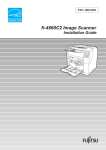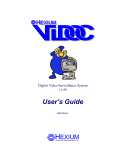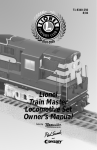Download HV-PCI 6
Transcript
HV-PCI6 user’s manual Version: 1.21 HV-PCI 6 Video frame grabber card HEXIUM Technical Developer Ltd. * H-1134 Budapest, Váci út 51/b * H-1463 Budapest, Pf.: 937. Tel.: (+36 1) 320-8338 Fax.: (+36 1) 340-8072 www.hexium.hu E-mail: [email protected] -1- HV-PCI6 user’s manual Version: 1.21 TABLE OF CONTENTS 1 INTRODUCTION 3 2 WHAT IS IN THE PACKAGE? 4 3 GENERAL DESCRIPTION 5 4 HARDWARE CONFIGURATION 6 5 SOFTWARE CONFIGURATION 9 HEXIUM Technical Developer Ltd. * H-1134 Budapest, Váci út 51/b * H-1463 Budapest, Pf.: 937. Tel.: (+36 1) 320-8338 Fax.: (+36 1) 340-8072 www.hexium.hu E-mail: [email protected] -2- HV-PCI6 user’s manual Version: 1.21 1 Introduction IMPORTANT INFORMATION! The performance of the HV-PCI6 grabber card can be exhausted only on an appropriate PC with good performance. Use at least PENTIUM 166 TX, 32Mbyte DRAM memory and HDD with 1Mbyte free space! The correct functioning of HV-PCI6 card on a PC with smaller performance does not guaranteed! This HV-PCI6 grabber card makes possible to input and convert standard video signals (CVBS, S-Video) come from several kind of source such as camera, video recorder, into IBM PC compatible personal computer which has PCI internal bus. The HV-PCI6 card contents lot of extraordinarily integrated circuits but its usage is very simple because the usage of the card is supported more way by our firm: • The most important drivers are enclosed so our card may be handled using programs (Video for Windows, programs handling Twain interface) on most know operational systems. • We support programmers who want to write software directly handle the card • Our hardware and software specialist advice partners at prearranged time. • Our firm continuously develops free drivers and utilities for our partners. IMPORTANT INFORMATION! Please send your quotations about hardware and software work of the card by E-mail or fax that we can serve our partners better. We kindly receive your professional quotations and we would accept if you help our developers with advise, brain waves and opinions. HEXIUM Technical Developer Ltd. * H-1134 Budapest, Váci út 51/b * H-1463 Budapest, Pf.: 937. Tel.: (+36 1) 320-8338 Fax.: (+36 1) 340-8072 www.hexium.hu E-mail: [email protected] -3- HV-PCI6 user’s manual Version: 1.21 2 What is in the package? CARD ASSORTMENT The HV-PCI6 grabber card is produced in several type of extension.1 In the table below shown all produced type of card. Suitable types may be combined. One SVHS + 3 BNC interfaces on the card Through D25-ön all input and TEST analogue output reachable Four BNC interfaces on the card Through D25-ön all input and TEST analogue output reachable Built-in WATCH-DOG, HARDWARE-KEY functions HV-PCI6 STANDARD HV-PCI6/N NORMAL HV-PCI6/I INDUSTRIAL HV-PCI6/E ENCODER Built-in video-encoder IC (SAA7187) HV-PCI6/J JPEG Built-in real-time packing hardware (JPEG) HV-PCI6/R RGB Input for RGB signals HV-PCI6/S SOUND Version with sound system SOFTWARE SUPPORT To make easy installation and usage of the grabber card HV-PCI6 we enclose software modules written below:2 Windows NT driver Windows 95 driver Windows 3.1 (Win32s) driver DOS DPMI32 driver Twain data source Video for Windows driver Examples 1 The /J, /R, /S hardware modules can be ordered from 4.th quarter of 1999. 2 Indicated software modules will be able free from January 1998 for old and new partners. HEXIUM Technical Developer Ltd. * H-1134 Budapest, Váci út 51/b * H-1463 Budapest, Pf.: 937. Tel.: (+36 1) 320-8338 Fax.: (+36 1) 340-8072 www.hexium.hu E-mail: [email protected] -4- HV-PCI6 user’s manual Version: 1.21 3 General description The grabber card HV-PCI6 able to receive six composite video signals (CVBS) or three pair brightness and colour signals. The card processes PAL, SECAM and NTSC standard video signals. The actual input is selected by software. The grabbing speed is 25 full pictures per second, and the best resolution is 768*576 pixels (in case of NTSC signal 30 picture per second and 640*480). The card may work in three kind operating modes. In first, the digitised picture contents only grey colours (black and white) (8-bit greyscale mode). This allocates 8 bits per pixel. In second, colour difference signals colour information as well as one brightness signal content brightness information (16-bit YUV mode). In thirst, used three 8-bit colour components (24-bit RGB mode). There is ability to connect a control monitor, which follows in video signal of actual canal track. The most important drivers are enclosed so our card may be handled using programs (Video for Windows, programs handling Twain interface) on most know operational systems. Most important drivers are: • for Windows NT • for Windows 95 • for Twain32 (on Win95 and WinNT) • Video for Windows (on WinNT) Some program collaborates with DPMI32, Windows 3.1 (using Win32s). We back developers with program support (in detail see information in 5 chapter). HEXIUM Technical Developer Ltd. * H-1134 Budapest, Váci út 51/b * H-1463 Budapest, Pf.: 937. Tel.: (+36 1) 320-8338 Fax.: (+36 1) 340-8072 www.hexium.hu E-mail: [email protected] -5- HV-PCI6 user’s manual Version: 1.21 4 Hardware configuration The grabber IC located on the card has six inputs (AIN 21,22,31,32,41,42). These inputs may be used one-by-one or by pairs depend on composite video signals (CVBS), or separated brightness and colour signals are used. Inputs may be grouped show below: Opreating 4.1.1.1 CV mode BS grabber IC (JP1, 0 AIN21 1 AIN22 2 AIN31 3 AIN32 4 AIN41 5 AIN42 SVHS (Y+C) 6 AIN21+AIN42 7 AIN31+AIN22 8 AIN41+AIN32 JP2 jumpers in position To mismatch signal interface and inputs/outputs of IC are used jumpers. The extension of built-in interfaces depends on kind of card. In case of HV-PCI6 card * marked connector is SVHS type, and ** marked connector is BNC0 type on HV-PCI6/N card. The picture shows that in case of usage for example SVHS connector the Y signal will arrive input AIN41 of grabber IC, the signal C will arrive input AIN32 of 1 allow the connection.). HEXIUM Technical Developer Ltd. * H-1134 Budapest, Váci út 51/b * H-1463 Budapest, Pf.: 937. Tel.: (+36 1) 320-8338 Fax.: (+36 1) 340-8072 www.hexium.hu E-mail: [email protected] -6- HV-PCI6 user’s manual Version: 1.21 At this time the IC works in operating mode 8 as shown in table above. The connector BNC1 joined to input AIN42 of IC (JP3 in position 1), i.e. base on the table below in operating mode 5 composite signal can be carried in, or in operating mode 6 colour signal /C/ may be joined through BNC1 connector (in this case brightness signal /Y/ received by AIN21). BNC3 may be used as output for composite video signal also. In this case JP6 2-3 must be closed. On the monitor able to receive composite video signal, connected to BNC3, will show signal of the channel chosen to digitise. On the picture *** marked encoder IC is built only on the HV-PCI6/E card. The IC produces composite video signals and separeted Y and C signals. In first BNC3 connector is for output (JP9 2-3 and JP6 1-2 are closed), in second output Y signal arrive BNC2 (JP4 2-3 is closed), as well as output C signal arrivies BNC3 (JP9 1-2 and JP6 1-2 are closed). In case of default setting of jumpers (HV-PCI6/N all jumpers in position 1) software adjustable “camera number” are matched with connctors as shows below: Camera number 4.1.1.2 IC input Operating mode 4.1.1.3 Connector 0 AIN41/AIN32 8 SVHS 1 AIN42 5 BNC1 2 AIN31 2 BNC2 3 AIN22 1 BNC3 4 AIN21 0 BNC0, if does not build SVHS 5 AIN32 3 6 AIN41 4 7 AIN31/AIN22 7 8 AIN21/AIN42 6 HEXIUM Technical Developer Ltd. * H-1134 Budapest, Váci út 51/b * H-1463 Budapest, Pf.: 937. Tel.: (+36 1) 320-8338 Fax.: (+36 1) 340-8072 www.hexium.hu E-mail: [email protected] -7- HV-PCI6 user’s manual Version: 1.21 At same time on BNC and SVHS connectors are not reahable all input and output of IC. Therefore on the card located a 26-pin connector (CON1 position) on which all input and output signals are reachable. Pin disposition of connector CON1 is shown in table below: SIGNAL (or pin) PIN number SIGNAL (or pin) PIN number AIN42 1 GND 14 AIN41 2 GND 15 AIN32 3 GND 16 AIN31 4 GND 17 AIN22 5 GND 18 AIN21 6 GND 19 N.C.* 7 ENCCVBS** 20 ENCY** 8 ENCC** 21 JP3/3.pin* 9 SCLB* 22 JP1/3.pin* 10 SDAB* 23 JP2/3.pin* 11 AOUT 24 +5V* 12 GND 25 +12V* 13 -12V* 26 The ** marked signals exsist only HV-PCI6/E type card. The connector pins marked with * is expedient to leave free. HEXIUM Technical Developer Ltd. * H-1134 Budapest, Váci út 51/b * H-1463 Budapest, Pf.: 937. Tel.: (+36 1) 320-8338 Fax.: (+36 1) 340-8072 www.hexium.hu E-mail: [email protected] -8- HV-PCI6 user’s manual Version: 1.21 5 Software configuration Programs enclosed in card are located in next folders: \DOS Prgrams running on DOS \DOS\DPMI32 Programs running on DOS DPMI32 environment \DOS\WIN32S Programs running on Windows 3.1+Win32s \NT Drivers for Windows NT \NT\SAMPLE Example program running on Windows NT \NT\VFWSAMP Video for Windows applications \WIN95 Driver for Windows 95 \TWAIN32 Twain32 data source How to install Windows NT driver? 1. Start Control Panel (Start/Settings/ControlPanel) 2. Start multimedia settings (Multimedia) 3. Choice Devices/Video Capture Devices item (Devices tab/Video Capture Devices) 4. Click "Add..." 5. Choice "Unlisted or updated driver" 6. Point \NT folder locations (for example: “a:\NT”) 7. Click OK 1. After installation the system might be restarted. (Depend on memory allocation.) After installation will work example program and application handling Video for Windows. At the driver starting has been allocated a special memory area where the places the picture. Size of this area is 1.5 MB physically continues area of the memory. Whereas after starting Windows the memory become more fragmented after installation the system might be restarted. Memory size adjustable in Control Panel on Windows NT platform. The driver name in Contol Panel/Devices item is HexSAA7146. Here can be set how device starts Boot or Automatic. On PCs where at least has 48 MB memory and has not installed other special software the Automatic start parameter is adequate. You can setup the card’s version, memory configuration and PCI dma parameteres in Control Panel/Hexium HV-PCI6 applet. HEXIUM Technical Developer Ltd. * H-1134 Budapest, Váci út 51/b * H-1463 Budapest, Pf.: 937. Tel.: (+36 1) 320-8338 Fax.: (+36 1) 340-8072 www.hexium.hu E-mail: [email protected] -9- HV-PCI6 user’s manual Version: 1.21 How to install driver on Windows 95 platform? 1. After mounting of card Win95 automatically will detect it. At this time choose CANCEL installation. 2. In the system setting item let us add new hardware then choose does not look up automatically option then point to folder where hex7146.vxd file is located in the installation package. (\Win95) 3. After installation the system will denote malfunction in all case but this event will not affect card work. You can setup the card’s version, memory configuration and PCI dma parameteres in Control Panel/Hexium HV-PCI6 applet. How to install Twain32 data source? 1. Copy hex7146.ds file to \Windows\twain_32 folder. Usage the card on DOS DPMI32 platform Preconditions: - Installed DOS DPMI32 - VBE 2.0 compatible VGA card - 16-bit 640*480, 800*600 or 1024*768 VGA resolution - Started digalloc.exe - To compile needed Borland C/C++ 4.52 and Borland DOS Power Pack or comptible To actuation the driver before start must be allocated linear DMA memory for digitise. The dialloc.exe program is adopted for this aim. Usage the card with Win32s: Preconditions: - Installed DOS Windows 3.1, in32s - Not indexed VGA resolution in case of overlay - Started digalloc.exe before starting Windows - To compile Borland C/C++ 4.52 or compatible More detail information about installation located on enclosed medium. HEXIUM Technical Developer Ltd. * H-1134 Budapest, Váci út 51/b * H-1463 Budapest, Pf.: 937. Tel.: (+36 1) 320-8338 Fax.: (+36 1) 340-8072 www.hexium.hu E-mail: [email protected] - 10 - HV-PCI6 user’s manual Version: 1.21 5.1 Programming intreface To programming interface needed SAA7146.H file what contains connection to saa7146.dll. The programming interface is demonstrated by example program digcard.exe. (The program is adopted for demonstration aims. All source code is free usable but keep subject to alteration.) The SAA7146.dll functions please refer the SAA7146E.HLP (in English) or SAA7146.HLP (in Hungarian). 5.2 The digcard.exe The digcard example program consists of three main parts: saa7146.dll: This the module handling grabber card driver gtclow.dll: This module consists of low level programming parts such as semaphores and treads. digcard.exe: This is the program itself. To compile the source code needed Microsoft Visual C++ 5.0. Place source code in s:\gtc folder (directory) so directory settings in projects automatically will be set right. The compiler the output files tries to create in directory o:\digcard. 5.2.1 Structure of digcard.exe The digcard program is written on a common Win32 programmer’s interface. It makes the digitalisation process in that way that beside main program it starts a thread which makes images if needed, with such velocity as the program able to fresh the screen, so the picture visualisation velocity triggers the of next picture procedure. The digitising thread located in dctread.cpp file. The window and dialog box handlers and other parts making settings are written in digcard.cpp file. The yuv2rgb.cpp constraints a converter routine what makes RGB24 picture form YUV 4:2:2. The working procedure from source code easy comprehensible. HEXIUM Technical Developer Ltd. * H-1134 Budapest, Váci út 51/b * H-1463 Budapest, Pf.: 937. Tel.: (+36 1) 320-8338 Fax.: (+36 1) 340-8072 www.hexium.hu E-mail: [email protected] - 11 -