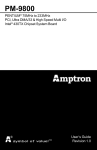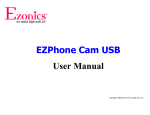Download MAIN BOARD User`s Guide (Ver: 5VP3)
Transcript
MAIN BOARD
User’s Guide
(Ver: 5VP3)
1
User's Manual
The information presented in this publication has been
carefully checked for reliability. However, no responsibility is
assumed for inaccuracies.
Specifications are subject to
changes without notice.
*TRADEMARKS
registered trademark of International Business Machines
IBM
Corp.
Intel/Pentium registered trademark of Intel Corp.
Award
registered trademark of Award Software Inc.
All other trademarks mentioned in this manual are
registered property of the respective owners.
COPYRIGHT
This manual may not be wholely or partially
photocopied, reproduced, transcribed translated, or
transmitted in whatsoever without formal consent
from the manufacturer except for copies retained by
the purchaser on personnel archival purposes.
2
Table of Contents
-----------------------------------------------------------------Chapter 1 Introduction............................................................... 4
1-1 Main Features...............…………..................................... 5
Chapter 2 Motherboard Specification.………………………. 6
2-1 Motherboard Layout...........................................................6
2-2 Jumper Setting................................................................…7
2-3 Connectors ….....................................................................9
2-4 DRAM Configuration...................................................…11
Chapter 3 BIOS Setup...............................................................…12
3-1 Standard CMOS Setup……...................................………13
3-2 BIOS Features Setup............................................….….…14
3-3 Chipset Features Setup..........................................……….16
3-4 Power Management Setup..................................…...…….17
3-5 PNP/PCI Configuration.........................................…….…19
3-6 Load Setup Defaults...................................................……19
3-7 Integrated Peripherals..............................................……...20
3-8 Supervisor Password ................…............................…… .21
3-9 IDE HDD Auto Detection............…........................….…..22
3-10 Save & Exit Setup........................….........................…....23
3-11 Exit without Saving........................…...........…..........…..23
3-12 CD Driver Setup After Installing Windows 98………….24
3
Chapter 1
Introduction
This VT82C597AT mainboard combines the advanced capabilities of
the VIA Apollo VP3 chipset with a high performance concurrent PCI
local bus architecture to provide the ideal platform for unleashing the
unsurpassed speed and power of the Intel Pentium processor,
Cyrix 6x86 and AMD K5/K6 processors, and can be easily
upgraded for 321 pin ZIF socket.
The processor's advanced performance is complemented by a second
level write back PB-SRAM up to 512KB and main memory up to
512MB RAM. The main memory is initialed using the board's two
72-pin SIMM sockets and two 168-pin DIMM sockets that accept
either the new high performance EDO, BEDO, or Fast Page mode
DRAM.
VT82C597AT VP3 integrates a full set of I/O features on board,
including two 16550 UART compatible serial ports, one EPP/ECP
capable port, one floppy disk controller, and one infrared
communication controller. One chip built in Enhanced IDE controller
provides convenient, speedy PCI bus Master connection capable of
four IDE devices, including Hard disk and CD-ROM.
VIA builds all products to exacting standards, using the highest
quality components available. We are proud to provide this system
board and hope it brings you years of reliable service.
4
1-1 Main Features
*Supports CPU in a 321 pin ZIF socket: optional by splitting the voltage
regulator).
A. 75-233 MHz Intel PentiumP54C /P55C CPU optional by splitting the
voltage regulator).
B. Cyrix6x86/6x86L/6X86MX /MII processors
C. AMD K5/K6/K6-2 processors.
*VIA Apollo VP3 chipset includes:
A. A CPU interface controller
B. Advanced cache controller
C. Integrated DRAM controller
D. Synchronous PCI local bus interface
E. Integrated power management unit
F. Internal keyboard controller
G. Real-time Clock
H. AGP Controller
*Support on board 512K synchronous PBSRAM.
*Support synchronous DRAM with 168-pin DIMM modules of 8,16, 32, 64MB
and 66MHz DDR(Double Data Rate) for SDRAM-II.
*2 DIMM/ 2 SIMM
Take up to 256MB RAM in one bank, using 72-pin SIMM modules of 1,
2, 4, 8, 16, 32, 64 or 128MB with supports for EDO, BEDO or Fast Page
mode memory.
*One AGP Expansion Slot: for AGP v1.0 compliant with 1x or 2x mode up to
133 MHz
*Three 16-bit ISA expansion slots and three 32-bit PCI expansion slots.
*Integrated Enhanced PCI local bus IDE controller with two connectors
support four IDE devices , such as Hard disk and CD-ROM.
*Integrated ITE IT8661F/RF multi I/O chipset that offers two 16550
UART compatible serial ports, one EPP/ECP capable port, one IR port,
and one Floppy Disk Drive connector.
*Supports 128KB Flash ROM
*PCB size : 22.0 x 24.0 cm.
*ATX Power connector (optional )
5
Chapter 2 Mother Board Specification
2-1 Motherboard Layout
`
JP1 1
3
JP2
USB
I/O
ITE
BIOS
BIOS
CN2
CN3
CN4
BATTERY
JP3
JP4
1
AT POWER
IR
ATX POWER
3
DIMM1
DIMM2
SIMM1
IDE1
COM1
SIMM2
IDE2
CN9 FDC
CN8
PCI 1
PCI 2
PCI 3
COM2
VT82C597AT
VT82C586B
FAN1
7
1
8
2
Socket 7
JP6
SRAM
JP5
2
1
8
7
1
JP13
JP12
JP11
TB-LED
SRAM
JP7
1
3
JP8
JP9
JP10
1
1 JP14
2
5
POWER LED
KEYLOCK
SPEAKER
RESET
D-LED
SUSPEND/
SOFT PWR
HDD-LED
6
6
2-2 Jumper Setting
Intel Pentium Processor Installation
CPU CLOCK
P54C 75 MHZ 3.3V
P54C 90 MHZ 3.3V
P54C 100 MHZ 3.3V
P54C 120 MHZ 3.3V
P54C 133 MHZ 3.3V
P54C 150 MHZ 3.3V
P54C 166 MHZ 3.3V
P55C 166 MHZ 2.8/3.3V
P54C 180 MHZ 3.3V
P54C 200 MHZ 3.3V
P55C 200 MHZ 2.8/3.3V
P55C 233 MHZ 2.8/3.3V
SYS. CLOCK
50 MHZ
60 MHZ
66 MHZ
60 MHZ
66 MHZ
60 MHZ
66 MHZ
66 MHZ
60 MHZ
66 MHZ
66 MHZ
66 MHZ
JP5
1-2, 5-6, 7-8
1-2, 5-6, 7-8
1-2, 5-6, 7-8
1-2, 5-6, 7-8
1-2, 5-6, 7-8
1-2, 5-6, 7-8
1-2, 5-6, 7-8
7-8
1-2, 5-6, 7-8
1-2, 5-6, 7-8
7-8
7-8
JP7
1-2
1-2
1-2
1-2
1-2
1-2
1-2
1-2
1-2
1-2
1-2
1-2
JP8
2-3
2-3
2-3
2-3
1-2
2-3
1-2
1-2
2-3
1-2
1-2
1-2
JP9 JP10 JP11 JP12 JP13
2-3 2-3 1-2 1-2 1-2
1-2 1-2 1-2 1-2 1-2
1-2 1-2 1-2 1-2 1-2
1-2 1-2 2-3 1-2 1-2
1-2 1-2 2-3 1-2 1-2
1-2 1-2 2-3 2-3 1-2
1-2 1-2 2-3 2-3 1-2
1-2 1-2 2-3 2-3 1-2
1-2 1-2 1-2 2-3 1-2
1-2 1-2 1-2 2-3 1-2
1-2 1-2 1-2 2-3 1-2
1-2 1-2 1-2 1-2 1-2
JP14
RATIO
OPEN
1.5X
OPEN
1.5X
OPEN
1.5X
OPEN
2X
OPEN
2X
OPEN
2.5X
OPEN
2.5X
1-2, 3-4, 5-6
2.5X
OPEN
3X
OPEN
3X
1-2, 3-4, 5-6
3X
1-2, 3-4, 5-6
3.5X
JP7 JP8 JP9 JP10 JP11 JP12 JP13
1-2 2-3 2-3 2-3 1-2 1-2 1-2
1-2 2-3 1-2 1-2 1-2 1-2 1-2
1-2 1-2 1-2 1-2 1-2 1-2 1-2
1-2 1-2 1-2 1-2 2-3 2-3 1-2
1-2 1-2 1-2 1-2 2-3 2-3 1-2
1-2 1-2 1-2 1-2 1-2 2-3 1-2
1-2 1-2 1-2 1-2 1-2 1-2 1-2
1-2 1-2 1-2 1-2 1-2 1-2 1-2
1-2 1-2 1-2 1-2 2-3 1-2 2-3
1-2 1-2 1-2 1-2 2-3 2-3 2-3
1-2 1-2 1-2 1-2 2-3 1-2 2-3
JP14
RATIO
OPEN
1.5X
OPEN
1.5X
OPEN
1.5X
OPEN
2.5X
1-2,3-4, 5-6
2.5X
1-2,3-4, 5-6
3X
1-2,3-4, 5-6
3.5X
1-2, 3-4, 5-6 3.5X
1-2,3-4 ,5-6
4X
1-2, 3-4,5-6
4.5X
1-2,3-4 ,5-6
4X
AMD K5/K6/K6-2 Processor Installation
CPU CLOCK
K5-PR75 3.52V
K5-PR90/PR120 3.52V
K5-PR100/PR133 3.52V
K5-PR166 3.52V
K6-PR166 2.9/3.3V
K6-PR200 2.9/3.3V
K6-PR233 3.2/3.3V
K6-PR233 3.3/3.3V
K6-PR266 2.2/3.3V
K6-PR300 2.2/3.45V
K6-2 266 2.2/3.3V
SYS.CLOCK
50 MHZ
60 MHZ
66 MHZ
66 MHZ
66 MHZ
66 MHZ
66 MHZ
66 MHZ
66 MHZ
66 MHZ
66 MHZ
JP5
1-2,3-4,5-6,7-8
1-2,3-4,5-6,7-8
1-2,3-4,5-6,7-8
1-2,3-4,5-6,7-8
1-2,7-8
1-2,7-8
5-6,7-8
1-2, 5-6, 7-8
3-4
3-4
3-4
Cyrix 6x86 Processor Installation
CPU CLOCK
120+ M1 .3.52V
150+ M1 3.52V
166+ M1 3.52V
6X86L 150 2.8/3.3V
6X86L 166 2.8/3.3V
6X86L 200 2.8/3.3V
6X86MX 166 2.9/3.3V
6X86MX 200 2.9/3.3V
6X86MX 233 2.9/3.3V
MII 300 2.9/3.3V
SYS. CLOCK
JP5
JP7 JP8 JP9 JP10 JP11 JP12 JP13
50 MHZ
1-2,3-4,5-6,7-8 2-3 2-3 2-3 2-3 2-3 1-2 1-2
60 MHZ
1-2,3-4,5-6,7-8 2-3 2-3 1-2 1-2 2-3 1-2 1-2
66 MHZ
1-2,3-4,5-6,7-8 2-3 1-2 1-2 1-2 2-3 1-2 1-2
60 MHZ
7-8
2-3 2-3 1-2 1-2 2-3 1-2 1-2
66 MHZ
7-8
2-3 1-2 1-2 1-2 2-3 1-2 1-2
75 MHZ
7-8
2-3 1-2 2-3 1-2 2-3 1-2 1-2
66 MHZ
1-2,7-8
2-3 1-2 1-2 1-2 2-3 1-2 1-2
75 MHZ
1-2,7-8
2-3 1-2 2-3 1-2 2-3 1-2 1-2
75 MHZ
1-2, 7-8
2-3 1-2 2-3 1-2 2-3 2-3 1-2
66 MHZ
1-2, 7-8
2-3 1-2 1-2 1-2 1-2 1-2 1-2
JP14
OPEN
OPEN
OPEN
1-2,3-4, 5-6
1-2,3-4, 5-6
1-2,3-4, 5-6
1-2,3-4, 5-6
1-2,3-4, 5-6
1-2,3-4, 5-6
1-2, 3-4, 5-6
RATIO
2X
2X
2X
2X
2X
2X
2X
2X
2.5X
3.5X
NOTE: INTEL® I740 AGP CARD ONLY SUPPORTS INTEL® BX/EX/LX CHIPSETS. IT DOES NOT
SUPPORT THIS MAIN BOARD AT PRESENT.
Explanation:
JP8 - JP10 - CPU Speed Selector
Jumper 50MHZ 60MHZ 66MHZ
JP8
2-3
2-3
1-2
JP9
2-3
1-2
1-2
JP10
2-3
1-2
1-2
PCICLK 25
30
33.3
7
75MHZ
1-2
2-3
1-2
37.5
JP1 - Flash ROM Voltage Selector
Description
JP1
5V (SST,Winbond)
1-2
12V (Intel,MXIC)
2-3
JP3 - CMOS Selector
Description
Normal (default)
Clear CMOS
(clear password)
JP3
1-2
2-3
JP4- Power Selection
1-2
For AT Power
2-3
For ATX Power
JP5 - CPU Voltage Selector
JP5
VCORE
7-8
2.8V
1-2, 7-8
2.9V
5-6, 7-8
3.2V
1-2, 5-6, 7-8
3.3V
1-2, 3-4, 5-6 7-8
3.5V
JP6 - DIMM Voltage Selector
Description
JP6
5V DIMM
1-2, 3-4
3.3V DIMM
5-6, 7-8
JP7 –Cache Function Selector
Description
Interface Burst for Intel, AMD, CPU
Linear Burst for Cyrix & IBM CPU
JP11-JP13 - CPU/BUS Ratio
Ratio
JP11 JP12 JP13
1.5X
2X
2.5X
3X
3.5X
1-2
2-3
2-3
1-2
1-2
1-2
1-2
2-3
2-3
1-2
1-2
1-2
1-2
1-2
1-2
8
JP7
1-2
2-3
2-3 Connectors
*CN4 – PS/2 Mouse
Pin
Description
1
Mouse Clock
2
Mouse Data
3
N.C.
4
Ground
5
+5V DC
*CN3 - Keyboard Connector
Pin
Description
1
Keyboard Clock
2
Keyboard Data
3
N.C.
4
Ground
5
+5V DC
*JP2 - USB Connector
*CN5 - AT Power Supply Connector
Pin
Description
Pin
Description
1
Power Good
7
2
+5V DC
8
3
+12V DC
9
4
-12V DC
10
5
Ground
11
6
Ground
12
Ground
Ground
-5V DC
+5V DC
+5V DC
+5V DC
Note:
IDE1 - Primary IDE Connector
IDE2 - Secondary IDE Connector
CN9 – Floppy Disk Connector
COM1, COM2 - Serial Ports Connector
CN8 - Printer Port Connector
9
*CN6- ATX Power Supply Connector
Pin
Description Pin
Description
1
+3.3V DC
11
+3.3V DC
2
+3.3V DC
12
-12V DC
3
Ground
13
Ground
4
+5V DC
14
Soft-Power
5
Ground
15
Ground
6
+5V DC
16
Ground
7
Ground
17
Ground
8
Power Good 18
-5V DC
9
+5V Standby 19
+5V DC
10
+12V DC
20
+5V DC
*CN7 - Infrared Connector : IR
Pin
Signal Name
1
IRRX
2
Ground
3
IRTX
4
+5V DC
5
IRRXH
6
+5V DC
7
Ground
10
2-4 DRAM Configuration
System memory RAM is comprised of industrial standard 72-pin Single In-line
Memory Modules (SIMMs). Burst Extended Data Out (BEDO) and Extended Data
Out (EDO) memory are the latest DRAM chip designs that perform a lot better than
the Fast Page mode DRAM type. With BEDO and EDO memory, CPU accesses to
memory is 10% to 15% faster. The VT82C580VP3 is able to support standard FPM
(Fast Page Mode), EDO (Extended Data Out), or BEDO (Burst Extended Data Out);
memory can be installed in a variety of cong., as show in the following table:
Total Memory
8MB
8MB
12MB
16MB
16MB
16MB
24MB
32MB
32MB
32MB
40MB
48MB
64MB
64MB
64MB
72MB
80MB
96MB
128MB
128MB
Bank 0/1
(DIMM1)
8MB
Bank 2/3
(DIMM2)
Bank4/5
(SIMM1,SIMM2)
4MB & 4MB
8MB
8MB
16MB
4MB
8MB
8MB & 8MB
16MB
16MB
32MB
8MB
16MB
32MB
32MB
32MB
64MB
8MB
16MB
32MB
16MB & 16MB
32MB & 32MB
64MB
64MB
64MB
64MB
8MB
16MB
32MB
64MB
64MB & 64MB
.
11
Chapter 3 BIOS Setup
Award's ROM BIOS provides a built-in Setup program which allows user to modify
the basic system configuration and hardware parameters. The modified data will be
stored in a battery-backed CMOS ram so data will be retained even when the power
is turned off. In general, the information saved in the CMOS ram stay unchanged
unless there is config. change in the system, such as hardisk driver replacement or
changes of new equipment.
It is possible that CMOS has a battery failure which causes data loss in CMOS ram.
If so, re-entering system config. parameters becomes necessary.
TO ENTER SETUP PROGRAM
Power on the computer and press <Del> key immediately, which brings you into BIOS
CMOS SETUP UTILITY.
ROM PCI/ISA BIOS (2A5LEL19)
CMOS SETUP UTILITY
AWARD SOFTWARE, INC.
STANDARD CMOS SETUP
INTEGRATED PERIPHERALS
BIOS FEATURES SETUP
SUPERVISOR PASSWORD
CHIPSET FEATURES SETUP
USER PASSWORD
POWER MANAGEMENT SETUP
IDE HDD AUTO DETECTION
PNP/PCI CONFIGURATION
HDD LOW LEVEL FORMAT
LOAD SETUP DEFAULTS
SAVE & EXIT SETUP
EXIT WITHOUT SAVING
ESC : Quit
<--> : Select Item
F10 : Save & Exit Setup
(Shift)F2 : Change Color
The menu displays all the major selection items and allows user to select any of
shown items. The selection is made by moving cursor (press any direction key) to
the item and press "enter" key. An on line helps message is displayed at the
bottom of the screen as cursor is moving to various items which provides user
better understanding of each function. When a selection is made, the menu of
selected item will appear. Thus, the user can modify associated configuration
parameters.
12
3-1 Standard CMOS setup
ROM PCI/ISA BIOS (2A5LEL19)
STANDARD CMOS SETUP
AWARD SOFTWARE, INC.
Date (mm:dd:yy) : Wed, Dec 10 1 1997
Time (hh:mm:ss) : 11: 19: 26
HARD DISKS
TYPE SIZE CYLS HEAD PRECOMP LANDZ SECTOR MODE
Primary Master :
Auto
0
0
0
0
0
0
Auto
Primary Slave :
Auto
0
0
0
0
0
0
Auto
Secondary Master : Auto
0
0
0
0
0
0
Auto
Secondary Slave : Auto
0
0
0
0
0
0
Auto
Driver A : 1.44M, 3.5 in
Driver B : None
Floppy 3 Mode Support: Disabled
Video : EGA/VGA
Halt On : All Errors
ESC : Quit
F1 : Help
Base Memory
:
Extended Memory :
Other Memory
:
640K
64512K
384K
Total Memory
:
65536K
: Select Item
PU/PD/+/- : Modify
(shift)F2 : Change Color
The Standard CMOS setup screen is displayed as above.
System BIOS
automatically detects memory size. No changes are necessary since it has a few
items for setting. Each item may have one or more option settings. It allows you to
change the system Date and Time, IDE hard disk, floppy disk drive types for drive
A: and B: boot up video display mode, and POST error handling selection. Use the
arrow keys to highlight the item and then use the <Pgup> or <Pgdn> keys to select
the value you want in each item.
Hard Disk Configurations
Type :
Select from "1" to "45" to fill in remaining fields with redefined values of disk drives. Select
"User" to fill in the remaining fields. Select "Auto" to detect the HDD type automatically.
Size :
The hard disk size. The unit is Mega Byte
Cyls :
The cylinder number of the hard disk
Head :
The read/write head number of hard disk. The range is from "1" to "16"
Preccomp :
The cylinder number at which the disk drive changes the written timing
Landz :
The cylinder number that the disk drive heads (read/write) are seated when The disk drive is
parked
Sector :
The sector number of each track defined on the hard disk. The range is from "1" to "64."
Mode :
Select "AUTO" to detect the mode type automatically. If your hard disk supports the LBA
mode, select "LBA" or "Large". However, if your hard disk cylinder is more than 1024 and
does not support the LBA function, you have to set at "Large". Select "Normal" if your hard
disk supporting cylinder is below 1024.
13
3-2 BIOS Features Setup
ROM PCI/ISA BIOS (2A5LEL19)
BIOS FEATURES SETUP
AWARD SOFTWARE, INC.
Virus warning
CPU Internal Cache
External Cache
Quick Power On Self Test
Boot Sequence
Swap Floppy Drive
Boot Up Floppy Seek
Boot Up Numlock Status
Gate A20 Option
Typematic Rate Setting
Typematic Rate (Chars/Sec)
Typematic Delay (Msec)
Security Option
IDE Second Channel Control
PS/2 Mouse Function Control
PCI/VGA Palette Snoop
OS Select for DRAM>64MB
Report No FDD For Win95
: Disabled
: Enabled
: Enabled
: Enabled
: A, C, SCSI
: Disabled
: Enabled
: On
: Normal
: Disabled
: 6
: 250
: Setup
: Enabled
: Enabled
: Disabled
: Non-OS2
: No
Video BIOS Shadow
C8000-CBFFF Shadow
CC000-CFFFF Shadow
D0000-D3FFF Shadow
D4000-D7FFF Shadow
D8000-DBFFF Shadow
DC000-DFFFF Shadow
:
:
:
:
:
:
:
Enabled
Disabled
Disabled
Disabled
Disabled
Disabled
Disabled
ESC : Quit
: Select Item
F1 : Help
PU/PD/+/- : Modify
F5 : Old Values (Shift)F2 : Color
F7 : Load Setup Defaults
Selecting the "BIOS FEATURE SETUP" option in the CMOS setup utility menu
allows user to change system related parameters in the display menu. This menu
shows all of the manufacturer's default values of SV-P55V. Again, user can move the
cursor by pressing direction keys and <PgDn> or <PgUp> key to modify the
parameters. Pressing [F1] key to display help message of the selected item. The
setup program also provides 2 convenient ways to load the default parameter data
from CMOS [F7] area if shown data is corrupted. This provides the system with a
capability to recover from any possible error.
Virus Warning:
When enabled, it assigns the BIOS to monitor the master boot sector and the DOS
boot sector of the first hard disk drive. The options are: Enabled, Disabled
(Default)
CPU Internal Cache:
When enabled, it improves the system performance. Disable this item when testing
or trouble-shooting. The options are: Enabled (Default), Disabled
External Cache:
When enabled, it supports an optional cache SRAM. The options are: Enabled
(Default), Disabled.
Quick Power On Self Test:
When enabled, it allows the BIOS to bypass the extensive memory test. The options
are : Enabled, Disabled (Default).
Boot Sequence:
Allows the system BIOS to try first to boot the operating system from the selected
disk drive. The options are : A, C, SCSI (Default); C, A, SCSI; C, CDROM, A;
14
CDROM, C, A; D, A, SCSI; E, A, SCSI; F, A, SCSI; SCSI, A, C; SCSI, C, A; C
only; LS/ZIP, C.
Swap Floppy Drive:
When enabled, it allows you to switch the order in which the operating system
accesses the floppy drives during boot up. The options are : Enabled, Disabled
(Default)
Boot Up Floppy Seek:
When enabled, it assigns the BIOS to perform floppy diskette drive tests by issuing
the time-consuming seek commands. The options are : Enabled (Default), Disabled
Boot Up Numlock Status:
When set to On, it allows the BIOS to automatically enable the Num Lock function
when the system boots up. The options are: On (Default), Off.
Port 92H Fast A20G:
When enabled, it allows the A20G bus line signal generated from the chipset
82C586 PC/AT to directly pass to port 92H, instead of the keyboard controller. It
will speed up the system performance. The options are fast, Normal (Default).
Typematic Rate Setting:
The term "typematic" means that when a keyboard key is held down, the character is
repeatedly entered until the key is released. When this item is enabled, you may
change the typematic repeat rate. The options are : Disabled (Default), Enabled
Typematic Rate (Chars/Sec):
It sets the rate of a character repeat when the key is held down. The options are: 6
(Default), 8, 10, 12, 15, 20, 24, 30.
Typematic Delay (Msec):
It sets the delay time before a character is repeated. The options are: 250 (Default),
500, 750, 1000 millisecond.
Security Option:
Allows you to set the security level of the system. The options are : Setup (Default),
System.
PCI/VGA Paiette Snoop:
When enabled, it allows you to install an enhanced graphics adapter card. If your
graphics adapter card does not support the Palette Snoop function, please set at
Disable to avoid system malfunction. The options are: Enabled, Disabled (Default).
Video BIOS Shadow:
When enabled, it allows the BIOS to copy the video ROM code of the add-on video
cards to the system memory for faster access. The options are : Enabled (Default),
Disabled.
C8000-CBFFF to DC000-DFFFF Shadow:
When enabled, it allows the BIOS to copy the BIOS ROM code of the add-on card
to system memory for faster access. It may improve the performance of the add-on
15
card. Some add-on cards will not function properly if it’s BIOS ROM code is
shadowed. To use these options correctly, you need to know the memory address
range used by the BIOS ROM of each add-on card. The options are: Enabled,
Disabled (Default).
3-3 Chipset Features Setup
Bank 0/1 DRAM Timing
Bank 2/3 DRAM Timing
Bank 4/5 DRAM Timing
SDRAM Cycle Length
SDRAM Bank Interleave
DRAM Read Pipeline
CacheSustained 3T write
Cache Rd+CPU Wt Pipeline
Read Around Write
Cache Timing
Video BIOS Cacheable
System BIOS Cacheable
Memory Hole At 15MB Addr.
AGP Aperture Size
ROM PCI/ISA BIOS (2A5LEL19)
CHIPSET FEATURES SETUP
AWARD SOFTWARE, INC.
: 70 ns
On Chip USB: Disabled
: 70ns
: 70ns
: 2
: 2 Bank
: Enabled
: Enabled
: Enabled
: Enabled
: Fast
: Enabled
: Enaabled
: Disabled
: 256M
ESC : Quit
: Select item
F1 : Help
PU/PD/+/- : modify
F5 : Old Values
(Shift)F2 : Color
F7 : Load Setup Defaults
Video BIOS Cacheable:
When enabled, it allows the system to use the video BIOS codes C0000H-C7FFFH
from cache, instead of the slower DRAMs or ROMs. Video BIOS must be shadowed
first. The options are: Enabled (Default), Disabled.
System BIOS Cacheable:
When enabled, it allows the ROM area E0000H-FFFFFH to be cacheable when
cache controller is activated. The options are: Enabled (Default), Disabled.
Memory Hold At 15MB Addr.:
When enabled, the memory hole at the 15MB address will be relocated to the
15~16MB address range of the ISA cycle when the processor accesses the 15~16MB
address area. When disabled, the memory hole at the 15MB address will be treated
as a DRAM cycle when the processor accesses the 15~16MB address. The options
are: Enabled, Disabled (Default).
Sustained 3T Write:
The cache architecture adopts Write Through. When Write Through is enabled, the
performance is better under most application environment because the VP3 FIFO
queue is deep. The options are: Enabled, Disabled (Default)
Read/Write Pipeline:
Turn on Read/Write Pipeline operation to increase performance.
DRAM Timing Control:
It allows you to speed up the data access of 82C597AT.
For example:
DRAM type 60ns
70ns
FP-7
V
16
EDO-6
V
EDO-7
V
The options are: Turbo, Fast, Medium, Normal.
3-4 Power Management Setup
ROM PCI/ISA BIOS (2A5LEL19)
POWER MANAGEMENT SETUP
AWARD SOFTWARE, INC.
Power Management
: User Defined
Primary INTR
: On
PM Control by APM
: Yes
IRQ3 (COM 2)
: Primary
Video off Option
: Suspend->Off
IRQ4 (COM 1)
: Primary
Video off Method
: V/H SYNC+ Blank
IRQ5 (LPT 2)
: Primary
Modem Use IRQ
:3
IRQ6 (Floppy Disk)
: Primary
Soft-Off by PWRBTN : Instant- Off
IRQ7 (LPt 1)
: Primary
**PM Timers **
IRQ8 (RTC Alarm)
: Disabled
HDD Power Down
: Disabled
IRQ9 (IRQ2 Redir)
: Secondary
Doze Mode
: Disabled
IRQ10 (Reserved)
: Secondary
Suspend Mode
: Disabled
IRQ11 (Reserved)
:
Secondary
**PM Events**
IRQ12 (PS/2 Mouse)
: Primary
VGA
: Off
IRQ13 (Coprocessor)
: Primary
LPT & COM
: LPT/COM
IRQ14 (Hard Disk)
: Primary
HDD & FDD
: ON
IRQ15 (Reserved)
: Disabled
DMA/Master
: OFF
Modem Ring Resume : Disabled
ESC : Quit
: Select Item
RTC Alarm Resume
: Disabled
F1 : Help
PU/PD/+/- : Modify
F5 : Old Values
(Shift) F2 : Color
F7 : Load Setup Defaults
Power Management:
When enable, it allows you to use Power Management features.
PM Control by APM:
The option "No" allows the BIOS to ignore the APM (Advanced Power
Management) specification. Selecting "Yes" allows the BIOS to wait for APM's
prompt before it enters Doze mode, Standby mode, or Suspend mode. If APM is
installed, it will prompt BIOS to set the system into the power saving mode after all
tasks are done.
Video off Option:
This feature provides the selections of the video display power saving mode. The
option "Suspend -> Off" allows the display blanks if the system enters Suspend
mode. The option "All modes -> Off" allows the video display banks if the system
enters Doze mode or Suspend mode. The option "Always On" allows the video
display to stay in Standby mode even the system enters Doze or Suspend mode.
Video Off Method:
The option "V/H SYNC+ Blank" allows the BIOS to blank off screen display by
turning off the V-Sync signals sent from add-on VGA card. "DPMS Supported"
allows the BIOS to blank off screen display by your add-on VGA card which
supports DPMS. (Display Power Management Signaling function). "Blank Screen"
allows the BIOS to blank screen display by turning off the red-green-blue signals.
Conserve Mode:
17
When the Doze Mode of the system being happened, the Doze Mode is handled by
hardware not by SMI function.
Modem use IRQ:
When the system is in green function, modem wakes up the system through IRQ.
HDD Power Down:
Selecting "Disabled" will turn off the hard disk drive (HDD) motor.
Selecting "1Min ...15Min" allows you to define the HDD idle time before the HDD
enters Power Saving mode. The option "When Suspend" lets the BIOS turn the
HDD motor off when the system is in Suspend mode. The options "1Min ... 15Min"
and "When Suspend" will not work concurrently. When HDD is in Power Saving
Mode, any access to the HDD will wake the HDD up.
Doze Mode:
When disabled, the system will not enter Doze mode. The specified time option
define the idle time the system takes before it enters Doze mode.
Suspend Mode:
When disabled, the system will not enter Suspend mode. The specified time option
defines the idle time the system takes before it enters Suspend mode.
VGA:
Selecting "ON" will enable the power management timers when a "no activity"
events is
detected in the VGA. Selecting "OFF" to disable the PM timer even if a "no activity"
event is detected.
LPT & COM:
Selecting "LPT & COM" will enable the power management timers when a "no
activity"
event is detected in the LPT and COM ports. Selecting "LPT" ("COM") will enable
the power management timers when a "no activity" event is detected in the LPT
(COM) ports.
Selecting "NONE" to disable the PM timer even if a "no activity" event is detected.
HDD & FDD:
Selecting "ON" will enable the power management timers when a "no activity" event
is detected in the hard disk drive and floppy disk drive. Selecting "OFF" to disable
the PM timer event if a "no activity" event is detected.
DMA/master:
When the master is working, the system will not have SMI signal until the master is
finished.
Primary INTR:
When enabled, you can choose any IRQ#.
18
IRQ#:
When set at "Primary" the processor will power down only after the BIOS detects a
"no IRQ activity" during the time specified by the Suspend time. If set at "Secondary
event"
the system will distinguish whether an interrupt accesses an I/O address or not. If it
does, the system enters the standby mode. If not, the system enters the dreaming
mode; that is the system goes back full-on status but leaves the monitor blank. For
instance, if the system connects to a LAN and receives an interrupt from its file
server, the system will enter the dreaming mode to execute the corresponding calling
routine.
3-5 PNP/PCI Configuration
ROM PCI/ISA BIOS (2A5LEL19)
PNP/PCI CONFIGURATION
AWARD SOFTWARE, INC.
PNP OS Installed
: No
CPU to PCI Write Buffer
: Enabled
Resources Controlled By : Manual
PCI Dynamic Bursting
: Enabled
Reset Configuration Data : Disabled
PCI Master 0 WS Write
: Enabled
ACPI I/O Device Node
: Disabled
PCI Delay Transaction
:Enabled
IRQ-3 assigned to : Legacy ISA
PCI Master Read Prefetch : Enabled
IRQ-4 assigned to : Legacy ISA
PCI#2 Access #1 Retry
: Disabled
IRQ-5 assigned to : PCI/ISA PnP
AGP Master 1 WS Wrrte
: Enabled
Q-7 assigned to : Legacy ISA
AGP Master 1 WS Read
: Disabled
IRQ-9 assigned to : PCI/ISA PnP
IRQ-10 assigned to : PCI/ISA PnP
PCI IRQ Actived By
: Level
IRQ-11 assigned to : PCI/ISA PnP
Assign IRQ For USB
: Enabled
IRQ-12 assigned to : PCI/ISA PnP
Assign IRQ VGA
: Disabled
IRQ-14 assigned to : Legacy ISA
IRQ-15 assigned to : Legacy ISA
DMA-0 assigned to : PCI/ISA PnP
DMA-1 assigned to : PCI/ISA PnP
ESC : Quit
Select Item
DMA-3 assigned to : PCI/ISA PnP
F1 : Help
PU/PD/+/- : Modify
DMA-5 assigned to : PCI/ISA PnP
F5 : Old Valucs (Shift) F2 : Color
DMA-6 assigned to : PCI/ISA PnP
F7 : Load Setup Defaults
DMA-7 assigned to : PCI/ISA PnP
PCI IRQ Actived By:
If your IDE cards is triggered by edge, set it at "Edge". The options are: Level, Edge
(Default).
PCI IDE IRQ Map To:
Set to auto to allow the system BIOS to automatically detect which interrupt is used
by the PCI master drive. The options are: PCI-AUTO (Default), PCI-SLOT1, PCISLOT2, PCI-SLOT3, PCI-SLOT4, ISA.
CPU to PCI Write Buffer:
When enabled, it allows data and address access to the internal buffer of 82C586B,
so the processor can be released from the waiting state. The options are: Enabled
(Default), Disabled.
PCI Dynamic Bursting:
When enabled, the PCI controller allows Bursting PCI to transfer if the consecutive
PCI cycles come with the address falling in the same 1KB space. This improves the
PCI bus through-put. The options are: Enabled (Default), Disabled.
19
PCI Master 0 WS Write:
When enabled, it allows a zero-wait-state-cycle delay when the PCI master drive
writes data into DRAM. The options are: Enabled, Disabled (Default).
3-6 Load Setup Defaults
Selecting this field loads the factory defaults for BIOS and Chipset Features which
the system automatically detects.
3-7 Integrated Peripherals
ROM PCI/ISA BIOS (2A5LEL19)
INTEGRATED PERIPHEALS
AWARD SOFTWARE, INC.
OnChip IDE first channel
: Enabled
Onboard Parallel Port
: 378/IRQ7
Onchip IDE second channel
: Enabled
Parellel Port Mode
: SPP
IDE Prefetch Mode
: Enabled
IDE HDD Block Mode
: Enabled
IDE Primary Master PIO
: Auto
IDE Primary Slave PIO
: Auto
IDE Secondary Master PIO
: Auto
IDE Secondary Slave PIO
: Auto
IDE Primary Master UDMA
: Auto
IDE Primary Slave UDMA
: Auto
IDE Secondary Master UDMA : Auto
IDE Secondary Slave UDMA
: Auto
ESC : Quit
: Select Item
Onboard FDC Controller
: Enable
F1 : Help
PU/PD/+/- : Modify
Onboard Serial Port 1
: 3F8/IRQ4
F5 : Old Values
(Shift)F2 : Color
Onboard Serial Port 2
: 2F8/IRQ3
F7 : Load Setup Default
IR Address Select
: Disable
OnChip IDE First Channel:
When enabled, it allows the IDE driver to use the first channel of the primary IDE.
OnChip IDE Second Channel:
When enabled, it allows the IDE drive to use the second channel of the primary IDE.
IDE Prefetch Mode:
When enabled, it allows the system BIOS to utilize the prefetch buffer of the onboard
IDE controller to prefetch the next sequential data of the current access.
IDE Primary Slave PIO:
The default value is Auto.
Auto: BIOS will automatically detect the Onboard Primary Slave PCI IDE HDD
accessing mode.7
Mode 0-4 : Manually set the IDE accessing mode.
20
IDE Secondary Master PIO:
The default value is Auto.
Auto
: BIOS will automatically detect the Onboard Secondary Master PCI IDE HDD
accessing
mode.
Mode 0-4 : Manually sets the IDE accessing mode.
IDE Primary Master PIO:
The default value is Auto.
IDE Secondary Slave PIO:
The default value is Auto.
Onboard FDC Controller:
The default value is Enabled.
Enabled : Enabled the onboard I/O Chip's floppy drive interface controller.
Disabled : Disabled the onboard I/O Chip's floppy drive interface controller. When use oncard
ISA FDC's controller.
Onboard Serial Port 1:
The field allows the user to select the serial port. The default value is AUTO.
COM1: Enable onboard serial port1 and address is COM1/3F8H
COM2: Enable onboard serial port1 and address is COM2/2F8H
COM3: Enable onboard serial port1 and address is COM3/3E8H
COM4: Enable onboard serial port1 and address is COM4/2E8H
Disabled: Disable onboard I/O Chip's Serial port 1.
AUTO : BIOS will automatically detect the Onboard Serial Port.
Onboard Serial Port 2:
The field allows the user to select the serial port. The default value is AUTO.
COM1: Enable onboard serial port1 and address is COM1/3F8H
COM2: Enable onboard serial port1 and address is COM2/2F8H
COM3: Enable onboard serial port1 and address is COM3/3E8H
COM4: Enable onboard serial port1 and address is COM4/2E8H
Disabled: Disable onboard I/O Chip's Serial port 1.
AUTO : BIOS will automatically detect the Onboard Serial Port.
Onboard Parallel Port:
The field allows the user to select the LPT port. The default value is 378H/IRQ7.
378H : Enable onboard LPT port and address is 378H and IRQ7
278H : Enable onboard LPT port and address is 278H and IRQ5
3BCH : Enable onboard LPT port and address is 3BCH and IRQ7
Disabled : Disable onboard I/O Chip's LPT port
3-8 Supervisor Password
1. If CMOS is corrupted or the option is not used, a default password stored in the
ROM will be used. The screen will display the following message:
Enter Password
21
Press the [Enter] key to continue after proper password
is given.
2. If CMOS is corrupted or the option is used earlier, but the user wishes to change
default password, the SETUP UTILITY will display a message and ask for a
confirmation.
Confirm Password:
3.After pressing the [Enter] key (ROM password if the option was not used) or
current password (user-defined password), the user can change the password and
store new one in CMOS RAM. A maximum of 8 characters can be entered.
3-9 IDE HDD Auto Detection
The "IDE HDD AUTO DETECTION" utility is a very useful tool especially when
you do not know which kind of hard disk type you are using. You can use this utility
to detect the correct disk type installed in the system automatically. Yet, now you
can set HARD DISK TYPE to Auto in the STANDARD CMOS SETUP. You don't
need the"IDE HDD AUTO DETECTION" utility. The BIOS will auto-detect the
hard disk size and model on display during POST.
HARD DISK
MODE
Primary Master
Normal
Primary Slave
Secondary Master
Secondary Slave
TYPE
ROM PCI/ISA BIOS (2A5LEL19)
CMOS SETUP UTILITY
AWARD SOFTWARE, INC.
SIZE CYLS HEADS PRECOMP LANDZONE
343
665
16
65535
664
SECTORS
63
Note: HDD modes
The Award BIOS supports 3 HDD modes: Normal, LBA&LARGE.
Normal mode:
Generic access mode either in BIOS or IDE controller will make any transformation
during accessing. The maximum number of cylinders, head & sectors for Normal
mode are 1024, 16 & 63.
no.Cyclinder (1024)
x no.Head
(16)
x no.Sector
(63)
x no.per sector
(512)
------------------------------528 Megabytes
If user sets in Normal mode, the maximum accessible HDD size will be 528
Megabyte even though its physical size may be greater than that !
LBA (Logical Block Addressing) mode:
A new HDD accessing method to overcome the 528 Megabyte bottleneck. The
number of cylinders, head & sectors shown in setup may not be the number
physically contained in the HDD. During HDD accessing, the IDE controller will
transform the logic address described by sector, head & cylinder into its own
physical address inside the HDD. The maximum HDD size supported by LBA mode
is 8.4 Gigabytes which is obtained by the following formula:
22
no.Cylinder
(1024)
x no.Head
(255)
x no.Sector
(63)
x bytes.per sector (512)
-------------------------------8.4 Gigabytes
LARGE mode:
Extended HDD access mode supported by Award Software.
Some IDE HDDs contain more than 1024 cylinder without LBA support (in some
cases, user does not want LBA). The Award BIOS provides another alternative to
support these kinds of LARGE mode:
CYLS.
1120
560
HEADS
16
32
SECTOR
59
59
MODE
Normal
Large
BIOS tricks DOS (or other OS) that the number of cylinders is less than 1024 by
dividing it into 2. At the same time, the number of heads is multiplied by 2. Averse
transformation process will be made inside INT 12h in order to access the right
HDD addess the right HDD address !
no.Cylinder
(1024)
x no.Head
(32)
x no.Sector
(63)
x bytes.per sector (512)
-----------------------------1 Gigabytes
Note:
To support LBA or LARGE mode of HDDs, there must be some
softwares involved. All these softwares are located in the Award HDD
Service Routine (INT 13h). It may fail to access a HDD with LBA
(LARGE) mode selected if you are runninging under a operational
system which replaces the whole INT 13h. UNIX operationl systems do
not support either or LARGE and must utilize the standard mode.
UNIX can support drives larger than 528MB.
3-10 Save & Exit Setup
After you have made changes under Setup, press <ESC> to return to the main menu.
Move cursor to "Save and Exit Setup," or press "F10" and then press "Y" to change
the CMOS setup. If you dio not change anything, press <ESC> again or move
cursor to "Exit Without Saving" and press "Y" to retain the Setup settings. The
following message will appear at the center of the screen to allow you to save data to
CMOS and exit the setup utility.
SAVE to CMOS and EXIT (Y/N)?
23
3-11 Exit Without Saving
The "EXIT WITHOUT SAVING" option will bring you back to normal boot up
procedure without saving any into CMOS RAM. All of the old data in the CMOS
will not be destroyed. If you select this feature, the following message will appear at
the center of the screen to allow you to exit the setup utility without saving CMOS
modifications:
Quit Without Saving(Y/N)?
End
3-13 CD Driver Setup After Installating Windows 98
After installing Windows 98, please find VP3 file in CD, and get through
Drivers, 586XIRQ. and finally effect Setup as below demostarion.
STEP 1:
STEP 2:
STEP3:
STEP 3:
24
Addendum
PLEASE FIND THE ATTACHED REVISED JUMPER SETTING.
JP4- POWER SELECTION
1-2
FOR AT POWER
2-3
FOR ATX POWER
JP12 & JP13- CPU CLOCK
CPU CLOCK
JP12
6X86MX233
2-3
2.9/3.3V
JP13
1-2
25
5VP3
1.
CPU: AMD® K6-PR266 2.2/3.3V
CPU clock
AMD®
K6-PR266 2.2/3.3V
SYS. clock
66 MHZ
JP5
3-4
2. INTEL® I740 AGP
SIS, ALI
JP7 JP8 JP9 JP10 JP11 JP12 JP13
JP14
1-2 1-2 1-2 1-2 2-3 1-2 2-3
1-2,3-4, 5-6
INTEL®
3. JP12 & JP13- CPU CLOCK
CPU CLOCK
JP12
6X86MX233
2-3
2.9/3.3V
, EX/LX/ BX
JP13
1-2
26
Ratio
4X
,
VIA,
INTEL® I740 AGP
SIS, ALI
INTEL®
, EX/LX/ BX
27
,
VIA,
Addendum
REG: INTEL® I740 DOES NOT SUPPORT THIS MAIN
BOARD
INTEL® AGP CARD ONLY SUPPORTS INTEL'S® EX/LX/BX PENTIUM ® II
M/BS ONLY. SO THIS MAIN BOARD DOESN'T SUPPORT I740 AGP CARD
SINCE ITS NOT INTEL® CHIPSET.
28
ADDENDUM(5VP3)
REG: INTEL® I740 AGP CARD DOES NOT SUPPORT THIS MAIN BOARD
INTEL® I740 AGP CARD ONLY SUPPORTS INTEL® BX/EX/LX CHIPSETS. IT DOES NOT SUPPORT THIS
MAIN BOARD AT PRESENT.
REG: NEW CPU JUMPER SETTING
AMD K5/K6/K6-2 Processor Installation
CPU CLOCK
K6-PR266 2.2/3.3V
K6-PR300 2.2/3.45V
K6-2 266 2.2/3.3V
SYS.CLOCK
66 MHZ
66 MHZ
66 MHZ
JP5
3-4
3-4
3-4
JP7 JP8 JP9 JP10 JP11 JP12 JP13
1-2 1-2 1-2 1-2 2-3 1-2 2-3
1-2 1-2 1-2 1-2 2-3 2-3 2-3
1-2 1-2 1-2 1-2 2-3 1-2 2-3
JP14
1-2,3-4 ,5-6
1-2, 3-4,5-6
1-2,3-4 ,5-6
RATIO
4X
4.5X
4X
JP5
1-2, 7-8
1-2, 7-8
JP7 JP8 JP9 JP10 JP11 JP12 JP13
2-3 1-2 2-3 1-2 2-3 2-3 1-2
2-3 1-2 1-2 1-2 1-2 1-2 1-2
JP14
1-2,3-4, 5-6
1-2, 3-4, 5-6
RATIO
2.5X
3.5X
Cyrix 6x86 Processor Installation
CPU CLOCK
6X86MX 233 2.9/3.3V
MII 300 2.9/3.3V
SYS. CLOCK
75 MHZ
66 MHZ
REG: CD DRIVER SETUP AFTER INSTALLATING WINDOWS 98
AFTER SETTING WINDOWS 98, IT IS REQUIRED TO INSTALL DRIVERS FOR 586XIRQ AND VXD-V26
AS BELOW. FIRST, PERFORM “SETUP” IN 586XIRQ, AND THEN FOLLOWS “SETUP” IN VXD-V26.
STEP 1
STEP 2
Vxd-V26
*IF THE CD DRIVER IS BEFORE/INCLUDES VER.1.6, PLEASE DOWNLOAD THE LASTEST
VERSION FROM OUR WEBSITE :
WWW.LUCKY-STAR.COM.TW
29
5VP3
CPU
1. AMD® PR300 CPU
CPU CLOCK
JP5
JP7
JP8
30
JP9
JP10 JP11 JP12 JP13
JP14
K6-PR300 2.2/3.45V
66 MHZ
3-4
1-2
1-2
1-2
1-2
2-3
2-3
2-3
1-2, 3-4,5-6
4.5X
JP14
1-2, 3-4, 5-6
3.5X
2. CYRIX® MII 300 CPU
CPU
MII 300 2.9/3.3V
66 MHZ
JP5
1-2, 7-8
JP7 JP8 JP9 JP10 JP11 JP12 JP13
2-3 1-2 1-2 1-2 1-2 1-2 1-2
31