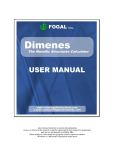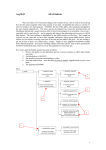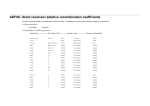Download ADAS705: Assemble the complete adf04 file for satellite line studies
Transcript
ADAS705: Assemble the complete adf04 file for satellite line studies The program assembles and merges radiative, dielectronic and other collisional data into an single complete integrated adf04 file suitable for input to the doubly excited population and satellite line feature model code ADAS706. Background theory: The dielectronic post-processing code ADSAS703 assembles energy level, A-value, resonance capture rate and Auger rates into an extended template adf04 file. The file spans the explicit doubly excited states identified in a prior ADAS701 calculation and related singly excited states. The data set must be extended to include the role of higher (unresolved) spectator electron states and merged consistently with best available data for the singly excited recombined ionisation stage. The necessary data are in principle available in other files of the adf04, adf08 and adf09 types. The present code automates the identification, cross-referencing and then inclusion of these data to form a fully specified adf04 file. Dielectronic recombination contributions Consider the excited states of the recombined ion denoted by X +z of ion charge z and nuclear charge z 0 . We are concerned firstly with +z the doubly excited states of the form X i ,nlΓ of identified excited parent state i , with the spectator electron in the nl shell and other outer quantum numbers arising from angular momentum coupling denoted by Γ . Suppose that for n < n0 , all such states are included explicitly in the calculations of ADAS701 and in the adf04 file creation by the ADAS703 postprocessor. For n ≥ n0 , dielectronic recombination still may take place via such intermediate states and contribute to satellite line emission. However the satellite line emission is unresolved into separate components and merged or nearly merged with the associated resonance line. We make the approximation that the doubly excited states of this type may be bundled. Introduce nl-bundling and n-bundling such that N i(,nz ) = ∑ N i(,nlz ) = ∑ N i(,nlz )Γ 8.5.1 l ,Γ l +z (z) where N i ,nlΓ denotes the population number density of ions X i ,nlΓ . We distinguish the parts of these population densities which arise by resonance capture from different initial + z +1 ground and metastable parents X ρ as 1 ρ(:zi ,n) = ∑ 1 ρ(:zi ,nl) = ∑ 1 ρ(:iz,nl) Γ 8.5.2 N i(,nlz )Γ = N e ∑ 1 ρ(:zi ,nl) Γ N ρ( z +1 ) 8.5.3 l ,Γ l so that ρ Denoting the bundled singly excited states of X X + z +1 σ by X +z σ ,nl and X +z σ ,n +z built on ground (or metastable) parent respectively, then the dielectronic recombination coefficients to + z +1 these states via the previous doubly excited states commencing with parent X ρ are α ( ρ : σ : i , nl ) = Ai ,nl →σ ,nl 1 ρ(:zi ,nl) 8.5.4 α ( ρ : σ : i ,n ) = Ai ,n→σ ,n 1 ρ(:iz,n) 8.5.5 and ADAS User manual Chap8-05 17 March 2003 with emission of an unresolved satellite line bundles i , nl → σ , nl and i , n → σ , n of mean wavelengths λi ,nl →σ ,nl and λi ,n→σ ,n respectively. The recombination coefficients are the photon emissivity coefficients for the satellite line bundles. These data are in principle available in sub-blocks of the intermediate coupling extended ADAS data files of format adf09 and are to be mapped from there as ‘L-lines’ in the final adf04 file. There are two problems. The bundle wavelength is not explicit in the adf09 format and the intermediate parent states, i , are not distinguished. The dominant intermediate parent state is however implicit in the low temperature exponential behaviour of the recombination coefficients. α ~ Te−3 / 2 e − ∆E / kTe then ∆E is obtained from the first two non-zero coefficients (tabulated as a function of electron temperature Te ) as Assume I I ∆E = − ln( α 1Te31 / 2 / α 2 Te321/ 2 ) /( H − H ) IH kTe1 kTe21 8.5.6 Comparison of ∆E + ( z + 1 ) I H / n with the explicit parent energy differences from the adf09 file identifies i and the hence the satellite line parent transition i → σ . It is sufficient for the precision here to take the ‘L-line’ wavelength as that of the parent transition although hand-adjustment may subsequently be made. 2 2 Radiative recombination contributions There is no radiative recombination to the doubly excited states. Radiative recombination is however required to the bundled singly excited +z +z states X σ ,nl and X σ ,n . These data are included as ‘R-lines’ in the final adf04 file. In the subsequent population calculations, they are added to the ‘L-lines’ to give the total free electron spontaneous recombination (direct and resonant) to bundled singly excited levels. The ADAS data format adf08 can contain the required data for direct mapping to the final adf04 file. There is a bundling issue. It has been our usual practice to prepare adf08 files for fully resolved levels in a term-coupling representation and this format has recently been extended to a level-coupling representation. These are the natural resolutions for the most detailed examination of the spectral emission from the singly excited states of the recombined ion. We continue to follow this practice so that the tabulations in adf08 are of α σ( r→)σ ,nlΓ . These data are extracted and subsequently bundled as α σ( r→)σ ,n = ∑ α σ( r→)σ ,nl = ∑ α σ( r→)σ ,nlΓ 8.5.7 l ,Γ l +z The automatic adf04 file The singly excited collisional-radiative matrix for X generation by ADAS703 creates the rate coefficients for a working collisional-radiative +z matrix of spontaneous and electron impact collisional processes connecting levels X i ,nlΓ of X + z including X σ+ ,znlΓ with n < n0 . The collisional rates are however obtained in the dipole allowed impact parameter approximation. Also, the automatically created adf04 file +z +z contains no data for the higher bundled singly excited states X σ ,nl and X σ ,n . For the +z singly excited system X σ ,nlΓ usually collisional data of much higher precision and completeness which extend to principal quantum shells n ≥ n0 are available in separately prepared adf04 files. We seek to merge the data from these higher quality sources and so substitute inferior data in the automatically created file where possible. In extracting and merging these improved data, nl- and n-bundling are required and are performed as necessary to match the bundling used in the preparation of the ‘L-lines’. The doubly excited collisional-radiative matrix for X +z As for the singly excited system +z the redistributive processes for the doubly excited levels X i ,nlΓ with n < n0 including the +z are electron impact collisional rate coefficients from the ground and metastables of X generated in the dipole allowed impact parameter approximation. Such data are of particular +z +z weakness for the so-called inner shell excitation reactions X g ,m + e → X i ,nlΓ + e with ADAS User manual Chap8-05 17 March 2003 n < n0 . Improved calculations of cross-sections of this type are underway as part of the present development and in the associated ‘Rmax’ Project. The output from these new additional studies are again organised as adf04 files of a restricted type. The mapping and merging of data from the latter sources into the final adf04 file is straightforward. Inner shell excitation reactions to levels with n ≥ n0 are ignored in the present work. It is to be +z noted that redistibution of doubly excited levels X i ,nlΓ with n ≥ n0 is not accessible to the present adf04 file. Any such redistibution or assumption about the degree of redistribution of these states is embedded in the adf09 dielectronic coefficient tabulations. There is at this time no explicit evaluation of collisional or field induced redistribution in the preparation of the adf09 files by the code ADAS702. The adf09 data used here makes the implicit assumption of no redistribution. That is the unresolved doubly excited populations are established by the quasi-static balance of resonant capture, Auger breakup and spontaneous emission only. The error introduced by this assumption is small and reduces as n0 is increased. An extension to allow partially redistributed adf09 files is planned but is most relevant to high density plasmas. Practical implementation. Assign input files for the assembly/merging as follow 1. adf04 generated by ADAS703, singly and doubly excited states with n < n0 2. adf04 best available for singly excited levels, singly excited states with n ≤ n1 3. adf04 best available for inner shell excitation, doubly excited states with n < n0 4. adf09 source file for bundled ‘L-lines’, singly excited states with n0 ≤ n ≤ n1 5. adf08 source file for radiative only resolved and bundled ‘R-lines’ with n ≤ n1 . All files should have configuration specifications in Eissner’ or ‘Standard’ form to enable automatic matching between files. Configuration search on file 1 identifies n0 . The template for file 5 is prepared from the level list of file 2 and then after calculation, the Rlines are added to file 2. The partial bundling is performed on the augmented file 2, the bundling being for levels with n0 ≤ n ≤ n1 . File 2 and file 3 are used to add to and replace poorer collisional data in file 1. Finally, extraction from the adf09 file is perfomed, the satellite line bundled group mean wavelength determined and the L-lines added to file 1. Program steps: These are summarised in fig. 8.5. Figure 8.5 6HWXS IXOO\ UHVROYHG DQG EXQGOHG QOQ ILQDO VWDWHV 5HDG $'$6 GDWD IURP R R HWF RU RX RX HWF &DOFXODWH K\GURJHQLF UDGLDWLYH UDWHV IRU RXWHU HOHFWURQ EXQGOHG IXOO\ UHVROYHG )RUP IXOO\ UHVROYHG DQG EXQGOHG SDUWLDO '5 UDWH FRHIILFLHQWV :ULWH SDUWLDO '5 UDWHV WR DGI ILOH DQG WRWDO UDWH FRHIILFLHQW WR DGDVRXW /RRS RYHU 5\GEHUJ VWDWHV Interactive parameter comments: The file selection window has the appearance shown below ADAS User manual Chap8-05 17 March 2003 $'$6 ,1387 XDGDVDGDVDGIFRSSPOLFRSPPOLBSPQHMGDW $') $') $') XDZKLWHIDGDVDGIDGDVBDGISDVV $') $') $') XDZKLWHIDGDVDGIDGDVBDGISDVV $') $') $') XZKLWHIDGDVDGIUUFKHBEHOVGDW $') $') $') XDGDVDGDVDGIFRSSOOLFRSPPOLBSPQHMGDW $') $') $') 'DWD 5RRW KRPHPRJDGDVDGI (GLW 3DWK 1DPH 8VHU GDWD &HQWUDO GDWD FRSSPOLFRSPPOLBSPQHMGDW 'DWD )LOH E FRSPPOLBSPQHMGDW %URZVH &RPPHQWV F &DQFHO 'RQH 1. Two files are selected corresponding to adjacent ionisation stages. The upper sub-window is for the ionising ion. 2. Data root a) shows the full pathway to the appropriate data subdirectories. Click the Central Data button to insert the default central ADAS pathway to the correct data type. The appropriate ADAS data format for input to this program is ADF04 (‘specific ion files’). Click the User Data button to insert the pathway to your own data. Note that your data must be held in a similar file structure to central ADAS, but with your identifier replacing the first adas, to use this facility. 3. The Data root can be edited directly. Click the Edit Path Name button first to permit editing. 4. Available sub-directories are shown in the large file display window. Scroll bars appear if the number of entries exceed the file display window size. 5. Click on a name to select it. The selected name appears in the smaller selection window c) above the file display window. Then its sub-directories in turn are displayed in the file display window. Ultimately the individual datafiles are presented for selection. Datafiles all have the termination .dat. 6. The second ionised ion data file may be selected in like manner at b). However the code creates the expected name for the file at d) on the basis of the ionising ion file selected if it can. This automatic choice can be over-ridden. 7. Once the second data file is selected, the set of buttons at the bottom of the main window become active. 8. Clicking on the Browse Comments button displays any information stored with the selected datafile. It is important to use this facility to find out what is broadly available in the dataset. The possibility of browsing the comments appears in the subsequent main window also. 9. Clicking the Done button moves you forward to the next window. Clicking the Cancel button takes you back to the previous window The processing options window has the appearance shown below ADAS User manual Chap8-05 17 March 2003 D ADAS705 PROCESSING OPTIONS Merging files : /packages/adas/adas/adf31/sat_li_he/ic#n4.dat adf04 Browse comments /packages/adas/adas/adf31/sat_li_he/ic#n4.dat Browse comments /packages/adas/adas/adf31/sat_li_he/ic#n4.dat adf04 adf04 /packages/adas/adas/adf31/sat_li_he/ic#n4.dat adf08 Browse comments /packages/adas/adas/adf31/sat_li_he/ic#n4.dat adf09 Browse comments Browse comments a) Select processing options Switching principal quantum numbers : Highest bundle-n shell (n2): 10 Highest bundle-nl shell (n1): 5 Supplementary processes : Include processes between extrapolated shells : Yes Yes Include ion impact : b) View mapping file assignments: adf04/adf04 desig. e) energy (cm-1) 1 1s2 2 1s 2s 3 1s 2p (1)S( 0.0) (3)S( 1.0) (3)P( 0.0) Ind. 1 1s2 2 1s 2s 3 1s 2p 76543.0 77832.0 167891.0 # # # ... 8 1s 4d* 10 1s 5* 18 2s2 (1)S( 0.0) (3)S( 1.0) (3)P( 0.0) No File 2 delta E 0.00 -2.05 -6.02 ... (3)0( 7.0) (3)0(37.0) (1)S( 0.0) Symmetry order : Yes adf09/adf04 File 1 desig. 0.0 612345.0 652341.0 c) d) adf08/adf04 Master file Ind. No 1.7 Zeff : Process now No Ind. desig. 1 1s2 2 1s 2s 3 1s 2p ... # # 8 2s2 delta E (1)S( 0.0) (3)S( 1.0) (3)P( 0.0) (1) S( 0.0) 0.01 -1.00 3.50 0.00 Edit Table g) Cancel Done 10. The window is an extended version of the processing options window of ADAS205. Note that there are two selected data files noted at the top of the window and these can be separately browsed. 11. Sub-windows at a) and b) allow table entry of temperatures and densities. Common sets are used for both ions. 12. For the temperature window a), click on the Edit Table button to open up the table editor. The editing operations are as described in the introductory chapter. Note that there is a set of input electron temperatures from the selected file. These indicate the safe range of temperatures if extrapolation is to be avoided. Note that altering units (which must be done with the table edit window activated) converts the input values and interprets the output values in the selected units. It does not convert output values already typed in. Default Temperatures are inserted in the selected units on clicking the appropriate button. Note that the ion and neutral hydrogen temperatures are only used if such collisional data is present in the input ADF04 file. 13. The densities table is handled in like manner. Note that in this case there are no input density values. Thus unit changing only affects the interpretation of the output values created by the user. The NH/Ne and N(z1)/N(z) are only used if neutral hydrogen charge exchange data and free electron recombination data are present in input ADF04 file. These ratio vectors are specified at each electron density so the ratio vectors and electron density vector are of the same length. That is a model is specified. By contrast the output electron temperatures are independent so that final calculated populations are obtained at points of a twodimensional electron temperature/electron density grid. 14. At c), click the appropriate button to switch between the two ions. The subwindows at d) and e) change accordingly allowing independent choices of metastables and reaction selections. 15. The Metastable State Selections button d) pops up a window indexing all the energy levels. Activate the buttons opposite levels which you wish treated as ADAS User manual Chap8-05 17 March 2003 f) metastables. See the main ADAS USER Manual for a detailed explanation of the handling of metastables in the collisional-radiative picture. 16. Various processes, supplementary to the primary electron excitation collisions and bound-bound radiative transitions, are activated as desired by clicking on the appropriate buttons e). Note again these only have an effect if such data is present in the ADF04 file except for Ionisation rates. This activates ionisation out of excited states and is obtained by an internal calculation of these rates in the ECIP approximation. Warning-ionisation should not be switched on if you have included autoionising levels in your ADF04 dataset but have omitted the details of alternative thresholds etc present in advanced ADF04 files. 17. Proton collisions may be present in the ADF04 file. If so, these rate coefficients may be scaled to represent a mixture of other charged projectiles with a mean Zeffective f). 18. At g), the root path to the recombination and ionisation data for the ionisation balance is specified. The particular tyep of balance is selected by year number and by the element symbol at h). Note that availabale data may be of the resolved or stage to stage type. If the population structure calculations are set up as metastable resolved and the ionisation balance chosen is unresolved, the balance is plit between meatstables statistically. The output options window has the appearance shown below 19. As in the previous window, the full pathway to the file being analysed is shown for information. Also the Browse comments button is available. 20. Graphical display is activated by the Graphical Output button a). This will cause a graph to be displayed following completion of this window. When graphical display is active, an arbitrary title may be entered which appears on the top line of the displayed graph. By default, graph scaling is adjusted to match the required outputs. Press the Explicit Scaling button b) to allow explicit minima and maxima for the graph axes to be inserted. Activating this button makes the minimum and maximum boxes editable. 21. Hard copy is activated by the Enable Hard Copy button c). The File name box then becomes editable. If the output graphic file already exits and the Replace button has not been activated, a ‘pop-up’ window issues a warning. 22. A choice of output graph plotting devices is given in the Device list window d). Clicking on the required device selects it. It appears in the selection window above the Device list window. 23. The Text Output button activates writing to a text output file. The file name may be entered in the editable File name box when Text Output is on. The default file name ‘paper.txt’ may be set by pressing the button Default file name. A ‘pop-up’ window issues a warning if the file already exists and the Replace button has not been activated. ADAS User manual Chap8-05 17 March 2003 ADAS705 OUTPUT OPTIONS Text Output File name : Replace Default file name paper.txt a) Replace ADF04 file File name : Default file name /home/awhitef/adas/adf04/li_neon.dat b) ADF18/p705_a04 mapping file File name : Replace Default file name /home/awhitef/adas/adf04neon_li.txt Choose output files c) Cancel Done d) 24. The Compound feature output button b) should be activated to write the passing file for use by the diagnostic line ratio program ADAS807. The file is formatted according to ADAS data format ADF31 and is suited for direct entry to the spectral line ratio code ADAS806 and the spectral fitting code ADAS604. 25. The graph is displayed in a following Graphical Output when the Done button is pressed. 26. The graph has at its foot a Done button, and possibly Next and Previous buttons if there is a sequence of graphs to be displayed. A Print button is also present if the Enable Hard Copy button on the previous window was activated. 27. Press the Next button to show the next graph in a sequence and the Previous button to show the previous graph. 28. Press the Print button to make a hard copy of the currently displayed picture. 29. Pressing the Done button restores the previous Output Options window. Illustration: . Figure 8.5a Table 8.5a Notes: ADAS User manual Chap8-05 17 March 2003