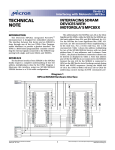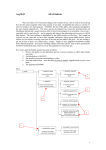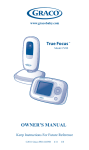Download ADAS703: Postprocessor - Autostructure > adf04 file
Transcript
ADAS703: Postprocessor - Autostructure > adf04 file The program isolates energy level, Auger rate and radiative rate data from ADAS701 calculations. It assembles these into specific ion files of type adf04 which include data lines for energy levels of doubly excited states and data lines for free-bound resonance capture and Auger break-up. These specific ion files are the precursors for doubly excited population calculation and dielectronic satellite line emissivity prediction. Only specific ion files in intermediate coupling (J-resolution) may be created. Supplementary electron impact redistributive collision data, in a simple impact parameter approximation are also produced and added to the adf04 file. Background theory: Within ADAS, calculation of the population structure of excited states of an ion in a plasma has previously been restricted to bound states or to states which are uncoupled to continua in which they are embedded. This has prevented explicit calculation of the populations of doubly excited states which participate in dielectronic recombination or excitation/autoionisation. The ADAS population code ADAS705 releases this contraint by allowing inclusion of resonance capture coefficients, Auger break-up rates and inner-shell excitation rate coefficients in its rate equations. In practice, such data must be provided in the input specific ion file of data format adf04 upon which ADAS705 works. The doubly excited states of interest may be divided into (i) the individually resolved group and (ii) the bundled group following the pattern and usual analysis methods for satellite line spectra. Thus group (i) contains the upper doubly excited levels for which the stabilising radiative transition gives a satellite line which is spectrally resolved from the parent resonance line. (ii) contains doubly excited levels involving higher shell spectators whose stabilising spectral emissions are not resolvable one from another and/or from the parent resonance line. ADAS has a specified approach to ‘level bundling’ (cf. ADAS209 and ADAS210) and in this context group (i) levels should be handled individually and group (ii) levels should be bundled. From the point-of view of precision of spectral analysis, data for group (i) should be provided at the best available accuracy whereas group (ii) can use less precise data. The present code is designed to prepare a specific ion file of type adf04 for group (i) levels incorporating the best available resonance capture, radiative and autoionisation rates from ADAS701 (AUTOSTRUCTURE). The code ADAS704 adds bundled shell contributions to the adf04 file, while the code ADAS213 adds electron impact inner shell excitation data. Program steps: These are summarised in the schematic below. VHOHFW ROJ DQG EHJLQ ! RLF RXWSXWV IURP $'$6 FDOFV RXWSXW $') VSHFLILF LRQ ILOH DQG WH[W ILOH HQG HYDOXDWH HOHFWURQ LPSDFW H[FLW FRHIIWV DQG GDWD OLQHV ! VFDQ ROJ ILOH DQG DVVHPEOH OHYHO OLVW DQG DFWLYH SDUHQW OLVW ! DFTXLUH LRQLVDWLRQ SRWHQWLDOV UHO WR SDUHQWV DQG VHW RXWSXW WHPSV SUHSDUH UHVRQDQFH FDSWXUH FRHIIWV DVVHPEOH DXWRLRQ UHFRPE GDWD OLQHV VFDQ RLF ILOH IRU UDGLDWLYH DQG DXWRLRQLVDWLRQ UDWHV Figure 8.3 Interactive parameter comments: Move to the directory in which you wish the output text file produced after executing any ADAS program (paper.txt is the default) to appear. There is no graphic output from this program. Initiate ADAS703 from the program selection menus in the usual manner. ADAS User manual Chap8-03 17 March 2003 The file selection window has the appearance shown below 1. Two data files must be selected in indentical manner at a) and d). 2. Data root a) shows the full pathway to the appropriate data subdirectory. Click the Central Data button to insert the default central ADAS pathway to the data or click the User Data button to insert the pathway to your own data. It would be the normal practice to access your own data produced by running ADAS701 since central ADAS perfoms no archiving of the ADAS701 intermediate output files. It is recommended that you use a special passing file directory for ADAS series 7 called /.../<userid>/adas/autos/. This is the default pathway for ADAS703. 3. The Data root can be edited directly. Click the Edit Path Name button first to permit editing. 4. Available sub-directories and files are shown in the large file display window b). Scroll bars appear if the number of entries exceed the file display window size. 5. Click on a name to select it. The selected name appears in the smaller selection window c) above the file display window. Datafiles produced directly by ADAS701 have no extension unlike the usual .pass for temporary files. ADAS703 INPUT AUTOSTRUCTURE General File (olg) Details :Data root /home/mog/adas/autos Central data Edit Path Name User data a) olg c) R 'DWD )LOH RLF RLFX ROJ b) AUTOSTRUCTURE Rate File (oic) Details :Data root /home/mog/adas/autos Central data User data Edit Path Name d) oic R 'DWD )LOH RLF RLFX ROJ Browse Comments Cancel Done 6. Select the olg AUTOSTRUCTURE general file at a) and the oic radiative and autoionisation rate file at d). Once the data files are selected, the set of buttons at the bottom of the main window become active. 7. Clicking on the Browse Comments button displays any information stored with the selected datafile. It is important to use this facility to find out what is broadly available in the dataset. The possibility of browsing the comments appears in the subsequent main window also. 8. Clicking the Done button moves you forward to the next window. Clicking the Cancel button takes you back to the previous window ADAS User manual Chap8-03 17 March 2003 The processing options window has the appearance shown below An arbitrary title may be given for the case being processed. 9. Parent configurations obtained from analysis of the input files are displayed at a). The approximate ionisation potentials, that is the energies (cm-1) of these parents relative to the ground state of the recombined ion, are required. It is sufficient to use term averages as these data are only used in the impact parameter electron impact excitation rate coefft. calculation to establish approximate target sizes for strong coupling corrections. 10. Specific ion files of data format adf04 contain a character field for the configuration associated with each energy level. In the output adf04 file written by the code, the configuration may be written in standard form as n1l1q1 n2l2q2 ...... or in the compact notation of Eissner used in the SUPERSTRUCTURE/AUTOSTRUCTURE data entry. The choice is made with the buttons at b). $'$6 352&(66,1* 237,216 7LWOH IRU 5XQ GHPRQVWUDWLRQ ,QSXW ,RQLVDWLRQ 3RWHQWLDOV IRU 3DUHQW V V V S V V D (LVVQHU VW\OH HQHUJ\ OHYHOV E F <HV 1R 7HPSHUDWXUH 9DOXHV ,1'(; 2XWSXW ( ( ( ( ,QSXW ( ( ( ( 7HPSHUDWXUH 8QLWV .HOYLQ (GLW 7DEOH 'HIDXOW 7HPSHUDWXUH 9DOXHV G (GLW WKH SURFHVVLQJ RSWLRQV GDWD DQG SUHVV 'RQH WR FRQWLQXH &DQFHO 'RQH 11. Electron temperatures for the output adf04 file are specified at c). The Input values constitute the 1997 standard reduced ADAS temperature set which are hard-wired in the code. The olg and oic files passed from the AUTOSTRUCTURE run contain no electron temperature data. The program recovers the output temperatures you used when last executing the program. Pressing the Default Temperatures Values button copies the Input temperatures as the Output temperatures. 12. The Temperature Values are editable. Click on the Edit Table button if you wish to change the values. Note that you can work in a choice of temperature units. 13. At the base of the window, the icon for Exit to Menu is present. This quits the program and returns you to the ADAS series 7 menu. Remember that Done takes you forward to the next screen while Cancel takes you back to the previous screen. The output options window appearance is shown below ADAS User manual Chap8-03 17 March 2003 14. At a) output of the adf04 file may be enabled. The Default file name and Replace options are available. By default, the output file is sent to your /pass directory as /.../adas/pass/adas703_adf04.pass. 15. At b) the Text Output button activates writing to a text output file. The file name may be entered in the editable File name box when Text Output is on. The default file name ‘paper.txt’ may be set by pressing the button Default file name. A ‘pop-up’ window issues a warning if the file already exists and the Replace button has not been activated. NB. in the current ADAS release no information is sent to the paper.txt file. $'$6 287387 237,216 7LWOH IRU 5XQ GHPRQVWUDWLRQ 6SHFLILF ,RQ 2XWSXW 5HSODFH 'HIDXOW ILOH QDPH KRPHPRJDGDVSDVVDGDVBDGISDVV )LOH 1DPH D 7H[W RXWSXW )LOH 1DPH &DQFHO 5HSODFH 'HIDXOW ILOH QDPH SDSHUW[W E 'RQH F 16. At the base of the window, the icon for Exit to Menu is present. This quits the program and returns you to the ADAS series 7 menu. Remember that Done takes you forward to the next screen while Cancel takes you back to the previous screen. Illustration: The output adf04 file from post-processing AUTOSTRUCTURE intermediate files for Ar+15 is shown in table 2-03a. Levels 4 and above are autoionising. R-lines are generated for resonance capture into these double excited states as a function of electron temperature with the autoionising rate entered into the column immediately following the transition indices. There is only a single parent state (1S) in this case. Table 2-03a AR+15 1 2 3 4 18 21512 21513 21513 11522 16 7404400.0 (2)0( 0.5) (2)1( 0.5) (2)1( 1.5) (2)0( 0.5) . (2)1( 0.5) (2)1( 1.5) (2)0( 0.5) 68.10 66.40 173.21 1.28+05 2.56+05 5.12+05 2.56-01 2.61-01 2.90-01 5.09-01 5.19-01 5.66-01 . . 3.64-01 3.72-01 4.03-01 7.06-01 7.21-01 7.83-01 1.00-78 2.28-53 6.38-32 1.00-78 5.42-55 1.06-33 . . 1.00-78 8.80-57 7.43-36 1.00-78 3.26-54 4.88-33 1.00-78 8.38-54 1.68-32 0.0 257884.9 289300.4 24860800.0 . 17 11523 25374048.0 18 11523 25399152.0 19 11523 25531792.0 -1 301.92 173.21 173.21 173.21 16.00 3 1.28+06 2.56+06 5.12+06 1.28+07 2.56+07 2 1 1.13+09 3.24-01 3.52-01 3.99-01 4.81-01 5.54-01 3 1 1.59+09 6.34-01 6.88-01 7.75-01 9.31-01 1.07+00 . 19 13 2.49+09 4.51-01 4.89-01 5.50-01 6.61-01 7.62-01 19 14 4.65+09 8.77-01 9.51-01 1.07+00 1.29+00 1.48+00 R 15 +1 1.49+14 2.22-19 1.88-15 1.03-13 5.37-13 5.20-13 R 12 +1 1.74+12 2.99-21 2.36-17 1.25-15 6.36-15 6.12-15 . R 5 +1 1.57+10 1.26-23 8.42-20 4.09-18 1.98-17 1.88-17 R 8 +1 1.83+13 1.17-20 8.73-17 4.49-15 2.25-14 2.16-14 R 13 +1 8.42+13 4.79-20 3.80-16 2.01-14 1.03-13 9.89-14 -1 -1 -1 C------------------------------------------------------------------------------C Specific ion file generated from AUTOSTRUCTURE list file C C Program: JETSHP.STRIP.FORT(GCPSAJ91) C Producer: JETABU C Date: 29/08/96 C------------------------------------------------------------------------------- ADAS User manual Chap8-03 5.12+07 1.28+08 2.56+08 6.28-01 7.21-01 7.88-01 1.22+00 1.40+00 1.54+00 8.66-01 1.68+00 3.05-13 3.57-15 9.98-01 1.94+00 1.04-13 1.22-15 1.09+00 2.12+00 4.08-14 4.77-16 1.09-17 3.69-18 1.44-18 1.26-14 4.28-15 1.67-15 5.77-14 1.97-14 7.71-15 17 March 2003 Notes: ADAS User manual Chap8-03 17 March 2003