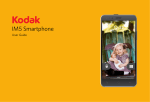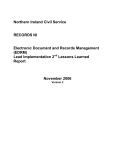Download JPA Designer User Manual
Transcript
JPA TL JPA Designer Condensation Risk Analysis Version 6.02a1 and above ISSUE M AY 2 015 JPA TL Ltd. Newcastle Business Village , 33 Bellingham Drive , Nor th Tyneside Ind. Est., Newcastle upon Tyne NE12 9SZ United Kingdom E: [email protected] W: www.techlit.co.uk Contents Contents ii 1 JPA Designerbasics 1.1 IntroducingJPA Designer . . . . . . . . . . . . . . . . . . . . . . . 1.2 Gettingstarted . . . . . . . . . . . . . . . . . . . . . . . . . . . . . 1.3 Managingprojectsandcalculations . . . . . . . . . . . . . . . . . 1 1 3 9 2 R-valuecalculations 2.1 TheJPA DesignerR-valuemodules 2.2 Constructiondetails . . . . . . . . 2.3 Workingwithlayers . . . . . . . . 2.4 Workingwithmaterials . . . . . . 2.5 GroundfloorR-values . . . . . . . 2.6 Creatingreports . . . . . . . . . . 2.7 EditingtheProductsdatabase . . . 3 . . . . . . . . . . . . . . . . . . . . . . . . . . . . . . . . . . . . . . . . . . Condensationrisk 3.1 Theproblemofinterstitialcondensation . . . 3.2 CondensationriskanalysisinJPA Designer . 3.3 Viewingresults . . . . . . . . . . . . . . . . . 3.4 UsingtheBS 5250:1989calculationmethod ii . . . . . . . . . . . . . . . . . . . . . . . . . . . . . . . . . . . . . . . . . . . . . . . . . . . . . . . . . . . . . . . . . . . . . . . . . . . . . . . . . . . . . . . . . . . . . . . . . . . . . . . . . . . . . . . . . . . . . . . . . . . . . . . . 19 19 20 22 26 32 33 36 . . . . 40 40 41 46 49 1 JPA Designerbasics 1.1 IntroducingJPA Designer Welcome to JPA Designer, the design and calculation program from JPA TL Ltd. This manual describes how to use the JPA Designer to carry out R-value calculations and interstitialcondensationriskanalysisforAustraliaandNewZealand1 . JPA Designerincludesmanyfeaturestomakethecalculationprocesseasier: • aproject-basedfilesystemwhichenablesyoutokeepallthecalculationsforone developmentinsameprojectfile; • calculationresultscanbeproducedasPDF filesforemailing; • acomprehensivedatabaseofcommonmaterials; WehopeyoufindJPA Designerausefulcalculationtool. Wearealwayshappytoreceive comments, suggestions for improvements or proposals for enhancements to suit your specificneeds. Conventionsforthemanual Themanualusesthefollowingconventions: • <angledbrackets> forkeysonthecomputerkeyboard, e.g. the <Enter> key. • the + signindicatesyoushouldholddownonekeywhilepressinganother, e.g. <Alt+F> means‘holddownthe <Alt> keywhilepressingthe <F> key’. • Boldtype indicatespartsofJPA Designer’sscreendisplays, e.g. the Ventilationrate dialogue. • Menu>option indicatesanoptioninamenuontheprogram’smenubar, e.g. Select Edit>Primary heating system means click on the Edit menu and select Primary heatingsystem fromthelist. Thismanualusesthefollowingspecialterms: 1 JPA Designerincludesanumberofdifferentprogrammodules, some–notablytheSAP modules–are intendedonlyforuseintheUK.WehaveaseparatemanualfortheUK onourwebsite. 1 CHAPTER1. JPA DESIGNER BASICS 2 • Dialogue(dialoguebox): asmallwindowwhichdisplaystextboxesorbuttonsfor enteringdata. • Radiobutton: asetoftwoormorerelatedbuttons-youcanonlyselectoneata time. • Tickbox: aboxwhichletsyouturnasettingon(ticked)oroff(notticked). • Textbox: anareaonadialogueinwhichyoucantypewordsornumbers. • List: a box on a dialogue which can be expanded to show a number of pre-set options, usuallybyclickinganarrowontheright-handsideofthebox. ManyfunctionsofJPA Designercanbeaccessedusingeitherthemenusorthetoolbars: also, somemayalsohavekeyboardshortcuts. Toavoidrepetitionthismanualrefersonly tothemenus. Gettinghelp Ifyouhaveaproblemwiththe functioning ofthesoftwarepleasefollowthesesteps: • Download and install the latest version of JPA Designer from our web site (see section 1.2 forinstructions)andseeifthatresolvestheproblem. • ChecktheforumandFAQ onourwebsite(http://forum.techlit.co.uk)toseeifthe problemisaddressedthere. • Iftheproblempersists, emaildetailsoftheproblemto [email protected]. Please include details of your computer system and attach sample files or PDF outputs wherepossible. Wewillrespondassoonaswecan. Ifyouhavedifficulty using theprogram(forexample, youareuncertainhowtoentera layerinacondensationriskcalculation)pleasefollowthesesteps: • Consulttheprogrammanualoron-linehelpsystem; • ChecktheforumandFAQ onourwebsite(http://forum.techlit.co.uk)toseeifthe queryisaddressedthere; Ifyouarenewtocondensationriskcalculationsweofferdistancelearningandon-line trainingtrainingcourses, whichprovideathoroughintroductiontothesoftwareandits use. Youcanfindmoredetailsat http://www.techlit.co.uk/training. CHAPTER1. JPA DESIGNER BASICS 1.2 3 Gettingstarted ThissectionofthemanualdescribeshowtoinstallJPA DesigneronyourPC andexplains howtheuserregistrationandon-linelicencecheckingsystemswork. Italsoincludes instructionsonaddingyourcompanydetailsandlogotoreports. Systemrequirements JPA DesignerrunsonWindowsXP,Vista, 7and8(seeTechnicalNote2012/04). Apple Macintosh users can run JPA Designer on aWindows virtual machine under Parallels DesktoporVMWareFusion, oronaWindowsinstallationusingBootCamp(wedonot offertechnicalsupportforinstallingJPA Designeronsuchsystems). Whatever computer you are using it will require an internet connection to check the validityofthelicence. Installation ToinstallJPA DesigneronyourPC: 1. Gotoourwebsiteatwww.techlit.co.ukand rightclick onthelinklabelled download JPA Designer: select Save link as or Save target as (the exact wording will dependonwhichthebrowseryouareusing). 2. Savetheinstallerfile jsetup990.exe toyourPC (werecommenddownloadingthe filetotheDesktop). Thedownloadisabout13MB. 3. Whenthedownloadiscompletedoubleclickonthefile jsetup990.exe. TheInstallShieldWizardconfiguresitselfand, afterafewmomentsopens. Youmayseeasecuritywarningthatthepublisherofthefilecouldnotbeidentified. Ifyoudo, click Run tocontinuetheinstallationprocess. 4. Click Next tocontinuewithinstallation. Theinstallerdisplaysthe LicenceAgreement. Tocontinuewiththeinstallationclick I acceptthetermsofthelicenceagreement, thenclick Next. 5. At the Customer information screen enter your name and company name and, usingtheradiobuttons, selectwhetheryouwantJPA Designertobeavailabletoall useraccountsonthecomputer, orjustone. (Werecommendyouselect all.) Click Next. 6. Atthe ChooseDestinationLocation screenwerecommendyouacceptthedefault settingsandinstallJPA Designerintothefolder c:\programfiles\jpatl\jpadesigner 981. Click Next. The installer will now copy the JPA Designer files onto your computer. 7. Wheninstallationhasfinishedthe SetupComplete screenisdisplayed. Tickthe boxlabelled Launchtheprogram andclick Finish. Theinstallerwillcloseand JPA Designer willopen, showingyouthe ProjectManager window. CHAPTER1. JPA DESIGNER BASICS 4 Userregistration InordertouseJPA Designeryoumustentervaliduserregistrationdetailsandtheprogram mustbeabletocheckthestatusofyourlicenceagainstourlicensingdatabase. Wesupply theusernameandkeycodewhenyoubuyalicenceforamodule. Ifyoudonotenter yourdetailsJPA Designerrunsin demonstrationmode andwillnotdisplaytheresultsof calculations. Toenterlicensedetailsforamodule: 1. Atthe ProjectManager window(Figure 1.1)select Edit>UserandSecurityCodes fromthemenubar. The UserRegistration dialogueopens(section 1.2). 2. Inthesectionforthemodule(e.g. theU-valuemodule)enterthecompanyname– exactlyassuppliedintheregistrationemail–inthebox Yourcompanyname. Thecompanynameiscasesensitiveandshouldbeenteredexactlyasshowninthe email: soif, forexample, youenter Limited, whenthecompanynamewiththekey codecontained Ltd theprogramwillnotacceptthekeycode. 3. Copythekeycodefromtheregistrationemailandpasteitintothebottomboxon the UserRegistration dialogue. 4. Clickthe Apply…code buttonforthemodule. Theprogramcopiesthecodeinto the Keycode boxesforthemodule. Ifyouhaveboughtseveralmodulesrepeatthestepsforeachone. Figure 1.1: TheProjectManagerwindow On-linelicencechecking JPA Designerchecksthe validity ofyourlicenceforamodule thefirst timeyouopen a calculation after the the program has started. It does this by contacting our on-line licensingdatabaseandcheckingtheexpirydateformodule2 . • Ifthecheckissuccessfulandthelicenceisvalidthemodulewillopen. (Theprogramwillrecordthedateandtimeofthatsuccessfulcheck). 2 Theprocessonlylooksforthecompanynameandchecksthelicencestatusandexpirydateonthe database. CHAPTER1. JPA DESIGNER BASICS 5 Figure 1.2: TheUserRegistrationdialogue • Iftheprogramisunabletoconnectwiththedatabase(forexample, becauseyou are using your lap-top away from your office) it will look at the date of the last successfulcheck: ifthatislessthansevendaysagothenthemodulewillopen. • Iftheprogramisunabletoconnectwiththedatabaseandthelastsuccessfulcheck ismorethansevendaysagothenitwill not openthemodule. • Ifthecheckissuccessfulandthelicenceisnotvalidthecalculationwillnotopen. IfyouoftenuseJPA Designerawayfromtheofficetherearetwofeaturesyoucanuseto preventproblemswiththelicencecheck: • The ProjectManager toolbardisplaysthelengthoftimesincethelastsuccessful licencecheck: providedthevaluesshownare green themodulewillopen. • The Checklicenceon-line buttononthetoolbarwillforcealicencecheckand re-setthetimesincethelastchecktozero. Youshouldforceacheckifyouexpect nottohaveaninternetconnectionforafewdays. Updates JPA Designeriscontinuallybeingdevelopedtointroducenewfeatures: togetthebest fromtheprogramitisworthmakingsureyouareusingthelatestversion. Youcanfind CHAPTER1. JPA DESIGNER BASICS 6 theversionnumberbyselecting Help>About fromthemenubarinJPA Designerand comparethatwiththeversionnumbershownonour website3 (www.techlit.co.uk). Highernumbersandlettersindicatelaterreleases, withcharacterscomingearlierinthe namebeingmoreimportantthatlaterones: so4.05a1willbemorerecentthan4.04c2, and4.05b1morerecentthan4.04a4. Thethreedigit Build numberindicatesaminor changeinaversion. Figure 1.3 showsthe About dialogueforJPA Designertogetherwith theversionnumberonthewebsite: inthiscasethesoftwareisuptodate, asbothversion numbersarethesame. Theprocessforupdatingthesoftwareisidenticaltothatoforiginallyinstallingit4 (see section 1.2). Youcanfinddetailsofthechangesineachversionontheannouncementssectionofour webforum5 . Figure 1.3: TheAboutdialogueshowingtheversionnumber OpeningandclosingJPA Designer ToopenJPA Designer: • Select Programs>JPA Designer>JPA Designer fromtheWindows Start menu. A splashscreen(Figure 1.4)appearswhenyouopenJPA Designer. Thisallowsyoutoadd newcalculationstoablankproject, ortoopenanexistingproject. Thereisanoption nottodisplaythescreenwhentheprogramstarts-up. TocloseJPA Designer: • Select File>Exit fromtheJPA Designermenubar. Theprogramwillpromptyouto closeanyfileswhichhavenotbeensaved. 3 www.techlit.co.uk Ifyouareusingaversionearlierthan5.02a3youwillhavetouninstalltheprogramusingtheWindows Add/removeprograms or Uninstallprograms controlpanel. 5 http://forum.techlit.co.uk/viewforum.php?f=13 4 CHAPTER1. JPA DESIGNER BASICS 7 Figure 1.4: ThenewsplashscreenforJPA Designer UninstallingJPA Designer TouninstallJPA Designer: 1. OpentheWindows Add/Removeprograms controlpanel(toaccessControlPanels select Settings>ControlPanels fromthe Start menu). 2. SelectJPA Designerinthe Add/RemoveProgramsProperties dialogueandclick Add/Remove. Windowswilluninstalltheprogramfilesandremoveitsicons. UninstallingtheprogramwillnotremoveanyJPA Designerprojectfiles. Addingyourcompanydetailstoreports MostofthereportsproducedbyJPA Designercanbecustomisedtoincludeyourcompany name, addressandlogo. Thedetailsareaddedusing Options dialoguefromthemain ProjectManager window(see section 1.2). Thelogomustbea256colourBMP format file6 . ItisalsopossibletosetupdetailsforseveraldifferentcompanieswithinJPA Designer: thesesetsofaddressdetailsandlogosarereferredtoasidentities(see section 1.2). You canswitchbetweenidentitiestoproducecalculationreportswithdifferentaddressesand logos. Settingupaddressdetails Tosetupyourcompanydetailsandlogoforreports: 6 Ifyouhavethecompanylogoinadifferentformat, suchasajpeg, tifforpng, youcanusethefree PaintprogramwhichcomeswithmostversionsofMS Windows™toconvertittotherightformatandto setthecorrectcolourdepth. CHAPTER1. JPA DESIGNER BASICS 8 Figure 1.5: TheOptionsdialogue-Generaltab 1. IntheProjectManagerwindow, select Options fromthemenubar. The Options dialogueopens. 2. Inthe General tabenteryourcompanyname, address, phoneandemaildetailsin the Companyname&address section(see Figure 1.5). 3. Tickthe PrintLogo&Address box. 4. Enterthewordingofanydisclaimerswhichyouwanttoappearatthebottomof U-valueandSAP reportsinthe U-valuedisclaimer and SAP boxes. 5. IfyouhaveenteredwordingfortheU-valueand/orSAP disclaimerstickthe Print U-valuedisclaimer and/orthe PrintSAP disclaimer boxes. 6. Clickthe Logo&Signature tab. 7. Inthe Logoposition sectionenterthelocationofthe Top and Left sidesofthelogo, relativetothepage, andenterthe Width ofthelogo. Alldimensionsshouldbein millimetres. Itwillprobablytakesomeexperimentationtogetthelogopositionand sizecorrect. 8. Enterthenameofthe Logofile, includingthe .bmp extension, thenclick OK to closethedialogue. 9. Copyormovethelogofiletothefoldercontainingtheuserdata. OnWindows7 thiswillbe c:\ProgramData\JPA\JPA Designer. Note: The Certificatesignatureposition andassociatedsettingsarenolongerin use. Settingupidentities Theprocedureforsettingupidentitiesissimilartothatforsettingaddressdetails: 1. Enterthedetailsforthefirstcompanyasdescribedin section 1.2. 2. Re-openthe Options dialogue. CHAPTER1. JPA DESIGNER BASICS 9 3. In the Identity list select the first blank identity (usually labelled Blank 1). The Companyname&address anddisclaimerinformationwillbecleared. 4. Enterthedetailsforthesecondcompany, includingthedatain Logoandsignature tab. Click OK toclosethedialogueandsavethedata. 5. Repeatsteps2–4foranyfurtheridentities. As you add identities they will be added to the Identities list, using the Name of the companyinthelist. Ifyouneedtoeditthedataforanyoneoftheidentities, selectit fromthe Identities list, makethechangesandclick OK. WhenyoucometocreateaPDF ofareportortoprintityouwillbeabletoselectone oftheidentitiestousetheassociateddetailsintheheader. Notethatwhicheveridentity youselectwhenproducingareport, thereportfooterwillalwaysshowthenameofthe companyorindividualholdingthelicence. 1.3 Managingprojectsandcalculations ThischapterexplainshowJPA Designerstorescalculationsanddescribeshowtowork withprojectfilesandcalculations. Itdescribeshowtousecalculationtemplatestospeed upthecalculationprocess. Theprojectfile JPA Designerorganisesandsavescalculationsinprojectfiles, whichhavetheextension JDP.Youcansavemultiplecalculationsinthesamefile. Calculationsarecreated, savedandmanagedintheJPA Designer ProjectManager window(Figure 1.1), whichlistsallthecalculationsinthecurrentproject. Startinganewproject WheneveryoustartJPA Designertheprogramcreatesanewblankprojectwhichyoucan usestraightaway. Youcanalsocreateanewprojectatanytimebyselecting File>New Project fromthemainmenu, orclickingthe NewProject buttononthetoolbar. Youcanchangethedefaultprojectname A blankproject tosomethingmoreuseful: 1. Clickonceontheprojectnameandselect Edit>Renameselecteditem. The Project name dialogueopens(Figure 1.6). 2. Enterthenewnameforyourproject, thenclickOK. 3. Theprojectisrenamed Theprojectnamedoesnotaffectthecalculationsinanyway. CHAPTER1. JPA DESIGNER BASICS 10 Figure 1.6: Changingthenameofaproject Figure 1.7: TheProjectAddressdialogue Addingprojectaddressdetails Youcanenterclientaddressandsitedetailsforaproject, whichyoucanthencopyto alltheindividualcalculationswithinthatproject. Youcanenterandeditthatinformationusingthe ProjectAddress dialogue(Figure 1.7). Youcanalsostoreclientaddress informationtoreuseinotherprojects. Toaddclientandprojectdetails: 1. From the menu bar select Edit>Project Address. The Project Address dialogue opens. 2. Enterthedatabytypingitintotheappropriateboxes. Usethe <Tab> keytomove betweenboxes. Do nottryto enter datain the top lefthand box: thisbox is used for retrieving detailsyouhavepreviouslystored. 3. Ifyouwanttostoretheclientdetailstore-uselaterclick Addtoclients. CHAPTER1. JPA DESIGNER BASICS 11 4. Click OK whenyouhaveenteredallthedatayouneed. Tocopytheprojectaddressdetailstoallthecalculationsinaproject: 1. Entertheaddressdetailsinthe ProjectAddress dialogue. 2. Click Passdown. 3. Click Yes attheconfirmationdialogue. 4. Oncethecopyingisdoneclick OK. Youcanalsocopyprojectaddressdetailstoindividualcalculationsonceyouhaveopened thecalculations(see section 2.1). Tore-useexistingclientdatasimplyclickonthelistatthetopofthe Projectinformation dialogueandselectaclientname(Figure 1.8). Ifyouneedtoeditthedetailsheldforclientsclick Editclientslist thenmakethechanges inthe EditClients dialogue. Figure 1.8: Theclientnameandaddresslist Settingthecalculationregion JPA Designerisdesignedtocarryoutthethermalcalculationsrequiredindifferentregions oftheworld. SomeregionsrequireU-valuecalculations, whileothersrequireR-value calculations: someregionsonlyconsiderone-wayheatflowwhileothersrequiretwodirectionalheatflow(see Table 1.1. Theregionsettingsalsodeterminetheclimatedata availableforcondensationriskanalysis. Table 1.1: Regionalcalculationsettings Region Calculationtype Heatflow Asia Australia U-value R-value Ireland MiddleEast U-value U-value NewZealand UK R-value U-value Heat-out Heat-in/ heat-out Heat-out Heat-in/ heat-out Heatin/heat-out Heat-out Thecalculationregioncanbesetinthe ProjectAddress dialogue(see Figure 1.7): CHAPTER1. JPA DESIGNER BASICS 12 1. Selectthe Region inthelist. 2. Click Setasdefault. 3. Allnewcalculationswillusethatregion. Youcanoverridetheregionsettingforindividualcalculationsinthe ProjectInformation &Options dialogue. The multi-regional nature of JPA Designer is the reason some menu items for R-value calculationsreferto U-value, ratherthan R-value. Savingprojects JPA Designerprojectaresavedinthesamewayasanyotherfile: 1. Fromthemenubarselect File>SaveProject. The SaveAs dialogueopens. 2. Selectthefolderintowhichtheprojectshouldbesaved, enteranamefortheproject file. BydefaultJPA Designerwilladdtheextension JDP toallfilenames. 3. Click Save. JPA Designersavestheprojectanddisplaysthefilenameontheprogram titlebar. BydefaultJPA DesignerwillsavefilesintotheJPA Designeruserdatafolder(onWindows 7usually c:\ProgramData\JPATL\JPA Designer981). Youcanspecifyadifferentdefault folderbyspecifyingthe startup folderusingthe Options dialogue). Figure 1.9: StartupfoldercontrolsintheOptionsdialogue Tospecifythe startup folder: 1. Fromthemenubarselect Options. 2. Onthe General tabclickthe Select buttonforthe Startupfolder (item1in Figure 1.9). 3. Inthe BrowseForFolder dialogueselectafolderandclick OK. 4. ThefolderwillnowbethedefaultlocationforsavingJPA DesignerfilesandPDF filesofcalculationreports. Werecommendyouhavearegularback-upscheduleforyourdata. CHAPTER1. JPA DESIGNER BASICS 13 Openingprojects Toopenanexistingproject: 1. Fromthemenubarselect File>Openproject. The Open dialogueopens. 2. Selectthefileyouwanttoworkwith, thenclick Open. Theprojectopensinthe ProjectManager window. Addingcalculationstoaproject Youcanaddnewcalculationstoaprojectinthe ProjectManager window. Toaddanew R-valuecalculationorcondensationriskassessmenttoaproject: 1. Fromthemenubarselect Insert>U-valuecalculation. The Description dialogue opens(Figure 1.10). 2. Typeanameforthecalculationinthe Description dialogue, e.g. warmroof, and click OK.Thenewcalculationisaddedtotheproject. WhennamingacalculationavoidusingtheWindowsrestrictedcharacters’/\: *? < > |, otherwiseyouwillhaveproblemscreatingPDFsofcalculationreports(see section 2.6 foramoredetailedexplanation. Figure 1.10: TheDescriptiondialogue UsingR-valuecalculationtemplates JPA DesigneroffersarangeofstandardR-valuecalculations, whichyoucanusetospeed upthecalculationprocessandminimiserepetitivework. WereferthesestandardcalculationsasR-valuetemplates. Eachtemplatecontainsthesameinformationasanormal R-valuecalculationincludingelementdefinitionsandlayers. Youcaneitherusethetemplate‘asis’withoutmodifyingit, oruseitasastartingpointto produceyourowncalculation, butwhicheverrouteyouchose, thecalculationprocess willbequicker. TherearethreetypesofR-valuetemplate: • standardtemplatesforroofs, wallsandfloors. Thesearegenericcalculationswhich canbeadaptedbychangingmaterialsandthicknesses. Theyaresuppliedwiththe program. CHAPTER1. JPA DESIGNER BASICS 14 • manufacturers’templates. A numberofconstructionproductmanufacturershave suppliedR-valuetemplatesfortypicalconstructionsfeaturingtheirproducts. The templatesaresuppliedwiththeprogram7 . • user-defined templates. These are calculations which you have previously performedandthensavedasatemplate, enablingyoutobuildupalibraryofcommonlyusedcalculations. See section 1.3 forinstructions. InsertingaU-valuecalculationfromatemplate ThecontrolsforinsertingR-valuecalculationsbasedontemplatesareatthebottomof the ProjectManager window(Figure 1.11). ToinsertanewR-valuecalculationbased onatemplate: Figure 1.11: Thetemplateselectioncontrols 1. Inthe Categories listselectthe type oftemplateyouwant. Thatmaybeamanufacturer’scategory, oneofthedefaultcategories, oratemplategroupyouhavecreated previously. 2. Inthe Templates drop-downlistpickthetemplateyouwishtouse. 3. Click NewU-valuefromTemplate. The Description dialogueopens. 4. Editthenameofthetemplatetosuityourproject, oracceptthedefaultname. Once youareready, click OK. 5. A newR-valuecalculationisaddedtotheproject. 6. Youcannowopenandeditthecalculationbydouble-clickingonitsnameinthe ProjectManager list. Creatinguserdefinedtemplates You can create templates from your own R-value calculations by saving them in JPA Designertemplatefiles, whichhavethefileextensionJTF.Youcanhaveseveraldifferent templatefileswhichallowsyoutosortthecalculationsintogroups: youmighthaveone forwallcalculationsandoneforfloorcalculations, alternatively, youmightdividethem intomasonryortimberframedcalculations. Thesimplestwaytocreateatemplatefileistousethe ImportU-value featuretocollect alltheexistingR-valuecalculationsyouwantavailableintooneprojectthensavethe projectasatemplatefile. ToimportanexistingR-valuecalculationtoaproject: 7 IfyouareamanufacturersofconstructionmaterialsyoucanaddR-valuecalculationswhichinclude yourmaterialsintothesetoftemplateswhichisdistributedwithJPA Designer. OfferingR-valuecalculations withyourmaterialsmakesiteasierfordesignerstoincludetheminR-valuecalculationsandspecifications and helps to ensure the materials are included in calculations correctly. Please contact JPA TL Ltd for informationandcurrentpricing. CHAPTER1. JPA DESIGNER BASICS 15 1. StartanewprojectinJPA Designer: onthe File menuclick New. 2. Onthe File menuclick ImportU-valuefromanotherJPA Designerproject. 3. Inthe Open windowselectthefilewhichcontainsthecalculation. 4. Atthe ImportU-valuefromProject dialogue(Figure 1.12)selecttheU-valuecalculationfromthelistandclick OK. 5. TheR-valuecalculationisaddedtotheopenproject. 6. Repeattheprocesstoimportallcalculationsyouwantintotheproject. Figure 1.12: TheImportU-valuedialogue Youcan, ofcourse, createnewcalculationsforthetemplateifyouwantto. The name which appears in the Categories list is taken from the project name in the Project Manager window. So before you save a template file you should change the project name to something which will help you identify the calculations from the list (Figure 1.13)8 . Tosetthe projectname: 1. In the Project Manager window double click on the project name – the default valueis A blankproject. 2. Inthe ProjectName dialoguetypeanewnamefortheproject. ThetemplatefilemustbesavedinthesamefolderastheotherJPA Designeruserdata filesandintheJTF format. Tosaveaprojectasatemplate: 1. Onthe File menuclick SaveProjectasTemplate. 8 Thedefault A BlankProject willbenohelpatallafewweeksafteryouhavecreatedthetemplate. CHAPTER1. JPA DESIGNER BASICS 16 Figure 1.13: Changingthe projectname 2. Entera Filename. 3. Set the folder to the user data folder (inWindows 7: c:\ProgramData\JPA\JPA Designer). 4. Makesure Saveastype issetto JPA DesignerU-valueTemplate(JTF) andclick OK. 5. Yourtemplateprojectisnowincludedinthe Categories list. Openingandclosingcalculations Toopenacalculationfromthe ProjectManager window, either: • doubleclickonthecalculationname; or, • clickonceonthecalculationname, thenfromthemenubarselect Edit>Selected item. Tocloseacalculationandreturntothe Projectmanager windowclickthe Projectmanager buttononthetoolbar. Duplicatingcalculations Ifyouwanttocarryoutacalculationwhichisverysimilartoanexistingcalculationina projectyoucanduplicatethecalculationandthenchangethecopy, leavingtheoriginal calculationuntouched. Toduplicateacalculation: 1. Inthe ProjectManager windowclickonceonthecalculationtoselectit. 2. Fromthemenubarselect Edit>Duplicateitem. The Description dialogueopens. CHAPTER1. JPA DESIGNER BASICS 17 3. Type a name for the duplicate calculation and click OK. A copy of the original calculationisaddedtotheproject. WhennamingacalculationavoidusingtheWindowsrestrictedcharacters’/\: *? < > |, otherwiseyouwillhaveproblemscreatingPDFsofcalculationreports(see section 2.6)foramoredetailedexplanation. Youcannowworkwiththeduplicatecalculationintheusualway. ImportingR-valuecalculations Whenyouneedtore-useanexistingR-valuecalculationinanewprojectyoucanimport acopyofthecalculationfromitsoriginalprojectintoanewone. Toimportacalculationintothecurrentproject: 1. Onthe ProgramManager File menuselect ImportU-valuefromanotherJPA Designerproject. 2. Inthe Open dialogueselecttheprojectcontainingtheoriginalR-valuecalculation. Click OK. 3. Inthe ImportU-valuefromProject dialogueclickonthecalculationtoselectit, thenclick OK.TheR-valuecalculationiscopiedintothecurrentproject. ImportingexistingR-valuecalculationsintoanewprojectisaquickwayofbuildingaset ofR-valuetemplates(see section 1.3) Renamingcalculations Tochangethenameofacalculation: 1. Inthe ProjectManager windowclickonceonthecalculationtoselectit. 2. Fromthemenubarselect Edit>Renameselecteditem. The Name dialogueopens. 3. Enteranewnameforthecalculationandclick OK.The ProjectManager window showsthenewname. WhennamingacalculationavoidusingtheWindowsrestrictedcharacters’/\: *? < > |, otherwiseyouwillhaveproblemscreatingPDFsofcalculationreports(see section 2.6 foramoredetailedexplanation. Changingthenameofthecalculationwillnotaffectthecalculationresults. Deletingcalculations CalculationscanbedeletedfromJPA Designerprojects. WARNING:thereisnowayofrecoveringadeletedcalculation. Todeleteacalculation: 1. Inthe ProjectManager windowclickonceonthecalculationtoselectit. 2. From the menu bar select Edit>Delete selected item. JPA Designer asks you to confirmthedeletion. 3. Click Yes todeletethecalculationor No toabandonthedeletion. Ifyouclick Yes thecalculationisremovedfromtheproject. CHAPTER1. JPA DESIGNER BASICS 18 Mergingprojects Usingthe Mergeprojects functionyoucancopyallthecalculationsinanexistingproject into the currently open project. This can be useful if you have a number of standard calculationsstoredindifferentprojectswhichyouneedtobringtogetherforaparticular job. Mergingdoesnotchangetheprojectyouarecopying from. Tomergecalculationsfromoneprojectintoanother: 1. In ProjectManager openorcreatetheprojectyouwantto receive thecalculations. 2. Fromthemenubarselect File>MergeaprojectfromdiskintothisProject. The Open dialogueappears. 3. Selectthefilewhich contains thecalculationsandclick Open. JPA Designeradds thecalculationstothecurrentprojectandliststheminthe ProjectManager window. Youcannoweditthemwithoutaffectingtheoriginalproject. 2 R-valuecalculations 2.1 TheJPA DesignerR-valuemodules JPA DesignerofferstwoR-valuemodules: • R-value2014 calculatesR-valuesforwalls, roofsandintermediateandsuspended groundfloors. • R-value2014Professional hasthefunctionalityofR-value2014andalsoperforms condensationriskanalysisusingthemethodssetoutinISO 13788:2012. TheprogramcarriesouttwoR-valuecalculationsforeachconstruction: aheat-incalculationandaheat-outcalculation1 . R-valuecalculationsarecarriedoutintheR-valuemoduleby: 1. Enteringprojectinformation(section 2.1). 2. Enteringdataabouttheconstructionasawhole, includingtheelementtype(e.g. wall, floor, roof)(section 2.2); 3. Definingthedifferentlayerswhichmakeuptheelement(section 2.4); 4. Printingcalculationresults, orcreatingPDF filesoftheresultsforemailing(section 2.6). R-valueprojectinformation JPA Designercanstoreclientandprojectdetailsforeachcalculationandthenaddthem tocalculationreports. Youcaneithercopytheclientandprojectdetailswhichyouenteredinthe ProjectInformation dialogueinthe ProjectManager window, oryoucan enternewdataintheR-valuemodules. Youcanalsosaveandre-useclientdata(section 1.3). Ineithercaseyoucanselectthe Region forthecalculation(see section 1.3 for anexplanationofhowregionsettingsaffectcalculations). TocopyprojectdetailsfromProjectManager: 1. IntheR-valuemoduleselect Edit>ProjectInformation fromthemenubar. The ProjectInformation dialogueopens. 2. Clickthe Inherit button. 3. Atthepromptchoosewhetheryouwantthecalculationtoinherittheregionsettings fortheprojectornot2 . 1 2 Thesearesometimesreferredtoassummerandwintercalculations. Inmostcasesyouwillwanttoinherittheprojectregionsettings. 19 CHAPTER2. R-VALUE CALCULATIONS 20 4. AnyinformationyouenteredinProjectManageriscopiedtothe ProjectInformation dialoguehere. 5. Click OK. Toenternewprojectdetails: 1. IntheR-valuemoduleselect Edit>ProjectInformation fromthemenubar. The ProjectInformation dialogueopens. 2. Enterprojectinformationbytypingitintotheappropriatefields. Usethe <Tab> keytomovebetweenfields. 3. Ifyouneedtousearegionotherthanthedefault, selectthenew Region inthelist. 4. Click OK whenyouhaveenteredallthedatayouneed. Tocopyprojectdetailsfromthecurrentcalculationtoallothercalculationsinproject: 1. Entertheaddressdetailsinthe ProjectInformationandOptions dialogue. 2. Click Passdown. 3. Atthe Information dialogueclick Yes. 2.2 Constructiondetails The thermal performance of building element will be affected by the type of element anditspositionwithinabuilding. Theseconditionsaresetinthe U-valueConstruction dialogue3 (Figure 2.1), whichacceptsdetailsof: • Thetypeofelement(e.g. roof, wall, floor), togetherwithadditionalinformationfor someelements(section 2.2). • Theconditionsattheinternalandexternalssurfaces(see section 2.2). Toenterdata: 1. Fromthemenubarselect Edit>Constructiontype. The U-valueConstruction dialogueopens. 2. Enteryourdataandclick OK. Forsomeconstructions, suchasthosewithmechanicalfasteners, youmayfinditeasier toentersomeofthedataintheconstructiondialogue after youhaveenteredthelayers oftheelement. 3 NotethattheU-valueConstructiondialogueshowsanumberofoptionswhicharenotrequiredfor R-valuecalculationsincludinglightsteelframeconstruction, twin-skinmetalroofingandcladding, and themechanicalfixingscorrections. CHAPTER2. R-VALUE CALCULATIONS 21 Figure 2.1: TheU-valueConstructiondialogue Elementtype JPA Designerrecognisesseveraltypesofelementwhichhavetobetreateddifferentlyin thecalculationprocess. Usetheradiobuttonsinthe Elementtype sectiontoselectthe typeoffloor, wallorroof. Forsomeelementsthereareoptionsforenteringadditional information. TheelementtypesrelevantforR-valuecalculationsare: • Flatroof. A roofwithtypicallylessthan10ºpitch4 . [+Pitchedroofwithhorizontalceiling. Typicallya‘coldroof’withtheinsulationapplied betweenandovertheceilingjoists. Youmustenterthepitch(angle)oftheroof, measured fromthehorizontal.] • Pitched roof with ceiling at rafter line. A ‘warm roof’ with the insulation in the planeoftherafters. Thiselementtypecanalsobeusedforpitchedroofswitha horizontalceiling, wheretheresistanceoftheatticspaceisknown. • Wall. Anyconstructionatanangleofmorethan70°tothehorizontal. 4 5 Theoptionsforinvertedroofsarenotrelevant. Theoptiontoenterdataforthefixingsinrainscreencladdingisnotrelevant. 5 CHAPTER2. R-VALUE CALCULATIONS 22 • Floorotherthangroundfloor. A flooroveranopenspace(e.g. aparkingbay)or anunheatedspace(e.g. anenclosedgarage). • Solidgroundfloor. A floorwhichiscontactwiththegroundacrossitswholearea, suchasgroundbearingconcreteslab. • Suspendedgroundfloor. A floorwithaventilatedspacebelowthefloordeck, such asabeamandblockfloorortimberjoistfloor. Note: the Solidgroundfloor, Basementfloor and Basementwall elementsarenot suitableorR-valuecalculations. Youmayalsoenteradescriptionfortheelementinthe Description box, orselectone fromthedrop-downlist. Thedescriptiondoesnotaffectthecalculation Internalandexternalsurfaces R-valuecalculationstakeaccountoftheheatflowattheinternalandexternalsurfacesof anelementbymeansoftheinternalandexternal surfaceresistances. Thoseresistances areaffectedbythedirectionofheatflowthroughtheconstructionandtheemissivityof theexposedsurfaces. Thesurfaceresistancesusedinthecalculationareshowninthetwopairsof SurfaceResistance boxes, witheachpairhavingaresistanceforoutwardandinwardheatflow. The programautomaticallyadjuststhesurfaceresistancesaccordingtothetypeofelement beingconsidered(section 2.2)andtheemissivityofthesurfaces, usingthevaluesfrom theAIRAH Handbookshownin Table 2.1. Thedefaultemissivitysettingis highemissivity. Virtuallyeverycommonlyspecifiedsurfacematerialhasahighemissivitysothereisrarelyanyneedtochangethedefault. You can, ofcourse, replacedefaultresistanceswithyourownvalues. Table 2.1: Airfilmresistances Windspeed m/s Heatflow Element Stillair Horizontal Up Down Up Down Up Down Horizontal Any Any Any 45ºslope 22.5ºslope 6.00(winter) 3.00(summer) 0.5(internal) 2.3 Vertical Any Any Any Resistance(m2 K/W) Highemittance Lowemittance 0.11 0.16 0.11 0.13 0.11 0.15 0.12 0.23 0.80 0.24 0.39 0.24 0.30 0.30 0.03 0.04 0.08 Workingwithlayers EachR-valuecalculationisbuiltupbyinsertinglayerswhichcorrespondtothedifferentmaterialsintheconstruction. Forexample, aR-valuecalculationforacavityclay masonrywallcouldhavealayertorepresenteachof: CHAPTER2. R-VALUE CALCULATIONS 23 • theoutsidesurfaceresistance; • theouterleafofbrickwork; • thecavity; • areflectivefoil; • theinnerleafofmasonry; • theplasterfinish; • theinternalsurfaceresistance. Figure 2.2: Thenewlayerwillbeinserted above theselectedlayer Youcanaddlayerstothecalculationbyinsertingmaterialsfromtheprogram’sextensive database, which includes data for generic materials and cavities, as well as branded productsfromanumberofmanufacturers. Formanycommonconstructionsitispossible toinsertallthelayersfromthedatabase. Ifyoucannotfindamaterialinthedatabase thenyoucaninsertablanklayerandedittheinformationyourself. Theprogramalwaysaddsanewlayerdirectly above thecurrentlyselectedlayer, so in Figure 2.2 thenewlayerwouldbeinsertedabovethepolyethyleneandbelowthe plywoodsheathing. Whenyoustartacalculationyoushouldselectthelowestlayer(whichwillbetheinside surfaceresistanceforwallsandroofs, andtheoutsidesurfaceresistanceforfloors)before beginningtoaddlayers. Becauselayersareofthisitisquickertoworkfromoutsideto insideforwallandroofcalculationsandfrominsidetooutsideforfloorcalculations. InsertinglayersfromtheProductsdatabase TheProductsdatabasecontainsawiderangeofmaterialsandcavitiesforuseinR-value calculationsandisaccessedusingthe ProductsDatabase window(Figure 2.3). The ProductsDatabase windowhasthreemainparts: • The Categories box, whichisusedtoselectthetypeofmaterialyouwanttouse. Categoriesofbrandedmaterialsareshownin bold, categoriesofgenericmaterials in normal text and user categories in italics (see section 2.7 for information on addingyourownmaterials). CHAPTER2. R-VALUE CALCULATIONS 24 Figure 2.3: TheProductsDatabasewindow • The Products box, whichyouusetoselectamaterialfromaparticularcategory. • The Construction boxwhichshowstheorderoflayersintheconstruction. ToinsertlayersusingtheProductsDatabase: 1. Selecttheexistinglayerwhichwillbe below thenewlayer. 2. Onthe Insert menuclick Layerfromdatabase (orclickthe Database buttononthe toolbar). The ProductsDatabase dialogueopens. 3. Usethescrollbaronthe Categories boxtofindthemanufacturerortypeofmaterial youneed, thenclickonceonthatcategory. The Products boxshowsthematerial inthatcategory. 4. Clickonamaterialtoselectit, thenclick Addtoconstruction (alternativelyyoucan doubleclickonthematerialinthe Productsbox). The Thickness dialogueopens. If the material has a set thickness the layer will be added without the Thickness dialogueopening. CHAPTER2. R-VALUE CALCULATIONS 25 5. Enterthethicknessofthelayerthenclick OK.The Construction boxnowshows thenewlayer. 6. Youcannowaddmorelayersfromthedatabase, usingthe Construction boxto controlthepositionofthenewlayers. 7. Whenyouhavefinishedaddinglayersclickthe Close button. Themain R-value windownowshowsthecalculationwiththenewlayersadded. Productdatabasehints Productcategoriesaresortedwithbrandedmaterialsfirst, followedbygenericand usercategoriessortedinalphabeticalorder. . Ifyouarenotsurewhichcategoryaparticularmaterialbelongstoyoucanclick Search tofindit. You can use the Only show My database box to make the software only show categorieswhichyouhaveadded. Insertingblanklayersinacalculation Toinsertanewblanklayer: 1. Selecttheexistinglayerwhichwillbe below thenewlayer. 2. Fromthemenubarselect Insert>Blanklayer (alternativelyyoucanpress <Insert>). Thenewblanklayerisaddedtothecalculation above theexistinglayer. 3. Doubleclickonthelayertoopenitforediting. Managinglayers Onceyouhaveaddedlayerstoyourcalculationyouchangetheirorder, cut, copyand pastethem, ordeletethem. • Movingalayer: – Clickandholdtheright-handmousebuttononthelayernumberatthelefthandsideofthewindow. – Dragthelayertoanewposition. – Releasethemousebutton • Cuttingalayer: removesalayerfromthecalculationbutkeepsitavailableonthe clipboard. – Clickonthelayertoselectit. – Clickthe Cut buttononthetoolbar. – The layer is deleted from the calculation but remains on the clipboard for pasting. CHAPTER2. R-VALUE CALCULATIONS 26 • Copyingalayer: putsacopyofthelayerontheclipboard. – Clickonthelayertoselectit. – Clickthe Copy buttononthetoolbar. – Thelayerremainsinplacebutiscopiedtotheclipboard. • Pastingalayer: placesthelayerontheclipboardintothecalculation. – Clickonthelayerwhichyouwanttobe below thepastedlayer. – Clickthe Paste buttononthetoolbar. – Thelayerontheclipboardisplacedinthecalculation above theselectedlayer. • Deletingalayer: removesalayerpermanentlyfromthecalculation. – Clickonthelayertoselectit. – Click <Delete>. 2.4 Workingwithmaterials Thepropertiesoflayersareenteredandeditedinthe EditMaterial dialogue(Figure 2.4). Thedialogueenablesyoutoset: • thebasiccharacteristicsofthematerial(section 2.4). • thetypeofmaterial(section 2.4). Toeditthepropertiesofalayer: 1. Clickonthelayertoselect. 2. Fromthemenubarselect Edit>Layer (alternatively, doubleclickthelayer, orpress <Enter>). The EditMaterial dialogueopens. 3. Amendthedataforthelayerandclick OK. Notethattherearepartofthe Editmaterial dialogue(suchthermalbridgingandairgap correctionsettings)whicharenotusedinR-valuecalculations. Basiccharacteristics The Material sectioncontainsthebasicdataaboutthelayer, including: • Description: thenameofthematerialoradescription, whichappearsinthecalculation. • Code and Category : usedwiththedatabasetosortorentermaterials–butnotin generaluse. • Thickness: thecross-sectionalthicknessofthelayer, measuredinmm. CHAPTER2. R-VALUE CALCULATIONS 27 Figure 2.4: TheEditMaterialdialogue • Thermalconductivity: therateofconductionheattransferthrough1mofthematerial, measuredin W/mK. Usuallyreferredtoasthelambdavalue. • Thermalresistance: theresistancetoheattransferprovidedbythelayer, measured in m2 K/W. • Vapourresistivity: therateoftransferofwatervapourthrough1mofthematerial, measuredin MNs/gm. • Vapourresistance: theresistancetowatervapourprovidedbythelayer, measured in MNs/g. Thefollowingtwovaluesareonlyrequiredfor κ-valuecalculations. • Density: themasspercubicmetreofthematerial, measuredin kg/m3 . • Specificheatcapacity: theamountofenergyrequiredtoraisethetemperatureof onekilogramofthematerialbyoneKelvin(equivalentto1degreeCelcius). kJ/kg. Two-directionalheat-flow Some layers, primarily thermal insulation and air spaces, have different thermal resistancesdependingonthedirectioninwhichheatisbeingtransferred. Therearetwoways ofaddressingthese two-directionalheatflowproducts: CHAPTER2. R-VALUE CALCULATIONS 28 • byenteringtwothermalresistances; or, • byadjustingtheresistanceofinsulationfortheambienttemperatureusingacorrectioncoefficient. Figure 2.5: Two-directionalheattransfersettings Heat-inandheat-outresistances Whereyouhavebeengivenseparateheat-inandheat-outresistancesforthematerial: 1. Tick 2directionalheat-flowproduct (see Figure 2.5). 2. Enterthe ThermalresistanceIn. 3. Enterthe ThermalresistanceOut. 4. Set the Type of layer, usually to Composite for a solid and Clear cavity for an airspace. Adjustingresistancesfortemperature Forsomeinsulationmaterialsthemeasuredthermalresistancecanbeadjustedaccording tothedifferencebetweenthemeantemperatureacrosstheR-valuecalculationandthe temperature at which the thermal resistance was measured. The thermal resistance is increasedorreducedbyagivenpercentageforeverykelvinoftemperaturedifference betweenthetwotemperatures. Thethermalresistanceofinsulationismeasuredat23ºC,while Table 2.2 showsthemean temperaturesusedforAustraliaandNewZealand. JPA Designerdeterminesappropriate meantemperaturefromtheregionofthecalculation(section 1.3)anddirectionofheat flow. Thestandardpercentagechangesappliedtodifferentinsulantsareshownin Table 2.3. Table 2.2: Temperatureadjustments Location Heatflow Australia Out In Out In NewZealand Meantemperature(ºC) Adjustment(ºC) 15 30 12 27 –8 +7 –11 +4 Tohavetheresistanceofalayeradjustedfortemperature: CHAPTER2. R-VALUE CALCULATIONS 29 Table 2.3: Temperatureadjustmentfactorsforinsulants Material Changeinresistanceperkelvin(%) Glasswool, polyester, sheep’swool Rockwool Cellulose 0.65 0.39 0.52 1. Enterthe Thermalresistance ofthematerial. 2. Tick 2directionalheat-flowproduct. 3. Inthe Decreaseresistance listselecttheinsulationtype(see Figure 2.5). The percentage boxshowstheadjustmentbeingapplied. Iftheinsulationtypeisnotlisted select Other*andenteravalueinthe Percentage box. 4. Setthe Type ofmaterial: thiswillusuallybe Normal or Composite. Figure 2.6: Temperatureoptionsfortwodirectionalheatflowproducts Optionsforadjustingresistances Thethermalresistanceofinsulationisusuallymeasuredat23ºC.AS NZS 4859.1 requiresresistancestobeadjustedformeantemperaturesabovethat. However, itiscommonpracticetoadjustresistancesatmeantemperaturesbelow23ºC as . well. YoucanspecifywhetherJPA Designeradjustsonlyabove23ºC,oraboveand below23ºC inthe Options dialogue. Inthesection 2directionalheat-flowproducttreatment selecteither Adjustabove 23ºC or Adjustatalltemperatures (see Figure 2.6). Typesofmaterialsandcavities Layerswithinbuildingelementshavedifferentcombinationsofproperties: JPA Designer recognises four types of material layer and five types of cavity. However, for R-value calculationsonlythe ClearCavity isused. Therestofthissectiondescribesthetypesoflayerandthedatarequiredforeachone. CHAPTER2. R-VALUE CALCULATIONS 30 Normal Normalmaterialshavethesamecompositionallthewaythrough, sothethermalresistanceofanormallayeriscalculatedfromthematerial’sconductivityandthickness, and thevapourresistanceiscalculatedfromthethicknessandvapourresistivity. A normal materialrequiresthefollowinginformation: • Type: select Normal. • Description : typeadescriptionofthelayer–thiswillappearonthereport. • Thickness: enterinmillimetres, mm. • Thermalconductivity: enterin W/mK. • Theprogramcalculatesthe Thermalresistance in m2 K/W. • Vapourresistivity: (onlyrequiredifyouwillbecarryingoutcondensationriskanalysis)enterin MNs/gm. • Theprogramcalculatesthe Vapourresistance in MNs/g. Whereappropriateanormalmaterialcanbeconfiguredasatwodirectionalheatflowproduct(section 2.4). Compositematerials Forcompositematerials, forexampleinsulation-backedplasterboard, thereisnodirect linkbetweentheconductivity, thicknessandthermalresistance. Youmustthereforeuse thethermalresistanceforthespecificconfigurationofthematerial(thiswillusuallybe suppliedbythemanufactureroftheproduct). Thesameprincipleappliestothevapour resistance. A compositematerialrequiresthefollowinginformation: • Type: select Composite. • Description : typeadescriptionofthelayer–thiswillappearonthereport. • Thickness: enterinmillimetres, mm. • Thermalresistance: enterin m2 K/W. • Vapour resistance: (only required if you will be carrying out condensation risk analysis)enterin MNs/g. Where appropriate a composite material can be configured as a two-directional heat-flowproduct. CHAPTER2. R-VALUE CALCULATIONS 31 Fixedvapourresistancematerials Somematerials–suchasglassandmetals–havevapourresistanceswhichareeffectively infinite, eveniftheyareusedinverythinlayers. The fixedvapourresistance materialtype allowsthethermalperformanceofthesematerialstobehaveinthesamewayasnormal materials(changingaccordingtothethickness), butallowstheirvapourresistancestobe setasveryhighfixedvalues(typically 100.000 MNs/g. Asmaterialswithfixedvapourresistancesbehavethesamewayasnormalmaterialsin thermalcalculationsyouneedonlyusethetypeincondensationriskcalculations. A fixedvapourresistancematerialrequiresthefollowinginformation: • Type: select Fixedvapourresistance. • Description: typeadescriptionofthelayer–thiswillappearonthereport. • Thickness: enterinmillimetres, mm. • Thermalconductivity: enterin W/mK. • Theprogramcalculatesthe Thermalresistance in m2 K/W. • Vapourresistance: enterin MNs/g. Membranes Membranes, suchasvapourcontrollayersorvapouropenroofingunderlays, aretreated ashavingnothermalresistance. Theonlypropertytheyhaveistheirvapourresistance. Membranesrequirethefollowinginformation: • Type: select Membrane. • Description : typeadescriptionofthelayer–thiswillappearonthereport. • Vapourresistance: enterin MNs/g. Membraneswithlowemissivitysurfaces Membraneshavenodirecteffectonthermalcalculations. However, amembrane . whichhasoneortwolowemissivityfacesmayimprovethethermalperformance ofaconstructionbyincreasingtheresistanceofadjacentcavities; thatisaddressed inthecalculationbychangingtheresistanceofthecavities, notthemembrane. Clearcavities The thermal resistance of a cavity is not calculated directly from its thickness, but is usuallyenteredasadefaultvalue, selectedonthedirectionofheatflowandthethickness range. TheProductDatabasecontainsstandardresistances. Clearcavities, suchasthose incavitywalls, requirethefollowinginformation. • Type: select Clearcavity. • Description : typeadescriptionofthelayer–thiswillappearonthereport. CHAPTER2. R-VALUE CALCULATIONS 32 • Thickness: enterinmillimetres, mm. • Thermalresistance: enterin m2 K/W. Wherethecavityhastwodirectionalheat-flowfollow section 2.4 whensettingthe thermalresistance. • Vapourresistance: cavitieshaveavapourresistanceof 0.00 MNs/g. Thecavityresistancecalculator(foundtotherightofthethermalresistancebox-see Figure 2.4)usesthemethodinISO 6946:2007whichisnotemployedinAustraliaand NewZealand. 2.5 GroundfloorR-values ThestandardmethodofcalculatingR-valueshastobemodifiedforsuspendedground floorstotakeaccountoftheunderfloorvoidandtheground. Figure 2.7: TheGroundFloorDetailsdialogueforsuspendedgroundfloors TocalculateanR-valueforasuspendedgroundfloor: 1. CreateanewU-valuecalculationinthe ProjectManager windowandopenitfor editing(section 1.3). CHAPTER2. R-VALUE CALCULATIONS 33 2. Enteranyprojectinformationinthe ProjectInformation dialogue(section 2.1). 3. Inthe U-valueConstruction dialoguesetthe ElementType to Suspendedground floor. 4. Click OK.The GroundFloorDetails dialogueopens. 5. Enterthedatafortheground(Figure 2.7). • Setthe Ventilation ofthesub-floorvoidaseither Non-ventilated or Ventilated. • Setthecharacteristicsofthe Materialfacingthecavity as Highemissivity or Lowemissivity. • Theprogramwilldisplayasetofdefault sub-floorairfilmresistances basedon theventilationandmaterialselections. Youcaneditthedefaultvaluesifyou needto. • Click OK. 6. Addtheremaininglayersofthefloorconstruction. DonotusethismethodtocalculateR-valuesoffloorsoveropenorunheatedspacessuch ascarparksorgarages; insteadselect Floorotherthangroundfloor intheConstruction dialogueboxandproceedasusual. 2.6 Creatingreports YoucanprintR-valuecalculationreportsorproduceaPDF filewhichcanbeopened onanycomputerwiththefreeAdobeReadersoftwareinstalled. PDF filesareidealfor emailingtopeoplewhoneedtoseetheresultsofthecalculationbutdonothaveJPA Designer. ForbothprintandPDF thereportincludes: • Projectinformation; • Detailsoftheconstruction; • A heat-outR-valuecalculation. • A heat-inR-valuecalculation. Toprintareport: 1. Onthe File menuclick Print (orclickthe Print buttononthetoolbar). 2. The SectionsToPrint dialogueopens(Figure 2.8). Ifyouhaveseveraluseridentities (see section 1.2)selecttheoneyouwanttouseinthereportinthe Identities list. The TIMSA logooptionisnotrelevantforAustraliaandNewZealand. 3. Ifyouwanttoincludeawatermarkoverthecalculationtick Printwatermarktext. Youcanalsomodifythewording, angleandfontsizeofthedefaulttext. 4. Click OK.The Printpreview windowopens. CHAPTER2. R-VALUE CALCULATIONS Figure 2.8: TheSectionsToPrintdialogue Figure 2.9: Printpreviewcontrols 34 CHAPTER2. R-VALUE CALCULATIONS 35 5. Usethebuttonsonthetoolbartoviewsuccessivepagesofthereport, thenclick the Print buttontoprintthepages(Figure 2.9). TocreateaPDF report: 1. Onthe File click CreatePDF.A dialogueasksifyouwanttoopenthePDF whenit iscreated. 2. Select Yes or No. The SectionsToPrint dialogueopens(Figure 2.8). 3. Ifyouhaveseveraluseridentities(see section 1.2)selecttheoneyouwanttouse inthe Identities list. The TIMSA logooptionisnotrelevantforAustraliaandNewZealand. 4. Ifyouwanttoincludeawatermarkoverthecalculationtick Printwatermarktext. Youcanalsomodifythewording, angleandfontsizeofthedefaulttext. 5. Click OK.The Printpreview windowopens. 6. Usethebuttonsonthetoolbartoviewsuccessivepagesofthereport, thenclick the Print buttontoprintthepages(Figure 2.9). TheprogramwillthencreateaPDF fileofthecalculation. *ThenameofthePDF filewillincludetheJPA Designerfilenameandthecalculationname, sothecalculation tilehungwall inaproject TheMeadows willbe called TheMeadows.JDPtilehungwall.PDF. 7. ThefilewillbesavedintotheJPA Designerprogramdatafolderorinthestart-up folderyouhavespecified(see section 1.3). Note: asWindowsdoesnotallowcertaincharacterstobeusedinfilenamesyou shouldensurethecalculationnamesinJPA Designerdonotcontainthosecharacters, otherwisePDF creationwillfail. Therestrictedcharactersare: ’ /\: *? < > |. Youcanchangetheprintersettingsbyselecting File>Printersetup fromthemenubar. It is also possible to produce PDF reports of all the R-value calculations at once. In the ProjectManager windowonthe File menuclick PrintallU-valuecalculationsin thisprojecttoPDFs. Theprogramwillthenofferthe SectionstoPrint dialoguebefore creatingthePDFs. Addingnotestoreports Youcanaddnotestothereportofacalculation, whichcanbeusedtoexplainparticular featuresofthecalculationortohighlightassumptionsmadewithinit. Toaddnotesopenthe U-valueconstruction dialogueandclickonthe PrintReportNotes tab. Youcanthenenteryourwording(Figure 2.10). Thenotestextwillappearbetween thelayerslistandthefinalresult. CHAPTER2. R-VALUE CALCULATIONS 36 Figure 2.10: ThePrintReportNotestabintheU-valueConstructiondialogue Customisingreports YoucancontrolmanyaspectsoftheappearanceofJPA Designer’scalculationreports: • Selectingtheprinter: IntheU-valuemoduleselect File>Printersetup. Youcan select the printer and paper source. It is possible to set the page orientation to landscaperatherthanportrait, butthereportsarenotdesignedforlandscapeformat. • Changingthefontusedinreports: IntheU-valuemoduleselect File>Font. Thenin the Font dialogue. setthetypeface, styleandsize. ThedefaultisArialregular, 10 pt. Largersizesmaycauseproblemsonthepagewithcolumnsoverflowing. Note also, thatsomefontsarewiderthanothers, evenatthesamepointsize, soitworth testingfontsettings. • Pagemargins: Thesearesetinthe General tabofthe Options menu. Therearetwo Top settings, oneforthefirstpageandoneforthesecondpage. Thisistoallow youtoprintcalculationsontoheadedpaper, withprintingonthefirstsheetstarting lowerdownthepage. • Addingyourlogoandaddress: Youcanaddyourlogoandcontactdetailstocalculationreports: see section 1.2. • Addingadisclaimertobeshownatthebottomofcalculationreports: Enterthe disclaimer text in the U-value disclaimer box on the Options dialogue General tab. • Includingthetotalconstructionthicknessinthecalculationreport: Inthe Other tabofthe Options dialoguetick PrinttotalthicknessonU-valuereport. Thetotal thicknesswillthenappearoncalculationreportsbelowthelayerlist. 2.7 EditingtheProductsdatabase TomakeU-valuecalculationseasierallJPA DesignerU-valuemodulesincludethe Productsdatabase, whichprovideskeydataongenericconstructionmaterialsandcavities,as wellasdataonbrandedproductsfromanumberofmanufacturers. Thissectionexplains howyoucanaddfrequentlyusedproductstothedatabase. Thematerialswithinthedatabaseareorganisedintothreecategories: • Brandedproductsfrommanufacturers, shownin bold inthecategorieslist; CHAPTER2. R-VALUE CALCULATIONS 37 • Genericmaterials, showninnormaltypeinthecategorieslist; • User-definedmaterials, shownin italics inthecategorieslist. Whilstyoucancreate, editanddeleteuser-definedcategoriesandmaterials, youcan noteditordeletebrandedorgenericcategoriesormaterials. However, youcanclone agenericorbrandedmaterialandmakechangestothecone, leavingtheoriginaluntouched. Tomakechangestothe Productsdatabase youmustfirstopenthe Editdatabase dialogue (Figure 2.11)byselecting Edit>Database fromthemainmenu. Figure 2.11: TheEditDatabasedialogue Toaddauserdefinedcategory: 1. Clickthe Newcategory button. 2. Enterthenameofthecategoryinthe Newcategory dialogue. 3. Click OK.Thenewcategoryiscreated. Torenameanexistinguserdefinedcategory: 1. Selectacategorybyclickingonit. 2. Clickthe Editcategory button. The Editcategory dialogueopens. 3. Enteranewnamethenclick OK.Thecategoryisrenamed. CHAPTER2. R-VALUE CALCULATIONS 38 Tocloneacategory: 1. Selectthecategorytoclonebyclickingonit. 2. Clickthe Clonecategory button. The Clonecategory dialogueopens. 3. Enteranameforthenewcategoryandclick OK. 4. A newcategorywillbecreated, containingcopiesoftheoriginalmaterials. Todeleteauserdefinedcategory: 1. Selectthecategorytodelete. 2. Clickthe Deletecategory button. An Information dialogueasksyoutoconfirmthe deletion. 3. Click Yes todeletethecategory, No tokeepit. Toinsertanewmaterialinauser-definedcategory: 1. Selectthecategoryinwhichyouwanttocreatethenewmaterial. 2. Clickthe Newproduct button. The Editmaterial dialogueopens. 3. Completethe Editmaterial dialogue(section 2.4). 4. Click OK.Thenewproductisaddedtothecategory. Toeditanexistinguserdefinedmaterial: 1. Selecttheproductyouwishtoedit. 2. Clickthe Editproduct button. The Editmaterial dialogueopens. 3. Makethechangesinthe Editmaterial dialogue(section 2.4). 4. Click OK.Theproductinformationisupdated. Tocloneanexistingproductinauserdefinedcategory: 1. Selecttheproductandclickthe Cloneproduct button. A copyoftheproductwill beinsertedinthecategory. 2. Clickontheclonetoeditit. Todeleteaproductfromauser-definedcategory: 1. Selecttheproductyouwishtodelete. 2. Clickthe Deleteproduct button. Theproductisdeleted. CHAPTER2. R-VALUE CALCULATIONS 39 Figure 2.12: TheSearchDatabasedialogue Youcansearchthedatabasetofindspecificproducts: 1. Clickthe Search button. The SearchDatabase dialogueopens(Figure 2.12). 2. Inthe SearchDatabase dialogueenterthetextyouwanttosearchforandthedirectiontheprogramshouldsearchthroughthedatabase(forwards or backwards). 3. Tickthe Ignorecase boxifyouwantthesearchtoignorecapitalsandlower-case letters. 4. Click Find first to start the search. The program will display the first matching productinthe Products pane. 5. Click Findnext togoontothenextmatchingproduct. 6. Whenyouhavefoundtheproductyouwantclick Close toclosetheSearchdialogue. Whenyouhavefinishedworkingonthedatabase, clickthe Close buttontoreturntothe mainU-valuewindow. Shortcodes Youcanassigncodestouserdefinedmaterialsasyouentertheminthedatabase. The shortcodescanthenbeusedforrapiddataentryusingtheProductsdatabase. Youcan alsouseshortcodestodeterminetheorderinwhichproductsandmaterialsarepresented withincategories, tospeedupdataentryforcommonconstructions. Tosortthedatabasebyshortcodesyoumustfirstassignshortcodestothematerials; use anumberingsystemwhichmatchestheorderinwhichyouwantthematerialstoappear. Onceyouhaveassignedshortcodesyoushouldclickonthe Sortonshortcode tickbox inthe Productsdatabase dialogue(Figure 2.3). 3 Condensationrisk 3.1 Theproblemofinterstitialcondensation Condensationoccurringwithinbuildingelements–interstitialcondensation–cancause substantialdamagetothebuildingfabricandreducetheeffectivenessofthermalinsulation1 . Bycarryingoutcondensationriskanalysis(CRA) youcanidentifyconstructions whicharelikelytobeatriskofcondensationand, wherenecessary, makemodifications tothedesign. JPA Designerassessestheriskofinterstitialcondensationusingthesteady-statemethod definedinISO 13788:20122 , whichusesmeanmonthlytemperaturesandrelativehumiditiestoassesstheriskofinterstitialcondensationoveratwelvemonthperiod. The methodprovidesageneralassessmentofsuitabilityoftheconstruction, butdoesnotaddressairmovementwithintheconstruction, nordoesittakeaccountoftheeffectsof capillarymoisturetransfer. 1 Forfurtherinformationonthecausesandeffectsofcondensation, andguidanceonreducingproblems seetheABCB handbookCondensationinBuildings, availablehere: http://www.abcb.gov.au/educationevents-resources/publications/abcb-handbooks 2 ISO 13788:2012Hygrothermalperformanceofbuildingcomponentsandbuildingelements–Internal surfacetemperaturetoavoidcriticalsurfacehumidityandinterstitialcondensation–Calculationmethods. 40 CHAPTER3. CONDENSATION RISK 3.2 41 CondensationriskanalysisinJPA Designer Condensation risk analysis determines whether condensation is likely to occur at the interfacesbetweenthelayersofmaterialwhichmakeuptheconstruction3 . Usingthe hygrothermalpropertiesofthematerials(section 3.2)andtheenvironmentalconditions (section 3.2)theprogramlooksateachinterfaceintheconstructionandcalculates: • theamountofcondensatedepositedorevaporatedduringeachmonthofayear; • themaximumamountofmoisturedeposited; • theaccumulatedmassofwatercomparedtototalevaporationduringtheyear; • theannualmoisturebalance. Youcanthenusetheresultstoassessthesuitabilityoftheconstructionforthatenvironment. Tocarryoutcondensationriskanalysis: 1. Definetheelementinthesamewayasyouwouldforathermalcalculation(section 3.2). 2. Settheenvironmentalconditions(section 3.2); 3. Viewtheresults(section 3.3). ForAustraliaandNewZealand, wherecavitiesandinsulantshavedifferentproperties accordingtothedirectionofheattransfer, thecondensationriskmodulehastoselect whethertousetheheat-outorheat-inpropertiesforanalysis. Foreachmonththeprogramcomparestheinternalandexternaltemperatures: • whereamonthhasahigherinsidetemperaturetheanalysisusestheheat-outvalues ofmaterials; • whereamonthhasahigherexternaltemperaturetheanalysisusestheheat-invalues ofmaterials. Definingtheconstruction Tocarryoutcondensationriskanalysisyoumustsetthethermalresistanceandvapour resistanceofeachlayerwhichmakesuptheelement, usingtheappropriatemethodsfor eachtypeoflayer: • Normal materials: Enterthe thickness, thermalconductivity and vapourresistivity. JPA Designerwillcalculatethe thermalresistance andthe vapourresistance. 3 Themodulecannotcarryoutcondensationriskanalysisforgroundfloors, basementsnorconstructionscontainingvariablelayers; neitherwillitcalculatetheriskofsurfacecondensation. CHAPTER3. CONDENSATION RISK 42 • Composite materials: Enterthe thermalresistance and vapourresistance. Although the thickness isnotrequiredforthecalculation, settingthe thickness ensuresthe Dewpointgraph(Figure 3.4)looksright. • Fixedvapourresistance materials: Thesearedesignedtobeusedincondensation riskanalysistorepresentmaterialssuchasmetalswhichhaveveryhighresistances evenwhenusedinthinlayers. Enterthe thickness, thermalconductivity andthe vapourresistance. • Membranes: Enterthe vapourresistance. • Cavities: Enterthe thermalresistance. Thevapourresistanceofacavityisalways zero. Enterthe thickness toensurethetheappearanceoftheDewpointgraph. Thedataforeachtypeofmaterialandcavityisdescribedinmoredetailin section 2.4. Ifyouhavealreadycarriedoutthermalcalculationsonthesameconstructionyouneed onlycheckthatthevapourresistivityorresistancefiguresarecorrect. Unitsofvapourresistanceandresistivity JPA Designer uses the vapour resistivity with units of MNs/gm and vapour resistance with units of MNs/g. If material data is quoted as µ or sd values, multiply by five to obtain the resistivity or resistance respectively. You can find guidance on converting fromEuropeanunitsandfrompermeabilityandpermeancefiguresinAnnexesE.7and E.8ofBS 5250:2011. Environmentalconditions Thecondensationriskcalculationrequiresmeanmonthlydatafortheexternaltemperatureandrelativehumidityandtheinternaltemperatureandrelativehumidity. Externaltemperatureandhumidity Theexternalconditionsdependuponthebuilding’slocation. JPA Designerincludesexternal temperature and humidity data for each of the 69 climate regions in NatHERS aswellasanumberofweatherstations., allowingyoutoselectthenearestlocationto theprojectsite. Ifyouhaveenvironmentaldataforalocationyoucaneitherenterthat directly, oraddittotheprogram’sstandarddatasets. Internaltemperatureandrelativehumidity Internalenvironmentaldatacanbe: • derivedfromtheexternalconditionsusingthemethodinISO 13788AnnexA.1. Thisissuitablefordwellingsorofficeswithnoairconditioning. • enteredasdesignconditions. Thisisintendedforbuildingswithcoolingand/ordehumidificationsystems. Youcansetdesignconditionsforanindividualcalculation, orcreateanduseanewdataset(section 3.2). CHAPTER3. CONDENSATION RISK Figure 3.1: TheEnvironmentalConditionsdialogue 43 CHAPTER3. CONDENSATION RISK 44 Settingenvironmentalconditions Theenvironmentalconditionsforcondensationriskanalysisaresetinthe Environmental Conditions dialogue(Figure 3.1). Tosettheenvironmentalconditions: 1. Onthe Edit menuselect Editenvironmentalconditions. 2. Selectthe Buildinglocation fromthelist. Onceyouhavedonethattheexternal temperatureandrelativehumiditycolumnsarefilledin. Thelistonlyshowslocationsfortheselectedregion(section 1.3). Thelocations starting CZ areclimatezonesbasedontheNatHERS dataset. 3. Toderivetheinternalconditionsfromtheexternalconditions: a) Tick**Calculateinternalconditionsbasedonexternalconditions, b) At Climate select Continentalortropical. c) At Occupancy select Normal or High. Highoccupancywillsetahighermoistureload. d) Thedatain the internal temperatureand relative humidity columns will be adjusted. 4. Alternatively, toselectadatasetforinternalconditions: a) Tick Usedesigndataforinternalconditions. b) Selectasetofconditionsfromthelist. Ifthelistdoesnothaveasuitablesetofinternalconditionsyoucancreateone: see section 3.2). 5. Ignorethe Risklevel list. a) Thedataintheinternaltemperatureandrelativehumiditywillbeset. Creatingnewdatasets Youcanbuildupandsavesetsofinternalandexternalenvironmentalconditionstouse incondensationriskanalysis. Thisisparticularlyusefulwhenexaminingair-conditioned buildingswhichhavedesignvaluesfortemperatureandhumidity. Userdataisstoredinafile Env_user.txt whichiskeptwiththeotheruserdatafilesin c:\ProgramData\JPA\JPA Designer (filelocationcorrectforWindows7-seeTechnical note2012/01forotherversionsofWindows). Currently, theonlywaytoadddatasetsisto edit Env_user.txt inatexteditor, suchasNotepad(Figure 3.2). Beforeediting Env_user.txt makesureJPA Designerisnotrunning. Within Env_user.txt thedataforanexternallocationoraninternaldesignconditionison oneline, witheachlineseparatedbyareturn. Oneachline, thedifferentitemsofdata areseparatedbythepipecharacter, |, withnospacesbeforeorafterthepipe. Thefinal characteroneverylineisalsoapipe. Thedataitemsare: CHAPTER3. CONDENSATION RISK 45 Figure 3.2: Editingthe Env_user.txt file • Item1: whetherthesetisforinternalconditions, 0, orexternalconditions, 1. • Item2: whetherthesetissystemdata, 0, oruserdata, 1. • Item3: atextdescriptionofthedataset. Thisappearsinthe Buildinglocation or internalconditions lists, whicharesortedalphabeticallyusingthetextdescription. Thisitemcanstartwiththetildecharacter(∼), whichdoesnotappearonlists, but controlsthewayinwhichitems4–27areinterpreted. • Items4–27: thesearethemonthlytemperatureandrelativehumidityfigures. Temperaturesshouldbeenteredindegreescentigradeandrelativehumidityasapercentage. Theorderofthedatadependsonwhetheritem3startswithatilde(∼). – If item 3 has a tilde the mean monthly temperatures should be entered in a sequence starting with January, followed by the relative humidity figures, startingwithJanuary(so: Jan temp|Feb temp| … |December temp|Jan %rh|Feb %rh| etc.) – Ifitem3hasnotildethetemperatureandrelativehumidityvaluesforeach monthshouldfolloweachother(so: Jan temp|Jan rh|Feb temp|Feb %rh| etc). • Item 28: the country code. UK, 0. Republic of Ireland, 1. Australia, 2. New Zealand, 3. Asia, 4. MiddleEast, 5. • Item29: appliestoexternalenvironmentalsetsandindicateswhetherinternalconditionsshouldbecalculatedonthebasisofcontinentalconditions, 1, ormaritime conditions, anyothervalue. Thisitemisusedonlywheninternalconditionsareto bederivedfromtheexternalconditions: itisnotusediffixedinternalconditions arespecified. Asanexample: 1|1|Newcastle Airport|3.4|92|…|4.2|89|0|0| Thisshows: • Externaldata(1). • Userdata(1) • Location, withnotilde. CHAPTER3. CONDENSATION RISK 46 • Pairedmonthlyvaluesfortemperature(3.4and4.2)andrelativehumidity(92and 89). • UK (0) • Maritimeclimate(0). Oncetheenvironmentalconditionshavebeenenteredandsavedin Env_user.txt andJPA Designerstarted, thenewdatasetswillshowupinthe internalconditions list. Notethat theconditionswillonlyshowiftheirregionmatchestheregionselectedforanalysis. IfthereareseveralusersofJPA Designerwithinthesameorganisationthe Env_user.txt filecanbesetupononePC thencopiedtotheothers, ensuringeveryoneisusingthe samedatasets. 3.3 Viewingresults Youcanviewtheresultsofcondensationriskanalysisinthreeformats: • Asmonthbymonthdata, intheISO CondensationTable(section 3.3). • Asagraph, intheDewpointgraph(section 3.3). • Insummaryform, intheResultstable(section 3.3). ISO CondensationTable The ISO CondensationTable showstheamountofcondensatepredictedateachinterface intheconstruction, andisthemostaccuratemeansofviewingtheresultsofananalysis toISO 13788. Toviewthe ISO CondensationTable: onthe View menuselect ISO CondensationTabler. Theupperpartofthewindow(Figure 3.3)showstheinterfaceswithintheconstruction. When you select an interface by clicking on it, the lower half of the table shows the amountofcondensationpredictedatthatinterface. Itshowstheamountofcondensate depositedorevaporatedeachmonth, gc, andtheaccumulatedcondensateattheendof eachmonth, Ma, bothmeasuredin g/m2 . A negativeamountofcondensateindicatesthe amountofmoisturepredictedtoevaporateinthatmonth. Theresultsalwaysstartwiththefirstmonthinwhichcondensationispredicted: ifnocondensationispredictedinanymonthresultsstartwithJanuary. Guidanceoninterpreting resultsisgiveninISO 13788andBS 5250. TheDewpointgraph In condensation risk analysis the dew point is the temperature at which air would be saturated with vapour. Condensation occurs when the temperature at a point with in theconstructiondropsbelowdewpointandtheaircannotsupportallthewatervapour, resultinginsomeoftheexcessbeingdepositedasliquidwater. The Dewpointgraph isavisualisationoftherelationshipbetweenthepredictedtemperaturethroughanelementandthedewpoint. Theorientationofthe Dewpointgraph is determinedbythebuildingelement: wallsareshownwithlayersrunningverticallyand roofswithlayersrunninghorizontally. Thegraphshowstwolines: CHAPTER3. CONDENSATION RISK 47 Figure 3.3: ISO 13788Condensationtable • thetemperaturegradientthroughtheconstruction, calculatedforeachinterface, showninred; and, • thedewpointateachinterface, showninblue. Thelinesareplottedforthemonthwiththeworstcondensationconditions. Where the two lines do not touch the actual temperature is above dew point and no condensationispredictedatthoseinterfaces. Condensationispredictedatanyinterface wherethetwolinestouch(see Figure 3.4). Notethattheactualtemperaturewillnever belowerthanthedewpointandthelineswillnevercross. Toopenthe Dewpointgraph: • onthe View menuselect Dewpointgraph; or, • clicktheDewpointgraphbuttononthetoolbar. Toviewtheresultsforthemonthwiththegreatestevaporation, clickthe Summer button inthe Resultstoshow section. TheResultstable The ResultsTable showstheheadlineresultsforeachinterfaceintheconstruction. To viewthe Resultstable: onthe View menuclick ResultsTable. Whenthetableisopen clickthe Alwaysontop boxtokeepitvisibleonscreenwhileyoucontinuetoworkon thecalculation. Whenyouhavefinished, click Close toclosetheResultsTable. ForcalculationstoISO 13788thesignificantcolumnsare: CHAPTER3. CONDENSATION RISK 48 Figure 3.4: Dewpointgraphforaroofwithcondensationpredictedattheinterfacebetweenlayers4and5 • ISO -Winterworstbuildup: themonthinwhichthehighestamountofcondensate ispredictedtobedeposited; • ISO -Winterpeakbuildup: themonthwhichseesthehighestcumulativeamount ofcondensation. Foreachcolumntheamountofcondensateisshowningramspersquaremetre g/m2 . Theresult n/a meansnocondensationispredictedatthatinterface. Youcanseemore detailedresultsinthe ISO Condensationtable. Producingreports TheresultsofcondensationriskanalysiscanbeprintedorproducedasPDF filesinthe samewayastheresultsofthermalcalculations(section 2.6). Themaindifferencesare: 1. BeforestartingtoprintorcreateaPDF,tickthe Condensationrisk boxonthestatus baratthebottomofthemain U-value window. CHAPTER3. CONDENSATION RISK 49 Figure 3.5: TheSectionsToPrintdialogueforcondensationriskreports 2. Inthe SectionsToPrint dialoguereviewwhetheryouwanttoprintthesummer-time condensationresultsandtheISO moisturetableandticktheappropriateboxes. 3.4 UsingtheBS 5250:1989calculationmethod TheBS 5250:1989AppendixD methodisbasedonthesameunderlyingprinciplesas themethodsetoutinISO 13788, butanalysescondensationriskfora60periodrather thanthewholeyearandreportsresultsinadifferentway. TheAppendixD methodisno longerreferredtobybuildingregulationsandstandards, butisstillavailablewithinJPA Designer. TousetheBS 5250: 1998calculationmethodopenthe Environmentalconditions dialogueanduntick Use2003condensationmethod. Thedialogueboxwillnowshowthe environmentaldatafortheBS 5250:1989method. Externalconditions The program sets standard values for external environmental conditions, following BS 6229:1982andBS 5250:1989, whichare: • summertemperature: 18ºC. • wintertemperature: 5ºC. • summerrelativehumidity: 65%. • winterrelativehumidity: 95%. Ifyouneedtocalculatecondensationriskforotherexternalenvironmentsyoucanchange thestandardvaluesbytypingnewvaluesintothetextboxes. Toreturntothedefault valuesforexternalenvironmentalconditionsclickthe Default button. Build-upofcondensateisassessedoverastandard60daywinterperiod: thatvaluecan bechangedusingthe Condensationbuildupperiod box. CHAPTER3. CONDENSATION RISK 50 Internalconditions Theinternaltemperatureandrelativehumidityvalueswillbedeterminedlargelybythe buildinguse. Youcanenterdesigndataormeasuredvaluesinthefourboxes, orselect oneofthepre-definedbuildingusegroupslistedin BuildingUse, whicharetakenfrom BS 5250andBS 6229, Table7. BS 5250:1989results Onceyouhavesettheenvironmentalconditionsyoucanviewthecalculationresults usingthe Resultstable (section 3.3)andthe Dewpointgraph (section 3.3). Ontheresults tabletheimportantcolumnsare: • Winterbuildup whichshowsthebuildupofcondensateoverthe60daywinter period; and, • Annualbuildup theamountofcondensatecarriedoverintothenextyear. A negativefigureindicatesthereisnocondensationcarriedforward. Bothfiguresaregivenin g/m2 . Calculationoptions TheBS 5250:1989methoddoesnotallowfortheremovalofmoisturebyairmovement, however, thestandardsuggestssomeindicationoftheeffectofventedcavitiescanbe obtainedbyassumingtheairinthecavityisatoutsideconditions. Thiscandoneby settingtozerothevapourresistancesofthematerialstotheoutsideofacavity. ForanexplanationofthelimitationsofthistechniquepleaserefertoBS 5250: 1989page 76. TousethisoptioninJPA Designer: 1. Inthe Options dialoguegotothe Other tab. 2. Tick Setvapourresistanceoflayersaboveventedcavitytozero. 3. Openthecondensationriskcalculation. 4. Doubleclickonthecavitylayer. 5. Inthe Editmaterial dialoguesetthecavitytypeto ventedcavity. Theprogramwillsetthevapourresistanceofthelayersoutsidethecavitytozero.