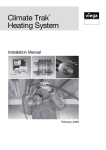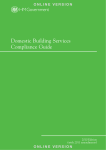Download JPA Designer User Manual 6.02 - for U
Transcript
JPA TL JPA Designer SAP 9.92 module • U-value modules & Condensation Risk Version 6.02a1 and above I S S U E F E B R U A RY 2 0 1 5 JPA TL Ltd. Newcastle Business Village , 33 Bellingham Drive , Nor th Tyneside Ind. Est., Newcastle upon Tyne NE12 9SZ T: 0191 270 5138 E: [email protected] W: www.techlit.co.uk Contents Contents ii I JPA Designerbasics 1 1 IntroducingJPA Designer 1.1 Conventionsforthemanual . . . . . . . . . . . . . . . . . . . . . . 1.2 Gettinghelp . . . . . . . . . . . . . . . . . . . . . . . . . . . . . . 2 3 3 2 Gettingstarted 2.1 Systemrequirements . . . . . . . . . . . 2.2 Installation . . . . . . . . . . . . . . . . 2.3 Userregistration . . . . . . . . . . . . . 2.4 On-linelicencechecking . . . . . . . . 2.5 Updates . . . . . . . . . . . . . . . . . 2.6 OpeningandclosingJPA Designer . . . 2.7 UninstallingJPA Designer . . . . . . . . 2.8 Addingyourcompanydetailstoreports 3 Managingprojectsandcalculations 3.1 Theprojectfile . . . . . . . . . . . . 3.2 Startinganewproject . . . . . . . . 3.3 Addingprojectaddressdetails . . . 3.4 Settingthecalculationregion . . . . 3.5 Savingprojects . . . . . . . . . . . . 3.6 Openingprojects . . . . . . . . . . 3.7 Addingcalculationstoaproject . . 3.8 UsingU-valuecalculationtemplates 3.9 Openingandclosingcalculations . 3.10 Duplicatingcalculations . . . . . . 3.11 ImportingU-valuecalculations . . . 3.12 ConvertingbetweenSAP versions . 3.13 Renamingcalculations . . . . . . . 3.14 Deletingcalculations . . . . . . . . 3.15 Mergingprojects . . . . . . . . . . . ii . . . . . . . . . . . . . . . . . . . . . . . . . . . . . . . . . . . . . . . . . . . . . . . . . . . . . . . . . . . . . . . . . . . . . . . . . . . . . . . . . . . . . . . . . . . . . . . . . . . . . . . . . . . . . . . . . . . . . . . . . . . . . . . . . . . . . . . . . . . . . . . . . . . . . . . . . . . . . . . . . . . . . . . . . . . . . . . . . . . . . . . . . . . . . . . . . . . . . . . . . . . . . . . . . . . . . . . . . . . . . . . . . . . . . . . . . . . . . . . . . . . . . . . . . . . . . . . . . . . . . . . . . . . . . . . . . . . . . . . . . . . . . . . . . . . . . . . . . . . . . . . . . . . . . . . . . . . . . . . . . . . . . . . . . . . . . . . . . . . . . . . . . . . . . . . . . . . . . . . . 5 5 5 6 6 8 8 10 10 . . . . . . . . . . . . . . . 13 13 13 13 15 16 16 17 17 20 21 21 21 23 23 24 CONTENTS iii II U-valuecalculations 25 4 TheJPA DesignerU-valuemodules 4.1 U-valueprojectinformation . . . . . . . . . . . . . . . . . . . . . . 26 26 5 Constructiondetails 5.1 Elementtype . . . . . . . . . . . . . . . . . . . . . . . . . . . . . . 5.2 Internalandexternalsurfaces . . . . . . . . . . . . . . . . . . . . . 5.3 Lightsteelframeconstructiontype . . . . . . . . . . . . . . . . . . 28 28 30 30 6 Workingwithlayers 6.1 InsertinglayersfromtheProductsdatabase . . . . . . . . . . . . . 6.2 Insertingblanklayersinacalculation . . . . . . . . . . . . . . . . 6.3 Managinglayers . . . . . . . . . . . . . . . . . . . . . . . . . . . . 31 32 33 34 7 Workingwithmaterials 7.1 Basiccharacteristics 7.2 Typesofmaterial . . 7.3 Typesofcavity . . . 7.4 Thermalbridging . . . . . . 35 36 36 39 43 8 . . . . . . . . . . . . . . . . . . . . . . . . . . . . . . . . . . . . . . . . . . . . . . . . . . . . . . . . . . . . . . . . . . . . . . . . . . . . . . . . . . . . . . . . . . . . . . . . . . . . Correctionfactorsandadjustments 8.1 Mechanicalfasteners . . . . . . . . . . . . . . . 8.2 Airgapcorrection . . . . . . . . . . . . . . . . . 8.3 Rainwatercooling . . . . . . . . . . . . . . . . . 8.4 Rainscreencladding . . . . . . . . . . . . . . . . 8.5 Elementsseparatingheatedandunheatedspaces . . . . . . . . . . . . . . . . . . . . . . . . . . . . . . . . . . . . . . . . . . . . . . . . . . 47 47 50 51 52 53 Advancedcalculations 9.1 Lightsteelframedstructure . . . . . . 9.2 Twinskinmetalcladdingandroofing 9.3 Invertedroofs . . . . . . . . . . . . . 9.4 Usingvariablelayers . . . . . . . . . 9.5 Taperedlayers . . . . . . . . . . . . . . . . . . . . . . . . . . . . . . . . . . . . . . . . . . . . . . . . . . . . . . . . . . . . . . . 55 55 56 58 59 60 10 GroundfloorU-values 10.1 Groundfloordetails . . . . . . . . . . . . . . . . . . . . . . . . . . 63 64 11 BasementU-values 11.1 Basementfloors . . . . . . . . . . . . . . . . . . . . . . . . . . . . 11.2 Basementwalls . . . . . . . . . . . . . . . . . . . . . . . . . . . . 69 69 70 12 Creatingreports 12.1 Addingnotestoreports . . . . . . . . . . . . . . . . . . . . . . . . 12.2 Customisingreports . . . . . . . . . . . . . . . . . . . . . . . . . . 72 74 75 13 EditingtheProductsdatabase 13.1 Shortcodes . . . . . . . . . . . . . . . . . . . . . . . . . . . . . . . 76 79 9 . . . . . . . . . . . . . . . . . . . . . . . . . . . . . . CONTENTS iv III Condensationrisk 80 14 Theproblemofinterstitialcondensation 81 15 CondensationriskanalysisinJPA Designer 15.1 Definingtheconstruction . . . . . . . . . . . . . . . . . . . . . . . 15.2 Environmentalconditions . . . . . . . . . . . . . . . . . . . . . . . 82 82 83 16 Viewingresults 16.1 ISO CondensationTable 16.2 TheDewpointgraph . . 16.3 TheResultstable . . . . 16.4 Producingreports . . . . . . . 88 88 89 90 91 . . . . 92 92 92 93 93 17 . . . . . . . . . . . . . . . . . . . . . . . . . . . . . . . . UsingtheBS 5250:1989calculationmethod 17.1 Externalconditions . . . . . . . . . . 17.2 Internalconditions . . . . . . . . . . . 17.3 BS 5250:1989results . . . . . . . . . 17.4 Calculationoptions . . . . . . . . . . . . . . . . . . . . . . . . . . . . . . . . . . . . . . . . . . . . . . . . . . . . . . . . . . . . . . . . . . . . . . . . . . . . . . . . . . . . . . . . . . . . . . . . . . . . . . . . . . . . . . . . . . . . . . . . . . . . . . . . . . IV SAP 2012 18 TheJPA DesignerSAP 2012module 18.1 OverviewoftheSAP 20012module . . . . . 18.2 PreparingtocarryoutaSAP 2012calculation 18.3 CarryingoutaSAP 2012calculation . . . . . 18.4 TheSAP window . . . . . . . . . . . . . . . . 18.5 ProjectinformationinSAP . . . . . . . . . . 18.6 Enteringinformationaboutthedwelling . . . . . . . . . . . . . . . . . . . . . . . . . . . . . . . . . . . . . . . . . . . . . . . . . . . . . . . . . . . . . . . . . . . . . . . . . . . 95 95 95 96 96 99 102 Dwellingdimensions 19.1 Dwellingareaandvolume 19.2 Livingarea . . . . . . . . . 19.3 Lowenergylighting . . . . 19.4 Orientation . . . . . . . . . 19.5 Positioninblock . . . . . . . . . . . . . . . . . . . . . . . . . . . . . . . . . . . . . . . . . . . . . . . . . . . . . . . . . . . . . . . . . . 104 105 106 106 106 107 . . . . 108 109 111 111 111 21 Walls, roofsandfloors 21.1 Definingbuildingelements . . . . . . . . . . . . . . . . . . . . . . 21.2 Linearthermalbridging . . . . . . . . . . . . . . . . . . . . . . . . 21.3 Thermalmass . . . . . . . . . . . . . . . . . . . . . . . . . . . . . 117 117 122 126 22 Openings 127 19 20 Ventilation 20.1 Airinfiltration . . . 20.2 Ventilationopenings 20.3 Shelteredsides . . . 20.4 Ventilationtype . . 94 . . . . . . . . . . . . . . . . . . . . . . . . . . . . . . . . . . . . . . . . . . . . . . . . . . . . . . . . . . . . . . . . . . . . . . . . . . . . . . . . . . . . . . . . . . . . . . . . . . . . . . . . . . . . . . . . . . . . . . . . . . . . . . . . . . . . . . . . . . . . . . . . . . . . . . CONTENTS 23 24 v 22.1 Addingandeditingopenings . . . . . . . . . . . . . . . . . . . . . 22.2 Editingmultipleopenings . . . . . . . . . . . . . . . . . . . . . . . 129 131 Waterheating 23.1 Hotwaterstoragetank . . . . . . . . . . . . . . . . . . . . . . . 23.2 Instantaneouswaterheatingatpointofuse . . . . . . . . . . . . 23.3 Combinationboiler . . . . . . . . . . . . . . . . . . . . . . . . . 23.4 Communityheatingscheme . . . . . . . . . . . . . . . . . . . . 23.5 Multi-pointgaswaterheaterorheatexchangebuiltintoagaswarm airsystem . . . . . . . . . . . . . . . . . . . . . . . . . . . . . . 23.6 Boilerwiththermalstore . . . . . . . . . . . . . . . . . . . . . . 23.7 Combinedprimarystorageunit(CPSU) . . . . . . . . . . . . . . 23.8 MicroCHP orheatpump . . . . . . . . . . . . . . . . . . . . . . 23.9 Communityheatingschemeprovidingdomestichotwateronly . 23.10 Solarpanels . . . . . . . . . . . . . . . . . . . . . . . . . . . . . . . . . 133 134 135 135 136 . . . . . . 137 137 139 140 141 142 . . . . 144 145 146 147 154 Primaryheating 24.1 Dwellingswithtwomainheatingsystems 24.2 Efficiencydataforheatingsystems . . . . 24.3 Themainprimaryheatingsystems . . . . 24.4 Additionaldata . . . . . . . . . . . . . . . . . . . . . . . . . . . . . . . . . . . . . . . . . . . . . . . . . . . . . . . . . . . . . . . . . . 25 Secondaryheating 155 26 Overheating 156 27 Cooling 157 28 Renewablesandspecialfeatures 28.1 Photovoltaicpanels . . . . . . . . 28.2 Windturbines . . . . . . . . . . . 28.3 Hydro-electricity . . . . . . . . . . 28.4 Wastewaterheatrecoverysystems 28.5 Fluegasheatrecoverysystems . . 28.6 Otherallowablegeneration . . . . 28.7 Specialfeatures . . . . . . . . . . . . . . . . . 158 159 159 160 160 162 162 163 29 Complianceandreports 29.1 Checkingcompliance . . . . . . . . . . . . . . . . . . . . . . . . . 29.2 OutputtingSAP results . . . . . . . . . . . . . . . . . . . . . . . . . 164 164 165 30 Multipledwellings 167 V ImportingdwellingdatafromIES VirtualEnvironment 31 OverviewofVE import 170 32 PreparingaVE modelforSAP 32.1 Definingdwellingswithroomgroups . . . . . . . . . . . . . . . . 32.2 Identifyingthedwellinglivingarea . . . . . . . . . . . . . . . . . . 171 171 172 . . . . . . . . . . . . . . . . . . . . . . . . . . . . . . . . . . . . . . . . . . . . . . . . . . . . . . . . . . . . . . . . . . . . . . . . . . . . . . . . . . . . . . . . . . . . . . . . . . . . . . . . . . . . . . . . . . . . . . . 169 CONTENTS vi 33 ExportingfromVE 33.1 SAP version . . . . . . . . . . . . . . . . . . . . . . . . . . . . . . 33.2 Consolidationofelements . . . . . . . . . . . . . . . . . . . . . . . 33.3 Theexportprocedure . . . . . . . . . . . . . . . . . . . . . . . . . 173 173 173 174 34 Completingthecalculation 34.1 Dwellingdimensions 34.2 Ventilation . . . . . . 34.3 Walls, roofsandfloors 34.4 Openings . . . . . . . 34.5 Buildingservices . . . . . . . . 176 176 176 176 177 179 35 Exportingseveraldwellingsatonce 35.1 Openings . . . . . . . . . . . . . . . . . . . . . . . . . . . . . . . . 35.2 Buildingservices . . . . . . . . . . . . . . . . . . . . . . . . . . . . 180 180 180 36 Checkingcompliance 182 37 Reportingresults 183 . . . . . . . . . . . . . . . . . . . . . . . . . . . . . . . . . . . . . . . . . . . . . . . . . . . . . . . . . . . . . . . . . . . . . . . . . . . . . . . . . . . . . . . . . . . . . . . . . . . . . . . . . . . . . . . . . . . . . . . . PartI JPA Designerbasics 1 1 IntroducingJPA Designer Welcome to JPA Designer, the design and calculation program from JPA TL Ltd. JPA Designercan: • carry out SAP calculations to SAP versions 9.92, 9.90, 9.81, 9.80 and 9.70, to demonstratecompliancewiththeenergyefficiencyrequirementsofBuildingRegulationsandBuildingStandards1 andaspartofCodeforSustainableHomes(CSH) assessments; • lodgeOn-constructionEnergyPerformanceCertificates(EPCs)fordwellingsinEnglandandWales, ScotlandandNorthernIreland; • assessPV andwindturbineoutputcalculationsforfeed-intariffinstallations; • calculateU-valuesforbuildingelements; • carryoutcondensationriskanalysistoBS EN ISO 13788; JPA Designerincludesmanyfeaturestomakethecalculationprocesseasier: • Project-basedfilesystemenablesyoutokeepallthecalculationsforonedevelopmentinsameprojectfile; • U-valuetemplatestospeedupcalculations. • LinksbetweenU-valueandSAP calculations, sothatSAP calculationsareautomaticallyupdatedwhenU-valuecalculationschange; • CalculationresultscanbeproducedasPDF filesforemailing; • A databaseofcommonmaterialstospeedU-valuecalculations; WehopeyoufindJPA Designerausefulcalculationtool. Wearealwayshappytoreceive comments, suggestions for improvements or proposals for enhancements to suit your specificneeds. 1 InordertolodgeandissueEPCsyouwillneedtobeamemberofanaccreditationscheme(Englandand Wales, NorthernIreland)orprotocolorganisation(Scotland). Youcanfinddetailsofourpartnerschemes atwww.techlit.co.uk/training/accreditation. 2 CHAPTER1. INTRODUCING JPA DESIGNER 1.1 3 Conventionsforthemanual Themanualusesthefollowingconventions: • <angledbrackets> forkeysonthecomputerkeyboard, e.g. the <Enter> key. • the + signindicatesyoushouldholddownonekeywhilepressinganother, e.g. <Alt+F> means‘holddownthe <Alt> keywhilepressingthe <F> key’. • Boldtype indicatespartsofJPA Designer’sscreendisplays, e.g. the Ventilationrate dialogue. • Menu>option indicatesanoptioninamenuontheprogram’smenubar, e.g. Select Edit>Primary heating system means click on the Edit menu and select Primary heatingsystem fromthelist. Thismanualusesthefollowingspecialterms: • Dialogue(dialoguebox): asmallwindowwhichdisplaystextboxesorbuttonsfor enteringdata. • Radiobutton: asetoftwoormorerelatedbuttons-youcanonlyselectoneata time. • Tickbox: aboxwhichletsyouturnasettingon(ticked)oroff(notticked). • Textbox: anareaonadialogueinwhichyoucantypewordsornumbers. • List: a box on a dialogue which can be expanded to show a number of pre-set options, usuallybyclickinganarrowontheright-handsideofthebox. ManyfunctionsofJPA Designercanbeaccessedusingeitherthemenusorthetoolbars: also, somemayalsohavekeyboardshortcuts. Toavoidrepetitionthismanualrefersonly tothemenus. 1.2 Gettinghelp Ifyouhaveaproblemwiththe functioning ofthesoftwarepleasefollowthesesteps: • Download and install the latest version of JPA Designer from our web site (see section 2.2 forinstructions)andseeifthatresolvestheproblem. • ChecktheforumandFAQ onourwebsite(http://forum.techlit.co.uk)toseeifthe problemisaddressedthere. • Iftheproblempersists, emaildetailsoftheproblemto [email protected]. Please include details of your computer system and attach sample files or PDF outputs wherepossible. Wewillrespondassoonaswecan. Ifyouhavedifficulty using theprogram(forexample, youareuncertainhowtoentera layerinacondensationriskcalculation)pleasefollowthesesteps: CHAPTER1. INTRODUCING JPA DESIGNER 4 • Consulttheprogrammanualoron-linehelpsystem; • ChecktheforumandFAQ onourwebsite(http://forum.techlit.co.uk)toseeifthe queryisaddressedthere; Ifyouarenewtocondensationriskcalculationsweofferdistancelearningandon-line trainingtrainingcourses, whichprovideathoroughintroductiontothesoftwareandits use. Youcanfindmoredetailsat http://www.techlit.co.uk/training. 2 Gettingstarted ThissectionofthemanualdescribeshowtoinstallJPA DesigneronyourPC andexplains howtheuserregistrationandon-linelicencecheckingsystemswork. Italsoincludes instructionsonaddingyourcompanydetailsandlogotoreports. 2.1 Systemrequirements JPA DesignerrunsonWindowsXP,Vista, 7and8(seeTechnicalNote2012/04). Apple Macintosh users can run JPA Designer on aWindows virtual machine under Parallels DesktoporVMWareFusion, oronaWindowsinstallationusingBootCamp(wedonot offertechnicalsupportforinstallingJPA Designeronsuchsystems). Whatever computer you are using it will require an internet connection to check the validityofthelicence, toupdatetheBRE ProductCharacteristicsDatabasefortheSAP 2012moduleandtoissueEPCs. 2.2 Installation ToinstallJPA DesigneronyourPC: 1. Gotoourwebsiteatwww.techlit.co.ukand rightclick onthelinklabelled download JPA Designer: select Save link as or Save target as (the exact wording will dependonwhichthebrowseryouareusing). 2. Savetheinstallerfile jsetup990.exe toyourPC (werecommenddownloadingthe filetotheDesktop). Thedownloadisabout13MB. 3. Whenthedownloadiscompletedoubleclickonthefile jsetup990.exe. TheInstallShieldWizardconfiguresitselfand, afterafewmomentsopens. Youmayseeasecuritywarningthatthepublisherofthefilecouldnotbeidentified. Ifyoudo, click Run tocontinuetheinstallationprocess. 4. Click Next tocontinuewithinstallation. Theinstallerdisplaysthe LicenceAgreement. Tocontinuewiththeinstallationclick I acceptthetermsofthelicenceagreement, thenclick Next. 5 CHAPTER2. GETTING STARTED 6 5. At the Customer information screen enter your name and company name and, usingtheradiobuttons, selectwhetheryouwantJPA Designertobeavailabletoall useraccountsonthecomputer, orjustone. (Werecommendyouselect all.) Click Next. 6. Atthe ChooseDestinationLocation screenwerecommendyouacceptthedefault settingsandinstallJPA Designerintothefolder c:\programfiles\jpatl\jpadesigner 981. Click Next. The installer will now copy the JPA Designer files onto your computer. 7. Wheninstallationhasfinishedthe SetupComplete screenisdisplayed. Tickthe boxlabelled Launchtheprogram andclick Finish. Theinstallerwillcloseand JPA Designer willopen, showingyouthe ProjectManager window. 2.3 Userregistration InordertouseJPA Designeryoumustentervaliduserregistrationdetailsandtheprogram mustbeabletocheckthestatusofyourlicenceagainstourlicensingdatabase. Wesupply theusernameandkeycodewhenyoubuyalicenceforamodule. Ifyoudonotenter yourdetailsJPA Designerrunsin demonstrationmode andwillnotdisplaytheresultsof calculations. Toenterlicensedetailsforamodule: 1. Atthe ProjectManager window(Figure 2.1)select Edit>UserandSecurityCodes fromthemenubar. The UserRegistration dialogueopens(section 2.3). 2. Inthesectionforthemodule(e.g. theU-valuemodule)enterthecompanyname– exactlyassuppliedintheregistrationemail–inthebox Yourcompanyname. Thecompanynameiscasesensitiveandshouldbeenteredexactlyasshowninthe email: soif, forexample, youenter Limited, whenthecompanynamewiththekey codecontained Ltd theprogramwillnotacceptthekeycode. 3. Copythekeycodefromtheregistrationemailandpasteitintothebottomboxon the UserRegistration dialogue. 4. Clickthe Apply…code buttonforthemodule. Theprogramcopiesthecodeinto the Keycode boxesforthemodule. Ifyouhaveboughtseveralmodulesrepeatthestepsforeachone. 2.4 On-linelicencechecking JPA Designerchecksthe validity ofyourlicenceforamodule thefirst timeyouopen a calculation after the the program has started. It does this by contacting our on-line licensingdatabaseandcheckingtheexpirydateformodule1 . 1 Theprocessonlylooksforthecompanynameandchecksthelicencestatusandexpirydateonthe database. CHAPTER2. GETTING STARTED Figure 2.1: TheProjectManagerwindow Figure 2.2: TheUserRegistrationdialogue 7 CHAPTER2. GETTING STARTED 8 • Ifthecheckissuccessfulandthelicenceisvalidthemodulewillopen. (Theprogramwillrecordthedateandtimeofthatsuccessfulcheck). • Iftheprogramisunabletoconnectwiththedatabase(forexample, becauseyou are using your lap-top away from your office) it will look at the date of the last successfulcheck: ifthatislessthansevendaysagothenthemodulewillopen. • Iftheprogramisunabletoconnectwiththedatabaseandthelastsuccessfulcheck ismorethansevendaysagothenitwill not openthemodule. • Ifthecheckissuccessfulandthelicenceisnotvalidthecalculationwillnotopen. IfyouoftenuseJPA Designerawayfromtheofficetherearetwofeaturesyoucanuseto preventproblemswiththelicencecheck: • The ProjectManager toolbardisplaysthelengthoftimesincethelastsuccessful licencecheck: providedthevaluesshownare green themodulewillopen. • The Checklicenceon-line buttononthetoolbarwillforcealicencecheckand re-setthetimesincethelastchecktozero. Youshouldforceacheckifyouexpect nottohaveaninternetconnectionforafewdays. 2.5 Updates JPA Designeriscontinuallybeingdevelopedtointroducenewfeatures: togetthebest fromtheprogramitisworthmakingsureyouareusingthelatestversion. Youcanfind theversionnumberbyselecting Help>About fromthemenubarinJPA Designerand comparethatwiththeversionnumbershownonour website2 (www.techlit.co.uk). Highernumbersandlettersindicatelaterreleases, withcharacterscomingearlierinthe namebeingmoreimportantthatlaterones: so4.05a1willbemorerecentthan4.04c2, and4.05b1morerecentthan4.04a4. Thethreedigit Build numberindicatesaminor changeinaversion. Figure 2.3 showsthe About dialogueforJPA Designertogetherwith theversionnumberonthewebsite: inthiscasethesoftwareisuptodate, asbothversion numbersarethesame. Theprocessforupdatingthesoftwareisidenticaltothatoforiginallyinstallingit3 (see section 2.2). Youcanfinddetailsofthechangesineachversionontheannouncementssectionofour webforum4 . 2.6 OpeningandclosingJPA Designer ToopenJPA Designer: • Select Programs>JPA Designer>JPA Designer fromtheWindows Start menu. CHAPTER2. GETTING STARTED Figure 2.3: TheAboutdialogueshowingtheversionnumber Figure 2.4: ThenewsplashscreenforJPA Designer 9 CHAPTER2. GETTING STARTED 10 A splashscreen(Figure 2.4)appearswhenyouopenJPA Designer. Thisallowsyoutoadd newcalculationstoablankproject, ortoopenanexistingproject. Thereisanoption nottodisplaythescreenwhentheprogramstarts-up. TocloseJPA Designer: • Select File>Exit fromtheJPA Designermenubar. Theprogramwillpromptyouto closeanyfileswhichhavenotbeensaved. 2.7 UninstallingJPA Designer TouninstallJPA Designer: 1. OpentheWindows Add/Removeprograms controlpanel(toaccessControlPanels select Settings>ControlPanels fromthe Start menu). 2. SelectJPA Designerinthe Add/RemoveProgramsProperties dialogueandclick Add/Remove. Windowswilluninstalltheprogramfilesandremoveitsicons. UninstallingtheprogramwillnotremoveanyJPA Designerprojectfiles. 2.8 Addingyourcompanydetailstoreports MostofthereportsproducedbyJPA Designercanbecustomisedtoincludeyourcompany name, addressandlogo. Thedetailsareaddedusing Options dialoguefromthemain ProjectManager window(see section 18.5). Thelogomustbea256colourBMP format file5 . ItisalsopossibletosetupdetailsforseveraldifferentcompanieswithinJPA Designer: thesesetsofaddressdetailsandlogosarereferredtoasidentities(see section 2.8). You canswitchbetweenidentitiestoproducecalculationreportswithdifferentaddressesand logos. Settingupaddressdetails Tosetupyourcompanydetailsandlogoforreports: 1. IntheProjectManagerwindow, select Options fromthemenubar. The Options dialogueopens. 2. Inthe General tabenteryourcompanyname, address, phoneandemaildetailsin the Companyname&address section(see Figure 2.5). 2 www.techlit.co.uk Ifyouareusingaversionearlierthan5.02a3youwillhavetouninstalltheprogramusingtheWindows Add/removeprograms or Uninstallprograms controlpanel. 4 http://forum.techlit.co.uk/viewforum.php?f=13 5 Ifyouhavethecompanylogoinadifferentformat, suchasajpeg, tifforpng, youcanusethefree PaintprogramwhichcomeswithmostversionsofMS Windows™toconvertittotherightformatandto setthecorrectcolourdepth. 3 CHAPTER2. GETTING STARTED 11 Figure 2.5: TheOptionsdialogue-Generaltab 3. Tickthe PrintLogo&Address box. 4. Enterthewordingofanydisclaimerswhichyouwanttoappearatthebottomof U-valueandSAP reportsinthe U-valuedisclaimer and SAP boxes. 5. IfyouhaveenteredwordingfortheU-valueand/orSAP disclaimerstickthe Print U-valuedisclaimer and/orthe PrintSAP disclaimer boxes. 6. Clickthe Logo&Signature tab. 7. Inthe Logoposition sectionenterthelocationofthe Top and Left sidesofthelogo, relativetothepage, andenterthe Width ofthelogo. Alldimensionsshouldbein millimetres. Itwillprobablytakesomeexperimentationtogetthelogopositionand sizecorrect. 8. Enterthenameofthe Logofile, includingthe .bmp extension, thenclick OK to closethedialogue. 9. Copyormovethelogofiletothefoldercontainingtheuserdata. OnWindows7 thiswillbe c:\ProgramData\JPA\JPA Designer. Note: The Certificatesignatureposition andassociatedsettingsarenolongerin use. IfyouareacompetentpersonundertheTIMSA/BBA U-valuecompetencyschemeyou canconfigureJPA Designertoaddtheschemelogotoyourcalculations: 1. Clickthe Logo&Signature tab. 2. Inthe TIMSA logoposition sectionenterthelocationofthe Top and Left sidesofthe logo, relativetothepage, andenterthe Width ofthelogo. Alldimensionsshould beinmillimetres. Itwillprobablytakesomeexperimentationtogetthelogopositionandsizecorrect. 3. Enterthenameofthe Logofile, includingthe .bmp extension, thenclick OK to closethedialogue. CHAPTER2. GETTING STARTED 12 4. Copyormovethelogofiletothefoldercontainingtheuserdata. OnWindows7 thiswillbe c:\ProgramData\JPA\JPA Designer. 5. IfyouwanttheTIMSA logotobeusedbydefaulttick DefaulttoprintTIMSA logo. Youcanalwaysoverridethedefaultsettinginthe SectionsToPrint dialogue. Settingupidentities Theprocedureforsettingupidentitiesissimilartothatforsettingaddressdetails: 1. Enterthedetailsforthefirstcompanyasdescribedin section 18.5. 2. Re-openthe Options dialogue. 3. In the Identity list select the first blank identity (usually labelled Blank 1). The Companyname&address anddisclaimerinformationwillbecleared. 4. Enterthedetailsforthesecondcompany, includingthedatain Logoandsignature tab. Click OK toclosethedialogueandsavethedata. 5. Repeatsteps2–4foranyfurtheridentities. As you add identities they will be added to the Identities list, using the Name of the companyinthelist. Ifyouneedtoeditthedataforanyoneoftheidentities, selectit fromthe Identities list, makethechangesandclick OK. WhenyoucometocreateaPDF ofareportortoprintityouwillbeabletoselectone oftheidentitiestousetheassociateddetailsintheheader. Notethatwhicheveridentity youselectwhenproducingareport, thereportfooterwillalwaysshowthenameofthe companyorindividualholdingthelicence. 3 Managingprojectsandcalculations ThischapterexplainshowJPA Designerstorescalculationsanddescribeshowtowork withprojectfilesandcalculations. Itdescribeshowtousecalculationtemplatestospeed upthecalculationprocess. 3.1 Theprojectfile JPA Designerorganisesandsavescalculationsinprojectfiles, whichhavetheextension JDP.Youcansavemultiplecalculationsinthesamefile. Calculationsarecreated, savedandmanagedintheJPA Designer ProjectManager window(Figure 2.1), whichlistsallthecalculationsinthecurrentproject. 3.2 Startinganewproject WheneveryoustartJPA Designertheprogramcreatesanewblankprojectwhichyoucan usestraightaway. Youcanalsocreateanewprojectatanytimebyselecting File>New Project fromthemainmenu, orclickingthe NewProject buttononthetoolbar. Youcanchangethedefaultprojectname A blankproject tosomethingmoreuseful: 1. Clickonceontheprojectnameandselect Edit>Renameselecteditem. The Project name dialogueopens(Figure 3.1). 2. Enterthenewnameforyourproject, thenclickOK. 3. Theprojectisrenamed Theprojectnamedoesnotaffectthecalculationsinanyway. 3.3 Addingprojectaddressdetails Youcanenterclientaddressandsitedetailsforaproject, whichyoucanthencopyto alltheindividualcalculationswithinthatproject. Youcanenterandeditthatinformationusingthe ProjectAddress dialogue(Figure 3.2). Youcanalsostoreclientaddress informationtoreuseinotherprojects. Toaddclientandprojectdetails: 13 CHAPTER3. MANAGING PROJECTS AND CALCULATIONS 14 Figure 3.1: Changingthenameofaproject Figure 3.2: TheProjectAddressdialogue 1. From the menu bar select Edit>Project Address. The Project Address dialogue opens. 2. Enterthedatabytypingitintotheappropriateboxes. Usethe <Tab> keytomove betweenboxes. Do nottryto enter datain the top lefthand box: thisbox is used for retrieving detailsyouhavepreviouslystored. 3. Ifyouwanttostoretheclientdetailstore-uselaterclick Addtoclients. 4. Click OK whenyouhaveenteredallthedatayouneed. Tocopytheprojectaddressdetailstoallthecalculationsinaproject: 1. Entertheaddressdetailsinthe ProjectAddress dialogue. 2. Click Passdown. CHAPTER3. MANAGING PROJECTS AND CALCULATIONS 15 3. Click Yes attheconfirmationdialogue. 4. Oncethecopyingisdoneclick OK. Youcanalsocopyprojectaddressdetailstoindividualcalculationsonceyouhaveopened thecalculations(see section 4.1). Tore-useexistingclientdatasimplyclickonthelistatthetopofthe Projectinformation dialogueandselectaclientname(Figure 3.3). Ifyouneedtoeditthedetailsheldforclientsclick Editclientslist thenmakethechanges inthe EditClients dialogue. Figure 3.3: Theclientnameandaddresslist 3.4 Settingthecalculationregion JPA Designerisdesignedtocarryoutthethermalcalculationsrequiredindifferentregions oftheworld. SomeregionsrequireU-valuecalculations, whileothersrequireR-value calculations: someregionsonlyconsiderone-wayheatflowwhileothersrequiretwodirectionalheatflow(see Table 3.1. Theregionsettingsalsodeterminetheclimatedata availableforcondensationriskanalysis. Table 3.1: Regionalcalculationsettings Region Calculationtype Heatflow Asia Australia U-value R-value Ireland MiddleEast U-value U-value NewZealand R-value UK U-value Heat-out Heat-in/ heat-out Heat-out Heat-in/ heat-out Heat-in/ heat-out Heat-out Thecalculationregioncanbesetinthe ProjectAddress dialogue(see Figure 3.2): 1. Selectthe Region inthelist. 2. Click Setasdefault. 3. Allnewcalculationswillusethatregion. Youcanoverridetheregionsettingforindividualcalculationsinthe ProjectInformation &Options dialogue. CHAPTER3. MANAGING PROJECTS AND CALCULATIONS 3.5 16 Savingprojects JPA Designerprojectaresavedinthesamewayasanyotherfile: 1. Fromthemenubarselect File>SaveProject. The SaveAs dialogueopens. 2. Selectthefolderintowhichtheprojectshouldbesaved, enteranamefortheproject file. BydefaultJPA Designerwilladdtheextension JDP toallfilenames. 3. Click Save. JPA Designersavestheprojectanddisplaysthefilenameontheprogram titlebar. BydefaultJPA DesignerwillsavefilesintotheJPA Designeruserdatafolder(onWindows 7usually c:\ProgramData\JPATL\JPA Designer981). Youcanspecifyadifferentdefault folderbyspecifyingthe startup folderusingthe Options dialogue). Figure 3.4: StartupfoldercontrolsintheOptionsdialogue Tospecifythe startup folder: 1. Fromthemenubarselect Options. 2. Onthe General tabclickthe Select buttonforthe Startupfolder (item1in Figure 3.4). 3. Inthe BrowseForFolder dialogueselectafolderandclick OK. 4. ThefolderwillnowbethedefaultlocationforsavingJPA DesignerfilesandPDF filesofcalculationreports. Werecommendyouhavearegularback-upscheduleforyourdata. 3.6 Openingprojects Toopenanexistingproject: 1. Fromthemenubarselect File>Openproject. The Open dialogueopens. 2. Selectthefileyouwanttoworkwith, thenclick Open. Theprojectopensinthe ProjectManager window. CHAPTER3. MANAGING PROJECTS AND CALCULATIONS 3.7 17 Addingcalculationstoaproject Youcanaddnewcalculationstoaprojectinthe ProjectManager window. ToaddanewU-valuecalculationtoaproject: 1. Fromthemenubarselect Insert>U-valuecalculation. The Description dialogue opens(Figure 3.5). 2. Typeanameforthecalculationinthe Description dialogue, e.g. warmroof, and click OK.Thenewcalculationisaddedtotheproject. Figure 3.5: TheDescriptiondialogue ToaddanewSAP calculationtoaproject: 1. Fromthemenubarselect Insert>Dwelling/SAP (v9.922012)calculation>Single dwelling. The Description dialogueopens(Figure 3.5). 2. Typeanameforthecalculationinthe Description dialogue, e.g. Plot23, andclick OK.Thenewcalculationisaddedtotheproject. YoucanalsousetheInsertmenutoinsertcalculationstoversions9.90, 9.81, 9.80and 9.70ofSAP,aswellasSAP calculationsformultipledwellings. Followthesamebasic proceduretoaddPV assessmentandPsi-valueassistantcalculationstoaproject. WhennamingU-valueandSAP calculationsavoidusingtheWindowsrestrictedcharacters’/\: *? < > |, otherwiseyouwillhaveproblemscreatingPDFsofcalculation reports(see chapter 12 foramoredetailedexplanation. 3.8 UsingU-valuecalculationtemplates JPA DesigneroffersarangeofstandardU-valuecalculations, whichyoucanusetospeed upthecalculationprocessandminimiserepetitivework. WereferthesestandardcalculationsasU-valuetemplates. Eachtemplatecontainsthesameinformationasanormal U-valuecalculationincludingelementdefinitions, layerswithbridgingdetailsandcorrectionfactors. Youcaneitherusethetemplate‘asis’withoutmodifyingit, oruseitasastartingpointto produceyourowncalculation, butwhicheverrouteyouchose, thecalculationprocess willbequicker. TherearethreetypesofU-valuetemplate: CHAPTER3. MANAGING PROJECTS AND CALCULATIONS 18 • standardtemplatesforroofs, wallsandfloors. Thesearegenericcalculationswhich canbeadaptedbychangingmaterialsandthicknesses. Theyaresuppliedwiththe program. • manufacturers’templates. A numberofconstructionproductmanufacturershave suppliedU-valuetemplatesfortypicalconstructionsfeaturingtheirproducts. The templatesaresuppliedwiththeprogram1 . • user-defined templates. These are calculations which you have previously performedandthensavedasatemplate, enablingyoutobuildupalibraryofcommonlyusedcalculations. See section 3.8 forinstructions. InsertingaU-valuecalculationfromatemplate ThecontrolsforinsertingU-valuecalculationsbasedontemplatesareatthebottomof the ProjectManager window(Figure 3.6). ToinsertanewU-valuecalculationbasedon atemplate: Figure 3.6: Thetemplateselectioncontrols 1. Inthe Categories listselectthe type oftemplateyouwant. Thatmaybeamanufacturer’scategory, oneofthedefaultcategories, oratemplategroupyouhavecreated previously. 2. Inthe Templates drop-downlistpickthetemplateyouwishtouse. 3. Click NewU-valuefromTemplate. The Description dialogueopens. 4. Editthenameofthetemplatetosuityourproject, oracceptthedefaultname. Once youareready, click OK. 5. A newU-valuecalculationisaddedtotheproject. 6. Youcannowopenandeditthecalculationbydouble-clickingonitsnameinthe ProjectManager list. Creatinguserdefinedtemplates You can create templates from your own U-value calculations by saving them in JPA Designertemplatefiles, whichhavethefileextensionJTF.Youcanhaveseveraldifferent templatefileswhichallowsyoutosortthecalculationsintogroups: youmighthaveone 1 IfyouareamanufacturersofconstructionmaterialsyoucanaddU-valuecalculationswhichinclude your materials into the set of templates which is distributed with JPA Designer. Offering U-value calculationswithyourmaterialsmakesiteasierfordesignerstoincludetheminU-valuecalculationsand specificationsandhelpstoensurethematerialsareincludedincalculationscorrectly. PleasecontactJPA TL Ltdforinformationandcurrentpricing. CHAPTER3. MANAGING PROJECTS AND CALCULATIONS 19 forwallcalculationsandoneforfloorcalculations, alternatively, youmightdividethem intomasonryortimberframedcalculations. Thesimplestwaytocreateatemplatefileistousethe ImportU-value featuretocollect alltheexistingU-valuecalculationsyouwantavailableintooneprojectthensavethe projectasatemplatefile. ToimportanexistingU-valuecalculationtoaproject: 1. StartanewprojectinJPA Designer: onthe File menuclick New. 2. Onthe File menuclick ImportU-valuefromanotherJPA Designerproject. 3. Inthe Open windowselectthefilewhichcontainsthecalculation. 4. Atthe ImportU-valuefromProject dialogue(Figure 3.7)selecttheU-valuecalculationfromthelistandclick OK. 5. TheU-valuecalculationisaddedtotheopenproject. 6. Repeattheprocesstoimportallcalculationsyouwantintotheproject. Figure 3.7: TheImportU-valuedialogue Youcan, ofcourse, createnewcalculationsforthetemplateifyouwantto. The name which appears in the Categories list is taken from the project name in the Project Manager window. So before you save a template file you should change the project name to something which will help you identify the calculations from the list (Figure 3.8)2 . Tosetthe projectname: 2 Thedefault A BlankProject willbenohelpatallafewweeksafteryouhavecreatedthetemplate. CHAPTER3. MANAGING PROJECTS AND CALCULATIONS 20 Figure 3.8: Changingthe projectname 1. In the Project Manager window double click on the project name – the default valueis A blankproject. 2. Inthe ProjectName dialoguetypeanewnamefortheproject. ThetemplatefilemustbesavedinthesamefolderastheotherJPA Designeruserdata filesandintheJTF format. Tosaveaprojectasatemplate: 1. Onthe File menuclick SaveProjectasTemplate. 2. Entera Filename. 3. Set the folder to the user data folder (inWindows 7: c:\ProgramData\JPA\JPA Designer). 4. Makesure Saveastype issetto JPA DesignerU-valueTemplate(JTF) andclick OK. 5. Yourtemplateprojectisnowincludedinthe Categories list. 3.9 Openingandclosingcalculations Toopenacalculationfromthe ProjectManager window, either: • doubleclickonthecalculationname; or, • clickonceonthecalculationname, thenfromthemenubarselect Edit>Selected item. Tocloseacalculationandreturntothe Projectmanager windowclickthe Projectmanager buttononthetoolbar. CHAPTER3. MANAGING PROJECTS AND CALCULATIONS 3.10 21 Duplicatingcalculations Ifyouwanttocarryoutacalculationwhichisverysimilartoanexistingcalculationina projectyoucanduplicatethecalculationandthenchangethecopy, leavingtheoriginal calculationuntouched. Toduplicateacalculation: 1. Inthe ProjectManager windowclickonceonthecalculationtoselectit. 2. Fromthemenubarselect Edit>Duplicateitem. The Description dialogueopens. 3. Type a name for the duplicate calculation and click OK. A copy of the original calculationisaddedtotheproject. WhennamingacalculationavoidusingtheWindowsrestrictedcharacters’/\: *? < > |, otherwiseyouwillhaveproblemscreatingPDFsofcalculationreports(see chapter 12)foramoredetailedexplanation. Youcannowworkwiththeduplicatecalculationintheusualway. 3.11 ImportingU-valuecalculations Whenyouneedtore-useanexistingU-valuecalculationinanewprojectyoucanimport acopyofthecalculationfromitsoriginalprojectintoanewone. Toimportacalculationintothecurrentproject: 1. Onthe ProgramManager File menuselect ImportU-valuefromanotherJPA Designerproject. 2. Inthe Open dialogueselecttheprojectcontainingtheoriginalU-valuecalculation. Click OK. 3. Inthe ImportU-valuefromProject dialogueclickonthecalculationtoselectit, thenclick OK.TheU-valuecalculationiscopiedintothecurrentproject. ImportingexistingU-valuecalculationsintoanewprojectisaquickwayofbuildingaset ofU-valuetemplates(see section 3.8). 3.12 ConvertingbetweenSAP versions JPA DesignercanconvertSAP calculationscarriedoutunderoneversionofSAP toa laterversionofSAP.YoumayneedtodothiswhentheBuildingRegulationscompliance calculationisbasedonapreviousversionofSAP,buttheEPC hastobeissuedusingthe currentversionofSAP.Theprogramtakesacopyofthedatafromtheoriginalcalculation andconvertsthecopytotherequiredversion, leavingtheoriginalcalculationuntouched. Youcanconvert: • SAP 2009(V9.90)toSAP 2012(V9.92); • SAP 2005(V9.81)toSAP 2009(V9.90); CHAPTER3. MANAGING PROJECTS AND CALCULATIONS 22 • SAP 2001(V9.70)toSAP 2005(V9.80/9.81); • SAP 2009(V9.90)toSAP 2005(V9.81). Onceyouhavecarriedouttheconversionyoushouldcheckthenewcalculation. Where buildingservicesinformationhasbeentakenfromtheboilerdatabase(SAP 2001andSAP 2005)ortheProductCharacteristicsDataFile(SAP 2009andSAP 2012)youshouldreselectthesystemsintheconvertedcalculation. ToconvertaSAP 2009(V9.90)calculationtoSAP 2012(V9.92): 1. Inthe ProjectManager windowselecttheSAP 2009calculation. 2. Fromthemenubarselect Edit>CopyselectedSAP V9.902009dwellingtoaV9.92 2012dwelling. 3. JPA DesignercreatesacopyoftheoriginalcalculationasaSAP 2012calculation. Thecopyhasthesamenameastheoriginal, butappendedwith SAP version9.92. 4. Openandcheckthecalculation, particularlytheservicessection. ToconvertaSAP 2005(V9.81/9.80)calculationtoSAP 2009(V9.90): 1. Inthe ProjectManager windowselecttheSAP 2005calculation. 2. Fromthemenubarselect Edit>CopyselectedSAP V9.8x2005dwellingtoaV9.90 2009dwelling. 3. JPA DesignercreatesacopyoftheoriginalcalculationasaSAP 2009calculation. Thecopyhasthesamenameastheoriginal, butappendedwith SAP version9.90. 4. Openandcheckthecalculation, particularlytheservicessection. ToconvertaSAP 2001(V9.70)calculationtoSAP 2005(V9.80): 1. Inthe ProjectManager windowselecttheSAP 2001calculation. 2. Fromthemenubarselect Edit>CopyselectedSAP V9.702001dwellingtoSAP 9.802005dwelling. 3. JPA DesignercreatesacopyoftheoriginalcalculationasaSAP 9.80calculation. Thecopyhasthesamenameastheoriginal, butappendedwith SAP version9.80. The9.80calculationcanthenupdatedto9.81bytickingthe SAP version9.81 boxinthe ProjectInformation dialogueintheSAP module(see section 18.5) 1. Whenyouopenthe9.80calculationyouwillbepromptedtoaddadditionaldetails whichwerenotrequiredbytheearlierversionofSAP. ToconvertaSAP 2009(V9.90)calculationtoSAP 2005(V9.81): CHAPTER3. MANAGING PROJECTS AND CALCULATIONS 23 1. Inthe ProjectManager windowselecttheSAP 2009calculation. 2. Fromthemenubarselect Edit>CopyselectedSAP V9.902009dwellingtoaV9.81 2005dwelling. 3. JPA DesignercreatesacopyoftheoriginalcalculationasaSAP 2005(V9.81)calculation. Thecopyhasthesamenameastheoriginal, butappendedwith SAP version 9.81. 4. Openandcheckthecalculation, particularlytheservicessection. Finally, itisalsopossibletoimportSAP 1998(9.60)calculationsfromJPA SAP v23 and convertthemtoSAP 9.70: 1. Fromthemenubarselect ImportJPA SAP fileintothisProject. 2. Inthe Open dialogueselecttheJPA SAP fileyouwishtoimport. 3. JPA DesignercreatesacopyoftheoriginalcalculationasaSAP 2001(V9.70)calculation. 3.13 Renamingcalculations Tochangethenameofacalculation: 1. Inthe ProjectManager windowclickonceonthecalculationtoselectit. 2. Fromthemenubarselect Edit>Renameselecteditem. The Name dialogueopens. 3. Enteranewnameforthecalculationandclick OK.The ProjectManager window showsthenewname. WhennamingacalculationavoidusingtheWindowsrestrictedcharacters’/\: *? < > |, otherwiseyouwillhaveproblemscreatingPDFsofcalculationreports(see chapter 12 foramoredetailedexplanation. Changingthenameofthecalculationwillnotaffectthecalculationresults. 3.14 Deletingcalculations CalculationscanbedeletedfromJPA Designerprojects. WARNING:thereisnowayofrecoveringadeletedcalculation. Todeleteacalculation: 1. Inthe ProjectManager windowclickonceonthecalculationtoselectit. 2. From the menu bar select Edit>Delete selected item. JPA Designer asks you to confirmthedeletion. 3. Click Yes todeletethecalculationor No toabandonthedeletion. Ifyouclick Yes thecalculationisremovedfromtheproject. 3 JPA SAP v2wastheprecursoroftheJPA DesignerSAP module. CHAPTER3. MANAGING PROJECTS AND CALCULATIONS 3.15 24 Mergingprojects Usingthe Mergeprojects functionyoucancopyallthecalculationsinanexistingproject into the currently open project. This can be useful if you have a number of standard calculationsstoredindifferentprojectswhichyouneedtobringtogetherforaparticular job. Mergingdoesnotchangetheprojectyouarecopying from. Tomergecalculationsfromoneprojectintoanother: 1. In ProjectManager openorcreatetheprojectyouwantto receive thecalculations. 2. Fromthemenubarselect File>MergeaprojectfromdiskintothisProject. The Open dialogueappears. 3. Selectthefilewhich contains thecalculationsandclick Open. JPA Designeradds thecalculationstothecurrentprojectandliststheminthe ProjectManager window. Youcannoweditthemwithoutaffectingtheoriginalproject. PartII U-valuecalculations 25 4 TheJPA DesignerU-valuemodules JPA DesignerofferstwoU-valuemodules: • U-value2014 calculatesU-valuesforwalls, roofsandintermediatefloorsusingthe combinedmethod(BS EN ISO 6946: 2007)andalsocalculatesU-valuesforground floorstoBS EN ISO 13370:2007. • U-value2014Professional hasthefunctionalityofU-value2014andalsoperforms condensationriskanalysisusingthemethodssetoutinBS EN ISO 13788:2012. U-valuecalculationsarecarriedoutintheU-valuemoduleby: 1. Enteringprojectinformation(section 4.1). 2. Entering key information about the building element, such as the element type (e.g.wall, floor, roof)andanyspecialconstructiontypes(e.g. metalframe)(chapter 5); 3. Definingthedifferentlayerswhichmakeuptheelement(chapter 7); 4. Addingcorrectionfactorsforfactorssuchasmechanicalfastenersandairgapsin insulationlayers(chapter 8). 5. Printingcalculationresults, orcreatingPDF filesoftheresultsforemailing(chapter 12). Youcantesttheeffectdifferentmaterialshaveonthethermalperformanceoftheelement byusingthevariablelayerfeature(section 9.4). 4.1 U-valueprojectinformation JPA Designercanstoreclientandprojectdetailsforeachcalculationandthenaddthem tocalculationreports. Youcaneitherthecopyclientandprojectdetailswhichyouenteredinthe ProjectInformation dialogueinthe ProjectManager window, oryoucan enternewdataintheU-valuemodules. Youcanalsosaveandre-useclientdata(see section 3.3). Ineithercaseyoucanselectthe Region forthecalculation(see section 3.4 foranexplanationofhowregionsettingsaffectcalculations). TocopyprojectdetailsfromProjectManager: 26 CHAPTER4. THE JPA DESIGNER U-VALUE MODULES 27 1. IntheU-valuemoduleselect Edit>ProjectInformation fromthemenubar. The ProjectInformation dialogueopens. 2. Clickthe Inherit button. 3. Atthepromptchoosewhetheryouwantthecalculationtoinherittheregionsettings fortheprojectornot1 . 4. AnyinformationyouenteredinProjectManageriscopiedtothe ProjectInformation dialoguehere. 5. Click OK. Toenternewprojectdetails: 1. IntheU-valuemoduleselect Edit>ProjectInformation fromthemenubar. The ProjectInformation dialogueopens. 2. Enterprojectinformationbytypingitintotheappropriatefields. Usethe <Tab> keytomovebetweenfields. 3. Ifyouneedtousearegionotherthanthedefault, selectthenew Region inthelist. 4. Click OK whenyouhaveenteredallthedatayouneed. Tocopyprojectdetailsfromthecurrentcalculationtoallothercalculationsinproject: 1. Entertheaddressdetailsinthe ProjectInformationandOptions dialogue. 2. Click Passdown. 3. Atthe Information dialogueclick Yes. 1 Inmostcasesyouwillwanttoinherittheprojectregionsettings. 5 Constructiondetails The thermal performance of building element will be affected by the type of element anditspositionwithinabuilding. Theseconditionsaresetinthe U-valueConstruction dialogue(Figure 5.1), whichacceptsdetailsof: • Thetypeofelement(e.g. roof, wall, floor), togetherwithadditionalinformationfor someelements(section 5.1). • Theconditionsattheinternalandexternalsurfaces(see section 5.2). • Detailsofanylightsteelframeconstruction(see section 9.1). • Detailsoftwin-skinmetalroofingorcladding(see section 9.2). • Correctionsfactorsformechanicalfasteners(see chapter 8). • Adjustmentsfortheeffectsofunheatedspaces(see section 8.5). Toenterdata: 1. Fromthemenubarselect Edit>Constructiontype. The U-valueConstruction dialogueopens. 2. Enteryourdataandclick OK. Forsomeconstructions, suchasthosewithmechanicalfasteners, youmayfinditeasier toentersomeofthedataintheconstructiondialogue after youhaveenteredthelayers oftheelement. 5.1 Elementtype JPA Designerrecognisesseveraltypesofelementwhichhavetobetreateddifferentlyin thecalculationprocess. Usetheradiobuttonsinthe Elementtype sectiontoselectthe typeoffloor, wallorroof. Someelementshaveoptionsforenteringadditionalinformation. Theavailableelementtypesare: • Flatroof. A roofwithapitchtypicallylessthan10°. Thereisanoptiontoenter dataforaninvertedroof(section 9.3). 28 CHAPTER5. CONSTRUCTION DETAILS 29 Figure 5.1: TheU-valueConstructiondialogue • Pitched roof with horizontal ceiling. Typically a ‘cold roof’ with the insulation appliedbetweenandovertheceilingjoists. Youmustenterthepitch(angle)ofthe roof, measuredfromthehorizontal. Thiselementtypemayalsobeusedtomodelaroofwithahorizontalceiling, but insulationatrafterline. • Pitchedroofwithceilingatrafterline. A warmroof withtheinsulationintheplane oftherafters. • Wall. Anyconstructionatanangleofmorethan70°tothehorizontal. Thereisan optiontoenterdataforthefixingsinrainscreencladding(section 8.4). • Floorotherthangroundfloor. A flooroveranopenspace(e.g. aparkingbay)or anunheatedspace(e.g. anenclosedgarage). • Solidgroundfloor. A floorwhichiscontactwiththegroundacrossitswholearea, suchasgroundbearingconcreteslab. • Suspendedgroundfloor. A floorwithaventilatedspacebelowthefloordeck, such asabeamandblockfloorortimberjoistfloor. • Basementfloor. • Basementwall. CHAPTER5. CONSTRUCTION DETAILS 30 Youmayalsoenteradescriptionfortheelementinthe Description box, orselectone fromthedrop-downlist. Thedescriptiondoesnotaffectthecalculation 5.2 Internalandexternalsurfaces U-valuecalculationstakeaccountoftheheatflowattheinternalandexternalsurfacesof anelementbymeansoftheinternalandexternal surfaceresistances. Thoseresistances areaffectedbythedirectionofheatflowthroughtheconstructionandtheemissivityof theexposedsurfaces. Thesurfaceresistancesusedinthecalculationareshowninthetwo SurfaceResistance boxes. Theprogramsetsthesurfaceresistancesbasedontheelementtype(section 5.1) andtheemissivityofthesurfaces, usingthevaluesfromBS EN ISO 6946shownin Table 5.1. Thedefaultemissivitysettingis highemissivity whichsuitsthegreatmajorityoffacing materials1 . Youcan, ofcourse, replacethedefaultresistanceswithyourownvaluesin theveryrarecaseswherethatisnecessary. Table 5.1: Thermalresistances 5.3 Heatflow Element Horizontal Upwards Downwards Wall Roof Floor Internalresistance(Rsi) Externalresistance(Rse) 0.13 0.10 0.17 0.04 0.04 0.04 Lightsteelframeconstructiontype U-values forlight steel frame structures have to be calculated using a special method whichallowsforthehighthermalconductivityofsteel. The Lightsteel-frameConstructionType sectionindicateswhetherthestructurehasalightsteelframe, andifso, whether itisofwarmorcoldconstruction. Fornon-steelframestructuresensure Notalightsteelframeconstruction isselected. For instructionsforcalculatingU-valuesoflightsteelframestructuressee section 9.1. 1 Thereareveryfewconditionswhereitisnecessarytosettheemissivitytolow. 6 Workingwithlayers EachU-valuecalculationisbuiltupbyinsertinglayerswhichcorrespondtothedifferent materialsintheconstruction. Forexample, aU-valuecalculationforacavitywallwould havealayertorepresenteachof: • theoutsidesurfaceresistance; • theouterleafofbrickwork; • thecavity; • thecavityinsulation; • theinnerleafofmasonry; • theplasterfinish; • theinternalsurfaceresistance. Figure 6.1: Thenewlayerwillbeinserted above theselectedlayer Youcanaddlayerstothecalculationbyinsertingmaterialsfromtheprogram’sextensive database, which includes data for generic materials and cavities, as well as branded productsfromanumberofmanufacturers. Formanycommonconstructionsitispossible toinsertallthelayersfromthedatabase. Ifyoucannotfindamaterialinthedatabase thenyoucaninsertablanklayerandedittheinformationyourself. Theprogramalwaysaddsanewlayerdirectly above thecurrentlyselectedlayer, so in Figure 6.1 thenewlayerwouldbeinsertedabovethepolyethyleneandbelowthe plywoodsheathing. 31 CHAPTER6. WORKING WITH LAYERS 32 Whenyoustartacalculationyoushouldselectthelowestlayer(whichwillbetheinside surfaceresistanceforwallsandroofs, andtheoutsidesurfaceresistanceforfloors)before beginningtoaddlayers. Becauselayersareofthisitisquickertoworkfromoutsideto insideforwallandroofcalculationsandfrominsidetooutsideforfloorcalculations. 6.1 InsertinglayersfromtheProductsdatabase Figure 6.2: TheProductsDatabasewindow TheProductsdatabasecontainsawiderangeofmaterialsandcavitiesforuseinU-value calculations and is accessed using the Products Database window (Figure 6.2). The windowhasthreemainparts: • The Categories box, whichisusedtoselectthetypeofmaterialyouwanttouse. Categoriesofbrandedmaterialsareshownin bold, categoriesofgenericmaterials innormaltextandusercategoriesin italics (see chapter 13 forinformationonadding yourownmaterials). • The Products box, whichyouusetoselectamaterialfromaparticularcategory. CHAPTER6. WORKING WITH LAYERS 33 • The Construction boxwhichshowstheorderoflayersintheconstruction. ToinsertlayersusingtheProductsDatabase: 1. Inthelayerslistselecttheexistinglayerwhichwillbe below thenewlayer(see Figure 6.1). 2. Onthe Insert menuclick Layerfromdatabase (orclickthe Database buttononthe toolbar). The ProductsDatabase dialogueopens. 3. Usethescrollbaronthe Categories boxtofindthemanufacturerortypeofmaterial youneed, thenclickonthatcategory. The Products boxshowsthematerialinthat category. 4. Clickonamaterialtoselectit, thenclick Addtoconstruction (alternativelyyoucan doubleclickonthematerialinthe Productsbox). The Thickness dialogueopens. If the material has a set thickness the layer will be added without the Thickness dialogueopening. 5. Enterthethicknessofthelayerthenclick OK.The Construction boxnowshows thenewlayer. 6. Youcannowaddmorelayersfromthedatabase, usingthe Construction boxto controlthepositionofthenewlayers. 7. Whenyouhavefinishedaddinglayersclick Close. Themain U-value windownow showsthecalculationwiththenewlayersadded. Productdatabasehints Productcategoriesaresortedwithbrandedmaterialsfirst, followedbygenericand usercategoriessortedinalphabeticalorder. . Ifyouarenotsurewhichcategoryaparticularmaterialbelongstoyoucanclick Search tofindit. You can use the Only show My database box to make the software only show categorieswhichyouhaveadded. 6.2 Insertingblanklayersinacalculation Toinsertanewblanklayer: 1. Selecttheexistinglayerwhichwillbe below thenewlayer. 2. Fromthemenubarselect Insert>Blanklayer (alternativelyyoucanpress <Insert>). Thenewblanklayerisaddedtothecalculation above theexistinglayer. 3. Doubleclickonthelayertoopenitforediting. CHAPTER6. WORKING WITH LAYERS 6.3 34 Managinglayers Onceyouhaveaddedlayerstoyourcalculationyouchangetheirorder, cut, copyand pastethem, ordeletethem. • Movingalayer: – Clickandholdtheright-handmousebuttononthelayernumberatthelefthandsideofthewindow. – Dragthelayertoanewposition. – Releasethemousebutton • Cuttingalayer: removesalayerfromthecalculationbutkeepsitavailableonthe clipboard. – Clickonthelayertoselectit. – Clickthe Cut buttononthetoolbar. – The layer is deleted from the calculation but remains on the clipboard for pasting. • Copyingalayer: putsacopyofthelayerontheclipboard. – Clickonthelayertoselectit. – Clickthe Copy buttononthetoolbar. – Thelayerremainsinplacebutiscopiedtotheclipboard. • Pastingalayer: placesthelayerontheclipboardintothecalculation. – Clickonthelayerwhichyouwanttobe below thepastedlayer. – Clickthe Paste buttononthetoolbar. – Thelayerontheclipboardisplacedinthecalculation above theselectedlayer. • Deletingalayer: removesalayerpermanentlyfromthecalculation. – Clickonthelayertoselectit. – Click <Delete>. 7 Workingwithmaterials Thepropertiesoflayersareenteredandeditedinthe EditMaterial dialogue(Figure 7.1). Thedialogueenablesyoutoset: • thebasiccharacteristicsofthematerial(section 7.1). • thetypeofmaterial(section 7.2). • detailsofthermalbridging(section 7.4). • anyairgapcorrection(section 8.2). Figure 7.1: TheEditMaterialdialogue Toeditthepropertiesofalayer: 35 CHAPTER7. WORKING WITH MATERIALS 36 1. Clickonthelayertoselect. 2. Fromthemenubarselect Edit>Layer (alternatively, doubleclickthelayer, orpress <Enter>). The EditMaterial dialogueopens. 3. Amendthedataforthelayerandclick OK. 7.1 Basiccharacteristics The Material sectioncontainsthebasicdataaboutthelayer, including: • Description: thenameofthematerialoradescription, whichappearsinthecalculation. • Code and Category : usedwiththedatabasetosortorentermaterials–butnotin generaluse. • Thickness: thecross-sectionalthicknessofthelayer, measuredinmm. • Thermalconductivity: therateofconductionheattransferthrough1mofthematerial, measuredin W/mK. Usuallyreferredtoasthelambdavalue. • Thermalresistance: theresistancetoheattransferprovidedbythelayer, measured in m2 K/W. • Vapourresistivity: therateoftransferofwatervapourthrough1mofthematerial, measuredin MNs/gm. • Vapourresistance: theresistancetowatervapourprovidedbythelayer, measured in MNs/g. Thefollowingtwovaluesareonlyrequiredfor κ-valuecalculations. • Density: themasspercubicmetreofthematerial, measuredin kg/m3 . • Specificheatcapacity: theamountofenergyrequiredtoraisethetemperatureof onekilogramofthematerialbyoneKelvin(equivalentto1degreeCelcius). kJ/kg. Thetwo-directionalheat-flowsettingsarenotusedforcalculationsintheUK. 7.2 Typesofmaterial Layerswithinbuildingelementshavedifferentcombinationsofthermalandhygrothermal properties, whichhavetobeaddressinU-valueandcondensationriskcalculations. JPA Designerusefourtypesofsolidmaterialandthreetypesofcavity(see section 7.3). In addition, theprogramdistinguishesbetweenmaterialswhicharethermalinsulationand thosewhicharenot. Therestofthissectiondescribesthosetypesoflayerandcavity, and thedatarequiredforeachone. CHAPTER7. WORKING WITH MATERIALS 37 Normal Normalmaterialshavethesamecompositionallthewaythrough, sothethermalresistanceofanormallayeriscalculatedfromthematerial’sconductivityandthickness, and thevapourresistanceiscalculatedfromthethicknessandvapourresistivity. A normal materialrequiresthefollowinginformation: • Type: select Normal. • Description : typeadescriptionofthelayer–thiswillappearonthereport. • Thickness: enterinmillimetres, mm. • Thermalconductivity: enterin W/mK. • Theprogramcalculatesthe Thermalresistance in m2 K/W. • Vapourresistivity: (onlyrequiredifyouwillbecarryingoutcondensationriskanalysis)enterin MNs/gm. • Theprogramcalculatesthe Vapourresistance in MNs/g. Compositematerials Forcompositematerials, forexampleinsulation-backedplasterboard, thereisnodirect linkbetweentheconductivity, thicknessandthermalresistance. Youmustthereforeuse thethermalresistanceforthespecificconfigurationofthematerial(thiswillusuallybe suppliedbythemanufactureroftheproduct). Thesameprincipleappliestothevapour resistance. A compositematerialrequiresthefollowinginformation: • Type: select Composite. • Description : typeadescriptionofthelayer–thiswillappearonthereport. • Thickness: enterinmillimetres, mm. • Thermalresistance: enterin m2 K/W. • Vapour resistance: (only required if you will be carrying out condensation risk analysis)enterin MNs/g. Fixedvapourresistancematerials Somematerials–suchasglassandmetals–havevapourresistanceswhichareeffectively infinite, eveniftheyareusedinverythinlayers. The fixedvapourresistance materialtype allowsthethermalperformanceofthesematerialstobehaveinthesamewayasnormal materials(changingaccordingtothethickness), butallowstheirvapourresistancestobe setasveryhighfixedvalues(typically 100.000 MNs/g. Asmaterialswithfixedvapourresistancesbehavethesamewayasnormalmaterialsin thermalcalculationsyouneedonlyusethetypeincondensationriskcalculations. A fixedvapourresistancematerialrequiresthefollowinginformation: CHAPTER7. WORKING WITH MATERIALS 38 • Type: select Fixedvapourresistance. • Description: typeadescriptionofthelayer–thiswillappearonthereport. • Thickness: enterinmillimetres, mm. • Thermalconductivity: enterin W/mK. • Theprogramcalculatesthe Thermalresistance in m2 K/W. • Vapourresistance: enterin MNs/g. Membranes Membranes, suchasvapourcontrollayersorvapouropenroofingunderlays, aretreated ashavingnothermalresistance. Theonlypropertytheyhaveistheirvapourresistance. Membranesrequirethefollowinginformation: • Type: select Membrane. • Description : typeadescriptionofthelayer–thiswillappearonthereport. • Vapourresistance: enterin MNs/g. Membraneswithlowemissivitysurfaces Membraneshavenodirecteffectonthermalcalculations. However, amembrane . whichhasoneortwolowemissivityfacesmayimprovethethermalperformance ofaconstructionbyincreasingtheresistanceofadjacentcavities; thatisaddressed inthecalculationbychangingtheresistanceofthecavities, notthemembrane. Thermalinsulation The European product standards for factory manufactured thermal insulation1 require thethermalresistancevaluesoftheapplicableinsulantsberoundeddowntothenearest 0.05 m2 K/W2 . TocomplywiththatrequirementJPA Designerroundsdownthethermal resistanceofalllayerswhicharemarkedatthermalinsulation. Tomarkalayerasthermalinsulationtickthe isthermalinsulation boxinthe Editmaterial dialogue. Theoriginalvalueforthermalresistancewillappearinthe Editmaterial dialogue(e.g. 2.348 m2 K/W)whilethe U-value windowwillshowtheroundedvalue (e.g. 2.30 m2 K/W). Bydefault, roundingis on: thisisindicatedbyredtextinthestatusbarofthe U-value window. However, astheremaybeoccasionswhenyouneedtocarryoutcalculations withoutrounding, thefeaturemaybeturnedoffandon: 1 The series runs from BS EN 13162:2001 Thermal insulation products for buildings. Factory made mineralwool(MW) products. Specification toBS EN 13172:2001 Thermalinsulatingproducts. Evaluation ofconformity. Thereisonestandardforeachmajorthermalinsulationmaterial 2 Thestandardsstate: thevalueofthermalresistance, R90/90 , shallbe…roundeddownwardstothe nearest 0.05 m2 K/W, anddeclaredas RD inlevelswithstepsof 0.05 m2 K/W. CHAPTER7. WORKING WITH MATERIALS 39 Figure 7.2: Controlsforroundingofthermalresistance 1. Onthe ProjectManager menubarselect Options. 2. Clickonthe Other tab. 3. (Figure 7.2). 4. Untick Rounddownthermalresistance toturnroundingoff. 7.3 Typesofcavity JPA Designerrecognisesfivetypesofcavity: • clearcavities: cavitieswithlimitedairexchangewithoutside, andnothermalbridging. • bridged cavities: cavities with limited air exchange with outside and which are thermallybridged. • wellventedcavities: cavitieswithsubstantialairexchangewithoutside. • slightlyventedcavities: cavitieswithsomeairexchangewithoutside. • ventedcavities: atypeofwell-ventedcavityoriginallyintendedforusewithcondensationriskanalysis. Notwidelyused. AlthoughthethermalresistanceofacavitycanbecalculatedinJPA Designer(see section 7.3)itisusuallyenteredasadefaultvalueappropriateforthedirectionofheatflow andthethicknessrange. TheProductDatabasecontainsstandardresistancevaluestaken fromBS EN ISO 6946. Clearcavities A clearcavityisanunventedcavitywhichhasopeningstooutsideoflessthan 500 mm2 /m. Forexample, acavityinacavitywallwillbeclassifiedasanunventedcavitybecause theopeningsprovidedbytheweepholeswillbelessthan 500 mm2 /m limit. Clearcavitiesrequirethefollowinginformation. • Type: select Clearcavity. • Description : typeadescriptionofthelayer–thiswillappearonthereport. • Thickness: enterinmillimetres, mm. • Thermalresistance: enterin m2 K/W. • Vapourresistance: cavitieshaveavapourresistanceof 0.00 MNs/g. CHAPTER7. WORKING WITH MATERIALS 40 Bridgedcavities Bridgedcavities, suchasthoseinsometimberframedconstructions, aretreatedthesame asunventedclearcavities, butwithbridgingdetailsadded(section 7.4). Bridgedcavities requirethefollowinginformation. • Type: select Bridgedcavity. • Description : typeadescriptionofthelayer–thiswillappearonthereport. • Thickness: enterinmillimetres, mm. • Thermalresistance: enterin m2 K/W. • Vapourresistance: cavitieshaveavapourresistanceof 0.00 MNs/g. Youwillalsoneedtoenterthebridgingdetails(section 7.4). Ifthewidthofthecavityislessthantentimesitsthicknessyoushouldusethe Airspace ResistanceCalculator todetermineitsthermalresistance(see section 7.3). Wellventedcavities A wellventedcavityhaslargeventilationopeningsbetweenthecavityandtheoutside air, resultingintheconditionswithinthecavitybeingvirtuallythesameasoutside. A cavityisconsideredwellventedifithasventilationopeningsgreaterthan 1500 mm2 /m (BS EN ISO6946): typically, thecavitybehindrain-screencladdingwillbewellvented. Whenwellventedcavityisincludedinacalculation: 1. Thethermalresistanceofthecavityissettozero. 2. Thethermalresistancesofalllayerstotheoutsideofthecavityarealsosettozero. 3. Theexternalsurfaceresistanceissettomatchtheinternalsurfaceresistance. This allowsfortheinnerfaceofthecavity(whichiseffectivelynowtheexternalfaceof theconstruction)beingshelteringfromthewind3 . Wellventedcavitiesrequirethefollowinginformation: • Type: select Wellventedcavity. • Description : typeadescriptionofthelayer–thiswillappearonthereport. CHAPTER7. WORKING WITH MATERIALS 41 Figure 7.3: Enteringdataforaslightlyventedcavity Slightlyventedcavities A slightlyventedcavityhasopeningswhicharemorethanthoseofanunventedcavitybut lessthanthoseofawellventedcavity(500–1500mm2 /m). Asitisnotpossibletocalculate thecavityresistancedirectlyJPA Designercalculatestheresistanceoftheconstruction with an unvented cavity and also with a well vented cavity then calculates a average resistance, weightedaccording to the area of openings (the procedure is described in ISO 6946:2007section5.3.3). Slightlyventedcavitiesrequirethefollowinginformation: • Type: select Slightlyventedcavity. • Description : typeadescriptionofthelayer–thiswillappearonthereport. • Slightlyventedcavityopeningarea mm2 /m: thisistheareaofopeningsineach linearmetreofthecavity(see Figure 7.3). • Cavitydetails: ifthecavityhasoneormorelowemissivitysurfaces, orthewidthis lessthantentimesthethicknessusethe Cavitydetails buttontoopenthe Airspace ResistanceCalculator (see section 7.3). Ventedcavities A ventedcavityisaspecialcavitytypeusedincondensationriskanalysis. Whenacavity isdefinedasaventedcavitythevapourresistancesofalllayerstotheoutsideofthecavity aresettozero. Thisisintendedtomodeltheeffectofventilationremovingmoisturefrom thecavity(forfurtherinformationsee section 17.4)4 . Ventedcavitiesrequirethefollowing information: • Type: select Ventedcavity. • Description : typeadescriptionofthelayer–thiswillappearonthereport. • Thickness: enterinmillimetres, mm. • Thermalresistance: enterin m2 K/W. • Vapourresistance: cavitieshaveavapourresistanceof 0.00 MNs/g. 3 Iftheinnerfaceofthecavityisalowemissivitysurfaceyouwillneedtoadjusttheresistancetotake accountofthat. 4 ThemethodologywasdescribedinBS 5250:1989, butisnotincludedinlaterversionsofthestandard: theventedcavitytypeisincludedmainlyforbackwardcompatibility. CHAPTER7. WORKING WITH MATERIALS 42 Lowemissivitycavities A cavitywhichhasoneormorefaceslinedwithamaterialwithlowsurfaceemissivity willhavealowerrateofheattransferbyradiationthanacavitywithconventional, high emissivityfaces. Includingsucha‘lowemissivitycavity’withinaconstructionwillreduce theoverallrateofheatlossthroughtheconstruction, insomecasesbyasmuchas10%. Thereareseveraltypesofmaterialwithlowemissivitysurfaces: • insulationboardswithreflectivesurfaces, suchpolyisocyanurateboards; • plasticfilmswithaluminiumfoilfacing; • membraneswithmetalisedfaces; • ‘multi-foil’insulants. Tobeeffective, eachlowemissivitysurfacemustfaceacavity, atleast25mmwide. AlthoughtheU-valuecalculationmethodsimplementedinJPA Designercannotdirectly assesstheeffectofreducingradiationheatloss, itispossibletoaccountfortheeffectof suchmaterialsbyadjustingthethermalresistanceofacavitywhichhasalowemissivity materialtooneormorefaces. Thethermalresistancevalueforalowemissivitycavitymustbeobtainedbyavalidtest method, whichconsidersonlytheeffectofthematerialupontheoverallconductionheat lossesthroughanelement. Valuesshouldhavethirdpartycertification, suchasinBBA Agrémentcertificates. Ifyouarenotsuppliedwithcertifiedvalues, usethedefaultvalue foralowemissivitycavityof 0.44 m2 K/W forwalls, 0.34 m2 K/W forroofsand 0.50 m2 K/W forfloors(seeBR 443paragraph4.8.2). Ifyouknowtheemissivityofthefacingmaterialyoucanalsousethe AirspaceResistanceCalculator (section 7.3)tocalculatethe resistance. Calculatingcavityresistances Thedefaultresistancesforcavitiesarenotvalidforcavitieswithoneormorelowemissivitysurfaces, orthosewithawidthwhichislessthantentimesthethickness. Youshould thereforeusethe AirspaceResistanceCalculator tocalculatethecorrectresistance. Tocalculateanairspaceresistance: 1. Setthe Type oflayerto ClearCavity or BridgedCavity. The AirspaceResistance Calculator buttonappearsbesidethethermalresistance(seesquare1in Figure 7.4). 2. Clickthebutton. The AirspaceResistanceCalculator isdisplayed(Figure 7.4). 3. Set: • Airspacethickness, d, inmm. Thisismeasuredinthedirectionofheatflow. • Airspacewidth, b, inmm. Thisisthewidthmeasuredatrightanglestothe heatflow. Forawidecavity, suchasthatinacavitywallenteravalueatleast tentimesgreaterthanthethickness. CHAPTER7. WORKING WITH MATERIALS 43 Figure 7.4: TheAirspaceResistanceCalculator: 1showsthebuttonontheEditmaterial dialogue; 2showsthecalculatedresistance. • Black-bodyradiativecoefficient, hr0, in W/m2 K. Takethevaluefromthetable ontheright, forthemeantemperature. FortheUK ameantemperatureof10ºC isusuallyappropriate. • The emissivities ofthetwosurfacesofthecavity. Mostmaterialshaveanemissivityaround0.90, butfoilfacingstoinsulation, andmetalisedmembranes havemuchloweremissivities, typically0.03–0.05. • Theheatflowdirection. 4. Theprogramnowdisplaystheresistancefortheairspace(seesquare2in Figure 7.4). 5. Click OK.Thecalculatedresistanceistransferredtothe Thermalresistance boxof the EditMaterial dialogue. 7.4 Thermalbridging Thermalbridgesareformedwherethematerialinalayerisinterruptedbyasecondmaterialwithdifferentthermalconductivity, forexample, insulationinatimberframedwall beinginterrupted(bridged)bythetimberstuds. Inmostcasesthermalbridgingincreases heatlossthroughthebridgedlayer5 . Theeffectofthermalbridgeswhichoccurregularlythroughoutalayer(repeatingthermalbridges)isincludedinU-valuecalculations byaddedthedetailsofthethermalbridgetoeachbridgedlayerusingthe Editmaterial dialogue. JPA Designeroffersthreedifferentmethodsofenteringthermalbridging: • Usingoneofthebuilt-indefaultstosetthebridgingfractionandmaterial; 5 Hencethecommonlyusedterm’coldbridge’. However, mortarinstonewallswillusuallyreducethe rateofheatloss. CHAPTER7. WORKING WITH MATERIALS 44 • Settingthebridgingfractionandbridgingmaterialdirectly; • Enteringthebridgingdimensionsandmaterial. Figure 7.5: Usingoneofthedefaultthermalbridgingconditions Touseadefaultthermalbridge: 1. Setthe Bridgetype to 1dimensional. 2. From theThermal bridge Type list select one of the default bridging conditions ({}(#tbdefault)). 3. Theprogramsets: • Thebridgematerial; • Thethermalconductivityofthebridge; • Thefractionalareaofthebridge(referredtoinJPA Designerasthe Proportion bridged). Thedefaultconditionsarelistedin Table 7.1. Tosetthebridgingmaterialandproportiondirectly: Figure 7.6: Settingthebridgingproportiondirectly 1. Selectthebridging Material (whichsetsthethermalconductivityofthebridge). 2. Tickthebox Specifyproportion (Figure 7.6). CHAPTER7. WORKING WITH MATERIALS 45 Table 7.1: Defaultbridgingfractions Construction Material Conductivity Fraction Mortarjoints, 440x215mmblocks, , external leaf(BR 4434.2) Mortarjoints, 440x215mm, blocks, internal leaf(BR 4434.2) Steelstuds, 1.2mm, 600mmcentres Steelstuds, 1.2mm, 400mmcentres Timber-framedwall, prefabricatedpanels, defaultfraction(BR 4434.5.1) Timber-framedwall, prefabricatedpanels, lowerfraction(BR 4434.5.1) Site-formedtimber-framedwall, default fraction(BR 4434.5.1) Site-formedtimber-framedwall, lowerfraction (BR 4434.5.1) Ceiling, trussedrafters35mm, 600mmcc+ 1%othertimbers(BR 4434.6.1) Ceiling, 50mmjoists, 400mmcc+1%other timbers(BR 4434.6.1) Ceiling, default: 48mm, 600mmcc+1% othertimbers(BR 4434.6.1) Timberfloor, default: 38mm, 400mmcc+ 1%othertimbers(BR 4434.6.2) Plasterboardbattens, 47mm, 600mmcc+ rails(BR 4434.7.2) I-beamflanges, 38mmwide, defaultfraction (BR 4434.5.2) I-beamflanges, 38mmwide, lowerfraction (BR 4434.5.2) I-beamflanges, 48mmwide, defaultfraction (BR 4434.5.2) I-beamflanges, 48mmwide, lowerfraction (BR 4434.5.2) I-beamweb, 4to8mm(BR 4434.5.2) Mortar 0.94 0.067 Mortar 0.88 0.067 Steel Steel Prefabpanels 50 50 0.12 0.002 0.003 0.150 Prefabpanels 0.12 0.125 Softwood 0.13 0.150 Softwood 0.13 0.125 Softwood 0.13 0.068 Softwood 0.13 0.135 Softwood 0.13 0.090 Softwood 0.13 0.110 Softwood 0.13 0.118 Softwood 0.13 0.150 Softwood 0.13 0.125 Softwood 0.13 0.170 Softwood 0.13 0.145 OSB 0.13 0.040 Figure 7.7: Enteringthermalbridgingusingdimensions CHAPTER7. WORKING WITH MATERIALS 46 3. Enterthe Proportionbridged. Toenterthermalbridgingdetailsusingdimensions: 1. Usethe Bridgetype radiobuttonstodeterminewhetherthebridgingis 1dimensional or 2dimensional: • one-dimensionale.g. timbersrunninginonedirection; or, • two-dimensionale.g. mortarjointswhichrunverticallyandvertically. Ifyou arenotsurewhetherthebridgingisoneortwodimensionalclickingthe Help buttonwillopenaguidancewindow: theannotationonthehelpdiagrams matchthoseonthedataentryboxes. 2. Inthe Thermalbridge sectionofthedialogue(Figure 7.7)selectthebridgingmaterialfromthe Material drop-down. Theprogramsetsthe Bridgethermalconductivity. Ifyouareusinganunusualbridgingmaterialyoucanenteryourowndescription, thenentertheconductivitymanually. 3. Enterthe Bridgewidth inmm. 4. Enterthe Non-bridgewidth inmm. 5. Fortwo-dimensionalbridgingenterthe Non-bridgeheight inmm. 6. Setthebridgethicknessbyselecting Followsmaterialthickness, orselecting Fixed at thenenteringthicknessinmm. Insomeconstructions–notablybuiltupmetalroofandwallcladding–therearetwo setsofthermalbridges. Toenterdetailsofasecondbridge: 1. Enterthedetailsforthefirstbridge. 2. Clickthe Secondbridge box. The Optionalsecondbridge sectionisdisplayed. 3. Selectthebridgingmaterialfromthe Bridgedescription drop-down. Theprogram setsthe Bridgethermalconductivity. Ifyouareusinganunusualbridgingmaterialyoucanenteryourowndescription, then entertheconductivitymanually. 1. Enterthe Bridgewidth inmm. Thesoftwareusesthe Non-bridgewidth forthefirst bridgetocalculatethe Proportionbridged. Non-bridgewidth=centre-to-centredistance-(bridge1+bridge2). 2. Whenthebridgingmaterialisairyoucanusethe Smallairspaceresistance button tocalculatethethermalresistanceofthebridge: enterthethicknessoftheairspace anditswidth–bothinmm–thenclick OK.Theresistanceisdisplayedinthe Bridge thermalresistance box. 8 Correctionfactorsandadjustments Therateofheatlossthroughanelementcanbeaffectedbynumberofotherconditions, whichcanbeaddressedintheU-valuecalculationbyapplyingcorrectionfactors. There arecorrectionfactorsfor: • Mechanicalfastenerswhichpenetrateinsulation, dUf (section 8.1); • Airgapsininsulationlayers, dUg (section 8.2). • Theeffectofrainwatercoolingoninvertedroofs, dUr (section 8.3; • Insulationcompressioninbuiltupmetalroofingandcladding, dUp (section 9.2). Thecorrectionfactorsarecalculatedseparatelyfromthermalresistancesofthelayers. ThecorrectionfactorsareaddedtotherawU-value, unlesstheirtotalislessthan3%of therawU-value(inwhichcasetheyareignored). Thevaluesforcorrectionfactorsare displayedinthemainU-valuewindow, nexttothefinalU-value. U-valuecalculationsshouldalsobeadjustedfor: • Theeffectofhavinganunheatedspacetothecoldsideoftheconstruction(section 8.5). • Bracketsinrainscreencladdingsystems(section 8.4). 8.1 Mechanicalfasteners Metalfastenerswhichpenetratelayersofthermalinsulationreducetheeffectivenessof theinsulation: thateffecthastobeincludedinU-valuecalculations, usingthecorrection factor dUf. Commonconstructionswhichrequirethecorrectionare: • Cavitywallswithpartialorfull-fillcavityinsulation. • Warmpitchedroofswhereinsulationislaidovertheraftersandrestrainedbycounterbattensfixedbacktotherafters. • Warmflatroofswheretheinsulationand/orthewaterproofmembraneismechanicallyfixedtothedeck. 47 CHAPTER8. CORRECTION FACTORS AND ADJUSTMENTS 48 Thereisnoneedtoapplyacorrection: • toconstructionswithoutfasteners, e.g. solidmasonrywalls; • forfastenerswithbothendsincontactwithmetalsheets; • forwalltiesacrossanemptycavity; • forwalltiesbetweenamasonryleafandtimberstuds; • where thethermal conductivityof the fastener, or part of it, is less than 1W/mK (suchasplasticties). Figure 8.1: Dataentryboxesforthemechanicalfastenerscorrection Therearetwomethodsforcalculatingtheeffectofmechanicalfasteners: • usingapointthermaltransmittancevalue; • calculatingthecorrectionbasedonthefastenerdimensionandmaterials1 . Correctingusingapointthermaltransmittance Thepointthermaltransmittanceisameasureoftheadditionalheatlossresultingfroma fixingorbracket. A valuequotedforaparticularfixingisvalidonlyforthatfixing. Figure 8.2: Enteringdetailsofthepointthermaltransmittance Touseapointthermaltransmittance: 1. Onthe Edit menuclick Constructiontype. 2. Click Usepointthermaltransmittance (Figure 8.2). 3. Enterthe Numberoffastenersper m2 . 4. Enterthe Pointthermaltransmittance. 1 AllversionsofJPA Designerfrom4.04b1build025onwardusethemethodinBS EN ISO 6946:2007. ItispossibletousethemethodinBS EN ISO 6946:1997byunpickingthe Mechanicalfasteners boxon the Other tabofthe Options dialogue, butthereislittlereasontodoso. CHAPTER8. CORRECTION FACTORS AND ADJUSTMENTS 49 Correctingusingfastenerdata Ifthepointthermaltransmittanceofthefastenerisnotknowntheadditionalheatloss resultingfromthefastenerscanbecalculated(Figure 8.1): 1. Onthe Edit menuclick Constructiontype. 2. Inthe Layerbridgedbymechanicalfasteners listselectthelayerwhichthefasteners penetrate. 3. Enterthe numberoffastenerspersquaremetre. 4. Enterthe Fastenerlambda: thatisthethermalconductivityofthefastener. Typically thiswillbe 17 W/mK forstainlesssteeland 50 W/mK formildsteel. 5. Enter the alpha coefficient which is 0.8 for the standard case of a non-recessed fastener. 6. Enterthe crosssectionalareaofthefastener: typicaldoubletriangletieshavea crosssectionalareaof 11.3 mm2 (basedon3.8mmdiameter). Alternativelyyoucanselectastandardfastenerconfigurationfromthe Mechanicalfasteners list. If the fastener does not penetrate the whole insulation layer – for example because a mushroom cap is being used – enter the depth of insulationwithout a fastener as the Recess. Savingfastenerconfigurations Ifyoufrequentlyuseaconfigurationoffastenerswhichisnotinthe Mechanicalfasteners youcanaddanewconfigurationtothelistoreditanexistingone. Figure 8.3: Naminganewmechanicalfastenersconfiguration Tocreateanewconfiguration: 1. Inthe U-valueconstruction dialogueclick New. 2. Inthe NewMechanicalFastenerCorrection dialogueenteradescriptionoftheconfiguration(Figure 8.3). Thisisthedescriptionwhichwillappearinthe Mechanical fasteners list. CHAPTER8. CORRECTION FACTORS AND ADJUSTMENTS 50 Figure 8.4: Defininganewdefaultconfigurationformechanicalfasteners 3. Inthe Correctionformechanicalfasteners dialogue(Figure 8.4)enter: • Fastenerspersquaremetre. • Any recess figure. • Fastenerlambda –thethermalconductivityofthefastener. • The Fastenercross-sectionalarea. • Alpha shouldbe0.8, exceptforcoldorhybridlightsteelframedconstructions whenitshouldbe1.6. 4. Ifyouareusingapointthermaltransmittanceticktheboxthenenterthe transmittance andnumberof fastenerspersquaremetre. Youcanalsoeditanexistingconfiguration: 1. Inthe U-valueconstruction dialogueselectaniteminthe Mechanicalfasteners list. 2. Click Edit. 3. Inthe Correctionformechanicalfasteners dialogueeditthevaluestomatchyour requirements. 8.2 Airgapcorrection Air movement through and around an insulation layer will reduce its thermal performance. TheeffectofthatreductionisincludedintheU-valuecalculationbyacorrection factor, dUg, whichisderivedfromtherelativethermalresistancesoftheinsulationlayer andtheconstructionasawhole, andfromacoefficient dU”, whichrepresentsthesize ofgapsintheinsulationlayer. Valuesfor dU” are: • Wherenoairgapspenetratetheinsulationlayerandnoaircirculationispossible onitswarmside, dU” = 0.00 W/m2 K. • Wheresomeairgapspenetratetheinsulationlayerandnoaircirculationispossible onitswarmside, dU” = 0.01 W/m2 K. • Wheresomeairgapspenetratetheinsulationlayerandsomeaircirculationispossibleonitswarmside, dU” = 0.04 W/m2 K. CHAPTER8. CORRECTION FACTORS AND ADJUSTMENTS 51 Figure 8.5: Correctingforairgapsininsulationlayers A valuefor dU” mustbesetfor every insulationlayer. Tocorrectforairgaps: 1. InthemainU-valuewindowdoubleclickontheinsulationlayer. The Editmaterial dialogueopens. 2. Entertheappropriatevaluefor dU” inthe dU” box(see Figure 8.5). thenclick OK. Clickthe Help buttontoviewthestandardvaluesfordU”. Inmanycasesthedefault valueofzeroisappropriate. 8.3 Rainwatercooling Invertedroofs–orprotectedmembraneroofs–havesomeorallofthethermalinsulation installedoverthetopofthewaterproofmembranewhereitisrestrainedbyaggregate orotherballast. Rainwaterfallingoninvertedroofscanpercolatebetweeninsulation boardstothewaterproofingmembrane, whereitwillincreasetherateofheatloss. The reductioninperformanceisrepresentedwithinaU-valuecalculationbytherainwater coolingcorrectionfactor, dUr, whichiscalculatedfrom: • Theaveragerateofrainfallduringtheheatingseason, p (mm/day); • A drainagefactor, f, whichrepresentsthefractionof p whichreachesthewaterproofingmembrane; • A factorforincreasedheatlosscausedbyrainwaterflowingonthemembrane, x (Wday/m2 Kmm). Figure 8.6: Settingtherainwatercoolingcorrectionforaninvertedroof InJPA Designerthedataisenteredusingthe U-valueConstruction dialogue Figure 8.6). Asyouhavetoindicatewhichlayerisaffectedbytherainwatercoolingitisbesttoadd thecorrectionfactor after youhavedefinedthelayersintheconstruction. Toenterrainwatercoolingdata: CHAPTER8. CORRECTION FACTORS AND ADJUSTMENTS 52 1. Fromthemenubarselect Edit>ConstructionType. 2. Inthe Elementtype sectionselect Flatroof. 3. Tickthe Invertedroof box. 4. Inthe Externalinsulationlayers boxtickthelayer(s)isaffectedbytherainwater cooling. WherealowU-valueisrequiredtheremaybemorethanoneinsulationlayeraffected. 1. Entervaluesfor f.x and p. Click OK. Ifyoudonothaveproject-specificvaluesyoucanusethedefaultvaluesforf.xandp. 8.4 Rainscreencladding WhencalculatingU-valuesforwallswhichincluderainscreencladdingtheresultshave to be adjusted to account for the effect of fixing brackets which support the cladding and, indoingso, penetratetheinsulation. JPA Designercancorrectfortheeffectofpoint fixings, usingmethod(c)insection4.9.5ofBR 443 ConventionsforU-valuecalculations. Thecalculationrequiresthepointthermaltransmittanceofthefixing, x, andthenumber offixingspersquaremetre, n. As x dependsonthetypeoffixingyoumustgetthecorrect value from the fixing manufacturer. The data is entered in the U-value Construction dialogue. Figure 8.7: Dataforrainscreencladdingcorrection Tocorrectforbracketsinrainscreencladding: 1. Fromthemenubarselect Edit>ConstructionType. 2. In Elementtype select Wall. 3. Tickthe Rainscreencladding box. 4. Entervaluesfor x and n (see Figure 8.7). Ifyoudonothaveproject-specificvaluesyoucancarryoutaninitialcalculation usingthedefaultvaluesforxandn. CHAPTER8. CORRECTION FACTORS AND ADJUSTMENTS 8.5 53 Elementsseparatingheatedandunheatedspaces Therateofheatlossthroughanelementwhichseparatesaheatedspacefromanunheated spacewillbelowerthanthatthroughanidenticalelementwhichseparatesaheatedspace fromoutside, astherelativelywarmairwithinanunheatedspaceactsasathermalbuffer. ThecombinedmethodforcalculatingU-valuesallowsforthiseffectbyassigningathermalresistancetotheunheatedspace. Theresistanceisbasedon: • thesurfaceareasoftheelementswhichseparatetheheatedspacefromtheunheated space, Ai, measuredin m2 ; • thesurfaceareasandU-valuesoftheelementswhichseparatetheunheatedspace fromoutside, Ae, measuredin m2 and Ue, measuredin W/m2 K; • Thevolumeoftheunheatedspace, V,measuredin m3 ; • Theventilationrate, n, measuredinairchangesperhour(ach). Whenmeasuring Ai and Ae, youshouldincludewallsandintermediatefloors(suchas thatoveranintegralgarage)butexcludegroundfloors. Figure 8.8: Dataentryforelementsseparatingheatedandunheatedspaces Toallowforunheatedspaces: 1. Inthe U-valueConstruction dialogueclickonthe UnheatedSpaces tab(Figure 8.8). 2. Enter: • Thearea, Ai ; • Theventilationrate, n; Useaventilationrateof3achiftheactualachisnot known. • Thevolumeoftheunheatedspace, V. CHAPTER8. CORRECTION FACTORS AND ADJUSTMENTS 54 3. Foreachoftheelementsseparatingtheunheatedspacefromoutsideenter: • Thearea, Ae,k; • TheU-value, Ue,k. Ue,kcanbecalculatedinaseparatecalculationinJPA Designer. Useavalueof 2 W/m2 K ifthedetailsoftheelementisnotknown. Usingthepre–2007method The1997editionofBS EN ISO 6946includedadifferentmethodtocalculatetheresistanceofanunheatedspace. ItispossibletousetheoldermethodinJPA Designer: 1. Inthe EditConstruction dialogueselectthe Unheatedspaces tab. 2. Tick UseBS 6946pre–2007method. 3. Inthe Ai boxenterthetotalareaofallelementsseparatingtheinternalenvironment fromtheunheatedspace. 4. Inthe AeforBS 6946Pre2007method boxenterthetotalareaofallelements separatingtheunheatedspacefromoutside. 9 Advancedcalculations 9.1 Lightsteelframedstructure Thehighthermalconductivityofsteelmeansthecombinedmethodmustbemodified forelementswheresomeoralloftheinsulationisbridgedbylightsteelframing. JPA DesignerusesthemodifiedcalculationmethodwhichwaspublishedinBRE Digest465. U-valuesforlightsteel-frameconstruction. Therearethreedifferentformsoflightsteel-framedstructures: • Warm frameconstructions: alltheinsulationisoutsidethesteelframing. • Hybrid constructions: some insulation is fitted between the steel studs and additionalinsulationplacedontheoutsideofthestudstoreducethermalbridging throughthesteel. • Cold frameconstructions: alloftheinsulationisincludedwithinthethicknessof thesteelcomponentsandisbridgedbyit. Figure 9.1: Settingthetypeanddetailsoflightsteelframeconstruction TheprocedureforcalculatingtheU-valueofalightsteel-framedelementusingJPA Designeristhesameasforanyotherelement, butwiththefollowingmodifications: 1. Identifytheelementaslightsteel-framedandentertheframingdetails(Figure 9.1). • Inthe UvalueConstruction dialogueusethe lightsteel-frame radiobuttonsto defineisas warm or cold/hybrid. 55 CHAPTER9. ADVANCED CALCULATIONS 56 • For a Cold or Hybrid construction enter the stud spacing, stud depth and flangewidth. Usetheoffereddefaultvaluesifyoudonotknowthestuddepth andspacing. 2. Enterthelayersoftheconstructioninthemain Uvalue window. • For cold and hybrid elementssomeofthelayerswillbebridgedbysteel: see section 7.4 forguidanceonenteringbridgedlayers. Anyairspacebehindthe insulationandbetweenthestudsshouldbeenteredasabridgedcavity. (Do notincludetheflangesofthesteelstudswhenenteringbridgingdetails.) • In warm elements the air space between the studs should be entered as a bridgedcavity, withsteelasthebridgingmaterial. 3. Entercorrectionsforanymechanicalfastenerswhichpenetratetheinsulationby completing the Correction for mechanical fasteners section in the Uvalue Construction dialogue(section 8.1). Usethefirstdropboxtoindicatewhichlayerisbridgedbythemechanicalfasteners, thenenterthefasteners’dimensionsandspacing. The alphacoefficient is0.8for warmconstructionsand1.6forcold/hybridconstructions. 9.2 Twinskinmetalcladdingandroofing Figure 9.2: Built-upmetalwallorroofcladding Theadditionalheatlossresultingfromthermalbridgingintwin-skinmetalroofingand claddingsystemsformedwithrailsandbracketsrequiresamodificationtothestandard combinedmethod. JPA DesignerusesthemethoddescribedintheSteelConstruction InstituteresearchpaperSCI P312, whichtakesaccountof: • Thebridgingeffectsoftherailandtheairspacesaroundtherail. • Thepointbridgingproducedbythebrackets. • The compression of the insulation by a shallow-profiled liner (profile depth less than25mm). TocalculateU-valuesfortwin-skinmetalroofingorcladding: CHAPTER9. ADVANCED CALCULATIONS 57 1. CreateandopenanewU-valuecalculation. 2. Enteranyprojectinformation. 3. Inthe U-valueConstruction dialogueselecteither wall or flatroof. Donottickthe Builtupmetalroof/wall boxatthisstage. Click OK. 4. Enterthelayersintheconstructioninthemain U-value window. Entertheinsulation in twolayers: theuppermostlayerbeingtheinsulationwhichisbridgedbytherails andtheunderneaththatwhichispenetratedonlybythebrackets. Forexample, a170mmlayerofinsulationinaconstructionwith40mmdeeprails shouldbedividedintoonelayer40mmthickandonelayer130mmthick. Youwill findlaterpartsofthecalculationeasierifyougivethetwolayersdistinctivenames. 5. Enterthebridgingdetailsforthelayerofinsulationbridgedbytherails(section 7.4 fordetails). Inthe EditMaterials dialogueselect onedimensionalbridging toshow thethermalbridgingdetails. Enterthedetailsoftherails: bridgematerial–steel studs, bridgewidth, non-bridgewidth. Thesoftwaresetsthebridgethermalconductivity. Theprogramwillshowtheproportionbridgedandthethermalresistance ofthebridge. For‘L’shapedsectionsthe bridgewidth willusuallybethethicknessofthesteel, butfor‘C’and‘U’sections, wheretherailpenetratestheinsulationlayertwice, use doublethethicknessofthesteelasthebridgewidth. 6. Enterthebridgedetailsfortheairspacescausedbytherail. Tickthe Secondbridge box. The Optionalsecondbridge sectionisdisplayed. 7. Enterthe bridgematerial (air)and bridgewidth (inmm): usetwicetherailwidth toallowforthecompressionoftheinsulationaroundtherails. Theprogramcalculatestheproportionbridgedusingthedatafromthefirstbridge, sothenon-bridgedwidth=(Centre-to-centredistanceofrails)-(bridgethickness 1+bridgethickness2). 8. Tocalculatethethermalresistanceoftheairspaceclickthe Smallairspaceresistance button. The AirspaceResistanceCalculator dialogueopens(see Figure 7.4). 9. Enterthe thickness and width oftheairspace. Thethicknesswillbethesameas theraildepth. Thewidthshouldbetwicetherailthickness. Leavetheemisivity valuesat0.9. 10. Entertheairgapcorrection, dU”, for both insulationlayers(section 8.2): usethe value0.01. Click OK. 11. Fromthemenubarselect Edit>ConstructionType. 12. Inthe U-valueConstruction dialoguetick Builtupmetalroof/wall. 13. In the Built-up metal roof/wall cladding section enter the Rail spacing and Rail width (Figure 9.2). Usethedrop-downtoselectthe Layerbridgedbyrail. 14. Ifthelinerprofilecompressestheinsulationandthedepthoftheprofileis25mm orlesstickthebox Insulationiscompressedbyinneroroutersheet. Fournew databoxesappear. CHAPTER9. ADVANCED CALCULATIONS 58 15. Enterthe Sheetprofilewidth, Sheetprofiledepth and Sheetprofilecentres inmm. Inthedropboxselectthelayerofinsulationwhichis not bridgedbytherails. If the liner profile is deeper than 25 mm ignore the check box and change the thicknessoftheinsulationlayerbysubtractingtheprofiledepthfromtheoriginal thickness(e.g. fora30mmprofilewith130mmactualdepthofinsulationusea valueof100mm). 16. Enterthedetailsforthebracketsinthe Correctionformechanicalfasteners section. Enter: • The thermalconductivityofthebrackets (usually 50.00 W/mK formildsteel); • The number of brackets per square metre (calculated by dividing the total numberofbracketsbythetotalelementarea) • The crosssectionalareaofthebrackets (measuredatthethickestpoint). • Thevalueof alpha, 1.6, isthedefaultsettingfortheseconstructions. 17. Selectthe Layerbridgedbybrackets. 9.3 Invertedroofs Ininvertedroofs(oftenknownasprotectedmembraneroofs)someorallofthethermal insulationisappliedabovethewaterproofmembraneandrestrainedbyaggregateorother ballast. Rainwaterfallingontheroofcanpercolatetothewaterproofingmembraneand increasetherateofheatloss. Toallowforthatarainwatercoolingcorrectionfactor, dUr, hastobeappliedtoinvertedroofcalculations(therainwatercoolingfactorisdescribed in section 8.3). Asthecorrectionfactorrequiresyoutoselectthelayersaffectedbyrainwatercoolingit isbesttoaddthecorrectionfactor after youhavedefinedthelayersintheconstruction. Figure 9.3: Inputtingdataforrainwatercorrection Toenteraninvertedroof: 1. Fromthefilemenuselect Edit>Constructiontype. The U-valueConstruction dialogueopens. 2. In Elementtype select Flatroof. Insertan Elementdescription thenclick OK. 3. Addthelayersoftheconstruction(chapter 6). 4. Openthe U-valueconstruction dialogueagainandin ElementType tickthe Inverted box. Thedialogueshowsthreedataboxes(Figure 9.3). 5. Enterthevaluesfor f.x and p andintheboxselectthelayersofinsulationabove thewaterproofmembrane. Click OK. CHAPTER9. ADVANCED CALCULATIONS 9.4 59 Usingvariablelayers ThevariablelayerfeatureofJPA Designerhelpsyoucomparetheperformanceofdifferent materialsinaconstruction, orofdifferentthicknessesofthesamematerial. Figure 9.4: U-valuecalculationwithavariablelayer A calculationwithavariablelayerhasaplace-holderlayerinthemainwindow(item 1in Figure 9.4, andhastheadditional Variablelayer panewhichacceptsanumberof differentlayers(item2). EachofthoselayersshowstheresultsoftheU-valuecalculation asif thatlayerreplacedtheplace-holderlayerinthemaincalculation(item3). Touseavariablelayer: 1. Inthemain U-value windowclickthelayer below thepositionforthevariablelayer. 2. Onthe Insert menuclick Variablelayer. Theprograminsertsavariablelayerinthe calculationanddisplaysthe Variablelayer pane(see Figure 9.4). 3. Selecttheblanklayerinthe Variablelayer paneandaddlayersfromthedatabase, orbyaddandeditblanklayers. TheU-valuesfortheconstructionswiththevariable layerareshownalongsidethevariablelayermaterials: noU-valueappearsinthe statusbar. Whenusingthedatabase, youmustbeensurethecontentsofvariablelayerpane areshowinginthe Construction boxofthe ProductsDatabase dialogue. Once you have identified a configuration which gives the result you require you can convertthevariablelayercalculationintoastandardU-valuecalculation: 1. Clickthelayerinthe variablelayer panewhichyouwanttouseinthestandard calculation. 2. Onthe Edit menuclick Moveselectedvariablelayerintoconstruction. 3. Thevariablelayerisdeletedandtheselectedlayerisinsertedasastandardlayer. CHAPTER9. ADVANCED CALCULATIONS 60 Figure 9.5: TheTaperedAreasdialogue 9.5 Taperedlayers Taperedinsulationlayersarecommonlyfoundonflatroofs, tocreatedrainagefallson anotherwiseflatdeck. Becausethethicknessoftheinsulationvariesacrosstheroofthe averageU-valueoftheroofhastobecalculatedusingthemethodinAnnexC ofBS EN ISO 6946:2007.1 . Themethodrequirestherooftobedividedintoaseriesofblocks, whichwillbeof: • rectangularplan, withtheirgreatestthicknessononeside, andleastattheother other; • triangularplanwhichhavetheirthickestpartattheonecornerandslopedownto theothercorners; • triangularplanwhichhavetheirthickestpartalongoneside, andslopedownto theothercorner. Eachblockinthecalculationhasaminimumthicknessofinsulation, d0, andataper height, t. Dependingonitssizearoofmayhaveseveralblocksofeachtype, eachwith differentareasand, insomecases, differentminimumthicknesses. InJPA Designerataperedlayercalculationisenteredintwoparts; 1 NotethatsimplycalculatingtheU-valuebasedontheaveragethicknessofinsulationwillsubstantially over-estimatethethermalperformanceoftheroof. CHAPTER9. ADVANCED CALCULATIONS 61 • alllayersexceptthetaperareaddedtothecalculation; • theindividualblocksofthetaperedlayeraredefinedinthe TaperedAreas dialogue (Figure 9.5). The TaperedAreas dialoguerequiresthreeitemsofgeneralinformation: • a description ofthelayer: youcanusethenameortypeofinsulation. • the minimumtaperedlayerthickness: thatis, theminimumdepthoftheinsulation layerwhichiscontinuousacrossallpartsoftheroof, measuredinmm. • theconductivityoftheinsulation, lambda: thisisenteredin W/mK. Thedataonthedifferentroofblocksisenteredinthethreetables, witheachblockhaving itsownentry, intheappropriatesection, withthefollowingdata: • anoptional Description whichisusefulforidentifyingsectionsoftheroof; • thetaperdepth, t, inmm. • theareaoftheblock, in m2 ; Ifablockhasadifferentminimumdepthcomparedtotherestoftheroof, orhasinsulation withadifferentthermalconductivityyoucaninsertadifferentvaluefor d0 and lambda. Figure 9.6 showsaroofwithtaperedinsulationlaidwithfallstowardstheperimeter. To calculatetheU-valuethetaperedlayershouldbedividedintoeightblocks, withtwo(a ande)beingrectanglesslopingfromthecentrelinetotheperimeterandtheremainder being triangles, in each case sloping from the highest corner at the centre line to the lowestsideattheperimeter(b, c, d, f, gandh). ToenterataperedlayerinanexistingU-valuecalculation: 1. Dividetheroofintoblocksandcalculatetheminimumthickness, blockareasand taperthicknesses. 2. Onthe Insert menuclick Taperedlayer. 3. Enterthedatafortheminimumthicknessandtheconductivityoftheinsulation. 4. Enterthedataforeachblockinturn, makingsureeachblockgoesintotheappropriatetable. Youcanusethe Totalarea figureatthebottomrightofthedialoguetocheckyou haveenteredallthesectionsoftheroof. CHAPTER9. ADVANCED CALCULATIONS Figure 9.6: A typicalroofwithtaperedinsulation 62 10 GroundfloorU-values ThestandardmethodofcalculatingU-valueshastobemodifiedforgroundfloorsand basementstotakeaccountofthethermalresistanceofthegroundusingthemethodis setoutinISO 133701 . Thissectiondescribesthegeneralprocedureforcalculatingthe groundfloorU-value, whilstthefollowingsectionsdescribetheindividualpartsofthe calculation. TocalculateagroundfloorU-value: 1. CreateanewU-valuecalculationinthe ProjectManager windowandopenitfor editing(section 3.7). 2. Enteranyprojectinformationinthe ProjectInformation dialogue. 3. IntheU-valueConstructiondialogueselect Solidgroundfloor or Suspendedground floor, enteradescriptionfortheconstruction, thenclick OK.The GroundFloor Details dialogueopens. 4. Enterthedatafortheground(section 10.1). Click OK. 5. Addtheremaininglayersofthefloorconstruction. Includelayerstorepresent: • Screed; • Insulation; • Flooring, suchasparticleboard. Omit: • Hardcorebeneathagroundbearingslab. • Groundbearingconcreteslabswithdensitygreaterthan 1800 kg/m3 . • Thinfloorcoveringssuchasvinylorcarpet. ForfurtherguidancerefertotheBR 443 ConventionsforU-valuecalculations. 63 CHAPTER10. GROUND FLOOR U-VALUES 64 Figure 10.1: TheGroundFloorDetailsDialogue 10.1 Groundfloordetails The GroundFloorDetails dialoguecontainsthedatawhichdescribesthegroundand thefloorstructure(Figure 10.1)andhasfivesections: • Floortype (section 10.1–1). Thechoiceoffloortypewilldeterminehowotherparts ofthedialogueappear. • Floordimensions (section 10.1–2). Thesizeofthefloor. • Deck (section 10.1–3). Theconstructionofasuspendedfloordeck. • Suspendedgroundfloordetails (section 10.1–4). Additionalinformationforsuspendedfloors. • Edgeinsulation (section 10.1–5). Detailsofanyseparateperimeterinsulation. Floortype JPA Designerrecognisesthreetypesofgroundfloor: • Solid: afloorwhichbearsdirectlyonthegroundwithnovoidbetweenthefloor structureandtheground, forexample, aground-bearingconcreteslab; 1 Donotuse this method to calculate U-values of floors over open or unheated spaces such as car parksorgarages; insteadselect floorsotherthangroundfloors inthe Construction dialogueandproceed asusual. CHAPTER10. GROUND FLOOR U-VALUES 65 • Suspendedblockandbeam: withavoidbetweenthefloordeckandtheground, withthedeckformedfrompre-castconcretebeamsinfilledwithconcreteblocks orproprietaryinsulatingunits; • Suspended: afloorwithavoidbetweenthefloorstructureandtheground, witha timberdecksupportedontimberjoists. Ifyouhaveselected solidgroundfloor inthe U-valueConstruction dialoguethe Floor Type buttonswillbegreyedout. Ifyouhaveselected suspendedgroundfloor youwill beabletochosebetween Suspendedblockandbeam and Suspended. Floordimensions Thethermalresistanceofthegroundforaparticularfloorisaffectedbytheratioofits perimeterandarea. Theperimeterlength(expressedinmetres)ismeasuredalongthe finished internal surfaces of exposed and semi-exposed walls. The area (expressed in squaremetres, m2 )ismeasuredbetweenthefinishedinternalwallsurfaces. Unheated spacesoutsidetheinsulatedfabricshouldbeexcludedwhencalculatingtheperimeter andarea. ToentertheFloordimensions: • IfyouhavecalculatedthePerimeter/Arearatioyoucanenteritdirectlyinthe P/A box. • Alternatively, tickthe Calculateit boxandenterthe Perimeter and Area dimensions. Deck Thedatarequiredforthissectiondependsuponthetypeofconstructionspecifiedinthe FloorType section: • Solidfloor: nodeckdatarequired. • Suspendedblockandbeamfloor(Figure 10.2): theprogramcalculatestheresistanceusingthefollowingdata: +Theblock Width, Thickness and Conductivity. +Thebeam Webwidth and Beam conductivity. +The Screeddepth and Screedconductivity. Youcansetthedefaultthermalconductivityofthescreedinabeamandblockfloor constructiononthe Other tabofthe Options dialoguein ProjectManager. • Suspendedfloor: youcanenteraresistanceforthedeck, orselectamaterialfrom thedatabase(Figure 10.3)byclickingthedatabasebutton(theprocedureforselectingthematerialisthesameasdescribedin section 6.1. Thedeckinasuspended floor will typically be timber boards or particleboard: insulation between joists shouldbeenteredasaseparatelayer, bridgedbytimber(section 7.4). CHAPTER10. GROUND FLOOR U-VALUES Figure 10.2: Definingabeamandblockdeck Figure 10.3: Setthedeckresistanceforasuspendedfloor Figure 10.4: Enteringthedetailsforasuspendedgroundfloor 66 CHAPTER10. GROUND FLOOR U-VALUES 67 Suspendedgroundfloordetails Inasuspendedgroundfloorheatwillbelostthroughthefloordeckandground; itwill alsobelostthroughthewallsofthesub-floorvoidandasaresultofventilationofthat void. JPA Designercalculatesthoselatterheatlossesusingthedatain SuspendedGround FloorDetails section(Figure 10.4). Thevaluesrequiredare: • E -theareaofventilationopeningsinthewallsofthesub-floorvoid, measuredin squaremetrespermetre(m2 /m). • h -theheightoftheuppersurfaceoftheflooraboveexternalgroundlevel, inmetres. Thedefaultvalueof0.225mrepresentsthreecoursesofbrickwork • w thethicknessofthewallsatthefloorperimeterinmetres. • Uw -theU-valueofthewallsofthesub-floorvoid, calculatedaccordingtoBS EN ISO 6946, in W/m2 K. Thisvaluecanbeobtainedfromaseparatecalculationin JPA Designer. • fw -thewindshieldfactor, see Table 10.1. Thisconvertstheaveragewindspeed, V,intothewindspeedatgroundlevel. • Lambda -theconductivityofthetypeofground: use 1.5 W/m2 K forclayorsilt, 2.0 W/m2 K forsandorgraveland 3.5 W/m2 K forhomogeneousrock. • V -theaveragewindspeedat 10 m abovegroundlevel, in m/s. (BR 443recommendsadefaultvalueof 5 m/s fortheUK.) Wheresomeorallofthesedetailsareunknownyoushouldusethedefaultvalues. Ifyou editthevaluesthenwantreverttousingthedefaultsclickthe Default button. Thesurfaceresistancesoftheundersideofthesuspendeddeckandofthegroundsurface ofthesub-floorvoidareincludedinthecalculation. Theseareenteredin Deckunderside surface resistance and Subfloor ground surface resistance. In most cases a value of 0.17 m2 K/W issuitable, however, iftheundersideofthedeckhasalowemissivitysurface (forexamplethefoilfacingofaninsulationboard), thenahigherresistancemaybeused. Theresistanceofanythermalinsulationonthegroundsurfaceofthesub-floorvoid, Rg, shouldbeenteredat Resistanceofinsulationonground (Thisinsulationshould not be enteredasanormallayerinthecalculation.) Detailsforsolidgroundfloors TheU-valuecalculationforsolidgroundfloorsrequiresthreepiecesofdatafrom . the Suspendedgroundfloordetails section: theheightofthefloorsurfaceabovethe ground(h), thewidthofthewalls(w)andtheconductivityoftheground(Lambda). CHAPTER10. GROUND FLOOR U-VALUES 68 Table 10.1: Windshieldfactor Location Example Sheltered Average Exposed Citycentre Suburban Rural Fw 0.02 0.05 0.10 Edgeinsulation Installinginsulationhorizontallyaroundtheperimeterofthefloor–edgeinsulation– will reduce thermal bridging at the perimeter and improve the floor’s overall thermal performance2 . Edgeinsulationcanbe: • Horizontal: insulationinstalledaroundtheperimeterofthefloorinthesameplane asthefloor3 . • Vertical: insulationinstalledattheperimeterofthefloor, atrightanglestotheplane ofthefloor. Usetheradiobuttonstoselectthetypeofedgeinsulationpresent: none, horizontal or vertical thenenterthedetailsofanyinsulation(ifyouhaveselected none leavetherest ofthissectionblank). • Insulationname. • Insulationthickness: boardthickness, inmm. • Insulationconductivity: thelambdavalue, in W/mK. • Insulationwidth or depth (dependinguponwhethertheinsulationislaidhorizontallyorvertically): theboardwidth, inmm. • Description: optionaldescriptionoftheinsulation. Youcanalsousethe ProductsDatabase toenterdetailsoftheinsulationbyclickingon thebuttonbythe Insulationname box. FurtherinformationonedgeinsulationmaybefoundinBRE InformationPaper7/93. 2 Forsuspendedfloorsedgeinsulationrefersonlytoinsulationappliedatthebaseofthesubfloorvoid: insulationaroundtheedgeofthedeckshouldnotbeincludedasedgeinsulation. 3 Horizontaledgeinsulationwascommonlyusedtoreducethermalbridgingandcoldspotsonlarger floorswhichdidnotrequireacompletelayerofthermalinsulation. However, thelowerU-valuesnow requiredbyBuildingRegulationsusuallyrequireafulllayerofinsulation, makingtheuseofhorizontal edgeinsulationunlikely. 11 BasementU-values JPA Designer calculates U-values for basement walls and floors using the methods in inBS EN ISO 13370. Asthecalculationsforabasement’swallsandfloorarelinked, witheachcalculationrequiringdataabouttheotherelement, itisbesettocalculatethe basementfloorU-valuefirst. 11.1 Basementfloors Figure 11.1: Enteringdataforbasementfloors TocompleteabasementfloorU-valuecalculationyouwillneedtoknow: • Thefloor’sPerimeter/Arearatio: P/A; • Thethicknessofthebasementwalls: w (metres); • Theaveragedepthfromtheexternalgroundsurfacetothebasementfloor: h (metres); • Thethermalconductivityoftheground: lambda, λ, in W/mK (see Table 11.1 and annexG ofBS EN ISO 13370). TocalculateabasementfloorU-value: 1. CreateanewU-valuecalculationinthe ProjectManager windowandopenitfor editing. 2. Inthe U-valueConstructiondialogue setthe ElementType to BasementFloor, enter an Elementdescription thenclick OK. 3. Inthe GroundFloorDetails dialogue(Figure 11.1)enter: • thePerimeter/Arearatio, P/A,orchecktheboxlabelled‘calculateit’andenter the Perimeter and Area separately; 69 CHAPTER11. BASEMENT U-VALUES 70 • thewallthickness, w; • thebasementdepth, h; and, • thethermalconductivityoftheground. 4. Enterthelayerswhichmakeupthefloorconstruction. Includelayerstorepresent: • Screed; • Insulation; • Flooring, suchasparticleboard. Omit: • Hardcorebeneathagroundbearingslab. • Groundbearingconcreteslabswithdensitygreaterthan 1800 kg/m3 . • Thinfloorcoveringssuchasvinylorcarpet. Table 11.1: Thermalconductivityoftheground 11.2 Category Description 1 2 3 clayorsilt sandorgravel homogeneousrock Thermalconductivity, (W/mK) 1.5 2.0 3.5 Basementwalls TocompleteabasementwallU-valuecalculationyouwillneedtoknow: • Thefloor’sPerimeter/Arearatio: P/A; • Thethicknessofthebasementwalls: w (metres); • Theaveragedepthfromtheexternalgroundsurfacetothebasementfloor: h (metres); • Detailsoftheinsulationinthebasementfloor. • Thethermalconductivityoftheground: λ, in W/mK)(see Table 11.1 andannexG ofBS EN ISO 13370). TocalculateabasementwallU-value: CHAPTER11. BASEMENT U-VALUES 71 Figure 11.2: Enteringdataforabasementwallcalculation 1. CreateanewU-valuecalculationinthe ProjectManager windowandopenitfor editing. 2. Inthe U-valueConstructiondialogue setthe ElementType to BasementWall, enter an Elementdescription thenclick OK.The GroundFloorDetails dialogueopens (Figure 11.2). 3. EnterthePerimeter/Arearatio, P/A,orchecktheboxlabelled‘calculateit’andenter the Perimeter and Area separately. 4. Enterthewallthickness, w, thebasementdepth, h, andthethermalconductivityof theground, lambda. 5. Enterthedetailsofinsulationinthebasementfloor. Eitherenterthe name, thickness and conductivity oftheinsulation, orusethedatabasebuttontoselecttheinsulation fromthe ProductsDatabase. 6. Addthelayersoftheconstructioninthemain U-value window. 12 Creatingreports YoucanprintcalculationreportsorproduceaPDF filewhichcanbeopenedonany computerwiththefreeAdobeReadersoftwareinstalled. PDF filesareidealforemailing topeoplewhoneedtoseetheresultsofthecalculationbutdonothaveJPA Designer. ForbothprintandPDF thereportincludes: • Projectinformation; • Detailsoftheconstruction; • TheU-valueandanycorrectionfactors. Toprintresults: 1. Onthe File menuclick Print (orclickthe Print buttononthetoolbar). The Sections ToPrint dialogueopens(Figure 12.1). 2. Ifyouhaveseveraluseridentities(see section 2.8)selecttheoneyouwanttouse inthe Identities list. 3. Usethetickboxestoselectwhethertoprintanadditionalpageshowingthedetails ofthebridgingcalculations. YoucanalsochoosewhethertoincludetheISO moisturetableforcondensationanalysis, andwhetherthecalculationshouldshowthe logooftheBBA/TIMSA U-valueaccreditationscheme. 4. Ifyouwanttoincludeawatermarkoverthecalculationtick Printwatermarktext. Youcanalsomodifythewording, angleandfontsizeofthedefaulttext. 5. Click OK.The Printpreview windowopens. 6. Usethebuttonsonthetoolbartoviewsuccessivepagesoftheprintout, thenclick the Print buttontoprintthepages(Figure 12.2). TocreateaPDF calculationreport: 1. Onthe File menubarselect CreatePDF (orclickthePDF buttononthetoolbar). A dialogueasksifyouwanttoopenthePDF whenitiscreated. 2. Select Yes or No. The SectionsToPrint dialogueopens(Figure 12.1). 72 CHAPTER12. CREATING REPORTS Figure 12.1: SectionsToPrintdialogue Figure 12.2: Printpreviewcontrols 73 CHAPTER12. CREATING REPORTS 74 3. Usethetickboxestoselectwhethertoprintanadditionalpageshowingthedetails ofthebridgingcalculations, taperedlayersand, forcondensationriskanalysis, the ISO moisture table for condensation analysis. If you are a member of the BBA/ TIMSA U-valueaccreditationschemeyoucanaddtheschemelogotoyourreports. 4. Ifyouwanttoincludeawatermarkoverthecalculationtick Printwatermarktext. Youcanalsomodifythewording, angleandfontsizeofthedefaulttext. 5. Ifyouhaveseveraluseridentities(see section 2.8)selecttheoneyouwanttouse inthe Identities list. 6. Click OK.The Printpreview windowopens. 7. Usethebuttonsonthetoolbartoviewsuccessivepagesoftheprintout, thenclick the Print buttontoprintthepages(Figure 12.2). Theprogramwillthencreatea PDF fileofthecalculation. ThenameofthePDF filewillincludetheJPA Designerfilenameandthecalculation name, sothecalculation tilehungwall inaproject TheMeadows willbecalled The Meadows.JDPtilehungwall.PDF. 8. ThefilewillbesavedintotheJPA Designerprogramfolderorinthestart-upfolder youhavespecified(see section 3.5). Note: asWindowsdoesnotallowcertaincharacterstobeusedinfilenamesyou shouldensurethecalculationnamesinJPA Designerdonotcontainthosecharacters, otherwisePDF creationwillfail. Therestrictedcharactersare: ’ /\: *? < > |. Youcanchangetheprintersettingsbyselecting File>Printersetup fromthemenubar. It is also possible to produce PDF reports of all the U-value calculations at once. In the ProjectManager windowonthe File menuclick PrintallU-valuecalculationsin thisprojecttoPDFs. Theprogramwillthenofferthe SectionstoPrint dialoguebefore creatingthePDFs. 12.1 Addingnotestoreports Figure 12.3: ThePrintReportNotestabintheU-valueConstructiondialogue Youcanaddnotestothereportofacalculation, whichcanbeusedtoexplainparticular featuresofthecalculationortohighlightassumptionsmadewithinit. Toaddnotesopenthe U-valueconstruction dialogueandclickonthe PrintReportNotes tab. Youcanthenenteryourwording(Figure 12.3). Thenotestextwillappearbetween thelayerslistandthefinalresult. CHAPTER12. CREATING REPORTS 12.2 75 Customisingreports YoucancontrolmanyaspectsoftheappearanceofJPA Designer’scalculationreports: • Selectingtheprinter: IntheU-valuemoduleselect File>Printersetup. Youcan select the printer and paper source. It is possible to set the page orientation to landscaperatherthanportrait, butthereportsarenotdesignedforlandscapeformat. • Changingthefontusedinreports: IntheU-valuemoduleselect File>Font. Thenin the Font dialogue. setthetypeface, styleandsize. ThedefaultisArialregular, 10 pt. Largersizesmaycauseproblemsonthepagewithcolumnsoverflowing. Note also, thatsomefontsarewiderthanothers, evenatthesamepointsize, soitworth testingfontsettings. • Pagemargins: Thesearesetinthe General tabofthe Options menu. Therearetwo Top settings, oneforthefirstpageandoneforthesecondpage. Thisistoallow youtoprintcalculationsontoheadedpaper, withprintingonthefirstsheetstarting lowerdownthepage. • Addingyourlogoandaddress: Youcanaddyourlogoandcontactdetailstocalculationreports: see section 2.8. • Addingadisclaimertobeshownatthebottomofcalculationreports: Enterthe disclaimer text in the U-value disclaimer box on the Options dialogue General tab. • Includingthetotalconstructionthicknessinthecalculationreport: Inthe Other tabofthe Options dialoguetick PrinttotalthicknessonU-valuereport. Thetotal thicknesswillthenappearoncalculationreportsbelowthelayerlist. 13 EditingtheProductsdatabase TomakeU-valuecalculationseasierallJPA DesignerU-valuemodulesincludethe Productsdatabase, whichprovideskeydataongenericconstructionmaterialsandcavities,as wellasdataonbrandedproductsfromanumberofmanufacturers. Thissectionexplains howyoucanaddfrequentlyusedproductstothedatabase. Thematerialswithinthedatabaseareorganisedintothreecategories: • Brandedproductsfrommanufacturers, shownin bold inthecategorieslist; • Genericmaterials, showninnormaltypeinthecategorieslist; • User-definedmaterials, shownin italics inthecategorieslist. Whilstyoucancreate, editanddeleteuser-definedcategoriesandmaterials, youcan noteditordeletebrandedorgenericcategoriesormaterials. However, youcanclone agenericorbrandedmaterialandmakechangestothecone, leavingtheoriginaluntouched. Tomakechangestothe Productsdatabase youmustfirstopenthe Editdatabase dialogue (Figure 13.1)byselecting Edit>Database fromthemainmenu. Toaddauserdefinedcategory: 1. Clickthe Newcategory button. 2. Enterthenameofthecategoryinthe Newcategory dialogue. 3. Click OK.Thenewcategoryiscreated. Torenameanexistinguserdefinedcategory: 1. Selectacategorybyclickingonit. 2. Clickthe Editcategory button. The Editcategory dialogueopens. 3. Enteranewnamethenclick OK.Thecategoryisrenamed. Tocloneacategory: 1. Selectthecategorytoclonebyclickingonit. 76 CHAPTER13. EDITING THE PRODUCTS DATABASE 77 Figure 13.1: TheEditDatabasedialogue 2. Clickthe Clonecategory button. The Clonecategory dialogueopens. 3. Enteranameforthenewcategoryandclick OK. 4. A newcategorywillbecreated, containingcopiesoftheoriginalmaterials. Todeleteauserdefinedcategory: 1. Selectthecategorytodelete. 2. Clickthe Deletecategory button. An Information dialogueasksyoutoconfirmthe deletion. 3. Click Yes todeletethecategory, No tokeepit. Toinsertanewmaterialinauser-definedcategory: 1. Selectthecategoryinwhichyouwanttocreatethenewmaterial. 2. Clickthe Newproduct button. The Editmaterial dialogueopens. 3. Completethe Editmaterial dialogue(chapter 7). 4. Click OK.Thenewproductisaddedtothecategory. Toeditanexistinguserdefinedmaterial: CHAPTER13. EDITING THE PRODUCTS DATABASE 78 1. Selecttheproductyouwishtoedit. 2. Clickthe Editproduct button. The Editmaterial dialogueopens. 3. Makethechangesinthe Editmaterial dialogue(chapter 7). 4. Click OK.Theproductinformationisupdated. Tocloneanexistingproductinauserdefinedcategory: 1. Selecttheproductandclickthe Cloneproduct button. A copyoftheproductwill beinsertedinthecategory. 2. Clickontheclonetoeditit. Todeleteaproductfromauser-definedcategory: 1. Selecttheproductyouwishtodelete. 2. Clickthe Deleteproduct button. Theproductisdeleted. Figure 13.2: TheSearchDatabasedialogue Youcansearchthedatabasetofindspecificproducts: 1. Clickthe Search button. The SearchDatabase dialogueopens(Figure 13.2). 2. Inthe SearchDatabase dialogueenterthetextyouwanttosearchforandthedirectiontheprogramshouldsearchthroughthedatabase(forwards or backwards). 3. Tickthe Ignorecase boxifyouwantthesearchtoignorecapitalsandlower-case letters. 4. Click Find first to start the search. The program will display the first matching productinthe Products pane. 5. Click Findnext togoontothenextmatchingproduct. 6. Whenyouhavefoundtheproductyouwantclick Close toclosetheSearchdialogue. Whenyouhavefinishedworkingonthedatabase, clickthe Close buttontoreturntothe mainU-valuewindow. CHAPTER13. EDITING THE PRODUCTS DATABASE 13.1 79 Shortcodes Youcanassigncodestouserdefinedmaterialsasyouentertheminthedatabase. The short codes can then be used for rapid data entry using the Products database (section 6.1). Youcanalsouseshortcodestodeterminetheorderinwhichproductsand materialsarepresentedwithincategories, tospeedupdataentryforcommonconstructions. Tosortthedatabasebyshortcodesyoumustfirstassignshortcodestothematerials; use anumberingsystemwhichmatchestheorderinwhichyouwantthematerialstoappear. Onceyouhaveassignedshortcodesyoushouldclickonthe Sortonshortcode tickbox inthe Productsdatabase dialogue(Figure 6.2). PartIII Condensationrisk 80 14 Theproblemofinterstitial condensation Condensationoccurringwithinbuildingelements–interstitialcondensation–cancause substantialdamagetothebuildingfabricandreducetheeffectivenessofthermalinsulation1 . Bycarryingoutcondensationriskanalysis(CRA) youcanidentifyconstructions whicharelikelytobeatriskofcondensationand, wherenecessary, makemodifications tothedesign. JPA Designerassessestheriskofinterstitialcondensationusingthesteady-statemethod definedinISO 13788:20122 , whichusesmeanmonthlytemperaturesandrelativehumiditiestoassesstheriskofinterstitialcondensationoveratwelvemonthperiod. The methodprovidesageneralassessmentofsuitabilityoftheconstruction, butdoesnotaddressairmovementwithintheconstruction, nordoesittakeaccountoftheeffectsof capillarymoisturetransfer. 1 Forfurtherinformationonthecausesandeffectsofcondensation, andguidanceonreducingproblems seeBS 5250:2011. Codeofpracticeforcontrolofcondensationinbuildings. 2 ISO 13788:2012Hygrothermalperformanceofbuildingcomponentsandbuildingelements–Internal surfacetemperaturetoavoidcriticalsurfacehumidityandinterstitialcondensation–Calculationmethods. 81 15 CondensationriskanalysisinJPA Designer Condensation risk analysis determines whether condensation is likely to occur at the interfacesbetweenthelayersofmaterialwhichmakeuptheconstruction1 . Usingthe hygrothermalpropertiesofthematerials(section 15.1)andtheenvironmentalconditions (section 15.2)theprogramlooksateachinterfaceintheconstructionandcalculates: • theamountofcondensatedepositedorevaporatedduringeachmonthofayear; • themaximumamountofmoisturedeposited; • theaccumulatedmassofwatercomparedtototalevaporationduringtheyear; • theannualmoisturebalance. Youcanthenusetheresultstoassessthesuitabilityoftheconstructionforthatenvironment. Tocarryoutcondensationriskanalysis: 1. Definetheelementinthesamewayasyouwouldforathermalcalculation(section 15.1). 2. Settheenvironmentalconditions(section 15.2); 3. Viewtheresults(chapter 16). 15.1 Definingtheconstruction Tocarryoutcondensationriskanalysisyoumustsetthethermalresistanceandvapour resistanceofeachlayerwhichmakesuptheelement, usingtheappropriatemethodsfor eachtypeoflayer: • Normal materials: Enterthe thickness, thermalconductivity and vapourresistivity. JPA Designerwillcalculatethe thermalresistance andthe vapourresistance. 1 Themodulecannotcarryoutcondensationriskanalysisforgroundfloors, basementsnorconstructionscontainingvariablelayers; neitherwillitcalculatetheriskofsurfacecondensation. 82 CHAPTER15. CONDENSATION RISK ANALYSIS IN JPA DESIGNER 83 • Composite materials: Enterthe thermalresistance and vapourresistance. Although the thickness isnotrequiredforthecalculation, settingthe thickness ensuresthe Dewpointgraph(Figure 16.2)looksright. • Fixedvapourresistance materials: Thesearedesignedtobeusedincondensation riskanalysistorepresentmaterialssuchasmetalswhichhaveveryhighresistances evenwhenusedinthinlayers. Enterthe thickness, thermalconductivity andthe vapourresistance. • Membranes: Enterthe vapourresistance. • Cavities: Enterthe thermalresistance. Thevapourresistanceofacavityisalways zero. Enterthe thickness toensurethetheappearanceoftheDewpointgraph. Thedataforeachtypeofmaterialandcavityisdescribedinmoredetailin chapter 7. Ifyouhavealreadycarriedoutthermalcalculationsonthesameconstructionyouneed onlycheckthatthevapourresistivityorresistancefiguresarecorrect. Unitsofvapourresistanceandresistivity JPA Designer uses the vapour resistivity with units of MNs/gm and vapour resistance with units of MNs/g. If material data is quoted as µ or sd values, multiply by five to obtain the resistivity or resistance respectively. You can find guidance on converting fromEuropeanunitsandfrompermeabilityandpermeancefiguresinAnnexesE.7and E.8ofBS 5250:2011. 15.2 Environmentalconditions Thecondensationriskcalculationrequiresmeanmonthlydatafor: • ExternalTemperature(ExtT) and ExternalRelativeHumidity(ExtRH);theexternal conditions depend upon the building’s location. JPA Designer includes external temperatureandhumiditydataforanumberofweatherstationsaroundtheUK andIreland, allowingyoutoselectthenearestlocationtotheprojectsite2 . Pickthe nearestweatherstationtoyoursite. Toviewamapoflocationsclick ViewlocationofGoogleMaps3 . Fora‘worstcase’ scenarioselect Eskdalemuir. • Internalrelativehumidity(IntRH);forbuildingswhichareheatedandnaturally ventilatedthisisdeterminedbytheexternalrelativehumidityandmoistureload generatedbytheactivitiestakingplacewithinthebuilding. ISO 13788definesfive occupancy types with different humidity characteristics: BS 5250:2011 suggests relativehumidityrangesforthosetypes, see Table 15.1. 2 TheUK dataistakenfromMeteorologicaldata1961–1990publishedbytheWorldMeteorological Office, whilethedatafortheRepublicofIrelandcomesfromtheMetÉireann. 3 MapcourtesyofAndrzejNiedzielski. CHAPTER15. CONDENSATION RISK ANALYSIS IN JPA DESIGNER 84 Figure 15.1: TheEnvironmentalconditionsdialogue • Internaltemperature(IntT);thedesigntemperatureinsidethebuilding, indegrees Celsius. Thedefaultforanalysisistousethesameinternaltemperaturethroughout theyear. Ifnoprojecttemperaturehasbeenspecifieduse20ºC asadefaultvalue foraUK building. Forfullyconditionedbuildingsitisappropriatetousedesigninternalconditions, ratherthanderivethemfromtheexternalconditionsandmoistureload. • Risklevel: Astheavailableclimatedataisbasedonmeanvaluesaveragedover thirty year periods, there will be some years which have better conditions than themeanandsomeyearswhichwillhaveworse. Itispossiblethatconstructions whicharepredicted to be free of condensation in average conditions will suffer condensationincolderandmorehumidyears. BS 5250:2011givesamethodfor testingthelikelyeffectofworsethanaverageyearsbymeansofriskyears, with correctionstoreplicatetheworstconditionslikelyoverfive, ten, twentyandfifty years. Theappropriatereturnperiodforacalculationwilldependonthesensitivity oftheprojecttocondensation: forexample, acomputerdatacentremightrequire afiftyyearreturnperiod, whileahousemightonlymeritafiveyearreturnperiod. Thedataisenteredusingthe Environmentalconditions dialogue(Figure 15.1): 1. Onthe Edit menuclick Environmentalconditions. CHAPTER15. CONDENSATION RISK ANALYSIS IN JPA DESIGNER 85 2. Makesurethe Use2003CondensationMethod isticked(see chapter 17 foradescriptionofthepreviousmethod). 3. Selectthelocationofthebuildingfromthe Buildinglocation list. The ExtT and Ext RH columnswillbecompleted. Ifyouhavesitespecificdatayoucantypevalues directlyintothetable. 4. Foranaturallyventilatedbuilding: • Tick Calculateinternalconditionsbasedonexternalconditions. • Setthe Climate to Maritime. • Selectthehumidityclassinthe Internalhumidityclass list. The IntRH column iscompleted. • Entertheinternaldesigntemperatureinthe Internaltemperature box. The IntT columndisplaysthevalues. Ifyouwishtovarytheinternaltemperature throughouttheyearyoucantypevaluesdirectlyintothe IntT columnforeach month. • Setthe Risklevel fromthelist. Selectingareturnperiodwillmaketheexternal conditionsmoreonerous, withlongerperiodsbeingharsherthanshorterones. 5. Foraconditionedbuilding: • Tick Usedesigndataforinternalconditions. • Fromthelistselectasetofinternalconditions. Ifyoucannotfindasuitable datasetinthelistyoumayneedtocreatethedatasetbeforebeginninganalysis (see section 15.2. 6. Click OK toacceptthedataandclosethedialogue. Table 15.1: Humidityclasses Class 1 2 3 4 5 Buildingtype Storageareas Offices, shops Dwellingswithlowoccupancy Dwellingswithhighoccupancy, sportshalls, Specialbuildings, e.g. laundry, swimming pool Relativehumidity(%) 15ºC 20ºC 25ºC <50 50–65 65–80 80–95 >95 <35 35–50 50–60 60–70 >70 <25 25–35 35–45 45–55 >55 Creatingnewdatasets Youcanbuildupandsavesetsofinternalandexternalenvironmentalconditionstouse incondensationriskanalysis. Thisisparticularlyusefulwhenexaminingair-conditioned buildingswhichhavedesignvaluesfortemperatureandhumidity. Userdataisstoredinafile Env_user.txt whichiskeptwiththeotheruserdatafilesin c:\ProgramData\JPA\JPA Designer (filelocationcorrectforWindows7-seeTechnical CHAPTER15. CONDENSATION RISK ANALYSIS IN JPA DESIGNER 86 note2012/01forotherversionsofWindows). Currently, theonlywaytoadddatasets is to edit Env_user.txt in a text editor, such as Notepad (Figure 15.2). Before editing Env_user.txt makesureJPA Designerisnotrunning. Figure 15.2: Editingthe Env_user.txt file Within Env_user.txt thedataforanexternallocationoraninternaldesignconditionison oneline, witheachlineseparatedbyareturn. Oneachline, thedifferentitemsofdata areseparatedbythepipecharacter, |, withnospacesbeforeorafterthepipe. Thefinal characteroneverylineisalsoapipe. Thedataitemsare: • Item1: whetherthesetisforinternalconditions, 0, orexternalconditions, 1. • Item2: whetherthesetissystemdata, 0, oruserdata, 1. • Item3: atextdescriptionofthedataset. Thisappearsinthe Buildinglocation or internalconditions lists, whicharesortedalphabeticallyusingthetextdescription. Thisitemcanstartwiththetildecharacter(∼), whichdoesnotappearonlists, but controlsthewayinwhichitems4–27areinterpreted. • Items4–27: thesearethemonthlytemperatureandrelativehumidityfigures. Temperaturesshouldbeenteredindegreescentigradeandrelativehumidityasapercentage. Theorderofthedatadependsonwhetheritem3startswithatilde(∼). – If item 3 has a tilde the mean monthly temperatures should be entered in a sequence starting with January, followed by the relative humidity figures, startingwithJanuary(so: Jan temp|Feb temp| … |December temp|Jan %rh|Feb %rh| etc.) – Ifitem3hasnotildethetemperatureandrelativehumidityvaluesforeach monthshouldfolloweachother(so: Jan temp|Jan rh|Feb temp|Feb %rh| etc). • Item 28: the country code. UK, 0. Republic of Ireland, 1. Australia, 2. New Zealand, 3. Asia, 4. MiddleEast, 5. • Item29: appliestoexternalenvironmentalsetsandindicateswhetherinternalconditionsshouldbecalculatedonthebasisofcontinentalconditions, 1, ormaritime conditions, anyothervalue. Thisitemisusedonlywheninternalconditionsareto bederivedfromtheexternalconditions: itisnotusediffixedinternalconditions arespecified. CHAPTER15. CONDENSATION RISK ANALYSIS IN JPA DESIGNER 87 Asanexample: 1|1|Newcastle Airport|3.4|92|…|4.2|89|0|0| Thisshows: • Externaldata(1). • Userdata(1) • Location, withnotilde. • Pairedmonthlyvaluesfortemperature(3.4and4.2)andrelativehumidity(92and 89). • UK (0) • Maritimeclimate(0). Oncetheenvironmentalconditionshavebeenenteredandsavedin Env_user.txt andJPA Designerstarted, thenewdatasetswillshowupinthe internalconditions list. Notethat theconditionswillonlyshowiftheirregionmatchestheregionselectedforanalysis. IfthereareseveralusersofJPA Designerwithinthesameorganisationthe Env_user.txt filecanbesetupononePC thencopiedtotheothers, ensuringeveryoneisusingthe samedatasets. 16 Viewingresults Youcanviewtheresultsofcondensationriskanalysisinthreeformats: • Asmonthbymonthdata, intheISO CondensationTable(section 16.1). • Asagraph, intheDewpointgraph(section 16.2). • Insummaryform, intheResultstable(section 16.3). 16.1 ISO CondensationTable The ISO CondensationTable showstheamountofcondensatepredictedateachinterface intheconstruction, andisthemostaccuratemeansofviewingtheresultsofananalysis toISO 13788. Toviewthe ISO CondensationTable: onthe View menuselect ISO CondensationTabler. Figure 16.1: ISO 13788Condensationtable Theupperpartofthewindow(Figure 16.1)showstheinterfaceswithintheconstruction. When you select an interface by clicking on it, the lower half of the table shows the 88 CHAPTER16. VIEWING RESULTS 89 amountofcondensationpredictedatthatinterface. Itshowstheamountofcondensate depositedorevaporatedeachmonth, gc, andtheaccumulatedcondensateattheendof eachmonth, Ma, bothmeasuredin g/m2 . A negativeamountofcondensateindicatesthe amountofmoisturepredictedtoevaporateinthatmonth. Theresultsalwaysstartwiththefirstmonthinwhichcondensationispredicted: ifnocondensationispredictedinanymonthresultsstartwithJanuary. Guidanceoninterpreting resultsisgiveninISO 13788andBS 5250. 16.2 TheDewpointgraph In condensation risk analysis the dew point is the temperature at which air would be saturated with vapour. Condensation occurs when the temperature at a point with in theconstructiondropsbelowdewpointandtheaircannotsupportallthewatervapour, resultinginsomeoftheexcessbeingdepositedasliquidwater. The Dewpointgraph isavisualisationoftherelationshipbetweenthepredictedtemperaturethroughanelementandthedewpoint. Theorientationofthe Dewpointgraph is determinedbythebuildingelement: wallsareshownwithlayersrunningverticallyand roofswithlayersrunninghorizontally. Thegraphshowstwolines: • thetemperaturegradientthroughtheconstruction, calculatedforeachinterface, showninred; and, • thedewpointateachinterface, showninblue. Thelinesareplottedforthemonthwiththeworstcondensationconditions. Where the two lines do not touch the actual temperature is above dew point and no condensationispredictedatthoseinterfaces. Condensationispredictedatanyinterface wherethetwolinestouch(see Figure 16.2). Notethattheactualtemperaturewillnever belowerthanthedewpointandthelineswillnevercross. Toopenthe Dewpointgraph: • onthe View menuselect Dewpointgraph; or, • clicktheDewpointgraphbuttononthetoolbar. Toviewtheresultsforthemonthwiththegreatestevaporation, clickthe Summer button inthe Resultstoshow section. CHAPTER16. VIEWING RESULTS 90 Figure 16.2: Dewpoint graph for a roof with condensation predicted at the interface betweenlayers4and5 16.3 TheResultstable The ResultsTable showstheheadlineresultsforeachinterfaceintheconstruction. To viewthe Resultstable: onthe View menuclick ResultsTable. Whenthetableisopen clickthe Alwaysontop boxtokeepitvisibleonscreenwhileyoucontinuetoworkon thecalculation. Whenyouhavefinished, click Close toclosetheResultsTable. ForcalculationstoISO 13788thesignificantcolumnsare: • ISO -Winterworstbuildup: themonthinwhichthehighestamountofcondensate ispredictedtobedeposited; • ISO -Winterpeakbuildup: themonthwhichseesthehighestcumulativeamount ofcondensation. Foreachcolumntheamountofcondensateisshowningramspersquaremetre g/m2 . Theresult n/a meansnocondensationispredictedatthatinterface. Youcanseemore detailedresultsinthe ISO Condensationtable. CHAPTER16. VIEWING RESULTS 16.4 91 Producingreports TheresultsofcondensationriskanalysiscanbeprintedorproducedasPDF filesinthe samewayastheresultsofthermalcalculations(chapter 12). Figure 16.3: TheSectionsToPrintdialogueforcondensationriskreports Themaindifferencesare: 1. BeforestartingtoprintorcreateaPDF,tickthe Condensationrisk boxonthestatus baratthebottomofthemain U-value window. 2. Inthe SectionsToPrint dialoguereviewwhetheryouwanttoprintthesummer-time condensationresultsandtheISO moisturetableandticktheappropriateboxes. 17 UsingtheBS 5250:1989calculation method TheBS 5250:1989AppendixD methodisbasedonthesameunderlyingprinciplesas themethodsetoutinISO 13788, butanalysescondensationriskfora60periodrather thanthewholeyearandreportsresultsinadifferentway. TheAppendixD methodisno longerreferredtobybuildingregulationsandstandards, butisstillavailablewithinJPA Designer. TousetheBS 5250: 1998calculationmethodopenthe Environmentalconditions dialogueanduntick Use2003condensationmethod. Thedialogueboxwillnowshowthe environmentaldatafortheBS 5250:1989method. 17.1 Externalconditions The program sets standard values for external environmental conditions, following BS 6229:1982andBS 5250:1989, whichare: • summertemperature: 18ºC. • wintertemperature: 5ºC. • summerrelativehumidity: 65%. • winterrelativehumidity: 95%. Ifyouneedtocalculatecondensationriskforotherexternalenvironmentsyoucanchange thestandardvaluesbytypingnewvaluesintothetextboxes. Toreturntothedefault valuesforexternalenvironmentalconditionsclickthe Default button. Build-upofcondensateisassessedoverastandard60daywinterperiod: thatvaluecan bechangedusingthe Condensationbuildupperiod box. 17.2 Internalconditions Theinternaltemperatureandrelativehumidityvalueswillbedeterminedlargelybythe buildinguse. Youcanenterdesigndataormeasuredvaluesinthefourboxes, orselect oneofthepre-definedbuildingusegroupslistedin BuildingUse, whicharetakenfrom BS 5250andBS 6229, Table7. 92 CHAPTER17. USING THE BS 5250:1989CALCULATION METHOD 17.3 93 BS 5250:1989results Onceyouhavesettheenvironmentalconditionsyoucanviewthecalculationresults usingthe Resultstable (section 16.3)andthe Dewpointgraph (section 16.2). Onthe resultstabletheimportantcolumnsare: • Winterbuildup whichshowsthebuildupofcondensateoverthe60daywinter period; and, • Annualbuildup theamountofcondensatecarriedoverintothenextyear. A negativefigureindicatesthereisnocondensationcarriedforward. Bothfiguresaregivenin g/m2 . 17.4 Calculationoptions TheBS 5250:1989methoddoesnotallowfortheremovalofmoisturebyairmovement, however, thestandardsuggestssomeindicationoftheeffectofventedcavitiescanbe obtainedbyassumingtheairinthecavityisatoutsideconditions. Thiscandoneby settingtozerothevapourresistancesofthematerialstotheoutsideofacavity. ForanexplanationofthelimitationsofthistechniquepleaserefertoBS 5250: 1989page 76. TousethisoptioninJPA Designer: 1. Inthe Options dialoguegotothe Other tab. 2. Tick Setvapourresistanceoflayersaboveventedcavitytozero. 3. Openthecondensationriskcalculation. 4. Doubleclickonthecavitylayer. 5. Inthe Editmaterial dialoguesetthecavitytypeto ventedcavity. Theprogramwillsetthevapourresistanceofthelayersoutsidethecavitytozero. PartIV SAP 2012 94 18 TheJPA DesignerSAP 2012module 18.1 OverviewoftheSAP 20012module TheJPA DesignerSAP 2012moduleenablesyoutocarryoutcalculationstodemonstrate a dwelling complies with the requirements of Part L 2013 (England) and Part L 2014 (Wales)1 . Themodulealsoletsyouissueenergyperformancecertificates(EPCs)fornew dwellings2 , whilsttheresultsofcalculationsmaybeusedaspartofassessmentsunder theCodeforSustainableHomes. TheSAP 2012moduleusestheSAP 9.92methodologyto: • calculate theTarget Fabric Energy Efficiency (TFEE) and Dwelling Fabric Energy Efficiency(DFEE); • calculatetheTargetCarbonDioxideEmissionRate(TER) andtheDwellingCarbon DioxideEmissionRate(DER). • checkforcomplianceagainstanumberofothercriteriasetoutinApprovedDocumentL1A andintheDomesticBuildingServicesComplianceGuide(2013edition). Whilstthissectionofthemanualgivesinstructionsonhowtoenterdataintotheprogram itdoesnotofferauthoritativeguidanceuponSAP 9.92northeBuildingRegulations. We suggestyouusethismanualinconjunctionwiththegovernment’sguidetoSAP (available from the BRE web site - www.bre.co.uk/sap2012), Approved Document L1A and the DomesticBuildingServicesComplianceGuide(bothavailableasPDFsfromthePlanning Portal: www.planningportal.gov.uk). 18.2 PreparingtocarryoutaSAP 2012calculation BeforestartingaSAP calculationyoushouldensureyouhavealltheinputdata, including: • dwellingfloorarea; • theventilationstrategy; 1 Forsection6oftheScottishBuildingStandards2010(Scotland)andforNorthernIrelandyoushould continuetouseSAP 2009-V9.90, whichisdescribedintheJPA Designer5.01usermanual. 2 In order to issue an EPC you will need to be a member of a government approved accreditation scheme. Youcanfindmoreinformationonsuitableaccreditationschemesonourwebsite. 95 CHAPTER18. THE JPA DESIGNER SAP 2012MODULE 96 • thedesignorachievedairpermeability; • U-values, κ-values(kappa-values)andareasofexternal, andparty, walls, roofsand floors(youcancarryouttheU-valueand κ-valuecalculationsusingoneoftheJPA DesignerU-valuemodules); • κ-valuesandareasofinternalwallsandfloors; • ψ -values(psi-values)forjunctionsandthelengthsofjunctions; • U-values, areas, orientationandglazingdetailsofwindows, doorsandrooflights; • thewaterheatingsystem; • theprimaryandsecondaryheatingsystems; • detailsofanyphotovoltaiccellsorotherlowcarbontechnology. 18.3 CarryingoutaSAP 2012calculation CarryingoutaSAP 2012calculationusingJPA Designerisstraightforward. Themain SAP window showstheon-goingresultsofthecalculationandthecompliancestatusof thedwelling, whileyouenterdatainthe SAP WorksheetValues dialogue. Onceyou havefinishedenteringdatayoucanprintofftheresultsormakeadjustmentstothedata. Themainstepsare: 1. CreateanewSAP 2012calculation(section 3.7). 2. OpenthecalculationintheSAP module(section 3.9). 3. Enterthe ProjectInformation (section 18.5). 4. Openthe SAP WorksheetValues dialogueandenterthedwellingdata(section 18.6). 5. Checkthecompliancestatusonthemain SAP window (section 18.4)andmakeany necessarychanges. 6. Produceprint-outsorPDF filesofthecalculationreports(section 29.2). 7. Saveyourproject(section 3.5). 18.4 TheSAP window The SAP window letsyouaccesstheSAP menusandtoolbaranddisplaystheresultsof calculations(Figure 18.1). Themainfeaturesare: 1. Themenubar. 2. TheSAP 2012toolbar: thebuttonsgivedirectaccesstokeyprogramfunctionsand tothetabsonthe SAP WorksheetValues dialogue. 3. Thestatusindicatorswhichshowhowmuchdatayouhaveenteredforeachsection ofthecalculation(seebelowforamoredetaileddescription). CHAPTER18. THE JPA DESIGNER SAP 2012MODULE 97 Figure 18.1: ThemainSAP window. 1–Menubar. 2–Toolbar. 3–Statusindicators. 4 –SAP version. 5–Calculationname. 6–FabricEnergyEfficiencyresults. 7–Dwelling emissionsresults. 8–FabricU-values. 9–Overheatingassessment. 10–SAP rating. 11 –Compliancestatus. CHAPTER18. THE JPA DESIGNER SAP 2012MODULE 98 4. TheSAP version–inthiscaseSAP 9.92, SAP 2012. 5. Thecalculationname, asenteredinthe ProjectManager window. 6. TheTFEE andDFEE results. 7. TheTER andDER results. 8. FabricU-valuesforopaqueelements(floors, walls, roofs)andforopenings. Ineach linethefirstnumbershowstheworst(highest)U-valueandthesecondtheareaweightedaverage. 9. Overheatingriskassessment. 10. CarbondioxideemissionandSAP results, includingtheaverageHeatLossParameter(HLP). 11. Compliancezone. Thisshowsgreenforapassandredforafail. Ifthedwelling doesnotcomplyyoucanholdyourmousecursoroverthiszonetoshowatool-tip identifyingtheprimarycauseoffailure(Figure 18.2). Doubleclickingonthezone willopenthe ComplianceChecklist. Figure 18.2: Tooltipshowingtheprimarycauseoffailure Figure 18.3: TheSAP toolbar: 1–Returnto ProjectManager. 2– Print. 3–ExitJPA Designer. 4– Projectinformation (section 18.5). 5– Dimensions tab(chapter 19). 6– Ventilation tab(chapter 20. 7– Walls, roofsandfloors tab(chapter 21). 8– Openings tab(chapter 22). 9– Hotwater tab(chapter 23). 10– Primaryheating tab(chapter 24). 11 – Secondary heating tab – (chapter 25). 12 – Overheating tab (chapter 26). 13 – Photovoltaicandalternativetechnologies tab(chapter 28). Thetoolbarbuttonsareshownin Figure 18.3; themajorityofthemopenthe SAP 9.92 2012WorksheetValues dialogueatdifferenttabs. Thecolouredstatusindicatorsbelow manyofthetoolbarbuttonsindicatethestatusofthedatayouhavesuppliedforthatpart ofthecalculation: • Red: Thereisnoneorverylittledatainthatsection. CHAPTER18. THE JPA DESIGNER SAP 2012MODULE 99 • Orange: Most of the data is there, but one or two items in that section are still missing. • Green: AllthedatanecessaryforcompletingtheSAP calculationhasbeenentered. Theindicatorsprovideaquickwayofseeinghowfaryouhavecomeinacalculation. However, youmustremembertheindicatorsreferonlytotheextentofdatayouhave enteredandhavenothingtodowithwhetheradwellingwillcomplywithregulations. 18.5 ProjectinformationinSAP A SAP 2012calculationrequiresgeneralinformationabouttheproject(suchasthename andaddressoftheclient), theprojectaddressandbasicinformationaboutthedwelling itself. Allthisinformationisenteredinthe ProjectInformation dialogue(Figure 18.4), whichisopenedbyselecting Edit>ProjectInformation fromthemenubar. Addressdetails Theclientandprojectaddressdetailsareshownoncalculationworksheetsandreports. Thelocationofthedwelling, whichaffectssomepartsoftheSAP calculation, issetusing theprojectaddressdetails. Theclientnameandaddress, andthedwellingaddressshouldbetypingintotheappropriatefields(items1, 2and3in Figure 18.4). Usethe <Tab> keytomovebetween fields. Youcanalsousethe Inherit buttontousetheaddressdetailsfortheprojectinthe currentcalculation(see section 3.3 forinstructions.) The Passdown buttoncanbeused tocopytheaddressdetailstoallothercalculationsintheproject. You can add plot numbers and drawing references to link the calculation to a set of drawingsoranamingscheme. Notethe Date (Figure 18.4 item3)isusedinanEPC lodgementasthesurveydate. Itisessentialtoenterapostcodeforthedwelling, astheEPC recommendationsarebased onlocalclimateconditions, setbypostcode. Wherethedwellingdoesnothaveafull postcode–perhapsbecauseithasnotbeenassignedyet–youneedonlyenterthefirst block, e.g. BT25. (However, the UPRN boxandthe getUPRN and clearUPRN buttons areonlyusedwhenpreparingtoissueanEPC.) Dwellingdetails ProjectInformation containsgeneralinformationaboutthedwelling: • Buildingtype (Figure 18.4 item7): thisisusedintheEnergyPerformanceCertificate. Selecttheclosestmatchingvaluefromthedrop-down. Itisparticularlyimportant toselectthecorrectoptionforflats. • Country: theregionalauthoritiesintheUK haveimplementedSAP inslightlydifferentways. Youmustusethe Country drop-downtoselectthecorrectlocationto ensurethedwellingistestedagainsttheappropriateregulations. CHAPTER18. THE JPA DESIGNER SAP 2012MODULE Figure 18.4: TheProjectInformationdialogue 100 CHAPTER18. THE JPA DESIGNER SAP 2012MODULE 101 • EPC language (Figure 18.4 item8): setsthelanguageinwhichtheEPC isproduced. EPCsinEngland, ScotlandandNorthernIrelandmustbeproducedinEnglish. EPCs inWalesmaybeissuedininEnglishorWelsh. • Location (Figure 18.4 item9): thisisusedtointheoverheatingassessmentand in SAP calculations for dwellings with space cooling. To set the Location enter thePostcode(Figure 18.4 item3), thenclick Look-up (Figure 18.4 item10). The programthensetstheregion. ThereisamapofSAP regionsinTable10oftheSAP 2012document. Wherethedwellingdoesnothaveafullpostcode–perhapsbecauseithasnotbeen assignedyet–youneedonlyenterthefirstblock–e.g. BT25–forthe Location look-uptowork. • Projecttype (Figure 18.4 item11): defineswhetherthecalculationisfora new build, existingdwelling or conversion. • Relatedpartydisclosure (Figure 18.4 item12): overridesthedefaultdisclosurefor EPCsforthatcalculation. SAP calculationoptions Thebottomofthe ProjectInformation dialoguecontainsseveralcalculationoptions: • Treat low e glass coating as ‘soft’ (Figure 18.4 item 13): this is a legacy setting whichaffectedcalculationsinSAP 9.70and9.80/1. IthasnoeffectonSAP 2012 calculations. • Entergrossopaqueelementareas (Figure 18.4 item14): theSAP 2012calculation usesthenetareasofwallsandroofs, aftertheareasofopenings(doors, windows and rooflights) have been removed). If you select this option you can enter the gross areasofwallsandroofs, andtheprogramwilldeterminethenetareas, by subtractingtheareasofwindowsandrooflightsastheyarespecified. Ifyouchangethesettingofthisboxthesoftwarethenclosethe ProjectInformation theprogramasksifyouwanttousethatsettingasthedefaultvalueforfuture calculations. Youcanonlychangethissetting before youhavestartedtoenterdatainthe SAP Worksheet dialogue. Onceyouhaveentereddatathetickboxwillbegreyed-out andinaccessible. Thisistopreventthesettingbeingchangedhalfwaythrougha calculationandsoavoiderrors. • BoilercomesundertheexceptionprocedureallowedinPartL (Figure 18.4 item 12): TheDomesticBuildingServicesComplianceguiderequiresneworreplacementgasoroilboilerstohaveefficiencylevelswhichcanonlybeachievedbycondensingappliances. A non-condensingboilermaybebepermittedifthesituation meetstheconditionsinthegovernment’s Condensingboilerinstallationassessment procedurefordwellings3 . Youmaythereforeonlytickthisboxiftheconditionsof theassessmentprocedurearesatisfied. Onceyouhaveenteredallthenecessarydata, click OK. 3 GuidetotheCondensingBoilerInstallationAssessmentProcedureforDwellings. DCLG.2005. http:/ /www.planningportal.gov.uk/uploads/br/BR_PDF_PTL_CONDBOILER.pdf CHAPTER18. THE JPA DESIGNER SAP 2012MODULE 18.6 102 Enteringinformationaboutthedwelling ThedatafortheSAP calculationisenteredusingthe SAP 9.922012WorksheetValues dialogue. Thedialoguehasaseriesoftabs, eachcoveringonepartoftheSAP inputdata: • Dwellingdimensions: thebasicconfigurationofthedwelling, includingtheproportionoflowenergylighting(chapter 19). • Ventilation: airinfiltrationrates, ventilationstrategyandsystemefficiency(chapter 20). • Walls, roofsandfloors: heatlossandthermalmassoftheopaquebuildingfabric (chapter 21). • Openings: heatloss, solargainanddaylightinginformationforwindows, doorsand rooflights(chapter 22). • Waterheating: thesourceofdomestichotwater, itsefficiencyandfueltype, includingdetailsofanysolarpanels(chapter 23). • Primaryheating: themainheatingsystem, controlsandfuel(chapter 24). • Secondaryheating: anyadditionalheatingsystem(chapter 25). • Overheatingandcooling: detailsforsummeroverheating, andanyfixedcooling systems(chapter 26 and chapter 27). • PV &AltTech: Photo-voltaicpanels, windturbines, andnewrenewabletechnologies(chapter 28). Toopenthedialogueatthestartofacalculation, clickonthe Dwellingdimensions button onthetoolbaroronthe Edit menuclick Dwellingdimensions. Thetabsarelistedatthetopofthedialogueinthesameorderastheyappearinthe Edit menu(Figure 18.5). Tomovebetweensectionssimplyclickonthetabs. Werecommend youworkfromlefttoright, startingwith DwellingDimensions andfinishingwith PV & AltTech. Figure 18.5: TabsontheSAP 9.922012WorksheetValuesdialogue Figure 18.6: ThebuttonsontheSAP WorksheetValuesdialogue Atthebottomofthedialogueareaseriesofbuttons(Figure 18.6): • OK:Revisesthecalculationtakingaccountofanychangesyouhavemadetothe data, andclosesthedialogue. CHAPTER18. THE JPA DESIGNER SAP 2012MODULE 103 • Cancel: Closesthedialoguebutignoresanychangesyouhavemadetothecalculation. • Apply: Revisesthecalculation, takingaccountofanychangesyouhavemadeto thedata, butleavesthedialogueopen. Withamonitorsetto1024by800pixelsorhigher, itispossibletoseethemain SAP windowandthe SAP 9.922012WorksheetValues atthesametime. Byusing the Apply buttonyoucanseetheeffectofdesignchangesuponthecalculation immediately. • Help: Givesyouaccesstothegovernment’sSAP guidanceandanon-lineversion ofthismanual. • Last: Takesyoutotheprevioustab. • Next: Takesyoutothenexttab. 19 Dwellingdimensions The Dimensions tab(Figure 19.1)isusedtoenterdataonthe: • areaandvolumeofthedwelling; • livingareaofthedwelling • lowenergylighting; • dwellingorientation. • positionofaflatormaisonetteinablock(Scotlandonly). Figure 19.1: TheDimensionstab 104 CHAPTER19. DWELLING DIMENSIONS 19.1 105 Dwellingareaandvolume TheareaandvolumeofthedwellingeachstoreyareusedthroughouttheSAP calculation, forexample, todeterminehotwaterandlightingusageandtherateofheatlossthrough ventilation. Thecalculationrequiresthe floorarea ofeachstoreyandthe averagestoreyheight. • Floorareas aremeasuredtotheinternalsurfacesofthewallsboundingthedwelling, and shouldinclude built-in cupboards accessible from the occupied area of the dwelling and all porches and conservatories which are heated and form part of thehabitablespace. (Excludeporchesandconservatorieswhichareunheatedand thermallyseparatedfromthelivingspace.) • The averagestoreyheight forthelowestfloorofadwellingismeasuredfromfinishedfloorsurfacetoceilingsurface. Foreveryotherstorey, theheightismeasured fromtheceilingofthefloorbelowtoitsownceiling. Thisconventionensuresthat thevolumeofthefloorstructureisincludedwithinthecalculation. Forroominthe roofconstructionsyouwillneedtodetermineanaveragestoreyheight. Foreachstoreyenterthe floorarea, in m2 , andthe averageroomheight, in m), against theappropriaterowinthelist. JPA Designerwillcalculateanddisplaythevolumeof each storey, the total floor area of the dwelling and the total volume of the dwelling. Notethat: • Valuesmustbeenteredagainsttheappropriatestorey. Thisisparticularlyimportant forflats: donotuse groundfloor unlessitactuallyisagroundfloorflat. Assigning floorareatothewrongfloorwillnotaffecttheresultsoftheSAP calculation, but incompatibilitiesbetweenstoreyandpartyfloorvalueswillpreventlodgementof theEPC. • Enterdataforstoreysonthefourthfloorandhigheronthefinalline. • Whereafloorhasadifferentoccupancybeneathit(suchasanotherflat, maisonette, orretailunit)tickthe party boxonthatrow. • Forpartystoreysonthefourthfloororhigherenterthefloornumberin Partyfloor storey. Thestoreynumberisthefloornumberplusone: forexample, thesecond floorhasastoreynumberofthree. • Thetwolinesfor Groundfloors, allowfordwellingswhichhaveadoubleheight lounge. • The Exposedfloor linemaybeusedforfloorsofapartmentswhichareovergarages, parkingbaysorwalkways. CHAPTER19. DWELLING DIMENSIONS 19.2 106 Livingarea TheSAP 2012calculationdividesadwellingintotwoparts: • the livingarea whichisthepartofthedwellingpresumedtobeusedmostfrequently; and, • therestofthedwelling. Thelivingareaisdefinedasthe theroommarkedontheplanastheloungeorliving room, orthelargestpublicroom. Theareaofotherroomswhicharenotseparatedfrom thelivingroombydoorsshouldalsobeincluded. However, thelivingareacannotextend overmorethanonestorey. Enterthelivingarea, in(m2 ), in Totalfloorareawhichislivingarea. JPA Designerwill calculatethelivingareafraction. 19.3 Lowenergylighting Theproportionoflowenergylightingisusedinthecalculationofelectricityconsumption forlighting, withahigherproportionoflowenergylightingresultinginlowerelectricity useandalowerDER.Theproportionoflowenergylightingisalsousedtotestcompliancewiththeminimumefficiencystandardsforfixedbuildingservices, whichcurrently requireatleast3outof4lightfittings(afraction0.75)tobelowenergy. Enter: • thetotalnumberoflightingunits, in Totalfixedlightingoutlets; • thenumberoflightingunitswhichcountaslowenergylighting, in Lowenergy lightingunits. JPA Designerdisplaysthe Fractionoflowenergylighting. Atthedesignstage, whenitisunlikelythattheexactnumberoflightingunitswillbe known, the simplest strategy is to set the total number of units to 10 or 20, then set thenumberoflowenergyunitstogivethecorrectproportion: 15outof20willgivea proportionof0.75. AnaccuratevalueisrequiredfortheEPC submission. 19.4 Orientation The orientation of the dwelling is used with the data on openings for solar gain and overheatingcalculations. Tosettheorientation, selectadirectioninthe Frontofdwellingfaces list: • Forahouse, itisusuallyeasiesttotreattheelevationcontainingthefrontdooras thefrontface. • Foranblockofflatsitmaybebettertotreatthefrontoftheblockasthefrontface forallflats, ratherthansettingdifferentfrontorientationsforeachflat. The Applicationdate isusedintheEPC submissionasthedateonwhichthefinalEPC assessmentwasperformed. Clickingthedownarrowwillopenacalendar. CHAPTER19. DWELLING DIMENSIONS 107 Figure 19.2: EnteringpositioninblockforScotland 19.5 Positioninblock TheTER calculationforsection6inScotlandcalculatestheoutputofsolarpanelsonthe notionaldwellingfromtheroofareaoftheactualdwelling. Forflatsandmaisonettesthat notionaloutputisdividedbythetotalnumberofdwellingsbeneaththeroofarea.Inorder tocarryoutthiscalculationthenumberofdwellingsaboveandbelowaflatormaisonette mustbeenteredintheNon-domesticpremisesinthesamebuildingaretreatedasone dwelling. WhenthecalculationregionhasbeensettoScotlandthe Dimensionstabincludestwo additionboxesforthe Numberofdwellingsabove and Numberofdwellingsbelow boxes (Figure 19.2). JPA Designerwillcheckthevaluesenteredintothetwoboxesagainstthe definitionoftheflatormaisonetteinthe ProjectInformation dialogue. Itwillwarnyou ifthevaluesareincompatible(e.g. atopfloorflatwithoneormoreflatsabove, oramid floorflatwithnoflatsabove). 20 Ventilation SAP determinestheheatlossproducedfromairmovementbetweentheinsideandoutsideofadwellingbyconsidering: • airinfiltrationthroughthebuildingfabric. • detailsoftheventilationarrangements. Dataforairmovementisenteredusingthe Ventilation tab(Figure 20.1). Figure 20.1: TheVentilationtab 108 CHAPTER20. VENTILATION 20.1 109 Airinfiltration Airinfiltrationrepresents unplanned airmovement. Itisexpressedasthevolumeofair whichpassesinonehourthroughasquaremetreofthesurfaceofthebuildingenvelope: m3 /hm2 . Thevalueisisoftenreferredtoasthe q50 value, afterthecalculationresultin BS EN 13829. Therearethreemethodstoentertheairinfiltrationdataintothesoftware: • Usingtheresultsofpressuretesting. • Ondevelopmentsofoneortwohouses, usinganassumedvalue.. • Allowthesoftwaretocalculatetheinfiltrationratefromtheconstructiontypeand buildingsize. Thisfinalmethodisnotvalidfordemonstratingcomplianceunderbuildingregulations. Pressuretestdata Whereairinfiltrationisbeingmeasuredbypressuretesting, theinitialSAP calculation usesadesignairpermeabilityvalue, whichisreplacedbyafinalassessedpermeability valueoncethedwellinghasbeencompleted. Toenter designstage airpermeability: 1. At Sourceofq50value select Pressuretest. 2. Entertheairpermeabilityinthe Designq50 box. 3. Settheradiobuttonsto asdesigned. 4. Tick Thisdwellinghasbeenpressuretested. ThepressuretestingregimesetoutinApprovedDocumentL1A requiresaproportionof dwellingsonanysitetobepressuretested1 . Theassessedairpermeabilityusedinthe as-built SAP calculationdependsonwhetherornotthedwellinginquestionhasbeen testeditself: • dwellingswhichhavebeentested: theassessedairpermeabilityistheresultfrom testing. • dwellingswhichhavenotbeentested: theassessedairpermeabilityistheaverage resultsforthatdwellingtype, increasedbytwo. Toenter as-built airpressuretestdataforatesteddwelling: 1. Enterthemeasuredairpermeabilityinthe Designq50 box. 2. Settheradiobuttonsto asdesigned. 1 Therearesimilar, butnotidenticalrequirementsinplaceforWalesandforScotland CHAPTER20. VENTILATION 110 3. Tick Thisdwellinghasbeenpressuretested. Toenter as-built airpressuretestdataforadwellingwhichhasnotbeentesteditself: 1. Entertheaverageairpermeabilityforthedwellingtypeinthe Designq50 box. 2. Settheradiobuttonsto as-built. 3. Do not tick Thisdwellinghasbeenpressuretested. JPA Designerwillincreasethe enteredpressuretestvalueintheSAP andDER calculationsbytwo. Smalldevelopments Pressuretestingisnotrequiredfordevelopmentsofoneortwohouses, providedtheDER calculationiscarriedoutusinganairpermeabilityof 15 m3 /hm2 : 1. At Sourceofq50value select Assumedvalue. 2. Tickthe Smalldevelopment box, whichindicatesthedwellingispartofadevelopmentofoneortwodwellings. Ifyoudonotticktheboxthedwellingwillfailitscompliancechecks. The Designq50 boxisnowfixedat 15 m3 /hm2 . Usingacalculatedairpermeabilityrate WhereadwellingisnotsubjecttotheairpressuretestingrequirementsofPartL anair permeabilityvaluecanbeestimatedfrombasicdetailsoftheconstructionandconfigurationofthedwelling. ThisissuitableforcalculationsforexistingdwellingstoApproved DocumentL1B. 1. At Sourceofq50value select Calculated. Thetabshowsadditionaltextboxes. 2. Specify: • theTypeofconstruction; • whetherthereisadraughtlobby; • thefloorconstruction; • thenumberofstoreys. ThesoftwarethencalculatesanairpermeabilityratebasedontheSAP defaults. CHAPTER20. VENTILATION 20.2 111 Ventilationopenings Inthe Ventilation sectionenterdetailsoftheventilationopeningsforthedwelling. Use theboxestoenterthenumbersof: • Chimneys: verticalductsforcombustiongaseswithdiametergreaterthan200mm. • Flues: verticalductsforcombustiongaseswithdiameterlessthan200mm. Chimneysandfluesshouldbeassignedtothemainorsecondaryheatingsystems, oranotherappliance. Thereisnoneedtoenterroom-sealedandbalancedfluesto heatingappliances, astheydonotaffectairmovementintheoccupiedspace. • Fluelessgasfires2 . 20.3 Shelteredsides Therateofairinfiltrationresultingfromthewindisaffectedbythenumberofexposed sidesofthedwelling. SAP 2012thereforeadjustsinfiltrationaccordingtothenumberof shelteredsidesadwellinghas. A shelteredsideis: • apartywall; • asidewhichisshelteredbyneighbouringbuildings. Theexactconditionsaredescribedinsection2.5oftheSAP 2012document. Thenumberofshelteredsidesisenteredinthe Shelteredsides box. Ifthelocalconditions areunknown, useadefaultvalueoftwoshelteredsides. 20.4 Ventilationtype Therearetwostepstodefiningtheventilationarrangementsforthedwelling: 1. Use the Ventilation Type radio buttons to specify the type of ventilation in the dwelling(seesection2.6oftheSAP documentfordetailsofthedifferentventilation systems). 2. Specifythedetailsofthesystem. Forallventilationsystemsleavethebox 100%draught-stripping ticked. Theadditionalperformancedataforsystemsthatrequireitcanbesetinthreedifferent ways: • Usethe Default performancevaluesbuiltintotheSAP specification. Althoughthisisavalidoptionforcalculation, thedefaultsvalueswillgivesignificantlypoorerresultsthantheotheroptions. 2 Although the gas fires themselves are flueless regulations require specific ventilation provision for eachappliancewhichwillresultinheatlossthroughairexchange. CHAPTER20. VENTILATION 112 Figure 20.2: Settingthesourceofmechanicalventilationdata • User defined: allows you to enter your own performance values, such as those suppliedbyproductmanufacturers. • Database: performancevaluesfromtheProductCharacteristicsDataFile(PCDF) maintainedbyBRE. ThePCDF valuesshouldbeusedwhereverpossible, astheywillbemostaccurate. Defaultperformancevalues Tousedefaultvaluesselect Default at Sourceofmechanicalventilationparameters. This willgiveapoorresultforthedwellingasthedefaultvaluesaresignificantlyworsethan manufacturers’data. Iftheventilationsystemconsistsofintermittentextractfansorpassiveventsinbathrooms andtoilets, enterthenumberof intermittentfans or passivevents. Use-definedperformancedata Toenteruser-definedperformancedata: 1. Select Userdefined at Sourceofmechanicalventilationparameters 2. Click Enterdetails. 3. Completethedetailsrequiredforthespecifiedsysteminthe UserDefinedMechanicalVentilation dialogue. Theparametersrequiredforeachventilationtypeare: • Forbalancedwholehousemechanicalventilation(Figure 20.3): – Brandandmodelofsystem; – Ducttypeandwhetherornottheductisinsulated; CHAPTER20. VENTILATION 113 Figure 20.3: Userdefineddataforbalancedwholehousemechanicalventilation Figure 20.4: Userdefineddatafordecentralisedmechanicalwholehouseextractventilation – SpecificFanPower(SFP); – Numberofwetroomsexcludingthekitchen; – Efficiencyofheatrecovery. • Forpositiveinputventilationfromoutside: – Theductconfiguration. • Forpositiveinputventilationfromtheloft: – Noadditionaldata. • Forcentralisedmechanicalextractventilation(MEV): – TheSpecificFanPower(SFP); – whethertheductingisrigidorflexible. CHAPTER20. VENTILATION 114 • Fordecentralisedmechanicalwholehouseextractventilation(Figure 20.4: – The SpecificFanPower (SFP) andnumberoffans; differentiatingbetweenfans inthekitchenandotherwetrooms, andbetween inroom, induct and through wall fans. UsingtheProductCharacteristicsDataFile Figure 20.5: TheMechanicalVentilationDatabasedialogue Toselectvaluefromthedatabase: 1. Select Database at Sourceofmechanicalventilationparameters . 2. Click Lookup. 3. Inthe MechanicalVentilationDatabase dialogue(Figure 20.5)selectthe Manufacturer. Thelistofavailableproductsappears. CHAPTER20. VENTILATION 115 4. Selectaproductbyclickingonit. 5. Specifythenumberof Wetroomsexcludingkitchen. 6. Iftheductworkisinsulatedtickthe Insulatedduct box. 7. Fordecentralisedmechanicalwholehouseextractventilation, insteadofsteps5and 6, enterthenumberoffansinkitchensandotherwetrooms(Figure 20.4)agains theappropriatefantype. 8. Clickthe Usetheselectedsystem button. Thedialogueclosesandthesummaryof thesystemisdisplayednexttothe Database radiobutton. Ductedsystems Figure 20.6: TheMVHR Ductdialogue Theconfigurationofductworkwillaffecttheefficiencyofductedsystems, asrigidducts aremoreefficientthanflexibleducts: thisisreflectedinthein-usefactorsforductwork. Semi-rigidductshouldbetreatedasflexibleducts, unlesstheyhavebeendemonstrated toworkaswellasrigidductsandarelistedinthePCDF. Toaddasemi-rigidducttothecalculation: • Tick Ductfromdatabase (Figure 20.2). • Click Lookup. The MVHR Duct dialogueopens(Figure 20.6). • Selectthe Manufacturer. CHAPTER20. VENTILATION 116 • Selectaductfromthelistshownforthatmanufacturer. • Click Usetheselectedduct. • Theductisnowshowninthe Ventilation tab. Approvedinstallationschemes Theoretically, aventilationsystemfittedunderanapprovedinstallationschemewillbe moreefficientthanonefittedwithoutqualitycontrol. Therefore, ticking Approvedinstallationscheme improvestheefficiencyofawholehouseventilationsystem. However, at thetimeofwriting(2015–02–11)thereisnosuchschemeinplaceandthereisnoreason totickthebox. 21 Walls, roofsandfloors Thedataontheopaquebuildingfabric—walls, roofsandfloors—isusedtocalculate: • therateoffabricheatlossforthedwellingthroughbuildingelements; • therateofheatlossthroughjunctionsbetweenelements; • thethermalmassofthedwelling. The data is entered using the Walls, roofs & floors tab of the SAP Worksheet values dialogue(Figure 21.1). 21.1 Definingbuildingelements SAP 2012requiresdatafor all elementsofthebuildingfabric, including: • Exposed elements which separate the building interior from outside, or from an unheatedspace, orfromanadjacentoccupancywithadifferentheatingpattern. • Partyelementswhichseparatethedwellingfromanotherspacewithasimilarheatingpattern. • Internalwallsandfloors. Thedatarequiredforeachelementdependsonitsfunction: theprincipleitemsbeing: • Area: thesurfaceareaoftheelement, in m2 , whichshouldbemeasuredtothe boundariesofinternalfinishedsurfaces. Ifyouhavechosentouse gross areasfor opaqueelementsthereisnoneedtosubtracttheareasofopeningsfromwallor roofareas. Whenaddinginternalwalls, theareasofbothsidesofthewallshouldbemeasured. • U-value: therateofheattransferthroughtheelement. U-valuesshouldbecalculatedto BR 443ConventionsforU-valuecalculations. TheJPA DesignerU-value modulemaybeusedforthis. TherequirementsforU-valuesfordifferentelements are summarised in Table 21.2. Note that for party walls between dwellings the U-valuesmustbetakenfrom Table 21.1. • κ-values(kappa-values): thisistheheatcapacityoftheelement, whichexpresses theamountofenergyrequiredtoraiseitstemperature. Table1eoftheSAP documentcontainsadditionalinformationabout κ-values. 117 CHAPTER21. WALLS,ROOFS AND FLOORS 118 Figure 21.1: TheWalls, RoofsandFloorstab Table 21.1: U-valuesforpartywalls Partywallconstruction Solid Unfilledcavitywithnoeffectiveedgesealing Unfilledcavitywitheffectiveedgesealing A fullyfilledcavitywitheffectivesealing U-value(W/m2 K) 0.0 0.5 0.2 0.0 CHAPTER21. WALLS,ROOFS AND FLOORS 119 Table 21.2: U-valuesforbuildingelements Element U-value Exposedelement Semi-exposed Partywallbetweendwellings Partywall–similarheatingpattern Partywall–differentheatingpattern Partyfloor–similarheatingpattern Partyfloor–differentheatingpattern Partyceiling–similarheatingpattern Partyceiling–differentheatingpattern Internalwall Internalfloor Internalceiling Ascalculated Ascalculated From Table 21.1 0.00 W/m2 K Halfcalculatedvalue 0.00 W/m2 K Halfcalculatedvalue 0.00 W/m2 K Halfcalculatedvalue N/A N/A N/A Notes RuadjustmenttoU-value Takeareaofbothsides TheElementdialogue The Element Dialogueisusedtoenterdataoneachofthedwelling’sopaqueelements (see Figure 21.2): ittakesthefollowingdata: • Element: Usethedrop-downtosetthe type ofelementfromthelist. Theelement typeisusedforcheckingaverageU-values, soitisimportanttosettherightelement type. • Curtainwall: Tickthisboxifthewallelementconsistsofcurtainwalling. Curtainwallinghastobetreateddifferentlyfromnormalwallsinordertoobtainthe correctvaluesforheatlossandsolargains. Theareaofwallshouldbeenteredas normal, buttheU-valuesettothatofthewholecurtainwallsystem. Thewindow areashouldalsobethatofthewholefacade, withthesameU-value. • Construction: thedrop-downlistsanumberofcommonconstructionsforthespecifiedelementtype, andoffersaquickwayofsettingthe heatcapacity fortheelement. Alternatively, youcanleavetheconstructionblankandenterthe heatcapacity directly. • Partywalltype: thisdrop-downisonlydisplayedifthe Element isapartywall. – Forapartywallbetweentwodwellingsselecttheappropriateconstruction: thatwillalsosetthe U-value. – Forapartywallbetweenadwellingandanoccupancywhichis not adwelling ignorethisbox. • Storey: thisboxisonlydisplayedifthe Element isapartyfloororinternalfloor. Set thestoreynumber, relativetothebuilding(notjustthedwelling)Thestoreynumber isthefloornumberplusone: forexample, firstfloorisstorey2. • When Element issetto internalfloors theprogramdisplaysthe Ceilingbelow dropdown: selecttheinternalceilingwhichformstheotherpartoftheinternalfloor construction. CHAPTER21. WALLS,ROOFS AND FLOORS 120 Figure 21.2: ElementDialogue Youshouldthereforedefinetheinternalceilingelementsbeforeyouentertheinternal floors. • Heatcapacity: entertheheatcapacity(κ-value)fortheelement: ifyouhaveselecteda Construction itsdefaultheatcapacitywillalreadybeentered. • Area: Entertheareaoftheelement. Ifyouhavechosentousegrossareasthetextabovethe Area boxwillread Enterareas INcludingdoors, windowsrooflights. Ifitreads EXcludingdoors, windowsrooflights youmustenternetareas. • U-value: Enter the U-value in the text box. If you have already carried out the U-valuecalculationinthesameJPA Designerprojectyoucanselectitusingthe LinktothisU-valuecalculation drop-down: thatcreatesapermanentlinkbetween theelementintheSAP calculationandtheU-valuecalculation; thesoftwarewill updatetheSAP calculationiftheU-valuechanges. CHAPTER21. WALLS,ROOFS AND FLOORS 121 • Effectivethermalresistanceofunheatedspace(Ru): The Ru coefficientisusedto adjusttheU-valueofanelementtoallowforthebeneficialeffectofanenclosedbut unheatedspacetoitsexterior. Thecommonestunheatedspacesareintegralgarages inhousesandaccesscorridorstoapartmentblocks: somepartsofroom-in-the-roof constructions are also treated as unheated spaces. Click Select Ru to open the EffectiveThermal Resistance dialogue, thenpickthegarageconfigurationinthe dialogue. Furthervaluesforaregiveninsection3.3oftheSAP documentation. • Description: An optional text description of the element can be entered in the Descriptiontextbox. A descriptionmakesiteasiertodistinguishbetweenseveral elementsofthesametypewheneditingacalculation. • Perimeter and Cost: Ignoretheseboxes. Managingbuildingelements Toaddanewelement: 1. Clickthe New button; the NewElement dialogueopens. 2. Enterthedatafortheelementthenclick OK.JPA Designershowsthesummarydata newelementintheelementlist. Toeditanelement:1. Click the element to edit then click the Edit button. The Edit Element dialogue opens. 2. Makethechangestotheelement, thenclick OK. Toduplicateanelement:1. Selecttheelementtoduplicatebyclickingonitonce. 2. Clickthe Duplicate button. A copyoftheelementiscreated. 3. Selectthenewelementandclick Edit tomakechanges. Todeleteanelement:1. Selecttheelementtodeletebyclickingonitonce. 2. Clickthe Delete button. A confirmdialogueappears. 3. Click Yes todeletetheelement, or No tocancelthedeletion. ThesummarydataonalltheelementsdefinedforadwellingcanbeexportedtoanExcel spreadsheetbyclicking SendtoExcel. CHAPTER21. WALLS,ROOFS AND FLOORS 21.2 122 Linearthermalbridging SAP calculatestheheatlossfromthermalbridgingatjunctionsbetweenelements, which isusuallyreferredtoas Htb (heatlossbythermalbridging)1 . Therearethreemethodsof calculatingHtbforadwelling: 1. Calculating the total heat loss from the length and linear thermal transmittance valueforeachjunctiontype(section 21.2). 2. Useasimplifiedmethodbasedonacalculated y factor(section 21.2). Thismethod isnotvalidforcompliancecalculationsfornewdwellings. 3. Useasimplifiedmethodbasedonadefault y factor(section 21.2). FurtherinformationonthetreatmentoflinearthermalbridgingcanbefoundinAppendix K oftheSAP document. NewinSAP 2012: Thermalbridgingatjunctions . 2013(England), PartL 2014(Wales)and WithSAP 2012asimplementedinPartL Section62015(Scotland)user-definedy-valuesarenolongerpermitted. TheHtbcalculation Thelinearthermaltransmittance, or ψ -value(pronounced psi-value)forajunctionisthe rateofheatlossthroughaonemetrelengthofthejunction, measuredinunitsofW/mK. Junctionsarecategorisedasjunctionsbetweenwallsandotherelementsorcomponents (e.g. windows). Ψ-valuescanbeobtainedfromthreesources: 1. Whereanaccreditedconstructiondetail2 isused, youcanusethe ψ -valuewhich hasbeencalculatedforthatdetail. TableK.1intheSAP 2012documentlistsvalues foraccreditedconstructiondetails. 2. Wherea ψ -valuehasbeencalculatedforaspecificconstructiondetail, bysuitably qualifiedperson, youcanusethatpsi-value. Thatmightbeadetailsuppliedbya manufacturerofaconstructionproductfeaturedinthedetail. 3. Thedefault ψ -valuefromthefinalcolumnoftableK.1intheSAP 2012document. Thedefaultsare worst-case valueswhichrepresentconstructionswherelittleattentionhasbeenpaidtocontinuityofinsulationorairtightness. Tocalculate Htb requiresthelengthand ψ -valueofeachjunctioninthedwelling. The junctionlengthshouldbeobtainedbymeasurementfromthedesigndrawings. Itisacceptabletosumthelengthofseparatejunctionsofthesametype, forexample, adding togetherthelengthsofallthewindowjambs. ThedatafortheHtbcalculationisenteredusingthe CalculateHTB dialogue(Figure 21.3) whichlistsallthejunctiontypesassignedtothedwelling, showingforeachone: 1 Thisisheatlossadditionaltothatwhichhappensthroughtheelements. AccreditedconstructiondetailsforEnglandandWalesareavailableonthePlanningPortal: http:// www.planningportal.gov.uk/. Those for Scotland from the Scottish Government web site: http://www.scotland.gov.uk/Topics/BuiltEnvironment. 2 CHAPTER21. WALLS,ROOFS AND FLOORS 123 Figure 21.3: TheCalculateHtbdialogue • theaccreditedlinearthermaltransmittance, whichrepresentsthe ψ -valueforthe correspondingaccreditedconstructiondetail; • the achieved linear thermal transmittance for the junction, which is the ψ -value usedinthecalculation; • thelengthofthedetail, inmetres; • therateofheatlossthroughthejunction, in W/K. Whenyoufirstopenthe CalculateHtb dialoguetheprogramaddsoneofeachjunction typeinthejunctionlist, withthelengthatzeroandthe ψ -valuesettothatofthecorrespondingaccrediteddetail. Thebuttonsatthebottomofthedialogueallowyouto Add, Edit and Delete junctions. The Flush buttoncanberemovedunusedjunctionsfromthe standardset. Tousethe CalculateHtb dialogue: 1. Inthe ThermalBridging sectionselect EnterHTB valuemanually. 2. Clickthe Calculateit button. The CalculateHtb dialogueopens. 3. Edit the length of each junction which is found in the dwelling, and adjust the ψ -valueifnecessary. CHAPTER21. WALLS,ROOFS AND FLOORS 124 Figure 21.4: TheJunctiondialogue 4. Click Flush toremoveallunusedjunctions. Toaddajunction: 1. Click Add. The Junction dialogueopens. 2. Selectthe Junctiontype fromthedrop-down. 3. Entera Description; thisisoptional, butaddingadescriptionwillmakeiteasierto managethecalculation. 4. Enterthe Achievedlinearthermaltransmittance: thisisthe ψ -value. Theprogramwillofferstandardvaluesbasedonthejunctiontype. 5. Enterthe Detaillength, thetotallengthofthejunction, inmetres. 6. Setthe Sourceofvalue, whichwillbeoneof: • TableK1: thevalueforanaccrediteddetailfromTableK1oftheSAP 2012 document. Thevalueisbasedonthejunctiontypeandcannotbeedited. • Accredited detail: An accredited detail from a source other thanTable K1. Thiscanbeusedforadetailaccreditedbyathirdpartyscheme. • Notaccrediteddetail: usethisforacalculated ψ -value. • Default: thevalueforthenon-accrediteddetailinTableK1. Thevalueisbased onthejunctiontypeandcannotbeedited. CHAPTER21. WALLS,ROOFS AND FLOORS 125 7. Click OK.Thejunctionisaddedtothe CalculateHtb dialogue. A reportlistingthejunctiondatacanbeincludedinthecalculationoutputs(seesection 29.2). Therearetwoadditionalpointstonotewhenaddingjunctions: • there is a distinction between junctions to exposed walls and junctions to party walls: thelattercommonlyhavelower ψ -values. • ifthedwellinghascurtainwallingthereisnoneedtoincludethelengthsofthe windowsurroundsasthethermalbridgingheatlosseswillhavebeenincludedin theoverallU-valueforthecurtainwallsystem. User-calculatedyfactor Anapproximatevaluefor Htb canbeobtainedbymultiplyingthetotalareaoftheexposed elements(floors, wallsandroofs)byafactor, y. However, withtheintroductionofPartL 2013(England)andPartL 2014(Wales) themethodisnotvalidforbuildingregulations compliancefornewdwellings. ThemethodmaybeusedfordwellingswheretheoriginalSAP 9.81or9.90calculation hasbeenupgradedtoSAP 9.92inordertolodgeanEPC.Touseauser-definedy-value: Thisproceduremaybeusedwhere y hasbeencalculatedforthattypeandconfiguration ofdwelling. Touseacalculatedvaluefory: 1. Inthe ThermalBridging sectionselect Enteryvaluemanually. 2. Tick ImportedSAP 9.81/9.90forEPC issueonly 3. Enterthevaluefor y inthebox. 4. Enterareferenceforthecalculatedvalueof y inthe Calcref box. Thereference mustrefertothecalculationusedtoobtainthestatedvalue. IfyouchoosethisoptiontheprogramwillnotdisplaytheTER worksheetnortheCompliancereport. Defaultyfactor Anapproximatevaluefor Htb mayobtainedbyusingthesimplifiedcalculationmethod witha y factorof0.15: thisrepresentstheuseofdetailswhicharenotaccreditedconstructiondetails, andwillgiveapoorresult. Tousethismethodselect Notaccreditedconstructiondetails inthe ThermalBridging section. Nootherdataisrequired. CHAPTER21. WALLS,ROOFS AND FLOORS 21.3 126 Thermalmass Therearethreemethodsforenteringdataonthethermalmassofthebuildingfabric: 1. Setthe κ-valueforallexposed, partyandinternalelements. Theprogramcalculatesthethermalmassparameter(TMP) fromthosevaluesandtheareasofthose elements; theresultisdisplayedinthe TMP box. Thisisthemostaccurateandstraightforwardmethod. 2. EnteraTMP valuewhichhasbeencalculatedelsewhere. Tick UserdefinedThermalMassParameter thenenterthevalueinthe TMP box. 3. Useoneofthethreedefaultthermalmassparameters. Tick UserdefinedThermal MassParameter thenselectathermalmasscategoryfromthe Thermalmass drop down(seeTable1eoftheSAP 2012documentfordefinitionsofthecategories). 22 Openings Openingsinwallsandroofs–windows, doorsandrooflights–affectthreeaspectsofthe SAP calculation: • Heatloss: assessedthroughtheU-value. • Solargain: assessedthroughthegwindowvalue. • Daylighting: assessedthroughthetypeofglazing. Dataonopeningsisenteredusingthe Openings tabofthe SAP WorksheetValues dialogue(Figure 22.1). Thetabliststhedwelling’swindows, doorsandrooflights, grouping themaccordingtothebuildingelementintheysit. Youcanentereachopeningindividually, oryoucangrouptheopeningsoneachfaceofthebuildingintoonearea, provided theyhavethesameframeandglazingtype. Thebuttonsbelowtheopeningslistallowyoutocreate, editanddeleteopenings. For eachopeningthedataisenteredusingthe Doors, Windows&Rooflights dialogue(section 22.1). Todefineanewopening: 1. Inthe Openings tabclickthe New button. The NewDoors, Windows&Rooflights dialogueopens. 2. Enterthedatafortheopeningandclick OK. Toduplicateanopening: Duplicatinganopeningcreatesanewcopyoftheoriginalopeningwhichcanthenbe edited: asmostopeningswillsharethesameglazingandframetype, usingtheduplicate facilitycanspeedupdataentry. 1. Inthe Openings tabselecttheopeningyouwanttoduplicate. 2. Clickthe Duplicate button. A copyoftheopeningiscreated. 3. Doubleclickontheduplicatedopeningtoeditit. Toeditanexistingopening: 127 CHAPTER22. OPENINGS 128 Figure 22.1: TheOpeningstab 1. Doubleclickontheopeninginthelistinthe Openings tab. The EditDoors, WindowsandRooflights dialogueopens(alternatively, youcanselecttheopeningthen clickthe Edit button). 2. Makeyourchangesthenclick OK. Todeleteanopening: 1. Selecttheopeninginthelistinthe Openings tab. 2. Clickthe Delete button. A confirmationdialogueappears. 3. Click Yes todeletetheopening, or No toretainit. TochangemultipleU-values: ThisfunctionenablesyoutorevisetheU-valuesofseveralopeningsatonce. 1. Selectthefirstoftheopeningsbyclickingonitonce. 2. Holddownthe <Shift> keyandclickthelastoftheopenings. Thatopening, and alltheopeningsbetweenthefirstandlastarenowselected. CHAPTER22. OPENINGS 129 Figure 22.2: ChangingtheU-valuesofseveralopeningsatthesametime 3. Clickthe ChangeU-valueofselectedopenings button. The ChangeMultipleUvalues dialogueopens(Figure 22.2). 4. EnterthenewU-valuethenclick OK.TheU-valuesarechanged. YoucanalsoexportthesummarydataforallopeningstoanExcelspreadsheetbyclicking SendtoExcel. 22.1 Addingandeditingopenings The Doors, Windows&Rooflights dialogue(Figure 22.3 isusedtoenterthedataabout theopeningswithinthedwelling: thedialogueisheadedeither NewDoors, Windows &Rooflights or EditDoors, Windows&Rooflights). Thedialoguerequiresthefollowing data: • OpeningType: Usethedrop-downtoselectwhetheritisawindow, rooflightor door. • Openingwithin: Usethedrop-downtoselecttheelement(wall, roof)whichcontainstheopening. Thesoftwareusesthisinformationtocalculatethenetareasof theelements. Theelementsofferedinthedrop-downwillonlybethoseappropriate forthe Openingtype. For example, if you have set the Opening type to Window, the Opening within drop-downwillshowonlywalls. Similarly, ifyouchose Rooflight, then Opening within willshowonlyroofelements. • Glazing: Usethedrop-downtoselectthetypeofglazing, consideringthenumber ofleavesofglass, thegaswithinthecavityorcavitiesandanylowemissivity(low-E) coating. Evenifyougoontoenteramanufacturer’sU-valueand/orgwindowvalueyou muststillmakeaselectionheretosetthecorrectparametersfordaylight. • Double-glazingairgap: Usetheradiobuttonstoselectoneofthedefaultvalues orenteryourownvalue. Ifthegapisgreaterthan16mmselect Other andentera widthinthebox. CHAPTER22. OPENINGS 130 Figure 22.3: TheEditDoors, Windows\&Rooflightsdialogue • Frametype: Usetheradiobuttonstoselecttheframematerialand, formetalframes, thedepthofthethermalbreak. • SourceofU-value: therearethreeconfigurationsfortheU-valueandgwindow values: – Default: the software will use the built-in values for the U-value and solar transmittance based on the glazing, double glazing air gap and frame type selection. – Manufacturer: youshouldenteraU-valuefortheopening, butthesolartransmittancewillbebasedontheglazingandframetype. BFRC data: youshould enteraU-valueandsolarfactor(gwindowvalue). Thegwindowvaluemust becertifiedbytheBritishFenestrationRatingCouncil. • U-value: If sourceofU-value issetto Default thisboxwillbegreyedout. Otherwise enterthemanufacturersuppliedU-value. • gwindowvalue: OnlyenteragwindowvalueinhereifitisBFRC certified, otherwiseleavethedefaultvalue. CHAPTER22. OPENINGS 131 • Area: Youcanentertheopeningareadirectlyintothe Area box, oryoucanselect asizefromthe Windowsize drop-down, oryoucanenterthe Width and Height oftheopening. Note: the Area isenteredinmetressquare, butthevaluesfor Width and Height areenteredinmillimetres(mm). Wherethereisanoverhangabovethewindow youshouldusethe Width and Height boxes, toensurethesoftwarecorrectlytakes accountoftheovershadinginthesummeroverheatingcalculation. • Description: The Description box allows you to enter a text description for the element. Thedescriptiondoesnotaffecttheoutcomeofthecalculation. Ifyouhave setthesourceofU-valueto manufacturer or BFRC youmustenteradescription. Westronglyrecommendyouusethedescriptionboxtoenterashortdescriptionfor everyopening, suchasitsnumberonthewindowanddoorschedule: itismuch easiertokeeptrackofopeningsinthecalculationwhenyouhaveadescription. • Openingorientation: Thedirectioninwhichtheopeningfacesdetermineshow muchlightitwillreceiveandwillthereforeaffecthowmuchsolarfluxwillpass throughtheopening. Theorientationofanopeningissetrelativetothefrontelevationofthedwelling: usuallythatwhichcontainsthefrontdoor. Settheorientation usingtheradiobuttons. Rooflightsalwaysface Top. Ifyouareunsurewhichway thebuildingwillbefacingthenselect Unspecified. Makesurethe Front elevationhereisthesameoneyouselectedinthe Building faces drop-downinthe Dimensions tab. • Overhang: Featuressuchasoverhangingbalconiesor brisesoleil willreducethe amountofsunlightfallingonanopeninginsummer, andsoreducethesolargain. Wherethereisanoverhangenterits Width and Depth, bothinmm. Thedepthis measuredfromtheouteredgeoftheoverhangtotheexternalfaceoftheglazing. • Blinds, curtainsandexternalshutters: Thesewillreducetheamountofsolargain andtheriskofoverheatinginsummer. Usethedrop-downtoselectthetypeof shadingandthensetthe Fractionofdaylighthoursclosed. AppendixP oftheSAP documentationgivessomeguidanceofreasonableassumptionsfortheseoccupant-determinedvalues. • Overshading: Theextenttowhichtheskyisobscuredbytreesandneighbouring buildingswilldeterminetheamountofsunlightandsolarfluxpassingthroughthe glazing. Set the degree of overshading using the radio buttons. Select Average orunknown ifyoucannotestablishtheamountofovershading. TheSAP guidance disallowstheuseofthe Verylittle overshadingcategoryfornewdwellingsasitdoes nottakeaccountofconditionslikelytoapplyoverthewholelifeofthebuilding. 22.2 Editingmultipleopenings Changingthespecificationforopeningsoncetheyhavebeenaddedtoacalculationcan beatimeconsumingprocess. JPA Designerhastwotoolstomaketheprocessquicker, byenablingyoutocopyingcertainpartsofthewindowdataforonewindowtoother windowsinthedwellingorproject. Theonlydataitemscopiedtothewindowsare: CHAPTER22. OPENINGS 132 • Glazing. • Doubleglazingairgap. • Frametype. • gwindowvalue. Tocopyvaluesbetweenopenings: 1. Openonewindowinthe EditDoors, Windows&Rooflights dialogue(Figure 22.3). 2. Adjustthedataforthewindow, ifnecessary. 3. Clickoneoftwobuttons: • Copythesevaluestoallthisbuilding’swindows: clickingthisbuttonsetsthe windowdataforallwindowsinthedwellingtothatthecurrentlyviewedwindow. • Copy these values to all the buildings in this project: clicking this button setsthewindowdataforallwindowsinallthedwellingsintheJPA Designer projecttothatthecurrentlyviewedwindow. 4. JPA Designerdisplaysaconfirmationdialogue. Click Yes tocarryoutthechanges, or No toignorethem. Theoperationcannotbeun-doneautomatically. Figure 22.4: The ChangeMultipleU-values dialogue YoucanalsochangetheU-valuesofseveralopeningsatthesametime, withoutadjusting anyoftheothersettings: 1. Inthe Openings tabclickonthefirstopeningyouwanttochange. Pressandhold the <Shift> keythenclickthelastopeningtochange. Thosetwoopenings, andall theonesbetweenwillbeselected. 2. Click ChangeU-valueofselected. 3. Inthe ChangeMultipleU-values dialogue(Figure 22.4)enteranewU-valueand click OK.TheU-valueswillbesettothenewvalue. 23 Waterheating Figure 23.1: TheWaterheatingtab, showingsettingsforahotwaterstoragetank SAP considerstheamountofenergyusedtoheatdomestichotwatersuchasthatused forbathing, laundryanddishwashing. Thedemandforhotwaterisbaseduponthefloor areaofthedwelling. Dataondomestichotwaterisenteredusingthe Waterheating tab ofthe SAP Worksheetvalues dialogue(Figure 23.1. Thefirststepistoselectthetypeofwaterheatingsystemusingthe Sourceofdomestichotwater drop-box. Onceyouhavemadeaselectiontheprogramwilldisplaythe appropriatedataentryfields. Thehotwatersourcesare: • Hotwaterstoragetank. • Instantaneouswaterheatingatpointofuse. • Combinationboiler. 133 CHAPTER23. WATER HEATING 134 • Communityheatingscheme. • Multi-pointgaswaterheaterorheatexchangebuiltintoagaswarmairsystem. • Boilerwiththermalstore. • Combinedprimarystorageunit(CPSU). • MicroCHP orHeatpump. Use this option for heat pump with data taken from the Product Characteristics Database(section 24.2. Forallotherheatpumpsuse Hotwaterstoragetank. • Communityheatingschemeprovidingdomestichotwateronly. 23.1 Hotwaterstoragetank Selectthissystemforthehotwaterwhichisheatedbythecentralheatingboilerorimmersioncoil, thenstoredinatankorcylinderreadyforuse(Figure 23.1). Enterthefollowing dataforthetank: • Hotwatertankvolume: selectoneofthedefaultvaluesorentertheactualvolume inthe Volume drop-down. • Storagetankinsulation: usetheradiobuttonstoselectthetypeofinsulation, then enterits Thickness inmm. • Declaredlossfactor: Usetheboxtoenteraheatlossfactorsuppliedbythetank manufacturer, insteadofrelyingonthedefaultvaluesinSAP 2012. Themeansofheatingthehotwatermustbespecifiedusingthe Hotwatertankheater radiobuttons: • Singleelectricimmersionheater: asinglecoilelectricimmersionheaterinthetank; • Dualelectricimmersionheater: adualcoilelectricimmersionheaterinthetank: thiswillusuallybeassociatedwithanoff-peaktariff, inwhichcasetick Offpeak electricityimmersionheaters. • Boilerfeed: thisindicatesaheatsourcewhichalsoprovidesspaceheating, suchas anoilorgasboiler, oradefaultefficiencyheatpump. Thereareadditionalboxes toindicate: – thehotwaterisprovidedbythesecondmainheatingsystem; – thehotwaterisprovidedbythesecondaryheatingsystem, whichmightbea solidfuelroomheaterwithabackboiler; – adefaultefficiencyheatpumpissupplementedbyanimmersionheaterinthe summer. • Hotwateronlyboiler: adedicatedunitwhichsuppliesdomestichotwateronly. Usethedrop-downtoselectthetypeofboiler, thenspecifythe Fuel. CHAPTER23. WATER HEATING 135 Usethethreelowerboxestoindicatewhether: • thehotwatertank(cylinder)isintheheatedspace; • thereisathermostatinthehotwatertank(cylinder)(requiredbyDomesticBuilding ServicesComplianceGuide); • theprimarypipeworkbetweentheboilerandtankisinsulated(tickboxonlydisplayedifboilerfeedisselected)(requiredbyDomesticBuildingServicesComplianceGuide; Usethe Primaryinsulation listtospecifytheextentofinsulationtotheprimarypipework (thepipeworkbetweentheheatsourceandthehotwaterstoragevessel). NewinSAP 2012: insulatingpipework Thecalculationofheatlossesfrompipeworkbetweentheheatsourceandwater storagetankorcylinderhasbeenrevised. Youmustnowspecifytheextentofthe . insulationtothatpipework–referredtoasthe primarypipework. Fullyinsulated pipeworkwillperformbest, followedbyhavingallaccessiblepipeworkinsulated, thefirst1mofpipeworkinsulated, whileuninsulatedpipeworkhastheworstperformance. Ifthedwellinghassolarpanelscompletethe Solarpaneldetails sectionofthe Water heating tab(section 23.10). 23.2 Instantaneouswaterheatingatpointofuse Forasystemwhichheatsthewateron-demandatthepointofuse, youneedonlyselect the Fuel usingtheradiobuttons. Figure 23.2: Enteringaninstantaneoushotwaterheater 23.3 Combinationboiler Combinationboilersprovideheatingandhotwater: theymaybeinstantaneous(withup to15litresstorage), ortheymaycontainsmallprimaryorsecondarystoragetanks(see AppendixB oftheSAP 2012documentfordefinitions). Usethe Combinationboilertype radiobuttonstoselectthetype. Ifyouhaveselected Instantaneous thereisnofurtherdatatoenter. Foraboilerwitha primary or secondary storeenterthefollowingdata: CHAPTER23. WATER HEATING 136 Figure 23.3: Hotwateroptionsforcombinationboilers • Hotwatertankvolume: selectoneofthedefaultvaluesorentertheactualvolume inthe Volume drop-down. • Storagetankinsulation: usetheradiobuttonstoselectthetypeofinsulation, then enterits Thickness inmm. • Declaredlossfactor: Usetheboxtoenteraheatlossfactorsuppliedbythetank manufacturer, insteadofrelyingonthedefaultvaluesinSAP 2012. Ifthedwellinghassolarpanelscompletethe Solarpaneldetails sectionofthe Water heating tab(see section 23.10). 23.4 Communityheatingscheme Thehotwaterfordwellingsheatedbycommunityheatingschemescanprovidedbyimmersionheatersorbyaheatexchangerfedfromthescheme. Inallcasesspecifythehot watertankheater. Theremaybeadditionaldatarequired, dependingontheconfiguration ofthesystem: • Wherethereisneitherahotwatertanknoraheatexchangeinthedwellingno furtherdataisrequired. • Ifthereisahotwatertankwithinthedwelling: – tick DHW cylinderwithindwelling; – enterthetankdetails(section 23.1); – tick DHW cylinderwithindwelling; • Ifthereisnotankandthehotwaterisprovidedbyaheatexchanger: tick Plateheat exchangerinCommunityHeating; – tick DHW cylinderwithindwelling; – enterthevolumeoftheheatexchanger; – entertheinsulationtypeandthickness; Ifthedwellinghassolarpanelscompletethe Solarpaneldetails sectionofthe Water heating tab(section 23.10). CHAPTER23. WATER HEATING 23.5 137 Multi-pointgaswaterheaterorheatexchangebuilt intoagaswarmairsystem Figure 23.4: Dataentryforgaswaterheatersorheatexchangers Thisrepresentssystemswithonegas-firedwaterheaterprovidinghotwatertoanumber ofoutlets, orawaterheaterwhichusesaheatexchangerbuiltintoawarmairheating system. Enterthefollowingdata: • Hotwatertankvolume: selectoneofthedefaultvaluesorentertheactualvolume inthe Volume drop-down. • Storagetankinsulation: usetheradiobuttonstoselectthetypeofinsulation, then enterits Thickness inmm. • Declaredlossfactor: Usetheboxtoenteraheatlossfactorsuppliedbythetank manufacturer, insteadofrelyingonthedefaultvaluesinSAP 2012. Usethethreelowerboxestoindicatewhether: • thehotwatertank(cylinder)isintheheatedspace; • thereisathermostatinthehotwatertank(cylinder)(requiredbyDomesticBuilding ServicesComplianceGuide); • thereisaseparatetimerforthedomestichotwater. Usethe Primaryinsulation listtospecifytheextentofinsulationtotheprimarypipework (thepipeworkbetweentheheatsourceandthehotwaterstoragevessel). Ifthedwellinghassolarpanelscompletethe Solarpaneldetails sectionofthe Water heating tab(section 23.10). 23.6 Boilerwiththermalstore Use this option for thermal stores containing water heated by a separate boiler, with domestichotwaterprovidedbymeansofheatexchangerwithinthestore. Enterthefollowingdataforthestore: CHAPTER23. WATER HEATING 138 Figure 23.5: Dataentryforathermalstorehotwatersystem • Hotwatertankvolume: selectoneofthedefaultvaluesorentertheactualvolume inthe Volume drop-down. • Storagetankinsulation: usetheradiobuttonstoselectthetypeofinsulation, then enterits Thickness inmm. • Declaredlossfactor: Usetheboxtoenteraheatlossfactorsuppliedbythetank manufacturer, insteadofrelyingonthedefaultvaluesinSAP 2012. Thehotwatertankheaterwillalwaysbe Boilerfeed. Usetheradiobuttonsandtickboxestoindicatewhether: • Thethermalstoreisintegratedorhotwateronly. • Thethermalstoreisinanairingcupboard. • Thethermalstoreisclosecoupled. Close coupled means the store is either within the same casing as the boiler, or separatedfromtheboilerbynomorethan 1.5 m ofinsulatedpipework. • Thereisaseparatetimertothethermalstorefortheheatingstore. Usethethreelowertickboxestoindicatewhether: • thehotwatertank(cylinder)isintheheatedspace; • thereisathermostatinthehotwatertank(cylinder)(requiredbyDomesticBuilding ServicesComplianceGuide); • thereisaseparatetimerforthedomestichotwater. Ifthedwellinghassolarpanelscompletethe Solarpanel sectionofthe Waterheating tab(see section 23.10). CHAPTER23. WATER HEATING 139 Figure 23.6: DataentryforCPSU hotwatersupply 23.7 Combinedprimarystorageunit(CPSU) A CombinedPrimaryStorageUnitprovideshotwaterbymeansofheatexchangerwithin theprimarystore. Enterthefollowingdataforthetank: • Hotwatertankvolume: selectoneofthedefaultvaluesorentertheactualvolume inthe Volume drop-down. • Storagetankinsulation: usetheradiobuttonstoselectthetypeofinsulation, then enterits Thickness inmm. • Declaredlossfactor: Usetheboxtoenteraheatlossfactorsuppliedbythetank manufacturer, insteadofrelyingonthedefaultvaluesinSAP 2012. Usetheradiobuttonsanddrop-downstoindicate: • whetherthe CPSU isinanairingcupboard; • the winteroperatingtemperatureoftheCPSU; • the sizeoftheCPSU cylinder. Usethelowerboxestoindicatewhether: • theCPSU asa separatetimerfortheheatingstore; • thehotwatertank(cylinder)isintheheatedspace; • thereisathermostatinthehotwatertank(cylinder)(requiredbyDomesticBuilding ServicesComplianceGuide); • thereisaseparatetimerforthedomestichotwater. Ifthedwellinghassolarpanelscompletethe Solarpaneldetails sectionofthe Water heating tab(section 23.10). CHAPTER23. WATER HEATING 23.8 140 MicroCHP orheatpump Usethisoptionforsystemsinwhichthehotwaterisprovidedeitherbyadomestic-sized combinedheatandpower(microCHP) systemorbyaheatpumpwithefficiencydata from the Product Characteristics Database (section 24.2). (If the heat pump has been enteredusingthedefaultefficiencyfiguresinSAP and not theProductCharacteristics Databasethenyoushouldselect Hotwaterstoragetank asthesourceofdomestichot water.) ForamicroCHP systemtheonlyoptionsarewhetherthereis: • asummertimeimmersionheaterforhotwater; • ahotwatervesselwithinthemicroCHP system; • aseparatetimerfordomestichotwater. Forheatpumpthestandardmethodistoacceptthedatabasevalues, inwhichcaseitis onlynecessarytospecifywhetherthereis: • asummertimeimmersionheaterforhotwater; • ahotwatervesselwithinthemicroCHP system; • aseparatetimerfordomestichotwater. However, itispossibletooverridethevaluesbyticking Overrideheatpumpdatabase values. Thetabnowshowsthe Hotwatertank databoxes: • Hotwatertankvolume: selectoneofthedefaultvaluesorentertheactualvolume inthe Volume drop-down. • Storagetankinsulation: usetheradiobuttonstoselectthetypeofinsulation, then enterits Thickness inmm. • Declaredlossfactor: Usetheboxtoenteraheatlossfactorsuppliedbythetank manufacturer, insteadofrelyingonthedefaultvaluesinSAP 2009. • Heatpumpheatexchangerarea: Entertheareaoftheheatexchangerplatesin m2 . Ifthedwellinghassolarpanelscompletethe Solarpanel sectionofthe Waterheating tab(section 23.10). CHAPTER23. WATER HEATING 141 Figure 23.7: Settingsforacommunityheatingschemewhichsuppliesonlydomestichot water 23.9 Communityheatingschemeprovidingdomestichot wateronly Usethisoptionforacommunityheatingschemewhichprovidesdomestichotwater, but does not providethespaceheating. Typically, suchsystemarefoundinflatsorsheltered housing. Tospecifyasystem: • Setthe Sourceofdomestichotwater to Communityheating-domestichotwater only (Figure 23.7). • Setthe HeatSources forthesystem(section 23.9). • Setthemethodof charging forthehotwatersupply, usingthedrop-down: thiswill eitherbeaflatratechargefortheheating, orwillbelinkedtohotwaterusage. • Setthe distribution methodusingthedrop-down. • Ifthereisasolarpanellinkedtothesystementeritsdetails(section 23.10). • Ifthereisahotwatertankorcylinderwithinthedwellingtick DHW cylinderwithin dwelling: additionaldataboxeswillbedisplayedfor: • Hotwatertankvolume: selectoneofthedefaultvaluesorentertheactualvolume inthe Volume drop-down. • Storagetankinsulation: usetheradiobuttonstoselectthetypeofinsulation, then enterits Thickness inmm. • Declaredlossfactor: Usetheboxtoenteraheatlossfactorsuppliedbythetank manufacturer, insteadofrelyingonthedefaultvaluesinSAP 2012. CHAPTER23. WATER HEATING 142 Figure 23.8: Settingaheatsourceforcommunityheating/hotwater Heatsources Communityheatingandhotwaterschemescanbefedbyavarietyofheatsourcesincludingconventionalboilers, heatpumps, combinedheatandpowersystemsandeven geothermal. The Heatsources boxliststhesourcesfordomestichotwater(Figure 23.7): sourcescanbeaddedandeditedusingthebuttonsnexttothebox: • the New button, whichopensthe Heatsource dialoguereadyfornewdata; • the Edit button, whichopensthe Heatsource dialogueshowingtheselectedheat source. • the Delete buttonwhichremovestheselectedheatsource. The HeatSource dialogue(Figure 23.8)requires: • thetypeofheatsource, selectedfromthe Heatsource drop-down. • thefuel, selectedfromthe Fuel drop-down. • theproportionofthetotalenergyloadprovidedbythatsource. Enterafraction between0and1inthe Heatfraction box. • theefficiencyofthatheatsource. Enterasapercentageinthe Efficiency box. Formostsourcestheefficiencywillbelessthan100, butforheatpumpstheefficiencymaybeconsiderablyhigher. 23.10 Solarpanels Solarpanelsusesunlighttopre-heatwaterforthedomestichotwatersystem. Guidance onincludingsolarpanelsinthecalculationisgiveninAppendixH oftheSAP documentation. Wherepossibledatafromthepanel’stestcertificateshouldbeused. Whereadwellinghassolarpanels, specify: CHAPTER23. WATER HEATING 143 Figure 23.9: Dataentryforsolarpanelwaterheating • Thenet Apertureareaofsolarcollector, insquaremetres. • The Zero-lossefficiencyofthecollector, η0 . • The heatlosscoefficient ofthecollector, a1 • The secondordercollectorheatlosscoefficient, a2 . • Thevolumeofthe dedicatedsolarstorage. SeefigureH2oftheSAP documentation fordefinitions. • Whetherthereisa separatesolarcylinder. • The solarcollectortype, usingtheradiobuttons. • The pitch ofthepanels, measuredfromthehorizontal, andtheir orientation. • Theamountof overshading onthepanels; generallythiswillbelessthantheovershadingofwindowsfacingthesamedirection. • Whetherthereisasolarpoweredpump. Thiswillreducetheamountofelectricity usedforpumpingwater. • Theconfigurationof Showers. NewinSAP 2012: solarpanels InSAP 212theusageofsolarhotwaterisnowmodifiedbytheconfigurationof showersinthedwelling. Thebestperformancecomeswithnon-electricshowers . only, whileelectricshowersonlywillbeworst. SAP 2012alsorevisedthecalculationofoutputfromsolarhotwaterpanelsandhasintroducedthe secondorder heatlosscoefficient, a2 , whichimprovestheaccuracyofresultsforpanelswithless insulation. 24 Primaryheating Theprimaryheatingsystemisthemainheatingsystemforthedwelling, whichwilloften providehotwateraswellasspaceheating; itisusuallynotbasedonindividualroom heaters. Dataontheprimaryheatingsystemisenteredusingthe Primaryheating tab (Figure 24.1). Figure 24.1: Theprimaryheatingtabshowingtwomainheatingsystems 144 CHAPTER24. PRIMARY HEATING 24.1 145 Dwellingswithtwomainheatingsystems SAP 2012 can account for the uncommon case of a dwelling having two main heatingsystems, whicharedesignedtoheatthehousetogether1 . Thetwosystemsmaybe configuredtoheattheallthedwellingtogether, ortoheatpartsofitseparately. Figure 24.2: Configuringadwellingwithtwomainheatingsystems Tospecifytwoheatingsystems: 1. Tick Dwellinghastwomainheatingsystems. Theprogramnowdisplaysapairof radiobuttons, Mainheatingsystem1 and Mainheatingsystem2 (Figure 24.2). 2. With Mainsystem1 selected, entertheproportionofthedwelling’sspaceheating demandwhichisprovidedbythatsysteminthe Fraction box(thefractionshould beintherange0.0–1.0). 3. Ifbothsystemsheatthewholehousetickthebox Bothsystemsheatwholehouse. Thisaffectsthetreatmentofthehotwatersystem. 4. Ifthesystemssharethesamepumptick System2usesSystem1’spump. Thisaffectselectricityuseandheatgainsforpumps. 5. Specifythefirstsysteminthe Primaryheating tab. 6. Click Mainsystem2 andspecifythesecondsysteminthe Primaryheating tab. Youcanalwaysswitchbetweenthesystemsusingtheradiobuttons: thelargenumber atthetoprightofthe Primaryheating tabindicateswhichofthetwosystemsyouare workingon. Settingthesecondsystemforhotwateronly Forlargehousestheremaybeadedicatedboilerorwaterheaterforhotwater. This canbespecifiedinSAP 2012bysettinguptwoheatingsystemsandassigningthe . hotwateronlysystemassystem2. Thefractionforsystem1isthensetto1.00. Theninthe Waterheating tabsetthe Sourceofdomestichotwater to Hotwater storage tank. In the Hot water tank heater section tick From 2nd main heating system. 1 Thisshouldnotbeconfusedwithsecondaryheatingappliances, suchasgasfiresorwood-burning stoves, whicharedesignedtoprovideadditionalheatforindividualrooms. CHAPTER24. PRIMARY HEATING 24.2 146 Efficiencydataforheatingsystems Therearethreepossiblesourcesofefficiencydataforheatingsystems: • defaultvaluesgiveninTable4oftheSAP 2012document. • datafromtheProductCharacteristicsDataFile(PCDF, section 24.2): thisgivesthe mostaccuratevaluesforspecificappliances. • user-enteredefficiencies: thiscanbeusefulatthedesignstagewhennoappliance has been specified. For gas and oil boilers user-entered efficiencies may not be usedinas-built’SAP calculationsandEPCs: thevaluesmustbereplacedbyPCDF figures. Forsomesystems(forexample, gas-firedwarmairsystems)onlythedefaultSAP 2012 efficienciesmaybeused, whilstforothers(forexample, gascondensingboilers)anyof thethreesourcesisacceptable. Notethatheatpumpscanbespecifiedeitherusingthe PCDF,orbyacceptingthedefaultefficiencies: microCHP systemscanonlybespecified bymeansofthePCDF. TheProductCharacteristicsDataFile TheProductsCharacteristicsDatabase(PCD) containsperformancedataforgas, oiland solidfuelboilers, heatpumps, mechanicalventilationsystemsandsomerenewabletechnologies(section 28.4). ThedatabaseismaintainedbytheBRE and. A newversionof thedatabaseisissuedattheendofeverymonth. Toensureyouareusinganup-to-dateversionofthedatabase, JPA Designerchecksthe issuedateeverytimeyoustarttheprogram: ifthedatabaseismorethanamonthold thesoftwarepromptsyoutodownloadthelatestversion. Youcanpromptacheckofthe PCDF:onthe File menuclick Downloadandre-loadProductCharacteristicsDataFile. Figure 24.3: UpdatingthePCDF TheprocedureforupdatingthePCDF isthesameforautomaticormanualchecks: CHAPTER24. PRIMARY HEATING 147 1. Inthe ProductCharacteristicsDataFileDownload dialogueclick Startupdate. JPA DesignerdownloadsthelatestdatafilesforSAP 9.90andSAP 9.92anddisplaysan Updatecomplete message. 2. Click OK. 3. Attheinformationdialoguewhichasks Wouldyouliketoloadthenewdatabase click Yes. JPA Designerloadsthenewdatafile. 4. Click Close tofinishtheprocess. ThedatainthePCDF canbeviewedathttp://www.ncm-pcdb.org.uk/sap/ SEDBUK efficiencies OnemeasureofboilerefficiencyusedinSAP istheSEDBUK rating(SeasonalEfficiencyof DomesticBoilersintheUK).TherewasachangeinthecalculationmethodforSEDBUK efficiencyratingswiththeintroductionofSAP 2009whichresultedinagenerallowering ofefficiencies. WhilstJPA Designerallowsyoutoentereither2005or2009SEDBUK ratings, youshouldbeensureyoudonotenteravaluecompatiblewiththe2005ratingif youhaveselectedthe2009rating; youmayfindyouhaveenteredavaluewhichcannot beachievedbyanyboilerinthedatabase. 24.3 Themainprimaryheatingsystems Therearesevenmaingroupsofprimaryheatingsystem2 : thefollowingsectionsdescribe howtoenterdatafortheeachgroup. Inallcases(exceptcommunityheatingschemes), startbyusingthedrop-boxestosetthe: • Group; • Sub-group; • System; • Fuel; • Heatingcontrols. Alwaysworkfrom Group downwards, astheoptionsinthelowerdrop-boxeschange accordingtotheselectionsmadehigherup. Onceyouhavesetallthedropboxesyou shouldenteranyotherrequirementsforthatgroupthenenteranyadditionaldata. 2 Notethat none isnotanacceptableheatingoptionforanewdwelling. CHAPTER24. PRIMARY HEATING 148 Heatingcontrols The heating controls for the primary heating system is set using the Heating controls list. Thecontroloptionslistedwilldependonthe Group, Sub-group, System and Fuel settings. TheSAP 2012documentcontainsdescriptionsofcontroloptionsinsection9.4. Broadly speaking, inJPA Designer, thecontroloptionstowardsthebottomofthelistwilldobetter thanthoseatthetopofthelist. Fordwellingswithafloorareagreaterthan 150 m2 the heatingcontrolsmustincludetimeandtemperaturezonecontrols. NewforSAP 2012: specifyingheatingcontrols InSAP 2012itistheoreticallypossibletoselecttheheatingcontrolsfromthePCDF (see section 24.2), togivemoreaccurateresults. Thiswouldbedonebysetting . the Heatingcontrols thenusingthe select buttontotherightofthelisttoopenthe HeatingControlsDatabase dialogue, thenselectingthe Manufacturer and Model ofcontrols. Atthetimeofwriting(20150107)therearenocontrolsinthedatabase toselect. Theefficiencyofsomeheatingsystemsmaybeimprovedbyloadorweathercompensators. Thesemaybespecifiedusingthe load, weather or enhancedloadcompensator boxes. NewforSAP 2012: specifyingcompensators InSAP 2012itispossibletoselecttheloadorweathercompensatorfromthePCDF . (see section 24.2), togivemoreaccurateresultsusingthe Load/weathercompensatorselect button, theninthe HeatingControlsDatabase selectingthe Manufacturer and Model ofcontrols. Centralheatingsystemswithradiatorsorunderfloorheating Thisgroupcoverswetcentralheatingsystemswithradiators, underfloorpipes, orfancoil units, withtheheatcanbeprovidedbygas, oil, solidfuelorelectricboilers, heatpumps ormicroCHP units. Tospecifysuchsystems, set: • the Group, Sub-group, System, Fuel, Heatingcontrols and Electricitytariff; • the Heatemitters; Tocombineunderfloorheatingonthegroundfloorwithradiatorsonthefirstfloor setthe Heatemitters tooneoftheunderflooroptionsandtick Underfloorheating alsohasradiators. • theefficiencyoftheboiler(section 24.3); • additionalitemssuchasheatingcontrols(see section 24.3)and: – isthecentralheatingpumpinaheatedspace? – isthecentralheatingpumpmanufacturedin2013orlater? Alwaystickthe boxforanewdwelling. – foranoil-firedboiler, istheoilpumpintheheatedspace? – isthereaboilerinterlock? Thatis, thesystemisinstalledsotheboilerwillnot firewhenthereisnodemandforheat. CHAPTER24. PRIMARY HEATING 149 Boilerefficiency Theefficiencyoftheboilerorotherheatsourcecanbeenteredinoneofthreeways. Figure 24.4: UsingtheProductCharacteristicsDatabasetosettheboilerefficiency TousethePCDF: 1. Selectthe Selectfromtheboilerdatabase radiobutton. 2. Click the Select boiler button. The BRE Boilers Database dialogue opens (Figure 24.4). 3. Selectthe Boilermanufacturer fromthedrop-down. Theprogramthendisplaysthe listofavailableboilers. 4. Scrolldownthelistandclickonaboilertoselectit. Youcanscrollsidewaysto viewthedetailsofeachboiler, suchasitsefficiencyandconfiguration. CHAPTER24. PRIMARY HEATING 150 Theprogramonlyshowsboilerswhichmatchthecriteriayouspecifiedusingthe drop-downsonthe Primaryheating tab. Asamanufacturerdoesnotnecessarily offeraboilerineverycategorythedatabasemaynotdisplayanyboilers. 5. Clickthe Useselectedboiler button. The Boilerdatabase windowclosesandthe Primaryheating tabshowsthesummarydetailsforthechosenboiler. Thereisnoneedtoenterflue, draught, orkeephotdetailsasallthatinformationis presentinthedatabaseentryfortheboiler. ToenteraSEDBUK valuedirectly: 1. In the Boiler efficiency section select the Use manufacturer’s declared SEDBUK value radiobutton. 2. Enterthe Make and Model ofboiler. 3. UsetheradiobuttonstospecifywhetheraSEDBUK 2005or2009valueisbeing usedandenterthe DeclaredSEDBUK value. 4. Specifythetypeandfuelofany Keep-hotfacility. 5. Setthe Flue and Draughttype. 6. Forrangecookersyoumustalsoenterthevaluesfor ϕcase and ϕwater. NewforSAP 2012: boilerefficiency Itisnolongerpermissibletouseadirectly-enteredSEDBUK valueforfinal as-built . calculationsforBuildingRegulationsapproval. A directly-enteredvaluemustbe replacedbyaboilerselectedfromthePCDF forthe as-built calculation. Tousethedefaultvalue: 1. Inthe Boilerefficiency sectionselectthe Usedefaultvalue radiobutton. Thesoftwareshowsthedefaultvalueforthatboilertype. 2. Usetheradiobuttonstoenterthedetailsofthe Flue and Draughttype. 3. Forrangecookersyoumustalsoenterthevaluesfor ϕcase and ϕwater. Notethatthedefaultvaluesaregenerallytoopoortocomplywiththestandardsinthe DomesticBuildingServicesComplianceGuide. CHAPTER24. PRIMARY HEATING 151 Storageradiatorsystems Storageradiatorsystemsareheatedwithoff-peakelectricityduringthenightandrelease thatheatthroughouttheday. Formostconfigurations, theonlydatarequiredisthatfrom theprimaryheatingdropboxes. NewforSAP 2012: highheatretentionstorageheaters . SAP 2012 has introduced a new category of high heat retention storage heaters whichcanbespecifiedusingthePCDF. Tospecifyhighretentionstorageheaters: 1. Set: • Group to Storageradiatorsystems; • Sub-group to Off-peaktariff ; • System to Highheatretentionstorageheaters; • Fuel totheappropriatetariff. • Heatingcontrols to Controlsforhighheatretentionstorageheaters. 2. At Sourceofefficiency click Selectfromtheproductdatabase. 3. Click Selectproduct. The BRE BoilersDatabase dialogueopens. 4. Selectthemanufacturerfromthe Brand list. 5. Clickonthemodelthenclick Addstorageheatertolist. 6. Inthequantitydialogueenterthenumberofthatmodelofstorageheaters. 7. Ifthereisanothermodelofstorageheaterinthedwellingrepeatsteps4–6. Notetherecannotbemorethanfivestorageheatersinthedwelling. 8. Click OK. If you need to remove a storage heater from the calculation, select it in the Selected storageheaters listthenclick Deleteselectedstorageheater. Warmairsystems Theheatforwarmairsystemsisprovidedbygas, oil, electricityorheatpumps. Formost systemstheonlydatarequiredisthatfromtheprimaryheatingdropboxes. Ifyouarespecifyingawarmairsystempoweredbyacondensinggasheateroraheat pumpitispossibletouseefficiencydatafromthePCDF (see section 24.3 forguidance ontheprocedure). CHAPTER24. PRIMARY HEATING 152 Roomheatersystems Thisgroupincludesroomheaterssuchasgasorsolidfuelfires3 . Inmostcases, theonly datarequiredisthatfromtheprimaryheatingdrop-boxes. However, wherethedeclared efficiencyoftheheaterisknown. tickthebox Usemanufacturer’sdeclaredefficiency thencompletethe Make, Model and Declaredefficiency boxesandselectthe BS Test Method usedtoobtaintheefficiency. Otherspaceandwaterheatersystems Electricceilingheatingiscurrentlytheonlysysteminthiscategory. Theonlydatarequiredisthatfromtheprimaryheatingdropboxes. Communityheatingscheme Communityheatingschemesusecentralheatgeneratorstoheatwaterwhichisthencirculatedthroughpipestosupplyspaceheatingandhotwatertomorethanonedwelling. The heat may be provided by a number of different systems, and community heating schemesmayoftenincludeCombinedHeatandPower(CHP) systems, whichwillprovide heat and generate electricity. Appendix C of the SAP 2009 document contains furtherinformationonthetreatmentofcommunityheatingschemesinSAP. Figure 24.5: Dataentryforacommunityheatingschemewithtwoheatsources TospecifyacommunityheatingschemeinJPA Designer: • set Group to Communityheatingscheme. JPA Designerdisplaysthe Community heating sectionofthe Primaryheating tab(Figure 24.5). • settheheatsources; • settheheatingcontrols; • settheheatdistributionsystem. Tosettheheatsources: 3 Someoftheoptionswillnotbeappropriatefornew-build, butareincludedforcompatibilitywiththe ReduceddataSAP (RdSAP) usedforEPCsforexistingdwellings. CHAPTER24. PRIMARY HEATING 153 Figure 24.6: Settingaheatsourceforcommunityheating • Clickthe New button: the Heatsource dialogueopens(Figure 24.6). • Selectthetypeofheatsourcefromthe Heatsource drop-down. • Selectthe Fuel fromthedrop-down. When specifying a fuel which is not listed, use the Special fuel name, emission factor and primaryenergyfactor toenteritsdetails. • Settheproportionofthetotalheatloadprovidedbythatsource: enterafraction between0and1inthe Heatfraction box. Thetotalheatfractionfromalltheheatsourcesmusttotal1.00. • Enterthepercentage Efficiency oftheheatsource. Notetheefficiencyshouldbeenteredasapercentage. • ForaCHP systementertheheattopowerratio, whichwilltypicallybeinarange of1.25–1.5. • Click OK toclosethedialogue. • Repeattheprocedureformultipleheatsources: usethe Edit and Delete buttonsto adjustorremoveheatsources. Tosetthecontrols: • Setthe Heatingcontrols andthe Electricitytariff. Systems which rely on flat rate charging will usually be less efficient than those wherechargingislinkedtouse. Theheatdistributionsettingisusedtodeterminethedistributionlossesforthesystem. Youcaneither: • Useadefaultvaluebasedonthetypeofpipesusedtocirculatehotwater: select thepipeconfigurationfromthe Heatdistributionsystem list. • Useacalculateddistributionlossfactorwhichisspecifictotheproject(thereis guidanceoncalculatingsuchalossfactorinAppendixC oftheSAP 2012document): select calculated fromthe Heatdistributionsystem list, thenentertheloss factorintheneighbouringbox. CHAPTER24. PRIMARY HEATING 154 Electricunderfloorheating Thisoptionreqpresentsunderfloorheatingsystemsbasedonelectriccablesinthefloor slaborintegratedintoflooring. Theonlydatarequiredisthatfromtheprimaryheatingdropboxes. 24.4 Additionaldata TherearetwoitemsofadditionaldatawhichthesoftwarecollectsforproducingtheEPC whichappearonthe Primaryheating tab: • Separatedconservatorywithfixedheater: Tickthisboxifthedwellinghasathermallyseparatedconservatory(seeSAP guidancesection3.3.3forthedefinitionof thermallyseparated)whichhasafixedheaterwithinit. • Dwellinginsmokecontrolarea: Thisboxisonlyrelevantifsolidfuelissetasthe fuelfortheprimaryorsecondaryheating. Ifthedwellingiswithinasmokecontrol zonetheuseofhousecoalanddualfuelisnotpermitted, andwoodispermittedfor anexemptedapplianceonly. Forfurtherinformationonsmokecontrolareassee http://smokecontrol.defra.gov.uk/index.php4 . Ticktheboxifthedwellingiswithin asmokecontrolarea. 4 Theredoesnotappeartobeacentralsourceonsmokecontrolareas: theonlymeansoffindingout istocontactthelocalauthority. 25 Secondaryheating A secondaryheatingsystemisanadditionalspaceheatingsystemforthedwelling: commonexamplesaregasfiresorwoodburningstoves. Whereasecondarysystemisprovideditshouldbeincludedinthecalculation: guidanceonwhentoincludeasystem isgiveninApprovedDocumentL1A paragraph2.14. Thefractionofspaceheatingprovidedbythesecondarysystemisdefinedintable11oftheSAP 20012document. Data onsecondaryheatingisspecifiedusingthe Secondaryheating tab(Figure 25.1). Figure 25.1: TheSecondaryheatingtab Tospecifysecondaryheating: 1. Setthe Group drop-downto Roomheatersystems. 2. Selectthe Sub-group. 3. Selectthe System. 4. Selectthesecondaryheating Fuel. Ifthesolidfuelroomheaterhasbeen approvedbyHETAS1 tickthebox. Thecalculation willthenuseahigherdefaultefficiencyfortheheater. Wheretheactualefficiencyforasolidfuelheaterisknown, tickthe Usemanufacturer’s declaredefficiency boxthenenterthe Make, Model and Declaredefficiency. The BS TestMethod usedtoobtaintheefficiencyvalueshouldalsobeentered. 1 HeatingEquipmentTestingandApprovalScheme. 155 26 Overheating Figure 26.1: OverheatingdataontheOverheatingandcoolingtab Dwellingsmustnothaveanexcessiveriskofhighinternaltemperaturesinsummerasa resultofsolargain. ThetestforoverheatingriskissetoutinAppendixP oftheSAP document; overheatingriskdependsonthepredictedamountofsolargainandthethermal massofthedwelling. TheresultoftheoverheatingassessmentisshowninthemainSAP window: adwellingwithahighriskofoverheatingwillnotcomplywithregulations. MostofthedataforthecalculationisenteredelsewhereintheSAP calculationfromdata, sotheonlyinformationrequiredisthe Effectiveair-changerate. Youcaneithertickthe Entervalue boxandenteradesignairchangerate, inairchangesperhour(ach), oruse the Building and Windowopening drop-downstosetdefaultvalues. 156 27 Cooling Figure 27.1: Settingsforairconditioningsystems TheenergyusedforspacecoolingmustbeincludedintheSAP 2009calculationwheneverspacecoolingispresent. Thedataforthesystemisenteredinthe Overheating& cooling tab(Figure 27.1). The Cooledfraction: theproportionofthedwellingwhichis servedbythecoolingsystem. Thiscanbedeterminedbydividingthefloorareaofthe cooledpartbythetotalfloorarea. Theefficiencyofthesystemcaneitherbesettodefaultvaluesbysetting: • Systemtype: Thesystemcanbe Splitormulti-split, or Packaged. • Compressorcontrol: Thiscanbesetto On/off or Modulating. • Energylabelclass: SelectA toG (with ND fornodata). WheretheEnergyEfficiencyRating(EER) isknown, tickthe UserdefinedEnergyEfficiencyRatio andenterthevalueinthe EER box. 157 28 Renewablesandspecialfeatures Figure 28.1: ThePhotovoltaicsandAlternativeTechnologiestab SAP 20012takesaccountofthecontributionofcertainrenewablesourcesofenergyand someheatrecoverytechnologies, including: • photovoltaicpanels(section 28.1); • windturbineslinkedtoonedwelling(section 28.2); • hydro-electricgenerators(section 28.3); • wastewaterheatrecoveryunits(WWHRS) (section 28.4); • fluegasheatrecoverysystems(FGHRS) (section 28.5). 158 CHAPTER28. RENEWABLES AND SPECIAL FEATURES 159 Thedataforallthosesystemsisenteredinthe PhotovoltaicsandAlternativeTechnologies tab(abbreviatedto PV &AltTech, Figure 28.1). Thattabisalsousedforenteringthe amountofanyadditionalenergygeneratedbyothermeans(section 28.6. 28.1 Photovoltaicpanels Photovoltaicpanels(PV) generateelectricityfromsunlight. JPA Designerenablesyouto includethreedifferentsetsofpanel, whichmaybeatdifferentorientationsorpitches. ForblocksofflatsthebenefitsfromPV areappliedasfollows: • wherethePV isconnectedtoanindividualflattheoutputcontributestoCO2 emissionscalculationsandratingscalculations. • where the PV is connected to all dwellings (usually by the landlord supply) the benefitisappliedCO2 emissionscalculations, butnottoratingscalculations. The totalPV rating–the PeakkW value–shouldbedividedbetweenthedwellingsin proportiontotheirtotalfloorareas. Foreachinstallation: 1. Enterthe PeakkW ofthesystem(obtainthisvaluefromthemanufacturerorsupplier); 2. Selectthe Pitch ofthepanels; 3. Selectthe Direction whichthepanelsface; 4. Selecttheamountof Overshading (whichislikelytobelessthanthatofanywindowsfacinginthesamedirection.); 5. IfthePV arrayisconnecteddirectlytotheelectricitysupplyofthedwellingtick Connectedtoelectricitymeter. 28.2 Windturbines Theelectricitygeneratedbyawindturbineattachedtoabuildingoronamastwithin itscurtilage(grounds)canincludedintheSAP calculation. However, whereaturbine supplies electricity to more than one dwelling, or is connected to a development by privatewire, theelectricitycannotbeincludedintheSAP calculation: seeAppendix M3oftheSAP 2012documentforfurtherdetails. Tospecifyawindturbine: 1. Enterthe Numberofturbines. 2. Specifythe Rotordiameter inmetres. 3. Selectthetypeof terrain whichsurroundsthedwelling. 4. Enterthe height ofthehuboftheturbineabovetheridgeoftheroof, inmetres. AspartoftheprocessofproducingtheimprovementrecommendationsforanEPC,JPA Designermustcalculatethenotionalbenefitgainedfrominstallingawindturbine. You mustthereforespecifythe Terraintype evenifthereisnowindturbineonthedwelling. CHAPTER28. RENEWABLES AND SPECIAL FEATURES 28.3 160 Hydro-electricity The electricity from hydro-electric units can be included in the SAP calculation, providedthetotalamountgeneratedhasbeencalculatedandsignedoffbyanappropriately qualified engineer. The amount of electricity is entered in Hydro-electric generation (kWh/year). Whereelectricityissuppliedtoseveraldwellingsitshouldbeassignedin proportiontotheirfloorareas. SeeAppendixM4oftheSAP 2012documentforfurther details. 28.4 Wastewaterheatrecoverysystems Figure 28.2: EnteringdataonWWHR systems CHAPTER28. RENEWABLES AND SPECIAL FEATURES 161 Wastewaterheatrecoverysystems(WWHRS) useheatexchangerstorecoverheatfrom theheatedwaterpassingoutofthewastesofshowersandbaths. WWHRS areeither: • Instantaneous, recoveringheatfromwastewaterfrommixershowersasitisdischarged, inoneofthreeways1 : – SystemA:outputoftheheatexchangerisfedtoboththeshowerandthecombi boilerorhotwatersystem – SystemB:outputoftheheatexchangerisfedtotheshoweronly – SystemC:outputoftheheatexchangerisfedtothecombiboilerorhotwater systembutnottotheshower • Storage, recoveringheatfrommultipleappliancestoastorewhichthenpre-heats coldwatertocombiboilerorhotwatersystem. TospecifyinstantaneousWWHRS: • Inthe PV &AltTech tabtick WWHRS andclickthe Lookup button. The WWHR Database dialogueopens(Figure 28.2). • Use the Manufacturer drop-down to select the manufacturer, then highlight the specifiedproductinthelistandclick Selectassystem1. Repeatthisprocessif thereisasecondsystem, butclick Selectassystem2. • Enterthe totalroomswithshowerand/orbath. • Foreachsystemspecifythenumberofmixershowerstowhichthesystemislinked inrooms withabath and withoutabath (donotcountinstantaneouselectricshowersinthenumberofmixershowers). • Click OK. TospecifystorageWWHRS: • Inthe PV &AltTech tabtick WWHRS andclickthe Lookup button. The WWHR Database dialogueopens(Figure 28.2). • Use the Manufacturer drop-down to select the manufacturer, then highlight the specifiedproductinthelistandclick Selectasstoragesystem. • Inthe StorageSystem1 sectionenter: – the Totalnumberofbathsandshowers – the Numberofbathsandshowerswhosewastewaterisroutedthroughthe WWHRS. – the DedicatedWWHRS storagevolume inlitres. • Click OK. CHAPTER28. RENEWABLES AND SPECIAL FEATURES 162 Figure 28.3: Thefluegasheatrecoverysystems(FGHRS) database 28.5 Fluegasheatrecoverysystems Fluegasheatrecoverysystems(FGHRS) recoverheatfromthecombustionproductsof condensingboilerstopre-heatthedomestichotwatersupply. TospecifyFGHRS: 1Tick FGHRS andclickthe Lookup button. The FGHRS database dialogueopens(Figure 28.3). 1. Selectthe Manufacturer. 2. Selectthetypefromthe Available list. 3. Click OK. WheretheFGHRS hasaphotovoltaicarrayfeedingdirectlyintoaclosecoupledstorethe PeakkW, Pitch, Direction and Overshading ofthePV arrayshouldbesetinthe FGHRS PV Module section. 28.6 Otherallowablegeneration Therearesomesourcesofelectricitywhichcannotbeincludedinthecalculationsfor BuildingRegulationscompliance, butcanbeincludedforothercalculations, particularly thosetodemonstratezerocarbonhomesstatus, CodeforSustainableHomeslevel6, and fortheNorthernIrelandlowandzerocarbonhomesscheme. Electricityfromsuchsourcesshouldbeenteredinthebox Additionalallowableelectricity generation for box (ZC6). ZC6 is the box number on the zero carbon homes calculation(seesection16oftheSAP 2009document). Electricitygeneratedbywind turbineslinkedtoadevelopmentbyprivatewiremaybeenteredhere. 1 SeeFigureG1intheSAP 2012documentforillustrationsofthesesystems. CHAPTER28. RENEWABLES AND SPECIAL FEATURES 28.7 163 Specialfeatures SAP 2012 includes a procedure for including new technologies in calculations in the intervalsbetweenrevisionsoftheSAP.TheAppendixQ procedure(whichisnamedafter theappendixoftheSAP documentinwhichitisdescribed)mayonlybeusedforproducts which have been independently assessed and are listed on theAppendix Q web siteathttp://www.ncm-pcdb.org.uk/sap/page.jsp?id=18. Thewebsitehasacalculation spreadsheetforthevariousproducttypes2 and, insomecases, datasheetsforindividual products. ToincorporateatechnologyusingtheAppendixQ procedure: 1. CarryouttheSAP calculationasnormal. 2. CompletethetheappropriateAppendixQ spreadsheet: thismayrequireinformationontheproducttakenfromadatasheet, andmayinvolvechangestotheSAP calculation. TheAppendixQ spreadsheetwillcontaininstructionsspecifictothe calculation. 3. Transfertheresultsfromthespreadsheettothe Specialfeatures sectionofthe PhotovoltaicsandAlternativeTechnologies tab(Figure 28.1), entering: 4. abrief Description ofthetechnology. 5. the Energysaved figure, usingthedrop-downtoselectthe Typeoffuelsaved. 6. the Energyused figure, usingthedrop-downtoselectthe Typeoffuelused WherethereismorethanoneAppendixQ technologyusethe New and Edit buttonsto addthosetechnologiestothecalculation. Note that all the technologies which requiredAppendix Q with SAP 9.81 can all be entereddirectlyinJPA DesignerinSAP 2012. 2 There are separate spreadsheets for different versions of SAP: make sure you use the appropriate version. 29 Complianceandreports Onceyouhaveenteredallthedataforthedwellingyoucancheckitscompliancestatus andproduceworksheetsandcompliancereportsasPDFsorinhardcopy. 29.1 Checkingcompliance OncetheprogramhasenoughdatatocompleteaSAP calculationitwillshowthecalculationresults–includingtheTER andDER –anddisplay pass (green)or fail (red)inthe compliancezone atthebottomrightcornerofthemain SAP window. Ifthedwellingfails youcanholdyourcurseroveroverthe compliancezone andthesoftwarewilldisplaya tool-tipwillshowtheprimarycauseoffailure(see Figure 18.2). YoucanseeamoredetailedreportonthecompliancestatusontheComplianceChecklist whichliststhemaincriteriatheSAP moduletestsandshowsthestatusofthedwelling againsteachone. Thecompliancecheckwindowisparticularlyusefulwhenthedwelling hasfailedononeofthesecondarycriteria, suchastheefficiencyofheatingcontrols, or excessivelossesfromthehotwatercylinder. Toopenthecompliancechecklistdoubleclickonthe Compliancezone oronthe View menuclick Compliancechecklist. Youcanusethetabsatthebottomofthe Compliance Checklist toviewallthecalculationworksheetsandreports. JPA Designerchecks: 1. TheTFEE andTER statusforEnglandandTER statusforWales. 2. Backstopvaluesforfabricandservicesincluding: • maximumpermissiblefabricU-values; • maximumpermissibleairleakagerates; • designlimitsforfixedbuildingservices. 3. Summeroverheating. 164 CHAPTER29. COMPLIANCE AND REPORTS 165 Figure 29.1: TheSectionsToPrintdialogueforSAP 2012 29.2 OutputtingSAP results You can print the results of SAP calculations or produce a PDF file which is ideal for emailing. Theresultscaninclude: • SAP worksheet: theworksheetfortheSAP calculation. • SAP worksheetforimproveddwelling: theSAP calculationwithEPC recommendationsimplemented. • TER worksheet: theworksheetfortheTER calculationforthenotionaldwelling. • DER worksheet: theworksheetfortheDER calculationfortheactualdwelling. • FEE worksheet: theworksheetfortheFFE calculationforthedwelling. • Standardcase: theSAP worksheetfortheCSH Ene7standardcase. • TER FEE:theworksheetforthenotionaldwellingfabricenergyefficiency. • Heat demand: worksheet for the calculation of space and water heating energy demand. • EPC costs: worksheetforthecalculationofEPC costs, emissionsandprimaryenergy. • Inputdata: areflectionoftheinformationyouhaveenteredintothesoftware. • Regulationschecklist: showsthecompliancestatusofthedwellinginachecklist whichfollowsthecriteriainAD L1A. • Summeroverheating: resultsoftheoverheatingassessment. • Energyperformancecertificate(EPC):adraftenergyperformancecertificate. CHAPTER29. COMPLIANCE AND REPORTS 166 YoumustbeamemberofanappropriateaccreditationschemetoproduceafinalEPC – seetheseparateguidancedocumentforinstructions. • Predicted Energy Assessment (PEA): the energy assessment required for off-plan sales. • Assessment of Zero Carbon Home: a calculation of the total emissions from a dwelling, includingemissionsassociatedwithappliances. • CodeforSustainableHomes: acalculationofitemsEne1, Ene2andEne7. • Htbvalues: calculationoflinearthermalbridgingforthedwelling. TocreateaPDF fileoftheresults: 1. Fromthemenubarselect File>CreatePDF.A dialogueasksifyouwanttoopen thePDF whenitiscreated. 2. Select Yes or No. The SectionsToPrint dialogueopens(Figure 29.1). 3. Usethetickboxestoselecttheoutputsyouwanttoproduce. 4. Click OK.The Printpreview windowopens. 5. Usethebuttonsonthetoolbartoviewsuccessivepagesoftheprintout, thenclick the Print buttontoprintthepages(Figure 12.2). Theprogramwillthencreatea PDF fileofthecalculation. ThenameofthePDF filewillincludetheJPA Designerfilenameandthecalculationname, sothecalculation Plot28 inaproject TheMeadows willbecalled TheMeadows.JDPtilehungwall.Plot28.PDF.ThefilewillbesavedintotheJPA Designerprogramfolderorinthestart-upfolderyouhavespecified. Note: asWindowsdoesnotallowcertaincharacterstobeusedinfilenamesyou shouldensurethecalculationnamesinJPA Designerdonotcontainthosecharacters, otherwisePDF creationwillfail. Therestrictedcharactersare‘/\ : *? > |. Toprinttheresults: 1. Select File>Print fromthemenubar(orclickthe Print buttononthetoolbar). The SectionsToPrint dialogueopens((Figure 29.1). 2. Usethetickboxestoselecttheoutputsyouwanttoproduce. 3. Click OK.The Printpreview windowopens. 4. Usethebuttonsonthetoolbartoviewsuccessivepagesoftheprintout, thenclick the Print buttontoprintthepages(Figure 12.2). Youcanchangetheprintersettingsbyselecting File>Printersetup fromthemenubar. 30 Multipledwellings Figure 30.1: TheSAP windowforamultipledwellingscalculation Thecomparativecompliancemethodsspecifiedin. ApprovedDocumentL1A canmake itmoredifficultformid-floorflatsandmid-terracehousestopass, evenwiththesame fabric and services standards as ground and top-floor flats and detached houses. The multiple dwelling calculation allows you to test the compliance on a whole block or terraceusingaverageTFEE/DFEE andTER/DER valuesforthedwellingswhichcomprise theblockorterrace. Themultipledwellingscalculationenablesend-terracehousesor groundandtopfloorflatstocompensateformid-floorflatsormid-terracehouses. JPA Designerincludesa multipledwelling featuretocarryouttheaverageTER andDER calculations. The MultipledwellingsSAP window(Figure 30.1)hastwopanes: thelefthandone(labelled AvailableSAP V99Dwellings)listsalltheSAP 9.92dwellingswithin theprojectwhichareeligibleforinclusioninthemultipledwellingscalculation. The right-handpane(labelled Dwellingsinthismultipledwelling)listsallthedwellingswhich arecurrentlyincludedinthemultipledwellingscalculation. The Add and Remove buttonstransferselecteddwellingsbetweenthepanes. Theresults ofthemultipledwellingscalculationareshownbelowthepanes, togetherwiththecompliancestatus. Inordertopassthe AverageDFEE and AverageDER mustbeequaltoor lessthanthe AverageTFEE and AverageTER respectively. 167 CHAPTER30. MULTIPLE DWELLINGS 168 Tocarryoutamultipledwellingcalculation: 1. CarryoutnormalSAP calculationsfor all theunitsintheblock. 2. In ProjectManager, onthe Insert menuclick Dwelling> SAP (v9.92)2012calculation> Multipledwelling. 3. Typeanameforthecalculationinthe Description dialogue, e.g. BlockB allflats, andclick OK.Thenewcalculationisaddedtotheproject. 4. In ProjectManager, doubleclickonthenewcalculation. The Multipledwellings SAP windowopens(Figure 30.1). 5. Click on a dwelling in the Available SAP v99 Dwellings pane to select it, then clickthe Add button. Thedwellingistransferredtothe Dwellingsinthismultiple dwelling pane. 6. Repeatthepreviousstepuntilyouhaveallthedwellingsyouneedintheright-hand pane. Ifyouneedtoremoveadwellingfromthemultipledwellingcalculationsimplyselectit andclickthe Remove button. YoucanprinttheresultsofmultipledwellingcalculationsandproducePDFsbyfollowing theproceduresin section 29.2. PartV ImportingdwellingdatafromIES Virtual Environment 169 31 OverviewofVE import TheIES VirtualEnvironmentsoftware(VE) canbeusedtodemonstratePartL compliance fornon-domesticbuildingsaccordingtoApprovedDocumentL2A butdoesnotdirectly addresscompliancefordwellings. Instead, VE processesthedatafordwellingsintoa formatwhichtheJPA DesignerSAP modulecanimport. JPA DesignerthencreatesaSAP calculationforeachofthedwellings, whichcanthenbeusedtodemonstratecompliance withPartL. Therearethreestagestotheimportprocess: 1. CreatingthemodelinVE.Whilethisformostpartfollowsthestandardmethods for modelling inVE, there are several additional points which are explained in chapter 32). 2. SendingthedatafromVE toJPA Designer(see chapter 33). 3. FinalisingcalculationsinJPA Designerandcheckingcompliance. ThisstepisrequiredbecausethedataformatsforbuildingservicesdifferbetweenVE andtheSAP methodology. chapter 34 describestheadditionaldatarequiredinJPA Designer. Theimportprocessisparticularlyusefulforapartmentblocks, includingschemeswhere partofablockfallsunderApprovedDocumentL2A andpartunderL1A. NotethattheproceduredoesnotmakeanychangestotheVE model. 170 32 PreparingaVE modelforSAP TheVE modelisdefinedinthenormalwayinModelIT,withthegeometryandconstructions. A modelmayincludeoneormoredwellingsandmayalsoincludenon-domestic spacesformixeduseschemes. Oncethemodelhasbeenconstructedtherearetwoadditionalsettingsrequiredforthe conversionprocedure: • assigningroomstodwellingsusingtheUK dwellingsroomgroups; • identifyingthedwellinglivingarea. 32.1 Definingdwellingswithroomgroups Figure 32.1: SettingtheregulationstoUK Dwellingsforexport Figure 32.2: Addingroomgroups Priortoexporttheroomsineachdwellinghavetobeassignedtotheappropriatedwelling intheUK Dwellingsroomgroupingscheme. Todefinedwellings: 1. Savetheprojectandswitchtothe VE Compliance(UK &Ireland) module. 2. Onthetoolbarsetthe Regs listto UK Dwellings (see Figure 32.1). VE nowaddsa newroomgroupscheme: UK Dwellings. 171 CHAPTER32. PREPARING A VE MODEL FOR SAP 172 Figure 32.3: Theassignbuttonforassigningroomstoaroomgroup 3. Clickthe EditRoomGroups button. 4. Inthe EditRoomGroups dialoguecreatearoomgroupforeachofthedwellingsin themodelinthe UK Dwellings scheme: Clicktheplusbuttontoaddroomgroup andassignitaname(Figure 32.2). 5. Selecttheroomswhichcomprisethefirstdwelling. 6. Clickthe Assign button(Figure 32.3). 7. Inthe AssignRoomGroup dialoguemakesurethe RoomGroupingScheme isset to UK Dwellings, thenselectthegroup(dwelling). ClickOK. 8. Repeatthepreviousthreestepstoassignroomstootherdwellings. Onceyouhaveassignedalltheroomsyouintendtoexport(whichmaywellonlybea fractionoftheroomsinthemodel)youcanreviewtheassignmentsbysettingtheRoom grouplistto UK Dwellings. 32.2 Identifyingthedwellinglivingarea Figure 32.4: Definingthelivingarea For SAP calculations one part of the dwelling is defined as the living area (see section 19.2), whichisheatedtoaslightlyhighertemperaturethantherestofthedwelling. Beforeexport, youmustidentifytheroom, orrooms, withineachdwellingwhichwillbe treatedasthelivingareainJPA Designerbychangingthe Roomtype from Heatedspace (thestandardsettingforroomsinadwelling)to Dwellinglivingarea. Foreachdwelling: 1. Selecttheroom(s)whichwillformthelivingarea. 2. Inthe Roomsettings sectionsetthe Roomtype to Dwellinglivingarea (Figure 32.4). 33 ExportingfromVE IntheexportprocessVE createsaseveralfilescontainingthegeometrydatafortheselecteddwellingsandpassesthemtoJPA Designer, whichthenimportsthedataandcreatesaSAP calculationforeachdwelling. DuringimportstageJPA Designerofferstwo optionswhichaffecttheimportformat: • theSAP version, and • howindividualelementsoftheVE modelaretreated. 33.1 SAP version Currently, therearetwodifferentversionsofSAP inuseacrosstheUK: • SAP V9.90(2009): thisversionisvalidforScotland(untilOctober2015)andfor NorthernIreland. • SAP V9.92(2012): validforEnglandtoPartL 2013, andforWalestoPartL 2014. SAP V9.92willbeusedinScotlandfromOctober2015, althoughitmaybeused forpreliminarycalculationspriortothatdate. 33.2 Consolidationofelements VE defineseachboundingsurfaceofaroomasaseparateelement, potentiallyproducing alargenumberofelementsintheJPA Designer Walls, roofsandfloors tab. JPA Designer canreducethenumberofelementsbyconsolidatingelementsofthesametypeintoone elementwithanareaequaltothetotalareaoftheoriginals. Therearethreewaysof importingelements: • EachelementinVE becomesanelementinJPA Designer. Thisone-to-onecorrelationproducesalargenumberofelementsinthe Walls, roofsandfloors tab, but allowsindividualelementstobetrackedbetweenthetwoprograms. • All theVE fabricelementsofthesametypewithina room areconsolidatedinto oneelementinJPA Designer. Forexample, ifaroomisboundedbytwointernal partitionelementsofthesameconstructionwithareasof10and 15 m2 theninJPA Designertherewillbeoneinternalwallelementwithanareaof 25 m2 . Thisoption reducesthenumberofelementsinJPA Designerwhileallowingboundingelements ofroomstobedistinguished. 173 CHAPTER33. EXPORTING FROM VE 174 • AlltheVE fabricelementsofthesametypewithina dwelling areconsolidatedinto oneelementinJPA Designer. Forexample, alltheinternalpartitionelementsof thesameconstructionwithinallroomsofthedwellingwillbeconsolidated. This minimisesthenumberofelementsproducedinJPA Designer, makingiteasierto seetheoverallpictureandtoadjusttheU-valuesofelementswhenrequired. However, nomatterwhichconsolidationoptionischosen, JPA Designerdoesnotconsolidatewallelementswhichcontainopenings. 33.3 Theexportprocedure Figure 33.1: Startingtheexportprocess Figure 33.2: TheIES ImportOptionsdialogue Toexportadwellingorsetofdwellings: 1. InVE,inthe UK Dwellings-Analysis tabclick CompareDwellingandTargetEmissionrates (Figure 33.1). 2. Atthe IES ImportOptions dialogue(Figure 33.2): a) SelecttheversionofSAP whichyouwanttobeusedtocreatetheSAP calculation. b) Selecttheconsolidationmethod. c) ClickOK. CHAPTER33. EXPORTING FROM VE 175 3. Theimportiscompleted. Youmayseeawarningabouttheboilerdatabasebeingoutofdate. Youcanignore thewarningatthisstage. Thereareinstructionsforupdatingtheboilerdatabaseat 4. JPA Designerdisplaysthe Description dialogue(see Figure 3.5). Eitheracceptthe suggestednameforthecalculation(whichisderivedfromtheVE filename), ortype yourownandclick OK (see section 3.7 formoredetailsaboutaddingcalculations toprojects). 5. A SAP calculationiscreatedforeachdwelling, andislistedintheJPA Designer ProjectManager window. 34 Completingthecalculation BecauseofthedifferencesindatastructurebetweenVE andSAP theexportprocessdoes nottransferalltheinformationrequiredforaSAP calculation, theadditionaldatahas to be entered to complete the calculation. This section identifies the additional data required. 34.1 Dwellingdimensions ForEnglandandforWalestheonlyadditionaldatarequiredinthe Dimensions tabisthe fractionoflowenergylighting. Enterthe totalnumberoflamps andthenumberof low energylamps. Lightingconventionsaredescribedin section 19.3. Inaddition, forScotland, thenumberofdwellingsaboveandbelowaflatormaisonette arealsorequired. Thesevaluesareenteredinthe Numberofdwellingsabove and Numberofdwellingsbelow boxes(see section 19.5). 34.2 Ventilation Mostofthedatainthe Ventilation tabhastobeenteredinJPA Designer, including: • Pressuretestingdetails; • Ventilationstrategy; and, whererelevant, • Ventilationefficiencydata. Ventilationdataisdescribedin chapter 20. 34.3 Walls, roofsandfloors Therearethreesetsofdataforthebuildingfabricwhichareenteredinthe Walls, roofs andfloors tab: • ElementareasandU-values:TheseareimportedfromVE.Theonlytimefurtherdata willberequiredisiftheU-valueofanelementhastobeadjustedtotakeaccount oftheeffectofanadjoiningunheatedspace. Thiscanbedoneusingtheprocedure describedin section 21.1. 176 CHAPTER34. COMPLETING THE CALCULATION 177 • Thermalmassdata: ThisiscurrentlynotexportedfromVE sohastobeenteredin JPA Designer. Thesimplestmethodistosetthe ThermalMassParameter tooneof thedefaultvaluesofferedinthe Thermalmass list: – Tick UserdefinedThermalMassParameter. – Setthe ThermalMass to low, medium or heavy. ThosecategoriesaredefinedinTable1eoftheSAP 2012document. • Junctionheatlossdata: thisiscurrentlynotimportedfromVE.Itshouldbeentered either: – usingthedefaulty-valueof0.15forthedwelling; or, – byenteringthelengthandpsi-valueforalljunctionsinthedwellingusingthe CalculateHtb dialogue, whichisaccessedfromthe Calculateit button. 34.4 Openings Figure 34.1: The Copy buttonsforopenings Theimportprocessbringsinmuchofthedataaboutopenings. Foreachopeninginthe dwellingthatincludes: • theelementtheopeningbelongsin; • itsarea; • itsU-value; • theglazingtype. Theremainingdata, whichhastobeenteredinJPA Designer, is: • theframetype; • thewidthoftheairgapindoubleglazing; • the g-window value (a measure of the transmission of solar energy through the glazing). • theovershading; • dataonblinds, curtainsandinternalshutters. CHAPTER34. COMPLETING THE CALCULATION 178 Assettingtheseitemscanbetime-consuming– particularlyifyouareworkingonseveral dwellingsatthesametime–therearetwobuttonsinJPA Designerwhichallowyouto copysettingsfromoneopeningto: • alltheotheropeningsinthesamedwelling; or, • alltheotheropeningsinthesameproject. The buttons are found at the bottom of the Doors, windows and rooflights dialogue (Figure 34.1. Figure 34.2: Importstatusforthesectionsofthe Doors, windowsandrooflights dialogue. SectionsinblueareimportedfromVE.Sectionsinredneedtobechecked. Thesection ingreencontainsthe Copy buttons. Toentertheadditionaldataonopenings: 1. Inthe Openings tabdoubleclickononeofthelistedopenings. The Doors, WindowsandRooflights dialogueopens(Figure 34.2). 2. Thefollowingitemswillalreadybecompleted: Openingtype, Openingwithin, Glazing, U-value, Area, Openingorientation. Thereisnoneedtochangethevalues. CHAPTER34. COMPLETING THE CALCULATION 179 3. Setthe Doubleglazingairgap andthe Frametype. 4. Checkthe g-windowvalue, whichisusuallydefinedautomaticallyfromthe Glazing. Ifyouhavespecificvaluesfortheprojectsetthe SourceofU-value to BFRC data andenterag-windowvalue. 5. The Overshading (whichistheextenttowhichtheskyisobscuredbytreesand neighbouringbuildings)maybeleftat Averageorunknown: youneedonlyadjust thisifthedegreeofovershadingisgreater. Youshouldneverreducetheovershadingto Verylittle foranewdwelling: thereis nowayoftellingthiswillbethecasethroughoutthelifeofthedwelling. 6. The Blinds, curtains and external shutters settings affect the amount solar flux reachingtheinsideofthedwelling. Adjustingthesettingscanreducetheriskof solargain. However, unlessinitialanalysisindicatesthereisasignificantriskof overheatingthereisnoneedtoinsertingthisdata. 7. Withthechangesmadeclickeither Copythesevaluestoallthisbuilding’swindows or Copythesevaluestoallthebuildingsinthisproject. 8. ClickOK. 34.5 Buildingservices TheparametersforbuildingservicesaredifferentinVE andSAP,soyoumustenterbuildingservicesdatainJPA Designer, followingtheguidanceintheSAP sectionofthismanual: • Waterheating: chapter 23. • Primaryheating: chapter 24. • Secondaryheating: chapter 25. • Overheating: chapter 26. • Cooling: chapter 27. • Renewables: chapter 28. 35 Exportingseveraldwellingsatonce One of the benefits of theVE import is the ability create SAP calculations for many dwellings at once. However, the services and other parameters have to be set in JPA Designertocompletethecalculations. TospeedupthatprocessJPA Designerincludes anumberoffunctionswhichcancopydatabetweenseveraldwellings. 35.1 Openings As section 34.4 explains, incompatibilitiesbetweenthedefinitionsofopeningsinVE and JPA DesignermeansseveraloftheitemsforopeningshavetobesetinJPA Designer. As eachdwellinginaprojectwillhavesixormoreopeningsthatcouldbeatimeconsuming process, buttherearetwobuttonsonthe EditDoors, WindowsandRooflights whichcan speeduptheprocess: • Copythesevaluestoallthisbuildingswindows: usingthisbuttoncopiesthefollowingitemstoallotherotherwindowsinthedwelling: – Double-glazingairgap. – Frametype. – BFRC g-windowvalue. – Overshading. Itdoesnotchangethe Glazing, U-value or Orientation. • Copythesevaluestoallthebuildingsinthisproject: usingthisbuttoncopiesthe sameitemstoallotherwindowsinallotherdwellingsinaproject. Thatallowsyou todefinethoseitemsonce, buthavethesettingappliedtomultipledwellings. Also, ifyouneedtoadjusttheU-valuesofseveralopeningsyoucanselecttheopenings (usethe <Shift> keytomakeamultipleselection)thenclick ChangeU-valueofselected openings tore-settheU-values. 35.2 Buildingservices Onceyouhavesetupthebuildingservices(hotwater, primaryandsecondaryheating) foronedwellingyoucanreturntothe ProjectManager windowandcopythosevalues toalltheotherdwellings: 180 CHAPTER35. EXPORTING SEVERAL DWELLINGS AT ONCE 181 1. Inthe ProjectManager windowclickonceonthedwellingwhichhasitsservices configured. 2. Onthe Edit menuclick Copynon-geometrydetailstoallother9.90dwellings. 3. Attheconfirmdialogueclick OK. 4. Thebuildingservicesdataforthatdwellingwillbecopiedtoalltheotherdwellings. 36 Checkingcompliance Onceyouhaveenteredallthedataforthedwellingyoucancheckitscompliancestatus. Theprogramwilldisplay pass (green)or fail (red)inthe compliancezone atthebottom rightcornerofthemain SAP window. Ifthedwellingfailsyoucanholdyourcurserover overthe compliancezone andthesoftwarewilldisplayatool-tipwillshowtheprimary causeoffailure(see Figure 18.2). Clickonthe compliancezone toopenthe ComplianceChecklist whichliststhestatus ofthedwellingagainsteachofthecriteriadefinedinApprovedDocumentL1A.Thisis particularlyusefulwhenthedwellinghasfailedononeofthesecondarycriteria, suchas theefficiencyofheatingcontrols. Youcanusethetabsatthebottomofthe ComplianceChecklist toview: • theSAP worksheet; • theTER worksheet; • theDER worksheet; • theOverheatingriskassessment. Once you have reviewed the results you can then make changes to the calculation. Changestothebuildingservicescanbecarriedout withinJPA Designer. Changesto thebuildinggeometryshouldbemadeinVE andthenre-importingthedwellingintoJPA Designer. OnexportingthedwellingasecondtimeJPA Designerwillgiveyouanoptiontoeither re-importthedataintotheselecteddwellingorcreateanewdwelling. 182 37 Reportingresults YoucanprinttheresultsofSAP calculationsorproduceaPDF filewhichcanbeopened onanycomputerwiththefreeAdobeReadersoftwareinstalled; PDF filesareidealfor emailing. ForbothprintandPDF youcanselectwhichpartsoftheresultsyouwantto includeinyouroutput. 183