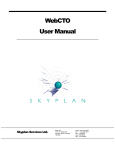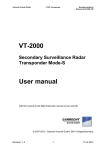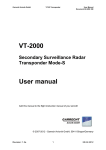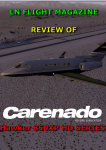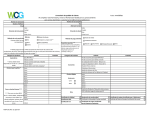Download World Clearance Generator Manual
Transcript
WCG - World Clearance Generator Developer’s Manual www.utr-online.com/wcg ©2010, Jasper Bussemaker. All rights reserved. Applies to: V3.4.3 World Clearance Generator Manual 2010 Table of Contents Table of Contents ................................................................................. 2 Introduction ......................................................................................... 3 SID databases....................................................................................... 4 The general format........................................................................... 4 Airport section ............................................................................. 5 Runway section ............................................................................ 5 The SIDs definitions ...................................................................... 5 The SID Filter .................................................................................... 6 Time ............................................................................................. 7 Day of week ................................................................................. 7 Aircraft wake turbulence category ............................................... 8 Aircraft type ................................................................................. 8 Aircraft engine type ...................................................................... 8 Aircraft number of engines ........................................................... 9 Aircraft equipment ....................................................................... 9 Landing runway .......................................................................... 10 Destination ................................................................................. 10 Example of runway 36L at EHAM.................................................... 11 Saving ............................................................................................ 12 Squawk databases ............................................................................. 12 The General format ........................................................................ 12 The filter ........................................................................................ 13 The destination filter .................................................................. 13 The FL Filter ................................................................................ 15 Example ......................................................................................... 15 Military flights ................................................................................ 16 File Buildup .................................................................................... 16 RVSM Database ................................................................................. 16 Flight Level Database ......................................................................... 17 © 2009, Jasper Bussemaker 2 World Clearance Generator Manual 2010 Introduction This manual describes everything you need to know about created or editing the SID, squawk, FL and RVSM databases. If you are looking for the User’s Manual (in which you can learn how to operate the WCG, go to the Windows Start Menu, World Clearance Generator and click User’s Manual). The reason that I made the SIDs and Squawk codes available in databases (or sector files) is that the program is usable in the whole world and it generates the squawk code and reads the SIDs itself. it is softcoded (means you can change it) so you can make SIDs and Squawk codes yourself for every airport/FIR in the world. The second reason I made it softcoded is that everything in the aviation world changes continuously and that it is just too much data to make it hardcoded (means you cannot change it, it is preprogrammed in the application). Before you are starting to make these databases, make sure to DISABLE the sector updater. This is done by going to the options screen on the WCG and uncheck the “Update sectors” under “SID/SQ sector options”. This is really important, if you do not do this, your files may be overwritten by the WCG if a new version of the databases comes online! When you finished creating a file or multiple files, send them to [email protected] and then I will include them in the next sector file update. © 2009, Jasper Bussemaker 3 World Clearance Generator Manual 2010 SID databases The SID generating system of the WCG offers the following possibilities: Define SIDs per airport and runway. Filter SIDs by time of activation. Filter SIDs by days of activation. Filter SIDs by aircraft wake turbulence category. Filter SIDs by aircraft type (amphibian/land/sea/heli). Filter SIDs by aircraft engine type. Filter SIDs by aircraft number of engines. Filter SIDs by aircraft equipment. Filter SIDs by active landing runway. Filter SIDs by destination. Let the WCG choose the correct runway on base of more options than only the departure direction (like flightrules or aircraft type). The general format The format: ICAO[Landing runways]{ RWY( Fix=SID<chart URL> Fix=SID[Filter]<chart URL> Fix=SID/Transition Fix=SID/Transition[Filter]<chart URL>)} Example: EHAM[18R-18C-36R-36C-27-09-22-04-24-06]{ 24( LOPIK=LOPIK1S*Time=”2100-0500”+ ARNEM=ARNEM1S)} © 2009, Jasper Bussemaker 4 World Clearance Generator Manual 2010 Airport section Format: ICAO[Landing runways]{ Example: EHAM[18R-18C]{ This is the start of a section which defines all the SIDs for one airport. First comes the ICAO code of the airport: EHAM[18R-18C]{ Then the landing runways of that airport come enclosed by [ and ]: EHAM[18R-18C]{ Finally (but important!) a { comes to let the WCG know that a new airport sections starts: EHAM[18R-18C]{ Runway section Format: RWY( Example: 24( This is the start of a runway section. Important is the ( to the right of the runway. This will let the WCG know a runway section has started. The SIDs definitions Format: Fix=SID[Filter]<chart URL> or Fix=SID/Transition[Filter]<chart URL> Example: LOPIK=LOPIK1S*Time=”2100-0500”+<www.ais-netherlands.nl/aim> PAR=TELVA8F/PAR9J<www.ais-netherlands.nl/aim> PAR=FARAK7C/PAR9U These are all the SIDs definitions. Each line consists of: - Fix: This is the first fix in the flightplan. - SID: This is the SID of that fix. - (Optional) Transition: If in your country transitions are also given at the clearance, add a slash ( / ) behind the SID and then type the transition. © 2009, Jasper Bussemaker 5 World Clearance Generator Manual 2010 - (Optional) Filter: This filters a SID, read The SID Filter below for more information about that. - (Optional) Chart URL: This is an URL to the charts related to that particular SID. Note that the format of the chart doesn’t matter because when the users clicks Chart, a browser window will be opened. Important is that the fix is written in CAPITALS (else the WCG won’t recognize the fix in the flightplan. If multiple matching SIDs are found, the user will be able to select which one he/she would like to use. When starting on the next runway, add a ")"-sign behind the last SID definition. When starting on the next airport, add a "}"-sign behind the last ")"-sign. Example: EHAM{ 24( LEKKO=LEKKO1S) 36L( LEKKO=LEKKO1V)} The SID Filter A SID can be filtered. This can be handy for example when a particular SID may only be used with one destination. You can filter SIDs on the following conditions: - Time - Day of week - Aircraft wake turbulence category. - Aircraft type (amphibian/land/sea/heli). - Aircraft engine type. - Aircraft number of engines. - Aircraft equipment. - Landing runway - Destination © 2009, Jasper Bussemaker 6 World Clearance Generator Manual 2010 Some more important things: - A SID filter is OPTIONAL. - The filter is enclosed by a [ and a ]. - The format is case-sensitive (so the WCG will recognize Time but it will not recognize time). - The actual filter (for example the time which the SID is active) must be enclosed by “”. So Time=”0000-0600” is correct while Time=0000-0600 is incorrect. - The SID will only be chosen when all the conditions are achieved. Time Format: Time=”2100-0500” Example: LEKKO=LEKKO1S[Time=”0000-1800”] This are the two Zulu Times (UTC) between which the corresponding SID is active, can be used for difference in night and day SIDs. The time MUST be UTC WITHOUT daylight saving time (When daylight saving time is active, E.G. the Netherlands is +2 UTC, but when it is not active it is just +1). NOTE: The format is just the hours and the minutes stacked to each other with Time= in front of it, NO ":" is needed. E.G.: [Time=”0500-2100”] It is possible to define SIDs for a time that goes to midnight (0000Z), E.G.[Time=”2100-0500”] Day of week Format: Days=”FR-SA-SU” Example: LOPIK=LOPIK1S[Days=”MO-TH-SU”] This are the days when this SID is active, like the LOPIK SID at EHAM can only be used in the weekends. The format is as follows: The 2-letter abbreviations of the day in capitals. Multiple days can be assigned, divide them with a "-". Monday = MO Tuesday = TU © 2009, Jasper Bussemaker 7 World Clearance Generator Manual 2010 Wednesday = WE Thursday = TH Friday = FR Saturday = SA Sunday = SU Aircraft wake turbulence category Format: Cat=”M-H” Example: MARUN=MARUN1G[Cat=”H”] MARUN=MARUN1F[Cat=”L-M”] This is the aircraft wake turbulence category which should use this SID. You can choose from L, M and H (Light, Medium and Heavy). For example, a Cessna 172 is an L, a Boeing 737-800 is an M and a Boeing 747-400 is an H. You can also use them at the same time, divide them by a -. Aircraft type Format: Type=”A-G-H-L-S” Example: LEKKO=LEKKO1S[Type=”L-A”] The type section defines the aircraft type. Note that this is not the category or engine type! There are five types of aircraft: - A: Amphibian - G: Gyro - H: Helicopter - L: Land - S: Sea Divide multiple types by a “ - ” as seen in the example. Aircraft engine type Format: Engine=”P-J-T” Example: MATIX=MATIX4W[Engine=”J”] © 2009, Jasper Bussemaker 8 World Clearance Generator Manual 2010 MATIX=MATIX4P[Engine=”P-T”] This defines the aircraft’s engine type. It can be jet (J), prop (P) or turboprop (T). Divide multiple ones by a “ - ” as seen in the example. Aircraft number of engines Format: Nr=”1-2-4-6” Example: ARNEM=ARNEM1S[Nr=”2-4”] ARNEM=ARNEM1P[Nr=”1”] This filters the SID by the aircraft’s number of engines. Divide multiple numbers by a “ - ” as seen above. Aircraft equipment Format: EQ=”SDGRWXY/S” or EQn=”SDGRWXY/S” Example: LEKKO=LEKKO1A[EQ=”W”] LEKKO=LEKKO1B[EQ=”/C” EQn=”W”] With this filter you can filter the SIDs by aircraft equipment. Aircraft equipment is defined in item 10 of the flightplan and contains all the radio and navigation equipment the aircraft has on board, including the transponder type. You can filter the SID in two ways on aircraft equipment: by defining what the aircraft must have on board (for example RNAV (W)) and by defining what the aircraft may not have on board (for example GPS (G)). Defining what the aircraft must have on board is done with EQ=””. Defining what the aircraft may not have on board is done with EQn=””. Format is like this: Equipment/Transponder Equipment is all the equipment like RNAV, RVSM, GPS, Data link, INS. Transponder is the transponder type like C or S. If you only want to define equipment use no slash ( / ) like in the example of the LEKKO1A SID above. © 2009, Jasper Bussemaker 9 World Clearance Generator Manual 2010 If you only want to define a transponder type start with a slash ( / ) like in the example of the LEKKO1B SID. If you want to define both equipment and transponder use a slash between the equipment and the transponder type. It is not possible to define multiple combinations per filter. If you do need to do that, just add a new line. Example: LEKKO=LEKKO1S*EQ=”/S”+ LEKKO=LEKKO1S*EQ=”/C”+ For a list of all the equipment types and transponder types go to http://academy.ivao.aero/node/44 and scroll down to Item 10: equipment. Landing runway Format: Rwy=”18R” Example: ANDIK=ANDIK1S[Rwy="18R-18C"] ANDIK=SPY1S[Rwy="27"] This defines with which landing runway(s) this SID is active. At EHAM there are two SIDs for ANDIK, the SPY1S and the ANDIK1S, the SPY1S goes via the north and the ANDIK1S via the south. But if runway 18R is active for landing (approaches from the north), you can imagine yourself that you prefer to have the departing aircraft via the south. Divide multiple runways with an - (as seen in the example). Destination Format: Dest=”EHAM-EGLL” Example: LOPIK=LOPIK1S[Dest=”EHEH-EHBD-EHBK”] Dest(s) = All the destinations for which SID is to be used. It are the ICAO codes of the destination airports (no FIRs). Divide them with hyphens ( - ). © 2009, Jasper Bussemaker 10 World Clearance Generator Manual 2010 Example of runway 36L at EHAM EHAM[18R-18C-36R-36C-27-09-22-04-24-06]{ 36L( PAM,ARNEM,NYKER=PAM1V[Time="0600-2200"] LEKKO,WOODY=LEKKO2V[Time="0600-2200"] GORLO,VALKO=GORLO3V[Time="0600-2200"] BERGI=BERGI3V[Time="0600-2200"] SPY,ANDIK,GRONY=SPY1V LOPIK,OGINA=LOPIK1Z[Time="2200-0000" Days="FR"] LOPIK,OGINA=LOPIK1Z[Time="2200-0600" Days="SA-SU"] LOPIK,OGINA=LOPIK1Z[Time="0000-0600" Days="MO"] LOPIK,OGINA=LOPIK2V[Time="0600-2200" Days="SU-SA"] LOPIK,OGINA=LOPIK2V[Dest="EHEH-EHBD-EHBK"] ARNEM,PAM,NYKER=PAM1Z[Time="2200-0600"] LEKKO,WOODY=LEKKO1Z[Time="2200-0600"] GORLO,VALKO=GORLO1Z[Time="2200-0600"] BERGI=BERGI1Z[Time="2200-0600"])} The LOPIK SID at EHAM is a difficult one, let me explain: The LOPIK SID appears in two versions: the LOPIK2V and the LOPIK1Z. The LOPIK2V is valid in the weekend at daytime or to the destinations of EHEH, EHBD and EHBK. The LOPIK1Z is valid at nighttime in the weekends. LOPIK,OGINA=LOPIK1Z[Time="2200-0000" Days="FR"] LOPIK,OGINA=LOPIK1Z[Time="2200-0600" Days="SA-SU"] LOPIK,OGINA=LOPIK1Z[Time="0000-0600" Days="MO"] This tells the WCG that on Fridays the LOPIK1Z is active from 2200z to midnight. Then on Saturdays and Sundays it is valid from 2200z till 0600z. And at last on Monday it is valid from midnight to 0600z. LOPIK,OGINA=LOPIK2V[Time="0600-2200" Days="SU-SA"] LOPIK,OGINA=LOPIK2V[Dest="EHEH-EHBD-EHBK"] Then this tells the WCG that from 0600z till 2200z the LOPIK2V is valid on Saturdays and Sundays. But the LOPIK2V is always valid for the destinations of EHEH, EHBD and EHBK. © 2009, Jasper Bussemaker 11 World Clearance Generator Manual 2010 The SID filter options (like days, time and destination) are OPTIONAL. Saving Finally you save the file as "<FIR Code>.txt" (Example: "EHAA.txt") and save it into the C:\Documents and Settings\<username>\Application Data\WCG\SIDS\ (on Vista: C:\Users\<username>\AppData\Roaming\WCG\SIDS\) folder. Squawk databases The squawk generating system of the WCG offers the following possibilities: Define a specific squawk code per destination airport, FIR, country or world sector. Define these codes for the departure FIR or airport. Define different squawk codes for IFR and VFR. Define more squawk code ranges per destination. Define a squawk code range for all destinations. Define specific squawk codes for military flights. Filter the squawk ranges by cruising level. The General format ICAO{ Flightrules( Squawk ranges[Filter])} ICAO = The ICAO code (FIR or Airport) to which these ranges apply. See File Buildup for more information about this. Flightrules = Flight rules, this can either be IFR (fill in “I”) or VFR (fill in “V”) NOTE: When defining squawk codes for MILITAIRY flights, add an “M” behind the I or V, so military IFR becomes “IM”. Behind this must be a “(”. See military flights. © 2009, Jasper Bussemaker 12 World Clearance Generator Manual 2010 Squawk ranges = The begin and the end of the range in between where the squawk code must be created. Always use 4-digit codes. You can define more squawk ranges, divide them by a "," (Note that if you define multiple ranges, the WCG will first choose the first range, and when it is fully occupied it will choose the second and so on). In front of a squawk range must be a “=”. Between SQ1 and SQ2 must be a “-”. If it is only one particular squawk code to assign, just put it down without a “-”. So if squawk 0060 should be assigned to all VFR flights, just make it like this: V( 0060[ALL]) The filter For the squawk ranges, the filter is not optional. Only certain parts of the filter are optional. This is the format of the filter: [C/EH CFL280B] [A/EHAM CFL280A] [A/EHRD] [F/EGTT] [S/K CFL350A] [C/LF CFL200B] As you see the CFLxxxA or CFLxxxB is optional. In this manual, I will call that the FL Filter. However, the other part which starts with an A, F, C or S is mandatory (not optional). This part I’ll call the destination filter. The filter is always enclosed by a [ and a ]. The destination filter Destination Type The destination filter starts with 1 letter. This letter declares which type of destination is announced behind the “/”. If the corresponding SQ range is valid for a set of airports, the type is A. All the types: © 2009, Jasper Bussemaker 13 World Clearance Generator Manual 2010 A Airport F FIR C Country S World Sector Only one type may be assigned per destination filter and only one destination filter per line may be preset. The destination filter must be right behind the “*”. See example for more information. If you want more types, just make another line with the correct types. Like if a particular sq range is valid to world sector K and to the EGTT FIR, make two lines both with the same range, but one with type definition S and one with F. Destination Then behind the slash ( / ) is the destination. This can be a WORLD SECTOR, COUNTRY, FIR or AIRPORT. WORLD SECTOR is something like E for Europe or K for USA, must be 1 letter. COUNTRY is something like EH (for the Netherlands, LF for France), 2 letters. NOTE: This is the FIR code, like in the USA this will be the "KZ" as every FIR in the USA starts with KZ, but not every airport... And with ELLX it's the same, ELLX lies in the EBBU FIR, so for airports in Luxembourg EB must be typed… FIR is the ICAO 4-letter code (like EHAA for Amsterdam FIR or LFFF for Paris FIR). AIRPORT is the ICAO 4-letter airport code (like EHAM for Schiphol). You can define more destinations, but make sure they are always of the same types, see Type for more information. Divide multiple destinations with a “-”. If a particular squawk range is valid for all destinations, just type ALL in between the [ and ]. Then no type is needed. See example. It is a good idea to put a range with ALL at the end of all flight rule sections, because then every aircraft will have a squawk code if no other range is found. AIRPORT has the highest priority, then FIR, then COUNTRY, then WORLD SECTOR and at last ALL. This means that the application will search all squawks, but will not use a range if it is a FIR range and an AIRPORT range has already been found for example. © 2009, Jasper Bussemaker 14 World Clearance Generator Manual 2010 The FL Filter The FL Filter is optional. With the FL Filter you can define squawk ranges based on the cruising level. The format is like this: CFL280A CFL275B Example: [A/EHAM CFL280A] The FL Filter exists of three parts: CFL This lets the WCG know it is about the FL Filter. 280 This is the flightlevel where it is all about. Make sure it are always three digits (so not 70 but 070!). A or B A means at or above and B means at or below. So CFL280A means at or above FL280 and CFL100B means at or below FL100. Example EHAA{ These codes are used in the whole EHAA FIR. IM( These codes are used for military IFR flights. 0401-0467[ALL]) All military IFR flights will get this range. VM( military VFR flights 0073-0077[ALL]) I( IFR flights 7001-7047[C/EH] This range is valid to the country EH (Netherlands) 6260-6277[C/EG-EI CFL265A] Country EG and EI, FL265 or above 7330-7347[C/EG-EI CFL260B] Country EG and EI, FL260 or below 3130-3177[C/LF-LE-LP] 0140-0177[S/E-U-W-L] World sectors E, U, W and L. 2101-2177[S/B-C-K-P-T-M-S] 2101-2177[ALL]) When no range is found, this range will be assigned. V( VFR flights 0060-0077[ALL])} © 2009, Jasper Bussemaker 15 World Clearance Generator Manual 2010 Military flights Works the same as above, the only thing you have to do is add a "M" behind the I or V of the flight rules. NOTE: When it is a military flight the application will search for the IM or the VM, when not found it will continue searching in the standard I or V sections. File Buildup The name of a squawk database file is the FIR. Like if you are making a squawk file for the EHAA fir, save it as EHAA.txt. A squawk file contains a section for the FIR (with the ICAO code of the FIR) with in this section the sections for IFR and VFR flights (military is not obligatory). Then ONLY make a new ICAO section if an airport has got different squawk codes than the general FIR. For example, in the Netherlands all the squawk codes for all destinations are valid for all the airports. Except some military codes which are different for some military airfields, these airfields have got an own section. Take a look in the EHAA.txt file in the SQ folder to have a good example. Save your squawk database file to the C:\Documents and Settings\<username>\Application Data\WCG\SQ\ (on Vista: C:\Users\<username>\AppData\Roaming\WCG\SQ\) folder. RVSM Database In the new version of the WCG, the RVSM airspaces are softcoded, this means it can be changes without changing the source code. The RVSM Database (only one, because it is the same in the whole world) can be found in the RVSM.ini in the installation folder of the WCG (default: C:/Program Files/WCG). In this file are all the world sector designator OR the first two letters of the FIR designator. © 2009, Jasper Bussemaker 16 World Clearance Generator Manual 2010 For example: E for northern-europe, K for the US, C for Canada. EH for the Netherlands, EB for Belgium, LF for France. Flight Level Database The FL Database is also one file. You can find it in the installation folder of the WCG in a file named FL.ini. This file contains of two sections, the NS and the SN section. The NS section contains all the ICAO codes of the FIRs which use the north-south system (northbound = odd flightlevels, southbound = even flightlevels). The SN section contains all the ICAO codes of the FIRs which use the south-north system (south = even, north = odd). © 2009, Jasper Bussemaker 17