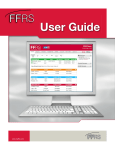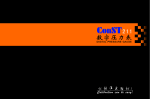Download R&S®SMBV-P101 GNSS Production Tester User Manual
Transcript
R&S®SMBV-P101 GNSS Production Tester User Manual (;Úïå2) User Manual Test & Measurement 1176.9787.02 ─ 03 This document describes the software option R&S®SMBV-P101 1419.2844.02 for generating a satellite signal in static mode with hybrid satellite configuration: GPS, Galileo, GLONASS and BeiDou. This manual describes firmware version FW 3.20.281.xx and later of the R&S®SMBV100A. © 2015 Rohde & Schwarz GmbH & Co. KG Mühldorfstr. 15, 81671 München, Germany Phone: +49 89 41 29 - 0 Fax: +49 89 41 29 12 164 Email: [email protected] Internet: www.rohde-schwarz.com Subject to change – Data without tolerance limits is not binding. R&S® is a registered trademark of Rohde & Schwarz GmbH & Co. KG. Trade names are trademarks of the owners. The following abbreviations are used throughout this manual: R&S®SMBV100A is abbreviated as R&S SMBV. R&S®SMBV-P101 Contents Contents 1 Preface.................................................................................................... 5 1.1 About this Manual......................................................................................................... 5 1.2 Documentation Overview............................................................................................. 5 1.3 Typographical Conventions.........................................................................................7 1.4 Notes on Screenshots.................................................................................................. 7 2 Welcome to the R&S SMBV-P101 GNSS Production Tester ............. 8 2.1 Accessing the GNSS Dialog.........................................................................................8 2.2 Scope............................................................................................................................. 9 2.3 Description of the Non-GNSS-Related Settings......................................................... 9 3 About the GNSS Production Tester................................................... 10 3.1 Real-time Generation.................................................................................................. 11 3.2 Multi-satellite GNSS Signal........................................................................................ 11 3.3 Signal Dynamics......................................................................................................... 12 3.4 Modulation Control..................................................................................................... 12 3.5 Multiple Almanacs.......................................................................................................12 3.6 Power Configuration...................................................................................................12 3.7 Configuration of the Atmospheric Parameters........................................................ 13 3.8 Time Conversion Configuration................................................................................ 13 3.9 Leap Second Simulation............................................................................................ 13 4 GNSS Production Configuration and Settings..................................14 4.1 GNSS Main Dialog.......................................................................................................14 4.1.1 General Settings for GNSS Simulation......................................................................... 15 4.1.2 Navigation Data.............................................................................................................18 4.2 Almanac Settings........................................................................................................ 21 4.3 Time Conversion Configuration Settings................................................................. 22 4.4 Satellite Configuration Settings.................................................................................24 4.4.1 Power Configuration......................................................................................................25 4.4.2 Configuration of the Satellite Constellation................................................................... 25 4.4.3 Individual Satellite Settings........................................................................................... 27 4.4.4 Modulation Control........................................................................................................ 30 User Manual 1176.9787.02 ─ 03 3 R&S®SMBV-P101 Contents 4.4.5 Signal Dynamics........................................................................................................... 31 4.5 Navigation Message Configuration........................................................................... 34 4.6 Atmospheric Configuration Settings........................................................................ 44 4.7 Trigger/Marker/Clock Settings................................................................................... 45 4.7.1 Trigger In.......................................................................................................................46 4.7.2 Marker Settings............................................................................................................. 50 4.7.3 Clock Settings............................................................................................................... 51 4.7.4 Global Settings..............................................................................................................53 5 How to Generate a GNSS Signal for Receiver Tests with Varying Signal Dynamics and Modulation Control......................................... 54 6 Remote-Control Commands............................................................... 56 6.1 Primary Settings..........................................................................................................57 6.2 Navigation Data........................................................................................................... 59 6.3 Almanac Configuration...............................................................................................62 6.4 Time Conversion Configuration................................................................................ 66 6.5 Satellites Configuration and Satellites Signal Settings...........................................69 6.6 Modulation Control..................................................................................................... 74 6.7 Signal Dyamics............................................................................................................75 6.8 Power Settings............................................................................................................ 78 6.9 Navigation Message Configuration........................................................................... 79 6.10 Atmospheric Configuration........................................................................................98 6.11 Trigger Settings...........................................................................................................99 6.12 Marker Settings......................................................................................................... 101 6.13 Clock Settings........................................................................................................... 104 List of Commands..............................................................................106 Index....................................................................................................112 User Manual 1176.9787.02 ─ 03 4 R&S®SMBV-P101 Preface About this Manual 1 Preface 1.1 About this Manual This operating manual provides all the information specific for the production tester. All general instrument functions and settings common to all applications and operating modes are described in the main R&S SMBV operating manual. The main focus in this manual is on the provided settings and the tasks required to generate a signal. The following topics are included: ● Welcome to the Production Tester Introduction to and getting familiar with the option R&S SMBV-P101 ● About the GNSS systems Background information on basic terms and principles in the context of the signal generation ● GNSS Configuration and Settings A concise description of all functions and settings available to configure signal generation with their corresponding remote control command ● How to Generate a Signal with the GNSS Production Tester The basic procedure to perform signal generation tasks with varying signal dynamics and modulation control ● Remote Control Commands Remote commands required to configure and perform signal generation in a remote environment, sorted by tasks (Commands required to set up the instrument or to perform common tasks on the instrument are provided in the main R&S SMBV operating manual) Programming examples demonstrate the use of many commands and can usually be executed directly for test purposes ● List of remote commands Alphabetical list of all remote commands described in the manual ● Index 1.2 Documentation Overview The user documentation for the R&S SMBV consists of the following parts: ● Online Help system on the instrument, ● "Quick Start Guide" printed manual, ● Documentation CD-ROM with: – Online help system (*.chm) as a standalone help, – Operating Manuals for base unit and options, – Service Manual, – Data sheet and specifications, User Manual 1176.9787.02 ─ 03 5 R&S®SMBV-P101 Preface Documentation Overview – Links to useful sites on the R&S internet. Online Help The Online Help is embedded in the instrument's firmware. It offers quick, context-sensitive access to the complete information needed for operation and programming. The online help contains help on operating the R&S SMBV and all available options. Quick Start Guide The Quick Start Guide is delivered with the instrument in printed form and in PDF format on the Documentation CD-ROM. It provides the information needed to set up and start working with the instrument. Basic operations and an example of setup are described. The manual includes also general information, e.g., Safety Instructions. Operating Manuals The Operating Manuals are a supplement to the Quick Start Guide. Operating Manuals are provided for the base unit and each additional (software) option. These manuals are available in PDF format - in printable form - on the Documentation CD-ROM delivered with the instrument. In the Operating Manual for the base unit, all instrument functions are described in detail. Furthermore, it provides an introduction to remote control and a complete description of the remote control commands with programming examples. Information on maintenance, instrument interfaces and error messages is also given. In the individual option manuals, the specific functions of the option are described in detail. For additional information on default settings and parameters, refer to the data sheets. Basic information on operating the R&S SMBV is not included in the option manuals. Service Manual The Service Manual is available in PDF format - in printable form - on the Documentation CD-ROM delivered with the instrument. It describes how to check compliance with rated specifications, on instrument function, repair, troubleshooting and fault elimination. It contains all information required for repairing the instrument by the replacement of modules. This manual can also be orderd in printed form (see ordering information in the data sheet). Release Notes The release notes describe new and modified functions, eliminated problems, and last minute changes to the documentation. The corresponding firmware version is indicated on the title page of the release notes. The current release notes are provided in the Internet. User Manual 1176.9787.02 ─ 03 6 R&S®SMBV-P101 Preface Typographical Conventions Web Help The web help provides online access to the complete information on operating the R&S SMBV and all available options, without downloading. The content of the web help corresponds to the user manuals for the latest product version. The web help is available on the R&S SMBV product page at the Downloads > Web Help area. Application Notes Application notes, application cards, white papers and educational notes are further publications that provide more comprehensive descriptions and background information. The latest versions are available for download from the Rohde & Schwarz website, at http://www.rohde-schwarz.com/appnotes. 1.3 Typographical Conventions The following text markers are used throughout this documentation: Convention Description "Graphical user interface elements" All names of graphical user interface elements on the screen, such as dialog boxes, menus, options, buttons, and softkeys are enclosed by quotation marks. KEYS Key names are written in capital letters. File names, commands, program code File names, commands, coding samples and screen output are distinguished by their font. Input Input to be entered by the user is displayed in italics. Links Links that you can click are displayed in blue font. "References" References to other parts of the documentation are enclosed by quotation marks. 1.4 Notes on Screenshots When describing the functions of the product, we use sample screenshots. These screenshots are meant to illustrate as much as possible of the provided functions and possible interdependencies between parameters. The shown values may not represent realistic test situations. The screenshots usually show a fully equipped product, that is: with all options installed. Thus, some functions shown in the screenshots may not be available in your particular product configuration. User Manual 1176.9787.02 ─ 03 7 R&S®SMBV-P101 Welcome to the R&S SMBV-P101 GNSS Production Tester Accessing the GNSS Dialog 2 Welcome to the R&S SMBV-P101 GNSS Production Tester The R&S SMBV-P101 GNSS Production Tester generates the signals of four satellites in static mode, in accordance with GPS, Galileo, GLONASS and COMPASS/BeiDou. The GNSS solution for the R&S SMBV is suitable for production tests of GNSS receivers. The key features are: ● Support of a default hybrid configuration ● Realtime simulation of four satellites with very long simulation time ● Signal for basic receiver testing using signals with zero, constant or varying Doppler profiles ● Signal for receiver sensitivity tests, e.g. Satellite power (dBm) vs. Receiver C/N (dB) ● Signal for GNSS Receiver Intersystem Time Calibration, e.g. GPS vs. Glonass This operating manual contains a description of the functionality that the application provides, including remote control operation. All functions not discussed in this manual are the same as in the base software and are described in the R&S SMBV operating manual. The latest version is available for download at the product homepage. 2.1 Accessing the GNSS Dialog To open the dialog with GNSS settings ► In the block diagram of the R&S SMBV, select "Baseband > Satellite Navigation > GNSS Production...". A dialog box opens that displays the provided general settings. The signal generation is not started immediately. To start signal generation with the default settings, select "State > On". User Manual 1176.9787.02 ─ 03 8 R&S®SMBV-P101 Welcome to the R&S SMBV-P101 GNSS Production Tester Scope 2.2 Scope Tasks (in manual or remote operation) that are also performed in the base unit in the same way are not described here. In particular, this includes: ● Managing settings and data lists, i.e. storing and loading settings, creating and accessing data lists, accessing files in a particular directory, etc. ● Information on regular trigger, marker and clock signals as well as filter settings, if appropriate. ● General instrument configuration, such as configuring networks and remote operation ● Using the common status registers For a description of such tasks, see the R&S SMBV operating manual. 2.3 Description of the Non-GNSS-Related Settings Refer to the R&S SMBV operating manual for description of the non-GNSS-related settings. When the R&S SMBV-P101 GNSS production tester option is installed, the R&S SMBV operating manual applies except the following chapters: ● Local Oscillator - LO Coupling ● Pulse Modulation (PM) ● Pulse Generator ● AWGN - Noise Generator ● Digital I/Q Output Settings ● Digital Modulation - Custom Digital Modulation ● Arbitrary Waveform Generator ARB ● Multi Carrier Continuous Wave ● External Baseband Signal - Baseband Input ● the corresponding sections in chapter Remote Control Commands For more information, refer to the instrument specification (data sheet). User Manual 1176.9787.02 ─ 03 9 R&S®SMBV-P101 About the GNSS Production Tester 3 About the GNSS Production Tester In manufacturing, the sensitivity of a receiver for acquiring and tracking a satellite signal must be determined. The R&S SMBV production tester enables you to generate hybrid satellite signals in static mode. It supports up to four satellite signals of the standards GPS, Galileo, GLONASS and BeiDou. In addition, you can configure various Doppler profiles for testing the receiver sensitivity under varying signal dynamics. It is also possible to activate the modulation components for the tests individually. This section provides a short introduction to the GNSS standards and a functional overview of the Production Tester. Brief introduction to the GNSS standards Global navigation satellite system (GNSS) employs the radio signals of several navigation standards, like GPS, Galileo, GLONASS, BeiDou etc. For several years, GPS used to be the only standard available for civilian navigation through its C/A civilian code. Nowadays, the GNSS signals and systems are undergoing fast development, some systems are getting modernized and some are completely new. In the foreseeable future, several more GNSS satellites utilizing more signals and new frequencies will be available. ● GPS The Global Positioning System (GPS) consists of several satellites circling the earth in low orbits. The satellites transmit permanently information that can be used by the receivers to calculate their current position (ephemeris) and about the orbits of all satellites (almanac). The 3D position of a receiver on the earth can be determined by carrying out delay measurements of at least four signals emitted by different satellites. Being transmitted on a single carrier frequency, the signals of the individual satellites can be distinguished by means of correlation (Gold) codes. These ranging codes are used as spreading code for the navigation message which is transmitted at a rate of 50 baud. ● Galileo Galileo is the European global navigation satellite system that provides global positioning service under civilian control. It is planed to be inter-operable with GPS and GLONASS and other global satellite navigation systems. The fully deployed Galileo system consists of 30 satellites (27 operational and 3 spares). Three independent CDMA signals, named E5, E6 and E1, are permanently transmitted by all Galileo satellites. The E5 signal is further sub-divided into two signals denoted E5a and E5b (see figure 3-1). ● GLONASS Glonass is the Russian global navigation satellite system. Together with GPS, up to 54 GNSS Satellites are provided, which will improve the availability and consequently the navigation performance in high urban areas. User Manual 1176.9787.02 ─ 03 10 R&S®SMBV-P101 About the GNSS Production Tester Real-time Generation Fig. 3-1: GNSS frequency bands ● COMPASS/BeiDou The fully deployed BeiDou Navigation Satellite System (BDS) is a Chinese satellite navigation system. This navigation system is also know as BeiDou-2 and is expected in 2020. The BDS is a global satellite navigation systems that uses a constellation of 35 satellites to cover the globe. This constellation includes 5 geostationary orbit satellites (GEO) and 30 non-geostationary satellites; 27 in medium earth orbit (MEO) and 3 in inclined geosynchronous orbit (IGSO). The BDS uses frequency allocated in the E1, E2, E5B, and E6 bands. 3.1 Real-time Generation Up to four satellites can be simulated, transmitting the following signals: ● GPS: L1 signal with C/A-code. ● Galileo: E1 signal with E1-DEF code. ● GLONASS: L1 signal with R-C/A code. ● BeiDou: L1 signals with B-C/A code. 3.2 Multi-satellite GNSS Signal The instrument calculates a multi-satellite GNSS signal, providing static satellites with constant, zero or varying Doppler profiles. You can perform simple sensitivity tests, acquisition and tracking test, production tests or test a receivers sensitivity even under varying signal dynamics, see chapter 5, "How to Generate a GNSS Signal for Receiver Tests with Varying Signal Dynamics and Modulation Control", on page 54. User Manual 1176.9787.02 ─ 03 11 R&S®SMBV-P101 About the GNSS Production Tester Signal Dynamics 3.3 Signal Dynamics For basic receiver testing, the R&S SMBV production tester generates signals with varying Doppler effects. Thus you can define Doppler profiles with configurable maximum dynamics (velocity, acceleration and jerk). 3.4 Modulation Control The instrument allows you to disable modulation components individually, like data source, spreading code, time sequence, meandering, navigation message, etc. 3.5 Multiple Almanacs The instrument supports the configuration of the almanac files used. One almanac file per GNSS navigation standard can be selected. The Galileo and Beidou satellite constellation are not yet fully in orbit. Hence, no almanac files for Galileo and BeiDou are available. In this implementation, predicted Galileo and Beidou almanac files are provided for test purposes. The almanac files for GPS and Galileo use the same format. Current GNSS almanac data can be downloaded via the Internet and stored on the hard disk of the instrument: ● U.S.Coast Guard Navigation Center GPS Homepage http:// www.navcen.uscg.gov/?pageName=gpsAlmanacs The almanac files are named xxx.alm (for YUMA files) or xxx.al3 (for SEM files), where xxx denotes the day of a year ● http://www.celestrak.com/GPS/almanac/ The naming convention of the almanac file is: almanac.sem/ yuma.weekXXXX.YYYYYY.txt, where xxxx denotes the GPS week and yyyyyy the time of almanac (TOA). ● ftp://ftp.glonass-iac.ru/MCC/ALMANAC/ The file extension of the Glonass almanac file is: xxx.agl For detailed information on the content and frame structure of navigation data, refer to the specifications. 3.6 Power Configuration The instrument employs a dynamic power control concept for dynamical configuration of the power of each satellite separately and manually. User Manual 1176.9787.02 ─ 03 12 R&S®SMBV-P101 About the GNSS Production Tester Configuration of the Atmospheric Parameters 3.7 Configuration of the Atmospheric Parameters The ionospheric navigation parameters of the provided GNSS standards are enabled for configuration. The ionospheric navigation parameters define what the satellites are transmitting as ionospheric correction parameters. 3.8 Time Conversion Configuration The instrument supports an advanced function for transformation of the GNSS time to the universal time coordinate basis (UTC) and vice versa. The provided GNSS system time conversion parameters are zero-order and first order system clock drift parameters in addition to the current leap second. The leap second describes the difference between the GPS, Galileo, GLONASS or BeiDou system time and UTC system time. It is for example possible to simulate a system time drift between GPS and Galileo by configuring different time conversion sets for both UTC-GPS and UTC-Galileo conversion parameters. The time conversion parameters can be either manually configured or fetched from the RINEX header. It is recommenced to keep the default configurations without system time offset and/or drift. 3.9 Leap Second Simulation The instrument enables the simulation of leap second in a straightforward way. The simulation requires only the date and sign of the next leap second, further calculations are performed automatically. User Manual 1176.9787.02 ─ 03 13 R&S®SMBV-P101 GNSS Production Configuration and Settings GNSS Main Dialog 4 GNSS Production Configuration and Settings The GNSS R&S SMBV procduction tester supports up to four satellite signals of the standards GPS, Galileo, GLONASS and BeiDou. You can access the available satellite settings via the baseband block. For non-GNSS-related settings refer to the R&S SMBV operating manual. See chapter 2.3, "Description of the Non-GNSS-Related Settings", on page 9. ● ● ● ● ● ● ● GNSS Main Dialog.................................................................................................. 14 Almanac Settings.................................................................................................... 21 Time Conversion Configuration Settings.................................................................22 Satellite Configuration Settings............................................................................... 24 Navigation Message Configuration......................................................................... 34 Atmospheric Configuration Settings........................................................................44 Trigger/Marker/Clock Settings.................................................................................45 4.1 GNSS Main Dialog To access the available satellite standards: ► Select "Baseband block > Satellite Navigation > GNSS Production...". The dialog is split into several sections. ● In the upper section, you can set the general parameters and activate the GNSS production test signal, see chapter 4.1.1, "General Settings for GNSS Simulation", on page 15. ● The "Navigation Data" section comprises the navigation data source settings. User Manual 1176.9787.02 ─ 03 14 R&S®SMBV-P101 GNSS Production Configuration and Settings GNSS Main Dialog ● Additionally, you can access settings for configuring the satellite signals. The remote commands required to define these settings are described in chapter 6, "Remote-Control Commands", on page 56. ● ● General Settings for GNSS Simulation................................................................... 15 Navigation Data.......................................................................................................18 4.1.1 General Settings for GNSS Simulation To access these settings: ► Select "Baseband > Satellite Navigation > GNSS Production Tester". The provided settings enable you to perform general configurations, like to set the default settings or access further dialogs. State Activates GNSS signal generation. A continuous GNSS signal is generated for four satellites in real time mode. Note: Enabling the standard sets automatically the "Frequency" and "Level" displayed in the header of the instrument according to the selected settings, e.g. "RF Band" and "Total Power" at the simulation start time! Remote command: [:SOURce<hw>]:BB:GNPR:STATe on page 57 Set to default Calls the default settings. The values of the main parameters are listed in the following table. Note: Use Update RF Frequency function to preset the RF Frequency and level. Parameter Value State Not affected by "Set to default" RF Band L1/E1 Almanac GPS_SEM678.txt/GAL_Yuma678.txt/GLO_678.agl/ Beidou_Yuma678.txt Data Source All 0 User Manual 1176.9787.02 ─ 03 15 R&S®SMBV-P101 GNSS Production Configuration and Settings GNSS Main Dialog Parameter Value System Time GPS Satellite configuration Maximum Number of Satellites 4 State satellite 1-4 On Standard GPS, Galileo, GLONASS and BeiDou Signal C/A, E1-DEF, R-C/A and B1-C/A Remote command: [:SOURce<hw>]:BB:GNPR:PRESet on page 57 Save/Recall Accesses the "Save/Recall" dialog, i.e. the standard instrument function for storing and recalling the complete dialog related settings in a file. The provided navigation possibilities in the dialog are self-explanatory. The file name and the directory it is stored in are user-definable; the file extension is however predefined. The following file extension are used: *.gps, *.galileo, *.glonass respectively. Determines whether the instrument performs an absolute or a differential storing of the settings. Enable this function to accelerate the saving process by saving only the settings with values different to the default ones. Note: This function is not affected by the "Preset" function. Remote command: [:SOURce<hw>]:BB:GNPR:SETTing:CATalog? on page 58 [:SOURce<hw>]:BB:GNPR:SETTing:DELete on page 58 [:SOURce<hw>]:BB:GNPR:SETTing:LOAD on page 58 [:SOURce<hw>]:BB:GNPR:SETTing:STORe on page 59 [:SOURce<hw>]:BB:GNPR:SETTing:STORe:FAST on page 59 Data List Management Accesses the "Data List Management" dialog used to create and edit data lists. All data lists are stored as files with the predefined file extension *.dm_iqd. The file name and the directory they are stored in are user-definable. Note: All data lists are generated and edited by means of the SOURce:BB:DM subsystem commands. Files containing data lists usually end with *.dm_iqd. The data lists are selected as a data source for a specific function in the individual subsystems of the digital standard. Update RF Frequency Sets the "Status Bar > Frequency" display to the resulting frequency. The RF Frequency is calculated automatically depending on the selected RF Band, on the entry standard and on the enabled navigation standards. User Manual 1176.9787.02 ─ 03 16 R&S®SMBV-P101 GNSS Production Configuration and Settings GNSS Main Dialog Note: RF Frequency vs RF Band. ● For navigation standards with overlapping carrier frequencies, e.g. GPS and Galileo in the L1/E1 upper RNSS band, the RF frequency is the carrier frequency L1 = E1 = 1.57542 GHz. See also figure 3-1 ● For navigation standards with different RF Frequencies, e.g. GPS and GLONASS in the L1/E1 upper RNSS band, the resulting RF frequency is located between the GPS L1 and the GLONASS L1 frequency. Remote command: [:SOURce<hw>]:BB:GNPR:PRFFrequency on page 58 RF Band Determines the RF band, i.e. the upper or lower RNSS band. The different satellites will be modulated on their corresponding standard carrier frequencies. Table 4-1: Carrier frequencies Navigation Standard "RF Band" Carrier Frequency, GHz GPS L1 1.57542 L2 1.2276 GALILEO E1 1.57542 GLONASS L1 1.602 L2 1.246 L1 1.561098 BeiDou Remote command: [:SOURce<hw>]:BB:GNPR:RFBand on page 57 Trigger/Marker, Marker Accesses the dialog for selecting the trigger source, for setting the time delay of an external trigger signal and for configuring the marker signals (see chapter 4.7, "Trigger/ Marker/Clock Settings", on page 45). The currently selected trigger source is displayed to the right of the button. Remote command: n.a. Arm For trigger modes "Armed Auto" and "Armed Retrigger", stops the signal generation until subsequent trigger event occurs. Remote command: [:SOURce<hw>]:BB:GNPR:TRIGger:ARM:EXECute on page 99 Execute Trigger For internal trigger source, executes trigger manually. Remote command: [:SOURce<hw>]:BB:GNPR:TRIGger:EXECute on page 99 User Manual 1176.9787.02 ─ 03 17 R&S®SMBV-P101 GNSS Production Configuration and Settings GNSS Main Dialog Clock Accesses the dialog for selecting the clock source and for setting a delay (see chapter 4.7, "Trigger/Marker/Clock Settings", on page 45). Remote command: n.a. 4.1.2 Navigation Data ► To access these settings, select "GNSS Main Dialog > Navigation Data" With the provided settings you can define the data source for navigation information. Data Source.................................................................................................................. 18 Time Conversion Configuration.....................................................................................19 Simulation Start Time....................................................................................................19 Almanac........................................................................................................................ 20 Satellite Configuration................................................................................................... 20 Atmospheric Configuration............................................................................................20 Data Source Selects data source for the navigation information. Navigation data is essential for calculating the positions of the satellites. It also contains the information about the currently valid space vehicle IDs. "Real Navigation Data" You can download Almanac files ("Real Navigation Data") from the internet and store them on the hard disk of your instrument. If required, re-configure manually these downloaded files. Almanac files for Galileo and BeiDou are not available for download. To simulate the movement of Galileo and BeiDou satellites on their designed orbits, you will find predicted almanacs provided with this software. Use the Almanac Configuration parameter to select the almanac file per navigation standard. User Manual 1176.9787.02 ─ 03 18 R&S®SMBV-P101 GNSS Production Configuration and Settings GNSS Main Dialog "PRBSxx/Data List/Pattern" Arbitrary data is available in "Static" mode and suitable for basic tests on the GNSS signals. Signals generated in this way can be recognized by a GPS receiver. However, since there is no real navigation data modulated with the GNSS spreading code, only the signal level of the simulated satellite(s) as carrier to noise ratio can be measured and displayed by the receiver (sensitivity test). A signal of this type is sufficient for performing simple function tests. The following standard data sources are available: ● "All 0, All 1" An internally generated sequence containing 0 data or 1 data. ● "PNxx" An internally generated pseudo-random noise sequence. ● "Pattern" An internally generated sequence according to a bit pattern. Use the "Pattern" box to define the bit pattern. ● "Data List/Select DList" A binary data from a data list, internally or externally generated. Select "Select DList" to access the standard "Select List" dialog. – Select the "Select Data List > navigate to the list file *.dm_iqd > Select" to select an existing data list. – Use the "New" and "Edit" functions to create internally new data list or to edit an existing one. – Use the standard "File Manager" function to transfer external data lists to the instrument. See also "Main Dialog > Data List Management". "Zero Navigation Data" Navigation data with the ephemeris, almanac as well as satellite clock correction parameters set to zero. Synchronization, timing and structure (e.g. channel coding) of the message are the same as for "Real Navigation Data". In this mode, you can select from the full set of SV-IDs for all GNSS, where as in the "Real Navigation Data" mode, only almanac records that are existing in the almanac file as well as healthy satellites are available. Remote command: [:SOURce<hw>]:BB:GNPR:NAVigation:DATA on page 59 [:SOURce<hw>]:BB:GNPR:NAVigation:DATA:DSELect on page 60 [:SOURce<hw>]:BB:GNPR:NAVigation:DATA:PATTern on page 60 Time Conversion Configuration Opens the Time Conversion Configuration Settings dialog. Simulation Start Time Sets the simulation start time in the format of the selected "Time Basis". User Manual 1176.9787.02 ─ 03 19 R&S®SMBV-P101 GNSS Production Configuration and Settings GNSS Main Dialog "Time Basis" Per default, the time basis of the entry standard is used but the user may choose or switch to a different time basis at any time. The time is then automatically recalculated and displayed in the selected time format. Note: Use the Time Conversion Configuration Settings dialog to configure the parameters, necessary for time conversion between the navigation's standard proprietary time and the UTC. Remote command: [:SOURce<hw>]:BB:GNPR:NAVigation:SIMulation:TBASis on page 61 "Date [dd.mm.yyyy], Time [hh:mm:ss:xxx]" (enabled for "Data Source > Real/Zero Navigation Data") Enters the date for the simulation in DD.MM.YYYY format of the Gregorian calendar and the exact simulation start time in UTC time format. The simulation time is not limited to the almanac week. Remote command: [:SOURce<hw>]:BB:GNPR:NAVigation:SIMulation:DATE on page 60 [:SOURce<hw>]:BB:GNPR:NAVigation:SIMulation:TIME on page 61 "Week Number, Time of Week (TOW)" (enabled for "Time Basis > GPS" and "Data Source > Real/Zero Navigation Data") The satellite clocks in the GPS and Galileo navigation systems are not synchronized to the UTC one but use a proprietary time, e.g. the GPS/Galileo System Time. The format used for these system time basis is week number (WN) and Time of Week (TOW), that is the simulation start time within this week. The Time of Week (TOW) is expressed in number of seconds and covers an entire week. The value is reset to zero at the end of each week. The weeks are numbered starting form a reference point of time (WN_REF=0), that corresponds to GPS reference point: January 6, 1980 (00:00:00 UTC) Remote command: [:SOURce<hw>]:BB:GNPR:NAVigation:SIMulation:WNUMber on page 62 [:SOURce<hw>]:BB:GNPR:NAVigation:SIMulation:TOWeek on page 61 Almanac Accesses the Almanac Configuration dialog. You can select one almanac file per navigation standard. Satellite Configuration... Accesses the dialog for configuring the satellite data (see chapter 4.4, "Satellite Configuration Settings", on page 24). Atmospheric Configuration Access the Atmospheric Configuration Settings dialog for configuring: ● the atmospheric parameters as transmitted in the corresponding GNSS navigation message. User Manual 1176.9787.02 ─ 03 20 R&S®SMBV-P101 GNSS Production Configuration and Settings Almanac Settings 4.2 Almanac Settings To access this dialog: 1. Select "GNSS > General > Navigation Data" 2. Select "Navigation Data > Data Source > Real Navigation Data" 3. Select "Navigation Data > Almanac" In this dialog, you select the almanac data files. Almanac Configuration Displays the settings of the selected almanac files per navigation standard. One almanac file can be selected per navigation standard. Predefined or user-defined almanac files can be loaded. When an almanac file is selected, the time information of the file (Week, SEM and TOA) is indicated in the table. The SEM and TOA are indicated in Greenwich Mean Time. Parameter SCPI command "Almanac File" [SOURce<hw>]:BB:GNPR:NAVigation:ALManac:<GNSS>:FILE on page 63 "Week Number"1) [SOURce<hw>]:BB:GNPR:NAVigation:ALManac:<GNSS>:WNUMber on page 66 "Week Span"1) [SOURce<hw>]:BB:GNPR:NAVigation:ALManac:<GNSS>:DATE:BEGIn on page 63 [SOURce<hw>]:BB:GNPR:NAVigation:ALManac:<GNSS>:DATE:END on page 64 "Time of Applicability (TOA)"2) [SOURce<hw>]:BB:GNPR:NAVigation:ALManac:<GNSS>: TOAPplicability:TOAWeek on page 65 [SOURce<hw>]:BB:GNPR:NAVigation:ALManac:<GNSS>: TOAPplicability:WNUMber on page 66 "Time of Applicability (TOA)" [:SOURce<hw>]:BB:GNPR:NAVigation:ALManac:GLONass: TOAPplicability:DATE? on page 64 [:SOURce<hw>]:BB:GNPR:NAVigation:ALManac:GLONass: TOAPplicability:TIME? on page 65 ● 1) TOA format for GPS: (WN, TOW) WN_REF (6 Jan 1980 00:00:00 UTC) TOA format for Galileo: (WN, TOW) WN_REF (22 August 1999 00:00:00 UTC) User Manual 1176.9787.02 ─ 03 21 R&S®SMBV-P101 GNSS Production Configuration and Settings Time Conversion Configuration Settings ● 2) "Week Number" and "Week Span": no SCPI command for Glonass For an overview of the supported almanac files, see chapter 3.5, "Multiple Almanacs", on page 12. 4.3 Time Conversion Configuration Settings To access these settings: 1. Select "Baseband block > Satellite Navigation > GNSS Production...". 2. Select "Navigation Data > Data Source > Real Navigation Data". 3. Select "Navigation Data > Time Conversion Config...". This dialog contains the settings required to configure the time conversion from a navigation standard, for example GPS to UTC. The conversion settings are necessary for switching from one time basis to another. The time conversion is performed according to the following formula: tUTC = (tE - delta_tUTC) modulo 86400, where delta_tUTC and tE are as follows: delta_tUTC = delta_tLS+A0+A1 (tE-Tot+604800(WN-WNot)) and tE = tGPS or tGalileo User Manual 1176.9787.02 ─ 03 22 R&S®SMBV-P101 GNSS Production Configuration and Settings Time Conversion Configuration Settings Time Conversion Parameters....................................................................................... 23 Leap Second Configuration...........................................................................................23 UTC-UTC(SU)...............................................................................................................23 Time Conversion Parameters The basis for the time conversion is the UTC. The parameters of each of the navigation standards are set as an offset to the UTC. For better readability, the values of the time correction parameters are input as integer in the same way as they are included in the satellite's navigation message but the corresponding "Scale Factor" and the "Scaled Value" are displayed too. Parameter Description SCPI Command "A_0" Constant term of polynomial, A0 [SOURce<hw>]:BB:GNPR:NAVigation: TCONversion:<GNSS>:AZERo on page 67 "A_1" 1st order term of polynomial, A1 [SOURce<hw>]:BB:GNPR:NAVigation: TCONversion:<GNSS>:AONE on page 67 "t_ot" UTC data reference Time of Week, tot [SOURce<hw>]:BB:GNPR:NAVigation: TCONversion:<GNSS>:TOT on page 68 "WN_t" UTC data reference Week Number, WNt [SOURce<hw>]:BB:GNPR:NAVigation: TCONversion:<GNSS>:WNOT on page 68 Leap Second Configuration The GPS time does not consider time corrections that are typical for the UTC, such as the leap second for instance. As of June 30, 2012, the value of the "Current Leap Second", is 16 seconds. Parameter Description SCPI Command "Synchronize" Synchronizes the leap second according to the simulation time. [:SOURce<hw>]:BB:GNPR:NAVigation: TCONversion:LEAP:SYNC on page 69 "Current Leap Seconds (Ref. 1980)" Displays the currently used leap second. [:SOURce<hw>]:BB:GNPR:NAVigation: TCONversion:LEAP:SEConds on page 68 UTC-UTC(SU) (for GLONASS satellites) The Universal Time Coordinate (UTC) as used for GPS and Galileo can have a phase shift and a frequency drift compared to the Russian UTC basis (UTC(SU)). These settings are provided for configuration of the UTC differences UTC - UTC(SU) as transmitted by GLONASS satellites. User Manual 1176.9787.02 ─ 03 23 R&S®SMBV-P101 GNSS Production Configuration and Settings Satellite Configuration Settings Parameter Description SCPI Command "UTC(SU) Reference Date" Indicates the UTC-UTC (SU) time conversion reference date. [:SOURce<hw>]:BB:GNPR:NAVigation:TCONversion: UTCSu:DATE? on page 67 "A_0" Constant term of polynomial A0 (virtual) [:SOURce<hw>]:BB:GNPR:NAVigation:TCONversion: UTCSu:AZERo on page 67 "A_1" 1st order term of polynomial, A1 (virtual) [:SOURce<hw>]:BB:GNPR:NAVigation:TCONversion: UTCSu:AONE on page 67 The Glonass satellites transmit the offset between GPS and GLONASS system time as part of their navigation message. They assume only a delay and no frequency drift. The time offset is calculated as following: GPS – GLONASS = "GPS – UTC" + "UTC – UTC(SU)" – "GLONASS (UTC(SU) + 3h)" – 3h For hybrid GNSS configuration with activated GLONASS satellites, this GPS – GLONASS time offset is maintained constant by automatically adjusting the "GPS-UTC" drift parameters ("A_1","T_ot" and "WN_ot") while changing the "UTC – UTC(SU)" parameters. 4.4 Satellite Configuration Settings To access these settings: 1. Select "Baseband block > Satellite Navigation > GNSS Production". 2. Select "Satellite Configuration". User Manual 1176.9787.02 ─ 03 24 R&S®SMBV-P101 GNSS Production Configuration and Settings Satellite Configuration Settings In the "Satellite Configuration" dialog, you can activate and configure the signal simulation of the satellites, and configure the modulation control and signal dynamics. 4.4.1 Power Configuration This section comprises the power control settings providing flexible real time configuration of the power settings per satellite. The power levels of the satellites are calculated as follows: Absolute PowerSat#_Signal = Ref. Power + Relative PowerSat#_Signal The total power of the generated GNSS signal is displayed with the parameter Total Power. Power Mode.................................................................................................................. 25 Reference Power.......................................................................................................... 25 Total Power................................................................................................................... 25 Power Mode Indicates that the power calculation is based on user-defined settings. Remote command: [:SOURce<hw>]:BB:GNPR:POWer:MODE on page 78 Reference Power Sets the power level that is used as a reference for the calculation of the power level of the satellites. Remote command: [:SOURce<hw>]:BB:GNPR:POWer:REFerence[:POWer] on page 78 Total Power By enabled signal generation, displays the total power of the generated GNSS signal at a moment of time. The total power is a real time parameter that follows the real time changes in the absolute power levels of all active satellites. Remote command: [:SOURce<hw>]:BB:GNPR:POWer:TOTal? on page 79 4.4.2 Configuration of the Satellite Constellation This section comprises the setting of the satellites constellation and the individual settings of each enabled satellite. Maximum Number of Satellites..................................................................................... 26 Constellation Table....................................................................................................... 26 └ Satellite State..................................................................................................26 └ Standard......................................................................................................... 26 User Manual 1176.9787.02 ─ 03 25 R&S®SMBV-P101 GNSS Production Configuration and Settings Satellite Configuration Settings └ Signal(s)..........................................................................................................26 └ SV-ID/PRN......................................................................................................26 └ Power..............................................................................................................27 Maximum Number of Satellites Displays the number of the 4 satellites that can be simulated. Remote command: [:SOURce<hw>]:BB:GNPR:SATellite:COUNt? on page 69 Constellation Table Comprises the setting of the satellites constellation. Satellite State ← Constellation Table Activates/deactivates the satellite. Remote command: [:SOURce<hw>]:BB:GNPR:SATellite<st>:STATe on page 73 Standard ← Constellation Table Indicates the navigation standard the corresponding satellite belongs to. Remote command: [:SOURce<hw>]:BB:GNPR:SATellite<st>:STANdard? on page 73 Signal(s) ← Constellation Table Selects the type of signal the corresponding satellite is using. Table 4-2: Overview of the supported signals Band Entry Point Standard Signal L1/E1 GPS GPS C/A1) Galileo Galileo E1-DEF GLONASS GLONASS R-C/A BeiDou BeiDou B-C/A 1) C/A code (f_ca = 1.023 MHz) is provided for civilian purposes and used as spreading codes for the navigation data. Remote command: [:SOURce<hw>]:BB:GNPR:SATellite<st>:SIGNal? on page 73 SV-ID/PRN ← Constellation Table Enters the Space Vehicle ID (SV-ID) or Pseudo-Random Noise (PRN) of the satellite to be simulated. This value is used to generate the corresponding spreading code. Note: The SV ID of the GLONASS satellites are with 64 smaller than their PRN number, e.g to GLONASS satellite R5 corresponds PRN=69. User Manual 1176.9787.02 ─ 03 26 R&S®SMBV-P101 GNSS Production Configuration and Settings Satellite Configuration Settings If "Real Navigation Data" is used, you can select from the almanac records that are existing in the almanac file as well as healthy satellites; otherwise, any ID can be selected. Remote command: [:SOURce<hw>]:BB:GNPR:SATellite<st>:SVID on page 69 Power ← Constellation Table Power offset of a satellite. Remote command: [:SOURce<hw>]:BB:GNPR:SATellite<st>:POWer on page 72 4.4.3 Individual Satellite Settings Comprises the settings of the selected satellite. The values displayed in this section are the initial values of the parameters at the beginning of the simulation or at the time the specific satellite is activated. Standard Chip Rate.......................................................................................................27 Frequency Number....................................................................................................... 27 Orbit Type..................................................................................................................... 28 Modulation.....................................................................................................................28 Navigation..................................................................................................................... 28 Modulation Control........................................................................................................ 28 Signal Dynamics........................................................................................................... 28 Initial Code Phase......................................................................................................... 28 Pseudorange.................................................................................................................28 Time Shift/ chips............................................................................................................29 (Initial) Doppler Shift......................................................................................................29 Initial Carrier Phase ......................................................................................................29 Resulting Start Frequency.............................................................................................29 Resulting Start Chip Rate..............................................................................................29 Standard Chip Rate Displays the chip rate. Remote command: [:SOURce<hw>]:BB:GNPR:SATellite<st>:SCRate? on page 72 Frequency Number (enabled for GLONASS satellites only) Frequency number indicates the sub-carrier used to modulate the GLONASS satellite. If you use "Data Source > Real Navigation Data", the frequency number is retrieved from the selected almanac file; while using arbitrary data, the frequency number is configurable. Remote command: [:SOURce<hw>]:BB:GNPR:SATellite<st>:FNUMber on page 71 User Manual 1176.9787.02 ─ 03 27 R&S®SMBV-P101 GNSS Production Configuration and Settings Satellite Configuration Settings Orbit Type (enabled for BeiDou satellites only) Indicates the orbit type the BeiDou satellite is using. The BeiDou global satellite navigation systems uses a constellation of 35 satellites with following orbits: "GEO" 5 geostationary orbit satellites with "SV-ID = 1.. 5" "MEO" 27 middle earth orbits global satellites "IGSO" 3 Inclined Geosynchronous Satellite Orbit regional satellites, visible only in China and Australia Remote command: [:SOURce<hw>]:BB:GNPR:SATellite<st>:ORBit? on page 72 Modulation Displays the modulation used for modulating the carrier signal. Remote command: [:SOURce<hw>]:BB:GNPR:SATellite<st>:MODulation? on page 71 Navigation... Accesses the dialog for configuring the parameters of the navigation message. chapter 4.5, "Navigation Message Configuration", on page 34 Modulation Control Accesses the chapter 4.4.4, "Modulation Control", on page 30 dialog for enabling / disabling particular signal components. Signal Dynamics Accesses the chapter 4.4.5, "Signal Dynamics", on page 31 dialog for configuring Doppler signal profiles. Initial Code Phase (enabled only in "Static" mode and for arbitrary navigation data source) Sets the initial code phase. Remote command: [:SOURce<hw>]:BB:GNPR:SATellite<st>:CPHase on page 71 Pseudorange Displays the propagation delay from satellite to receiver in meters that is calculated as follows: Pseudorange = Time Shift * c / Standard Chip Rate, where c is the speed of light. Remote command: [:SOURce<hw>]:BB:GNPR:SATellite<st>:PRANge on page 72 User Manual 1176.9787.02 ─ 03 28 R&S®SMBV-P101 GNSS Production Configuration and Settings Satellite Configuration Settings Time Shift/ chips Displays the propagation delay from satellite to receiver. The time shift is displayed in chips. Remote command: [:SOURce<hw>]:BB:GNPR:SATellite<st>:TSHift on page 73 (Initial) Doppler Shift Queries the initial Doppler shift. The simulation of Doppler-shifted signals can be used to check the receiver characteristics under more realistic conditions than with zero Doppler. The instrument calculates automatically the relevant change to the chip rate of the code. The currently valid values for Doppler-shifted carrier frequency and chip rate are displayed as: ● Resulting Start Frequency ● Resulting Start Chip Rate Remote command: [:SOURce<hw>]:BB:GNPR:SATellite<st>:DSHift on page 70 Initial Carrier Phase Sets the initial carrier phase. Remote command: [:SOURce<hw>]:BB:GNPR:SATellite<st>:ICPHase on page 71 Resulting Start Frequency Indicates the currently valid values for Doppler-shifted carrier frequency. The resulting frequency is calculated according to the following: ● GPS, Galileo, BeiDou fresulting = fband + fDoppler, where fband is set with parameter RF Band. ● Glonass fband_L1 = 1602 MHz, fband_L2 = 1247 MHz k = frequency number fGlo_L1_resulting, MHz = 1602 + ( k * 0.5625) + fDoppler fGlo_L2_resulting, MHz = 1247 + ( k * 0.4375) + fDoppler Remote command: [:SOURce<hw>]:BB:GNPR:SATellite<st>:FREQuency? on page 71 Resulting Start Chip Rate Indicates the currently valid values for the chip rate. The relevant change to the chip rate is carried out automatically if the Doppler shift is changed. The resulting chip rate is calculated according to the following: ● GPS, Galileo, BeiDou fresulting = fcode * {1 + fDoppler / fband}, where fband is set with parameter RF Band, fcode_GPS/Galileo = 1.023 MHz and fcode_BeiDou = 2.046 MHz ● Glonass on L1/E1 band User Manual 1176.9787.02 ─ 03 29 R&S®SMBV-P101 GNSS Production Configuration and Settings Satellite Configuration Settings ● fresulting = fcode * {1 + fDoppler / [fband+ k * 562500 (Hz)]} Glonass on L2 band fresulting = fcode * {1 + fDoppler /[ fband+ k * 437500 (Hz)]}, Remote command: [:SOURce<hw>]:BB:GNPR:SATellite<st>:CACRate? on page 70 4.4.4 Modulation Control In the "Modulation Control" dialog, you can enable or disable the signal components for the production tests individually. The components are denoted in a block diagram, which varies according to the selected satellite signal. The R&S SMBV provides this feature for user defined test scenarios in static mode. To access these settings: 1. Select "Baseband block > Satellite Navigation > GNSS Production..". 2. Select "Satellite Configuration > Satellite Table > e.g. Sat 3 > GLONASS". 3. Select "Modulation Control". Fig. 4-1: Example: GLONASS modulation control diagram The dialog shows the signal components of the satellite navigation signal as functional blocks, representing the modulation scheme and the channels used. Modulation Control Enables you to turn off data or modulation signal components of the satellite navigation signals individually. "Data Source" Signal data component, selected under "Data Source" on page 18. When disabled, you can evaluate the pure modulation signal. Remote command: [:SOURce<hw>]:BB:GNPR:SATellite<st>:MCONtrol:DATA<ch>[:STATe] on page 74 User Manual 1176.9787.02 ─ 03 30 R&S®SMBV-P101 GNSS Production Configuration and Settings Satellite Configuration Settings "Spreading Code" Modulation signal component. When disabled the pure navigation data is used. Remote command: [:SOURce<hw>]:BB:GNPR:SATellite<st>:MCONtrol:SPReading<ch>[: STATe] on page 75 "Meandering" Doubles the default data rate of 50 Hz of GLONASS signals automatically. When disabled, you can still select between 50 Hz and 100 Hz manually in the "Data Source" block. Remote command: [:SOURce<hw>]:BB:GNPR:SATellite<st>:MCONtrol:MEANdering[:STATe] on page 74 [:SOURce<hw>]:BB:GNPR:SATellite<st>:MCONtrol:DRATe on page 74 "Time Sequence" Time signal component of GLONASS signals. Remote command: [:SOURce<hw>]:BB:GNPR:SATellite<st>:MCONtrol:TSEQuence[:STATe] on page 75 "Secondary Code" Data signal component in the pilot channel of Galileo or BeiDou signals. Remote command: [:SOURce<hw>]:BB:GNPR:SATellite<st>:MCONtrol:SECondary<ch>[: STATe] on page 74 4.4.5 Signal Dynamics Signal dynamics enables you to configure the signal dynamics. It is especially designed for testing the receiver sensitivity under varying signal dynamics. You can select a predefined or constant Doppler profile, or define a user-specific Doppler profile. The R&S SMBV provides this feature for user defined test scenarios in static mode. To access these settings: 1. Select "Baseband block > Satellite Navigation > GNSS Production..". 2. Select "Satellite Configuration > Satellite Table > e.g. Sat 3 > GPS". User Manual 1176.9787.02 ─ 03 31 R&S®SMBV-P101 GNSS Production Configuration and Settings Satellite Configuration Settings 3. Select "Signal Dynamics". 1 = Velocity (rate of position change over time) 2 = Acceleration (rate of velocity change over time) 3 = Jerk (rate of acceleration change over time) The dialog contains the parameters required to define a profile of a Doppler signal, and shows the selected settings graphically. Dynamics Profile Selects a Doppler profile. "Constant" Generates a constant signal with definable Doppler shift, see Constant profile settings. "High Order" Enables Doppler profiles with higher dynamics. There are two predefined profiles, or you can define a specific profile, see High order profile settings. Remote command: [:SOURce<hw>]:BB:GNPR:SATellite<st>:SDYNamics:PROFile on page 77 Constant profile settings The constant Doppler profile is defined with: Doppler Shift Unit ← Constant profile settings With "Dynamics Profile > Constant", selects the unit of the parameter Doppler Shift (Constant). Remote command: [:SOURce<hw>]:BB:GNPR:SATellite<st>:SDYNamics:DSHift:UNIT on page 77 User Manual 1176.9787.02 ─ 03 32 R&S®SMBV-P101 GNSS Production Configuration and Settings Satellite Configuration Settings Doppler Shift (Constant) ← Constant profile settings Sets the Doppler shift for a constant signal profile. Remote command: [:SOURce<hw>]:BB:GNPR:SATellite<st>:SDYNamics:DSHift on page 76 High order profile settings The Doppler profiles with higher dynamics are defined with: Start Time Offset ← High order profile settings Sets a time delay before the generation of the Doppler signal starts. This parameter is enabled for "Dynamics Profile > High Order". Remote command: [:SOURce<hw>]:BB:GNPR:SATellite<st>:SDYNamics:TOFFset on page 78 Predefined Config. ← High order profile settings Selects of of the predefined high order Doppler profiles or an user-defined one. "Velocity Profile 1, 2" Generates a Doppler signal using the settings of one of the predefined Doppler profiles. "User Dynamics" Generates a Doppler signal with user-defined parameters. The profile parameters are configurable. Remote command: [:SOURce<hw>]:BB:GNPR:SATellite<st>:SDYNamics:CONFig on page 76 Initial Doppler Shift ← High order profile settings Displays the doppler shift set for predefined high order profile. Select "Predefined Config. > User Dynamics" to change the value. Remote command: [:SOURce<hw>]:BB:GNPR:SATellite<st>:SDYNamics:IDSHift on page 77 Const. Vel. Period ← High order profile settings Displays the constant velocity duration of a predefined high order velocity profile, that is the period where acceleration is assumed to be 0 Select "Predefined Config. > User Dynamics" to change the value. Remote command: [:SOURce<hw>]:BB:GNPR:SATellite<st>:SDYNamics:CVPeriod on page 76 Const. Acc. Period ← High order profile settings Displays the constant acceleration duration of a predefined high order velocity profile. Select "Predefined Config. > User Dynamics" to change the value. Remote command: [:SOURce<hw>]:BB:GNPR:SATellite<st>:SDYNamics:CAPeriod on page 76 Max. Acceleration ← High order profile settings Displays the maximum acceleration of a predefined high order velocity profile. User Manual 1176.9787.02 ─ 03 33 R&S®SMBV-P101 GNSS Production Configuration and Settings Navigation Message Configuration Select "Predefined Config. > User Dynamics" to change the value. Remote command: [:SOURce<hw>]:BB:GNPR:SATellite<st>:SDYNamics:ACCel:MAX on page 75 Max. Jerk ← High order profile settings Displays the maximum jerk of a predefined high order velocity profile, with respect to time. Select "Predefined Config. > User Dynamics" to change the value. Remote command: [:SOURce<hw>]:BB:GNPR:SATellite<st>:SDYNamics:JERK:MAX on page 77 Repetition Period ← High order profile settings Displays the time that elapses until the Doppler signal of a predefined high order velocity profile repeats. Remote command: [:SOURce<hw>]:BB:GNPR:SATellite<st>:SDYNamics:RPERiod? on page 78 4.5 Navigation Message Configuration To access these settings: 1. Select "Baseband block > Satellite Navigation > GNSS Production...". 2. Select "GNSS Production > Navigation Data > Data Source > Real Navigation Data" 3. Select "Satellite Configuration > Satellite Table > e.g. Sat 1 > GPS" and select "Navigation... ". Although the navigation messages are fully configurable, it is recommended to use the almanac's parameter as basis for further configurations. 4. Select "Set To Almanac" on page 36. For better readability of the parameters in the "Navigation Message Configurations" dialog, the corresponding values are input as integer in the same way as they are included in the satellite's navigation message, but the scaled values and the scaling factors are also displayed. Different scaling factors may apply for the same parameters in the different GNSS standards. User Manual 1176.9787.02 ─ 03 34 R&S®SMBV-P101 GNSS Production Configuration and Settings Navigation Message Configuration User Manual 1176.9787.02 ─ 03 35 R&S®SMBV-P101 GNSS Production Configuration and Settings Navigation Message Configuration The provided parameters depend on the GNSS standard the satellite belongs to. SV-ID / Standard........................................................................................................... 36 Set To Almanac.............................................................................................................36 GPS, Galileo and BeiDou Common Ephemeris Parameters........................................ 36 GPS, BeiDou Ephemeris Parameters........................................................................... 37 GPS Ephemeris Parameters.........................................................................................38 Galileo Ephemeris Parameters..................................................................................... 38 GPS, BeiDou Clock Correction Parameters..................................................................39 GLONASS Ephemeris Parameters............................................................................... 39 GLONASS Clock Correction Parameters......................................................................42 Galileo INAV Parameters.............................................................................................. 42 Galileo FNAV Parameters.............................................................................................43 SV-ID / Standard Displays the SV ID and the navigation standard the navigation message is related to. Remote command: n.a. Set To Almanac The navigation message's parameters will be calculated according to the selected almanac. Using this option as basis for further reconfiguration is recommended. Remote command: [SOURce<hw>]:BB:GNPR:SVID<ch>:<GNSS>:NMESsage:PRESet on page 82 GPS, Galileo and BeiDou Common Ephemeris Parameters The ephemeris parameters correspond to the SV ID and navigation standard displayed with the parameter SV-ID / Standard. Table 4-3: Common Ephemeris Parameters Parameter Description SCPI command M_0 Mean Anomaly at Reference Time [SOURce<hw>]:BB:GNPR:SVID<ch>: <GNSS>:NMESsage:EPHemeris:MZERo on page 88 Delta_N Mean Motion Difference From Computed Value [SOURce<hw>]:BB:GNPR:SVID<ch>: <GNSS>:NMESsage:EPHemeris: NDELta on page 89 e Eccentricity [SOURce<hw>]:BB:GNPR:SVID<ch>: <GNSS>:NMESsage:EPHemeris: ECCentricity on page 86 SQRT(A) Square Root of the Semi-Major Axis [SOURce<hw>]:BB:GNPR:SVID<ch>: <GNSS>:NMESsage:EPHemeris:SQRA on page 90 OMEGA_0 Longitude of Ascending Node of Orbit Plane at Weekly Epoch (1) [SOURce<hw>]:BB:GNPR:SVID<ch>: <GNSS>:NMESsage:EPHemeris:OZERo on page 90 User Manual 1176.9787.02 ─ 03 36 R&S®SMBV-P101 GNSS Production Configuration and Settings Navigation Message Configuration Parameter Description SCPI command i_0 Inclination Angle at Reference Time [SOURce<hw>]:BB:GNPR:SVID<ch>: <GNSS>:NMESsage:EPHemeris:IZERo on page 88 Omega Argument of Perigee [SOURce<hw>]:BB:GNPR:SVID<ch>: <GNSS>:NMESsage:EPHemeris:OMEGa on page 89 OMEGA_DOT Rate of Right Ascension [SOURce<hw>]:BB:GNPR:SVID<ch>: <GNSS>:NMESsage:EPHemeris:ODOT on page 89 IDOT Rate of Inclination Angle [SOURce<hw>]:BB:GNPR:SVID<ch>: <GNSS>:NMESsage:EPHemeris:IDOT on page 86 C_uc Amplitude of the Cosine Harmonic Correction Term to the Argument of Latitude [SOURce<hw>]:BB:GNPR:SVID<ch>: <GNSS>:NMESsage:EPHemeris:CUC on page 85 C_us Amplitude of the Sine Harmonic Correction Term to the Argument of Latitude [SOURce<hw>]:BB:GNPR:SVID<ch>: <GNSS>:NMESsage:EPHemeris:CUS on page 85 C_rc Amplitude of the Cosine Harmonic Correction Term to the Orbit Radius [SOURce<hw>]:BB:GNPR:SVID<ch>: <GNSS>:NMESsage:EPHemeris:CRC on page 84 C_rs Amplitude of the Sine Harmonic Correction Term to the Orbit Radius [SOURce<hw>]:BB:GNPR:SVID<ch>: <GNSS>:NMESsage:EPHemeris:CRS on page 85 C_ic Amplitude of the Cosine Harmonic Correction Term to the Angle of Inclination [SOURce<hw>]:BB:GNPR:SVID<ch>: <GNSS>:NMESsage:EPHemeris:CIC on page 83 C_is Amplitude of the Sine Harmonic Correction Term to the Angle of Inclination [SOURce<hw>]:BB:GNPR:SVID<ch>: <GNSS>:NMESsage:EPHemeris:CIS on page 84 TOE Time Of Ephemeris [SOURce<hw>]:BB:GNPR:SVID<ch>: <GNSS>:NMESsage:EPHemeris:TOE on page 91 GPS, BeiDou Ephemeris Parameters The ephemeris parameters correspond to the SV ID and navigation standard displayed with the parameter SV-ID / Standard. Table 4-4: GPS, QZSS and BeiDou Ephemeris Parameters Parameter Description SV accuracy / URA Index SV Health User Manual 1176.9787.02 ─ 03 SCPI command [SOURce<hw>]:BB:GNPR:SVID<ch>: <GNSS>:NMESsage:EPHemeris:URA on page 91 This value does not have an impact on the actual health status of the generated satellite. [SOURce<hw>]:BB:GNPR:SVID<ch>: <GNSS>:NMESsage:EPHemeris: HEALth on page 86 37 R&S®SMBV-P101 GNSS Production Configuration and Settings Navigation Message Configuration Parameter Description SCPI command IODC (GPS) Issue of Data, Clock AODC (BeiDou) Age Of Data Clock [SOURce<hw>]:BB:GNPR:SVID<ch>: <GNSS>:NMESsage:EPHemeris:IODC on page 87 IODE (GPS) Issue of Data, Ephemeris AODE (BeiDOu) Age Of Data Ephemeris [SOURce<hw>]:BB:GNPR:SVID<ch>: <GNSS>:NMESsage:EPHemeris:IODE on page 87 GPS Ephemeris Parameters The ephemeris parameters correspond to the SV ID and navigation standard displayed with the parameter SV-ID / Standard. Table 4-5: GPS Ephemeris Parameters Parameter Description SCPI command Code on L2 Type of code for L2; This value does not have any impact on the actual used ranging code of the generated satellite. [:SOURce<hw>]:BB:GNPR:SVID<ch>: GPS:NMESsage:EPHemeris:CLTMode on page 84 The used "Ranging Code" is set in the "Satellite Configuration" menu. ● "Reserved" Reserved for future use. ● "P Code ON" Carrier L2 (f_L2= 1.2276 GHz) is modulated by P-code (BPSK). ● "C/A Code ON" Carrier L2 (f_L2= 1.2276 GHz) is modulated by C/A-code (BPSK). L2 P Data Flag Use of carrier L2 P data flag Fit Interval Flag Indicates the curve-fit interval used by the CS (Control Segment) in determining the ephemeris parameters This value does not have an impact on whether really data is transmitted on the satellite's carrier L2 or not. SF1 Reserved 1/2/3/4 AODO [:SOURce<hw>]:BB:GNPR:SVID<ch>: GPS:NMESsage:EPHemeris:LTPData on page 88 [:SOURce<hw>]:BB:GNPR:SVID<ch>: GPS:NMESsage:EPHemeris:FIFLag on page 86 [:SOURce<hw>]:BB:GNPR:SVID<ch>: GPS:NMESsage:EPHemeris: SF1Reserved<gr> on page 90 Age of Data Offset SV Configurations [:SOURce<hw>]:BB:GNPR:SVID<ch>: GPS:NMESsage:EPHemeris:AODO on page 83 [:SOURce<hw>]:BB:GNPR:SVID<ch>: GPS:NMESsage:EPHemeris:SVConfig on page 91 Galileo Ephemeris Parameters Comprises the Galileo specific ephemeris parameters. User Manual 1176.9787.02 ─ 03 38 R&S®SMBV-P101 GNSS Production Configuration and Settings Navigation Message Configuration Table 4-6: Galileo Specific Ephemeris Parameters Parameter Description SCPI command SISA Signal In Space Accuracy [:SOURce<hw>]:BB:GNPR:SVID<ch>: GALileo:NMESsage:EPHemeris:SISA on page 90 IODnav Issue Of Data (Ephemeris and Clock correction) [:SOURce<hw>]:BB:GNPR:SVID<ch>: GALileo:NMESsage:EPHemeris: IODNav on page 87 IODa Issue Of Data (Almanacs) [:SOURce<hw>]:BB:GNPR:SVID<ch>: GALileo:NMESsage:EPHemeris:IODA on page 87 GPS, BeiDou Clock Correction Parameters The ephemeris parameters correspond to the SV ID and navigation standard displayed with the parameter SV-ID / Standard. Table 4-7: GPS and BeiDou Clock Correction Parameters Parameter Description SCPI command T_GD L1-L2 Correction Term [SOURce<hw>]:BB:GNPR:SVID<ch>: <GNSS>:NMESsage:CCORection:TGD on page 83 t_OC Clock Correction Parameter [SOURce<hw>]:BB:GNPR:SVID<ch>: <GNSS>:NMESsage:CCORection:TOC on page 83 a_f2 a_f1 [SOURce<hw>]:BB:GNPR:SVID<ch>: <GNSS>:NMESsage:CCORection: AF<gr0> on page 82 a_f0 GLONASS Ephemeris Parameters Comprises the GLONASS specific ephemeris parameters. Table 4-8: GLONASS Specific Ephemeris Parameters Parameter Description SCPI command Satellite Ephemeris Type (M) Satellite ephemeris types GLONASS, GLONASS-M [:SOURce<hw>]:BB:GNPR:SVID<ch>: GLONass:NMESsage:EPHemeris: SEType on page 96 SV accuracy / URA Index (F_T) Provides the predicted satellite user range accuracy (URA). [:SOURce<hw>]:BB:GNPR:SVID<ch>: GLONass:NMESsage:EPHemeris:URA on page 91 SV Health (B_n,1_n) A health value. The user navigation equipment analyzes only the MSB of this word. ● B_n[3] = 1_n = 1 Satellite not healthy ● B_n[3] = 1_n = 0 Satellite is healthy [:SOURce<hw>]:BB:GNPR:SVID<ch>: GLONass:NMESsage:EPHemeris: HEALth on page 86 User Manual 1176.9787.02 ─ 03 39 R&S®SMBV-P101 GNSS Production Configuration and Settings Navigation Message Configuration Parameter Description SCPI command Age of Ephemeris Page (P1) Time interval between 2 adjacent values of TOE. It defines hence the age of the current Glonass Ephemeris page. This parameter maps to the P1 parameter in the navigation message as follows: ● 01 Age of Ephemeris = 30 min ● 10 Age of Ephemeris = 45 min ● 11 Age of Ephemeris = 60 min [:SOURce<hw>]:BB:GNPR:SVID<ch>: GLONass:NMESsage:EPHemeris:AOEP on page 95 Note: Tb-Interval and TOE displays depend on this value. Tb-Index Index of the Tb-time interval. Time of Ephemeris (TOE) corresponds to this value multiplied by 15 minutes. This value is actually a scaled TOE value with a unit of 15 minutes. [:SOURce<hw>]:BB:GNPR:SVID<ch>: GLONass:NMESsage:EPHemeris: TINDex on page 96 Note: Tb-Interval and TOE displays depend on this value. Condition to be always met: ● (Tb-Index – 1) should be an integer multiple of (Age of Ephemeris[min]/15) ● Case 1: Age of Ephemeris = 30 min Tb-Index = 1, 3, 5... 95 ● Case 2: Age of Ephemeris=45 min Tb-Index = 1, 4, 7... 94 ● Case 3: Age of Ephemeris = 60 min Tb-Index = 1, 5, 9... 93 Tb-Alignment (P2) Configures TOE to be aligned to an even or odd scale of 15 min for "Age of Ephemeris" = 30 or 60 min. [:SOURce<hw>]:BB:GNPR:SVID<ch>: GLONass:NMESsage:EPHemeris: TALignment on page 96 Forced to "1", hence odd in case of Age of Ephemeris = 45 min Note: All Ephemeris pages of an SVID have the same Tb alignment (P2). The Tb-Interval and TOE parameters depend on this value. Tb-Interval Displays the Tb-Interval in the current day where the Ephemeris set page is valid. Tb-Interval = [((Tb - 1 + P2) * 15 * 60) -AgeOfEphemeris / 2 Examples: ● tb = 45, P2 = 1 and Age of Eph = 30 Tb-Interval = [11:00:00 11:30:00] ● tb = 45, P2 = 1 and Age of Eph = 45 Tb-Interval = [10:52:30 11:37:30] ● tb = 45, P2 = 0 and Age of Eph = 60 Tb-Interval=[10:30:00 11:30:00] User Manual 1176.9787.02 ─ 03 [:SOURce<hw>]:BB:GNPR:SVID<ch>: GLONass:NMESsage:EPHemeris: TINTerval? on page 96 40 R&S®SMBV-P101 GNSS Production Configuration and Settings Navigation Message Configuration Parameter Description SCPI command TOE (tb) Displays the time of Ephemeris in the current day. Also referred to in the standard as the middle of the Tb-Interval or tb. This parameter is equivalent to DayTime[(Tb - 1 + P2) * 15 * 60 seconds] and independent of "Age of Ephemeris". Examples: ● tb = 45, P2 = 1 ● tb = 45, P2 = 1 ● tb = 45, P2 = 0 TOE = 11:00:00 [:SOURce<hw>]:BB:GNPR:SVID<ch>: GLONass:NMESsage:EPHemeris:TOE? on page 97 p Reliability measure of system time conversion parameters. ● 00 TAU_C and TAU_GPS relayed from control segment. ● 01 TAU_C from control segment; TAU_GPS calculated on board GLONASS-M satellite. ● 10 TAU_C on board Glonass-M satellite and TAU_GPS relayed from CS. ● 11 TAU_C and TAU_GPS calculated on board Glonass-M satellites. [:SOURce<hw>]:BB:GNPR:SVID<ch>: GLONass:NMESsage:EPHemeris:P on page 95 X_n The OX position coordinate of the current satellite at TOE(tb), i.e. the middle of the TbInterval(1). [:SOURce<hw>]:BB:GNPR:SVID<ch>: GLONass:NMESsage:EPHemeris:XN on page 97 Y_n The OY position coordinate of the current satellite at TOE(tb), i.e. the middle of TbInterval(1). [:SOURce<hw>]:BB:GNPR:SVID<ch>: GLONass:NMESsage:EPHemeris:YN on page 97 Z-n The OZ position coordinate of the current satellite at TOE(tb), i.e. the middle of TbInterval(1). [:SOURce<hw>]:BB:GNPR:SVID<ch>: GLONass:NMESsage:EPHemeris:ZN on page 97 XDOT_n The OX velocity coordinate of the current satellite at TOE(tb), i.e. the middle of TbInterval(1). [:SOURce<hw>]:BB:GNPR:SVID<ch>: GLONass:NMESsage:EPHemeris:XDN on page 98 YDOT_n The OY velocity coordinate of the current satellite at TOE(tb), i.e. the middle of TbInterval(1). [:SOURce<hw>]:BB:GNPR:SVID<ch>: GLONass:NMESsage:EPHemeris:YDN on page 98 ZDOT_n The OZ velocity coordinate of the current satellite at TOE(tb), i.e. the middle of TbInterval(1). [:SOURce<hw>]:BB:GNPR:SVID<ch>: GLONass:NMESsage:EPHemeris:ZDN on page 98 XDDOT_n The OX acceleration coordinate of the current satellite due to solar and lunar gravitational effects at TOE(tb), i.e. the middle of Tb-Interval(1). [:SOURce<hw>]:BB:GNPR:SVID<ch>: GLONass:NMESsage:EPHemeris:XDDN on page 97 User Manual 1176.9787.02 ─ 03 41 R&S®SMBV-P101 GNSS Production Configuration and Settings Navigation Message Configuration Parameter Description SCPI command YDDOT_n The OY acceleration coordinate of the current satellite due to solar and lunar gravitational effects at TOE(tb), i.e. the middle of Tb-Interval(1). [:SOURce<hw>]:BB:GNPR:SVID<ch>: GLONass:NMESsage:EPHemeris:YDDN on page 97 ZDDOT_n The OZ acceleration coordinate of the current satellite due to solar and lunar gravitational effects at TOE(tb), i.e. the middle of Tb-Interval(1). [:SOURce<hw>]:BB:GNPR:SVID<ch>: GLONass:NMESsage:EPHemeris:ZDDN on page 97 1: The coordinates correspond to the PZ-90 coordinate system. GLONASS Clock Correction Parameters Comprises the GLONASS specific parameters for clock correction. Table 4-9: GLONASS Clock Correction Parameters Parameter Description SCPI command TAU_n (-a_f0) SV Clock bias correction coefficient [:SOURce<hw>]:BB:GNPR:SVID<ch>: GLONass:NMESsage:CCORrection: TAUN on page 95 GAMMA_n (a_f1) SV Clock drift correction coefficient [:SOURce<hw>]:BB:GNPR:SVID<ch>: GLONass:NMESsage:CCORrection: GAMN on page 94 Delta_TAU_n Time difference between navigation RF signal transmitted in L2 and navigation RF signal transmitted in L1 band [:SOURce<hw>]:BB:GNPR:SVID<ch>: GLONass:NMESsage:CCORrection: DTAU on page 94 E_n Age of operation information [:SOURce<hw>]:BB:GNPR:SVID<ch>: GLONass:NMESsage:CCORrection:EN on page 94 Galileo INAV Parameters Comprises the parameters of the Integrity navigation message I/NAV, provided by E5b and E1-B signals and supporting Safety of Life Service. The I/NAV message carries extended system integrity information. Table 4-10: INAV Parameters Parameter Description SCPI command B_GD (E1E5B) E1-E5b Broadcast Group Delay BGD(E1,E5b) [:SOURce<hw>]:BB:GNPR:SVID<ch>: GALileo:NMESsage:INAV:BGD on page 92 T_OC (E1E5B) Clock correction data reference Time of Week toC(E1,E5b) [:SOURce<hw>]:BB:GNPR:SVID<ch>: GALileo:NMESsage:INAV:TOC on page 92 a_f2 (E1-E5B) SV clock drift rate correction coefficient af2(E1,E5b) [:SOURce<hw>]:BB:GNPR:SVID<ch>: GALileo:NMESsage:INAV:AF<gr0> on page 92 a_f1 (E1-E5B) SV clock drift correction coefficient af1(E1,E5b) User Manual 1176.9787.02 ─ 03 42 R&S®SMBV-P101 GNSS Production Configuration and Settings Navigation Message Configuration Parameter Description SCPI command a_f0 (E1-E5B) SV clock bias correction coefficient afo(E1,E5b) E1B_DVS Data Validity Satellite Status, transmitted on E1-B (E1-BDVS) [:SOURce<hw>]:BB:GNPR:SVID<ch>: GALileo:NMESsage:INAV:E1BDVS on page 93 E5B_DVS Data Validity Satellite Status, transmitted on E5b (E5bDVS) [:SOURce<hw>]:BB:GNPR:SVID<ch>: GALileo:NMESsage:INAV:E5BDVS on page 93 E1B_HS Signal Health Status for E1 (E1-BHS) [:SOURce<hw>]:BB:GNPR:SVID<ch>: GALileo:NMESsage:INAV:E1BHS on page 93 E5B_HS Signal Health Status for E5b (E5bHS) [:SOURce<hw>]:BB:GNPR:SVID<ch>: GALileo:NMESsage:INAV:E5BHS on page 94 Galileo FNAV Parameters Comprises the parameters of the freely accessible navigation message F/NAV, provided by the E5a signal for Open Service. Table 4-11: FNAV Parameters Parameter Description SCPI command B_GD (E1E5A) E1-E5a Broadcast Group Delay BGD(E1,E5a) [:SOURce<hw>]:BB:GNPR:SVID<ch>: GALileo:NMESsage:FNAV:BGD on page 92 T_OC (E1E5A) Clock correction data reference Time of Week toC(E1,E5a) [:SOURce<hw>]:BB:GNPR:SVID<ch>: GALileo:NMESsage:FNAV:TOC on page 92 a_f2 .. a_f0 (E1-E5A) SV clock drift rate correction coefficient cient af2, af1 and afo (E1,E5a) [:SOURce<hw>]:BB:GNPR:SVID<ch>: GALileo:NMESsage:FNAV:AF<gr0> on page 92 E5A_DVS Data Validity Satellite Status, transmitted on E5a (E5aDVS) [:SOURce<hw>]:BB:GNPR:SVID<ch>: GALileo:NMESsage:FNAV:E5ADVS on page 92 E5A_HS Signal Health Status for E5a (E5aHS) [:SOURce<hw>]:BB:GNPR:SVID<ch>: GALileo:NMESsage:FNAV:E5AHS on page 93 K F-NAV Almanac Scheduling start index [:SOURce<hw>]:BB:GNPR:SVID<ch>: GALileo:NMESsage:FNAV:K on page 93 User Manual 1176.9787.02 ─ 03 43 R&S®SMBV-P101 GNSS Production Configuration and Settings Atmospheric Configuration Settings 4.6 Atmospheric Configuration Settings To access this dialog: ► Select "Main Dialog > Atmospheric Configuration". The atmospheric configuration comprises the ionospheric navigation parameters, that is what the GNSS satellites are transmitting as ionospheric correction parameters. ● ● GPS, Galileo and BeiDou assume specific ionospheric models and hence transmit different atmospheric navigation parameters By the time this firmware had been developed, the ionospheric model for GLONASS is not yet specified and hence Glonass satellites transmit no data on the atmosphere. BeiDou and GPS Ionospheric (Klobuchar) Navigation Parameters.............................. 44 GALILEO Ionospheric Navigation Parameters..............................................................45 BeiDou and GPS Ionospheric (Klobuchar) Navigation Parameters The GPS and BeiDou Klobuchar ionospheric parameters includes the broadcast coefficients "alpha_0 .. alpha_3" and "beta_0 .. beta_3". Remote command: [:SOURce<hw>]:BB:GNPR:ATMospheric:BEIDou:IONospheric:ALPHa<ch0> on page 98 [:SOURce<hw>]:BB:GNPR:ATMospheric:BEIDou:IONospheric:BETA<ch0> on page 98 User Manual 1176.9787.02 ─ 03 44 R&S®SMBV-P101 GNSS Production Configuration and Settings Trigger/Marker/Clock Settings GALILEO Ionospheric Navigation Parameters The GALILEO ionospheric model includes the broadcast coefficients ai0, ai1 and ai2 used to compute the Effective Ionization Level Az and the Ionospheric Disturbance Flag, given for five different regions. Remote command: [:SOURce<hw>]:BB:GNPR:ATMospheric:GALileo:IONospheric:AI<ch0> on page 99 [:SOURce<hw>]:BB:GNPR:ATMospheric:GALileo:IONospheric:SF<ch> on page 99 4.7 Trigger/Marker/Clock Settings This dialog provides access to the settings necessary to select and configure the trigger, the marker output signal and the clock mode. To access this dialog, perform one of the following: 1. Select "Main Dialog > Trigger/Marker..". 2. Select "Main Dialog > Clock..". ● In the "Trigger In" section, you can determine the settings of the trigger for the signal. The parameters provided vary according to the used trigger source. "Running" or "Stopped" indicates the current status of signal generation. ● The "Marker Mode" and "Marker Delay" sections contain the parameters for configuring the marker output signal. User Manual 1176.9787.02 ─ 03 45 R&S®SMBV-P101 GNSS Production Configuration and Settings Trigger/Marker/Clock Settings ● You can define a marker delay either without restriction, or restricted to the current range, that means you can modify the settings without restarting signal and marker signal generation. In the "Clock Settings" section, you can set the clock parameters. "Global Trigger/Clock Settings" provide access to dialogs for configuring general trigger, clock and mapping settings. 4.7.1 Trigger In This section provides the parameters for configuring the trigger. The selected trigger source determines the associated parameters. Trigger Mode.................................................................................................................46 Signal Duration..............................................................................................................47 Running/Stopped.......................................................................................................... 47 Arm................................................................................................................................47 Execute Trigger.............................................................................................................48 Trigger Source.............................................................................................................. 48 Sync. Output to External Trigger...................................................................................48 External Delay...............................................................................................................49 External Inhibit.............................................................................................................. 49 Trigger Mode Selects trigger mode, i.e. determines the effect of a trigger event on the signal generation. ● "Auto" The signal is generated continuously. User Manual 1176.9787.02 ─ 03 46 R&S®SMBV-P101 GNSS Production Configuration and Settings Trigger/Marker/Clock Settings ● ● ● ● "Retrigger" The signal is generated continuously. A trigger event (internal or external) causes a restart. "Armed_Auto" The signal is generated only when a trigger event occurs. Then the signal is generated continuously. An "Arm" stops the signal generation. A subsequent trigger event (internal with or external) causes a restart. "Armed_Retrigger" The signal is generated only when a trigger event occurs. Then the signal is generated continuously. Every subsequent trigger event causes a restart. An "Arm" stops signal generation. A subsequent trigger event (internal with or external) causes a restart. "Single" The signal is generated only when a trigger event occurs. Then the signal is generated once to the length specified at "Signal Duration". Every subsequent trigger event (internal or external) causes a restart. Remote command: [:SOURce<hw>]:BB:GNPR[:TRIGger]:SEQuence on page 101 Signal Duration Defines the length of the signal sequence to be output in the "Single" trigger mode. It is possible to output deliberately just part of the signal, an exact sequence of the signal, or a defined number of repetitions of the signal. Remote command: [:SOURce<hw>]:BB:GNPR:TRIGger:SLENgth on page 100 Running/Stopped Displays the status of signal generation for all trigger modes. This display appears only when signal generation is enabled ("State" On). ● ● "Running" The modulation signal is generated; a trigger was (internally or externally) initiated in triggered mode. If "Armed_Auto" and "Armed_Retrigger" have been selected, generation of signals can be stopped with the "Arm" button. A new trigger (internally with "Execute Trigger" or externally) causes a restart. "Stopped" The signal is not generated, and the instrument waits for a trigger event (internal or external). Remote command: [:SOURce<hw>]:BB:GNPR:TRIGger:RMODe? on page 100 Arm For trigger modes "Armed Auto" and "Armed Retrigger", stops the signal generation until subsequent trigger event occurs. Remote command: [:SOURce<hw>]:BB:GNPR:TRIGger:ARM:EXECute on page 99 User Manual 1176.9787.02 ─ 03 47 R&S®SMBV-P101 GNSS Production Configuration and Settings Trigger/Marker/Clock Settings Execute Trigger For internal trigger source, executes trigger manually. Remote command: [:SOURce<hw>]:BB:GNPR:TRIGger:EXECute on page 99 Trigger Source Selects trigger source. This setting is effective when a trigger mode other than "Auto" has been selected. ● ● "Internal" The trigger event is executed by "Execute Trigger". "External" The trigger event is the active edge of an external trigger signal, supplied at the TRIGGER connector. Use the "Global Trigger/Clock Settings" dialog to define the polarity, the trigger threshold and the input impedance of the trigger signal. Remote command: [:SOURce<hw>]:BB:GNPR:TRIGger:SOURce on page 100 Sync. Output to External Trigger (enabled for Trigger Source External) Enables/disables output of the signal synchronous to the external trigger event. For R&S SMBV instruments: For two or more R&S SMBVs configured to work in a master-slave mode for synchronous signal generation, configure this parameter depending on the provided system trigger event and the properties of the output signal. See below for an overview of the required settings. Typical Applications ● All instruments are synchronous to the external trigger event – System Trigger = common External Trigger event for the master and the slave instruments – "Sync. Output to External Trigger" = ON ● All instruments are synchronous among themselves but starting the signal from first symbol is more important than synchronicity with external trigger event – System Trigger = common External Trigger event for the master and the slave instruments – "Sync. Output to External Trigger" = OFF ● All instruments are synchronous among themselves – System Trigger = internal trigger signal of the master R&S SMBV for the slave instruments – "Sync. Output to External Trigger" = OFF User Manual 1176.9787.02 ─ 03 48 R&S®SMBV-P101 GNSS Production Configuration and Settings Trigger/Marker/Clock Settings "On" Corresponds to the default state of this parameter. The signal calculation starts simultaneously with the external trigger event but because of the instrument’s processing time the first samples are cut off and no signal is output. After elapsing of the internal processing time, the output signal is synchronous to the trigger event. "Off" The signal output begins after elapsing of the processing time and starts with sample 0, i.e. the complete signal is output. This mode is recommended for triggering of short signal sequences with signal duration comparable with the processing time of the instrument. Remote command: [:SOURce<hw>]:BB:GNPR:TRIGger:EXTernal:SYNChronize:OUTPut on page 100 External Delay Sets the trigger signal delay in samples on external triggering. This enables the R&S SMBV to be synchronized with the device under test or other external devices. Remote command: [:SOURce<hw>]:BB:GNPR:TRIGger[:EXTernal<ch>]:DELay on page 100 External Inhibit Sets the duration for inhibiting a new trigger event subsequent to triggering. The input is to be expressed in samples. User Manual 1176.9787.02 ─ 03 49 R&S®SMBV-P101 GNSS Production Configuration and Settings Trigger/Marker/Clock Settings In the "Retrigger" mode, every trigger signal causes signal generation to restart. This restart is inhibited for the specified number of samples. This parameter is only available on external triggering. Remote command: [:SOURce<hw>]:BB:GNPR:TRIGger[:EXTernal<ch>]:INHibit on page 101 4.7.2 Marker Settings Provides the settings necessary to define the marker output signal for synchronizing external instruments. Marker Mode................................................................................................................. 50 Marker x Delay.............................................................................................................. 51 Marker Mode Marker configuration for up to two marker channels. The settings are used to select the marker mode defining the shape and periodicity of the markers. The contents of the dialog change with the selected marker mode; the settings are self-explanatory. "1PPS" A marker signal is generated for every start of second. The used time basis is displayed right to the field. The "Pulse Width" is set in the corresponding field. The input is expressed as a number of chips. "10PPS" A marker signal is generated ten times per second hence once every 100 ms. "1PP2S" A marker signal is generated for every second start of second. The used time basis is displayed right to the field. The "Pulse Width" is set in the corresponding field. The input is expressed as a number of chips. Remote command: [:SOURce<hw>]:BB:GNPR:TRIGger:OUTPut<ch>:PULSe:WIDTh on page 103 "Pulse" A regular marker signal is generated. The clock frequency is defined by entering a divider. The frequency is derived by dividing the chip rate by the divider. The input box for the divider opens when "Pulse" is selected, and the resulting pulse frequency is displayed. Remote command: [:SOURce<hw>]:BB:GNPR:TRIGger:OUTPut<ch>:PULSe:DIVider on page 102 [:SOURce<hw>]:BB:GNPR:TRIGger:OUTPut<ch>:PULSe:FREQuency? on page 102 "Pattern" A marker signal that is defined by a bit pattern is generated. The pattern has a maximum length of 32 bits and is defined in an input field which opens when pattern is selected. Remote command: [:SOURce<hw>]:BB:GNPR:TRIGger:OUTPut<ch>:PATTern on page 102 User Manual 1176.9787.02 ─ 03 50 R&S®SMBV-P101 GNSS Production Configuration and Settings Trigger/Marker/Clock Settings "ON/OFF Ratio" A regular marker signal that is defined by an ON/OFF ratio is generated. A period lasts one ON and OFF cycle. The "ON Time" and "OFF Time" are each expressed as a number of samples and are set in an input field which opens when ON/OFF ratio is selected. Remote command: [:SOURce<hw>]:BB:GNPR:TRIGger:OUTPut<ch>:ONTime on page 102 [:SOURce<hw>]:BB:GNPR:TRIGger:OUTPut<ch>:OFFTime on page 102 "Trigger" A marker signal is generated only when a trigger event occurs. Then the signal is generated continuously. Every subsequent trigger event causes a restart. Remote command: [:SOURce<hw>]:BB:GNPR:TRIGger:OUTPut<ch>:MODE on page 101 Marker x Delay Defines the delay between the marker signal at the marker outputs relative to the signal generation start. "Marker x" For the corresponding marker, sets the delay as a number of symbols. Remote command: [:SOURce<hw>]:BB:GNPR:TRIGger:OUTPut<ch>:DELay on page 103 "Current Range without Recalculation" Displays the dynamic range within which the delay of the marker signals can be set without restarting the marker and the signal. Move the setting mark to define the delay. Remote command: [:SOURce<hw>]:BB:GNPR:TRIGger:OUTPut<ch>:DELay:MINimum? on page 103 [:SOURce<hw>]:BB:GNPR:TRIGger:OUTPut<ch>:DELay:MAXimum? on page 103 "Fix marker delay to current range" Restricts the marker delay setting range to the dynamic range. Remote command: [:SOURce<hw>]:BB:GNPR:TRIGger:OUTPut:DELay:FIXed on page 103 4.7.3 Clock Settings Use the provided settings to set the clock source and a delay, if required. Sync. Mode................................................................................................................... 52 Set Synchronization Settings........................................................................................ 52 Clock Source.................................................................................................................52 User Manual 1176.9787.02 ─ 03 51 R&S®SMBV-P101 GNSS Production Configuration and Settings Trigger/Marker/Clock Settings Clock Mode................................................................................................................... 52 Clock Multiplier..............................................................................................................53 Measured External Clock.............................................................................................. 53 Sync. Mode (for R&S SMBV only) Selects the synchronization mode. This parameter is used to enable generation of very precise synchronous signals of several connected R&S SMBVs. Note: If several instruments are connected, the connecting cables from the master instrument to the slave one and between each two consecutive slave instruments must have the same length and type. Avoid unnecessary cable length and branching points. ● ● ● "None" The instrument is working in stand-alone mode. "Sync. Master" The instrument provides all connected instruments with its synchronisation (including the trigger signal) and reference clock signal. "Sync. Slave" The instrument receives the synchronisation and reference clock signal from another instrument working in a master mode. Remote command: [:SOURce<hw>]:BB:GNPR:CLOCk:SYNChronization:MODE on page 105 Set Synchronization Settings (for R&S SMBV only) Performs an automatic adjustment of the instrument's settings required for the synchronization mode, selected with the parameter "Synchronization Mode". Remote command: [:SOURce<hw>]:BB:GNPR:CLOCk:SYNChronization:EXECute on page 104 Clock Source Selects the clock source. ● ● "Internal" The internal clock reference is used to generate the symbol clock. "External" The external clock reference is fed in as the symbol clock or multiple thereof via the CLOCK connector. The symbol rate must be correctly set to an accuracy of +/-2 % (see data sheet). The polarity of the clock input can be changed with the aid of "Global Trigger/Clock Settings". Remote command: [:SOURce<hw>]:BB:GNPR:CLOCk:SOURce on page 104 Clock Mode Enters the type of externally supplied clock. ● "Chip" A chip clock is supplied via the CLOCK connector. User Manual 1176.9787.02 ─ 03 52 R&S®SMBV-P101 GNSS Production Configuration and Settings Trigger/Marker/Clock Settings ● "Multiple" A multiple of the chip clock is supplied via the CLOCK connector; the symbol clock is derived internally from this. Remote command: [:SOURce<hw>]:BB:GNPR:CLOCk:MODE on page 104 Clock Multiplier Enters the multiplication factor for clock type Multiple. Remote command: [:SOURce<hw>]:BB:GNPR:CLOCk:MULTiplier on page 104 Measured External Clock Provided for permanent monitoring of the enabled and externally supplied clock signal. Remote command: CLOCk:INPut:FREQuency? 4.7.4 Global Settings The buttons in this section lead to dialogs for general trigger, clock and mapping settings. Global Trigger/Clock Settings Calls the "Global Trigger/Clock/Input Settings" dialog. This dialog is used among other things for setting the trigger threshold, the input impedance and the polarity of the clock and trigger inputs. The parameters in this dialog affect all digital modulations and standards, and are described in chapter "Global Trigger/Clock/Input Settings" in the Operating Manual. User Manual 1176.9787.02 ─ 03 53 R&S®SMBV-P101 How to Generate a GNSS Signal for Receiver Tests with Varying Signal Dynamics and Modulation Control 5 How to Generate a GNSS Signal for Receiver Tests with Varying Signal Dynamics and Modulation Control The general workflow on figure 5-1 shows the main configuration steps to be performed for almost all configuration tasks. Fig. 5-1: General workflow This example describes how to configure a signal for testing the dynamic range of a receiver. It specifies a maximum dynamic range regarding speed, acceleration and jerk, and disables individual modulation components of the signal. 1. Select "Baseband > GNSS Production". 2. Select "Set to Default". 3. Select "Navigation Data > Data Source" and select e.g. "Zero Navigation Data". 4. Adjust the simulation start time. User Manual 1176.9787.02 ─ 03 54 R&S®SMBV-P101 How to Generate a GNSS Signal for Receiver Tests with Varying Signal Dynamics and Modulation Control 5. Select "Navigation Data > Time Conversion Configuration" and if required, change the settings. 6. Select "Navigation Data > Satellite Configuration" and: a) Set "Reference Power". b) Adjust the settings of each of the four satellites, e.g. set the "SV-ID", "Power", "State", etc. c) Select "Modulation Control" and enable the individual modulation components of the satellites. d) Select "Signal Dynamics" and configure the required dynamic Doppler profile. 7. Select "GNSS Production > State > ON". 8. If required, perform also the following: a) Select "Navigation Data > Data Source" and select "Real Navigation Data". b) Select "Navigation Data > Almanac" and if required, change the selected almanacs. c) Select "Navigation Data > Atmospheric Configurations" and if required, change the ionospheric navigation parameters. The generated GNSS signal is calculated according to the satellite configuration settings, the selected data source and the specified modulation scheme and dynamic Doppler profile. User Manual 1176.9787.02 ─ 03 55 R&S®SMBV-P101 Remote-Control Commands 6 Remote-Control Commands The following commands are required to perform signal generation with the satellite navigation options in a remote environment. We assume that the R&S SMBV has already been set up for remote operation in a network as described in the R&S SMBV documentation. A knowlage about the remote control operation and the SCPI command syntax are assumed. Conventions used in SCPI command descriptions For a description of the conventions used in the remote command descriptions, see section "Remote Control Commands" in the R&S SMBV operating manual. Placeholder <GNSS> The placeholder <GNSS> is introduced to simplify the description of group of commands with similar syntax. Depending on the navigation standard to be controlled, replace this placeholder <GNSS> with GPS, GALileo, GLONass or BEIDou. Example: SCPI command: [SOURce<hw>]:BB:GNPR:NAVigation:ALManac:<GNSS>:FILE ● To set the almanac of a GPS satellite, replace the placeholder <GNSS> with GPS. Correct command syntax SOURce:BB:GNPR:NAVigation:ALManac:GPS:FILE. ● invalid command SOURce:BB:GNPR:NAVigation:ALManac:<GNSS>:FILE Common Suffixes The following common suffixes are used in remote commands: Suffix Value range Description SOURce<hw> 1 available baseband signals OUTPut<ch> 1 .. 2 available markers EXTernal<ch> 1 external trigger connector SVID<ch> 1 .. 32 for GPS satellites available SV IDs 1 .. 50 for Galileo satellite If almanacs are used, the SV ID must correspond to 1 .. 24 for GLONASS satellites a healthy satellie! 1 .. 37 for BeiDou satellites Satellite<st> 1 .. 4 available satellites The following commands specific to the satellite standards are described here: ● ● ● Primary Settings......................................................................................................57 Navigation Data.......................................................................................................59 Almanac Configuration............................................................................................62 User Manual 1176.9787.02 ─ 03 56 R&S®SMBV-P101 Remote-Control Commands Primary Settings ● ● ● ● ● ● ● ● ● ● Time Conversion Configuration...............................................................................66 Satellites Configuration and Satellites Signal Settings........................................... 69 Modulation Control.................................................................................................. 74 Signal Dyamics....................................................................................................... 75 Power Settings........................................................................................................ 78 Navigation Message Configuration......................................................................... 79 Atmospheric Configuration......................................................................................98 Trigger Settings.......................................................................................................99 Marker Settings..................................................................................................... 101 Clock Settings....................................................................................................... 104 6.1 Primary Settings [:SOURce<hw>]:BB:GNPR:PRESet................................................................................... 57 [:SOURce<hw>]:BB:GNPR:STATe.................................................................................... 57 [:SOURce<hw>]:BB:GNPR:RFBand...................................................................................57 [:SOURce<hw>]:BB:GNPR:PRFFrequency.........................................................................58 [:SOURce<hw>]:BB:GNPR:SETTing:CATalog?...................................................................58 [:SOURce<hw>]:BB:GNPR:SETTing:DELete...................................................................... 58 [:SOURce<hw>]:BB:GNPR:SETTing:LOAD........................................................................ 58 [:SOURce<hw>]:BB:GNPR:SETTing:STORe...................................................................... 59 [:SOURce<hw>]:BB:GNPR:SETTing:STORe:FAST............................................................. 59 [:SOURce<hw>]:BB:GNPR:PRESet Sets the parameters of the digital standard to their default values (*RST values specified for the commands). Not affected is the state set with the command SOURce<hw>:BB:GNPR:STATe Usage: Event Manual operation: See "Set to default" on page 15 [:SOURce<hw>]:BB:GNPR:STATe <State> Enables/disables the GNSS signal simulation. Parameters: <State> 0 | 1 | OFF | ON *RST: Manual operation: 0 See "State" on page 15 [:SOURce<hw>]:BB:GNPR:RFBand <RfBand> Selects the RF band. User Manual 1176.9787.02 ─ 03 57 R&S®SMBV-P101 Remote-Control Commands Primary Settings Parameters: <RfBand> L1 | L2 *RST: Manual operation: L1 See "RF Band" on page 17 [:SOURce<hw>]:BB:GNPR:PRFFrequency Sets the "Status Bar > Frequency" display to the resulting frequency. Usage: Event Manual operation: See "Update RF Frequency" on page 16 [:SOURce<hw>]:BB:GNPR:SETTing:CATalog? Reads out the files with GNSS production settings in the default directory, set with the command MMEM:CDIRectory. Listed are files with the file extension *.gnss_prod. Usage: Query only Manual operation: See "Save/Recall" on page 16 [:SOURce<hw>]:BB:GNPR:SETTing:DELete <Filename> Deletes the selected file with GNSS settings. Setting parameters: <Filename> string Usage: Setting only Manual operation: See "Save/Recall" on page 16 [:SOURce<hw>]:BB:GNPR:SETTing:LOAD <Filename> Loads the selected file with GNSS settings form the directory set with the command MMEM:CDIRectory. A path can also be specified, in which case files in the specified directory are read. Loaded are files with the file extension *.gnss_prod. Setting parameters: <Filename> string Usage: Setting only Manual operation: See "Save/Recall" on page 16 User Manual 1176.9787.02 ─ 03 58 R&S®SMBV-P101 Remote-Control Commands Navigation Data [:SOURce<hw>]:BB:GNPR:SETTing:STORe <Filename> Stores the current settings of the specified GNSS standard into the selected file. The directory is set using command MMEM:CDIRectory. Only the file name has to be entered; configurations are stored with the predefined file extensions. Setting parameters: <Filename> string Usage: Setting only Manual operation: See "Save/Recall" on page 16 [:SOURce<hw>]:BB:GNPR:SETTing:STORe:FAST <Fast> Determines whether the instrument performs an absolute or a differential storing of the settings. Enable this function to accelerate the saving process by saving only the settings with values different to the default ones. Note: This function is not affected by the "Preset" function. Parameters: <Fast> 0 | 1 | OFF | ON *RST: Manual operation: 1 See "Save/Recall" on page 16 6.2 Navigation Data [:SOURce<hw>]:BB:GNPR:NAVigation:DATA.....................................................................59 [:SOURce<hw>]:BB:GNPR:NAVigation:DATA:DSELect....................................................... 60 [:SOURce<hw>]:BB:GNPR:NAVigation:DATA:PATTern.......................................................60 [:SOURce<hw>]:BB:GNPR:NAVigation:SIMulation:DATE.....................................................60 [:SOURce<hw>]:BB:GNPR:NAVigation:SIMulation:TBASis.................................................. 61 [:SOURce<hw>]:BB:GNPR:NAVigation:SIMulation:TIME..................................................... 61 [:SOURce<hw>]:BB:GNPR:NAVigation:SIMulation:TOWeek................................................ 61 [:SOURce<hw>]:BB:GNPR:NAVigation:SIMulation:WNUMber.............................................. 62 [:SOURce<hw>]:BB:GNPR:LIST:SVID:BEIDou?................................................................. 62 [:SOURce<hw>]:BB:GNPR:LIST:SVID:GALileo?................................................................. 62 [:SOURce<hw>]:BB:GNPR:LIST:SVID:GLONass?.............................................................. 62 [:SOURce<hw>]:BB:GNPR:LIST:SVID:GPS?......................................................................62 [:SOURce<hw>]:BB:GNPR:NAVigation:DATA <Data> Determines the data source for the navigation information. User Manual 1176.9787.02 ─ 03 59 R&S®SMBV-P101 Remote-Control Commands Navigation Data Parameters: <Data> ZERO | ONE | PATTern | PN9 | PN11 | PN15 | PN16 | PN20 | PN21 | PN23 | DLISt | RNData | ZNData *RST: RNData Example: see [:SOURce<hw>]:BB:GNPR:SATellite<st>:SVID Manual operation: See "Data Source" on page 18 [:SOURce<hw>]:BB:GNPR:NAVigation:DATA:DSELect <DSelect> Selects a data list as data source. Data lists are files with file extensions *.dm_iqd that are stored in a directory of the user's choice. To set the default directory, use the command MMEMory:CDIR. To access the files in this directory, you only have to give the file name, without the path and the file extension. Parameters: <DSelect> string Manual operation: See "Data Source" on page 18 [:SOURce<hw>]:BB:GNPR:NAVigation:DATA:PATTern <Pattern> Determines the bit pattern for [:SOURce<hw>]:BB:GNPR:NAVigation:DATA PATTern. Parameters: <Pattern> 64 bit pattern Example: SOURce1:BB:GNPR:NAVigation:DATA PATTern SOURce1:BB:GNPR:NAVigation:DATA:PATTern #H3F,8 Manual operation: See "Data Source" on page 18 [:SOURce<hw>]:BB:GNPR:NAVigation:SIMulation:DATE <Year>, <Month>, <Day> Defines the date for the simulation in DD.MM.YYYY format of the Gregorian calendar. This setting is available for [:SOURce<hw>]:BB:GNPR:NAVigation:DATA RNData|ZNData and [:SOURce<hw>]:BB:GNPR:NAVigation:SIMulation: TBASisUTC. Parameters: <Year> integer Range: <Month> integer Range: <Day> 1 to 12 integer Range: User Manual 1176.9787.02 ─ 03 1980 to 9999 1 to 31 60 R&S®SMBV-P101 Remote-Control Commands Navigation Data Manual operation: See "Simulation Start Time" on page 19 [:SOURce<hw>]:BB:GNPR:NAVigation:SIMulation:TBASis <SystemTime> Determines the time basis used to enter the simulation start time. Parameters: <SystemTime> UTC | GPS *RST: Manual operation: UTC See "Simulation Start Time" on page 19 [:SOURce<hw>]:BB:GNPR:NAVigation:SIMulation:TIME <Hour>, <Minute>, <Second> Defines the exact simulation start time in UTC time format. This setting is available for [:SOURce<hw>]:BB:GNPR:NAVigation:DATA RNData|ZNData and [:SOURce<hw>]:BB:GNPR:NAVigation:SIMulation: TBASisUTC. Parameters: <Hour> integer Range: <Minute> integer Range: <Second> 0 to 23 0 to 59 float Range: 0 to 59.999 Increment: 0.001 Manual operation: See "Simulation Start Time" on page 19 [:SOURce<hw>]:BB:GNPR:NAVigation:SIMulation:TOWeek <TOW> Defines the simulation start time within the defined week (see [:SOURce<hw>]:BB: GNPR:NAVigation:SIMulation:WNUMber). This setting is available for [:SOURce<hw>]:BB:GNPR:NAVigation:SIMulation: TBASisGPS. Parameters: <TOW> float Range: 0 to 604799.999 Increment: 0.001 *RST: 0 Manual operation: User Manual 1176.9787.02 ─ 03 See "Simulation Start Time" on page 19 61 R&S®SMBV-P101 Remote-Control Commands Almanac Configuration [:SOURce<hw>]:BB:GNPR:NAVigation:SIMulation:WNUMber <Week> Enters the week number (WN) the navigation signal is generated for. This setting is available for [:SOURce<hw>]:BB:GNPR:NAVigation:DATA RNData|ZNData and [:SOURce<hw>]:BB:GNPR:NAVigation:SIMulation: TBASisGPS. Parameters: <Week> integer Range: *RST: Manual operation: 0 to 9999*53 0 See "Simulation Start Time" on page 19 [:SOURce<hw>]:BB:GNPR:LIST:SVID:BEIDou? [:SOURce<hw>]:BB:GNPR:LIST:SVID:GALileo? [:SOURce<hw>]:BB:GNPR:LIST:SVID:GLONass? [:SOURce<hw>]:BB:GNPR:LIST:SVID:GPS? Queries the list of valid satellites (SV IDs) of the selected almanac file for the navigation standard. To select the file, use the command [SOURce<hw>]:BB:GNPR:NAVigation: ALManac:<GNSS>:FILE. Example: see [:SOURce<hw>]:BB:GNPR:SATellite<st>:SVID Usage: Query only 6.3 Almanac Configuration [SOURce<hw>]:BB:GNPR:NAVigation:ALManac:<GNSS>:FILE........................................... 63 [:SOURce<hw>]:BB:GNPR:NAVigation:ALManac:BEIDou:FILE............................................63 [:SOURce<hw>]:BB:GNPR:NAVigation:ALManac:GALileo:FILE............................................63 [:SOURce<hw>]:BB:GNPR:NAVigation:ALManac:GLONass:FILE.........................................63 [:SOURce<hw>]:BB:GNPR:NAVigation:ALManac:GPS:FILE................................................ 63 [SOURce<hw>]:BB:GNPR:NAVigation:ALManac:<GNSS>:SPAN?....................................... 63 [:SOURce<hw>]:BB:GNPR:NAVigation:ALManac:BEIDou:SPAN?........................................ 63 [:SOURce<hw>]:BB:GNPR:NAVigation:ALManac:GALileo:SPAN?........................................63 [:SOURce<hw>]:BB:GNPR:NAVigation:ALManac:GPS:SPAN?............................................ 63 [SOURce<hw>]:BB:GNPR:NAVigation:ALManac:<GNSS>:DATE:BEGIn...............................63 [:SOURce<hw>]:BB:GNPR:NAVigation:ALManac:BEIDou:DATE:BEGin?.............................. 63 [:SOURce<hw>]:BB:GNPR:NAVigation:ALManac:GALileo:DATE:BEGin?..............................64 [:SOURce<hw>]:BB:GNPR:NAVigation:ALManac:GPS:DATE:BEGin?.................................. 64 [SOURce<hw>]:BB:GNPR:NAVigation:ALManac:<GNSS>:DATE:END................................. 64 [:SOURce<hw>]:BB:GNPR:NAVigation:ALManac:BEIDou:DATE:END?.................................64 [:SOURce<hw>]:BB:GNPR:NAVigation:ALManac:GALileo:DATE:END?................................ 64 [:SOURce<hw>]:BB:GNPR:NAVigation:ALManac:GPS:DATE:END?.....................................64 [:SOURce<hw>]:BB:GNPR:NAVigation:ALManac:GLONass:TOAPplicability:DATE?.............. 64 User Manual 1176.9787.02 ─ 03 62 R&S®SMBV-P101 Remote-Control Commands Almanac Configuration [:SOURce<hw>]:BB:GNPR:NAVigation:ALManac:GLONass:TOAPplicability:TIME?............... 65 [SOURce<hw>]:BB:GNPR:NAVigation:ALManac:<GNSS>:TOAPplicability:TOAWeek............ 65 [:SOURce<hw>]:BB:GNPR:NAVigation:ALManac:BEIDou:TOAPplicability:TOWeek?............. 65 [:SOURce<hw>]:BB:GNPR:NAVigation:ALManac:GALileo:TOAPplicability:TOWeek?............. 65 [:SOURce<hw>]:BB:GNPR:NAVigation:ALManac:GPS:TOAPplicability:TOWeek?..................65 [SOURce<hw>]:BB:GNPR:NAVigation:ALManac:<GNSS>:TOAPplicability:WNUMber............66 [:SOURce<hw>]:BB:GNPR:NAVigation:ALManac:BEIDou:TOAPplicability:WNUMber?........... 66 [:SOURce<hw>]:BB:GNPR:NAVigation:ALManac:GALileo:TOAPplicability:WNUMber?...........66 [:SOURce<hw>]:BB:GNPR:NAVigation:ALManac:GPS:TOAPplicability:WNUMber?............... 66 [SOURce<hw>]:BB:GNPR:NAVigation:ALManac:<GNSS>:WNUMber...................................66 [:SOURce<hw>]:BB:GNPR:NAVigation:ALManac:BEIDou:WNUMber?..................................66 [:SOURce<hw>]:BB:GNPR:NAVigation:ALManac:GALileo:WNUMber?................................. 66 [:SOURce<hw>]:BB:GNPR:NAVigation:ALManac:GPS:WNUMber?...................................... 66 [SOURce<hw>]:BB:GNPR:NAVigation:ALManac:<GNSS>:FILE [:SOURce<hw>]:BB:GNPR:NAVigation:ALManac:BEIDou:FILE <Almanac> [:SOURce<hw>]:BB:GNPR:NAVigation:ALManac:GALileo:FILE <Almanac> [:SOURce<hw>]:BB:GNPR:NAVigation:ALManac:GLONass:FILE <Almanac> [:SOURce<hw>]:BB:GNPR:NAVigation:ALManac:GPS:FILE <Almanac> Defines the almanac file for the navigation standard. Parameters: <Almanac> string The file name is sufficient to select a predefined almanac file or almanacs in the default directory. The complete file path with file name and extension is required to select almanac files stored elsewhere. [SOURce<hw>]:BB:GNPR:NAVigation:ALManac:<GNSS>:SPAN? [:SOURce<hw>]:BB:GNPR:NAVigation:ALManac:BEIDou:SPAN? [:SOURce<hw>]:BB:GNPR:NAVigation:ALManac:GALileo:SPAN? [:SOURce<hw>]:BB:GNPR:NAVigation:ALManac:GPS:SPAN? Queries the time span of the selected almanac file. Return values: <Span> <Start date and time> - <End date and time> Almanac file span, where the start and end date and time strings follow the syntax <DD.MM.YYYY HH:MM:SS> Example: SOURce1:BB:GNPR:NAVigation:ALManac:GPS:SPAN? // "16.02.2014 00:00:00 - 23.02.2014 23:59:59" Usage: Query only [SOURce<hw>]:BB:GNPR:NAVigation:ALManac:<GNSS>:DATE:BEGIn [:SOURce<hw>]:BB:GNPR:NAVigation:ALManac:BEIDou:DATE:BEGin? User Manual 1176.9787.02 ─ 03 63 R&S®SMBV-P101 Remote-Control Commands Almanac Configuration [:SOURce<hw>]:BB:GNPR:NAVigation:ALManac:GALileo:DATE:BEGin? [:SOURce<hw>]:BB:GNPR:NAVigation:ALManac:GPS:DATE:BEGin? Queries the start date of the week span of the selected almanac file for the navigation standard. To select the file, use the command [SOURce<hw>]:BB:GNPR:NAVigation: ALManac:<GNSS>:FILE. Return values: <Year> integer Range: <Month> integer Range: <Day> 1 to 12 integer Range: Usage: 1980 to 9999 1 to 31 Query only [SOURce<hw>]:BB:GNPR:NAVigation:ALManac:<GNSS>:DATE:END [:SOURce<hw>]:BB:GNPR:NAVigation:ALManac:BEIDou:DATE:END? [:SOURce<hw>]:BB:GNPR:NAVigation:ALManac:GALileo:DATE:END? [:SOURce<hw>]:BB:GNPR:NAVigation:ALManac:GPS:DATE:END? Queries the end date of the week span of the selected almanac file for the navigation standard. To select the file, use the command [SOURce<hw>]:BB:GNPR:NAVigation: ALManac:<GNSS>:FILE. Return values: <Year> integer Range: <Month> integer Range: <Day> 1 to 12 integer Range: Usage: 1980 to 9999 1 to 31 Query only [:SOURce<hw>]:BB:GNPR:NAVigation:ALManac:GLONass:TOAPplicability: DATE? Queries the date of applicability of the selected almanac file. Return values: <Year> integer Range: User Manual 1176.9787.02 ─ 03 1996 to 9999 64 R&S®SMBV-P101 Remote-Control Commands Almanac Configuration <Month> integer Range: <Day> 1 to 12 integer Range: 1 to 31 Usage: Query only Manual operation: See "Almanac Configuration" on page 21 [:SOURce<hw>]:BB:GNPR:NAVigation:ALManac:GLONass:TOAPplicability: TIME? Queries the start time of applicability of the selected almanac file. Return values: <Hour> integer Range: <Minute> integer Range: <Second> 0 to 23 0 to 59 float Range: 0 to 59.999 Increment: 0.001 Usage: Query only Manual operation: See "Almanac Configuration" on page 21 [SOURce<hw>]:BB:GNPR:NAVigation:ALManac:<GNSS>:TOAPplicability: TOAWeek [:SOURce<hw>]:BB:GNPR:NAVigation:ALManac:BEIDou:TOAPplicability: TOWeek? [:SOURce<hw>]:BB:GNPR:NAVigation:ALManac:GALileo:TOAPplicability: TOWeek? [:SOURce<hw>]:BB:GNPR:NAVigation:ALManac:GPS:TOAPplicability:TOWeek? Determines the Time of Week (TOW) the selected almanac is used for (time of applicability). Return values: <Tow> float Range: 0 to 604799.999 Increment: 0.001 *RST: 0 Usage: User Manual 1176.9787.02 ─ 03 Query only 65 R&S®SMBV-P101 Remote-Control Commands Time Conversion Configuration [SOURce<hw>]:BB:GNPR:NAVigation:ALManac:<GNSS>:TOAPplicability: WNUMber [:SOURce<hw>]:BB:GNPR:NAVigation:ALManac:BEIDou:TOAPplicability: WNUMber? [:SOURce<hw>]:BB:GNPR:NAVigation:ALManac:GALileo:TOAPplicability: WNUMber? [:SOURce<hw>]:BB:GNPR:NAVigation:ALManac:GPS:TOAPplicability: WNUMber? Determines the Week Number for which the selected almanac is used for (time of applicability). Return values: <WN> integer Range: *RST: Usage: 0 to 9999.0*53 1488 Query only [SOURce<hw>]:BB:GNPR:NAVigation:ALManac:<GNSS>:WNUMber [:SOURce<hw>]:BB:GNPR:NAVigation:ALManac:BEIDou:WNUMber? [:SOURce<hw>]:BB:GNPR:NAVigation:ALManac:GALileo:WNUMber? [:SOURce<hw>]:BB:GNPR:NAVigation:ALManac:GPS:WNUMber? Queries the week number of the selected almanac file for the navigation standard. To select the file, use the command [SOURce<hw>]:BB:GNPR:NAVigation: ALManac:<GNSS>:FILE. Return values: <WeekNumber> integer Range: *RST: Usage: 0 to 529947 1488 Query only 6.4 Time Conversion Configuration [:SOURce<hw>]:BB:GNPR:NAVigation:TCONversion:UTCSu:DATE?...................................67 [SOURce<hw>]:BB:GNPR:NAVigation:TCONversion:<GNSS>:AONE...................................67 [:SOURce<hw>]:BB:GNPR:NAVigation:TCONversion:UTCSu:AONE.................................... 67 [:SOURce<hw>]:BB:GNPR:NAVigation:TCONversion:BEIDou:AONE....................................67 [:SOURce<hw>]:BB:GNPR:NAVigation:TCONversion:GALileo:AONE................................... 67 [:SOURce<hw>]:BB:GNPR:NAVigation:TCONversion:GLONass:AONE.................................67 [:SOURce<hw>]:BB:GNPR:NAVigation:TCONversion:GPS:AONE........................................ 67 [SOURce<hw>]:BB:GNPR:NAVigation:TCONversion:<GNSS>:AZERo................................. 67 [:SOURce<hw>]:BB:GNPR:NAVigation:TCONversion:UTCSu:AZERo................................... 67 [:SOURce<hw>]:BB:GNPR:NAVigation:TCONversion:BEIDou:AZERo.................................. 67 [:SOURce<hw>]:BB:GNPR:NAVigation:TCONversion:GALileo:AZERo.................................. 67 [:SOURce<hw>]:BB:GNPR:NAVigation:TCONversion:GLONass:AZERo............................... 68 User Manual 1176.9787.02 ─ 03 66 R&S®SMBV-P101 Remote-Control Commands Time Conversion Configuration [:SOURce<hw>]:BB:GNPR:NAVigation:TCONversion:GPS:AZERo.......................................68 [SOURce<hw>]:BB:GNPR:NAVigation:TCONversion:<GNSS>:TOT..................................... 68 [:SOURce<hw>]:BB:GNPR:NAVigation:TCONversion:BEIDou:TOT...................................... 68 [:SOURce<hw>]:BB:GNPR:NAVigation:TCONversion:GALileo:TOT...................................... 68 [:SOURce<hw>]:BB:GNPR:NAVigation:TCONversion:GLONass:TOT................................... 68 [:SOURce<hw>]:BB:GNPR:NAVigation:TCONversion:GPS:TOT...........................................68 [SOURce<hw>]:BB:GNPR:NAVigation:TCONversion:<GNSS>:WNOT.................................. 68 [:SOURce<hw>]:BB:GNPR:NAVigation:TCONversion:BEIDou:WNOT...................................68 [:SOURce<hw>]:BB:GNPR:NAVigation:TCONversion:GALileo:WNOT...................................68 [:SOURce<hw>]:BB:GNPR:NAVigation:TCONversion:GLONass:WNOT................................68 [:SOURce<hw>]:BB:GNPR:NAVigation:TCONversion:GPS:WNOT....................................... 68 [:SOURce<hw>]:BB:GNPR:NAVigation:TCONversion:LEAP:SEConds.................................. 68 [:SOURce<hw>]:BB:GNPR:NAVigation:TCONversion:LEAP:SYNC.......................................69 [:SOURce<hw>]:BB:GNPR:NAVigation:TCONversion:UTCSu:DATE? Enters the date for the UTC-UTC(SU) data in DMS format. Return values: <Year> integer Range: <Month> integer Range: <Day> 1996 to 9999 1 to 12 integer Range: 1 to 31 Usage: Query only Manual operation: See "UTC-UTC(SU)" on page 23 [SOURce<hw>]:BB:GNPR:NAVigation:TCONversion:<GNSS>:AONE [:SOURce<hw>]:BB:GNPR:NAVigation:TCONversion:UTCSu:AONE <A_1> [:SOURce<hw>]:BB:GNPR:NAVigation:TCONversion:BEIDou:AONE <AOne> [:SOURce<hw>]:BB:GNPR:NAVigation:TCONversion:GALileo:AONE <AOne> [:SOURce<hw>]:BB:GNPR:NAVigation:TCONversion:GLONass:AONE <AOne> [:SOURce<hw>]:BB:GNPR:NAVigation:TCONversion:GPS:AONE <AOne> Sets the 1st order term of polynomial, A1. Parameters: <AOne> integer Range: *RST: -8388608 to 8388607 0 [SOURce<hw>]:BB:GNPR:NAVigation:TCONversion:<GNSS>:AZERo [:SOURce<hw>]:BB:GNPR:NAVigation:TCONversion:UTCSu:AZERo <A_0> [:SOURce<hw>]:BB:GNPR:NAVigation:TCONversion:BEIDou:AZERo <AZero> [:SOURce<hw>]:BB:GNPR:NAVigation:TCONversion:GALileo:AZERo <AZero> User Manual 1176.9787.02 ─ 03 67 R&S®SMBV-P101 Remote-Control Commands Time Conversion Configuration [:SOURce<hw>]:BB:GNPR:NAVigation:TCONversion:GLONass:AZERo <AZero> [:SOURce<hw>]:BB:GNPR:NAVigation:TCONversion:GPS:AZERo <AZero> Sets the constant term of polynomial, A0. Parameters: <AZero> integer Range: *RST: -2147483648 to 2147483647 0 [SOURce<hw>]:BB:GNPR:NAVigation:TCONversion:<GNSS>:TOT [:SOURce<hw>]:BB:GNPR:NAVigation:TCONversion:BEIDou:TOT <Tot> [:SOURce<hw>]:BB:GNPR:NAVigation:TCONversion:GALileo:TOT <Tot> [:SOURce<hw>]:BB:GNPR:NAVigation:TCONversion:GLONass:TOT <Tot> [:SOURce<hw>]:BB:GNPR:NAVigation:TCONversion:GPS:TOT <Tot> Sets the UTC data reference time of week, tot. Parameters: <Tot> integer Range: *RST: 0 to 255 0 [SOURce<hw>]:BB:GNPR:NAVigation:TCONversion:<GNSS>:WNOT [:SOURce<hw>]:BB:GNPR:NAVigation:TCONversion:BEIDou:WNOT <Wnot> [:SOURce<hw>]:BB:GNPR:NAVigation:TCONversion:GALileo:WNOT <Wnot> [:SOURce<hw>]:BB:GNPR:NAVigation:TCONversion:GLONass:WNOT <Wnot> [:SOURce<hw>]:BB:GNPR:NAVigation:TCONversion:GPS:WNOT <Wnot> Sets the UTC data reference week number, WNt. Parameters: <Wnot> integer Range: *RST: 0 to 255 0 [:SOURce<hw>]:BB:GNPR:NAVigation:TCONversion:LEAP:SEConds <LeapSeconds> Sets the currently used leap second. Parameters: <LeapSeconds> integer Range: *RST: Manual operation: User Manual 1176.9787.02 ─ 03 0 to 50 16 See "Leap Second Configuration" on page 23 68 R&S®SMBV-P101 Remote-Control Commands Satellites Configuration and Satellites Signal Settings [:SOURce<hw>]:BB:GNPR:NAVigation:TCONversion:LEAP:SYNC Synchronizes the leap second according to the simulation time. Usage: Event Manual operation: See "Leap Second Configuration" on page 23 6.5 Satellites Configuration and Satellites Signal Settings [:SOURce<hw>]:BB:GNPR:SATellite:COUNt?.................................................................... 69 [:SOURce<hw>]:BB:GNPR:SATellite<st>:SVID...................................................................69 [:SOURce<hw>]:BB:GNPR:SATellite<st>:CACRate?...........................................................70 [:SOURce<hw>]:BB:GNPR:SATellite<st>:DSHift................................................................. 70 [:SOURce<hw>]:BB:GNPR:SATellite<st>:FNUMber............................................................ 71 [:SOURce<hw>]:BB:GNPR:SATellite<st>:FREQuency?.......................................................71 [:SOURce<hw>]:BB:GNPR:SATellite<st>:CPHase.............................................................. 71 [:SOURce<hw>]:BB:GNPR:SATellite<st>:ICPHase............................................................. 71 [:SOURce<hw>]:BB:GNPR:SATellite<st>:MODulation?....................................................... 71 [:SOURce<hw>]:BB:GNPR:SATellite<st>:ORBit?................................................................72 [:SOURce<hw>]:BB:GNPR:SATellite<st>:POWer................................................................72 [:SOURce<hw>]:BB:GNPR:SATellite<st>:PRANge..............................................................72 [:SOURce<hw>]:BB:GNPR:SATellite<st>:SCRate?............................................................. 72 [:SOURce<hw>]:BB:GNPR:SATellite<st>:SIGNal?.............................................................. 73 [:SOURce<hw>]:BB:GNPR:SATellite<st>:STANdard?......................................................... 73 [:SOURce<hw>]:BB:GNPR:SATellite<st>:STATe................................................................ 73 [:SOURce<hw>]:BB:GNPR:SATellite<st>:TSHift................................................................. 73 [:SOURce<hw>]:BB:GNPR:SATellite:COUNt? Queries the number of satellites that can be simulated. Return values: <SatCount> integer Range: *RST: 4 to 4 4 Usage: Query only Manual operation: See "Maximum Number of Satellites" on page 26 [:SOURce<hw>]:BB:GNPR:SATellite<st>:SVID <Svid> Defines the Space Vehicle ID of the satellite to be simulated. This value is used to generate the corresponding spreading code. User Manual 1176.9787.02 ─ 03 69 R&S®SMBV-P101 Remote-Control Commands Satellites Configuration and Satellites Signal Settings Parameters: <Svid> integer The available SV IDs depend on the data source: for [:SOURce<hw>]:BB:GNPR:NAVigation:DATAZNData or arbitrary data, any ID can be selected, see "Common Suffixes" on page 56 for [:SOURce<hw>]:BB:GNPR:NAVigation:DATARNData, available are the valid IDs, as listed in the almanac; use the command [:SOURce<hw>]:BB:GNPR:LIST:SVID: GPS? to query the list of the valid IDs. Range: *RST: Example: 1 to depends on the navigation standard 1 SOURce1:BB:GNPR:NAVigation:DATA RNData // SOURce1:BB:GNPR:NAVigation:ALManac:GPS:FILE? SOURce1:BB:GNPR:LIST:SVID:GPS? // 1,2,3,4,5,6,7,8,9,10, ... ,30,31,32 SOURce1:BB:GNPR:LIST:SVID:GALileo? // 1,2,3,4,5,6,7,8,9,10, ...,28,29,30 SOURce1:BB:GNPR:NAVigation:DATA ZNData SOURce1:BB:GNPR:LIST:SVID:GALileo? // 1,2,3,4,5,6,7,8,9,10,...,46,47,48,49,50 Manual operation: See "SV-ID/PRN" on page 26 [:SOURce<hw>]:BB:GNPR:SATellite<st>:CACRate? Queries the currently valid values for the chip rate. Return values: <CACRate> float Usage: Query only Manual operation: See "Resulting Start Chip Rate" on page 29 [:SOURce<hw>]:BB:GNPR:SATellite<st>:DSHift <DopplerShift> Defines the Doppler shift of the simulated signal of the satellite. Parameters: <DopplerShift> float Range: -100E3 to 100E3 Increment: 0.01 *RST: 0 Manual operation: User Manual 1176.9787.02 ─ 03 See "(Initial) Doppler Shift" on page 29 70 R&S®SMBV-P101 Remote-Control Commands Satellites Configuration and Satellites Signal Settings [:SOURce<hw>]:BB:GNPR:SATellite<st>:FNUMber <FrequencyNumber> Sets or queries the frequency number, depending on the used data source. The parameter corresponds to the sub-carrier used to modulate the GLONASS satellite. Parameters: <FrequencyNumber> integer Range: *RST: Manual operation: -7 to 24 0 See "Frequency Number" on page 27 [:SOURce<hw>]:BB:GNPR:SATellite<st>:FREQuency? Queries the currently valid values for Doppler-shifted carrier frequency. Return values: <Frequency> float Usage: Query only Manual operation: See "Resulting Start Frequency" on page 29 [:SOURce<hw>]:BB:GNPR:SATellite<st>:CPHase <Code> Sets the initial code phase in chips while using arbitary navigation data source. Parameters: <Code> float Range: 0 to 20459.99 Increment: 0.01 *RST: 0 Manual operation: See "Initial Code Phase" on page 28 [:SOURce<hw>]:BB:GNPR:SATellite<st>:ICPHase <ICPhase> Sets the initial carrier phase. Parameters: <ICPhase> float Range: 0 to 6.28 Increment: 0.01 *RST: 0 Manual operation: See "Initial Carrier Phase " on page 29 [:SOURce<hw>]:BB:GNPR:SATellite<st>:MODulation? Defines the modulation used for modulating the carrier signal. User Manual 1176.9787.02 ─ 03 71 R&S®SMBV-P101 Remote-Control Commands Satellites Configuration and Satellites Signal Settings Return values: <Modulation> BPSK | CBOC *RST: BPSK Usage: Query only Manual operation: See "Modulation" on page 28 [:SOURce<hw>]:BB:GNPR:SATellite<st>:ORBit? For BeiDou satellites, queries the orbit type the corresponding satellite is using. Return values: <OrbitType> MEO | IGSO | GEO *RST: GEO Usage: Query only Manual operation: See "Orbit Type" on page 28 [:SOURce<hw>]:BB:GNPR:SATellite<st>:POWer <Power> Sets the power offset of the satellite in dB. The offset determines the power ratio of the activated satellites. See chapter 4.4.1, "Power Configuration", on page 25 for information about the power calculation. Parameters: <Power> float Range: -36 to 0 Increment: 0.01 *RST: 0 Manual operation: See "Power" on page 27 [:SOURce<hw>]:BB:GNPR:SATellite<st>:PRANge <Pseudorange> Sets the propagation delay from satellite to receiver in meters. Parameters: <Pseudorange> float Range: 0 to 2.499*106/1.023*106*c Increment: 0.001 *RST: 0 Manual operation: See "Pseudorange" on page 28 [:SOURce<hw>]:BB:GNPR:SATellite<st>:SCRate? Queries the standard chip rate. User Manual 1176.9787.02 ─ 03 72 R&S®SMBV-P101 Remote-Control Commands Satellites Configuration and Satellites Signal Settings Return values: <ChipRate> float Usage: Query only Manual operation: See "Standard Chip Rate" on page 27 [:SOURce<hw>]:BB:GNPR:SATellite<st>:SIGNal? Selects the type of signal the corresponding satellite is using. Return values: <Signal> CACode | E1Def | RCA | B1CA *RST: CACode Usage: Query only Manual operation: See "Signal(s)" on page 26 [:SOURce<hw>]:BB:GNPR:SATellite<st>:STANdard? Querries the navigation standard the corresponding satellite belongs to. Return values: <Standard> GPS | GALileo | GLONass | BEIDou *RST: GPS Usage: Query only Manual operation: See "Standard" on page 26 [:SOURce<hw>]:BB:GNPR:SATellite<st>:STATe <State> Activates/deactivates the satellite. Parameters: <State> 0 | 1 | OFF | ON *RST: Manual operation: 0 See "Satellite State" on page 26 [:SOURce<hw>]:BB:GNPR:SATellite<st>:TSHift <TimeShift> Defines the propagation delay from satellite to receiver. Parameters: <TimeShift> float Range: 0 to 2499999.999 Increment: 0.001 *RST: 0 Manual operation: User Manual 1176.9787.02 ─ 03 See "Time Shift/ chips" on page 29 73 R&S®SMBV-P101 Remote-Control Commands Modulation Control 6.6 Modulation Control [:SOURce<hw>]:BB:GNPR:SATellite<st>:MCONtrol:DATA<ch>[:STATe].............................. 74 [:SOURce<hw>]:BB:GNPR:SATellite<st>:MCONtrol:DRATe................................................ 74 [:SOURce<hw>]:BB:GNPR:SATellite<st>:MCONtrol:MEANdering[:STATe]............................74 [:SOURce<hw>]:BB:GNPR:SATellite<st>:MCONtrol:SECondary<ch>[:STATe]...................... 74 [:SOURce<hw>]:BB:GNPR:SATellite<st>:MCONtrol:SPReading<ch>[:STATe].......................75 [:SOURce<hw>]:BB:GNPR:SATellite<st>:MCONtrol:TSEQuence[:STATe].............................75 [:SOURce<hw>]:BB:GNPR:SATellite<st>:MCONtrol:DATA<ch>[:STATe] <DataSourceState> Disables/enables the data signal component of a satellite navigation signal. Parameters: <DataSourceState> 0 | 1 | OFF | ON *RST: Manual operation: 1 See "Modulation Control" on page 30 [:SOURce<hw>]:BB:GNPR:SATellite<st>:MCONtrol:DRATe <DataRate> Sets the data rate of the satellite navigation signal. Parameters: <DataRate> D50HZ | D100HZ | D250HZ | D1000HZ Manual operation: See "Modulation Control" on page 30 [:SOURce<hw>]:BB:GNPR:SATellite<st>:MCONtrol:MEANdering[:STATe] <MeanderingState> Disables/enables meandering, i.e. doubling the data rate of a GLONASS satellite navigation signal. Parameters: <MeanderingState> 0 | 1 | OFF | ON *RST: Manual operation: 1 See "Modulation Control" on page 30 [:SOURce<hw>]:BB:GNPR:SATellite<st>:MCONtrol:SECondary<ch>[:STATe] <SecondaryCode> Disables/enables the data signal component in the pilot channel of a GLONASS signal. Parameters: <SecondaryCode> 0 | 1 | OFF | ON *RST: Manual operation: User Manual 1176.9787.02 ─ 03 1 See "Modulation Control" on page 30 74 R&S®SMBV-P101 Remote-Control Commands Signal Dyamics [:SOURce<hw>]:BB:GNPR:SATellite<st>:MCONtrol:SPReading<ch>[:STATe] <SpreadingState> Disables/enables the spreading signal component of a satellite navigation signal. Suffix: <ch> Parameters: <SpreadingState> . [1]|2 for GLONASS satellites, sets the data or the pilot channel 0 | 1 | OFF | ON *RST: Manual operation: 1 See "Modulation Control" on page 30 [:SOURce<hw>]:BB:GNPR:SATellite<st>:MCONtrol:TSEQuence[:STATe] <TimeSequence> Disables/enables the time signal component of GLONASS signals. Parameters: <TimeSequence> 0 | 1 | OFF | ON *RST: Manual operation: 1 See "Modulation Control" on page 30 6.7 Signal Dyamics [:SOURce<hw>]:BB:GNPR:SATellite<st>:SDYNamics:ACCel:MAX.......................................75 [:SOURce<hw>]:BB:GNPR:SATellite<st>:SDYNamics:CAPeriod.......................................... 76 [:SOURce<hw>]:BB:GNPR:SATellite<st>:SDYNamics:CVPeriod.......................................... 76 [:SOURce<hw>]:BB:GNPR:SATellite<st>:SDYNamics:CONFig............................................ 76 [:SOURce<hw>]:BB:GNPR:SATellite<st>:SDYNamics:DSHift...............................................76 [:SOURce<hw>]:BB:GNPR:SATellite<st>:SDYNamics:DSHift:UNIT...................................... 77 [:SOURce<hw>]:BB:GNPR:SATellite<st>:SDYNamics:IDSHift..............................................77 [:SOURce<hw>]:BB:GNPR:SATellite<st>:SDYNamics:JERK:MAX........................................77 [:SOURce<hw>]:BB:GNPR:SATellite<st>:SDYNamics:PROFile............................................77 [:SOURce<hw>]:BB:GNPR:SATellite<st>:SDYNamics:RPERiod?.........................................78 [:SOURce<hw>]:BB:GNPR:SATellite<st>:SDYNamics:TOFFset........................................... 78 [:SOURce<hw>]:BB:GNPR:SATellite<st>:SDYNamics:ACCel:MAX <MaxAccel> Sets the maximum acceleration. Parameters: <MaxAccel> float Range: 0.01 to 1000 Increment: 0.0001 *RST: 0.5 User Manual 1176.9787.02 ─ 03 75 R&S®SMBV-P101 Remote-Control Commands Signal Dyamics Manual operation: See "Max. Acceleration" on page 33 [:SOURce<hw>]:BB:GNPR:SATellite<st>:SDYNamics:CAPeriod <Period> Sets the constant acceleration period. Parameters: <Period> float Range: 0.1 to 10800 Increment: 0.1 *RST: 45 Manual operation: See "Const. Acc. Period" on page 33 [:SOURce<hw>]:BB:GNPR:SATellite<st>:SDYNamics:CVPeriod <Period> Sets the constant velocity period. Parameters: <Period> float Range: 0.1 to 10800 Increment: 0.1 *RST: 5 Manual operation: See "Const. Vel. Period" on page 33 [:SOURce<hw>]:BB:GNPR:SATellite<st>:SDYNamics:CONFig <PredefinedConfi> Selects a Doppler profile. Parameters: <PredefinedConfi> USER | VEL1 | VEL2 VEL1|VEL2 Predefined Doppler profiles with firmly set parameters. USER Enables the edit mode to define a user-specific Doppler profile. *RST: Manual operation: VEL1 See "Predefined Config." on page 33 [:SOURce<hw>]:BB:GNPR:SATellite<st>:SDYNamics:DSHift <DopplerShift> Sets the Doppler shift for a constant signal profile. Parameters: <DopplerShift> float Range: -100E3 to 100E3 Increment: 0.01 *RST: 0 Manual operation: User Manual 1176.9787.02 ─ 03 See "Doppler Shift (Constant)" on page 33 76 R&S®SMBV-P101 Remote-Control Commands Signal Dyamics [:SOURce<hw>]:BB:GNPR:SATellite<st>:SDYNamics:DSHift:UNIT <DopplerShiftUni> Selects the units of the parameter Doppler shift. Parameters: <DopplerShiftUni> HZ | MPS *RST: Manual operation: HZ See "Doppler Shift Unit" on page 32 [:SOURce<hw>]:BB:GNPR:SATellite<st>:SDYNamics:IDSHift <InitDopplShift> Sets the doppler shift of the high order profile. Parameters: <InitDopplShift> float Range: -19042 to 19042 Increment: 0.0001 *RST: 5 Manual operation: See "Initial Doppler Shift" on page 33 [:SOURce<hw>]:BB:GNPR:SATellite<st>:SDYNamics:JERK:MAX <MaxJerk> Sets the maximum jerk. Parameters: <MaxJerk> float Range: 0.1 to 7E4 Increment: 0.0001 *RST: 1 Manual operation: See "Max. Jerk" on page 34 [:SOURce<hw>]:BB:GNPR:SATellite<st>:SDYNamics:PROFile <Profile> Selects a signal dynamics profile. Parameters: <Profile> CONStant | HIGH CONStant Constant signal with definable Doppler shift. HIGH Mode for using Doppler profiles with higher dynamics. *RST: Manual operation: User Manual 1176.9787.02 ─ 03 CONStant See "Dynamics Profile" on page 32 77 R&S®SMBV-P101 Remote-Control Commands Power Settings [:SOURce<hw>]:BB:GNPR:SATellite<st>:SDYNamics:RPERiod? Queries the time that elapses until the Doppler signal of a high order velocity profile repeats. Return values: <Period> float Range: 0 to 90000 Increment: 0.1 *RST: 0 Usage: Query only Manual operation: See "Repetition Period" on page 34 [:SOURce<hw>]:BB:GNPR:SATellite<st>:SDYNamics:TOFFset <StartTimeOffset> Sets a time delay for the Doppler signal. Parameters: <StartTimeOffset> float Range: 0 to 90000 Increment: 0.1 *RST: 0 Manual operation: See "Start Time Offset" on page 33 6.8 Power Settings [:SOURce<hw>]:BB:GNPR:POWer:MODE......................................................................... 78 [:SOURce<hw>]:BB:GNPR:POWer:REFerence[:POWer]..................................................... 78 [:SOURce<hw>]:BB:GNPR:POWer:TOTal?........................................................................ 79 [:SOURce<hw>]:BB:GNPR:POWer:MODE <Mode> Queries the calculation basis of the power. Parameters: <Mode> USER USER Manual power configuration per satellite *RST: Manual operation: USER See "Power Mode" on page 25 [:SOURce<hw>]:BB:GNPR:POWer:REFerence[:POWer] <ReferencePower> Sets the power level that is used as a reference for the calculation of the power level of the satellites. User Manual 1176.9787.02 ─ 03 78 R&S®SMBV-P101 Remote-Control Commands Navigation Message Configuration Parameters: <ReferencePower> float Range: -145 to 20 Increment: 0.01 *RST: -30 Manual operation: See "Reference Power" on page 25 [:SOURce<hw>]:BB:GNPR:POWer:TOTal? Queries the total power of the GNSS signal. Return values: <Power> float Range: -145 to 30 Increment: 0.01 *RST: 0 Usage: Query only Manual operation: See "Total Power" on page 25 6.9 Navigation Message Configuration [SOURce<hw>]:BB:GNPR:SVID<ch>:<GNSS>:NMESsage:PRESet..................................... 82 [:SOURce<hw>]:BB:GNPR:SVID<ch>:BEIDou:NMESsage:PRESet...................................... 82 [:SOURce<hw>]:BB:GNPR:SVID<ch>:GALileo:NMESsage:PRESet......................................82 [:SOURce<hw>]:BB:GNPR:SVID<ch>:GLONass:NMESsage:PRESet...................................82 [:SOURce<hw>]:BB:GNPR:SVID<ch>:GPS:NMESsage:PRESet.......................................... 82 [SOURce<hw>]:BB:GNPR:SVID<ch>:<GNSS>:NMESsage:CCORection:AF<gr0>.................82 [:SOURce<hw>]:BB:GNPR:SVID<ch>:BEIDou:NMESsage:CCORrection:AF<gr0>.................82 [:SOURce<hw>]:BB:GNPR:SVID<ch>:GPS:NMESsage:CCORrection:AF<gr0>..................... 82 [SOURce<hw>]:BB:GNPR:SVID<ch>:<GNSS>:NMESsage:CCORection:TGD.......................83 [:SOURce<hw>]:BB:GNPR:SVID<ch>:BEIDou:NMESsage:CCORrection:TGD<gr>................83 [:SOURce<hw>]:BB:GNPR:SVID<ch>:GPS:NMESsage:CCORrection:TGD...........................83 [SOURce<hw>]:BB:GNPR:SVID<ch>:<GNSS>:NMESsage:CCORection:TOC.......................83 [:SOURce<hw>]:BB:GNPR:SVID<ch>:BEIDou:NMESsage:CCORrection:TOC...................... 83 [:SOURce<hw>]:BB:GNPR:SVID<ch>:GPS:NMESsage:CCORrection:TOC...........................83 [:SOURce<hw>]:BB:GNPR:SVID<ch>:GPS:NMESsage:EPHemeris:AODO........................... 83 [SOURce<hw>]:BB:GNPR:SVID<ch>:<GNSS>:NMESsage:EPHemeris:CIC..........................83 [:SOURce<hw>]:BB:GNPR:SVID<ch>:BEIDou:NMESsage:EPHemeris:CIC...........................83 [:SOURce<hw>]:BB:GNPR:SVID<ch>:GALileo:NMESsage:EPHemeris:CIC.......................... 83 [:SOURce<hw>]:BB:GNPR:SVID<ch>:GLONass:NMESsage:EPHemeris:CIC........................84 [:SOURce<hw>]:BB:GNPR:SVID<ch>:GPS:NMESsage:EPHemeris:CIC............................... 84 [SOURce<hw>]:BB:GNPR:SVID<ch>:<GNSS>:NMESsage:EPHemeris:CIS..........................84 [:SOURce<hw>]:BB:GNPR:SVID<ch>:BEIDou:NMESsage:EPHemeris:CIS...........................84 [:SOURce<hw>]:BB:GNPR:SVID<ch>:GALileo:NMESsage:EPHemeris:CIS.......................... 84 [:SOURce<hw>]:BB:GNPR:SVID<ch>:GLONass:NMESsage:EPHemeris:CIS........................84 [:SOURce<hw>]:BB:GNPR:SVID<ch>:GPS:NMESsage:EPHemeris:CIS............................... 84 User Manual 1176.9787.02 ─ 03 79 R&S®SMBV-P101 Remote-Control Commands Navigation Message Configuration [:SOURce<hw>]:BB:GNPR:SVID<ch>:GPS:NMESsage:EPHemeris:CLTMode...................... 84 [SOURce<hw>]:BB:GNPR:SVID<ch>:<GNSS>:NMESsage:EPHemeris:CRC........................ 84 [:SOURce<hw>]:BB:GNPR:SVID<ch>:BEIDou:NMESsage:EPHemeris:CRC......................... 84 [:SOURce<hw>]:BB:GNPR:SVID<ch>:GALileo:NMESsage:EPHemeris:CRC.........................84 [:SOURce<hw>]:BB:GNPR:SVID<ch>:GLONass:NMESsage:EPHemeris:CRC...................... 84 [:SOURce<hw>]:BB:GNPR:SVID<ch>:GPS:NMESsage:EPHemeris:CRC............................. 84 [SOURce<hw>]:BB:GNPR:SVID<ch>:<GNSS>:NMESsage:EPHemeris:CRS........................ 85 [:SOURce<hw>]:BB:GNPR:SVID<ch>:BEIDou:NMESsage:EPHemeris:CRS......................... 85 [:SOURce<hw>]:BB:GNPR:SVID<ch>:GALileo:NMESsage:EPHemeris:CRS......................... 85 [:SOURce<hw>]:BB:GNPR:SVID<ch>:GLONass:NMESsage:EPHemeris:CRS...................... 85 [:SOURce<hw>]:BB:GNPR:SVID<ch>:GPS:NMESsage:EPHemeris:CRS..............................85 [SOURce<hw>]:BB:GNPR:SVID<ch>:<GNSS>:NMESsage:EPHemeris:CUC........................ 85 [:SOURce<hw>]:BB:GNPR:SVID<ch>:BEIDou:NMESsage:EPHemeris:CUC......................... 85 [:SOURce<hw>]:BB:GNPR:SVID<ch>:GALileo:NMESsage:EPHemeris:CUC.........................85 [:SOURce<hw>]:BB:GNPR:SVID<ch>:GLONass:NMESsage:EPHemeris:CUC...................... 85 [:SOURce<hw>]:BB:GNPR:SVID<ch>:GPS:NMESsage:EPHemeris:CUC............................. 85 [SOURce<hw>]:BB:GNPR:SVID<ch>:<GNSS>:NMESsage:EPHemeris:CUS........................ 85 [:SOURce<hw>]:BB:GNPR:SVID<ch>:BEIDou:NMESsage:EPHemeris:CUS......................... 85 [:SOURce<hw>]:BB:GNPR:SVID<ch>:GALileo:NMESsage:EPHemeris:CUS......................... 85 [:SOURce<hw>]:BB:GNPR:SVID<ch>:GLONass:NMESsage:EPHemeris:CUS...................... 85 [:SOURce<hw>]:BB:GNPR:SVID<ch>:GPS:NMESsage:EPHemeris:CUS..............................85 [SOURce<hw>]:BB:GNPR:SVID<ch>:<GNSS>:NMESsage:EPHemeris:ECCentricity............. 86 [:SOURce<hw>]:BB:GNPR:SVID<ch>:BEIDou:NMESsage:EPHemeris:ECCentricity.............. 86 [:SOURce<hw>]:BB:GNPR:SVID<ch>:GALileo:NMESsage:EPHemeris:ECCentricity..............86 [:SOURce<hw>]:BB:GNPR:SVID<ch>:GLONass:NMESsage:EPHemeris:ECCentricity........... 86 [:SOURce<hw>]:BB:GNPR:SVID<ch>:GPS:NMESsage:EPHemeris:ECCentricity.................. 86 [:SOURce<hw>]:BB:GNPR:SVID<ch>:GPS:NMESsage:EPHemeris:FIFLag.......................... 86 [SOURce<hw>]:BB:GNPR:SVID<ch>:<GNSS>:NMESsage:EPHemeris:HEALth.................... 86 [:SOURce<hw>]:BB:GNPR:SVID<ch>:BEIDou:NMESsage:EPHemeris:HEALth..................... 86 [:SOURce<hw>]:BB:GNPR:SVID<ch>:GLONass:NMESsage:EPHemeris:HEALth.................. 86 [:SOURce<hw>]:BB:GNPR:SVID<ch>:GPS:NMESsage:EPHemeris:HEALth......................... 86 [SOURce<hw>]:BB:GNPR:SVID<ch>:<GNSS>:NMESsage:EPHemeris:IDOT........................86 [:SOURce<hw>]:BB:GNPR:SVID<ch>:BEIDou:NMESsage:EPHemeris:IDOT........................ 86 [:SOURce<hw>]:BB:GNPR:SVID<ch>:GALileo:NMESsage:EPHemeris:IDOT........................ 86 [:SOURce<hw>]:BB:GNPR:SVID<ch>:GLONass:NMESsage:EPHemeris:IDOT..................... 87 [:SOURce<hw>]:BB:GNPR:SVID<ch>:GPS:NMESsage:EPHemeris:IDOT.............................87 [:SOURce<hw>]:BB:GNPR:SVID<ch>:GALileo:NMESsage:EPHemeris:IODA........................ 87 [SOURce<hw>]:BB:GNPR:SVID<ch>:<GNSS>:NMESsage:EPHemeris:IODC....................... 87 [:SOURce<hw>]:BB:GNPR:SVID<ch>:BEIDou:NMESsage:EPHemeris:IODC........................ 87 [:SOURce<hw>]:BB:GNPR:SVID<ch>:GPS:NMESsage:EPHemeris:IODC............................ 87 [SOURce<hw>]:BB:GNPR:SVID<ch>:<GNSS>:NMESsage:EPHemeris:IODE....................... 87 [:SOURce<hw>]:BB:GNPR:SVID<ch>:BEIDou:NMESsage:EPHemeris:IODE........................ 87 [:SOURce<hw>]:BB:GNPR:SVID<ch>:GPS:NMESsage:EPHemeris:IODE.............................87 [:SOURce<hw>]:BB:GNPR:SVID<ch>:GALileo:NMESsage:EPHemeris:IODNav.................... 87 [SOURce<hw>]:BB:GNPR:SVID<ch>:<GNSS>:NMESsage:EPHemeris:IZERo...................... 88 [:SOURce<hw>]:BB:GNPR:SVID<ch>:BEIDou:NMESsage:EPHemeris:IZERo....................... 88 [:SOURce<hw>]:BB:GNPR:SVID<ch>:GALileo:NMESsage:EPHemeris:IZERo.......................88 [:SOURce<hw>]:BB:GNPR:SVID<ch>:GLONass:NMESsage:EPHemeris:IZERo.................... 88 [:SOURce<hw>]:BB:GNPR:SVID<ch>:GPS:NMESsage:EPHemeris:IZERo........................... 88 [:SOURce<hw>]:BB:GNPR:SVID<ch>:GPS:NMESsage:EPHemeris:LTPData........................88 User Manual 1176.9787.02 ─ 03 80 R&S®SMBV-P101 Remote-Control Commands Navigation Message Configuration [SOURce<hw>]:BB:GNPR:SVID<ch>:<GNSS>:NMESsage:EPHemeris:MZERo.................... 88 [:SOURce<hw>]:BB:GNPR:SVID<ch>:BEIDou:NMESsage:EPHemeris:MZERo..................... 88 [:SOURce<hw>]:BB:GNPR:SVID<ch>:GALileo:NMESsage:EPHemeris:MZERo.....................88 [:SOURce<hw>]:BB:GNPR:SVID<ch>:GLONass:NMESsage:EPHemeris:MZERo.................. 88 [:SOURce<hw>]:BB:GNPR:SVID<ch>:GPS:NMESsage:EPHemeris:MZERo..........................88 [SOURce<hw>]:BB:GNPR:SVID<ch>:<GNSS>:NMESsage:EPHemeris:NDELta.................... 89 [:SOURce<hw>]:BB:GNPR:SVID<ch>:BEIDou:NMESsage:EPHemeris:NDELta.....................89 [:SOURce<hw>]:BB:GNPR:SVID<ch>:GALileo:NMESsage:EPHemeris:NDELta.................... 89 [:SOURce<hw>]:BB:GNPR:SVID<ch>:GLONass:NMESsage:EPHemeris:NDELta..................89 [:SOURce<hw>]:BB:GNPR:SVID<ch>:GPS:NMESsage:EPHemeris:NDELta......................... 89 [SOURce<hw>]:BB:GNPR:SVID<ch>:<GNSS>:NMESsage:EPHemeris:ODOT...................... 89 [:SOURce<hw>]:BB:GNPR:SVID<ch>:BEIDou:NMESsage:EPHemeris:ODOT.......................89 [:SOURce<hw>]:BB:GNPR:SVID<ch>:GALileo:NMESsage:EPHemeris:ODOT...................... 89 [:SOURce<hw>]:BB:GNPR:SVID<ch>:GLONass:NMESsage:EPHemeris:ODOT....................89 [:SOURce<hw>]:BB:GNPR:SVID<ch>:GPS:NMESsage:EPHemeris:ODOT........................... 89 [SOURce<hw>]:BB:GNPR:SVID<ch>:<GNSS>:NMESsage:EPHemeris:OMEGa....................89 [:SOURce<hw>]:BB:GNPR:SVID<ch>:BEIDou:NMESsage:EPHemeris:OMEGa.................... 89 [:SOURce<hw>]:BB:GNPR:SVID<ch>:GALileo:NMESsage:EPHemeris:OMEGa.................... 89 [:SOURce<hw>]:BB:GNPR:SVID<ch>:GLONass:NMESsage:EPHemeris:OMEGa................. 89 [:SOURce<hw>]:BB:GNPR:SVID<ch>:GPS:NMESsage:EPHemeris:OMEGa.........................89 [SOURce<hw>]:BB:GNPR:SVID<ch>:<GNSS>:NMESsage:EPHemeris:OZERo.................... 90 [:SOURce<hw>]:BB:GNPR:SVID<ch>:BEIDou:NMESsage:EPHemeris:OZERo..................... 90 [:SOURce<hw>]:BB:GNPR:SVID<ch>:GALileo:NMESsage:EPHemeris:OZERo..................... 90 [:SOURce<hw>]:BB:GNPR:SVID<ch>:GLONass:NMESsage:EPHemeris:OZERo.................. 90 [:SOURce<hw>]:BB:GNPR:SVID<ch>:GPS:NMESsage:EPHemeris:OZERo..........................90 [:SOURce<hw>]:BB:GNPR:SVID<ch>:GPS:NMESsage:EPHemeris:SF1Reserved<gr>.......... 90 [:SOURce<hw>]:BB:GNPR:SVID<ch>:GALileo:NMESsage:EPHemeris:SISA........................ 90 [SOURce<hw>]:BB:GNPR:SVID<ch>:<GNSS>:NMESsage:EPHemeris:SQRA...................... 90 [:SOURce<hw>]:BB:GNPR:SVID<ch>:BEIDou:NMESsage:EPHemeris:SQRA....................... 90 [:SOURce<hw>]:BB:GNPR:SVID<ch>:GALileo:NMESsage:EPHemeris:SQRA.......................91 [:SOURce<hw>]:BB:GNPR:SVID<ch>:GLONass:NMESsage:EPHemeris:SQRA.................... 91 [:SOURce<hw>]:BB:GNPR:SVID<ch>:GPS:NMESsage:EPHemeris:SQRA........................... 91 [:SOURce<hw>]:BB:GNPR:SVID<ch>:GPS:NMESsage:EPHemeris:SVConfig.......................91 [SOURce<hw>]:BB:GNPR:SVID<ch>:<GNSS>:NMESsage:EPHemeris:TOE.........................91 [:SOURce<hw>]:BB:GNPR:SVID<ch>:BEIDou:NMESsage:EPHemeris:TOE..........................91 [:SOURce<hw>]:BB:GNPR:SVID<ch>:GALileo:NMESsage:EPHemeris:TOE......................... 91 [:SOURce<hw>]:BB:GNPR:SVID<ch>:GLONass:NMESsage:EPHemeris:TOE...................... 91 [:SOURce<hw>]:BB:GNPR:SVID<ch>:GPS:NMESsage:EPHemeris:TOE..............................91 [SOURce<hw>]:BB:GNPR:SVID<ch>:<GNSS>:NMESsage:EPHemeris:URA........................ 91 [:SOURce<hw>]:BB:GNPR:SVID<ch>:BEIDou:NMESsage:EPHemeris:URA......................... 91 [:SOURce<hw>]:BB:GNPR:SVID<ch>:GLONass:NMESsage:EPHemeris:URA...................... 91 [:SOURce<hw>]:BB:GNPR:SVID<ch>:GPS:NMESsage:EPHemeris:URA..............................91 [:SOURce<hw>]:BB:GNPR:SVID<ch>:GALileo:NMESsage:FNAV:AF<gr0>........................... 92 [:SOURce<hw>]:BB:GNPR:SVID<ch>:GALileo:NMESsage:INAV:AF<gr0>............................ 92 [:SOURce<hw>]:BB:GNPR:SVID<ch>:GALileo:NMESsage:FNAV:BGD.................................92 [:SOURce<hw>]:BB:GNPR:SVID<ch>:GALileo:NMESsage:INAV:BGD..................................92 [:SOURce<hw>]:BB:GNPR:SVID<ch>:GALileo:NMESsage:FNAV:TOC.................................92 [:SOURce<hw>]:BB:GNPR:SVID<ch>:GALileo:NMESsage:INAV:TOC..................................92 [:SOURce<hw>]:BB:GNPR:SVID<ch>:GALileo:NMESsage:FNAV:E5ADVS...........................92 [:SOURce<hw>]:BB:GNPR:SVID<ch>:GALileo:NMESsage:FNAV:E5AHS............................. 93 User Manual 1176.9787.02 ─ 03 81 R&S®SMBV-P101 Remote-Control Commands Navigation Message Configuration [:SOURce<hw>]:BB:GNPR:SVID<ch>:GALileo:NMESsage:FNAV:K..................................... 93 [:SOURce<hw>]:BB:GNPR:SVID<ch>:GALileo:NMESsage:INAV:E1BDVS............................93 [:SOURce<hw>]:BB:GNPR:SVID<ch>:GALileo:NMESsage:INAV:E1BHS.............................. 93 [:SOURce<hw>]:BB:GNPR:SVID<ch>:GALileo:NMESsage:INAV:E5BDVS............................93 [:SOURce<hw>]:BB:GNPR:SVID<ch>:GALileo:NMESsage:INAV:E5BHS.............................. 94 [:SOURce<hw>]:BB:GNPR:SVID<ch>:GLONass:NMESsage:CCORrection:DTAU................. 94 [:SOURce<hw>]:BB:GNPR:SVID<ch>:GLONass:NMESsage:CCORrection:EN......................94 [:SOURce<hw>]:BB:GNPR:SVID<ch>:GLONass:NMESsage:CCORrection:GAMN.................94 [:SOURce<hw>]:BB:GNPR:SVID<ch>:GLONass:NMESsage:CCORrection:TAUN................. 95 [:SOURce<hw>]:BB:GNPR:SVID<ch>:GLONass:NMESsage:EPHemeris:AOEP.................... 95 [:SOURce<hw>]:BB:GNPR:SVID<ch>:GLONass:NMESsage:EPHemeris:HEALth.................. 95 [:SOURce<hw>]:BB:GNPR:SVID<ch>:GLONass:NMESsage:EPHemeris:P........................... 95 [:SOURce<hw>]:BB:GNPR:SVID<ch>:GLONass:NMESsage:EPHemeris:SEType..................96 [:SOURce<hw>]:BB:GNPR:SVID<ch>:GLONass:NMESsage:EPHemeris:TALignment............96 [:SOURce<hw>]:BB:GNPR:SVID<ch>:GLONass:NMESsage:EPHemeris:TINDex.................. 96 [:SOURce<hw>]:BB:GNPR:SVID<ch>:GLONass:NMESsage:EPHemeris:TINTerval?............. 96 [:SOURce<hw>]:BB:GNPR:SVID<ch>:GLONass:NMESsage:EPHemeris:TOE?.....................97 [:SOURce<hw>]:BB:GNPR:SVID<ch>:GLONass:NMESsage:EPHemeris:XN.........................97 [:SOURce<hw>]:BB:GNPR:SVID<ch>:GLONass:NMESsage:EPHemeris:YN.........................97 [:SOURce<hw>]:BB:GNPR:SVID<ch>:GLONass:NMESsage:EPHemeris:ZN.........................97 [:SOURce<hw>]:BB:GNPR:SVID<ch>:GLONass:NMESsage:EPHemeris:XDDN.................... 97 [:SOURce<hw>]:BB:GNPR:SVID<ch>:GLONass:NMESsage:EPHemeris:YDDN.................... 97 [:SOURce<hw>]:BB:GNPR:SVID<ch>:GLONass:NMESsage:EPHemeris:ZDDN.................... 97 [:SOURce<hw>]:BB:GNPR:SVID<ch>:GLONass:NMESsage:EPHemeris:XDN...................... 98 [:SOURce<hw>]:BB:GNPR:SVID<ch>:GLONass:NMESsage:EPHemeris:YDN...................... 98 [:SOURce<hw>]:BB:GNPR:SVID<ch>:GLONass:NMESsage:EPHemeris:ZDN...................... 98 [SOURce<hw>]:BB:GNPR:SVID<ch>:<GNSS>:NMESsage:PRESet [:SOURce<hw>]:BB:GNPR:SVID<ch>:BEIDou:NMESsage:PRESet [:SOURce<hw>]:BB:GNPR:SVID<ch>:GALileo:NMESsage:PRESet [:SOURce<hw>]:BB:GNPR:SVID<ch>:GLONass:NMESsage:PRESet [:SOURce<hw>]:BB:GNPR:SVID<ch>:GPS:NMESsage:PRESet The navigation message's parameters are calculated according to the selected almanac. Usage: Event [SOURce<hw>]:BB:GNPR:SVID<ch>:<GNSS>:NMESsage:CCORection:AF<gr0> [:SOURce<hw>]:BB:GNPR:SVID<ch>:BEIDou:NMESsage:CCORrection:AF<gr0> <Af> [:SOURce<hw>]:BB:GNPR:SVID<ch>:GPS:NMESsage:CCORrection:AF<gr0> <Af> Defines the clock correction parameters a_f2, a_f1, a_f0. User Manual 1176.9787.02 ─ 03 82 R&S®SMBV-P101 Remote-Control Commands Navigation Message Configuration Parameters: <Af> integer Value range (GPS parameters): a_f2 = -27 to 27-1; a_f1 = -215 to 215-1; a_f0 = -221 to 221-1 Value range (BeiDou parameters): a_f2 = -210 to 210-1; a_f1 = -221 to 221-1; a_f0 = -223 to 223-1 *RST: 0 [SOURce<hw>]:BB:GNPR:SVID<ch>:<GNSS>:NMESsage:CCORection:TGD [:SOURce<hw>]:BB:GNPR:SVID<ch>:BEIDou:NMESsage:CCORrection:TGD<gr> <Tgd> [:SOURce<hw>]:BB:GNPR:SVID<ch>:GPS:NMESsage:CCORrection:TGD <Tgd> Defines the L1-L2 correction term. Parameters: <Tgd> integer Range: *RST: -128 to 127 0 [SOURce<hw>]:BB:GNPR:SVID<ch>:<GNSS>:NMESsage:CCORection:TOC [:SOURce<hw>]:BB:GNPR:SVID<ch>:BEIDou:NMESsage:CCORrection:TOC <Toc> [:SOURce<hw>]:BB:GNPR:SVID<ch>:GPS:NMESsage:CCORrection:TOC <Toc> Defines the Clock Correction Parameter. Parameters: <Toc> integer Range: *RST: 0 to 65535 0 [:SOURce<hw>]:BB:GNPR:SVID<ch>:GPS:NMESsage:EPHemeris:AODO <Aodo> Age of Data Offset Parameters: <Aodo> integer Range: *RST: Manual operation: 0 to 31 0 See "GPS Ephemeris Parameters" on page 38 [SOURce<hw>]:BB:GNPR:SVID<ch>:<GNSS>:NMESsage:EPHemeris:CIC [:SOURce<hw>]:BB:GNPR:SVID<ch>:BEIDou:NMESsage:EPHemeris:CIC <Cic> [:SOURce<hw>]:BB:GNPR:SVID<ch>:GALileo:NMESsage:EPHemeris:CIC <Cic> User Manual 1176.9787.02 ─ 03 83 R&S®SMBV-P101 Remote-Control Commands Navigation Message Configuration [:SOURce<hw>]:BB:GNPR:SVID<ch>:GLONass:NMESsage:EPHemeris:CIC <Cic> [:SOURce<hw>]:BB:GNPR:SVID<ch>:GPS:NMESsage:EPHemeris:CIC <Cic> Amplitude of the Cosine Harmonic Correction Term to the Angle of Inclination Parameters: <Cic> integer Range: *RST: -32768 to 32767 0 [SOURce<hw>]:BB:GNPR:SVID<ch>:<GNSS>:NMESsage:EPHemeris:CIS [:SOURce<hw>]:BB:GNPR:SVID<ch>:BEIDou:NMESsage:EPHemeris:CIS <Cis> [:SOURce<hw>]:BB:GNPR:SVID<ch>:GALileo:NMESsage:EPHemeris:CIS <Cis> [:SOURce<hw>]:BB:GNPR:SVID<ch>:GLONass:NMESsage:EPHemeris:CIS <Cis> [:SOURce<hw>]:BB:GNPR:SVID<ch>:GPS:NMESsage:EPHemeris:CIS <Cis> Amplitude of the Sine Harmonic Correction Term to the Angle of Inclination Parameters: <Cis> integer Range: *RST: -32768 to 32767 0 [:SOURce<hw>]:BB:GNPR:SVID<ch>:GPS:NMESsage:EPHemeris:CLTMode <CltMode> Type of code for L2; This value does not have any impact on the actual used ranging code of the generated satellite. Parameters: <CltMode> REServed | PCODe | CACode REServed Reserved for future use. PCODe Carrier L2 (f_L2= 1.2276 GHz) is modulated by P-code (BPSK). CACode Carrier L2 (f_L2= 1.2276 GHz) is modulated by C/A-code (BPSK). *RST: Manual operation: PCODe See "GPS Ephemeris Parameters" on page 38 [SOURce<hw>]:BB:GNPR:SVID<ch>:<GNSS>:NMESsage:EPHemeris:CRC [:SOURce<hw>]:BB:GNPR:SVID<ch>:BEIDou:NMESsage:EPHemeris:CRC <Crc> [:SOURce<hw>]:BB:GNPR:SVID<ch>:GALileo:NMESsage:EPHemeris:CRC <Crc> [:SOURce<hw>]:BB:GNPR:SVID<ch>:GLONass:NMESsage:EPHemeris:CRC <Crc> [:SOURce<hw>]:BB:GNPR:SVID<ch>:GPS:NMESsage:EPHemeris:CRC <Crc> Amplitude of the Cosine Harmonic Correction Term to the Orbit Radius User Manual 1176.9787.02 ─ 03 84 R&S®SMBV-P101 Remote-Control Commands Navigation Message Configuration Parameters: <Crc> integer Range: *RST: -32768 to 32767 0 [SOURce<hw>]:BB:GNPR:SVID<ch>:<GNSS>:NMESsage:EPHemeris:CRS [:SOURce<hw>]:BB:GNPR:SVID<ch>:BEIDou:NMESsage:EPHemeris:CRS <Crs> [:SOURce<hw>]:BB:GNPR:SVID<ch>:GALileo:NMESsage:EPHemeris:CRS <Crs> [:SOURce<hw>]:BB:GNPR:SVID<ch>:GLONass:NMESsage:EPHemeris:CRS <Crs> [:SOURce<hw>]:BB:GNPR:SVID<ch>:GPS:NMESsage:EPHemeris:CRS <Crs> Amplitude of the Sine Harmonic Correction Term to the Orbit Radius Parameters: <Crs> integer Range: *RST: -32768 to 32767 0 [SOURce<hw>]:BB:GNPR:SVID<ch>:<GNSS>:NMESsage:EPHemeris:CUC [:SOURce<hw>]:BB:GNPR:SVID<ch>:BEIDou:NMESsage:EPHemeris:CUC <Cuc> [:SOURce<hw>]:BB:GNPR:SVID<ch>:GALileo:NMESsage:EPHemeris:CUC <Cuc> [:SOURce<hw>]:BB:GNPR:SVID<ch>:GLONass:NMESsage:EPHemeris:CUC <Cuc> [:SOURce<hw>]:BB:GNPR:SVID<ch>:GPS:NMESsage:EPHemeris:CUC <Cuc> Amplitude of the Cosine Harmonic Correction Term to the Argument of Latitude Parameters: <Cuc> integer Range: *RST: -32768 to 32767 0 [SOURce<hw>]:BB:GNPR:SVID<ch>:<GNSS>:NMESsage:EPHemeris:CUS [:SOURce<hw>]:BB:GNPR:SVID<ch>:BEIDou:NMESsage:EPHemeris:CUS <Cus> [:SOURce<hw>]:BB:GNPR:SVID<ch>:GALileo:NMESsage:EPHemeris:CUS <Cus> [:SOURce<hw>]:BB:GNPR:SVID<ch>:GLONass:NMESsage:EPHemeris:CUS <Cus> [:SOURce<hw>]:BB:GNPR:SVID<ch>:GPS:NMESsage:EPHemeris:CUS <Cus> Amplitude of the Sine Harmonic Correction Term to the Argument of Latitude Parameters: <Cus> integer Range: *RST: User Manual 1176.9787.02 ─ 03 -32768 to 32767 0 85 R&S®SMBV-P101 Remote-Control Commands Navigation Message Configuration [SOURce<hw>]:BB:GNPR:SVID<ch>:<GNSS>:NMESsage:EPHemeris: ECCentricity [:SOURce<hw>]:BB:GNPR:SVID<ch>:BEIDou:NMESsage:EPHemeris: ECCentricity <Eccentricity> [:SOURce<hw>]:BB:GNPR:SVID<ch>:GALileo:NMESsage:EPHemeris: ECCentricity <Eccentricity> [:SOURce<hw>]:BB:GNPR:SVID<ch>:GLONass:NMESsage:EPHemeris: ECCentricity <Eccentricity> [:SOURce<hw>]:BB:GNPR:SVID<ch>:GPS:NMESsage:EPHemeris:ECCentricity <Eccentricity> Eccentricity Parameters: <Eccentricity> integer Range: *RST: 0 to 4294967295 0 [:SOURce<hw>]:BB:GNPR:SVID<ch>:GPS:NMESsage:EPHemeris:FIFLag <FiFlag> Indicates the curve-fit interval used by the CS (Control Segment) in determining the ephemeris parameters Parameters: <FiFlag> 0 | 1 | OFF | ON *RST: Manual operation: 0 See "GPS Ephemeris Parameters" on page 38 [SOURce<hw>]:BB:GNPR:SVID<ch>:<GNSS>:NMESsage:EPHemeris:HEALth [:SOURce<hw>]:BB:GNPR:SVID<ch>:BEIDou:NMESsage:EPHemeris:HEALth <Health> [:SOURce<hw>]:BB:GNPR:SVID<ch>:GLONass:NMESsage:EPHemeris:HEALth <Health> [:SOURce<hw>]:BB:GNPR:SVID<ch>:GPS:NMESsage:EPHemeris:HEALth <Health> This value does not have an impact on the actual health status of the generated satellite. Parameters: <Health> integer Range: *RST: 0 to 31 0 [SOURce<hw>]:BB:GNPR:SVID<ch>:<GNSS>:NMESsage:EPHemeris:IDOT [:SOURce<hw>]:BB:GNPR:SVID<ch>:BEIDou:NMESsage:EPHemeris:IDOT <Idot> [:SOURce<hw>]:BB:GNPR:SVID<ch>:GALileo:NMESsage:EPHemeris:IDOT <Idot> User Manual 1176.9787.02 ─ 03 86 R&S®SMBV-P101 Remote-Control Commands Navigation Message Configuration [:SOURce<hw>]:BB:GNPR:SVID<ch>:GLONass:NMESsage:EPHemeris:IDOT <Idot> [:SOURce<hw>]:BB:GNPR:SVID<ch>:GPS:NMESsage:EPHemeris:IDOT <Idot> Rate of Inclination Angle Parameters: <Idot> integer Range: *RST: -8192 to 8191 0 [:SOURce<hw>]:BB:GNPR:SVID<ch>:GALileo:NMESsage:EPHemeris:IODA <Ioda> Issue Of Data (Almanacs) Parameters: <Ioda> integer Range: *RST: Manual operation: 0 to 15 0 See "Galileo Ephemeris Parameters" on page 38 [SOURce<hw>]:BB:GNPR:SVID<ch>:<GNSS>:NMESsage:EPHemeris:IODC [:SOURce<hw>]:BB:GNPR:SVID<ch>:BEIDou:NMESsage:EPHemeris:IODC <Iodc> [:SOURce<hw>]:BB:GNPR:SVID<ch>:GPS:NMESsage:EPHemeris:IODC <Iodc> Issue of Data, Clock Parameters: <Iodc> integer Range: *RST: 0 to 1023 0 [SOURce<hw>]:BB:GNPR:SVID<ch>:<GNSS>:NMESsage:EPHemeris:IODE [:SOURce<hw>]:BB:GNPR:SVID<ch>:BEIDou:NMESsage:EPHemeris:IODE <Iode> [:SOURce<hw>]:BB:GNPR:SVID<ch>:GPS:NMESsage:EPHemeris:IODE <Iode> Issue of Data, Ephemeris Parameters: <Iode> integer Range: *RST: 0 to 255 0 [:SOURce<hw>]:BB:GNPR:SVID<ch>:GALileo:NMESsage:EPHemeris:IODNav <IodNav> Issue Of Data (Ephemeris and Clock correction) User Manual 1176.9787.02 ─ 03 87 R&S®SMBV-P101 Remote-Control Commands Navigation Message Configuration Parameters: <IodNav> integer Range: *RST: Manual operation: 0 to 1023 0 See "Galileo Ephemeris Parameters" on page 38 [SOURce<hw>]:BB:GNPR:SVID<ch>:<GNSS>:NMESsage:EPHemeris:IZERo [:SOURce<hw>]:BB:GNPR:SVID<ch>:BEIDou:NMESsage:EPHemeris:IZERo <Izero> [:SOURce<hw>]:BB:GNPR:SVID<ch>:GALileo:NMESsage:EPHemeris:IZERo <Izero> [:SOURce<hw>]:BB:GNPR:SVID<ch>:GLONass:NMESsage:EPHemeris:IZERo <Izero> [:SOURce<hw>]:BB:GNPR:SVID<ch>:GPS:NMESsage:EPHemeris:IZERo <Izero> Inclination Angle at Reference Time Parameters: <Izero> integer Range: *RST: -2147483648 to 2147483647 0 [:SOURce<hw>]:BB:GNPR:SVID<ch>:GPS:NMESsage:EPHemeris:LTPData <LtpData> Use of carrier L2 P data flag This value does not have an impact on whether data is really transmitted on the satellite's carrier L2 or not. Parameters: <LtpData> 0 | 1 | OFF | ON *RST: Manual operation: 0 See "GPS Ephemeris Parameters" on page 38 [SOURce<hw>]:BB:GNPR:SVID<ch>:<GNSS>:NMESsage:EPHemeris:MZERo [:SOURce<hw>]:BB:GNPR:SVID<ch>:BEIDou:NMESsage:EPHemeris:MZERo <MZero> [:SOURce<hw>]:BB:GNPR:SVID<ch>:GALileo:NMESsage:EPHemeris:MZERo <MZero> [:SOURce<hw>]:BB:GNPR:SVID<ch>:GLONass:NMESsage:EPHemeris:MZERo <MZero> [:SOURce<hw>]:BB:GNPR:SVID<ch>:GPS:NMESsage:EPHemeris:MZERo <MZero> Mean Anomaly at Reference Time User Manual 1176.9787.02 ─ 03 88 R&S®SMBV-P101 Remote-Control Commands Navigation Message Configuration Parameters: <MZero> integer Range: *RST: -2147483648 to 2147483647 0 [SOURce<hw>]:BB:GNPR:SVID<ch>:<GNSS>:NMESsage:EPHemeris:NDELta [:SOURce<hw>]:BB:GNPR:SVID<ch>:BEIDou:NMESsage:EPHemeris:NDELta <NDelta> [:SOURce<hw>]:BB:GNPR:SVID<ch>:GALileo:NMESsage:EPHemeris:NDELta <NDelta> [:SOURce<hw>]:BB:GNPR:SVID<ch>:GLONass:NMESsage:EPHemeris:NDELta <NDelta> [:SOURce<hw>]:BB:GNPR:SVID<ch>:GPS:NMESsage:EPHemeris:NDELta <NDelta> Mean Motion Difference From Computed Value Parameters: <NDelta> integer Range: *RST: -32768 to 32767 0 [SOURce<hw>]:BB:GNPR:SVID<ch>:<GNSS>:NMESsage:EPHemeris:ODOT [:SOURce<hw>]:BB:GNPR:SVID<ch>:BEIDou:NMESsage:EPHemeris:ODOT <ODot> [:SOURce<hw>]:BB:GNPR:SVID<ch>:GALileo:NMESsage:EPHemeris:ODOT <ODot> [:SOURce<hw>]:BB:GNPR:SVID<ch>:GLONass:NMESsage:EPHemeris:ODOT <ODot> [:SOURce<hw>]:BB:GNPR:SVID<ch>:GPS:NMESsage:EPHemeris:ODOT <ODot> Rate of Right Ascension Parameters: <ODot> integer Range: *RST: -8388608 to 8388607 0 [SOURce<hw>]:BB:GNPR:SVID<ch>:<GNSS>:NMESsage:EPHemeris:OMEGa [:SOURce<hw>]:BB:GNPR:SVID<ch>:BEIDou:NMESsage:EPHemeris:OMEGa <Omega> [:SOURce<hw>]:BB:GNPR:SVID<ch>:GALileo:NMESsage:EPHemeris:OMEGa <Omega> [:SOURce<hw>]:BB:GNPR:SVID<ch>:GLONass:NMESsage:EPHemeris:OMEGa <Omega> [:SOURce<hw>]:BB:GNPR:SVID<ch>:GPS:NMESsage:EPHemeris:OMEGa <Omega> Argument of Perigee User Manual 1176.9787.02 ─ 03 89 R&S®SMBV-P101 Remote-Control Commands Navigation Message Configuration Parameters: <Omega> integer Range: *RST: -2147483648 to 2147483647 0 [SOURce<hw>]:BB:GNPR:SVID<ch>:<GNSS>:NMESsage:EPHemeris:OZERo [:SOURce<hw>]:BB:GNPR:SVID<ch>:BEIDou:NMESsage:EPHemeris:OZERo <OZero> [:SOURce<hw>]:BB:GNPR:SVID<ch>:GALileo:NMESsage:EPHemeris:OZERo <OZero> [:SOURce<hw>]:BB:GNPR:SVID<ch>:GLONass:NMESsage:EPHemeris:OZERo <OZero> [:SOURce<hw>]:BB:GNPR:SVID<ch>:GPS:NMESsage:EPHemeris:OZERo <OZero> Longitude of Ascending Node of Orbit Plane at Weekly Epoch Parameters: <OZero> integer Range: *RST: -2147483648 to 2147483647 0 [:SOURce<hw>]:BB:GNPR:SVID<ch>:GPS:NMESsage:EPHemeris: SF1Reserved<gr> <Reserved> SF1 Reserved 1/2/3/4 Parameters: <Reserved> integer Range: *RST: Manual operation: 0 to 67108864 0 See "GPS Ephemeris Parameters" on page 38 [:SOURce<hw>]:BB:GNPR:SVID<ch>:GALileo:NMESsage:EPHemeris:SISA <Sisa> Signal In Space Accuracy Parameters: <Sisa> integer Range: *RST: Manual operation: 0 to 255 0 See "Galileo Ephemeris Parameters" on page 38 [SOURce<hw>]:BB:GNPR:SVID<ch>:<GNSS>:NMESsage:EPHemeris:SQRA [:SOURce<hw>]:BB:GNPR:SVID<ch>:BEIDou:NMESsage:EPHemeris:SQRA <SqrA> User Manual 1176.9787.02 ─ 03 90 R&S®SMBV-P101 Remote-Control Commands Navigation Message Configuration [:SOURce<hw>]:BB:GNPR:SVID<ch>:GALileo:NMESsage:EPHemeris:SQRA <SqrA> [:SOURce<hw>]:BB:GNPR:SVID<ch>:GLONass:NMESsage:EPHemeris:SQRA <SqrA> [:SOURce<hw>]:BB:GNPR:SVID<ch>:GPS:NMESsage:EPHemeris:SQRA <SqrA> Square Root of the Semi-Major Axis Parameters: <SqrA> integer Range: *RST: 100000 to 4294967295 100000 [:SOURce<hw>]:BB:GNPR:SVID<ch>:GPS:NMESsage:EPHemeris:SVConfig <SvConfig> SV Configurations Parameters: <SvConfig> integer Range: *RST: Manual operation: 0 to 15 0 See "GPS Ephemeris Parameters" on page 38 [SOURce<hw>]:BB:GNPR:SVID<ch>:<GNSS>:NMESsage:EPHemeris:TOE [:SOURce<hw>]:BB:GNPR:SVID<ch>:BEIDou:NMESsage:EPHemeris:TOE <ToE> [:SOURce<hw>]:BB:GNPR:SVID<ch>:GALileo:NMESsage:EPHemeris:TOE <ToE> [:SOURce<hw>]:BB:GNPR:SVID<ch>:GLONass:NMESsage:EPHemeris:TOE <ToE> [:SOURce<hw>]:BB:GNPR:SVID<ch>:GPS:NMESsage:EPHemeris:TOE <ToE> Time Of Ephemeris Parameters: <ToE> integer Range: *RST: 0 to 65535 0 [SOURce<hw>]:BB:GNPR:SVID<ch>:<GNSS>:NMESsage:EPHemeris:URA [:SOURce<hw>]:BB:GNPR:SVID<ch>:BEIDou:NMESsage:EPHemeris:URA <Ura> [:SOURce<hw>]:BB:GNPR:SVID<ch>:GLONass:NMESsage:EPHemeris:URA <Ura> [:SOURce<hw>]:BB:GNPR:SVID<ch>:GPS:NMESsage:EPHemeris:URA <Ura> SV accuracy / URA Index Parameters: <Ura> integer Range: *RST: User Manual 1176.9787.02 ─ 03 0 to 15 0 91 R&S®SMBV-P101 Remote-Control Commands Navigation Message Configuration [:SOURce<hw>]:BB:GNPR:SVID<ch>:GALileo:NMESsage:FNAV:AF<gr0> <Af> [:SOURce<hw>]:BB:GNPR:SVID<ch>:GALileo:NMESsage:INAV:AF<gr0> <Af> Sets the SV clock drift rate correction coefficients af0, af1, af2. Suffix: <gr0> Parameters: <Af> . 0 = a_f2, 1 = a_f1, 2 = a_f0 Correction parameter name integer Value range for af2: -2^5 ... 2^5-1 Value range for af1: -2^20 ... 2^20-1 Value range for af0: -2^30 ... 2^30-1 Increment: 1 *RST: 0 Manual operation: See "Galileo INAV Parameters" on page 42 [:SOURce<hw>]:BB:GNPR:SVID<ch>:GALileo:NMESsage:FNAV:BGD <B_GD> [:SOURce<hw>]:BB:GNPR:SVID<ch>:GALileo:NMESsage:INAV:BGD <B_GD> Sets the Broadcast Group Delay parameter. Parameters: <B_GD> integer Range: *RST: Manual operation: -512 to 511 0 See "Galileo INAV Parameters" on page 42 [:SOURce<hw>]:BB:GNPR:SVID<ch>:GALileo:NMESsage:FNAV:TOC <Toc> [:SOURce<hw>]:BB:GNPR:SVID<ch>:GALileo:NMESsage:INAV:TOC <Toc> Sets the Clock correction data reference Time of Week parameter. Parameters: <Toc> integer Range: *RST: Manual operation: 0 to 16383 0 See "Galileo INAV Parameters" on page 42 [:SOURce<hw>]:BB:GNPR:SVID<ch>:GALileo:NMESsage:FNAV:E5ADVS <Dvs> Defines the Data Validity Satellite Status. Parameters: <Dvs> integer Range: *RST: User Manual 1176.9787.02 ─ 03 0 to 1 0 92 R&S®SMBV-P101 Remote-Control Commands Navigation Message Configuration Manual operation: See "Galileo FNAV Parameters" on page 43 [:SOURce<hw>]:BB:GNPR:SVID<ch>:GALileo:NMESsage:FNAV:E5AHS <Hs> Defines the Signal Health Status parameter. Parameters: <Hs> integer Range: *RST: Manual operation: 0 to 3 0 See "Galileo FNAV Parameters" on page 43 [:SOURce<hw>]:BB:GNPR:SVID<ch>:GALileo:NMESsage:FNAV:K <K> Sets the F-NAV Almanac Scheduling start index. Parameters: <K> integer Range: *RST: Manual operation: 0 to 3 0 See "Galileo FNAV Parameters" on page 43 [:SOURce<hw>]:BB:GNPR:SVID<ch>:GALileo:NMESsage:INAV:E1BDVS <Dvs> Defines the Data Validity Satellite Status parameter. Parameters: <Dvs> integer Range: *RST: Manual operation: 0 to 1 0 See "Galileo INAV Parameters" on page 42 [:SOURce<hw>]:BB:GNPR:SVID<ch>:GALileo:NMESsage:INAV:E1BHS <HS> Defines the Signal Health Status parameter. Parameters: <HS> integer Range: *RST: Manual operation: 0 to 3 0 See "Galileo INAV Parameters" on page 42 [:SOURce<hw>]:BB:GNPR:SVID<ch>:GALileo:NMESsage:INAV:E5BDVS <Dvs> Defines the Data Validity Satellite Status parameter. User Manual 1176.9787.02 ─ 03 93 R&S®SMBV-P101 Remote-Control Commands Navigation Message Configuration Parameters: <Dvs> integer Range: *RST: Manual operation: 0 to 1 0 See "Galileo INAV Parameters" on page 42 [:SOURce<hw>]:BB:GNPR:SVID<ch>:GALileo:NMESsage:INAV:E5BHS <Hs> Defines the Signal Health Status parameter. Parameters: <Hs> integer Range: *RST: Manual operation: 0 to 3 0 See "Galileo INAV Parameters" on page 42 [:SOURce<hw>]:BB:GNPR:SVID<ch>:GLONass:NMESsage:CCORrection:DTAU <Delta_TAU_n> Defines the time difference between navigation RF signal transmitted in L2 and navigation RF signal transmitted in L1 band. Parameters: <Delta_TAU_n> integer Range: *RST: Manual operation: -16 to 15 0 See "GLONASS Clock Correction Parameters" on page 42 [:SOURce<hw>]:BB:GNPR:SVID<ch>:GLONass:NMESsage:CCORrection:EN <E_n> Sets the age of operation information. Parameters: <E_n> integer Range: *RST: Manual operation: 0 to 31 0 See "GLONASS Clock Correction Parameters" on page 42 [:SOURce<hw>]:BB:GNPR:SVID<ch>:GLONass:NMESsage:CCORrection:GAMN <GAMMA_n> Defines the SV Clock drift correction coefficient. User Manual 1176.9787.02 ─ 03 94 R&S®SMBV-P101 Remote-Control Commands Navigation Message Configuration Parameters: <GAMMA_n> integer Range: *RST: Manual operation: -1024 to 1023 0 See "GLONASS Clock Correction Parameters" on page 42 [:SOURce<hw>]:BB:GNPR:SVID<ch>:GLONass:NMESsage:CCORrection:TAUN <TAU_n> Defines the SV Clock bias correction coefficient. Parameters: <TAU_n> integer Range: *RST: Manual operation: -2097152 to 2097151 0 See "GLONASS Clock Correction Parameters" on page 42 [:SOURce<hw>]:BB:GNPR:SVID<ch>:GLONass:NMESsage:EPHemeris:AOEP <AgeOfEph> Sets the time interval between 2 adjacent values of TOE. It defines hence the age of the current GLONASS Ephemeris page. Parameters: <AgeOfEph> A30M | A45M | A60M *RST: Manual operation: A30M See "GLONASS Ephemeris Parameters" on page 39 [:SOURce<hw>]:BB:GNPR:SVID<ch>:GLONass:NMESsage:EPHemeris:HEALth <Health> A health value. The user navigation equipment analyzes only the MSB of this word. Parameters: <Health> integer Range: *RST: Manual operation: 0 to 7 0 See "GLONASS Ephemeris Parameters" on page 39 [:SOURce<hw>]:BB:GNPR:SVID<ch>:GLONass:NMESsage:EPHemeris:P <P> Reliability measure of system time conversion parameters. Parameters: <P> integer Range: *RST: User Manual 1176.9787.02 ─ 03 0 to 3 0 95 R&S®SMBV-P101 Remote-Control Commands Navigation Message Configuration Manual operation: See "GLONASS Ephemeris Parameters" on page 39 [:SOURce<hw>]:BB:GNPR:SVID<ch>:GLONass:NMESsage:EPHemeris:SEType <Type> Selects the satellite ephemeris type. Parameters: <Type> GLO | GLOM *RST: Manual operation: GLOM See "GLONASS Ephemeris Parameters" on page 39 [:SOURce<hw>]:BB:GNPR:SVID<ch>:GLONass:NMESsage:EPHemeris: TALignment <TbAlign> Sets TOE to be aligned to an even or odd scale of 15 min for Age of Ephemeris = 30 or 60 min. Parameters: <TbAlign> EVEN | ODD *RST: Manual operation: ODD See "GLONASS Ephemeris Parameters" on page 39 [:SOURce<hw>]:BB:GNPR:SVID<ch>:GLONass:NMESsage:EPHemeris:TINDex <TbIndex> Defines the index of the Tb-time interval. To define the duration of the Tb-time interval, use the command [:SOURce<hw>]: BB:GNPR:SVID<ch>:GLONass:NMESsage:EPHemeris:AOEP. Parameters: <TbIndex> integer Range: *RST: Manual operation: 1 to 95 1 See "GLONASS Ephemeris Parameters" on page 39 [:SOURce<hw>]:BB:GNPR:SVID<ch>:GLONass:NMESsage:EPHemeris: TINTerval? Queries the Tb-Interval in the current day where the Ephemeris set page is valid. Return values: <TbInterval> string Usage: Query only Manual operation: See "GLONASS Ephemeris Parameters" on page 39 User Manual 1176.9787.02 ─ 03 96 R&S®SMBV-P101 Remote-Control Commands Navigation Message Configuration [:SOURce<hw>]:BB:GNPR:SVID<ch>:GLONass:NMESsage:EPHemeris:TOE? Queries the time of Ephemeris in the current day. Return values: <Hour> integer Range: <Minute> integer Range: <Second> 0 to 23 0 to 59 float Range: 0 to 59 Increment: 1 Usage: Query only Manual operation: See "GLONASS Ephemeris Parameters" on page 39 [:SOURce<hw>]:BB:GNPR:SVID<ch>:GLONass:NMESsage:EPHemeris:XN <X_n> [:SOURce<hw>]:BB:GNPR:SVID<ch>:GLONass:NMESsage:EPHemeris:YN <Y_n> [:SOURce<hw>]:BB:GNPR:SVID<ch>:GLONass:NMESsage:EPHemeris:ZN <Z_n> Sets the OX | OY | OZ position coordinates of the current satellite at TOE(tb), i.e. the middle of Tb-Interval. Parameters: <Z_n> integer Range: *RST: Manual operation: -67108864 to 67108863 0 See "GLONASS Ephemeris Parameters" on page 39 [:SOURce<hw>]:BB:GNPR:SVID<ch>:GLONass:NMESsage:EPHemeris:XDDN <XDDOT_n> [:SOURce<hw>]:BB:GNPR:SVID<ch>:GLONass:NMESsage:EPHemeris:YDDN <YDDOT_N> [:SOURce<hw>]:BB:GNPR:SVID<ch>:GLONass:NMESsage:EPHemeris:ZDDN <ZDDOT_n> The OX | OY | OZ acceleration coordinate of the current satellite due to solar and lunar gravitational effects at TOE(tb), i.e. the middle of Tb-Interval. Parameters: <ZDDOT_n> integer Range: *RST: Manual operation: User Manual 1176.9787.02 ─ 03 -16 to 15 0 See "GLONASS Ephemeris Parameters" on page 39 97 R&S®SMBV-P101 Remote-Control Commands Atmospheric Configuration [:SOURce<hw>]:BB:GNPR:SVID<ch>:GLONass:NMESsage:EPHemeris:XDN <XDOT_n> [:SOURce<hw>]:BB:GNPR:SVID<ch>:GLONass:NMESsage:EPHemeris:YDN <YDOT_n> [:SOURce<hw>]:BB:GNPR:SVID<ch>:GLONass:NMESsage:EPHemeris:ZDN <ZDOT_n> Sets the OX | OY | OZ velocity coordinate of the current satellite at TOE(tb), i.e. the middle of Tb-Interval(1). Parameters: <ZDOT_n> integer Range: *RST: Manual operation: -8388608 to 8388607 0 See "GLONASS Ephemeris Parameters" on page 39 6.10 Atmospheric Configuration [:SOURce<hw>]:BB:GNPR:ATMospheric:BEIDou:IONospheric:ALPHa<ch0>........................ 98 [:SOURce<hw>]:BB:GNPR:ATMospheric:GPS:IONospheric:ALPHa<ch0>.............................98 [:SOURce<hw>]:BB:GNPR:ATMospheric:BEIDou:IONospheric:BETA<ch0>.......................... 98 [:SOURce<hw>]:BB:GNPR:ATMospheric:GPS:IONospheric:BETA<ch0>.............................. 98 [:SOURce<hw>]:BB:GNPR:ATMospheric:GALileo:IONospheric:AI<ch0>............................... 99 [:SOURce<hw>]:BB:GNPR:ATMospheric:GALileo:IONospheric:SF<ch>................................99 [:SOURce<hw>]:BB:GNPR:ATMospheric:BEIDou:IONospheric:ALPHa<ch0> <Alpha> [:SOURce<hw>]:BB:GNPR:ATMospheric:GPS:IONospheric:ALPHa<ch0> <Alpha> Sets the parameter alpha_0 .. alpha_3 of the satellite's navigation message. Parameters: <Alpha> float Range: -128 to 127 Increment: 1 *RST: 0 [:SOURce<hw>]:BB:GNPR:ATMospheric:BEIDou:IONospheric:BETA<ch0> <Beta> [:SOURce<hw>]:BB:GNPR:ATMospheric:GPS:IONospheric:BETA<ch0> <Beta> Sets the parameter beta_0 .. beta_3 of the satellite's navigation message. Parameters: <Beta> integer Range: *RST: User Manual 1176.9787.02 ─ 03 -128 to 127 0 98 R&S®SMBV-P101 Remote-Control Commands Trigger Settings [:SOURce<hw>]:BB:GNPR:ATMospheric:GALileo:IONospheric:AI<ch0> <A_i> Sets the parameters effective Ionization level 1st .. 3rd order of the satellite's navigation message. Parameters: <A_i> integer Range: *RST: Manual operation: dynamic to dynamic 0 See "GALILEO Ionospheric Navigation Parameters" on page 45 [:SOURce<hw>]:BB:GNPR:ATMospheric:GALileo:IONospheric:SF<ch> <SF> Sets the parameters ionospheric disturbance flag for region 1 to 5 of the satellite's navigation message. Parameters: <SF> integer Range: *RST: Manual operation: 0 to 1 0 See "GALILEO Ionospheric Navigation Parameters" on page 45 6.11 Trigger Settings [:SOURce<hw>]:BB:GNPR:TRIGger:ARM:EXECute............................................................99 [:SOURce<hw>]:BB:GNPR:TRIGger:EXECute....................................................................99 [:SOURce<hw>]:BB:GNPR:TRIGger:EXTernal:SYNChronize:OUTPut.................................100 [:SOURce<hw>]:BB:GNPR:TRIGger:RMODe?..................................................................100 [:SOURce<hw>]:BB:GNPR:TRIGger:SLENgth.................................................................. 100 [:SOURce<hw>]:BB:GNPR:TRIGger:SOURce.................................................................. 100 [:SOURce<hw>]:BB:GNPR:TRIGger[:EXTernal<ch>]:DELay.............................................. 100 [:SOURce<hw>]:BB:GNPR:TRIGger[:EXTernal<ch>]:INHibit.............................................. 101 [:SOURce<hw>]:BB:GNPR[:TRIGger]:SEQuence..............................................................101 [:SOURce<hw>]:BB:GNPR:TRIGger:ARM:EXECute Stops the signal generation until subsequent trigger event occurs. Usage: Event Manual operation: See "Arm" on page 17 [:SOURce<hw>]:BB:GNPR:TRIGger:EXECute Executes an internal trigger manually. Usage: User Manual 1176.9787.02 ─ 03 Event 99 R&S®SMBV-P101 Remote-Control Commands Trigger Settings Manual operation: See "Execute Trigger" on page 17 [:SOURce<hw>]:BB:GNPR:TRIGger:EXTernal:SYNChronize:OUTPut <Output> Enables/disables output of the signal synchronous to the external trigger event. Parameters: <Output> 0 | 1 | OFF | ON *RST: Manual operation: 1 See "Sync. Output to External Trigger" on page 48 [:SOURce<hw>]:BB:GNPR:TRIGger:RMODe? Queries the current status of signal generation for all trigger modes. Return values: <RMode> STOP | RUN *RST: STOP Usage: Query only Manual operation: See "Running/Stopped" on page 47 [:SOURce<hw>]:BB:GNPR:TRIGger:SLENgth <SLength> Enters the length of the signal sequence to be output in the single trigger mode. Parameters: <SLength> integer Range: *RST: Manual operation: 1 to 4294967295 1023 See "Signal Duration" on page 47 [:SOURce<hw>]:BB:GNPR:TRIGger:SOURce <Source> Selects the trigger source. Parameters: <Source> INTernal | OBASeband | BEXTernal | EXTernal Manual operation: See "Trigger Source" on page 48 [:SOURce<hw>]:BB:GNPR:TRIGger[:EXTernal<ch>]:DELay <Delay> Specifies the trigger delay (expressed as a number of chips) for external triggering. User Manual 1176.9787.02 ─ 03 100 R&S®SMBV-P101 Remote-Control Commands Marker Settings Parameters: <Delay> float Range: 0 to 65535 Increment: 0.01 *RST: 0 Manual operation: See "External Delay" on page 49 [:SOURce<hw>]:BB:GNPR:TRIGger[:EXTernal<ch>]:INHibit <Inhibit> Sets the duration a new trigger event subsequent to triggering is suppressed Parameters: <Inhibit> integer Range: *RST: Manual operation: 0 to 67108863 0 See "External Inhibit" on page 49 [:SOURce<hw>]:BB:GNPR[:TRIGger]:SEQuence <Sequence> Selects the trigger mode. Parameters: <Sequence> AUTO | RETRigger | AAUTo | ARETrigger | SINGle *RST: Manual operation: AUTO See "Trigger Mode" on page 46 6.12 Marker Settings [:SOURce<hw>]:BB:GNPR:TRIGger:OUTPut<ch>:MODE..................................................101 [:SOURce<hw>]:BB:GNPR:TRIGger:OUTPut<ch>:ONTime............................................... 102 [:SOURce<hw>]:BB:GNPR:TRIGger:OUTPut<ch>:OFFTime..............................................102 [:SOURce<hw>]:BB:GNPR:TRIGger:OUTPut<ch>:PATTern.............................................. 102 [:SOURce<hw>]:BB:GNPR:TRIGger:OUTPut<ch>:PULSe:DIVider..................................... 102 [:SOURce<hw>]:BB:GNPR:TRIGger:OUTPut<ch>:PULSe:FREQuency?.............................102 [:SOURce<hw>]:BB:GNPR:TRIGger:OUTPut<ch>:PULSe:WIDTh...................................... 103 [:SOURce<hw>]:BB:GNPR:TRIGger:OUTPut:DELay:FIXed............................................... 103 [:SOURce<hw>]:BB:GNPR:TRIGger:OUTPut<ch>:DELay..................................................103 [:SOURce<hw>]:BB:GNPR:TRIGger:OUTPut<ch>:DELay:MINimum?................................. 103 [:SOURce<hw>]:BB:GNPR:TRIGger:OUTPut<ch>:DELay:MAXimum?................................ 103 [:SOURce<hw>]:BB:GNPR:TRIGger:OUTPut<ch>:MODE <Mode> Defines the signal for the selected marker output. User Manual 1176.9787.02 ─ 03 101 R&S®SMBV-P101 Remote-Control Commands Marker Settings Parameters: <Mode> PULSe | PATTern | RATio | PPS | PP2S | TRIGger | DISabled | PPS10 *RST: Manual operation: PPS See "Marker Mode" on page 50 [:SOURce<hw>]:BB:GNPR:TRIGger:OUTPut<ch>:ONTime <OnTime> [:SOURce<hw>]:BB:GNPR:TRIGger:OUTPut<ch>:OFFTime <OffTime> Sets the number of chips in a period (ON time + OFF time). Parameters: <OffTime> integer Range: *RST: Manual operation: 1 to max 1 See "Marker Mode" on page 50 [:SOURce<hw>]:BB:GNPR:TRIGger:OUTPut<ch>:PATTern <Pattern> Defines the bit pattern used to generate the marker signal. Parameters: <Pattern> integer Manual operation: See "Marker Mode" on page 50 [:SOURce<hw>]:BB:GNPR:TRIGger:OUTPut<ch>:PULSe:DIVider <Divider> Sets the divider for Pulse marker mode. Parameters: <Divider> integer Range: *RST: Manual operation: 2 to 1024 2 See "Marker Mode" on page 50 [:SOURce<hw>]:BB:GNPR:TRIGger:OUTPut<ch>:PULSe:FREQuency? Queries the pulse frequency of the pulsed marker signal. Return values: <Frequency> float Usage: Query only Manual operation: See "Marker Mode" on page 50 User Manual 1176.9787.02 ─ 03 102 R&S®SMBV-P101 Remote-Control Commands Marker Settings [:SOURce<hw>]:BB:GNPR:TRIGger:OUTPut<ch>:PULSe:WIDTh <Width> Sets the Pulse Width for 1PPS, 1PP2S and PPS10 markers. Parameters: <Width> integer Range: *RST: Manual operation: 1 to 800 1 See "Marker Mode" on page 50 [:SOURce<hw>]:BB:GNPR:TRIGger:OUTPut:DELay:FIXed <Fixed> Restricts the marker delay setting range to the dynamic range. Parameters: <Fixed> 0 | 1 | OFF | ON *RST: Manual operation: 0 See "Marker x Delay" on page 51 [:SOURce<hw>]:BB:GNPR:TRIGger:OUTPut<ch>:DELay <Delay> Sets the marker delay. Parameters: <Delay> float Range: *RST: Manual operation: 0 to max 0 See "Marker x Delay" on page 51 [:SOURce<hw>]:BB:GNPR:TRIGger:OUTPut<ch>:DELay:MINimum? [:SOURce<hw>]:BB:GNPR:TRIGger:OUTPut<ch>:DELay:MAXimum? Queries the minimum/maximum marker delay. Return values: <Maximum> float Range: 0 to max Usage: Query only Manual operation: See "Marker x Delay" on page 51 User Manual 1176.9787.02 ─ 03 103 R&S®SMBV-P101 Remote-Control Commands Clock Settings 6.13 Clock Settings [:SOURce<hw>]:BB:GNPR:CLOCk:MODE....................................................................... 104 [:SOURce<hw>]:BB:GNPR:CLOCk:MULTiplier................................................................. 104 [:SOURce<hw>]:BB:GNPR:CLOCk:SOURce.................................................................... 104 [:SOURce<hw>]:BB:GNPR:CLOCk:SYNChronization:EXECute..........................................104 [:SOURce<hw>]:BB:GNPR:CLOCk:SYNChronization:MODE............................................. 105 [:SOURce<hw>]:BB:GNPR:CLOCk:MODE <Mode> Enters the type of externally supplied clock ([:SOURce<hw>]:BB:GNPR:CLOCk: SOURce EXTernal). When MCHip is used, a multiple of the chip clock is supplied via the clock connector and the chip clock is derived internally from this. Use the command [:SOURce<hw>]:BB:GNPR:CLOCk:MULTiplier to set the multiplier. Parameters: <Mode> CHIP | MCHip *RST: Manual operation: CHIP See "Clock Mode" on page 52 [:SOURce<hw>]:BB:GNPR:CLOCk:MULTiplier <Multiplier> Specifies the multiplier for clock type "Multiplied" ([:SOURce<hw>]:BB:GNPR: CLOCk:MODE MCHip) in the case of an external clock source. Parameters: <Multiplier> integer Range: *RST: Manual operation: 1 to 64 4 See "Clock Multiplier" on page 53 [:SOURce<hw>]:BB:GNPR:CLOCk:SOURce <Source> Selects the clock source. Parameters: <Source> INTernal | EXTernal | AINTernal *RST: Manual operation: INTernal See "Clock Source" on page 52 [:SOURce<hw>]:BB:GNPR:CLOCk:SYNChronization:EXECute Performs automatically adjustment of the instrument's settings required for the selected synchronization mode. User Manual 1176.9787.02 ─ 03 104 R&S®SMBV-P101 Remote-Control Commands Clock Settings Usage: Event Manual operation: See "Set Synchronization Settings" on page 52 [:SOURce<hw>]:BB:GNPR:CLOCk:SYNChronization:MODE <Mode> Selects the synchronization mode. Parameters: <Mode> NONE | MASTer | SLAVe *RST: Manual operation: User Manual 1176.9787.02 ─ 03 NONE See "Sync. Mode" on page 52 105 R&S®SMBV-P101 List of Commands List of Commands [:SOURce<hw>]:BB:GNPR:ATMospheric:BEIDou:IONospheric:ALPHa<ch0>...............................................98 [:SOURce<hw>]:BB:GNPR:ATMospheric:BEIDou:IONospheric:BETA<ch0>.................................................98 [:SOURce<hw>]:BB:GNPR:ATMospheric:GALileo:IONospheric:AI<ch0>...................................................... 99 [:SOURce<hw>]:BB:GNPR:ATMospheric:GALileo:IONospheric:SF<ch>....................................................... 99 [:SOURce<hw>]:BB:GNPR:ATMospheric:GPS:IONospheric:ALPHa<ch0>....................................................98 [:SOURce<hw>]:BB:GNPR:ATMospheric:GPS:IONospheric:BETA<ch0>......................................................98 [:SOURce<hw>]:BB:GNPR:CLOCk:MODE................................................................................................... 104 [:SOURce<hw>]:BB:GNPR:CLOCk:MULTiplier.............................................................................................104 [:SOURce<hw>]:BB:GNPR:CLOCk:SOURce................................................................................................104 [:SOURce<hw>]:BB:GNPR:CLOCk:SYNChronization:EXECute...................................................................104 [:SOURce<hw>]:BB:GNPR:CLOCk:SYNChronization:MODE.......................................................................105 [:SOURce<hw>]:BB:GNPR:LIST:SVID:BEIDou?............................................................................................ 62 [:SOURce<hw>]:BB:GNPR:LIST:SVID:GALileo?............................................................................................ 62 [:SOURce<hw>]:BB:GNPR:LIST:SVID:GLONass?......................................................................................... 62 [:SOURce<hw>]:BB:GNPR:LIST:SVID:GPS?................................................................................................. 62 [:SOURce<hw>]:BB:GNPR:NAVigation:ALManac:BEIDou:DATE:BEGin?..................................................... 63 [:SOURce<hw>]:BB:GNPR:NAVigation:ALManac:BEIDou:DATE:END?........................................................ 64 [:SOURce<hw>]:BB:GNPR:NAVigation:ALManac:BEIDou:FILE.....................................................................63 [:SOURce<hw>]:BB:GNPR:NAVigation:ALManac:BEIDou:SPAN?................................................................ 63 [:SOURce<hw>]:BB:GNPR:NAVigation:ALManac:BEIDou:TOAPplicability:TOWeek?...................................65 [:SOURce<hw>]:BB:GNPR:NAVigation:ALManac:BEIDou:TOAPplicability:WNUMber?................................ 66 [:SOURce<hw>]:BB:GNPR:NAVigation:ALManac:BEIDou:WNUMber?......................................................... 66 [:SOURce<hw>]:BB:GNPR:NAVigation:ALManac:GALileo:DATE:BEGin?.....................................................64 [:SOURce<hw>]:BB:GNPR:NAVigation:ALManac:GALileo:DATE:END?........................................................64 [:SOURce<hw>]:BB:GNPR:NAVigation:ALManac:GALileo:FILE.................................................................... 63 [:SOURce<hw>]:BB:GNPR:NAVigation:ALManac:GALileo:SPAN?................................................................ 63 [:SOURce<hw>]:BB:GNPR:NAVigation:ALManac:GALileo:TOAPplicability:TOWeek?.................................. 65 [:SOURce<hw>]:BB:GNPR:NAVigation:ALManac:GALileo:TOAPplicability:WNUMber?................................66 [:SOURce<hw>]:BB:GNPR:NAVigation:ALManac:GALileo:WNUMber?......................................................... 66 [:SOURce<hw>]:BB:GNPR:NAVigation:ALManac:GLONass:FILE................................................................. 63 [:SOURce<hw>]:BB:GNPR:NAVigation:ALManac:GLONass:TOAPplicability:DATE?....................................64 [:SOURce<hw>]:BB:GNPR:NAVigation:ALManac:GLONass:TOAPplicability:TIME?.....................................65 [:SOURce<hw>]:BB:GNPR:NAVigation:ALManac:GPS:DATE:BEGin?.......................................................... 64 [:SOURce<hw>]:BB:GNPR:NAVigation:ALManac:GPS:DATE:END?.............................................................64 [:SOURce<hw>]:BB:GNPR:NAVigation:ALManac:GPS:FILE......................................................................... 63 [:SOURce<hw>]:BB:GNPR:NAVigation:ALManac:GPS:SPAN?..................................................................... 63 [:SOURce<hw>]:BB:GNPR:NAVigation:ALManac:GPS:TOAPplicability:TOWeek?....................................... 65 [:SOURce<hw>]:BB:GNPR:NAVigation:ALManac:GPS:TOAPplicability:WNUMber?.....................................66 [:SOURce<hw>]:BB:GNPR:NAVigation:ALManac:GPS:WNUMber?.............................................................. 66 [:SOURce<hw>]:BB:GNPR:NAVigation:DATA................................................................................................ 59 [:SOURce<hw>]:BB:GNPR:NAVigation:DATA:DSELect................................................................................. 60 [:SOURce<hw>]:BB:GNPR:NAVigation:DATA:PATTern.................................................................................60 [:SOURce<hw>]:BB:GNPR:NAVigation:SIMulation:DATE.............................................................................. 60 [:SOURce<hw>]:BB:GNPR:NAVigation:SIMulation:TBASis............................................................................61 [:SOURce<hw>]:BB:GNPR:NAVigation:SIMulation:TIME............................................................................... 61 [:SOURce<hw>]:BB:GNPR:NAVigation:SIMulation:TOWeek..........................................................................61 [:SOURce<hw>]:BB:GNPR:NAVigation:SIMulation:WNUMber....................................................................... 62 User Manual 1176.9787.02 ─ 03 106 R&S®SMBV-P101 List of Commands [:SOURce<hw>]:BB:GNPR:NAVigation:TCONversion:BEIDou:AONE........................................................... 67 [:SOURce<hw>]:BB:GNPR:NAVigation:TCONversion:BEIDou:AZERo.......................................................... 67 [:SOURce<hw>]:BB:GNPR:NAVigation:TCONversion:BEIDou:TOT.............................................................. 68 [:SOURce<hw>]:BB:GNPR:NAVigation:TCONversion:BEIDou:WNOT...........................................................68 [:SOURce<hw>]:BB:GNPR:NAVigation:TCONversion:GALileo:AONE........................................................... 67 [:SOURce<hw>]:BB:GNPR:NAVigation:TCONversion:GALileo:AZERo..........................................................67 [:SOURce<hw>]:BB:GNPR:NAVigation:TCONversion:GALileo:TOT.............................................................. 68 [:SOURce<hw>]:BB:GNPR:NAVigation:TCONversion:GALileo:WNOT.......................................................... 68 [:SOURce<hw>]:BB:GNPR:NAVigation:TCONversion:GLONass:AONE........................................................ 67 [:SOURce<hw>]:BB:GNPR:NAVigation:TCONversion:GLONass:AZERo.......................................................68 [:SOURce<hw>]:BB:GNPR:NAVigation:TCONversion:GLONass:TOT........................................................... 68 [:SOURce<hw>]:BB:GNPR:NAVigation:TCONversion:GLONass:WNOT....................................................... 68 [:SOURce<hw>]:BB:GNPR:NAVigation:TCONversion:GPS:AONE................................................................ 67 [:SOURce<hw>]:BB:GNPR:NAVigation:TCONversion:GPS:AZERo...............................................................68 [:SOURce<hw>]:BB:GNPR:NAVigation:TCONversion:GPS:TOT................................................................... 68 [:SOURce<hw>]:BB:GNPR:NAVigation:TCONversion:GPS:WNOT............................................................... 68 [:SOURce<hw>]:BB:GNPR:NAVigation:TCONversion:LEAP:SEConds..........................................................68 [:SOURce<hw>]:BB:GNPR:NAVigation:TCONversion:LEAP:SYNC...............................................................69 [:SOURce<hw>]:BB:GNPR:NAVigation:TCONversion:UTCSu:AONE............................................................ 67 [:SOURce<hw>]:BB:GNPR:NAVigation:TCONversion:UTCSu:AZERo...........................................................67 [:SOURce<hw>]:BB:GNPR:NAVigation:TCONversion:UTCSu:DATE?...........................................................67 [:SOURce<hw>]:BB:GNPR:POWer:MODE..................................................................................................... 78 [:SOURce<hw>]:BB:GNPR:POWer:REFerence[:POWer]............................................................................... 78 [:SOURce<hw>]:BB:GNPR:POWer:TOTal?.................................................................................................... 79 [:SOURce<hw>]:BB:GNPR:PRESet................................................................................................................ 57 [:SOURce<hw>]:BB:GNPR:PRFFrequency.....................................................................................................58 [:SOURce<hw>]:BB:GNPR:RFBand................................................................................................................57 [:SOURce<hw>]:BB:GNPR:SATellite:COUNt?................................................................................................69 [:SOURce<hw>]:BB:GNPR:SATellite<st>:CACRate?..................................................................................... 70 [:SOURce<hw>]:BB:GNPR:SATellite<st>:CPHase......................................................................................... 71 [:SOURce<hw>]:BB:GNPR:SATellite<st>:DSHift............................................................................................ 70 [:SOURce<hw>]:BB:GNPR:SATellite<st>:FNUMber.......................................................................................71 [:SOURce<hw>]:BB:GNPR:SATellite<st>:FREQuency?.................................................................................71 [:SOURce<hw>]:BB:GNPR:SATellite<st>:ICPHase........................................................................................ 71 [:SOURce<hw>]:BB:GNPR:SATellite<st>:MCONtrol:DATA<ch>[:STATe]......................................................74 [:SOURce<hw>]:BB:GNPR:SATellite<st>:MCONtrol:DRATe..........................................................................74 [:SOURce<hw>]:BB:GNPR:SATellite<st>:MCONtrol:MEANdering[:STATe]...................................................74 [:SOURce<hw>]:BB:GNPR:SATellite<st>:MCONtrol:SECondary<ch>[:STATe].............................................74 [:SOURce<hw>]:BB:GNPR:SATellite<st>:MCONtrol:SPReading<ch>[:STATe]............................................. 75 [:SOURce<hw>]:BB:GNPR:SATellite<st>:MCONtrol:TSEQuence[:STATe]....................................................75 [:SOURce<hw>]:BB:GNPR:SATellite<st>:MODulation?................................................................................. 71 [:SOURce<hw>]:BB:GNPR:SATellite<st>:ORBit?...........................................................................................72 [:SOURce<hw>]:BB:GNPR:SATellite<st>:POWer...........................................................................................72 [:SOURce<hw>]:BB:GNPR:SATellite<st>:PRANge........................................................................................ 72 [:SOURce<hw>]:BB:GNPR:SATellite<st>:SCRate?........................................................................................72 [:SOURce<hw>]:BB:GNPR:SATellite<st>:SDYNamics:ACCel:MAX...............................................................75 [:SOURce<hw>]:BB:GNPR:SATellite<st>:SDYNamics:CAPeriod...................................................................76 [:SOURce<hw>]:BB:GNPR:SATellite<st>:SDYNamics:CONFig..................................................................... 76 [:SOURce<hw>]:BB:GNPR:SATellite<st>:SDYNamics:CVPeriod...................................................................76 [:SOURce<hw>]:BB:GNPR:SATellite<st>:SDYNamics:DSHift........................................................................76 User Manual 1176.9787.02 ─ 03 107 R&S®SMBV-P101 List of Commands [:SOURce<hw>]:BB:GNPR:SATellite<st>:SDYNamics:DSHift:UNIT.............................................................. 77 [:SOURce<hw>]:BB:GNPR:SATellite<st>:SDYNamics:IDSHift.......................................................................77 [:SOURce<hw>]:BB:GNPR:SATellite<st>:SDYNamics:JERK:MAX................................................................ 77 [:SOURce<hw>]:BB:GNPR:SATellite<st>:SDYNamics:PROFile.................................................................... 77 [:SOURce<hw>]:BB:GNPR:SATellite<st>:SDYNamics:RPERiod?................................................................. 78 [:SOURce<hw>]:BB:GNPR:SATellite<st>:SDYNamics:TOFFset....................................................................78 [:SOURce<hw>]:BB:GNPR:SATellite<st>:SIGNal?.........................................................................................73 [:SOURce<hw>]:BB:GNPR:SATellite<st>:STANdard?....................................................................................73 [:SOURce<hw>]:BB:GNPR:SATellite<st>:STATe........................................................................................... 73 [:SOURce<hw>]:BB:GNPR:SATellite<st>:SVID.............................................................................................. 69 [:SOURce<hw>]:BB:GNPR:SATellite<st>:TSHift............................................................................................ 73 [:SOURce<hw>]:BB:GNPR:SETTing:CATalog?..............................................................................................58 [:SOURce<hw>]:BB:GNPR:SETTing:DELete..................................................................................................58 [:SOURce<hw>]:BB:GNPR:SETTing:LOAD.................................................................................................... 58 [:SOURce<hw>]:BB:GNPR:SETTing:STORe..................................................................................................59 [:SOURce<hw>]:BB:GNPR:SETTing:STORe:FAST........................................................................................59 [:SOURce<hw>]:BB:GNPR:STATe..................................................................................................................57 [:SOURce<hw>]:BB:GNPR:SVID<ch>:BEIDou:NMESsage:CCORrection:AF<gr0>...................................... 82 [:SOURce<hw>]:BB:GNPR:SVID<ch>:BEIDou:NMESsage:CCORrection:TGD<gr>..................................... 83 [:SOURce<hw>]:BB:GNPR:SVID<ch>:BEIDou:NMESsage:CCORrection:TOC.............................................83 [:SOURce<hw>]:BB:GNPR:SVID<ch>:BEIDou:NMESsage:EPHemeris:CIC................................................. 83 [:SOURce<hw>]:BB:GNPR:SVID<ch>:BEIDou:NMESsage:EPHemeris:CIS..................................................84 [:SOURce<hw>]:BB:GNPR:SVID<ch>:BEIDou:NMESsage:EPHemeris:CRC................................................84 [:SOURce<hw>]:BB:GNPR:SVID<ch>:BEIDou:NMESsage:EPHemeris:CRS................................................ 85 [:SOURce<hw>]:BB:GNPR:SVID<ch>:BEIDou:NMESsage:EPHemeris:CUC................................................85 [:SOURce<hw>]:BB:GNPR:SVID<ch>:BEIDou:NMESsage:EPHemeris:CUS................................................ 85 [:SOURce<hw>]:BB:GNPR:SVID<ch>:BEIDou:NMESsage:EPHemeris:ECCentricity....................................86 [:SOURce<hw>]:BB:GNPR:SVID<ch>:BEIDou:NMESsage:EPHemeris:HEALth........................................... 86 [:SOURce<hw>]:BB:GNPR:SVID<ch>:BEIDou:NMESsage:EPHemeris:IDOT............................................... 86 [:SOURce<hw>]:BB:GNPR:SVID<ch>:BEIDou:NMESsage:EPHemeris:IODC...............................................87 [:SOURce<hw>]:BB:GNPR:SVID<ch>:BEIDou:NMESsage:EPHemeris:IODE...............................................87 [:SOURce<hw>]:BB:GNPR:SVID<ch>:BEIDou:NMESsage:EPHemeris:IZERo............................................. 88 [:SOURce<hw>]:BB:GNPR:SVID<ch>:BEIDou:NMESsage:EPHemeris:MZERo........................................... 88 [:SOURce<hw>]:BB:GNPR:SVID<ch>:BEIDou:NMESsage:EPHemeris:NDELta........................................... 89 [:SOURce<hw>]:BB:GNPR:SVID<ch>:BEIDou:NMESsage:EPHemeris:ODOT............................................. 89 [:SOURce<hw>]:BB:GNPR:SVID<ch>:BEIDou:NMESsage:EPHemeris:OMEGa...........................................89 [:SOURce<hw>]:BB:GNPR:SVID<ch>:BEIDou:NMESsage:EPHemeris:OZERo............................................90 [:SOURce<hw>]:BB:GNPR:SVID<ch>:BEIDou:NMESsage:EPHemeris:SQRA............................................. 90 [:SOURce<hw>]:BB:GNPR:SVID<ch>:BEIDou:NMESsage:EPHemeris:TOE................................................ 91 [:SOURce<hw>]:BB:GNPR:SVID<ch>:BEIDou:NMESsage:EPHemeris:URA................................................ 91 [:SOURce<hw>]:BB:GNPR:SVID<ch>:BEIDou:NMESsage:PRESet.............................................................. 82 [:SOURce<hw>]:BB:GNPR:SVID<ch>:GALileo:NMESsage:EPHemeris:CIC................................................. 83 [:SOURce<hw>]:BB:GNPR:SVID<ch>:GALileo:NMESsage:EPHemeris:CIS................................................. 84 [:SOURce<hw>]:BB:GNPR:SVID<ch>:GALileo:NMESsage:EPHemeris:CRC............................................... 84 [:SOURce<hw>]:BB:GNPR:SVID<ch>:GALileo:NMESsage:EPHemeris:CRS................................................85 [:SOURce<hw>]:BB:GNPR:SVID<ch>:GALileo:NMESsage:EPHemeris:CUC............................................... 85 [:SOURce<hw>]:BB:GNPR:SVID<ch>:GALileo:NMESsage:EPHemeris:CUS................................................85 [:SOURce<hw>]:BB:GNPR:SVID<ch>:GALileo:NMESsage:EPHemeris:ECCentricity................................... 86 [:SOURce<hw>]:BB:GNPR:SVID<ch>:GALileo:NMESsage:EPHemeris:IDOT...............................................86 [:SOURce<hw>]:BB:GNPR:SVID<ch>:GALileo:NMESsage:EPHemeris:IODA.............................................. 87 User Manual 1176.9787.02 ─ 03 108 R&S®SMBV-P101 List of Commands [:SOURce<hw>]:BB:GNPR:SVID<ch>:GALileo:NMESsage:EPHemeris:IODNav.......................................... 87 [:SOURce<hw>]:BB:GNPR:SVID<ch>:GALileo:NMESsage:EPHemeris:IZERo............................................. 88 [:SOURce<hw>]:BB:GNPR:SVID<ch>:GALileo:NMESsage:EPHemeris:MZERo........................................... 88 [:SOURce<hw>]:BB:GNPR:SVID<ch>:GALileo:NMESsage:EPHemeris:NDELta...........................................89 [:SOURce<hw>]:BB:GNPR:SVID<ch>:GALileo:NMESsage:EPHemeris:ODOT.............................................89 [:SOURce<hw>]:BB:GNPR:SVID<ch>:GALileo:NMESsage:EPHemeris:OMEGa.......................................... 89 [:SOURce<hw>]:BB:GNPR:SVID<ch>:GALileo:NMESsage:EPHemeris:OZERo........................................... 90 [:SOURce<hw>]:BB:GNPR:SVID<ch>:GALileo:NMESsage:EPHemeris:SISA............................................... 90 [:SOURce<hw>]:BB:GNPR:SVID<ch>:GALileo:NMESsage:EPHemeris:SQRA............................................. 91 [:SOURce<hw>]:BB:GNPR:SVID<ch>:GALileo:NMESsage:EPHemeris:TOE................................................91 [:SOURce<hw>]:BB:GNPR:SVID<ch>:GALileo:NMESsage:FNAV:AF<gr0>..................................................92 [:SOURce<hw>]:BB:GNPR:SVID<ch>:GALileo:NMESsage:FNAV:BGD........................................................ 92 [:SOURce<hw>]:BB:GNPR:SVID<ch>:GALileo:NMESsage:FNAV:E5ADVS..................................................92 [:SOURce<hw>]:BB:GNPR:SVID<ch>:GALileo:NMESsage:FNAV:E5AHS.................................................... 93 [:SOURce<hw>]:BB:GNPR:SVID<ch>:GALileo:NMESsage:FNAV:K............................................................. 93 [:SOURce<hw>]:BB:GNPR:SVID<ch>:GALileo:NMESsage:FNAV:TOC........................................................ 92 [:SOURce<hw>]:BB:GNPR:SVID<ch>:GALileo:NMESsage:INAV:AF<gr0>................................................... 92 [:SOURce<hw>]:BB:GNPR:SVID<ch>:GALileo:NMESsage:INAV:BGD......................................................... 92 [:SOURce<hw>]:BB:GNPR:SVID<ch>:GALileo:NMESsage:INAV:E1BDVS...................................................93 [:SOURce<hw>]:BB:GNPR:SVID<ch>:GALileo:NMESsage:INAV:E1BHS..................................................... 93 [:SOURce<hw>]:BB:GNPR:SVID<ch>:GALileo:NMESsage:INAV:E5BDVS...................................................93 [:SOURce<hw>]:BB:GNPR:SVID<ch>:GALileo:NMESsage:INAV:E5BHS..................................................... 94 [:SOURce<hw>]:BB:GNPR:SVID<ch>:GALileo:NMESsage:INAV:TOC......................................................... 92 [:SOURce<hw>]:BB:GNPR:SVID<ch>:GALileo:NMESsage:PRESet..............................................................82 [:SOURce<hw>]:BB:GNPR:SVID<ch>:GLONass:NMESsage:CCORrection:DTAU....................................... 94 [:SOURce<hw>]:BB:GNPR:SVID<ch>:GLONass:NMESsage:CCORrection:EN............................................ 94 [:SOURce<hw>]:BB:GNPR:SVID<ch>:GLONass:NMESsage:CCORrection:GAMN...................................... 94 [:SOURce<hw>]:BB:GNPR:SVID<ch>:GLONass:NMESsage:CCORrection:TAUN....................................... 95 [:SOURce<hw>]:BB:GNPR:SVID<ch>:GLONass:NMESsage:EPHemeris:AOEP.......................................... 95 [:SOURce<hw>]:BB:GNPR:SVID<ch>:GLONass:NMESsage:EPHemeris:CIC.............................................. 84 [:SOURce<hw>]:BB:GNPR:SVID<ch>:GLONass:NMESsage:EPHemeris:CIS.............................................. 84 [:SOURce<hw>]:BB:GNPR:SVID<ch>:GLONass:NMESsage:EPHemeris:CRC............................................ 84 [:SOURce<hw>]:BB:GNPR:SVID<ch>:GLONass:NMESsage:EPHemeris:CRS.............................................85 [:SOURce<hw>]:BB:GNPR:SVID<ch>:GLONass:NMESsage:EPHemeris:CUC............................................ 85 [:SOURce<hw>]:BB:GNPR:SVID<ch>:GLONass:NMESsage:EPHemeris:CUS.............................................85 [:SOURce<hw>]:BB:GNPR:SVID<ch>:GLONass:NMESsage:EPHemeris:ECCentricity................................ 86 [:SOURce<hw>]:BB:GNPR:SVID<ch>:GLONass:NMESsage:EPHemeris:HEALth........................................86 [:SOURce<hw>]:BB:GNPR:SVID<ch>:GLONass:NMESsage:EPHemeris:HEALth........................................95 [:SOURce<hw>]:BB:GNPR:SVID<ch>:GLONass:NMESsage:EPHemeris:IDOT............................................87 [:SOURce<hw>]:BB:GNPR:SVID<ch>:GLONass:NMESsage:EPHemeris:IZERo.......................................... 88 [:SOURce<hw>]:BB:GNPR:SVID<ch>:GLONass:NMESsage:EPHemeris:MZERo........................................ 88 [:SOURce<hw>]:BB:GNPR:SVID<ch>:GLONass:NMESsage:EPHemeris:NDELta........................................89 [:SOURce<hw>]:BB:GNPR:SVID<ch>:GLONass:NMESsage:EPHemeris:ODOT..........................................89 [:SOURce<hw>]:BB:GNPR:SVID<ch>:GLONass:NMESsage:EPHemeris:OMEGa....................................... 89 [:SOURce<hw>]:BB:GNPR:SVID<ch>:GLONass:NMESsage:EPHemeris:OZERo........................................ 90 [:SOURce<hw>]:BB:GNPR:SVID<ch>:GLONass:NMESsage:EPHemeris:P..................................................95 [:SOURce<hw>]:BB:GNPR:SVID<ch>:GLONass:NMESsage:EPHemeris:SEType....................................... 96 [:SOURce<hw>]:BB:GNPR:SVID<ch>:GLONass:NMESsage:EPHemeris:SQRA.......................................... 91 [:SOURce<hw>]:BB:GNPR:SVID<ch>:GLONass:NMESsage:EPHemeris:TALignment.................................96 [:SOURce<hw>]:BB:GNPR:SVID<ch>:GLONass:NMESsage:EPHemeris:TINDex........................................ 96 User Manual 1176.9787.02 ─ 03 109 R&S®SMBV-P101 List of Commands [:SOURce<hw>]:BB:GNPR:SVID<ch>:GLONass:NMESsage:EPHemeris:TINTerval?.................................. 96 [:SOURce<hw>]:BB:GNPR:SVID<ch>:GLONass:NMESsage:EPHemeris:TOE.............................................91 [:SOURce<hw>]:BB:GNPR:SVID<ch>:GLONass:NMESsage:EPHemeris:TOE?...........................................97 [:SOURce<hw>]:BB:GNPR:SVID<ch>:GLONass:NMESsage:EPHemeris:URA.............................................91 [:SOURce<hw>]:BB:GNPR:SVID<ch>:GLONass:NMESsage:EPHemeris:XDDN.......................................... 97 [:SOURce<hw>]:BB:GNPR:SVID<ch>:GLONass:NMESsage:EPHemeris:XDN.............................................98 [:SOURce<hw>]:BB:GNPR:SVID<ch>:GLONass:NMESsage:EPHemeris:XN............................................... 97 [:SOURce<hw>]:BB:GNPR:SVID<ch>:GLONass:NMESsage:EPHemeris:YDDN.......................................... 97 [:SOURce<hw>]:BB:GNPR:SVID<ch>:GLONass:NMESsage:EPHemeris:YDN.............................................98 [:SOURce<hw>]:BB:GNPR:SVID<ch>:GLONass:NMESsage:EPHemeris:YN............................................... 97 [:SOURce<hw>]:BB:GNPR:SVID<ch>:GLONass:NMESsage:EPHemeris:ZDDN.......................................... 97 [:SOURce<hw>]:BB:GNPR:SVID<ch>:GLONass:NMESsage:EPHemeris:ZDN.............................................98 [:SOURce<hw>]:BB:GNPR:SVID<ch>:GLONass:NMESsage:EPHemeris:ZN............................................... 97 [:SOURce<hw>]:BB:GNPR:SVID<ch>:GLONass:NMESsage:PRESet...........................................................82 [:SOURce<hw>]:BB:GNPR:SVID<ch>:GPS:NMESsage:CCORrection:AF<gr0>........................................... 82 [:SOURce<hw>]:BB:GNPR:SVID<ch>:GPS:NMESsage:CCORrection:TGD..................................................83 [:SOURce<hw>]:BB:GNPR:SVID<ch>:GPS:NMESsage:CCORrection:TOC..................................................83 [:SOURce<hw>]:BB:GNPR:SVID<ch>:GPS:NMESsage:EPHemeris:AODO..................................................83 [:SOURce<hw>]:BB:GNPR:SVID<ch>:GPS:NMESsage:EPHemeris:CIC...................................................... 84 [:SOURce<hw>]:BB:GNPR:SVID<ch>:GPS:NMESsage:EPHemeris:CIS...................................................... 84 [:SOURce<hw>]:BB:GNPR:SVID<ch>:GPS:NMESsage:EPHemeris:CLTMode.............................................84 [:SOURce<hw>]:BB:GNPR:SVID<ch>:GPS:NMESsage:EPHemeris:CRC.....................................................84 [:SOURce<hw>]:BB:GNPR:SVID<ch>:GPS:NMESsage:EPHemeris:CRS.....................................................85 [:SOURce<hw>]:BB:GNPR:SVID<ch>:GPS:NMESsage:EPHemeris:CUC.....................................................85 [:SOURce<hw>]:BB:GNPR:SVID<ch>:GPS:NMESsage:EPHemeris:CUS.....................................................85 [:SOURce<hw>]:BB:GNPR:SVID<ch>:GPS:NMESsage:EPHemeris:ECCentricity........................................ 86 [:SOURce<hw>]:BB:GNPR:SVID<ch>:GPS:NMESsage:EPHemeris:FIFLag................................................. 86 [:SOURce<hw>]:BB:GNPR:SVID<ch>:GPS:NMESsage:EPHemeris:HEALth................................................ 86 [:SOURce<hw>]:BB:GNPR:SVID<ch>:GPS:NMESsage:EPHemeris:IDOT....................................................87 [:SOURce<hw>]:BB:GNPR:SVID<ch>:GPS:NMESsage:EPHemeris:IODC................................................... 87 [:SOURce<hw>]:BB:GNPR:SVID<ch>:GPS:NMESsage:EPHemeris:IODE....................................................87 [:SOURce<hw>]:BB:GNPR:SVID<ch>:GPS:NMESsage:EPHemeris:IZERo.................................................. 88 [:SOURce<hw>]:BB:GNPR:SVID<ch>:GPS:NMESsage:EPHemeris:LTPData.............................................. 88 [:SOURce<hw>]:BB:GNPR:SVID<ch>:GPS:NMESsage:EPHemeris:MZERo................................................ 88 [:SOURce<hw>]:BB:GNPR:SVID<ch>:GPS:NMESsage:EPHemeris:NDELta................................................89 [:SOURce<hw>]:BB:GNPR:SVID<ch>:GPS:NMESsage:EPHemeris:ODOT.................................................. 89 [:SOURce<hw>]:BB:GNPR:SVID<ch>:GPS:NMESsage:EPHemeris:OMEGa............................................... 89 [:SOURce<hw>]:BB:GNPR:SVID<ch>:GPS:NMESsage:EPHemeris:OZERo................................................ 90 [:SOURce<hw>]:BB:GNPR:SVID<ch>:GPS:NMESsage:EPHemeris:SF1Reserved<gr>............................... 90 [:SOURce<hw>]:BB:GNPR:SVID<ch>:GPS:NMESsage:EPHemeris:SQRA.................................................. 91 [:SOURce<hw>]:BB:GNPR:SVID<ch>:GPS:NMESsage:EPHemeris:SVConfig............................................. 91 [:SOURce<hw>]:BB:GNPR:SVID<ch>:GPS:NMESsage:EPHemeris:TOE..................................................... 91 [:SOURce<hw>]:BB:GNPR:SVID<ch>:GPS:NMESsage:EPHemeris:URA.....................................................91 [:SOURce<hw>]:BB:GNPR:SVID<ch>:GPS:NMESsage:PRESet...................................................................82 [:SOURce<hw>]:BB:GNPR:TRIGger:ARM:EXECute...................................................................................... 99 [:SOURce<hw>]:BB:GNPR:TRIGger:EXECute............................................................................................... 99 [:SOURce<hw>]:BB:GNPR:TRIGger:EXTernal:SYNChronize:OUTPut........................................................ 100 [:SOURce<hw>]:BB:GNPR:TRIGger:OUTPut:DELay:FIXed.........................................................................103 [:SOURce<hw>]:BB:GNPR:TRIGger:OUTPut<ch>:DELay........................................................................... 103 [:SOURce<hw>]:BB:GNPR:TRIGger:OUTPut<ch>:DELay:MAXimum?........................................................103 User Manual 1176.9787.02 ─ 03 110 R&S®SMBV-P101 List of Commands [:SOURce<hw>]:BB:GNPR:TRIGger:OUTPut<ch>:DELay:MINimum?.........................................................103 [:SOURce<hw>]:BB:GNPR:TRIGger:OUTPut<ch>:MODE........................................................................... 101 [:SOURce<hw>]:BB:GNPR:TRIGger:OUTPut<ch>:OFFTime.......................................................................102 [:SOURce<hw>]:BB:GNPR:TRIGger:OUTPut<ch>:ONTime.........................................................................102 [:SOURce<hw>]:BB:GNPR:TRIGger:OUTPut<ch>:PATTern........................................................................102 [:SOURce<hw>]:BB:GNPR:TRIGger:OUTPut<ch>:PULSe:DIVider..............................................................102 [:SOURce<hw>]:BB:GNPR:TRIGger:OUTPut<ch>:PULSe:FREQuency?.................................................... 102 [:SOURce<hw>]:BB:GNPR:TRIGger:OUTPut<ch>:PULSe:WIDTh.............................................................. 103 [:SOURce<hw>]:BB:GNPR:TRIGger:RMODe?............................................................................................. 100 [:SOURce<hw>]:BB:GNPR:TRIGger:SLENgth..............................................................................................100 [:SOURce<hw>]:BB:GNPR:TRIGger:SOURce..............................................................................................100 [:SOURce<hw>]:BB:GNPR:TRIGger[:EXTernal<ch>]:DELay....................................................................... 100 [:SOURce<hw>]:BB:GNPR:TRIGger[:EXTernal<ch>]:INHibit....................................................................... 101 [:SOURce<hw>]:BB:GNPR[:TRIGger]:SEQuence.........................................................................................101 [SOURce<hw>]:BB:GNPR:NAVigation:ALManac:<GNSS>:DATE:BEGIn...................................................... 63 [SOURce<hw>]:BB:GNPR:NAVigation:ALManac:<GNSS>:DATE:END......................................................... 64 [SOURce<hw>]:BB:GNPR:NAVigation:ALManac:<GNSS>:FILE....................................................................63 [SOURce<hw>]:BB:GNPR:NAVigation:ALManac:<GNSS>:SPAN?............................................................... 63 [SOURce<hw>]:BB:GNPR:NAVigation:ALManac:<GNSS>:TOAPplicability:TOAWeek................................. 65 [SOURce<hw>]:BB:GNPR:NAVigation:ALManac:<GNSS>:TOAPplicability:WNUMber................................. 66 [SOURce<hw>]:BB:GNPR:NAVigation:ALManac:<GNSS>:WNUMber.......................................................... 66 [SOURce<hw>]:BB:GNPR:NAVigation:TCONversion:<GNSS>:AONE.......................................................... 67 [SOURce<hw>]:BB:GNPR:NAVigation:TCONversion:<GNSS>:AZERo......................................................... 67 [SOURce<hw>]:BB:GNPR:NAVigation:TCONversion:<GNSS>:TOT............................................................. 68 [SOURce<hw>]:BB:GNPR:NAVigation:TCONversion:<GNSS>:WNOT..........................................................68 [SOURce<hw>]:BB:GNPR:SVID<ch>:<GNSS>:NMESsage:CCORection:AF<gr0>.......................................82 [SOURce<hw>]:BB:GNPR:SVID<ch>:<GNSS>:NMESsage:CCORection:TGD............................................. 83 [SOURce<hw>]:BB:GNPR:SVID<ch>:<GNSS>:NMESsage:CCORection:TOC............................................. 83 [SOURce<hw>]:BB:GNPR:SVID<ch>:<GNSS>:NMESsage:EPHemeris:CIC................................................ 83 [SOURce<hw>]:BB:GNPR:SVID<ch>:<GNSS>:NMESsage:EPHemeris:CIS.................................................84 [SOURce<hw>]:BB:GNPR:SVID<ch>:<GNSS>:NMESsage:EPHemeris:CRC...............................................84 [SOURce<hw>]:BB:GNPR:SVID<ch>:<GNSS>:NMESsage:EPHemeris:CRS............................................... 85 [SOURce<hw>]:BB:GNPR:SVID<ch>:<GNSS>:NMESsage:EPHemeris:CUC...............................................85 [SOURce<hw>]:BB:GNPR:SVID<ch>:<GNSS>:NMESsage:EPHemeris:CUS............................................... 85 [SOURce<hw>]:BB:GNPR:SVID<ch>:<GNSS>:NMESsage:EPHemeris:ECCentricity...................................86 [SOURce<hw>]:BB:GNPR:SVID<ch>:<GNSS>:NMESsage:EPHemeris:HEALth.......................................... 86 [SOURce<hw>]:BB:GNPR:SVID<ch>:<GNSS>:NMESsage:EPHemeris:IDOT.............................................. 86 [SOURce<hw>]:BB:GNPR:SVID<ch>:<GNSS>:NMESsage:EPHemeris:IODC..............................................87 [SOURce<hw>]:BB:GNPR:SVID<ch>:<GNSS>:NMESsage:EPHemeris:IODE..............................................87 [SOURce<hw>]:BB:GNPR:SVID<ch>:<GNSS>:NMESsage:EPHemeris:IZERo............................................ 88 [SOURce<hw>]:BB:GNPR:SVID<ch>:<GNSS>:NMESsage:EPHemeris:MZERo.......................................... 88 [SOURce<hw>]:BB:GNPR:SVID<ch>:<GNSS>:NMESsage:EPHemeris:NDELta.......................................... 89 [SOURce<hw>]:BB:GNPR:SVID<ch>:<GNSS>:NMESsage:EPHemeris:ODOT............................................ 89 [SOURce<hw>]:BB:GNPR:SVID<ch>:<GNSS>:NMESsage:EPHemeris:OMEGa..........................................89 [SOURce<hw>]:BB:GNPR:SVID<ch>:<GNSS>:NMESsage:EPHemeris:OZERo...........................................90 [SOURce<hw>]:BB:GNPR:SVID<ch>:<GNSS>:NMESsage:EPHemeris:SQRA............................................ 90 [SOURce<hw>]:BB:GNPR:SVID<ch>:<GNSS>:NMESsage:EPHemeris:TOE............................................... 91 [SOURce<hw>]:BB:GNPR:SVID<ch>:<GNSS>:NMESsage:EPHemeris:URA............................................... 91 [SOURce<hw>]:BB:GNPR:SVID<ch>:<GNSS>:NMESsage:PRESet............................................................. 82 User Manual 1176.9787.02 ─ 03 111 R&S®SMBV-P101 Index Index A a_f0 ................................................................................... 39 a_f1 ................................................................................... 39 a_f2 ................................................................................... 39 a_i0 .. a_i2 .........................................................................45 Age of Ephemeris Page (P1) ............................................ 39 Almanac ............................................................................ 20 Conflict ........................................................................ 21 Data span ................................................................... 21 alpha_0 .. alpha_3 .............................................................44 Amplitude of the Cosine Harmonic Correction Term to the Angle of Inclination ............................................................ 36 Amplitude of the Cosine Harmonic Correction Term to the Argument of Latitude ......................................................... 36 Amplitude of the Cosine Harmonic Correction Term to the Orbit Radius ...................................................................... 36 Amplitude of the Sine Harmonic Correction Term to the Angle of Inclination ............................................................ 36 Amplitude of the Sine Harmonic Correction Term to the Argument of Latitude ......................................................... 36 Amplitude of the Sine Harmonic Correction Term to the Orbit Radius ...................................................................... 36 Argument of Perigee ......................................................... 36 B beta_0 .. beta_3 ................................................................ 44 C C_ic ................................................................................... 36 C_is ................................................................................... 36 C_rc ................................................................................... 36 C_rs ................................................................................... 36 C_uc .................................................................................. 36 C_us .................................................................................. 36 Carrier frequencies ............................................................ 17 Clock Correction Galileo ......................................................................... 39 GLONASS .................................................................. 42 GPS ............................................................................ 39 Clock Mode ....................................................................... 52 Clock Multiplier .................................................................. 53 Clock parameters .............................................................. 18 Clock Source .................................................................... 52 Constant acceleration period Signal dynamics .......................................................... 33 Constant velocity period Signal dynamics .......................................................... 33 Constellation Table ........................................................... 26 Conventions SCPI commands ......................................................... 56 D Data source ....................................................................... 18 Data span Almanac ...................................................................... 21 Date ...................................................................................19 Default settings ................................................................. 15 Delete GPS settings .......................................................... 16 delta_N .............................................................................. 36 Delta_TAU_n ..................................................................... 42 User Manual 1176.9787.02 ─ 03 Documentation overview ..................................................... 5 Doppler shift Signal dynamics .......................................................... 33 Doppler Shift ..................................................................... 29 Dynamics profile Signal dynamics .......................................................... 32 E e ........................................................................................ 36 E_n .................................................................................... 42 Eccentricity ........................................................................ 36 F Frequency number GLONASS satellite ..................................................... 27 G GAMMA_n (a_f1) .............................................................. 42 Global Trigger/Clock Settings ........................................... 53 GLONASS specific ephemeris parameters ....................... 39 Greenwich Mean Time ...................................................... 19 I i_0 ..................................................................................... 36 IDOT .................................................................................. 36 Inclination Angle at reference Time ................................... 36 Initial Carrier Phase ........................................................... 29 Initial doppler shift Signal dynamics .......................................................... 33 IODa .................................................................................. 38 IODC ................................................................................. 37 IODE ................................................................................. 37 IODnav .............................................................................. 38 Ionospheric model Overview ..................................................................... 13 L Leap second simulation Overview ..................................................................... 13 Load GPS settings ............................................................ 16 Longitude of Ascending Node of Orbit Plane at Weekly Epoch ................................................................................ 36 M M_0 ................................................................................... 36 Marker Mode ..................................................................... 50 Marker Period .................................................................... 50 Marker x Delay .................................................................. 51 Maximum acceleration Signal dynamics .......................................................... 33 Maximum jerk Signal dynamics .......................................................... 34 Maximum Number of Satellites ......................................... 26 Mean Anomaly at Reference Time .................................... 36 Mean Motion difference From Computed Value ............... 36 Measured external clock ................................................... 53 Modulation control ............................................................. 30 Multi-satellite GNSS signal ................................................ 11 112 R&S®SMBV-P101 O omega ............................................................................... 36 OMEGA_0 ......................................................................... 36 OMEGA_DOT ................................................................... 36 ON/OFF Ratio Marker ....................................................... 50 Orbit type BeiDou satellite ........................................................... 28 P P ........................................................................................ 39 Parameters unit Signal dynamics .......................................................... 32 Power Mode ........................................................................... 25 Total ............................................................................ 25 Power/dB ........................................................................... 27 Predefined configuration Signal dynamics .......................................................... 33 R Rate of Inclination Angle ................................................... 36 Rate of Right Ascension .................................................... 36 Real-time generation ......................................................... 11 Recall GPS settings .......................................................... 16 Reference Power .......................................................................... 25 Repetition period Signal dynamics .......................................................... 34 Resulting Frequency ......................................................... 29 Resulting Start Chip Rate .................................................. 29 RF band ............................................................................ 17 Running ............................................................................. 47 S Satellite Ephemeris Type (M) ............................................ 39 Satellite signal ................................................................... 26 Satellite Standard .............................................................. 26 Satellite State .................................................................... 26 Satellites Constellation ...................................................... 26 Save GPS settings ............................................................ 16 Save/Recall ....................................................................... 16 Set Synchronization Settings ........................................... 52 Set to Almanac .................................................................. 36 Set to default ..................................................................... 15 SF_1 ..................................................................................45 SF1 Reserved 1 .. 4 .......................................................... 38 Signal Duration .................................................................. 47 Signal dynamics ................................................................ 31 Constant acceleration period ...................................... 33 Constant velocity period ............................................. 33 Doppler shift .......................................................... 29, 33 Dynamics profile ......................................................... 32 Initial doppler shift ....................................................... 33 Maximum acceleration ................................................ 33 Maximum jerk ............................................................. 34 Parameters unit .......................................................... 32 Predefined configuration ............................................. 33 Repetition period ......................................................... 34 Start time offset ........................................................... 33 Simulation start time .......................................................... 19 SISA .................................................................................. 38 SQRT(A) ........................................................................... 36 Square Root of the Semi-Major Axis ................................. 36 User Manual 1176.9787.02 ─ 03 Index Standard settings .............................................................. 15 Start time offset Signal dynamics .......................................................... 33 State GNSS .......................................................................... 15 Stopped ............................................................................. 47 Supported signals ............................................................. 26 SV Accuracy ...................................................................... 37 SV accuracy / URA Index (F_T) ........................................ 39 SV Health .......................................................................... 37 SV Health (B_n,1_n) ......................................................... 39 Sync. Output to External Trigger ....................................... 48 Synchronization mode .......................................................52 System Time ..................................................................... 19 T T_GD .................................................................................39 t_OC .................................................................................. 39 TAU_n (-a_f0) ................................................................... 42 Tb-Index ............................................................................ 39 Tb-Interval ......................................................................... 39 Time conversion Overview ..................................................................... 13 Time of Ephemeris ............................................................ 36 Time of Week (TOW) ........................................................ 19 Time Shift (Chips) ............................................................. 29 TOE ................................................................................... 36 TOE (tb) ............................................................................ 39 Total power ....................................................................... 25 Trigger Arm ....................................................................... 17, 47 Execute ................................................................. 17, 48 Manual .................................................................. 17, 48 Trigger Delay ..................................................................... 49 Trigger Inhibit .................................................................... 49 Trigger Mode ..................................................................... 46 Armed ......................................................................... 46 Auto ............................................................................ 46 Retrigger ..................................................................... 46 Single .......................................................................... 46 Trigger parameters ............................................................ 17 Trigger Source .................................................................. 48 U Update RF Frequency ....................................................... 16 URA Index ......................................................................... 37 User Period ....................................................................... 50 W Week Number ................................................................... 19 X X_n .................................................................................... 39 XDDOT_n .......................................................................... 39 XDOT_n ............................................................................ 39 Y Y_n .................................................................................... 39 YDDOT_n .......................................................................... 39 YDOT_n ............................................................................ 39 113 R&S®SMBV-P101 Index Z Z_n .................................................................................... 39 ZDDOT_n .......................................................................... 39 ZDOT_n ............................................................................ 39 User Manual 1176.9787.02 ─ 03 114