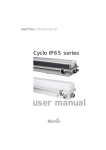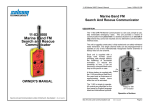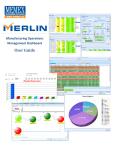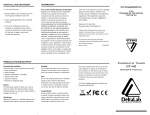Download Positron Industries Inc. User Manual Positron
Transcript
Positron Industries Inc. User Manual Positron Teleprotection™ Version 1.0 Model 8073 DOCUMENT CONTROL INFORMATION Document Name: Document ID: Issue Number: Document Part Number: Revision Number: Publication Date: File Code: Saved as Code: User Manual 309 Issue 1.0 8073-24-03 4 February 17, 1998 48-52-61-65-185-309 e98bi001.fm CONFIDENTIALITY NOTICE The information contained in this document is the property of Positron Industries Inc. Except as specifically authorized in writing by Positron Industries Inc., the holder of this document: 1) shall keep all information contained herein confidential and shall protect same in whole or in part from the disclosure and dissemination to all third parties, and 2) shall use same for operating and maintenance purposes only. CUSTOMER SUPPORT Should a problem arise, contact your customer support department. If the problem cannot be resolved by your support department or if you have any questions, contact Positron’s Customer Support department at 1-800-361-2596. © 1998 Positron Industries Inc. Positron Teleprotection is a registered trademark of Positron Industries Inc. Product names, other than Positron’s, mentioned herein may be trademarks and/or registered trademarks of their respective companies. DISCLAIMER NOTICE Although Positron Industries Inc. has made every effort to ensure the accuracy of the information contained herein, this document is subject to change without notice. PREFACE Revision Sheet REVISION 1 2 3 DATE Oct 26, 1987 Nov 6, 1989 July 26, 1996 4 5 6 7 12 13 14 Feb 17, 1998 APPROVED NOTE REVISION 8 9 Note 1 Note 2 10 11 DATE APPROVED NOTE Note 1: Page 18, 42, 43, 46, 47, 49 Note 2: This document incorporates ECR #97-5277. PREFACE About This Manual Welcome to the Positron Teleprotection™ User Manual. This manual provides a detailed description of the hardware and software that make up the Teleprotection unit. The technical data contained in this manual are provided to assist the user in the maintenance and troubleshooting of the unit. This manual is organized as follows: • • • • • • • • Chapter 1: Introduction Chapter 2: Teleprotection Unit Operation Chapter 3: Hardware Description Chapter 4: Operating software Chapter 5: Physical feature description Chapter 6: Installation Chapter 7: Technical Specifications Appendix A: Teleprotection unit block diagram PREFACE Conventions The following conventions are used throughout this manual. Notes, Tips, Attentions, and Cautions Notes are provided as background information that the user should know. Notes are not critical to performing the procedure. Tips are provided as additional information or hints on how the user can perform a procedure. Attentions are provided as information essential to the completion of a procedure. Cautions are provided to advise users that failure to take or avoid a specified action could result in loss of data or damage to the system. The following is an example: Note It is recommended that the two solid state receiver outputs are connected in series to avoid false tripping due to single point failure. CONTENTS Issue 1.0, February 17, 1998 Chapter 1 Introduction 1.1 Introduction . . . . . . . . . . . . . . . . . . . . . . . . . . . . . . . . . . . . . . . . . . . . . . . . . . . . . . . . . . . . . . . . . . . . . . . 1-2 1.2 Typical Setup . . . . . . . . . . . . . . . . . . . . . . . . . . . . . . . . . . . . . . . . . . . . . . . . . . . . . . . . . . . . . . . . . . . . . . 1-2 1.3 Synchronization and Combined Logic . . . . . . . . . . . . . . . . . . . . . . . . . . . . . . . . . . . . . . . . . . . . . . . . . . 1-4 1.4 Auxiliary Output Contacts. . . . . . . . . . . . . . . . . . . . . . . . . . . . . . . . . . . . . . . . . . . . . . . . . . . . . . . . . . . . 1-5 1.5 Internal Setting. . . . . . . . . . . . . . . . . . . . . . . . . . . . . . . . . . . . . . . . . . . . . . . . . . . . . . . . . . . . . . . . . . . . . 1-6 1.6 Function Map. . . . . . . . . . . . . . . . . . . . . . . . . . . . . . . . . . . . . . . . . . . . . . . . . . . . . . . . . . . . . . . . . . . . . . 1-7 Chapter 2 Teleprotection Unit Operation 2.1 Typical Operation . . . . . . . . . . . . . . . . . . . . . . . . . . . . . . . . . . . . . . . . . . . . . . . . . . . . . . . . . . . . . . . . . . 2-2 2.2 General Operation . . . . . . . . . . . . . . . . . . . . . . . . . . . . . . . . . . . . . . . . . . . . . . . . . . . . . . . . . . . . . . . . . . 2-3 Chapter 3 Hardware Description 3.1 Introduction . . . . . . . . . . . . . . . . . . . . . . . . . . . . . . . . . . . . . . . . . . . . . . . . . . . . . . . . . . . . . . . . . . . . . . . 3-2 3.2 Transmitter Interface . . . . . . . . . . . . . . . . . . . . . . . . . . . . . . . . . . . . . . . . . . . . . . . . . . . . . . . . . . . . . . . . 3-3 3.3 Programmable Dividers . . . . . . . . . . . . . . . . . . . . . . . . . . . . . . . . . . . . . . . . . . . . . . . . . . . . . . . . . . . . . . 3-3 3.4 Transmitter. . . . . . . . . . . . . . . . . . . . . . . . . . . . . . . . . . . . . . . . . . . . . . . . . . . . . . . . . . . . . . . . . . . . . . . . 3-4 3.5 Receiver . . . . . . . . . . . . . . . . . . . . . . . . . . . . . . . . . . . . . . . . . . . . . . . . . . . . . . . . . . . . . . . . . . . . . . . . . . 3-6 3.6 Amplitude Change Detector . . . . . . . . . . . . . . . . . . . . . . . . . . . . . . . . . . . . . . . . . . . . . . . . . . . . . . . . . . 3-10 3.7 Transistor Outputs . . . . . . . . . . . . . . . . . . . . . . . . . . . . . . . . . . . . . . . . . . . . . . . . . . . . . . . . . . . . . . . . . . 3-12 3.8 Microprocessors. . . . . . . . . . . . . . . . . . . . . . . . . . . . . . . . . . . . . . . . . . . . . . . . . . . . . . . . . . . . . . . . . . . . 3-13 3.9 Power Supply. . . . . . . . . . . . . . . . . . . . . . . . . . . . . . . . . . . . . . . . . . . . . . . . . . . . . . . . . . . . . . . . . . . . . . 3-14 Chapter 4 Operating Software 4.1 General Operation . . . . . . . . . . . . . . . . . . . . . . . . . . . . . . . . . . . . . . . . . . . . . . . . . . . . . . . . . . . . . . . . . . 4-2 4.2 Main program . . . . . . . . . . . . . . . . . . . . . . . . . . . . . . . . . . . . . . . . . . . . . . . . . . . . . . . . . . . . . . . . . . . . . 4-4 4.2.1 Initialization . . . . . . . . . . . . . . . . . . . . . . . . . . . . . . . . . . . . . . . . . . . . . . . . . . . . . . . . . . . . . . . 4-4 4.2.2 Background Tasks . . . . . . . . . . . . . . . . . . . . . . . . . . . . . . . . . . . . . . . . . . . . . . . . . . . . . . . . . . . 4-4 4.3 Foreground Tasks . . . . . . . . . . . . . . . . . . . . . . . . . . . . . . . . . . . . . . . . . . . . . . . . . . . . . . . . . . . . . . . . . . 4-5 4.4 Background . . . . . . . . . . . . . . . . . . . . . . . . . . . . . . . . . . . . . . . . . . . . . . . . . . . . . . . . . . . . . . . . . . . . . . . 4.4.1 Self-Checking . . . . . . . . . . . . . . . . . . . . . . . . . . . . . . . . . . . . . . . . . . . . . . . . . . . . . . . . . . . . . . 4.4.2 Transmission . . . . . . . . . . . . . . . . . . . . . . . . . . . . . . . . . . . . . . . . . . . . . . . . . . . . . . . . . . . . . . . 4.4.2.1 Synchronization . . . . . . . . . . . . . . . . . . . . . . . . . . . . . . . . . . . . . . . . . . . . . . . . . . 4.4.3 Reception. . . . . . . . . . . . . . . . . . . . . . . . . . . . . . . . . . . . . . . . . . . . . . . . . . . . . . . . . . . . . . . . . . 4.4.3.1 Combined Logic . . . . . . . . . . . . . . . . . . . . . . . . . . . . . . . . . . . . . . . . . . . . . . . . . 4.5 Sub-Routines . . . . . . . . . . . . . . . . . . . . . . . . . . . . . . . . . . . . . . . . . . . . . . . . . . . . . . . . . . . . . . . . . . . . . . 4-15 4-6 4-6 4-8 4-10 4-11 4-14 i User Manual Issue 1.0, February 17, 1998 4.5.1 4.5.2 4.5.3 4.5.4 4.5.5 4.6 Reference Level. . . . . . . . . . . . . . . . . . . . . . . . . . . . . . . . . . . . . . . . . . . . . . . . . . . . . . . . . . . . . Current Frequency Level. . . . . . . . . . . . . . . . . . . . . . . . . . . . . . . . . . . . . . . . . . . . . . . . . . . . . . White Noise Detection . . . . . . . . . . . . . . . . . . . . . . . . . . . . . . . . . . . . . . . . . . . . . . . . . . . . . . . Local Test . . . . . . . . . . . . . . . . . . . . . . . . . . . . . . . . . . . . . . . . . . . . . . . . . . . . . . . . . . . . . . . . . Remote Test. . . . . . . . . . . . . . . . . . . . . . . . . . . . . . . . . . . . . . . . . . . . . . . . . . . . . . . . . . . . . . . . 4-15 4-15 4-16 4-16 4-16 Difference Between Microprocessors “A” and “B” . . . . . . . . . . . . . . . . . . . . . . . . . . . . . . . . . . . . . . . . 4-17 4.6.1 State Diagram (Microprocessor “B”) . . . . . . . . . . . . . . . . . . . . . . . . . . . . . . . . . . . . . . . . . . . . 4-18 Chapter 5 Physical Feature Description 5.1 Front Panel. . . . . . . . . . . . . . . . . . . . . . . . . . . . . . . . . . . . . . . . . . . . . . . . . . . . . . . . . . . . . . . . . . . . . . . . 5-2 5.2 Rear Panel . . . . . . . . . . . . . . . . . . . . . . . . . . . . . . . . . . . . . . . . . . . . . . . . . . . . . . . . . . . . . . . . . . . . . . . . 5-3 5.3 Display. . . . . . . . . . . . . . . . . . . . . . . . . . . . . . . . . . . . . . . . . . . . . . . . . . . . . . . . . . . . . . . . . . . . . . . . . . . 5-4 5.4 Size . . . . . . . . . . . . . . . . . . . . . . . . . . . . . . . . . . . . . . . . . . . . . . . . . . . . . . . . . . . . . . . . . . . . . . . . . . . . . 5-6 5.5 Ventilation . . . . . . . . . . . . . . . . . . . . . . . . . . . . . . . . . . . . . . . . . . . . . . . . . . . . . . . . . . . . . . . . . . . . . . . . 5-6 5.6 Paint Finish . . . . . . . . . . . . . . . . . . . . . . . . . . . . . . . . . . . . . . . . . . . . . . . . . . . . . . . . . . . . . . . . . . . . . . . 5-6 Chapter 6 Installation 6.1 Installation Procedure . . . . . . . . . . . . . . . . . . . . . . . . . . . . . . . . . . . . . . . . . . . . . . . . . . . . . . . . . . . . . . . 6-2 6.2 Local Test . . . . . . . . . . . . . . . . . . . . . . . . . . . . . . . . . . . . . . . . . . . . . . . . . . . . . . . . . . . . . . . . . . . . . . . . 6-3 6.3 Remote Test . . . . . . . . . . . . . . . . . . . . . . . . . . . . . . . . . . . . . . . . . . . . . . . . . . . . . . . . . . . . . . . . . . . . . . . 6-3 6.4 Self-Check . . . . . . . . . . . . . . . . . . . . . . . . . . . . . . . . . . . . . . . . . . . . . . . . . . . . . . . . . . . . . . . . . . . . . . . . 6-4 6.4.1 Automatic Self-Check . . . . . . . . . . . . . . . . . . . . . . . . . . . . . . . . . . . . . . . . . . . . . . . . . . . . . . . . 6-4 6.4.2 Manual Self-Check . . . . . . . . . . . . . . . . . . . . . . . . . . . . . . . . . . . . . . . . . . . . . . . . . . . . . . . . . . 6-4 6.5 Connector Pin Assignment . . . . . . . . . . . . . . . . . . . . . . . . . . . . . . . . . . . . . . . . . . . . . . . . . . . . . . . . . . . 6-5 6.6 Setup Assignment . . . . . . . . . . . . . . . . . . . . . . . . . . . . . . . . . . . . . . . . . . . . . . . . . . . . . . . . . . . . . . . . . . 6-9 6.7 Test Points Assignment . . . . . . . . . . . . . . . . . . . . . . . . . . . . . . . . . . . . . . . . . . . . . . . . . . . . . . . . . . . . . . 6-11 Chapter 7 7.1 Technical Specifications . . . . . . . . . . . . . . . . . . . . . . . . . . . . . . . . . . . . . . . . . . . . . . . . . . . . . . . . . . . . . 7-2 Appendix A ii Technical Specifications Teleprotection Unit Block Diagram Chapter 1 Introduction User Manual Issue 1.0, February 17, 1998 e98bi002.fm 1.1 Introduction 1 Positron Teleprotection™ units are devices which have been designed to protect networks from line faults. They operate with the help of a communication link that joins two remote units together. Under normal circumstances, the two units send each other a carrier that confirms the presence of a telephone connection. When a fault (triggered by a trip contact closure) is registered, the corresponding unit sends a trip signal to the other extremity. The receiving unit capturing the message, activates its output to protect the network. 1.2 Typical Setup 1 The Teleprotection unit consists of one transmitter and one receiver, both enclosed in a single chassis. For an illustration of a typical Teleprotection setup, refer to Figure 1. Two units, located in separate locations, are joined together by an audio communication link (4-wire), to form a full duplex tele-transmission system. Up to five systems can share the same communication link, each of them using a separate channel. The transmitter modulates a frequency shift keying (FSK) signal upon detection of a closure of a dry contact “trip input”. When the receiver detects a modulated FSK signal, it closes its two solid state outputs. The two solid state outputs (pins 4,5,6 and 7), must be connected in series, to avoid a false trip caused by a single point failure. Page 1 - 2 Chapter 1 Introduction Issue 1.0, February 17, 1998 Figure 1 Typical Setup: Teleprotection Units POSITRON 8073 POSITRON 8073 TRIP INPUT 14 + 26 TIP TIP 24 7 6 + TO TRANSMITTER RECEIVER RING 13 25 7 24 TIP RING MULTICONTACT 4 + RELAY 5 23 4-WIRE AUDIO LINK TIP 26 + 14 + 6 TO MULTICONTACT 5 RELAY + 4 RECEIVER TRANSMITTER 23 RING 3 - RING 25 2 3 + - POWER SUPPLY INPUT TRIP INPUT 13 2 + POWER SUPPLY INPUT Note It is recommended that the two solid state receiver outputs are connected in series to avoid false tripping due to single point failure. Page 1 - 3 User Manual Issue 1.0, February 17, 1998 1.3 Synchronization and Combined Logic 1 For improved security, two systems can be installed in parallel. In this mode, one transmitter modulates its carrier output signal in opposite phase, and in synchronization with the other transmitter. At the receiver end, the validation of a trip command is accepted only if it is received on both receivers within a small time interval (8 msec). For an illustration of synchronization and combined logic, refer to Figure 2. Figure 2 Synchronization and Combined Logic Synchronization Combined Logic POSITRON 8073 14 26 TIP TIP POSITRON 8073 24 7 6 RECEIVER TRANSMITTER 13 25 15 RING RING 5 23 16 17 18 4 19 20 21 22 TO MULTICONTACT RELAY TRIP INPUT 17 18 15 16 14 21 22 26 TIP 19 20 TIP 24 7 6 RECEIVER TRANSMITTER 13 25 POSITRON 8073 Page 1 - 4 RING 5 RING 23 4 POSITRON 8073 Chapter 1 Introduction Issue 1.0, February 17, 1998 1.4 Auxiliary Output Contacts 1 The receiver has two sets of dry contacts: • • A sequential event recorder contact which closes upon reception of a trip signal An alarm, form “C” contact. For a listing of the display codes, refer to Table 1 of Chapter 5, “Physical Feature Description”. For an illustration of the auxiliary output contacts, refer to Figure 2. Figure 3 Auxiliary Output Contacts POSITRON 8073 8 9 RECEIVER SEQUENCE OF EVENTS RECORDER (S.E.R.) 11 10 12 ALARM (CONTACT POSITION SHOWN IN UNPOWERED UNIT CONDITION) Page 1 - 5 User Manual Issue 1.0, February 17, 1998 1.5 Internal Setting For in illustration of the internal setting for the Teleprotection unit, refer to Figure 4. Figure 4 Internal Setting REAR SYNCHRONIZATION J5 R163 OFF LOOP BACK GAIN ON HIGH Z RX J8 COMBINED LOGIC 600 OHMS OFF J6 HIGH Z ON 600 OHMS FREQUENCY 1 0 1 LEVEL ADJUST 2 S4 TX J7 3 TX R205 4 POWER ON OFF RX R172 TP10 TP9 TP12 TP13 S1 S3 FRONT To perform the internal setting Page 1 - 6 1. Connect the communication link. 2. Match link impedance (J7 and J8 = 600 Ω) 3. Select frequency (S4). 4. Turn power ON. 5. Adjust transmit level (R205) between TP12 and TP13. 6. Adjust nominal level (R172) to obtain -10 dBm between TP9 and TP10 using a non-selective dB meter in high impedance mode. 7. Turn key to LOCAL TEST position. Chapter 1 Introduction Issue 1.0, February 17, 1998 8. Adjust R163 to obtain -10 dBm between TP9 and TP10. 9. Perform a LOCAL and a REMOTE TEST, then turn key to NORMAL. For information concerning these tests, refer to Chapter 6, “Installation”. 10. Run a self-check. For information concerning the self-check, refer to Chapter 6, “Installation”. 11. After a few seconds, the front panel STATUS display should read 00. 1.6 Function Map For an illustration of the Teleprotection unit function map, refer to Figure 5. For a listing of the function locations, refer to Table 1. Figure 5 Function Map REAR 2 10 11 7 6 23 27 25 7 22 29 5 19 20 15 8 14 9 28 4 26 18 21 3 2 24 12 30 15 1 16 17 13 FRONT SCALE: 1 cm: 2" Note: The numbers in this diagram refer to the numbers found in the "Ref" column of the Function Locations table. Page 1 - 7 User Manual Issue 1.0, February 17, 1998 Table 1 Function Locations Ref. Page 1 - 8 Function Location Sheet 1 Two digit display driver D1 1 2 Loop back relay drivers C2 1 3 Surge protection D1 . 5 1 4 Power supply B1, B2 1 5 Power supply monitoring (U8) D2 2 6 Watchdog for µP A and µP b (U9, U10) D2 2 7 Alarm circuit (U11) D1 . 5 2 8 Synchronization interface (U13) D1 2 9 Combined logic interface (U14) C1 2 10 Solid state output interface A2, B2 2 11 Output leakage detector A1, B1 2 12 Local oscillator low pass filter (U17) D2 3 13 Analog multiplier (U21) C2 3 14 Broadband bandpass filter (U23) D2 3 15 I/F filter (U24, U25) D1 3 16 Low pass TX filter (U19) D2 3 17 TX line buffer (U27) C1 3 18 RX signal level clipper (U29) C1 3 19 60 Hz rejection filter (U29 small PCB) A1 . 5 3 20 Out-of-band noise detector (small PCB) A1 3 21 Fast level change detector (small PCB) A2 3 22 Surge protection and loop back relay A1 3 23 Programmable divider A2 - D2 4 24 Trip input interface (U53, U55) A1 - D1 4 Chapter 1 Introduction Issue 1.0, February 17, 1998 Ref. Function Location Sheet 25 Microprocessor “A” (U57) A2 - D2 5 26 Microprocessor “B” (U70) A1 - D1 5 27 Tick timer time base (1 msec) D1 . 5 5 28 Local oscillator frequency check (U67) C1 . 5 5 29 TX frequency check (U68) B1 . 5 5 30 Receiver analog-to-digital converter B2 - D2 6 Note: The numbers in the “Ref” column of this table refer to the numbers found in Figure 5. Note: Component reference designation number increases from sheet 1 to sheet 6. For example, U1 is located on sheet 1, U85 is located on sheet 6. Page 1 - 9 Chapter 2 Teleprotection Unit Operation User Manual Issue 1.0, February 17, 1998 e98bi003.fm 2.1 Typical Operation 2 For an illustration of the typical operation of Teleprotection units, refer to Figure 1. Figure 1 Typical Operation: Teleprotection Units TELEPHONE LINKS E R Fn(C1) C1 UNIT 1 UNIT 2 C2 Fn(C2) Page 2 - 2 R E Chapter 2 Teleprotection Unit Operation Issue 1.0, February 17, 1998 2.2 General Operation Two Teleprotection units, located in different places, are joined together by a communication link whose line status is monitored by a carrier. Each unit continuously monitors a contact position originating from the protection relays. When one of these contacts closes, the transmitter of the corresponding unit goes into trip status. This status corresponds to the transmission of two frequencies alternated every 25 msec. One of these frequencies corresponds to the one used for monitoring the communication link. For an illustration of the transmission of these frequencies, refer to Figure 2. Figure 2 Frequency Transmission 25 50 75 t(msec.) GUARD STATE 25 50 75 t(msec.) TRIP STATE The unit is designed to enable the connection of up to five units on one, four-wire communication link. For improved security, two units can be installed in parallel. As the units send each other logic signals, parallel units must be synchronized before any instructions are sent. Synchronization and combined logic block terminals, at the back of the unit, are used for this purpose. Synchronization allows for the simultaneous transmission of frequencies, and combined logic ensures the validity of received messages. For an illustration of synchronization and combined logic, refer to Figure 3. A form C contact alarm output is accessible from the back of the unit. Page 2 - 3 User Manual Issue 1.0, February 17, 1998 Figure 3 Synchronization and Combined Logic SYNCHRO COMBINED LOGIC Input - + + Output - Input Input Page 2 - 4 Input Output - + Output - COMBINED LOGIC SYNCHRO + - + + - + Output - + - Chapter 3 Hardware Description User Manual Issue 1.0, February 17, 1998 e98bi004.fm 3.1 Introduction 3 This chapter provides a detailed description of the various operational blocks of the unit. For an illustration of the unit’s block diagram, refer to Figure 1. Figure 1 Teleprotection Unit Block Diagram Programmable Dividers Transmission Interface 2 Transmitter µP A Transistor Output Receiver B Alarm Power Supply The main components of the Teleprotection unit are the following: • • • • • • • • Transmitter interface Programmable dividers Transmitter Receiver Transistor outputs Microprocessors Power supply Alarm circuit For a detailed illustration of the Teleprotection unit block diagram, refer to Appendix A, “Teleprotection Unit Block Diagram”. Page 3 - 2 Chapter 3 Hardware Description Issue 1.0, February 17, 1998 3.2 Transmitter Interface The Teleprotection unit has two input interfaces connected to the trip contact which allow for greater operational security. The contact closure must be validated by two microprocessors before a trip order can be transmitted. The TB1-13 (J2-6) and 14 (J2-5) input points, accepting a contact located in the protection relays, are filtered by C8 and C9 to eliminate noise. The Teleprotection unit is electrically isolated from the contact by opto-couplers (U53 and U55). Each interface circuit is supplied with a low pass filter (relay from “A” microprocessor trip contact), and K6 (relay from “B” microprocessor trip contact) with an isolated +12 V power supply which allows for the simulation of a trip during a self-check. These relays are activated by the “B” microprocessor for K5 and the by the “A” microprocessor for K6. When the trip contact closes, a logic signal from the comparators (U54 and U56) is passed on to the microprocessor. This condition triggers the transmitter and a trip signal is sent. 3.3 Programmable Dividers Besides generating transmission frequencies, the programmable dividers feed various receiver circuits, for example the bandpass filter and the frequency multiplier. Programmable dividers are mainly made up of sheet registers (U50, U47, U44, U41, U38, U35), programmable counters (U51, U48, U45, U42, U39, U36), fixed dividers (U52, U49) for the receiver multiplier and for the transmitter, and JK (U43, U40, U37) flip-flops for the receiver bandpass filters. The dividers are programmed at the time of initialization. By using the DIP switch which determines the selected frequencies, a serial signal (via the microprocessor) is sent to the shift registers. The shift registers transmit the signal in parallel, under microprocessor control. The programmable counters detect the signal, decrement their value to zero and transmit a pulse to the fixed dividers or JK flip-flops (÷2). The selected frequency is obtained at the output of the fixed dividers. Page 3 - 3 User Manual Issue 1.0, February 17, 1998 3.4 Transmitter The function of the transmitter is to send a guard frequency to check the status of the communication link. When the trip contact closes, it then transmits a modulation of the guard and trip frequencies (FM signal). Depending on the positions of the three most significant bits in the DIP switch S4 (connected to the microprocessor), the programmable dividers will generate one of the five available frequencies. The least significant bit of the DIP switch S4, allows for the selection of a high frequency or a low frequency for the guard and trip frequencies. For a listing of transmitter frequencies, refer to Table 1. Before being routed to the communication link, the transmission signal, originating from the programmable dividers, passes through a numeric switch (U46). This switch allows microprocessor “A” to select the guard frequency or the alternating trip frequencies. The numeric switch output passes through a fixed divider (U49), followed by a low pass filter (U19), whose role is to eliminate the third and subsequent harmonics. This makes it possible to obtain a sine wave signal. The output is then amplified by U27 and passed on to the T6 isolating transformer. Potentiometer R205 provides a means for adjusting the transmission level. The low pass output is also conditioned by U28, R203, R204, Q32 and R202 before being routed to the microprocessor for purposes of frequency measurements. During a self-check (fault detection), relay K2 (communication link relay) goes into operation, looping the transmitter to the receiver. Potentiometer R163 makes it possible to adjust the signal received to the nominal level. Jumper J7 makes it possible to choose a 600 Ω impedance, or high impedance. Warning If the trip contact is connected in parallel with one or more units, do not cross-connect. Connect similar points to each other. A bad connection will immediately cause a trip signal. Page 3 - 4 Chapter 3 Hardware Description Issue 1.0, February 17, 1998 Table 1 Transmitter Frequencies DIP Switch (S4) Selector 4 Selector 3 Selector 2 Selector 1 Frequency (Hz) 0 0 1 0 1530 Low frequency 0 1 0 0 1870 Low frequency 0 1 1 0 2210 Low frequency 1 0 0 0 2550 Low frequency 1 0 1 0 2890 Low frequency 0 0 1 1 1700 High frequency 0 1 0 1 2040 High frequency 0 1 1 1 2380 High frequency 1 0 0 1 2720 High frequency 1 0 1 1 3060 High frequency 0 0 0 0 n/a 1 1 0 0 n/a 1 1 1 0 n/a 0 0 0 1 n/a 1 1 0 1 n/a 1 1 1 1 n/a 1 = open position Page 3 - 5 User Manual Issue 1.0, February 17, 1998 3.5 Receiver The receiver uses the superheterodyne principle for improved selectivity when capturing transmitted frequencies. The steps of the reception process are described below: Page 3 - 6 1. The receiver input impedance must be adjusted to 600Ω resistive or high impedance, using jumper J8. The signal received is isolated from the Teleprotection unit by isolating transformer T5. 2. The signal then passes through an amplitude clipper, thereby making it possible to limit signal amplitude so as not to saturate the following stages. 3. A high-pass filter eliminates 60 Hz noise. 4. A variable gain amplifier (U30) is used to adjust the reception level at the center of its dynamic range (i.e., -10dBm for input signals ranging from -25dBm to 0dBm). The adjustment may be made by potentiometer R172. 5. At this stage, an excessive level receiver signal (+22dB) is detected, and an indication is sent to the microprocessor, after proper conditioning, via hysteresis comparator (U31). 6. When leaving amplifier U30, the signal is forwarded to bandpass U23 (switched capacitor filter), whose central frequency is determined by the programmable dividers, thereby cutting off undesirable frequencies. The bandwidth of this filter may be calculated as follows: bandwidth at -3dB, Fh.Fb = .22 Fo. For a listing of the frequency of bandpass U23, refer to Table 2. Chapter 3 Hardware Description Issue 1.0, February 17, 1998 Table 2 Frequency of Bandpass U23 DIP Switch (S4) Selector 4 Selector 3 Selector 2 Selector 1 Central Frequency (Hz) 0 0 1 x 1615 0 1 0 x 1955 0 1 1 x 2295 1 0 0 x 2635 1 0 1 x 2975 x: non-significant 7. A multiplier, U21, shifts frequencies received to 410Hz (low frequency) and 580Hz (high frequency), to take better advantage of the selectivity of filters U24 and U25. The choice of frequencies of 410Hz and 580Hz is a compromise between the reaction time of the bandpass filter and the rejection of adjacent frequencies. 8. The signal then passes into two very selective bandpass filters U24 and U25 (switched capacitor filter), whose function is to separate the trip frequency from the guard frequency. These filters are quite selective due to their reduced bandwidth, i.e.: bandwidth = Fh.Fb = .22 Fo (model 8073: 410Hz or 580Hz, model 8073A: 440Hz or 600Hz), where Fo has been shifted into the lower frequencies by the multiplication of the received frequency and the local oscillator. 9. Analog/digital converter: each bandpass filter (U24-16 and U25-16) outputs are then converted to digital values so that they may be read by the microprocessors. For an illustration of the analog/digital converter block diagram, refer to Figure 2. Page 3 - 7 User Manual Issue 1.0, February 17, 1998 Figure 2 Analog/Digital Converter Block Diagram SIGNAL µPA RECTIFIER DEMODULATOR A.M. R Q S Q µPA % µPB 2 SLOPE CLK (3 MHz) 10. The filter output passes through the rectifier and an A.M. demodulator. The signal rectified in U78 is compared by U79 to a known slope. When the slope reaches the level of the rectified signal, the U79 output changes status and deactivates the SR flip-flop U69. The U69 flip-flop, in turn, deactivates the slope generator by means of a switch (Q47 MOSFET). The flip-flop output duration is proportional to the rectified voltage. It is converted to a burst of 3 Mhz pulses and drives circuit counters U63 and U64. For further information, refer to Section 3.8, “Microprocessors”. The conversion begins at every millisecond and lasts for a maximum of 0.9 milliseconds. For an illustration of the conversion period, refer to Figure 3. Page 3 - 8 Chapter 3 Hardware Description Issue 1.0, February 17, 1998 Figure 3 Representation of the Period Rectified signal Slope t(msec.) µPA t(msec.) Output from SR flip-flop t1 t2 t(msec.) Page 3 - 9 User Manual Issue 1.0, February 17, 1998 3.6 Amplitude Change Detector The amplitude change detector permits the detection of excessive noise. The method used consists of comparing the average level of a signal with its variation. The signal originating from U30-7 is rectified by U32-2 and U32-6, and then it is routed to two distinct points: 1. The peak detector and low pass U32-10 make it possible to obtain the average level of the signal. 2. Differentiator U32-13 makes it possible to obtain signal variations. These two signals are then compared by U33-3, thus producing an output signal which will indicate the presence of an excessive level. For an illustration of the circuit path, refer to Figure 4. Page 3 - 10 Chapter 3 Hardware Description Issue 1.0, February 17, 1998 Figure 4 Amplitude Change Detector Input signal Rectified (A, B) filtered signal Peak detector (D) Dfferentiator (C) Output signal without noise (E) Output signal with noise (E) Page 3 - 11 User Manual Issue 1.0, February 17, 1998 3.7 Transistor Outputs A protection circuit, made up of R86, Q17 and C54, checks system status and protects it from certain faults by blocking the transistor outputs. For an illustration of the transistor output, refer to Figure 5. Figure 5 Transistor Outputs µPA Output A Transistor output Output B Power failure Watchdog Leakage detector The transistor outputs of the Teleprotection unit points TB2-6 and 7 (J2-20 and 19) and TB3-4 and 5 (J2-18 and 17), are used to trigger the trip breakers. In the NORMAL mode, relay K1 (transistor outputs relay) is connected to the protection terminals. In the LOCAL and REMOTE modes, the relay is connected to the leakage detection circuit. The current leakage detector monitors the output transistor once a day, and generates a warning alarm relay K3, and an appropriate code, to identify those circuits having excess leakage. The outputs are electrically isolated from one another, as well as from the rest of the unit by means of transformers T3 and T4. Diodes CR59 and CR48 protect the transistors from back E.M.F. Attention Outputs “A” and “B” must be connected in series to avoid false tripping on a single point of failure. Page 3 - 12 Chapter 3 Hardware Description Issue 1.0, February 17, 1998 3.8 Microprocessors Teleprotection unit operation is supported by two, 8085A, Intel 8-bit microprocessors (U57 and U70). They operate independently from one another while making unanimous decisions. The clock output of microprocessor “A” (U57), oscillating at 3 Mhz, is divided by 3000 (U65 and U66) to produce a 1 Khz time base. This signal will serve to notify the microprocessors by an interruption every millisecond (tick timer). The demultiplexing of the address and data for the microprocessor is ensured by latches U58 and U72. For each microprocessor, decoders U59 and U72 make it possible to generate signals to the various peripheral circuits, from A12, A13 and A14 address bits selected by the chip. Each microprocessor comes with a watchdog timer (U9, U10) which, during a power failure or software crash, resets the microprocessor to zero. The unit’s operating software resides in 16 kilobytes of programmable ROM, distributed over two, 2732 circuits of 4 kilobytes for the “A” microprocessor (U60, U61) and two, 2732 circuits of 4 kilobytes for the “B” microprocessor (U73, U74). The “A” microprocessor also has two, 8155 (U63 and U64) I/O circuits, each integrating 256 bytes of RAM, a 3-port I/O, and a programmable binary counter. The counters measure the A/D converter outputs by counting the total number of pulses generated by these converters for each conversion. Communication with I/ O for microprocessor “A” consists mainly in controlling the various functional blocks of the unit, such as: transmitter, receiver, A/D converter, front panel controls and displays, frequency selection DIP switches, synchronization and combined logic circuits. The “B” microprocessor only requires one circuit (U77) for communication for its I/O. It also checks local oscillator frequencies and transmission frequencies programmed by the “A” microprocessor. This check consists of measuring, with the binary counter operating at 3 Mhz (U76), the period duration of each of the frequencies to be checked. The JK flip-flop circuits (U67 and U68), under command of the “B” microprocessor, start and stop the corresponding counters precisely at the beginning and end of the period to be measured. Page 3 - 13 User Manual Issue 1.0, February 17, 1998 3.9 Power Supply A chopping power supply produces several outputs to meet the unit’s power requirements. The different voltage outputs are the following: 1. 2. 3. 4. 12 V isolated (feeds the trip contacts) 8 V p-p (feeds transformers T3 and T4) +5 V dc (mainly feeds the digital circuits) +15 V dc (mainly feeds the analog circuits) The input voltage, applied to points TB4-2 (positive point J3-1) and TB4-3 (negative point J3-3), is protected by the F1 and F2 two-amp fuses, type AGC 2A. Diode CR34 serves as protection from back E.M.F. The power supply input filters reduce the noise coming from the power supply through C32, C33, C34 and L3. RLC components are provided to operate the oscillator at 20 KHz. This oscillator, activated by T6, C29 and R36, feeds two power transistors Q13 and Q14, protected by R35, R39 and R40 from transitory overcurrents. Two diodes, CR32 and CR33, have been put between the emitter and the collector of each transistor to shortcircuit the back E.M.F. generated by the transistor change of status. Then, the different voltage supplies are obtained either by means of the recitfying filter and U3, U4 voltage regulators for the +5 V dc or U5, U6 for the ±15 V dc respectively. The percentage of error on voltage supplies may be read as follows: • • • • Page 3 - 14 12 V unregulated 8 V unregulated +5 V +4% ±15 V +4% Chapter 4 Operating Software User Manual Issue 1.0, February 17, 1998 e98bi005.fm 4.1 General Operation 4 The Teleprotection unit software is contained in 16 kilobytes, distributed equally between the two microprocessors. Two mutually checking microprocessors are used for improved protection. Because the software for the two microprocessors is practically identical, the following descriptions will deal with microprocessor “A”. For information concerning the differences between the two microprocessors, refer to Section 4.6, “Difference Between Microprocessors “A” and “B””. The Teleprotection software is made up of the following modules. For an illustration of these modules, refer to Figure 1. • • • • • • Page 4 - 2 Background tasks, making up the main program, turn in a closed loop, calling up all jobs Foreground tasks initiated by the interrupt sub-routine every millisecond An interrupt sub-routine (INT7.5) ensures the link between background and foreground tasks Three multi-tasks: self-checking, transmission, reception Several test sub-routines are called up by the main program The macro-instructions simplifying the reading of the program are used in the program Chapter 4 Operating Software Issue 1.0, February 17, 1998 Figure 1 Program Chart POWER ON INITIALIZATION FOREGROUND SUB-ROUTINE INT75 BACKGROUND MULTI-TASKS Transmission Reception Self-check Page 4 - 3 User Manual Issue 1.0, February 17, 1998 e98bi005.fm 4.2 Main program 4 The main program, constituting background tasks, begins with an initialization followed by a loop, composing the core of the program. 4.2.1 Initialization The Teleprotection unit initialization is carried out after power has been turned on. Initialization includes the following: • • • • • • • 4.2.2 Initialization of I/O and counters Initialization of the RAM Programming of the dividers Transmission of the channel number selected in the µPB Authorization of the 7.5 interruption every millisecond Display of the guard frequency status: high (1) and low (0) frequency on left digit Display of the channel number from 1 to 5, on right digit Background Tasks The start of background tasks follows initialization. These tasks include the following: • • • • • • • • • • • • • • Page 4 - 4 Check position of key, position of test button and activation of transistor relays Check synchronization with the other unit Reading input contact and trip transmission Measure comparison level and check presence of white noise Measure current level of frequencies Check A/D converters’ absolute thresholds Reading level of frequencies received and activation of outputs Adjustment of time Request remote test Request local test A self-check is performed every 24 hours except if a trip is present Fault detection and blocks possible conduction of output transistors End of background tasks Set the watchdog to “0” Chapter 4 Operating Software Issue 1.0, February 17, 1998 4.3 Foreground Tasks The INT7.5 sub-routine is called up at regular intervals, every millisecond, by a signal originating in the microprocessor. Every millisecond, the interrupt sub-routine executes the following foreground tasks: • • • • • • • Reading the trip contact Reading the level counters from the frequencies received from the A/D converters Re-initialization of the counters Set the watchdog to 1 Update the timers Update the quarter-second indicator Start A/D converters by sending them a pulse Page 4 - 5 User Manual Issue 1.0, February 17, 1998 4.4 Background 4.4.1 Self-Checking For an illustration of the self-checking state diagram, refer to Figure 2. For a listing of the transitions between the different states, refer to Table 1. Figure 2 Self-Checking State Diagram 1 Page 4 - 6 Transitory state, preparation of unit 2 Check relay status (K1) of output transistors 3 Stand-by for trip 4 Check memories 5 Check first transistor 6 Check second transistor and stand-by for loss of signal Chapter 4 Operating Software Issue 1.0, February 17, 1998 Table 1 Self-Checking State Transitions State Transitions Explanation 1-2 Start self-check 2-1 Fault signalled 2-2 Relay (K2) is connected 2-5 Relay (K2) is disconnected 3-1 Fault signalled 3-3 No trip, no transistor conduction 3-4 Trip, transistor conduction 4-1 Successful test or time expired or fault signalled 4-4 Transistor conduction 5-5 Leakage of first pair of transistors or time not expired 5-6 First pair of transistors checked 6-1 Fault signalled 6-3 Second pair of transistors checked or loss of signal 6-6 Leakage of second pair of transistors or time not expired or no loss of signal Page 4 - 7 User Manual Issue 1.0, February 17, 1998 4.4.2 Transmission For an illustration of the transmission state diagram, refer to Figure 3. For a listing of the transitions between the different states, refer to Table 2. Figure 3 Transmission State Diagram 1 Page 4 - 8 Transmission of guard frequency 2 Transmission of trip frequency for 25 msec 3 Transmission of guard frequency for 25 msec Chapter 4 Operating Software Issue 1.0, February 17, 1998 Table 2 Transmission State Transitions State Transitions Explanation 1-1 No request for transmission or fault or fault at transmitter or no permission from µPB 1-2 Request for transmission and no fault at transmitter and permission from µPB 2-1 No request for transmission or fault at transmitter 2-2 Request for transmission and time not expired and no fault at transmitter 2-3 Request for transmission and no fault at transmitter and synchronization 1 toward 0, or request for transmission and no fault at transmitter and time expired 3-1 No request for transmission or fault at transmitter 3-2 Request for transmission and no fault at transmitter and synchronization 0 toward 1, or request for transmission and no fault at transmitter and time expired and permission from µPB 3-3 Request for transmission and no fault at transmitter and time not expired Page 4 - 9 User Manual Issue 1.0, February 17, 1998 4.4.2.1 Synchronization When the signal is transmitted, synchronization makes it possible to obtain simultaneous transmission of frequencies. The synchronization is included in the transmitter sub-routine. A terminal at the rear of the unit is used to communicate with another unit. When the unit transmits the trip frequency, depending on certain conditions, it sends a synchronization signal to the other unit. When the other unit receives the signal, it must conform with the synchronization signal and synchronize itself with the fastest unit. The synchronization is a 20 Hz frequency signal (50% duty cycle). For an illustration of the synchronization effect, refer to Figure 4. Figure 4 Example of the Synchronization Effect FREQUENCY (transmission) Unit #1 trip transmitter (to t0) guard t0 Unit #2 transmitter (to t1) t1 25msec t(msec) Unit #1 transmitter (to t2) Unit #2 transmitter (to t0) t2 t0 t(msec) Page 4 - 10 Chapter 4 Operating Software Issue 1.0, February 17, 1998 4.4.3 Reception For an illustration of the reception state diagram, refer to Figure 5. For an illustration of the reception thresholds, refer to Figure 6. For a listing of the transitions between the different states, refer to Table 3. Since noise influences wave forms, the criteria are narrowed in the presence of noise. The criteria are: • • • • • Guard Absence of two frequencies Trip check Trip Recovery Figure 5 Reception State Diagram 1 Guard 2 Absence of two frequencies 3 Trip check 4 Trip 5 Recovery Page 4 - 11 User Manual Issue 1.0, February 17, 1998 Figure 6 Reception Thresholds 5/4(+1.9dB) 3/2(+3.5dB) LSURV 3/4(-2.5dB) 3/4(-2.5dB) 1/2(-6dB) 1/2(-6dB) 1/4(-12dB) 1/4(-12dB) LTRIP STATE #1 STATE #2 STATE #3 STATE #4 CONDUCTION RECEPTION STATE 1, 2, 3, 4 AND 5 LSURV = Level of guard LTRIP = Level of trip Page 4 - 12 LOCK STATE #5 Chapter 4 Operating Software Issue 1.0, February 17, 1998 Table 3 Reception State Transitions State Transitions Explanation 1-1 Trip<1/4 and surv>3/4 and surv<5/4 and no fault at receiver 1-2 Time expired and surv<3/4 and no fault at receiver, or time expired and trip>1/4 and surv<5/4 and no fault at receiver 1-5 If one of conditions of state 1 is false go to state 5 2-2 Surv<5/4 and trip<3/2 and time not expired and no fault at receiver 2-3 Surv<1/4 and trip<3/2 and trip>3/4 and time not expired and no fault at receiver 2-5 If one of conditions of state 2 is false go to state 5, or if phase and 1) surv high and surv<1/2 and trip<1/2 and not locked 2) surv low and surv>1/ 2 and trip>1/2 and not locked 3-3 If criteria for going to state 4 are false, on first turn 3-4 Trip>3/4 and surv<1/4 and trip<3/2 and time expired and no fault at receiver and combined logic present 3-5 If one of conditions of state 3 is false or combined logic absent on second turn 4-4 Serv<1/4 and trip>3/4 and trip<3/2 and no fault at receiver and time not expired r 4-5 If one of conditions of state 4 is false go to state 5, or surv<1/4 and trip>3/4 and trip<3/2 and time expired and no fault at receiver or if locked 5-1 Surv>3/4 and trip<1/4 and surv<5/4 5-5 If one of conditions in state 5 is false Page 4 - 13 User Manual Issue 1.0, February 17, 1998 4.4.3.1 Combined Logic Upon reception, the combined logic ensures the validity of messages received. The acceptance of a valid signal is permitted if the signal of the other unit comes within the 8 msec gap. For an illustration of the combined logic signal, refer to Figure 7. After three combined logic errors, the alarm is activated and code 38 is displayed. To deactivate the alarm 1. Set the key to LOCAL on both units 2. Press TEST on both units 3. If the combined logic test is successful, the combined logic error will be deactivated. Figure 7 Combined Logic Signal 20 msec. 30 msec. INPUT OUTPUT 8 msec. Page 4 - 14 8 msec. 8 msec. Chapter 4 Operating Software Issue 1.0, February 17, 1998 4.5 Sub-Routines 4.5.1 Reference Level This sub-routine makes it possible to obtain a reference level which will furnish a means for comparing the present level of frequencies as well as for the detection of white noise. The reference level is calculated from the sum of guard (LSURV) and trip (LTRIP) levels. This is done by taking 1/8 of the increase or decrease of the sum of the level, i.e. LMSUM=LMSUM+1/8(SUM LMSUM). For an illustration of the reference level, refer to Figure 8. Figure 8 Reference Level (LMSUM) SUM LMSUM t(msec.) 4.5.2 Current Frequency Level This sub-routine, based on the level calculated in the Reference Level sub-routine, makes it possible to check the status levels of the guard and trip frequencies. The variable of this sub-routine, determining the level of comparison, will be used for the acceptance of the change of state in the macro instructions of the reception. Page 4 - 15 User Manual Issue 1.0, February 17, 1998 4.5.3 White Noise Detection By comparison levels, this sub-routine makes it possible to detect the presence of white noise. The LMSUM reference level, calculated previously, is used to compare the instant guard and tripping levels. In the presence of white noise, the higher level criteria are narrowed, thereby allowing the obtaining of a hysteresis level. 4.5.4 Local Test The Local test makes it possible to check locally whether the trip and reception circuits are operating properly by looping the transmitter to the receiver. The sub-routine’s Key Positioning and Test Button provide access to the Local test. The steps of the Local test are as follows: • • • • • • 4.5.5 Checks of the K2 relay (communication link relays) as well as checks of possible transistor leakage are carried out once. To complete the test successfully, the K2 line relay must be deactivated. The TEST button must be pressed. A trip order must be sent and received. Checking of transistor conduction. The display indicates 06: successful test. This is the only way to unlock the combined logic error. Remote Test The Remote test makes it possible to check the link between the two units located in two different places. Moreover, it ensures that a Remote test can only be performed if a Local test has been previously carried out. The steps of the Remote test are as follows: • • Page 4 - 16 The Remote test may only be carried out if a Local test has been done first. The checking of the relay is performed by a current sensor placed in series with the relay coil. Chapter 4 Operating Software Issue 1.0, February 17, 1998 4.6 Difference Between Microprocessors “A” and “B” The main structure of the two microprocessors is mostly identical; however, individual properties can be assigned to either of the microprocessors. For a listing of the tasks that can be carried out by each microprocessor, refer to Table 4. Table 4 Differences Between Microprocessor “A” and Microprocessor “A” Microprocessor Tasks Microprocessor “A” Microprocessor “B” Initialization of I/O X X Initialization of dividers X Read channel no X Display codes X Read input contact X Modulation of transmitter X Check transmitted frequency X X Read level of frequencies received X X Activation of output X X Reset time X X Start converters X Check synchronization and combined logic X Page 4 - 17 User Manual Issue 1.0, February 17, 1998 4.6.1 State Diagram (Microprocessor “B”) The self-checking of microprocessor “A” and microprocessor “B” is identical. For an illustration of the Transmission state diagram, refer to Figure 9. For a listing of the transitions between the different states, refer to Table 5. Figure 9 Table 5 Transmission State Diagram 1 Guard frequency transmission 2 Trip frequency transmission for 25 msec 3 Guard frequency transmission for 25 msec Transmission State Transitions State Transitions Page 4 - 18 Explanation 1-1 No transmission request 1-2 Transmission request 2-1 Fault detection 2-2 25 msec time not expired 2-3 Trip frequency transmission for 25 msec 3-1 Fault detection or test successful 3-2 Guard frequency transmission for 25 msec 3-3 25 msec time not expired Chapter 4 Operating Software Issue 1.0, February 17, 1998 For an illustration of the Reception state diagram, refer to Figure 10. For a listing of the transitions between the different states, refer to Table 6. Figure 10 Reception State Diagram 1 Guard 2 Absence of two frequencies 3 Reception of trip frequency 4 Closure of protection contacts 5 Resynchronization (if guard absent) 6 Permission from other micro Page 4 - 19 User Manual Issue 1.0, February 17, 1998 Table 6 Reception State Transitions State Transitions Page 4 - 20 Explanation 1-1 Guard frequency present 1-2 Trip request 1-5 Fault detection 2-2 Absence of two frequencies 2-3 Trip received 2-5 Fault detection 3-3 Enables waiting for microprocessor “A” 3-5 Fault detection 3-6 Enables waiting for microprocessor “A” 6-4 Permission granted by other microprocessor 6-5 Fault detection 6-6 Waiting for permission by other microprocessor 4-4 Closure of protection contact 4-5 Normal trip or premature opening 5-1 Guard frequency present 5-5 Guard frequency absent Chapter 5 Physical Feature Description User Manual Issue 1.0, February 17, 1998 e98bi006.fm 5.1 Front Panel 5 For an illustration of the front panel, refer to Figure 1. Figure 1 Front Panel NORMAL LOCAL TEST REMOTE TEST TX RX TELEPROTECTION RX TX TEST LINE LINE NOMINAL -10 dBm STATUS # POSITRON #8073A The front panel of the case includes the following: • • • • • A three position key switch: NORMAL, LOCAL and REMOTE. The key may only be removed when in the NORMAL position. A momentary TEST push-button A numerical display made up of two digits, seven segments, complete with a decimal point Two warning signals constituted by electroluminescent diodes which indicate, respectively, the presence of a trip order upon (TX) transmission and reception levels of communication signals Test points and adjustments for transmission and reception levels of communication signals Note The model numbers for the Teleprotection unit are as follows: • • 8073: unit with old generation filters 8073A: unit with new generation filters These units are identical with regards to performance and characteristics and are interchangeable. Page 5 - 2 Chapter 5 Physical Feature Description Issue 1.0, February 17, 1998 5.2 Rear Panel 5 For an illustration of the rear panel, refer to Figure 2. Figure 2 Rear Panel 1 2 3 4 5 6 7 - - - 129 V dc or 48 V dc TRIP A TRIP B OUTPUT 8 9 10 11 121314 15 16 1718 1920 21 22 23242526 O CN N T U R O O T I ALARM P P U I T N S P T U A T T U S CONTACT I N P U T - - - O U T P U T I N P U T O U T P U T SYNC. COMB. RX TX GND LINE The rear panel of the case contains type Weidmüller transversal terminals, model AKA 2.5, grouped separately. Page 5 - 3 User Manual Issue 1.0, February 17, 1998 5.3 Display 5 The display is made up of two modules with seven segments (U1, U2, DS1, DS2). It displays codes indicating the different statuses of the Teleprotection unit. For a listing of the display codes, refer to Table 1. Table 1 Display Codes (software Vx.9) Alarm Relay Code Page 5 - 4 Description A D L I 00 No code displayed (normal) 02 Self-check delayed (trip command in progress) 03 Self-check halted (key not in normal position) 04 Key in REMOTE TEST position I 05 Key in LOCAL TEST position I 06 LOCAL TEST (successful) I 08 Key at REMOTE TEST without having performed a LOCAL TEST first I 09 Self-check in less than a minute 11 Fault detected by µPB 12 Leakage of xtor Q29 (LOCAL TEST) L I 13 Leakage of xtor Q30 (LOCAL TEST) L I 14 Non-conducting output (LOCAL TEST) L I 15 Continuous SPACE frequency without MARK-SPACE-MARK-...modulation 16 Too strong received In Band signal A D 17 Carrier lost A D 18 Out-of-band noise (detected by hardware) A D 19 Excessive In Band noise A D A D R Chapter 5 Physical Feature Description Issue 1.0, February 17, 1998 Alarm Relay Code Description A D L 21 Invalidated trip 25 Hardware fault during self-check 26 Defective ROM memory A L 27 Defective RAM memory A L 31 Unsuccessful reconnection of line during a LOCAL test (loop back) 33 Unsuccessful reconnection of telephone line 38 Combined logic error 40 Invalid channel at power up 88 Watchdog error A D 8.8. Defective power supply A D Legend The alarm relay is activated: • • • • • L L A I R I I D R A = after three seconds of continuous fault D = duration of the fault L = locked until manual or automatic self-check I = immediately for the duration of this status error R = reset the unit by turning the unit OFF then ON Page 5 - 5 User Manual Issue 1.0, February 17, 1998 5.4 Size • • • 5.5 Width: 482 mm (19”) Height: 88.1 mm (2 modular units, 3-1/2”) Depth: 335 mm (14”, including connectors) Ventilation On the top panel, two air vents ensure ventilation by natural convection within the unit. One UM (1-3/4”) spacing is recommended between units. 5.6 Paint Finish The case has a clear, green, glossy finish, in compliance with standard SN-61.2. Page 5 - 6 Chapter 6 Installation User Manual Issue 1.0, February 17, 1998 e98bi007.fm 6.1 Installation Procedure 6 To install the Teleprotection unit, follow the steps below and then use the following sections to preform various tests. For an illustration of the front and rear panels of the Teleprotection unit’s case, refer to Chapter 5, “Physical Feature Description”. For an illustration of the locations of the test points, refer to Section 6.7, “Test Points Assignment”. To install a Teleprotection unit 1. Check that jumpers J7 and J8 are in the proper positions: 600 Ω or high impedance. 2. Using S4 inside the unit, adjust the desired channel. For further information about S4 settings, refer to Table 5. 3. Using S1 inside the unit, turn it on (i.e., the ON/OFF switch to the ON position). The unit will run a self-check instantly. 4. Upon power up, the display will indicate momentarily the unit channel number: high frequency=1 or low frequency=0, as well as the channel number (from 1 to 5). 5. Set the key to the NORMAL position. 6. Adjust transmission level on the line (0 to -25 dBm) using transmission potentiometer R205, located on the front panel. 7. Adjust the nominal level (-10 dBm) using potentiometer R172, located on the front panel. 8. Set the key to the LOCAL position and adjust R163 to obtain the nominal level (-10 dBm). 9. Perform a LOCAL test. 10. Perform a REMOTE test. 11. Set the key to the NORMAL position. 12. Run a SELF-CHECK, refer to Section 6.4.2, “Manual Self-Check”. Page 6 - 2 Chapter 6 Installation Issue 1.0, February 17, 1998 6.2 Local Test 6 The purpose of the local test is to ensure the proper operation of the transmission and reception circuits. To perform a Local test 6.3 1. Set the three-position key switch to LOCAL. The display should show 05. 2. Depress the TEST push-button. Trip indicators TX and RX should light up. The display should show 06. Remote Test The purpose of the remote test is to ensure the proper operation of the communication link between the two units. The remote test may only be performed once the local test has taken place. To perform a Remote test 1. Set the switch to LOCAL. 2. Press the TEST push-button. 3. Set the switch to REMOTE. The display should show 04 indicating that the REMOTE test may now be executed. 4. Press the TEST push-button of one unit. Check that TX lights up on the transmitting unit and that RX lights up on the receiving unit. 5. Repeat for the other Teleprotection unit. Page 6 - 3 User Manual Issue 1.0, February 17, 1998 6.4 Self-Check If a transistor leakage of the pair read by “B” is detected, and a self-check is requested, only code 11 will be displayed. For further information regarding display codes refer to Table 1 of Chapter 5, “Physical Feature Description”. 6.4.1 Automatic Self-Check The unit performs a self-check, once a day, by isolating itself from the communication link and protection circuits using the receiver and transmitter interconnection. This procedure is controlled by the microprocessors. Time Adjustment The time adjustment, when the next self-check will be performed, is set with the S3 button located inside the unit. Using the display to determine corresponding time, pressing the button will determine the number of hours the next self-check will occur. 6.4.2 Manual Self-Check The operation of this function may be checked by triggering a self-check manually. Instant Manual Check While pressing the TEST push-button, press the S3 push-button. The self-check is initiated instantly and the TX and RX lights will light up momentarily. Manual Check with Delay A self-check with a one-minute delay may be performed. Using the S3 push-button inside the unit, reduce the number of hours which remain for the self-check to zero. Release the S3 push-button. Code 09 will appear on the display. Wait for one minute, the TX and RX lights will light up to indicate that the self-check has been initiated. Page 6 - 4 Chapter 6 Installation Issue 1.0, February 17, 1998 6.5 Connector Pin Assignment Table 1 Connector Pin Assignment for J1 Connector J1 Signal 1 Digital ground 3 Test button 4 Local switch 5 Remote switch 6 Normal switch 7 Digital ground 8 Cathode TX light 9 Cathode RX light 10 Anode TX light 11 Anode RX light Page 6 - 5 User Manual Issue 1.0, February 17, 1998 Table 2 Connector Pin Assignment for J2 Connector J2 Page 6 - 6 TB Signal 1 15 Synchronization input + 3 19 Combined logic input + 6 14 Trip supply + 5 13 Trip input 4 8 Ser relay 7 16 Synchronization input - 8 9 Ser relay 9 17 Synchronization output + 10 18 Synchronization output - 11 10 Common alarm 12 20 Combined logic input - 13 21 Combined logic output + 14 12 Alarm normally closed 15 22 Combined logic output - 16 11 Alarm normally open 17 5 - A transistor output 18 4 + A transistor output 19 7 - B transistor output 20 6 + B transistor output Chapter 6 Installation Issue 1.0, February 17, 1998 Table 3 Connector Pin Assignment for J3 Connector J3 TB Signal 1 2 Power 129 V dc(+) or 48 V dc(+) 3 3 Power 129 V dc(-) or 48 V dc(-) 4 1 Digital ground 5 23 Line reception (ring) 6 24 Line reception (tip) 7 GND Chassis ground 8 25 Line transmission (ring) 9 26 Line transmission (tip 10 GND Chassis ground Page 6 - 7 User Manual Issue 1.0, February 17, 1998 Table 4 Connector Pin Assignment for J4 Connector J4 Page 6 - 8 Signal 1 Excessive level 3 Measure point (band pass input) 4 Leakage detection (output B) 5 Leakage detection (output A) 6 Synchronization output 7 Combined logic output 8 Clock frequency of pass-band (C) 9 Local oscillator (E) 10 High frequency transmission 11 N.C. 12 Converter input (trip) 13 Converter output (trip) 14 Converter output (guard) 15 Intermediate frequency I/F input 16 Converter input (guard) Chapter 6 Installation Issue 1.0, February 17, 1998 6.6 Setup Assignment S1 Power button S3 Push-button enabling the self-check function S4 Micro-switch enabling the channel selection, using the first three bits of one of the five available frequencies. The last bit makes it possible to choose a high or low guard frequency. Table 5 DIP Switch S4 DIP Switch (S4) Selector 4 Selector 3 Selector 2 Selector 1 Number of Channel Displayed Frequency (Hz) 0 0 1 0 1 1530 Low frequency 0 1 0 0 2 1870 Low frequency 0 1 1 0 3 2210 Low frequency 1 0 0 0 4 2550 Low frequency 1 0 1 0 5 2890 Low frequency 0 0 1 1 1 1700 High frequency 0 1 0 1 2 2040 High frequency 0 1 1 1 3 2380 High frequency 1 0 0 1 4 2720 High frequency Page 6 - 9 User Manual Issue 1.0, February 17, 1998 DIP Switch (S4) Selector 4 Selector 3 Selector 2 Selector 1 Number of Channel Displayed 1 0 1 1 5 3060 High frequency 0 0 0 0 n/a n/a 1 1 0 0 n/a n/a 1 1 1 0 n/a n/a 0 0 0 1 n/a n/a 1 1 0 1 n/a n/a 1 1 1 1 n/a n/a 1 = open position (left position) Page 6 - 10 Frequency (Hz) Chapter 6 Installation Issue 1.0, February 17, 1998 6.7 Test Points Assignment Figure 1 Test Point Location K1 TELEPROTECTION MODEL 8073 J9 3 K4 K3 1 J10 1 K6 3 K5 U60 J11-J12 1 1 4 4 R48 (adjusted at factory) U61 (µP A) R163 OFF J13-J14 1 1 4 4 ON U73 J5 K2 U74 Hz (µP B) J8 600 1 Hz TP11 OFF 1 J4 J7 10 1 ON 16 "0" "1" 1 2 3 4 T P 1 2 S4 J3 600 J6 T P 1 3 R 2 0 5 T P 1 4 T P 1 5 R 1 7 2 T P 1 0 J2 T P 9 F1 J1 S3 1 S1 F2 11 20 TP1 TP2 TP3 TP4 TP5 TP6 TP7 TP8 ON OFF K1: Solid state output loop back relay K2: Tone loop back relay K3: Alarm relay K4: Sequential event recorder relay K5: Local trip input relay (µP A) K6: Local trip input relay (µP B) R163: Loop back gain adjustment R205: Transmit level adjustment R172: Receiver nominal level adjustment R48: Adjustment of potentiometer for defective power supply detector (adjusted by Positron) R163: Adjustment of nominal level for loop back during self-check R172: Adjustment of nominal level indicated on front panel R205: Adjustment of transmission level (0 to -25 dBm) J1 to J4: Different connectors. Refer to Section 6.5. J5: Jumper for transmitter synchronization (parallel operation of two units) J6: Jumper for combined receiver logic (parallel operation of two units) J7: Jumper for transmitter (600 ohms or high impedance) J8: Jumper for receiver (600 ohms or high impedance) J9 & J10: Connectors for 5-volt regulators Page 6 - 11 User Manual Issue 1.0, February 17, 1998 Table 6 Test Points Assignment Test Points Page 6 - 12 Signal TP12 Transmit output (tip) TP13 Transmit output (ring) TP14 Receiver input (tip) TP15 Receiver input (ring) TP10 Nominal level adjustment TP9 Analog nominal ground TP1 +5V TP2 +5V TP3 Digital ground TP5 12 V isolated (+) TP4 12 V isolated (-) TP6 + 15 V TP7 - 15 V TP8 Digital ground TP11 Analog ground Chapter 7 Technical Specifications User Manual Issue 1.0, February 17, 1998 e98bi008.fm 7.1 Technical Specifications 7 Parameter Specification Power Nominal voltage 129 V dc, 0.3 amp, option: 48 V dc Voltage variation 105 V dc to 140 V dc Fuses 2A type #AGC 2A Transmitter Input impedance 600 Ω or high impedance Dynamic range Less than 1% Level adjustment -25 dBm to 0 dBm Frequency stability ± 4 Hz Receiver Impedance 600 Ω or high impedance Dynamic range -10 dBm to +10 dBm Nominal level -10 dBm Sensitivity -35 dBm to 0 dBm Carrier fail alarm delay One second of continuous failure Output stage Response time Less then 24 msec (including transmitter and receiver) Recovery delay 120 msec Capacity 2A continuous, 150 V dc; 5A for 500 msec Alarm and SER output 10 W @ 150 V dc Input interface Page 7 - 2 Chapter 7 Technical Specifications Issue 1.0, February 17, 1998 Parameter Specification Input One dry contact Minimum closure duration 1 msec with a bouncing duty cycle above 50% Redundancy Dual microprocessors EPROM 4 KB per microprocessor Self-check Time of occurrence User programmable Interval 24 hours Duration <500 msec Ventilation Recommended distance between units 1 UM (1-3/4”) Physical Dimensions Height 3.5” Width 14” Depth 19” rackmount, including terminal blocks Weight 9.2 Kg (20.3 lbs.) Operating temperature range 5º C to 50º C Page 7 - 3 Appendix A Teleprotection Unit Block Diagram