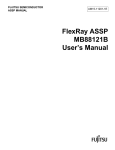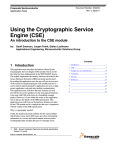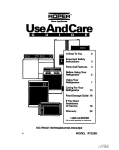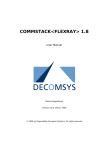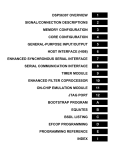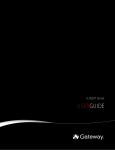Download CIC310 User´s Manual
Transcript
User’s Manual, V 2.1, February 2007 SAK-CIC310-OSMX2HT FlexRay Communication Controller IFLEX Microcontrollers Edition 2007-02 Published by Infineon Technologies AG 81726 München, Germany © Infineon Technologies AG 2008. All Rights Reserved. Legal Disclaimer The information given in this document shall in no event be regarded as a guarantee of conditions or characteristics (“Beschaffenheitsgarantie”). With respect to any examples or hints given herein, any typical values stated herein and/or any information regarding the application of the device, Infineon Technologies hereby disclaims any and all warranties and liabilities of any kind, including without limitation warranties of noninfringement of intellectual property rights of any third party. Information For further information on technology, delivery terms and conditions and prices please contact your nearest Infineon Technologies Office (www.infineon.com). Warnings Due to technical requirements components may contain dangerous substances. For information on the types in question please contact your nearest Infineon Technologies Office. Infineon Technologies Components may only be used in life-support devices or systems with the express written approval of Infineon Technologies, if a failure of such components can reasonably be expected to cause the failure of that life-support device or system, or to affect the safety or effectiveness of that device or system. Life support devices or systems are intended to be implanted in the human body, or to support and/or maintain and sustain and/or protect human life. If they fail, it is reasonable to assume that the health of the user or other persons may be endangered. User’s Manual, V 2.1, February 2007 SAK-CIC310-OSMX2HT FlexRay Communication Controller IFLEX S t e p A 11 Microcontrollers TriCore™ is a trademark of Infineon Technologies AG FlexRay™ and the FlexRay logo are registered trademarks of the FlexRay Consortium. We Listen to Your Comments Any information within this document that you feel is wrong, unclear or missing at all? Your feedback will help us to continuously improve the quality of this document. Please send your proposal (including a reference to this document) to: [email protected] Template: mc_a5_um_tmplt.fm / 4 / 2004-09-15 IFLEX SAK-CIC310-OSMX2HT Table of Contents Table of Contents This “Table of Contents” section refers to page numbers in the SAK-CIC310-OSMX2HT User’s Manual. 1 1.1 1.1.1 1.1.2 1.1.3 1.1.4 1.1.5 1.2 1.3 1.3.1 1.3.2 1.3.3 1.3.4 1.4 1.4.1 1.4.2 1.4.2.1 1.4.2.2 1.4.2.3 Architecture Overview . . . . . . . . . . . . . . . . . . . . . . . . . . . . . . . . . . . . . . 1-1 About this Document . . . . . . . . . . . . . . . . . . . . . . . . . . . . . . . . . . . . . . . . 1-1 Related Documentations . . . . . . . . . . . . . . . . . . . . . . . . . . . . . . . . . . . 1-1 Text Conventions . . . . . . . . . . . . . . . . . . . . . . . . . . . . . . . . . . . . . . . . . 1-1 Reserved, Undefined, and Unimplemented Terminology . . . . . . . . . . 1-3 Register Access Modes . . . . . . . . . . . . . . . . . . . . . . . . . . . . . . . . . . . . 1-5 Abbreviations . . . . . . . . . . . . . . . . . . . . . . . . . . . . . . . . . . . . . . . . . . . . 1-6 Summary of Features . . . . . . . . . . . . . . . . . . . . . . . . . . . . . . . . . . . . . . . 1-9 System Integration Concept . . . . . . . . . . . . . . . . . . . . . . . . . . . . . . . . . 1-11 MLI Host Link (Option One) . . . . . . . . . . . . . . . . . . . . . . . . . . . . . . . . 1-11 SSC Host Link (Option Two) . . . . . . . . . . . . . . . . . . . . . . . . . . . . . . . 1-12 Parallel Host Link (Option Three) . . . . . . . . . . . . . . . . . . . . . . . . . . . 1-14 DMA Controller . . . . . . . . . . . . . . . . . . . . . . . . . . . . . . . . . . . . . . . . . 1-14 General Device Information . . . . . . . . . . . . . . . . . . . . . . . . . . . . . . . . . . 1-17 Block Diagram . . . . . . . . . . . . . . . . . . . . . . . . . . . . . . . . . . . . . . . . . . 1-17 Pin Definition and Functions . . . . . . . . . . . . . . . . . . . . . . . . . . . . . . . 1-19 Package Outline . . . . . . . . . . . . . . . . . . . . . . . . . . . . . . . . . . . . . . 1-19 Pin Description . . . . . . . . . . . . . . . . . . . . . . . . . . . . . . . . . . . . . . . . 1-21 Ordering Information . . . . . . . . . . . . . . . . . . . . . . . . . . . . . . . . . . . 1-33 2 2.1 2.2 2.3 2.4 2.4.1 2.4.2 2.4.2.1 2.4.2.2 2.4.2.3 2.4.2.4 2.4.2.5 2.4.2.6 2.4.2.7 2.4.2.8 2.4.2.9 2.4.2.10 FlexRay Protocol Controller (E-Ray) . . . . . . . . . . . . . . . . . . . . . . . . . . 2-1 Overview . . . . . . . . . . . . . . . . . . . . . . . . . . . . . . . . . . . . . . . . . . . . . . . . . 2-1 Definitions . . . . . . . . . . . . . . . . . . . . . . . . . . . . . . . . . . . . . . . . . . . . . . . . 2-2 Block Diagram . . . . . . . . . . . . . . . . . . . . . . . . . . . . . . . . . . . . . . . . . . . . . 2-2 Programmer’s Model . . . . . . . . . . . . . . . . . . . . . . . . . . . . . . . . . . . . . . . . 2-5 Register Map . . . . . . . . . . . . . . . . . . . . . . . . . . . . . . . . . . . . . . . . . . . . 2-5 E-Ray Kernel Registers . . . . . . . . . . . . . . . . . . . . . . . . . . . . . . . . . . . . 2-6 Customer Registers . . . . . . . . . . . . . . . . . . . . . . . . . . . . . . . . . . . . 2-11 Special Registers . . . . . . . . . . . . . . . . . . . . . . . . . . . . . . . . . . . . . . 2-18 Service Request Registers . . . . . . . . . . . . . . . . . . . . . . . . . . . . . . 2-28 Communication Controller Control Registers . . . . . . . . . . . . . . . . 2-71 Communication Controller Status Registers . . . . . . . . . . . . . . . . . 2-99 Message Buffer Control Registers . . . . . . . . . . . . . . . . . . . . . . . . 2-121 Message Buffer Status Registers . . . . . . . . . . . . . . . . . . . . . . . . 2-128 Identification Registers . . . . . . . . . . . . . . . . . . . . . . . . . . . . . . . . 2-148 Input Buffer . . . . . . . . . . . . . . . . . . . . . . . . . . . . . . . . . . . . . . . . . 2-150 Output Buffer . . . . . . . . . . . . . . . . . . . . . . . . . . . . . . . . . . . . . . . . 2-161 User’s Manual L-1 V 2.1, 2007-02 IFLEX SAK-CIC310-OSMX2HT 2.5 2.5.1 2.5.1.1 2.5.1.2 2.5.1.3 2.5.1.4 2.5.1.5 Functional Description . . . . . . . . . . . . . . . . . . . . . . . . . . . . . . . . . . . . . Communication Cycle . . . . . . . . . . . . . . . . . . . . . . . . . . . . . . . . . . . Static Segment . . . . . . . . . . . . . . . . . . . . . . . . . . . . . . . . . . . . . . Dynamic Segment . . . . . . . . . . . . . . . . . . . . . . . . . . . . . . . . . . . . Symbol Window . . . . . . . . . . . . . . . . . . . . . . . . . . . . . . . . . . . . . . Network Idle Time (NIT) . . . . . . . . . . . . . . . . . . . . . . . . . . . . . . . . Configuration of Network Idle Time (NIT) Start and Offset Correction Start. . . . . . . . . . . . . . . . . . . . . . . . . . . . . . . . . . . . . . . 2.5.2 Communication Modes . . . . . . . . . . . . . . . . . . . . . . . . . . . . . . . . . . 2.5.3 Clock Synchronization . . . . . . . . . . . . . . . . . . . . . . . . . . . . . . . . . . . 2.5.3.1 Global Time . . . . . . . . . . . . . . . . . . . . . . . . . . . . . . . . . . . . . . . . . 2.5.3.2 Local Time . . . . . . . . . . . . . . . . . . . . . . . . . . . . . . . . . . . . . . . . . . 2.5.3.3 Synchronization Process . . . . . . . . . . . . . . . . . . . . . . . . . . . . . . . 2.5.3.4 External Clock Synchronization . . . . . . . . . . . . . . . . . . . . . . . . . . 2.5.4 Error Handling . . . . . . . . . . . . . . . . . . . . . . . . . . . . . . . . . . . . . . . . . 2.5.4.1 Clock Correction Failed Counter . . . . . . . . . . . . . . . . . . . . . . . . . 2.5.4.2 Passive to Active Counter . . . . . . . . . . . . . . . . . . . . . . . . . . . . . . 2.5.4.3 HALT Command . . . . . . . . . . . . . . . . . . . . . . . . . . . . . . . . . . . . . 2.5.4.4 FREEZE Command . . . . . . . . . . . . . . . . . . . . . . . . . . . . . . . . . . . 2.5.5 Communication Controller States . . . . . . . . . . . . . . . . . . . . . . . . . . 2.5.5.1 Communication Controller State Diagram . . . . . . . . . . . . . . . . . . 2.5.5.2 DEFAULT_CONFIG State . . . . . . . . . . . . . . . . . . . . . . . . . . . . . . 2.5.5.3 MONITOR_MODE . . . . . . . . . . . . . . . . . . . . . . . . . . . . . . . . . . . . 2.5.5.4 READY State . . . . . . . . . . . . . . . . . . . . . . . . . . . . . . . . . . . . . . . . 2.5.5.5 WAKEUP State . . . . . . . . . . . . . . . . . . . . . . . . . . . . . . . . . . . . . . 2.5.5.6 STARTUP State . . . . . . . . . . . . . . . . . . . . . . . . . . . . . . . . . . . . . . 2.5.5.7 Startup Timeouts . . . . . . . . . . . . . . . . . . . . . . . . . . . . . . . . . . . . . 2.5.5.8 Path of leading Coldstart Node (initiating coldstart) . . . . . . . . . . . 2.5.5.9 NORMAL_ACTIVE State . . . . . . . . . . . . . . . . . . . . . . . . . . . . . . . 2.5.5.10 NORMAL_PASSIVE State . . . . . . . . . . . . . . . . . . . . . . . . . . . . . . 2.5.5.11 HALT State . . . . . . . . . . . . . . . . . . . . . . . . . . . . . . . . . . . . . . . . . 2.5.6 Network Management . . . . . . . . . . . . . . . . . . . . . . . . . . . . . . . . . . . 2.5.7 Filtering and Masking . . . . . . . . . . . . . . . . . . . . . . . . . . . . . . . . . . . . 2.5.7.1 Frame ID Filtering . . . . . . . . . . . . . . . . . . . . . . . . . . . . . . . . . . . . 2.5.7.2 Channel ID Filtering . . . . . . . . . . . . . . . . . . . . . . . . . . . . . . . . . . . 2.5.7.3 Cycle Counter Filtering . . . . . . . . . . . . . . . . . . . . . . . . . . . . . . . . 2.5.7.4 FIFO Filtering . . . . . . . . . . . . . . . . . . . . . . . . . . . . . . . . . . . . . . . . 2.5.8 Transmit Process . . . . . . . . . . . . . . . . . . . . . . . . . . . . . . . . . . . . . . . 2.5.8.1 Static Segment . . . . . . . . . . . . . . . . . . . . . . . . . . . . . . . . . . . . . . 2.5.8.2 Dynamic Segment . . . . . . . . . . . . . . . . . . . . . . . . . . . . . . . . . . . . 2.5.8.3 Transmit Buffers . . . . . . . . . . . . . . . . . . . . . . . . . . . . . . . . . . . . . 2.5.8.4 Frame Transmission . . . . . . . . . . . . . . . . . . . . . . . . . . . . . . . . . . 2.5.8.5 Null Frame Transmission . . . . . . . . . . . . . . . . . . . . . . . . . . . . . . . User’s Manual L-2 2-176 2-176 2-176 2-177 2-177 2-177 2-177 2-179 2-179 2-179 2-179 2-180 2-182 2-182 2-183 2-184 2-184 2-184 2-185 2-185 2-187 2-188 2-188 2-189 2-193 2-196 2-197 2-199 2-199 2-200 2-201 2-201 2-202 2-202 2-203 2-204 2-205 2-205 2-205 2-205 2-207 2-207 V 2.1, 2007-02 IFLEX SAK-CIC310-OSMX2HT 2.5.9 2.5.9.1 2.5.9.2 2.5.10 2.5.10.1 2.5.10.2 2.5.10.3 2.5.11 2.5.11.1 2.5.11.2 2.5.11.3 2.5.11.4 2.5.12 2.5.12.1 2.5.12.2 2.5.12.3 2.6 2.7 2.7.1 2.7.2 2.8 2.9 Receive Process . . . . . . . . . . . . . . . . . . . . . . . . . . . . . . . . . . . . . . . Frame Reception . . . . . . . . . . . . . . . . . . . . . . . . . . . . . . . . . . . . . Null Frame reception . . . . . . . . . . . . . . . . . . . . . . . . . . . . . . . . . . FIFO Function . . . . . . . . . . . . . . . . . . . . . . . . . . . . . . . . . . . . . . . . . Description . . . . . . . . . . . . . . . . . . . . . . . . . . . . . . . . . . . . . . . . . . Configuration of the FIFO . . . . . . . . . . . . . . . . . . . . . . . . . . . . . . Access to the FIFO . . . . . . . . . . . . . . . . . . . . . . . . . . . . . . . . . . . Message Handling . . . . . . . . . . . . . . . . . . . . . . . . . . . . . . . . . . . . . . Host access to Message RAM . . . . . . . . . . . . . . . . . . . . . . . . . . . Data Transfers between IBF / OBF and Message RAM . . . . . . . Minimum eray_bclk . . . . . . . . . . . . . . . . . . . . . . . . . . . . . . . . . . . FlexRay Protocol Controller access to Message RAM . . . . . . . . Message RAM . . . . . . . . . . . . . . . . . . . . . . . . . . . . . . . . . . . . . . . . . Header Partition . . . . . . . . . . . . . . . . . . . . . . . . . . . . . . . . . . . . . . Data Partition . . . . . . . . . . . . . . . . . . . . . . . . . . . . . . . . . . . . . . . . Parity Check . . . . . . . . . . . . . . . . . . . . . . . . . . . . . . . . . . . . . . . . Module Service Request . . . . . . . . . . . . . . . . . . . . . . . . . . . . . . . . . . . Restrictions . . . . . . . . . . . . . . . . . . . . . . . . . . . . . . . . . . . . . . . . . . . . . Message Buffers with the same Frame ID . . . . . . . . . . . . . . . . . . . . Data Transfers between IBF / OBF and Message RAM . . . . . . . . . Known non functional Features of E-Ray Module Revision 1.0.0 . . . . Revision History . . . . . . . . . . . . . . . . . . . . . . . . . . . . . . . . . . . . . . . . . . 3 3.1 3.2 3.2.1 3.3 3.3.1 3.3.2 3.3.2.1 3.3.3 3.3.3.1 3.3.3.2 3.3.3.3 3.3.4 3.4 3.4.1 3.5 3.5.1 3.5.2 3.5.3 3.5.3.1 System Control Unit (SCU) . . . . . . . . . . . . . . . . . . . . . . . . . . . . . . . . . . 3-1 SCU Registers . . . . . . . . . . . . . . . . . . . . . . . . . . . . . . . . . . . . . . . . . . . . . 3-1 Reset Control Block . . . . . . . . . . . . . . . . . . . . . . . . . . . . . . . . . . . . . . . . . 3-4 Reset Length . . . . . . . . . . . . . . . . . . . . . . . . . . . . . . . . . . . . . . . . . . . . 3-4 Clock System . . . . . . . . . . . . . . . . . . . . . . . . . . . . . . . . . . . . . . . . . . . . . 3-5 Overview . . . . . . . . . . . . . . . . . . . . . . . . . . . . . . . . . . . . . . . . . . . . . . . 3-5 Clock Generation Unit . . . . . . . . . . . . . . . . . . . . . . . . . . . . . . . . . . . . . 3-5 Crystal Oscillator Circuit (COSC) . . . . . . . . . . . . . . . . . . . . . . . . . . . 3-6 Phase-Locked Loop (PLL) Module . . . . . . . . . . . . . . . . . . . . . . . . . . 3-13 PLL Functional Description . . . . . . . . . . . . . . . . . . . . . . . . . . . . . . 3-15 Loss of Oscillator Lock Operation . . . . . . . . . . . . . . . . . . . . . . . . . 3-27 Loss of Oscillator Lock Recovery . . . . . . . . . . . . . . . . . . . . . . . . . 3-28 Clock Multiplex Unit . . . . . . . . . . . . . . . . . . . . . . . . . . . . . . . . . . . . . . 3-28 Power Supply System . . . . . . . . . . . . . . . . . . . . . . . . . . . . . . . . . . . . . . 3-30 Miscellaneous SCU Registers . . . . . . . . . . . . . . . . . . . . . . . . . . . . . . 3-31 Interrupt Control . . . . . . . . . . . . . . . . . . . . . . . . . . . . . . . . . . . . . . . . . . . 3-33 Internal Interconnection Signals . . . . . . . . . . . . . . . . . . . . . . . . . . . . 3-34 External Trigger Inputs . . . . . . . . . . . . . . . . . . . . . . . . . . . . . . . . . . . 3-34 Interrupt Output Structure . . . . . . . . . . . . . . . . . . . . . . . . . . . . . . . . . 3-38 Communication Relations . . . . . . . . . . . . . . . . . . . . . . . . . . . . . . . 3-38 User’s Manual L-3 2-207 2-208 2-208 2-209 2-209 2-210 2-211 2-211 2-211 2-217 2-223 2-227 2-228 2-230 2-233 2-234 2-237 2-240 2-240 2-240 2-241 2-251 V 2.1, 2007-02 IFLEX SAK-CIC310-OSMX2HT 3.5.3.2 3.5.4 3.6 3.6.1 3.6.2 3.6.3 3.6.4 3.6.5 3.6.6 Service Request Routing . . . . . . . . . . . . . . . . . . . . . . . . . . . . . . . . DMA Channel Trigger . . . . . . . . . . . . . . . . . . . . . . . . . . . . . . . . . . . . Mode Selection . . . . . . . . . . . . . . . . . . . . . . . . . . . . . . . . . . . . . . . . . . . MODE 0 and Mode 1 Pin . . . . . . . . . . . . . . . . . . . . . . . . . . . . . . . . . . JTAGEN Pin . . . . . . . . . . . . . . . . . . . . . . . . . . . . . . . . . . . . . . . . . . . XMU Global Control Register . . . . . . . . . . . . . . . . . . . . . . . . . . . . . . DMA Reprogramming . . . . . . . . . . . . . . . . . . . . . . . . . . . . . . . . . . . . Gather Scattered Bits . . . . . . . . . . . . . . . . . . . . . . . . . . . . . . . . . . . . Address Map . . . . . . . . . . . . . . . . . . . . . . . . . . . . . . . . . . . . . . . . . . . 4 4.1 4.1.1 4.1.2 4.1.3 4.2 4.2.1 4.2.2 4.2.3 4.3 4.4 4.4.1 4.4.2 4.4.3 4.4.4 4.4.4.1 4.4.4.2 4.5 4.5.1 4.5.2 4.5.3 4.5.4 4.5.5 Host Communication Channels . . . . . . . . . . . . . . . . . . . . . . . . . . . . . . 4-1 Host Write Request . . . . . . . . . . . . . . . . . . . . . . . . . . . . . . . . . . . . . . . . . 4-1 MLI Write Operation . . . . . . . . . . . . . . . . . . . . . . . . . . . . . . . . . . . . . . . 4-1 SSC Write Operation . . . . . . . . . . . . . . . . . . . . . . . . . . . . . . . . . . . . . . 4-2 XMU Write Operation . . . . . . . . . . . . . . . . . . . . . . . . . . . . . . . . . . . . . . 4-2 Host Read Request . . . . . . . . . . . . . . . . . . . . . . . . . . . . . . . . . . . . . . . . . 4-2 MLI Read Operation . . . . . . . . . . . . . . . . . . . . . . . . . . . . . . . . . . . . . . 4-2 SSC Read Operation . . . . . . . . . . . . . . . . . . . . . . . . . . . . . . . . . . . . . . 4-3 XMU Read Operation . . . . . . . . . . . . . . . . . . . . . . . . . . . . . . . . . . . . . 4-3 SSC Move Engine . . . . . . . . . . . . . . . . . . . . . . . . . . . . . . . . . . . . . . . . . . 4-4 Communication Principles MLI . . . . . . . . . . . . . . . . . . . . . . . . . . . . . . . . 4-8 Prerequisites for Communication . . . . . . . . . . . . . . . . . . . . . . . . . . . . . 4-9 Enable MLI Interfaces . . . . . . . . . . . . . . . . . . . . . . . . . . . . . . . . . . . . . 4-9 Single steps of Communication via MLI bridge . . . . . . . . . . . . . . . . . 4-10 DMA Support for MLI (Single Message Buffer Read Support) . . . . . 4-10 Single Message Buffer Read Support . . . . . . . . . . . . . . . . . . . . . . 4-10 Periodically Copy Message Buffer Contents to Host Memory . . . . 4-21 Communication Principles SSC . . . . . . . . . . . . . . . . . . . . . . . . . . . . . . . 4-39 Single Read Access via SSC . . . . . . . . . . . . . . . . . . . . . . . . . . . . . . . 4-45 Consecutive Read Accesses via SSC . . . . . . . . . . . . . . . . . . . . . . . . 4-47 Single Write Access via SSC . . . . . . . . . . . . . . . . . . . . . . . . . . . . . . . 4-51 Consecutive Write Access via SSC . . . . . . . . . . . . . . . . . . . . . . . . . . 4-53 Error Handling . . . . . . . . . . . . . . . . . . . . . . . . . . . . . . . . . . . . . . . . . . 4-57 5 5.1 5.1.1 5.1.2 5.1.3 5.1.4 5.1.5 5.1.5.1 5.1.5.2 5.1.5.3 Direct Memory Access Controller (DMA) . . . . . . . . . . . . . . . . . . . . . . DMA Controller Description . . . . . . . . . . . . . . . . . . . . . . . . . . . . . . . . . . . Features . . . . . . . . . . . . . . . . . . . . . . . . . . . . . . . . . . . . . . . . . . . . . . . . Definition of Terms . . . . . . . . . . . . . . . . . . . . . . . . . . . . . . . . . . . . . . . . DMA Principle . . . . . . . . . . . . . . . . . . . . . . . . . . . . . . . . . . . . . . . . . . . DMA Block Diagram . . . . . . . . . . . . . . . . . . . . . . . . . . . . . . . . . . . . . . DMA Operation Functionality . . . . . . . . . . . . . . . . . . . . . . . . . . . . . . . . Shadow Registers . . . . . . . . . . . . . . . . . . . . . . . . . . . . . . . . . . . . . . DMA Channel Request Control . . . . . . . . . . . . . . . . . . . . . . . . . . . . DMA Channel Operation Mode . . . . . . . . . . . . . . . . . . . . . . . . . . . . User’s Manual L-4 3-39 3-43 3-46 3-46 3-46 3-47 3-49 3-51 3-55 5-1 5-1 5-1 5-2 5-3 5-4 5-4 5-5 5-8 5-8 V 2.1, 2007-02 IFLEX SAK-CIC310-OSMX2HT 5.1.5.4 Move Count . . . . . . . . . . . . . . . . . . . . . . . . . . . . . . . . . . . . . . . . . . 5.1.5.5 Request Lost . . . . . . . . . . . . . . . . . . . . . . . . . . . . . . . . . . . . . . . . . 5.1.5.6 Circular Buffer . . . . . . . . . . . . . . . . . . . . . . . . . . . . . . . . . . . . . . . . 5.1.5.7 Interrupt Signal Generation . . . . . . . . . . . . . . . . . . . . . . . . . . . . . . 5.1.5.8 Pattern Detection . . . . . . . . . . . . . . . . . . . . . . . . . . . . . . . . . . . . . . 5.1.5.9 Error Conditions . . . . . . . . . . . . . . . . . . . . . . . . . . . . . . . . . . . . . . . 5.1.5.10 Channel Reset Operation . . . . . . . . . . . . . . . . . . . . . . . . . . . . . . . 5.1.5.11 Programmable Address Modification . . . . . . . . . . . . . . . . . . . . . . . 5.1.6 Transaction Control Engine . . . . . . . . . . . . . . . . . . . . . . . . . . . . . . . . 5.1.7 Request Assignment Unit . . . . . . . . . . . . . . . . . . . . . . . . . . . . . . . . . 5.1.8 General Interrupt Structure . . . . . . . . . . . . . . . . . . . . . . . . . . . . . . . . 5.2 DMA Module Kernel Registers . . . . . . . . . . . . . . . . . . . . . . . . . . . . . . . 5.2.1 Overview . . . . . . . . . . . . . . . . . . . . . . . . . . . . . . . . . . . . . . . . . . . . . . 5.2.2 Identification Register . . . . . . . . . . . . . . . . . . . . . . . . . . . . . . . . . . . . 5.2.2.1 DMA Module Identification Register . . . . . . . . . . . . . . . . . . . . . . . 5.2.2.2 Global Interrupt Set Register . . . . . . . . . . . . . . . . . . . . . . . . . . . . . 5.2.3 General Control and Status Registers . . . . . . . . . . . . . . . . . . . . . . . . 5.2.3.1 Channel Reset Request Register . . . . . . . . . . . . . . . . . . . . . . . . . 5.2.3.2 Transaction Request State Register . . . . . . . . . . . . . . . . . . . . . . . 5.2.3.3 Software Transaction Request Register . . . . . . . . . . . . . . . . . . . . 5.2.3.4 Hardware Transaction Request Register . . . . . . . . . . . . . . . . . . . . 5.2.3.5 Enable Error Register . . . . . . . . . . . . . . . . . . . . . . . . . . . . . . . . . . 5.2.3.6 Error Status Register . . . . . . . . . . . . . . . . . . . . . . . . . . . . . . . . . . . 5.2.3.7 Clear Error Register . . . . . . . . . . . . . . . . . . . . . . . . . . . . . . . . . . . . 5.2.3.8 Interrupt Status Register . . . . . . . . . . . . . . . . . . . . . . . . . . . . . . . . 5.2.3.9 Wrap Status Register . . . . . . . . . . . . . . . . . . . . . . . . . . . . . . . . . . . 5.2.3.10 Interrupt Clear Register . . . . . . . . . . . . . . . . . . . . . . . . . . . . . . . . . 5.2.4 Move Engine Registers . . . . . . . . . . . . . . . . . . . . . . . . . . . . . . . . . . . 5.2.4.1 Move Engine Status Register . . . . . . . . . . . . . . . . . . . . . . . . . . . . 5.2.4.2 Move Engine 0 Read Register . . . . . . . . . . . . . . . . . . . . . . . . . . . . 5.2.4.3 Move Engine 0 Pattern Register . . . . . . . . . . . . . . . . . . . . . . . . . . 5.2.5 Channel Control, Status and Address Registers . . . . . . . . . . . . . . . . 5.2.5.1 Channel 0n Control Register (n = 0-7) . . . . . . . . . . . . . . . . . . . . . . 5.2.5.2 Channel 0n Status Register (n = 0-7) . . . . . . . . . . . . . . . . . . . . . . 5.2.5.3 Channel Interrupt Control Register (n = 0-7) . . . . . . . . . . . . . . . . . 5.2.5.4 Address Control Register (n = 0-7) . . . . . . . . . . . . . . . . . . . . . . . . 5.2.5.5 Source Address Register (n = 0-7) . . . . . . . . . . . . . . . . . . . . . . . . 5.2.5.6 Destination Address Register (n = 0-7) . . . . . . . . . . . . . . . . . . . . . 5.2.5.7 Shadow Address Register (n = 0-7) . . . . . . . . . . . . . . . . . . . . . . . 5.3 DMA Module Implementation . . . . . . . . . . . . . . . . . . . . . . . . . . . . . . . . 5.3.1 DMA Request Assignment Matrix . . . . . . . . . . . . . . . . . . . . . . . . . . . 5.3.2 Address Map . . . . . . . . . . . . . . . . . . . . . . . . . . . . . . . . . . . . . . . . . . . User’s Manual L-5 5-12 5-12 5-13 5-14 5-14 5-16 5-16 5-17 5-19 5-20 5-21 5-22 5-22 5-25 5-25 5-26 5-27 5-27 5-28 5-29 5-30 5-31 5-33 5-35 5-37 5-38 5-39 5-40 5-40 5-42 5-43 5-45 5-45 5-49 5-50 5-52 5-55 5-56 5-57 5-58 5-58 5-61 V 2.1, 2007-02 IFLEX SAK-CIC310-OSMX2HT 6 6.1 6.1.1 6.1.2 6.1.2.1 6.1.2.2 6.1.2.3 6.1.2.4 6.1.2.5 6.1.2.6 6.1.2.7 6.1.2.8 6.1.2.9 6.1.2.10 6.2 6.3 6.3.1 6.3.1.1 6.3.1.2 6.3.1.3 6.3.1.4 6.3.1.5 6.3.1.6 6.3.2 6.3.3 6.3.4 Synchronous Serial Interface (SSC) . . . . . . . . . . . . . . . . . . . . . . . . . . 6-1 SSC Kernel Description . . . . . . . . . . . . . . . . . . . . . . . . . . . . . . . . . . . . . . 6-1 Overview . . . . . . . . . . . . . . . . . . . . . . . . . . . . . . . . . . . . . . . . . . . . . . . 6-1 General Operation . . . . . . . . . . . . . . . . . . . . . . . . . . . . . . . . . . . . . . . . 6-2 Operating Mode Selection . . . . . . . . . . . . . . . . . . . . . . . . . . . . . . . . 6-3 Full-Duplex Operation . . . . . . . . . . . . . . . . . . . . . . . . . . . . . . . . . . . 6-5 Half-Duplex Operation . . . . . . . . . . . . . . . . . . . . . . . . . . . . . . . . . . . 6-7 Continuous Transfers . . . . . . . . . . . . . . . . . . . . . . . . . . . . . . . . . . . 6-9 Port Control . . . . . . . . . . . . . . . . . . . . . . . . . . . . . . . . . . . . . . . . . . . 6-9 Baud Rate Generation . . . . . . . . . . . . . . . . . . . . . . . . . . . . . . . . . . 6-10 Slave Select Input Operation . . . . . . . . . . . . . . . . . . . . . . . . . . . . . 6-12 Slave Select Output Generation Unit . . . . . . . . . . . . . . . . . . . . . . . 6-13 Shift Clock Generation . . . . . . . . . . . . . . . . . . . . . . . . . . . . . . . . . . 6-16 Error Detection Mechanisms . . . . . . . . . . . . . . . . . . . . . . . . . . . . . 6-16 SSC Kernel Registers . . . . . . . . . . . . . . . . . . . . . . . . . . . . . . . . . . . . . . 6-19 SSC Module Implementation . . . . . . . . . . . . . . . . . . . . . . . . . . . . . . . . . 6-35 Interfaces of the SSC Module . . . . . . . . . . . . . . . . . . . . . . . . . . . . . . 6-35 Port Connections of SSC . . . . . . . . . . . . . . . . . . . . . . . . . . . . . . . . 6-35 Interface signals of SSC . . . . . . . . . . . . . . . . . . . . . . . . . . . . . . . . 6-35 RDY signal . . . . . . . . . . . . . . . . . . . . . . . . . . . . . . . . . . . . . . . . . . . 6-35 DIR Signal . . . . . . . . . . . . . . . . . . . . . . . . . . . . . . . . . . . . . . . . . . . 6-36 Connecting 2 or more slaves to 1 host . . . . . . . . . . . . . . . . . . . . . 6-36 Half-Duplex Control . . . . . . . . . . . . . . . . . . . . . . . . . . . . . . . . . . . . 6-37 Error Handling . . . . . . . . . . . . . . . . . . . . . . . . . . . . . . . . . . . . . . . . . . 6-38 Reset Initialization . . . . . . . . . . . . . . . . . . . . . . . . . . . . . . . . . . . . . . . 6-40 Address Map . . . . . . . . . . . . . . . . . . . . . . . . . . . . . . . . . . . . . . . . . . . 6-41 7 7.1 7.2 7.2.1 7.2.1.1 7.2.1.2 7.2.2 7.2.3 7.2.4 7.2.5 7.2.6 7.2.6.1 7.2.6.2 7.2.6.3 7.2.6.4 7.2.6.5 Micro Link Serial Bus Interface (MLI) . . . . . . . . . . . . . . . . . . . . . . . . . . 7-1 MLI Applications . . . . . . . . . . . . . . . . . . . . . . . . . . . . . . . . . . . . . . . . . . . 7-1 MLI Kernel Description . . . . . . . . . . . . . . . . . . . . . . . . . . . . . . . . . . . . . . 7-3 Overview . . . . . . . . . . . . . . . . . . . . . . . . . . . . . . . . . . . . . . . . . . . . . . . 7-3 Naming Conventions . . . . . . . . . . . . . . . . . . . . . . . . . . . . . . . . . . . . 7-4 MLI Communication Principles . . . . . . . . . . . . . . . . . . . . . . . . . . . . 7-5 General Description . . . . . . . . . . . . . . . . . . . . . . . . . . . . . . . . . . . . . . . 7-6 Handshake Description . . . . . . . . . . . . . . . . . . . . . . . . . . . . . . . . . . . 7-13 Startup Procedure . . . . . . . . . . . . . . . . . . . . . . . . . . . . . . . . . . . . . . . 7-15 MLI Kernel and MLI Interface Logical Connection . . . . . . . . . . . . . . . 7-16 MLI Transmitter . . . . . . . . . . . . . . . . . . . . . . . . . . . . . . . . . . . . . . . . . 7-17 MLI Transmitter Reset . . . . . . . . . . . . . . . . . . . . . . . . . . . . . . . . . . 7-17 MLI Transmitter Operation Modes . . . . . . . . . . . . . . . . . . . . . . . . . 7-17 Internal Architecture And Interface Signals . . . . . . . . . . . . . . . . . . 7-19 Transmission Format . . . . . . . . . . . . . . . . . . . . . . . . . . . . . . . . . . . 7-20 Transmission Modes . . . . . . . . . . . . . . . . . . . . . . . . . . . . . . . . . . . 7-21 User’s Manual L-6 V 2.1, 2007-02 IFLEX SAK-CIC310-OSMX2HT 7.2.6.6 Transfer Mode Selection . . . . . . . . . . . . . . . . . . . . . . . . . . . . . . . . 7.2.6.7 Parity Generation . . . . . . . . . . . . . . . . . . . . . . . . . . . . . . . . . . . . . . 7.2.6.8 Error Detection and Handling . . . . . . . . . . . . . . . . . . . . . . . . . . . . 7.2.6.9 MLI Transmitter Input/Output Control . . . . . . . . . . . . . . . . . . . . . . 7.2.7 MLI Receiver . . . . . . . . . . . . . . . . . . . . . . . . . . . . . . . . . . . . . . . . . . . 7.2.7.1 MLI Receiver Reset . . . . . . . . . . . . . . . . . . . . . . . . . . . . . . . . . . . . 7.2.7.2 MLI Receiver Operation Modes . . . . . . . . . . . . . . . . . . . . . . . . . . . 7.2.7.3 Internal Architecture And Interface Signals . . . . . . . . . . . . . . . . . . 7.2.7.4 MLI Receiver Operation . . . . . . . . . . . . . . . . . . . . . . . . . . . . . . . . . 7.2.7.5 Error Handling . . . . . . . . . . . . . . . . . . . . . . . . . . . . . . . . . . . . . . . . 7.2.7.6 MLI Receiver Input/Output Control . . . . . . . . . . . . . . . . . . . . . . . . 7.2.8 Reading Process Summary . . . . . . . . . . . . . . . . . . . . . . . . . . . . . . . . 7.2.9 MLI Interrupts . . . . . . . . . . . . . . . . . . . . . . . . . . . . . . . . . . . . . . . . . . . 7.2.10 Clock Domains and Handshake Timing . . . . . . . . . . . . . . . . . . . . . . . 7.2.11 Data Flow Description . . . . . . . . . . . . . . . . . . . . . . . . . . . . . . . . . . . . 7.2.11.1 Copy Base Address . . . . . . . . . . . . . . . . . . . . . . . . . . . . . . . . . . . . 7.2.11.2 Command Frame . . . . . . . . . . . . . . . . . . . . . . . . . . . . . . . . . . . . . . 7.2.11.3 Write Frame . . . . . . . . . . . . . . . . . . . . . . . . . . . . . . . . . . . . . . . . . . 7.2.11.4 Read Frame . . . . . . . . . . . . . . . . . . . . . . . . . . . . . . . . . . . . . . . . . . 7.2.11.5 Access to Remote Window . . . . . . . . . . . . . . . . . . . . . . . . . . . . . . 7.2.12 Baud Rate Generation . . . . . . . . . . . . . . . . . . . . . . . . . . . . . . . . . . . . 7.2.12.1 Fractional Divider . . . . . . . . . . . . . . . . . . . . . . . . . . . . . . . . . . . . . . 7.3 MLI Kernel Registers . . . . . . . . . . . . . . . . . . . . . . . . . . . . . . . . . . . . . . . 7.3.1 Module Identification Register . . . . . . . . . . . . . . . . . . . . . . . . . . . . . . 7.3.2 MLI Transmitter Registers . . . . . . . . . . . . . . . . . . . . . . . . . . . . . . . . . 7.3.2.1 Transmitter Control Register . . . . . . . . . . . . . . . . . . . . . . . . . . . . . 7.3.2.2 Transmitter Status Register . . . . . . . . . . . . . . . . . . . . . . . . . . . . . . 7.3.2.3 Transmitter Pipe Status Registers . . . . . . . . . . . . . . . . . . . . . . . . . 7.3.2.4 Transmitter Command Register . . . . . . . . . . . . . . . . . . . . . . . . . . . 7.3.2.5 Transmitter Registers Status Register . . . . . . . . . . . . . . . . . . . . . . 7.3.2.6 Transmitter Pipe Address Offset Registers . . . . . . . . . . . . . . . . . . 7.3.2.7 Transmitter Pipe Data Registers . . . . . . . . . . . . . . . . . . . . . . . . . . 7.3.2.8 Transmitter Data Read Answer Register . . . . . . . . . . . . . . . . . . . . 7.3.2.9 Transmitter Pipe Base Address Registers . . . . . . . . . . . . . . . . . . . 7.3.2.10 Transmitter Copy Base Address Register . . . . . . . . . . . . . . . . . . . 7.3.3 MLI Receiver Registers . . . . . . . . . . . . . . . . . . . . . . . . . . . . . . . . . . . 7.3.3.1 Receiver Control Register . . . . . . . . . . . . . . . . . . . . . . . . . . . . . . . 7.3.3.2 Receiver Pipe Base Address Registers . . . . . . . . . . . . . . . . . . . . . 7.3.3.3 Receiver Pipe Status Registers . . . . . . . . . . . . . . . . . . . . . . . . . . . 7.3.3.4 Receiver Address Register . . . . . . . . . . . . . . . . . . . . . . . . . . . . . . 7.3.4 Receiver Data Register . . . . . . . . . . . . . . . . . . . . . . . . . . . . . . . . . . . 7.3.5 MLI Kernel Common Registers . . . . . . . . . . . . . . . . . . . . . . . . . . . . . 7.3.5.1 Set Clear Register . . . . . . . . . . . . . . . . . . . . . . . . . . . . . . . . . . . . . User’s Manual L-7 7-28 7-31 7-31 7-33 7-34 7-34 7-34 7-36 7-36 7-42 7-44 7-46 7-47 7-50 7-54 7-54 7-55 7-56 7-57 7-59 7-60 7-61 7-64 7-67 7-68 7-68 7-71 7-73 7-75 7-77 7-79 7-80 7-81 7-82 7-83 7-84 7-84 7-87 7-88 7-89 7-90 7-91 7-91 V 2.1, 2007-02 IFLEX SAK-CIC310-OSMX2HT 7.3.6 7.3.6.1 7.3.6.2 7.3.6.3 7.3.6.4 7.3.6.5 7.3.6.6 7.3.6.7 7.3.6.8 7.3.6.9 7.4 7.4.1 7.4.1.1 7.4.1.2 7.4.2 MLI Interrupt Registers . . . . . . . . . . . . . . . . . . . . . . . . . . . . . . . . . . . 7-93 Transmitter Interrupt Enable Register . . . . . . . . . . . . . . . . . . . . . . 7-93 Transmitter Interrupt Status Register . . . . . . . . . . . . . . . . . . . . . . . 7-95 Transmitter Interrupt Node Pointer Register . . . . . . . . . . . . . . . . . 7-96 Receiver Interrupt Enable Register . . . . . . . . . . . . . . . . . . . . . . . . 7-98 Receiver Interrupt Status Register . . . . . . . . . . . . . . . . . . . . . . . . 7-100 Receiver Interrupt Node Pointer Register . . . . . . . . . . . . . . . . . . 7-101 Global Interrupt Set Register . . . . . . . . . . . . . . . . . . . . . . . . . . . . 7-103 Output Input Control Register . . . . . . . . . . . . . . . . . . . . . . . . . . . 7-104 Fractional Divider Registers . . . . . . . . . . . . . . . . . . . . . . . . . . . . . 7-109 MLI Module Implementation . . . . . . . . . . . . . . . . . . . . . . . . . . . . . . . . 7-111 Interfaces of the MLI Module . . . . . . . . . . . . . . . . . . . . . . . . . . . . . . 7-111 Port Connections of MLI . . . . . . . . . . . . . . . . . . . . . . . . . . . . . . . 7-111 Interface signals of MLI . . . . . . . . . . . . . . . . . . . . . . . . . . . . . . . . 7-111 Address Map . . . . . . . . . . . . . . . . . . . . . . . . . . . . . . . . . . . . . . . . . . 7-112 8 8.1 8.2 8.3 8.4 8.4.1 8.4.2 8.4.2.1 8.4.3 8.4.4 8.4.5 8.4.6 8.5 8.5.1 8.5.2 8.5.3 8.5.4 8.5.5 8.5.6 8.6 8.6.1 8.6.2 8.7 8.7.1 8.7.2 8.7.3 8.8 External Memory Interface Unit (XMU) . . . . . . . . . . . . . . . . . . . . . . . . 8-1 Overview . . . . . . . . . . . . . . . . . . . . . . . . . . . . . . . . . . . . . . . . . . . . . . . . . 8-1 XMU Features . . . . . . . . . . . . . . . . . . . . . . . . . . . . . . . . . . . . . . . . . . . . . 8-1 Basic XMU Operation . . . . . . . . . . . . . . . . . . . . . . . . . . . . . . . . . . . . . . . 8-2 XMU Signal Description . . . . . . . . . . . . . . . . . . . . . . . . . . . . . . . . . . . . . . 8-3 Address Bus, A[12:0] . . . . . . . . . . . . . . . . . . . . . . . . . . . . . . . . . . . . . . 8-3 Data Bus, D[16:0] . . . . . . . . . . . . . . . . . . . . . . . . . . . . . . . . . . . . . . . . 8-3 Data Bus Direction Control . . . . . . . . . . . . . . . . . . . . . . . . . . . . . . . 8-4 Read and Write Strobes, RD and WR . . . . . . . . . . . . . . . . . . . . . . . . . 8-4 Byte Control Signals, BCx . . . . . . . . . . . . . . . . . . . . . . . . . . . . . . . . . . 8-4 Variable Wait State Control, WAIT . . . . . . . . . . . . . . . . . . . . . . . . . . . 8-4 XMU Chip Select, CSFPI . . . . . . . . . . . . . . . . . . . . . . . . . . . . . . . . . . . 8-5 Detailed External to Internal XMU Operation . . . . . . . . . . . . . . . . . . . . . . 8-5 XMU Signal Direction . . . . . . . . . . . . . . . . . . . . . . . . . . . . . . . . . . . . . . 8-5 Address Translation . . . . . . . . . . . . . . . . . . . . . . . . . . . . . . . . . . . . . . . 8-6 External to Internal Access Controls . . . . . . . . . . . . . . . . . . . . . . . . . . 8-9 Basic Access Timing . . . . . . . . . . . . . . . . . . . . . . . . . . . . . . . . . . . . . . 8-9 External Requests to the XMU . . . . . . . . . . . . . . . . . . . . . . . . . . . . . 8-12 Bidirectional Data Lines . . . . . . . . . . . . . . . . . . . . . . . . . . . . . . . . . . . 8-12 XMU Registers . . . . . . . . . . . . . . . . . . . . . . . . . . . . . . . . . . . . . . . . . . . . 8-13 Global Control Register . . . . . . . . . . . . . . . . . . . . . . . . . . . . . . . . . . . 8-13 Byte Control Select . . . . . . . . . . . . . . . . . . . . . . . . . . . . . . . . . . . . . . 8-14 XMU Module Implementation . . . . . . . . . . . . . . . . . . . . . . . . . . . . . . . . 8-16 Interfaces of the XMU Module . . . . . . . . . . . . . . . . . . . . . . . . . . . . . . 8-16 External Address Extension . . . . . . . . . . . . . . . . . . . . . . . . . . . . . . . . 8-16 External Access Configuration Register . . . . . . . . . . . . . . . . . . . . . . 8-19 Supported Address Range . . . . . . . . . . . . . . . . . . . . . . . . . . . . . . . . . . 8-21 User’s Manual L-8 V 2.1, 2007-02 IFLEX SAK-CIC310-OSMX2HT 9 9.1 9.1.1 9.1.1.1 9.1.2 9.1.2.1 9.1.2.2 9.1.2.3 9.1.2.4 9.1.3 9.1.3.1 9.1.3.2 9.1.3.3 9.1.3.4 9.1.3.5 9.2 9.2.1 9.2.2 9.2.2.1 9.2.2.2 9.2.2.3 9.2.3 9.2.3.1 9.2.3.2 9.2.3.3 9.2.4 9.2.4.1 9.2.4.2 9.2.4.3 9.3 Parallel Ports (PORTS) . . . . . . . . . . . . . . . . . . . . . . . . . . . . . . . . . . . . . 9-1 General Description . . . . . . . . . . . . . . . . . . . . . . . . . . . . . . . . . . . . . . . . . 9-1 Input Stage Control . . . . . . . . . . . . . . . . . . . . . . . . . . . . . . . . . . . . . . . 9-1 Reset Behavior . . . . . . . . . . . . . . . . . . . . . . . . . . . . . . . . . . . . . . . . 9-2 Output Driver Control . . . . . . . . . . . . . . . . . . . . . . . . . . . . . . . . . . . . . . 9-2 Reset Behavior . . . . . . . . . . . . . . . . . . . . . . . . . . . . . . . . . . . . . . . . 9-2 Power-fail Behavior . . . . . . . . . . . . . . . . . . . . . . . . . . . . . . . . . . . . . 9-2 Pad Driver Control . . . . . . . . . . . . . . . . . . . . . . . . . . . . . . . . . . . . . . 9-2 Port Control Coding . . . . . . . . . . . . . . . . . . . . . . . . . . . . . . . . . . . . . 9-4 Port Register Description . . . . . . . . . . . . . . . . . . . . . . . . . . . . . . . . . . . 9-5 Port Output Register . . . . . . . . . . . . . . . . . . . . . . . . . . . . . . . . . . . . 9-5 Port Output Modification Register . . . . . . . . . . . . . . . . . . . . . . . . . . 9-6 Port Input Register . . . . . . . . . . . . . . . . . . . . . . . . . . . . . . . . . . . . . . 9-7 Port Input/Output Control Registers . . . . . . . . . . . . . . . . . . . . . . . . . 9-8 Pad Driver Mode Register . . . . . . . . . . . . . . . . . . . . . . . . . . . . . . . 9-12 Pin Description . . . . . . . . . . . . . . . . . . . . . . . . . . . . . . . . . . . . . . . . . . . . 9-13 Device Pinning Overview . . . . . . . . . . . . . . . . . . . . . . . . . . . . . . . . . . 9-13 Port 0 Registers . . . . . . . . . . . . . . . . . . . . . . . . . . . . . . . . . . . . . . . . . 9-13 Overview . . . . . . . . . . . . . . . . . . . . . . . . . . . . . . . . . . . . . . . . . . . . 9-13 Port 0 Register Implementations . . . . . . . . . . . . . . . . . . . . . . . . . . 9-15 Port 0 Functions . . . . . . . . . . . . . . . . . . . . . . . . . . . . . . . . . . . . . . . 9-26 Port 1 Registers . . . . . . . . . . . . . . . . . . . . . . . . . . . . . . . . . . . . . . . . . 9-29 Overview . . . . . . . . . . . . . . . . . . . . . . . . . . . . . . . . . . . . . . . . . . . . 9-29 Port 1 Register Implementations . . . . . . . . . . . . . . . . . . . . . . . . . . 9-30 Port 1 Functions . . . . . . . . . . . . . . . . . . . . . . . . . . . . . . . . . . . . . . . 9-41 Port 2 Registers . . . . . . . . . . . . . . . . . . . . . . . . . . . . . . . . . . . . . . . . . 9-45 Overview . . . . . . . . . . . . . . . . . . . . . . . . . . . . . . . . . . . . . . . . . . . . 9-45 Port 2 Register Implementations . . . . . . . . . . . . . . . . . . . . . . . . . . 9-46 Port 2 Functions . . . . . . . . . . . . . . . . . . . . . . . . . . . . . . . . . . . . . . . 9-53 Address Map . . . . . . . . . . . . . . . . . . . . . . . . . . . . . . . . . . . . . . . . . . . . . 9-56 10 Initialization of the SAK-CIC310-OSMX2HT Chip . . . . . . . . . . . . . . . 10.1 Initialization for MLI Communication . . . . . . . . . . . . . . . . . . . . . . . . . . . 10.1.1 The Initialization Values of Port 0 . . . . . . . . . . . . . . . . . . . . . . . . . . . 10.1.2 The Initialization Values of Port 1 . . . . . . . . . . . . . . . . . . . . . . . . . . . 10.1.3 The Initialization Values of Port 2 . . . . . . . . . . . . . . . . . . . . . . . . . . . 10.1.4 Initialization Values of MLI . . . . . . . . . . . . . . . . . . . . . . . . . . . . . . . . . 10.1.5 The Initialization Values of the Service Request Control . . . . . . . . . . 10.2 Initialization for XMU Communication . . . . . . . . . . . . . . . . . . . . . . . . . . 10.2.1 The Initialization Values of Port 0 . . . . . . . . . . . . . . . . . . . . . . . . . . . 10.2.2 The Initialization Values of Port 1 . . . . . . . . . . . . . . . . . . . . . . . . . . . 10.2.2.1 XMU with 16-bit Data Width . . . . . . . . . . . . . . . . . . . . . . . . . . . . 10.2.3 The Initialization Values of Port 2 . . . . . . . . . . . . . . . . . . . . . . . . . . . User’s Manual L-9 10-1 10-2 10-2 10-2 10-3 10-3 10-3 10-4 10-4 10-4 10-5 10-5 V 2.1, 2007-02 IFLEX SAK-CIC310-OSMX2HT 10.2.4 Initialization Values of the XMU . . . . . . . . . . . . . . . . . . . . . . . . . . . . . 10-6 10.2.5 The Initialization Values of the Service Request Control . . . . . . . . . . 10-6 10.3 Initialization for SSC/SPI Communication . . . . . . . . . . . . . . . . . . . . . . . 10-6 10.3.1 The Initialization Values of Port 0 . . . . . . . . . . . . . . . . . . . . . . . . . . . 10-7 10.3.2 The Initialization Values of Port 1 . . . . . . . . . . . . . . . . . . . . . . . . . . . 10-7 10.3.2.1 SSC Full-Duplex Mode . . . . . . . . . . . . . . . . . . . . . . . . . . . . . . . . . 10-7 10.3.2.2 SSC Half-Duplex Mode . . . . . . . . . . . . . . . . . . . . . . . . . . . . . . . . . 10-8 10.3.3 The Initialization Values of Port 2 . . . . . . . . . . . . . . . . . . . . . . . . . . . 10-8 10.3.4 The Initialization Values of the SSC . . . . . . . . . . . . . . . . . . . . . . . . . 10-9 10.3.5 The Initialization Values of the Service Request Control . . . . . . . . . 10-10 11 11.1 11.1.1 11.1.2 11.1.3 11.1.4 11.1.5 11.1.6 11.1.7 11.1.8 Register Description . . . . . . . . . . . . . . . . . . . . . . . . . . . . . . . . . . . . . . 11-1 Overview . . . . . . . . . . . . . . . . . . . . . . . . . . . . . . . . . . . . . . . . . . . . . . . . 11-1 FlexRay Communication Controller (E-Ray) Registers . . . . . . . . . . . 11-2 SCU Kernel Registers . . . . . . . . . . . . . . . . . . . . . . . . . . . . . . . . . . . 11-14 DMA Registers . . . . . . . . . . . . . . . . . . . . . . . . . . . . . . . . . . . . . . . . . 11-18 MLI Kernel Registers . . . . . . . . . . . . . . . . . . . . . . . . . . . . . . . . . . . . 11-25 SSC Kernel Registers . . . . . . . . . . . . . . . . . . . . . . . . . . . . . . . . . . . 11-28 XMU Kernel Registers . . . . . . . . . . . . . . . . . . . . . . . . . . . . . . . . . . . 11-29 Ports Registers . . . . . . . . . . . . . . . . . . . . . . . . . . . . . . . . . . . . . . . . 11-29 Reserved Address Ranges not Associated to Peripheral . . . . . . . . 11-31 User’s Manual L-10 V 2.1, 2007-02 IFLEX SAK-CIC310-OSMX2HT Architecture Overview 1 Architecture Overview This device is a standalone communication controller for the Infineon AUDO-NG 32-bit microcontroller family devices, the Infineon (X)C166 16-bit microcontroller family devices, and other microcontroller. The major task is to provide powerful FlexRay v2.1 communication controller to these microcontroller families. 1.1 About this Document This document is designed to be read primarily by design engineers and software engineers who need a detailed description of the interactions of the SAK-CIC310OSMX2HT functional units, registers, instructions, and exceptions. This SAK-CIC310-OSMX2HT User’s Manual describes the features of the SAK-CIC310OSMX2HT with respect to the TriCore Architecture. Where the SAK-CIC310-OSMX2HT directly implements TriCore architectural functions, this manual simply refers to those functions as features of the SAK-CIC310-OSMX2HT. In all cases where this User’s Manual describes a SAK-CIC310-OSMX2HT feature without referring to the TriCore Architecture, this implies that the SAK-CIC310-OSMX2HT is a direct implementation of the TriCore Architecture. Where the SAK-CIC310-OSMX2HT implements a subset of TriCore architectural features, this manual describes the SAK-CIC310-OSMX2HT implementation, and then describes how it differs from the TriCore Architecture. Differences between the SAKCIC310-OSMX2HT and the TriCore Architecture are documented in the text covering each such subject. 1.1.1 Related Documentations A complete description of the TriCore architecture is found in the document entitled “TriCore Architecture Manual”. 1.1.2 Text Conventions This document uses the following text conventions for named components of the SAKCIC310-OSMX2HT: • • • Functional units of the SAK-CIC310-OSMX2HT are given in plain UPPER CASE. For example: “The XMU enables external bus masters to access all internal on-chip devices connected to the Crossbar switch.”. Pins using negative logic are indicated by an overline. For example: “The single system reset function initializes the SAK-CIC310-OSMX2HT into a defined default state and is invoked by an external PORST reset (Power-on reset) indicated by hardware reset input after power-on”. Bit fields and bits in registers are in general referenced as “Register name.Bit field” or “Register name.Bit”. For example: “Bit STAT.BSY is not set until the first clock User’s Manual Overview, V1.6 2007-01 1-1 V 2.1, 2007-02 IFLEX SAK-CIC310-OSMX2HT Architecture Overview • • • • • • edge at SCLK appears”. Most of the register names contain a module name prefix, separated by a underscore character “_” from the real register name (for example, “SSC_CON”, where “SSC” is the module name prefix, and “CON” is the kernel register name). In chapters describing the kernels of the peripheral modules, the registers are mainly referenced with their kernel register names. The peripheral module implementation sections mainly refer to the real register names with module prefixes. Variables used to describe sets of processing units or registers appear in mixed upper-and-lower-case font. For example, register name “CHCR0n” refers to multiple “CHCR0” registers with variable n. The bounds of the variables are always given where the register expression is first used (for example, “(n = 0-7)”), and are repeated as needed in the rest of the text. The default radix is decimal. Hexadecimal constants are suffixed with a subscript letter “H”, as in 100H. Binary constants are suffixed with a subscript letter “B”, as in: 111B. When the extent of register fields, groups of signals, or groups of pins are collectively named in the body of the document, they are given as “NAME[A:B]“, which defines a range for the named group from B to A. Individual bits, signals, or pins are given as “NAME[C]” where the range of the variable C is given in the text. For example: OSCGAIN[1:0]. Units are abbreviated as follows: – MHz = Megahertz – μs = Microseconds – kbaud, kbit = 1000 characters/bit per second – Mbaud, Mbit = 1,000,000 characters/bit per second – Kbyte = 1024 byte of memory – Mbyte = 1048576 byte of memory In general, the k prefix scales a unit by 1000 whereas the K prefix scales a unit by 1024. Hence, the Kbyte unit scales the expression preceding it by 1024. The kbaud unit scales the expression preceding it by 1000. The M prefix scales by 1,000,000 or 1048576, and μ scales by 0.000001. For example, 1 Kbyte is 1024 byte, 1 Mbyte is 1024 x 1024 byte, 1 kbaud/kbit are 1000 characters/bit per second, 1 Mbaud/Mbit are 1000000 characters/bit per second, and 1 MHz is 1,000,000 Hz. Data format quantities are defined as follows: – Byte = 8-bit quantity – Half-word = 16-bit quantity – Word = 32-bit quantity – Double-word = 64-bit quantity The SAK-CIC310-OSMX2HT supports only little-endian byte ordering (the least significant bytes are at lower addresses) for data, memory and registers. User’s Manual Overview, V1.6 2007-01 1-2 V 2.1, 2007-02 IFLEX SAK-CIC310-OSMX2HT Architecture Overview Addresses larger Addresses larger smaller Word 5 Byte 3 Byte 2 Byte 1 Byte 20 Word 4 Byte 3 Byte 2 Byte 1 Byte 16 Word 3 Byte 3 Byte 2 Byte 1 Byte 12 Word 2 Byte 3 Byte 2 Byte 1 Byte 8 Halfword Word 1 Byte 3 Byte 2 Byte 1 Byte 4 Word Word 0 Byte 3 Byte 2 Byte 1 Byte 0 Byte Bit 31 (MSB) Bit 0 (LSB) smaller Figure 1-1 1.1.3 Doubleword BYTEORDERING Byte Ordering Reserved, Undefined, and Unimplemented Terminology In tables where register bit fields are defined, the following conventions are used to indicate undefined and unimplemented functions. Furthermore, types of bits and bit fields are defined using the abbreviations as shown in Table 1-1. User’s Manual Overview, V1.6 2007-01 1-3 V 2.1, 2007-02 IFLEX SAK-CIC310-OSMX2HT Architecture Overview Table 1-1 Bit Function Terminology Function of Bits Description Unimplemented, Reserved Register bit fields named 0 indicate unimplemented functions with the following behavior. Reading these bit fields returns 0. Writing these bit fields has no effect. These bit fields are reserved. When writing, software should always set such bit fields to 0 in order to preserve compatibility with future products. Undefined, Reserved Certain bit combinations in a bit field can be marked “Reserved”, indicating that the behavior of the SAK-CIC310-OSMX2HT is undefined for that combination of bits. Setting the register to such undefined bit or bit field combinations may lead to unpredictable results. Such bit combinations are reserved. When writing, software must always set such bit fields to legal values as defined for it. rw The bit or bit field can be read and written. rwh As rw, but bit or bit field can be also set or reset by hardware. r The bit or bit field can only be read (read-only). w The bit or bit field can only be written (write-only). rh The bit or bit field can only be read. It can be also set or reset by hardware (typical example: status flags). s Bits with this attribute are “sticky” in one direction. If there reset value is once overwritten by software, they can be switched again into there reset state only by a reset operation. Software cannot switch this type of bit into its reset state by writing the register. This attribute can be combined to “rws” or “rwhs”. f Bits with this attribute are readable only when they are accessed by an instruction fetch. Normal data read operations will return other values. User’s Manual Overview, V1.6 2007-01 1-4 V 2.1, 2007-02 IFLEX SAK-CIC310-OSMX2HT Architecture Overview 1.1.4 Register Access Modes Read and write access to registers and memory locations are sometimes restricted. In memory and register access tables, the terms as defined in Table 1-2 are used. Table 1-2 Access Terms Symbol Description U Access Mode: Access permitted in User Mode (not supported for SAKCIC310-OSMX2HT). Reset Value: Value or bit is not changed by a reset operation. SV Access permitted in Supervisor Mode (only mode of SAK-CIC310OSMX2HT). R Read-only register. 32 Only 32-bit word accesses are permitted to this register/address range. E Endinit protected register/address. NC No change, indicated register is not changed. BE Indicates that an access to this address range generates a Bus Error. nBE Indicates that no Bus Error is generated when accessing this address range, even though it is either an access to an undefined address or the access does not follow the given rules. X Undefined value or bit. Note: All accesses of the SAK-CIC310-OSMX2HT, regardless of the host interface in use, are executed in Supervisor Mode. User’s Manual Overview, V1.6 2007-01 1-5 V 2.1, 2007-02 IFLEX SAK-CIC310-OSMX2HT Architecture Overview 1.1.5 Abbreviations The following acronyms and termini are used in this document: BCU Bus Control Unit CPU Central Processing Unit (Host Processor) DMA Direct Memory Access EBU External Bus Unit ERAY FlexRay Protocol Controller FPI Flexible Peripheral Interconnect (Bus) GPR General Purpose Register I/O Input / Output MLI Micro Link Interface NMI Non-Maskable Interrupt PLL Phase Locked Loop RAM Random Access Memory SCU System Control Unit SFR Special Function Register SRAM Static Data Memory SSC Synchronous Serial Controller XMU External Memory Interface ASC Asynchronous/Synchronous Serial Interface AP Action Point BD Bus Driver CAS Collision Avoidance Symbol CC Communication Controller CHI Controller Host Interface CIF Customer Interface CRC Cyclic Redundancy Check DTS Dynamic Trailing Sequence ECU Electronic Control Unit EMC Electro-Magnetic Compatibility FES Frame End Sequence User’s Manual Overview, V1.6 2007-01 1-6 V 2.1, 2007-02 IFLEX SAK-CIC310-OSMX2HT Architecture Overview FIFO First In First Out (message buffer structure) FSM Finite State Machine FSP Frame and Symbol Processing FSS Frame Start Sequence FTDMA Flexible Time Division Multiple Access (media access method) FTM Fault Tolerant Midpoint GIF Generic Interface GTU Global Time Unit IBF Input Buffer IFG Inter Frame Gap ISG Inter Slot Gap INT Interrupt Control MHD Message Handler MT Macrotick MTS Media Access Test Symbol NCT Network Communication Time NEM Network Management NIT Network Idle Time NM Network Management NRZ Non-Return to Zero (method of encoding) OBF Output Buffer POC Protocol Operation Control PRT Protocol Controller SDL Specification and Description Language SUC System Universal Control SW Symbol Window T.B.D. To Be Defined TBF Transient Buffer TDMA Time Division Multiple Access (media access method) TRP Time Reference Point TSS Transmission Start Sequence TT-D Time Triggered Distributed Synchronization (protocol mode) User’s Manual Overview, V1.6 2007-01 1-7 V 2.1, 2007-02 IFLEX SAK-CIC310-OSMX2HT Architecture Overview μT Microtick VCW Validation Check Window WU Walk-up WUP Walk-up Pattern WUS Walk-up Symbol User’s Manual Overview, V1.6 2007-01 1-8 V 2.1, 2007-02 IFLEX SAK-CIC310-OSMX2HT Architecture Overview 1.2 Summary of Features The major functions supported by the SAK-CIC310-OSMX2HT are summarized in this section. • • • A powerful FlexRay v2.1 Protocol Controller – Certified to be conform with FlexRay protocol specification v2.1 – Data rates of up to 10 MBit/s on each channel – Up to 128 message buffers configurable – 8 Kbyte of Message RAM for storage of e.g. 128 message buffers with maximum 48 Byte data field or up to 30 messages with 254 Byte data field – Configuration of message buffers with different payload lengths – One configurable receive FIFO – Each message buffer can be configured as Receive Buffer, as Transmit Buffer, or as part of the receive FIFO – Host access to message buffers via Input and Output Buffer. Input Buffer: holds message to be transferred to the Message RAM Output Buffer: holds message read from the Message RAM – Filtering for frame ID, channel ID, and cycle counter – Network Management supported – Two Channels enabling one redundant FlexRay Bus – All data formats are little-endian Independant 8-Channel DMA Controller – 8 selectable request inputs per DMA channel – Programmable priority of DMA channels within the DMA sub-block (2 levels) – Software and hardware DMA request generation – Hardware requests by selected peripherals – Individually programmable operation modes for each DMA channel – Single Mode: stops and disables DMA channel after a predefined number of DMA transfers – Continuous Mode: DMA channel remains enabled after a predefined number of DMA transfers; DMA transaction can be repeated. – Programmable address modification – Support of circular buffer addressing mode – Programmable data width of a DMA transaction: 8-bit, 16-bit, or 32-bit – Individual register set for each DMA channel – Source and destination address register – Channel control and status register – Transfer count register – Flexible interrupt generation 16-bit External Memory Interface Unit (XMU) – 16-bitwide data bus (D[15:0]) – Automatic data assembly/disassembly operation – Data width of external bus master can be 8-bit or 16-bit User’s Manual Overview, V1.6 2007-01 1-9 V 2.1, 2007-02 IFLEX SAK-CIC310-OSMX2HT Architecture Overview – – – – – – • • • • • • • • • • Automatic data assembly/disassembly operation 13-bitwide address bus (A[12:0]) Address extension mechanism to 32-bit Read (RD) and write (WR) Bus control signal External synchronous/asynchronous wait state bus control signal (WAIT) External master chip select (CSFPI) to access on-chip devices connected to the crossbar switch High performing on-chip crossbar bus structure – 32-bit crossbar slave interface for FlexRay – 32-bit crossbar slave interface for Ports and System Control – 32-bit crossbar slave interface for MLI communication – 32-bit crossbar slave interface for MLI and DMA periperal – 32-bit crossbar master interface for Host Communication Interfaces – 32-bit crossbar master interface for DMA Versatile High-Speed Synchronous Serial Channels (SSC) for Host Communication – Full-duplex or half-duplex operation – Automatic half-duplex pad control – SSC supports proprietary protocol to drive an integrated move engine – Baud rate: fSSC / 2 Maximum baud rate of 40 MBit/s (@ 80 MHz module clock) Versatile High-Speed Micro Link interfaces (MLI) for serial inter-processor communication and Host Communication – Fully transparent read/write access supported (including remote programming) – Complete address range of target controller available – Special protocol to transfer data, address offset, or address offset and data – Error control using a parity bit – 32-bit, 16-bit, and 8-bit data transfers – Address offset width: from 1 to 16 bit – Baud rate: fMLI / 2 (symmetric shift clock approach), baud rate definition by the corresponding fractional divider Maximum baud rate of 40 MBit/s (@ 80 MHz module clock) Full automotive temperature range: -40° to +125°C 26 digital general purpose I/O lines, 20 digital general purpose input lines Digital I/O ports with 3.3 V capability Clock Generation Unit with PLL Core supply voltage of 1.5 V I/O voltage of 3.3 V One Package Option only (P-TQFP-64) As the FlexRay Protocol Controller is on a separate chip, the so called standalone Communication Controller, the access is handled via serial or parallel communication links. These three types of link options are discussed in the following chapter. User’s Manual Overview, V1.6 2007-01 1-10 V 2.1, 2007-02 IFLEX SAK-CIC310-OSMX2HT Architecture Overview 1.3 System Integration Concept The SAK-CIC310-OSMX2HT IC is supposed to be connected to devices of the Infineon AUDO-NG 32bit microcontroller device family. The connection has to be done in a way that today’s AUDO-NG 32-bit microcontroller MLI, ASC, or SSC interfaces remain untouched. On the other hand the FlexRay Communication controller requires communication bandwidth of 10 MBit/s and more to download the full message bandwidth of the two FlexRay links. Beside this requirement additionally the SAKCIC310-OSMX2HT needs to be operative with a minimum pin account and area. Therefore two small serial interfaces (MLI, SSC) and an additional parallel interface are implemented. For the SAK-CIC310-OSMX2HT concept three options are implemented in parallel to minimize the risk and to increase the options for a system composed out of the SAKCIC310-OSMX2HT and an AUDO-NG 32-bit microcontroller device and still to handle the application requirements. These three interfaces are the SSC Interface (usable as SPI and synchronous ASC Interface), a parallel Interface, and the Micro Link Interface (MLI). All AUDO-NG 32-bit microcontroller family member are equipped with serial interfaces (ASC and SSC). Three options are presented for the system solution based on these three communication interfaces. 1.3.1 MLI Host Link (Option One) The first and preferred option is to connect the SAK-CIC310-OSMX2HT via the MLI interface to the AUDO-NG 32bit microcontroller family. The MLI has the advantage realizing a fast and smart communication interface with a low pin count and SPI like SW protocol handling. The transmission rate is high enough to handle the data traffic that is generated from the SAK-CIC310-OSMX2HT FlexRay Protocol engine to the AUDO-NG 32-bit microcontroller device and vice versa. MLI Feature Set • • • • • • • • Serial communication from the MLI transmitter to MLI receiver of another controller Fully transparent read/write access supported (including remote programming) Complete address range of target controller available Special protocol to transfer data, address offset, or address offset and data Error control using a parity bit 32-bit, 16-bit, and 8-bit data transfers Address offset width: from 1 to 16 bit Baud rate: fMLI / 2 (symmetric shift clock approach), baud rate definition by the corresponding fractional divider Maximum baud rate of 40 MBit/s (@ 80 MHz module clock) User’s Manual Overview, V1.6 2007-01 1-11 V 2.1, 2007-02 IFLEX SAK-CIC310-OSMX2HT Architecture Overview 2 FlexRay Channels IFLEX PORST (RESET) MLI AUDO-NG 32-bit microcontrollers MLI SYSTEM_MLI Figure 1-2 SAK-CIC310-OSMX2HT and AUDO-NG 32bit Microcontroller Device Connected via MLI The connectivity features of the MLI enables also connecting two different SAK-CIC310OSMX2HT devices with the host. For further information see Figure 7-10 This requires two sets of MLI interface signals bonded out of the host MLI. 1.3.2 SSC Host Link (Option Two) The second option is to connect the SAK-CIC310-OSMX2HT via a SSC (SPI) interface to e.g. the AUDO-NG 32-bit microcontroller family or the (X)C166 16-bit microcontroller family. Pin count are in a similar range compared with the MLI interface. The SW handling cost more host performance than the MLI interface requires. The single SPI link does not provide enough bandwidth to handle the maximum bandwidth FlexRay may require, but fulfil the needs of applications with lower bandwidth requirements. SSC Feature Set • • • • Master and slave mode operation – Full-duplex or half-duplex operation – Automatic pad control possible Flexible data format – Programmable number of data bits: 2 to 16-bit – Programmable shift direction: LSB or MSB shift first – Programmable clock polarity: idle low or high state for the shift clock – Programmable clock/data phase: data shift with leading or trailing edge of the shift clock Baud rate: fSSC / 2; Maximum slave mode baud rate of 20 MBit/s (@ 80 MHz module clock) Interrupt generation – On a transmitter empty condition – On a receiver full condition – On an error condition (receive, phase, baud rate, transmit error) User’s Manual Overview, V1.6 2007-01 1-12 V 2.1, 2007-02 IFLEX SAK-CIC310-OSMX2HT Architecture Overview • SSC supports proprietary protocol to drive an integrated move engine. Note: Even so the SSC can be flexible configured, the SSC move engine can only handle 16 bit, Slave Mode, Full-duplex mode and Half-duplex mode, leading edge is high to low, shift on leading edge. BUSY PORST (RESET) 2 FlexRay Channels IFLEX chip select AUDO-NG 32-bit microcontrollers SCLK MRST SSC SSC MTSR Figure 1-3 SYSTEM_SSC SAK-CIC310-OSMX2HT and AUDO-NG 32bit Microcontroller Device Connected by SPI The SSC is configured in a manner it could communicate to the ASC of the TriCore family. The TriCore ASC is configured in a manner using both RXDxA and RXDxB of the ASC as MRST and MTSR and the TXDxA or TXDxB as Clock. MRST and MTSR RXDxB or RXDxA SCLK TXDxA or TXDxB 2 F lexRay Channels SSC direction chip select IFLEX ASC AUDO-NG 32-bit microcontrollers BUSY PORST (RESET) BUSY 2 F lexRay Channels PORST (RESET) IFLEX SSC chip select SCLK TXDxA or TXDxB MRST RXDxB or RXDxA MTSR Figure 1-4 RXDxA or RXDxB AUDO-NG 32-bit microcontrollers ASC SYSTEM_ASC SAK-CIC310-OSMX2HT and AUDO-NG 32bit Microcontroller Device Connected via ASC User’s Manual Overview, V1.6 2007-01 1-13 V 2.1, 2007-02 IFLEX SAK-CIC310-OSMX2HT Architecture Overview 1.3.3 Parallel Host Link (Option Three) The third option is to connect the SAK-CIC310-OSMX2HT via the parallel interface e.g. the AUDO-NG 32-bit microcontroller family or the (X)C166 16-bit microcontroller family. The parallel interface provides enough bandwidth to handle the maximum data traffic generated by the SAK-CIC310-OSMX2HT FlexRay Protocol Controller to the AUDO-NG 32-bit microcontroller device and vice versa. XMU Features • IFLEX 2 FlexRay Channels • • 16-bit wide data bus (D[15:0]) – Data width of external bus master can be 8 or 16 bit. – Automatic data assembly/disassembly operation 13-bit wide address bus (A[12:0]) Bus control signals – Read (RD) and write (WR) – Two byte control signals (BC[1:0]) – External synchronous/asynchronous wait state control (WAIT) – External master chip select (CSFPI) to access on-chip devices connected to the MIF Bus PORST (RESET) XMU AUDO-NG 32-bit microcontrollers EBU SYSTEM_XMU Figure 1-5 1.3.4 SAK-CIC310-OSMX2HT and AUDO-NG 32bit Microcontroller Device Connected via XMU DMA Controller The Direct Memory Access (DMA) Controller of the SAK-CIC310-OSMX2HT transfers data from data source locations to data destination locations without intervention of the Host Controller. One data move operation is controlled by one DMA channel. Eight DMA channels are provided. The Bus Switch provides the connection of the DMA Sub-Block to the ERAY Peripheral, Host Communication peripheral, Ports, and an MLI bus interface. Figure 1-6 shows the implementation details and interconnections of the DMA module. User’s Manual Overview, V1.6 2007-01 1-14 V 2.1, 2007-02 IFLEX SAK-CIC310-OSMX2HT Architecture Overview Clock Control DMA Requests of On-chip Periph. Units fD MA DMA Controller DMA Sub-Block 0 DMA Channels Request 00-07 Selection / Arbitration Transaction Control Unitl CH0n_OUT MCB05680_mod Figure 1-6 DMA Controller Block Diagram User’s Manual Overview, V1.6 2007-01 1-15 V 2.1, 2007-02 IFLEX SAK-CIC310-OSMX2HT Architecture Overview Features • • • • • • • • • • 8 independent DMA channels – Up to 8 selectable request inputs per DMA channel – 2-level programmable priority of DMA channels within a DMA Sub-Block – Software and hardware DMA request – Hardware requests by selected on-chip peripherals and external inputs Programmable priority of the DMA Sub-Blocks on the crossbar switch Buffer capability for move actions on the buses (at least 1 move per bus is buffered). Individually programmable operation modes for each DMA channel – Single mode: stops and disables DMA channel after a predefined number of DMA transfers – Continuous mode: DMA channel remains enabled after a predefined number of DMA transfers; DMA transaction can be repeated. – Programmable address modification Full 32-bit addressing capability of each DMA channel – 4 GByte address range – Support of circular buffer addressing mode Programmable data width of DMA transfer/transaction: 8-bit, 16-bit, or 32-bit Micro Link bus interface support Register set for each DMA channel – Source and destination address register – Channel control and status register – Transfer count register Flexible interrupt generation (the service request node logic for the MLI channels is also implemented in the DMA module) Read/write requests of the System Bus Side to the Remote Peripherals are bridged to the Remote Peripheral Bus (only the DMA is master on the RPB) User’s Manual Overview, V1.6 2007-01 1-16 V 2.1, 2007-02 IFLEX SAK-CIC310-OSMX2HT Architecture Overview 1.4 General Device Information This section provides an overview of the entire architecture of the SAK-CIC310OSMX2HT companion chip. The overall building blocks of the SAK-CIC310-OSMX2HT are: • • • • • • • FlexRay v2.1 protocol controller Slave (SPI) SSC interface MLI interface Parallel external memory interface unit (XMU). 8 independant channel DMA Dual Voltage Power Supply One Package Option only (P-TQFP-64) 1.4.1 Block Diagram Figure 1-7 summarizes the overall architecture of the SAK-CIC310-OSMX2HT. SSC XMU slave master Move Engine MLI master master slave DMA slave master Move Engine Init Engine slave 3 slave 2 Crossbar Switch slave 0 slave slave SCU Ports PLL Figure 1-7 slave 1 Crystal Oscillator slave FlexRay IRAY_OVERVIEW_TS IFLEX Block Diagram In Figure 1-7 the block diagram of the IFLEX is shown. This concept allows the access to the FlexRay Protocol Controller for the host CPU without sacrificing any of the features User’s Manual Overview, V1.6 2007-01 1-17 V 2.1, 2007-02 IFLEX SAK-CIC310-OSMX2HT Architecture Overview of the FlexRay Protocol Controller. This can be achieved, as all registers of the FlexRay Protocol Controller are mapped to the crossbar switch. This crossbar switch can be accessed via one of the three host interfaces, which were introduced in Chapter 1.3. The interface selection is done via the mode signals MODE[0] and MODE[1], which can be directly connected to the supply voltage or via pull-up/down resistors (of about 1047 kΩ). The cross bar switch allows two parallel data operations, one initiated by the DMA, the other by either the MLI, XMU, or SSC move engine and serving different ports of the crossbar switch to slave interfaces. The address ranges of the slave ports are: 1. 2. 3. 4. Slave Port 0 serves the address range from 0000 0800H to 0000 0FFFH Slave Port 1 serves the address range from 0000 1000H to 0000 1FFFH Slave Port 2 serves the address range from 0000 0200H to 0000 07FFH Slave Port 3 serves all addresses 0000 0000H to 0000 01FFH and 0000 2000H to FFFF FFFFH So apart from a possible loss of speed due to the serial interfaces the complete functionality of the FlexRay Protocol Controller is maintained. The crossbar switch domain is completely separated from the address domain on the CPU chip. The addresses of all modules on the FlexRay Communication Controller are 32-bit addresses. Transactions between the CPU and the SSC are executed with the SSC transmission protocol and a high level protocol to drive the move engine, transactions between the MLI and the CPU use the MLI transmission protocol and transactions between the XMU and the CPU are based on the XMU transmission protocol. Each transaction via any of the three host interfaces is defined by address, data, data width and type of frame. The address, where data is read from or written to, is related to the crossbar switch address domain. The data width may be 8, 16, or 32 bit for the MLI, 8 or 16 bit for the XMU, and 16 bit for the SSC. The type of frame may be a read or write access or an answer frame to a read access. The Move Engines request access to the bus via the Bus Master. The Flex Protocol Controller and the MLI may send an interrupt to the DMA. There are several cases: • • • • The MLI, XMU, or the SSC interfaces requests to write. The MLI, XMU, or the SSC interfaces requests to read. The FlexRay Communication Controller requests to write. A general peripheral beside the FlexRay Communication Controller requests to read. Half-word (16-bit) accesses, read and write, are only allowed for half-word aligned addresses (even addresses). Therefore if doing a half-word (16-bit) access, the least significant address bit (A0) is ignored (assumed to be to 0) by the modules of the SAKCIC310-OSMX2HT. Therefore if addressing a half-word with an odd address n, a halfword is read instead from address n-1 (ignoring least significant address bit: n AND FFFF FFFEH). User’s Manual Overview, V1.6 2007-01 1-18 V 2.1, 2007-02 IFLEX SAK-CIC310-OSMX2HT Architecture Overview Word accesses (32-bit), read and write, are only allowed for word aligned addresses (addresses modulo 4 = 0). Therefore if doing a word (32-bit) access, the two least significant address bits (A0 and A1) are ignored (assumed to be to 0) by the modules of the SAK-CIC310-OSMX2HT. Therefore if addressing a word with an address n (n modulo 4 = {1,2,3}), a word is read instead from address (n AND FFFF FFFCH) (ignoring the two least significant address bits). 1.4.2 Pin Definition and Functions To enable a clean power-up, the majority of pins have a “enable pad supply” (ENPS) function. This ENPS is pad supply (VDDP) driven. So only if the pad supply is stable, the output pads are activated. Five pins do no support ENPS: JTAGEN, PORST, XTAL1, and XTAL2. In case of a low voltage signal at the input port ENPS the output port PAD activates the weak pull-up and disables the output driver independent of the port direction. In case of a high voltage signal at the input port ENPS the bidirectional platform pads operate in normal mode. 1.4.2.1 Package Outline The package outline and the signals of the pins are summarized in Figure 1-8. User’s Manual Overview, V1.6 2007-01 1-19 V 2.1, 2007-02 IFLEX SAK-CIC310-OSMX2HT P 2 .0/B C 0 P 2 .1/A 1 P 0 .8/TR S T/S R 8/A 1 2 P1 .1 2 /D 12 /S R 7 P 1 .13 /D 1 3 /SR 6 VD D V S SP / V SS B / V SS V DD P P 1 .14 /D 1 4 /SR 5 P 1 .15 /D 1 5 /SR 4 P 2 .2/A 2 P 2 .3/A 3 P 2 .4/A 4 P 2 .5/A 5 64 63 62 61 60 59 58 57 56 55 54 53 52 51 50 49 P 0 .11 /B GT/R R E AD Y C /S R 1 0 /T D I P 0 .7/B GE A/TR E AD Y C /SR 1 3 /TM S Architecture Overview 1 2 3 4 5 6 7 8 9 10 11 12 13 14 15 16 SAK-CIC310OSMX2HT 48 47 46 45 44 43 42 41 40 39 38 37 36 35 34 33 PORST JTAGEN P0.12/MODE0/SR9 P2.14/BC1/TREADYB P1.0/D0/TVALIDB P1.1/D1/TCLK VSSP / VSSB VDDP P1.2/D2/TDATA/SCLK P1.3/D3/RREADYB/RDY P1.4/D4/RVALIDB/SLS P1.5/D5/RCLKB/MRST/DIR P1.6/D6/RDATAB/MTSR P1.7/D7/Mode1 P2.15/RD P2.6/A6 D DP Figure 1-8 P1 .9 /D 9/S R 1 P1 .8 /D 8/S R 0 P 2 .7/A 7 P0 .1 3 /W A IT P 2 .12 /B YP AS S /C S FP I P 2 .13 /W R P 0 .9/A R M /S R 1 2 P2 .1 1 /A 1 1 P2 .1 0 /A 1 0 P 2 .9/A 9 P 2.8 /A 8 P1 .1 1 /D 11 /S R 3 P 1.1 0 /D 1 0/S R 2 V DD V SS P / V S S B / V SS V 17 18 19 20 21 22 23 24 25 26 27 28 29 30 31 32 P0.0/TXENB/TVALIDC/TDO P0.1/TXENA/RVALIDC/TCK P0.4/RXDB/RDATAC P0.5/RXDA/RCKLC P0.2/TXDB/TDATA P0.3/TXDA/TCLK VDDP VSSP / VSSB VSSAPLL VDDAPLL / VDDOSC VSSOSC / VSSPOSC XTAL1 XTAL2 VDDPOSC P0.6/BGEB/SR14 P0.10/MT/SR11 MC_IFLEX_PIN64 SAK-CIC310-OSMX2HT Pinning: P-TQFP- 64 Package (top view) User’s Manual Overview, V1.6 2007-01 1-20 V 2.1, 2007-02 IFLEX SAK-CIC310-OSMX2HT Architecture Overview 1.4.2.2 Table 1-3 Pin Description Pin Definitions and Functions Symbol Pin I/O Function P-TQFP 64 FlexRay Bus Interface TXENA/ TCK 2 I/O Port 0 line 1 FlexRay Transmit Enable (Channel A) JTAG Module Clock Input (TCK) JTAG Enable Mode only TXENB/ TDO 1 I/O Port 0 line 0 FlexRay Transmit Enable (Channel B) JTAG Module Serial Data Output JTAG Enable Mode only RXDA 4 I Port 0 line 5 FlexRay Data Receiver Input (Channel A) RXDB 3 I Port 0 line 4 FlexRay Data Receiver Input (Channel B) TXDA 6 I/O Port 0 line 3 FlexRay Data Transmitter Output (Channel A) TXDB 5 I/O Port 0 line 2 FlexRay Data Transmitter Output (Channel B) BGEA/ TMS/ SR13 63 I Port 0 line 7 FlexRay Bus Guardian Enable (Channel A) JTAG Module State Machine Control Input JTAG Enable Mode only Interrupt Request input line 13 The logic 0 level at this pin indicates an interrupt request from the external host device. User’s Manual Overview, V1.6 2007-01 1-21 V 2.1, 2007-02 IFLEX SAK-CIC310-OSMX2HT Architecture Overview Table 1-3 Pin Definitions and Functions (cont’d) Symbol Pin I/O Function P-TQFP 64 BGEB/ SR14 15 I Port 0 line 6 FlexRay Bus Guardian Enable (Channel B) Interrupt Request input line 14 The logic 0 level at this pin indicates an interrupt request from the external host device. MT/ SR11 16 I/O Port 0 line 10 FlexRay Bus Guardian Macro Tick FlexRay corrected Macro Tick Clock Interrupt Request Input/Output line 11 The logic 0 level at this pin indicates an interrupt request from/to the external host device. BGT/ TDI/ SR10 64 I/O Port 0 line 11 FlexRay Bus Guardian Tick Used by the Macro Tick Watchdog of the Bus Guardian as Time Base JTAG Module Serial Data Input JTAG Enable Mode only. Interrupt Request Input/Output line 10 The logic 0 level at this pin indicates an interrupt request from/to the external host device. ARM/ SR12 17 I/O Port 0 line 9 FlexRay Bus Guardian Arm Signal Indicates the begin of a communication cycle to the bus guardian. Interrupt Request Input/Output line 12 The logic 0 level at this pin indicates an interrupt request from/to the external host device. User’s Manual Overview, V1.6 2007-01 1-22 V 2.1, 2007-02 IFLEX SAK-CIC310-OSMX2HT Architecture Overview Table 1-3 Symbol Pin Definitions and Functions (cont’d) Pin I/O Function P-TQFP 64 Host Interfaces D0/ TVALIDB 44 I/O Port 1 line 0 MODE = 00B: XMU Data bus Line 0 MODE = 01B: MLI Transmit Channel Valid Output MODE = 10B: XMU Data Bus line 0 MODE = 11B: Port 1 line 0 (Input/Output) D1/ TCLK 43 I/O Port 1 line 1 MODE = 00B: XMU Data Bus Line 1 MODE = 01B: MLI Transmit Channel Clock Output MODE = 10B: XMU Data Bus Line 1 MODE = 11B: Port 1 line 1 (Input/Output) D2/ TDATA/ SCLK 40 I/O Port 1 line 2 MODE = 00B: XMU Data Bus Line 2 MODE = 01B: MLI Transmit Channel Data Output MODE = 10B: XMU Data Bus Line 2 MODE = 11B: SSC Serial Channel Clock (Input/Output) User’s Manual Overview, V1.6 2007-01 1-23 V 2.1, 2007-02 IFLEX SAK-CIC310-OSMX2HT Architecture Overview Table 1-3 Symbol Pin Definitions and Functions (cont’d) Pin I/O Function D3/ 39 RREADYB/ RDY I/O Port 1 line 3 MODE = 00B: XMU Data Bus Line 3 MODE = 01B: MLI Receive Channel Ready Output B MODE = 10B: XMU Data Bus Line 3 MODE = 11B: SSC Ready Signal (Output) Output signal indicating that the standalone device is ready for data transfer. D4/ RVALIDB/ SLS 38 I/O Port 1 line 4 MODE = 00B: XMU Data Bus Line 4 MODE = 01B: MLI Receive Channel Valid Input B MODE = 10B: XMU Data Bus Line 4 MODE = 11B: SSC Select Slave Input used to enable SSC action when active. D5/ RCLKB/ MRST/ DIR 37 I/O Port 1 line 5 MODE = 00B: XMU Data Bus Line 5 MODE = 01B: MLI Receive Channel Clock Input B MODE = 10B: XMU Data Bus Line 5 MODE = 11B: SPI Master Receive Slave Transmit Serial data output Alternative: Direction of SPI Half-Duplex communication. P-TQFP 64 User’s Manual Overview, V1.6 2007-01 1-24 V 2.1, 2007-02 IFLEX SAK-CIC310-OSMX2HT Architecture Overview Table 1-3 Pin Definitions and Functions (cont’d) Symbol Pin I/O Function P-TQFP 64 D6/ RDATAB/ MTSR 36 I/O Port 1 line 6 MODE = 00B: XMU Data Bus Line 6 MODE = 01B: MLI Receive Channel Data Input B MODE = 10B: XMU Data Bus Line 6 MODE = 11B: SPI Master Transmit Slave Receive Serial data input BC[1]/ TREADYB 45 I Port 2 line 14 MODE = 00B: XMU Byte control line 1 Controls the byte access to corresponding byte location D[15:8] MODE = 01B: MLI Transmit Channel Ready Input B MODE = 10B: XMU Byte control line 1 Controls the byte access to corresponding byte location D[15:8] MODE = 11B: Port 2 line 14 (input only) I Port 2 line 0 XMU Byte control line 0 Controls the byte access to corresponding byte location D[7:0] Parallel Host Interface BC[0] 62 User’s Manual Overview, V1.6 2007-01 1-25 V 2.1, 2007-02 IFLEX SAK-CIC310-OSMX2HT Architecture Overview Table 1-3 Pin Definitions and Functions (cont’d) Symbol Pin I/O Function I XMU Port 2 line 1 Address bus lines 1 Port 2 line 2 Address bus lines 2 Port 2 line 3 Address bus lines 3 Port 2 line 4 Address bus lines 4 Port 2 line 5 Address bus lines 5 Port 2 line 6 Address bus lines 6 Port 2 line 7 Address bus lines 7 Port 2 line 8 Address bus lines 8 Port 2 line 9 Address bus lines 9 Port 2 line 10 Address bus lines 10 Port 2 line 11 Address bus lines 11 P-TQFP 64 A[11:1] A1 A2 A3 A4 A5 A6 A7 A8 A9 A10 A11 61 52 51 50 49 33 29 21 20 19 18 D8/ SR0 28 I/0 XMU Port 1 line 8 Data bus lines 8 Interrupt Request Input/Output line 0 The logic 0 level at this pin indicates an interrupt request from/to the external host device. D9/ SR1 27 I/0 XMU Port 1 line 9 Data bus lines 9 Interrupt Request Input/Output line 1 The logic 0 level at this pin indicates an interrupt request from/to the external host device. D10/ SR2 23 I/0 XMU Port 1 line 10 Data bus lines 10 Interrupt Request Input/Output line 2 The logic 0 level at this pin indicates an interrupt request from/to the external host device. D11/ SR3 22 I/0 XMU Port 1 line 11 Data bus lines 11 Interrupt Request Input/Output line 3 The logic 0 level at this pin indicates an interrupt request from/to the external host device. User’s Manual Overview, V1.6 2007-01 1-26 V 2.1, 2007-02 IFLEX SAK-CIC310-OSMX2HT Architecture Overview Table 1-3 Pin Definitions and Functions (cont’d) Symbol Pin I/O Function P-TQFP 64 D12/ SR7 59 I/0 XMU Port 1 line 12 Data bus lines 12 Interrupt Request Input/Output line 7 The logic 0 level at this pin indicates an interrupt request from/to the external host device. D13/ SR6 58 I/0 XMU Port 1 line 13 Data bus lines 13 Interrupt Request Input/Output line 6 The logic 0 level at this pin indicates an interrupt request from/to the external host device. D14/ SR5 54 I/0 XMU Port 1 line 14 Data bus lines 14 Interrupt Request Input/Output line 5 The logic 0 level at this pin indicates an interrupt request from/to the external host device. D15/ SR4 53 I/0 XMU Port 1 line 15 Data bus lines 15 Interrupt Request Input/Output line 4 The logic 0 level at this pin indicates an interrupt request from/to the external host device. RD 34 I Port 2 line 15 XMU Read control line Active during read operation WR 32 I Port 2 line 13 XMU Write control line Active during write operation input line WAIT 30 I/O Port 0 line 13 XMU Wait output I Power-on Reset Control Signals PORST 48 User’s Manual Overview, V1.6 2007-01 1-27 V 2.1, 2007-02 IFLEX SAK-CIC310-OSMX2HT Architecture Overview Table 1-3 Pin Definitions and Functions (cont’d) Symbol Pin I/O Function P-TQFP 64 JTAGEN 47 I JTAG Enabled Mode Selection/ Pin JTAGEN selects whether JTAG Enabled Mode is used to access the SAK-CIC310-OSMX2HT device. JTAGEN = 0B: JTAG Enabled Mode JTAGEN = 1B: Normal Mode TRST/ SR8/ A12 60 I/O Port 0 line 8 Test Reset (JTAG Enable Mode) Interrupt Request Input/Output Line 8 The logic 0 level at this pin indicates an interrupt request to/from the external host device. Alternative: Address bus lines 12 MODE[0]/ SR91) 462) I/O Port 0 line 12 Interface Selection 0 Pin MODE 0 selects if the on-chip serial Host Communication Links (MLI or SSC) or the parallel XMU Host Communication Link is enabled for communicating to the SAK-CIC310-OSMX2HT device. MODE 0 = 0B: On-chip XMU MODE 0 = 1B: On-chip SSC or MLI After latching the initial state with the rising edge of the PORST signal (e.g. external pull-up or pull-down resistors), this MODE 0 pin can be used as: Interrupt Request Input/Output Line 9 The logic 0 level at this pin indicates an interrupt request to/from the external host device. User’s Manual Overview, V1.6 2007-01 1-28 V 2.1, 2007-02 IFLEX SAK-CIC310-OSMX2HT Architecture Overview Table 1-3 Pin Definitions and Functions (cont’d) Symbol Pin I/O Function P-TQFP 64 D7/ Mode[1]3) 35 I/O Port 1 line 7 MODE[0]= 0B: XMU Data Bus Line 7 MODE[0]= 1B: Interface Selection 1 Pin MODE 1 selects if the on-chip serial MLI Communication Link or the serial SPI Host Communication Link is enabled for communicating to the SAK-CIC310-OSMX2HT device if Mode[0] = 1. MODE[0]= 1 AND MODE[1] = 0B: On-chip MLI MODE[0]= 1 AND MODE[1]= 1B: On-chip SSC After latching the initial state with the rising edge of the PORST signal (e.g. external pull-up or pull-down resistors), this MODE 1 pin can be used as standard IO pin. BYPASS CSFPI4) 31 I Port 2 line 12 With the rising edge of the PORST the BYPASS signal is sampled: 0 The oscillator circuitry is bypassed and fosc is directly derived from XTAL1 (OSCCON.OSCBY is set to 1). 1 In normal operating mode the oscillator is running and fosc is derived from the crystal or from an external clock signal (OSCCON.OSCBY is set to 0). After latching the initial state with the rising edge of the PORST signal (e.g. external pull-up or pull-down resistors), this BYPASS pin can be used as standard Input pin as described following: MODE = 00B: XMU Chip Select MODE = 01B: Port 2 Line 12 (Input) MODE = 10B: XMU Chip Select MODE = 11B: Port 2 Line 12 (Input) User’s Manual Overview, V1.6 2007-01 1-29 V 2.1, 2007-02 IFLEX SAK-CIC310-OSMX2HT Architecture Overview Table 1-3 Pin Definitions and Functions (cont’d) Symbol Pin I/O Function P-TQFP 64 VDDP 7, 26, 41, 55 +3.3 Power Supply, supply for IO pads V VSSP5) 8,25,42 56 0V Ground, for IO pads VSSB5) 8,25,42 56 0V Ground, for Bulk Contact VDDAPLL5) 10 +1.5 Power Supply, supply for analogue PLL circuitries V VSSAPLL VDDOSC5) 9 0V 10 +1.5 Power Supply, supply for oscillator V VSSOSC5) VSSPOSC5) VDDPOSC 11 0V Ground, for oscillator 11 0V Ground, for oscillator pad 14 +3.3 Power Supply, supply for oscillator pad V VDD 24, 57 +1.5 Power Supply, supply for digital module cores V VSS5) 25, 56 0V Digital Ground, for digital module cores XTAL1 12 I XTAL1 Input of the inverting oscillator amplifier and input to the internal clock generation circuit. When the SAK-CIC310-OSMX2HT device is provided with an external clock, XTAL1 should be driven while XTAL2 is left unconnected. Minimum and maximum high and low pulse width as well as rise/fall times specified in the AC characteristics must be respected. XTAL2 13 O XTAL2 Output of the inverting oscillator amplifier. Ground, for analogue PLL circuitries 1) The initial logic state on pins MODE is latched while the PORST input is active. 2) During Reset an internal pull-up device is connected. 3) The initial logic state on pins MODE is latched while the PORST input is active. 4) The initial logic state on pin BYPASS is latched while the PORST input is active. User’s Manual Overview, V1.6 2007-01 1-30 V 2.1, 2007-02 IFLEX SAK-CIC310-OSMX2HT Architecture Overview 5) Some power supplys are multiple bonded to a common pin. In Table 1-3 the signals and power lines going outside the standalone chip are summarized. These signals are partially routed via the pad logic to the pins. The analog signals go directly to the pins. Figure 1-8 shows the pinning for a P-TQFP-64 pin package. User’s Manual Overview, V1.6 2007-01 1-31 V 2.1, 2007-02 IFLEX SAK-CIC310-OSMX2HT Architecture Overview XMU (Parallel Interface) SSC/SPI D[15:8] SLS SCLK MTSR MRST RDY TCLK TVALIDB TDATA RCLKB RREADYB RVALIDB RDATAB TREADYB INT_O[3:0] SR[7:0] MODE[1] WAIT TREADYC TVALIDC RCLKC RREADYC RVALIDC RDATAC TCLK TDATA STCU Power P0 Port Control D2/TDATA/SCLK P1.3 D3/RREADYB/RDY P1.4 D4/RVALIDB/SLS P1.5 D5/RCLKB/MRST/DIR P1.6 P1.7 D6/RDATAB/MTSR D7/MODE[1] P1.8 P1.9 D8/SR0 D9/SR1 P1.10 D10/SR2 P1.11 D11/SR3 P1.12 D12/SR7 P1.13 D13/SR6 P1.14 D14/SR5 P1.15 D15/SR4 P0.0 TXENB/TVALIDC/TDO P0.1 TXENA/RVALIDC/TCK P0.2 P0.3 TXDB/TDATA TXDA/TCLK P0.4 RXDB/RDATAC P0.5 P0.6 P0.7 RXDA/RCLKC BGEB/SR14 BGEA/SR13/TREADYC/TMS P0.8 SR8/TRST/A12 P0.9 P0.10 P0.11 ARM/SR12 MT/SR11 BGT/SR10/RREADYC/TDI P0.12 P0.13 MODE[0]/SR9 WAIT TDO TDI A[12] PORST VDD 2 VDDP 4 VSSP 4 VSS 2 VSSB 4 JTAGEN VDD VDDP VSSP VSS VSSB XTAL1 XTAL2 VDDAPLL XTAL2 VDDAPLL VSSAPLL VSSAPLL VDDPOSC VDDPOSC VSSPOSC VSSPOSC VDDOSC VDDOSC VSSOSC Figure 1-9 D1/TCLK P1.2 XTAL1 COSC PLL RD D0/TVALIDB P1.1 TCK TMS E-Ray (FlexRay) A11 CSFPI WR BC[1] P1.0 P1 Port Control Function A0/BC[0] P2.15 MLI RXDA TXDA TXENA RXDB TXDB TXENB BGEA BGEB ARM BGT MT MODE[0] SR[15:8] TRST MODE[1] SR[7:0] TDI TDO TCK TMS BYPASS PORST JTAGEN Pins … Ports Ports P2.0 P2 P2.11 P2.12 Port P2.13 Control P2.14 … A[12:0] CSFPI WR BC[1:0] BYPASS RD WAIT … Modules VSSOSC PORTS Pins for a P-TQFP- 64 Pin Package User’s Manual Overview, V1.6 2007-01 1-32 V 2.1, 2007-02 IFLEX SAK-CIC310-OSMX2HT Architecture Overview 1.4.2.3 Ordering Information The ordering code for Infineon companion chip provides an exact reference to the required product. This ordering code identifies: • • The derivative itself, i.e. its function set, the temperature range, and the supply voltage The package and the type of delivery. For the available ordering codes for the SAK-CIC310-OSMX2HT please refer to the “Product Catalog Microcontrollers”, which summarizes all available microcontroller variants. This document describes the derivatives of the device.The Table 1-4 enumerates these derivatives and summarizes the differences. Table 1-4 SAK-CIC310-OSMX2HT Derivative Synopsis Derivative Ambient Temperature Range SAK-CIC310-OSMX2HT TA = -40oC to +125oC User’s Manual Overview, V1.6 2007-01 1-33 V 2.1, 2007-02 IFLEX SAK-CIC310-OSMX2HT Architecture Overview User’s Manual Overview, V1.6 2007-01 1-34 V 2.1, 2007-02 IFLEX SAK-CIC310-OSMX2HT FlexRay Protocol Controller (E-Ray) 2 FlexRay Protocol Controller (E-Ray) The E-Ray IP-module performs communication according to the FlexRay protocol specification v2.1. With maximum specified clock the bitrate can be programmed to values up to 10MBit/s. Additional bus driver (BD) hardware is required for connection to the physical layer. 2.1 Overview For communication on a FlexRay network, individual message buffers with up to 254 data byte are configurable. The message storage consists of a single-ported Message RAM that holds up to 128 message buffers. All functions concerning the handling of messages are implemented in the Message Handler. Those functions are the acceptance filtering, the transfer of messages between the two FlexRay Channel Protocol Controllers and the Message RAM, maintaining the transmission schedule as well as providing message status information. The register set of the E-Ray IP-module can be accessed directly by an external Host via the module’s Host interface. These registers are used to control/configure/monitor the FlexRay Channel Protocol Controllers, Message Handler, Global Time Unit, System Universal Control, Frame and Symbol Processing, Network Management, Service Request Control, and to access the Message RAM via Input / Output Buffer. The E-Ray IP-module can be connected to a wide range of customer-specific Hosts via its 8/16/32-bit Generic Host Interface. The E-Ray IP-module supports the following features: • • • • • • • • • • • • • Conformance with FlexRay protocol specification v2.1 Data rates of up to 10Mbit/s on each channel Up to 128 message buffers configurable 8 Kbyte of Message RAM for storage of e.g. 128 message buffers with max. 48 byte data field or up to 30 message buffers with 254 byte data sections Configuration of message buffers with different payload lengths possible One configurable receive FIFO Each message buffer can be configured as receive buffer, as transmit buffer or as part of the receive FIFO Host access to message buffers via Input and Output Buffer. Input Buffer: Holds message to be transferred to the Message RAM Output Buffer: Holds message read from the Message RAM Filtering for slot counter, cycle counter, and channel Maskable module service requests Network Management supported Four service request lines Asynchronous reset User’s Manual E-Ray, V2.5, 2007-01 2-1 V 2.1, 2007-02 IFLEX SAK-CIC310-OSMX2HT FlexRay Protocol Controller (E-Ray) • • Automatic delayed read access to Output Command Request Register (OBCR) if a data transfer from Message RAM to Output Shadow Buffer (initiated by a previous write access to the OBCR) is ongoing. Automatic delayed read access to Input Command Request Register (IBCR) if a data transfer from Input Shadow Buffer to Message RAM to (initiated by a previous write access to the IBCR) is ongoing. 2.2 Definitions FlexRay Frame: Header Segment + Payload Segment Message Buffer: Header Section + Data Section Message RAM: Header Partition + Data Partition Data Frame: FlexRay frame that is not a null frame 2.3 Block Diagram The ERAY is built up by the following main submodules: Control Rx_B Tx_B Data Addr Crossbar Switch Control Service Request Figure 2-1 PRT A TBF A GTU PRT B SMIF Customer Host IF Generic Host IF Physical Layer Rx_A Tx_A TBF B SUC FSP IBF Message Handler NEM OBF Message RAM INT E-Ray Block Diagram SMIF Customer Host Interface (SMIF CIF) Connects the crossbar switch to the E-Ray IP-module via the Generic Host Interface. User’s Manual E-Ray, V2.5, 2007-01 2-2 V 2.1, 2007-02 IFLEX SAK-CIC310-OSMX2HT FlexRay Protocol Controller (E-Ray) Generic Host Interface (GIF) The E-Ray IP-module is provided with an 8/16/32-bit Generic Host Interface prepared for the connection to a wide range of customer-specific Hosts. Configuration registers, status registers, and service request registers are attached to the respective blocks and can be accesssed via the Generic Host Interface. Input Buffer (IBF) For write access to the message buffers configured in the Message RAM, the Host can write the header and data section for a specific message buffer to the Input Buffer. The Message Handler then transfers the data from the Input Buffer to the selected message buffer in the Message RAM. Output Buffer (OBF) For read access to a message buffer configured in the Message RAM the Message Handler transfers the selected message buffer to the Output Buffer. After the transfer has completed, the Host can read the header and data section of the transferred message buffer from the Output Buffer. Message Handler (MHD) The E-Ray Message Handler controls data transfers between the following components: • • Input / Output Buffer and Message RAM Transient Buffer RAMs of the two FlexRay Protocol Controllers and Message RAM Message RAM (MRAM) The Message RAM consists of a single-ported RAM that stores up to 128 FlexRay message buffers together with the related configuration data (header and data partition). Transient Buffer RAM (TBF 1/2) Stores the data section of two complete messages. FlexRay Channel Protocol Controller (PRT A/B) The FlexRay Channel Protocol Controllers consist of shift register and FlexRay protocol FSM. They are connected to the Transient Buffer RAMs for intermediate message storage and to the physical layer via bus driver BD. They perform the following functionality: • • • • Control and check of bit timing Reception and transmission of FlexRay frames and symbols Check of header CRC Generation / check of frame CRC User’s Manual E-Ray, V2.5, 2007-01 2-3 V 2.1, 2007-02 IFLEX SAK-CIC310-OSMX2HT FlexRay Protocol Controller (E-Ray) • Interfacing to bus driver The FlexRay Channel Protocol Controllers have interfaces to: • • • • • • • • Physical Layer (bus driver) Transient Buffer RAM Message Handler Global Time Unit System Universal Control Frame and Symbol Processing Network Management Service Request Control Global Time Unit (GTU) The Global Time Unit performs the following functions: • • • • • • • Generation of microtick Generation of macrotick Fault tolerant clock synchronization by FTM algorithm – Rate correction – Offset correction Cycle counter Timing control of static segment Timing control of dynamic segment (minislotting) Support of external clock correction System Universal Control (SUC) The System Universal Control controls the following functions: • • • • • • Configuration Wakeup Startup Normal Operation Passive Operation Monitor Mode Frame and Symbol Processing (FSP) The Frame and Symbol Processing controls the following functions: • • • Checks the correct timing of frames and symbols Tests the syntactical and semantical correctness of received frames Sets the slot status flags Network Management (NEM) Handles of the network management vector User’s Manual E-Ray, V2.5, 2007-01 2-4 V 2.1, 2007-02 IFLEX SAK-CIC310-OSMX2HT FlexRay Protocol Controller (E-Ray) Service Request Control (INT) The Service Request Controller performs the following functions: • • • • • • Provides error and status service request flags Enables and disables service request sources Assignment of service request sources to one of the two module service request lines Enables and disables module service request lines Manages the two service request timers Stop watch time capturing 2.4 Programmer’s Model The programmer’s model of the E-Ray module follows the principle of memory mapped peripheral. Some portion of the memory follows the principle of segmented/paged memory organization. 2.4.1 Register Map The E-Ray module allocates an address space of 2 Kbyte (000H to 7FFH). The registers are organized as 32-bit registers. 8/16-bit accesses are also supported. Host access to the Message RAM is done via the Input and Output Buffers. They buffer data to be transferred to and from the Message RAM under control of the Message Handler, avoiding conflicts between Host accesses and message reception / transmission. Addresses 0000H to 000FH are reserved for customer specific purposes. All functions related to these addresses are located in the Customer Host Interface. The test registers located on address 0010H and 0014H are writeable only under the conditions described in “Special Registers” on Page 2-18. The assignment of the message buffers is done according to the scheme shown in Table 2-1 below. The number N of available message buffers depends on the payload length of the configured message buffers. The maximum number of message buffers is 128. The maximum payload length supported is 254 byte. The message buffers are separated into three consecutive groups: • • • Static Buffers: Transmit / Receive Buffers assigned to static segment Static and Dynamic Buffers: Transmit / Receive Buffers assigned to static or dynamic segment FIFO- Receive FIFO The message buffer separation configuration can be changed only in “DEFAULT_CONFIG” or “CONFIG” state only by programming the Message RAM Configuration register (MRC). The first group starts with message buffer 0 and consists of static message buffers only. Message buffer 0 is dedicated to hold the startup / sync frame or the single slot frame, if node transmit one, as configured by SUCC1.TXST, SUCC1.TXSY, and SUCC1.TSM in User’s Manual E-Ray, V2.5, 2007-01 2-5 V 2.1, 2007-02 IFLEX SAK-CIC310-OSMX2HT FlexRay Protocol Controller (E-Ray) the SUC Configuration Register 1 (SUCC1). In addition, message buffer 1 may be used for sync frame transmission in case that sync frames or single-slot frames should have different payloads on the two channels. In this case bit MRC.SPLM has to be programmed to 1 and message buffers 0 and 1 have to be configured with the key slot ID and can be (re)configured in “DEFAULT_CONFIG” or “CONFIG” state only. The second group consists of message buffers assigned to the static or to the dynamic segment. Message buffers belonging to this group may be reconfigured during run time from dynamic to static or vice versa depending on the state of MRC.SEC. The message buffers belonging to the third group are concatenated to a single receive FIFO. Table 2-1 Assignment of Message Buffers Message Buffer 0 ⇓ Static Buffers Message Buffer 1 … ⇓ Static + Dynamic Buffers ⇐ FDB ⇓ FIFO ⇐ FFB Message Buffer N-1 ⇐ LCB Message Buffer N 2.4.2 E-Ray Kernel Registers This chapter describes all registers of the E-Ray kernel. Table 2-2 Registers Address Space E-Ray Kernel Register Address Space Module Base Address End Address Note ERAY 00001000H 000017FFH 2Kbyte Table 2-3 Registers OverviewE-Ray Kernel Registers Register Register Long Name Short Name Address Offset Details see 0000 0000H Page 2-11 Customer Registers CUST0 Product Identification Register User’s Manual E-Ray, V2.5, 2007-01 2-6 V 2.1, 2007-02 IFLEX SAK-CIC310-OSMX2HT FlexRay Protocol Controller (E-Ray) Table 2-3 Registers OverviewE-Ray Kernel Registers (cont’d) Register Register Long Name Short Name Address Offset Details see CUST1 Busy Control Register 0000 0004H Page 2-13 ID Module Identification Register 0000 0008H Page 2-12 CUST3 Customer Interface Timeout Counter 0000 000CH Page 2-15 Special Registers TEST1 Test Register 1 0000 0010H Page 2-18 TEST2 Test Register 2 0000 0014H Page 2-23 - Reserved 0000 0018H - LCK Lock Register 0000 001CH Page 2-26 Service Request Registers EIR Error Service Request Register 0000 0020H Page 2-28 SIR Status Service Request Register 0000 0024H Page 2-33 EILS Error Service Request Line Select 0000 0028H Page 2-38 SILS Status Service Request Line Select 0000 002CH Page 2-42 EIES Error Service Request Enable Set 0000 0030H Page 2-46 EIER Error Service Request Enable Reset 0000 0034H Page 2-51 SIES Status Service Request Enable Set 0000 0038H Page 2-56 SIER Status Service Request Enable Reset 0000 003CH Page 2-61 ILE Service Request Line Enable 0000 0040H Page 2-66 T0C Timer 0 Configuration 0000 0044H Page 2-67 T1C Timer 1 Configuration 0000 0048H Page 2-68 STPW1 Stop Watch Register1 0000 004CH Page 2-69 STPW2 Stop Watch Register 2 0000 0050H Page 2-71 - Reserved 0000 0054H - 0000 007CH Communication Controller Control Registers SUCC1 SUC Configuration Register 1 0000 0080H Page 2-72 SUCC2 SUC Configuration Register 2 0000 0084H Page 2-80 SUCC3 SUC Configuration Register 3 0000 0088H Page 2-81 NEMC NEM Configuration Register 0000 008CH Page 2-82 PRTC1 PRT Configuration Register 1 0000 0090H Page 2-83 User’s Manual E-Ray, V2.5, 2007-01 2-7 V 2.1, 2007-02 IFLEX SAK-CIC310-OSMX2HT FlexRay Protocol Controller (E-Ray) Table 2-3 Registers OverviewE-Ray Kernel Registers (cont’d) Register Register Long Name Short Name Address Offset Details see PRTC2 PRT Configuration Register 2 0000 0094H Page 2-85 MHDC MHD Configuration Register 0000 0098H Page 2-86 - Reserved 0000 009CH - GTUC01 GTU Configuration Register 1 0000 00A0H Page 2-87 GTUC02 GTU Configuration Register 2 0000 00A4H Page 2-88 GTUC03 GTU Configuration Register 3 0000 00A8H Page 2-89 GTUC04 GTU Configuration Register 4 0000 00ACH Page 2-90 GTUC05 GTU Configuration Register 5 0000 00B0H Page 2-91 GTUC06 GTU Configuration Register 6 0000 00B4H Page 2-92 GTUC07 GTU Configuration Register 7 0000 00B8H Page 2-93 GTUC08 GTU Configuration Register 8 0000 00BCH Page 2-94 GTUC09 GTU Configuration Register 9 0000 00C0H Page 2-95 GTUC10 GTU Configuration Register 10 0000 00C4H Page 2-96 GTUC11 GTU Configuration Register 11 0000 00C8H Page 2-97 - Reserved 0000 00CCH 0000 00FCH - Communication Controller Status Registers CCSV Communication Controller Status Vector 0000 0100H Page 2-99 CCEV Communication Controller Error Vector 0000 0104H Page 2-104 - Reserved 0000 0108H - - Reserved 0000 010CH - SCV Slot Counter Value 0000 0110H Page 2-105 MTCCV Macrotick and Cycle Counter Value 0000 0114H Page 2-106 RCV Rate Correction Value 0000 0118H Page 2-107 OCV Offset Correction Value 0000 011CH Page 2-108 SFS Sync Frame Status 0000 0120H Page 2-109 SWNIT Symbol Window and Network Idle Time Status 0000 0124H Page 2-111 ACS Aggregated Channel Status 0000 0128H Page 2-114 User’s Manual E-Ray, V2.5, 2007-01 2-8 V 2.1, 2007-02 IFLEX SAK-CIC310-OSMX2HT FlexRay Protocol Controller (E-Ray) Table 2-3 Registers OverviewE-Ray Kernel Registers (cont’d) Register Register Long Name Short Name Address Offset Details see - Reserved 0000 012CH - ESIDnn Even Sync ID Symbol Window nn 0000 0130H - Page 2-117 0000 0168H - Reserved 0000 016CH - OSIDnn Odd Sync ID Symbol Window nn 0000 0170 0000 01A8H Page 2-118 - Reserved 0000 01ACH - NMVn Network Management Vector [1…3] 0000 01B0H - Page 2-120 0000 01B8H - Reserved 0000 01BCH - 0000 02FCH Message Buffer Control Registers MRC Message RAM Configuration 0000 0300H Page 2-121 FRF FRFM FIFO Rejection Filter 0000 0304H Page 2-124 FIFO Rejection Filter Mask 0000 0308H Page 2-126 FCL FIFO Critical Level 0000 030CH Page 2-127 0000 0310H Page 2-128 Message Buffer Status Registers MHDS Message Handler Status LDTS Last Dynamic Transmit Slot 0000 0314H Page 2-131 FSR FIFO Status Register 0000 0318H Page 2-132 MHDF Message Handler Constraints Flags 0000 031CH Page 2-134 TXRQ1 Transmission Request Register 1 0000 0320H Page 2-136 TXRQ2 Transmission Request Register 2 0000 0324H Page 2-137 TXRQ3 Transmission Request Register 3 0000 0328H Page 2-138 TXRQ4 Transmission Request Register 4 0000 032CH Page 2-139 NDAT1 New Data Register 1 0000 0330H Page 2-140 NDAT2 New Data Register 2 0000 0334H Page 2-141 NDAT3 New Data Register 3 0000 0338H Page 2-142 NDAT4 New Data Register 4 0000 033CH Page 2-143 MBSC1 Message Buffer Status Changed 1 0000 0340H Page 2-144 MBSC2 Message Buffer Status Changed 2 0000 0344H Page 2-145 User’s Manual E-Ray, V2.5, 2007-01 2-9 V 2.1, 2007-02 IFLEX SAK-CIC310-OSMX2HT FlexRay Protocol Controller (E-Ray) Table 2-3 Registers OverviewE-Ray Kernel Registers (cont’d) Register Register Long Name Short Name Address Offset Details see MBSC3 Message Buffer Status Changed 3 0000 0348H Page 2-146 MBSC4 Message Buffer Status Changed 4 0000 034CH Page 2-147 - Reserved 0000 0350H - 0000 03 ECH Identification Registers CREL Core Release Registers 0000 03F0H Page 2-148 ENDN Endian Register 0000 03F4H Page 2-150 - Reserved 0000 03F6H - 0000 03FCH WRDSn Write Data Section [1…64] 0000 0400H - Page 2-151 0000 04FCH WRHS1 Write Header Section 1 0000 0500H Page 2-152 WRHS2 Write Header Section 2 0000 0504H Page 2-155 WRHS3 Write Header Section 3 0000 0508H Page 2-156 Reserved 0000 050CH IBCM Input Buffer Command Mask 0000 0510H Page 2-157 IBCR Input Buffer Command Request 0000 0514H Page 2-159 Reserved 0000 0518H 0000 05FCH Input Buffer Output Buffer RDDSn Read Data Section [1…64] 0000 0600H - Page 2-161 0000 06FCH RDHS1 Read Header Section 1 0000 0700H Page 2-162 RDHS2 Read Header Section 2 0000 0704H Page 2-164 RDHS3 Read Header Section 3 0000 0708H Page 2-166 MBS Message Buffer Status 0000 070CH Page 2-168 OBCM Output Buffer Command Mask 0000 0710H Page 2-173 OBCR Output Buffer Command Request 0000 0714H Page 2-174 Reserved 0000 0718H - 0000 07FCH User’s Manual E-Ray, V2.5, 2007-01 2-10 V 2.1, 2007-02 IFLEX SAK-CIC310-OSMX2HT FlexRay Protocol Controller (E-Ray) 2.4.2.1 Customer Registers The address space from 0000H to 000FH is reserved for customer-specific registers. Product Identification Register (CUST0) This register contains bit-fields about the product identification and is read only. Note: Details on the Core Release will no longer be part of the CUST0 register and can be found in “CREL” on Page 2-148. CUST0 Product Identification Register 31 30 29 28 27 26 (0000H) 25 24 23 Reset Value: C100 0100H 22 21 20 VID 14 13 12 18 17 16 3 2 1 0 0 r 15 19 r 11 10 9 8 7 6 5 4 CIV 0 r r Field Bits Type Description CIV VID [15:8] r Customer Interface Version [31:24] r Vendor ID Vendor ID uses the code identified by the JEDEC PUBLICATION: “Standard Manufacturer’s Identification Code, JEP106Q (Revision of JEP106P), JANUARY 2005, JEDEC SOLID STATE TECHNOLOGY ASSOCIATION”. 0 [23:16], r [7:0] Reserved Returns 0 if read; should be written with 0. Note: Details on the Core Release will no longer be part of the CUST0 register and can be found in “CREL” on Page 2-148. Due to compatibility reasons, first Silicon of M1705 will have a reset value of CUST0 of 7H. User’s Manual E-Ray, V2.5, 2007-01 2-11 V 2.1, 2007-02 IFLEX SAK-CIC310-OSMX2HT FlexRay Protocol Controller (E-Ray) Module Identification Register (ID) This register contains bit-fields identifying the E-Ray module in Infineons Module portfolio and is read only. ID Module Identification Register 31 30 29 28 27 26 (0008H) 25 24 23 Reset Value: 0044 C0xxH 22 21 20 19 18 17 16 5 4 3 2 1 0 MOD_NUMBER r 15 14 13 12 11 10 9 8 7 6 MOD_TYPE MOD_REV r r Field Bits Type Description MOD_REV [7:0] r Module Revision Number MOD_REV defines the module revision number. The value of a module revision starts with 01H (first revision). MOD_TYPE [15:8] r Module Type The value of this bit field is C0H. It defines the module as a 32-bit module. MOD_NUMBER [31:16] r Module Number Value This bit field defines a module identification number. For the E-Ray module the module identification number is 44H. User’s Manual E-Ray, V2.5, 2007-01 2-12 V 2.1, 2007-02 IFLEX SAK-CIC310-OSMX2HT FlexRay Protocol Controller (E-Ray) Busy Control Register (CUST1) The Busy Control Register enables the automatic delay scheme. Furthermore it signals a timeout service request for the automatic delay scheme. CUST1 Busy and Input Buffer Control Register (0004H) 31 30 29 28 27 26 25 24 Reset Value: 0000 0000H 23 22 21 20 19 18 17 16 7 6 5 4 3 2 1 0 0 r 15 14 13 12 11 10 9 8 0 IEN OEN INT0 rw Field Bits Type Description INT0 0 rwh rw rw rwh CIF Timeout Service Request Status INT0 will be set if a timeout has occurred during the auto delay scheme and must be reset by writing zero to INT0. Note: In case hardware sets INT0 and at the same point of time software clears INT0, INT0 is cleared. OEN 1 rw Enable auto delay scheme for Output Buffer Control Register (OBCR) This control bit controls the delay scheme for Output Buffer Control Register (OBCR) read accesses. Disable auto delay scheme for Output Buffer Control 0B Register (OBCR) 1B Enable auto delay scheme for Output Buffer Control Register (OBCR) IEN 2 rw Enable auto delay scheme for Input Buffer Control Register (IBCR) This control bit controls the auto delay scheme for Input Buffer Control Register (IBCR) read accesses. Disable auto delay scheme for Input Buffer Control 0B Register (IBCR) 1B Enable auto delay scheme for Input Buffer Control Register (IBCR) User’s Manual E-Ray, V2.5, 2007-01 2-13 V 2.1, 2007-02 IFLEX SAK-CIC310-OSMX2HT FlexRay Protocol Controller (E-Ray) Field Bits Type Description 0 [31:3] r User’s Manual E-Ray, V2.5, 2007-01 Reserved Returns 0 if read; should be written with 0. 2-14 V 2.1, 2007-02 IFLEX SAK-CIC310-OSMX2HT FlexRay Protocol Controller (E-Ray) Customer Interface Timeout Counter Register (CUST3) The Timeout Counter Register is realizing the timeout counter reload (startup) value for the automatic delay scheme (not the timeout down counter itself). CUST3 Customer Interface Timeout Counter (000CH) Reset Value: 0000 0000H 31 30 29 28 27 26 25 24 23 22 21 20 19 18 17 16 15 14 13 12 11 10 9 8 7 6 5 4 3 2 1 0 TO rw Field Bits TO Type Description [31:0] rw CIF Timeout Reload Value The 32-bit down counter reload (start-up) value must be setup for the automatic delay scheme. Automatic Delayed Write Access to OBCR and IBCR. Write and read accesses to the Output Buffer Control Register (OBCR) can be automatically stalled due to a ongoing transfer from the Message Buffer to the Output Buffer. Also write and read accesses to the Input Buffer Control Register (IBCR) may be automatically delayed due to a ongoing transfer from the Input Buffer to the Message Buffer. This delay scheme can be controlled (enabled or disabled) by CUST1.IEN and CUST1.OEN. The maximum time to stall a write or read access is determined by a single timeout counter preloaded with the 32-bit value specified in the bitfield CUST3.TO. If the timeout counter counts down to zero before the transfer to/from the Message buffer is completed, the access (read or write) will be canceled and a service request will be generated. A canceled read access provides a 0 value. A canceled write access does not modify any bits in the OBCR or IBCR. In addition the bit CUST1.INT0 of the service request status register will be set and must be reset by the host to disable the service request line. The read and write access to the Output Buffer Control Register (OBCR) may be configured without automatic delay by clearing CUST1.OEN = 0B. If setting OBCR.REQ = 1B and immediately afterwards reading or writing OBCR, e.g. to set the OBCR.VIEW = 1B, bit will lead to a canceled read or write operation, e.g. OBCR.VIEW remains cleared, and an error is signalled by a set EIR.IOBA = 1B. Beside canceling the erroneous read or write operation, and setting the error bit, no further state change happens. So full operation is granted. OBCR remains read and write inaccessible until the transfer of data from the Message Buffer to the Output Buffer (MBF⇒OBF) is User’s Manual E-Ray, V2.5, 2007-01 2-15 V 2.1, 2007-02 IFLEX SAK-CIC310-OSMX2HT FlexRay Protocol Controller (E-Ray) completed. During this time span all read and write accesses to the Output Buffer Control Register (OBCR) are canceled. The transfer is completed when OBCR.OBSYS is cleared (= 0B). Additionally a hardware signal eray_tobc may be used, e.g. for service request triggering, DMA triggering, or driving a pin, to communicate the access status. The read and write access to the Output Buffer Control Register (OBCR) may be configured being automatic delayed by setting CUST1.OEN = 1B and configuring CUST3.TO to the maximum stall time acceptable to the system. If setting OBCR.REQ = 1B and immediately afterwards reading or writing to OBCR, e.g. to set the OBCR.VIEW = 1B bit, this read or write will be stalled until either the maximum delay time elapsed (in this case the read or write operation is cancelled after the stall time, e.g. OBCR.VIEW remains cleared, and an error is signalled by setting EIR.IOBA = 1B) or the read or write completes normally, e.g. set OBCR.VIEW = 1B, after the transfer of data from the Message Buffer to the Output Buffer (MBF⇒OBF) is finalized. During this time the bus is locked and no further access to E-Ray module is possible due to the ongoing stalled read or write operation. Because no access is possible to the E-Ray module, read or write stall may only be detected through the eray_tobc signal or due to other not processed read or write accesses to the E-Ray module. The read and write access to the Input Buffer Control Register (IBCR) may also be configured without automatic delay by clearing CUST1.IEN = 0B. If writing to IBCR.IBRH the input buffer are swapped (shadow IBF changes to host IBF and host IBF to shadow IBF), the content of the shadow IBF copied into the MBF (IBF⇒MBF), and IBCR.IBSYS = 1B set. If writing to IBCR.IBRH a second time while IBCR.IBSYS remained set ( = 1B: previous initiated copy process IBF⇒MBF ongoing) will correctly update IBCR.IBRH and set IBCR.IBSYH = 1B. A third access, read or write, to IBCR while IBCR.IBSYH = 1B remains set ( = 1B), will lead to a canceled of this third access, read or write operation, to IBCR and an error is signalled by setting EIR.IIBA = 1B. Beside canceling this last access to IBCR, read or write operation, and setting the error bit, no further state change happens. So full operation is granted. IBCR remains read and write inaccessible until the transfer of data from the Input Shadow Buffer to the Message Buffer (IBF⇒MBF) completed and once more the input buffers are swapped (shadow IBF changes to host IBF and host IBF to shadow IBF). During this time span all read and write accesses to the Input Buffer Control Register (IBCR) are canceled. The transfer is completed when IBCR.IBSYH is cleared (= 0B). Additionally a hardware signal eray_tibc may be used, e.g. for service request triggering, DMA triggering, or driving a pin, to communicate the access status. The read and write access to the Input Buffer Control Register (IBCR) may be configured being automatic delayed by setting CUST1.IEN = 1B and configuring CUST3.TO to the maximum stall time acceptable to the system. If writing to IBCR.IBRH the input buffer are swapped (shadow IBF changes to host IBF and host IBF to shadow IBF), the content of the shadow IBF copied into the MBF, and IBCR.IBSYS = 1B set. If writing to IBCR.IBRH a second time while IBCR.IBSYS remains set ( = 1B: previous initiated copy process ongoing) will correctly update IBCR.IBRH and set IBCR.IBSYH = 1B. A third User’s Manual E-Ray, V2.5, 2007-01 2-16 V 2.1, 2007-02 IFLEX SAK-CIC310-OSMX2HT FlexRay Protocol Controller (E-Ray) access to IBCR while IBCR.IBSYH = 1B remains set ( = 1B), will stall this read or write until either the maximum delay time elapsed (in this case the read or write operation is cancelled after the stall time and an error is signalled by setting EIR.IOBA = 1B) or the read or write completes normally, after the transfer of data from the Input Shadow Buffer to the Message Buffer (IBF⇒MBF) is finalized and once more the input buffers are swapped (shadow IBF changes to host IBF and host IBF to shadow IBF). During this time the bus is locked and no further access to E-Ray module is possible due to the ongoing stalled read or write operation. Because no access is possible to the E-Ray module, read or write stall may only be detected through the eray_tibc signal or due to other not processed read or write accesses to the E-Ray module. So if setting CUST3.TO = FFFFFFFFH, CUST1.IEN = 1B, and CUST1.OEN = 1B will always grant a consistent data access of the host to the output and input buffers without the need of reading and taking the status of OBCR.OBSYS or IBCR.IBSYH into account. But this simplified access may cause system latencies and system performance loss. User’s Manual E-Ray, V2.5, 2007-01 2-17 V 2.1, 2007-02 IFLEX SAK-CIC310-OSMX2HT FlexRay Protocol Controller (E-Ray) 2.4.2.2 Special Registers Test Register 1 (TEST1) The Test Register 1 holds the control bits to configure the test modes of the E-Ray module. Write access to these bits is only possible if bit TEST1.WRTEN is set to 1. The Test Register 1 bits therefore can be used to test the interface to the physical layer (connectivity test) by driving / reading the respective pins. When the E-Ray IP is operated in one of its test modes that requires TEST1.WRTEN to be set (RAM Test Mode, I/O Test Mode, Asynchronous Transmit Mode, and Loop Back Mode) only the selected test mode functionality is available. The test functions are not available in addition to the normal operational mode functions, they change the functions of parts of the E-Ray module. Therefore normal operation as specified outside this chapter and as required by the FlexRay protocol specification and the FlexRay conformance test is not possible. Test mode functions may not be combined with each other or with FlexRay protocol functions. The test mode features are intended for hardware testing or for FlexRay bus analyzer tools. They are not intended to be used in FlexRay applications TEST1 Test Register 1 31 30 29 (0010H) 28 27 CERB 26 14 12 Bits 11 10 22 r 9 8 7 rh rh 21 20 19 18 17 16 TXE TXE TXB TXA RXB RXA NB NA 0 AOB AOA r WRTEN 0 23 rh 13 0 Field 24 CERA rh 15 25 Reset Value: 0000 0300H 6 rwh rwh rwh rwh rh rh 5 4 3 2 1 0 0 TMC 0 r rw r ELB WRT E EN rw rw Type Description rw User’s Manual E-Ray, V2.5, 2007-01 Write Test Register Enable Enables write access to the test registers. To set the bit from 0 to 1 the test mode key has to be written as defined on “Lock Register (LCK)” on Page 2-26. The unlock sequence is not required when TEST1.WRTEN is kept at 1 while other bits of the register are changed. The bit can be reset to 0 at any time. Write access to test registers disabled. 0B 1B Write access to test registers enabled. 2-18 V 2.1, 2007-02 IFLEX SAK-CIC310-OSMX2HT FlexRay Protocol Controller (E-Ray) Field Bits Type Description ELBE 1 rw External Loop Back Enable There are two possibilities to perform a loop back test. External loop back via physical layer or internal loop back for in-system self-test (default). In case of an internal loop back pins TXENA and TXENB are in their inactive state, pins TXDA and TXDB are set to HIGH, pins RXDA and RXDB are not evaluated. Bit ELBE is evaluated only when POC is in loop back mode and test multiplexer control is in non multiplexed mode TMC = 00. Internal loop back (default) 0B 1B External loop back TMC [5:4] rw Test Multiplexer Control 00B Normal signal path (default). 01B RAM Test Mode: Internal busses are multiplexed to make all RAM blocks of the E-Ray module directly accessible by the Host. This mode is intended to enable testing of the embedded RAM blocks during production testing. 10B I/O Test Mode: Output pins eray_txd1, eray_txd2, eray_txen1, eray_txen2 are driven to the values defined by bits TXA, TXB, TXENA, TXENB. The values applied to the input pins eray_rxd1, eray_rxd2 can be read from register bits RXA and RXB. 11B Reserved; should not be used. AOA 8 rh Activity on A The channel idle condition is specified in the FlexRay protocol spec v2.1, chapter 3, BITSTRB process (zChannelIdle). No activity detected, channel A idle 0B 1B Activity detected, channel A not idle AOB 9 rh Activity on B The channel idle condition is specified in the FlexRay protocol spec v2.1, chapter 3, BITSTRB process (zChannelIdle). No activity detected, channel B idle 0B Activity detected, channel B not idle 1B RXA 16 rh Read Channel A Receive Pin 0B eray_rxda = 0 eray_rxda = 1 1B User’s Manual E-Ray, V2.5, 2007-01 2-19 V 2.1, 2007-02 IFLEX SAK-CIC310-OSMX2HT FlexRay Protocol Controller (E-Ray) Field Bits Type Description RXB 17 rh Read Channel B Receive Pin 0B eray_rxdb = 0 eray_rxdb = 1 1B TXA 18 rwh Read or Write to Channel A Transmit Pin eray_txda = 0 0B 1B eray_txda = 1 TXB 19 rwh Read or Write to Channel B Transmit Pin 0B eray_txdb = 0 1B eray_txdb = 1 TXENA 20 rwh Read or Write to Channel A Transmit Enable Pin 0B eray_txena = 0 eray_txena = 1 1B TXENB 21 rwh Read or Write to Channel B Transmit Enable Pin eray_txenb = 0 0B 1B eray_txenb = 1 CERA [27:24] rh User’s Manual E-Ray, V2.5, 2007-01 Coding Error Report Channel A1) Set when a coding error is detected on channel A. Reset to zero when register TEST1 is read or written. Once the CERA is set it will remain unchanged until the Host accesses the TEST1 register. 0000B No coding error detected 0001B Header CRC error detected 0010B Frame CRC error detected 0011B Frame Start Sequence FSS too long 0100B First bit of Byte Start Sequence BSS seen LOW 0101B Second bit of Byte Start Sequence BSS seen HIGH 0110B First bit of Frame End Sequence FES seen HIGH 0111B Second bit of Frame End Sequence FES seen LOW 1000B CAS / MTS symbol seen too short 1001B CAS / MTS symbol seen too long Other combinations are reserved. 2-20 V 2.1, 2007-02 IFLEX SAK-CIC310-OSMX2HT FlexRay Protocol Controller (E-Ray) Field Bits CERB [31:28] rh Type Description Coding Error Report Channel B1) Set when a coding error is detected on channel B. Reset to zero when register TEST1 is read or written. Once the CERB is set it will remain unchanged until the Host accesses the TEST1 register. 0000B No coding error detected 0001B Header CRC error detected 0010B Frame CRC error detected 0011B Frame Start Sequence FSS too long 0100B First bit of Byte Start Sequence BSS seen LOW 0101B Second bit of Byte Start Sequence BSS seen HIGH 0110B First bit of Frame End Sequence FES seen HIGH 0111B Second bit of Frame End Sequence FES seen LOW 1000B CAS / MTS symbol seen too short 1001B CAS / MTS symbol seen too long Other combinations are reserved. 0 [3:2], r [7:6], [15:10], [23:22] Reserved Returns 0 if read; should be written with 0. 1) Coding errors are also signalled when the Communication Controller is in “MONITOR_MODE”. The error codes regarding CAS / MTS symbols concern only the monitored bit pattern, irrelevant whether those bit patterns are seen in the symbol window or elsewhere. Asynchronous Transmit Mode (ATM) The asynchronous transmit mode is entered by writing 1110B to the CHI Command Vector SUCC1.CMD in the SUC Configuration Register 1 (CHI command: ATM) while the Communication Controller is in “CONFIG” state and bit TEST1.WRTEN in the Test Register 1 is set to 1. This write operation has to be directly preceded by two consecutive write accesses to the Configuration Lock Key (unlock sequence). When called in any other state or when bit TEST1.WRTEN is not set, SUCC1.CMD will be reset to 0000B = “COMMAND_NOT_ACCEPTED”. CCSV.POCS in the Communication Controller Status Vector will return 1110B while the E-Ray module is in ATM mode. Asynchronous Transmit mode can be left by writing 0001B (CHI command: “CONFIG”) to the CHI Command Vector SUCC1.CMD in the SUC Configuration Register 1. In ATM mode transmission of a FlexRay frame is triggered by writing the number of the respective message buffer to the Input Buffer Command Request register (IBCR.IBRH) while bit IBCM.STXRS in the Input Buffer Command Mask register is set to 1. In this mode wakeup, startup, and clock synchronization are bypassed. The CHI command SEND_MTS results in the immediate transmission of an MTS symbol. User’s Manual E-Ray, V2.5, 2007-01 2-21 V 2.1, 2007-02 IFLEX SAK-CIC310-OSMX2HT FlexRay Protocol Controller (E-Ray) The cycle counter value of frames send in ATM mode can be programmed via MTCCV.CCV (writeable in ATM and loop back mode only). Loop Back Mode The loop back mode is entered by writing 1111B to the CHI Command Vector SUCC1.CMD in the SUC Configuration Register 1 (CHI command: LOOP_BACK) while the Communication Controller is in “CONFIG” state and bit TEST1.WRTEN in the Test Register 1 is set to 1. This write operation has to be directly preceded by two consecutive write accesses to the Configuration Lock Key (unlock sequence). When called in any other state or when bit TEST1.WRTEN is not set, SUCC1.CMD will be reset to 0000B = “COMMAND_NOT_ACCEPTED”. CCSV.POCS in the Communication Controller Status Vector will show 0000 1101H while the E-Ray module is in loop back mode. Loop Back mode can be left by writing 0001B (CHI command: “CONFIG”) to the CHI Command Vector SUCC1.CMD in the SUC Configuration Register 1. The loop back test mode is intended to check the module’s internal data paths. Normal, time triggered operation is not possible in loop back mode. There are two possibilities to perform a loop back test. External loop back via physical layer (TEST1.ELBE = 1) or internal loop back for in-system self-test (TEST1.ELBE = 0). In case of an internal loop back pins eray_txen1,2_n are in their inactive state, pins eray_txd1,2 are set to HIGH, pins eray_rxd1,2 are not evaluated. When the Communication COntroller is in loop back mode, a loop back test is started by the Host writing a message to the Input Buffer and requesting the transmission by writing to the Input Buffer Command Request register IBCR. The Message Handler will transfer the message into the Message RAM and then into the Transient Buffer of the selected channel. The Channel Protocol Controller (PRT) will read (in 32-bit words) the message from the transmit part of the Transient Buffer and load it into its Rx / Tx shift register. The serial transmission is looped back into the shift register; its content is written into the receive part of the channels’s Transient Buffer before the next word is loaded. The PRT and the Message Handler will then treat this transmitted message like a received message, perform an acceptance filtering on frame ID and receive channel, and store the message into the Message RAM if it passed acceptance filtering. The loop back test ends with the Host requesting this received message from the Message RAM and then checking the contents of the Output Buffer. Each FlexRay channel is tested separately. The E-Ray cannot receive messages from the FlexRay bus while it is in the loop back mode. The cycle counter value of frames used in loop back mode can be programmed via MTCCV.CCV (writeable in ATM and loop back mode only). Note that in case of an odd payload the last two bytes of the looped-back payload will be shifted by 16 bits to the right inside the last 32-bit data word. User’s Manual E-Ray, V2.5, 2007-01 2-22 V 2.1, 2007-02 IFLEX SAK-CIC310-OSMX2HT FlexRay Protocol Controller (E-Ray) Test Register 2 (TEST2) The Test Register 2 holds all bits required for the RAM test of the seven embedded RAM blocks of the E-Ray module. Write access to this register is only possible when TEST1.WRTEN in the Test Register 1 is set to 1. TEST2 Test Register 2 31 30 29 (0014H) 28 27 26 25 24 Reset Value: 0000 0000H 23 22 21 20 19 18 17 16 7 6 5 4 3 2 1 0 0 r 15 14 13 12 RDP WRP B B rh rw 11 10 9 0 SSEL 0 RS r rw r rw Field Bits Type Description RS [2:0] rw User’s Manual E-Ray, V2.5, 2007-01 8 RAM Select In RAM Test mode the RAM blocks selected by RS are mapped to module address 0000 0400H to 0000 07FFH (1024 byte addresses). 000B Input Buffer RAM 1 (IBF1) 001B Input Buffer RAM 2 (IBF2) 010B Output Buffer RAM 1 (OBF1) 011B Output Buffer RAM 2 (OBF2) 100B Transient Buffer RAM A (TBF1) 101B Transient Buffer RAM B (TBF2) 110B Message RAM (MBF) 111B Reserved; should not be used. 2-23 V 2.1, 2007-02 IFLEX SAK-CIC310-OSMX2HT FlexRay Protocol Controller (E-Ray) Field Bits Type Description SSEL [6:4] rw Segment Select To enable access to the complete Message RAM (8192 byte addresses) the Message RAM is segmented. 000B access to RAM byte 0000H to 03FFH enabled 001B access to RAM byte 0400H to 07FFH enabled 010B access to RAM byte 0800H to 0BFFH enabled 011B access to RAM byte 0C00H to 0FFFH enabled 100B access to RAM byte 1000H to 11FFH enabled 101B access to RAM byte 1400H to 17FFH enabled 110B access to RAM byte 1800H to 1BFFH enabled 111B access to RAM byte 1C00H to 1FFFH enabled WRPB 14 rw Write Parity Bit Value of parity bit to be written to bit 32 of the addressed RAM word. RDPB 15 rh Read Parity Bit Value of parity bit read from bit 32 of the addressed RAM word. 0 3, r [13:7], [31:16] User’s Manual E-Ray, V2.5, 2007-01 Reserved Returns 0 if read; should be written with 0. 2-24 V 2.1, 2007-02 IFLEX SAK-CIC310-OSMX2HT FlexRay Protocol Controller (E-Ray) RAM Test Mode In RAM test mode (TEST1.TMC = 01B), one of the seven RAM blocks can be selected for direct RD/WR access by programming TEST2.RS. For external access the selected RAM block is mapped to address space 400H to 7FFH (1024 byte addresses or 256 word addresses). Because the length of the Message RAM exceeds the available address space, the Message RAM is segmented into segments of 1024 byte. The segments can be selected by programming TEST2.SSEL in the Test Register 2. Normal Operation eray_addr[10:0] 000H RAM Test RS = 000B 3FCH 400H IBF1 001B IBF2 010B 011B OBF1 100B OBF2 TBF1 7FCH Figure 2-2 101B TBF2 110B SSEL = 000B 001B 010B 011B 100B MBF RAM test mode Access to E-Ray RAM Blocks User’s Manual E-Ray, V2.5, 2007-01 2-25 V 2.1, 2007-02 IFLEX SAK-CIC310-OSMX2HT FlexRay Protocol Controller (E-Ray) Lock Register (LCK) The Lock Register is write-only. Reading the register will return 0000 0000H. LCK Lock Register 31 30 (001CH) 29 28 27 26 25 24 Reset Value: 0000 0000H 23 22 21 20 19 18 17 16 7 6 5 4 3 2 1 0 0 r 15 14 13 12 11 10 8 TMK CLK w w Field Bits Type Description CLK [7:0] w User’s Manual E-Ray, V2.5, 2007-01 9 Configuration Lock Key To leave “CONFIG” state by writing to SUCC1.CMD commands READY, MONITOR_MODE, ATM, LOOP_BACK) in the SUC Configuration Register 1, the write operation has to be directly preceded by two consecutive write accesses to the Configuration Lock Key (unlock sequence). If the write sequence below is interrupted by other write accesses between the second write to the Configuration Lock Key and the write access to the SUCC1 register, the Communication Controller remains in “CONFIG” state and the sequence has to be repeated. First write: LCK.CLK = CEH = 1100 1110B Second write: LCK.CLK = 31H = 0011 0001B Third write: SUCC1.CMD Returns 0 if read 2-26 V 2.1, 2007-02 IFLEX SAK-CIC310-OSMX2HT FlexRay Protocol Controller (E-Ray) Field Bits Type Description TMK [15:8] w 0 [31:16] r Test Mode Key To write bit TEST1.WRTEN in the Test Register to 1, the write operation has to be directly preceded by two consecutive write accesses to the Test Mode Key. If the write sequence is interrupted by other write accesses between the second write to the Test Mode Key and the write access to the Test1 register, bit TEST1.WRTEN is not set to 1 and the sequence has to be repeated. First write: LCK.TMK = 75H = 0111 0101B Second write: LCK.TMK = 8AH = 1000 1010B Second write: TEST1.WRTEN = 1 Returns 0 if read Reserved Returns 0 if read; should be written with 0. Note: In case the Host uses 8/16-bit accesses to write the listed bit fields, the programmer has to ensure that no “dummy accesses” e.g. to the remaining register bytes / words are inserted by the compiler. To exit “CONFIG” state by writing to SUCC1.CMD in the SUC Configuration Register 1, the write operation has to be directly preceded by two consecutive write accesses to the Configuration Lock Key. If this write sequence is service requested by read accesses or write accesses to other locations, the Communication Controller remains in “CONFIG” state and the sequence has to be repeated. First write: LCK.CLK = CEH = 1100 1110B Second write: LCK.CLK = 31H = 0011 0001B User’s Manual E-Ray, V2.5, 2007-01 2-27 V 2.1, 2007-02 IFLEX SAK-CIC310-OSMX2HT FlexRay Protocol Controller (E-Ray) 2.4.2.3 Service Request Registers The address space from 0020H to 007FH is reserved for service request registers. Error Service Request Line Select (EILS) The flags are set when the Communication Controller detects one of the listed error conditions. They remain set until the Host clears them. A flag is cleared by writing a 1 to the corresponding bit position. Writing a 0 has no effect on the flag. A hard reset will also clear the register. EIR Error Service Request Register 31 30 29 28 27 25 24 23 Reset Value: 0000 0000H 22 TAB LTV EDB B B 0 r 15 26 (0020H) 21 20 19 18 17 16 TAB LTV EDA A A 0 rwh rwh rwh 11 10 9 8 0 MHF IO BA PEM SFB PER II CNA CCL CCF SFO EFA RFO C M R BA r rwh rwh rwh 14 13 12 r 7 rwh rwh 6 rwh 5 rwh 4 rwh 3 rwh rwh rwh rwh 2 1 0 rwh rwh rwh Field Bits Type Description PEMC 0 rwh POC Error Mode Changed This flag is set whenever the error mode signalled by CCEV.ERRM in the Communication Controller Error Vector register has changed. 0B Error mode has not changed 1B Error mode has changed This flag is cleared by writing a 1. CNA 1 rwh Command Not Accepted The flag signals that the write access to the CHI command vector SUCC1.CMD in the SUC Configuration Register 1 was not successful because the requested command was not valid in the actual POC state, or because the CHI command was locked (CCL = 1). CHI command accepted 0B CHI command not accepted 1B This flag is cleared by writing a 1. User’s Manual E-Ray, V2.5, 2007-01 2-28 V 2.1, 2007-02 IFLEX SAK-CIC310-OSMX2HT FlexRay Protocol Controller (E-Ray) Field Bits Type Description SFBM 2 rwh Sync Frames Below Minimum This flag signals that the number of sync frames received during the last communication cycle was below the limit required by the FlexRay protocol. May be set during startup and therefore should be cleared by the Host after the Communication Controller entered “NORMAL_ACTIVE” state. Sync node: 1 or more sync frames received 0B Non-sync node: 2 or more sync frames received Less than the required minimum of sync frames 1B received This flag is cleared by writing a 1. SFO 3 rwh Sync Frame Overflow Set when the number of sync frames received during the last communication cycle exceeds the maximum number of sync frames as defined by GTUC02.SNM in the GTU Configuration Register 2. Number of received sync frames ≤ GTUC02.SNM 0B 1B More sync frames received than configured by GTUC02.SNM This flag is cleared by writing a 1. CCF 4 rwh Clock Correction Failure This flag is set at the end of the cycle whenever one of the following errors occurred: • Missing offset and / or rate correction • Clock Correction limit reached The clock correction status is monitored in registers CCEV and SFS. A failure may occur during startup, therefore bit CCF should be cleared by the Host after the Communication Controller entered “NORMAL_ACTIVE” state. Clock correction successful so far 0B 1B Clock correction failed This flag is cleared by writing a 1. User’s Manual E-Ray, V2.5, 2007-01 2-29 V 2.1, 2007-02 IFLEX SAK-CIC310-OSMX2HT FlexRay Protocol Controller (E-Ray) Field Bits Type Description CCL 5 rwh CHI Command Locked The flag signals that the write access to the CHI command vector SUCC1.CMD was not successful because the execution of the previous CHI command has not yet completed. In this case bit EIR.CNA is also set to 1. CHI command accepted 0B 1B CHI command not accepted This flag is cleared by writing a 1. PERR 6 rh Parity Error The flag signals a parity error to the Host. It is set whenever one of the flags MHDS.PIBF, MHDS.POBF, MHDS.PMR, MHDS.PTBF1, MHDS.PTBF2 changes from 0 to 1. See also “Message Handler Status (MHDS)” on Page 2-128. No parity error detected 0B 1B Parity error detected RFO 7 rh Receive FIFO Overrun The flag is set by the Communication Controller when a receive FIFO overrun is detected. When a receive FIFO overrun occurs, the oldest message is overwritten with the actual received message. The actual state of the FIFO is monitored in register FSR. No receive FIFO overrun detected 0B 1B A receive FIFO overrun has been detected EFA 8 rwh Empty FIFO Access This flag is set by the Communication Controller when the Host requests the transfer of a message from the receive FIFO via Output Buffer while the receive FIFO is empty. 0B No Host access to empty FIFO occurred Host access to empty FIFO occurred 1B User’s Manual E-Ray, V2.5, 2007-01 2-30 V 2.1, 2007-02 IFLEX SAK-CIC310-OSMX2HT FlexRay Protocol Controller (E-Ray) Field Bits Type Description IIBA 9 rwh Illegal Input Buffer Access This flag is set by the Communication Controller when the Host wants to modify a message buffer via Input Buffer while the Communication Controller is not in “CONFIG” or “DEFAULT_CONFIG” state and one of the following conditions applies: 1) The Host writes to the Input Buffer Command Request register to modify the: • Header section of message buffer 0, 1 if configured for transmission in key slot • Header section of static message buffers with buffer number < MRC.FDB while MRC.SEC = 01B • Header section of any static or dynamic message buffer while MRC.SEC = 1xB • Header and / or data section of any message buffer belonging to the receive FIFO 2) The Host writes to any register of the Input Buffer while IBCR.IBSYS is set to 1. No illegal Host access to Input Buffer occurred 0B 1B Illegal Host access to Input Buffer occurred IOBA 10 rwh Illegal Output Buffer Access This flag is set by the Communication Controller when the Host requests the transfer of a message buffer from the Message RAM to the Output Buffer while OBCR.OBSYS is set to 1. No illegal Host access to Output Buffer occurred 0B 1B Illegal Host access to Output Buffer occurred MHF 11 rwh Message Handler Constraints Flag The flag signals a Message Handler constraints violation condition. It is set whenever one of the flags MHDF.SNUA, MHDF.SNUB, MHDF.FNFA, MHDF.FNFB, MHDF.TBFA, MHDF.TBFB, MHDF.WAHP changes from 0 to 1. No Message Handler failure detected 0B Message Handler failure detected 1B EDA 16 rwh Error Detected on Channel A This bit is set whenever one of the flags ACS.SEDA, ACS.CEDA, ACS.CIA, ACS.SBVA changes from 0 to 1. 0B No error detected on channel A Error detected on channel A 1B This flag is cleared by writing a 1. User’s Manual E-Ray, V2.5, 2007-01 2-31 V 2.1, 2007-02 IFLEX SAK-CIC310-OSMX2HT FlexRay Protocol Controller (E-Ray) Field Bits Type Description LTVA 17 rwh Latest Transmit Violation Channel A The flag signals a latest transmit violation on channel A to the Host. No latest transmit violation detected on channel A 0B 1B Latest transmit violation detected on channel A This flag is cleared by writing a 1. TABA 18 rwh Transmission Across Boundary Channel A The flag signals to the Host that a transmission across a slot boundary occurred for channel A. No transmission across slot boundary detected on 0B channel A Transmission across slot boundary detected on 1B channel A This flag is cleared by writing a 1. EDB 24 rwh Error Detected on Channel B This bit is set whenever one of the flags ACS.SEDB, ACS.CEDB, ACS.CIB, ACS.SBVB changes from 0 to 1. No error detected on channel B 0B Error detected on channel B 1B This flag is cleared by writing a 1. LTVB 25 rwh Latest Transmit Violation Channel B The flag signals a latest transmit violation on channel B to the Host. 0B No latest transmit violation detected on channel B 1B Latest transmit violation detected on channel B This flag is cleared by writing a 1. TABB 26 rwh Transmission Across Boundary Channel B The flag signals to the Host that a transmission across a slot boundary occurred for channel B. 0B No transmission across slot boundary detected on channel B Transmission across slot boundary detected on 1B channel B This flag is cleared by writing a 1. 0 [15:12], r [23:19], [31:27] User’s Manual E-Ray, V2.5, 2007-01 Reserved Returns 0 if read; should be written with 0. 2-32 V 2.1, 2007-02 IFLEX SAK-CIC310-OSMX2HT FlexRay Protocol Controller (E-Ray) Status Service Request Register (SIR) The flags are when the Communication Controller detects one of the listed events. The flags remain set until the Host clears them. A flag is cleared by writing a 1 to the corresponding bit position. Writing a 0 has no effect on the flag. A hard reset will also clear the register. SIR Status Service Request Register 31 30 29 28 27 26 r SDS 14 13 12 11 10 rwh rwh 9 8 TOB MBS SUC TIBC TI1 SWE C I S rwh rwh rwh 24 23 Reset Value: 0000 0000H 22 21 MTS WUP B B 0 15 25 (0024H) rwh rwh rwh rwh rwh 19 18 r 6 NMV RF C CL rwh rh 17 16 MTS WUP A A 0 7 TI0 20 2 rwh rwh 1 0 5 4 3 RF NE RXI TXI CYC CAS WST S rh rwh rwh rwh rwh rwh Field Bits Type Description WST 0 rwh Wakeup Status This flag is set when the wakeup status vector CCSV.WSV in the Communication Controller Status Vector register is modified by a protocol event. 0B Wakeup status unmodified 1B Wakeup status modified This flag is cleared by writing a 1. CAS 1 rwh Collision Avoidance Symbol This flag is set by the Communication Controller during STARTUP state when a CAS or potential CAS was received. No bit pattern matching the CAS symbol received 0B Bit pattern matching the CAS symbol received 1B This flag is cleared by writing a 1. CYCS 2 rwh Cycle Start Service Request This flag is set by the Communication Controller when a communication cycle starts 0B No communication cycle started 1B Communication cycle started This flag is cleared by writing a 1. User’s Manual E-Ray, V2.5, 2007-01 2-33 V 2.1, 2007-02 IFLEX SAK-CIC310-OSMX2HT FlexRay Protocol Controller (E-Ray) Field Bits Type Description TXI 3 rwh Transmit Service Request This flag is set by the Communication Controller at the end of frame transmission if bit WRHS1.MBI in the respective message buffer is set to 1(see Table 2-24). No frame transmitted from a transmit buffer with 0B WRHS1.MBI = 1 At least one frame was transmitted from a transmit buffer 1B with WRHS1.MBI = 1 This flag is cleared by writing a 1. RXI 4 rwh Receive Service Request This flag is set by the Communication Controller whenever the set condition of a message buffer ND flag is fulfilled (see Section to Section ) and if bit WRHS1.MBI of that message buffer is set to 1(see Table 2-24). No ND flag of a receive buffer with WRHS1.MBI = 1 has 0B been set to 1 At least one ND flag of a receive buffer with WRHS1.MBI 1B = 1 has been set to 1 This flag is cleared by writing a 1. RFNE 5 rh Receive FIFO Not Empty This flag is set by the Communication Controller when a received valid frame was stored into the empty receive FIFO.m The actual state of the receive FIFO is monitored in register FSR Receive FIFO is empty 0B 1B Receive FIFO is not empty RFCL 6 rh Receive FIFO Critical Level This flag is set when a valid receive FIFO fill level FSR.RFFL is equal or greater than the critical level as configured by FCL.CL. 0B Receive FIFO below critical level 1B Receive FIFO critical level reached rwh Network Management Vector Changed This service request flag signals a change in the Network Management Vector visible to the Host. No change in the network management vector 0B Network management vector changed 1B This flag is cleared by writing a 1. NMVC 7 User’s Manual E-Ray, V2.5, 2007-01 2-34 V 2.1, 2007-02 IFLEX SAK-CIC310-OSMX2HT FlexRay Protocol Controller (E-Ray) Field Bits Type Description TI0 8 rwh Timer Service Request 0 This flag is set whenever timer 0 matches the conditions configured in the Timer Service Request 0 Configuration Register T0C. A Timer Service Request 0 is also signalled on pin eray_tint0. No Timer Service Request 0 0B 1B Timer Service Request 0 occurred This flag is cleared by writing a 1. TI1 9 rwh Timer Service Request 1 This flag is set whenever the conditions programmed in the Timer Service Request 1 Configuration Register T1C are met. A Timer Service Request 1 is also signalled on pin eray_tint1. 0B No Timer Service Request 1 Timer Service Request 1 occurred 1B This flag is cleared by writing a 1. TIBC 10 rwh Transfer Input Buffer Completed This flag is set whenever a transfer from Input Buffer to the Message RAM has completed and bit IBCR.IBSYS in the Input Buffer Command Request register has been reset by the Message Handler. 0B No transfer completed Transfer between Input Buffer and Message RAM 1B completed This flag is cleared by writing a 1. TOBC 11 rwh Transfer Output Buffer Completed This flag is set whenever a transfer from Message RAM to the Output Buffer has completed and bit OBCR.OBSYS in the Output Buffer Command Request register has been reset by the Message Handler. No transfer completed 0B 1B Transfer between Message RAM and the Output Buffer completed This flag is cleared by writing a 1. User’s Manual E-Ray, V2.5, 2007-01 2-35 V 2.1, 2007-02 IFLEX SAK-CIC310-OSMX2HT FlexRay Protocol Controller (E-Ray) Field Bits Type Description SWE 12 rwh Stop Watch Event This flag is set after a stop watch activation when the actual cycle counter and macrotick value are stored in the Stop Watch Register 1 (STPW1) (see “Stop Watch Register 1 (STPW1)” on Page 2-69). No Stop Watch Event 0B 1B Stop Watch Event occurred This flag is cleared by writing a 1. SUCS 13 rwh Startup Completed Successfully This flag is set whenever a startup completed successfully and the Communication Controller entered “NORMAL_ACTIVE” state. 0B No startup completed successfully Startup completed successfully 1B This flag is cleared by writing a 1. MBSI 14 rwh Message Buffer Status Service Request This flag is set by the Communication Controller when the message buffer status MBS has changed and if bit RDHS1.MBI of that message buffer is set (see Table 2-24). 0B No message buffer status change of message buffer with RDHS1.MBI= 1 has changed Message buffer status of at least one message buffer 1B with RDHS1.MBI= 1 has changed This flag is cleared by writing a 1. SDS 15 rwh Start of Dynamic Segment This flag is set by the Communication Controller when the dynamic segment starts. 0B Dynamic segment not yet started 1B Dynamic segment started WUPA 16 rwh Wakeup Pattern Channel A This flag is set by the Communication Controller when a wakeup pattern was received on channel A. Only set when the Communication Controller is in “WAKEUP”, “READY”, or “STARTUP” state, or when in Monitor mode. No wakeup pattern received on channel A 0B Wakeup pattern received on channel A 1B This flag is cleared by writing a 1. User’s Manual E-Ray, V2.5, 2007-01 2-36 V 2.1, 2007-02 IFLEX SAK-CIC310-OSMX2HT FlexRay Protocol Controller (E-Ray) Field Bits Type Description MTSA 17 rwh MTS Received on Channel A (vSS!ValidMTSA) Media Access Test symbol received on channel A during the proceeding symbol window. Updated by the Communication Controller for each channel at the end of the symbol window. No MTS symbol received on channel A 0B MTS symbol received on channel A 1B This flag is cleared by writing a 1. WUPB 24 rwh Wakeup Pattern Channel B This flag is set by the Communication Controller when a wakeup pattern was received on channel B. Only set when the Communication Controller is in “WAKEUP”, “READY”, or “STARTUP” state, or when in Monitor mode. 0B No wakeup pattern received on channel B Wakeup pattern received on channel B 1B This flag is cleared by writing a 1. MTSB 25 rwh MTS Received on Channel B (vSS!ValidMTSB) Media Access Test symbol received on channel B during the proceeding symbol window. Updated by the Communication Controller for each channel at the end of the symbol window. 0B No MTS symbol received on channel B 1B MTS symbol received on channel B This flag is cleared by writing a 1. 0 [23:18], r [31:26] User’s Manual E-Ray, V2.5, 2007-01 Reserved Returns 0 if read; should be written with 0. 2-37 V 2.1, 2007-02 IFLEX SAK-CIC310-OSMX2HT FlexRay Protocol Controller (E-Ray) Error Service Request Line Select (EILS) The Error Service Request Line Select register assigns an service request generated by a specific error service request flag from register EIR to one of the two module service request lines eray_int0 or eray_int1: 0 = Interrupt assigned to interrupt line eray_int0 1 = Interrupt assigned to interrupt line eray_int1 EILS Error Service Request Line Select 31 30 29 28 27 r 14 13 12 r Bits 24 23 22 11 rw rw rw 10 9 8 21 20 19 r 6 5 17 16 TAB LTV EDA AL AL L 0 7 18 4 3 rw rw rw 2 1 0 MHF IOB IIBA EFA RFO PER CCL CCF SFO SFB CNA PEM L AL L L L RL L L L ML L CL 0 Field 25 Reset Value: 0000 0000H TAB LTV EDB BL BL L 0 15 26 (0028H) rw rw rw rw rw rw rw rw rw rw rw rw Type Description PEMCL 0 rw POC Error Mode Changed Service Request Line 0B Service Request assigned to service request line eray_int0 Service Request assigned to service request line 1B eray_int1 CNAL 1 rw Command Not Accepted Service Request Line 0B Service Request assigned to service request line eray_int0 Service Request assigned to service request line 1B eray_int1 SFBML 2 rw Sync Frames Below Minimum Service Request Line 0B Service Request assigned to service request line eray_int0) Service Request assigned to service request line 1B eray_int1 User’s Manual E-Ray, V2.5, 2007-01 2-38 V 2.1, 2007-02 IFLEX SAK-CIC310-OSMX2HT FlexRay Protocol Controller (E-Ray) Field Bits Type Description SFOL 3 rw Sync Frame Overflow Service Request Line 0B Service Request assigned to service request line eray_int0 Service Request assigned to service request line 1B eray_int1 CCFL 4 rw Clock Correction Failure Service Request Line 0B Service Request assigned to service request line eray_int0 Service Request assigned to service request line 1B eray_int1 CCLL 5 rw CHI Command Locked Service Request Line 0B Service Request assigned to service request line eray_int0 Service Request assigned to service request line 1B eray_int1 PERRL 6 rw Parity Error Service Request Line 0B Service Request assigned to service request line eray_int0 Service Request assigned to service request line 1B eray_int1 RFOL 7 rw Receive FIFO Overrun Service Request Line 0B Service Request assigned to service request line eray_int0 Service Request assigned to service request line 1B eray_int1 EFAL 8 rw Empty FIFO Access Service Request Line 0B Service Request assigned to service request line eray_int0 Service Request assigned to service request line 1B eray_int1 IIBAL 9 rw Illegal Input Buffer Access Service Request Line 0B Service Request assigned to service request line eray_int0 Service Request assigned to service request line 1B eray_int1 User’s Manual E-Ray, V2.5, 2007-01 2-39 V 2.1, 2007-02 IFLEX SAK-CIC310-OSMX2HT FlexRay Protocol Controller (E-Ray) Field Bits Type Description IOBAL 10 rw Illegal Output Buffer Access Service Request Line 0B Service Request assigned to service request line eray_int0 Service Request assigned to service request line 1B eray_int1 MHFL 11 rw Message Handler Constrains Flag Service Request Line 0B Service Request assigned to service request line eray_int0 Service Request assigned to service request line 1B eray_int1 EDAL 16 rw Error Detected on Channel A Service Request Line 0B Service Request assigned to service request line eray_int0 Service Request assigned to service request line 1B eray_int1 LTVAL 17 rw Latest Transmit Violation Channel A Service Request Line 0B Service Request assigned to service request line eray_int0 1B Service Request assigned to service request line eray_int TABAL 18 rw Transmission Across Boundary Channel A Service Request Line Service Request assigned to service request line 0B eray_int0 Service Request assigned to service request line 1B eray_int1 EDBL 24 rw Error Detected on Channel B Service Request Line 0B Service Request assigned to service request line eray_int0 Service Request assigned to service request line 1B eray_int1 LTVBL 25 rw Latest Transmit Violation Channel B Service Request Line 0B Service Request assigned to service request line eray_int0 1B Service Request assigned to service request line eray_int1 User’s Manual E-Ray, V2.5, 2007-01 2-40 V 2.1, 2007-02 IFLEX SAK-CIC310-OSMX2HT FlexRay Protocol Controller (E-Ray) Field Bits TABBL 26 0 Type Description rw [15:12], r [23:19], [31:27] User’s Manual E-Ray, V2.5, 2007-01 Transmission Across Boundary Channel A Service Request Line Service Request assigned to service request line 0B eray_int0 1B Service Request assigned to service request line eray_int1 Reserved Returns 0 if read; should be written with 0. 2-41 V 2.1, 2007-02 IFLEX SAK-CIC310-OSMX2HT FlexRay Protocol Controller (E-Ray) Status Service Request Line Select (SILS) The Status Service Request Line Select register assign an service request generated by a specific status service request flag from register SIR to one of the two module service request lines eray_int0 or eray_int1: 0 = Interrupt assigned to interrupt line eray_int0 1 = Interrupt assigned to interrupt line eray_int1 SILS Status Service Request Line Select (002CH) 31 30 29 28 27 26 r 14 13 24 23 22 21 MTS WUP BL BL 0 15 25 Reset Value: 0303 FFFFH 12 11 10 rw rw 9 8 20 19 18 r 6 5 16 MTS WUP AL AL 0 7 17 4 3 2 rw rw 1 0 CYC CAS WST NMV RFC RFN SDS MBS SUC SWE TOB TIBC RXIL TXIL TI1L TI0L SL L L CL LL EL L IL SL L CL L rw rw rw rw rw rw rw rw rw rw rw rw rw rw rw Field Bits Type Description WSTL 0 rw Wakeup Status Service Request Line 0B Service Request assigned to service request line eray_int0 Service Request assigned to service request line 1B eray_int1 CASL 1 rw Collision Avoidance Symbol Service Request Line 0B Service Request assigned to service request line eray_int0 Service Request assigned to service request line 1B eray_int1 CYCSL 2 rw Cycle Start Service Request Line 0B Service Request assigned to service request line eray_int0 Service Request assigned to service request line 1B eray_int1 User’s Manual E-Ray, V2.5, 2007-01 2-42 rw V 2.1, 2007-02 IFLEX SAK-CIC310-OSMX2HT FlexRay Protocol Controller (E-Ray) Field Bits Type Description TXIL 3 rw Transmit Service Request Line 0B Service Request assigned to service request line eray_int0 Service Request assigned to service request line 1B eray_int1 RXIL 4 rw Receive Service Request Line 0B Service Request assigned to service request line eray_int0 Service Request assigned to service request line 1B eray_int1 RFNEL 5 rw Receive FIFO Not Empty Service Request Line 0B Service Request assigned to service request line eray_int0 Service Request assigned to service request line 1B eray_int1 RFCLL 6 rw Receive FIFO Critical Level Service Request Line 0B Service Request assigned to service request line eray_int0 Service Request assigned to service request line 1B eray_int1 NMVCL 7 rw Network Management Vector Changed Service Request Line Service Request assigned to service request line 0B eray_int0 1B Service Request assigned to service request line eray_int01 TI0L 8 rw Timer Service Request 0 Line Service Request assigned to service request line 0B eray_int0 1B Service Request assigned to service request line eray_int1 TI1L 9 rw Timer Service Request 1 Line Service Request assigned to service request line 0B eray_int0 Service Request assigned to service request line 1B eray_int1 User’s Manual E-Ray, V2.5, 2007-01 2-43 V 2.1, 2007-02 IFLEX SAK-CIC310-OSMX2HT FlexRay Protocol Controller (E-Ray) Field Bits Type Description TIBCL 10 rw Transfer Input Buffer Completed Service Request Line 0B Service Request assigned to service request line eray_int0 Service Request assigned to service request line 1B eray_int1 TOBCL 11 rw Transfer Output Buffer Completed Service Request Line 1B Service Request assigned to service request line eray_int0 Service Request assigned to service request line 1B eray_int1 SWEL 12 rw Stop Watch Event Service Request Line 0B Service Request assigned to service request line eray_int0 Service Request assigned to service request line 1B eray_int1 SUCSL 13 rw Startup Completed Successfully Service Request Line 0B Service Request assigned to service request line eray_int0 Service Request assigned to service request line 1B eray_int1 MBSIL 14 rw Message Buffer Status Service Request Line 0B Service Request assigned to service request line eray_int0 Service Request assigned to service request line 1B eray_int1 SDSL 15 rw Start of Dynamic Segment Service Request Line 0B Service Request assigned to service request line eray_int0 Service Request assigned to service request line 1B eray_int1 WUPAL 16 rw Wakeup Pattern Channel A Service Request Line 0B Service Request assigned to service request line eray_int0 Service Request assigned to service request line 1B eray_int1 User’s Manual E-Ray, V2.5, 2007-01 2-44 V 2.1, 2007-02 IFLEX SAK-CIC310-OSMX2HT FlexRay Protocol Controller (E-Ray) Field Bits Type Description MTSAL 17 rw Media Access Test Symbol Channel A Service Request Line Service Request assigned to service request line 0B eray_int0 1B Service Request assigned to service request line eray_int1 WUPBL 24 rw Wakeup Pattern Channel B Service Request Line Service Request assigned to service request line 0B eray_int0 1B Service Request assigned to service request line eray_int1 MTSBL 25 rw Media Access Test Symbol Channel B Service Request Line Service Request assigned to service request line 0B eray_int0 Service Request assigned to service request line 1B eray_int1 0 [23:18], r [31:26] User’s Manual E-Ray, V2.5, 2007-01 Reserved Returns 0 if read; should be written with 0. 2-45 V 2.1, 2007-02 IFLEX SAK-CIC310-OSMX2HT FlexRay Protocol Controller (E-Ray) Error Service Request Enable Set (EIES) The settings in the Error Service Request Enable register determine which status changes in the Error Service Request Register will result in an service request. The enable bits are set by writing to EIES and reset by writing to EIER. Writing a 1 sets the specific enable bit, a 0 has no effect. EIES Error Service Request Enable Set 31 30 29 28 27 r Field 14 13 25 24 23 Reset Value: 0000 0000H 22 TAB LTV EDB BE BE E 0 15 26 (0030H) 12 11 rwh rwh rwh 10 9 8 21 20 19 0 r 7 6 5 18 17 16 TAB LTV EDA AE AE E 4 3 rwh rwh rwh 2 1 0 0 MHF IOB IIBA EFA RFO PER CCL CCF SFO SFB CNA PEM E AE E E E RE E E E ME E CE r rwh Bits rwh rwh rwh rwh rwh r rwh rwh rwh rwh rwh Type Description PEMCE 0 rwh POC Error Mode Changed Service Request Enable Read: 0B Protocol Error Mode Changed Service Request disabled Protocol Error Mode Changed Service Request 1B enabled Write: Unchanged 0B 1B Enable Protocol Error Mode Changed Service Request CNAE rwh Command Not Accepted Service Request Enable Read: 0B Command Not Valid Service Request disabled 1B Command Not Valid Service Request enabled Write: Unchanged 0B Enable Command Not Valid Service Request 1B 1 User’s Manual E-Ray, V2.5, 2007-01 2-46 V 2.1, 2007-02 IFLEX SAK-CIC310-OSMX2HT FlexRay Protocol Controller (E-Ray) Field Bits Type Description SFBME 2 rwh Sync Frames Below Minimum Service Request Enable Read: Sync Frames Below Minimum Service Request 0B disabled 1B Sync Frames Below Minimum Service Request enabled Write: Unchanged 0B 1B Enable Sync Frames Below Minimum Service Request SFOE 3 rwh Sync Frame Overflow Service Request Enable Read: Sync Frame Overflow Service Request disabled 0B 1B Sync Frame Overflow Service Request enabled Write: Unchanged 0B 1B Enable Protocol Error Mode Changed Service Request CCFE 4 rwh Clock Correction Failure Service Request Enable Read: 0B Clock Correction Failure Service Request disabled Clock Correction Failure Service Request enabled 1B Write: 0B Unchanged Enable Clock Correction Failure Service Request 1B CCLE 5 rwh CHI Command Locked Service Request Enable Read: CHI Command Locked Service Request disabled 0B 1B CHI Command Locked Service Request enabled Write: Unchanged 0B 1B Enable CHI Command Locked Service Request PERRE 6 rwh Parity Error Service Request Enable Read: 0B Parity Error Service Request disabled Parity Error Service Request enabled 1B Write: Unchanged 0B Enable Parity Error Service Request 1B User’s Manual E-Ray, V2.5, 2007-01 2-47 V 2.1, 2007-02 IFLEX SAK-CIC310-OSMX2HT FlexRay Protocol Controller (E-Ray) Field Bits Type Description RFOE 7 rwh Receive FIFO Overrun Service Request Enable Read: Receive FIFO Overrun Service Request disabled 0B 1B Receive FIFO Overrun Service Request enabled Write: Unchanged 0B 1B Enable Receive FIFO Overrun Service Request EFAE 8 rwh Empty FIFO Access Service Request Enable Read: 0B Empty FIFO Access Service Request disabled Empty FIFO Access Service Request enabled 1B Write: 0B Unchanged Enable Empty FIFO Access Service Request 1B IIBAE 9 rwh Illegal Input Buffer Access Service Request Enable Read: Illegal Input Buffer Access Service Request disabled 0B 1B Illegal Input Buffer Access Service Request enabled Write: Unchanged 0B 1B Enable Illegal Input Buffer Access Service Request IOBAE 10 rwh Illegal Output Buffer Access Service Request Enable Read: Illegal Output Buffer Access Service Request disabled 0B 1B Illegal Output Buffer Access Service Request enabled Write: Unchanged 0B 1B Enable Illegal Output Buffer Access Service Request MHFE 11 rwh Message Handler Constraints Flag Service Request Enable Read: Message Handler Constraints Flag Service Request 0B disabled 1B Message Handler Constraints Flag Service Request enabled Write: Unchanged 0B Enable Message Handler Constraints Flag Service 1B Request User’s Manual E-Ray, V2.5, 2007-01 2-48 V 2.1, 2007-02 IFLEX SAK-CIC310-OSMX2HT FlexRay Protocol Controller (E-Ray) Field Bits Type Description EDAE 16 rwh Error Detected on Channel A Service Request Enable Read: Error Detected on Channel A Service Request disabled 0B 1B Error Detected on Channel A Service Request enabled Write: Unchanged 0B 1B Enable Error Detected on Channel A Service Request LTVAE 17 rwh Latest Transmit Violation Channel A Service Request Enable Read: 0B Latest Transmit Violation Channel A Service Request disabled 1B Latest Transmit Violation Channel A Service Request enabled Write: Unchanged 0B Enable Latest Transmit Violation Channel A Service 1B Request TABAE 18 rwh Transmission Across Boundary Channel A Service Request Enable Read: 0B Transmission Across Boundary Channel A Service Request disabled 1B Transmission Across Boundary Channel A Service Request enabled Write: Unchanged 0B Enable Transmission Across Boundary Channel A 1B Service Request EDBE rwh Error Detected on Channel B Service Request Enable Read: 0B Error Detected on Channel B Service Request disabled Error Detected on Channel B Service Request enabled 1B Write: Unchanged 0B 1B Enable Error Detected on Channel B Service Request 24 User’s Manual E-Ray, V2.5, 2007-01 2-49 V 2.1, 2007-02 IFLEX SAK-CIC310-OSMX2HT FlexRay Protocol Controller (E-Ray) Field Bits Type Description LTVBE 25 rwh Latest Transmit Violation Channel B Service Request Enable Read: Latest Transmit Violation Channel B Service Request 0B disabled Latest Transmit Violation Channel B Service Request 1B enabled Write: Unchanged 0B 1B Enable Latest Transmit Violation Channel B Service Request TABBE 26 rwh Transmission Across Boundary Channel B Service Request Enable Read: 0B Transmission Across Boundary Channel B Service Request disabled Transmission Across Boundary Channel B Service 1B Request enabled Write: Unchanged 0B 1B Enable Transmission Across Boundary Channel B Service Request 0 [15:12], r [23:19], [31:27] User’s Manual E-Ray, V2.5, 2007-01 Reserved Returns 0 if read; should be written with 0. 2-50 V 2.1, 2007-02 IFLEX SAK-CIC310-OSMX2HT FlexRay Protocol Controller (E-Ray) Error Service Request Enable Reset (EIER) The settings in the Error Service Request Enable register determine which status changes in the Error Service Request Register will result in an service request. The enable bits are set by writing to EIES and reset by writing to EIER. Writing a 1 resets the specific enable bit, a 0 has no effect. EIER Error Service Request Enable Reset (0034H) 31 30 29 28 27 r 14 13 25 12 11 rwh rwh rwh 10 9 8 r Bits 23 22 21 20 19 0 r 7 6 5 18 17 16 TAB LTV EDA AE AE E 4 3 rwh rwh rwh 2 1 0 MHF IOB IIBA EFA RFO PER CCL CCF SFO SFB CNA PEM E AE E E E RE E E E ME E CE 0 Field 24 TAB LTV EDB BE BE E 0 15 26 Reset Value: 0000 0000H rw rw rw r rw rw rw rw rw Type Description PEMCE 0 rw POC Error Mode Changed Service Request Enable Read: 0B Protocol Error Mode Changed Service Request disabled Protocol Error Mode Changed Service Request 1B enabled Write: Unchanged 0B 1B Disable Protocol Error Mode Changed Service Request CNAE rw Command Not Accepted Service Request Enable Read: 0B Command Not Accepted Service Request disabled 1B Command Not Accepted Service Request enabled Write: Unchanged 0B Disable Command Not Accepted Service Request 1B 1 User’s Manual E-Ray, V2.5, 2007-01 2-51 V 2.1, 2007-02 IFLEX SAK-CIC310-OSMX2HT FlexRay Protocol Controller (E-Ray) Field Bits Type Description SFBME 2 rw Sync Frames Below Minimum Service Request Enable Read: Sync Frames Below Minimum Service Request 0B disabled 1B Sync Frames Below Minimum Service Request enabled Write: Unchanged 0B Disable Sync Frames Below Minimum Service Request 1B SFOE 3 rw Sync Frame Overflow Service Request Enable Read: Sync Frame Overflow Service Request disabled 0B 1B Sync Frame Overflow Service Request enabled Write: Unchanged 0B 1B Disable Protocol Error Mode Changed Service Request CCFE 4 rw Clock Correction Failure Service Request Enable Read: Clock Correction Failure Service Request disabled 0B 1B Clock Correction Failure Service Request enabled Write: Unchanged 0B 1B Disable Clock Correction Failure Service Request CCLE 5 rwh CHI Command Locked Service Request Enable Read: 0B CHI Command Locked Service Request disabled CHI Command Locked Service Request enabled 1B Write: 0B Unchanged Disable CHI Command Locked Service Request 1B rw Parity Error Service Request Enable Read: Parity Error Service Request disabled 0B 1B Parity Error Service Request enabled Write: Unchanged 0B Disable Parity Error Service Request 1B PERRE 6 User’s Manual E-Ray, V2.5, 2007-01 2-52 V 2.1, 2007-02 IFLEX SAK-CIC310-OSMX2HT FlexRay Protocol Controller (E-Ray) Field Bits Type Description RFOE 7 rw Receive FIFO Overrun Service Request Enable Read: Receive FIFO Overrun Service Request disabled 0B 1B Receive FIFO Overrun Service Request enabled Write: Unchanged 0B 1B Disable Receive FIFO Overrun Service Request EFAE 8 rwh Empty FIFO Access Service Request Enable Read: 0B Empty FIFO Access Service Request disabled Empty FIFO Access Service Request enabled 1B Write: 0B Unchanged Disable Empty FIFO Access Service Request 1B IIBAE 9 rwh Illegal Input Buffer Access Service Request Enable Read: Illegal Input Buffer Access Service Request disabled 0B 1B Illegal Input Buffer Access Service Request enabled Write: Unchanged 0B 1B Disable Illegal Input Buffer Access Service Request IOBAE 10 rwh Illegal Output Buffer Access Service Request Enable Read: Illegal Output Buffer Access Service Request disabled 0B 1B Illegal Output Buffer Access Service Request enabled Write: Unchanged 0B 1B Disable Illegal Output Buffer Access Service Request MHFE 11 rwh Message Handler Constraints Flag Service Request Enable Read: Message Handler Constraints Flag Service Request 0B disabled 1B Message Handler Constraints Flag Service Request enabled Write: Unchanged 0B Disable Message Handler Constraints Flag Service 1B Request User’s Manual E-Ray, V2.5, 2007-01 2-53 V 2.1, 2007-02 IFLEX SAK-CIC310-OSMX2HT FlexRay Protocol Controller (E-Ray) Field Bits Type Description EDAE 16 rw Error Detected on Channel A Service Request Enable Read: Error Detected on Channel A Service Request disabled 0B 1B Error Detected on Channel A Service Request enabled Write: Unchanged 0B 1B Disable Error Detected on Channel A Service Request LTVAE 17 rw Latest Transmit Violation Channel A Service Request Enable Read: 0B Latest Transmit Violation Channel A Service Request disabled 1B Latest Transmit Violation Channel A Service Request enabled Write: Unchanged 0B Disable Latest Transmit Violation Channel A Service 1B Request TABAE 18 rwh Transmission Across Boundary Channel A Service Request Enable Read: 0B Transmission Across Boundary Channel A Service Request disabled 1B Transmission Across Boundary Channel A Service Request enabled Write: Unchanged 0B Enable Transmission Across Boundary Channel A 1B Service Request EDBE rw Error Detected on Channel B Service Request Enable Read: 0B Error Detected on Channel B Service Request disabled Error Detected on Channel B Service Request enabled 1B Write: Unchanged 0B 1B Disable Error Detected on Channel B Service Request 24 User’s Manual E-Ray, V2.5, 2007-01 2-54 V 2.1, 2007-02 IFLEX SAK-CIC310-OSMX2HT FlexRay Protocol Controller (E-Ray) Field Bits Type Description LTVBE 25 rw Latest Transmit Violation Channel B Service Request Enable Read: Latest Transmit Violation Channel B Service Request 0B disabled Latest Transmit Violation Channel B Service Request 1B enabled Write: Unchanged 0B 1B Disable Latest Transmit Violation Channel B Service Request TABBE 26 rwh Transmission Across Boundary Channel B Service Request Enable Read: 0B Transmission Across Boundary Channel B Service Request disabled Transmission Across Boundary Channel B Service 1B Request enabled Write: Unchanged 0B 1B Disable Transmission Across Boundary Channel B Service Request 0 [15:12], r [23:19], [31:27] User’s Manual E-Ray, V2.5, 2007-01 Reserved Returns 0 if read; should be written with 0. 2-55 V 2.1, 2007-02 IFLEX SAK-CIC310-OSMX2HT FlexRay Protocol Controller (E-Ray) Status Service Request Enable Set (SIES) The settings in the Status Service Request Enable Set register determine which status changes in the Status Service Request Register will result in an service request. The enable bits are set by writing to SIES and reset by writing to SIER. Writing a 1 sets the specific enable bit, a 0 has no effect. SIES Status Service Request Enable Set 31 30 29 28 27 26 r 14 13 24 23 Reset Value: 0000 0000H 22 21 MTS WUP BE BE 0 15 25 (0038H) 12 11 10 rw rw 9 8 20 19 18 0 r 7 6 5 17 16 MTS WUP AE AE 4 3 2 rw rw 1 0 CYC CAS WST NMV RFC RFN SDS MBS SUC SWE TOB TIBC RXIE TXIE TI1E TI0E SE E E CE LE EE E IE SE E CE E rw rw rw rw rw rw rw rw rw rw rw rw rw rw rw rw Field Bits Type Description WSTE 0 rw Wakeup Status Service Request Enable Read: 0B Wakeup Status Service Request disabled Wakeup Status Service Request enabled 1B Write: 0B Unchanged Enable Wakeup Status Service Request 1B CASE 1 rw Collision Avoidance Symbol Service Request Enable Read: Collision Avoidance Symbol Service Request disabled 0B 1B Collision Avoidance Symbol Service Request enabled Write: Unchanged 0B Enable Collision Avoidance Symbol Service Request 1B CYCSE 2 rw Cycle Start Service Request Enable Read: 0B Cycle Start Service Request disabled 1B Cycle Start Service Request enabled Write: Unchanged 0B 1B Enable Cycle Start Service Request User’s Manual E-Ray, V2.5, 2007-01 2-56 V 2.1, 2007-02 IFLEX SAK-CIC310-OSMX2HT FlexRay Protocol Controller (E-Ray) Field Bits Type Description TXIE 3 rw Transmit Service Request Enable Read: Transmit Service Request disabled 0B 1B Transmit Service Request enabled Write: Unchanged 0B 1B Enable Transmit Service Request RXIE 4 rw Receive Service Request Enable Read: 0B Receive Service Request disabled Receive Service Request enabled 1B Write: 0B Unchanged Enable Receive Service Request 1B RFNEE 5 rw Receive FIFO Not Empty Service Request Enable Read: Receive FIFO Not Empty Service Request disabled 0B 1B Receive FIFO Not Empty Service Request enabled Write: Unchanged 0B 1B Enable Receive FIFO Not Empty Service Request RFCLE 6 rw Receive FIFO Critical Level Service Request Enable Read: Receive FIFO Critical Level Service Request disabled 0B 1B Receive FIFO Critical Level Service Request enabled Write: Unchanged 0B 1B Enable Receive FIFO Critical Level Service Request NMVCE 7 rw Network Management Vector Changed Service Request Enable Read: Network Management Vector Changed Service 0B Request disabled 1B Network Management Vector Changed Service Request enabled Write: Unchanged 0B Enable Network Management Vector Changed Service 1B Request User’s Manual E-Ray, V2.5, 2007-01 2-57 V 2.1, 2007-02 IFLEX SAK-CIC310-OSMX2HT FlexRay Protocol Controller (E-Ray) Field Bits Type Description TI0E 8 rw Timer Service Request 0 Enable Read: Timer Service Request 0disabled 0B 1B Timer Service Request 0 enabled Write: Unchanged 0B 1B Enable Timer Service Request 0 TI1E 9 rw Timer Service Request 1 Enable Read: 0B Timer Service Request 1disabled Timer Service Request 1 enabled 1B Write: 0B Unchanged Enable Timer Service Request 1 1B TIBCE 10 rw Transfer Input Buffer Completed Service Request Enable Read: Wakeup Status Service Request disabled 0B 1B Wakeup Status Service Request enabled Write: Unchanged 0B 1B Enable Wakeup Status Service Request TOBCE 11 rw Transfer Output Buffer Completed Service Request Enable Read: 0B Transfer Input Buffer Completed Service Request disabled Transfer Input Buffer Completed Service Request 1B enabled Write: Unchanged 0B 1B Enable Transfer Input Buffer Completed Service Request SWEE rw Stop Watch Event Service Request Enable Read: Stop Watch Event Service Request disabled 0B Stop Watch Event Service Request enabled 1B Write: Unchanged 0B 1B Enable Stop Watch Event Service Request 12 User’s Manual E-Ray, V2.5, 2007-01 2-58 V 2.1, 2007-02 IFLEX SAK-CIC310-OSMX2HT FlexRay Protocol Controller (E-Ray) Field Bits Type Description SUCSE 13 rw Startup Completed Successfully Service Request Enable Read: Startup Completed Successfully Service Request 0B disabled 1B Startup Completed Successfully Service Request enabled Write: Unchanged 0B Enable Startup Completed Successfully Service 1B Request MBSIE 14 rw Message Buffer Status Service Request Enable Read: 0B Message Buffer Status Service Request disabled Message Buffer Status Service Request enabled 1B Write: 0B Unchanged Enable Message Buffer Status Service Request 1B SDSE 15 rw Start of Dynamic Segment Service Request Enable Read: Start of Dynamic Service Request disabled 0B 1B Start of Dynamic Service Request enabled Write: Unchanged 0B 1B Enable Start of Dynamic Service Request WUPAE 16 rw Wakeup Pattern Channel A Service Request Enable Read: 0B Wakeup Pattern Channel A Service Request disabled 1B Wakeup Pattern Channel A Service Request enabled Write: Unchanged 0B 1B Enable Wakeup Pattern Channel A Service Request User’s Manual E-Ray, V2.5, 2007-01 2-59 V 2.1, 2007-02 IFLEX SAK-CIC310-OSMX2HT FlexRay Protocol Controller (E-Ray) Field Bits Type Description MTSAE 17 rw Media Access Test Symbol Channel A Service Request Enable Read: Media Access Test Symbol Channel A Service 0B Request disabled Media Access Test Symbol Channel A Service 1B Request enabled Write: Unchanged 0B 1B Enable Media Access Test Symbol Channel A Service Request WUPBE 24 rw Wakeup Pattern Channel B Service Request Enable Read: 0B Wakeup Pattern Channel B Service Request disabled 1B Wakeup Pattern Channel B Service Request enabled Write: Unchanged 0B 1B Enable Wakeup Pattern Channel A Service Request MTSBE 25 rw Media Access Test Symbol Channel B Service Request Enable Read: Media Access Test Symbol Channel B Service 0B Request disabled 1B Media Access Test Symbol Channel B Service Request enabled Write: Unchanged 0B Enable Media Access Test Symbol Channel B Service 1B Request 0 [23:18], r [31:26] User’s Manual E-Ray, V2.5, 2007-01 Reserved Returns 0 if read; should be written with 0. 2-60 V 2.1, 2007-02 IFLEX SAK-CIC310-OSMX2HT FlexRay Protocol Controller (E-Ray) Status Service Request Enable Reset (SIER) The settings in the Status Service Request Enable Reset register determine which status changes in the Status Service Request Register will result in an service request. The enable bits are set by writing to SIES and reset by writing to SIER. Writing a 1 resets the specific enable bit, a 0 has no effect. SIER Status Service Request Enable Reset(003CH) 31 30 29 28 27 26 r 14 13 24 23 22 21 MTS WUP BE BE 0 15 25 Reset Value: 0000 0000H 12 11 10 rw rw 9 8 20 19 18 0 r 7 6 5 17 16 MTS WUP AE AE 4 3 2 rw rw 1 0 CYC CAS WST NMV RFC RFN SDS MBS SUC SWE TOB TIBC RXIE TXIE TI1E TI0E SE E E CE LE EE E IE SE E CE E rw rw rw rw rw rw rw rw rw rw rw rw rw rw rw rw Field Bits Type Description WSTE 0 rw Wakeup Status Service Request Enable Read: 0B Wakeup Status Service Request disabled Wakeup Status Service Request enabled 1B Write: 0B Unchanged Disable Wakeup Status Service Request 1B CASE 1 rw Collision Avoidance Symbol Service Request Enable Read: Collision Avoidance Symbol Service Request disabled 0B 1B Collision Avoidance Symbol Service Request enabled Write: Unchanged 0B Disable Collision Avoidance Symbol Service Request 1B CYCSE 2 rw Cycle Start Service Request Enable Read: 0B Cycle Start Service Request disabled 1B Cycle Start Service Request enabled Write: Unchanged 0B 1B Disable Cycle Start Service Request User’s Manual E-Ray, V2.5, 2007-01 2-61 V 2.1, 2007-02 IFLEX SAK-CIC310-OSMX2HT FlexRay Protocol Controller (E-Ray) Field Bits Type Description TXIE 3 rw Transmit Service Request Enable Read: Transmit Service Request disabled 0B 1B Transmit Service Request enabled Write: Unchanged 0B 1B Disable Transmit Service Request RXIE 4 rw Receive Service Request Enable Read: 0B Receive Service Request disabled Receive Service Request enabled 1B Write: 0B Unchanged Disable Receive Service Request 1B RFNEE 5 rw Receive FIFO Not Empty Service Request Enable Read: Receive FIFO Not Empty Service Request disabled 0B 1B Receive FIFO Not Empty Service Request enabled Write: Unchanged 0B 1B Disable Receive FIFO Not Empty Service Request RFCLE 6 rw Receive FIFO Critical Level Service Request Enable Read: Service Request disabled 0B 1B Receive FIFO Critical Level Service Request enabled Write: Unchanged 0B 1B Disable Receive FIFO Critical Level Service Request NMVCE 7 rw Network Management Vector Changed Service Request Enable Read: Network Management Vector Changed Service 0B Request disabled 1B Network Management Vector Changed Service Request enabled Write: Unchanged 0B Disable Network Management Vector Changed 1B Service Request User’s Manual E-Ray, V2.5, 2007-01 2-62 V 2.1, 2007-02 IFLEX SAK-CIC310-OSMX2HT FlexRay Protocol Controller (E-Ray) Field Bits Type Description TI0E 8 rw Timer Service Request 0 Enable Read: Timer Service Request 0 disabled 0B 1B Timer Service Request 0 enabled Write: Unchanged 0B 1B Disable Service Request 0 TI1E 9 rw Timer Service Request 1 Enable Read: 0B Timer Service Request 1 disabled Timer Service Request 1 enabled 1B Write: 0B Unchanged Disable Timer Service Request 1 1B TIBCE 10 rw Transfer Input Buffer Completed Service Request Enable Read: Wakeup Status Service Request disabled 0B 1B Wakeup Status Service Request enabled Write: Unchanged 0B 1B Disable Wakeup Status Service Request TOBCE 11 rw Transfer Output Buffer Completed Service Request Enable Read: 0B Transfer Input Buffer Completed Service Request disabled Transfer Input Buffer Completed Service Request 1B enabled Write: Unchanged 0B 1B Disable Transfer Input Buffer Completed Service Request SWEE rw Stop Watch Event Service Request Enable Read: Stop Watch Event Service Request disabled 0B 1 Stop Watch Event Service Request enabled Write: Unchanged 0B 1 Disable Stop Watch Event Service Request 12 User’s Manual E-Ray, V2.5, 2007-01 2-63 V 2.1, 2007-02 IFLEX SAK-CIC310-OSMX2HT FlexRay Protocol Controller (E-Ray) Field Bits Type Description SUCSE 13 rw Startup Completed Successfully Service Request Enable Read: Startup Completed Successfully Service Request 0B disabled 1B Startup Completed Successfully Service Request enabled Write: Unchanged 0B Disable Startup Completed Successfully Service 1B Request MBSIE 14 rw Message Buffer Status Service Request Enable Read: 0B Message Buffer Status Service Request disabled Message Buffer Status Service Request enabled 1B Write: 0B Unchanged Disable Message Buffer Status Service Request 1B SDSE 15 rw Start of Dynamic Segment Service Request Enable Read: Start of Dynamic Service Request disabled 0B 1B Start of Dynamic Service Request enabled Write: Unchanged 0B 1B Disable Start of Dynamic Service Request WUPAE 16 rw Wakeup Pattern Channel A Service Request Enable Read: 0B Wakeup Pattern Channel A Service Request disabled 1B Wakeup Pattern Channel A Service Request enabled Write: Unchanged 0B 1B Disable Wakeup Pattern Channel A Service Request User’s Manual E-Ray, V2.5, 2007-01 2-64 V 2.1, 2007-02 IFLEX SAK-CIC310-OSMX2HT FlexRay Protocol Controller (E-Ray) Field Bits Type Description MTSAE 17 rw Media Access Test Symbol Channel A Service Request Enable Read: Media Access Test Symbol Channel A Service 0B Request disabled Media Access Test Symbol Channel A Service 1B Request enabled Write: Unchanged 0B 1B Disable Media Access Test Symbol Channel A Service Request WUPBE 24 rw Wakeup Pattern Channel B Service Request Enable Read: 0B Wakeup Pattern Channel B Service Request disabled 1B Wakeup Pattern Channel B Service Request enabled Write: Unchanged 0B 1B Disable Wakeup Pattern Channel A Service Request MTSBE 25 rw Media Access Test Symbol Channel B Service Request Enable Read: Media Access Test Symbol Channel B Service 0B Request disabled 1B Media Access Test Symbol Channel B Service Request enabled Write: Unchanged 0B Disable Media Access Test Symbol Channel B Service 1B Request 0 [23:18], r [31:26] User’s Manual E-Ray, V2.5, 2007-01 Reserved Returns 0 if read; should be written with 0. 2-65 V 2.1, 2007-02 IFLEX SAK-CIC310-OSMX2HT FlexRay Protocol Controller (E-Ray) Service Request Line Enable (ILE) Each of the two service request lines to the Host (eray_int0, eray_int1) can be enabled / disabled separately by programming bit EINT0 and EINT1. ILE Service Request Line Enable 31 30 29 28 27 26 (0040H) 25 24 Reset Value: 0000 0000H 23 22 21 20 19 18 17 16 7 6 5 4 3 2 1 0 0 r 15 14 13 12 11 10 9 8 EINT EINT 1 0 0 r Field Bits rw Type Description EINT0 0 rw Enable Service Request Line 0 0B Service Request line eray_int0 disabled Service Request line eray_int0 enabled 1B EINT1 1 rw Enable Service Request Line 1 Service Request line eray_int1 disabled 0B 1B Service Request line eray_int1 enabled 0 rw [31:2] r Reserved Returns 0 if read; should be written with 0. Timer 0 Configuration (T0C) Absolute timer. Specifies in terms of cycle count and macrotick the point in time when the timer 0 service request occurs. When the timer 0 service request is asserted, output signal eray_tint0 is set to 1 for the duration of one macrotick and SIR.TI0 is set to 1. Timer 0 can be activated as long as the POC is either in “NORMAL_ACTIVE” state or in “NORMAL_PASSIVE” state. Timer 0 is deactivated when leaving “NORMAL_ACTIVE” state or “NORMAL_PASSIVE” state except for transitions between the two states. Before reconfiguration of the timer, the timer has to be halted first by writing 0 to bit T0RC. User’s Manual E-Ray, V2.5, 2007-01 2-66 V 2.1, 2007-02 IFLEX SAK-CIC310-OSMX2HT FlexRay Protocol Controller (E-Ray) T0C Timer 0 Configuration 31 30 29 28 27 (0044H) 26 25 24 Reset Value: 0000 0000H 23 22 0 T0MO r rw 15 14 13 12 11 10 9 8 7 6 21 20 19 18 5 4 3 2 0 TOCC 0 r rw r Field Bits 17 16 1 0 T0M T0R S C rw rwh Type Description T0RC 0 rwh Timer 0 Run Control 0B Timer 0 halted 1B Timer 0 running T0MS 1 rw Timer 0 Mode Select 0B Single-shot mode Continuous mode 1B T0CC [14:8] rw Timer 0 Cycle Code The 7-bit timer 0 cycle code determines the cycle set used for generation of the timer 0 service request. For details about the configuration of the cycle code see “Cycle Counter Filtering” on Page 2-203. T0MO [29:16] rw Timer 0 Macrotick Offset Configures the macrotick offset from the beginning of the cycle where the service request is to occur. The Timer 0 Service Request occurs at this offset for each cycle of the cycle set. 0 Reserved Returns 0 if read; should be written with 0. [7:2], r 15, [31:30] Note: The configuration of timer 0 is compared against the macrotick counter value, there is no separate counter for timer 0. In case the Communication Controller leaves “NORMAL_ACTIVE” or “NORMAL_PASSIVE” state, or if timer 0 is halted by Host command, output signal eray_tint0 is reset to 0 immediately. User’s Manual E-Ray, V2.5, 2007-01 2-67 V 2.1, 2007-02 IFLEX SAK-CIC310-OSMX2HT FlexRay Protocol Controller (E-Ray) Timer 1 Configuration (T1C) Relative timer. After the specified number of macroticks has expired, the timer 1 service request is asserted, output signal eray_tint1 is set to 1 for the duration of one macrotick and SIR.TI1 is set to 1. Timer 1 can be activated as long as the POC is either in “NORMAL_ACTIVE” state or in “NORMAL_PASSIVE” state. Timer 1 is deactivated when leaving “NORMAL_ACTIVE” state or “NORMAL_PASSIVE” state except for transitions between the two states. Before reconfiguration of the timer, the timer has to be halted first by resetting bit T1RC to 0. T1C Timer 1 Configuration 31 30 29 28 27 (0048H) 26 25 24 23 0 22 21 20 19 18 17 16 5 4 3 2 1 0 T1MC r 15 Reset Value: 0002 0000H rw 14 13 12 11 10 9 8 7 6 T1M T1R S C 0 r Field Bits rw rwh Type Description T1RC 0 rwh Timer 1 Run Control 0B Timer 1 halted Timer 1 running 1B T1MS 1 rw Timer 1 Mode Select Single-shot mode 0B 1B Continuous mode T1MC [29:16] rw Timer 1 Macrotick Count When the configured macrotick count is reached the timer 1 service request is generated. Valid values are: 2H …3FFFH macroticks in continuous mode 1H …3FFFH macroticks in single-shot mode 0 Reserved Returns 0 if read; should be written with 0. [15:2], r [31:30] User’s Manual E-Ray, V2.5, 2007-01 2-68 V 2.1, 2007-02 IFLEX SAK-CIC310-OSMX2HT FlexRay Protocol Controller (E-Ray) Note: In case the Communication Controller leaves “NORMAL_ACTIVE” or “NORMAL_PASSIVE” state, or if timer 1 is halted by Host command, output signal eray_tint1 is reset to 0 immediately. Stop Watch Register 1 (STPW1) The stop watch is activated by a rising or falling edge on pin eray_stpwt, by a service request 0 or 1 event (rising edge on signal eray_int0 or eray_int 1) or by the Host by writing bit STPW1.SSWT to 1. With the macrotick counter increment following next to the stop watch activation the actual cycle counter and macrotick value are captured in the Stop Watch Register 1 STPW1 while the slot counter values for channel A and B are captured in the Stop Watch Register 2 STPW2. STPW1 Stop Watch Register 1 31 30 29 28 (004CH) 27 26 25 24 23 0 21 20 19 18 17 16 5 4 3 2 1 0 rh 14 13 12 11 10 9 8 7 0 SCCV 0 r rh r Field 22 SMTV r 15 Reset Value: 0000 0000H Bits 6 EINT EINT EET SSW EDG SWM ESW 1 0 P T E S T rw rw rw rwh rw rw rwh Type Description ESWT 0 rwh Enable Stop Watch Trigger If enabled an edge on input eray_stpwt or an service request 0 or 1 event (rising edge on signal or ) activates the stop watch. In single-shot mode this bit is reset to 0 after the actual cycle counter and macrotick value are stored in the Stop Watch register. Stop watch trigger disabled 0B Stop watch trigger enabled 1B SWMS 1 rw Stop Watch Mode Select Single-shot mode 0B Continuous mode 1B EDGE 2 rw Stop Watch Trigger Edge Select 0B Falling Edge 1B Rising Edge User’s Manual E-Ray, V2.5, 2007-01 2-69 V 2.1, 2007-02 IFLEX SAK-CIC310-OSMX2HT FlexRay Protocol Controller (E-Ray) Field Bits Type Description SSWT 3 rwh Software Stop Watch Trigger When the Host writes this bit to 1 the stop watch is activated. After the actual cycle counter and macrotick value are stored in the Stop Watch register this bit is reset to 0. The bit is only writeable while ESWT = 0. Software trigger reset 0B 1B Stop watch activated by software trigger EETP 4 rw Enable External Trigger Pin Enables stop watch trigger event via pin eray_stpwt if ESWT = 1. 0B Stop watch trigger via pin eray_stpwt disabled 1B Edge on pin eray_stpwt triggers stop watch EINT0 5 rw Enable Service Request 0 Trigger Enables stop watch trigger by service request 0 event if ESWT = 1. 0B Stop watch trigger by service request 0 disabled 1B Service Request 0 event triggers stop watch EINT1 6 rw Enable Service Request 1 Trigger Enables stop watch trigger by service request 1 event if ESWT = 1. 0B Stop watch trigger by service request 1 disabled 1B Service Request 1 event triggers stop watch SCCV [13:8] rh Stopped Cycle Counter Value State of the cycle counter when the stop watch event occurred. Valid values are: 0…3FH Valid Values SMTV [29:16] rh Stopped Macrotick Value State of the macrotick counter when the stop watch event occurred. Valid values are: 0…3FH Valid Values 0 7, r [15:14], [31:30] Reserved Returns 0 if read; should be written with 0. Note: Bits ESWT and SSWT cannot be set to 1 simultaneously. In this case the write access is ignored, and both bits keep their previous values. Therefore either the external stop watch trigger or the software stop watch trigger may be used. User’s Manual E-Ray, V2.5, 2007-01 2-70 V 2.1, 2007-02 IFLEX SAK-CIC310-OSMX2HT FlexRay Protocol Controller (E-Ray) Stop Watch Register 2 (STPW2) STPW2 Stop Watch Register 2 (0050H) Reset Value: 0000 0000H 31 30 29 28 27 26 25 24 23 22 21 20 19 18 17 16 15 14 13 12 11 10 9 8 7 6 5 4 3 2 1 0 0 SSCVB 0 SSCVA r rh r rh Field Bits SSCVA [10:0] Type Description rh Stop Watch Captured Slot Counter Value Channel A State of the slot counter for channel A when the stop watch event occurred. Valid values are 0 to 2047 (0H to 7FFH). SSCVB [26:16] rh Stop Watch Captured Slot Counter Value Channel B State of the slot counter for channel B when the stop watch event occurred. Valid values are 0 to 2047 (0H to 7FFH). 0 Reserved Returns 0 if read; should be written with 0. 2.4.2.4 [15:11], r [31:27] Communication Controller Control Registers This section describes the registers provided by the Communication Controller to allow the Host to control the operation of the Communication Controller. The FlexRay protocol specification requires the Host to write application configuration data in “CONFIG” state only. Please consider that the configuration registers are not locked for writing in “DEFAULT_CONFIG” state. The configuration data is reset when “DEFAULT_CONFIG” state is entered from hard reset. To change POC state from “DEFAULT_CONFIG” to “CONFIG” state the Host has to apply CHI command “CONFIG”. If the Host wants the Communication Controller to leave “CONFIG” state, the Host has to proceed as described on “Lock Register (LCK)” on Page 2-26. User’s Manual E-Ray, V2.5, 2007-01 2-71 V 2.1, 2007-02 IFLEX SAK-CIC310-OSMX2HT FlexRay Protocol Controller (E-Ray) SUC Configuration Register 1 (SUCC1) SUCC1 SUC Configuration Register 1 31 30 29 28 r 14 26 25 24 23 Reset Value: 0C40 1080H 22 21 20 19 WUC CCH CCH MTS MTS HCS TSM S B A B A E 0 15 27 (0080H) 13 12 rw rw rw rw rw rw rw 11 10 9 8 7 6 5 CSA 0 rw r User’s Manual E-Ray, V2.5, 2007-01 TXS TXS P Y T BSY rw rw rh 2-72 18 17 16 1 0 PTA rw 4 3 2 0 CMD r rwh V 2.1, 2007-02 IFLEX SAK-CIC310-OSMX2HT FlexRay Protocol Controller (E-Ray) Field Bits Type Description CMD [3:0] rwh CHI Command Vector The host may write any CHI command at any time, but certain commands are only enabled in specific POC states. A disabled command will not be executed, the CHI command vector CMD will be reset to 0000B = “COMMAND_NOT_ACCEPTED”, and flag EIR.CNA in the Error Service Request register will be set to 1. In case the previous CHI command has not yet completed, EIR.CCL is set to 1 together with EIR.CNA; the CHI command needs to be repeated. Except for HALT state, POC state change command applied while the Communication Controller is already in the requested POC state will be ignored. 0000B COMMAND_NOT_ACCEPTED” 0001B CONFIG 0010B READY 0011B WAKEUP 0100B RUN 0101B ALL_SLOTS 0110B HALT 0111B FREEZE 1000B SEND_MTS 1001B ALLOW_COLDSTART 1010B RESET_STATUS_INDICATORS 1011B MONITOR_MODE 1100B CLEAR_RAMS 1101B Reserved 1110B Reserved 1111B Reserved Reading SUCC1.CMD shows whether the last CHI command was accepted. CCSV.POCS monitors the actual POC state. The reserved CHI commands code hardware test functions. PBSY 7 rh POC Busy Signals that the POC is busy and cannot accept a command from the Host. SUCC1.CMD is locked against write accesses. Set to 1 after hard reset during initialization of internal RAM blocks. POC not busy, SUCC1.CMD writeable 0B POC is busy, SUCC1.CMD locked 1B User’s Manual E-Ray, V2.5, 2007-01 2-73 V 2.1, 2007-02 IFLEX SAK-CIC310-OSMX2HT FlexRay Protocol Controller (E-Ray) Field Bits Type Description TXST 8 rw Transmit Startup Frame in Key Slot1) 2) (pKeySlotUsedForStartup) Defines whether the key slot is used to transmit startup frames. The bit can be modified in “DEFAULT_CONFIG” or “CONFIG” state only. No startup frame transmission in key slot, node is non0B coldstarter 1B Key slot used to transmit startup frame, node is leading or following coldstarter TXSY 9 rw Transmit Sync Frame in Key Slot1) 2) (pKeySlotUsedForSync) Defines whether the key slot is used to transmit sync frames. The bit can be modified in “DEFAULT_CONFIG” or “CONFIG” state only. No sync frame transmission in key slot, node is neither 0B sync nor coldstart node 1B Key slot used to transmit sync frames, node is sync node CSA [15:11] rw Cold Start Attempts1)(gColdStartAttempts) Configures the maximum number of attempts that a cold starting node is permitted to try to start up the network without receiving any valid response from another node. It can be modified in “DEFAULT_CONFIG” or “CONFIG” state only. Must be identical in all nodes of a cluster. Valid values are 2 to 31. PTA [20:16] rw Passive to Active1) (pAllowPassiveToActive) Defines the number of consecutive even / odd cycle pairs that must have valid clock correction terms before the Communication Controller is allowed to transit from “NORMAL_PASSIVE” to “NORMAL_ACTIVE” state. If set to 00000B the Communication Controller is not allowed to transit from “NORMAL_PASSIVE” to “NORMAL_ACTIVE” state. It can be modified in “DEFAULT_CONFIG” or “CONFIG” state only. Valid values are 0 to 31 even / odd cycle pairs. WUCS 21 rw User’s Manual E-Ray, V2.5, 2007-01 Wakeup Channel Select1) (pWakeupChannel) With this bit the Host selects the channel on which the Communication Controller sends the Wakeup pattern. The Communication Controller ignores any attempt to change the status of this bit when not in “DEFAULT_CONFIG” or “CONFIG” state. Send wakeup pattern on channel A 0B 1B Send wakeup pattern on channel B 2-74 V 2.1, 2007-02 IFLEX SAK-CIC310-OSMX2HT FlexRay Protocol Controller (E-Ray) Field Bits Type Description TSM 22 rw Transmission Slot Mode1) (pSingleSlotEnabled) Selects the initial transmission slot mode. In SINGLE slot mode the Communication Controller may only transmit in the preconfigured key slot. The key slot ID is configured in the header section of message buffer 0 respectively message buffers 0 and 1 depending on bit MRC.SPLM. In case SUCC1.TSM = 1, message buffer 0 respectively message buffers 0,1 can be (re)configured in “DEFAULT_CONFIG” or “CONFIG” state only. In ALL slot mode the Communication Controller may transmit in all slots. The bit can be written in “DEFAULT_CONFIG” or “CONFIG” state only. The communication controller changes to ALL slot mode when the Host successfully applied the ALL_SLOTS command by writing SUCC1.CMD = 0101B in POC states “NORMAL_ACTIVE” or “NORMAL_PASSIVE”. The actual slot mode is monitored by CCSV.SLM. ALL Slot Mode 0B SINGLE Slot Mode (default after hard reset) 1B HCSE 23 rw Halt due to Clock Sync Error1) (pAllowHaltDueToClock) Controls the transition to “HALT” state due to a clock synchronization error. The bit can be modified in “DEFAULT_CONFIG” or “CONFIG” state only. Communication Controller will enter / remain in 0B “NORMAL_PASSIVE” 1B Communication Controller will enter “HALT” state MTSA 24 rw Select Channel A for MTS Transmission1) 3) The bit selects channel A for MTS symbol transmission. The flag is reset by default and may be modified only in “DEFAULT_CONFIG” or “CONFIG” state. Channel A disabled for MTS transmission 0B Channel A selected for MTS transmission 1B MTSB 25 rw Select Channel B for MTS Transmission1) 3) The bit selects channel B for MTS symbol transmission. The flag is reset by default and may be modified only in “DEFAULT_CONFIG” or “CONFIG” state. Channel B disabled for MTS transmission 0B Channel B selected for MTS transmission 1B User’s Manual E-Ray, V2.5, 2007-01 2-75 V 2.1, 2007-02 IFLEX SAK-CIC310-OSMX2HT FlexRay Protocol Controller (E-Ray) Field Bits Type Description CCHA 26 rw Connected to Channel A1) (pChannels) Configures whether the node is connected to channel A. Not connected to channel A 0B 1B Node connected to channel A (default after hard reset) CCHB 27 rw Connected to Channel B1) (pChannels) Configures whether the node is connected to channel B. 0B Not connected to channel B Node connected to channel B (default after hard reset) 1B 0 [6:4], r 10, [31:28] Reserved Returns 0 if read; should be written with 0. 1) This bit can be updated in “DEFAULT_CONFIG” or “CONFIG” state only! 2) The protocol requires that both bits TXST and TXSY are set for coldstart nodes. 3) SUCC1If both bits MTSA and MTSB are set to 1 an MTS symbol will be transmitted on both channels when requested by writing SUCC1.CMD = 1000B. COMMAND_NOT_ACCEPTED SUCC1.CMD is reset to 0000B due to one of the following conditions: • • • Illegal command applied by the Host Host writes command_not_accepted Host applied new command while execution of the previous Host command has not completed When SUCC1.CMD is reset to 0000B, bit EIR.CNA in the Error Service Request register is set, and - if enabled - an service request is generated. Commands which are not accepted are not executed. CONFIG Go to POC state “CONFIG” when called in POC states “DEFAULT_CONFIG“, “READY“, or in “MONITOR_MODE“. When called in “HALT” state transits to POC state “DEFAULT_CONFIG“. When called in any other state, SUCC1.CMD will be reset to 0000B = “COMMAND_NOT_ACCEPTED”. READY Go to POC state “READY” when called in POC states “CONFIG”, “NORMAL_ACTIVE”, “NORMAL_PASSIVE”, “STARTUP”, or “WAKEUP”. When called in any other state, SUCC1.CMD will be reset to 0000B = “COMMAND_NOT_ACCEPTED”. User’s Manual E-Ray, V2.5, 2007-01 2-76 V 2.1, 2007-02 IFLEX SAK-CIC310-OSMX2HT FlexRay Protocol Controller (E-Ray) WAKEUP Go to POC state WAKEUP when called in POC state “READY”. When called in any other state, SUCC1.CMD will be reset to 0000B = “COMMAND_NOT_ACCEPTED”. RUN Go to POC state “STARTUP” when called in POC state “READY”. When called in any other state, SUCC1.CMD will be reset to 0000B = “COMMAND_NOT_ACCEPTED”. ALL_SLOTS Leave SINGLE slot mode after successful startup / integration at the next end of cycle when called in POC states “NORMAL_ACTIVE” or “NORMAL_PASSIVE”. When called in any other state, SUCC1.CMD will be reset to 0000B = “COMMAND_NOT_ACCEPTED”. HALT Set the halt request CCSV.HRQ bit in the Communication Controller Status Vector register and go to POC state “HALT” at the next end of cycle when called in POC states “NORMAL_ACTIVE” or “NORMAL_PASSIVE“. When called in any other state, SUCC1.CMD will be reset to 0000B = “COMMAND_NOT_ACCEPTED“. FREEZE Set the freeze status indicator CCSV.FSI and go to POC state “HALT” immediately. Can be called from any state. SEND_MTS Send single MTS symbol during the next following symbol window on the channel configured by SUCC1.MTSA, SUCC1.MTSB, when called in POC state “NORMAL_ACTIVE”. When called in any other state, SUCC1.CMD will be reset to 0000B = “COMMAND_NOT_ACCEPTED”. ALLOW_COLDSTART The command resets bit CCSV.CSI to enable the node to become cold starter. When called in states “DEFAULT_CONFIG“, “CONFIG”, “HALT”, or “MONITOR_MODE“. SUCC1.CMD will be reset to 0000B = “COMMAND_NOT_ACCEPTED”. To become leading coldstarter it is also required that both TXST and TXSY are set. User’s Manual E-Ray, V2.5, 2007-01 2-77 V 2.1, 2007-02 IFLEX SAK-CIC310-OSMX2HT FlexRay Protocol Controller (E-Ray) RESET_STATUS_INDICATORS Resets status flags CCSV.FSI, CCSV.HRQ, CCSV.CSNI, CCSV.CSAI, CCSV.WSV and Register CCEV to their default values. Flags internally evaluated in the actual POC state are not reset. May be called in any state. MONITOR_MODE Enter MONITOR_MODE when called in POC state CONFIG. In this mode the Communication Controller is able to receive FlexRay frames and wakeup pattern. It is also able to detect coding errors. The temporal integrity of received frames is not checked. This mode can be used for debugging purposes, e.g. in case that the startup of a FlexRay network fails. When called in any other state, SUCC1.CMD will be reset to 0000B = “COMMAND_NOT_ACCEPTED”. For details see “MONITOR_MODE” on Page 2-188. CLEAR_RAMS Sets bit MHDS.CRAM in the Message Handler Status register when called in “DEFAULT_CONFIG” or “CONFIG” state. When called in any other state, SUCC1.CMD will be reset to 0000B = “COMMAND_NOT_ACCEPTED”. MHDS.CRAM is also set when the Communication Controller leaves hard reset. By setting MHDS.CRAM all internal RAM blocks are initialized to zero. During the initialization of the RAMs, SUCC1.PBSY will show POC busy. Access to the configuration and status registers is possible during execution of CHI command CLEAR_RAMS. The initialization of the E-Ray internal RAM blocks requires 2048 fCLC_ERAY cycles. There should be no Host access to IBF or OBF during initialization of the internal RAM blocks after hard reset or after assertion of CHI command CLEAR_RAMS. Before asserting CHI command CLEAR_RAMS the Host should make sure that no transfer between Message RAM and IBF / OBF or the Transient Buffer RAMs is ongoing. This command also resets the Message Buffer Status registers MHDS, LDTS, FSR, MHDF, TXRQ1, TXRQ2, TXRQ3, TXRQ4, NDAT1, NDAT2, NDAT3, NDAT4, MBSC1, MBSC2, MBSC3, and MBSC4. Note: All accepted commands with exception of CLEAR_RAMS and SEND_MTS will cause a change of register CCSV after at most 8 cycles of the slower of the two clocks eray_bclk and eray_sclk, counted from the falling edge of the CHI input signal eray_select, assumed that POC was not busy when the command was applied and that no POC state change was forced by bus activity in that time frame. Reading register CCSV will show data that is delayed by synchronization from eray_sclk to eray_bclk domain and by the Host-specific CPU interface. Table 2-4 below references the CHI commands from the FlexRay Protocol Specification v2.1 (section 2.2.1.1, Table 2-2) to the E-Ray CHI command vector CMD.] User’s Manual E-Ray, V2.5, 2007-01 2-78 V 2.1, 2007-02 IFLEX SAK-CIC310-OSMX2HT FlexRay Protocol Controller (E-Ray) Table 2-4 Reference to CHI Host command summary from FlexRay protocol specification CHI Command Where processed (POC State) CHI Command Vector CMD ALL_SLOT POC:normal active, POC:normal passive ALLOW_COLDSTART All except POC:default config, POC:config, POC:halt CONFIG POC:default config, POC:ready ALL_SLOTS ALLOW_COLDSTART CONFIG CONFIG_COMPLETE POC:config Unlock sequence & READY DEFAULT_CONFIG POC:halt CONFIG FREEZE All FREEZE HALT POC:normal active, POC:normal passive HALT READY All except POC:default config, POC:config, POC:ready, POC:halt READY RUN POC:ready RUN WAKEUP POC:ready WAKEUP User’s Manual E-Ray, V2.5, 2007-01 2-79 V 2.1, 2007-02 IFLEX SAK-CIC310-OSMX2HT FlexRay Protocol Controller (E-Ray) SUC Configuration Register 2 (SUCC2) The Communication Controller accepts modifications “DEFAULT_CONFIG” or “CONFIG” state only. SUCC2 SUC Configuration Register 2 (0084H) of the register in Reset Value: 0100 0504H 31 30 29 28 27 26 25 24 23 22 21 20 19 18 17 16 15 14 13 12 11 10 9 8 7 6 5 4 3 2 1 0 0 LTN 0 LT r rw r rw Field Bits Type Description LT [20:0] rw LTN [27:24] rw Listen Timeout Noise1) (gListenNoise - 1) Configures the upper limit for startup and wakeup listen timeout in the presence of noise expressed as a multiple of the cluster constant pdListenTimeout. The range of pdListenTimeout 2 to 16. LTN must be configured identical in all nodes of a cluster. Listen Timeout Noise is equal 2 1H Listen Timeout Noise is equal 3 2H …B … FH Listen Timeout Noise is equal 16 0 [23:21], r [31:28] Reserved Returns 0 if read; should be written with 0. Listen Timeout1) (pdListenTimeout) Configures wakeup / startup listen timeout in microticks. The range for wakeup / startup listen timeout (pdListenTimeout) is 1284 to 1283846 (504H to 1F580H) microticks 1) This bit can be updated in “DEFAULT_CONFIG” or “CONFIG” state only! Note: The wakeup / startup noise timeout is calculated as follows: The wakeup / startup noise timeout = pdListenTimeout • gListenNoise = LT • (LTN+ 1) User’s Manual E-Ray, V2.5, 2007-01 2-80 V 2.1, 2007-02 IFLEX SAK-CIC310-OSMX2HT FlexRay Protocol Controller (E-Ray) SUC Configuration Register 3 (SUCC3) The Communication Controller accepts modifications “DEFAULT_CONFIG” or “CONFIG” state only. SUCC3 SUC Configuration Register 3 (0088H) of the register in Reset Value: 0000 0011H 31 30 29 28 27 26 25 24 23 22 21 20 19 18 17 16 15 14 13 12 11 10 9 8 7 6 5 4 3 2 1 0 0 WCF WCP r rw rw Field Bits Type Description WCP [3:0] rw Maximum Without Clock Correction Passive1) (gMaxWithoutClockCorrectionPassive) Defines the number of consecutive even / odd cycle pairs with missing clock correction terms that will cause a transition from “NORMAL_ACTIVE” to “NORMAL_PASSIVE” state. Must be identical in all nodes of a cluster. Valid values are 1 to 15 (1H to FH) cycle pairs. WCF [7:4] rw Maximum Without Clock Correction Fatal1) (gMaxWithoutClockCorrectionFatal) Defines the number of consecutive even / odd cycle pairs with missing clock correction terms that will cause a transition from “NORMAL_ACTIVE” or “NORMAL_PASSIVE” to “HALT” state. Must be identical in all nodes of a cluster. Valid values are 1 to 15 (1H to FH)cycle pairs. 0 [31:8] r Reserved Returns 0 if read; should be written with 0. 1) This bit can be updated in “DEFAULT_CONFIG” or “CONFIG” state only! User’s Manual E-Ray, V2.5, 2007-01 2-81 V 2.1, 2007-02 IFLEX SAK-CIC310-OSMX2HT FlexRay Protocol Controller (E-Ray) NEM Configuration Register (NEMC) The Communication Controller accepts modifications “DEFAULT_CONFIG” or “CONFIG” state only. NEMC NEM Configuration Register (008CH) of the register in Reset Value: 0000 0000H 31 30 29 28 27 26 25 24 23 22 21 20 19 18 17 16 15 14 13 12 11 10 9 8 7 6 5 4 3 2 1 0 Field Bits Type Description NML [3:0] rw 0 [31:4] r 0 NML r rw Network Management Vector Length1) (gNetworkManagementVectorLength) These bits configure the length of the NM vector. The configured length must be identical in all nodes of a cluster. Valid values are 0 to 12 (0H to CH) bytes. Reserved Returns 0 if read; should be written with 0. 1) This bit can be updated in “DEFAULT_CONFIG” or “CONFIG” state only! User’s Manual E-Ray, V2.5, 2007-01 2-82 V 2.1, 2007-02 IFLEX SAK-CIC310-OSMX2HT FlexRay Protocol Controller (E-Ray) PRT Configuration Register 1 (PRTC1) The Communication Controller accepts modifications “DEFAULT_CONFIG” or “CONFIG” state only. PRTC1 PRT Configuration Register 1 (0090H) of the register in Reset Value: 084C 0633H 31 30 29 28 27 26 25 24 23 22 21 20 19 18 17 16 15 14 13 12 11 10 9 8 7 6 5 4 3 2 1 0 RWP 0 RXW rw r r BRP SPP 0 1 rw rw r r CASM TSST rw rw Field Bits Type Description TSST [3:0] rw Transmission Start Sequence Transmitter1) (gdTSSTransmitter) Configures the duration of the Transmission Start Sequence (TSS) in terms of bit times (1 bit time = 4 microticks = 100ns at 10Mbps). Must be identical in all nodes of a cluster. Valid values are 3 to 15 (3H to FH) bit times. rw Collision Avoidance Symbol Maximum1) (gdCASRxLowMax) Configures the upper limit of the acceptance window for a collision avoidance symbol (CAS). Valid values are 67 to 99 (43H to 63H). Most significant bit of CASM is hard wired to 1 and can not be modified. CASM [10:4] SPP [13:12] rw Strobe Point Position1) Defines the sample count value for strobing. The strobed bit value is set to the voted value when the sample count is incremented to the value configured by SPP. 00B Sample 5 (default) 01B Sample 4 10B Sample 6 11B Reserved; should not be used. Note: The current revision 2.1 of the FlexRay protocol requires that SPP = 00B. The alternate strobe point positions could be used to compensate for asymmetries in the physical layer. User’s Manual E-Ray, V2.5, 2007-01 2-83 V 2.1, 2007-02 IFLEX SAK-CIC310-OSMX2HT FlexRay Protocol Controller (E-Ray) Field Bits BRP [15:14] rw Type Description Baud Rate Prescaler1) (gdSampleClockPeriod, pSamplePerMicrotick) The baud rate prescaler configures the baud rate on the FlexRay bus. The baud rates listed below are valid with a sample clock fSCLK= 80 MHz. One bit time always consists of 8 samples independent of the configured baud rate. 00B 10 MBit/s (1 microtick= 25 ns; twice sampled with fSCLK) gdSampleClockPeriod = 12.5 ns = 1 / fSCLK pSamplesPerMicrotick = 2 01B 5 MBit/s (1 microtick= 25ns; single sampled with fSCLK / 2) gdSampleClockPeriod = 25 ns = 2 / fSCLK pSamplesPerMicrotick = 1 10B 2.5 MBit/s (1 microtick = 50ns; single sampled with fSCLK / 4) gdSampleClockPeriod = 50 ns = 4 / fSCLK pSamplesPerMicrotick = 1 11B Reserved; should not be used (2.5 MBit/s (1 microtick = 50 ns; single sampled with fSCLK / 4) gdSampleClockPeriod = 50 ns = 4 / fSCLK pSamplesPerMicrotick = 1 RXW [24:16] rw Wakeup Symbol Receive Window Length1) (gdWakeupSymbolRxWindow) Configures the number of bit times used by the node to test the duration of the received wakeup pattern. Must be identical in all nodes of a cluster. Valid values are 76 to 301 (4CH to 12DH) bit times. RWP [31:26] rw Repetitions of Tx Wakeup Pattern1) (pWakeupPattern) Configures the number of repetitions (sequences) of the Tx wakeup symbol. Valid values are 2 to 63 (2H to 3FH). 0 11, 25 Reserved Returns 0 if read; should be written with 0. r 1) This bit can be updated in “DEFAULT_CONFIG” or “CONFIG” state only! User’s Manual E-Ray, V2.5, 2007-01 2-84 V 2.1, 2007-02 IFLEX SAK-CIC310-OSMX2HT FlexRay Protocol Controller (E-Ray) PRT Configuration Register 2 (PRTC2) The Communication Controller accepts modifications “DEFAULT_CONFIG” or “CONFIG” state only. PRTC2 PRT Configuration Register 2 (0094H) of the register in Reset Value: 0F2D 0A0EH 31 30 29 28 27 26 25 24 23 22 21 20 19 18 17 16 15 14 13 12 11 10 9 8 7 6 5 4 3 2 1 0 0 TXL TXI 0 RXL 0 RXI r rw rw r rw r rw Field Bits Type Description RXI [5:0] rw Wakeup Symbol Receive Idle1) (gdWakeupSymbolRxIdle) Configures the number of bit times used by the node to test the duration of the idle phase of the received wakeup symbol. Must be identical in all nodes of a cluster. Valid values are 14 to 59 (EH to 3BH) bit times. RXL [13:8] rw Wakeup Symbol Receive Low1) (gdWakeupSymbolRxLow) Configures the number of bit times used by the node to test the duration of the low phase of the received wakeup symbol. Must be identical in all nodes of a cluster. Valid values are 10 to 55 (AH to 37H) bit times. TXI [23:16] rw Wakeup Symbol Transmit Idle1) (gdWakeupSymbolTxIdle) Configures the number of bit times used by the node to transmit the idle phase of the wakeup symbol. Must be identical in all nodes of a cluster. Valid values are 45 to 180 (2DH to B4H)bit times. TXL [29:24] rw Wakeup Symbol Transmit Low1) (gdWakeupSymbolTxLow) Configures the number of bit times used by the node to transmit the low phase of the wakeup symbol. Must be identical in all nodes of a cluster. Valid values are 15 to 60 (FH to 3CH) bit times. 0 [7:6], r [15:14], [31:30] Reserved Returns 0 if read; should be written with 0. 1) This bit can be updated in “DEFAULT_CONFIG” or “CONFIG” state only! User’s Manual E-Ray, V2.5, 2007-01 2-85 V 2.1, 2007-02 IFLEX SAK-CIC310-OSMX2HT FlexRay Protocol Controller (E-Ray) MHD Configuration Register (MHDC) The Communication Controller accepts modifications “DEFAULT_CONFIG” or “CONFIG” state only. MHDC MHD Configuration Register (0098H) of the register in Reset Value: 0000 0000H 31 30 29 28 27 26 25 24 23 22 21 20 19 18 17 16 15 14 13 12 11 10 9 8 7 6 5 4 3 2 1 0 0 SLT 0 SFDL r rw r rw Field Bits Type Description rw Static Frame Data Length (gPayloadLengthStatic)1) Configures the cluster-wide payload length for all frames sent in the static segment in double byte. The payload length must be identical in all nodes of a cluster. Valid values are 0 to 127 (0 to 7FH). SLT [28:16] rw Start of Latest Transmit (pLatestTx)1) Configures the maximum minislot value allowed before inhibiting frame transmission in the dynamic segment of the cycle. There is no transmission dynamic segment if SLT is reset to zero. Valid values are 0 to 7981 (0 to 1F2DH) minislots. 0 [15:7], r [31:29] Reserved Returns 0 if read; should be written with 0. SFDL [6:0] 1) This bit can be updated in “DEFAULT_CONFIG” or “CONFIG” state only! User’s Manual E-Ray, V2.5, 2007-01 2-86 V 2.1, 2007-02 IFLEX SAK-CIC310-OSMX2HT FlexRay Protocol Controller (E-Ray) GTU Configuration Register 1 (GTUC01) The Communication Controller accepts modifications “DEFAULT_CONFIG” or “CONFIG” state only. GTUC01 GTU Configuration Register 1 (00A0H) of the register in Reset Value: 0000 0280H 31 30 29 28 27 26 25 24 23 22 21 20 19 18 17 16 15 14 13 12 11 10 9 8 7 6 5 4 3 2 1 0 0 UT r rw Field Bits Type Description UT [19:0] rw 0 [31:20] r Microtick per Cycle (pMicroPerCycle)1) Configures the duration of the communication cycle in microticks. Valid values are 640 to 640000 (280H to 9C400H) microticks. Reserved Returns 0 if read; should be written with 0. 1) This bit can be updated in “DEFAULT_CONFIG” or “CONFIG” state only! User’s Manual E-Ray, V2.5, 2007-01 2-87 V 2.1, 2007-02 IFLEX SAK-CIC310-OSMX2HT FlexRay Protocol Controller (E-Ray) GTU Configuration Register 2 (GTUC02) The Communication Controller accepts modifications “DEFAULT_CONFIG” or “CONFIG” state only. GTUC02 GTU Configuration Register 2 (00A4H) of the register in Reset Value: 0002 000AH 31 30 29 28 27 26 25 24 23 22 21 20 19 18 17 16 15 14 13 12 11 10 9 8 7 6 5 4 3 2 1 0 0 SNM 0 MPC r rw r rw Field Bits Type Description MPC [13:0] rw Macrotick Per Cycle (gMacroPerCycle)1) Configures the duration of one communication cycle in macroticks. The cycle length must be identical in all nodes of a cluster. Valid values are 10 to 16000 (AH to 3E80H) macroticks. SNM [19:16] rw Sync Node Max (gSyncNodeMax)1) Maximum number of frames within a cluster with sync frame indicator bit SYN set to 1. Must be identical in all nodes of a cluster. Valid values are 2 to 15 (2H to FH). 0 Reserved Returns 0 if read; should be written with 0. [15:14], r [31:20] 1) This bit can be updated in “DEFAULT_CONFIG” or “CONFIG” state only! User’s Manual E-Ray, V2.5, 2007-01 2-88 V 2.1, 2007-02 IFLEX SAK-CIC310-OSMX2HT FlexRay Protocol Controller (E-Ray) GTU Configuration Register 3 (GTUC03) The Communication Controller accepts modifications “DEFAULT_CONFIG” or “CONFIG” state only. GTUC03 GTU Configuration Register 3 (00A8H) of the register in Reset Value: 0202 0000H 31 30 29 28 27 26 25 24 23 22 21 20 19 18 17 16 15 14 13 12 11 10 9 8 7 6 5 4 3 2 1 0 0 MIOB 0 MIOA UIOB UIOA r rw r rw rw rw Field Bits Type Description UIOA [7:0] rw Microtick Initial Offset Channel A1) (pMicroInitialOffset[A]) Configures the number of microticks between the actual time reference point on channel A and the subsequent macrotick boundary of the secondary time reference point. The parameter depends on pDelayCompensation[A] and therefore has to be set for each channel independently. Valid values are 0 to 240 (0H to F0H) microticks. UIOB [15:8] rw Microtick Initial Offset Channel B1) (pMicroInitialOffset[B]) Configures the number of microticks between the actual time reference point on channel B and the subsequent macrotick boundary of the secondary time reference point. The parameter depends on pDelayCompensation[B] and therefore has to be set for each channel independently. Valid values are 0 to 240 (0H to F0H) microticks. MIOA [22:16] rw Macrotick Initial Offset Channel A (gMacroInitialOffset[A])1) Configures the number of macroticks between the static slot boundary and the subsequent macrotick boundary of the secondary time reference point based on the nominal macrotick duration. Must be identical in all nodes of a cluster. Valid values are 2 to 72 (2H to 48H) macroticks. MIOB [30:24] rw Macrotick Initial Offset Channel B (gMacroInitialOffset[B])1) Configures the number of macroticks between the static slot boundary and the subsequent macrotick boundary of the secondary time reference point based on the nominal macrotick duration. Must be identical in all nodes of a cluster. Valid values are 2 to 72 (2H to 48H) macroticks. User’s Manual E-Ray, V2.5, 2007-01 2-89 V 2.1, 2007-02 IFLEX SAK-CIC310-OSMX2HT FlexRay Protocol Controller (E-Ray) Field Bits Type Description 0 23, 31 r Reserved Returns 0 if read; should be written with 0. 1) This bit can be updated in “DEFAULT_CONFIG” or “CONFIG” state only! .GTU Configuration Register 4 (GTUC04) The Communication Controller accepts modifications of the register in “DEFAULT_CONFIG” or “CONFIG” state only. For details about configuration of NIT and OCS see “Configuration of Network Idle Time (NIT) Start and Offset Correction Start” on Page 2-177. GTUC04 GTU Configuration Register 4 (00ACH) Reset Value: 0008 0007H 31 30 29 28 27 26 25 24 23 22 21 20 19 18 17 16 15 14 13 12 11 10 9 8 7 6 5 4 3 2 1 0 0 OCS 0 NIT r rw r rw Field Bits Type Description NIT rw Network Idle Time Start 1) (gMacroPerCycle - gdNIT - 1) Configures the starting point of the Network Idle Time (NIT) at the end of the communication cycle expressed in terms of macroticks from the beginning of the cycle. The start of network idle time (NIT) is recognized if Macrotick = gMacroPerCycle gdNIT -1 and the increment pulse of Macrotick is set. Must be identical in all nodes of a cluster. Valid values are 7 to 15997 (7H to 3E7DH) macroticks. OCS [29:16] rw Offset Correction Start1) (gOffsetCorrectionStart - 1) Determines the start of the offset correction within the network idle time (NIT) phase, calculated from start of cycle. Must be identical in all nodes of a cluster. For cluster consisting of E-Ray implementations only, it is sufficient to program OCS = NIT + 1. Valid values are 8 to 15998 (8H to 3E7EH) macroticks. 0 Reserved Returns 0 if read; should be written with 0. [13:0] [15:14], r [31:30] 1) This bit can be updated in “DEFAULT_CONFIG” or “CONFIG” state only! User’s Manual E-Ray, V2.5, 2007-01 2-90 V 2.1, 2007-02 IFLEX SAK-CIC310-OSMX2HT FlexRay Protocol Controller (E-Ray) GTU Configuration Register 5 (GTUC05) The Communication Controller accepts modifications “DEFAULT_CONFIG” or “CONFIG” state only. GTUC05 GTU Configuration Register 5 (00B0H) of the register in Reset Value: 0E00 0000H 31 30 29 28 27 26 25 24 23 22 21 20 19 18 17 16 15 14 13 12 11 10 9 8 7 6 5 4 3 2 1 0 DEC 0 CDD DCB DCA rw r rw rw rw Field Bits Type Description DCA [7:0] rw Delay Compensation Channel A1) (pDelayCompensation[A]) Used to compensate for reception delays on channel A. This covers assumed propagation delay up to cPropagationDelayMax for microticks in the range of 0.0125μs to 0.05μs. In practice, the minimum of the propagation delays of all sync nodes should be applied. Valid values are 0 to 200 (0H to C8H) microticks. DCB [15:8] rw Delay Compensation Channel B1) (pDelayCompensation[B]) Used to compensate for reception delays on channel B. This covers assumed propagation delay up to cPropagationDelayMax for microticks in the range of 0.0125 to 0.05μs. In practice, the minimum of the propagation delays of all sync nodes should be applied. Valid values are 0 to 200 (0H to C8H) microticks. CDD [20:16] rw Cluster Drift Damping (pClusterDriftDamping)1) Configures the cluster drift damping value used in clock synchronization to minimize accumulation of rounding errors. Valid values are 0 to 20 (0H to 14H) microticks. DEC [31:24] rw Decoding Correction (pDecodingCorrection)1) Configures the decoding correction value used to determine the primary time reference point. Valid values are 14 to 143 (EH to 8FH) microticks. 0 Reserved Returns 0 if read; should be written with 0. [23:21] r 1) This bit can be updated in “DEFAULT_CONFIG” or “CONFIG” state only! User’s Manual E-Ray, V2.5, 2007-01 2-91 V 2.1, 2007-02 IFLEX SAK-CIC310-OSMX2HT FlexRay Protocol Controller (E-Ray) GTU Configuration Register 6 (GTUC06) The Communication Controller accepts modifications “DEFAULT_CONFIG” or “CONFIG” state only. GTUC06 GTU Configuration Register 6 (00B4H) of the register in Reset Value: 0002 0000H 31 30 29 28 27 26 25 24 23 22 21 20 19 18 17 16 15 14 13 12 11 10 9 8 7 6 5 4 3 2 1 0 0 MOD 0 ASR r rw r rw Field Bits Type Description ASR [10:0] rw Accepted Startup Range1) (pdAcceptedStartupRange) Number of microticks constituting the expanded range of measured deviation for startup frames during integration. Valid values are 0 to 1875 (0H to 753H) microticks. MOD [26:16] rw Maximum Oscillator Drift (pdMaxDrift)1) Maximum drift offset between two nodes that operate with unsynchronized clocks over one communication cycle in microticks. Valid values are 2 to 1923 (2H to 783H) microticks. 0 Reserved Returns 0 if read; should be written with 0. [15:11], r [31:27] 1) This bit can be updated in “DEFAULT_CONFIG” or “CONFIG” state only! User’s Manual E-Ray, V2.5, 2007-01 2-92 V 2.1, 2007-02 IFLEX SAK-CIC310-OSMX2HT FlexRay Protocol Controller (E-Ray) GTU Configuration Register 7 (GTUC07) The Communication Controller accepts modifications “DEFAULT_CONFIG” or “CONFIG” state only. GTUC07 GTU Configuration Register 7 (00B8H) of the register in Reset Value: 0002 0004H 31 30 29 28 27 26 25 24 23 22 21 20 19 18 17 16 15 14 13 12 11 10 9 8 7 6 5 4 3 2 1 0 0 NSS r rw 0 r SSL rw Field Bits Type Description SSL rw Static Slot Length (gdStaticSlot)1) Configures the duration of a static slot in macroticks. The static slot length must be identical in all nodes of a cluster. Valid values are 4 to 659 (4H to 293H) macroticks. NSS [25:16] rw Number of Static Slots (gNumberOfStaticSlots)1) Configures the number of static slots in a cycle. At least 2 coldstart nodes must be configured to startup a FlexRay network. The number of static slots must be identical in all nodes of a cluster. Valid values are 2 to 1023 (2H to 3FFH). 0 Reserved Returns 0 if read; should be written with 0. [9:0] [15:10], r [31:26] 1) This bit can be updated in “DEFAULT_CONFIG” or “CONFIG” state only! User’s Manual E-Ray, V2.5, 2007-01 2-93 V 2.1, 2007-02 IFLEX SAK-CIC310-OSMX2HT FlexRay Protocol Controller (E-Ray) GTU Configuration Register 8 (GTUC08) The Communication Controller accepts modifications “DEFAULT_CONFIG” or “CONFIG” state only. GTUC08 GTU Configuration Register 8 (00BCH) of the register in Reset Value: 0000 0002H 31 30 29 28 27 26 25 24 23 22 21 20 19 18 17 16 15 14 13 12 11 10 9 8 7 6 5 4 3 2 1 0 0 NMS 0 MSL r rw r rw Field Bits Type Description MSL [5:0] rw Minislot Length (gdMinislot)1) Configures the duration of a minislot in macroticks. The minislot length must be identical in all nodes of a cluster. Valid values are 2 to 63 (2H to 3FH) macroticks. NMS [28:16] rw Number of Minislots (gNumberOfMinislots)1) Configures the number of minislots within the dynamic segment of a cycle. The number of minislots must be identical in all nodes of a cluster. Valid values are 0 to 7986 (0H to 1F32H). 0 Reserved Returns 0 if read; should be written with 0. [15:6], r [31:29] 1) This bit can be updated in “DEFAULT_CONFIG” or “CONFIG” state only! User’s Manual E-Ray, V2.5, 2007-01 2-94 V 2.1, 2007-02 IFLEX SAK-CIC310-OSMX2HT FlexRay Protocol Controller (E-Ray) GTU Configuration Register 9 (GTUC09) The Communication Controller accepts modifications “DEFAULT_CONFIG” or “CONFIG” state only. GTUC09 GTU Configuration Register 9 (00C0H) of the register in Reset Value: 0000 0101H 31 30 29 28 27 26 25 24 23 22 21 20 19 18 17 16 15 14 13 12 11 10 9 8 7 6 5 4 3 2 1 0 0 DSI 0 MAPO 0 APO r rw r rw r rw Field Bits Type Description APO [5:0] rw Action Point Offset (gdActionPointOffset)1) Configures the action point offset in macroticks within static slots and symbol window. Must be identical in all nodes of a cluster. Valid values are 1 to 63 (1H to 3FH) macroticks. rw Minislot Action Point Offset1) (gdMinislotActionPointOffset) Configures the action point offset in macroticks within the minislots of the dynamic segment. Must be identical in all nodes of a cluster. Valid values are 1 to 31 (1H to 1FH) macroticks. DSI [17:16] rw Dynamic Slot Idle Phase1) (gdDynamicSlotIdlePhase) The duration of the dynamic slot idle phase has to be greater or equal than the idle detection time. Must be identical in all nodes of a cluster. Valid values are 0 to 2 Minislot. 0 [7:6], r [15:13], [31:18] Reserved Returns 0 if read; should be written with 0. MAPO [12:8] 1) This bit can be updated in “DEFAULT_CONFIG” or “CONFIG” state only! User’s Manual E-Ray, V2.5, 2007-01 2-95 V 2.1, 2007-02 IFLEX SAK-CIC310-OSMX2HT FlexRay Protocol Controller (E-Ray) GTU Configuration Register 10 (GTUC10) The Communication Controller accepts modifications “DEFAULT_CONFIG” or “CONFIG” state only. GTUC10 GTU Configuration Register 10 (00C4H) of the register in Reset Value: 0002 0005H 31 30 29 28 27 26 25 24 23 22 21 20 19 18 17 16 15 14 13 12 11 10 9 8 7 6 5 4 3 2 1 0 0 MRC 0 MOC r rw r rw Field Bits Type Description MOC [13:0] rw Maximum Offset Correction1) (pOffsetCorrectionOut) Holds the maximum permitted offset correction value to be applied by the internal clock synchronization algorithm (absolute value). The Communication Controller checks only the internal offset correction value against the maximum offset correction value. Valid values are 5 to 15266 (5H to 3BA2H) microticks. MRC [26:16] rw Maximum Rate Correction1) (pRateCorrectionOut) Holds the maximum permitted rate correction value to be applied by the internal clock synchronization algorithm. The communication controller checks only the internal rate correction value against the maximum rate correction value (absolute value). Valid values are 2 to 1923 (2H to 783H) microticks. 0 Reserved Returns 0 if read; should be written with 0. [15:14], r [31:27] 1) This bit can be updated in “DEFAULT_CONFIG” or “CONFIG” state only! User’s Manual E-Ray, V2.5, 2007-01 2-96 V 2.1, 2007-02 IFLEX SAK-CIC310-OSMX2HT FlexRay Protocol Controller (E-Ray) GTU Configuration Register 11 (GTUC11) GTUC11 GTU Configuration Register 11 (00C8H) Reset Value: 0000 0000H 31 30 29 28 27 26 25 24 23 22 21 20 19 18 17 16 15 14 13 12 11 10 9 8 7 6 5 4 3 2 1 0 Field 0 ERC 0 EOC 0 ERC C 0 EOC C r rw r rw r rw rw rw Bits Type Description EOCC [1:0] rw External Offset Correction Control (pExternOffsetControl) By writing to EOCC the external offset correction is enabled as specified below. Should be modified only outside network idle time (NIT). 00B No external clock correction 01B No external clock correction 10B External offset correction value subtracted from calculated offset correction value 11B External offset correction value added to calculated offset correction value ERCC [9:8] rw External Rate Correction Control (pExternRateControl) By writing to ERCC the external rate correction is enabled as specified below. Should be modified only outside network idle time (NIT). 00B No external rate correction 01B No external rate correction 10B External rate correction value subtracted from calculated rate correction value 11B External rate correction value added to calculated rate correction value [18:16] rw External Offset Correction1) (pExternOffsetCorrection) Holds the external clock offset correction value in microticks to be applied by the internal synchronization algorithm. The value is subtracted / added from / to the calculated offset correction value. The value is applied during network idle time (NIT). May be modified in “DEFAULT_CONFIG” or “CONFIG” state only. Valid values are 0 to 7 microticks. EOC User’s Manual E-Ray, V2.5, 2007-01 2-97 V 2.1, 2007-02 IFLEX SAK-CIC310-OSMX2HT FlexRay Protocol Controller (E-Ray) Field Bits ERC [26:24] rw Type Description External Rate Correction1) (pExternRateCorrection) Holds the external rate correction value in microticks to be applied by the internal clock synchronization algorithm. The value is subtracted / added from / to the calculated rate correction value. The value is applied during network idle time (NIT). May be modified in “DEFAULT_CONFIG” or “CONFIG” state only. Valid values are 0 to 7 microticks. 0 [7:2], r [15:10], [23:19], [31:27] Reserved Returns 0 if read; should be written with 0. 1) This bit can be updated in “DEFAULT_CONFIG” or “CONFIG” state only! User’s Manual E-Ray, V2.5, 2007-01 2-98 V 2.1, 2007-02 IFLEX SAK-CIC310-OSMX2HT FlexRay Protocol Controller (E-Ray) 2.4.2.5 Communication Controller Status Registers During 8/16-bit accesses to status variables coded with more than 8/16-bit, the variable might be updated by the Communication Controller between two accesses (non-atomic read accesses). The status vector may change faster than the Host can poll the status vector, depending on eray_bclk frequency. Communication Controller Status Vector (CCSV) CCSV Communication Controller Status Vector(0100H) 31 30 29 28 0 27 25 24 23 22 PSL r 14 0 CSI CSAI CSNI rh 13 rh 12 rh User’s Manual E-Ray, V2.5, 2007-01 11 21 20 19 18 RCA rh 15 r 26 Reset Value: 0010 4000H 9 8 0 SLM r rh 7 6 HRQ FSI rh 2-99 rh 5 16 WSV rh 10 17 rh 4 3 2 1 0 POCS rh V 2.1, 2007-02 IFLEX SAK-CIC310-OSMX2HT FlexRay Protocol Controller (E-Ray) Field Bits POCS [5:0] Type Description rh Protocol Operation Control Status Indicates the actual state of operation of the Communication Controller Protocol Operation Control 000000B “DEFAULT_CONFIG” state 000001B “READY” state 000010B “NORMAL_ACTIVE” state 000011B “NORMAL_PASSIVE” state 000100B “HALT” state 000101B “MONITOR_MODE” state 000101B … 001110B are reserved. 001111B “CONFIG” state Indicates the actual state of operation of the POC in the wakeup path 010000B WAKEUP_STANDBY state 010001B “WAKEUP_LISTEN” state 010010B “WAKEUP_SEND” state 010011B “WAKEUP_DETECT” state 010100B … 011111B are reserved. Indicates the actual state of operation of the POC in the startup path 100000B “STARTUP_PREPARE” state 100001B “COLDSTART_LISTEN” state 100010B “COLDSTART_COLLISION_RESOLUTION state 100011B “COLDSTART_CONSISTENCY_CHECK” state 100100B “COLDSTART_GAP state 100101B “COLDSTART_JOIN” State 100110B “INTEGRATION_COLDSTART_CHECK” state 100111B “INTEGRATION_LISTEN” state 101000B “INTEGRATION_CONSISTENCY_CHECK” state 101001B “INITIALIZE_SCHEDULE” state 101010B “ABORT_STARTUP” state 101011B “STARTUP_SUCCESS” state 101100B … 111111B are reserved. User’s Manual E-Ray, V2.5, 2007-01 2-100 V 2.1, 2007-02 IFLEX SAK-CIC310-OSMX2HT FlexRay Protocol Controller (E-Ray) Field Bits Type Description FSI 6 rh Freeze Status Indicator (vPOC!Freeze) Indicates that the POC has entered the “HALT” state due to CHI command “FREEZE” or due to an error condition requiring an immediate POC halt. Reset by CHI command “RESET_STATUS_INDICATORS” or by transition from “HALT” to “DEFAULT_CONFIG” state. HRQ 7 rh Halt Request (vPOC!CHIHaltRequest) Indicates that a request from the Host has been received to halt the POC at the end of the communication cycle. Reset by CHI command “RESET_STATUS_INDICATORS”, by transition from “HALT” to “DEFAULT_CONFIG” state or when entering “READY” state. SLM [9:8] rh Slot Mode (vPOC!SlotMode) Indicates the actual slot mode of the POC. Default is “SINGLE”. Changes to “ALL”, depending on configuration bit SUCC1.TSM. In “NORMAL_ACTIVE” or “NORMAL_PASSIVE” state the CHI command “ALL_SLOTS” will change the slot mode from “SINGLE” over “ALL_PENDING” to “ALL”. When not in “NORMAL_ACTIVE” or “NORMAL_PASSIVE” state then reset by CHI command “RESET_STATUS_INDICATORS” to the value defined by SUCC1.TSM. 00B SINGLE 01B Reserved 10B ALL_PENDING 11B ALL CSNI 12 rh Coldstart Noise Indicator (vPOC!ColdstartNoise) Indicates that the cold start procedure occurred under noisy conditions. Reset by CHI command “RESET_STATUS_INDICATORS” or by transition from “HALT” to “DEFAULT_CONFIG” state or from “READY” to “STARTUP” state. CSAI 13 rh Coldstart Abort Indicator Coldstart aborted. Reset by CHI command “RESET_STATUS_INDICATORS” or by transition from “HALT” to “DEFAULT_CONFIG” state or from “READY” to “STARTUP” state. User’s Manual E-Ray, V2.5, 2007-01 2-101 V 2.1, 2007-02 IFLEX SAK-CIC310-OSMX2HT FlexRay Protocol Controller (E-Ray) Field Bits Type Description CSI 14 rh Cold Start Inhibit (vColdStartInhibit) Indicates that the node is disabled from cold starting. The flag is set whenever the POC enters “READY” state due to CHI command “READY”. The flag has to be reset under control of the Host by CHI command “ALLOW_COLDSTART” (SUCC1.CMD = 1001B). 0B Cold starting of node enabled 1B Cold starting of node disabled WSV [18:16] rh Wakeup Status (vPOC!WakeupStatus) Indicates the status of the current wakeup attempt. Reset by CHI command “RESET_STATUS_INDICATORS” or by transition from “HALT” to “DEFAULT_CONFIG” state or from “READY” to “STARTUP” state. 000B UNDEFINED. Wakeup not yet executed by the Communication Controller. 001B RECEIVED_HEADER. Set when the Communication Controller finishes wakeup due to the reception of a frame header without coding violation on either channel in “WAKEUP_LISTEN” state. 010B RECEIVED_WUP. Set when the Communication Controller finishes wakeup due to the reception of a valid wakeup pattern on the configured wakeup channel in “WAKEUP_LISTEN” state. 011B COLLISION_HEADER. Set when the Communication Controller stops wakeup due to a detected collision during wakeup pattern transmission by receiving a valid header on either channel. 100B COLLISION_WUP. Set when the Communication Controller stops wakeup due to a detected collision during wakeup pattern transmission by receiving a valid wakeup pattern on the configured wakeup channel. 101B COLLISION_UNKNOWN. Set when the Communication Controller stops wakeup by leaving “WAKEUP_DETECT” state after expiration of the wakeup timer without receiving a valid wakeup pattern or a valid frame header. 110B TRANSMITTED. Set when the Communication Controller has successfully completed the transmission of the wakeup pattern. 111B Reserved User’s Manual E-Ray, V2.5, 2007-01 2-102 V 2.1, 2007-02 IFLEX SAK-CIC310-OSMX2HT FlexRay Protocol Controller (E-Ray) Field Bits RCA [23:19] rh Type Description Remaining Coldstart Attempts (vRemainingColdstartAttempts) Indicates the number of remaining coldstart attempts. The RUN command resets this counter to the maximum number of coldstart attempts as configured by SUCC1.CSA. PSL [29:24] rh POC Status Log Status of CCSV.POCS immediately before entering “HALT” state. Set when entering “HALT” state. Set to “HALT” when FREEZE command is applied during “HALT” state. Reset to 000000B when leaving “HALT” state. 0 [11:10], rh 15, [31:30] Reserved Returns 0 if read; should be written with 0. User’s Manual E-Ray, V2.5, 2007-01 2-103 V 2.1, 2007-02 IFLEX SAK-CIC310-OSMX2HT FlexRay Protocol Controller (E-Ray) Communication Controller Error Vector (CCEV) Reset by CHI command RESET_STATUS_INDICATORS or by transition from “HALT” to “DEFAULT_CONFIG” state or when entering “READY” state. CCEV Communication Controller Error Vector (0104H) 31 30 29 28 27 26 25 24 Reset Value: 0000 0000H 23 22 21 20 19 18 17 16 7 6 5 4 3 2 1 0 0 r 15 Field 14 13 12 11 10 9 8 0 PTAC ERRM 0 CCFC r rh rh r rh Bits Type Description CCFC [3:0] rh Clock Correction Failed Counter (vClockCorrectionFailed) The Clock Correction Failed Counter is incremented by one at the end of any odd communication cycle where either the missing offset correction error or missing rate correction error are active. The Clock Correction Failed Counter is reset to 0 at the end of an odd communication cycle if neither the offset correction failed nor the rate correction failed errors are active. The Clock Correction Failed Counter stops at 15. ERRM [7:6] rh Error Mode (vPOC!ErrorMode) Indicates the actual error mode of the POC. 00B “ACTIVE” (green) 01B “PASSIVE” (yellow) 10B “COMM_HALT” (red) 11B Reserved PTAC [12:8] rh Passive to Active Count (vAllowPassiveToActive) Indicates the number of consecutive even / odd cycle pairs that have passed with valid rate and offset correction terms, while the node is waiting to transit from “NORMAL_PASSIVE” state to “NORMAL_ACTIVE” state. The transition takes place when PTAC equals SUCC1.PTA. 0 [5:4], r [31:13] User’s Manual E-Ray, V2.5, 2007-01 Reserved Returns 0 if read; should be written with 0. 2-104 V 2.1, 2007-02 IFLEX SAK-CIC310-OSMX2HT FlexRay Protocol Controller (E-Ray) Slot Counter Value (SCV) SCV Slot Counter Value 31 30 29 28 (0110H) 27 26 25 24 23 Reset Value: 0000 0000H 22 0 Field 14 12 11 10 9 8 7 6 5 0 SCCA r rh SCCA [10:0] 19 18 17 16 4 3 2 1 0 rh 13 Bits 20 SCCB r 15 21 Type Description rh Slot Counter Channel A (vSlotCounter[A]) Current slot counter value on channel A. The value is incremented by the Communication Controller and reset at the start of a communication cycle. Valid values are 0 to 2047 (0H to 7FDH). SCCB [26:16] rh Slot Counter Channel B (vSlotCounter[B]) Current slot counter value on channel B. The value is incremented by the Communication Controller and reset at the start of a communication cycle. Valid values are 0 to 2047 (0H to 7FDH). 0 Reserved Returns 0 if read; should be written with 0. [15:11], r [31:27] User’s Manual E-Ray, V2.5, 2007-01 2-105 V 2.1, 2007-02 IFLEX SAK-CIC310-OSMX2HT FlexRay Protocol Controller (E-Ray) Macrotick and Cycle Counter Value (MTCCV) MTCCV Macrotick and Cycle Counter Value (0114H) 31 30 29 28 27 26 25 24 Reset Value: 0000 0000H 23 22 21 20 19 0 14 13 12 11 17 16 1 0 CCV r 15 18 rh 10 9 8 7 6 0 MTV r rh 5 4 3 2 Field Bits Type Description MTV [13:0] rh Macrotick Value (vMacrotick) Current macrotick value. The value is incremented by the Communication Controller and reset at the start of a communication cycle. Valid values are 0 to 16000 (0H to 3E80H). CCV [21:16] rh Cycle Counter Value (vCycleCounter) Current cycle counter value. The value is incremented by the Communication Controller at the start of a communication cycle. Valid values are 0 to 63 (0H to 3FH). 0 Reserved Returns 0 if read; should be written with 0. [15:14], r [31:22] User’s Manual E-Ray, V2.5, 2007-01 2-106 V 2.1, 2007-02 IFLEX SAK-CIC310-OSMX2HT FlexRay Protocol Controller (E-Ray) Rate Correction Value (RCV) RCV Rate Correction Value 31 30 29 28 27 (0118H) 26 25 24 Reset Value: 0000 0000H 23 22 21 20 19 18 17 16 7 6 5 4 3 2 1 0 0 r 15 14 13 12 11 10 8 0 RCV r rh Field Bits Type Description RCV [11:0] rh 0 9 [31:12] r User’s Manual E-Ray, V2.5, 2007-01 Rate Correction Value (vRateCorrection) Rate correction value (two’s complement). Calculated internal rate correction value before limitation. If the RCV value exceeds the limits defined by GTUC10.MRC, flag SFS.RCLR is set to 1. Reserved Returns 0 if read; should be written with 0. 2-107 V 2.1, 2007-02 IFLEX SAK-CIC310-OSMX2HT FlexRay Protocol Controller (E-Ray) Offset Correction Value (OCV) OCV Offset Correction Value (011CH) Reset Value: 0000 0000H 31 30 29 28 27 26 25 24 23 22 21 20 19 18 17 16 15 14 13 12 11 10 9 8 7 6 5 4 3 2 1 0 0 OCV r rh Field Bits Type Description OCV [18:0] rh 0 [31:19] r Offset Correction Value (vOffsetCorrection) Offset correction value (two’s complement). Calculated internal offset correction value before limitation. If the OCV value exceeds the limits defined by GTUC10.MOC flag SFS.OCLR is set to 1. Reserved Returns 0 if read; should be written with 0. Note: The external rate / offset correction value is added to the limited rate / offset correction value. User’s Manual E-Ray, V2.5, 2007-01 2-108 V 2.1, 2007-02 IFLEX SAK-CIC310-OSMX2HT FlexRay Protocol Controller (E-Ray) Sync Frame Status (SFS) The maximum number of valid sync frames in a communication cycle is 15. SFS Sync Frame Status 31 30 29 28 (0120H) 27 26 25 24 23 Reset Value: 0000 0000H 22 21 20 0 r 15 Field 14 13 12 11 10 9 8 7 6 5 4 19 18 17 16 RC LR MR CS OC LR MO CS rh rh rh rh 3 2 1 0 VSBO VSBE VSAO VSAE rh rh rh rh Bits Type Description VSAE [3:0] rh Valid Sync Frames Channel A, even communication cycle Holds the number of valid sync frames received on channel A in the even communication cycle. If transmission of sync frames is enabled by SUCC1.TXSY the value is incremented by one. The value is updated during the network idle time (NIT) of each even communication cycle. This bit field is only valid if the channel A is assigned to the Communication Controller by SUCC1.CCHA. VSAO [7:4] rh Valid Sync Frames Channel A, odd communication cycle Holds the number of valid sync frames received on channel A in the odd communication cycle. If transmission of sync frames is enabled by SUCC1.TXSY the value is incremented by one. The value is updated during the network idle time (NIT) of each odd communication cycle. This bit field is only valid if the channel A is assigned to the Communication Controller by SUCC1.CCHA. VSBE [11:8] rh Valid Sync Frames Channel B, even communication cycle Holds the number of valid sync frames received on channel B in the even communication cycle. If transmission of sync frames is enabled by SUCC1.TXSY the value is incremented by one. The value is updated during the network idle time (NIT) of each even communication cycle. This bit field is only valid if the channel B is assigned to the Communication Controller by SUCC1.CCHB. User’s Manual E-Ray, V2.5, 2007-01 2-109 V 2.1, 2007-02 IFLEX SAK-CIC310-OSMX2HT FlexRay Protocol Controller (E-Ray) Field Bits Type Description VSBO [15:12] rh Valid Sync Frames Channel B, odd communication cycle Holds the number of valid sync frames received on channel B in the odd communication cycle. If transmission of sync frames is enabled by SUCC1.TXSY the value is incremented by one. The value is updated during the network idle time (NIT) of each odd communication cycle. This bit field is only valid if the channel B is assigned to the Communication Controller by SUCC1.CCHB. MOCS 16 rh Missing Offset Correction Signal The Missing Offset Correction flag signals to the Host, that no offset correction calculation can be performed because no sync frames were received. The flag is updated by the Communication Controller at start of offset correction phase. Offset correction signal valid 0B Missing offset correction signal 1B OCLR 17 rh Offset Correction Limit Reached The Offset Correction Limit Reached flag signals to the Host, that the offset correction value has exceeded its limit as defined by GTUC10.MOC. The flag is updated by the Communication Controller at start of offset correction phase. Offset correction below limit 0B 1B Offset correction limit reached MRCS 18 rh Missing Rate Correction Signal The Missing Rate Correction Flag signals to the Host, that no rate correction calculation can be performed because no pairs of even / odd sync frames were received. The flag is updated by the Communication Controller at start of offset correction phase. Rate correction signal valid 0B 1B Missing rate correction signal RCLR 19 rh Rate Correction Limit Reached The Rate Correction Limit Reached flag signals to the Host, that the rate correction value has exceeded its limit.as defined by GTUC10.MRC. The flag is updated by the Communication Controller at start of offset correction phase. Rate correction below limit 0B Rate correction limit reached 1B 0 [31:20] r User’s Manual E-Ray, V2.5, 2007-01 Reserved Returns 0 if read; should be written with 0. 2-110 V 2.1, 2007-02 IFLEX SAK-CIC310-OSMX2HT FlexRay Protocol Controller (E-Ray) Symbol Window and network idle time (NIT) Status (SWNIT) Symbol window related status information. Updated by the Communication Controller at the end of the symbol window for each channel. During startup the status data is not updated. Note: MTSA and MTSB may be changed outside “DEFAULT_CONFIG” or “CONFIG” state when the write to SUC Configuration Register 1 (SUCC1) register is directly preceded by the unlock sequence as described in “Lock Register (LCK)” on Page 2-26. This may be combined with CHI command SEND_MTS. If both bits MTSA and MTSB are set to 1 an MTS symbol will be transmitted on both channels when requested by writing SUCC1.CMD = 1000B SWNIT Symbol Window and Network Idle Time Status (0124H) 31 30 29 28 27 26 25 24 Reset Value: 0000 0000H 23 22 21 20 19 18 17 16 7 6 5 4 3 2 1 0 0 r 15 14 13 12 r Bits 10 9 8 SBN SEN SBN SEN MTS MTS TCS SBS SES TCS SBS SES B B A A B A B B B A A A 0 Field 11 rh rh rh rh rh rh rh rh rh rh rh rh Type Description SESA 0 rh Syntax Error in Symbol Window Channel A (vSS!SyntaxErrorA) No syntax error detected 0B 1B Syntax error during symbol window detected on channel A SBSA 1 rh Slot Boundary Violation in Symbol Window Channel A (vSS!BViolationA) No slot boundary violation detected 0B 1B Slot boundary violation during symbol window detected on channel A User’s Manual E-Ray, V2.5, 2007-01 2-111 V 2.1, 2007-02 IFLEX SAK-CIC310-OSMX2HT FlexRay Protocol Controller (E-Ray) Field Bits Type Description TCSA 2 rh Transmission Conflict in Symbol Window Channel A (vSS!TxConflictA) No transmission conflict detected 0B 1B Transmission conflict in symbol window detected on channel A SESB 3 rh Syntax Error in Symbol Window Channel B (vSS!SyntaxErrorB) 0B No syntax error detected 1B Syntax error during symbol window detected on channel B SBSB 4 rh Slot Boundary Violation in Symbol Window Channel B (vSS!BViolationB) 0B No slot boundary violation detected 1B Slot boundary violation during symbol window detected on channel B TCSB 5 rh Transmission Conflict in Symbol Window Channel B (vSS!TxConflictB) 0B No transmission conflict detected 1B Transmission conflict in symbol window detected on channel B MTSA 6 rh MTS Received on Channel A (vSS!ValidMTSA)1) Media Access Test symbol received on channel A during the proceeding symbol window. Updated by the Communication Controller for each channel at the end of the symbol window. When this bit is set to 1, also interrupt flag SIR.MTSA is set to 1. No MTS symbol received on channel A 0B 1B MTS symbol received on channel A MTSB 7 rh MTS Received on Channel B (vSS!ValidMTSB)1) Media Access Test symbol received on channel B during the proceeding symbol window. Updated by the Communication Controller for each channel at the end of the symbol window. When this bit is set to 1, also interrupt flag SIR.MTSB is set to 1. No MTS symbol received on channel B 0B MTS symbol received on channel B 1B User’s Manual E-Ray, V2.5, 2007-01 2-112 V 2.1, 2007-02 IFLEX SAK-CIC310-OSMX2HT FlexRay Protocol Controller (E-Ray) Field Bits Type Description SENA 8 rh Syntax Error during network idle time (NIT) Channel A (vSS!SyntaxErrorA) Updated by the Communication Controller channel A at the end of the NIT. No syntax error detected 0B Syntax error during network idle time (NIT) detected on 1B channel A SBNA 9 rh Slot Boundary Violation during network idle time (NIT) Channel A (vSS!BViolationA) Updated by the Communication Controller channel A at the end of the NIT. 0B No slot boundary violation detected 1B Slot boundary violation during network idle time (NIT) detected on channel A SENB 10 rh Syntax Error during network idle time (NIT) Channel B (vSS!SyntaxErrorB) Updated by the Communication Controller channel B at the end of the NIT. No syntax error detected 0B 1B Syntax error during network idle time (NIT) detected on channel B SBNB 11 rh Slot Boundary Violation during network idle time (NIT) Channel B (vSS!BViolationB) Updated by the Communication Controller channel B at the end of the NIT. No slot boundary violation detected 0B Slot boundary violation during network idle time (NIT) 1B detected on channel B 0 [31:12] r Reserved Returns 0 if read; should be written with 0. 1) MTSA and MTSB may also be changed outside “DEFAULT_CONFIG” or “CONFIG” state when the write to SUC Configuration Register 1 (SUCC1) register is directly preceded by the unlock sequence as described in “Lock Register (LCK)” on Page 2-26. This may be combined with CHI command SEND_MTS. If both bits MTSA and MTSB are set to 1 an MTS symbol will be transmitted on both channels when requested by writing SUCC1.CMD = 1000B. User’s Manual E-Ray, V2.5, 2007-01 2-113 V 2.1, 2007-02 IFLEX SAK-CIC310-OSMX2HT FlexRay Protocol Controller (E-Ray) Aggregated Channel Status (ACS) The aggregated channel status provides the Host with an accrued status of channel activity for all communication slots regardless of whether they are assigned for transmission or subscribed for reception. The aggregated channel status also includes status data from the symbol window and the network idle time. The status data is updated (set) after each slot and aggregated until it is reset by the Host. During startup the status data is not updated. A flag is cleared by writing a 1 to the corresponding bit position. Writing a 0 has no effect on the flag. A hard reset will also clear the register. ACS Aggregated Channel Status 31 30 29 28 27 26 (0128H) 25 24 Reset Value: 0000 0000H 23 22 21 7 6 5 20 19 18 17 16 4 3 2 1 0 0 r 15 Field 14 13 12 11 10 9 8 0 CED SED VFR SBV CIB B B B B 0 CED SED VFR SBV CIA A A A A r rwh r rwh Bits rwh rwh rwh rwh rwh rwh rwh rwh Type Description VFRA 0 rwh Valid Frame Received on Channel A (vSS!ValidFrameA) One or more valid frames were received on channel A in any static or dynamic slot during the observation period. No valid frame received 0B 1B Valid frame(s) received on channel A SEDA 1 rwh Syntax Error Detected on Channel A (vSS!SyntaxErrorA) One or more syntax errors in static or dynamic slots, symbol window, and network idle time (NIT) were observed on channel A. 0B No syntax error observed Syntax error(s) observed on channel A 1B CEDA 2 rwh Content Error Detected on Channel A (vSS!ContentErrorA) One or more frames with a content error were received on channel A in any static or dynamic slot during the observation period. 0B No frame with content error received Frame(s) with content error received on channel A 1B User’s Manual E-Ray, V2.5, 2007-01 2-114 V 2.1, 2007-02 IFLEX SAK-CIC310-OSMX2HT FlexRay Protocol Controller (E-Ray) Field Bits Type Description CIA 3 rwh Communication Indicator Channel A One or more valid frames were received on channel A in slots that also contained any additional communication during the observation period, i.e. one or more slots received a valid frame AND had any combination of either syntax error OR content error OR slot boundary violation. No valid frame(s) received in slots containing any 0B additional communication Valid frame(s) received on channel A in slots containing 1B any additional communication SBVA 4 rwh Slot Boundary Violation on Channel A (vSS!BViolationA) One or more slot boundary violations were observed on channel A at any time during the observation period (static or dynamic slots, symbol window, and network idle time NIT). 0B No slot boundary violation observed 1B Slot boundary violation(s) observed on channel A VFRB 8 rwh Valid Frame Received on Channel B (vSS!ValidFrameB) One or more valid frames were received on channel B in any static or dynamic slot during the observation period. 0B No valid frame received 1B Valid frame(s) received on channel B SEDB 9 rwh Syntax Error Detected on Channel B (vSS!SyntaxErrorB) One or more syntax errors in static or dynamic slots, symbol window, and network idle time (NIT) were observed on channel B. No syntax error observed 0B Syntax error(s) observed on channel B 1B CEDB 10 rwh Content Error Detected on Channel B (vSS!ContentErrorB) One or more frames with a content error were received on channel B in any static or dynamic slot during the observation period. No frame with content error received 0B Frame(s) with content error received on channel B 1B User’s Manual E-Ray, V2.5, 2007-01 2-115 V 2.1, 2007-02 IFLEX SAK-CIC310-OSMX2HT FlexRay Protocol Controller (E-Ray) Field Bits Type Description CIB 11 rwh Communication Indicator Channel B One or more valid frames were received on channel B in slots that also contained any additional communication during the observation period, i.e. one or more slots received a valid frame AND had any combination of either syntax error OR content error OR slot boundary violation. No valid frame(s) received in slots containing any 0B additional communication Valid frame(s) received on channel B in slots containing 1B any additional communication SBVB 12 rwh Slot Boundary Violation on Channel B (vSS!BViolationB) One or more slot boundary violations were observed on channel B at any time during the observation period (static or dynamic slots, symbol window, and network idle time NIT). 0B No slot boundary violation observed 1B Slot boundary violation(s) observed on channel B 0 [7:5], r [31:13] Reserved Returns 0 if read; should be written with 0. Note: The set condition of flags CIA and CIB is also fulfilled if there is only one single frame in the slot and the slot boundary at the end of the slot is reached during the frames channel idle recognition phase. When one of the flags SEDB, CEDB, CIB, SBVB changes from 0 to 1, service request flag EIR.EDB is set to 1.When one of the flags SEDA, CEDA, CIA, SBVA changes from 0 to 1, service request flag EIR.EDA is set to 1. Even Sync ID [01…15] (ESIDnn) Registers ESID01 to ESID15 hold the frame IDs of the sync frames received in even communication cycles, sorted in ascending order, with register ESID01 holding the lowest received sync frame ID. If the node itself transmits a sync frame in an even communication cycle, register ESID1 holds the respective sync frame ID as configured in message buffer 0 and the flags RXEA, RXEB are set. The value is updated during the network idle time (NIT) of each even communication cycle. User’s Manual E-Ray, V2.5, 2007-01 2-116 V 2.1, 2007-02 IFLEX SAK-CIC310-OSMX2HT FlexRay Protocol Controller (E-Ray) ESIDnn (nn = 01-15) Even Sync ID Symbol Window nn (012CH + nn * 4) 31 30 29 28 27 26 25 24 Reset Value: 0000 0000H 23 22 21 20 19 18 17 16 7 6 5 4 3 2 1 0 0 r 15 14 13 12 RXE RXE B A rh rh 11 10 9 8 0 EID r rh Field Bits Type Description EID [9:0] rh Even Sync ID (vsSyncIDListA,B even) Sync frame ID even communication cycle. RXEA 14 rh Received/Configured Even Sync ID on Channel A Signals that a sync frame corresponding to the stored even sync ID was received on channel A or that the node is configured to be a sync node with key slot = EID (ESID1 only). 0B Sync frame not received on channel A / node configured to transmit sync frames Sync frame received on channel A/ node not configured 1B to transmit sync frames RXEB 15 rh Received/Configured Even Sync ID on Channel B Signals that a sync frame corresponding to the stored even sync ID was received on channel B or that the node is configured to be a sync node with key slot = EID (ESID1 only). Sync frame not received on channel B / node configured 0B to transmit sync frames Sync frame received on channel B / node not configured 1B to transmit sync frames 0 [13:10], r [31:16] User’s Manual E-Ray, V2.5, 2007-01 Reserved Returns 0 if read; should be written with 0. 2-117 V 2.1, 2007-02 IFLEX SAK-CIC310-OSMX2HT FlexRay Protocol Controller (E-Ray) Odd Sync ID [01…15] (OSIDnn) Registers OSID01 to OSID15 hold the frame IDs of the sync frames received in odd communication cycles, sorted in ascending order, with register OSID01 holding the lowest received sync frame ID. If the node itself transmits a sync frame in an odd communication cycle, register OSID01 holds the respective sync frame ID as configured in message buffer 0 and flags RXOA, RXOB are set. The value is updated during the network idle time (NIT) of each odd communication cycle. OSIDnn (nn = 01-15) Odd Sync ID Symbol Window nn(016CH + nn * 4) 31 30 29 28 27 26 25 24 Reset Value: 0000 0000H 23 22 21 20 19 18 17 16 7 6 5 4 3 2 1 0 0 r 15 14 13 12 RXO RXO B A rh rh 11 10 9 8 0 OID r rh Field Bits Type Description OID [9:0] rh Odd Sync ID (vsSyncIDListA,B odd) Sync frame ID even communication cycle. RXOA 14 rh Received Odd Sync ID on Channel A Signals that a sync frame corresponding to the stored odd sync ID was received on channel A or that the node is configured to be a sync node with key slot = OID (OSID1 only). Sync frame not received on channel A/ node configured 0B to transmit sync frames 1B Sync frame received on channel A/ node not configured to transmit sync frames RXOB 15 rh Received Odd Sync ID on Channel B Signals that a sync frame corresponding to the stored odd sync ID was received on channel B or that the node is configured to be a sync node with key slot = OID (OSID1 only) Sync frame not received on channel B/ node configured 0B to transmit sync frames 1B Sync frame received on channel B/ node not configured to transmit sync frames User’s Manual E-Ray, V2.5, 2007-01 2-118 V 2.1, 2007-02 IFLEX SAK-CIC310-OSMX2HT FlexRay Protocol Controller (E-Ray) Field Bits 0 [13:10], r [31:16] Type Description User’s Manual E-Ray, V2.5, 2007-01 Reserved Returns 0 if read; should be written with 0. 2-119 V 2.1, 2007-02 IFLEX SAK-CIC310-OSMX2HT FlexRay Protocol Controller (E-Ray) Network Management Vector [1…3] (NMVn) The three network management registers hold the accrued network management (NM) vector (configurable 0 to 12 byte). The accrued network management (NM) vector is generated by the Communication Controller by bit-wise ORing each network management (NM) vector received (valid static frames with PPI = 1) on each channel (see “Network Management” on Page 2-201). The Communication Controller updates the Network Management (NM) vector at the end of each communication cycle as long as the Communication Controller is either in “NORMAL_ACTIVE” or “NORMAL_PASSIVE” state. NMVn-bytes exceeding the configured network management (NM) vector length are not valid. NMVnn (nn = 1-3) Network Management Vector nn (01ACH + nn * 4) Reset Value: 0000 0000H 31 30 29 28 27 26 25 24 23 22 21 20 19 18 17 16 15 14 13 12 11 10 9 8 7 6 5 4 3 2 1 0 NM rh Field Bits NM Type Description [31:0] rh Network Management Vector Table 2-5 below shows the assignment of the received payload’s data byte to the network management vector. Table 2-5 Assignment of Data Byte to Network Management Vector Bit 3 3 2 2 2 2 2 2 2 2 2 2 1 1 1 1 1 1 1 1 1 1 9 8 7 6 5 4 3 2 1 0 1 0 9 8 7 6 5 4 3 2 1 0 9 8 7 6 5 4 3 2 1 0 Word NM1 Data3 Data2 Data1 Data0 NM2 Data7 Data6 Data5 Data4 NM3 Data11 Data10 Data9 Data8 User’s Manual E-Ray, V2.5, 2007-01 2-120 V 2.1, 2007-02 IFLEX SAK-CIC310-OSMX2HT FlexRay Protocol Controller (E-Ray) 2.4.2.6 Message Buffer Control Registers Message RAM Configuration (MRC) The Message RAM Configuration register defines the number of message buffers assigned to the static segment, dynamic segment, and FIFO. The register can be written during “DEFAULT_CONFIG” or “CONFIG” state only. MRC Message RAM Configuration (0300H) Reset Value: 0180 0000H 31 30 29 28 27 26 25 24 23 22 21 20 19 18 17 16 15 14 13 12 11 10 9 8 7 6 5 4 3 2 1 0 S P SEC L M rw rw 0 r LCB FFB FDB rw rw rw Field Bits Type Description FDB [7:0] rw First Dynamic Buffer May be modified in “DEFAULT_CONFIG” or “CONFIG” state only. 00H No group of message buffers exclusively for the static segment configured 01H …7FH Message buffers 0 to FFB-1 reserved for static segment ≥80H No dynamic message buffers configured FFB [15:8] rw First Buffer of FIFO May be modified in “DEFAULT_CONFIG” or “CONFIG” state only. 00H All message buffers assigned to the FIFO 01H …7FH Message buffers from FFB to LCB assigned to the FIFO ≥80H No message buffers assigned to the FIFO LCB [23:16] rw User’s Manual E-Ray, V2.5, 2007-01 Last Configured Buffer May be modified in “DEFAULT_CONFIG” or “CONFIG” state only. 01H …7FH Number of message buffers is LCB + 1 ≥80H No message buffer configured 2-121 V 2.1, 2007-02 IFLEX SAK-CIC310-OSMX2HT FlexRay Protocol Controller (E-Ray) Field Bits SEC [25:24] rw Type Description Secure Buffers Not evaluated when the Communication Controller is in “DEFAULT_CONFIG” or “CONFIG” state. 00B Reconfiguration of message buffers enabled with numbers < FFB enabled. Note: In nodes configured for sync frame transmission or for single slot mode operation message buffer 0 (and if SPLM = 1, also message buffer 1) Reconfiguration of all message buffers is always locked 01B 10B 11B SPLM 26 0 rw [31:27] r Reconfiguration of message buffers with numbers < FDB and with numbers ≥ FFB locked and transmission of message buffers for static segment with numbers ≥ FDB disabled Reconfiguration of all message buffers locked Reconfiguration of all message buffers locked and transmission of message buffers for static segment with numbers ≥ FDB disabled Sync Frame Payload Multiplex This bit is only evaluated if the node is configured as sync node (SUCC1.TXSY = 1) or for single slot mode operation (SUCC1.TSM = 1). When this bit is set to 1 message buffers 0 and 1 are dedicated for sync frame transmission with different payload data on channel A and B. When this bit is reset to 0, sync frames are transmitted from message buffer 0 with the same payload data on both channels. Note that the channel filter configuration for message buffer 0 resp. message buffer 1 has to be chosen accordingly. Only message buffer 0 locked against reconfiguration 0B 1B Both message buffers 0 and 1 are locked against reconfiguration Reserved Returns 0 if read; should be written with 0. Note: In case the node is configured as sync node (SUCC1.TXSY = 1) or for single slot mode operation (SUCC1.TSM = 1), message buffer 0 resp. 1 is reserved for sync frames or single slot frames and have to be configured with the node-specific key slot ID. In case the node is neither configured as sync node nor for single slot operation message buffer 0 resp. 1 is treated like all other message buffers. User’s Manual E-Ray, V2.5, 2007-01 2-122 V 2.1, 2007-02 IFLEX SAK-CIC310-OSMX2HT FlexRay Protocol Controller (E-Ray) Table 2-6 Usage of the three Message Buffer Pointer Message Buffer 0 ⇓ Static Buffers Message Buffer 1 ⇓ Static + Dynamic ⇐ FDB Buffers FIFO configured: FFB > FDB … ⇓ FIFO ⇐ FFB LCB ≥ FDB, LCB ≥ FFB Message Buffer N-1 Message Buffer N No FIFO configured: FFB ≥ 128 ⇐ LCB The programmer has to ensure that the configuration defined by FDB, FFB, and LCB is valid. The Communication Controller does not check for erroneous configurations! Note: The maximum number of header sections is 128. This means a maximum of 128 message buffer can be configured. The maximum length of a data section is 254 byte. The length of the data section may be configured differently for each message buffer. For details see “Message RAM” on Page 2-228. In case two or more message buffers are assigned to slot 1 by use of cycle filtering, all of them must be located either in the “Static Buffers” or at the beginning of the “Static + Dynamic Buffers” section. The payload length configured and the length of the data section need to be configured identical for all message buffers belonging to the FIFO via WRHS2.PLC and WRHS3.DP. When the Communication Controller is not in “DEFAULT_CONFIG” or “CONFIG” state reconfiguration of message buffers belonging to the FIFO is locked. User’s Manual E-Ray, V2.5, 2007-01 2-123 V 2.1, 2007-02 IFLEX SAK-CIC310-OSMX2HT FlexRay Protocol Controller (E-Ray) FIFO Rejection Filter (FRF) The FIFO Rejection Filter defines a user specified sequence of bits to which channel, frame ID, and cycle count of the incoming frames are compared. Together with the FIFO Rejection Filter Mask this register determines whether a message is rejected by the FIFO. The FRF register can be written during “DEFAULT_CONFIG” or “CONFIG” state only. FRF FIFO Rejection Filter 31 30 29 28 (0304H) 27 26 25 0 14 13 12 23 22 21 20 RNF RSS r 15 24 Reset Value: 0180 0000H 11 10 9 rw rw 8 7 19 18 17 16 2 1 0 CYF rw 6 5 4 3 0 FID CH r rw rw Field Bits Type Description CH [1:0] rw Channel Filter May be modified in “DEFAULT_CONFIG” or “CONFIG” state only. 00B receive on both channels1) 01B receive only on channel B 10B receive only on channel A 11B no reception FID [12:2] rw Frame ID Filter Determines the frame ID to be rejected by the FIFO. With the additional configuration of register FRFM, the corresponding frame ID filter bits are ignored, which results in further rejected frame IDs. When FRFM.MFID is zero, a frame ID filter value of zero means that no frame ID is rejected. 000H …7FFH Frame ID filter values User’s Manual E-Ray, V2.5, 2007-01 2-124 V 2.1, 2007-02 IFLEX SAK-CIC310-OSMX2HT FlexRay Protocol Controller (E-Ray) Field Bits CYF Type Description [22:16] rw Cycle Counter Filter The 7-bit cycle counter filter determines the cycle set to which frame ID and channel rejection filter are applied. In cycles not belonging to the cycle set specified by CYF, all frames are rejected. For details about the configuration of the cycle counter filter see “Cycle Counter Filtering” on Page 2-203. May be modified in “DEFAULT_CONFIG” or “CONFIG” state only. RSS 23 rw Reject in Static Segment If this bit is set, the FIFO is used only be used in dynamic segment. May be modified in “DEFAULT_CONFIG” or “CONFIG” state only. FIFO also used in static segment 0B 1B Reject messages for static segment RNF 24 rw Reject Null Frames If this bit is set, received null frames are not stored in the FIFO. May be modified in “DEFAULT_CONFIG” or “CONFIG” state only. 0B Null frames are stored in the FIFO Reject all null frames 1B 0 [15:13], r [31:25] Reserved Returns 0 if read; should be written with 0. 1) If reception on both channels is configured, also in static segment always both frames (from channel A and B) are stored in the FIFO, even if they are identical. User’s Manual E-Ray, V2.5, 2007-01 2-125 V 2.1, 2007-02 IFLEX SAK-CIC310-OSMX2HT FlexRay Protocol Controller (E-Ray) FIFO Rejection Filter Mask (FRFM) The FIFO Rejection Filter Mask specifies which of the corresponding frame ID filter bits are relevant for rejection filtering. If a bit is set, it indicates that the corresponding bit in the FRF register will not be considered for rejection filtering. The FRFM register can be written during “DEFAULT_CONFIG” or “CONFIG” state only. FRFM FIFO Rejection Filter Mask (0308H) Reset Value: 0000 0000H 31 30 29 28 27 26 25 24 23 22 21 20 19 18 17 16 15 14 13 12 11 10 9 8 7 6 5 4 3 2 1 0 0 MFID 0 r rw r Field Bits Type Description MFID [12:2] rw 0 [1:0], r [31:13] User’s Manual E-Ray, V2.5, 2007-01 Mask Frame ID Filter May be modified in “DEFAULT_CONFIG” or “CONFIG” state only. 0B Corresponding frame ID filter bit is used for rejection filtering. 1B Ignore corresponding frame ID filter bit. Reserved Returns 0 if read; should be written with 0. 2-126 V 2.1, 2007-02 IFLEX SAK-CIC310-OSMX2HT FlexRay Protocol Controller (E-Ray) FIFO Critical Level (FCL) The Communication Controller accepts modifications “DEFAULT_CONFIG” or “CONFIG” state only. FCL FIFO Critical Level (030CH) of the register in Reset Value: 0000 0080H 31 30 29 28 27 26 25 24 23 22 21 20 19 18 17 16 15 14 13 12 11 10 9 8 7 6 5 4 3 2 1 0 0 CL r rw Field Bits Type Description CL [7:0] rw 0 [31:8] r User’s Manual E-Ray, V2.5, 2007-01 Critical Level When the receive FIFO fill level FSR.RFFL is equal or greater than the critical level configured by CL, the receive FIFO critical level flag FSR.RFCL is set. If CL is programmed to values > 128, bit FSR.RFCL is never set. When FSR.RFCL changes from 0 to 1 bit SIR.RFCL is set to 1, and if enabled, an service request is generated. Reserved Returns 0 if read; should be written with 0. 2-127 V 2.1, 2007-02 IFLEX SAK-CIC310-OSMX2HT FlexRay Protocol Controller (E-Ray) 2.4.2.7 Message Buffer Status Registers Message Handler Status (MHDS) The Message Handler Status register gives the Host access to the actual state of the Message Handler. A flag is cleared by writing a 1 to the corresponding bit position. Writing a 0 has no effect on the flag. A hard reset will also clear the register. When one of the flags MHDS.PIBF, MHDS.POBF, MHDS.PMR, MHDS.PTBF1, MHDS.PTBF2 changes from 0 to 1 EIR.PERR is set to 1. MHDS Message Handler Status 31 30 29 28 0 26 25 24 MBU r 15 27 (0310H) 13 12 11 0 FMB r rh 22 21 20 0 rh 14 23 Reset Value: 0000 0080H 9 8 7 18 17 16 2 1 0 MBT r 10 19 rh 6 5 4 3 POB CRA MFM FMB PTB PTB PIBF PMR F M B D F2 F1 rh rwh rwh rwh rwh rwh rwh rwh Field Bits Type Description PIBF 0 rwh Parity Error Input Buffer RAM 1,2 0B No parity error Parity error occurred when reading Input Buffer RAM 1 or 1B Input Buffer RAM 2 POBF 1 rwh Parity Error Output Buffer RAM 1,2 0B No parity error 1B Parity error occurred when reading Output Buffer RAM 1 or Output Buffer RAM 2 PMR 2 rwh Parity Error Message RAM No parity error 0B Parity error occurred when reading the Message RAM 1B PTBF1 3 rwh Parity Error Transient Buffer RAM A 0B No parity error 1B Parity error occurred when reading Transient Buffer RAM A User’s Manual E-Ray, V2.5, 2007-01 2-128 V 2.1, 2007-02 IFLEX SAK-CIC310-OSMX2HT FlexRay Protocol Controller (E-Ray) Field Bits Type Description PTBF2 4 rwh Parity Error Transient Buffer RAM B 0B No parity error Parity error occurred when reading Transient Buffer RAM 1B B FMBD 5 rwh Faulty Message Buffer Detected 0B No faulty message buffer 1B Message buffer referenced by MHDS.FMB holds faulty data due to a parity error MFMB 6 rwh Multiple Faulty Message Buffers detected No additional faulty message buffer 0B 1B Another faulty message buffer was detected while flag MHDS.FMBD is set CRAM 7 rh Clear all internal RAM’s Signals that execution of the CHI command CLEAR_RAMS is ongoing (all bits of all internal RAM blocks are written to 0). The bit is set by hardware reset or by CHI command CLEAR_RAMS. No execution of the CHI command CLEAR_RAMS 0B 1B Execution of the CHI command CLEAR_RAMS ongoing FMB [14:8] rh Faulty Message Buffer Parity error occurred when reading from the message buffer or when transferring data from Input Buffer or Transient Buffer A or Transient Buffer B to the message buffer referenced by MHDS.FMB. Value only valid when one of the flags MHDS.PIBF, MHDS.PMR, MHDS.PTBF1, MHDS.PTBF2, and flag MHDS.FMBD is set. Updated only after the Host has reset flag MHDS.FMBD. MBT [22:16] rh Message Buffer Transmitted Number of last successfully transmitted message buffer. If the message buffer is configured for single-shot mode, the respective TXR flag in the Transmission Request Registers TXRQ1 … TXRQ4 was reset. MBT is reset when the Communication Controller leaves “CONFIG” state or enters “STARTUP” state. User’s Manual E-Ray, V2.5, 2007-01 2-129 V 2.1, 2007-02 IFLEX SAK-CIC310-OSMX2HT FlexRay Protocol Controller (E-Ray) Field Bits MBU [30:24] rh Type Description Message Buffer Updated Number of message buffer that was updated last. For this message buffer the respective NDn (n = 0-31) … NDn (n = 96127)and / or MBCn (n = 0-31) … MBCn (n = 96-127)flag in the New Data Registers NDAT1 … NDAT4 and the Message Buffer Status Changed MBSC1 … MBSC4 registers are also set. MBU is reset when the Communication Controller leaves “CONFIG” state or enters “STARTUP” state. 0 15, 23, r 31 Reserved Returns 0 if read; should be written with 0. User’s Manual E-Ray, V2.5, 2007-01 2-130 V 2.1, 2007-02 IFLEX SAK-CIC310-OSMX2HT FlexRay Protocol Controller (E-Ray) Last Dynamic Transmit Slot (LDTS) The Last Dynamic Transmit Slot Register stores the Slot COunter value at the time of the last frame transmission in the dynamic segment. This register is reset when the Communication Controller leaves “CONFIG” state or enters “STARTUP” state. LDTS Last Dynamic Transmit Slot (0314H) Reset Value: 0000 0000H 31 30 29 28 27 26 25 24 23 22 21 20 19 18 17 16 15 14 13 12 11 10 9 8 7 6 5 4 3 2 1 0 Field 0 LDTB 0 LDTA r rh r rh Bits LDTA [10:0] Type Description rh Last Dynamic Transmission Channel A Value of (vSlotCounter[A]) at the time of the last frame transmission on channel A in the dynamic segment of this node. It is updated at the end of the dynamic segment and is reset to zero if no frame was transmitted during the dynamic segment. LDTB [26:16] rh Last Dynamic Transmission Channel B Value of (vSlotCounter[B]) at the time of the last frame transmission on channel B in the dynamic segment of this node. It is updated at the end of the dynamic segment and is reset to zero if no frame was transmitted during the dynamic segment. 0 Reserved Returns 0 if read; should be written with 0. [15:11], r [31:27] User’s Manual E-Ray, V2.5, 2007-01 2-131 V 2.1, 2007-02 IFLEX SAK-CIC310-OSMX2HT FlexRay Protocol Controller (E-Ray) FIFO Status Register (FSR) The register is reset when the Communication Controller leaves “CONFIG” state or enters “STARTUP” state. FSR FIFO Status Register 31 30 29 28 (0318H) 27 26 25 24 23 Reset Value: 0000 0000H 22 21 20 19 18 17 16 6 5 4 3 2 1 0 0 r 15 Field 14 Bits 13 12 11 10 9 8 7 RFFL 0 RFO rh r rh RFC RFN L E rh rh Type Description RFNE 0 rh Receive FIFO Not Empty This flag is set by the Communication Controller when a received valid frame (data or null frame depending on rejection mask) was stored in the FIFO. In addition, service request flag SIR.RFNE is set. The bit is reset after the Host has read all message from the FIFO. 0 Receive FIFO is empty 1 Receive FIFO is not empty RFCL 1 rh Receive FIFO Critical Level This flag is set when the receive FIFO fill level RFFL is equal or greater than the critical level as configured by FCL.CL. The flag is cleared by the Communication Controller as soon as RFFL drops below FCL.CL. When RFCL changes from 0 to 1 bit SIR.RFCL is set to 1, and if enabled, an service request is generated. Receive FIFO below critical level 0B Receive FIFO critical level reached 1B User’s Manual E-Ray, V2.5, 2007-01 2-132 V 2.1, 2007-02 IFLEX SAK-CIC310-OSMX2HT FlexRay Protocol Controller (E-Ray) Field Bits Type Description RFO 2 rh Receive FIFO Overrun The flag is set by the Communication Controller when a receive FIFO overrun is detected. When a receive FIFO overrun occurs, the oldest message is overwritten with the actual received message. In addition, service request flag EIR.RFO is set.The flag is cleared by the next FIFO read access issued by the Host. No receive FIFO overrun detected 0B 1B A receive FIFO overrun has been detected rh Receive FIFO Fill Level Number of FIFO buffers filled up with new data not yet read by the Host. Maximum value is 128. RFFL [15:8] 0 [7:3], r [31:16] User’s Manual E-Ray, V2.5, 2007-01 Reserved Returns 0 if read; should be written with 0. 2-133 V 2.1, 2007-02 IFLEX SAK-CIC310-OSMX2HT FlexRay Protocol Controller (E-Ray) Message Handler Constraints Flags (MHDF) Some constraints exist for the Message Handler regarding fCLC_ERAY frequency, Message RAM configuration, and FlexRay bus traffic. To simplify software development, constraints violations are reported by setting flags in the MHDF. The register is reset when the Communication Controller leaves “CONFIG” state or enters “STARTUP” state. MHDF Message Handler Constraints Flags (031CH) 31 30 29 28 27 26 25 24 Reset Value: 0000 0000H 23 22 21 20 19 18 17 16 6 5 4 3 2 1 0 0 r 15 Field 14 13 Bits 12 11 10 9 8 7 0 WAH P 0 rh rw r WBF WBF FNF FNF SNU SNU B A B A B A rw rw rw rw rw rw Type Description SNUA 0 rw Status Not Updated Channel A This flag is set by the Communication Controller when the Message Handler, due to overload condition, was not able to update a message buffer’s status MBS with respect to channel A. No overload condition occurred when updating MBS for 0B channel A MBS for channel A not updated 1B SNUB 1 rw Status Not Updated Channel B This flag is set by the Communication Controller when the Message Handler, due to overload condition, was not able to update a message buffer’s status MBS with respect to channel B. No overload condition occurred when updating MBS for 0B channel B MBS for channel B not updated 1B User’s Manual E-Ray, V2.5, 2007-01 2-134 V 2.1, 2007-02 IFLEX SAK-CIC310-OSMX2HT FlexRay Protocol Controller (E-Ray) Field Bits Type Description FNFA 2 rw Find Sequence Not Finished Channel A This flag is set by the Communication Controller when the Message Handler, due to overload condition, was not able to finish a find sequence (scan of Message RAM for matching message buffer) with respect to channel A. No find sequence not finished for channel A 0B 1B Find sequence not finished for channel A FNFB 3 rw Find Sequence Not Finished Channel B This flag is set by the Communication Controller when the Message Handler, due to overload condition, was not able to finish a find sequence (scan of Message RAM for matching message buffer) with respect to channel B. 0B No find sequence not finished for channel B Find sequence not finished for channel B 1B TBFA 4 rw Transient Buffer Access Failure A This flag is set by the Communication Controller when a read or write access to Transient Buffer A requested by PRT A could not complete within the available time. No TBF A access failure 0B 1B TBF A access failure TBFB 5 rw Transient Buffer Access Failure B This flag is set by the Communication Controller when a read or write access to Transient Buffer B requested by PRT B could not complete within the available time. 0B No Transient Buffer B access failure 1B Transient Buffer B access failure WAHP 8 rw Write Attempt to Header Partition Outside “DEFAULT_CONFIG” and “CONFIG” state this flag is set by the Communication Controller when the message handler tries to write message data into the header partition of the Message RAM due to faulty configuration of a message buffer. The write attempt is not executed, to protect the header partition from unintended write accesses. No write attempt to header partition 0B Write attempt to header partition 1B 0 [7:6], r [31:9] User’s Manual E-Ray, V2.5, 2007-01 Reserved Returns 0 if read; should be written with 0. 2-135 V 2.1, 2007-02 IFLEX SAK-CIC310-OSMX2HT FlexRay Protocol Controller (E-Ray) Transmission Request 1 (TXRQ1) This register reflect the state of the TXR flags of the configured message buffers 0 …31. The flags are evaluated for transmit buffers only. If the number of configured message buffers is less than 31, the remaining TXRn flags have no meaning and are read as 0. TXRQ1 Transmission Request Register 1 31 30 29 28 27 26 25 (0320H) 24 23 Reset Value: 0000 0000H 22 21 20 19 18 17 16 TXR TXR TXR TXR TXR TXR TXR TXR TXR TXR TXR TXR TXR TXR TXR TXR 31 30 29 28 27 26 25 24 23 22 21 20 19 18 17 16 rh rh rh rh rh rh rh rh rh rh rh rh rh rh rh rh 15 14 13 12 11 10 9 8 7 6 5 4 3 2 1 0 TXR TXR TXR TXR TXR TXR TXR TXR TXR TXR TXR TXR TXR TXR TXR TXR 15 14 13 12 11 10 9 8 7 6 5 4 3 2 1 0 rh Field rh rh rh rh rh rh rh rh rh rh rh rh rh rh rh Bits Type Description TXRn n (n = 0-31) rh User’s Manual E-Ray, V2.5, 2007-01 Transmission Request n (n = 0-31) If the flag is set, the respective message buffer 0 … 31 is ready for transmission respectively transmission of this message buffer is in progress. In single-shot mode the flags are reset after transmission has completed. 2-136 V 2.1, 2007-02 IFLEX SAK-CIC310-OSMX2HT FlexRay Protocol Controller (E-Ray) Transmission Request Register 2 (TXRQ2) This register reflect the state of the TXR flags of the configured message buffers 31 … 63. The flags are evaluated for transmit buffers only. If the number of configured message buffers is less than 63, the remaining TXRn flags have no meaning and are read as 0. TXRQ2 Transmission Request Register 2 31 30 29 28 27 26 25 (0324H) 24 23 Reset Value: 0000 0000H 22 21 20 19 18 17 16 TXR TXR TXR TXR TXR TXR TXR TXR TXR TXR TXR TXR TXR TXR TXR TXR 63 62 61 60 59 58 57 56 55 54 53 52 51 50 49 48 rh rh rh rh rh rh rh rh rh rh rh rh rh rh rh rh 15 14 13 12 11 10 9 8 7 6 5 4 3 2 1 0 TXR TXR TXR TXR TXR TXR TXR TXR TXR TXR TXR TXR TXR TXR TXR TXR 47 46 45 44 43 42 41 40 39 38 37 36 35 34 33 32 rh Field rh rh rh Bits rh rh rh rh rh rh rh rh rh rh rh Type Description TXRn n - 32 rh (n = 32-63) User’s Manual E-Ray, V2.5, 2007-01 rh Transmission Request n (n = 32-63) If the flag is set, the respective message buffer 32 … 63 is ready for transmission respectively transmission of this message buffer is in progress. In single-shot mode the flags are reset after transmission has completed. 2-137 V 2.1, 2007-02 IFLEX SAK-CIC310-OSMX2HT FlexRay Protocol Controller (E-Ray) Transmission Request Register 3 (TXRQ3) This register reflect the state of the TXR flags of the configured message buffers 64 … 95. The flags are evaluated for transmit buffers only. If the number of configured message buffers is less than 95, the remaining TXRn flags have no meaning and are read as 0. TXRQ3 Transmission Request Register 3 31 30 29 28 27 26 25 (0328H) 24 23 Reset Value: 0000 0000H 22 21 20 19 18 17 16 TXR TXR TXR TXR TXR TXR TXR TXR TXR TXR TXR TXR TXR TXR TXR TXR 95 94 93 92 91 90 89 88 87 86 85 84 83 82 81 80 rh rh rh rh rh rh rh rh rh rh rh rh rh rh rh rh 15 14 13 12 11 10 9 8 7 6 5 4 3 2 1 0 TXR TXR TXR TXR TXR TXR TXR TXR TXR TXR TXR TXR TXR TXR TXR TXR 79 78 77 76 75 74 73 72 71 70 69 68 67 66 65 64 rh Field rh rh rh Bits rh rh rh rh rh rh rh rh rh rh rh Type Description TXRn n - 64 rh (n = 64-95) User’s Manual E-Ray, V2.5, 2007-01 rh Transmission Request n (n = 64-95) If the flag is set, the respective message buffer 64 … 95 is ready for transmission respectively transmission of this message buffer is in progress. In single-shot mode the flags are reset after transmission has completed. 2-138 V 2.1, 2007-02 IFLEX SAK-CIC310-OSMX2HT FlexRay Protocol Controller (E-Ray) Transmission Request Register 4 (TXRQ4) This register reflect the state of the TXR flags of the configured message buffers 96 … 127. The flags are evaluated for transmit buffers only. If the number of configured message buffers is less than 127, the remaining TXRn flags have no meaning and are read as 0. TXRQ4 Transmission Request Register 4 31 30 29 28 27 26 25 (032CH) 24 23 Reset Value: 0000 0000H 22 21 20 19 18 17 16 TXR TXR TXR TXR TXR TXR TXR TXR TXR TXR TXR TXR TXR TXR TXR TXR 127 126 125 124 123 122 121 120 119 118 117 116 115 114 113 112 rh rh rh rh rh rh rh rh rh rh rh rh rh rh rh rh 15 14 13 12 11 10 9 8 7 6 5 4 3 2 1 0 TXR TXR TXR TXR TXR TXR TXR TXR TXR TXR TXR TXR TXR TXR TXR TXR 111 110 109 108 107 106 105 104 103 102 101 100 99 98 97 96 rh Field rh rh rh Bits rh rh rh rh rh rh rh rh rh rh rh Type Description TXRn n - 96 rh (n = 96-127) User’s Manual E-Ray, V2.5, 2007-01 rh Transmission Request n (n = 96-127) If the flag is set, the respective message buffer 96 … 127 is ready for transmission respectively transmission of this message buffer is in progress. In single-shot mode the flags are reset after transmission has completed. 2-139 V 2.1, 2007-02 IFLEX SAK-CIC310-OSMX2HT FlexRay Protocol Controller (E-Ray) New Data Register 1 (NDAT1) This register reflect the state of the ND flags of all configured message buffers 0 …31. ND flags assigned to transmit buffers are meaningless. If the number of configured message buffers is less than 31, the remaining NDn flags have no meaning. The registers are reset when the Communication Controller leaves “CONFIG” state or enters “STARTUP” state. NDAT1 New Data Register 1 (0330H) Reset Value: 0000 0000H 31 30 29 28 27 26 25 24 23 22 21 20 19 18 17 16 ND 31 ND 30 ND 29 ND 28 ND 27 ND 26 ND 25 ND 24 ND 23 ND 22 ND 21 ND 20 ND 19 ND 18 ND 17 ND 16 rh rh rh rh rh rh rh rh rh rh rh rh rh rh rh rh 15 14 13 12 11 10 9 8 7 6 5 4 3 2 1 0 ND 15 ND 14 ND 13 ND 12 ND 11 ND ND9 ND8 ND7 ND6 ND5 ND4 ND3 ND2 ND1 ND0 10 rh rh rh rh rh rh Field rh rh rh rh rh rh rh rh rh rh Bits Type Description NDn n (n = 0-31) rh User’s Manual E-Ray, V2.5, 2007-01 New Data n (n = 0-31) The flags are set when a valid received data frame matches the message buffer’s filter configuration, independent of the payload length received or the payload length configured for that message buffer. The flags are not set after reception of null frames except for message buffers belonging to the receive FIFO. An ND flag is reset when the header section of the corresponding message buffer is reconfigured or when the data section has been transferred to the Output Buffer. 2-140 V 2.1, 2007-02 IFLEX SAK-CIC310-OSMX2HT FlexRay Protocol Controller (E-Ray) New Data Register 2 (NDAT2) This register reflect the state of the ND flags of all configured message buffers 32 …63. ND flags assigned to transmit buffers are meaningless. If the number of configured message buffers is less than 63, the remaining NDn flags have no meaning. The registers are reset when the Communication Controller leaves “CONFIG” state or enters “STARTUP” state. NDAT2 New Data Register 2 (0334H) Reset Value: 0000 0000H 31 30 29 28 27 26 25 24 23 22 21 20 19 18 17 16 ND 63 ND 62 ND 61 ND 60 ND 59 ND 58 ND 57 ND 56 ND 55 ND 54 ND 53 ND 52 ND 51 ND 50 ND 49 ND 48 rh rh rh rh rh rh rh rh rh rh rh rh rh rh rh rh 15 14 13 12 11 10 9 8 7 6 5 4 3 2 1 0 ND 47 ND 46 ND 45 ND 44 ND 43 ND 42 ND 41 ND 40 ND 39 ND 38 ND 37 ND 36 ND 35 ND 34 ND 33 ND 32 rh rh rh rh rh rh rh rh rh rh rh rh rh rh rh rh Field Bits Type Description NDn n - 32 rh (n = 32-63) User’s Manual E-Ray, V2.5, 2007-01 New Data n (n = 32-63) The flags are set when a valid received data frame matches the message buffer’s filter configuration, independent of the payload length received or the payload length configured for that message buffer. The flags are not set after reception of null frames except for message buffers belonging to the receive FIFO. An ND flag is reset when the header section of the corresponding message buffer is reconfigured or when the data section has been transferred to the Output Buffer. 2-141 V 2.1, 2007-02 IFLEX SAK-CIC310-OSMX2HT FlexRay Protocol Controller (E-Ray) New Data Register 3 (NDAT3) This register reflect the state of the ND flags of all configured message buffers 64 …95. ND flags assigned to transmit buffers are meaningless. If the number of configured message buffers is less than 95, the remaining NDn flags have no meaning. The registers are reset when the Communication Controller leaves “CONFIG” state or enters “STARTUP” state. NDAT3 New Data Register 3 (0338H) Reset Value: 0000 0000H 31 30 29 28 27 26 25 24 23 22 21 20 19 18 17 16 ND 95 ND 94 ND 93 ND 92 ND 91 ND 90 ND 89 ND 88 ND 87 ND 86 ND 85 ND 84 ND 83 ND 82 ND 81 ND 80 rh rh rh rh rh rh rh rh rh rh rh rh rh rh rh rh 15 14 13 12 11 10 9 8 7 6 5 4 3 2 1 0 ND 79 ND 78 ND 77 ND 76 ND 75 ND 74 ND 73 ND 72 ND 71 ND 70 ND 69 ND 68 ND 67 ND 66 ND 65 ND 64 rh rh rh rh rh rh rh rh rh rh rh rh rh rh rh rh Field Bits Type Description NDn n - 64 rh (n = 64-95) User’s Manual E-Ray, V2.5, 2007-01 New Data n (n = 64-95) The flags are set when a valid received data frame matches the message buffer’s filter configuration, independent of the payload length received or the payload length configured for that message buffer. The flags are not set after reception of null frames except for message buffers belonging to the receive FIFO. An ND flag is reset when the header section of the corresponding message buffer is reconfigured or when the data section has been transferred to the Output Buffer. 2-142 V 2.1, 2007-02 IFLEX SAK-CIC310-OSMX2HT FlexRay Protocol Controller (E-Ray) New Data Register 4 (NDAT4) This register reflect the state of the ND flags of all configured message buffers 127 …96. ND flags assigned to transmit buffers are meaningless. If the number of configured message buffers is less than 127, the remaining NDn flags have no meaning. The registers are reset when the Communication Controller leaves “CONFIG” state or enters “STARTUP” state. NDAT4 New Data Register 4 (033CH) Reset Value: 0000 0000H 31 30 29 28 27 26 25 24 23 22 21 20 19 18 17 16 ND 127 ND 126 ND 125 ND 124 ND 123 ND 122 ND 121 ND 120 ND 119 ND 118 ND 117 ND 116 ND 115 ND 114 ND 113 ND 112 rh rh rh rh rh rh rh rh rh rh rh rh rh rh rh rh 15 14 13 12 11 10 9 8 7 6 5 4 3 2 1 0 ND 111 ND 110 ND 109 ND 108 ND 107 ND 106 ND 105 ND 104 ND 103 ND 102 ND 101 ND 100 ND 99 ND 98 ND 97 ND 96 rh rh rh rh rh rh rh rh rh rh rh rh rh rh rh rh Field Bits Type Description NDn n - 96 rh (n = 96-127) User’s Manual E-Ray, V2.5, 2007-01 New Data n (n = 96-127) The flags are set when a valid received data frame matches the message buffer’s filter configuration, independent of the payload length received or the payload length configured for that message buffer. The flags are not set after reception of null frames except for message buffers belonging to the receive FIFO. An ND flag is reset when the header section of the corresponding message buffer is reconfigured or when the data section has been transferred to the Output Buffer. 2-143 V 2.1, 2007-02 IFLEX SAK-CIC310-OSMX2HT FlexRay Protocol Controller (E-Ray) Message Buffer Status Changed 1 (MBSC1) This register reflect the state of the MBC flags of all configured message buffers. If the number of configured message buffers is less than 31, the remaining MBCn flags have no meaning. The register is reset when the communication controller leaves “CONFIG” state or enters “STARTUP” state. MBSC1 Message Buffer Status Changed 1 31 30 29 28 27 26 25 (0340H) 24 23 Reset Value: 0000 0000H 22 21 20 19 18 17 16 MBC MBC MBC MBC MBC MBC MBC MBC MBC MBC MBC MBC MBC MBC MBC MBC 31 30 29 28 27 26 25 24 23 22 21 20 19 18 17 16 rh rh rh rh rh rh rh rh rh rh rh rh rh rh rh rh 15 14 13 12 11 10 9 8 7 6 5 4 3 2 1 0 MBC MBC MBC MBC MBC MBC MBC MBC MBC MBC MBC MBC MBC MBC MBC MBC 15 14 13 12 11 10 9 8 7 6 5 4 3 2 1 0 rh Field rh rh rh rh rh rh rh rh rh rh rh rh rh rh rh Bits Type Description MBCn n (n = 0-31) rh User’s Manual E-Ray, V2.5, 2007-01 Message Buffer Status Changed n (n = 0-31) An MBC flags is set whenever the Message Handler changes on of the status flags VFRA, VFRB, SEOA, SEOB, CEOA, CEOB, SVOA, SVOB, TCIA, TCIB, ESA, ESB, MLST, FTA, FTB in the header section (see “Message Buffer Status (MBS)” on Page 2-168) of the respective message buffer 0 … 31. The flags are reset when the header section of the message buffer is reconfigured or when it has been transferred to the Output Buffer. 2-144 V 2.1, 2007-02 IFLEX SAK-CIC310-OSMX2HT FlexRay Protocol Controller (E-Ray) Message Buffer Status Changed 2 (MBSC2) This register reflect the state of the MBC flags of all configured message buffers. If the number of configured message buffers is less than 63, the remaining MBCn flags have no meaning. The register is reset when the communication controller leaves “CONFIG” state or enters “STARTUP” state. MBSC2 Message Buffer Status Changed 2 31 30 29 28 27 26 25 (0344H) 24 23 Reset Value: 0000 0000H 22 21 20 19 18 17 16 MBC MBC MBC MBC MBC MBC MBC MBC MBC MBC MBC MBC MBC MBC MBC MBC 63 62 61 60 59 58 57 56 55 54 53 52 51 50 49 48 rh rh rh rh rh rh rh rh rh rh rh rh rh rh rh rh 15 14 13 12 11 10 9 8 7 6 5 4 3 2 1 0 MBC MBC MBC MBC MBC MBC MBC MBC MBC MBC MBC MBC MBC MBC MBC MBC 47 46 45 44 43 42 41 40 39 38 37 36 35 34 33 32 rh Field rh rh rh Bits rh rh rh rh rh rh rh rh rh rh rh Type Description MBCn n - 32 rh (n = 32-63) User’s Manual E-Ray, V2.5, 2007-01 rh Message Buffer Status Changed n (n = 32-63) An MBC flags is set whenever the Message Handler changes on of the status flags VFRA, VFRB, SEOA, SEOB, CEOA, CEOB, SVOA, SVOB, TCIA, TCIB, ESA, ESB, MLST, FTA, FTB in the header section (see “Message Buffer Status (MBS)” on Page 2-168) of the respective message buffer 32 … 63. The flags are reset when the header section of the message buffer is reconfigured or when it has been transferred to the Output Buffer. 2-145 V 2.1, 2007-02 IFLEX SAK-CIC310-OSMX2HT FlexRay Protocol Controller (E-Ray) Message Buffer Status Changed 3 (MBSC3) This register reflect the state of the MBC flags of all configured message buffers. If the number of configured message buffers is less than 95, the remaining MBCn flags have no meaning. The register is reset when the communication controller leaves “CONFIG” state or enters “STARTUP” state. MBSC3 Message Buffer Status Changed 3 31 30 29 28 27 26 25 (0348H) 24 23 Reset Value: 0000 0000H 22 21 20 19 18 17 16 MBC MBC MBC MBC MBC MBC MBC MBC MBC MBC MBC MBC MBC MBC MBC MBC 95 94 93 92 91 90 89 88 87 86 85 84 83 82 81 80 rh rh rh rh rh rh rh rh rh rh rh rh rh rh rh rh 15 14 13 12 11 10 9 8 7 6 5 4 3 2 1 0 MBC MBC MBC MBC MBC MBC MBC MBC MBC MBC MBC MBC MBC MBC MBC MBC 79 78 77 76 75 74 73 72 71 70 69 68 67 66 65 64 rh Field rh rh rh Bits rh rh rh rh rh rh rh rh rh rh rh Type Description MBCn n - 64 rh (n = 64-95) User’s Manual E-Ray, V2.5, 2007-01 rh Message Buffer Status Changed n (n = 64-95) An MBC flags is set whenever the Message Handler changes on of the status flags VFRA, VFRB, SEOA, SEOB, CEOA, CEOB, SVOA, SVOB, TCIA, TCIB, ESA, ESB, MLST, FTA, FTB in the header section (see “Message Buffer Status (MBS)” on Page 2-168) of the respective message buffer 64 … 95. The flags are reset when the header section of the message buffer is reconfigured or when it has been transferred to the Output Buffer. 2-146 V 2.1, 2007-02 IFLEX SAK-CIC310-OSMX2HT FlexRay Protocol Controller (E-Ray) Message Buffer Status Changed 4 (MBSC4) This register reflect the state of the MBC flags of all configured message buffers. If the number of configured message buffers is less than 127, the remaining MBCn flags have no meaning. The register is reset when the communication controller leaves “CONFIG” state or enters “STARTUP” state. MBSC4 Message Buffer Status Changed 4 31 30 29 28 27 26 25 (034CH) 24 23 Reset Value: 0000 0000H 22 21 20 19 18 17 16 MBC MBC MBC MBC MBC MBC MBC MBC MBC MBC MBC MBC MBC MBC MBC MBC 127 126 125 124 123 122 121 120 119 118 117 116 115 114 113 112 rh rh rh rh rh rh rh rh rh rh rh rh rh rh rh rh 15 14 13 12 11 10 9 8 7 6 5 4 3 2 1 0 MBC MBC MBC MBC MBC MBC MBC MBC MBC MBC MBC MBC MBC MBC MBC MBC 111 110 109 108 107 106 105 104 103 102 101 100 99 98 97 96 rh Field rh rh rh Bits rh rh rh rh rh rh rh rh rh rh rh Type Description MBCn n - 96 rh (n = 96-127) User’s Manual E-Ray, V2.5, 2007-01 rh Message Buffer Status Changed n (n = 96-127) An MBC flags is set whenever the Message Handler changes on of the status flags VFRA, VFRB, SEOA, SEOB, CEOA, CEOB, SVOA, SVOB, TCIA, TCIB, ESA, ESB, MLST, FTA, FTB in the header section (see “Message Buffer Status (MBS)” on Page 2-168) of the respective message buffer 96 … 127. The flags are reset when the header section of the message buffer is reconfigured or when it has been transferred to the Output Buffer. 2-147 V 2.1, 2007-02 IFLEX SAK-CIC310-OSMX2HT FlexRay Protocol Controller (E-Ray) 2.4.2.8 Identification Registers Core Release Register (CREL) This register contains bit-fields about the ERAY module identification. It is read only. CREL Core Release Register (03F0H) Reset Value: XXXX XXXXH 31 30 29 28 27 26 25 24 23 22 21 20 19 18 17 16 15 14 13 12 11 10 9 8 7 6 5 4 3 2 1 0 REL SUB STEP STEP r r YEAR MON DAY r r r Field Bits Type Description DAY [7:0] r Design Time Stamp, Day Two digits, BCD-coded. MON [15:8] r Design Time Stamp, Month Two digits, BCD-coded. YEAR [19:16] r Design Time Stamp, Year One digit, BCD-coded. SUBSTEP [27:24] r Sub-Step of Core Release One digits, BCD-coded. 0H Alpha, pre-Beta, pre-Beta-update, pre-Beta2, preBeta2-update, Beta, Beta2, Revision 1.0.0 Beta_ct, Beta-ct-fix1, Revision 1.0.1 1H 2H Revision1.0RC1,Beta-ct-fix2, REVISION 1.0RC1 STEP Step of Core Release One digits, BCD-coded. 0H Revision 1.0.0 1H Alpha 2H pre-Beta pre-Beta-update 3H pre-Beta2 4H 5H pre-Beta2-update Beta 6H Beta2 7H [27:24] r User’s Manual E-Ray, V2.5, 2007-01 2-148 V 2.1, 2007-02 IFLEX SAK-CIC310-OSMX2HT FlexRay Protocol Controller (E-Ray) Field Bits REL [31:28] r Type Description Core Release One digit, BCD-coded. alpha…beta2ct 0B 1B Revision 1.0 Table 2-7 Coding of releases Release Step Sub-Step Name Release Date 0 1 0 Alpha 0 2 0 pre-Beta 0 3 0 pre-Beta-update 0 4 0 pre-Beta2 0 5 0 pre-Beta2-update 0 6 0 Beta 0 6 1 Beta-ct-fix1 14.10.2005 0 6 2 Beta-ct-fix2 14.12.2005 0 7 0 Beta2 03.02.2006 0 7 1 Beta2ct 24.03.2006 0 7 2 Revision 1.0RC1 07.04.2006 1 0 0 Release 1.0.0 19.05.2006 1 0 1 Release 1.0.1 2006 User’s Manual E-Ray, V2.5, 2007-01 2-149 V 2.1, 2007-02 IFLEX SAK-CIC310-OSMX2HT FlexRay Protocol Controller (E-Ray) Endian Register (ENDN) This register may be used to check, if the data of the E-Ray is handled by a host with the correct endian format. It is read only. ENDN Endian Register (003F4H) Reset Value: 8765 4321H 31 30 29 28 27 26 25 24 23 22 21 20 19 18 17 16 15 14 13 12 11 10 9 8 7 6 5 4 3 2 1 0 ETV r Field Bits ETV Type Description [31:0] r 2.4.2.9 Endianness Test Value The endianness test value. Input Buffer Double buffer structure consisting of Input Buffer Host and Input Buffer Shadow. While the Host can write to Input Buffer Host, the transfer to the Message RAM is done from Input Buffer Shadow. The Input Buffer holds the header and data sections to be transferred to the selected message buffer in the Message RAM. It is used to configure the message buffers in the Message RAM and to update the data sections of transmit buffers. When updating the header section of a message buffer in the Message RAM from the Input Buffer, the Message Buffer Status as described in “Message Buffer Status (MBS)” on Page 2-168 is automatically reset to zero. The header sections of message buffers belonging to the receive FIFO can only be (re)configured when the Communication Controller is in “DEFAULT_CONFIG” or “CONFIG” state. For those message buffers only the payload length configured and the data pointer need to be configured via WRHS2.PLC and WRHS2.DP. All information required for acceptance filtering is taken from the FIFO rejection filter and the FIFO rejection filter mask. The data transfer between Input Buffer (IBF) and Message RAM is described in detail in “Data Transfer from Input Buffer to Message RAM” on Page 2-212. User’s Manual E-Ray, V2.5, 2007-01 2-150 V 2.1, 2007-02 IFLEX SAK-CIC310-OSMX2HT FlexRay Protocol Controller (E-Ray) Write Data Section [1…64] (WRDSnn (nn = 01-64)) Holds the data words to be transferred to the data section of the addressed message buffer. The data words (DWn) are written to the Message RAM in transmission order from DW1 (byte0, byte1) to DWPL (PL = number of data words as defined by the payload length configured by WRHS2.PLC). WRDSnn (nn = 01-64) Write Data Section nn 31 30 29 28 (03FCH + nn * 4) 27 26 25 24 23 22 Reset Value: 0000 0000H 21 MDWBnn3 20 Field 14 13 Bits 12 18 17 16 2 1 0 MDWBnn2 rw 15 19 rw 11 10 9 8 7 6 5 4 3 MDWBnn1 MDWBnn0 rw rw Type Description MDWB0 [7:0] rw 32-Bit Word nn, Byte 0 MDWB1 [15:8] rw 32-Bit Word nn, Byte 1 MDWB2 [23:16] rw 32-Bit Word nn, Byte 2 MDWB3 [31:24] rw 32-Bit Word nn, Byte 3 Note: 16-Bit Word 127 is located on WRDS64.MDW. In this case WRDS64.MDW is unused (no valid data). The Input Buffer RAMs are initialized to zero when leaving hard reset or by CHI command CLEAR_RAMS. 1. When writing to the WRDSnn (nn = 01-64), each 32-bit word has to be filled up by one 32-bit access OR two consecutive 16-bit accesses OR four consecutive 8-bit accesses before the transfer from the Input Buffer to the Message RAM is started by writing the number of the target message buffer in the Message RAM to the Input Buffer Command Request register. User’s Manual E-Ray, V2.5, 2007-01 2-151 V 2.1, 2007-02 IFLEX SAK-CIC310-OSMX2HT FlexRay Protocol Controller (E-Ray) Write Header Section 1 (WRHS1) WRHS1 Write Header Section 1 31 30 0 29 27 26 25 24 MBI TXM PPIT CFG CHB CHA r 15 28 (0500H) 14 23 Reset Value: 0000 0000H 22 21 20 0 rw rw rw rw rw rw r 13 12 11 10 9 8 7 19 18 17 16 2 1 0 CYC rw 6 5 0 FID r rw 4 3 Field Bits Type Description FID rw Frame ID Frame ID of the selected message buffer. The frame ID defines the slot number for transmission / reception of the respective message. Message buffers with frame ID = 0 are considered as not valid. CYC [22:16] rw Cycle Code The 7-bit cycle code determines the cycle set used for cycle counter filtering. For details about the configuration of the cycle code see Section 2.5.7.3. CHA 24 rw Channel Filter Control A The channel filtering field A associated with the buffer serves of channel A as a filter for receive buffers, and as a control field for transmit buffers CHB 25 rw Channel Filter Control B The channel filtering field B associated with the buffer serves of channel B as a filter for receive buffers, and as a control field for transmit buffers CFG 26 rw Message Buffer Direction Configuration Bit This bit is used to configure the corresponding buffer as a transmit buffer or as a receive buffer. For message buffers belonging to the receive FIFO the bit is not evaluated. The corresponding buffer is configured as Receive Buffer 0B 1B The corresponding buffer is configured as Transmit Buffer [10:0] User’s Manual E-Ray, V2.5, 2007-01 2-152 V 2.1, 2007-02 IFLEX SAK-CIC310-OSMX2HT FlexRay Protocol Controller (E-Ray) Field Bits Type Description PPIT 27 rw Payload Preamble Indicator Transmit This bit is used to control the state of the Payload Preamble Indicator in transmit frames. If the bit is set in a static message buffer, the respective message buffer holds network management information. If the bit is set in a dynamic message buffer the first two byte of the payload segment may be used for message ID filtering by the receiver. Message ID filtering of received FlexRay frames is not supported by the E-Ray module, but can be done by the Host. Payload Preamble Indicator not set 0B 1B Payload Preamble Indicator set TXM 28 rw Transmission Mode This bit is used to select the transmission mode (see “Transmit Buffers” on Page 2-205). 0B Continuous mode 1B Single-shot mode MBI 29 rw Message Buffer Service Request This bit enables the receive / transmit service request for the corresponding message buffer. After a dedicated receive buffer has been updated by the Message Handler, flag SIR.RXI and /or SIR.MBSI in the Status Service Request register are set. After a transmission has completed flag SIR.TXI is set. The corresponding message buffer service request is 0B disabled The corresponding message buffer service request is 1B enabled 0 [15:11], r 23, [31:30] Reserved Returns 0 if read; should be written with 0. Note: The Input Buffer RAMs are initialized to zero when leaving hardware reset or by CHI command CLEAR_RAMS. User’s Manual E-Ray, V2.5, 2007-01 2-153 V 2.1, 2007-02 IFLEX SAK-CIC310-OSMX2HT FlexRay Protocol Controller (E-Ray) Table 2-8 Channel Filter Control Bits CHA CHB Transmit Buffer transmit frame on Receive Buffer store frame received from 11) 11) Both Channels Channel A or B (static segment only) (store first semantically valid frame, static segment only) 1 0 Channel A 0 1 Channel B Channel B 0 0 No Transmission Ignore Frame Channel A 1) If a message buffer is configured for the dynamic segment and both bits of the channel filtering field are set to 1, no frames are transmitted resp. received frames are ignored (same function as CHA = CHB = 0) User’s Manual E-Ray, V2.5, 2007-01 2-154 V 2.1, 2007-02 IFLEX SAK-CIC310-OSMX2HT FlexRay Protocol Controller (E-Ray) Write Header Section 2 (WRHS2) WRHS2 Write Header Section 2 31 30 29 28 27 (0504H) 26 25 24 23 Reset Value: 0000 0000H 22 21 20 0 14 13 12 11 18 17 16 2 1 0 PLC r 15 19 rw 10 9 8 7 6 5 0 CRC r rw 4 3 Field Bits Type Description CRC [10:0] rw Header CRC (vRF!Header!HeaderCRC) Receive Buffer: Configuration not required Transmit Buffer: Header CRC calculated and configured by the Host. For calculation of the header CRC the payload length of the frame send on the bus has to be considered. In static segment the payload length of all frames is configured by MHDC.SFDL. PLC [22:16] rw Payload Length Configured Length of data section (number of 2-byte words) as configured by the Host. During static segment the static frame payload length as configured by MHDC.SFDL in the MHD Configuration Register defines the payload length for all static frames. If the payload length configured by PLC is shorter than this value padding byte are inserted to ensure that frames have proper physical length. The padding pattern is logical zero. 0 [15:11], r [31:23] Reserved Returns 0 if read; should be written with 0. User’s Manual E-Ray, V2.5, 2007-01 2-155 V 2.1, 2007-02 IFLEX SAK-CIC310-OSMX2HT FlexRay Protocol Controller (E-Ray) Write Header Section 3 (WRHS3) WRHS3 Write Header Section 3 31 30 29 28 27 (0508H) 26 25 24 Reset Value: 0000 0000H 23 22 21 20 19 18 17 16 7 6 5 4 3 2 1 0 0 r 15 14 13 12 11 10 9 8 0 DP r rw Field Bits Type Description DP [10:0] rw 0 [31:11] r User’s Manual E-Ray, V2.5, 2007-01 Data Pointer Pointer to the first 32-bit word of the data section of the addressed message buffer in the Message RAM. Reserved Returns 0 if read; should be written with 0. 2-156 V 2.1, 2007-02 IFLEX SAK-CIC310-OSMX2HT FlexRay Protocol Controller (E-Ray) Input Buffer Command Mask (IBCM) Configures how the message buffer in the Message RAM selected by the Input Buffer Command Request register IBCR is updated. When IBF Host and IBF Shadow are swapped, also masked bits IBCM.LHSH, IBCM.LDSH, and IBCM.STXRH are swapped with bits IBCM.LHSS, IBCM.LDSS, and IBCM.STXRS to keep them attached to the respective Input Buffer transfer. IBCM Input Buffer Command Mask 31 30 29 28 27 26 (0510H) 25 24 23 Reset Value: 0000 0000H 22 21 20 19 18 17 16 STX RS LD SS LH SS rh rh rh 2 1 0 0 STX RH LD SH LH SH r rw rw rw 0 r 15 14 13 12 11 10 9 8 7 6 5 4 3 Field Bits Type Description LHSH 0 rw Load Header Section Host 0B Header section is not updated Header section selected for transfer from Input Buffer to 1B the Message RAM LDSH 1 rw Load Data Section Host 0B Data section is not updated 1B Data section selected for transfer from Input Buffer to the Message RAM STXRH 2 rw Set Transmission Request Host If this bit is set to 1, the Transmission Request flag TXRQ1.TXRn (n = 0-31) … TXRQ4.TXRn (n = 0-31) for the selected message buffer is set in the Transmission Request Registers to release the message buffer for transmission. In single-shot mode the flag is cleared by the Communication Controller after transmission has completed. TXRQ1.TXRn (n = 0-31) … TXRQ4.TXRn (n = 0-31) are evaluated for transmit buffer only. Reset Transmission Request flag 0B Set Transmission Request flag, transmit buffer released 1B for transmission User’s Manual E-Ray, V2.5, 2007-01 2-157 V 2.1, 2007-02 IFLEX SAK-CIC310-OSMX2HT FlexRay Protocol Controller (E-Ray) Field Bits Type Description LHSS 16 rh Load Header Section Shadow 0B Header section is not updated Header section selected for transfer from Input Buffer to 1B the Message RAM (transfer is ongoing of finalized) LDSS 17 rh Load Data Section Shadow 0B Data section is not updated 1B Data section selected for transfer from Input Buffer to the Message RAM (transfer is ongoing of finalized) STXRS 18 rh Transmission Request Shadow If this bit is set to 1, the Transmission Request flag TXRQ1.TXRn (n = 0-31) … TXRQ4.TXRn (n = 0-31) for the selected message buffer is set in the Transmission Request Registers to release the message buffer for transmission. In single-shot mode the flag is cleared by the Communication Controller after transmission has completed. TXRQ1.TXRn (n = 0-31) … TXRQ4.TXRn (n = 0-31) are evaluated for transmit buffer only. Reset Transmission Request flag 0B Set Transmission Request flag, transmit buffer released 1B for transmission (operation is ongoing of finalized) 0 [15:3], r [31:19] User’s Manual E-Ray, V2.5, 2007-01 Reserved Returns 0 if read; should be written with 0. 2-158 V 2.1, 2007-02 IFLEX SAK-CIC310-OSMX2HT FlexRay Protocol Controller (E-Ray) Input Buffer Command Request (IBCR) When the Host writes the number of the target message buffer in the Message RAM to IBRH in the Input Buffer Command Request register, IBF Host and IBF Shadow are swapped. In addition the message buffer numbers stored under IBRH and IBRS are also swapped (see also “Data Transfer from Input Buffer to Message RAM” on Page 2-212). With this write operation the IBSYS bit in the Input Buffer Command Request register is set to 1. The Message Handler then starts to transfer the contents of IBF Shadow to the message buffer in the Message RAM selected by IBRS. While the Message Handler transfers the data from IBF Shadow to the target message buffer in the Message RAM, the Host may write the next message into the IBF Host. After the transfer between IBF Shadow and the Message RAM has completed, the IBSYS bit is set back to 0 and the next transfer to the Message RAM may be started by the Host by writing the respective target message buffer number to IBRH. If a write access to IBRH occurs while IBSYS is 1, IBSYH is set to 1. After completion of the ongoing data transfer from IBF Shadow to the Message RAM, IBF Host and IBF Shadow are swapped, IBSYH is reset to 0. IBSYS remains set to 1, and the next transfer to the Message RAM is started. In addition the message buffer numbers stored under IBRH and IBRS are also swapped. Any write access to an Input Buffer register while both IBSYS and IBSYH are set will cause the error flag EIR.IIBA to be set. In this case the Input Buffer will not be changed. IBCR Input Buffer Command Request 31 30 29 28 27 26 (0514H) 25 24 23 Reset Value: 0000 0000H 22 21 20 19 IB SYS 0 IBRS rh r rh 15 14 13 12 11 10 9 8 7 6 5 4 3 IB SYH 0 IBRH rh r rw Field Bits Type Description IBRH [6:0] rw User’s Manual E-Ray, V2.5, 2007-01 18 17 16 2 1 0 Input Buffer Request Host Selects the target message buffer in the Message RAM for data transfer from Input Buffer. Valid values are 00H to 7FH (0…127). 2-159 V 2.1, 2007-02 IFLEX SAK-CIC310-OSMX2HT FlexRay Protocol Controller (E-Ray) Field Bits IBSYH 15 IBRS rh [22:16] rh IBSYS 31 0 Type Description rh [14:7], r [30:23] User’s Manual E-Ray, V2.5, 2007-01 Input Buffer Busy Host Set to 1 by writing IBRH while IBSYS is still 1. After the ongoing transfer between IBF Shadow and the Message RAM has completed, the IBSYH is set back to 0. No request pending 0B Request while transfer between IBF Shadow and 1B Message RAM in progress Input Buffer Request Shadow Number of the target message buffer actually updated/lately updated. Valid values are 00H to 7FH (0…127). Input Buffer Busy Shadow Set to 1 after writing IBRH. When the transfer between IBF Shadow and the Message RAM has completed, IBSYS is set back to 0. Transfer between IBF Shadow and Message RAM 0B completed 1B Transfer between IBF Shadow and Message RAM in progress Reserved Returns 0 if read; should be written with 0. 2-160 V 2.1, 2007-02 IFLEX SAK-CIC310-OSMX2HT FlexRay Protocol Controller (E-Ray) 2.4.2.10 Output Buffer Double buffer structure consisting of Output Buffer Host and Output Buffer Shadow. Used to read out message buffers from the Message RAM. While the Host can read from Output Buffer Host, the Message Handler transfers the selected message buffer from Message RAM to the respective Output Buffer Shadow. The data transfer between Message RAM and Output Buffer (OBF) is described in “Data Transfer from Message RAM to Output Buffer” on Page 2-215. Read Data Section [1…64] (RDDSn) Holds the data words read from the data section of the addressed message buffer. The data words are read from the Message RAM in reception order from DW1 (byte0, byte1) to DWPL (PL = number of data words as defined by the Payload Length). RDDSnn (nn = 01-64) Read Data Section nn 31 30 29 28 (05FCH + nn * 4) 27 26 25 24 23 22 Reset Value: 0000 0000H 21 MDRB3 20 Field 14 13 Bits 12 18 17 16 2 1 0 MDRB2 rh 15 19 rh 11 10 9 8 7 6 5 4 3 MDRB1 MDRB0 rh rh Type Description MDRB0 [7:0] rh 32-Bit Word nn, Byte 0 MDRB1 [15:8] rh 32-Bit Word nn, Byte 1 MDRB2 [23:16] rh 32-Bit Word nn, Byte 2 MDRB3 [31:24] rh 32-Bit Word nn, Byte 3 Note: DW127 is located on RDDS64.MDW. In this case RDDS64.MDW is unused (no valid data). The Output Buffer RAMs are initialized to zero when leaving hard reset or by CHI command CLEAR_RAMS. User’s Manual E-Ray, V2.5, 2007-01 2-161 V 2.1, 2007-02 IFLEX SAK-CIC310-OSMX2HT FlexRay Protocol Controller (E-Ray) Read Header Section 1 (RDHS1) Values as configured by the Host via WRHS1 Register: RDHS1 Read Header Section 1 31 30 0 29 27 26 25 24 MBI TXM PPIT CFG CHB CHA r 15 28 (0700H) 14 22 21 rh rh rh rh rh rh r 12 11 10 9 8 7 5 r rh rh 18 17 16 2 1 0 rh 6 FID Type Description 19 CYC 0 FID 20 0 13 Field Bits [10:0] 23 Reset Value: 0000 0000H 4 3 Frame ID CYC [22:16] rh Cycle Code CHA 24 rh Channel Filter Control A CHB 25 rh Channel Filter Control B CFG 26 rh Message Buffer Direction Configuration Bit PPIT 27 rh Payload Preamble Indicator Transmit TXM 28 rh Transmission Mode MBI 29 rh Message Buffer Service Request 0 [15:11], r 23, [31:30] Reserved Returns 0 if read; should be written with 0. Note: In case that the message buffer read from the Message RAM belongs to the receive FIFO, FID holds the received frame ID, while CYC, CHA, CHB, CFG, PPIT, TXM, and MBI are reset to zero. User’s Manual E-Ray, V2.5, 2007-01 2-162 V 2.1, 2007-02 IFLEX SAK-CIC310-OSMX2HT FlexRay Protocol Controller (E-Ray) Table 2-9 Channel Filter Control Bits CHA CHB Transmit Buffer transmit frame on Receive Buffer store frame received from 11) 11) Both Channels Channel A or B (static segment only) (store first semantically valid frame, static segment only) 1 0 Channel A 0 1 Channel B Channel B 0 0 No Transmission Ignore Frame Channel A 1) If a message buffer is configured for the dynamic segment and both bits of the channel filtering field are set to 1, no frames are transmitted resp. received frames are ignored (same function as CHA = CHB = 0) User’s Manual E-Ray, V2.5, 2007-01 2-163 V 2.1, 2007-02 IFLEX SAK-CIC310-OSMX2HT FlexRay Protocol Controller (E-Ray) Read Header Section 2 (RDHS2) RDHS2 Read Header Section 2 31 30 29 28 0 26 25 24 PLR r 15 27 (0704H) 13 12 11 22 21 20 0 rh 14 23 Reset Value: 0000 0000H 9 8 7 18 17 16 2 1 0 PLC r 10 19 rh 6 5 0 CRC r rh 4 3 Field Bits Type Description CRC [10:0] rh Header CRC (vRF!Header!HeaderCRC) Receive Buffer: Configuration not required. Header CRC updated from receive data frames. Transmit Buffer: Header CRC calculated and configured by the Host [22:16] rh Payload Length Configured Length of data section (number of 2-byte words) as configured by the Host. PLC User’s Manual E-Ray, V2.5, 2007-01 2-164 V 2.1, 2007-02 IFLEX SAK-CIC310-OSMX2HT FlexRay Protocol Controller (E-Ray) Field Bits Type Description PLR [30:24] rh Payload Length Received (vRF!Header!Length) Payload length value updated from received data frame (exception: if message buffer belongs to the receive FIFO PLR is also updated from received null frames). When a message is stored into a message buffer the following behavior with respect to payload length received and payload length configured is implemented: • PLR > PLC: The payload data stored in the message buffer is truncated to the payload length configured for even PLC or else truncated to PLC + 1. • PLR ≤ PLC: The received payload data is stored into the message buffers data section. The remaining data bytes of the data section as configured by PLC are filled with undefined data. • PLR = 0: The message buffer’s data section is filled with undefined data. • PLC = 0: Message buffer has no data section configured. No data is stored into the message buffer’s data section. 0 [15:11], r 23, 31 Reserved Returns 0 if read; should be written with 0. Note: The Message RAM is organized in 4-byte words. When received data is stored into a message buffer’s data section, the number of 2-byte data words written into the message buffer is PLC rounded to the next even value. PLC should be configured identical for all message buffers belonging to the receive FIFO. Header 2 is updated from data frames only. User’s Manual E-Ray, V2.5, 2007-01 2-165 V 2.1, 2007-02 IFLEX SAK-CIC310-OSMX2HT FlexRay Protocol Controller (E-Ray) Read Header Section 3 (RDHS3) RDHS3 Read Header Section 3 31 30 0 29 RES PPI r 15 28 14 27 (0708H) 26 25 NFI SYN SFI 24 23 RCI rh rh rh rh rh rh 13 12 11 10 9 8 Reset Value: 0000 0000H 22 21 20 0 19 17 16 1 0 RCC r 7 18 rh 6 5 0 DP r rh 4 3 2 Field Bits Type Description DP rh Data Pointer Pointer to the first 32-bit word of the data section of the addressed message buffer in the Message RAM. RCC [21:16] rh Receive Cycle Count (vRF!Header!CycleCount) Cycle counter value updated from received data frame. RCI 24 rh Received on Channel Indicator (vSS!Channel) Indicates the channel from which the received data frame was taken to update the respective receive buffer. 0B Frame received on channel B 1B Frame received on channel A SFI 25 rh Startup Frame Indicator (vRF!Header!SuFIndicator) A startup frame is marked by the startup frame indicator. 0B The received frame is not a startup frame 1B The received frame is a startup frame SYN 26 rh Sync Frame Indicator (vRF!Header!SyFIndicator) A sync frame is marked by the sync frame indicator. 0B The received frame is not a sync frame The received frame is a sync frame 1B NFI rh Null Frame Indicator (vRF!Header!NFIndicator) Is set to 1 after storage of the first received data frame. Up to now no data frame has been stored into the 0B respective message buffer At least one data frame has been stored into the respective 1B message buffer [10:0] 27 User’s Manual E-Ray, V2.5, 2007-01 2-166 V 2.1, 2007-02 IFLEX SAK-CIC310-OSMX2HT FlexRay Protocol Controller (E-Ray) Field Bits Type Description PPI 28 rh Payload Preamble Indicator (vRF!Header!PPIndicator) The payload preamble indicator defines whether a network management vector or message ID is contained within the payload segment of the received frame. The payload segment of the received frame does not 0B contain a network management vector nor a message ID Static segment: Network management vector in the first 1B part of the payload Dynamic segment: Message ID in the first part of the payload RES 29 rh Reserved Bit (vRF!Header!Reserved) Reflects the state of the received reserved bit. The reserved bit is transmitted as 0. 0 [15:11], r [23:22], [31:30] Reserved Returns 0 if read; should be written with 0. Note: Header 3 is updated from data frames only. User’s Manual E-Ray, V2.5, 2007-01 2-167 V 2.1, 2007-02 IFLEX SAK-CIC310-OSMX2HT FlexRay Protocol Controller (E-Ray) Message Buffer Status (MBS) The message buffer status is updated by the Communication Controller with respect to the assigned channel(s) latest at the end of the slot following the slot assigned to the message buffer. The flags are updated only when the Communication Controller is in “NORMAL_ACTIVE” or “NORMAL_PASSIVE” state. If only one channel (A or B) is assigned to a message buffer, the channel-specific status flags of the other channel are written to zero. If both channels are assigned to a message buffer, the channel-specific status flags of both channels are updated. The message buffer status is updated only when the slot counter reached the configured frame ID and when the cycle counter filter matched. When the Host updates a message buffer via Input Buffer, all MBS flags are reset to zero independent of which IBCM bits are set or not. For details about receive / transmit filtering see “Filtering and Masking” on Page 2-201, “Transmit Process” on Page 2-205, and “Receive Process” on Page 2-207. Whenever the Message Handler changes one of the flags VFRA, VFRB, SEOA, SEOB, CEOA, CEOB, SVOA, SVOB, TCIA, TCIB, ESA, ESB, MLST, FTA, FTB the respective message buffer’s MBC flag in registers MBSC1 … MBSC4 is set MBS Message Buffer Status 31 30 29 r 14 FTB FTA rh Field 27 26 25 24 rh Bits rh rh rh rh rh rh 12 11 10 9 8 0 SV ML ESB ESA TCIB TCIA OB ST r rh rh rh rh 22 21 20 19 0 13 rh Reset Value: 0000 0000H 23 SYN RES SFIS RCIS PPIS NFIS S S 0 15 28 (070CH) rh 17 16 CCS r 7 18 rh 6 5 4 3 2 1 0 SV OA CE OB CE OA SE OB SE OA VR FB VR FA rh rh rh rh rh rh rh Type Description VFRA 0 rh Valid Frame Received on Channel A (vSS!ValidFrameA) A valid frame indication is set if a valid frame was received on channel A. No valid frame received on channel A 0B Valid frame received on channel A 1B VFRB 1 rh Valid Frame Received on Channel B (vSS!ValidFrameB) A valid frame indication is set if a valid frame was received on channel B. No valid frame received on channel B 0B Valid frame received on channel B 1B User’s Manual E-Ray, V2.5, 2007-01 2-168 V 2.1, 2007-02 IFLEX SAK-CIC310-OSMX2HT FlexRay Protocol Controller (E-Ray) Field Bits Type Description SEOA 2 rh Syntax Error Observed on Channel A (vSS!SyntaxErrorA) A syntax error was observed in the assigned slot on channel A. No syntax error observed on channel A 0B 1B Syntax error observed on channel A SEOB 3 rh Syntax Error Observed on Channel B (vSS!SyntaxErrorB) A syntax error was observed in the assigned slot on channel B. 0B No syntax error observed on channel B Syntax error observed on channel B 1B CEOA 4 rh Content Error Observed on Channel A (vSS!ContentErrorA) A content error was observed in the assigned slot on channel A. No content error observed on channel A 0B 1B Content error observed on channel A CEOB 5 rh Content Error Observed on Channel B (vSS!ContentErrorB) A content error was observed in the assigned slot on channel B. No content error observed on channel B 0B 1B Content error observed on channel B SVOA 6 rh Slot Boundary Violation Observed on Channel A (vSS!BViolationA) A slot boundary violation (channel active at the start or at the end of the assigned slot) was observed on channel A. 0B No slot boundary violation observed on channel A 1B Slot boundary violation observed on channel A SVOB 7 rh Slot Boundary Violation Observed on Channel B (vSS!BViolationB) A slot boundary violation (channel active at the start or at the end of the assigned slot) was observed on channel B. 0B No slot boundary violation observed on channel B Slot boundary violation observed on channel B 1B TCIA rh Transmission Conflict Indication Channel A (vSS!TxConflictA) A transmission conflict indication is set if a transmission conflict has occurred on channel A. No transmission conflict occurred on channel A 0B Transmission conflict occurred on channel A 1B 8 User’s Manual E-Ray, V2.5, 2007-01 2-169 V 2.1, 2007-02 IFLEX SAK-CIC310-OSMX2HT FlexRay Protocol Controller (E-Ray) Field Bits Type Description TCIB 9 rh Transmission Conflict Indication Channel B (vSS!TxConflictB) A transmission conflict indication is set if a transmission conflict has occurred on channel B. No transmission conflict occurred on channel B 0B Transmission conflict occurred on channel B 1B ESA 10 rh Empty Slot Channel A In an empty slot there is no activity detected on the bus. The condition is checked in static and dynamic slots. Bus activity detected in the assigned slot on channel A 0B No bus activity detected in the assigned slot on channel A 1B ESB 11 rh Empty Slot Channel B In an empty slot there is no activity detected on the bus. The condition is checked in static and dynamic slots. Bus activity detected in the assigned slot on channel B 0B No bus activity detected in the assigned slot on channel B 1B MLST 12 rh Message Lost The flag is set in case the Host did not read the message before the message buffer was updated from a received data frame. Not affected by reception of null frames except for message buffers belonging to the receive FIFO. The flag is reset by a Host write to the message buffer via IBF or when a new message is stored into the message buffer after the message buffers ND flag was reset by reading out the message buffer via OBF. No message lost 0B Unprocessed message was overwritten 1B FTA rh Frame Transmitted on Channel A Indicates that this node has transmitted a data frame in the assigned slot on channel A. No transmission transmitted on channel A 0B Data frame transmitted on channel A in cycle defined by 1B CCS bitfield 14 Note: The FlexRay protocol specification requires that FTA can only be reset by the Host. Therefore the Cycle Count Status CCS for these bits is only valid for the cycle where the bits are set to 1 User’s Manual E-Ray, V2.5, 2007-01 2-170 V 2.1, 2007-02 IFLEX SAK-CIC310-OSMX2HT FlexRay Protocol Controller (E-Ray) Field Bits Type Description FTB 15 rh Frame Transmitted on Channel B Indicates that this node has transmitted a data frame in the assigned slot on channel B. No transmission transmitted on channel B 0B 1B Data frame transmitted on channel B in cycle defined by CCS bitfield Note: The FlexRay protocol specification requires that FTB can only be reset by the Host. Therefore the Cycle Count Status CCS for these bits is only valid for the cycle where the bits are set to 1 CCS [21:16] rh Cycle Count Status Cycle Count when status (MBS register) has been updated. RCIS 24 Received on Channel Indicator Status (vSS!Channel) Indicates the channel on which the frame was received. 0B Frame received on channel B Frame received on channel A 1B rh Note: For receive buffers (CFG = 0) the RCIS is updated from both valid data and null frames. If no valid frame was received, the previous value is maintained. For transmit buffers the flags have no meaning and should be ignored. SFIS 25 rh Startup Frame Indicator Status (vRF!Header!SuFIndicator) A startup frame is marked by the startup frame indicator. 0B No startup frame received 1B The received frame is a startup frame Note: For receive buffers (CFG = 0) the SFIS is updated from both valid data and null frames. If no valid frame was received, the previous value is maintained. For transmit buffers the flags have no meaning and should be ignored. SYNS 26 rh Sync Frame Indicator Status (vRF!Header!SyFIndicator) A startup frame is marked by the startup frame indicator. No sync frame received 0B The received frame is a sync frame 1B Note: For receive buffers (CFG = 0) the SYNS is updated from both valid data and null frames. If no valid frame was received, the previous value is maintained. For transmit buffers the flags have no meaning and should be ignored. User’s Manual E-Ray, V2.5, 2007-01 2-171 V 2.1, 2007-02 IFLEX SAK-CIC310-OSMX2HT FlexRay Protocol Controller (E-Ray) Field Bits Type Description NFIS 27 rh Null Frame Indicator Status (vRF!Header!NFIndicator) If reset to 0 the payload segment of the received frame contains no usable data. Received frame is a null frame 0B 1B Received frame is not a null frame Note: For receive buffers (CFG = 0) the NFIS is updated from both valid data and null frames. If no valid frame was received, the previous value is maintained. For transmit buffers the flags have no meaning and should be ignored. PPIS 28 rh Payload Preamble Indictor Status (vRF!Header!PPIndicator) The payload preamble indicator defines whether a network management vector or message ID is contained within the payload segment of the received frame. Static Segment: The payload segment of the received frame does not 0B contain a network management vector or a message ID Network management vector at the beginning of the 1B payload Dynamic Segment: The payload segment of the received frame does not 0B contain a network management vector or a message ID Message ID at the beginning of the payload 1B Note: For receive buffers (CFG = 0) the PPIS is updated from both valid data and null frames. If no valid frame was received, the previous value is maintained. For transmit buffers the flags have no meaning and should be ignored. RESS 29 rh Reserved Bit Status (vRF!Header!Reserved) Reflects the state of the received reserved bit. The reserved bit is transmitted as 0. Note: For receive buffers (CFG = 0) the RESS is updated from both valid data and null frames. If no valid frame was received, the previous value is maintained. For transmit buffers the flags have no meaning and should be ignored. 0 13, r [23:22], [31:30] User’s Manual E-Ray, V2.5, 2007-01 Reserved Returns 0 if read; should be written with 0. 2-172 V 2.1, 2007-02 IFLEX SAK-CIC310-OSMX2HT FlexRay Protocol Controller (E-Ray) Output Buffer Command Mask (OBCM) Configures how the Output Buffer is updated from the message buffer in the Message RAM selected by the Output Buffer Command Request register. When OBF Host and OBF Shadow are swapped, also mask bits OBCM.RDSH and OBCM.RHSH are swapped with bits OBCM.RDSS and OBCM.RHSS to keep them attached to the respective Output Buffer transfer. OBCM Output Buffer Command Mask 31 30 29 28 27 26 (0710H) 25 24 23 Reset Value: 0000 0000H 22 21 20 19 18 17 16 RD SH RH SH rh rh 1 0 0 RD SS RH SS r rw rw 0 r 15 Field 14 Bits 13 12 11 10 9 8 7 6 5 4 3 2 Type Description RHSS 0 rw Read Header Section Shadow 0B Header section is not read Header section selected for transfer from Message RAM 1B to Output Buffer RDSS 1 rw Read Data Section Shadow 0B Data section is not read 1B Data section selected for transfer from Message RAM to Output Buffer RHSH 16 rh Read Header Section Host Header section is not read 0B 1B Header section selected for transfer from Message RAM to Output Buffer RDSH 17 rh Read Data Section Host 0B Data section is not read Data section selected for transfer from Message RAM to 1B Output Buffer 0 [15:2], r [31:18] User’s Manual E-Ray, V2.5, 2007-01 Reserved Returns 0 if read; should be written with 0. 2-173 V 2.1, 2007-02 IFLEX SAK-CIC310-OSMX2HT FlexRay Protocol Controller (E-Ray) Note: After the transfer of the header section from the Message RAM to OBF Shadow has completed, the message buffer status changed flag MBCn (n = 0-31) … MBCn (n = 96-127) of the selected message buffer in the Message Buffer Changed MBSC1 … MBSC4 registers is cleared. After the transfer of the data section from the Message RAM to OBF Shadow has completed, the New Data flag NDn (n = 0-31) … NDn (n = 96-127)of the selected message buffer in the New Data NDAT1 … NDAT4 registers is cleared. Output Buffer Command Request (OBCR) The message buffer selected by OBCR.OBRS is transferred from the Message RAM to the Output Buffer as soon as the Host has set OBCR.REQ to 1. Bit OBCR.REQ can only be set to 1 while OBCR.OBSYS is 0 (see also “Data Transfer from Message RAM to Output Buffer” on Page 2-215). After setting OBCR.REQ to 1, OBCR.OBSYS is automatically set to 1, and the transfer of the message buffer selected by OBCR.OBRS from the Message RAM to OBF Shadow is started. When the transfer between the Message RAM and OBF Shadow has completed, this is signalled by setting OBCR.OBSYS back to 0. By setting the OBCR.VIEW bit to 1 while OBCR.OBSYS is 0, OBF Host and OBF Shadow are swapped. Now the Host can read the transferred message buffer from OBF Host. In parallel the Message Handler may transfer the next message from the Message RAM to OBF Shadow if OBCR.VIEW and OBCR.REQ are set at the same time. Any write access to an Output Buffer register while OBCR.OBSYS is set will cause the error flag EIR.IOBA to be set. In this case the Output Buffer will not be changed. OBCR Output Buffer Command Request 31 15 30 14 29 13 28 12 OB SYS 0 rh r User’s Manual E-Ray, V2.5, 2007-01 27 26 25 (0714H) 24 23 Reset Value: 0000 0000H 22 21 20 19 0 OBRH r rh 11 10 9 8 VIE REQ W rw rw 7 6 5 4 3 0 OBRS r rw 2-174 18 17 16 2 1 0 V 2.1, 2007-02 IFLEX SAK-CIC310-OSMX2HT FlexRay Protocol Controller (E-Ray) Field Bits Type Description OBRS [6:0] rw Output Buffer Request Shadow Number of source message buffer to be transferred from the Message RAM to OBF Shadow. Valid values are 00H to 7FH (0…127). If the number of the first message buffer of the receive FIFO is written to this register the Message Handler transfers the message buffer addressed by the GET Index Register (GIDX, “FIFO Function” on Page 2-209) to OBF Shadow. VIEW 8 rw View Shadow Buffer Toggles between OBF Shadow and OBF Host. Only writeable while OBCR.OBSYS = 0. No action 0B Swap OBF Shadow and OBF Host 1B REQ 9 rw Request Message RAM Transfer Requests transfer of message buffer addressed by OBCR.OBRS from Message RAM to OBF Shadow. Only writeable while OBCR.OBSYS = 0. No request 0B 1B Transfer to OBF Shadow requested rh Output Buffer Busy Shadow Set to 1 after setting bit OBCR.REQ. When the transfer between the Message RAM and OBF Shadow has completed, OBCR.OBSYS is set back to 0. 0B No transfer in progress 1B Transfer between Message RAM and OBF Shadow in progress OBRH [22:16] rh Output Buffer Request Host Number of message buffer currently accessible by the Host via RDHS1…RDHS3, MBS, and RDDSnn (nn = 01-64). By writing OBCR.VIEW to 1 OBF Shadow and OBF Host are swapped and the transferred message buffer is accessible by the Host. Valid values are 00H to 7FH (0…127). 0 7, r [14:10], [31:23] Reserved Returns 0 if read; should be written with 0. OBSYS 15 User’s Manual E-Ray, V2.5, 2007-01 2-175 V 2.1, 2007-02 IFLEX SAK-CIC310-OSMX2HT FlexRay Protocol Controller (E-Ray) 2.5 Functional Description This chapter describes the E-Ray implementation together with the related FlexRay protocol features. More information about the FlexRay protocol itself can be found in the FlexRay protocol specification v2.1. Communication on FlexRay networks is based on frames and symbols. The wakeup symbol (WUS) and the collision avoidance symbol (CAS) are transmitted outside the communication cycle to setup the time schedule. Frames and media access test symbols (MTS) are transmitted inside the communication cycle. 2.5.1 Communication Cycle A communication cycle in FlexRay consists of the following elements: • • • • Static Segment Dynamic Segment Symbol Window Network Idle Time (NIT) Static segment, dynamic segment, and symbol window form the Network Communication Time (NCT). For each communication channel the slot counter starts at 1 and counts up until the end of the dynamic segment is reached. Both channels share the same arbitration grid which means that they use the same synchronized macrotick. time base derived trigger time base derived trigger t static segment communication cycle x-1 Figure 2-3 2.5.1.1 dynamic segment symbol network window idle time NIT communication cycle x communication cycle x+1 Structure of Communication Cycle Static Segment The Static Segment is characterized by the following features: • • • Time slots of fixed length (optionally protected by bus guardian) Start of frame transmission at action point of the respective static slot Payload length same for all frames on both channel User’s Manual E-Ray, V2.5, 2007-01 2-176 V 2.1, 2007-02 IFLEX SAK-CIC310-OSMX2HT FlexRay Protocol Controller (E-Ray) Parameters: Number of Static Slots GTUC07.NSS, Static Slot Length GTUC07.SSL, Payload Length Static MHDC.SFDL, Action Point Offset GTUC09.APO. 2.5.1.2 Dynamic Segment The Dynamic Segment is characterized by the following features: • • • All controllers have bus access (no bus guardian protection possible) Variable payload length and duration of slots, different for both channels Start of transmission at minislot action point Parameters: Number of Minislots GTUC08.NMS, Minislot Length GTUC08.MSL Minislot Action Point Offset GTUC09.MAPO, Start of Latest Transmit (last minislot) MHDC.SLT. 2.5.1.3 Symbol Window During the symbol window only one media access test symbol (MTS) may be transmitted per channel. MTS symbols are send in “NORMAL_ACTIVE” state to test the bus guardian. The symbol window is characterized by the following features: • • Send single symbol Transmission of the MTS symbol starts at the symbol windows action point Parameters: Symbol Window Action Point Offset GTUC09.APO (same as for static slots), Network Idle Time Start GTUC04.NIT. 2.5.1.4 Network Idle Time (NIT) During network idle time the Communication Controller has to perform the following tasks: • • • Calculate clock correction terms (offset and rate) Distribute offset correction over multiple macroticks Perform cluster cycle related tasks Parameters: Network Idle Time Start GTUC04.NIT, Offset Correction Start GTUC04.OCS. 2.5.1.5 Configuration of Network Idle Time (NIT) Start and Offset Correction Start The number of macroticks per cycle (gMacroPerCycle) is assumed to be m. It is configured by programming GTUC02.MPC = m. User’s Manual E-Ray, V2.5, 2007-01 2-177 V 2.1, 2007-02 IFLEX SAK-CIC310-OSMX2HT FlexRay Protocol Controller (E-Ray) 0 n n+1 k k+1 m-1 GTUC2.MPC = m GTUC4.NIT = k GTUC4.OCS = NIT + 1 Figure 2-4 Static / Dynamic Segment Symbol Window NIT Configuration of network idle time (NIT) start and offset correction start The static / dynamic segment starts with macrotick 0 and ends with macrotick n: n = static segment length + dynamic segment offset + dynamic segment length 1 macrotick n = gNumberOfStaticSlots • gdStaticSlot + dynamic segment offset + gNumberOfMinislots • gdMinislot - 1 macroticks The static segment length is configured by GTUC07.SSL and GTUC07.NSS. The dynamic segment length is configured by GTUC08.MSL and GTUC08.NMS. The dynamic segment offset is: If gdActionPointOffset ≤ gdMinislotActionPointOffset: dynamic segment offset = 0 MT Else if gdActionPointOffset > gdMinislotActionPointOffset: dynamic segment offset = gdActionPointOffset - gdMinislotActionPointOffset The network idle time (NIT) starts with macrotick k+1 and ends with the last macrotick of cycle m-1. It has to be configured by setting GTUC04.NIT = k. For the E-Ray the offset correction start is required to be GTUC04.OCS ≥ GTUC04.NIT + 1 = k+1. The length of symbol window results from the number of macroticks between the end of the static / dynamic segment and the beginning of the NIT. It can be calculated by k - n. User’s Manual E-Ray, V2.5, 2007-01 2-178 V 2.1, 2007-02 IFLEX SAK-CIC310-OSMX2HT FlexRay Protocol Controller (E-Ray) 2.5.2 Communication Modes The FlexRay Protocol Specification v2.1 defines the Time-Triggered Distributed (TT-D) mode. Time-triggered Distributed (TT-D) In TT-D mode the following configurations are possible: • • Pure static: minimum 2 static slots + symbol window (optional) Mixed static/dynamic: minimum 2 static slots + dynamic segment + symbol window (optional) A minimum of two coldstart nodes need to be configured for distributed time-triggered operation. Two fault-free coldstart nodes are necessary for the cluster startup. Each startup frame must be a sync frame, therefore all coldstart nodes are sync nodes. 2.5.3 Clock Synchronization In TT-D mode a distributed clock synchronization is used. Each node individually synchronizes itself to the cluster by observing the timing of received sync frames from other nodes. 2.5.3.1 Global Time Activities in a FlexRay node, including communication, are based on the concept of a global time, even though each individual node maintains its own view of it. It is the clock synchronization mechanism that differentiates the FlexRay cluster from other node collections with independent clock mechanisms. The global time is a vector of two values; the cycle (cycle counter) and the cycle time (macrotick counter). Cluster specific: • • Macrotick = basic unit of time measurement in a FlexRay network, a macrotick consists of an integer number of microticks Cycle length = duration of a communication cycle in units of macroticks 2.5.3.2 Local Time Internally, nodes time their behavior with microtick resolution. Microticks are time units derived from the oscillator clock tick of the specific node. Therefore microticks are controller-specific units. They may have different duration in different controllers. The precision of a node’s local time difference measurements is a microtick. User’s Manual E-Ray, V2.5, 2007-01 2-179 V 2.1, 2007-02 IFLEX SAK-CIC310-OSMX2HT FlexRay Protocol Controller (E-Ray) Node specific: • • • Oscillator clock → prescaler → microtick microtick = basic unit of time measurement in a Communication Controller, clock correction is done in units of microticks Cycle counter + macrotick counter = nodes local view of the global time 2.5.3.3 Synchronization Process Clock synchronization is performed by means of sync frames. Only preconfigured nodes (sync nodes) are allowed to send sync frames. In a two-channel cluster a sync node has to send its sync frame on both channels. For synchronization in FlexRay the following constraints have to be considered: • • • • Max. one sync frame per node in one communication cycle Max. 15 sync frames per cluster in one communication cycle Every node has to use all available sync frames for clock synchronization Minimum of two sync nodes required for clock synchronization and startup For clock synchronization the time difference between expected and observed arrival time of sync frames received during the static segment, valid on both channels (twochannel cluster), is measured. The calculation of correction terms is done during network idle time (NIT) (offset: every cycle, rate: odd cycle) by using a FTA / FTM algorithm. For details see FlexRay protocol specification v2.1, chapter 8. Offset (phase) Correction • • • • • • • Only deviation values measured and stored in the current cycle used For a two channel node the smaller value will be taken Calculation during network idle time (NIT) of every communication cycle, value may be negative Offset correction value calculated in even cycles used for error checking only → Checked against limit values (violation: “NORMAL_ACTIVE” “NORMAL_PASSIVE” → “HALT”) Correction value is an integer number of microticks Correction done in odd numbered cycles, distributed over the macroticks beginning at offset correction start up to cycle end (end of network idle time (NIT)) to shift nodes next start of cycle (macroticks lengthened / shortened) Synchronization Process Clock synchronization is performed by means of sync frames. Only preconfigured nodes (sync nodes) are allowed to send sync frames. In a two-channel cluster a sync node has to send its sync frame on both channels. User’s Manual E-Ray, V2.5, 2007-01 2-180 V 2.1, 2007-02 IFLEX SAK-CIC310-OSMX2HT FlexRay Protocol Controller (E-Ray) For synchronization in FlexRay the following constraints have to be considered: • • • • Max. one sync frame per node in one communication cycle Max. 15 sync frames per cluster in one communication cycle Every node has to use all available sync frames for clock synchronization Minimum of two sync nodes required for clock synchronization and startup For clock synchronization the time difference between expected and observed arrival time of sync frames received during the static segment, valid on both channels (twochannel cluster), is measured. The calculation of correction terms is done during network idle time (NIT) (offset: every cycle, rate: odd cycle) by using a FTA / FTM algorithm. For details see FlexRay protocol specification v2.1, chapter 8. Offset (phase) Correction • • • • • • • Only deviation values measured and stored in the current cycle used For a two channel node the smaller value will be taken Calculation during network idle time (NIT) of every communication cycle, value may be negative Offset correction value calculated in even cycles used for error checking only → Checked against limit values (violation: “NORMAL_ACTIVE” “NORMAL_PASSIVE” → “HALT”) Correction value is an integer number of microticks Correction done in odd numbered cycles, distributed over the macroticks beginning at offset correction start up to cycle end (end of network idle time (NIT)) to shift nodes next start of cycle (macroticks lengthened / shortened) Rate (frequency) Correction • • • • • • • Pairs of deviation values measured and stored in even / odd cycle pair used For a two channel node the average of the differences from the two channels is used Calculated during network idle time (NIT) of odd numbered cycles, value may be negative Cluster drift damping is performed using global damping value Checked against limit values Correction value is a signed integer number of microticks Distributed over macroticks comprising the next even / odd cycle pair (macroticks lengthened / shortened) Sync Frame Transmission Sync frame transmission is only possible from buffer 0 and 1. Message buffer 1 may be used for sync frame transmission in case that sync frames should have different payloads on the two channels. In this case bit MRC.SPLM has to be programmed to 1. User’s Manual E-Ray, V2.5, 2007-01 2-181 V 2.1, 2007-02 IFLEX SAK-CIC310-OSMX2HT FlexRay Protocol Controller (E-Ray) Message buffers used for sync frame transmission have to be configured with the key slot ID and can be (re)configured in “DEFAULT_CONFIG” or “CONFIG” state only. For nodes transmitting sync frames SUCC1.TXSY must be set to 1. 2.5.3.4 External Clock Synchronization During normal operation, independent clusters can drift significantly. If synchronous operation across independent clusters is desired, external synchronization is necessary; even though the nodes within each cluster are synchronized. This can be accomplished with synchronous application of host-deduced rate and offset correction terms to the clusters. • • • External offset / rate correction value is a signed integer External offset / rate correction value is added to calculated offset / rate correction value Aggregated offset / rate correction term (external + internal) is not checked against configured limits 2.5.4 Error Handling The implemented error handling concept is intended to ensure that in case of a lower layer protocol error in a single node communication between non-affected nodes can be maintained. In some cases, higher layer program command activity is required for the Communication Controller to resume normal operation. A change of the error handling state will set bit EIR.PEMC in the Error Service Request Register and may trigger an service request to the Host if enabled. The actual error mode is signalled by CCEV.ERRM in the Communication Controller Error Vector register. User’s Manual E-Ray, V2.5, 2007-01 2-182 V 2.1, 2007-02 IFLEX SAK-CIC310-OSMX2HT FlexRay Protocol Controller (E-Ray) Table 2-10 Error Modes of the POC (Degradation Model) Error Mode Activity ACTIVE (green) Full operation, State: “NORMAL_ACTIVE” The Communication Controller is fully synchronized and supports the cluster wide clock synchronization. The host is informed of any error condition(s) or status change by interrupt (if enabled) or by reading the error and status interrupt flags from registers EIR and SIR. PASSIVE (yellow) Reduced operation, State: “NORMAL_PASSIVE”, Communication Controller self rescue allowed The Communication Controller stops transmitting frames and symbols, but received frames are still processed. Clock synchronization mechanisms are continued based on received frames. No active contribution to the cluster wide clock synchronization. The host is informed of any error condition(s) or status change by interrupt (if enabled) or by reading the error and status interrupt flags from registers EIR and SIR. COMM_HALT Operation halted, State: “HALT”, Communication Controller self (red) rescue not allowed The Communication Controller stops frame and symbol processing, clock synchronization processing, and the macrotick generation. The host has still access to error and status information by reading the error and status interrupt flags from registers EIR and SIR. The bus drivers are disabled. 2.5.4.1 Clock Correction Failed Counter When the Clock Correction Failed Counter reaches the maximum “without clock correction passive” limit defined by SUCC3.WCP, the POC transits from “NORMAL_ACTIVE” to “NORMAL_PASSIVE” state. When it reaches the “maximum without clock correction fatal” limit defined by SUCC3.WCF, it transits “NORMAL_ACTIVE” or “NORMAL_PASSIVE” to the “HALT” state. Both limits are defined in the SUC Configuration Register 3. The Clock Correction Failed Counter CCEV.CCFC allows the Host to monitor the duration of the inability of a node to compute clock correction terms after the Communication Controller passed protocol startup phase. It will be incremented by one at the end of any odd numbered communication cycle where either the Missing Offset Correction signal SFS.MOCS nor the Missing Rate Correction signal SFS.MRCS flag is set. The two flags are located in the Sync Frame Status register, while the Clock Correction Failed Counter is located in the Communication Controller Error Vector register. User’s Manual E-Ray, V2.5, 2007-01 2-183 V 2.1, 2007-02 IFLEX SAK-CIC310-OSMX2HT FlexRay Protocol Controller (E-Ray) The Clock Correction Failed Counter is reset to zero at the end of an odd communication cycle if neither the Missing Offset Correction signal SFS.MOCS nor the Missing Rate Correction signal SFS.MRCS flag is set. The Clock Correction Failed Counter stops incrementing when the “maximum without clock correction fatal” value SUCC3.WCF as defined in the SUC Configuration Register 3 is reached (i.e. incrementing the counter at its maximum value will not cause it to “wraparound” back to zero). The Clock Correction Failed Counter is initialized to zero when the Communication Controller enters “READY” state or when “NORMAL_ACTIVE” state is entered. 2.5.4.2 Passive to Active Counter The passive to active counter controls the transition of the POC from “NORMAL_PASSIVE” to “NORMAL_ACTIVE” state. SUCC1.PTA in the SUC Configuration Register 1 defines the number of consecutive even / odd cycle pairs that must have valid clock correction terms before the Communication Controller is allowed to transit from “NORMAL_PASSIVE” to “NORMAL_ACTIVE” state. If SUCC1.PTA is reset to zero the Communication Controller is not allowed to transit from “NORMAL_PASSIVE” to “NORMAL_ACTIVE” state. 2.5.4.3 HALT Command In case the Host wants to stop FlexRay communication of the local node it can bring the Communication Controller into “HALT” state by asserting the HALT command. This can be done by writing SUCC1.CMD = 0110B in the SUC Configuration Register 1. When called in “NORMAL_ACTIVE” or “NORMAL_PASSIVE” state the POC transits to “HALT” state at the end of the current cycle. When called in any other state SUCC1.CMD will be reset to 0000B = “COMMAND_NOT_ACCEPTED” and bit EIR.CNA in the Error Service Request Register is set to 1. If enabled an service request to the Host is generated. 2.5.4.4 FREEZE Command In case the Host detects a severe error condition it can bring the Communication Controller into “HALT” state by asserting the FREEZE command. This can be done by writing SUCC1.CMD = 0111B in the SUC Configuration Register 1. The FREEZE command triggers the entry of the “HALT” state immediately regardless of the actual POC state. The POC state from which the transition to HALT state took place can be read from CCSV.PSL. User’s Manual E-Ray, V2.5, 2007-01 2-184 V 2.1, 2007-02 IFLEX SAK-CIC310-OSMX2HT FlexRay Protocol Controller (E-Ray) 2.5.5 Communication Controller States This chapter introduces the states of the Communication Controller. 2.5.5.1 Communication Controller State Diagram State transitions are controlled by externals pins eray_reset and eray_rxd1,2,by the POC state machine, and by the CHI Command Vector SUCC1.CMD located in the SUC Configuration Register 1. HW Reset Power On T1 DEFAULT_ CONFIG T2 MONITOR MODE T3 T4 T17 CONFIG T5 T6 T16 T7 WAKEUP T8 READY T9 HALT T14 T13 T15 T12 STARTUP T10 NORMAL ACTIVE T11 NORMAL PASSIVE Transition triggered by Host command Transition triggered by internal conditions Transition triggered by Host command OR internal conditions Figure 2-5 Overall State Diagram of E-Ray Communication Controller The Communication Controller exits from all states to “HALT” state after application of the FREEZE command (SUCC1.CMD= 0111B). User’s Manual E-Ray, V2.5, 2007-01 2-185 V 2.1, 2007-02 IFLEX SAK-CIC310-OSMX2HT FlexRay Protocol Controller (E-Ray) Table 2-11 State Transitions of E-Ray Overall State Machine T# Condition From To 1 Hardware reset HW Reset DEFAULT_CONFIG 2 Command CONFIG, SUCC1.CMD = 0001B DEFAULT_CONFIG CONFIG 3 Unlock sequence followed by command MONITOR_MODE, SUCC1.CMD = 1011B CONFIG MONITOR_MODE 4 Command CONFIG, SUCC1.CMD = 0001B MONITOR_MODE CONFIG 5 Unlock sequence followed by command READY, SUCC1.CMD = 0010B CONFIG READY 6 Command CONFIG, SUCC1.CMD = 0001B READY CONFIG 7 Command WAKEUP, SUCC1.CMD = 0011B READY WAKEUP 8 Complete, non-aborted transmission of wakeup pattern OR received WUP OR received frame header OR command READY, SUCC1.CMD = 0010B WAKEUP READY 9 Command RUN, SUCC1.CMD = 0100B READY STARTUP STARTUP NORMAL_ACTIVE 10 Successful startup NORMAL_ACTIVE 11 Clock Correction Failed counter reached Maximum Without Clock Correction Passive limit configured by WCP in SUC Configuration Register 3 NORMAL_PASSIVE 12 Number of valid correction terms reached the Passive to Active limit configured by PTA in SUC Configuration Register 1 NORMAL_PASSIVE NORMAL_ACTIVE 13 Command READY, SUCC1.CMD = 0010B STARTUP, READY NORMAL_ACTIVE, NORMAL_PASSIVE User’s Manual E-Ray, V2.5, 2007-01 2-186 V 2.1, 2007-02 IFLEX SAK-CIC310-OSMX2HT FlexRay Protocol Controller (E-Ray) Table 2-11 State Transitions of E-Ray Overall State Machine (cont’d) T# Condition From NORMAL_ACTIVE 14 Clock Correction Failed counter reached Maximum Without Clock Correction Fatal limit configured by WCF in SUC Configuration Register 3 AND bit HCSE in the SUC Configuration Register 1 set to 1 OR command HALT, SUCC1.CMD = 0110B To HALT NORMAL_PASSIVE HALT 15 Clock Correction Failed counter reached Maximum Without Clock Correction Fatal limit configured by WCF in SUC Configuration Register 3 AND bit HCSE in the SUC Configuration Register 1 set to 1 OR command HALT, SUCC1.CMD = 0110B 16 Command FREEZE, SUCC1.CMD = 0111B All States HALT 16 Command CONFIG, SUCC1.CMD = 0001B HALT DEFAULT_CONFIG 2.5.5.2 DEFAULT_CONFIG State In “DEFAULT_CONFIG” state, the Communication Controller is stopped. All configuration registers are accessible and the pins to the physical layer are in their inactive state. The Communication Controller enters this state • • When leaving hardware reset (external reset signal eray_reset is disasserted) When exiting from “HALT” state To leave “DEFAULT_CONFIG” state the Host has to write SUCC1.CMD = 0001B in the SUC Configuration Register 1. The Communication Controller transits to “CONFIG” state. CONFIG State In “CONFIG” state, the Communication Controller is stopped. All configuration registers are accessible and the pins to the physical layer are in their inactive state. This state is used to initialize the Communication Controller configuration. User’s Manual E-Ray, V2.5, 2007-01 2-187 V 2.1, 2007-02 IFLEX SAK-CIC310-OSMX2HT FlexRay Protocol Controller (E-Ray) The Communication Controller enters this state • • When exiting from “DEFAULT_CONFIG” state When exiting from “MONITOR_MODE” or “READY” state When the state has been entered via “HALT” and “DEFAULT_CONFIG” state, the Host can analyze status information and configuration. Before leaving “CONFIG” state the Host has to assure that the configuration is fault-free. To leave “CONFIG” state, the Host has to perform the unlock sequence as described on “LCK” on Page 2-26. Directly after unlocking the “CONFIG” state the Host has to write SUCC1.CMD in the SUC Configuration Register 1 to enter the next state. Internal counters and the Communication Controller status flags are reset when the Communication Controller leaves “CONFIG”. Note: The Message Buffer Status Registers (MHDS, TXRQ1 … TXRQ4, NDAT1 … NDAT4, MBSC1 … MBSC4) and status data stored in the Message RAM and are not affected by the transition of the POC from “CONFIG” to “READY” state. When the Communication Controller is in “CONFIG” state it is also possible to bring the Communication Controller into a power saving mode by halting the module clocks (fSCLK, fCLC_ERAY). To do this the Host has to assure that all Message RAM transfers have finished before turning off the clocks. 2.5.5.3 MONITOR_MODE After unlocking “CONFIG” state and writing SUCC1.CMD = 0011B the Communication Controller enters “MONITOR_MODE”. In this mode the Communication Controller is able to receive FlexRay frames and to detect wakeup pattern. The temporal integrity of received frames is not checked, and therefore cycle counter filtering is not supported. This mode can be used for debugging purposes in case e.g. that startup of a FlexRay network fails. After writing SUCC1.CMD = 0001B the Communication Controller transits back to “CONFIG” state. In MONITOR_MODE the pick first valid mechanism is disabled. This means that a receive message buffer may only be configured to receive on one channel. Received frames are stored into message buffers according to frame ID and receive channel. Null frames are handled like data frames. After frame reception only status bits MBS.VFRA, MBS, MBS.MLST, MBS.RCIS, MBS.SFIS, MBS.SYNS, MBS.NFIS, MBS.PPIS, MBS.RESS have valid value. In MONITOR_MODE the receive FIFO is not available. 2.5.5.4 READY State After unlocking “CONFIG” state and writing SUCC1.CMD = 0010B the Communication Controller enters “READY” state. From this state the Communication Controller can transit to WAKEUP state and perform a cluster wakeup or to “STARTUP” state to perform a coldstart or to integrate into a running communication. User’s Manual E-Ray, V2.5, 2007-01 2-188 V 2.1, 2007-02 IFLEX SAK-CIC310-OSMX2HT FlexRay Protocol Controller (E-Ray) The Communication Controller enters this state • When exiting from “CONFIG”, “WAKEUP”, “STARTUP”, “NORMAL_ACTIVE”, or “NORMAL_PASSIVE” state by writing SUCC1.CMD = 0010B (READY command). The Communication Controller exits from this state • • • To “CONFIG” state by writing SUCC1.CMD = 0001B (CONFIG command) To “WAKEUP” state by writing SUCC1.CMD = 0011B (WAKEUP command) To “STARTUP” state by writing SUCC1.CMD = 0100B (RUN command) Internal counters and the Communication Controller status flags are reset when the Communication Controller enters “STARTUP” state. Note: Status bits MHDS, registers TXRQ1 … TXRQ4, and status data stored in the Message RAM are not affected by the transition of the POC from “READY” to “STARTUP” state. 2.5.5.5 WAKEUP State The description below is intended to help configuring wakeup for the E-Ray IP-module. A detailed description of the wakeup procedure together with the respective SDL diagrams can be found in the FlexRay protocol specification v2.1, section 7.1. The Communication Controller enters this state • When exiting from “READY” state by writing SUCC1.CMD = 0011B (WAKEUP command). The Communication Controller exits from this state to “READY” state • • • • • After complete non-aborted transmission of wakeup pattern After WUP reception After detecting a WUP collision After reception of a frame header By writing SUCC1.CMD = 0010B (READY command) The cluster wakeup must precede the communication startup in order to ensure that all mechanisms defined for the startup work properly. The minimum requirement for a cluster wakeup is that all bus drivers are supplied with power. A bus driver has the ability to wake up the other components of its node when it receives a wakeup pattern on its channel. At least one node in the cluster needs an external wakeup source. The Host completely controls the wakeup procedure. It is informed about the state of the cluster by the bus driver and the Communication Controller and configures bus guardian (if available) and Communication Controller to perform the cluster wakeup. The Communication Controller provides to the Host the ability to transmit a special wakeup pattern on each of its available channels separately. The Communication Controller needs to recognize the wakeup pattern only during “WAKEUP” state. Wakeup may be performed on only one channel at a time. The Host has to configure the wakeup channel while the Communication Controller is in “CONFIG” state by writing bit User’s Manual E-Ray, V2.5, 2007-01 2-189 V 2.1, 2007-02 IFLEX SAK-CIC310-OSMX2HT FlexRay Protocol Controller (E-Ray) SUCC1.WUCS in the SUC Configuration Register 1. The Communication Controller ensures that ongoing communication on this channel is not disturbed. The Communication Controller cannot guarantee that all nodes connected to the configured channel awake upon the transmission of the wakeup pattern, since these nodes cannot give feedback until the startup phase. The wakeup procedure enables single-channel devices in a two-channel system to trigger the wakeup, by only transmitting the wakeup pattern on the single channel to which they are connected. Any coldstart node that deems a system startup necessary will then wake the remaining channel before initiating communication startup. The wakeup procedure tolerates any number of nodes simultaneously trying to wakeup a single channel and resolves this situation such that only one node transmits the pattern. Additionally the wakeup pattern is collision resilient, so even in the presence of a fault causing two nodes to simultaneously transmit a wakeup pattern, the resulting collided signal can still wake the other nodes. After wakeup the Communication Controller returns to “READY” state and signals the change of the wakeup status to the Host by setting bit SIR.WST in the Status Service Request Register. The wakeup status vector can be read from the Communication Controller Status Vector register CCSV.WSV. If a valid wakeup pattern was received also either flag SIR.WUPA or flag SIR.WUPB in the Status Service Request Register is set. READY Tenter Texit WAKEUP STANDBY T1 T6 T4 T2 T3 WAKEUP LISTEN T5 WAKEUP SEND WAKEUP DETECT WAKEUP Figure 2-6 Structure of POC State WAKEUP User’s Manual E-Ray, V2.5, 2007-01 2-190 V 2.1, 2007-02 IFLEX SAK-CIC310-OSMX2HT FlexRay Protocol Controller (E-Ray) Table 2-12 State Transitions WAKEUP T# Condition From To READY enter Host commands change to “WAKEUP” state by writing SUCC1.CMD = 0011B (WAKEUP command) WAKEUP 1 CHI command WAKEUP triggers wakeup FSM to transit to “WAKEUP_LISTEN” state WAKEUP_ STANDBY WAKEUP_ LISTEN 2 Received WUP on wakeup channel selected by flag WAKEUP_ SUCC1.WUCS in the SUC Configuration Register 1 LISTEN OR frame header on either available channel WAKEUP_ STANDBY 3 Timer event WAKEUP_ LISTEN WAKEUP_ SEND 4 Complete, non-aborted transmission of wakeup pattern WAKEUP_ SEND WAKEUP_ STANDBY 5 Collision detected WAKEUP_ SEND WAKEUP_ DETECT 6 Wakeup timer expired OR WUP detected on WAKEUP_ wakeup channel selected by flag SUCC1.WUCS in DETECT the SUC Configuration Register 1 OR frame header received on either available channel WAKEUP_ STANDBY exit Wakeup completed (after T2 or T4 or T6) OR Host WAKEUP commands change to “READY” state by writing SUCC1.CMD = 0010B (READY command). This command also resets the wakeup FSM to “WAKEUP_STANDBY” state READY The “WAKEUP_LISTEN” state is controlled by the wakeup timer and the wakeup noise timer. The two timers are controlled by the parameters listen timeout SUCC2.LT and listen timeout noise SUCC2.LTN. Both values can be configured in the SUC Configuration Register 2. listen timeout enables a fast cluster wakeup in case of a noise free environment, while listen timeout noise enables wakeup under more difficult conditions regarding noise interference. In “WAKEUP_SEND” state the Communication Controller transmits the wakeup pattern on the configured channel and checks for collisions. After return from wakeup the Host has to bring the Communication Controller into “STARTUP” state by CHI command RUN. In “WAKEUP_DETECT” state the Communication Controller attempts to identify the reason for the wakeup collision detected in “WAKEUP_SEND” state. The monitoring is User’s Manual E-Ray, V2.5, 2007-01 2-191 V 2.1, 2007-02 IFLEX SAK-CIC310-OSMX2HT FlexRay Protocol Controller (E-Ray) bounded by the expiration of listen timeout as configured by SUCC2.LT in the SUC Configuration Register 2. Either the detection of a wakeup pattern indicating a wakeup attempt by another node or the reception of a frame header indication existing communication, causes the direct transition to “READY” state. Otherwise WAKEUP_DETECT is left after expiration of listen timeout; in this case the reason for wakeup collision is unknown. The Host has to be aware of possible failures of the wakeup and act accordingly. It is advisable to delay any potential startup attempt of the node having instigated the wakeup by the minimal time it takes another coldstart node to become awake and to be configured. The FlexRay Protocol Specification v2.1 recommends that two different Communication Controllers shall awake the two channels. Host activities The host must coordinate the wakeup of the two channels and must decide whether, or not, to wake a specific channel. The sending of the wakeup pattern is initiated by the Host and generated by the Communication Controller. The wakeup pattern is detected by the remote BDs and signalled to their local Hosts. Wakeup procedure controlled by Host (single-channel wakeup): • • • • • • • • Configure the Communication Controller in “CONFIG” state – Select wakeup channel by programming bit SUCC1.WUCS Check local BDs whether a WUP was received Activate BD of selected wakeup channel Command Communication Controller to start wakeup on the configured channel by writing SUCC1.CMD = 0011B – Communication Controller enters “WAKEUP – Communication Controller returns to “READY” state and signals status of wakeup attempt to Host Wait predefined time to allow the other nodes to wakeup and configure themselves Coldstart node: wait for WUP on the other channel – In a dual channel cluster wait for WUP on the other channel – Reset coldstart inhibit flag CCSV.CSI by writing SUCC1.CMD = 1001B (ALLOW_COLDSTART command) – Reset coldstart inhibit flag CCSV.CSI by writing SUCC1.CMD = 1001B (ALLOW_COLDSTART command) Reset Coldstart Inhibit flag CCSV.CSI in the CCSV register by writing SUCC1.CMD = 1001B (ALLOW_COLDSTART command), coldstart node only Command Communication Controller to enter startup by writing SUCC1.CMD = 0100B (RUN command) Wakeup procedure triggered by BD: • Wakeup recognized by BD User’s Manual E-Ray, V2.5, 2007-01 2-192 V 2.1, 2007-02 IFLEX SAK-CIC310-OSMX2HT FlexRay Protocol Controller (E-Ray) • • • • • BD triggers power-up of Host (if required) BD signals wakeup event to Host Host configures its local Communication Controller If necessary Host commands wakeup of second channel and waits predefined time to allow the other nodes to wakeup and configure themselves Host commands Communication Controller to enter “STARTUP” state by writing SUCC1.CMD = 0100B (RUN command) Wakeup pattern (WUP) The wakeup pattern is composed of at least two wakeup symbols (WUS). Wakeup symbol and wakeup pattern are configured by the PRT Configuration Registers PRTC1 and PRTC2. • • • • • • • • • • Single channel wakeup, wakeup symbol may not be sent on both channels at the same time Wakeup symbol collision resilient for up to two sending nodes (two overlapping wakeup symbols still recognizable) Wakeup symbol must be configured identical in all nodes of a cluster Wakeup symbol transmit low time configured by PRTC1.TXL Wakeup symbol idle time used to listen for activity on the bus, configured by PRTC1.TXI A wakeup pattern composed of at least two Tx-wakeup symbols needed for wakeup Number of repetitions configurable by PRTC1.RWP (2 to 63 repetitions) Wakeup symbol receive window length configured by PRTC1.RXW Wakeup symbol receive low time configured by PRTC1.RXL Wakeup symbol receive idle time configured by PRTC1.RXI TXL = 15-60 bit times TXI = 45-180 bit times Tx-wakeup Symbol Rx-wakeup Pattern (no collision) Rx-wakeup Pattern (collision, worst case) Figure 2-7 2.5.5.6 Timing of Wakeup Pattern STARTUP State The description below is intended to help configuring startup for the E-Ray IP-module. A detailed description of the startup procedure together with the respective SDL diagrams can be found in the FlexRay protocol specification v2.1, section 7.2. User’s Manual E-Ray, V2.5, 2007-01 2-193 V 2.1, 2007-02 IFLEX SAK-CIC310-OSMX2HT FlexRay Protocol Controller (E-Ray) Any node entering “STARTUP” state that has coldstart capability should assure that both channels attached have been awakened before initiating coldstart. It cannot be assumed that all nodes and stars need the same amount of time to become completely awake and to be configured. Since at least two nodes are necessary to start up the cluster communication, it is advisable to delay any potential startup attempt of the node having instigated the wakeup by the minimal amount of time it takes another coldstart node to become awake, to be configured and to enter startup. It may require several hundred milliseconds (depending on the hardware used) before all nodes and stars are completely awakened and configured. Startup is performed on all channels synchronously. During startup, a node only transmits startup frames. A fault-tolerant, distributed startup strategy is specified for initial synchronization of all nodes. In general, a node may enter “NORMAL_ACTIVE” state via (see Figure 2-8): • • • Coldstart path initiating the schedule synchronization (leading coldstart node) Coldstart path joining other coldstart nodes (following coldstart node) Integration path integrating into an existing communication schedule (all other nodes) A coldstart attempt begins with the transmission of a collision avoidance symbol (CAS). Only a coldstart node that had transmitted the CAS transmits frames in the first four cycles after the CAS, it is then joined firstly by the other coldstart nodes and afterwards by all other nodes. A coldstart node has the Transmit Sync Frame in Key Slot bits SUCC1.TXST and SUCC1.TXSY in the SUC Configuration Register 1 set to 1. The Message Buffer 0 holds the key slot ID which defines the slot number where the startup frame is send. In the frame header of the startup frame the startup frame indicator bit is set. In clusters consisting of three or more nodes, at least three nodes shall be configured to be coldstart nodes. In clusters consisting of two nodes, both nodes must be coldstart nodes. At least two fault-free coldstart nodes are necessary for the cluster to startup. Each startup frame must also be a sync frame; therefore each coldstart node will also be a sync node. The number of coldstart attempts is configured by SUCC1.CSA in the SUC Configuration Register 1. A non-coldstart node requires at least two startup frames from distinct nodes for integration. It may start integration before the coldstart nodes have finished their startup. It will not finish its startup until at least two coldstart nodes have finished their startup. Both non-coldstart nodes and coldstart nodes start passive integration via the integration path as soon as they receive sync frames from which to derive the TDMA schedule information. During integration the node has to adapt its own clock to the global clock (rate and offset) and has to make its cycle time consistent with the global schedule observable at the network. Afterwards, these settings are checked for consistency with all available network nodes. The node can only leave the integration phase and actively participate in communication when these checks are passed. User’s Manual E-Ray, V2.5, 2007-01 2-194 V 2.1, 2007-02 IFLEX SAK-CIC310-OSMX2HT FlexRay Protocol Controller (E-Ray) Power-On HW Reset Ready Startup Prepare Coldstart Listen Integration Coldstart Collision Resolution Coldstart Consistency Check Listen Initialize Schedule Integration Coldstart Check Abort Startup Coldstart Consistency Check Coldstart Join Coldstart Gap Startup Leading Coldstart Node Following Coldstart Node Non-coldstart Node Integrating Figure 2-8 Normal Active ERAY_STARTUP State Diagram Time-Triggered Startup Coldstart Inhibit Mode In coldstart inhibit mode the node is prevented from initializing the TDMA communication schedule. If bit CCSV.CSI in the Communication Controller Status Vector register is set, the node is not allowed to initialize the cluster communication, i.e. entering the coldstart path is prohibited. The node is allowed to integrate to a running cluster or to transmit startup frames after another coldstart node started the initialization of the cluster communication. The coldstart inhibit bit CCSV.CSI is set whenever the POC enters “READY” state. The bit has to be cleared under control of the Host by CHI command ALLOW_COLDSTART (SUCC1.CMD = 1001B) User’s Manual E-Ray, V2.5, 2007-01 2-195 V 2.1, 2007-02 IFLEX SAK-CIC310-OSMX2HT FlexRay Protocol Controller (E-Ray) 2.5.5.7 Startup Timeouts The Communication Controller supplies two different microtick timers supporting two timeout values, startup timeout and startup noise timeout. The two timers are reset when the Communication Controller enters the “COLDSTART_LISTEN” state. The expiration of either of these timers causes the node to leave the initial sensing phase (“COLDSTART_LISTEN” state) with the intention of starting up communication. Note: The startup and startup noise timers are identical with the wakeup and wakeup noise timers and use the same configuration values SUCC2.LT and SUCC2.LTN from the SUC Configuration Register 2. Startup Timeout The startup timeout limits the listen time used by a node to determine if there is already communication between other nodes or at least one coldstart node actively requesting the integration of others. The startup timer is configured by programming SUCC2.LT (pdListenTimeout) in the SUC Configuration Register 2. The startup timer is restarted upon: • • Entering the “COLDSTART_LISTEN” state Both channels reaching idle state while in “COLDSTART_LISTEN” state The startup timer is stopped: • • If communication channel activity is detected on one of the configured channels while the node is in the “COLDSTART_LISTEN” state When the “COLDSTART_LISTEN” state is left Once the startup timeout expires, neither an overflow nor a cyclic restart of the timer is performed. The timer status is kept for further processing by the startup state machine. Startup Noise Timeout At the same time the startup timer is started for the first time (transition from “STARTUP_PREPARE” state to “COLDSTART_LISTEN” state), the startup noise timer is started. This additional timeout is used to improve reliability of the startup procedure in the presence of noise. The startup noise timer is configured by programming SUCC2.LTN (gListenNoise - 1) in the SUC Configuration Register 2 (see “SUC Configuration Register 2 (SUCC2)” on Page 2-80). The startup noise timeout is: pdListenTimeout • ´gListenNoise = SUCC2.LT • (SUCC2.LTN + 1) User’s Manual E-Ray, V2.5, 2007-01 2-196 V 2.1, 2007-02 IFLEX SAK-CIC310-OSMX2HT FlexRay Protocol Controller (E-Ray) The startup noise timer is restarted upon: • • Entering the “COLDSTART_LISTEN” state Reception of correctly decoded headers or CAS symbols while the node is in “COLDSTART_LISTEN” state The startup noise timer is stopped when the “COLDSTART_LISTEN” state is left. Once the startup noise timeout expires, neither an overflow nor a cyclic restart of the timer is performed. The status is kept for further processing by the startup state machine. Since the startup noise timer won’t be restarted when random channel activity is sensed, this timeout defines the fall-back solution that guarantees that a node will try to start up the communication cluster even in the presence of noise. 2.5.5.8 Path of leading Coldstart Node (initiating coldstart) When a coldstart node enters “COLDSTART_LISTEN”, it listens to its attached channels. If no communication is detected, the node enters the “COLDSTART_COLLISION_ RESOLUTION” state and commences a coldstart attempt. The initial transmission of a CAS symbol is succeeded by the first regular cycle. This cycle has the number zero. From cycle zero on, the node transmits its startup frame. Since each coldstart node is allowed to perform a coldstart attempt, it may occur that several nodes simultaneously transmit the CAS symbol and enter the coldstart path. This situation is resolved during the first four cycles after CAS transmission. As soon as a node that initiates a coldstart attempt receives a CAS symbol or a frame header during these four cycles, it re-enters the “COLDSTART_LISTEN” state. Thereby, only one node remains in this path. In cycle four, other coldstart nodes begin to transmit their startup frames. After four cycles in “COLDSTART_COLLISION_RESOLUTION” state, the node that initiated the coldstart enters the “COLDSTART_CONSISTENCY_CHECK” state. It collects all startup frames from cycle four and five and performs the clock correction. If the clock correction does not deliver any errors and it has received at least one valid startup frame pair, the node leaves “COLDSTART_CONSISTENCY_CHECK” and enters “NORMAL_ACTIVE” state. The number of coldstart attempts that a node is allowed to perform is configured by SUCC1.CSA in the SUC Configuration Register 1. The number of remaining coldstarts attempts CCSV.RCA can be read from Communication Controller Status Vector register. The number of remaining attempts is reduced by one for each attempted coldstart. A node may enter the “COLDSTART_LISTEN” state only if this value is larger than one and it may enter the “COLDSTART_COLLISION_RESOLUTION” state only if this value is larger than zero. If the number of coldstart attempts is one, coldstart is inhibited but integration is still possible. User’s Manual E-Ray, V2.5, 2007-01 2-197 V 2.1, 2007-02 IFLEX SAK-CIC310-OSMX2HT FlexRay Protocol Controller (E-Ray) Path of following Coldstart Node (responding to leading Coldstart Node) When a coldstart node enters the “COLDSTART_LISTEN” state, it tries to receive a valid pair of startup frames to derive its schedule and clock correction from the leading coldstart node. As soon as a valid startup frame has been received the “INITIALIZE_SCHEDULE” state is entered. If the clock synchronization can successfully receive a matching second valid startup frame and can derive a schedule from this startup frames, the “INTEGRATION_COLDSTART_CHECK” state is entered. In “INTEGRATION_COLDSTART_CHECK” state it is assured that the clock correction can be performed correctly and that the coldstart node from which this node has initialized its schedule is still available. The node collects all sync frames and performs clock correction in the following double-cycle. If clock correction does not signal any errors and if the node continues to receive sufficient frames from the same node it has integrated on, the “COLDSTART_JOIN” state is entered. In “COLDSTART_JOIN” state integrating coldstart nodes begin to transmit their own startup frames. Thereby the node that initiated the coldstart and the nodes joining it can check if their schedules agree to each other. If for the following three cycles the clock correction does not signal errors and at least one other coldstart node is visible, the node leaves “COLDSTART_JOIN” state and enters “NORMAL_ACTIVE” state. Thereby it leaves “STARTUP” at least one cycle after the node that initiated the coldstart. Path of Non-coldstart Node When a non-coldstart node enters the INTEGRATION_LISTEN state, it listens to its attached channels and tries to receive FlexRay frames. As soon as a valid startup frame has been received the “INITIALIZE_SCHEDULE” state is entered. If the clock synchronization can successfully receive a matching second valid startup frame and derive a schedule from this, the INTEGRATION_CONSISTENCY_ CHECK state is entered. In “INTEGRATION_CONSISTENCY_CHECK” state it is verified that the clock correction can be performed correctly and that enough coldstart nodes (at least 2) send startup frames that agree to the nodes own schedule. Clock correction is activated, and if any errors are signalled, the integration attempt is aborted. During the first even cycle in this state, either two valid startup frames or the startup frame of the node that this node has integrated on must be received; otherwise the node aborts the integration attempt. During the first double-cycle in this state, either two valid startup frame pairs or the startup frame pair of the node that this node has integrated on must be received; otherwise the node aborts the integration attempt. User’s Manual E-Ray, V2.5, 2007-01 2-198 V 2.1, 2007-02 IFLEX SAK-CIC310-OSMX2HT FlexRay Protocol Controller (E-Ray) If after the first double-cycle less than two valid startup frames are received within an even cycle, or less than two valid startup frame pairs are received within a double-cycle, the startup attempt is aborted. Nodes in this state need to see two valid startup frame pairs for two consecutive doublecycles each to be allowed to leave STARTUP and enter NORMAL_OPERATION. Consequently, they leave startup at least one double-cycle after the node that initiated the coldstart and only at the end of a cycle with an odd cycle number. 2.5.5.9 NORMAL_ACTIVE State As soon as the node that transmitted the first CAS symbol (resolving the potential access conflict and entering “STARTUP” via coldstart path) and one additional node have entered the “NORMAL_ACTIVE” state, the startup phase for the cluster has finished. In the “NORMAL_ACTIVE” state, all configured messages are scheduled for transmission. This includes all data frames as well as the sync frames. Rate and offset measurement is started in all even cycles (even/odd cycle pairs required). In “NORMAL_ACTIVE” state the Communication Controller supports regular communication functions • • • The Communication Controller performs transmissions and reception on the FlexRay bus as configured Clock synchronization is running The Host interface is operational The Communication Controller exits from that state to • • • • • “HALT” state by writing SUCC1.CMD = 0110B (HALT command, at the end of the current cycle) “HALT” state by writing SUCC1.CMD = 0111B (FREEZE command, immediately) “HALT” state due to change of the error state from “ACTIVE” to “COMM_HALT” “NORMAL_PASSIVE” state due to change of the error state from “ACTIVE” to “PASSIVE” “READY” state by writing SUCC1.CMD = 0010B (READY command) 2.5.5.10 NORMAL_PASSIVE State “NORMAL_PASSIVE” state is entered from “NORMAL_ACTIVE” state when the error state changes from ACTIVE (green) to PASSIVE (yellow). In “NORMAL_PASSIVE” state, the node is able to receive all frames (node is fully synchronized and performs clock synchronization). In comparison to the “NORMAL_ACTIVE” state the node does not actively participate in communication, i.e. neither symbols nor frames are transmitted. User’s Manual E-Ray, V2.5, 2007-01 2-199 V 2.1, 2007-02 IFLEX SAK-CIC310-OSMX2HT FlexRay Protocol Controller (E-Ray) In “NORMAL_PASSIVE” state • • • • The Communication Controller performs reception on the FlexRay bus The Communication Controller does not transmit any frames or symbols on the FlexRay bus Clock synchronization is running The Host interface is operational The Communication Controller exits from this state to • • • • • “HALT” state by writing SUCC1.CMD = 0110B (HALT command, at the end of the current cycle) “HALT” state by writing SUCC1.CMD = 0111B (FREEZE command, immediately) “HALT” state due to change of the error state from “PASSIVE” to “COMM_HALT” “NORMAL_ACTIVE” state due to change of the error state from “PASSIVE” to “ACTIVE”. The transition takes place when CCEV.PTAC from the Communication Controller Error Vector register equals SUCC1.PTA - 1. “READY” state by writing SUCC1.CMD = 0010B (READY command) 2.5.5.11 HALT State In this state all communication (reception and transmission) is stopped. The Communication Controller enters this state • • • • By writing SUCC1.CMD = 0110B (HALT command) while the Communication Controller is in “NORMAL_ACTIVE” or “NORMAL_PASSIVE” state By writing SUCC1.CMD = 0111B (FREEZE command) from all states When exiting from “NORMAL_ACTIVE” state because the clock correction failed counter reached the “maximum without clock correction fatal” limit When exiting from “NORMAL_PASSIVE” state because the clock correction failed counter reached the “maximum without clock correction fatal” limit The Communication Controller exits from this state to “CONFIG” state • By writing SUCC1.CMD = 0001B (DEFAULT_CONFIG command) When the Communication Controller enters “HALT” state, all configuration and status data is maintained for analyzing purposes. When the Host writes SUCC1.CMD = 0110B (HALT command) in the SUC Configuration Register 1 to 1, the Communication Controller sets bit CCSV.HRQ in the Communication Controller Status Vector register and enters “HALT” state after the current communication cycle has finished. When the Host writes SUCC1.CMD = 0111B (FREEZE command) in the SUC Configuration Register to 1, the Communication Controller enters “HALT” state immediately and sets the CCSV.FSI bit in the Communication Controller Status Vector register. User’s Manual E-Ray, V2.5, 2007-01 2-200 V 2.1, 2007-02 IFLEX SAK-CIC310-OSMX2HT FlexRay Protocol Controller (E-Ray) The POC state from which the transition to HALT state took place can be read from CCSV.PSL. 2.5.6 Network Management The accrued Network Management (NM) vector is located in the Network Management Register 1 to Network Management Register 3 (NMVnn (nn = 1-3)). The Communication Controller performs a logical OR operation over all network management (NM) vectors out of all received valid network management (NM) frames with the Payload Preamble Indicator (PPI) bit set. Only a static frame may be configured to hold network management (NM) information. The Communication Controller updates the network management (NM) vector at the end of each cycle. The length of the network management (NM) vector can be configured from 0 to 12 byte by NML in the NEM Configuration Register. The network management (NM) vector length must be configured identically in all nodes of a cluster. To configure a transmit buffer to send FlexRay frames with the PPI bit set, the PPIT bit in the header section of the respective transmit buffer has to be set via WRHS1.PPIT. In addition the Host has to write the network management (NM) information to the data section of the respective transmit buffer. The evaluation of the network management (NM) vector has to be done by the application running on the Host. Note: In case a message buffer is configured for transmission / reception of network management frames, the payload length configured in header 2 of that message buffer should be equal or greater than the length of the NM vector configured by NEMC.NML. 2.5.7 Filtering and Masking Filtering is done by checking specific fields in a received frame against the corresponding configuration constants of the valid message buffers and the actual slot and cycle counter values (acceptance filtering), or by comparing the configuration constants of the valid message buffers against the actual slot and cycle counter values (transmit filtering). A message buffer is only updated / transmitted if the required matches occur. Filtering is done on the following fields: • • • Channel ID Frame ID Cycle Counter The following filter combinations for acceptance / transmit filtering are allowed: • • Frame ID + Channel ID Frame ID + Channel ID + Cycle Counter User’s Manual E-Ray, V2.5, 2007-01 2-201 V 2.1, 2007-02 IFLEX SAK-CIC310-OSMX2HT FlexRay Protocol Controller (E-Ray) In order to store a received message in a message buffer all configured filters must match. Note: For the FIFO the acceptance filter is configured by the FIFO Rejection Filter and the FIFO Rejection Filter Mask. A message will be transmitted in the time slot corresponding to the configured frame ID on the configured channel(s). If cycle counter filtering is enabled the configured cycle filter value must also match. 2.5.7.1 Frame ID Filtering Every transmit and receive buffer contains a frame ID stored in the header section. This frame ID is used differently for receive and transmit buffers. Receive Buffers A received message is stored in the first receive buffer where the received frame ID matches the configured frame ID, provided channel ID and cycle counter criteria are also met. Transmit Buffers For transmit buffers the configured frame ID is used to determine the appropriate slot for message transmission. The frame will be transmitted in the time slot corresponding to the configured frame ID, provided channel ID and cycle counter criteria are also met. 2.5.7.2 Channel ID Filtering There is a 2-bit channel filtering field (CHA, CHB) located in the header section of each message buffer in the Message RAM. It serves as a filter for receive buffers, and as a control field for transmit buffers (see Table 2-13). Table 2-13 CHA CHB Channel Filtering Configuration Transmit Buffer transmit frame Receive Buffer store valid receive frame 1 1 on both channels received on channel A or B (static segment only) (store first semantically valid frame, static segment only) 1 0 on channel A received on channel A 0 1 on channel B received on channel B 0 0 no transmission ignore frame User’s Manual E-Ray, V2.5, 2007-01 2-202 V 2.1, 2007-02 IFLEX SAK-CIC310-OSMX2HT FlexRay Protocol Controller (E-Ray) Note: If a message buffer is configured for the dynamic segment and both bits of the channel filtering field are set to 1, no frames are transmitted resp. received frames are ignored (same function as CHA = CHB = 0) Receive Buffers Valid received frames are stored if they are received on the channels specified in the channel filtering field. Only in static segment a receive buffer may be setup for reception on both channels (CHA and CHB set). Other filtering criteria must also be met. If a valid header segment was stored, the respective MBC flag in the Message Buffer Status Changed register is set. If a valid payload segment was stored, the respective NDn (n = 0-31) … NDn (n = 96-127) flag in the New Data NDAT1 … NDAT4 register is set. In both cases, if bit RDHS1.MBI in the header section of the respective message buffer is set, the RXI flag in the Status Service Request Register is set to 1. If enabled an service request is generated. Transmit Buffers The content of the buffer is transmitted only on the channels specified in the channel filtering field when the frame ID filtering and cycle counter filtering criteria are also met. Only in static segment a transmit buffer may be setup for transmission on both channels (CHA and CHB set). After transmission has completed, and if bit WRHS1.MBI in the header section of the respective message buffer is set, the TXI flag in the Status Service Request Register is set to 1. If enabled an service request is generated. 2.5.7.3 Cycle Counter Filtering Cycle counter filtering is based on the notion of a cycle set. For filtering purposes, a match is detected if any one of the elements of the cycle set is matched. The cycle set is defined by the cycle code field in the header section of each message buffer. If message buffer 0 is configured to hold the startup / sync frame or the single slot frame by bits TXST, TXSY, and TSM in the SUC Configuration Register 1, cycle counter filtering for message buffer 0 should be disabled. Note: Sharing of a static time slot via cycle counter filtering between different nodes of a FlexRay network is not allowed. The set of cycle numbers belonging to a cycle set is determined as described in Table 2-14. User’s Manual E-Ray, V2.5, 2007-01 2-203 V 2.1, 2007-02 IFLEX SAK-CIC310-OSMX2HT FlexRay Protocol Controller (E-Ray) Table 2-14 Definition of Cycle Set Cycle Code Matching Cycle Counter Values 000000xB all Cycles 000001cB every second Cycle at (Cycle Count)mod2 =c 00001ccB every fourth Cycle at (Cycle Count)mod4 = cc 0001cccB every eighth Cycle at (Cycle Count)mod8 = ccc 001ccccB every sixteenth Cycle at (Cycle Count)mod16 = cccc 01cccccB every thirty-second Cycle at (Cycle Count)mod32 = ccccc 1ccccccB every sixty-fourth Cycle at (Cycle Count)mod64 = cccccc Table 2-15 below gives some examples for valid cycle sets to be used for cycle counter filtering: Table 2-15 Examples for Valid Cycle Sets Cycle Code Matching Cycle Counter Values 0000011B 1-3-5-7- ….-63 ↵ 0000100B 0-4-8-12- ….-60 ↵ 0001110B 6-14-22-30- ….-62 ↵ 0011000B 8-24-40-56 ↵ 0100011B 3-35 ↵ 1001001B 9↵ Receive Buffers The received message is stored only if the received cycle counter matches an element of the receive buffer’s cycle set. Channel ID and frame ID criteria must also be met. Transmit Buffers The content of the buffer is transmitted on the configured channels when an element of the cycle set matches the current cycle counter value and the frame ID matches the slot counter value. 2.5.7.4 FIFO Filtering For FIFO filtering there is one rejection filter and one rejection filter mask available. The FIFO rejection filter consists of 20 bits for Channel (2 bits), Frame ID (11 bits), and Cycle Code (7 bits). Rejection filter and rejection filter mask can be configured in User’s Manual E-Ray, V2.5, 2007-01 2-204 V 2.1, 2007-02 IFLEX SAK-CIC310-OSMX2HT FlexRay Protocol Controller (E-Ray) DEFAIULT_CONGIF or “CONFIG” state only. The filter configuration in the header sections of message buffers belonging to the FIFO is ignored. A valid received frame is stored in the FIFO if channel ID, frame ID, and cycle counter are not rejected by the configured rejection filter and rejection filter mask, and if there is no matching dedicated receive buffer. 2.5.8 Transmit Process The transmit process is described in the following sections. 2.5.8.1 Static Segment For the static segment, if there are several messages pending for transmission, the message with the frame ID corresponding to the next sending slot is selected for transmission. The data section of transmit buffers assigned to the static segment can be updated until the end of the preceding time slot. This means that a transfer from the Input Buffer has to be started by writing to the Input Buffer Command Request register latest at this time. 2.5.8.2 Dynamic Segment In the dynamic segment, if several messages are pending, the message with the highest priority (lowest frame ID) is selected next. Only frame ID’s which are higher than the largest static frame ID are allowed for the dynamic segment. In the dynamic segment different slot counter sequences are possible (concurrent sending of different frame ID’s on both channels). Therefore pending messages are selected according to their frame ID and their channel configuration bit. The data section of transmit buffers assigned to the dynamic segment can be updated until the end of the preceding slot. This means that a transfer from the Input Buffer has to be started by writing to the Input Buffer Command Request register latest at this time. The start of latest transmit configured by SLT in the MHD Configuration Register 1 defines the maximum minislot value allowed before inhibiting new frame transmission in the dynamic segment of the current cycle. 2.5.8.3 Transmit Buffers A portion of the E-Ray message buffers can be configured as transmit buffers by programming bit CFG in the header section of the respective message buffer to 1. This can be done via the Write Header Section 1 register. User’s Manual E-Ray, V2.5, 2007-01 2-205 V 2.1, 2007-02 IFLEX SAK-CIC310-OSMX2HT FlexRay Protocol Controller (E-Ray) There exist the following possibilities to assign a transmit buffer to the Communication Controller channels: • • Static segment: channel A or channel B, channel A and channel B Dynamic segment: channel A or channel B Message buffer 0 is dedicated to hold the startup frame, the sync frame, or the designated single slot frame as configured by TXST, TXSY, and TSM in the SUC Configuration Register 1. In this case it can be reconfigured in “DEFAULT_CONFIG” or “CONFIG” state only. This ensures that any node transmits at most one startup / sync frame per communication cycle. Transmission of startup / sync frames from other message buffers is not possible. All other message buffers configured for transmission in static or dynamic segment are reconfigurable during runtime. Due to the organization of the data partition in the Message RAM (reference by data pointer), reconfiguration of the configured payload length and the data pointer in the header section of a message buffer may lead to erroneous configurations. If a message buffer is reconfigured during runtime it may happen that this message buffer is not send out in the respective communication cycle. The Communication Controller does not have the capability to calculate the header CRC. The Host is supposed to provide the header CRCs for all transmit buffers. If network management is required the Host has to set the PPIT bit in the header section of the respective message buffer to 1 and write the network management information to the data section of the message buffer (see Section 2.5.6). The payload length field configures the data payload length in 2-byte words. If the configured payload length of a static transmit buffer is shorter than the payload length configured for the static segment by SFDL in the Message Handler Configuration Register 1, the Communication Controller generates padding byte to ensure that frames have proper physical length. The padding pattern is logical zero. Each transmit buffer provides a transmission mode flag TXM that allows the Host to configure the transmission mode for the transmit buffer in the static segment. If this bit is set, the transmitter operates in the single-shot mode. If this bit is cleared, the transmitter operates in the continuous mode. In dynamic segment the transmitter always works in single-shot mode. If a message buffer is configured in the continuous mode, the Communication Controller does not reset the transmission request flag TXR after successful transmission. In this case a frame is sent out each time the frame ID and cycle counter filter match. The TXR flag can be reset by the Host by writing the respective message buffer number to the Input Buffer Command Request register while bit STXRH in the Input Buffer Command Mask register is reset to 0. If two or more transmit buffers are configured with the same frame ID and cycle counter filter value, the transmit buffer with the lowest message buffer number will be transmitted in the respective slot. User’s Manual E-Ray, V2.5, 2007-01 2-206 V 2.1, 2007-02 IFLEX SAK-CIC310-OSMX2HT FlexRay Protocol Controller (E-Ray) 2.5.8.4 Frame Transmission To prepare a transmit buffer for transmission the following steps are required: • • • • • Configure the message buffer as transmit buffer by writing bit CFG = 1 in the Write Header Section 1 register Write transmit message (header and data section) to the Input Buffer. To transfer a transmit message from Input Buffer to the Message RAM proceed as described on “Data Transfer from Input Buffer to Message RAM” on Page 2-212. If configured in the Input Buffer Command Mask register the Transmission Request flag for the respective message buffer will be set as soon as the transfer has completed, and the message buffer is ready for transmission. Check whether the message buffer has been transmitted by checking the TXR bits (TXR = 0) in the Transmission Request 1,2 registers (single-shot mode only). In single-shot mode the Communication Controller resets the TXR flag after transmission has been completed. Now the Host may update the transmit buffer with the next message. The Communication Controller does not transmit the message before the Host has indicated that the update is completed by setting the Transmission Request flag TXR again. The Host can check the actual state of the TXR flags of all message buffers by reading the Transmission Request registers. After successful transmission, if bit WRHS1.MBI in the header section of the respective message buffer is set, the transmit service request flag in the Status Service Request Register is set (TXI = 1). If enabled an service request is generated. 2.5.8.5 Null Frame Transmission If in static segment the Host does not set the transmission request flag before transmit time, and if there is no other transmit buffer with matching frame ID and cycle counter filter, the Communication Controller transmits a null frame with the null frame indication bit set and the payload data reset to zero. In the following cases the Communication Controller transmits a null frame with the null frame indication bit reset to 0, and the rest of the frame header and the frame length unchanged (payload data is reset to zero): • • All transmit buffers configured for the slot have cycle counter filters that do not match the current cycle There are matching frame ID’s and cycle counter filters, but none of these transmit buffers has the transmission request flag TXR set Null frames are not transmitted in the dynamic segment. 2.5.9 Receive Process The receive process is described in the following sections. User’s Manual E-Ray, V2.5, 2007-01 2-207 V 2.1, 2007-02 IFLEX SAK-CIC310-OSMX2HT FlexRay Protocol Controller (E-Ray) 2.5.9.1 Frame Reception To prepare or change a message buffer for reception the following steps are required: • • • Configure the message buffer as receive buffer by writing bit CFG = 0 in the Write Header Section 1 register Configure the receive buffer by writing the configuration data (header section) to the Input Buffer Transfer the configuration from Input Buffer to the Message RAM by writing the number of the target message buffer to the Input Buffer Command Request register. Once these steps are performed, the message buffer functions as an active receive buffer and participates in the internal acceptance filtering process, which takes place every time the Communication Controller receives a message. The first matching receive buffer is updated from the received message. If the message buffer holds an unprocessed data section (ND = 1) it is overwritten with the new message and the MLST bit in the respective Message Buffer Status register is set. If the payload length of a received frame PLC is longer than the value programmed by PLC in the header section of the respective message buffer, the data field stored in the message buffer is truncated to that length. If no frame, a null frame, or a corrupted frame is received in a slot, the data section of the message buffer configured for this slot is not updated. In this case only the flags in the Message Buffer Status register are updated to signal the cause of the problem. In addition the respective MBC flag in the Message Buffer Status Changed 1,2,3,4 registers is set. When the data section of a receive buffer has been updated from a received frame, the respective New Data NDn (n = 0-31) … NDn (n = 96-127) flag in the New Data NDAT1 … NDAT4 registers is set. When the Message Handler has updated the message buffer status, the respective MBC flag in the Message Buffer Status Changed 1,2,3,4 registers is set. If bit RDHS1.MBI in the header section of the respective message buffer is set, the receive service request flag in the Status Service Request Register is set (RXI = 1). If enabled an service request is generated. To read a receive buffer from the Message RAM via the Output Buffer proceed as described on “Data Transfer from Message RAM to Output Buffer” on Page 2-215. Note: The ND and MBC flags are automatically cleared by the Message Handler when the received message has been transferred to the Output Buffer. 2.5.9.2 Null Frame reception The payload segment of a received null frame is not copied into the matching receive buffer. If a null frame has been received, the header section of the matching message buffer is updated from the received null frame. The null frame indication bit in the header section 3 of the respective message buffer is reset (NFI = 0) and the respective MBC flag in the Message Buffer Status Changed 1,2,3,4 registers is set. User’s Manual E-Ray, V2.5, 2007-01 2-208 V 2.1, 2007-02 IFLEX SAK-CIC310-OSMX2HT FlexRay Protocol Controller (E-Ray) In case that bit ND and / or MBC were already set before this event because the Host did not read the last received message, bit MLST in the Message Buffer Status register of the respective message buffer is also set. 2.5.10 FIFO Function A group of the message buffers can be configured as a cyclic First-In-First-Out (FIFO). The group of message buffers belonging to the FIFO is contiguous in the register map starting with the message buffer referenced by FFB and ending with the message buffer referenced by LCB in the Message RAM Configuration register. Up to 128 message buffers can be assigned to the FIFO. 2.5.10.1 Description Every valid incoming message not matching with any dedicated receive buffer but passing the programmable FIFO filter is stored into the FIFO. In this case frame ID, payload length, receive cycle count, and the status bits of the addressed FIFO message buffer are overwritten with frame ID, payload length, receive cycle count, and the status from the received message and can be read by the Host for message identification. Bit RFNE in the Status Service Request Register shows that the FIFO is not empty, bit RFF in the Status Service Request Register is set when the last available message buffer belonging to the FIFO is written, bit RFO in the Error Service Request Register shows that a FIFO overrun has been detected. If enabled, service requests are generated. There are two index registers associated with the FIFO. The PUT Index Register (PIDX) is an index to the next available location in the FIFO. When a new message has been received it is written into the message buffer addressed by the PIDX register. The PIDX register is then incremented and addresses the next available message buffer. If the PIDX register is incremented past the highest numbered message buffer of the FIFO, the PIDX register is loaded with the number of the first (lowest numbered) message buffer in the FIFO chain. The GET Index Register (GIDX) is used to address the next message buffer of the FIFO to be read. The GIDX register is incremented after transfer of the contents of a message buffer belonging to the FIFO to the Output Buffer. The PUT Index Register and the GET Index Register are not accessible by the Host. The FIFO is completely filled when the PUT index (PIDX) reaches the value of the GET index (GIDX). When the next message is written to the FIFO before the oldest message has been read, both PUT index and GET index are incremented and the new message overwrites the oldest message in the FIFO. This will set FIFO overrun flag RFO in the Error Service Request Register. User’s Manual E-Ray, V2.5, 2007-01 2-209 V 2.1, 2007-02 IFLEX SAK-CIC310-OSMX2HT FlexRay Protocol Controller (E-Ray) FIFO empty FIFO not empty PIDX (store next) Buffers Messages 1 - 2 - GIDX (read oldest) FIFO overrun PIDX (store next) 3 - Buffers 1 A Messages 2 - 3 - GIDX (read oldest) PIDX (store next) Buffers Messages 1 A 2 B 3 C GIDX (read oldest) • PIDX incremented last • Next received message will be stored into buffer 1 • If buffer 1 has not been read before message A is lost Figure 2-9 FIFO Status: Empty, Not Empty, Overrun A FIFO non empty status is detected when the PUT index (PIDX) differs from the GET index (GIDX). In this case flag RFNE is set. This indicates that there is at least one received message in the FIFO. The FIFO empty, FIFO not empty, and the FIFO overrun states are explained in Figure 2-9 for a three message buffer FIFO. There is a programmable FIFO rejection filter for the FIFO. The FIFO Rejection Filter register (FRF) defines a filter pattern for messages to be rejected. The FIFO rejection filter consists of channel filter, frame ID filter, and cycle counter filter. If bit RSS is set to 1 (default), all messages received in the static segment are rejected by the FIFO. If bit RNF is set to 1 (default), received null frames are not stored in the FIFO. The FIFO Rejection Filter Mask register (FRFM) specifies which bits of the frame ID filter in the FIFO Rejection Filter register are marked “don’t care” for rejection filtering. 2.5.10.2 Configuration of the FIFO For all message buffers belonging to the FIFO the data pointer to the first 32-bit word of the data section of the respective message buffer in the Message RAM has to be configured via the Write Header Section 3 register. All information required for acceptance filtering is taken from the FIFO rejection filter and the FIFO rejection filter mask and needs not be configured in the header sections of the message buffers belonging to the FIFO. When programming the data pointers for the message buffers belonging to the FIFO, the payload length of all message buffers should be programmed to the same value. Note: It is recommended to program the MBI bits of the message buffers belonging to the FIFO to 0 via WRHS1.MBI to avoid generation of RX interrupts. User’s Manual E-Ray, V2.5, 2007-01 2-210 V 2.1, 2007-02 IFLEX SAK-CIC310-OSMX2HT FlexRay Protocol Controller (E-Ray) 2.5.10.3 Access to the FIFO To read from the FIFO the Host has to trigger a transfer from the Message RAM to the Output Buffer by writing the number of the first message buffer of the FIFO (referenced by FFB) to the Output Buffer Command Request register. The Message Handler then transfers the message buffer addressed by the GET Index Register (GIDX) to the Output Buffer. After this transfer the GET Index Register (GIDX) is incremented. 2.5.11 Message Handling The Message Handler controls data transfers between the Input / Output Buffer and the Message RAM and between the Message RAM and the two Transient Buffer RAMs. All accesses to the internal RAM’s are 32+1 bit accesses. The additional bit is used for parity checking. Access to the message buffers stored in the Message RAM is done under control of the Message Handler state machine. This avoids conflicts between accesses of the two protocol controllers and the Host to the Message RAM. Frame IDs of message buffers assigned to the static segment have to be in the range from 1 to NSS as configured in the GTU Configuration Register 7. Frame IDs of message buffers assigned to the dynamic segment have to be in the range from NSS + 1 to 2047. Received messages with no matching dedicated receive buffer (static or dynamic segment) are stored in the receive FIFO (if configured) if they pass the FIFO rejection filter. In RAM JTAG Enabled Mode the Message Handler is bypassed and all internal RAM blocks can directly be accessed via the Host interface (see Section 2.4.2.2). 2.5.11.1 Host access to Message RAM The message transfer between Input Buffer and Message RAM as well as between Message RAM and Output Buffer is triggered by the Host by writing the number of the target / source message buffer to be accessed to the Input or Output Buffer Command Request register. The Input / Output Buffer Command Mask registers can be used to write / read header and data section of the selected message buffer separately. If bit STXRS in the Input Buffer Command Mask register is set (STXRS = 1), the transmission request flag TXR of the selected message buffer is automatically set after the message buffer has been updated. If bit STXRS in the Input Buffer Command Mask register is reset (STXRS = 0), the transmission request flag TXR of the selected message buffer is reset. This can be used to stop transmission from message buffers operated in continuous mode. Input Buffer (IBF) and the Output Buffer (OBF) are build up as a double buffer structure. One half of this double buffer structure is accessible by the Host (IBF Host / OBF Host), User’s Manual E-Ray, V2.5, 2007-01 2-211 V 2.1, 2007-02 IFLEX SAK-CIC310-OSMX2HT FlexRay Protocol Controller (E-Ray) while the other half (IBF Shadow / OBF Shadow) is accessed by the Message Handler for data transfers between IBF / OBF and Message RAM. AddressDecoder & Control Data[31:0] Output Buffer [Shadow] Control Address Input Buffer [Shadow] Data[31:0] Address Data[31:0] Host Address Data[31:0] Message Handler Header Partition Data Partition Message RAM Figure 2-10 Host Access to Message RAM Data Transfer from Input Buffer to Message RAM To configure / update a message buffer in the Message RAM, the Host has to write the data to WRDSnn (nn = 01-64) and the header to WRHS1, WRHS2, WRHS3. The specific action is selected by configuring the Input Buffer Command Mask IBCM. When the Host writes the number of the target message buffer in the Message RAM to IBRH in the Input Buffer Command Request register IBCR, IBF Host and IBF Shadow are swapped (see Figure 2-11). User’s Manual E-Ray, V2.5, 2007-01 2-212 V 2.1, 2007-02 IFLEX SAK-CIC310-OSMX2HT FlexRay Protocol Controller (E-Ray) E-Ray IBF Host Host IBF Sha dow Message RAM IBF = Input Buffer Figure 2-11 Double Buffer Structure Input Buffer In addition the bits in the Input Buffer Command Mask and Input Buffer Command Request registers are also swapped to keep them attached to the respective IBF section (see Figure 2-12). IBCM IBCR 18 17 16 2 1 0 swap 31 22 21 20 19 18 17 16 15 6 5 4 3 2 1 0 swap Figure 2-12 Swapping of IBCM and IBCR Bit With this write operation the IBSYS bit in the Input Buffer Command Request register is set to 1. The Message Handler then starts to transfer the contents of IBF Shadow to the message buffer in the Message RAM selected by IBRS. While the Message Handler transfers the data from IBF Shadow to the target message buffer in the Message RAM, the Host may write the next message to IBF Host. After the transfer between IBF Shadow and the Message RAM has completed, the IBSYS bit is set back to 0 and the next transfer to the Message RAM may be started by the Host by writing the respective target message buffer number to IBRH in the Input Buffer Command Request register. If a write access to IBRH occurs while IBSYS is 1, IBSYH is set to 1. After completion of the ongoing data transfer from IBF Shadow to the Message RAM, IBF Host and IBF Shadow are swapped, IBSYH is reset to 0, IBSYS remains set to 1, and the next transfer to the Message RAM is started. In addition the message buffer numbers stored under IBRH and IBRS and the Command Mask flags are also swapped User’s Manual E-Ray, V2.5, 2007-01 2-213 V 2.1, 2007-02 IFLEX SAK-CIC310-OSMX2HT FlexRay Protocol Controller (E-Ray) Example of a 8/16/32-bit Host access sequence Configure/update 1st message buffer via IBF • • • • • • • • Write data section to WRDSnn (nn = 01-64) Write header section to WRHS1, WRHS2, WRHS3 Write Command Mask: write IBCM.LHSH, IBCM.LDSH, IBCM.STXRH Request data transfer to target message buffer: write IBRH Write data section to WRDSnn (nn = 01-64) Write header section to WRHS1, WRHS2, WRHS3 Write Command Mask: write IBCM.LHSH, IBCM.LDSH, IBCM.STXRH Request data transfer to target message buffer: write IBRH after IBSYH is reset Configure/update 3rd message via IBF • … Table 2-16 Assignment of Input Buffer Command Mask Bit Pos. Access Bit Function 18 rh STXRS Set Transmission Request Shadow 17 rh LDSS Load Data Section Shadow 16 rh LHSS Load Header Section Shadow 2 rw STXRH Set Transmission Request Host 1 rw LDSH Load Data Section Host 0 rw LHSH Load Header Section Host Table 2-17 Assignment of Input Buffer Command Request Bit Pos. Access Bit 31 rh Function IBSYS IBF Busy Shadow, signals ongoing transfer from IBF Shadow to Message RAM 21…16 rh IBRS 15 rh IBSYH IBF Busy Host, transfer request pending for message buffer referenced by IBRH 5…0 rwh IBRH User’s Manual E-Ray, V2.5, 2007-01 IBF Request Shadow, number of message buffer currently / last updated IBF Request Host, number of message buffer to be updated next 2-214 V 2.1, 2007-02 IFLEX SAK-CIC310-OSMX2HT FlexRay Protocol Controller (E-Ray) Data Transfer from Message RAM to Output Buffer To read a message buffer from the Message RAM, the Host has to write to Command Request register OBCR to trigger the data transfer as configured in Output Buffer Command Mask OBCM register. After the transfer has completed, the Host can read the transferred data from RDDSnn (nn = 01-64), RDHS1, RDHS2, RDHS2, and MBS. E-Ray OBF Sha dow OBF Host Host Message RAM OBF = Output Buffer Figure 2-13 Double Buffer Structure Output Buffer OBF Host and OBF Shadow as well as bits OBCM.RHSS, OBCM.RDSS, OBCM.RHSH, OBCM.RDSH and bits OBCR.OBRS, OBCR.OBRH are swapped under control of bits OBCR.VIEW and OBCR.REQ. Writing bit OBCR.REQ to 1 copies bits OBCM.RHSS, OBCM.RDSS and bits OBCR.OBRS to an internal storage (see Figure 2-14). After setting OBCR.REQ to 1, OBCR.OBSYS is set to 1, and the transfer of the message buffer selected by OBCR.OBRS from the Message RAM to OBF Shadow is started. After the transfer between the Message RAM and OBF Shadow has completed, the OBCR.OBSYS bit is set back to 0. Bits OBCR.REQ and OBCR.VIEW can only be set to 1 while OBCR.OBSYS is 0. OBCM 17 16 view internal storage 1 0 1 0 request OBCR 22 21 20 19 18 17 16 view internal storage 6 5 4 3 2 1 0 15 9 8 6 5 4 3 2 1 0 request Figure 2-14 Swapping of OBCM and OBCR Bit User’s Manual E-Ray, V2.5, 2007-01 2-215 V 2.1, 2007-02 IFLEX SAK-CIC310-OSMX2HT FlexRay Protocol Controller (E-Ray) OBF Host and OBF Shadow are swapped by setting bit OBCR.VIEW to 1 while bit OBCR.OBSYS is 0 (see Figure 2-13). In addition bits OBCR.OBRH and bits OBCM.RHSH, OBCM.RDSH are swapped with the registers internal storage thus assuring that the message buffer number stored in OBCR.OBRH and the mask configuration stored in OBCM.RHSH, OBCM.RDSH matches the transferred data stored in OBF Host (see Figure 2-14). Now the Host can read the transferred message buffer from OBF Host while the Message Handler may transfer the next message from the Message RAM to OBF Shadow. Example of an 8/16/32-bit Host access sequence: Request transfer of 1st message buffer to OBF Shadow • • • • Wait until OBCR.OBSYS is reset Write Output Buffer Command Mask OBCM.RHSS, OBCM.RDSS for 1st message buffer Request transfer of 1st message buffer to OBF Shadow by writing OBCR.OBRS and OBCR.REQ (in case of an 8-bit Host interface, OBCR.OBRS has to be written before OBCR.REQ). Read out 1st transferred message buffer by reading RDDSnn (nn = 01-64), RDHS1, RDHS2, RDHS2, and MBS … User’s Manual E-Ray, V2.5, 2007-01 2-216 V 2.1, 2007-02 IFLEX SAK-CIC310-OSMX2HT FlexRay Protocol Controller (E-Ray) Demand access to last requested message buffer without request of another message buffer: • • • Wait until OBCR.OBSYS is reset Demand access to last transferred message buffer by writing OBCR.VIEW Read out last transferred message buffer by reading RDDSnn (nn = 01-64), RDHS1, RDHS2, RDHS2, and MBS Table 2-18 Assignment of Output Buffer Command Mask Bit Pos. Access Bit Function 17 rh RDSH Data Section available for Host access 16 rh RHSH Header Section available for Host access 1 rw RDSS Read Data Section Shadow 0 rw RHSS Read Header Section Shadow Table 2-19 Pos. Assignment of Output Buffer Command Request Bit Access Bit Function 22…16 rh OBRH 15 rh OBSYS OBF Busy Shadow, signals ongoing transfer from Message RAM to OBF Shadow 9 rw REQ Request Transfer from Message RAM to OBF Shadow 8 rwh VIEW View OBF Shadow, swap OBF Shadow, and OBF Host 6…0 rwh OBRS OBF Request Shadow, number of message buffer for next request OBF Request Host, number of message buffer available for Host access 2.5.11.2 Data Transfers between IBF / OBF and Message RAM This document uses the following terms and abbreviations: Table 2-20 Terms and Abbreviations Term Meaning MHD Message Handler IBF Input Buffer 1 or 2 RAM OBF Output Buffer 1 or 2 RAM MBF Message Buffer RAM User’s Manual E-Ray, V2.5, 2007-01 2-217 V 2.1, 2007-02 IFLEX SAK-CIC310-OSMX2HT FlexRay Protocol Controller (E-Ray) Table 2-20 Terms and Abbreviations (cont’d) TBF Transient Buffer RAM Channel A (TBF1) or Channel B (TBF2) IBF ⇒ MBF Transfer from IBF to MBF MBF ⇒ OBF Transfer from MBF to OBF MBF ⇒ TBF Transfer from MBF to TBF TBF ⇒ MBF Transfer from TBF to MBF SS Slot Status SS ⇒ MBF Transfer SS to MBF Message Handler functionality The MHD controls the access to the MBF. It manages data-transfer between MBF and IBF, OBF, TBF1, TBF2. The data-path are shown in Figure 2-15. TBF1 IBF MHD MBF TBF2 OBF Figure 2-15 Interconnection of RAMs Furthermore a search-algorithm allows to find the next valid message object in the MBF for transmission or reception. Each transfer consists of a setup-time, four time steps to transfer the header-section and a payload-length-dependent number of time steps to transfer the data-section. The internal data-busses have a width of 32 bits. Thereby it is possible to transfer two 2-byte words in one time step. If the payload consists of an odd number of 2-byte words the last time step of the data-section contains only 16 bit of valid data. If the Payload-Length (PL) is e.g. 7, the data-section consists of 4 time steps. User’s Manual E-Ray, V2.5, 2007-01 2-218 V 2.1, 2007-02 IFLEX SAK-CIC310-OSMX2HT FlexRay Protocol Controller (E-Ray) The maximum length for the data-section is 64 time steps, the minimum length is zero time steps. IBF ⇒ MBF idle start hs1 hs2 hs3 mbs dw1/2 dw3/4 dw5/6 ... dw127 MBF ⇒ OBF idle start hs1 hs2 hs3 mbs dw1/2 dw3/4 dw5/6 ... dw127 setup-time header-section data-section MBF ⇒ TBF idle start hs1 hs2 hs3 mbs dw1/2 dw3/4 dw5/6 ... dw127 TBF ⇒ MBF idle start hs1-rd hs2-rd hs3-rd mbs-rd hs1 hs2 hs3 mbs dw1/2 dw3/4 dw5/6 ... dw127 Figure 2-16 Different Possible Buffer Transfers The update of the Slot-Status consists of a setup-time and one time-step to write the new Slot-Status. SS ⇒ MBF idle start hs1-rd mbs-rd mbs setup-time header-section Figure 2-17 Update of Slot Status The length of a time step depends on the number of concurrent tasks. The following concurrent tasks are executed under control of the Message Handler: • • • Data transfer between IBF or OBF and MBF Data transfer between TBF1 and MBF, search next TX / RX message buffer CHA Data transfer between TBF2 and MBF, search next TX / RX message buffer CHB Thereby the time step length can vary between one and three eray_bclk periods. Under certain conditions it is possible that a transfer is stopped or interrupted for a number of time steps until it is continued. When a IB F⇒ MBF is started short after a TBF ⇒ MBF or SS ⇒ MBF the transfer from IBF has to wait until the setup-time of the internal transfer has finished (see Figure 2-18) User’s Manual E-Ray, V2.5, 2007-01 2-219 V 2.1, 2007-02 IFLEX SAK-CIC310-OSMX2HT FlexRay Protocol Controller (E-Ray) TBF=>MBF idle start hs1-rd hs2-rd hs3-rd mbs-rd hs1 hs2 hs3 mbs dw1/2 dw3/4 dw5/6 ... dw127 disable_i2m IBF=>MBF SS=>MBF idle start start start start start hs1 hs2 hs3 mbs dw1/2 dw3/4 dw5/6 idle start hs1-rd mbs-rd mbs dw1/2 dw3/4 dw5/6 ... ... dw127 dw127 disable_i2m IBF=>MBF idle start start start hs1 hs2 hs3 mbs dw1/2 dw3/4 dw5/6 ... dw127 Figure 2-18 Delay start of IBF⇒MBF The internal signal “disable_i2m” is always active when the TBF ⇒ MBF is in state “hs1rd”, “hs2-rd”, “hs3-rd” or “mbs-rd” and when the SS ⇒ MBF is in state “hs1-rd” or “mbsrd”. The IBF ⇒ MBF is hold in state “start” until the internal signal “disable_i2m” gets inactive. These additional time-steps are independent of any address-counter-values. This means, the IBF ⇒ MBF has to wait even if it writes to another buffer than the internal transfer. Multiple requests of transfers between IBF/OBF and Message RAM The time required to transfer the contents of a message buffer between IBF / OBF and Message RAM depends on the number of 4-byte words to be transferred, the number of concurrent tasks to be managed by the Message Handler, and in special cases the type and address range of the internal transfer. The number of 4-byte words varies from 4 (header section only) to 68 (header + maximum data section) plus a short setup time to start the first transfer, while the number of concurrent task varies from one to three. The 4 header words have to be included in calculation even if only the data section is requested for transfer. The following concurrent tasks are executed under control of the Message Handler: • • • Data transfer between IBF or OBF and MBF Data transfer between TBF1 and MBF, search next TX / RX message buffer CHA Data transfer between TBF2 and MBF, search next TX / RX message buffer CHB Transfers between IBF and MBF respectively MBF and OBF can only be handled one after another. In case that e.g. a IBF ⇒ MBF has been started shortly before a User’s Manual E-Ray, V2.5, 2007-01 2-220 V 2.1, 2007-02 IFLEX SAK-CIC310-OSMX2HT FlexRay Protocol Controller (E-Ray) MBF ⇒ OBF is requested, the MBF ⇒ OBF has to wait until the IBF ⇒ MBF has completed. In case that e.g. a second IBF⇒MBF is requested, a MBF⇒OBF is requested and a IBF⇒MBF is ongoing, the MBF⇒OBF has to wait until the first IBF⇒IBF has completed. The second IBF=MBF has to wait until the MBF⇒OBF has completed (see figure 2-19) independent whether MBF⇒OBF or second IBF⇒MBF is requested first. write to ibcr-register 1 IBF⇒MBF 2 1 write to obcr-register 2 3 MBF⇒OBF 3 Figure 2-19 Multiple IBF/OBF Request Worst case for single request When a message with a large payload length is received the TBF⇒MBF is started at the begin of the next slot (n+1). If the next slot is a dynamic slot without transmission/reception (minislot), it may happen that the TBF⇒MBF has not finished until begin of the next but one slot (n+2). In this case the TBF⇒MBF will be service requested (break) to start a transmission in the next but one slot (MBF⇒TBF) and/or to update the slot status (SS⇒MBF) for the RX-buffer corresponding with next slot (n+1). After this interruption the TBF⇒MBF is continued. acnt_mbf_io_reg acnt_mbf acnt_mbf_t2m_reg addr_mbf(10…0) acnt_mbf_m2t_reg acnt_mbf_find_reg Figure 2-20 Address Counter Scheme of Message RAM (simplified) For the transfers IBF⇒MBF / MBF⇒OBF, TBF⇒MBF and MBF⇒TBF separate address-counter are implemented (see Figure 2-20). User’s Manual E-Ray, V2.5, 2007-01 2-221 V 2.1, 2007-02 IFLEX SAK-CIC310-OSMX2HT FlexRay Protocol Controller (E-Ray) slot counter n n+1 n+2 TBF⇒MBF break MBF⇒TBF SS⇒MBF IBF⇒MBF or MBF⇒OBF wait Figure 2-21 interruption of TBF⇒MBF If the address-counter for IBF⇒MBF / MBF⇒OBF (acnt_mbf_io_reg) reaches the address of the interrupted TBF=>MBF (acnt_mbf_t2m_reg) the IBF⇒MBF / MBF⇒OBF has to wait until the TBF⇒MBF is continued (see Figure 2-21). The relative time is measured in eray_bclk cycles. Absolute time depends on the actual eray_bclk cycle period. tbf_to_mbf_break timemax = (setup time + mbf_to_tbf timemax) + (setup time + ss_to_mbf) cyclesreq = (number of concurrent tasks) × ( (setup time+ (number of 4-byte words)req) + tbf_to_mbf_break time) setup time = User’s Manual E-Ray, V2.5, 2007-01 2 eray_bclk cycles 2-222 V 2.1, 2007-02 IFLEX SAK-CIC310-OSMX2HT FlexRay Protocol Controller (E-Ray) Worst case for one IBF⇒MBF or MBF⇒OBF: Max. break time: tbf_to_mbf_break timemax = (2+68) + (4+1) = 75 Max. number of eray_bclk cycles: cyclesreq = 3 × (6 + 68 + 75) = 435 Worst case for multiple transfers If a second IBF⇒MBF and a MBF⇒OBF (see Figure 2-19) is requested directly after the first IBF⇒MBF has started following worst case timing could appear: cyclestrans = (remaining cycles of transfer running) + (cycles of second requested transfer) + (cycles of third requested transfer) cyclestrans = cyclesrem + cyclesreq_2+ cyclesreq_3 Max. number of eray_bclk cycles: cyclestrans = 447 + 435 + 447 = 1329 2.5.11.3 Minimum eray_bclk To calculate the minimum eray_bclk the worst case scenario has to be considered. The worst case scenario depends on the following parameters • • • • maximum payload length minimum minislot length number of configured message buffers (excluding FIFO) used channels (single/dual channel) slot counter n (receive) n+1 n+2 n+3 n+4 n+5 n+6 n+7 n+8 TBF⇒MBF SS⇒MBF find sequence Figure 2-22 worst case scenario User’s Manual E-Ray, V2.5, 2007-01 2-223 V 2.1, 2007-02 IFLEX SAK-CIC310-OSMX2HT FlexRay Protocol Controller (E-Ray) Worst case scenario: • • • • reception of message with a maximum payload length in Slot n (n is 7,15,23,31,39,…) slot n+1 to n+7 are empty dynamic slots (minislot) and configured as receive buffer the find-sequence (usually started in slot 8,16,24,32,40,…) has to scan the maximum number of configured buffers the number of concurrent tasks has its maximum value of three The find-sequence is executed each 8 Slots (slot 8,16,24,32,40,…). It has to be finished until the next find-sequence is requested. The length of a TBF⇒MBF varies from 4 (header section only) to 68 (header + maximum data section) time step plus a setup time of 6 time steps. bclk cyclest2m = (number of concurrent tasks) × (setup timet2m + (number of 4-byte words)t2m) A SS⇒MBF has a fixed length of 1 time steps plus a setup time of 4 time steps. bclk cyclesss2m = (number of concurrent tasks) × 5 The find sequence has a maximum length of 128 (maximum number of buffers) time steps plus a setup time of 2 time steps. bclk cyclesfind = (number of concurrent tasks) × (setup timefind + (number of configured buffers)) A minislot has a length of 2 to 63 macrotick (gdMinislot). The minimum nominal macrotick period (cdMinMTNom) is 1 μs. A sequence of 8 minislots has a length of time8minislots = User’s Manual E-Ray, V2.5, 2007-01 8 × gdMinislot × cdMinMTNom 2-224 V 2.1, 2007-02 IFLEX SAK-CIC310-OSMX2HT FlexRay Protocol Controller (E-Ray) The maximum eray_bclk period can be calculated as followed: time8minislots ≥ (bclk period in μs) × ( (bclk cyclest2m) + 7 × (bclk cyclesss2m) + (bclk cyclesfind)) bclk period in ms ≤ time 8mnislots ---------------------------------------------------------------------------------------------------------------------------------------------------------( bclk cycles t2m ) + 7 × ( bclk clycles ss2m ) + ( bclk cycles find ) minimum time8minislots = 8 × 2 × 1 μs = 16 μs maximum bclk cyclest2m = 3 × (6 + 68) = 222 maximum bclk cyclesss2m = 3 * 5 = 15 maximum bclk cyclesfind = 3 * (2 + 128) = 390 eray_bclk period in ms ≤ 16μs --------------------------------------------- = 22.315…ns 222 + 7 × 15 + 390 The minimum eray_bclk frequency for this worst case scenario is 44.8125 MHz. A too low eray_bclk frequency can cause a malfunction of the E-Ray. The E-Ray can detect several malfunctions and reports this by setting the corresponding flag in the Message Handler Contraints Flags (MHDF) register. Minimum eray_bclk for various maximum payload length Table 2-21 summarizes the minimum required eray_bclk frequency for various maximum payload length assuming: • • • a minimum minislot length of 2μs. a maximum of 128 configured message buffers. dual channels in use. Table 2-21 Minimum eray_bclk for different maximum payload length Maximum payload length of 32 bit words 4 8 16 32 64 minimum eray_bclk 32,82 MHz 33,57 MHz 35,07 MHz 38,07 MHz 44,82 MHz User’s Manual E-Ray, V2.5, 2007-01 2-225 V 2.1, 2007-02 IFLEX SAK-CIC310-OSMX2HT FlexRay Protocol Controller (E-Ray) Minimum eray_bclk for various minimum minislot length Table 2-22 summarizes the minimum required eray_bclk frequency for various minimum minislot length assuming: • • • a maximum payload length of 254 bytes / 64 four-byte-words. a maximum 128 configured message buffers. dual channels in use. Table 2-22 Minimum eray_bclk for different minimum minislot length gdMinislot at dMinMTNom = 1 μs 2 μs 3 μs 4 μs 7 μs 8 μs minimum eray_bclk 44,82 MHz 29,88 MHz 22,412 MHz 12,8 MHz 9,96 MHz Minimum eray_bclk for various amount of configured message buffers Table 2-23 summarizes the minimum required eray_bclk frequency for various amount of configured Message Buffers assuming: • • • a maximum payload length of 254 bytes / 64 four-byte-words. a minimum minislot length of 2 μs. dual channels in use. Table 2-23 Minimum eray_bclk for different amount of configured message buffers Configured maximum amount of Message Buffers 128 64 32 minimum eray_bclk 44,82 MHz 32,82 MHz 26,82 MHz Minimum eray_bclk for a typical configuration ´The minimum required eray_bclk frequency for various assuming the following typical E-Ray configuration: • • • • a maximum payload length of 32 bytes / 8 four-byte-words. a minimum minislot length of 7 μs. a maximum 128 configured message buffers. dual channels in use The minimum eray_bclk frequency for this ´typical example would be 10 MHz. User’s Manual E-Ray, V2.5, 2007-01 2-226 V 2.1, 2007-02 IFLEX SAK-CIC310-OSMX2HT FlexRay Protocol Controller (E-Ray) 2.5.11.4 FlexRay Protocol Controller access to Message RAM The two Transient Buffer RAMs (TBF 1, TBF 2) are used to buffer the data for transfer between the two FlexRay Protocol Controllers and the Message RAM. Each Transient Buffer RAM is build up as a double buffer, able to store two complete FlexRay messages. There is always one buffer assigned to the corresponding Protocol Controller while the other one is accessible by the Message Handler. If e.g. the Message Handler writes the next message to be send to Transient Buffer Tx, the FlexRay Channel Protocol Controller can access Transient Buffer Rx to store the message it is actually receiving. During transmission of the message stored in Transient Buffer Tx, the Message Handler transfers the last received message stored in Transient Buffer Rx to the Message RAM (if it passes acceptance filtering) and updates the respective message buffer. Data transfers between the Transient Buffer RAMs and the shift registers of the FlexRay Channel Protocol Controllers are done in words of 32 bit. This enables the use of a 32 bit shift register independent of the length of the FlexRay messages. User’s Manual E-Ray, V2.5, 2007-01 2-227 V 2.1, 2007-02 IFLEX SAK-CIC310-OSMX2HT FlexRay Protocol Controller (E-Ray) eray_txd1 eray_rxd2 Shift Register Shift Register Control Control Transient Buffer Rx Data[31:0] FlexRay PRT B Transient Buffer Rx Transient Buffer Tx Data[31:0] Transient Buffer Tx TBF 2 Address Data[31:0] FlexRay PRT A Data[31:0] Address-Decoder Address TBF 1 eray_txd2 Address-Decoder eray_rxd1 Message Handler Figure 2-23 Access to Transient Buffer RAMs 2.5.12 Message RAM To avoid conflicts between Host access to the Message RAM and FlexRay message reception / transmission, the Host cannot directly access the message buffers in the Message RAM. These accesses are handled via the Input and Output Buffers. The Message RAM is able to store up to 128 message buffers depending on the configured payload length. The Message RAM is organized 2048 x 33 = 67,584 bit. Each 32-bit word is protected by a parity bit. To achieve the required flexibility with respect to different numbers of data byte per FlexRay frame (0…254), the Message RAM has a structure as shown in Figure 2-24. The data partition is allowed to start at Message RAM word number: (MRC.LCB + 1) • 4 User’s Manual E-Ray, V2.5, 2007-01 2-228 V 2.1, 2007-02 IFLEX SAK-CIC310-OSMX2HT FlexRay Protocol Controller (E-Ray) Message RAM Header MB0 Header MB1 • • • Header Section Header MBn Data MB0 2048 words Data MB1 • • • Data Section Data MBn 33 bit Figure 2-24 Structure of Message RAM Header Partition Stores header segments of FlexRay frames: • • • Supports a maximum of 128 message buffers Each message buffer has a header of four 32+1 bit words Header 3 of each message buffer holds the11 bit pointer to respective data section in the data partition Data Partition Flexible storage of data sections with different length. Some maximum values are: • • • 30 message buffers with 254 byte data section each Or 56 message buffers with 128 byte data section each Or 128 message buffers with 48 byte data section each Restriction: header partition + data partition may not occupy more than 2048 33-bit words. User’s Manual E-Ray, V2.5, 2007-01 2-229 V 2.1, 2007-02 IFLEX SAK-CIC310-OSMX2HT FlexRay Protocol Controller (E-Ray) 2.5.12.1 Header Partition The elements used for configuration of a message buffer as well as the actual message buffer status are stored in the header partition of the Message RAM as listed in Table 2-24 below. Configuration of the header sections of the message buffers is done via IBF (Write Header Section 1…3). Read access to the header section is done via OBF (Read Header Section 1…3 + Message Buffer Status). The Data Pointer has to be calculated by the programmer to define the starting point of the data section for the respective message buffer in the data partition of the Message RAM. The Data Pointer should not be modified during runtime. For message buffers belonging to the receive FIFO (re)configuration should be done in “DEFAULT_CONFIG” or “CONFIG” state only. The header of each message buffer occupies four 33-bit words in the header partition of the Message RAM. The header of message buffer 0 starts with the first word in the Message RAM. For transmit buffers the Header CRC has to be calculated by the Host. Payload Length Received PLR, Receive Cycle Count RCC, Received on Channel Indication RCI, Startup Frame Indication bit SFI, Sync bit SYN, Null Frame Indication bit NFI, Payload Preamble Indication bit PPI, and Reserved bit RES are only updated from received valid frames (including valid null frames). Header word 4 of each configured message buffer holds the respective Message Buffer Status MBS information. User’s Manual E-Ray, V2.5, 2007-01 2-230 V 2.1, 2007-02 IFLEX SAK-CIC310-OSMX2HT FlexRay Protocol Controller (E-Ray) Table 2-24 Header Section of a Message Buffer in the Message RAM Bit Wor d 3 3 3 2 2 2 2 2 2 2 2 2 2 1 1 1 1 1 1 1 1 1 1 9 8 7 6 5 4 3 2 1 0 2 1 0 9 8 7 6 5 4 3 2 1 0 9 8 7 6 5 4 3 2 1 0 1 P 2 P 3 P RP NS S R E P F Y F C S I I NI I Receive Cycle Count 4 P R E S S Cycle Count Status … P … … P … MT N C C C B X MF H H I ME GB A Payload Length Received P P I S N F I S S Y N S S F I S Cycle Code Frame ID Payload Length Configured Tx Buffer: Header CRC Configured Rx Buffer: Header CRC Received R C I S Data Pointer T F F T B Y ME E T T S S CCS S V L S S CCVVEEEEF S B A I I OOOOOOR T BABABABAB V F R A Frame Configuration Filter Configuration Message Buffer Control Message RAM Configuration Updated from received Frame Message Buffer Status Parity Bit unused User’s Manual E-Ray, V2.5, 2007-01 2-231 V 2.1, 2007-02 IFLEX SAK-CIC310-OSMX2HT FlexRay Protocol Controller (E-Ray) Header 1 (word 0) Write access via WRHS1, read access via RDHS1: • • • • • • • Frame ID: Slot counter filtering configuration Cycle Code: Cycle counter filtering configuration CHA, CHB: Channel filtering configuration CFG: Message buffer configuration: receive / transmit PPIT: Payload Preamble Indicator Transmit XMI: Transmit mode configuration: single-shot / continuous MBI: Message buffer receive / transmit service request enable Header 2 (word 1) Write access via WRHS2, read access via RDHS2: • • • Header CRC – Transmit Buffer: Configured by the Host (calculated from frame header segment) – Receive Buffer: Updated from received frame Payload Length Configured – Length of data section (2-byte words) as configured by the Host Payload Length Received – Length of payload segment (2-byte words) stored from received frame Header 3 Write access via WRHS3, read access via RDHS3: • Data Pointer – Pointer to the beginning of the corresponding data section in the data partition Read access via RDHS3, valid for receive buffers only, updated from received frames: • • • • • • • Receive Cycle Count: Cycle count from received frame RCI: Received on Channel Indicator SFI: Startup Frame Indicator SYN: Sync Frame Indicator NFI: Null Frame Indicator PPI: Payload Preamble Indicator RES: Reserved bit User’s Manual E-Ray, V2.5, 2007-01 2-232 V 2.1, 2007-02 IFLEX SAK-CIC310-OSMX2HT FlexRay Protocol Controller (E-Ray) Message Buffer Status MBS (word 3) Read access via MBS, updated by the Communication Controller at the end of the configured slot. • • • • • • • • • • • • • • • • • • • • • • VFRA: Valid Frame Received on channel A VFRB: Valid Frame Received on channel B SEOA: Syntax Error Observed on channel A SEOB: Syntax Error Observed on channel B CEOA: Content Error Observed on channel A CEOB: Content Error Observed on channel B SVOA: Slot boundary Violation Observed on channel A SVOB: Slot boundary Violation Observed on channel B TCIA: Transmission Conflict Indication channel A TCIB: Transmission Conflict Indication channel B ESA: Empty Slot Channel A ESB: Empty Slot Channel B MLST: Message LoST FTA: Frame Transmitted on Channel A FTA: Frame Transmitted on Channel B Cycle Count Status: Actual cycle count when status was updated RCIS: Received on CHannel Indicator Status SFIS: Startup Frame Indicator Status SYNS: SYNC Frame Indicator Status NFIS: Null Frame Indicator Status PPIS: Payload Preamble Indicator Status RESS: Reserved Bit Status 2.5.12.2 Data Partition The data partition of the Message RAM stores the data sections of the message buffers configured for reception / transmission as defined in the header partition. The number of data bytes for each message buffer can vary from 0 to 254. To optimize the data transfer between the shift registers of the two FlexRay Protocol Controllers and the Message RAM as well as between the Host interface and the Message RAM, the physical width of the Message RAM is set to 4 bytes plus one parity bit. The data partition starts after the last word of the header partition. When configuring the message buffers in the Message RAM the programmer has to assure that the data pointers point to addresses within the data partition. Table 2-25 below shows an example how the data sections of the configured message buffers can be stored in the data partition of the Message RAM. The beginning and the end of a message buffer’s data section is determined by the data pointer and the payload length configured in the message buffer’s header section, User’s Manual E-Ray, V2.5, 2007-01 2-233 V 2.1, 2007-02 IFLEX SAK-CIC310-OSMX2HT FlexRay Protocol Controller (E-Ray) respectively. This enables a flexible usage of the available RAM space for storage of message buffers with different data length. If the size of the data section is an odd number of 2-byte words, the remaining 16 bits in the last 32-bit word are unused (see Table 2-25 below) Table 2-25 Example for Structure of the Data Section in the Message RAM Bit 3 3 3 2 2 2 2 2 2 2 2 2 2 1 1 1 1 1 1 1 1 1 1 9 8 7 6 5 4 3 2 1 0 Word 2 1 0 9 8 7 6 5 4 3 2 1 0 9 8 7 6 5 4 3 2 1 0 … P unused unused unused unused … P unused unused unused unused … P MB1 Data3 MB1 Data2 MB1 Data1 MB1 Data0 … P … … … … … P … … … … … P MB1 Data(n) MB1 Data(n-1) MB1 Data(n-2) MB1 Data(n-3) … P … … … … … P … … … … … P … … … … … … P MB1 Data3 MB1 Data2 MB1 Data1 MB1 Data0 P … … … … … P MB1 Data(k)0 MB1 Data(k-1)0 MB1 Data(k-2)0 MB1 Data(k-3)0 2046 P MB80 Data3 MB80 Data2 MB80 Data2 MB80 Data0 2047 P unused unused MB80 Data5 MB80 Data4 2.5.12.3 Parity Check There is a parity checking mechanism implemented in the E-Ray module to assure the integrity of the data stored in the seven RAM blocks of the module. The RAM blocks have a parity generator / checker attached as shown in Figure 2-25. When data is written to a RAM block, the local parity generator generates the parity bit. The E-Ray module uses an even parity (with an even number of one’s in the 32-bit data word a zero parity bit is generated). The parity bit is stored together with the respective data word. The parity is checked each time a data word is read from any of the RAM blocks. The module internal data buses have a width of 32 bits. If a parity error is detected, the respective error flag is set. The parity error flags MHDS.PIBF, MHDS.POBF, MHDS.PMR, MHDS.PTBF1, MHDS.PTBF2, and the faulty message buffer indicators MHDS.FMBD, MHDS.MFMB, MHDS.FMB are located in the User’s Manual E-Ray, V2.5, 2007-01 2-234 V 2.1, 2007-02 IFLEX SAK-CIC310-OSMX2HT FlexRay Protocol Controller (E-Ray) Message Handler Status register. These single error flags control the error interrupt flag EIR.PERR. Figure 2-25 shows the data paths between the RAM blocks and the parity generators / checkers. Input Buffer RAM 1,2 PG PC Message RAM PC PG Transient Buffer RAM A PC PG PRT A Output Buffer RAM 1,2 Transient Buffer RAM B PC PC PG PG PRT B PG Parity Generator PC Parity Checker Figure 2-25 Parity Generation and Check Note: Parity generator & checker are not part of the RAM blocks, but of the RAM access hardware which is part of the E-Ray core. When a parity error has been detected the following actions will be performed: In all cases • • The respective parity error flag in the Message Handler Status MHDS register is set The parity error flag EIR.PERR in the Error Service Request Register is set, and if enabled, a module service request to the Host will be generated. User’s Manual E-Ray, V2.5, 2007-01 2-235 V 2.1, 2007-02 IFLEX SAK-CIC310-OSMX2HT FlexRay Protocol Controller (E-Ray) Additionally in specific cases 1. Parity error in data transfer from Input Buffer RAM 1,2 ⇒ Message RAM (Transfer of header and data section) a) MHDS.PIBF bit is set b) MHDS.FMBD bit is set to indicate that MHDS.FMB has been updated c) MHDS.FMB indicates the number of the faulty message buffer d) Transmit buffer: Transmission request for the respective message buffer is not set 2. Parity error in data transfer from Input Buffer RAM 1,2 ⇒ Message RAM (Transfer of data section only) a) MHDS.PMR bit is set b) MHDS.FMBD bit is set to indicate that MHDS.FMB points to a faulty message buffer c) MHDS.FMB indicates the number of the faulty message buffer d) The data section of the respective message buffer is not updated e) Transmit buffer: Transmission request for the respective message buffer is not set 3. Parity error during host reading Input Buffer RAM a) • MHDS.PIBF bit is set 4. Parity error during scan of header sections in Message RAM a) MHDS.PMR bit is set b) MHDS.FMBD bit is set to indicate that MHDS.FMB points to a faulty message buffer c) MHDS.FMB indicates the number of the faulty message buffer d) Ignore message buffer (message buffer is skipped) 5. Parity error during data transfer from Message RAM ⇒ Transient Buffer RAM A, B a) MHDS.PMR bit is set b) MHDS.FMBD bit is set to indicate that MHDS.FMB points to a faulty message buffer c) MHDS.FMB indicates the number of the faulty message buffer d) Frame not transmitted, frames already in transmission are invalidated by setting the frame CRC to zero 6. Parity error during data transfer from Transient Buffer RAM A, B ⇒ Protocol Controller 1, 2 a) MHDS.PTBF1, MHDS.PTBF2 bit is set 7. Parity error in data transfer from Transient Buffer RAM A, B ⇒ Message RAM (Parity error when reading header section of respective message buffer from Message RAM) a) MHDS.PMR bit is set b) MHDS.FMBD bit is set to indicate that MHDS.FMBFMB points to a faulty message buffer c) MHDS.FMB indicates the number of the faulty message buffer d) The data section of the respective message buffer is not updated User’s Manual E-Ray, V2.5, 2007-01 2-236 V 2.1, 2007-02 IFLEX SAK-CIC310-OSMX2HT FlexRay Protocol Controller (E-Ray) 8. Parity error in data transfer from Transient Buffer RAM A, B ⇒ Message RAM (Parity error when reading Transient Buffer RAM A, B) a) MHDS.PTBF1, MHDS.PTBF2 bit is set b) MHDS.FMBD bit is set to indicate that MHDS.FMBFMB points to a faulty message buffer c) MHDS.FMB indicates the number of the faulty message buffer 9. Parity error during data transfer from Message RAM ⇒ Output Buffer RAM a) MHDS.PMR bit is set b) MHDS.FMBD bit is set to indicate that MHDS.FMB points to a faulty message buffer c) MHDS.FMB indicates the number of the faulty message buffer 10. Parity error during Host reading Output Buffer RAM a) • MHDS.POBF bit is set 11. Parity error during data read of Transient Buffer RAM A, B When a parity error occurs when the Message Handler reads a frame with network management information (PPI = 1) from the Transient Buffer RAM A, B the corresponding network management vector register NMV1…3 is not updated from that frame. 2.6 Module Service Request In general, service requests provide a close link to the protocol timing as they are triggered almost immediately when an error or status change is detected by the controller, a frame is received or transmitted, a configured timer service request is activated, or a stop watch event occurred. This enables the Host to react very quickly on specific error conditions, status changes, or timer events. On the other hand too many service requests can cause the Host to miss deadlines required for the application. Therefore the Communication Controller supports disable / enable controls for each individual service request source separately. An service request may be triggered when • • • • • An error was detected A status flag is set A timer reaches a preconfigured value A message transfer from Input Buffer to Message RAM or from Message RAM to Output Buffer has completed A stop watch event occurred Tracking status and generating service requests when a status change or an error occurs are two independent tasks. Regardless of whether an service request is enabled or not, the corresponding status is tracked and indicated by the Communication Controller. The Host has access to the actual status and error information by reading the Error Service Request Register EIR and the Status Service Request SIR Register. User’s Manual E-Ray, V2.5, 2007-01 2-237 V 2.1, 2007-02 IFLEX SAK-CIC310-OSMX2HT FlexRay Protocol Controller (E-Ray) Table 2-26 Register SIR ILE Module Service Request Flags and Service Request Line Enable Bit WST Function Wakeup Status CAS Collision Avoidance Symbol CYCS Cycle Start Service Request TXI Transmit Service Request RXI Receive Service Request RFNE Receive FIFO not Empty RFF Receive FIFO Full NMVC Network Management Vector Changed TI0 Timer Service Request 0 TI1 Timer Service Request 1 TIBC Transfer Input Buffer Completed TOBC Transfer Output Buffer Completed SWE Stop Watch Event SUCS Startup Completed Successfully MBSI Message Buffer Status Interrupt SDS Start of Dynamic Segment WUPA Wakeup Pattern Channel A MTSA MTS Received on Channel A WUPB Wakeup Pattern Channel B MTSB MTS Received on Channel B EINT0 Enable Service Request Line 0 EINT1 Enable Service Request Line 1 User’s Manual E-Ray, V2.5, 2007-01 2-238 V 2.1, 2007-02 IFLEX SAK-CIC310-OSMX2HT FlexRay Protocol Controller (E-Ray) Table 2-26 Register EIR EIR Module Service Request Flags and Service Request Line Enable (cont’d) Bit Function PEMC Protocol Error Mode Changed CNA Command Not Valid SFBM Sync Frames Below Minimum SFO Sync Frame Overflow CCF Clock Correction Failure CCL CHI Command Locked PERR Parity Error RFO Receive FIFO Overrun EFA Empty FIFO Access IIBA Illegal Input Buffer Access IOBA Illegal Output Buffer Access MHF Message Handler Constraints Flag EDA Error Detected on Channel A LTVA Latest Transmit Violation Channel A TABA Transmission Across Boundary Channel A EDB Error Detected on Channel B LTVB Latest Transmit Violation Channel B TABB Transmission Across Boundary Channel B The interrupt lines to the Host, eray_int0 and eray_int1, are controlled by the enabled interrupts. In addition each of the two interrupt lines can be enabled / disabled separately by programming bit ILE.EINT0 and ILE.EINT1. The two timer service requests generated by service request timer 0 and 1 are available on pins eray_tint0 and eray_tint1. They can be configured via the Timer 0 and Timer 1 Configuration register. A stop watch event may be triggered via input pin eray_stpwt. The status of the data transfer between IBF / OBF and the Message RAM is signalled on pins eray_ibusy and eray_obusy. When a transfer has completed bit SIR.TIBC or SIR.TOBC is set. User’s Manual E-Ray, V2.5, 2007-01 2-239 V 2.1, 2007-02 IFLEX SAK-CIC310-OSMX2HT FlexRay Protocol Controller (E-Ray) 2.7 Restrictions The following restrictions have to be considered when programming the E-Ray IPmodule. A violation of these restrictions may lead to an erroneous behavior of the E-Ray IP-module. 2.7.1 Message Buffers with the same Frame ID If two or more message buffers are configured with the same frame ID, and if they have a matching cycle counter filter value for the same slot, then the message buffer with the lowest message buffer number is used. Sharing of a static time slot via cycle counter filtering between different nodes of a FlexRay network is not allowed. 2.7.2 Data Transfers between IBF / OBF and Message RAM The time required to transfer the contents of a message buffer between IBF / OBF and Message RAM depends on the setup time to start the first transfer, the number of 4-byte words to be transferred, and the number of concurrent tasks to be managed by the Message Handler. The number of 4-byte words varies from 4 (header section only) to 68 (header + maximum data section) while the number of concurrent task varies from one to three. The following concurrent tasks are executed under control of the Message Handler: • • • Data transfer between IBF or OBF and Message RAM Data transfer between TBF1 and Message RAM, search next TX / RX message buffer CHA Data transfer between TBF2 and Message RAM, search next TX / RX message buffer CHB Transfers between IBF and Message RAM respectively Message RAM and OBF can only be handled one after another. In case that e.g. a transfer between IBF and Message RAM has been started shortly before a transfer between Message RAM and OBF is requested, the OBF transfer has to wait until the IBF transfer has completed. The relative time is measured in fCLC_ERAY cycles. Absolute time depends on the actual fCLC_ERAY cycle period. cyclestrans = (remaining cycles of transfer running) + (cycles of requested transfer) cyclestrans = cyclesrem + cyclesreq cyclesrem = (number of concurrent tasks) * (setup time + (number of 4-byte words)rem) cyclesreq = (number of concurrent tasks) * (setup time + (number of 4-byte words)req) setup time = 2 fCLC_ERAY cycles Under worst case conditions a transfer is requested directly after the previous transfer started: User’s Manual E-Ray, V2.5, 2007-01 2-240 V 2.1, 2007-02 IFLEX SAK-CIC310-OSMX2HT FlexRay Protocol Controller (E-Ray) Max. number of fCLC_ERAY cycles: cyclestrans = (3 * (2 + 68)) + (3 * (2 + 68)) = 420 Worst case timing: timetrans(40MHz) = 420 * 25ns = 10.5 ms 2.8 Known non functional Features of E-Ray Module Revision 1.0.0 The implemented E-Ray IP Block does not contain all function described throughout this document. Missing cycle start interrupt in startup phase. When communication is restarted by CHI command RUN after the Communication Controller left “STARTUP”, “NORMAL_ACTIVE”, or “NORMAL_PASSIVE” state by application of CHI command READY it may happen, that the cycle start interrupt flag SIR.CYCS is not set in • • cycle 0 in case of a leading coldstarter cycles 0-2 in case of an integrating node of the following startup phase (see FlexRay Protocol Spec v2.1, fig. 7-10). The erratum is limited to applications where READY command is used to leave “STARTUP”, “NORMAL_ACTIVE”, or “NORMAL_PASSIVE” state. Cycle start interrupt is generated correctly for all following cycles. Leading coldstarter: In cycle 0 of the startup phase no cycle start interrupt is generated Integrating node: In cycles 0-2 of the startup phase no cycle start interrupt is generated. Workaround: Don’t leave “STARTUP”, “NORMAL_ACTIVE”, or “NORMAL_PASSIVE” state by application of CHI command READY Update of status registers CCEV and CCSV delayed with respect to interrupt flags EIR.PEMC, SIR.WST, SIR.SUCS, SIR.WUPA, SIR.WUPB. A change of Error Mode, Protocol Operation Control Status, and Wakeup Status sets the interrupt flags EIR.PEMC, SIR.WST, SIR.SUCS, SIR.WUPA, and SIR.WUPB. The status registers are copied into the Host clock domain (CCEV, CCSV) to allow read access. This clock domain crossing delays the update of the respective status fields CCEV.ERRM, CCSV.POCS, and CCSV.WSV by up to 5 cycles of the slower of the two clocks eray_bclk and eray_sclk in relation to the change of the interrupt flags. The erratum is limited to applications where evaluation of the status fields CCEV.ERRM, CCSV.POCS, and CCSV.WSV is triggered by a change of one of the interrupt flags EIR.PEMC, SIR.WSV, SIR.SUCS, SIR.WUPA, or SIR.WUPB. In case the Host reads the Error Mode CCEV.ERRM, the Protocol Operation Control Status CCSV.POCS, or the Wakeup Status CCSV.WSVdirectly after the respective interrupt flag was set, it may happen that registers CCEV respectively CCSV are not yet updated. User’s Manual E-Ray, V2.5, 2007-01 2-241 V 2.1, 2007-02 IFLEX SAK-CIC310-OSMX2HT FlexRay Protocol Controller (E-Ray) Workaround: Delay reading of status fields CCEV.ERRM, CCSV.POCS, or CCSV.WSV for at least 6 cycles of the slower of the two clocks eray_bclk and eray_sclk after the respective interrupt flag was set. Clearing of interrupt flags EIR.PEMC, SIR.WST, SIR.WUPA, SIR.WUPB, SIR.CAS, and SIR.SUCS not accepted. A change of POC Error Mode, Wakeup Status, reception of a Collision Avoidance Symbol, or a successfully completed startup sets some of the interrupt flags EIR.PEMC, SIR.WST, SIR.WUPA, SIR.WUPB, SIR.CAS, and SIR.SUCS. Because the set condition for the respective interrupt flag may be active for up to 4 eray_bclk + 4 eray_sclk cycles, it can happen that the flag is not reset to 0 if the Host clears the flag directly after it has been set. The erratum is limited to applications where the interrupt flags EIR.PEMC, SIR.WST, SIR.WUPA, SIR.WUPB, SIR.CAS, and SIR.SUCS are used for interrupt generation. In case the Host clears one of the affected flags, it may happen that the interrupt stays active. A following read access will return 1 for the respective flag. Workaround: After clearing of one of the affected interrupt flags, the Host has to re-read the flag. If the flag is still set, the Host has to repeat the sequence until it reads a 0. Content error detected in sync frame at slot boundary. In case a slot is configured for sync frame reception and a valid sync frame was received on one channel while a content error is detected exactly at the last sclk of that slot on the other channel, the valid sync frame is used for clock synchronization. For this case the FlexRay protocol specification requires that the valid frame is not used for clock synchronization. See FlexRay protocol specification v2.1, Fig. 6-8 on page 135. If the content error on the other channel is detected at least one sclk earlier, the valid sync frame is not used for clock synchronization (correct behavior). If the frame on the other channel is decoded one sclk later, this results in a boundary violation, not a content error; the valid sync frame is used for clock synchronization (also correct behavior). The erratum is limited to cases where a valid sync frame is received on one channel while a frame with content error is decoded at the last sclk of the slot on the other channel. In the described case the valid sync frame is used for clock synchronization. Workaround: Low, probability for content error detection at last sclk of slot is low. The used sync frame is probably valid, otherwise it is filtered by the fault tolerant midpoint algorithm (see FlexRay protocol specification v2.1, section 8.6.1). Workaround not necessary. Loop back mode operates only at 10 MBit/s. The looped back data is falsified at the two lower baud rates of 5 and 2.5 MBit/s. User’s Manual E-Ray, V2.5, 2007-01 2-242 V 2.1, 2007-02 IFLEX SAK-CIC310-OSMX2HT FlexRay Protocol Controller (E-Ray) The erratum is limited to test cases where loop back is used with the baud rate prescaler (PRTC1.BRP) configured to 5 or 2.5 MBit/s. The loop back self test is only possible at the highest baud rate. Workaround: Run loop back tests with 10 MBit/s (PRTC1.BRP = 00B). False clock correction value possible in case action point coincides with end of received sync frame. In case the action point coincides with the end of a received sync frame, the relative deviation value (= time between secondary time reference point and action point) of this particular sync frame is seen as zero. Critical Case: When a valid sync frame is received in a specific time relation to the node’s internal action point (internal signal prt_frame_decoded is high one sclk period after high pulse of gtu_action_point). Not critical when the frame is decoded one sclk before or one sclk after this critical case. The erratum is limited to cases where the frame length is configured to a smaller value than the action point offset, and the complete frame is received between start of the slot and the slot’s action point. In the described case a relative deviation value of zero is calculated from the received valid sync frame. This may result in a lower absolute value for the next offset and/or rate correction. Workaround: Avoid configurations with frame length smaller than action point offset. Noise following a dynamic frame that delays idle detection may fail to stop slot counting for the remainder of the dynamic segment. If (in case of noise) the time between “potential idle start on X” and “CHIRP on X” (see Protocol Spec. v2.1, Figure 5-21) is greater than gdDynamicSlotIdlePhase, the E-Ray will not remain for the remainder of the current dynamic segment in the state ’wait for the end of dynamic slot rx’. Instead, the E-Ray continues slot counting. This may enable the node to further transmissions in the current dynamic segment. The erratum is limited to noise that is seen only locally and that is detected in the time window between the end of a dynamic frame’s DTS and idle detection (“CHIRP on X”). In the described case the faulty node may not stop slot counting and may continue to transmit dynamic frames. This may lead to a frame collision in the current dynamic segment. Workaround: Problem only occurs at local bus errors in a specific short time window. Even without this erratum no communication is possible for the remainder of the dynamic segment if noise is seen by all nodes. Therefore no workaround. User’s Manual E-Ray, V2.5, 2007-01 2-243 V 2.1, 2007-02 IFLEX SAK-CIC310-OSMX2HT FlexRay Protocol Controller (E-Ray) Mismatch between macrotick value and cycle counter value at cycle boundary. The macrotick value MTCCV.MTV is updated one eray_bclk period before the cycle counter value MTCCV.CCV is updated. If a stop watch event occurs in the last macrotick of a cycle (in the last 4 eray_bclk periods before cycle counter increment), the captured macrotick value STPW1.SMTV and the captured cycle counter value STPW1.SCCV will have the same mismatch. If the Timer 0 Macrotick Offset T0C.T0MO is configured to zero and the current cycle count is matching the configured Timer 0 Cycle Code T0C.T0CC while timer 0 is in mode “running”, a timer 0 interrupt is generated erroneously at the end of the matching cycle. The erratum is limited to cases where register MTCCV is read one eray_bclk period before the cycle counter is incremented. For the stop watch feature the erratum is limited to the case where the stop watch event occurs in the last macrotick of a cycle (latest 4 eray_bclk periods before cycle counter increment). With respect to timer 0 the erratum is limited to a Timer 0 Macrotick Offset of zero. In the described cases the values of macrotick and cycle counter in register MTCCV and the captured values of macrotick and cycle counter in register STPW1 may not be consistent. In addition a timer 0 interrupt may be generated erroneously at the end of the cycle matching the configured Timer 0 Cycle Code. Workaround: Re-read register MTCCV if it was read at the end of a cycle. Consider the reduced time resolution if the stop watch was triggered at the end of a cycle. Don’t configure a Timer 0 Macrotick Offset of zero. Wrong payload data transmitted due to disturbed channel-idle sequence. If the E-Ray does not detect channel-idle (11 consecutive bit HIGH) between the end of a transmission and the beginning of the next transmission in the following transmit slot due to disturbances on he FlexRay bus, a frame with wrong payload data may be transmitted in the following transmit slot. Note: Disturbances on the FlexRay bus in the extent needed to reproduce the described behavior are beyond the scope of the FlexRay Conformance Test. The erratum is limited to the case where no channel-idle sequence is detected between two frames transmitted by the same node in two consecutive static transmit slots. The frame transmitted in a slot following a transmit slot with completely destroyed channel-idle sequence holds wrong payload data. Workaround: Problem only occurs due to severe disturbances on the FlexRay bus. In case of such disturbances it is very likely that the transmitted frames are also disturbed and will not be accepted by the receivers. The probability for occurrence of that problem decreases when the gap between slot boundaries and start of frame resp. end of frame is increased. User’s Manual E-Ray, V2.5, 2007-01 2-244 V 2.1, 2007-02 IFLEX SAK-CIC310-OSMX2HT FlexRay Protocol Controller (E-Ray) Status of Network Management Vector NMVn after the Communication Controller has left “NORMAL_ACTIVE” or “NORMAL_PASSIVE” state by application of commands READY, HALT, or FREEZE. When communication is restarted after the Communication Controller has left “NORMAL_ACTIVE” or “NORMAL_PASSIVE” state by application of commands READY, HALT, or FREEZE, it may happen that NMVn holds invalid data before reentering “NORMAL_ACTIVE” state. The erratum is limited to cases where NMVn is read by the Host when the Communication Controller is outside “NORMAL_ACTIVE” or “NORMAL_PASSIVE” state. In the described case the Host may read data from NMVn which originates from previous communication cycles. Workaround: Don’t evaluate the Network Management Vector NMVn outside “NORMAL_ACTIVE” or “NORMAL_PASSIVE” state. Problem only appears outside NORMAL_ACTIVE or NORMAL_PASSIVE state. Reception of wakeup pattern signalled for channel disconnected by SUCC1.CCHA/B = 0. In case the Communication Controller is physically connected to a two channel network while one of the two channels is disabled by the Host by programming SUCC1.CCHA/B = 0, the Communication COntroller will signal the reception of a wakeup pattern on that channel by SIR.WST = 1 and CCSV.WSV = 010B (RECEIVED_WUP). The erratum is limited to cases where the Communication Controller is physically connected to both channels of a two channel network and one of the two channels is configured to be disconnected by the Host by programming SUCC1.CCHA/B = 0. The relative deviation time between secondary time reference point and action point of the offset and/or rate correction value is calculated. This wrong deviation value may be used by the FTM algorithm to calculate the midpoint. Only in this case a wrong offset and/or rate correction value is calculated. Workaround: No Workaround, but the affected configuration is not a realistic application. No problem in single channel applications. Clock correction value calculated with wrong deviation value. In case of receiving a valid frame after detecting an invalid frame before the action point, the clock correction value is calculated with a wrong deviation value. The erratum is limited to the case where an invalid frame (at least valid TSS, FSS, and BSS) is detected before the action point and a valid frame, starting after the action point, is received in the same slot. User’s Manual E-Ray, V2.5, 2007-01 2-245 V 2.1, 2007-02 IFLEX SAK-CIC310-OSMX2HT FlexRay Protocol Controller (E-Ray) The relative deviation (= time between secondary time reference point and action point) of the invalid frame is stored for the following rate and offset correction value calculation. This wrong deviation value may be used by the FTM algorithm to calculate the midpoint. Only in this case a wrong offset and/or rate correction value is calculated. Workaround: No Workaround, but the probability of noise leading to detect a frame start or an invalid frame before the action point followed by a valid frame is very low. Due to the FTM algorithm the impact of a single faulty deviation value is low. Wrong payload data written to receive buffer. When a receive slot is directly followed by a transmit slot and when the eray_bclk frequency is below the minimum frequency required for the configured action point offset as listed in the table below, it may happen, that a word of the received payload is stored twice into the respective receive buffer in the Message RAM while all following words are shifted by one address, and the last word is lost. With the maximum payload of 254 byte and both channels used (SUCC1.CCHA/B = 1) the problem may appear, depending on the configured (M)APO and TSST, if the eray_bclk is below the minimum value listed in the table below. In case only one channel is used (SUCC1.CCHA or B = 0) the values above can be multiplied by 0.66. With lower payload values the minimum eray_bclk also decreases. Table 2-27 Wrong Payload Data Configuration APO: Action Point Offset minimum eray_bclk, MAPO: Minislot Action Point Offset TSST = 10 minimum eray_bclk, TSST = 3 1 63 MHz 70 MHz 2 48 MHz 53 MHz 3 40 MHz 43 MHz 4 34 MHz 36 MHz 5 30 MHz 31 MHz In case only one channel is used (SUCC1.CCHA or B = 0) the values above can be multiplied by 0.66. With lower payload values the minimum eray_bclk also decreases. The erratum is limited to the case where eray_bclk is below a minimum frequency. This frequency depends on the configuration of GTUC9.APO, GTUC9.MAPO, and PRTC1.TSST as well as on the configured payload. The payload of the affected receive buffer is falsified. Workaround: Configure (M)APO and TSST according to table above depending on the used eray_bclk frequency. User’s Manual E-Ray, V2.5, 2007-01 2-246 V 2.1, 2007-02 IFLEX SAK-CIC310-OSMX2HT FlexRay Protocol Controller (E-Ray) Problem does not appear with (M)APO configurations used in actual applications and the eray_bclk frequencies implemented in the available designs. In case of a faulty configuration of pLatestTx and transmission across dynamic segment boundary error flags EIR.LTVA/B may not be set when a latest transmit violation occurs. Prerequisites: • • Faulty configuration of pLatestTx (MHDC.SLT) does not prevent transmission of frame X in cycle n and frame Y in cycle n+1. The last dynamic frame X transmitted in cycle n ends in minislot m. Fault Case: In case frame Y is the only frame transmitted in the dynamic segment of cycle n+1 and frame Y is transmitted across the end of dynamic segment and the last minislot of dynamic segment has the value m, error flags EIR.LTVA/B (Latest Transmit Violation Channel A,B) are not set while EIR.TABA/B (Transmission Across Boundary Channel A,B) are set as specified. The erratum is limited to the case where a transmission across dynamic segment boundary is not prevented because of a faulty configuration of pLatestTx (MHDC.SLT). In case of transmission across dynamic segment boundary the CC enters POC state HALT and the error flags EIR.TABA or EIR.TABB are set. In case of a faulty configuration of pLatestTx, the flag EIR.LTVA or EIR.LTVB are not set. Workaround: Configure pLatestTx as required by the FlexRay protocol specification v2.1. Problem appears only with faulty configuration of pLatestTx. In case eray_bclk is below eray_sclk/2, TEST1.CERA/B may fail to report a detected coding error. All detected coding errors should be reported in the Test Register 1, at TEST1.CERA/B. If eray_bclk is below eray_sclk/2, it may happen, depending on phase difference of eray_bclk and eray_sclk, that TEST1.CERA/B are not updated in case of a detected coding error and remain in the state 0000B = “No coding error detected”. The erratum is limited to the case where eray_bclk is below eray_sclk/2. Coding errors not reported via TEST1.CERA/B. The frame decoding is not affected. Workaround: No Workaround, but only hardware test function affected. Generating EIR.SFO considers number of sync frames in the last cycle only, double cycle not evaluated. In case that there are different sync IDs received for the two cycles of a double cycle, and the total number of sync frames with different IDs received in the double cycle exceeds the maximum number of sync frames as configured by GTUC2.SNM[3:0] while User’s Manual E-Ray, V2.5, 2007-01 2-247 V 2.1, 2007-02 IFLEX SAK-CIC310-OSMX2HT FlexRay Protocol Controller (E-Ray) the number of sync frames within each cycle of the double cycle is below GTUC2.SNM, the sync frame overflow indication EIR.SFO is not set. The erratum is limited to the case where sync frames with different IDs are received in even and odd cycles and where the total number of sync frames is greater than GTUC2.SNM. No sync frame overflow signalled if number of received sync frames in each of the two cycles of a double cycle is below the maximum number of sync frames as configured by GTUC2.SNM. Workaround: No Workaround, but only appears in case of GTUC2.SNM lower than the number of sync nodes configured in a cluster. CAS collision in case of macrotick length > CAS. A leading coldstarter that has switched from state “COLDSTART_LISTEN” to “COLDSTART_COLLISION_RESOLUTION” and that receives a CAS symbol transmitted by another coldstarter in the time window of cCASActionPointOffset (1 MT) after the state change will transmit a CAS symbol at the CAS action point. This CAS symbol should have been suppressed. The erratum is limited to the case where the macrotick is configured to be longer than the CAS symbol. A CAS collision will disturb the first cycle of the startup, delaying the startup success by one cycle. Workaround: No Workaround, but in actual applications the macrotick length is configured to be shorter than CAS. Low probability for two cold starters to transmit a CAS almost simultaneously. SYS SAMPLESTCU_SYSCON.ENERAY To trigger the DMA, the eray_obusy signal is routed to the DMA. An active eray_obusy signal indicates an ongoing transfer from E-Ray Message Buffer to E-Ray Output Buffer. User’s Manual E-Ray, V2.5, 2007-01 2-248 V 2.1, 2007-02 IFLEX SAK-CIC310-OSMX2HT FlexRay Protocol Controller (E-Ray) fCLC_ERAY fSYS fSCLK Clock Control Address Decoder RXDA0 RXDA1 RXDA2 RXDA3 TXDA TXENA Channel A CHx7_REGI11 CHx6_REGI11 CHx5_REGI11 DMAx (x= 0,1) CHx4_REGI11 CHx3_REGI11 CHx2_REGI11 RXDB0 RXDB1 RXDB2 RXDB3 TXDB TXENB ERAY Module (Kernel) Channel B CHx1_REGI11 CHx0_REGI11 STPW Interrupt Control Port 0 Control INT0SR INT1SR TINT0SR TINT1SR Stop Watch Trigger Select ND[127:0] MBC[127:0] Port 6 Control STPW0 STPW1 STPW2 STPW3 RXDA0 TXDA TXENA RXDB0 TXDB TXENB RXDA1 TXDA TXENA RXDB1 TXDB TXENB GOUT_0 External GOUT_1 Request GOUT_2 Unit in GOUT_3 SCU Interrupt Select NDAT0SR NDAT1SR MBSC0SR MDSC1SR Eray_implementation Module Clock Generation fSAMPLE fSYS Sleep Mode Request Fast Shut-off Request Clock Control Register Disable Req. Disable Ack. Debug Suspend Request User’s Manual E-Ray, V2.5, 2007-01 fSCLK (Sample Clock) fCLC_ERAY (CLC Clock) Kernel Disable Request Kernel Disable Acknowledge ERAY_CLOCK 2-249 V 2.1, 2007-02 IFLEX SAK-CIC310-OSMX2HT FlexRay Protocol Controller (E-Ray) +7FF H Reserved +718 H Output Buffer +600 H Reserved +518 H Input Buffer +400 H +3F0 H Identification Register Interrupt Service Request Control Registers +7C0H Reserved +34FH Message Buffer Status Registers +310 H +300 H Message Buffer Control Reserved +1BCH OBCC OBCM Read Header Sect. n = 1-3 Read Data Section n n = 01 -6 4 IBCC IBCM RRHSn Write Header Sect. n = 1-3 Write Data Section n n = 0164 ENDN CREL 1 n=0 INT Service Req. TINT Service Req. n = 0-1 NDAT Service Req. n = 0-1 MBC Service Req. n = 0-1 MBC Interrupt n = 14 NDAT Interrupt n= 1- 4 Mess. Buff. Change n = 1 New Data n = -4 Transmission Req. 1 n = -4 MHDF 1- 4 FSR LDTS MHDS FCL FRFM FRF MRC Network Managem. n = 1-3 WRHSn nn = 1-15 OSIDnn Even Sync ID Win. nn = 1-15 ESIDnn Odd Sync ID Win. Communication Controller Status Registers +100H Reserved +CCH Communication Controller Control Registers +080 H Reserved +054 H Service Request Registers +020 H +010 H Special Register 000H General Module Control User’s Manual E-Ray, V2.5, 2007-01 RRDSnn WRDSnn INTnSRC TINTnSRC NDATnSRC MBSCnSRC MSICn NDICn MBSCn NDATn TXRQn NMVn ACS SWNIT SFS OCV RCV MTCCV SCV CCEV CCSV Global Time Control MHDC Protocol Control NEMC Universal Control STPW2 STPW1 T1C T0C ILE SIER SIES EIER EIES SILS EILS SIR EIR LCK TEST2 TEST1 CUST3 ID CUST1 CLC 2-250 GUTC11 GUTC10 GUTC09 GUTC08 GUTC07 GUTC06 GUTC05 GUTC04 GUTC03 GUTC02 GUTC01 PRTC2 PRTC1 SUCC3 SUCC2 SUCC1 MCA06002_mux V 2.1, 2007-02 IFLEX SAK-CIC310-OSMX2HT FlexRay Protocol Controller (E-Ray) 2.9 Revision History The current revision of Bosch Specification this User’s Manual is based on is: Revision 1.2.3u. Table 2-28 Revision History Version Number Changes to Previous Version Rev_0.1 First Draft Rev_0.2 Adapted to PWD 0.8 Rev_0.3 Chapters 3, 5, 6 completed Rev_0.4 Adapted to actual state of protocol development Rev_0.5 Adapted to actual state of protocol development Rev_0.51 Adapted to actual state of protocol development Rev_0.52 Adapted to actual state of protocol development Rev_0.53 Adapted to actual state of protocol development Rev_0.6 Adapted to actual state of protocol development Rev_0.61 Adapted to actual state of protocol development Rev_0.62 Adapted to actual state of protocol development Rev_1.0 First complete revision Rev_1.01 Message Buffer Status bits PLE, MLST, ES replaced by bits ESA, ESB, MLST Rev_1.02 IBCR, IBCM, OBCR, OBCM: addresses changed HDC2: register removed MHDC1: renamed to MHDC Message buffer 0 dedicated to hold key slot ID SFS: description updated ESIDn, OSIDn: description updated EIR: bit SCE removed EILS: bit SCEL removed EIES, EIER: bit SCEE removed User’s Manual E-Ray, V2.5, 2007-01 2-251 V 2.1, 2007-02 IFLEX SAK-CIC310-OSMX2HT FlexRay Protocol Controller (E-Ray) Table 2-28 Revision History (cont’d) Version Number Changes to Previous Version Rev_1.2 IDEFAULT_CONFIG added to POC working CCSV: assignment of states to POCS changed: POCS = 00 0000B = “DEFAULT_CONFIG” POCS = 00 1111B = “CONFIG” CCSV: bit DCREQ removed SIR: bit MBSI added SILS: bit MBSIL added SIES, SIER: bit MBSIE added Register BGSC removed EIR: bits SMEB, SMEA removed EILS: bits SMEBL, SMEAL removed EIES, EIER: bits SMEBE, SMEAE removed Registers TXRQ3, TXRQ4, NDAT3, NDAT4,MBSC3, MBSC4 added Bus guardian related pins eray_arm, eray_bgt, eray_mt, eray_bge1, and eray_bge2 have no function PRTC1: Configuration parameter CASM added WRHS1: Bit NME changed to PPIT RDHS1: Bit NME changed to PPIT Pin eray_scanmode for scan mode control added Rev_1.3 Changed “r” bits into “rh” bits. Made ACS Register writable. Included Reserved Bits into EIES and EIER Changed access write from “rw” to “rwh” for Register CUST1.IEN. Changed access type of unused bits (0) to “rw”. Changed access type of CUST1.INT0 to rwh. Changed Reset value of CUST0 to C104 0105H Updated the “Known Limitations of E-Ray IP-Module”, revision 4.07.2005. User’s Manual E-Ray, V2.5, 2007-01 2-252 V 2.1, 2007-02 IFLEX SAK-CIC310-OSMX2HT FlexRay Protocol Controller (E-Ray) Table 2-28 Revision History (cont’d) Version Number Changes to Previous Version Rev_1.4 Updated the “Errata of E-Ray IP-Module”, revision 1.0 30.06.2006. Renamed from “Interrupt Flag Interface” to “Internal Signal and Flag Interface” With this revision it is possible to use message buffer 1for sync frame transmission in addition to message buffer 0 if sync frames should have different payloads on channel A and B TEST1: Bit ELBE for control of internal / external loop back mode added, description of internal loop back added EIR: Handling of bits PERR and RFO same as for other bits, bit MHF added SIR: Bit RFF renamed to RFCL, handling of bits RFNE, RFCL same as for other bits EILS: Bit MHFL added, SILS: Bit RFFL renamed to RFCLL EIES, EIER: Bit MHFE added SIES, SIER: Bit RFFE renamed to RFCLE Register STPW renamed to STPW1 STPW2: Register added CCSV: Bits PSL added SWNIT: Bits MTSA, MTSB added MRC: Bit SPLM added FCL: Register added FSR: Register added MHDF: Register added MBSC1/2/3/4: Naming of bits changed from MBS to MBC to distinguish between message buffer status flag (MBC) and message buffer status register (MBS) CREL: Register added ENDN: Register added Message buffers in Message RAM: Header 2 and 3 updated from received data frames only MBS: Bits FTA, FTB, CCS, RCIS, SFIS, SYNS,NFIS, PPIS, RESS added Description Asynchronous Transmit Mode, added: …This write operation has to be directly preceded by two consecutive write accesses to the Configuration LockKey (unlock sequence)… Description Loop Back Mode, added:…This write operation has to be directly preceded by two consecutive write accesses to the Configuration LockKey (unlock sequence). User’s Manual E-Ray, V2.5, 2007-01 2-253 V 2.1, 2007-02 IFLEX SAK-CIC310-OSMX2HT FlexRay Protocol Controller (E-Ray) Table 2-28 Revision History (cont’d) Version Number Changes to Previous Version Rev_1.4 (cont’d) Description LCK.CLK, corrected: To leave CONFIG state by writing SUCC1.CMD (commands READY, MONITOR_MODE, ATM,LOOP_BACK), …Third write: SUCC1.CMD Description EIR.MHF, added: The flag signals a Message Handler constraints violation condition. It is set whenever one of the flags MHDF.SNUA, MHDF.SNUB, MHDF.FNFA, MHDF.FNFB,MHDF.TBFA, MHDF.TBFB, MHDF.WAHP changes from 0 to 1. Description SIR.CAS, added: This flag is set by the Communication Controller during STARTUP state when a CAS or a potential CAS was received. 1 = Bit pattern matching the CAS symbol received 0 = No bit pattern matching the CAS symbol received. Description SIR.MBSI, corrected: This flag is set by the Communication Controller when the message buffer status MBS has changed if bit MBI of that message buffer is set. Description T0C, added: Note: The configuration of timer 0 is compared against the macrotick counter value, there is no separate counter for timer 0… Description SUCC1.CMD, modified: Note included into description of CHI command CLEAR_RAMS. …Access to the configuration and status registers is possible during execution of CHI command CLEAR_RAMS… Description SUCC1.TSM, changed: …The key slot ID is configured in the header section of message buffer 0 respectively message buffers 0 and 1 depending on bit MRC.SPLM. In case TSM = 1, message buffer 0 respectively message buffers 0,1 can be (re)configured in “DEFAULT_CONFIG” or “CONFIG” state only. In ALL slot mode the Communication Controller may transmit in all slots. TSM is a configuration bit which can only be set / reset by the Host. The bit can be written in “DEFAULT_CONFIG” or “CONFIG” state only. The Communication COntroller changes to ALL slot mode when the Host successfully applied the ALL_SLOTS command by writing CMD = “0101” in POC states “NORMAL_ACTIVE” or “NORMAL_PASSIVE”... Description PRTC1.SPP, added: Note: The current revision 2.1 of the FlexRay protocol requires that SPP = “00”. The alternate strobe point positions could be used to compensate for asymmetries in the physical layer. Description CCSV.CSNI, corrected: …Reset by CHI command RESET_STATUS_INDICATORS or by transition from “HALT” to “DEFAULT_CONFIG” state or from “READY” to “STARTUP” state. User’s Manual E-Ray, V2.5, 2007-01 2-254 V 2.1, 2007-02 IFLEX SAK-CIC310-OSMX2HT FlexRay Protocol Controller (E-Ray) Table 2-28 Revision History (cont’d) Version Number Changes to Previous Version Rev_1.4 (cont’d) Description CCSV.CSAI, corrected: …Reset by CHI command RESET_STATUS_INDICATORS or by transition from “HALT” to “DEFAULT_CONFIG” state or from “READY” to “STARTUP” state. Description CCSV.WSV, corrected: …Reset by CHI command RESET_STATUS_INDICATORS or by transition from “HALT” to “DEFAULT_CONFIG” state or from “READY” to “STARTUP” state. Description SFS.VSAE, modified: Holds the number of valid sync frames received on channel A in the even communication cycle. If transmission of sync frames is enabled by SUCC1.TXSY the value is incremented by one… Description SFS.VSAO, modified: Holds the number of valid sync frames received on channel A in the odd communication cycle. If transmission of sync frames is enabled by SUCC1.TXSY the value is incremented by one… Description SFS.VSBE, modified: Holds the number of valid sync frames received on channel B in the even communication cycle. If transmission of sync frames is enabled by SUCC1.TXSY the value is incremented by one… Description SFS.VSBO, modified: Holds the number of valid sync frames received on channel B in the odd communication cycle. If transmission of sync frames is enabled by SUCC1.TXSY the value is incremented by one… Description ACS, added: Note: The set condition of flags CIA and CIB is also fulfilled if there is only one single frame in the slot and the slot boundary at the end of the slot is reached during the frames channel idle recognition phase… Description MRC.SEC1:0, changed: …Exception: In nodes configured for sync frame transmission or for single slot mode operation message buffer 0 (and if SPLM = 1, also message buffer 1) is always locked Description MRC.SPLM, changed: This bit is only evaluated if the node is configured as sync node (SUCC1.TXSY = 1) or for single slot mode operation (SUCC1.TSM = 1)… Description MRC.SPLM, changed: Note: In case the node is configured as sync node (SUCC1.TXSY = 1) or for single slot mode operation (SUCC1.TSM = 1), message buffer 0 resp. 1 is reserved for sync frames or single slot frames and have to be configured with the node-specific key slot ID. In case the node is neither configured as sync node nor for single slot operation message buffer 0 resp. 1 is treated like all other message buffers. Description Parity Check, changed: …When a parity error occurs when the Message Handler reads a frame with network management information (PPI = 1) from the Transient Buffer RAM A, B the corresponding network management vector register NMV1…3 is not updated from that frame. Included TC1797 O Ports the Physical Layer Interface is connected to. User’s Manual E-Ray, V2.5, 2007-01 2-255 V 2.1, 2007-02 IFLEX SAK-CIC310-OSMX2HT FlexRay Protocol Controller (E-Ray) Table 2-28 Revision History (cont’d) Version Number Changes to Previous Version Rev_1.4 (cont’d) Description MBS.MLST, added: The flag is set in case the Host did not read the message before the message buffer was updated from a received data frame… …The flag is reset by a Host write to the message buffer via IBF or when a new message is stored into the message buffer after the message buffers ND flag was reset by reading out the message buffer via OBF. Description MBS, corrected: Note: The FlexRay protocol specification requires that FTA, and FTB can only be reset by the Host… Description Null Frame Transmission, changed: …In this case, no message buffer status MBS is updated. Rev_1.5 Included BPI Register (Service Request Nodes: INT0SRC, INT1SRC, TINT0SRC, TINT1SRC, NDAT0SRC, NDAT0SRC, MBSC0SRC, MBSC1SRC, CLC). Included for New Data and Message Buffer Status Changed Flags eight Interrupt Select Register (NDIC0, NDIC1, NDIC2, NDIC3, MSIC0, MSIC1, MSIC2, MSIC3) Included new address range for TC1797. Included into CUST1 Register Control (IBF1PAG, IBF1PAG) and Status Bits (IBS) for multiple buffer control. Included for TC1797 the IO Ports the Physical Layer Interface is connected to. Included into CUST1 1 out of 4 multiplexer Select Input Control for RXA (CUST1.RISA), RXB (CUST1.RISB) and STPWT (CUST1.STPWTS). Included DMA Trigger connections for TC1797. Rev_1.6 Included a description of the Delayed Write Scheme to OBF and IBF. Corrected an erroneous description of IBF1PAG and IBF2PAG concerning the write access for specific values of IBFS. Included a verification scheme to verify correct polarity of IBFS and logic for IBF1PAG and IBF2PAG. Rev_1.7 Changed P6.7 to P6.10 to use only p6.PDR1 only. Included table summarizing access wait states. Rev_1.8 Included a description of registering the reset when E-Ray module is disabled and executing the reset when it is enabled hereafter. User’s Manual E-Ray, V2.5, 2007-01 2-256 V 2.1, 2007-02 IFLEX SAK-CIC310-OSMX2HT FlexRay Protocol Controller (E-Ray) Table 2-28 Revision History (cont’d) Version Number Changes to Previous Version Rev_1.9 Included IP Specification changes of Revision 1.2.3. DescriptionTEST1, added: When the E-Ray IP is operated in one of its test modes that requires WRTEN to be set (RAM Test Mode, I/O Test Mode, Asynchronous Transmit Mode, and Loop Back Mode) only the selected test mode functionality is available. The test functions are not available in addition to the normal operational mode functions, they change the functions of parts of the ERay module. Therefore normal operation as specified outside this chapter and as required by the FlexRay protocol specification and the FlexRay conformance test is not possible. Test mode functions may not be combined with each other or with FlexRay protocol functions. The test mode features are intended for hardware testing or for FlexRay bus analyzer tools. They are not intended to be used in FlexRay applications. Description TEST1.ELBE, modified: …Bit ELBE is evaluated only when POC is in loop back mode and test multiplexer control is in non-multiplexing mode TMC = 00. Description TEST1.TMC, modified: TMC Test Multiplexer Control 00, 11= Normal signal path (default); 01 = RAM Test Mode - Internal busses are multiplexed to make all RAM blocks of the E-Ray module directly accessible by the Host… Description Loop Back Mode, corrected: …Reading CCSV.POCS will return “00 1101" while the E-Ray module is in loop back mode… Description Loop Back mode, completed: …When the CC is in loop back mode, a loop back test is started by the Host writing a message to the Input Buffer and requesting the transmission by writing to register IBCR… Description LCK.CLK, corrected: …If the write sequence below is interrupted by other write accesses between the second write to the Configuration Lock Key and the write access to the SUCC1 register, the Communication Controller remains in CONFIG state and the sequence has to be repeated. Description LCK.TMK, corrected: …If the write sequence below is interrupted by other write accesses between the second write to the Test Mode Key and the write access to the TEST1 register, TEST1.WRTEN is not set to '1' and the sequence has to be repeated. Description EIR.CCL, corrected: The flag signals that the write access to the CHI command vector SUCC1.CMD was not successful because the execution of the previous CHI command has not yet completed… Description SIR.MTSA,B, modified: Media Access Test symbol received on channel A,B during the preceding symbol window… User’s Manual E-Ray, V2.5, 2007-01 2-257 V 2.1, 2007-02 IFLEX SAK-CIC310-OSMX2HT FlexRay Protocol Controller (E-Ray) Table 2-28 Revision History (cont’d) Version Number Changes to Previous Version Rev_1.9 (cont’d) Description T1C, removed:…In case the configured macrotick count is not within the valid range, timer 1 will not start… Description SUCC1.CMD, corrected: …In case the previous CHI command has not yet completed, EIR.CCL is set to 1 together with EIR.CNA; the CHI command needs to be repeated. Except for HALT state, a POC state change command applied while the CC is already in the requested POC state will be ignored. Description SUCC1.CMD, added: ALLOW_COLDSTART; …When called in states DEFAULT_CONFIG, CONFIG, HALT, or MONITOR_MODE, CMD will be reset to 0000 = command_not_accepted… Description SUCC1.CMD, completed: RESET_STATUS_ INDICATORS; …Flags internally evaluated in the actual POC state are not reset… Description SUCC1.CMD, corrected: MONITOR_MODE; …In this mode the CC is able to receive FlexRay frames and wakeup pattern… Description SUCC1.CMD, added: Table added which references the CHI commands from the FlexRay Protocol Specification v2.1 (section 2.2.1.1, Table 2-2) to the E-Ray CHI command vector CMD. Description CCSV.RCA, completed: …The READY command resets this counter to the maximum number of coldstart attempts as configured by SUCC1.CSA. Description SWNIT.MTSA,B, modified: Media Access Test symbol received on channel A,B during the preceding symbol window… Description ESID[1…15].RXEA,B completed: …sorted in ascending order, … …If the node transmits a sync frame in an even communication cycle by itself, register ESID1 holds the respective sync frame ID as configured in message buffer 0 and flags RXEA, RXEB are set… RXEA,B Received / Configured Even Sync ID on Channel A,B Signals that a sync frame corresponding to the stored even sync ID was received on channel A or that the node is configured to be a sync node with key slot = EID (ESID1 only). 1 = Sync frame received on channel A / node configured to transmit sync frames; 0 = No sync frame received on channel A / node not configured to transmit sync frames. User’s Manual E-Ray, V2.5, 2007-01 2-258 V 2.1, 2007-02 IFLEX SAK-CIC310-OSMX2HT FlexRay Protocol Controller (E-Ray) Table 2-28 Revision History (cont’d) Version Number Changes to Previous Version Rev_1.9 (cont’d) Description OSID[1…15].RXOA,B completed:…sorted in ascending order, … …If the node transmits a sync frame in an odd communication cycle by itself, register OSID1 holds the respective sync frame ID as configured in message buffer 0 and flags RXOA, RXOB are set…RXOA,B Received / Configured Odd Sync ID on Channel A,B Signals that a sync frame corresponding to the stored odd sync ID was received on channel A or that the node is configured to be a sync node with key slot = OID(OSID1 only). 1 = Sync frame received on channel A / node configured to transmit sync frames;0 = No sync frame received on channel A / node not configured to transmit sync frames Description FRF.FID, modified: Determines the frame ID to be rejected by the FIFO. With the additional configuration of register FRFM, the corresponding frame ID filter bits are ignored, which results in further rejected frame IDs. When FRFM.MFID is zero, a frame ID filter value of zero means that no frame ID is rejected. Description MHDF.WAHP, added: Outside DEFAULT_CONFIG and CONFIG state this flag is set by the CC when the message handler tries to write message data into the header partition of the Message RAM due to faulty configuration of a message buffer… Description MONITOR_MODE, completed: …In this mode the CC is able to receive FlexRay frames and to detect wakeup pattern… Modified the description of CUST1.POBFEN to: Parity Error Reporting of Output Buffer (OBF1/OBF1) RAMs Enable/Test Disable; 0B: Parity error in Output Buffer (OBF1,OBF2) RAMs is not reported to SCU nor to OBF1, OBF2 RAM wrapper.1B: The parity error reporting and thus the activation of error signals to SCU as also to OBF1 and OBF2 RAM wrapper is enabled. Modified the description of CUST1.PMBFEN to: Parity Error Reporting of Message Buffer (MBF) RAMs Enable/Test Disable; 0B: Parity error in Message Buffer (MBF) RAMs is not reported to SCU nor to MBF RAM wrapper.1B: The parity error reporting and thus the activation of error signals to SCU as also to MBF RAM wrapper is enabled. Modified the description of CUST1.PITBFEN to: Parity Error Reporting of Message Buffer (IBF1, IBF2, TBF1, TBF2) RAMs Enable/Test Disable; 0B: Parity error in Input Buffer and Transient Buffer (IBF1, IBF2, TBF1, TBF2) RAMs is not reported to SCU nor to IBF1, IBF2, TBF1, and TBF2 RAM wrapper.1B: The parity error reporting and thus the activation of error signals to SCU as also to IBF1, IBF2, TBF1, and TBF2 RAM wrapper is enabled User’s Manual E-Ray, V2.5, 2007-01 2-259 V 2.1, 2007-02 IFLEX SAK-CIC310-OSMX2HT FlexRay Protocol Controller (E-Ray) Table 2-28 Revision History (cont’d) Version Number Changes to Previous Version Rev_2.0 Modified the address of INT0SRC, INT1STC, TINT0SRC, TINT1SRC, ERAY_NDIC1…ERAY_NDIC4, ERAY_MSIC1…ERAY_MSIC4, NDAT_NDAT0SRC, ERAY_NDAT1SRC, ERAY_MBSC0SRC, ERAY_MBSC1SRC. Cleared up the Index entries. Changed Address Range from to 00000000H …00007FFFH to F0010000H …F0017FFFH Rev_2.1 Inserted additional information on the minimal eray_bclk required to work properly. Corrected some Typos in the port implementation. Renamed the Interrupt Control Registers due to some problems extracting register names by automatic tools. Changed in Figure 2-1 the names of the clock signals. Changed the Long Name of Register ACS to Aggregated Channel Status Register. Included Message Handler Timing Details. Modified the Clock Signal Names in Figure 2-37. Rev_2.2 Modified the Pinning of TC1797: TXDA: P0.14, RXDA:P0.9; TXENA: P0.10; TXDB: P0.12; RXDB: P0.12; TXENB: P0.11. Changed the name of the Bit RFCLL in SILS Register. Rev_2.3 Included IP Specification changes of Revision 1.2.3. Description write access to data section of IBF, changed: …If not all bytes of a 32-bit word have been written by the Host (8/16-bit access only), WRDSn holds partly undefined data. Description SIR.WST, completed: This flag is set when the wakeup status vector CCSV.WSV is changed by a protocol event. Description SIR.SWE, modified: This flag is set after a stop watch activation when the actual cycle counter and macrotick value are stored in the Stop Watch register (see section Stop Watch Register 1 (STPW1)). Description STPW1.ESWT, corrected: …In single-shot mode this bit is reset to 0 after the actual cycle counter and macrotick value are stored in the Stop Watch register. Description SUCC1.CMD3:0, changed: RESET_STATUS_INDICATORS Resets status flags CCSV.CSNI, CCSV.CSAI, and CCSV.WSV to their default values. May be called in POC state “READY”. When called in any other state, CMD will be reset to 0000B = command_not_accepted. Description CCSV.POC, added: …101011B = STARTUP_SUCCESS state 101100B … 111111B = reserved User’s Manual E-Ray, V2.5, 2007-01 2-260 V 2.1, 2007-02 IFLEX SAK-CIC310-OSMX2HT FlexRay Protocol Controller (E-Ray) Table 2-28 Revision History (cont’d) Version Number Changes to Previous Version Rev_2.3 Description SUCC1.MTSA,B, added: Note: MTSA,B may also be changed outside “DEFAULT_CONFIG” or “CONFIG” state when the write to SUCC1 register is directly preceded by the unlock sequence as described in chapter Lock Register (LCK). This may be combined with CHI command SEND_MTS… Description Communication Controller Status Registers, added: …The status vector may change faster than the Host can poll the status vector, depending on eray_bclk frequency. Description Communication Controller Status Registers, removed: …All internal counters and the Communication Controller status flags are reset when the Communication Controller transits from “CONFIG” to “READY” state. Description CCSV.FSI, changed: …Reset by transition from HALT to “DEFAULT_CONFIG” state. Description CCSV.HRQ, changed: …Reset by transition from HALT to DEFAULT_CONFIG state or when entering READY state. Description CCSV.SLM, changed: …Set to the value defined by SUCC1. TSM when entering “READY”, “CONFIG”, or “DEFAULT_CONFIG” state. Description CCSV.CSI, completed: …The flag is set whenever the POC enters READY state due to CHI command READY. Description CCSV.WSV, modified: …000B = UNDEFINED. Wakeup not yet executed by the Communication Controller… Description CCSV.RCA, corrected: …The “RUN” command resets this counter to the maximum number of coldstart attempts as configured by SUCC1.CSA. Description Communication Controller Status Registers, removed: …Note: CHI command “RESET_STATUS_INDICATORS” (SUCC1.CMD = 1010B) resets flags FSI, HRQ, CSNI, CSAI, the slot mode SLM, and the wakeup status WSV. Description CC Error Vector, changed: Reset by transition from “HALT” to “DEFAULT_CONFIG” state or when entering “READY” state... Description MONITOR_MODE, added: …In “MONITOR_MODE” the Communication Controller is not able to distinguish between CAS and MTS symbols. In case one of these symbols is received on one or both of the two channels, the flags SIR.MTSA resp. SIR.MTSB are set. SIR.CAS has no function in “MONITOR_MODE”. Inserted remark to negate eray_ibusy and eray_obusy signal to simplify the usage for DMA requesting and interrupt triggering. Corrected Typo in CMD field of SUCC1. User’s Manual E-Ray, V2.5, 2007-01 2-261 V 2.1, 2007-02 IFLEX SAK-CIC310-OSMX2HT FlexRay Protocol Controller (E-Ray) Table 2-28 Revision History (cont’d) Version Number Changes to Previous Version Rev_2.4 Updated ERAY Kernel Errata List (Bosch Errata List from November 24th, 2006: “Errata_E-Ray_R1.0_20061124”) Rev_2.5 Modified RISA: Receive Input Select Channel A 00B Channel A receiver input RXDA0 selected 01B Channel A receiver input RXDA1 selected 10B Channel A receiver input RXDA2 selected 11B Channel A receiver input RXDA3 selected Modified RISB: Receive Input Select Channel B 00B Channel B receiver input RXDB0 selected 01B Channel B receiver input RXDB1 selected 10B Channel B receiver input RXDB2 selected 11B Channel B receiver input RXDB3 selected Description MONITOR_MODE, removed: …In “MONITOR_MODE” the receive FIFO is not available. Description Message RAM Configuration Register, added:…Note:… In case two or more message buffers are assigned to slot 1 by use of cycle filtering, all of them must be located either in the “Static Buffers” or at the beginning of the “Static + Dynamic Buffers” section… Description CCSV.POC[5:0], added: …101011B = “STARTUP_SUCCESS” state 101100B…111111B = reserved. Inserted text condition to commonly cover IP revision 1.0.0 and IP revision 1.0.1. Updated ERAY Kernel Errata List (Bosch Errata List from December 20th, 2006: “Errata_E-Ray_R1.0.0_20061220”). Included IP Specification changes of Revision 1.2.5. Description EIR.SFO, changed: Set when either the number of sync frames received during the last communication cycle or the total number of sync frames received during the last double cycle exceeds the maximum number of sync frames as defined by GTUC2.SNM. Description SUCC1.CMD[3:0], changed: RESET_STATUS_INDICATORS … May be called in POC states “READY” and “STARTUP”… User’s Manual E-Ray, V2.5, 2007-01 2-262 V 2.1, 2007-02 IFLEX SAK-CIC310-OSMX2HT FlexRay Protocol Controller (E-Ray) Table 2-28 Revision History (cont’d) Version Number Changes to Previous Version Rev_2.5 Description CCSV.SLM, changed: Indicates the actual slot mode of the POC in states “READY”, “STARTUP”, “NORMAL_ACTIVE”, and “NORMAL_PASSIV”E. Default is SINGLE. Changes to ALL, depending on SUCC1.TSM. In “NORMAL_ACTIVE” or “NORMAL_PASSIVE” state the CHI command ALL_SLOTS will change the slot mode from SINGLE over ALL_PENDING to ALL. Set to SINGLE in all other states. Description SFS.VSAE, removed: … (vSyncFramesEvenA) Description SFS.VSAO, removed: … (vSyncFramesOddA) Description SFS.VSBE[3:0], removed:… (vSyncFramesEvenB) Description SFS.VSBO[3:0], removed: …(vSyncFramesOddB) Description MBS.RCIS, MBS.SFIS, MBS.SYNS, MBS.NFIS, MBS.PPIS, MBS.RESS, completed: For receive buffers (CFG = 0) the following status bits are updated from both valid data and null frames. If no valid frame was received, the previous value is maintained. For transmit buffers the flags have no meaning and should be ignored. Description Network Management, added: Note: …When the Communcation Controller transits to “HALT” state, the cycle count is not incremented and therefore the NM vector is not updated. In this case NMV1…3 holds the value from the cycle before. Description Configuration of the FIFO, added: Note: It is recommended to program the MBI bits of the message buffers belonging to the FIFO to 0 via WRHS1.MBI to avoid generation of RX interrupts… Updated the ERAY_CLC reset value to 0000 0100H. Inlcuded the ERAY trigger signals to the DMA channels 10 -17. User’s Manual E-Ray, V2.5, 2007-01 2-263 V 2.1, 2007-02 IFLEX SAK-CIC310-OSMX2HT FlexRay Protocol Controller (E-Ray) User’s Manual E-Ray, V2.5, 2007-01 2-264 V 2.1, 2007-02 IFLEX SAK-CIC310-OSMX2HT System Control Unit (SCU) 3 System Control Unit (SCU) The SCU controls all system relevant tasks independent if they are needed for Normal Mode or for JTAG Enabled Mode only. The system tasks of the SCU are: • • • • Reset operation (see Chapter 3.2) System clock control (see Chapter 3.3) Power supply system (see Chapter 3.4) System Interrupt control (see Chapter 3.5) 3.1 SCU Registers Figure 3-1 shows all registers associated with the SCU. System and PLL Register Clock Register SCU_SYSCON OSC_CON External Trigger Register Identification Register ETCTR IDCHIP SRCR SSC Status Register SSC_ERRCUM DMA Support Registers Bit Gather Registers CHTR0 CHTR1 DMADATnn DMADATnn DMADATnn (nn=00-31) (nn=00-31) (nn=00-31) CHTR2 XMU Control Register CHTR3 XMU_CON CHTR5 CHTR4 GSBIR GSBMR GSBOR CHTR6 CHTR7 Figure 3-1 SCU Registers Table 3-1 SCU Kernel Register Address Space SCUREGS Module Base Address End Address Note SCU 0000 0800H 0000 08FFH 256 byte Table 3-2 SCU Registers Register Register Long Name Short Name Address Offset Description see OSCCON Oscillator Control Register 0000 0000H Page 3-11 - Reserved 0000 0004H - - Reserved 0000 0008H - User’s Manual STCU, V1.7 2007-01 3-1 V 2.1, 2007-02 IFLEX SAK-CIC310-OSMX2HT System Control Unit (SCU) Table 3-2 SCU Registers (cont’d) Register Register Long Name Short Name Address Offset Description see - Reserved 0000 000CH - - Reserved 0000 0010H - - Reserved 0000 0014H - - Reserved 0000 0018H - - Reserved 0000 001CH - SYSCON System and PLL Control Register 0000 0020H Page 3-24 CHTR0 Channel 0 Trigger Register 0000 0030H Page 3-45 CHTR1 Channel 1 Trigger Register 0000 0034H Page 3-45 CHTR2 Channel 2 Trigger Register 0000 0038H Page 3-45 CHTR3 Channel 3 Trigger Register 0000 003CH Page 3-45 CHTR4 Channel 4 Trigger Register 0000 0040H Page 3-45 CHTR5 Channel 5 Trigger Register 0000 0044H Page 3-45 CHTR6 Channel 6 Trigger Register 0000 0048H Page 3-45 CHTR7 Channel 7 Trigger Register 0000 004CH Page 3-45 ETCTR External Trigger Control Register 0000 0050H Page 3-36 - Reserved 0000 0054H - SRCR Service Request Control Register 0000 0058H Page 3-41 SSC_ ERRCUM SSC Cumulative Error Register 0000 005CH Page 3-31 IDCHIP Chip Identification Register 0000 0060H Page 3-33 XMU_CON XMU Global Control Register 0000 0064H Page 3-47 GSBIR Gather Scattered Bits Input Register 0000 0068H Page 3-52 - Reserved 0000 006CH - GSBMR Gather Scattered Bits Mask Register 0000 0070H Page 3-53 - Reserved 0000 0074H - GSBOR Gather Scattered Bits Output Register 0000 0078H Page 3-54 - Reserved 0000 007CH - DMADAT00 DMA Data 00 Register 0000 0080H Page 3-50 DMADAT01 DMA Data 01 Register 0000 0084H Page 3-50 DMADAT02 DMA Data 02 Register 0000 0088H Page 3-50 User’s Manual STCU, V1.7 2007-01 3-2 V 2.1, 2007-02 IFLEX SAK-CIC310-OSMX2HT System Control Unit (SCU) Table 3-2 SCU Registers (cont’d) Register Register Long Name Short Name Address Offset DMADAT03 DMA Data 03 Register 0000 008CH Page 3-50 DMADAT04 DMA Data 04 Register 0000 0090H Page 3-50 DMADAT05 DMA Data 05 Register 0000 0094H Page 3-50 DMADAT06 DMA Data 06 Register 0000 0098H Page 3-50 DMADAT07 DMA Data 07 Register 0000 009CH Page 3-50 DMADAT08 DMA Data 08 Register 0000 00A0H Page 3-50 DMADAT09 DMA Data 09 Register 0000 00A4H Page 3-50 DMADAT10 DMA Data 10 Register 0000 00A8H Page 3-50 DMADAT11 DMA Data 11 Register 0000 00ACH Page 3-50 DMADAT12 DMA Data 12 Register 0000 00B0H Page 3-50 DMADAT13 DMA Data 13 Register 0000 00B4H Page 3-50 DMADAT14 DMA Data 14 Register 0000 00B8H Page 3-50 DMADAT15 DMA Data 15 Register 0000 00BCH Page 3-50 DMADAT16 DMA Data 16 Register 0000 00C0H Page 3-50 DMADAT17 DMA Data 17 Register 0000 00C4H Page 3-50 DMADAT18 DMA Data 18 Register 0000 00C8H Page 3-50 DMADAT19 DMA Data 19 Register 0000 00CCH Page 3-50 DMADAT20 DMA Data 20 Register 0000 00D0H Page 3-50 DMADAT21 DMA Data 21 Register 0000 00D4H Page 3-50 DMADAT22 DMA Data 22 Register 0000 00D8H Page 3-50 DMADAT23 DMA Data 23 Register 0000 00DCH Page 3-50 DMADAT24 DMA Data 24 Register 0000 00E0H Page 3-50 DMADAT25 DMA Data 25 Register 0000 00E4H Page 3-50 DMADAT26 DMA Data 26 Register 0000 00E8H Page 3-50 DMADAT27 DMA Data 27 Register 0000 00ECH Page 3-50 DMADAT28 DMA Data 28 Register 0000 00F0H Page 3-50 DMADAT29 DMA Data 29 Register 0000 00F4H Page 3-50 DMADAT30 DMA Data 30 Register 0000 00F8H Page 3-50 DMADAT31 DMA Data 31 Register 0000 00FCH Page 3-50 User’s Manual STCU, V1.7 2007-01 3-3 Description see V 2.1, 2007-02 IFLEX SAK-CIC310-OSMX2HT System Control Unit (SCU) 3.2 Reset Control Block The single system reset function initializes the SAK-CIC310-OSMX2HT into a defined default state and is invoked by an external PORST reset (Power-on reset) indicated by hardware reset input after power-on. All reset are asynchronous resets, therefore the reset trigger and activation is asynchronous to the system clock and does not rely on it. The deactivation or termination is synchronous to the system clock for the PORST. PORST Reset Control Block Spike Filter (10 - 100ns) reset STCU STCU_RST_GEN_TS Figure 3-2 Reset Logic Power-On Reset The PORST input pin requests a power-on reset. Driving the PORST pin low causes a non-synchronized reset of the entire device. After releasing the PORST input the device continues with the boot (startup) sequence after the internal extension of the reset sequence. Note: The trailing edge for the PORST pin activation should not need longer than 50 ms. The PORST pin itself can be asserted longer than 50 ms PORST is equipped with a noise suppression filter which suppresses glitches below 10 ns pulse width. PORST pulses with a width above 100 ns are safely recognized. To enable a clean power-up, the majority of pins have a “enable pad supply” (ENPS) function. This ENPS is pad supply (VDDP) driven. So only if the pad supply is stable, the output pads are activated. Five pins do no support ENPS: JTAGEN, PORST, XTAL1, and XTAL2. In case of a low voltage signal at the input port ENPS the output port PAD activates the weak pull-up and disables the output driver independent of the port direction. In case of a high voltage signal at the input port ENPS the bidirectional platform pads operate in normal mode. 3.2.1 Reset Length Inside the reset state machine a counter RSTCNT for the control of the reset length is implemented. User’s Manual STCU, V1.7 2007-01 3-4 V 2.1, 2007-02 IFLEX SAK-CIC310-OSMX2HT System Control Unit (SCU) The falling edge of a reset source (e.g. the power-on reset) is activating an internal reset state machine and forces the reset counter RSTCNT to the specified reset value. An additional falling edge does not reactivate the reset state machine if already active. Table 3-3 Reset Values of RSTCNT Reset Source RSTCNT Start Value Power-On Reset 8 SW Reset 8 As soon as the reset request is inactive, the reset counter decrements on every clock pulse. If RSTCNT > 0, the internal reset signal is held active. When reaching 0, the internal reset signal is deasserted only if the reset request is also deasserted and the device can continue with the defined non reset operation. 3.3 Clock System 3.3.1 Overview This chapter describes the SAK-CIC310-OSMX2HT clock system. Topics covered include clock generation, clock domains, the operation of clock circuitry, power-up operation for the clock system, fail-safe operation, and clock control registers. The SAK-CIC310-OSMX2HT clock system performs the following functions: • • • Uses internal free running frequency of the VCO block to create a fast clock frequency fCGU. Acquires and buffers external clock signal (XTAL1 and/or XTAL2) to create a fast clock frequency fCGU. Distributes in-phase synchronized clock signal throughout the SAK-CIC310OSMX2HT’s entire clock tree. The clock system must be operational before the SAK-CIC310-OSMX2HT can operate, therefore containing special logic to handle power-up, reset, and fault handling operations. 3.3.2 Clock Generation Unit The Clock Generation Unit (CGU) allows a very flexible clock generation for SAKCIC310-OSMX2HT. Features The Clock Generation Unit serves different purposes: • • PLL Feature for multiplying clock source by different factors Direct Drive for direct clock put through User’s Manual STCU, V1.7 2007-01 3-5 V 2.1, 2007-02 IFLEX SAK-CIC310-OSMX2HT System Control Unit (SCU) • • Comfortable state machine for secure switching between basic PLL, direct or prescaler operation Sleep and Power Down Mode support Note: Not all features are supported in every product. The Clock Generation Unit (CGU) in the SAK-CIC310-OSMX2HT consists of an oscillator circuit (COSC), a Phase-Locked Loop (PLL) module, and a Clock Multiplexing Unit (CMU). The PLL can convert a low-frequency external clock signal from the oscillator circuit to a high-speed internal clock. In general, the clock generation unit is controlled through the System Control Unit (SCU) module of the SAK-CIC310OSMX2HT. CGU f SAMPLE PLL MUX PLL f COSC XTAL1 SYSCON f OSC XTAL2 f COSC OSCCON f CMU SYS_ERAY f SYS CGU_BLOCK Figure 3-3 Clock Generation Unit Block Diagram The following sections describe the different parts of the CGU: 3.3.2.1 Crystal Oscillator Circuit (COSC) The crystal oscillator circuit, designed to work with both, an external crystal oscillator or an external stable clock source, basically consists of an inverting amplifier with XTAL1 as input, and XTAL2 as output. When using a crystal, a proper external oscillator circuitry must be used, connected to both pins, XTAL1 and XTAL2. The on-chip oscillator frequency can be within the range of 20 MHz or 40 MHz for the new low Jitter PLL. The size of the capacitors is very much dependant from the crystal used and has to be optimized individually. When using an external clock signal it must be connected to XTAL1 and XTAL2 is left open (unconnected). User’s Manual STCU, V1.7 2007-01 3-6 V 2.1, 2007-02 IFLEX SAK-CIC310-OSMX2HT System Control Unit (SCU) Figure 3-5 shows the recommended external circuitries for both operating modes, External Crystal Mode and External Input Clock Mode. External Crystal Mode When using an external crystal, its frequency can be alternatively 20 MHz or 40 MHz. An external oscillator load circuitry must be used, connected to both pins, XTAL1 and XTAL2. It consists normally of the two load capacitances C1 and C2, for some crystals a series damp resistor might be necessary. The exact values and related operating range are dependent on the crystal and have to be determined and optimized together with the crystal vendor using the negative resistance method. External load capacitances have to be connected to VSSPOSC for SAK-CIC310OSMX2HT. Further information regarding correct lEMC/EMV layout of the PCB can be found in Infineon EMC/EMV guidelines, available via download under: Link to the PDF: http://www.infineon.com//upload/Document/cmc_upload/documents/009/712/ap242005 .pdf. The General Microcontroller EMC Guideline is available via download: Link to the PDF: http://www.infineon.com//upload/Document/AP2402631_EMC_Guidelines.pdf Special EMC Guideline for the TC1796 can be downloaded from: Link to the PDF: http://www.infineon.com//upload/Document/ap3208610_TC1796_EMC_Design_Guidel ine.pdf User’s Manual STCU, V1.7 2007-01 3-7 V 2.1, 2007-02 IFLEX SAK-CIC310-OSMX2HT System Control Unit (SCU) SAK-CIC310-OSMX2HT Connection to system ground VSSP Decoupling capacitance C B on the back of the PCB Connection to system VDDP Via to ground island and system ground VSSPOSC Via to system VDDP CB XTAL1 Single ground island VDDPOSC R x2 XTAL2 SMD Quartz Crystal Via to ground island Cx2 Cx1 CRYSTAL Figure 3-4 Layout Example for a SMD Quartz Crystal User’s Manual STCU, V1.7 2007-01 3-8 V 2.1, 2007-02 IFLEX SAK-CIC310-OSMX2HT System Control Unit (SCU) VDDPOSC VDDOSC fOSC XTAL1 External Clock Signal 201) / 40 MHz SAK-CIC310 IFLEX Oscillator 20 / 40 MHz OSCR 2) XTAL2 C1 VDDPOSC C2 Fundamental Mode Crystal VSSPOSC VSSOSC fOSC XTAL1 SAK-CIC310 IFLEX Oscillator OSCR 2) XTAL2 1) in case of PLL VCO and Crystal Oscillator bypass 40/80 MHz 2) generated by the PLL after user set ORDRES VSSPOSC VSSOSC External Input Clock Mode OSC_TS External Crystal Mode Figure 3-5 VDDOSC SAK-CIC310-OSMX2HT External Circuitry for the Internal Oscillator Oscillator JTAG Enabled Mode Configuration To allow device test without distortion by the oscillator circuitry, the following mode is available: The crystal oscillator circuitry is disabled and fosc is directly derived from XTAL1 (OSCCON.OSCBY = 1). In normal operating mode the oscillator is running and fosc is derived from the crystal or from an external clock signal (OSCCON.OSCBY = 0). The OSCCON.OSCBY bit can be set: • • Writing to the register During active PORST to pull BYPASS to ground. Oscillator Run Detection To detect during start-up after power-on, if the oscillator is running or not, an oscillator run detection logic is included. By this it is possible to drive an error signal after the oscillator run condition (OSCCON.OSCR = 0) is met. This has to be triggered by resetting and starting the oscillator run detection logic (OSCCON.ORDRES=1) within the application software. The oscillator run detection monitors the incoming clock from the oscillator and checks if it fits for an operation in Normal Mode with the selected setting of the N-Divider. Only incoming frequencies that are too low to enable a stable operation of the VCO circuit are detected. User’s Manual STCU, V1.7 2007-01 3-9 V 2.1, 2007-02 IFLEX SAK-CIC310-OSMX2HT System Control Unit (SCU) The oscillator run detection consists of two counters. Counter A runs at the oscillator frequency and stops on reaching its maximum count of 2m. Counter B runs at a frequency derived from the PLL. When counter B reaches its maximum count, (2n), the state of counter A is latched into a flip-flop C and both counters are reset. Before any Internal_RESET has occurred, the state of the signal osc_running is invalid. After the first maximum count of counter B the Internal_RESET signal resets both counter A and counter B. At the second maximum count of counter B, the flip-flop C takes the state of counter A and becomes defined. The circuit can start without an external reset and becomes defined after at least 2*2n input pulses at counter B. For proper detection of the oscillator operation the time-out of counter B (2n×(1/fdiv)) must be longer than the time-out of counter A (2m×(1/fosc)). As the frequency of counter B is the frequency of the feedback divider of the PLL, m has to be smaller than n. In the locked state holds: fosc/P = fdiv. For detecting a proper oscillator frequency, the time 2n*(N/fvco_free) must be longer than 2m*(1/fosc). The current values for m is 3 (divide by 8), for n is 5 (divide by 32). Thus for the minimum frequency of fosc = 20 MHz, the maximum frequency allowed on fdiv is 80 MHz. This means for fvco_free = 400 MHz and N=12, this condition is always met. The circuit is initialized after a minimum of 2μs, maximum 11.7μs. Via the bit ORDRES in the PLL_CON register the detection can be restarted also during normal operation or e.g. in case of loss-of-lock condition. Counter ≥1 S Q A m R 2Q fOSC m<n RESET S Q R 2Qn B ≥1 fDIV osc2low D Q CQ Internal_RESET PLL_OSCRUNDETECTOR Figure 3-6 Oscillator Run Detection User’s Manual STCU, V1.7 2007-01 3-10 V 2.1, 2007-02 IFLEX SAK-CIC310-OSMX2HT System Control Unit (SCU) OSCCON Oscillator Control Register 31 30 29 28 27 (00H) 26 25 24 Reset Value: 0000 000CH 23 22 21 20 19 18 17 16 7 6 5 4 3 2 1 0 0 r 15 14 13 12 11 10 9 8 OSC OSC BY DISC 0 r rw rwh OGC rw ORD OSC RES R rwh rh Field Bits Type Description OSCR 0 rh Oscillator Run Status Bit This bit shows the state of the oscillator run state. 0 The oscillator is not running. 1 The oscillator is running. This bit is updated by signal osc2low from the PLL. ORDRES 1 rwh Oscillator Run Detection Reset 0 No operation (default) 1 The oscillator run detection logic is reset and restarted. This bit will be automatically be cleared after it was set. After Reset the Oscillator Run Detection is deactivated and has to be activated by the application software. OGC [3:2] rw Oscillator Gain Control Only the 11B setting should be used. Anyway the other setting can be used for test and characterization purposes. Default Value: 11B OSCDISC 4 rwh Oscillator Disconnect 0 Oscillator is connected to the PLL (default) 1 Oscillator is disconnected from the PLL User’s Manual STCU, V1.7 2007-01 3-11 V 2.1, 2007-02 IFLEX SAK-CIC310-OSMX2HT System Control Unit (SCU) Field Bits Type Description OSCBY 5 rw Crystal Oscillator Bypass 0 Normal operation, crystal oscillator is not bypassed 1 Crystal Oscillator is bypassed This bit has only an effect if the crystal oscillator is used, otherwise it is ignored. 0 [31:6] r Reserved; read as 0; should be written with 0. The following values/signals are synchronized internally to their corresponding clocks. This avoids unexpected glitches on the output: • • SYSCON.KDIV with fPLL: The clock period of fPLL changes after maximum 5 cycles with a rising edge of fPLL. SYSCON.PLLCTRL with fVCO/fP (fP=fOSC/P): The clock period of fPLL changes after maximum 7 cycles with a rising edge of fPLL. All the other signals (e.g. OSCCON.OSCDISC, SYSCON.NDIV, SYSCON.PLLVB) are not synchronized, so any change on these signals may cause glitches on the output clock. Therefore these values must only be changed while the PLL is bypassed, e.g.SYSCON. PLLCTRL = 01B. The system clock fCGU (for Normal Mode equal to fPLL) generated from an oscillator clock fOSC in one of four selectable ways: • • • • Bypass Mode (Direct Drive) Prescaler Mode Normal Mode (PLL Mode) Free running Mode (PLL Base Mode) Bypass Mode When Bypass Mode is configured the SAK-CIC310-OSMX2HT clock system is directly fed from the external clock input, i.e. fsys = fOSC. This allows operation of the SAKCIC310-OSMX2HT with a reasonably small fundamental mode crystal. The specified minimum values for the system clock phases must be respected. Therefore the maximum input clock frequency depends not only on the cycle time, but also on the clock signal’s duty cycle. Please note, that it is not possible to switch from direct drive to the other modes nor the other way round. User’s Manual STCU, V1.7 2007-01 3-12 V 2.1, 2007-02 IFLEX SAK-CIC310-OSMX2HT System Control Unit (SCU) Prescaler Mode When prescaler operation is configured the SAK-CIC310-OSMX2HT input clock fOSC is divided down for low power operation. Normal Mode The Phase-Locked Loop (PLL) converts a low-frequency external clock signal to a highspeed internal clock for maximum performance. The system clock fsys signal is generated by the PLL module. Free Running Mode The Phase-Locked Loop (PLL) is not locked to an input clock and the device clocks are generated out of the VCO base frequency. PLL Block BYPASS N Divider 7 fVCO PLL f PLL2 fPLL2_SYS 4 SYSCON_PLLBY Lock Detector VCO M U X Divider SYSFS f DIV M U X f fOSC2_SYS K:1 / 2K:1 f PLL_SYS SYSCON_KDIV Phase Detection Logic SYSCON_PLLCTRL[1] 3 fp ≥ SYSCON_NDIV P Divider SYSCON _LOCK MOSC f OSC OSCCON_OSCDISC Crys. Osc. SYSCON_PDIV XTAL2 OSCCON_OSCR Oscillator Run Detection XTAL1 f OSC_SYS 1:1 / 2:1 Divider PLL and OSC Control Circuitry, Register SYSCON and OSCCON TXD1 PLL_IFLEX_BLOCK6 Figure 3-7 3.3.3 CGU Detailed Block Diagram Phase-Locked Loop (PLL) Module This section describes the SAK-CIC310-OSMX2HT PLL module. The PLL is a main component of CGU part dedicated for generating the system clock. The PLL converts a low-frequency external clock signal to two high-speed internal clocks for maximum performance. User’s Manual STCU, V1.7 2007-01 3-13 V 2.1, 2007-02 IFLEX SAK-CIC310-OSMX2HT System Control Unit (SCU) Features • • • • • • • • • • • • • • • • • • • • Programmable clock generation PLL On chip Loop filter Fully differential analog circuitry Input frequency: fOSC = 20 to 40 MHz (P fixed to 1) VCO frequency: fVCO = 400 to 500 MHz (one range only) Output frequency: fPLL = 15 to 80 MHz VCO lock detection Oscillator run detection 4bit input divider P: (divide by PDIV+1) 8bit feedback divider N: (multiply by NDIV+1, stability restrictions may apply) 5bit output divider K: (divide by KDIV+1) Synthesize Mode Bypass Mode Prescaler Mode Freerunning Mode Sleep Mode Glitchless programming of output divider K. Glitchless switching between Normal Mode and Prescaler Mode Glitchless programming of output divider K During normal operation all control signals may be changed randomly and at any time. Only if modifying the output divider K some restriction exist (maximum change rate). Note: To achieve the low jitter required of the FlexRay Communication controller, the P, N, and K counters have only a very limited programmability within the SAKCIC310-OSMX2HT. User’s Manual STCU, V1.7 2007-01 3-14 V 2.1, 2007-02 IFLEX SAK-CIC310-OSMX2HT System Control Unit (SCU) 3.3.3.1 PLL Functional Description fOSC ÷2 fOSC2 MUX 0 2 fPLL SYSCON_PDIV SYSCON_PDIV f VCO ÷N MUX fPLL ÷K fPLL2 MUX fPLL2_SYS fDIV PLL Phase Detection Core Logic (VCO) MUX SYSCON_PLLBY fP PLL2SEL SYSCON_KDIV ≥1 SYSCON_NDIV fOSC ÷P SYSCON_PLLVB fOSC VCO_SLEEP fOSC Lock SYSCON_PLLCTRL[1] PLL Lock Detect f PLL_SYS PLL Block PLL and OSC Control Circuitry, Register SYSCON and OSCCON PLL_IFLEX_BLOCKDIAGRAMM Figure 3-8 PLL Block Diagram This module is used as a clock generation unit for the SAK-CIC310-OSMX2HT. The input clock is divided down by a factor P, multiplied by a factor N, and then divided down by a factor K. Hence the output frequency is given by: N f PLL = ------------- × f OSC P×K (3.1) Each of these three divider can be bypassed in some way defining an operating mode Bypassing P, N, and K divider; this defines the Bypass Mode Bypassing N divider; this defines the Prescaler Mode Bypassing no divider; this defines the Normal Mode User’s Manual STCU, V1.7 2007-01 3-15 V 2.1, 2007-02 IFLEX SAK-CIC310-OSMX2HT System Control Unit (SCU) Ignoring the P divider; this defines the Freerunning Mode Sleep Mode Sleep Mode and Power Down Mode is not supported. Only a VCO sleep mode is supported by setting SYSCON.PLLCTRL = 01B. Normal Mode In Normal Mode the input clock fOSC is divided down by a factor P, multiplied by a factor N and then divided down by a factor K. So the output frequency is given by: f PLL ( NDIV + 1 ) N = ------------ ⋅ f OSC = -------------------------------------------------------------------- ⋅ f OSC ( PDIV + 1 ) ⋅ ( K2DIV + 1 ) P⋅K (3.2) The Normal Mode is selected by setting SYSCON.PLLCTRL = 11B. PLL Bypass Mode In Bypass Mode the input clock fOSC is directly connected to the PLL output fCGU and fCGU2. With PLL2SEL the frequency of fPLL2 can be controlled as in normal mode, but changes in fPLL2 are asynchronous. The state of fPLL2 is undefined (0 or 1) after powerup when PLL2_en=1 and PLL2SEL=0 but the output frequency is fPLL2/2. When fosc=0 and PLL2_en=1 a 1 pulse at PLL2SEL initializes fPLL2 to 0. In normal bypass mode the analog block and the lock detection are still running. The lock signal shows the actual state of the control loop. So the output frequency is given by: fCGU = f OSC (3.3) The Bypass Mode is selected by setting SYSCON.PLLBY = 1B. Please note, that it is not possible to switch from direct drive to the other modes nor the other way round due to possible clock glitches generated. Prescaler Mode In this mode the input clock fosc is divided by the output divider K for fPLL and K or 2*K for fPLL2. In normal prescaler mode the analog block and lock detection keeps on running. The lock signal shows the actual state of the control loop. User’s Manual STCU, V1.7 2007-01 3-16 V 2.1, 2007-02 IFLEX SAK-CIC310-OSMX2HT System Control Unit (SCU) If the PLL input clock is disabled, the PLL enters the free running mode. The PLL outputs are forced asynchronous to the actual VCO frequency divided by the K factor. The actual VCO frequency depends on the history. If the VCO is put in power-down during prescaler mode, the analog block and lock detection is powered down. In this mode lock is always 0. If the PLL input clock is disabled in this power save prescaler state, no PLL clock is available. In Prescaler Mode the input clock fOSC is divided down by a factor P × K. So the output frequency is given by fCGU f f OSC OSC = ---------------- = -------------------------------------------------------------------------(P ⋅ K) ( ( PDIV + 1 ) × ( K2DIV + 1 ) ) (3.4) The Prescaler Mode is selected by setting SYSCON.PLLCTRL = 0XB. Freerunning Mode For a lot of chips an oscillator watchdog (external to the PLL module) is available that disables the PLL input in the case of an UNLOCK condition, e.g. in the case of a broken crystal or too high an input clock frequency. In Freerunning Mode the base frequency output of the Voltage Controlled Oscillator (VCO) fVCObase is only divided down by a factor K (KDIV). So the output frequency is given by fCGU f VCObase- = --------------------------------f VCObase = ----------------------K ( K2DIV + 1 ) (3.5) The Freerunning Mode is selected by setting SYSCON.PLLCTRL = 10B. If this signal is set (or if the input clock is missing) the phase detector pulls the VCO down to the lower limit frequency, i.e. the free-running frequency ffree. General Configuration Overview All three divider values and all necessary other values can be configured via the PLL configuration register SYSCON. Table 3-4 shows a only possible values for the P factor and gives the valid output frequency range for the P divider dependent on the fOSC frequency range: User’s Manual STCU, V1.7 2007-01 3-17 V 2.1, 2007-02 IFLEX SAK-CIC310-OSMX2HT System Control Unit (SCU) Table 3-4 P-Divider Factors P = PDIV+1 fREF for fOSC = PDIV 1 0 20 MHz 40 MHz 20 40 Note: Of course the whole range in between two fOSC columns in the above table is allowed. E.g. for a range fOSC = 20 to 25, and P = 3, fREF = 6.66 to 8.33 MHz. The P-divider output frequency fREF is fed to a Voltage Controlled Oscillator (VCO).The VCO is a part of PLL with a feedback path. A divider in the feedback path (N divider) divides the VCO frequency. Additionally to N the correct range of fVCO must be chosen by configuring SYSCON.PLLVB: : Table 3-5 VCO Ranges VCOSEL [1:0] fVCOmin fVCOmax fVCObase1) foscmin2) Unit 00 400 500 approx. 150-320 1.5 MHz 1) fVCObase is the free running operation frequency of the PLL, when no input clock is available 2) Minimum oscillator frequency to allow oscillator run detection to work properly. The VCO band (400…500 MHz, 500…600 MHz, 600…700 MHz, 700…800 MHz) must be selected according to the desired VCO output frequency. The following graphic illustrates how this output frequency depends on the input frequency and the multiplication factor. The following table shows the possible N loop division rates and gives the valid output frequency range for fREF depending on N and the VCO frequency range: Table 3-6 N = NDIV+1 N Loop Division Rates NDIV fREF for fVCO = 400 ≤ 11 ≤ 10 12 13…19 11 12…18 500 not allowed 36,36 45,45 not allowed 20 19 20,00 25,00 21 20 19,05 23,81 22 21 18,18 22,73 User’s Manual STCU, V1.7 2007-01 3-18 V 2.1, 2007-02 IFLEX SAK-CIC310-OSMX2HT System Control Unit (SCU) Table 3-6 N = NDIV+1 N Loop Division Rates (cont’d) NDIV fREF for fVCO = 400 500 … 98 97 4,08 5,10 99 98 4,04 5,05 99 4,00 5,00 100 ≥ 101 ≥ 100 not allowed Note: Of course the whole range in between two fVCO columns in the above table is allowed. The N-divider output frequency fDIV is then compared with fREF in the phase detector logic, which is within the VCO logic. The phase detector determines the difference between the two clock signals and accordingly controls the output frequency of the VCO, fVCO. Note: Due to this operation, the VCO clock of the PLL has a frequency which is a multiple of fREF. The factor for this is controlled through the value applied to the N-divider in the feedback path. For this reason this factor is often called a multiplier, although it actually controls division. User’s Manual STCU, V1.7 2007-01 3-19 V 2.1, 2007-02 IFLEX SAK-CIC310-OSMX2HT System Control Unit (SCU) The output frequency of the VCO, fVCO, is divided by K to provide the final desired output frequency fPLL. Table 3-7 shows the output frequency range depending on the K divisor and the VCO frequency range: Table 3-7 K Divisor Table fPLL for fVCO= K = KDIV+1 K DIV 1 0 400.00 500.00 45-55 2 1 200.00 250.00 50 3 2 133.33 166.67 33 4 3 100.00 125.00 50 5 4 80.0 6…13 5…12 … … 14 13 35.71 400 28.57 Duty Cycle [%] 500 100.00 40 15 14 26.67 33.33 46,67 16 15 25.00 31.25 50 Note: Note that the whole range in between two fvco columns in the above table is allowed. Note: For divider factors that cause duty cycles far off of 50% not only the cycle time has to be checked, but also the minimum clock pulse width. When modifying the KDIV value, the PLL logic requires a stable KDIV of maximum 6 cycles of the current output frequency else wise a incorrect frequency is set up (but a glitch will never occur). Possibly occurring metastable conditions caused by an asynchronous start of the switch process are handled properly by the switch logic, but lead to a ±1 cycle uncertainty in duration of the switch process. To avoid unwanted K Divider settings, KDIV may not be modified while SYSCON.KDIVRDY is equal 1. PLL Lock Detection The lock detect circuit is part of the PLL. The PLL is a frequency multiplier which generates an output clock signal fVCO, the frequency of which is a multiple of the input frequency fIN. The output signal fVCO is generated by a voltage controlled oscillator VCO, which is regulated to the required frequency via a feedback loop. The feedback loop essentially consists of a divider, which divides fVCO by the PLL (N Factor Divide) factor (the resulting signal is fDIV) and a phase detector, which compares fIN with fDIV. When fDIV has a higher frequency than the reference fIN, then the VCO is steered towards lower User’s Manual STCU, V1.7 2007-01 3-20 V 2.1, 2007-02 IFLEX SAK-CIC310-OSMX2HT System Control Unit (SCU) frequency. When, however, the frequency of fDIV is lower than the frequency of the reference fIN, the VCO is steered towards higher frequency. This is how the regulation works. The PLL is made such that the regulation matches the falling edges of the divided PLL clock fDIV and the user-supplied reference clock fIN. As the aspect ratio of fIN is specified in terms of rather flexible bounds and as the aspect ratio of fDIV depends on the PLL factor, this means that the rising edges are not matched at all. When the regulation is in a stable state, the PLL is said to be locked, else it is said to be unlocked. The task of the lock detect circuit is to watch the PLL (i.e. the signals fOSC and fDIV) and detect a stable lock state. When the PLL is locked, i.e. the regulation has reached a stable state, the lock detect circuit outputs lock=1. When the PLL is unlocked (e.g. due to crystal break or just after power on), the lock detect circuit yields lock=0. The lock detect circuit does not interact with the PLL regulation circuitry. The lock detection supervises the VCO part of the PLL in order to differentiate between stable and instable VCO circuit behavior. The lock detector marks the VCO circuit and therefore the output fVCO of the VCO as instable if the two inputs fIN and fDIV differ too much. Changes in one or both input frequencies below a level are not marked by a loss of lock because the VCO can handle such small changes without any problem for the system. Table 3-8 shows values below that the lock is not lost for different input values. Two counters, A and B, count the clock signals of the divided (according to the PLL N division factor) PLL output and the PLL core reference clock fP. These counters are negative edge triggered and the PLL regulation circuit is constructed such as to match the negative edges of these two clocks. When, during a counting session, the counters differ by more than two clock periods, the PLL is marked unlocked (lock = 0) and the counters are reset to zero. If, however, the counters reach their final value, currently set to E0H, (224) counts and no unlock condition has occurred, the PLL is marked locked (lock = 1) and the two counters A and B are again reset to zero. During sleep mode and after leaving sleep mode, lock = 0 until the PLL has settled. During power up lock = X for a maximum of 6 cycles of either fP or fN. The lock detect circuit is made symmetrical with respect to the permutation of the two input clock signals. It therefore consists of two independent lock detect systems A and B, which are separately controlled by the two counter A and B, respectively. Each system A and B has a separate lock detect output, lock_A and lock_B, respectively. The resulting lock detect signal lock is active only when both lock_A and lock_B are active. During reset, lock is forced active. The lock detect circuit has the following features: 1. The phase margin (i.e. the tolerance band for lock=1 result) is independent of the rising edges of the input clocks. 2. The phase margin is permanently watched. Any violation immediately yields lock=0. No compensation is possible. User’s Manual STCU, V1.7 2007-01 3-21 V 2.1, 2007-02 IFLEX SAK-CIC310-OSMX2HT System Control Unit (SCU) 3. There are no exceptional time points. lock=1 only notifies that during the past 192 counts no phase margin violation has been detected. In order to obtain reliable lock detect information from this circuit after power down, the final counter value (currently E0H), which determines the time Tcs of a complete counter session (one count from 0 to 224), is properly adjusted to the regulation behavior of the PLL. During regulation, the VCO frequency first reaches its nominal value, then it overshoots and finally will perform damped oscillations around the nominal frequency. The time Tcs of a counter session should not be significantly smaller than the period of the damped oscillations. S Comp Q |A-B|<Tol Overrun of A A fOSC R Q S Q Comp |A-B|<Tol Overrun of B B fDIV R Q Reset_B lock_a & lock lock_b Overrun_B Reset Manager Reset_A Figure 3-9 Overrun_A PLL_LOCKDETECTOR PLL Lock Detection The lock detector marks the VCO circuit and therefore the output fVCO of the VCO as instable if the two inputs fREF and fDIV differ too much. Changes in one or both input frequencies below a level are not marked by a loss of lock because the VCO can handle such small changes without any problem for the system. Chapter 3-8 shows values below that the lock is not lost for different input values. Table 3-8 df DIV -------------dt 20 MHz Loss of Lock Definition for fOSC = 40 MHz ≤14.9 kHz/μs ≤59.5 kHz/μs Restrictions in changing PLL Configuration Values The following values/signals are synchronized internally to their corresponding clocks. This avoids unexpected glitches on the output: User’s Manual STCU, V1.7 2007-01 3-22 V 2.1, 2007-02 IFLEX SAK-CIC310-OSMX2HT System Control Unit (SCU) • • SYSCON.KDIV with fPLL: The clock period of fPLL changes after maximum 5 cycles with a rising edge of fPLL. The K-Divider Running Stable Bit (SYSCON.KDIVRDY = 0) signals an ongoing KDIV reload. While K-Divider Running Stable Bit (SYSCON.KDIVRDY = 0) no new value may be written to SYSCON.KDIV bitfield. SYSCON.PLLCTRL with fVCO/fP (fP=fOSC/P): The clock period of fPLL changes after maximum 7 cycles with a rising edge of fPLL. All the other signals (e.g. OSCCON.OSCDISC, SYSCON.NDIV, SYSCON.PLLVB) are not synchronized, so any change on these signals may cause glitches on the output clock. Therefore these values must only be changed while the PLL is bypassed, e.g. SYSCON. PLLCTRL = 01B. In general the K divider influence the duty cycle of the clock fPLL. Because the E-Ray module requires a duty cycle of 50%, only odd values of PDIV are allowed if using the E-Ray module. Furthermore in this application the oscillator frequency, fosc, isn’t divided by a factor of P. (The P division ratio must be set to 1 and therefore only defined for this single value. PDIV must be set to 0). Thus the phase detector input frequency, fP, is always between 20 and 40 MHz. In this product (SAK-CIC310-OSMX2HT) only one VCO range is available. The VCO range select (SYSCON.PLLVB) must therefore be set to 00B. The VCO output frequency must be 400…500 MHz by selecting SYSCON.PLLVB = 00B. In this product the VCO must always run at 480 MHz. The Table 3-9 shows the possible N loop division factors and gives the valid input frequency for these factors. No other factors are allowed for this product. Table 3-9 Feedback Loop Division Factors for the VCO at 480 MHz N-Divider Value NDIV fvco = 480 MHz fOSC = 20 19 24 MHZ 24 23 20 MHZ In this product (SAK-CIC310-OSMX2HT) fPLL is 80 MHz. Therefore the K-Divider must be set to 6 (KDIV = 5), as shown in Table 3-10. Table 3-10 Output N Divider Factors for fpll K-Divider Value fvco = 480 MHz KDIV Duty Cycle fPLL = 6 User’s Manual STCU, V1.7 2007-01 5 80 MHZ 50% 3-23 V 2.1, 2007-02 IFLEX SAK-CIC310-OSMX2HT System Control Unit (SCU) During normal operation only one timing restriction exist (all other control signals may be changed randomly and at any time). This restriction is not applicable for the application the SAK-CIC310-OSMX2HT targets: KDIV: The maximum switch rate of KDIV signals/value is 6 cycles of the minimum output frequency (15 MHz). Thus the worst case switch rate is min. 400nsec (may be extended). Otherwise it may occur that an erroneous frequency is selected (but a glitch will never occur). The K-Divider Running Stable Bit (SYSCON.KDIVRDY) = 0 signals an ongoing KDIV reload. While K-Divider Running Stable Bit (SYSCON.KDIVRDY) = 0 no new value may be written to SYSCON.KDIV bitfield. Note: Possibly occurring metastable conditions caused by an asynchronous start of the switch process are handled properly by the switch logic, but lead to a ±1 cycle uncertainty in duration of the switch process. System and PLL Configuration and Status Register The System and PLL Configuration and Status Register, holds the hardware configuration bits of the PLL, and provide the control for the N, P and K-Dividers as well as the PLL status information. The clock generation path is selected via the PLL control register SYSCON. SYSCON System and PLL Control Register 31 30 29 28 r 14 13 12 SW RES LO RST LD CK rw rwh 26 25 ENE KDIV DIS RAY RDY ME 0 15 27 rh User’s Manual STCU, V1.7 2007-01 rw r rw 11 10 9 PLL PLLCTRL BY r rw rw (20H) 24 23 Reset Value: 0817 020FH 22 21 20 19 18 SYSCLK 0 NDIV rw rw rw 8 7 6 5 4 3 2 17 16 1 0 PLLVB PDIV KDIV rw rw rw 3-24 V 2.1, 2007-02 IFLEX SAK-CIC310-OSMX2HT System Control Unit (SCU) Field Bits Type Description KDIV [3:0] rw PLL Output Divider (KDIV) Scales the PLL output frequency to the desired CPU frequency. fPLL = fVCO / (KDIV+1)[default: fPLL=fVCO/8] Valid values: 1111B...0000B (Default: 1111B) PDIV [6:4] rw PLL Input Divider Adjusts the oscillator frequency to the defined input frequency range of the PLL fIN = fOSC / (PDIV+1)[default: fIN=fOSC/2] Valid values: 111B...000B (Default: 000B) PLLVB [8:7] rw PLL VCO Band Select VCO output frequency Base frequency 00B 400…500 MHz ~150…320 MHz (Default) 01B reserved 10B reserved 11B reserved PLLCTRL [10:9] rw2) PLL Operation Control 00B Bypass Voltage Controlled Oscillator (PLL clock multiplier), Voltage Controlled Oscillator is off; Prescaler Mode 01B Bypass Voltage Controlled Oscillator (PLL clock multiplier), Voltage Controlled Oscillator is running; Prescaler Mode (Default) 10B VCO clock used, input clock switched off; Freerunning Mode 11B VCO clock used, input clock connected; Normal Mode PLLBY 11 rw PLL Bypass Control 0 PLL operates as defined by bit field CTRL (Default) 1 PLL operates in Bypass Mode 1) Note: Switching this setting may not be glitch free and therefore should be avoided. User’s Manual STCU, V1.7 2007-01 3-25 V 2.1, 2007-02 IFLEX SAK-CIC310-OSMX2HT System Control Unit (SCU) Field Bits Type Description LOCK 13 rh PLL Lock Status Flag 0 PLL is not locked 1 PLL is locked RESLD 14 rwh Restart Lock Detection Setting this bit will reset the PLL lock status flag and restart the lock detection. This bit will be automatically reset to 0 and thus always be read back as 0. 0 No effect. 1 Reset lock flag and restart lock detection. SWRST 15 rw Software Reset Trigger Setting this bit will automatically request and generate a reset. With the reset execution this bit is automatically cleared. NDIV3) [20:16] rw PLL Multiplication Factor (NDIV) ...by which the PLL multiplies its input frequency fVCO = fIN * (NDIV+1)[default: fVCO=fIN*8] Valid values: 11111B...00000B (Default: 10111B) SYSCLK [24:23] rw System Clock Selection 00B fSYS = fCGU (Default) 01B fSYS = fCGU / 2 10B fSYS = fCGU / 4 11B fSYS = fsample DISME 25 rw Disable SSC Move Engine (only relevant in Mode 11B: SSC Host Interface activated) 0B SSC Move Engine Activated (Default) SSC Move Engine Deactivated 1B KDIVRDY 26 r K-Divider Running Stable 0 KDIV value is currently copied to the K divider and therefore the value of KDIV may not be altered (avoid programming of KDIV at this point of time). 1 K divider is stable and may be programmed by setting a new KDIV value. Note: If reprogramming KDIV with a new value while KDIVRDY is equal 0 may result in an incorrect programming of the K-divider. User’s Manual STCU, V1.7 2007-01 3-26 V 2.1, 2007-02 IFLEX SAK-CIC310-OSMX2HT System Control Unit (SCU) Field Bits Type Description ENERAY 27 rw Enable E-Ray This bit activates or deactivates the E-Ray module. 0 E-Ray Module is disabled 1 E-Ray Module is enabled (Default) 0 12 r Reserved; undefined read; should be written with 0. 0 [22:21] rw Reserved; reading these bits will return the value last written; read as 0 after reset. 0 [31:28] r Reserved; read as 0; should be written with 0. 1) KDIV value may not be modified while KDIVRDY is equal 0, else wise an undefined programming of the Kdivider will result. 2) During JTAG Enabled Mode these bit have the type rh instead rw. 3) This bitfield is not synchronized within the PLL, so any change on this bitfield/signal may cause glitches on the PLL clock output, unless N-divider is bypassed. The following values/signals are synchronized internally to their corresponding clocks. This avoids unexpected glitches on the output: • • SYSCON.KDIV with fPLL: The clock period of fPLL changes after maximum 5 cycles with a rising edge of fPLL. SYSCON.PLLCTRL with fVCO/fP (fP=fOSC/P): The clock period of fPLL changes after maximum 7 cycles with a rising edge of fPLL. All the other signals (e.g. OSCCON.OSCDISC, SYSCON.NDIV, SYSCON.PLLVB) are not synchronized, so any change on these signals may cause glitches on the output clock. Therefore these values must only be changed while the PLL is bypassed, e.g. SYSCON.PLLCTRL = 01B. 3.3.3.2 Loss of Oscillator Lock Operation If PLL loses its lock to the external clock/oscillator, it de-asserts its lock bit SYSCON.LOCK. Loss of Oscillator Lock is disabled after reset and has to be activated by setting bit OSCCON.ORDRES and the PLL loss of lock detection has to be triggered by setting the restart lock detection bit SYSCON.RESLD = 1. The PLL behaves as if the Freerunning Mode is selected (even so the OSCCON.OSCDISC remains cleared). Due to the missing input clock the phase detector pulls the VCO down to the lower limit frequency, i.e. the free-running frequency ffree. If the PLL is not the system clock source (not operating in Normal Mode) then the loss of lock flag may be used to check for a stable PLL clock. This allows to switch the PLL parameters dynamically. User’s Manual STCU, V1.7 2007-01 3-27 V 2.1, 2007-02 IFLEX SAK-CIC310-OSMX2HT System Control Unit (SCU) If the PLL is selected as system clock source (operating in Normal Mode) a loss of lock event is generated and forwarded to the respective Interrupt Selection 0 to Interrupt Selection 3. In addition, the SYSCON.LOCK flag is reset. PLL VCO gradually slow down or speeds up. The PLL may slow down to the minimum frequency being the base frequency or to the upper frequency band limit. Emergency routines can be executed with the SAK-CIC310-OSMX2HT clocked with this base frequency, but may fail in case the PLL VCO speeds up generating a system clock being beyond the chip limits. If the PLL was the clock source the SAK-CIC310-OSMX2HT remains in this loss-of-lock state until the next power-on reset or after a successful lock recovery has been performed. 3.3.3.3 Loss of Oscillator Lock Recovery If the PLL is in lost the oscillator lock condition, user software can try to re-lock the PLL again by executing the following sequence: 1. Restarting the oscillator run detection by setting bit OSCCON.ORDRES 2. Waiting until OSCCON.OSCR is set 3. If bit OSCCON.OSCR is set, then – The Prescaler Mode has to be selected (SYSCON.PLLCTRL = 01B) – The oscillator has to be connected to the PLL if disconnected (OSCCON.OSCDISC = 0) – Setting the restart lock detection bit SYSCON.RESLD = 1 – Waiting until the PLL becomes locked (SYSCON.LOCK = 1) – When the SYSCON.LOCK is set again, the Prescaler Mode can be deselected (SYSCON.PLLCTRL = 11B) and normal PLL operation is resumed. 3.3.4 Clock Multiplex Unit The Clock Multiplex Unit (CMU) receives the clock selected by the PLL (fPLL). It generates three different clocks out of fPLL, one for E-Ray signal sampling (fSAMPLE), one as system clock (fSYS) and one for E-Ray system clock (fSYS_ERAY). To enable power reduction, the system clocks (fSYS_ERAY,fSYS) may be scaled down by a factor of 2 (fSYS=fCGU/2) or 4 (fSYS=fCGU/4). The CMU includes a down converter and a respective multiplexer. User’s Manual STCU, V1.7 2007-01 3-28 V 2.1, 2007-02 IFLEX SAK-CIC310-OSMX2HT System Control Unit (SCU) f f CGU SAMPLE f SYS Divider by 2 1) f SYS_ERAY Divider by 4 1) SYSCON.SYSCLK Synchronized Multiplexer CMU_BLOCK__M1705 Figure 3-10 CMU Block Diagram Note: The multiplexer of the CMU Block (SYSCON.SYSCLK) may be switched without clock glitches. Due to this synchronization the clock switching will require at least three fSYS clock cycles to complete. User’s Manual STCU, V1.7 2007-01 3-29 V 2.1, 2007-02 IFLEX SAK-CIC310-OSMX2HT System Control Unit (SCU) 3.4 Power Supply System The power supply system is selected that it offers a maximum of flexibility and requires a minimum of pins. Features 3.3V supply for the I/O pads VDDPOSC VDDOSC VDDAPLL 1.5 V OSC PAD 1.5 V PLL VSSPOSC VSSOSC VSSAPLL VDDP 1.5 V FlexRay module 3.3 V digital module cores VSS IO Pads VSSP ... XTAL 3.3 V VDD digital IOs • POWERCONCEPT Figure 3-11 SAK-CIC310-OSMX2HT Power Supply System User’s Manual STCU, V1.7 2007-01 3-30 V 2.1, 2007-02 IFLEX SAK-CIC310-OSMX2HT System Control Unit (SCU) 3.4.1 Miscellaneous SCU Registers SSC_ERRCUM Cumulative Error Register 31 30 29 28 27 (5CH) 26 25 24 Reset Value: 0000 0000H 23 22 21 20 19 18 17 16 7 6 5 4 3 2 1 0 0 r 15 14 13 0 12 11 10 9 8 MS BE CON PE RE TE 0 0 rwh rwh rwh r r r rw rwh Field Bits Type Description TE 8 rwh Transmit Error Flag No error 0B 1B Transfer starts with the slave’s transmit buffer not being updated Hardware only sets this error flag and software has to reset flag respectively. RE 9 rwh Receive Error Flag 0B No error 1B Reception completed before the receive buffer was read Hardware only sets this error flag and software has to reset flag respectively. PE 10 rwh Phase Error Flag 0B No error Received data changes around the sampling 1B clock edge Hardware only sets this error flag and software has to reset flag respectively. User’s Manual STCU, V1.7 2007-01 3-31 V 2.1, 2007-02 IFLEX SAK-CIC310-OSMX2HT System Control Unit (SCU) Field Bits Type Description BE 11 rwh Baud Rate Error Flag 0B No error More than factor 2 or 0.5 between slave’s actual 1B and expected baud rate Hardware only sets this error flag and software has to reset flag respectively. MSCON 12 rw Master Slave Control No Half-Duplex Support for SSC. 0B P1_IOCR4.PC6 controls the characteristics of P1.6 Half Duplex Support for SSC. Input of P1.5 1B selects if P1_IOCR4.PC6 (P1.5=0) or P1_IOCR4.PC6B (P1.5=1) controls the characteristics of P1.6 Note: This bit is only active, if MODE=11B (SSC Host Interface active). 0 [7:0], [31:13] User’s Manual STCU, V1.7 2007-01 r Reserved; returns 0 if read; should be written with 0. 3-32 V 2.1, 2007-02 IFLEX SAK-CIC310-OSMX2HT System Control Unit (SCU) IDCHIP Chip Identification Register 31 30 29 28 27 26 (60H) 25 24 Reset Value: 0000 21xxH 23 22 21 20 19 18 17 16 7 6 5 4 3 2 1 0 0 r 15 14 13 12 11 10 9 8 CHIPID Revision r r Field Bits Type Description Revision [7:0] r Device Revision Code Identifies the device step. The revision code is hardwired:01H:SAK-CIC310-OSMX2HT-S AA 02H: SAK-CIC310-OSMX2HT-I AA 03H: SAK-CIC310-OSMX2HT AB 04H: SAK-CIC310-OSMX2HT BA CHIPID [15:8] r Device Identification Identifies the device name (reference via table). The reset values identify the respective silicon. 21H: IFLEX 0 [31:16] r Reserved; returns 0 if read; should be written with 0. 3.5 Interrupt Control As there is no dedicate interrupt control unit for the IFLEX this task is handled by a small and simply logic inside the SCU. Interrupt are generated towards the system by the XMU, SSC, MLI, DMA, and pins. User’s Manual STCU, V1.7 2007-01 3-33 V 2.1, 2007-02 IFLEX SAK-CIC310-OSMX2HT System Control Unit (SCU) 3.5.1 Internal Interconnection Signals In order to simplify the signal naming of the different module outputs or trigger sources, the following names are introduced: • • • • • • • • • • • eray_int0_o is the interrupt output 0 of the FlexRay Communication Controller module. eray_int1_o is the interrupt output 1 of the FlexRay Communication Controller module. eray_tint0_o is the timer interrupt output 0 of the FlexRay Communication Controller module. eray_tint1_o is the timer interrupt output 1 of the FlexRay Communication Controller module. mli0_o is the interrupt output 0 of the MLI module. mli1_o is the interrupt output 1 of the MLI module. mli2_o is the interrupt output 2 of the MLI module. mli3_o is the interrupt output 3 of the MLI module. dma_chn_o is the channel-related output of the DMA module for channel n. This line is activated if DMA_CHSR0n.TCOUNT matches DMA_CHICRn.IRDV. trig0 is a trigger signal generated from external input signals (with synchronization and edge detection) controlled by bit field ETCTR.INSEL0. trig1 is a trigger signal generated from external input signals (with synchronization and edge detection) controlled by bit field ETCTR.INSEL1. 3.5.2 External Trigger Inputs The device supports external trigger sources to start DMA transfers. In general, two internal trigger signals (trig0, trig1) are available. The device have several input pins capable to deliver a DMA trigger input signal. An edge detection activates the trigger signal upon a event that is configurable via ETCTR.FENx and ETCTR.RENx. User’s Manual STCU, V1.7 2007-01 3-34 V 2.1, 2007-02 IFLEX SAK-CIC310-OSMX2HT System Control Unit (SCU) SR0 SR1 SR2 SR3 SR4 SR5 SR6 SR7 SR8 SR9 SR10 SR11 SR12 SR13 SR14 External Trigger Control x x = 0,1 INSELx s y n c RENx, FENx Edge Detection trigx mli_break_o EXTERNAL_TRIGGERS Figure 3-12 External Trigger Unit The rising edge and falling edge sensitivity of the selected input can be enabled individually. If both edge detections are enabled, a trigger signal is generated upon each change of the signal level (rising edge or falling edge). Note: Not all possible inputs are necessarily implemented or available in different packages. Please refer to the pin description (see Table 1-3 on Page 1-21) for details. The external trigger control register ETCTR contains the bits defining the behavior of the trigger signals TRIG0 and TRIG1. User’s Manual STCU, V1.7 2007-01 3-35 V 2.1, 2007-02 IFLEX SAK-CIC310-OSMX2HT System Control Unit (SCU) ETCTR External Trigger Control Register 31 30 29 28 27 26 25 (50H) 24 Reset Value: 0000 0000H 23 22 21 20 19 18 17 16 7 6 5 4 3 2 1 0 0 r 15 14 REN FEN 1 1 rw rw 13 12 11 10 9 0 INSEL1 r rw 8 REN FEN 0 0 rw rw 0 INSEL0 r rw Field Bits Type Description INSEL0 [3:0] rw Input Selection for trig0 This bit field defines the trigger source for the trig0. 0000BInput SR0 is selected 0001BInput SR1 is selected 0010BInput SR2 is selected 0011BInput SR3 is selected 0100BInput SR4 is selected 0101BInput SR5 is selected 0110BInput SR6 is selected 0111BInput SR7 is selected 1000BInput SR8 is selected 1001BInput SR9 is selected 1010BInput SR10 is selected 1011BInput SR11 is selected 1100BInput SR12 is selected 1101BInput SR13 is selected 1110BInput SR14 is selected 1111BSignal mli_break_o is selected FEN0 6 rw Falling Edge Enable for trig0 This bit enables/disables the activation of trig0 upon a falling edge at the selected input. 0B The trigger upon a falling edge is disabled. 1B The trigger upon a falling edge is enabled. User’s Manual STCU, V1.7 2007-01 3-36 V 2.1, 2007-02 IFLEX SAK-CIC310-OSMX2HT System Control Unit (SCU) Field Bits Type Description REN0 7 rw Rising Edge Enable for trig0 This bit enables/disables the activation of trig0 upon a rising edge at the selected input. The trigger upon a rising edge is disabled. 0B 1B The trigger upon a rising edge is enabled. INSEL1 [11:8] rw Input Selection for trig1 This bit field defines the trigger source for the trig1. 0000BInput SR0 is selected 0001BInput SR1 is selected 0010BInput SR2 is selected 0011BInput SR3 is selected 0100BInput SR4 is selected 0101BInput SR5 is selected 0110BInput SR6 is selected 0111BInput SR7 is selected 1000BInput SR8 is selected 1001BInput SR9 is selected 1010BInput SR10 is selected 1011BInput SR11 is selected 1100BInput SR12 is selected 1101BInput SR13 is selected 1110BInput SR14 is selected 1111BSignal mli_break_o is selected FEN1 14 rw Falling Edge Enable for trig1 This bit enables/disables the activation of trig1 upon a falling edge at the selected input. The trigger upon a falling edge is disabled. 0B The trigger upon a falling edge is enabled. 1B REN1 15 rw Rising Edge Enable for trig1 This bit enables/disables the activation of trig1 upon a rising edge at the selected input. The trigger upon a rising edge is disabled. 0B The trigger upon a rising edge is enabled. 1B 0 [5:4], r [13:12], [31:16] User’s Manual STCU, V1.7 2007-01 Reserved; read as 0; should be written with 0. 3-37 V 2.1, 2007-02 IFLEX SAK-CIC310-OSMX2HT System Control Unit (SCU) 3.5.3 Interrupt Output Structure The SAK-CIC310-OSMX2HT allows to output internal status or notification signals on output pins. In order to support different applications and pin usage, internal interrupt signals are generated. These signals are then distributed by the port logic and are made available at the service request pins SRn (n = 0…12). The following event signals can be selected as source for an output of a SRn pin: • • • • • • • • The Interrupt Line 0 of the FlexRay Protocol Controller (eray_int0). The Interrupt Line 1 of the FlexRay Protocol Controller (eray_int1). The Timer Interrupt Line 0 of the FlexRay Protocol Controller (eray_tint0). The Timer Interrupt Line 1 of the FlexRay Protocol Controller (eray_tint1). The Transfer Message RAM to Output Buffer RAM Busy of the FlexRay Protocol Controller (eray_TOBC). The Transfer Input Buffer RAM to Message RAM Busy of the FlexRay Protocol Controller (eray_TIBC). The PLL Loss Lock of the System and Control Unit (PLL_loss_lock) The DMA Service Request Outputs (DMA_SRn; n=[6:0], see also Chapter 5.2.2.2) 3.5.3.1 Communication Relations In case of a MLI communication, there is the possibility to automatically transfer the latest received FlexRay object to the host while the FlexRay is receiving further objects. Depending on the programmed MLI baud rate and the bandwidth of the FlexRay bus, a data transfer is faster than the receiving of new data. As a result, all received FlexRay data can be directly copied to the host without any additional host request. On the other hand, this mode implies that the MLI connection of the host is strictly limited to one SAKCIC310-OSMX2HT device only. If more than one SAK-CIC310-OSMX2HT device has to be handled by one MLI module on the host device, the data has to be transferred only on request (under full control of the host device). In the case of a SSC communication, there is a longer time delay between the occurrence of an event and the reaction of the host CPU. Assuming a baud rate up to 5 MBaud, a read request will reach the IFLEX FlexRay register in about 6 μs (earliest) after the event. This is not enough bandwidth for medium to highly loaded FlexRay buses. In order to ensure consistency in event handling and result communication, an enhanced interrupt structure has been introduced. It allows to check if a new event occurred while communication for an old was still in progress. Due to the potential delay between an interrupt event and the host reaction, the interrupt signaling is not based of short pulses (as for other devices), but on more static signals. This kind of signal handling allow a similar behavior even for a higher abstraction level, without the risk of lost interrupt events. User’s Manual STCU, V1.7 2007-01 3-38 V 2.1, 2007-02 IFLEX SAK-CIC310-OSMX2HT System Control Unit (SCU) 3.5.3.2 Service Request Routing The service request routing allows the user to combine the different interrupt events and status signals as output for the pins SRx. In general, each of the five interrupt output line intx_o is monitoring one selectable internal interconnection signal. The alternative data inputs of the pads for the SRx pins are connected as shown in Figure 3-13. Service Request Signal Length Because the DMA_SRx only are active for a single cycle, this signal has to be enlarged to generate a active time of 8 clock cycles. Therefore inside the interrupt selection 4 block a counter INTCNT for the control of the interrupt signal length is implemented. The first rising edge of a DMA_SR signal is activating an internal interrupt state machine and forces the counter INTCNT to the specified value. An additional rising edge does not reactivate the interrupt state machine if already active. As soon as the interrupt request is inactive, the interrupt counter decrements on every clock pulse. If INTCNT > 0, the internal interrupt signal is held active. When reaching 0, the internal interrupt signal is deasserted only if the interrupt request is also deasserted. User’s Manual STCU, V1.7 2007-01 3-39 V 2.1, 2007-02 IFLEX SAK-CIC310-OSMX2HT INT_O4 INT_O3 INT_O2 SR0 ALT2 ALT3 SR1 INSEL0 ALT2 ALT3 INV0 SR2 Interrupt Selection 1 0 eray_int0 eray_int1 eray_tint0 eray_tint1 eray_TIBC eray_TOBC PLL_loss_lock ALT2 ALT3 SR3 INSEL1 For Interrupt Selection 2 and 3 no details are drawn. Please refer to Interrupt Selection 0 or Interrupt Selection 1 for details. 0 DMA_INTO0 DMA_INTO1 DMA_INTO2 DMA_INTO3 DMA_INTO4 DMA_INTO5 SSC_EIR INT_O1 Interrupt Selection 0 0 eray_int0 eray_int1 eray_tint0 eray_tint1 eray_TIBC eray_TOBC PLL_loss_lock INT_O0 System Control Unit (SCU) ALT2 ALT3 INV1 SR4 Interrupt Selection 2 Interrupt Selection 3 ALT2 ALT3 Interrupt Selection 4 SR5 8 cycle pulse stretch INSEL4 ALT2 ALT3 SR6 INV4 ALT2 ALT3 SR7 SR10 ALT2 ALT3 ALT2 SR11 ALT3 OR ALT2 ALT3 ALT2 ALT3 SR12 INT_O4 INT_O3 INT_O2 INT_O1 ALT3 OR INT_O0 ALT2 ALT3 SR8 ALT1 SR9 ALT1 ALT2 ALT3 SERVICE_REQUEST_ROUTING Figure 3-13 Service Request Routing User’s Manual STCU, V1.7 2007-01 3-40 V 2.1, 2007-02 IFLEX SAK-CIC310-OSMX2HT System Control Unit (SCU) The SAK-CIC310-OSMX2HT has several service request pins SRx. The internal generated interrupt signals are routed as outputs at these pins. Which status signal is used as source for a interrupt output signal (INTO0 to INTO4) is configurable via the SRCR.INSELx bit fields. SRCR Service Request Control Register 31 30 29 28 27 26 25 (58H) 24 23 Reset Value: 0000 0007H 22 21 20 0 14 13 12 11 10 18 INV4 r 15 19 8 7 6 5 4 3 16 INSEL4 rw 9 17 rw 2 1 INV3 INSEL3 INV2 INSEL2 INV1 INSEL1 INV0 INSEL0 rw rw rw rw rw rw rw rw 0 Field Bits Type Description INSEL0 [2:0] rw Input Selection for INTO1 This bit field selects the status signal that is propagated as INTO1. 000B The interrupt signal is a permanent 0 001B The interrupt signal source is eray_int0 010B The interrupt signal source is eray_int1 011B The interrupt signal source is eray_tint0 100B The interrupt signal source is eray_tint1 101B The interrupt signal source is eray_TIBC 110B The interrupt signal source is eray_TOBC 111B The interrupt signal source is PLL_loss_lock INV0 3 rw Invert INTO1 This bit allows an inversion of the signal INTO1. 0 No inversion (active high) 1 Inversion (active low) User’s Manual STCU, V1.7 2007-01 3-41 V 2.1, 2007-02 IFLEX SAK-CIC310-OSMX2HT System Control Unit (SCU) Field Bits Type Description INSEL1 [6:4] rw Input Selection for INTO2 This bit field selects the status signal that is propagated as INTO2. 000B The interrupt signal is a permanent 0 001B The interrupt signal source is eray_int0 010B The interrupt signal source is eray_int1 011B The interrupt signal source is eray_tint0 100B The interrupt signal source is eray_tint1 101B The interrupt signal source is eray_TIBC 110B The interrupt signal source is eray_TOBC 111B The interrupt signal source PLL_loss_lock INV1 7 rw Invert INTO2 This bit allows an inversion of the signal INTO2. 0 No inversion (active high) 1 Inversion (active low) INSEL2 [10:8] rw Input Selection for INTO3 This bit field selects the status signal that is propagated as INTO3. 000B The interrupt signal is a permanent 0 001B The interrupt signal source is eray_int0 010B The interrupt signal source is eray_int1 011B The interrupt signal source is eray_tint0 100B The interrupt signal source is eray_tint1 101B The interrupt signal source is eray_TIBC 110B The interrupt signal source is eray_TOBC 111B The interrupt signal source PLL_loss_lock INV2 11 rw Invert INTO3 This bit allows an inversion of the signal INTO3. 0 No inversion (active high) 1 Inversion (active low) User’s Manual STCU, V1.7 2007-01 3-42 V 2.1, 2007-02 IFLEX SAK-CIC310-OSMX2HT System Control Unit (SCU) Field Bits Type Description INSEL3 [14:12] rw Input Selection for INTO4 This bit field selects the status signal that is propagated as INTO4. 000B The interrupt signal is a permanent 0 001B The interrupt signal source is eray_int0 010B The interrupt signal source is eray_int1 011B The interrupt signal source is eray_tint0 100B The interrupt signal source is eray_tint1 101B The interrupt signal source is eray_TIBC 110B The interrupt signal source is eray_TOBC 111B The interrupt signal source PLL_loss_lock INV3 15 rw Invert INTO4 This bit allows an inversion of the signal INTO4. 0 No inversion (active high) 1 Inversion (active low) INSEL4 [18:16] rw Input Selection for INTO0 This bit field selects the status signal that is propagated as INTO0. 000B The interrupt signal is a permanent 0 001B The interrupt signal source is DMA_SR0 010B The interrupt signal source is DMA_SR1 011B The interrupt signal source is DMA_SR2 100B The interrupt signal source is DMA_SR3 101B The interrupt signal source is DMA_SR4 110B The interrupt signal source is DMA_SR5 111B The interrupt signal source is ssc_EIR INV4 19 rw Invert INTO0 This bit allows an inversion of the signal INTO0. 0 No inversion (active high) 1 Inversion (active low) 0 [31:20] r Reserved; read as 0; should be written with 0. Note: The ERAY_TIBC and ERAY_TOBC may generate pulses with a very short duration. Therefore slow pads on the Host or SAK-CIC310-OSMX2HT may lead to a signal distortion making a usage of this signal impossible. 3.5.4 DMA Channel Trigger All DMA channels n (with n = 0 to 7) are built in the same way (for DMA details, see Chapter 5). Each DMA channel has an input multiplexer to select one input trigger User’s Manual STCU, V1.7 2007-01 3-43 V 2.1, 2007-02 IFLEX SAK-CIC310-OSMX2HT System Control Unit (SCU) source for the activation of the programmed move operation(s). The channels have different input triggers to enable a highly flexible trigger configuration. These differences are sketched in Figure 3-14 as dotted lines. In addition, each DMA channel has its own trigger block. This block contains an input trigger selection and two status flags (CHTRn.TF, CHTRn.RF). The Trigger Flag TF is used to store an incoming trigger request, e.g. a DMA channel requesting the move of a data block element, a FlexRay error or status event, or an external trigger activation. TF is cleared automatically by the DMA after the requested transfer(s) is finished. The TF flag is set by signal stf, corresponding to the trigger input selected by bit field CHTRn.TRSEL. The Ready Flag RF indicates that the MLI is ready to take a new data word to be transferred. An AND-combination of both flags allows to start a DMA move operation if new data is available and the MLI is ready for a new transfer. Flag RF is cleared automatically when the DMA channel operation is triggered. The DMA channel can also be triggered directly without using both flags. The input multiplexer in each DMA channel can be programmed to select the desired mode. edge edge STCU trig0 DMA channel trigger n trig1 DMA mli1_o TRSEL mli2_o dma_intOy T F R F AND clear MLI mli3_o set PLL_loss_lock dma_intOx mli0_o clear DMA module PRSEL rt ERAY eray_int0 eray_tint0 eray_obusy stf eray_ibusy request handling channel n ssc_tir SSC ssc_rir dma_chn_o DMA_MLI_TRIGGERS Figure 3-14 DMA Trigger Logic Note: RF is set by signal mli0_o for the DMA channels 00, 02, 04, and 06. It is set by signal mli1_o for the DMA channels 01, 03, 05, and 07. If the SSC or XMU is selected as communication channel, RF is never set. User’s Manual STCU, V1.7 2007-01 3-44 V 2.1, 2007-02 IFLEX SAK-CIC310-OSMX2HT System Control Unit (SCU) The DMA trigger block for each channel is controlled by a channel trigger register CHTRn for channel n (with n = 0 to 7). CHTRn (n = 0-7) Channel Trigger Register n (n = 0-7) (30H + n*4) 31 30 29 28 27 26 25 24 Reset Value: 0000 0000H 23 22 21 20 19 18 17 16 7 6 5 4 3 2 1 0 0 TF RF 0 TRSEL r rh rh r rw Field Bits Type Description TRSEL [2:0] rw Trigger Selection This bit field defines the trigger source for the DMA channel n. 000B A constant 0 is selected. TF and RF are cleared. 001B Signal trig0 is selected as trigger source 010B Signal trig1 is selected as trigger source 011B Signal eray_int0 is selected as trigger source 100B Signal eray_tint0 is selected as trigger source 101B Signal PLL_loss_lock is selected as trigger source 110B Signal dma_intOn is selected as trigger source 111B Signal dma_intOx is selected as trigger source (x=n+ 8 ) RF 6 rh Ready Flag This bit indicates if the MLI is ready for the next transfer. 0 The MLI is not yet ready for a new transfer (former transfer not yet finished) 1 The MLI is ready for a new transfer (former transfer is finished) 0 r 15 14 13 12 User’s Manual STCU, V1.7 2007-01 11 10 9 8 3-45 V 2.1, 2007-02 IFLEX SAK-CIC310-OSMX2HT System Control Unit (SCU) Field Bits Type Description TF 7 rh Trigger Flag This bit indicates that a channel trigger request is pending. 0 No channel trigger request is pending 1 A channel trigger request is pending 0 [5:3], [31:8] r Reserved; read as 0; should be written with 0. 3.6 Mode Selection There are two dedicated mode select pins for the SAK-CIC310-OSMX2HT that select the operating mode during the PORST reset sequence. 3.6.1 MODE 0 and Mode 1 Pin The MODE 0 and Mode 1 pins define if the MLI, XMU, or SSC communication interface is activate after RESET. The following modes are supported: • • • • MODE = 00B: On-chip XMU interface is activated and configured as only communication interface. MODE = 01B: On-chip MLI: On-chip MLI interface is activated and configured as only communication interface. MODE = 10B: On-chip XMU interface is activated and configured as only communication interface. MODE = 11B: On-chip SSC: On-chip SSC interface is activated and configured as only communication interface. Mode 0 is the LSB of Mode and Mode 1 the MSB. Mode 1=0 and Mode 0 = 1 equals Mode = 01. 3.6.2 JTAGEN Pin This pin selects between the Normal Mode and a special JTAG Enabled Mode. The pin JTAGEN defines if the device should enter a JTAG Enabled Mode (JTAGEN = 0) or should operate in Normal Mode (JTAGEN = 1). The JTAG Enable Mode is not to be used by a customer. It is only used for production test and field failure analysis by Infineon. User’s Manual STCU, V1.7 2007-01 3-46 V 2.1, 2007-02 IFLEX SAK-CIC310-OSMX2HT System Control Unit (SCU) 3.6.3 XMU Global Control Register The XMU Global Control Register XMU_CON provides global control of the XMU. The XMU Global Control Register XMU_CON allows to enable/disable the XMU in general. After reset the XMU is enabled. XMU_CON XMU Global Control Register 31 30 29 28 27 (64H) 26 25 24 0 23 14 22 21 20 19 18 17 rw 13 12 11 10 9 8 7 16 ADR C ADREXT r 15 Reset Value: 0000 0000H rw 6 5 4 3 2 1 0 0 BCA0S EXT ACC 0 r rw rw r Field Bits Type Description EXTACC 1 rw External Access to Crossbar Switch Control 0 External accesses to the Crossbar Switch are disabled (default after reset). 1 External accesses to the Crossbar Switch are enabled. BCA0S [3:2] rw Byte Control and Address 0 Select 00B 16 data Lines: XMU BC[1:0] is hardwired to 0 (VDD) and a 16 Bit Data Interface is activated 01B 16 data lines: XMU BC[0] is connected to port pin P1.0, XMU BC[1] is connected to port pin P1.7, and a 16 Bit Data Interface is activated 10B (reserved) 11B 8 data lines: A[0] is hardwired to 0 and a 8 Bit Data Interface is activated (D[15:8] unused) User’s Manual STCU, V1.7 2007-01 3-47 V 2.1, 2007-02 IFLEX SAK-CIC310-OSMX2HT System Control Unit (SCU) Field Bits Type Description ADRC 16 rw External Address Extension Control 0 XMU A[23:13] are hardwired to 0 (VSS). A[11] is connected to port pin P2.11 and A[10] to P2.10. 1 XMU A[21:11] are defined by the bitfield XMU_CON.ADREXT[10:1]. A[23] is connected to port pin P2.11 and A[22] to P2.10. In JTAG ENABLE Mode: 0 XMU A[23:12] are hardwired to 0 (VSS). A[10] is connected to port pin P2.10 and A[9] to P2.9. 1 XMU A[21:10] are defined by the bitfield XMU_CON.ADREXT[10:0]. A[23] is connected to port pin P2.10 and A[22] to P2.9. Note: After setting ADRC to 1, XMU_CON may no longer be accessible via XMU. To reset ADRC an internal DMA channels may have to be set up before and triggered by an external event line to reset ADRC respectively. ADREXT [28:17] rw Address Extension The bitfield ADREWXT[11:1] defines the value of the XMU address lines A[21:11] in case XMU_ADRC is set to 1. In JTAG ENABLE Mode This bitfield defines the value of the XMU address lines A[21:10] in case XMU_ADRC is set to 1. Note: The LSB of ADREXT (ADREXT[0]) is only used in JTAG ENABLE Mode. 0 0, r [15:4], [31:29] Reserved; read as 0; should be written with 0. Note: A[21:13] are controlled by the XMU_CON register (A[21:12] in JTAG ENABLE Mode) Note: A[23:22] are either controlled by the external pins or hardwired to 0. Note: A[12:11] are either controlled by the XMU_CON register or hardwired to 0 (A[11:10] in JTAG ENABLE Mode). User’s Manual STCU, V1.7 2007-01 3-48 V 2.1, 2007-02 IFLEX SAK-CIC310-OSMX2HT System Control Unit (SCU) 3.6.4 DMA Reprogramming The eight DMA channels may not be sufficient for an autonomous transfer of receive and transmit of FlexRay data to the host microcontroller via MLI. Therefore a re programing of DMA channels by other DMA channels may be required. The data for the reprogramming may be stored into the registers DMADATnn (with nn = 00 to 31). These register do not configure any hardware function directly, but act like SRAM Cells to store data to be transferred by a DMA channel into registers, e.g. DMA registers. User’s Manual STCU, V1.7 2007-01 3-49 V 2.1, 2007-02 IFLEX SAK-CIC310-OSMX2HT System Control Unit (SCU) DMADATnn (nn = 00-31) DMA Data Register nn (nn = 00-31) (80H + nn * 4) Reset Value: 0000 0000H 31 30 29 28 27 26 25 24 23 22 21 20 19 18 17 16 15 14 13 12 11 10 9 8 7 6 5 4 3 2 1 0 DDAT rw Field Bits Type Description DDAT [31:0] rw User’s Manual STCU, V1.7 2007-01 Data Field for DMA Data Field to hold data to reprogram DMA channels. 3-50 V 2.1, 2007-02 IFLEX SAK-CIC310-OSMX2HT System Control Unit (SCU) 3.6.5 Gather Scattered Bits Message Objects may contain packed bitfields. Because the data width handled by DMA is either 8 Bit, 16 Bit, or 32 Bit, bitfields with different widths cause a communication overhead, especially when building up gateways to CAN communication networks. Therefore the SAK-CIC310-OSMX2HT has a circuitry to gather scattered bitfields into a Byte or Halfword. This circuitry is built up by a 32 bit input registers GSBIR (Gather Scattered Bits Input Register) to store the data containing packed bitfields. A mask stored in the Mask Register GSBMR (Gather Scattered Bits Mask Register) selects respective bits in the GSBIR Register and stores them in the Output Register GSBOR (Gather Scattered Bits Output Register). So all bits in the GSBIR register are transferred into the GSBOR register, if the respective bit in the GSBMR Mask register is equal 1. All transferred bits are shifted right to fill up the gaps of non selected bits. GSBIR 31 30 29 28 27 26 25 24 23 22 21 20 19 18 17 16 15 14 13 12 11 10 9 8 7 6 5 4 3 2 1 0 0 0 1 0 1 1 1 0 0 0 1 0 1 0 1 0 1 1 1 1 0 0 1 1 0 1 0 0 1 0 0 1 GSBMR 31 30 29 28 27 26 25 24 23 22 21 20 19 18 17 16 15 14 13 12 11 10 9 8 7 6 5 4 3 2 1 0 0 1 0 0 1 0 1 0 0 1 1 1 0 0 1 1 1 1 0 1 1 1 1 1 0 0 0 0 0 0 0 1 GSBOR 31 30 29 28 27 26 25 24 23 22 21 20 19 18 17 16 15 14 13 12 11 10 9 8 7 6 5 4 3 2 1 0 0 0 0 0 0 0 0 0 0 0 0 0 0 0 0 0 0 1 1 0 1 0 1 0 1 1 1 0 0 1 1 1 BITSCATTER Figure 3-15 Bit Scatter Bit Gather Logic Example: GSBIR=2E2A F349H and GSBMR=4A73 DF01H results in a GSBOR=0000 6AE7H User’s Manual STCU, V1.7 2007-01 3-51 V 2.1, 2007-02 IFLEX SAK-CIC310-OSMX2HT System Control Unit (SCU) GSBIR Gather Scattered Bit Input Register (68H) Reset Value: 0000 0000H 31 30 29 28 27 26 25 24 23 22 21 20 19 18 17 16 15 14 13 12 11 10 9 8 7 6 5 4 3 2 1 0 GSBIV rw Field Bits Type Description GSBIV [31:0] rw User’s Manual STCU, V1.7 2007-01 Gather Scattered Bit Input Value Data Field to enter Packed Data. 3-52 V 2.1, 2007-02 IFLEX SAK-CIC310-OSMX2HT System Control Unit (SCU) GSBMR Gather Scattered Bit Mask Register (70H) Reset Value: 0000 0000H 31 30 29 28 27 26 25 24 23 22 21 20 19 18 17 16 15 14 13 12 11 10 9 8 7 6 5 4 3 2 1 0 GSBMV rw Field Bits Type Description GSBMV [31:0] rw User’s Manual STCU, V1.7 2007-01 Gather Scattered Bit Mask Value Data Field to select Packed Data Bits. 3-53 V 2.1, 2007-02 IFLEX SAK-CIC310-OSMX2HT System Control Unit (SCU) GSBOR Gather Scattered Bit Output Register (78H) 31 30 29 28 27 26 25 24 Reset Value: 0000 0000H 23 22 21 20 19 18 17 16 7 6 5 4 3 2 1 0 0 r 15 14 13 12 11 10 9 8 GBV r Field Bits Type Description GBV [15:0] r Gathered Bit Value Right Aligned Packed Data Bits. 0 [31:16] r Reserved; read as 0; should be written with 0. User’s Manual STCU, V1.7 2007-01 3-54 V 2.1, 2007-02 IFLEX SAK-CIC310-OSMX2HT System Control Unit (SCU) 3.6.6 Address Map In the FlexRay Communication Controller, the registers of the STCU module are located in the following address Range: • • Module Base Address = 0000 0800H Module End Address = 0000 08FFH Absolute Register Address = Module Base Address + Offset Address (offset addresses see Table 3-2) User’s Manual STCU, V1.7 2007-01 3-55 V 2.1, 2007-02 IFLEX SAK-CIC310-OSMX2HT System Control Unit (SCU) User’s Manual STCU, V1.7 2007-01 3-56 V 2.1, 2007-02 IFLEX SAK-CIC310-OSMX2HT Host Communication Channels 4 Host Communication Channels Three different communication channels are implemented within the SAK-CIC310OSMX2HT enabling the communication with an external host controller via either one of the two serial interfaces or the parallel communication channel. In general the IFLEX is a 32-bit orientated architecture performing 8, 16, and 32 bit operations. Four modules are responsible (masters) for all data traffic operations on the IFLEX: • • • • DMA: The DMA may handle 8,16, and 32 bit read and write accesses. MLI Move Engine: The MLI Move Engine may operate 8,16, and 32 bit read and write accesses. SSC Move Engine: The SSC Move Engine may perform 16 bit read and write accesses only. XMU (Parallel External Interface): The XMU is able to generate 8 bit and 16 bit read and write accesses. 4.1 Host Write Request The host requests one of the host communication interfaces (as selected by the mode pins) to write data to a certain address. The corresponding move engine is activated, reads the data from the receive register, buffers it within the move engine, and writes it to the respective target address. 4.1.1 MLI Write Operation A CPU write access to a transfer window of the host MLI transfers the data to the remote MLI receiver on the IFLEX. The received information is stored within remote MLI receiver registers. There it is accessible for the MLI move engine bus master to transfer the data to the requested destination address. The registers of the remote MLI receiver used by a host write operation: Table 4-1 MLI Write Operation Register Register Bit Field Name Receiver Address Register Address MLI_RADDR.ADDR Receiver Data Register Data MLI_RDATAR.DATA Receiver Control Register Data Width MLI_RCR.DW Receiver Control Register Received Pipe Number MLI_RCR.RPN Receiver Control Register Type of Frame MLI_RCR.TF Receiver Interrupt Status Register Normal Frame Received Interrupt Flag User’s Manual Host Communication, V1.6 2006-12 4-1 MLI_RISR.NFRI V 2.1, 2007-02 IFLEX SAK-CIC310-OSMX2HT Host Communication Channels The signal rqt indicates to the MLI move engine the reception of new data in the MLI receive registers. The MLI_RCR.TF bit signals to the move engine signals either a read or write operation and the MLI_RCR.DW provides the data width. The MLI move engine reads the received data from RDATAR.DATA and write the respective number of byte to the address available in MLI_RADDR.ADDR. After reading the MLI_RADRR and MLI_RDATAR registers the MLI interface asserts the signal gnt. 4.1.2 SSC Write Operation Out of the SSC serial data stream the SSC move engine autonomously extracts the control data. It can handle single and block (multiple) halfword transfers. The SAKCIC310-OSMX2HT only handles serial data length of 16 bit (halfwords). For the following description see Figure 4-14, Figure 4-15 and Figure 4-16. For each write transfer received by the SSC slave interface of the SAK-CIC310-OSMX2HT, the protocol engine extracts the following control data from the first received halfword: The command CMD bit field, the increment bit INCE, and the address ADDR bit field. The received halfwords following the first command halfword are handled as reception data stream. On availability of CMD, INCE, and ADDR bit field the move engine bus master transfer the reception data stream to the destination address/addresses. Because only having a single halfword buffer the move engine transfers each received data stream halfword (two byte) immediately after its reception. 4.1.3 XMU Write Operation The host needs to have ownership of the external parallel bus; thus, bus arbitration will be required in many cases ahead of such an access. This master can access the XMU by activating the XMU chip select input CSFPI and presenting a proper address on the external address bus. This address is forwarded together with the data on the external data bus to the internal crossbar switch selecting a respective register. This register latches (reads) the data on the internal cross bar switch. 4.2 Host Read Request The host requests to read data from an address within the SAK-CIC310-OSMX2HT via the activated (mode pin) serial interface. The move engine of this serial interface reads the requested data from the source address and writes it in to the respective transmit register. 4.2.1 MLI Read Operation A host CPU read access to a transfer window of the host MLI triggers a command frame transfer to the remote MLI receiver of the IFLEX. The received command frame is stored in the MLI receiver data register of the IFLEX (SAK-CIC310-OSMX2HT). The MLI move engine accesses this data to read the requested data from the source address. User’s Manual Host Communication, V1.6 2006-12 4-2 V 2.1, 2007-02 IFLEX SAK-CIC310-OSMX2HT Host Communication Channels The registers of the remote MLI receiver used by a host read request are: Table 4-2 MLI Read Operation Register Register Bit Field Name Receiver Address Register Address MLI_RADDR.ADDR Transmitter Status Register Answer Pipe Number MLI_TSTATR.APN Receiver Control Register Data Width MLI_RCR.DW Receiver Control Register Received Pipe Number MLI_RCR.RPN Receiver Control Register Type of Frame MLI_RCR.TF Receiver Interrupt Status Register Normal Frame Received Interrupt Flag MLI_RISR.NFRI The signal rqt notifies the MLI move engine of new data in it registers. The MLI_RCR.TF bit signals to the move engine signals read or write operation and the MLI_RCR.DW provides the data width. The MLI move engine reads the respective number of byte from the address available in MLI_RADDR.ADDR and writes it to the TDRAR (Transmitter Data Read Answer Register) register. After reading the MLI_RADRR register the MLI interface asserts the signal gnt. The action of the move engine is terminated by MLI_RISR.MEI (Move Engine Access Terminated Interrupt) and TRSTATR.AV = 1 (Answer Valid) and the transmitter transfers the requested data to the host MLI receiver. 4.2.2 SSC Read Operation The SSC communication protocol may be used for single halfword and block (multiple halfword) transfer. For the following description see Figure 4-11, Figure 4-12 and Figure 4-13. For each write transfer received via the SSC interface the protocol engine extracts the relevant control data out of the first received halfword. This is the command CMD, the increment indicator INCE, and the address ADDR. Using the address control data the move engine reads the source data and writes it to the SSC transmit buffer SSC_TB. The move engine write each halfword after reading it, without temporary buffering it in the move engine. 4.2.3 XMU Read Operation The host needs to have ownership of the external parallel bus; thus, bus arbitration will be required in many cases ahead of such an access. This master can access the XMU by activating the XMU chip select input CSFPI and presenting a proper address on the external address bus. This address is forwarded to the internal crossbar switch selecting a respective register. This register presents the requested data on the internal cross bar User’s Manual Host Communication, V1.6 2006-12 4-3 V 2.1, 2007-02 IFLEX SAK-CIC310-OSMX2HT Host Communication Channels switch. The XMU forwards the data from the internal crossbar switch to the external data bus. 4.3 SSC Move Engine The initial state of the SSC Move Engine (ME) is state A. By the activation of pin SLS the ME changes to state B. When the first halfword has been received state C is entered The first halfword is the transaction header composed by the CMD bit, the INCE bit, and the 14 bit address ADDR bit field. The header parameter INCE = 1 defines the following data halfwords to be written to successive addresses, INCE = 0 defines the following data all to be written to the same address. CMD = 1 (write transfer) switches the ME to state W1 and waits for valid data available in the SSC receive buffer (SSC_RB). On arrival of valid data RIR is activated and the ME passes to state W2, where the value read from SSC_RB is written to the address ADDR. Conditionally the ADDR is increment in respect to INCE and the ME returns to state W1. This process is continued until SLS is deactivated. If CMD = 0 (read transfer) the ME switches to state R1 and reads the data from the requested address ADDR and write it to the SSC transmit buffer (SSC_TB). After storing the data the R2 state is entered, and TIR is activated after transmitting the data by the SSC. The ADDR is increment according to INCE. This process is continued until SLS is deactivated. SSC Transaction Header The following table defines the SSC transaction header for write transfers. Table 4-3 Transaction Header Name Description Bit Position CMD Transfer Type Identifier 0 A read transfer is selected 1 A write transfer is selected 15 INCE Address Increment Enable 0 The destination address is not increment after each transaction 1 The destination address is increment after each transaction 14 ADDR Destination Address 13…0 User’s Manual Host Communication, V1.6 2006-12 4-4 V 2.1, 2007-02 IFLEX SAK-CIC310-OSMX2HT Host Communication Channels A state: RDY = 0 SLS activated SLS deactivated SLS deactivated B state: RDY = 1 rir activated C state: RDY = 0 CMD = 1 CMD = 0 state: RDY = 0 state: RDY = 1 state: RDY = 0 W1 R1 rir tir activated activated W2 R2 state: RDY = 1 SSC_ME_STATES Figure 4-1 States of the SSC Move Engine To ensure a reliable communication the host master synchronizes to the availability of the requested data through an additional signal. The host master continues and stops the activation/deactivation of the SSC master clock SCLK respectively to this additional synchronization signal. As the ME requires some cycles to move the requested data from the source to the transmit buffer, the master has to stop the SSC clock until the requested data is available in SSC_TB. In case of a write the slave (IFLEX) may require extra time to move the received data from the receive buffer to the destination address. This synchronization is provided by the RDY pin. A transition of the RDY signal from de-asserted to asserted signals the SSC master to reactivated the SSC clock (SCLK) as the slave is ready continue the communication. A transition of the RDY signal from asserted to de-asserted signals the reception of the first SSC clock cycle (by the SSC slave) to the SSC master. The RDY pin is controlled by the ME in the following manner: User’s Manual Host Communication, V1.6 2006-12 4-5 V 2.1, 2007-02 IFLEX SAK-CIC310-OSMX2HT Host Communication Channels RDY remains de-asserted if the ME is in state A. When SLS is asserted by the SSC master the ME asserts RDY to acknowledge the SLS assertion (ME transition from state A to state B). The SSC master may now provide the SSC clock SCLK. After receiving the first SCLK cycle the SSC slave transmits the transmit buffer content into the shift register and generates the TIR signal. While de-asserting the TIR signal the RDY signal is also de-asserted. The further flow now differs in case of a read (Read Case) or write (Write Case) request by the SSC Master. Read Case In case of a read request the ME copies the requested read data from the requested address to the slave SSC transmit buffer and asserts in parallel the RDY signal again. The master resumes on sending a second header and the slave start in parallel to send the read data requested by the previous header transfer. After receiving the first SCLK cycle the slave SSC transmits the transmit buffer content to the shift register and generates the TIR signal. In parallel with the de-assertion of the TIR signal the RDY signal is also de-asserted. This process is repeated as long as the master keeps this communication alive. SLS RDY SCLK R I+ A13 MTSR ... A0 ignored D15[addr] undefined MRST ignored ... ... D0[addr] D15[addr+2] D0[addr+2] tir (Host) rir (Slave) Host W to TB Slave Figure 4-2 W to TB R fr extract W to ADD Read RB CMD, TB R++ INCE, ADDR W to TB Read W to ADD TB R++ R fr RB Read R fr RB W to ADD TB R++ SSC_READ_CONSECUTIVE Consecutive READ (SSC Move Engine View) Note: If the SSC of the SSC master (host controller) does not support a RDY signal by hardware, an alternative communication scheme may be used, if limiting the on chip access times to 40 system clock cycles by configuring the ERAY buffer access delay time (ERAY_CUST3.TO < 20) and DMA block size (DMA_CHCR0n (n = 0-7).TREL < 10) to the respective values. If the delays have been configured respectively the move engine has completed the data read operation within 64 system clock cycles under all circumstances. Therefore the host controller may send after the first 16 bit address word an additional 16 bit dummy value back to back to the first command word transmitted to the slave to insert a time delay large User’s Manual Host Communication, V1.6 2006-12 4-6 V 2.1, 2007-02 IFLEX SAK-CIC310-OSMX2HT Host Communication Channels enough for the move engine to finalize data fetch. After this dummy word additional dummy words may be send back to back by the host to receive the required read data without any further bandwidth loss. This enable the usage of the hardware controlled chip select and makes the evaluation of the RDY signal obsolete, but will in return reduce the data throughput for single data read operations in many cases. Figure 4-3 sketches this type of read access not evaluating the RDY signal.The master may send back all received data in the respective following communication cycle back to the slave (ignored data) and configure the DMA to compare the data copied from the transmit buffer with the data copied from the receive buffer (received by the slave) a communication cycle later. The chip select for the slave could e.g. be generated by an OR of two different SSC chip select of the master. One of these two chip select is routed as trigger input to the DMA. Therefore the customer may trigger an compare by activating the respective chip select. SLS RDY SCLK MTSR R I+ A13 MRST undefined ... A0 ignored R I+ A13 ignored ... A0 ignored D15[addr] ... D0[addr] D15[addr+2] ... D0[addr+2] tir (Host) rir (Slave) Host W to TB Slave Figure 4-3 W to TB W to TB W to TB W to ADD R fr extract Read TB R++ RB CMD, INCE, ADDR W to ADD Read TB R++ R fr RB R fr RB W to ADD Read TB R++ SSC_READ_CONSECUTIVE_HINT Consecutive READ ignoring RDY signal (SSC Move Engine View) Write Case In case of a write the ME waits for the RIR signal to be asserted by the SSC slave and then reads the SSC receive buffer. In parallel to the read action of the receive buffer content the ME asserts the RDY signal again. The master may continue the SSC clock SCLK if the RDY signal is reasserted. With the next TIR signal RDY is de-asserted. After the next SSC frame after the assertion of RIR the RB content is read and RDY is asserted. This process is repeated as long as the master keeps the communication alive. To detect communication errors the DMA may be configured to copy the received data into the transmit buffer. The master may then compare the transmitted command word and data words with the data received the respective cycle later. The last transmitted data word is received by the master when sending the next command word to the slave (so while sending the address, Read/Write bit and Increment bit), regardless if this User’s Manual Host Communication, V1.6 2006-12 4-7 V 2.1, 2007-02 IFLEX SAK-CIC310-OSMX2HT Host Communication Channels following transfer is a Read or Write transfer or is even interrupted after transmitting the command word. This enable to detect every single bit communication faults and nearly every double error communication fault. SLS RDY SCLK MTSR W I+ A13 MRST undefined ... A0 D15[addr] W I+ A13 ... D0[addr] D15[addr+2] ... A0 D15[addr] ... D0[addr+2] ... D0[addr] tir (Host) rir (slave) Host W to TB Slave Figure 4-4 4.4 W to TB W to TB R fr extract RB CMD, INCE, ADDR R fr W to INC RB ADDR ADDR R fr W to INC RB ADDR ADDR SSC_WRITE_CONSECUTIVE Consecutive Write (SSC Move Engine View) Communication Principles MLI The communication principle of the Micro Link Interface allows data to be transferred between a local and a remote controller without intervention of the CPUs. The read mode also allows to ask the other side for the desired data due to a Move Engine which is available on the remote side. It is also possible to interrupt the remote side by sending up to four different commands. Figure 4-5 illustrates a general overview of two MLIs connected, in which the transfer windows, TW, and the move engine of the remote side have been detailed. As it is possible for the controller on the local side to read and write data to/from an address on the remote side, it is not necessary to define a protocol on the serial connection as it is required for the SSC. User’s Manual Host Communication, V1.6 2006-12 4-8 V 2.1, 2007-02 IFLEX SAK-CIC310-OSMX2HT Host Communication Channels Standalone Chip Remote Side Controller 1 MLI Adress Map Move Engine TW 3 Data TW 2 Address TW 1 Command TW 0 TW 3 TW2 TW 1 TW 0 MLI Transmitter MLI Receiver MLI Receiver MLI Transmitter System Bus System Bus MLI_OVERW3 Figure 4-5 4.4.1 MLI Bridge Between a Microcontroller and IFLEX Prerequisites for Communication To be able to start the communication it is necessary to enable the receiver on the remote MLI during the PORST procedure. With these prerequisites the controller on the local side is capable to address other registers of the remote MLI. 4.4.2 Enable MLI Interfaces The local MLI is used as serial communication interface to the SAK-CIC310-OSMX2HT via the remote MLI interface, with a transfer rate of about 15 Mbit/sec during startup, if CPU runs with about 60 MHz. Because the MLI interfaces are cleared with every reset, most initialization steps are performed with every reset. User’s Manual Host Communication, V1.6 2006-12 4-9 V 2.1, 2007-02 IFLEX SAK-CIC310-OSMX2HT Host Communication Channels The local MLI and remote MLI initialization for startup is characterized by the following steps: • • • • Enable local MLI (clock), adjust baud rate to highest frequency Initialize local MLI transfer interface for communication with remote MLI – Enable communication from remote side by clearing the receiver reset bit in local MLI – Select signal set (interface) #2 for transmit and receive – Set parity delay to 6 clocks for transmit and receive timing The remote MLI interface works with its default settings. Only the transmitter and receiver have to be enabled via local MLI. Install a local MLI/remote MLI pipe for transfers – Select a fixed address window (maximum 64K per window) in local MLI for transmit – Write related SAK-CIC310-OSMX2HT base address to local MLI: the according remote MLI buffer is initialized automatically by local MLI. 4.4.3 Single steps of Communication via MLI bridge Transfer addresses from local side to SAK-CIC310-OSMX2HT (and vice versa) are translated on the MLI interface using the following scheme: • • The address from the controller to the local MLI points to the used address window of the local MLI (fixed address) The relative SAK-CIC310-OSMX2HT address is transferred as offset to the local MLI. Data transactions are in principle done by (view of CPU): • • • • • Writing address and data of the target in the remote bus domain to the local MLI. Then the transaction is initiated between the 2 MLI’s of the bridge. The remote MLI, which is master, accesses the remote bus system, reads or writes the data as requested In the case of a read transaction the data are then sent back to the local MLI on CPU side. In case of a write transaction the action was “fire and forget”. After being signaled by relevant flags in the local MLI receiver, the CPU can read the requested data from MLI1_RDATAR. This is initiated either by polling or by interrupt. 4.4.4 DMA Support for MLI (Single Message Buffer Read Support) Only if using the MLI as Host Interface, the DMA of the SAK-CIC310-OSMX2HT may support the data transfer. This section describes an possible DMA support. Table 4-4 summarizes the initialization values of the respective DMA, MLI, and SCU registers. 4.4.4.1 Single Message Buffer Read Support This chapter describes the usage of the DMA to read a single user defined message buffer. User’s Manual Host Communication, V1.6 2006-12 4-10 V 2.1, 2007-02 IFLEX SAK-CIC310-OSMX2HT Host Communication Channels First the Host controller has to configure the DMA, SCU, and MLI as summarized in Table 4-4. The last initialization step should configure the MLI_GINTR register to set the respective RF flip-flops. After this initialization, if the Host controller wants to read a respective message buffer, these are the steps the host controller has to do: 1. Host controller has to clear respective (internal) memory location of the semaphore. 2. Host controller has to write via MLI Pipe 0 the requested Message Buffer Number (ERAY_OBCR.OBRS) and set the Request Bit (ERAY_OBCR.REQ) into the Output Command Buffer (ERAY_OBCR). 3. Frequently read the semaphore from respective (internal) memory location and check if transfer is ready. A Interrupt by a pin could be used alternatively. 4. Transfer is completed and data can be read from respective memory location. The DMA receives a ready signal from the ERAY_OBCR as soon as the requested Message Buffer has been copied into the Output Buffer Shadow. 1. DMA Channel 00 is triggered by this ERAY_OBUSY signal and sets the ERAY_OBCR.VIEW bit by moving a 01H from SCU_DMADAT01.[7:0] to ERAY_OBCR.[15:8]. 2. After DMA Channel 00 completed transfer, DMA Channel 01 is triggered. DMA Channel 01 moves the received payload length of the selected message buffer into the transfer count reload bit field of DMA channel 02 (DMA_CHCR03.TREL). 3. After DMA Channel 01 completed DMA Channel 02 is triggered as soon as the MLI Pipe 0 is ready for a transfer. DMA Channel 02 transfers four 32 Bit data from the ERAY_RDHS0, ERAY_RDHS1, ERAY_RDHS3, and ERAY_MBS registers to the MLI Pipe 0 as write transfer. After every 32 bit transfer, the DMA_Channel waits for the MLI interrupt signalling a completed previous transfer. 4. After DMA Channel 02 completed move, DMA Channel 03 is triggered as soon as the MLI Pipe 1 is ready for a transfer. DMA Channel 03 transfers several 16 Bit data from the RDDS registers as specified in the RDHS2.PLR bit field to the MLI Pipe 1 as write transfer. After every 16 bit transfer, the DMA_Channel waits for the MLI interrupt signalling a completed previous transfer. 5. After DMA Channel 03 completed the four data moves, DMA Channel 05 is triggered. DMA Channel 05 moves two 16bit data from DMADAT00[15:0] and DMDAT00[31:16] to the DMA_SADR02 and DMA_DADR02 to set up the DMA for a next Message Buffer Read. 6. After DMA Channel 5 completed the two data transfers, DMA Channel 06 is triggered. This DMA Channel transfers an 8 bit semaphore from SCU_SMADAT02.[15:8] to the MLI pipe 0 window. Figure 4-6 sketches the DMA operation running autonomously after Host Controller has requested a message buffer by a write operation to the Output Command Register. User’s Manual Host Communication, V1.6 2006-12 4-11 V 2.1, 2007-02 IFLEX SAK-CIC310-OSMX2HT Host Communication Channels SCU_DMADAT01.[7:0] ERAY_ obusy 1 transfer, 8 bit /move, 1 move / transfer DMA Channel 00 ERAY_OBCR.[15:8] Set ERAY_OBCR.VIEW ERAY_RDHS2.[31:24] End of Transaction 1 transfer, 8 bit /move, 1 move / transfer DMA Channel 01 DMA_CHCR03 Set DMA_CHCR03.TREL ERAY_RDDHS/MBS End of Transaction and MLI Pipe 0 Ready 4 transfers, 32 bit /move, 1 move / transfer DMA Channel 02 MLI transfer window 0 Transmit Read Header ERAY_RDSSn End of Transaction and MLI Pipe 1 Ready n transfers, 16 bit /move, 1 move / transfer DMA Channel 03 MLI transfer window 1 Transmit Payload Data STCU_DMADAT00 End of Transaction 1 transfer, 16 bit /move, 2 move / transfer DMA Channel 05 DMA_SADR/DADR03 Initialize DMA Channel 03 SCU_DMADAT01.[15:8] End of Transaction and MLI Pipe 0 Ready 1 transfers, 8 bit /move, 1 move / transfer DMA Channel 06 MLI transfer window 0 Transmit Semaphore MLI_DMA_EXAMPLE Figure 4-6 DMA Operation for Message Buffer Read Support User’s Manual Host Communication, V1.6 2006-12 4-12 V 2.1, 2007-02 IFLEX SAK-CIC310-OSMX2HT Host Communication Channels Table 4-4 Set-up of SAK-CIC310-OSMX2HT for Single Message Buffer Read Register Value to be Description initialized DMA_CHCR00 TREL 00H PRSEL 110B BLKM 000B ROAT 1B CHMODE 1B CHDW 00B PATSEL 00B CHPRIO 0B 0018 C000H The channel control register for DMA channel 00 contains its configuration and its controls: • No Transfer Count Reload. • The E-RAY Transfer Message RAM to Output Buffer RAM busy signal is selected as trigger. • 1 move to be done for each transaction request. • Reset of TRSR.CH00 each time TCOUNT=0. • Continuous Mode operation is selected. • 8-bit (byte) data width selected. • No pattern detection. • Low Channel Priority. DMA_CHICR00 INTP 0000 0008H The channel interrupt control register control the interrupt generation. 0B • Wrap source buffer interrupt disabled 0B • Wrap destination buffer interrupt disabled 10B • An interrupt is generated each time TCOUNT equals IRDV (0) 0000B • SR0 selected for channel 00 interrupt 0000B IRDV 0000B WRPSE WRPDE INTCT WRPP DMA_ADRCR00 SMF INCS DMF INCD CBLS CBLD SHCT 0000 0000H The address control register control the way the address is modified after each move. • After each move operation. the source address is 0B not modified (modification factor 1, decrement, no 000B update of SADR[31:0]) • After each move operation. the destination 0B address is not modified (modification factor 1, 0000B decrement, no update of DADR[31:0]) 0000B • Shadow Register unused. 00B 000B DMA_SADR00 SADR DMA_DADR00 SADR 0000 0884H The source address register contains the 32-bit address of the data source. • Source Address is SCU_DMADAT01 0000 0884H 0000 1715H The destination address register contains the 32-bit address of the data destination. • Destination Address is ERAY_OBCR.[15:8] 0000 1715H User’s Manual Host Communication, V1.6 2006-12 4-13 V 2.1, 2007-02 IFLEX SAK-CIC310-OSMX2HT Host Communication Channels Table 4-4 Set-up of SAK-CIC310-OSMX2HT for Single Message Buffer Read Register Value to be Description initialized DMA_CHCR01 0018 0000H The channel control register for DMA channel 01 contains its configuration and its controls: • No Transfer Count Reload. • The DMA_ch00_out is selected as trigger. • 1 move to be done for each transaction request. • Reset of TRSR.CH01 each time TCOUNT=0. • Continuous Mode operation is selected. • 8-bit (byte) data width selected. • No pattern detection. • Low Channel Priority. TREL 00H PRSEL 000B BLKM 000B ROAT 1B CHMODE 1B CHDW 00B PATSEL 00B CHPRIO 0B DMA_CHICR01 INTP 0000 0108H The channel interrupt control register control the interrupt generation. • Wrap source buffer interrupt disabled 0B • Wrap destination buffer interrupt disabled 10B • An interrupt is generated each time TCOUNT equals IRDV (0) 0000B • SR1 selected for channel 01 interrupt 0001B IRDV 0000B WRPSE WRPDE INTCT WRPP 0B DMA_ADRCR01 SMF INCS DMF INCD CBLS CBLD SHCT 0000 0000H The address control register control the way the address is modified after each move. 000B • After each move operation. the source address is 0B not modified (modification factor 1, decrement, no 000B update of DADR[31:0]) • After each move operation. the destination 0B address is not modified (modification factor 1, 0000B decrement, no update of DADR[31:0]) 0000B • Shadow Register unused. 00B DMA_SADR01 SADR 0000 1707H The source address register contains the 32-bit address of the data source. 0000 1707H • Source Address is ERAY_RDHS2.PLR DMA_DADR01 SADR 0000 04E4H The destination address register contains the 32-bit address of the data destination. 0000 04E4H • Destination Address is DMA_CHCR03.[15:0] User’s Manual Host Communication, V1.6 2006-12 4-14 V 2.1, 2007-02 IFLEX SAK-CIC310-OSMX2HT Host Communication Channels Table 4-4 Set-up of SAK-CIC310-OSMX2HT for Single Message Buffer Read Register Value to be Description initialized DMA_CHCR02 0050 8004H The channel control register for DMA channel 02 contains its configuration and its controls: • Transfer Count Reloaded with 4. • The Ready Flag RF is selected as trigger. • 4 move to be done for each transaction request. • Reset of TRSR.CH02 after each transfer. • Continuous Mode operation is selected. • 32-bit (word) data width selected. • No pattern detection. • Low Channel Priority. TREL 04H PRSEL 100B BLKM 000B ROAT 0B CHMODE 1B CHDW 10B PATSEL 00B CHPRIO 0B DMA_CHICR02 INTP 0000 0208H The channel interrupt control register control the interrupt generation. • Wrap source buffer interrupt disabled 0B • Wrap destination buffer interrupt disabled 10B • An interrupt is generated each time TCOUNT equals IRDV (0) 0000B • SR2 selected for channel 02 interrupt 0010B IRDV 0000B WRPSE WRPDE INTCT WRPP 0B DMA_ADRCR02 SMF INCS DMF INCD CBLS CBLD SHCT 0000 4488H The address control register control the way the address is modified after each move. 000B • After each move operation. the source address is 1B incremented by 4 (word data width) using a 000B circular addressing of 16 Byte circular buffer length (no update of SADR[31:4]). 1B • After each move operation. the source address is 0100B incremented by 4 (word data width) using a 0100B circular addressing of 16 Byte circular buffer length (no update of DADR[31:4]). 00B • Shadow Register unused. DMA_SADR02 SADR 0000 1700H The source address register contains the 32-bit start address of the source buffer. 0000 1700H • Start Address is ERAY_RDHS1 User’s Manual Host Communication, V1.6 2006-12 4-15 V 2.1, 2007-02 IFLEX SAK-CIC310-OSMX2HT Host Communication Channels Table 4-4 Set-up of SAK-CIC310-OSMX2HT for Single Message Buffer Read Register Value to be Description initialized DMA_DADR02 DADR 0000 8100H The destination address register contains the 32-bit start address of the destination buffer. 0000 8100H • Start Address is the Small Transfer Windows (8 Kbyte max.) of Pipe 0, offset 100H (to be stored after the payload data). DMA_CHCR03 TREL 00H PRSEL 100B BLKM 000B ROAT 0B CHMODE 1B CHDW 01B PATSEL 00B CHPRIO 0B 0030 8000H The channel control register for DMA channel 03 contains its configuration and its controls: • No Transfer Count Reload. • The Ready Flag RF is selected as trigger. • 1 move to be done for each transaction request. • Reset of TRSR.CH03 after each transfer. • Continuous Mode operation is selected. • 16-bit (half word) data width selected. • No pattern detection. • Low Channel Priority. DMA_CHICR03 INTP 0000 0308H The channel interrupt control register control the interrupt generation. 0B • Wrap source buffer interrupt disabled 0B • Wrap destination buffer interrupt disabled 10B • An interrupt is generated each time TCOUNT equals IRDV (0) 0000B • SR3 selected for channel 03 interrupt 0011B IRDV 0000B WRPSE WRPDE INTCT WRPP DMA_ADRCR03 SMF INCS DMF INCD CBLS CBLD SHCT 0000 8888H The address control register control the way the address is modified after each move. • After each move operation. the source address is 1B incremented by 2 (half word data width) using a 000B circular addressing of 256 Byte circular buffer length (no update of SADR[31:8]). 1B • After each move operation. the source address is 1000B incremented by 2 (half word data width) using a 1000B circular addressing of 256 Byte circular buffer length (no update of DADR[31:8]). 00B • Shadow Register unused. 000B User’s Manual Host Communication, V1.6 2006-12 4-16 V 2.1, 2007-02 IFLEX SAK-CIC310-OSMX2HT Host Communication Channels Table 4-4 Set-up of SAK-CIC310-OSMX2HT for Single Message Buffer Read Register Value to be Description initialized DMA_SADR03 SADR 0000 1600H The source address register contains the 32-bit start address of the source buffer. 0000 1600H • Start Address is ERAY_RDDS01 DMA_DADR03 DADR 0000 A000H The destination address register contains the 32-bit start address of the destination buffer. 0000 A000H • Start Address is the Small Transfer Windows (8 Kbyte max.) of Pipe 1. DMA_CHICR04 INTP 0000 0408H The channel interrupt control register control the interrupt generation. 0B • Wrap source buffer interrupt disabled 0B • Wrap destination buffer interrupt disabled 10B • An interrupt is generated each time TCOUNT equals IRDV (0) 0000B • SR4 selected for channel 04 interrupt 0100B IRDV 0000B WRPSE WRPDE INTCT WRPP DMA_CHCR05 TREL 00H PRSEL 001B BLKM 001B ROAT 1B CHMODE 1B CHDW 01B PATSEL 00B CHPRIO 0B 0059 2000H The channel control register for DMA channel 05 contains its configuration and its controls: • No Transfer Count Reload. • The Ready Flag RF is selected as trigger. • 2 move to be done for each transaction request. • Reset of TRSR.CH05 each time TCOUNT=0. • Continuous Mode operation is selected. • 16-bit (word) data width selected. • No pattern detection. • Low Channel Priority. DMA_CHICR05 INTP 0000 0508H The channel interrupt control register control the interrupt generation. 0B • Wrap source buffer interrupt disabled 0B • Wrap destination buffer interrupt disabled 10B • An interrupt is generated each time TCOUNT equals IRDV (0) 0000B • SR5 selected for channel 05 interrupt 0101B IRDV 0000B WRPSE WRPDE INTCT WRPP User’s Manual Host Communication, V1.6 2006-12 4-17 V 2.1, 2007-02 IFLEX SAK-CIC310-OSMX2HT Host Communication Channels Table 4-4 Set-up of SAK-CIC310-OSMX2HT for Single Message Buffer Read Register Value to be Description initialized DMA_ADRCR05 SMF INCS DMF INCD CBLS CBLD SHCT 0000 3388H The address control register control the way the address is modified after each move. 000B • After each move operation. the source address is 1B incremented by 2 (half word data width) using a 001B circular addressing of 4 Byte circular buffer length (no update of SADR[31:2]). 1B • After each move operation. the source address is 0010B incremented by 4 (word data width) using a 0011B circular addressing of 8 Byte circular buffer length (no update of DADR[31:3]). 00B • Shadow Register unused. DMA_SADR05 SADR 0000 0880H The source address register contains the 32-bit start address of the source buffer. 0000 0880H • Start Address is STCU_DMADAT00 DMA_DADR05 DADR 0000 04D0H The destination address register contains the 32-bit start address of the destination buffer. 0000 04D0H • Start Address is DMA_SADR02. DMA_CHCR06 TREL 00H PRSEL 001B BLKM 000B ROAT 1B CHMODE 1B CHDW 00B PATSEL 00B CHPRIO 0B 0018 8000H The channel control register for DMA channel 06 contains its configuration and its controls: • No Transfer Count Reload. • The Ready Flag RF signal is selected as trigger. • 1 move to be done for each transaction request. • Reset of TRSR.CH06 each time TCOUNT=0. • Continuous Mode operation is selected. • 8-bit (byte) data width selected. • No pattern detection. • Low Channel Priority. DMA_CHICR06 INTP 0000 0608H The channel interrupt control register control the interrupt generation. 0B • Wrap source buffer interrupt disabled 0B • Wrap destination buffer interrupt disabled 10B • An interrupt is generated each time TCOUNT equals IRDV (0) 0000B • SR6 selected for channel 06 interrupt 0110B IRDV 0000B WRPSE WRPDE INTCT WRPP User’s Manual Host Communication, V1.6 2006-12 4-18 V 2.1, 2007-02 IFLEX SAK-CIC310-OSMX2HT Host Communication Channels Table 4-4 Set-up of SAK-CIC310-OSMX2HT for Single Message Buffer Read Register Value to be Description initialized DMA_ADRCR06 SMF INCS DMF INCD CBLS CBLD SHCT 0000 0000H The address control register control the way the address is modified after each move. 000B • After each move operation. the source address is 0B not modified (modification factor 1, decrement, no 000B update of SADR[31:0]) • After each move operation. the destination 0B address is not modified (modification factor 1, 0000B decrement, no update of DADR[31:0]) 0000B • Shadow Register unused. 00B DMA_SADR06 SADR 0000 0885H The source address register contains the 32-bit start address of the source buffer. 0000 0885H • Start Address is STCU_DMADAT01.[15:8] DMA_DADR06 SADR 0000 8110H The destination address register contains the 32-bit address of the data destination. 0000 8110H • Destination Address is the Small Transfer Window (8 Kbyte max.) of Pipe 0, offset 110H (to be stored after the payload data). DMA_CHICR07 INTP 0000 0708H The channel interrupt control register control the interrupt generation. • Wrap source buffer interrupt disabled 0B • Wrap destination buffer interrupt disabled 10B • An interrupt is generated each time TCOUNT equals IRDV (0) 0000B • SR7 selected for channel 07 interrupt 0111B IRDV 0000B WRPSE WRPDE INTCT WRPP 0B User’s Manual Host Communication, V1.6 2006-12 4-19 V 2.1, 2007-02 IFLEX SAK-CIC310-OSMX2HT Host Communication Channels Table 4-4 Set-up of SAK-CIC310-OSMX2HT for Single Message Buffer Read Register Value to be Description initialized DMA_HTREQ 0000 006FH Enable Hardware Transfer Request for DMA Channel 00 through DMA Channel 03 and DMA Channel 05 through DMA Channel 06. ECH00 1B ECH01 1B ECH02 1B ECH03 1B ECH04 0B ECH05 1B ECH06 1B ECH07 0B ERAY_CUST1 INT0 0B OEN 1B IEN 1B 0000 0006H The Busy Control Register configures the automatic delay scheme. • Enable auto delay scheme for Output and Input Buffer Control Register (OBCR and IBCR) ERAY_CUST3 T0 0000 02FFH The Time-out Counter Register configures the timeout counter reload value for the automatic delay 0000 02FFH scheme. ERAY_OBCM RHSS 1B RDSS 1B 0000 0003H The Output Buffer Command Mask configures how the Output Buffer is updated from the message buffer in the Message RAM. • Header and Data is transfer from Message RAM to Output Buffer SCU_DMADAT00 A000 1600H [15:0] Address of ERAY_RDDS01. [31:16]Address of MLI Small Transfer Window Pipe 1 DDAT A000 1600H for DMA_DADR03 for Data Transfer. SCU_DMADAT01 0000 0101H [7:0] Data for ERAY_OBCR to toggle between ERay Shadow and Host Output Buffer DDAT 0000 0101H [15:8] Semaphore to communicate a completed transfer to Host Controller. SCU_CHTR02 TRSEL 0000 0006H The bit field TRSEL defines the trigger source for the DMA channel 02. Signal dma_ch01_o is selected as trigger source of DMA Channel 02 0000 0006H User’s Manual Host Communication, V1.6 2006-12 4-20 V 2.1, 2007-02 IFLEX SAK-CIC310-OSMX2HT Host Communication Channels Table 4-4 Set-up of SAK-CIC310-OSMX2HT for Single Message Buffer Read Register Value to be Description initialized 0000 0006H The bit field TRSEL defines the trigger source for the DMA channel 03. Signal dma_ch02_o is selected as 0000 0006H trigger source of DMA Channel 03 SCU_CHTR03 TRSEL SCU_CHTR06 0000 0006H The bit field TRSEL defines the trigger source for the DMA channel 06. Signal dma_ch05_o is selected as 0000 0006H trigger source of DMA Channel 06 TRSEL MLI_TIER NFSIE0 1B NFSIE1 1B NFSIE2 xB NFSIE3 xB MLI_TINPR NFSIP0 000B NFSIP1 001B MLI_GINTR SIMLI0 1B SIMLI1 1B SIMLI2 0B SIMLI3 0B SIMLI4 0B SIMLI5 0B SIMLI6 0B SIMLI7 0B 4.4.4.2 0xxx xxx3H The transmitter interrupt enable register enables/disables the interrupts generated by the MLI transmitter. • Normal Frame Sent in Pipe 0 and 1 Interrupt is Enabled. Therefore RF Flip-Flop is set after every completed MLI Pipe 0 or Pipe 1 transfer. 0xxx xx10H The transmitter interrupt node pointer register routes the generated interrupts to respective interrupt output lines (MLIx_O). • MLI interrupt output 0 (MLI0_O) is selected for Normal Frame Sent in Pipe 0 Interrupt. • MLI interrupt output 1 (MLI1_O) is selected for Normal Frame Sent in Pipe 1 Interrupt 0000 0003H The Global Interrupt Set Register can activate the interrupt output lines of the MLI module. • The MLI interrupt output line 0 will be activated. • The MLI interrupt output line 1will be activated. Note: This register is the last to be configures, else wise the RF flip flop may not be set correctly. Periodically Copy Message Buffer Contents to Host Memory This chapter describes the usage of the DMA to read periodically the content of a user defined selection of message buffer (up to 20) and store the content in a memory of the the host controller (content mirror). So if the Host controller has to read a respective message buffer, it only has to read the local memory (mirror buffer). Special care has to User’s Manual Host Communication, V1.6 2006-12 4-21 V 2.1, 2007-02 IFLEX SAK-CIC310-OSMX2HT Host Communication Channels be taken to prevent any data access to the mirrored data area while the DMA is updating the respective memory content. Therefore the SAK-CIC310-OSMX2HT generates a hardware signal (SR7) to communicate the begin of a transfer. After the last transfer (Mirror memory completed) a hardware signal is generated to signalize the ongoing last transfer. This example allows to freely select a list of up to 20 Message buffers to be copied periodically into a respective memory of the host. The DMA channel 00 receives a periodic trigger from the Host Controller writing a 43H into DMA_STREQ (set a software trigger for MDA channel 00, DMA Channel 01, and DMA Channel 06), the E-Ray Timer Interrupt 0 (absolute timer in terms of cycle count and microticks offset), or a hardware trigger from the Host controller (in this case additionally to the following described configuration of SAK-CIC310-OSMX2HT the user has to initialize trig1 respectively and change the trigger condition of DMA channel 00). On Service Request Output Line 7 (SR7) a pulse is generated at the beginning of each message buffer transfer and two consecutive during the last transfer. Until the DMA signalizes the completion of the message buffer block with a double pulse on the Service Request Output Line 7 (SR7), the host may not access the mirror memory to avoid data inconsistency. 1. DMA Channel 00 is triggered by the cyclic trigger signal (in this example ERAY_TINT0 or SW Trigger) and initializes the Source Address Register of the DMA channel 06 (DMA_SADR06) and the Source address register of the DMA channel 07 (DMA_SADR07) using SCU_DMADAT11[31:16]. 2. After DMA Channel 00 completed all the data moves DMA Channel 01 is triggered. DMA Channel 01 initializes the Destination Address Register of the DMA channel 04 (DMA_DADR04) by copying the respective data from SCU_DMADAT00. 3. After DMA Channel 01 completed the data move, it triggers DMA Channel 06 by driving a pulse on the external Service Request Output Line 7 (SR7) and enters the following loop. a) After DMA Channel 05 completed all data moves, DMA Channel 01 completed all the data moves, or the software trigger (STREQ.SCH05) is applied, DMA Channel 06 is triggered. DMA Channel 06 initializes the DMA_SADR05 and DMA_DADR05 for the next transfer of payload data. This enables a flexible allocation of memory for the Message Buffer Mirror Memory within the Host Controller. The locations SCU_DMADAT12 through SCU_DMADAT31 contains a list of up to 20 memory locations. The higher 16 bit contain the MLI Pipe 1 Offset to store the payload data. The lower 16 bit always contains the offset of the ERAY_RDDS01 register. Take care, that the first transfer is stored as last of the list. b) After DMA Channel 06 completed DMA Channel 07 is triggered. DMA Channel 06 requests the next message buffer to be copied into the memory of the host controller. The message buffer number is stored in a list of 16 bit values within the locations SCU_DMADAT01 through SCU_DMADAT10. The lower 8 bit of each 16 bit location contains the number of the message buffer. The higher 8 bit always contain a 02H to respectively set the ERAY_OBCR.REQ bit. The end of the list is User’s Manual Host Communication, V1.6 2006-12 4-22 V 2.1, 2007-02 IFLEX SAK-CIC310-OSMX2HT Host Communication Channels marked by a 0002H end marker. In case of 20 Message Buffers to be copied, SCU_DMADAT11.[15:0] is used to store the end marker of the message buffer list. After the DMA channel 07 has completed the move operation and the E-Ray module copied the requested message buffer into the shadow output buffer, the ERAY_OBUSY signal will be cleared and the loop continues. c) DMA Channel 02 is triggered by this ERAY_OBUSY signal and sets the ERAY_OBCR.VIEW bit by moving a 01H from SCU_DMADAT11.[7:0] to ERAY_OBCR.[15:8]. d) After DMA Channel 02 completed transfer, DMA Channel 03 is triggered. DMA Channel 03 moves the received payload length of the selected message buffer into the transfer count reload bit field of DMA channel 05 (DMA_CHCR05.TREL). e) After DMA Channel 03 completed DMA Channel 05 is triggered as soon as the MLI Pipe 0 is ready for a transfer. DMA Channel 04 transfers four 32 Bit data from the ERAY_RDHS0, ERAY_RDHS1, ERAY_RDHS3, and ERAY_MBS registers to the MLI Pipe 0 as write transfer. After every 32 bit transfer, the DMA_Channel waits for the MLI interrupt signalling a completed previous transfer. f) After DMA Channel 04 completed move, DMA Channel 05 is triggered as soon as the MLI Pipe 1 is ready for a transfer. DMA Channel 04 transfers several 16 Bit data from the RDDS registers as specified in the RDHS2.PLR bit field to the MLI Pipe 1 as write transfer. After every 16 bit transfer, the DMA Channel 05 waits for the MLI interrupt signalling a completed previous transfer. 4. The DMA will exit the loop as soon as DMA channel 07 stops requesting a new message buffer (ERAY_OBCR.REQ=0) due to transferring the end marker to ERAY_OBCR register. A respective pattern detection within the move engine will recognize this end marker and signalize the end of the transfer via a hardware signal (SR 2) to the host controller. The host controller may now continue accessing the mirror memory area after the ongoing MLI transfer has completed. The data may now be accessed by the CPU. As soon as the CPU does no longer use the data, it has to enable DMA channel 7 by writing to DMA_HTREQ 0000 0080H. The DMA is now ready to serve the next cyclic transfer signal. User’s Manual Host Communication, V1.6 2006-12 4-23 V 2.1, 2007-02 IFLEX SAK-CIC310-OSMX2HT Host Communication Channels Table 4-5 Content of the Host Mirror Memory MLI Pipe 0 MLI Pipe 1 Offset: SCU_DMADAT31.[15:8] RDHS1 Message Object Header “A” Offset: SCU_DMADAT00.[31:16] RDHS2 RDDS1 RDHS3 Message Object “A” MBS RDHS1 Message Object Header “B” RDHS2 Offset: SCU_DMADAT01.[31:16] RDHS3 RDDS1 Message Object “B” RDHS1 RDHS2 RDDS2 … RDDSb RDHS3 Offset: SCU_DMADAT02.[31:16] MBS RDDS1 … Message Object “C” RDHS1 Message Object Header “J” … RDDSa MBS Message Object Header “C” RDDS2 RDHS2 RDDS2 … RDDSc RDHS3 … MBS Offset: SCU_DMADAT20.[31:16] RDDS1 Message Object “J” RDDS2 … RDDSj The memory location of a respective Message Object Header Block x (MOHx); x=[0…19] within the mirror memory area can be calculated by following formula: MOHx = HOST:MLI_RP0BAR + IFLEX:SCU_DMADAT00 + ( 4 × x ) User’s Manual Host Communication, V1.6 2006-12 4-24 (4.1) V 2.1, 2007-02 IFLEX SAK-CIC310-OSMX2HT Host Communication Channels The memory location of a respective Message Object Payload Data Block y (MOPDy); y=[0…19] within the mirror memory area can be calculated by following formula: MOPDy = HOST:MLI_RP1BAR + IFLEX:SCU_DMADAT(y+12).[31:16] (4.2) The DMA can not check if a buffer overrun happens, so the user has to choose each MOPDy respectively. The SCUDMADAT register are used to store the list of message buffers to be read and the location where to store the content within the host controller. Not shown here are the initialization of the MLI communication itself, especially the Transmitter Pipe 0 and 1 Address Offset Register (TP0AOFR, TP1AOFR), the Transmitter Pipe 0 and 1 Base Address Register (TP0BAR, TP1BAR), and the Receiver Pipe 0 and 1 Base Address Register (RP0BAR, RP1BAR). User’s Manual Host Communication, V1.6 2006-12 4-25 V 2.1, 2007-02 IFLEX SAK-CIC310-OSMX2HT Host Communication Channels Table 4-6 Content of the SCU_DMADATxx Register MOPDy Offset List [15:0] DMADAT01 List of Message Object Number 200H + Message Object Number of “A” [15:0] 1600H (RDDS01) DMADAT12 [31:16] 200H + Message Object Number of “B” [31:16] Message Object “A” Offset 0000 8000H+Offset [15:0] [15:0] DMADAT02 200H + Message Object Number of “C” 1600H (RDDS01) DMADAT13 [31:16] 200H + Message Object Number of “D” [31:16] Message Object “B” Offset 0000 8000H+Offset [15:0] [15:0] DMADAT03 200H + Message Object Number of “E” 1600H (RDDS01) DMADAT14 [31:16] 200H + Message Object Number of “F” [31:16] Message Object “C” Offset 0000 8000H+Offset [15:0] [15:0] … … DMADAT10 200H + Message Object Number of “I” 1600H (RDDS01) DMADAT31 [31:16] 200H + Message Object Number of “J” [31:16] Message Object “J” Offset 0000 8000H+Offset Other Data DMADAT00 [31:0] Offset of Header Mirror Block Pipe 1 0000 A000H + Offset DMADAT11 [7:0] 01H (OBCR.VIEW) [15:8] 00H [23:16] 84H (DMADAT01) [31:24] B0H (DMADAT12) Figure 4-7 sketches the DMA operation running autonomously on every cyclic trigger. User’s Manual Host Communication, V1.6 2006-12 4-26 V 2.1, 2007-02 IFLEX SAK-CIC310-OSMX2HT Host Communication Channels STCU_DMADAT11[23:16]++ SW or/and HW Trigger 1 transfer, 8 bit /move, 2 move / transfer DMA Channel 00 DMA_SADR06++ End of Transaction Initialize DMA Ch. 06&07 STCU_DMADAT00 1 transfer, 16 bit /move, 1 move / transfer DMA Channel 01 SW Trigger DMA_DADR04 Initialize DMA Channel 04 SCU_DMADAT11.[7:0] ERAY_obusy 1 transfer, 8 bit /move, 1 move / transfer DMA Channel 02 ERAY_OBCR.[15:8] Set ERAY_OBCR.VIEW ERAY_RDHS2.[31:24] End of 1 transfer, 8 bit /move, Transaction DMA Channel 03 1 move / transfer DMA_CHCR05 Set DMA_CHCR05.TREL ERAY_RDDHS++ End of 4 transfers, 32 bit /move, Transaction DMA Channel 04 1 move / transfer and MLI MLI transfer window 1++ Transmit Read Header Pipe 0 Ready End of Transaction and MLI Pipe 1 Ready ERAY_RDSSn++ MLI transfer window 0++ Transmit Payload Data SCU_DMADAT12++ SR5 SR5 n transfers, 16 bit /move, 1 move / transfer DMA Channel 05 1 transfer, 16 bit /move, 2 move / transfer DMA Channel 06 SW Trigger End of Transaction DMA_SADR05++ SCU_DMADAT01.[15:0]++ 1 transfer, 8 bit /move, 2 move / transfer DMA Channel 07 ERAY_OBCR.[15:0] ERAY_obusy Figure 4-7 Re-Initialize DMA Ch. 05 Request next Mess. Buff. MLI_DMA_EXAMPLE2 DMA Operation for Message Buffer Read Support User’s Manual Host Communication, V1.6 2006-12 4-27 V 2.1, 2007-02 IFLEX SAK-CIC310-OSMX2HT Host Communication Channels Table 4-7 Set-up of SAK-CIC310-OSMX2HT for complete Message Buffer Read Register Value to be Description initialized ERAY_CUST1 INT0 0B OEN 1B IEN 1B 0000 0006H The Busy Control Register configures the automatic delay scheme. • Enable auto delay scheme for Output and Input Buffer Control Register (OBCR and IBCR) ERAY_CUST3 T0 0000 01FFH The Time-out Counter Register configures the timeout counter reload value for the automatic delay 0000 01FFH scheme. ERAY_OBCM RHSS 1B RDSS 1B SCU_CHTR00 TRSEL 0000 0006H 0000 0006H 0000 0002H 0000 0002H SCU_CHTR07 TRSEL 0000 0006H 0000 0006H SCU_CHTR06 TRSEL 0000 0006H 0000 0006H SCU_CHTR05 TRSEL The bit field TRSEL defines the trigger source for the DMA channel 00. E-Ray Signal TINT0 is selected as trigger source of DMA Channel 00 0000 0006H SCU_CHTR04 TRSEL 0000 0004H 0000 0006H SCU_CHTR03 TRSEL The Output Buffer Command Mask configures how the Output Buffer is updated from the message buffer in the Message RAM. • Header and Data is transfer from Message RAM to Output Buffer 0000 0004H SCU_CHTR01 TRSEL 0000 0003H 0000 0006H 0000 0006H User’s Manual Host Communication, V1.6 2006-12 The bit field TRSEL defines the trigger source for the DMA channel 01. Signal dma_ch00_o is selected as trigger source of DMA Channel 01 The bit field TRSEL defines the trigger source for the DMA channel 03. Signal dma_ch02_o is selected as trigger source of DMA Channel 03 The bit field TRSEL defines the trigger source for the DMA channel 04. Signal dma_ch03_o is selected as trigger source of DMA Channel 04 The bit field TRSEL defines the trigger source for the DMA channel 05. Signal dma_ch04_o is selected as trigger source of DMA Channel 05 The bit field TRSEL defines the trigger source for the DMA channel 06. The external Trigger Signal 1 is selected as trigger source of DMA Channel 06 The bit field TRSEL defines the trigger source for the DMA channel 07. Signal dma_ch06_o is selected as trigger source of DMA Channel 07 4-28 V 2.1, 2007-02 IFLEX SAK-CIC310-OSMX2HT Host Communication Channels Table 4-7 Set-up of SAK-CIC310-OSMX2HT for complete Message Buffer Read Register Value to be Description initialized SCU_SRCR 0001 xxxxH This Register selects the internal status signals used as source for interrupt output signals (INTO0 to INTO4). • Select non inverted interrupt signal source DMA_SR0 as INTO4 0000 xx47H This Register contains the bits defining the behavior of the external trigger signals TRIG0 and TRIG1. • Select falling edge of external service request signal source SR7 as trig0. xxxx xxAAH This Register contains the bits selecting the digital output characteristics, such as port direction (input/ output) and alternate output selections. • Select INT_O0 (ALT2) for push-pull output. INSEL0 xxxB INV0 xB INSEL1 xxxB INV1 xB INSEL2 xxxB INV2 xB INSEL3 001B INV3 0B SCU_ETCTR INSEL0 0111B FEN0 1B REN0 0B INSEL1 xxxxB FEN1 xB REN1 xB P1_IOCR12 PC12B 1010B PC12 1010B PC13B xxxxB PC13 xxxxB PC14B xxxxB PC14 xxxxB PC15B xxxxB PC15 xxxxB User’s Manual Host Communication, V1.6 2006-12 4-29 V 2.1, 2007-02 IFLEX SAK-CIC310-OSMX2HT Host Communication Channels Table 4-7 Set-up of SAK-CIC310-OSMX2HT for complete Message Buffer Read Register Value to be Description initialized DMA_HTREQ 0000 00FFH Enable Hardware Transfer Request for all DMA Channels. ECH00 1B ECH01 1B ECH02 1B ECH03 1B ECH04 1B ECH05 1B ECH06 1B ECH07 1B DMA_ME0PR PAT00 01H PAT01 00H PAT02 00H PAT03 00H DMA_CHCR00 TREL 00H PRSEL 101B BLKM 001B ROAT 1B CHMODE 1B CHDW 00B PATSEL 00B CHPRIO 0B DMA_CHICR00 WRPSE 0B WRPDE 0B INTCT 10B WRPP 0000B INTP 0000B IRDV 0000B 0000 0001H The move engine pattern register defines the patterns to be searched for by respective data moves. • Search for 0001H 0019 A000H The channel control register for DMA channel 00 contains its configuration and its controls: • No Transfer Count Reload. • ERAY_TINT0 via Trigger Flag TF is trigger. • 2 moves to be done for each transaction request. • Reset of TRSR.CH00 each time TCOUNT=0 after a transfer. • Continuous Mode operation is selected. • 8-bit (byte) data width selected. • No pattern detection. • Low Channel Priority. 0000 0008H User’s Manual Host Communication, V1.6 2006-12 The channel interrupt control register control the interrupt generation. • Wrap source buffer interrupt disabled • Wrap destination buffer interrupt disabled • An interrupt is generated each time TCOUNT equals IRDV (0) • SR0 selected for channel 00 interrupt 4-30 V 2.1, 2007-02 IFLEX SAK-CIC310-OSMX2HT Host Communication Channels Table 4-7 Set-up of SAK-CIC310-OSMX2HT for complete Message Buffer Read Register Value to be Description initialized DMA_ADRCR00 SMF INCS DMF INCD CBLS CBLD SHCT 0000 61D8H The address control register control the way the address is modified after each move. 000B • After each move operation. the source address is 1B incremented by 1 (modification factor 1, 101B increment, no update of SADR[31:1]) • After each move the destination address is 1B incremented by 32 (modification factor 32, 0001B increment, no update of DADR[31:6]) 0110B • Shadow Register unused. 00B DMA_SADR00 SADR 0000 08FAH The source address register contains the two 32-bit address of the data source. 0000 08FEH • Source Address is SCU_DMADAT30.[23:16] DMA_DADR00 SADR 0000 0550H 0000 0550H DMA_CHCR01 TREL 00H PRSEL 101B BLKM 000B ROAT 1B CHMODE 1B CHDW 10B PATSEL 00B CHPRIO 0B DMA_CHICR01 WRPSE 0B WRPDE 0B INTCT 10B WRPP 0000B INTP 0101B IRDV 0000B The destination address register contains the 32-bit address of the data destination. • Destination Address is DMA_SADR06 0058 A000H The channel control register for DMA channel 01 contains its configuration and its controls: • No Transfer Count Reload. • The DMA_ch00_out via Trigger Flag TF is as trigger. • 1 move to be done for each transaction request. • Reset of TRSR.CH01 each time TCOUNT=0. • Continuous Mode operation is selected. • 32-bit (word) data width selected. • No pattern detection. • Low Channel Priority. 0000 0108H User’s Manual Host Communication, V1.6 2006-12 The channel interrupt control register control the interrupt generation. • Wrap source buffer interrupt disabled • Wrap destination buffer interrupt disabled • An interrupt is generated each time TCOUNT equals IRDV (0) • SR5 selected for channel 01 interrupt 4-31 V 2.1, 2007-02 IFLEX SAK-CIC310-OSMX2HT Host Communication Channels Table 4-7 Set-up of SAK-CIC310-OSMX2HT for complete Message Buffer Read Register Value to be Description initialized DMA_ADRCR01 0000 0000H The address control register control the way the address is modified after each move. • After each move operation. the source address is not modified (modification factor 1, decrement, no update of SADR[31:0]) • After each move operation. the destination address is not modified (modification factor 1, decrement, no update of DADR[31:0]) • Shadow Register unused. 0000 0880H The source address register contains the 32-bit address of the data source. • Source Address is SCU_DMADAT00 SMF 000B INCS 0B DMF 000B INCD 0B CBLS 0000B CBLD 0000B SHCT 00B DMA_SADR01 SADR 0000 0880H DMA_DADR01 SADR 0000 0514H 0000 0514H DMA_CHCR02 TREL 00H PRSEL 110B BLKM 000B ROAT 1B CHMODE 1B CHDW 00B PATSEL 00B CHPRIO 0B DMA_CHICR02 WRPSE 0B WRPDE 0B INTCT 10B WRPP 0000B INTP 0010B IRDV 0000B The destination address register contains the 32-bit address of the data destination. • Destination Address is DMA_DADR04 0018 C000H The channel control register for DMA channel 02 contains its configuration and its controls: • No Transfer Count Reload. • The E-RAY Transfer Message RAM to Output Buffer RAM busy signal is selected as trigger. • 1 move to be done for each transaction request. • Reset of TRSR.CH02 each time TCOUNT=0. • Continuous Mode operation is selected. • 8-bit (byte) data width selected. • No pattern detection. • Low Channel Priority. 0000 0208H User’s Manual Host Communication, V1.6 2006-12 The channel interrupt control register control the interrupt generation. • Wrap source buffer interrupt disabled • Wrap destination buffer interrupt disabled • An interrupt is generated each time TCOUNT equals IRDV (0) • SR2 selected for channel 02 interrupt 4-32 V 2.1, 2007-02 IFLEX SAK-CIC310-OSMX2HT Host Communication Channels Table 4-7 Set-up of SAK-CIC310-OSMX2HT for complete Message Buffer Read Register Value to be Description initialized DMA_ADRCR02 0000 0000H SMF 000B INCS 0B DMF 000B INCD 0B CBLS 0000B CBLD 0000B SHCT 00B The address control register control the way the address is modified after each move. • After each move operation. the source address is not modified (modification factor 1, decrement, no update of SADR[31:0]) • After each move operation. the destination address is not modified (modification factor 1, decrement, no update of DADR[31:0]) • Shadow Register unused. DMA_SADR02 SADR 0000 08ACH The source address register contains the 32-bit start address of the data source. 0000 08ACH • Source Address is SCU_DMADAT11 DMA_DADR02 DADR 0000 1715H 0000 1715H DMA_CHCR03 TREL 00H PRSEL 101B BLKM 000B ROAT 1B CHMODE 1B CHDW 00B PATSEL 00B CHPRIO 0B DMA_CHICR03 WRPSE 0B WRPDE 0B INTCT 10B WRPP 0000B INTP 0011B IRDV 0000B The destination address register contains the 32-bit address of the data destination. • Destination Address is ERAY_OBCR.[15:8]. 0018 A000H The channel control register for DMA channel 03 contains its configuration and its controls: • No Transfer Count Reload. • The DMA_ch02_out via Trigger Flag TF is selected as trigger. • 1 move to be done for each transaction request. • Reset of TRSR.CH03 each time TCOUNT=0. • Continuous Mode operation is selected. • 8-bit (byte) data width selected. • No pattern detection • Low Channel Priority. 0000 0308H User’s Manual Host Communication, V1.6 2006-12 The channel interrupt control register control the interrupt generation. • Wrap source buffer interrupt disabled • Wrap destination buffer interrupt disabled • An interrupt is generated each time TCOUNT equals IRDV (0) • SR3 selected for channel 03 interrupt 4-33 V 2.1, 2007-02 IFLEX SAK-CIC310-OSMX2HT Host Communication Channels Table 4-7 Set-up of SAK-CIC310-OSMX2HT for complete Message Buffer Read Register Value to be Description initialized DMA_ADRCR03 0000 0000H The address control register control the way the address is modified after each move. • After each move operation. the source address is not modified (modification factor 1, decrement, no update of SADR[31:0]) • After each move operation. the destination address is not modified (modification factor 1, decrement, no update of DADR[31:0]) • Shadow Register unused. 0000 1707H The source address register contains the 32-bit address of the data source. • Source Address is ERAY_RDHS2.PLR SMF 000B INCS 0B DMF 000B INCD 0B CBLS 0000B CBLD 0000B SHCT 00B DMA_SADR03 SADR 0000 1707H DMA_DADR03 SADR 0000 0524H 0000 0524H DMA_CHCR04 TREL 04H PRSEL 100B BLKM 000B ROAT 0B 0050 8004H The channel control register for DMA channel 04 contains its configuration and its controls: • Transfer Count Reloaded with 4. • The Ready Flag RF is selected as trigger. • 4 move to be done for each transaction request. • Reset of TRSR.CH04 after each transfer. • Continuous Mode operation is selected. • 32-bit (word) data width selected. • No pattern detection. • Low Channel Priority. 0000 0408H The channel interrupt control register control the interrupt generation. • Wrap source buffer interrupt disabled • Wrap destination buffer interrupt disabled • An interrupt is generated each time TCOUNT equals IRDV (0) • SR4 selected for channel 04 interrupt CHMODE 1B CHDW 10B PATSEL 00B CHPRIO 0B DMA_CHICR04 WRPSE 0B WRPDE 0B INTCT 10B WRPP 0000B INTP 0100B IRDV 0000B The destination address register contains the 32-bit address of the data destination. • Destination Address is DMA_CHCR05.[15:0] User’s Manual Host Communication, V1.6 2006-12 4-34 V 2.1, 2007-02 IFLEX SAK-CIC310-OSMX2HT Host Communication Channels Table 4-7 Set-up of SAK-CIC310-OSMX2HT for complete Message Buffer Read Register Value to be Description initialized DMA_ADRCR04 0000 9488H The address control register control the way the address is modified after each move. • After each move operation. the source address is incremented by 4 (modification factor 1, increment, no update of SADR[31:4] = 16 Byte circular buffer) • After each move operation. the source address is incremented by 4 (modification factor 1, increment, no update of DADR[31:9] = 512 Byte circular buffer, so enough space to store 20 Header information). • Shadow Register unused. 0000 1700H The source address register contains the 32-bit start address of the source buffer. Start Address is ERAY_RDHS1 SMF 000B INCS 1B DMF 000B INCD 1B CBLS 0100B CBLD 1001B SHCT 00B DMA_SADR04 SADR 0000 1700H DMA_CHCR05 TREL 00H PRSEL 100B BLKM 000B ROAT 0B 0030 8000H The channel control register for DMA channel 05 contains its configuration and its controls: • No Transfer Count Reload. • The Ready Flag RF is selected as trigger. • 1 move to be done for each transaction request. • Reset of TRSR.CH05 after each transfer. • Continuous Mode operation is selected. • 16-bit (half word) data width selected. • No pattern detection. • Low Channel Priority. 0000 0508H The channel interrupt control register control the interrupt generation. • Wrap source buffer interrupt disabled • Wrap destination buffer interrupt disabled • An interrupt is generated each time TCOUNT equals IRDV (0) • SR5 selected for channel 05 interrupt CHMODE 1B CHDW 01B PATSEL 00B CHPRIO 0B DMA_CHICR05 WRPSE 0B WRPDE 0B INTCT 10B WRPP 0000B INTP 0101B IRDV 0000B User’s Manual Host Communication, V1.6 2006-12 4-35 V 2.1, 2007-02 IFLEX SAK-CIC310-OSMX2HT Host Communication Channels Table 4-7 Set-up of SAK-CIC310-OSMX2HT for complete Message Buffer Read Register Value to be Description initialized DMA_ADRCR05 SMF INCS DMF INCD CBLS CBLD SHCT 0000 D888H The address control register control the way the address is modified after each move. 000B • After each move operation. the source address is 1B incremented by 2 (modification factor 1, 000B increment, no update of SADR[31:8] = 256 Byte circular buffer) 1B • After each move operation. the source address is 1000B incremented by 2 (modification factor 1, 1101B increment, no update of DADR[31:13] = 8 Kbyte circular buffer to avoid leaving the MLI Window. 00B • Shadow Register unused. DMA_CHCR06 TREL 00H PRSEL 101B BLKM 001B ROAT 1B CHMODE 1B CHDW 01B PATSEL 00B CHPRIO 0B DMA_CHICR06 WRPSE 0B WRPDE 0B INTCT 10B WRPP 0000B INTP 0101B IRDV 0000B 0038 A000H The channel control register for DMA channel 06 contains its configuration and its controls: • No Transfer Count Reload. • External Interrupt 0 via Trigger Flag TF is enabled as trigger. • 2 move to be done for each transaction request. • Reset of TRSR.CH06 each time TCOUNT=0. • Continuous Mode operation is selected. • 16-bit (word) data width selected. • No pattern detection. • Low Channel Priority. 0000 0608H User’s Manual Host Communication, V1.6 2006-12 The channel interrupt control register control the interrupt generation. • Wrap source buffer interrupt disabled • Wrap destination buffer interrupt disabled • An interrupt is generated each time TCOUNT equals IRDV (0) • SR6 selected for channel 06 interrupt 4-36 V 2.1, 2007-02 IFLEX SAK-CIC310-OSMX2HT Host Communication Channels Table 4-7 Set-up of SAK-CIC310-OSMX2HT for complete Message Buffer Read Register Value to be Description initialized DMA_ADRCR06 0000 3698H The address control register control the way the address is modified after each move. • After each move operation. the source address is incremented by 2 (modification factor 1, increment, no update of SADR[31:6]) • After each move operation. the source address is incremented by 4 (modification factor 2, increment, no update of DADR[31:3]) • Shadow Register unused. 0000 8B0H The source address register contains the 32-bit address of the data source. • Source Address is SCU_DMADAT12 SMF 000B INCS 1B DMF 001B INCD 1B CBLS 0110B CBLD 0011B SHCT 00B DMA_SADR06 SADR 0000 08B0H DMA_DADR06 DADR 0000 0530H 0000 0530H User’s Manual Host Communication, V1.6 2006-12 The destination address register contains the 32-bit address of the data destination. • Destination Address is DMA_SADR05 4-37 V 2.1, 2007-02 IFLEX SAK-CIC310-OSMX2HT Host Communication Channels Table 4-7 Set-up of SAK-CIC310-OSMX2HT for complete Message Buffer Read Register Value to be Description initialized DMA_CHCR07 0119 A000H The channel control register for DMA channel 07 contains its configuration and its controls: • No Transfer Count Reload. • The DMA_ch06_out via Trigger Flag TF is selected as trigger. • 2 move to be done for each transaction request. • Reset of TRSR.CH06 each time TCOUNT=0. • Continuous Mode operation is selected. • 8-bit (byte) data width selected. • Aligned Pattern Compare and generate interrupt. • Low Channel Priority. TREL 00H PRSEL 101B BLKM 001B ROAT 1B CHMODE 1B CHDW 00B PATSEL 01B CHPRIO 0B DMA_CHICR07 WRPSE 0B WRPDE 0B INTCT 00B WRPP 0000B INTP 0000B IRDV 0000B DMA_ADRCR07 SMF 000B INCS 1B DMF 000B INCD 0B CBLS 0110B CBLD 0000B SHCT 00B DMA_SADR07 SADR The channel interrupt control register control the interrupt generation. • Wrap source buffer interrupt disabled. • Wrap destination buffer interrupt disabled. • Only pattern detection generates interrupt. • SR0 selected for channel 07 interrupt. 0000 0608H The address control register control the way the address is modified after each move. • After each move operation. the source address is incremented by 4 (modification factor 1, increment, no update of SADR[31:6]) • After each move operation. the destination address is not modified (modification factor 1, decrement, no update of DADR[31:0]) • Shadow Register unused. 0000 880H The source address register contains the 32-bit address of the data source. • Source Address is SCU_DMADAT01 0000 0880H DMA_DADR07 DADR 0000 0000H 0000 1714H 0000 1714H User’s Manual Host Communication, V1.6 2006-12 The destination address register contains the 32-bit address of the data destination. • Destination Address is ERAY_OBCR 4-38 V 2.1, 2007-02 IFLEX SAK-CIC310-OSMX2HT Host Communication Channels Table 4-7 Set-up of SAK-CIC310-OSMX2HT for complete Message Buffer Read Register Value to be Description initialized MLI_TIER 0xxx xxx3H The transmitter interrupt enable register enables/disables the interrupts generated by the MLI transmitter. • Normal Frame Sent in Pipe 0 and 1 Interrupt is Enabled. Therefore RF Flip-Flop is set after every completed MLI Pipe 0 or Pipe 1 transfer. 0xxx xx01H The transmitter interrupt node pointer register routes the generated interrupts to respective interrupt output lines (MLIx_O). • MLI interrupt output 1 (MLI1_O) is selected for Normal Frame Sent in Pipe 0 Interrupt. • MLI interrupt output 0 (MLI0_O) is selected for Normal Frame Sent in Pipe 1 Interrupt 0000 0003H The Global Interrupt Set Register can activate the interrupt output lines of the MLI module. • The MLI interrupt output line 0 will be activated. • The MLI interrupt output line 1will be activated. NFSIE0 1B NFSIE1 1B NFSIE2 xB NFSIE3 xB MLI_TINPR NFSIP0 001B NFSIP1 000B MLI_GINTR SIMLI0 1B SIMLI1 1B SIMLI2 0B SIMLI3 0B SIMLI4 0B SIMLI5 0B SIMLI6 0B SIMLI7 0B SIMLI7 0B 4.5 Note: This register is the last to be configures, else wise the RF flip flop may not be set correctly. Communication Principles SSC The Standalone SAK-CIC310-OSMX2HT SSC communication channel is e.g. compatible with the SSC interface of the C16x, XC16x, and TriCore AUDO microcontroller family and e.g. the ASC of the TriCore AUDO microcontroller family. The SSC is internally configured by the Initialization Move Engine (IME) for: • • • • The device is configured to run in SSC Slave Mode. The transfer data width is 16 bit. The MSB is transferred and received first. The receiving data is latched on trailing clock edge and shifted within the shift register on leading edge. User’s Manual Host Communication, V1.6 2006-12 4-39 V 2.1, 2007-02 IFLEX SAK-CIC310-OSMX2HT Host Communication Channels • • • • • • • • • • • • • The idle clock line is configured to be high. The leading clock edge is configured to be a high-to-low transition. Transmit error, receive error, and phase error are activated. In case of communication to an ASC communication controller, the baud rate error has to be ignored. Therefore proposal is to configure the SSC to ignore this error. Customer may activate error within the application software. The P1.4 port pin is configured as SSC slave select input signal (SSC1_SLSI1). Therefore the pull-up device is assigned. The Slave Mode transmit idle polarity is a high level, so driving the MRST to high (1) when SSC is deselected in slave mode. The SLSI1 is selected as Slave Mode slave select (SLS) input. The SCLKB is selected as Slave Mode clock input. The MTSRB is selected as Slave Mode receive input. The MRSTA is selected as Master Mode Receive Input. The P1.2 port pin is configured as SSC clock input signal (SSC_SCLKB). Therefore the pull-up device is assigned The P6.4 port pin is configured as SSC master transmit slave receive input signal (SSC_MTSRB). Therefore the pull-up device is assigned. The P1.5 port pin is configured as SSC master receive slave transmit output signal (SSC_MRSTB). Therefore the push/pull function is activated and the output driver characteristic set to strong driver, sharp edge. The reset value of the baud rate generator BR is 0063H generating a clock signal of 200 kHz at the SCLK pin if the SAK-CIC310-OSMX2HT device is driven by a 40 MHz clock source. The baud rate generator is clocked with the module clock fSYS. The required value of the Baud Rate Timer Reload Register BR for a specific baud rate can be calculated as unsigned 16-bit integer value according to the following equation: f SYS 〈 BR〉 = ⎛ ----------------------------------------⎞ – 1 ⎝ 2 ⋅ Baudrate SSC⎠ (4.3) Note: The value of a valid BR has to be > 0. The maximum baud rate for the SSC running in slave mode is limited to fSYS/4 with BR=01H, which leads to a maximum baud rate of 20 MBaud (@ 80 MHz system frequency fSYS). The Standalone SAK-CIC310-OSMX2HT device can be easily connected to an external host device via a serial channel. This mode is selected by the pin MODE0=1 at the rising edge of the RESET signal. Operates in SSC Slave Mode the on-chip SSC can be connected to an external SSC in Master Mode according to Figure 4-8. The RDY output signals the availability of the SSC Slave. This signal can be used to detect overload scenario of the SSC slave device. User’s Manual Host Communication, V1.6 2006-12 4-40 V 2.1, 2007-02 IFLEX SAK-CIC310-OSMX2HT Host Communication Channels Host Chip Standalone Chip ASC in Synchronous Mode SSC in 16-bit Slave Mode data register Baudrate generator ASC control Port Control Logic (Software Driven) RXDA MTSR RXDB MRST TXDA SCLK RDY RDY SLSx SLS data register SSC control SLSy to other slave SSCs Figure 4-8 HOST_CHIP_ASC SSC in Slave Mode Communicating to an ASC The Standalone SAK-CIC310-OSMX2HT device can be easily connected to an external host device via a asynchronous/synchronous serial interface (ASC). This mode is selected by the pin MODE0=1 at the rising edge of the RESET signal. The on-chip SSC can be connected to an external ASC (Synchronous Master Mode) according to Figure 4-8. The configuration of the ASC Host Communication Interface is e.g. for the ASC0 of Infineons TC1796: Configuration of the ASC0 Port Pins used for MRST, SCLK, and MTSR: // load control register: // P5.0 is used as ASC0 input signal (ASC0_RX) (MRST). P5_IOCR0 = (P5_IOCR0 & ~0x000000F0) | 0x00000000; // // Alternatively: load control register: // P5.0 is used as ASC0 output signal (ASC0_RX) (MTSR); // the push/pull function is activated; // output driver characteristic: strong driver, sharp edge). P5_IOCR0 = (P5_IOCR0 & ~0x000000F0) | 0x00000090; // // load control register: User’s Manual Host Communication, V1.6 2006-12 4-41 V 2.1, 2007-02 IFLEX SAK-CIC310-OSMX2HT Host Communication Channels // P6.8 is used as ASC0 output signal (ASC0_RX) (MTSR); // the push/pull function is activated; // output driver characteristic: strong driver, sharp edge. P6_IOCR8 = (P6_IOCR8 & ~0x0000000F0) | 0x000000A0; // // Alternatively: // load control register: // P6.8 is used as ASC0 input signal (ASC0_RX) (MRST); P6_IOCR8 = (P6_IOCR8 & ~0x000000F0) | 0x00000000; // ASC0 receiver input RXD0A (P5.0) selected. ASC0_PISEL=0; // // Alternatively: // ASC0 receiver input RXD0B (P6.8) selected). ASC0_PISEL=1; // // load control register: // P5.1 is used as ASC0 output signal (ASC0_TX); // the push/pull function is activated; // output driver characteristic: strong driver, sharp edge. P5_IOCR0 = (P5_IOCR0 & ~0x0000F000) | 0x00009000; Configuration of the Module Clock: // load clock control register: // enable the ASC0 module; // clock divider for normal operation mode: // System clock / 1 (= 75,0000 MHz; 13,333 ns). ASC0_CLC = 0x00000100; Configuration of the ASC0 Baud Rate Generator (reduce serial clock to 2, required baud rate = 9.375 Mbaud at fsys=75MHz) // load ASC0 baud rate time reload register ASC0_BG = 0x00000000; Configuration of the ASC0 Operation Mode: // load ASC0 control register: 8-bit data synchronous operation; // receiver is disabled ASC0_CON = 0x00000000; The RDY output signals the availability of the SSC Slave. This signal can be used to detect overload scenario of the SSC slave device. Baud rate failure can not be check for in this mode, because the ASC module inserts a idle clock cycle every 8 bit causing a baud rate failure for the SSC running in 16 bit modus. Note: On the ASC in synchronous mode either a transmission or a reception takes place at the same time, regardless whether valid data has been transmitted or received User’s Manual Host Communication, V1.6 2006-12 4-42 V 2.1, 2007-02 IFLEX SAK-CIC310-OSMX2HT Host Communication Channels on both lines (one of the two is disregarded). Therefore application software has to take care that the ASC is switched correctly to either transmission or reception. Even so the SSC transmits and receives always at the same time, the specific SSC protocol of SAK-CIC310-OSMX2HT only has either a valid transmitted data or a valid received data at the same time. data register baudrate generator SSC control Host with SSC in Master Mode MTSR MTSR MRST MRST SCLK SCLK RDY RDY SLSx SLS SSC control Standalone Chip with SSC in Slave Mode SLSy to other slave SSCs Figure 4-9 data register HOST_CHIP SSC in Slave Mode The Slave Mode communication protocol is optimized for a transfer of data halfwords (16 bit halfwords) located at consecutive addresses. Upon the transmission of a single address halfword by the external SSC, a data stream is returned or expected by the SAK-CIC310-OSMX2HT’s SSC as long as the SLS pin is held on 0 level (active state) and the SCLK pin is provided with a clock signal. The signal SLS has to be set to 1 in order to finalize a single halfword or block access. An access to a different register location has to be indicated by a falling edge of the SLS signal, initializing a new access. The external SSC master has to transmit a transaction header after activating the SLS signal. This transaction header contains the CMD bit, the INCE bit, and a 14 bit address bit field (see Figure 4-10). CMD=0 indicates a read and CMD=1 indicates a write requested by the SSC master. If the control bit INCE is set to 1, the contents of the address register is automatically incriminated by 2 after each transfer of a halfword. The automatic increment of the address register is stopped at 0xXXFF in order to avoid an unintended overwrite of the following data space. When INCE is held on 0, the memory location defined by the transmitted address halfword, is continuously reread or rewritten. User’s Manual Host Communication, V1.6 2006-12 4-43 V 2.1, 2007-02 IFLEX SAK-CIC310-OSMX2HT Host Communication Channels SCLK MTSR MRST 16 cycles 00 undefined SLS SCLK MTSR MRST MTSR MRST 16 cycles 01 MTSR MRST SLS A undefined 16 cycles ignored ignored ignored D[A] D[A] D[A] 16 cycles 16 cycles 16 cycles ignored ignored ignored D[A] D[A+2] D[A+2n] Read access initiated by the external master SSC 16 cycles 11 A undefined SLS SCLK 16 cycles Read access initiated by the external master SSC SLS SCLK A 16 cycles 16 cycles 16 cycles 16 cycles D[A] D[A+2] D[A+2n] undefined undefined undefined write access initiated by the external master SSC 16 cycles 10 A undefined 16 cycles 16 cycles 16 cycles D[A] D[A] D[A] undefined undefined undefined write access initiated by the external master SSC SSC_SLAVE_MODE_OPERATION_PROTOCOL Figure 4-10 Slave Mode Communication Protocol In Figure 4-10, the first transferred halfword of the master contains the 14-bit address (A), the following halfwords contain the desired data (D) read/written at the selected address. In this example, bit INCE has been set to 1 in order to allow an access to User’s Manual Host Communication, V1.6 2006-12 4-44 V 2.1, 2007-02 IFLEX SAK-CIC310-OSMX2HT Host Communication Channels consecutive addresses (A to A+2n) and set to 0 to illustrate an access to unvaried address (A). 4.5.1 Single Read Access via SSC Table 4-8 and Figure 4-11 illustrate the actions on host side (SSC master) and on SAKCIC310-OSMX2HT side (SSC slave) for a single halfword read operation via the SSC communication channel. SLS RDY SCLK MTSR 0 0/1 A13 MRST undefined 1 2 ... 3 A0 ignored D15[addr] 4 5 6 ignored ... D0[addr] 7 8 SSC_SINGLE_READ Figure 4-11 Single SSC Read Access The following table describes the functionality on the SSC host side and on the SSC slave side for a single read access to the Standalone SAK-CIC310-OSMX2HT device. The 14 bit address given by the host is named “A”. Table 4-8 Single Read Access Action Host action 1 Device action Activation of the SLS output signal to indicate the start of a new communication sequence. 1 User’s Manual Host Communication, V1.6 2006-12 As soon as the falling edge of the SLS input signal has been detected, output RDY becomes active (1), indicating that the Standalone SAK-CIC310OSMX2HT device is ready for data exchange. 4-45 V 2.1, 2007-02 IFLEX SAK-CIC310-OSMX2HT Host Communication Channels Table 4-8 Single Read Access (cont’d) Action Host action Device action 2 The desired address (A), the readindication bit (0) and the INC bit (“X”) have to be prepared and the transmission of the first halfword is started as soon as RDY=1 has been detected. - 3 - The detection of the first clock edge for the current halfword transfer resets output RDY. 4 Reception of a halfword with an undefined value. After complete reception of the transferred halfword, the readindication, the INC bit and the 14 address bits (A) are stored. Output RDY is set to indicate that the required data halfword has been read from the selected address (D[A]) and can be transferred. 5 The transmission of the next halfword (value without impact) is started as soon as RDY=1 has been detected. 6 - 7 The desired data halfword (D[A]) has been received. 8 Deactivation of the SLS output signal to indicate the end of the communication sequence. The detection of the first clock edge for the current halfword transfer resets output RDY. As soon as input SLS=1 has been detected, output RDY is reset. If this is detected before having set RDY, RDY will not be set (see action 7). The communication sequence is finished. User’s Manual Host Communication, V1.6 2006-12 4-46 V 2.1, 2007-02 IFLEX SAK-CIC310-OSMX2HT Host Communication Channels 4.5.2 Consecutive Read Accesses via SSC Figure 4-12 illustrates the actions on the host side (master) and on the SAK-CIC310OSMX2HT side (SSC slave) for a consecutive halfword read operation via the SSC communication channel without automatic address increment (INCE=0). SLS RDY SCLK MTSR 0 0 A13 MRST undefined 1 ... A0 ignored D15[addr] 3 4 5 6 ignored ... 8 2 ... D0[addr] D15[addr] 7 D0[addr] 10 11 9 SSC_CONSECUTIVE_READ_ONCE Figure 4-12 Consecutive SSC Read Accesses (INCE=0) Figure 4-13 illustrates the actions on the host side (SSC master) and on the SAKCIC310-OSMX2HT side (SSC slave) for a consecutive halfword read operation via the SSC communication channel with automatic address increment (INCE=1). SLS RDY SCLK MTSR 0 1 A13 MRST undefined 1 3 ... A0 ignored D15[addr] 4 5 6 ignored ... 8 2 D0[addr] D15[addr+2] 7 9 ... D0[addr+2] 10 11 SSC_CONSECUTIVE_READ Figure 4-13 Consecutive SSC Read Accesses (INCE=1) Table 4-9 describes the functionality on the host side and on the slave side for consecutive read accesses to the Standalone SAK-CIC310-OSMX2HT device with (INCE=1) and without (INCE=0) an automatic address increment. The 14 bit address given by the host is named “A” (for INCE=1 to indicate that this address is increment by the slave) or “A0” (for INCE=0 to indicate that this address is constant). User’s Manual Host Communication, V1.6 2006-12 4-47 V 2.1, 2007-02 IFLEX SAK-CIC310-OSMX2HT Host Communication Channels Table 4-9 Consecutive Read Accesses Action Host action 1 Device action Activation of the SLS output signal to indicate the start of a new communication sequence. As soon as the falling edge of the SLS input signal has been detected, output RDY becomes active (1), indicating that the Standalone SAK-CIC310OSMX2HT device is ready for data exchange. 2 INCE=0: The desired address (A0), the readindication bit (0) and the INC bit (0) have to be prepared and the transmission of the first halfword is started as soon as RDY=1 has been detected. The read-indication and the INC bit is valid for the complete communication sequence. INCE=1: The desired address (A) and the readindication bit (0) and the INC bit (1) have to be prepared and the transmission of the first halfword is started as soon as RDY=1 has been detected. The read-indication and the INC bit is valid for the complete communication sequence. 3 - User’s Manual Host Communication, V1.6 2006-12 The detection of the first clock edge for the current halfword transfer resets output RDY. 4-48 V 2.1, 2007-02 IFLEX SAK-CIC310-OSMX2HT Host Communication Channels Table 4-9 Consecutive Read Accesses (cont’d) Action Host action Device action 4 Reception of a halfword with an undefined value. INCE=0: After complete reception of the transferred halfword, the readindication, the INC bit and the 14 address bits (A0) are stored. Output RDY is set to indicate that the required data halfword has been read from the selected address (D[A0]) and can be transferred. INCE=1: After complete reception of the transferred halfword, the readindication, the INC bit and the 14 address bits (A) are stored. Output RDY is set to indicate that the required data halfword has been read from the selected address (D[A]) and can be transferred. 5 The transmission of the next halfword (value without impact) is started as soon as RDY=1 has been detected. 6 - User’s Manual Host Communication, V1.6 2006-12 The detection of the first clock edge for the current halfword transfer resets output RDY. 4-49 V 2.1, 2007-02 IFLEX SAK-CIC310-OSMX2HT Host Communication Channels Table 4-9 Consecutive Read Accesses (cont’d) Action Host action Device action 7 INCE=0: INCE=0: The desired data halfword (D[A0]) has After complete reception of the been received. transferred halfword, output RDY is set to indicate that the required data halfword D[A0] is available and can be transferred. INCE=1: The formerly used address is INCE=1: increment by 2 in order to generate The desired data halfword (D[A]) has the new one. been received. After complete reception of the transferred halfword, output RDY is set to indicate that the required data halfword has been read from the new selected address (D[A+2]) and can be transferred. 8 The transmission of the next halfword (value without impact) is started as soon as RDY=1 has been detected. 9 - User’s Manual Host Communication, V1.6 2006-12 The detection of the first clock edge for the current halfword transfer resets output RDY. 4-50 V 2.1, 2007-02 IFLEX SAK-CIC310-OSMX2HT Host Communication Channels Table 4-9 Consecutive Read Accesses (cont’d) Action Host action Device action 10 INCE=0: INCE=0: The desired data halfword (D[A0]) has After complete reception of the again been received. transferred halfword, output RDY is set to indicate that the required data halfword D[A0] is available and can be transferred. INCE=1: The formerly used address is INCE=1: increment by 2 in order to generate The desired data halfword (D[A+2n]) the new one. has been received. After complete reception of the transferred halfword, output RDY is set to indicate that the required data halfword has been read from the new selected address (D[A+2n+2]) and can be transferred. 11 Deactivation of the SLS output signal to indicate the end of the communication sequence. As soon as input SLS=1 has been detected, output RDY is reset. If this is detected before having set RDY, RDY will not be set (see action 7). The communication sequence is finished. 4.5.3 Single Write Access via SSC Figure 4-14 and Table 4-10 illustrate the actions on the host side (SSC master) and on the Standalone SAK-CIC310-OSMX2HT side (SSC slave) for a single halfword write operation via the SSC communication channel. User’s Manual Host Communication, V1.6 2006-12 4-51 V 2.1, 2007-02 IFLEX SAK-CIC310-OSMX2HT Host Communication Channels SLS RDY SCLK MTSR 1 0/1 A13 MRST undefined 1 3 ... D15[addr] A0 5 2 ... D0[addr] undefined 8 4 7 6 SSC_SINGLE_WRITE Figure 4-14 Single SSC Write Access Table 4-10 Single Write Access Action Host action 1 Device action Activation of the SLS output signal to indicate the start of a new communication sequence. As soon as the falling edge of the SLS input signal has been detected, output RDY becomes active (1), indicating that the Standalone SAK-CIC310OSMX2HT device is ready for data exchange. 2 The desired address (A), the writeindication bit (1) and the INC bit (“X”) have to be prepared and the transmission of the first halfword is started as soon as RDY=1 has been detected. - 3 - The detection of the first clock edge for the current halfword transfer resets output RDY. User’s Manual Host Communication, V1.6 2006-12 4-52 V 2.1, 2007-02 IFLEX SAK-CIC310-OSMX2HT Host Communication Channels Table 4-10 Single Write Access (cont’d) Action Host action Device action 4 Reception of a halfword with an undefined value. After complete reception of the transferred halfword, the writeindication, the INC bit and the 14 address bits (A) are stored. Output RDY is set to indicate that the next halfword can be transferred. 5 The transmission of the data halfword to be written is started as soon as RDY=1 has been detected. 6 - 7 The transmission of the data halfword After complete reception of the is finished. transferred halfword, output RDY is set to indicate that the data halfword has been written to the selected address (D[A]). 8 Deactivation of the SLS output signal to indicate the end of the communication sequence. The detection of the first clock edge for the current halfword transfer resets output RDY. As soon as input SLS=1 has been detected, output RDY is reset. If this is detected before having set RDY, RDY will not be set (see action 7). The communication sequence is finished. 4.5.4 Consecutive Write Access via SSC Figure 4-15 illustrates the actions on the host side (SSC master) and on the SAKCIC310-OSMX2HT side (SSC slave) for a consecutive halfword write operation via the SSC communication channel without automatic address increment (INCE=0). User’s Manual Host Communication, V1.6 2006-12 4-53 V 2.1, 2007-02 IFLEX SAK-CIC310-OSMX2HT Host Communication Channels SLS RDY SCLK MTSR 1 0 A13 MRST undefined 1 ... D15[addr] A0 ... undefined 3 5 4 2 ... D0[addr] D15[addr] D0[addr] undefined 8 7 6 10 11 9 SSCCONSECUTIVE_WRITE_ONCE Figure 4-15 Consecutive SSC Write Accesses (INCE=0) Figure 4-16 illustrates the actions on the host side (master) and on the SAK-CIC310OSMX2HT side (slave) for a consecutive halfword write operation via the SSC communication channel with automatic address increment (INCE=1). SLS RDY SCLK MTSR 1 1 A13 MRST undefined 1 ... 3 5 2 ... D15[addr] A0 D0[addr] D15[addr+2] undefined 4 ... D0[addr+2] undefined 8 7 6 9 10 11 SSCCONSECUTIVE_WRITE Figure 4-16 Consecutive SSC Write Accesses (INCE=1) Table 4-11 describes the functionality on the host side and on the slave side for consecutive write accesses to the Standalone SAK-CIC310-OSMX2HT device with (INCE=1) and without (INCE=0) an automatic address increment. The 14 bit address given by the host is named “A” to indicate that this address is only transmitted once. User’s Manual Host Communication, V1.6 2006-12 4-54 V 2.1, 2007-02 IFLEX SAK-CIC310-OSMX2HT Host Communication Channels Table 4-11 Consecutive Write Accesses Action Host action 1 Device action Activation of the SLS output signal to indicate the start of a new communication sequence. As soon as the falling edge of the SLS input signal has been detected, output RDY becomes active (1), indicating that the Standalone SAK-CIC310OSMX2HT device is ready for data exchange. 2 INCE=0: The desired address (A), the writeindication bit (0) and the INC bit (0) have to be prepared and the transmission of the first halfword is started as soon as RDY=1 has been detected. The write-indication and the INC bit is valid for the complete communication sequence. INCE=1: The desired address (A) and the writeindication bit (0) and the INC bit (1) have to be prepared and the transmission of the first halfword is started as soon as RDY=1 has been detected. The write-indication and the INC bit is valid for the complete communication sequence. 3 - The detection of the first clock edge for the current halfword transfer resets output RDY. 4 Reception of a halfword with an undefined value. After complete reception of the transferred halfword, the writeindication, the INC bit and the 14 address bits (A) are stored. Output RDY is set to indicate that the next halfword can be transferred. User’s Manual Host Communication, V1.6 2006-12 4-55 V 2.1, 2007-02 IFLEX SAK-CIC310-OSMX2HT Host Communication Channels Table 4-11 Consecutive Write Accesses (cont’d) Action Host action Device action 5 The transmission of the first data halfword to be written is started as soon as RDY=1 has been detected. - 6 - The detection of the first clock edge for the current halfword transfer resets output RDY. 7 The transmission of the first data halfword is finished. INCE=0: After complete reception of the transferred halfword, output RDY is set to indicate that the data halfword has been written to the selected address (D[A]) and a new data halfword can be transferred. The value of the selected target address is not modified. INCE=1: After complete reception of the transferred halfword, output RDY is set to indicate that the data halfword has been written to the selected address (D[A]) and a new data halfword can be transferred. The value of the selected target address is increment by 2 (as long as the value of 0xXXFF is not exceeded). 8 The transmission of the second data halfword to be written is started as soon as RDY=1 has been detected. - 9 - The detection of the first clock edge for the current halfword transfer resets output RDY. User’s Manual Host Communication, V1.6 2006-12 4-56 V 2.1, 2007-02 IFLEX SAK-CIC310-OSMX2HT Host Communication Channels Table 4-11 Consecutive Write Accesses (cont’d) Action Host action Device action 10 The transmission of the nth data halfword is finished. 11 Deactivation of the SLS output signal to indicate the end of the communication sequence. INCE=0: After complete reception of the transferred halfword, output RDY is set to indicate that the data halfword has been written to the selected address (D[A]) and a new data halfword can be transferred. The value of the selected target address is not modified. INCE=1: After complete reception of the transferred halfword, output RDY is set to indicate that the data halfword has been written to the selected address (D[A + 2n - 2]) and a new data halfword can be transferred. The value of the selected target address is increment by two (as long as the value of 0xXXFF is not exceeded). As soon as input SLS=1 has been detected, output RDY is reset. If this is detected before having set RDY, RDY will not be set (see action 7). The communication sequence is finished. 4.5.5 Error Handling If an error condition (e.g. by the transmission of a lower or a higher number than 16 bits or by a spike on the SCLK line) is detected by the baud rate error detection, the RDY signal will become inactive. Furthermore, a received baud rate exceeding the limits of double or half of the selected baud rate will lead to the same error (has to be deselected if communicating with an ASC as Host interface, because the ASC will generate a clock idle time after every 8 bit data. The error condition can be checked by the host, e.g. by a time-out function. The baud rate error detection has to be explicitly enabled by program. User’s Manual Host Communication, V1.6 2006-12 4-57 V 2.1, 2007-02 IFLEX SAK-CIC310-OSMX2HT Host Communication Channels If an error has been detected, the host must deactivate the SLS signal to finish the communication cycle. The host has to wait for at least 5 clock cycles after the rising edge of SLS before a new communication cycle can be started by activating the SLS signal. The end of the internal SSC error recovery process is indicated by the RDY line becoming active in the next communication cycle, which indicates that the transmission of a new halfword can be started. After the recovery process the past error situation can be checked by program by reading of the corresponding status register. User’s Manual Host Communication, V1.6 2006-12 4-58 V 2.1, 2007-02 IFLEX SAK-CIC310-OSMX2HT Direct Memory Access Controller (DMA) 5 Direct Memory Access Controller (DMA) This chapter describes the Direct Memory Access Controller (DMA) of the SAK-CIC310OSMX2HT. This chapter contains the following sections: • • • Functional description of the DMA kernel (see Section 5.1). Kernel register description (see Section 5.2). SAK-CIC310-OSMX2HT implementation specific details (see Section 5.3). The DMA executes DMA transactions from a source address location to a destination address location, without intervention of the host CPU. One DMA transaction is controlled by one DMA channel. Each DMA channel has assigned its own channel register set. The total of 8 channels is provided by the DMA. 5.1 DMA Controller Description 5.1.1 Features • • • • • • 8 independent DMA channels – 8 selectable request inputs per DMA channel – Programmable priority of DMA channels within the DMA sub-block (2 levels) – Software and hardware DMA request generation – Hardware requests by selected peripherals Individually programmable operation modes for each DMA channel – Single Mode: stops and disables DMA channel after a predefined number of DMA transfers – Continuous Mode: DMA channel remains enabled after a predefined number of DMA transfers; DMA transaction can be repeated. – Programmable address modification Full 32-bit addressing capability of each DMA channel – 4 Gbyte address range – Support of circular buffer addressing mode Programmable data width of a DMA transaction: 8-bit, 16-bit, or 32-bit Individual register set for each DMA channel – Source and destination address register – Channel control and status register – Transfer count register Flexible interrupt generation User’s Manual DMA, V1.5 2007-01 5-1 V 2.1, 2007-02 IFLEX SAK-CIC310-OSMX2HT Direct Memory Access Controller (DMA) 5.1.2 Definition of Terms DMA Transaction A DMA transaction is composed of several (at least one) DMA transfers. The Transfer Count defines the number of DMA transfers within one DMA transaction. DMA Transfer A DMA transfer is composed of 1, 2, 4, 8, or 16 moves. For hardware triggered DMA operations this action is done per request. DMA Move A DMA move is an operation which consists always of two parts: • • A source move that loads data from a data source into the DMA controller A destination move that puts data from the DMA controller to a data destination Within a DMA move data is always moved from the data source via the DMA controller to the data destination. The data width of source move and destination move are always identical (8-bit, 16-bit, or 32-bit). Example: 1024 words transaction can be composed of 256 transfers of 4 moves or 128 transfers of 8 moves. DMA Controller Data Source DMA Channel Source Move Dest. Move Data Destination DMA Move DMAMOVEDEF_LL Figure 5-1 DMA Terms Definitions User’s Manual DMA, V1.5 2007-01 5-2 V 2.1, 2007-02 IFLEX SAK-CIC310-OSMX2HT Direct Memory Access Controller (DMA) 5.1.3 DMA Principle The DMA controller supports DMA moves from one address location to another one. DMA moves can be requested either by hardware or by software. DMA hardware requests are triggered by specific request lines from the peripheral modules (see Figure 5-2). The DMA controller consists of a control unit and one DMA sub-block. Once configured, the sub-block of the DMA controller is able to act as a master on the bus. Bus DMA Controller Request DMA Sub-Block 0 Sw itch Request Request Peripheral 1 (e.g. SSC) Peripheral 2 (e.g. MLI) Peripheral 3 (e.g. ERAY) . . . . . Interrupt Control Unit Request Peripheral x DMAPRINCIPLE_LL Figure 5-2 DMA Principle User’s Manual DMA, V1.5 2007-01 5-3 V 2.1, 2007-02 IFLEX SAK-CIC310-OSMX2HT Direct Memory Access Controller (DMA) 5.1.4 DMA Block Diagram fS YS DMA Controller DMAREQ Max 8x8 Min 8x1 Channel 00-07 Registers SR[15:4] 4 Interrupt Control Unit Transaction Control Engine Switch DMA Sub-Block Request Assignment and Priorisation Unit 0 Arbiter/ Switch Control 4 SR[3:0] DMACONTROLLERBLOCKDIAGRAM_LL Figure 5-3 5.1.5 DMA Block Diagram DMA Operation Functionality Each DMA channel has its own register set. The actual transfer count information during an active DMA transaction can be read in register CHSR0n (n = 0-7) (n = 0-7, for channel number) as status information. A DMA transaction is initiated either by software (immediately started after the channel activation) or by hardware via the DMA request input ch0n_req. After completion of a DMA transaction, a service request signal can be generated. User’s Manual DMA, V1.5 2007-01 5-4 V 2.1, 2007-02 IFLEX SAK-CIC310-OSMX2HT Direct Memory Access Controller (DMA) 5.1.5.1 Shadow Registers There are two shadowed registers in the DMA for each channel: a shadowed address, and a shadowed counter register. The shadowed address register is used by the software when the DMA channel is busy. The shadow registers have the same behavior for both Single and Continuous Mode. (See Figure 5-4 and Figure 5-5) Write source address Address is written in the source address register No Transaction running ? No Transaction Active : CHSR0n.TCOUNT= 0 and TRSR.CH0n = 0 ADRCR0n.SHCT enabled : Writing in Source Address when SHCT = 01 Yes No Action Disabled ADRCR0n. SHCT ? Enabled Address is written in the Address Shadow register DMA_SOURCESHADOWREG_LL Figure 5-4 Source Shadow Register Example: While a data source, e.g. the E-Ray module (source address is fixed) delivers data words that are written to a buffer in memory, the shadow mechanism can be used to program the location of a new buffer address for the next transaction. After the end of the current transaction, the new transaction can start at a new address without host intervention. User’s Manual DMA, V1.5 2007-01 5-5 V 2.1, 2007-02 IFLEX SAK-CIC310-OSMX2HT Direct Memory Access Controller (DMA) Write Destination address Address is written in the destination address register No Transaction running ? Yes Disabled No Action No Transaction Active : CHSR0n.TCOUNT = 0 and TRSR.CH0n = 0 ADRCR0n.SHCT enabled : Writing in Destination Address when SHCT = 10 ADRCR0n. Enabled Address is written in the SHCT ? Address Shadow register DMA_DESTSHADOWREG_LL Figure 5-5 Destination Shadow Register At the start of a new transaction, the value of the shadow address register SHADR0n (n = 0-7) is transferred to the source or destination address register and the shadow register is cleared (if enabled by ADRCR0n (n = 0-7).SHCT and the shadow contents is valid). The shadowed counter register CHCR0n (n = 0-7).TREL of channel 0n can also be programmed even if the channel is processing a transaction. The value will be transferred in CHSR0n (n = 0-7).TCOUNT when a new transaction is started. No reload of address or counter will be done if CHSR0n.TCOUNT is not equal to 0. Note: The reprogramming of channel specific values (except for the selected address shadow register) should be avoided while a channel is active. User’s Manual DMA, V1.5 2007-01 5-6 V 2.1, 2007-02 IFLEX SAK-CIC310-OSMX2HT Direct Memory Access Controller (DMA) . Shadow Transfer Programming CHSR0n.TCOUNT tc CHCR0n.TREL SADR0n tc-1 1 tc sa1 Programming 0 tc2 tc2-1 tc2-2 tc2 sa1 +1 sa1 +tc-1 sa1 +tc sa2 SHADR0n tc3 sa2 sa2 +1 sa2 +2 sa3 with CHCR.SHCT=01 tc = initial transfer count Figure 5-6 DMA_SHADOWADDRESS_LL Shadow Address and Counter Example If the transaction of DMA channel 0n is stopped (TRSR.HTRE0n (n = 0-7) = 0 or TRSR.CH0n (n = 0-7) = 0), the transaction will finish with the values written before. After a new activation, the transaction will continue at the point it stopped. The new value for the address and the reload value for CHSR0n.TCOUNT0n are only taken into account when a new transaction is started. They are kept consistent during a running transaction. User’s Manual DMA, V1.5 2007-01 5-7 V 2.1, 2007-02 IFLEX SAK-CIC310-OSMX2HT Direct Memory Access Controller (DMA) 5.1.5.2 DMA Channel Request Control TRSR STREQ SCH0n TRS R HTRE0n ch0n_req AND OR CH0n to Channel Arbiter set reset CHRSTR TCOUNT=0 OR CH0n TCOUNT-RROAT n : Channel number [7:0] CHCR0n DMAREQCTRL_LL Figure 5-7 5.1.5.3 Channel Request Control DMA Channel Operation Mode The operation mode is individually programmable for each DMA channel 0n. A channel can operate either in one of two modes: • • Single Mode (independent start for each transactions) Continuous Mode (several transactions back-to-back possible) In Single Mode, the DMA channel 0n is disabled (TRSR.HTRE0n = 0 and TRSR.CH0n = 0) after the last DMA transfer of a DMA transaction. For the start of the next DMA transaction, DMA channel 0n must be set again (TRSR.HTRE0n = 1 or TRSR.CH0n = 1). In Continuous Mode, the DMA channel 0n remains active for HW requests (TRSR.HTRE0n = 1) when a transaction has been finished. If TRSR.HTRE0n is cleared (with HTREQ.DCH0n (n = 0-7) set), while doing a transfer, the current transfer it will finished before stopping the DMA transaction, for counter and address consistency. Bit TRSR.HTRE0n can be set and cleared by SW (writing to register HTREQ) and it can be cleared by HW at the end of a transaction in Single Mode (depending on CHCR0n (n = 0-7).CHMODE). Note: The bit TRSR.CH0n is set automatically each time a rising edge is detected at the selected ch0n_req input line while TRSR.HTRE0n is set. User’s Manual DMA, V1.5 2007-01 5-8 V 2.1, 2007-02 IFLEX SAK-CIC310-OSMX2HT Direct Memory Access Controller (DMA) Software Controlled Single Mode (one trigger per transaction) This mode is selected byTRSR.HTRE0n = 0 and CHCR0n (n = 0-7).RROAT = 1. In Software Controlled Single Mode, setting request bit STREQ.SCH0n (n = 0-7) causes the DMA transaction of channel 0n to be started. The DMA transaction consists of a predefined number of DMA transfers (transfer count or tc), as defined in CHSR0n.TCOUNT. After each transfer CHSR0n.TCOUNT is decremented. When the counter reaches CHICR0n (n = 0-7).IRDV, or when a transfer is finished, the interrupt signal sr0n can be activated (see also CHICR0n.INTCT). When the counter reaches the value 0, the DMA channel 0n becomes disabled (TRSR.CH0n = 0) and the interrupt signal sr can be activated. Setting STREQ.SCH0n again starts the next DMA transaction with the parameters as defined in the channel register set. A running DMA transaction is indicated by a set channel active flag TRSR.CH0n. While TRSR.HTRE0n=0, HW DMA requests are not taken into account. TRSR.CH0n DMA Transfer 0n CHSR0n.TCOUNT sr0n 0 TR0 TR1 TRn tc tc-1 1 TR0 TR1 0 tc-1 tc = initial transfer count (triggered at the end of the transaction with IRDV=0 ) Figure 5-8 tc DMA_SCSM_LL Software Controlled Single Mode Operation Hardware Controlled Single Mode This mode is selected by CHCR0n.CHMODE = 0 and CHCR0n.RROAT = 0. In this Hardware Controlled Single Mode, setting HTREQ.ECH0n causes the DMA transaction to be activated. The DMA transaction consists of a predefined number of DMA transfers (tc), as defined in CHSR0n.TCOUNT. A DMA transfer of the DMA transaction is executed whenever the DMA request input line of DMA channel 0n becomes active. After each transfer TCOUNT is decremented. When CHSR0n.TCOUNT reaches CHICR0n.IRDV, or when a transfer finishes, the interrupt signal sr can be activated. When CHSR0n.TCOUNT reaches the value 0, the DMA channel 0n becomes disabled (TRSR.HTRE0n = 0). Setting HTREQ.ECH0n again starts the next DMA transaction with the parameters defined in the channel register set. The running DMA transaction is indicated by TRSR.HTRE0n set. If CHCR0n.CHMODE = 0, bit TRSR.HTRE0n is automatically cleared when the end of the transaction is reached (TCOUNT=0) → Single Mode. In order to start the next transaction, the SW has to set TRSR.HTRE0n again. User’s Manual DMA, V1.5 2007-01 5-9 V 2.1, 2007-02 IFLEX SAK-CIC310-OSMX2HT Direct Memory Access Controller (DMA) TRSR.CH0n TRSR.HTRE0n CH0n_REQ TR0 DMA Transfer 0n CHSR0n. TCOUNT 0 TR1 tc TRn-1 tc-1 2 TRn TR0 1 0 tc tc = initial transfer count sr0n (triggered at the end of a transaction with IRDV=0) Figure 5-9 DMA_HCSM_LL Hardware Controlled Single Mode Operation When bit CHCR0n.RROAT = 0, bit TRSR.CH0n will be cleared after each transfer. So the software can initiate a transaction by writing STREQ.SCH0n, and the transaction will be stopped after the first transfer. While the hardware requests are enabled (TRSR.HTRE0n = 1), the transaction can continue with hardware control. (see Figure 5-10). TRSR.CH0n TRSR.HTRE0n CH0n_REQ TR0 DMA Transfer 0n CHSR0n. TCOUNT sr0n 0 tc TR1 tc-1 TRn-1 2 TRn 1 0 tc = initial transfer count (triggered at the end of a transaction with IRDV=0) DMA_RRATR1_LL Figure 5-10 Transaction Start by SW, Continuation by HW Hardware Controlled Continuous Mode This mode is selected by CHCR0n (n = 0-7).CHMODE = 1 and CHCR0n (n = 07).RROAT = 0. User’s Manual DMA, V1.5 2007-01 5-10 V 2.1, 2007-02 IFLEX SAK-CIC310-OSMX2HT Direct Memory Access Controller (DMA) In Hardware Controlled Continuous Mode, setting of HTREQ.ECH0n (n = 0-7) causes the DMA transaction to be activated. The DMA transaction consists of a predefined number of DMA transfers (tc), as defined in CHSR0n.TCOUNT. A DMA transfer of the DMA transaction is executed whenever the DMA request input line of DMA channel 0n becomes active. After each transfer TCOUNT is decremented. Each time CHSR0n.TCOUNT reaches CHICR0n.IRDV, or when a transfer finishes, the interrupt signal sr0n of DMA channel 0n can be activated (see “Interrupt Signal Generation” on Page 5-14). When CHSR0n.TCOUNT reaches 0000H, the DMA channel starts a new DMA transaction with the parameters defined in the channel register set. When bit CHCR0n.CHMODE is cleared, the current DMA transaction of DMA channel 0n will During Continuous Mode finish when CHSR0n.TCOUNT = 0000H. (CHCR0n.CHMODE = 1) TRSR.HTRE0n is not automatically cleared. TRSR.CH0n TRSR.HTRE0n CH0n_REQ DMA Transfer 0n TR0 CHSR0n.TCOUNT 0 tc sr0n TR1 TRn-1 tc-1 2 TRn 1 TR0 0 tc tc = initial transfer count (triggered at the end of a transaction with IRDV=1 ) DMA_HCCM_LL Figure 5-11 Hardware Controlled Continuous Mode Operation Continuous Mode With Request Reset After Complete Transaction If bit CHCR0n.RROAT = 1, the requests TRSR.CH0n (n = 0-7) are cleared only after the complete transaction. The requests will not be cleared after each transfer, so any request will trigger a complete transaction. (see Figure 5-12). In this Continuous Mode, the HW can request one complete transaction after the other, because the bit TRSR.HTRE0n is not automatically cleared after a transaction (CHCR0n.CHMODE = 1). User’s Manual DMA, V1.5 2007-01 5-11 V 2.1, 2007-02 IFLEX SAK-CIC310-OSMX2HT Direct Memory Access Controller (DMA) TRSR.CH0n TRSR.HTRE0n CH0n_REQ DMA Transfer 0n CHSR0n.TCOUNT 0 TR0 TR1 TRn tc tc-1 1 0 TR0 TR1 tc tc-1 tc = initial transfer count sr0n (triggered at the end of a transaction with IRDV=0 ) DMA_RRATR0_LL Figure 5-12 One Trigger, One Transaction 5.1.5.4 Move Count It defines the number of moves (consisting of one read and one write each) to be done in each transfer. It allows the user to indicate to the DMA the number of moves to be done after one request. The number of moves per transfer is selected by the block mode settings (CHCR0n (n = 0-7).BLKM). transaction transfer 0 M1 M2 transfer n transfer 1 Mx M1 M2 Mx M1 M2 Mx CH0n_REQ CHSR0n. TCOUNT 0 tc tc-1 M1,M2 ... Mx = moves tc = initial transfer count 1 DMA_BM_LL Figure 5-13 Transfer Mode 5.1.5.5 Request Lost If a software or a hardware request is detected for channel 0n while TRSR.CH0n is set, a request lost event occurs. This error event indicates that the DMA is already User’s Manual DMA, V1.5 2007-01 5-12 V 2.1, 2007-02 IFLEX SAK-CIC310-OSMX2HT Direct Memory Access Controller (DMA) processing a transfer, and that an another transfer is requested before the end of the first one. In this case, bit ERRSR.TRL0n (n = 0-7) will be set and an interrupt can be generated. 5.1.5.6 Circular Buffer In order to support wrap around, the software can read the SADR0n (n = 0-7) or DADR0n (n = 0-7) registers with a new address in reaction to the interrupt indicating that tc transfers have been done. In addition to this function, the bit fields ADRCR0n (n = 07).CBLS and ADRCR0n (n = 0-7).CBLD can be used to program an automatic wrap around. These register bit fields defines the bit position used to detect the end of the buffer, only buffer length of 2n can be selected. If ADRCR0n.CBLS or ADRCR0n.CBLD is set to n, after the address increment when the address bit n changes, all the lower address bits (n - 1 to 0) do the wrap around (increment or decrement normally as programmed), and all upper bits (31 to n) remain unchanged. In order to access always the same address, all address bits have to be “frozen”. The base address of the circular buffer must always be aligned to a multiple integer value of its size. To use ADRCR0n.CBLS or ADRCR0n.CBLD, the buffer size of the circular buffer must always be a power of two. In Figure 5-14, the light grayed memory space in the left mapping is not aligned to a multiple value of its size (represented in dashed lines). In this example, the buffer with a length of 4 byte must start at the address 04H or 00H. 08H Wrong Mapping : 07H 1 06H 05H 4 02H 01H 00H 2 4 05H 04H 1 Good Mapping : 07H 06H 04H 03H 08H 03H 02H 01H 1 1 2 00H DMA_ALIGNEDBUFFERS_LL Figure 5-14 Aligned Buffers User’s Manual DMA, V1.5 2007-01 5-13 V 2.1, 2007-02 IFLEX SAK-CIC310-OSMX2HT Direct Memory Access Controller (DMA) 5.1.5.7 Interrupt Signal Generation The DMA has a flexible interrupt signal generation unit. It can generate interrupts signals: • • • Every time a transfer is done, On a specific value of CHSR0n.TCOUNT Or when the value read by the move engine is equal to the move engine pattern. Depending on the bit field CHICR0n (n = 0-7).INTCT, an interrupt signal can generated each time TCOUNT is decremented. It is also possible to generate an interrupt signal when the end of the transaction approaches. Register CHICR0n.IRDV contains the value of the transfer counter that can trigger an interrupt signal. When CHSR0n.TCOUNT = CHICR0n.IRDV an interrupt signal can be generated. It allows the host CPU to react before the end of the transaction is reached if IRDV > 0.(see Figure 5-11) In these two cases, interrupts signal will be generated after the end of a transfer. Interrupt signals can also be generated when wrap around of a source or destination address occurs, or when a pattern has been recognized in a move engine read. The wrap around interrupt signal share the interrupt pointer with the pattern detection interrupt. 5.1.5.8 Pattern Detection The move engine of the DMA can detect a programmable pattern inside the data stream that is handled. Pattern detection can be enabled/disabled independently for each channel. A channel being related exactly to one move engine, the pattern must be written in the move engine registers ME0PR.PAT00 to ME0PR.PAT03. As the patterns are stored in the move engine, the same patterns can be used for all the channels connected to the same move engine. The bit field CHCR0n (n = 0-7).PATSEL configures how the pattern recognition is activated. The pattern recognition checks the data read by the DMA to find a pattern match. The pattern width (8, 16 or 32 bits) to be checked depends on the selected data width. For 8 bit moves, always LXH is stored in CHSR0n (n = 0-7).LXO. For 16 bit moves, the result of the comparison LXH is stored in CHSR0n.LXO if the source address is selected to be decremented in order to be available for comparison in the next move action. If the source address is selected to be increment, LXL is stored in CHSR0n.LXO. Same for 32 bit moves. Figure 5-15 shows the structure of the pattern recognition part. For the 32 bit comparison, no mask features are available (HH and HL check for equal-to, LH and LL check also for equal-to with a mask of 00H, matching condition: HH=1 AND HL=1 AND LH=1 AND LL=1). For the 16 bit and 8 bit comparisons, the higher two byte of the pattern register can be used as acceptance (filter) mask. User’s Manual DMA, V1.5 2007-01 5-14 V 2.1, 2007-02 IFLEX SAK-CIC310-OSMX2HT Direct Memory Access Controller (DMA) For the 16 bit comparison, the status LL=1 AND LH=1 indicate a pattern match if the pattern is aligned to the read move. If the pattern is not aligned to the read move, the condition LXO=1 AND LXL=1 (for source address decrement) or LXO=1 AND LXH=1 (for source address increment) indicates a pattern match. For 8 bit comparisons, the match conditions LL or LXH or LL AND LXO (LXH is stored in LXO) can be selected (read byte is compared to PAT00 or PAT01 or first PAT01 and then PAT00 in the next move). 31 Move Engine Pattern ... 24 23 ... 16 15 ... 8 7 PAT03 PAT02 PAT01 00 H mask ... 0 PAT00 ME0PR = LH = LXH mask = LXL = LL = HH = HL ME0R 31 ... 24 23 ... 16 15 ... Move Engine 0 Read 8 7 ... 0 DMA_PATTERN_NEW_LL Figure 5-15 Pattern Recognition Mask = Pattern 8 8 XNOR 8 Read Value 8 OR 8 AND 1 result = bitwise operation DMA_EQTEST_LL Figure 5-16 Pattern Match Logic The pattern detection feature can compare the 32 aligned bits, 16 LSB (aligned or not), or only the 8 LSB bits of the data read by the Move Engine, with its pattern. User’s Manual DMA, V1.5 2007-01 5-15 V 2.1, 2007-02 IFLEX SAK-CIC310-OSMX2HT Direct Memory Access Controller (DMA) The compare output LXH is stored in CHSR0n.LXHO in order to be used for the following move operation. The pattern match criteria is met in: • • • 32-bit mode when HH = 1 AND HL = 1 AND LH = 1 AND LL = 1 16-bit mode when LH = 1 AND LL = 1 (pattern aligned) LXO = 1 AND LXL = 1 (pattern not aligned, source address decrement) LXO = 1 AND LXH = 1 (pattern not aligned, source address increment) 8-bit mode when LL = 1 (compare to PAT00) LXH = 1 (compare to PAT01) LL = 1 AND LXO = 1 (compare to PAT01 first and to PAT00 one move later) Depending on CHCR0n.PATSEL and on the positive result of the comparison, two actions follow (if CHCR0n.PATSEL=00, no action will be taken when a pattern match is detected, so the wrap interrupt can be used): • • The activation of the interrupt corresponding to the current active channel 0n using the interrupt pointer defined in CHICR0n.WRPP. Reset TRSR.HTRE0n and TRSR.CH0n in order to stop the current transaction (hardware and software request enable). The value of CHSR0n.TCOUNT can be read out by the interrupt SW. The software will have to service the interrupt and to activate again the channel. 5.1.5.9 Error Conditions The Transaction Lost error flag ERRSR.TRL0n (n = 0-7) indicates if a DMA request for a DMA channel 0n has been lost. In the case of a read error, the write action is not executed, but the destination address is updated. 5.1.5.10 Channel Reset Operation A DMA transaction of a DMA channel 0n can be stopped (channel is reset) by setting bit CHRSTR.CH0n (n = 0-7). When an Bus access of the DMA channel 0n is just running when setting of CHRSTR.CH0n, this Bus access is finished normally (the running transfer is not aborted). This behavior guarantees data consistency. When CHRSTR.CH0n is set: • All rh bits of the corresponding channel are reset when the running transfer is finished correctly. The rw bits of the channel are not changed. Bits TRSR.HTRE0n, TRSR.CH0n, ERRSR.TRL0n, INTSR.ICH0n, INTSR.IPM0n, WRPSR.WRPD0n, WRPSR.WRPS0n, CHSR0n.LXO, CHSR0n.TCOUNT are reset. User’s Manual DMA, V1.5 2007-01 5-16 V 2.1, 2007-02 IFLEX SAK-CIC310-OSMX2HT Direct Memory Access Controller (DMA) • • If ADRCR0n (n = 0-7).SHCT is enabled, the corresponding address will be reloaded with the value in SHADR0n, and the other address will operate a wrap around. This is achieved by setting ADRCR0n.SHCT to 0 (address increment) or setting to 1 (address decrement, except the two least significant bits in order to reach a word boundary) of the address bits that are not “frozen”. If ADRCR0n.SHCT is not enabled both addresses will do a wrap around accordingly. The address shadow register is cleared. All automatic functions are stopped for this channel. A user program should execute the following steps for resetting and restarting a DMA channel: 1. 2. 3. 4. Set CHRST.CH0n. Poll for CHRST.CH0n = 0. Optionally (re-)configure the address and other channel registers. Restarting the DMA channel 0n again by setting TRSR.HTRE0n or TRSR.CH0n (write a 1 to the corresponding set bit). The value of bit field CHCR0n.TREL is copied to CHSR0n.TCOUNT when a new transaction is requested. 5.1.5.11 Programmable Address Modification The DMA is able to modify the source or destination address for each move, taking into account a programmable address modification factor. The bits in the register ADRCR0n define how the address will be increment/decremented, independently for the source and for the destination buffer. The offset applied on the address is a programmable multiple of the moved data width. Source 31 ... 16 15 Destination 31 ... 0 ...1C ...18 ...14 D1 ... 16 15 ... 0 ...1C D0 +16D ...14 D1 ...10 ...0C ...08 increment by 8 times CHDW (16 bit) ...00 -8D ...08 ...04 ... -8D ...10 ...0C ... +16D ...04 D0 ...18 -8D ...00 decrement by 4 times CHDW (16 bit) DMA_ADDMODIFICATION_LL Figure 5-17 Programmable Address Modification User’s Manual DMA, V1.5 2007-01 5-17 V 2.1, 2007-02 IFLEX SAK-CIC310-OSMX2HT Direct Memory Access Controller (DMA) Source 31 Destination ... 16 15 31 ... 0 ...1C ... 16 15 ... 0 ...1C D7 ...18 D6 ...18 ...14 D5 ...14 ...10 D4 ...10 +4 +4 +4 D7 D6 ...0C D3 ...0C D5 D4 ...08 D2 ...08 D3 D2 ...04 D1 ...04 D1 D0 ...00 D0 ...00 increment by 1 time CHDW (16 bit) +4 +4 +4 +4 increment by 2 times CHDW (16 bit) DMA_PACKUNPACK_LL Figure 5-18 Pack / Unpack Following are the implementation of the address update for source and destination buffer (see Figure 5-19 and Figure 5-20) ADRCR0n.CBLS bit wise multiplexer ADRCR0n.INCS CHCR0n.CHDW MUL +/SADR0n ADRCR0n.SMF[2:0] DMA_SOFFCALC_LL Figure 5-19 Source Address Calculation User’s Manual DMA, V1.5 2007-01 5-18 V 2.1, 2007-02 IFLEX SAK-CIC310-OSMX2HT Direct Memory Access Controller (DMA) ADRCR0n.CBLD bit wise multiplexer ADRCR0n.INCD CHCR0n.CHDW MUL +/DADR0n ADRCR0n.DMF[2:0] DMA_DOFFCALC_LL Figure 5-20 Destination Address Calculation 5.1.6 Transaction Control Engine Each DMA sub-block has a transaction control engine. The transaction control engine contains a Channel Arbiter and a Move Engine. The channel arbiter selects the request whose channel has the highest channel priority, and transfers the useful parameters (address for a read, address and data for a write) to the move engine (see Figure 5-21). The DMA channels of a DMA sub-block have a programmable channel priority (two levels). When two requests come from two different channels with the same channel priority level, the lowest channel number is serviced first. The channel priority is given by the bit CHCR0n (n = 0-7).CHPRIO. The move engine loads and stores data according to the selected channel parameters. The move engine must be able to wait if the targeted bus is not available. Once a DMA transfer (minimum a sequence of one read and one write) has started in a move engine, it must be finished. In other words, the move engine cannot be interrupted in a transfer before selecting a new active channel. The work registers for the DMA are stored on channel level. Once a DMA transfer is done, the transaction control engine has to update the work registers (source/destination address, transaction counter…) in the channel register set. A move counter is in the move engine, in case there are more than one move for one transfer. User’s Manual DMA, V1.5 2007-01 5-19 V 2.1, 2007-02 IFLEX SAK-CIC310-OSMX2HT Direct Memory Access Controller (DMA) CH 00 CH 01 CH 02 CH 03 CH 04 CH 05 CH 06 CH 07 Channel Arbiter 0 Transaction Control Engine Move Engine 0 Switch DMA_TRANSCTRLUNIT_LL Figure 5-21 Transaction Control Engine 5.1.7 Request Assignment Unit A DMA sub-block contains one request assignment unit, that multiplexes the request inputs to a single input for each DMA channel. Each channel can be assigned one out of eight requests. (see Figure 5-22). . CHCR0n.PRSEL DMAREQ0n0 000 DMAREQ0n1 001 DMAREQ0n2 010 DMAREQ0n3 011 DMAREQ0n4 100 DMAREQ0n5 101 DMAREQ0n6 110 DMAREQ0n7 111 n : Channel number [0;7] CH0n_REQ channel 0n control CH0n_OUT DMAREQASS00_LL Figure 5-22 Request Assignment Unit for Channel n in Sub-Block 0 Each request input multiplexer of DMA channel 0n is controlled by the peripheral request select bit field CHCR0n.PRSEL. The channel output line ch0n_out is activated when User’s Manual DMA, V1.5 2007-01 5-20 V 2.1, 2007-02 IFLEX SAK-CIC310-OSMX2HT Direct Memory Access Controller (DMA) CHSR0n.TCOUNT = CHICR0n.IRDV (CHICR0n.INTCT=X0) CHSR0n.TCOUNT is decremented (CHICR0n.INTCT = X1). 5.1.8 or each time General Interrupt Structure The general interrupt structure is shown in Figure 5-23. A interrupt event can trigger the interrupt generation and set the corresponding bit in the status register. The interrupt pulse is generated independently from the interrupt flag in the interrupt status register INTSR. The interrupt flag can be cleared by SW. If enabled by the related interrupt enable bit, an interrupt pulse can be generated at one of the interrupt output lines int_ox of the module. int_reset_SW int_event int_enable int_flag INP to INT_O0 A N D O R to INT_O1 ... to INT_Ox other interrupt sources on the same INP GENERAL_INT_STRUCT_LL Figure 5-23 General Interrupt Structure User’s Manual DMA, V1.5 2007-01 5-21 V 2.1, 2007-02 IFLEX SAK-CIC310-OSMX2HT Direct Memory Access Controller (DMA) 5.2 DMA Module Kernel Registers 5.2.1 Overview Figure 5-24 and Table 5-2 show all registers associated with the DMA Kernel. System Registers General Control Registers Move Engine Registers Channel Control and Status Registers Channel Address Registers ID CHRSTR MESR CHSR0n SADR0n OCDSR TRSR ME0R CHCR0n DADR0n SUSPMR STREQ ME0PR SHADR0n GINTR HTREQ ME0AENR CHICR0n ADRCR0n EER ME0ARR ERRSR CLRE INTSR INTCR WRPSR TC1766_DMAKERNELREGISTERS_LL Figure 5-24 DMA Kernel Registers Table 5-1 DMA Kernel Register Address Space Module Base Address End Address Note DMA 0000 0400H 0000 05FFH 256 byte User’s Manual DMA, V1.5 2007-01 5-22 V 2.1, 2007-02 IFLEX SAK-CIC310-OSMX2HT Direct Memory Access Controller (DMA) Table 5-2 DMA Kernel Registers Register Register Long Name Short Name Offset Address Description see ID Module Identification Register 0008H Page 5-25 CHRSTR Channel Reset Request Register 0010H Page 5-27 TRSR Transaction Request State Register 0014H Page 5-28 STREQ Software Transaction Request Register 0018H Page 5-29 HTREQ Hardware Transaction Request Register 001CH Page 5-30 EER Enable Error Register 0020H Page 5-31 ERRSR Error Status Register 0024H Page 5-33 CLRE Clear Error Register 0028H Page 5-35 GINTR Global Interrupt Set Register 002CH Page 5-26 MESR Move Engine Status Register 0030H Page 5-40 ME0R Move Engine 0 Read Register 0034H Page 5-42 Reserved - 0038H - ME0PR Move Engine 0 Pattern Register 003CH Page 5-43 Reserved - 0040H - Reserved - 0044H - Reserved - 0048H - Reserved - 004CH - Reserved - 0050H - INTSR Interrupt Status Register 0054H Page 5-37 INTCR Interrupt Clear Register 0058H Page 5-39 WRPSR Wrap Status Register 005CH Page 5-38 Reserved - 0064H - Reserved - 0068H - CHSR0n Channel 0n Status Register n × 20H + 0080H Page 5-49 CHCR0n1) Channel 0n Control Register n × 20Η + 0084H Page 5-45 Channel 0n Interrupt Control Register n × 20H + 0088H Page 5-50 Channel 0n Address Control Register n × 20H + 008CH Page 5-52 1) CHICR0n 1) ADRCR0n1) User’s Manual DMA, V1.5 2007-01 5-23 V 2.1, 2007-02 IFLEX SAK-CIC310-OSMX2HT Direct Memory Access Controller (DMA) Table 5-2 DMA Kernel Registers (cont’d) Register Register Long Name Short Name SADR0n1) Offset Address Description see Channel 0n Source Address Register n × 20H + 0090H Page 5-55 DADR0n Channel 0n Destination Address Register n × 20H + 0094H Page 5-56 SHADR0n1) Channel 0n Shadowed Address Register n × 20H + 0098H Page 5-57 1) 1) n = 0-7 User’s Manual DMA, V1.5 2007-01 5-24 V 2.1, 2007-02 IFLEX SAK-CIC310-OSMX2HT Direct Memory Access Controller (DMA) 5.2.2 Identification Register 5.2.2.1 DMA Module Identification Register ID Module Identification Register 31 30 29 28 27 26 (0008H) 25 24 23 Reset Value: 001A C012H 22 21 20 19 18 17 16 5 4 3 2 1 0 MOD_NUMBER r 15 14 13 12 11 10 9 8 7 6 MOD_TYPE MOD_REV r r Field Bits Type Description MOD_REV [7:0] r Module Revision Number MOD_REV defines the module revision number. The current revision is 12H MOD_TYPE [15:8] r Module Type This bit field is C0H. It defines the module as a 32-bit module. MOD_NUMBER [31:16] r User’s Manual DMA, V1.5 2007-01 Module Number Value This bit field defines the DMA module identification number 001AH. 5-25 V 2.1, 2007-02 IFLEX SAK-CIC310-OSMX2HT Direct Memory Access Controller (DMA) 5.2.2.2 Global Interrupt Set Register The Global Interrupt Set Register can activate the service request output signals of the DMA. GINTR Global Interrupt Set Register 31 30 29 28 27 26 (002CH) 25 24 Reset Value: 0000 0000H 23 22 21 20 19 18 17 16 7 6 5 4 3 2 1 0 0 r 15 14 13 12 11 10 9 8 SI SI SI SI SI SI SI SI SI SI SI SI SI SI SI SI DMA DMA DMA DMA DMA DMA DMA DMA DMA DMA DMA DMA DMA DMA DMA DMA 0 1 2 3 4 5 6 7 8 9 10 11 12 13 14 15 w w w w w w w w w w w w w w w w Field Bits Type Description SIDMAx (x=0-15) x w Set DMA Interrupt Output Line x 0 No action 1 The DMA Service Request Output line x will be activated. 0 [31:16] r Reserved; returns 0 if read; should be written with 0. User’s Manual DMA, V1.5 2007-01 5-26 V 2.1, 2007-02 IFLEX SAK-CIC310-OSMX2HT Direct Memory Access Controller (DMA) 5.2.3 General Control and Status Registers 5.2.3.1 Channel Reset Request Register The Channel Reset Request Register resets the desired DMA channels1. CHRSTR Channel Reset Request Register 31 30 29 28 27 26 25 (0010H) 24 Reset Value: 0000 0000H 23 22 21 20 19 18 17 16 7 6 5 4 3 2 1 0 0 CH 07 CH 06 CH 05 CH 04 CH 03 CH 02 CH 01 CH 00 r rwh rwh rwh rwh rwh rwh rwh rwh 0 r 15 14 13 12 11 10 9 8 Field Bits Type Description CH0n (n = 0-7) n rwh Channel 0n Reset These bits force the DMA channel 0n to stop its current DMA transaction. Once set by SW (writing 0 has no effect), this bit will be automatically cleared when the channel has been reset. 0 No action (write) or the requested channel reset has been cleared (read). 1 Stop DMA channel 0n and clear CHSR0n.TCOUNT, TRSR.CH0n, TRSR.HTRE0n, the interrupts flags, the request event counter and the shadowed addresses (write). The requested reset of this channel has not yet been finished (read). More details see Page 5-16. 0 [31:8] r Reserved; returns 0 if read; should be written with 0. User’s Manual DMA, V1.5 2007-01 5-27 V 2.1, 2007-02 IFLEX SAK-CIC310-OSMX2HT Direct Memory Access Controller (DMA) 5.2.3.2 Transaction Request State Register The Transaction Request State Register indicates which DMA channel is processing a request, and which DMA channel has hardware transaction requests enabled. TRSR Transaction Request State Register (0014H) 31 30 29 28 27 26 25 24 23 22 21 20 19 18 17 16 HT RE 07 rh HT RE 06 rh HT RE 05 rh HT RE 04 rh HT RE 03 rh HT RE 02 rh HT RE 01 rh HT RE 00 rh 7 6 5 4 3 2 1 0 0 CH 07 CH 06 CH 05 CH 04 CH 03 CH 02 CH 01 CH 00 r rh rh rh rh rh rh rh rh 0 r 15 14 13 Reset Value: 0000 0000H 12 11 10 9 8 Field Bits Type Description CH0n (n = 0-7) n rh HTRE0n (n = 0-7) n + 16 rh Hardware Transaction Request Enable State of DMA Channel 0n 0 Hardware transaction request for DMA Channel 0n is disabled. An input DMA request will not trigger the channel 0n. 1 Hardware transaction request for DMA Channel 0n is enabled. The transfers of a DMA transaction are controlled by the corresponding channel request line of the DMA requesting source. HTRE0n is set to 0 when CHSR0n.TCOUNT is decremented and CHSR0n.TCOUNT = 0. HTRE0n can be enabled and disabled with HTREQ.ECH0n or HTREQ.DCH0n. 0 [15:8], r [31:24] Reserved; returns 0 if read; should be written with 0. User’s Manual DMA, V1.5 2007-01 Transaction Request State of DMA Channel 0n 0 No DMA request is pending for channel 0n. 1 A DMA request is pending for channel 0n. 5-28 V 2.1, 2007-02 IFLEX SAK-CIC310-OSMX2HT Direct Memory Access Controller (DMA) 5.2.3.3 Software Transaction Request Register The Software Transaction Request Register can trigger a DMA request by SW. STREQ Software Transaction Request Register(0018H) 31 30 29 28 27 26 25 24 Reset Value: 0000 0000H 23 22 21 20 19 18 17 16 7 6 5 4 3 2 1 0 0 r 15 14 13 12 11 10 9 8 SCH SCH SCH SCH SCH SCH SCH SCH 07 06 05 04 03 02 01 00 0 r w w w w w w w Field Bits Type Description SCH0n (n = 0-7) n w Set Transaction Request for DMA Channel 0n 0 No action. 1 Bit TRSR.CH0n will be set. 0 [31:8] r Reserved; returns 0 if read; should be written with 0. User’s Manual DMA, V1.5 2007-01 5-29 w V 2.1, 2007-02 IFLEX SAK-CIC310-OSMX2HT Direct Memory Access Controller (DMA) 5.2.3.4 Hardware Transaction Request Register The Hardware Transaction Request Register enables or disables DMA hardware requests. HTREQ Hardware Transaction Request Register(001CH) 31 30 29 28 27 26 25 24 r 14 13 12 22 21 20 19 18 17 16 DCH DCH DCH DCH DCH DCH DCH DCH 07 06 05 04 03 02 01 00 0 15 23 Reset Value: 0000 0000H 11 10 9 w w w w w w w w 7 6 5 4 3 2 1 0 8 ECH ECH ECH ECH ECH ECH ECH ECH 07 06 05 04 03 02 01 00 0 r w w w w w w w w Field Bits Type Description ECH0n (n = 0-7) n w Enable Hardware Transfer Request for DMA Channel 0n See table below DCH0n (n = 0-7) n + 16 w Disable Hardware Transfer Request for DMA Channel 0n See table below 0 [15:8], r [31:24] Reserved; returns 0 if read; should be written with 0. Table 5-3 Conditions to Set/Reset the Bit TRSR.HTRE0n HTREQ.ECH0n HTREQ.DCH0n Transaction finishes1) for channel 0n Modification of TRSR.HTRE0n 0 0 0 Unchanged 1 0 0 Set X 1 X Cleared X X 1 Cleared 1) In Single Mode only. In Continuous Mode, the end of a transaction has no impact. User’s Manual DMA, V1.5 2007-01 5-30 V 2.1, 2007-02 IFLEX SAK-CIC310-OSMX2HT Direct Memory Access Controller (DMA) 5.2.3.5 Enable Error Register The Enable Error Register describes how the DMA controller reacts to errors. It enables the interrupts for the loss of a transaction request or move engine errors. EER Enable Error Register 31 30 29 28 (0020H) 27 26 TRLINP 14 24 23 0 rw 15 25 Reset Value: 0000 0000H 22 12 11 10 20 19 ME0INP r 13 21 8 7 6 r 5 4 3 17 16 E E ME0 ME0 DER SER rw rw 0 rw 9 18 2 1 0 E E E E E E E E TRL TRL TRL TRL TRL TRL TRL TRL 00 01 02 03 04 05 06 07 rw rw rw rw rw rw rw rw 0 r Field Bits Type Description ETRL0n (n = 0-7) n rw Enable Transaction Request Lost for DMA Channel 0n This bit enables the generation of an interrupt when the set condition for ERRSR.TRL0n is detected. 0 The interrupt generation for a request lost event for channel 0n is disabled. 1 The interrupt generation for a request lost event for channel 0n is enabled. EME0SER 16 rw Enable Move Engine 0 Source Error This bit enables the generation of an interrupt when the set condition for ERRSR.ME0SER is detected. 0 The interrupt generation for this event is disabled. 1 The interrupt generation for this event is enabled. EME0DER 17 rw Enable Move Engine 0 Destination Error This bit enables the generation of an interrupt when the set condition for ERRSR.ME0DER is detected. 0 The interrupt generation for this event is disabled. 1 The interrupt generation for this event is enabled. User’s Manual DMA, V1.5 2007-01 5-31 V 2.1, 2007-02 IFLEX SAK-CIC310-OSMX2HT Direct Memory Access Controller (DMA) Field Bits Type Description ME0INP [23:20] rw Move Engine 0 Error Interrupt Node Pointer References the service request node to be set when an error occurs in move engine 0. TRLINP [31:28] rw Transaction Lost Interrupt Node Pointer References the service request node to be set when a transaction request is lost 0 [15:8], [19:18], [27:24] r Reserved; returns 0 if read; should be written with 0. User’s Manual DMA, V1.5 2007-01 5-32 V 2.1, 2007-02 IFLEX SAK-CIC310-OSMX2HT Direct Memory Access Controller (DMA) 5.2.3.6 Error Status Register The Error Status Register indicates if the DMA controller couldn’t answer to a request because the previous request was not terminated (see Section 5.1.5.9). ERRSR Error Status Register 31 30 29 28 (0024H) 27 26 25 24 Reset Value: 0000 0000H 23 22 XS 0 MLI LEC ME 0 rh r rh rh r 15 14 13 12 11 10 9 8 7 21 20 19 BER BER 1 0 6 rh rh 5 4 18 16 ME0 ME0 DER SER 0 r 3 17 2 rh rh 1 0 TRL TRL TRL TRL TRL TRL TRL TRL 07 06 05 04 03 02 01 00 0 r rh rh rh rh rh rh rh rh Field Bits Type Description TRL0n (n = 0-7) n rh Transaction/Transfer Request Lost of DMA Channel 0n 0 No request lost event has been detected for channel 0n. 1 A new DMA request was detected while TRSR.CH0n=1 (request lost event). ME0SER 16 rh Move Engine 0 Source Error This bit is set whenever a move engine 0 error occurred during a source (read) move of a DMA transfer or a request could not been serviced due to the access protection. 0 No move engine 0 source error has occurred. 1 A move engine 0 source error has occurred. ME0DER 17 rh Move Engine 0 Destination Error This bit is set whenever a move engine 0 error occurred during a destination (write) move of a DMA transfer or a request could not been serviced due to the access protection. 0 No move engine 0 destination error has occurred. 1 A move engine 0 destination error has occurred. User’s Manual DMA, V1.5 2007-01 5-33 V 2.1, 2007-02 IFLEX SAK-CIC310-OSMX2HT Direct Memory Access Controller (DMA) Field Bits Type Description BER0 20 rh Bus Error 0 This bit is set whenever a move that has been started by the DMA/MLI/SSC/XMU master interface accessing the ports, SCU or SSC lead to an error. 0 No error on the bus has occurred. 1 An error on the bus has occurred. BER1 21 rh Bus Error 1 This bit is set whenever a move that has been started by the DMA/MLI/SSC/XMU master interface on the accessing the ERAY lead to an error. 0 No error on the bus has occurred. 1 An error on the bus has occurred. LECME [26:24] rh Last Error Channel Move Engine This bit field indicates the channel number of the last channel of move engine leading to an Bus error occurred. MLI 27 rh MLI Error Source This bit is set whenever an Bus error occurred due to an action of MLI. 0 No Bus error occurred due to MLI. 1 An Bus error occurred due to MLI. XS 31 rh SSC and XMU Error Source This bit is set whenever an Bus error occurred due to an bus master action of SSC or XMU. 0 No Bus error occurred due to SSC or XMU bus master access. 1 An Bus error occurred due to SSC or XMU bus master access. 0 [15:8], [19:18], [23:22], [30:28] r Reserved; returns 0 if read; should be written with 0. User’s Manual DMA, V1.5 2007-01 5-34 V 2.1, 2007-02 IFLEX SAK-CIC310-OSMX2HT Direct Memory Access Controller (DMA) 5.2.3.7 Clear Error Register The Clear Error clears the Transaction Request Lost bit or the move engine error indications. CLRE Clear Error Register 31 30 CLR XS 28 27 r 14 26 25 CLR MLI 0 w 15 29 (0028H) 12 23 22 r 11 10 9 21 20 19 C C BER BER 1 0 0 w 13 24 Reset Value: 0000 0000H 8 7 6 w w 5 4 18 16 C C ME0 ME0 DER SER w w 0 r 3 17 2 1 0 C C C C C C C C TRL TRL TRL TRL TRL TRL TRL TRL 00 01 02 03 04 05 06 07 w w w w w w w w 0 r Field Bits Type Description CTRL0n (n = 0-7) n w Clear Transaction Request Lost for the DMA Channel 0n 0 No action 1 Clear DMA channel 0n transaction request lost flag ERRSR.TRL0n CME0SER 16 w Clear Move Engine 0 Source Error 0 No action 1 Clear source error flag ERRSR.ME0SER. CME0DER 17 w Clear Move Engine 0 Destination Error 0 No action 1 Clear destination error flag ERRSR.ME0DER. CBER0 20 w Clear Bus Error 0 0 No action 1 Clear destination error flag ERRSR.BERR0. CBER1 21 w Clear Bus Error 1 0 No action 1 Clear destination error flag ERRSR.BERR1. User’s Manual DMA, V1.5 2007-01 5-35 V 2.1, 2007-02 IFLEX SAK-CIC310-OSMX2HT Direct Memory Access Controller (DMA) Field Bits Type Description CLRMLI 27 w Clear MLI Error 0 No action 1 Clear error flag ERRSR.MLI. CLRXS 31 w Clear SSC and XMU Error 0 No action 1 Clear error flag ERRSR.XS. 0 [15:8], [19:18], [26:22], [30:28] r Reserved; returns 0 if read; should be written with 0. User’s Manual DMA, V1.5 2007-01 5-36 V 2.1, 2007-02 IFLEX SAK-CIC310-OSMX2HT Direct Memory Access Controller (DMA) 5.2.3.8 Interrupt Status Register The Interrupt Status Register indicates if CHSR0n.TCOUNT=CHCR0n.IRDV has been detected or if CHSR0n.TCOUNT has been decremented (depending on CHICR0n.INTCT.0). A pattern match is also indicated by this register. These conditions can also lead to interrupts if enabled. INTSR Interrupt Status Register 31 30 29 28 27 (0054H) 26 25 24 r 14 13 12 22 21 20 19 18 17 16 IPM IPM IPM IPM IPM IPM IPM IPM 07 06 05 04 03 02 01 00 0 15 23 Reset Value: 0000 0000H 11 10 9 rh rh rh rh rh rh rh rh 7 6 5 4 3 2 1 0 8 ICH ICH ICH ICH ICH ICH ICH ICH 07 06 05 04 03 02 01 00 0 r rh rh rh rh rh rh rh rh Field Bits Type Description ICH0n (n = 0-7) n rh Interrupt from Channel 0n This bit indicates that channel 0n has raised an interrupt for TCOUNT = IRDV or if TCOUNT has been decremented (depending on CHICR.INTCT.0). It can be reset by SW by writing a 1 to INTCR.CICH0n or by a channel reset. 0 A channel interrupt event has not been detected. 1 A channel interrupt event has been detected. IPM0n (n = 0-7) n+ 16 rh Pattern Detection from Channel 0n This bit indicates that a pattern has been detected for channel 0n while the pattern detection has been enabled. It can be reset by SW by writing a 1 to INTCR.CICH0n or by a channel reset. 0 A pattern has not been detected. 1 A pattern has been detected and a trigger for a channel interrupt has been generated. 0 [15:8], [31:24] r Reserved; returns 0 if read; should be written with 0. User’s Manual DMA, V1.5 2007-01 5-37 V 2.1, 2007-02 IFLEX SAK-CIC310-OSMX2HT Direct Memory Access Controller (DMA) 5.2.3.9 Wrap Status Register The Wrap Status Register gives information about the channels that did a wrap around on their source or destination buffer. This condition can also lead to an interrupt if it is enabled. WRPSR Wrap Status Register 31 30 29 28 (005CH) 27 26 25 24 r 14 13 12 22 21 20 19 18 17 16 WRP WRP WRP WRP WRP WRP WRP WRP D07 D06 D05 D04 D03 D02 D01 D00 0 15 23 Reset Value: 0000 0000H 11 10 9 rh rh rh rh rh rh rh rh 7 6 5 4 3 2 1 0 8 WRP WRP WRP WRP WRP WRP WRP WRP S07 S06 S05 S04 S03 S02 S01 S00 0 r rh rh rh rh rh rh rh rh Field Bits Type Description WRPS0n (n = 0-7) n rh Wrap Source Buffer for Channel 0n These bits indicate which channels have done a wrap around of their source buffer. 0 No wrap around occurred for channel 0n. 1 A wrap around occurred for channel 0n. This bit is reset by SW by writing a 1 to INTCR.CWRP0n. WRPD0n (n = 0-7) n +16 rh Wrap Destination Buffer for Channel 0n These bits indicate which channels have done a wrap around of their destination buffer. 0 No wrap around occurred for channel 0n. 1 Wrap around occurred for channel 0n. This bit is reset by SW by writing a 1 to INTCR.CWRP0n. 0 [15:8], [31:24] r Reserved; returns 0 if read; should be written with 0. User’s Manual DMA, V1.5 2007-01 5-38 V 2.1, 2007-02 IFLEX SAK-CIC310-OSMX2HT Direct Memory Access Controller (DMA) 5.2.3.10 Interrupt Clear Register The Interrupt Clear Register reset the interrupt flags of the DMA Channels. INTCR Interrupt Clear Register 31 30 29 28 (0058H) 27 26 25 24 r 14 13 12 22 21 20 19 18 17 16 CWR CWR CWR CWR CWR CWR CWR CWR P07 P06 P05 P04 P03 P02 P01 P00 0 15 23 Reset Value: 0000 0000H 11 10 9 8 w 7 w 6 w 5 w 4 w 3 w 2 w 1 w 0 CICH CICH CICH CICH CICH CICH CICH CICH 07 06 05 04 03 02 01 00 0 r w w w w w w w w Field Bits Type Description CICH0n (n = 0-7) n w Clear Interrupt for Channel 0n These bits clear the interrupt flags for channel mn (INTSR.ICH0n and INTSR.IPM0n). 0 Bits INTSR.ICH0n and INTSR.IPM0n are not changed. 1 Bit INTSR.ICH0n and INTSR.IPM0n are reset. CWRP0n (n = 0-7) n + 16 w Clear Wrap Indication for Channel 0n These bits clear both (source/destination) wrap indication for channel 0n in WRPSR register. 0 Bits WRPSR.S0n and WRPSR.D0n are not changed by SW. 1 Bits WRPSR.S0n and WRPSR.D0n are reset. 0 [15:8], [31:24] r Reserved; returns 0 if read; should be written with 0. User’s Manual DMA, V1.5 2007-01 5-39 V 2.1, 2007-02 IFLEX SAK-CIC310-OSMX2HT Direct Memory Access Controller (DMA) 5.2.4 Move Engine Registers 5.2.4.1 Move Engine Status Register The move engine status register gives information about the transaction treated by the move engine. MESR Move Engine Status Register 31 30 29 28 27 26 (0030H) 25 24 Reset Value: 0000 0000H 23 22 21 7 6 5 20 19 18 17 4 3 2 1 16 0 r 15 14 13 12 11 10 9 8 0 RBT0 ME0 WS r rh rh 0 CH0 ME0 RS rh rh Field Bits Type Description ME0RS 0 rh Move Engine 0 Read Status 0 Move engine 0 is not doing a read. 1 Move engine 0 is doing a read. CH0 [3:1] rh Reading Channel in Move Engine 0 These bit fields indicate which channel number is currently being processed by the move engine 0. ME0WS 4 rh Move Engine 0 Write Status 0 Move engine 0 is not doing a write. 1 Move engine 0 is doing a write. User’s Manual DMA, V1.5 2007-01 5-40 V 2.1, 2007-02 IFLEX SAK-CIC310-OSMX2HT Direct Memory Access Controller (DMA) Field Bits Type Description RBT0 [7:5] rh Read Buffer Trace for Bus Access This bit field contains the trace information from the buffer in the DMA master interface on Bus. It indicates the source of a bus access to the corresponding bus. This information can only be used together with a cycle-accurate trace of the Bus activities (can done by an emulation device). Analyzing this bit field under program control will not always give the full information. 000B Reset value 001B DMA move engine 0 011B MLI 100B SSC Else Reserved 0 [31:8] r Reserved; returns 0 if read; should be written with 0. User’s Manual DMA, V1.5 2007-01 5-41 V 2.1, 2007-02 IFLEX SAK-CIC310-OSMX2HT Direct Memory Access Controller (DMA) 5.2.4.2 Move Engine 0 Read Register The move engine 0 read register indicates the value that has just been read by the move engine 0. The value in this register is compared to the bits in register ME0PR according to the bit fields CHCR0n.PATSEL. ME0R Move Engine 0 Read Register 31 30 29 28 27 26 (0034H) 25 24 23 Reset Value: 0000 0000H 22 21 20 19 18 17 16 6 5 4 3 2 1 0 ME0R rh 15 14 13 12 11 10 9 8 7 ME0R rh Field Bits Type Description ME0R [31:0] rh Move Engine 0 Read Value Contains the 32-bit value stored in the move engine after a read. Note: The result of an 8 bit wide read is copied to the locations ME0R[7:0], ME0R[15:8], ME0R[23:16], and ME0R[31:24]. The result of a 16 bit wide read is copied to the locations ME0R[15:0] and ME0R[31:16]. The result of a 32 bit wide read is copied to the location ME0R[31:0]. User’s Manual DMA, V1.5 2007-01 5-42 V 2.1, 2007-02 IFLEX SAK-CIC310-OSMX2HT Direct Memory Access Controller (DMA) 5.2.4.3 Move Engine 0 Pattern Register The move engine 0 pattern register defines the patterns to be searched for by the move engine 0. ME0PR Move Engine 0 Pattern Register 31 15 30 14 29 28 13 27 26 (003CH) 25 24 23 Reset Value: 0000 0000H 22 21 20 19 PAT03 PAT02 rw rw 12 11 10 9 8 7 6 5 4 3 PAT01 PAT00 rw rw 18 17 16 2 1 0 Field Bits Type Description PAT00 [7:0] rw Pattern for Move Engine 0 Defines the four 8-bit pattern to be compared with the data read by the move engine for a DMA channel. Depending on how the channel is configured in CHCR00.PATSEL, the pattern can be assembled to 16 bits or 32 bits, for word pattern recognition PAT01 [15:8] rw Pattern for Move Engine 0 Defines the four 8-bit pattern to be compared with the data read by the move engine for a DMA channel. Depending on how the channel is configured in CHCR01.PATSEL, the pattern can be assembled to 16 bits or 32 bits, for word pattern recognition PAT02 [23:16] rw Pattern for Move Engine 0 Defines the four 8-bit pattern to be compared with the data read by the move engine for a DMA channel. Depending on how the channel is configured in CHCR02.PATSEL, the pattern can be assembled to 16 bits or 32 bits, for word pattern recognition User’s Manual DMA, V1.5 2007-01 5-43 V 2.1, 2007-02 IFLEX SAK-CIC310-OSMX2HT Direct Memory Access Controller (DMA) Field Bits Type Description PAT03 [31:24] rw User’s Manual DMA, V1.5 2007-01 Pattern for Move Engine 0 Defines the four 8-bit pattern to be compared with the data read by the move engine for a DMA channel. Depending on how the channel is configured in CHCR03.PATSEL, the pattern can be assembled to 16 bits or 32 bits, for word pattern recognition 5-44 V 2.1, 2007-02 IFLEX SAK-CIC310-OSMX2HT Direct Memory Access Controller (DMA) 5.2.5 Channel Control, Status and Address Registers 5.2.5.1 Channel 0n Control Register (n = 0-7) The channel control register for DMA channel 0n contains its configuration and its controls. CHCR0n (n = 0-7) Channel 0n Control Register (n = 0-7)(n * 20H + 84H) 31 30 0 0 29 0 28 27 CH PRIO r rw r rw 15 14 13 12 26 0 25 23 PATSEL r 11 24 rw 10 9 0 22 7 21 CHDW r 8 Reset Value: 0000 0000H rw 6 5 20 19 18 CH RRO MO AT DE rw rw 4 PRSEL 0 TREL rw r rw 3 17 16 BLKM rw 2 1 0 Field Bits Type Description TREL [8:0] rw Transfer Reload Value This bit field is reloaded into CHSR0n.TCOUNT when CHSR0n.TCOUNT = 0 and on a rising edge of TRSR.CH0n. TREL can be seen as a shadowed value of CHSR0n.TCOUNT, because it allows TCOUNT to be programmed before the end of the current transaction. If TREL = 0 or if TREL = 1 then TCOUNT will be loaded with 1 when a new transaction is started. PRSEL [15:13] rw Peripheral Request Select This bit field controls the input multiplexer of DMA channel 0n (see Figure 5-22). 000B Multiplexer input 0 selected 001B Multiplexer input 1 selected 010B Multiplexer input 2 selected 011B Multiplexer input 3 selected 100B Multiplexer input 4 selected 101B Multiplexer input 5 selected 110B Multiplexer input 6 selected 111B Multiplexer input 7 selected User’s Manual DMA, V1.5 2007-01 5-45 V 2.1, 2007-02 IFLEX SAK-CIC310-OSMX2HT Direct Memory Access Controller (DMA) Field Bits Type Description BLKM [18:16] rw Block Mode Defines the number of moves to be done for each transaction request. 000B 1 move 001B 2 moves 010B 4 moves 011B 8 moves 100B 16 moves else Reserved: Should not be used. RROAT 19 rw Reset Request Only After Transfer 0 Reset of TRSR.CH0n after each transfer. A trigger event is required for each transfer. 1 Reset of TRSR.CH0n each time TCOUNT = 0 after a transfer. In this mode, one trigger event leads to a complete transfer. CHMODE 20 rw Channel Operation Mode This bit field defines the operating mode of DMA channel 0n. 0 The Single Mode operation is selected for DMA channel 0n. After a transaction, bit TRSR.HTRE0n is automatically cleared. In this mode, the DMA request inputs are only taken into account until the transaction is finished. In order to continue transfers triggered by DMA request inputs, TRSR.HTRE0n has to be set again. 1 The Continuous Mode operation is selected for DMA channel 0n. After a transaction, bit TRSR.HTRE0n is not changed. In this mode, the DMA request inputs can permanently trigger DMA transfers or transactions (depending on the bit field CHCR0n.RROAT). CHDW [22:21] rw Channel Data Width CHDW specifies the data width for source and destination transactions of DMA channel 0n. 00B 8-bit (byte) transaction selected 01B 16-bit (half-word) transaction selected 10B 32-bit (word) transaction selected 11B Reserved: Should not be used. User’s Manual DMA, V1.5 2007-01 5-46 V 2.1, 2007-02 IFLEX SAK-CIC310-OSMX2HT Direct Memory Access Controller (DMA) Field Bits Type Description PATSEL [25:24] rw Pattern Select This bit field selects the mode of the pattern comparison and enables the interrupt generation for pattern matches. The pattern match should not be enabled while a wrap interrupt is enabled for the same channel. A positive pattern match is indicated by the status bit for the wrap around of the source address pointer. • If CHDW = 00: (8 bit move) 00B The pattern detection and corresponding interrupt generation are disabled. 01B Only compare with pattern PAT00 match criteria: LL. 10B Only compare with pattern PAT01 match criteria: LXH. 11B Compare with pattern PAT01 first and PAT00 one move later match criteria: LL and LXO. • If CHDW = 01: (16 bit move) 00B The pattern detection and corresponding interrupt generation are disabled. 01B Compare with pattern [PAT01:PAT00], aligned match criteria: LL and LH. 10B Compare with pattern [PAT01:PAT00], not aligned, match criteria: LXL and LXO (decrement) or LXH and LXO (increment). 11B Compare with pattern [PAT01:PAT00], not aligned or aligned match criteria: LL and LH or LXL and LXO (decrement) or LXH and LXO (increment) • If CHDW = 10 or 11: (32 bit move) 00B The pattern detection and corresponding interrupt generation are disabled. 01B Only compare with pattern [PAT01:PAT00], aligned, match criteria: LH and LL. 10B Only compare with pattern [PAT03:PAT02], aligned, match criteria: HH and HL. 11B Compare with the pattern [PAT03:PAT0PAT00], match criteria: HH and HL and LH and LL User’s Manual DMA, V1.5 2007-01 5-47 V 2.1, 2007-02 IFLEX SAK-CIC310-OSMX2HT Direct Memory Access Controller (DMA) Field Bits Type Description CHPRIO 28 rw Channel Priority This bit defines the priority of the channels in the channel arbitration for the move engine. 0 Low priority 1 High priority 0 30 rw Reserved; reading these bits will return the value last written; read as 0 after reset. 0 [12:9], 23, [27:26], 31,29 r Reserved; returns 0 if read; should be written with 0. User’s Manual DMA, V1.5 2007-01 5-48 V 2.1, 2007-02 IFLEX SAK-CIC310-OSMX2HT Direct Memory Access Controller (DMA) 5.2.5.2 Channel 0n Status Register (n = 0-7) The channel status register assigned to each DMA channel contains its status flags. CHSR0n (n = 0-7) Channel 0n Status Register (n = 0-7)(n * 20H + 80H) 31 30 29 28 27 26 25 24 Reset Value: 0000 0000H 23 22 21 20 19 18 17 16 7 6 5 4 3 2 1 0 0 r 15 14 13 12 11 10 9 8 LXO 0 TCOUNT rh r rh Field Bits Type Description TCOUNT [8:0] rh Transfer Count Status This bit field contains the actual value of the DMA channel 0n transfer count. After completion of a DMA transfer, the bit field CHSR0n.TCOUNT is decremented by 1. It is set to the value of CHCR0n.TREL when TCOUNT=0 and TRSR.CH0n becomes set. LXO 15 rh Old Value of LXH/LXL This bit contains the comparison result LXH/LXL of the previous read action. • 8 bit moves: LXH is stored in LXO • 16 bit moves: LXH is stored in LXO if the source address is selected to be decremented or LXL is stored in LXO if the source address is selected to be increment • 32 bit moves: like 16 bit moves 0 The corresponding compare action didn’t deliver a pattern match for the last move. 1 The corresponding compare action delivered a pattern match for the last move. 0 [14:9], [31:16] r Reserved; returns 0 if read; should be written with 0. User’s Manual DMA, V1.5 2007-01 5-49 V 2.1, 2007-02 IFLEX SAK-CIC310-OSMX2HT Direct Memory Access Controller (DMA) 5.2.5.3 Channel Interrupt Control Register (n = 0-7) The channel interrupt control register control the interrupts generation. CHICR0n (n = 0-7) Channel 0n Interrupt Control (n = 0-7)(n * 20H + 88H) 31 30 29 28 27 26 25 24 Reset Value: 0000 0000H 23 22 21 20 19 18 7 6 5 4 3 2 17 16 1 0 0 r 15 14 13 12 11 10 9 8 IRDV INTP WRPP INTCT rw rw rw rw WRP WRP DE SE rw rw Field Bits Type Description WRPSE 0 rw Wrap Source Enable 0 Wrap source interrupt disabled 1 Wrap source interrupt enabled WRPDE 1 rw Wrap Destination Enable 0 Wrap destination interrupt disabled 1 Wrap destination interrupt enabled INTCT [3:2] rw Interrupt Control 00B No interrupt will be generated on changing the TCOUNT value. The bit INTSR.ICH0n is set when TCOUNT equals IRDV. 01B No interrupt will be generated on changing the TCOUNT value. The bit INTSR.ICH0n is set when TCOUNT is decremented. 10B An interrupt is generated and bit INTSR.ICH0n is set each time TCOUNT equals IRDV. 11B Interrupt is generated and bit INTSR.ICH0n is set each time TCOUNT is decremented. (see Figure 5-11) WRPP [7:4] rw Wrap Pointer References the service request node to be set if a wrap around source or destination address occurs (while the corresponding wrap interrupt is enabled). User’s Manual DMA, V1.5 2007-01 5-50 V 2.1, 2007-02 IFLEX SAK-CIC310-OSMX2HT Direct Memory Access Controller (DMA) Field Bits Type Description INTP [11:8] rw Interrupt Pointer References the service request node to be set when CHSR0n.TCOUNT = CHICR0n.IRDV or when TCOUNT is decremented (according to INTCT). A pattern detection interrupt also uses this node pointer. IRDV [15:12] rw Interrupt Raise Detect Value These bits specifies the value of CHSR0n.TCOUNT for which the interrupt threshold limit should be raised. 0 [31:16] r Reserved; returns 0 if read; should be written with 0. Note: The interrupt node of the channel interrupt is shared with the pattern match interrupt. In order to support interrupt generation in case of a pattern match, the channel interrupt on TCOUNT should be disabled. User’s Manual DMA, V1.5 2007-01 5-51 V 2.1, 2007-02 IFLEX SAK-CIC310-OSMX2HT Direct Memory Access Controller (DMA) 5.2.5.4 Address Control Register (n = 0-7) The address control register control the way the address is modified after each move. ADRCR0n (n = 0-7) Channel 0n Address Control Register(n * 20H + 8CH) 31 30 29 28 27 26 25 24 23 22 Reset Value: 0000 0000H 21 20 19 18 0 17 SHCT r 15 14 13 12 11 10 9 16 rw 8 7 6 5 4 3 2 1 CBLD CBLS INCD DMF INCS SMF rw rw rw rw rw rw 0 Field Bits Type Description SMF [2:0] rw Source Modification Factor This bit field defines the factor by which the source address will be modified (increment or decrement, depending on INCS) after each move operation. The source address is not modified if CBLS = 0000. 000B The update factor is one time the data width. 001B The update factor is 2 times the data width. 010B The update factor is 4 times the data width. 011B The update factor is 8 times the data width. 100B The update factor is 16 times the data width. 101B The update factor is 32 times the data width. 110B The update factor is 64 times the data width. 111B The update factor is 128 times the data width. INCS 3 rw Increment of Source Address This bit defines if the source address will be increment or decrement after each move operation. The source address is not modified if CBLS = 0000. 0 The source address will be decremented. 1 The source address will be increment. User’s Manual DMA, V1.5 2007-01 5-52 V 2.1, 2007-02 IFLEX SAK-CIC310-OSMX2HT Direct Memory Access Controller (DMA) Field Bits Type Description DMF [6:4] rw Destination Modification Factor This bit field defines the factor by which the destination address will be modified (increment or decrement, depending on INCD) after each move operation. The destination address is not modified if CBLD = 0000. 000B The update factor is one time the data width. 001B The update factor is 2 times the data width. 010B The update factor is 4 times the data width. 011B The update factor is 8 times the data width. 100B The update factor is 16 times the data width. 101B The update factor is 32 times the data width. 110B The update factor is 64 times the data width. 111B The update factor is 128 times the data width. INCD 7 rw Increment of Destination Address This bit defines if the destination address will be increment or decrement after each move operation. The destination address is not modified if CBLD = 0000. 0 The destination address will be decremented. 1 The destination address will be increment. CBLS [11:8] rw Circular Buffer Length Source This 4 bit binary value indicates the first bit position in the 32-bit source address register that is left unchanged after a move operation (see also Section 5.1.5.6). 0000BThe address bits SADR[31:0] are left unchanged. The address is not modified. 0001BThe address bits SADR[31:1] are left unchanged. This corresponds to a circular buffer of 2 byte. 0010BThe address bits SADR[31:2] are left unchanged. This corresponds to a circular buffer of 4 byte. 0011BThe address bits SADR [31:3] are left unchanged. This corresponds to a circular buffer of 8 byte. … 1110BThe address bits SADR[31:14] are left unchanged. This corresponds to a circular buffer of 16 kbyte. 1111BThe address bits SADR[31:15] are left unchanged. This corresponds to a circular buffer of 32 kbyte. User’s Manual DMA, V1.5 2007-01 5-53 V 2.1, 2007-02 IFLEX SAK-CIC310-OSMX2HT Direct Memory Access Controller (DMA) Field Bits CBLD [15:12] rw Type Description Circular Buffer Length Destination This 4 bit binary value indicates the first bit position in the 32-bit destination address register that is left unchanged after a move operation (see also Section 5.1.5.6). 0000BThe address bits DADR[31:0] are left unchanged. The address is not modified. 0001BThe address bits DADR[31:1] are left unchanged. This corresponds to a circular buffer of 2 byte. 0010BThe address bits DADR[31:2] are left unchanged. This corresponds to a circular buffer of 4 byte. 0011BThe address bits DADR[31:3] are left unchanged. This corresponds to a circular buffer of 8 byte. … 1110BThe address bits DADR[31:14] are left unchanged. This corresponds to a circular buffer of 16 Kbyte. 1111BThe address bits DADR[31:15] are left unchanged. This corresponds to a circular buffer of 32 Kbytes. SHCT [17:16] rw Shadow Control 00B Shadow register not used 01B Shadow register used for Source 10B Shadow register used for Destination 11B Reserved: Should not be used 0 [31:18] r Reserved; returns 0 if read; should be written with 0. Note: The bit fields SMF and DMF together with CHCR0n.CHDW are defining the value by which the corresponding address can be updated after each move operation. With a selected data width of 8 bits (1 byte), the next move can target addresses that are 1, 2, 4, 8, 16, 32, 64 or 128 byte before or after the last move address. With a selected data width of 16 bits (2 byte), the next move can target addresses that are 2, 4, 8, 16, 32, 64, 128 or 256 byte before or after the last move address. With a selected data width of 32 bits (4 byte), the next move can target addresses that are 4, 8, 16, 32, 64, 128, 256 or 512 byte before or after the last move address. The calculated addresses are then mapped to the circular buffer, where the upper calculated address bits are not taken into account if a smaller buffer size is selected. User’s Manual DMA, V1.5 2007-01 5-54 V 2.1, 2007-02 IFLEX SAK-CIC310-OSMX2HT Direct Memory Access Controller (DMA) 5.2.5.5 Source Address Register (n = 0-7) The source address register contains the 32-bit start address of the source buffer. SADR0n (n = 0-7) Channel 0n Source Address (n = 0-7)(n*20H+90H) 31 30 29 28 27 26 25 24 23 Reset Value: 0000 0000H 22 21 20 19 18 17 16 6 5 4 3 2 1 0 SADR rwh 15 14 13 12 11 10 9 8 7 SADR rwh Field Bits Type Description SADR [31:0] rwh Source Start Address This bit field specifies the 32-bit address of the source buffer of Channel 0n. To write SADR0n.SADR the corresponding (CHSR0n.TCOUNT = 0 and TRSR.CH0n = 0). channel must be inactive If the channel is active when writing and ADRCR0n.SHCT = 01 then the address will be written in the address shadow register. User’s Manual DMA, V1.5 2007-01 5-55 V 2.1, 2007-02 IFLEX SAK-CIC310-OSMX2HT Direct Memory Access Controller (DMA) 5.2.5.6 Destination Address Register (n = 0-7) The destination address register contains the 32-bit start address of the destination buffer. DADR0n (n = 0-7) Channel 0n Destination Address (n = 0-7)(n * 20H + 94H) Reset Value: 0000 0000H 31 30 29 28 27 26 25 24 23 22 21 20 19 18 17 16 6 5 4 3 2 1 0 DADR rwh 15 14 13 12 11 10 9 8 7 DADR rwh Field Bits Type Description DADR [31:0] rwh Destination Address This bit field specifies the 32-bit address of the destination buffer of DMA Channel 0n. To write DADR0n.DADR the corresponding (CHSR0n.TCOUNT = 0 and TRSR.CH0n = 0). channel must be inactive If the channel is active when writing and ADRCR0n.SHCT = 10 then the address will be written in the address shadow register. User’s Manual DMA, V1.5 2007-01 5-56 V 2.1, 2007-02 IFLEX SAK-CIC310-OSMX2HT Direct Memory Access Controller (DMA) 5.2.5.7 Shadow Address Register (n = 0-7) The shadow address register contains the source or destination shadowed address. SHADR0n (n = 0-7) Channel 0n Shadow Address (n = 0-7)(n * 20H + 0098H) 31 30 29 28 27 26 25 24 23 Reset Value: 0000 0000H 22 21 20 19 18 17 16 6 5 4 3 2 1 0 SHADR rh 15 14 13 12 11 10 9 8 7 SHADR rh Field Bits Type Description SHADR [31:0] rh Shadowed Address This bit field specifies the 32-bit address in the shadowed address buffer of DMA Channel 0n. To write SHADR0n, ADRCR0n.SHCT must be activated (ADRCR0n.SHCT = 01 or ADRCR0n.SHCT = 10), a transaction must be running and the write address must be SADR0n or DADR0n (depending on ADRCR0n.SHCT). While the shadow mechanism is disabled, SHADR is set to 0000 0000H. The value stored in the shadow register is automatically set to 0000 0000H when the shadow transfer takes place. The user can read the shadow register in order to detect if the shadow transfer has already taken place. If the value in the shadow register is 0000 0000H then no shadow transfer can take place and the corresponding address register is modified according to the circular buffer rules. If both address registers (for source and for the destination address) have to be configured, the last (current) transaction for this channel must be finished completely. Only one address register can be re-configured while a transaction is running, because the shadow register can only be assigned either to the source or to the destination address register. While a transaction is currently not running, the value of ADRCR0n.SHCT is not taken into account (the write access takes place directly to the register). User’s Manual DMA, V1.5 2007-01 5-57 V 2.1, 2007-02 IFLEX SAK-CIC310-OSMX2HT Direct Memory Access Controller (DMA) 5.3 DMA Module Implementation 5.3.1 DMA Request Assignment Matrix The DMA request input lines of the DMA according to the following table: Table 5-4 DMA Request Assignment DMA DMA Request Input Channel DMA Request Source Selected by 00 ssc_tir SSC Transmit Interrupt CHCR00.PRSEL=000B ssc_rir SSC Receive Interrupt CHCR00.PRSEL=001B mli2_o MLI CHCR00.PRSEL=010B mli3_o MLI CHCR00.PRSEL=011B rt Ready Flag RF CHCR00.PRSEL=100B stf Trigger Flag TF CHCR00.PRSEL=101B eray_obusy E-RAY Transfer CHCR00.PRSEL=110B Message RAM to Output Buffer RAM busy eray_ibusy E-RAY Transfer Output CHCR02.PRSEL=111B Buffer RAM to Message RAM busy ssc_tir SSC Transmit Interrupt CHCR01.PRSEL=000B ssc_rir SSC Receive Interrupt CHCR01.PRSEL=001B mli2_o MLI CHCR01.PRSEL=010B mli3_o MLI CHCR01.PRSEL=011B rt Ready Flag RF CHCR01.PRSEL=100B stf Trigger Flag TF CHCR01.PRSEL=101B eray_obusy E-RAY Transfer CHCR01.PRSEL=110B Message RAM to Output Buffer RAM busy eray_ibusy E-RAY Transfer Output CHCR02.PRSEL=111B Buffer RAM to Message RAM busy 01 User’s Manual DMA, V1.5 2007-01 5-58 V 2.1, 2007-02 IFLEX SAK-CIC310-OSMX2HT Direct Memory Access Controller (DMA) Table 5-4 DMA Request Assignment (cont’d) DMA DMA Request Input Channel DMA Request Source Selected by 02 SSC Transmit Interrupt CHCR02.PRSEL=000B ssc_rir SSC Receive Interrupt CHCR02.PRSEL=001B mli2_o MLI CHCR02.PRSEL=010B mli3_o MLI CHCR02.PRSEL=011B rt Ready Flag RF CHCR02.PRSEL=100B stf Trigger Flag TF CHCR02.PRSEL=101B eray_obusy E-RAY Transfer CHCR02.PRSEL=110B Message RAM to Output Buffer RAM busy eray_ibusy E-RAY Transfer Output CHCR02.PRSEL=111B Buffer RAM to Message RAM busy ssc_tir SSC Transmit Interrupt CHCR03.PRSEL=000B ssc_rir SSC Receive Interrupt CHCR03.PRSEL=001B mli2_o MLI CHCR03.PRSEL=010B mli3_o MLI CHCR03.PRSEL=011B rt Ready Flag RF CHCR03.PRSEL=100B stf Trigger Flag TF CHCR03.PRSEL=101B eray_obusy E-RAY Transfer CHCR02.PRSEL=110B Message RAM to Output Buffer RAM busy eray_ibusy E-RAY Transfer Output CHCR02.PRSEL=111B Buffer RAM to Message RAM busy 03 ssc_tir User’s Manual DMA, V1.5 2007-01 5-59 V 2.1, 2007-02 IFLEX SAK-CIC310-OSMX2HT Direct Memory Access Controller (DMA) Table 5-4 DMA Request Assignment (cont’d) DMA DMA Request Input Channel DMA Request Source Selected by 04 SSC Transmit Interrupt CHCR04.PRSEL=000B ssc_rir SSC Receive Interrupt CHCR04.PRSEL=001B mli2_o MLI CHCR04.PRSEL=010B mli3_o MLI CHCR04.PRSEL=011B rt Ready Flag RF CHCR04.PRSEL=100B stf Trigger Flag TF CHCR04.PRSEL=101B eray_obusy E-RAY Transfer CHCR04.PRSEL=110B Message RAM to Output Buffer RAM busy eray_ibusy E-RAY Transfer Output CHCR02.PRSEL=111B Buffer RAM to Message RAM busy ssc_tir SSC Transmit Interrupt CHCR05.PRSEL=000B ssc_rir SSC Receive Interrupt CHCR05.PRSEL=001B mli2_o MLI CHCR05.PRSEL=010B mli3_o MLI CHCR05.PRSEL=011B rt Ready Flag RF CHCR05.PRSEL=100B stf Trigger Flag TF CHCR05.PRSEL=101B eray_obusy E-RAY Transfer CHCR05.PRSEL=110B Message RAM to Output Buffer RAM busy eray_ibusy E-RAY Transfer Output CHCR02.PRSEL=111B Buffer RAM to Message RAM busy 05 ssc_tir User’s Manual DMA, V1.5 2007-01 5-60 V 2.1, 2007-02 IFLEX SAK-CIC310-OSMX2HT Direct Memory Access Controller (DMA) Table 5-4 DMA Request Assignment (cont’d) DMA DMA Request Input Channel DMA Request Source Selected by 06 SSC Transmit Interrupt CHCR06.PRSEL=000B ssc_rir SSC Receive Interrupt CHCR06.PRSEL=001B mli2_o MLI CHCR06.PRSEL=010B mli3_o MLI CHCR06.PRSEL=011B rt Ready Flag RF CHCR06.PRSEL=100B stf Trigger Flag TF CHCR06.PRSEL=101B eray_obusy E-RAY Transfer CHCR02.PRSEL=110B Message RAM to Output Buffer RAM busy eray_ibusy E-RAY Transfer Output CHCR02.PRSEL=111B Buffer RAM to Message RAM busy ssc_tir SSC Transmit Interrupt CHCR07.PRSEL=000B ssc_rir SSC Receive Interrupt CHCR07.PRSEL=001B mli2_o MLI CHCR07.PRSEL=010B mli3_o MLI CHCR07.PRSEL=011B rt Ready Flag RF CHCR07.PRSEL=100B stf Trigger Flag TF CHCR07.PRSEL=101B eray_obusy E-RAY Transfer CHCR02.PRSEL=110B Message RAM to Output Buffer RAM busy eray_ibusy E-RAY Transfer Output CHCR02.PRSEL=111B Buffer RAM to Message RAM busy ssc_tir 07 5.3.2 Address Map In the SAK-CIC310-OSMX2HT, the registers of the DMA module are located in the following address range: • • Module Base Address = 0000 0400H Module End Address = 0000 05FFH Absolute Register Address = Module Base Address + Offset Address (offset addresses see Table 5-2) User’s Manual DMA, V1.5 2007-01 5-61 V 2.1, 2007-02 IFLEX SAK-CIC310-OSMX2HT Direct Memory Access Controller (DMA) User’s Manual DMA, V1.5 2007-01 5-62 V 2.1, 2007-02 IFLEX SAK-CIC310-OSMX2HT Synchronous Serial Interface (SSC) 6 Synchronous Serial Interface (SSC) This chapter describes the SSC synchronous serial interface of the SAK-CIC310OSMX2HT. It contains the following sections: – Functional description of the SSC Kernel (see Section 6.1) – SSC kernel register description, describes all SSC Kernel specific registers (see Section 6.2) 6.1 SSC Kernel Description Figure 6-1 shows a global view of all functional blocks of the SSC interface. MRST fSYS Master MTSR MTSR MTSR Slave Address Decoder SSC Module (Kernel) SCLK Slave RIR Master TIR Slave EIR MRST Master MRST Port Control SLCK SCLK SLSI[7:1] SLSO[7:0] Enable M/S Select SLSI[7:1] SLSO[7:0] MCB04505A_MOD Figure 6-1 6.1.1 General Block Diagram of the SSC Interface Overview The SSC supports full-duplex and half-duplex serial synchronous communication up to 40 Mbaud (assuming 80 MHz module clock). The serial clock signal can be generated by the SSC itself (master mode) or can be received from an external master (slave mode). Data width, shift direction, clock polarity and phase are programmable. This allows communication with SPI-compatible devices. Transmission and reception of data is double-buffered. A shift clock generator provides the SSC with a separate serial clock signal. Eight slave select inputs are available for slave mode operation. Eight programmable slave select outputs (chip selects) are supported in master mode. User’s Manual SSC, V1.3 2005-07 6-1 V 2.1, 2007-02 IFLEX SAK-CIC310-OSMX2HT Synchronous Serial Interface (SSC) Features • • • • • • • • Master and slave mode operation – Full-duplex or half-duplex operation – Automatic pad control possible Flexible data format – Programmable number of data bits: 2 to 16 bit – Programmable shift direction: LSB or MSB shift first – Programmable clock polarity: idle low or high state for the shift clock – Programmable clock/data phase: data shift with leading or trailing edge of the shift clock Baud rate generation from 40 Mbaud to 610,3 baud (assuming 80 MHz module clock) Interrupt generation – On a transmitter empty condition – On a receiver full condition – On an error condition (receive, phase, baud rate, transmit error) Four-pin interface Flexible SSC pin configuration Up to eight slave select inputs in slave mode Up to eight programmable slave select outputs SLSO in master mode – Automatic SLSO generation with programmable timing – Programmable active level and enable control 6.1.2 General Operation The SSC supports full-duplex and half-duplex synchronous communication up to 40 Mbaud (assuming 80 MHz module clock). The serial clock signal can be generated by the SSC itself (master mode) or be received from an external master (slave mode). Data width, shift direction, clock polarity and phase are programmable. This allows communication with SPI-compatible devices. Transmission and reception of data are double-buffered. A shift clock generator provides the SSC with a separate serial clock signal. Configuration of the high-speed synchronous serial interface is very flexible, so it can work with other synchronous serial interfaces, can serve for master/slave or multimaster interconnections, or can operate compatibly with the popular SPI interface. It can be used to communicate with shift registers (I/O expansion), peripherals (e.g. EEPROMs etc.), or other controllers (networking). The SSC supports half-duplex and full-duplex communication. Data is transmitted or received on pins MTSR (Master Transmit / Slave Receive) and MRST (Master Receive/Slave Transmit). The clock signal is output or input via pin SCLK (Serial Clock). These three pins are typically alternate output functions of port pins. If they are implemented as dedicated bi-directional pins they can be directly controlled by the SSC. In slave mode the SSC can be selected from a master via User’s Manual SSC, V1.3 2005-07 6-2 V 2.1, 2007-02 IFLEX SAK-CIC310-OSMX2HT Synchronous Serial Interface (SSC) dedicated slave select input lines (SLSI). In master mode automatic generation of slave select output lines (SLSO) is supported. Baud Rate Generator fSSC Clock Control SLSO0 . . . . SSC Enabled Shift Clock fSYS . . . . SLSO7 Slave Select Output Generation Unit M/S Selected RIR SSC Control Block (Registers CON/STAT/EFM) Receive Int. Request TIR Transmit Int. Request EIR Error Int. Request SLSI[7:1] 7 Status Control MTSR MRST MRST 1) Slave Select Input Control MTSR SCLK 16-Bit Shift Register 1) SCLK 1) 1) These signals are used in master mode only. Transmit Buffer Register TB Receive Buffer Register RB Internal Bus Figure 6-2 6.1.2.1 MCB04506A_MOD Synchronous Serial Channel SSC Block Diagram Operating Mode Selection The operating mode of the serial channel SSC is controlled by its control register, CON. Status information is contained in its status register, STAT. The shift register of the SSC is connected to both the transmit pin and the receive pin via the pin control logic (see block diagram in Figure 6-2). Transmission and reception of serial data are synchronized and take place at the same time, that is, the same number of transmitted bits is also received. Transmit data is written into the Transmit Buffer TB. It is moved to the shift register as soon as this is empty. An SSC master (CON.MS = 1) immediately begins transmitting, while an SSC slave (CON.MS = 0) will wait for an active shift clock. When the transfer starts, the busy flag STAT.BSY is set and the Transmit Interrupt Request line (TIR) will be activated to indicate that register Transmit Buffer (TB) User’s Manual SSC, V1.3 2005-07 6-3 V 2.1, 2007-02 IFLEX SAK-CIC310-OSMX2HT Synchronous Serial Interface (SSC) may be reloaded. When the number of bits (2 to 16, as programmed) have been transferred, the contents of the shift register are moved to the Receive Buffer (RB) and the Receive Interrupt Request line (RIR) will be activated. If no further transfer is to take place (TB is empty), STAT.BSY will be cleared at the same time. Software should not modify STAT.BSY, as this flag is hardware controlled. Note: Only one SSC (etc.) can be master at a given time. The transfer of serial data bits can be programmed in many respects: • • • • • • The data width can be selected from 2 bits to 16 bits A transfer may start with the LSB or the MSB The shift clock may be idle low or idle high The data bits may be shifted with the leading or trailing edge of the clock signal The baud rate (shift clock) can be set from 610,3 baud up to 40 Mbaud (assuming 80 MHz module clock) The shift clock can be generated (master) or received (slave) These features allow the SSC to be adapted to a wide range of applications that require serial data transfer. The Data Width Selection supports the transfer of frames of any data length from 2-bit “characters” up to 16-bit “characters”. Starting with the LSB (CON.HB = 0) allows communication with such devices as an SSC device in synchronous mode or 8051-like serial interfaces. Starting with the MSB (CON.HB = 1) allows operation compatible with the SPI interface. Regardless of the data width selected and whether the MSB or the LSB is transmitted first, the transfer data is always right-aligned in registers TB and RB, with the LSB of the transfer data in bit 0 of these registers. The data bits are rearranged for transfer by the internal shift register logic. The unselected bits of TB are ignored, the unselected bits of RB will not be valid and should be ignored by the receiver service routine. The Clock Control allows the adaptation of transmit and receive behavior of the SSC to a variety of serial interfaces. A specific clock edge (rising or falling) is used to shift out transmit data, while the other clock edge is used to latch in receive data. Bit CON.PH selects the leading edge or the trailing edge for each function. Bit CON.PO selects the level of the clock line in the idle state. So for an idle-high clock, the leading edge is a falling one, a 1-to-0 transition (see Figure 6-3). Note: CON.PH=1 may not be configured in slave mode, because the first bit to be transmitted (LSB or MSB of the transmit buffer TB) on the MRST line after the falling edge of the SLSIx is replaced by the PISEL.STIP value. In master mode in most cases the first received bit is invalid. User’s Manual SSC, V1.3 2005-07 6-4 V 2.1, 2007-02 IFLEX SAK-CIC310-OSMX2HT Synchronous Serial Interface (SSC) Shift Clock SCLK if: CON.PO = 0 CON.PH = 0 CON.PO = 0 CON.PH = 1 CON.PO = 1 CON.PH = 0 CON.PO = 1 CON.PH = 1 SSC Pins MTSR / MRST First Bit 1.) Latch Data Shift Data 1.) Transmit Data Last Bit First Bit on MRST is replaced by PISEL.STIP in Slave Mode if CON.PH=1 MCT04507a_mod Figure 6-3 6.1.2.2 Serial Clock Phase and Polarity Options (Master Mode) Full-Duplex Operation Note: The description in this section assumes that the SSC is used with software controlled bi-directional GPIO port lines that provide open-drain capability (see also Section 6.1.2.5). The various devices are connected through three lines. The definition of these lines is always determined by the master. The line connected to the master’s data output pin MTSR is the transmit line, the receive line is connected to its data input line MRST, and the clock line is connected to pin SCLK. Only the device selected for master operation generates and outputs the serial clock on pin SCLK. All slaves receive this clock, so their pin SCLK must be switched to input mode. The output of the master’s shift register is connected to the external transmit line, which in turn is connected to the slaves’ shift register input. The output of the slaves’ shift register is connected to the external receive line in order to enable the master to receive the data shifted out of the slave. The external connections are hard-wired, with the function and direction of these pins determined by the master or slave operation of the individual device. Note: The shift direction shown in Figure 6-4 applies to both MSB first and LSB first operation. User’s Manual SSC, V1.3 2005-07 6-5 V 2.1, 2007-02 IFLEX SAK-CIC310-OSMX2HT Synchronous Serial Interface (SSC) When initializing the devices in this configuration, one device must be selected for master operation while all other devices must be programmed for slave operation. Initialization includes the operating mode of the device’s SSC and also the function of the respective port lines. M aster D evice #2 D evice #1 S hift R egister C lock S lave S hift R egister M TSR Transm it M TSR MRST R eceive MRST C LK C lock C LK C lock D evice #3 S lave S hift R egister M TSR MRST C LK C lock M C A 04508 Figure 6-4 SSC Full-Duplex Configuration The data output pins MRST of all slave devices are connected onto one receive line in this configuration. During a transfer each slave shifts out data from its shift register. There are two ways to avoid collisions on the receive line due to different slave data: • • Only one slave drives the line and enables the driver of its MRST pin. All the other slaves must program their MRST pins to input. So, only one slave can put its data onto the master’s receive line. Only reception of data from the master is possible. The master selects the slave device from which it expects data either by separate select lines, or by sending a special command to this slave. The selected slave then switches its MRST line to output until it gets a de-selection signal or command. The slaves use open drain output on MRST. This forms a wired-AND connection. The receive line needs an external pull-up in this case. Corruption of the data on the receive line sent by the selected slave is avoided when all slaves not selected for transmission to the master send only 1s. Since this high level is not actively driven User’s Manual SSC, V1.3 2005-07 6-6 V 2.1, 2007-02 IFLEX SAK-CIC310-OSMX2HT Synchronous Serial Interface (SSC) onto the line, but is only held through the pull-up device, the selected slave can pull this line actively to a low-level when transmitting a zero bit. The master selects the slave device from which it expects data either by separate select lines, or by sending a special command to this slave. After performing all necessary initializations of the SSC, the serial interfaces can be enabled. For a master device, the alternate clock line will now go to its programmed polarity. The alternate data line will go to either 0 or 1, until the first transfer will start. After a transfer, the alternate data line will always remain at the logic level of the last transmitted data bit. When the serial interfaces are enabled, the master device can initiate the first data transfer by writing the transmit data into register TB. This value is copied into the shift register (assumed to be empty at this time), and the selected first bit of the transmit data will be placed onto the MTSR line on the next clock from the shift clock generator (transmission only starts, if CON.EN = 1). Depending on the selected clock phase, also a clock pulse will be generated on the SCLK line. With the opposite clock edge, the master simultaneously latches and shifts in the data detected at its input line MRST. This “exchanges” the transmit data with the receive data. Because the clock line is connected to all slaves, their shift registers will be shifted synchronously with the master’s shift register, shifting out the data contained in the registers, and shifting in the data detected at the input line. After the pre-programmed number of clock pulses (via the data width selection), the data transmitted by the master is contained in all slaves’ shift registers, while the master’s shift register holds the data of the selected slave. In the master and all slaves, the content of the shift register is copied into the Receive Buffer (RB) and the Receive Interrupt Line (RIR) is activated. A slave device will immediately output the selected first bit (MSB or LSB of the transfer data) at pin MRST when the contents of the transmit buffer are copied into the slave’s shift register. Bit STAT.BSY is not set until the first clock edge at SCLK appears. The slave device will not wait for the next clock from the shift clock generator — as the master does — because the first clock edge generated by the master may be already used to clock in the first data bit, depending on the selected clock phase. So the slave’s first data bit must already be valid at this time. Note: On the SSC a transmission and a reception always takes place at the same time, regardless whether valid data has been transmitted or received. 6.1.2.3 Half-Duplex Operation Note: The description in this section assumes that the SSC is used with software controlled bi-directional GPIO port lines that provide open-drain capability (see also Section 6.1.2.5). In a half-duplex configuration, only one data line is necessary for both receiving and transmitting data. The data exchange line is connected to one pin of the SAK-CIC310OSMX2HT, the MTSR, the clock line is connected to the SCLK pin. User’s Manual SSC, V1.3 2005-07 6-7 V 2.1, 2007-02 IFLEX SAK-CIC310-OSMX2HT Synchronous Serial Interface (SSC) The master device controls the data transfer by generating the shift clock, while the slave devices receive it. Further more the master device controls the data transfer direction by generating the direction (DIR) signal, while the slave devices receive it and switches respectively the MTSR pin as MTSR input or MTST output.Due to the fact that all transmit and receive pins are connected to the one data exchange line, serial data may be moved between arbitrary stations. Similar to full-duplex mode there are three ways to avoid collisions on the data exchange line: • • • Only the transmitting device may enable its transmit pin driver The non-transmitting devices use open drain output and only send 1’s An external direction signal switches the pin driver between input and output characteristics. Because the data inputs and outputs are connected together, a transmitting device will clock in its own data at the input pin (MRST for a master device, MTSR for a slave). In this way, any corruption is detected on the common data exchange line where the received data is not equal to the transmitted data. The master enables one of the connected slaves with the associated direction select input signal DIR. The output signal of the slaves (MRST), which is a input of the master, is activated by the DIR signal and the input signal of the slave (MTSR), which is a output of the master, is deactivated by all other slaves. The user has to take care that the host controller respectively drives the single line. The switching between the output (MRST) and input (MTSR) of the deselected slaves is accomplished by deactivating the output stage on the associated pads. This deactivation takes place, if MODE = 11 and DIR = 1, i.e. SSC selected and direction selected. IOCRB = SSC_EERCUM.MSCON and DIR and MODE=11 An additional bit field PC6B in register P1_IOCR4 for port P1.6 is defined with the same definition PC6 as in Table 9-2. If the upper condition is true, the signals OCRB6 become true, then the new bit fields PC6B defines the GPIO port behavior, otherwise the regular PC6 defines the GPIO port behavior. This new bit field is programmable and could be programmed to an input-function in this case. The port thus becomes input, whenever DIR goes high (and respectively PC6 is programmed as output, so the port becomes output whenever DIR goes low). User’s Manual SSC, V1.3 2005-07 6-8 V 2.1, 2007-02 IFLEX SAK-CIC310-OSMX2HT Synchronous Serial Interface (SSC) tSCLK SCLK Sample points MRST Last Bit 1.Bit 1.Bit tSLSOI tSLSOL tSLSOT tSLSOL SLSOn tSLSOACT MTSR Invalid Last Bit 1.Bit Invalid Data Frame Slave Select Output Period Note: This timing example is based on the following setup: CON.PH = CON.PO = 1 Figure 6-5 6.1.2.4 SSC_CSTIM SSC Half-Duplex Configuration Continuous Transfers When the transmit interrupt request flag is set, it indicates that the Transmit Buffer (TB) is empty and is ready to be loaded with the next transmit data. If TB has been reloaded by the time the current transmission of a frame is finished, the data is immediately transferred to the shift register and the next transmission of a frame may start without any additional delay (if selected respectively in the bitfields of the SSOTC register). On the data line there is no gap between the two successive frames if respectively no delays are selected within the SLSO register. For example, two byte transfers would look the same as one word transfer. This feature can be used to interface with devices that can operate with or require more than 16 data bits per transfer. It is just a matter for software how long a total data length can be. This option can also be used e.g. to interface to bytewide and word-wide devices on the same serial bus. Note: Of course, this can only happen in multiples of the selected basic data width, because it would require disabling/enabling of the SSC to reprogram the basic data width on-the-fly. 6.1.2.5 Port Control The SSC uses three lines to communicate with the external world. Pin SCLK serves as the clock line, while pins MRST (Master Receive/Slave Transmit) and MTSR (Master User’s Manual SSC, V1.3 2005-07 6-9 V 2.1, 2007-02 IFLEX SAK-CIC310-OSMX2HT Synchronous Serial Interface (SSC) Transmit/Slave Receive) serve as the serial data input/output lines. As shown in Figure 6-1 these three lines (SCLK as input, Master Receive, Slave Receive) have all two inputs at the SSC Module kernel. Three bits in register PISEL define which of the two kernel inputs (A or B) are connected. This feature allows for each of the three SSC communication lines to be connected to two inputs. Operation of the SSC I/O lines depends on the selected operating mode (master or slave). The direction of the port lines depends on the operating mode. The SSC will automatically use the correct kernel output or kernel input line of the ports when switching modes. Port pins assigned as SSC I/O lines can be controlled in two ways: • • By hardware By software When the SSC I/O lines are connected with dedicated pins typically hardware I/O control should be used. In this case, two output signals reflect directly the state of the CON.EN and CON.MS bits (the M/S select line is inverted to the CON.MS bit definition). When the SSC I/O lines are connected with bi-directional lines of general purpose I/O ports typically software I/O control should be used. In this case port registers must be programmed for alternate output and input selection. When switching between master and slave mode port registers must be reprogrammed. Using the open-drain output feature of port lines helps avoid bus contention problems and reduces the need for hard-wired hand-shaking or slave select lines. In this case, it is not always necessary to switch the direction of a port pin. Note that in hardware controlled I/O mode the availability of open-drain outputs depends on the type of the used dedicated output pins. The SSC module itself does not provide any control capability for open drain control. 6.1.2.6 Baud Rate Generation The serial channel SSC has its own dedicated 16-bit baud rate generator with 16-bit reload capability, allowing baud rate generation independent from the timers. In addition to Figure 6-2, Figure 6-6 shows the baud rate generator of the SSC in more detail. User’s Manual SSC, V1.3 2005-07 6-10 V 2.1, 2007-02 IFLEX SAK-CIC310-OSMX2HT Synchronous Serial Interface (SSC) 16-Bit Reload Register f SYS 2 , 16-Bit Counter fSCLK max in master mode < f SYS / 2 f SCLK max in slave mode < f SYS / 4 Figure 6-6 f SCLK MCS04510 SSC Baud Rate Generator The baud rate generator is clocked with the module clock fSYS. The timer counts downwards. Register BR is the dual-function Baud Rate Generator/Reload register. Reading BR, while the SSC is enabled, returns the contents of the timer. Reading BR, while the SSC is disabled, returns the programmed reload value. In this mode, the desired reload value can be written to BR. Note: Never write to BR while the SSC is enabled. The formulas below calculate either the resulting baud rate for a given reload value, or the required reload value for a given baud rate: f SYS Baud Rate SSC = -------------------------------------------------------2 × ( BR_VALUE + 1 ) (6.1) f SYS BR_VALUE = ---------------------------------------------–1 2 × Baud RateSSC (6.2) BR_VALUE represents the content of the reload register, taken as unsigned 16-bit integer while Baud_RateSSC is equal to fSCLK as shown in Figure 6-6. The maximum baud rate that can be achieved when using a module clock of 80 MHz is 40 Mbaud in master mode (with <BR> = 0000H) and 20 Mbaud in slave mode (with <BR> = 0001H). Table 6-1 lists some possible baud rates together with the required reload values and the resulting bit times, assuming a module clock of 80 MHz. User’s Manual SSC, V1.3 2005-07 6-11 V 2.1, 2007-02 IFLEX SAK-CIC310-OSMX2HT Synchronous Serial Interface (SSC) Typical Baud Rates of the SSC (fSYS = 80 MHz) Table 6-1 Reload Value Baud Rate (= fSCLK) Deviation 0000H 40.00 Mbaud (only in master mode) 0.0% 0001H 20.00 Mbaud 0.0% 0002H 13.333 Mbaud 0.0% 0003H 10.00 Mbaud 0.0% 0027H 1 Mbaud 0.0% 018FH 100 kbaud 0.0% 0F9FH 10 kbaud 0.0% 9C3FH 1 kbaud 0.0% FFFFH 610.352 baud 0.0% 6.1.2.7 Slave Select Input Operation For systems with multiple slaves, the SSC module provides SLSI slave select input lines, that allows to enable/disable the SCLK, MTSR, and MRST signals in slave mode. Slave mode is selected by CON.MS = 0. The SLSI input logic shown in Figure 6-7 is controlled by register PISEL and CON. With PISEL.SLSIS = 0 and slave mode selected, the SLSI[7:1] lines do not control the SSC I/O lines. The slave receive input signal at pins MTSRA or MTSRB and the slave clock signal at pin SCLKA or SCLKB are passed further to MTSRI and SCLKI. The slave transmit signal MRSTI is passed directly to MRST. With PISEL.SLSIS = 1, slave select mode is enabled and input signals SLSI[7:1] control the operation of the SSC I/O lines as follows: • SLSIx = 1: SSC slave is not selected. – MTSRI is connected with the slave receive input signals MTSRA or MTSRB, depending on PISEL.SRIS (slave mode receive input select). – MRST is driven with the logic level of bit PISEL.STIP (slave transmit idle state). – SCLKI is driven with the logic level of CON.PO (clock polarity control). • SLSIx = 0: SSC is selected as slave. – MTSRI is connected with the slave receive input signals MTSRA or MTSRB, depending on PISEL.SRIS (slave mode receive input select). – MRST is directly driven with the slave transmit output signal MRSTI. – SCLKI is connected with the slave clock input signals SCLKA or SCLKB, depending on PISEL.SCIS (slave mode clock input select). User’s Manual SSC, V1.3 2005-07 6-12 V 2.1, 2007-02 IFLEX SAK-CIC310-OSMX2HT Synchronous Serial Interface (SSC) PISEL.SLSIS 0 SLSI1 SLSI2 SLSI3 SLSI4 SLSI5 SLSI6 SLSI7 Slave Receive Slave Transmit Slave Clock 0 1 2 3 4 5 6 7 MTSR 0 MRST 1 SCLK 0 CON.PO 1 MTSRI To SSC Kernel MRSTI From SSC Kernel PISEL.STIP SCLKI To SSC Kernel SSC_SLSI Figure 6-7 6.1.2.8 Slave Select Input Logic Slave Select Output Generation Unit In Master Mode, the slave select output generation unit of the SSC automatically generates up to eight slave select output lines SLSO[7:0] for serial transmit operations. The slave select output generation unit further allows to adjust the chip select timing parameters. The active/inactive state of a slave select output as well as the enable/disable state can be controlled individually for each slave select output (see Figure 6-9). The basic slave select output timing is shown in Figure 6-8, assuming an low active level of the SLSOn lines. User’s Manual SSC, V1.3 2005-07 6-13 V 2.1, 2007-02 IFLEX SAK-CIC310-OSMX2HT Synchronous Serial Interface (SSC) tSCLK SCLK Sample points MRST Last Bit 1.Bit 1.Bit tSLSOI tSLSOL tSLSOT tSLSOL SLSOn tSLSOACT MTSR Invalid Last Bit 1.Bit Invalid Data Frame Slave Select Output Period Note: This timing example is based on the following setup: CON.PH = CON.PO = 1 Figure 6-8 SSC_CSTIM SSC Slave Select Output Timing A slave select output period always starts after a serial write operation to register TB. Afterwards SLSOn becomes active (low) for a number of SCLK cycles (leading delay cycles) before the first bit of the serial data stream occurs at MTSR. After the transmission of the data frame SLSOx remains active (low) for a number of SCLK cycles (trailing delay cycles) before it becomes again inactive. This inactive state of SLSOn is valid at least for a number of SCLK cycles (inactive delay cycles) before a new chip select period can be started. The three parameters of a chip select period are controlled by bit fields in the slave select output timing control register SSOTC. Each of these bit fields can contain a value from 0 to 3 defining delay cycles of 0 to 3 multiples of the tSCLK shift clock period. The three parameters are: • • • Number of leading delay cycles (tSLSOL = SSOTC.LEAD × tSCLK) Number of trailing delay cycles (tSLSOT = SSOTC.TRAIL × tSCLK) Number of inactive delay cycles (tSLSOI = SSSOTC.INACT × tSCLK) If SSOTC.INACT = 00B and register TB has already been loaded with the data for the next data frame, the next chip select period is started with its leading delay phase without SLSOn going inactive. If, in this case, TB has not been loaded in time with the data for the next data frame, SLSOx becomes inactive again. User’s Manual SSC, V1.3 2005-07 6-14 V 2.1, 2007-02 IFLEX SAK-CIC310-OSMX2HT Synchronous Serial Interface (SSC) Slave Select Output Control Each slave select output SLSOn can be enabled individually. When SSOC.OENn = 0, SLSOn is enabled. Further, active and inactive levels of the SLSOn outputs are programmable. Bit SSOC.AOLn defines the state of the active level of SLSOn. SSOC.OENn Slave Select Output Timing Control SSOC.AOLn 1 0: inactive 1: active 1 0 SLSOn 0 SSOTC 0 SSC_SLSO Figure 6-9 Slave Select Output Control Logic Slave Select Output 7 Delayed Mode In the SLSO7 delayed mode (SSOTC.SLSO7MOD = 1), the timing of the slave select output SLSO7 as programmed by the three parameters in SSOTC (number of trailing, leading, and inactive delay clock cycles) is delayed by one shift clock period for the inactive to active edge. The active to inactive edge is not delayed. The timing of SLSO7 in the delayed mode is shown in Figure 6-10. The bold lines show the timing of SLSO7 in normal operating mode and the dotted lines show the timing of SLSO7 in delayed mode. User’s Manual SSC, V1.3 2005-07 6-15 V 2.1, 2007-02 IFLEX SAK-CIC310-OSMX2HT Synchronous Serial Interface (SSC) SCLK tSLSOACT SLSO7 with LEAD = 11B SLSO7 with LEAD = 10B SLSO7 with LEAD = 01B SLSO7 with LEAD = 00B Data Frame Note: The timing is valid for clock polarity control bit CON.PO = 1. SSC_SLSO7TIM Figure 6-10 SLSO7 Delayed Mode Slave Select Register Update The bits in the registers SSOC and SSOTC are buffered while a transfer is in progress. The buffer samples the values written to these registers in the following case: • Start of the internal transfer sequence So its always guaranteed that the data of one SSC transfer is transmitted with one constant slave select configuration and a configuration change is only valid with the start of the next new SSC transfer. 6.1.2.9 Shift Clock Generation The serial channel SSC operates with its own shift clock fSYS. 6.1.2.10 Error Detection Mechanisms The SSC is able to detect four different error conditions. Receive Error and Phase Error are detected in all modes, while Transmit Error and Baud Rate Error apply to Slave Mode only. In case of a Transmit Error or Receive Error, the respective error flags are always set and the error interrupt requests will be generated by activating the EIR line only if the corresponding error enable bits have been set (see Figure 6-11). The error interrupt handler may then check the error flags to determine the cause of the error interrupt. The error flags are not reset automatically, but must be cleared via register EFM after servicing. This allows servicing of some error conditions via interrupt, while others may be polled by software. The error status flags can be set and reset by software via the error flag modification register EFM. User’s Manual SSC, V1.3 2005-07 6-16 V 2.1, 2007-02 IFLEX SAK-CIC310-OSMX2HT Synchronous Serial Interface (SSC) Note: The error interrupt handler must clear the associated (enabled) error flag(s) to prevent repeated interrupt requests. CON.TEN & Set Transmit Error EFM.SETTE Set EFM.CLRTE Clear CON.REN STAT.TE & Set Receive Error EFM.SETRE Set EFM.CLRRE Clear CON.PEN CON.BEN EFM.CLRBE Error Interrupt EIR STAT.PE Clear EFM.CLRPE Baud Rate Error EFM.SETBE ≥1 & Set Set Phase Error EFM.SETPE STAT.RE & Set Set Clear STAT.BE MCA05789_mod_ist Figure 6-11 SSC Error Interrupt Control A Receive Error (Master or Slave mode) is detected when a new data frame is completely received, but the previous data was not read out of the receive buffer register RB. If enabled via CON.REN, this condition sets the error flag STAT.RE and activates the error interrupt request line EIR. This condition sets the error flag STAT.RE and, if enabled via CON.REN, sets the error interrupt request line EIR. The old data in the receive buffer RB will be overwritten with the new value and is irretrievably lost. A Phase Error (Master or Slave Mode) is detected when the incoming data at pin MRST (Master Mode) or MTSR (Slave Mode), sampled with the same frequency as the module clock, changes between one cycle before and two cycles after the latching edge of the shift clock signal SCLK. This condition sets the error flag CON.PE and, when enabled via CON.PEN, the error interrupt request line EIR. User’s Manual SSC, V1.3 2005-07 6-17 V 2.1, 2007-02 IFLEX SAK-CIC310-OSMX2HT Synchronous Serial Interface (SSC) Note: When CON.PH = 1, the data output signal may be disturbed shortly when the slave select input signal is changed after a serial transmission, resulting in a phase error. A Baud Rate Error (Slave mode) is detected when the incoming clock signal deviates from the programmed baud rate (shift clock) by more than 100%, meaning it is either more than double or less than half the expected baud rate. This condition sets the error status flag STAT.BE and, if enabled by CON.BEN, the error interrupt request line EIR. Using this error detection capability requires that the slave’s shift clock generator is programmed to the same baud rate as the master device. This feature detects false additional pulses or missing pulses on the clock line (within a certain frame). Note: If this error condition occurs and bit CON.AREN = 1, an automatic reset of the SSC will be performed. This is done to re-initialize the SSC, if too few or too many clock pulses have been detected. Note: This error can occur after any transfer if the communication is stopped. This is the case due to the fact that SSC module supports back-to-back transfers for multiple transfers. In order to handle this the baud rate detection logic expects after a finished transfer immediately a next clock cycle for a new transfer. A Transmit Error (Slave Mode) is detected when a transfer was initiated by the master (shift clock gets active), but the transmit buffer (TB) of the slave was not updated since the last transfer. If enabled via CON.TEN, this condition sets the error status flag STAT.TE and activates the EIR line. This condition sets the error status flag STAT.TE and, if enabled via CON.TEN, the EIR line. If a transfer starts while the transmit buffer is not updated, the slave will shift out the ‘old’ contents of the shift register, which is normally the data received during the last transfer. This may lead to the corruption of the data on the transmit/receive line in Half-duplex Mode (open drain configuration) if this slave is not selected for transmission. This mode requires that slaves not selected for transmission only shift out ones, thus, their transmit buffers must be loaded with FFFFH prior to any transfer. Note: A slave with push/pull output drivers not selected for transmission, will normally have its output drivers switched. However, to avoid possible conflicts or misinterpretations, it is recommended to always load the slave's transmit buffer prior to any transfer. The cause of an error interrupt request (receive, phase, baud rate, transmit error) can be identified by the error status flags in control register CON. Note: In contrast to the EIR line, the error status flags STAT.TE, STAT.RE, STAT.PE, and STAT.BE, are not cleared automatically upon entry into the error interrupt service routine, but must be cleared by software. User’s Manual SSC, V1.3 2005-07 6-18 V 2.1, 2007-02 IFLEX SAK-CIC310-OSMX2HT Synchronous Serial Interface (SSC) 6.2 SSC Kernel Registers Figure 6-12 shows all registers associated with the SSC Kernel. Identification Register Control Registers ID Data Registers PISEL TB CON RB BR STAT EFM SSOC SSOTC MCA04512_MODIFIED Figure 6-12 SSC Kernel Registers Table 6-2 SSC Kernel Register Address Space Module Base Address End Address Note SSC 0000 0900H 0000 09FFH 256 byte Table 6-3 SSC Kernel Registers Register Register Long Name Short Name Offset Address Description see PISEL Port Input Select Register 0004H Page 6-20 ID Module Identification Register 0008H Page 6-22 Reserved Register 0008H - CON Control Register 0010H Page 6-23 BR Baud Rate Timer Reload Register 0014H Page 6-32 SSOC Slave Select Output Control Register 0018H Page 6-29 SSOTC Slave Select Output Timing Control Register 001CH Page 6-30 TB Transmit Buffer Register 0020H Page 6-33 RB Receive Buffer Register 0024H Page 6-34 STAT Status Register 0028H Page 6-25 EFM Error Flag Modification Register 002CH Page 6-27 User’s Manual SSC, V1.3 2005-07 6-19 V 2.1, 2007-02 IFLEX SAK-CIC310-OSMX2HT Synchronous Serial Interface (SSC) The PISEL register controls the input signal selection of the SSC module. Each input of the module kernel receive, transmit and clock signals has associated two input lines (port A and port B). PISEL Port Input Select Register 31 30 29 28 27 (04H) 26 25 24 Reset Value: 0000 0000H 23 22 21 20 19 18 17 16 7 6 5 4 3 2 1 0 0 r 15 14 13 12 11 10 9 8 0 STIP 0 SLSIS r rw r rw SCIS SRIS rw rw MRI S rw Field Bits Type Description MRIS 0 rw Master Mode Receive Input Select MRIS selects the receive input line in master mode. 0 Receive input line MRSTA is selected 1 Receive input line MRSTB is selected SRIS 1 rw Slave Mode Receive Input Select SRIS selects receive input line that in slave mode. 0 Receive input line MTSRA is selected 1 Receive input line MTSRB is selected SCIS 2 rw Slave Mode Clock Input Select SCIS selects the module kernel SCLK input line that is used as clock input line in slave mode. 0 Slave mode clock input line SCLKA is selected 1 Slave mode clock input line SCLKB is selected User’s Manual SSC, V1.3 2005-07 6-20 V 2.1, 2007-02 IFLEX SAK-CIC310-OSMX2HT Synchronous Serial Interface (SSC) Field Bits Type Description SLSIS [5:3] rw Slave Mode Slave Select Input Selection 000B Slave select input lines are deselected; SSC is operating without slave select input functionality. 001B SLSI1 input line is selected for operation 010B SLSI2 input line is selected for operation 011B SLSI3 input line is selected for operation 100B SLSI4 input line is selected for operation 101B SLSI5 input line is selected for operation 110B SLSI6 input line is selected for operation 111B SLSI7 input line is selected for operation STIP 8 rw Slave Transmit Idle State Polarity This bit defines the logic level of the slave mode transmit signal MRST when the SSC is deselected (PISEL.SLSIS = 0). 0 MRST = 0 when SSC is deselected in slave mode. 1 MRST = 1 when SSC is deselected in slave mode. 0 [7:6], [31:9] r Reserved; returns 0 if read; should be written with 0. User’s Manual SSC, V1.3 2005-07 6-21 V 2.1, 2007-02 IFLEX SAK-CIC310-OSMX2HT Synchronous Serial Interface (SSC) ID Module Identification Register 31 30 29 28 27 26 (08H) 25 24 Reset Value: 0000 4510H 23 22 21 20 19 18 17 16 7 6 5 4 3 2 1 0 0 r 15 14 13 12 11 10 9 8 MOD_NUMBER 0 CFG 0 MOD_REV r r r r Field Bits Type Description MOD_REV [4:0] r Module Revision Number MOD_REV defines the module revision number. The value of a module revision starts with 1H (first revision). Current Module Revision is 10H CFG0 5 r Configuration This bit field indicates whether FIFOs are available or not. 0 No FIFOs available 1 FIFOs available r Module Number Value This bit field defines the SSC module identification number (= 45H). MOD_NUMBER [15:8] 0 User’s Manual SSC, V1.3 2005-07 [7:6], r [31:16] Reserved; returns 0 if read; should be written with 0. 6-22 V 2.1, 2007-02 IFLEX SAK-CIC310-OSMX2HT Synchronous Serial Interface (SSC) The operating modes of the SSC is controlled by the control register CON. This register contains control bits for mode and error check selection. CON Control Register 31 30 29 (10H) 28 27 26 25 24 Reset Value: 0000 0000H 23 22 21 20 19 18 17 16 7 6 5 4 3 2 1 0 LB PO PH HB BM rw rw rw rw rw 0 r 15 14 13 EN MS 0 rw rw r 12 11 10 9 8 A BEN PEN REN TEN REN rw rw rw rw rw Field Bits Type Description BM [3:0] rw Data Width Selection BM defines the number of data bits of the serial frame. 0000BReserved; do not use this combination. 0001B to 1111BTransfer Data Width is 2 … 16 bit (<BM> + 1) HB 4 rw Heading Control 0 Transmit/Receive LSB First 1 Transmit/Receive MSB First PH 5 rw Clock Phase Control 0 Shift transmit data on the leading clock edge, latch on trailing edge 1 Latch receive data on leading clock edge, shift on trailing clock edge (Master Mode only1)) PO 6 rw Clock Polarity Control 0 Idle clock line is low, the leading clock edge is low-to-high transition 1 Idle clock line is high, the leading clock edge is high-to-low transition LB 7 rw Loop Back Control 0 Normal output 1 Receive input is connected with transmit output (Half-duplex Mode) User’s Manual SSC, V1.3 2005-07 6-23 V 2.1, 2007-02 IFLEX SAK-CIC310-OSMX2HT Synchronous Serial Interface (SSC) Field Bits Type Description TEN 8 rw Transmit Error Enable 0 Ignore transmit errors 1 Check transmit errors REN 9 rw Receive Error Enable 0 Ignore receive errors 1 Check receive errors PEN 10 rw Phase Error Enable 0 Ignore phase errors 1 Check phase errors BEN 11 rw Baud Rate Error Enable 0 Ignore baud rate errors 1 Check baud rate errors AREN 12 rw Automatic Reset Enable 0 No additional action upon a baud rate error 1 SSC is automatically reset on a baud rate error MS 14 rw Master Select 0 Slave Mode. Operate on shift clock received via SCLK 1 Master Mode. Generate shift clock and output it via SCLK The inverted state of this bit is available at the M/S select output line. EN 15 rw Enable Bit 0 Transmission and reception is disabled. 1 Transmission and reception is enabled. This bit is available at the enable output line. 0 13, [31:16] r Reserved; returns 0 if read; should be written with 0. 1) CON.PH=1 may not be configured in slave mode, because the first bit to be transmitted (LSB or MSB of the transmit buffer TB) on the MRST line after the falling edge of the SLSIx is replaced by the PISEL.STIP value. In master mode in most cases the first received bit is invalid. User’s Manual SSC, V1.3 2005-07 6-24 V 2.1, 2007-02 IFLEX SAK-CIC310-OSMX2HT Synchronous Serial Interface (SSC) The status register STAT contains status flags for error identification, the busy flag, and a bit field that indicates the current shift counter status. STAT Status Register 31 30 (28H) 29 28 27 26 25 24 Reset Value: 0000 0000H 23 22 21 20 19 18 17 16 7 6 5 4 3 2 1 0 0 r 15 14 13 0 12 11 10 9 8 BSY BE PE RE TE 0 BC rh rh rh r rh r rh rh Field Bits Type Description BC [3:0] rh Bit Count Status BC indicates the current status of the shift counter. The shift counter is updated with every shifted bit. TE 8 rh Transmit Error Flag 0 No error 1 Transfer starts with the slave’s transmit buffer not being updated RE 9 rh Receive Error Flag 0 No error 1 Reception completed before the receive buffer was read PE 10 rh Phase Error Flag 0 No error 1 Received data changes around the sampling clock edge BE 11 rh Baud Rate Error Flag 0 No error 1 More than factor 2 or 0.5 between slave’s actual and expected baud rate BSY 12 rh Busy Flag BSY is set while a transfer is in progress. User’s Manual SSC, V1.3 2005-07 6-25 V 2.1, 2007-02 IFLEX SAK-CIC310-OSMX2HT Synchronous Serial Interface (SSC) Field Bits Type Description 0 [7:4], [31:13] r Reserved; returns 0 if read; should be written with 0. The error flag modification register EFM is required for resetting or setting the four error flags which are located in register STAT. User’s Manual SSC, V1.3 2005-07 6-26 V 2.1, 2007-02 IFLEX SAK-CIC310-OSMX2HT Synchronous Serial Interface (SSC) EFM Error Flag Modification Register 31 30 29 28 27 26 (2CH) 25 24 Reset Value: 0000 0000H 23 22 21 20 19 18 17 16 7 6 5 4 3 2 1 0 0 r 15 14 13 12 11 10 9 8 SET SET SET SET CLR CLR CLR CLR BE PE RE TE BE PE RE TE w w w w w w w w 0 r Field Bits Type Description CLRTE 8 w Clear Transmit Error Flag Bit 0 No effect. 1 Bit STAT.TE is cleared. Bit is always read as 0. CLRRE 9 w Clear Receive Error Flag Bit 0 No effect. 1 Bit STAT.RE is cleared. Bit is always read as 0. CLRPE 10 w Clear Phase Error Flag Bit 0 No effect. 1 Bit STAT.PE is cleared. Bit is always read as 0. CLRBE 11 w Clear Baud Rate Error Flag Bit 0 No effect. 1 Bit STAT.BE is cleared. Bit is always read as 0. SETTE 12 w Set Transmit Error Flag Bit 0 No effect. 1 Bit STAT.TE is set. Bit is always read as 0. SETRE 13 w Set Receive Error Flag Bit 0 No effect. 1 Bit STAT.RE is set. Bit is always read as 0. User’s Manual SSC, V1.3 2005-07 6-27 V 2.1, 2007-02 IFLEX SAK-CIC310-OSMX2HT Synchronous Serial Interface (SSC) Field Bits Type Description SETPE 14 w Set Phase Error Flag Bit 0 No effect. 1 Bit STAT.PE is set. Bit is always read as 0. SETBE 15 w Set Baud Rate Error Flag Bit 0 No effect. 1 Bit STAT.BE is set. Bit is always read as 0. 0 [7:0], [31:16] r Reserved; returns 0 if read; should be written with 0. Note: When the set and clear bit for an error flag is set at the same time during an EFM write operation (e.g SETPE = CLRPE = 1), the error flag in STAT is not affected. User’s Manual SSC, V1.3 2005-07 6-28 V 2.1, 2007-02 IFLEX SAK-CIC310-OSMX2HT Synchronous Serial Interface (SSC) The chip select control register controls the operation of the chip select generation unit. SSOC Slave Select Output Control Register (18H) 31 30 29 28 27 26 25 24 Reset Value: 0000 0000H 23 22 21 20 19 18 17 16 7 6 5 4 3 2 1 0 0 r 15 14 13 12 11 10 9 8 OEN OEN OEN OEN OEN OEN OEN OEN AOL AOL AOL AOL AOL AOL AOL AOL 7 6 5 4 3 2 1 0 7 6 5 4 3 2 1 0 rw rw rw rw rw rw rw rw rw rw rw rw rw rw rw rw Field Bits Type Description AOLn (n = 0-7) n rw Active Output Level 0 SLSOn is at low-level during the chip select active time tSLSOACT. The high level is the inactive level of SLSOn. 1 SLSO line n is at high level during the chip select active time tSLSOACT. The low-level is the inactive level of SLSOn. OENn (n = 0-7) 8+n rw Output n Enable Control 0 SLSOn output is disabled; SLSOn is always at inactive level as defined by AOLn. 1 SLSOn output is enabled 0 [31:16] r Reserved; read as 0; should be written with 0. Note: This register is buffered during a transfer. User’s Manual SSC, V1.3 2005-07 6-29 V 2.1, 2007-02 IFLEX SAK-CIC310-OSMX2HT Synchronous Serial Interface (SSC) The chip select control register controls the operation of the chip select generation unit. SSOTC Slave Select Output Timing Control Register (1CH) 31 30 29 28 27 26 25 24 Reset Value: 0000 0000H 23 22 21 20 19 18 17 16 7 6 5 4 3 2 1 0 0 r 15 14 13 12 11 10 9 8 SLS O7 MOD rw 0 r 0 INACT TRAIL LEAD r rw rw rw Field Bits Type Description LEAD [1:0] rw Slave Output Select Leading Delay This bit field defines the number of leading 00B Zero leading delay clock cycles selected 01B One leading delay clock cycle selected 10B Two leading delay clock cycles selected 11B Three leading delay clock cycles selected A leading delay clock cycle is always a multiple of an SCLK shift clock period. TRAIL [3:2] rw Slave Output Select Trailing Delay 00B Zero trailing delay clock cycles selected 01B One trailing delay clock cycle selected 10B Two trailing delay clock cycles selected 11B Three trailing delay clock cycles selected A trailing delay clock cycle is always a multiple of an SCLK shift clock period. INACT [5:4] rw Slave Output Select Inactive Delay 00B Zero inactive delay clock cycles selected 01B One inactive delay clock cycle selected 10B Two inactive delay clock cycles selected 11B Three inactive delay clock cycles selected A inactive delay clock cycle is always a multiple of an SCLK shift clock period. User’s Manual SSC, V1.3 2005-07 6-30 V 2.1, 2007-02 IFLEX SAK-CIC310-OSMX2HT Synchronous Serial Interface (SSC) Field Bits Type Description SLSO7MOD 8 rw SLSO7 Delayed Mode Selection This bit selects the delayed mode for the SLSO7 slave select output. 0 Normal mode selected for SLSO7 1 Delayed mode selected for SLSO7 0 [7:6], [31:9] r Reserved; read as 0; should be written with 0. Note: This register is buffered during a transfer. User’s Manual SSC, V1.3 2005-07 6-31 V 2.1, 2007-02 IFLEX SAK-CIC310-OSMX2HT Synchronous Serial Interface (SSC) The SSC baud rate timer reload register BR contains the 16-bit reload value for the baud rate timer. BR Baud Rate Timer Reload Register (14H) Reset Value: 0000 0000H 31 30 29 28 27 26 25 24 23 22 21 20 19 18 17 16 15 14 13 12 11 10 9 8 7 6 5 4 3 2 1 0 0 BR_VALUE r rw Field Bits Type Description BR_VALUE [15:0] rw 0 [31:16] r User’s Manual SSC, V1.3 2005-07 Baud Rate Timer/Reload Register Value Reading BR returns the 16-bit content of the baud rate timer. Writing BR loads the baud rate timer reload register with BR_VALUE. Reserved; returns 0 if read; should be written with 0. 6-32 V 2.1, 2007-02 IFLEX SAK-CIC310-OSMX2HT Synchronous Serial Interface (SSC) The SSC transmit buffer register TB contains the transmit data value. TB Transmit Buffer Register (20H) Reset Value: 0000 0000H 31 30 29 28 27 26 25 24 23 22 21 20 19 18 17 16 15 14 13 12 11 10 9 8 7 6 5 4 3 2 1 0 0 TB_VALUE r rw Field Bits Type Description TB_VALUE [15:0] rw 0 [31:16] r User’s Manual SSC, V1.3 2005-07 Transmit Data Register Value TB_VALUE is the data value to be transmitted. Unselected bits of TB are ignored during transmission. Reserved; returns 0 if read; should be written with 0. 6-33 V 2.1, 2007-02 IFLEX SAK-CIC310-OSMX2HT Synchronous Serial Interface (SSC) The SSC receive buffer register RB contains the receive data value. RB Receive Buffer Register (24H) Reset Value: 0000 0000H 31 30 29 28 27 26 25 24 23 22 21 20 19 18 17 16 15 14 13 12 11 10 9 8 7 6 5 4 3 2 1 0 0 RB_VALUE r rh Field Bits Type Description RB_VALUE [15:0] rh 0 [31:16] r User’s Manual SSC, V1.3 2005-07 Receive Data Register Value RB contains the received data value RB_VALUE. Unselected bits of RB will be not valid and should be ignored. Reserved; returns 0 if read; should be written with 0. 6-34 V 2.1, 2007-02 IFLEX SAK-CIC310-OSMX2HT Synchronous Serial Interface (SSC) 6.3 SSC Module Implementation 6.3.1 Interfaces of the SSC Module 6.3.1.1 Port Connections of SSC MRSTB fS YS Master MTSRB P1.2 / SCLKB MTSRB Slave SSC Module (Kernel) SCLKB Slave RIR Master TIR Slave Master EIR P1.3 / RDY MTSRB MRSTB Port Control P1.4 / SLS(SLSI1) MRSTB SLCK SCLKB Port 1 Control P1.5 / DIR SLSI[7:1] SLSI1 P1.5 / MRSTB SLSO[7:0] SLSO[7:0] P1.6 / MTSRB Enable M/S Select SLSI[7:2] VDDP P1.6 / MRSTB SSC_INTERFACES Figure 6-13 SSC Module Implementation and Interconnects 6.3.1.2 Interface signals of SSC The SSC module has 2 sets of interface signals (MTSRA, MRSTA, SCLKA, MTSRB, MRSTB, SCLKB). During reset the SSC signals are switched to setting A, by programming SSC.PISEL setting B is then initialized by the IME. This means, that • • • MTSRB, MRSTB and SCLKB are connected to Port0 MTSRA and SCLKA remain open MRSTA is connected to Vss (Ground) The SLSOx (slave select output) signals are not used, as the SAK-CIC310-OSMX2HT works as slave. These signals remain open. Concerning the slave select input signals only SLSI1 is used as SLS, SLSI[7:2] are deactivated (connected to VDDP). The IME initializes the SLSI1 input by writing to PISEL.SLSIS. 6.3.1.3 RDY signal An additional output signal has been added to the standard SSC interface Figure 6-1. This signal “RDY” indicates when the SSC slave device is ready to be accessed. It can be used User’s Manual SSC, V1.3 2005-07 6-35 V 2.1, 2007-02 IFLEX SAK-CIC310-OSMX2HT Synchronous Serial Interface (SSC) • • • • • • • To detect an overload situation of the SAK-CIC310-OSMX2HT because of too many host accesses to the module. To delay the host, if the SAK-CIC310-OSMX2HT system clock is too slow in comparison to the SSC clock To indicate an error situation to the host As soon as the falling edge of the SLS input signal has been detected, output RDY becomes active (’1’), indicating that the Standalone SAK-CIC310-OSMX2HT device is ready for data exchange. The detection of the first clock edge for the current halfword transfer resets output RDY. After the complete transaction of the current halfword output RDY is set again to indicate anew the ready-state of the slave. Then the next transaction can take place. Furthermore it is necessary, that the slave has a possibility to delay the host in case, that it should send a value not yet available or in case, that it should process a received value while still busy. As soon as input SLS = 1 has been detected, output RDY is reset. If this is detected before having set RDY, RDY will not be set. The communication sequence is finished. 6.3.1.4 DIR Signal An additional input signal has been added to the standard SSC interface Figure 6-1. This signal “DIR” indicates in half-duplex mode when the SSC slave device should drive the common communication line. • As soon as the falling edge of the DIR input signal has been detected, the alternative Port Control field (PC6B) becomes active, indicating that the Standalone SAKCIC310-OSMX2HT device should drive the common MRSTB/MTSRB pin. 6.3.1.5 Connecting 2 or more slaves to 1 host If more than only one slave is connected to a SSC master, only one of them may be selected at a time. The master enables one of the connected slaves with the associated slave select output signals SLSOx. The other output signals of the master (MTSR and SCLK) are broadcast and connected to each slave. The output signals of the slaves (MRST and RDY), which are inputs of the master, have to be activated by the selected slave and have to be deactivated by all other slaves. In this way it is possible to directly connect the incoming signals at the master’s input terminal. The deactivation of the outputs (MRST and RDY) of the deselected slaves is accomplished by deactivating the output stage on the associated pads. This deactivation takes place, if MODE = 11 and SLS = 1, i.e. SSC selected and slave not selected (Chapter 1.3). IOCRB = SLS and MODE=11 Two further bit fields PC3B in register P1_IOCR0 for port P1.3 and PC5B in register P1_IOCR4 for port P1.5 are defined with the same definition PCx as in Table 9-2. If the upper condition is true, the signals OCRB3 and OCRB5 become true, then the new bit User’s Manual SSC, V1.3 2005-07 6-36 V 2.1, 2007-02 IFLEX SAK-CIC310-OSMX2HT Synchronous Serial Interface (SSC) fields PC3B respectively PC5B define the GPIO port behavior, otherwise the regular PC3 respectively PC5 defines the GPIO port behavior. These new bit fields are programmable and should be programmed to an input-function in this case. The port thus becomes input, whenever SLS goes high and the slave is deselected. P1_PDR.PDy 3 4 P1_IOCRy.PCxB control 2 P1_OMR P1_OUT 1 P1_IN 1 2 2 4 O D, D IR 4 ALTSEL0,1 Access to port registers P1_IOCRy.PCx Data signals from Peripherals control 3 X O R Input stage IOCRBx Direct Input ALT1 ALT2 ALT3 1 output stage 1 pad 1 1 pin PORT1_STRUCT Figure 6-14 Port1 Structure with alternative IO-control 6.3.1.6 Half-Duplex Control Because the data inputs and outputs are connected together, a transmitting device will clock in its own data at the input pin (MRST for a master device, MTSR for a slave). In this way, any corruption is detected on the common data exchange line where the received data is not equal to the transmitted data. The master enables one of the connected slaves with the associated direction select input signal DIR. The output signal of the slaves (MRST), which is a input of the master, is activated by the DIR signal and the input signal of the slave (MTSR), which is a output of the master, is deactivated by all other slaves. The user has to take care that the host User’s Manual SSC, V1.3 2005-07 6-37 V 2.1, 2007-02 IFLEX SAK-CIC310-OSMX2HT Synchronous Serial Interface (SSC) controller respectively drives the single line. The switching between the output (MRST) and input (MTSR) of the deselected slaves is accomplished by deactivating the output stage on the associated pads. This deactivation takes place, if MODE = 11 and DIR = 1, i.e. SSC selected and direction selected. IOCRB = SSC_EERCUM.MSCON and DIR and MODE=11 An additional bit field PC6B in register P1_IOCR4 for port P1.6 is defined with the same definition PCx as in Table 9-2. If the upper condition is true, the signals OCRB6 become true, then the new bit fields PC6B defines the GPIO port behavior, otherwise the regular PC6 defines the GPIO port behavior. This new bit field is programmable and should be programmed to an input-function in this case. The port thus becomes input, whenever DIR goes low. 6.3.2 Error Handling An error occurs among other things by • • • The transmission of a lower or a higher number than 16 bits or by a spike on the SCLK line Received baud rate exceeding the limits of the double and the half of the selected baud rate (has to be enable by application software). May not be enabled if communicating to SAK-CIC310-OSMX2HT by an Asynchronous/Synchronous Serial Communication Interface (ASC). Any error of the original SSC status register STAT (Chapter 6-3). If an error condition occurs, the SSC is no more functional and therefor has to be initialized again as fast as possible. The host is not informed about the error. Even the RDY signal does not give an indication about the error state. So as there is no mean to inform the host, the initialization has to take place automatically on the SAK-CIC310OSMX2HT. Before the next transmission is started, the RDY signal only goes high, if the auto initialization was successfully completed and all other conditions are true. It is desirable to record occurring errors, this is done in the SSC Cumulative Error Register ERRCUM. Note: This register is located in the SCU and only showed here for a better understanding. User’s Manual SSC, V1.3 2005-07 6-38 V 2.1, 2007-02 IFLEX SAK-CIC310-OSMX2HT Synchronous Serial Interface (SSC) SSC_ERRCUM Cumulative Error Register 31 30 29 28 27 Reset Value: 0000 0000H 26 25 24 23 22 21 20 19 18 17 16 7 6 5 4 3 2 1 0 0 r 15 14 13 0 12 11 10 9 8 MS BE CON PE RE TE 0 0 rwh rwh rwh r r r rw rwh Field Bits Type Description TE 8 rwh Transmit Error Flag 0B No error 1B Transfer starts with the slave’s transmit buffer not being updated Hardware only sets this error flag and software has to reset flag respectively. RE 9 rwh Receive Error Flag 0B No error Reception completed before the receive buffer 1B was read Hardware only sets this error flag and software has to reset flag respectively. PE 10 rwh Phase Error Flag No error 0B 1B Received data changes around the sampling clock edge Hardware only sets this error flag and software has to reset flag respectively. BE 11 rwh Baud Rate Error Flag 0B No error 1B More than factor 2 or 0.5 between slave’s actual and expected baud rate Hardware only sets this error flag and software has to reset flag respectively. User’s Manual SSC, V1.3 2005-07 6-39 V 2.1, 2007-02 IFLEX SAK-CIC310-OSMX2HT Synchronous Serial Interface (SSC) Field Bits Type Description MSCON 12 rw Master Slave Control No Half-Duplex Support for SSC. 0B P1_IOCR4.PC6 controls the characteristics of P1.6 Half Duplex Support for SSC. Input of P1.5 1B selects if P1_IOCR4.PC6 (P1.5=0) or P1_IOCR4.PC6B (P1.5=1) controls the characteristics of P1.6 Note: This bit is only active, if MODE=11B (SSC Host Interface active). 0 [7:0], [31:13] r Reserved; returns 0 if read; should be written with 0. The errors are recorded continuously and are accumulated. They remain set until the user clears the flags intentionally. So a new error flag has to be binary ORed into the old state of the register. So starting with a cleared register ERRCUM the host can make sure after some time, that no error in the meantime occurred. If an error occurred the register should be cleared again. 6.3.3 Reset Initialization Even so the SSC is highly flexible, not all features can be used or configured within the SAK-CIC310-OSMX2HT, because the SSC is internally pre configured by the Initialization Move Engine (IME) for: • • • • • • • • • • • • The device is configured to run in SSC Slave Mode. The transfer data width is 16 bit. The LSB is transferred and received first. The receiving data is latched on trailing clock edge and shifted within the shift register on leading edge. The idle clock line is configured to be high. The leading clock edge is configured to be a high-to-low transition. Transmit error, receive error, and phase error are activated. In case of communication to an ASC communication controller, the baud rate error has to be ignored. Therefore proposal is to configure the SSC to ignore this error. Customer may activate error within the application software. The P1.2 port pin is configured as SSC slave select input signal (SSC1_SLSI1). The Slave Mode transmit idle polarity is a high level, so driving the MRST to high (1) when SSC is deselected in slave mode. The SLSI1 is selected as Slave Mode slave select (SLS) input. The SCLKB is selected as Slave Mode clock input. User’s Manual SSC, V1.3 2005-07 6-40 V 2.1, 2007-02 IFLEX SAK-CIC310-OSMX2HT Synchronous Serial Interface (SSC) • • • • • The MTSRB is selected as Slave Mode receive input. The MRSTA is selected as Master Mode Receive Input. The P1.6 port pin is configured as SSC clock input signal (SSC_SCLKB). The P6.4 port pin is configured as SSC master transmit slave receive input signal (SSC_MTSRB). The P1.8 port pin is configured as SSC master receive slave transmit output signal (SSC_MRSTB). Therefore the push/pull function is activated and the output driver characteristic set to strong driver, sharp edge. Changing these parameters may lead to a complete communication blackout and therefore should be avoided. 6.3.4 Address Map In the FlexRay Communication Controller, the registers of the SSC module are located in the following address Range: • • Module Base Address = 0000 0900H Module End Address = 0000 09FFH Absolute Register Address = Module Base Address + Offset Address (offset addresses see Table 6-3) User’s Manual SSC, V1.3 2005-07 6-41 V 2.1, 2007-02 IFLEX SAK-CIC310-OSMX2HT Synchronous Serial Interface (SSC) User’s Manual SSC, V1.3 2005-07 6-42 V 2.1, 2007-02 IFLEX SAK-CIC310-OSMX2HT Micro Link Serial Bus Interface (MLI) 7 Micro Link Serial Bus Interface (MLI) This chapter describes the micro link serial bus interface of the SAK-CIC310-OSMX2HT. It contains the following sections: • • • • MLI applications (see Section 7.1) Functional description of the MLI kernel (see Section 7.2) MLI kernel register descriptions of all MLI kernel specific registers (see Section 7.3) SAK-CIC310-OSMX2HT implementation specific details and registers of the MLI module (port connections and control, address decoding, (see Section 7.4) 7.1 • • • • • • MLI Applications Data and program exchanging without intervention of CPU or PCP between microcontrollers of the AUDO-NG family or other devices. The internal architecture of the block allows the communication between microcontrollers in different clock domains. Compatibility with the SSC interface. The read mode also allows to ask the other microcontroller for the desired data. Resources sharing. It is possible to use resources not available in the microcontroller but present in another one. Capability of programming up to four different interrupts in the second microcontroller by sending a command. Figure 7-1 shows an general overview of the MLI location in the microcontroller and its connection within another MLI. User’s Manual MLI, V1.3 2005-07 7-1 V 2.1, 2007-02 IFLEX SAK-CIC310-OSMX2HT Micro Link Serial Bus Interface (MLI) C o n trolle r 1 C o n tro lle r 2 CPU CPU P eripheral X P eripheral X P eripheral Y P eripheral Z M LI M LI S yste m Bus S yste m Bus M LI_O verw 1 Figure 7-1 Location of MLI in the microcontroller and Connection User’s Manual MLI, V1.3 2005-07 7-2 V 2.1, 2007-02 IFLEX SAK-CIC310-OSMX2HT Micro Link Serial Bus Interface (MLI) 7.2 MLI Kernel Description Figure 7-2 shows a global view of all functional blocks of the MLI Module. TREADY Transmitter f SYS Address Decoder INT_O MLI Module (Kernel) Bus TDATA TCLK Port Control RCLK Receiver 8 TVALID RREADY RVALID RDATA MLI_Interface Figure 7-2 7.2.1 General Block Diagram of the MLI Module Overview The Micro Link Serial Bus Interface, referenced as MLI in the whole chapter, is dedicated for the serial communication between microcontrollers of the AUDO-NG 32-bit microcontrollers family. The communication is intended to be fast and intelligent due to an address translation system, and it is not necessary to have any special program in the second microcontroller. An overview of the MLI kernel is shown in Figure 7-3. M LI Transm itter TC LK TR E A D Y TV A LID TD A T A M LI R eceiver R C LK RREADY R V A LID RDATA P ort C trl M LI_B lock Figure 7-3 MLI Overview User’s Manual MLI, V1.3 2005-07 7-3 V 2.1, 2007-02 IFLEX SAK-CIC310-OSMX2HT Micro Link Serial Bus Interface (MLI) Note: The prefixes T and R indicate if the corresponding signals belong to the MLI transmitter or to the MLI receiver. Features • • • • • • • • • Serial communication from the MLI transmitter to MLI receiver of another microcontroller Module supports connection of each MLI with up to four MLI from other microcontrollers (see implementation sub-chapter for details for this product) Fully transparent read/write access supported (= remote programming) Complete address range of target microcontroller available Special protocol to transfer data, address offset, or address offset and data Error control using a parity bit 32-bit, 16-bit, and 8-bit data transfers Address offset width: from 1 to 16-bit Baud rate max.: fSYS / 2 (symmetric shift clock approach), baud rate definition by the corresponding fractional divider 7.2.1.1 Naming Conventions Local and Remote microcontroller The names “local” and “remote” microcontroller (device) are assigned to the two partners (microcontrollers with MLI modules) of a serial MLI connection. The microcontroller with an MLI module that operates as a master of the serial MLI connection is defined as local microcontroller. A local microcontroller handles data operations with transfer windows and further initiates all control tasks (control, address, and data transmissions) that are required for the data transfer/request between local and remote microcontroller. The microcontroller with an MLI module that operates as a slave of the serial MLI connection is defined as remote microcontroller. A remote microcontroller handles data operations with remote windows and executes the tasks that have been assigned/requested by the local microcontroller. Due to the full duplex operation capability of an MLI module, two serial MLI connections can be installed simultaneously (both transmitters can send a frame to their receivers). This means, each microcontroller with an MLI module is able to operate as local microcontroller as well as remote microcontroller at the same time. Transfer Window A transfer window is an address space in the address map of the local microcontroller that is typically not assigned to memories or peripheral units. Transfer windows are always assigned to fixed address space (base address and size) in a specific microcontroller. Each MLI module supports up to four transfer windows with two different window sizes each: four small transfer windows with 8 Kbyte and four large transfer User’s Manual MLI, V1.3 2005-07 7-4 V 2.1, 2007-02 IFLEX SAK-CIC310-OSMX2HT Micro Link Serial Bus Interface (MLI) windows with 64 Kbyte. Address and data information that has been written or read to/from transfer windows can be detected and handled by the MLI module of the local microcontroller. Remote Window A remote window is an area in the address space of the remote microcontroller. Remote window parameters (base address and window size) are defined and controlled by the local microcontroller. The size of a remote window is defined in a 4-bit coded buffer size parameter that defines the number of variable address bits of a remote window. Each MLI module supports up to four remote windows. Pipe A pipe defines the logical connection between an MLI module in the local microcontroller and an MLI module in the remote microcontroller. The logical connection of a pipe maps the transfer window of the transfer window in the local microcontroller to its corresponding remote window in the remote microcontroller. The MLI module supports four pipes. 7.2.1.2 MLI Communication Principles The communication principle of the MLI modules allows that data is transferred between a local and a remote microcontroller without intervention of a CPU. Data transfers are always triggered in the local microcontroller by read or write operations to memory locations that are located in a transfer window of the local microcontroller. All control tasks (control, address, and data transmissions) that are required for the data read/write accesses between local and remote microcontroller are handled autonomously by the two MLI modules. A CPU, DMA, or PCP writing to a location within a MLI transfer window of the local microcontroller is detected by the MLI transmitter. This detection initiates a transfer of the data that has been written to the transfer window from the local microcontroller to the MLI receiver of the remote microcontroller which places the data at an address location in a remote window of the remote microcontroller. A CPU, DMA, or PCP reading from a location within a MLI transfer window in the local microcontroller returns dummy data and initiates the MLI connection to request data from the remote microcontroller. Data is read in the remote microcontroller by the MLI module from an address location within the remote window and transferred to the local microcontroller where it is stored in its MLI receiver registers. Afterwards, the CPU in the local microcontroller is informed by an interrupt that the requested data is now available and can be read from a register. User’s Manual MLI, V1.3 2005-07 7-5 V 2.1, 2007-02 IFLEX SAK-CIC310-OSMX2HT Micro Link Serial Bus Interface (MLI) Remote Controller Local Controller Address Space MLI Module MLI Module Transfer Read Window Transmitter Receiver Complete Address Space Write Remote Window Interrupt Receiver Transmitter read answer MLI_CommPrinc Figure 7-4 7.2.2 MLI Communication Principles General Description The communication between both microcontrollers is based in an address translation table that allows the MLI transmitter from the first microcontroller just sending an offset relative to these addresses instead of the full 32-bit address. The consistency for these addresses is guaranteed because the first microcontroller sends all of them to the second microcontroller and this one stores them as explained in Section 7.2.6.5 and in Section 7.2.6.6. Each of the addresses defines a pipe and together with the Buffer Size parameter will define a buffer in the second microcontroller address map. For each MLI transmitter there will be up to four pipes. A pipe may be seen as a logical connection between two microcontrollers. Figure 7-7 shows the organization in memory of the MLI transfer windows and their possible correspondence in the second microcontroller address map. User’s Manual MLI, V1.3 2005-07 7-6 V 2.1, 2007-02 IFLEX SAK-CIC310-OSMX2HT Micro Link Serial Bus Interface (MLI) Controller 1 Adress Map Controller 2 Adress Map Transfer Window 3 Transfer Window 2 BS1 Buffer 1 Base Address 1 BS3 Buffer 3 Base Address 3 BS0 Buffer 0 Base Address 0 2 Large Transfer Windows Transfer Window 1 Transfer Window 0 2 Transfer Window 3 Small Transfer Windows 2 Transfer Window 2 Transfer Window 1 BS2 Transfer Window 0 Pipe 0 Domain Pipe 1 Domain Figure 7-5 2 Pipe 2 Domain Pipe 3 Domain Buffer 2 Base Address 2 MLI_WindowTrans Transfer Window Base Address Copy Note: BSx is the buffer size of each of the different pipes (where x = 0, 1, 2, 3). Figure 7-6 illustrates a general overview of a two MLI connected, in which the transfer windows, TW, and the move engine of the receiver have been detailed. User’s Manual MLI, V1.3 2005-07 7-7 V 2.1, 2007-02 IFLEX SAK-CIC310-OSMX2HT Micro Link Serial Bus Interface (MLI) C o n tro lle r 2 C o n tro lle r 1 M L I A d re ss M ap M o ve E n g in e TW 3 D ata TW 2 M ode O f O p e ra tio n A ddress TW 1 C om m and TW 0 TW 3 TW 2 TW 1 TW 0 M LI T ransm itter M LI R eceiver S yste m Bus S yste m Bus M LI_O verw 2 Figure 7-6 MLI Connection Overview A CPU, DMA, or PCP writing within a MLI transfer window of microcontroller 1 leads to a transfer from the MLI transmitter to the MLI receiver of microcontroller 2. The received information (including data and address or the command) is stored in the MLI receiver. There it is available for the CPU of microcontroller 2 or the move can be executed autonomously by the MLI move engine (according to the selected access protection). A CPU, DMA, or PCP reading within a transfer window delivers a dummy value to the respective CPU/DMA. The read request is transferred to the MLI receiver on microcontroller 2. If enabled, the MLI move engine executes the read operation autonomously and the requested data will be sent back to the MLI on microcontroller 1 (by the MLI transmitter on microcontroller 2 to the MLI receiver of microcontroller 1). When this information is available in the MLI module of microcontroller 1, an interrupt can be generated and the CPU (PCP, or a DMA, etc.) of microcontroller 1 can read the requested data. User’s Manual MLI, V1.3 2005-07 7-8 V 2.1, 2007-02 IFLEX SAK-CIC310-OSMX2HT Micro Link Serial Bus Interface (MLI) Figure 7-7 shows the process of transmission of the base address for each transfer window. C ontroller 1 M LI T ransm itter C ontroller 2 M LI R eceiver S ize B S 0-1 31 B ase A ddr 0 0 ... 0 B uffer 0 2 B uffer 1 2 0 BS0 pipe 0 B S 1-1 0 31 B ase A ddr 1 0 ... 0 B ase A ddresses from the four pipes BS1 pipe 1 B S 2-1 31 B ase A ddr 2 0 ... pipe 2 0 0 B uffer 2 2 B S 3-1 31 B ase A ddr 3 0 ... 0 0 B uffer 3 2 BS2 BS3 pipe 3 M LI_cpT w indow Figure 7-7 Transfer Window Base Address Copy Note: BSx is the buffer size of each of the different pipes (where x = 0, 1, 2, 3). The selected buffer size must not exceed the size of the targeted transfer window (8 Kbyte for small transfer windows). Within the offset (its width in bits is the same as indicated in the buffer size), the MLI transmitter from the first microcontroller sends a reference to the pipe in use. When the MLI receiver obtained this data it will know what is the absolute address by simply concatenating the offset to the base address of the pipe. Note: A pipe should always be accessed by either its small transfer window or the corresponding large transfer window. Mixing accesses via both window types to the same pipe is possible but not recommended (optimized frames require a single transfer window type). The used transfer window type of a pipe can be different from those of the other pipes. User’s Manual MLI, V1.3 2005-07 7-9 V 2.1, 2007-02 IFLEX SAK-CIC310-OSMX2HT Micro Link Serial Bus Interface (MLI) Figure 7-8 illustrates the address translation process from the first microcontroller to the second one. C ontroller 1 M LI T ransm itter C ontroller 2 M LI R eceiver B S x-1 B S x-1 0 O ffset 0 O ffset 31 BSx 0 B ase A ddr x O ffset 31 BSx B ase A ddr x 31 0 BSx B ase A ddr x 0 ... 0 P ipe x S ize B uffer x BS 2 P ipe x M LI_T w indow Figure 7-8 Address Translation Process The kernel MLI includes an optimized mode to transfer data blocks. Whenever the MLI transmitter detects that the new address and the previous one follow a predictable scheme, it will send just the data reducing this way the bits to be transferred. This mode is based in a prediction method of the new address in the MLI receiver of the second microcontroller. In fact the MLI receiver will automatically update the address, as explained in the next sections. From the point of view of the connection, each MLI transmitter will have four READY, four VALID, one CLK and one DATA possible connections with the external world. This will provide the possibility of connecting each MLI transmitter with up to four MLI receivers in other microcontrollers although the MLI transmitter will not have the possibility of transferring data to two or more different MLI receivers at the same time. Each MLI receiver will have one READY, four VALID, four CLK and four DATA possible connections with the external world. With this scheme, each MLI receiver could be connected with up to four MLI transmitters in other microcontrollers although the MLI receiver will not have the be possibility of receiving data from two or more different MLI transmitters at the same time. Figure 7-9 illustrates an example of connection between two MLI. User’s Manual MLI, V1.3 2005-07 7-10 V 2.1, 2007-02 IFLEX SAK-CIC310-OSMX2HT Micro Link Serial Bus Interface (MLI) C ontroller x M LI Transm it C ontroller y C LK _xy R E A D Y _yx V A LID _xy D A T A _xy TCLK TREADY T V A LID TDATA P ort C trl P ort C trl M LI R eceiver R C LK RREADY R V A LID RDATA R C LK RREADY M LI R V A LID R eceiver RDATA C LK _yx R E A D Y _xy V A LID _yx D A T A _yx TCLK TREADY T V A LID TDATA M LI Transm it M LI_T R Figure 7-9 MLI Transmitter - Receiver Connection Note: The suffixes x and y indicate the source and destination of the signals. Figure 7-10 illustrates an example of connection between three different MLI. User’s Manual MLI, V1.3 2005-07 7-11 V 2.1, 2007-02 IFLEX SAK-CIC310-OSMX2HT Micro Link Serial Bus Interface (MLI) C on tro ller y R E A D Y _ xy R E A D Y _ zy TCLK TR E A D Y T V A L ID T D A TA C L K _y D A TA _ y V A LID _y C on tro ller x M LI Transm it C L K _xy D A TA _ xy V A LID _xy R E A D Y _yx R E A D Y _zx TCLK TR E A D Y TV A L ID TD A TA C LK _ x D A TA _x C L K _zy D A TA _ zy V A LID _zy V A LID _ xy R E A D Y _ yx M LI Tran sm it P ort C trl RCLK RREADY M LI R V A LID R e ceiver RDATA V A LID _ xz P o rt C trl M LI R ece ive r R C LK RREADY R V A LID RDATA C LK _ yx D A TA _yx V A LID _ yx C on tro ller z R E A D Y _ xz R E A D Y _ yz C LK _ zx D A TA _zx V A LID _ zx R E A D Y _xy R E A D Y _ xz TCLK TR E A D Y T V A L ID T D A TA C L K _z D A TA _ z V A LID _z C L K _xz D A TA _ xz V A LID _xz C L K _yz D A TA _ yz V A LID _yz M LI Tran sm it P ort C trl RCLK RREADY M LI R V A LID R e ceiver RDATA R E A D Y _ zx R E A D Y _ zy M L I_ T R m ulti Figure 7-10 MLI Transmitter - Receiver Connection Note: The suffixes x, y and z indicate the source and destination of the signals. For instance CLK_xz connects the clock signal CLK_x in the MLI transmitter x and finishes in the MLI receiver z. The signals selection is made by programming the OICR register. User’s Manual MLI, V1.3 2005-07 7-12 V 2.1, 2007-02 IFLEX SAK-CIC310-OSMX2HT Micro Link Serial Bus Interface (MLI) 7.2.3 Handshake Description The signal naming is referring to Chapter 7-9. The transmission may start whenever the MLI receiver in the remote microcontroller is ready to receive data, i.e. receiver output signal RREADY is set high, so the transmitter input signal TREADY becomes high. When the MLI transmitter of the local microcontroller starts a transmission, it sets the transmitter output signal TVALID high and it holds it as long as it sends the data. When the rising edge of the receiver input signal RVALID is detected by the MLI receiver in the remote microcontroller, the receiver output signal RREADY signal is cleared to low level again. When the transmission is finished the MLI transmitter clears the TVALID signal and checks if the TREADY input signal is low again. This indicates to the local MLI transmitter that the remote MLI receiver has acknowledged the transmission. The local transmitter clears the ready delay counter (TSTATR.RDC) and it starts counting TCLK clock periods. The counter is stopped when the local MLI transmitter detects that the TREADY signal is at high level again or in case the counter overflows. If the remote MLI receiver sets high the RREADY signal again after a number of TCLK/RCLK clock periods less than a programmed number (maximum delay for parity, TCR.MDP in the local microcontroller), this will indicate to the local MLI transmitter that the remote MLI receiver is prepared for a new transmission and that the previous one was received there without parity error. A detailed explanation about the handshake timing and clock domains in the local MLI transmitter and the remote receiver may be found in Section 7.2.10. The handshaking in a situation without error is shown in Figure 7-11. Less Than MDP TCLK READY V A LID DATA M LI_H andshake3 Figure 7-11 MLI Transmitter - Receiver Handshake in Transfer Without Error Note: The signals are seen from the MLI transmitter in the local microcontroller. When VALID is not asserted the TDATA line will have only a value (one or zero) depending on the programmed value in TCR.DNT and its chosen polarity. User’s Manual MLI, V1.3 2005-07 7-13 V 2.1, 2007-02 IFLEX SAK-CIC310-OSMX2HT Micro Link Serial Bus Interface (MLI) The delay between the falling edge of VALID and the rising edge of READY is measured by the ready delay counter TSTATR.RDC. This value is compared to TCR.MDP on the transmitter side in order to detect when the receiver has signaled a parity error. Figure 7-12 illustrates a situation of non acknowledge. The Ready signal remains high when the VALID is set low-level again. TCLK READY No ACK V A LID DATA M LI_N oA ck3 Figure 7-12 Non Acknowledge Situation Note: The signals are seen from the MLI transmitter in the first microcontroller. If the READY signal raises after a number of TCLK clock periods (measured by TSTATR.RDC) is greater than the maximum delay for parity programmed value (TCR.MDP), then this situation will be interpreted as parity error, as shown in Figure 7-13. MDP P arity E rror TCLK READY V A LID DATA M LI_P arityE rror3 Figure 7-13 Parity Error Situation Note: The signals are seen from the MLI transmitter in the first microcontroller. User’s Manual MLI, V1.3 2005-07 7-14 V 2.1, 2007-02 IFLEX SAK-CIC310-OSMX2HT Micro Link Serial Bus Interface (MLI) If a non acknowledge persists, the MLI transmitter will keep on counting the number of non acknowledge errors and if a maximum number is reached then a time out error is produced. Figure 7-14 illustrates this situation. 1 1 2 READY V A LID 1- N on A cknow ledge E rror 2- Tim e out error = N A C K C ounter O verflow M LI_T im eO utE rror3 Figure 7-14 Time Out Error Situation Note: The signals are seen from the MLI transmitter in the first microcontroller. All the error situations and the actuations taken by both parts are explained in Section 7.2.6.8 and Section 7.2.7.5. 7.2.4 Startup Procedure During the startup procedure of the MLI, an appropriate value for the maximum delay for parity signaling must be set up in the receiver and in the transmitter. Therefore, the following actions must be taken: • • • • The overall loop delay (total propagation delay between the transmitter and the receiver, including the output and the input driver delay, the line propagation and the synchronization time) must be measured. The appropriate MDP value must be programmed in the transmitter and then transferred to the receiver (automatic receiver setup by a command frame on pipe 1). Dummy frames with parity error and without parity error must be sent in order to check for a correct reply of the receiver. If the parity error signaling is working correctly, the setup is finished and normal frame traffic can be started. For the measurement of the overall loop delay a dummy frame is sent to the receiver and the time is measured between the falling edge of the VALID signal and the rising edge of the READY signal (if the READY signal does not rise after a certain while, the receiver might be defect, not correctly connected or not powered). The signaling of the READY signal on the receiver side takes place in the clock domain of the transmit clock. The reset value of the TCR.MDP is 0 in the transmitter and in the receiver and as a result, the READY signal will be set high immediately after receiving the parity bit by the receiver. In this case (MDP = 0), the signaling of READY is identical User’s Manual MLI, V1.3 2005-07 7-15 V 2.1, 2007-02 IFLEX SAK-CIC310-OSMX2HT Micro Link Serial Bus Interface (MLI) for a parity error and for a correct frame. Therefore, the number of transmit clock cycles between VALID becoming 0 until READY becoming 1 represents the overall loop delay. It is indicated by the counter bit field TSTATR.RDC (ready delay count). This bit field is a counter starting from 0 each time VALID becomes low (1 to 0 transition) and that stops when READY becomes 1 (0 to 1 transition). It holds the value until the next 1 to 0 transition of VALID is reached. This value can be read out to determine an appropriate MDP value. The desired value for MDP has to be transferred to the receiver. Therefore, the command pipe 1 can be used. A frame of command pipe 1 transfers the value and the receiver stores it automatically as its delay for parity error (RCR.DPE). In order to verify the correct setting of DPE of the receiver, dummy frames are transferred with and without parity error. The parity generation of the receiver always starts with 0 and this value is toggled each time a 1 is received. This result is compared to the received parity bit (the received parity bit does not modify the receivers parity check bit). The parity start bit of the transmitter can be programmed. Assuming a correct transfer, the start value of 1 in the transmitter, will lead to a parity error detection on receiver side. This event is signaled by the receiver by setting READY to 1 after the time indicated by RCR.DPE (in the receiver) has elapsed. By reading the value of TSTATR.RDC, the transmitter SW can detect if the receiver’s DPE has been set up correctly. In case of an error, the transfer of DPE by the command pipe 1 has to be started again, until the results are correct. All these setup actions should take place while the MLI move engine of the receiver is switched off (automatic mode disabled, receiver in listen mode). The complete setup can be done under the control of the transmitter. A special SW on receiver side is not required. If the required values are known on both sides (transmitting and receiving microcontroller), the normal transfers can start. Note: A dummy frame can be any frame that does not lead to a HW action in the receiver. In listen mode, the CPU on receiver side should ignore the reception of dummy frames. In order to start normal operation, the transmitter can switch on the automatic mode of the receiver’s move engine or send a command via pipe3 that is then taken into account by the receiver’s CPU. 7.2.5 MLI Kernel and MLI Interface Logical Connection The MLI transmitter will have the possibility of getting 32 address bits, 32 bits of data, a selection for read or write operation, and a selection of the transmission window. The MLI receiver may provide the MLI interface 32 bits of address, 32 bits of data and the type of the transaction (read or write). In addition there will be a signal to request the DMA from the MLI receiver. Figure 7-15 shows a graphical representation of this interface. User’s Manual MLI, V1.3 2005-07 7-16 V 2.1, 2007-02 IFLEX SAK-CIC310-OSMX2HT Micro Link Serial Bus Interface (MLI) A ddress 32 S el. Transm ission W indow 4 Transm itter S elect R egisters M LI Interface R ead / W rite 2 R ead data 32 W rite data 32 A ddress 32 R ead/W rite 2 W rite data 32 R ead data 32 R egisters S ubset R eceiver R egisters S ubset Int_R eq D M A _R eq Interrupts and C ontrol RESET C om m and_Trigger 4 M LI_InterfS ig Figure 7-15 Signals Between MLI Interface and MLI Kernel 7.2.6 MLI Transmitter 7.2.6.1 MLI Transmitter Reset After the hardware reset the MLI transmitter will be in transmitter off mode as it will be explained in Section 7.2.6.2. In this state the transmitter will not raise its VALID signal and therefore no transaction will be performed. 7.2.6.2 MLI Transmitter Operation Modes By programming the MLI transmitter control register it is possible to set its operation mode. In Table 7-1 are shown all the possible modes of the MLI transmitter, depending User’s Manual MLI, V1.3 2005-07 7-17 V 2.1, 2007-02 IFLEX SAK-CIC310-OSMX2HT Micro Link Serial Bus Interface (MLI) on the values of the mode of operation parameter (TCR.MOD). The characteristics of the different modes are explained below. Table 7-1 MLI Transmitter Operation Modes TCR.MOD Mode of Operation 0 MLI transmitter off 1 MLI transmitter on Transmitter Off This is the mode in which the MLI transmitter is after the hardware reset. It has the following characteristics: • The VALID signal is not activated. As a consequence, no transfer is supported. Transmitter On Its characteristics are the following ones: • The whole functionality of the MLI transmitter is available. Note: The next paragraphs will explain the whole MLI transmitter functionality and its interfaces arbitration for the transmitter on operation mode. In every case must be taken into account the operation mode in which the MLI transmitter is programmed and consider the limitations introduced by each of the explained modes. User’s Manual MLI, V1.3 2005-07 7-18 V 2.1, 2007-02 IFLEX SAK-CIC310-OSMX2HT Micro Link Serial Bus Interface (MLI) 7.2.6.3 Internal Architecture And Interface Signals Figure 7-16 illustrates the internal architecture of the MLI transmitter: M LI Transm itter R egisters 52 0 S hift R egister C ontrol TD A T A W RT E nable Trigger_C om m and RDY 4 TR E A D Y TV A LID RESET TC LK M LI_T internal Figure 7-16 MLI Transmitter Internal Architecture Note: The letter “x” indicates the pipe number, from 0 to 3. The signal RDY is used to notify the microcontroller that the MLI transmitter is prepared to receive new information in the data and address offset registers (TPxDATAR and TPxAOFR). The WRT signal indicates while active, that a write access is performed in the MLI registers. The enable signal will control the shift register. The four trigger command lines, will program via hardware the MLI transmitter to send up to four different commands. The signals TDATA, TREADY, TVALID and TCLK will follow the scheme explained in Section 7.2.3. The MLI transmitter will operate as an information moving agent between two microcontrollers. It will receive through its microcontroller interface side, address offset and data, only address offset or only data. This values will be written in TPxDATAR and TPxAOFR registers by software via the DMA switch, or by the DMA itself. The MLI transmitter will keep track of the next information: • • • Current address offset in the pipe (TPxAOFR, where x denotes the pipe number) Width of the current address offset in each of the pipe’s address offset registers (TPxSTATR.BS, where x denotes the pipe number) Current data in the pipe (TPxDATAR, where x denotes the pipe number) User’s Manual MLI, V1.3 2005-07 7-19 V 2.1, 2007-02 IFLEX SAK-CIC310-OSMX2HT Micro Link Serial Bus Interface (MLI) • Width of the current data received in each of the pipe’s data registers (TPxSTATR.DW, where x denotes the pipe number) A complete list of the MLI transmitter registers may be found in Section 7.3.2. 7.2.6.4 Transmission Format The MLI transmitter first transmits four bits as header (denoted as H) that contains information about the mode of transfer and which is the current pipe in use. The first two bits in the header will determine what type of transmission it is and it will be referenced as frame code (denoted as FC in the whole chapter). These two bits together with the number of bits of the frame will determine the type of transmission. Table 7-2 shows its encoding. Table 7-2 First Two Bits Header Encoding. Frame Code Header bits 0 and 1 (FC) Type of Frame 00B Copy base address frame 01B Write in offset and data frame or Discrete read frame 10B Command frame or Answer frame 11B Optimized write frame or Optimized read frame The second two bits field, indicate which is the current pipe in use. This two bits will be referenced as pipe number (PN) in the whole chapter. Table 7-3 shows its encoding. Table 7-3 Second Two Bits Header Encoding. Pipe Number Header bits 2 and 3, (PN) Pipe in Use 00B Pipe 0 01B Pipe 1 10B Pipe 2 11B Pipe 3 After this header the MLI transmitter sends the information as it will be explained in Section 7.2.6.5. In every case a parity bit will be transmitted in the last position of the frame (p). Figure 7-17 illustrates the parts of the transmission frame. User’s Manual MLI, V1.3 2005-07 7-20 V 2.1, 2007-02 IFLEX SAK-CIC310-OSMX2HT Micro Link Serial Bus Interface (MLI) Fram e C ode (F C ) H P arity x-B it In fo rm atio n p P ipe N um ber (P N ) M LI_A rray Figure 7-17 Parts of the Transmission Frame 7.2.6.5 Transmission Modes In this section are explained the different modes in transmission, indicating for each one: • • • The frame composition Where are the values of each field of the frame taken from The number of bits that each frame has In Section 7.2.6.6 will be explained how the MLI transmitter chooses between these different options of transmission. Copy Base Address Frame Its frame code is 00B. This mode will allow the MLI receiver in the other microcontroller to know the base addresses and the buffer size of each transfer window. The MLI transmitter sends the frame illustrated in Figure 7-18. 0 2 32 4 00 PN 2 8 M S B 's o f B a se A dd re ss BS 36 p H eader M LI_T cpM ode Figure 7-18 Copy Base Address Frame The frame contains the 28 more significant bits of the base address and the buffer size of this transfer window (the 4 bits denoted as BS). Table 7-4 illustrates where each of the fields of the frame are taken from. Table 7-4 Storage of the Values Used in the Frame Field Value Taken From PN TRSTATR.PN Base Address 28 MSB’s of TCBAR Buffer Size TPxSTATR.BS User’s Manual MLI, V1.3 2005-07 7-21 V 2.1, 2007-02 IFLEX SAK-CIC310-OSMX2HT Micro Link Serial Bus Interface (MLI) Note: x indicates the pipe number, x = 0, 1, 2, 3. The number of bits transmitted in this mode will be as shown in Table 7-5. Table 7-5 Number of Bits In Copy Base Address Frame Header Base Address Parity Total 4 bits 37 bits 32 bits 1 bit Command Frame Its frame code is 10B. The MLI transmitter sends the following frame: C om m and 0 2 4 10 PN 8 Cm p H eader M LI_C m M ode Figure 7-19 Command Frame The bits denoted as “Cm” in the drawing above represent the command. Its value is obtained from the command bit field contained in the MLI transmitter command register (TCMDR.CMDPx, where x denotes the pipe number). The meaning of the command depends on the pipe used. The command is a subset of four bits which encoding is shown in Table 7-22 “Command Frame Encoding” on Page 7-38. The actions indicated are performed by the MLI receiver of the second microcontroller. In this table, DPE stands for delay for parity error (stored in RCR.DPE). It indicates the number of TCLK clock periods that the MLI receiver must wait without raising again the READY signal to inform that a parity error was detected. Table 7-6 illustrates where each of the fields of the frame are taken from. Table 7-6 Storage of the Values Used in the Frame Field Value Taken From PN The correspondent to the accessed part of the command register CMD TCMDR.CMDPx Note: x indicates the pipe number, x = 0, 1, 2, 3. The number of bits transmitted will be as are described in Table 7-7. User’s Manual MLI, V1.3 2005-07 7-22 V 2.1, 2007-02 IFLEX SAK-CIC310-OSMX2HT Micro Link Serial Bus Interface (MLI) Table 7-7 Bits Transmitted in Command Frame Header Command Parity Total 4 bits 4 bits 1 bit 9 bits CPU, DMA, or PCP writing within Transfer Window • Write in Offset and Data Frame: the address offset can not be predicted. Its frame code is 01B. The MLI transmitter sends the offset and data frame. Figure 7-20 illustrates this transfer. The number of bits of the address offset (m) and the bits of data (n) are known and specified in the transmitter status register of the current pipe. 0 2 4 01 PN m -B it A d d re ss O ffse t n -B it D a ta p H eader M LI_InD irectM ode Figure 7-20 Write Access in Offset and Data Frame Table 7-8 illustrates where each of the fields of the frame are taken from. Table 7-8 Storage of the Values Used in the Frame Field Value Taken From PN The correspondent to the accessed registers Address Offset TPxAOFR Data TPxDATAR Note: x indicates the pipe number, x = 0, 1, 2, 3. The number of bits transmitted will be as shown in Table 7-9. Table 7-9 Number of Bits In Offset And Data Frame Data Width Header Offset Data Parity Total 8 bits 4 bits m bits 8 bits 1 bit 13+m bits 16 bits 4 bits m bits 16 bits 1 bit 21+m bits 32 bits 4 bits m bits 32 bits 1 bit 37+m bits User’s Manual MLI, V1.3 2005-07 7-23 V 2.1, 2007-02 IFLEX SAK-CIC310-OSMX2HT Micro Link Serial Bus Interface (MLI) • Optimized Write Frame: the new address offset can be predicted. Its frame code is 11B. Figure 7-21 shows this transmission mode. 0 2 4 11 PN n -B it D a ta p H eader M LI_O ptim M ode Figure 7-21 Optimized Write Frame The offset will be deducted in the MLI receiver of the second microcontroller depending on the address prediction factor associated to the current pipe, TPxSTATR.AP in the transmitter side and RPxSTATR.AP in the receiver side. Table 7-10 illustrates where each of the fields of the frame are taken from. Table 7-10 Storage of the Values Used in the Frame Field Value Taken From PN The correspondent to the accessed registers Data TPxDATAR Note: x indicates the pipe number, x = 0, 1, 2, 3. The number of bits transmitted will be as shown in Table 7-11. Table 7-11 Number of Bits In Optimized Write Frame Data Width Header Data Parity Total 8 bits 4 bits 8 bits 1 bit 13 bits 16 bits 4 bits 16 bits 1 bit 21 bits 32 bits 4 bits 32 bits 1 bit 37 bits User’s Manual MLI, V1.3 2005-07 7-24 V 2.1, 2007-02 IFLEX SAK-CIC310-OSMX2HT Micro Link Serial Bus Interface (MLI) CPU, DMA, or PCP Reading within Transfer Window • Discrete Read Frame: the new offset address can not be predicted. Its frame code is 01B. The MLI transmitter sends the offset it wants to read from, indicating the width of the data. The frame in this case is shown in Figure 7-22. 0 m +4 2 4 01 PN m -B it O ffse t H eader W p D ata W idth M LI_R noO pM ode Figure 7-22 Discrete Read Frame The field referenced as “W“, (data width) in the figure above will indicate the MLI receiver of the second microcontroller the size of data that this first microcontroller wants to read. Table 7-12 shows the encoding of this field. Table 7-12 Data Width Encoding W Data Width 00B 8 bits 01B 16 bits 10B 32 bits 11B Reserved Table 7-13 illustrates where each of the fields of the frame are taken from. Table 7-13 Storage of the Values Used in the Frame Field Value Taken From PN The correspondent to the accessed registers W TPxSTATR.DW Address Offset TPxAOFR Note: x indicates the pipe number, x = 0, 1, 2, 3. User’s Manual MLI, V1.3 2005-07 7-25 V 2.1, 2007-02 IFLEX SAK-CIC310-OSMX2HT Micro Link Serial Bus Interface (MLI) The number of bits transmitted will be as shown in Table 7-14. Table 7-14 Number of Bits In Discrete Read Frame Header Data Width Offset Parity Total 4 bits 2 bits m bits 1 bit 7+m bits Note: This case is perfectly distinguishable from the write in offset and data frame because for each pipe the value of the buffer size (TPxSTATR.BS = m, where x indicates the current pipe) is fixed all the time. • Optimized Read Frame: the new address offset can be predicted. Its frame code is 11B. The frame in this case is shown in Figure 7-23. D ata W idth 0 2 4 11 PN W p H eader M LI_R O pM ode Figure 7-23 Optimized Read Frame The bit field data width (W), has the same meaning as explained in Table 7-12. Table 7-15 illustrates where each of the fields of the frame are taken from. Table 7-15 Storage of the Values Used in the Frame Field Value Taken From PN The correspondent to the accessed registers W TPxSTATR.DW Note: x indicates the pipe number, x = 0, 1, 2, 3. The number of bits transmitted will be as shown in Table 7-16. Table 7-16 Number of Bits In Optimized Read Frame Header Data Width Parity Total 4 bits 2 bits 1 bit 7 bits User’s Manual MLI, V1.3 2005-07 7-26 V 2.1, 2007-02 IFLEX SAK-CIC310-OSMX2HT Micro Link Serial Bus Interface (MLI) Answer Frame Its frame code is 10B. The MLI transmitter sends the frame illustrated in Figure 7-24 0 2 4 10 PN n -B it D a ta p H eader M LI_A nsM ode Figure 7-24 Answer Frame The frame contains a data bit field that is the answer to a read operation made before. Table 7-17 illustrates where each of the fields of the frame are taken from. Table 7-17 Field Storage of the Values Used in the Frame Value Taken From PN TSTATR.APN Data TDRAR An answer frame can be sent through any pipe which did receive a read request. There must be only one MLI transfer window read access pending on any side of a MLI connection at any time, because the answer mechanism does not contain buffers for multiple answer frames. The number of bits transmitted will be as shown in Table 7-18. Table 7-18 Number of Bits In Answer Frame Data Header Parity Total 8 bit 4 bit 1 bit 13 bit 16 bit 4 bit 1 bit 21 bit 32 bit 4 bit 1 bit 37 bit User’s Manual MLI, V1.3 2005-07 7-27 V 2.1, 2007-02 IFLEX SAK-CIC310-OSMX2HT Micro Link Serial Bus Interface (MLI) 7.2.6.6 Transfer Mode Selection Each time a write access to the MLI registers is made a related flag is set in the transmitter registers status register (TRSTATR), indicating that the data stored in them has not been sent (transfer pending) and no more writing accesses may be made on these registers. These flags are reset again when the registers may be again written. Table 7-19 shows the flags that are set when accessing the different registers and when they are reset again. Table 7-19 Valid Flags Flag Set When Access to Reset When TRSTATR.DVx TPxAOFR, TPxDATAR The write or read frame has been sent for read or write correctly through the correspondent pipe operation TRSTATR.RPx TPxAOFR, TPxDATAR The answer frame has been received for read operation correctly through the correspondent pipe TRSTATR.CIVx The MLI transmitter The correspondent command frame has detects a rising edge in been sent correctly through the pipe 0 the trigger_commandx line TRSTATR.CVx TCMDR or CVx is set via software The command frame has been sent correctly through the correspondent pipe TRSTATR.BAV TCBAR The copy base address frame has been sent correctly through the correspondent pipe TRSTATR.AV TDRAR The answer frame has been sent correctly through the correspondent pipe Note: x indicates the pipe number, x = 0, 1, 2, 3. When a rising edge is detected in the trigger_commandx line, the MLI transmitter will set the correspondent CIVx bit, and it will send a command frame through pipe 0 as is explained in Table 7-20. User’s Manual MLI, V1.3 2005-07 7-28 V 2.1, 2007-02 IFLEX SAK-CIC310-OSMX2HT Micro Link Serial Bus Interface (MLI) Table 7-20 Hardware Triggered Command Rising Edge Command to Send Through Pipe 0 Trigger_command0 0001B Trigger_command1 0010B Trigger_command2 0011B Trigger_command3 0100B When more than one transfer was pending the criteria to choose between the different frames to send will be based in a priority scheme as follows: • • Read answer frame, command frame triggered by hardware, command frame triggered by software, read frame, write frame and copy base address frame. If in two or more pipes there are operations pending with the same priority, then it is chosen the one from the pipe with highest priority. The pipe number 0 has the highest priority, and then pipe 1, 2 and 3 by this order. The following paragraphs illustrate the different actuations taken depending on the type of frame chosen to be sent: Copy Base Address Frame The TRSTATR.BAV flag is set to one, and there is not other type of frame pending in this pipe. This transfer means that the microcontroller wants to initialize the corresponding pipe base address of the MLI receiver in the other microcontroller and its correspondent buffer size. The MLI transmitter will send the copy base address frame with the base address stored in the TCBAR register and the buffer size stored in the correspondent TPxBAR register. After the transfer of a base address frame, the next two data frames are not in optimized mode in order to ensure a correct offset prediction. Write and Read Frame • • If only the TRSTATR.DVx flag is set, it indicates a write operation. If TRSTATR.DVx and TRSTATR.RPx flags are set, they indicate a read operation. Depending on the operation code this will mean that the first microcontroller wants to write the data (stored in TPxDATAR) in the relative address indicated by the address offset (that will be stored in TPxAOFR) of the transfer window defined by the selected pipe or that it wants to read data from that position. If the address prediction method is allowed (TCR.NO = 0, where x indicates the pipe) then the MLI transmitter will compare the new address offset written in the bus with the old one (TPxAOFR in the moment of accessing). The difference between these two User’s Manual MLI, V1.3 2005-07 7-29 V 2.1, 2007-02 IFLEX SAK-CIC310-OSMX2HT Micro Link Serial Bus Interface (MLI) addresses is stored in the correspondent pipe status register (TPxSTATR.AP) if it is not greater than 10 bits (in two’s complement). If the difference is the same in two consecutive transfers then the MLI transmitter will set the optimized flag in the status register of the correspondent pipe (TPxSTATR.OP). This will indicate that the optimized mode will be used to send this frame when it was chosen to be sent. The optimized mode will be used for the rest of the frames, as far as TPxSTATR.OP = 1, until the difference was not the same as the one stored in the status register, (then the MLI resets again TPxSTATR.OP). When the conditions explained above are not met, then the transfer is performed using a normal frame for writing or reading (discrete read frame or write in address offset and data frame). When the necessary comparisons to infer the address prediction factor, the new address offset is finally stored in the address offset register of the pipe (TPxAOFR). Next pseudocode illustrates the process: if (TPxSTATR.NO = 0) then // Optimized mode possible delta = new_address_offset - TPxAOFR if (delta = TPxSTATR.AP) then if (Coincidence = TRUE) then TPxSTAT.OP = 1 else Coincidence = TRUE TPxSTAT.OP = 0 end if else if (if difference delta is not bigger than 9 bits) then TPxSTATR.AP = delta Coincidence = FALSE TPxSTAT.OP = 0 else Coincidence = FALSE TPxSTAT.OP = 0 end if else // Optimized mode disabled TPxSTAT.OP = 0 end if Note: TPxAOFR contains the last address offset used in the pipe. TPxSTATR.AP is the address prediction factor. The boolean variable Coincident, expresses the condition of two consecutive coincidences in the address offsets. When the data of the pipe was chosen to be sent, using the priority method before explained, the MLI will know if the frame should be or not sent using the optimized mode. If TPxSTATR.OP the optimized mode must be used. User’s Manual MLI, V1.3 2005-07 7-30 V 2.1, 2007-02 IFLEX SAK-CIC310-OSMX2HT Micro Link Serial Bus Interface (MLI) When the write or read frame is correctly received by the other microcontroller, the MLI resets the correspondent TRSTATR.DVx flag. In the case of a read operation, the flag TRSTATR.RPx will be reset by hardware when the answer was received. Until this read pending flag is not reset again, the registers TPxDATAR and TPxAOFR of the pipe may not be written again. Answer Data Frame This will mean that this written data in the TDRAR register is the answer to a read operation so that the transmission will be made in answer frame. When the writing frame is correctly received by the other microcontroller, the MLI resets the TRSTATR.AV flag. Command Frame If CIVx is set, the MLI transmitter will send the command frame correspondent to the line through the pipe 0 as explain in Table 7-20. When the command frame is correctly received by the other microcontroller, the MLI resets the correspondent TRSTATR.CIVx flag. If CVx is set, the MLI transmitter will check the value stored in the command bit field correspondent to the pipe of the TCMDR register and it will send it using the command frame. When the command frame is correctly received by the other microcontroller, the MLI resets the correspondent TRSTATR.CVx flag. 7.2.6.7 Parity Generation The type of parity used will be even or odd parity, depending on the programmed value in TCR.TP. The parity bit will be calculated by toggling a bit each time a one is sent in the frame. The starting value for the toggling bit will be zero if the parity is even, and one if the parity is odd. Assuming a correct transmission, a starting value of 1 in the toggle bit will lead into a parity error situation as explained in Section 7.2.4. Note: There is no protection against frames having more than one corrupted bit (e.g. shortened frames). In such cases, an unpredictable behavior of the MLI module may occur. 7.2.6.8 Error Detection and Handling The MLI transmitter will be able to recognize the following error situations in the transmission: • • A non acknowledged transfer A parity error User’s Manual MLI, V1.3 2005-07 7-31 V 2.1, 2007-02 IFLEX SAK-CIC310-OSMX2HT Micro Link Serial Bus Interface (MLI) Non Acknowledge Error Detection This situation is as explained in Figure 7-12 and in Figure 7-40. When this error is detected, the MLI transmitter will set the non acknowledge error flag in its control register (TSTATR.NAE) and decreases the counter of non acknowledge errors (TCR.MNAE). When this counter reaches the value zero, a time out interrupt is generated if enabled. Parity Error Detection The Parity Error situation is as explained in Figure 7-13 and in Figure 7-39. When this error is detected, the MLI transmitter will set the parity error flag in its control register (TSTATR.PE) and decreases the counter of parity errors (TCR.MPE). When this counter reaches the value zero, a parity error interrupt is generated if enabled. Whenever the MLI transmitter sends correctly a new frame, it will produce an interrupt, if enabled, depending on the type of frame: command frame interrupt or normal frame interrupt, see Section 7.2.9. User’s Manual MLI, V1.3 2005-07 7-32 V 2.1, 2007-02 IFLEX SAK-CIC310-OSMX2HT Micro Link Serial Bus Interface (MLI) 7.2.6.9 MLI Transmitter Input/Output Control Figure 7-25 shows the control structure for the transmitter output signals VALID, CLK and DATA. The VALID signal can be distributed to up to four output lines (TVALIDA to TVALIDD). It is possible to individually enable/disable each line (except DATA) and to select its polarity. 1 TV A LID A 0 & O IC R .T V E A O IC R .T V P A transm itter m odule kernel 1 V A LID TV A LID B 0 & O IC R .T V E B O IC R .T V P B 1 TV A LID C 0 & O IC R .T V E C O IC R .T V P C 1 TV A LID D 0 & O IC R .T V E D O IC R .T V P D 1 0 DATA TDATA O IC R .T D P 1 C LK 0 & O IC R .T C E TCLK O IC R .T C P M LI_T outputs Figure 7-25 Control of the Transmitter Output Signals User’s Manual MLI, V1.3 2005-07 7-33 V 2.1, 2007-02 IFLEX SAK-CIC310-OSMX2HT Micro Link Serial Bus Interface (MLI) The transmitter output shift clock signal CLK can be enabled by the bit OICR.TCE and its output polarity can be selected by OICR.TCP. For the data signal DATA it is possible to select the polarity by programming bit OICR.TDP. TREADYD 11 TREADYC 10 TREADYB 01 TREADYA 00 O IC R .T R S transm itter m odule kernel 1 & 0 O IC R .T R P READY O IC R .T R E M LI_T input Figure 7-26 Control of the Transmitter Input Signal The transmitter input signal READY can be selected from four possible input signals (TREADYA to TREADYD). The selected input signal can be enabled by bit OICR.TRE and its polarity can be chosen by OICR.TRP. Note: The first letter ’T’ of the signal names indicates that these signals are belonging to the transceiver part of an MLI module. The last letter ’A’ to ’D’ of a signal belonging to a set of lines indicates that the signal can be selected from (input) or can be distributed to (output) up to 4 lines. 7.2.7 MLI Receiver 7.2.7.1 MLI Receiver Reset After the hardware reset the MLI receiver will be in receiver off mode as it will be explained in Section 7.2.7.2. 7.2.7.2 MLI Receiver Operation Modes By programming the MLI receiver control register it is possible to set its operation mode. In Table 7-21 are shown all the possible modes of the MLI receiver, depending on the values of the mode parameter (RCR.MOD). The characteristics of the different modes are explained below. Table 7-21 MLI Receiver Operation Modes RCR.MOD Mode of Operation 0 MLI move engine off, receiver off 1 MLI move engine in automatic mode User’s Manual MLI, V1.3 2005-07 7-34 V 2.1, 2007-02 IFLEX SAK-CIC310-OSMX2HT Micro Link Serial Bus Interface (MLI) Move Engine Off • • • • The Ready signal is activated and the acknowledge and parity error conditions are accomplished. All the write or read transfers have no active effect on the FPI bus in the MLI receiver side. Modification of the control parameters or the base addresses of the transmission pipes are allowed. Commands are taken into account. Possibility of interrupts programming. Move Engine in Automatic Mode Its characteristics are the following ones: • • • The Ready signal is activated and the acknowledge and parity error conditions are accomplished. All the data transfers are taken into account. Modification of the control parameters or the base addresses of the transmission pipes are allowed. This bit may be modified by the MLI receiver whenever it receives the proper command. Note: The next paragraphs will explain the whole MLI receiver functionality and its interfaces arbitration for the Receiver On operation mode. In every case must be taken into account the operation mode in which the MLI receiver is programmed and consider the limitations introduced by each of the explained modes. User’s Manual MLI, V1.3 2005-07 7-35 V 2.1, 2007-02 IFLEX SAK-CIC310-OSMX2HT Micro Link Serial Bus Interface (MLI) 7.2.7.3 Internal Architecture And Interface Signals Figure 7-27 shows the internal architecture of the MLI receiver: 31 0 RADRR 31 M LI R eceiver R egisters 0 RDATAR C ontrol R C LK READY M LIB R K O U T V A LID GNT RESET RQT DATA 31 0 S hift R egister M C LK M LI_R internal Figure 7-27 MLI Receiver Internal Architecture Note: The letter “x” indicates the pipe number, from 0 to 3. The signal RQT is used to notify the DMA that the MLI receiver has new data in its registers RADRR and RDATAR. When the DMA reads the registers RADRR and RDATAR, the MLI interface sets high the signal gnt. From both MLI interface point of view the signals are as explained in Section 7.2.3. Each one of the registers RPxBAR (where x indicates the pipe) will contain a default value for the base address of each of the four pipes. Each time the MLI receiver obtains a new frame it will recognize the kind of transmission and the pipe from the header and from the number of received bits. The MLI receiver will keep track of the next parameters: • • Width of the current data received in the pipe (RPxSTATR.DW, where x denotes the pipe number) Width of each transfer window (RPxSTATR.BS, where x denotes the pipe number) A complete list of the MLI receiver registers may be found in Section 7.3.3. 7.2.7.4 MLI Receiver Operation The MLI receiver will obtain the information sent from the MLI transmitter from the first microcontroller. It will proceed to operate over the information received in order to extract each of the bit fields. The final step is that the data and or address registers (RDATAR, User’s Manual MLI, V1.3 2005-07 7-36 V 2.1, 2007-02 IFLEX SAK-CIC310-OSMX2HT Micro Link Serial Bus Interface (MLI) RADRR) are updated with a new value. Due to the fact that all the data is received synchronized with the clock of the MLI transmitter from the other microcontroller, the MLI receiver must synchronize the address and the data values with its internal clock (RCLK) and the registers RDATAR and RADRR will contain their values. Its operation will depend directly on the type of frame received. A complete reference of the different modes may be found in Section 7.2.6.5. In order to accomplish the information split, the MLI receiver will have into account the number of bits of the received frame, the transmission mode and the buffer size for the current pipe. Copy Base Address Frame Its description and the number of bits of this frame may be seen in Figure 7-18 and in Table 7-5 respectively. After the header, the MLI receiver obtains the 28 MSB’s of the current pipe base address that will be stored in the 28 MSB’s of its corresponding pipe base address register (RPxBAR), the buffer size is stored in the status register (RPxSTATR.BS), and the Type of frame bit field is updated (RCR.TF = 00B). A normal frame received interrupt is produced if enabled by RIER.NFRIE. User’s Manual MLI, V1.3 2005-07 7-37 V 2.1, 2007-02 IFLEX SAK-CIC310-OSMX2HT Micro Link Serial Bus Interface (MLI) Command Frame Its description and the number of bits of this frame may be seen in Figure 7-19 and in Table 7-7 respectively. After the complete reception of this frame the MLI receiver splits the information in its different bit fields. Table 7-22 illustrates the different values that may be received in the command frame and the action taken for each one. Table 7-22 Command Frame Encoding PN Cm Action 00B 0001B Generate interrupt 0, if enabled by RIER.ICE 0010B Generate interrupt 1, if enabled by RIER.ICE 0011B Generate interrupt 2, if enabled by RIER.ICE 0100B Generate interrupt 3, if enabled by RIER.ICE Others No effect 01B 10B 11B 0000B Set RCR.DPE = 0000B 0001B Set RCR.DPE = 0001B 0010B Set RCR.DPE = 0010B 0011B Set RCR.DPE = 0011B … … 1111B Set RCR.DPE = 1111B 0001B Set RCR.MOD = 1, enable automatic mode 0010B Set RCR.MOD = 0, disable automatic mode (listen mode) 0100B Reset TRSTATR.RP0 0101B Reset TRSTATR.RP1 0110B Reset TRSTATR.RP2 0111B Reset TRSTATR.RP3 1111B Generate a pulse on line MLIBRKOUT (if enabled by RCR.BEN) others No effect Any Command meaning interpreted by software User’s Manual MLI, V1.3 2005-07 7-38 V 2.1, 2007-02 IFLEX SAK-CIC310-OSMX2HT Micro Link Serial Bus Interface (MLI) When the MLI receiver gets through the pipe 2 (PN = 10B) the command 1111B then it asserts the signal MLIBRKOUT, active in low-level if enabled by RCR.BEN bit. Figure 7-28 illustrates this procedure. C om m and = 1111 B & & P ipe = 10 B M LIB R K O U T R C R .B E N M LI_B reak Figure 7-28 Assertion of MLIBRKOUT Signal Write Access In Offset And Data Frame Its description and the number of bits of this frame may be seen in Figure 7-20 and in Table 7-9 respectively. After the header, the MLI receiver obtains the m bits corresponding to the offset. The MLI receiver will know how many bits correspond to the address offset because is the same number as indicated in the buffer size for the current pipe (RPxSTATR.BS). In order to follow the same address prediction method that is carried out by the MLI transmitter, the MLI receiver will compare the address offset of the currently received frame with the address offset previously received. This last address offset is in the receiver base address register of the pipe (the RPxSTATR.BS LSB’s of RPxBAR, where x = 0, 1, 2, 3 indicates the pipe). If the difference between both addresses is less than 9 bits, the MLI transmitter will proceed to store it in the address prediction factor bit field (RPxSTATR.AP), and this value will be used to obtain the address whenever an optimized frame was received. After this comparison, the newly received address offset is stored in the lowest part of RPxBAR. Figure 7-29 illustrates this process. B S x-1 31 R P xB A R M S B B ase A ddr 0 R eceived A ddress O ffset 32 - B S x O f C urrent P ipe B S x-1 0 R eceived A ddress O ffset M LI_A ddrC oncat Figure 7-29 Absolute Address Obtaining Note: BS stands for buffer size (in bits) of the current pipe (x). User’s Manual MLI, V1.3 2005-07 7-39 V 2.1, 2007-02 IFLEX SAK-CIC310-OSMX2HT Micro Link Serial Bus Interface (MLI) After the concatenation, this absolute address will be stored in the MLI receiver address register RADRR. The next subset of bits will be corresponding to the data and the parity bit. This bits will be stored in the RDATAR. The RCR.DW and RCR.TF bit fields are updated, RCR.TF = 10. A normal frame received interrupt is produced if enabled by RIER.NFRIE. Table 7-23 shows the place of storage of the information obtained from the frame. Table 7-23 Place of Storage For Address Offset And Data Bits m-Bit Address Offset n-bit Data BS least significant bits of RPxBAR. After that, copy RDATAR the 32 bits of the register RPxBAR in RADRR Optimized Write Frame Its description and the number of bits of this frame may be seen in Figure 7-21 and in Table 7-11 respectively. After the header, the MLI receiver obtains n bits of data that will be stored in the MLI receiver data register (RDATAR). The address offset must be calculated by adding to the last address offset used (the content of RPxBAR register) the address prediction factor (RPxSTATR.AP, 10 bits with one sign bit). Figure 7-30 illustrates this address offset process obtaining. N ew A ddress R P xB A R + R P xB A R RADRR R P xS T A T R .A P M LI_O ptO ffC alc Figure 7-30 Address Offset Prediction for Optimized Write Frame If the increment or decrement of the address offset results in over or underflow, then the wraparound method is used to fit the new address to the transfer window. This newly obtained 32 bits address is stored in RPxBAR and in RADRR registers. The RCR.DW and RCR.TF bit fields are updated, RCR.TF = 10. A normal frame received interrupt is produced if enabled by RIER.NFRIE. User’s Manual MLI, V1.3 2005-07 7-40 V 2.1, 2007-02 IFLEX SAK-CIC310-OSMX2HT Micro Link Serial Bus Interface (MLI) Discrete Read Frame Its description and the number of bits of this frame may be seen in Figure 7-22 and in Table 7-14 respectively. After the header, the MLI receiver obtains two bits that indicates the width of the data that must be read. The next m bits (as much as RPxSTATR.BS) represent the offset from which this data will be read from, and the parity bit. In order to follow the same address prediction method that is carried out by the MLI transmitter, the MLI receiver will compare the address offset of the currently received frame with the address offset previously received. This last address offset is in the receiver base address register of the pipe (the RPxSTATR.BS LSB’s of RPxBAR, where x = 0, 1, 2, 3 indicates the pipe). If the difference between both addresses is less than 9 bits, the MLI transmitter will proceed to store it in the address prediction bit field (RPxSTATR.AP), and this value will be used whenever an optimized frame was received. The absolute address is calculated by concatenating the obtained address offset with the base address of the current pipe as explained in Figure 7-29 and then it is stored in the register RADRR. The RCR.DW and RCR.TF bit fields are updated, RCR.TF = 01. A normal frame received interrupt is produced if enabled by RIER.NFRIE. Table 7-24 shows the place in which each of the received bit fields are stored. Table 7-24 Place of Storage Data Width RPxSTATR.BS bits of Address Offset RPxSTATR.DW Concatenate with the (32 - RPxSTATR.BS) bits more significant of RPxBAR. Copy this new value of RPxBAR in RADRR. Optimized Read Frame Its description and the number of bits of this frame may be seen in Figure 7-23 and in Table 7-16 respectively. After the header, the MLI receiver obtains two bits that indicates the width of the data that must be read. The absolute address must be calculated by adding to the last address used (RPxBAR) the address prediction factor (RPxSTATR.AP, 10 bits with one sign bit) as explained in Figure 7-30. If the increment or decrement of the address offset results in over or underflow, then the wraparound method is used to fit the new address to the transfer window. The 32 bits resulting absolute address will be stored in the RADRR and RPxBAR registers. The RCR.DW and RCR.TF bit fields are updated, RCR.TF = 10. A normal frame received interrupt is produced if enabled by RIER.NFRIE. User’s Manual MLI, V1.3 2005-07 7-41 V 2.1, 2007-02 IFLEX SAK-CIC310-OSMX2HT Micro Link Serial Bus Interface (MLI) Answer Frame Its description and the number of bits of this frame may be seen in Figure 7-24 and in Table 7-18 respectively. If an answer frame is received and TRSTATR.RPx = 1 and TRSTATR.DVx = 0, where x is the pipe from which the frame was received, then the frame is discarded and a discarded read answer interrupt is produced if enabled by RIER.DRAIE. After the header, the MLI receiver obtains n bits of data that will be stored in the RDATAR register. This data is the answer to a read operation started by the MLI transmitter of the same MLI. The RCR.DW and RCR.TF bit fields are updated, RCR.TF = 11. The MLI receiver will then produce a normal frame received interrupt controlled by RIER.NFRIE. 7.2.7.5 Error Handling The parity bit is checked using the same method as explained in Section 7.2.6.7. If the MLI receiver detects a parity error in the transmission it will raise the READY signal following the next conditions: • • If the MLI receiver is prepared to receive a new frame before the delay to indicate parity error programmable value (RCR.DPE) clock periods, then it will wait until RCR.DPE clock periods had passed. This DPE value will be received with a command frame from the MLI transmitter in the other microcontroller. If by the contrary the MLI is not prepared before RCR.DPE clock periods had passed, then it will raise the READY signal as soon as it was prepared to receive a new frame. This will inform the transmitter in the other microcontroller that a parity error was detected. If the parity error is signaled, the MLI receiver sets the parity error flag (RCR.PE) and decreases the counter of parity errors (RCR.MPE). When this counter reaches the value zero, a parity error interrupt is generated if enabled. The way the MLI receiver in the second frame informs the MLI transmitter a parity error situation is illustrated in Figure 7-31. User’s Manual MLI, V1.3 2005-07 7-42 V 2.1, 2007-02 IFLEX SAK-CIC310-OSMX2HT Micro Link Serial Bus Interface (MLI) MDP P arity E rror TCLK READY V A LID DATA M LI_P arityE rror3 Figure 7-31 Parity Error Note: The signals are seen from the MLI transmitter side. When VALID is not asserted the DATA line will have only a value (one or zero) depending on the programmed value in TCR.DNT and its chosen polarity. User’s Manual MLI, V1.3 2005-07 7-43 V 2.1, 2007-02 IFLEX SAK-CIC310-OSMX2HT Micro Link Serial Bus Interface (MLI) 7.2.7.6 MLI Receiver Input/Output Control Figure 7-32 shows the control structure for the receiver input signals VALID, CLK and DATA. Each input signal to the receiver module kernel can be selected from up to four input lines. It is possible to individually enable/disable each line (except DATA) and to select its polarity. RDATAD 11 RDATAC 10 RDATAB 01 RDATAA 00 O IC R .R D S R C LK D 11 R C LK C 10 R C LK B 01 R C LK A 00 O IC R .R C S R V A LID D R V A LID C 11 R V A LID B 01 R V A LID A 00 receiver m odule kernel 1 DATA 0 O IC R .R D P 1 & 0 O IC R .R C P C LK O IC R .R C E 10 O IC R .R V S 1 & 0 O IC R .R V P V A LID O IC R .R V E M LI_R inputs Figure 7-32 Control of Receiver Input Signals Note: The first letter ’R’ of the signal names indicates that these signals are belonging to the receiver part of an MLI module. The last letter ’A’ to ’D’ of a signal belonging to a set of lines indicates that the signal can be selected from (input) or can be distributed to (output) up to 4 lines. The receiver output signal READY can be distributed to up to four output lines (RREADYA to READYD). It is possible to individually enable/disable each line and to select its polarity. see Figure 7-33. User’s Manual MLI, V1.3 2005-07 7-44 V 2.1, 2007-02 IFLEX SAK-CIC310-OSMX2HT Micro Link Serial Bus Interface (MLI) 1 0 & receiver m odule kernel O IC R .R R S = 00 RREADYA O IC R .R R P A 1 READY 0 & O IC R .R R S = 01 RREADYB O IC R .R R P B 1 0 & O IC R .R R S = 10 RREADYC O IC R .R R P C 1 0 & O IC R .R R S = 11 RREADYD O IC R .R R P D M LI_R output Figure 7-33 Control of Receiver Output Signal For the CLK and DATA lines it is possible to choose which of them will be active with the OICR.RCS and OICR.RDS bit fields. With the same purpose as before, for both outputs it is possible to set their polarities by programming the bits OICR.RCP and OICR.RDP. User’s Manual MLI, V1.3 2005-07 7-45 V 2.1, 2007-02 IFLEX SAK-CIC310-OSMX2HT Micro Link Serial Bus Interface (MLI) 7.2.8 Reading Process Summary Figure 7-34 illustrates the whole reading process, since it is originated by the first microcontroller, until it gets the answer. M LI T ransm itter 1-W rite TP xA O F R read operation T P xA O F R M LI T ransm itter 2-U se R ead M odes TDRAR 5-W rite O nly TD R A R 6-U se A nsw er M ode C ontroller1 C ontroller 2 offset 3-C alculate A ddress 7- N orm al fram e received Interrupt RADRR RDATAR M LI R eceiver M LI R eceiver 4-R equest For R ead First P ath. R equest R ead R eturn P ath. A nsw er From R eading M LI_R eadS um m 1 Figure 7-34 Full Read Operation Process In the second step the MLI transmitter of the MLI in the microcontroller 1, sets TRSTATR.RPx and TRSTATR.DVx equal to one. Then it sends the read frame (optimized or not). When this frame is properly received, the MLI transmitter resets again the TRSTATR.DVx flag. In step 3, the MLI receiver from the second microcontroller calculates the address and writes TSTATR.APN with the value received in the read frame. In 6, the MLI transmitter from the second microcontroller sends an answer frame using the pipe number indicated in TSTATR.APN. In step number 7, the MLI receiver of the microcontroller 1 gets an answer frame. If a read pending flag is 0 and its DVx is 1, then the frame is discarded and the MLI receiver produces an interrupt if enabled by RIER.DRAIE. If the RPx is set and DVx reset, the MLI receiver produces a normal frame received interrupt (if enabled by CIR.NFRIE) to inform its CPU that it has the answer. The software may read the data width and the address offset from the TPxSTATR TPxAOFR registers (the pipe is indicated by RCR.PN). After this read operation has been finished, a next read to the transfer window can be initiated. User’s Manual MLI, V1.3 2005-07 7-46 V 2.1, 2007-02 IFLEX SAK-CIC310-OSMX2HT Micro Link Serial Bus Interface (MLI) 7.2.9 MLI Interrupts The general interrupt structure is shown in the figure below. The interrupt event can trigger the interrupt generation and sets the corresponding bit in the status register. The interrupt pulse is generated independently from the interrupt flag in the interrupt status register. The interrupt flag can be reset by SW. If enabled by the related interrupt enable bit in the interrupt enable register, an interrupt pulse can be generated at one of the interrupt output lines INT_Ox of the module. If more than one interrupt source is connected to the same interrupt node pointer (in the interrupt node pointer register), the requests are combined to one common line. Int_event Int_enable Int_flag INP To INT_O0 A N D O R To INT_O1 … Int_reset_SW To INT_Ox Other interrupt sources on the same INP General_int_struct Figure 7-35 General Interrupt Structure The request compressor condenses the MLI interrupt request sources to 8 interrupt outputs, reporting the interrupt requests of the MLI module to the interrupt microcontroller. Each request source is provided with an interrupt output pointer, selecting the interrupt output to start the associated service routine to increase flexibility in interrupt processing. Each of the 8 interrupt outputs can trigger an independent routine with its own interrupt vector and its own priority. User’s Manual MLI, V1.3 2005-07 7-47 V 2.1, 2007-02 IFLEX SAK-CIC310-OSMX2HT Micro Link Serial Bus Interface (MLI) M LI Interrupt O utput 0 Interrupt R equest S ource k 1 Interrupt N ode P ointer O f R equest S ource k M LI Interrupt O utput 7 Interrupt R equest S ource n 1 Interrupt N ode P ointer O f R equest S ource n M LI_IntC om press Figure 7-36 Interrupt Output Pointer and Interrupt Request Compressor User’s Manual MLI, V1.3 2005-07 7-48 V 2.1, 2007-02 IFLEX SAK-CIC310-OSMX2HT Micro Link Serial Bus Interface (MLI) Table 7-25 shows the MLI interrupts. Table 7-25 MLI Interrupts Description and Condition Agent that Generates it Controlled by Parity error interrupt. Produced when a programmable maximum number of parity errors is reached. MLI transmitter TINPR.PTEIP TIER.PEIE TIER.PEIR Time out error interrupt. Generated when a programmable maximum number of non acknowledge errors is reached. MLI transmitter TINPR.PTEIP TIER.TEIE TIER.TEIR Normal frame sent interrupt. MLI transmitter has MLI transmitter sent a normal frame (not command) through pipe number x. TINPR.NFSIPx TIER.NFSIEx TIER.NFSIRx Command frame sent interrupt. MLI transmitter MLI transmitter has sent a command frame through pipe number x, (only pipes 0, 1, 2 and 3). TINPR.CFSIP TIER.CFSIEx TIER.CFSIRx Discarded read answer received interrupt. Produced whenever an answer frame is received and the RPx flag of its correspondent pipe is 0, or RPx and DVx are 1. MLI receiver RINPR.DRAIP RIER.DRAIE RIER.DRAIR Parity error interrupt. Produced when a programmable maximum number of parity errors is reached. MLI receiver RINPR.MPPEIP RIER.PEIR Normal frame received interrupt. The MLI receiver has obtained a normal frame (not command). MLI receiver RINPR.NFRIP RIER.NFRIE RIER.NFRIR Command frame received interrupt. The MLI receiver has obtained a command frame through pipe number x. MLI receiver RINPR.CFRIP RIER.CFRIEx RIER.CFRIRx User’s Manual MLI, V1.3 2005-07 7-49 V 2.1, 2007-02 IFLEX SAK-CIC310-OSMX2HT Micro Link Serial Bus Interface (MLI) 7.2.10 Clock Domains and Handshake Timing Figure 7-37 illustrates how the signals are synchronized in the MLI transmitter and in the receiver. In the figure, the suffixes T1 and R2 indicate from which side the signals are seen (from the MLI1 transmitter or from the MLI2 receiver). MLI1 Transmitter READY_T1ss VALID_T1 VALID_R2 VALID_R2S DATA_T1 DATA_R2 DATA_R2S TCLK_T1 TCLK_R2 READY_T1 READY_R2 1/2 SR SR fDMA MLI1_CLK MLI2 Receiver MLI_RTLstructure Figure 7-37 Signals Synchronization in MLI Transmitter and Receiver Note: In the figure above SR stands for shift register. The physical connection between both MLI will introduce a delay that will be dependent of the concrete application and must be characterized in order to choose proper values for MDP and RCR.DPE. Figure 7-38 shows a detailed time diagram of a correct transfer. Each of the signals is as shown in Figure 7-37. The delay d1 is the one that affects the signals coming out from the MLI transmitter and d2 is the delay associated to the READY signal. User’s Manual MLI, V1.3 2005-07 7-50 V 2.1, 2007-02 IFLEX SAK-CIC310-OSMX2HT Micro Link Serial Bus Interface (MLI) Less TC LK P eriods Than M D P M LI1_C LK TCLK_T1 d2 d2 R E A D Y _T 1 R E A D Y _T 1ss V A LID _T 1 D A T A _T 1 d1 TC LK _R 2 D A T A _R 2 D A TA _R 2S V A LID _R 2 V A LID _R 2S R E A D Y _R 2 M link_T im ing Figure 7-38 Detailed Handshake in a Correct Transfer Figure 7-39 illustrates how the MLI receiver informs the transmitter that it has received a frame with a parity error. User’s Manual MLI, V1.3 2005-07 7-51 V 2.1, 2007-02 IFLEX SAK-CIC310-OSMX2HT Micro Link Serial Bus Interface (MLI) P arity E rror MDP M LI1_C LK TCLK_T1 d2 d2 R E A D Y _T 1 R E A D Y _T 1ss V A LID _T 1 D A T A _T 1 DPE d1 TC LK _R 2 D A T A _R 2 D A TA _R 2S d1 V A LID _R 2 V A LID _R 2S R E A D Y _R 2 M link_T im ingP E Figure 7-39 Detailed Handshake in a Transfer with Parity Error Figure 7-40 illustrates the situation in which the MLI receiver has not acknowledged a transmission. User’s Manual MLI, V1.3 2005-07 7-52 V 2.1, 2007-02 IFLEX SAK-CIC310-OSMX2HT Micro Link Serial Bus Interface (MLI) M LI1_C LK TCLK_T1 d2 R E A D Y _T 1 R E A D Y _T 1ss 2 N on A cknow ledge V A LID _T 1 D A T A _T 1 d1 TC LK _R 2 D A T A _R 2 D A TA _R 2S d1 V A LID _R 2 V A LID _R 2S 1 R E A D Y _R 2 M link_T im ingN A Figure 7-40 Detailed Handshake in a Transfer with Non Acknowledge Error In figure above number 1 represents the moment in which the MLI receiver should set its READY signal. Number 2 represents the instant in which the MLI transmitter checks the READY signal status. A non acknowledge situation may lead into a time out one if the MLI receiver does not raise again the READY signal before the counter of non acknowledge errors overflow. User’s Manual MLI, V1.3 2005-07 7-53 V 2.1, 2007-02 IFLEX SAK-CIC310-OSMX2HT Micro Link Serial Bus Interface (MLI) 7.2.11 Data Flow Description 7.2.11.1 Copy Base Address The copy base address frame is used to transmit the two parameters of a remote window for pipe x, the 28 most significant base address bits and the 4-bit coded buffer size, from the local microcontroller to the remote microcontroller. Local MLI Controller Remote MLI Controller MLI Transmitter Ready MLI Receiver Ready TPxBAR is written TPxSTATR.BS := TPxBAR.BS TCBAR.ADDR := TPxBAR.ADDR TRSTATR.PN := x TRSTATR.BAV := 1 Send "Copy Base Address Frame" of pipe x (x, Base Address, buffer size) Parity check & acknowledge acknowledge, no error TRSTATR.BAV := 0 TISR.NFSIx := 1 RPxBAR.ADDR:= Base address (28-bit) RPxSTATR.BS := Buffer size (4-bit) RCR.TF := 00B RISR.NFRI := 1 Normal Frame Sent x Interrupt Normal Frame Received Interrupt Remote window of pipe x is initialized and ready to read/write data MLI_FlowDiag_copybase Figure 7-41 Copy Base Address Frame Flow The transmission of a copy base address frame is initiated by writing the two parameters for a pipe remote window, the 28 most significant base address bits and the 4-bit coded remote window (buffer) size, into register TPx.BAR. User’s Manual MLI, V1.3 2005-07 7-54 V 2.1, 2007-02 IFLEX SAK-CIC310-OSMX2HT Micro Link Serial Bus Interface (MLI) 7.2.11.2 Command Frame The transmission of a command frame is initiated by writing one of the four pipe x related command code bit fields in register TCMDR. Depending on the pipe x related command code that is transmitted, different actions are triggered in the remote microcontroller. Local MLI Controller Remote MLI Controller MLI Transmitter Ready MLI Receiver Ready TCMDR.CMDPx is written (byte write) TRSTATR.CV := 1 Send "Command Frame" of pipe x (x, Code) Parity check & acknowledge acknowledge, no error Pipe 0: generate interrupt at SR[3:0] RISR.IC := 1 TRSTATR.CV := 0 TISR.CFSIx := 1 Pipe 1: write RCR.DPE Command Frame Sent in Pipe x Interrupt Pipe 2: set/reset RCR.MOD or activate BRKOUT signal Pipe 3: write command code into RCR.CMDP3 Pipe 0 Command Frame Code Interrupt Pipe x: RISR.CFRIx := 1 Command Frame Received Interrupt MLI_FlowDiag_command Figure 7-42 Command Frame Flow User’s Manual MLI, V1.3 2005-07 7-55 V 2.1, 2007-02 IFLEX SAK-CIC310-OSMX2HT Micro Link Serial Bus Interface (MLI) 7.2.11.3 Write Frame The transmission of a write frame is initiated in the local microcontroller by a write access of a bus master (e.g. the CPU) to one of the eight transfer windows. Local MLI Controller Remote MLI Controller MLI Transmitter Ready MLI Receiver Ready Pipe x initialized Transfer window x is written (Addr, Data, Width) TPxAOFR.AOFF := Addr (Offset) TPxDATAR.DATA := Data TPxSTATR.DW := Width TRSTATR.DVx := 1 yes TCR.NO = 1 ? no Send "Write Offset and Data Frame" of pipe x (x, Addr, Data) Parity check & acknowledge Address Prediction: Calculate TPxSTATR.AP and TPxSTATR.OP yes TPxSTATR.OP = 0 ? RADRR.ADDR := RPxBAR.ADDR + Addr Send "Optimized Write Frame" of pipe x (x, Data) Parity check & acknowledge no RADRR.ADDR := RADRR.ADDR + RPxSTATR.AP acknowledge, no error RDATAR.DATA:= Data RCR.DW := Data width RCR.RPN := Pipe number RCR.TF := 10B RISR.NFRI := 1 TRSTATR.DVx := 0 TISR.NFSIx := 1 Normal Frame Sent x Interrupt Normal Frame Received Interrupt Write Data to Remote Window (see separate figure) MLI_FlowDiag_write Figure 7-43 Write Frame Flow User’s Manual MLI, V1.3 2005-07 7-56 V 2.1, 2007-02 IFLEX SAK-CIC310-OSMX2HT Micro Link Serial Bus Interface (MLI) 7.2.11.4 Read Frame The transmission of a read frame (see Figure 7-44) is initiated in the local microcontroller by a read access of a bus master (e.g. the CPU) to one of the eight transfer windows. User’s Manual MLI, V1.3 2005-07 7-57 V 2.1, 2007-02 IFLEX SAK-CIC310-OSMX2HT Micro Link Serial Bus Interface (MLI) Local MLI Controller Remote MLI Controller MLI Transmitter Ready MLI Receiver Ready Pipe x initialized Read access to transfer window x (Addr, Width) TPxAOFR.AOFF TPxSTATR.DW TRSTATR.DVx TRSTATR.RPx := Addr (Offset) := Width := 1 := 1 yes TCR.NO = 1 ? Send "Discrete Read Frame" of pipe x (x, Addr, Width) no Parity check & acknowledge Address Prediction: Calculate TPxSTATR.AP and TPxSTATR.OP RADRR.ADDR := RPxBAR.ADDR + Addr yes TPxSTATR.OP = 0 ? Send "Optimized Read Frame" of pipe x (x, Width) Parity check & acknowledge no RADRR.ADDR := RADRR.ADDR + RPxSTATR.AP acknowledge, no error TRSTATR.DVx := 0 RCR.DW TSTATR.APN RCR.TF RCR.RPN RISR.NFRI Send "Answer Frame" of pipe x (x, Data) Parity check & acknowledge TRSTATR.RPx RDATAR.DATA RCR.DW RCR.TF RISR.NFRI Normal Frame Received Interrupt := 0 := Read Data := Data width := 11B := 1 Normal Frame Received Interrupt RDATAR can be read := Data width := x := 01B := pipe number := 1 Read Data from Remote Window (see separate figure) acknowledge, no error TRSTATR.AV := 0 MLI_FlowDiag_read Figure 7-44 Read Frame Flow User’s Manual MLI, V1.3 2005-07 7-58 V 2.1, 2007-02 IFLEX SAK-CIC310-OSMX2HT Micro Link Serial Bus Interface (MLI) 7.2.11.5 Access to Remote Window no RCR.MOD = 1 ? yes Write Data to Remote Window no Access Protection Violation ? Write to remote window is executed by a bus master (e.g. CPU) Write to remote window is executed by the move engine RISR.MPEI := 1 RISR.MEI := 1 no RCR.MOD = 1 ? Move Engine Access Terminated Interrupt yes Read from remote window is executed by the move engine RISR.MEI := 1 Write to TDRAR.DATA TRSTATR.AV := 1 Memory Protection Error Interrupt Read Data from Remote Window no Access Protection Violation ? Read from remote window is executed by a bus master (e.g. CPU) yes yes RISR.MPEI := 1 Move Engine Access Terminated Interrupt Memory Protection Error Interrupt MLI_FlowDiag_remote Figure 7-45 Access to Remote Window User’s Manual MLI, V1.3 2005-07 7-59 V 2.1, 2007-02 IFLEX SAK-CIC310-OSMX2HT Micro Link Serial Bus Interface (MLI) 7.2.12 Baud Rate Generation This chapter describes the baud rate generation for the MLI module. The MLI transmitter baud rate is given by fMLI/2, with fMLI being programmable by the fractional divider FDIV. The receiver baud rate is determined by the connected transmitter. The receiver frequency should not exceed fSYS/2. fSYS fMLI FDIV transmitter register file MLI_clocks Figure 7-46 MLI Baud Rate Generation User’s Manual MLI, V1.3 2005-07 7-60 V 2.1, 2007-02 IFLEX SAK-CIC310-OSMX2HT Micro Link Serial Bus Interface (MLI) 7.2.12.1 Fractional Divider Functional Description The fractional divider allows to generate a clock enable depending from an input clock fHW_CLK using a programmable divider. The fractional divider divides the input clock fHW_CLK either by the factor 1/n or by a fraction of n/1024 for any value of n from 0 to 1023. STEP (10-bit) 1 Mux Adder Control fHW_CL K Mux RESULT (10-bit) fsys Figure 7-47 Fractional Divider Block Diagram The fractional divider has two operating modes: – Normal Divider Mode – Fractional Divider Mode User’s Manual MLI, V1.3 2005-07 7-61 V 2.1, 2007-02 IFLEX SAK-CIC310-OSMX2HT Micro Link Serial Bus Interface (MLI) Normal Divider Mode In Normal Divider Mode (FDR.DM = 01B) the fractional divider is a simple linear divider. FDR.RESULT represents the counter value and FDR.STEP defines the reload value. The frequency in normal divider mode is defined according the following formula: 1 f mod = f HW_CLK × --n with n = 1024 - STEP (7.1) In order to get fmod = fHW_CLK STEP must be programmed with 3FFH. Figure 7-48 shows the operation of the normal divider mode with a reload value of FDR.STEP = 3FDH. STEP 3FD 3FD Reload RESULT 3FF 3FD 3FD Reload 3FE 3FF 3FD Reload 3FE 3FF 3FD 3FE fIN fout_en FDIVNORMALMODE Figure 7-48 Normal Divider Mode Example User’s Manual MLI, V1.3 2005-07 7-62 V 2.1, 2007-02 IFLEX SAK-CIC310-OSMX2HT Micro Link Serial Bus Interface (MLI) Fractional Divider Mode When the Fractional Divider Mode is selected (FDR.DM = 10B), the clock is derived from the input clock fHW_CLK by multiplication of fraction n/1024 (n = 0… 1023). The Fractional Divider Mode frequency is defined according the following formula: n f mod = f HW_CLK × ------------ with n = 0 - 1023 1024 (7.2) Figure 7-49 shows the operation of the Fractional Divider Mode with a reload value of FDR.STEP = 234H (fmod = fHW_CLK * 564/1024 = 0.55). STEP = 234H : fout_en = 0.55 x fIN fIN RESULT 150 384 1B8 3EC 220 054 288 0BC 2F0 124 358 18C 3C0 +234 +234 +234 +234 +234 +234 +234 +234 +234 +234 +234 +234 +234 fout_en FDIVFraDivMode Figure 7-49 Fractional Divider Mode Example User’s Manual MLI, V1.3 2005-07 7-63 V 2.1, 2007-02 IFLEX SAK-CIC310-OSMX2HT Micro Link Serial Bus Interface (MLI) 7.3 MLI Kernel Registers Figure 7-50 and Table 7-27 show all registers associated with the MLI Kernel. Identification Register Status & Control Registers ID Data Registers Address Registers TCR TPxDATAR TPxBAR TSTATR TDRAR TPxAOFR TPxSTATR RDATAR TCBAR TCDMR RPxBAR x = 3-0 (Number of pipes) TRSTATR RCR RADRR RPxSTATR SCR TIER TISR TINPR RIER RISR RINPR GINTR OICR AER ARR FDR MLI_Regs Figure 7-50 MLI Kernel Registers Note: The letter “x” indicates the number of pipe (pipes 0, 1, 2 and 3). Note: All bits marked ’w’ return 0 when read. Table 7-26 MLI Kernel Register Address Space Module Base Address End Address Note MLI 0000 0200H 0000 02FFH 256 byte User’s Manual MLI, V1.3 2005-07 7-64 V 2.1, 2007-02 IFLEX SAK-CIC310-OSMX2HT Micro Link Serial Bus Interface (MLI) Table 7-27 MLI Kernel Registers Register Register Long Name Short Name Offset Address Description see ID Module Identification Register 0008H Page 7-67 FDR Fractional Divider Register 000CH Page 7-110 TCR Transmitter Control Register 0010H Page 7-68 TSTATR Transmitter Status Register 0014H Page 7-71 TP0STATR Transmitter Pipe 0 Status Register 0018H Page 7-73 TP1STATR Transmitter Pipe 1 Status Register 001CH Page 7-73 TP2STATR Transmitter Pipe 2 Status Register 0020H Page 7-73 TP3STATR Transmitter Pipe 3 Status Register 0024H Page 7-73 TCMDR Transmitter Command Register 0028H Page 7-75 TRSTATR Transmitter Registers Status Register 002CH Page 7-77 TP0AOFR Transmitter Pipe 0 Address Offset Register 0030H Page 7-79 TP1AOFR Transmitter Pipe 1 Address Offset Register 0034H Page 7-79 TP2AOFR Transmitter Pipe 2 Address Offset Register 0038H Page 7-79 TP3AOFR Transmitter Pipe 3 Address Offset Register 003CH Page 7-79 TP0DATAR Transmitter Pipe 0 Data Register 0040H Page 7-80 TP1DATAR Transmitter Pipe 1 Data Register 0044H Page 7-80 TP2DATAR Transmitter Pipe 2 Data Register 0048H Page 7-80 TP3DATAR Transmitter Pipe 3 Data Register 004CH Page 7-80 TDRAR Transmitter Data Read Answer Register 0050H Page 7-81 TP0BAR Transmitter Pipe 0 Base Address Register 0054H Page 7-82 TP1BAR Transmitter Pipe 1 Base Address Register 0058H Page 7-82 TP2BAR Transmitter Pipe 2 Base Address Register 005CH Page 7-82 TP3BAR Transmitter Pipe 3 Base Address Register 0060H Page 7-82 TCBAR Transmitter Copy Base Address Register 0064H Page 7-83 RCR Receiver Control Register 0068H Page 7-84 RP0BAR Receiver Pipe 0 Base Address Register 006CH Page 7-87 RP1BAR Receiver Pipe 1 Base Address Register 0070H Page 7-87 RP2BAR Receiver Pipe 2 Base Address Register 0074H Page 7-87 RP3BAR Receiver Pipe 3 Base Address Register 0078H Page 7-87 User’s Manual MLI, V1.3 2005-07 7-65 V 2.1, 2007-02 IFLEX SAK-CIC310-OSMX2HT Micro Link Serial Bus Interface (MLI) Table 7-27 MLI Kernel Registers (cont’d) Register Register Long Name Short Name Offset Address Description see RP0STATR Receiver Pipe 0 Status Register 007CH Page 7-88 RP1STATR Receiver Pipe 1 Status Register 0080H Page 7-88 RP2STATR Receiver Pipe 2 Status Register 0084H Page 7-88 RP3STATR Receiver Pipe 3 Status Register 0088H Page 7-88 RADRR Receiver Address Register 008CH Page 7-89 RDATAR Receiver Data Register 0090H Page 7-90 SCR Set Clear Register 0094H Page 7-91 TIER Transmitter Interrupt Enable Register 0098H Page 7-93 TISR Transmitter Interrupt Status Register 009CH Page 7-95 TINPR Transmitter Interrupt Node Pointer Register 00A0H Page 7-96 RIER Receiver Interrupt Enable Register 00A4H Page 7-98 RISR Receiver Interrupt Status Register 00A8H Page 7-100 RINPR Receiver Interrupt Node Pointer Register 00ACH Page 7-101 GINTR Global Interrupt Set Register 00B0H Page 7-103 OICR Output Input Control Register 00B4H Page 7-104 - - 00B8H - - - 00BCH - User’s Manual MLI, V1.3 2005-07 7-66 V 2.1, 2007-02 IFLEX SAK-CIC310-OSMX2HT Micro Link Serial Bus Interface (MLI) 7.3.1 Module Identification Register ID Module Identification Register 31 30 29 28 27 26 (08H) 25 24 23 Reset Value: 0025 C006H 22 21 20 19 18 17 16 5 4 3 2 1 0 MOD_NUMBER r 15 14 13 12 11 10 9 8 7 6 MOD_TYPE MOD_REV r r Field Bits Type Description MOD_REV [7:0] r Module Revision Number MOD_REV defines the module revision number. The value of a module revision starts with 01H (first revision). Current Version: 06H MOD_TYPE [15:8] r Module Type The value of this bit field is C0H. It defines the module as a 32-bit module. MOD_NUMBER [31:16] r Module Number Value This bit field defines a module identification number. For the MLI module the module identification number is 25H. User’s Manual MLI, V1.3 2005-07 7-67 V 2.1, 2007-02 IFLEX SAK-CIC310-OSMX2HT Micro Link Serial Bus Interface (MLI) 7.3.2 MLI Transmitter Registers 7.3.2.1 Transmitter Control Register TCR Transmitter Control Register 31 30 29 28 27 26 (10H) 25 24 Reset Value: 0000 0110H 23 22 21 20 19 18 17 16 7 6 5 4 3 2 1 0 0 r 15 14 13 12 11 10 9 8 TP NO MDP MNAE MPE 0 rw rw rw rwh rwh r RTY DNT MOD rw rw rw Field Bits Type Description MOD 0 rw Mode of Operation This bit establishes the operation mode of the MLI transmitter. Its encoding is as follows: 0 MLI transmitter off 1 MLI transmitter on DNT 1 rw Data in Not Transmission This bit will determine the level of the data line when no transmission is in progress. If set to one, the data line when the transmission is finished will have the value 1. If set to zero the DATA line level will be 0. RTY 2 rw Retry This bit enables the retry mechanism for the transfer windows. 0 The retry mechanism is disabled. Any access while the transmitter is busy is discarded without additional action. 1 The retry mechanism is enabled. Any access while the transmitter is busy is acknowledged with a retry. In this case, the requesting bus master sends the requested access again until the request is accepted. User’s Manual MLI, V1.3 2005-07 7-68 V 2.1, 2007-02 IFLEX SAK-CIC310-OSMX2HT Micro Link Serial Bus Interface (MLI) Field Bits Type Description MPE [7:4] rwh Maximum Parity Errors This bit field indicates the value of parity errors for the parity interrupt generation. It is set to its maximum value by software and its number will be decreased by the MLI, each time it detects a parity error. Its encoding is as follows: 0000B Generate parity error interrupt 0001B 1 parity error for interrupt generation 0010B 2 parity errors for interrupt generation … 1111B 15 parity errors for interrupt generation MNAE [9:8] rwh Maximum Non Acknowledge Errors This bit field indicates the number of acknowledge errors for the time out interrupt generation. It is set to its maximum value by software and its number will be decreased by the MLI, each time it detects a non acknowledge error. Its encoding is as follows: 00B Generate non acknowledge error interrupt 01B One error for the interrupt generation 10B Two errors for the interrupt generation 11B Three errors for the interrupt generation If the non acknowledge error does not appear again before the counter reaches zero, the MLI resets again this field to 11B. MDP [13:10] rw User’s Manual MLI, V1.3 2005-07 Maximum Delay for Parity Error This bit field is written by software and it defines the number of clock periods (from the clock used in the transmission) above which if the READY signal remains low it will be considered parity error condition. These bits will be interpreted as follows: 0000B Zero clock periods 0001B One clock period ... 1110B Fourteen clock periods 1111B Fifteen clock periods 7-69 V 2.1, 2007-02 IFLEX SAK-CIC310-OSMX2HT Micro Link Serial Bus Interface (MLI) Field Bits Type Description NO 14 rw No Optimized Method This bit field indicates if the optimized method for address prediction is enabled or not. Its encoding is as follows: 0 Optimized method enabled 1 Optimized method not enabled TP 15 rw Type of Parity This bit will determine the type of parity used in the transmission. This value will be the one initially used for the toggle bit that produces the parity bit. Assuming a correct transmission, when set to one it will force the MLI receiver to produce a parity error condition. 0 3, r [31:16] User’s Manual MLI, V1.3 2005-07 Reserved; returns 0 if read; should be written with 0. 7-70 V 2.1, 2007-02 IFLEX SAK-CIC310-OSMX2HT Micro Link Serial Bus Interface (MLI) 7.3.2.2 Transmitter Status Register TSTATR Transmitter Status Register 31 30 29 28 27 (14H) 26 25 24 Reset Value: 0000 0000H 23 22 21 20 19 18 17 16 7 6 5 4 3 2 1 0 0 r 15 14 13 12 11 0 10 9 8 NAE PE r rh rh APN RDC rh rh Field Bits Type Description RDC [4:0] rh Ready Delay Counter This counter is reset to zero when the VALID signal goes low-level after a transmission, and it will count TCLK periods until the MLI transmitter detects that the READY signal is high level again, or when the counter reaches its maximum value. APN [6:5] rh Answer Pipe Number This bit field is written by the MLI receiver whenever it gets a read frame. This value will be coincident with the pipe number of the received read frame and it will be used to send the answer frame. Its encoding is as follows: 00B Send the answer frame through pipe 0 01B Send the answer frame through pipe 1 10B Send the answer frame through pipe 2 10B Send the answer frame through pipe 3 PE 7 rh Parity Error Flag Set to one when the MLI transmitter detects a parity error in the transmission. It is reset again when the MLI makes a transfer without parity error or when set the SCR.CTPE bit. User’s Manual MLI, V1.3 2005-07 7-71 V 2.1, 2007-02 IFLEX SAK-CIC310-OSMX2HT Micro Link Serial Bus Interface (MLI) Field Bits Type Description NAE 8 rh Non Acknowledge Error Flag Set to one when the MLI transmitter detects a non acknowledge error in the transmission. It is reset again when the MLI makes a transfer without error or when set the SCR.CNAE bit. 0 [31:9] r Reserved; returns 0 if read; should be written with 0. User’s Manual MLI, V1.3 2005-07 7-72 V 2.1, 2007-02 IFLEX SAK-CIC310-OSMX2HT Micro Link Serial Bus Interface (MLI) 7.3.2.3 Transmitter Pipe Status Registers TP0STATR Transmitter Pipe 0 Status Register TP1STATR Transmitter Pipe 1 Status Register TP2STATR Transmitter Pipe 2 Status Register TP3STATR Transmitter Pipe 3 Status Register 31 30 29 28 27 26 25 (18H) Reset Value: 0000 0000H (1CH) Reset Value: 0000 0000H (20H) Reset Value: 0000 0000H (24H) Reset Value: 0000 0000H 24 23 22 21 20 19 18 17 0 OP r 15 14 13 12 11 10 9 rh 8 7 6 5 4 3 2 1 AP DW BS rh rh rh Field Bits Type Description BS [3:0] rh User’s Manual MLI, V1.3 2005-07 16 0 Buffer Size It gives the size of the transfer window in the second microcontroller. The offset width will be coincident with this buffer size field. This field is updated by the MLI transmitter when the correspondent TPxBAR register is written. 0000B One bit offset 0001B Two bit offset ... 1111B Sixteen bits offset 7-73 V 2.1, 2007-02 IFLEX SAK-CIC310-OSMX2HT Micro Link Serial Bus Interface (MLI) Field Bits Type Description DW [5:4] rh Data Width This bit field defines the width of the data written in the TPxDATAR register. It is written by the MLI transmitter each time a new data is received in the TPxDATAR register. 00B Data width of 8 bits selected 01B Data width of 16 bits selected 10B Data width of 32 bits selected 11B Reserved AP [15:6] rh Address Prediction Factor It is written by the MLI transmitter. It is used to keep track of the address prediction method. It represents a number of ten bits with sign in two’s complement. OP 16 rh Use Optimized Frame This bit field is written by the MLI transmitter each time it performs the necessary operations to know if the address offset follows the address prediction scheme. Its meaning is as follows: 0 Do not use optimized mode to send the frame 1 Use optimized mode to send the frame It is used by the MLI to know if the optimized method should or not be used when a frame is selected to be sent. 0 [31:17] r User’s Manual MLI, V1.3 2005-07 Reserved; returns 0 if read; should be written with 0. 7-74 V 2.1, 2007-02 IFLEX SAK-CIC310-OSMX2HT Micro Link Serial Bus Interface (MLI) 7.3.2.4 Transmitter Command Register This register must be written only bite-wisely. Write accesses with a larger data width than a byte are forbidden. A new command can only be started if the one before is either finished or has been aborted. There must not be more than one command request pending at the same time. TCMDR Transmitter Command Register 31 30 29 28 27 0 26 14 25 24 23 Reset Value: 0000 0000H 22 CMDP3 r 15 (28H) 12 11 10 20 19 0 rw 13 21 18 8 7 6 16 CMDP2 r 9 17 rw 5 4 3 2 1 0 CMDP1 0 CMDP0 r rw r rw 0 Field Bits Type Description CMDP0 [3:0] rw Command in pipe 0 This bit field is written by software and it defines the command to be sent through pipe 0. These bits will be interpreted as follows: 0000B Generate interrupt 0, if enabled by RIER.ICE 0001BGenerate interrupt 1, if enabled by RIER.ICE 0010B Generate interrupt 2, if enabled by RIER.ICE 0011B Generate interrupt 3, if enabled by RIER.ICE others No effect CMDP1 [11:8] rw Command in pipe 1 This bit field is written by software and it defines the command to be sent through pipe 1. These bits will be interpreted as follows: 0000B Make RCR.DPE = 0000B 0001B Make RCR.DPE = 0001B ... 1111B Make RCR.DPE = 1111B CMDP2 [19:16] rw Command in pipe 2 This bit field is written by software and it defines the command to be sent through pipe 2, see Table 7-22 “Command Frame Encoding” on Page 7-38. User’s Manual MLI, V1.3 2005-07 7-75 V 2.1, 2007-02 IFLEX SAK-CIC310-OSMX2HT Micro Link Serial Bus Interface (MLI) Field Bits Type Description CMDP3 [27:24] rw 0 [7:4], r [15:12], [23:20], [31:28] User’s Manual MLI, V1.3 2005-07 Command in pipe 3 This bit field is written by software and it defines the command to be sent through pipe 3. The commands will be software interpreted. Reserved; returns 0 if read; should be written with 0. 7-76 V 2.1, 2007-02 IFLEX SAK-CIC310-OSMX2HT Micro Link Serial Bus Interface (MLI) 7.3.2.5 Transmitter Registers Status Register TRSTATR Transmitter Registers Status Register(2CH) 31 30 29 28 27 26 25 0 PN r 15 14 13 24 11 0 10 9 rh 21 20 19 18 17 16 rh rh rh rh rh rh rh rh 7 6 5 4 3 2 1 0 8 BAV AV r 22 RP3 RP2 RP1 RP0 DV3 DV2 DV1 DV0 rh 12 23 Reset Value: 0000 0000H rh CV3 CV2 CV1 CV0 CIV3 CIV2 CIV1 CIV0 rh rh rh rh rh rh rh rh Field Bits Type Description CIVx (x = 0-3) x rh Command Interrupt Valid Set to one by the MLI transmitter whenever it detects a rising edge in the correspondent trigger_commandx line. It is reset again when the correspondent command frame to the line is correctly sent through pipe 0, or when set SCR.CCIVx. CVx (x = 0-3) x+4 rh Command Valid Set to one by the MLI transmitter when the TCMDR.CMDPx bit field is written, or when set SCR.SCVx. It is reset again when the command frame is correctly sent, or when set SCR.CCVx. AV 8 rh Answer Valid Set to one by the MLI transmitter when the TDRAR register is written. It is reset again when the answer frame is correctly sent, or when set SCR.CAV. BAV 9 rh Base Address Valid Set to one by the MLI transmitter when the TCBAR register is written. It is reset again when the copy base address frame is correctly sent, or when set SCR.CBAV. User’s Manual MLI, V1.3 2005-07 7-77 V 2.1, 2007-02 IFLEX SAK-CIC310-OSMX2HT Micro Link Serial Bus Interface (MLI) Field Bits Type Description DVx (x = 0-3) x+16 rh Data Valid Set to one by the MLI transmitter when the TPxDATAR and/or the TPxAOFR registers are written. It is reset again when the read or write frame is correctly sent, or when set SCR.CDVx. RPx (x = 0-3) x+20 rh Read Pending Set to one by the MLI transmitter when the TPxAOFR register is written for a read operation. It is reset again when MLI receiver gets an answer frame for pipe x or when SCR.CRPx is set. PN [25:24] rh Pipe Number This bit field will indicate to which pipe number corresponds the base address that has been stored in the TCBAR register, and it is written by the MLI transmitter each time it writes TCBAR with the data from the correspondent TPxBAR register. Its encoding is as follows: 00B Pipe number 0 01B Pipe number 1 01B Pipe number 2 11B Pipe number 3 0 [15:10], r [31:26] User’s Manual MLI, V1.3 2005-07 Reserved; returns 0 if read; should be written with 0. 7-78 V 2.1, 2007-02 IFLEX SAK-CIC310-OSMX2HT Micro Link Serial Bus Interface (MLI) 7.3.2.6 Transmitter Pipe Address Offset Registers TP0AOFR Transmitter Pipe 0 Address Offset Register(30H) TP1AOFR Transmitter Pipe 1 Address Offset Register(34H) TP2AOFR Transmitter Pipe 2 Address Offset Register(38H) TP3AOFR Transmitter Pipe 3 Address Offset Register(3CH) Reset Value: 0000 0000H Reset Value: 0000 0000H Reset Value: 0000 0000H Reset Value: 0000 0000H 31 30 29 28 27 26 25 24 23 22 21 20 19 18 17 16 15 14 13 12 11 10 9 8 7 6 5 4 3 2 1 0 0 AOFF r rh Field Bits Type Description AOFF [15:0] rh Address Offset This address offset together with the base address of the pipe will point to an address position in the transfer window of the other microcontroller in which the microcontroller wants to write or read. 0 [31:16] r User’s Manual MLI, V1.3 2005-07 Reserved; returns 0 if read; should be written with 0. 7-79 V 2.1, 2007-02 IFLEX SAK-CIC310-OSMX2HT Micro Link Serial Bus Interface (MLI) 7.3.2.7 Transmitter Pipe Data Registers TP0DATAR Transmitter Pipe 0 Data Register TP1DATAR Transmitter Pipe 1 Data Register TP2DATAR Transmitter Pipe 2 Data Register TP3DATAR Transmitter Pipe 3 Data Register (40H) Reset Value: 0000 0000H (44H) Reset Value: 0000 0000H (48H) Reset Value: 0000 0000H (4CH) Reset Value: 0000 0000H 31 30 29 28 27 26 25 24 23 22 21 20 19 18 17 16 15 14 13 12 11 10 9 8 7 6 5 4 3 2 1 0 DATA rh Field Bits Type Description DATA [31:0] rh User’s Manual MLI, V1.3 2005-07 Data Contains the data that will be sent to the MLI receiver in the other microcontroller through the correspondent pipe. It will be the data to be written and to send it the MLI will use a write frame (optimized or not). 7-80 V 2.1, 2007-02 IFLEX SAK-CIC310-OSMX2HT Micro Link Serial Bus Interface (MLI) 7.3.2.8 Transmitter Data Read Answer Register TDRAR Transmitter Data Read Answer Register (50H) Reset Value: 0000 0000H 31 30 29 28 27 26 25 24 23 22 21 20 19 18 17 16 15 14 13 12 11 10 9 8 7 6 5 4 3 2 1 0 DATA rwh Field Bits Type Description DATA [31:0] rwh User’s Manual MLI, V1.3 2005-07 Data Contains the data that proceeds from a read operation and it will be sent to the MLI receiver in the other microcontroller. It will be the data that is sent in answer frame. 7-81 V 2.1, 2007-02 IFLEX SAK-CIC310-OSMX2HT Micro Link Serial Bus Interface (MLI) 7.3.2.9 Transmitter Pipe Base Address Registers When almost the least significative byte of any of the next registers is updated, the 28 MSB’s are directly copied in the register TCBAR, and the BS bit field is copied in the correspondent TPxSTATR register. TP0BAR Transmitter Pipe 0 Base Address Register(54H) TP1BAR Transmitter Pipe 1 Base Address Register(58H) TP2BAR Transmitter Pipe 2 Base Address Register(5CH) TP3BAR Transmitter Pipe3 Base Address Register(60H) Reset Value: 0000 0000H Reset Value: 0000 0000H Reset Value: 0000 0000H Reset Value: 0000 0000H 31 30 29 28 27 26 25 24 23 22 21 20 19 18 17 16 15 14 13 12 11 10 9 8 7 6 5 4 3 2 1 0 ADDR BS w w Field Bits Type Description BS [3:0] w Buffer Size It gives the used size of the remote window in the remote microcontroller. The offset width will be coincident with this buffer size field. 0000B One bit offset 0001B Two bits offset 0010B Three bits offset ... 1110B Fourteen bits offset 1111B Sixteen bits offset ADDR [31:4] w Address This bit field contains the base address 28 MSB’s of the correspondent pipe. It is written each time the microcontroller wanted to initialize a pipe in the other microcontroller. User’s Manual MLI, V1.3 2005-07 7-82 V 2.1, 2007-02 IFLEX SAK-CIC310-OSMX2HT Micro Link Serial Bus Interface (MLI) 7.3.2.10 Transmitter Copy Base Address Register This register is updated with the 28 MSB’s contained in the latest accessed TPxBAR register when one of those is accessed. The trigger condition to make the copy is that the least significative byte of any of the TPxBAR registers had been written. TCBAR Transmitter Copy Base Address Register(64H) Reset Value: 0000 0000H 31 30 29 28 27 26 25 24 23 22 21 20 19 18 17 16 15 14 13 12 11 10 9 8 7 6 5 4 3 2 1 0 ADDR 0 rh r Field Bits Type Description ADDR [31:4] rh Address This bit field contains the base address 28 MSB’s of any of the four pipes. 0 [3:0] r Reserved; returns 0 if read; should be written with 0. Note: The TRSTATR.BAVx flag indicates if this register contains a base address that has not still sent. In fact that flag is reset again when the copy base address frame has been correctly sent. User’s Manual MLI, V1.3 2005-07 7-83 V 2.1, 2007-02 IFLEX SAK-CIC310-OSMX2HT Micro Link Serial Bus Interface (MLI) 7.3.3 MLI Receiver Registers 7.3.3.1 Receiver Control Register RCR Receiver Control Register 31 30 15 14 29 13 28 27 (68H) 26 25 24 23 Reset Value: 0000 0000H 22 21 20 19 18 17 0 RCV RST 0 BEN MPE r rw r rw rwh 12 11 10 9 8 7 6 5 4 3 2 1 RPN PE TF DW MOD CMDP3 DPE rh rh rh rh rh rh rh 16 0 Field Bits Type Description DPE [3:0] rh Delay for Parity Error This bit field is written by the MLI when it receives the proper command to program it. It defines the number of clock periods (from the clock used in the transmission) that as minimum the MLI receiver has to wait to raise again the READY signal when it has detected a parity error. 0000B Wait zero clock periods 0001B Wait one clock period 0010B Wait two clock periods ... 1110B Wait fourteen clock periods 1111B Wait fifteen clock periods CMDP3 [7:4] rh Command From Pipe 3 Whenever the MLI receiver gets a command frame trough the pipe 3, it stores its value in this bit field. The command will be interpreted by software. User’s Manual MLI, V1.3 2005-07 7-84 V 2.1, 2007-02 IFLEX SAK-CIC310-OSMX2HT Micro Link Serial Bus Interface (MLI) Field Bits Type Description MOD 8 rh Mode of Operation This bit field defines the mode of operation of the MLI receiver. The MLI receiver may write this bit field when it receives the proper command from other microcontroller. This bit is also set and reset when its correspondent bits of the clear and set register are set, SCR.CMOD and SCR.SMOD. 0 The automatic read/write handling is disabled. The request is stored in the registers and can be served by the CPU (listening mode). 1 The automatic read/write handling is enabled. DW [10:9] rh Data Width This bit field is updated by the MLI receiver whenever it writes new data in the RDATAR register. Bit field DW is used by the MLI receiver when it delivered the data or by the software when ever it had to fetch data from the MLI receiver RDATAR register. It is updated by read frames, write frames or answer frames. 00B Data width of 8 bits selected 01B Data width of 16 bits selected 10B Data width of 32 bits selected 11B Reserved TF [12:11] rh Type of Frame Set by the MLI receiver when it writes the RDATAR, RADRR and RPxBAR registers. Its value depends on the kind of frame in which the data was received. This bit field will be used by the software in order to know where it must take the data from and how to deliver it. It is updated by copy base address frames, read frames, write frames or answer frames. 00B Copy base address frame 01B Read frame, optimized or not 10B Write frame, optimized or not 11B Answer frame PE 13 rh Parity Error Set to one when the MLI receiver detects a parity error in the transmission. It is reset again when the MLI receives a transfer without parity error, or when set SCR.CRPE. User’s Manual MLI, V1.3 2005-07 7-85 V 2.1, 2007-02 IFLEX SAK-CIC310-OSMX2HT Micro Link Serial Bus Interface (MLI) Field Bits Type Description RPN [15:14] rh Received Pipe Number This bit field contains the pipe number that was indicated by the pipe number bit field of the latest received frame. It is updated by copy base address frames, read frames, write frames or answer frames. MPE [19:16] rwh Maximum Parity Errors This bit field indicates after how many parity errors the parity error interrupt will be generated. It is set to a desired value by software and it is decremented automatically by the MLI, each time it detects a parity error. If 0, each parity error will generate an interrupt and MPE stays 0. 0000B Each parity error will generate the interrupt. 0001B After 2 parity errors the interrupt is generated. 0010B After 3 parity errors the interrupt is generated. ... 1111B After 16 parity errors the interrupt is generated. BEN 20 rw Break Out Enable If set to one the MLI receiver will produce a pulse in its BREAKOUT line when received the corresponding command frame. RCVRST 24 rw Receiver Reset This bit forces the receiver to reset in order to be able to change OICR settings without influencing the receiver register. During chip reset, this bit is 1 and in the second clock cycle after the chip reset, the specified reset value is applied. This ensures that no spikes/pulses are received during chip reset (OICR might change). 0 The receiver is not held in reset (operating mode). 1 The receiver is held in reset. 0 [23:21], [31:25] r Reserved; returns 0 if read; should be written with 0. User’s Manual MLI, V1.3 2005-07 7-86 V 2.1, 2007-02 IFLEX SAK-CIC310-OSMX2HT Micro Link Serial Bus Interface (MLI) 7.3.3.2 Receiver Pipe Base Address Registers RP0BAR Receiver Pipe 0 Base Address Register (6CH) RP1BAR Receiver Pipe 1 Base Address Register (70H) RP2BAR Receiver Pipe 2 Base Address Register (74H) RP3BAR Receiver Pipe 3 Base Address Register (78H) Reset Value: 0000 0000H Reset Value: 0000 0000H Reset Value: 0000 0000H Reset Value: 0000 0000H 31 30 29 28 27 26 25 24 23 22 21 20 19 18 17 16 15 14 13 12 11 10 9 8 7 6 5 4 3 2 1 0 ADDR 0 rh r Field Bits Type Description ADDR [31:4] rh Address ADDR indicates the pipe x remote window base address. When a pipe x copy base address frame is received, ADDR[31:4] becomes loaded with the transmitted 28-bit address and bits [3:0] are loaded with 0000B. For address calculation, ADDR[RPxSTATR.BS-1:0] is used for calculation of the actual read/write address that is stored in register RADDR. ADDR[31:RPxSTATR.BS] remains frozen for this address calculation. 0 [3:0] r Reserved; returns 0 if read; should be written with 0. User’s Manual MLI, V1.3 2005-07 7-87 V 2.1, 2007-02 IFLEX SAK-CIC310-OSMX2HT Micro Link Serial Bus Interface (MLI) 7.3.3.3 Receiver Pipe Status Registers RP0STATR Receiver Pipe 0 Status Register RP1STATR Receiver Pipe 1 Status Register RP2STATR Receiver Pipe 2 Status Register RP3STATR Receiver Pipe 3 Status Register 31 30 29 28 27 26 25 (7CH) Reset Value: 0000 0000H (80H) Reset Value: 0000 0000H (84H) Reset Value: 0000 0000H (88H) Reset Value: 0000 0000H 24 23 22 21 20 19 18 17 16 7 6 5 4 3 2 1 0 0 r 15 14 13 12 11 10 9 8 AP 0 BS rh r rh Field Bits Type Description BS [3:0] rh Buffer Size It is written by the MLI receiver each time it receives a copy base address frame. The offset width of the offset field received in the frames will be coincident with this buffer size field. 0000B One bit offset 0001B Two bits offset 0010B Three bits offset ... 1110B Fourteen bits offset 1111B Sixteen bits offset AP [15:6] rh Address Prediction Factor It is written by the MLI receiver. It is used to keep track of the address prediction method. It represents a number of ten bits with sign in two’s complement. 0 [5:4], r [31:16] User’s Manual MLI, V1.3 2005-07 Reserved; returns 0 if read; should be written with 0. 7-88 V 2.1, 2007-02 IFLEX SAK-CIC310-OSMX2HT Micro Link Serial Bus Interface (MLI) 7.3.3.4 Receiver Address Register RADRR Receiver Address Register (8CH) Reset Value: 0000 0000H 31 30 29 28 27 26 25 24 23 22 21 20 19 18 17 16 15 14 13 12 11 10 9 8 7 6 5 4 3 2 1 0 ADDR rh Field Bits ADDR [31:0] rh User’s Manual MLI, V1.3 2005-07 Type Description Address It contains the destination absolute address in which the data will be written or from which the data will be read. Its value is totally synchronous to the MLI receiver internal clock. 7-89 V 2.1, 2007-02 IFLEX SAK-CIC310-OSMX2HT Micro Link Serial Bus Interface (MLI) 7.3.4 Receiver Data Register RDATAR Receiver Data Register (90H) Reset Value: 0000 0000H 31 30 29 28 27 26 25 24 23 22 21 20 19 18 17 16 15 14 13 12 11 10 9 8 7 6 5 4 3 2 1 0 DATA rh Field Bits DATA [31:0] rh User’s Manual MLI, V1.3 2005-07 Type Description Data It contains the data that will be written in the microcontroller. It can be data of a write operation or the result from a read operation. Its value is totally synchronous to the MLI receiver internal clock. 7-90 V 2.1, 2007-02 IFLEX SAK-CIC310-OSMX2HT Micro Link Serial Bus Interface (MLI) 7.3.5 MLI Kernel Common Registers 7.3.5.1 Set Clear Register SCR Set Clear Register 31 30 29 28 (94H) 27 26 25 24 23 Reset Value: 0000 0010H 22 21 CCIV CCIV CCIV CCIV CNA CTP CRP CAV 3 2 1 0 E E E w w w w w w w w 15 14 13 12 11 10 9 8 w w w w w w 19 18 r 7 w 6 0 5 17 16 CBA CMO V D 0 CCV CCV CCV CCV CDV CDV CDV CDV 3 2 1 0 3 2 1 0 w 20 4 3 2 w w 1 0 SMO SCV SCV SCV SCV D 3 2 1 0 r w w w w w Field Bits Type Description SCVx (x = 0-3) x w Set Command Valid 0 No effect. 1 Bit TRSTATR.CVx is set independently on the value written to CCVx. SMOD 4 w Set MOD Flag 0 No effect. 1 Bit RCR.MOD is set. CDVx (x = 0-3) x+8 w Clear Data Valid 0 Flag 0 No effect. 1 Bits TRSTATR.DVx and TRSTATR.RPx are cleared. CCVx (x = 0-3) x+12 w Clear Command Valid 0 Flag 0 No effect. 1 Bit TRSTATR.CVx is cleared. CMOD 16 w Clear MOD Flag 0 No effect. 1 Bit RCR.MOD is cleared. CBAV 17 w Clear BAV Flag 0 No effect. 1 Bit TRSTATR.BAV is cleared. User’s Manual MLI, V1.3 2005-07 7-91 V 2.1, 2007-02 IFLEX SAK-CIC310-OSMX2HT Micro Link Serial Bus Interface (MLI) Field Bits Type Description CAV 24 w Clear AV Flag 0 No effect. 1 Bit TRSTATR.AV is cleared. CRPE 25 w Clear Receiver PE Flag 0 No effect. 1 Bit RCR.PE is cleared. CTPE 26 w Clear Transmitter PE Flag 0 No effect. 1 Bit TSTATR.PE is cleared. CNAE 27 w Clear NAE Flag 0 No effect. 1 Bit TSTATR.NAE is cleared. CCIVx (x = 0-3) x+28 w Clear Command Interrupt Valid x Flag 0 No effect. 1 Bit TRSTATR.CIVx is cleared. 0 [7:5], [23:18] r Reserved; returns 0 if read; should be written with 0. Note: Reading register SCR always returns zeros at all bit locations. User’s Manual MLI, V1.3 2005-07 7-92 V 2.1, 2007-02 IFLEX SAK-CIC310-OSMX2HT Micro Link Serial Bus Interface (MLI) 7.3.6 MLI Interrupt Registers 7.3.6.1 Transmitter Interrupt Enable Register TIER Transmitter Interrupt Enable Register (98H) 31 15 30 14 29 28 25 24 0 TE IR PE IR r w w 13 12 27 11 26 10 9 8 0 TE IE PE IE r rw rw 23 Reset Value: 0000 0000H 22 21 20 19 18 17 16 CFS CFS CFS CFS NFS NFS NFS NFS IR3 IR2 IR1 IR0 IR3 IR2 IR1 IR0 w w w w w w w w 7 6 5 4 3 2 1 0 CFS CFS CFS CFS NFS NFS NFS NFS IE3 IE2 IE1 IE0 IE3 IE2 IE1 IE0 rw rw rw rw rw rw rw rw Field Bits Type Description NFSIEx (x = 0-3) x rw Normal Frame Sent in Pipe x Interrupt Enable If set to one the interrupt NFSIx can be generated. CFSIEx (x = 0-3) x+4 rw Command Frame Sent in Pipe x Interrupt Enable If set to one the interrupt CFSIx can be generated. PEIE 8 rw Parity Error Interrupt Enable If set to one the interrupt PEI can be generated. TEIE 9 rw Time Out Error Interrupt Enable If set to one the interrupt TEI can be generated. NFSIRx (x = 0-3) x+16 w Normal Frame Sent in Pipe x Flag Reset Writing this bit with 1 resets bit TISR.NFSIx. Writing a 0 has no effect. A read action always delivers 0. CFSIRx (x = 0-3) x+20 w Command Frame Sent in Pipe x Flag Reset Writing this bit with 1 resets bit TISR.CFSIx. Writing a 0 has no effect. A read action always delivers 0. PEIR 24 w Parity or Time Out Error Flag Reset Writing this bit with 1 resets bit TISR.PEI. Writing a 0 has no effect. A read action always delivers 0. TEIR 25 w Time Out Error Flag Reset Writing this bit with 1 resets bit TISR.TEI. Writing a 0 has no effect. A read action always delivers 0. User’s Manual MLI, V1.3 2005-07 7-93 V 2.1, 2007-02 IFLEX SAK-CIC310-OSMX2HT Micro Link Serial Bus Interface (MLI) Field Bits Type Description 0 [15:10], [31:26] r User’s Manual MLI, V1.3 2005-07 Reserved; returns 0 if read; should be written with 0. 7-94 V 2.1, 2007-02 IFLEX SAK-CIC310-OSMX2HT Micro Link Serial Bus Interface (MLI) 7.3.6.2 Transmitter Interrupt Status Register TISR Transmitter Interrupt Status Register (9CH) 31 30 29 28 27 26 25 24 Reset Value: 0000 0000H 23 22 21 20 19 18 17 16 7 6 5 4 3 2 1 0 0 r 15 14 13 12 11 10 9 8 0 TE I PE I r rh rh CFS CFS CFS CFS NFS NFS NFS NFS I3 I2 I1 I0 I3 I2 I1 I0 rh rh rh rh rh rh rh rh Field Bits Type Description NFSIx (x = 0-3) x rh Normal Frame Sent in Pipe x Flag It is set to one when a normal frame has been sent out correctly on pipe x. CFSIx (x = 0-3) x+4 rh Command Frame Sent in Pipe x Flag It is set to one when a command frame has been sent out correctly on pipe x. PEI 8 rh Parity Error Flag It is set to one when the parity error counter on transmitter side has reached 0. TEI 9 rh Time Out Error Flag It is set to one when the non acknowledge counter has reached 0 (it is counting down by 1 with each retry due to READY = 1 when VALID becomes 0). 0 [31:10] r User’s Manual MLI, V1.3 2005-07 Reserved; returns 0 if read; should be written with 0. 7-95 V 2.1, 2007-02 IFLEX SAK-CIC310-OSMX2HT Micro Link Serial Bus Interface (MLI) 7.3.6.3 Transmitter Interrupt Node Pointer Register TINPR Transmitter Interrupt Node Pointer Register (A0H) 31 30 29 28 27 26 25 24 23 22 0 14 13 12 11 21 20 PTEIP r 15 Reset Value: 0000 0000H 9 8 7 6 5 18 0 rw 10 19 3 16 CFSIP r 4 17 rw 2 1 0 NFSIP3 0 NFSIP2 0 NFSIP1 0 NFSIP0 r rw r rw r rw r rw 0 Field Bits Type Description NFSIP0 [2:0] rw Normal Frame Sent in Pipe 0 Interrupt Pointer Number of the interrupt output reporting the sending of a normal frame through pipe 0 if enabled by NFSIE0 = 1. 000B MLI interrupt output 0 is selected. ... 111B MLI interrupt output 7 is selected. NFSIP1 [6:4] rw Normal Frame Sent in Pipe 1 Interrupt Pointer Number of the interrupt output reporting the sending of a normal frame through pipe 1 if enabled by NFSIE1 = 1. 000B MLI interrupt output 0 is selected. ... 111B MLI interrupt output 7 is selected. NFSIP2 [10:8] rw Normal Frame Sent in Pipe 2 Interrupt Pointer Number of the interrupt output reporting the sending of a normal frame through pipe 2 if enabled by NFSIE2 = 1. 000B MLI interrupt output 0 is selected. ... 111B MLI interrupt output 7 is selected. User’s Manual MLI, V1.3 2005-07 7-96 V 2.1, 2007-02 IFLEX SAK-CIC310-OSMX2HT Micro Link Serial Bus Interface (MLI) Field Bits NFSIP3 [14:12] rw Type Description Normal Frame Sent in Pipe 3 Interrupt Pointer Number of the interrupt output reporting the sending of a normal frame through pipe 3 if enabled by NFSIE3 = 1. 000B MLI interrupt output 0 is selected. ... 111B MLI interrupt output 7 is selected. CFSIP [18:16] rw Command Frame Sent Interrupt Pointer Number of the common interrupt output reporting the sending of a command frame for: pipe 0 if enabled by CFSIE0 = 1 or Pipe 1 if enabled by CFSIE1 = 1 or Pipe 2 if enabled by CFSIE2 = 1 or Pipe 3 if enabled by CFSIE3 = 1. 000B MLI interrupt output 0 is selected. ... 111B MLI interrupt output 7 is selected. PTEIP [22:20] rw Parity or Time Out Interrupt Pointer Number of the common interrupt output reporting: the parity error if enabled by PEIE = 1 or the time out interrupt if enabled by TEIE = 1. 000B MLI interrupt output 0 is selected. ... 111B MLI interrupt output 7 is selected. 0 3, 7, r 11, 15, 19, [31:23] User’s Manual MLI, V1.3 2005-07 Reserved; returns 0 if read; should be written with 0. 7-97 V 2.1, 2007-02 IFLEX SAK-CIC310-OSMX2HT Micro Link Serial Bus Interface (MLI) 7.3.6.4 Receiver Interrupt Enable Register RIER Receiver Interrupt Enable Register 31 30 29 28 27 26 23 22 0 PE IR ICE CFR CFR CFR CFR ME NFR R IR3 IR2 IR1 IR0 IR IR w r w w w w w w w w 9 8 7 6 5 4 3 2 1 0 0 DRA IE 0 r rw r r 14 Reset Value: 0000 0000H 24 DRA IR 0 15 13 25 (A4H) 12 11 10 PEIE ICE rw rw 21 20 19 18 CFR CFR CFR CFR IE3 IE2 IE1 IE0 rw rw rw rw 17 16 NFR IE rw Field Bits Typ e Description NFRIE [1:0] rw Normal Frame Received Interrupt Enable This bit field defines if an interrupt is generated when a normal frame is correctly received. 00B The interrupt generation is disabled. 01B The interrupt is generated each time a normal frame is correctly received. 10B The interrupt is generated each time a normal frame is correctly received that is not automatically handled by the MLI move engine. 11B reserved CFRIEx (x = 0-3) x+2 rw Command Received through Pipe x Interrupt Enable This bit defines if an interrupt is generated when a command frame is correctly received through pipe x. 0 The interrupt generation is disabled. 1 The interrupt generated is enabled. ICE 6 rw Interrupt Command Enable This bit defines if an interrupt is generated when a command on pipe 0 requests the interrupt generation. The activated interrupt output line is defined by the command. 0 The interrupt generation is disabled. 1 The interrupt generated is enabled. User’s Manual MLI, V1.3 2005-07 7-98 V 2.1, 2007-02 IFLEX SAK-CIC310-OSMX2HT Micro Link Serial Bus Interface (MLI) Field Bits Typ e Description PEIE 7 rw Parity Error Interrupt Enable This bit enables the interrupt is generated when a parity error is detected and the parity error counter is 0. 0 The interrupt generation is disabled. 1 The interrupt generation is enabled. DRAIE 9 rw Discarded Read Answer Interrupt Enable If set to one the interrupt DRAI can be generated. NFRIR 16 w Normal Frame Received Interrupt Flag Reset Writing this bit with 1 resets bit RISR.NFRI. Writing a 0 has no effect. A read action always delivers 0. MEIR 17 w MLI Move Engine Interrupt Flag Reset Writing this bit with 1 resets bit RISR.MEI. Writing a 0 has no effect. A read action always delivers 0. CFRIRx (x = 0-3) x+18 w Command Frame Received through pipe x Interrupt Flag Reset Writing this bit with 1 resets bit RISR.CFRIx. Writing a 0 has no effect. A read action always delivers 0. ICER 22 w Interrupt Command Flag Reset Writing this bit with 1 resets bit RISR.ICE. Writing a 0 has no effect. A read action always delivers 0. PEIR 23 w Parity Error Interrupt Flag Reset Writing this bit with 1 resets bit RISR.PEI. Writing a 0 has no effect. A read action always delivers 0. DRAIR 25 w Discarded Read Answer Interrupt Flag Reset Writing this bit with 1 resets bit RISR.DRAI. Writing a 0 has no effect. A read action always delivers 0. 0 8, r [15:10], 24, [31:26] User’s Manual MLI, V1.3 2005-07 Reserved; returns 0 if read; should be written with 0. 7-99 V 2.1, 2007-02 IFLEX SAK-CIC310-OSMX2HT Micro Link Serial Bus Interface (MLI) 7.3.6.5 Receiver Interrupt Status Register RISR Receiver Interrupt Status Register 31 30 29 28 27 26 25 (A8H) 24 Reset Value: 0000 0000H 23 22 21 20 19 18 17 16 5 4 3 2 1 0 0 r 15 14 13 12 11 10 9 8 7 6 0 DRAI 0 PEI IC r rh r rh rh NFR CFR CFR CFR CFR MEI I I3 I2 I1 I0 rh rh rh rh rh rh Field Bits Type Description NFRI 0 rh Normal Frame Received Interrupt Flag It is set to 1 when received a normal frame. MEI 1 rh MLI Move Engine Interrupt Flag It is set when the MLI move engine has done the requested transfer. CFRIx (x = 0-3) x+2 rh Command Frame Received through pipe x Interrupt Flag It is set to 1 when a command frame has been received correctly on pipe x. IC 6 rh Interrupt Command Flag It is set to 1 when an interrupt command on pipe 0 requests an interrupt. PEI 7 rh Parity Error Interrupt Flag It is set to one when the parity error counter on receiver side has reached 0. DRAI 9 rh Discarded Read Answer Interrupt Flag It is set to one when the answer to a read command has been discarded, because no read pending flag was set. 0 8, r [31:10] User’s Manual MLI, V1.3 2005-07 Reserved; returns 0 if read; should be written with 0. 7-100 V 2.1, 2007-02 IFLEX SAK-CIC310-OSMX2HT Micro Link Serial Bus Interface (MLI) 7.3.6.6 Receiver Interrupt Node Pointer Register RINPR Receiver Interrupt Node Pointer Register (ACH) 31 30 29 28 27 26 25 24 Reset Value: 0000 0000H 23 22 21 20 19 18 17 16 7 6 5 4 3 2 1 0 0 r 15 14 13 12 11 10 9 8 0 DRAIP 0 MPPEIP 0 CFRIP 0 NFRIP r rw r rw r rw r rw Field Bits Type Description NFRIP [2:0] rw Normal Frame Received Interrupt Pointer Number of the interrupt output reporting the reception of a normal frame if enabled by NFRIE. 000B MLI interrupt output 0 is selected. ... 111B MLI interrupt output 7 is selected. CFRIP [6:4] rw Command Frame Received Interrupt Pointer Number of the common interrupt output reporting the reception of a command frame through: pipe 0 if enabled by CFRIE0 = 1 or Pipe 1 if enabled by CFRIE1 = 1 or Pipe 2 if enabled by CFRIE2 = 1 or Pipe 3 if enabled by CFRIE3 = 1. 000B MLI interrupt output 0 is selected. ... 111B MLI interrupt output 7 is selected. MPPEIP [10:8] User’s Manual MLI, V1.3 2005-07 rw Parity Error Interrupt Pointer Number of the interrupt output reporting a parity error on receiver side if enabled by MPPIE = 1. 000B MLI interrupt output 0 is selected. ... 111B MLI interrupt output 7 is selected. 7-101 V 2.1, 2007-02 IFLEX SAK-CIC310-OSMX2HT Micro Link Serial Bus Interface (MLI) Field Bits DRAIP [14:12] rw Discarded Read Answer Interrupt Pointer Number of the interrupt output reporting that a read answer has been discarded if enabled by DRAIE = 1. 000B MLI interrupt output 0 is selected. ... 111B MLI interrupt output 7 is selected. 0 3, 7, r 11, [31:15] Reserved; returns 0 if read; should be written with 0. User’s Manual MLI, V1.3 2005-07 Type Description 7-102 V 2.1, 2007-02 IFLEX SAK-CIC310-OSMX2HT Micro Link Serial Bus Interface (MLI) 7.3.6.7 Global Interrupt Set Register The Global Interrupt Set Register can activate the interrupt output lines of the MLI module. The implementation of this register does not involve any flip flop. GINTR Global Interrupt Set Register 31 30 29 28 27 26 (B0H) 25 24 Reset Value: 0000 0000H 23 22 21 20 19 18 17 16 7 6 5 4 3 2 1 0 0 r 15 14 13 12 11 10 9 8 SI SI SI SI SI SI SI SI MLI7 MLI6 MLI5 MLI4 MLI3 MLI2 MLI1 MLI0 0 r w w w w w w w w Field Bits Type Description SIMLIx (x = 0-7) x w Set MLI Interrupt Output Line x 0 No action 1 The MLI interrupt output line x will be activated. 0 [31:8] r Reserved; returns 0 if read; should be written with 0. User’s Manual MLI, V1.3 2005-07 7-103 V 2.1, 2007-02 IFLEX SAK-CIC310-OSMX2HT Micro Link Serial Bus Interface (MLI) 7.3.6.8 Output Input Control Register OICR Output Input Control Register 31 RDP 30 RDS rw 15 29 27 RCE RCP rw 14 28 13 rw rw 12 11 26 25 RCS rw rw rw rw 24 rw Reset Value: 1000 8000H 23 RVP rw 10 8 22 rw 7 21 20 19 18 17 RRP RRP RRP RRP D C B A RVS rw 9 RVE TDP TCP TCE TRE TRP rw (B4H) 6 rw rw rw rw 5 4 3 2 16 RRS rw 1 0 TVP TVP TVP TVP TVE TVE TVE TVE D C B A D C B A TRS rw rw rw rw rw rw rw rw rw Field Bits Type Description TVEA 0 rw Transmitter Valid Enable A These bits field enable the transmitter output signals TVALIDA that are driven outside the module. 0 The transmitter output signal TVALIDA is considered as passive. 1 The transmitter output signal TVALIDA reflects the status of the current transmitter kernel signal VALID. TVEB 1 rw Transmitter Valid Enable B These bits field enable the transmitter output signals TVALIDB that are driven outside the module. 0 The transmitter output signal TVALIDB is considered as passive. 1 The transmitter output signal TVALIDB reflects the status of the current transmitter kernel signal VALID. TVEC 2 rw Transmitter Valid Enable C These bits field enable the transmitter output signals TVALIDC that are driven outside the module. 0 The transmitter output signal TVALIDC is considered as passive. 1 The transmitter output signal TVALIDC reflects the status of the current transmitter kernel signal VALID. User’s Manual MLI, V1.3 2005-07 7-104 V 2.1, 2007-02 IFLEX SAK-CIC310-OSMX2HT Micro Link Serial Bus Interface (MLI) Field Bits Type Description TVED 3 rw Transmitter Valid Enable D These bits field enable the transmitter output signals TVALIDD that are driven outside the module. 0 The transmitter output signal TVALIDD is considered as passive. 1 The transmitter output signal TVALIDD reflects the status of the current transmitter kernel signal VALID. TVPA 4 rw Transmitter Valid Polarity A These bits define the polarity of each of the transmitter output signals TVALIDA. 0 An active TVALIDA line is driving a 1, a passive level is 0 (not inverted). 1 An active TVALIDA line is driving a 0, a passive level is 1 (inverted). TVPB 5 rw Transmitter Valid Polarity B These bits define the polarity of each of the transmitter output signals TVALIDB. 0 An active TVALIDB line is driving a 1, a passive level is 0 (not inverted). 1 An active TVALIDB line is driving a 0, a passive level is 1 (inverted). TVPC 6 rw Transmitter Valid Polarity B These bits define the polarity of each of the transmitter output signals TVALIDB. 0 An active TVALIDB line is driving a 1, a passive level is 0 (not inverted). 1 An active TVALIDB line is driving a 0, a passive level is 1 (inverted). TVPD 7 rw Transmitter Valid Polarity D These bits define the polarity of each of the transmitter output signals TVALIDD. 0 An active TVALIDD line is driving a 1, a passive level is 0 (not inverted). 1 An active TVALIDD line is driving a 0, a passive level is 1 (inverted). User’s Manual MLI, V1.3 2005-07 7-105 V 2.1, 2007-02 IFLEX SAK-CIC310-OSMX2HT Micro Link Serial Bus Interface (MLI) Field Bits Type Description TRS [9:8] rw Transmitter Ready Selector This bit field defines the transmitter input line that is used for the transmitter kernel signal READY. 00B TREADYA is selected. 01B TREADYB is selected. 10B TREADYC is selected. 11B TREADYD is selected. TRP 10 rw Transmitter Ready Polarity This bit defines the polarity of the selected transmitter input signal TREADYx. 0 An active TREADYx level is 1, a passive level is 0 (not inverted). 1 An active TREADYx level is 0, a passive level is 1 (inverted). TRE 11 rw Transmitter Ready Enable This bit enables the input of the transmitter kernel signal READY. 0 The READY signal is considered as passive (internal = 0). 1 The TREADYx line according to the bit fields TRS and TRP is taken into account. TCE 12 rw Transmitter Clock Enable This bit enables the transmitter kernel signal CLK to be driven outside the module. 0 The transmitter clock signal is considered as passive (internal = 0). 1 The TCLK line reflects the status of the current transmitter kernel signal CLK according to bit TCP. TCP 13 rw Transmitter Clock Polarity This bit defines the polarity of the transmitter output signal TCLK. 0 A passive TCLK line is driving a 0 (not inverted). 1 A passive TCLK line is driving a 1 (inverted). User’s Manual MLI, V1.3 2005-07 7-106 V 2.1, 2007-02 IFLEX SAK-CIC310-OSMX2HT Micro Link Serial Bus Interface (MLI) Field Bits Type Description TDP 14 rw Transmitter Data Polarity This bit defines the polarity of the transmitter output signal TCLK. 0 The transmitter kernel signal DATA drives directly the transmitter output line TDATA (not inverted). 1 The transmitter kernel signal DATA is inverted before driving the transmitter output line TDATA. RVE 15 rw Receiver Valid Enable This bit enables the receiver kernel input signal VALID. 0 The VALID signal is considered as passive (internal = 0). 1 The RVALIDx line according to the bit fields RVS and RVP is taken into account. RRS [17:16] rw Receiver Ready Selector This bit field defines the receiver output signal RREADYx that is driven outside the module by the receiver kernel signal READY. An RREADYx output signal that is not selected is considered as passive and drives a level according to its corresponding bit RRPx. 00B Select RREADYA. 01B Select RREADYB. 10B Select RREADYC. 11B Select RREADYD. RRPA 18 rw Receiver Ready Polarity A These bits define the polarity of the receiver output signals RREADYA. 0 An active RREADYA line level is 1, a passive level is 0 (not inverted). 1 An active RREADYA line level is 0, a passive level is 1 (inverted). RRPB 19 rw Receiver Ready Polarity B These bits define the polarity of the receiver output signals RREADYB. 0 An active RREADYB line level is 1, a passive level is 0 (not inverted). 1 An active RREADYB line level is 0, a passive level is 1 (inverted). User’s Manual MLI, V1.3 2005-07 7-107 V 2.1, 2007-02 IFLEX SAK-CIC310-OSMX2HT Micro Link Serial Bus Interface (MLI) Field Bits Type Description RRPC 20 rw Receiver Ready Polarity C These bits define the polarity of the receiver output signals RREADYC. 0 An active RREADYC line level is 1, a passive level is 0 (not inverted). 1 An active RREADYC line level is 0, a passive level is 1 (inverted). RRPA 21 rw Receiver Ready Polarity D These bits define the polarity of the receiver output signals RREADYD. 0 An active RREADYD line level is 1, a passive level is 0 (not inverted). 1 An active RREADYD line level is 0, a passive level is 1 (inverted). RVS [23:22] rw Receiver Valid Selector This bit defines which one of the receiver input signals RVALIDx that is taken as input for the receiver kernel signal VALID. 00B Select RVALIDA. 01B Select RVALIDB. 10B Select RVALIDC. 11B Select RVALIDD. RVP 24 rw Receiver Valid Polarity This bit defines the polarity of the selected receiver input signal RVALIDx. 0 An active RVALIDx level is 1, a passive level is 0 (not inverted). 1 An active RVALIDx level is 0, a passive level is 1 (inverted). RCS [26:25] rw Receiver Clock Selector This bit defines which one of the receiver input signals RCLKx that is taken as input for the receiver kernel signal CLK. 00B Select RCLKA. 01B Select RCLKB. 10B Select RCLKC. 11B Select RCLKD. User’s Manual MLI, V1.3 2005-07 7-108 V 2.1, 2007-02 IFLEX SAK-CIC310-OSMX2HT Micro Link Serial Bus Interface (MLI) Field Bits Type Description RCP 27 rw Receiver Clock Polarity This bit defines the polarity of the selected receiver input signal RCLKx. 0 An active RCLKx level is 1, a passive level is 0 (not inverted). 1 An active RCLKx level is 0, a passive level is 1 (inverted). RCE 28 rw Receiver Clock Enable This bit enables the receiver kernel input signal CLK. 0 The CLK signal is considered as passive (internal = 0). 1 The RCLKx line according to the bit fields RCS and RCP is taken into account. RDS [30:29] rw Receiver Data Selector This bit defines which one of the receiver input signals RDATAx that is taken as input for the receiver kernel signal DATA. 00B Select RDATAA. 01B Select RDATAB. 10B Select RDATAC. 11B Select RDATAD. RDP 31 Receiver Data Polarity This bit defines the polarity of the selected receiver input signal RDATAx. 0 The receiver kernel signal DATA is directly driven by the selected receiver input line RDATAx (not inverted). 1 The receiver kernel signal DATA is driven by the inverted signal from the selected receiver input line RDATAx. 7.3.6.9 rw Fractional Divider Registers The fractional divider register allows the programmer to control the clock rate and period of the 50% duty cycle shift clock fMLI. The period of fMLI can be either 1/STEP or a fraction of STEP/1024 (for any value of STEP from 0 to 1023) of clock fMLI. Each MLI has its own fractional divider. User’s Manual MLI, V1.3 2005-07 7-109 V 2.1, 2007-02 IFLEX SAK-CIC310-OSMX2HT Micro Link Serial Bus Interface (MLI) FDR MLI Fractional Divider Register 31 30 29 DIS CLK 28 27 26 (0CH) 25 24 23 Reset Value: 03FF 43FFH 22 0 rwh 21 14 13 19 18 17 16 3 2 1 0 RESULT r 15 20 rh 12 11 10 9 8 7 6 5 4 DM 0 STEP rw r rw Field Bits Type Description STEP [9:0] rw Step Value Reload or addition value for RESULT. DM [15:14] rw Divider Mode This bit field selects normal divider mode or fractional divider mode. RESULT [25:16] rh Result Value Bit fields for the addition result. DISCLK 31 rwh Disable Clock Hardware controlled disable for fOUT signal. 0 [13:10], rw [30:26] User’s Manual MLI, V1.3 2005-07 Reserved; read as 0; should be written with 0. 7-110 V 2.1, 2007-02 IFLEX SAK-CIC310-OSMX2HT Micro Link Serial Bus Interface (MLI) 7.4 MLI Module Implementation 7.4.1 Interfaces of the MLI Module 7.4.1.1 Port Connections of MLI Figure 7-51 shows the SAK-CIC310-OSMX2HT specific implementation details and interconnections of the MLI module. The MLI module is further supplied by a separate clock control, interrupt control, address decoding, and port control logic. Port 2 Control P2.14 / TREADYB P1.0 / TVALIDB P1.1 / TCLK Tran smitter TREADYB fSYS Address Decoder DMA INT_O [7:4] Receiver Interrupt INT_O Control [3:0] MLI Module (Kernel) TCLK Port 1 Control TVALID TDATA TREADYC P1.2 /TDATA P1.3 / RREADYB P1.4 / RVALIDB P1.5 / RCLKB RCLKB P1.6 / RDATAB RVALIDB P0.0 / TVALIDC RDATAB RREADY RVALIDC RDATAC RCLKC P0.1 / RVAILDC P0.2 /TDATA Port 0 Control P0.3 / TCLK P0.4 / RDATAC P0.5 / RCLKC P0.7 / TREADYC P0.11 / RREADYC MLI_Interfaces.vsd Figure 7-51 MLI Port Connections 7.4.1.2 Interface signals of MLI The MLI module can be connected to up to 4 other MLI’s. For this reason there are 4 sets of interface signals (A, B, C, D), which have to be treated in the way below. For further information see Figure 7-10. During the Hardware Reset the MLI signals are switched to setting A. The IME then initializes setting B by programming MLI.OICR. The setting C is reserved for evaluation. The setting D is unused. This means, that • TVALIDB, TDATA, and TCLK are connected to Port1 User’s Manual MLI, V1.3 2005-07 7-111 V 2.1, 2007-02 IFLEX SAK-CIC310-OSMX2HT Micro Link Serial Bus Interface (MLI) • • • • • • • • • • TREADYB is connected to Port 2 TVALIDC, TDATA, TCLK and TREADYC are connected to Port 0 TVALIDA and TVALIDD remain open TREADYA and TREADYD are connected to Vss (Ground) RVALIDB, RDATAB, RCLKB and RREADYB are connected to Port 1 RVALIDC, RDATAC, RCLKC and RREADYC are connected to Port 0 RDATAA and RDATAD are connected to Vss (Ground) RCLKA and RCLKD are connected to Vss (Ground) RVALIDA and RVALIDD are connected to Vss (Ground) RREADYA and RREADYD remain open 7.4.2 Address Map In the FlexRay Communication Controller, the registers of the MLI module are located in the following address Range: • • Module Base Address = 0000 0200H Module End Address = 0000 02FFH Absolute Register Address = Module Base Address + Offset Address (offset addresses see Table 7-27) The address ranges for the transfer windows of the MLI module are located in the following address Ranges: • • Small Transfer Windows (8 Kbyte max.): – Pipe 0 Pipe Base Address = 0000 8000H Module End Address = 0000 9FFFH – Pipe 1 Pipe Base Address = 0000 A000H Module End Address = 0000 BFFFH – Pipe 2 Pipe Base Address = 0000 C000H Module End Address = 0000 DFFFH – Pipe 3 Pipe Base Address = 0000 E000H Module End Address = 0000 FFFFH Large Transfer Windows (64 Kbyte max.): – Pipe 0 Pipe Base Address = 0001 0000H Module End Address = 0001 FFFFH – Pipe 1 Pipe Base Address = 0002 0000H Module End Address = 0002 FFFFH User’s Manual MLI, V1.3 2005-07 7-112 V 2.1, 2007-02 IFLEX SAK-CIC310-OSMX2HT Micro Link Serial Bus Interface (MLI) – Pipe 2 Pipe Base Address = 0003 0000H Module End Address = 0003 FFFFH – Pipe 3 Pipe Base Address = 0004 0000H Module End Address = 0004 FFFFH User’s Manual MLI, V1.3 2005-07 7-113 V 2.1, 2007-02 IFLEX SAK-CIC310-OSMX2HT Micro Link Serial Bus Interface (MLI) User’s Manual MLI, V1.3 2005-07 7-114 V 2.1, 2007-02 IFLEX SAK-CIC310-OSMX2HT External Memory Interface Unit (XMU) 8 External Memory Interface Unit (XMU) The External Memory Interface Unit (XMU) of the SAK-CIC310-OSMX2HT is the interface between external microcontroller and the internal peripheral units. The basic structure of the XMU is shown in Figure 8-1. Port 0 To Peripheral Units Crossbar Switch Control Lines and Chip Select XMU Port 2 Port 1 A[11:0] D[15:0] XMU Figure 8-1 XMU Structure and Interfaces The XMU is primarily used for the communication with external microcontroller. The XMU controls all transactions required for this operation. 8.1 Overview The XMU enables external bus masters to access all internal on-chip devices connected to the Crossbar switch. The external bus established by the XMU consists of a 16-bit wide data bus, a 12-bit wide address bus, and a number of control signals. 8.2 • • • • XMU Features 16-bit wide data bus (D[15:0]) – Data width of external bus master can be 8or16bits – Automatic data assembly/disassembly operation 12-bit wide address bus (A[11:0]) Address extension mechanism to 32-bit Bus control signals – Read (RD) and write (WR) – External synchronous/asynchronous wait state control (WAIT) – External master chip select (CSFPI) to access on-chip devices connected to the crossbar switch User’s Manual XMU, V1.4 2006-04 8-1 V 2.1, 2007-02 IFLEX SAK-CIC310-OSMX2HT External Memory Interface Unit (XMU) 8.3 Basic XMU Operation The XMU is the gateway from the external world onto the internal on-chip system. Figure 8-2 shows an example for the connection of an external system, including an external bus master, to the XMU. (Note: not all signals are shown in this diagram) EPROM 64K × 8 SRAM 256K × 16 Peripheral 4×8 D[1 5:0] OE WR A [18:1] CS UB LB D[7 :0] OE WR A [1:0] CS W AIT B C2 and BC3 B C1 B C0 D[3 1:0] RD WR A [23:0] W AIT CS 0 CS 1 CS 2 CS 3 External Master D[7 :0] OE A [5:0] CS BREQ HLDA HOLD D[15:0] A[11:0] RD RD/WR XMU BC0 BC1 WAIT CSFPI XMU_BUS_SYSTEM Figure 8-2 Example Configuration for Connection to External Devices If an external bus master wants to access a device connected to the external bus, it first needs to receive ownership of the external bus. This external master then performs its transaction over the external bus. If the access is to the internal Crossbar Switch, the XMU is activated as a slave via the chip select signal. It then acts as an bus master on the internal Crossbar Switch, performing the required access on behalf of the external bus master. User’s Manual XMU, V1.4 2006-04 8-2 V 2.1, 2007-02 IFLEX SAK-CIC310-OSMX2HT External Memory Interface Unit (XMU) 8.4 XMU Signal Description The external signals of the XMU are listed in Table 8-1 and described in the following sections. Table 8-1 XMU Signals available on the SAK-CIC310-OSMX2HT Ports Signal Port Type Pull Function D[15:0] Port 1 [15:0] I/O – Data bus lines 0-15 A[11:0] Port 2 [11:0] I – Address bus lines 0-11 A[12] Port 0 [8] I – Address bus lines 12 WR Port 2 [13] I – Write control line; active during write operation RD Port 2 [15] I – Read control line; active during read operation BC0 Port 2 I [0]multiple xer – Byte control line n (n =0-1) controls the byte access to corresponding byte location BC1 Port 2 [14] I – WAIT Port 0 [13] O – Wait output CSFPI Port 2 [12] I – Chip select 8.4.1 Address Bus, A[12:0] The address bus of the XMU consists of 13 address lines, giving a directly addressable range of 8 KByte. Directly addressable means, that these address lines can be used to access any location within one external device, such as a memory. This external device is selected via the chip select line. If an external bus master is used in the system, and this master performs an access to the internal bus via the XMU, the address bus is switched to input. 8.4.2 Data Bus, D[16:0] The Data bus transfers data information in demultiplexed mode, and transfers address and data information in multiplexed mode. The width of this bus is 16 bit. External devices with 8 or16 bit of data width can be connected to the data bus. The byte control signals, BCx, specify which part of the data bus carries valid data. See also Section 8.4.4. User’s Manual XMU, V1.4 2006-04 8-3 V 2.1, 2007-02 IFLEX SAK-CIC310-OSMX2HT External Memory Interface Unit (XMU) 8.4.2.1 Data Bus Direction Control The Data Bus is driven by the SAK-CIC310-OSMX2HT in case of a Read (low RD or active WR) or is switched to input (tristate output) in case of a Write (active RD or low WR). The output signals of the SAK-CIC310-OSMX2HT (D[15:0]), which are inputs of the master, have to be activated by the selected slave and have to be deactivated by all other slaves. In this way it is possible to directly connect the incoming signals at the master’s input terminal. The deactivation of the outputs (D[15:0]) of the deselected slaves is accomplished by deactivating the output stage on the associated pads. The activation takes place, if MODE = 10 or MODE=00 and CSFPI = 0, i.e. XMU selected. IOCRB = not (RD) and not(CSFPI) and not(MODE(0)) Sixteen further bit fields PCxB in register P1_IOCR0, P1_IOCR4, P1_IOCR8, and P1_IOCR12 are defined with the same definition PCx as in Table 9-2. If the upper condition is true, the signals IOCRBx become true, then the new bit fields PCxB define the IO port behavior, otherwise the regular PCx defines the GPIO port behavior. These new bit fields are programmable and should be programmed to an input-function in this case. The port thus becomes input, whenever CSFPI goes low and the read is selected. 8.4.3 Read and Write Strobes, RD and WR Two lines are provided to trigger the read (RD) and write (WR) operations of external devices. While some read/write devices require only one control input, a RD/WR line, the XMU requires two control input, the read (RD) and write (WR) strobe. 8.4.4 Byte Control Signals, BCx The byte control signals BC[1:0] select the appropriate byte lanes of the data bus for both read and write accesses. Table 8-6 and Table 8-8 shows the activation on access from a 16-bit or 8-bit external device. Please note that this scheme supports little-endian devices. 8.4.5 Variable Wait State Control, WAIT This is an output signal to the XMU forcing external masters to insert additional wait states into the access. This signal is driven by the SAK-CIC310-OSMX2HT in case CSFPI = 0 or is switched to input (tristate output) in case of CSFPI = 1. The output signals of the SAK-CIC310-OSMX2HT WAIT, which are inputs of the master, have to be activated by the selected slave and have to be deactivated by all other slaves. In this way it is possible to directly connect the incoming signals at the master’s input terminal. The deactivation of the outputs (BUSY) of the deselected slaves is accomplished by deactivating the output stage on the associated pads. The activation takes place, if MODE = 00 or MODE=10 and CSFPI = 0, i.e. XMU selected. IOCRB = not(CSFPI) and not(MODE(0)) User’s Manual XMU, V1.4 2006-04 8-4 V 2.1, 2007-02 IFLEX SAK-CIC310-OSMX2HT External Memory Interface Unit (XMU) One further bit fields PC13B in register P0_IOCR12 is defined with the same definition PCx as in Table 9-2. If the upper condition is true, the signals IOCRBx become true, then the new bit field PC13B defines the IO port behavior, otherwise the regular PCx defines the GPIO port behavior. These new bit fields are programmable and should be programmed to an input-function in this case. The port thus becomes input, whenever CSFPI goes low. 8.4.6 XMU Chip Select, CSFPI An external bus master first has to arbitrate for ownership of the external bus. Then, it accesses the external bus with an appropriate address and activates CSFPI to inform the XMU that the access is to be performed from the external bus onto the internal Crossbar Switch. The XMU acts as a slave on the external bus, but as a master on the internal Crossbar Switch. It performs the Crossbar Switch transaction on behalf of the external bus master. Note: When Port 2 is used as a general purpose I/O port, the function of CSFPI (P2.12) is not disabled. Therefore, CSFPI should be set to high level if its function is not required. If CSFPI = low any falling edge of RD or WR will initiate a slave mode access to the Crossbar Switch. 8.5 Detailed External to Internal XMU Operation The following subsections provide a more detailed insight into the operation of the XMU for external to internal transactions. Such transactions can be performed by an external bus master that wants to perform a read or write access to an on-chip Crossbar Switch device. The master needs to have ownership of the external bus; thus, bus arbitration will be required in many cases ahead of such an access. This master can access the XMU by activating the XMU chip select input CSFPI and presenting a proper address on the address bus. The features and functions of this operation and its basic timing are described in the following. 8.5.1 XMU Signal Direction When the XMU is accessed by an external master that wants to read or write an internal module the address bus and control signals are inputs to the XMU, driven by the external master. The data bus is input for writes, and output for reads. The WAIT signal is driven by the XMU to indicate to the master the necessity for additional wait states. Table 8-2 lists the XMU signals for external to internal operation and indicates their direction and relevance for the access. User’s Manual XMU, V1.4 2006-04 8-5 V 2.1, 2007-02 IFLEX SAK-CIC310-OSMX2HT External Memory Interface Unit (XMU) Table 8-2 XMU Signals for External to Internal Operation Signal Direction Pull Driven by CSFPI Input – External Master D[15:0] Input for write access, – output for read access External Master for writes, XMU for reads A[12:0] Input – External Master RD Input – External Master WR Input – External Master BC0 Input – External Master BC1 Input – External Master WAIT/IND Output (Open Drain) – XMU 8.5.2 Address Translation Because the external address bus is only 24 bits wide, any external address presented by an external bus master must be extended to the full 32-bit Crossbar Switch address width by the XMU. This address extension is performed through three 10-bit extension pointers located inside the XMU. These pointers are accessible only through the external bus with a special addressing scheme. The three extension pointers provide access to any one of three 4 Mbyte address areas on the Crossbar Switch at any point in time. If other address areas are to be accessed, the pointer values can be reprogrammed by the external bus master. The three extension pointers are located in one 32-bit register, XMU_EXTCON. The upper two bits, A[23:22], of the address presented to the XMU (in external slave mode) select the extension pointer to be used. These two bits are also used to open access to the XMU_EXTCON register for reprogramming, as shown in Table 8-3. Table 8-3 Selection of the Address Extension Pointers A[23:22] Selection of Location 00B AEXT0 XMU_EXTCON[9:0] 01B Register XMU_EXTCON for reprogramming – 10B AEXT2 XMU_EXTCON[19:10] 11B AEXT3 XMU_EXTCON[29:20] User’s Manual XMU, V1.4 2006-04 8-6 V 2.1, 2007-02 IFLEX SAK-CIC310-OSMX2HT External Memory Interface Unit (XMU) The default values for these extension pointers AEXTn are chosen such that the bottom 4 Mbyte of the three most commonly accessed address segments can be accessed without reprogramming. Figure 8-3 gives an overview on the address extension operation. The byte-control mapping function generates A[1:0] and specifies the access type from the byte-control signals BC[3:0], which must be generated by the external master. The XMU always behaves as a little-endian 32-bit device that supports aligned accesses only. Table 8-4 Byte Control Mapping Function BC3 BC2 BC1 BC0 Crossbar Switch Access Width Crossbar Switch Address A[1:0] 1 1 1 0 Byte 00B 1 1 0 0 Half-word 0 0 0 0 Word 1 1 0 1 Byte 01B 1 0 1 1 Byte 10B 0 0 1 1 Half-word 0 1 1 1 Byte Other combinations User’s Manual XMU, V1.4 2006-04 11B Undefined 8-7 V 2.1, 2007-02 IFLEX SAK-CIC310-OSMX2HT External Memory Interface Unit (XMU) 23 22 21 2 1 0 External Address A[23:22] = 00b AEXT0 A[23:22] = 10b AEXT2 2 A[23:22] = 11b AEXT3 MUX 10 31 BC2 BC0 BC3 BC1 Byte Control Mapping A[23:22] = 01b disable access to crossbar enable access to EXTCON 20 2 22 21 2 1 0 FPI-Address MCA04762_mod Figure 8-3 External to Internal Address Extension Note: It is the user’s responsibility to write correct address extension values into register XMU_EXTCON. The extended addresses must never point to an external region of memory as this could cause a deadlock on the Crossbar Switch. The XMU would try to access an external region while it is occupied by the access of the external master. Note: If the two most significant external address bits A[23:22] are equal 01B, no access to the FPI-Bus is initiated (no FPI-Address generated), but instead a XMU Register XMU_EXTCON is selected (addressed). User’s Manual XMU, V1.4 2006-04 8-8 V 2.1, 2007-02 IFLEX SAK-CIC310-OSMX2HT External Memory Interface Unit (XMU) 8.5.3 External to Internal Access Controls Two bits in register XMU_CON and one bit in register XMU_EXTCON help to control external accesses to the XMU. Access from an external master to the internal resources via the XMU can be enabled or disabled via bit EXTACC in register XMU_CON. The option to reprogram the address extension registers by the external master can be enabled or disabled through bit ADRC. These controls are useful to prevent hostile or faulty accesses from the external world onto the Crossbar Switch. 8.5.4 Basic Access Timing When accessed by an external master, the XMU behaves like a 16 bit wide, little-endian device with byte write capability. Accesses must be naturally aligned. Thus, an external master must drive the BCn signals and align byte writes to the appropriate data bus byte lane. Usually, the external master derives its clock from a source other than the XMU. Thus, timing synchronization is specified in relation to the RD and WR signals. Access time is mainly determined by the time needed for synchronization (two internal clock cycles required, worst case) and the time consumed by the Crossbar Switch transfer (at least TBD internal clock cycles required). The earliest start point of an Crossbar Switch transfer for an external master access is given in Table 8-5. Table 8-5 Earliest Start Point of Crossbar Switch Transfer for External Master Accesses Type of Access Start Point of Crossbar Switch Transfer (earliest) External master reads from crossbar switch device Synchronized address bus, RD, WR and BC External master writes to crossbar switch device Synchronized address bus, RD, WR, BC and data bus Read accesses to an Crossbar Switch device therefore require additional wait states, requested through signal WAIT by the XMU. Write accesses to the XMU are buffered. A write access will only request additional wait-states through the WAIT line if a former write access has not finished yet (consecutive write), else wise the WAIT line will remain 1 (first write). User’s Manual XMU, V1.4 2006-04 8-9 V 2.1, 2007-02 IFLEX SAK-CIC310-OSMX2HT External Memory Interface Unit (XMU) A[11:0] Address / Byte Control BC[1:0] CSFPI RD WR D[15:0] Data Valid WAIT EXT2INT_READ Figure 8-4 Basic External to Internal Read Access Timing A[11:0] BC[1:0] Address / Byte Control CSFPI RD WR D[15:0] Data Valid WAIT INT2EXT_WRITE Figure 8-5 Basic External to Internal Write Access Timing (consecutive writes) User’s Manual XMU, V1.4 2006-04 8-10 V 2.1, 2007-02 IFLEX SAK-CIC310-OSMX2HT External Memory Interface Unit (XMU) A[11:0] BC[1:0] Address / Byte Control CSFPI RD WR D[15:0] Data Valid WAIT Figure 8-6 INT2EXT_WRITE_FIRST Basic External to Internal Write Access Timing (first write) User’s Manual XMU, V1.4 2006-04 8-11 V 2.1, 2007-02 IFLEX SAK-CIC310-OSMX2HT External Memory Interface Unit (XMU) 8.5.5 External Requests to the XMU If an external bus master requests an internal Crossbar Switch transaction from the XMU to read or write an Crossbar Switch device, this master first has to gain ownership of the external bus. Then it accesses the XMU as a slave device as described in Section 8.5. The XMU now has to act as a master on the Crossbar Switch on behalf of the external master to fulfill the request. It generates an Crossbar Switch request signal to the Crossbar Switch Control Unit and waits for the bus grant acknowledge. It then takes over the Crossbar Switch and performs the required access. If the access was a read from an internal device, the XMU asserts the WAIT signal to the external master until it can provide the read data to the master. The external bus master must hold its bus signals active for this time duration. If the access was a write to an internal device, the write data is stored in a write buffer inside the XMU (provided it is empty, that is, a previous write has finished successfully). The XMU deasserts the WAIT signal as soon as this write buffer store operation has finished. Thus, the external master does need to wait until the internal Crossbar Switch transaction has finished completely. However, if the XMU is performing a previously requested write operation that has not yet finished, the write buffer is not empty, and the external master must wait until the XMU can store the new write data. The XMU asserts WAIT for this time period. 8.5.6 Bidirectional Data Lines The data lines are driven by the XMU in case of an external read access and driven by the host in case of an external write access. The activation of the outputs (D0 to D15) in case of a external read access is accomplished by activating the output stage of the associated pads. This activation takes place, if RD = 0 and CSFPI = 0, i.e. an external read access. IOCRB = RD nor CSFPI Further bit fields PCxB in registers P1_IOCR0, P1_IOCR4, P1_IOCR8, and P1_IOCR12 are defined with the same definition PCx as in Table 9-2. If the upper condition is true, the signals IOCRxB become true, then the new bit fields PCxB define the GPIO port behavior, otherwise the regular PCx defines the GPIO port behavior. These new bit fields are programmable and should be programmed to an output-function in this case. The port thus becomes output, whenever RD goes low and the chip is selected. User’s Manual XMU, V1.4 2006-04 8-12 V 2.1, 2007-02 IFLEX SAK-CIC310-OSMX2HT External Memory Interface Unit (XMU) 8.6 XMU Registers This section describes the control registers and programmable parameters of the XMU. Figure 8-7 shows all Crossbar Switch accessible registers associated with the XMU. Register XMU_EXTCON, accessible from the external bus only, is described at the end. Control / Status Registers XMU_CON XMU_REGISTERS Figure 8-7 8.6.1 XMU Registers Global Control Register The XMU Global Control Register XMU_CON provides global control of the XMU. The XMU Global Control Register XMU_CON allows to enable/disable the XMU in general. After reset the XMU is enabled. XMU_CON XMU Global Control Register 31 30 29 28 27 Reset Value: 0000 0000H 26 25 24 0 23 14 21 20 19 18 17 rw 13 12 11 10 9 8 7 rw 6 5 4 3 2 1 0 0 BCA0S EXT ACC 0 r rw rw r Field Bits Type Description EXTACC 1 rw User’s Manual XMU, V1.4 2006-04 16 ADR C ADREXT r 15 22 External Access to Crossbar Switch Control 0 External accesses to the Crossbar Switch are disabled (default after reset). 1 External accesses to the Crossbar Switch are enabled. 8-13 V 2.1, 2007-02 IFLEX SAK-CIC310-OSMX2HT External Memory Interface Unit (XMU) Field Bits Type Description BCA0S [3:2] rw Byte Control and Address 0 Select 00B 16 data Lines: XMU BC[1:0] is hardwired to 0 (VSS) and a 16 Bit Data Interface is activated 01B 16 data lines: XMU BC[0] is connected to port pin P2.0, XMU BC[1] is connected to port pin P1.7, and a 16 Bit Data Interface is activated 10B (reserved) 11B 8 data lines: BC[1] is unused and a 8 Bit Data Interface is activated (D[15:8] unused) ADRC 16 rw External Address Extension Control 0 XMU A[23:13] are hardwired to 0 (VSS). A[12] is connected to port pin P0.8 and A[11] to P2.11. 1 XMU A[21:11] are defined by the bitfield XMU_CON.ADREXT[10:1]. A[23] is connected to port pin P0.8 and A[22] to P2.11. Note: After setting ADRC to 1, XMU_CON may no longer be accessible via XMU. To reset ADRC an internal DMA channels may have to be set up before and triggered by an external event line to reset ADRC respectively. ADREXT [28:17] rw Address Extension The bitfield ADREWXT[11:1] defines the value of the XMU address lines A[21:11] in case XMU_ADRC is set to 1. Note: The LSB of ADREXT (ADREXT[0]) is only used in JTAG ENABLE Mode. 0 8.6.2 0, r [15:4], [31:29] Reserved; read as 0; should be written with 0. Byte Control Select The XMU module may transfer 8 bit (byte) and/or 16 bit (half word). 16 bit transfers have to be aligned to halfword addresses (A[0]=0). To allow optimization of the pin usage, the User’s Manual XMU, V1.4 2006-04 8-14 V 2.1, 2007-02 IFLEX SAK-CIC310-OSMX2HT External Memory Interface Unit (XMU) Byte Control Signals and Address 0 Signal may be connected to a port or alternatively hard wired to a value. This is controlled by the bitfield XMU_CON.BCA0C. • • • If using 16 data lines of the XMU, XMU_CON.BCA0S has to be either XMU_CON.BCA0S=00B or XMU_CON.BCA0S=01B. XMU_CON.BCA0S=00B restricts all XMU operation to be 16 bit (half words) transfers and XMU_CON.BCA0S=01B enables mixed 8 bit (byte) and/or 16 bit (half word) transfers. To use 8 data lines of the XMU only, XMU_CON.BCA0S has to be set to XMU_CON.BCA0S=11B. To use P2.0 as user input, XMU_CON.BCA0S has to be set to XMU_CON.BCA0S=00B. XMU_CON is initialized in a manner, enabling users application in any of the above option to be programmed respectively to the application requirements (transfer with only the lower 8 bit sampled by the XMU) Setting of the XMU_CON register therefore has to be one of the first data transfers to be done if using XMU within the application. User’s Manual XMU, V1.4 2006-04 8-15 V 2.1, 2007-02 IFLEX SAK-CIC310-OSMX2HT External Memory Interface Unit (XMU) Interfaces of the XMU Module BC[0]/A[0] WAIT BC[1] SCU A[12:10] A[1] A[9:2] D[15:0] Port Control Port 0 Control Port 1 Control P0.8 / A[12] P0.13 / WAIT P1.0 / D0 P1.15 / D15 P2.0 / A0 / BC0 A[11:0] … A[25:1 0] D[3 1:0] Data Addres s XMU Module (Kernel) Co ntro l EXTA CC E XTSV M BC[3:0 ] XMU_COM fSYS A[12] RD WR WAIT RD CSFPI WR BC[1:0] … 8.7.1 … XMU Module Implementation … 8.7 P2.11 / A1 Port 2 Control CSFPI P2.12 / CSFPI P2.13 / WR P2.14 / BC[1] P2.15 / RD XMU_INTERFACES Figure 8-8 8.7.2 XMU Module Implementation and Interconnects External Address Extension The XMU module provides 24 address lines. Within the SAK-CIC310-OSMX2HT only 13 address lines A[12:0] are accessible via external pins. The address pins A[23:13] are after reset hardwired to 0 (VSS). This is sufficient to address all registers and E-Ray memory spaces. Only the MLI Large Transfer Windows and Small Transfer Windows (see Page 7-7) are not accessible. To enable access to these MLI Transfer Windows, an address extension has been implemented. This address extension mechanism is activated by setting the XMU External Address Extension Control bit (XMU_CON.ADRC). But if activating the external address extension, the XMU_CON register may no longer be accessible. Therefore before activating the External Address Extension a DMA channel may be set up to reset the XMU_CON.ADRC bit due to a DMA transfer triggered by an external event line. If XMU_CON.ADRC is reset (0) and JTAG ENABLE Mode is disabled, the XMU address lines are driven in the following manner: • • • A[9:0] by external signals on respective pins of port 2 A[10] by an external signal on port pin 2.10 A[11] by an external signal on port pin 2.11 User’s Manual XMU, V1.4 2006-04 8-16 V 2.1, 2007-02 IFLEX SAK-CIC310-OSMX2HT External Memory Interface Unit (XMU) • • • A[12] by an external signal on port pin 0.8 A[23:13] = 0 The XMU_EXTCONs are not accessible externally. If XMU_CON.ADRC is set (1) and JTAG ENABLE Mode is disabled, the XMU address lines are driven in the following manner: • • • • • • A[9:0] by external signals on respective pins of port 2 A[10] by an external signal on port pin 2.10 A[21:11] = XMU_CON_ADREXT[11:1] A[22] by an external signal on port pin 2.11 A[23] by an external signal on port pin 0.8 The XMU_EXTCONs are accessible externally and may be used to further specify the accessible address range. If JTAG ENABLE Mode is active, the XMU pin connection is modified as following: If XMU_CON.ADRC is reset (0), the XMU address lines are driven in the following manner: • • • • • A[9:0] by external signals on respective pins of port 2 A[10] by an external signal on port pin 2.10 A[11] by an external signal on port pin 2.11 A[23:12] = 0 The XMU_EXTCONs are not accessible externally. If XMU_CON.ADRC is set (1), the XMU address lines are driven in the following manner: • • • • • A[9:0] by external signals on respective pins of port 2 A[21:10] = XMU_CON_ADREXT[11:0] A[22] by an external signal on port pin 2.10 A[23] by an external signal on port pin 2.11 The XMU_EXTCONs are accessible externally and may be used to further specify the accessible address range. User’s Manual XMU, V1.4 2006-04 8-17 V 2.1, 2007-02 IFLEX SAK-CIC310-OSMX2HT External Memory Interface Unit (XMU) 12 11 10 2 1 External Address XMU_CON.ADREXT 0 0 XMU_CON.ADRC MUX MUX 2 10 23 22 21 2 MUX 2 13 12 11 10 2 1 External Address A[23:22] = 00b A[23:22] = 10b AEXT2 A[23:22] = 11b 2 BC0 BC1 20 AEXT3 A[23:22] = 01b disable access to crossbar enable access to EXTCON Crossbar Switch Address AEXT0 31 Byte Control Mapping MUX 10 2 22 21 2 1 0 ADDRESS_EXTENSION Figure 8-9 External Address Extension Note: If the two most significant external address bits A[23:22] are equal 01B, no access to the FPI-Bus is initiated (no FPI-Address generated), but instead a XMU Register XMU_EXTCON is selected (addressed). Because in SAK-CIC310-OSMX2HT only two byte-control lines are available, an alternative byte-control mapping function generates A[1:0] and specifies the access type from the byte-control signals BC[1:0] and A[1], which must be generated by the external master. The XMU always behaves respectively as a little-endian 16-bit or 8-bit device that supports aligned accesses only. User’s Manual XMU, V1.4 2006-04 8-18 V 2.1, 2007-02 IFLEX SAK-CIC310-OSMX2HT External Memory Interface Unit (XMU) Table 8-6 Byte Control Mapping for 16-bit Bus (XMU_CON.BCA0S=00B)) A1 Crossbar Switch Access Width Crossbar Switch Address A[1:0] 0 Half-word 00B 1 Half-word 10B Other combinations Byte Control Mapping for 16-bit Bus (XMU_CON.BCA0S=01B)) Table 8-7 A1 Undefined BC1 BC0 Crossbar Switch Access Width Crossbar Switch Address A[1:0] 0 1 0 Byte 00B 0 0 0 Half-word 0 0 1 Byte 01B 1 1 0 Byte 10B 1 0 0 Half-word 1 0 1 Byte Other combinations Table 8-8 A1 11B Undefined Address Mapping for 8-bit Bus (XMU_CON.BCA0S=11B)) A0 Crossbar Switch Access Width Crossbar Switch Address A[1:0] 0 0 Byte 00B 0 1 Byte 01B 1 0 Byte 10B 1 1 Byte 11B 8.7.3 External Access Configuration Register The External Access Configuration Register XMU_EXTCONs only accessible from the external bus, not via the internal Crossbar Switch. To reach this register, an external access to the XMU with an address according to the following conditions must be performed: • A[23:22] = 01B User’s Manual XMU, V1.4 2006-04 8-19 V 2.1, 2007-02 IFLEX SAK-CIC310-OSMX2HT External Memory Interface Unit (XMU) • • • A[21:3] = don’t care A[2] = 0 A[1:0] = don’t care. EXTCON XMU External Access Configuration Register 31 30 0 0 rw r 15 14 29 28 27 26 25 24 23 Reset Value: 0000 0000H 22 21 20 19 AEXT3[9:0] 18 12 11 10 9 16 AEXT2[9:6] rw 13 17 rw 8 7 6 5 4 AEXT2[5:0] AEXT0[9:0] rw rw 3 2 1 0 Field Bits Type Description AEXT0 [9:0] rw Address Extension Bit Field 0 Specifies address lines A[31:22] for external accesses with A[23:22] = 00B. AEXT2 [19:10] rw Address Extension Bit Field 2 Specifies address lines A[31:22] for external accesses with A[23:22] = 10B. AEXT3 [29:20] rw Address Extension Bit Field 3 Specifies address lines A[31:22] for external accesses with A[23:22] = 11B. 0 30 r Reserved; read as 0; should be written with 0. 0 31 rw Reserved; reading these bits will return the value last written; read as 0 after reset. Must be written with 0. Note: A[21:13] are controlled by the XMU_CON register (A[21:12] in JTAG ENABLE Mode) Note: A[23:22] are either controlled by the external pins or hardwired to 0. Note: A[12:11] are either controlled by the XMU_CON register or hardwired to 0 (A[11:10] in JTAG ENABLE Mode). User’s Manual XMU, V1.4 2006-04 8-20 V 2.1, 2007-02 IFLEX SAK-CIC310-OSMX2HT External Memory Interface Unit (XMU) 8.8 Supported Address Range The XMU Interface to the Crossbar Switch only enable an addressable space the XMU can access on the IFLEX of 00000200H-00001FFFH. So any XMU external to internal access outside of this window(00000200H-00001FFFH) will provide a non defined data in case of an external to internal read and will have no effect in case of an external to internal write. User’s Manual XMU, V1.4 2006-04 8-21 V 2.1, 2007-02 IFLEX SAK-CIC310-OSMX2HT External Memory Interface Unit (XMU) User’s Manual XMU, V1.4 2006-04 8-22 V 2.1, 2007-02 IFLEX SAK-CIC310-OSMX2HT Parallel Ports (PORTS) 9 Parallel Ports (PORTS) The I/O ports provide an optimized control structure to select their operating mode 9.1 General Description This section describes the general features of an I/O port. Pn_PDR.PDy Pn_IOCRy.PCx 3 4 control 2 ALTSEL0,1 Pn_OMR 1 Pn_IN 1 2 2 4 Pn_OUT control 4 2 O D, D IR 4 Pn_IOCRy.PCxB Data signals from Peripherals Access to port registers control 3 pull devices X O R Input stage IOCRBx 1 output stage Direct Input ALT1 ALT2 ALT3 1 pad 1 pin 1 PORTN_STRUCTUR Figure 9-1 9.1.1 Ports Structure Input Stage Control The ports offer a synchronized and a non-synchronized signal to the internal logic of the microcontroller. Input register of the port Pn_IN gets always a synchronized signal. Hardware modules, on the other side, are hard connected to the synchronized or to the non-synchronized input signal, depending on the function and properties of each module (see the port definition tables below). User’s Manual Ports, V1.5 2007-01 9-1 V 2.1, 2007-02 IFLEX SAK-CIC310-OSMX2HT Parallel Ports (PORTS) 9.1.1.1 Reset Behavior During reset, all input stages are enabled and weak pull-ups are activated. Depending on the pin purpose, the behavior can changed after reset. 9.1.2 Output Driver Control This section describes the control of the output driver stages. 9.1.2.1 Reset Behavior During reset, all output stages of GPIO pins go to tristate mode with the weak pull-up enabled. 9.1.2.2 Power-fail Behavior When the core supply fails while the pad supply remains stable, the output stages go into tristate mode. This is controlled by reset (PORST). 9.1.2.3 Pad Driver Control The pad structure used in this device offers the possibility to select the output driver strength and the slew rate. These selections are independent from the output port functionality, such as open-drain, push/pull, or input only. In order to minimize EMI problems, the driver strength can be adapted in to the application requirements by the bit fields PDx. The selection is done in groups of four for signals for the normal ports (indicated by PD0, PD1, PD2, and PD3), see Figure 9-2. User’s Manual Ports, V1.5 2007-01 9-2 V 2.1, 2007-02 IFLEX SAK-CIC310-OSMX2HT Parallel Ports (PORTS) PD3 3 PAD 15 PAD 14 PAD 13 PAD 12 PAD 10 PAD 9 PAD 8 PAD 6 PAD 5 PAD 4 PAD 2 PAD 1 PAD 0 PD2 3 PAD 11 PD1 3 PAD 7 PD0 3 PAD 3 PORT_PD Figure 9-2 Pad Driver Control A three bit combination of the bit field PDx (pad driver mode) selects between the following possibilities: Table 9-1 Selection of the Driver Characteristics PDx.2 PDx.1 PDx.0 Functionality 0 0 0 strong driver, sharp edge1) 0 0 1 strong driver, medium edge1) 0 1 0 strong driver, soft edge1) 0 1 1 undefined 1 0 0 medium driver 1 0 1 medium driver 1 1 0 medium driver 1 1 1 undefined 1) May not be implemented for all ports. Note: Please refer to the AC characteristics for the exact values. User’s Manual Ports, V1.5 2007-01 9-3 V 2.1, 2007-02 IFLEX SAK-CIC310-OSMX2HT Parallel Ports (PORTS) 9.1.2.4 Port Control Coding The coding of the GPIO port behavior is done by the bit fields in the port control registers Pn_IOCRx. There's a control bit field PCx for each port pin. The bit fields PCx are located in separate control registers in order to allow modifying a port pin (without influencing the others) with simple move operations. Table 9-2 PCx Coding PCx[3:0] I/O Output Selected Pull-up/down / Characteristics Selected Output Function 0000B1) – 0001B Direct Input Not Implemented 0010B Pull-up device connected 0011B 0100B 0101B No pull device connected Not Implemented Inverted Input – Not Implemented Not Implemented 0110B Not Implemented 0111B Not Implemented 1000B 1001B 1010B Output (Direct Input) Push-pull Output function ALT1 Output function ALT2 1011B 1100B General purpose Output Output function ALT3 Open Drain Not Implemented 1101B Not Implemented 1110B Not Implemented 1111B Not Implemented 1) This bit field value is default after reset. Note: The features listed above are not necessarily implemented in all devices. Please refer to the specific port implementation chapter for more details. User’s Manual Ports, V1.5 2007-01 9-4 V 2.1, 2007-02 IFLEX SAK-CIC310-OSMX2HT Parallel Ports (PORTS) 9.1.3 Port Register Description The bit positions in the port registers always start right-aligned. For example, a port comprising only 8 pins only uses the bit positions [7:0] of the corresponding register. The remaining bit positions are filled with 0 (r). The pad driver mode registers may be different for each port. As a result, they are described independently for each port in the corresponding chapter. 9.1.3.1 Port Output Register The port output register defines the values of the output pins if the pin is used as GPIO output. Pn_OUT Port n Output Register 31 30 29 28 27 Reset Value: 0000 0000H 26 25 24 23 22 21 20 19 18 17 16 0 r 15 9 8 7 6 5 4 3 2 1 0 P15 P14 P13 P12 P11 P10 P9 P8 P7 P6 P5 P4 P3 P2 P1 P0 rwh rwh rwh rwh rwh rwh rwh rwh rwh rwh rwh Field 14 rwh 13 rwh 12 rwh Bits Px x (x = 0-15) 0 rwh 10 rwh Type Description rwh [31:16] r User’s Manual Ports, V1.5 2007-01 11 Port Output Bit x This bit defines the level at the output pin of port Pn, pin x if the output is selected as GPIO output. The output level of Pn.x is 0. 0B 1B The output level is Pn.x 1. Reserved read as 0; should be written with 0. 9-5 V 2.1, 2007-02 IFLEX SAK-CIC310-OSMX2HT Parallel Ports (PORTS) 9.1.3.2 Port Output Modification Register The port output modification register contains the bits to individually set, reset or toggle the value of the port n output register. Pn_OMR Port n Output Modification Register Reset Value: 0000 0000H 31 30 29 28 27 26 25 24 23 22 21 20 19 18 17 16 PR 15 PR 14 PR 13 PR 12 PR 11 PR 10 PR 9 PR 8 PR 7 PR 6 PR 5 PR 4 PR 3 PR 2 PR 1 PR 0 w w w w w w w w w w w w w w w w 15 14 13 12 11 10 9 8 7 6 5 4 3 2 1 0 PS 15 PS 14 PS 13 PS 12 PS 11 PS 10 PS 9 PS 8 PS 7 PS 6 PS 5 PS 4 PS 3 PS 2 PS 1 PS 0 w w w w w w w w w w w w w w w w Field Bits PSx x (x = 0-15) Type Description w Port Set Bit x Setting this bit sets or toggles the corresponding bit in the port output register Pn_OUT (see Table 9-3). On a read access, this bit returns 0. PRx x + 16 w (x = 0-15) Port Reset Bit x Setting this bit resets or toggles the corresponding bit in the port output register Pn_OUT (see Table 9-3). On a read access, this bit returns 0. Table 9-3 Function of the Bits PRx and PSx PRx PSx Function 0 or no write access 0 or no write access Bit Pn_OUT.Px is not changed. 0 or no write access 1 Bit Pn_OUT.Px is set. 1 0 or no write access Bit Pn_OUT.Px is reset. 1 1 Bit Pn_OUT.Px is toggled. Note: If a bit position is not written (3 out of 4 byte not targeted by a byte write), the corresponding value is considered as 0. Toggling a bit requires one 32-bit write. User’s Manual Ports, V1.5 2007-01 9-6 V 2.1, 2007-02 IFLEX SAK-CIC310-OSMX2HT Parallel Ports (PORTS) 9.1.3.3 Port Input Register The port input register always contains the values currently read at the pins, independently of the port pin setting (an input or an output). Pn_IN Port n Input Register 31 30 29 28 Reset Value: 0000 XXXXH1) 27 26 25 24 23 22 21 20 19 18 17 16 0 r 15 14 13 12 11 10 P15 P14 P13 P12 P11 P10 rh rh rh rh rh rh 9 8 7 6 5 4 3 2 1 0 P9 P8 P7 P6 P5 P4 P3 P2 P1 P0 rh rh rh rh rh rh rh rh rh rh 1) Px bits for non implemented I/O lines are always read as 0. Field Bits Px x (x = 0-15) 0 Type Description rh [31:16] r User’s Manual Ports, V1.5 2007-01 Port Input Bit x This bit indicates the level at the input pin of port Pn, pin x. The input level of Pn.x is 0. 0B 1B The input level of Pn.x is 1. Reserved; read as 0; should be written with 0. 9-7 V 2.1, 2007-02 IFLEX SAK-CIC310-OSMX2HT Parallel Ports (PORTS) 9.1.3.4 Port Input/Output Control Registers The port input/output control registers contain the bit fields to select the digital output and input driver characteristics, such as pull-up/down devices, port direction (input/output), open-drain and alternate output selections. The coding of the functionality is shown in Table 9-2. Depending on the port functionality not all of the input/output control registers may be implemented. The structure with one control bit field for each port pin located in different register byte offers the possibility to configure port pin functionality of a single pin without accessing the other PCx by byte-oriented writes. Pn_IOCR0 Port n Input/Output Control Register 0 31 30 29 28 27 PC3 26 14 24 23 22 PC3B rw 15 25 Reset Value: 0000 0000H 12 11 10 20 19 PC2 rw 13 21 18 8 7 6 rw 5 4 3 2 1 PC1 PC1B PC0 PC0B rw rw rw rw Field Bits PCx x=0 x=1 x=2 x = 3) [7:4], [15:12], [23:20], [31:28] PCxB x=0 x=1 x=2 x=3 [3:0], [11:8], [19:16], [27:24] 16 PC2B rw 9 17 0 Type Description rw Port Control for Port n Pin x This bit field defines the port functionality according to the coding table (Table 9-2). rw Alternative Port Control for Port n Pin x This bit field defines the port functionality according to the coding table (Table 9-2) if selected by IO module by setting IOCRxB signal. User’s Manual Ports, V1.5 2007-01 9-8 V 2.1, 2007-02 IFLEX SAK-CIC310-OSMX2HT Parallel Ports (PORTS) Pn_IOCR4 Port n Input/Output Control Register 4 31 15 30 29 28 27 26 25 Reset Value: 0000 0000H 24 23 22 21 20 19 18 17 PC7 PC7B PC6 PC6B rw rw rw rw 14 13 12 11 10 9 8 7 6 5 4 3 2 1 PC5 PC5B PC4 PC4B rw rw rw rw Field Bits PCx x=4 x=5 x=6 x=7 [7:4], [15:12], [23:20], [31:28] PCxB x=4 x=5 x=6 x=7 [3:0], [11:8], [19:16], [27:24] 16 0 Type Description rw Port Control for Port n Pin x This bit field defines the port functionality according to the coding table (Table 9-2). rw Alternative Port Control for Port n Pin x This bit field defines the port functionality according to the coding table (Table 9-2) if selected by IO module by setting IOCRxB signal. User’s Manual Ports, V1.5 2007-01 9-9 V 2.1, 2007-02 IFLEX SAK-CIC310-OSMX2HT Parallel Ports (PORTS) Pn_IOCR8 Port n Input/Output Control Register 8 31 15 30 29 28 27 26 25 Reset Value: 0000 0000H 24 23 22 21 20 19 18 17 PC11 PC11B PC10 PC10B rw rw rw rw 14 13 12 11 10 9 8 7 6 5 4 3 2 1 PC9 PC9B PC8 PC8B rw rw rw rw Field Bits PCx x=8 x=9 x = 10 x = 11 [7:4], [15:12], [23:20], [31:28] PCxB x=8 x=9 x = 10 x = 11 [3:0], [11:8], [19:16], [27:24] 16 0 Type Description rw Port Control for Port n Pin x This bit field defines the port functionality according to the coding table (Table 9-2). rw Alternative Port Control for Port n Pin x This bit field defines the port functionality according to the coding table (Table 9-2) if selected by IO module by setting IOCRxB signal. User’s Manual Ports, V1.5 2007-01 9-10 V 2.1, 2007-02 IFLEX SAK-CIC310-OSMX2HT Parallel Ports (PORTS) Pn_IOCR12 Port n Input/Output Control Register 12 31 15 30 29 28 27 26 25 24 Reset Value: 0000 0000H 23 22 21 20 19 18 17 PC15 PC15B PC14 PC14B rw rw rw rw 14 13 12 11 10 9 8 7 6 5 4 3 2 1 PC13 PC13B PC12 PC12B rw rw rw rw Field Bits PCx x = 0, 4, 8, 12 x = 1, 5, 9 x = 2, 6, 10 x = 3, 7, 11) [7:4], [15:12], [23:20], [31:28] PCx x = 0, 4, 8, 12 x = 1, 5, 9 x = 2, 6, 10 x = 3, 7, 11) [3:0], [11:8], [19:16], [27:24] User’s Manual Ports, V1.5 2007-01 16 0 Type Description rw Port Control for Port n Pin x This bit field defines the port functionality according to the coding table (Table 9-2). rw Alternative Port Control for Port n Pin x This bit field defines the port functionality according to the coding table (Table 9-2) if selected by IO module by setting IOCRxB signal. 9-11 V 2.1, 2007-02 IFLEX SAK-CIC310-OSMX2HT Parallel Ports (PORTS) 9.1.3.5 Pad Driver Mode Register The port pad driver mode register contain bit fields (coding see Table 9-1) that define the output driver strength and slew rate of the port lines. Pn_PDR Port n Pad Driver Mode Register 31 30 29 28 27 26 Reset Value: 0000 0000H 25 24 23 22 21 20 19 18 17 16 7 6 5 4 3 2 1 0 0 r 15 14 13 12 11 10 9 8 0 PD3 0 PD2 0 PD1 0 PD0 r rw r rw r rw r rw Field Bits Type Description PD0 [2:0] rw Pad Driver Mode for Pn.[3:0] Coding see Table 9-1. PD1 [6:4] rw Pad Driver Mode for Pn.[7:4] Coding see Table 9-1. PD2 [10:8] rw Pad Driver Mode for Pn.[11:8] Coding see Table 9-1. PD3 [14:12] rw Pad Driver Mode for Pn.[15:12] Coding see Table 9-1. 0 3, 7, 11, [31:15] r User’s Manual Ports, V1.5 2007-01 Reserved; read as 0; should be written with 0. 9-12 V 2.1, 2007-02 IFLEX SAK-CIC310-OSMX2HT Parallel Ports (PORTS) 9.2 Pin Description This section summarizes all implementation details of the ports. 9.2.1 Device Pinning Overview The SAK-CIC310-OSMX2HT has the following I/O ports: Table 9-4 Ports of the SAK-CIC310-OSMX2HT Group Width I/O P0 14 Used for I/O, I MLI, E-Ray, SCU P1 16 I/O SSC, XMU, MLI, SCU P2 16 I MLI, XMU The the input characteristics (with pull-up, pull-down) are hard wired during design and cannot be programmed by the user in the field. 9.2.2 Port 0 Registers The following section describes all the implementation details on port 1. 9.2.2.1 Overview Port 0 is a general purpose 14-bit bidirectional port, with exception of pin P0.4-P0.7 only being input. The port registers of Port 0 are shown in Figure 9-3. Control Registers Data Registers P0_OMR P0_OUT P0_IOCR0 P0_IN P0_IOCR4 P0_IOCR8 P0_IOCR12 P0_PDR Figure 9-3 PORT0_REGS Port 0 Register Overview User’s Manual Ports, V1.5 2007-01 9-13 V 2.1, 2007-02 IFLEX SAK-CIC310-OSMX2HT Parallel Ports (PORTS) 3 P0_IOCRy.PCx 4 Data signals from Peripherals 3 control 2 2 2 P0_OUT 1 1 OD, D IR P0_OMR P0_IN Figure 9-4 control ALTSEL0,1 Access to port registers P0_PDR.PDy X O R Input stage Direct Input ALT1 ALT2 ALT3 output stage 1 pad 1 1 pin PORT0_STRUCTURE Port 0 Structure User’s Manual Ports, V1.5 2007-01 9-14 V 2.1, 2007-02 IFLEX SAK-CIC310-OSMX2HT Parallel Ports (PORTS) 9.2.2.2 Port 0 Register Implementations Table 9-5 Registers Address SpacePort_0 Kernel Register Address Space Module Base Address End Address Note P0 0000 0A00H Table 9-6 0000 0AFFH 256 byte P0-P2 have Common Address Space Registers OverviewPort 0 Registers Register Short Name Register Long Name Relative Address1) Description see P0_OUT Port 0 Output Register 00H Page 9-16 P0_OMR Port 0 Output Modification Register 04H Page 9-17 Reserved 08H Reserved 0CH P0_IOCR0 Port 0 Input/Output Control Register 0 10H Page 9-18 P0_IOCR4 Port 0 Input/Output Control Register 4 14H Page 9-20 P0_IOCR8 Port 0 Input/Output Control Register 8 18H Page 9-22 P0_IOCR12 Port 0 Input/Output Control Register 12 1CH Page 9-23 Reserved 20H P0_IN Port 0 Input Register 24H Page 9-24 P0_PDR Port 0 Pad Driver Mode Register 28H Page 9-25 Reserved 2CH 1) The relative address indicates the offset to the base address. User’s Manual Ports, V1.5 2007-01 9-15 V 2.1, 2007-02 IFLEX SAK-CIC310-OSMX2HT Parallel Ports (PORTS) P0_OUT Port 0 Output Register 31 30 29 28 27 (00H) 26 25 24 Reset Value: 0000 0000H 23 22 21 20 19 18 17 16 7 6 5 4 3 2 1 0 0 r 15 14 0 13 12 11 10 P13 P12 P11 P10 r rw rwh rwh rwh 9 8 P9 P8 0 P3 P2 P1 P0 rwh rwh r rwh rwh rwh rwh Field Bits Type Description Px (x = 0-3) x rwh Port Output Bit x This bit defines the level at the output pin of port P0, pin x if the output is selected as GPIO output. 0B The output level of P0.x is 0. 1B The output level is P0.x 1. Px x (x = 8-13) rwh Port Output Bit x This bit defines the level at the output pin of port P0, pin x if the output is selected as GPIO output. 0B The output level of P0.x is 0. 1B The output level is P0.x 1. 0 [7:4], r [31:14] User’s Manual Ports, V1.5 2007-01 Reserved; read as 0; should be written with 0. 9-16 V 2.1, 2007-02 IFLEX SAK-CIC310-OSMX2HT Parallel Ports (PORTS) P0_OMR Port 0 Output Modification Register 31 30 (04H) 29 28 27 26 25 24 0 PR 13 PR 12 PR 11 PR 10 PR 9 PR 8 r w w w w w w 15 14 13 12 11 10 9 8 0 PS 13 PS 12 PS 11 PS 10 PS 9 PS 8 r w w w w w w 23 7 Reset Value: 0000 0000H 22 21 19 18 17 16 0 PR 3 PR 2 PR 1 PR 0 r w w w w 6 5 20 4 3 2 1 0 0 PS 3 PS 2 PS 1 PS 0 r w w w w Field Bits Type Description PSx (x = 0-3) x w Port Set Bit x Setting this bit sets or toggles the corresponding bit in the port output register P0_OUT (see Table 9-3). On a read access, this bit returns 0. PSx x (x = 8-13) w Port Set Bit x Setting this bit sets or toggles the corresponding bit in the port output register P0_OUT (see Table 9-3). On a read access, this bit returns 0. PRx (x = 0-3) x + 16 w Port Reset Bit x Setting this bit resets or toggles the corresponding bit in the port output register P0_OUT (see Table 9-3). On a read access, this bit returns 0. PRx x + 16 (x = 8-13) w Port Reset Bit x Setting this bit resets or toggles the corresponding bit in the port output register P0_OUT (see Table 9-3). On a read access, this bit returns 0. 0 [7:4], r [23:20], [15:14], [31:30] User’s Manual Ports, V1.5 2007-01 Reserved; read as 0; should be written with 0. 9-17 V 2.1, 2007-02 IFLEX SAK-CIC310-OSMX2HT Parallel Ports (PORTS) P0_IOCR0 Port 0 Input/Output Control Register 0(10H) 31 15 30 29 28 27 26 25 24 23 Reset Value: 2020 9090H 22 21 20 19 18 PC3 0 PC2 0 rw r rw r 14 13 12 11 10 9 8 7 6 5 4 3 2 PC1 0 PC0 0 rw r rw r 17 16 1 0 Field Bits Type Description PC0 [7:4] rw Port Control for Port 0 Pin 0 This bit field defines the port functionality according to the coding table (Table 9-7). PC1 [15:12] rw Port Control for Port 0 Pin 1 This bit field defines the port functionality according to the coding table (Table 9-7). PC2 [23:20] rw Port Control for Port 0 Pin 2 This bit field defines the port functionality according to the coding table (Table 9-7). PC3 [31:28] rw Port Control for Port 0 Pin 3 This bit field defines the port functionality according to the coding table (Table 9-7). 0 [3:0], r [11:8], [19:16], [27:24] Reserved; read as 0; should be written with 0. User’s Manual Ports, V1.5 2007-01 9-18 V 2.1, 2007-02 IFLEX SAK-CIC310-OSMX2HT Parallel Ports (PORTS) Table 9-7 PCx Coding for Port 0 PCx[3:0] I/O Output Selected Pull-up/down / Characteristics Selected Output Function 0000B1) – 0001B Direct Input Not Implemented Pull-up device connected 0010B 0011B 0100B 0101B No pull device connected Not Implemented Inverted Input – Not Implemented Not Implemented 0110B Not Implemented 0111B Not Implemented 1000B 1001B 1010B Output (Direct Input) Push-pull Output function ALT1 Output function ALT2 Output function ALT3 1011B 1100B General purpose Output Open Drain Not Implemented 1101B Not Implemented 1110B Not Implemented 1111B Not Implemented 1) This bit field value is default after reset. User’s Manual Ports, V1.5 2007-01 9-19 V 2.1, 2007-02 IFLEX SAK-CIC310-OSMX2HT Parallel Ports (PORTS) P0_IOCR4 Port 0 Input/Output Control Register 4(14H) 31 15 30 29 28 27 26 25 24 23 Reset Value: 2020 2020H 22 21 20 19 18 PC7 0 PC6 0 rw r rw r 14 13 12 11 10 9 8 7 6 5 4 3 2 PC5 0 PC4 0 rw r rw r 17 16 1 0 Field Bits Type Description PC4 [7:4] rw Port Control for Port 0 Pin 4 This bit field defines the port functionality according to the coding table (Table 9-8). PC5 [15:12] rw Port Control for Port 0 Pin 5 This bit field defines the port functionality according to the coding table (Table 9-8). PC6 [23:20] rw Port Control for Port 0 Pin 6 This bit field defines the port functionality according to the coding table (Table 9-8). PC7 [31:28] rw Port Control for Port 0 Pin 7 This bit field defines the port functionality according to the coding table (Table 9-8). 0 [3:0], r [11:8], [19:16], [27:24] Reserved; read as 0; should be written with 0. User’s Manual Ports, V1.5 2007-01 9-20 V 2.1, 2007-02 IFLEX SAK-CIC310-OSMX2HT Parallel Ports (PORTS) Table 9-8 PC4-PC7 Coding for Port 0 PCx[3:0] I/O Output Selected Pull-up/down / Characteristics Selected Output Function 0000B1) – 0001B Direct Input Not Implemented Pull-up device connected 0010B 0011B 0100B 0101B No pull device connected Not Implemented Inverted Input – Not Implemented Not Implemented 0110B Not Implemented 0111B Not Implemented 1000B 1001B 1010B Output (Direct Input) Push-pull Not Implemented Not Implemented Not Implemented 1011B 1100B Not Implemented Open Drain Not Implemented 1101B Not Implemented 1110B Not Implemented 1111B Not Implemented 1) This bit field value is default after reset. User’s Manual Ports, V1.5 2007-01 9-21 V 2.1, 2007-02 IFLEX SAK-CIC310-OSMX2HT Parallel Ports (PORTS) P0_IOCR8 Port 0 Input/Output Control Register 8(18H) 31 15 30 29 28 27 26 25 24 23 Reset Value: 2020 2020H 22 21 20 19 18 PC11 0 PC10 0 rw r rw r 14 13 12 11 10 9 8 7 6 5 4 3 2 PC9 0 PC8 0 rw r rw r 17 16 1 0 Field Bits Type Description PC8 [7:4] rw Port Control for Port 0 Pin 8 This bit field defines the port functionality according to the coding table (Table 9-7). PC9 [15:12] rw Port Control for Port 0 Pin 9 This bit field defines the port functionality according to the coding table (Table 9-7). PC10 [23:20] rw Port Control for Port 0 Pin 10 This bit field defines the port functionality according to the coding table (Table 9-7). PC11 [31:28] rw Port Control for Port 0 Pin 11 This bit field defines the port functionality according to the coding table (Table 9-7). 0 Reserved; read as 0; should be written with 0. [3:0], r [11:8], [19:16], [27:24] User’s Manual Ports, V1.5 2007-01 9-22 V 2.1, 2007-02 IFLEX SAK-CIC310-OSMX2HT Parallel Ports (PORTS) P0_IOCR12 Port 0 Input/Output Control Register 12(1CH) 31 30 29 28 27 26 25 24 Reset Value: 0000 2220H 23 22 21 20 19 18 17 16 7 6 5 4 3 2 1 0 0 r 15 14 13 12 11 10 9 8 PC13 PC13B PC12 0 rw rw rw r Field Bits Type Description PC12 [7:4] rw Port Control for Port 0 Pin 12 This bit field defines the port functionality according to the coding table (Table 9-7). rw Alternative Port Control for Port 0 Pin 13 This bit field defines the port functionality according to the coding table (Table 9-7) if selected by IO module by setting IOCR13B signal. PC13B [11:8] PC13 [15:12] rw Port Control for Port 0 Pin 13 This bit field defines the port functionality according to the coding table (Table 9-7). 0 [3:0], r [31:16] Reserved; read as 0; should be written with 0. User’s Manual Ports, V1.5 2007-01 9-23 V 2.1, 2007-02 IFLEX SAK-CIC310-OSMX2HT Parallel Ports (PORTS) P0_IN Port 0 Input Register 31 30 29 28 (24H) 27 26 25 24 Reset Value: 0000 XXXXH 23 22 21 20 19 18 17 16 0 r 15 14 0 13 rh Bits Px x (x = 0-13) 0 11 10 P13 P12 P11 P10 r Field 12 rh rh 8 7 6 5 4 3 2 1 0 P9 P8 P7 P6 P5 P4 P3 P2 P1 P0 rh rh rh rh rh rh rh rh rh rh Type Description rh [31:14] r User’s Manual Ports, V1.5 2007-01 rh 9 Port Input Bit x This bit indicates the level at the input pin of port P0, pin x. 0 The input level of P0.x is 0. 1 The input level of P0.x is 1. Reserved; read as 0; should be written with 0. 9-24 V 2.1, 2007-02 IFLEX SAK-CIC310-OSMX2HT Parallel Ports (PORTS) P0_PDR Port 0 Pad Driver Mode Register 31 30 29 28 27 26 (28H) 25 24 Reset Value: 0000 5500H 23 22 21 20 19 18 17 16 7 6 5 4 3 2 1 0 0 r 15 14 13 12 11 10 9 8 0 PD3 0 PD2 0 PD0 r rw r rw r rw Field Bits Type Description PD0 [2:0] rw Pad Driver Mode for P0.[3:0] Coding see Table 9-1. PD2 [10:8] rw Pad Driver Mode for P0.[11:8] Coding see Table 9-9. PD3 [14:12] rw Pad Driver Mode for P0.[15:12] Coding see Table 9-9. 0 [7:3], 11, [31:15] r Table 9-9 Reserved; read as 0; should be written with 0. Selection of the Driver Characteristics of Port0.[15:8] PDx.2 PDx.1 PDx.0 Functionality 0 0 0 undefined 0 0 1 undefined 0 1 0 undefined 0 1 1 undefined 1 0 0 medium driver 1 0 1 medium driver 1 1 0 medium driver 1 1 1 undefined User’s Manual Ports, V1.5 2007-01 9-25 V 2.1, 2007-02 IFLEX SAK-CIC310-OSMX2HT Parallel Ports (PORTS) 9.2.2.3 Port 0 Functions The following table summarizes the signals routed to the Port 0 pads. Table 9-10 Port Pin P0.0 I/O Port 0 Input/Output Functions Select Connected Signal(s) Input Port Input Register P0_IN.0 Port Input Output GPIO Port Output Register P0_OUT.0 Port Output ALT1 TXENB E-Ray ALT2 Not Implemented ALT3 TVALIDC MLI 1) JTAGE TDO P0.1 Input Port Input, MLI, JTAG Port Output Register P0_OUT.1 Port Output ALT1 TXENA E-Ray ALT2 Not Implemented ALT3 Not Implemented Input Port Input Register P0_IN.2 Port Input Output GPIO Port Output Register P0_OUT.2 Port Output ALT1 TXDB E-Ray ALT2 Not Implemented ALT3 P0.3 JTAG Port Input Register P0_IN.1, RVALIDC, TCK1) Output GPIO P0.2 From / to Module TDATA MLI Input Port Input Register P0_IN.3 Port Input Output GPIO Port Output Register P0_OUT.3 ALT1 TXDA ALT2 Not Implemented ALT3 TCLK User’s Manual Ports, V1.5 2007-01 E-Ray MLI 9-26 V 2.1, 2007-02 IFLEX SAK-CIC310-OSMX2HT Parallel Ports (PORTS) Table 9-10 Port 0 Input/Output Functions (cont’d) Port Pin I/O P0.4 Input Port Input Register P0_IN.4, RXDB, RDATAC Output GPIO Not Implemented ALT1 Not Implemented ALT2 Not Implemented ALT3 Not Implemented P0.5 P0.6 P0.7 P0.8 Select Connected Signal(s) From / to Module Port Input, ERay, MLI Input Port Input Register P0_IN.5, RXDA, RCLKC Port Input, ERay, MLI Output GPIO Not Implemented ALT1 Not Implemented ALT2 Not Implemented ALT3 Not Implemented Input Port Input Register P0_IN.6, BGEB, SR14 Output GPIO Not Implemented ALT1 Not Implemented ALT2 Not Implemented ALT3 Not Implemented Input Port Input Register P0_IN.7, BGEA, SR13, TREADYC, TMS1) Output GPIO Not Implemented ALT1 Not Implemented ALT2 Not Implemented ALT3 Not Implemented Input Port Input Register P0_IN.8, SR8, TRST, A12 Output GPIO Port Input, ERay, SCU Port Input, ERay, SCU, MLI, JTAG Port Input, SCU, XMU Port Output Register P0_OUT.8 Port Output ALT1 INT_O1 OR INT_O2 SCU ALT2 INT_O1 SCU ALT3 INT_O2 SCU User’s Manual Ports, V1.5 2007-01 9-27 V 2.1, 2007-02 IFLEX SAK-CIC310-OSMX2HT Parallel Ports (PORTS) Table 9-10 Port Pin I/O P0.9 Input Port 0 Input/Output Functions (cont’d) Select Connected Signal(s) Port Input Register P0_IN.9, SR12 Output GPIO From / to Module Port Input, SCU Port Output Register P0_OUT.9 Port Output ALT1 ARM E-Ray ALT2 INT_O0 SCU ALT3 INT_O1 SCU Port Input Register P0_IN.10, SR11 Port Input, SCU P0.10 Input Output GPIO Port Output Register P0_OUT.10 Port Output ALT1 MT E-Ray ALT2 INT_O2 SCU INT_O3 SCU Port Input Register P0_IN.11, SR10, TDI Port Input, SCU, JTAG ALT3 P0.11 Input Output GPIO Port Output Register P0_OUT.11 Port Output ALT1 BGT E-Ray ALT2 INT_O0 SCU ALT3 RREADYC MLI P0.12 Input Port Input Register P0_IN.12, SR9, MODE[0] Port Input, SCU Output GPIO Port Output Register P0_OUT.12 Port Output ALT1 INT_O0 OR INT_O4 SCU ALT2 INT_O0 SCU ALT3 P0.13 Input Output GPIO INT_O4 SCU Port Input Register P0_IN.13 Port Input Port Output Register P0_OUT.13 Port Output ALT1 WAIT XMU ALT2 Not Implemented ALT3 Not Implemented 1) Only in case of JTAG Enable Mode User’s Manual Ports, V1.5 2007-01 9-28 V 2.1, 2007-02 IFLEX SAK-CIC310-OSMX2HT Parallel Ports (PORTS) 9.2.3 Port 1 Registers Port 1 is a general purpose 16-bit bidirectional port. 9.2.3.1 Overview The port registers of Port 1 are shown in Figure 9-5. Control Registers Data Registers P1_OMR P1_OUT P1_IOCR0 P1_IN P1_IOCR4 P1_IOCR8 P1_IOCR12 P1_PDR Figure 9-5 PORT1_REGS Port 1 Register Overview The definition of all P1_IOCRn supports additional features to handle XMU, and SSC operations. Due to the necessary deactivation of the output stage on all pads of this port the bitfields PCxB have been added to all P1_IOCRn registers. They have exactly the same structure as the other bit fields. PCn and PCnB are only mutually in effect, controlled by a signal IOCRBn. P1_PDR.PDy 3 4 control 2 ALTSEL0,1 P1_OMR P1_OUT 1 P1_IN 1 2 2 4 OD, D IR 4 P1_IOCRy.PCxB X O R Input stage Data signals from Peripherals Access to port registers P1_IOCRy.PCx Figure 9-6 control 3 IOCRBx Direct Input ALT1 ALT2 ALT3 1 output stage 1 pad 1 1 pin PORT1_STRUCTURE Port1 Structure User’s Manual Ports, V1.5 2007-01 9-29 V 2.1, 2007-02 IFLEX SAK-CIC310-OSMX2HT Parallel Ports (PORTS) 9.2.3.2 Port 1 Register Implementations Table 9-11 Registers Address SpacePort_1 Kernel Register Address Space Module Base Address End Address Note P1 0000 0A00H Table 9-12 0000 0AFFH 256 byte P0-P2 have Common Address Space Port 1 Registers Register Short Name Register Long Name Relative Address1) Description see P1_OUT Port 1 Output Register 30H Page 9-31 P1_OMR Port 1 Output Modification Register 34H Page 9-32 Reserved 38H Reserved 3CH P1_IOCR0 Port 1 Input/Output Control Register 0 40H Page 9-33 P1_IOCR4 Port 1 Input/Output Control Register 4 44H Page 9-35 P1_IOCR8 Port 1 Input/Output Control Register 8 48H Page 9-36 P1_IOCR12 Port 1 Input/Output Control Register 12 4CH Page 9-37 Reserved 50H P1_IN Port 1 Input Register 54H Page 9-39 P1_PDR Port 1 Pad Driver Mode Register 58H Page 9-40 Reserved 5CH 1) The relative address indicates the offset to the base address. User’s Manual Ports, V1.5 2007-01 9-30 V 2.1, 2007-02 IFLEX SAK-CIC310-OSMX2HT Parallel Ports (PORTS) P1_OUT Port 1 Output Register 31 30 29 28 27 (30H) 26 25 24 Reset Value: 0000 0000H 23 22 21 20 19 18 17 16 0 r 15 9 8 7 6 5 4 3 2 1 0 P15 P14 P13 P12 P11 P10 P9 P8 P7 P6 P5 P4 P3 P2 P1 P0 rwh rwh rwh rwh rwh rwh rwh rwh rwh rwh rwh Field 14 rwh 13 rwh 12 rwh Bits Px x (x = 0-15) 0 rwh 10 rwh Type Description rwh [31:16] r User’s Manual Ports, V1.5 2007-01 11 Port Output Bit x This bit defines the level at the output pin of port P1, pin x if the output is selected as GPIO output. 0 The output level of P1.x is 0. 1 The output level is P1.x 1. Reserved; read as 0; should be written with 0. 9-31 V 2.1, 2007-02 IFLEX SAK-CIC310-OSMX2HT Parallel Ports (PORTS) P1_OMR Port 1 Output Modification Register (34H) Reset Value: 0000 0000H 31 30 29 28 27 26 25 24 23 22 21 20 19 18 17 16 PR 15 PR 14 PR 13 PR 12 PR 11 PR 10 PR 9 PR 8 PR 7 PR 6 PR 5 PR 4 PR 3 PR 2 PR 1 PR 0 w w w w w w w w w w w w w w w w 15 14 13 12 11 10 9 8 7 6 5 4 3 2 1 0 PS 15 PS 14 PS 13 PS 12 PS 11 PS 10 PS 9 PS 8 PS 7 PS 6 PS 5 PS 4 PS 3 PS 2 PS 1 PS 0 w w w w w w w w w w w w w w w w Field Bits PSx x (x = 0-15) Type Description w Port Set Bit x Setting this bit sets or toggles the corresponding bit in the port output register P1_OUT (see Table 9-3). On a read access, this bit returns 0. PRx x + 16 w (x = 0-15) Port Reset Bit x Setting this bit resets or toggles the corresponding bit in the port output register P1_OUT (see Table 9-3). On a read access, this bit returns 0. User’s Manual Ports, V1.5 2007-01 9-32 V 2.1, 2007-02 IFLEX SAK-CIC310-OSMX2HT Parallel Ports (PORTS) P1_IOCR0 Port 1 Input/Output Control Register 0(40H) 31 15 Field 30 29 28 27 26 25 24 23 Reset Value: 2222 2222H 22 21 20 19 18 17 PC3 PC3B PC2 PC2B rw rw rw rw 14 13 12 11 10 9 8 7 6 5 4 3 2 1 PC1 PC1B PC0 PC0B rw rw rw rw Bits 16 Type Description PC0B [3:0] rw Alternative Port Control for Port 1 Pin 0 This bit field defines the port functionality according to the coding table (Table 9-13) if selected by IO module by setting IOCR0B signal. PC0 rw Port Control for Port 1 Pin 0 This bit field defines the port functionality according to the coding table (Table 9-13). rw Alternative Port Control for Port 1 Pin 1 This bit field defines the port functionality according to the coding table (Table 9-13) if selected by IO module by setting IOCR1B signal. [7:4] PC1B [11:8] PC1 0 [15:12] rw Port Control for Port 1 Pin 1 This bit field defines the port functionality according to the coding table (Table 9-13). PC2B [19:16] rw Alternative Port Control for Port 1 Pin 2 This bit field defines the port functionality according to the coding table (Table 9-13) if selected by IO module by setting IOCR2B signal. PC2 Port Control for Port 1 Pin 2 This bit field defines the port functionality according to the coding table (Table 9-13). [23:20] rw PC3B [27:24] rw User’s Manual Ports, V1.5 2007-01 Alternative Port Control for Port 1 Pin 3 This bit field defines the port functionality according to the coding table (Table 9-13) if selected by IO module by setting IOCR3B signal. 9-33 V 2.1, 2007-02 IFLEX SAK-CIC310-OSMX2HT Parallel Ports (PORTS) Field Bits PC3 [31:28] rw Table 9-13 Type Description Port Control for Port 1 Pin 3 This bit field defines the port functionality according to the coding table (Table 9-13). PCx Coding for Port 1 PCx[3:0] I/O Output Selected Pull-up/down / Characteristics Selected Output Function 0000B1) Direct Input – No pull device connected 0001B Not Implemented 0010B Pull-up device connected 0011B 0100B 0101B Not Implemented Inverted Input – Not Implemented Not Implemented 0110B Not Implemented 0111B Not Implemented 1000B 1001B Output Push-pull (Direct input) General purpose Output Output function ALT1 1010B Output function ALT2 Output function ALT3 1011B 1100B Open Drain Not Implemented 1101B Not Implemented 1110B Not Implemented 1111B Not Implemented 1) This bit field value is default after reset. User’s Manual Ports, V1.5 2007-01 9-34 V 2.1, 2007-02 IFLEX SAK-CIC310-OSMX2HT Parallel Ports (PORTS) P1_IOCR4 Port 1 Input/Output Control Register 4(44H) 31 15 Field 30 29 28 27 26 25 24 23 Reset Value: 2222 2222H 22 21 20 19 18 17 PC7 PC7B PC6 PC6B rw rw rw rw 14 13 12 11 10 9 8 7 6 5 4 3 2 1 PC5 PC5B PC4 PC4B rw rw rw rw Bits 16 0 Type Description PC4B [3:0] rw Alternative Port Control for Port 1 Pin 4 This bit field defines the port functionality according to the coding table (Table 9-13) if selected by IO module by setting IOCR4B signal. PC4 rw Port Control for Port 1 Pin 4 This bit field defines the port functionality according to the coding table (Table 9-13). rw Alternative Port Control for Port 1 Pin 5 This bit field defines the port functionality according to the coding table (Table 9-13) if selected by IO module by setting IOCR5B signal. [15:12] rw Port Control for Port 1 Pin 5 This bit field defines the port functionality according to the coding table (Table 9-13). PC6B [19:16] rw Alternative Port Control for Port 1 Pin 6 This bit field defines the port functionality according to the coding table (Table 9-13) if selected by IO module by setting IOCR6B signal. PC6 [23:20] rw Port Control for Port 1 Pin 6 This bit field defines the port functionality according to the coding table (Table 9-13). PC7B [27:24] rw Alternative Port Control for Port 1 Pin 7 This bit field defines the port functionality according to the coding table (Table 9-13) if selected by IO module by setting IOCR7B signal. [7:4] PC5B [11:8] PC5 User’s Manual Ports, V1.5 2007-01 9-35 V 2.1, 2007-02 IFLEX SAK-CIC310-OSMX2HT Parallel Ports (PORTS) Field Bits PC7 [31:28] rw Type Description Port Control for Port 1 Pin 7 This bit field defines the port functionality according to the coding table (Table 9-13). P1_IOCR8 Port 1 Input/Output Control Register 8(48H) 31 30 29 28 27 PC11 26 14 24 23 PC11B rw 15 25 Reset Value: 2222 2222H 22 12 11 10 20 19 PC10 rw 13 21 18 8 7 6 16 PC10B rw 9 17 rw 5 4 3 2 1 PC9 PC9B PC8 PC8B rw rw rw rw 0 Field Bits Type Description PC8B [3:0] rw Alternative Port Control for Port 1 Pin 8 This bit field defines the port functionality according to the coding table (Table 9-13) if selected by IO module by setting IOCR8B signal. PC8 [7:4] rw Port Control for Port 1 Pin 8 This bit field defines the port functionality according to the coding table (Table 9-13). PC9B [11:8] rw Alternative Port Control for Port 1 Pin 9 This bit field defines the port functionality according to the coding table (Table 9-13) if selected by IO module by setting IOCR9B signal. PC9 [15:12] rw PC10B [19:16] rw User’s Manual Ports, V1.5 2007-01 Port Control for Port 1 Pin 9 This bit field defines the port functionality according to the coding table (Table 9-13). Alternative Port Control for Port 1 Pin 10 This bit field defines the port functionality according to the coding table (Table 9-13) if selected by IO module by setting IOCR10B signal. 9-36 V 2.1, 2007-02 IFLEX SAK-CIC310-OSMX2HT Parallel Ports (PORTS) Field Bits PC10 [23:20] rw Type Description Port Control for Port 1 Pin 10 This bit field defines the port functionality according to the coding table (Table 9-13). PC11B [27:24] rw Alternative Port Control for Port 1 Pin 11 This bit field defines the port functionality according to the coding table (Table 9-13) if selected by IO module by setting IOCR11B signal. PC11 Port Control for Port 1 Pin 11 This bit field defines the port functionality according to the coding table (Table 9-13). [31:28] rw P1_IOCR12 Port 1 Input/Output Control Register 12(4CH) 31 30 29 28 27 PC15 26 Field 14 24 23 PC15B rw 15 25 Reset Value: 2222 2222H 22 12 11 10 20 19 PC14 rw 13 21 18 8 7 6 r 5 4 3 2 1 PC13 PC13B PC12 PC12B rw rw rw rw Bits 16 PC14B rw 9 17 0 Type Description PC12B [3:0] rw Alternative Port Control for Port 1 Pin 12 This bit field defines the port functionality according to the coding table (Table 9-13) if selected by IO module by setting IOCR12B signal. PC12 rw Port Control for Port 1 Pin 12 This bit field defines the port functionality according to the coding table (Table 9-13). rw Alternative Port Control for Port 1 Pin 13 This bit field defines the port functionality according to the coding table (Table 9-13) if selected by IO module by setting IOCR13B signal. [7:4] PC13B [11:8] User’s Manual Ports, V1.5 2007-01 9-37 V 2.1, 2007-02 IFLEX SAK-CIC310-OSMX2HT Parallel Ports (PORTS) Field Bits PC13 [15:12] rw Type Description Port Control for Port 1 Pin 13 This bit field defines the port functionality according to the coding table (Table 9-13). PC14B [19:16] rw Alternative Port Control for Port 1 Pin 14 This bit field defines the port functionality according to the coding table (Table 9-13) if selected by IO module by setting IOCR14B signal. PC14 Port Control for Port 1 Pin 14 This bit field defines the port functionality according to the coding table (Table 9-13). [23:20] rw PC15B [27:24] rw Alternative Port Control for Port 1 Pin 15 This bit field defines the port functionality according to the coding table (Table 9-13) if selected by IO module by setting IOCR15B signal. PC15 Port Control for Port 1 Pin 15 This bit field defines the port functionality according to the coding table (Table 9-13). [31:28] rw User’s Manual Ports, V1.5 2007-01 9-38 V 2.1, 2007-02 IFLEX SAK-CIC310-OSMX2HT Parallel Ports (PORTS) P1_IN Port 1 Input Register 31 30 29 28 (54H) 27 26 25 24 Reset Value: 0000 XXXXH 23 22 21 20 19 18 17 16 0 r 15 14 13 12 11 10 P15 P14 P13 P12 P11 P10 rh Field rh rh Bits Px x (x = 0-15) 0 rh rh 8 7 6 5 4 3 2 1 0 P9 P8 P7 P6 P5 P4 P3 P2 P1 P0 rh rh rh rh rh rh rh rh rh rh Type Description rh [31:16] r User’s Manual Ports, V1.5 2007-01 rh 9 Port Input Bit x This bit indicates the level at the input pin of port P1, pin x. 0 The input level of P1.x is 0. 1 The input level of P1.x is 1. Reserved; read as 0; should be written with 0. 9-39 V 2.1, 2007-02 IFLEX SAK-CIC310-OSMX2HT Parallel Ports (PORTS) P1_PDR Port 1 Pad Driver Mode Register 31 30 29 28 27 26 (58H) 25 24 Reset Value: 0000 0000H 23 22 21 20 19 18 17 16 7 6 5 4 3 2 1 0 0 r 15 14 13 12 11 10 9 8 0 PD3 0 PD2 0 PD1 0 PD0 r rw r rw r rw r rw Field Bits Type Description PD0 [2:0] rw Pad Driver Mode for P0.[3:0] Coding see Table 9-1. PD0 [6:4] rw Pad Driver Mode for P0.[7:4] Coding see Table 9-1. PD2 [10:8] rw Pad Driver Mode for P0.[11:8] Coding see Table 9-1. PD3 [14:12] rw Pad Driver Mode for P0.[15:12] Coding see Table 9-1. 0 3, 7, 11, [31:15] r User’s Manual Ports, V1.5 2007-01 Reserved; read as 0; should be written with 0. 9-40 V 2.1, 2007-02 IFLEX SAK-CIC310-OSMX2HT Parallel Ports (PORTS) 9.2.3.3 Port 1 Functions The following table summarizes the signals routed to the Port 1 pads. Table 9-14 Port Pin P1.0 Port 1 Input/Output Functions I/O1) Port Input, XMU Port Output Register P1_OUT.0 Port Output ALT1 D0 XMU ALT2 TVALIDB MLI ALT3 INT_O0 SCU Port Input Register P1_IN.1, D1 Port Input, XMU GPIO Port Output Register P1_OUT.1 Port Output ALT1 D1 XMU ALT2 TCLK MLI ALT3 INT_O1 SCU Port Input Register P1_IN.2, SCLK, D2 Port Input, SSC, XMU GPIO Port Output Register P1_OUT.2 Port Output ALT1 D2 XMU ALT2 TDATA MLI ALT3 INT_O2 SCU Port Input Register P1_IN.3, D3 Port Input, XMU GPIO Port Output Register P1_OUT.3 Port Output ALT1 D3 XMU ALT2 RREADYB MLI ALT3 RDY SSC Port Input Register P1_IN.4, RVALIDB, SLS, D4 Port Input, MLI, SSC, XMU GPIO Port Output Register P1_OUT.4 Port Output ALT1 D4 XMU ALT2 Not implemented ALT3 Not implemented Input Output P1.4 Port Input Register P1_IN.0, D0 GPIO Input Output P1.3 From / to Module Input Output P1.2 Connected Signal(s) Input Output P1.1 Select Input Output User’s Manual Ports, V1.5 2007-01 9-41 V 2.1, 2007-02 IFLEX SAK-CIC310-OSMX2HT Parallel Ports (PORTS) Table 9-14 Port 1 Input/Output Functions (cont’d) 1) Port Pin I/O P1.5 Input Output P1.6 Port Input Register P1_IN.5, RCLKB, Half Duplex Control SSC, D5 Port Input, MLI, SSC, XMU GPIO Port Output Register P1_OUT.5 Port Output ALT1 D5 XMU ALT2 INT_O0 SCU ALT3 MRST SSC Port Input Register P1_IN.6, RDATAB, Port Input, MLI, MTSR, D6 SSC, XMU GPIO Port Output Register P1_OUT.6 Port Output ALT1 D6 XMU ALT2 Not implemented ALT3 MRST GPIO Port Output Register P1_OUT.7 Port Output ALT1 D7 XMU ALT2 INT_O1 SCU ALT3 INT_O2 SCU Port Input Register P1_IN.8, SR0, D8 Port Input, SCU, XMU GPIO Port Output Register P1_OUT.8 Port Output ALT1 D8 XMU ALT2 INT_O1 SCU ALT3 INT_O2 SCU Port Input Register P1_IN.9, SR1, D9 Port Input, SCU, XMU Input Output User’s Manual Ports, V1.5 2007-01 SSC Port Input Register P1_IN.7, MODE[1], Port Input, SCU, D7 XMU Input Output P1.9 From / to Module Input Output P1.8 Connected Signal(s) Input Output P1.7 Select GPIO Port Output Register P1_OUT.9 Port Output ALT1 D9 XMU ALT2 INT_O3 SCU ALT3 INT_O4 SCU 9-42 V 2.1, 2007-02 IFLEX SAK-CIC310-OSMX2HT Parallel Ports (PORTS) Table 9-14 Port 1 Input/Output Functions (cont’d) 1) Port Pin I/O P1.10 Input Output P1.11 Port Input Register P1_IN.10, SR2, D10 Port Input, SCU, XMU GPIO Port Output Register P1_OUT.10 Port Output ALT1 D10 XMU ALT2 INT_O0 SCU ALT3 INT_O4 SCU Port Input Register P1_IN.11, SR3, D11 Port Input, SCU, XMU GPIO Port Output Register P1_OUT.11 Port Output ALT1 D11 XMU ALT2 INT_O2 SCU ALT3 INT_O3 SCU Port Input Register P1_IN.12, SR7, D12 Port Input, SCU, XMU GPIO Port Output Register P1_OUT.12 Port Output ALT1 D12 XMU ALT2 INT_O0 SCU ALT3 INT_O1 SCU Port Input Register P1_IN.13, SR6, D13 Port Input, SCU, XMU GPIO Port Output Register P1_OUT.13 Port Output ALT1 D13 XMU ALT2 INT_O2 SCU ALT3 INT_O4 SCU Port Input Register P1_IN.14, SR5, D14 Port Input, SCU, XMU Input Output P1.14 From / to Module Input Output P1.13 Connected Signal(s) Input Output P1.12 Select Input Output User’s Manual Ports, V1.5 2007-01 GPIO Port Output Register P1_OUT.14 Port Output ALT1 D14 XMU ALT2 INT_O1 SCU ALT3 INT_O4 SCU 9-43 V 2.1, 2007-02 IFLEX SAK-CIC310-OSMX2HT Parallel Ports (PORTS) Table 9-14 Port 1 Input/Output Functions (cont’d) 1) Port Pin I/O P1.15 Input Output Select Connected Signal(s) From / to Module Port Input Register P1_IN.15, SR4, D15 Port Input, SCU, XMU GPIO Port Output Register P1_OUT.14 Port Output ALT1 D15 XMU ALT2 INT_O1 SCU ALT3 INT_O3 SCU 1) For this port, all pins can be read as GPIO, from the Port Input Register. User’s Manual Ports, V1.5 2007-01 9-44 V 2.1, 2007-02 IFLEX SAK-CIC310-OSMX2HT Parallel Ports (PORTS) 9.2.4 Port 2 Registers Port 2 is a general purpose 16-bit unidirectional input port. 9.2.4.1 Overview The port registers of Port 2 are shown in Figure 9-7. Control Registers Data Registers P2_IOCR0 P2_IN P2_IOCR4 P2_IOCR8 P0_IOCR12 PORT2_REGS Port 2 Register Overview P2_IOCRy.PCx P2_IN Data signals from Peripherals Access to port registers Figure 9-7 Figure 9-8 1 X O R 1 Input stage pad pin Direct Input PORT2_STRUCTURE Port 2 Structure User’s Manual Ports, V1.5 2007-01 9-45 V 2.1, 2007-02 IFLEX SAK-CIC310-OSMX2HT Parallel Ports (PORTS) 9.2.4.2 Port 2 Register Implementations Table 9-15 Registers Address SpacePort_2 Kernel Register Address Space Module Base Address End Address Note P2 0000 0A00H Table 9-16 Register Short Name 0000 0AFFH 256 byte P0-P2 have Common Address Space Port 2 Registers Register Long Name Relative Address1) Reserved 60H Reserved 64H Reserved 68H Description see Reserved 6CH P2_IOCR0 Port 2 Input/Output Control Register 0 70H Page 9-47 P2_IOCR4 Port 2 Input/Output Control Register 4 74H Page 9-49 P2_IOCR8 Port 2 Input/Output Control Register 8 78H Page 9-50 P2_IOCR12 Port 2 Input/Output Control Register 12 7CH Page 9-51 Reserved 80H P2_IN Port 2 Input Register 84H Reserved 88H Reserved 8CH Page 9-52 1) The relative address indicates the offset to the base address. User’s Manual Ports, V1.5 2007-01 9-46 V 2.1, 2007-02 IFLEX SAK-CIC310-OSMX2HT Parallel Ports (PORTS) P2_IOCR0 Port 2 Input/Output Control Register 0(70H) 31 15 30 29 28 27 26 25 24 23 Reset Value: 2020 2020H 22 21 20 19 18 PC3 0 PC2 0 rw r rw r 14 13 12 11 10 9 8 7 6 5 4 3 2 PC1 0 PC0 0 rw r rw r 17 16 1 0 Field Bits Type Description PC0 [7:4] rw Port Control for Port 2 Pin 0 This bit field defines the port functionality according to the coding table (Table 9-17). PC1 [15:12] rw Port Control for Port 2 Pin 1 This bit field defines the port functionality according to the coding table (Table 9-17). PC2 [23:20] rw Port Control for Port 2 Pin 2 This bit field defines the port functionality according to the coding table (Table 9-17). PC3 [31:28] rw Port Control for Port 2 Pin 3 This bit field defines the port functionality according to the coding table (Table 9-17). 0 [3:0], r [11:8], [19:16], [27:24] Reserved; read as 0; should be written with 0. User’s Manual Ports, V1.5 2007-01 9-47 V 2.1, 2007-02 IFLEX SAK-CIC310-OSMX2HT Parallel Ports (PORTS) Table 9-17 PC13 Coding for Port 2 PCx[3:0] I/O Output Selected Pull-up/down / Characteristics Selected Output Function 0000B1) – 0001B Direct Input Not Implem