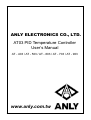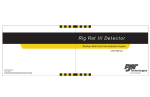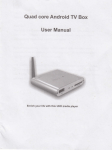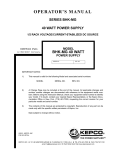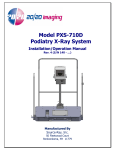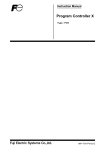Download AT03 PID Temperature Controller
Transcript
ANLY ELECTRONICS CO., LTD. AT03 PID Temperature Controller User’s Manual AT - 403 / AT - 503 / AT - 603 / AT - 703 / AT - 903 www.anly.com.tw 2 Table of Content Chapter 0 Overview Chapter 1 Specification Detail Specification Detail Features Ordering Information Chapter 2 Installation Mounting Procedure Terminals Chapter 3 Programming Terminology Power-up Sequence Hierachal Tree Menu Device Hold Device Lock Parameter Flow Chart Parameter Description, Range, Initial Value Examples Chapter 4 Input Chapter 5 Output Chapter 6 Alarm Alarm Type Alarm Mode Chapter 7 Communication Sample Commands Parameters and Addresses Appendix A Error Code 3 Chapter 0 : Overview ANLY AT03 series is an 1 input, 2 output, 3 alarm, auto-tuning PID temperature controller designed to accommodate comprehensive needs in process automation and system integration. Wide ranges of inputs are accepted, including thermocouple (T/C: type K, J, T, R, E, S, B, N), Resistive Temperature Device (RTD: Pt100, JPt100) and linear input (voltage, current). Up to 2 output controls include relay, SSR, linear voltage, linear current and signal retransmission. Servo motor control is also possible. Up to 3 alarms are available and each has different functions and modes for customizations. This controller can have up to 8 segments for a single process. A separate optionsl channel allows Remote Set Point via linear voltage or linear current. The same channel can also be used for current transformer for heater break alarm. The users may chose between RS-232 and RS-485 communication modules for links up with computer for programming. AT-903 AT-403 PV PV SV SV AT-703 PV SV SET SET AT - 403 AT - 903 SET AT - 703 AT-503 PV PV AT-603 SV SV SET SET AT - 503 4 AT - 603 Chapter 1 : Specification Detaile Information Detail Specification Type AT - 403 / AT - 503 / AT - 603 / AT - 703 / AT - 903 Operating voltage 100 ~ 240VAC Rated Frequency 50 / 60 Hz Power Consumption Approximately 3.5VA Sensor input Thermocouple : K, J, T, R, E, S, B, N RTD : Pt100, JPt100 Linear : Voltage, Current Control output Relay, Voltage, Linear, Motor Control Alarm output 250VAC, 5A Alarm fucntion See Table on Page 49 Control method PID, PI, P, On/OFF, Dead band Setting Digital setting with front keys Communication RS-232 or RS-485 (both optional) Indicator 4-digit 7-segment-display Ambient temperature -10OC ~ +50OC Storage temperature -25OC ~ +65OC Ambient humidity 34%~80% relative humidity with no icing or condensation Storage humidity 35%~95% relative humidity with no condensation 5 Detail Specification (Continue) Weight (only approximation, actual figures varie depending on the options chosen) AT-403: ~170g AT-503: ~125g AT-603: ~170g AT-703: ~200g AT-903: ~250g Detail Features Measuring accuracy Within 0.3% of present value or +-2OC, whichever is greater Propotional Band 0.0 ~ 3000 sec (0.1 sec increment) Integral Time 0 ~ 3600 sec (1 sec increment) Derivative Time 0 ~ 900 sec (1 sec increment) Control Period 0 ~ 150 sec (1 sec increment) Sampling Period 300ms Memory Protection EEPROM non-volatile memory (at least 100,000 write cycle) Ordering Information ANLY AT03 can be customized to specific needs and requirements. The ordering code consists of a 10-digit numeral in 3-4-3 format : AT- □ 0 3 - □□□□-□□□ “03” is the designation for AT03 series controllers. The following explains the representation of the remaining 8 numerals. 6 AT- ■ 0 3 - □□□□-□□□ Dimension 4 = 96x48mm (1/8 DIN) 5 = 48x48mm (1/16 DIN) 6 = 48x96mm (1/8 DIN) 7 = 72x72mm The dimension size is a measurement for the device face plate. Note that AT-402 is vertical while AT-603 is horizontal, although they have the same DIN size. 9 = 96x96mm (1/4 DIN) AT- □ 0 3 - ■□□□-□□□ 1 is for both thermocouple and Input RTD sensor inputs. However, 1 = T/C or RTD the sensor type also needs to be specificied by users under 2 = 0~100mV Level menu. 2 through 9 are for 3 = 0~20mA linear inputs. 4 = 4~20mA 5 = 0~5V 6 = 0~10V 7 = 1~5V 8 = 2~10V 9 = 0~1V 7 AT- □ 0 3 - □■■□-□□□ Output 1 Output 2 (1 is standard) 0 = None 1 = Relay 1 = Relay 2 = Pulsed 2 = Pulsed 3 = 0~20mA 3 = 0~20mA 4 = 4~20mA 4 = 4~20mA 5 = 0~5V 5 = 0~5V 6 = 0~10V 6 = 0~10V 7 = 1~5V 7 = 1~5V 8 = 2~10V 8 = 2~10V A relay output on Ouput 1 is standard on all AT03. It can be changed to any of the 9 types. Note that motor control on Output 1 uses 3 terminals. Therefore, Motor Control option is not available with Output 2. Therefore, “90” is the code for motor controlo output. 9 = Motor Control AT- □ 0 3 - □□□■-□□□ Alarm 1 = 1 alarm 2 = 2 alarms 3 = 3 alarms 8 1 alarm is standard on all AT03. There can be upt o 3 alarms on AT-403, AT-603, AT-703 and AT-903. However, AT-503 can only have up to 2 alarms. AT- □ 0 3 - □□□□-■□□ Other 0 = None 1 = DC 24V 2 = Current Transformer A = Remote Set Point 0~20mA B = Remote Set Point 4~20mA C = Remote Set Point 0~5V In Other option, there can be inputs for DC24V, current transformer and Remote Set Point (R-SP). Current transformer is used as the heater break alarm. R-SP is used to change SV remotely with volatage or current. AT-403 is availiable with Other option but this will negate Ouput2. D = Remote Set Point 0~10V E = Remote Set Point 1~5V F = Remote Set Point 2~10V AT- □ 0 3 - □□□□-□■□ Communication 0 = None 1 = RS=232 Communication module, such as RS-232 and RS-485 module, is availiable for direct link up with PC for programming. 2 = RS-485 AT- □ 0 3 - □□□□-□□■ Program 0 = None Program is the option that gives the controller segment programming. 1 = Program 9 Some models, due to their limited terminals, cannot be ordered with all the features. Such limitations are: AT-503 is not available with the Other and the 3 alarms options. Also, AT503 only uses two terminals for its RS-485 communication while others use three terminals Servo motor control option occupies one Output 2 terminal. Hence, the Motor Control and Output 2 are not available on the same device. An example of order code is AT – 903 – 1111 – 000. It would have 1/4 DIN size, a sensor input, 2 relay outputs, 1 alarm, no Other option, no Communication option and no Program Control options Chapter 2 : Installation d A C D c B E b a Device Measurement Panel Cutout Measurement Type A B C D E a b c d AT-403 48 96 10.5 83 90 46+0.5 91+0.5 120 70 AT-503 48 48 10.5 83 45 46+0.5 46+0.5 70 70 AT-603 96 48 10.5 83 43 91 46 70 120 AT-703 72 72 10.5 83 67 68+0.5 68+0.5 100 100 AT-903 96 96 10.5 83 90 91 91 120 120 +0.5 +0.5 +0.5 +0.5 All measurements in millimeter (mm) 10 Mounting Procedure 1. Make sure the front panel is no more than 10mm thick. Also, each of the two brackets needs additional 6mm clearance outside of the shell casing on each side. 2. Make a panel cut-out precise to the measurement according to the type. (see the table on the previous page) 3. Insert the controller into the cutout from the front side of the panel 4. Align the bracket so the notches are in their slots and the wide side towards the front panel. 5. Pinch the prongs and slide the bracket forward till the bracket is firmly against the backside of the front panel. 6. Repeat step 3 through 5 with another bracket on the other side. Terminals For wire terminations, the recommended terminals are fork or ring terminals with #6 stud size, narrow tongue, and with insulation. Wire gauge should be at least AWG 18. 3.7mm Insulation Tube ^ 6 .0mm 3.7mm Insulation Tube ^ 6 .0mm 11 Of all 5 types of ANLY AT03, there are 3 styles of terminal arrangements. AT-503 has 14 usable terminals; AT-403/603/903 have 19 usable terminals; AT-703 has 18 usable terminals. Each terminal has numbering on the edge of the casing for easy identification. The terminal layout for different models are as followed. AT-403 / AT-603 / AT-903 5 - 6 16 NC CLOSE + 3 OPEN NO 12 - 4 COM 13 + 5 - 6 14 CLOSE 15 20 T/R A+ + 24VDC - 16 RS-485 8 AL2 T/R B- 8 SG 9 A 17 - B 18 + B 21 T/R B22 SG 10 11 - 23 12 + 24 AL3 AT-503 2 13 14 T/R A+ T/R B- 7 8 AL1 RS-485 1 COM 100~240 VAC 50/60 Hz OUT2 Transmission + 3 9 AL2 OUT1 12 NC T/R A+ 7 19 RS-485 INPUT B 18 7 AL1 9 COM B 17 11 R-SP / CT + COM 10 2 AL3 4 15 1 AL2 - OPEN NO - AL1 3 + 24VDC COM 14 100~240 VAC OUT2 50/60 Hz OUT1 Transmission 13 2 R-SP / CT 100~240 VAC OUT2 OUT1 Transmission 50/60 Hz 1 + A AT-703 - 4 10 A + 5 11 - B - 6 12 + B Chapter 3 : Programming Terminology AT-703 PV SV PRG MAN OUT1 AT RP SK OP2 1 2 10% 30% 40% 20% OP1 3 50% AL3 4 5 60% 70% AL2 6 80% 7 AL1 90% 8 100% PRG SET ANLY ELECTRONICS CO. PV Process value display SV Set value display PRG Programmable mode indicator MAN Manual mode indicator Auto tuning indicator AT OP2 OP1 AL3 AL2 10% 1~8 ~ 100% Control output 2, 1 indicator AL1 OUT Alarm output 3, 2, 1 indicator Manipulated output display Segment-in-process display RP Soaking mode indicator SK Ramping mode indicator 13 SET Set Key used to navigate within the hierachal set-up menu Shift Key used to shift in and out of the adjust mode Down Key used to decrease a value or to scroll down. When not in programming mode, press-and-hold to call up lock or hold function. Up Key used to increase a value or to scroll up. When not in programming mode, press-and-hold to go back to the standby display. Press-and-Release press a key and release it immediately Press-and-Hold press a key and hold it untill the display has changed Menu mode a heirarchal tree menu with the PV display showing the menu title and the SV display showing the submenu or the parameter. Adjust mode when the value at the SV diaply is flashing and ready to be adjusted with the down or up button. Standby mode when the red PV display is sowing the temperature’s present value and the SV display is showing the set value. At this mode, the controller can ne changed to Menu mode or Operation mode. Operation mode when the device is running 14 Power-up Sequence When the controller is powered up, it goes through 4 diagnostic stages. 1st stage: All displays light up. Users can verify that all display LEDs are functional. 2nd stage: The PV display shows Input1 and the SV display shows the temperature unit used, C. for Celsius and F. for Fahrenheit. Following the unit is the sensor type and range. 3rd stage: The displays show the range of temperature according to the chosen sensor type and range. PV display shows the minimum and the SV display shows the maximum 4th stage: The controller goes to the standby mode and the device is operational. Hierarchal Tree Menu ANLY AT03 has a hierarchal tree menu to organize the parameters and functions. There are 7 Submenus under Level. When not in the adjust mode, press-and-hold Set or Up will always bring the device to Standby mode. User (uSEr) submenu Control (CntL) submenu Output (Out) submenu 15 Special Control (SPC) submenu Input (inP) submenu Program (ProG) submenu Hide (HidE) submenu 16 Device Hold In Standby mode, press-and-hold Down to enter Hold mode. In the Hold mode, the SV display will be flashing HoLd, meaning all operation has been suspended. Device Lock Under Level menu, press-and-hold Down to enter the lock parameter submenu. The parameter is freely adjustable from 0 to 9999. However, only 10 numbers will lock the device in specific ways. The following table details the number and the corresponding table function. Device Lock Code And Function Lock Code Function 0 all parameters are locked except PV 101 all parameters are locked except SV 11 open “USER” level and above 22 open “CNTL” level and above 111 open “OUT” level (except OUTM) and above 222 open “INP” level and above 1100 open “SPC” level and above 2200 open “PROG” level and above 1122 open “HIDE” level and above 1234 open “USER” and “PROG” level only 17 Parameter Flow Chart 18 Same Group Repeat same flow as above group 19 Parameter Description, Range, Initial Value PV Process Value LoSP ~ HiSP SV Set Value LoSP ~ HiSP 0.0 USER submenu (Parameter) (Range) (Initial Value) OutL Output level percentage 0.0 ~ 100.0% 0.0 No / Yes No At Auto tuning Man Manual Mode Man1 = power failure memory Man2 = no memory No = non No AL1S Alarm 1 Set Value AL1F = 1, 2 AL1F = 3, 4 AL1F = 10 20 AL1S = -200 ~ 200 AL1S = Losp ~ Hisp AL1S = 1 ~ 8 segment 10.0 USER submenu (Parameter) (Range) (Initial Value) AL1L Alarm 1 Lower Set Value 0 ~ 200 10.0 0 ~ 200 10.0 AL1u Alarm 1 Upper Set Value AL2S AL2L AL2u AL3S AL2L AL2u For AL2* and AL3* : please refer to the AL1* description above SoAK Soak Operation (only when AL1M= 8 or 9) 0.0 ~ 99.59 hr.min 0.00 “SoAK” only performs when AL1M is set at 8 or 9, and the controller is without program function. If AL1M is set at 8, AL1 will shift to soak function and the contact is normally open; if AL1M is set at 9, AL1 will shift to soak function and the contaact is normally closed. rAmP Ramp Operation 0.0 ~ 200.0 per minute 0.0 “rAmP” sets the rate of change for PV when the controller is without program function. For example, if ramp is set at 10, the PV will increase 10 degree per minute. However, if PV is higher than SV, the PV will decrease 10 degree per minute. 21 USER submenu (Parameter) (Range) (Initial Value) PVoF PV Offset -200 ~ 200 0 If PV is not correct to SV, PV can be offset linearly with positive or negative pvof . PVrr PV Ratio 0.001 ~ 9.999 If PV is not correct to SV, PV can be adjusted with “pvrr”. The formula is: PV (now) - PV (pre) * pvrr + pvof 1.000 PVrr > 1 0 PV PVrr < 1 SVoF SV Offset -200 ~ 200 0.0 If SV is not correct to PV, SV can be offset linearly with positive or negative “SVoF” . Ct Current Transformer Monitor 0.0 ~ 100.0 A 0.0 “Ct” is used to detect if the heater is broken. The value ranges from 0.0A ~ 100.0A. (“Ct” is only availiabe if the option is ordered) 22 USER submenu (Parameter) (Range) (Initial Value) HbA Heater Break Alarm Value 0.1 ~ 100.0 A 0.1 “Hba” ranges from 0.1A ~ 100.0A. For example, when the control output is on and “Ct” <= “Hba”, the heater is broken. The alarm is triggered. Or when the control output is off and “Ct” >= “Hba”, the alarm is then triggered. (“Hba” is only availiabe if the option is ordered) LbA Loop Break Alarm Value 0.1 ~ 200.0 min 8.0 0.0 ~ 200.0 0.0 Lbd LBA Dead Band Parameters for Loop break Alarm. For example, when out1 = 0.0% and “lba” has elapsed, PV should be below “lbd”. If PV is till within “lbd”, the alarm is triggered. When out1 = 100% and “lba” time has elapsed, PV should be higher than “lbd”. if PV is till within “lbd”, the alarm is triggered. (“lba” and “lbd” is implemented through firmware only) rPtm Repeat Times Monitor (only in Program function) 1 ~ 1000 “rptm” displays how many times the program has repeated thus far. This parameter only works whenthe controller has program function turned on. 23 CONTROL submenu (Parameter) (Range) (Initial Value) P1 Output 1 Propotional Band 0.0 ~ 3000 30.0 0 ~ 3600 sec 240 0 ~ 900 sec 60 0 ~ 150 sec 15 i1 Output 1 Integral Time d1 Output 1 Derivative Time Ct1 Output 1 Cycle Time “ct1” is the cycle time for output 1. Normally, it is set at 0 for 4~20mA output, 1 for SSR output and 15 for relay output. HSt1 Output 1 Hysteresis 0.0 ~ 200.0 0.0 -200 ~ 200 0.0 0.0 ~ 100.0 % (SV-P1*Ar) 100.0 AtoF Auto Tuning Offset Ar Anti-Reset Windup 24 CONTROL submenu (Parameter) (Range) (Initial Value) “Ar” is for preventing over-shooting. This parameter sets an integral delay. The setting ranges from 0 ~ 100%. At 100%, the integral will perform when PV reaches the propotional band. At 50%, the integral will perform when PV reaches 50% of the propotional band. P2 Output 2 Propotional Band 0.0 ~ 3000 sec 30.0 0.0 ~ 3600 sec 240 0.0 ~ 900 sec 60 0 ~ 150 sec 15 Output 2 Hysteresis 0.0 ~ 200.0 0.0 Dead Band / Overlap -200.0 ~ 200.0 0.0 i2 Output 2 Integral Time d2 Output 2 Derivative Time Ct2 Output 2 Cyclic Time HSt2 25 CONTROL submenu (Parameter) (Range) 100% (Initial Value) db SV 0% 0 heating cooling SSV Soft Start Set Value 0.0 ~ 200.0 120.0 “SSV” is used to prevent the heating system temperature rising too quickly at the start. For example, to achieve 120 degree slowly, “SSV” is set at 120. Sout Soft Start Output Percentage 0.0% ~ 100.0 % 30.0 “Sout” sets the output percentage when PV is under “SSV”. Stme Soft Start Fail Time 0 ~ 10 min 10 “Stme” sets the time interval when the soft start is deemed failed. When the “Stme” time is reached and the PV has not reached “SSV”, the soft start has failed and the controller will revert to SV. 26 CONTROL submenu (Parameter) (Range) 100% 100% STME 0% (Initial Value) STME SSV 0% SV SSV SV ruCy Motor Valve Running Cycle 1 ~ 150sec 5 “ruCy” sets the running cycle time in motor valve control, the time from close to open or from opento close. Motor Valve COM Close R Close Open COM Open T Out2 Out1 rPt Program Repeat Time 1 ~ 1000 1 “rPt” set the number of times the program will repeat execution. 27 CONTROL submenu (Parameter) (Range) (Initial Value) StAt Start Mode Selection (only in Program function) CoLd = Manual rSET = start after power ON Hot = start from memory after power failure CoLd “StAt” sets the start mode the program. “CoLd” requires manual start. “rSET” starts the program automatically after the power is turned on. “Hot” starts from memory after a power failure. PVSt Start Point Selection (only in Program mode) rSEt = start from 0 PV = start from PV rSEt wAit Wait Value in Program 0.0 ~ 200.0 0.0 “wAit” sets the time the SV will wait for PV if PV chanes slower than SV. Pid PID / Level PID Selection Pid = PID LPid = Level PID Pid “Pid” selects between PID (Pid) and Level PID (LPid). Level PID allows upto 4 level of different PID. 28 CONTROL submenu (Parameter) (Range) (Initial Value) EndP End of Program Control Cont = Continuous StoP = 1 program only StoP “EndP” controls the the flow of the program to be continuous (Cont) or 1-program-only-and-stop (StoP). OUTPUT submenu (Parameter) (Range) (Initial Value) AL1F Alarm 1 Action Function 0 ~ 13 1 Please refer to Chapter 6 : Alarm for functio descriptions AL1H Alarm 1 Hysteresis Out 0.0 ~ 200.0 0.0 AL1t Alarm 1 in Program Mode on Time 0.00 ~ 99.59 hr.min 0.00 AL1M Alarm 1 Special Mode Selection 1 ~ 11 0 Please refer to Chapter 6 : Alarm for mode descriptions 29 OUTPUT submenu (Parameter) (Range) AL2F AL2H AL2t AL1M AL3F AL3H AL3t AL3M (Initial Value) For AL2 and AL3, please refer to Al1 description above. Act Control Action Selection CooL / HEAt HEAt Outm Output Mode Selection (Please contact distributor for changes) Please refer to Chapter 5 : Output for mode descriptions O1LS Output 1 Scale Low 0.0 ~ 100.0 % 17.6 0.0 ~ 100.0 % 96.0 O1HS Output 1 Scale High AO Analog Output Selection 30 PV = transmit PV SV = transmit SV dEV = transmit (PV-SV) MV = transmit output percentage PV OUTPUT submenu (Parameter) (Range) (Initial Value) O2LS Output 2 Scale Low 0.0 ~ 100.0 % 17.6 0.0 ~ 100.0 % 96.0 O2HS Output 2 Scale High t1SS Time Signal 1 Start Segment Setting (only in Program mode) 1~8 1 “t1SS” sets the segment the alarm will be activated. For example, if the alarm activation is desired in Segment 2, set “t1SS” at 2. t1On Time Signal 1 On Time Setting (only in Program mode) 0.00 ~ 99.59 hr.min 0.01 “t1On” sets the time the alarm will be activated. For example, if the alarm activation is desired after 3 minute in Segment 2, set “t1On” at 3min and “t1SS” at 2. Note that the Program Time in Segment 2 (tP2) may be longer than 3 minute. t1ES Time Signal 1 End Segment Setting (only in Program mode) 1~8 1 31 OUTPUT submenu (Parameter) (Range) (Initial Value) “t1es” sets the segment the alarm will be deactivaed. For example, if the alarm deactivation is dersired in Segment 6, set “t1ES” at 6. t1oF Time Signal 1 Off Time Setting (only in Program mode) 0.00 ~ 99.59 hr.min 0.01 “t1oF” sets the time the alarm will be deactivaed. For example, if the alarm deactivation is desired after 7 minute in Segment 6, set “t1oF” at 7min and “t1ES” at 6. Note that the Program Time in Segment 6 may be longer than 7 minute. t2SS t2On t2ES t2oF For t2 parameters descriptions, please refer to see t1 parameters (t1SS, t1On, t2ES, t2oF). INPUT submenu (Parameter) (Range) (Initial Value) inP1 Input 1 Selection K2 LoSP Low Set Point 32 LoSP ~ HiSP 0.0 INPUT submenu (Parameter) (Range) (Initial Value) HiSP High Set Point LoSP ~ HiSP 400.0 -1999 ~ 9999 0.0 -1999 ~ 9999 100.0 LoAn Analog Input Range Low HiAn Analog Input High A1LS Analog Inpput 1 Scal Low 0 ~ FFFF A1HS Analog Input 1 Scale High 0 ~ FFFF unit Unit Selection C / OF / non O C O dP Decimal Point 0 / 0.0 / 0.00 / 0.000 0.0 33 INPUT submenu (Parameter) (Range) (Initial Value) FiLt Digital Filter 0.001 ~ 1.000 0.900 inP2 Input 2 Selection non = no function Ct = current transformer rmSV = remote SV non A2LS Analog Input 2 Scale Low 0 ~ FFFF A2HS Analog Input 2 Scale High 0 ~ FFFF SPECIAL CONTROL submenu (Parameter) (Range) (Initial Value) bAud Baud Rate 2.4K / 4.8K / 9.6K / 19.2K / 38.4K 9.6K Addr Address 34 0 ~ 31 0 SPECIAL CONTROL submenu (Parameter) (Range) (Initial Value) LEV1 Leve 1 PID Range LoSP ~ HiSP 400 LoSP ~ HiSP 400 LoSP ~ HiSP 400 1~4 1 LEV2 Level 2 PID Range LEV3 Level 3 PID Range LVSL Level PID Selection Monitor Level PID Selection Monitor selects whiche level of PID to be monitored. For example, if Level3 parameters (L3P1, L3P1, L3d1... etc.) are to be monitored, set “LVSL” to 3. Note that PID parameter under CONTROL submenu needs to set at Level PID (LPiD). L1P1 Level 1 Propotional Band for Output 1 0.0 ~ 3000 30.0 0 ~ 3600 sec 240 L1i1 Level 1 Integral Time for Output 1 35 SPECIAL CONTROL submenu (Parameter) (Range) (Initial Value) L1d1 Level 1 Derivative Time for Output 1 0 ~ 900 sec 60 0.0 ~ 100.0 % 100.0 0.0 ~ 3000 sec 30.0 0 ~ 3600 sec 240 0 ~ 900 60 L1Ar Level 1 Anti-Reset Windup L1P2 Level 1 Propotional Band for Output 2 L1i2 Level 1 Integral Time for Output 2 L1d2 Level 1 Derivative Time for Output 2 L2P1 L2i1 L2d1 L2Ar L2P2 L2i2 L2d2 L3P1 L3i1 L3d1 L3Ar L3P2 L3i2 L3d2 L4P1 L4i1 L4d1 L4Ar L4P2 L4i2 L4d2 For Level2, Level3 and Leve4 parameters description, please refer to Level1 parameters (L1P1, L1i1, L1Ar, L1P2, L1i2, L1d2). 36 PROGRAM submenu (Parameter) (Range) (Initial Value) SEG Program Segment Monitor 1~8 tiME Program Countdown Monitor EndS Program Segment End Setting 1~8 1 SV1 SV in Segment 1 LoSP ~ HiSP 100 0.00 ~ 99.59 hr.min 0.00 0.00 ~ 99.59 hr.min 0.00 tP1 Program Time in Segment 1 tS1 Soak Time in Segment 1 SV2 tP2 tS2 SV6 tP6 tS6 SV3 tP3 tS3 SV7 tP7 tS7 SV4 tP4 tS4 SV8 tP8 tS8 SV5 tP5 tS5 37 PROGRAM submenu (Parameter) (Range) (Initial Value) For Segment2 to Segment8 parameters description, please refer to Segment1 parameters (SV1, tP1, tS1). SV2 SV3 EndS = 5 SV4 SV1 SV5 tS1 tP1 tS2 tP2 tS3 tP3 tS4 tP4 tS5 tP5 PROGRAM submenu (Parameter) (Range) ~ Parameters under USER Submenu ~ Parameters under CONTROL Submenu ~ Parameters under OUTPUT Submenu 38 (Initial Value) A. Example : How to set “SV” at 200OC Press-and-hold till SV blinks. Press again to move the digit Press to increase or press to decreasae the value Press value to set the SV B. Example : How to set AL1S at 20OC Press-and-hold till PV shows “AL1S” Press setting Press-and-hold till SV blinks, press again to move the digit to enter AL1 Press-and-hold return to PV/SV windows Press to increase or press to decrease the value to 39 C. Example : How to set “AT” (auto tuning) Press to show “AT” on PV windows Press setting Press to show “no” flickering on SV windows to enter AT Press to show “yes” on SV window Press-and-hold to return to PV/SV window D. Example : How to enter different “level” for setting parameter (1) Enter “CntL” level Press-and-hold till “LEVL” on PV window (under PV/SV initial window) 40 Press to show “user” flickering on SV window (under PV show “LEVL” Press to show “cnt1” on SV window then press to enter this level Press-and-hold to show “P1” on PV window Press-and-hold to continue other parameters in this level Press-and-hold to return to PV/SV initial window Press-and-hold to show “LEVL” on PV window (under PV/SV initial window) Press to show “user” flikering on SV window (under PV show “LEVL” Press to show “out” on SV window then press to enter this level Press to show “AL1F” on PV window Press-and-hold to continue other parameters in this level Press-and-hold to return PV/SV initial window (2) Enter “Out” level 41 (3) Enter “inP” level Press-and-hold to show “LEVL” on PV window (under PV/SV initial windows) Press to show “user” flickering on SV window (under PV “LEVL”) Press to show “inP” on SV window then press to enter this level Press-and-hold to continue other parameters in this level Press-and-hold to return PV/SV initial window Press to show “user” flickering on SV window (under PV show “LEVL”) Press to show “SPC” on SV window then press to enter this level l Press-and-hold to show “inP1” on PV window (4) Enter “Spc” level Press-and-hold to show “LEVL” on PV window (under PV/SV initial window) 42 Press-and-hold show “baud” PV window to Press-and-hold to continue other parameters in this level Press-and-hold to return to PV/SV initial window (5) Enter program level * “OUTM” in “out” level must be selected at “8” or “9” Press-and-hold to show “LEVL” on PV window (under PV/SV initial window) Press to show “user” flickering on SV window (under PV show “LEVL”) Press to show “PROG” on SV wndow then press to enter “PROG” level Press-and-hold to show “SEG” on PV window, this parameter only display executing segment Press-and-hold to continue other parameters, this parameter only display time for ramp or soak steps Press-and-hold to return to PV/SV initial window 43 Press ro show SV flickering, the press key to set ending segment Press to set SV for segment 1 Press to set time for ramp of segment 1 The operation from SV2 to SV are the same as SV1 8 Press to set time for soak of segment 1 (6) Enter “Hide” level In this level, the user can arrange parameter order or hiding from No. 1-2 to 1-22, 2-14 to 2-17 and 3-20 to 3-27 (please refer to level parameter flow chart), but same parameter can not be arranged in 2 positions at the same time. For example, to arrange “OUTL” to 1-3 you need to cancel it in 1-2 first. When canceling or to hide, select “non” on the “SV” Press-and-hold to show “LEVL” on PV window (under PC/SV initial window) 44 Press to show “user” flickering on SV window (under PV show “LEVL”) Press to show “Hide” on SV window then press to enter this level Press-and-hold to show “1-2” on PV window Press-and-hold to continue other parameters at this level Press-and-hold to return to PV/SV initial window Press-and-hold to show “OUTL” flickering then press to “non” for hiding and cancelling or press to select other parameters If “non” is selected in1-2 and is pressed, 1-2 will not display anything. If other parameter is selected in 1-2, it will display that parameter. The operation in 1-2 to 1-22, 2-14 to 2-17 and 3-20 to 3-27 are all the same. E. Example : How to set “LOCK” function Press-and-hold to show “LEVL” on PV window (under PV/SV initial window) Press-and-hold to show “LOCK” on PV window Press till SV blinks 45 Press to increase or press to decrease code number 46 Press setting to enter “LOCK” Press-and-hold to return to PV/SV initial window Chapter 4 : Input AT03 series is designed to accept thermocouples sensor, RTD sensors, linear voltage and linear current inputs. The input type is specified partly through hardware and needs to be specified at the time of ordering. For sensor inputs (thermocouple and RTD), AT03 can accept K, J, T, R, E, S, B, N or N type thermocouple and Pt100 or JPt100 RTD sensors. There are different segments in firmware to optimize the sensing performance. The specific segment is specified through firmware and is specified through the parameter inP1 under inp submenu. For linear input, all vairotions are soecified through hardware at the time of ordering. Input Hardware ordering information AT- □ 0 3 - ■□□□-□□□ Input 1 = T/C or RTD Sensor 2 = 0~100mV 3 = 0~20mA 4 = 4~20mA 5 = 0~5V 6 = 0~10V 7 = 1~5V 8 = 2~10V 9 = 0~1V 47 Parameter INP1 under INP submenu Type INP1 K K1 0 ~ 200 32 ~ 392 K2 0 ~ 400 32 ~ 752 K3 0 ~ 800 32 ~ 1472 K4 0 ~ 1000 32 ~ 1832 K5 0 ~ 1200 32 ~ 2192 J1 0 ~ 200 32 ~ 392 J2 0 ~ 400 32 ~ 752 J3 0 ~ 800 32 ~ 1472 J4 0 ~ 1000 32 ~ 1832 J J5 T F O 0 ~ 1200 32 ~ 2192 T1 -50 ~ 50 -58 ~ 122 T2 -100 ~ 100 -148 ~ 212 T3 -200 ~ 400 -328 ~ 752 R R 0 ~ 1700 32 ~ 3092 E E 0 ~ 1000 32 ~ 1832 S S 0 ~ 1700 32 ~ 3092 B B 0 ~ 1800 32 ~ 3272 N N -200 ~ 1300 -328 ~ 2372 Pt Pt1 -50 ~ 50 -58 ~ 122 Linear 48 C O Pt2 0 ~ 100 32 ~ 212 Pt3 0 ~ 200 32 ~ 392 Pt4 0 ~ 400 32 ~ 752 Pt5 -200 ~ 600 -328 ~ 1112 jPt -200 ~ 500 -328 ~ 932 Lin -1999 ~ 9999 Chapter 5 : Output AT03 series has highly customizable outputs for customers’ specific needs. It may have upto 2 control outputs. The desired ouputs needs to be specified at the time of ordereing and set by the users under OUTPUT submenu according to the hardware. Output hardware ordering information AT- □ 0 3 - □■■□-□□□ Output 1 Output 2 (1 is standard) 0 = None 1 = Relay 1 = Relay 2 = Pulsed 2 = Pulsed 3 = 0~20mA 3 = 0~20mA 4 = 4~20mA 4 = 4~20mA 5 = 0~5V 5 = 0~5V 6 = 0~10V 6 = 0~10V 7 = 1~5V 7 = 1~5V 8 = 2~10V 8 = 2~10V 9 = Motor Control Parameter OUTM under OUT submenu OUTM Mode 1 Single Output 2 Dual Output 3 Motor Control, A contact 4 Motor Control, B contact 5 Single output with transmitter 6 Single output with soft start 49 7 Single output with transmitter and soft start 8 Program control 9 Program control with trsnamitter Chapter 6 : Alarm AT03 models can have upto 3 alarms. Each alarm can be programmed to different function and different mode. Alarm Function Parameter AL1F, AL2F and AL3F under OUT submenu ALARM FUNCTION DESCRIPTION 50 AL1F AL2F AL3F Description 0 0 0 No Alarm 1 1 1 Deviation High Alarm 2 2 2 Deviation Low Alarm 3 3 3 Absolute High Alarm 4 4 4 Absolute Low Alarm 5 5 5 Deviation high/low Alarm 6 6 6 Band Alarm 7 7 7 System Failure Alarm 8 8 8 Loop break alarm 9 9 9 Heater Break Alarm 10 10 10 Segment Ending Alarm 11 Program Ending Alarm 11 11 12 12 13 13 Not Availiable Time Signal Alarm Program Mode Running alarm 1. Deviation High Alarm SV+AL1S OFF ON SV 2. Deviation Low Alarm PV SV+AL1S OFF ON SV PV 3. Absolute High Alarm OFF ON AL1S PV 4. Absolute Low Alarm OFF ON AL1S 5. Deviation High/Low Alarm SV-AL1L ON OFF SV+AL1U ON SV PV PV 6. Band Alarm SV+AL1U SV-AL1L OFF ON SV OFF PV 7. System Failure Alarm Alarm is triggered when the system has failed. 51 8. Loop break alarm ON Non-alarm area OFF ON PV-LBD PV PV+LBD 9. Heater Break Alarm Low or no current flow Control output is ON OFF ON C.T. Over current or short circuit Control output is OFF OFF ON C.T. 10. Segment Ending Alarm OFF AL1T ON AL1S 1~8 segment AL1T 0.00 Flicker alarm (other) ON delay time 99.59 Continuous alarm 11. Program Ending Alarm TEMP Program End • • OFF 52 ON Time Alarm 12. Time Signal Alarm Segment 1 Segment 2 T1ON T1OF Time signal 1 outputtin g T1SS Time signal 1 start segment setting T1ON Time signal 1 on time setting T1ES Time signal 1 end segment setting T1OF Time signal 1 off time setting 13. Program Mode Running alarm TEMP Program End • Program Start • OFF Time Alarm ON Alarm Mode Parameter AL1M, AL2M and AL3M under OUT submenu ALARM MODE DESCRIPTION AL1M AL2M AL3M 0 0 0 Descrition Normal 1 1 1 Alarm with nomally closed contact 2 2 2 Latch 3 3 3 Alarm with nomally closed contact and latch 53 ALARM MODE DESCRIPTION (continue) 4 4 4 Alarm with inhibit 5 5 5 Alarm with inhibit and normally closed contact 6 6 6 Alarm with inhibit and latch 7 7 7 Alarm with inhibit, normally closed contact and latch 8 9 10 11 (Mode 8, 9, 10, 11 are not availiable on Alarm2 and Alarm3. Only Alarm1 has all 11 modes) Alarm with on-delay timer Alarm with on-delay timer but normally closed contact Alarm with soaking timer Alarm with soaking timer but normally cloased contact Chapter 7 : Communication AT03 has optional RS-232 and RS-485 module, which enables the controller to be programmed and monitored remotely. Interface RS-232, RS-485 Baud Rate 2400 bps, 4800 bps, 9600 bps, 19200bps, 38400 bps Data Format ModBus protocol RTU mode Data Frame 0 B0 1 start bit 54 B1 B2 B3 8 data bits B4 B5 B6 B7 1 1 stop bit Sample Commands RTU Request : Read command 0 Station Number 1 Function 0X03 2 3 4 Address (MSB~LSB) 5 6 Count (MSB~LSB) 7 CRC16 (LSB~MSB) Station number : 00H ~ 1FH Adderss : 0000H ~ 0100H Count : number of data CRC16 : Cyclical Redundancy Check RTU Response : Read command 0 1 Station Number Function 0x03 2 Byte Count 3 Data 1 (MSB~LSB) 4 5 Data 2 (MSB~LSB) 6 7 8 CRC16 (LSB~MSB) Station number : 00H ~ 1FH Adderss : 0000H ~ 0100H Count : number of data bytes CRC16 : Cyclical Redundancy Check 55 RTU Request : Write command 0 Station Number 1 Function 0X06 2 3 Address (MSB~LSB) 4 5 Count (MSB~LSB) 6 7 CRC16 (LSB~MSB) Station number : 00H ~ 1FH Adderss : 0000H ~ 0100H CRC16 : Cyclical Redundancy Check RTU Request : Write command 0 Station Number 1 Function 0X06 2 3 Address (MSB~LSB) 4 Count (MSB~LSB) 5 6 7 CRC16 (LSB~MSB) Station number : 00H ~ 1FH Adderss : 0000H ~ 0100H CRC16 : Cyclical Redundancy Check Parameters and Addresses The following table on the next two pages lists all the parameters and their corresponding addresses under ModBus RTU. 56 PARAMETERS AND ADDRESSES LEvL 00 rPtm 18 AL1F 30 t2On LoCK 01 P1 19 AL1H 31 t2ES 48 49 Sv 02 i1 1A Al1t 32 t2oF 4A OutL 03 d1 1B AL1m 33 inP1 4B At 04 Ct1 1C AL2F 34 LoSP 4C mAn 05 HSt1 1D AL2H 35 HiSP 4D AL1S 06 AotF 1E AL2t 36 LoAn 4E AL1L 07 Ar 1F AL2m 37 HiAn 4F AL1U 08 P2 20 AL3F 38 A1LS 50 AL2S 09 i2 21 AL3H 39 A1HS 51 AL2L 0A d2 22 AL3t 3A unit 52 AL2U 0B Ct2 23 AL3m 3B dp 53 AL3S 0C HSt2 24 Act 3C FiLt 54 AL3L 0D db 25 Outm 3D inP2 55 AL3U 0E SSv 26 O1LS 3E A2LS 56 SOAK 0F Sout 27 O1HS 3F A2HS 57 rAmP 10 Stme 28 AO 40 PvoF 11 rUCy 29 O2LS 41 bAud 59 Pvrr 12 rPtm 2A O2HS 42 Addr 5A SvoF 13 StAt 2B t1SS 43 LEv1 5B Ct 14 PvSt 2C t1On 44 LEv2 5C HbA 15 wAit 2D t1ES 45 Lev3 5D LbA 16 Pid 2E t1oF 46 LvSL 5E Lbd 17 EndP 2F t2SS 47 L1P1 5F 57 Appendix A Error Code Input1 error Input2 error A/D converter failed Cold junction compensation failed PV exceeds set ranges RAM failed Interface failed Auto tuning failed 59 Note : 60 Note : 61 Note : 62 Note : 63 ANLY Electronics Co., Ltd. N0. 19, Lane 202, Fushou St., Shinjuang City, Taipei, Taiwan 242 Phone : 886-2-2996-3202 Fax : 886-2-2996-2017 Content are aubject to change without notice Printed in Taiwan 01A-MK9403