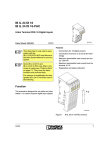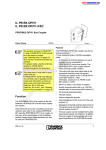Download IL MII BK DI8 DO4-PAC - Artisan Technology Group
Transcript
Artisan Technology Group is your source for quality new and certified-used/pre-owned equipment • FAST SHIPPING AND DELIVERY • TENS OF THOUSANDS OF IN-STOCK ITEMS • EQUIPMENT DEMOS • HUNDREDS OF MANUFACTURERS SUPPORTED • LEASING/MONTHLY RENTALS • ITAR CERTIFIED SECURE ASSET SOLUTIONS SERVICE CENTER REPAIRS Experienced engineers and technicians on staff at our full-service, in-house repair center WE BUY USED EQUIPMENT Sell your excess, underutilized, and idle used equipment We also offer credit for buy-backs and trade-ins www.artisantg.com/WeBuyEquipment InstraView REMOTE INSPECTION LOOKING FOR MORE INFORMATION? Visit us on the web at www.artisantg.com for more information on price quotations, drivers, technical specifications, manuals, and documentation SM Remotely inspect equipment before purchasing with our interactive website at www.instraview.com Contact us: (888) 88-SOURCE | [email protected] | www.artisantg.com IL MII BK DI8 DO4-PAC I2 C Inline Bus Coupler for Mechatrolink With Eight Digital Inputs and Four Digital Outputs PA O4I8 D K D 78696 II B IL M -No.: 28 er Ord K LIN RO AT CH ME I1 O1 PWR RX TX RN UL D M US UM E 2 1 4 3 2 1 4 3 7 5 8 6 S1 AUTOMATIONWORX Data Sheet 7358_en_00 X2 X1 © PHOENIX CONTACT - 08/2006 6 Description The IL MII BK DI8 DO8-PAC bus coupler is the interface between the Mechatrolink and the Inline installation system. Inline terminals can be connected in any location on a Mechatrolink system using the bus coupler. The bus coupler and the Inline terminals form a station with local bus devices. The number of inline terminals allowed is determined by the operating mode (17/32 byte) of the Mechatrolink network, as well as current limitations of the bus coupler. Features – – – – – – – – – – Mechatrolink network connection Data transmission rate of 10 Mbps (MII) and 4 Mbps (MI) Supports a wide range of Inline terminals Can be used in stand-alone mode - with no Inline terminals Complies with the Mechatrolink-II Intelligent I/O specification Supports “high speed“ I/O scanners 8 digital inputs 4 digital outputs Electrical isolation of Mechatrolink interface and logic Diagnostic and status LEDs For additional information on the bus coupler, please refer to the user manual, see "Ordering Data" on page 2. Make sure you always use the latest documentation. It can be downloaded at www.download.phoenixcontact.com. A conversion table is available on the Internet at www.download.phoenixcontact.com/general/7000_en_00.pdf. Artisan Technology Group - Quality Instrumentation ... Guaranteed | (888) 88-SOURCE | www.artisantg.com IL MII BK DI8 DO4-PAC Ordering Data Bus Coupler Description Type Order No. Pcs./Pck. Inline bus coupler for Mechatrolink with 8 digital inputs and 4 digital outputs including end plate and connector IL MII BK DI8 DO4-PAC 2884619 1 Pcs./Pck. Accessories Description Type Order No. Connector set as replacement item IL BK DIO-PLSET 2878599 1 Extended double signal connector for inputs, 4 signals with 3-wire connection method IB IL SCN-12-ICP 2727611 10 Extended double signal connector for outputs, 4 signals with 3-wire connection method IB IL SCN-12-OCP 2727624 10 Encoding profile IL CP 2742683 100 Zack marker strip to label the terminals ZB 6 ... see CLIPLINE catalog 1051003 10 DIN EN 50022 DIN rail, 2 meters NS 35/7,5 PERFORATED NS 35/7,5 UNPERFORATED 0801733 0801681 1 1 End clamp CLIPFIX 35-5 3022276 50 Additional System Components Description Power supply units (INTERFACE catalog) for supplying the bus coupler Documentation Description Type Order No. Pcs./Pck. User manual: Firmware Functions of the IL MII BK DI8 DO4-PAC Bus Coupler UM EN IL MII BK DI8 DO4-PAC 2888961 1 User manual: Automation Terminals of the Inline Product Range IL SYS INST UM E 2698737 1 Application Note: I/O Modules at Bus Couplers AH IL BK IO LIST 9015358 1 7358_en_00 PHOENIX CONTACT Artisan Technology Group - Quality Instrumentation ... Guaranteed | (888) 88-SOURCE | www.artisantg.com 2 IL MII BK DI8 DO4-PAC Technical Data General Data Housing dimensions (width x height x depth) 80 mm x 121 mm x 70 mm Weight 252 g (including connector) Degree of protection IP20 according to IEC 60529 Class of protection Class 3, according to VDE 0106, IEC 60536 Response time (connected I/Os) 4 ms, typical Connection method Spring-cage terminals solid/stranded 0.2 - 1.5 mm2 Sum of all I/O data per station 17 byte frame: 12 bytes of input data and 12 bytes of output data 32 byte frame: 27 bytes of input data and 32 bytes of output data (per DIP switch setting) System Data Number of devices per station 63 maximum, but the I/O limits (above) should not be exceeded Transmission rate on the local bus 500 kbps Mechatrolink Interface Data Rate 4 Mbps or 10 Mbps Data Size 17 bytes or 32 bytes Supply Voltage for UL, US, UM Recommended cable lengths 30 m, maximum; do not route cables through outdoor areas Continuation Through potential routing Nominal value 24 V DC Permissible range (according to EN 61131-2) 19.2 V to 30 V (ripple included) Safety equipment Surge voltage, polarity reversal Yes, suppressor diode parallel to supply voltage Provide an external fuse for the 24 V area This 24 V area must be externally protected. The power supply unit must be able to supply 4 times the nominal current of the external fuse, to ensure that it trips in the event of an error. The bus coupler supply UL (24 V) generates the analog supply UANA (24 V) and the communications power UL (7.5 V) for the Inline station. Power Consumption Current consumption from ULOGIC (7.5 V) 0.09 A with no inline terminals / 0.9 A, maximum Maximum bus coupler current for supplying I/O terminal logic = 0.8 A maximum. Current consumption from US (24 V) 8 A, maximum Current consumption from UM (24 V) 8 A, maximum Current consumption from UANALOG (24 V) 0.5 A, maximum Power dissipation 2.16 W, typical / 4 W maximum 7358_en_00 PHOENIX CONTACT Artisan Technology Group - Quality Instrumentation ... Guaranteed | (888) 88-SOURCE | www.artisantg.com 3 IL MII BK DI8 DO4-PAC Digital Outputs Number 4 Connection method for actuators 2 and 3-wire technology Nominal output voltage UOUT 24 V DC Differential voltage at Inom <1V Nominal current Inom per channel 0.5 A Total current 2A Nominal load Ohmic 12 W Lamp 12 W Inductive 12 VA (1.2 H) Switching frequency with nominal inductive load 0.5 Hz (1.2 H), maximum Response time 1.2 ms, typical Overload response Auto restart Response with inductive overload Output may be damaged Reverse voltage protection against short pulses Protected against reverse voltages Resistance to permanently applied reverse voltages Protected against reverse voltages, permissible current 2 A, maximum Response upon power down The output follows the supply voltage without delay. Limitation of the voltage induced on circuit interruption -30.0 V, approximately Safety equipment Short circuit; overload Type of safety equipment Integrated free running circuit in the output chip Maximum output current when switched off 10 µA Error message to the higher-level control system a short circuit causes a Peripheral Warning indication to the higher-level control system When not loaded, a voltage can be measured even at an output that is not set. Digital Inputs Number 8 Connection method for sensors 2 and 3-wire technology Input design According to EN 61131-2 Type 1 Definition of switching thresholds Maximum low-level voltage ULmax < 5 V Minimum high-level voltage UHmin > 15 V Common potentials Sensor supply US, ground Nominal input voltage UIN 24 V DC Permissible range -3 V < UIN < +30 V DC Nominal input current for UIN 3 mA, typical Current flow Limited to a 3 mA, maximum Delay time 1.2 ms, typical Permissible cable length to the sensor 100 m Use of AC sensors AC sensors in the voltage range < UIN are limited in application Safety equipment Polarity reversal Type of safety equipment Serial diode for polarity reversal protection Error message to the higher-level control system Sensor supply not present 7358_en_00 PHOENIX CONTACT Artisan Technology Group - Quality Instrumentation ... Guaranteed | (888) 88-SOURCE | www.artisantg.com 4 IL MII BK DI8 DO4-PAC Ambient Conditions Ambient temperature (operation) 0°C to +60°C Ambient temperature (storage) -25°C to +85°C Humidity (operation/storage/transport) 95%, no condensation In the range from -25°C to +60°C appropriate measures against increased humidity (> 85%) must be taken. For a short period, slight condensation may appear on the outside of the housing if, for example, the terminal is brought into a closed room from a vehicle. Air pressure (operation/storage/transport) 70 kPa to 106 kPa (up to 3000 m above sea level) Mechanical Requirements Vibration test; sinusoidal vibrations according to IEC 60068-2-6; EN 600682-6 5g load, 2 hours in each space direction Shock test according to IEC 60068-2-27; EN 60068-2-27 25g load for 11 ms, half sinusoidal wave, three shocks in each space direction and orientation Conformance With EMC Directive 89/336/EEC Noise Immunity Test According to EN 61000-6-2 Electrostatic discharge (ESD) EN 61000-4-2/ IEC 61000-4-2 Criterion B 6 kV contact discharge 8 kV air discharge Electromagnetic fields EN 61000-4-3 IEC 61000-4-3 Criterion A Field strength: 10 V/m Fast transients (burst) EN 61000-4-4/ IEC 61000-4-4 Criterion A All interfaces: 1 kV Criterion B All interfaces: 2 kV Surge voltage EN 61000-4-5/ IEC 61000-4-5 Criterion B DC supply lines: 0.5 kV / 1 kV (symmetrical / asymmetrical) Fieldbus cable shielding 1 kV Conducted interference EN 61000-4-6 IEC 61000-4-6 Criterion A Test voltage 10 V Noise Emission Test According to EN 61000-6-4 Noise emission of housing EN 55011 Class A Approvals Information on current approvals can be found on the Internet at www.phoenixcontact.com. 7358_en_00 PHOENIX CONTACT Artisan Technology Group - Quality Instrumentation ... Guaranteed | (888) 88-SOURCE | www.artisantg.com 5 IL MII BK DI8 DO4-PAC Local Diagnostic and Status Indicators Mechatrolink PWR PWR I2 TX RX UL RN US MD UM PAC O4I8 D K D 78696 II B IL M -No.: 28 er Ord ME C O TR HA LIN I1 K 5 6 7 8 I2 O1 PWR RX TX RN UL D M US UM E 2 1 4 3 I1 S1 1 2 3 4 O1 X2 X1 I1 E 1 2 3 4 Figure 1 I2 7 5 8 6 2 1 4 3 O1 7358A005 Indicators on the bus coupler LED Color Meaning State UL Green ULogic ON 24 V bus coupler power supply / 7.5 communications power present OFF 24 V bus coupler power supply / 7.5 communications power not present ON 24 V segment circuit supply present OFF 24 V segment circuit supply not present ON 24 V I/O supply present OFF 24 V I/O supply not present US UM TX Green Green Yellow USegment UMain Transmit data Continuous flashing OFF RX Yellow Receive Data Continuous flashing OFF 7358_en_00 Description of the LED States Mechatrolink protocol chip is actively transmitting. Mechatrolink protocol chip is not actively transmitting. Mechatrolink protocol chip is actively receiving. Mechatrolink protocol chip is not actively receiving. PHOENIX CONTACT Artisan Technology Group - Quality Instrumentation ... Guaranteed | (888) 88-SOURCE | www.artisantg.com 6 IL MII BK DI8 DO4-PAC LED Color Meaning State Description of the LED States RN Green/ red Local bus status OFF Stand-alone mode Onboard I/Os are used. No other Inline terminals connected. Green ON Local bus communication is active. Continuous flashing, green 1 green flash Peripheral Warning: An output may be shorted. 2 green flashes I/O Size Warning: The amount of Inline local bus data exceeds the frame-size DIP switch setting. Communication continues. Only frame-size bytes of I/O data are accessible. 3 green flashes Operation with error data Red ON 7358_en_00 Initialization/configuration phase Module Connection Alarm: Local bus is stopped 2 red flashes Module Change Alarm On Startup: Inline configuration is incorrect on startup. 2 red flashes, then 1 green flash Module Change Alarm On Startup: Inline configuration error when starting the bus coupler: Onboard I/Os are operated with error data. 2 red flashes, then 2 green flashes Module Change Alarm On Startup: Inline configuration error when starting the bus coupler: Onboard I/Os and Inline I/Os are operated with error data. 3 red flashes Module Change Alarm While Running: Inline configuration becomes incorrect while running (Inline terminal failed). 3 red flashes, then 1 green flashes Module Change Alarm While Running: Inline configuration becomes incorrect while running (Inline terminal failed). Onboard I/O running error data. 3 red flashes, then 2 green flashes Module Change Alarm While Running: Inline configuration becomes incorrect while running (Inline terminal failed). Onboard and Inline I/O running error data. PHOENIX CONTACT Artisan Technology Group - Quality Instrumentation ... Guaranteed | (888) 88-SOURCE | www.artisantg.com 7 IL MII BK DI8 DO4-PAC LED Color Meaning State Description of the LED States MD Green/ red Network status OFF No voltage present. Green ON Continuous flashing, green E 1-4 1-8 Red Yellow Yellow Error O1 I1, I2 Phase 2: Network connected. Asynchronous communication activated. Phase 1: Initializing or bus coupler waiting for master to connect. 3 green Flashes The master has tried to set a transmission cycle time that is not supported. Red ON Communication Alarm: Loss of communication with the master. All outputs are set according to DIP switch 9. Continuous flashing, red Power-Loss Alarm: One of the power supplies has failed. The outputs are set according to the current Recover Mode, see note below. 2 red flashes Communication Alarm: Mechatrolink Communication Alarm with frame errors occurring at the time of the alarm. All outputs are set according to DIP switch 9. 3 red flashes Initialization of the Mechatrolink protocol chip has failed. ON Peripheral Warning for the onboard outputs OFF Peripheral Warning not present. ON Outputs active OFF Outputs not active ON Inputs active OFF Inputs not active If the US power supply fails and the fault recover mode is such that outputs are to be set with error data, the LEDs of the output terminals may be on while the actual output may be off. 7358_en_00 PHOENIX CONTACT Artisan Technology Group - Quality Instrumentation ... Guaranteed | (888) 88-SOURCE | www.artisantg.com 8 IL MII BK DI8 DO4-PAC Circuit Diagram MII IB µP 5V 7.5V U L+ DO1...4 B RS 485 DI1...8 UANA UL 3.3V 7.5V A 8x DI 7.5V 24V 24V 24V C 4x DO US UM UL US US UM MECHATROLINK PWR 7358A003 Figure 1 Circuit diagram of the bus coupler Key: MII Protocol chip The gray areas in the circuit diagram represent the electrically isolated areas: µ P Microprocessor IB Protocol chip A: Mechatrolink interface B: Logic C: I/O Optocoupler Power supply unit with electrical isolation R S 4 8 5 RS-485 interface Transformer 7358_en_00 PNP transistor PHOENIX CONTACT Artisan Technology Group - Quality Instrumentation ... Guaranteed | (888) 88-SOURCE | www.artisantg.com 9 IL MII BK DI8 DO4-PAC Connecting the Mechatrolink Network Connect the Mechatrolink network to X1 and X2. Pin Assignments of the Mechatrolink Connectors X1 and X2 I2 PAC O4I8 D K D 78696 II B IL M -No.: 28 er Ord ME CH R AT O K LIN I2 I1 O1 PWR RX TX RN UL D M US M U E 2 1 4 3 2 1 4 3 7 5 8 6 4-PA DO DI8 696 II BK 78 IL M -No.: 28 er Ord ME S1 R AT CH OL C I1 O1 INK PWR RX RN UL D M US UM TX E 2 1 4 3 2 1 4 3 DATA DATA X2 X2 X1 X1 X2 Figure 2 1 1 2 2 3 3 4 4 (NC) DATA DATA SH 7357A006 Connecting the Mechatrolink network On the last bus coupler in the Mechatrolink network a termination resistor must be inserted on the Mechatrolink interface. 7358_en_00 SH X1 X2 X1 (NC) S1 7 5 8 6 7358A007 Figure 3 Pin assignments of the mechatrolink connectors Pin Assignment 1 Not connected 2 DATA 3 DATA 4 Shield PHOENIX CONTACT Artisan Technology Group - Quality Instrumentation ... Guaranteed | (888) 88-SOURCE | www.artisantg.com 10 IL MII BK DI8 DO4-PAC Example Topology IL M II B K D I8 D O 4 -P A C M E C H A T R O L IN K IL M II B K D I8 D O 4 -P A C M E C H A T R O L IN K 1 2 1 2 5 7 3 4 3 4 6 8 S 1 M S S X 1 1 2 1 2 5 7 3 4 3 4 6 8 S 1 X 2 X 1 X 2 S T T 7 3 5 8 A 0 0 6 Figure 4 Example Topology Notes: M: Master, a network control station. Each network must have at least one master. S: Slave Device, a device such as a IL MII BK DI8 DO4-PAC or servo amplifier. The master controls the slave devices though the network. Multiple IL MII BK DI8 DO4-PAC bus couplers may be located on the same network. T: Terminating Resister (130 Ω located at both ends of the bus) Configuration Using the DIP Switches I1 O1 O K LIN RO AT CH ME PWR RX TX RN UL D M US UM D E 2 1 4 3 2 1 4 3 7 5 8 6 Baud Data S1 Fault Confg On I2 C 4-PA DO DI8 696 II BK 78 IL M -No.: 28 rder 1 2 3 4 5 6 7 8 9 10 Adress Bits The DIP switches are on the left side of the bus coupler. The following functions can be set using the DIP switches.These functions only take effect when the bus coupler is powered-on. 1 2 4 8 16 10/4 MBd 17/32 Byte Reserved Off/Hold Savd/Auto X2 X1 7357A003 Figure 5 7358_en_00 DIP switches PHOENIX CONTACT Artisan Technology Group - Quality Instrumentation ... Guaranteed | (888) 88-SOURCE | www.artisantg.com 11 IL MII BK DI8 DO4-PAC Switch 1 to 5 6 7 8 9 10 Meaning Slave address: Switches 1 to 5 represent a binary number. Switch 1 is the least significant bit. The switch setting is added to 60hex in order to create the slave’s Mechatrolink network address. Bus speed: Off = 10 Mbps (MII), On = 4 Mbps (MI) Frame size: Off = 17 bytes (supported in both bus speeds) On = 32 bytes (only supported by bus speed = 10 Mbps) This switch is ignored when switch 6 is on. Reserved Communication Loss Output Action: When communication with the master is lost, or the master sends a DISCONNECT command. Off = outputs are set to 0. On = outputs retain last value. Automatic configuration: Off = Use the Inline bus configuration stored last. An alarm is indicated if the current bus configuration is not the same as the previous configuration. On = Auto configure the local bus and save it in non-volatile memory. Select Stand-alone mode, if no Inline terminals are connected to the bus coupler. Proceed as follows: • Disconnect the voltage from the bus coupler. • Add/remove the Inline terminals, if necessary. • Set switch 10 on. • Apply voltage to the bus coupler. • Set switch 10 off. After automatic configuration switch 10 should be switched off. 1 to 10 Factory Defaults: If voltage is connected to the bus coupler and all the switches are on, all non-volatile memory parameters (except for serial number) will return to their factory default values on the next power-up. The FAC_DEFAULTS bit of the IL_CTRL byte can also be used for this purpose. Proceed as follows: • Disconnect the voltage from the bus coupler. • Set all switches on. • Apply voltage to the bus coupler. The RN LED and MD LED are red to indicate that the bus coupler is ready to be reset. • Disconnect the voltage from the bus coupler. • Set switch 10 on and set all the other switches to the relevant settings. • Apply voltage to the bus coupler. It will start up with factory default values. • Set switch 10 off. After automatic configuration switch 10 should be switched off. 7358_en_00 PHOENIX CONTACT Artisan Technology Group - Quality Instrumentation ... Guaranteed | (888) 88-SOURCE | www.artisantg.com 12 IL MII BK DI8 DO4-PAC Terminal Point Assignment 1.1 1.2 1.3 1.4 Terminal point assignment of the power connector (1) PWR O1 I1 I2 1.1 2.1 1.1 2.1 1.1 2.1 3.1 4.1 1 1 1.2 2.2 2 2 1.3 2.3 3 3 1.4 2.4 4 4 2.1 1.1 2.2 1.2 2.3 2.4 1.3 1.4 1 1 1 1.2 2.2 2 2 1.3 2.3 1.4 2.4 2.2 1.2 2.4 4 4 1.1 2.3 3 3 2.1 1.3 1.4 1 1 1.2 2.2 2 2 1.3 2.3 3 3 1.4 2.4 4 4 2.1 3.1 2.2 3.2 2.3 2.4 3.3 3.4 3 2 1 1 3.2 4.2 2 2 3.3 4.3 3 3 3.4 4.4 4 4 Terminal Points Assignment Terminal Points Assignment 4.1 1.1 US 2.1 UM 4.2 1.2 UL 2.2 UM 4.3 1.3 GND UL 2.3 GND UM, US 4.4 1.4 Functional earth ground (FE) 2.4 Functional earth ground (FE) 4 71820010 Figure 6 PWR DO4 DI4 1 2 3 DI4 4 US UM UL IN6 +24 V + - +24 V UM OUT3 OUT2 7358A002 Connection example Connect the bus coupler according to Figure 7. 7358_en_00 Terminal Points Assignment Terminal Points Assignment 1.1 OUT1 2.1 OUT2 1.2 PGND 2.2 PGND 1.3 FE 2.3 FE 1.4 OUT3 2.4 OUT4 Terminal point assignment of the input connector (3) IN7 + Mechatrolink network X2 - X1 Figure 7 Terminal point assignment of the output connector (2) Terminal point assignment for the connectors Terminal Points Assignment Terminal Points Assignment 1.1 IN1 2.1 IN2 1.2 US 2.2 US 1.3 PGND 2.3 PGND 1.4 IN3 2.4 IN4 Terminal point assignment of the input connector (4) Terminal Points Assignment Terminal Points Assignment 3.1 IN5 4.1 IN6 3.2 US 4.2 US 3.3 PGND 4.3 PGND 3.4 IN7 4.4 IN8 PHOENIX CONTACT Artisan Technology Group - Quality Instrumentation ... Guaranteed | (888) 88-SOURCE | www.artisantg.com 13 IL MII BK DI8 DO4-PAC Process Data Assignment of Terminal Points to the OUT Process Data (Slot 2) (Byte.Bit) Byte view Bit Module Byte 4 7 6 Slot Terminal point (signal) 5 4 3 2 1 0 2 2.4 1.4 2.1 1.1 Terminal 2.2 1.2 2.2 1.2 point (GND) not used Terminal 2.3 1.3 2.3 1.3 point (FE connection) Status indicator Slot LED 2 4 3 2 1 - - - - 2 1 0 Assignment of Terminal Points to the IN Process Data (Slots 3 and 4) (Byte.bit) Byte view Bit Module Byte 4 7 6 Slot Terminal point (signal) 5 4 3 4 3 4.4 3.4 4.1 3.1 2.4 1.4 2.1 1.1 Terminal 4.2 3.2 4.2 3.2 2.2 1.2 2.2 1.2 point (24 V) Terminal 4.3 3.3 4.3 3.3 2.3 1.3 2.3 1.3 point (GND) Status indicator Slot LED 4 8 7 3 6 5 4 3 2 1 Further additional information please refer to the user manual, chapter "Mappings Reference". © PHOENIX CONTACT 08/2006 7358_en_00 PHOENIX CONTACT GmbH & Co. KG • 32823 Blomberg • Germany Phone: +49-(0) 5235-3-00 • Fax: +49-(0) 5235-3-4 12 00 • www.phoenixcontact.com www.phoenixcontact.com/salesnetwork Artisan Technology Group - Quality Instrumentation ... Guaranteed | (888) 88-SOURCE | www.artisantg.com 14 Artisan Technology Group is your source for quality new and certified-used/pre-owned equipment • FAST SHIPPING AND DELIVERY • TENS OF THOUSANDS OF IN-STOCK ITEMS • EQUIPMENT DEMOS • HUNDREDS OF MANUFACTURERS SUPPORTED • LEASING/MONTHLY RENTALS • ITAR CERTIFIED SECURE ASSET SOLUTIONS SERVICE CENTER REPAIRS Experienced engineers and technicians on staff at our full-service, in-house repair center WE BUY USED EQUIPMENT Sell your excess, underutilized, and idle used equipment We also offer credit for buy-backs and trade-ins www.artisantg.com/WeBuyEquipment InstraView REMOTE INSPECTION LOOKING FOR MORE INFORMATION? Visit us on the web at www.artisantg.com for more information on price quotations, drivers, technical specifications, manuals, and documentation SM Remotely inspect equipment before purchasing with our interactive website at www.instraview.com Contact us: (888) 88-SOURCE | [email protected] | www.artisantg.com