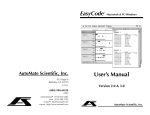Download DIDb User`s Manual
Transcript
SECTRAN DIDb Data Controller: SECTRAN Backoffice Kft. DIDb Headquarters: DIDb User’s Manual H-1033 Budapest Szentendrei út 89-93. +36-1-784-6830 email: [email protected] web: www.didb.eu UM-ENv14.1 page 2 | 1. Definitions Content 1. Definitions 2 2. Purposes of DIDb system 3 3. Operational principles 3 4. Scope of DIDb application 4 5. Rules of DIDb operation 4 6. Rejection of DIDb registration; exclusion from DIDb system 6 7. Practical use of DIDb card 6 8. Collecting points for transport assignments 7 9. Incident 7 10. How to use the DIDb system 9 10.1. Access to the system 10.2. Login 10.3. Installing card readers 10.4. Driver identification, transport dispatch 10.5. Spot check 10.6. Incident report 10.7. Exit 9 9 9 10 14 15 16 DIDb: Driver Identification Database DIDb database service: conditioned transfer of DIDb member’s data recorded in the database DIDb registration: the process where driver applies personally for admission to the DIDb database DIDb card: a card indicating name and DIDb registration number of the driver DIDb member: driver who meets the requirements of DIDb system and holds a DIDb card DIDb user: contractual client of SECTRAN (forwarding agents, carriers, manufacturers, etc.) using DIDb database services DIDb operator: natural person authorised by the DIDb user to have access to and use the DIDb system DIDb terminal: computer configuration designed exclusively to run the DIDb system DIDb Light: a version of DIDb system developed to run on PCs DIDb card check: the process where check of the driver’s personal data is enabled by reading his/her DIDb card by provision of the matching PIN-code DIDb spot check: the process where DIDb user can obtain information about a driver’s DIDb status based on his/her name and date of birth, or based on his/her DIDb card number incident: event reported by a DIDb user based on carriage number of a former assignment where the driver has violated regulations of safe transportation and/or instructions related to the assignment , as well as all intentional or negligent action of the driver causing (or intended at causing) financial damages to any of the parties involved in the carriage assignment carriage assignments domestic: carriage inside the borders of the country of loading UM-ENv14.1 page 3 | domestic high-value: domestic carriage considered by the user as high value international: carriage which destination is located outside the borders of the country of loading international high-value: international carriage considered by the user as high value carriage number: a unique carriage identification number generated automatically by the DIDb system after the DIDb card have been checked and the Transport despatch button pressed. A number that identifies a carriage assignment in the DIDb system; at the same time can be used to report an incident by a DIDb user. SECTRAN: Sectran Backoffice Kft. (Ltd.) – data controller of the DIDb system statuses approved: driver who works reliably according to the DIDb system qualification suspended: driver against whom an inspection is being proceeded relating to the performance of a former carriage assignment banned: driver who has been excluded from the DIDb system deleted: driver whose data have been deleted from the DIDb system upon their own request membership validation: renewal of the DIDb membership in every second year 2. Purposes of DIDb System The main objective of the DIDb system is to provide users with up-to-date database services by reliable identification of the drivers and continuous qualification of their work; to reduce number of abuses and criminal actions related to transportation by enhancing transportation security; to minimise stock loss deriving from the above actions and help to avoid the increasing and constant threats presented by criminal gangs specialised in transportation. 3. Operational principles DIDb is an online database to record the most important personal data of the drivers who have successfully completed registration and to assure continual qualification of their work. Admission of the driver applying for DIDb membership on a voluntary basis is mandatorily subjected to a security and compliance process in the course of registration. In case of a successful registration driver enters the DIDb system and is issued a DIDb card indicating his/her name to verify DIDb membership or to facilitate identification at users of DIDb system. In addition to personal data required for fault-proof identification, individual performance is also recorded in the database, allowing users to check the driver’s identity before handing over the goods for transportation, also to learn the qualification on the performed assignments so far, as well as the place and time of the DIDb-recorded carriages assigned to the driver in the past 72 hours. DIDb basically focuses on reliable drivers who are competent to transport high-value goods, supports their work and facilitates safe transportation. The cross-border service of the DIDb system is operated in an online environment, which means that all events (driver identification queries, transport assignment records, driver suspension or ban) are immediately available in the system, ensuring continuous control over DIDb drivers, at the same time providing up-to-date status reports on them. The system works on the principle of zero tolerance, which means the exclusion of a DIDb member shall be final and irrevocable. DIDb users have possibility to participate in the efficient information flow in a cost-saving way and without violation of their interests. Drivers may collect UM-ENv14.1 page 4 | points at multiple DIDb users based upon their transport assignments. Consequently, users contribute to the collective assessment of the drivers by giving them points. On the other hand, should a driver be banned as consequence of an incident initiated by a DIDb user he/she shall no longer be assigned carriages by other DIDb user either. name and date of birth, or the DIDb card number stored in the system. Based on the above, the following information about the driver will be displayed: approved – if the status of the driver is approved in the system suspended – if the status of the driver is suspended in the system invalid – if the card of the driver has been deleted or the status of the driver is banned, or the driver has no valid membership in progress – when all required documents have been presented by the driver in course of the registration process, those are recorded in the system, and the DIDb card is being processed unknown – in case the driver: - has not applied for registration - has applied for registration but has not presented all required documents - has applied for registration and presented all the necessary documents, but the driver’s data have not been uploaded to the system yet. The database is only accessible to operators of contractual DIDb users who are trained to use the system and are given authorization of personalized access. DIDb users may check the current status of a driver via using the Spot Check function, but personal data, what is available for the users and based on the guidelines in the "Description of Data Control in the DIDb System" guidebook, recorded upon registration can only be accessed by reading the DIDb card with the matching PIN-code provided by the driver. 4. Scope of DIDb application manufacturers and companies engaged in logistics, transportation, and asset security: preliminary check of drivers before domestic and international transportation. Based on photos and personal data stored in the system, drivers’ identity can be checked prior to loading. carrier companies: preliminary check when recruiting new employees, periodical checking of existing employees. During the check, the driver’s assessment and status may be checked in the DIDb system as well as the validity of their membership. data transfer to users and shipping companies with the purpose of logistic management. The Spot Check function – as detailed below - allows users to check the status of drivers registered in the DIDb system by providing the 5. Rules of DIDb operation I. During the registration process, the driver voluntarily visits the place of registration and provides personal documents (ID card, document verifying residence, driver’s licence, passport) for identification, as well as additional documents. In the course of registration the driver shall give his/her definite and prior consent to the digital recording of his/her masked personal documents as well as the recording of UM-ENv14.1 page 5 | said date, on the last day of the month (same with the entry month, only two years later). Membership validation may be implemented at the earliest on the 90th day prior to date of expiry. The date of expiry of the membership can also be checked by the operator upon DIDb card check by opening the driver’s personal datasheet. Membership validation implemented within deadline is free of charge, but a fee is charged for reactivation of an invalid membership. Further information: http://didb.eu/en/validation_of_membership/information_about_va lidation photographs made by SECTRAN, based on the guidelines in the "Description of Data Control in the DIDb System" guidebook. In case of successful registration, a DIDb card shall be issued for the driver. II. For the DIDb card delivery, driver can name his/her employer or other person as the addressee. In this case, driver consents in writing to his/her DIDb card being handed over to a third person. Driver consents to his/her personal data necessary for the delivery (name, address, phone number) be transferred to the courier service. III. In case of any change in the documents or the data supplied, the driver shall pay a visit to any of the DIDb registration offices within 15 days to initiate the modification in the stored data. Should the driver fail to meet this obligation and as a consequence the validity of all of his/her documents stored in the system expire, his/her DIDb status automatically becomes invalid. IV. The condition of maintaining DIDb membership is to validate it every two years, which may be done at any of the registration points published on the official homepage of SECTRAN. Membership validation includes data update, taking of a new photograph and submission of a new certificate of good conduct (not older than 3 months). In case of failing to meet obligatory requirement of membership validation the status of the driver shall become invalid on the day following the deadline. The exact deadline for membership validation can be determined out of the last 6 digits of the DIDb card number. Those six digits define the date of entry into the system (year/month, yyyymm), and membership validation shall be implemented within two years of Based on the guidelines of “Description of Data Control in the DIDb system” guidebook, the deadline of the storage and control of the personal data is 2+2 years. This means that in case the driver dismisses to validate his/her membership, and he/she doesn’t fulfil this obligation in the next two years, the DIDb status of the driver automatically becomes invalid and there is no possibility to renew the DIDb membership in the future. V. SECTRAN may initiate extraordinary validation at any time without explanation, and failure to comply with it may result in exclusion. VI. Upon DIDb card check on the request of the operator the driver presents their original documents for the purpose of local identification. VII. Acceptance of the prevailing DIDb User’s Manual containing the rules and operational principles of the DIDb system, is a requirement for both drivers and users. SECTRAN may modify the content of the DIDb User’s Manual unilaterally on the condition that provisions UM-ENv14.1 page 6 | VIII. concerning data control agreed with the driver at registration are not violated. The current User’s Manual is available at the following menu on the DIDb homepage: http://didb.eu/en/registration_of_new_members/documents explanation in case of any existing circumstances that may endanger the realization of purposes of DIDb system. SECTRAN may reject without explanation the registration of a driver whose certificate of good conduct contains any record. DIDb card is the property of SECTRAN. Driver shall use the card in a proper way (protecting it from light, heat, mechanical injury, and other external impacts). Should the driver fail to use the card properly, SECTRAN shall not be responsible for any damages resulting thereof. Driver is obliged to report loss, theft or damage of the DIDb card within 72 hours. A fee is charged for the issue of a new card. A driver may be excluded on a final basis in the following cases: as a result of incident inspection (Section 9/I.) by failure to fulfil extraordinary validation requirement (Section 5/IV.) 7. Practical use of the DIDb card DIDb card shall be checked prior to loading by the method described below. IX. A driver banned from the system or who voluntarily cancelled his/her membership is obliged to return his/her DIDb card to SECTRAN. X. In case of having an incident reported the status of the driver in question shall change to ‘Suspended’ in the DIDb system from the moment of reporting the incident and remain so until the conclusion of the incident (but for not more than 60 days). The user who reported the incident and also the driver have possibility to challenge and to appeal against the decision terminating the incident within 30 days of notification of the decision. In this case the incident shall be reconsidered and new final decision be made by the Committee. The driver shall show the operator his/her DIDb card put the DIDb card on the card reader enter the 4-digit PIN code hand over personal documents required for identification The operator shall - identify the driver - check the driver’s status - report system messages to the driver - initiate DIDb transport dispatch and record DIDb carriage number 6. Rejection of DIDb registration; exclusion from the DIDb system Since DIDb is a database of reliable drivers, SECTRAN reserves the right to reject the registration of a driver applying for membership without UM-ENv14.1 page 7 | 8. Collecting points for transport assignments In order to make visible the quality differentiations of the drivers’ performances in the system all successful carriage assignments are granted points as follows: domestic carriage: 1 point domestic high-value carriage: 2 points international carriage: 3 points international high-value carriage: 4 points The maximum number of points to be given in a single calendar day is 5 irrespective of the number of transport assignments on the day. A driver achieving 300 points is automatically given a star. In the DIDb system up to 5 stars can be obtained. Upon reading the driver’s card, the data sheet of the driver is displayed for the DIDb operator to check the number of points and starts collected. 9. Incident Incident: event reported by a DIDb user based on carriage number of a former assignment where the driver has violated regulations of safe transportation and/or instructions related to the assignment , as well as all intentional or negligent action of the driver causing (or intended at causing) financial damages to any of the parties involved in the carriage assignment. I. Conduct of the driver and circumstances that may serve as a ground for reporting an incident: a) fulfilment of transport assignment resulting in partial or complete loss of cargo; b) well-grounded suspicion of committal of crime or misdemeanour c) d) e) f) g) h) i) related to fulfilment of transport assignments (in particular with regard to supporting or committing crimes or offenses relating to individualized / marked /engraved pallets, packaging, wrappers, fuel, etc.); violation of safety regulations relating to road transportation; unjustified violation or default of instructions related to carriage assignments; violation of local safety regulations effective at location of loading/delivery of cargo; endangering the safety of cargo by violation of the highway code, (driving under the influence of alcohol or drugs in particular); modifications/reconstruction executed on the transportation vehicle without consent of its owner/lawful possessor; in case of an incident reported by SECTRAN, any other conduct jeopardizing and/or violating the purposes of DIDb system; breach of a rule of minor significance. II. Sanctions applicable due to incidents: a) exclusion; b) deduction of points. III. Parties authorized to report incidents: a) contractual DIDb users: related to transport assignment only (based on carriage number); b) SECTRAN: on perception of a conduct endangering and/or violating the purposes of DIDb system. In case of reporting an incident the status of the driver in question in the DIDb system shall be ‘Suspended’ from the moment of making the report until the conclusion of the incident (but for no more than 60 days). UM-ENv14.1 page 8 | Depending on the decision of the DIDb user a driver of ‘Suspended’ status may still be given carriage assignments. IV. Incident inspection procedure The DIDb user reporting the incident has up to 60 days to inspect the matter. During the incident SECTRAN may, independently of the DIDb user leading the investigation, contact the driver and initiate his/her hearing and may also require extraordinary validation. Refusing participation in the inspection procedure or failing to cooperate upon enquiry by the driver does not constitute an obstruction to inspecting and bringing decision in the incident. Incident reporter shall notify SECTRAN on the results of the inspection not later than 60 days from reporting the incident. The report shall contain the proposal on the driver’s DIDb status and the relevant evidence. In order to assess the results of the inspection SECTRAN may involve an independent expert ensuring anonymity of personal data. V. Conclusion of an incident: decision, consequences The decision representing the termination of the incident and determining the DIDb membership of the driver shall be brought by SECTRAN. Accordingly: driver shall regain ‘Approved’ status in case his/her involvement in the incident is excluded or unproven; driver may be banned from the DIDb system on a final basis when it is proven that the incident happened due to his/her fault or active involvement. responsibility in the incident, the decision may be reviewed and new decision made upon new and relevant evidence that may arise subsequently. The consequence of breach of a rule of minor significance (events lacking intent or damages) may be deduction of points while the “Approved” status is retained. VI. Appeal Should the driver or the user reporting the incident refuse to accept the decision concluding the incident, appeals may be filed within 30 days of receipt of the written form of the decision, which then would result in a review of the case before the Committee where a final decision would be made. The Committee is an impartial body of non-permanent members. The Committee at all times is comprised of 2 drivers with valid and ‘Approved’ DIDb membership, 2 representatives of DIDb users, and 1 representative of SECTRAN. The hearing/audition before the Committee shall be held within 90 days of SECTRAN’s receipt of the request for appeal. At the hearing shall be present the members of the Committee, a writer, the driver in question and the DIDb user initiating the incident, as well as one representative of the driver and DIDb user may attend the hearing. Following the hearing/discussion the committee decides on the subject of the appeal by secret voting. Each member of the Committee has one vote. The Committee’s decision regarding the incident shall be final and binding for all parties (including SECTRAN). In case driver gains back his/her ‘Approved’ status because the evidence available does not support a well-founded decision regarding his/her UM-ENv14.1 page 9 | SECTRAN ensures the opportunity to use own mother language for the driver involved in the incident from the start till the conclusion of the incident, as well as during the appeal procedure. The DIDb System logo is shown first, followed by the authentication window where the username and password are to be provided. The icons to access the functions are listed in the menu in the opening screen: 10. How to use the DIDb System 10.1 Incident report Access to the system The DIDb System may only be used by operators having authorisation to initiate transport dispatch, incident report, and status check. Transport dispatcher: This authorisation enables the operator to identify drivers, check DIDb qualification and status, and then — based on those factors — to initiate transport dispatches of a chosen category. The profile of the driver may only be accessed after the driver identified himself in the DIDb system with his DIDb card and the matching PINcode. Incident reporter: This authorisation enables the operator to report an incident in the DIDb system in relation with a dispatched transport. Incident might be reported only in relation with the transport assignments initiated by the same DIDb user. Status check: This authorisation enables the operator to check driver’s status based on his/her date of birth and name, or his/her DIDb card number. 10.2. Driver identification, shipment dispatch Login The DIDb program is launched by clicking on the icon “DIDb client” on the taskbar: Spot Check Exit Functions that are available to the operator are in colour icons, the icons of unavailable functions are not displayed. The function New password is accessible in the File menu, allowing a logged-in user to change his/her password. 10.3. Installing card readers Prior to the first use of the DIDb System, or in case the card reader is replaced, or in case the system is reinstalled, the card reader should be installed. (Except Spot Checks; see details at section 11.5 below). Enter the four-digit number to be found on the bottom of the card reader in the box Card Reader ID in File menu/Settings and click on Detect Card Reader. UM-ENv14.1 page 10 | If the card reader is installed successfully, the message “Connected” is displayed. The linking can be finalised by clicking on the “Save” button. When the card is on the card reader, please click on the “OK” button. Checking the card, an error message shows if it is not detected in the system. Should the installation be unsuccessful, the following error message is displayed: Please try to install the device on another USB port. If the card is recognized by the reader, the driver shall enter his/her PIN code, which will be checked by the program. 10.4. Driver identification, transport dispatch The main function of the program is to identify drivers and then start a DIDb transport. All drivers in the DIDb system hold a DIDb card with a matching PIN code, which allows the identification of the driver by placing the card on a card reader connected to a DIDb terminal or a DIDb Light workstation and then entering the PIN code. After the PIN code is entered, please click “OK”, or press Enter on the keyboard. First click on the icon “Driver check” (small white card). An information window pops up, instructing the driver to place the DIDb card on the card reader. NOTE: In order to have PIN code to be entered properly, Num Lock must be set on at all times on the external numeric keyboard used by the drivers! After successfully entering the PIN code, the following cases may occur: UM-ENv14.1 page 11 | 10.4.1 System messages a.) RED message indicates deleted card. This message appears when - the card in question has been deleted (because reported as being stolen, lost or damaged, and has been replaced) - the driver’s status is banned - the driver’s status is deleted (in case it was the driver who requested the data to be deleted) Should you see a red message, please notify the driver about the content of the message and withdraw the card, because it is the property of SECTRAN. Checking is completed when you click on the “OK” button in the red message. The driver’s profile cannot be accessed nor can be a DIDb transport dispatched. b.) BLUE message indicates invalid membership. This message is displayed when the driver has failed to meet the obligation to validate his/her membership due in every two years. Checking is completed when you click on the “OK” button in the blue message. The driver’s profile cannot be accessed, nor can DIDb carriage be started. c.) ORANGE message indicates the necessity of membership validation. In case a driver’s DIDb membership is close to expiry, an automatic system message is sent to users 90 days prior to the actual expiry of the card at the earliest, and at the time of each subsequent card check. If an orange message is shown, please warn the driver to validate his/her membership, which is free of charge before expiry. When the membership has expired, however, a fee is charged for validation. By clicking on the “OK” button in the orange message, the profile of the driver will be accessed, and the checking and transport dispatch may be started as described below. 10.4.2 Driver’s profile In the driver’s profile the following personal data are displayed: name, father’s/mother’s name (depending on driver’s citizenship), country and town of place of birth, date of birth, name of personal documents, expiry dates and validity of documents as well as DIDb ID number, DIDb status, validity of DIDb membership, date of registration, information about qualification (points and stars), the shipments they have taken in the DIDb in the last 72 hours. You can select among the two tabs by clicking on them. If a blue message is shown, please inform the driver that the membership is invalid and ask him/her to visit a DIDb registration point to validate his/her membership. UM-ENv14.1 page 12 | By clicking on the tab Carriages in the last 72 hours, all DIDb shipments picked up by the driver in the last 72 hours are displayed for viewing. If there is any content in the tab—meaning the driver had shipments in the DIDb system in the last 72 hours—the tab is shown in red. By clicking on the tab, the next details will be shown: the category of shipment(s), as well as the date when, and name of the city where the shipment was picked up by the driver. Fields in the Personal data tab: DIDb ID Name Driver status Expiry date Date of registration Personal data Personal documents Rating The number in the uppermost line, identical to the number shown on the driver’s DIDb Card Name of the driver Driver’s status to decide whether shipments may be initiated Expiry date of the driver’s DIDb membership The date when the driver applied for DIDb membership Driver’s name, his/her father’s/mother’s name (depending on the driver’s nationality), country and town of place of birth, date of birth Name of personal documents registered in the DIDb system, expiry date and validity of documents The number of points and stars under the driver’s photo provides the basis for the driver’s rating Whether a transport can be initiated in the DIDb with the driver in question is subject to the Driver’s status in the tab Personal data: Status Eligible for shipment Approved Yes Suspended Yes, but on user’s decision Description Driver works well and reliably. Driver has been suspended due to an incident. Transport dispatch can only be initiated on individual confirmation and on user’s decision. UM-ENv14.1 page 13 | Shipment categories and points: Depending on the driver’s status and on user’s decision (in case of suspended status), the transport can be started in the DIDb by clicking on the icon “Start carriage” at the bottom right of the page. By clicking on the icon “Start carriage”, a confirmation window pops up with the following data and information: - ID number of the transaction - name of the driver - DIDb ID number - other information recorded by the operator in connection with the carriage The operator may record remarks in connection with the transport in the field “Other information”, but it’s strictly forbidden to record personal data. Recording personal data in the field “Other information” is out of accord with data protection regulations of DIDb and may result in legal procedure. Domestic shipment: Domestic high-value shipment: International shipment: International high-value shipment: 1 point 2 points 3 points 4 points Please select the category accurately, because the number of points and starts collected underlie the drivers’ assessment. The number of points to be collected in a single calendar day is up to 5 irrespective of the number of shipments picked up. You can save the transport in the DIDb by clicking on “OK”. The ID number of the shipment—which shall be recorded in writing by the operator—is displayed after the shipment has been saved: Finally the shipment category has to be selected that can be: domestic, domestic high-value, international or international high-value. NOTE: Always record the shipment ID when displayed, because incidents can only be reported by referring to the said ID, which cannot be queried later on. UM-ENv14.1 page 14 | 10.5. Spot check By using this function, DIDb users may obtain information – based on driver’s date of birth and name, or DIDb card number - about the status of driver, the expiry date of DIDb membership as well as about the expiry date of personal document which will be expired at latest. To activate the function, please click on the magnifier icon 2. In case you would like to check a driver’s status recorded in the system based on his/her DIDb card number, please enter the identifier of the DIDb card (paying attention on the format of the DIDb card number nnnnnn/llnn-nnnnnn). . 3. The name(s) and DIDb Card number(s) of the driver(s) are shown in the window that displays the query results: 1. In case you would like to check the driver’s status based on his/her date of birth and name, please enter the driver’s date of birth in the following format: year-month-day (yyyy-mm-dd), and click on the button “Spot check”. In case the name of the driver being checked is not included in the query list, then the driver is not a registered member in the DIDb System. If no drivers with the given date of birth are listed in the system, the message below will pop up: If the name of the driver being checked is included in the query results, click on it (one click!). UM-ENv14.1 page 15 | Depending on the driver’s status in the DIDb System, one of the following messages below will be displayed: Driver Information Name: name of the driver DIDb ID: number of the DIDb card Status: Approved Driver Information Name: name of the driver DIDb ID: number of the DIDb card Status: In progress If the data of the driver have been uploaded to the system and his/her card is being processed. When the status of the driver in the DIDb System is approved. -------------------------------------------------------------------------------------------------- ---------------------------------------------------------------------------------------- Beside the status of the driver, the operator may also check the expiry date of the DIDb membership as well as the expiry date of personal document which will expire at latest. Driver Information Name: name of the driver DIDb ID: number of the DIDb card Status: Suspended When the status of the driver in the DIDb System is suspended. ---------------------------------------------------------------------------------------Driver Information Name: name of the driver DIDb ID: number of the DIDb card Status: Invalid membership 10.6. Incident report When the status of the driver in the DIDb System is banned or deleted, or the DIDb membership of the driver is invalid (expired or every recorded documents are expired). ---------------------------------------------------------------------------------------- Should an incident happen while the shipment is en route and presumably the driver who picked up the shipment is also involved, then it can be reported to SECTRAN by an operator having the necessary authorisations. In this case the incident shall be investigated within 60 days. During the investigation the driver’s status in the system shall be “Suspended”. UM-ENv14.1 page 16 | To report an incident, click on the icon “Incident report” . This function allows user to report incidents in the DIDb system in relation with a previously initiated transport. A carriage number (recorded when the shipment was initiated) is required. After the incident has been saved, the DIDb ID of the incident is displayed. NOTE: In order to be able trace the incident, this ID should be registered in your own records. Further details about the incident management are available in the Incident Regulations of SECTRAN. After entering the carriage number and clicking on the “Ok” button, a summary of the shipment is displayed (name of driver, DIDb ID, date of shipment initiation). 10.7. Exit You can exit the program by clicking on the “Exit” button . If no driver identification or incident report is carried out within 30 minutes, the program exists automatically. In case of data that have not been saved will be lost. Please enter the reference number of the incident (your internal reference number) along with a brief description of the event, then click on the “Enter” button. Attention! The DIDb terminal has been made available to the DIDb Users by SECTRAN as part of a lease. The DIDb terminal cannot be used for any other purposes except the DIDb System. Users may not modify or attempt to modify the DIDb terminals or other devices supplied. Users must at all times use the DIDb terminal and the DIDb card reader in line with their intended purpose (at the same time protecting them from light, heat, mechanical impacts, and any other external effects). DIDb Users are held liable for using the DIDb terminal and the DIDb card reader in line with their intended purpose. In case of malfunction, Users are obliged to follow the troubleshooting instructions supplied to the device by the staff that installed the DIDb terminal. SECTRAN shall not be held liable for any damages resulting from improper use of the devices. UM-ENv14.1