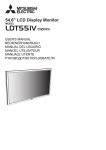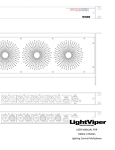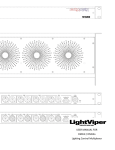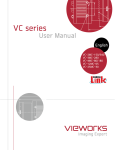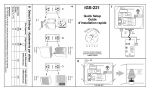Download SweetPRO FR-12MC - Huss Licht & Ton
Transcript
SweetPRO FR-12MC IP65 LED Outdoor Fluterrampe User manual SweetPRO Best. Nr. SWPFR12MCIP SweetPRO FR-12MC IP65 LED Outdoor Fluterrampe | Best. Nr. SWPFR12MCIP With its compact dimensions and modern elegant design, SweetPRO FR-12MC is ideal for theatrical, live shows and architectural applications. The new high power RGB full color LED technology allows the creation of a wide range of colours, reduces considerably the consumption and removes maintenance and lamp changing (the medium life of the LED is of 100.000 hours, 10 years in constant use). IMPORTANT! READ CAREFULLY THE INSTRUCTION LEAFLET IN ALL ITS PARAGRAPHS. THE KNOWLEDGE OF THE INFORMATION AND OF THE LIMITATION HELD IN IT, IS BASIC AND FOUNDAMENTAL FOR A CORRECT AND SAFE USAGE OF THIS PRODUCT. IMPORTANT! BEFORE ANY (MAINTENANCE, CLEANING ETC.) ACTION, SWITCH OFF THE POWER SUPPLY. IMPORTANT! This device is suitable for indoor and outdoor use (room temperature cannot be higher than 25°C) This device is suitable for direct assembling on normally flammable surfaces. Technical specifications • • • • • • • • • • • • Dimensions Body made of die-cast aluminium + steel sheets Black epoxy powder coating Power supply:100/240V 50/60Hz Current: 0,3 A (230v) Power: 55 W Max power supply: 71VA Source: 12 x3 W full color LED Average LED life: 100.000 h Colour changing: RGB e HSV system Functioning: DMX Signal and automatic mode Channels: 3/4/6/7 DMX 512 Weight: 5 Kg Installation The projector can be fixed in any position. For floor installation, lean the projector using the two feet. For suspending use, it is needed to install an appropriate clamp. It must be located in a well ventilated position. Make sure the structure You are fixing the product to can stand the product load. Accessories • “c” Clamp Page 2 SweetPRO FR-12MC IP65 LED Outdoor Fluterrampe | Best. Nr. SWPFR12MCIP Connections The projector is fitted with a power supply cable for power IN, a power supply cable for power OUT with IP65 connectors and two XLR 5 Poles IP65 connectors for DMX IN and OUT signal (Fig.1) Fig. 1 DMX OUT DMX IN DMX connector: 1: GND (screen) 2: data – 3: data + 4: NC 5: NC Any modification to this luminaries, without authorization, is forbidden. This lantern must be powered according to the voltage and frequency showed on its label (100/240V 50/60Hz). Connect the power cable to the socket. We suggest to connect each projector to its own switch so that they can be individually switched on with a remote control. To remote control the projectors is required the use of a DMX512 control desk. For the connection of signal use cable EIA rs-485 type: two core screened, 120Ω characteristic impedance, 22-24 AWG, low capacity, 1 XLR 5 poles MALE connector and 1 XLR 5 poles FEMALE connector. To form a DMX chain, connect the DMX control desk to the first projector’s DMX IN, then from its DMX OUT to the DMX IN of the second projector and so on. For a correct functioning of the DMX signal, it is necessari to put a terminal into the DMX OUT of the last projector. This terminal is made of 1 XLR MALE connector with a 120Ω resistance welded between PIN 2 and PIN 3. Digital display and functioning options Using the digital display, it is possible to change the functioning options, drive the projector in automatic mode with presets or programs and with Master/Slave functions, display projector information and reset settings to default. After 30 seconds without working, the display will turn off. The low right dot is a dmx signal indicator: Fixed ON : dmx signal is linked Slow flashing: dmx signal is not linked Quik flashing: dmx signal is linked but control channels are not enough Addressing of the projector To control many SweetPRO FR-12MC individually, it is necessary to assign to each one a different DMX address , setting the starting channel taking into consideration that one Projector books 7 channels (3 or 4 or 6 or 7 channels depending on the functioning mode set). For example, if we have 6 projectors, it will be necessary to set them on the channels 1, 8, 15, 22, 29,36. To set the DMX channel use buttons ‘UP’ or ‘DOWN’ until you can see ‘Address’ on the display , then press ‘ENTER’. Change the DMX address using the ‘UP’ ‘DOWN’ keys and then press ‘ENTER’ to confirm. Page 3 SweetPRO FR-12MC IP65 LED Outdoor Fluterrampe | Best. Nr. SWPFR12MCIP Description of the main menu To scroll the items of this menu use ‘UP’ and ‘DOWN’ keys. Visualizzation Option Description Addr DMX addressing Press ‘ENTER’ to display the current DMX address. Use ‘UP and ‘DOWN’ keys to change value and press ‘ENTER’ to confirm or ‘ESC’ to cancel. Mode Setting of DMX mode Press ‘ENTER’, the display will show the current DMX mode. Using ‘UP and ‘DOWN’ keys, change the DMX mode and then press ‘ENTER’ to confirm. To see all possible settings, see the ‘DMX description’. StdA Stand alone functioning Press ‘ENTER’ to set the projector in stand alone mode. Press ‘UP’ and ‘DOWN’ to select the fixed colour (c) or the program (p) to play. N.B. There is no DMX output. Press ‘ESC’ to stop this function. Dmxo Automatic functioning with DMX out Press ‘ENTER’ to set the projector in stand alone mode. Press ‘UP’ and ‘DOWN’ to select the fixed colour (c) or the program (p) to play. N.B. There is DMX output to control other projectors on dmx line. Press ‘ESC’ to stop this function. Hi-p Boost of LED power Press ‘ENTER’ to display the current state of ‘Hi-p’ function. If it is ‘off’, the supply of LEDS is 700 mA, if it is ‘on’ supply of LEDS is 820 mA Smoo Dimming mode Press ‘ENTER’ to display the current dimming mode. Change the value using the ‘UP or ‘DOWN’ keys then press ‘ENTER’ to confirm. If the value is ‘off’, the dimming will be quick and nervous. If the value is ‘on’, the dimming will be smooth. Fan Fan settings Temp Projector temperature Press ‘ENTER’ to display the current projector temperature. Press ‘ESC’ to exit. Maxt Maximum projector temperature Press ‘ENTER’ to display the maximum projector temperature from the last time it was turned on. Press ‘ESC’ to exit. Unit Unit of measurement Press ‘ ENTER’ to display the current unit of measurement for the temperature. The values can be ‘cels’ (Celsius) or ‘fahr’ (Fahrenheit). Press ‘UP’ or ‘DOWN’ to change the value and press ‘ENTER’ to confirm or ‘ESC’ to exit. Calr Red calibration Press ‘ENTER’, set the maximum level for Red using ‘UP’ and ‘DOWN’ . Press ‘ENTER’ to confirm and ‘ESC’ to exit. Calg Green calibration Press ‘ENTER’, set the maximum level for Green using ‘UP’ and ‘DOWN’ . Press ‘ENTER’ to confirm and ‘ESC’ to exit. Calb Blue calibration Press ‘ENTER’, set the maximum level for Blue using ‘UP’ and ‘DOWN’ . Press ‘ENTER’ to confirm and ‘ESC’ to exit. Def Set all the values to default Press ‘ENTER’, select ‘reset’ using ‘UP and ‘DOWN’ to reset to default all values. Press ‘ENTER’ to confirm and ‘ESC’ to exit. Vers Software version Press ‘ENTER’ to display the firmware version of the projector. Press ‘ESC’ to exit. Sern Serial number Press ‘ENTER’ to display the serial number of the projector. Press ‘ESC’ to exit. On this model there is no effect. PASS Page 4 SweetPRO FR-12MC IP65 LED Outdoor Fluterrampe | Best. Nr. SWPFR12MCIP Description of the DMX channels: mode=RGB6 CH 1 Red Dimmer 0-100% CH 2 Green Dimmer 0-100% CH 3 Blue Dimmer 0-100% CH 4 Strobe effect at adjustable speed CH 5 Rainbow effect at adjustable speed CH 6 Master Dimmer 0-100% mode=RGB7 CH 1 Red Dimmer 0-100% CH 2 Green Dimmer 0-100% CH 3 Blue Dimmer 0-100% CH 4 Strobe effect at adjustable speed CH 5 Rainbow effect at adjustable speed mode=RGB3 CH 1 Red Dimmer 0-100% CH 2 Green Dimmer 0-100% CH 3 Blue Dimmer 0-100% mode =HSV CH 1 Hue CH 2 Saturation CH 3 Intensity Master Dimmer CH 4 Strobe effect at adjustable speed CH 2 Saturation CH 3 Intensity Master Dimmer CH 4 Strobe effect at adjustable speed CH 2 Magenta Dimmer 0-100% CH 3 Yellow Dimmer 0-100% CH 4 Strobe effect at adjustable speed mode= HSVCH 1 Hue +white from 251 to 255 mode= CMY4 CH 1 Cyan Dimmer 0-100% Built-in Preset and Programs Preset Colour Preset 1 Red Preset 2 Orange Preset 3 Yellow Preset 4 Light Yellow Preset 5 Green Preset 6 Aqua green Preset 7 Cyan Preset 8 Azure Preset 9 Blue Preset 10 Violet Preset 11 Magenta Preset 12 Fucsia Preset 13 White Page 5 CH 6 Master Dimmer 0-100% CH 7 White with color temperature regulation SweetPRO FR-12MC IP65 LED Outdoor Fluterrampe | Best. Nr. SWPFR12MCIP Program Colours Programmed times Program 1 Red, Magenta, Blue, Cyan, Green, Yellow Pause time: 8 seconds / Fade time: 0,5 seconds Program 2 Green, Azure, Violet Pause time: 8 seconds / Fade time: 0,5 seconds Program 3 Red, Yellow, Blue Pause time: 8 seconds / Fade time: 0,5 seconds Program 4 Blue, Green, Cyan Pause time: 8 seconds / Fade time: 0,5 seconds Program 5 Orange, Blue, Green Pause time: 8 seconds / Fade time: 0,5 seconds Program 6 Magenta, Yellow, Cyan Pause time: 8 seconds / Fade time: 0,5 seconds Program 7 Red, Green, Blue Pause time: 8 seconds / Fade time: 0,5 seconds Program 8 Blue, Cyan, Orange Pause time: 8 seconds / Fade time: 0,5 seconds Program 9 Green, Yellow, Red Pause time: 8 seconds / Fade time: 0,5 seconds Program 10 Red, Magenta, Blue, Cyan, Green, Yellow + Strobe Pause time: 8 seconds / Fade time: 0,5 seconds Program 11 Red, Magenta, Blue, Cyan, Green, Yellow Pause time: 8 seconds / Fade time: 7 seconds Program 12 Green, Azure, Violet Pause time: 8 seconds / Fade time: 7 seconds Program 13 Red, Yellow, Blue Pause time: 8 seconds / Fade time: 7 seconds Program 14 Blue, Green, Cyan Pause time: 8 seconds / Fade time: 7 seconds Program 15 Orange, Blue, Green Pause time: 8 seconds / Fade time: 7 seconds Program 16 Magenta, Yellow, Cyan Pause time: 8 seconds / Fade time: 7 seconds Program 17 Red, Green, Blue Pause time: 8 seconds / Fade time: 7 seconds Program 18 Blue, Cyan, Orange Pause time: 8 seconds / Fade time: 7 seconds Program 19 Green, Yellow, Red Pause time: 8 seconds / Fade time: 7 seconds Program 20 Red, Magenta, Blue, Cyan, Green, Yellow + Strobe Pause time: 8 seconds / Fade time: 7 seconds Program 21 Red, Magenta, Blue, Cyan, Green, Yellow Pause time: 24 seconds / Fade time: 0,5 seconds Program 22 Green, Azure, Violet Pause time: 24 seconds / Fade time: 0,5 seconds Program 23 Red, Yellow, Blue Pause time: 24 seconds / Fade time: 0,5 seconds Program 24 Blue, Green, Cyan Pause time: 24 seconds / Fade time: 0,5 seconds Program 25 Orange, Blue, Green Pause time: 24 seconds / Fade time: 0,5 seconds Program 26 Magenta, Yellow, Cyan Pause time: 24 seconds / Fade time: 0,5 seconds Program 27 Red, Green, Blue Pause time: 24 seconds / Fade time: 0,5 seconds Program 28 Blue, Cyan, Orange Pause time: 24 seconds / Fade time: 0,5 seconds Program 29 Green, Yellow, Red Pause time: 24 seconds / Fade time: 0,5 seconds Program 30 Red, Magenta, Blue, Cyan, Green, Yellow + Strobe Pause time: 24 seconds / Fade time: 0,5 seconds Program 31 Red, Magenta, Blue, Cyan, Green, Yellow Pause time: 24 seconds / Fade time: 23 seconds Program 32 Green, Azure, Violet Pause time: 24 seconds / Fade time: 23 seconds Program 33 Red, Yellow, Blue Pause time: 24 seconds / Fade time: 23 seconds Program 34 Blue, Green, Cyan Pause time: 24 seconds / Fade time: 23 seconds Program 35 Orange, Blue, Green Pause time: 24 seconds / Fade time: 23 seconds Program 36 Magenta, Yellow, Cyan Pause time: 24 seconds / Fade time: 23 seconds Program 37 Red, Green, Blue Pause time: 24 seconds / Fade time: 23 seconds Program 38 Blue, Cyan, Orange Pause time: 24 seconds / Fade time: 23 seconds Program 39 Green, Yellow, Red Pause time: 24 seconds / Fade time: 23 seconds Program 40 Red, Magenta, Blue, Cyan, Green, Yellow + Strobe Pause time: 24 seconds / Fade time: 23 seconds Page 6 SweetPRO FR-12MC IP65 LED Outdoor Fluterrampe | Best. Nr. SWPFR12MCIP SweetPRO Huss Licht & Ton GmbH & Co. KG | www.huss-licht-ton.de | [email protected] Page 7