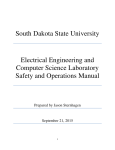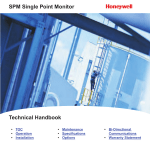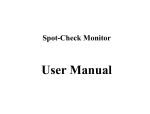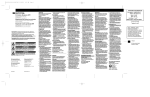Download GasSim 2 Supplement 3 for version v.2.00.70
Transcript
-1- SUPPLEMENT 3: GasSim2 Release Version 2.00.0070 1. REVISIONS TO GASSIM2 ..........................................................................................2 Bug Fixes ...................................................................................................................2 Improvements to Functionality.................................................................................5 Global Impacts...........................................................................................................5 Table 1: Summary of Default GWP and ODP Values ..............................................6 Using the Global Impacts Model ..............................................................................7 New Export Options ..................................................................................................8 PI Reporting Changes ...............................................................................................9 Table 2: PI Reporting Thresholds...........................................................................10 Other Enhancements...............................................................................................13 -2- 1. REVISIONS TO GASSIM2 This supplement to the GasSim2 manual covers revisions to the model in release version 2.00.0070. The previous version available from the GasSim web site was 2.00.0061. Interim versions 2.00.0062 - 0065 and 2.00.0067 to 2.00.0069 were internal test versions trialled before releasing this latest version. Version 2.00.0066 was sent to a number of customers who were unable to use the earlier version because of the number of cells in their models. Revisions are associated with bug fixes identified during the last eleven months and improvements to the functionality of the model. Theses improvements include more extensive reporting of Global Impacts, new export options, and changes to the PI Reporting screen. Bug Fixes GasSim was designed to allow surcharging by simulating the temporary removal of the cap to add more waste, however this functionality had not been fully implemented. GasSim now assumes that no cap is present during a year in which the cell's incoming waste PDF is defined to be anything other than ‘Single(0)’. When printing to MDI (Microsoft Office Document Image Writer) in landscape mode in Tier 1 screening a run time error 380 occurred. This was because the MDI print driver doesn’t support landscape mode. The code has been changed to give a warning message that the print might not fit and then go ahead with the print in portrait mode. When printing to MDI the user can use a custom page size if the printout doesn’t fit. There was a conservative error in the partitioning of residual gases between lateral and surface emissions. This is now modelled as if there is an impenetrable barrier 50m from the site barrier within the cell. The gases on the inner side of this notional barrier will only contribute to surface emissions whilst the gases on the outer side of the notional barrier will be partitioned between surface and lateral emissions taking both the permeabilities of the cap and liner and the relative areas into account, as described in the User Manual. The boundary count for a project was not being initialised properly when a new project was created while an existing project was loaded. This resulted in runtime errors (9 – subscript out of range) in Tier1 and Tier 2. This has been fixed. If you load a project which suffers from this problem in the new version of GasSim it will attempt to correct the problem. When simulations were running, the screen would sometimes not refresh for considerable lengths of time, and the user interface would appear dead. Switching out of the application and back was particularly problematic as nothing would appear when you switched back and it would look as though you were still in the other application. At other times an unreasonable amount of time was spent writing progress messages to the screen. The normal simulation calculation and lateral migration calculation have now been changed to run on a separate thread at a lower priority. This fixes the problems described and also makes it more feasible to run GasSim in the background whilst getting on with other work. The lateral migration results screen was sometimes generating a ‘runtime error 6’ (overflow) and crashing. This was the result of division by zero having taken place during the earlier lateral migration calculation, -3and the resulting invalid figures being rejected by the Visual Basic front end when they were to be displayed. This happened when there were no bulk gases and has now been fixed. Fix for bug in Tier 2 export that results in the error message “Export failed!” under some circumstances (usually when exporting results for a bulk gas). Fix for possible buffer overrun problems in file compression algorithm. Fix for bug in lateral migration of trace gases caused by code reading results files expecting data in a different order from code that writes the data. Also fix for code that reads lateral trace stats files expecting entries for unselected trace gases and trace gases without dispersivity set in the file. Together these bugs meant that the results for lateral migration of trace gases could be unreliable. Fix for variance not being the square of the standard deviation in various places where statistics had been added or scaled. When “no flares no engines” is selected nothing is written to the gas plant files when there is bulk gas generated. This led to file errors when the statistics were generated. The code has been changed to write zeros to the files in the same way that happens when no bulk gas is generated. When changing the settings to use a dxf map, GasSim would sometimes fail with a ‘runtime error 13’. This was a result of not clearing handles that referred to existing objects in the dxf control such as boundaries. If these handles happened to be used in the map for a different type of object (such as a piece of text) it would result in the ‘runtime error 13’. This bug might also result in objects disappearing from the map at run time, though this would be more difficult to spot. This has been fixed by clearing these handles when the control that displays the graphics is reloaded – for example when a dxf map is selected by the user. During a simulation GasSim2 was incorrectly using the GasSim registry key rather than the GasSim2 registry key when looking for the composition directory in order to load the H2S.DAT file during the calculation when H2S module was included. This results in an error if GasSim 1/GasSimLite is not installed or results in the GasSim1/GasSimLite file being used. This has been fixed. Fix for ‘runtime error 6’ that occurs if there are duplicate points on the boundary when calculating the nearest point on the boundary. This occurs when closing the map in the phase view. Fix for various problems with printing of global results when the results don't fit onto a single page (mostly with the box lines not being printed properly). Also measure the text being printed in columns so that a more appropriate column width can be chosen at run time. This avoids long trace gas names overwriting the figures in the next column. Previously percentiles were calculated in different ways in the front and back end. GasSim2 now uses the same algorithm for both. GasSim previously had a hard coded limit of 256 compressed file handles so that you couldn’t have more than 256 compressed files open simultaneously. This limit can be reached during the gas generation calculation by having about 26 cells (the number of flares and engines also affects the exact limit). This limit has been removed. -4 A bug has been fixed in the gas generation calculation in the back end which resulted in the sum of hydrogen emissions from engines being incorrectly calculated as the sum of methane emissions. The text on the unlicence screen contained some control characters which showed up as vertical bars. These have been removed. When in Landfill Characteristics various sequences of events used to cause GasSim to crash. For example selecting the site boundary, then right clicking the boundary and clicking details, then clicking OK, then clicking on the boundary. This was the result of the selected entity being erased and recreated when redrawn, leaving the selection list containing entities that no longer existed. This has been fixed so that entities are not normally erased during the redraw, or if entities do need to be erased they are deselected first. GasSim was also crashing if this form was closed while defining a boundary, cell, flare or engine. This has also been fixed, as have similar problems with the tier 2 screen. The form also occasionally crashed while loading – this has also been fixed. The boundary details form suffered from a number of problems relating to the vertex coordinates. These are displayed to 0 decimal places, and this was resulting in the vertices being moved when OK was pressed, or in the event of the ‘new’ positions being invalid an error message. This occurred even if the user had not made any changes on the screen. This has been fixed so that co-ordinates are only rounded for display purposes. Furthermore when editing a coordinate the figure was being wiped so that the user had to re-enter the whole coordinate. It now displays the coordinate being edited to 3 decimal places, and the user does not have to retype the whole number. Furthermore the area and perimeter lengths displayed are now based on the actual coordinates rather than the rounded versions. After deleting waste compositions from a model, use of some of the remaining waste compositions would result in a ‘runtime error 9’ (usually when exiting from the Waste Composition form). This has been fixed. Spurious large figures sometimes appeared in the Tier 1 results relating to the last year of the simulation, though not consistently. This has been fixed. When determining the correct objective for a given pollutant, region, averaging period and year in Tier2, GasSim assumed that the records matching the given pollutant, region and averaging period were in reverse chronological order. However this is not always the case with the current air quality file. The code has been changed to choose the most appropriate record regardless of their order. In Tier 2, aborting an AERMOD run would sometimes result in the results view and export options being available even though there were no results. Using these options would subsequently result in GasSim crashing. These options are now disabled in these circumstances. Tier 2 export was not correctly identifying receptor types in the AERMOD results, and either didn’t export all the requested receptors, or gave them incorrect names. This has been fixed. Tier 1 concentration results for gases from engines and flares for which site specific data was available from the emissions converter were being underestimated when there was more than one flare or more than one engine of a given type. This has been fixed. -5- Improvements to Functionality Global Impacts There have been major changes to the Global Impacts screen. To support this there have been corresponding changes to the results saved during a simulation, and new code to calculate appropriate statistics from this data according to the options selected by the user. Various new parameters have been added to aid reporting, including the CH4 burnt in engines and flares, and the GWP reduction associated with this combustion; Bulk LFG composition; and the methane generation potential of waste deposited (L0). The emissions of carbon dioxide and methane have been subdivided to show the results for surface emissions, engine emissions and flare emissions separately. In some cases new results files have been generated during the Gas Generation calculation to support this. The options screen is now accessed via an options button rather than appearing before the results screen. As the user changes options, year of interest, trace gas selection etc. the percentiles are now recalculated from the raw results data, rather than adding up pre-calculated percentile figures for individual species as an estimate of figures required. The user can select which trace gases to include in the totals manually, or choose one of the standard selections: IPCC; IPCC + Montreal; DEFRA; All or None. Selection of the DEFRA option for trace gas inclusion is equivalent to the ‘Default’ option on previous versions of GasSim. The ‘IPCC’ option allows users to select trace gas components which are appropriate for reporting emissions following the 2006 IPCC Guidelines for National Greenhouse Gas Inventories. The ‘IPCC + Montreal’ option adds emissions of trace gases included within the Montreal Protocol and subsequent Amendments to the IPCC guidelines. -6The printing of global impact results has also been updated, and the grid has been changed to allow copying of the data; and a copy button has also been added which copies various other fields to the clipboard as well as the values shown in the grid. The trace gas screen has been amended to allow copy and paste in the grid. The Global Impacts trace gas screen has had a ‘Default’ button added, which allows the user to reset all the GWP and ODP figures to the current default values. This is useful for updating these figures in old models. Ozone depletion Potentials (ODP) and Global Warming Potentials (GWP) of bulk and trace gases have been amended where appropriate using the data provided in the Scientific Assessment of Ozone Depletion, 2006, published by the World Meteorological Organisation and the IPCC Fourth Assessment Report, Climate Change 2007. Table 1: Summary of Default GWP and ODP Values Name Carbon Dioxide Methane Acetalehyde (ethanal) Acetone Bromodichloromethane Butane Carbon tetrachloride (tetrachloromethane) 1-Chloro-1,1-difluoroethane Chlorodifluoromethane Chloroform (trichloromethane) Chlorotrifluoromethane Dichlorodifluoromethane Dichlorofluoromethane Dichloromethane (methylene chloride) 1,1-Dichlorotetrafluoroethane Ethane Ethylene Fluorotrichloromethane Freon 113 Methyl chloride (chloromethane) Propane 1,1,1,2-Tetrafluorochloroethane Toluene Trichlorofluoromethane Trichlorotrifluoroethane 1,1,1-Trichlorotrifluoroethane Global Warming Potential 1 25 1.3 0.5 1300 4 1400 2310 1810 30 14400 10900 210 9 10000 5.5 3.7 4750 6130 146 3.3 609 2.7 4750 6130 6130 Ozone depletion Potential 1890 0.73 0.07 0.05 1 0.94 1 1 0.02 1 1 1 -7- Using the Global Impacts Model Once you have run the Source Gases simulation (or reloaded the results from an earlier simulation) you can enter the Global Impact Results screen by clicking on Global Impact on the main screen or selecting Global Impact on the Simulate menu. Before the Global Impact Result Screen appears the raw result data needed for calculating the Global Impacts is loaded into memory. This may take a few minutes depending on the size of the model, and a progress screen is displayed during this process. Once the Global Impact Results screen appears you can select the year of interest from the drop down list at the top of the screen, or select ‘Sum of all years’. You will see the figures updating as you change your selection. You can also select which gases you wish to include in the various totals displayed in the bottom half of the screen. To do this simply click on the check boxes in the ‘Include’ column at the right hand side of the table. Again you will see the figures updating as you change your selection of gases. An alternative way to select which gases are included is to use the ‘Gas Inclusion’ drop down list. For example if you select IPCC from this list the check boxes in the table will change to include only IPCC gases. The percentile on which all the figures are based is indicated in the title bar of the Global Impact Results screen. You can change this by clicking on the Options button. This will show a screen on which you can select which percentile is used and also allows you to set GWP and ODP values for the three bulk gases (carbon dioxide, methane and hydrogen). -8- The ‘Trace Gases’ button on this screen takes you to another screen where you can set GWP and ODP for trace gases. The Default button here reverts these trace gas figures to the defaults for GWP and ODP provided by GasSim (see the earlier table for the actual values – trace gases not listed will have default GWP and ODP values of zero). Once you have made all your selections so that the Global Impact Results screen is displaying the figures you require, you can use the Print button to print a report containing these results. Or you can use the Copy button to copy the figures to the clipboard so that you can subsequently paste then into a spreadsheet. New Export Options The export option on the graphs screen has been split into two export options which allow transposition of the data (one year per column or one percentile per column). -9- Export options have also been added to the multi-graph screen that work in a similar way to the export options on the graph screen. PI Reporting Changes The PI Reporting screen has been improved in several ways. The list of the species has been changed to more closely match that expected for current PI Reporting. A new column has been added containing the CAS number of the species. Gases not modelled now have a reported value of ‘n/a’ rather than ‘Not Modelled’. Figures can now be copied from the grid and a new ‘Copy’ button copies the entire grid to the clipboard so that it can subsequently be pasted into a spreadsheet. The grid now resizes when the form is resized by the user. - 10 - The printing has been altered to reflect the changes to the grid. The current list of PI gases, their associated CAS numbers and the reporting thresholds are provided in Table 2, below. Table 2: PI Reporting Thresholds Gas Inorganics Ammonia Asbestos Carbon Dioxide Carbon disulphide Carbon monoxide Hydrogen chloride Hydrogen cyanide Nitrous oxide Phosgene Sulphur hexafluoride Organics Acetaldehyde [Ethanal] Acrolein Acrylamide [2-Propenamide] Acrylonitrile [2-Propenenitrile] Aldrin Allyl alcohol [2-Propen-1-ol] Amitrole [3-Amino-1,2,4-triazole] Aniline [Benzeneamine] Anthracene Benzene CAS Threshold 7664-41-7 1332-21-4 124-38-9 75-15-0 630-08-0 7647-01-0 74-90-8 10024-97-2 75-44-5 2551-62-4 1.00 t 1.00 kg 10,000.00 t 1.00 t 100.00 t 10.00 t 100.00 kg 10.00 t 10.00 kg 10.00 kg 75-07-0 107-02-8 79-06-1 107-13-1 309-00-2 107-18-6 61-82-5 62-53-3 120-12-7 71-43-2 100.00 kg 10.00 kg 10.00 kg 1.00 t 1.00 kg 10.00 kg 1.00 kg 10.00 kg 10.00 kg 1.00 t - 11 Benzo(a)pyrene Benzo(b)fluoranthene Benzo(g,h,i)perylene Benzo(k)fluoranthene Benzo butyl phthalate (BBP) Benzyl chloride Bromoethene Butadiene [1,3-Butadiene] Butene - all isomers Carbon tetrachloride [Tetrachloromethane] Chlordane Chlordecone Chlororethane Chloroform [Trichloromethane] Chloroprene Chrysene Crotonaldehyde Cumene hydroperoxide Dibutyl phthalate p-Dichlorobenzene [1,4-Dichlorobenzene] Dichlorodiphenyltrichloroethane (DDT) Dichloromethane (DCM) [Methylene chloride] Dieldrin Diethyl aniline [N,N-Diethyl benzeneamine] Di(2-ethylhexyl)phthalate (DEHP) Diethyl ether Diisopropyl ether Dimethylaniline [N,N-Dimethyl benzeneamine] Dimethyl sulphate Dimethylformamide Dimethyl-o-toluidine Dimethyl-p-toluidine Dioxane Diphenylamine Endrin 2-Ethoxyethanol [Ethyleneglycol ethylether] 2-Ethoxyethyl acetate [Ethyleneglycol ethylether acetate] Ethyl acrylate Ethyl benzene Ethyl bromide [Bromoethane] 1-Ethyl-3,5-dimethylbenzene Ethylene [Ethene] Ethylene dichloride [1,2-Dichloroethane] Ethylene oxide [1,2-Epoxyethane] Ethyl toluene - all isomers Fluoranthene Formaldehyde [Methanol] Heptachlor Hexabromobiphenyl Hexabromocyclododecane Hexachlorobenzene Hexachlorocyclohexane - all isomers Hexane 1-Hexene Indeno(1,2,3-cd)pyrene 50-32-8 205-99-2 191-24-2 207-08-9 85-68-7 100-44-7 593-60-2 106-99-0 56-23-5 57-74-9 143-50-0 75-00-3 67-66-3 126-99-8 218-01-9 4170-30-3 80-15-9 84-74-2 106-46-7 50-29-3 75-09-2 60-57-1 91-66-7 117-81-7 60-29-7 108-20-3 121-69-7 77-78-1 68-12-2 609-72-3 99-97-8 123-91-1 122-39-4 72-20-8 110-80-5 111-15-9 140-88-5 100-41-4 74-96-4 934-74-7 74-85-1 107-06-2 75-21-8 25550-14-5 206-44-0 50-00-0 76-44-8 36355-1-8 25637-99-4 118-74-1 608-73-1 110-54-3 592-41-6 193-39-5 1.00 kg 1.00 kg 1.00 kg 1.00 kg 10.00 kg 10.00 kg 10.00 kg 100.00 kg 1.00 t 10.00 kg 1.00 kg 1.00 kg 10.00 kg 100.00 kg 10.00 kg 10.00 kg 10.00 kg 10.00 kg 10.00 kg 1.00 kg 1.00 kg 1.00 t 1.00 kg 10.00 kg 10.00 kg 10.00 kg 10.00 kg 10.00 kg 1.00 kg 1.00 t 10.00 kg 10.00 kg 10.00 kg 10.00 kg 1.00 kg 10.00 kg 1.00 kg 10.00 kg 100.00 kg 10.00 kg 10.00 kg 1.00 t 1.00 t 1.00 t 10.00 kg 1.00 kg 10.00 kg 1.00 kg 100.00 g 10.00 kg 1.00 kg 1.00 kg 10.00 kg 10.00 kg 1.00 kg - 12 Iodomethane Isophorone Isophorone diisocyanate Isoprene Lindane Maleic anhydride Methane Methanol 2-(Methoxyethoxy)ethanol 2-Methoxyethanol 2-Methoxyethyl acetate Methyl bromide [Bromomethane] 2-Methyl-2-butene 3-Methyl-1-butene Methyl chloride [Chloromethane] Methyl chloroform [1,1,1-Trichloroethane] 4,4'-Methylene-bis(2-chloroaniline) 4,4'-Methylene dianiline 4,4'-Methylenediphenyl diisocyanate Methyl isocyanate Mirex Naphthalene Nitrobenzene 2-Nitropropane Pentachlorobenzene Pentachlorophenol Pentane Pentene - all isomers Phenol Propylbenzene Propylene Propylene oxide Styrene Tetrachloroethane [1,1,2,2-Tetrachloroethane] Tetrachloroethylene Tetrafluoroethylene Toluene Toluene diisocyanate - all isomers Toxaphene Trichlorobenzene - all isomers Trichloroethylene Trichlorotoluene Trimellitic anhydride Trimethylbenzene - all isomers Vinyl acetate Vinyl chloride Xylene - all isomers Metals and compounds Antimony Arsenic Beryllium Boron Cadmium Chromium Copper Lead 74-88-4 78-59-1 4098-71-9 78-79-5 58-89-9 108-31-6 74-82-8 67-56-1 111-77-3 109-86-4 110-49-6 74-83-9 513-35-9 563-45-1 74-87-3 71-55-6 101-14-4 101-77-9 101-68-8 624-83-9 2385-85-5 91-20-3 98-95-3 79-46-9 608-93-5 87-86-5 109-66-0 25377-72-4 108-95-2 103-65-1 115-07-1 75-56-9 100-42-5 79-34-5 127-18-4 116-14-3 108-88-3 8001-35-2 12002-48-1 79-01-6 98-07-7 552-30-7 25551-13-7 108-05-4 75-01-4 1330-20-7 10.00 kg 10.00 kg 1.00 kg 10.00 kg 1.00 kg 10.00 kg 10.00 t 100.00 kg 10.00 kg 10.00 kg 10.00 kg 100.00 kg 10.00 kg 100.00 kg 1.00 t 10.00 kg 1.00 kg 10.00 kg 1.00 kg 1.00 kg 1.00 kg 100.00 kg 10.00 kg 1.00 kg 1.00 kg 1.00 kg 100.00 kg 1.00 t 10.00 kg 10.00 kg 10.00 t 100.00 kg 100.00 kg 10.00 kg 100.00 kg 10.00 kg 100.00 kg 10.00 kg 1.00 kg 1.00 kg 1.00 t 10.00 kg 1.00 kg 10.00 kg 10.00 kg 1.00 t 1.00 t 7440-36-0 7440-38-2 7440-41-7 7440-42-8 7440-43-9 7440-47-3 7440-50-8 7439-92-1 1.00 kg 1.00 kg 1.00 kg 1.00 t 1.00 kg 10.00 kg 10.00 kg 100.00 kg - 13 Manganese Mercury Nickel Selenium Vanadium Zinc Other substances Brominated diphenylethers - penta, octa and deca Chlorine and total inorganic compounds - as HCl Chlorofluorocarbons (CFCs) Dioxins and furans (PCDDs/PCDFs) - I-TEQ Dioxins and furans (PCDDs/PCDFs) - WHO-TEQ Fluorine and total inorganic compounds - as HF Halons Hydrobromofluorocarbons (HBFCs) Hydrochlorofluorocarbons (HCFCs) Hydrofluorocarbons (HFCs) Nitrogen oxides - NO and NO2 as NO2 Non-methane volatile organic compounds (NMVOCs) Particulate matter - PM2.5 Particulate Matter - PM10 Particulate Matter - total Perfluorocarbons (PFCs) Polychlorinated biphenyls (PCBs) Polychlorinated Biphenyls (PCBs) - as WHO TEQ Sulphur oxides - SO2 and SO3 as SO2 7439-96-5 7439-97-6 7440-02-0 7782-49-2 7440-62-2 7440-66-6 10.00 kg 1.00 kg 10.00 kg 100.00 kg 10.00 kg 100.00 kg 7782-50-5 EDF-079 7782-41-4 1336-36-3 1336-36-3 - 10.00 kg 10.00 t 1.00 kg 0.01 g 0.01 g 1.00 t 1.00 kg 10.00 kg 1.00 kg 100.00 kg 100.00 t 10.00 t 1.00 t 1.00 t 10.00 t 10.00 kg 100.00 g 0.01 g 100.00 t Other Enhancements Various forms have been made resizable and the controls on them are resized/repositioned when the form is resized to take advantage of the space available. The Tier 2 run menu has been turned into a drop down menu in order to avoid running AERMOD by mistake. The error handling for file operations has been improved. This means that the user is now alerted to errors that may occur whereas previously some errors were not detected. The new error handling has also highlighted some existing bugs (which have been fixed in this release). The runtime buffer size used for compressed file streams has been increased from the default 4KB to 64KB, which gives a significant performance improvement when running the calculations for models on the local hard disk.