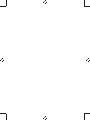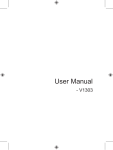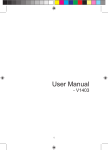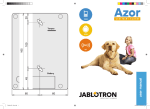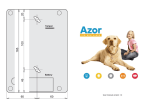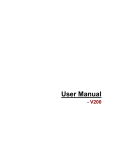Download User Manual
Transcript
User Manual - V1502 1 2 Table of Contents SAFETY PRECAUTIONS/MEASURES ................................................................ 6 PHONE LAYOUT .................................................................................................. 7 1 GETTING STARTED......................................................................................... 8 1.1 Removing the battery cover ............................................................... 8 1.2 Removing the battery ........................................................................ 8 1.3 Inserting the SIM card........................................................................ 8 1.4 Inserting the Memory card ................................................................. 9 1.5 Re-Inserting the battery ..................................................................... 9 1.6 Putting back the battery cover ........................................................... 9 1.7 Switching On/Off the handset ............................................................ 9 2 BASIC FUNCTION ......................................................................................... 10 2.1 MAKE A CALL.................................................................................. 10 2.2 MAKE AN INTERNATIONAL CALL ................................................. 10 2.3 ANSWER OR REJECT A CALL....................................................... 10 2.3.1 Answer a Call................................................................................... 10 2.3.2 Reject a Call .................................................................................... 10 2.3.3 End a Call ........................................................................................ 10 2.4 CALLING OPTIONS ........................................................................ 10 3 PHONEBOOK................................................................................................. 11 3.1 QUICK SEARCH ............................................................................. 11 3.2 SEARCH CONTACT........................................................................ 11 3.3 ADD NEW CONTACT...................................................................... 11 3.4 COPY ALL........................................................................................ 11 3.5 DELETE ........................................................................................... 12 3.6 CALLER GROUPS .......................................................................... 12 3.7 EXTRA NUMBER ............................................................................ 12 3.8 SETTINGS ....................................................................................... 12 3.9 CALLER PICTURE .......................................................................... 13 3.10 CALLER RINGTONE ....................................................................... 13 4 MESSAGES .................................................................................................... 14 4.1 SMS ................................................................................................. 14 4.1.1 Inbox ................................................................................................ 14 4.1.2 Outbox ............................................................................................. 14 4.1.3 Write Message ................................................................................. 14 4.1.4 Templates ........................................................................................ 14 4.1.5 SMS settings.................................................................................... 15 4.2 MMS ................................................................................................ 15 4.2.1 Write message ................................................................................. 15 4.2.2 Inbox ................................................................................................ 15 4.2.3 Outbox ............................................................................................. 15 3 4.2.4 4.2.5 4.2.6 4.3 4.4 4.5 Drafts ............................................................................................... 15 Templates ........................................................................................ 16 MMS settings ................................................................................... 16 CHAT ............................................................................................... 16 VOICE MAIL SERVER..................................................................... 16 BROADCAST MESSAGE................................................................ 16 5 CALL HISTORY .............................................................................................. 17 5.1 SIM 1 CALL HISTORY..................................................................... 17 5.1.1 SIM 1 missed calls ........................................................................... 17 5.1.2 SIM 1 dialed calls............................................................................. 17 5.1.3 SIM 1 received calls......................................................................... 17 5.1.4 Delete SIM 1 call log ........................................................................ 17 5.1.5 SIM 1 call time ................................................................................. 17 5.1.6 SIM 1 call cost ................................................................................. 17 5.1.7 SIM 1 SMS counter.......................................................................... 17 5.1.8 SIM 1 GPRS counter ....................................................................... 17 5.2 SIM 2 CALL HISTORY..................................................................... 17 6 SETTINGS ...................................................................................................... 18 6.1 CALL SETTINGS ............................................................................. 18 6.2 DUAL SIM SETTINGS ..................................................................... 19 6.3 PHONE SETUP ............................................................................... 19 6.4 NETWORK SETUP ......................................................................... 19 6.4.1 Network selection ............................................................................ 19 6.4.2 Preferred networks .......................................................................... 20 6.5 SECURITY SETUP.......................................................................... 20 6.5.1 SIM 1 security setup ........................................................................ 20 6.5.1.1 SIM 1 lock ........................................................................................ 20 6.5.1.2 Fixed dial ......................................................................................... 20 6.5.1.3 Barred dial ....................................................................................... 20 6.5.1.4 Change password ............................................................................ 20 6.5.2 SIM 2 security setup ........................................................................ 20 6.5.3 Phone lock ....................................................................................... 20 6.5.4 Auto keypad lock ............................................................................. 20 6.5.5 Change password ............................................................................ 20 6.6 BLUETOOTH ................................................................................... 21 6.7 RESTORE FACTORY SETTINGS................................................... 21 7 MULTIMEDIA .................................................................................................. 22 7.1 CAMERA.......................................................................................... 22 7.2 IMAGE VIEWER .............................................................................. 23 7.3 VIDEO RECORDER ........................................................................ 23 7.4 VIDEO PLAYER............................................................................... 23 7.5 AUDIO PLAYER .............................................................................. 23 7.5.1 Helpful keys in Audio Player ............................................................ 24 4 7.6 7.7 7.7.1 7.8 7.9 SOUND RECORDER ...................................................................... 24 FM RADIO ....................................................................................... 24 Helpful keys in FM ........................................................................... 24 SCHEDULE FM RECORD .............................................................. 25 FILE MANAGER .............................................................................. 25 8 FUN & GAMES ............................................................................................... 26 8.1 GAMES ..................................................................................................... 26 9 USER PROFILES ........................................................................................... 26 10 ORGANISER .................................................................................................. 27 10.1 CALENDAR ..................................................................................... 27 10.2 TO DO ............................................................................................. 27 10.3 ALARM ............................................................................................ 27 10.4 CALCULATOR ................................................................................. 27 10.5 CURRENCY CONVERTER ............................................................. 27 10.6 WORLD CLOCK .............................................................................. 27 10.7 E-BOOK READER ........................................................................... 28 11 SERVICES ...................................................................................................... 29 11.1 SIM APPLICATOR / STK ................................................................. 29 11.2 WAP ................................................................................................. 29 11.3 DATA ACCOUNT ............................................................................. 29 APPENDIX I: TROUBLESHOOTING .................................................................. 30 APPENDIX II: ABBREVIATIONS AND EXPLANATION ...................................... 32 5 SAFETY PRECAUTIONS/MEASURES Please comply with these precautions/measures to avoid dangerous or illegal situations and to ensure peak performance of your phone. ROAD SAFETY COMES FIRST Do not use the phone hand-held while driving. Park the vehicle on the road side, if phone is hand-held. SWITCH OFF IN AIRCRAFT Switch your phone off while boarding an aircraft. Signal from your phone can affect aircraft system. You are legally obliged to comply with this recommendation. SWITCH OFF NEAR EXPLOSIVES Switch your phone off when entering any explosive area. Observe any provided guidelines or regulations. SWITCH OFF WHEN REFUELING Do not use your phone when refueling. You should keep your phone away from fuel and chemicals. SWITCH OFF IN HOSPITALS Switch the phone off in hospitals. Follow any instructions if provided. ENHANCEMENTS AND BATTERIES Use only approved enhancements and batteries. Do not connect incompatible products. AVOID INTERFERENCE WITH PACEMAKERS Maintain a minimum distance of 15 cm between the mobile phone and pacemaker to avoid potential interference. USE QUALIFIED SERVICING Only open the phone to replace the battery, SIM and microSD card. You must not open the battery under any other circumstances. All other changes to this device are strictly prohibited and will invalidate the guarantee. 6 PHONE LAYOUT Front Speaker LCD SIM A Call Key Function Key OK Key Power Key/End Key SIM B Call Key 4-way Scroll Buttom (up, down, left, right) Key Pad Back Speaker Camera USB/ Earphone Interface 7 1 GETTING STARTED 1. 1 Removing the battery cover : 1.1.1 Ensure that the phone is Switched Off 1.1.2 Slide the battery cover towards the bottom direction and remove 1.2 Removing the battery from the battery compartment : 1.2.1 When you remove the battery please ensure that the phone is Switched Off 1.2.2 With your thumb Lift the battery from the groove provided at the bottom of the battery compartment 1.3 Inserting the SIM Card : 1.3.1 Insert the SIM card into the SIM slot as shown in the following picture 8 1.4 Inserting the Memory Card : 1.4.1 Push the small metal cap towards the battery connector in the compartment and then fit it. 1.4.2 Place the memory card within the mental jacket. 1.4.3 Close the metal jacket and push toward the SIM card slot to Lock. 1.4.4 When you need to remove the memory card first turn off the phone. 1.5 Re-Inserting the battery : 1.5.1 Place the battery in the battery compartment 1.5.2 Make sure that the connector of the phone and the battery are in contact 1.5.3 Push the battery down and ensure that the battery is firmly placed within the compartment 1.6 Putting back the battery cover : 1.6.1 Place the battery cover on the Phone 1.6.2 Slide the battery cover towards the upward direction 1.7 Switch On/Off the handset by gently pressing the Power Key/End Key : 1.7.1 Press the Power Key/End Key and keep it pressed for about 3 – 5 seconds to Switch On and Switch Off the phone Power Key/ End Key 9 2 BASIC FUNCTION 2.1 MAKE A CALL In idle screen, enter a phone number and press the Dialing key A to make a call from SIM 1 card or press Dialing key B to make a call from SIM 2 card. Press the end key to end a call. 2.2 MAKE AN INTERNATIONAL CALL Double press “ * ” for entering the international call’s prefix (the “+“ character replaces the international access code), then enter the country code, area code and the phone number for making an international call. Press the calling key to make a call from the SIM 1 card or from the SIM 2 card. 2.3 ANSWER OR REJECT A CALL 2.3.1 Answer a Call To answer a call, Press Talk key. During the conversation, click Options to display the menu which includes: Hold Single call, End Single call, New Call, Phonebook, Message Center, Sound Recorder, Mute and DTMF. 2.3.2 Reject a Call During the incoming call, press End Key to reject a call. 2.3.3 End a Call During a call, press End Key to end a call. 2.4 CALLING OPTIONS During an active call, you can select the following options by pressing Left Soft Key: Hold single call: To put a call on hold. End single call: To end a call. New call: To make a new call during an active call. Phonebook: Shortcut to Phonebook menu. Message Center: Enables to read, write and send messages. Sound recorder: Record the call sound. Mute: To mute the call. DTMF: Can select On/Off. On pressing Right Soft key the user will get the following options: H-Free: To use the phone in hands free mode. 10 3 PHONEBOOK You can save 1000 numbers in your mobile phone memory. You can access the Phonebook to search all records saved in the mobile phone and SIM card. 3.1 QUICK SEARCH Quick Search allows you to quickly search an entry in the Phonebook by entering the key letters or words of the name. You can quickly locate the number of the person you want to contact. Please enter the initial letter of the person’s name, and the related records about it will display in the middle of the screen. Please use the Up/Down key to select the number as desired and then press Talk Key to make a call. 3.2 SEARCH CONTACT Search contact allows you to search the specified contact by entering some words in the edit interface. 3.3 ADD NEW CONTACT You can add a new contact entry to the Phonebook of the SIM 1, SIM 2 and Phone memory. On selecting SIM 1 and SIM 2 to save the phone number, you will get the following fields to edit: • Name • Number On selecting Phone memory to save the phone number, you will get the following fields to edit: • Name • Number • Home Number • Company name • E-mail address • Office number • Fax number • Birthday • Associate Picture • Associate sound • Caller group 3.4 COPY ALL This function enables you to copy all entries both from the SIM cards to Phone and vice versa. 11 3.5 DELETE You can delete entries from the SIM card and Phone. To delete entries from SIM card or Phone select “From SIM1”, “From SIM2” (if both are inserted in the phone) and “All from Phone” respectively. You can select “One by One” to delete entries by selecting particular phone numbers. 3.6 CALLER GROUPS This feature enables you to create group and customise it with respect to Name of the group, Associate Sound, Associate Picture and Member list. You can create maximum of 5 groups through this feature. 3.7 EXTRA NUMBER This feature enables to enter Owner Number, Service Dialing Number and SOS Number in both the SIMs. (SIM 1 and SIM 2) 3.8 SETTINGS This feature enables to set/configure the following fields. Memory Status: Enables to check out the memory status individually for both, the SIM and phone. Preferred Storage: Enables to set the storage location where the contact numbers should be saved. Fields: Enables to set the different fields which are to be entered when you add a new contact. Name List Filter: Enables to set out the name list filter which helps in displaying the names from the phonebook. My vCard: You can create your own card via vCard method. The options available in this feature are: Edit my vCard: Enables to edit the vCard by entering the following fields: • Name • Number • Home number • Company name • Email address • Office number • Fax number Send my vCard: Enable to send your vCard by the following options: • Send by SMS • Send by MMS • Send by Bluetooth • Save to File 12 3.9 CALLER PICTURE 3.10 CALLER RINGTONE This feature enables to assign a specific picture to the particular contact. This feature enables to assign a specific ringtone to the particular contact. 13 4 MESSAGES 4.1 SMS 4.1.1 Inbox All received messages are saved in the inbox. You can edit or forward these messages. Select SMS > Inbox, for SIM 1 and SIM 2 messages you have to select the SIM by using the navigation key. On selecting the message and pressing Option, the following options will display: Reply: Enables to reply to a message recieved. Delete: Enables to delete the current message. Edit: Enables to edit the current message. Forward: Enables to forward the message. Copy to Phone/SIM: Enables to copy the message Move to Phone/SIM: Enables to move the message. Chat: Enables to chat with the number from which the message is received by selecting an appropriate chat room. Delete all: Enables to delete all the messages. Copy all: Enables to copy all the messages. Move all: Enables to move all the messages. Use number: Enables to extract the number from the message and then provides the option to dial or save the number in the phonebook. Use URL: Enables to extract/use the URL address from the message. 4.1.2 Outbox This folder contains the messages which were unsuccessful in reaching the destination. 4.1.3 Write Message You can create and send messages by this option: Select Menu > Messages > SMS > Write Message. You can write a message maximum of 612 characters. It also displays the length indicator which does backward counting, from 160 to 0, but it varies from page to page as you can write a 4 page message too. Selecting Option provide the following sub-options to perform: • • • • • 4.1.4 Send only Save and Send Save Send to many Send by group Templates Your phone contains 10 SMSes which can be used commonly. You can Edit or Erase them. 14 4.1.5 SMS settings SMS settings help in to edit the settings for the text messages for both SIMs. It provides the following options: Profile Settings: Enables to select the profile you have configured in your mobile phone. Common settings: • Delivery report: Enables to get the delivery notification by making the status ON /OFF. • Reply path: Enables to set the reply path status ON/OFF. Memory status: It enables to check SIM and Phone memory status. Preferred Storage: It enables to select your preferred storage location as “SIM memory” or “Phone memory” ! Note: 4.2 If either of your storage location is already full, the phone will automatically save your message to the corresponding location. MMS Your phone also supports Multimedia Messaging Service (MMS). It enables you to send images, sound files and text. 4.2.1 Write message You can create multimedia messages by this option. The fields which can be inserted are: To: Enables to insert the main recipient number. Cc: Enables to enter carbon copy recipient. Bcc: Enables to enter blind carbon copy recipient. Subject: Enables to enter and edit subject. Edit content: Enables to edit content. 4.2.2 Inbox This folder contains the multimedia messages received from other users. 4.2.3 Outbox This folder contains the messages which were unsuccessful to reach the destination. 4.2.4 Drafts This folder is a temporary storage place for MMS that are waiting to be sent. 15 4.2.5 Templates Your phone contains User defined and Default templates for multimedia messaging. 4.2.6 MMS settings MMS settings help in to edit the settings for multimedia messages. The different options are: Compose: Enables to compose a multimedia message, including Creation mode, Picture resizing, Auto signature and Signature. Send: Enables to set Validity period, Delivery report, Read report, Priority, Slide timing and Delivery time for sending multimedia messages. Retrieve: Enables to set Home network, Roaming, Read report and Delivery report for receiving multimedia messages. Filter: Enables to allow/reject multimedia messages on some criteria: Anonymous – Allow/Reject Advertisement – Allow/Reject Server profile: Enables to activate and edit the server profile. Please contact your service providers for settings. Memory Status: Enables to view the memory usage ratio, i.e. used space and free space for multimedia messages. 4.3 CHAT You can chat with any other number via your phone, by selecting a chat room from: Chat room 1 Chat room 2 You can also add a chat room on your own. 4.4 VOICE MAIL SERVER Voice Mail Server is a network service to which you may need to subscribe. For more information, contact your service provider. Select Message > Voice Mail Server, to access this option. 4.5 BROADCAST MESSAGE Broadcast Message enables you to receive messages on various topics, such as weather or traffic conditions from your service provider (network service). For available topics, relevant topic numbers and more information contact your service provider The options available under this are: Receive mode: Enables to make receiving mode ON/OFF. Read message: Enables to read the messages received. Languages: Enables to set out the preferred language. Channel settings: Enables to set out the preferred channel. 16 5 CALL HISTORY On standby mode, press the Dialing key to directly access the dialed call logs. On pressing Dialing Key, phone provides option to select the SIM from SIM1 / SIM2. On selecting the respective SIM dialed call logs get displayed. 5.1 SIM 1 CALL HISTORY 5.1.1 SIM 1 missed calls You can see the latest missed calls. 5.1.2 SIM 1 dialed calls You can see the latest dialed calls. 5.1.3 SIM 1 received calls You can see the latest received calls. 5.1.4 Delete SIM 1 call log Delete Missed calls, Dialed calls, Received calls and Delete all calls on the SIM1 card. 5.1.5 SIM 1 call time View the Last call’s time, Dialed calls time, Received calls time and Reset all on SIM 1 card. 5.1.6 SIM1 call cost You can view Last call cost and Total call cost of SIM 1 card. You can also Reset call costs and set the Maximum call cost along with Price per unit in SIM 1 card. It requires network support. 5.1.7 SIM 1 SMS counter View and reset the numbers of short messages sent and received on SIM 1 card. 5.1.8 SIM 1 GPRS counter View the volume of GPRS last sent, last received, all sent and all received on SIM 1 card. You can also reset the GPRS counter on SIM 1 card. 5.2 SIM2 CALL HISTORY Please refer to the content in “SIM 1 call history”. 17 6 SETTINGS 6.1 CALL SETTINGS This function enables you to make call settings from the different calling options such as: SIM 1 call settings Enables to set different call settings as mentioned below: Caller ID: Enables to set your caller ID status. Call waiting: Enables to Activate/Deactivate call diversion and check the query status. Activate: If activated, an incoming call is signaled by a call waiting tone when you are on another call. The number/name of the incoming call is displayed simultaneously. Deactivate: Enables to cancel all the call waiting functions. Query Status: Enables to enquire the current status from the network. Call divert: Enables to set Divert all voice calls, Divert if unreachable, Divert if no answer, Divert if busy, Divert all data calls and Cancel all diverts. Call barring: It allows you to restrict the calls that you make and receive on your phone. You can set outgoing calls, incoming calls, cancel all calls or change the barring password. It is a network based service. Line Switching: Enables to opt for either Line 1 or Line 2. SIM2 call settings Please refer to “SIM 1 call settings”. Auto redial: Enables to set the auto redial On/Off. Speed Dial: Enables to set the speed dial On/Off. This feature also enables you to assign speed dial keys to specific numbers. Call time display: Enables to display the call time. It can be set On/Off. Call time reminder: Enables to set the call time reminder. It can be Off / Single / Periodic. Auto quick end: You can use this feature to end your call automatically by specifying the time. 18 6.2 DUAL SIM SETTINGS You can set the dual SIM mode on your mobile phone according to the following options: • • • • Dual SIM open Only SIM1 open Only SIM2 open Flight mode While on a flight (the use of mobile phone is prohibited), you can select flight mode so that the phone will not connect to any network. However, alarm and calendar reminder will remain on along with the multimedia features. 6.3 PHONE SETUP Select Menu > Settings > Phone Setup, to get access these options: Time and Date: Enables to set Time and date by setting home city, time, date, format and auto update of date and time. Scheduled power On/Off: Enables to schedule power On/Off. Language: Enables to select the desired language for the display text. Preferred input methods: Enables to select the desired input method for the default input method. Themes: Enables to set the themes for the screen. Display characteristic: Enable to set display characters such as Themes, Wallpaper, Screensaver, Date and time and owner number. Greeting Text: Enables to edit and enter the words, as your greeting text which will appear once you switch on the phone Shortcuts: Enables to set the shortcuts for the function you used frequently. Dedicated key: Enables to configure shortcut functions for the up, down, left, and right key. LCD Backlight: Enables to configure the LCD backlight. 6.4 NETWORK SETUP 6.4.1 Network selection New search or select network can help search the network where you are. You can select the selection mode: Automatic or Manual. When you select This option is available on both the SIMs. 19 automatic, the phone will make the preferential selection according to the network. When you select manual, you are required to select the same network as the registered network. 6.4.2 Preferred networks Select the preferred networks. The default network is the network to which your SIM card belongs. 6.5 SECURITY SETUP 6.5.1 SIM 1 security setup 6.5.1.1 SIM 1 lock The PIN number can prevent the illegal use of your SIM card. You can set SIM 1 lock On/Off by this feature. ! Note: If you input the wrong PIN code thrice you will be asked for the PUK code. PUK is used to release and modify the locked PIN. If the PUK code is not provided or missed, please contact your network operator. 6.5.1.2 Fixed dial This function enables to set the fixed dial option On/Off. 6.5.1.3 Barred dial This function enables you to set the barred dial option On/Off. 6.5.1.4 Change password This option let you to change the password of your phone. 6.5.2 SIM 2 security setup Please refer to the content in “SIM 1 security setup”. 6.5.3 Phone lock You can lock or unlock the phone. Enter the password to activate or deactivate the phone lock. When the phone is locked, you will be required to enter the phone password to unlock the phone. 6.5.4 Auto keypad lock You can lock or unlock the phone keyboard and set the key lock time between 5 seconds – 5 minutes. 6.5.5 Change password This option let you to change the password of your phone. 20 6.6 BLUETOOTH Your phone is enabled with Bluetooth technology. Bluetooth technology allows you to connect the device to another compatible Bluetooth device within 10 metres. Select Menu > Organiser >Bluetooth, to access this feature. On selecting Bluetooth you will get following options: Power: Enables to switch On/Off the Bluetooth. Inquiry audio device: Enables to search all the other Bluetooth enabled audio devices in its surrounding. My device: Enables to enquire about the new devices. Active devices: Enables to check the other active Bluetooth devices. Settings: Enables to edit / configure settings such as: • • • • • Visibility Change device name Authentication Audio path FTP settings About: Displays complete information page about your mobile phone’s Bluetooth feature. ! Bluetooth audio device can only be used for calling. Note: 6.7 RESTORE FACTORY SETTINGS All settings can be restored to factory settings with this function. The Lock code for the phone in factory settings is 0000. ! On restoring, the phone to factory setting the default network settings will remain the same which was previously configured. Note: 21 7 MULTIMEDIA 7.1 CAMERA Your phone has an in-built camera to take images and record video clips. The lens of the camera is on the back of the phone and the display screen should be used as the viewing window. Some key options in camera are: Photos: This option enables you to directly access the photo albums. Camera settings: You can adjust your camera settings through these options: • Shutter Sound: You can customise / set the sound produced during clicking a photo. It can be switched Off too. • EV: You can adjust the exposure value to improve the image quality according to original condition. The different options in this are: EV -2, EV -1, EV 0, EV 1 and EV 2 • Banding: The different banding options are 50 and 60 Hz. • Delay timer: The different delay time options are 5 secs, 10 secs, 15 secs or Off. • Cont. Shot: The different cont. shot are 1, 3, 5 shots or Off. Image settings: • Image size: You can take and store pictures in various sizes. The different sizes offered are: 1600 x 1200 176 x 220 320 x 240 640 x 480 800 x 600 • Image quality: You can set quality of your images by selecting option from Normal / Low / High. White balance: You can make your photo look cooler or warmer by adjusting the color balance. Scene mode: You can select scene mode of your own choice. Effect settings: You can add a distinct appeal to your pictures by adding effects. Add Frame: This feature enables you to add the frames to your photos. Storage: You can select the Phone memory or Memory card to save your pictures. 22 Restore default: You can restore your camera parameters to factory settings. 7.2 IMAGE VIEWER Image Viewer provides you with a quick view of the picture functions. You can view the pictures from the photo’s folder. View: Enables to view the captured images. Browse style: You can view list style or matrix style. Forward: This feature enables you to forward the image to any other contact or phone by MMS or Bluetooth, and it also enables you to set an image as wallpaper, screensaver or contact image for a phonebook contact. Rename: Enables you to rename the images. Delete: Enables you to delete the selected image. Delete all files: Enables you to delete all the images. Sort by: Enables you to sort out the images By Name or By Date. Storage: Set the storage location for the picture. 7.3 VIDEO RECORDER You can record videos in your phone by the in-built vivid camera. It enables you to capture your special moments. 7.4 VIDEO PLAYER 7.5 AUDIO PLAYER Video player allows you to play video files and recorded video files. Audio player allows you to play audio files. You need to save music files to My Music folder to play directly. Play: Play the music files. Details: Check the details of music files. Add to ringtones: Add the music to ringtones. Refresh list: Update the playlist. Settings: Settings includes Auto Generated List, Repeat, Shuffle, Background play and Sound effects. The types of files which can be played are: MP3, WAV and AMR. 23 7.5.1 Helpful keys in Audio Player Centre Navigation key: To play/pause any song. UP/Down navigation key: For Stopping the song. 0 key: For settings. *, # key: For Volume decrement and increment. Left, Right navigation key: For playing previous / next song. 7.6 SOUND RECORDER Your phone supports two kinds of recording formats: AMR and WAV. Select a format from settings in options. A call can also be recorded and saved to the Phone or the Memory card. 7.7 FM RADIO You can use your phone to listen to FM radio stations once the original Headset is plugged into the accessories connector. Select Menu > FM Radio, to access radio controls, it also provides following options: Channel List: Enables to check out the list off all the available channels. Manual Input: Enables to set the channels manually. Preset Auto Search: Enables to search the channels automatically and reset the channel list. Settings: Enables to set the settings for “Background Play”, “Loud Speaker”, “Record Format”, “Audio Quality” and “Record Storage”. Record: Enables to record FM programmes, while you are enjoying it. Append: If there is any record, then you can append it. File List: Enables to scroll over, all the records available in phone. ! Note: 7.7.1 Make sure you have enough free memory on your Phone or the Memory card to store the recordings. Helpful keys in FM Down navigation key: For recording. Center Navigation key: To Stop/Start the FM. 24 0 key: For Settings. *, # key: For volume decrement and increment. Left, Right navigation key: For Auto scanning next channel / increment by 0.1 MHz. UP key: Auto scanning on /off. 7.8 SCHEDULE FM RECORD You can schedule to record one or more FM programmes at a time, as per you configure. You can set upto four sets of recordings. 7.9 FILE MANAGER You can use File Manager to organise your files in folders of the phone and memory card. If a memory card is inserted, the files stored on it are organised separately. Select Phone or Memory card and select Options to browse, copy, delete and move files in folders. 25 8 FUN & GAMES 8.1 GAMES Select Menu > Fun & Games > Games, to access the games. Game interface offers options to select a game, users can select the following games from the interface: • Copter • Fruit On selecting, any of the particular game users will receive following options: Start Game: To start the game. Game level: Enables to configure the game level. Best Grades: Enables to see best grades/score. Game Help: Displays the introduction page about how to play the game. Game interface also displays the Game settings option: Games Settings: You can configure your game settings such as background music, sound effect and game vibration by this option. 9 USER PROFILES You can select your own user profile for the phone. Select Menu > User Profile, to access different profiles: • • • • • • General Meeting Outdoor Indoor Headset Bluetooth You can activate and customise them as per your need. Activate: Enables to select a particular profile and activate it. Customise: Enables to set Tone setup, Volume, Alert type, Ring type, Extra tone and Answer mode. 26 10 ORGANIZER 10.1 CALENDAR You can use the phone’s calendar to keep track of reminders, calls you need to make, meetings and birthdays. You can set the calendar to sound an alarm for your task. By pressing the left soft key “Option” appears which enables to View Tasks, Add tasks, Jump to Date and Go to weekly view. View tasks: Enables to view task’s list and add tasks. Add task: Use Navigation key to move to the day you want and press Options to select Add task. You can also select the task type such as: Reminder / Meeting / Course / Date / Call / Anniversary. Jump to date: Enables to input date to jump to a particular date. Go to weekly view: Enables to access the monthly view and the weekly view. 10.2 TO DO You can use your phone to keep a track of Reminders, Meetings, Courses, Dates, Calls and Anniversaries. 10.3 ALARM You can set the device to sound an alarm at a desired time. Select Menu > Organiser > Alarm, to access alarm. To set the Alarm, select the time and set the Options: On /Off, Time, Repeat Type, Snooze time and Alert type. You can repeat the alarm Once, Everyday or as User Defined. 10.4 CALCULATOR You can use your phone’s calculator to add, subtract, multiply and divide. 1. Press the # key to enter decimal point. 2. Press the up, down, left and right key and OK key to select +, -, x, /, + and = respectively. 3. Press Clear to delete the figures. 10.5 CURRENCY CONVERTER You can use your phone for converting currency. You have to select an amount and currency rate to which it has to be converted. 10.6 WORLD CLOCK You can scroll to browse every city’s time zone in the world map. The related date and time will display at the bottom of the screen. 27 10.7 E-BOOK READER Your phone can be used to read the e-books by storing them *.txt file* format. Select Menu > Organiser > E-Book Reader, to access/read the books stored in your E-book folder. 28 11 SERVICES 11.1 SIM APPLICATOR / STK STK (SIM Application Toolkit) is shown only if it is provided on your SIM card. For further details, please contact your network operator. 11.2 WAP WAP function enables you to use the phone to surf the internet. Homepage: Enables you to connect browser to a homepage you have set. Bookmark: The phone displays a list of stored bookmarks. To add a page to bookmarks go to Bookmarks > Options > Add bookmark. Recent pages: Displays the recent pages visited. Offline pages: Displays the list of the previously visited pages while you are working offline. Input address: Enables you to enter the web address of the website you want to visit. Service inbox: This folder stores all the messages from the operator along with the WAP functional messages. Settings: Enables to set the browser settings, including Select SIM, Edit profile, Browser options, Service message settings, Clear cache, Clear cookies and Trusted certificates. 11.3 DATA ACCOUNT This function enables to set the account information: GSM data: Enables to set Account name, Number, User name, Password, Line type, Speed and DNS. GPRS: Enables to set Account name, APN, User name, Password and Auth. Type. 29 APPENDIX I: TROUBLESHOOTING If you encounter problems while using the phone or if it performs erratically, you can consult the information in the following table. If a particular problem cannot be resolved by using the following information, contact the dealer from whom you had purchased the phone. Problems Poor reception Echo or noise Battery not charging properly Shortened standby time Possible causes Possible solutions The network signal is too weak at your current location, for example, in a basement or near a tall building since wireless transmissions cannot reach there effectively. Move to a location where you can receive the network signal properly. The network is busy at the current time, for example, during peak times there may be too much of network traffic to handle additional calls. Avoid using the phone at such time or try again after waiting for awhile. You are too far from a base station for your service provider. You can request a service area map from your service provider. Poor network trunk quality on the part of your service provider. Press the ending key and dial again. You may be switched to a better quality network trunk or phone line. Poor local telephone line quality. Press the ending key and dial again. You may be switched to a better quality network trunk or phone line. The battery or battery charger is damaged. Contact the dealer. The temperature of the phone is below Adjust the battery charging -10°C or higher than 55°C. environment to avoid extremes of temperature. Poor contact between the battery and charger. Check all connectors to make sure all connections have been made properly. The standby time is related to your service provider system configuration. The same phone used with different service providers’ systems will not provide exactly the same length of standby time. If you are located in an area where signaling is weak, temporarily switch off the phone. 30 The battery is depleted. In high temperature environments, battery life gets shortened. Use a new battery. If you are not able to connect to the Change your location to one where network, the phone will continue to send the network is accessible or out signals as it attempts to locate a base temporarily turn off your phone. station. Doing so consumes battery power and will consequently shorten standby time. You cannot switch your phone on Battery power has exhausted. Recharge the battery. SIM card error SIM card malfunctions or gets damaged. Take the SIM card to your service provider for testing. SIM card is inserted improperly. Insert the SIM card properly. Debris on the SIM card metal area. Use a soft and dry cloth to clean the SIM card metal area. SIM card invalid. You are not within the service area of the service. Contact your service provider. Check the service area with your provider. Poor signal. Move to an open space or if you are inside a building, move closer to a window. PIN code is blocked You have entered an incorrect PIN code three consecutive times. Contact your service provider. If the service provider provides the PUK code of the SIM card, use the PUK code to unlock the SIM card. Unable to enter information into the phonebook The memory of the phonebook is already full. Delete unnecessary data from the phonebook. Unable to select certain features Your service provider does not support Contact your service provider. these features or you have not applied for services that provide these features. Unable to connect to network. 31 APPENDIX II: ABBREVIATIONS AND EXPLANATION GSM Global System of Mobile Communication GPRS General Packet Radio Service SMS Short Message Service WAP Wireless Application Protocol FDN Fixed Dialing Numbers SIM Subscriber Identity Module PIN Personal Identification Number PUK Personal Unblocking Key IMEI International Mobile Equipment Identity MCC Mobile Country Code MNC Mobile Network Code Call Waiting A service provided by the network, which allows you to answer another incoming call without interrupting the active call, but it is different from a conference call. You can only talk to one party at a time, while another party is put on hold. Call Divert A service provided by the network, which allows you to divert an incoming call to a specified number according to different circumstances. Roaming The phone is not used in the area of its local registered network. It includes international and domestic roaming. In this manual it refers to international roaming only. STK SIM Application Toolkit 32