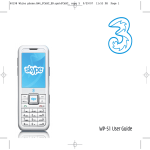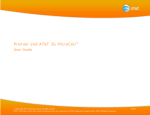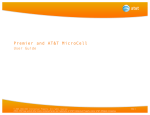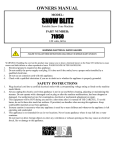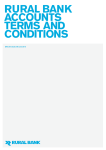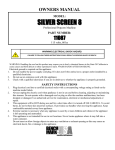Download Getting to know your Home Signal box.
Transcript
<112mm> <224mm> PANTONE Green C: For positional purposes only – Do NOT Print This Home Signal box product is in compliance with the essential requirements and other relevant provisions of Directive 1999/5/EC. Please refer to the NEC website (www.nec.com/femtocell) for more details. The conformity assessment procedure has been followed in association with a Notified Body. All instructions, warning and caution statements that accompany this equipment must be strictly followed at all times to ensure its safe use. Observe all warning and caution symbols that are fixed to this equipment. This electrical equipment is designed with the utmost care for the safety of those who install and use it. However, when using this device, basic safety precautions should always be followed to reduce the risk of fire and injury to persons, and the dangers of electric shock and static electricity. Three Customer Services Hutchison 3G UK Ltd, PO Box 333, Glasgow, G2 9AG © 2012 Hutchison 3G UK Limited. A Hutchison Whampoa company. Published by Hutchison 3G UK Limited, trading as Three. The contents of this publication are believed to be correct at the time of going to press, but any information, products or services mentioned may be modified, supplemented or withdrawn. National restrictions. Restricted use in certain countries – Class 2 equipment. Correct disposal of this product. Waste Electrical & Electronic Equipment – applicable in the European Union and other European countries with separate collection systems. This marking on the product, accessories or literature indicates that the product and its electronic accessories (e.g. power adapter, cables) should not be disposed of with other household waste at the end of their working life. Household users should contact either the retailer where they purchased this product, or their local government office, for details of where and how they can take these items for environmentally safe recycling. Model Radio Interface Range Transmit power Capacity HSDPA Power Supply Power Consumption Operating Temperature Storage Temperature Operating Humidity This publication is printed on fully recyclable paper. For full terms and conditions, visit Three.co.uk/homesignal Use of the Home Signal box constitutes acceptance of these terms. 98748-03 May12 0560 FP810 G3. 3GPP WCDMA Band 1. 200m maximum (15-25m in a typical home). 10dBm maximum. Up to 4 users simultaneously using a mix of voice and data applications. Categories 1-8, 11 and 12. Mains plug adapter. AC100~250V,50Hz/60Hz. Uses less than 6w. 0ºC to +40°C -5ºC to 45ºC 90% non condensing. Home Signal from Three. Getting started guide. <112mm> <224mm> PANTONE Green C: For positional purposes only – Do NOT Print Get enhanced indoor coverage with Home Signal. Home Signal is a small box that uses your existing fixed line broadband connection to give you personal and secure 3G coverage in the home. There are no buttons to press on the box, you just need home fixed line broadband and a power supply to connect to. It’s that easy. Home Signal works with most 3G devices on the Three network and you can share your 3G signal with your friends and family. By plugging-in and using your Home Signal box, you’re accepting our terms and conditions. Read these first at Three.co.uk/homesignal 1 What’s inside? 3 What comes with Home Signal? 4 Getting to know your Home Signal box. 5 Getting started. 7 Helpful hints and tips. 9 How to get the best coverage. 11 Troubleshooting. 13 Warranty information. 2 <112mm> <224mm> PANTONE Green C: For positional purposes only – Do NOT Print What comes with Home Signal? Ethernet cable. Home Signal box. Mains plug adapter. 3 Getting to know your Home Signal box. Home Signal is really easy to use, but it’s a good idea to read through this getting started guide so you know how to set-up and use it. 1 Socket for power supply cable. 2 Ethernet port. 3 Indicator light. 4 4 Reset hole. 1 3 2 4 <112mm> <224mm> PANTONE Green C: For positional purposes only – Do NOT Print Getting started. Before installing Home Signal, find your home broadband router. 2 Connecting your Home Signal box. Follow these steps to connect your Home Signal box to your fixed line broadband: 1 Find the black power cable and connect it to your Home Signal box. 2 Plug the mains plug adapter into a mains power socket. 3 Plug the white Ethernet cable into your Home Signal box. 4 Plug the other end of the Ethernet cable into a free Ethernet port on your broadband router. 5 When you’ve connected the power cable, the green light on your Home Signal box will start flashing quickly. It may go red to begin with, but will turn green within 10 minutes. 1 3 When Home Signal is ready to use, the green light will stop flashing and will stay on. The green light will flash slowly when you’re using data to make calls, send emails, or browse the internet. If your Three number has been preregistered with us then the light might start flashing slowly straight away, rather than going constant green first. 4 6 <112mm> <224mm> PANTONE Green C: For positional purposes only – Do NOT Print Helpful hints and tips. Connecting through Wi-Fi. If you prefer to connect your phone to your home broadband using Wi-Fi, we recommend you carry on doing this, even when using your Home Signal box. This means you won’t be using your Three data allowance, but you’ll be using your home broadband allowance instead. Can other people use my Home Signal? Up to four people on Three can connect to your Home Signal box at any one time. In total, you can register up to 32 Three numbers, so when you have friends and family visiting they can benefit from 3G coverage in your home. The easiest way to register your friends and family is to visit Three.co.uk/homesignal and fill in the online form. Or you can call us free on a landline on 0800 358 4828. For more help, visit Three.co.uk/homesignal 7 Making emergency calls. Your Home Signal box needs your home broadband connection to work. If there is a power cut or failure, or your home broadband fails you won’t be able to make emergency (999 or 112) calls with your Three phone. It’s really important that the information you give us about where the Home Signal box is used is correct and kept up to date. We may use the details you give us when registering your Home Signal box to identify your location when 999 or 112 calls are made to the emergency services. Safety tips. Only use your Home Signal box with the cables that were supplied with it. Don’t cover up your Home Signal box or position it in a place with limited airflow, as it could overheat. Do not use your Home Signal box near water. Keep it away from excessive heat and humidity and keep it free from vibration and dust. The Home Signal box may affect medical equipment. Make sure that you don’t use it in an area with any technology restrictions, like a hospital etc. To clean your Home Signal box, wipe with a clean, dry cloth. Never use cleaning fluid or similar chemicals. Don’t spray cleaners directly on the unit or use forced air to remove dust. 8 <112mm> <224mm> PANTONE Green C: For positional purposes only – Do NOT Print How to get the best coverage. To get the best coverage throughout your home, it’s worth remembering… To get the best coverage, you’ll need a broadband connection speed of at least 1 mega bit per second (Mbps). You can check your Home Broadband connection speed on your computer at Speedtest.net You’ll get the best coverage by placing your Home Signal box in the centre of your home. Make sure the Home Signal box has plenty of space and good airflow around it. Avoid enclosed spaces like cupboards, and keep it away from windows. To avoid interference, place other electrical devices including your home broadband router at least a metre away from the Home Signal box. The Ethernet cable that came with your Home Signal box is 1.8 metres long. When you’re on the phone, keep at least half a metre from the Home Signal box to avoid interference. 9 Check out the video set-up guide online at Three.co.uk/homesignal 10 <112mm> <224mm> PANTONE Green C: For positional purposes only – Do NOT Print Troubleshooting. If you are having problems with your Home Signal box, follow the steps below. 1. Reset your Home Signal box. Insert a pin or the end of a paper clip into the reset hole and hold for 5 seconds. This will restart the box. The light may go red for a second, but will turn green within 10 minutes (see page 6). 2. Fix the problem yourself. If there is a flashing red light, this means that there’s a problem you should be able to fix yourself. Have a look at the table opposite for the solution. 3. Call us for technical support. If you’re still having problems, give us a call free on a landline on 0800 358 4828 and we’ll be able to help you. Visit Three.co.uk/homesignal for more information and terms and conditions. 11 What does the green light mean? Flashing quickly Connecting to our network. Flashing slowly Connected to our network and using data. Constantly on Connected to our network but not using any data. Red Light. (Number of flashes) Problem. How do I fix it? 1 No connection to your broadband router. Check the connection between your fixed line broadband router and your Home Signal box. 2 No internet connection. Check that the broadband router is turned on and connected to the internet. 3 Signal interference problem. Try placing your Home Signal box in a different place at least 1m away from other devices (like your broadband router). 4 Overheating. Put your Home Signal box in a position with plenty of space and good airflow. Ethernet cable problem. Check to make sure that the Ethernet cable is correctly inserted into the Home Signal box and your home broadband router. Constantly on (no flashing) 12 <112mm> <224mm> PANTONE Green C: For positional purposes only – Do NOT Print Warranty information. Important notes about your Home Signal box. This Home Signal box (“Home Signal box”) must be used in accordance with the user manual and safety precautions. Please read them. Although built to withstand normal and careful use, the Home Signal box may contain parts that may become damaged if not handled carefully. The Warranty below will not cover any defects or damage caused by misuse, careless or rough handling. Only authorised service technicians can repair the Home Signal box, otherwise your warranty will be void. Warranty for Home Signal box. 1. Hutchison 3G UK Limited (“Three”) provides this limited warranty (“Warranty”) to the first end-user of the Home Signal box who bought the Home Signal box from an authorised seller. 2. Three warrants that during the Warranty Period, Three or its authorised service company will remedy defects in materials, design and workmanship by repairing or, at Three’s discretion, replacing the defective Home Signal box, subject to the terms of this Warranty. 13 3. This Warranty is only valid and enforceable in the country where the Home Signal box was first purchased by an end-user from an authorised seller. 4. This Warranty does not affect your statutory rights. Warranty period. 5. The period for the Warranty begins when the Home Signal box was first purchased by the end-user and ends after 24 months (the “Warranty Period”). 6. The Warranty Period will not be extended or renewed as a result of the repair or replacement of the Home Signal box. However, Three will warrant any part repaired or replaced during the Warranty Period by Three or its authorised service company, for the remainder of the Warranty Period. How to make a warranty claim. 7. To make a claim under this Warranty, please return the affected Home Signal box to a Three retail store with the original proof of purchase (e.g. receipt) which states the date of purchase and a description of the Home Signal box. What is not covered? Limitation of Three’s liability. 8. This Warranty does not cover: (a) normal wear and tear to any part of a Home Signal box; (b) defects or damage caused by neglect, misuse or rough handling, such as not following the user manual or the safety precautions, or from dropping, bending or compressing; (c) loss of user manuals or other accessories; (d) third party software installed by you or anyone other than Three; (e) defects caused by use with any product, accessory, software and / or service not manufactured, or supplied by or approved by Three; or (f) software viruses. 11. To the extent permitted by applicable law(s) Three’s liability shall be limited to the purchase value of the defective Home Signal box and Three shall not be liable for: (a) loss of, damage to or corruption of data, (b) any loss of profit, loss of use of the Home Signal box or functionality, loss of business, loss of contracts, loss of revenues or loss of anticipated savings, increased costs or expenses, or (c) any indirect, consequential or special loss or damage of any kind. 9. Three may not provide warranty repair or replacement under this Warranty if the Home Signal box has: (a) been exposed to moisture, liquids, extreme sunlight, heat or cold, spillage of food or drink; (b) suffered from corrosion, oxidation, influence from chemical products, failure or fluctuation of electrical power; (c) been opened, modified or repaired by anyone other than an Three authorised service centre; or (d) had its serial number removed, erased, defaced, altered or if it is illegible. 10. Your original Home Signal box may not be returned to you after the repair process. All parts of a Home Signal box that have been replaced shall become the property of Three. 12. To the extent permissible under applicable national laws, the Warranty: (a) is your sole and exclusive remedy against Three and Three’s sole and exclusive liability in respect of defects in Home Signal boxes; (b) replaces all other warranties and liabilities, whether oral, written, (non-mandatory) statutory, contractual, in tort or otherwise, including, without limitation, any implied conditions, warranties or other terms as to satisfactory quality or fitness for purpose; and (c) does not exclude nor limit any of your legal (statutory) rights under applicable national laws. 13. This Warranty is provided by Hutchison 3G UK Limited, a company registered in England and Wales with company number 3885486 whose registered office is at Star House, 20 Grenfell Road, Maidenhead, Berkshire. SL6 1EH, United Kingdom. 14