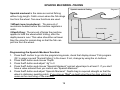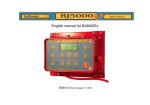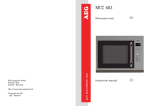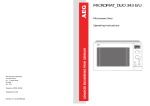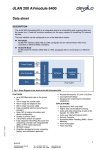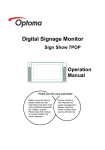Download English manual for BJ5000
Transcript
English manual for BJ5000 Instruction edition12 Programme version 4.0704 CONTENTS Installation Display Buttons and symbols Getting started Spooling on the line Some explanations Programs and menus Descriptions of programs Normal fishing Step jig fishing Bottom fishing Bottom fishing with step Mackerel and squid Spanish Mackerel Display text Anti-theft code Error messages Servicing, Clutch, Wheel, Case, Overlay, Screen Technical information Extra equipment Guarantee 2 Page 3 4 5,6 7 7 8,9 10-12 13 14 15 16 17 18 19 20-27 31 28 32 29 33 30 Congratulations on an excellent choice of jigging machine. Belitronic has produced electronic jigging machines since 1972, this was a worlds first. Since then we have sold thousands of machines in 70 countries, mostly in Norway, Iceland and the Faeroe Islands. APPROVAL This machine BJ5000 is produced by Belitronic Sweden AB in Lunde Sweden in accordance with the appropriate rules for CE approval and marking within EU and the EEC. The serial number is printed on the outside label and also on the label under the gearbox. The machine is only meant for fishing. It must be mounted in such a way that no danger occurs when in use. It is very important that the spool, line and hooks cannot come in contact and injure the operator of the machine. The emergency stop button must be easily accessible. Check daily that the emergency stop is working. The machine must be connected to either a 12 or 24v DC, the power source should be a Lead Acid Battery. ( see the chapter about Installation ) The machine can only be used by those who have read and accepted the contents of this user manual. INSTALLATION Upon installation, take particular care with the mechanical, but most importantly the electrical connections. If you are in doubt, contact a qualified electrician. Avoid damage to the power cable. An important rule of thumb is that the longer the cable and the more extensions you have will give you reduced functionality from the machine. Check the EMERGENCY STOP BUTTON depressed before you connect the machine to the battery. The power cable has to be connected directly to the battery. The two red wires are connected to the batteries positive and the two blue wires to the negative. The procedure is the same for both 12 and 24 volts. The machine must always be connected directly to the battery or battery system. For safety reasons and guarantee purposes, the machine must NOT be connected to any other power source. 3 DISPLAY There are 130 display texts in the BJ5000. They are divided into 4 groups. 1. Standard text (shown while fishing) 2. Menus. Leading to other text displays. 3. Messages and alarms (Just information) 4. Text with adjustable values 1. Standard text The first 10 symbols on the bottom row show how much power the motor is using. This can be used to adjust the catch to a suitable value. The picture here shows 12 amps. The top row shows the depth in feet, meters or fathoms. A minus sign ”-” preceding the numbers means that the line is above the surface. The bottom row shows a symbol that tells you if the machine is working automatically or not. This symbol rotates in the same direction as the wheel and is stationary in a pause, if no rotating symbol is shown then the machine has stopped and is in manual mode. One or two letters show which fishing program the machine is operating in. N = Normal fishing S = Step jig fishing B = Bottom fishing BS = Bottom with step jig fishiung M = Mackrel (also called squid fishing) 2. Example of a menu 3. Example of an alarm The menu picture has a maximum of 6 alternatives, each alternative corresponds with the 6 buttons under the display. Do not use the P-button here. Some pictures are just information. In the picture here you see the alarm for Low Boat Battery, press enter to acknowledge. 4. Example of an adjustable value The values can be changed by pressing the buttons under the display The drag button changes the 100’s, the catch button changes the 10’s and the brake changes the 1’s. All time adjustments are carried out on 10, 1, or 0.1 increments, when you are finished press the enter button. 4 BUTTONS AND SYMBOLS Twelve buttons make your fishing enjoyable. They are logically grouped to make using the machine as easy as possible. Z - button (ZERO BUTTON) has two functions: 1. To reset depth counter 2. To reset the machine to factory defaults. This is useful when something unexplainable happens. Hold the button in for 5 seconds to reset machine to the factory defaults . Only affects the values that are in brackets on the display texts chapter. P-button (PROGRAM) used to advance in menus. E / Enter- button (ENTER) has two functions: 1.To come directly to the main menu 1 2.To exit the programming. Plus or minus buttons (Drag, Catch and Brake) used in 3 different modes 1.Fishing mode, adjusting of Drag, Catch and Brake. 2.Programming mode, Used to add or reduce values in the different programs. The plus and minus on the left change the 100’s, the two in the middle change the 10’s and the two to the right change the 1’s (See picture on the right) 3.In the main menu to select under categories. 5 100 10 1 BUTTONS AND SYMBOLS A button (AUTOMATIC) means start fishing. If you hold in the button, the wheel will release without brake. Every time it is pressed the program will start again. ↑ - button (UP) used to manually haul up the line. Press once quickly to haul up continuously press again to stop the motor. If you hold in the button then the machine will haul as long as you have the button pressed. ↓ - button (STOP/DOWN) stops everything, cancels all programs including manual hauling. If you hold in the button the machine will pay out line with brake until released. - symbol means DRAG. (Clutch symbol) This is the power at the wheel when the machine is hauling or when the machine has stopped (Except when fishing using the Spanish Mackerel program, then the depth drag applies.) - symbol means BRAKE. Brakes the wheel when paying out line to avoid birds nests or backlash - symbol means CATCH-sensitivity. When the power display exceeds the catch value over a short time the machine will register catch. 6 GETTING STARTED Turn on the machine by turning the EMERGENCY STOP push button lightly clockwise until it pops out. The machine is now powered. Watch the display during start up as it provides information from the first few seconds. NB! If the display is dark; the machine is incorrectly connected to the battery. Switch polarity on the battery. SPOOLING ONTHE LINE 1.Tie the line safely to the wheel. Set DRAG to minimum by pushing the 2. Push the button under symbol. button rapidly. The motor will now run continuously, but without any power to the wheel. 3. Increase DRAG by pressing the button under the symbol until a smooth pull is applied to the Line. 4. When all the line is wound on, press STOP-button to stop the machine and then press the Z-button to reset the electronic counter. 5. Don’t forget to set the correct line diameter and the diameter formed by the outermost diameter of line. Measurement of the line will be done under the menus ”WHEEL” and ”LINE”. To help find the correct diameter of the wheel after the line is wound on, there are some numbers on the outside of the wheel i.e., 160,180 and 200. These values are in millimeters. If the outside diameter of the line on the wheel falls in between these numbers, the diameter can be estimated using the figures as a guide. 7 SOME EXPLANATIONS Factory settings: Basic program of the machine. Average values are chosen at the factory to enable the machine to work without any further programming. Therefore before you start fishing for the first time only Depth and Jig length have to be set. Catch and Alarm Beeper (Sounder): A built in beeper sounds when the catch is hooked. When the catch is at the surface a slower beep will sound. Press STOP-button to silence the beeper. The beeper will also sound warnings. Light: Four built in LEDs signal catches and warnings in conjunction with the sounds of the beeper. Speed limit: This brake function is activated if the sinker pulls out the line too rapidly. A maximum allowed speed can be set together with the braking power when fishing. Factory settings are 600 rpm, 20% braking power and activating time 1,0 sec. Air Brake: The Same function as the speed brake above, but is only applicable over a set depth. The function is designed to be used with the “Mackerel” fishing program when the hooks are in the boat. Braking time and power are taken from the speed brake, but it has it’s own “speed” and “above depth” values, that decide what depth the air brake will be activated for. Factory defaults are 600 Rpm at the wheel and “above depth” =0. NB: Outside of these parameters speed brake is always used. 8 SOME EXPLANATIONS Depth Brake: A function that reduces the speed of the line as it nears fishing depth. This reduces unnecessary wear and tear of the motor and clutch. You can decide when and how the brake is activated. The length of braking is given in time. The factory defaults are 400 Rpm at the wheel, 10% of maximum brake strength happens 1,0 seconds before reaching set fishing depth. Reverse wheel rotation: It is possible to change the hauling direction of the wheel. Take of the cabinet, swap the cables from the motor on the circuit-board. Red cable connects to MOTOR (-) and the BLUE cable to MOTOR(+).Now the motor will run the other way. To make the counter to count the other way, enter the menu. Press E-button and choose ”WHEEL”, then choose “COUNTER”. Press the P-button and the display will read “direction”. Press (+) button on the right until the display shows “Reverse”. Finish by pressing Ebutton. Max depth: This function is found in the bottom fishing program, and used to correct line when the boat is drifting in strong current or high winds. Two parameters are used here Max depth and Hauling up. Hauling up is a percent of the Max depth i.e.. If the max depth is 100 and hauling p is at 25% then the machine will haul the line up to 75 after the max depth is reached. Soft stop: When hauling the machine reduces speed as it approaches the surface. Especially good when the stop at pulley is used to save your catch and line. Soft start: The motor always starts gradually with an adjustable acceleration to reduce power usage and wear on the motor. 9 PROGRAMMING AND MENUS Buttons that are used for programming are red in colour. BJ5000, like our other models is pre-programmed upon delivery, however it is you that decide how the machine will work. Study the programs and the pictures for the different programs. When you program the BJ5000 you are trying to copy hand fishing. To make this easy you only change the functions that are relevant to the actual program you are using. With the P button you always come first to the most common functions of every fishing program and last menu. i.e. you can only change fishing program, depth and jig when you are in Normal Fishing. If you wish to change more advanced settings then you press the ↵ button when “line out” is in the display. This takes you directly to the first main menu (see page 11) and from here you can choose one of the six sub menus. This is done by using one of the corresponding + or – buttons. The six buttons are in the same place as each of the choices in the display. Here is an explanation of what the different sub menus mean: MOTOR: PAUSE: CATCH: WHEEL: BRAKE: MORE: Main menu 1 Enters the motor menu, see next page. different pause in programs. Time and sensitivity of the catch as well as the LED warnings. Enters the sub menu WHEEL, see next page. Strength, braking time and limits for applying. Enters main menu 2, see next page. 10 PROGRAMMING DISP: INFO: BEEP: CODE: RET: JIG: CATCH: HAUL: MANU: L.MESS: Main Menu 2 Contrast, brightness and light time of the display. Language and show time for DRAG - CATCH BRAKE - values. information about boat battery voltage measured inside the machine. Temperature and humidity inside the machine. Current measuring on electronic unit and motor. When pushing buttons, at catch and when catch is at surface Anti-theft locking system Return to main menu no. 1. When a sub-menu is chosen, continue pressing P-button within the menu. To get all the way back to ”Line out” display press the E-button. Sub Menu MOTOR The speed the machine will jig at in AUTOMATIC fishing mode In the instance catch registers it can be advantageous to keep a relatively low speed. This catch speed applies to the first 60 seconds at most, after that the normal haul speed is activated. The Normal you want when hauling up after catch. The speed the machine hauls up when you press the up button.. It is not uncommon that the line from two or more machines can drift together. Very often one machine is hauling up while the other machine is standing still. The line from the machine that is still is often in a big curve under the water. To alleviate this problem the function L.MESS activates. The machine senses that the line has lost weight. This will happen if your sinker or line is tangled together with another machine that is hauling up. When the motor hauls up without weight on the line, it will reduce motor current a couple of Amps under Value for line mess. The machines processor measures the power consumption continuously and decides that after a set time ”Detect Line Mess For” it ill haul the line with the speed you set for “Speed at line mess”. To reduce false alarms caused by bottom fishing, the machine does not start monitoring until it has hauled the value set for "Distance for line mess”. 11 PROGRAMMING Sub Menu WHEEL Value you set for the amount of line you have on the wheel, not in meters, but the height of the nylon compared to the three number on the outside of the wheel. LINE: The diameter of the line in mm. Very important for correct measuring of the depth. COUNTER: Parameters for the counter display, Feet, Fathoms or Meters. Direction of travel for the line on the wheel (see Reverse wheel rotation). Test picture for counter . STOP-P: Go directly to sub menu STOP-P (see under). RP: This controls the magnetic field of the clutch. This only applies to machines with the older version clutch prior to serial no. 684900 and requires a RP-card mounted. RET: Return to main menu no. 1. When a sub-menu is chosen, continue pressing P-button within the menu. To get all the way back to ”Line out” display press the E-button. DIM: Sub Menu STOP-P Setting of where you want the wheel to stop when the counter reaches zero and displays ”-000”. Change to OFF if you wish to stop at pulley. SEA: Maximum running time of the motor if the wheel stops. Cannot be deactivated PULLEY: Maximum running time of the motor if you want to stop at pulley, and not use ZERO (see above). More features such as running time, Above depth, Auto restart and Auto Zero can be chosen. SOFT STOP:Settings for the soft stop when the line approaches the zero point (000 in the counter). RET: Return to the previous menu and to sub menu WHEEL . When a sub-menu is chosen, continue pressing P-button within the menu. To get all the way back to ”Line out” display press the E-button. ZERO: 12 FISHING PROGRAMS BJ5000 has 6 different fishing programs. Every program is built with steps and here you will find a more detailed explanation of how these work and what values you need to change. 1. Normal Fishing(N) 2. Step Jig Fishing (S) 3. Bottom Fishing (B) See page14. See page 15. See page 16. 4. Bottom Fishing with Step (BS) 5. Mackerel and Squid(M) See page 17. See page 18. 13 6. Spanish Mackerel See page 19. NORMAL FISHING(N) Diagram 1 Normal Fishing (N) The simplest fishing program. See diagram 1. Comprises of three parts 1.Depth is the depth you want to fish at. 2.Jig is the length that you want the machine to haul up before it releases and goes down.(Step length) Depth Jig 3.Depth pause is the amount of time you want the machine to wait before hauling the step length. Depth pause can be changed with ”PAUSE” in main menu 1 Depth pause Time Programming of ”Normal Fishing”: 1. Push the P -button to go into the programming mode, check that display shows ”Fish program (N)” in upper row and ”Normal fishing” in the lower. If not, change by using the +/- buttons. 2. Push the P -button once more and adjust the fishing depth by pressing the +/- buttons. All six buttons can be used. The left ones for 100’s-settings, the middle for 10’s-settings and the right for 1’s-settings. 3. Push the P -button again select ”Step length”. In the following diagrams you can see a picture, as it would appear in your echo sounder, of the movement of the sinker during fishing. 14 STEP JIG FISHING (S) Diagram 2 Step jig fishing (S) Normal fishing combined with step jig. (See diagram 2). Step jig means that every jig length is divided into step lengths with step pauses between. The two extra functions are: 1.Step Length: The length that you want to haul within a jig length. 2.Step pause: The pause between two step lengths. example: If you want to fish at 50meters, with a jig length of 7 meters, you can set the step length to 2 meters and step pause To 3 seconds. The machine will then release 50 meters, stop for the depth pause then haul 2 meters (step length), stop for 3 Seconds (step pause), haul 2 meters, stop 3 seconds and so On until 7 meters (jig length) is reached. The machine will then release the line to 50 meters and start again. Depth Step length Jig Depth pause Step pause Programming Step Jig Fishing 1. Push the P -button to enter the programming mode. Select the program by using the right +/--buttons. Read ”Fish method (S)” in the upper row of the display and ”Step Jig fishing” in the lower row of the display. 2. Push the P -button again and select ”Depth” 3. Select ”Jig length”. 4. Decide the ”Step length”. 5. Select ”Step pause”. 15 Time BOTTOM FISHING (B) Means fishing close to bottom. See diagram 3. The machine will hold the sinker close to the bottom even if the depth changes over time. Fishing depth can be chosen. Three new functions are added to this program: 1. Detect time is the time the machine needs to register the sea bed. From when the wheel stops rotating to when the Machine starts hauling is regulated by the bottom pause Then the machine will haul the bottom distance + jig length. 2. Bottom dist. is the depth at which the fishing shall be undertaken over the sea bed. 3. No of jigs. This is the number of jigs that the machine will make before it will try to find the sea bed again. Bottom Fishing (B) Diagram 3 No. Jigs Depth pause Jig Bottom dist. Bottom pause Time Programming Bottom fishing: 1.Press the P-button to enter the fishing program menu. Choose bottom fishing in the lower line of the display. 2.Press the P-button again. Choose the DEPTH. Depth can be used to simulate a sea bed, but if you want to fish on the sea bed you have to set the depth deeper than the sea bed actually is. 3.Press the P-button again and choose ”Jig length". 4.Press the P-button and choose ”Bottom pause" which is the time from when the sinker hits the sea bed to when the machine starts hauling. When the sinker hits the bottom or goes slowly, the time of the bottom pause is designed to calculate one revolution of the wheel. If no revolution is detected then the machine assumes that you arte on the sea bed. 5.Press the P-button and choose your ”Bottom distance”. 6.Press the P-button and choose ”No. of jigs” before finding the sea bed again 7.Press the P-button and choose ”Max depth". For correcting your line in strong currents or drifting 8.Press the P-button and choose ”Hauling up”. How far you want the line to haul up when reaching max depth 16 BOTTOM FISHING WITH STEP (BS) Bottom fish with step(BS) Bottom fishing and step (BS) A combination of bottom fishing and step jig fishing program. See bottom fishing (page 16) and Step jig fishing (page 15) for more details. Diagram 3 Step pause and Step length Depth pause No. Of jigs Jig length New bottom detection Bottom pause Bottom distance Time Programming of ”Bottom and Step”: 1.Press the P-button to enter the fishing program menu. Choose “Bottom and Step” in the lower line of the display. 2.Press the P-button again and choose ”Depth” with the plus or minus buttons. 3.Press the P-button again and choose "Jig length". 4.Press the P-button and choose ”Bottom pause" which is the time from when the sinker hits the sea bed to when the machine starts hauling. When the sinker hits the bottom or goes slowly, the time of the bottom pause is designed to calculate one revolution of the wheel. If no revolution is detected then the machine assumes that you arte on the sea bed. 5.Press the P-button and choose your ”Bottom distance”. 6.Press the P-button and choose ”No. of jigs” before finding the sea bed again 7.Press the P-button and choose "Step length”. 8.Press the P-button and choose ”Step pause". 9.Press the P-button and choose ”Max depth". For correcting your line in strong currents or drifting 10.Press the P-button and choose ”Hauling up”. How far you want the line to haul up when reaching max depth 17 MACKEREL AND SQUID FISHING (M) Diagram 4 Mackerel / Squid fishing (M) This is popular for trolling Mackerel and Squid. ”Jig length” cannot be adjusted as the machine hauls up To the surface each time. Two new functions are used 1.Depth reduction: How much the machine will reduce the Fishing depth every time it hauls up. 1.Minimum depth: is the depth the machine will end up at after fishing for a while Minimum Depth Depth Depth reduction Example: if you are fishing at 50 meters, with a depth Reduction of 5 meters and a minimum depth of 30 meters Time This will happen: When the Auto button is pressed the Machine will release 50 meters of line, brake and haul up to Zero, then release to 45 meters haul up to zero and then release to 40 meters until you come to the minimum Depth (30 meters). It will continue to fish at the minimum depth until you press stop. When you press auto Again it will go back to 50 meters and do the procedure again Programming of ”Mackerel fishing”: 1.Press the P-button and choose ”Mackerel Fishing” 2.Press the P-button and choose ”Depth”. 3.Press the P-button and choose ”Depth reduction”. 4.Press the P-button and choose "Minimum depth”. 18 SPANISH MACKEREL FISHING Diagram 5 Spanish mackerel fishing Spanish mackerel is the same as normal fishing without a jig length. Catch occurs when the fish drags line from the wheel. Two new functions are used. 1.Wheel Laps (revolutions) : The amount of revolutions needed before the machine registers a catch. 2.Depth Drag: The amount of brake the machine applies to hold the wheel whilst trolling, after the depth pause is over. This value should be set lower than the value for normal drag so that the fish can pull line from the wheel. Depth No. Of wheel laps Catch Programming the Spanish Mackerel function. 1. Press the P -button to go into the programming mode, check that display shows ”Fish program (N)” in upper row and ”Normal fishing” in the lower. If not, change by using the +/- buttons. 2. Press the P-button and choose ”Depth 3. Press the P-button and adjust ”Jig” to 0 4. Press the P-button and choose ”Spanish Mackerel” and set wheel laps to at least 1. If you don’t have a value entered then you cannot use ”Spanish Mackerel” 5. Press the P-button and adjust ”Spanish Mackerel” Depth drag to required strength so that the wheel is stationary awaiting catch. If you choose ”Out” on depth drag then the drag will be the same as the main drag of the machine. 19 Time Min Max Fact. Units XXX < XX 0 999 Fish program XXXXXXXXXXXXXXX 0 4 Depth XXX 0 Jig XXX Display Picture LINE OUT: DISPLAY TEXT Notes 1 Normal display picture. 0 1 Choice of fishing program. 999 20 1 Choice of fishing depth and maximum depth for Bottom fishing. 0 999 10 1 Choose Jig length STEP JIG PROG Length XX 1 100 2 1 Choose Step length STEP JIG PROG Pause XX.X 0,5 10,0 2,0 0,1 Choose Step pause BOTTOM PROG Detect Time XX.X 0,5 999,9 2,0 0,1 Bottom pause is the time the machine needs to register sea bed BOTTOM PROG Bottom dist. XX 0 20 2 1 Distance from the sea bed when bottom fishing BOTTOM PROG No. Jigs XX 1 25 10 1 No. Of jigs between sea bed registering BOTTOM PROG Max depth XXX 1 999 999 1 BOTTOM PROG Hauling up XX% 1 100 50 1 The maximum depth the machine will accept before realising that there is slack in the line and before haling up is activated How much of the depth the machine will haul up when max depth is reached 20 DISPLAY TEXT Display picture Min Max Fact. Units MACKEREL PROG Depth pause XX.X 1 10 1 1 Pause before the machine hauls in mackerel program. MACKEREL PROG Depth reduc 1 10 2 1 Reduction of line every time the line goes out. 0 999 5 1 Fishing depth after depth reduction is carried out. UT 10,0 1,0 0,1 Acceleration time of the motor when jig starts. XX MACKEREL PROG Min depth XXX Soft start to jig speed XX.X Notes Speed at Jig XXX 1 160 120 1 Haul speed when jigging Speed at Catch XXX 1 160 50 1 Speed directly after catch is registered Catch speed time XX X UT 60,0 UT 0,1 The amount of time the catch speed should last UT 10,0 2,0 0,1 1 160 120 1 Acceleration time of the motor from ”Speed at catch” to ”Speed at haul” Haul speed when coming up with catch Soft start to Manual speed XX.X UT 10,0 1,0 0,1 Acceleration time for manual hauling Speed at Manual 1 160 120 1 The speed of the motor when hauling manually Soft start to haul speed XX.X Speed at Haul XXX XXX 21 DISPLAY TEXT Display picture Min Max Fact. Units Notes SPANISH MACKEREL Wheel laps XXX OFF 30 OFF 1 SPANISH MACKEREL Depth drag XXX% 0 20 4 1 Number of wheel rotations backwards before catch is registered Power of the brake when holding position Speed at Line mess OFF 160 OFF 1 Speed of the motor when tangled in another line Value for Line mess (Amp). XX 0 20 4 1 Reduction of power before line mess is activated Detect time for Sline mess XX.Xs 1 50 10 0,1 Distance for line mess XX.Xs 0 999 5 1 PAUSES Auto XX.X 0,5 10,0 0,5 0,1 The amount of time the value for line mess is reduced before line mess function is activated The length that must be hauled, calculated from the start of a jig length, before line mess is activated. Pause before the machine starts fishing when pressing AUTO PAUSES Depth pause XX.X 0,5 25,0 2,0 0,1 Pause before the machine starts hauling CATCH Time up XX.X 0,1 10,0 1,0 0,1 Time needed to register catch when hauling NAPP Time down XX.X 1,0 25,0 OFF 0,1 OFF Time needed to register catch when the line stops or goes slowly upon descent ( not bottom fishing) Catch can be registered if the speed at the wheel so great that the speed brake activates. Brightness XXX CATCH AT Speed brake XXX OFF ON CATCH BLINK Brightnss XXX% OFF 100% 100% 1% XXX OFF 99,9 CATCH Restart OFF 0,1 After catch the machine can restart automatically at zero without Having to press the auto button 22 DISPLAY TEXT Display picture WHEEL Width XXX LINE Line dia. X.X LINE Outer dia. XXX Min Max Fact. Units Notes 1 999 80 1 Wheel width in millimetre 1,0 5,0 1,4 0,1 Diameter of line in millimetre 130 400 170 1 Amount of line on wheel. Se page 7. Meter - Feet – Fathoms. Choice of measuring units. Factory setting is fathoms. LINE COUNTER Unit XXXXX If you want the wheel to turn the other way except upon delivery you have to change the direction of the line counter=reverse. Factory setting is Normal. (NOTE! Factory resetting will not change this back) Check pulses from the line counter LINE COUNTER Direction XXXXX Wheel count 0000 A B 1 1 Stop at 0 ? XXX STOP AT Tid XX.X STOP AT PULLEY Time XX.X STOP AT PULLEY Above depth XXX STOP AT PULLEY Restart XX.X OFF ON ON Machine stops when the counter shows zero 1,0 99,9 30,0 0,1 Maximum hauling time of the motor with line mess OFF 99,0 OFF 0,1 1 50 20 1 The time that the wheel must be motionless before the machine thinks the line is at pulley. Sop at pulley is only activated over this depth. 0,1 60,0 OFF 0,1 Delayed start after stop at block is activated. 23 DISPLAY TEXT Display picture Min STOP AT PILLEY Auto zero XXX Max Fact. Units Notes OFF ON OFF - OFF 99 8 1 OFF 99 OFF 1 RP-card T1 @ 12V XXX 0 999 100 1 This zero’s the counter every time the A-button is pressed When the machine has stopped because the hooks are pulled into the pulley. When soft stop at zero is used a reduction of speed is calculated from a defined number of wheel revolutions from the zero point When soft stop at zero is used a reduction of speed calculated from a defined distance from the zero point Pause between de-magnetising pulses 12 volt not in seconds RP-card T2 @ 12V XXX 0 20 5 1 Length of de-magnetising pulses 12 volt. RP-card Puls @ 12V XXX 0 5 2 1 Number of de-magnetising pulses 12 volt. RP-card T1 @ 24V XXX 0 999 200 1 Pause between de-magnetising pulses 24volt not in seconds RP-card T2 @ 24V XXX 0 20 5 1 Length of de-magnetising pulses 12 volt.. RP-card Puls @ 24V XXX 0 5 2 1 Number of de-magnetising pulses 12 volt. OFF 0 20 1 How much braking power will be used at speed limit 0,1 5,0 1,0 0,1 How much time will be used on speed brake 50 900 400 1 Which speed the speed brake will activate at Soft stop at 0 In mode auto XX Soft stop at 0 In mode menu XX SPEED Brake XX% SPEED Brake X.X LIMIT power LIMIT time SPEED LIMIT Max speed XXX 24 DISPLAY TEXT Display picture Min Max Fact. Units Notes DEPTH BRAKE Force XX% OFF 100% 10% 1 How much power to use at depth brake. DEPTH BRAKE Time X.X 0,1 5,0 1,0 0,1 How long the depth brake will activate for DEPTH BRAKE Max speed XXX 50 900 400 1 Which speed the depth brake will activate at. AIR BRAKE Speed XXX 50 OFF 600 1 Which speed the air brake will activate. AIR BRAKE Above depth XXX 0 999 0 1 Above which depth will the air brake activate DISPLAY Contrast XX% 0 100 70 1 Adjusting of contrast to get the best picture DISPLAY Brightness XX% 0 100 80 1 Brightness of the display DISPLAY Ligh time XX.X OFF ON ON 0,1 How long the display will be illuminated after last touch DISPLAY Language Choice of language ENGLISH DRAG CATCH BRAKE Showtime XXX INFORMATION Voltage(V) XX.X INFORMASTION Temp (°C) XX.X 0,5 20 4,0 Info. only Info. only 0,1 The time that DRAG–CATCH-BRAKE will be displayed after the last touch. Shows the voltage at the machine Shows the temperature in the machine. Normally not over 25° above the outside temperature 25 DISPLAY TEXT Display picture INFORMATON Motor(Amp) Min Max Fact. Units Notes Info. only Shows how much power (amp) the motor is using Choose if you want beep when pressing buttons XX Beep at pushbutt. ON OFF ON ON Number of beep at catch XX OFF 99 30 1 Choose how many beeps you want at catch. Catch beep at 0 Pause XX.X OFF 60 5,0 0,1 Choose how long pause between beeps when the catch is hauled up to the surface. Choose between: ”Never”—”Battery disconnected” or ”Turning on” CODE AT XXXX CODE ? XXXXXh XXXXXX ----------<DRAG ----------<AMP ----------<CATCH ----------<AMP ----------<BRAKE ----------<AMP Catch depth XXX 000000 - 999999 Own choice of code from 000000 to 999999 0 100 18 2 Bar that shows drag power in steps; 2% of 100% in top row and Motor power in steps; 1 amp in bottom row. 0 50 7 1 Bar that shows catch in steps; 1 amp of motor power in top row and Motor power in steps; 1 amp in bottom row 0 100 30 2 Bar that shows brake power in steps; 2% of 100% in top row and Motor power in steps; 1 amp in bottom row Shows the depth where catch occurred Info. only 26 DISPLAY TEXT Display picture Min Max Fact. Units Notes belitronic´s BJ500X Info. only Version X.X System XXV Info. only The first picture when turning on the machine. BJ5001=Old model Machine. BJ5002=New type of machine. Second picture . Shows the software version in the top row and which battery system(12 or 24V) you are connected to. Serie No: XXXXXX Info. Only Third picture tells you the serial number of the mother board Factory restet Values Info. only Factory reset happens after the Z-button is held for over 5 secs. LOW BOAT BATTERY Press button ↵ Info. only ALARM. Shows when the battery power is too low measured at. The machine. Acknowledge by pressing E-button MEMORY MESS Press button ↵ MOTOR PAUSE CATCH WHEEL BRAKE MORE DISP CODE INFO BEEP RET JIG CATCH HAUL. MANU L.MESS RET DIM LINE COUNTER STOP-P. RP RET ZERO SEA PULLEY SOFT S. RET Info. only ALARM. Software error Main menu 1. Shown when E-button is pressed whilst showing line out in display Main menu 2 shown by pressing more in main menu 1 Sub menu MOTOR . Choose ”MOTOR” in main menu 1. Sub menu WHEEL. Choose ”WHEEL” in main menu 1. Sub menu STOP-P. Choose ”STOP-P” in sub menu WHEEL. 27 ERROR MESSAGES LOW BOAT BATTERY The voltage at the machine is ad. In a 12-volt system the alarm sound when the voltage drops under 10 volts. In a 24-volts system no alarm will sound unless you go under 10 volts. If alarm sounds check the cable, extensions, batteries and the charging. MEMORY ERROR The built in memory will remember the personal settings as well as other data, and can have errors Press the E-button, but if this does not work hold in the Z-button until the machine re-loads the factory settings. Most of the problems that occur while using the machine can be resolved by holding the Zbutton. There are many values that can conflict other setting and resetting the machine can resolve these issues. 28 TECHNICAL INFORMATION Machines weight: 12 Kg Power use with full resistance 12Volt 30 Amps max Power use with full resistance 24Volt 15 Amps max Average power use while fishing: 3-4 Amps Voltage range: 12-30 Volt DC Cable dimension: 7 Meter 4x2,5mm² Line capacity: ~500 Meter 1,4mm line Maximum fihing depth 999 meter, fathoms, feet Motor speed: 1-170 rpm Accuracy measurig depth Almost 100% Guarantee: 2 Years Panel 12 lighted buttons 4 LED Catch indicators 2*16 Text display, with background lighting Acoustic signal at catch 29 GUARANTEE Guarantee of this machine is one year (two in Nordic countries) from day of purchase, covering production- and material faults. Invoice or receipt is accepted as warranty notes If a problem occurs with your machine within the guarantee period the machine will be repaired free of charge. After guarantee period the service or repair of the electronics will be at fixed price. Guarantee covers both spare parts and labour. The guarantee covers production and material faults, and does not cover accidental damage, wrong mechanical or electrical service .Guarantee does not cover damage or bad functionality caused by wrong use or rough handling, unreasonable use, or other similar causes. Guarantee does not cover loss of catch Guarantee does not cover freight charges. If your machine does not function properly, under certain circumstances a substitute machines from local dealer may be available during repair period. The manufacturer and dealer are not responsible or secondary damage, loss or expenses that are associated with the use of the jigging machine. 30 ANTI THEFT CODE The machine has an Anti-theft code and lock. The lock cannot be deactivated before the correct code is entered. The code is personal. You get three tries to unlock, after that the machine is locked and the battery cable has to be disconnected for at least a minute. When reconnected you will have three new tries. Alternatively you can contact a dealer that can supply you with a code to remove previous codes. Anti theft code can be activated in two different ways or can be deactivated 1: ”Battery disconnected”. The machine locks itself if the cable is disconnected from the battery. This is good if the machine is stolen from you, it cannot be used. 2: ”Turning on” The anti theft code has to be entered every time you turn on the machine. If the machine is disconnected from the battery, it will still lock itself as written above. 3: ”Never” You will never be asked to input a code The personal code is entered by the following method. Press E-to come to the main menu 1”, choose ”MORE” to go to next menu then press the button for ”CODE” then choose with the plus and minus buttons which alternative you want. Press the P-button and enter your code by pressing the plus and minus buttons for BRAKE, change sideways by pressing the plus an minus buttons for CATCH When the correct code is entered press P-button to save and E-button to return to “LINE OUT”. If you chose the option for code when turning on you will see “CODE?” in the display the next time you turn on the machine. Enter the six figure personal code and press P Number up Changes pos. right Changes pos. left Number down 31 SERVICING Spool Clutch: This should be cleaned at regular intervals. If the machine does not release the line after pressing the A-button, then the clutch should be checked. Dirt and grime can have contaminated the friction ring. This can also happen if the machine has not been used over a long period of time. To clean the clutch remove the centre screw that hold the wheel in place. Remove the wheel. Wipe over with chemical cleaner like acetone. At the same time rub over the rotor and anchor with fine emery cloth. NOTE! If the friction ring must be replaced the rotor will have to be skimmed so that the anchor and the rotor rub together. Rotor med friction ring Anchor Wheel: The wheel is made from two halves. Heat and use can loosen these screws. Tighten by using an Allen key. Cover: Check every now an then to see if damp is in the machine. Remove the eight case screws and remove the cover. Check inside for signs of damp and corrosion on the circuit boards. A new silicone gasket should be used after opening the cover. Overlay: Salt water, sunlight, snow, ice and dirt weather the overlay. You should rinse the front after use. NOTE! When salt water dries there are deposited small sharp salt crystals that can tear the overlay if you try to wipe them off dry. Always rinse the overlay before trying to wipe, preferably with fresh water . Never use tools to clean the overlay. A new overlay can be easily fitted Display: After a period the display can be more and more difficult to read. This is mainly caused by the overlay getting worn and very rarely a problem with the actual display card. Replace the overlay and the problem will most certainly disappear 32 ACCESSORIES Mackerel Wheel Nut protectors Pole Pulleys Red Stand Pole Lines In dimension 40 og 50 mm Monofil og Dyneema Protective covers Hooks Extra cable 4*4mm² In 7m lengths or your own lenght 33 Black Sinkers Blue Thank you for purchasing the BJ5000 and good luck! Belitronic Sweden AB Rättarevägen 5, 872 63 Lunde, Sweden Telefon +46 612-320 00 Fax +46 612-320 01 www.belitronic.se [email protected]