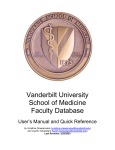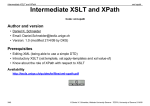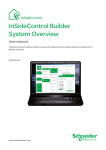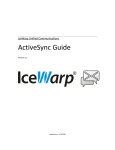Download User manual Outlook 2007 - Information regarding FEW e
Transcript
VU University Amsterdam University Centre IT User Manual VU-Mail Outlook 2007 Windows October 09 User Manual ◊ VU-Mail Outlook 2007 Windows ◊ October 09 This document describes how to configure Outlook 2007 on a Windows XP computer for the Exchange mail server. This manual should also work for Windows Vista and Windows 7. 1. Overview Settings Account Type: Exchange Email Address: [email protected] or [email protected] Mail Server: webmail.vu.nl (autodiscover.vu.nl) User Name: vu\VU-net-id Password: VU-net-id Password 2. Requirements The following requirements should be met to configure Mail and connect to the exchange 2010 mail server. • • • A computer with Windows and Outlook 2007 installed. An active internet connection with access to TCP ports 993 and 587 Your VU-net-id. University Centre IT ◊ VU University Amsterdam 2 User Manual ◊ VU-Mail Outlook 2007 Windows ◊ October 09 3. Configuring Outlook • Install and/or open Outlook 2007 which is part of a full Microsoft Office 2007 installation. • A configuration wizard will start. • Click on Next • Select Yes • Click on Next • Enter the following information: Full Name: <Firstname Lastname> Email Address*: <e-mail address> Password: <VU-net-id password> Retype Password: <VU-net-id password> • Click on Next *Note: Your e-mail address will consist of the letters of your firstnames separated with dots, then your lastname ending with @vu.nl when you are an employee or @student.vu.nl when your are a student. University Centre IT ◊ VU University Amsterdam 3 User Manual ◊ VU-Mail Outlook 2007 Windows ◊ October 09 • Outlook will ask you to enter your VU-net-id. • Enter the following information: User Name*: vu\VU-net-id Password: <VU-net-id password> Mark on: Remember my password • Click on OK • You are done setting up your Outlook 2007 VU-Mail account. *Note: Do not forget to out vu\ before your VUnet-id in the User Name field. University Centre IT ◊ VU University Amsterdam 4 User Manual ◊ VU-Mail Outlook 2007 Windows ◊ October 09 4. Assistance UC-IT Service desk If you did not manage to get the e-Mail working, please contact the UC-IT Service desk. Located at the general service desk in the main building 0A.11 Hours of operation: Monday to Friday: 9:00 am - 5:00 pm University Centre IT ◊ VU University Amsterdam 5