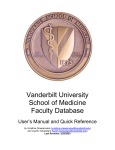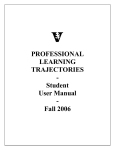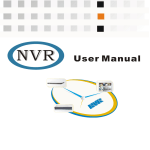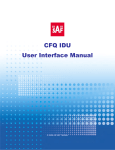Download CORES User Manual - Vanderbilt University School of Medicine
Transcript
C.O.R.E.S.ǦǦCoreOrderingandReportingEnterpriseSystem UserGuideǦGettingstarted ToaccessCORES,gotohttps://cfuis.mc.vanderbilt.edu/login.cfmandloginusingyourVUnet IDandePassword. SetupnewuserinCORES TheonlyrequirementforaccesstoCORESisthatyouhaveaVanderbiltemployeeIDand VUnetID.Torequestauseraccount,filloutandsubmittheNewUserAccountrequestform availableatwww.mc.vanderbilt.edu/CFUIS.Userroledescriptionsareavailablebelow. UserRolesinCORES YouruserroleinCORESisdeterminedbythetypeofinformationyouwillneedtoaccessinthe system;therefore,itmaynotnecessarilybesynonymouswithyourjobtitle.Inordertohave accesstoalltheinformationyouneed,youmaybeassignedoneormoreofthefollowingroles: PrincipalInvestigator(PI) ThePrincipalInvestigator(PI)isgenerallythepersontowhomthefundshavebeenassigned.API canhavemultiplecostcenternumberslistedundertheirname,aswellasmultiplelab managers/assistants.ThePIcanreviewchargesandinvoices,makecenternumbercorrectionsand generatereportsforanycostcenterassignedtohim/herinthesystem. NOTE:EachcostcenternumbercanonlybeassignedtoasinglePrincipalInvestigator. PIRolesandResponsibilities: x Purchasesproducts/servicesfromcorefacilities o Productscanbeordered/delivereddirectly: http://thecore.vanderbilt.edu/ x Ensureslabmembersuseappropriatecostcenters x ReservestimeoncoreinstrumentsinCORES o MainMenu>>ResourceReservations x ReviewsandapprovescorechargesinCORES o MainMenu>>Reports>>PreǦInvoiceReport(priortomonthlyupload) o MainMenu>>Approve/DisputeInvoices(aftermonthlyupload) o MainMenu>>Reports>>UsageReportorQuery x ReǦdistributeschargesamongtheiractiveCOREScostcenters(priorto monthlyupload) o MainMenu>>CenterNumberCorrection/Distribution CORESUsersManual rev.15February2012ȱ ȱ DepartmentalAdministrator DepartmentAdministratorshaveaccesstoinformationforallactivecentersnumbersassociatedto theirdepartment.Theadministratorcanreviewchargesandinvoices,makecenternumber correctionsandgeneratereportsforanycostcenterassociatedtohis/herdepartment. DepartmentalAdministratorRolesandResponsibilities: x EnsurescostcentersinCORESareopenforbilling o MainMenu>>Reports>>PI/CenterNumberReport x ReviewscorechargesinCORES o MainMenu>>Reports>>PreǦInvoiceReport(priortoupload) o MainMenu>>Reports>>UsageReportorQuery x ReǦdistributeschargesamongaPI’sactiveCOREScostcenters(priorto monthlyupload) o MainMenu>>CenterNumberCorrection/Distribution NOTE:ADepartmentalAdministratormaynottransfer chargesbetweendifferentPIs x Submitsjournalentriestotransfercharges(aftermonthlyupload) LabManager/Assistant ALabManager/AssistantbasicallyoperatesasadelegateofeitheraPIoraDepartment Administrator.Forexample,aLabManager/AssistanttoDr.Joneswillbeabletosee/doanything inCORESthatDr.Jonescando. ResourceUser AResourceUseronlyusesCOREStoselfǦscheduleresourcereservations.Theymustbeassociated toaPIwithactivecostcentersinCORES. ServiceCoreManager TheServiceCoreManagerisresponsibleforallofthebilling,budgeting,andinvoicinginvolvedin managinganindividualservicecore. ServiceCoreAssociate AServiceCoreAssociateactsasanassistanttotheServiceCoreManager.Theymayassistwith billing,reports,budgeting,orothermanagerfunctions. CORESUsersManual rev.15February2012ȱ ȱ CenterNumberMaintenance Add/deletecenternumbersinCORES TomanagecenternumbersinCORES,ensurethatyouareloggedintoCORESasa“Department Administrator”(ordesignee). 1. FromtheMainMenu,selectMaintenanceMenu,thenCenterNumberMaintenance,then Add/Edit/DeleteCenterNumbers. 2. TypethecenternumberinthesearchfieldandclickSearch.Ifthecenterisnotactivein CORES,youwillbepromptedtocreateacenternumber.ClickYes. 3. Toaddthecenter,selecttheresponsiblePIfromthedropǦdownmenu.Ifapplicable,select theresponsibledepartmentfromthedropǦdownmenu.Assignatitle/descriptionforthe center,anddesignatebegin/enddates(optional).ClickAddCenterNumbertoactivatethe center. 4. TodeletethecenterfromCORES,clickDelete. NOTE:Ifthecenteris“INUSE”andunabletobedeleted,pleasecontactthecore managerdirectlytohavethependingchargeseithercancelledorchangedtoadifferent costcenter.Oncethependingchargesareremoved,thecenterwillbeavailabletobe deleted. CenterNumberCards OnceacostcenternumberisactiveinCORES,acenternumbercard(withscannablebarcode)can beusedattheMCBResourceProductCore,oratselectedservicecores. Requestcenternumbercards CardscanbeprintedattheProductCore(834LightHall);contactKrisEllisat2Ǧ7238.Alternatively, youmaysubmitacardrequestatanytimeviaCORES. 1. FromtheMainMenu,clickRequestCenterNumberCards. 2. SelectthePIthatisassociatedwiththecenter.(IfyouarethePI,CORESwillskipthisstep). 3. AcompletelistofallcenternumbersassociatedwiththatPIwillbedisplayed.Inthe“Cards Requested”column,selectthenumberofcardsyouwouldliketorequestforeachcenter. 4. Confirmtheemailaddressofthepersonwhoshouldreceiveconfirmationthatthecards havebeensent.Theywillbesentouttoyouviacampusmail. 5. ClickSubmit. CORESUsersManual rev.15February2012ȱ ȱ TransferringCharges Oncechargeshavebeenenteredbythecoremanager,PIsandDepartmentAdministrators(or theirLabManager/Assistants)cantransferordistributethechargesamongtheirvalidcenter numbers. FromtheMainMenu,selectEntry,thenCenterNumberCorrection/Distribution.(ForDepartment AdministratorsorLabManager/Assistants,alistofprincipalinvestigatorswillbedisplayed.Select theappropriatePIbyclickingonthename).Anitemizedlistofproductsand/orservicesthathave beenpurchasedusingyourcostcenternumberswillbedisplayed.Usethedropdownmenunextto eachlineitemtochangethecenternumberchargedortodistributethechargeacrossmultiple centernumbers. NOTE:Thisshouldbedonebeforethethirdworkingdayofeachnewmonthinorderto correctorredistributechargesfromthepreviousmonthbeforetheyposttothegeneral ledger. CORESUsersManual rev.15February2012ȱ ȱ Reports PIs,DepartmentAdministrators,andtheirLabManager/AssistantscanreviewchargesinCORESat anytimethroughoutthemonthusingavarietyofavailablereports.Additionally,thesereportscan alsobeprintedorexportedtoExcelorPDFforyourrecords. FromtheMainMenu,selectReports: x PreǦInvoiceReportwilldisplaychargesthathavebeenenteredinthesystemduringthe30 dayspriortoinvoicing. x UsageReportwillprovidesummaryordetailinformationonallhistoricalinvoices. x InvoiceReportwillprovidesummaryinformationoninvoicesbymonth. x PI/CenterNumberReportshowsacompletelistofcenternumbersavailableforyour department o Note:ThisreportisavailabletotheDepartmentAdministratorrole x Queryallowsacustomizedsearchforcurrentchargesorhistoricalinvoices. Invoicecopies FromtheReportsMenu,usetheQueryoptiontoobtaincopiesofinvoices.Chooseasearchperiod atthetopofthepage,andentertheinvoicenumber,centernumberand/orPInameinthe appropriatefields.ClickSearch.Adetailedreportwillbegeneratedshowingeachitem/service purchased,thePI’sname,costcenternumbercharged,dateoftransactionandtotalamounts charged.InvoicescanbedownloadedandsavedinPDForExcelformatbyclickingonthe hyperlinksinthetoprightcorneroftheresultspage. CORESUsersManual rev.15February2012ȱ ȱ MonthlyBillingandUploadSchedule Finalbillingmustbecompletebynoononthesecondbusinessdayofeachnewmonth.AllCORES chargesareuploadedmonthlytothegeneralledger,onthethirdworkingdayofeachnewmonth. Pleasenotethattheregularuploadschedulemaybechangedtoaccommodatefiscalyearendor holidays. Invoicesaregeneratedandemailedoncemonthly,aspartoftheuploadprocess(onthethird workingdayofthemonth).ThePrincipalInvestigator(anduptothreeotherPIǦdesignated recipients)willreceiveoneemailsummarylistingthemonthlytotalsforeachoftheircostcenters. Uponreceipt,thePI(ortheirLabManager/Assistant)shouldreviewandapprovethedetailed chargesbyfollowingtheinstructionsintheemailsummary.Invoiceswillbeavailablefor Approval/Disputefor30days,afterwhichtimeallunǦreviewedinvoiceswilldefaultto“Approve” andwillnolongerbeavailablefordispute. NOTE:Allinvoicesdefaultto“Approved”untilmanuallydisputedbythePI. Oncetheuploadiscompleteandinvoiceshavebeengenerated,refundsandcorrectionsmustbe madebycontactingtheappropriatecoremanagerdirectly.Alternatively,thePImaypreparea journalentrytotransferchargestoadifferentcenternumber. Asampleinvoicemessageisshownbelow: A Vanderbilt University Medical Center invoice summary has been created for your review. For more information, and to approve or dispute these invoices, log in to C.O.R.E.S. at https://cfuis.mc.vanderbilt.edu Select Invoice Menu, then Approve/Dispute Invoices and follow the invoice number link(s) to view details. Invoice Number Center Number Principal Investigator Transaction Type CA10555555 1234567890 Jane Doe Charge:$180.00 CA10555237 4209876543 Jane Doe Charge:$372.51 CA10556192 4207656543 Jane Doe Charge:$372.51 For further assistance, contact the core manager(s), r send an email to [email protected] ReceiptscanbeautomaticallygeneratedforeachtransactionattheMCBResourceProductcores andselectedservicecores.Toautomaticallyreceivereceiptsviaemail,thePImustdesignatean emailaddressintheiruserprofile.(See“EmailNotifications”below).Pleasenotethatreceiptscan currentlybesenttoasingleindividualonly.Itisnotpossibletosendreceiptstomultiplerecipients forasinglePI. CORESUsersManual rev.15February2012ȱ ȱ AccountBilling VUMCresearchcorefacilitiesusethefollowingdebitcode: 60425 RESEARCH Usedonlyfor Usedtorecordinternalactivityforchargesrelatedto CORE rechargecenter rechargecenters.Adebittothisaccountmustbeoffset CHARGES relatedactivity. byacredittoaccount80425ResearchCoreChargesǦ Credit. Therearesomeexceptions;contacttheOfficeofResearchifyouhavequestionsaboutaccounts. Emailnotifications CORESrelatedemailnotifications(invoices,receipts,etc)areautomaticallysenttotherecipients designatedinthePrincipalInvestigator’suserprofile.ThePI(ortheirLabManager/Assistant)can editthesepreferencesatanytimebyclickingonMaintenanceMenuÆUserMaintenance. ToreceiveinformativeemailsfromtheOfficeofResearchregardingCORESmeetings,updates andpolicies,etc.,[email protected] CORESUsersManual rev.15February2012ȱ ȱ FrequentlyAskedQuestions HowdoIgetauserIDandpasswordtouseCORES? PleasesubmittheNewUserAccountrequestformat http://www.mc.vanderbilt.edu/root/vumc.php?site=CFUIS&doc=13512 Onceyouhavebeensetup,youcanuseyourVUnetIDandeǦpasswordtoaccessCORES. Howdocorefacilitiesandsharedresourcesbillmycenternumbers? CoremanagersenterchargesforproductsandservicesinCORES,usingcenternumbersvalidated byyourdepartmentaladministrator.Invoicesaregeneratedonceeachmonth,andallchargesfor themonthareuploadedtoFinanceonthethirdworkingdayofeachmonth.PIsandtheir designatedassistantsreceiveemailnotificationofinvoiceseachmonth. CanIseethedetailsofthechargesmadeagainstmycenternumbers? Yes!CORESwasdesignedtomakegettingthisinformationeasy.Youcanuseanumberofreport functionstoobtaineddetailedinformationaboutcoreproductsandservicespurchasedonyour centernumbers. HowdoIgetanincorrectchargeremovedfrommycenternumber? ThisiseasytodobeforechargeshavebeenuploadedtoFinance.YoucanusetheCenterNumber Correction/DistributionfunctioninCOREStomakethesechanges.Oncechargeshavebeen uploadedtoFinance,seeyourdepartmentaladministratorforassistanceinpreparingajournal entrytotransferthecharge.Ifthechargeisentirelyincorrect,contacttheappropriatecore managerforarefund. WhathappenswhenI“dispute”aCORESinvoice? Anemailisautomaticallysenttothecoremanager,andtotheOfficeofResearchtonotifythemof youraction.However,thechargeswillstillposttothegeneralledger.Contactthecoremanager forarefund,orinitiateajournalentrytotransferthechargetoadifferentcostcenter. HowdoImakeapurchaseinaServiceCore? Verifyyourcenternumber(s)withyourdepartmentaladministratororlabmanager.Youwillbe askedtoprovideavalidcenternumberforpaymentatthetimeoftheservice. HowdoImakeapurchaseinaProductCore? YoumusthaveaCenterNumberCardtomakeapurchaseinaproductcore.Thesecardscontain yourcenternumberinformationinbarcodeformat.Youwillbeaskedtoscanyourcardbefore makingyourpurchase(s). HowdoIgetaCenterNumberCard? AskyourdepartmentaladministratortorequestacardviaCORES.Cardswillbedeliveredvia campusmail.Alternatively,cardscanbeprintedandpickedupimmediatelyintheMCBResource SupplyCorein834LightHall. CORESUsersManual rev.15February2012ȱ ȱ HowdoestheproductcoreselfǦserviceterminalwork? x ScanyourcenternumbercardǦHoldyourcardabout4Ǧ6inchesfromthescannersothat theredlinesfromthescannercrossthebarcodeontheback.Thesystemwilldisplaythe CenterNumberandPIName. x YourPIhastheoptiontorequestthatyournamebeenteredforeachtransaction.If prompted,enteryournameusingthetouchscreenkeypad. x Scanyouritem(s).Asyouscaneachitem,thesystemwilldisplaythedescriptionandprice. x Touchthe‘Submit’button.Thisisthelaststepafteryouhavescannedallofyouritems. Thesystemwillnotifyyouthattheorderiscomplete. x CORESwillautomaticallygenerateareceiptbyeǦmailtothelabmanagerordesignated personforeachPI.CORESwillalsogenerateamonthlyinvoicecontainingallordersforthe month.ThelabmanagercanreviewandapproveordisputethemonthlyinvoiceonǦline. IstheretrainingavailableforCORES? Yes.WecancometoyourofficeforsmallgrouporoneǦonǦonesessions.CoreManagersand DepartmentAdministrators(andtheirLabManager/Assistants)mayalsofindourquarterly meetingstobehelpfulinnavigatingsystemupdatesandchanges.Torequesttraining,sendan [email protected] Formeetingschedulesandotherinformation,visitourwebsite: http://www.mc.vanderbilt.edu/CFUIS. AcomprehensivelistofallVUMCresearchcorefacilitiesisavailableonlineat http://www.mc.vanderbilt.edu/root/vumc.php?site=CFUISorbyclickingonthe“MoreInformation” linkatthebottomrightoftheCORESlogǦinpage. CORESUsersManual rev.15February2012ȱ ȱ