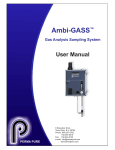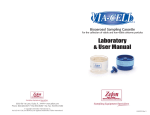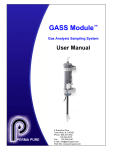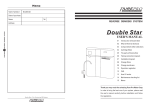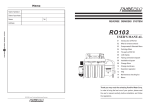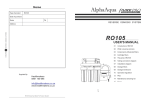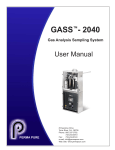Download Micro-GASS™
Transcript
Micro-GASS™ Gas Analysis Sampling System User Manual PERMA PURE 8 Executive Drive Toms River, N.J. 08755 Phone: 800-337-3762 732-244-0010 Fax: 732-244-8140 e-mail: [email protected] Web Site: www.permapure.com TABLE OF CONTENTS 1. Introduction........................................................................................................................................5 2. Micro-GASS Components..................................................................................................................5 2.1 Heated Filter 2.2 Perma Pure Dryer 2.3 Pump 2.4 Dry Sample as Purge Gas 2.5 Temperature Control a. System Power b. Pump Power c. Temperature Control d. Flow Control 3. Installation.........................................................................................................................................7 3.1 Mounting 3.2 Electrical Connections 3.3 Plumbing a. Sample Connection b. Purge Connection c. Sample Exhaust d. Calibration Gas Connection 4. Start-Up/Shutdown Procedures..........................................................................................................9 4.1 Start-Up Procedure 4.2 Shutdown Procedure 5. Maintenance....................................................................................................................................10 5.1 Flow Rate 5.2 Coalescing Filter Element 5.3 Dryer Element Replacement a. Element Removal b. Element Installation APPENDIX A - Specifications......................................................................................................................12 APPENDIX B - Micro-GASS System Spare Parts.......................................................................................13 APPENDIX C - CAL 3300 Temperature Controller Configuration................................................................14 Micro-GASS User Manual 2 WARRANTY AND DISCLAIMERS: Seller warrants that product supplied hereunder shall, at the time of delivery to Buyer, conform to the published specifications of Seller and be free from defects in material and workmanship under normal use and service. Seller’s sole obligation and liability under this warranty is limited to the repair or replacement at its factory, at Seller’s option, of any such product which proves defective within one year after the date of original shipment from seller’s factory (or for a normal usable lifetime if the product is a disposable or expendable item) and is found to be defective in material or workmanship by Seller’s inspection. Buyer agrees that (1) any technical advice, information, suggestions, or recommendations given to Buyer by Seller or any representative of Seller with respect to the product or the suitability or desirability of the product for any particular use or application are based solely on the general knowledge of Seller, are intended for information guidance only, and do not constitute any representation or warranty by Seller that the product shall in fact be suitable or desirable for any particular use or application; (2) Buyer takes sole responsibility for the use and applications to which the product is put and Buyer shall conduct all testing and analysis necessary to validate the use and application to which Buyer puts the product for which Buyer may recommend the use or application of the product by others; and (3) the characteristics, specifications, and/or properties of the product may be affected by the processing, treatment, handling, and/or manufacturing of the product by Buyer or others and Seller takes no responsibility for the nature or consequence of such operations or as to the suitability of the product for the purposes intended to be used by Buyer or others after being subjected to such operations. SELLER MAKES NO OTHER WARRANTY, EXPRESS OR IMPLIED, OF THE PRODUCT SUPPLIED HEREUNDER, INCLUDING, WITHOUT LIMITATIONS, IMPLIED WARRANTIES OF MERCHANTABILITY AND FITNESS FOR PARTICULAR PURPOSE, AND ALL SUCH WARRANTIES ARE HEREBY EXPRESSLY EXCLUDED. SELLER SHALL HAVE NO LIABILITY FOR LOSS OF PROFITS, OR SPECIAL, INCIDENTAL, OR CONSEQUENTIAL DAMAGES UNDER ANY CIRCUMSTANCES OR LEGAL THEORY, WHETHER BASED ON NEGLIGENCE, BREACH OF WARRANTY, STRICT LIABILITY, TORT, CONTRACT, OR OTHERWISE. SELLER SHALL IN NO EVENT BE LIABLE IN RESPECT OF THIS ORDER AND OR PRODUCT DELIVERED ON ACCOUNT OF THIS ORDER FOR ANY AMOUNT GREATER THAN THAT PAID TO SELLER ON ACCOUNT OF THIS ORDER. Micro-GASS User Manual 3 WARNING Thank you for purchasing sample gas conditioning equipment from Perma Pure LLC. We want your new sample gas conditioning equipment to operate safely. Anyone who installs or uses this equipment should read this publication before installing or operating this equipment. To minimize the risk of potential safety problems, you should follow all applicable local and national codes that regulate the installation and operation of your equipment. These codes vary from area to area and usually change with time. It is your responsibility to determine which codes should be followed and to verify the equipment, installation and operation is in compliance with the latest revision of these codes. At a minimum, you should follow all applicable sections of the National Fire Code, National Electrical Code, and the codes of the National Electrical Manufacturer’s Association (NEMA). There may be local regulatory or government offices that can also help determine which codes and standards are necessary for safe installation and operation. Equipment damage or serious personal injury can result from the failure to follow all applicable codes and standards. We do not guarantee the products described in this publication are suitable for your particular application, nor do we assume any responsibility for your system design, installation or operation. This product should not be operated in any manner that is inconsistent with its intended use. If you have any questions concerning the installation or operation of this equipment, or you need additional information, please call us at 1-800-337-3762. TRADEMARKS This publication is based on information that was available at the time it was printed. At Perma Pure we constantly strive to improve our products and services, so we reserve the right to make changes to the products and/or publications at any time without notice and without any obligation. This publication may also discuss features that may not be available in certain revisions of the product. Trademarks Nafion® and Teflon® are registered trademarks of EI DuPont de Nemours Copyright 1996-2005, Perma Pure LLC All Rights Reserved Micro-GASS User Manual 4 1. Introduction The Perma Pure Micro-GASS is designed to reduce the humidity of gas samples to 20% to 80% RH, the optimal humidity for Electrochemical Sensors. The Micro-GASS system will remove particulate matter and water vapor from a gas stream without removing the compounds being monitored. The system consists of a heated particulate filter, a partially heated Perma Pure Nafion gas dryer, a sample pump, and controls for temperature and sample flow, assembled in a 12" x 12" x 7" NEMA3R enclosure. Figure 1 2. Micro-GASS Components 2.1 Heated Filter The first step in conditioning the sample is filtering out particulate. The filter is a disposable 1micron “encapsulated micro-fiber” filter element housed in a Kynar filter body for corrosion resistance. Surrounding the filter body is a heated aluminum shell. The filter is thermostatically controlled at 95°C to prevent aerosols from forming in the sample stream. Micro-GASS User Manual 5 2.2 Perma Pure Dryer A Nafion tube is housed inside a dryer shell. As wet compressed air flows through the tube, water vapor is absorbed through the membrane and carried off by a counter-current purge air flow at a reduced pressure. The driving force for this process, is the difference in partial vapor pressure of water between the product and purge gas flows. In this system, a portion of the dried air is expanded and used as the purge gas. The sample inlet portion of the dryer is heated to provide rapid removal of the water and to prevent condensation. Nafion transfers water vapor with a higher efficiency at elevated temperatures. Yet, not all of the water-of-hydration molecules can be removed, and the Nafion always retains some water. The amount of water retained is greater at higher temperatures. Since water is removed only to the extent that the membrane is dry, the dryer should be kept at the lowest temperature possible without causing the sample to condense. As the sample dew point constantly drops as it travels through the dryer, a temperature gradient that is just above the sample dew point is the most desirable. This is achieved by heating only the sample inlet, where the sample dew point is highest, and cooling the sample outlet with purge air where the sample dew point is the lowest. Efficiency throughout the dryer is achieved by using this process. If liquid water is introduced into the dryer, efficiency will decline and the dryer could fail to perform altogether. The Nafion tube when wet will elongate approximately 10% over its dry length. This elongation will cause the element to kink inside the dryer housing, creating a restriction in the flow. 2.3 Pump The system pump draws sample from the source through the dryer and analyzer, and recirculates the sample through the purge side of the dryer under vacuum. Pump has capacity up to 1 lpm and is made from materials highly resistant to chemical attack. Pump power is controlled by the temperature controller in order to prevent drawing the wet sample into the system when the system is cold. 2.4 Dry Sample as Purge Gas Dry sample is piped to the sensor and back to the Micro-GASS for use as the purge gas. It is expanded through a needle valve in the flow meter and placed under slight vacuum. The vacuum increases the difference in partial water vapor pressure between the sample and purge gas and enhances the drying efficiency of the system. The purge flow enters the dryer at the sample outlet end of the dryer and performs two functions: First, it provides a medium for the water vapor to be carried away. Second, the cool gas creates temperature gradient along the length of the dryer. The purge gas is heated as it traverses the heated section of the dryer, reaching its maximum temperature at the purge exhaust port. The dryer temperature is monitored and controlled through the purge exhaust. Micro-GASS User Manual 6 2.5 Temperature Control The operating range of the Micro-GASS is from 45OC to 65OC. To maintain the proper operating temperature the purge gas exhaust is monitored and controlled by the electronic temperature controller. Dry sample gas returns to the system at ambient conditions, cooling the outlet end of the dryer. As the purge gas passes through the dryer it is heated to the desired sample inlet temperature, creating a temperature gradient along the dryer. This gradient allows for both rapid water removal and decreased final dew point. a. System Power – The system power switch controls power to the temperature controller, and the filter, dryer, and heated-line heaters. System power is on a 2 Amp fuse, located on the front panel. b. Pump Power – The pump power is wired through the temperature controller. In order for the pump to engage, the system must be heated to 40°C and the pump power switch must be in the “ON” position. Sample flow is controlled by the flow meter. c. Temperature Control - The dryer heaters are controlled by a PID electronic temperature controller. Set-point adjustment is made by pressing the “ * ” key and either the up arrow key or the down arrow key simultaneously. When the desired temperature is displayed, release both keys. The allowed set-point range and the pump cut-off temperature are preset by Perma Pure, LLC. Refer to APPENDIX C for the temperature controller configuration or to the manual included with the documentation package. d. Flow Control – System flow is measured after the analyzer in the dry sample at atmospheric pressure and temperature. The flow meter should be adjusted to provide a flow of between 0.5 to 1.0 lpm, depending on the water content of the sample. Lower flow rates result in dryer samples. Figure 2 Micro-GASS User Manual 7 3. Installation 3.1 Mounting The Micro-GASS enclosure is rated NEMA-4, but the system is intended for indoor installation. For mounting, choose a location to avoid exposure to direct sunlight as it may raise the internal temperature above the operating limits, nor should the system be subjected to extreme cold temperatures (< 10°C). Vertical orientation of the system is required for proper operation of the flow meter. A set of four mounting feet are supplied for mounting the system on 12 ¼” centers. 3.2 Electrical Connections Standard 110VAC receptacle is provided. For 220-volt systems, a pigtail cord is provided for connection to the appropriate 220-volt plug (not provided). For connection to the heated line, two female and one male bullet connectors; for neutral, line, and ground connections respectively, are provided. An in-line fuse holder is provided for a fuse not to exceed 10 amps (See wiring diagram on page 16). 3.3 Plumbing a. Sample Connections To prevent condensation of the sample gas, a heated line may be required. The Micro-GASS is supplied with a heat shrink sealing heated-line fitting sleeve or “boot”. Connect the boot to the enclosure with the fitting hub inside the enclosure and the o-ring seal on the outside, as shown in Figure 3, tighten to secure. The heated sample line passes through the sleeve into the enclosure. Remove the insulation from the heated line and connect the sample line to the ¼” compression fitting at the inlet to the filter body. HEATED SAMPLE LINE MINI-GASS ENCLOSURE FITTING SLEEVE O-RING SEAL FITTING HUB Figure 3 Heat-shrink the boot sleeve to the heated line: 1. Before heat shrinking the boot connect the sample line to the filter and ensure that it is in its final and ultimate position. The sleeve is adhesive lined and the heated line cannot be removed after shrinking. 2. Provide adequate ventilation. Fumes from burning can cause eye, skin, nose and throat irritation. 3. Using a low intensity heat source; such as a hot air heat gun, or infrared heat source, heat the boot evenly until the sleeve shrinks into place. Allow extra heating time to ensure that the adhesive melts and flows for proper adhesion. 4. Keep the heat source 1" away from the heated line. Keep the heat source moving; do not concentrate the heat in one place. If charring or burning occurs, stop heating immediately. Micro-GASS User Manual 8 b. Purge Connections 1/4” Bulkhead compression fittings located on the side of the enclosure are for the purge connections. Connect the “Dry Sample Outlet” port on the Micro-GASS enclosure to the inlet port of the sensor. Connect the sensor exhaust/outlet back to the “Dry Sample Return” on the Micro-GASS. No heated line is required for these connections unless the lines will be exposed to cool temperatures (<10°C). c. Sample Exhaust The sample exhaust can either vent freely, or can be piped away from the Micro-GASS . This gas is “wet” and condensation in the line is likely. d. Calibration Gas Connection 1/4” Bulkhead compression fitting is located on the enclosure bottom. The port must be plugged when not in use. A cap for this purpose is provided. 4. Start-Up/Shutdown Procedures 4.1 Start-Up Once all sample, purge, and electrical connections have been made, the system is ready for operation. Start with the sample flowmeter closed and system and pump power switches in the “OFF” position. 1. Turn “System Power” switch to the “ON” position. This supplies power to the heated line, the filter, dryer heaters, and the temperature controller. Allow 10-15 seconds for the system to start-up. The temperature controller will display the dryer temperature. 2. Adjust dryer set-point temperature to 35°C, or 10°C above the maximum anticipated dewpoint temperature, whichever is higher. Refer to section 2.5 and Appendix C for the temperature controller instructions. 3. Switch “Pump Power” switch to the “ON” position. To prevent wet sample gas from entering the unheated dryer, the sample pump is powered via the temperature controller. A relay in the temperature controller remains open until the system reaches 40°C. The system requires 10-15 minutes before the operating temperature is reached; and the pump then becomes energized. There will be a temperature spike associated with the start of sample flow. This is acceptable provided the temperature stabilizes within a few minutes. 4. Open the flow meter, adjust the flow to the desired rate (0.5 to 1 lpm). Lower flows result in dryer gas samples. Samples with a dewpoint of greater than 35°C should be run at no more than 0.5 lpm. 4.2 Shutdown: Do not permit wet gases to condense in the Nafion dryer. Follow this procedure to purge wet sample gas from the system before shutting down: 1. With system and pump power switches in the “ON” position remove the filter cap from the bottom of the enclosure (Check condition of the filter element.) 2. Allow the pump to run for at least two minutes. 3. Turn the power switches to the “OFF” position and replace the filter cap. Micro-GASS User Manual 9 5. Maintenance 5.1 Flow Rate The system should be checked daily for proper flow rate. 5.2 Coalescing Filter Element The filter element should be checked regularly to ensure that the element is in good condition. If the filter is dirty or causing a flow restriction replace the filter element. 1. 2. 3. 4. Remove the filter cap and element. Inspect the o-ring for damage and replace if necessary. Fit new filter element to raised portion of the filter cap and replace filter cap. Tighten until snug, do not overtighten. 5.3 Dryer Element Replacement Under the operating conditions specified, the Nafion dryer element could last for several years. If element becomes wet, clogged, or dirty it may require replacement. a. Element Removal 1. 2. 3. 4. 5. 6. 7. 8. 9. 10. 11. Disconnect the system power source. Remove four (4) screws from filter housing flange. Open cover and lift control panel to gain access to the system components. Remove two (2) nuts from the sample inlet tee fitting. Rotate the tee fitting counterclockwise and remove it from the heater sleeve. While holding the filter heater sleeve from the inside of the enclosure, remove the Kynar filter housing from the outside by turning counterclockwise until it can be pulled out. Remove nut and union from the outlet end of the dryer. From the outlet end, carefully push the element into the housing until the end of the element clears the o-ring. Remove the o-ring and replace with new o-ring. Grab element from filter end of the dryer and gently pull until element is free of the housing. Remove o- ring from housing with the element. Micro-GASS User Manual 10 b. Element Installation 1. 2. 3. 4. 5. 6. 7. 8. 9. 10. 11. 12. 13. Always wear gloves when handling the element to prevent skin oils from contaminating membrane surface. Remove nut from tee fitting at the outlet end of the dryer. Remove bend clips from dryer housing tube and straighten tube to allow element to slip in easily. Slip two new o-rings onto one end of the new element. Install other end of the element into the filter side of the dryer housing by gently pushing element into the housing. Be careful not to kink tubing. Allow about ¼” to protrude from end of the tee fitting. Install third o-ring seal around end of the element and gently push it into the recess of the tee fitting. Install union and hand tighten, followed by a ¼ turn with a 5/8" wrench. Install two (2) nuts on tee fitting and tighten by hand. Replace tube bend clips. Install filter housing by holding filter heater sleeve from the inside of the enclosure and lining up the union threads with the element and tee fitting end of the dryer. Some flexing of the dryer heater sleeve may be necessary to line up the threads. Do not cross thread the union! When the threads are lined up properly, virtually no resistance will be felt until union contacts the o-ring seal. Turn the filter housing until tight and the purge port is visible through the hole in the heater sleeve. Apply new Teflon tape to the tee fitting and thread it into the purge port. Do not cross thread the port! Install two (2) nuts on the tee fitting and tighten by hand. Install four(4) screw in the mounting flange. Micro-GASS User Manual 11 APPENDIX A – Specifications TEMPERATURE 65°C (150°F) Max. PRESSURE 30 PSIG Max.-5 in. Hg Min. SAMPLE FLOW RATE 0.5 to 1.0 LPM ELECTRICAL REQUIREMENTS Watts 110VAC, 0.6A, 60 Watts220VAC, 0.3A, 60 GAS INLET/OUTLET FITTINGS ¼” TUBECompression Fittings OPERATING ENVIRONMENT 10°C to 40°C Ambient0 to 95% R.H. NAFION TUBE INNER DIAMETER 0.060" +/- 10% WATER VAPOR CONTENT by SAMPLE DEW POINT 55°C (130°F) Max. WATER VAPOR CONTENT by PERCENT 15% (by Volume) Max. SAMPLE GAS RELATIVE HUMIDITY @ 5 lpm INLET Dew Point SOLUABLE GAS REMOVAL RATES OUTLET%R.H. @ 20°C 35°C 27% 40°C 29% 45°C 33% GAS % LOSS NO 0 NO2 0 SO2 0 CO 0 CO2 0 H2S 0 HCl 0 Micro-GASS User Manual 12 APPENDIX B - Micro-GASS System Spare Parts Part # Description MD-070-24E-F Nafion dryer, 0.070" O.D., 24" length, replacement element only UM-DA-070-24F Dryer assembly (includes dryer, heater, insulation, thermocouple, connectors) UM-F UG-FE UG-FE UG-FE UG-1212-PUMP UG-FM UG-HL UG-HL-10 Micro-GASS filter assembly Micro-GASS filter element (package of 5 elements) GASS Module with no drain on filter GASS Module with automatic drain on filter Vacuum pump for sample and purge, Teflon-coated Flow meter, sample gas (0-1.5 L/min) Heated line assembly charge Heated line Micro-GASS User Manual 13 APPENDIX C – CAL 3300 Temperature Controller Configuration 1. For all Micro-GASS systems with the CAL3300 Temperature controller, perform the following setup procedures. a. Power Up - Apply power to the system and wait for the controller to perform its self test routine. The display will then be alternately flashing “nonE” and “inPt”. b. Input sensor type - Press and hold Ø key. Press p key repeatedly to select the “tc J” option for J type thermocouple. Release both keys. c. Input unit type - Press the p key once. The display will then be alternately flashing “unit” and “nonE”. Press and hold the Ø key. Press p key repeatedly to select the “OC” unit. Release both keys. d. Input setpoint 1 type - Press the p key once. The display will then be alternately flashing “SP1.d” and “nonE”. Press and hold the Ø key. Press p key once to select the output device “SSd”. Release both keys. e. Input the maximum temperature setpoint - Press and hold the q key until “LEVL” appears. Press and hold the Ø key. Press the q key to move to level 2. Release the two keys. Press and hold the p key until “hi.SC” appears. Press and hold the Ø key. Press the q key until “65” appears. Release the two keys. f. Input the minimum temperature setpoint - Press the p key once. “Lo.SC” appears. Press and hold the Ø key. Press the p key until “45” appears. Release the two keys. 2. Configure the low temperature alarm. a. Configure SP2 relay as alarm - Press and hold p and q keys simultaneously for 3 seconds to enter the program mode. Release the two keys. The display will then be alternately flashing “tunE” and “oFF”. Press the q key once. The display will then be alternately flashing “LEVL” and “1”. Press and hold the Ø key. Press the p key once to move to level 2. Release the two keys. Press and hold the p key until “SP2.A” appears. Press and hold the Ø key. Press the p key until the display reads FS.Lo. Release the two keys. The display will then be alternately flashing “SP2.A” and “FS.Lo”. b. Save configuration into memory - Press and hold p and q keys simultaneously for 3 seconds. The display will then be alternately flashing the process temperature and “PArK” indicating that no setpoint temperature has been entered. Micro-GASS User Manual 14 3. Set the control setpoint and auto-tune the controller. a. Input the control setpoint temperature - Press and hold the Ø key. Hold the p key until the display goes from 0 to 55. b. Auto-tune the controller - Press and hold p and q keys simultaneously for 3 seconds to enter the program mode. Release the two keys. The display will then be alternately flashing “tunE” and “oFF. Press and hold the Ø key. Press the p key until “At.SP” appears. Release the two keys. Press and hold p and q keys simultaneously for 3 seconds to exit the program mode. The display will then be alternately flashing “tunE”, “At.SP” and the actual process temperature. Allow the controller time to auto-tune. When tuning is complete the display will show only the actual process temperature. This process may take up to an hour. 4. Enable low temperature alarm. a. Input the alarm setpoint - Press and hold the q key until “LEVL” appears. Press and hold the Ø key. Press the q key to move to level 1. Release the two keys. Press and hold the p key until “Set.2” appears. Press and hold the Ø key. Press the p key until “40” appears. Release the two keys. This alarm will control the sample pump so that it will automatically turn off at any time that the temperature is below 40OC. Micro-GASS User Manual 15