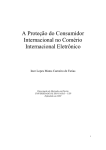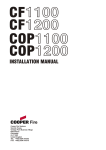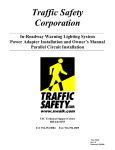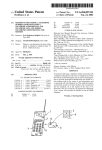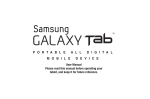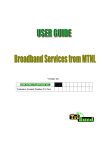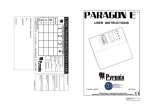Download User Options TSD402 User Manual
Transcript
TSD402 Intruder Alarm Control Panel & Speech Dialler UNSET 1 2 BELL TEST WALK TES T 3 4 5 6 USE R CODE 1 CHI ME USER CODE 2 7 8 9 HOME AREA DIALLER E VENT LOG HOME 0 AWAY TSD402 User Manual Contents Overview Introduction . . . . . . . . . . . . . . . . . . . . . . . . . . . . . . . . . . . . . . . . . . . . . . . . . . . . . 1 Control Panel Operation . . . . . . . . . . . . . . . . . . . . . . . . . . . . . . . . . . . . . . . . . . . . 1 Speech Dialler Operation . . . . . . . . . . . . . . . . . . . . . . . . . . . . . . . . . . . . . . . . . . . 2 Operator Controls and Display . . . . . . . . . . . . . . . . . . . . . . . . . . . . . . . . . . . . . . . 3 Operating the System Full Setting the System (AWAY) . . . . . . . . . . . . . . . . . . . . . . . . . . . . . . . . . . . . . . . . 4 Part-Setting the System (HOME) . . . . . . . . . . . . . . . . . . . . . . . . . . . . . . . . . . . . . . . 5 Unsetting the System . . . . . . . . . . . . . . . . . . . . . . . . . . . . . . . . . . . . . . . . . . . . . . . 5 Setting with a Zone Open . . . . . . . . . . . . . . . . . . . . . . . . . . . . . . . . . . . . . . . . . . . 6 Resetting after an Alarm. . . . . . . . . . . . . . . . . . . . . . . . . . . . . . . . . . . . . . . . . . . . . 6 Changing Chime Zones. . . . . . . . . . . . . . . . . . . . . . . . . . . . . . . . . . . . . . . . . . . . . 8 User Options Introduction . . . . . . . . . . . . . . . . . . . . . . . . . . . . . . . . . . . . . . . . . . . . . . . . . . . . . 9 Bell Test . . . . . . . . . . . . . . . . . . . . . . . . . . . . . . . . . . . . . . . . . . . . . . . . . . . . . . . 10 Walk Test . . . . . . . . . . . . . . . . . . . . . . . . . . . . . . . . . . . . . . . . . . . . . . . . . . . . . . 11 Change Passcode 1 . . . . . . . . . . . . . . . . . . . . . . . . . . . . . . . . . . . . . . . . . . . . . . 12 Change Chime Zones . . . . . . . . . . . . . . . . . . . . . . . . . . . . . . . . . . . . . . . . . . . . . 12 Change Passcode 2 . . . . . . . . . . . . . . . . . . . . . . . . . . . . . . . . . . . . . . . . . . . . . . 13 Home Area Configuration . . . . . . . . . . . . . . . . . . . . . . . . . . . . . . . . . . . . . . . . . . 14 Speech Dialler Programming . . . . . . . . . . . . . . . . . . . . . . . . . . . . . . . . . . . . . . . . 15 View Event Log . . . . . . . . . . . . . . . . . . . . . . . . . . . . . . . . . . . . . . . . . . . . . . . . . . 24 Dialler Reporting Options . . . . . . . . . . . . . . . . . . . . . . . . . . . . . . . . . . . . . . . . . . 25 Remote Keypads Introduction . . . . . . . . . . . . . . . . . . . . . . . . . . . . . . . . . . . . . . . . . . . . . . . . . . . . 26 Remote Keypad Layout . . . . . . . . . . . . . . . . . . . . . . . . . . . . . . . . . . . . . . . . . . . . 26 Using Remote Keypads . . . . . . . . . . . . . . . . . . . . . . . . . . . . . . . . . . . . . . . . . . . . 26 Troubleshooting Alarm System troubleshooting . . . . . . . . . . . . . . . . . . . . . . . . . . . . . . . . . . . . . . . 27 Speech Dialler Troubleshooting . . . . . . . . . . . . . . . . . . . . . . . . . . . . . . . . . . . . . . 28 Speech Dialler Details . . . . . . . . . . . . . . . . . . . . . . . . . . . . . . . . . . . . . . . . . . . . . 29 Alarm System Details . . . . . . . . . . . . . . . . . . . . . . . . . . . . . . . . . . . . . . . . . . . . . . 30 TSD402 User Manual Overview Overview Introduction The TSD402 is a 5 zone (+ Final Exit) control panel with an integral Speech Dialler. It is ideally suited for domestic and small commercial installations which require additional security through the communication of audio alarm messages over the telephone line. Control Panel Operation Operation and programming is carried out from the tactile rubber keypad on the control panel in conjunction with the 16 character Liquid Crystal Display (LCD). The TSD402 incorporates a 3 button set facility which simplifies the setting and part setting of the system for user. When the user wishes to full set the system, they simply enter the first 2 digits of their passcode followed by the AWAY key. To part set the system, they simply enter the first 2 digits of their passcode followed by the HOME key. When unsetting the system the user must enter all 4 digits of the passcode. There are three passcodes which allow different access levels to the system: Engineer Passcode - This passcode allows the installation engineer access to the engineer programming menu. It will be used by the installation company to configure and test your system. User 1 - This passcode allows the user to access the` User Options' menu as well as setting and unsetting the system. The `User Options' menu allows system testing, passcode defining/changing, part-set configuration and Speech Dialler programming. User 2 - This passcode allows the user to only set/part-set and unset the system. 1 Overview TSD402 User Manual Speech Dialler Operation The speech dialler may be configured by the engineer to trigger on FIRE, P.A. or ALARM activations for both the Away set and Home set. In addition to alarm triggers provided internally from the control panel, there are 3 auxiliary inputs which may be used by other devices to trigger the speech dialler independently from that of the control panel. Telephone Numbers - The TSD402 stores up to three different telephone numbers. Each numbers may be up to 16 digits long and are simply programmed using the text display and keypad on the unit. The unit is compatible with most PABX systems that require a pause or wait for secondary dial tone. Note: The Emergency Service numbers (999 &112) cannot be programmed into the unit. Messages - The TSD402 has a built-in microphone and speaker so that phrases can be recorded and replayed directly from the unit. A message is formed by combining a common phrase (0) and one of the alarm phrases (F, P or A). When the out-going call is answered the unit plays the common phrase (0) and one of the three alarm phrases F, P or A. Phrase 0 states the name and address of the user and phrases F, P and A relate to the alarm type (FIRE ,PA, ALARM). There is 60 seconds of recording time available for phrases and each phrase can be any length as long as the total does not exceed 60 seconds. For example, the `Common Phrase' may be 12 seconds, `Phrase F' 5 seconds, `Phrase P' 8 seconds and `Phrase A' 7 seconds. Reporting Options - Each alarm type (F, P or A) may be programmed to report only to selected telephone numbers. For example the Fire activation may be programmed to report to all three telephone numbers, whereas the Alarm activation may be programmed to report only to telephone numbers 1 and 3 etc. Call Acknowledgement - When the call is answered, the message is played. At the end of the message the unit sends an audible `bleep' which must be answered within 2 seconds using the tone generated by pressing the number [8] button on a touch-tone telephone. On hearing the [8] tone the unit immediately sends a second `bleep' which must be answered in the same way. If successful, a multi-tone confirmation signal is then heard, if not then the message is repeated with the acknowledgement `bleeps' again. If the call is not acknowledged at the end of the fifth play of the message the unit abandon that call and attempts the next telephone number. This procedure is repeated three times in sequence for all three telephone numbers. If no acknowledgement has been received then the speech dialler shuts down. 2 TSD402 User Manual Overview Acknowledgement Options - The TSD402 may be programmed to stop dialling after the first call has been acknowledged or when two, or three have been acknowledged. The acknowledgement may also be disabled altogether, when the speech dialler is used in this mode it dials the first telephone number and providing the call is answered it plays the message and shuts down. If the call is not answered it dials the second telephone number. Aborting a Call - If the system is accidentally triggered the speech dialler is automatically shut down when a valid user passcode is entered. Operator Controls and Display 16 Character LCD Display UNSET User 1 Functions Printed Under Each Key Part-Set (HOME) key Tactile Rubber Keypad 1 2 BELL TEST WALK TES T 3 4 5 6 USE R CODE 1 CHI ME USER CODE 2 7 8 9 HOME AREA DIALLER E VENT LOG HOME 0 AWAY Full Set (AWAY) key 3 Operating the System TSD402 User Manual Operating the System Full Setting the System (AWAY) Before attempting to fully set the system, the risk of false alarms can be reduced by ensuring that all detectors are unobstructed and any doors, windows etc. are properly secured. Full Set (AWAY) UNSET Enter first two digits of passcode then ] (e.g., 5 6 ] ) SECONDS LEFT 030 The exit tone will start and the display shows the remaining time* SET When the exit tone stops, the system is Full Set * If the installation company has configured your system to set using the Final Exit zone (normally the front door). The display will show: ` USE F.E. ROUTE ' and the system will set when the Final Exit zone is opened then closed. 4 TSD402 User Manual Operating the System Part-Setting the System (HOME) The system may have been programmed to allow you to have part of the system `set' while other areas are `off'. Before attempting to part-set the system, the risk of false alarms can be reduced by ensuring that all detectors are unobstructed and any doors, windows etc. are properly secured. Part-Set (HOME) UNSET Enter first two digits of passcode then [ (e.g., 5 6 [) SECONDS LEFT 030 The display shows the remaining time * SET When the two-tone sound is heard, the system is Part-Set * During the part-set exit the internal sounder is switched off. Unsetting the System Unsetting Enter via the prescribed entry route. The entry tone will start and the display shows the remaining time. ENTER CODE 025 Enter your passcode (e.g., 5 6 7 8) UNSET System is now Unset. If the entry time is exceeded an alarm is generated from the internal sounders and the count down entry timer is re-started. If at the end of the second count down the system has not been unset a full alarm condition will occur (internal / external sounders and speech dialler activation). 5 Operating the System TSD402 User Manual Setting with a Zone Open If an attempt is made to set or part-set the system with one or more zones open, e.g., a door left open or detector still active etc. The sounder will give an interrupted tone and the display will indicate the zone circuits that are in fault. Setting with Zones Open UNSET Enter first two digits of passcode then ] (e.g., 5 6 ]) CF- 1 2 3 4 5 F The display shows the zones that are open and sounder gives an interupted tone CF = Circuit Fault 1 = Zone 1 open 2 = Zone 2 open 3 = Zone 3 open 4 = Zone 4 open 5 = Zone 5 open F = Final Exit open Enter your passcode * (e.g., 5 6 7 8) UNSET Investigate the cause and repeat Setting procedure * If the passcode is not entered before the exit timer expires, the system will initiate an internal alarm and if fitted the external strobe light will operate. Resetting after an Alarm If an alarm has occurred during the set or part-set condition, the display will indicate the first detection zone that was activated when the user unsets the system. Once the cause of the alarm has been established the system must be reset. Your system will have been configured by the installation company to reset by one of the following methods: User Reset - This allows the users to reset the system following an alarm activation. Engineer Reset - This requires an engineer to attend site and reset your system following an alarm activation. Remote Reset - This feature allows user 1 to reset the system following an alarm activation. The user is required to contact the installation company and quote a `Reset Code', this in turn is entered into a code generator and a unique `Remote Reset Code' is generated. On entering this code at the control panel, the system resets. 6 TSD402 User Manual Operating the System Enter via the prescribed entry route. The entry tone will start and the display shows the remaining time. ENTER CODE 025 Enter your passcode (e.g., 5 6 7 8) User Reset Engineer Reset Remote Reset CCT AL. 1 CCT AL. 1 CCT AL. 1 The display shows the zone that caused the alarm CALL ENGINEER CALL ENGINEER Enter your passcode (e.g., 5 6 7 8) The display shows the zone that caused the alarm and the Call Engineer message. The internal sounder `bleeps' every minute as a reminder that the system requires an engineer reset The display shows the zone that caused the alarm and the Call Engineer message. The internal sounder `bleeps' every minute as a reminder that the system requires an engineer reset Enter your passcode (e.g., 5 6 7 8) This will silence the `bleeps'. Enter your passcode (e.g., 5 6 7 8) This will silence the `bleeps'. Contact the alarm company to attend and reset your system Enter your passcode again (e.g., 5 6 7 8) UNSET The system is now reset RESET CODE 6846 Alarm Codes CCT AL. 1 = Circuit Alarm Zone 1 CCT AL. 2 = Circuit Alarm Zone 2 CCT AL. 3 = Circuit Alarm Zone 3 CCT AL. 4 = Circuit Alarm Zone 4 CCT AL. 5 = Circuit Alarm Zone 5 CCT AL. F = Circuit Alarm Final Exit PA AL. = Personal Attack Alarm FirE AL. = Fire Alarm ENTRY TO = Entry Timed Out Alarm Au PL TA = Auxiliary or Panel Lid Tamper BAT. FLT. = Battery Fault Alarm CODE TA = Code Tamper Alarm Write down the 4 digit number. Telephone the alarm company and quote the number. You will be asked to report the circumstances of the alarm. If an engineer is not required to attend site, you will be given a four digit `Remote Reset' code. ENTER REPLY ---Enter the `Remote Reset' code then press [ (e.g., 9 5 4 7 [) UNSET The system is now reset 7 Operating the System TSD402 User Manual Changing Chime Zones When a zone is programmed as `Chime' it will generate a two-tone sound from the internal sounders when activated during the unset or part-set condition. This may be used as a courtesy warning for a door being opened e.g., front or back door, or shop entrance door etc. The zones that `Chime' may be selected by user 1 from the `User Options' menu (see User Options) or by anyone using the `Quick Chime' setting procedure as shown below: Quick Chime Setting UNSET Enter [ [ CHThe display shows the zones that are programmed as Chime (None in the above example). Press 1 -6 to toggle Chime zones on and off. (e.g., 1 2 3 456 to program all zones as Chime). CH- 1 2 3 4 5 F When the display shows required setting press [ to accept. UNSET System is now Unset with all zones Programed to Chime. 8 CH = Chime 1 = Zone 1 Chimes 2 = Zone 2 Chimes 3 = Zone 3 Chimes 4 = Zone 4 Chimes 5 = Zone 5 Chimes F = Final Exit Chimes TSD402 User Manual User Options User Options Introduction The `User 1' passcode has the option to access the `User Options' menu, this menu allows the user to test the system, change passcodes, change Home area configuration, view the event log and program the speech dialler. To aid user programming, a brief description of each menu function has been printed underneath each number key. The figure below shows the structure of the `User Options' menu. When a function is selected and completed the system will return to the unset condition. User Options Menu UNSET Enter first 3 digits of Passcode then [ (e.g., 5 6 7 [) USER OPTION - 1 = Bell Test 2 = Walk Test 3 = Remote Reset * 4 = Change Passcode 1 * 5 = Change Chime Zones 6 = Change Passcode 2 * 7 = Home Area Configuration 8 = Dialler Programming * 9 = View Event Log 0 = Dialler Reporting Options * ] = Return to Unset mode * These options cannot be programmed using the remote keypad. 9 User Options TSD402 User Manual Bell Test (key 1 ) This option allows the internal sounders, external sounders and external strobe lights to be tested by user 1. When selected each device will operate in sequence for 9 seconds, as each device is switched on the display will count down the remaining on time. Bell Test UNSET Enter first 3 digits of Passcode then [ (e.g., 5 6 7 [) USER OPTION Press 1 for Bell Test SnDr BELL STB- 9 Internal Sounders on Press [ to advance test or ] to abandon tests. SnDr BELL STB- 9 Press [ to advance test or ] to abandon tests. Press [ to advance test or ] to abandon tests. 10 External Sounders on TSD402 User Manual User Options Walk Test (key 2 ) The Walk Test option allows user 1 to test the function of all detection zones without causing an alarm. As each zone is activated the zone number is displayed and the internal sounders generate a two-tone sound. When the zone is deactivated the sounder will stop, but the display will latch the activated zone. Walk Test UNSET Enter first 3 digits of Passcode then [ (e.g., 5 6 7 [) USER OPTION Press 2 for Walk Test NONE No Zones Active Activate each zone in turn. CF- 1 2 3 4 5 F T As each zone is activated the internal sounder generates a two-tone sound and the display latches the activated zone Press ] to abandon test. All zones activated CF = Circuit Fault 1 = Zone 1 Activated 2 = Zone 2 Activated 3 = Zone 3 Activated 4 = Zone 4 Activated 5 = Zone 5 Activated F = Final Exit Activated T = Tamper Zone Activated UNSET 11 User Options TSD402 User Manual Change Passcode 1 (key 4 ) This option allows `User 1' to change their own passcode, normally when the system is handed over to you from the alarm company, the `User 1' passcode will be set to 5678. Change Passcode 1 UNSET Enter first 3 digits of Passcode then [ (e.g., 5 6 7 [) USER OPTION Press 4 for Passcode 1 PASSCODE 1 ---Enter new pascode (e.g., 2 5 8 0 ) PASSCODE 1 2580 Press [ to accept. UNSET A two-sound indicates acceptance, a single low tone indicates that the passcode is not available. Repeat again trying a different four digit number. Change Chime Zones (key 5 ) This option allows `User 1' to change the zones that `Chime'. Once this option is selected from `User Option menu' the procedure for changing `Chime' zones is the same as the `Quick Chime' procedure described on page 8. 12 TSD402 User Manual User Options Change Passcode 2 (key 6 ) This option allows `User 1' to change the second user passcode. Change Passcode 2 UNSET Enter first 3 digits of Passcode then [ (e.g., 5 6 7 [) USER OPTION Press 6 for Passcode 2 PASSCODE 2 ---Enter new pascode (e.g., 7 8 9 0 ) PASSCODE 2 7890 Press [ to accept. UNSET A two-sound indicates acceptance, a single low tone indicates that the passcode is not available. Repeat again trying a different four digit number. 13 User Options TSD402 User Manual Home Area Configuration (key 7 ) This option allows `User 1' to select which zones will be omitted when the part-set (HOME) is selected. Only zones that are programmed by the alarm company as `Night' or `Access' may be omitted. Home Area UNSET Enter first 3 digits of Passcode then [ (e.g., 5 6 7 [) USER OPTION Press 7 for Home Area U7- O A A A A A Zone - 1 2 3 4 5 F/Exit The display shows which zones are Omitted (O) and Armed (A) for the Home Area Configuration. Press keys 1 to 6 to toggle zones between Omitted (O) and Armed (A). (e.g., press 1 to make zone 1 armed and 2 to make zone 2 omitted). U7- A O A A A When the display shows the required setting, press [ to accept. UNSET 14 TSD402 User Manual User Options Speech Dialler Programming (key 8 ) This option allows `User 1' to program the speech dialler options. When this option is selected the system will stay in the `Speech Dialler' programming menu until the `User 1' passcode is entered. The figure below shows the basic menu structure. Speech Dialler Menu UNSET Enter first 3 digits of Passcode then [ (e.g., 5 6 7 [) USER OPTION Press 8 for Dialler Programming READY Replaying Messages Press [ for main menu Press 7 to play Fire message ENTER 1-3 or 0-9 Press 8 to play PA message Press 1 for Tel No. 1 Press 2 for Tel No. 2 Press 3 for Tel No. 3 Press 9 to play Alarm message Sending a Test Call Select the message Fire (7), PA (8) or Alarm (9), then the telephone number. 1, 2 or 3. PLAYING PHRASE 0 (e.g., press 9 then 3 to send the Alarm message to telephone number 3.) PLAYING PHRASE A SENDING A To No.3 READY READY Press 0 for Common Phrase Press 7 for Fire Phrase Press 8 for PA Phrase Press 9 for Alarm Phrase Press [ for Last Call Log Enter Passcode to return to Unset Note: If the unit is left un-operated in the READY mode, it will automatically return to the UNSET condition after 1 minute. UNSET 15 User Options TSD402 User Manual Programming Telephone Numbers The TSD402 can store up to three telephone numbers with a maximum of 16 digits for each. Before storing any telephone numbers, the permission of the persons being called must be obtained. The `Emergency Services' telephone number (999 &112) cannot be stored. When the TSD402 dials a telephone number it will automatically select the correct dialling format. Currently in the U.K. there are two formats: Pulse Dialling - This is the older format and is sometimes referred to as Loop Disconnect (LD). Tone Dialling - This is the modern format and is sometimes referred to as Multiple Frequency (MF). Any or all of the telephone numbers can be selected to override the automatic format selection and be forced into dialling the number in one of the above formats, if required. If the TSD402 is connected to an internal PABX telephone exchange system, normally the exchange requires a pre-fixed digit to be dialled before obtaining an outside line (normally 9). Some exchanges also require a pause after the pre-fixed digit before dialling the telephone number. When entering telephone numbers it is possible to insert a 3 second pause, if required. The functionality of the [ key changes when programming telephone numbers, as follows: Erase number - A short press of the [ key when the current number is displayed will clear the display. Accept number - Press the [ key for 3 seconds to enter the number shown on the display into the non-volatile memory. Tone Dialling - A short press of the [ key when the display is blank will cause a `T' to be displayed, indicating `Tone dialling' is selected. Proceed by entering the digits of the telephone number you require to `Tone Dial'. Pulse Dialling - Two short presses of the [ key when the display is blank will cause a `P' to be displayed, indicating `Pulse dialling' is selected. Proceed by entering the digits of the telephone number you require to `Pulse Dial'. Inserting a Pause - A short press of the [ key after any digit has been entered will cause a P to be displayed, indicating a pause has been inserted. Proceed by entering the remaining digits of the telephone number. 16 TSD402 User Manual User Options Programming Telephone Numbers (Cont.) Normal Selecting Pulse or Tone Inserting a Pause for PABX systems READY READY READY Press [ Press [ Press [ ENTER 1-3 or 7-0 ENTER 1-3 or 7-0 ENTER 1-3 or 7-0 Press 1 for Tel No 1. Press 1 for Tel No 1. Press 1 for Tel No 1. PHONE No. 1 PHONE No. 1 Blank / current number Blank / current number Enter pre-fix number (e.g., 9) 9 0811234567 Press [ (short press) T READY Press [ (short press) 9- Tone Dialling Selected - = 3 second pause Press [ (short press) Enter new number (e.g., 0811234567) P Note: Pressing the ] key during programming will abandon the operation and the display will return to READY. Blank / current number Press [ (short press) Enter new number (e.g., 0811234567) When display shows required number, press [ for 3 seconds to enter PHONE No. 1 9-0811234567 Pulse Dialling Selected Enter new number (e.g., 0811234567) P0811234567 When display shows required number, press [ for 3 seconds to enter READY When display shows required number, press [ for 3 seconds to enter READY 17 User Options Recording Messages The TSD402 has a built-in microphone speaker so that phrases can be recorded replayed directly from the unit. Messages formed by combining a common phrase (0) one of the alarm phrases (F, P or A). TSD402 User Manual and and are and When the out-going call is answered the unit plays the common phrase (0) and one of the three alarm phrases F, P or A. Phrase 0 normally states the name and address of the user and phrases F, P and A relate to the alarm type (FIRE ,PA, ALARM). There is 60 seconds of recording time available for phrases and each phrase can be any length as long as the total does not exceed 60 seconds. For example, the common phrase may be 12 seconds, `phrase F' 5 seconds, `phrase P' 8 seconds and `phrase A' 7 seconds. All phrases must be recorded and they must be recorded in order (Phrase 0, F, P then A). If however a phrase is not required it must still be selected and have a blank message recorded. This is achieved by selecting the relevant phrase and pressing [ to start the recording process and then pressing ] immediately to stop the recording process. If any of the phrases are re-recorded at any time all subsequent phrases must be re-recorded (e.g., if Phrase P is re-recorded, then phrase A must also be re-recorded). If the system only requires a single message (e.g. alarm only) it is permissible to record the whole message in to the common phrase (0). Before recording phrases it is advisable to prepare them first by writing them down. 18 Recording Messages READY Press [ for main menu ENTER 1-3 or 0-9 Press 0 for Common Phr Press 7 for Fire Phrase Press 8 for PA Phrase Press 9 for Alarm Phrase TSD402 User Manual User Options Replaying Messages Once the phrases have been recorded it is possible to play them back through the built-in loudspeaker within the TSD402. Replaying Messages READY Press 7 for Fire message Press 8 for PA message P ress 9 for Alarm message (e.g., press 9 ) After a short delay PLAYING PHRASE 0 PLAYING PHRASE A READY Call Acknowledgement procedure When the call is answered, the message is played. At the end of its message the TSD402 sends an audible `beep' which must be answered within 2 seconds using the tone generated by pressing the [8] button on a touch-tone telephone. On hearing the [8] tone the TSD402 immediately sends a second `beep' which must be answered in the same way. If successful, a multi-tone confirmation signal is then heard, if not then the message is repeated with the acknowledgement `beeps' again. Points To Note: 1 The TSD402 will not acknowledge signals from Pulse Dialling telephones or those with short duration tones. Check all recipients phones by calling them and getting them to press their [8] button. If a series of clicks is heard (or the tone cannot be sustained by holding down the button) then a Tone Dialling Simulator will be needed to successfully acknowledge the TSD402 messages (Contact your installation company for details). 2 No harm is done by not acknowledging the message as the unit simply repeats it four times and then aborts the call. The unit will then dial the next telephone number. 3 The procedure is fairly quick and should be practised by all recipients under test conditions. The [8] button must be pressed within 2 seconds of each `beep' and should be held down for between to 1 seconds. If either tone is not `seen' by the TSD402 the message is repeated again. 19 User Options TSD402 User Manual Sending a Test Call It is possible to test that each message plays to each of the telephone numbers. e.g., you may want to test that ` Alarm Message' plays to telephone number 1 or the `Fire Message' to telephone number 3 etc. Before sending a test call it is very important that the person that is being called is familiar with the Call Acknowledgement Procedure. This will ensure that the TSD402 is successfully cleared down. If the TSD402 is not cleared down when it is triggered it will either dial the next telephone number (if one is programmed) or re-dial the first telephone number a further two times. Operation Once a test call is initiated the unit will dial the telephone number and wait until ringing tone is detected. When the unit detects the tone, the display will show `Ringing'. If the ringing tone is not detected within 5 seconds the unit will start to play the message. If the ringing tone is detected the unit will wait until the person picks up the call. If after 1 minute the call has not been answered the display will show `NO REPLY' then the unit will re-dial the number. The unit plays common phrase (Name & Address) then the selected phrase (Fire, PA or Alarm). At the end of the selected phrase, the person receiving the call must carry out the Call Acknowledgement Procedure. If the call is successfully acknowledged the display will show `CALL SUCCESSFUL'. If the person receiving the call fails to acknowledge it on the first attempt the unit will repeat the message four times, giving them the opportunity to acknowledge the call at the end of each message. However if at the end of the last attempt they still fail to acknowledge the call the display will show `NO REPLY'. The unit will clear down for 6 seconds, then re-dial the telephone number for a second attempt, in total the unit will only attempt the telephone number three times before shutting down completely. Note:Test calls may be cancelled at any time by pressing the ] key. 20 Sending a Test Call READY Select the message to be sent then the telephone number (e.g., press 7 then 2 to send the Fire message to telephone No. 2) RINGING PLAYING PHRASE 0 PLAYING PHRASE A CALL SUCCESSFUL READY TSD402 User Manual User Options Test Activation The option allows the unit to simulate an alarm activation from one of the alarm channels (Fire, PA or Alarm). When this test option is used the unit will go through the sequence of dialling all telephone numbers until the call is acknowledged. The numbers it dials are dependent on how the `Dialler Reporting Options' are configured (see page 25) and how the `Acknowledgement Option' is set (see page 22). The example below shows the default operation. Test Activation READY Select the message to be sent then press the [ key (e.g., press 9 then [ to send the Alarm message Note: Test Activations may be cancelled at any time by pressing the ] key. SENDING A To No. 1 RINGING PLAYING PHRASE 0 PLAYING PHRASE A NO REPLY CALL SUCCESSFUL Call acknowledged No reply or acknowledgement SENDING A To No. 2 RINGING PLAYING PHRASE 0 PLAYING PHRASE A NO REPLY CALL SUCCESSFUL Call acknowledged No reply or acknowledgement SENDING A To No. 3 RINGING PLAYING PHRASE 0 PLAYING PHRASE A NO REPLY No reply or acknowledgement CALL SUCCESSFUL Call acknowledged READY 21 User Options TSD402 User Manual Changing the Acknowledgement Option The TSD402 acknowledgement can be set to one of the following options: CLEARED BY ANY 1 - The TSD402 will clear-down when the call is acknowledged by any one of the three recipients (this is the default setting). CLEARED BY ANY 2 - The TSD402 will clear-down when the call is acknowledged by any two of the three recipients. CLEARED BY ALL 3 - The TSD402 will clear-down when the call is acknowledged by all three recipients. CLEARED BY NO 1 - The TSD402 will clear-down when the call is answered by any of the three recipients (i.e., no acknowledgement required). Acknowledgement Option READY Press the 0 key CLEARED BY ANY 1 Press the [key Press the 0 key CLEARED BY ANY 2 Press the [key Press the 0 key CLEARED BY ALL 3 Press the [key Press the 0 key CLEARED BY NO 1 Press the 0 key READY 22 Press the [key TSD402 User Manual User Options Viewing the Last Call Log When a call is successfully acknowledged the TSD402 stores the event in a `Last Call Log'. When the log is viewed the display will show the alarm that was sent (F, P and A) and the telephone number(s) that acknowledged the call. Last Call Log READY Press the [ key ENTER 1-3 or 0-9 Press the [ key SENT A To [-2-] The display shows the last acknowledged call Press the ] key READY Cancelling an Activation Occasionally you may trigger your alarm by accident and cause the TSD402 to send an unwanted call. When this happens the unit may be stopped by entering a valid user passcode. 23 User Options TSD402 User Manual View Event Log (key 9 ) The TSD402 will store up to 64 events within the memory log. When this option is selected the most recent event is displayed first. Pressing the [ key takes you backwards through the Log and pressing the ] key abandons the View Log option. Table 1 shows event log descriptions. View Log UNSET Enter first 3 digits of Passcode then [ (e.g., 5 6 7 [) USER OPTION Press 9 for View Log Event Description UNSET 000 Event No. Press [ for next event USER 1 001 Press ] to abandon UNSET Display AC OFF Description Mains power removed. AC ON Mains power restored. AU PL TA Auxiliary or panel lid tamper alarm. BATT FLT Battery fault. CCT AL - Full alarm from zone 1 - 5 ( F =Final Exit when system is part-set). CODE TA Code Tamper (4 incorrect passcode entries). ENTRY TO Entry timed-out (system not unset after activating F/Exit zone). FIRE AL Fire Alarm activated. SET A AWAY set (Full). SET FAIL System failed to set. SET H HOME set (part-set). USER - User 1 or 2 passcode entered(User 3 = Keyswitch). -------- No Event Table 1 Log Event Codes and Descriptions 24 TSD402 User Manual User Options Dialler Reporting Options (key 0 ) Each alarm type (Fire, PA or Alarm) may be programmed to report only to selected telephone numbers. For example the Fire activation may be programmed to report to all three telephone numbers, whereas the Alarm activation may be programmed to report only to telephone numbers 1 and 3 etc. Dialler Reporting Options UNSET Enter first 3 digits of Passcode then [ (e.g., 5 6 7 [) USER OPTION Press 0 for Dailler Reporting options F123 P123 A123 Press keys 1 2 3 to select / de-select the FIRE reporting options Press keys 4 5 6 to select / de-select the PA reporting options Press keys 7 8 9 to select / de-select the ALARM reporting options (e.g., press 8 to de-select the Alarm activation from being reported to telephone number 2) F123 P123 A1 3 When the display shows the required setting, press [ to accept. UNSET 25 Remote Keypads TSD402 User Manual Remote Keypads Introduction The TSD402 system may have been fitted with one or more remote keypads to allow remote operation of the system. The remote keypad uses LED indicators to show zone faults and alarms, and an internal sounder to indicate exit and entry tones. Remote Keypad Layout Indicator LEDs 1 2 U NSET 3 4 TAMPER FIN AL EXIT 5 1 2 3 4 5 6 Tactile rubber keypad 7 8 9 HOME 0 AWAY TS400 Using Remote Keypads It is advisable that the remote keypad is only used for setting/part-setting and unsetting, although it can be used for limited programming and testing of the system. However, if a menu option is selected which is not programmable using the remote keypad (e.g., Dialler Programming) all zone indicator LEDs will flash. If this occurs press the AWAY key to abandon the option, the system will return to the unset mode and the green unset LED on the remote Keypad will be illuminated. 26 Troubleshooting Alarm System troubleshooting Problem - Cause - Action - Problem - Cause - Action - Problem - Cause - Action - Problem - Cause - Action - Problem Cause - I enter my passcode to set the system but the panel gives me an intermittent sound and the display shows a zone is in fault. The tone indicates that a detector is active or a door has been left open. The display indicates which detector or door is active. Close doors, wait 10 seconds and try again. If the problem persists contact your alarm company. When I came in and entered my passcode the display shows an alarm code and gave an intermittent beep. The indication on the display shows the alarm zone that was activated when the system was set. Check the building for signs of a break in then refer to the section on Resetting after an Alarm. The panel beeps every time I open certain doors or walk in front of movement detectors. The TSD402 has a facility called CHIME, which generates a two-tone sound from the control panel every time certain zones are activated. To turn this facility on or off, see the section on Changing Chime Zones. The display indicates Au PL TA and the internal sounder activates during the unset condition. This shows that the panel has detected an `Auxiliary' or ` Panel Lid' tamper fault, i.e. a wiring fault, a cover removed from a detector or control panel, or external siren. Enter your passcode to silence the alarm then call your alarm company immediately. When the alarm was activated, the external siren pulsed. The TSD402 has a facility to monitor smoke detectors. If one of these is activated, the external siren will pulse to show that the alarm was caused by a Troubleshooting TSD402 User Manual Problem - The display shows UNSET AC OFF and the internal sounders beeps every minute. The mains power to the panel is off or the internal fuse has blown. The system will operate from the internal battery for about 8 hours. Enter you passcode to silence the beeps, if the mains power to the building is on, contact your alarm company. Cause - Action - Problem Cause Action - When setting the system, the outside strobe starts to flash. This shows that the system has failed to set correctly. Re-enter the building and enter your passcode to unset the system. Check that all doors and windows are closed, and try again. Problem - Cause - Action - Although I follow the correct procedure, the system will not allow me to change my passcode. The TSD402 analyses the new code entered and may refuse to accept certain code combinations for technical reasons. Try repeating the procedure with a different passcode. Problem - Cause - Action - The TSD402 `beeps' every 30 seconds and the display shows: PLEASE RE-RECORD The mains and battery power for the system has been interrupted, and the speech dialler messages have been erased. Re-program all messages as required (contact your installation company for further advice if the the problem re-occurs). Speech Dialler Troubleshooting Problem Cause Action - The unit will not dial the telephone number that I have programmed. Number incorrectly dialled Check the telephone number you are calling has been entered correctly. Problem Cause Action - When sending a Test call the display shows: NO REPLY The call was not answered or acknowledged by the recipient. Ring the recipient and check they have followed the call acknowledgement procedure. Problem Cause Action - When sending a Test call the the display shows: ENGAGED The recipient is on another call. Wait until they have finished the call and try again. Problem Cause - Action - When sending a Test call the display shows: UNOBTAINABLE The TSD402 has dialled the number and detected something other than a `ringing' or `engaged' tone (e.g., a B.T. or Cellnet recorded message). Check the number using a normal telephone or try again. 28 TSD402 User Manual Problem - Cause Action Cause Action - Problem - Cause - Action - Troubleshooting When the unit calls the recipient they can't acknowledge the unit by pressing the number [8] button. Incorrect acknowledgement procedure. Instruct the recipient in the correct procedure (see page 19). Incompatible telephone. Call the recipient and ask them to press the number [8] button on their telephone for 3 seconds. If you hear anything other than a 3 second tone, their telephone is not capable of acknowledging the TSD402. This may be overcome by using a tone pad to simulate the modern dialling tones. Contact your installation company for further details. The recipient has acknowledged the call but the TSD402 continues to dial the second or third number. The `Acknowledgement Option' is set to `CLEARED BY ANY 2' or `CLEARED BY ALL 3'. Check the option is set to your required setting (see page 22). Speech Dialler Details Tel No. 1: Tel No. 2: Tel No. 3: Common Phrase: Fire Phrase: PA Phrase: Alarm Phrase: Fire Reports to: Tel No. 1 Tel No. 2 Tel No. 3 PA Reports to: Tel No. 1 Tel No. 2 Tel No. 3 Alarm Reports to: Tel No. 1 Tel No. 2 Tel No. 3 Acknowledgement Option: 1 2 3 None 29 Alarm System Details Zone Location HOME Area Chime 1 2 3 4 5 Final Exit Setting Mode: Final Exit Set Timed Exit Set Operation of Final Exit zone in Part-Set: Final Exit Instant System Reset By: Engineer Remote Reset Fire (Away) PA (Away) Alarm (Away) Fire (Home) PA (Home) Alarm (Home) User Entry Time: Seconds Exit Time: Seconds Bell Duration: Minutes Dialler Reports: Installation Company Address: Telephone No: For Remote Reset telephone: B.18985 Drg No. 33:1689:00 Issue 01 Doc 02 July 1995