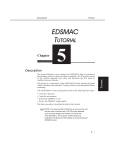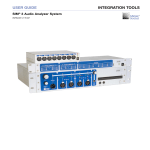Download Winter 2003 - Engineering Dynamics Corporation
Transcript
WINTER 2003 ENGINEERING DYNAMICS CORPORATION Technical Newsletter HVE and HVE-2D Version 4.40 Available in January Field testing of the next update for HVE and HVE-2D is underway and on-track for an expected release date in mid-January. While much of the work may not be initially apparent to users, there have been extensive improvements, enhancements and refinements included in this update. Here’s just a brief overview of what users will find in Version 4.40: Enhancements: _ Autosave - A temporary backup file of the case is saved at a user-specified period of time. _ DxfToIV Translator - An updated version of the translator used when importing DXF files into the Environment Editor is included. This translator is more robust and provides greater flexibility with the types of objects used in the DXF file. _ Wheel Bitmap Images - Users can now make the wheels of their vehicles look like real wheels. _ EDVSM Rollover Code Update - Users of EDVSM will be able to simulate continuous rollovers easier, with fewer situations resulting in calculation of excessive tire forces. _ Position/Velocity Hot Key - Users can now simply press Ctrl + P to bring up the Position/Velocity dialog for vehicles when setting up events. _ Airbags in EDHIS and GATB Events - EDHIS and GATB occupant simulations can include airbags. _ Additional Support for Occupant Restraints - Seat belts assigned to rear occupants are now displayed. _ File Saving - An added check on the data saved in case files has been added to increase robustness and greatly reduce the possibility of a corrupt file. _ Improved Robustness in the 3D Editor - Several changes have been made to improve the ability to view and edit environment drawings and models in the 3D Editor. _ Improved Export of Results - Users can copy and paste data from the Variable Output report directly into other programs, such as Excel and Word. _ Start at Zero Velocity - SIMON now supports the acceleration of a vehicle with an initial velocity of zero, such as from a stop sign at an intersection. _ Easier to Use Driver Control Tables - Users can now use the Tab key to move through the fields of the driver control tables when setting up or editing their events. New Vehicles Added Several new vehicles have been “built” since the last update. Users with the EDVDB vehicle database will now be able to use the following additional vehicles: Vehicle Acura 3.2TL 4-Door Buick Century 4-Door Chevrolet S-10 Extended Cab Chevrolet Celebrity 4-Door Dodge Neon 4-Door Ford E150 Cargo Van Ford F-250 XLT Lariat Ford F-350 Crew Cab Ford Crown Victoria LX 4-Door Ford Escort 4-Door HB Ford Expedition GMC Sonoma Extended Cab Isuzu Hombre Extended Cab Mercury Grand Marquis 4-Door Oldsmobile Cutlass Ciera 4-Door Plymouth Neon 4-Door Subaru GL Wagon Year Range 2000-2002 1982-1996 1994-2002 1982-1990 1995-1999 1980-1991 1988-1991 1992-1996 1992-1997 1991-1996 1997-2002 1994-2002 1996-2002 1992-1997 1982-1996 1995-1999 1985-1989 Shipping Updates will be shipped to all users with current U/TS Policies as soon as Version 4.40 is available. Updates for addresses in the US and Canada will be shipped via UPS Ground. Users will receive automatic shipping notices by email, complete with tracking and delivery information. (If this is information is important to you, you will want to confirm that we have your current email address in our records before the end of December). All other updates will be sent by airmail delivery via the postal service, unless other arrangements are made in advance. Technical Newsletter WINTER 2003 Technical Session This Technical Session describes how EDCRASH produces the diagnostic message “You are grossly violating the conservation of energy.” This message alerts the user that a difference exists between the various methods used to calculate the energy lost during the collision phase. In general, EDCRASH has two available methods of computing the damage energy. The first method uses the results of the damage analysis, while the second uses the loss in kinetic energy that occurs between impact and separation. where = Mass of vehicle 1 m1 = Mass of vehicle 2 m2 V1,Separation = Linear velocity of vehicle 1 at separation V2,Separation = Linear velocity of vehicle 2 at separation = Yaw moment of inertia of vehicle 1 I1 = Yaw moment of inertia of vehicle 2 I2 1,Separation = Angular velocity of vehicle 1 at separation ψ 2,Separation = Angular velocity of vehicle 2 at separation ψ Kinetic Energy at Impact The kinetic energy at impact is calculated in a similar fashion: KE Impact = 12 m1V1,2Impact + 12 m 2V22, Impact Damage Analysis The Damage Analysis calculates the damage energy from the user-entered damage profile, stiffness coefficients and PDOF. This is done for both vehicles (unless the vehicle strikes a rigid barrier; rigid barriers are not damaged, and therefore, absorb no energy). The total damage energy, then, is simply the sum of the individual damage energies: E Damage = E 1 + E 2 (Eq. 1) where m1 m2 V1,Impact V2,Impact = Mass of vehicle 1 = Mass of vehicle 2 = Linear velocity of vehicle 1 at impact = Linear velocity of vehicle 2 at impact Note that for an oblique collision (i.e., a collision in which the pre-impact velocity vectors are more that 10 degrees from parallel), there are available two estimates of the impact velocity. where E1 = Damage energy for vehicle 1 E2 = Damage energy for vehicle 2 Using Linear Momentum: Loss in Kinetic Energy Using Damage: VImpact = VSeparation − ∆VLinearMomentum If scene data are entered, EDCRASH calculates the impact and separation velocities for both vehicles. In this case, the damage energy is simply the loss in kinetic energy that occurs between impact and separation: E Damage = ∆KE = KE Impact − KE Separation where KEImpact KESeparation (Eq. 2) = Total system kinetic energy before impact = Total system kinetic energy after impact (i.e., separation) The kinetic energy at separation is calculated from vehicle inertial properties and separation velocities: 1 2 Iψ 2 1 1, Separation 2 2 + 12 I 2 ψ 2, Separation VImpact = VSeparation − ∆VDamage (Eq. 5) (Eq. 6) Note that the only difference in these two estimates is the source of the delta-V: It may come from either the momentum-based delta-V or the damage-based delta-V. The momentum-based delta-V is calculated strictly from vehicle inertial properties and scene data (path lengths, drag factors and departure angles), while the damage-based delta-V is calculated from inertial properties, damage profile, stiffness coefficients and PDOF. In either case, the separation velocity is calculated from scene data. Diagnostics Kinetic Energy at Separation KE Separation = 12 m1V1,2Separation + 12 m 2V22, Separation + (Eq. 4) (Eq. 3) The EDCRASH Messages report includes a diagnostic that compares the damage energies as follows: Damage Data: E1 + E 2 Damage and Scene Data: KE Impact Damage − KE Separation Linear Momentum: KE Impact Momentum − KE Separation WINTER 2003 Technical Newsletter In the above message, E1 + E2 comes directly from the damage energies, as shown in eq 1. KE Damage comes from eq. 2 and uses the damage-based delta-V’s in the calculation of impact velocities (see eq. 6). KE Momentum also comes from eq. 2, but uses the momentum-based delta-V’s in the calculation of impact velocities (see eq. 5). Note that the separation velocities in both KE Damage and KE Momentum use the scene data, as shown in eq. 3, to calculate KE Impact Impact Impact Impact Separation. In the message, ,KE and ,KE are each or compared with E1 + E2. If either ,KE ,KE differs from E1 + E2 by more than 50%, the message is issued (50% is the default value and may be modified by the user). Note that this value (and all similar defaults) are displayed in EDCRASH’s Program Data report. Damage Momentum Damage Momentum Finding the cause(s) of this message can be quite difficult. Almost every piece of user-entered data affects this message in some way. However, some things are predictable: The Damage Data value (E1 + E2) is determined only from damage profiles, stiffness coefficients and PDOFs of both vehicles, so focus on those areas if you suspect your Damage Data is the problem. Similarly, the Linear Momentum value (KE Impact Momentum − KE Separation ) is largely dependent upon scene data (post-impact path lengths, drag factors and departure angles), assuming your vehicle weights are correct, so focus on those areas if you suspect your scene data. The Damage and Scene Data value is dependent on both damage and scene information, so solving a problem in this area can be quite difficult. For more information about solving the Conservation of Energy diagnostic message, refer to your EDCRASH User’s Manual, Chapter 6, Messages. Past Technical Sessions Now Available Technical Sessions, Hints & Tips, F.A.Q.’s and Contributor’s Corner columns from Technical Newsletters dating from 1986 to present are now available as a publication. The valuable information contained in these excerpts will increase your knowledge of the physics models and the HVE, HVE-2D and EDVAP programs, as well as provide examples of powerful applications of the software. If you would like a copy of this publication, please contact EDC Sales and request Publication 1080. The price is US$45.00, plus any additional shipping charges required for expedited delivery. Technical Support Procedures Every request for technical support, whether made by phone, fax or email, is documented and assigned a Case ID number. This process is one part of our efforts to provide users of our software with a high level of service. By documenting requests, we ensure every request is delivered to the appropriate support engineer, monitor our response time, and follow-up on all issues until the case is closed. We also improve our software and training courses by addressing repeated problems or questions identified by users’ requests. For these reasons, it is important that you always use the Technical Support phone extension or email address, rather than trying to directly contact a support engineer. Our Support Desk logs your request and then forwards it to the first available support engineer. If you tried to contact a support engineer directly, and that engineer was not available (out of town, on vacation, etc.), then your issue would not be addressed until that person was available once again. You may have a time-sensitive issue that you need addressed quickly. All requests for technical support are responded to within 24 hours (except on weekends or holidays). Most requests (approximately 80%) for technical support are closed at the conclusion of the first call, but some issues result in an ongoing dialogue. In addition, research may sometimes be required for complete closure of a tech support issue. EDC support engineers meet each week to discuss the calls logged during the previous week. Documenting each call allows our engineers to seek advice from each other as well as to share their solutions. Technical support can be reached by telephone between 8:00 AM and 5:00 PM (West Coast US) by calling 503.644.4500, and pressing 1 when the auto attendant answers, or by email to [email protected]. Please be ready to provide your Case ID # (for an existing case), User ID#, your name, your company name and contact phone number or email address. Important note: All requests are strictly confidential. EDC does not provide consulting services for law firms, insurance companies or other agencies involved in accident reconstruction. We only provide Technical Support to users of our software and any information or communications back and forth are only related to the Technical Support issue. 3 Technical Newsletter HVE White Papers Available on EDC Website A section of the Library on the EDC website has been dedicated to white papers presented by HVE users at the past three HVE Forums. The abstract for each paper has been listed directly on the page, and many of the papers are available for direct download simply by clicking on the appropriate link. Please take a moment to visit this new page. You may find valuable information that you need for your case work contained in these papers. Since you are already in the Library section of the website, you may also want to check the Technical Reference Library listings and look for publications that might be helpful in your research or case work. Suggestions for documents to include in our library are gladly welcomed. Please let us know! HVE and HVE-2D Logos For HVE and HVE-2D users who wish to market their use of these validated reconstruction and simulation tools, EDC now offers original artwork of our trademarked logos in a variety of formats. If you are interested in receiving these EDC authorized graphics, please contact EDC Customer Service. We will ask you to identify the advertising purposes for which you intend to use these graphics, as we may be able to offer some helpful suggestions or provide the graphics in a different format. We have noticed that many HVE and HVE-2D users have been using the logos on their business cards, their company websites, as banner advertisements on association websites, and on all videotapes provided to their clients. 2002 Tax Year Benefits Users wanting to purchase new physics programs, upgrade their system software, renew their Update/Technical Support Policy, or register for next year’s training courses or the HVE Forum before the end of the 2002 Tax Year are advised to submit their orders before December 20, 2002. The month of December is extremely busy in our sales department and we want to make sure that we can complete your invoicing and payment processing before the end of 2002, so you can take advantage of all possible tax benefits. Contact EDC Sales at 503.644.4500 or by email to [email protected]. 4 WINTER 2003 Replacing a Lost or Missing EDKEY When it comes to trying to replace a lost or missing EDKEY, you will find that it is the most valuable component of your software package. Your EDKEY allows you to install your software on any number of computers, such as a laptop and a desktop, and run the software on the computer of your choice simply by inserting the EDKEY into the computer. EDKEY’s are available in both parallel port and USB styles and they serve as the “license” to unlock and use the software. One analogy that we hear often is that the EDKEY is similar to the key to your car and replacing it should be a similar cost. However, it is actually quite different. If you lose the keys to your car, you simply have a new key made. Your key only allows you to use that one car, so the cost of replacing the key is relatively inexpensive. If you find your lost key later, you can still only run that one car. However, the EDKEY could you to run any “car”, so if you were to get a replacement EDKEY and then find the lost EDKEY later, you would be able to run two “cars”. This would be the same as having a second copy of your software or having purchased two cars. EDC follows an industry standard policy for hardware key locked software. If your EDKEY is lost or stolen, you will need to get a replacement EDKEY in order to use your software once again. How much does it cost to replace an EDKEY? The cost of replacing an EDKEY is the same as the cost of replacing your complete software package. You should check your business insurance policy to see what value of computer software is covered against loss or theft. You may have to specifically identify the software and replacement value on your insurance policy in order to ensure adequate coverage. Taking a few moments right now to double-check your insurance policy , can save you money and frustration in the event your briefcase with your laptop and EDKEY are stolen from your car while traveling. WINTER 2003 Technical Newsletter User Hints and Tips HVE Partner Program This section contain useful hints and tips to help HVE and HVE-2D Users make the most of their software. EDC is often asked to work directly on accident reconstruction cases, especially by attorneys. However, EDC does not offer any consulting services, as it would present a major conflict of interest with our users. How could you contact us for technical support if we were working for the other side? As a result of our policy, we refer requests for case work to our HVE Partners. Ø Trying to interpret the EDSMAC(4) Damage Data report? - To interpret the Damage Data report you need to know what all of the numbers are referring to. For each vehicle, the data is broken into four columns: RHOB, PSIB, X, and Y. RHOB and PSIB are distance and angle measurements in polar coordinates, meaning that they represent a length (in) and an angle (deg) from the vehicles CG to the exterior of the damaged vehicle. X and Y are measurements in Cartesian coordinates, meaning they represent distances (in) in the x and y direction from the vehicles’ CG. Mapping out and overlaying the RHOB and PSIB values over the x and y values will show they represent the same coordinates. It is just another way of displaying the data. These coordinates are provided so that if it you want to plot out the damage profile, you have all the data points. To show the damage profile of the vehicle, plot the coordinates to the body of the vehicle and then connect them using lines between the coordinate points. Ø Want a quick overview or refresher on how to use a particular physics program or feature of HVE (HVE-2D)? Try referring to the Tutorial sections of the User’s and Physics manuals. Every physics program has a tutorial available in Chapter 5 of it’s manual. (e.g. EDCRASH tutorial is found in Chapter 5 of the EDCRASH physics manual.). Tutorials for navigating the interface and using the various editors can be found in Chapter 32 of the User’s Manual for your HVE or HVE-2D software. A tutorial for using the 3D Editor can be found in Chapter 23 of the User’s Manual. Ø Want a quick way to evaluate driver steering inputs required to negotiate a path? Try using the Path Follower. (NOTE: The Path Follower is only available as an option in Driver Controls when using EDVSM, EDVDS or SIMON.) Basically what you do is define a path of travel by positioning targets (or Path Locations) indicating the position and heading of the vehicle that you would like to try to be at that point. An obvious application is to combine the HVE Path Follower with the HVE Tire Blow-out Model to assess the driver steering inputs required to maintain control during a rapid air loss situation. HVE Partners are experienced users of the HVE 3-D simulation environment and HVE-compatible physics programs who have attended all EDC training courses and attend the HVE Forum every year. They have If you are looking for an area of expertise provided by an HVE Partner, or possibly want to have them work with you on a case, please visit the HVE Partners page on the EDC website. You can find this page directly by entering www.edccorp.com/partner/refer.html in your browser, or clicking on the Partner link from any page of the website. The list is sorted alphabetically by state or country. (This is not an all encompassing list of HVE users, as not all users of the HVE 3-D software have wanted to make their contact details public.) If you are interested in finding out more about becoming an HVE Partner, please contact EDC Customer Service or email to [email protected]. Update on Recommended Computer Specs We recently performed a simple test of running an EDSMAC4 multiple vehicle collision simulation on a factory standard Dell computer equipped with a 2.4 Ghz Pentium IV processor and factory graphics card. The results were extremely impressive! The EDSMAC4 simulation was calculated and displayed in the Event Editor faster than real time. A five second simulation was over in about two seconds. We had to use the frame slider to run the simulation back frame by frame to look at a specific instant in time. If you find that your present HVE or HVE-2D simulation work takes too much of your time, you may want to look into some of the exceptionally low prices that are currently available on computers from the major manufacturers. The only problem that we still are aware of is for running HVE (HVE-2D) on computers with ATI Radeon graphics cards. If you have questions about a particular computer configuration or graphics card, please contact EDC Tech Support for assistance. 5 Technical Newsletter HVE and HVE-2D F.A.Q. This section contains answers to frequently asked questions submitted to our Technical Support staff by HVE and HVE-2D users. Q: Why is it that when I try to do a rollover in EDVSM, the body of the vehicle falls right through the environment geometry as if it wasn’t there? A: This problem is a common occurrence when running your first rollover event. To enable vehicle body to environment interaction, EDVSM requires that you activate the feature “Vehicle Body vs. Environment Contact”. This feature can be activated by going to Options, Calculations Options, and then checking the box next to Vehicle Body vs. Environment Contact. Q: Why do I get this error message asking for PDOF’s in EDCRASH, when I’ve already entered them in the Damage Profiles dialog? A: Chances are that when you entered in the damage profiles for the vehicles in this event, you activated the Newton’s 3rd Law feature on both vehicles. Clicking on this check box causes EDCRASH to calculate the PDOF for the selected vehicle based on the vehicles’ impact heading angles and the PDOF of the other vehicle. This is a convenient way to assign the PDOF for one vehicle. YOU CANNOT USE THIS CHECK BOX FOR BOTH VEHICLES! Q: How do you position a non-moving vehicle in an EDSMAC/EDSMAC4 event without getting an “Event Termination: No Vehicle Velocities Assigned,” message when you try to execute the event? A: The key to answering this question is that you much do exactly what the message is asking you to do: You must assign a velocity to the non-moving vehicle. Since we want this to be a non-moving vehicle, all we have to do is assign the vehicles velocity to be zero (0). Then when you execute the event, the vehicle will stay put just as you assigned. 6 WINTER 2003 Q: When I first position my vehicle in an event, the vehicle is displayed on it’s side and only shows two wheels. What’s happening? A: Somewhere in the process of editing your wheel locations, you have mixed up the right and left side tires. This means you’ve got the left side tires on the right side of the vehicle or vice versa. To correct this, you need to go back to the Vehicle Editor. First check the tires on the vehicle by opening the wheel location dialog for a tire, place the cursor in blue title bar area, and wait until the full name of the wheel location appears. This will tell you if you have the right tire on the right side of the car, etc.. Then enter the correct coordinates for that wheel location. Another method of correcting this problem would be to view the wheel locations in the Vehicle Data report and then go back to the Vehicle Editor and make the necessary corrections. Last but not least you can always delete the vehicle and start fresh. Q: I used to run my HVE (HVE-2D) software using an EDKEY on a Windows 98 computer. I just upgraded my operating system to Windows XP on the same computer and now I get a licensing error message that limits me to only run in Demo Mode. It used to work before I upgraded to Windows XP, what happened? A: HVE (HVE-2D) is probably not the only program that you will have problems running when you upgrade from Windows 98 to XP. However, we do have a solution that fixes this problem. The utility program that allows HVE to communicate with the EDKEY needs to be uninstalled and reinstalled. Use the Windows Add/Remove Programs function to uninstall the Sentinel System Driver. When that is complete, you can simply reinstall your HVE(HVE-2D) software, which includes the Sentinel System Driver in the installation. (NOTE: Version 4.40 includes a newer version of the Sentinel System Driver which is more compatible with Windows XP installations and may complete eliminate this “upgrade to XP” problem. F.A.Q.’s on EDC Website In response to suggestions made on Technical Support Feedback Surveys, we have redesigned our website to provide a special section dedicated to Technical Support, including answers to F.A.Q.’s from this and previous Newsletters. You can find this page directly at www.edccorp.com/support/faq.html, or by simply following the links for Support from any page of the website. We encourage you to visit this page to search for answers to your questions before contacting Technical Support for assistance. WINTER 2003 Vehicle Dynamics Course The recent EDC Theoretical and Applied Vehicle Dynamics course was well attended by a group of enthusiastic HVE and HVE-2D users. Dan Metz, the instructor, provided three full days of lectures and computer labs on advanced topics related to vehicle dynamics. During the afternoon labs, students were divided into groups of two and assigned problems, based on the morning lecture, that required simulations to solve. Once the simulations were completed, a brief presentation was provided by each group, and then a final discussion to review the whole day’s course material was held. In conjunction with the course, an extra event was organized by Wolf Technical Services, Inc., allowing students to put into practice some of the concepts they learned during the lectures and labs. “Group Race Day” was held at Track Attack, where drivers were able to get behind the wheel of open cockpit Le Mans Spec Racers, boasting of 105+ horsepower and top speeds of 120 mph. Drivers experienced the response of the car to various cornering and braking maneuvers as well as actually running in a Le Mans style race. The next full EDC Theoretical and Applied Vehicle Dynamics course will be scheduled for Fall 2003. There are several proposals being considered for locations that include a place for the classroom work, as well as providing an opportunity for an extra day involving hands-on vehicle handling tests. Technical Newsletter EDC Reconstruction and Simulation Training Seats for the recent EDC Reconstruction course (held November 11 - 15, 2002, on the University of Miami campus in Coral Gables, FL) were sold out about a month before the course. In fact, there were five people who wanted to be put on a waiting list, hoping for a last minute cancellation. Needless to say, those who were able to attend were very pleased with the course lecture content and hands-on computer labs and would highly recommend the course to their associates. Anyone planning to attend the next EDC Simulations course (January 20-24, 2003, on the California State University - Northridge campus in Los Angeles, CA) is encouraged to not wait until the last minute to sign up. This course is already 80% full and it could easily be full by the end of December. 2003 HVE Forum The 2003 HVE Forum will take place in Las Vegas at the Hampton Inn Tropicana from April 28 - May 2, 2003. If you haven’t marked your 2003 calendar yet, you should do so right now. From the initial response we have received, it looks to be the largest attended HVE Forum yet! With the location being Las Vegas, there are bound to be a variety of discounted airfares and other options to make it easy to get there. We do have a block of rooms available at the Hampton Inn Tropicana at a rate of $75.00 per night. Workshops and hotel rooms are on a first-come, first-served basis, so be sure to register early to ensure you get the choice you want. The 2003 HVE Forum will include workshops on the use of HVE and HVE-2D, all the physics programs, the HVE Brake Designer, DyMESH, 3D Environment and vehicle modeling, and much, much more. It will also include the HVE White Paper Session, the HVE Jillionaire Game, the HVE Simulations Festival and a few other surprises. The winning team of the Le Mans style race at Track Attack. From left to right - Bill Dickinson, Angela Goheen, Al Zimmerman (employees of Wolf Technical Services) Simulations Festival participants are invited to submit simulation movie files showcasing their work. EDC will edit and title these sequences into a single video loop displayed during the Forum. The most popular simulations, as selected by attendees, will win awards during the week. If you want to participate, please email [email protected] for additional information. All HVE and HVE-2D users are invited to submit their work, as anyone who enters is eligible for an award. See you at the 2003 HVE Forum! 7 Technical Newsletter EDC Training Courses EDC Reconstruction & EDC Simulations EDC offers an excellent training course on the use of the EDC reconstruction program, EDCRASH. Both new and long-time users of EDCRASH agree that the EDC Reconstruction course is extremely beneficial and challenging. EDC also offers an excellent training course on the use of EDC simulation programs, such as EDSMAC, EDSMAC4, EDSVS and EDVTS. The EDC Simulations course offers the fastest way to learn what you really need to know – how to efficiently use the program and get the right results. These one-week courses are designed to fully investigate the program’s inner workings. Lectures are full of helpful hints gained from years of experience. During the course, students will use the programs (e.g. EDCRASH, EDSMAC4) in either the HVE or HVE-2D simulation environment to complete several workshops highlighting the capabilities of the programs. HVE Forum The HVE Forum is an excellent opportunity for HVE and HVE-2D users to jump to a new level of ability. By participating in workshops, attendees brush up on their present skills, learn new techniques, and learn how to use the latest advancements in the software. The HVE Forum also presents a great opportunity to meet other users and expand your network of resources. Engineering Dynamics Corporation Training Course Schedule EDC Simulations WINTER 2003 Vehicle Dynamics Theoretical and Applied Vehicle Dynamics extends the theory of the basic SAE course and includes direct applications using several vehicle simulation programs (e.g. SIMON, EDVSM) within the HVE simulation environment, as well as a solid theoretical background for such simulations. The course is focused towards vehicle design engineers and safety researchers with an interest in a greater understanding of vehicle dynamics and automotive chassis systems development. Hands-on Training Intensive hands-on training on how to use your HVE or HVE-2D system software, physics programs and databases is available. Contact EDC Customer Service for more information about bringing this two-day on-site course to your office. Course Registration You may register for a course by contacting EDC Customer Service at 503.644.4500, or by email to [email protected]. You can also visit the Training pages on our website and download a course registration form. All courses are eligible for Continuing Education and ACTAR credits. See you at our next course! Related Training Courses Northwestern University Center for Public Safety (NUCPS) is no longer actively scheduling the COMPTAR and MATAR courses which used EDCRASH and EDSMAC. The material previously covered in these courses is available in the EDC Reconstruction and EDC Simulations courses. If you are interested in hosting one of these courses at your location, please contact EDC Customer Service at 503.644.4500. Los Angeles, CA . . . . . . . . . . January 20 - 24, 2003 Miami, FL . . . . . . . . . . . . . November 10 - 14, 2003 EDC Reconstruction Los Angeles, CA . . . . . . . . . . . . . January 2004 Miami, FL . . . . . . . . . . . . . . . . . . . . . November 2004 Theoretical & Applied Vehicle Dynamics TBA . . . . . . . . . . . . . . . . . . . . . . . . . . Fall 2003 2003 HVE FORUM Las Vegas, NV . . . . . . . . . . . April 28 - May 2, 2003 Engineering Dynamics Corporation 8625 SW Cascade Blvd, Suite 200 Beaverton, Oregon 97008-7100 USA Phone 503.644.4500 / FAX 503.526.0905 Email: [email protected] Website: www.edccorp.com EDVAP, EDCRASH, EDSMAC, EDSMAC4, EDCAD, EDSVS, EDVTS, EDHIS, EDVSM, EDVDS, EDGEN, EDVDB, HVE, HVE-2D, HVE Brake Designer and GetSurfaceInfo() are trademarks of Engineering Dynamics Corporation. All Rights Reserved. SIMON and DyMESH (Patent number 6,195,625) are registered trademarks of Engineering Dynamics Corporation. All Rights Reserved. GATB is a trademark of Collision Engineering Associates, Inc. 8