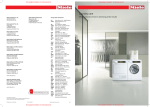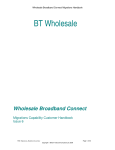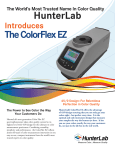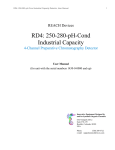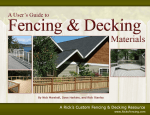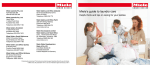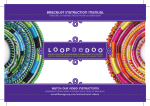Download HunterLab LabScan XE User Manual
Transcript
Artisan Technology Group is your source for quality new and certified-used/pre-owned equipment • FAST SHIPPING AND DELIVERY • TENS OF THOUSANDS OF IN-STOCK ITEMS • EQUIPMENT DEMOS • HUNDREDS OF MANUFACTURERS SUPPORTED • LEASING/MONTHLY RENTALS • ITAR CERTIFIED SECURE ASSET SOLUTIONS SERVICE CENTER REPAIRS Experienced engineers and technicians on staff at our full-service, in-house repair center WE BUY USED EQUIPMENT Sell your excess, underutilized, and idle used equipment We also offer credit for buy-backs and trade-ins www.artisantg.com/WeBuyEquipment InstraView REMOTE INSPECTION LOOKING FOR MORE INFORMATION? Visit us on the web at www.artisantg.com for more information on price quotations, drivers, technical specifications, manuals, and documentation SM Remotely inspect equipment before purchasing with our interactive website at www.instraview.com Contact us: (888) 88-SOURCE | [email protected] | www.artisantg.com LabScan® XE User’s Manual A60-1010-862 Manual Version 1.2 An ISO 9001 Certified Company Artisan Technology Group - Quality Instrumentation ... Guaranteed | (888) 88-SOURCE | www.artisantg.com LabScan XE User’s Manual Manual Version 1.2 January 2003 A60-1010-862 Artisan Technology Group - Quality Instrumentation ... Guaranteed | (888) 88-SOURCE | www.artisantg.com Artisan Technology Group - Quality Instrumentation ... Guaranteed | (888) 88-SOURCE | www.artisantg.com Copyrights and Trademarks This documentation contains proprietary information of Hunter Associates Laboratory, Inc. Its reproduction, in whole or in part, without express written consent of Hunter Associates Laboratory, Inc. is prohibited. IBM, IBM-PC, and PC/DOS are registered trademarks of International Business Machines Corporation. MS-DOS and Windows are registered trademarks of Microsoft Corporation. Any references to “IBM-Compatible Equipment” may include trademarks of specific trademark holder(s). Artisan Technology Group - Quality Instrumentation ... Guaranteed | (888) 88-SOURCE | www.artisantg.com Artisan Technology Group - Quality Instrumentation ... Guaranteed | (888) 88-SOURCE | www.artisantg.com Safety Notes For your safety when using your color measurement equipment, you should pay particular attention to the following types of statements in this User’s Manual. Each description is shown in its representative typeface. Notice: General safety instruction that should be observed at all times while operating the instrument. CAUTION Specific safety instruction critical to the type of instrument operation being explained in the area of the manual where the caution appears. Note: Additional clarification of instructions, not safety-related. Artisan Technology Group - Quality Instrumentation ... Guaranteed | (888) 88-SOURCE | www.artisantg.com Artisan Technology Group - Quality Instrumentation ... Guaranteed | (888) 88-SOURCE | www.artisantg.com Table of Contents HOW THE USER’S MANUAL IS ORGANIZED ........................................... 1-1 INTRODUCTION TO YOUR LABSCAN XE SYSTEM................................ 2-1 LabScan XE Features............................................................................................................. 2-1 Indicator Lights ..................................................................................................................... 2-1 The Macro Button ................................................................................................................. 2-2 Accessories............................................................................................................................... 2-3 Options and Sample Devices.................................................................................................. 2-4 Automated Variable Sample Illumination............................................................................. 2-4 Automated UV Control ......................................................................................................... 2-5 Retroviewer ........................................................................................................................... 2-5 Sample Clamp ....................................................................................................................... 2-6 Sensor Port-Down Stand ....................................................................................................... 2-7 Foot Switch Assembly .......................................................................................................... 2-7 Skein Holder.......................................................................................................................... 2-7 Compression Cell Set ............................................................................................................ 2-8 Port Inserts............................................................................................................................. 2-9 Port Insert for Capsules ....................................................................................................... 2-10 Sample Cup Set for Translucent Liquids ............................................................................ 2-10 Sample Cup Port Plate ........................................................................................................ 2-11 2.5-inch Glass Sample Cup ................................................................................................. 2-11 Sample Cup Opaque Cover ................................................................................................. 2-11 Ring and Disk Set................................................................................................................ 2-11 Universal Software.............................................................................................................. 2-12 EasyMatch Coatings Software ............................................................................................ 2-12 EasyMatch Textiles Software.............................................................................................. 2-12 INSTALLATION ................................................................................................. 3-1 STANDARDIZATION ........................................................................................ 4-1 MAINTENANCE AND TESTING..................................................................... 5-1 Running the Repeatability Test............................................................................................. 5-1 Running the Green Tile Test ................................................................................................. 5-2 Maintaining the Instrument Standards................................................................................ 5-3 Cleaning the LabScan XE...................................................................................................... 5-4 SPECIFICATIONS.............................................................................................. 6-1 Physical Characteristics ......................................................................................................... 6-1 Environmental Requirements ............................................................................................... 6-2 Power Required ...................................................................................................................... 6-3 Conditions of Illumination and Viewing .............................................................................. 6-4 Illumination ........................................................................................................................... 6-4 Viewing ................................................................................................................................. 6-4 Receptor System.................................................................................................................... 6-4 Artisan Technology Group - Quality Instrumentation ... Guaranteed | (888) 88-SOURCE | www.artisantg.com Measurement Mode............................................................................................................... 6-4 Instrument Performance........................................................................................................ 6-5 Regulatory Notice ................................................................................................................... 6-6 COLOR MEASUREMENT NOTES ................................................................. 7-1 Selecting, Preparing, and Presenting Samples..................................................................... 7-1 More on Sample Presentation to the Instrument ................................................................ 7-2 INSTRUMENT REPLACEMENT, REPAIR, PROBLEMS, AND QUESTIONS ................................................................................................................................ 8-1 Warranty ................................................................................................................................. 8-1 Shipping Claims...................................................................................................................... 8-2 Breakage or Damage ............................................................................................................. 8-2 Shortage................................................................................................................................. 8-2 Incorrect Shipment ................................................................................................................ 8-3 Returns .................................................................................................................................... 8-4 When You Need Assistance ...................................................................................................8-5 Artisan Technology Group - Quality Instrumentation ... Guaranteed | (888) 88-SOURCE | www.artisantg.com How the User’s Manual is Organized Welcome to the LabScan XE User’s Manual! Take some time now to read through the manual before you begin using the instrument. The User’s Manual is divided into the following chapters: • Introduction to your LabScan XE System • Installation • Standardization • Maintenance and Testing • Specifications • Color Measurement Notes • Instrument Replacement, Repair, Problems, and Questions The “Introduction” chapter describes the instrument, its features, and the accessories and options that may accompany the instrument. The “Installation” chapter provides specific instructions on setting up the instrument. The “Standardization” chapter describes how to set the top and bottom of scale for the instrument and how to calibrate the optional UV filter. The “Maintenance and Testing” chapter explains the maintenance that needs to be performed on the instrument and its standards and describes confirming proper performance of the instrument. The “Specifications” chapter provides the various instrumental specifications. The “Color Measurement Notes” chapter gives guidelines on measuring different types of samples using the LabScan XE. “Instrument Replacement, Repair, Problems, and Questions” outlines your instrument warranty and how to get technical support and/or service for your instrument. 01/03 How the User’s Manual is Organized Artisan Technology Group - Quality Instrumentation ... Guaranteed | (888) 88-SOURCE | www.artisantg.com 1-1 1-2 How the User’s Manual is Organized Artisan Technology Group - Quality Instrumentation ... Guaranteed | (888) 88-SOURCE | www.artisantg.com 01/03 Introduction to Your LabScan XE System Notice: Use of this equipment in a manner not specified by the manufacturer may impair the protection afforded by the equipment. The LabScan XE is a full-scanning spectrocolorimeter with a wavelength range from 400 to 700 nanometers (nm). It is designed for use with the sample port facing up or forward. It can also be used port-down with an optional stand. The sample is illuminated by a xenon flash lamp and reflected light is collected by a 15-station fiber optic ring. For maximum stability, the instrument is automatically standardized to an internal reference tile whenever measurements are made. The picture below shows the instrument in the port-up configuration. Port plate Indicator lights Macro button Sample measurement port Retroviewer button In progress light Retroviewer (optional) LabScan XE Features The LabScan XE possesses the following default features: Indicator Lights The LabScan XE’s indicator light feature lets you know what mode of standardization is currently in use. There is also an “In progress” light next to the indicator lights that flashes when a reading is in progress or a motor is in motion. 01/03 Introduction to Your LabScan XE System Artisan Technology Group - Quality Instrumentation ... Guaranteed | (888) 88-SOURCE | www.artisantg.com 2-1 The lights shown here are (L-R): Power on, Small area view in use, UV completely excluded, and “In progress.” The Macro Button The macro button, also known as the “Sensor button,” can be used to perform any command or macro assigned to it through the operational software. 2-2 Introduction to Your LabScan XE System Artisan Technology Group - Quality Instrumentation ... Guaranteed | (888) 88-SOURCE | www.artisantg.com 01/03 Accessories The following accessories are provided with the LabScan XE system and can be found in the standards case: • White calibrated tile - placed at the reflectance port during standardization. • Black glass - placed at the reflectance port during standardization. • Green tile - used to check instrument performance. • Tile data sheet - Gives calibration information for the standard tiles. • Non-slip pad for the sample clamp - can be placed into the sample clamp as a replacement for the white disk for applications that require a non-slip or dark backing. • Lens brush. • Fuses - Two fuses are provided as spares. • Standards care card - gives instructions on how to clean the standards. • Certificate of traceability for the calibrated white tile. • Diagnostics software CD. 01/03 Introduction to Your LabScan XE System Artisan Technology Group - Quality Instrumentation ... Guaranteed | (888) 88-SOURCE | www.artisantg.com 2-3 Options and Sample Devices There are many options and devices available for positioning samples at the measurement port of the LabScan XE and for making the instrument easier to use. Any or all of the following options and sample devices may be included with your LabScan XE. HunterLab part numbers are included for your convenience in ordering. • Automated variable sample illumination (Option must be purchased with the instrument), • Automated UV control (Option must be purchased with the instrument), • Retroviewer (Option must be purchased with the instrument), • Sample clamp (HL#D02-1009-200), • Sensor port-down stand (HL#D02-1009-350), • Foot switch assembly (HL#D02-1010-327), • Skein holder (HL#02-7396-00), • Compression cell set (HL#LSXE-COMP), • Port inserts (Various part numbers), • Port insert for capsules (HL#04-7135-00), • Sample cup set for translucent liquids (HL#LSXE-SC-ASSY), • Sample cup port plate (HL#A04-1010-316), • 2.5-inch glass sample cup (HL#04-7209-00), • Sample cup opaque cover (HL#04-4000-00), • Ring and disk set (HL#02-4579-00), • Universal Software (HL#UNI), • EasyMatch Coatings Software (HL#EZ-C), • EasyMatch Textiles Software (HL#EZT). Automated Variable Sample Illumination The variable sample illumination (VSI) option is installed at the factory and consists of an automatic zoom lens and three additional magnetic sample port inserts. It provides sample illumination including the 1.75-inch (44-mm) area, 1-inch (25-mm) area, 0.50-inch (13-mm) area, 0.25-inch (6-mm) area, and the 0.13-inch (3 mm) area. The illumination spot size should be controlled by your software. 2-4 Introduction to Your LabScan XE System Artisan Technology Group - Quality Instrumentation ... Guaranteed | (888) 88-SOURCE | www.artisantg.com 01/03 To change the area viewed, remove the magnetic sample port insert by twisting it until it pops up. Replace it with a port insert that has an opening slightly larger than the illuminated area. The white mark should be aligned to the front of the instrument. Standardize the instrument. The instrument automatically detects whether you have the proper port plate installed. Change to the standard 1.75-inch area and standardize before performing any instrument checks, such as reading the green tile. Note: When the zoom lens is moving to a new position, there is a slight delay and the “In progress” light flashes. Automated UV Control A pair of ultraviolet (UV) exclusion filters is available as an option to the LabScan XE. The filter pair includes a 380-nm UV control filter and a 420-nm UV cutoff filter. The 420-nm UV filter may be controlled separately, placed in or out of the light path, or the filters may be controlled together using the UV control options of “Nominal” and “Calibrated.” These filter positions are controlled through your software. The instrument should be standardized in the chosen configuration before measurements are made. A white fluorescent standard is used in the UV control and checking process. For the measurement of optical brighteners or UV-induced fluorescence, the calibration and control of the source UV energy is important. UV-induced fluorescence can vary based on the geometry of the instrument used, the spectral properties of the simulated source (usually D65), the condition of the instrument’s lamp, and the fluorescent characteristics of the sample. Using the variable UV filter available on the LabScan XE, the proper ratio of the energy in the UV region of the electromagnetic spectrum to that in the visible region of the spectrum can be achieved and maintained. This improves the agreement of the illumination between different instruments. Transfer standards marked with known values are used to set the correct illumination conditions. These standards are stable Spectralon traceable to a four-step cotton white scale from Hohensteiner Institute in Germany. Their use keeps illumination constant as a lamp ages or after a lamp change. Note: It is important to know what type of fluorescence is involved for the samples being measured. Some materials fluoresce due to excitation by visible rather than ultraviolet wavelengths. The UVabsorbing filter does not eliminate this type of fluorescence. Note: When the UV filter is moving to a new position, there is a slight delay and the “In progress” light flashes. Retroviewer The retroviewer consists of five lamps, a motorized mirror, and a retroscope. It is used to accurately position specimens at the sample port prior to measurement. When the retroviewer is turned on by pressing the retroviewer button, the mirror is inserted into the optical path and the lamps are turned on to illuminate the specimen, which can be viewed through the retroscope. Focus the retroscope by grasping and turning it gently. When the retroscope is screwed all the way in (clockwise), the position is set for a 1.75-inch area. The area of the sample seen in the scope is what will be measured. The lamps are then turned off and the mirror automatically retracted prior to taking the measurement. The retroviewer has two modes of operation: 01/03 Introduction to Your LabScan XE System Artisan Technology Group - Quality Instrumentation ... Guaranteed | (888) 88-SOURCE | www.artisantg.com 2-5 1. The lamp stays on between readings. 2. The lamp remains off after each reading. Select the desired mode of operation using the retroviewer button as follows: 1. Lamp Stay On Mode: Press and hold the retroviewer button until the In-Progress light stops flashing. To turn the lamp off, press and immediately release the retroviewer button three times in a row. 2. Lamp Stay Off Mode: Press and immediately release the retroviewer button. The lamp will automatically turn itself off when you take a reading. Note: In order to prevent heat build-up, the retroviewer lamps will turn off automatically after four minutes of inactivity, regardless of selected mode. Note: When the retroviewer mirror is moving to a new position, there is a slight delay and the “In progress” light flashes. Sample Clamp A spring-loaded sample clamp is available to hold samples securely at the sample port when you are measuring with the instrument in the port-forward configuration. To install the clamp, insert the horizontal clamp arm support into the mounting port in the instrument case until it stops. The clamp is easily positioned and removed using the front button to raise and lower the clamp arm and the back button to move the clamp arm in and out. Two clamp disks are provided as sample backings: white for most measurements and black for when opacity measurements are being made. To install a different disk, simply pop out the current disk and insert the second disk. The disks are held in place on the clamp using magnets. Note: If the sample clamp was ordered separately from the instrument, then your mounting port may be covered. You will need to pry up the plastic cover using a flat-head screwdriver in order to access the mounting port. Spring-loaded sample clamp Clamp disk Clamp arm Button to move clamp arm in and out Clamp arm support Button to raise and lower the clamp arm 2-6 Introduction to Your LabScan XE System Artisan Technology Group - Quality Instrumentation ... Guaranteed | (888) 88-SOURCE | www.artisantg.com 01/03 Sensor Port-Down Stand The sensor stand permits port-down mounting of the sensor. To install the instrument onto the stand, turn it with the port down and then insert the vertical support of the stand into the mounting port in the LabScan XE until it stops. Release the clamp arm trigger to raise or lower the clamp arm on the stand to a position where samples can be held firmly at the sample port using the spring action of the sample clamp. Note: If the stand was ordered separately from the instrument, then your mounting port may be covered. You will need to pry up the plastic cover using a flat-head screwdriver in order to access the mounting port. Clamp arm release trigger Spring-loaded sample clamp Adjustable clamp arm Port-down stand Foot Switch Assembly Pressing the foot switch performs the same function as the macro switch on the front of the sensor. Install the foot switch by plugging it into the round connector on the back of the instrument. Skein Holder This is a device for measuring yarn skeins. Wind the yarn around the skein holder in multiple taut layers until it is effectively opaque and is as flat as possible. Secure it in place with the detachable arms on the 01/03 Introduction to Your LabScan XE System Artisan Technology Group - Quality Instrumentation ... Guaranteed | (888) 88-SOURCE | www.artisantg.com 2-7 sides of the skein holder. Place the skein holder at the sample port and back it with the sample clamp or a white backing tile to provide a consistent background and pressure. Make several measurements of the skein, rotating the holder 90° between measurements and averaging the readings for the final result. Compression Cell Set This device is used for compressing fibers into a compact mass that permits repeatable color analysis. The assembly consists of a port insert, glass 2.5-inch (64-mm) sample cup, and compression cell. It requires plastic tubing, compressed air line, and a pressure gauge. To operate the compression cell assembly: 1. Remove the original port insert and replace it with the counter-bored port insert supplied with the compression cell set. 2. Standardize the instrument. 3. Place the sample material into the sample cup and place the cup in the cup holder on the bottom half of the compression cell. 4. Place the compression arm over the cup holder and twist the arm counter-clockwise until it locks into the detents. The red lever on the arm should be pointing down. 5. Supply clean, filtered, compressed air to the compression cell through the 1/8 NPT air fitting at the top of the arm. The maximum air pressure to be used is 50 psi. 2-8 Introduction to Your LabScan XE System Artisan Technology Group - Quality Instrumentation ... Guaranteed | (888) 88-SOURCE | www.artisantg.com 01/03 6. Carefully move the red lever up until the plunger pushes the sample material firmly against the bottom of the sample cup. 7. Place the lip on the bottom of the compression cell into the counter-bored port insert and proceed with sample measurements. 8. Remove the compression cell from the instrument and press the red lever down to retract the plunger. 9. Open the compression cell, remove the sample cup, and continue with the measurement of additional samples. Port Inserts Special port plate inserts with various-sized openings are available for use with samples of differing sizes. Some inserts are also available with glass covers to protect the inside of the instrument from sample and airborne particles. To install a port insert, 1. 01/03 Remove the standard port insert by twisting it until it pops up. Replace it with the desired port insert. Make sure that the flat portion of the insert is facing outward with the magnetized portion toward the interior of the sensor. The white line should face the front of the sensor. Introduction to Your LabScan XE System Artisan Technology Group - Quality Instrumentation ... Guaranteed | (888) 88-SOURCE | www.artisantg.com 2-9 2. Standardize the instrument. Any change in port size must be followed by standardization on both the black glass and the white tile. If you have the VSI option, be sure to select the correct area of view in your software. When using a glass port insert, standardize the instrument with the glass in place. However, you should check measurements of the green and white tile and perform any other diagnostics without the glass insert. Difference measurements using a glass port insert will be more accurate than absolute measurements. Port Insert for Capsules This port insert has a 19 mm x 6 mm oblong opening and is designed for measuring elongated samples such as capsules. This option requires use of the 1/4-inch VSI option for optimum results. The port insert autodetection feature does not apply to this port insert. Sample Cup Set for Translucent Liquids This set provides a device for holding powders, pellets, granules, and translucent liquids at the sample port. It includes a 2.5-inch (64-mm) glass sample cup, plastic ring and ceramic disk set, special port plate insert, and sample cup cover. The ring and disk set are provided for translucent liquids, transparent liquids, and semi-solids where the path length is related to color concentration and must be fixed. First, the sample cup port plate should be installed to hold the sample cup in the proper position. Place the ring inside the sample cup and fill the cup with sample to a level above the ring. Then place the ceramic disk on top of the sample (until it rests on top of the ring) with the white portion facing the sample. Cover with the sample cup cover to exclude external light. Measure the sample at the sample port through the glass bottom of the sample cup with the instrument in the port-up orientation. Use of the VSI option is recommended for translucent products so that an illuminated area smaller than the port size may be used. Sample cup cover Sample cup port plate Glass sample cup Plastic ring Ceramic disk 2-10 Introduction to Your LabScan XE System Artisan Technology Group - Quality Instrumentation ... Guaranteed | (888) 88-SOURCE | www.artisantg.com 01/03 Sample Cup Port Plate This port insert is specially designed to accommodate the 2.5-inch (64-mm) glass sample cup and to hold it in the proper position at the sample port. Remove the standard port insert by twisting it until it pops up. Replace it with the sample cup port plate. 2.5-inch Glass Sample Cup The sample cup is ideal for the analysis of powders, granules, pellets, and translucent samples. Fill the cup with sample and situate it in the special port insert (sold separately) at the sample port. The sample will be measured through the glass bottom of the sample cup. Sample Cup Opaque Cover The opaque cover option provides a light trap to exclude the interference of external light on a sample contained in the 2.5-inch sample cup. It is placed over the filled cup at the sample port. Ring and Disk Set The ring and disk set is a plastic ring and ceramic disk designed for use inside the 2.5-inch glass sample cup (sold separately). The ring and disk set are provided for use when measuring translucent liquids, transparent liquids, and semi-solids to exclude external light and provide a consistent white background 01/03 Introduction to Your LabScan XE System Artisan Technology Group - Quality Instrumentation ... Guaranteed | (888) 88-SOURCE | www.artisantg.com 2-11 and sample path length. Place the ring inside the sample cup and fill the cup with the sample to a level above the ring. Then place the ceramic disk on top of the sample (until it rests on top of the ring) with the white portion facing the sample. If desired, cover the entire assembly with the opaque cover (sold separately). Measure the sample at the sample port through the glass bottom of the sample cup with the instrument in the port-up orientation. Universal Software Universal Software is a Windows-based computer program that performs numerical calculations on data measured by the LabScan XE, stores sample measurements, and provides graphical representations of data. The LabScan XE may be directly controlled by the software. Instructions for using Universal Software are provided in its separate User’s Manual. EasyMatch Coatings Software EasyMatch Coatings Software is a Windows-based computer program that performs numerical calculations on data measured by the LabScan XE, stores sample measurements, and provides graphical representations of data. The LabScan XE may be directly controlled by the software. EasyMatch Coatings also has full color formulation and correction capabilities for coatings. Instructions for using the EasyMatch Coatings software are provided in its separate User’s Manual. EasyMatch Textiles Software EasyMatch Textiles is a 32-bit Windows program that performs numerical calculations on data measured by the LabScan XE, stores sample measurements, and provides graphical representations of data. The LabScan XE may be directly controlled by the software. EasyMatch Textiles also has full color formulation and correction capabilities for textiles. Instructions for using the EasyMatch Textiles software are provided in its separate User’s Manual. If you need more information, HunterLab’s Measurement Methods on the Web collection at www.hunterlab.com/applicationnotes/index.html includes step-by-step illustrated instructions for using these sample devices to measure various types of samples. 2-12 Introduction to Your LabScan XE System Artisan Technology Group - Quality Instrumentation ... Guaranteed | (888) 88-SOURCE | www.artisantg.com 01/03 Installation The following instructions guide you through the initial installation of your LabScan XE system. 1. Unpack all cartons and remove wrappings and cable ties. Inspect for damage and notify the carrier and HunterLab immediately if any is discovered. Save the packing materials in case it becomes necessary to return the instrument to the factory. 2. Place the instrument on a flat working surface where the measurements will be made. Place the computer in close proximity to the sensor. 3. Ensure that the on/off switch on the back of the sensor is set to “off.” 4. Connect the power cord to the sensor and plug it into a power outlet. Note: Refer to the Specifications chapter for recommendations concerning the power line and its conditioning. CAUTION Use only the power cord included with this instrument or a replacement obtained from HunterLab (HunterLab Part Number 10-0000-55 for 110V, A13-1002-656 for 220V). Be certain that the power cord is in good condition before connecting it. The LabScan XE is grounded using the grounding portion of this power cord. Only plug this cord into a properly grounded power outlet. Do not use an inappropriate adapter to plug the instrument into an ungrounded outlet or electric shock may occur. More information on the wiring of the power cord can be found in the Specifications chapter. 5. Connect the female end of the 9-pin communications cable to the computer. Connect the male end of the 9-pin cable to the sensor. 6. Remove the tape covering the sample port of the instrument. 7. Place the standard (2-inch) port plate at the sample port and snap it into place. Cover the sample port with a spare tile or the sample clamp to prevent dust from accumulating inside the instrument. Do so whenever the instrument is not in use. 8. Turn on the sensor by switching the on/off button on the back of the sensor to the “on” position. 01/03 Installation Artisan Technology Group - Quality Instrumentation ... Guaranteed | (888) 88-SOURCE | www.artisantg.com 3-1 Connector for communications cable Power cord connector Jack for foot switch On/off switch CAUTION Keep the cables free from all air intake and exhaust vents on the computer or it might overheat. Note: Covering the sample port with a spare tile or the sample clamp when the instrument is not in use prevents dust from accumulating inside the instrument. 3-2 Installation Artisan Technology Group - Quality Instrumentation ... Guaranteed | (888) 88-SOURCE | www.artisantg.com 01/03 Standardization The LabScan XE must be standardized on a regular basis to keep it operating properly. Standardization sets the top and bottom of the scale for the neutral axis. During standardization the bottom of the scale is set first. For this, you simulate the case where all the light is absorbed by the sample. This is done by placing the black glass at the reflectance port. Standardizing on the black glass The top of scale is then set by scaling the light which is reflected to a calibrated standard. This is done using a calibrated white tile. The internal secondary white tile is also read at this time. Software prompts may guide you through the standardization procedure. Standardizing on the white tile It is recommended that the instrument be standardized at least once every eight hours. Also standardize the instrument (or recall a stored standardization) whenever the hardware changes, such as the placement of the UV filter, or with environmental changes, such as a temperature shift. You should also 01/03 Standardization Artisan Technology Group - Quality Instrumentation ... Guaranteed | (888) 88-SOURCE | www.artisantg.com 4-1 standardize after changing the orientation of the sensor, such as from port up to port forward. After standardization, you may proceed with sample measurement. 4-2 Standardization Artisan Technology Group - Quality Instrumentation ... Guaranteed | (888) 88-SOURCE | www.artisantg.com 01/03 Maintenance and Testing The LabScan XE is engineered to be virtually maintenance free. There are no fans with air filters to change and the lamp is unlikely to need replacement over the normal expected instrument life. This chapter outlines the few parts of the sensor you must maintain in order for the instrument to function properly and tests that you may run to assess its performance. Notice: Do not disassemble the instrument and attempt to clean the optical components. Do not open the instrument or remove any covers except using the instructions given in this User’s Manual or under the direction of HunterLab Technical Support. Running the Repeatability Test You may test the repeatability of your LabScan XE as follows: 1. Turn the LabScan XE on and allow it to warm it up for two hours. Meanwhile, clean the black glass and white tile and allow the tiles to return to room temperature. 2. Insert the 2-inch port plate and standardize the instrument for the 1.75-inch area of view with UV filter nominal. Use the default 5 flashes per measurement. 3. Configure your color data display to show DE* using D65/10°. 4. Center the instrument’s white standard tile at the measurement port. Do not move or remove the tile for the remainder of the test. 5. Read the white tile as a standard. 6. Configure the timed read feature (if available) to automatically make 20 more measurements with a read interval of 7 seconds and then initiate reading of the tile as a sample. If a timed read feature is not present, simply make 20 more measurements approximately 7 seconds apart. 7. When all measurements are complete, examine the DE* values. The instrument passes the repeatability test as long as no value in the DE* column is greater than 0.09. Contact HunterLab Technical Support as described in “When You Need Assistance” if the instrument fails the repeatability test. 01/03 Maintenance and Testing Artisan Technology Group - Quality Instrumentation ... Guaranteed | (888) 88-SOURCE | www.artisantg.com 5-1 Running the Green Tile Test The green tile is not used during the standardization process. Instead, the green tile is used to verify the long-term performance of your instrument. Read the green tile once a week and keep records of the readings. You may want to create a color data view and trend plot specifically for display of green tile data. You can then recall and display all green tile readings periodically and see any trends that develop over time. The LabScan XE should be in its standard configuration, with the 2-inch port plate installed and the UV filter nominal, when these readings are made. The illuminant and observer used in your display must match those on the green tile. The green tile reading should vary by no more than ±0.15 XYZ units from the values given on the tile. If your reading is out of this specification, first clean the standard tiles. Then standardize and measure the green tile again. If the reading still does not meet this specification, contact HunterLab Technical Support for assistance. Please read “When You Need Assistance” prior to contacting HunterLab. 5-2 Maintenance and Testing Artisan Technology Group - Quality Instrumentation ... Guaranteed | (888) 88-SOURCE | www.artisantg.com 01/03 Maintaining the Instrument Standards It is important that the standards be treated with extreme care. When a standard is used, center it carefully at the reflectance port. Never use a calibrated standard to back samples being measured. The sample clamp or a white uncalibrated tile should be used as a backing. When not using the standards, keep them in the standards case. Inspect the standards for dust and fingerprints before standardizing the LabScan XE. The white and green tiles and black glass can be cleaned using a soft nylon-bristle brush, warm water, and a laboratory-grade detergent such as SPARKLEEN. Wipe the tiles dry using a clean, non-opticallybrightened, lint-free paper towel. Note: SPARKLEEN is manufactured by Fisher Scientific Co., Pittsburgh, PA 15219, and may be ordered from them using catalog number 4-320. Add one tablespoon of SPARKLEEN to a gallon of water. The fluorescent standard used with the UV control option must be cleaned as well. This Spectralon standard may be air brushed with a jet of clean, dry air or nitrogen, NOT FREON. If air brushing is insufficient, sand the standard under running water with 220-240 grit waterproof emery cloth until water immediately beads and runs off the surface. Then blow the standard dry with clean air or nitrogen. 01/03 Maintenance and Testing Artisan Technology Group - Quality Instrumentation ... Guaranteed | (888) 88-SOURCE | www.artisantg.com 5-3 Cleaning the LabScan XE The LabScan XE is NOT waterproof, but you may wipe the exterior of the case with a damp cloth. Also remove the port plate and clean the glass underneath with the included lens brush or with a small amount of soapy water on a lint-free cloth or towel. 5-4 Maintenance and Testing Artisan Technology Group - Quality Instrumentation ... Guaranteed | (888) 88-SOURCE | www.artisantg.com 01/03 Specifications The specifications and characteristics of your instrument are given in this section. Note: Every attempt at accuracy is made, but specifications are subject to change without notice. For best performance, your instrument should be placed where there is ample work space with medium or subdued illumination and no drafts. For optimum results, a clean, air-conditioned area is recommended with a relative noncondensing humidity of 20-80% [10-90% for sensor only] and relatively constant temperature not exceeding 90°F (32°C) [104°F (40°C) for sensor only]. For specification performance, the recommended temperature range is 70-82°F (21-28°C). The instrument should be connected to a stable, instrument-grade power line. If other equipment is connected to the same power line, a transient power surge may be produced when the other equipment is turned on. If this happens, restandardize the instrument before making measurements. HunterLab recommends using a line conditioner with a minimum 600 VA rating and a battery back-up system. Physical Characteristics 01/03 Length 14.5 inches (36.9 cm) Width 7.5 inches (19.1 cm) Height 12.0 inches (30.5 cm) Weight 23 lbs. (10.4 kg) Computer system Depends upon system purchased. Refer to manufacturer’s documentation for information. Specifications Artisan Technology Group - Quality Instrumentation ... Guaranteed | (888) 88-SOURCE | www.artisantg.com 6-1 Environmental Requirements 6-2 Operating temperature 10-40°C (50-104°F) Storage temperature -21-66°C (-5-150°F) Operating humidity (relative, non-condensing) 10-90% Specifications Artisan Technology Group - Quality Instrumentation ... Guaranteed | (888) 88-SOURCE | www.artisantg.com 01/03 Power Required Voltage: 100-240 VAC, 47/63 Hz. Single Phase. 180 VA maximum. Fuse: 1.4A, SB. Installation Category (Over Voltage): II. Power Cord Wire Color Code: 220V Cord 110V Cord Color Definition Brown LINE Blue NEUTRAL Green/Yellow SAFETY Black LINE White NEUTRAL Green SAFETY Instrument-Computer Ground Potential Check: Perform this check if the power cord wiring is being changed, such as for replacement of the cord or if changing the plug. The instrument serial port ground connection is referenced to the instrument's internal frame and safety ground. Before connecting the communication cable to the instrument serial port, apply power to the instrument and the host computer. Check the ground potential (voltage) between the serial port ground pins on the computer and the instrument. The ground connection is pin 5 on DB-9 connectors and pin 7 on DB-25 connectors. Voltages in excess of 5VAC at 110V input power, or in excess of 10VAC at 220V input power may indicate a difference in ground wiring and can damage the instrument and/or the computer. Check the wiring and take other steps as needed to reduce this difference before connecting the communications cable. You may also use a data optoisolator. 01/03 Specifications Artisan Technology Group - Quality Instrumentation ... Guaranteed | (888) 88-SOURCE | www.artisantg.com 6-3 Conditions of Illumination and Viewing Illumination Pulsed xenon lamp with 1 billion flashes minimum. Diameter of opening in port plate: - 2.00 inch (50 mm) (standard). - 1.20 inch (30 mm) (optional). - 0.70 inch (17 mm) (optional). - 0.40 inch (10 mm) (optional). - 0.20 inch (5 mm) (optional). Diameter of illuminated area: - 1.75 inch (44 mm) (standard). - 1.00 inch (25 mm) (optional). - 0.50 inch (13 mm) (optional). - 0.25 inch (6 mm) (optional), - 0.13 inch (3 mm) (optional). Average angle: 0° to the specimen normal. Viewing Average angle: 45° from normal via fiber optic ring (circumferential). Receptor System 15-station fiber optic ring. Measurement Mode Reflectance - Specular Excluded. 6-4 Specifications Artisan Technology Group - Quality Instrumentation ... Guaranteed | (888) 88-SOURCE | www.artisantg.com 01/03 Instrument Performance 01/03 Wavelength Range 400-700 nm Wavelength Interval 10 nm Bandpass 10 nm equivalent triangular Photometric Range 0 to 150% Specifications Artisan Technology Group - Quality Instrumentation ... Guaranteed | (888) 88-SOURCE | www.artisantg.com 6-5 Regulatory Notice A copy of the Declaration of Conformity according to ISO/IEC Guide 22 and EN 45014 follows on the next page. This document applies only to voltage levels of 220V - 240V. 6-6 Specifications Artisan Technology Group - Quality Instrumentation ... Guaranteed | (888) 88-SOURCE | www.artisantg.com 01/03 DECLARATION OF CONFORMITY according to ISO/IEC Guide 22 and EN 45014 Manufacturer's Name: Hunter Associates Laboratory, Inc. Manufacturer's Address: 11491 Sunset Hills Road Reston, Virginia U.S.A. 20190 Declares that the Product: Product Name: LabScan XE Model: LSXE-2, LSXE/VSI-2 Conforms to the following Product Specifications: Safety: EN 61010-1:1993 EMC: EN55011:1991 EN50082-1:1992 Supplementary Information: This product herewith complies with the requirements of the Low Voltage Directive 73/23/EEC and the EMC Directive 89/336/EEC, and carries the CE marking accordingly. (1) This product was tested using an IBM compatible computer. European Contact: 01/03 Your local Hunter Associates Laboratory representative, or Hayden Williams, Suite 6, Canonbury House, Canonbury Shrewsbury, United Kingdom SY3 7AH Tel: 011-44-1743-344090 Specifications Artisan Technology Group - Quality Instrumentation ... Guaranteed | (888) 88-SOURCE | www.artisantg.com 6-7 6-8 Specifications Artisan Technology Group - Quality Instrumentation ... Guaranteed | (888) 88-SOURCE | www.artisantg.com 08/01 Color Measurement Notes The LabScan XE can be used to measure the color of a variety of products. Its 0°/45° geometry “sees” color the way the human eye sees color, its circumferential viewing reduces the effect of sample directionality by detecting the light evenly from the entire measured surface, and its specular excluded mode takes into account the entire appearance of samples, including the color component and the geometric component (gloss and texture). When measuring samples it is important to select them appropriately, use an established measurement method, and handle all samples in a consistent manner. The following guidelines will help you while taking measurements. Selecting, Preparing, and Presenting Samples 1. Choose samples that are representative of the material used. If samples are non-representative of the batch or are spoiled, damaged, or irregular, then the result may be biased. When choosing a sample, select randomly and examine the sample to avoid biased results. If your sampling procedure is adequate, a different sample selected from the same batch should result in comparable measured values. 2. Prepare samples in exactly the same manner each time they are measured. Follow standard methods if they exist, such as ASTM or TAPPI methods. 3. Present the samples to the instrument in a standard, repeatable manner. Results measured depend on the condition of the samples and their presentation. If you establish a method so that the same procedure is used each time specific samples or types of samples are measured, then you will have a valid basis or comparison of measured results. This also ensures repeatability of results when measuring the same sample. Make a checklist so that operators may simply check each step. The checklist will also help in the training of new operators. 01/03 Color Measurement Notes Artisan Technology Group - Quality Instrumentation ... Guaranteed | (888) 88-SOURCE | www.artisantg.com 7-1 More on Sample Presentation to the Instrument There are a variety of techniques that can be used in handling various forms of objects and materials so that the most valid and repeatable measurement of their appearance results. For example, when measuring the color of a sample, such as fabric, that is translucent, the sample should be folded into multiple layers to make it appear more opaque. Other materials, such as liquids or semi-solids, might be read through the glass of a sample cup which presents a flat surface to the instrument. Examples of ways to measure several types of samples are given below. Directional Samples Directionality can be minimized by averaging several measurements with rotation of the sample between readings. Examination of the standard deviation displayed with the averaging function can guide you in selecting the appropriate number of readings to average. Non-opaque Samples Non-opaque samples must have a consistent backing. A white uncalibrated tile or sample clamp is recommended. If the sample is such that it can be folded to give multiple layers, such as tissue or lace, the number of layers used for each measurement should be noted. Translucent samples should be measured with a larger port opening than illumination area (if VSI was purchased) to allow light to escape. Light trapped in the sample can distort the color. The LabScan XE measuring fabric. Fluorescing Samples For some applications, the elimination of fluorescence from a measurement is important. Fluorescence is caused by ultraviolet (UV) excitation of the sample, where a material absorbs nonvisible wavelengths of energy and re-emits the energy as light in the visible spectrum. Since UV light is part of the normal sample illumination, measurements may include UV excitation. To eliminate fluorescence from the measurement, place the UV filter (if purchased) over the sample port or use the UV control feature. 7-2 Color Measurement Notes Artisan Technology Group - Quality Instrumentation ... Guaranteed | (888) 88-SOURCE | www.artisantg.com 01/03 LabScan XE measuring plastic pellets using the 2.5-inch glass sample cup. If you need more information, HunterLab’s Measurement Methods on the Web collection at www.hunterlab.com/applicationnotes/index.html includes step-by-step illustrated instructions for using the LabScan XE to measure various types of samples. 01/03 Color Measurement Notes Artisan Technology Group - Quality Instrumentation ... Guaranteed | (888) 88-SOURCE | www.artisantg.com 7-3 7-4 Color Measurement Notes Artisan Technology Group - Quality Instrumentation ... Guaranteed | (888) 88-SOURCE | www.artisantg.com 01/03 Instrument Replacement, Repair, Problems, and Questions The following HunterLab policies are described in this chapter: • Warranty • Claims • Returns/Service • Technical Assistance. Warranty HunterLab warrants that all instruments it manufactures will be free from defects in material and workmanship under normal use and service. Our obligation under this warranty is limited to repairing or replacing any defective parts which our examination discloses to have been factory defective when returned to us by prepaid transportation. The time limit on this warranty is one year from date of shipment of new instruments and two months from the date of shipment of repaired instruments. The printer and IBM-compatible computer are covered under this warranty for a period of ninety days. HunterLab warranty does not cover expendable items such as lamps, fuses, batteries, diskettes, etc. The warranty is void if the user has made unauthorized repairs, performed improper installation, or has incorrectly used the instrument. An instrument registration card is shipped with major pieces of HunterLab equipment. It is important that you return this card promptly upon receipt of equipment. The registration card is kept on file with the HunterLab Service Department with complete information on the exact equipment purchased. Questions concerning operation, maintenance, or repair of your equipment directed to the Service Department can then be knowledgeably handled. 01/03 Instrument Replacement, Repair, Problems, and Questions Artisan Technology Group - Quality Instrumentation ... Guaranteed | (888) 88-SOURCE | www.artisantg.com 8-1 Shipping Claims All materials are sold F.O.B. from Reston, Virginia (unless otherwise specified) and HunterLab responsibility ends upon delivery to the first carrier. All claims for loss or damage must be rendered by the consignee against the carrier within fifteen days of receipt of goods. A copy of this notice must also be forwarded to HunterLab within five days of its receipt. Breakage or Damage According to the contract terms and conditions of the carrier, the responsibility of the shipper ends at the time and place of shipment. The carrier then assumes full responsibility. Perform the following procedures if your instrument arrives broken or damaged. Freight or Express 1. Notify your local carrier. 2. Hold the damaged goods with their container and packaging for inspection by the examining agent. Do not return any goods to HunterLab prior to inspection and authorization of the carrier. 3. File a claim against the carrier. Substantiate this claim with the examining agent's report. A certified copy of our invoice is available upon request. The original B/L is attached to our original invoice. If the shipment is prepaid, write for a receipted transportation bill. 4. Advise HunterLab regarding replacement. Parcel Post Shipment 1. Notify HunterLab at once in writing, giving details of the loss or damage. This information is required for filing a claim. 2. Hold the damaged goods with their container and packaging for possible inspection by postal authorities. 3. Advise HunterLab regarding replacement. United Parcel Service 1. Contact your local UPS office regarding damage and insurance claim. Each UPS office has a different method of handling these occurrences and yours will advise you of its procedures. 2. Retain the container and packaging. 3. Notify HunterLab at once for replacement. Shortage Perform the following procedure if your order appears to be missing items. 1. Check the packing list notations. The apparent shortage may be a back ordered item and may be marked as an intentional short-ship. 8-2 Instrument Replacement, Repair, Problems, and Questions Artisan Technology Group - Quality Instrumentation ... Guaranteed | (888) 88-SOURCE | www.artisantg.com 01/03 2. Re-inspect the container and packing material, particularly to locate smaller items. 3. Ascertain that the item was not removed by unauthorized personnel prior to complete unpacking and checking. 4. Notify HunterLab immediately of the shortage in writing. Incorrect Shipment Perform the following procedure if material received does not correspond with your order. 1. Notify HunterLab immediately, referencing order number and item. 2. Hold incorrect items until return shipping instructions are received. 01/03 Instrument Replacement, Repair, Problems, and Questions Artisan Technology Group - Quality Instrumentation ... Guaranteed | (888) 88-SOURCE | www.artisantg.com 8-3 Returns A return materials authorization (RMA) number is required before any items can be returned to HunterLab. Contact HunterLab's Order Processing Department to obtain an RMA for damaged or incorrect parts, or Technical Support to obtain an RMA to return an instrument for service. Do not return any damaged or incorrect items to HunterLab until all shipping instructions are received. Note: HunterLab must be notified within fifteen days or we cannot accept responsibility for damaged or incorrect items. HunterLab offers complete repair service for all instruments it manufactures. Call HunterLab for the service facility nearest your location. If your equipment is not functioning properly, contact HunterLab Tehcnical Support for maintenance or repair instructions. Many times, this on-the-spot diagnosis is all that is required. If repair is required, HunterLab offers two means of servicing. The instrument may be returned to a HunterLab service facility for repair or a HunterLab Service Department technician can come to your location to perform on-site repair. For schedule and terms for on-site repairs by trained service technicians, call HunterLab Technical Support. Please read “When You Need Assistance” on the next page prior to contacting HunterLab. The customer is responsible for incoming and outgoing freight charges for instruments being returned to HunterLab for all repairs, including warranty repairs. CAUTION The sample clamp (if you have one) must always be removed from the sample port before return shipment. Failure to do so may cause damage to the instrument. 8-4 Instrument Replacement, Repair, Problems, and Questions Artisan Technology Group - Quality Instrumentation ... Guaranteed | (888) 88-SOURCE | www.artisantg.com 01/03 When You Need Assistance When you have a problem with an instrument or software or need technical advice concerning a specific application, you may contact HunterLab for assistance. In order to help us help you, please have the following information available prior to telephoning HunterLab. Note: If at all possible, make your call within operational range of the instrument and computer so that troubleshooting steps can be performed as directed while on the phone. 1. The type of sensor you need assistance with (LabScan XE). 2. The serial number of the instrument (usually found on a tag on the back or bottom of the sensor). 3. The type of software you use to access the sensor output, the version of the software, the operating system, and the brand and type of computer. 4. The specific nature of the problem, including the exact error message received or the number of units the sensor reads “off” from the standard tiles. 5. The steps performed prior to the start of the problem. 6. Steps already performed to reconcile the problem and/or results of any diagnostics. 7. The type of product being measured. 8. Operating environmental conditions under which the instrument is normally used, such as temperature, humidity, dust, fumes, etc. 9. Whether the instrument has recently been moved or the computer reconfigured. 10. The name(s) of any HunterLab personnel with whom you have previously discussed the problem. The general number for HunterLab is 703-471-6870. To place an order, for prices on instruments, software, or replacement parts, or to return damaged or incorrect parts, ask for the ORDER PROCESSING DEPARTMENT. For applications advice, for help in correcting instrument or software problems, to return instruments to HunterLab for service, or to ask questions about the servicing or recalibration of instruments, ask for TECHNICAL SUPPORT. HunterLab may also be contacted through its web site, www.hunterlab.com. The mailing address for HunterLab headquarters is given below. Customers outside the United States should contact their HunterLab distributor for initial assistance. Hunter Associates Laboratory, Inc. 11491 Sunset Hills Road Reston, Virginia 20190 U.S.A. 01/03 Instrument Replacement, Repair, Problems, and Questions Artisan Technology Group - Quality Instrumentation ... Guaranteed | (888) 88-SOURCE | www.artisantg.com 8-5 8-6 Instrument Replacement, Repair, Problems, and Questions Artisan Technology Group - Quality Instrumentation ... Guaranteed | (888) 88-SOURCE | www.artisantg.com 01/03 Index 2.5-inch glass sample cup .......................................................................................................... 2-11 Accessories .................................................................................................................................. 2-3 Automated UV control................................................................................................................. 2-5 Automated variable sample illumination ..................................................................................... 2-4 Black glass ................................................................................................................................... 2-3 Broken instruments ...................................................................................................................... 8-2 Certificate of traceability ............................................................................................................. 2-3 Claims .......................................................................................................................................... 8-2 Cleaning ....................................................................................................................................... 5-4 Color measurement notes............................................................................................................. 7-1 Compression cell set .................................................................................................................... 2-8 Conditions of illumination and viewing ...................................................................................... 6-4 Damaged instruments................................................................................................................... 8-2 Declaration of conformity............................................................................................................ 6-6 Diagnostics software CD ............................................................................................................. 2-3 Directional samples...................................................................................................................... 7-2 EasyMatch Coatings software.................................................................................................... 2-12 EasyMatch Textiles software..................................................................................................... 2-12 Environmental requirements........................................................................................................ 6-2 Features ........................................................................................................................................ 2-1 Fluorescing samples..................................................................................................................... 7-2 Foot switch assembly................................................................................................................... 2-7 Fuses ............................................................................................................................................ 2-3 Green tile...................................................................................................................................... 2-3 Test ........................................................................................................................................... 5-2 How the user's manual is organized............................................................................................. 1-1 Illumination.................................................................................................................................. 6-4 Incorrect shipment ....................................................................................................................... 8-3 Indicator lights ............................................................................................................................. 2-1 Installation.................................................................................................................................... 3-1 Instrument performance ............................................................................................................... 6-5 Introduction to your LabScan XE system.................................................................................... 2-1 Lens brush.................................................................................................................................... 2-3 Macro button................................................................................................................................ 2-2 Maintenance................................................................................................................................. 5-1 Maintaining the instrument standards.......................................................................................... 5-3 Non-opaque samples.................................................................................................................... 7-2 Non-slip pad for the sample clamp .............................................................................................. 2-3 Options......................................................................................................................................... 2-4 Order processing department ....................................................................................................... 8-5 Organization of the user's manual................................................................................................ 1-1 Performance ................................................................................................................................. 6-5 Artisan Technology Group - Quality Instrumentation ... Guaranteed | (888) 88-SOURCE | www.artisantg.com Physical characteristics ................................................................................................................ 6-1 Port insert for capsules............................................................................................................... 2-11 Port inserts ................................................................................................................................... 2-9 Power required ............................................................................................................................. 6-3 Preparing samples ........................................................................................................................ 7-1 Presenting samples....................................................................................................................... 7-1 Problems ...................................................................................................................................... 8-1 Questions...................................................................................................................................... 8-1 Regulatory notice ......................................................................................................................... 6-6 Repair........................................................................................................................................... 8-1 Repeatability test.......................................................................................................................... 5-1 Replacement................................................................................................................................. 8-1 Retroviewer.................................................................................................................................. 2-5 Returns ......................................................................................................................................... 8-4 Ring and disk set........................................................................................................................ 2-11 Sample clamp............................................................................................................................... 2-6 Sample cup opaque cover .......................................................................................................... 2-11 Sample cup port plate................................................................................................................. 2-11 Sample cup set for translucent liquids ....................................................................................... 2-10 Sample devices............................................................................................................................. 2-4 Selecting samples......................................................................................................................... 7-1 Sensor port-down stand................................................................................................................ 2-7 Shipping claims............................................................................................................................ 8-2 Shortage ....................................................................................................................................... 8-2 Skein holder ................................................................................................................................. 2-7 Specifications............................................................................................................................... 6-1 Standardization ............................................................................................................................ 4-1 Standards care card ...................................................................................................................... 2-3 Technical support......................................................................................................................... 8-5 Testing.......................................................................................................................................... 5-1 Tile data sheet .............................................................................................................................. 2-3 Universal software ..................................................................................................................... 2-12 Variable sample illumination....................................................................................................... 2-4 Viewing........................................................................................................................................ 6-4 Warranty ...................................................................................................................................... 8-1 When you need assistance ........................................................................................................... 8-5 White calibrated tile..................................................................................................................... 2-3 Artisan Technology Group - Quality Instrumentation ... Guaranteed | (888) 88-SOURCE | www.artisantg.com Artisan Technology Group is your source for quality new and certified-used/pre-owned equipment • FAST SHIPPING AND DELIVERY • TENS OF THOUSANDS OF IN-STOCK ITEMS • EQUIPMENT DEMOS • HUNDREDS OF MANUFACTURERS SUPPORTED • LEASING/MONTHLY RENTALS • ITAR CERTIFIED SECURE ASSET SOLUTIONS SERVICE CENTER REPAIRS Experienced engineers and technicians on staff at our full-service, in-house repair center WE BUY USED EQUIPMENT Sell your excess, underutilized, and idle used equipment We also offer credit for buy-backs and trade-ins www.artisantg.com/WeBuyEquipment InstraView REMOTE INSPECTION LOOKING FOR MORE INFORMATION? Visit us on the web at www.artisantg.com for more information on price quotations, drivers, technical specifications, manuals, and documentation SM Remotely inspect equipment before purchasing with our interactive website at www.instraview.com Contact us: (888) 88-SOURCE | [email protected] | www.artisantg.com