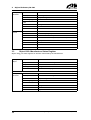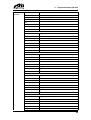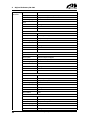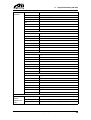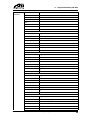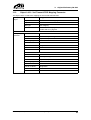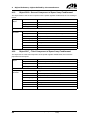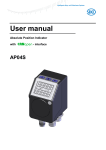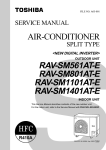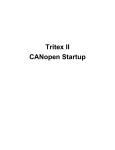Download CANopen Communication Protocol
Transcript
Users' Manual for SM 137 - SM 140 motors H5834D0009ING 02 05/15/2007 CANopen Communication Protocol CNI Engineering S.r.l. Publication information Update List Revision 00 Added Deleted Changed Unreleased 01 Sect. 9.1 02 New Layout CNI ENGINEERING S.r.l. No part of this manual may be reproduced or transmitted in any form or by any means, electronic or mechanic, including photocopying, without the express written permission of CNI Engineering. Manual written by the CNI Engineering Technical Publications Office H5834D0009ING-02_Cop.fm PUBLICATION ISSUED BY: Documentation office Via Carpanelli, 24 40011 Anzola dell'Emilia (Bo) Italy Tel. +39 051 6508911 Fax +39 051 6508912 [email protected] www.cnicnc.com Registered offices Via dell’Artigianato, 1 48011 Alfonsine (Ra) Italy Tel. +39 0544 84277 Fax +39 0544 80635 P.I. e C.F. 02248390391 Document Code: H5834D0009ING Document revision: 02 Document edition: 05/15/2007 Manual written by the CNI Engineering Technical Publications Office H5834D0009ING-02_Col.fm INDEX INDEX 1 Introduction to the CANopen communication protocol ........................1 1.1 1.2 1.3 1.4 1.5 1.6 1.7 2 Object Dictionary.......................................................................................7 2.1 2.1.1 2.1.2 3 Definition of an object ............................................................................... 7 Object description table .......................................................................... 7 Object description table .......................................................................... 8 Object Dictionary DS 301........................................................................11 3.1 3.2 3.3 3.4 3.5 3.6 3.7 3.8 3.9 3.10 3.11 3.12 3.13 3.14 3.15 3.16 3.17 3.18 3.19 4 "CiA (Can in Automation) specifications ................................................... 1 Object Dictionary ...................................................................................... 1 DS 301 Protocols ...................................................................................... 1 DS301 States ............................................................................................ 2 DSP 402 States ........................................................................................ 3 Operating modes ...................................................................................... 5 Serial communication protocol .................................................................. 5 Object 1000h: Device Type ..................................................................... 11 Object 1001h: Error Register ................................................................... 11 Object 1002h:Manufacturer Status Register ........................................... 12 Object 1008h: Manufacturer Device Name ............................................. 13 Object 1009h: Manufacturer Hardware Version ...................................... 13 Object 100Ah: Manufacturer Software Version ....................................... 14 Object 100Ch: Guard Time ..................................................................... 15 Object 100Dh: Life Time Factor .............................................................. 16 Object 1010h: Store Parameters ............................................................. 17 Object 1011h: Restore Parameters ......................................................... 18 Object 1014h: COB-ID Emergency Message .......................................... 19 Object 1400h: 1st Receive PDO Parameter ............................................. 20 Object 1401h: 2nd Receive PDO Parameter ............................................ 22 Object 1600h: 1st Receive PDO Mapping Parameter ............................... 24 Object 1601h: 2nd Receive PDO Mapping Parameter .............................. 27 Object 1800h: 1st Transmit PDO Parameter ........................................... 30 Object 1801h: 2nd Transmit PDO Parameter ........................................... 32 Object 1A00h: 1st Transmit PDO Mapping Parameter ............................. 34 Object 1A01h: 2nd Transmit PDO Mapping Parameter .......................... 37 Object Dictionary: objects defined by the manufacturer.....................41 4.1 4.2 Object 2000h: Proportional Gain of Current Loop ................................... 41 Object 2001h: Integral Gain of Current Loop .......................................... 41 H5834D0009ING-02TOC.fm (14-05-07) CNI Engineering I INDEX 4.3 4.4 4.5 4.6 4.7 4.8 4.9 4.10 4.11 4.12 4.13 4.14 4.15 4.16 4.17 4.18 4.19 4.20 4.21 4.22 4.23 4.24 4.25 5 42 42 43 43 44 44 45 45 46 46 47 47 48 48 49 49 50 50 51 51 54 55 56 Objects Dictionary: DSP402 .................................................................. 57 5.1 5.2 5.2.1 5.2.2 5.2.3 5.3 5.4 5.5 5.6 5.7 5.8 5.9 5.10 5.11 5.12 5.13 5.14 5.15 5.16 5.17 5.18 5.19 5.20 II Object 2004h: Maximum Value of Current Loop Output ......................... Object 2005h: Proportional Gain of Speed Loop .................................... Object 2006h: Integral Gain of Speed Loop ........................................... Object 2007h: Percentage Feedforward for Speed Loop ....................... Object 2009h: Maximum Value of Speed Loop Output ........................... Object 200Ah: Proportional Gain of Position Loop ................................. Object 200Bh: Integral Gain of Position Loop ........................................ Object 200Ch: Percentage Feedforward for Position Loop .................... Object 200Eh: Maximum Value of Position Loop Output ........................ Object 200Fh: Maximum Speed Following Error .................................... Object 2010h: Maximum Duration of Speed Following Error .................. Object 2011h: Maximum Torque ............................................................. Object 2012h: Timeout for Maximum Torque .......................................... Object 2013h: Bit_A ................................................................................ Object 2014h: Electric Angle On Zero Index .......................................... Object 2015h: First Component of Speed Loop Feedforward ................ Object 2016h: Second Component of Speed Loop Feedforward ........... Object 2017h: Third Component of Speed Loop Feedforward ............... Object 2018h: Fourth Component of Speed Loop Feedforward ............. Object 3000h: Special Commands ......................................................... Object 3010h: Sampling Variables .......................................................... Object 5f00h: Reserved .......................................................................... Table Bit_A ............................................................................................. Object 6040h: Controlword ..................................................................... Object 6041h: Statusword ...................................................................... Controlword and Statusword in 'Profile Position Mode' ....................... Controlword and Statusword in 'Profile Velocity Mode' ........................ Controlword and Statusword in 'Homing Mode' ................................... Object 6060h: Modes of operation ......................................................... Object 6061h: Modes of operation display ............................................. Object 6064h: Position Actual Value ....................................................... Object 6065h: Following Error Window .................................................. Object 6066h: Following Error Timeout .................................................. Object 6067h: Position Window .............................................................. Object 6068h: Position Window Time ..................................................... Object 606Bh: Velocity Demand Value ................................................... Object 606Ch: Velocity Actual Value ...................................................... Object 607Ah: Target Position ................................................................ Object 607Ch: Homing Offset ................................................................. Object 607Dh: Software Position Limit ................................................... Object 6081h: Profile Velocity ................................................................. Object 6083h: Profile Acceleration ......................................................... Object 6085h: Quick Stop Deceleration .................................................. Object 6098h: Homing Method ............................................................... Object 6099h: Homing Speed Value ....................................................... Object 60FFh: Target Velocity ................................................................ CNI Engineering 57 58 60 66 67 69 71 72 72 73 73 74 75 75 76 76 77 78 78 79 79 80 80 H5834D0009ING-02TOC.fm (14-05-07) INDEX 6 Objects that are not implemented..........................................................81 6.1 6.2 6.3 6.4 6.5 6.6 Object 6007h: Abort Connection Option Code ........................................ 81 Object 605Ah: Quick Stop Option Code .................................................. 82 Object 605Ch: Disable Operation Option Code ...................................... 83 Object 605Bh: Shutdown Option Code ................................................... 84 Object 605Dh: Halt Option Code ............................................................. 85 Object 605Eh: Fault Reaction Option Code ............................................ 86 7 Emergency Messages .............................................................................87 8 SDO Interrupt Codes ...............................................................................89 9 Dip-switch configuration ........................................................................91 9.1 9.2 9.3 9.4 Baudrate ................................................................................................. 91 Restoring Default parameters ................................................................. 91 Node number .......................................................................................... 92 Meaning of the green LED ...................................................................... 92 H5834D0009ING-02TOC.fm (14-05-07) CNI Engineering III INDEX IV CNI Engineering H5834D0009ING-02TOC.fm (14-05-07) 1 1 Introduction to the CANopen communication protocol Introduction to the CANopen communication protocol This section summarises the basic concepts behind the CANopen communication protocol. For a more thorough discussion, please refer to the following documents: • "CANopen Application Layer and Communication Profile - CiA Draft Standard 301 - Version 4.02". 1.1 "CiA (Can in Automation) specifications In the attempt to standardise the various devices that can be used on a CAN bus, the CiA has issued a series of specifications with which a device must comply in order to be considered "CANopen". These specifications define the objects that must/may be present in the Object Dictionary and the various communication protocols implemented. The two reference specifications used in this manual are "DS 301" which refers to a generic device, and "DSP 402" relating to servomotors. In the following we will first look at the contents of the DS 301 specifications, as these are general and relate to all CANopen devices. Subsequently we will also discuss the specification DSP 402 and thus take a more detailed look at how a CANopen servomotor operates. 1.2 Object Dictionary Each CANopen device has an “object dictionary” containing all the device parameters. By reading and writing these parameters it is possible to send commands to the CANopen device and monitor its state. Each object is defined by an index and a subindex which identify that object. For example: the real position of the motor is identified by the object with index 0x6064 and subindex 0x00. 1.3 DS 301 Protocols The types of protocol defined in the DS 301 specifications are as follows: • SDO protocol. This allows reading and writing of the device objects, whatever their length and type. It involves the exchange of index, subindex and length, as well as the value of the object it accesses. The protocol can be divided into write SDO (download) and read SDO (upload). • PDO protocol. This allows efficient reading and writing only of the so-called “mappable” objects. The two communicating devices must first define which objects are to be exchanged using this protocol. When they switch to “operational” the devices will start to communicate the parameter values only (without either index or subindex). Each PDO can contain a maximum of 8 byte. PDO objects can be divided into received PDO and transmitted PDO. • Sync protocol. Used to synchronise various devices to carry out the PDO data. It is essential, for example, if 2 or more axes are to be interpolated simultaneously in a synchronous manner. • Emergency protocol. Dedicated to communication of device malfunctions. • NMT network management (Network ManagemenT) protocol. Used to initialise, monitor, reset or stop any device in the network. In particular one of the services that this protocol makes available is “error checking” using so-called "Node Guarding": the CAN bus manager (also known as the master) sends a package to each device (slave) at fixed times. If the slave does not respond or responds in the wrong manner the master will detect this, or if the slave does not receive the package within the set time it will be switched to a state of safety. Another service available is that of "bootup" which involves sending an NMT message when the CANopen device is switched on. Introduzione-en.fm (14-05-07) CNI Engineering 1 1 Introduction to the CANopen communication protocol 1.4 DS301 States A generic CANopen device has various states with regard to communication. The various states differ from each other above all in the communication protocols they support. Figure 1 and table 1 represent the automatic device defined in the specification DS 301: Figure 1 DS 301 States Power on or Hardware Reset (1) Initialisation Reset Application (15) Reset Communication (2) (11) (14) Pre-Operational (7) (13) (4) (3) (10) (5) Stopped (6) (12) (9) (8) Operational Table 1 DS301 Transitions Transition Event involving the transition (1) On switching on, initialisation starts automatically. (2) On completion of initialisation, the device automatically enters PreOperational state. (3),(6) A "Start_Remote_Node" is received from the master (via the NMT protocol). (4),(7) An "Enter_Pre-Operational_State" is received from the master (via the NMT protocol). (5),(8) A "Stop_Remote_Node" is received from the master. (9),(10),(11) A "Reset_Node" is received from the master. (12),(13),(14) A "Reset_Communication" is received from the master. (15) As soon as the "Reset_Application" phase has terminated, "Reset_Communication" starts automatically. 2 CNI Engineering Introduzione-en.fm (14-05-07) 1 Introduction to the CANopen communication protocol The protocols supported by the various states are shown in table 2: Table 2 Protocols supported State Meaning Protocols SDO Reset Application Reset Communication Pre-Operational The hardware is initialised and the typical device parameters are reloaded. The CANopen parameters are reloaded from flash. The device is operational. Operational The device is operational. Stopped The device is in safety mode. 1.5 PDO SYNC EMGCY NMT BOOTUP X X X X X X X X X X X X DSP 402 States As already mentioned, the specification DSP 402 defines the "standard behaviour" of a CANopen servomotor. The states of the motor from a drive point of view are defined in the specification. The transitions automatic device is outlined in figure 2: Figure 2 DSP 402 States Power Disabled Fault 13 Fault Reaction Active Start 14 0 Not Ready to Switch On Fault 1 15 Switch On Disabled 2 7 Ready to Switch On Power Enabled 6 3 9 8 10 Switched On 4 5 Operation Enable Introduzione-en.fm (14-05-07) 12 CNI Engineering 11 16 QuickStop Activ 3 1 Introduction to the CANopen communication protocol Table 3 DSP 402 States State Description Start This is the initial state on start-up. Not Ready to Switch On During this phase the servomotor performs diagnostic tests and initialisation. If the brake is present it is enabled. The motor is not engaged. Switch On Disabled Initialisation has been completed. The parameters have been loaded and can be changed. The motor is not engaged. Ready to Switch On The parameters can be changed. The motor is not engaged. Switched On The power part of the motor is active. The motor is engaged. The parameters can be changed. There are no malfunctions. Operation Enable The servomotor functions are active. The motor is engaged. There are no malfunctions. Quick Stop Active The motor is stopping or is already stopped. The motor is engaged. If the motor is stopped the parameters can be changed. Fault Reaction Active The motor is switching to safety mode due to a malfunction. Fault The motor parameters can be changed. The motor is not engaged. Transitions from one state to another are determined either by motor errors or by commands sent by the master. These commands are sent using the object "Controlword" defined by DSP402. These transitions are listed in table 4: Table 4 Commands to determine the changes in state Transition 4 Command Internal state 0 The motor is turned on. 1 The self-diagnosis and initialisation procedures have been completed. 2 Shutdown 3 Switch On 4 Enable Operation 5 Disable Operation 6 Shutdown 7 Quick Stop or Disable Voltage 8 Shutdown 9 Disable Voltage 10 Quick Stop or Disable Voltage 11 Quick Stop 12 Disable Voltage 13 An error has occurred. 14 The motor has switched to safety mode. 15 Fault Reset 16 Operation Enable CNI Engineering Introduzione-en.fm (14-05-07) 1 1.6 Introduction to the CANopen communication protocol Operating modes The servomotor has various modes of operation, which are active during "operation enable" state and allow various activities to be carried out: 1. Resetting of the motor positions (homing mode). 2. Setting of the motor speed (profile velocity mode). 3. Setting of the motor position and speed (profile position mode). 1.7 Serial communication protocol As regards use of Smart Motor SM137 and SM140 with the serial communication protocol, please refer to the “User Manual for SM137-SM140 motors: Serial communication protocol” distributed by CNI Engineering S.r.l. Introduzione-en.fm (14-05-07) CNI Engineering 5 1 6 Introduction to the CANopen communication protocol CNI Engineering Introduzione-en.fm (14-05-07) 2 2 Object Dictionary Object Dictionary This section describes the Object Dictionary, that is to say the series of objects defined within the Smart Motor that allows commands to be send and/or dimensions such as the position and the speed to be monitored. 2.1 Definition of an object Each object is defined using the following tables: • Object description table. • Input description table. • Format description table. • Data description table. 2.1.1 Object description table Description of object Index Numerical identification for the object. Object name Symbolic name of the object. Object code Structure of the object. Data type Type of object. Reference Reference to the CiA profile. Index The index of an object is defined in hexadecimal form; this can be identified by the fact that there is a lower case letter ‘h’ at the foot of the index for the object in question. The following types of index are used: • "1000h - 1FFFh Objects with communication profile CiA DS-301 V4.02 • "2000h - 5FFFh Objects defined by the manufacturer. • "6000h - 9FFFh Objects with the device profile CiA DSP-402 V2.0 Object Name Indicates the symbolic name of the object. Object Code One of the following object structures (Object Codes) will be assigned to all objects: • VAR: Single value, for example of the type Integer8, Unsigned32 etc. • ARRAY: A set of data in which all the elements have the same data type. The subindex 00h determines the number of elements. • RECORD: A set of data made up of elements of different type. The subindex 00h determines the number of elements. Dizionario Oggetti-en.fm (14-05-07) CNI Engineering 7 2 Object Dictionary Data type The data types that an object can have are the following: Name Description Interval Bytes Integer8 8 bit values -128,...,+127 1 Integer16 16 bit values -32768,...,+32767 2 Integer32 32 bit values -2147483648,...,+2147483647 4 Unsigned8 8 bit values 0,...,255 1 Unsigned16 16 bit values 0,...,65535 2 Unsigned32 32 bit values 0,...,4294967295 4 Visible string ASCII symbols 20h,...,7Eh ≤15 String of octets ASCII symbols 00h,...,FFh ≤16 CiA Reference The Reference row in the definition of an object contains a reference to the CAN profile definition used in the CiA (CAN in Automation) manual. 2.1.2 Object description table Description of elements Subindex Sequential number identifying the object from other objects with the same index. Description Indicates the name of the parameter. Access Indicates the object’s access attribute. PDO mapping Determines whether or not the object can be mapped in a PDO. Unit Indicates the unit of measurement for the object. Interval of values Indicates the interval of values for the object. Preset value Indicates the preset value of the object. Recordable Indicates whether or not the object can be recorded in a permanent manner. Subindex The subindex of an object comprises a hexadecimal number identified by a lower case letter ‘h’ at the foot of the object’s subindex. In the case of single objects (VAR), only the subindex 00h will be assigned. In the case of intervals of values (ARRAY or RECORD), the value of subindex 00h determines the size of the group of values. Description Indicates the name of the parameter in question. 8 CNI Engineering Dizionario Oggetti-en.fm (14-05-07) 2 Object Dictionary Access An access attribute will be assigned for each object: Value Description rw The value of the object is both readable and writable. ro The value of the object is read-only. wo The value of the object is write-only. const Read-only access, the value is constant. PDO mapping The “PDO mapping” line of an object in input indicates whether or not the parameter can be mapped within a PDO (Process Data Object). Unit of measurement The physical unit for parameters must be defined explicitly for each object (Unit). • The positions are expressed in counts [cnt] • The speeds are expressed in rpm [rpm] • The accelerations are expressed in revs per second squared divided by 10000 [r/s2/10000] • The currents are expressed in Ampere multiplied by 100 [Ax100] • PI regulator gains are pure numbers multiplied by 100 [x100] Interval of values The interval of values for an object is restricted by the type of data, unless the interval of values allowed is not stated explicitly. Preset value All devices are supplied with preset parameter values (values on delivery or factory values). The operator can adjust modifiable parameters for his application, and then record them in the non volatile memory. Recordable The “Recordable” line indicates whether or not the object can be recorded in the non volatile memory. Dizionario Oggetti-en.fm (14-05-07) CNI Engineering 9 2 10 Object Dictionary CNI Engineering Dizionario Oggetti-en.fm (14-05-07) 3 3 Object Dictionary DS 301 3.1 Object 1000h: Device Type Object Dictionary DS 301 Object 1000h describes the Device Type and the device profile applied. . Description of object Description of elements Description of format 3.2 Index 1000h Object name Device Type Object code VAR Data type Unsigned32 Reference CiA DS-301 V4.04, page 86; CiA DSP-402 V2.0, page 24 Subindex 00h Description Device type Access ro (read-only) PDO mapping No Unit - Interval of values Unsigned32 Preset value 00020192h Recordable No Bit 31 - 24 Not used Bit 23 - 16 Inverter type (Bit 17 = 1: servo-driven) Bit 15 - 0 Device CiA profile (0192h=402) Object 1001h: Error Register Object 1001h is an error register for the device. . Description of object Index 1001h Object name Error Register Object code VAR Data type Unsigned8 Reference CiA DS-301 V4.02, page 87; CiA DSP-402 V2.0, page 24 DS301-en.fm (14-05-07) CNI Engineering 11 3 Object Dictionary DS 301 Description of elements Description of format 3.3 Subindex 00h Description Error register Access ro (read-only) PDO mapping No Unit - Interval of values Unsigned8 Preset value 0 Recordable Yes Bit 7 Specific to manufacturer. Bit 6 Reserved (always 0). Bit 5 Specific to device CiA profile. Bit 4 Communication error (overrun, error state). Bit 3 Temperature. Bit 2 Power. Bit 1 Current. Bit 0 Generic error. Object 1002h:Manufacturer Status Register Object 1002h is a status register for element customised by the manufacturer. . Description of object Description of elements 12 Index 1002h Object name Manufacturer Status Register Object code VAR Data type Unsigned32 Reference CiA DS-301 V4.0, pages 9-65 Subindex 00h Description Manufacturer status register Access ro (read-only) PDO mapping No Unit - Interval of values Unsigned32 Preset value 0 Recordable Only bits from 15 to 0 CNI Engineering DS301-en.fm (14-05-07) 3 3.4 Object Dictionary DS 301 Object 1008h: Manufacturer Device Name The object with index 1008h contains the device name assigned by the manufacturer. . Description of object Description of elements 3.5 Index 1008h Object name Manufacturer Device Name Object code VAR Data type Visible string Reference CiA DS-301 V4.02, page 91 Subindex 00h Description Device name Access const PDO mapping No Unit - Interval of values Visible string (≤15 characters) Preset value SM137 Recordable No Object 1009h: Manufacturer Hardware Version The object with index 1009h contains the description of the hardware version assigned by the manufacturer. . Description of object Description of elements Index 1009h Object name Manufacturer Hardware Version Object code VAR Data type Visible String Reference CiA DS-301 V4.02, page 91 Subindex 00h Description Manufacturer hardware version Access const PDO mapping No Unit - Interval of values Visible string (≤15 characters) Preset value P137C Recordable No DS301-en.fm (14-05-07) CNI Engineering 13 3 3.6 Object Dictionary DS 301 Object 100Ah: Manufacturer Software Version The object with index 100Ah contains the description of the software version loaded on the device. Description of object Description of elements 14 Index 100Ah Object name Manufacturer Software Version Object code VAR Data type Visible String Reference CiA DS-301 V4.02, page 91 Subindex 00h Description Software version Access const PDO mapping No Unit - Interval of values Visible string (≤15 characters) Preset value Currently 00120 or 00123 Recordable No CNI Engineering DS301-en.fm (14-05-07) 3 3.7 Object Dictionary DS 301 Object 100Ch: Guard Time The objects with indexes 100Ch and 100Dh include the Guard Time in milliseconds and the Life Time Factor. The Life Time Factor multiplied by the Guard Time gives the maximum interval for the Life Guarding Protocol: if, within this time, the peripheral device (NMT-Slave) does not receive Node Guarding packages from the Master, the peripheral device will revert to safety mode. This has a value of 0 if Node Guarding (surveillance of the CANopen node) is disabled. By means of the Node Guarding protocol, an NMT-Master supervises communication with the peripheral devices (NMT-Slaves). The Guard time is indicated in milliseconds. Description of object Description of elements Index 100Ch Object name Guard Time Object code VAR Data type Unsigned16 Reference CiA DS-301 V4.02, page 92 Subindex 00h Description Peripheral device watch-dog Access rw (read/write) PDO mapping No Unit milliseconds Interval of values Unsigned16 Preset value 0 Recordable Yes DS301-en.fm (14-05-07) CNI Engineering 15 3 3.8 Object Dictionary DS 301 Object 100Dh: Life Time Factor The object with index 100Dh regulates the Life Time for Life-Guarding. The Life Time Factor multiplied by the Cycle Time of the Guard Time (object 100Ch peripheral device watch-dog) gives the Life Time. The Life Time Factor is set to 0 if it is not used The reaction of the SmartMotor to a loss of connection with the NMT-Master (Life Guarding Event), can be regulated using object 6007h (Abort Connection Option Code)*. Description of object Description of elements * Object Index 100Dh Object name Life Time Factor Object code VAR Data type Unsigned8 Reference CiA DS-301 V4.02, page 92 Subindex 00h Description Life time factor Access rw (read/write) PDO mapping No Unit - Interval of values Unsigned8 Preset value 0 Recordable Yes 6007h (Abort Connection Option Code) is currently not implemented. The behaviour of the motor is the same as if the object had a value of 1: a malfunction that switches the SM to a state of Fault. 16 CNI Engineering DS301-en.fm (14-05-07) 3 3.9 Object Dictionary DS 301 Object 1010h: Store Parameters The object with index 1010h allows the parameters to be stored in a non volatile memory. To avoid parameter storage errors, storage only takes place when a specific code is entered in the appropriate subindex. This code is "save". By writing the expression 'save' in the subindex, the current parameter values are saved to the non volatile memory and are therefore available when the device is turned on again (Power-On Defaults). WARNING: The parameters are saved to the processor’s Flash memory! The number of save operations that can be performed is therefore limited.. Description of object Description of elements Description of format Subindex 01h(Read access) Index 1010h Object name Store Parameters Object code ARRAY Data type Unsigned32 Reference CiA DS-301 V4.02, page 92 Subindex 00h Description Maximum subindex supported Access ro (read-only) PDO mapping No Unit - Interval of values Unsigned8: 1 - 255 Preset value 1 Recordable No Subindex 01h Description Save all parameters Access rw (read/write) PDO mapping No Unit - Interval of values Unsigned32 Preset value 1 Recordable No Bit 31 - 2 reserved Bit 1 0= device does not save the parameters independently 1= device saves the parameters independently Bit 0 0= device does not save the parameters on command 1= device saves the parameters on command Description of format Subindex 01h(Write access) Bit 31 - 24 65h = 'e’ (ASCII characters, ISO 8859) Bit 23 - 16 76h = 'v' (ASCII characters, ISO 8859) Bit 15 - 8 61h = 'a' (ASCII characters, ISO 8859) Bit 7 - 0 73h = 's' (ASCII characters, ISO 8859) DS301-en.fm (14-05-07) CNI Engineering 17 3 Object Dictionary DS 301 3.10 Object 1011h: Restore Parameters The object with index 1011h is used to restore the parameter values preset by the manufacturer according to the communication or profile of the device. During read access, the device provides information on its ability to regenerate these values. By writing the instruction ‘load’ in the subindex, the factory settings for the corresponding parameters will be restored, and the factory settings will be restored as the current parameter values after the command “NMT Reset Node” has been performed or after the peripheral device has been turned off and then on again. These parameters can be saved in the permanent memory, and they will be available as Power-On Defaults. Description of object Index 1011h Object name Restore Default Parameters Object code ARRAY Data type Unsigned32 Reference CiA DS-301 V4.02, pages 9-72 Subindex 00h Description Maximum subindex supported Access ro (read-only) PDO mapping No Unit - Interval of values Unsigned8: 1 Preset value 1 Recordable No Subindex 01h Description Restore all preset parameter values. Access rw (read/write) PDO mapping No Unit - Interval of values Unsigned32 Preset value 1 Recordable No Description of format Subindex 01h (Read Access) Bit 31 - 1 reserved Bit 0 0= the device does not restore the parameters Description of format Subindex 01h (Write Access) Bit 31 - 24 64h = 'd’ (ASCII characters, ISO 8859) Bit 23 - 16 61h = 'a' (ASCII characters, ISO 8859) Bit 15 - 8 6Fh = 'o' (ASCII characters, ISO 8859) Bit 7 - 0 6Ch = 'l' (ASCII characters, ISO 8859) Description of elements 18 1= the device restores the parameters CNI Engineering DS301-en.fm (14-05-07) 3 3.11 Object Dictionary DS 301 Object 1014h: COB-ID Emergency Message The object 1014h defines the COB-ID for the object Emergency (EMCY). Description of object Description of elements Description of format Index 1014h Object name COB-ID Emergency Message Object code VAR Data type Unsigned32 Reference CiA DS-301 V4.02, page 98 Subindex 00h Description COB-ID of the emergency message (EMCY) Access rw (read/write) PDO mapping No Unit - Interval of values Unsigned32 Preset value 80h + Node-ID Recordable Yes Bit 31 0 = EMCY exists / is valid 1 = EMCY does not exist / is not valid Bit 30 Reserved (always 0) Bit 29 0 = 11-bit identifiers (CAN 2.0A) 1 = 29-bit identifiers (CAN2.0B) Bit 28 - 11 if bit 29=1, identify bits 28-11 of the 29-bit Bit 10-0 Bits 10-0 of the COB-ID Using the object Emergency, the errors are communicated to the Master at the time they occur. An emergency message is made up of 8 bytes and has the following structure: Byte 0 - 1 Emergency Error Code Byte 2 Object 1001h: Error Register Byte 3 - 7 Field containing the manufacturer-specific errors The emergency error codes used are the ones described in the chapter “Emergency Messages” provided herein. DS301-en.fm (14-05-07) CNI Engineering 19 3 Object Dictionary DS 301 3.12 Object 1400h: 1st Receive PDO Parameter The object 1400h allows customisation of the communication parameters for the first receive PDO (RPDO1). Description of object Description of elements 20 Index 1400h Object name 1st Receive PDO Parameter Object code RECORD Data type PDO CommonPar Reference CiA DS-301 V4.02, page 107; CiA DS-402 V2.0, page 25 Subindex 00h Description Maximum subindex supported Access ro (read-only) PDO mapping No Unit - Interval of values Unsigned8: 2 - 5 Preset value 2 Recordable No Subindex 01h Description COB-ID used by the PDO Access rw (read/write) PDO mapping No Unit - Interval of values Unsigned32 Preset value 40000200h + Node-ID Recordable Yes Subindex 02h Description Transmission type Access rw (read/write) PDO mapping No Unit - Interval of values Unsigned8 Preset value 255 Recordable Yes CNI Engineering DS301-en.fm (14-05-07) 3 Description of format Subindex 01h Description of data Subindex 02h Object Dictionary DS 301 Bit 31 0 = PDO valid 1 = PDO not valid Bit 30 0 = RTR allowed on this PDO 1 = RTR not allowed on this PDO Bit 29 0 = 11-bit identifiers (CAN 2.0A) 1 = 29-bit identifiers (CAN 2.0B) Bit 28 - 11 if bit 29=1, identify bits 28-11 of the 29-bit Bit 10 - 0 Bits 10-0 of the COB-ID 0 synchronous: RPDO1 is synchronised by the next SYNC 1,...,240 synchronous: same function as value 0 241,...,251 reserved 252 not allowed in receive PDOs 253 not allowed in receive PDOs 254 asynchronous: same value as 255 255 asynchronous: RPDO1 is immediately active (straight after receiving) (preset) Receive PDOs are only processed in a state of NMT OPERATIONAL. The PDO communication parameters can only be changed in a state of NMT PREOPERATIONAL. DS301-en.fm (14-05-07) CNI Engineering 21 3 Object Dictionary DS 301 3.13 Object 1401h: 2nd Receive PDO Parameter The object 1401h allows customisation of the communication parameters for the second receive PDO (RPDO2) (see also paragraph 3.12 object 1400h: 1st Receive PDO Parameter). Description of object Description of elements 22 Index 1401h Object name 2nd Receive PDO Parameter Object code RECORD Data type PDO CommonPar Reference CiA DS-301 V4.02, page 107; CiA DS-402 V2.0, page 25 Subindex 00h Description Maximum subindex supported Access ro (read-only) PDO mapping No Unit - Interval of values Unsigned8: 2 - 5 Preset value 2 Recordable No Subindex 01h Description COB-ID used by the PDO Access rw (read/write) PDO mapping No Unit - Interval of values Unsigned32 Preset value 40000300h + Node-ID Recordable Yes Subindex 02h Description Transmission type Access rw (read/write) PDO mapping No Unit - Interval of values Unsigned8 Preset value 255 Recordable Yes CNI Engineering DS301-en.fm (14-05-07) 3 Description of format Subindex 01h Description of data Subindex 02h Object Dictionary DS 301 Bit 31 0 = PDO valid 1 = PDO not valid Bit 30 0 = RTR allowed on this PDO 1 = RTR not allowed on this PDO Bit 29 0 = 11-bit identifiers (CAN 2.0A) 1 = 29-bit identifiers (CAN 2.0B) Bit 28 - 11 if bit 29=1, identify bits 28-11 of the 29-bit Bit 10 - 0 Bits 10-0 of the COB-ID 0 synchronous: RPDO2 is synchronised by the next SYNC 1,...,240 synchronous: same function as value 0 241,...,251 reserved 252 not allowed in receive PDOs 253 not allowed in receive PDOs 254 asynchronous: same value as 255 255 asynchronous: RPDO2 is immediately active (straight after receiving) (preset) DS301-en.fm (14-05-07) CNI Engineering 23 3 Object Dictionary DS 301 3.14 Object 1600h: 1st Receive PDO Mapping Parameter The object with index 1600h contains the mapping for the PDOs that the device is enabled to receive. Description of object Description of elements 24 Index 1600h Object name 1st Receive PDO Mapping Parameter Object code RECORD Data type PDO mapping Reference CiA DS-301 V4.02, page 109; CiA DS-402 V2.0, page 25 Subindex 00h Description Number of mapped objects requested in PDO Access rw (read/write) PDO mapping No Unit - Interval of values Unsigned8: 1 - 8 Preset value 1 Recordable Yes Subindex 01h Description First object mapped Access rw (read/write) PDO mapping No Unit - Interval of values Unsigned32 Preset value 60400010h Recordable Yes Subindex 02h Description Second object mapped Access rw (read/write) PDO mapping No Unit - Interval of values Unsigned32 Preset value 0h Recordable Yes CNI Engineering DS301-en.fm (14-05-07) 3 Description of elements Subindex 03h Description Third object mapped Access rw (read/write) PDO mapping No Unit - Interval of values Unsigned32 Preset value 0h Recordable Yes Subindex 04h Description Fourth object mapped Access rw (read/write) PDO mapping No Unit - Interval of values Unsigned32 Preset value 0h Recordable Yes Subindex 05h Description Fifth object mapped Access rw (read/write) PDO mapping No Unit - Interval of values Unsigned32 Preset value 0h Recordable Yes Subindex 06h Description Sixth object mapped Access rw (read/write) PDO mapping No Unit - Interval of values Unsigned32 Preset value 0h Recordable Yes Subindex 07h Description Seventh object mapped Access rw (read/write) PDO mapping No Unit - Interval of values Unsigned32 DS301-en.fm (14-05-07) CNI Engineering Object Dictionary DS 301 25 3 Object Dictionary DS 301 Description of elements Description of format Subindex 01h - 08h Subindex 08h Description Eighth object mapped Access rw (read/write) PDO mapping No Unit - Interval of values Unsigned32 Preset value 0h Recordable Yes Bit 31 - 16 index of the object to be mapped (16 bit) Bit 16 - 8 subindex of the object to be mapped (8 bit) Bit 7 - 0 length of the object in bits (8 bit) PDO mapping is dynamic: it is possible to define which objects are mapped within the PDO. This mapping can only be carried out in Pre-operational state. For example, if in the 1st PDO you wish to receive not only the Controlword (6040h), but also the objects Mode of Operation (6060h) and Target position (607Ah) it will be necessary to: read the value of the object 1400h; 1. in the value read set bit 31 to 1 so as to invalidate the 1st PDO in receive. Send the value calculated to object 1400h; 2. in object 1600h subindex 00h write the value 0 to indicate that no object is mapped; 3. in object 1600h subindex 01h write the value 60400010h to indicate that the first mapped object is the Controlword (address 6040h subindex 00h) with a length of 16 bit (2 byte); 4. in object 1600h subindex 02h write the value 60600008h to indicate that the second mapped object is the Mode of Operation (address 6060h subindex 00h) with a length of 8 bit (1 byte); 5. in object 1600h subindex 03h write the value 607A0020h to indicate that the third mapped object is the Target Position (address 607Ah subindex 00h) with a length of 32 bit (4 byte); 6. Enable the PDO again by setting bit 31 in object 1400h to 0. 26 CNI Engineering DS301-en.fm (14-05-07) 3 3.15 Object Dictionary DS 301 Object 1601h: 2nd Receive PDO Mapping Parameter The object with index 1601h contains the mapping for the PDO that the device is enabled to receive (see also paragraph 3.14 object 1600h: 1st Receive PDO Mapping Parameter). Description of object Index 1601h Object name 2nd Receive PDO Mapping Object code RECORD Data type PDO mapping Reference CiA DS-301 V4.02, page 109; CiA DS-402 V2.0, page 25 DS301-en.fm (14-05-07) CNI Engineering 27 3 Object Dictionary DS 301 Description of elements 28 Subindex 00h Description Number of mapped objects requested in the PDO Access rw (read/write) PDO mapping No Unit - Interval of values Unsigned8: 1 - 8 Preset value 1 Recordable Yes Subindex 01h Description First object mapped Access rw (read/write) PDO mapping No Unit - Interval of values Unsigned32 Preset value 60400010h Recordable Yes Subindex 02h Description Second object mapped Access rw (read/write) PDO mapping No Unit - Interval of values Unsigned32 Preset value 6060008h Recordable Yes Subindex 03h Description Third object mapped Access rw (read/write) PDO mapping No Unit - Interval of values Unsigned32 Preset value 0h Recordable Yes Subindex 04h Description Fourth object mapped Access rw (read/write) PDO mapping No Unit - Interval of values Unsigned32 CNI Engineering DS301-en.fm (14-05-07) 3 Description of elements Description of format Subindex 01h - 08h Object Dictionary DS 301 Subindex 05h Description Fifth object mapped Access rw (read/write) PDO mapping No Unit - Interval of values Unsigned32 Preset value 0h Recordable Yes Subindex 06h Description Sixth object mapped Access rw (read/write) PDO mapping No Unit - Interval of values Unsigned32 Preset value 0h Recordable Yes Subindex 07h Description Seventh object mapped Access rw (read/write) PDO mapping No Unit - Interval of values Unsigned32 Preset value 0h Recordable Yes Subindex 08h Description Eighth object mapped Access rw (read/write) PDO mapping No Unit - Interval of values Unsigned32 Preset value 0h Recordable Yes Bit 31 - 16 index of the object to be mapped (16 bit) Bit 16 - 8 subindex of the object to be mapped (8 bit) Bit 7 - 0 length of the object in bits (8 bit) DS301-en.fm (14-05-07) CNI Engineering 29 3 Object Dictionary DS 301 PDO mapping is dynamic: it is possible to define which objects are mapped within the PDO. This mapping can only be carried out in Pre-operational state. 3.16 Object 1800h: 1st Transmit PDO Parameter The object 1800h is used to customise the communication parameters for the first transmit PDO. Description of object Description of elements 30 Index 1800h Object name 1st Transmit PDO Parameter Object code RECORD Data type PDO CommPar Reference CiA DS-301 V4.02, page 111; CiA DS-402 V2.0, page 29 Subindex 00h Description Maximum subindex supported Access ro (read/only) PDO mapping No Unit - Interval of values Unsigned8: 2 - 5 Preset value 5 Recordable No Subindex 01h Description COB-ID used by the PDO Access rw (read/write) PDO mapping No Unit - Interval of values Unsigned32 Preset value 40000180h + Node-ID Recordable Yes Subindex 02h Description Transmission type Access rw (read/write) PDO mapping No Unit - Interval of values Unsigned8 Preset value 255 Recordable Yes CNI Engineering DS301-en.fm (14-05-07) 3 Description of elements Description of format Subindex 01h Description of data Subindex 02h Object Dictionary DS 301 Subindex 03h Description PDO inhibition time Access rw (read/write) PDO mapping No Unit multiples of 100 microseconds Interval of values Unsigned16 Preset value 0 Recordable Yes Subindex 05h Description Event time interval Access rw (read/write) PDO mapping No Unit milliseconds Interval of values Unsigned16 Preset value 0 Recordable Yes Bit 31 0 = PDO valid 1 = PDO not valid Bit 30 0 = RTR allowed on this PDO 1 = RTR not allowed on this PDO Bit 29 0 = 11-bit identifiers (CAN 2.0A) 1 = 29-bit identifiers (CAN 2.0B) Bit 28 - 11 if bit 29=1, identify bits 28-11 of the 29-bit Bit 10 - 0 Bits 10-0 of the COB-ID 0 synchronous acyclic, data updated on previous SYNC 1,...,240 synchronous cyclic, data updated on previous SYNC 241,...,251 reserved 252 synchronous on request, data is updated on previous SYNC 253 asynchronous on request, data is updated immediately on SYNC 254 asynchronous: identical to value 255 255 asynchronous transmitted simultaneously to variation of one of the mapped objects or on expiry of the Event Timer (preset) The parameter Inhibit Time represents the minimum time (in steps of 100 microseconds) between two successive PDO transmits. The parameter Event Timer involves a fixed time PDO transmit (prescribed by the parameter in milliseconds) even if the values of the mapped objects have not changed. The PDO transmit will only take place in NMT OPERATIONAL state. The PDO communication parameters can only be changed in NMT PRE-OPERATIONAL state. DS301-en.fm (14-05-07) CNI Engineering 31 3 Object Dictionary DS 301 3.17 Object 1801h: 2nd Transmit PDO Parameter Object 1801h is used to customise the communication parameters for the second transmit PDO (see also paragraph 3.16 object 1800h: 1st Transmit PDO Parameter). Description of object Description of elements 32 Index 1801h Object name 2nd Transmit PDO Parameter Object code RECORD Data type PDO CommPar Reference CiA DS-301 V4.02, page 111; CiA DS-402 V2.0, page 29 Subindex 00h Description Maximum subindex supported Access ro (read/only) PDO mapping No Unit - Interval of values Unsigned8: 2 - 5 Preset value 5 Recordable No Subindex 01h Description COB-ID used by the PDO Access rw (read/write) PDO mapping No Unit - Interval of values Unsigned32 Preset value 40000280h + Node-ID Recordable Yes Subindex 02h Description Transmission type Access rw (read/write) PDO mapping No Unit - Interval of values Unsigned8 Preset value 255 Recordable Yes CNI Engineering DS301-en.fm (14-05-07) 3 Description of elements Description of format Subindex 01h Description of data Subindex 02h Object Dictionary DS 301 Subindex 03h Description PDO inhibition time Access rw (read/write) PDO mapping No Unit multiples of 100 microseconds Interval of values Unsigned16 Preset value 0 Recordable Yes Subindex 05h Description Event time interval Access rw (read/write) PDO mapping No Unit milliseconds Interval of values Unsigned16 Preset value 0 Recordable Yes Bit 31 0 = PDO valid 1 = PDO not valid Bit 30 0 = RTR allowed on this PDO 1 = RTR not allowed on this PDO Bit 29 0 = 11-bit identifiers (CAN 2.0A) 1 = 29-bit identifiers (CAN 2.0B) Bit 28 - 11 if bit 29=1, identify bits 28-11 of the 29-bit Bit 10 - 0 Bits 10-0 of the COB-ID 0 synchronous acyclic, data updated on previous SYNC 1,...,240 synchronous cyclic, data updated on previous SYNC 241,...,251 reserved 252 synchronous on request, data is updated on previous SYNC 253 asynchronous on request, data is updated immediately on SYNC 254 asynchronous: identical to value 255 255 asynchronous transmitted simultaneously to variation of one of the mapped objects or on expiry of the Event Timer (preset) The parameter Inhibit Time represents the minimum time (in steps of 100 microseconds) between two successive PDO transmits. The parameter Event Timer involves a fixed time PDO transmit (prescribed by the parameter in milliseconds) even if the values of the mapped objects have not changed. The PDO transmit will only take place in NMT OPERATIONAL state. The PDO communication parameters can only be changed in NMT PRE-OPERATIONAL state. DS301-en.fm (14-05-07) CNI Engineering 33 3 Object Dictionary DS 301 3.18 Object 1A00h: 1st Transmit PDO Mapping Parameter The object 1A00h contains the mapping for the first transmit PDO. Description of object Description of elements 34 Index 1A00h Object name 1st Transmit PDO Mapping Parameter Object code RECORD Data type PDO mapping Reference CiA DS-301 V4.02, page 112; CiA DS-402 V2.0, page 29 Subindex 00h Description Number of objects mapped in the first transmit PDO Access rw (read/write) PDO mapping No Unit - Interval of values Unsigned8: 1 - 8 Preset value 1 Recordable Yes Subindex 01h Description First object mapped Access rw (read/write) PDO mapping No Unit - Interval of values Unsigned32 Preset value 60410010h Recordable Yes Subindex 02h Description Second object mapped Access rw (read/write) PDO mapping No Unit - Interval of values Unsigned32 Preset value 0h Recordable Yes CNI Engineering DS301-en.fm (14-05-07) 3 Description of elements Subindex 03h Description Third object mapped Access rw (read/write) PDO mapping No Unit - Interval of values Unsigned32 Preset value 0h Recordable Yes Subindex 04h Description Fourth object mapped Access rw (read/write) PDO mapping No Unit - Interval of values Unsigned32 Preset value 0h Recordable Yes Subindex 05h Description Fifth object mapped Access rw (read/write) PDO mapping No Unit - Interval of values Unsigned32 Preset value 0h Recordable Yes Subindex 06h Description Sixth object mapped Access rw (read/write) PDO mapping No Unit - Interval of values Unsigned32 Preset value 0h Recordable Yes Subindex 07h Description Seventh object mapped Access rw (read/write) PDO mapping No Unit - Interval of values Unsigned32 DS301-en.fm (14-05-07) CNI Engineering Object Dictionary DS 301 35 3 Object Dictionary DS 301 Description of elements Description of format Subindex 01h - 08h Subindex 08h Description Eighth object mapped Access rw (read/write) PDO mapping No Unit - Interval of values Unsigned32 Preset value 0h Recordable Yes Bit 31 - 16 index (16 bit) Bit 16 - 8 subindex (8 bit) Bit 7 - 0 length (8 bit) PDO mapping is dynamic: it is possible to define which objects are mapped within the PDO (see also paragraph 3.12 object 1400h: 1st Receive PDO Parameter). This mapping can only be carried out in Pre-operational state. 36 CNI Engineering DS301-en.fm (14-05-07) 3 3.19 Object Dictionary DS 301 Object 1A01h: 2nd Transmit PDO Mapping Parameter The object 1A01h contains the mapping for the second transmit PDO. Description of object Description of elements Index 1A01h Object name 2nd Transmit PDO Mapping Parameter Object code RECORD Data type PDO mapping Reference CiA DS-301 V4.02, page 112; CiA DS-402 V2.0, page 29 Subindex 00h Description Number of objects mapped in the second transmit PDO Access rw (read/write) PDO mapping No Unit - Interval of values Unsigned8: 1 - 8 Preset value 2 Recordable Yes Subindex 01h Description First object mapped Access rw (read/write) PDO mapping No Unit - Interval of values Unsigned32 Preset value 60410010h Recordable Yes DS301-en.fm (14-05-07) CNI Engineering 37 3 Object Dictionary DS 301 Description of elements 38 Subindex 02h Description Secondobject mapped Access rw (read/write) PDO mapping No Unit - Interval of values Unsigned32 Preset value 6061008h Recordable Yes Subindex 03h Description Third object mapped Access rw (read/write) PDO mapping No Unit - Interval of values Unsigned32 Preset value 0h Recordable Yes Subindex 04h Description Fourth object mapped Access rw (read/write) PDO mapping No Unit - Interval of values Unsigned32 Preset value 0h Recordable Yes Subindex 05h Description Fifth object mapped Access rw (read/write) PDO mapping No Unit - Interval of values Unsigned32 Preset value 0h Recordable Yes Subindex 06h Description Sixth object mapped Access rw (read/write) PDO mapping No Unit - Interval of values Unsigned32 CNI Engineering DS301-en.fm (14-05-07) 3 Description of elements Description of format Subindex 01h - 08h Object Dictionary DS 301 Subindex 07h Description Seventh object mapped Access rw (read/write) PDO mapping No Unit - Interval of values Unsigned32 Preset value 0h Recordable Yes Subindex 08h Description Eighth object mapped Access rw (read/write) PDO mapping No Unit - Interval of values Unsigned32 Preset value 0h Recordable Yes Bit 31 - 16 index of the object to be mapped (16 bit) Bit 16 - 8 subindex of the object to be mapped (8 bit) Bit 7 - 0 length of the object in bits (8 bit) PDO mapping is dynamic: it is possible to define which objects are mapped within the PDO (see also paragraph 3.12 object 1400h: 1st Receive PDO Parameter). This mapping can only be carried out in Pre-operational state. DS301-en.fm (14-05-07) CNI Engineering 39 3 40 Object Dictionary DS 301 CNI Engineering DS301-en.fm (14-05-07) 4 4 Object Dictionary: objects defined by the manufacturer Object Dictionary: objects defined by the manufacturer The first section of this chapter (objects in the interval 2000h - 2FFFh) is dedicated to the internal drive parameters. The second section (objects 3000h - 3FFFh) contains those objects dedicated to sending special low level commands. 4.1 Object 2000h: Proportional Gain of Current Loop The object 2000h is the proportional gain of the current regulation loop. Description of object Description of elements 4.2 Index 2000h Object name Proportional Gain of Current Loop Object code VAR Data type Integer16 Subindex 00h Description Proportional gain of the current regulation loop. Access rw (read/write) PDO mapping No Unit x 0,01 Interval of values Integer16: 0 - 32767 Preset value 30 on SM137, 40 on SM140 Recordable Yes Object 2001h: Integral Gain of Current Loop The object 2000h is the integral gain of the current regulation loop. Description of object Description of elements Index 2001h Object name Integral Gain of Current Loop Object code VAR Data type Integer16 Subindex 00h Description Integral gain of the current regulation loop. Access rw (read/write) PDO mapping No Unit x 0,01 Interval of values Integer16: 0 - 32767 Preset value 12 on SM137, 10 on SM140 Recordable Yes Oggetti definiti dal costruttore-en.fm (1405-07) CNI Engineering 41 4 4.3 Object Dictionary: objects defined by the manufacturer Object 2004h: Maximum Value of Current Loop Output The object 2004h is the maximum absolute value of the current regulation loop output. Description of object Description of elements 4.4 Index 2004h Object name Maximum value of current loop output Object code VAR Data type Integer16 Subindex 00h Description Maximum value of the current regulation loop output. Access rw (read/write) PDO mapping No Unit Volt x 0,1 Interval of values Integer16: 1 - 193 on SM137, : 1 -195 on SM140 Preset value 193 on SM137, 195 on SM140 Recordable Yes Object 2005h: Proportional Gain of Speed Loop The object 2005h is the proportional gain of the speed regulation loop. Description of object Description of elements 42 Index 2005h Object name Proportional Gain of Speed Loop Object code VAR Data type Integer16 Subindex 00h Description Proportional gain of the speed regulation loop. Access rw (read/write) PDO mapping No Unit x 0,01 Interval of values Integer16: 0 - 32767 Preset value 150 on SM137, 600 on SM140 Recordable Yes CNI Engineering Oggetti definiti dal costruttore-en.fm (1405-07) 4 4.5 Object Dictionary: objects defined by the manufacturer Object 2006h: Integral Gain of Speed Loop The object 2006h is the integral gain of the speed regulation loop. Description of object Description of elements 4.6 Index 2006h Object name Integral Gain of Speed Loop Object code VAR Data type Integer16 Subindex 00h Description Integral gain of the speed regulation loop. Access rw (read/write) PDO mapping No Unit x 0,01 Interval of values Integer16: 0 - 32767 Preset value 10 on SM137, 50 on SM140 Recordable Yes Object 2007h: Percentage Feedforward for Speed Loop The object 2007h is the percentage feedforward for the speed regulator. Description of object Description of elements Index 2007h Object name Percentage Feedforward for Speed Loop Object code VAR Data type Integer16 Subindex 00h Description Percentage feedforward for the speed regulator. Access rw (read/write) PDO mapping No Unit % Interval of values Integer16: 0 - 100 Preset value 100 Recordable Yes Oggetti definiti dal costruttore-en.fm (1405-07) CNI Engineering 43 4 4.7 Object Dictionary: objects defined by the manufacturer Object 2009h: Maximum Value of Speed Loop Output The object 2009h is the absolute maximum value of the speed regulation loop output. Description of object Description of elements 4.8 Index 2009h Object name Maximum value of speed loop output Object code VAR Data type Integer16 Subindex 00h Description Absolute maximum value of the speed regulation loop output. Access rw (read/write) PDO mapping No Unit Ampere x 0,01 Interval of values Integer16: 1 - 900 on SM137, : 1 - 3500 on SM140 Preset value 500 on SM137, 1800 on SM140 Recordable Yes Object 200Ah: Proportional Gain of Position Loop The object 200Ah is the proportional gain of the position regulation loop. Description of object Description of elements 44 Index 200Ah Object name Proportional Gain of position Loop Object code VAR Data type Integer16 Subindex 00h Description Proportional gain of the position loop Access rw (read/write) PDO mapping No Unit x 0,01 Interval of values Integer16: 0 - 32767 Preset value 500 Recordable Yes CNI Engineering Oggetti definiti dal costruttore-en.fm (1405-07) 4 4.9 Object Dictionary: objects defined by the manufacturer Object 200Bh: Integral Gain of Position Loop The object 200Bh is the integral gain of the position regulation loop. Description of object Description of elements 4.10 Index 200Bh Object name Integral Gain of position Loop Object code VAR Data type Integer16 Subindex 00h Description Integral gain of the position loop. Access rw (read/write) PDO mapping No Unit x 0,01 Interval of values Integer16: 0 - 32767 Preset value 0 Recordable Yes Object 200Ch: Percentage Feedforward for Position Loop The object 200Ch is the percentage feedforward for the position regulator. Description of object Description of elements Index 200Ch Object name Percentage Feedforward for position Loop Object code VAR Data type Integer16 Subindex 00h Description Percentage feedforward for the position regulator. Access rw (read/write) PDO mapping No Unit % Interval of values Integer16: 0 - 100 Preset value 100 Recordable Yes Oggetti definiti dal costruttore-en.fm (1405-07) CNI Engineering 45 4 Object Dictionary: objects defined by the manufacturer 4.11 Object 200Eh: Maximum Value of Position Loop Output The object 200Eh is the absolute maximum value of the position regulation loop output. Description of object Description of elements 4.12 Index 200Eh Object name Maximum value of position loop output Object code VAR Data type Integer16 Subindex 00h Description Absolute maximum value of the position loop output. Access rw (read/write) PDO mapping No Unit rpm Interval of values Integer16: 1 - 8000 Preset value 4500 Recordable Yes Object 200Fh: Maximum Speed Following Error Object 200Fh is the maximum speed following error which, when exceeded for a time longer than that foreseen in object 2010h, will switch the motor to Fault. If the value is 0 the speed following error control is disabled. Description of object Description of elements 46 Index 200Fh Object name Maximum Speed Following Error Object code VAR Data type Integer16 Subindex 00h Description Maximum speed following error allowed Access rw (read/write) PDO mapping No Unit rpm Interval of values Integer16: 0 - 8000 Preset value 0 Recordable Yes CNI Engineering Oggetti definiti dal costruttore-en.fm (1405-07) 4 4.13 Object Dictionary: objects defined by the manufacturer Object 2010h: Maximum Duration of Speed Following Error The object 2010h is the time for which the speed following error must continually exceed the value foreseen in object 200Fh, in order to switch the motor to Fault. Description of object Description of elements 4.14 Index 2010h Object name Maximum Duration of Speed Following Error Object code VAR Data type Integer16 Subindex 00h Description Maximum duration of the speed following error. Access rw (read/write) PDO mapping No Unit Msec Interval of values Integer16: 0 - 10000 Preset value 0 Recordable Yes Object 2011h: Maximum Torque The object 2011h is the maximum torque required from the speed regulator. If this is exceeded in a continuous manner for longer than foreseen in object 2012h, the motor will switch to Fault. Description of object Description of elements Index 2011h Object name Maximum torque Object code VAR Data type Integer16 Subindex 00h Description Maximum torque Access rw (read/write) PDO mapping No Unit Ampere x 0,01 Interval of values Integer16: 0 - 900 on SM137, :35 on SM140 Preset value 250 on SM137, 900 on SM140 Recordable Yes Oggetti definiti dal costruttore-en.fm (1405-07) CNI Engineering 47 4 Object Dictionary: objects defined by the manufacturer 4.15 Object 2012h: Timeout for Maximum Torque The object 2012h is the time during which the speed regulator torque must continuously exceed the one foreseen in object 2011h in order to switch the motor to Fault. Description of object Description of elements 4.16 Index 2012h Object name Timeout for Maximum Torque Object code VAR Data type Integer16 Subindex 00h Description Timeout for maximum torque Access rw (read/write) PDO mapping No Unit msec Interval of values Integer16: 0 - 10000 Preset value 1000 Recordable Yes Object 2013h: Bit_A The object 2013h contains 16 bits, the meanings of which are given in paragraph 4.25. Description of object Description of elements 48 Index 2013h Object name Bit_A Object code VAR Data type Integer16 Reference Paragraph 4.25 Subindex 00h Description Bit_A Access rw (read/write) PDO mapping No Unit - Interval of values Integer16 Preset value 1 Recordable Yes CNI Engineering Oggetti definiti dal costruttore-en.fm (1405-07) 4 4.17 Object Dictionary: objects defined by the manufacturer Object 2014h: Electric Angle On Zero Index The object 2014h is reserved for internal use. Description of object Description of elements 4.18 Index 2014h Object name Electric Angle On Zero Index Object code VAR Data type Integer16 Subindex 00h Description Electric Angle On Zero Index Access rw (read/write) PDO mapping No Unit - Interval of values Integer16: 0 - 799 on SM137, 0 - 1999 on SM140 Preset value - Recordable Yes Object 2015h: First Component of Speed Loop Feedforward The object 2015h is the first component of the speed regulator feedforward. Description of object Description of elements Index 2015h Object name First Component of Speed Loop Feedforward Object code VAR Data type Integer16 Subindex 00h Description First component in the speed regulator feedforward Access rw (read/write) PDO mapping No Unit - Interval of values Integer16: 0 - 32767 Preset value 600 on SM137, 300 on SM140 Recordable Yes Oggetti definiti dal costruttore-en.fm (1405-07) CNI Engineering 49 4 Object Dictionary: objects defined by the manufacturer 4.19 Object 2016h: Second Component of Speed Loop Feedforward The object 2016h is the second component of the speed regulator feedforward, the one relating to friction. Description of object Description of elements 4.20 Index 2016h Object name Second Component of Speed Loop Feedforward Object code VAR Data type Integer16 Subindex 00h Description Second component of the speed regulator feedforward. Access rw (read/write) PDO mapping No Unit - Interval of values Integer16: 0 - 32767 Preset value 1400 on SM137, 600 on SM140 Recordable Yes Object 2017h: Third Component of Speed Loop Feedforward The object 2017h is the third component of the speed regulator feedforward, the one that is proportional to the speed. Description of object Description of elements 50 Index 2017h Object name Third Component of Speed Loop Feedforward Object code VAR Data type Integer16 Subindex 00h Description Third component of the speed regulator feedforward. Access rw (read/write) PDO mapping No Unit - Interval of values Integer16: 0 - 32767 Preset value 2600 on SM137, 2200 on SM140 Recordable Yes CNI Engineering Oggetti definiti dal costruttore-en.fm (1405-07) 4 4.21 Object Dictionary: objects defined by the manufacturer Object 2018h: Fourth Component of Speed Loop Feedforward The object 2018h is the fourth component of the speed regulator feedforward, the one proportional to acceleration. Description of object Description of elements 4.22 Index 2018h Object name Fourth Component of Speed Loop Feedforward Object code VAR Data type Integer16 Subindex 00h Description Fourth component of the speed regulator feedforward. Access rw (read/write) PDO mapping No Unit - Interval of values Integer16: 0 - 32767 Preset value 6 on SM137, 16 on SM140 Recordable Yes Object 3000h: Special Commands With this object it is possible to send special commands to the motor. The following commands are currently available: Command Code Meaning CMDNULL 1000h Command void: motor is ready to receive commands - - - CMDGETSMSTAT A800h Reads the state of the motor internal automatic device - - Internal motor state CMDGETSTATAZZ 6400h Reads the state of the motor reset - - Motor reset state CMDSAMPLEVAR B400h Samples 2 internal motor variables First variable to sample Second variable to sample - CMDREADFL D400h Reads a flash address Address to read - Value read CMDWRITEFL DC00h Writes a value to a given flash address Address to write Oggetti definiti dal costruttore-en.fm (1405-07) CNI Engineering Param.1 Param.2 Response Value to write 51 4 Object Dictionary: objects defined by the manufacturer CMDGETDISTMICROZE RO (Only on SM140) Description of object Description of elements 52 5C00h Reads the distance in counts between the reset switch and the encoder zero notch detected during the last automatic reset operation - - Index 3000h Object name Special commands Object code RECORD Data type - Subindex 00h Description Maximum subindex supported Access ro (read only) PDO mapping No Unit - Interval of values Unsigned8: 4 Preset value 4 Recordable No CNI Engineering Distance between switch and zero notch Oggetti definiti dal costruttore-en.fm (1405-07) 4 Description of elements Object Dictionary: objects defined by the manufacturer Subindex 01h Description Command Access rw (read/write) PDO mapping No Unit - Interval of values Integer16 Preset value 1000h Recordable No Subindex 02h Description First command parameter Access rw (read/write) PDO mapping No Unit - Interval of values Integer32 Preset value 0h Recordable No Subindex 03h Description Second command parameter Access rw (read/write) PDO mapping No Unit - Interval of values Integer32 Preset value 0h Recordable No Subindex 04h Description Response to the command Access ro (read only) PDO mapping No Unit - Interval of values Integer32 Preset value 0h Recordable No Before sending a command by writing the corresponding value in the subindex 01h it is necessary to read that subindex and check that the value read is CMDNULL, so as to be certain that the motor is ready to receive the command. Also, before sending the command, it is necessary to write any parameters to subindexes 02h and 03h. If the command foresees a response, it is only possible to read the response after the subindex 01h has once again taken on the value CMDNULL. This procedure is illustrated in Figure 1: Oggetti definiti dal costruttore-en.fm (1405-07) CNI Engineering 53 4 Object Dictionary: objects defined by the manufacturer Figure 1 No 3000h.01h == CMDNULL? Write param.1 in 3000 h.02h and param.2 in 3000h.03h Write the command in 3000h.01h No 3000h.01h == CMDNULL? Read response in 3000h.04h 4.23 Object 3010h: Sampling Variables With this object it is possible to sample the values of the drive firmware internal variables. Description of object Description of elements 54 Index 3010h Object name Sampling variables Object code RECORD Data type - Subindex 00h Description Maximum subindex supported Access ro (read only) PDO mapping No Unit - Interval of values Unsigned8: 4 Preset value 4 Recordable No CNI Engineering Oggetti definiti dal costruttore-en.fm (1405-07) 4 Description of elements 4.24 Object Dictionary: objects defined by the manufacturer Subindex 01h Description First address for the variable Access rw (read/write) PDO mapping No Unit - Interval of values Unsigned16: 60h 7Fh, 200h - 3FFh, 800h - FFFh Preset value - Recordable No Subindex 02h Description Second address for the variable Access rw (read/write) PDO mapping No Unit - Interval of values Unsigned16: 60h 7Fh, 200h - 3FFh, 800h - FFFh Preset value - Recordable No Subindex 03h Description First value for the variable Access ro (read only) PDO mapping No Unit - Interval of values Integer16 Preset value - Recordable No Subindex 04h Description Second value for the variable Access ro (read only) PDO mapping No Unit - Interval of values Integer16 Preset value 0h Recordable No Object 5f00h: Reserved This object cannot be used. Oggetti definiti dal costruttore-en.fm (1405-07) CNI Engineering 55 4 Object Dictionary: objects defined by the manufacturer 4.25 Table Bit_A The following table shows the meanings of the bits in parameter Bit_A. 56 Bit Default Meaning 0 0 If set to 1 this enables control of the software limit switch limits 1 0 Reserved. Leave as 0 2 0 Reserved. Leave as 0 3 0 If set to 1 this reverses the standard direction of rotation of the motor. The positive standard direction of rotation is anticlockwise when viewing the shaft from the flange side 4 0 Reserved. Leave as 0 5 0 Reserved. Leave as 0 6 0 Only for SM140 and SM137 rev. C If set to 1 this disables CMDNOREG to exit the state of alarm. In this case the only command to exit the state of alarm is CMDRESET 7 0 Reserved. Leave as 0 8 0 Only for SM140 If set to 1 this enables the negative out-of-limits cam. 9 0 Only for SM140 If set to 1 this enables the positive out-of-limits cam. 10 0 Only for SM140 If set to 1 this forces the motor to switch to alarm state if it encounters one of the two out-of-limits cams. If set to 0 this forces the motor to switch to AXSTOP state, with a suitable deceleration ramp, if it encounters one of the two out-of-limits cams. 11 0 Version 119 of the firmware and following Reserved for EnetX: if set to 1 this does not perform the hook-up between bus and regulation 12 0 Only for SM140 version 119 of the firmware and following. If set to 0 this forces the motor always to perform controlled braking before leaving regulation. With this bit set to 0, after each alarm condition (with the exception of ALOVERCURR and ALOVERPOWER for which there would be a risk of damaging the drive) or after the command CMDGOEMERG or CMDNOREG the motor checks that its rotation speed is 0. If this is not the case, it performs controlled braking using a deceleration value equal to the value of parameter AMAX. During this phase, if inertia is particularly high, it is necessary to apply a braking resistance to the motor (module P144 supplied by CNI). CNI Engineering Oggetti definiti dal costruttore-en.fm (1405-07) 5 5 Objects Dictionary: DSP402 5.1 Object 6040h: Controlword Objects Dictionary: DSP402 The object 6040h is the Controlword that modifies the state of the drive based on the CiA profile DSP 402. The CANOpen State Machine indicates the operating and error conditions of the drive. A transition in operation, i.e. a change in state between two operating conditions, is regulated by the Controlword. The operating conditions are described by the Statusword (see Object 6041h). Description of object Description of elements Description of format Index 6040h Object name Controlword Object code VAR Data type Unsigned16 Reference CiA DSP-402 V2.0, page 49 Subindex 00h Description Controlword Access rw (read/write) PDO mapping Yes Unit - Interval of values Unsigned16 Preset value 0 Recordable No Bit 15-13 Not used Bit 12 Operation Mode Specific (bit can be customised by manufacturer). Bit 11 Warning Acknowledge (bit can be customised by manufacturer). Bit 10-9 Reserved Bit 8 Halt Bit 7 Fault Reset Bit 6-4 Operation Mode Specific Bit 3 Enable Operation Bit 2 Quick Stop Bit 1 Enable Voltage Bit 0 Switch On The state is controlled by bits 0 to 3 and by bit 7 of the controlword. The bits marked with an x are irrelevant. DSP402-en.fm (14-05-07) CNI Engineering 57 5 Objects Dictionary: DSP402 . Commands Controlword Bits Transitions Fault Reset Bit 7 Enable Operation Bit 3 Quick Stop Bit 2 Enable Voltage Bit 1 Switch On Bit 0 Shutdown (stop) 0 x 1 1 0 2,6,8 Switch On 0 x 1 1 1 3 Disable Voltage 0 x x 0 x 7,9,10,12 Quick Stop 0 x 0 1 x 7,10,11 Disable Operation 0 0 1 1 1 5 Enable Operation 0 1 1 1 1 4,16 0→1 x x x x 15 Fault Reset For a detailed description of the states and transitions, see the paragraph "DSP402 states" on page 3 of this manual. Bit 11 "Warning Acknowledge" is used to reset bit 7 of the Statusword: when it is raised this notifies the motor that the presence of a pending message has been detected (signalled by bit 7 high in the Statusword). At this point, bit 7 in the Statusword is lowered. In Enable Operation state, bits 4 to 6 and bit 8 have different meanings which depend on the type of operating mode (see paragraphs 6.2.1, 6.2.2. and 6.2.3). 5.2 Object 6041h: Statusword The object 6041h is the Statusword which represents the state of the drive according to the CANopen state machine defined in the profile DSP 402. A change in state may be caused either by the Controlword (Object 6040h) or by internal events in the Smart Motor. Description of object Description of elements 58 Index 6041h Object name Statusword Object code VAR Data type Unsigned16 Reference CiA DSP-402 V2.1, page 50 Subindex 00h Description Statusword Access ro (read only) PDO mapping Yes Unit - Interval of values Unsigned16 Preset value - Recordable No CNI Engineering DSP402-en.fm (14-05-07) 5 Description of format Objects Dictionary: DSP402 Bit 15-14 Manufacturer specific. Bit 13-12 Operating mode specific. Bit 11 Internal Limit Active (not implemented) Bit 10 Target Reached Bit 9 Remote Bit 8 Manufacturer specific. Bit 7 Warning (message) Bit 6 Switch On Disabled Bit 5 Quick Stop Bit 4 Voltage Enabled Bit 3 Fault Bit 2 Operation Enabled Bit 1 Switched On Bit 0 Ready to Switch On The condition of the machine in CANopen states is represented by bits 0-3, by bit 5 and by bit 6. The following operating conditions are shown by the Statusword (the bits marked with an x are irrelevant): States Statusword bits Switch on disabled Bit 6 Quick Stop Bit 5 Fault Bit 3 Operation Enabled Bit 2 Switched on Bit 1 Ready to switch on Bit 0 Not ready to switch on 0 x 0 0 0 0 Switch on disabled 1 x 0 0 0 0 Ready to switch on 0 1 0 0 0 1 Switched on 0 1 0 0 1 1 Operation Enabled 0 1 0 1 1 1 Quick Stop active 0 0 0 1 1 1 Fault reaction active 0 x 1 1 1 1 Fault 0 x 1 0 0 0 Bit 10 and bits 12 and 13 have different meanings according to the type of operating mode. Bit 11, Internal Limit Active piloted by the drive, indicates that an internal limitation is active (for a example software limit in current position). If bit 9 is set, then the parameters can be modified via the CAN network, and the drive will perform the commands contained in the Controlword. If the remote bit is reset, then the drive is in local mode and will not perform the commands. The drive might transmit messages containing valid values according to the configuration of the drive itself. The drive supports the SDO protocol in “local” mode. A drive message is active if bit 7 is set. The presence of the message may be due to an error or to a state that must be mentioned, for example a temperature limit reached or refusal of a command received. The cause of the message must be read by accessing object 1002h: Manufacturer Status Register. The bit is raised by the device and can be lowered using bit 11 (Warning Acknowledge) in the Controlword. When bit 4 (voltage enable) is set to 1, voltage has been supplied to the drive power supply. DSP402-en.fm (14-05-07) CNI Engineering 59 5 Objects Dictionary: DSP402 5.2.1 Controlword and Statusword in 'Profile Position Mode' In "profile position mode" it is possible to perform positioned movements at the speed required. Positions can be absolute or relative with respect to the current position. Furthermore, it is also possible to select whether the motor is to perform the new movement sent immediately, or only at the end of any other movement in progress. If after startup the Smart Motor has never been reset, the positioned movements in Profile Position Mode are not allowed. In this mode the controlword bits involved are 4, 5, 6 and 8: Name Bit Val 4 New Set-Point Change Set Immediately 5 abs / rel 6 Halt 8 Description Notes 0 Does not use the Target Position. 1 Activates the Target Position. In Operation Enabled state a positioning operation is made active (value 0→1 or value 1 in input to the Operation Enabled state). The drive acknowledges that the movement command has been received by raising the Setpoint Acknowledged bit in the Statusword (object 6041h: Statusword bit 12). 0 Terminates the current positioning and then starts the next one. 1 Interrupts the current positioning and starts the new one. 0 The Target Position is an absolute value. 1 The Target Position is a relative value. 0 Performs positioning 1 Stops the motor using a deceleration ramp If this is set to 1 it allows on-the-spot changing of both the end position and the movement speed. If it is set to 1, the end position of the movement will be the same as the last Target Position plus the current Target Position. On the other hand, if the Change Set Immediately bit is active, the end position will be the Position Actual Value plus the Target Position. A value of 1 allows movement of the drive to be interrupted during the current operation. The Statusword bits involved are 4, 5, 6 and 8: Name Bit Val Target Reached 10 60 Description Notes 0 If Halt =0 the Target Position has not been reached If Halt =1 the motor is performing the deceleration ramp to slow down and stop. 1 If Halt=0 the Target Position has been reached If Halt=1 the motor has stopped. Indicates that the drive has performed a positioning instruction successfully and has reached the Target Position Data; see Object 607Ah: Target Position, Object 6068h: Position Window Time and Object 6064h: Position Actual Value. It will be set even when the drive stops after a stop command. CNI Engineering DSP402-en.fm (14-05-07) 5 Name Bit Val Setpoint Acknowledged 12 Following Error 13 Objects Dictionary: DSP402 Description Notes 0 The trajectory generator has (still) not detected the values for positioning 1 The trajectory generator has received the values for positioning Notifies the master that the new setpoint has been acquired. A positioning command is started by the "New Set-Point" bit in the controlword. On receiving the command, the drive firmware checks the target position, the operating and regulation parameters and the current state. If the various controls are successful, the firmware sets the "Setpoint acknowledged" bit to 1. 0 No following error 1 Following error Not yet implemented in the firmware. Example 1: Single movement A typical operating sequence is illustrated in the table below: Time t0 t1 t2 t3 t4 t5 t6 New Setpoint 0 0 1 1 0 0 0 Change Setpoint Immediately x x x x x x x abs/rel x x 0 0 x x x Setpoint Acknowledged 0 0 0 1 1 0 0 Target Reached 1 1 1 0 0 0 1 Target Position 10 100 100 x x x x Position Actual Value 10 10 10 11 … ... 100 Velocity Actual Value 0 0 0 50 ... 50 0 Control word Status word The motor is stopped in position 10 at start time t0. In t1 the “Target Position” is changed to a value of 100 and immediately after the “New Setpoint” bit is raised. Following this, when the drive has checked all the conditions and is ready to start, the “Setpoint Acknowledged” bit is raised and the “Target Reached” bit is lowered. Note that only when the master lowers the “New Setpoint” bit (time t4) the motor lowers “Setpoint Acknowledged”. When the target position is reached the “Target Reached” bit rises again to communicate the end of the positioning operation. Example 2: Absolute double movement Time Contro l word Status word t0 t1 t2 t3 t4 t5 t6 t7 t8 t9 t10 t1 1 t1 2 New Setpoint 0 0 1 1 0 0 1 1 0 0 0 0 0 Change Setpoint Immediately x x x x x x 0 0 x x x x x abs/rel x x 0 0 x x 0 0 x x x x x Setpoint Acknowledged 0 0 0 1 1 0 0 1 1 0 0 0 0 Target Reached 1 1 1 0 0 0 0 0 0 0 0 0 1 DSP402-en.fm (14-05-07) CNI Engineering 61 5 Objects Dictionary: DSP402 Time t0 t1 t2 t3 t4 t5 t6 t7 t8 t9 t10 t1 1 t1 2 Target Position 10 100 100 x x 50 50 50 x x x x x Position Actual Value 10 10 10 11 … ... ... ... ... 100 99 ... 50 Velocity Actual Value 0 0 0 50 ... ... ... ... 50 0 -50 ... 0 Before the first movement to position 100 terminates, the master requests a new movement at time t6. Simultaneously, the “Change Setpoint Immediately” bit is down, so that the motor waits for the first movement to conclude before running the second. In effect, at time t9 the motor reaches position 100, immediately starts the new movement and does not raise the “Target Reached” bit. The second movement is completed at time t12. Example 3: Absolute triple movement Time t0 t1 t2 t3 t4 t5 t6 t7 t8 t9 t10 New setpoint 0 0 1 1 0 0 1 1 0 0 1 Change Setpoint Immediately x x x x x x 0 0 x x 0 abs/rel x x 0 0 x x 0 0 x x 0 Setpoint Acknowledged 0 0 0 1 1 0 0 1 1 0 0 Target Reached 1 1 1 0 0 0 0 0 0 0 0 Target Position 10 10 0 10 0 x x 50 50 50 x x 75 Position Actual Value 10 10 10 11 … ... ... ... ... ... ... Velocity Actual Value 0 0 0 50 ... ... ... ... ... ... 50 Contr olword Status word Time t11 t12 t13 t14 t15 t16 t17 t18 t19 New Setpoint 1 1 1 0 0 0 0 0 0 Change Setpoint Immediately 0 0 0 x x x x x x abs/rel 0 0 0 x x x x x x Setpoint Acknowledged 0 0 1 1 0 0 0 0 0 Target Reached 0 0 0 0 0 0 0 0 0 Target Position 75 x x x x x x x 1 Position Actual Value 100 99 ... ... ... 75 74 ... 50 Velocity Actual Value 0 -50 ... ... -50 0 -50 ... 0 Control word Status word If, before completing the first movement (final position 100), the master requests a second one at time t6 (final position 75) and then a third one at time t10 (final position 50), the motor is unable to receive the latter positioning, as it only has a single element queue. It will therefore not raise the “Setpoint Acknowledge” bit until immediately after it has terminated the first movement (time t13). 62 CNI Engineering DSP402-en.fm (14-05-07) 5 Objects Dictionary: DSP402 Example 4: Absolute double movement with “Change Setpoint Immediately” active Time t0 t1 t2 t3 t4 t5 t6 t7 t8 t9 t10 t11 New Setpoint 0 0 1 1 0 0 1 1 0 0 0 0 Change Setpoint Immediately x x x x x x 1 1 x x x x abs/rel x x 0 0 x x 0 0 x x x x Setpoint Acknowledged 0 0 0 1 1 0 0 1 1 0 0 0 Target Reached 1 1 1 0 0 0 0 0 0 0 0 1 Target Position 10 100 100 x x 50 50 50 x x x x Position Actual Value 10 10 10 12 … 60 64 66 66 64 ... 50 Velocity Actual Value 0 0 0 50 ... 100 100 50 0 -50 ... 0 Control word Status word Before the first movement to position 100 ends, the master requests a new movement at time t6 with the “Change Setpoint Immediately” bit set to 1. In this case the motor has reached position 64 and has to slow down and reverse to reach position 50. Deceleration starts at time t7 (you can see the speed dropping and changing from positive to negative). Example 5: Relative single movement Time t0 t1 t2 t3 t4 t5 t6 New Setpoint 0 0 1 1 0 0 0 Change Setpoint Immediately x x x x x x x abs/rel x x 1 1 x x x Setpoint Acknowledged 0 0 0 1 1 0 0 Target Reached 1 1 1 0 0 0 1 Target Position 10 100 100 x x x x Position Actual Value 10 10 10 11 ... ... 110 Velocity Actual Value 0 0 0 50 ... 50 0 Controlword Statusword In this case the movement is incremental and the final position is therefore equal to: last Target Position + Target Position = 10 + 100 = 110 Example 6: Relative double movement Time Control word Status word t0 t1 t2 t3 t4 t5 t6 t7 t8 t9 t10 t11 New Setpoint 0 0 1 1 0 0 1 1 0 0 0 0 Change Setpoint Immediately x x x x x x 0 0 x x x x abs/rel x x 1 1 x x 1 1 x x x x Setpoint Acknowledged 0 0 0 1 1 0 0 1 1 0 0 0 Target Reached 1 1 1 0 0 0 0 0 0 0 0 1 10 10 0 10 0 x x x 12 0 12 0 x x x x Target Position DSP402-en.fm (14-05-07) CNI Engineering 63 5 Objects Dictionary: DSP402 Time t0 t1 t2 t3 t4 t5 t6 t7 t8 t9 t10 t11 Position Actual Value 10 10 10 11 … ... ... ... ... 110 ... 23 0 Velocity Actual Value 0 0 0 50 ... ... ... ... 50 0 50 0 In this case the movement is incremental and the final position of the second movement is equal to: last Target Position + Target Position = 100 + 120 = 230 Example 7: Relative double movement with “Change Setpoint Immediately” active Time t0 t1 t2 t3 t4 t5 t6 t7 t8 t9 t10 t11 New Setpoint 0 0 1 1 0 0 1 1 0 0 0 0 Change Setpoint Immediately x x x x x x 1 1 x x x x abs/rel x x 1 1 x x 1 1 x x x x Setpoint Acknowledged 0 0 0 1 1 0 0 1 1 0 0 1 Target Reached 1 1 1 0 0 0 0 0 0 0 0 1 Target Position 10 10 0 10 0 x x x 12 0 12 0 x x x x Position Actual Value 10 10 10 11 … ... 70 72 ... ... ... 19 2 Velocity Actual Value 0 0 0 50 ... ... 10 0 10 0 10 0 ... 50 0 Control word Status word The second movement is incremental and with immediate change of the Setpoint. In this specific case the final position is equal to: Position Actual Value + Target Position = 72 + 120 = 192 Example 8: Single movement with stop Time t0 t1 t2 t3 t4 t5 t6 t7 t8 New Setpoint 0 0 1 1 0 0 x 0 0 Change Setpoint Immediately x x x x x x x x x abs/rel x x 0 0 x x x x x Setpoint Acknowledged 0 0 0 0 0 0 1 0 0 target reached 0 0 0 1 1 0 0 0 0 Target Position 1 1 1 0 0 0 0 0 1 Position Actual Value 10 10 0 10 0 x x x x x x Velocity Actual Value 10 10 10 11 … 40 42 43 43 Control word 0 0 0 50 ... 10 0 10 0 50 0 Controlword Status word New Setpoint At time t6 the master raises the Halt bit to stop the motor. As soon as possible a braking operation is carried out, bringing the motor to a position that is different from the set Target Position. At the 64 CNI Engineering DSP402-en.fm (14-05-07) 5 Objects Dictionary: DSP402 end of the braking operation the motor raises the “Target Reached” bit. If a double “Setpoint” were to have been sent, the Halt would also have aborted this second movement. If the Halt bit is returned to 0 during the braking ramp, it is possible to send the motor another movement, which will be carried out as soon as braking has terminated. DSP402-en.fm (14-05-07) CNI Engineering 65 5 Objects Dictionary: DSP402 5.2.2 Controlword and Statusword in 'Profile Velocity Mode' In this mode it is possible to carry out movements at the requested velocity without a target position: unless the motor is explicitly stopped, it will continue to turn indefinitely. In Profile Velocity Mode The only Controlword bit involved is number 8: Name Halt Bit Val Description Notes 8 0 Performs the movement 1 Stops the axis In Operation Enabled state the Halt bit set to 1 will result in stoppage of the motor. The drive communicates the fact that it is stopped using the bit Speed ≠ 0 in the Statusword. The Statusword bits involved are numbers 4, 5, 6 and 8: Name Bit Val Target Reached 10 Speed ≠ 0 12 13 Max Slippage Error Description Notes 0 If Halt =0 Target Velocity not yet reached If Halt =1 the motor is slowing down before stopping. The Target Reached bit indicates that the guide drive has reached the given Target Velocity; see object 60FFh and object 606Ch. The bit is also set when the motor stops after a Halt command. 1 If Halt=0 the Target Velocity has been reached Halt=1 the motor is stopped. 0 Speed ≠ 0 1 Speed = 0 0 Maximum slippage not reached 1 Maximum slippage reached The bit Speed = 0 is reset (value 1→0) if the drive rpm exceed a minimum amount. Not yet implemented in the firmware Example 1: Movement with variation of velocity and halt A typical operating sequence is illustrated in the following table. Reading the table from left to right it is possible to note the changes in the values of objects as time passes: Time t0 t1 t2 t3 t4 t5 t6 t7 t8 t9 t10 t1 1 t1 2 t1 3 Contr olwor d Halt 1 0 0 0 0 0 0 0 0 1 1 1 1 1 Status word Target Reached 1 1 0 0 1 1 0 0 1 1 0 0 0 1 Speed ≠ 0 1 1 1 0 0 0 0 0 0 0 0 0 1 1 x 10 0 10 0 10 0 10 0 20 0 20 0 20 0 20 0 x x x x x Target Velocity 66 CNI Engineering DSP402-en.fm (14-05-07) 5 Objects Dictionary: DSP402 Time t0 t1 t2 t3 t4 t5 t6 t7 t8 t9 t10 t1 1 t1 2 t1 3 Velocity Actual Value 0 0 1 ... 10 0 10 0 10 1 ... 20 0 20 0 19 9 ... 1 0 At the time t1 the Halt bit is lowered by the master and the motor starts to move, lowering the “Target Reached” bit (an acceleration ramp is in progress and therefore the Target Velocity has not yet been reached). At time t4 the motor has terminated its ramp and the “Target Reached” bit is raised accordingly. At time t5 the Target Velocity is changed by the master, and the motor therefore starts another ramp to reach the new speed. At time t9 the master raises the Halt bit, requesting the motor to stop. A deceleration ramp is started which will cause the motor to stop at time t13. 5.2.3 Controlword and Statusword in 'Homing Mode' In this mode it is possible to reset the smart motor. In homing mode the Controlword bits involved are numbers 4, 8 and 12 : Name Homing Operation Start Halt Latch Zero Index Bit Val 4 0 8 12 Description Notes Homing Mode not active In Operation Enabled state, the Homing Operation Start bit commands the drive to start the position reset procedure. The Smart Motor communicates the end of the reset operation using the Homing Attained bit in the Statusword. 0→1 Starts Homing Mode 1 Homing Mode active 1→0 Stops Homing Mode 0 Performs the instruction in bit 4 1 Stops the axis 0 Waits before detecting the encoder zero index. 1 Enables detection of the zero index for the reset operation. A value of 1 in the Halt bit allows movement of the drive to be stopped during reset. After the bit has been reset (value 1→0) the reset starts again. The Statusword bits involved are numbers 10 and 12: Name Bit Val Target Reached 10 0 If Halt =0 the Home Position has not been reached. If Halt =1 it is slowing down before stopping. 1 If Halt =0 the Home Position has been reached. If Halt =1 the motor is stopped. DSP402-en.fm (14-05-07) Description CNI Engineering Notes 67 5 Objects Dictionary: DSP402 Name Bit Val Description Notes Homing Attained 12 0 Reset not completed 1 Reset completed successfully The Homing Attained bit indicates that the drive has stopped after completing the reset. See (Homing Method), (Homing Speeds) and (Homing Offset). There are two possible types of reset on the SM137 (see object 6098h: Homing method): Manual reset (Homing Method = 35): the current position is assigned the value preset in object 607Ch: Homing Offset. It is obvious that this type of reset is difficult to relate to a specific mechanical position of the motor, unless you perform a "stop" reset: i.e. the motor is brought into contact with an obstacle and then this position is assigned the required value. Automatic reset (Homing Method = -1 or -2): the motor position is assigned the Homing Offset value at the moment in which the encoder zero index is read. The precision of this type of reset is without doubt superior to the one described above. This type of reset involves three phases: • the motor starts to move at the speed assigned in the object 6099h: Homing Speed-Value. The direction of rotation is determined by the type of reset: if Homing Method = -1 then the motor moves in the negative direction, if Homing Method = -2 then the motor moves in the positive direction. • at the moment in which the Latch Zero Index bit changes to 1 the motor looks for the encoder zero index and on encountering the first index assigns the value written in object 607Ch: Homing Offset to its position. • the motor starts to slow down until stopping. The reset operation is complete Please note: raising the Halt bit during the reset operation only results in a pause in the reset itself, which will start up again when the bit is lowered. On the other hand, if the Homing Start bit is lowered before the reset operation has been completed, the reset will be aborted. Example 1: Manual reset (Homing Method = 35). The following table shows the progress of certain objects in the time during a manual reset (Homing Offset = 35): Time t0 t1 t2 t3 Homing Start 0 1 x x Halt 0 0 0 0 Latch Zero Index x x x x Target Reached 1 1 0 1 Homing Attained x x 0 1 Homing Offset 80 80 80 80 Position Actual Value 10 10 10 80 Velocity Actual Value 0 0 0 0 Controlword Statusword At time t1 the start of the reset operation is commanded. Within a few moments, at time t2, the Target Reached and Homing Attained bits switch to 0 (the reset has started but has not yet been completed) and immediately after this, at time t3, both bits return to 1. 68 CNI Engineering DSP402-en.fm (14-05-07) 5 Objects Dictionary: DSP402 Example 2: automatic reset (Homing Method = -1 or -2). Time t0 t1 t2 t3 t4 t5 t6 t7 t8 t9 t10 Homing Start 0 1 1 1 1 1 1 1 x x x Halt x 0 0 0 0 0 0 0 0 0 0 Latch Zero Index x 0 0 0 1 x x x x x x Target Reached 1 1 0 0 0 0 0 0 0 0 1 Homing Attained x x 0 0 0 0 0 0 0 0 1 Homing Offset 80 80 80 80 80 80 80 80 80 80 80 Position Actual Value 10 10 11 ... 101 105 ... 80 83 ... 86 Velocity Actual Value 0 0 5 ... 20 20 20 20 15 ... 0 Control word Status word 5.3 Object 6060h: Modes of operation The object 6060h regulates the control guide operating mode. The Smart Motor uses the following operating modes: • Profile Position Mode (Reference CiA DSP-402) • Profile Velocity Mode (Reference CiA DSP-402) • Homing Mode (Reference CiA DSP-402) Description of object Description of elements Description of data Index 6060h Object name Modes of operation Object code VAR Data type Integer8 Reference CiA DSP-402 V2.0, page 68 Subindex 00h Description Modes of operation Access wo (write only) PDO mapping Yes Unit - Interval of values Integer8: 0, 1, 3, 6 Preset value 0 Recordable Yes 0 OFF (no mode selected) 1 Profile Position Mode 2 Velocity mode (not supported) 3 Profile velocity mode 4 Torque profile mode (not supported) 5 reserved 6 Homing mode 7 Interpolated Position mode (not supported) 8...127 reserved -1...-128 Manufacturer specific (not supported) DSP402-en.fm (14-05-07) CNI Engineering 69 5 Objects Dictionary: DSP402 Profile Position Mode In Profile Position Mode (value 1) it is possible to carry out positioned movements at variable speeds. The following parameters can be modified to change the characteristics of the movement and monitor its progress: • Object 6040h: Controlword • Object 6041h: Statusword • Object 6065h: Following Error Window • Object 6066h: Following Error Timeout • Object 6064h: Position Actual Value • Object 607Ah: Target Position • Object 6081h: Profile Velocity • Object 6083h: Profile Acceleration See paragraph 5.2.2 “Controlword and Statusword in 'Profile Position Mode'”. If the Smart Motor has never been reset since starting, positioned movements in Profile Position Mode are not allowed. Profile Velocity Mode In Profile Velocity Mode (value 3), it is possible to carry out movements at variable velocity without a final target position. The following operating parameters can be modified or tested during Profile Velocity Mode: • Object 6040h: Controlword • Object 6041h: Statusword • Object 606Ch: Velocity Actual Value • Object 6083h: Profile Acceleration • Object 60FFh: Target Velocity See paragraph 5.2.2 “Controlword and Statusword in 'Profile Velocity Mode'”. Homing Mode Homing Mode (value 6) allows the position of the motor to be initialised. Reset takes place both via a movement to detect the encoder zero index and by assigning the motor a position. The following operating parameters can be set and/or monitored during Homing Mode: • Object 6040h: Controlword • Object 6041h: Statusword • Object 607Ch: Homing Offset • Object 6083h: Profile Acceleration • Object 6098h: Homing Method • Object 6099h: Homing Speed Value See paragraph 5.2.3 “Controlword and Statusword in 'Homing Mode'”. If the Smart Motor has never been reset since starting, positioned movements in Profile Position Mode are not allowed. 70 CNI Engineering DSP402-en.fm (14-05-07) 5 5.4 Objects Dictionary: DSP402 Object 6061h: Modes of operation display The object 6061h shows the current operating method. The meaning of the return value corresponds to object 6060h: Modes of operation. Description of object Description of elements Description of data Index 6061h Object name Modes of operation display Object code VAR Data type Integer32 Reference CiA DSP-402 V2.0, page 56 Subindex 00h Description Active operating mode Access ro (read only) PDO mapping Yes Unit - Interval of values Integer8 Preset value No Recordable No 0 OFF (no mode selected) 1 Profile Position Mode 2 Velocity mode (not supported) 3 Profile velocity mode 4 Torque profile mode (not supported) 5 reserved 6 Homing mode 7 Interpolated Position mode (not supported) 8...127 reserved -1...-128 Manufacturer specific (not supported) DSP402-en.fm (14-05-07) CNI Engineering 71 5 5.5 Objects Dictionary: DSP402 Object 6064h: Position Actual Value The object 6064h shows the current position of the Smart Motor in the logic memory position. The unit of measurement for this data item is the encoder increment. Description of object Description of elements 5.6 Index 6064h Object name Position Actual Value Object code VAR Data type Integer32 Reference CiA DSP-402 V2.0, page 99 Subindex 00h Description Current position value Access ro (read only) PDO mapping Yes Unit increment Interval of values Integer32 Preset value No Recordable No Object 6065h: Following Error Window The object 6065h regulates a symmetrical position tolerance for control of the following error. A value of 232 - 1 for the following error window disables the following error control. The following error window works together with object 6066h: Following Error Timeout. Description of object Description of elements 72 Index 6065h Object name Following Error Window Object code VAR Data type Unsigned32 Reference CiA DSP-402 V2.0, page 100 Subindex 00h Description Following error window Access rw (read/write) PDO mapping No Unit encoder counts Interval of values Unsigned32: 1 - 7FFFFFFFh, FFFFFFFFh Preset value 4294967295 Recordable Yes CNI Engineering DSP402-en.fm (14-05-07) 5 5.7 Objects Dictionary: DSP402 Object 6066h: Following Error Timeout The object 6066h sets a time window to check the following error. The following error timeout works together with object 6065h: Following Error Window. Description of object Description of elements Index 6066h Object name Following Error Timeout Object code VAR Data type Unsigned16 Reference CiA DSP-402 V2.0, page 100 Subindex 00h Description Following error timeout Access rw (read/write) PDO mapping No Unit milliseconds Interval of values Unsigned16: 0 - 1000 Preset value 0 Recordable Yes If the motor commits a following error higher than the Following Error Window for a continuous period of time exceeding the Following Error Timeout, the motor will switch to a state of Fault (see "DSP402 states") and the 16 lowered bits of object 1002h: Manufacturer Status Register will contain the value 6 corresponding to ALMAXERRORP. 5.8 Object 6067h: Position Window The Position Window defines a symmetrical interval of acceptable positions around the Target Position. If the current value of the position encoder is within the Position Window, the Target Position is considered to have been reached. If the value of the Position Window is 232 - 1, the position of the control window is disabled. The Position Window works in combination with object 6068h: Position Time Window. Description of object Description of elements Index 6067h Object name Position Window Object code VAR Data type Unsigned32 Reference CiA DSP-402 V2.0, page 100 Subindex 00h Description Position window Access rw (read/write) PDO mapping No Unit encoder counts Interval of values Unsigned32: 1 - 7FFFFFFFh, FFFFFFFFh Preset value 4294967295 Recordable Yes Bit 10 of the object 6041h: Statusword (Target Reached) is not raised until, at the end of a positioning operation, the Position Actual Value falls continuously within the symmetrical area DSP402-en.fm (14-05-07) CNI Engineering 73 5 Objects Dictionary: DSP402 around the Target Position with an extent equal to the Position Window for the length of time defined in the Position Window Time. The figure below illustrates its operation: Figure 1 space Position actual value Target position + position window Target position Target position + position window t1 t2=t1+position window time time At time t1 the actual position of the axis falls within the interval around the Target Position and until time t2, which is equal to t1 + Position Window Time, it does not leave this interval. At time t2 the Smart motor raises bit 10 of the Statusword (Target Reached) so as to declare that the motor has reached its position. 5.9 Object 6068h: Position Window Time When the actual position is within the Position Window for a time exceeding the Position Window Time, bit 10 (Target Reached) of the Statusword is set to 1. Description of object Description of elements 74 Index 6068h Object name Position Window Time Object code VAR Data type Unsigned16 Reference CiA DSP-402 V2.0, page 101 Subindex 00h Description Position window time Access rw (read/write) PDO mapping No Unit milliseconds Interval of values Unsigned16: 0 - 10000 Preset value 0 Recordable Yes CNI Engineering DSP402-en.fm (14-05-07) 5 5.10 Objects Dictionary: DSP402 Object 606Bh: Velocity Demand Value The object 606Bh shows the velocity required of the speed regulator by the position regulator. This information may be used for optimisation of the regulation parameters. Description of object Description of elements 5.11 Index 606Bh Object name Velocity Demand Value Object code VAR Data type Integer32 Reference CiA DSP-402 V2.0, page 126 Subindex 00h Description Requested velocity value Access ro (read only) PDO mapping Yes Unit rpm Interval of values Integer32 Preset value No Recordable No Object 606Ch: Velocity Actual Value The object 606Ch shows the current velocity of the motor. Description of object Description of elements Index 606Ch Object name Velocity Actual Value Object code VAR Data type Integer32 Reference CiA DSP-402 V2.0, page 126 Subindex 00h Description Velocity Actual Value Access ro (read only) PDO mapping Yes Unit rpm Interval of values Integer32 Preset value No Recordable No DSP402-en.fm (14-05-07) CNI Engineering 75 5 Objects Dictionary: DSP402 5.12 Object 607Ah: Target Position The Target Position is the position that the motor has to reach in Profile Position Mode. The Target Position will be interpreted as an absolute or relative value according to the value of the ‘abs/rel' bit in the Controlword. Description of object Description of elements 5.13 Index 607Ah Object name Target Position Object code VAR Data type Integer32 Reference CiA DSP-402 V2.0, page 78 Subindex 00h Description Target position Access rw (read/write) PDO mapping Yes Unit encoder counts Interval of values Integer32 Preset value 0 Recordable Yes Object 607Ch: Homing Offset This object contains the position assigned to the current position during a manual reset (Homing Method 35) or the value assigned to the encoder zero index during an automatic reset operation (Homing Method -1 or -2). See paragraph 5.2.3 “Controlword and Statusword in Homing Mode”. Description of object Description of elements 76 Index 607Ch Object name Homing Offset Object code VAR Data type Integer32 Reference CiA DSP-402 V2.0, page 88 Subindex 00h Description Homing offset Access rw (read/write) PDO mapping No Unit encoder counts Interval of values Integer32 Preset value 0 Recordable Yes CNI Engineering DSP402-en.fm (14-05-07) 5 5.14 Objects Dictionary: DSP402 Object 607Dh: Software Position Limit Software Position Limit contains the sub-parameters Min-Position Limit and Max-Position Limit. These parameters define the absolute position limits for the Position Demand Value and for the Position Actual Value. Each new Target Position must be restricted within these limits. If the Smart Motor has never been reset since startup, control of the software limits is not enabled. Furthermore, in Homing Mode also the software limits control is not enabled. Description of object Description of elements Description of elements Description of elements Index 607Dh Object name Software Position Limit Object code ARRAY Data type Integer32 Reference CiA DSP-402 V2.0, page 80 Subindex 00h Description Number of elements Access ro (read only) PDO mapping No Unit - Interval of values Integer32 Preset value 2 Recordable No Subindex 01h Description Minimum position limit Access rw (read/write) PDO mapping No Unit encoder counts Interval of values Integer32 Preset value No Recordable Yes Subindex 00h Description Maximum position limit Access rw (read/write) PDO mapping No Unit encoder counts Interval of values Integer32 Preset value No Recordable Yes DSP402-en.fm (14-05-07) CNI Engineering 77 5 Objects Dictionary: DSP402 5.15 Object 6081h: Profile Velocity The Profile Velocity is the speed normally obtained at the end of the acceleration ramp during a movement in Profile Position Mode, and it is valid for both directions of movement. Description of object Description of elements 5.16 Index 6081h Object name Profile Velocity Object code VAR Data type Unsigned32 Reference CiA DSP-402 V2.0, page 81 Subindex 00h Description Velocity profile Access rw (read/write) PDO mapping No Unit rpm Interval of values Unsigned32: 0...8000 Preset value 0 Recordable Yes Object 6083h: Profile Acceleration The object 6083h sets acceleration of the drive movements in Profile Position Mode, Profile Velocity Mode and Homing Mode. Description of object Description of elements 78 Index 6083h Object name Profile Acceleration Object code VAR Data type Unsigned32 Reference CiA DSP-402 V2.0, page 82 Subindex 00h Description Acceleration profile Access rw (read/write) PDO mapping No Unit 10000 counts/sec2 Interval of values Unsigned32: 1...32767 Preset value 32 Recordable Yes CNI Engineering DSP402-en.fm (14-05-07) 5 5.17 Objects Dictionary: DSP402 Object 6085h: Quick Stop Deceleration The Quick Stop Deceleration is the deceleration used to stop the motor when the ‘Quick Stop’ command is given. Description of object Description of elements 5.18 Index 6083h Object name Quick Stop Deceleration Object code VAR Data type Unsigned32 Reference CiA DSP-402 V2.0, page 83 Subindex 00h Description Quick stop deceleration Access rw (read/write) PDO mapping No Unit 10000 counts/sec2 Interval of values Unsigned32: 1...32767 Preset value 48 Recordable Yes Object 6098h: Homing Method The object Homing Method determines the type of reset that will be used. There are three reset methods implemented, and they are described in paragraph 5.2.3 “Controlword and Statusword in Homing Mode”. Until the Smart Motor is reset it is not possible to perform positioned movements in Profile Position Mode and also the software limits control is not active. Description of object Description of elements Index 6083h Object name Homing Method Object code VAR Data type Integer8 Reference CiA DSP-402 V2.0, page 89 Subindex 00h Description Homing method Access rw (read/write) PDO mapping No Unit - Interval of values Integer8: -1, -2, 35 Preset value 0 Recordable No DSP402-en.fm (14-05-07) CNI Engineering 79 5 Objects Dictionary: DSP402 5.19 Object 6099h: Homing Speed Value Defines the speeds used during the reset operation. Description of object Description of elements 5.20 Index 6099h Object name Homing Speeds Object code ARRAY Data type Unsigned32 Reference CiA DSP-402 V2.0, page 90 Subindex 00h Description Number of elements Access ro (read only) PDO mapping No Unit - Interval of values Integer32: 1 Preset value 1 Recordable No Subindex 01h Description Speed during search for reset micro. Access rw (read/write) PDO mapping No Unit rpm Interval of values Unsigned32: 1...8000 Preset value 500 Recordable Yes Object 60FFh: Target Velocity The object 60FFh sets the Target Velocity of the movement in Profile Velocity Mode. Description of object Description of elements 80 Index 60FFh Object name Target Velocity Object code VAR Data type Unsigned32 Reference CiA DSP-402 V2.0, page 128 Subindex 00h Description Target velocity Access rw (read/write) PDO mapping Yes Unit rpm Interval of values Integer32: -8000...8000 Preset value 0 Recordable Yes CNI Engineering DSP402-en.fm (14-05-07) 6 6 Objects that are not implemented Objects that are not implemented By changing the value of objects in the DSP 402 it is possible to modify the reaction of the motor in certain special conditions. Some of these objects have not been implemented, so the corresponding reaction of the motor has been preset by CNI and in the current version of the firmware it cannot be modified. The following shows which these preset reactions are. 6.1 Object 6007h: Abort Connection Option Code The object 6007h regulates the reaction of the drive to a loss of connection to the NMT-Master (Life Guarding Event). Description of object Description of elements Description of data Index 6007h Object name Abort Connection Option Code Object code VAR Data type Integer16 Reference CiA DSP-402 V2.0, page 34 Subindex 00h Description Connection broken code Access rw (read/write) PDO mapping No Unit - Interval of values Integer16: 0 - 3 Preset value 0 Recordable Yes 0 no action (not used) 1 malfunction 2 command controlling the ‘disabled voltage’ device (not used) 3 command controlling the ‘quick stop’ device (not used) 4...32767 reserved (not used) -32768...-1 production specifications (not used) The motor reacts as it would if this object were set to a value of 1: The Life-Guarding Event is considered a serious error, so the state of the drive is switched to Fault. Movement of the motor is stopped and the power electronics are disabled (see object 605Eh: Fault Reaction Option Code). Oggetti non implementati-en.fm (14-05-07) CNI Engineering 81 6 6.2 Objects that are not implemented Object 605Ah: Quick Stop Option Code The parameter Quick Stop Option Code determines what action is taken when the Quick Stop function is performed. Description of object Description of elements Description of data Index 605Ah Object name Quick Stop Option Code Object code VAR Data type Integer16 Reference CiA DSP-402 V2.0, page 53 Subindex 00h Description Quick stop code Access rw (read/write) PDO mapping No Unit - Interval of values Integer16: Preset value 2 Recordable Yes 0 Disables the driving function (not supported) 1 Slows down on the deceleration ramp (not supported) 2 Slows down on the quick stop ramp (not supported) 3 Lowers the current limit (not supported) 4 Lowers the voltage limit (not supported) 5 Slows down on the deceleration ramp and remains in Quick-Stop (not supported) 6 Slows down on the quick stop ramp and remains in Quick-Stop 7 Lowers the current limit and remains in Quick-Stop (not supported) 8 Lowers the voltage limit and remains in Quick-Stop (not supported) 9...32767 Reserved (not supported) -1...-32768 Production specifications (not supported) The motor reacts as it would if this object were set to a value of 6. 82 CNI Engineering Oggetti non implementati-en.fm (14-05-07) 6 6.3 Objects that are not implemented Object 605Ch: Disable Operation Option Code The object 605Ch regulates the reaction of the drive to a Disable Operation command. Description of object Description of elements Description of data Index 605Ch Object name Disable Operation Option Code Object code VAR Data type Integer16 Reference CiA DSP-402 V2.0, page 53 Subindex 00h Description Disable operation option code Access rw (read/write) PDO mapping No Unit - Interval of values Integer16: Preset value 0 Recordable Yes 0 Disables the driving function (not supported) 1 Slows down on the deceleration ramp and disables the driving function 2...32767 Reserved (not supported) -1...-32768 Production specifications (not supported) The motor reacts as it would if this object were set to a value of 1: the motor brakes using the normal deceleration ramp (object 6083h: Profile Acceleration). After this the power electronics are disabled. Oggetti non implementati-en.fm (14-05-07) CNI Engineering 83 6 6.4 Objects that are not implemented Object 605Bh: Shutdown Option Code The parameter Shutdown Option Code determines which action should be taken with a Shutdown command. Description of object Description of elements Description of data Index 605Bh Object name Shutdown Option Code Object code VAR Data type Integer16 Reference CiA DSP-402 V2.0, page 52 Subindex 00h Description Shutdown code Access rw (read/write) PDO mapping No Unit - Interval of values Integer16: Preset value 0 Recordable Yes 0 Disables adjustment, the motor is free to turn 1 Slows down on the deceleration ramp (not supported) 2 Slows down on the quick stop ramp (not supported) 3 Lowers the current limit (not supported) 4 Lowers the voltage limit (not supported) 5...32767 Reserved (not supported) -1...-32768 Production specifications (not supported) The motor reacts as it would if this object were set to a value of 0: Setting the parameter to a value of 0 disconnects the power electronics with a Shutdown order, i.e. the motor is still free to turn. 84 CNI Engineering Oggetti non implementati-en.fm (14-05-07) 6 6.5 Objects that are not implemented Object 605Dh: Halt Option Code The parameter Halt Option Code determines what action will be taken if bit 8 (halt) of the Controlword is active. Description of object Description of elements Description of data Index 605Dh Object name Halt Option Code Object code VAR Data type Integer16 Reference CiA DSP-402 V2.0, page 54 Subindex 00h Description Halt code Access rw (read/write) PDO mapping No Unit - Interval of values Integer16: Preset value 1 Recordable Yes 0 Disables driving, the motor is free to turn (not supported) 1 Slows down on the deceleration ramp 2 Slows down on the quick stop ramp (not supported) 3 Lowers the current limit (not supported) 4 Lowers the voltage limit (not supported) 5...32767 Reserved (not supported) -1...-32768 Production specifications (not supported) The motor reacts as it would if this object were set to a value of 1: the motor brakes using the normal deceleration ramp (object 6083h: Profile Acceleration). Oggetti non implementati-en.fm (14-05-07) CNI Engineering 85 6 6.6 Objects that are not implemented Object 605Eh: Fault Reaction Option Code The parameter Fault Reaction Option Code determines what action will be taken if an error occurs on the drive. Description of object Description of elements Description of data Index 605Eh Object name Fault Reaction Option Code Object code VAR Data type Integer16 Reference CiA DSP-402 V2.0, page 54 Subindex 00h Description Fault reaction option code Access rw (read/write) PDO mapping No Unit - Interval of values Integer16: Preset value 2 Recordable Yes 0 Disables adjustment, the motor is free to turn 1 Slows down on the deceleration ramp (not supported) 2 Slows down on the quick stop ramp (not supported) 3 Lowers the current limit (not supported) 4 Lowers the voltage limit (not supported) 5...32767 Reserved (not supported) -1...-32768 Production specifications (not supported) The motor reacts as it would if this object were set to a value of 0: the power electronics are disabled and the motor is brought to a stop at 0 rpm, i.e. the motor is still free to turn. 86 CNI Engineering Oggetti non implementati-en.fm (14-05-07) 7 7 Emergency Messages Emergency Messages The emergency messages are emitted when faults occur on the drive, and they are assigned the highest possible priority to ensure that they access the bus without any wait. An Emergency Object is only transmitted once for each fault that occurs. No further emergency object will be transmitted until another fault occurs on a device. The emergency messages contain an error field with preset error codes and additional information. The emergency telegram consists of 8 bytes with the data shown in the following figure: Byte 0 Content Emergency Error Code 1 2 Error Register (object 1001h) 3 Manufacturer specific fault field 4 5 6 7 (see DS 301 Version 4.02 page 60 and DSP 402 Version 2.0 page 19) The Emergency Error Codes for the Smart Motor are described in the following table: Error code (hex) Meaning Defined by Notes 0000 No error DS 301 If the startup phase has been successful the Smart Motor sends this message when the reset takes place. 2130 Shortcircuit DSP 402 Too much current is circulating in the power circuit. Probable shortcircuit. It is necessary to repair the motor. 2220 Continuous internal overcurrent DSP 402 The current required for the motor has exceeded, for a period longer than the time foreseen in object 2012h, the torque set in object 2011h. It is necessary to decrease the load and/or the motor acceleration or reset the parameters. 3110 Main over-voltage DSP 402 The power system supply voltage is too high, and there is a risk of damaging the motor. If the problem is encountered during the motor deceleration phase, an electric brake should be installed. 3120 Main undervoltage DSP 402 The power system supply voltage has dropped to below 16 Volt while the motor was under regulation. The motor must be taken out of regulation before the power system supply is disconnected, or a power feeder of suitable capacity must be installed Messaggi Emergenza-en.fm (14-05-07) CNI Engineering 87 7 Emergency Messages Error code (hex) Meaning Defined by Notes 4310 Drive temperature too high DSP 402 The drive has overheated. The application is two much for the motor: reduce the inertia and/or the accelerations and/or the percentage use of the motor. 6310 Software device: parameters lost DSP 402 The parameters saved in the motor flash memory have been lost. The motor will start up with its default parameters. It will be necessary to set the motor parameters again. 8100 Control communication error DS 301 A bus off or an overrun has occurred during transmission of SDO messages. Check the motor wiring and/or check for excessive traffic on the CAN network. 8110 Communication error: CAN overrun (objects lost) DS 301 An overrun has occurred while receiving NMT and/ or SDO packages. 8130 Communication error: life guard error DS 301 The time passed during node guarding between two successive packages is higher than the one entered in object 100Ch multiplied by the one in 100Dh. 8140 Communication recovered after bus-off DS 301 The bus-off condition has ended and the Smart Motor attempts to restore the communication. 8210 Protocol error: the PDO has not been processed due to an error in its length DS 301 The motor has received a PDO package with an incorrect length. 8611 Controller positioning: following error DSP 402 A position following error higher than the value in 6065h has been detected continuously for longer than foreseen in 6066h. The motor has encountered an obstacle or the parameters need to be calibrated. FF00 Internal error: trajectory generator Supplier An error has occurred in the trajectory generator: contact the supplier. FF01 Speed controller: following error Supplier A velocity following error higher than the value in 200Fh has been detected continuously for longer than foreseen in 2010h. The motor has encountered an obstacle or the parameters need to be calibrated. FF02 Internal error: unexpected interrupt Supplier An internal error has occurred in the firmware: contact the supplier. 88 CNI Engineering Messaggi Emergenza-en.fm (14-05-07) 8 8 SDO Interrupt Codes SDO Interrupt Codes The protocol Abort SDO Transfer interrupts an SDO transfer due to an error. The following table lists all the SDO interrupt codes that may occur during data exchanged via the SDO service (see DS301 version 4.02 page 48). Interrupt Code (hex) Description 05030000 Toggle bit not alternate. 05040001 Client/server command specified is invalid or unknown. 06010000 Access to an object not supported. 06010001 Attempting to read a write-only object. 06010002 Attempting to write a read-only object. 06020000 The object does not exist in the objects dictionary. 06040041 The object cannot be mapped in the PDO. 06040042 The number and length of the objects to be mapped might exceed the length of the PDO. 06060000 Access failed due to a hardware error. 06070010 The data type is not correct or the parameter length is not correct. 06070012 Incorrect data type: the parameter is too long. 06070013 Incorrect data type: the parameter is too short. 06090011 The subindex does not exist. 06090030 The interval of values for the parameter is too large (only for write access). 08000000 General error. 08000020 The data item cannot be transferred or stored in the application. 08000022 The data item cannot be transferred or stored in the application due to the current state of the device. SDO-en.fm (14-05-07) CNI Engineering 89 8 90 SDO Interrupt Codes CNI Engineering SDO-en.fm (14-05-07) 9 9 Dip-switch configuration Dip-switch configuration Using the Dip-switches present on the motor it is possible to set the baudrate and the motor node number. Dip-switch Meaning 1 If bit 6 is set to On these indicate the baudrate, otherwise the node number. 2 3 4 5 6 If this is On it is possible to set the baudrate using bits 1 to 5. If it is Off, bits 1 to 5 represent the motor address. 7 When they are both set to On they insert the line termination. When both set to Off they cannot insert any termination. The other possible configurations should be avoided. 8 9.1 Baudrate To set the required baudrate, turn the motor on with bit 6 on and bits 1 to 5 set according to the baudrate required: Dip-switch Baudrate Confirmation blink 5 4 3 2 1 Off Off Off Off On 1 Mbaud 1 Off Off Off On Off 800 Kbaud 2 Off Off Off On On 500 Kbaud 3 Off Off On Off Off 250 Kbaud 4 Off Off On Off On 125 Kbaud 5 Off Off On On Off 100 Kbaud 6 Off Off On On On 20 Kbaud 7 Immediately after starting, the green motor LED will light up for approximately one second. After this, if the baudrate value desired has been successfully saved to the flash memory, the LED will start to flash periodically with the number of blinks for the chosen baudrate. If the Dip-switch configuration is not among the ones listed above, the baudrate will remain the one set previously. The motor is supplied with an initial baudrate of 500 Kbaud. If there have been problems saving to the flash memory, the green LED will start to flash in intervals of 4 seconds (2 seconds on and 2 seconds off). At the end of the procedure, turn the motor off, lower Dip-switch 6 and set the required node number on Dip-switches 1 to 5. 9.2 Restoring Default parameters When Dip-switches 5 and 4 are set to On it is possible to restore all the motor’s default parameters, including the baudrate. At the end of the procedure the LED will flash with the code indicated in the previous paragraph "Baudrate". This function is present starting from version 123 of the firmware. Configurazione 07) Dispswitch-en.fm (14-05- CNI Engineering 91 9 Dip-switch configuration 9.3 Node number If the motor is turned on with Dip-switch 6 set to Off, the Smart Motor starts normally, reading the node number from Dip-switches 1 to 5. : Dip-switch Node number 5 4 3 2 1 Off Off Off Off Off 0 Off Off Off Off On 1 Off Off Off On Off 2 … … … … … … On On On On Off 30 On On On On On 31 The node number may vary from 0 to 31, and once the motor has been turned on it can no longer be modified. In other words, to change the node number it is necessary to turn the motor off and then on again. 9.4 Meaning of the green LED The flashes emitted by the Smart Motor green LED have a precise meaning during the procedure to assign the baudrate described in the paragraph Baudrate (the meaning is also described in this paragraph). On the other hand, if the motor is turned on with Dip-switch 6 set to Off (normal operation) you will have the following: The LED flashes at half-second intervals (250 milliseconds on, 250 milliseconds off): the motor is operating correctly and is in pre-Operational state as described in "DS301 States". The LED is permanently on: the motor is operating correctly and is in Operational state. The LED flashes at 200 millisecond intervals (100 milliseconds on and 100 milliseconds off): during the initial autocheck phase the motor has detected that the firmware saved in the flash memory is not correct. In this case the motor is not operational and it will be necessary to set the firmware again. Please contact the supplier. The LED flashes at 64 msec intervals (32 msec on and 32 msec off): internal error. One of the causes may be that incorrect PDO mapping parameters have been saved to the flash memory (too long or wrong length, non-existent object to be mapped,...). If necessary, contact the supplier. 92 CNI Engineering Configurazione Dispswitch-en.fm (14-0507)