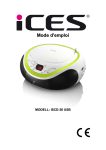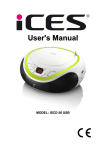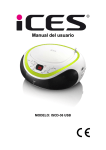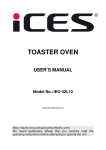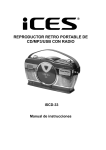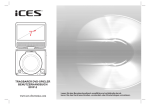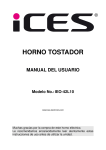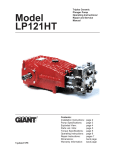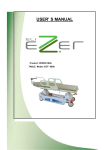Download User`s Manual MODEL : ISCD-36
Transcript
User's Manual MODEL : ISCD-36 www.ices-electronics.com CONTENT 1. PRECAUTIONS………………………………………………………………01 2. MAINTENANCE………………………………………………………………02 3. SPECIFICATION……………………………………………………………...02 4. PARTS NAME AND FUNCTIONS……………………………………….....02 4.1PARTS ON THE FRONT OF THE PLAYER........................................................02 4.2 PARTS ON THE LEFT SIDE OF THE PLAYER.................................................03 4.3 PARTS ON THE REAR OF THE PLAYE……………………………………..04 4.4PARTS ON THE RIGHT OF THE PLAYER……………………………...…………04 5.CHOOSING THE POWER SOURCES............................................................04 5.1 Connecting the AC power cord...........................................................................04 5.2 Using the player on batteries..............................................................................04 6. PLAYING A CD……………………………………………………………….05 7. REPEAT AND PROGGRAMMED PLAY…………………………………..05 7.1 Repeat play.........................................................................................................05 7.2 Programmed play................................................................................................06 8. RANDOM PLAY………………………………………………………….…..06 9. PLAYING OTHER AUDIO DEVICES THROUGH YOUR SET…………06 10.LISTENING TO THE RADIO……………………………………………….07 11. TROUBLE SHOOTING…………………………………………………….08 WARNING: : 1) Do not install this equipment in a confined or building-in space such as a book case or similar unit, and remain a well ventilation conditions at open site. The ventilation should not be impeded by covering the ventilation openings with items such as newspaper, table-cloths, curtains etc. 2) WARNING: Only use attachments/accessories specified or provided by the manufacturer (such as the exclusive supply adapter, battery etc). : 3) WARNING Please refer the information on exterior bottom enclosure for electrical and safety information before installing or operating the apparatus. : 4) WARNING To reduce the risk of fire or electric shock, do not expose this apparatus to rain or moisture. The apparatus shall not be exposed to dripping or splashing and that objects filled with liquids, such as vases, shall not be placed on apparatus. 5) WARNING: The battery (battery or batteries or battery pack) shall not be exposed to excessive heat such as sunshine, fire or the like. 6) WARNING: The mains plug is used as disconnect device, the disconnect device shall remain readily operable. 7) Correct Disposal of this product. This marking indicates that this product should not be disposed with other household wastes throughout the EU. To prevent possible harm to the environment or human health from uncontrolled waste disposal, recycle it responsibly to promote the sustainable reuse of material resources. To return your used device, please use the return and collection systems or contact the retailer where the product was purchased. They can take this product for environmental safe recycling. 1. PRECAUTIONS Thank you for purchasing CD player. Please read this manual carefully before operating and reserve it for future reference. It will be helpful to you if you encounter any operational problem. On Safety ·As the laser beam used in the CD player section may be harmful to the eyes, do not attempt to disassemble the cabinet. Refer servicing to qualified personnel only. ·Should any solid object or liquid fall into the player, unplug the player, and have it checked by qualified personnel before operating it any further. On Placement ·Do not leave the player in a location near a heat source, or in a place subject to direct sunlight, excessive dust or mechanical shock. ·Do not place the player on an inclined or unstable place. ·Do not place anything within 1 inch of the back of the cabinet. The ventilation holes must not be covered for the player to operate properly and prolong the life of its components. ·If the player is left in a car parked in the sun, be sure to choose a location in the car where the player will not be subjected to the direct rays of the sun. ·Since a strong magnet is used for the speakers, keep personal credit cards using magnetic coding or spring wound watches away from the player to prevent possible damage from the magnets. On Power Sources ·For battery operation, use 6 size “C” batteries. We recommend alkaline batteries for longer life. ·When the batteries will not be used for a few weeks or more, remove them to avoid damage that can be caused by battery leakage or corrosion. · If the player is brought directly from a cold to a warm location, or is placed in a very damp room , moisture may condense on the lens inside the CD player section. Should this occur , the player will not operate properly. In this case, remove the CD and wait about an hour for the moisture to evaporate. This CD player is designed to be played on a stable no vibration position. If you bump the set during CD play, the music will stop or skip for a few seconds. This is normal for this type of player. · Notes on CDs ·Before playing, clean the CD with a cleaning cloth. Wipe the CD from the center out. ·Do not expose the CD to direct sunlight or heat sources such as hot air ducts, not leave it in a car parked in direct sunlight as there can be a considerable rise in temperature inside the car. Do not stick paper or stickers on the CD, nor scratch the CD. After playing, store the CD in its case. If there is a scratch, dirt or fingerprints on the CD, it may cause a tracking error or skipping. · · Scratched Discs If your disc is badly scratched, it will not play. You may be able to repair the disc if you buy a disc polisher. 01 2. MAINTENANCE Cleaning the Lens If the lens becomes dirty, it may cause a skipping of sound during CD operation. Clean with a commercially available lens cleaner and blower. Cleaning the Cabinet Clean the cabinet, panel and controls with a soft cloth slightly moistened with a mild detergent solution. Do not use any type of abrasive pad, scouring powder, or solvent, such as alcohol or benzene 3.SPECIFICATION Power source AC 230V DC 9V (6 size ”C” batteries) (Alkaline batteries are recommended) Speakers 4 ohm Output power 1.0W/channel Dimensions 263 X 223 X 121 Weight 1225g(without batteries) Playable disc type Any normal CD used in portable players Radio Frequency range FM:87.5-108 MHz 4. PARTS NAME AND FUNCTIONS 4.1 Parts on the front of the main unit 02 1. Random :random play 2. NEXT:skip next track; Press and hold the button to fast forward play during play mode 3. PREV:Press this once to return the start of the current track;Press this twice within one second to skip previous track ; Press and hold the button to fast backward play during play mode 4. Repeat: repeat the track or whole disc 5. Power LED indicator LED light: main unit is turning on LED off: main unit is turning off 6. LCD display 7. FM ST LED indicator LED light: main unit is in FM stereo mode LED off: main unit is in FM mono mode 8. Stop: Press this to stop play mode 9. Play/pause: Press this to play the disc. When pressed in CD play mode, pause mode is set. Press again to resume playback. 10. PROG:Programming the play sequence 11. OPEN/CLOSE:open or close CD door 12. CD door 13. FM antenna 14. Speakers 4.2 Parts on the left side of the main unit 1. Function switch 2. VOLUME control : increase/decrease the volume 03 4.3 Parts on the rear of the main unit 1. Audio input Input audio signal 2. AC socket 4.4 Parts on the right side of the player 1. Tuning control 2. FM MONO/STEREO Switch 3. Display FM frequency 5.CHOOSING THE POWER SOURCES You ca use the AC power or batteries as a power source. 5.1 Connecting the AC power cord Insert one end of the supplied AC power cord into the socket located at the rear of the player,and the other end to the wall outlet. 5.2 Using the player on batteries Insert 6 size"C"batteries (not supplied) into the battery compartment. To use the player on batteries, disconnect and remove the AC power cord both from back of the player and the wall outlet. Note: If the plug of the AC power cord does not match your outlet,do not force it. Reverse it and try again.The plug is polarized and only fits one way into the wall outlet and rear of the set. 04 · ·Replace the batteries when the POWR lamp dims or when the player stops operating. Replace all the batteries with new ones.Before you replace the batteries,be sure to take out the CD from the player. If the CD does not play on batteries, this means the batteries are almost used up.But the radio may continue to play on these weak batteries because it uses less power than the CD player. · 6.PLAYING A CD In CD mode, when there is stop playing after 15minutes, the unit will turn to power off automatically. In that mode, open or close the CD door or slide the function switch CD/AUX to OFF and slide OFF to CD/AUX, the unit will turn on and ture to CD mode. (1) Connect the supplied AC power cord or batteries. (2) Slide the FUNCTION switch to CD/AUX IN position, the POWER lamp will turn on. (3) Open the CD door and place a disc in the CD compartment with the label side up. (4) Close the CD door, the display will show the total tracks of the disc. (5) Press the PLAY/PAUSE button to start playing. Press the PLAY/PAUSE button in play mode to pause the playback the track number will be flashing.Press the PLAY/PAUSE button again to resume the playback. (6) Adjust the VOLUME control to your preference. (7) Press the STOP button to stop the playback. (8) Slide the FUNCTION switch to OFF position to turn off the power. NOTE: (1) " NO" will show in the display if there is no disc in the CD compartment or if the disc is upside down. (2) If you bump the set during CD play,the music will stop or skip for a few seconds. This is normal for this type of player. 7.REPEAT AND PROGGRAMMED PLAY 7.1 Repeat play (1) Press the REPEAT button once to play the current song over and over. Press the REPEAT button twice to repeat playing all the songs in order. (2) Press the REPEAT button three times to cancel the repeat play. 05 7.2 Programmed play In STOP mode,you can make a program of up to 20 tracks in the order you want them to be played. (1) Slide the FUNCTION switch to CD/AUX IN position,Make sure the CD is stopped. (2) Press the PROGRAM button. The program number "o1" will flash in the display. (3) Press the PREV/NEXT button to select the desired track,and press the PROGRAM button to confirm. (4) REPEAT step 3 to program other tracks till you finish ( up to 20 tracks) (5) Press the PLAY/PAUSE button to start programmed play. To play all the programmed tracks repeatedly Press the REPEAT button twice in program play mode. To change the current program Just create a new program following the programming procedure. To cancel programmed play Press the STOP button twice or slide the FUNCTION switch to OFF position. 8.RANDOM PLAY Press RANDOM,you can make random playback. (1) Slide the FUNCTION switch to CD/AUX IN position,Make sure the CD is stopped. (2) Press the RANDOM button to start random play. Press the RANDOM button again to cancel the random play and start normal play. (3) Press the PREV/NEXT button to select the PREV/NEXT track. (4) Press the STOP button to stop RANDOM play. 9.PLAYING OTHER AUDIO DEVICES THROUGH YOUR SET You can enjoy the music of a digital MP3 player,computer or any other external audio device(with a 3.5mm stereo jack)through the set. (1) Insert an audio cable(not included) with 3.5mm plugs on each end into the HEADPHONES jack or LINE OUT jack of your MP3 player or computer,and the other end into the AUX IN jack of the set. (2) Connect the supplied AC power cord or batteries. (3) Slide the FUNCTION switch to CD/AUX IN position. (4) Turn on your MP3 player or computer,adjust the VOLUME control of the MP3 player/computer and the player to the desired level. (5) Slide the FUNCTION switch to OFF position after use. NOTE: When connecting an audio player to the set while the set is playing CD,the set will exit CD mode and switch to AUDIO IN mode automatically. 06 10.LISTENING TO THE RADIO (1) Connect the supplied AC power cord or batteries. (2) Slide the FUNCTION switch to RADIO position,the POWER lamp will turn on. (3) Slide the FM MONO/STEREO switch to the proper position that you want. (4) Tune into the station you prefer using the TUNING control.Adjust for the clearest sound. (5) Adjust the VOLUME control to your preference. (6) Slide the FUNCTION switch to OFF position to turn off the radio. NOTE: Next time you want to listen to the radio,just slide the FUNCTION switch to RADIO position.The player automatically starts playing the previously tuned station. To improve broadcast reception Change position of the antenna for FM. 11. Trouble shooting Please refer the following instruction when there are some problems with this unit. If the problem still exits, please consult your nearest service center 08 We reserve the right to make design and specification changes for product improvement. The descriptions and characteristics given in this document are given as a general indication and not as a guarantee. In order to provide the highest quality product possible, we reserve the right to make any improvement or modification without prior notice. The English version serves as the final reference on all product and operation details should any discrepancies arise in other languages. Service and support For information: http://www.ices-electronics.com/ For support: http://icessupport.zendesk.com ICES helpdesk: Germany The Netherlands Belgium France 0900-1520530 0900-23553626 02-6200115 0170480005 (Local charges) (Local charges + 1ct P/min) (Local charges) (Local charges) The helpdesk is accessible from Monday to Friday from 9 AM till 6 PM. In case your device needs repair, our helpdesk will redirect you to your local dealer. ICES offers service and warranty in accordance to European law, which means that in case of repair (both during and after the warranty period), you should contact your local dealer. Please note: It is not possible to send products directly to ICES for repair. Important note: If this unit will be opened, or accessed in any way by a non-official service center, the warranty expires immediately. This symbol indicates that the relevant electrical product or battery should not be disposed of as general household waste in Europe. To ensure the correct waste treatment of the product and battery, please dispose them in accordance to any applicable local laws of requirement for disposal of electrical equipment or batteries. In so doing, you will help to conserve natural resources and improve standards of environmental protection in treatment and disposal of electrical waste (Waste Electrical and Electronic Equipment Directive). Products with the CE marking comply with the EMC Directive (2004/108/EC) and the Low Voltage Directive (2006/95/EC) issued by the Commission of the European Community. The declaration of conformity may be consulted at http://www.stl.nl/supportfiles/ices/CE/iskjuhg8o73tyfsdr6tfr6.pdf ®All rights reserved