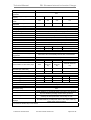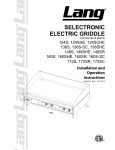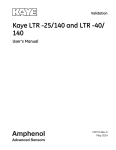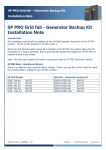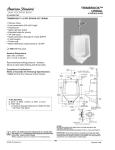Download PC0009_02 PS1 Technical Manual, Rev 02
Transcript
PS1 Sinewave Interactive Inverter Charger Technical Manual Document: PC0009 Revision 02 Technical Manual PS1 Sinewave Interactive Inverter Charger Foreword Thank you for purchasing a Selectronic PS1 Sinewave Interactive Inverter Charger. The PS1 has been designed and manufactured to exacting ISO9001 standards, by people with many years experience in providing solutions to alternative and remote power needs. Combined with a suitable generator, batteries and optionally renewable sources, the PS1 will provide you with reliable power 24 hours a day. The quality of power the PS1 produces is as good as, if not better than normal grid electricity. A powerful microprocessor uses Pulse Width Modulation techniques combined with state of the art MOSFET technology to develop a low distortion precise Sine Wave output. Componentry used within the PS1 has been generously proportioned to ensure safe and reliable operation for many years. If not understood the PS1 can be a very complex product, please read this document thoroughly before attempting to use the PS1 or request service. It is extremely important that you and your installer follow all of the instructions set out in this document; failure to do so may void your warranty. Ensure you return your warranty information promptly and complete all details. The PS1 has been thoroughly tested and packaged before leaving our factory. Should any damage have occurred during transit please inform your installer/supplier immediately. We trust you get many years of trouble free operation from your PS1. © Selectronic Australia 2005 Document PC0009 Revision 02 Page 2 of 108 Technical Manual PS1 Sinewave Interactive Inverter Charger Warranty Your Selectronic PS1 product is warranted by the manufacturer for a period of 12 months from date of purchase to the original purchaser only. The manufacturer will bear the cost of parts and labour to repair any faults found within the terms and period of this warranty. Faulty product or parts must be returned to Melbourne Australia for claim under warranty. No allowance is made for installers labour or traveling time required to disconnect or reinstall faulty parts. Cost of freight to return parts to the customer will be paid by the manufacturer, method of freight used will be determined by the manufacturer. Unless otherwise specified to the purchaser the benefits conferred by this voluntary warranty are additional to all other conditions, warranties, guarantees, rights and remedies expressed or implied by the Trade Practices Act in your state or territory. All installation and user conditions as set down in the instruction manual must be strictly adhered to, failure to do so may void your warranty. This product is not to be used for Life Support equipment. Any faults caused by lightning, water or moisture ingress, faulty installation, using the product in a manner which it is not intended, vermin infestation, improper voltage, alteration which affects the reliability or performance of the unit but not attributable to faulty manufacture, or faulty generator sets will not be covered under warranty. In the event of the product being out of service the manufacturer shall bear no responsibility for any consequential losses or expenses. The manufacturer will not be held responsible for any misleading or incorrect information conveyed by the salesperson or installer. If service is required please contact your installer/sales company first. If your installation is signed off by a Selectronic Accredited PS1 installer your 12 month warranty will become 24 months. If you wish to extend your warranty further please see the warranty form for details. © Selectronic Australia 2005 Document PC0009 Revision 02 Page 3 of 108 Technical Manual PS1 Sinewave Interactive Inverter Charger About This Manual This manual (PC0009) contains information for installation, maintenance and troubleshooting of the PS1 Sinewave Interactive Inverter Charger family. These activities should be performed by suitably qualified and trained personnel only. A User Manual (PC0004) describing the operation is also available. Refer to Appendix C for document and software revision information. A PDF copy of this manual may be downloaded from the manufacturers’ web site (see below). To read or print the PDF copy on A4 paper, use Adobe Acrobat Reader which you can download free from www.adobe.com. The PDF copy includes many cross-reference hotlinks (underlined) to facilitate moving around within the document. (If you have clicked one of these links and wish to return to the place where you were previously reading, click on the “Go to Previous View” symbol on the Acrobat Reader toolbar at the top of the document.) Contact your supplier or the manufacturer (see below) to order a printed copy of this manual (see manual details in page footer below). In this manual, the symbol indicates important information such as hazards and warnings. If you have any suggestions for improvements to either this manual or any Selectronic Australia product please contact us (see Manufacturers Details below). © Selectronic Australia 2005 Document PC0009 Revision 02 Page 4 of 108 Technical Manual PS1 Sinewave Interactive Inverter Charger Warning The equipment described in this manual may be hazardous. Before operating the equipment please see §1 Precautions and Safety and ensure that you understand the relevant information in the manual. Procedures in this manual require the PS1 front door to be opened, only suitably qualified and trained installation, commissioning and maintenance personnel should open the PS1 door or disturb the PS1 wiring. Selectronic Australia shall have no obligation as to any equipment which has been improperly installed, stored, or handled, or which has not been operated or maintained according to this manual, nor for any operating mistakes and consequences arising therefrom. This product is not to be used for Life Support equipment. Manufacturers Details Selectronic Australia Pty Ltd Suite 5, 20 Fletcher Rd Mooroolbark VIC 3138 Australia Ph +61 3 9727 6600 Fax +61 3 9727 6601 www.selectronic.com.au/ © Selectronic Australia 2005 Document PC0009 Revision 02 Page 5 of 108 Technical Manual PS1 Sinewave Interactive Inverter Charger Contents Foreword............................................................................................................................... 2 Warranty ............................................................................................................................... 3 About This Manual .............................................................................................................. 4 Warning................................................................................................................................. 5 Manufacturers Details......................................................................................................... 5 Contents ............................................................................................................................... 6 1 Precautions and Safety ............................................................................................... 9 1.1 PS1 .......................................................................................................................... 9 1.2 PS1 Auto restart ...................................................................................................... 9 1.3 Battery...................................................................................................................... 9 1.4 Generator............................................................................................................... 10 1.5 Solar Arrays ........................................................................................................... 10 2 General Guidelines..................................................................................................... 11 3 PS1 - RAP System Overview .................................................................................... 12 4 PS1 Operation............................................................................................................. 14 4.1 Generator Management........................................................................................ 14 4.1.1 Generator Automatic Running ....................................................................... 14 4.1.1.1 Generator Control based on SoC ...................................................15 4.1.1.2 Generator Scheduling.....................................................................19 4.1.1.3 Generator Start - AC Load..............................................................19 4.1.1.4 Generator Automatic Stopping .......................................................20 4.1.2 Generator Manual Running ........................................................................... 20 4.1.3 Generator Fault Recovery.............................................................................. 20 4.1.4 Generator Control Interface ........................................................................... 22 4.1.5 Synchronisation.............................................................................................. 23 4.2 System Power Flow .............................................................................................. 23 4.2.1 No Generator/PS1 switched ON.................................................................... 23 4.2.2 PS1 ON/ Generator Started........................................................................... 23 4.2.3 Generator ON/PS1 switched ON................................................................... 24 4.2.4 Load Sharing .................................................................................................. 24 4.2.5 Reverse Power............................................................................................... 24 4.2.6 Reactive Power .............................................................................................. 24 4.3 Battery Management............................................................................................. 25 4.3.1 Battery Charger Operation............................................................................. 25 4.3.2 Temperature Compensation.......................................................................... 27 4.3.3 Battery State of Charge (SoC)....................................................................... 27 4.4 Renewable Management...................................................................................... 28 4.4.1 Renewable Connection.................................................................................. 28 4.4.2 Shunt Connections......................................................................................... 28 4.5 Inverter External Alarm.......................................................................................... 30 5 PS1 Controls ............................................................................................................... 31 5.1 Overview of PS1 Controls..................................................................................... 31 5.2 Circuit Breakers ..................................................................................................... 32 5.3 User Interface ........................................................................................................ 33 5.3.1 ON/OFF Pushbutton ...................................................................................... 34 5.3.2 Pushbuttons & Navigation.............................................................................. 34 5.3.3 Generator Start/Stop – (OK Press & Hold) ................................................... 34 5.4 Front Panel LEDs .................................................................................................. 35 © Selectronic Australia 2005 Document PC0009 Revision 02 Page 6 of 108 Technical Manual PS1 Sinewave Interactive Inverter Charger 6 PS1 Menus................................................................................................................... 40 6.1 User Menu Structure ............................................................................................. 40 6.2 User View Menus .................................................................................................. 41 6.2.1 View Readings................................................................................................ 41 6.2.1.1 View Diagnostics ............................................................................43 6.2.2 Summary Readings........................................................................................ 45 6.2.3 View Settings.................................................................................................. 46 6.2.4 Generator Schedules ..................................................................................... 53 6.3 User Edit Menus.................................................................................................... 55 6.3.1 Change Generator Schedules ....................................................................... 56 6.3.2 Change Settings............................................................................................. 58 6.3.2.1 Advanced User Settings .................................................................60 6.4 Event Log............................................................................................................... 62 6.4.1.1 Using the Event Log .......................................................................63 6.5 Installer Menus ...................................................................................................... 63 6.5.1 Battery Settings .............................................................................................. 64 6.5.2 Generator settings.......................................................................................... 66 6.5.3 AC Output settings ......................................................................................... 69 6.5.4 Shunt Settings ................................................................................................ 70 6.5.5 Charger Settings............................................................................................. 71 6.5.5.1 Advanced Charger Settings............................................................73 6.5.6 Additional Displays ......................................................................................... 73 7 PS1 Technical Description........................................................................................ 74 7.1 Inverter Internal View............................................................................................. 74 7.2 Inverter Block Diagram.......................................................................................... 76 8 PS1 Wiring................................................................................................................... 79 8.1 Inverter External Wiring......................................................................................... 79 8.1.1 External Wiring Schematic............................................................................. 79 8.1.2 DC Power Wiring............................................................................................ 80 8.1.3 AC Power Wiring............................................................................................ 81 8.1.4 Inverter Alarm Wiring...................................................................................... 82 8.1.5 Generator Control Interface Wiring................................................................ 82 8.1.6 Shunt Wiring ................................................................................................... 82 9 Installation Procedure................................................................................................ 83 10 Commissioning Procedure....................................................................................... 86 11 Inverter Troubleshooting........................................................................................... 89 11.1 System General Check ......................................................................................... 89 11.2 Inverter will not Start.............................................................................................. 89 11.3 No AC Power to Load while Generator Off .......................................................... 89 11.4 Inverter Not Charging Battery ............................................................................... 90 11.5 Inverter Shuts Down.............................................................................................. 90 11.6 Inverter Software Failure....................................................................................... 90 11.7 DC Circuit Breaker Trips ....................................................................................... 90 11.8 Inverter does not start Generator.......................................................................... 91 11.9 Inverter does not Synchronise to Generator ........................................................ 91 11.10 Inverter & Generator Load Sharing Incorrect ....................................................... 91 11.11 Generator Runs at the Wrong Times.................................................................... 91 11.12 The Generator Runs for a Long Time................................................................... 92 11.13 Incorrect Inverter AC Voltage................................................................................ 92 11.14 Incorrect Battery Charging .................................................................................... 92 11.15 Data Logging ......................................................................................................... 92 12 Inverter Shutdown & Isolation Procedures ............................................................ 93 12.1 Inverter Shutdown Procedure ............................................................................... 93 © Selectronic Australia 2005 Document PC0009 Revision 02 Page 7 of 108 Technical Manual 12.2 12.3 12.4 12.5 PS1 Sinewave Interactive Inverter Charger Inverter Isolation Procedure .................................................................................. 93 Inverter Discharge Procedure............................................................................... 94 Inverter De-isolation Procedure ............................................................................ 94 Inverter Startup Procedure.................................................................................... 94 Appendix A Specifications............................................................................................... 95 A.1 Product Specifications........................................................................................... 95 A.2 Generator Control Interface Specification ............................................................ 97 Control Relays .............................................................................................................. 97 Output functions............................................................................................................ 97 Control Inputs ............................................................................................................... 97 A.3 Battery Cable Recommendation........................................................................... 98 A.4 Battery Fuse Recommendation ............................................................................ 99 A.5 Mechanical Details .............................................................................................. 100 A.6 Standards Compliance........................................................................................ 103 Appendix B Definitions................................................................................................... 104 B.1 Settings Index...................................................................................................... 104 B.2 Event Definitions.................................................................................................. 105 Appendix C Revisions and Changes............................................................................ 108 C.1 Revisions to this Document ................................................................................ 108 C.2 Software Version Applicability............................................................................. 108 © Selectronic Australia 2005 Document PC0009 Revision 02 Page 8 of 108 Technical Manual PS1 Sinewave Interactive Inverter Charger 1 Precautions and Safety 1.1 PS1 Hazardous voltages and energy are generated by the PS1, are fed into the PS1 by external wiring from multiple sources, and may be stored in capacitors after the PS1 is switched off and disconnected from external wiring. Only suitably qualified and trained personnel should open the PS1 front door. Do not operate with the door open. Procedures in this Technical Manual require the PS1 front door to be opened to access internal wiring terminals and connectors, however, for safety reasons, all normal PS1 operations by users should be performed with the door closed. This includes the front panel operation of all PS1 pushbuttons, displays and circuit breakers (see §5 PS1 Controls). The PS1 requires adequate ventilation, away from hot equipment. Do not obstruct the airflow through the ventilation holes in the PS1 case located on the sides and door top. The PS1 must be located in a dry place away from water, electrolyte and corrosive aerosols. If the PS1 is wall mounted the mounting method must be in accordance with the installation instructions using the fasteners specified in the installation section of this manual. The PS1 contains arcing contacts so must not be located where explosive gas mixtures could occur, such as hydrogen from batteries or diesel fuel fumes. Installation requirements are defined in the installation section of this manual and relevant standards. 1.2 PS1 Auto restart WARNING: The PS1 automatically restarts and may restore power or start the generator at any time. If a fault or overload is detected the PS1 will shutdown and automatically attempt to restart at varying intervals of up to several hours. Never work on equipment or investigate a problem without following appropriate safety isolation procedures, including turning off all isolating switches and circuit breakers and disconnecting the generator start battery. 1.3 Battery Batteries are very dangerous. Please read the safety information provided by the battery supplier. Battery acid is dangerous. Batteries can emit hydrogen gas, which is explosive. Batteries connected in series can produce hazardous voltages. Disconnecting a DC power connection (even on one battery cell) can cause dangerous highenergy DC arcs, which can cause serious burns and eject hot particles, and can be difficult to extinguish. Disconnecting a DC power connection can cause renewable sources to produce hazardous voltages (much greater than the battery voltage) on battery terminals and DC wiring. Such voltages can be lethal. They can also damage the PS1. Only suitably trained and qualified personnel should disconnect any DC power connection, including battery cell connections, and only with suitable procedures and safety precautions. © Selectronic Australia 2005 Document PC0009 Revision 02 Page 9 of 108 Technical Manual PS1 Sinewave Interactive Inverter Charger 1.4 Generator Please read the safety information provided by the generator supplier. The generator produces hazardous voltages. The generator installation should follow relevant standards and practices for the installation of fuel storage, for ventilation and dispersal of exhaust gas. Exhaust gas in enclosed spaces can kill. The generator installation should include a means of isolating the generator automatic control inputs from the PS1. The generator must be isolated from the PS1 during servicing. WARNING: The PS1 automatically restarts and may restore power or start the generator at any time. Never work on equipment or investigate a problem without following appropriate safety isolation procedures, including turning off isolating switches and disconnecting the generator start battery. 1.5 Solar Arrays Please read the safety information provided by the solar array supplier. Solar arrays can produce hazardous voltages. Shorting or disconnecting array wiring which is energized or carrying current can produce dangerous DC power arcs which are difficult to extinguish. © Selectronic Australia 2005 Document PC0009 Revision 02 Page 10 of 108 Technical Manual PS1 Sinewave Interactive Inverter Charger 2 General Guidelines Following the guidelines below will help maintain the system reliability and maximise the life of the PS1, generator and other components. • Reduce operating temperatures. All equipment will provide longer and more reliable service if protected from high temperatures and regular wide temperature variations. Generator and PS1 power capacity is reduced operating in high ambient temperatures; battery life is seriously degraded by battery temperatures above 35°C. • In hot areas a shed or room with a shade roof above and on walls exposed to direct sunlight and with reasonable ventilation will reduce maximum temperatures. • In areas with wide temperature variation between day and night, insulate the building and fit ventilation controlled by internal room temperature to dispose of excess heat. • Install the generator in an area with good ventilation and well separated from the PS1 and the batteries. Do not allow heat or exhaust from the generator to heat the PS1, the battery or other equipment. • Follow the instructions for routine monitoring and maintenance. • Monitor the performance of the system by periodically reviewing the PS1 logged data. • Install a phone connection or other means by which data from the PS1 can be collected and processed. This also allows experts to make adjustments to the system settings to optimize performance and eliminate many problems. A remote connection can help identify the cause of faults and often allow your system maintainer to remotely correct problems. © Selectronic Australia 2005 Document PC0009 Revision 02 Page 11 of 108 Technical Manual PS1 Sinewave Interactive Inverter Charger 3 PS1 - RAP System Overview Selectronic Australia RAPS (Remote Area Power System) inverters are typically used in applications where no mains grid is available. The diagram below shows a RAP system comprising a PS1 inverter, battery, generator and optional renewable source (solar array, wind generator etc). The renewable source power output may vary with the season, the weather, the time of day or night etc. The site load may similarly vary, and may have short peak loads due to electric motor starting for example. Temperature Monitor DC Circuit Breaker Battery Renewable source & Regulator Load Circuit Breaker AC Contactor DC AC Power Electronics Generator Contactor Renewable Monitor Alarms Remote Comms PS1 INVERTER Generator Circuit Breaker AC load via Site Switchboard Site Generator Generator Control Interface Figure 1 PS1- RAP System The PS1 inverter is the heart of the RAP system. It automatically manages the battery, the generator and monitors the renewable resource to efficiently supply the load. In normal operation the three circuit breakers located on the PS1 front panel, are manually closed. The internal AC Contactor is automatically closed for power flow through the PS1, and the internal Generator Contactor is automatically closed for power flow from the generator. Power can flow through the PS1 in either direction, from AC to DC or from DC to AC. The PS1 supplies mains quality sine wave power to the load, converted from the renewable source and/or the battery, and directly from the generator. The PS1 can supply DC to charge the battery from the generator and monitor DC charging the battery from the renewable source if present. The PS1 uses one internal shunt and an optional external shunt to monitor renewable power sources and loads. The PS1 automatically starts and stops the generator. It ensures efficient use of fuel by running the generator only at medium to heavy loads, and normally for a selected part of the day to minimize noise. It also starts the generator if the load increases beyond selected levels for a sustained time. While the generator is running, it supplies power to the load and the PS1 charges the battery. If the generator is unavailable or not required, the PS1 supplies the load from the renewable and battery. For large loads, the PS1 and generator both supply the load, so load capacity is the sum of PS1 and generator ratings. A smaller generator can therefore be used compared with inverter charger systems. To minimize battery drain with infrequent loads, the PS1 Power Save mode supplies voltage to the load only when the load exceeds a set value. When the PS1 is switched off or shutdown, the Generator Contactor automatically closes whenever generator voltage is present, enabling the manually started generator to supply the load. © Selectronic Australia 2005 Document PC0009 Revision 02 Page 12 of 108 Technical Manual PS1 Sinewave Interactive Inverter Charger The LCD displays system readings and settings and supports adjustment of PS1 settings. System status, fault and abnormal conditions are also displayed on the front panel LEDs. Pushbuttons control which readings and settings are displayed and are also used to manually start or stop the generator. The PS1 logs (records) power, voltage and current variables, and time/date-tagged events (alarms, generator start/stop, etc) for analysis of system operation and troubleshooting. The PS1 is protected against fault conditions such as over-voltage and over-current, and on start-up performs a self-test for internal faults. The PS1 can supply short-term overloads larger than its continuous load rating and continues to supply fault over-current for up to ten seconds to trip external circuit breakers. The PS1 automatically recovers from faults whenever possible. If the battery is becoming excessively discharged due to abnormal operating conditions the PS1 shuts down (passes no power) to prevent battery damage, The PS1 restarts when the battery charge has sufficiently recovered, for example by renewable charging. The PS1 inverter family contains several models with various power ratings and nominal battery voltages. All models have the same functionality except for minor differences described in the manual. See §A.1 Product Specifications for the specifications of each model. © Selectronic Australia 2005 Document PC0009 Revision 02 Page 13 of 108 Technical Manual PS1 Sinewave Interactive Inverter Charger 4 PS1 Operation This section of the manual contains detailed information about the PS1 operation related to management of the generator, battery and renewables. It is highly recommended to read this section before attempting to change any PS1 setting. 4.1 Generator Management For generator details, please refer to the documentation supplied with it. The PS1 connects to the generator via Generator Control Interface as described in §4.1.4. The PS1 may be configured to automatically control the generator as required to supply the load and charge the attached battery or to allow manual control of the generator by the user. Generally automatic control of the generator is recommended for daily operation. Typically, as part of the installation, the PS1 settings are configured to automatically run the generator to: • Limit the depth of battery discharge, for maximum battery life. • Deliver energy efficiently by supplying sustained large loads direct from the generator. • Load the generator to the highest possible level while running, to efficiently convert fuel to electricity. • Not frequently start and stop the generator, which would reduce its life and increase maintenance. • Avoid noise by starting the generator late at night only for heavy loads or a deeply discharged battery. 4.1.1 Generator Automatic Running In the PS1 RAPS system, the PS1 automatically runs the generator for the following reasons: • Battery conditions, in particular state of charge (SoC), require the generator to charge the battery (see §4.1.1.1 Generator Control based on SoC). • Time Schedules are set to regularly run the generator at times of expected peak loads or at convenient times (see §4.1.1.2 Generator Scheduling). • Backup Schedules are set to run the generator in case of PS1 shutdown to power vital equipment (see §4.1.1.2 Generator Scheduling). • Load conditions are such that the PS1 ratings are exceeded or a sustained load is large enough to efficiently load up the generator hence running the generator will be the most efficient method to supply the load. For loads exceeding the generator rating the PS1 draws power from the battery, adding its power output to that of the generator. (see §4.1.1.3 Generator Start - AC Load). © Selectronic Australia 2005 Document PC0009 Revision 02 Page 14 of 108 Technical Manual 4.1.1.1 PS1 Sinewave Interactive Inverter Charger Generator Control based on SoC The PS1 may be configured to start the generator to charge the battery based on the battery State of Charge (SoC). This method of generator control is recommended to efficiently and reliably maintain the battery charge. The battery SoC is estimated by the PS1 and displayed as a percentage of the battery capacity and represented throughout this manual and in the menu system by the symbol SoC%. See §4.3.3 Battery State of Charge (SoC) for a details of state of charge estimation. A daily profile of preferred generator start times and battery charge levels may be configured to allow the PS1 to automatically start and stop the generator. The profile provides the flexibility to accommodate for individual site characteristics such as renewable availability, usage patterns and generator noise considerations. Several PS1 settings are configured to divide the day into three periods (refer Figure 2): • Preferred Hour: The one hour when it is most preferable to run the generator. This is a period starting at Begin Lvl 1 Hr, typically about 5 or 6pm. During this period the generator is started if the battery is discharged below Level 1 SoC% to charge the battery for overnight. • Preferred Period: The period when you prefer to run the generator if the battery state of charge warrants it. The preferred period includes the preferred hour. This period starts at Begin Lvl 2 hr and typically includes a large part of the day. • Non-Preferred Period: The period from Begin Lvl 3 Hr to Begin Lvl 2 Hr, when you prefer the generator not to run. This period is usually overnight to avoid noise. During this period the generator will be started only if the battery is seriously discharged (below Level 3 SoC%) or if sustained heavy load occurs. If the PS1 starts the generator within the non-preferred period it will run the generator for time determined by the Gen:Min Run min setting. At other times, once the generator is started, it is run until the battery is fully charged and the load drops to below the level set by the Gen:Min Load kW setting. If power is available from a renewable source, the generator is started only if the battery continues to be discharged (the load exceeds the renewable supply). Typically the generator runs for a short time infrequently. The starting time for each of the periods (Begin Lvl 1 Hr , Begin Lvl 2 Hr and Begin Lvl 3 Hr) can be set via the User menus. The battery state of charge levels (Level 1 SoC% Level 2 SoC% and Level 3 SoC%) are set by the installer at the time of installation. © Selectronic Australia 2005 Document PC0009 Revision 02 Page 15 of 108 Technical Manual PS1 Sinewave Interactive Inverter Charger The generator starting strategy depends on individual site requirements. In systems with high solar contribution the Begin Lvl 2 hr could be delayed until later to provide an opportunity for solar to charge the battery (see Figure 2 below). SoC % 100 Level 1 SoC% Level 1 SoC% Gen. start 80 Level 2 SoC% Power Solar Begin Lvl 1 Hr kW Load Begin Lvl 3 Hr Level 3 SoC% Begin Lvl 2 Hr 60 Generator power Non-preferred Period 12:00 Preferred Hour 24:00 Preferred Period Figure 2 Typical Generator Day – High Solar © Selectronic Australia 2005 Document PC0009 Revision 02 Page 16 of 108 Technical Manual PS1 Sinewave Interactive Inverter Charger In a generator/charger system, or systems with low solar contribution, this period would begin early in the morning to start the generator and replace the charge used overnight (see Figure 3 below). Level 1 SoC% Gen. start Level 2 SoC% Gen. start SoC % 100 Level 1 SoC% 80 Level 2 SoC% Level 3 SoC% 60 Non-preferred Period Load Solar 12:00 Preferred Hour Begin Lvl 3 Hr Generator power Begin Lvl 1 Hr Power Begin Lvl2 Hr kW 24:00 Preferred Period Figure 3 Typical Generator Day – Low Solar © Selectronic Australia 2005 Document PC0009 Revision 02 Page 17 of 108 Technical Manual PS1 Sinewave Interactive Inverter Charger Figure 4 illustrates a system with levels and times unsuited to the load requirements resulting in failure to charge the battery adequately to accommodate the overnight load. The battery SoC falls below the Level 3 threshold and the generator is started during the night to stop the battery becoming excessively discharged. A better generator run strategy would be set the Level 1 or Level 2 settings to cause a charge late in the day to fully charge the battery before the Level 3 period starts thus averting the generator start overnight. SoC % Level 3 SoC% Gen. start Level 2 SoC% Gen. start 100 Level 1 SoC% 80 Level 2 SoC% Level 3 SoC% 60 Non-preferred Period Load Solar 12:00 Preferred Hour Begin Lvl 3 Hr Generator power Begin Lvl 1 Hr Begin Lvl2 Hr Power kW Gen:Min Run min 24:00 Preferred Period Figure 4 Typical Generator Day – Overnight Load © Selectronic Australia 2005 Document PC0009 Revision 02 Page 18 of 108 Technical Manual 4.1.1.2 PS1 Sinewave Interactive Inverter Charger Generator Scheduling Two schedule types are available each with four configurable start times and durations. • Gen Run Schedule (Gen Run Schedule) for daily generator running intended to accommodate day to day peak load periods. While the SoC method of generator control (see §4.1.1.1 Generator Control based on SoC) is recommended to efficiently and reliably maintain the battery charge, generator schedules may be used as an alternative generator control method or as an adjunct to SoC control to cater for expected loads. • Backup Run Schedules (Backup Run Schedule) for emergency generator running intended for use when the PS1 is in a shutdown state for an extended period due to some abnormal condition as may be the case if the PS1 is unattended for long periods. The backup schedule will periodically run the generator to power vital appliances such as refrigerator or freezer etc. Setting Run Schedules Both Gen Run Schedules and Backup Run Schedules are configured by setting up to four start times and associated run durations (see §6.2.4 Generator Schedules). The start times may be set to any time but must be used in sequence; an unused start time disables subsequent start times. For example, if two generator run periods per day are required Start Time A and Start Time B must be used. For each start time a generator run duration (Run Dur A - D) may be set in 15 minute increments. The generator will run for the set duration regardless of other settings (except for a duration of zero, see below). If start time/duration combinations cause an overlap in generator run periods the generator will continue to run through both periods. The run duration may be set to zero. The resultant operation differs for each schedule type as follows: Setting a Gen Run Schedule duration to zero either; disables the associated start time if Scheduled Gen Run – Auto Stop is disabled, or, allows the generator to start at the scheduled time and automatically stop on completion of a battery charge cycle and/or load power requirements if Scheduled Gen Run – Auto Stop is enabled. Setting a Backup Run Schedule duration to zero disables the associated start time (PS1 is in shut down so cannot run a charge cycle). Note: The Generator Schedule will override the generator minimum run time setting (Gen:Min Run min). Consider the generator manufacturer’s recommendation regarding minimum run time when setting schedules. 4.1.1.3 Generator Start - AC Load The PS1 will automatically start and stop the generator based on the average power delivered to the load over the time period of the limit. Two factory-configured and two installer configurable settings (see §6.5.2 Generator settings) determine the power levels at which the generator will be started. • The 30 second limit is factory set at 120% of the PS1 rating. • The 2 minute limit is factory set at 100% of the PS1 rating. • The 10 minute and 30 minute limits are installer configurable. The generator will continue to run until the average load power falls below all start limits and all other stop criteria are met (see §4.1.1.4 Generator Automatic Stopping). © Selectronic Australia 2005 Document PC0009 Revision 02 Page 19 of 108 Technical Manual 4.1.1.4 PS1 Sinewave Interactive Inverter Charger Generator Automatic Stopping The PS1 will automatically stop the generator when it is not required for charging the battery or supplying the load. If the generator is automatically started in the preferred period, the PS1 will stop it after completion of a battery charge cycle unless: • A generator scheduled run is in progress (see §4.1.1.2 Generator Scheduling). • The average load kW exceeds one of the four configured start limits (see §4.1.1.3 Generator Start - AC Load). • The minimum generator run time (Gen:Min Run min) has not expired (see §6.3.2 Change Settings). To prevent the generator running on light loads where efficiency is low, when the charge cycle is complete, the PS1 will stop the generator if the power supplied by the generator to the load falls below minimum value set by Gen:Min Load kW (see §6.5.2 Generator settings). If the generator is automatically started in the non-preferred period, the generator will be stopped after the minimum generator run time set by Gen:Min Run min. 4.1.2 Generator Manual Running The generator can be manually controlled via: • The generator local controls. The PS1 automatic control enable signal (GEN_CNTLON/OFF) from the generator switch must be in the OFF position. See §4.1.4 Generator Control Interface. Note: To prevent reverse power flow into the generator, before manually stopping the generator it is advisable to open the Generator AC Circuit Breaker and wait until the PS1 LEDs no longer indicate Inv Sync (see §5.4 Front Panel LEDs) . After the generator is stopped, close the Generator Circuit Breaker ready for the next generator start. . • The OK pushbutton on the front panel (see §5.3.3 Generator Start/Stop – (OK Press & Hold)). The PS1 automatic control enable signal (GEN_CNTL-ON/OFF) from the generator switch must be in the ON position. See §4.1.4 Generator Control Interface. • A Remote Run input that can be wired from the PS1 to a switch in a convenient location such as in a residence. Several such switches can be wired in parallel. The PS1 automatic control enable signal (GEN_CNTL-ON/OFF) from the generator switch must be in the ON position. See §4.1.4 Generator Control Interface. The Remote Run switch operates as follows: • A switch closure longer than 0.5 seconds and shorter than 2 seconds causes the PS1 to start the generator. Another such closure stops it, else it is stopped automatically when the battery reaches full charge and any sustained large load ceases. The switch is typically a non-latching pushbutton. • A switch closure longer than 2 seconds causes the PS1 to start the generator, and stop it when the switch is opened. The switch is typically a latching toggle. Regardless of how the generator is started (manually or automatically), while the generator is running the PS1 automatically charges the battery whenever sufficient generator power is available, and when fully charged will hold the battery in float charge. 4.1.3 Generator Fault Recovery If the PS1 fails three consecutive times to detect significant generator voltage for one minute after a generator start or, if voltage is detected but fails to synchronise for five minutes, a Generator Fault alarm will be asserted. The PS1 will then use the following sequence of generator start attempts: • After 15 minutes © Selectronic Australia 2005 Document PC0009 Revision 02 Page 20 of 108 Technical Manual PS1 Sinewave Interactive Inverter Charger • After 1 hour • Daily at the Begin Lvl 1 Hr (or 12 noon if Begin Lvl 1 Hr is disabled A Gen Fail event will be generated and logged each time a start attempt fails. Note: To allow the PS1 to immediately restart the generator switch the generator GEN_CNTLON/OFF switch to OFF then back to ON, use the OK pushbutton to start the generator, or manually start the generator. © Selectronic Australia 2005 Document PC0009 Revision 02 Page 21 of 108 Technical Manual 4.1.4 PS1 Sinewave Interactive Inverter Charger Generator Control Interface The PS1 starts and stops the generator via the control signals shown below. The signals are wired between the PS1 and the generator local control equipment. The PS1 supports several different generator start/stop schemes, using some or all of the signals. The system supplier may modify the generator local control equipment to create the signals, which may have different names within the generator local control equipment. REMOTE RUN GEN_CNTL-ON/OFF GEN RUN GEN PULSE GENERATOR LOCAL CONTROL EQUIPMENT PS1 INVERTER GENERATOR GEN FAULT LOW FUEL NO FUEL Figure 5 Generator Control Signals Below is a description of the interface operation, for specifications for the generator control interface signals see Appendix A.2 Generator Control Interface Specification. Generator Control On/Off Signal: The Generator Control On/Off signal (GEN CNTL ON/OFF) indicates to the PS1 if the generator is available for automatic control (ON) or not available (OFF). The signal typically comes from a switch (often named AUTO/MAN or similar) on the generator local control equipment however, it may come from other types of control equipment. In the OFF position the generator is controlled locally via its own controls, and the PS1 will not try to start or stop it. The front panel LEDs will indicate Gen Not Available (see §5.4 Front Panel LEDs). In the ON position the generator is available for automatic control by the PS1 (see §4.1.1Generator Automatic Running), for manual control via the PS1 OK pushbutton, and remote control via the Remote Run input signal (see §4.1.2 Generator Manual Running). Note: The PS1 may have been set up to not use this signal and assume the generator is always available for control and hence will ignore this signal. Generator Start/Stop Signals: The PS1 uses the GEN RUN and GEN PULSE signals to start and stop the generator. One or both of these signals may be used, depending on the generator local control equipment and PS1 setup: • If used, the GEN RUN signal remains active while the generator is to run and remains inactive while the generator is not to run. © Selectronic Australia 2005 Document PC0009 Revision 02 Page 22 of 108 Technical Manual • PS1 Sinewave Interactive Inverter Charger If used, the GEN PULSE signal becomes active for a short period (“pulse”) to start and to stop the generator, and is otherwise inactive. The duration of the pulse (typically several seconds), and the relative timing between the GEN RUN and GEN PULSE signals where both are used, is determined by PS1 settings configured during installation. Generator Status Signals: The GEN FAULT signal indicates a generator fault such as low oil pressure or overheating. The actual conditions and recommended action should be listed in the generator or site documentation. If the signal becomes active, the PS1 stops the generator. The PS1 front panel LEDs will indicate Gen Fault (see §5.4 Front Panel LEDs). When the generator fault is fixed and the GEN FAULT signal becomes inactive the PS1 will be restart the generator (see §4.1.3 Generator Fault Recovery ). The LOW FUEL signal indicates that the fuel tank needs filling as soon as possible. If the signal becomes active, the PS1 raises a Non Urgent alarm (see §4.5 Inverter External Alarm). The NO FUEL signal indicates that the generator is out of fuel. If the signal becomes active, the PS1 stops the generator and raises an Urgent alarm (see §4.5 Inverter External Alarm). The PS1 front panel LEDs will indicate Gen Abnormal Stop (see §5.4 Front Panel LEDs). 4.1.5 Synchronisation Whenever the generator and PS1 are both operating, the PS1 automatically synchronises to the generator (adjusts its AC voltage and frequency to match the generator output) and controls the power flow as described below. This occurs regardless of how the generator started (manually or automatically). The PS1 will not synchronise to the generator, nor close its relevant contactor, if the generator AC voltage or frequency is out of tolerance. Once synchronised, the PS1 will close the Generator Contactor and the front panel LEDs will show Inv:Sync. If the generator AC voltage or frequency become out of tolerance the PS1 will switch to standalone mode and try to resynchronize. If unsuccessful for 5 minutes a Generator Fault alarm is asserted and an automatic restart sequence started (see §4.1.3 Generator Fault Recovery). To prevent the PS1 trying to stay synchronised to a generator that is spinning down, before manually stopping the generator it is advisable to open the Generator Circuit Breaker and wait until the PS1 LEDs no longer show Inv Sync. Similarly, if the PS1 automatically stops the generator it will not try to re-synchronise to the generator for several minutes while it spins down. After this period if generator voltage is still detected at the PS1 resynchronization will be attempted. 4.2 System Power Flow 4.2.1 No Generator/PS1 switched ON While the PS1 and generator are both off, the AC Contactor and Generator Contactor are both open. If the PS1 is then switched on (see §5.3 Inverter ON/OFF Pushbutton) it draws power from the renewable and battery to generate AC voltage at nominal voltage and frequency, and closes its AC contactor to supply the load. 4.2.2 PS1 ON/ Generator Started While the PS1 is on with no generator voltage present, the AC Contactor remains closed and its Generator Contactor remains open. If generator voltage is detected by the PS1 (e.g. due to generator startup), it synchronises to the generator voltage (adjusts its AC voltage and frequency to match the generator output) then closes its Generator Contactor. At this stage all of the load power is supplied from the PS1 and zero power is drawn from the generator. The PS1 then gradually transfers load onto the generator over a period of 30 to 90 seconds until the power supplied by the inverter is zero. Power is then drawn from the generator to charge the battery. © Selectronic Australia 2005 Document PC0009 Revision 02 Page 23 of 108 Technical Manual 4.2.3 PS1 Sinewave Interactive Inverter Charger Generator ON/PS1 switched ON If the generator is running with the PS1 switched off, the AC Contactor is open, and the Generator Contactor is closed while generator voltage is present, so the generator supplies the load. If the PS1 is then switched on, it synchronises to the generator voltage (adjusts its AC voltage and frequency to match those of the generator) then closes its AC Contactor, and draws generator power to charge the battery. 4.2.4 Load Sharing While the PS1 and generator are both on and synchronised, the PS1 charges the battery while the load is below the generator power rating. If the load exceeds the generator rating, the PS1 does not charge the battery but draws power from it, adding its power output to that of the generator to supply the load, and limiting the power drawn from the generator. 4.2.5 Reverse Power If the generator trips while running, for example due to running out of fuel or being manually stopped, then AC power may flow into the generator. This is not a desirable condition. The PS1 detects this condition and opens its Generator Contactor. 4.2.6 Reactive Power Reactive power flow (kVAr) occurs when the AC current in a circuit is out of phase with the AC voltage. Reactive power flow consists of energy flowing back and forth in consecutive AC half cycles. It performs no useful function, and increases the current above that due to real power flow (kW) alone, so causing increased power loss and heating which may limit the real power available. Reactive power flow occurs in reactive system loads such as induction motors. The PS1 shares such reactive flows with the generator, by controlling the AC output voltage. The amount of reactive power flow can be monitored using parameters Inv kVAr and Gen kVAr (see §6.2.1.1 View Diagnostics ). © Selectronic Australia 2005 Document PC0009 Revision 02 Page 24 of 108 Technical Manual 4.3 PS1 Sinewave Interactive Inverter Charger Battery Management Please refer to the battery manufacturer’s documentation for recommendations regarding settings for your particular battery. Inappropriate settings may have a detrimental affect on your battery life and performance. The PS1 provides comprehensive battery management settings to allow a charge regime to achieve optimal battery life. Battery charger setting may be configured in the Installer section of the menus. See §6.5.5 Charger Settings PS1 battery management features include: • Five stage charge cycle: Initial, Bulk (0-90%), Absorption (90%~100%), Float and Equalise. • Charging capability to PS1 continuous rating. • Charging initiated by battery voltage, battery state of charge, or both. • Shutdown on very low battery voltage, battery state of charge, or both. • Temperature compensation of charging voltage based on battery temperature. The PS1 may be configured to automatically start the generator when a battery charge cycle is required. Refer to §4.1.1.1 Generator Control based on SoC for details of automatically running the generator to charge the battery based on the state of charge. 4.3.1 Battery Charger Operation The PS1 charges the battery in a five-stage cycle with each stage controlled by voltage, current and time settings. These settings are fully configurable in your unit (see §6.5.5 Charger Settings) however they should not require changing after initial installation unless some aspect of the battery installation changes. The configured value of each setting can be viewed on the LCD display (see §6.2.3 View Settings ). During stage 1 (initial), the PS1 charges at the initial charging current (Init:Chrg A) until the battery voltage rises to the Initial Charge voltage (Init:Chrg V), holds this voltage for Init:Time mins, then starts the Bulk stage. During stage 2 (Bulk), the PS1 charges at the bulk charge current (Bulk:Chrg A) until the Bulk Charge voltage (Bulk:Chrg V) is reached, then holds this voltage for at least Bulk:Time mins and until the battery is approaching a high state of charge as indicated by the rate of change of charging current falling to Chrg:End A/15m ). The Absorption stage is then started. During stage 3 (Absorption), the PS1 supplies a constant current Absorb:Chrg A to the battery while ensuring Absorb:Chrg V is not exceeded. The Absorption stage will continue for Absorb:Time mins. At completion of this stage the charger will enter the Float stage unless a battery Equalise cycle is due, in which case an Equalise cycle will complete before entering Float. During stage 4 (Float), the PS1 attempts to hold the battery voltage at Float:Hold V. Periodically, as set by Eqlise:Freq Day, the PS1 performs a equalise charge in which the battery is held at a higher voltage between Eqlise:Chrg V and Eqlise:Limit V for several hours (Eqlise:Time hrs). This restores to full charge any partially discharged cells in the series battery bank. To disable the Equalise function Eqlise:Time hrs may be set to zero. The Equalise cycle will be automatically delayed by one day for each day the battery has been in Float for time set during installation. © Selectronic Australia 2005 Document PC0009 Revision 02 Page 25 of 108 Technical Manual PS1 Sinewave Interactive Inverter Charger Eqlise:Limit V Absorb:Chrg V Eqlise:Chrg V Battery Voltage Bulk:Chrg V Init:Chrg V Float:Hold V Absorb:Time mins Init:Time mins Init:Chrg A Time Battery Currentt Bulk:Chrg A Absorb:Chrg A Eqlise:Chrg A (Equalise) Initial Absorb Bulk Generator Available Figure 6 © Selectronic Australia 2005 Battery Load Float Battery Charging Cycle Document PC0009 Revision 02 Page 26 of 108 Technical Manual 4.3.2 PS1 Sinewave Interactive Inverter Charger Temperature Compensation The PS1 monitors the battery temperature via the sensor provided and compensates the charge voltage set points for improved battery management. This improves battery performance and prevents battery overheating. The battery temperature sensor is mounted in thermal contact with the centre of the side of a battery. The compensation applied is --5mV/°C/cell with zero compensation at 20°C. 4.3.3 Battery State of Charge (SoC) The PS1 may be configured to automatically start the generator and initiate a charge cycle based on the battery state of charge (SoC). The PS1 has no direct means of measuring the battery state of charge; it uses measurements of the currents flowing in and out of the battery to estimate the charge remaining in the battery. The resultant net current is expressed as a percentage of the battery size set in the PS1 (Batt Size Ah). Current into the battery during a charge cycle and current measured on either of the shunts, when configured as Renewable, add to the battery state of charge estimate. Current out of the battery to supply the load and current measured on either of the shunts, when configured as Load, deduct from the battery state of charge estimate. If the shunt is configured as Renewable (+) and Load (--) the net result is added to the battery state of charge estimate. At completion of charge cycle the battery SoC based on the estimation will be close to 100%, if it is greater the estimate will be adjusted to 100%. It is important that the battery manufacturer’s recommendation be adhered to for ongoing monitoring and maintenance of batteries. © Selectronic Australia 2005 Document PC0009 Revision 02 Page 27 of 108 Technical Manual 4.4 PS1 Sinewave Interactive Inverter Charger Renewable Management The PS1 feeds renewable power to the AC load, and any excess is stored in the battery for later usage. If the battery is fully charged and the DC load is not on, the excess is wasted (the renewable power is reduced or disconnected by the regulator). Such waste can be reduced by reducing the level to which the generator charges the battery, or particularly for solar renewable, by not running the generator in the morning. If battery charging is in progress and renewable output increases sufficiently to cause the generator charge power to become negative when averaged over 2 minutes, the PS1 terminates the charge cycle. If equalize charging was in progress, it is terminated and rescheduled for the next day Such conditions occur when renewable output exceeds the sum of the load demand plus the required charge power. 4.4.1 Renewable Connection The following diagrams are indicative only. See §8.1 Inverter External Wiring for installation details and recommendations. As shown in the diagram below, the regulator output and the battery are connected in parallel, via the PS1 Shunt 1 which may be used to measure the renewable current. : BATT POS Battery Fuses BATT NEG POS Shunt 1 input Renewable source + Regulator + -- -- + AC Load -PS1 Shunt 1 (internal) NEG Fuses RENEW NEG Shunt 2 input POS NEG Figure 7 Renewable Connection 4.4.2 Shunt Connections The PS1 provides one internal shunt connected between the Renewable Negative and Battery Negative terminals as shown in Figure 8 above. There are two pairs of shunt inputs (Shunt 1 and Shunt 2) for connection of the internal or external shunts. As standard the PS1 internal shunt is internally connected to the Shunt 1 input however this may be disconnected to allow the Shunt 1 input to be wired to an external shunt. The Shunt 2 input is also available for connection to an external shunt. See §8.1.6 Shunt Wiring for details of shunt connections. Both Shunt 1 and Shunt 2 can be wired and configured to monitor a renewable source, a DC load or both simultaneously resulting in a net current reading. See §6.5.4 Shunt Settings for details of configuration options. In Figure 8 below the internal shunt is used to monitor the renewable source using an internal shunt via shunt input 1.. The Shunt 1 menu setting is configured to Renewable ON and DC Load OFF hence will interpret the measure current as a renewable source current. A DC load connected to the battery and regulator can be monitored by the PS1 using an external shunt via shunt input 2. © Selectronic Australia 2005 Document PC0009 Revision 02 Page 28 of 108 Technical Manual PS1 Sinewave Interactive Inverter Charger The Shunt 2 menu setting is configured to DC Load ON and Renewable OFF and hence will interpret the measure current as a load current. BATT POS Battery Fuses BATT NEG POS + AC Load -PS1 Shunt 1 (internal) Renewable source + Regulator + NEG Fuses Shunt 2 input -- -- POS NEG DC Load Shunt + -- Figure 8 Monitoring Renewable and DC Load In Figure 9 below the internal shunt is used to monitor the renewable source and the DC load using an internal shunt via shunt input 1. The Shunt 1 menu setting is configured to Renewable ON and DC Load ON and hence will interpret a positive measure current as a renewable source current and a negative measured current as a load current. The overall result is the net current into the battery. BATT POS Battery Fuses BATT NEG POS + AC Load -PS1 Shunt 1 (internal) Renewable source + Regulator + NEG Fuses -- -- Shunt 2 input POS DC Load NEG + -- Figure 9 Monitoring Net Current with Shunt 1 © Selectronic Australia 2005 Document PC0009 Revision 02 Page 29 of 108 Technical Manual 4.5 PS1 Sinewave Interactive Inverter Charger Inverter External Alarm The PS1 provides a single alarm output which can be wired to an external alarm buzzer or light etc. An urgent alarm is indicated by a continuous ON condition and a non-urgent alarm is indicated by a slow intermittent ON condition. If the PS1 is shutdown or OFF the urgent alarm output is be asserted. NON-URGENT conditions can be prevented from raising the alarm, via the LCD displays (see §6.3.2.1 Advanced User Settings Alarm Out setting). The URGENT and NON-URGENT alarms are also separately indicated on the front panel LEDs (see §5.4 Front Panel LEDs). Short term and long term event counters are provided and the users may set limits for each to generate alarms. Refer to settings S/Term Count and L/Term Count (§6.2.1.1 View Diagnostics) and S/Term Limit and L/Term Limit §6.3.2.1 Advanced User Settings. © Selectronic Australia 2005 Document PC0009 Revision 02 Page 30 of 108 Technical Manual PS1 Sinewave Interactive Inverter Charger 5 PS1 Controls All controls required to operate the PS1 are located on the front panel. This section describes the functionality and use of each of the controls. 5.1 Overview of PS1 Controls The following system management facilities are used to manage the system: • The front panel ON/OFF pushbutton (see §5.3.1ON/OFF Pushbutton). • The front panel Circuit Breakers (see §5.2 Circuit Breakers). • The front panel LEDs, showing normal and abnormal operating states (see §5.4 Front Panel LEDs). • The front panel Liquid Crystal Display (LCD) and associated pushbuttons. These allow you to view measured and calculated values such as battery voltage and load power, adjust system operation by editing relevant settings such as desired battery charging currents and generator running times and to manually start and stop the generator, (see §5.3 User Interface). • The Urgent and Non-urgent alarms, providing remote system alarm annunciations (see §4.5 Inverter External Alarm). Figure 10 © Selectronic Australia 2005 PS1 Front View Document PC0009 Revision 02 Page 31 of 108 Technical Manual PS1 Sinewave Interactive Inverter Charger 5.2 Circuit Breakers The PS1 has three manually operated circuit breakers on the front panel (see below). The circuit breakers are: • The DC Circuit Breaker which switches the battery and renewable source to the PS1. It is comprised of two ganged units for sufficient current rating. The circuit breaker will not close if the battery voltage is too high, too low or of reversed polarity. This circuit breaker will trip for various conditions including extremely low battery voltage, some internal faults, and 15 minutes after the PS1 is switched off via its ON/OFF pushbutton. • The Generator Circuit Breaker which switches the Generator AC to the PS1. • The Load Circuit Breaker which switches the load to the PS1. The circuit breakers incorporate over-current trip to protect the PS1 from electrical faults. Figure 11 PS1 Circuit Breakers © Selectronic Australia 2005 Document PC0009 Revision 02 Page 32 of 108 Technical Manual PS1 Sinewave Interactive Inverter Charger 5.3 User Interface The PS1 Front panel includes a Liquid Crystal Display (LCD) and four associated pushbuttons for configuration and control of the PS1, plus one ON/OFF pushbutton . ON/OFF Configuration Pushbuttons Figure 12 LCD Display Inverter Pushbuttons The LCD display and pushbuttons are the main method of managing the PS1, they allow you to: • View measured and calculated values such as battery voltage and load power Readings (see §6.2.1 View Readings). • View Summary Readings of measured system cumulative energy (see §6.2.2 Summary Readings). • View system settings (see §6.2.3 View Settings). • View and change Generator schedules (see §6.2.4 Generator Schedules). • Change settings to adjust the system operation (see §6 User Edit Menus). • View system diagnostics such as battery and inverter temperatures and event counters (see §6.2.1.1 View Diagnostics). • View logged events (see §6.2.4 Event Log). • Manually start and stop the generator (see §5.3.3 Generator Start/Stop). • With appropriate access allow installer settings to be configured (see §6.5 Installer Menus). © Selectronic Australia 2005 Document PC0009 Revision 02 Page 33 of 108 Technical Manual 5.3.1 PS1 Sinewave Interactive Inverter Charger ON/OFF Pushbutton Successive presses of the ON/OFF pushbutton switches the PS1 on or off. When the PS1 is switched on: • The LCD will display a request to close the DC Circuit Breaker. • The AC Contactor closes automatically to supply the load. When the PS1 is switched off: • The AC Contactor automatically opens, so no power can flow through the PS1 in either direction. • Some internal electronics continue to function, consuming a small amount of standby DC power. • The DC Circuit Breaker trips after 15 minutes to reduce battery discharge. Renewable power can still charge the battery. • The Generator Contactor closes whenever generator voltage is present, enabling the generator to supply the load. 5.3.2 Pushbuttons & Navigation Four pushbuttons are used to navigate the menu structure and select settings. The functionality of each button is context sensitive. The LCD displays the button function directly above the relevant button depending on the particular menu being accessed. In general, the UP and DOWN buttons are used to scroll through available screens, the OK button a particular screen or option and the MENU button return to the top level of the particular menu structure. is used to select is used to exit the current screen and In screens without button function information displayed (eg within View Readings) the UP and DOWN buttons button may be used to scroll through the available screens, the MENU may be used to exit the current menu and return to the associated top level menu. may be used at to start/stop the generator The OK button (see §5.3.3 Generator Start/Stop). 5.3.3 Generator Start/Stop – (OK Press & Hold) The generator may be started or stopped using the OK button when the LCD is in a non-EDIT or Event display (no EDIT in LCD above OK button). To start or stop the generator press and hold the OK button for one second then release. When EDIT Displays (EDIT in LCD above OK button) are on the LCD, the OK pushbutton is used to operate the displays so does not control the generator. See §4.1.2 Generator Manual Running. © Selectronic Australia 2005 Document PC0009 Revision 02 Page 34 of 108 Technical Manual PS1 Sinewave Interactive Inverter Charger 5.4 Front Panel LEDs Several LEDs are provided on the PS1 front panel to indicate operation and system fault conditions as described below. Each LED uses steady state and two flash rates to show various conditions. LED Flash Rate Legend LED ON No Flash LEDs RAPS 10kW 48V View Readings PREV|NEXT OK Slow 1s ON, 0.4s OFF Fast 0.2sON, 0.2s OFF 16:59 |EVNT When the PS1 is switched on via its ON/OFF pushbutton, all the LEDs illuminate briefly then Figure 13 Front Panel LEDs display an upward moving flashing pattern while the PS1 performs a self-test to check for internal faults. If the LEDs remain off, the PS1 failed to start. If the PS1 passes self-test, the top LED is steady illuminated to indicate System OK, and the other seven LEDs indicate various operating states according to their panel labels. The indicated states can include successful operation and also abnormalities such as over temperature and shutdown etc, as described in the table below. If the PS1 self-test detects a fault, it will not pass power, and the top LED on the panel flashes to indicate an Inverter Fault. The LCD will display the Self Test Fail message and a fault code that identifies the fault. Make a note of the fault code then contact your supplier for further instructions. The panel labelling for the LEDs does not apply in this situation. © Selectronic Australia 2005 Document PC0009 Revision 02 Page 35 of 108 Technical Manual PS1 Sinewave Interactive Inverter Charger LED 1 displays the system status LEDs 2 – 4 display the system operating state LEDs 5 – 8 display shutdown and abnormal conditions Figure 14 LED Functions Each LED has three labels on the panel as shown above. In general the top four green LEDs indicate operational states and the lower four red/yellow LEDs indicate system fault conditions. The table below identifies the PS1 system status for each LED condition. SYSTEM STATUS NOTES/SUGGESTED ACTION INDICA TION ON System OK. No action required. Slow Flash System Fault Fast Flash Inverter Fault OFF The PS1 is switched OFF ON Inverter – Standalone No action required. The PS1 is running independent of the attached generator and AC output is available at the terminals. Note: the PS1 will remain in Standalone mode and this LED will not flash if the inverter cannot synchronise to the generator because the generator voltage or frequency is out of tolerance (see §4.1.5 Synchronisation). If generator synchronisation is expected and is not achieved. See §11 Inverter Troubleshooting. Inverter – Sync No action required. The PS1 is shutdown and not available to supply the load because it is in a fault state or recovering from an overload. The PS1 has detected an internal fault during self test. LED 2 LED 1 (Top) Normal operation Slow Flash The lower four LEDs (5 – 8) will show the reason for the shutdown. Refer to notes associated with these LEDs for further recommended action. Try to restart the inverter. Record the fault code indicated on the LCD and then contact your supplier for further instructions. The PS1 is correctly synchronised to the generator. © Selectronic Australia 2005 Document PC0009 Revision 02 Page 36 of 108 Technical Manual PS1 Sinewave Interactive Inverter Charger No action required. Inverter – Power Save OFF This is not a normal condition for this LED. It may be OFF if an error conditions exists. Refer to other LEDs for error condition. ON Renewable Charging No action required. The Renewable source is contributing charge to the battery. The battery charging process is presently in the Initial, Bulk or Absorption phases of charging. See §4.3 Battery Management for details. Slow Flash Float No action required. The Renewable source is contributing charge to the battery. The battery charging process is presently in the Float phase. See §4.3 Battery Management for details. Fast Flash Equalise No action required. The Renewable source is contributing charge to the battery. The battery charging process is presently in the Equalise phase. See §4.3 Battery Management for details. OFF The Renewable source is not contributing charge to the battery. If Renewable contribution is See §11 Inverter Troubleshooting. ON Generator Charging No action required. The Generator is contributing charge to the battery. The battery charging process is presently in the Initial, Bulk or Absorption phases of charging. See §4.3 Battery Management for details. Slow Flash Float No action required. The Generator is contributing charge to the battery. The battery charging process is presently in the Float phase. See §4.3 Battery Management for details. Fast Flash Equalise No action required. The Generator is contributing charge to the battery. The battery charging process is presently in the Equalise phase. See §4.3 Battery Management for details. OFF The Generator is not contributing charge to the battery. If Generator contribution is expected See §11 Inverter Troubleshooting. LED 4 LED 3 Fast Flash To save power the PS1 has reverted to a standby mode ready to provide an AC output at the terminals when a load is detected. © Selectronic Australia 2005 Document PC0009 Revision 02 Page 37 of 108 Technical Manual ON PS1 Sinewave Interactive Inverter Charger Battery Discharge See §11 Inverter Troubleshooting. Indicates the PS1 has shutdown due to excessively discharged battery Low DC Indicates the PS1 has shutdown due to battery under-voltage. This usually occurs when the generator is unavailable to charge the battery. LED 5 Slow Flash Fast Flash High DC Indicates that the PS1 has shut down due to battery over-voltage. The shutdown threshold is set during installation. Refer to LED 7 for generator availability. Check the battery voltage in View Readings display. Note: the battery voltage reading may rise substantially higher due to reduced load when the PS1 is shutdown. Check the battery voltage and causes for overcharge. The PS1 will restart when the voltage falls to within tolerance. OFF Normal Condition No action required. ON Over Temperature Overheating may be due to sustained high load, faulty cooling fans, blocked ventilation, or high ambient temperature. LED 7 LED 6 Indicates that the PS1 has shut down due to overheating. A heatsink temperature of 100°C or transformer temperature of 130°C will cause a shutdown. It will automatically restart when it has cooled sufficiently. Slow Flash Generator Frequency Error Check generator operation Fast Flash Generator Voltage Error Check generator operation OFF Normal Condition No action required. ON Generator Not Available If the Generator is required to automatically start check the GEN_CNTL-ON/OFF switch is in the ON position. Indicates that the generator is not available for automatic startup i.e. the generator GEN_CNTL-ON/OFF switch is in the OFF position (see §4.1.1Generator Automatic Running). Check that the generator is operational. Check that the Generator Circuit Breaker is closed. With the generator GEN_CNTLON/OFF switch in the OFF position, try starting the generator manually via the controls at the generator. Is the generator starting battery flat? © Selectronic Australia 2005 Document PC0009 Revision 02 Page 38 of 108 Technical Manual PS1 Sinewave Interactive Inverter Charger Generator Fault Fix the generator problem. Indicates that the PS1 has stopped the generator because the generators GEN FAULT signal indicated a generator fault (see §4.1.4 Generator Control Interface), or the PS1 could not start the generator and will commence a generator restart sequence. §4.1.1Generator Automatic Running). Refer to generator manufacturers documentation Generator Abnormal Stop Fix the generator problem. Indicates that the generator stopped unexpectedly while running under PS1 control. The most likely cause is that it ran out of fuel. Refer to generator manufacturers documentation OFF Normal Condition No action required. ON Non Urgent Alarm Refer to other front panel LEDs, Readings and Diagnostics screens for fault identification. Slow Flash Fast Flash LED 8 Indicates conditions where the PS1 system is functional but may require attention. Slow Flash Urgent Alarm Indicates the PS1 system is nonfunctional or is likely to shut down in the near future. The PS1 will attempt to restart the generator in 15 minutes then commence a generator restart sequence. §4.1.1Generator Automatic Running). Check whether the generators NO FUEL signal is active (see §4.1.4 Generator Control Interface) which would cause the PS1 to stop the generator. Refill the fuel tank. See §5.4 Front Panel LEDs Refer to other front panel LEDs, Readings and Diagnostics screens for fault identification. See §5.4 Front Panel LEDs Fast Flash Charge Required Indicates the battery requires charging but the generator is not available. Check why generator is unavailable. The GEN_CNTL-ON/OFF switch may be in the OFF position. §4.1.1Generator Automatic Running OFF Normal Condition No action required. © Selectronic Australia 2005 Document PC0009 Revision 02 Page 39 of 108 Technical Manual PS1 Sinewave Interactive Inverter Charger 6 PS1 Menus 6.1 User Menu Structure The PS1 provides two levels of menus to configure and manage the system. User Menus that are used for day to day operation of the system and Installer Menus that are used to set up the system and thereafter are not generally required by or accessible to the user. This section of the manual describes the both levels, The diagram below shows the menus structure for the PS1 settings and readings. The View Readings menu is the home menu and will be displayed when the PS1 has completed power up. and associated LCD text to navigate the Use the four pushbuttons menu structure. Refer to §5.3.2 Pushbuttons & Navigation). The View Readings, Summary Readings, View Diagnostics, View Settings, Generator Schedules and Event Log menus allow viewing of system settings, readings and event history without the possibility of inadvertent modification. The information provided in these screens is sufficient to monitor the day to day system operation and resolve system problems. See §6.2 User View Menus The Change Settings, Advanced Settings and Changes Schedules menu allow modification of the PS1 User settings and generator run schedules. See §6.3 User Edit Menus. The Battery Settings, Generator Settings, AC Output Settings, Shunt Settings, Charger Settings and Advanced Charger Settings menus are only accessible with installer access. See §6.5 Installer Menus. Your maintenance provider may ask you to extract information from these menus for remote diagnostic purposes. Familiarly with this information, while not mandatory for system operation, will greatly enhance your ability to respond to any problems that may arise. Event Log 6.4 Charger Settings 6.5.5 Shunt Settings 6.5.4 MENU|EVNT| AC Output Settings 6.5.3 Advanced Charger Settings 6.5.5.1 Generator Settings 6.5.2 Battery Settings 6.5.1 Generator Schedules 6.2.4 Change Settings 6.3.2 PREV|NEXT View Settings 6.2.3 Change Schedules 6.3.1 Summary Readings 6.2.2 View Readings 6.2.1 Advanced Settings 6.3.2.1 View Diagnostics 6.2.1.1 User View Menus User Edit Menus Installer Menus Figure 15 PS1 Menu Structure © Selectronic Australia 2005 Document PC0009 Revision 02 Page 40 of 108 Technical Manual PS1 Sinewave Interactive Inverter Charger 6.2 User View Menus User View Menus allow viewing of the PS1 Readings, Settings and Schedules. To change Settings and Schedules see §6.3 User Edit Menus. 6.2.1 View Readings The Readings screens provide measured and calculated values of all significant system parameters. Most of the screens show four values. They provide an extensive view of the systems operation and include measured values such as voltages and currents, and values calculated by the PS1 from such measurements. For convenience the readings are grouped with related readings hence some readings are repeated in a number of places. RAPS 10kW 48V View Readings PREV|NEXT 16:59 OK |EVNT The values shown below are for illustration purposes only, actual values displayed will depend on PS1 operating conditions. Batt Batt Batt Load Volts Amps SoC% kW 51.2 -3.3 96.5 1.35 View Readings=> Batt Volts: measured DC battery voltage. Note: Even with a good quality battery the voltage may rise substantially during charging and fall soon after charging ends. Batt Amps: is the measured battery dc current including inverter current and shunt currents. Positive current charges battery, negative current discharges battery Batt SoC%: is the estimated battery state of charge as a percentage of Batt Size Ah setting. The value is near 100% when the battery is in a high state of charge and will decrease as the battery is discharged. During charging, the value may go above 100%, this will be reset to 100% at completion of the charge cycle. See §4.3.3 Battery State of Charge (SoC). Load kW: is the measured AC power currently delivered to the load. It is the sum of the power being provided by the generator power and the power being provided by the inverter. © Selectronic Australia 2005 Document PC0009 Revision 02 Page 41 of 108 Technical Manual Load kWh/Day Load kW Gen kW Inv kW PS1 Sinewave Interactive Inverter Charger 1.81 1.35 1.68 -0.33 View Readings=> Load kWh/Day: measured average energy supplied per day for the past seven days. See §6.2.2 Summary Readings for accumulated load energy total. Load kW: is the measured AC power currently delivered to the load. It is the sum of the power being provided by the generator power and the power being provided by the inverter. Gen kW: is the measured AC power from the generator (load power plus power to charge battery). See §6.2.2 Summary Readings for accumulated generator energy total. Inv kW: is the measured AC power from the inverter. Positive is discharging the batteries and negative is charging the batteries. Batt SoC% Inv Amp Shunt1 Amp Shunt2 Amp 96.5 3.3 0.0 0.0 View Readings=> Batt SoC: is the estimated battery state of charge as a percentage of Batt Size Ah setting. The value is near 100% when the battery is in a high state of charge and will decrease as the battery is discharged. During charging, the value may go above 100%, this will be reset to 100% at completion of the charge cycle. See §4.3.3 Battery State of Charge (SoC). Inv Amps: is the measured inverter dc current. Positive current charges battery, negative current discharges battery Shunt 1 Amp: is the measured current through Shunt 1. The PS1 may interpret this current as a DC load current (negative) or a renewable source current (positive) depending on the configuration for Shunt 1. See §6.2.2 Summary Readings for accumulated Shunt 1 energy total. Shunt 2 Amp: is the measured current through Shunt 2. The PS1 may interpret this current either as a DC load current (negative) or a renewable source current (positive) depending on the configuration for Shunt 2. See §6.2.2 Summary Readings for accumulated Shunt 2 energy total. © Selectronic Australia 2005 Document PC0009 Revision 02 Page 42 of 108 Technical Manual Inv Inv Gen Gen VAC Hz VAC Hz PS1 Sinewave Interactive Inverter Charger 249 50.02 249 50.02 View Readings=> Inv VAC: is the measured inverter AC voltage Inv Hz: is the measured inverter operating frequency Gen VAC: is the measured generator AC voltage Gen Hz: is the measured generator frequency Days to Eqlise PREV|NEXT 6.2.1.1 7 |MENU View Readings=> Days to Eqlise: the number of days remaining before the battery will be Equalised (see §4.3 Battery Management). View Diagnostics The diagnostics readings provide an insight into the system performance and operating conditions. RAPS 10kW 48V View Diagnostics PREV|NEXT Heatsink C Transformer C Batt C Internal C 22 22 21 22 16:59 OK |EVNT View Diagnostics=> Heatsink C: measured PS1 internal heatsink temperature. The PS1 will start the fans at heatsink temperature of 50°C, start the generator and transfer load at 70°C and shut down at a heatsink temperature of 100°C. The inverter will restart at 85°C. Transformer C: measured internal transformer temperature. The PS1 will start the fans at transformer temperature of 70°C, start the generator and transfer load at 100°C and shut down at a transformer temperature of 130°C. The inverter will restart at 115°C. Battery C: measured battery temperature from the battery temperature sensor. The reading is used to compensate battery charge settings. See §4.3.2 Temperature Compensation). Internal C: measured internal temperature. If shutdown temperatures are approached refer to the troubleshooting section. See §11 Inverter Troubleshooting. © Selectronic Australia 2005 Document PC0009 Revision 02 Page 43 of 108 Technical Manual Inv Inv Gen Gen kW kVAr kW kVAr PS1 Sinewave Interactive Inverter Charger -0.33 -0.32 0.47 0.37 View Diagnostics=> Inv kW: is the measured AC output power from the inverter. Inv kVAr: is the measured reactive power from the inverter. Gen kW: is the measured AC power from the generator. Gen kVAr: is the measured reactive power from the generator. Gen:Avail kW Gen kW Delta Gen Hz Gen Hz 8.33 0.47 0.00 50.01 View Diagnostics=> Gen:Avail kW: is the estimated power available from the generator based on the Gen:Max kW setting and the variation of generator output voltage and frequency from nominal. As the generator load exceeds generator capacity to deliver power the output voltage and/or frequency will reduce. The PS1 will adjust the power drawn from the generator to maintain nominal voltage and frequency. Gen kW: is the measured AC power from the generator. Delta Gen Hz: the estimated variation in generator output frequency. Gen Hz: measured generator output frequency. 30s 2min 10min 30min Avg Avg Avg Avg kW kW kW kW 8.50 3.57 3.12 1.45 View Diagnostics=> 30s Avg kW: is the measured load power averaged over the last 30 seconds. The resolution is approximately 0.5kW 2min Avg kW: is the measured load power averaged over the last 2 minutes. 10min Avg kW: is the measured load power averaged over the last 10 minutes. 30min Avg kW: is the measured load power averaged over the last 30 minutes. The 10 minute and 30 minute average load power may be set by the installer to trigger a generator starting. See §6.2.3 View Settings © Selectronic Australia 2005 Document PC0009 Revision 02 Page 44 of 108 Technical Manual S/Term Count L/Term Count PREV|NEXT PS1 Sinewave Interactive Inverter Charger 0 0 RESET| View Diagnostics=> S/Term Count: the Short Term count is a continuous count of minor abnormal system events. The count is reduced by one every 15 minutes. A high frequency of such events may indicate a system problem. L/Term Count: the Long Term count is a continuous count of minor abnormal system events. The count is reduced by one every 6 hours. Limits may be set for each of these counts. An Urgent alarm will be generated if the S/Term count exceeds the configured limits (see §6.3.2.1 Advanced User Settings ). The system will shutdown for 15 minutes and then restart to clear the problem. A Non Urgent alarm will be generated if the L/Term threshold is exceeded. The system will not shutdown due to this threshold. Pressing RESET will clear both counters to zero and clear the alarms. See event information in Appendix B.2. Sys Shtdwn Ovr/Load Count PREV|NEXT 0 0 |MENU View Diagnostics=> Sys Shtdwn: the System Shutdown will be one if the PS1 is in shutdown state and zero if the PS1 is operational. An automatic system restart will be attempted 15 minutes after shutdown. Ovr/Load Count : the Over Load count is the number of inverter overloads. The counter is reduced by one (1) every 15 minutes and hence is an indication of recent inverter overloads These counters can only be reset in Advanced User Settings with installer access enabled. V1.xx 10kW 48V PS1 RAP xx 28-02-05 PREV|NEXT 6.2.2 16:59 View Diagnostics=> |MENU Software version information. This information will be required when reporting any issues. Summary Readings The Summary Readings screens provide the cumulative measured energy usage/contribution for each of the energy loads and sources over the lifetime of the PS1. RAPS 10kW 48V Summary Readings PREV|NEXT © Selectronic Australia 2005 16:59 OK |EVNT Document PC0009 Revision 02 Page 45 of 108 Technical Manual PS1 Sinewave Interactive Inverter Charger The values shown below are for illustration purposes only, actual values displayed will depend on PS1 operating conditions. Load kWh Gen kWh Shunt 1 kWh Shunt 2 kWh 1358 481 560 -128 Summary Readings=> Load kWh: cumulative measured energy supplied to the load. Gen kWh: cumulative measured energy supplied by the generator. Shunt 1 kWh: cumulative net energy measured on shunt 1. Shunt 2 kWh: cumulative net energy measured on shunt 2. Note: Shunts may be configured as DC Load (negative kWh) and/or Renewable (positive kWh). Batt In kWh Batt Out kWh Gen Run Hrs PREV|NEXT 1025 1005 56 |MENU Summary Readings=> Batt In kWh: cumulative measured energy supplied to the battery. Batt Out kWh: cumulative measured energy supplied by the battery. Gen Run Hrs: cumulative generator run time. 6.2.3 View Settings The View Settings screens provide access to see settings that control the PS1 operation. They provide an extensive view of the systems current configuration. To prevent unintended changes, settings cannot be changed in the View Settings menus. The majority of settings are configured as part of the installation procedure and are not alterable by the User. User alterable settings are indicated in the text. To change these settings access the Change Settings menus (see §6.3.2 Change Settings). RAPS 10kW 48V View Settings PREV|NEXT © Selectronic Australia 2005 16:59 OK |EVNT Document PC0009 Revision 02 Page 46 of 108 Technical Manual Batt Size Ah Gen:Max kW Sync Tol VAC Float:Hold V PS1 Sinewave Interactive Inverter Charger 1000 8.00 30 54.0 View Settings=> Batt Size Ah: is the battery size in ampere-hours configured in the system. It is typically set to the 10 hour (C10 ) battery rating. Gen:Max kW: is the maximum generator power configured in the system. It is the maximum power the PS1 will cause to be drawn from the generator. Note: this parameter is set in kW which is typically 0.8 times the kVA rating of the generator. Sync Tol VAC: is the maximum generator AC voltage excursion the PS1 will tolerate before switching to standalone mode. Float:Hold V: is the battery voltage maintained by the PS1 after charging whilst still synchronised to the generator. Gen:Start V1 Gen:Start V2 Inv:Shtdwn V1 Inv:Shtdwn V2 46.4 44.4 44.4 42.4 View Settings=> The purpose of this group of settings is to prevent over-discharge of the battery Gen:Start V1: is the battery voltage at which the generator will be started on load less than 10% of inverter power rating. Gen:Start V2: is the battery voltage at which the generator will be started on load more than 10% of inverter power rating. Inv:ShtdwnV1: is the battery voltage at which the PS1 will shut down on load less than 10% of inverter power rating. Inv:ShtdwnV2: is the battery voltage at which the inverter will shut down on load more than 10% of inverter power rating. Note: On heavier loads the battery voltage is expected to be less than on lighter loads. If the PS1 is in shutdown the measured battery voltage may rise above these shutdown values due to the decreased load. The PS1 will restart when the battery voltage rises above the restart voltage Inv:Restart V set during installation. © Selectronic Australia 2005 Document PC0009 Revision 02 Page 47 of 108 Technical Manual Level 1 SoC% Level 2 SoC% Level 3 SoC% Inv:Shtdwn SoC% PS1 Sinewave Interactive Inverter Charger 90 70 60 50 View Settings=> See §4.1.1.1 Generator Control based on SoC. Level 1 SoC%: the battery state of charge below which the generator will start in the preferred generator run hour. The preferred run hour starts at the Begin Lvl 1 Hr and extends for 1 hour. Level 1 is normally set highest of the three SoC% levels. A setting of zero disables this level. Level 2 SoC%: the battery state of charge below which the generator will start during the preferred generator run period. This period starts at the Begin Lvl 2 Hr and extends to the Begin Lvl 3 Hr. Level 2 is normally set as the mid SoC% level. Level 3 SoC%: the battery state of charge below which the generator will start during the nonpreferred generator run period. This period starts at the Begin Lvl 3 Hr and extends to the Begin Lvl 2 Hr. Level 3 is normally set as the lowest SoC% level. A setting of zero disables this level. Inv:Shtdwn SoC%: is the battery state of charge below which the PS1 will be shut down to prevent over-discharge of the battery. A value of zero means that state of charge is not used to trigger PS1 shutdown. See §4.1.1 Generator Automatic Running Note: These settings are configured at the time of installation and cannot be changed from the User menus. © Selectronic Australia 2005 Document PC0009 Revision 02 Page 48 of 108 Technical Manual Begin Lvl 1 Hr Begin Lvl 2 Hr Begin Lvl 3 Hr PS1 Sinewave Interactive Inverter Charger 16:59 17 9 21 View Settings=> See §4.1.1.1 Generator Control based on SoC. Begin Lvl 1 Hr: Begin Level 1 Hour sets the beginning of the preferred run hour which is a one hour period when it is most preferable to have the generator running. This would normally be set around 5 or 6 PM to charge the battery for overnight use. The preferred hour is within the preferred period (see Begin Lvl 2 Hr below). Begin Lvl 2 Hr: Begin Level 2 Hour sets the beginning of the preferred period when it is preferred to run the generator if the battery state of charge warrants it. The preferred period includes the preferred hour. Begin Lvl 3 Hr: Begin Level 3 Hour sets the beginning of the non-preferred period when it is not desirable to run the generator. This would normally include overnight or other times when generator noise may be an issue, for example. However, the generator will start in this period if the battery state of charge warrants it. Note: Each of these settings can be changed from the Change Settings menus. See §6.3.2 Change Settings. Init:Chrg V Bulk:Chrg V Absorb:Chrg V Eqlise:Chrg V 55.2 56.1 57.2 58.1 View Settings=> Init:Chrg V: is the set point voltage during the Initial stage of the charging cycle. Bulk:Chrg V: is the set point voltage during the Bulk stage of the charging cycle. Absorb:Chrg V: is the set point voltage during Absorption stage of the charging cycle. Eqlise:Chrg V: is the set point voltage during Equalisation stage of the battery charging cycle. See §4.3.1 Battery Charger Operation Note 1: Charge settings will automatically compensate when the battery temperature varies from 20°C (see §4.3.2 Temperature Compensation). Note 2: These settings are configured at the time of installation and cannot be changed from the User menus. © Selectronic Australia 2005 Document PC0009 Revision 02 Page 49 of 108 Technical Manual Init:Chrg A Bulk:Chrg A Absorb:Chrg A Eqlise:Chrg A PS1 Sinewave Interactive Inverter Charger 100 80 30 10 View Settings=> Init:Chrg A: is the current limit during the Initial stage of the battery charging cycle Bulk:Chrg A: is the current limit during the Bulk stage of the battery charging cycle Absorb:Chrg A: is the current limit during the Absorption stage of the battery charging cycle Eqlise:Chrg A: is the set point current during the Equalisation stage of the battery charging cycle See §4.3.1 Battery Charger Operation Note 1: These currents are the total charge current to the battery from both the generator and the renewable source combined. Note 2: These settings are configured at the time of installation and cannot be changed from the User menus. Init:Time mins Bulk:Time mins Absorb:Time mins Eqlise:Time hrs 10 20 40 3.0 View Settings=> Init:Time mins: time in the Initial stage of the battery charging cycle once Init:Chrg V is reached. Bulk:Time mins: minimum time in the Bulk stage of the battery charging cycle once Bulk:Chrg V is reached. Absorb:Time mins: minimum time in the Absorption stage of the battery charging cycle. once Absorb:Chrg V is reached. Eqlise:Time hrs: time in the Equalisation stage of the battery charging cycle. See §4.3.1 Battery Charger Operation Note: Equalisation Time elapses when the battery voltage is between Eqlise:Chrg V and Eqlise:Limit V. Note: These settings are configured at the time of installation and cannot be changed from the User menus. © Selectronic Australia 2005 Document PC0009 Revision 02 Page 50 of 108 Technical Manual Chrg:End A/15m Eqlise:Limit V Chrg:Max Hrs PS1 Sinewave Interactive Inverter Charger 20 63.6 20 View Settings=> Chrg:End A/15m: Charge End Amperes per 15 minutes. A slow rate of charge of the battery charging current is an indicator that the battery is no longer absorbing much of the charge current. If the rate of change of the battery charge current falls below this level the Bulk and Absorption stages of the battery charging cycle will end and the charge cycle will enter the next stage. Eqlise:Limit V: Equalise Limit Voltage. During battery equalization the battery voltage will not be allowed to exceed this limit. Chrg:Max Hrs: maximum time allowed for each battery charge cycle to complete. After this duration the current charge cycle stage will be terminated. See §4.3.1 Battery Charger Operation Note: These settings are configured at the time of installation and cannot be changed from the User menus. 30s 2min 10min 30min Start Start Start Start kW kW kW kW 12.0 10.0 8.0 4.0 View Settings=> 30s Start kW: 30 second average load power setting to start the generator. This is a fixed system setting. 2min Start kW: 2 minute average load power setting to start the generator. This is a fixed system setting. 10min Start kW: 10 minute average load power setting to start the generator. 30min Start kW: 30 minute average load power setting to start the generator. Note 1: The generator will run for at least the minimum generator run time (Gen:Min Run min) and until the average power level is below the threshold. Note 2: These settings are configured at the time of installation and cannot be changed from the User menus. © Selectronic Australia 2005 Document PC0009 Revision 02 Page 51 of 108 Technical Manual Gen:Min Load kW Gen:Min Run min Load Search W PREV|NEXT PS1 Sinewave Interactive Inverter Charger 7 22 20 |MENU View Settings=> Gen:Min Load kW: the minimum load power that will continue to run the generator. This parameter is set at the time of installation and cannot be changed from the User menus. Gen:Min Run min: the minimum generator run time. If the generator is started it will run for at least this time. To change this setting access the Change Settings menus (see §6.3.2 Change Settings). Load Search W: in Power Save mode this load power or greater will cause the PS1 to switch to continuous operation. To change this setting access the Change Settings menus. See §6.3.2 Change Settings). © Selectronic Australia 2005 Document PC0009 Revision 02 Page 52 of 108 Technical Manual 6.2.4 PS1 Sinewave Interactive Inverter Charger Generator Schedules The generator run times can be scheduled to meet regular heavy load periods such as meal times or other periods of high demand. Two schedule types are available each with four configurable start times and durations. A normal Gen Run Schedule (Gen Run Schedule Start Time A - D) for daily generator running and a Gen Backup Schedule (Backup Run Schedule Time A - D) for emergency generator running if the PS1 shuts down for an extended period. For further details of Generator Schedules see §4.1.1.2 Generator Scheduling. The Generator Schedules screens provide access to view configured generator run and backup schedules. All of these settings may be changed by the User. To change any of these settings access the Change Schedule submenu (see §6.3.1 Change Generator Schedules). RAPS 10kW 48V Generator Schedules PREV|NEXT Start Time A Run Dur A hrs Start Time B Run Dur B hrs -:--:--:--:-- OK 16:59 |EVNT Generator Schedules=> Start Time A: scheduled generator start time A. Run Dur A hrs: generator run duration from start time A. Start Time B: scheduled generator start time B. Run Dur B hrs: generator run duration from start time B. Note 1: Zero duration disables the associated start time unless Auto Stop is enabled in which case the generator will run until the battery charge cycle is complete and all other stop criteria are met. See §4.1.1.4 Generator Automatic Stopping. Note 2: The Start Time must be used in sequence. An unused Start Time disables subsequent start times. © Selectronic Australia 2005 Document PC0009 Revision 02 Page 53 of 108 Technical Manual Start Time C Run Dur C hrs Start Time D Run Dur D hrs PS1 Sinewave Interactive Inverter Charger -:--:--:--:-- Generator Schedules=> Start Time C: scheduled generator start time C. Run Dur C hrs: generator run duration from start time C. Start Time D: scheduled generator start time D. Run Dur D hrs: generator run duration from start time D. Note 1: Zero duration disables the associated start time unless Auto Stop is enabled in which case the generator will run until the battery charge cycle is complete and all other stop criteria are met. See §4.1.1.4 Generator Automatic Stopping. Note 2: The Start Times must be used in sequence. An unused Start Time disables subsequent Start Times. Backup Time A Run Dur A hrs Backup Time B Run Dur B hrs -:--:--:--:-- Generator Schedules=> Backup Time A: generator start time A in case of PS1 shutdown. Run Dur A hrs: generator run duration from backup start time A. Backup Time B: generator start time B in case of PS1 shutdown. Run Dur B hrs: generator run duration from backup start time B. Note 1: Backup schedules are used to start the generator to maintain essential power when PS1 is in shutdown. Note 2: Zero duration disables the associated start time. Note 3: The Backup Times must be used in sequence. An unused Backup Time disables subsequent Backup Times. © Selectronic Australia 2005 Document PC0009 Revision 02 Page 54 of 108 Technical Manual Backup Time C Run Dur C Hrs Backup Time D Run Dur D hrs PS1 Sinewave Interactive Inverter Charger Generator Schedules=> -:--:--:--:-- Backup Time C: generator start time A in case of PS1 shutdown. Run Dur C hrs: generator run duration from backup start time C Backup Time D: generator start time D in case of PS1 shutdown. Run Dur D hrs: generator run duration from backup start time D. Note 1: Backup schedules are used start generator to maintain essential power when PS1 is in shutdown. Note 2: Zero duration disables the associated start time. Note 3: The Backup Times must be used in sequence. An unused Backup Time disables subsequent Backup Times. 6.3 User Edit Menus This series of three menus allow you to change system settings and generator start/stop schedules. The settings provided in these screens are sufficient to tailor the day to day system operation. Familiarly with the use of these settings will allow you to meet your changing system needs. The menus are Change Settings, Advanced Settings and Change Schedules. Settings may be changed by selecting EDIT while in the appropriate setting screen. A ^ symbol will appear near the setting to be changed. Use the INC (increase) and DEC (decrease) keys to change the setting Use the OK key to implement and store the change Use the CNCL (cancel) key to reject the change. If no key is pressed for 10 seconds the EDIT screen will be exited without changing the setting. © Selectronic Australia 2005 Document PC0009 Revision 02 Page 55 of 108 Technical Manual 6.3.1 PS1 Sinewave Interactive Inverter Charger Change Generator Schedules The generator run times can be scheduled to meet regular heavy load periods such as meal times or other periods of high demand. Two schedule types are available each with four configurable start times and durations. A normal Gen Run Schedule (Gen Run Schedule Start Time A D) for daily generator running and a Gen Backup Schedule (Backup Run Schedule Time A - D) for emergency generator running if the PS1 shuts down for an extended period. For further details of Generator Schedules see §4.1.1.2 Generator Scheduling. This submenu allows access to change the generator run schedule and the backup schedule. 16:59 Change Schedule PREV|EXT Gen Run Schedule Start Time A > 0.00, < PREV|NEXT -:-24.00 EDIT|MENU OK|MENU Gen Run Schedule Start Time A ^ > 0.00, < INC|DEC -.-24.00 OK |CNCL Generator Schedules=>Change Schedule Gen Run Schedule - Start Time A: This menu allows a regular generator start schedule to be set. The generator will start at the set time and run for Run Dur A duration (see next menu). There are three other identical menus Start Time B, Start Time C and Start Time D allowing four run periods per day. Note 1: The Start Time must be used in sequence, A to D. An unused Start Time disables subsequent start times. Gen Run Schedule Run Dur A > 0.00, < PREV|NEXT -:-4.00 EDIT|MENU Gen Run Schedule Run Dur A ^ > 0.00, < INC|DEC -.-4.00 OK |CNCL Generator Schedules=> Change Schedule Gen Run Schedule – Run Dur A: Run Duration A sets the run duration for Start Time A generator schedule. There are three other identical menus Run Dur B, Run Dur C and Run Dur D allowing four run periods per day. The generator will run for at least the configured duration and may keep running past the scheduled stop depending on the Scheduled Gen Run – Auto Stop setting (see next setting). Note 1: If Scheduled Gen Run – Auto Stop is disabled, a zero duration disables the associated start time. Note 2: If Scheduled Gen Run – Auto Stop is enabled, a zero duration will allow the generator to start at the scheduled time and auto stop on completion of a battery charge cycle and system load conditions not longer require the generator to run. © Selectronic Australia 2005 Document PC0009 Revision 02 Page 56 of 108 Technical Manual Scheduled Gen Run Auto Stop PREV|NEXT PS1 Sinewave Interactive Inverter Charger Disabled EDIT|MENU Scheduled Gen Run Auto Stop INC|DEC ^ Disabled OK |CNCL Generator Schedules=> Change Schedule Scheduled Gen Run – Auto Stop: Options Enabled, Disabled If Auto Stop is disabled then the generator will run for the scheduled duration regardless of other factors. If Auto Stop is enabled the generator may continue to run for longer than the configured duration (including zero duration) until the battery charge cycle is complete cycle and system load conditions not longer require the generator to run. See §4.1.1.4 Generator Automatic Stopping Backup Run Schedule Start Time A > 0.00, < PREV|NEXT -:-24.00 EDIT|MENU Backup Run Schedule Start Time A ^ > 0.00, < INC|DEC -.-24.00 OK |CNCL Generator Schedules=> Change Schedule Backup Run Schedule - Start Time A: This menu allows an emergency generator start schedule to be set. This schedule is active only when the PS1 is in a shutdown state for an extended period due to some abnormal condition as may be the case if the PS1 is unattended for long periods. The generator may be periodically run to power vital appliances such as refrigerator or freezer etc. The generator will start at the set time and run for Run Dur A duration (see next menu). There are three other identical menus Start Time B, Start Time C and Start Time D allowing four run periods per day. Note 1: The Start Time must be used in sequence, A to D. An unused Start Time disables subsequent start times. Backup Run Schedule Run Dur A > 0.00, < PREV|NEXT -:-4.00 EDIT|MENU Backup Run Schedule Run Dur A ^ > 0.00, < INC|DEC -.-4.00 OK |CNCL Generator Schedules=> Change Schedule Backup Run Schedule – Run Dur A: Run Duration A sets the run duration for Start Time A generator schedule. There are three other identical menus Run Dur B, Run Dur C and Run Dur D allowing four run periods per day. Note 1: Zero duration disables the associated start time. © Selectronic Australia 2005 Document PC0009 Revision 02 Page 57 of 108 Technical Manual 6.3.2 PS1 Sinewave Interactive Inverter Charger Change Settings These menus provide the primary user interface to configuration of system operational settings. There is a top level menu (Change Settings) to access the most frequently used settings and a submenu (Advanced User Settings) containing other less used settings. RAPS 10kW 48V Change Settings PREV|NEXT Time:Set Hour > 0, < PREV|NEXT 9 23 EDIT|MENU 16:59 OK |EVNT Time:Set Hour > 0, < INC|DEC ^ 9 23 OK |CNCL Change Settings=> Time:Set Hour; Sets the system time hour. The system time is the basis of many system functions. It should be set to the correct local time of day. Time:Set Min > 0, < PREV|NEXT 22 59 EDIT|MENU Time:Set Min > 0, < INC|DEC ^ 24 59 OK |CNCL Change Settings=> Time:Set Min; Sets the system time minutes. The system time is the basis of many system functions. It should be set to the correct local time of day. Begin Lvl 1 Hr17 > 0, < PREV|NEXT 23 EDIT|MENU Begin Lvl 1 Hr^ 17 > 0, < INC|DEC 23 OK |CNCL Change Settings=> See §4.1.1.1 Generator Control based on SoC. Begin Lvl 1 Hr: Begin Level 1 Hour sets the beginning of the preferred run hour which is a one hour period when it is most preferable to have the generator running. This would normally be set around 5 or 6 PM to charge the battery for overnight use. It should always be set during the Level 2 time (ie any time from Begin Lvl 2 Hr to Begin Lvl 3 Hr). If the battery state of charge falls below Level 1 SoC% during the level 1 hour then the generator will be started and will run to completion of a charge cycle. Setting this parameter to zero will disable charging based on Level 1 SoC%. Charging based on SoC% can be totally disabled using Set SoC% © Selectronic Australia 2005 Document PC0009 Revision 02 Page 58 of 108 Technical Manual Begin Lvl 2 Hr12 > 1, < PREV|NEXT PS1 Sinewave Interactive Inverter Charger 23 EDIT|MENU Begin Lvl 2 Hr^ 12 > 1, < INC|DEC 23 OK |CNCL Change Settings=> See §4.1.1.1 Generator Control based on SoC. Begin Lvl 2 Hr: Begin Level 2 Hour sets the beginning of the preferred period when it is preferred to run the generator if the battery state of charge warrants it. In a system using solar as the renewable energy source this would normally be set to begin mid afternoon to allow the opportunity for the solar to charge the battery. The Level 2 period includes the Level 1 hour. If the battery state of charge falls below Level 2 SoC% during the level 2 period then the generator will be started and will run to completion of a charge cycle. Charging based on SoC% can be totally disabled using Set SoC% Begin Lvl 3 Hr21 > 0, < PREV|NEXT 23 EDIT|MENU Begin Lvl 3 Hr^ 21 > 0, < INC|DEC 23 OK |CNCL Change Settings=> See §4.1.1.1 Generator Control based on SoC. Begin Lvl 3 Hr: Begin Level 3 Hour sets the beginning of the non-preferred period when it is not desirable to run the generator. This would normally include overnight or other times when generator noise may be an issue, for example. However, the generator will start in this period if the battery state of charge warrants it. If the battery state of charge falls below Level 3 SoC% during the level 3 period then the generator will be started and will run until the Level 2 SoC% is reached and the minimum generator run time has expired (Gen:Min Run min). Setting this parameter to zero will disable charging based on Level 3 SoC%. Charging based on SoC% can be totally disabled using Set SoC% Gen:Min Run min30 > 5, < PREV|NEXT 240 EDIT|MENU Gen:Min Run min30 > 5, < INC|DEC 240 OK |CNCL Change Settings=> Gen:Min Run min: Generator Minimum Run minutes sets the minimum time the generator will run if it is automatically started for any reason. This prevents excessive starting and stopping of the generator that can be detrimental to its reliability and efficiency. This minimum run time should be set according to the generator manufacturers’ recommendation. © Selectronic Australia 2005 Document PC0009 Revision 02 Page 59 of 108 Technical Manual 6.3.2.1 PS1 Sinewave Interactive Inverter Charger Advanced User Settings 16:59 Advanced Settings PREV|NEXT Load Search PREV|NEXT Disable EDIT|MENU OK |MENU Load Search INC|DEC ^ Disable OK |CNCL Change Settings=>Advanced Settings=> Load Search: Options Enable, Disable Enabling Load Search places the PS1 into Power Save mode. The PS1 pulses the load every second and switches ON the AC output continuously when a load exceeding Load Search W is detected. Load Search W PREV|NEXT 20 EDIT|MENU Load Search W INC|DEC 20 OK |CNCL Change Settings=>Advanced Settings=> Load Search W: Load Search Watts sets the load power level that will cause the PS1 to supply continuous voltage to the load. Load Search must be enabled (refer previous menu) for this setting to take effect. Alarm Out Urgent+NU Alarm Out PREV|NEXT EDIT|MENU INC|DEC ^ Urgent+NU OK |CNCL Change Settings=>Advanced Settings=> Alarm Out: Options Urgent + NU, Urgent Set the alarm to be output via the PS1 relay to an external audible and/or visual alarm. Only urgent alarms or both urgent and non urgent (NU) alarms may be selected. Enabling output of the NU alarm allows it to be used with the generator in manual control mode to signal when a generator run is required to charge the battery. See §4.5 Inverter External Alarm. © Selectronic Australia 2005 Document PC0009 Revision 02 Page 60 of 108 Technical Manual S/Term Limit > 1, < PREV|NEXT PS1 Sinewave Interactive Inverter Charger 15 50 EDIT|MENU S/Term Limit > 1, < INC|DEC ^ 15 50 OK |CNCL Change Settings=>Advanced Settings=> S/Term Limit: Short Term Limit sets the number of minor abnormal events within a short period that will trigger an PS1 shutdown and assert an Urgent alarm. Excessive such events in a short period may be indicative of potential system problems. The PS1 will automatically restart after 15 minutes. The current event count (S/Term Count) can be viewed and reset in the View Diagnostics menu. The S/Term Count is a continuous count, capped at the S/Term Limit value and reduced by one every 15minutes. L/Term Limit > 1, < PREV|NEXT 15 50 EDIT|MENU L/Term Limit > 1, < INC|DEC ^ 15 50 OK |CNCL Change Settings=>Advanced Settings=> L/Term Limit: Long Term Limit sets the number of events within a long period that will assert a Non Urgent alarm. The current event count (L/Term Count) can be viewed and reset in the View Diagnostics menu. The L/Term Count is a continuous count to (L/Term Limit + 2) reduced by one every 6 hours. © Selectronic Australia 2005 Document PC0009 Revision 02 Page 61 of 108 Technical Manual PS1 Sinewave Interactive Inverter Charger Inv:Hrs to OFF72 > 0, < PREV|NEXT Inv:Hrs to OFF^ 72 > 0, < 120 EDIT|MENU INC|DEC 120 OK |CNCL Change Settings=>Advanced Settings=> Inv:Hrs to OFF: Inverter hours to OFF sets the number of hours the PS1 control electronics will remain powered up while in the shutdown. The PS1 consumes a small standby current in the shutdown state. The control electronics must remain operational to enable the Backup Schedule. To prevent excessive battery discharge, the PS1 will trip the DC circuit breaker and completely power down after the battery voltage falls below the nominal battery voltage for the time set by this parameter. Passcode > 0 255 0, < PREV|NEXT Passcode > EDIT|MENU INC|DEC 0, < 0 255 OK |CNCL Change Settings=>Advanced Settings=> Passcode: Extended installer access. 6.4 Event Log The Event log may be accessed from any top level menu using the EVNT function key. The log contains 32 events beginning with the most recent event. Use the UP key may be used to scroll backwards (in time) through the log, the DOWN key to scroll forward through the log. The forward scroll, (DOWN) halts at the most recent event. RAPS 10kW 48V 16:59 From Any Top Level Menu PREV|NEXT OK |EVNT Hi Load:Gen Start Hi Load:Gen Strt: This is the event name. #20 E048 #20: This is the event sequence number in the 32 event log. Day#225 14:22:22 I12 S02 G00 C01 Day#225: This is the day the event occurred. (Factory initialized to day of the year) 14:22:22: This is the time the event occurred. E048: This is the event identification number. Refer to Appendix B.2 for more information. I12, S02, G00, C01: Selectronic use only. © Selectronic Australia 2005 Document PC0009 Revision 02 Page 62 of 108 Technical Manual 6.4.1.1 PS1 Sinewave Interactive Inverter Charger Using the Event Log The event log in conjunction with the menus system is an invaluable tool in the diagnosis of system issues and monitoring system performance. The log is a circular list of 32 events starting at event #1. Generally, by the time the log is full the oldest event is no longer of interest and the next event replaces it in the log. (Note: events are stored in an internal data log and may be retrieved by service personnel if required). The most recent event is first to be displayed when the event log is accessed. Use the event name and time stamp of the most recent sequence of events to gain an understanding of system behavior. Each event may have a number of different causes, for example Hi Load Gen Strt may be due to one of four load levels. The event cause identification number (E048 in the example) provides more information on the cause of the event (see §Appendix B.2). Regularly reviewing the event log to understand normal sequences of events for your system will enhance your capability to respond to system problems. 6.5 Installer Menus Installer settings are not accessible to the end user. Proper configuration of these settings requires in-depth knowledge of the system requirements and parameters. Only suitably qualified and trained installation, commissioning and maintenance personnel should access these menus. To display the Installer menus: 1. Switch OFF the inverter using the ON/OFF pushbutton. 2. Open the inverter door and switch ON DIP2 switch 7 on the Control PCA (see §7.1 Inverter Internal View). 3. Close the inverter door and switch ON using the ON/OFF pushbutton. 4. Edit the Passcode parameter in the Advanced User Settings menu. 5. Use the UP/DOWN buttons to enter the passcode and press OK. 6. The Installer menus will now be accessible for 2 hours. 7. The menus may be re-enabled after the 2 hours by repeating steps 4 and 5 above. Subsequent unauthorised access to these menus by can be prevented by: 1. Switch OFF the inverter using the ON/OFF pushbutton. 2. Open the inverter door and switch OFF DIP2 switch 7 on the Control PCA (see §7.1 Inverter Internal View). 3. Close the inverter door and switch ON using the ON/OFF pushbutton. Failure to switch OFF DIP2 switch 7 will allow a user, will knowledge of the static passcode, access to the installer menus. © Selectronic Australia 2005 Document PC0009 Revision 02 Page 63 of 108 Technical Manual 6.5.1 PS1 Sinewave Interactive Inverter Charger Battery Settings Refer to the battery manufacturer’s recommendations when setting battery parameters. Battery longevity may be adversely affected by incorrect settings. 16:59 Battery Settings PREV|NEXT Batt Size Ah > 100, < PREV|NEXT Level 1 SoC% > 50, < PREV|NEXT Level 2 SoC% > 50, < PREV|NEXT Level 3 SoC% > 20, < PREV|NEXT Inv:Shtdwn SoC%50 > 0, < PREV|NEXT 1000 3200 EDIT|MENU 90 95 EDIT|MENU 70 95 EDIT|MENU 50 95 EDIT|MENU 100 EDIT|MENU OK |MENU Battery Settings=> Batt Size Ah: Battery size in Ampere-hours sets the battery capacity connected to the inverter. It is important to correctly configure this setting as main internal calculations and system decisions are based on it. Refer to the battery manufacturer’s documentation when setting the parameter. Typically it should be set to the 10 hour (C/10) rating of the battery Battery Settings=> See §4.3.3 Battery State of Charge (SoC). Level 1 SoC%: the battery state of charge below which the generator will start in the preferred run hour. The preferred run hour starts at the Begin Lvl 1 Hr and extends for 1 hour. Level 1 is normally set highest of the three SoC% levels. Level 2 SoC%: the battery state of charge below which the generator will start in the preferred run period. This period starts at the Begin Lvl 2 Hr and extends to the Begin Lvl 3 Hr. Level 2 is normally set as the mid SoC% level. Level 3 SoC%: the battery state of charge below which the generator will start during the nonpreferred run period. This period starts at the Begin Lvl 3 Hr and extends to the Begin Lvl 2 Hr. Level 3 is normally set as the lowest SoC% level. Inv:Shtdwn SoC%: is the battery state of charge below which the inverter will be shut down to prevent over-discharge of the battery. A value of zero means that state of charge is not used to trigger inverter shutdown. © Selectronic Australia 2005 Document PC0009 Revision 02 Page 64 of 108 Technical Manual Inv:SoC Cntl PREV|NEXT PS1 Sinewave Interactive Inverter Charger Enabled EDIT|MENU Battery Settings=> Inv:SoC Cntl: Inverter State of Charge Control enables or disables generator automatic starting based on the battery state of charge. If set to disable it overrides and disables the settings for parameters Begin Lvl 1 Hr, Level 1 SoC%, Begin Lvl 2 Hr, Level 2 SoC%, Begin Lvl 3 Hr and Level 3 SoC%. Note: It is recommended that SoC% be used as the basis for battery charging and this setting remains enabled. Inv:Shtdwn V1 > 42.0, < PREV|NEXT Inv:Shtdwn V2 > 38.4, < PREV|NEXT Inv:Restart V > 50.4, < PREV|NEXT Inv:Shtdwn HV > 60.0, < PREV|NEXT 46.0 48.0 EDIT|MENU 42.0 44.4 EDIT|MENU 52.3 62.4 EDIT|MENU 64.8 66.0 EDIT|MENU Battery Settings=> Inv:Shtdwn V1: Inverter Shutdown Voltage 1 is the battery voltage at which the inverter will shut down on load less than 10% of inverter rating to prevent over-discharge of the battery. Inv:Shtdwn V2: Inverter Shutdown Voltage 2 is the battery voltage at which the inverter will shut down on load more than 10% of inverter rating to prevent over-discharge of the battery. Inv:Restart V: Inverter Restart Voltage is the battery voltage that must be reached to recover from a Inv:Shtdwn V1 or V2 shutdown. Due to reduced load the battery voltage is likely to rise as soon as the inverter shuts down. Therefore this parameter should be set substantially above Inv:Shtdwn V1 and Inv:Shtdwn V2 so that shutdown is not reentered immediately a load is applied. Normally battery recharge will be via renewable source or external charger. Inv:Shtdwn HV:.Inverter Shutdown High Voltage is the upper limit of battery voltage. Above this limit the inverter will go into shutdown until the voltage returns below Note: The configuration for the generator start voltages (Gen:Start V1 and Gen:Start V2) should be considered when setting these parameters. © Selectronic Australia 2005 Document PC0009 Revision 02 Page 65 of 108 Technical Manual 6.5.2 PS1 Sinewave Interactive Inverter Charger Generator settings 16:59 Generator Settings PREV|NEXT Gen:Max kW > 1.0, < PREV|NEXT 10.0 20.0 EDIT|MENU OK |MENU Gen:Max kW: Generator Maximum kW sets the maximum power that can be delivered by the generator connected to the inverter. It is important to correctly configure this setting as many internal calculations and system decisions are based on it. Note: this setting is in kW and should be set to approximately 0.8 times the KVA rating of the generator. The inverter will use this setting to estimate the amount of power it can extract from the generator based on generator voltage and frequency. See the Gen:Max kW reading for the most recent estimate. Gen:Start V1 > 44.4, < PREV|NEXT Gen:Start V2 > 42.0, < PREV|NEXT 46.8 52.8 EDIT|MENU 44.4 48.0 EDIT|MENU This group of menus control the generator starting based on battery voltage. Gen:Start V1: is the battery voltage (for five minutes) below which the generator will be started on load less than 10% of inverter rating to prevent overdischarge of the battery. The generator will run until the battery recharge cycle is complete. Gen:Start V2: is the battery voltage (for five minutes) below which the generator will be started on load more than 10% of inverter rating to prevent over-discharge of the battery. The generator will run until the battery recharge cycle is complete. Note: The configuration for the inverter shutdown voltages Inv:Shtdwn V1 and Inv:Shtdwn V2 should be set to lower values than the generator start voltages Gen:Start V1 and Gen:Start V2 respectively. 10min Start kW 8.0 > 1.0, < PREV|NEXT 30min Start kW > 1.0, < PREV|NEXT © Selectronic Australia 2005 10.0 This group of menus control the generator starting based on average inverter load EDIT|MENU 10min Start kW: 10 minute average load power setting to start the generator. 6.0 10.0 30min Start kW: 30 minute average load power setting to start the generator. EDIT|MENU The generator will run until the average power level is below the threshold or at least the minimum Document PC0009 Revision 02 Page 66 of 108 Technical Manual PS1 Sinewave Interactive Inverter Charger generator run time (Gen:Min Run min). Gen:Min Load kW % Gen:Max kW > 9, < Gen:Revse kW > -10.00, < PREV|NEXT 50 75 -1.20 -0.20 EDIT|MENU Gen:Min Load kW: Generator Minimum Load kW is a percentage of Gen:Max kW. It sets the minimum load that will keep the generator running. Below this load the generator will be stopped unless other stop conditions, such as battery charge cycle completion, are not met Gen:Revse kW: Generator Reverse kW. If the generator trips while running, for example due to running out of fuel or is manually turned OFF, then AC power may flow into the generator and drive it as a motor. This parameter sets the level at which the inverter detects this condition and disconnects the generator. Refer to the generator manufacturer’s documentation. Note: It is recommended to disconnect the generator using the front panel Generator circuit breaker before manually stopping the generator. Remote Gen Run Auto Stop PREV|NEXT Disabled EDIT|MENU Remote Gen Run – Auto Stop: Options Enabled, Disabled This setting is active if the generator is started remotely via the Remote Run input. (See §4.1.1 Generator Automatic Running). If Auto Stop is disabled then the generator will run for the scheduled duration regardless of other factors. If Auto Stop is enabled the generator will continue to run for longer than the configured duration until the battery charge cycle is complete. Note:1 The generator may continue to run due to other settings. Gen Avail Follow I/P PREV|NEXT EDIT|MENU Gen Avail: Options Follow Input, Always If Generator Availability is set to Follow Input the inverter will use the state of the Gen Cntl On/Off (Auto/Man) input to determine if the generator is available for automatic control. If Generator Availability is set to Always the inverter assume the generator is always available for automatic control regardless of the state of the Gen Cntl On/Off (Auto/Man) input. © Selectronic Australia 2005 Document PC0009 Revision 02 Page 67 of 108 Technical Manual PS1 Sinewave Interactive Inverter Charger Ctrl Rlys Standard PREV|NEXT EDIT|MENU Gen:Pulse Delay2 > 1, < PREV|NEXT Ctrl Rlys: Options Standard, Transposed 10 EDIT|MENU Gen:Pulse Time 2 > 1, < PREV|NEXT The inverter provides two relays for control of the Gen:Run and Gen:Pulse signals for generator starting. This group of menus customize the operation of the inverter relays. 10 EDIT|MENU Standard provides Gen:Run on DO1 and Gen:Pulse on DO2 Transpose provides Gen:Run on DO2 and Gen:Pulse on DO1 Gen:Pulse Delay: Adds delay from the transition of the Gen:Run signal to the transition of the Gen:Pulse signal. Units are seconds. Gen:Pulse Time: Adjusts the ON duration of the Gen:Pulse signal. Units are seconds. See §A.2 Generator Control Interface Specification. Gen Type > 0, < PREV|NEXT Gen Type 3 Int Gain > EDIT|MENU 0, < PREV|NEXT Gen Type 3 Prop Gain > 0 3 PREV|NEXT Gen Type 3 Period Gain > -12, < PREV|NEXT Gen Type: Generator Type selects a set of parameters for generator control. Types 0 – 2 parameters are fixed, type 3 has default parameters that are configurable via these menus. 1 10 EDIT|MENU 0, < This group of menus are used to customize dynamic characteristics of the automatic generator control. 20 255 Gen Type# Generator Type Prop. Gain Integral Gain Period Gain 0 Small diesel 30 1 -4 1 Small Petrol 30 1 -16 2 Large diesel mechanical governor 64 1 -2 3 Large diesel electronic governor 20 1 -1 EDIT|MENU -1 0 EDIT|MENU Note: The recommended procedure for adjusting Type 3 parameters is to base the initial setting on the best performing of types 0 to 3 and adjust individual parameters in Type 3 to improve performance. © Selectronic Australia 2005 Document PC0009 Revision 02 Page 68 of 108 Technical Manual 6.5.3 PS1 Sinewave Interactive Inverter Charger AC Output settings The AC Output setting allows the inverter AC output voltage to be changed and adjustment of generator tolerances. 16:59 AC Output Settings PREV|NEXT Inv:Nom VAC > 210, < PREV|NEXT Sync Tol VAC > 5, < PREV|NEXT Sync Hi Hz > 50.10, < PREV|NEXT Sync Lo Hz > 45.00, < PREV|NEXT © Selectronic Australia 2005 240 240 OK |MENU Inv:Nom VAC: sets the nominal output voltage of the inverter. EDIT|MENU 30 40 EDIT|MENU 55.00 55.00 EDIT|MENU 45.00 49.90 EDIT|MENU This group of menus are used to control the inverter tolerance to variations in the AC voltage from the generator. Sync Tol VAC: is the maximum generator AC voltage excursion the inverter will tolerate before switching to standalone mode. Sync Hi Hz: is the maximum generator AC frequency the inverter will tolerate before switching to standalone mode. Sync Lo Hz: is the minimum generator AC frequency the inverter will tolerate before switching to standalone mode. Document PC0009 Revision 02 Page 69 of 108 Technical Manual 6.5.4 PS1 Sinewave Interactive Inverter Charger Shunt Settings The inverter provides two shunt inputs for monitoring of DC currents. These shunts can be used for renewable or load shunts. 16:59 Shunt Settings PREV|NEXT Shunt 1 Renewable ON PREV|NEXT EDIT|MENU Shunt 1 DC Load PREV|NEXT Shunt 1:A/mV > 0.0 < PREV|NEXT Shunt 1 Zero0.0 > -5.0 < OFF EDIT|MENU 2.0 10.0 EDIT|MENU 5.0 EDIT|MENU Shunt 2 Renewable OFF PREV|NEXT EDIT|MENU PREV|NEXT Shunt 2:A/mV > 0.0 < PREV|NEXT |MENU This group of menus defines the type of shunts connected to the inverter and whether the current measured through each shunt id interpreted as a load on the battery or a renewable source charging the battery. Shunt 1 Renewable: Options ON, OFF If configured for ON the current measured on this shunt will be considered as charging the battery. Shunt 1 DC Load: Options ON, OFF If configured for ON the current measured on this shunt will be considered as a DC load on the battery. Note If both of the above options are selected for Shunt 1 the net current will be displayed. PREV|NEXT Shunt 2 DC Load OK OFF EDIT|MENU 1.0 10.0 EDIT|MENU Shunt 1 A/mV: Shunt 1 Amperes per millivolt defines the type of shunt connected to Shunt 1 input. It allows the inverter to interpret the measured millivolts in terms of Amperes. The number to be entered is calculated by dividing the shunt rated current by the rated voltage eg a 75mV/100A shunt = 100 ÷ 75 = 1.33A/mV Shunt 1 Zero: Calibrates shunt 1.Recommended calibration procedure: Set Shunt 1 A/mV to 1.0 Set Renewable and DC load ON. Read Shunt 1 Amps from the View Readings menu. Adjust Shunt 1 Zero to the negative of reading value. (eg read +1.5 enter -1.5, read -2.5 enter +2.5). Set Shunt 1 A/mV as per the table above. Set Renewable and DC load setting as required. The table below list some common shunt types and the associated setting: Shunt Setting 50mV/100A 2.0 75mV/100A 1.3 75mV/200A 0.6 50mV/50A 1.0 Shunt 2: All of the above information also relates to Shunt 2. © Selectronic Australia 2005 Document PC0009 Revision 02 Page 70 of 108 Technical Manual 6.5.5 PS1 Sinewave Interactive Inverter Charger Charger Settings 16:59 Charger Settings PREV|NEXT OK |MENU Note: Charge settings will be automatically compensated when the battery temperature varies from 20°C. See §4.3.2 Temperature Compensation. Init:Chrg V55.2 > 50.4, < PREV|NEXT Init:Chrg A > 10, < PREV|NEXT Init:Time mins 5 > 1, < PREV|NEXT Bulk:Chrg V56.4 > 52.8, < PREV|NEXT Bulk:Chrg A > 10, < PREV|NEXT Bulk:Time mins10 > 1, < PREV|NEXT © Selectronic Australia 2005 61.2 EDIT|MENU 120 150 EDIT|MENU Init:Chrg V: is the set point voltage during the Initial stage of the charging cycle. Init:Chrg A: is the current limit during the Initial stage of the battery charging cycle Init:Time mins: time in the Initial stage of the battery charging cycle once Init:Chrg V is reached. 240 EDIT|MENU 61.2 EDIT|MENU 90 150 EDIT|MENU Bulk:Chrg V: is the set point voltage during the Bulk stage of the charging cycle. Bulk:Chrg A: is the current limit during the Bulk stage of the battery charging cycle Bulk:Time mins: minimum time in the Bulk stage of the battery charging cycle once Bulk:Chrg V is reached.. 240 EDIT|MENU Document PC0009 Revision 02 Page 71 of 108 Technical Manual Absorb:Chrg V > 52.8, < PREV|NEXT Absorb:Chrg A > 10, < PREV|NEXT Absorb:Time mins > 1, < PREV|NEXT Float:Hold V54.0 > 50.4, < PREV|NEXT Float:Time hrs > 1.0, < PREV|NEXT Eqlise:Chrg V > 50.4, < PREV|NEXT Eqlise:Chrg A > 1, < PREV|NEXT Eqlise:Time hrs > 0.2, < PREV|NEXT Eqlise:Limit V > 52.8, < PREV|NEXT © Selectronic Australia 2005 PS1 Sinewave Interactive Inverter Charger 57.6 61.2 EDIT|MENU 50 150 EDIT|MENU Absorb:Chrg V: is the set point voltage during Absorption stage of the charging cycle. Absorb:Chrg A: is the current limit during the Absorption stage of the battery charging cycle Absorb:Time mins: minimum time in the Absorption stage of the battery charging cycle once Absorb:Chrg V is reached. 20 240 EDIT|MENU 57.6 EDIT|MENU 2.0 6.0 EDIT|MENU 58.8 62.4 EDIT|MENU 15 20 EDIT|MENU 3.0 48.0 EDIT|MENU 63.6 64.8 EDIT|MENU Float:Hold V: After completion of a battery charge cycle the charger will enter Float mode and attempt to hold the battery voltage at this voltage. This voltage should be set according to battery manufacturer’s recommendations Float:Time hrs: If the battery is floated for this length of time in a 24 hour period a pending Equalise cycle will be delayed by one day. Eqlise:Chrg V: Equalise Charge Voltage is the set point voltage during Equalisation stage of the battery charging cycle. Eqlise:Chrg A: Equalise Charge Current is the set point current during the Equalisation stage of the battery charging cycle Eqlise:Time hrs: is the time in the Equalisation stage of the battery charging cycle. Equalisation Time elapses when the battery voltage is between Eqlise:Chrg V and Eqlise:Limit V. Eqlise:Limit V: Equalise Limit Voltage is the upper limit of equalization the battery. Eqlise:Limit V: Equalise Limit Voltage. During battery equalization the battery voltage will not be allowed to exceed this limit. Document PC0009 Revision 02 Page 72 of 108 Technical Manual 6.5.5.1 PS1 Sinewave Interactive Inverter Charger Advanced Charger Settings 16:59 Advanced Settings PREV|NEXT 48.0 EDIT|MENU Eqlise:Freq Days > 2, < PREV|NEXT 14 31 EDIT|MENU Absorb:End A/15m % Batt Size 2.0 > 0.5, < PREV|NEXT 6.5.6 |MENU Chrg:Max hrs: Maximum Charge time in hours. Chrg:Max hrs20.0 > 0.0, < PREV|NEXT OK 20 10.0 EDIT|MENU Sets the overall maximum time the battery can be charged in each stage. The time starts when the Initial stage is entered and includes all stages except Float. It provides a safety mechanism in case charging fails to terminate by normal means. Eqlise:Freq Days:. Equalisation cycle Frequency in Days. Sets how often the battery is exposed to an Equalisation cycle. Refer to the battery manufacturer’s documentation for recommendations. regarding Equalisation cycles. Chrg:End A/15m: Charge End Amperes per 15 minutes. A slow rate of charge of the battery charging current is an indicator that the battery is no longer accepting much charge. If the rate of change of the battery charge current falls below this level the Bulk or Absorption stage of the battery charging cycle will end charge cycle will enter next stage. Additional Displays The following two additional menus are available in the Advanced User Settings submenu whilst in the Installer mode. S/Shtdwn Count Ovr/Load Count PREV|NEXT 0 0 RESET| © Selectronic Australia 2005 Press RESET to reset both counters and force an immediate restart attempt if the inverter is in shutdown. Provided for service purposes so the inverter may be restarted immediately a shutdown or overload fault is cleared. Document PC0009 Revision 02 Page 73 of 108 Technical Manual PS1 Sinewave Interactive Inverter Charger 7 PS1 Technical Description 7.1 Inverter Internal View This shows the view inside the inverter. The circuit breakers, DIN mounting rail and wiring looms have been removed for clarity. The location is shown of the wiring terminations, connectors, quick connects, mounting screws and nuts referred to elsewhere in this document. The unlabelled connectors are not used. Connectors are shown with names as used on the schematic, and numbers (J3 etc) as marked on the actual Printed Circuit Assemblies (PCA). Wiring termination B+ Connector B- Quick Connect PCA mounting screw AC2 AC1 + PCA mounting nut + J11 J16 J15 Analog Tsense + J18 Pwr & Dig Cntl Txf J2 VTs J3 J1 Fan RT + Cont J4 + AC Inv Contactor Contactor Earth J5 + CT J9 Misc J6 Gen J8 Battery TERMINATION PCA Battery positive snubber J13 + CT J7 AuxCntl + B- POWER PCA EMC PCA AC Brown snubber Blue Brown Red Unsw J1 Red + Renew B- EMC Neg Earth B+ INSIDE INVERTER Figure 16 © Selectronic Australia 2005 Inside Inverter Document PC0009 Revision 02 Page 74 of 108 Connector Pwr J1 An + Earth Quick Connect + CONTROL PCA + + J8 Term Wiring termination PS1 Sinewave Interactive Inverter Charger J19 Pwr-Dig Technical Manual PCA mounting screw + PCA mounting nut SW2 SW1 Serial port J16 + + + BEHIND FRONT DOOR Figure 17 © Selectronic Australia 2005 Behind Front Door Document PC0009 Revision 02 Page 75 of 108 Technical Manual PS1 Sinewave Interactive Inverter Charger 7.2 Inverter Block Diagram Battery Pos 50Hz Txfmr B+ DC CB Choke AC1 AC2 pwr -dig shunt B- LM11 sense ana tlog sense EMC PCA B+ snubber aux cntl Renewable Neg B- B+ LM12 FET bridge POWER PCA temp Battery Neg Unsw B+ LM7 AC snubbers Neutral AC Contactor LM17 LM1 Fan Inverter temp sensor Earth Fan LM3 LM9 LM6 pwr-an term pwr-dig LM2 txf cntl cont Load CB vt fan ct TERMINATION ct PCA CONTROL PCA batt misc Generator Contactor J6 serial port Modem/PC Battery temp sensor Generator control signals Remote Run switch Generator CB Load Active Generator Active Inverter external alarm Figure 18 Inverter Block Diagram The block diagram above shows the main components in the inverter. It is described below. The block diagram shows only a simplified view of the inverter wiring. Refer to §8.1 Inverter External Wiring for inverter external wiring requirements. DC and AC Power Circuits These circuits are shown in heavy lines in Figure 18 Inverter Block Diagram above. While the battery is supplying the load, DC power from the battery flows via the DC Circuit Breaker into the Power PCA (Printed Circuit Assembly) where a FET (Field Effect Transistor) bridge chops it at several kHz and feeds it via a filter choke to the 50Hz transformer. The FETs are turned on and off by drive signals from the microprocessor on the Control PCA via wiring loom LM1. The microprocessor software varies the chopping duty cycle (on-off ratio) so the average voltage fed to the transformer is a 50Hz AC sine wave. The transformer steps up this AC voltage to the required generator level, and isolates the battery/renewable circuits from the AC circuits. The AC power is fed to the load via the AC Contactor and the Load Circuit Breaker. AC power from the generator connects to the inverters Generator Active terminal. While the generator is charging the battery, generator power flows into the inverter via the Generator Circuit Breaker, Generator Contactor and AC Contactor through the 50Hz transformer into the Power PCA where the FET bridge rectifies it to DC to charge the battery via the DC Circuit Breaker. The © Selectronic Australia 2005 Document PC0009 Revision 02 Page 76 of 108 Technical Manual PS1 Sinewave Interactive Inverter Charger software varies the FET drive signals to control the DC output voltage and current. The generator can supply the load via the Generator Circuit Breaker, AC Contactor and Load Circuit Breaker. If the software stops, the FETs are not driven, so the inverter passes no power in either direction. The AC circuits pass through two Current Transformers (CTs) on the Termination PCA, for current measurement. Note that the direction of the wiring through the CTs is important for correct determination of AC power flows by the software. The DC Circuit Breaker incorporates over-current trip for fault protection and (except the 24volt model) a device to prevent closure in case of battery under-voltage or reversed battery voltage. The Power PCA trips this Circuit Breaker via loom LM7 to isolate or shut down the inverter in case of battery over-voltage. The software trips this Circuit Breaker via a signal in loom LM1 in case of excessive battery discharge etc. The Circuit Breaker trip coil is powered from battery DC. The Generator Circuit Breaker and Load Circuit Breaker incorporate over-current trip for fault protection. The Control PCA software controls the AC Contactor and Generator Contactor via signals in loom LM2 then LM6. The AC Contactor coil is powered by DC fed from the Power PCA via looms LM1 and LM2. The Generator Contactor coil is powered by generator voltage from loom LM9, and with the inverter switched off is energized so the load can be supplied from the generator. While the generator is disconnected or not running, generator voltage is absent so the Generator Contactor cannot close, thus inverter AC output voltage cannot become connected to the generator. If generator outage occurs while the inverter is already connected to the generator, the inverter software automatically detects the outage (due to power flow into the generator for example) and disconnects the generator by opening the Generator Contactor. Inverter Management The Control PCA manages the inverter. It contains a microprocessor which runs the inverter software, memory chips (which contain the software and logged data), and the inverter time/date chip. The Control PCA also incorporates the front panel LCD display and buttons, and a serial port for connection of inverter remote management via modem etc (see §11.15 Data Logging). Via loom LM2 to the Termination PCA the software; controls; • the AC Contactor and Generator Contactor. • the inverter cooling fans, running them only when needed. The fans are AC powered via loom LM3 from the Generator Contactor. • the inverter external alarm and generator control outputs. and monitors; • AC currents from the two Current Transformers (CTs) on the Termination PCA. • AC generator voltage and frequency from a Voltage Transformer (VT) on the Termination PCA, fed via loom LM9 from the Generator Contactor. • the transformer AC voltage and temperature, from the transformer assembly via the sensor wiring (part of the transformer assembly). • the inverter internal air temperature, from a sensor mounted on the sensor wiring connector at the Termination PCA. • the battery temperature from a sensor mounted on the battery. • the generator control input signals and Remote Run switch. The software monitors DC voltage and current from the Power PCA via signals in loom LM17. From the measured voltages and currents, the software calculates other values such as AC power flows and battery ampere-hours. Based on such measured and calculated values, the software © Selectronic Australia 2005 Document PC0009 Revision 02 Page 77 of 108 Technical Manual PS1 Sinewave Interactive Inverter Charger controls the contactors and adjusts the FET bridge drive signals as required to control inverter synchronisation to the generator, battery charging and AC supply to the load. The software displays important measured and calculated values on the LCD display and records them in the data logging. The software watches for unacceptable values, and takes appropriate action. For example it shuts down the inverter for battery under-voltage or excessive inverter temperature, restarts the inverter when the condition recovers, and displays the condition on the front panel LED indicators. During inverter start-up self-test, the software similarly monitors inverter internal fault conditions such as FET drive or bridge malfunction, aborts start-up if necessary, and displays the fault condition on the front panel LEDs (see §5.4 Front Panel LEDs). Power to the Inverter Electronics The inverter internal electronics power supplies are derived on the Power PCA from the battery DC, then flow via loom LM1 to the Control PCA, then via loom LM2 to the Termination PC. To initially power the electronics before the DC Circuit Breaker is closed, power is obtained from the EMC PCA (unswitched B+) and loom LM7 to the Power PCA. The inverter will not run if the battery is disconnected or the battery voltage becomes too low. Before the inverter will run, the batteries will need to be replaced or charged for example from renewable power. Electromagnetic Interference (EMI) Filtering The DC and AC power circuits are connected to the EMC PCA which snubs (absorbs) surges and filters EMI to prevent interference with other electronic equipment. EMI is also filtered by various ferrite cores, chokes and capacitors in the wiring looms and the transformer assembly. © Selectronic Australia 2005 Document PC0009 Revision 02 Page 78 of 108 Technical Manual PS1 Sinewave Interactive Inverter Charger 8 PS1 Wiring Voltages generated by the equipment are lethal. The system should be installed and wired only by suitably trained and qualified personnel. Please see §9 Installation Procedure for the inverter installation procedure. The recommendations herein apply to Australia and New Zealand, and are based on standards AS3000, AS3001, AS3002, AS3004, AS3010 and AS3011. For other regions, the installation and wiring should comply with relevant national standards and practices. If these contradict the recommendations herein, please contact Selectronic service [email protected] for clarification. 8.1 Inverter External Wiring 8.1.1 External Wiring Schematic Figure 19 is a typical schematic of wiring connected to the inverter via the site switchboard. This wiring scheme facilitates inverter bypass and also isolation of the inverter, generator and loads at one location. Note: This schematic is intended to guide the designers of systems using the inverters. Do NOT use this typical schematic to trace actual site wiring, which may differ in detail from that shown below. Battery temperature sensor Bundled (see text) Regulator Switchboard Solar Array Array Pos Array Neg Load circuits Pos Neg Batt Batt Pos Neg Inverter Isolator Bundled (see text) Load Main CB Load Residual Current CB Load Active Neutral INVERTER Bundled (see text) Renewable fuse Battery fuses Neutral Bar MEN Link Earth Renew Neg Batt Pos Batt Neg 4 fuses ganged (see text) Load Neutral Bar Control PCA Inverter Bypass Inverter earth stake Gen Active Earth Bar Generator Isolator Termination PCA A N E Battery Modem Battery temp or PC sensor etc Generator controls Remote Run switch Inverter external alarm Switchboard earth stake Generator Figure 19 External Wiring Schematic 1 © Selectronic Australia 2005 Document PC0009 Revision 02 Page 79 of 108 Technical Manual PS1 Sinewave Interactive Inverter Charger Figure 20 is a typical schematic of wiring connected to the inverter with the generator wiring connected directly to the inverter rather than via the site switchboard. This wiring scheme facilitates isolation of the inverter, generator and loads but does not allow inverter bypass. If the generator alone supplies the load it does so via the inverter. Note: This schematic is intended to guide the designers of systems using the inverters. Do NOT use this typical schematic to trace actual site wiring, which may differ in detail from that shown below. Battery temperature sensor Bundled (see text) Regulator Switchboard Solar Array Array Pos Array Neg Load circuits Pos Neg Batt Batt Pos Neg Inverter Isolator INVERTER Bundled (see text) Load Main CB Load Residual Current CB Load Active Neutral Link Inverter earth stake Renew Neg Batt Pos Batt Neg 4 fuses ganged (see Neutral Bar Earth Bundled (see text) Renewable fuse Load Neutral Bar Earth Bar Gen Active Battery fuses Control PCA Battery Termination PCA Modem Battery temp or PC sensor etc Generator controls Generator Isolator Remote Run switch Inverter external alarm A N E Switchboard earth stake Generator Figure 20 External Wiring Schematic 2 8.1.2 DC Power Wiring See §7.1 Inverter Internal View for the location of DC Power Wiring terminals on the inverter. Refer to §8.1.1 External Wiring Schematic. The battery fuses shown (or circuit breakers if desired) are necessary to protect the DC wiring. The fuses should be rated to handle the maximum current flow during normal operation. The renewable fuses should be rated to protect the wiring from backfeed from the battery. The fuse ratings should be coordinated with conductor sizes and temperature ratings. For recommended fuse sizes refer to §A.4 Battery Fuse Recommendation. The high current wiring within the battery stack, and between the battery and the inverter, should be as direct as possible, with the positive and negative cables bundled close together. This minimizes the wiring inductance by minimizing the area enclosed by the path from the inverter Battery Positive terminal through the batteries and back to the inverter Battery Negative terminal. For recommended battery cable sizes refer to §A.3 Battery Cable Recommendation. © Selectronic Australia 2005 Document PC0009 Revision 02 Page 80 of 108 Technical Manual PS1 Sinewave Interactive Inverter Charger Similarly the high current wiring between the battery and the renewable regulator, and between the regulator and the renewable array, should be bundled and as direct as possible. It must not be possible to supply renewable power to the inverter with the battery disconnected, since the inverter can be damaged by uncontrolled sources which are not voltage-limited by the battery. Therefore the renewable positive must connect to the battery as shown, not directly to the inverter, and all four DC fuses should be “ganged” together in one physical assembly to ensure they are all removed together. The removable ganged fuse assembly also allows isolation of the renewable source, the battery and the inverter from each other before working on them. To prevent dangerous DC arcs, it must be possible to ensure that negligible DC current is made or broken when connecting or disconnecting any DC Power Wiring. For example before working on the battery wiring, the inverter is switched off via its On/Off button, the renewable regulator is switched off, and the battery is isolated from the renewable source and from the inverter by removing the ganged fuse assembly. The system earthing strategy for lightning protection will depend on specific site characteristics hence is left to the judgement of the system designer/installer. However, to reduce the risk of accidental short circuits, earthing the DC Power Wiring is not recommended. If the DC wiring IS earthed it is NOT recommended that this DC earth system be connected to earth via the inverter earth or switchboard earth due to potentially excessive fault currents. The battery temperature sensor provided with the inverter must be mounted in thermal contact with the centre of the side of a battery cell (see §9 Installation Procedure). 8.1.3 AC Power Wiring See §7.1 Inverter Internal View for the location of AC Power Wiring and Earth terminals on the inverter. The terminals are also shown on the diagram on the back of the inverter front door. Refer to Figure 19 which shows a typical arrangement with both the inverter and the generator wired to an AC switchboard. The load is protected via the Load Main circuit breaker, a residual current device and individual load circuit breakers. The circuit breakers should handle the maximum current flow during normal operation, protect the wiring from faults, and their ratings be coordinated with conductor sizes and temperature ratings. The schematic assumes the generator incorporates its own circuit breaker to protect the generator and its wiring. When working on the inverter and its AC wiring, the inverter isolator switch on the switchboard can be used to isolate these from possible generator voltage present on the switchboard. When working on the generator and its AC wiring, the generator isolator can be used to isolate these from possible inverter voltage present on the switchboard. When working on the switchboard, both isolators can be used to isolate the switchboard from possible generator and inverter voltages. Various inverter procedures in this manual, for example inverter commissioning and servicing procedures, require use of such isolation and bypass facilities outside the inverter. Because of the multiple power sources (inverter and generator) it is recommended that a warning label be fitted to all electrical power terminations at each location and to isolators feeding the location, together with a basic electrical diagram indicating the power sources and isolators. Suggested warning text: WARNING: Multiple Hazardous Energy Sources. Ensure that all energy sources are isolated before working on the connected wiring. The inverter bypass switch on the switchboard can be used to supply the load directly from the generator, when the inverter is isolated. © Selectronic Australia 2005 Document PC0009 Revision 02 Page 81 of 108 Technical Manual PS1 Sinewave Interactive Inverter Charger It is recommended the inverter be earthed to its own earth stake adjacent to the inverter, and also to the switchboard earth as shown. The inverter provides two Neutral terminals (one for the load circuits and one for the generator) for situations where the generator is wired directly to the inverter (as shown in Figure 20) rather than to a switchboard. In this case the generator earth lead is connected to the inverter Earth terminal. 8.1.4 Inverter Alarm Wiring The PS1 supports one alarm output. The output is a relay NO/NC (normally open or normally closed) contact. It is isolated from all other inverter internal circuitry. It may be wired so that the contact is closed in the normal state and open in the alarm state, or open in the normal state and closed in alarm state. The alarm relay is de-energised in the alarm state, so that the alarm is raised if the inverter loses power. The alarm is accessed via connector J9 on the Termination PCA as shown below in Figure 21. See §7.1 Inverter Internal View for the connector location. 8.1.5 Generator Control Interface Wiring The PS1 supports generator control via the signals described in §4.1.4 Generator Control Interface and specified in §A.2 Generator Control Interface Specification. The signals are wired between the PS1 and the generator local control equipment. The PS1 supports several different generator start/stop schemes, using some or all of the signals. The system supplier may modify the generator local control equipment to create the signals, which may have different names within the generator local control equipment The control signals are accessed via connectors J6 and J9 on the Termination PCA as shown below in Figure 21. See §7.1 Inverter Internal View for the connector location. 8.1.6 Shunt Wiring The PS1-RAPS inverter supports two shunts for monitoring renewable sources and loads. Shunt 1 is and internal shunt and Shunt 2 is external. See §4.4.2 Shunt Connections for a description of shunt usage. 3 4 5 6 7 Figure 21 © Selectronic Australia 2005 1 2 3 4 5 7 ALM COM ALARM NO ALARM NC DO 2 - NO. DO COM DO 2 - NC 6 8 9 10 11 12 0V TEMP NEG Shunt 2 NEG Shunt 2 POS TEMP POS 1 2 0V J8 Shunt 1 NEG Shunt 1 POS J9 DI 5 & 6 COM 5 6 DI 6 Fuel Empty 3 4 DI 5 Low Fuel 1 2 DI 4 J6 DI 4 COM DI COM DI 3 Remote Run DI 2 Fault DI 1 Gen Cntl-On/Off DO 1 - COM DO 1 - NO The shunts are wired via connector J8 on the Termination PCA as shown below in Figure 21. See §7.1 Inverter Internal View for the connector location. 8 9 10 11 12 Termination PCA Connections Document PC0009 Revision 02 Page 82 of 108 Technical Manual PS1 Sinewave Interactive Inverter Charger 9 Installation Procedure PS1 installation should be performed only by suitably trained and qualified personnel. The inverter is heavy (up to 98kg). Take care when lifting and moving it. Use appropriate mechanical lifting aids to move it. The PS1 provides four (4) eye bolts for attaching a lifting harness. Unpacking and Inspecting the Inverter Before shipment the PS1 was rigorously tested and dispatched in perfect working order. Due to the freight distances and handling involved, the inverter should be inspected as follows before installing it or connecting power to it: 1. Remove the PS1 from the shipping pallet by removing the two (2) bolts underneath the pallet. 2. Examine the inverter case and ensure there are no obvious signs of damage. 3. With a suitable screwdriver unscrew the two front door retaining screws and open the door, to view the various Printed Circuit Board Assemblies (PCA), interconnecting cables and connectors. 4. Check all cable connectors to ensure they are properly seated in their sockets. Avoid pulling on the cables or straining their connections. 5. Visually check all connections to circuit breakers and contactors. 6. If all connections are sound and there are no signs of damage to the inverter cabinet, proceed with installation. If there are problems, please contact the inverter distributor. 7. Please retain the inverter packing material for use if the inverter needs to be shipped. Site Selection and Preparation The inverter performance rating is dependent on the environmental operating conditions, in particular ambient temperature and ventilation. There are also safety considerations that must be addressed. Appropriate site selection and preparation are fundamental to getting the optimum performance from the PS1. The site should be selected and prepared to provide: 1. A dedicated lockable power room/area for PS1 and associated equipment. 2. No access to unauthorized personnel or children. 3. Maintenance of the ambient temperature within the product specification (see Appendix A). 4. Adequate ventilation, away from hot equipment. Ensure unobstructed airflow through the ventilation holes in the inverter case (sides and door top). 5. A dry location away from water, condensation, electrolyte and corrosive aerosols. 6. A location free from the risk of explosive gas mixtures occurring, such as hydrogen from batteries or diesel fuel fumes. The inverter contains arcing contacts which may ignite such mixtures. Never mount the PS1 above batteries. 7. Rodent proof. 8. A mounting surface and method suitable for the inverter weight with adequate safety margin (see Appendix A.1 Product Specifications for unit weight). If the inverter is wall mounted the mounting method must be in accordance with the installation instructions using the fasteners specified. 9. Sufficient space available in front of the inverter to open the inverter door and work on the inverter internals. © Selectronic Australia 2005 Document PC0009 Revision 02 Page 83 of 108 Technical Manual PS1 Sinewave Interactive Inverter Charger Mounting the Inverter Do not energise the inverter, nor connect it to energised wiring, during the installation process below. Such energisation first occurs during the commissioning process (see §10 Commissioning Procedure). Ensure that the installation site is in accordance with the Site Selection and Preparation instructions above. All wiring to the inverter must pass through a cut-out in the inverter bottom. Suitable grommet edging material should be fitted to the cut-outs to protect the wiring from sharp edges. Suitable gland plates should be fitted to the cut-outs if necessary to keep out vermin. See Appendix A.5 Figure 26 Top View for cut-out details. To ensure adequate airflow a minimum clearance of 15mm must be provided adjacent to the ventilation inlet and outlet areas (see Appendix A.5 Figure 24 Side view for ventilation area details). Airflow is not required through the bottom cut-outs. The inverter can be shelf-mounted or wall-mounted: • For shelf-mounting, the inverter can simply sit on the shelf, or can optionally be bolted to the shelf via bolts up into the inverters rubber feet. The shelf must allow for the wiring beneath the inverter. • For wall-mounting, a wall-mounted hanging bracket is provided for attachment to the wall (an optional Z-bracket mounting kit is also available). The wall mounting must be on a concrete or masonry wall using at least five (5) 8mm bolt diameter Dynabolt sleeved anchors or equivalent, evenly spaced and fitted according to manufacturer’s instructions. Wall-mounting procedure: • Tools required; 4mm hex key, drill and spanner to suit anchor bolts. • Refer Figure 22 Wall Mounting Brackets. • The cabinet mounting bracket and two rubber bumpers is attached to the rear of the PS1 during manufacture. Verify all bracket mounting bolts are tight. • Mount the Rear Hanging Bracket. Use the bracket as a template, with the bracket horizontal mark the hole positions on the wall. At least five evenly spaced mounting holes must be used. • Install the anchors as per the anchor manufacturer’s recommendation. • Raise the PS1 and lower it onto the hanging bracket ensuring the location slots in the cabinet mounting bracket mate with the hanging bracket location tongues. • Rest the lower portion of the PS1 against the wall on the two rubber buffers. © Selectronic Australia 2005 Document PC0009 Revision 02 Page 84 of 108 Technical Manual PS1 Sinewave Interactive Inverter Charger Figure 22 Wall Mounting Brackets © Selectronic Australia 2005 Document PC0009 Revision 02 Page 85 of 108 Technical Manual PS1 Sinewave Interactive Inverter Charger 10 Commissioning Procedure Hazardous voltages and energy are generated by the inverter, are fed into the inverter by external wiring from multiple sources, and may be stored in capacitors after the inverter is switched off and disconnected from external wiring. The procedures below are to be performed only by suitably qualified and trained personnel, with suitable safety precautions. To avoid safety hazards and possible equipment damage, before working inside the inverter please read §Inverter Shutdown and Isolation Procedures. All wiring connected to the inverter must comply with the requirements as described in §8.1 Inverter External Wiring. Wiring and Commissioning Procedure 1. Read and understand the procedure below before proceeding. The inverter may require adjustment for correct behaviour during the procedure. 2. The inverter must be inspected and installed as described in §9 Installation Procedure above. 3. Ensure that all the inverters front panel DC and AC circuit breakers are open. 4. Earth the inverter by connecting earth wiring from the switchboard earth stake to the inverter earth stake, and from the inverter earth stake to the inverter Earth terminal. DC Wiring 5. A battery temperature sensor is supplied pre-wired within the inverter. Pass the sensor and its wiring out through the inverter bottom cut-out, and mount the sensor in thermal contact with the centre of the side of a battery. 6. Connect the External Alarm wiring to the inverter (see §8.1 Inverter External Wiring). The alarm should activate since the inverter is presently out of service. 7. Connect the Generator Control wiring to the inverter (see §8.1 Inverter External Wiring). For control inputs to the inverter, check that correct signal voltage appears at the inverter connections. For control outputs from the inverter, check that correct signal voltage (for inverter out of service) appears at the generator control equipment. 8. Ensure that the ganged battery/renewable DC fuse assembly (or circuit breakers if used) is opened to isolate DC power wiring. Connect the lugged battery negative lead to the inverters Battery Negative terminal under the load washer ensuring the face of the lug is directly against the PS1 contact surface. Tighten the nut with a calibrated torque wrench to 8 NM. 9. Similarly connect the renewable negative lead to the inverters Renewable Negative terminal. 10. Similarly connect the battery positive lead to the inverters Battery Positive terminal. 11. Apply DC power to the inverter wiring by closing the ganged battery/renewable DC fuse assembly (or circuit breakers if used). Stop immediately and investigate if any fuse blows or circuit breaker trips. The inverters front panel DC Circuit Breaker remains open during this step. By measurement, verify the polarity of the DC voltage at the inverter terminals. © Selectronic Australia 2005 Document PC0009 Revision 02 Page 86 of 108 Technical Manual PS1 Sinewave Interactive Inverter Charger Inverter Start 12. Press and release the inverter On/Off button. The inverter indicators will come on and flash during self test. 13. When the LCD displays “Please close DC CB”, close the inverters front panel DC Circuit Breaker. The inverter will start and buzz during operation. By measurement, verify that mains-level AC voltage is present on the inside terminal of the inverters front panel Load Circuit Breaker, which remains open at this time. 14. Verify that the DC wiring is not connected to earth, by measuring the resistance between the inverters Earth terminal and the inverters Battery Negative terminal, and between the inverters Earth terminal and the inverters Battery Positive terminal. If the resistance in each case is not at least 10kohm, isolate and correct the fault before proceeding. Note that a capacitor of several microfarad is present inside the inverter across each of these resistance measurements, charged to about half the battery voltage. You may need to wait a few seconds for the resistance reading to stabilize while the multimeter impedance discharges the capacitor. If the multimeter is very high impedance, the discharge time may be many minutes, and you may need to discharge the capacitor by briefly connecting a resistor of several kΩ across the multimeter. 15. Turn off the inverter by pressing its On/Off button, then open the inverter front panel DC Circuit Breaker. Do not be concerned if the inverter trips its DC Circuit Breaker after the inverter has been off for 15 minutes – this is normal operation. 16. By measurement, verify that AC voltage is no longer present on the inside terminal of the inverters front panel Load Circuit Breaker, which remains open at this time. AC Wiring 17. Ensure the generator’s GEN CNTL-ON/OFF switch (a.k.a. AUTO/MAN) is in the OFF (MAN) position, so the inverter will not try to control the generator. 18. Stop the generator if it is running. 19. Open the load circuit breakers on the switchboard. 20. Ensure that all AC Power leads (load and generator) to be connected to the inverter are isolated from all external AC sources such as the generator. 21. Connect the AC load wiring to the inverter: neutral to the inverters Neutral terminal, and active to the inverters front panel Generator Circuit Breaker. 22. Connect the AC generator wiring to the inverter: neutral to the inverters Neutral terminal, and active to the inverters front panel Generator Circuit Breaker. 23. Remove the isolation of step 20. Generator 24. Press and release the inverter On/Off button. The inverter indicators will come on and flash during self test. 25. When the LCD displays “Please close DC CB”, close the inverters front panel DC Circuit Breaker. 26. Set the generator’s automatic control switch GEN CNTL-ON/OFF (a.k.a. AUTO/MAN) to ON (AUTO) position. 27. The PS1 Gen Not Available indicator should turn off. 28. Press and hold the OK pushbutton for about 2 seconds and release. The generator should start. © Selectronic Australia 2005 Document PC0009 Revision 02 Page 87 of 108 Technical Manual PS1 Sinewave Interactive Inverter Charger 29. Close the inverters front panel Generator Circuit Breaker and front panel Load Circuit Breaker. The inverters Generator Contactor should close. 30. Switch on the inverter by pressing its On/Off button. When the LCD displays “Please close DC CB”, close the inverters front panel DC Circuit Breaker. The inverter should start and synchronise to the generator, and the Inv-Sync indicator should flash. 31. Apply an AC load by closing load circuit breakers at the switchboard. Observe the kW indications on the LCD display. 32. Disconnect the generator by opening the inverters front panel Generator Circuit Breaker, and verify that the load is then supplied by the inverter. By measurement, verify that the AC voltage supplied to the load is within acceptable limits. 33. After at least 2 minutes, close the Generator Circuit Breaker, and verify that the inverter resynchronises. 34. At this stage the inverter is operational using the factory set defaults. Disconnect the generator by opening the inverters front panel Generator Circuit Breaker and manually stop the Generator. Inverter Settings 35. The PS1 is configured with default values for all settings, at least some of these are likely to be unsuitable for your installation. Access the Installer menus via the front panel LCD and set up the system parameters to suit the site requirements. 36. Importantly, before using the system, ensure that the settings for Batt Size Ah and Gen:Max kW are configured to suit the battery and generator size installed, and that all battery charger settings are suitable for the battery type installed and conform to the battery manufacturer’s recommendations. END OF PROCEDURE © Selectronic Australia 2005 Document PC0009 Revision 02 Page 88 of 108 Technical Manual PS1 Sinewave Interactive Inverter Charger 11 Inverter Troubleshooting System problems in the field may be due to: • Incorrect generator or renewable adjustment. • Incorrect inverter settings. • Failure of the generator, renewable, battery, wiring, inverter, control equipment, etc. 11.1 System General Check If the system is not operating correctly, perform a general check as follows: 1. Check if the inverter front panel LEDs indicate a problem, and take the recommended action (see §5.4 Front Panel LEDs). 2. Switch off the inverter via its On/Off button for a few seconds then back on. Again check if the LEDs indicate a problem, and take the recommended action. 3. With the inverter On/Off button switched off and the generator GEN CNTL ON/OFF switch in the OFF position, check that the generator can be manually started via its own controls and runs smoothly with customer load applied i.e. no fuel blockage, correct voltage and frequency. 4. With the inverter On/Off button switched on and the generator GEN CNTL ON/OFF switch in the AUTO position, check that the generator can be started and stopped using the OK button on the inverter front panel (see inverter User section of this manual). If not, check generator control signal wiring and signals. 5. Check the inverter AC voltage with the generator running and not running. If outside normal tolerance, check the generator AC voltage under various loads. 6. If the inverter fails to synchronise and run with the generator, measure the frequency and voltage of the generator AC output, and check the LCD display values to ensure the generator voltage correctly reaches the inverter software. Check the inverter tolerance limits settings Sync Tol VAC, Sync:Hi Hz and Sync:Lo Tol Hz. 7. If the inverter synchronises but then becomes unstable or disconnects, there may be a problem with the generator governor, the fuel supply or the power output capability of the generator. The generator may be unstable supplying small loads. Try adjusting the Gen Type settings (see §6.5.2 Generator settings). 11.2 Inverter will not Start If the LEDs remain off when the inverter is switched on via its On/Off button, the inverter did not start. This may occur if the battery is excessively discharged, since the inverter electronics are powered from the DC (battery) side not the AC (generator) side. Check the battery voltage – if less than the restart voltage (Inv:Restart V ), the inverter will not start. Turn off all loads to minimize battery drain, and allow the battery several minutes to recover. If the inverter still will not start, the battery must be at least partially recharged, from renewables for example. If the battery voltage is ok: 11.3 No AC Power to Load while Generator Off Check if the inverter front panel LEDs indicate a problem, and take the recommended action as described in §5.4 Front Panel LEDs. If no problem was indicated, switch the inverter On/Off button © Selectronic Australia 2005 Document PC0009 Revision 02 Page 89 of 108 Technical Manual PS1 Sinewave Interactive Inverter Charger off for a few seconds then back on. If this does not restore normal operation, again check if the front panel LEDs indicate a problem, and take the recommended action as described in §5.4 Front Panel LEDs. 11.4 Inverter Not Charging Battery Check if the inverter front panel LEDs indicate a problem, and take the recommended action as described in §5.4 Front Panel LEDs. If no problem is indicated, switch the inverter On/Off button off for a few seconds then back on. If this does not restore normal operation, again check if the front panel LEDs indicate a problem, and take the recommended action as described in §5.4 Front Panel LEDs. Is the DC Fuse blown or DC circuit breaker tripped? (see procedure below) Is the AC Contactor closed? (trace the AC voltage through the wiring) 11.5 Inverter Shuts Down Whenever the inverter shuts down, it attempts to restart. If the cause persists and ten restarts have accumulated within one minute, further restarts will be attempted once per minute. The inverter shuts down automatically for the following conditions, which should be investigated: • Overload • DC over-voltage and under-voltage • Over-temperature • AC over-frequency and under-frequency • AC over-voltage and under-voltage • Excessive battery discharge Check if the inverter front panel LEDs indicate a problem, and take the recommended action as described in §5.4 Front Panel LEDs. Starting a large motor, such as a several horsepower irrigation pump, may overload the inverter. If the overload persists for more than 10 seconds, the inverter will shut down but will restart after about 30 seconds. 11.6 Inverter Software Failure If the software is not running, the LCD display and buttons will be dead, and no AC or DC power will flow in the inverter. Switch the inverter On/Off button off for a few seconds then back on. If this does not restore normal operation, again check if the front panel LEDs indicate a problem, and take the recommended action as described in §5.4 Front Panel LEDs. . Is the DC Fuse blown or DC circuit breaker tripped? (see procedure below) 11.7 DC Circuit Breaker Trips DC circuit breaker trip may be due to battery undervoltage. Check if the front panel LEDs indicate a problem, and take the recommended action as described in §5.4 Front Panel LEDs. Are the battery connections to the inverter reversed? Inspect for a short circuit in the inverter DC wiring. © Selectronic Australia 2005 Document PC0009 Revision 02 Page 90 of 108 Technical Manual PS1 Sinewave Interactive Inverter Charger May be due to a very high DC current which cannot be controlled electronically. The inverter will stop operating, and may be faulty. Switch off the inverter On/Off button, and run the generator manually to supply the loads. 11.8 Inverter does not start Generator 1. Check that when the generator GEN CNTL ON/OFF switch is in the AUTO position, the inverter front panel Generator LED indication is steady ON. If not, the inverter cannot control the generator. 2. Check if the inverter front panel LEDs indicate a problem, and take the recommended action as described in §5.4 Front Panel LEDs. 3. Switch the inverter On/Off button off for a few seconds then back on. If this does not restore normal operation, check if the front panel LEDs now indicate a problem, and take the recommended action as described in §5.4 Front Panel LEDs. 4. With the inverter switched off and the generator GEN CNTL ON/OFF switch in the OFF position, check that the generator can be manually started via its own controls and runs smoothly with customer load applied i.e. no fuel blockage, correct voltage and frequency. 5. With the inverter switched on and the generator GEN CNTL ON/OFF switch in the ON position, check that the generator can be started and stopped using the OK button on the inverter front panel. If not, check wiring and interface signals. 6. Check that the generator running requirements are correctly set up (see §6.5.2 Generator settings). 11.9 Inverter does not Synchronise to Generator The inverter cannot synchronise to the generator because the generator AC voltage or frequency is too high or low. Check the LCD displays of measured generator voltage, frequency and frequency variation (readings Gen VAC, Gen Hz and Gen var Hz ). Check the inverter tolerance settings Sync Tol VAC, Sync Hi Hz and Sync Lo Hz in §6.5.3 AC Output settings. The generator governor speed setting or AC voltage may need adjustment. It may help to put some load on the generator to stabilize its voltage and frequency. 11.10 Inverter & Generator Load Sharing Incorrect Is the load within the combined rating of inverter plus generator? Switch off the inverter On/Off button, manually run the generator, and check whether the generator supplies the load in a stable manner. The generator governor speed setting may need adjustment. Is the inverter setup correct? Check relevant settings in the menu system. Is the generator AC voltage or current measurement faulty? (see §11 Inverter Troubleshooting) Is the inverter AC voltage or current measurement faulty? (see §11 Inverter Troubleshooting) 11.11 Generator Runs at the Wrong Times For example, the generator starts late at night and then never starts until the middle of the day. The time of day clock may be incorrectly set (see settings Time:Set Hour and Time:Set Min). Check that the overnight load is not excessive, and that the battery has not lost capacity and is forcing the generator to start prematurely. © Selectronic Australia 2005 Document PC0009 Revision 02 Page 91 of 108 Technical Manual PS1 Sinewave Interactive Inverter Charger 11.12 The Generator Runs for a Long Time It may be doing a Equalise charge which can take some hours to complete; check if the Equalise indicator is flashing. The charging setup may need adjustment (see §4.3 Battery Management). There may be a sustained load on the system. Check to see that appliances have not been left on. If you need to manually stop the generator, see §4.1.1.4 Generator Automatic Stopping. If the generator restarts a minute or so later then the battery is discharged, the battery volts are low or a load is present. You can shut the generator down permanently by switching the GEN CNTL ON/OFF switch on the generator to OFF. 11.13 Incorrect Inverter AC Voltage Check the setting for Inv:Nom VAC in the menu system (see §6.5.3 AC Output settings). 11.14 Incorrect Battery Charging Check that the inverter battery charging requirements are correctly set up (see §4.3.1 Battery Charger Operation). Check that the renewable battery charger is correctly set up (see §4.3.1 Battery Charger Operation). Are the inverters DC voltage or current measurements faulty? (see §11 Inverter Troubleshooting) 11.15 Data Logging Every 15 minutes the inverter automatically logs (records) a set of voltage, current, power and temperature values. Most values are logged as average values for the 15 minute period, and some as minimum and maximum values for the period. The inverter stores 8 days (8x24x4 = 768 periods) of data in battery-backed memory i.e. the data is not lost when inverter power is removed. As each new day’s data is logged, it overwrites the oldest day's data. The logged data also includes a record of inverter events such as the times at which the inverter was switched on, battery charging started and stopped, etc. Each event is recorded with its time and date from the inverters internal battery-backed time/date clock in the Control PCA. The logged data allows system performance analysis and problem diagnosis. Using a PC connected to the inverters serial port either directly or remotely via a modem. Hazardous voltages and energy exist inside the inverter, and are fed into the inverter by external wiring, and may be stored in capacitors after the inverter is switched off and disconnected from external wiring. Only qualified electricians should open the inverter enclosure to connect/disconnect the serial port. The PC runs a standard terminal program such as TELIX or the Windows HyperTerminal accessory. The terminal program must be able to capture a text file of logged data from the inverter. Via the terminal program, a single day’s data or all logged data can be retrieved into a file in the PC. Contact your supplier for further information on remote access to logged data. © Selectronic Australia 2005 Document PC0009 Revision 02 Page 92 of 108 Technical Manual PS1 Sinewave Interactive Inverter Charger 12 Inverter Shutdown & Isolation Procedures Hazardous voltages and energy are generated in the inverter, are fed into the inverter by external wiring from multiple sources, and may be stored in capacitors after the inverter is switched off and disconnected from external wiring. The procedures below are to be performed only by suitably qualified and trained personnel, and only with suitable safety precautions. Before performing any work on the inverter or opening its front door, please refer to §1 Precautions and Safety. To avoid safety hazards or inverter damage, perform the §12.2 Inverter Isolation Procedure and the §12.3 Inverter Discharge Procedure below before disconnecting/reconnecting any cables in the inverter. 12.1 Inverter Shutdown Procedure Use this procedure to shut down the inverter: 1. Switch off the inverter by pressing the inverter On/Off button for a second, checking all the LEDs go off. 2. Unless the generator is to supply the load via the inverters Generator Contactor, open the GENERATOR AC and LOAD circuit breakers. 3. Open the DC circuit breaker if desired (in any case, it will trip automatically 15 minutes after the inverter is switched off.) To shut down and isolate the inverter from all energy sources, for example to work on it or replace it, use the Inverter Isolation Procedure below. 12.2 Inverter Isolation Procedure Before working inside the inverter, or on the external wiring connected to its AC and DC power terminals, use this procedure to isolate the inverter and the wiring from all external AC and DC energy sources: 1. Switch OFF the inverter using the On/Off button, and check all LEDs go off. generator may still be supplying the load via the inverters Generator Contactor. The 2. If the generator is to supply the load while the inverter is isolated, close the inverter bypass switch on the switchboard (if fitted). 3. Remove AC voltage from the inverter terminals, by opening the inverter isolator on the switchboard. 4. Open the GENERATOR AC and LOAD circuit breakers. 5. Open the DC circuit breaker, to stop any large DC current flowing in the inverter DC wiring. 6. If the ganged DC fuse assembly does not support on-load extraction/insertion, switch off the renewable regulator to stop DC current flow through the ganged fuse assembly. 7. Open the ganged DC fuse assembly (or ganged circuit breaker if used), to remove battery and renewable voltage from the inverter terminals. 8. Open the inverter front door. Confirm with a voltmeter or voltage detector that negligible AC voltage is present on the inverter AC terminals, and that negligible DC voltage is present on the inverter DC terminals. 9. Hazardous DC voltage may remain on capacitors inside the inverter. Before working inside the inverter, discharge the capacitors using §12.3 Inverter Discharge Procedure. © Selectronic Australia 2005 Document PC0009 Revision 02 Page 93 of 108 Technical Manual PS1 Sinewave Interactive Inverter Charger 12.3 Inverter Discharge Procedure When the inverter has been isolated using §12.2 Inverter Isolation Procedure, use the following procedure to discharge the Power PCA capacitors: 1. To prevent electrostatic damage to electronic components inside the inverter, discharge yourself by touching the earthed unpainted inverter frame. 2. Momentarily join the two pins of J11 on the Power PCA (see §7.1 Inverter Internal View) for J11 location on the PCA). This will cause the Power PCA to discharge the capacitors. 3. Wait for about 30 seconds for the capacitors to discharge to a low level. 4. Ensure the capacitors have been discharged, by measuring their DC voltage between the inverters Battery Negative terminal and the inverter side of the DC circuit breaker. 12.4 Inverter De-isolation Procedure After the inverter and its wiring have been isolated using §12.2 Inverter Isolation Procedure, use this procedure to remove the isolation and restore the inverter to service: 1. Ensure the inverters DC circuit breaker is open. 2. Close the inverters LOAD and GENERATOR AC Circuit Breakers. 3. Close the inverter isolator on the switchboard. 4. Open the inverter bypass switch on the switchboard. If the generator is running it will now be supplying the load via the inverters Generator Contactor. 5. If the ganged DC fuse assembly does not support on-load extraction/insertion, switch off the renewable regulator to stop DC current flow through the ganged fuse assembly. 6. Close the ganged fuse assembly (or ganged circuit breaker if used). Switch on the renewable regulator. 7. Switch on the inverter using the On/Off button, and check that the LEDs show successful inverter self-test and startup. 8. Close the DC circuit breaker when requested by the LCD display. 12.5 Inverter Startup Procedure Use this procedure to start up the inverter: 1. If not already closed, close the Generator Circuit Breaker. 2. If not already closed, close the LOAD circuit breaker. 3. Switch on the inverter by pressing the inverter On/Off button for a second, checking the LEDs then indicate startup (see inverter User section of this manual). If the inverter had shut down from an abnormal cause, it may be necessary to operate the On/Off button several times. 4. When the inverters' internal capacitors have pre-charged, the LCD will display "Please close DC CB below". Then close the DC circuit breaker. 5. The self-test will run, and when complete, the inverter will start running and synchronise to the generator. © Selectronic Australia 2005 Document PC0009 Revision 02 Page 94 of 108 Technical Manual PS1 Sinewave Interactive Inverter Charger Appendix A Specifications A.1 Product Specifications Parameter Product PS1 5/24 PS1 6/48 PS1 10/48 Battery voltage nominal Battery voltage default range Continuous output power @ 25˚C 24V DC 22-34V DC 5kW 48V DC 44-68V DC 6kW 48V DC 44-68V DC 10kW Continuous output power @ 30˚C 4.5kW 5.5kW 9kW PS1 12/120 (11/108 1) Inverter Mode 108V DC 120V DC 98-170V DC 11kW 10kW 12kW 11kW Continuous output power @ 40˚C 4kW 5kW 8kW Continuous output power @ 50˚C Continuous output power @ 60˚C 3.2kW 2kW 4kW 2.5kW 6.4kW 4kW 9kW 7.2kW 5kW 10kW 8kW 5.5kW Max output power five minutes @ 25˚C (initial power <1kW) 6.5kW 8kW 13kW 14kW 16kW Maximum overload 0~5 seconds 8kW 10kW 16kW 20kW 22kW Maximum continuous output interactive mode @ 25˚C 5kW + generator output 6kW + generator output 10kW + generator output 11kW + generator output 12kW + generator output Maximum continuous AC output current 21A + generator current (max 63A) 25A + generator current (max 63A) 42A + generator current (max 125A) 46A + generator current (max 125A) 50A + generator current (max 125A) Maximum continuous DC input/output current 250A DC 150A DC 250A DC 120A DC DC input inverter in auto search, no AC load 0.6A/15W 0.3A/15W 0.3A/15W 0.12A/15W DC Input inverter ON, no AC load < 2.5A/ 60W < 1.35A/ 65W < 1.9A/ 90W < 105W Auto search sensitivity range 5-40W 5-40W 5-40W 5-40W 240 +14%, 50Hz +/- .01% 240 +14%, 50Hz +/- .01% 240 +1- 4%, 50Hz +/.01% 240 +1- 4%, 50Hz +/.01% Output voltage/frequency - invert mode, zero to max load Total harmonic distortion, zero to max load 1 <4% Configurable via Settings Menu © Selectronic Australia 2005 Document PC0009 Revision 02 Page 95 of 108 Technical Manual PS1 Sinewave Interactive Inverter Charger Interactive Mode Changeover time, invert to generator Maximum supported generator capacity Load switched to generator in fault mode Max inverter charge rate, adjustable Max inverter charge power No of charge stages Charge type Charge settings Generator Start Parameters zero 10kVA 15kVA 20kVA 30kVA Yes Yes Yes Yes 0-200A 0-120A 0-200A 0-100A Continuous output power of inverter (ref above) Four stages plus equalise Unity PF: 4-state constant voltage with current and power limiting Adjustable to suit all battery types 4 x time of day, 3 x state of charge 2 x adjustable power limits, 4 x back up times Battery voltage, inverter shutdown Inverter temperature 2 or 3 wire, pulsed and/or run signal (adjustable) Generator start method General Weight Weight packed Dimensions Communications serial interface Memory retention of settings and logged data 72kg 79kg 73kg 87kg 93kg 80kg 94kg 100kg 585H, 400W (430 incl. mtg flanges), 420D (mm) RS232 x 2400 bps Permanent via on board battery backed RAM, and EEPROM Number of shunts Circuit breaker for generator input Circuit breaker for AC output 63A 63A Circuit breaker for DC battery input 250A 125A with electronic trip 250A with electronic trip 125A with electronic trip 400mA 245mA 245mA 120mA 20mA 20mA Standby battery current, inverter shutdown (DC CB closed) Battery current, DC CB tripped Standards Efficiency @10% nominal Load @30% nominal Load @50% nominal Load @100% nominal Load Safety isolation Power factor charging Power factor inverting One x 100A internal / one optional external 63A 125A 125A 63A 125A 125A 20mA 20mA Ctick, AS3100 87.0% 85.0% 91.0% 90.0% 90.0% 91.0% 93.0% 96.0% 95.0% 95.0% 91.0% 93.0% 96.0% 96.0% 96.0% 90.0% 92.0% 93.0% 94.0% 94.5% AC output to chassis & battery 5kV, battery to chassis 1kV Unity 0 to 1 Enclosure rating IP40 Cooling method Thermostatically controlled fans Circuit breakers on all external power connections, plus electronic trip of DC breaker* providing reverse battery protection Records over 200 events, alarms and data which can be accessed remotely via serial port/modem. Current day on LCD Configuration parameters, Batt Volts, Net Batt Amps, AC Load kW, Gen kW/Volts/Freq, Av daily kWh, Shunt 1 & 2 Amps, Event log, Charge Amps, State of Charge Protection On board log Four line alphanumeric backlit LCD displays: * no electronic breaker trip on 24V model © Selectronic Australia 2005 Document PC0009 Revision 02 Page 96 of 108 Technical Manual PS1 Sinewave Interactive Inverter Charger A.2 Generator Control Interface Specification See §4.1.4 Generator Control Interface for description of the interface signals operation. Control Relays Digital Out1 (DO1) – NO contact – J6 pins 1, 2 – Termination PCA Digital Out2 (DO2) – NO/NC contact – J9 pins 7, 8 & 9 – Termination PCA Output functions GEN RUN – DO1 or DO2 (default DO1 when Ctrl Rlys set to Standard) GEN PULSE – DO2 or DO1 (default DO2 when Ctrl Rlys set to Standard) Diagram indicates coil state. Start Sequence Stop Sequence Energised GEN RUN De-energised GEN PULSE Gen:Pulse Delay Gen:Pulse Time Gen:Pulse Time Gen:Pulse Delay – Pulse delay time: 1 – 10 seconds (default 2 seconds) Gen:Pulse Time – Pulse time: 1 – 10 seconds (default 2 seconds) Control Inputs Control Inputs Termination board connection Function DI1 J6 pins 3, 6 Run Mode DI2 J6 pins 4, 6 Fault DI3 J6 pins 5, 6 Remote Run DI5 J9 pins 3, 5 Low Fuel DI6 J9 pins 4, 5 Fuel Empty Control Input Parameter Limit Minimum ON time 0.5 sec Maximum ON time for pulse 2.0 sec Maximum voltage recognised as In-active 3VDC - Polarity independent Minimum voltage recognised as Active 8VDC - Polarity independent © Selectronic Australia 2005 Document PC0009 Revision 02 Page 97 of 108 Technical Manual PS1 Sinewave Interactive Inverter Charger Maximum voltage recognised as Active 30VDC - Polarity independent Automatic Manual Run Active In-active Fault No Fault Fault Remote Run 0.5 – 2 seconds Low Fuel Low Fuel Fuel Ok No Fuel Fuel Ok No Fuel Figure 23 Control Inputs A.3 Battery Cable Recommendation Recommended Battery Cable Sizes: Total distance of one conductor from PS1 to Battery terminals Battery Cable Minimum Size in mm2 and (% power loss). (V- 75, V-90 or V-90HT insulation) PS1 5/24 PS1 6/68 PS1 10/48 PS1 11/108 PS1 12/120 <2m 2 x 50 (1.3) 70 (0.5) 2 x 50 (0.3) 70 (0.2) 70 (0.2) 2 - 5m Note 1 2 x 50 (0.9) 2 x 50 (0.6) 70 (0.5) 70 (0.4) 5 -10m Note 1 2 x 50 (1.8) 2 x 50 (1.6) 70 (1.0)/ 2 x 50 (0.7) 70 (0.9) )/ 2 x 50 (0.6) >10m Note 1 Note 1 Note 1 Note 1 Note 1 © Selectronic Australia 2005 Document PC0009 Revision 02 Page 98 of 108 Technical Manual PS1 Sinewave Interactive Inverter Charger Note 1: This cable length/product combination is not recommended. A.4 Battery Fuse Recommendation Recommended Battery Fuse Sizes: Product PS1 5/24 PS1 6/68 PS1 10/48 PS1 11/108 PS1 12/120 Battery Fuse Rating (A) 315 200 315 200 200 © Selectronic Australia 2005 Document PC0009 Revision 02 Page 99 of 108 Technical Manual PS1 Sinewave Interactive Inverter Charger A.5 Mechanical Details Figure 24 Side view © Selectronic Australia 2005 Document PC0009 Revision 02 Page 100 of 108 Technical Manual PS1 Sinewave Interactive Inverter Charger Figure 25 Front View © Selectronic Australia 2005 Document PC0009 Revision 02 Page 101 of 108 Technical Manual PS1 Sinewave Interactive Inverter Charger Figure 26 Top View © Selectronic Australia 2005 Document PC0009 Revision 02 Page 102 of 108 Technical Manual PS1 Sinewave Interactive Inverter Charger A.6 Standards Compliance AS/NZS 3100:2000 Approval and Test Specification – General Requirements for Electrical Equipment AS/NZS 1044:1995 Amendment 1:1997 Amendment 2:2000 Limits and methods of measurements of radio disturbance characteristics of electrical motor-operated and thermal appliances for household and similar purposes, electric tools and similar electric apparatus. Ctick Australia © Selectronic Australia 2005 Document PC0009 Revision 02 Page 103 of 108 Technical Manual PS1 Sinewave Interactive Inverter Charger Appendix B Definitions B.1 Settings Index 10min Avg kW, 44 10min Start kW, 51, 66 2min Avg kW, 44 2min Start kW, 51 30min Avg kW, 44 30min Start kW, 51, 66 30s Avg kW, 44 30s Start kW, 51 Absorb:Chrg A, 25, 50, 72 Absorb:Chrg V, 25, 49, 72 Absorb:End A/15m, 25 Absorb:Time mins, 50, 72 Alarm Out, 30, 60 Backup Run Schedule, 19 Backup Run Schedule – Run Dur A, 57 Backup Run Schedule - Start Time A, 57 Backup Run Schedule Time, 53 Backup Time A, 54 Backup Time C, 55 Backup Time D, 55 Batt Amps, 41 Batt In kWh, 46 Batt Out kWh, 46 Batt Size Ah, 41, 42, 47, 64 Batt SoC%, 41, 42 Batt Volts, 41 Battery C, 43 Begin Lvl 1 Hr, 15, 21, 49, 58, 65 Begin Lvl 2 Hr, 15, 49, 59, 65 Begin Lvl 3 Hr, 15, 49, 59, 65 Bulk:Chrg A, 50, 71 Bulk:Chrg V, 25, 49, 71 Bulk:Time mins, 25, 50, 71 Chrg:End A/15m, 51 Chrg:Max hrs, 73 Chrg:Max Hrs, 51 Ctrl Rlys, 68 Days to Eqlise, 43 Delta Gen Hz, 44 Eqlise:Chrg A, 50, 72 Eqlise:Chrg V, 25, 49, 72 Eqlise:Freq Day, 25 Eqlise:Freq Days, 73 Eqlise:Limit V, 25, 51, 72 Eqlise:Time hrs, 25, 50, 72 Float:Hold V, 47 Gen Avail, 67 Gen Hz, 43, 44 Gen kVAr, 24, 44 Gen kW, 42, 44 Gen kWh, 46 Gen Run Schedule, 19 Gen Run Schedule – Run Dur A, 56 © Selectronic Australia 2005 Gen Run Schedule - Start Time A, 56 Gen Run Schedule Start Time, 53 Gen Type, 68 Gen VAC, 43 Gen:Avail kW, 44 Gen:Max kW, 47, 66, 67 Gen:Min Load kW, 15, 52, 67 Gen:Min Run min, 15, 19, 20, 51, 52, 59, 66 Gen:Pulse Delay, 68 Gen:Pulse Time, 68 Gen:Revse kW, 67 Gen:Start V1, 47, 66 Gen:Start V2, 47, 66 Heatsink C, 43 Init:Chrg A, 25, 50, 71 Init:Chrg V, 25, 49, 71 Init:Time mins, 25, 50, 71 Internal C, 43 Inv: Restart V, 47 Inv Amps, 42 Inv Hz, 43 Inv kVAr, 24, 44 Inv kW, 42, 44 Inv VAC, 43 Inv:Hrs to OFF, 61, 62 Inv:Nom VAC, 69 Inv:Restart V, 65 Inv:Shtdwn HV, 65 Inv:Shtdwn SoC%, 48, 64 Inv:Shtdwn V1, 65, 66 Inv:Shtdwn V2, 65, 66 Inv:ShtdwnV1, 47 Inv:ShtdwnV2, 47 Inv:SoC Cntl, 65 L/Term Count, 45, 61 L/Term Limit, 61 Level 1 SoC%, 15, 48, 64, 65 Level 2 SoC%, 48, 64, 65 Level 3 SoC%, 15, 48, 64, 65 Load kW, 41, 42 Load kWh, 46 Load kWh/Day, 42 Load Search, 60 Load Search W, 52, 60 Ovr/Load Count, 45 Passcode, 62 Remote Gen Run – Auto Stop, 67 Run Dur A hrs, 53 Run Dur B hrs, 53 Run Dur C hrs, 54, 55 Run Dur D hrs, 54, 55 S/Term Count, 45, 61 S/Term Limit, 61 Document PC0009 Revision 02 Page 104 of 108 Technical Manual PS1 Sinewave Interactive Inverter Charger Scheduled Gen Run – Auto Stop, 19, 57 Set SoC%, 58, 59 Shunt 1 A/mV, 70 Shunt 1 Amp, 42 Shunt 1 DC Load, 70 Shunt 1 kWh, 46 Shunt 1 Renewable, 70 Shunt 1 Zero, 70 Shunt 2, 70 Shunt 2 Amp, 42 Shunt 2 kWh, 46 Start Time A, 53 Start Time B, 53 Start Time C, 54 Start Time D, 54 Sync Hi Hz, 69 Sync Lo Hz, 69 Sync Tol VAC, 47, 69 Sys Shtdwn, 45 Time:Set Hour, 58 Time:Set Min, 58 Transformer C, 43 B.2 Event Definitions E# 1 2 3 4 5 6 7 8 9 10 13 14 15 17 18 19 20 21 22 23 25 26 27 31 34 35 38 39 40 41 42 43 45 46 47 48 49 50 51 Event Cause Generator did not start when required Generator started but inverter could not synchronise Illegal Scheduler state - Reset Scheduler Illegal Generator Control state - Reset Generator Control Illegal Inverter state - Reset inverter Generator did not shutdown when required Generator manually started via front panel control Generator manually stopped via front panel control Generator not under inverter control Generator under inverter control Hardware DC over current Hardware bridge over current shutdown Hardware DC over voltage shutdown Control PCA initiated shutdown Software initiated shutdown Power PCA initiated shutdown Sustained shutdown input Recurring shutdown input I2T 10 sec overload shutdown Sustained current limit shutdown Command port overflow I2T 32 sec overload shutdown AC overvoltage shutdown Generator start on low DC volts, high load Battery volts high shutdown Battery volts were high now OK Generator controller, shutdown on fault input Generator controller, retry generator start Generator controller, no start after 3 retries Generator started using remote start Generator stopped using remote start Generator controller, no pulse signal, volts present Generator start on low DC volts, low load Scheduler generator start on 30 sec load Scheduler generator start on 2 min load Scheduler generator start on 10 min load Scheduler generator start on 30 min load Scheduler start on level 2 SoC Scheduler start on level 1 SoC © Selectronic Australia 2005 Document PC0009 Revision 02 Page 105 of 108 Technical Manual 52 53 54 55 56 57 61 63 64 65 66 67 69 70 73 83 84 85 86 87 88 89 90 91 92 93 94 95 98 99 100 101 103 104 106 109 110 111 112 118 119 120 122 123 124 125 126 134 135 138 139 144 146 151 PS1 Sinewave Interactive Inverter Charger Scheduler start on level 3 SoC Low battery restart with AC volts Generator disconnect due to reverse power Generator disconnect due to bad ACV or Freq Generator disconnect due to current limit Generator disconnect due to very low AC volt Low battery reset with renewable recovery Fuel Low Alarm Fuel Low Alarm reset Fuel Empty Generator shutdown Fuel Empty reset System restart by internal reset Generator started, 14 days since last run Generator stopped during charge cycle Generator shutdown - midnight low load Setting store corrupt, reloaded default values First block of setting store bad - restored from parameter ram Second block of setting store bad - restored from parameter ram Setting store missing or bad settings, reloaded default values Restart after power up or micro reset Equalise manually initiated Equalise or Generator run manually stopped Generator disconnect due to sustained power error Generator supplying load, inverter inhibited Settings loaded OK Setting store failed Setting edit timed out, setting unchanged Setting modified Equalise terminated on max time Equalise terminated normally Equalise charge started Equalise automatically initiated Initial charge started Over temperature shutdown Permanent data erased State of charge shutdown Low battery voltage shutdown Self test completed OK Renewable battery float achieved, equalisation deferred one day Generator start from OK pushbutton Generator stop from OK pushbutton Time of day changed Data logging restarted Remote start Generator command Remote stop Generator command Remote initiate Equalise command Remote finish Equalise command Generator start, high temp Generator start, overload shutdown Shutdown repetitive minor events Non urgent alarm asserted Generator shutdown due to frequency shift Normal generator shutdown Abnormal charge end, excess Ahr © Selectronic Australia 2005 Document PC0009 Revision 02 Page 106 of 108 Technical Manual 152 154 155 174 175 176 180 181 195 197 200 201 202 203 204 206 207 210 211 215 216 220 221 222 223 226 227 228 229 230 231 232 233 234 240 241 PS1 Sinewave Interactive Inverter Charger Normal charge end Abnormal Equalise end, excess Ahr Abnormal charge end, reverse Generator power Run time completed in non-preferred period Generator run request after overload shutdown Emergency reset & Generator run, battery very low Skipped midnight shutdown, load high Skipped midnight shutdown, equalise in progress DC Circuit Breaker open, inverter shutdown Scheduled generator start Inverter fault shutdown - 15V supply fail Power board MOSFET control shutdown CB open shutdown - current sustained after disable Heatsink temperature high shutdown TX temperature high shutdown Generator contactor fault Processor turning power off Overcharge adjusted Undercharge adjusted Battery temperature senor FAILED Battery temperature senor OK Scheduled Generator stop Backup Generator start Backup Generator stop Self test fail Generator request ignored - Generator not in auto Setting store - detected write failure Setting store - cleared write failure Inverter out of service Bulk charge started Absorb charge started Absorb charge complete Charge stage timeout Equalise state aborted Manual mode Inverter auto disconnect from Generator Over temperature Generator Start © Selectronic Australia 2005 Document PC0009 Revision 02 Page 107 of 108 Technical Manual PS1 Sinewave Interactive Inverter Charger Appendix C Revisions and Changes C.1 Revisions to this Document Revision Date Description 01 31 Mar 2005 Initial release 02 23 May 2005 Revised specification & minor clarifications. C.2 Software Version Applicability This manual is applicable to the following software versions: Version 2.AD, 2.BD, 2.CD, 2.DD Description Initial release © Selectronic Australia 2005 Document PC0009 Revision 02 Page 108 of 108