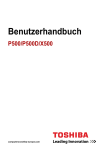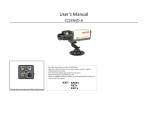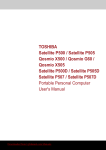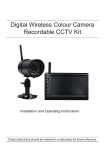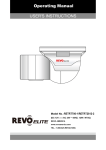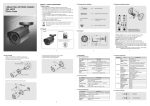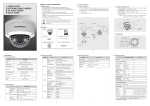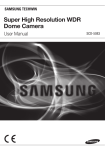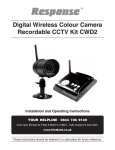Download USER MANUAL
Transcript
1. Warning & Caution USER MANUAL SK-P500(D)/M846AI 2. FEATURE 1) Please study the instruction manual before your applications and keep it for your future reference. 2) Do not flash LED light directly on the eyes when LEDs are on. 3) Do not install the camera on a unstable surface. It will cause falling or other hazards. 4) Do not use improper power, it could cause fire or electric shock. 5) Do not disassemble or remodel the camera, it could cause fire, electric shock or other hazards. 6) Stop using the camera when you find a malfunction like smoke or unusual heat, it could cause fire or electric shock. 7) Do not adhere dangerous aticles to the camera 8) Do not leave the unit along an unstable stand or table. 9) Power cable or Video cable should be always loose. Do not keep the cables tight or twisted. 10) Use the camera unit within given temperature and electricity limit. 11) Use 24V AC or 12V DC, 1.5A regulated power supply.(Supply 24V AC to dual voltage version only.) 12) Make sure that installation should be done by qualified service person only. 13) Do not disassemble the unit by yourself. When there is problem with the unit please contact after-sale service center or the shop where you bought. 14) Stop operating and separate connector from the unit if below cases happen. - When power connector or video connector is broken. - When body is broken and dropped. - When it is not operating though it is set correctly by the manual. ※If you meet any strange cases, please call the shop where you purchased. If the product is to be put out of operation definitively, take it to a local recycling plant for a disposal which is not harmful to the environment. 6. WALL MOUNT ON OFF 45℃ 40℃ 17) D&N Mode, Mirror, BLC, HLC, DC Lens/Manual Lens, FLK, AGC, White balance, Camera ID, Motion detection, LSC, Privacy, Gamma, Language functions are controllable by OSD menu. 18) Horizontal Resolution 650 TV-Lines : Clear image quality has been achieved by employing a 1/3" SONY Super HAD CCDⅡ with 410,000 pixels(NTSC), 470,000 pixels(PAL), which provides a horizontal resolution of 650 TV-lines. 19) Privacy function(8 programmable zone) : The privacy zone function makes it possible to mask specific areas of the scene from view. 20) Built-in Day&Night lens : This camera has a function that automatically selects the mode that is appropriate for daytime or night-time conditions. The COLOR mode operates in daytime conditions to provide optimum colors, and BW mode operates in night-time conditions to enhance the definition of the image. 21) Smart IR : When IR LED is turned on in B/W, the objects can be clearly identified due to the function that decreases screen saturation of objects within a short distance. 3. DIMENSION Ceiling Mount Ø106 79 158 172.3 180.1 Wall Mount Ø106 79 158 172.3 266.8 4 6.2 How to install 2(Adjust horizontal angle) 6.3 How to install 3(Adjust vertical angle ) 1) Loosen a bolt to adjust horizontal angle of the camera. 2) Use the WRENCH to tighten a bolt after adjusting the camera. 6.1 How to install 1 SUNVISOR FIXING BOLT Fan 3 2 4. CONFIGURATION 1) New generation, new technology GenⅤDSP adopted 2) Long visible range at night.(40m Max. indoors) 3) This camera adopts split glass technology to prevent IR light reflection. 4) This camera has vari-focal IR lens to prevent defocusing under IR lighting. 5) Adopted Smart DNR technology, It reduces noise efficiently in low light condition. 6) DWDR(Digital Wide Dynamic Range) 7) IR cut filter is removed at night to receive maximum available light. 8) This product can match for any circumstances very well. 9) This product is suitable for 24 hours survillance with optical multi-coating filter according to IR LED and CCD. 10) This product is weather-proof toresist rain, snow and other weather factors. (IP65) 11) This product is made of corrosion-free surface to resist rust and corrosion for a long time. 12) Sunvisor of this product can help the camera get the picture clearly. 13) Power & video cables are concealable(Cable through bracket). 14) This camera adopts 3-axis bracket to install on the ceiling and wall. 15) You can connect 24V AC or 12V DC regardless polarity. (Dual power product only) 16) A fan enables the camera to keep the proper operation at high temperature. (option) - Fan ON/OFF temperature.(*ON/OFF point of fan is subject to environment) 1) Loosen a bolt to adjust vertical angle of the camera 2) Use the WRENCH to tighten a bolt after adjusting the camera. POWER CABLE 12VDC SUNVISOR Twist a bolt counterclockwise once or twice. Twist a bolt counterclockwise once or twice. MOUNT HOLE PLATE VIDEO CABLE WALL PROTECTIVE SHEET (Remove it before operating camera) Ø86 WRENCH ANCHOR 6X30 4EA WRENCH BRACKET BODY Ø30 SCREW TP1 4X35 4EA Adjust vertical angle. 5. ACCESSORIES Adjust horizontal angle. ANCHOR 6x30 4EA SCREW 4x35 Tp1 BIND SUS 4EA Use the WRENCH to tighten a bolt after adjusting the camera. WRENCH TORX T10 1EA Use the WRENCH to tighten a bolt after adjusting the camera. HEXAGON WRENCH 3.0mm L TYPE 1EA 5 BOLT 1/4"-20UNC L=6, 1EA 1) Make a hole of Ø30mm in diameter for passing cable. MOUNT HOLE PLATE 2) Using the mount hole plate, drill four holes on the wall. 3) Insert the anchors. 4) Fix the screws. 6 7 8 7. CEILING MOUNT 7.2 How to install 2(Adjust horizontal angle) 7.3 How to install 3(Adjust vertical angle) 1) Loosen a bolt to adjust horizontal angle of the camera. 2) Use the WRENCH to tighten a bolt after adjusting the camera. 7.1 How to install 1 1) Loosen a bolt to adjust vertical angle of the camera. 2) Use the WRENCH to tighten a bolt after adjusting the camera. 8. SPECIFICATION Model No. SK-P500/M846AI 1/3" SONY SUPER HAD CCDⅡ Effective Pixel 768(H) x 494(V) Pixel(NTSC), 752(H) x 582(V) Pixel(PAL) Cell Size 6.35㎛(H) x 7.4㎛(V)(NTSC), 6.5㎛(H) x 6.25㎛(V)(PAL) 2:1 Interlace Scanning System Ø86 Ø30 Ø6 Twist a bolt counterclockwise once or twice. Twist a bolt counterclockwise once or twice. Sync. Type Internal Resolution 650 TV-Line(COLOR), 720 TV-Line(B/W) S/N 52dB or More(AGC OFF) Video Output MOUNT HOLE PLATE 1.0 Vp-p(Sync. Negative) Termination 75Ω 0.01 Lux(F/1.2), 0.0001Lux(Sense up) 0 Lux(40M Range) - Indoor Min. Illumination CEILING γ= 0.45 typ.(0.2 ~ 1.0) Gamma WRENCH Yes(Multi Language) OSD WRENCH ATW(2,500° K ~ 9,500° K)/MANUAL/AWC White Balance ANCHOR 6X30 4EA 1/60(1/50) ~ 1/100,000sec Shutter Speed Auto(Selectable limit 2X ~ 1024X)/FIXED/OFF Sense up OFF/BLC/HLC/DWDR Backlight Adjust horizontal angle. Adjust vertical angle. SK-P500D/M846AI Image Sensor AGC LOW/MIDDLE/HIGH/OFF DNR(3D) AUTO/LOW/MIDDLE/HIGH/OFF Motion Detection ON/OFF(4 Zone) Privacy Zone ON/OFF(8 Zone) Mirror ON/OFF Day & Night ICR/Electronic(AUTO, COLOR, B/W) LED Brightness Use the WRENCH to tighten a bolt after adjusting the camera. Use the WRENCH to tighten a bolt after adjusting the camera. 30pcs, Smart IR Blemish Compensation AUTO/OFF Communication(option) RS-485(Protocol : Pelco D) Lens SCREW TP1 4X35 4EA Day & Night Vari-focal auto iris lens Power Supply Regulated 12V DC ±10% Current Consumption Fan, Heater 1) Make a hole of Ø30mm in diameter for passing cable. Option, Yes Operation Temp. 2) Using the mount hole plate, drill four holes on the ceiling. 3) Insert the anchors. 4) Fix the screws. -20℃ ~ 50℃ Preservation Temp. -20℃ ~ 60℃ Dimension 79(W) x 80.5(H) x 172.3(D)mm Weight 9 10 12V DC/24V AC Dual voltage Max. 800mA(at 12V DC, 24V AC) : LED ON Approx. 1.2kg 11 12 9.2 Camera menu setting 9. FUNCTION 9.1 Setup for camera functions Function setting menu Extra video output Right Zoom Focus & Zoom fixing screw Select menu 1. EXPOSURE Down BRIGHTNESS MANUAL LENS Focal length adjustment direction 1. Unfasten the TORX screw inside 2. Adjust two knobs properly 3. Tighten the scew <Caution> When you tighten the screw, don't put stress excessively OFF, LOW, MIDDLE, HIGH SENSE-UP AUTO, OFF, X2, X4, X8, X16, X32, X64,X128, X256, X512, X1024 BLC LEVEL Left BLC 1) Function setting combination UP BACKLIGHT EXT. VIDEO 4 1 5 LEFT SET RIGHT 3 7 TOP BOTTOM LEFT RIGHT HBLC 6 2 E. SHUTTER AGC Set Focus Up E. SHUTTER BRIGHTNESS DC Debug port Sub menu SET : Displays the menu and function selection LEFT : Move to left RIGHT : Move to right UP : Move to up DOWN : Move to down HLC MODE HLC LEVEL MASK 1~4 DOWN SET LEVEL D-WDR OFF, LOW, MID, HIGH, AUTO 3D-DNR RETURN 2. WHITE BALANCE ATW 2 ) OSD menu ①SET : Press "SETUP" button to go to the menu. ②UP, ③DOWN : Use "UP" or "DOWN" button to go to the up or the down. ④LEFT, ⑤RIGHT : Use "RIGHT" or "LEFT" button to go to the right or the left. ⑥EXT. VIDEO : Extra video output terminal for installation. The cable is option. ⑦DEBUG PORT : It is used for upgrading the product function and after-sales services. 13 MANUAL M-WB RETURN PUSH R-Y GAIN B-Y GAIN RETURN 0~99 : Adjust brightness with a manual iris lens AUTO, 1/60, 1/100FLK, 1/120, 1/250, 1/500, 1/1000, 1/2000, 1/4000, 1/10000, 1/100000 : Adjust shutter speed 0~99 : Adjust brightness with a DC iris lens AUTO, 1/60, 1/100FLK, 1/120, 1/250, 1/500, 1/1000, 1/2000, 1/4000, 1/10000, 1/100000 : Adjust shutter speed Determines that use the AGC function or not and AGC level selectable(You can not use the Auto D&N change mode when AGC is off) Using sense up when it is low luminance (x2~x1024) OFF, LOW, MID, HIGH : Use BLC function or not / level selectable 0~15: Adjust top position of BLC zone 1~16 : Adjust bottom position of BLC zone 0~15: Adjust left position of BLC zone 1~16 : Adjust right position of BLC zone OFF : Deactivates HBLC function MANUAL HBLC LEVEL : OFF, LOW, MID, HIGH TOP : 0~15 BOTTOM : 1~16 Make a zone for HBLC LEFT : 0~15 RIGHT : 1~16 ALL DAY : Activates HBLC function all day NIGHT : Use the function at night only 1~100 : Level adjust ON TOP : 0~33 BOTTOM : 1~34 Make a zone for HLC mask LEFT : 0~44 RIGHT : 1~45 OFF : HLC MASK OFF 0~20 : DWDR level adjust Reduce noise in low illumination(Level selectable) Move back to previous menu Color temperature 2500~9500 0~128 : Adjust the Red value to shift the color of the object 0~128 : Adjust the Blue value to shift the color of the object Move back to previous menu Find the optimal white balance for current luminance environment Adjust Red tone of the image Adjust Blue tone of the image Move back to previous menu M-WR AWB MODE Contents 0~255 0~255 14 3. DAY&NIGHT AUTO D&N MODE AUTO-CDS COLOR B&W EXT BURST ON, OFF C_SUP 0~100 A_SUP 0~100 ON, OFF SMART IR RETURN 4. IMAGE ADJUST MIRROR MIRROR, OFF SHARPNESS 0~30 0.45, 0.55, 0.65 GAMMA LSC RETURN 5. MOTION MOTION AREA SENSITIVITY DISPLAY HOLD TIME ALARM OUTPUT RETURN 6. PRIVACY DAY→NIGHT NIGHT→DAY DELAY TIME RETURN A. DAY→NIGHT A. NIGHT→DAY C. DAY→NIGHT C. NIGHT→DAY DELAY TIME RETURN DELAY TIME RETURN USER GAMMA ON RETURN SET LEVEL RETURN OFF ON, OFF AREA 1~4 TOP BOTTOM LEFT RIGHT RETURN RETURN 1~30 OFF, MESSAGE, TRACE 0~15 ON, OFF Display each privacy mask or not L_TOP, L_BOT, R_BOT, R_TOP : Determines which of the 4 vertices of each MD area is to be used ENTER SETTING : Determines the coordinate ENTER SETTING : Move the mask BLACK, WHITE, … : Select mask color(8 colors) Move back to previous menu Move back to previous menu OFF RETURN ON Set a vertical image inversion Sharpness adjustable Set a gamma value 0.20, 0.25, 0.30, 0.35, 0.40, 0.45, 0.50, 0.55, 0.60, 0.65, 0.70, 0.75, 0.80, 0.85, 0.90, 0.95, 1.00 : Gamma adjustable Move back to previous menu 0~30 : Use the LSC and level adjustable Move back to previous menu LSC OFF Move back to previous menu Motion detection function activate/deactivate 0~143 2~145 Make a zone for motion detection 0~190 2~192 Move back to previous menu Move back to previous menu Motion detection sensitivity Select notification method of motion detection Set the duration of alarm out Alarm ON/OFF Move back to previous menu DOT SEL MASK 1~8 7~30 Select brightness of illumination about 6~29 changing the day↔night mode by AGC 0~15 : Select the duration time Move back to previous menu 6~36 Select brightness of illumination about 6~36 changing the day↔night mode by AGC 0~255 Select brightness of illumination about 0~255 changing the day↔night mode by CDS 0~15 : Select the duration time Move back to previous menu Fixed at color Fixed at B/W 0~15 : Change the color↔ B/W by external signal(Not available) Move back to previous menu Transmit the burst signal or not in B/W mode Color suppress controllable Iris suppress controllable Decreases screen saturation of objects within a short range Move back to previous menu DOT XY MOVE XY COLOR RETURN 15 7. SPECIAL LANGUAGE RETURN ENGLISH, … : Select language(9 languages) Display the camera name on the screen Camera name reset Camera name position Move back to previous menu 1~255 : Select the camera ID for RS-485 communication 2400, 4800, 9600 : Select baud rate PELCO-D : Camera protocol Move back to previous menu Deactivates Defect Pixel Correction in low illumination 0~255 : Setup the limited value of white pixel correction 0~255 : Setup the limited value of white pixel correction Move back to previous menu Reset your camera to factory default condition Return to previous menu (Communication setting is not changed) 8. EXIT SAVE AND EXIT EXIT RETURN Save the value and exit menu Escape the menu without save Move back to previous menu TITLE OFF--ON EDIT RESET POSITION RETURN ID COMMUNICATION OFF--ON (option) BAUDRATE PROTOCOL RETURN OFF AUTO DPC YES, NO WHITE THR LUMA THR RETURN FACTORY SET 9.3 How to control through RS-485 communication(option) 1) Match the camera with controller's ID, baudrate and protocol 2) Up, Down, Left and right of Jog lever is same as Up, Down, Left and right of RS-485 controller 3) Enter of Jog lever is the same as menu key or IRIS open key of RS-485 controller 9.4 Cable array(option) A : ORANGE(RX +) B : WHITE(RX -) No. A B Function RX + RX - Remark RS-485A RS-485B 16 ※All specification is subject to change without notice to improve the quality. 3B15137B