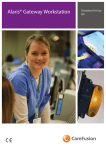Download Installation Manual - Galil Motion Control
Transcript
DMC-3xx1x Series Installation Manual-ETL DMC-3xx1x Integrated Amplifier Installation Manual Manual Rev. 1.0a2 By Galil Motion Control, Inc. Galil Motion Control, Inc. 270 Technology Way Rocklin, California 95765 Phone: (916) 626-0101 Fax: (916) 626-0102 E-mail Address: [email protected] URL: www.galilmc.com Rev 02/29/12 Using This Manual This manual provides information for the wiring, installation, powering-up, and basic communication to the DMC-3xx10, DMC-3xx11 and DMC-3xx12 series motion controllers. The following list of part numbers are examples of configurations of the DMC-3xx1x motion controller that are covered in this manual. DMC-30010: 1-axis controller no power supply, no amplifier. DMC-30011: 1-axis controller with 48VDC power supply, no amplifier. DMC-30012: 1-axis controller with 60VDC power supply and sine amplifier This manual covers the basic installation of the controller and amplifier modules. For full operational information including specific I/O installation, detailed programming examples and additional internal driver information, see the DMC-3xx1x User Manual. WARNING: Machinery in motion can be dangerous! It is the responsibility of the user to design effective error handling and safety protection as part of the machinery. Galil shall not be liable or responsible for any incidental or consequential damages. If the DMC-3xx1x motion controller and included amplifiers or stepper drivers are not used in a manner specified by Galil Motion Control, the protection provided by the controller, amplifiers and drivers may be impaired. Chapter 1 Overview Introduction DMC-3xx1x Motion Controller The DMC-3xx1x Series is Galil’s latest generation single-axis motion controller. It uses a 32-bit RISC processor to provide higher speed than older models. The DMC-3xx1x is available as a compact cardlevel or box-level unit and connects to a stepper or servo motor amplifier of any power range. Or, the DMC-3xx1x can be purchased with an internal 800-Watt brushless sine drive which minimizes space, cost and wiring. The motion controller operates stand-alone or can be networked to a PC via Ethernet. Features include PID compensation with velocity and acceleration feedforward, program memory with multitasking for concurrent execution of multiple programs, and uncommitted optically isolated inputs and outputs for synchronizing motion with external events. Modes of motion include point-to-point positioning, jogging, contouring, PVT, electronic gearing and electronic cam. Like all Galil motion controllers, these controllers use a simple, English-like command language which makes them very easy to program. GalilTools software further simplifies system set-up with “one button” servo tuning and real-time display of position and velocity information. Commands are sent in ASCII. Additional software is available for automatic-tuning, trajectory viewing on a PC screen, and program development using many environments such as Visual Basic, C, C++ etc. Drivers for Windows XP, Vista and 7 (32 & 64 bit) as well as Linux are available. DMC-3xx10 The DMC-3xx10 is a single-axis controller with no power supply and no amplifier. DMC-3xx11 The DMC-3xx11 is a single-axis controller with a 48VDC power supply and no amplifier. DMC-3xx12 The DMC-3xx12 is a single-axis controller with a 60VDC power supply and and a single axis sinusoidal amplifier. The DMC-3xx12 is capable of 10 Amps of continuous current and 15 Amps of peak current. Chapter 2 Installation Pre-Installation Operating Environment The location for use of the DMC-3xx1x must meet the following requirements. Description Units Specification Ambient Temperature C 0 to +40 Altitude feet 10,000 Humidity RH 20-95% (non-condensing) Mounting Location The DMC-3xx1x motion controller must be mounted on a flat surface using the 4 mounting holes found on the metal base-plate. The grating found on the side of the metal must not be obstructed in order provide proper air flow for adequate heat dissipation. The dimensions and the mounting hole locations are found in Appendices A3. Additional Mounting Consideration when using the DMC-3xx12 When operating a DMC-3xx12, special mounting considerations must be made if the total continuous current output for the controller is greater than 5A. In this case, the controller base must be mounted to an addition heat sink. When the application requires that the DMC-30012 be mounted to a heat sink, the heat sink must be sized such that the base of the DMC-30012 be kept at a temperature of 65O C or below. This works out to a thermal resistance of 2O C/W at full continuous power. Full continuous power is defined as a 100% duty cycle at 10Amps continuous current with a 60VDC bus. Elements Needed for Installation 1. Isolated DC power supply a. Ratings found in Appendix A1 2. Power Supply Cable 3. PC or laptop with Ethernet and/or RS-232 ports 4. GalilTools, or GalilTools-Lite software package 5. Ethernet Cable a. 6. Recommended shielded Cat 5 STP cable. Straight-through or Cross-over. RS-232 straight-through serial cable a. 9 pin D-sub female 7. Molex pin Crimp Tool 8. Additional cables may be required for connection to motors, external amplifiers, digital or analog I/O, and other devices. See the full DMC-3xx1x User Manual for further information. 9. Disconnect switch or circuit breaker for AC power to DC Power Supply Unpacking the Controller Caution: 1. The DMC-3xx1x motion controller and included internal amplifier include electrostatic sensitive components. Observe standard precautions for handling ESD sensitive devices when handling the controller. Verify that the following components have been shipped along the motion controller. • • Note: Connectors and mating pins for motor power and amplifier power. o Qty 1 – 4 pin molex connectors (DMC-3xx12) o Qty 1 – 2 pin molex connector (DMC-3xx11 and DMC-3xx12) o Qty 1 – 4 pin molex connector (DMC-3xx10) Galil Software Installation CD Connectors and/or software installation CD may not be shipped to existing OEM customers. 2. Check that no visible damage has occurred to the controller, or internal amplifiers. If any damage has occurred to the controller, or the components shipped with the controller, contact Galil Motion Control immediately. Contact information can be found in the beginning of this manual. 3. Verify the controller that has been shipped to you is in fact the controller that you have ordered from Galil or your authorized Galil distributor. To do this, check the labeling on the controller and compare it to the part number that was ordered. Figure 1: Label for DMC-3xx10 Figure 2: Label for DMC-3xx11 Figure 3: Label for DMC-3xx12 Figure 4: ETL Mark Installation Mounting the Controller The DMC-3xx1x motion controller must be mounted to a flat surface with 4 – #10 pan head screws through each mounting hole found on the controller base as shown in Figure 5. If the controller is mounted on a wall, the controller should be mounted so that the bottom of the controller is horizontal to the floor (as shown in Figure 5). The enclosure must meet or exceed any fire ratings that are required of the system as a whole. With the DMC-3xx12 it should be determined at this time whether or not an additional heat sink will be required. This is determined based upon the continuous current requirements of the system as defined in the “Additional Mounting Consideration when using the DMC-3xx12” section above. The Motor Sizer tool found on our website can be used to determine this value http://www.galilmc.com/learning/motorsizer.php. Powering the Controller The DMC-3xx1x is powered via the DC supply connections. All connectors share a common ground. The DMC-3xx1x is grounded through the metal enclosure and should be installed on an unpainted metal surface. The Earth lugs should be used for additional electrical contact. Figure 5: Mounting the DMC-3xx1x Wiring the DMC-3xx12 The basic wiring for a DMC-3xx12 is shown in Figure 6. The disconnect switch or circuit breaker for AC power must be installed in a location that meets the following requirements: • Placed in close proximity to the equipment, within easy reach of the operator, and must not block the installation of the controller • Marked as the disconnect device for the equipment Connectors for DMC-3xx12 POWER A,B,C,D: 4-pin Motor Power Connectors On Board Connector Terminal Pins 2-pin MATE-N-LOK MOLEX# 39-31-0020 MOLEX#44476-3112 4-pin MATE-N-LOK MOLEX# 39-31-0040 MOLEX#44476-3112 For mating connectors see http://www.molex.com/ Power Connector Pin Number Connection 1 DC Power Supply Ground 2 +VS (DC Power) Motor Connector 1 Phase C 2 Phase B (N/C for Bushed Motors) 3 No Connect 4 Phase A Figure 6: DMC-30012 Communication Connection Connect the serial cable or the Ethernet cable from your PC to the DMC-3xx1x motion controller. The Ethernet cable may be connected through a hub or switch, or directly to the PC. If the controller is connected to a DHCP enabled network, the IP address will automatically be assigned to the controller. Powering the Controller Once the connections have been made from the DC power supply to the DMC-3xx1x motion controller, the controller and internal amplifiers may be powered-up. At this time the Power LED should be illuminated, and the LCD should turn on and indicate the status of the axes available on the controller. Additional Wiring Additional wiring to the Analog and Digital I/O, encoders, limit switches and other connections found on the D-Subs on the DMC-3xx1x motion controller will be required to complete your applications. The pinout for the connectors are shown below, for additional information regarding these connections, see the DMC-3xx1x User Manual. J5 - I/O (A-D) 44 pin HD D-Sub Connector (Female) Pin # Label Description Pin # Label Description Pin # Label Description 1 AI1 Analog Input 1 16 AGND Analog Ground 31 AI2 Analog Input 2 2 AO2 Analog Output 2 17 AO1 Analog Output 1 32 -12V -12V 3 N/C No Connect 18 +12V +12V 33 GND Ground 4 ERR Error Output 19 AEN Amplifier Enable 34 CMP Output Compare 5 MF1 - Multi Function 1 - 20 GND Ground 35 MF1 + Multi Function 1 + 6 MF2 + Multi Function 2 + 21 MF2 - Multi Function 2 - 36 MF3 - Multi Function 3 - 37 MF4 + Multi Function 4+ 38 FLS Forward Limit Switch Input Common 7 MF4 - Multi Function 4 - 22 MF3 + Multi Function 3 + 8 LSCOM Limit Switch Common 23 +5V +5V 9 HOM Home Switch Input 24 RLS Reverse Limit 39 INCO M 10 DI2 Digital Input 2 25 DI1 Digital Input 1 40 DI3 Digital Input 3 11 DI5 Digital Input 5 26 DI4 Digital Input 4 41 DI6 Digital Input 6 12 DI8 Digital Input 8 27 DI7 Digital Input 7 42 ELO Electronic Lockout 13 RST Reset Input 28 ABRT Abort Input 43 OP0A Output GND/PWR 14 DO2 Digital Output 2 29 DO1 Digital Output 1 44 DO3 Digital Output 3 15 OP0B Output PWR/GND 30 DO4 Digital Output 4 J4 - Encoder 15 pin HD D-Sub Connector (Female) Pin # Label Description 1 MI+ I+ Index Pulse Input 2 MB+ B+ Main Encoder Input 3 MA+ A+ Main Encoder Input 4 AB+ B+ Aux Encoder Input 5 GND Digital Ground 6 MI- I- Index Pulse Input 7 MB- B- Main Encoder Input 8 MA- A- Main Encoder Input 9 AA- A- Aux Encoder Input 10 HALA A Channel Hall Sensor 11 AA+ A+ Aux Encoder Input 12 AB- B- Aux Encoder Input 13 HALB B Channel Hall Sensor 14 HALC C Channel Hall Sensor 15 +5V +5V Communication with Galil Software To communicate with the controller, the GalilTools communications software must first be installed. A free version of GalilTools (GalilTools-Lite) may also be used. These software applications can be found on the software installation CD shipped with the controller, or online at: http://www.galilmc.com/support/software-downloads.php Installation instructions for your operating system can be found in the GalilTools user manual. http://www.galilmc.com/support/manuals/galiltools/introduction.html Once the software has been installed, run GalilTools, or GalilTools-Lite and choose your controller. RS-232 connection If you are using over a serial connection, the standard baud rate of the DMC-3xx1x motion controller is 115200. For a standard serial connection over COM1, choose COM1 115200 in the connections dialog window. Ethernet connection If you are connected to the controller via an Ethernet connection, and your network is DHCP enabled, then the controller will automatically have an IP addressed assigned to it. If your network is not DHCP enabled, or the connection is only between the PC and the controller, then the controller be found with the software as no IP address assigned. The GalilTools software will allow you to assign the controller with an IP address. See the GalilTools documentation for detailed information on using the software to assign the controller IP address. Appendix – Specifications A1 – Electrical Specifications DMC-30010 Description Units Specification Input Voltage VDC 5, +/-12 Maximum Input Power W 3 Description Units Specification Maximum Input Voltage VDC 48 Minimum Input Voltage VDC 9 Maximum Input Power W 3 Description Units Specification Maximum Input Voltage VDC 60 Minimum Input Voltage VDC 20 Maximum Input Power W 300 Maximum Output Current Amps 10 Peak Output Current Amps 15 Amplifier Gain A/V 0.4, 0.8 (default), 1.6 Switching Frequency kHz 33 Supply Voltage Fuse Amps 15 DMC-30011 DMC-30012 Fault Information The DMC-30012 protected from the following fault conditions. Fault Condition Over-Current Protection Under-Voltage Protection Over-Temperature Protection Over-Voltage Protection The Over-Current protection circuit is shown in Figure 7. For further specifics on fault conditions, see the DMC-3xx1x User Manual. Figure 7: Overcurrent Circuit A2 – Environmental Specifications Description Units Specification Storage Temperature C -40 to +125 Operating Temperature C 0 to +40 Operating Altitude feet 10,000 Humidity RH 20-95% (non-condensing) A3 – Mechanical Specifications DMC-30010-BOX Included Components Quantiy Description MCB-300M0 1 Main Controller Board IOB-300I0 1 I/O Board Description Units Specification Weight lb 0.71 Length in 3.88 Width in 4.20 Height in 1.36 DMC-30011-BOX Included Components Quantiy Description MCB-300M0 1 Main Controller Board IOB-300I0 1 I/O Board PS-300P1 1 Power Supply Board Description Units Specification Weight lb Length (Same as DMC-30012) in 3.88 Width (Same as DMC-30012) in 4.50 Height (Same as DMC-30012) in 1.45 Included Components Quantiy Description MCB-300M0 1 Main Controller Board IOB-300I0 1 I/O Board AMP-300A2 1 Sine Amplifier Board Description Units Specification Weight lb 0.95 Length in 3.88 Width in 4.50 Height in 1.45 DMC-30012