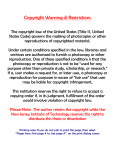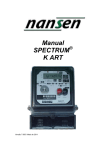Download KintechDB User Manual
Transcript
KintechDB 1.5 User Manual Technical Support: Kintech Lab provides an allotment of technical support to its customers free of charge. To request technical support, please include your license number along with your Khimera project, and any error messages pertaining to your question or problem. Requests may be directed by e-mail: [email protected] Additional technical support hours may also be purchased. Please contact Kintech Lab for more details. Copyright: Copyright© 2008 Kintech Lab. All rights reserved. No part of this manual may be reproduced in any form or by any means without express written permission from Kintech Lab. Trademark: Khimera® is registered trademark of Kintech Lab and Freescale inc. Chemical Workbench® is registered trademark of Kintech Lab. All other trademarks are the property of their respective holders. Limitation of Warranty: The software is provided “as is”, without warranty of any kind including, without limitation, any warranty against infringement of third party property rights, fitness or merchantability, or fitness for a particular purpose, even if Kintech Lab has been informed of such purpose. Furthermore, Kintech Lab does not warrant, guarantee, or make any representations regarding the use or the results of the use, of the software or documentation in terms of correctness, accuracy, reliability or otherwise. No agent of Kintech Lab is authorized to alter or exceed the warranty obligations of Kintech Lab as set forth herein. Any liability of Kintech Lab, its officers, agents or employees with respect to the software or the performance thereof under any warranty, contract, negligence, strict liability, vicarious liability or other theory will be limited exclusively to product replacement or, if replacement is inadequate as a remedy or in Kintech Lab’s opinion impractical, to a credit of amounts paid to Kintech Lab for the license of the software. 2 KintechDB 1.5 User Manual Kintech Lab Table of Contents 1. Installation and configuration ................................................................................ 6 1.1 General information ...................................................................................................................... 6 1.2 Installation ..................................................................................................................................... 6 1.3 Launching the database GUI ........................................................................................................ 6 1.4 Database connection settings ..................................................................................................... 7 1.4.1 Database settings dialog ......................................................................................................... 7 1.5 Administration and users management ...................................................................................... 8 1.5.1 Administration ......................................................................................................................... 8 1.5.2 Users management ................................................................................................................. 8 2. Substances and Atomic/Molecular properties .................................................. 11 2.1 Working with the database ......................................................................................................... 11 2.1.1 Description of the main window ............................................................................................ 11 2.1.2 Search in the database. Filters ............................................................................................. 12 2.1.3 View of the substance/particle information ........................................................................... 13 2.1.4 Visualization of the substance thermodynamic properties .................................................... 13 2.1.5 Addition of the new substance/particle to the database ........................................................ 15 2.1.6 Editing the information in the database ................................................................................. 16 2.1.7 Deleting the information from the database .......................................................................... 16 2.1.8 Import and export data .......................................................................................................... 16 2.1.9 Review of the substance/particle properties and printing a report ....................................... 16 2.1.10 Interactive help system ....................................................................................................... 17 2.1.11 Review of the history of the revisions in the database ........................................................ 17 2.1.12 Exiting the Substance and atomic/Molecular properties database ..................................... 18 2.2 Guide to Substance and Atomic/Molecular properties ........................................................... 18 2.2.1 Substance Name properties ................................................................................................. 19 2.2.2 Thermodynamics .................................................................................................................. 19 2.2.3 Substance properties ............................................................................................................ 22 2.2.4 Molecular properties ............................................................................................................. 22 2.2.5 General properties ................................................................................................................ 23 2.2.6 Electronic properties ............................................................................................................. 24 2.2.7 Interaction potentials ............................................................................................................. 39 3 KintechDB 1.5 User Manual Kintech Lab 3. Processes properties 43 3.1 Contents of the Processes Database ........................................................................................ 43 3.1.1 Elementary equilibrium chemical reactions important in combustion ................................... 43 3.1.2 Elementary equilibrium ion-molecule reactions .................................................................... 44 3.1.3 Reactions of neutral molecules under nonequilibrium conditions ......................................... 44 3.1.4 Processes of the vibrational energy exchange in collisions.................................................. 44 3.1.5 Electron-vibrational-translational (EVT) energy transfer processes ...................................... 44 3.1.6 Atomic spontaneous radiation ............................................................................................... 44 3.2 Working with the database ......................................................................................................... 45 3.2.1 Database window .................................................................................................................. 45 3.2.2 Search and view the processes. Filters ................................................................................ 46 3.2.3 Addition of a new process to the database ........................................................................... 46 3.2.4 Edit the process properties in the database .......................................................................... 47 3.2.5 Exiting the editor window ...................................................................................................... 48 3.3 Guide to Process properties ...................................................................................................... 48 3.3.1 General classification of the processes ................................................................................ 48 3.3.2 Chemical Processes ............................................................................................................. 48 3.3.3 Energy exchange processes ................................................................................................. 56 3.3.4 Electronical processes .......................................................................................................... 56 3.3.5 Optical processes ................................................................................................................. 61 4. Mechanisms database 6 ......................................................................................... 8 4.1 Database window description .................................................................................................... 68 4.2 Working with database ............................................................................................................... 69 4.2.1 Selecting a mechanism and view its phases, substances, processes .................................. 69 4.2.2 Creating a new mechanism .................................................................................................. 69 4.2.3 Addition and deletion of the new phases, substances and reactions ................................... 69 4.2.4 Exiting the editor ................................................................................................................... 70 5. Database search ................................................................................................... 71 5.1 Description .................................................................................................................................. 71 5.2 Working with database search tool ........................................................................................... 71 5.2.1 Searching for substance properties ...................................................................................... 72 5.2.2 Searching for process properties .......................................................................................... 72 5.2.3 Working with search results .................................................................................................. 73 6. Database tools for data analysis ......................................................................... 74 6.1 Reaction analysis tool ............................................................................................................... 74 6.1.1 General description ............................................................................................................... 74 6.1.2 Working with Reaction analysis tool ..................................................................................... 75 4 KintechDB 1.5 User Manual Kintech Lab 6.2 Mechanism comparison tool ...................................................................................................... 81 6.2.1 General description ............................................................................................................... 81 6.2.2 Procedure of mechanisms comparison ................................................................................. 84 7. Specifying substance name using Substance name wizard ............................ 86 7.1 Introduction ................................................................................................................................. 86 7.2 Rules for substance name specification with the use of the Substance name wizard ........ 86 7.2.1 The particle is in the ground electronic state and vibrational-rotational thermally equilibrium state ............................................................................ 86 7.2.2 The particle is in the exited electronic state and vibrational-rotational thermally equilibrium state ............................................................................ 87 7.2.3 The particle is a molecule in the ground electronic state with the vibrational modes 1, 2… in the definite quantum states specified by the vibrational quantum numbers v1, v2…, and other vibrational modes and rotational degrees of freedom are at thermal equilibrium .............................................................. 87 7.2.4 The particle is a molecule in the exited electronic state and with the vibrational modes 1, 2… in the definite quantum states specified by the vibrational quantum numbers v1, v2…, and other vibrational modes and rotational degrees of freedom are at thermal equilibrium ....................................................... 87 7.2.5 The particle is an atom in the completely specified ground or excited electronic state ........ 88 7.2.6 The particle is an atom in the artificial excited electronic state ............................................. 94 7.2.7 The particle is a linear molecule in the completely specified ground or excited electronic state ............................................................................................................................... 95 7.2.8 The particle is a linear molecule in the artificial excited electronic state ............................... 98 7.2.9 The particle is a nonlinear polyatomic molecule in the completely specified ground or excited electronic state .................................................................................................. 99 7.2.10 The particle is a polyatomic nonlinear molecule in the artificial excited electronic state ... 103 5 KintechDB 1.5 User Manual Kintech Lab Installation and configuration General information 1 Installation and configuration 1.1 General information KintechDB contains four databases: Substances, Processes, Mechanisms and Tools. The Substances database contains the data of the thermodynamic properties of the substances and atomic, molecular and electronic properties of the species. The Processes database contains information on rates of the elementary processes. Mechanisms database contains a collection of the compiled and validated kinetic mechanisms, which contain consistent information on the properties of the species and processes. The database is tightly integrated with the KHIMERA and Chemical Workbench and can export/import data to/ from these products of the Kintech Lab Ltd. 1.2 Installation To install the database, run the setup.exe file of the KintechDB distributive. The installation wizard will install the KintechDB to the windows Program Files\Kintech directory. If necessary, the user can specify another location. The local copy of the database files will be stored the data subfolder (e.g. C:\Program Files\Kintech\Database\data) for the launching the database on the local computer. 1.3 Launching the database GUI Database GUI can be evoked through Windows Start menu: Start -> Programs -> Kintech -> Database Editor. Main window of the database interface is shown in the figure. 6 KintechDB 1.5 User Manual Kintech Lab Installation and configuration Database connection settings Figure 1-1 Database connection settings 1.4 1.4.1 Database settings dialog Database user interface engine is capable to work with database files located on the local computer or with remote database server. Connection settings can be configured through database settings dialog invoked by pressing button at the mail database dialog window. Figure 1-2 Kintech database engine stores the data for substances, atoms, molecules, processes and mechanisms properties separately in several database files or remote databases. You can configure connection settings for all databases at one time or separately. The checkbox “use the same settings for all databases” switches between these two regimes of configuration. To use local files to store database data one should select “Local” checkbox and specify the folder with database files in “Database folder” field. 7 KintechDB 1.5 User Manual Kintech Lab Installation and configuration Administration and users management To store the data on the remote server it is necessary to deactivate “Local” checkbox, specify database server name or IP address at “Server” field, database server port at “Port” field and path to database folder on the remote server at the “Database folder” field. “Login type” drop-down list allows to configure the way how the database GUI stores the user authentication information. Administration and users management 1.5 1.5.1 Administration The database requires configuration of the connection to the server or of the path to local file, as well as management of access and user rights. 1.5.2 Users management The database supports a multi-user access and personalization of the information. 1.5.2.1 Database access rights A database user can has various privileges for viewing and editing the information in the database. User rights are managed by adding users to one or another group. The database has four user groups with various rights: Normal, Contributor, Expert, and Administrator. The rights of each group are the following: Normal – Has rights only to view information in the database. Contributor – Can add information to the database and edit (including delete) information entered by the same user earlier, but cannot edit or delete information entered by other users. Expert – Can add, edit, and delete information in the database, but cannot delete or edit users or change the system settings. Administrator – Can perform any operation with the database. Only the administrator can view the history of operations with the database. 1.5.2.2 User management dialog Figure below shows the database user management dialog. This dialog allows to add, edit and delete users and their information and to set user rights assignments. 8 KintechDB 1.5 User Manual Kintech Lab Installation and configuration Administration and users management Figure 1-3 The dialog contains a list of users Login and a table of user parameters User properties. Information can be managed using the five buttons on the instrument panel, described in the table: Button Function Add a new user Delete a user Undo the last operation Accept changes (this button must be pressed in order for changes to be saved) Close user management dialog 1.5.2.3 Adding a new user: To enter a new user, push the button and, enter the name of the user (Login) in the dialog appeared, then press OK. Figure 1-4 The user name appears in the Login list in the Users dialog. Highlight the user with the mouse and enter the user’s information in the User Properties window. To enter parameters in the table, click on the necessary line and enter the information in the window which opens. After entering the information, click . Remember that it is not necessary to enter a password for the user — the password will be the same as that used for database access. 1.5.2.4 Editing user information To change the user’s information, simply edit the necessary lines in the table (by doubleclicking with the mouse) and press . Remember that you must have administrative rights in the database in order to edit user information. 9 KintechDB 1.5 User Manual Kintech Lab Installation and configuration 1.5.2.5 Administration and users management Deleting a user To delete a user, highlight the user with the mouse and click . Next to the user name the symbol “!” will appear instead of the line number. Press to save the change. Remember that you must have administrative rights in order to delete users. 10 KintechDB 1.5 User Manual Kintech Lab Substances and Atomic/Molecular properties Working with the database 2 Substances and Atomic/Molecular properties Working with the database 2.1 2.1.1 Description of the main window Figure 2-1 On the figure above the editor window for the substances/atomic/molecular properties database is shown. The window contains a list of particles (substances) with search and 11 KintechDB 1.5 User Manual Kintech Lab Substances and Atomic/Molecular properties Working with the database filter functions, a table of properties (Substance name properties), and tables of properties of substances/atoms/molecules with a set of tabs for opening the necessary table. Tables contains parameters characterizing the substance (Formula) and six tabs: Thermodynamics, Substance properties, Molecular properties, General Properties, Electronic properties, Interaction potentials. The filter functions consist of drop-down lists View, Atom, Charge and Phase, as well as the Search field. Substance name properties contains the common names of substance properties: Phase state, Isomeric Form, Modification, International name, Local name, CAS index and Comment. Functions of the buttons of the top of the Substances window are described in the table: Button Function Add a new substance Delete a substance Undo changes in any of the tables (until the Commit button is pressed) Accept changes in any of the tables (changes must be accepted in order to be saved) Open summary report of the selected substance properties in HTML format. Show the history of changes of the database Search the substances in the database Close substance properties window 2.1.2 Search in the database. Filters To view or edit information on a certain substance, you can choose it from the list of substances or find it by using a filter or search function. To search substance in the database, enter the name or part of the name of a substance in the Search field and press button or <Enter> key. The first substance satisfying the search criteria will be highlighted in the table. Subsequently clicking the button or <Enter> key will find further matches for the name in the search field. For the search according the specific criterion the filters should be used.The following filters are available: • View (shows the substances/particles according to the type of the specified particle type - monatomic, diatomic, polyatomic) • Atom (shows the substances/particles, which contain the specified atom as a part of the formula) • Charge (shows the substance/particle with the required charge or charge range) 12 KintechDB 1.5 User Manual Kintech Lab Substances and Atomic/Molecular properties Working with the database • Phase (shows the substances only in the specified phase state: gas, liquid. condensed, crystal, amorphous, glass, surface). 2.1.3 View of the substance/particle information To view the data available in database, highlight the formula of the substance/particle in the list at the left part of the window. The data available for this substance are displayed on the right part of the window. To look at the information on the specific properties of the substance/particle, navigate through the Tabs. 2.1.4 Visualization of the substance thermodynamic properties 2.1.4.1 Working with the TPIS and JANAFF tables for calculating temperature dependences of thermodynamic functions The database of thermodynamic properties allows the user to output data on various thermodynamic parameters in the form of a table with temperature dependences. These tables are analogous to the tables in the TPIS reference books (Thermodynamic Properties of Individual Substances) and JANAFF. The tables can be opened with the buttons on the Thermodynamics tab of the Substance database window 2.1.4.2 and Working with the TPIS dialog Figure 2-2 The TPIS dialog window contains a table of thermodynamic parameters depending on temperature, a group of fields Approximation interval (Tmin, Tmax), a group of fields View interval (Tmin, Tmax and Step), a drop-down list Units (Energy, Temperature, Mass), and the following buttons: 13 KintechDB 1.5 User Manual Kintech Lab Substances and Atomic/Molecular properties Button Working with the database Function Opens the graphing window with a graph of the temperature dependence of the selected value. See the “Working with graphs” section for details. Saves the table in a text file Closes the TPIS window The tables below shows the description of the table columns Column Function T Temperature Cp(T) Specific heat at constant pressure S(T) Entropy H(T)-H(0) Enthalpy change H(T) Total enthalpy G(T) Gibbs free energy F(T) Reduced Gibbs energy To build a table for the desired temperature interval, enter the values of the minimum and maximum temperature in the fields Tmin (View interval) and Tmax (View interval), respectively, as well as Step (View interval). Choose the desired units of measurement by selecting from the drop-down list Units (Energy, Temperature, Mass). Press <Enter> key at the keyboard. The table will be populated based on the data entered. To build a graph, click Plot and, in the next window, select the function to plot. The data, collected in the table, can be exported to the text file. To do this, lick Save, select the location and enter a file name. The information will be saved in text format. 2.1.4.3 Working with the JANAF tables Figure 2-3 14 KintechDB 1.5 User Manual Kintech Lab Substances and Atomic/Molecular properties Working with the database The dialog window contains a table of thermodynamic function of the substance depending on temperature, a group of fields Approximation interval (Tmin, Tmax), a group of fields View interval (Tmin, Tmax and Step), a drop-down list Units (Energy, Temperature, Mass), and the following buttons: Button Function Opens the graphing window with a graph of the temperature dependence of the selected value. See “Working with graphs” below Saves the table to a text file Closes the JANAF table The tables below show the description of the columns of the JANAF table. Column Function T Temperature Cp(T) Heat capacity at constant pressure S(T) Entropy H(T)-H(298) Change in enthalpy from the standard state [H(298)-G(T)]/T To build a table in the necessary interval, enter the minimum and maximum temperature values in the fields Tmin (View interval) and Tmax (View interval), respectively, as well as Step (View interval). Choose the desired units of measurement from the drop-down list Units (Energy, Temperature, Mass). The table will be populated base on the data entered. To build a graph, click Plot and, in the next window, choose the function to plot. To save the table to a file, click Save button, select the location and enter the file name. The information will be saved in text format. 2.1.5 Addition of the new substance/particle to the database Click the button to add a new substance/particle to the database. A window will be opened allowing the user to enter a new substance/particle name parameters. The dialog has the field Formula for entering the formula of the substance and Charge for entering its charge. Also one can include Phase state, Isomeric form and Modification data as well as OK and Cancel buttons. To add a substance, enter its formula and charge and click OK. By default the Phase state is gas and the Charge is zero (0). Highlight the added substance in the substance list at the left side of the main database window and enter its properties in the corresponding tables as described in the following section. If the substance already exists in the database, an error message will be displayed. 15 KintechDB 1.5 User Manual Kintech Lab Substances and Atomic/Molecular properties 2.1.6 Working with the database Editing the information in the database To change the data in any database field except substance name double-click on the corresponding fields (cells of the tables) and edit or enter new data. After making changes click button in the corresponding tab toolbar to save the changes to the database. Each database tab contains toolbar with the following buttons Button Function Adds a new set (line) of parameters for each table Deletes the selected set (line) of parameters Undo changes to the tables Accept changes in the tables (changes must be accepted in order to be saved) Show the history of operations with the corresponding tables You can use these buttons to add a new set of parameters to database or delete the record from database. To edit the name of the substance you should enter the new substance to database. 2.1.7 Deleting the information from the database To delete a substance/particle from the database, select the substance or substances in the substance list and click be removed as well. . All the information, related with the substance/particle, will To delete only specific property data of the substance/particle, select this data (set, line) in the corresponding table (e.g. the Gibbs coefficients for the specific temperature interval) and press the same button. Click the button to accept the deletion. 2.1.8 Import and export data You can export the data from database to XML file by clicking the button in the main database window toolbar. To import data from XML file or IVTAN text file format, use button on the main database dialog toolbar. 2.1.9 Review of the substance/particle properties and printing a report To review, print and export as HTML file all the data in the database, related with the substance, click button. The HTML viewer will be opened with the report containing the database data summary for selected substance: 16 KintechDB 1.5 User Manual Kintech Lab Substances and Atomic/Molecular properties Working with the database Figure 2-4 This report can be saved as HTML file or printed. 2.1.10 Interactive help system The interactive help system is associated with the every element of the window, which is currently active. Pressing F1 key at the keyboard lunches the interactive help explorer and shows the theory, related with the data, presented in the active table (the table, which elements are marked or selected with the mouse). For example, if the user views thermodynamic properties of the substance, namely the Gibbs coefficients for the IVTAN approximation, he/she can press F1 key on the keyboard to start the window with the description of the meanings of the coefficients and general formulas for the calculation of the thermodynamic functions. 2.1.11 Review of the history of the revisions in the database The database engine allows the user to view the history of operations with the database. The database changes history is available only for users with administrative rights. To view the history of operations for selected table, click the button located on the table toolbar. A history dialog will open. The dialog contains a table with a list of operations and a History record table. 17 KintechDB 1.5 User Manual Kintech Lab Substances and Atomic/Molecular properties Guide to Substance and Atomic/Molecular properties Figure 2-5 The dialog contains the following buttons: Button Function Delete an operation record Undo changes Accept changes (changes must be accepted to be saved) Exit the dialog The table of operations has the following columns: Date Op User The date of the operation The code of the operation, as follows: U – update of information, D – deleted information, I – added information The login name of the user who conducted the operation The “History record” shows the values which were changed or deleted. 2.1.12 Exiting the Substance and atomic/Molecular properties database When finished working with the database, don’t forget to click after which click 2.2 to save your changes, button or close the window. Guide to Substance and Atomic/Molecular properties In this section the description of the data, which can be stored in the Substance and Atomic/Molecular properties database, is described. 18 KintechDB 1.5 User Manual Kintech Lab Substances and Atomic/Molecular properties Guide to Substance and Atomic/Molecular properties The information is presented in the following way: Property tab Name -> Figure & List/Description of the parameters -> Description 2.2.1 Substance Name properties The Substance Name properties section of the database contains information about the substance, which is directly displayed in the window and list of substances/particles. This information differs one substance from another and determines is uniqueness in the database. Formula – text string, which contains the list of chemical elements and their amount in the substance. It should be according standard chemical rules and should contain only the elements from periodic table. Alias – user defined text strung, which helps to identify the substance. For example, the n-octane and iso-octane have the same formulas and the user can specify in the alias field: n-octane for the n-octane and i-octane for the iso-octane. Charge – charge of the substance/particle. Should be integer. Phase state – specifies the state for the substance aggregate state, which determines the thermodynamic properties of the substance. The following types are available: gas, liquid, condensed, crystal, amorphous, glass, surface. Isomeric form – left-handed or right-handed type of the optical isomer (enantiomer). Modification – user defined description of the substance specific properties (e.g. electronic state, structural isomer name, etc.) 2.2.2 Thermodynamics This tab Thermodynamics contains the data on thermodynamics functions of the individual substances and their dependence on temperature. 19 KintechDB 1.5 User Manual Kintech Lab Substances and Atomic/Molecular properties Guide to Substance and Atomic/Molecular properties Figure 2-6 2.2.2.1 Thermodynamic functions DHf(298) – standard state molar enthalpy of formation, kJ/mol Cp(298) – standard state molar specific heat at constant pressure, J/(mol*K) S(298) – standard state molar entropy, J/(mol*K) H(298) - H(0) – molar enthalpy increase from 0 K to 298 K DHf(0) – molar enthalpy of formation, kJs/mol Table Thermodynamic functions contains the thermodynamic properties of the substance in the standard state. The standard state conditions: temperature 298.15 K and pressure 1 atmosphere. 2.2.2.2 Gibbs coefficients The thermodynamic functions of the individual substances depend on temperature. To account this dependence in the applications, the thermodynamic functions are represented as polynomial functions of the temperature. Every polynomial approximation is accurate only through the limited temperature interval. To calculate the thermodynamic functions over the wide temperature ranges, usually several intervals are required. 2.2.2.2.1 IVTAN polynomial approximations 20 Tmin – low temperature boundary of the approximation interval, K Tmax – upper temperature boundary of the approximation interval, K F1, ..., F7 – set of the Gibbs coefficients KintechDB 1.5 User Manual Kintech Lab Substances and Atomic/Molecular properties Guide to Substance and Atomic/Molecular properties On the basis of the Gibbs coefficients F1 - F7 the main thermodynamic functions of the species can be calculated over the temperature interval Tmin < T < Tmax. Molar specific heat: C p T F 2 2 F3 2 F 5 X 6 F 6 X 2 12 F 7 X 3 2 X Molar entropy S T F1 F 2 F 2 ln X F3 2 F5 X 3 F 6 X 2 4 F 7 X 3 2 X Molar enthalpy change with respect to 0 K F3 F4 H T H 0 T F 2 2 2 F5 X 2 F 6 X 2 3 F 7 X 3 X X Total molar enthalpy H T DHf 298.15 H T H 0 H 298.15 H 0 Molar Gibbs free energy G T H T T S T Molar reduced Gibbs free energy F T S T H T T Note, that for the calculation thermodynamic functions in addition to polynomial coefficients F1 – F7 the molar enthalpy of formation at standard conditions should be known. 2.2.2.2.2 NASA polynomial approximations Tmin – low temperature boundary of the approximation interval, K Tmax – upper temperature boundary of the approximation interval, K a1, ..., a7 – set of the Gibbs coefficients On the basis of the coefficients a1 - a7 the main thermodynamic functions of the species can be calculated over the temperature interval Tmin < T < Tmax. Molar specific heat Cp R a1 a2T a3T 2 a4T 3 a5T 4 Molar total enthalpy a a a a a H a1 2 T 3 T 2 4 T 3 5 T 4 6 RT 2 3 4 5 T Enthalpy at 0 K 21 KintechDB 1.5 User Manual Kintech Lab Substances and Atomic/Molecular properties Guide to Substance and Atomic/Molecular properties H (0) a6 R Molar entropy a a a S a1 ln T a2T 3 T 2 4 T 3 5 T 4 a7 R 2 3 4 Molar Gibbs free energy G T H T T S T Molar reduced Gibbs free energy F T S T 2.2.3 H T T Substance properties The following information for the substance is available in database: Molecular weight – molecular weight of the substance particle, accounting for the its abundance in the nature. It is measured in atomic mass units (a.m.u.) Critical temperature, pressure, molar volume – the group of these parameters is usually called as critical state and specifies the conditions, at which the difference between liquid and gas (vapour) phases ceases to exist. These parameters are used to write the equations of state of substances in non-dimensional form, in which these equations of state becomes similar. The critical temperature should be specified in Kelvins (K), pressure in Mega Pascal (MPa) and molar critical volume in m3/mol. Molar refractivity – measure of the total polarizability of a mole of a substance. 2.2.4 Molecular properties This tab describes the specific properties of molecules. Is radical – the molecular substance is radical or not. It is boolean value and can be True or False. Is polar – the molecular substance is radical or not. It is boolean value and can be True or False. Entropy nuclear spin contrib. Practical thermodynamic functions, published in literature differ from total thermodynamic functions in the magnitude of nuclear spin contribution. The nuclear spin contribution to the entropy is calculated by the relation: Sonucl = R∑jnj[xjkln(2ijk+1) - ∑jxjklnxjk], where nj is the number of atoms of element j in the molecule of a given substance, xjk and ijk are the molar fraction and nuclear spin of the kth isotope of the jth element, R = 8.314472 J/(mol*K). 22 KintechDB 1.5 User Manual Kintech Lab Substances and Atomic/Molecular properties Guide to Substance and Atomic/Molecular properties Ionization potential – energy, required to remove one electron from the particle. Its units in the database is eV (electron-Volt). Electron affinity – amount of energy, which is released, when an electron is detached from the negative ion (atom or molecule) with the charge -1. In the database it is measured in eV (electron-Volts). Proton affinity – amount of energy, which is release after attachment of the proton to neutral particle (atom, molecule) or to the anion. In the database it is measured in eV (electron-Volts). 2.2.5 General properties This tab contains the data on general properties of substance. The view of the tab depends on the sort of substance: • Atom (an electron assumes as an atomic particle) • Diatomic • Polyatomic 2.2.5.1 Atom Number of electronic states (ion). 2.2.5.2 – total number of electronic states for a given atom Diatom Number of electronic states (ion). – total number of electronic states for a given atom – this is rotational symmetry number which is equal 1 Symmetry for heteronuclear molecules and 2 for homonuclear molecules. First atom mass (Second atom mass) – these are atomic weights (in a. m. u.) of atoms in a diatomic molecules. First isotopic mass (Second isotopic mass) – these are atomic masses (in a. m. u.) of isotopic modifications of atoms in a diatomic molecules. Number of electronic states molecule. – total number of electronic states for a given diatomic Electron levels with known constants – the number of electron state with known vibrationrotational constants in a diatomic molecule. First atom mass number (Second atom mass number) – the mass number (nearest integer to the isotopic mass) of the first atom in a diatomic molecule. 23 KintechDB 1.5 User Manual Kintech Lab Substances and Atomic/Molecular properties Guide to Substance and Atomic/Molecular properties 2.2.5.3 First atom symbol – the name of the first atom in a diatomic molecule. Second atom symbol – the name of the second atom in a diatomic molecule. Polyatomic molecules Number of electronic states – total number of electronic states for a given molecule. Number of different electronic states – the number of electronic states with different vibration-rotational constants for a given molecule. Number of electronic states (ion). 2.2.6 – total number of electronic states for a given atom Electronic properties Electronic properties tab is divided onto three areas: • upper left (the list of electronic states with state type and configuration), • upper right (general electronic stat data) • down (set of tabs, describing the peculiar properties of substance electronic state. The data of upper right and down part of the tab depend on the electronic state selected in the upper left part of the tab. The data and fields in Electronic properties tab depends on the sort of substance and described below 2.2.6.1 Atom The tab contains the data on electronic energy levels and their related properties. Every level is characterized by: Electron configuration – standard notation to describe the electron configurations of atoms. It is a string of characters. Term symbol – abbreviated description of the angular momentum quantum numbers in a multi-electron atom. It is a string of characters. State energy – The energy of an electronic state of the atom, reckoned from the ground state. Units are cm-1. Stat. weight state, dimensionless – the number of degenerate substates contained in the State nature – Spin multiplicity – denotes the number of possible quantum states of a system with given spin quantum number S. Principal quantum number – principal quantum number of the electronic state. Total orbital momentum – the orbital angular momentum quantum number (L) of electrons in atoms associated with a given quantum state. 24 KintechDB 1.5 User Manual Kintech Lab Substances and Atomic/Molecular properties Guide to Substance and Atomic/Molecular properties Total angular momentum – the total angular momentum quantum number (J). Number of valence electrons – number of the electrons at the outermost (external) electron shell Orbital momentum of valence electrons– the momentum quantum number for the electrons on the outermost (external) electron shell. Quadrupole momentum – the quadrupole momentum of atom in given electronic 2. state, units eA Polarizability – polarizability of the atom in given electronic state, units 3. A The notation for the Electron configuration consists of a string of atomic orbital labels (e.g., 1s, 3d, 4f) with the number of electrons assigned to each orbital placed as a superscript. The detailed description of the rules how to enter the electron configuration into the database (so called Conditional Configuration or CC) is given in Appendix A. The Term symbol is an abbreviated description of the angular momentum quantum numbers in a multi-electron atom. To simplify input into the database conditional term symbol (CT) is introduced and described in Appendix A. Stat. Weight is the number (P) of degenerate substates contained in the state and is given by: P = 2*J +1 in all cases when J is known. P = (2*S + 1) * (2*L + 1) in the case of LS coupling and when J is unknown. P=2*(2*K+1) in the case of j – l coupling and when J is unknown. For composite states statistical weight is a sum of constituted states. For example: P (3D+3F+3G+1D+1F+1G) = 84 P (4F5/2+4F3/2) = 10 State nature Spin multiplicity (M) denotes the number of possible quantum states of a system with given spin quantum number S. It is given by M = 2S+1 The Principal quantum number symbolized as n is the first of a set of quantum numbers (which includes: the principal quantum number, the azimuthal quantum number, the magnetic quantum number, and the spin quantum number) of an atomic orbital. The quantum number n labels the energy levels of hydrogenic atoms. In the database it means the principal quantum number of outermost (external) electron. The orbital angular momentum quantum number (L) of electrons in atoms associated with a given quantum state. 25 KintechDB 1.5 User Manual Kintech Lab Substances and Atomic/Molecular properties Guide to Substance and Atomic/Molecular properties Total angular momentum quantum number (J) is a combination of its orbital angular momentum and its spin angular momentum quantum numbers: |L-S| ≤ J ≤ |L+S| 2.2.6.2 Diatomic molecules The tab contains data on electronic states and related properties for diatomic molecules. Every state is characterized by Type, Configuration, State energy, Stat. weight, and etc. The description of the data is presented below. Type (Term symbol) – abbreviated description of the angular momentum quantum numbers and symmetry properties of wave function of a given electronic state of a diatomic molecule. Electron configuration diatomic molecules. – standard notation to describe the electron configurations of State energy T0 – the energy of an electronic state of the diatomic molecule, reckoned between zero point vibrational levels of a given and the ground state. Units cm-1. State energy Te – energy of an electronic state of the diatomic molecule, reckoned between potential function minima of a given and the ground state. Units cm-1. Number 0,1,2, etc. – number is automatic numbering of electronic states as Energy error – estimated uncertainty of state energy. Units cm-1. Stat. Weight terms) degeneracy. – Statistical weight (P) is the true (or assumed, for composite Dissociation limit – energy difference between energy of atomic states correlating with a given molecular state and zero point vibrational energy of the state. Units cm-1. Dissociation limit error – The quantity is estimated uncertainty of energy difference between energy of atomic products correlating with a given molecular state and zero point vibrational energy of the state. Units cm-1. Orbital momentum projection (lambda) – orbital angular momentum quantum number Λ = Σ(0), Ρ(1), Δ(2), Φ(3), …. Full momentum projection (omega) – the total (spin plus orbital) electronic angular momentum quantum number Ω = 0, ±1/2, ±1, ±3/2, ±2, …. Spin momentum 3/2, 2, …. – the spin angular momentum quantum number S = 0, 1/2, 1, Dipole moment – electric dipole moment (first derivative of the molecular electronic energy with respect to the strength of external uniform electronic field directed along the intermolecular axis). Units Debay. 26 KintechDB 1.5 User Manual Kintech Lab Substances and Atomic/Molecular properties Guide to Substance and Atomic/Molecular properties Quadrupole moment – electric quadrupole moment. Units eA2 Polarizability – Electric dipole polarizability (second derivative of the molecular electronic energy with respect to the strength of external uniform electronic field). Units A3. The term symbol is an abbreviated description of the angular momentum quantum numbers and symmetry properties of wave function of a given electronic state of a diatomic molecule. It is described by symbols: 2S+1 ΛΩ, where S is the total electronic spin momentum, Λ is the projection of the total electronic orbital momentum and Ω = |Λ+Σ| is the projection of the total electronic momentum on the internuclear axis (Σ = S, S-1, …, -S is the projection of the spin momentum on the internuclear axis). In certain cases (Hund’s case c) the quantum numbers Λ и Σ lose meaning and the states are characterized only by the values of the quantum number Ω which, for molecules with an even number of electrons take integer, and for molecules with an odd number of electrons take half-integer values. To simplify input into the database conditional term symbol (CTD) is introduced. There are two types of CTD depending on Hund’s case coupling. CTD is visualized and printed as conventional term symbol. For the detailed information on Input of the CTD please read Appendix B. Electron configuration is a standard notation to describe the electron configurations of diatomic molecules. The notation consists of a string of molecular orbital labels (e.g., σ2π2δ4) with the number of electrons assigned to each molecular orbital placed as a superscript. To simplify input into the database conditional configuration (CCD) is introduced. CCD is transformed into usual form of electron configuration presentation at visualization (printing). For the detailed information on Input of the CCD please read Appendix B Stat. Weight is the statistical weight (P) is the true (or assumed, for composite terms) degeneracy. If values S and Λ are known: P = (2*S + 1) *2, if Λ > 0; P = (2*S + 1), if Λ = 0. If value Ω is known: P = 2, if Ω > 0, or Ω < 0; P = 1, if Ω = 0. For example: P(2Δ) = 4; P (3Π-1) = 2; 27 KintechDB 1.5 User Manual Kintech Lab Substances and Atomic/Molecular properties Guide to Substance and Atomic/Molecular properties P (4Σ) = 4. For composite states statistical weight is a sum of constituted states. For example: P (3Π+1Σ) = 7. The spin angular momentum quantum number S = 0, 1/2, 1, 3/2, 2, …. It is related with multiplicity M = 2S+1. 2.2.6.2.1 Diatom state At diss limit (A) and At diss limit (B) – atom (ion) and term symbols of atomic products correlating with a given molecular state. A=B for homonuclear molecules. – equilibrium internuclear distance or internuclear distance at Re the minimum of the electronic (or potential) energy curve for a given state. Units Å. Hund – hund’s case of angular momentum coupling. It can be “c” or any other letter which will be interpreted as “not c” case. Parity – symmetry of the wave function of a given state with respect to the inversion (valid for homonuclear molecules only). It can be “g”, symmetrical or “u”, anti-symmetric. Plane reflection – the reflection symmetry with respect to an arbitrary plane containing the inter-nuclear axis is designated by “+” or “-”. Fine structure constant (gamma) – spin-rotation coupling constant γ is valid for 2Σ states and is a coefficient in rotational energy as a function of rotational quantum number J. Units cm-1 Fine structure constants (lam) and (mu) – spin-rotation coupling constants λ and μ are valid for 3Σ states and are coefficients in rotational energy as a function of rotational quantum number J. Units cm-1 Spin orbit coupling constant A – the spin-orbit coupling constant A is coefficient in rotational 2 3 energy for Λ states and Λ states. Units cm-1 Spin orbit coupling constant error – the uncertainty estimated for spin-orbit coupling constant A. -1 Units cm . Number of known vibrational levels – the number of levels from which vibrational constants were derived for a given state. Number of known rotational levels 28 KintechDB 1.5 User Manual Kintech Lab Substances and Atomic/Molecular properties Guide to Substance and Atomic/Molecular properties – the number of vibrational levels from which rotational constants Bv, Dv, … and related vibrational-rotational constants were derived for a given vibronic state. Spin-rotation coupling constant γ (in cm-1) is valid for 2Σ states and is a coefficient in rotational energy as a function of rotational quantum number J: F1 = BJ(J+1)-DJ2(J+1)2+… + 0.5γJ, F2 = BJ(J+1)-DJ2(J+1)2+… - 0.5 γ (J+1) , where B and D rotational and centrifugal constants for a given vibrational state. Spin-rotation coupling constants λ and μ (in cm-1) are valid for 3Σ states and are coefficients in rotational energy as a function of rotational quantum number J: F1= F0 + B(2J+3) – λ + μ*(J+1) – [B2(2J+3)2 - 2* λ *B + λ2]1/2; F2 = F0; F3 = F0 – B(2J - 1) – λ - μ *J + [B2(2J - 1)2 - 2* λ *B + λ2]1/2. where F0 = BJ(J+1)-DJ2(J+1)2+…, and B and D rotational and centrifugal constants for a given vibrational state. The spin-orbit coupling constant A (in cm-1) is coefficient in rotational energy for 2Λ states F1 = F0 – 0.5*B*[4*(J+0.5)2 + (A/B)*(A/B – 4)* Λ2]1/2, J = Λ - 1/2, + 1, +2, +3,… ; F2 = F0 + 0.5*B*[4*(J+0.5)2 + (A/B)*(A/B – 4)* Λ2]1/2, J = Λ + 1/2, +1, +2, +3, … ; and 3Λ states: F1 = F0 – k*Z1 – Z2, J = Λ - 1, + 1, +2, +3, … F2 = F0 + 2*Z2, J = Λ, +1, +2, +3, … F3 = F0 + k*Z1 – Z2, J = Λ+ 1, +1, +2, +3, … , where Z1 = B*[(A/B)*(A/B – 4)* Λ2 + 4/3 + 4*J*(J+1)]1/2; Z2 =2*B*[(A/B)*(A/B – 1)* Λ2 – 4/9 - 2*J*(J+1))]/(3*Z1); k= 1, if A > 0; k= -1, if A < 0; F0 = BJ(J+1)-DJ2(J+1)2+… and B and D rotational and centrifugal constants for a given vibrational state. 2.2.6.2.2 Diatomic vibrational constants ωe, ωexe, ωeyye, ωeze, … 29 KintechDB 1.5 User Manual – vibrational constant values. Units cm-1 Kintech Lab Substances and Atomic/Molecular properties Guide to Substance and Atomic/Molecular properties ωe error – Estimated uncertainty of ωe value. Units cm-1 Vibrational constant values (in cm-1) correspond to following expression for energy: Ge(v) = ωe(v+1/2)- ωexe(v+1/2)2+ ωeye(v+1/2)3-ωeze(v+1/2)4 +. . . It should be noted the series is oscillating. 2.2.6.2.3 Diatomic rotational constants Be, α1, α2, α3, α4, … – vibrational-rotational constant values. Units cm-1 Be error – Estimated uncertainty of Be value. Vibrational-rotational constant values (in cm-1) correspond to following expression for rotational constant Bv on vibrational quantum number: Bv = Be - α1(v+1/2) + α2(v+1/2)2 -α3(v+1/2)3 +α4(v+1/2)4 +. . . It should be noted the series is oscillating. 2.2.6.2.4 Diatomic centrifugal constants 1, 2, 3 De, β1, β2, β3, β4, … – Vibrational-rotational constant values. Units cm-1 He, ν1, ν2, ν3, ν4, … – Vibrational-rotational constant values Units cm-1 Le, λ1, λ2, λ3, λ4, … – Vibrational-rotational constant values Units cm-1 Vibrational-rotational constant values (in cm-1) correspond to following expressions for rotational constant Dv and others on vibrational quantum number: Dv = De - β1(v+1/2) + β2(v+1/2)2 - β3(v+1/2)3 + β4(v+1/2)4 +. . . Hv = He - ν1(v+1/2) + ν2(v+1/2)2 - ν3(v+1/2)3+ . . . Lv = Le - μ1(v+1/2) + μ2(v+1/2)2 - μ3(v+1/2)3+ . . . It should be noted the series are oscillating. 2.2.6.2.5 Morse Wx We – potential parameter. Units Wexe – potential parameter Re – equilibrium separation distance, A Three-parameter Morse potential form for the potential energy function U(r)=De(exp(-(r-Re)-1)2+Te is assumed. Dissociation energy De is determined by the vibrational frequency e and unharmonicity exe, De=0.25We2/Wexe, the exponential parameter is expressed in terms of the entities above as 30 KintechDB 1.5 User Manual Kintech Lab Substances and Atomic/Molecular properties Guide to Substance and Atomic/Molecular properties a=(2mWexe)1/2 (m standing for the reduced mass). Enter three parameters We (cm-1), Wexe(cm-1), and equilibrium separation Re (A); is defined by the chemical formula. 2.2.6.2.6 Morse D De – dissociation energy. Units eV Re – equilibrium internuclear distance. Units A. –potential parameter Three-parameter Morse potential form for the potential energy function U(r)=De(exp(-(r-Re)-1)2+Te is assumed. 2.2.6.2.7 RKR potential V – vibrational quantum number. R1, R2 – internuclear distance, trning poits. Units A. U – potential energy. Units cm-1. Potential energy curve U(r) of a bound state is defined pointwise by a set of vibrational energy values Ev, where v is the vibrational quantum number, and internuclear distance values r(v) : U(r(v))= Ev (turning points). Normally obtained by processing of experimental spectra and applicable to simple single-minima curves, so that there are two turning points r1(v), left, and r2(v), right, where the horizontal line U= Ev crosses the potential curve. 2.2.6.2.8 U(r) U – potential energy. Atomic units. R – internuclear distance. Atomic units Potential energy curve defined by a set of points U(r), i.e. its values for certain internuclear distances, usually obtained by electronic structure calculations. For each point, two numbers should be provided, U(r) and r, both in atomic units. 2.2.6.2.9 Repulsive term R0 – potential parameter. Units A. E0 – potential parameter. Units eV. Te – potential parameter. Units eV. Simple exponential approximation for repulsive potential energy function, U(r)=E0*exp(-r/r0)+Te 31 KintechDB 1.5 User Manual Kintech Lab Substances and Atomic/Molecular properties Guide to Substance and Atomic/Molecular properties Enter three parameters, E0*(eV), r0(A), and Te (eV), the latter quantity is the difference between ground-state equilibrium energy and the dissociation limit of the repulsive state in. 2.2.6.3 Polyatomic molecules For the polyatomic molecules the Electronic properties tab contains the data on electronic energy levels and their related properties. Every level is characterized by Type, Configuration, State energy, Stat. weight, and etc. First of all linearity property is defined. Other properties critically depend on the definition. The description of the data is presented below. Linearity – property, which defines the geometrical configuration of the polyatomic molecule, Linear – for linear molecules in a given state, NonLinear – for nonlinear molecules in a given state. Type (Term symbol) – term symbol is an abbreviated description of irreducible representation of point group of symmetry, the angular momentum quantum numbers and symmetry properties of wave function of a given electronic state of a polyatomic molecule. Its representation depends on whether the molecule linear or not. Electron configuration – standard notation to describe the electron configurations of polyatomic molecules. It is a string of characters and its representation depend whether the molecule is linear or nonlinear. Number 0,1,2, etc. – number is automatic numbering of electronic states as Energy – energy of an electronic state of the molecule (in cm-1), reckoned between potential surface minima of a given and the ground state. Energy error – It is estimated uncertainty of state energy (in cm-1). Stat. Weight contained in the state. – statistical weight (P) is the number of degenerate substates Dipole moment – electric dipole moment (first derivative of the molecular electronic energy with respect to the strength of external uniform electronic field directed along the intermolecular axis). Units Debay. Quadrupole moment – electric quadrupole moment. Units eA2. Polarizability – Electric dipole polarizability (second derivative of the molecular electronic energy with respect to the strengh of external uniform electronic field). Units A3. Zero point energy (ZPE) state. – the lowest possible vibrational-rotational level for a given Level type Level identification – the type of the electronic state (ground, excited, resonance) Absolute energy – energy of the electronic state, obtained from quantum chemical calculation. Units are 1/cm 32 KintechDB 1.5 User Manual Kintech Lab Substances and Atomic/Molecular properties Guide to Substance and Atomic/Molecular properties Multiplicity – spin degeneracy of a state. Group of symmetry – the group of molecules that possess the same symmetry elements. These groups of symmetry elements are called point groups. Top type – there are three types of tops depending on the inequality IA ≤ IB ≤ IC , where IA,B,C - momentum of inertia of the top. Symmetry number (σ) – the number of unique orientations of the rigid molecule that only interchange identical atoms. Number of vibrational frequencies – the number of normal vibrations in molecule with their degeneracy. The Term symbol is an abbreviated description of irreducible representation of point group of symmetry, the angular momentum quantum numbers and symmetry properties of wave function of a given electronic state of a polyatomic molecule. For linear molecules term symbol is described just as for diatomic molecules by symbols: 2S+1Λ Ω, where S is the total electronic spin momentum, Λ is the projection of the total electronic orbital momentum and Ω = Λ+Σ is the projection of the total electronic momentum on the internuclear axis (Σ = S, S-1, …, -S is the projection of the spin momentum on the internuclear axis). For certain cases (Hund’s case c) the quantum numbers Λ и Σ lose meaning and the states are characterized only by the values of the quantum number Ω which, for molecules with an even number of electrons take integer, and for molecules with an odd number of electrons take half-integer values. To simplify input into the database conditional term symbol (CTP) is introduced, see Appendix C for detailed description. For nonlinear molecules term symbol is described as irreducible representation of point group of symmetry and additional alphanumeric information about spectroscopic properties and multiplicity. CTP consists of group of the characters designating spectroscopic notation of the state, upright slash, multiplicities (integer), and irreducible representation name. The spectroscopic name of a state often containing letters with wavy feature. For the description of the Electron configuration there is a standard notation. It depends on the type of the molecule (linear or nonlinear). For linear molecules the notation is the same as for diatomic molecules and consists of a string of molecular orbital labels (e.g., σ2π2δ4) with the number of electrons assigned to each molecular orbital placed as a superscript. To simplify input into the database conditional configuration (CCP) is introduced, see detailed description in Appendix C. CCP is transformed into usual form of electron configuration presentation at visualization (printing). For nonlinear molecules CCP is entered as sequence of groups of variables, each of which consists of several figures – names of irreducible representations of a symmetry group of a molecule in round brackets, see detailed description in Appendix C. Stat. weight (P) is the number of degenerate substates contained in the state. For linear molecules: 33 KintechDB 1.5 User Manual Kintech Lab Substances and Atomic/Molecular properties Guide to Substance and Atomic/Molecular properties If values S and Λ are known, then P = (2*S + 1) *2, if Λ > 0; P = (2*S + 1), if Λ = 0. If value Ω is known, then P = 2, if Ω > 0, or Ω < 0; P = 1, if Ω = 0. For example: P(2Δ) = 4; P (3Π-1) = 2; P (4Σ) = 4. For nonlinear molecules: P=(2*S+1)*D, where D is degeneration of irreducible representation (D=1 for A and B; D=2 for E; D=3 for F; D=4 for G; D=5 for H). For composite states statistical weight is a sum of constituted states. For example: P (3Π+1A) = 7. Zero-point energy (ZPE) is the lowest possible vibrational-rotational level for a given state. In harmonic approximation of molecular vibrations for singlet states it is: ZPE = ∑νidi/2, where νi and di are frequencies of vibrations and their degeneracy for a given state. Multiplicity is the spin degeneracy of a state, M = 2*S+1, where spin angular momentum quantum number S = 0, 1/2, 1, 3/2, 2, …. Group of symmetry is the group of molecules that possess the same symmetry elements. These groups of symmetry elements are called point groups. The point groups, symmetry elements, irreducible representation and symmetry numbers are listed below: Point group C∞v 34 Symmetry elements E 2C∞ σv Irreducible representations Symmetry number Σ, Π, Δ, Φ, etc. Σg, Πg, Δg, Φg , etc. Σu, Πu, Δu, Φu , etc. 1 2 A A’, A” Ag, Au A, E 1 1 1 2 3 A, B, E 4 A, B, E1, E2 6 A, B, E 2 D∞h E 2C∞ ∞σi i 2S∞ ∞C2 C1 Cs Ci C2 E E σh C3 E C3 C32 C4 E C4 C2 C43 C6 E C6 C3 C2 C32 C65 S4 E S4 C2 S43 S6 Ag, Eg, Au, Eu 3 C2h E C3 C32 i S6 S65 E C 2 i σh Ag, Bg, Au C3h E C3 C32 σh S3 S35 A’, E’, A”, E” 2 3 Ei E C2 KintechDB 1.5 User Manual A,B , Bu Kintech Lab Substances and Atomic/Molecular properties Guide to Substance and Atomic/Molecular properties C4h C6h E C4 C2 C4 i S4 S4 σh E C6 C3 C2 C32 C65 i S35 S65 S6 S3 σh E C2 σv(xz) σv'(yz) E 2C3 3σv E 2C4 C2 2σv 2σd C6v E 2C6 2C3 C2 2σv 2σd D2 D3 E C2 C2' C2 E 2C3 3C2' D4 E 2C4 C2 2C2' 2C2 D6 E 2C6 2C3 C2 3C2' 3C2 D2h E C2(z) C2(y) C2(x) i σ(xy) σ(xz) σ(yz) D4h D5h D6h E 2C3 3C2 σh 2S3 3σv E 2C4 C2 2C2' 2C2 i 2S4 σh 2σv 2σd E 2C5 2C52 5C2 σh 2S5 2S53 5σv E 2C6 2C3 C2 3C2' 3C2 i 3S3 2S63 σh 3σd 3σv D2d E 2S4 C2 2Ch 2C2' 2σd D3d E 2C3 3C2 i 2S6 3σd KintechDB 1.5 User Manual 4 Au, Bu, Eu Ag, Bg, E1g, E2g 6 3 C2v C3v C4v D3h 35 3 Ag, Bg, Eg, Au, Bu, E1u, E2u A1, A2, B1, B2 A1, A2, E A1, A2, B1, B2, E A1, A2, B1, B2, E1, E2 A, B1, B2, B3 A1, A2, E A1, A2, B1, B2, E1, E2 A1, A2, B1, B2, E1, E2 Ag, B1g, B2g, B3g, Au B1u, B2u , B3u A’1, A’2, E’1, 2 3 4 6 4 6 8 12 4 , A”1, A”2, E”1 A1g, A2g, B1g, B2g, Eg, A1u, A2u, B1u, B2u, Eu A’1, A’2, E’1, E’2 A”1, A”2, E”1, E”2 A1g, A2g, B1g, B2g, E1g, E2g A1u, A2u, B1u, B2u, E1u, E2u A1, A2, B1, B2, E A1g, A2g, Eg, 6 8 10 12 4 6 A1u, A2u, Eu Kintech Lab Substances and Atomic/Molecular properties Guide to Substance and Atomic/Molecular properties D4d D5d E 2S8 2C4 2S83 C2 4C2' A1, A2, B1, B2, E1, E2, E3 4σd A1g, A2g, E1g, E2g E 2C5 2C52 5C2 i 3S103 2S10 5σd A A E E 1u 2 T E 3C2 4C3 4C3 Th E 3C2 4C3 4C32 3σh i 8S6 Td E 8C3 3C2 6S4 6σd Oh E 8C3 6C2 6C4 3C2 i 6S4 8S6 3σh 6σd E 12C5 12C52 20C3 Ih 15C2 i 12S10 12S103 20S6 15σ 2u 1u 8 10 2u A, E, F Ag, Eg, Fg, Au, Eu, Fu A1, A2, E, F1, F2 A1g A2g Eg, F1g, F2g A1u, A2u, Eu, F1u, F2u Ag, F1g, F2g, Gg, Hg, 12 12 12 24 60 Au, F1u, F2u, Gu, Hu Top type. In general for any nonlinear molecule, there are three moments of inertia: IA, IB and IC about three mutually orthogonal axes. The general convention is to define the axes such that the axis A has the smallest moment of inertia such that IA ≤ IB ≤ IC . There are three types of tops depending on this inequality: • Symmetric tops (or symmetric rotors) - IA = IB < IC oblate symmetric tops (saucer or disc shaped); IA < IB = IC prolate symmetric tops (rugby football, or cigar shaped). • Spherical tops (or spherical rotors) - IA = IB = IC • Asymmetric tops - the case when all three moments of inertia are different. Symmetry number (σ) is the number of unique orientations of the rigid molecule that only interchange identical atoms. The number depends on point group of a molecule and is presented in table below. Group σ Group σ Group σ Group σ C1, Ci, Cs, C∞v 1 D∞h 2 T,Th,Td 12 Oh 24 Cn, Cnv, Cnh n Dn, Dnh, Dnd 2n Sn n/2 Ih 60 Number of vibrational frequencies is the number of normal vibrations in molecule with their degeneracy. Total number of vibrations for linear molecules is 3N-5, and for nonlinear molecules is 3N-6, where N is number of atoms in a molecule. The properties, related with the selected electronic state of the polyatomic molecule, are presented on several subtabs. These properties include vibrational and rotational parameters and are described below 36 KintechDB 1.5 User Manual Kintech Lab Substances and Atomic/Molecular properties Guide to Substance and Atomic/Molecular properties 2.2.6.3.1 Vibrational states, polyatomic molecule Symmetry type – symbol of irreducible representation. Every normal vibration mode belongs some of irreducible representations of a molecule point group of symmetry. Symmetry type is symbol of such irreducible representation. Frequency – the frequency of the periodic motion of atoms in molecule described using normal coordinates is known as a normal vibration frequency. Units - cm-1. Frequency error – the frequency error, i.e. estimated uncertainty of the -1 frequency. Units - cm . Vibration frequency degeneracy – dimension of irreducible representation to which the frequency belongs. Vibrational momentum – projection of the momentum of deformation vibration of the linear molecule onto its axis of symmetry. Units - dimensionless (units of Planck constant h). 2.2.6.3.2 Rotational constants, linear polyatomic molecule Moment of inertia – IB (in 10-39 g*cm2) of a molecule in a given state. Moment of inertia error – the estimated uncertainty in the moment of inertia IB. Units - 10 -39 2 g*cm . Rotation constant B – rotational spectra of linear molecule are characterized by the constant B, where B ≡ h/(8π2IB), h is Planck constant, IB - molecule momentum of inertia. Units in the database - cm-1. Rotation constant D expression for linear molecule: – centrifugal constant (in cm-1) in rotational energy F(J)=B*J(J+1)-D*J2(J+1)2, where J – rotational quantum number. 2.2.6.3.3 Rotational constants, nonlinear polyatomic molecule Number of internal rotation tops – number of tops for which vibration modes are exchanged by internal rotation. Product of moments of inertia – the product of principal moments of inertia IAIBIC of molecule in a given state. Units in the database 10-117 g3cm6 IAIBIC error – the estimated uncertainty in the product of principal moments of inertia IAIBIC. Units in the database 10-117 g3cm6. Rotation constant A – rotational spectra are characterized by the constants 2 A, B, and C, where A ≡ h/(8π IA) and likewise for B and C, here h is Planck constant, IA,B,C - molecule momentum of inertia. Units in the database cm-1. Rotation constant B – rotational spectra are characterized by the constants A, B, and C, where B ≡ h/(8π2IB) and likewise for A and C. Units in the database are cm-1. 37 KintechDB 1.5 User Manual Kintech Lab Substances and Atomic/Molecular properties Guide to Substance and Atomic/Molecular properties Rotation constant C – rotational spectra are characterized by the constants 2I A, B, and C, where C ≡ h/(8π C) and likewise for A and B. Units in the database in cm-1. Average momentum projection – 2.2.6.3.4 Internal rotations Rotational barrier – barrier to internal rotation of an internal rotor in a molecule. Units in the database in cm-1. Rotational barrier error -1) rotation (in cm – the estimated uncertainty of the barrier to internal of an internal rotor in a molecule. Reduced moment of inertia – the reduced moment of inertia (Ir, in 10-38 g*cm2) is a kinematical parameter of an internal rotor in a molecule. General approach to the calculation of the parameter was developed by Pitzer and Gwinn (K.S.Pitzer, and W.G.Gwinn, J. Chem. Phys., Vol. 10, p. 428, 1942). For a symmetric rotor such as a methyl group, Ir is the reduced moment of inertia for the internal rotation and is given by equation Ir = Itop – Itop2(α2/IA +β2/ IB+ γ2/ IC), where Itop is the moment of inertia of the rotating fragment about the axis of internal rotation and is expressed as Itop = ∑miri2, where the mi are atomic masses, ri is the distance of atom i from the axis of internal rotation, and the sum runs over all atoms in the rotating fragment. The quantities α, β, γ are the cosines of the angles formed between the internal rotation axis and the principal axes of the overall molecule that correspond to IA, IB, and IC, respectively. Reduced moment of inertia error – the estimated uncertainty in the reduced moment of inertia Ir of the internal rotor. Units in the database in cm-1. Rotation constant B – rotational spectra of linear molecule are characterized by the constant B, where B ≡ h/(8π2IB), h is Planck constant, IB is momentum of inertia. Units in the database cm-1. Rotation constant D for linear molecule: – centrifugal constant in rotational energy expression F(J)=B*J(J+1)-D*J2(J+1)2, where J – rotational quantum number. Units in the database cm-1. Symmetry number of internal rotor – rotational symmetry number of rotating fragment of a molecule and is defined from point group of the fragment. Number of potential function minima – the number (n) in the simple form of internal rotational potential function 38 KintechDB 1.5 User Manual Kintech Lab Substances and Atomic/Molecular properties Guide to Substance and Atomic/Molecular properties V(φ) = V/2*[1-cos(n φ)], φ is internal rotation coordinate and V is barrier to internal rotation. Top multiplicity – the number of identical internal rotors in a molecule. V0 – the quantity V0 is a coefficient in general form of potential function of internal rotation: V(φ)= V0 + 1/2*(Σk=1k=6 Vk(1-cos(kφ))+ Σk’=1k’=6 V’k’(1-sin(k’φ)) F0 – the quantity F0 is a coefficient in general form of kinematical parameter of internal rotation: F(φ)=F0 + Σk=1k=6 Fk(cos(kφ))+ Σk’=1k’=6 F’k’(sin(k’φ)) 2.2.7 Interaction potentials The Interaction Potentials tab contains in data of various intermolecular potentials for the substance. For all model potentials (Lennard-Jones (12-6), Lennard-Jones (m-6), Stockmayer, Buckingham-Corner, Born-Mayer, HFD-B) the data fields consist of the specific potential parameters. One also can indicate the default potential to be loaded from the DB. The description of the model potentials and their parameters is presented below. 2.2.7.1 Lennard–Jones (12–6) potential – the length scaling parameter, Angstrom. It characterizes the effective diameter of the particle in collision process. It is equal to the potential root value: U=0 at R=. – the energy scaling parameter. It is specified divided by the Boltzmann constant, (/k), in K. It is equal to the potential well depth, i.e. is the absolute value of the potential minimum: Umin=. Lennard-Jones (12-6) is the general purpose potential. It is not accurate, but is commonly used in calculations at T=3004000 K. Khimera database provides the parameters of this potential for more than 700 pure gases. The formula for Lennard–Jones (12–6) is: 12 6 U ( R) 4 R R 2.2.7.2 Lennard–Jones (m-6) potential – the length scaling parameter, Angstrom. It characterizes the effective diameter of the particle in collision process. It is equal to the potential root value: U=0 at R=. – the energy scaling parameter. It is specified divided by the Boltzmann constant, (/k), in K. It is equal to the potential well depth, i.e. is the absolute value of the potential minimum: Umin=. m 39 – the additional dimensionless parameter to vary the slope of the potential curve. KintechDB 1.5 User Manual Kintech Lab Substances and Atomic/Molecular properties Guide to Substance and Atomic/Molecular properties Lennard-Jones (m-6) is the general purpose potential. It is more accurate than the common Lennard–Jones (12–6) due to the third adjustable parameter m. The formula for Lennard–Jones (m–6) is: m m * U ( R) m 6 6 2.2.7.3 6/( m 6) m 6 R R Stockmayer potential – the length scaling parameter, Angstrom. It characterizes the effective diameter of the particle in collision process. – the energy scaling parameter. It is specified divided by the Boltzmann constant, (/k) in K. It characterizes the potential well depth. max – the additional dimensionless parameter to account for the dipole-dipole interaction of the molecules, max=0 for non-polar molecules. Stockmayer is the model potential function for polar molecular gases. The formula for this potential is: 3 12 6 1 U ( R) 4 max F ( ) R 2 R R Note, that max i j , indexes i and j indicate the two colliding molecules, 2 3 F ( ) 2 cos i cos j sin i sin j cos(i j ) , vector denotes the set of angles to characterize the molecules relative orientation; i and j are the angles of the i-th and j-th dipoles slope with respect to the line between their centers; (i - j) is the angle of the i-th dipole turning with respect to the j-th dipole in the plane perpendicular to the line between their centers; i and j are the molecules dipole (l ,s ) moments. The averaged transport collision integrals ij for the Stockmayer potential were first calculated and tabulated by Monchick and Mason [Monchick L., Mason E.A. J. Chem. Phys. Vol.35, Issue 5, pp.1676-1697, (1961)] as functions of max and reduced temperature T*=T / (/k). 2.2.7.4 Buckingham–Corner potential Rm – the length scaling parameter, Angstrom. It characterizes the effective diameter of the particle in collision process. Rm is the distance between the particles corresponding to the potential minimum: U=Umin at R=Rm. – the energy scaling parameter. It is specified divided by the Boltzmann constant, (/k) in K. It is equal to the potential well depth: Umin=. 40 – the additional dimensionless parameter to vary the slope of the potential curve. KintechDB 1.5 User Manual Kintech Lab Substances and Atomic/Molecular properties Guide to Substance and Atomic/Molecular properties Buckingham–Corner is the general purpose potential. It is more accurate than the common Lennard–Jones (12–6) due to the third adjustable parameter . The formula for this potential: 6 6 Rm ( ) U ( R) f R exp 1 R / Rm , 1 6 / R Rm 3 1 , R Rm f ( R) exp 4 R f ( R) 1 , 2.2.7.5 R Rm Born–Mayer potential – the inverse length scaling parameter, 1/Angstrom. That is, the parameter =1/ characterizes the particle effective diameter in collision process. A – the energy scaling parameter, eV. Born–Mayer potential is often used in high temperature calculations, in particular, for atomatom and atom-molecule interactions. This potential is monotonous one, it describes only the repulsion between the particles at a small distance R corresponding to the high energy (temperature) interactions. The formula is: U ( R ) A exp R 2.2.7.6 HFD-B potential Rm – the length scaling parameter, Angstrom. It characterizes the effective diameter of the particle in collision process. Rm is the distance between the particles corresponding to the potential minimum: U=Umin at R=Rm. – the energy scaling parameter. It is specified divided by the Boltzmann constant, (/k) in K. It is equal to the potential well depth: Umin=. Additional parameters: A, , , C6, C8, C10, D. They are dimensionless and provide the accurate fit of the HFD-B function to the real interaction potential. HFD-B potential is sufficiently accurate potential used to describe the interaction of atoms of noble gases. The formula is: 5 C U ( R ) A exp x x 2 F ( x) 22nn , n 3 x 2 D F ( x) exp 1 , x D x F ( x) 1 , xD x R / Rm The parameters for HFD-B potential for noble gases were obtained, in particular, by R.A. Aziz with co-authors [e.g.: Aziz R.A. Int. J. Thermophysics, Vol.8, No.2, pp.193-203, 1987. Aziz R.A., Slaman M.J. Molecular Physics, Vol.57, p.825, 1986. Aziz R.A. Slaman 41 KintechDB 1.5 User Manual Kintech Lab Substances and Atomic/Molecular properties Guide to Substance and Atomic/Molecular properties M.J. ibid., Vol.58, p.679, 1986. Aziz R.A. et al., ibid., Vol.61, p.1487, 1987. Aziz R.A., Slaman M.J. Chemical Physics, Vol.130, p.187, 1989]. 2.2.7.7 Z rotational Zrot - collision number for rotational relaxation or rotational collision number. It can be considered as the number of the collisions necessary for an effective rotationaltranslational energy transfer or as the average number of the collisions required to transfer one rotational energy quantum into the translational mode. 42 KintechDB 1.5 User Manual Kintech Lab Processes properties Contents of the Processes Database 3 Processes properties Contents of the Processes Database 3.1 The main idea underlying the filling of the processes database was to consider predominantly direct experimental data on the rate characteristics of the elementary chemical, energy transfer and radiative processes and processes with participation of electrons. It is to be emphasized that such characteristics may often differ from those entering kinetic mechanisms (many of such schemes can be found in the KintechDB, Mechanisms). This is due to the fact that the latter characteristics are often adjusted to reproduce experimental macroscopic kinetics in the framework of the included to the mechanism sets of substances and processes. At present stage KintechDB contains information on elementary processes important in combustion and plasma chemistry taken mainly from the most competent recent compilations in the fields presented below. 3.1.1 Elementary equilibrium chemical reactions important in combustion Rate constants of about 2200 reactions are included into the database. About 1600 of them are taken from the original experimental and theoretical papers. Rate constants of about 600 reactions are taken from the most trustworthy compilation by D. L. Baulch, C. T. Bowman, C. J. Cobos et al “Evaluated Kinetic Data for Combustion Modeling: Supplement II” J.Phys.Chem.Ref.Data, Vol.34, No. 3, P. 757, 2005. These are direct bimolecular reactions, bimolecular reactions through the intermediate complex, decomposition, addition and combination reactions. Rate constants for practically all the reactions are given in wide temperature range. Parameters characterizing pressure dependence of the rate constants are given for the pressure dependent reactions. This comprehensive amount of data can be a good starting point for developing and upgrading of the combustion mechanisms. 43 KintechDB 1.5 User Manual Kintech Lab Processes properties 3.1.2 Contents of the Processes Database Elementary equilibrium ion-molecule reactions Rate constants of about 2500 ion-molecule reactions are included to the base. This set comprises direct bimolecular reactions, charge transfer and clusterization with participation of positive and negative ions. About 1000 of them are taken from the original experimental and theoretical papers. About 1500 reactions with participation of positive ions are taken from the compilation V. G. Anicich “Evaluated Bimolecular Ion-Molecule Gas Phase Kinetics of Positive Ions for Use in Modeling Planetary Atmospheres, Cometary Comae, and Interstellar Clouds.”J. Phys. Chem. Ref. Data, Vol.22, No. 6, P. 1469, 1993. Though almost all the rate constants are given at 298 K, due to very week temperature dependence of exothermic ion-molecule reactions with measurable rate constants rate constants present in the KintechDB can in fact be used in the wide range of temperatures. This large amount of kinetic information can be of great help developing or upgrading plasma chemical mechanisms. 3.1.3 Reactions of neutral molecules under nonequilibrium conditions Here rate constants of about 60 processes under conditions with different forms of departure from thermal equilibrium are presented. In particular rate constants of about 30 direct bimolecular reactions with participation of electronically excited atoms and diatomic molecules under conditions of vibrational-rotational-translational equilibrium are given in the narrow temperature range near 300 K. The data were taken from two trustful sources: S. P. Sander et al “Chemical Kinetics and Photochemical Data for Use in Atmospheric Studies” JPL Publication 06-2, NASA Panel for Data Evaluation. 2006; T.Herron “Evaluated Chemical Kinetics Data for Reactions of N(2D), N(2P), and N2(A3+u) in the Gas Phase” J. Phys. Chem. Ref. Data, Vol. 28, N.5, P.1453,1999. 3.1.4 Processes of the vibrational energy exchange in collisions As examples rate constants of about 20 vibrational energy exchange processes are given in the wide temperature range from hundreds to several thousands K. The data is taken from the compilation V. K. Ablekov, Yu. N. Denisov, F. N. Lyubchenko “Reference book on gas-dynamic lasers” Moscow, Mashinostroenie, 1982 (in Russian) and article A. Lifshitz “Correlation of Vibrational De-excitation Rate Constants (k0<-1) of Diatomic Molecules” J. Chem. Phys. Vol. 61, P. 2478, 1974. 3.1.5 Electron-vibrational-translational (EVT) energy transfer processes As examples rate constants of about 100 EVT energy transfer processes taken from the original experimental papers are included to the database 3.1.6 Atomic spontaneous radiation Wave lengths and experimental Einstein coefficients of spontaneous radiation for atoms from the first five periods of the Mendeleev table are given, about 600 radiation lines. This data covers practically all the needs of combustion and plasma chemical modeling. Information was taken from the trustful recent compilation J.E.Sansonettia, W.C.Martin“ 44 KintechDB 1.5 User Manual Kintech Lab Processes properties Working with the database Handbook of Basic Atomic Spectroscopic Data” J. Phys. Chem. Ref. Data,Vol.34, No.4, P. 1559, 2005. Working with the database 3.2 3.2.1 Database window Figure 3-1 The processes database editor (see figure above) contains a list of processes which match the filter criteria (or all processes in the database if a filter has not been set). The lower part of the window shows the group of elements Approximations, which contains several types (Types) of the approximations, approaches or methods of the description of the rate of the process of the specified class. The parameters, characterizing the rate of the process are given in the table or several coupled tables. The set of elements for managing filters (Filter) is above of the processes list. It consists of a field for entering substances to filter for (Substances), a field for entering class for process to display (Class), a drop-down list of approximation type used for reaction rate description Approximation type, and buttons to choose the reaction class and implement the filter. Clicking these buttons opens the Select class window, which contains a tree with reaction classes. 45 KintechDB 1.5 User Manual Kintech Lab Processes properties Working with the database A set of buttons, which governs the operations on database is placed at the top toolbar of the window. The description of the buttons is given in the table. Button Function In the main window, adds a new reaction; in the approximation window, adds a new set of parameters for the rate approximation In the main window, deletes a reaction; in the approximation window, deletes a set of parameters for the rate approximation Undo Accept changes (changes must be accepted in order to be saved) Exit the reaction database editor Show the history of operations with the database Open the reaction editor Choose a filter by reaction class Deactivate a filter by reaction class Activate the filter by substances 3.2.2 Search and view the processes. Filters To view information, select the desired reaction in the table of reactions and the type of rate approximation for the given reaction. The approximation parameters are entered in the table. If there is no data for the desired type of approximation, another approximation type can be used. A desired reaction in the table of reactions can be located using filters. Reactions can be filtered by class, sub-class, and substances participating in the reaction. To add a filter, select one or several filter criteria in the filter field. In the Substances field you can enter substances participating in a reaction, delimited by commas. The Approximation type list allows the user to choose a class for the reaction. To choose a class for the reaction, click and choose a class from the tree. This class will be show in the field Class. To remove the filter by reaction class, click . After entering information for the filter, click to add matching reactions to the table. 3.2.3 Addition of a new process to the database To add the new process and related data into the database click the button of the main window. The “Reaction equation wizard" window will open (see figure bellow). The window contains input filed for reaction equation, wizard line with html representation of the reaction equation and drop-down lists for selection of the reaction class and approximation type. 46 KintechDB 1.5 User Manual Kintech Lab Processes properties Working with the database Figure 3-2 Clicking on the reagent or product name opens Substance name wizard which allows to specify reagent or products state characteristics (vibrational and electronic state parameters) in table form without using complex text representation (see figure bellow). Please see Appendix for guidance of using Substance name wizard. Figure 3-3 Reaction class and corresponding approximation type will be determined automatically, but user has the possibility to change it. After the reaction has been entered, select it in the list of reactions and enter rate constants (see next section for details). 3.2.4 Edit the process properties in the database To edit reaction equations, press to open the reaction equation wizard describe in the section “Addition of a new process to the database” on page 46. To change the data on the rate of a process, select the process in the list and enter or edit rate constants by choosing the type of approximation and entering its parameters in the corresponding tables. A new set of parameters for the approximation can be entered by 47 KintechDB 1.5 User Manual Kintech Lab Processes properties clicking Guide to Process properties button, while table cells can be edited by double-clicking the cell and entering the information. To delete an interval click 3.2.5 . Changes must be saved by clicking . Exiting the editor window When user finished working with the database, don’t forget to click all changes, after which click to accept and save to exit, or simply close the window. Guide to Process properties 3.3 3.3.1 General classification of the processes All the reactions in the database are divided into the following classes: • Chemical processes, which allows to calculate the rate constants of the chemical reactions between particles at thermodynamic equilibrium conditions (i.e. equilibrium distribution of the particles in energy levels). • Energy exchange processes, which describe the energy exchange between particles in different vibrational states. • Electronical processes, which describes the rate parameters of the processes between particles (neutral in ground state and excited, ions). 3.3.2 Chemical Processes Depending on the type of the chemical process its rate constants may depend on different external parameters of the system: overall temperature, gas pressure, vibrational temperature. Correspondingly different analytical approximations of the rate constants as functions of these parameters are used. Generally accepted approximations are as follows. 3.3.2.1 Arrhenius A – pre-exponential factor, s-1K-N for first-order reaction, cm3s-1K-N for second-order reaction, cm6s-1K-N for third-order reaction N – temperature exponent, dimensionless Ea – activation energy, kcal/mol Arrhenius approximation is applicable for the following classes of reactions: 1) EQUILIBRIUM REACTIONS OF NEUTRAL MOLECULES. Here it is to be noted that: 48 KintechDB 1.5 User Manual Kintech Lab Processes properties Guide to Process properties for unimolecular isomerization reactions and unimolecular decomposition of polyatomic molecules this approximation can be used either in the limit of high pressures or in the limit of low pressures; for bimolecular reactions through the intermediate complex this approximation can be used only in the limit of low pressures. 2) REACTIONS OF NEUTRAL MOLECULES UNDER NONEQUILIBRIUM CONDITIONS Here it is to be noted that: for recombination forming electronically exited molecules this approximation can be used either in the limit of high pressures or in the limit of low pressures; for bimolecular reactions in two-temperature systems and nonequilibrium decomposition of molecules there is no generally accepted approximation for the rate constant and user defined approximation is to be used. 3) ION-MOLECULE REACTIONS Here it is to be noted that: Bimolecular ion-molecule reaction and charge transfer can proceed through the intermediate complex and in these cases Arrhenius approximation can be used only in the limit of low pressures. Arrhenius approximation for the rate constant k(T) Ea k (T) AT N exp RT , Here Ea is Arrhenius activation energy is taken in kcal/mol ( R 1.9859 cal is K×mol universal gas constant), T is absolute temperature in K, and A is preexponential factor in s–1T–N for the first order reactions (unimolecular reactions in the high pressure limit); in cm3s–1T–N for the second order reactions (unimolecular reactions in the low pressure limit, addition and combination reactions in the high pressure limit, direct bimolecular reactions, bimolecular reactions through the intermediate complex in the limit of low pressures); in cm6s–1T–N for the third order reactions (addition and combination reactions in the low pressure limit, termolecular reactions). The quantities T min, T max define temperature range in which approximation is applicable. For pressure dependent rate constants interpolation expressions between high and low pressures are used. 3.3.2.2 Lindemann-Hinshelwood interpolation Reaction type - drop down list allows to set process type as • unimolecular - unimolecular or addition reactions 49 KintechDB 1.5 User Manual Kintech Lab Processes properties Guide to Process properties • bimolecular - bimolecular reactions through the intermediate complex Alow – pre-exponential factor in the low pressure limit, cm3s–1T–N low for unimolecular reactions and reactions through the intermediate complex, cm6s–1T–N low for addition reactions Nlow – temperature exponent, dimensionless Ealow – activation energy, kcal/mol Ahigh – pre-exponential factor in the high pressure limit, s–1T–N high for unimolecular reactions and reactions through the intermediate complex, cm3s–1T–N high for addition reactions Nhigh – temperature exponent, dimensionless Eahigh – activation energy, kcal/mol 1) UNIMOLECULAR AND ADDITION REACTIONS k T,P k high T Pr T M klow T ; ; Pr T Pr T 1 khigh T k high(T) A high T N high exp( Ea high / RT); klow (T ) A low T N low exp( Ea low / RT), M =7.33888 1021 PM . T Rate constant khigh(T) is high pressure rate constant in 1/s for unimolecular reactions and in cm3/s for addition reactions. Correspondingly A high is preexponential factor in s–1T–N and in cm3s–1T–N high for addition reactions, and Ea high is Arrhenius activation energy in kcal/mol. high Rate constant klow(T) is low pressure rate constant in cm3/s for unimolecular reactions and in cm6/s for addition reactions. Correspondingly A low is preexponential factor in cm3s–1T– N low and in cm6s–1T–N low for addition reactions, and Ea low is Arrhenius activation energy in kcal/mol. [M] is number density of the bath gas M, PM is pressure of M in atm. 2) BIMOLECULAR REACTIONS THROUGH THE INTERMEDIATE COMPLEX kr T,P k r ,low T M kr ,low T ; 1 ; Pr T Pr T,P 1 kr ,high T k r ,low(T) lim P 0 kr (T,P)=A low T N low exp( Ea low / RT); k r ,high(T ) lim P [M ]kr (T,P)=A high T N high exp( Ea high / RT); M =7.33888 1021 PM . T Rate constant kr,low(T) is low pressure rate constant in cm3/s. Correspondingly A low is preexponential factor in s–1T–N low and Ea low is Arrhenius activation energy in kcal/mol. 50 KintechDB 1.5 User Manual Kintech Lab Processes properties Guide to Process properties Rate constant kr,high(T) is high pressure rate constant in 1/s. Correspondingly A high is preexponential factor in s–1T–N high and Ea high is Arrhenius activation energy in kcal/mol. [M] is number density of the bath gas M, PM is pressure of M in atm. 3.3.2.3 Troe interpolation Reaction type - drop down list allows to set process type as • unimolecular - unimolecular or addition reactions; • bimolecular - bimolecular reactions through the intermediate complex. Alow – pre-exponential factor in the low pressure limit, cm3s–1T–N low for unimolecular reactions and reactions through the intermediate complex, cm6s–1T–N low for addition reactions Nlow – temperature exponent, dimensionless Ealow – activation energy, kcal/mol Ahigh – pre-exponential factor in the high pressure limit, s–1T–N high for unimolecular reactions and reactions through the intermediate complex, cm3s–1T–N high for addition reactions Nhigh – temperature exponent, dimensionless Eahigh – activation energy, kcal/mol T1, T2, T3, T4 – interpolation parameters, T1 dimensionless, T2 – T4 in K 1) UNIMOLECULAR AND ADDITION REACTIONS 1 2 M k low T Pr T ln P c r k T,P k high T F ; Pr T ; ln F 1 ln Fc ; n d ln Pr c Pr T 1 k high T N high N low exp( Ea high / R T); k low (T ) A low T exp( Ea low / R T); k high(T) A high T c 0.4 0.67 ln Fc ; Fc 1 T1 e -T T2 T1 e n 0.75 1.27 ln Fc ; -T T3 e -T4 T d 0.14; ; M =7.33888 10 21 PM . T Rate constant khigh(T) is high pressure rate constant in 1/s for unimolecular reactions and in cm3/s for addition reactions. Correspondingly A high is preexponential factor in s–1T–N high and in cm3s–1T–N high for addition reactions, and Ea high is Arrhenius activation energy in kcal/mol. Rate constant klow(T) is low pressure rate constant in cm3/s for unimolecular reactions and in cm6/s for addition reactions. Correspondingly A low is preexponential factor in cm3s–1T– N low and in cm6s–1T–N low for addition reactions, and Ea low is Arrhenius activation energy in kcal/mol. [M] is number density of the bath gas M, PM is pressure of M in atm. Parameter T1 is dimensionless and parameters T2, T3, T4 are in K. 51 KintechDB 1.5 User Manual Kintech Lab Processes properties Guide to Process properties 2) BIMOLECULAR REACTIONS THROUGH THE INTERMEDIATE COMPLEX 1 2 M kr ,low T ln Pr c 1 kr T,P k r ,low T F ; Pr T ;ln F 1 ln Fc ; n d ln Pr c Pr T,P 1 kr ,high T N low exp(Ea low / RT); k r ,low(T) lim P0 kr (T,P)=A low T k r ,high(T ) lim P [M ]kr (T,P)=A high T N high exp(Ea high / RT). c 0.4 0.67 ln Fc ; n 0.75 1.27 ln Fc ; d 0.14; -T -T -T4 Fc 1 T1 e T2 T1e T3 e T ; M =7.33888 1021 PM T Rate constant kr,low(T) is low pressure rate constant in cm3/s. Correspondingly A low is preexponential factor in s–1T–N low and Ea low is Arrhenius activation energy in kcal/mol. Rate constant kr,high(T) is high pressure rate constant in 1/s. Correspondingly A high is preexponential factor in s–1T–N high and Ea high is Arrhenius activation energy in kcal/mol. [M] is number density of the bath gas M, PM is pressure of M in atm. Parameter T1 is dimensionless and parameters T2, T3, T4 are in K. 3.3.2.4 SRI interpolation Reaction type - drop down list allows to set process type as • unimolecular - unimolecular or addition reactions; • bimolecular - bimolecular reactions through the intermediate complex. Alow – pre-exponential factor in the low pressure limit, cm3s–1T–N low for unimolecular reactions and reactions through the intermediate complex, cm6s–1T–N low for addition reactions Nlow – temperature exponent, dimensionless Ealow – activation energy, kcal/mol Ahigh – pre-exponential factor in the high pressure limit, s–1T–N high for unimolecular reactions and reactions through the intermediate complex, cm3s–1T–N high for addition reactions Nhigh – temperature exponent, dimensionless Eahigh – activation energy, kcal/mol S1, S2, S3, S4, S5 – interpolation parameters, S1 and S5 - dimensionless, S2 and S3 in K, S4 in K-S5 1) UNIMOLECULAR AND ADDITION REACTIONS 52 KintechDB 1.5 User Manual Kintech Lab Processes properties Guide to Process properties k T,P k high T Pr T,P M klow T ; F S1 eS2T eT/S3 x S4 TS5 ; F ;Pr T Pr T,P 1 khigh T k high(T) A high T N high exp(Ea high / RT); klow (T ) A low TN low exp(Ea low / RT); x 1 P ; M =7.33888 1021 M . 2 1 (ln Pr T,P ) T Rate constant khigh(T) is high pressure rate constant in 1/s for unimolecular reactions and in cm3/s for addition reactions. Correspondingly A high is preexponential factor in s–1T–N high and in cm3s–1T–N high for addition reactions, and Ea high is Arrhenius activation energy in kcal/mol. Rate constant klow(T) is low pressure rate constant in cm3/s for unimolecular reactions and in cm6/s for addition reactions. Correspondingly A low is preexponential factor in cm3s–1T– N low and in cm6s–1T–N low for addition reactions, and Ea low is Arrhenius activation energy in kcal/mol. [M] is number density of the bath gas M, PM is pressure of M in atm. Parameters S1, S5 are dimensionless, parameters S2, S3 are in K, and parameter S4 is in K–S5. 2) BIMOLECULAR REACTIONS THROUGH THE INTERMEDIATE COMPLEX k r T,P k r ,low T 1 F; Pr T,P 1 Pr T M k r ,low T ; F S1 e S2T e T/S3 x S4 T S5 1 c k r ,high T k r ,low(T) lim P 0 k r (T,P)=A low T N low exp( Ea low / R T); k r ,high(T ) lim P [M ]k r (T,P)=A high T N high exp( Ea high / R T); x P 1 ; M =7.33888 10 21 M 2 1 (ln Pr T,P ) T Rate constant kr,low(T) is low pressure rate constant in cm3/s. Correspondingly A low is preexponential factor in s–1T–N low and Ea low is Arrhenius activation energy in kcal/mol. Rate constant kr,high(T) is high pressure rate constant in 1/s. Correspondingly A high is preexponential factor in s–1T–N high and Ea high is Arrhenius activation energy in kcal/mol. [M] is number density of the bath gas M, PM is pressure of M in atm. Parameters S1, S5 are dimensionless, parameters S2, S3 are in K, and parameter S4 is in K–S5. 3.3.2.5 53 Chebyshev polynomial interpolation Tmin – low temperature boundary of the interpolation interval, K Tmax – upper temperature boundary of the interpolation interval, K Pmin – low pressure boundary of the interpolation interval, atm Pmax – upper pressure boundary of the interpolation interval, atm n – Chebyshev polynomial number on temperature, dimensionless KintechDB 1.5 User Manual Kintech Lab Processes properties Guide to Process properties m – Chebyshev polynomial number on pressure, dimensionless Anm – interpolation coefficient, dimensionless The Chebyshev interpolation of the pressure dependent reaction rates is suited for the cases, when the Lindemann-Hinshelwood or Troe an SRI interpolations are not applicable. In that case the temperature and pressure range Tmin < T < Tmax, Pmin < P < Pmax of the interpolation should be specified with the set of the corresponding interpolation coefficients Anm. The Chebyshev polynomial interpolation is the bi-variate polynomial interpolation, which is defined by the equation N M log k T , P Anmn T m P n 1 m 1 1 1 where n x cos n 1 cos x , cos x arccos x is the n-th order Chebyshev polynomial. The temperature and pressure are mapped onto interval -1 < x < 1 (where the Chebyshev polynomials are defined) by the transformations 2 1 1 T T T min T max 1 1 T min T max 2 log P log P min log P max P log P max log P min . To define the rate constant interpolation, user should secifiy the following set of data: indices n and m, which define the Chebyshev polynomial order in the interpolation series and corresponding coefficient Anm. Note, that as the log k is interpolated, the Anm is dimensionless. The default values for Tmin is 300 K, for Tmax is 2500 K, for Pmin is 0.001 atm, for Pmax is 100 atm. 3.3.2.6 Log P interpolation Tmin – low temperature boundary of the interpolation interval, K Tmax – upper temperature boundary of the interpolation interval, K P – pressure value, at which the corresponding Arrhenius parameters A, N, EA are defined, atm A – pre-exponential factor, defined at pressure P, s–1T–N for first-order reactions, cm3s–1T–N for second-order reaction, cm6s–1T–N for third-order reaction 54 N – temperature exponent, dimensionless EA – activation energy, cal/mol KintechDB 1.5 User Manual Kintech Lab Processes properties Guide to Process properties The general Log P interpolation provides the possibility to calculate the pressure dependent reaction rates on the basis of reaction rate constants, evaluated at a several pressures (defined as set of pressures P). The linear logarithmic interpolation used for the calculation of the rate constant at the desired pressure Pi < P < Pi+1: , log k log ki log ki 1 log ki log P log Pi log Pi 1 log Pi where the Pi is the user specified pressure, at which the reaction rate constant ki is evaluated according to Arrhenius law: EAi ki AiT Ni exp RT , and Ai, Ni, EAi are Arrhnius parameters, corresponding to the pressure Pi. R is universal gas constant (see in Arrhenius approximation theory). The units of the pre-exponential factor Ai s–1T–N for first-order reactions, cm3s–1T–N for second-order reaction, cm6s–1T–N for third-order reaction. The activation energy units are cal/mol 3.3.2.7 Collision efficiency Tmin – low temperature boundary of the interpolation interval, K Tmax – upper temperature boundary of the interpolation interval, K a – pre-exponential factor, dimensionless b – temperature exponent, dimensionless c – activation energy, K The collision efficiency approximation expresses the fact, that not every collision of the two reactive particles results into the successful reaction. There is only the probability (less than 1), that the reaction could occur. The general equation for the probability (or efficiency) is c min 1, aT b exp T The reaction rate constant is given by: k T N A d 2 8 RT M AB . In this equation 1 1 1 M AB M A M B - the reduced mass of the particles A and B, 55 KintechDB 1.5 User Manual Kintech Lab Processes properties d A B 2 Guide to Process properties - collision diameter. Here NA = 6.02214179*1023 mol-1 is Avogadro constant, R = 8.314472 J/(mol*K) 3.3.3 Energy exchange processes 3.3.3.1 Landau-Teller approximation A – pre-exponential factor, cm3s–1K–N N – temperature exponent, dimensionless Ea, B, C, – exponent parameters in Landau-Teller approximation, B in K1/3, C in 2/3, Ea in kcal/mole. Rate constants k of the energy exchange processes X(i) + Y(j) X(l) + Y(m), where i, j, l, m indicate vibronic states of the particles X and Y, depend only on temperature T. Generally accepted analytical approximation for such rate constants is the extended Landau-Teller formula: B C E k T AT N exp a 1/3 2/3 T . RT T 3.3.4 Electronical processes Depending on the type of the electronical process its cross sections may depend on different external parameters of the processes: energy threshold of process, various fitting parameters which provide essential energy dependence. Correspondingly different analytical approximations of the rate constants as functions of these cross sections are used. Generally accepted approximations are as follows. 3.3.4.1 JILA cross section Threshold value – cross-section threshold value, eV Scale – scale factor for cross-section, dimensionless, default value = 1. Scale parameter gives cross-section scale factor, so that ik=ik*Scale. Energies [N] – set of energy points, eV CrossSections [N] – set of corresponding cross-section, Å2 “JILA cross section”- table form is applicable for the following classes of reactions: 1) ELASTIC ELECTRON-ATOM AND ELECTRON-MOLECULE COLLISIONS 2) ELECTRON IMPACT EXCITATION OF ATOM 3) ELECTRON IMPACT EXCITATION OF MOLECULE 56 KintechDB 1.5 User Manual Kintech Lab Processes properties Guide to Process properties 4) ELECTRON IMPACT DISSOCIATION OF MOLECULE 5) IONIZATION 6) RECOMBINATION OF CHARGED PARTICLES 7) ATTACHMENT AND DETACHMENT 3.3.4.2 Ar allow cross section Threshold value –cross-section threshold value, eV Scale – scale factor for cross-section, dimensionless, default value = 1. Scale parameter gives cross-section scale factor, so that ik=ik*Scale. – oscillator strength, dimensionless F0 “Ar allow cross section” is applicable for the following classes of reactions: 1) EXCITATION OF ATOM INTO OPTICALLY ALLOWED STATE. Cross section of excitation of Ar atom into optically allowed state ik(E): Ht 2 F0 ik E a E E ik 2 0 E log E ik , where a0 – the Bohr radius (0.529177 Å), Eik - threshold value (eV), F0 - oscillator strength, Ht=27.2 eV. 3.3.4.3 Ar forbid cross section Threshold value – cross-section threshold value, eV Scale – scale factor for cross-section, dimensionless, default value = 1. Scale parameter gives cross-section scale factor, so that ik=ik*Scale. alpha (), beta (), gamma (), B – fitting parameters in equation, dimensionless “Ar forbid cross section” is applicable for the following classes of reactions: 1) EXITATION OF ATOM INTO OPTICALLY FORBIDDEN STATE. Cross section of excitation of Ar atom into optically forbidden state ik(E): Ht B 1 Eik E ik E 2 a02 1 2E . where a0 – the Bohr radius (0.529177 Å), Eik - threshold value (eV), , , , B parameters in equation, Ht=27.2 eV. 3.3.4.4 Allow cross-section Threshold value - cross-section threshold value, eV Scale - scale factor for cross-section, dimensionless, default value = 1. Scale parameter gives cross-section scale factor, so that ik=ik*Scale. 57 KintechDB 1.5 User Manual Kintech Lab Processes properties F0 Guide to Process properties - oscillator strength, dimensionless “Allow cross section” is applicable for the following classes of reactions: 1) EXCITATION OF ATOM INTO OPTICALLY ALLOWED STATE. 2) ELECTRONIC EXCITATION OF MOLECULE Cross section of excitation of atom into optically allowed state ik(E): 2 Ht E ik ik E a F0 1 E E ik 2 0 E Eik log 1.25 Eik E , where a0 – the Bohr radius (0.529177 Å), Eik - threshold value (eV), F0 - oscillator strength, Ht=27.2 eV. 3.3.4.5 Forbid cross-section Threshold value – cross-section threshold value, eV Scale – scale factor for cross-section, dimensionless, default value = 1. Scale parameter gives cross-section scale factor, so that ik=ik*Scale. Q0– fitting parameter in equation, dimensionless “Forbid cross section” is applicable for the following classes of reactions: 1) EXCITATION OF ATOM INTO OPTICALLY FORBIDDEN STATE. 2) ELECTRONIC EXCITATION OF MOLECULES Cross section of excitation of atom into optically forbidden state ik(E): ik E 4 a02 Q0 1- E ik E E ik E , where a0 – the Bohr radius (0.529177 Å), Eik - threshold value (eV), Q0 - parameters in equation. 3.3.4.6 AST allow cross-section Threshold value – cross-section threshold value, eV Scale – scale factor for cross-section, dimensionless, default value = 1. Scale parameter gives cross-section scale factor, so that ik=ik*Scale. Max energy– Maximum energy limit, eV F0 – oscillator strength, dimensionless “AST allow cross section” is applicable for the following classes of reactions: 58 KintechDB 1.5 User Manual Kintech Lab Processes properties Guide to Process properties 1) EXCITATION OF ATOM INTO OPTICALLY ALLOWED STATE. 2) ELECTRONIC EXCITATION OF MOLECULES Cross section of excitation of atom into optically allowed state ik(E): 2 ln 1 0.5 E Eik 1 Ht F ik E 0.28 2 0 E Eik 3 Eik . where Eik - threshold value (eV), F0 - oscillator strength, Ht=27.2 eV. 3.3.4.7 AST forbid cross-section Threshold value – cross-section threshold value, eV Scale – scale factor for cross-section, dimensionless, default value = 1. Scale parameter gives cross-section scale factor, so that ik=ik*Scale. Max energy – Maxim energy limit, eV a, b, c – fitting parameters in equation, dimensionless “AST forbid cross section” is applicable for the following classes of reactions: 1) EXCITATION OF ATOM INTO OPTICALLY FORBIDDEN STATE. 2) ELECTRONIC EXCITATION OF MOLECULES Cross section of excitation of atom into optically forbidden state ik(E): ik E c E Eik 1 a E Eik b /2 . where Eik - threshold value (eV), a, b, c – fitting parameters in equation. 3.3.4.8 Ion cross-section Threshold value – ionization potential, eV Scale – scale factor for cross-section, dimensionless, default value = 1. Scale parameter gives cross-section scale factor, so that i= i*Scale. Max energy – Maxim energy limit, eV N – fitting parameter in equation, dimensionless “Ion cross section” is applicable for the following classes of reactions: 1) DIRECT COLLISION ELECTRON IMPACT IONIZATION OF AN ATOM 2) DIRECT COLLISION IONIZATION OF MOLECULES Cross section of direct collision electron impact ionization of an atom i(E): 59 KintechDB 1.5 User Manual Kintech Lab Processes properties Guide to Process properties 2 2 Ry i E 0.28 1016 N f x E I I , where f x 10 x 1 - Eletskii-Smirnov similarity function, I - ionization potential (eV), N x x 8 - fitting parameter, Ry – Rydberg (1.09737·10-5 cm-1). 3.3.4.9 “AST ion cross-section” Threshold value – ionization potential, eV Scale – scale factor for cross-section, dimensionless, default value = 1. Scale parameter gives cross-section scale factor, so that ik=ik*Scale. Max energy – Maxim energy limit, eV A1, A2, A3, A4, A5, A6, B – Fitting parameters in equation, dimensionless “Ast ion cross section” is applicable for the following classes of reactions: 1) DIRECT COLLISION ELECTRON IMPACT IONIZATION OF AN ATOM 2) DIRECT COLLISION IONIZATION OF MOLECULES Cross section of direct collision electron impact ionization of an atom i(E): i E 10 13 i Ht 2 6 I E A B 1 ln i I E I i 1 E . where I - ionization potential (eV), Ai (i=1..6) and B - fitting parameter, Ht=27.2 eV. 3.3.4.10 Janev approximation A – pre-exponential factor, cm3s–1K–N for second-order reaction, cm6s–1K–N for third-order reaction N – temperature exponent, dimensionless EA – activation energy, cal/mol b1,...,b9 – approximation coefficients, dimensionless This type of the rate constant approximation is the extension of the original rate constant, proposed by Janev, Evans, Langer and Post for the electron-helium and electron-hydrogen reactions (Janev R.K., Langer W.D., Evans J.K., Post J.D.E., Elementary processes in hydrogen-helium plasmas, Springer-Verlag, New York, 1987). The expression for the rate constant is E k T AT n exp a RT 60 9 b ln T k k 1 KintechDB 1.5 User Manual k 1 Kintech Lab Processes properties 3.3.4.11 Guide to Process properties Arrhenius approximation with temperature series A – pre-exponential factor, cm3s–1K–N for second-order reaction, cm6s–1K–N for third-order reaction N – temperature exponent, dimensionless b1,...,b4 – approximation coefficients, Kk, k = 1,..., 4 This is the extended Arrhenius approximation, where a series of the terms is provided for the accurate approximation of the rate constant as function of the electron temperature. The expression for the rate constant is 4 bk k T AT n exp k k 1 T 3.3.4.12 Dependence on the reduced electric field A – pre-exponential factor, cm3s–1K–N for second-order reaction, cm6s–1K–N for third-order reaction – temperature exponent, dimensionless B – approximation coefficient, Td. This is the Arrhenius-like approximation, which defines the rate constant of the process between particle and electron as function of the reduced electric field E/N, where E is the electric field intensity, N is particle number density. The expression for the rate constant is k ( E / N ) A( E / N ) exp( B /( E / N )) . 3.3.4.13 Dependence on the electron temperature A – pre-exponential factor, cm3s–1K–N for second-order reaction, cm6s–1K–N for third-order reaction – temperature exponent, dimensionless Ea – approximation coefficient, kcal/mol This is the Arrhenius approximation, which defines the rate constant of the process between particle and electron as function of the electrons temperature. The expression for the rate constant is k (Te ) A(Te ) exp( Ea / RTe ) . 3.3.5 Optical processes 3.3.5.1 Atomic Optical radiator – the symbol of the atom, which spectral line broadening is calculated, it is given by string; 0 – the nominal - unperturbed wavelength of transition, Angstrom; 61 KintechDB 1.5 User Manual Kintech Lab Processes properties Guide to Process properties – Einstein coefficient of quantum transition from i to j, s-1. Aij The Atomic section of the Optical processes class provides information, required for the calculation of the broadening parameters of the discrete spectrum of atoms. The discrete spectrum itself is characterized by nominal - unperturbed wavelength 0 and Einstein coefficient of quantum transition Aij. If it is supposed that the impact approximation is valid for all broadening mechanisms then it is easy to show that the resulting line contour also is the Lorentz function with the half width equal to the sum of impact widths due to each broadening mechanisms (I. I. Sobelman, Introduction to Theory of Atomic Spectra, Pergamon Press, 1970, pp.1-640; H.R. Griem, Spectral Line Broadening by Plasmas, Academic Press, N.Y., 1974; H.R. Griem, Principles of Plasma Spectroscopy, Cambridge University Press, 2005, pp. 1-366). The normalized to unity collisional line contour is given by the following expression: I c ( ) 1/ 2 ( 0 ) 2 (1 / 2 ) 2 , 1 1/ 2 1/s 2 1/r 2 1/a 2, j j , where 1/s 2 is contribution to the contour half width due to Stark broadening by plasma r electrons and ions, 1/ 2 is contribution to the half width due to the resonance self- broadening by radiators themselves, and 1/ 2, j is contribution to the half width due to adiabatic broadening by buffer gas atom of species “j”. The total line contour I() is a result of convolution of Ic() with Doppler profile giving in the output the Voigt function. As it follows from equations, four broadening mechanisms are operating independently from each other. a 3.3.5.1.1 Resonance broadening g – the statistical weight of the upper level, dimensionless; g – the statistical weight of the lower level, dimensionless; For the resonance broadening mechanism the approximate universal expression of the half-width at the half maximum of intensity (HWHM) r1/2 was obtained in W. Furssow, A. Wlassow, Physik Z. Sowjetunion 10, 378 (1936); W. Furssow, A. Wlassow, J. Phys. (U.S.S.R.) 1, 335 (1939). Using upper index “r” to designate resonance line, below its expression in the wavelength scale modified according to Griem’s derivation, that differ by a factor of 2 from the conventional result [4-5], since it is related only to the impact region (I. I. Sobelman, Introduction to Theory of Atomic Spectra, Pergamon Press, 1970, pp.1-640; A.W. Ali, H.R. Griem, Phys. Rev. 140, 1044 (1965), errata ibid 144, 366 (1966)), is presented r 1/ 2 r 0r 23 2 J 1 0 Aij (2)3 24 2 J 1 c 3 r N , or in the numerical form 62 KintechDB 1.5 User Manual Kintech Lab Processes properties Guide to Process properties r 1/2 [ Angstroms ] 5.39 1054 0r 2J 1 r 0 Aij 3 N r 2J 1 , where g = 2 J 1 , g = 2 J 1 , 0r is given in Angstroms, Nr is given in cm-3. 3.3.5.1.2 Van der Waals broadening by buffer gases in adiabatic approximation Buffer gas radiator, string; – symbol of the buffer gas Atom, which interacts with the C6 – difference of Van der Waals coefficients related to the interaction of given radiator in the given upper “i” and lower levels “j” with the given buffer gas atom, measured in Atomic units; Cb(5000 K) – adiabatic impact Van der Waals broadening coefficient at temperature of relative atomic motion equal to 5000 K, cm3rad/s. For the Van der Waals buffer gas adiabatic impact broadening the half-width at half maximum (HWHM) of the Lorentz profile is defined as (see I. I. Sobelman, Introduction to Theory of Atomic Spectra, Pergamon Press, 1970, pp.1-640.): b 12 02 Cb N b 2c , or in numerical form 1b 2 [ Angstroms ] 1.49 1028 02 Cb N b , where Nb is the buffer gas concentration in cm-3, 0 in Angstroms, Cb in cm3 s-1rad. The coefficient Cb is proportional to the difference of C6 Van der Waals coefficients, describing the interaction of radiator in the upper and lower levels with the buffer gas atom (W. Furssow, A. Wlassow, J. Phys. (U.S.S.R.) 1, 335 (1939)). In the adiabatic approximation the constant Cb could be expressed in the form: C6imp Cb 3.9504 2/5 8kT 3/10 Cb (5000 K ) T / 5000 3/10 Here k is the Boltzmann constant, T is the temperature of relative motion of buffer gas atom and radiator, is the reduced mass of a pair - radiating atom and atom of buffer gas (perturbing particles), C6imp is the difference of Van der Waals interaction constants in the impact region, that are given in atomic units. There is slight difference in numerical coefficient in the equation for Cb – 3.9504 instead of conventional 4.04. This difference is due to the performed actual average over Maxwellian distribution of velocities instead of simple substitution of “v” by “<v>” (I. I. Sobelman, Introduction to Theory of Atomic Spectra, Pergamon Press, 1970, pp.1-640.). Expressing 63 KintechDB 1.5 User Manual C6imp in atomic units, in atomic mass Kintech Lab Processes properties Guide to Process properties units (1.6610-24 g) and T in Kelvins, Cb could be presented in the following form convenient for estimations 11 imp 2/5 6 Cb 7.54 10 C T 3/10 cm3s-1rad. 3.3.5.1.3 Broadening of isolated atomic spectral lines due to quadratic Stark effect T – Electron temperature, K; ws – the non-adiabatic impact Stark width at density equal to 1016 cm-3, Angstrom; – relative Stark impact shift, dimensionless; A – relative ion broadening parameter at density equal to 1016 cm-3, dimensionless. The broadening due to the quadratic Stark effect of isolated lines of atoms is calculated according with Griem’s approximate formulae (H.R. Griem, Spectral Line Broadening by Plasmas, Academic Press, N.Y., 1974; H. R. Griem, M. Baranger, A.C. Kolb, G. Oertel, Phys. Rev. 125, 177 (1962); H.R. Griem, Phys. Rev. 128, 515 (1962)) in Angstroms 7 3 1s 2 1 A ( N e /1016 cm 3 )1/4 1 r ws ( N e /1016 cm 3 ) 4 4 where ws , A are evaluated for Ne equal to 1016 cm-3, the value of r must be taken from the expression r R0 RD 2.84 102 N e1/6 T 1/2 , Ne – is given in cm3, T in Kelvins. Here R0 = (4 N/3)-1/3 is the mean interparticle distance for plasma ions, and RD = kT is the Debye radius, N = Ni = Ne is assumed, Ni, Ne 4 e2 N being the ion and electron density accordingly. The factor “r” corresponds to approximate corrections due to Debye screening of plasma ions microfield by electrons and accounting for ion-ion correlations in microfield distribution function. In fact the value of this factor conventionally designated by the letter “a” serves as the universal plasma parameter labeling the microfield distribution functions. Then the Stark broadening shift may be written as (H.R. Griem, Phys. Rev. 128, 515 (1962)) 3 s 2 A ( N e /1016 cm 3 )1/4 sgn 1 r ws ( N e /1016 cm 3 ) 4 In the formulae, presented above, it is assumed that ion Ti and electron Te temperatures are equal to each other, so called LTE (Local Thermodynamic Equilibrium) approximation. 64 KintechDB 1.5 User Manual Kintech Lab Processes properties Guide to Process properties However, in the limits while ions could be considered as static, the values of (9), (11) would be predominantly determined by the electron temperature although ion and electron temperature were not equal. The approximation, presented above, is valid while 0.05 A 0.5 (H.R. Griem, Spectral Line Broadening by Plasmas, Academic Press, N.Y., 1974.). These impact Stark widths and reduced shifts values are represented according to (H.R. Griem, Spectral Line Broadening by Plasmas, Academic Press, N.Y., 1974) as tables of parameters “wS” (in Angstroms), “”and “A” for a given atom, given atomic transition with the mean value of the wavelength of the multiplet (in Angstroms) for the several fixed values of plasma temperature values at plasma density equal to 1016 cm-3. The latter fact is taken into account while writing above equations for adjusting to aforementioned tables. In these tables the values of parameters depend on contributions from many atomic levels and could not be reproduced via simple calculations. In particular, in (H.R. Griem, Spectral Line Broadening by Plasmas, Academic Press, N.Y., 1974) one can find additionally the percentage of adiabatic contributions. 3.3.5.2 Molecular EV-E’V’ Upper term – the upper electronic term (i) Lower term – the lower electronic term (j) v’ – vibrational number of the upper electron-vibrational level v” – the vibrational number of the lower electron-vibrational level A – Einstein coefficient of quantum transition (i, v’) (j, v’’) internuclear axis projection of the electronic angular momentum L on the ’ internuclear axis – projection of the electronic angular momentum the average EV-E’V’ transition frequency. Units cm-1 L’ on the The electron-vibrational molecular line has complicated internal structure due to the complex electron-vibrational energy spectrum of molecules. The Einstein coefficients of emission transitions may be expressed in the form (K.P. Huber, G. Herzberg, Molecular Spectra and Molecular Structure. Part IV. Constants of Diatomic Molecules, Van Nostrand Reinhold Company, N.Y., 1979, L. Kuznetsova et al, Probabilities of Optical Transitions of Diatomic Molecules, Nauka, Moscow, 1980 (in Russian), 319 p. (in Russian), I. Kovacs, Rotational Structure in the Spectra of Diatomic Molecules, Akademiai Kiado, Budapest, 1969, 320 p) ( to be exact the case “a” of Hund rules is assumed) 3 4 e2 (2 0, ' ) 3 i ,v '; j ,v '' | v ' De,ij ( R) v '' |2 Ai ,v '; j ,v '' 3 c (2 0, ' ) where R is the internuclear distance between the atoms forming the particular electronic term, De,ij(R) is the reduced matrix element of the electronic dipole operator due to the transition between the electron states labeled by the set of quantum numbers of the electron potential curves of the upper “i” and lower “j” terms, the vibrational quantum 65 KintechDB 1.5 User Manual Kintech Lab Processes properties Guide to Process properties numbers (v’, v’’), n is the unit vector along the direction of the total electronic dipole moment, (’,) are projections of the electronic angular momentum (L’,L) of the upper and lower electronic terms correspondingly on the internuclear axis, the factor (2-d0,) being due to -doubling. The -doubling factor is the same for all sublevels belonging to the same electron state (potential term). All quantities entering these equation are expressed in atomic units. The equation is obtained by the direct summation over the all possible rotational transitions and neglecting the influence of rotational structure on 3i, v’; j, v’’. The value of Ai,v’;j,v’’ is the total probability of the electron-vibrational-rotational transitions from the (j,v’’, J’) level, while J’, (j,v’’) and (i,v’) being fixed, does not depend on J’ (J’ is the total momentum of the upper state). Now one can remember that the v’-v‘’ band is formed by at least 3 branches of electron-vibrational-rotational transitions with fixed v’,v’’ (P, Q, R), depending on the value of J= J’-J during the transition. So, all realizable “J” values belonging to the lower electron-vibrational state may contribute to the total probability of the electron-vibrational band. And now the notion of the electron-vibrational band probability would depend on whether the J’-sublevels of the electron-vibrational state could be considered degenerate or not. If the first statement would be true, then the total probability of the electron vibrational transition would be formed by the value from equation multiplied by the number of realizable J’ states of the upper (lower- in the case of absorption) electron-vibrational level with the accuracy due to the weak dependence of equation on the difference between the energies of various rotational states with respect to the difference of the vibrational energy and even less with respect to the difference of the electron energy. In this case it would be supposed that all those states are equally populated. But although the rotational “quantum” “Bv’’” or “Be” is much less even at the room translational temperatures of heavy particles in the discharge usually the rotational sublevels could not be considered as degenerate ones. So, each J’ sublevel is occupied with some probability that is much less than unity, while the summation over all sublevels would give obviously unity. That is why in this last case the value from equation could be considered as integral probability of the electron-vibrational band, if to substitute in to equation some mean value of 3i, v’, J’; j, v’’, J. On the other hand the (2J’+1) sublevels of the level with fixed J’ are usually degenerate and that is why the statistical weight neglecting L’-doubling is equal to (2J’+1). This consideration shows that the expression in the equation is the key quantity in the description of the intensity distribution of the molecular spectra. 3.3.5.3 66 Molecular E-E’ Upper term – the upper electronic term (i) Lower term – the lower electronic term (j) v’ – vibrational number of the upper electron-vibrational level A – Einstein coefficient of quantum transition (i, v’) ( j, v’’) internuclear axis projection of the electronic angular momentum L on the ’ internuclear axis – projection of the electronic angular momentum KintechDB 1.5 User Manual L’ on the Kintech Lab Processes properties Guide to Process properties the average EV-E’V’ transition frequency. Units cm-1 To obtain the total probability of electronic transition between two molecular states it is necessary to sum over all possible electron –vibrational transitions 3 (2 0, ' ) 3 4 e2 i ,v '; j ,v '' | v ' De,ij ( R) v '' |2 Ai , j (v ') 3 c v '' (2 0, ' ) . Neglecting now the influence of vibrational structure on the values of i3,v '; j ,v '' v ',v '' i3, j and taking it out of the index of summation one can approximately obtain 3 4 e2 (2 0, ' ) 3 Ai , j (v ') i , j | v ' De,ij ( R) v '' |2 3 c (2 0, ' ) v" and then 3 4 e2 (2 0, ' ) 3 i , j v ' | De,ij ( R) De,ij ( R) | v ' 3 c (2 0, ' ) Obviously, the value of Ai,j(v’) decreases while v’ increases due to increasing number of oscillations of nuclear radial functions |v’(R)> between turning points. The life time of the particular electronic level “i” is defined by further summation over all allowed transitions to lower electronic levels 3 (2 0, ' ) 4 e2 (v ') i3,v '; j ,v '' | v ' De ,ij ( R) v '' |2 . 3 c j v '' (2 0, ' ) 1 i Now making the same approximation while deriving (3) one can get 3 (2 0, ' ) 4 e2 (v ') i3,v '; j ,v '' | v ' De,ij ( R) v '' |2 . 3 c j (2 0, ' ) v '' 1 i 3 (2 0, ' ) 3 4 e2 i , j v ' | De,ij ( R) De,ij ( R) | v ' 3 c j (2 0, ' ) 67 KintechDB 1.5 User Manual Kintech Lab Mechanisms database Database window description 4 Mechanisms database 4.1 Database window description The main window of mechanism database contains of a table of mechanisms, a table of Phases, a table of Reactions, and a table of Substances (see figure bellow). The database contains supplemental windows with a list of substances and reactions and their properties. Figure 4-1 68 KintechDB 1.5 User Manual Kintech Lab Mechanisms database Working with database The following table describes the window buttons and their functions: Button Function In the main window, adds a new mechanism; in the Phase group, adds a new phase In the main window, deletes a mechanism; in the Phase group, deletes the selected phase Undo Accept changes (changes must be accepted in order to be saved) Exit the mechanism editor Show the history of operations with the database Open the substance editor window for the selected mechanism Open the reaction editor window for the selected mechanism Working with database 4.2 4.2.1 Selecting a mechanism and view its phases, substances, processes To view a mechanism, select it in the list. A mechanism can contain several phases, which can be selected in the table, and a list of substances and reactions can be viewed in the table of the editor. Choose the phase then view the substances and reactions in the corresponding table. To edit substances or processes in selected mechanism, click or button respectively. A window similar to the windows for the substance and reaction databases will open. Any further operations are similar to that, described in the previous sections 4.2.2 Creating a new mechanism To create a new mechanism, click in the main window and, in the next window, enter the properties of the new mechanism and its name. Select the newly created mechanism and click in the phase window and create a new phase. Enter the properties of the newly created phase and click to save. Create a list of reactions and a list of substances for the new mechanism (see below). Enter transport coefficients if necessary. 4.2.3 Addition and deletion of the new phases, substances and reactions To add a new phase, click phase, click 69 . Click in the phase table and fill in the cells in the table. To delete a to save changes. KintechDB 1.5 User Manual Kintech Lab Mechanisms database Working with database To create or edit a list of substances, select a phase in the list of phases and click to enter information in the new window, which is analogous to the substance database editor, described in the section 2. Substances are added to the mechanism list in the same way as to the substance database. Enter the thermodynamic parameters of the substances when adding them to a mechanism. In comparison with the Substance database editor, Substance list window in Mechanism database has one additional button . This button opens window for editing electronic properties of substances used in “plasma” type mechanisms. To create or edit a reaction list, click and enter information in the window, which is analogous to the window for editing the reaction database. Reactions are added to a mechanism in the same way as to the reaction database. 4.2.4 Exiting the editor When finished working with the database, don’t forget to click click 70 to accept changes, then to exit, or simply close the window. KintechDB 1.5 User Manual Kintech Lab Database search Description 5 Database search 5.1 Description Database search tool is designed for searching in the Kintech DB database for particular data. The peculiarity of this tool is that search is automatically performed in all databases (Substances, Processes and MEchanism database). 5.2 Working with database search tool To open the database search tool click on the search button database window, and the Database search window will appear. at the main Figure 6-1 To search for properties of substance or process in the database one should specify search criteria at the Search database dialog input filed, select “Search substance” or “Search process” from pull down list and press the Start button. After the search is completed the results will be displayed in the text area bellow. 71 KintechDB 1.5 User Manual Kintech Lab Database search Working with database search tool Figure 6-2 5.2.1 Searching for substance properties To search for substance properties in the database one should specify a valid substance name as search criteria and select Search substance from pull down list. If Search in comments checkbox is selected the search criteria can be an arbitrary text string. 5.2.2 Searching for process properties To search for process properties in the database one can specify on of the following search criteria: • List of process reagents or products divided by space. All of the reagents or products should have valid substance names. • Valid process equation • Arbitrary text string for search in comments. 72 KintechDB 1.5 User Manual Kintech Lab Database search 5.2.3 Working with database search tool Working with search results After the search is completed, the search results will be displayed in the text area of the search window. The results are grouped by the databases and mechanisms where the data were found, in the case of the results from mechanism database - by mechanism where the data was found. The found substances are displaying with the available thermodynamic data, the found precesses - with the available reaction rate approximation data. Names of the found substances and processes are displaying as html links. Click on this link opens the substances, processes or mechanism database with the found object selected. It is possible to copy the found results to clipboard, and then to paste it into Chemical Workbench, process or mechanism databases. To select the data to copy, check the corresponding checkbox to the left of the found data. It is possible to select a single processes rate approximation, the all data available for particular process, all data found from particular mechanism or process database, etc. For the substance data it is possible to select the data available in the substance database or mechanism database. 73 KintechDB 1.5 User Manual Kintech Lab Database tools for data analysis Reaction analysis tool 6 Database tools for data analysis Reaction analysis tool 6.1 6.1.1 General description KintechDB includes specially designed Reaction analysis tool for the reaction/elementary process analysis. It is possible to carry out the thermodynamic analysis of the given chemical reaction or to calculate and plot the rate constants/cross-sections of the processes. Besides, comparison of the parameters for the different reactions (or rate approximations) can be carried out as well. To access the Reaction analysis tool, click the Tools button of the main database window and select Reaction analysis tool in the drop-down list. The main window for the reaction analysis will appear Figure 6-1 74 KintechDB 1.5 User Manual Kintech Lab Database tools for data analysis Reaction analysis tool This window contains the following elements: Toolbar with buttons • reactions selection ; • numerical table generation • graph plot tool ; ; • data export to text file ; • exit from the Reaction analysis tool ; • List of reaction with reaction equation and available rate constant approximation, (Reactions); • List of the functions for the analysis (Columns for analysis); • Quick function selection toolbar for kinetic analysis thermodynamic analysis and ; Setup section for independent parameter interval (temperature, pressure, electron energy); · Table of the numerical data for thermodynamic functions and rate constants. 6.1.2 Working with Reaction analysis tool 6.1.2.1 Selection of the reactions for the analysis The Reaction analysis tool allows two strategies for reaction equation input. The first one is manual, the second one is selection from the Process database. If the manual input is performed, than only thermodynamic analysis of the reaction will be performed. The reaction is loaded from the Process database, than thermodynamic analysis as well as rate parameters analysis can be performed. 6.1.2.1.1 Manual reaction input To enter reaction manually, press button of the toolbar. Then in the Reactions: list the blank input-field will appear and the mouse cursor will blink. Enter the reaction equation and press Enter key button. 75 KintechDB 1.5 User Manual Kintech Lab Database tools for data analysis Reaction analysis tool Figure 6-2 6.1.2.1.2 Input of the reaction from the Process database To load reactions from the Process database, press button of the toolbar. New window with the reactions list will appear. In this window all the reactions from the Process database are listed. It is possible to filter some reactions according to substance (Substances field and button for filter activation) and reaction class, supported by the database (Class drop-down list). To select reaction, mark it by mouse-click and press Select button at the bottom of the window. To select several reactions, hold the Ctrl button on the key pad and mark reactions by mouse-click. Than press Select button. The reactions will be loaded into the Reaction analysis tool with their rate-constant approximations (or cross-sections), as it is shown on the figure. Figure 6-3 6.1.2.2 Selection of the functions for the analysis After the selection of the reaction the function for the analysis should be selected. The functions, available for the analysis are: • Thermodynamic functions (are calculated on the basis of the information about the reactants and products of the reaction, extracted from the Substance and Atomic/ Molecular properties database) 76 KintechDB 1.5 User Manual Kintech Lab Database tools for data analysis Reaction analysis tool • G(T) – Gibbs energy change in the chemical reaction as function of temperature, kJ/mole; • H(T) – Enthalpy change in the chemical reaction as function of temperature, kJ/mole; • S(T) – entropy change in the chemical reaction as function of temperature, J/ (moleK); • F(T) – reduced Gibbs energy change in the chemical reaction as function of temperature, J/(moleK); • Cp(T) – molar specific heat change in the chemical reaction as function of temperature, J/(moleK); • Kp(T) – equilibrium constant of the chemical reaction, defined through the partial pressures, as function of temperature, dimensionality of the equilibrium constant depends on the change of the moles in the chemical reaction; • Kc(T) – equilibrium constant of the chemical reaction, defined through the molar concentrations, as function of temperature, dimensionality of the equilibrium constant depends on the change of the moles in the chemical reaction; • Rate constant of the reaction or process, calculated on the basis of the reaction/ process rate parameters, loaded from the Process database • kf(T) – forward reaction rate constant as function of temperature, (cm3)n-1/s, where n – is the reaction order; • kf(T) – reverse reaction rate constant as function of temperature, (cm3)n-1/s, where n – is the reaction order. To analyze the desired thermodynamic function, pick the necessary reaction in the list Reactions. In the list of the thermodynamic functions Columns for analysis pick the function(s) for the analysis. Repeat the same operation for every reaction to be analyzed. If the same thermodynamic function(s) should be analyzed for all reactions, then the corresponding button on the Quick function selection toolbar should be pressed. This action automatically picks the desired function through the whole list of the reactions. To analyze the rate constants (or process rate parameter) of a single or several reaction, it is necessary to do the following steps. First, pick the necessary rate constant approximation title of the desired reaction in the list Reactions. In the list of the rate constants (Kf and Kr) in the Columns for analysis pick the function(s) for the analysis. Repeat the same operation for every reaction and rate constant approximation to be analyzed. If the same thermodynamic function(s) should be analyzed for all reactions, then the corresponding button on the Quick function selection toolbar should be pressed. This action automatically picks the desired function through the whole list of the reactions/rate approximations. 77 KintechDB 1.5 User Manual Kintech Lab Database tools for data analysis Reaction analysis tool Figure 6-4 6.1.2.3 Setting up the limits for the independent variables The thermodynamic functions are the functions of the temperature. The rate constants of the elementary chemical reactions are functions of the temperature and pressure for pressure dependent reactions. Other elementary processes are the functions of another parameters (e.g. the cross-section of the ionization elementary process depends on electron energy). Therefore for the analysis of the numerical values of the reaction rate characteristics the boundaries of the intervals for the independent variables should be specified. The specification of the boundaries for the independent variables can be performed after the selection of the function for the analysis. As it is shown on the figure below, the following parameters should be provided for every independent variable: • lower boundary of the interval, which is denoted as Min • upper boundary of the interval, which is denoted as Max • step of the increment for the independent variable for the numerical table generation, which is denoted as Step • If several independent variables are possible (e.g. temperature and pressure for pressure-dependent chemical reactions), than the Dependency drop-down list should be settled. This parameter defines the order of the independent variables, according to which the calculated data will be ordered. 78 KintechDB 1.5 User Manual Kintech Lab Database tools for data analysis Reaction analysis tool Figure 6-5 6.1.2.4 Generating tables If the list of the functions for the analysis and the boundaries of interval for the independent variables are set, than it is possible to generate the table with the numerical data. To do this, press button . The table with the numerical values of the required parameters will be generated. If several independent parameters are possible for the data, than the data are sorted according to the rule, specified in the drop-down list Dependency, see previous section. 6.1.2.5 Generating plots All the data from the table of the numerical values can be plotted for visual analysis, which is more convenient in some cases (for example, when several rate constants for the chemical reaction are compared). To generate the plot, press button 79 KintechDB 1.5 User Manual of the main toolbar. Kintech Lab Database tools for data analysis Reaction analysis tool Figure 6-6 6.1.2.6 Saving data The numerical data from the table can be transferred to another program as formatted text (including tabs) or saved into text file as formatted text as well. Stored data can be plotted with another suitable program. To transfer the data to another program or text file, press button will appear with two options: . The drop-down list • Copy table to clipboard; • Save table to file…. Figure 5-7 If the first option is selected, the data are stored into clipboard and can be inserted into another program for further analysis (e.g. Microsoft® Notepad or Microsoft® Excel). If the second option is selected, the program will prompt to enter the path and file name for the data to be stored. 80 KintechDB 1.5 User Manual Kintech Lab Database tools for data analysis 6.1.2.7 Mechanism comparison tool Closing the Reaction analysis tool To close the Reaction analysis tool, press button of the main toolbar. Mechanism comparison tool 6.2 6.2.1 General description Mechanism comparison tool allows detailed comparison of two kinetic mechanisms including comparison of substance thermodynamic properties and reaction rate constant values. Comparison is performing in the lists of substances, the properties of substances, the lists of processes, and in the properties of processes. The Mechanisms compare window with loaded mechanisms looks like following: Figure 6-8 The window has two menus - File, and Show, and two toolbars with the same commands as in the menus. The File menu is responsible for preparing and running the comparison, and the Show menu controls the displaying options. Below the toolbars there are two pages with tabs: Substances, and Processes. The File menu and toolbar contain the commands: Button Function Load first mechanism - a menu with commands: Load from DB, Load CWB XML, and Import from Chemkin. Load second mechanism - it is a menu with the same options as in the first mechanism. Parameters... - opens the Mechanism compare parameters window. Clear - removes the loaded mechanisms from the comparison tool. 81 KintechDB 1.5 User Manual Kintech Lab Database tools for data analysis Mechanism comparison tool Compare - performs the mechanisms comparison. Compare process list - performs the processes comparison. Exit - exit from the comparison tool. The Parameters... button opens the Mechanism compare parameters window: Figure 6-9 This window contain options to compare two mechanisms, based on which the program will judge about identity of properties of substances and processes. The list of option is this: 1) Substance TD compare - the thermodynamic properties comparison parameters. • Relative error, % - the maximum relative deviation between the values to count them identical. • Number of intervals - on which the comparison will be made. 82 KintechDB 1.5 User Manual Kintech Lab Database tools for data analysis Mechanism comparison tool • Preferred Gibbs type - the type of coefficients to be compared in case of presence of both IVTAN and NASA types of Gibbs approximation. • Relative Cp gap, % - the condition of equality of the specific heat. • Temperature range gap, K - the tool ignores the gaps in the temperature range, where the Gibbs is defined, less than the entered value. Rate approximation compare - conditions of process’ rates comparison. • Relative error, % - the maximum relative deviation between the values to count them identical. • Temperature range • Tmin, K - minimal temperature of the comparison range. • Tmax, K - maximal temperature of the comparison range. • Number of intervals - on which the comparison will be made in the said range. • Pressure range • Pmin, K - minimal pressure of the comparison range. • Pmax, K - maximal pressure of the comparison range. • Number of intervals - on which the comparison will be made in the said range. Cross-sections compare • Number of intervals - on which the comparison will be made. The Show menu and toolbar contain the commands (the detailed explanation will be given in the next section): Button Function Merge substances Compare substances Identical substances Different substances First mechanism only substances Second mechanism only substances Identical processes Different processes 83 KintechDB 1.5 User Manual Kintech Lab Database tools for data analysis Mechanism comparison tool First mechanism only processes Second mechanism only processes In the working area of the tool there are two tabbed pages: Substances, and Processes. They contain the tables of the mechanisms’ substances and processes, and have the next columns: 1-st column: Counter; 2-nd column: Status (designates the presence of the item in the mechanisms, and shows if it is described identically or not); 3-rd column: First name (shows the name of the item in the first mechanism); 4-th column: Second name (shows the name of the item in the second5 mechanism); 5-th column: Plot (button, allows to plot various characteristics of the item, which present in both mechanisms); 6-th column: Message (shows if the item is identical in both mechanisms, or not. If it is different, then holding the mouse pointer on the Message cell will show a pop-up bubble with the list of conditions, which do not meet the comparison parameters.) The Plot button shows the available data to plot the graph. For substances the list will contain: Cp(T), S(T), H(T)-H0(T), G(T), F(T). For processes it will be the list of direct and reverse reaction rates, and cross-section: K(T), K(P), Krev(T), Krev(P), S(E). The available options (if the corresponding data exist in the mechanism) will be highlighted, overwise it will be shadowed. When you select necessary curve, the plot window with two graphs will appear (one for each mechanism). Using the intuitively understandable graph options and zoom tools you can observe and magnify the interesting area of the plot. As well you can print, or save the displaying area to a document or graphical file. (Using the plot window is described with details in the corresponding section of CWB User’s guide.) 6.2.2 Procedure of mechanisms comparison We will discuss the mechanism comparison procedure using the toolbar buttons, but it can be done equally using the menus. 1. Launch the mechanism comparison tool from the Tools menu (the button ). 2. Load first and second mechanisms (from the Database, CWB XML, or from Chemkin) by selecting the required operation from the Load first mechanism, and Load second mechanism menus. 3. Press Parameters... button, check the comparison options, make adjustments if it is necessary. 4. Press Compare button. Wait until the program compare the substances and processes according to the comparison parameters. 84 KintechDB 1.5 User Manual Kintech Lab Database tools for data analysis Mechanism comparison tool At this point the comparison is done, scroll through the lists of substances and processes to see the results. Further you can: 5.Select two substances with the same formula (click on them). 6. Press Compare substances button. The comparison report will appear in a message window. 7. If you find identical substances in the different lines, select them, and press Merge substances button. Substances will be marked as identical and will be moved to the same line. (As an example, see the substances SCH2 and CH2(S) at the Mechanism compare window picture above.) 8. Press Compare process list button. Process list will be compared again taking into account new pair of identical substances. 9. Also you can control the displaying of the substances and processes by pressing the last eight buttons or the Show toolbar to select the identical, different or unpaired items. 85 KintechDB 1.5 User Manual Kintech Lab Specifying substance name using Substance name wizard Introduction 7 Specifying substance name using Substance name wizard Introduction 7.1 Substance name wizard allows to specify and edit different substance name parameters. It becomes important while editing reaction equation involving particles at electronic or vibrational excited state. Next sections is described how to specify electronic and vibrational state characteristics for different states and syntax of Substance name wizard input fields. Rules for substance name specification with the use of the Substance name wizard 7.2 7.2.1 The particle is in the ground electronic state and vibrational-rotational thermally equilibrium state All the fields in the wizard must be left blank. 86 KintechDB 1.5 User Manual Kintech Lab Specifying substance name using Substance name wizard 7.2.2 Rules for substance name specification The particle is in the exited electronic state and vibrational-rotational thermally equilibrium state The fields in the wizard specifying electronic state must be filled (see the description below) and all other fields must be left blank. 7.2.3 The particle is a molecule in the ground electronic state with the vibrational modes 1, 2… in the definite quantum states specified by the vibrational quantum numbers v1, v2…, and other vibrational modes and rotational degrees of freedom are at thermal equilibrium Vibrational quantum numbers v1, v2…are to be inserted into the corresponding fields and all other fields are to be left blank. Figure 7-1 7.2.4 The particle is a molecule in the exited electronic state and with the vibrational modes 1, 2… in the definite quantum states specified by the vibrational quantum numbers v1, v2…, and other vibrational modes and rotational degrees of freedom are at thermal equilibrium The fields in the wizard specifying electronic state must be filled (see the description below) and vibrational quantum numbers v1, v2…are to be inserted into the corresponding fields and all other fields are to be left blank. 87 KintechDB 1.5 User Manual Kintech Lab Specifying substance name using Substance name wizard 7.2.5 Rules for substance name specification The particle is an atom in the completely specified ground or excited electronic state The characteristics of the state are inserted into the "term" tree node of the Substance name wizard. 7.2.5.1 Spectroscopic name In the case of the atomic states "spectroscopic name" usually is not used because other quantum numbers practically always specify atomic states completely. Nevertheless sometimes "spectroscopic name", which is small or capital Latin letter (see example in Figure 3-5) is to be inserted. Figure 7-2 7.2.5.2 Spin “Spin" is the quantum number S of the total spin of the atomic state which can assume nonnegative integer or half-integer values (see example in Figure 3-5). 7.2.5.3 orbital angular momentum "Orbital angular momentum" is the quantum number L of the orbital angular momentum of the atomic state which can assume nonnegative integer values. It is to be noted that atomic states exist for which S and L are not defined and the corresponding fields are to be left blank (see example in Figure 3-5). 7.2.5.4 Total angular momentum "Total angular momentum" is the quantum number J of the total angular momentum of the atomic state which can assume nonnegative integer or half-integer values. 88 KintechDB 1.5 User Manual Kintech Lab Specifying substance name using Substance name wizard 7.2.5.5 Rules for substance name specification Electronic state attribute Atomic states can not be specified completely by the quantum numbers S, L and J. The complete specification needs additional information which is provided by filling the field "electronic state attr". The field «electronic state attr» includes a complete set of the quantum numbers characterizing atomic electronic state. These quantum numbers include electronic configuration and term. The contents of the field has the form electronic configuration separation symbol term. Sometimes electronic configuration is not shown and in this case separation symbol is not inserted before the string describing the term. Separation symbol is a vertical line |. In atomic spectroscopy general form of the electronic configuration is as follows: n1l1k1 M1 L1J1 n2l2 k2 M2 L 2J 2 .... ., where Mi=2Si+1 is multiplicity. Here ni is a principle quantum number of the electron, li is an orbital quantum number of the electron, ki is a number of electrons on the ni li – electronic shell, Si, Li, Ji are spin, orbital angular momentum and total angular momentum of the ni li – electronic shell. If some kj=1, it is not shown. In the case of the closed shell or shell with only one electron corresponding 2Si 1 L1Ji are not shown. In some cases M2 L 2J2 may refer to several shells. Closed electronic shells with ki=2(2li+1) often are not shown. The values of Ji often are not shown. In atomic spectroscopy values of the orbital angular momentum l of one electron (total orbital angular momentum L of k electrons) are represented by small (capital) Latin letters: 0 – s(S), 1 – p(P), 2 – d(D), 3 – f(F), 4 – g(G). Quantum numbers of configuration are inserted into the field «electronic state attr» in the form of a string n1l1 (k1 ) M 1 L1 ( J1 ) n2l2 (k2 ) M 2 L2 ( J 2 ) .... where mentioned above letter representation of li and Li are used. If ki=1 it is also shown. An example of the excited electronic configuration 3d8(3F)4s3p(1P) of Ni is shown in Figure 3-6. 89 KintechDB 1.5 User Manual Kintech Lab Specifying substance name using Substance name wizard Rules for substance name specification Figure 7-3 Finally it is to be noted that for heavy atoms with the strong spin-orbit coupling electronic configuration for the excited states can not be defined and therefore is absent in the field «electronic state attr», see example below in Figure 3-7. Quantum numbers of term part of electronic state attribute depend on the type of coupling between orbital and spin angular momenta. 7.2.5.5.1 J-J coupling This type of coupling may take place in the excited states of heavy atoms with the strong spin-orbit coupling. Here electronic configuration is not defined and the state is characterized only by the quantum numbers J of the total angular momentum and w of parity. Correspondingly the following string is to be inserted into the field "electronic state attr": {J}w, where w=* for the odd states and the mark w is omitted for the even states. An example for the excited state of Nd with the excitation energy 21184.881 cm-1 is presented in Figure 3-7. 90 KintechDB 1.5 User Manual Kintech Lab Specifying substance name using Substance name wizard Rules for substance name specification Figure 7-4 7.2.5.5.2 LS – coupling In this case the following notation is used in spectroscopy for the term: MLJw, where M=2S+1, letter representation is used for L (capital Latin letters) and w is parity. For the odd states w=o and for the even states the mark w is omitted. Quantum numbers of term are inserted into the field «electronic state attr» in the form ML(J)w where w=* for the odd states and the mark w is omitted for the even states. An example of the complete description of the excited electronic state of Ni including configuration 3d8(3F)4s3p(1P) and term 3G5o is shown in Figure 3-8. 91 KintechDB 1.5 User Manual Kintech Lab Specifying substance name using Substance name wizard Rules for substance name specification Figure 7-5 7.2.5.5.3 J-j coupling In this case the following notation is used in spectroscopy for the term: {j1,j2}Jw. Here j1 and j2 are total angular momenta of two groups of electrons which can assume integer or halfinteger values, J is the total angular momentum of all the electrons and w is parity. It is to be noted that quantum numbers S and L can not be defined in this case. For the odd states w=o and for the even states the mark w is omitted. Quantum numbers of term are inserted into the field «electronic state attr» in the form {j1,j2}(J)w where w=* for the odd states and the mark w is omitted for the even states. An example of the complete description of the excited state of Hg including configuration 6s(2S1/2)6d(2D3/2) and term (1/2,3/2}1 is shown in Figure 3-9. 92 KintechDB 1.5 User Manual Kintech Lab Specifying substance name using Substance name wizard Rules for substance name specification Figure 7-6 7.2.5.5.4 j-L coupling. In this case the following notation is used in spectroscopy for the term: M[j]Jw. Here j is the total angular momentum which arises from the coupling of the total angular momentum of one group of electrons with the total orbital angular momentum of another group of electrons, M is multiplicity of the latter group of electrons, J is the total angular momentum of all the electrons and w is parity. It is to be noted that quantum numbers S and L can not be defined in this case. The quantity j can assume integer or half-integer values. For the odd states w=o and for the even states the mark w is omitted. Quantum numbers of term are inserted into the field «electronic state attr» in the form of a string M[j](J)w where w=* for the odd states and the mark w is omitted for the even states. An example of the complete description of the excited state of Ne including configuration 2p5(2P3/2)3d and term 2[3/2]1o is shown in Figure 3-10. 93 KintechDB 1.5 User Manual Kintech Lab Specifying substance name using Substance name wizard Rules for substance name specification Figure 7-7 7.2.6 The particle is an atom in the artificial excited electronic state Considering excitation of an atom by the electron impact it is often suitable to consider several excited electronic states with close energies as one artificial electronic state. Name of such an artificial state is inserted in the following way. Fields «spectroscopic name», «spin» and «orbital angular momentum» are left blank. The effective total angular momentum Jeff is evaluated using the formula Jeff=(g-1)/2, where g=g1+g2+…gN, gi=2Ji+1, Ji is the total angular momentum of the real state i included to the artificial state, and N is a number of such states. The string which is to be inserted to the field «electronic state attr» have the form: $string1+string2+…stringN$. An example of the description of the artificial excited state 2p5(2P1/2)3d 2[3/2]1o+2p5(2P3/2)3d 2[3/2]1o+2p5(2P3/2)3d 2[1/2]1o of Ne is shown in Figure 3-11. 94 KintechDB 1.5 User Manual Kintech Lab Specifying substance name using Substance name wizard Rules for substance name specification Figure 7-8 7.2.7 The particle is a linear molecule in the completely specified ground or excited electronic state The characteristics of the state are inserted into the fields of the menu "term" of the Particle name wizard. 7.2.7.1 Spectroscopic name In the case of the molecular electronic states «spectroscopic name» is usually present. «spectroscopic name» is small or capital Latin letter may be with prime or with tilde. (see example in Figure 3-12). Figure 7-9 95 KintechDB 1.5 User Manual Kintech Lab Specifying substance name using Substance name wizard 7.2.7.2 Rules for substance name specification spin «Spin» is the quantum number S of the total spin of the molecular electronic state which can assume nonnegative integer or half-integer values (see example in Figure 3-12). 7.2.7.3 Orbital angular momentum «Orbital angular momentum» is the quantum number of the absolute value of the projection of the electronic orbital angular momentum on the molecular axis which can assume nonnegative integer values (see example in Figure 3-12). It is to be noted that molecular electronic states exist for which S and are not defined and the corresponding fields are to be left blank. 7.2.7.4 Total angular momentum «Total angular momentum» is the quantum number of the of the absolute value of the projection of the total electronic angular momentum on the molecular axis which can assume nonnegative integer or half-integer values (see example in Figure 3-12). If both S and are defined quantum number is often omitted and corresponding field is left blank. 7.2.7.5 Reflection «Reflection» is the character of the electronic -wave function with respect to the reflection in the plane containing molecular «reflection» can assume the values “+” (+ states) or “–” (– states) which are to be inserted to the field (see example in Figure 3-12). 7.2.7.6 Parity «Parity» is the character of the electronic wave function of the symmetric polyatomic linear molecule (such as O-C-O, H-C-H) or homonuclear diatomic molecule with respect to the inversion in the center of symmetry. «parity» can assume the values “g” (g states) or “u” (u states) which are to be inserted to the field (see example in Figure 3-12). 7.2.7.7 Electronic state attr Molecular electronic states can not be specified completely by the quantum numbers S, , , «reflection» and «parity». The complete specification needs additional information which is provided by filling the field «electronic state attr». The field «electronic state attr» includes a complete set of the quantum numbers characterizing molecular electronic state. These quantum numbers include electronic configuration and term. Correspondingly the contents of the field has the form electronic configuration separation symbol term. Sometimes electronic configuration is not shown and in this case separation symbol is not inserted before the string describing the term. In molecular spectroscopy general form of the electronic configuration is as follows: sim11k1 sim2 2 k2 .... . Here i is an absolute value of the projection of the electron orbital angular momentum on the molecular axis, simi may be a number or a number + small Latin letter and discriminates one-electron state among other one-electron states with the same values of , ki is a number of electrons on the simi i – electronic shell. If some kj=1, it is not shown. Closed electronic shells with ki=2 for i=0 or ki=4 for i>0 often are not 96 KintechDB 1.5 User Manual Kintech Lab Specifying substance name using Substance name wizard Rules for substance name specification shown. In molecular electronic spectroscopy values of for one electron ( for all electrons) are represented by small (capital) Greek letters: 0 – (), 1 – (), 2 – (), 3 – (), 4 – (). Quantum numbers of configuration are inserted into the field «electronic state attr» in the form sim1 \ l1 \ (k1 ) sim2 \ l2 \ (k2 ).... where li are Latin analogs of the Greek letters (s – , p – , d – , f – , g – mentioned above letter representation of li are used. If ki=1 it is also shown. An example of the excited electronic configuration 1u21u3dg of CH2 is shown in Figure 3-12. Separation symbol is vertical line |. Quantum numbers of term include «spectroscopic name» and quantum numbers which depend on the relation between splitting between the electronic molecular terms due to electrostatic interaction due to spin-orbit coupling. 7.2.7.7.1 Hund coupling case a This coupling case takes place when splitting between the electronic molecular terms due to electrostatic interaction is much larger than that due to spin-orbit coupling. Here the following notation is used in molecular electronic spectroscopy for the term: «spectroscopic name»Mrw, where M=2S+1, letter representation is used for (capital Greek letters), and w is «parity», which is present for symmetric molecules and r is «reflection», which is present for -states. Quantum numbers of term are inserted into the field «electronic state attr» in the form of a string «spectroscopic name» []M\L\r_w where L are Latin analogs of the Greek letters (S – , P – , D – , F – , G – An example of the complete description insertion of the excited electronic state of CH2 including configuration 1u21u3dg and term B 3–u0 is shown in Figure 3-12. Rather often spin-orbit coupling is neglected in this case and quantum number is omitted. 7.2.7.7.2 Hund coupling case c This coupling case takes place when splitting between the electronic molecular terms due to electrostatic interaction is smaller than that due to spin-orbit coupling. Here quantum numbers S and are not defined and the following notation is used in molecular electronic spectroscopy for the term: «spectroscopic name» rw, w is «parity», which is present for symmetric molecules and r is «reflection», which is present for the states with =0. Quantum numbers of term are inserted into the field «electronic state attr» in the form of a string «spectroscopic name» []r_wAn example of the insertion of the I2 excited electronic state B 3–u0 description is shown in Figure 3-13. 97 KintechDB 1.5 User Manual Kintech Lab Specifying substance name using Substance name wizard Rules for substance name specification Figure 7-10 7.2.8 The particle is a linear molecule in the artificial excited electronic state Considering excitation of a linear molecule by the electron impact it is often suitable to consider several excited electronic states with close energies as one artificial electronic state. Name of such an artificial state is inserted in the following way. Fields “spectroscopic name”, and “total angular momentum” are left blank, the effective "orbital angular momentum" is set equal to zero, and the quantity Seff (g-1)/2 is inserted to the field "spin". Here g=g1+g2+…gN, where gi is electronic statistical weight of the real state i included to the artificial state, and N is a number of such states. The string which is to be inserted to the field "electronic state attr" have the form: $string1+string2+…stringN$. An example of the description of the artificial excited state 1u43gga1g +1u33g21gw1u of N2 is shown in Figure 3-14. 98 KintechDB 1.5 User Manual Kintech Lab Specifying substance name using Substance name wizard Rules for substance name specification Figure 7-11 7.2.9 The particle is a nonlinear polyatomic molecule in the completely specified ground or excited electronic state The characteristics of the state are inserted into the fields of the menu «term» of the Substance name wizard. 7.2.9.1 Spectroscopic name In the case of the molecular electronic states «spectroscopic name» is usually present. «Spectroscopic name» is small or capital Latin letter may be with prime or with tilde. (see example in Figure 3-15). 7.2.9.2 Spin «Spin» is the quantum number S of the total spin of the molecular electronic state which can assume nonnegative integer or half-integer values (see example in Figure 3-15). 99 KintechDB 1.5 User Manual Kintech Lab Specifying substance name using Substance name wizard Rules for substance name specification Figure 7-12 7.2.9.3 Symmetry group «Symmetry group» characterizes the symmetry of the equilibrium configuration of the molecule in the electronic state under consideration. Specification of the symmetry group is achieved by inserting from the drop-down menu capital Latin letter to the field «symmetry» and subscript including one or two symbols from the drop-down menu to the field «index». An example for H2O in the excited singlet electronic state С with the symmetry C2v is shown in Figures 3-15 and 3-16. 100 KintechDB 1.5 User Manual Kintech Lab Specifying substance name using Substance name wizard Rules for substance name specification Figure 7-13 7.2.9.4 Electronic state attr Molecular electronic states can not be specified completely by «spectroscopic name» and «spin» S. The complete specification needs additional information which is provided by filling the field «electronic state attr». The field «electronic state attr» includes «symmetry group» and a complete set of the quantum numbers characterizing molecular electronic state. These quantum numbers include electronic configuration and term. Correspondingly the contents of the field has the form «symmetry group» separation symbol electronic configuration separation symbol term. Rather often electronic configuration is not shown. «Symmetry group» is specified in the form Symind where Sym is a capital Latin letter which is already introduced to the field «symmetry» and ind is one or two symbols coinciding with those which are already inserted into the field «index». «Symmetry group» is inserted into the field «electronic state attr» in the form Sym_ind. For the example presented in Figures 3-15, 3-16 «symmetry group»=C2v. Insertion of «symmetry group» to the field «electronic state attr» is illustrated in Figure 3-17. 101 KintechDB 1.5 User Manual Kintech Lab Specifying substance name using Substance name wizard Rules for substance name specification Figure 7-14 Separation symbol is vertical line |. In molecular electronic spectroscopy general form of the electronic configuration is as follows: let1s k1 let2 s k2 .... . Here leti is a small Latin letter, subscript si is a number or 1 2 small Latin letter (g or u), ki is a number of electrons on the let1s1 – electronic shell. letisi is the notation of the irreducible representation of the molecular symmetry group. If some kj=1, it is not shown. Quantum numbers of configuration are inserted into the field «electronic state attr» in the form (let1s1 )k1 (let2 s2 ) k2 .... . If ki=2 it is not shown. An example of insertion of the excited electronic configuration a12b1a1 of CH2 is shown in Figure 3-17. Separation symbol is vertical line |. Quantum numbers of term include «spectroscopic name» and after the separation symbol \ specification of the spin S of the state and irreducible representation of the molecular «symmetry group» in the form MSyms where M=2S+1 is multiplicity, Sym is a capital Latin letter. May be with one ' or two '' primes and s is a number or small Latin letter (g or u). Quantum numbers of term are inserted into the field «electronic state attr» in the form of a string «spectroscopic name» \MSyms. An example of the complete description insertion of the excited electronic state of H2O including «symmetry group» C2v, configuration a12b1a1 1 is shown in Figure 3-17. and term C 1 102 KintechDB 1.5 User Manual Kintech Lab Specifying substance name using Substance name wizard 7.2.10 Rules for substance name specification The particle is a polyatomic nonlinear molecule in the artificial excited electronic state Considering excitation of a nonlinear molecule atom by the electron impact it is often suitable to consider several excited electronic states with close energies as one artificial electronic state. Name of such an artificial state is inserted in the following way. Fields «spectroscopic name», and «symmetry» and «index» are left blank, and the quantity Seff =(g-1)/2 is inserted to the field «spin». Here g=g1+g2+…gN, where gi is electronic statistical weight of the real state i included to the artificial state, and N is a number of such states. The string which is to be inserted to the field «electronic state attr» have the form: $string1+string2+…stringN$. An example of the description of the artificial excited state C2v 11 is shown in Figure 3-18. a12b1a1 C 1+ C2v a12b1b1 D Figure 7-15 103 KintechDB 1.5 User Manual Kintech Lab