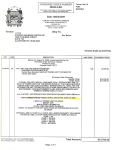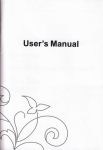Download GSMgfl`^r&C,, 18G$
Transcript
Dual Band Signal Booster
GSMgfl'^r&C,,
tr4*ri:r-:::i::-::::::r9,iiBE: lllt:::::.+tlliilt:.,\
18G$
User Manual
-Aetore using tnE proOuctptease read
: $is ma-nual carefully g1_d yo_u should keepl
-
i ti.it
Li
;t'
"ri
{:
*'t
1.
fi
l\ 2i I
. ; tl:{t {iqF
I'.+;
:i:":
,.t,k+{ 1;)
Overview
Thank you for choosing Booster product. You will now be able to use your cell phone INSIDE your home
or office. Gone are the days when you had to go to the window upstairs or walk outside to use
your cell phone. Like a skylight that brings sunlight into your home,amplifies the outdoor cellular
signals into your home or office.
Table of Content.,.,.......-
By
Overview
Why Indoor Signals Can Be Wcak..
,..,.,....2
,',',,,,,,'',,,..,..,2
Preparing to Set Up your Booster product
Determine the Needed Coveragc Ar.ca..........,.....
Determine the Location of Signal Ant()nnit unrl lla.-o tJnit
......,.....'.. 3
..,,...,...,,,.,.,,,,,,............4
Antcnna....
,,,,,.,..,,..,,.......4
Securing Cable with a Drip Loop....,....,...,...,,,.
Setting Up Your Signal
Placement of the Signal
following the easy instructions in this user guide, you will be Extending Cell Booster into your
home or office.
,,,'''.',..'.......... 5
Boostcr.........
Arrtcrrrr:r....,,...,.,,.,,........,,.,.
,....,.......6
Why Indoor Signals Can Be Weak
There are several obstacles that can contribute to the poor reception you receive in your home
or office:
1)
Location of the Cell Phone Tower in Relation to Your Home/Office
While cell phone providers have tried to place cell phone towers to provide
the best overall coverage, local ordinances and terrain features can impose
restrictions on where these towers can be placed, limiting the signal strength
available at your location.
,,,,,,,,,,,..,...........6
2) Obstructions
Caused by Buildings, Terrain and Trees
Cell phone signals can be completely blocked or reflected by buildings, walls, trees,
hills and other terrain features resulting in low signal strength.
Confirm That Your Boostrr. ls Wor.king
l)ropt:rlv
.
, ,,..,,,,,,,............ 10
II{iUI{H 1: Cel} tr}t*one Signal Ohstrnetions
i3$*sYrnt{ #sfrffi {t#r*p
Ai{iq}&'fl llrrIq !.}##S {}#C #ffi
s,i{11* i
,E
Determine the Needed Coverage Area
ldentify the location in your home/office where you need signal coverage the most. The
BOOStef Series can cover approximately 1000 square feet (coverage varies based
Check for Signat
Srength
Before placing a Booster in your home,
make sure that you can place calls on
the outside of
your home, in the attic, at roof
rever or wherever yo,
ir.n ,o prace the signal antenna. Booster
can onry bring signar into your home
when signar ieaches the signal Antenna.
using your cell phone, place a call from
an outdoor location to confirm that enough
signal is
present to comprete the cail, rf
a weak signar is avairabre at ground rever,
check th-e signar
strength in your attic or at roof rever rocaiion
where the signar wiil rikery be stronger
and
where the Signal Antenna can be placed
fo, U"rt p"Jo.r.nc".
ilfifflfjlfflv
on outdoor signal level, building construction, and placement of antennas). Walls, ceilings or
floors will reduce the coverage area.
make and receive calls outside your home,
then Booster can bring the signal
lf only one signal bor is displayed on your cell phone
outslde, lndoor coverage w,l be ttmited
to one small room
$lGUlLH*: Saoster" Hase ilnlf. {.*v*rage
Determine the Location of Signal Antenna and Base UnitAntenna
It is recommended that the Signol Antenna ond Base Unit Antenna hove approximotely 15
teet ol verticdl seporation.
To capture the best signal, place the Signal Antenna as high as possible
and position it vertically, keeping it at it at least 2 feet away from any metal.
fISURE ?: Checkiug lilgnul Str.errgtlr
ofthe Signal Antenna should be at least 15 feet higher than the Base Unit Antenna.
lf this is not possible, maximizing the horizontal separation between the 2 antennas is advised.
The location
Setting Llp Your Booster Product , tor additional information.
Ccllphonr si;rnal bars aie il,:ryrroxifi)ate and vary
frorrr pltono
tn phono. fh* numi:er cf bars r:an fluctuat(r
widoly,
d0pendinfi on the locati$n rlf rl
or the phe,ne. wr*,r.*," *,..-n+ jo*, llill;;111
J[',iliil,l]_ill,"r.
update ovsry 6 t$ 10.rcoilds. A* increase
of citly orro trar
typlcally indi(al*-r a .1x to 1$x signal increase.
THE BEST INDICATOR OF SISNAI STREN6TH
IS THE ABII.ITY TO
RI|IIAT}LY PLACT ANi] ITTCTIVT CALLS-
Avaid p!;*lring the $igrral Antenna n*a. metal su{h ts t /ii ing,
AIC duets, fi)piftl si(Jing, lruss plates, elc.
!{lhen ccu'ircting ihe cable to the entenili}. r'un tii* rable
st.illgllt dilwn fr*rl lhe ijntonna. Avoid rJraping !:he coax nei:ir
the arlt0nn*.
ffi0{}$Yfrfi
e^$silffi G&J$l}ln
ffNCIOST"trC{ {"$SStr
Additional Cable Requirements
For the best performance, purchase
RG-6 row-loss extension cabres
from our website or your
retailer' The totar cabre rength
should
not.;;;;;;;,
i;;;i;r; ;;;ir
unress vou arso purchase an
upgraded signat antenna . A.l::g.:l
it auows you to ptace
the Signal Antenna in a location
-cabte
where
you measure stronger signal.
Grounding the Signal Antenna
lf you decide to prace the signar
Antenna outdoors, it must be properry
grounded.
N.;;;.;;#.
In"".,.,I#jll.;:,::::lilyTlS,:g:,?
r"' il;
"rth. Luc^rdr caore per ;"r"_ Ec) A risted
iEi".arti(
::[:Xl
or
;:i NEC
[i5?;ilj]jl
the shield
['ij:?'fl
of the :::fli::::",:::,::t
coaxial cabre muci be
;; permanently
iiland effectiv"ry;;"r;dJ;
^";;-::;.";l;;;;*,'
accordanre r^,irh *8. --.,^,^'lbl:T:rt
ffi
more information. Additionar instructions.,,d
;T:iff[.,."#iJ'^il11l."l;19;1i:.i]:l;;,;;ffi;,;":ffi'J,ff:::lil"'l,,.,.n,o,.
;;;d-#;ffiffH1]":',:ff;ri:xiJ,.
Securing Cable with a Drip Loop
lf you place the Signal Antenna
outdoors, create a drlp loop with
the coaxial cable at the point where
the cable.nLrr'if,. building
through an outside wall. This_can
0".a"."
iV t*irif rr.ra securing
** into a toop (no less than 4" acrossj;;;;il
:f
Intry point.
This will help prevent
moisture from gatheiing at
leaking into the buitding. consult
. p.t"r.ior'.t
need more information. ndditionat
instnra;r;
in the Booster
"ntri
iiri.il,
;;;;
pof
rr
,,choosing the best location for the signal Antenna provides the best performance and the
' largest area of improved signal. Determine the location
that provides the strongest signal using
i'the signal strength indicator on your cell phone. Find the location that provides the most bars
I of signal strength and place the Signal Antenna at or near that location. Avoid placing the Signal
Antenna near metal such as wiring, A/c ducts, metal siding, truss plates, etc. when connecting
the cable to the antenna, run the cable straight down from the antenna. Avoid draping the coax
near the antenna.
Choose 7
of the following 3 options for setting up your zBoosta system:
EASIEST;
fr,
Inside, by a window
1.
2,
3.
Locate a window where you get signal.
Mount the Sienal Antenna above the window.
-
Place the Base Unit in desired location
15 feet of vertical separation between the Base
Unit and Signal Antenna is recommended).
Attach the coaxial cable to the Signal Antenna.
Connect the other end
ofthe coaxial cable to the
Base Unit.
-*\<
Easiest Set-Up:
Place the Signal Antenna
inside, by a window
6.
Attach the Base Unit Antenna to the Base Unit and
position it vertically.
7.
Connect the Power Supply to the Base Unit and plug into a power outlet.
nt rna
ava[abte
NorE: lfaredlightappears,tryfurtherseparatingthesignalAntennaandBaseunitorseethe
Troubleshooting section
.
F'lClJRfi 4: $ecurins
!1a!Ig 13tfi a nrip roip
Power Requirements
The Base unit can be pruggedinto
a standard 2 0r 3 prong.lro
vAc receptacre using the
lncluded power suppry' The power
suppry consumes'ress than
10w (ress than 0.2A).
Ihr: Booster Series
ba
se unit MUS.I.only bc usecl
with the pravi.lecl powcr adaDtr
or. Use
pr.rwil. arle;:rtors
$,i[ \,^;d ]L- ...--,,
" ancr *.v orruir"oftt*other
warrantv
;;,
i.
cqu,pment is not FCC approve.l.
::lil:1lf
4
,,Flacement of the Signal Antenna
4.
5.
vo,
#-*gvr j
Setting Up Your Signal Booster
lfthe
distance between the signar Antenna
and the Base unit exceeds 35 feet
or
50 feet' you will need to purchase
auaitionai coaxi.,l.ur" to,. a totar
coax cabre rength of 70 feet.
&{,rf}E
;il:ii;;
FIGIJH,E 5: Placing tlre Signal Antemn;r
lnsitle, Near il Window
tr I P*!ft*
s*##?#$& $$frffi *L*1$#
Eroos?fifi u$Hffi {fi.sE*H
bnsr pEnronueucr: Attic/outdoor placement
BETTER PERFORMANCE:
Outside of a window
1.
2.
3,
V#q,{r 1 $
The following instructions are recommended
Locate a window where you get signal,
for the best recePtion:
Mount the Sienal Antenna outside of the
window.
Lt
,,
Place the Base Unit in desired location (15feet ofvertical separation between the Base
Unit and Signal Antenna is recommended).
4.
5.
Attach the coaxial cable to the Signal
Antenna.
Run the coaxial cable from the Signal
Antenna through the window (an optional
Best Performance:
Place the Signal Antenna in
Better Performance:
attic
or on roof
Place the Signal Antenna
outside ofa window
Usingyourcellphoneasasignalmeter,confirmthateitheryouratticoryourroof
the best location
will dliiver optimal signal strength to the Signal Antenna. ldentify
main beam.
or
cross
an
attic
as
such
bracket
for attachment of the mounting
3 feet (1
least
point
at
and
possible
2. Secure the mounting bracket at the highest
unit
etc)'
A'/C
siding'
pipes,
metal
as
such
objects
meter) away from metal
window entry kit is avallableE
and to the Base Unit.
6. Attach the Base UnitAntenna to the Base Unit and position it vertically.
7. Connect the Power Supply to the Base Unit and plug into a power outlet.
3.
NorE: lf a red light appears, try further separating the signal Antenna and Base Unit or see the
Troubleshooting section for further information.
PositionthemountingbracketsuchthatthesignalAntennawillbeverticaland
attach the Signal Antenna
4.
5.
.
signal Antenna'
Connect the supplied RG6 coaxial cable to the base of the
Runthecoaxialcablealongadescendingpipeorthroughawallthatthatleads
closest to the location of the Base Unit'
q.#,;
NoTE:Refrainfromsecuringcableordrillingholesuntilthesystemhasbeentested.
Fn
6. From the other end, connect the coax cable it to the Base Unit'
7. Connect the Base Unit Antenna to the Base Unit and position it vertically'
8. Connect the Power Supply to the Base Unit and plug it into a power outlet'
ffi
't'
or see the
'NoTE: lf a red light appears, try further separating the Signal Antenna and Base Unit
Troubleshooting section for further information'
Base
FIGIJRS {ir Placing the Signal Autenrrn Outslde of a Windotv
Unlt
r
t
4t;
$I$UX[ 7: Conttecting tlre l]ase Unit Componenls
ll I lrrrprr
n(}$5 [fi..[{ tl$fr$l $}ii*fr
HooitTEfi us[!{ #{-!{#ffi
Y##4r i *{i
Positioning the Base Unit
Forthewidestpossiblesignalarea,itisrecommendedthatyoupositiontheBooster
interior wall' This Base unit uses
series Base Unit near the middle of a room or mount it on an
pattern
around the antenna'
an omni-directional antenna that delivers signal in a circular
we recommend purchasing a
lf you decide to position the Base unit on or near an outside wall,
of your choice'
direction
in
the
Directional Base unit Antenna to focus the signal
placed on a flat surface (e'g', a
The Base unit can be mounted either directly on a wall or
when located at least 4 feet
bookshelf, desk, end table, etc.). The Base Unit performs best
it is typically in use (avoid
phone
when
cell
of
a
height
the
above the floor or approximateiy
placing the Base Unit on the floor)'
2 feet of other cords, metal objects
For best results, avoid placing the Base unit antenna within
access points'
wireless
or
routers
wireless
as
such
devices
wireless
or other
Confirm That Your Booster is Working Properly
properlyi
Perform the following steps to confirm that the unit is now working
1.
2.
3.
4.
Unplug the Base Unit Power cord'
Turn on your cell phone and check the signal meter'
Plugthe power cord into the Base Unit'
then turn it on. wait up to
Hold your cell phone about 5 feet from the Base unit and
minuteforthecellphonetoregisterthesignalcomingfromtheBaseUnit.
5.
is working properly'
lf the signal meter shows improvement, your Booster unit
phone to
Cell phnne signal bars are approximate and vary from
phone. The turibor o{ bars can flurljuilto widely, depending on
phone'
the location of the phone, tlre positjon or angle of the
t0
woather, 8tc. Most cell phcrnt'signal meters upddte every 6 tc,
seconds. A.n itrcrease of only one bar typically indicates a 4x to
10x signal incraase.
TO
THE BEST INDICATOR OF SIGNAL STRINGTH IS THI ABILITY
RELIABLY PI.ACT AND RECEIVE CAI.,I..5.
FIGURE B; Plircing the Signal Antonua in the
Attic
on Rout"ing the Coaxial Cahle Alongsidc an Attic Pipe
ft".*
1
t.ocate il pipe that descends fronr the attic down trr tho rJt-"srred locotion (r{ the i}ase (Jnit. Tie a
I
I
I welght to a pull string and lower the weight dowrr alongsrrJe the pipe. ln the loyver rocm, ti* the I
I null'strine onto one eocl oF the cable. From the attic, gently pull up the stcng until the cotsxial I
can bo Brasp(fd. Connecl the coirxial c;.rbl<r l:o the Sign0l Antenn8.
(ahle
)
Wall Mounting the Base Unit
mounting bracket
The Base unit can also be easily mounted to a wall using the included
the floor'
feet
above
of
4-5
distance
minimum
hardware. The Base Unit should be a
wall:
to
a
Unit
Base
the
mount
to
steps
following
Perform the
spreading the tabs
Remove the mounting bracket from the Base unit by slightly
outward from the base unit as illustrated in figure 10'
1.
2.
3.
wall/ceiling anchors'
Fasten the mounting bracket to the wall using the included
Snap the Base Unit into the mounting bracket'
1
'i'i i
!**#$i?#*q {}$?lH ##g#ffi
t3sg,3 , ll,.
F+nsle
Spread Mounting
Bracket tabs
o
CoaxialCable-2m
@ Coaxial Cable-10m
Figure 9:
I ---
@ Base unit wlth attached mounting bracket
ltall Mauuting the B;rse llnit
Improving your Coverage
Area
when your Booster system is in place and fully connected, you should walk
throughout the
room and see that you are able to reliably place calls.
@ lndoor antenna
@ Outdoor antenna
@ lndoor Antenna Accessorles
Should you desire to improve coverage, you may:
@ Self-anchoring screws
Move the Base Unit and/or adjust the angle
ofthe
Base Unit Antenna.
Move the Signal Antenna to a higher location in your attic or outside.
Purchase a Signal Antenna Upgrade.
.ry.
'ffi'tr
@ Power SupPlY
&
Remember, coverage varies based on outdoor signal level, building construction,
and antenna
placement. coverage in adjoining rooms (next to, above,
or below) will be reduced due to
walls or ceiling/floors.
o
o
r
o
ffi
f
.ffi=
@ Cable lnterface
@
@ Power lnterface
Purchase a Base Unit Antenna Upgrade.
@ Power LED
@
@ Power switch
€Er
Figure 10: Coverage A,rea
@
@
5ffit