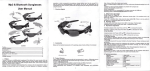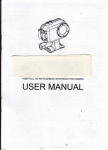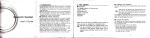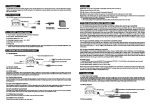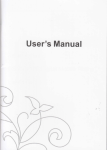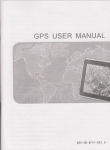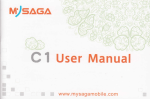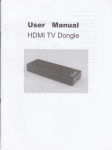Download User`s Manual
Transcript
User's Manual
TDCET*'
13 38nreNDrcrcB..............-.......
l3-l caE Ietion.....
yff
l3.2 Noaia wtm Ehg
phoe..........,........-...............
3.2l, LG[ffiH...,
3.ZE
--'------"'24
Fffilffi.........
326 lrG*mToco.......................
327 t|osPuER.................--.
..................... 25
,,...................................................
26
329 t4aKlu.........
22
3.ilo
VffiSffi
3.3i1
G@ETM
3.37
Fure
23
2t
.
TEXT
IilPUT
,.--.
--..
-.... -... -..
27
t
The
I .3,2
Basic
l.l m
ny* you Iotr ch@sing the GSM/GPRS djgit€t mobite phone. After reading this guide
_ !E rl be able to tully masler the use of your phone and appreciate all ils functions ;nd @se of
]{otic6 when uaing your phono
I
e,
t{ot @ly do6 the smartphone provide you with basic calt functions such as €lt
_
&gasle., hn abo with many pEcti@t tunctions and servi@s, to improve the time you spenO
EtiE
and pbying.
Tb_6lor
mobil€ phde complies with the GSIVGPRS technolos/
autho.ities both domesti@lly ed abroad
ffi
di66im
ad h6
been
I
approvd by
Sab!'guide
lf
your mobile phone is
lct
I
or stolen, pteas @ntact the tel@mmuni@tions
authoilies or a sales agent immediately to have a hotd on the phone and the StM @rd.
This will prevent economic loss €u*d by unauthorized clls made from your mobile
phone.
When you @ntactlhe teleommunications authorities or a
a
sles agenl, theywilln@d
to know the lMEt number of our mobite phone (remove battery to expos number
lo€ted on the label on back of phone). please @py this numbei and k@p jn a sIe
r
ln oder to avoid lhe misuso of your mobile phone pteas take the following
preventative measues:
Set the PtN number ofyour mobile phone,s StM mrd and change this number
immediately if it be@mes knoM to a third party.
I
pla@ forfutuG
I
I
us.
-
I
Pleas keep the phone out of sight when leaving it in a vehicte. lt is best to
@ry the phonewith you, o.lock it in the ltunk.
Sel €llbarring.
r
l-3
Saietywamings and notices
Before using your mobile phone, r€d and undeFiand the following noti@s €refully lo
you will u* it salely and properly.
1.3.1 GensEl attention
I
Only the battery and battery charger specmed by our @mpany should be
I
g@re
a
a
I
t
r
I
used in your phone. Other prcducls might resutt in battery l€kage,
overheating, fre or explosion.
To avoid yolr phone malfunctioning, or @tching fire, please do not violenfly
impacl, joli orthrow your phone.
Please do not pla@ the battery, mobile phone, or charger in a microwave
oven or high-pre$ure equipment. olheruise it @uld lead to unexpected
aGidents such as damage to lhe circuilry or fire hazard.
Please do not use your phone nearfammable or explosive ga*s, otheMise
it @uld @use malfunction ofyour phone or fire hazard.
Please do nol subject your phone to high tehperalures, high humidity or
dusty pla@s; otheMise this may lead to the matfunction ofyoui phone.
K€p your phone out of lhe reach ot small children. your phone is not a toy.
Children @uld hurt themselves_
To avoid your phone falling and maltunclioning or being damaged, pt@* do
not pl6e it on uneven or unstable sulfac6.
3
;t.
flighr.
Please do not use your mobile phone
jt
n€r tho weak signal or high precision
eleclrcnic devi@s. RF interferen€ might €us matfunctioning of such
electrcnic devics and othe. prcbtems. Speciat iips must be paid near the
Iollowing equipment hearing aids, pae makore and other medi€l
electaonic devi@s, fire detectoE, automatic dooc and other automatic
@nkol installations. To find out the effed of mobile phon6 on a pa@maker
or olher piees of electrcnic medi@l equipment plea* @ntact lhe
The aEilability of some *rvi@s and features described in this manual depends on
the h€$^rork and lour subscription. Therefore, $me menu items may not be availabL in your
pluE- The shortcuts to renus and featucs may also vary from pho;e to phone.
Our @mpany re*tues lhe righl to .evise this manual @ntent wititout prior notie.
,2
t
Tum ofiyour mobile phone where the phone is not all@ed, such as, on the
airplane or in hospitals_ Using the mobilo phone in thGe pla@s may impact
the nomal opeElion of el@tronic devi6 and medi@l instruments. Foilw
relevant regulations when lsing your mobile phone in those pla@s. your
mobile phone has the auto turn.on featuE. Check your alarm clock settings
to @nfim that your mobile phone wiI not be turned on automati@lly during
r
manufactureE or lo€l sal6 agents ofth€ equipment.
Pl@s do not subject lhe LCD to impact or u* the s@en to strike things,
as this will damage the LCD board and eus leakage of the tiquid cryslat.
There is a risk of blindnss if the liquid crystal substane gets into lhe eyes.
lf this o@urs rins eyes immediately with ctear water (under no
circumslan@s rub your ey6s) and go immediately to a hospital for treatnent.
Do noi dis$emble or modify your mobile phone, as it will lead to damage
to the phone such as battery leakage or circuitryfaiture.
Undervery rare circumslan@s using the mobile phone in @dain model@6
may negatively afiect the internal electrcnic equipmont. ln oder to assurc
youa slety undersuch cir@mstan@ pl@se do not use the mobile phone.
Pleas do not us n@dles, pen tips, orother sharp obj@ts on the keypad as
this may damage the mobile phone or @use it to malfunction.
ln the evenl of antenna malfunction, do not us your phone, as it @uld be
hamful lo human body.
Avoid letling the phone come into do$ @ntact with magnetic objects such
as magnelic €rds as the €diation waves of the mobile phon6 may emse
the infomation stored on floppy disks, pay @rdg and credit ards.
Please keep small metal obj@ls, such as thumbtacks far away from ihe
re@iver When the re@iver is in use it becomes magnelic and may altGct
thse small metal objects and thus thes may @u* injury or damage tho
Notl@ when using the baitery
I
The battery has a iimited *rui@ lile. The remaining life gets shorter as the
times oI charging inqe*. lf the battery bemes feeble even afler the
charging, lhis indi@tes the seNi@ life is over and you have to use a new
I
Do not dispo* of old batteries with everyday domestic garbage. pleas
dispose of old batteries at the directed pla@s with specific rutes fo. their
I
Plea* do not thw batteries into a fire, as this will @us the batter to @tch
firo and explode.
When installing the battery do not use for@ or presure, as this will @use
the battery to leak, overheat, crack and @tch fire.
r
I
it
il
il
il
ll
mobile phone.
Avoid having the mobite phone come into @ntactwith water fi other tiquids.
lf liquids enterthe phone, this @uld €u* a short cirait, battery leakage or
other malfunction.
I .3.3
I
battery.
dispcal.
ii
I
Pl@
do not use wiG, ne€dl€s or oiher meial obiects to shortriruit lhe
Abo, do not put the batlery near neckla@s or olher metal objects, as
and @t h fire.
Plee do not solder the @ntact points of the battery as this will @u* the
botbry io leak, orerheat, cEck and €tch fiE.
lrthe liquid in the batleri6 g@s inio lhe eyes, there is a risk of blindness. If
this o@iB do not rub the eyes, but immedialely rin* eys with clear water
ad go to the hospilal for treatmenl.
Plea$ do not disasmble or modiry he baltery, as this will @u* the
bottery to l@k, overheat, cEck and €tch fire.
Pl@se do not us or plae the batleries n€ar high tempeEture pla@s such
s n@r a firc or heating ve$el, as lhis will €use the battery to leak,
@erheal, cEck and €t€fi firc.
ll lh€ battery oveft@b, changes @lor, or b@mes distorted during use,
chdging, or stoEge, please stop using and repl@ it with a new battary
I the liquk frcm the batteiy @mG in @ntact with skin or clothing this @uld
@use buming o, the skin. lmmediately use clear Mter to rin* and sek
battEry-
!
!
r
I
I
r
t
!
I
r
I
t
r
r
I
I
t.3I
trb will @@ th6 battery to lak, owrh@t, @ck
medi@l tip€ if
nemary.
lf the batlery leaks or gives ofi a strange odor,
pleas remove lhe
from the vicinity ofthe open fire to avoid a lirc or
dplosion.
lf you haw not diwnecied the dla.ger ftom your phonE and the pMr supply, the charger
will @ntinue to cha.ge the battery ais about 5 to I houts when the batter level d€@s
subslantially. We advise you not to do like lhis, as it IMB your phore p€rfoman@ and
shortens your phone ffe.
Noti@ whon uslng your charger
I
Pl€as us AC 220 rcts. Ths u$ of any other voilage will
r
I
I
r
r
battery
Pl@s do no let the battery be@re wet as this will @u* the battery to
werh6t, smoke and @rode.
Pleaedo not
u*
a
or pla@ batbries in pla@sol high temp€Eture such as in
r
direct sunlilrirt, as this will eusE lhe batlery lo leak and owrh@t, Iwor
perfoman@, and shorten he batterys life.
r
Pbase do not @ntinuously chaee for more than 24 ho!F.
Charging your phom
Connect the @nneclor of charger to the mobilo phone. The battery level indi€tor
f,ashG on ihe sc@n. Even if lhe ph@ hG been tumed ofi, the charging image still
appeaB, indi€ting that the baliery is being dEEed. It the phone is overused when
the curent is insufiicient, it may take longer tire tor lhe charging indi€tor lo appear
on the
ren
I
r
I
r
afler the charging begins.
When the battery lwel i.dietor d@ not fsh and indi@tes lhe battery is tull, this
indielB the charging has be€n @mpleted. lf the phore is ofi during chatging, the
The charging proe$
cha.ging being @mpleted image elso appeaE on the ffi.
ofren bks 3 to 4 houB. During the daEirE, the bate.y, phone and charger gets
1,3.5
Cldning
r
wam, this is a nomlphenomenon.
Upon the @mptetion of charging, disnned $e charger from AC prer
trom the mobile phone.
Notes:
During charging, the phore must be placed in rell-v6tilat€d envi@nment
sakel, and
r
r
+5t -
r
of
+40'C. Always use th€ ctErgsr supplied by y@r phone manuiacturer Usirq an
unauthorized chargor mbht @us dangq and invalidate the aulhorhation and
wa@nly cla@s for you, phone.
The standby time and 6ll duElion prcvided by lhe manufactuEr are based on ideal
opeEting envimment. ln pEc{i@, lhe battery's opeEling time varies depending on
netrc* @nditions, opeEling envircnment and usage methods.
Make sure lhe battery has been installed befoe charging. lt is best not to Emde lhe
baite.y while charging.
Upon @mpletion ol charging, dismnnect lhe charger trom your phone and ihe
supply.
pMr
€u$
€u*
battery
l@kage, fre and
damage to the mobile phone and crErger
I is forbidden b short ci@it ths cfialgel as this will
stelri€l shock,
9moking and damage to the charger
€u$
Pleas do rc us lhe charger if the
pMr
@rd is damaged,
@use firc or eleciai@l shock.
Pl6$ immediately d@n any dust galhercd on lhe elect
Pl€s
wter
iel
s
this will
ouflet.
do no pla@ vegls with Mtiff near lhe chargq in o.der to swid
splashing onto the crlarger and €using an el*tri@l shori,age,
leakage or other malfrnction.
lf the chargs @mes in @ntact wilh walsr or other liquid the pMr must
imm€diately be sitdled ofi to avoid an el€{rrl€l short or sh@k, fE o,
mlfundlon of lhe charger
Pl@$ do not dis*mble o. modify lhe charys, as it will l€d to bodily
ham, eledriel shock, frc or damage to the draqel
Pbas do not u* the ctErgs in lhe bath@m or other exe$ively moist
a@s, as this will @us electrical chock, fiE or damage to the charger
Plaae do not touch lhe charger with wet hands, as this will €us ele{.icl
sh@k.
Do not modity o, da@ h€vy objects on the piler @rd, as this will €ue
electi€l shod( or fe.
BefoEdeaning or@rrying out maintenane pbas unplug $e cha,gslrom
the el€di@l ouilet.
Wh€n unplugging dralger, do not pull on the @d, but EthEr hold on to the
body of the chaqer, as pulling on lhe @rd will damage lhe @rd and l€d to
€l€dd€! shock or firc.
and minten.ne
The mobile phone, baltery, and charger aB not water 6istant. Plea* do
not ue them in the ba$@m or other il@$iydy moist acas and likdis
arcid allwing them to get wEt in the Ein.
Us a $i, dry cloih to cl@n the nEbile phone, batiery and charger
Pbas do not u$ al@hol, thinne( benzene or otls $lwnb to wip6 the
mobile
ph@.
A dirty oullel will
6ue
inability to recharge.
poor electrical @ntact,
Pleae chan regularly.
lo*
oI power and eren
I
I
2 Getting Started
2.i CoirpoB[t nare and explamtlon
2.-l
.1
Tedtniel pa€meteE
thnGet
Enable uSB.
The
r
Model
DimNion (LxWxT)
Weight
LithiuGion baltery
Get @nnecl€d to the wireless
I
I
ilodel
Nminalvoltage
Mdimum charge voltage
Capacity
$andby duEtion
Talk duEtion
nelwo*
Tum on ihe Bluetoolh.
No SIM
E
TlreldErger
a@ss is blo*ed
€rd
is installed in the phone.
GPRS data @nnoction is on.
Model
lnput
2.1.2
l@ns
l@
D6cription
.
I
lndi@te the intensity of network signals.
t
Shry missed 6lls.
!
I
E
R@ive a nry me$age
An
appli€tion is being dotlrnloaded.
this key to lum your phone ofi and on.
Note: ln this guide, the phrase "pres the key" refe6 to pressing and thereafrer releasing a key.
'Hold down a key' BfeB to pBsing a key and keping it dep@d for 2 *@nds or longer
The descriptions and tunctions oI keys depend on the model ofyour phone.
2,3
Using thq
Your phone
The downloading is over
I
The alam clock has b@n set and aclivated.
I
I
dwn
Du.ing the @nveEalion, pres lhe lwo keys to adjust lhe
volume.
. While playing an audio file, press the two keys to adiust the
volume.
Lo€tion by satellite
&
r
Hold
.
A @ll b in
touchsren
provids many touch keys
the touch screen in advan@
(*
in
lhe Main screen.
To
"CrlibBto/). M€nwhile
u* thse
please
keys @nElly, elibEte
follw the instructions:
iDo not touch the $reen with wet hands.
rDo not louch lhe s@n with g,@t lot@.
iDo not touch lhe ffin with metallic o, mnductive objects.
2,4
progrs.
2.4,'l
Th€ phore is playing a song.
I
Sh@ baitery level.
r
Conn.ctirg to tlE nqtrctk
lMrling
and @movirg the Sllrl
erd
Tlrn ofi the phone; Bmrye the bailery and unplug other extmal pryer
lnsn the SIM €rd into lhe SIM holder as shom in the ph@.
supplies.
When you need to remove the SIM @d, tum ofi the phone, remow thg battery and
then remre the SIM erd fom EE hoHer-
trfarirg: oo tum ofi your phon€ b€toE moving the SIM €rd. Nwer in*rt or movo the SIM
cil, uftsr a sdemal p@ supply is @nne.ied, as this may €us damage to h6 SIM @d.
Za2 Tumi0g your phom
d
rnd ofr
den the POWER key on the top; to tum ofi the phone,
the POWER k y.
lf t@ hare tumed on your phone without in*rting the SIM @rd, lhe phone wi[ prcmpt
y$ tg install lhe SIM erd. With lhe SIM €rd akoady insrted, your phog automati€lly
Eifies the ffiilability of lhe SIM Card.
Tha, the ren shM the toll@ing:
Ente. PIN'I
if lour hryo s€t the SIM @d pawod.
dM
if you have *t your phone pa$word
- pawod
netrcrk- -the phone *ar€h6 for the appropriate nelwork.
Enter phone
S@rdr for
l{er
whs
y@ tum on the
mbile
disppeat, this is possibly
@ren@
wfll still
by
of exclamation mark. lI you just tum ofi the phone, next time when you tum it on, it
to the re@very mode.
@re
P@
the Home key wh€n lhe exdamatlon mark and @bot appear, a menu will pop up.
ili€nu key to s€led "Gboot systm n@' lo restart the phore.
Unl@king the Sllrl
sden,
Note: Making an erergency @ll. Note: l, "only for emergency @lls' appea6 on the screen, it
indi€16 thal you are beyond the retwork @veEge (sili@ a@), and that you can still make
eme.gency@lls d€pending on the sional intensity-
2.i1.? ttlaking a
Ue the
erd
sures your SIM erd hom being misused by
ffte, tho PlNl @de each lire you tum on the
phone $ that you may unlod< the SIM e.d and then make or anMr @lls. You @n deaclivaie
SIM €rd p@tection (w 'Sarety settings'). ln this e*, the miil* of you, SIM €rd @nnot be
pGvenld.
d
your phone;
Press the Hang Up key to tum
Enter your PlNl @de. Cletr the in@rect dEits by using the dght
OKfor@nfimation. e.g. if your PlNl is'1234,
1234
d€* qts:
$fr
key, and
lf you enler in@n@t numboE for th@ tims in su@kh, your SIM
ed
p€ss
will be
locked and your phone will ask you to enter PUK I number. lf you d,o not knw the PUK1 @de,
do nol try. lnstead, @ntact your retwork sdi@ previds. Se'Sabty ettings'.
Note your nelwork eryi@ p@ider sts a standard PlNl @de (4 io 8 digits) ,or your SIM €rd.
Y@ should immediately dEnge ihis number Se "Saiely settings".
Zone
2.,1.8
p@ent unautho.ized use, you @n s€t phone preb.iion. lf you hare slected this
tun iion, you must dw unlGking paltern @dt time you tum on yow phone, to unlock the
phore and then make or anryer @lls. You may clear lhe unlocking pattem (@ 'Satuty
$ltings"). h this @s, the unauthorized u* of yor phone @nnot be p@tected.
€ll
$@n,
@de
Phone number
ltlaking an international
Dial key
€ll
To make an international @ll, hold dM lhe 0 koy on the Dialing sc@n until the
intematonal p€fix '+" lor appea6. This allM you to dial a, international number withoul
knrying its internationalfix (e.9.00 for China).
FollNing the entry of intemational prcfx, enls the @unky code and @mplete phone
numb€r- For the @untry @des, Iollow the general @nventions, lor eremple, 49 lor Gemany,
44 ,or UK, and 46 tor Sweden.
Uke making an intemational 6ll via a fixed lelephone, omit the "0" at lhe head of a
oty code.
Forexample, to @llour hotline from another @untry, you @n dial:
+86 21 114
2,/aI Unl@king your phooo
To
dom6tic
onter a number, and press lhe Dlal key to make a ell To change
the number, dolete the digits you have ente€d. During dialing, the animation appea6 on the
screon. Aflerihe 6ll is picked up, the scBn will shM ell status intomalion lf the @nnection
alert tone hs ben set, your phone will ring the alert tone (netwo* dependent).
To end a ell, pre$ the Hang Up key.
The PIN 'l (peMn6l idenlifi@lion number)
oth€B. lf you have $lected tiis funclion, y@ musl
I
I
. call
lhe logo oI network servi@ provider appeaB on the screen, you @n make or
answer a €ll. The ba6 at the upper bn comer ol $@n indi@te the intensity of network signal.
ConveMlion quality is signifi€ntly afiected by obstacles, lhus moving within a small
area while making oran$edng a @ll€n imprcve the @nveEation quality.
ln the Dial
Solution'
2.,1.3
On@ your SIM @rd is unlocked, your phone *archs lor available network
aulomati€lly (the sc@n will show the network sarching is undeMy). ll your phone has
found the available network, the name oI network srvi@ provider appeaF at the @nter of
When
phone, an
eu*d
Conneting to the network
2.i1.6 Making
qclamalion mark appeaG on lh6 a@n and d@s
mi$peEtion, that is, you pBs the Porer key and lhe
Volume Up key at the eme time. Su.h mi$peEtion adiEtes the l@v€ry mode, hse thE
lf
nol
2.4.5
r
To tum on lhs phone, hold
iEld
lf you forgot your phone pa$word, you must @niact the retailer or lo€l authorized
srvi@ @nterto unlock your phone.
+
2.,1.9
Counlry
Making a
6ll
@d€
Cmplete phone number Dial key
from the
list
All @lls dialed and r@ived are stored within a list in your phone. Thos dialed and
re@ived @ntly ac dhibited at lhe top of the list (@ "Call Rggistei). All the numbeE arc
sorted by Dial€d Calls, R@ived Calls and Missed Calls. Your phone also provides options lor
t0
you loview all@lls. When the cail Registeris fu[, the old numbeBwiil be deleted automati@lty_
To view the llst, do the following:
r
r
viewthe dialed els, press the Dialkey
You €n dial any numberfrom the list by pressing the Dial key.
When the @ll list appea6, press OK to see details, or go to Options
To
_> Save
to pla@
the number into your Phonebook_
2./t.10 trlaking an emergency
€tl
3 Functional Menu
(XThe following tuatures depends on specific models)
3.1
File Management
The file management is @mp6ed of sd6rd and sd@rd 2, white sd@rd is the memory of
the phone, sd@rd 2 isthe extemalSD cbrd. ln the fite management, fites €n be $arched cpid,
deleted or edited in each card and new file@n be sealed.
lf you a.e beyond the netwo* @verage (see netwo*-signat-intensiiy baE at the
upper Iefl comer of the scr@n), you @n still make emeagency mlls. lf your network $Ni@
prcviderd@s notprovide roaming serui@ to the area, the screen will show.only for emergency
@lls", alerting you that you €n only make such @lls. If you are within the network coverage,
you €n also make eme.gency calls even without the SIM @rd.
2.4.'l'l Call menu
The Call menu is only visibte during an active @[, and features such as Call Waiting,
Call Diverting, and Mulliple-party Call are network dependent. Contact your network serui@
provider
The
ell
options include:
r
*na&.}!i's*3*&{x
Mute
Do not send
I
lo€l voi@.
3.2
Handsfree
Switch on the loudspeakerto amplii/ the voi@.
r
Hob
Put the cunent @ll on hold or retrieve the call on hold.
r
Sending an Email
You @n send an Email to anyone who has an Email addressEntering the pro@dure and set an a@unt, you can click the a@ount so that you
come into the a@unt akeady crealed, you can also activate, compile and create an a@unl
and then delete the operating. The email can be senl and re@ived just like in a computer This
procedure requir6 the network support.
End a €ll.
End the current call.
'Start
voie
recording
Start voi@ re@rding.
'Tum on Bluetooth
The Bluet@th device, ifany,
€n
be used.
*N*@ll
Make another new
€ll.
3.3
Dialing
When dialing, you @n have
a quick a@ss to the call re@rds, contacts and digit
12
dial
keyboard (used for manual dialing) by the menu key on the screen
3.6 Brcwr
3.,1
3G video
ell
Click a number portrait in the phonebook, and you can do these things instantly: dial, send
a message and make a video call. During the video @ll, you @n select applications such as
adjusting it to mute mode, switching to robot portaait, turning off the voie and intercepting
photos to SD card.
The browser allows you lo sulf on the net and brow the page just like on the @mpuler.
You @n create on the phone a bookmark and synchronize it wjth @mputer. You @n have a
quick ac@$ to your favorite siles on the main scren.
You @uld view web pages in longitudinal or transveBe mode. The page rotales ac@rding
to the rotalion ofthe phohe and automati€lly adjusts to fit the page.
E
J,.$*1,*
6{ 6t [t
ffiwffi
3.7
3.5
Calculator
Your phone provides
a elculator with 4 basic functions for the convenien@ of your
€lculating.
E,
Press this button
and you delete the input and output in bitwise.
Notie: this elcutor is of limited a@uracy and sometimes it GU*s eror, please forgive us
forthe inmnveniene.
Voi@ R&ord€r
The remrder could b€ used to remrd audio files
3.9
io sbn voice reordrng: Tap
I
E
t o end vore remrding: Tap
To play back voice recording: Iap
The audio fles are automati@lly stored on your phone. Click the Menu key,
and you @n opemte and set the re@rded voice. The file can be in document management and
various playec €n be selected to play the voi@s.
I
3.8
Calendat
Calendar allows you to view your schedules and events al any time. You may view
schedules one by one or sve@l ones atthe same time.
Select to show elendar by day, week or month. lf"by w@k (or month)', the @lendar will
be shown by w@k (or month). This appli@tion is convenient for you to view schedule or add
events-
Settings
Reach the menu and customize your phone settings. SIM Grd management SIM
be managed and made settings.
WLAN: WLAN €n be tumed on and offand made some settinqs.
Bluetooth: Bluetooth €n tE tumed on and offand seltings are made.
The information flow usage:
infomation.
lt
makes you
erd @n
in full awareness of the usage oI the
More: Click more and you will set up flight mode and VpN and more.
Audio profiles: Genehl, silent meeting add outdor optional. tn the meanwhite,
cuslomzed setting-up of some s@ne modesare allowed.
Selecl a mode and enter the customized setting-up, opeEtional are vibEtion, volume,
ring lones, notifi@tions and key beep, etc.
Display: Customized setting-up ofthe phone luminane,.lvailpaper, the screen and scr@n
tim+out and font size is allowed.
StoEge: The internal memory of the stoEge @rd and ofthe phone is shown.
Battery: The usage detail of the batteryis shown.
Appli@tions: Meu manage and delete the appli€tions on your phone.
Ac@unt and synchrcniation: Set the synchron2ation of your phone a@unt with your
phone.
*rvi@: Setthe seei@ during the locating.
Salety: Set unlocking pattem; lock the SIM @rd; setthe SD @rd.
Language and keypad: Selecl a language and input method.
Location
Backup and
your phone.
ro*t
Reset DRM and restorc fuctory settings to clear all peBonal data on
Dale and time: Set curent time and date.
Schedule p@eron/off: retthe time to tum on or offyour phone.
Auxiliary function: Some auxiliaryfunctions @n be set.
DevelopeE' options: Set some options used by developeE.
About phone: View the model, servi@ status, mobile software and hardwac infomatjon,
etc.
3.10
r
C,ock
Clock
Enler the menu to display the curent ljme.
clossary:
r
Alarms
Your phone provides many groups
of alarm clocks. Selecl one of lhem 10 edit
and
Channel list Display the list of Fl\,4 radio channels. you €n select lo play one ofthem
(lhe list can conlai4 20 channels maxinumj
Search: Select this option to automatically search for channels and generate the list
of channels.
customize aiarm clock.
Lildspeaker: Press the button to use the radio loudspeaker.
E
and
E:
Tap to move lo another channet.
3.12 Google Search
You can Iocally search for the information you need.
3.11
Radio
Wear your
earpiees of radio before searching for channels
3.13
Conhcts
The'contacts " lets you easily
€ll your @lleagu6 or friends, or send emajls or short
messages to them. You may add contacts dkectly from your phone, or synchronize .@ntacts,
wilh any appli€tion on your @mpuler. You may open 'contacls ' direcfly from the Main screen,
or open it via the "Dialing" appli€tion.
3.15
Camen
Your phone provides the cmeE and video recorder features. Wherever you go, you can
take high-resolution photos and videos. lt also supports advan@d camera features such as
image slabilization, fa@ embelishment, panoEma sh@ling, high dynamjc range and zero
delay shutter, which
l
en
also be customized.
I[
Add a contact:
To add a contact, diaectly enter the name and phone number, or import the name and phone
number from the Sllvl card. (The number of @ntacts you €n add is limited by the memory of
your phone.)
Search for contacts:
-
To search ror a contact, press the Search key in search screen, and a search box will pop up.
ln the search box, enter the key words, such as fi6t name, second name and company name.
While you are entering the key word, the matching contac.ts immediately appear.
3.16
Messaging
Messaging lets you snd text and multimedia messages lo any @ntact that has an
SMS device. The multimedia messages include photos, video clips (for iPhone 3GS or other
new style phones), contacts information, and voi@ meftos. What's more, you can send
Edit a contact:
To editdetails ofa contact, select "Edit a @ntacf.
Delete a @ntact:
To delete the cuarent contact, selst "Delete a contacf.
From lhe menu, you can also synchrcnize with or share an a@ount or imporl or exporl a
messages to several @ntacts at the same time.
contact.
3.14
Gallery
Gallery is a picture manager that typi@lly exhibits miniatures, supports the leatures of
"save picture", "sel pictures as desKop" and 'share picture'.
:
I
Note: Perhaps Messaging is not available in all countries and regions. Probably you need
pay for using Messaging. For more infomation, @nsull your nelwork operator
As long as you aro within the network, you can use "l\ressaging". As long as you can make
a @ll, you €n *nd messages. You probably have lo pay for sending or re@iving messages,
depending on your network operalor
Send a message: Tap it, enler the number and name of lhe @ntact or slecl lhe @ntact
from Contacts. Tap the text box above keypad, enterthe information and then tap "Send'.
After selecting the number, you €n select such options as Call, Add subject, Attach, lnsert
facial expression, and more.
Tap Settings to set ringtone, Delivery reports, and maximum quantity of messages.
3.17
Notifi@tion Menu
Slide and pull down menu on the main interfa@, you en see the message notie and
choose whether to turn on or off WIFI, Bluetooth, GPS, offiine mode. ln the data @nnection,
the current Sll\4 is available to make data connection of GPRS. Siide it around you @n see the
options of profile for your convenien@.
To
pau*
playing a song
To resume
To skiD to
obvino a sono
lhe next
$no
or readino material
Retum to the previous song or Eading
Tap
n
Tan
>
tao
E
Tap
E
material
3.18
Download Content
You @n download through the brwser things and pictures you want and list them in the
Touch and hold
To move fast backward or
IoMard
E
you hold, the moro
or fI . The longer
engs you skipped.
Download Content menu.
T6 skin
io anv minl in a sond
DEd lhe nr6dF-ss
hr
3.20
Call R.cord3
Come inlo th€ @ll re@rds, you @n
The @lling time is viewed in each
adding to
nfl
in the menu.
3.{9
lrlusic
Music is u*d for enjoying the stored audio files. Select Music, you
" List of played songs', "Songs', 'Specialists' and "Artists".
€n se
the menus of
l@rd
viw mi$ed 6lls,
and
@ntacls @n be sel. Deleting
Eveived @lls and ouEoing
ieaturE such as €lling, sending
€ll @rds
and
sling
mesgs
up sp€ed dial
€n
€lls.
and
b€ done
3.21
3.23
widget
The widget is on the right of appli€tions in Main Menu, holding down this widgel, you can
dEe it anywheG you want in lhe main screen. It is convenient for you to enter that pro@dure'
Local soarch
You can find some merchants and seryi@ Iacilities near a locaiion, which you can find
through GPS navigalion.
3.24
3.22
Hold down the main screen, the options oI
up wallpape6 You like.
€n
st
Note
Add note,Convenient
SelectingWallpaperSource
*lecting wallpaper sour@ will appear, then you
you to checlqdelete
ed so(
at
my time.
E
,s!{gii:.t:tiStit'
j,
'.i:r:i:rri::r:r.s):l,:r:::..
:r:- .r.:r.::15r.lrr
i, :ri.rr:
3.25
Flashlight
3.27 MoboPlayer
Enter flashlight app,click th€ tom on bufion,cm op€o to light,userjHendly
A
silafr vi€w play
thal suppon various fomlal video,you cm easily paty stored video files.
3.25
OocumenE To Go
Convenienl you s*e,edit&reale Microsoft Word,Excel and PowerPoinl
PDF md Afiached.
file md reviw Adobe
The Map application provides the street maps, pictures, maxed views, and street views of
many counkies and regions in the world. You can get real-time traflic conditions, as well as
detailed directions ofdriving, public kansit, or walking. To get the direction ofdriving, find the
sta(ing point. and then enterthe destination.
The maps, directions and lo€tion-based infomation are provided by relevant data seryr@s.
These data servi@s may vary from time to time, and be not available in some regions, thus the
provided maps, directions and lo@tion-based information may be invalid, incorEct or incomplete.
the
lfthe lo€tion *rui@ is closed when you open the "Map", the system may ask you to enable
seNie. But you €n use the "map" wilhout enabling the lo€tion sedi@.
3.29
Navigation
By virtue of GPS signal receiver, your current lo€lion is shown on the electronic map. lf
you have set the deslination, the system will tell you the route. This saves your time.
Signals from GPS satellites €n be received only when you are using your phone outdoors or
3.31
View palyer
A view play software,can detect mobile video and auto generate ptay listtyou can easily paly stored
video files.
at the window through which you can see lhe sky.
How to use the feature: ln the Main screen, select "Settings", click "Location and Safety",
tick "Use GPS satellite", and then reach the navigation menu. Note lhal it may take 10 minutes
or more for your phone to determine your curent lo€tion forthe first time.
3-32 Wir€lesslnputOevi@
Open Bluelooth,add new device,pair to other wireless input device then
3.30
Voice Search
Suppod voice setrch,through voice seech website on googl€
cd
use
3.33 Mobile Broadcasb
Mobile B.oadcasrs can suppot your location active waming.Cm set cell hoadca$ language
alm like ertreme threal,grave threals.(notification:cell broadcast
contact yournerork piovider)
and channel.Display emergency
serice for network provider,pleas€
3.35
Add
ToDo
todo,€n write schedule noti@ and set deadline data.Review schedule and finish s6hedule
more Convenient.
esKlwr&!
3.34
GoogleTalk
.
Google Talk is a downloadable chat application developed by Google. Check outwhai Google
Talk can do:
.
..
...
:::€L_::r'r':
:: : r: irr:
.
3.36 BackupandR6el
Backup peBonal data and applications to
sd€d,€n
restore at anytime
ifwant
4.
Text lnput
Enter text via the keypad. Examples of text include contact details, emails, shod
messages, and websites_ The keypad provides the functions of spelling prediction, spellinq
corection and learning while using.
The smart keypad may give you prompts of corect spelling, depending on which
application you are using.
Enter text:
1 Tap the text box (memo, or new @ntact) to call the keypad.
2 Tap the keys on keypad.
At the initial stage, you €n lap keys using eilher of your index fingers. On@ you get
familiar with the keypad, you can try tapping keys using both ofyour thumbs_
While tapping a key, lhe coresponding letterwill appear above your thumb or another
finger lfyou are tapping a wrong key, you may sljde to the @rrect one. Only when your tapping
3.37
finger leaves a key, @n the coresponding letler be entered in the text box.
Falm wo*pgpace
<Falm Wo*spa@> is a perfect video edil soft\ilare,let you @n pul together your stored
music,photo and short video form a falm,enjoy your life.
To delete a
character
TupE .
To enter an
uppercase letler
Taf,
,
32
and then tap that tetter.
To enter a
Tail,
digit
5
and then tap lhat digit.
SD Card
lntrcdualion
Your mobile phone supports SD @rd to expand the memory lnstail the SD €rd
to the lndi@tion.
As one of storages for your phore, SD @d has been set as the default stoEge at
factory You @n directly use it without making any sttings.
a@ding
To
e.t6r a symbol
Quickly enter a spa@
To toggle input
methods
Tail,
and $En tap that symbol.
Pres the spa@ key twi@ suGsirely.
s flash disk lf 'Phon+Data WiFPC" is wefl @nn@ted, the pC will
hardware is found', and 'MT65n Android Phone requiEs to be instafied" will
appear in the dialog box. see the fgure bel@:
Use
prompl
Hotd
dwn
tol
"Nw
to bring up lhe keyboad.
kbEbHffiffi6
tudff@btudffi
an rF,lfue@drryqd-!
lil
ffirtu
{&pffid
w4_-ffi,
Otur*c#EtebdEdo
rol!&c-&H.
.;&i@-168,-Check the relevanl menus in the phone are opena{ or closed, slecting one by one as
follows:
Main
Mffu -
Settings
- Applietion -
Development
-
USB debugging. Unchek 'USB
debugging".
After ch€cking and @nfmation, @onnect 'Phone - Data Wire - PC", and pull d@n
notili@tion menu in the standby inlerfa@:
FAQS and
have
Solutions
the phone, please fnd the solutions Irom
FAQs
Causes
Solutions
Poor reception
When you use your phone at
poor re@ption areas, for
example, near high rise buildings
ol base rooms, the radio wave
cannol hF tEn<mif6d 6ea^1r,6L
Avoid this as far as you can
When you use your phone at
network traffic congestion, such
as working time and off-duly
time, the congestion €n result in
Avoid lhis as Iar as you can.
This is related to the distan@ to
base station in question.
You may ask the network
servjce provider to provide
The trunk line of neMork is in
bad condition. lt is a regional
Hang offthe call and dial
again. Choose another better
line.
Select "connected as IJSB Storage, and the following screen pops up
seruice mve.eda
Echoes or noises
m.n
ln some areas, the call lines are
Shorter standby
Ihe standby time is relevant to
ln poor re@ption areas, tum
off v Ir hh.n. r6hn^rari[,
Replace the batteries
Uhanoe with a new bafleru
Use your phone at strong
time
When no signals are re@ived,
your phone will contjnue
searchang for base slations, thus
consuming a large amounl of
Select "IJSB storage devi@", and such dialogue box pops up:
signal areas orTurn offthe
phone temporarily.
batlery power and reducing
You can synchronize files on the computer with those on the phone accoding to your
needs or you can manage files on lhe storage €rd.
Select "MTP storage" to suppon the phone to functjon as a U{isk. lf your compller is nol
suppoded by WlN7, you n@d to install MTP drive (you €n direcfly update window ptayerto the
latesl wmpl'1 which comes with MTP drive).
Follow the prompts appearing in the phone to opemte, so that data uploading and
downloading with U disk €n be achieved.
Select 'Camera PTP", you @n export photos on the phone to the @mputer.
Noter Your mobile phone supports the plug-in feature. Without turning off your phone.
howevel it does nol suppo( inserting or remove T @rd. Generally, it is not recommended to
remove and installthe SD €rd.
slandbv time.
Failed to turn on
SlN4 card
eror
Failed to @nnect to
The battery power is used up.
Chsk
The Sllvi card is damaged.
Contacl your network seNi@
The Sl[4 @rd is not properiy
installed
Ensure the SIM card is
the battery power tevel
or cherce the hrtatu
The metallic ta@ ofthe SIM card
Wipe lhe face with a clean
The SIM card is invalid.
Contact your network seruice
Beyond the GSN, coverage.
Consult the network service
provider fof serui@ areas
the network
The
Failed to
mb
a
sigMl
is
Retry at a stronger signal
feeble.
The @tl baning
leet!€
is used'
€ll
The fixed dialing numb€r
Fail€d to c-tErg€
the batterY
featu€
funtacl your nelwork
Th6 batery or the charger
F
Changeawbatteryor
Chfige the baterY whm mbimt
Change
the enviMmsl
is lowfi lhe _lot
Ched( whether the Plug is
sme
@ntacls
The stoEge spa€ of Phsebook
Delete
Yor netMk $ryice Pryids
Contact Your network
mtacB to
$me leatu6
wi@
lor
P@r @nnec{iril.
Faibd to s€t uP
Ca@l fie fxed dialing
Enter in@n€d PIN codes
tmpde
Failed to add
Ca@l the @ll batring
dG
not P@He the
seryies' o'
frffi the
ph@eb@k.
eryi@