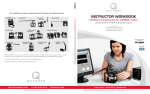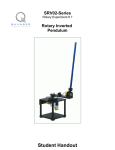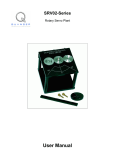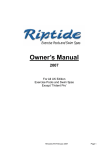Download Flexible Link
Transcript
SRV02-Series Rotary Experiment # 5 Flexible Link Student Handout SRV02-Series Rotary Experiment # 5 Flexible Link Student Handout 1. Objectives The objective in this experiment is to tune a state-feedback controller for the rotary flexible link module. The final controller should allow the user to command a desired tip angle position. The controller should eliminate the link's vibrations while maintaining a fast response. Upon completion of the exercise, you should have experience in the following: • • • • • 2. How to mathematically model the Flexible Link system. To linearize the model about an operating point. To dampen the arm vibrations by tuning the controller. To design and simulate a WinCon controller for the system. How to design an optimal LQR controller. System Requirements To complete this Lab, the following hardware is required: [1] Quanser UPM 2405/1503 Power Module or equivalent. [1] Quanser MultiQ PCI / MQ3 or equivalent. [1] Quanser SRV02-E(T) servo plant. [1] Quanser FLEXGAGE– Rotary Flexible Link Module. [1] PC equipped with the required software as stated in the WinCon user manual. • The required configuration of this experiment is the SRV02-E(T) in the High-Gear configuration with a UPM 2405 power module and a suggested gain cable of 1. • It is assumed that the student has successfully completed Experiment #0 of the SRV02 and is familiar in using WinCon to control the plant through Simulink. • It is also assumed that all the sensors and actuators are connected as per dictated in the SRV02 User Manual and the Rotary Flexible Link User Manual. Page # 2 Revision: 01 3. Mathematical Model Figure 2 below depicts the Flexible Link module coupled to the SRV02 plant in the correct configuration. The Module is attached to the SRV02 load gear by two thumbscrews. The Link is firmly attached to the module at its base. Figure 1 depicts the strain gage mounted at the base of the link. The gage is calibrated to output 1 volt per 1 inch of tip deflection. Figure 1 - Strain Gage Figure 2 - SRV02 w/ FlegGage Module The following table is a list of the nomenclature used is the following illustrations and derivations. Symbol Description L Length of Flexible Link m Mass of Flexible Link K_Gage Strain Gage Calibration factor (1 Volt / Inch) θ Servo load gear angle (radians) α Arm Deflection (radians) D Link End-point Deflection (Arc Length) ωc Link's Damped Natural Frequency (Experimentally Calculated) JLink Modeled Link Moment of Inertia Page # 3 Revision: 01 Figure 3 - Schematic of Flexible Link Module Figure 3 depicts the flexible link at a given deflection resulting in an end-point displacement of D. The stain-gage is calibrated such that it outputs 1 volt per 1 inch deflection of D resulting in the following equation: = D L [3.1] To get a complete model of a flexible link is beyond the scope of this laboratory. In controlling the tip of the link, it is sufficient to use a simplified model that will adequately describe the motion of the endpoint. Figure 4 below depicts the simplified model: Figure 4 - Simple Flexible Link Model From Figure 4, the equation of a rotary spring is: J Link ̈=−K Stiff [3.2] Page # 4 Revision: 01 To get an estimation of the the modeled stiffness (Kstiff), we fixed the clamped end of the link and set an initial condition of alpha and measured the link's damped natural frequency. With any given oscillation system, we have the following relation: ̈=− 2c [3.3] Combining equations [3.2] & [3.3], we are left with the following expression: K Stiff = 2c J Link [3.4] Were the Link is modeled as a rod rotating about its endpoint with moment of inertia: J Link = 3.1 M L2 3 [3.5] Deriving The System Dynamic Equations Now that we have developed a simple model for the Link, the system dynamic equations can be obtained using the Euler-Lagrange formulation. We obtain the Potential and Kinetic energies in our system as: Potential Energy - The only potential energy in the system is in the spring: 1 V =P.E.Spring = K Stiff 2 2 [3.6] Kinetic Energy - The Kinetic Energies in the system arise from the moving hub and flexible link: 1 1 2 2 T =K.E. HubK.E. Link = J eq ˙ J Link ̇̇ 2 2 [3.7] Forming the Lagrangian: 1 1 1 L=T −V = J eq ˙2 J Link ̇̇2− K Stiff 2 2 2 2 [3.8] Our 2 generalized co-ordinates are θ and α. We therefore have 2 equations: t t L L =T output −Beq ̇ − ̇ [3.9] L L − =0 ̇ [3.10] Page # 5 Revision: 01 Solving Equations [3.9] & [3.10], we are left with : J eq ̈J Arm ̈̈=T output−Beq ̇ [3.11] J Arm ̈̈K Stiff =0 [3.12] Referring back to Experiment # 1 – Position Control, we know that the output Torque on the load from the motor is: T output= m g K t K g V m−K g K m ̇ [3.13] Rm Finally, by combining equations [3.11], [3.12] & [3.13], we are left with the following statespace representation of the complete system: [] [ 0 0 0 0 ̇ K Stiff ̇ = 0 J eq ̈ ̈ −K Stiff J eq J Arm 0 J eq J Arm 3.2 1 0 − m g K t K m K 2g Beq Rm J eq Rm m g K t K m K 2g Beq Rm J eq Rm ][ ] [ ] 0 1 0 0 0 0 m g K t K g J eq Rm ̇ −m g K t K g ̇ Vm J eq Rm Pre Lab Assignment The following laboratory was designed to give the student an insight into the various gains in a state-feedback system. The student is initially provided with a gain vector k that will place the link end-point at a desired location, but was intentionally designed to also introduce higher modes of vibrations in the flexible link. The purpose of the lab is to have the students vary each gain about its initial point in an attempt to maintain the system response but dampen the higher mode vibrations. In doing so, the student should begin to develop a more intuitive understanding of the various state-feedback gains. The state-feedback law u = -kx is implemented in this laboratory. The controller is initialize with 4 gains (k1, k2, k3, k4) and the student is to vary each parameter in 5 steps ( 0.5k , 0.75k , k , 1.5k , 2k ). For the pre-lab, what effect on the 2 state variables (θ & α) would you expect as you vary each gain? Only a qualitative answer is required. Page # 6 Revision: 01 4. In Lab Procedure The rotary flexible Link is an ideal experiment intended to model a flexible Link on a robot or any linkage system. This experiment is also useful in the study of vibration analysis and resonance. The purpose of the lab is to tune the state-feedback gains in order to dampen the higher modes of vibrations while maintaining an acceptable system response. The first task upon entering the laboratory is to familiarize yourself with the system. The arm deflection signal (α) should be connected to encoder channel #1 and the servomotor's position signal (θ) should be connected to encoder channel #0. Analog Output channel #0 should be connected to the UPM (Amplifier) and from the amplifier to the input of the servomotor. This system has one input (Vm) and two outputs (θ & α). You are now ready to begin the lab. Launch MATLAB from the computer connected to the system. Under the “SRV02_Exp5_Flexible Link” directory, begin by running the file by the name “Setup_SRV02_Exp5.m”. This MATLAB script file will setup all the specific system parameters and will set the system state-space matrices A,B,C & D. You are now ready to begin the laboratory. The MATLAB LQR function returns a set of calculated gains based on the system matrices A & B and the design matrices Q & R. The initial gains that you have been given (They should be displayed in the MATLAB window) were calculated using the LQR method. Under the same directory, open a Simulink model called “q_SRV02_Flexible_Link.mdl”. This model has the I/O connection blocks linking to the physical plant as well as a simulated block to compare real and simulated results. Figure 5 - Flexible Link Controller Page # 7 Revision: 01 Figure 5 above depicts the Rotary Flexible Link controller we have developed for this experiment. Notice that both the actual system and a simulation are running in parallel thus allowing us to compare the actual and simulated results. Take note of the four slider gains in the controller. These are the gains that you will be Tuning during this experiment. The simulation running in parallel with the controller is of the simplified linear model. The controller gains that you will be using as the base of this experiment were calculated based on this simple model. Using this technique, the higher-order vibrations were not anticipated and that is the reason why it is necessary for the user to tune the gains in order to dampen the vibrations. Figure 6 - Higher Order Vibrations Figure 6 Above clearly displays the vibrations in the link (Alpha) due to the higher order modes being excited. The main goal of this laboratory would be to sufficiently dampen these unwanted vibrations. You should first begin by preparing the following table: Slider1 Slider2 Slider3 Slider4 Rise time Alpha Vibrations % Overshoot (Gamma) Alpha Range 0.5 1 1 1 Slower More 0 - 3.5º < α < 3.5º 0.75 1 1 1 Slower Unchanged 0 - 6º < α < 6º 1 1 1 1 Same Unchanged 0 - 8º < α < 8º 1.5 1 1 1 Faster Less 15.00% - 10º < α < 10º 2 1 1 1 Faster Less 35.00% - 12º < α < 12º Table 1 - Iteration Table : Sample Entries Page # 8 Revision: 01 Table 1 shows the 5 iterations of Slider1. You will be responsible to complete the above table with 5 iterations for each of the other sliders. For each iteration, make sure to set all other sliders to their default value of 1. For the Rise Time and Alpha Vibrations columns, only a quantitative observation will suffice. Be sure to compare each observation to the default set where each slider is set to 1. The goal of this excerise is to notice the effects of each gain on the individual system parameters. You may now proceed to “Build” the controller through the WinCon menu. After the code has compiled, start the controller through WinCon and open up two scopes; one for alpha and another for gamma. *WARNING: If at any point the system is not behaving as expected, make sure to immediately press STOP on the WinCon server. You may now begin to vary each of the slider gains in the 5 steps mentioned above. Once you have completed the Iteration Table, you should have a good understanding of the effects each gain has on the system response and should now proceed to tune each gain. *Hint: You should be using your table as a guide to pick the best set of slider settings to achieve the system requirements. Your final slider values should result in a response with: • • • • A fast rise-time (should be similar to the default). No Alpha Vibrations (very minimal at the least). 0 % Overshoot on Gamma. Alpha should not exceed ± 10°. As you are tuning the gains to achieve the system requirements, make sure to fill out another table similar to your Iteration Table to document the steps taken at achieving your final slider values that best meet the system requirements. Make sure to try a variety of combinations as there will be a few different configurations that will meet the requirements. The following plots on the next page are of Alpha and Gamma with the Slide gains set to their optimum values in meeting the controller requirements. Once you have tuned the gains to their final values, your plots should look very similar to Figure 7 & Figure 8. Page # 9 Revision: 01 Figure 7 - Alpha Plot: Notice the Reduced Vibrations Figure 8 - Gamma Plot: Notice the Fast Response without Overshoot Page # 10 Revision: 01 5. Post Lab Questions and Report Upon completion of the lab, you should begin by documenting your work into a lab report. Included in this report should be the following: i. In the Pre-Lab section, you were asked to qualitatively describe how the system states would be effected by varying each gain. Include your brief qualitative response. ii. In the beginning of the lab, you were asked to vary the four slider gains in 5 steps forming your Iteration Table as continued from Table 1. Make sure to include your Iteration Table in this report. iii. After completion of the Iteration Table, you were asked to begin tuning each gain to achieve the system requirements. Make sure to include another table that demonstrates the steps you took in achieving the final slider values. iv. Once you have completely tuned the state gains, be sure to include your plots of gamma and alpha. These plots should look similar to Figures 7 & 8. 5.1 Post Lab Questions 1) After completing your Iteration Table, you should now be fairly familiar with how the each state-feedback gain effects the overall performance of the system. Comment on your observations made by varying the 4 gains. Did your observations agree with what you had theorized in the pre-lab? 2) In what ways could you improve upon the performance of the controller? Is it possible to control the higher mode vibrations? Explain. 3) The initial gains were calculated using the LQR technique on a simple linear model of the plant. What other control methods would you have chosen to more accurately control this plant? Page # 11 Revision: 01