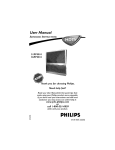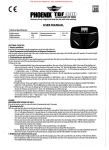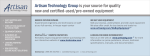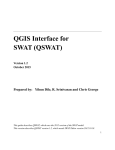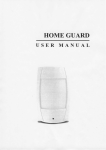Download Demonstrator Exercises
Transcript
PRODUCT DA TA I Yy‘-’ Timer CounterAccess Terminal (TCAT) Demonstrator Exercises Application Components This demonstrator is intended for use with an SLC 100 Programmable Controller Demo Unit. The exercises in this product data sheet and the keystroke examples in the TCAT User’s Manual will help prepare you to apply theTCAT to your specific needs. Demonstrator components include a TCAT mounted in a metal frame, an interconnect cable,two keys with keyring,a User’s Manual, and this product data sheet. We assume thatyou have accessto a n SLC 100 Demo Unit, demonstrator exercises (Pub. 1745-802), and User’s Manual (Pub. 1745-800). Before you begin the exercises in this product data sheet, the program shown on Page 2 must be entered into the SLC 100 processor. In many demonstration situations, the program will already have been entered for you. A typical setup appearsbelow. It shows the TCAT interconnect cable plugged into theSLC 100 processor. The systemis energized, andyou are ready for the TCAT exercises. Publication 1745-852 -April, 1986 Demonstrator Exercises If the program is already entered, go on to Page 3. In preparation for performing the TCAT exercises, enter the following 9rung ladder diagram into the processor memory. Follow the setup and programming procedures outlined in the SLC 100 demonstrator exercises (Pub. 17458021 and the User’s Manual (1745-800). Note that the counter PR value (rung 2) should be protected, and the PR values of sequencer steps 0 and 4 (data table) should be protected. (Protecting PR values is discussed on Page 14-7 of the SLC User’s Manual.) We recommend that you remove the EEPROM module. This avoids the possibility of losing modified data if you power down, then power up again during the TCAT exercises (see Auto-Load Procedure, SLC 100 manual). Rung 1 On Delay Timer Rung 2 Rung 7 Up Counter (PR Value Protected) Timer Reset Rung 3 Rung 8 Sequencer Output (See Data Table) Counter Reset Rung 4 Timer Status Rung 5 Counter Status CLASSIFICATION: I !J El +QO4SQW ADDRESS: q TIME DRIVEN 0 EVENT DRIVEN 903 GROUP NUMBER: 0 BIT ADDRESSi DATA 6 I A d d r e s s e s + I018 ; B i t Mask Data+ 0 Step Data 8 1 n” ,1 0 I A I I017 n1r; I 1016 n1fl I _,_ nl? _.I i-l17 rlll _. _._ I_._ B I A . 1 Oand4are. protected. 0 1 1 1 1 0 F talc3 0 0 0 0 0 0 0 ! !o.! 3P 8 @ 1 0 0 0 8 ; ; 0 . ; 3P 0 EJ Masked address. Used as0 for coding purposes 1 3 Demonstrator Exercises TCAT Keyboard and Displays Explanations of the TCAT keyboard and displays are shownbelow. SLC demo unit inputs and outputs are also pointed out. You may want to review this information before you begin the exercises. TCAT - Displays TCAT- Keyboard DATA Key Explanation ADDR Address InpuffOutput groups Preset (PR) value Accumulator (AC) value Cancel previous keystroke Enter an address or data Move to nextinstruction Step number (sequencers) I/O PRESET ACCUM CANCEL ENTER NEXT STEP 1 ADDRESS Abbreviations PROT- Protected SEQ -Sequencer TME -Timer PRESET Preset (PR) Value CNT - Counter ACCUM Accumulator (AC) Value - Explanation of displays and LED indicators In this typical display, the TME indicator is lit, telling us that a timeris being monitored. The ADDRESS display indicatesthe timeraddress t o be 901. The ACCUM indicator is lit, telling us that theAC value is being monitored. The DATA display shows the AC value t o be 999.9. The PROTindicator is lit, telling us that the timeris protected (theAC or PR value cannot be modified). Display Instruction Symbols: Various abbreviations and symbols appearin the DATA display t o indicate timer, counter, and sequencer instructions. See Page 3-3 of theTCAT User's Manual. SLC Demo - Inputs and Outputs ~~~ You will be usingsome of the selector switches in the exercises. be Also, certain pilot lights will energized t o indicate timer, counter, or sequencer outputs. OUTPUTS INPUTS - Pilotlights-+ 11 Selector switches-+ Push buttons -b 12 13 14 1 2 3 6 7 8 16 15 5 9 10 4 4 Demonstrator Exercises EXerCke 1. Accessing a Simea This exercise will show you how to access an On-Delay timer instruction at address 901. You will observe and change the PR and AC values. The figurebelow shows the programmed timer rungs and the master reset rung. Note that selector switches 1 and 4 and pilot light 15 of the SLC demo unit areinvolved in this exercise. Timer On Delay Address 901 Switch Selector 1 on SLC Demo Pilot Light 1 5 o n SLC Demo +-Tm i er Selector Switch 4 o n SLC Demo -Master Output Rung Reset Rung 1. Place all selector switches of the SLC demo in theoff position. Power up thedemo and observe the TCAT displays. TheTCAT will perform its diagnostic tests, then display the instruction at thelowest timerlcounterlsequencer address in the program: 1 4 indicator (TME lit) The display indicates an On-Delay timer at address 901. TheTME indicator is lit. (Display instruction symbols are explained on Page 3-3 of the TCAT User’s Manual.) 2. To observe thePR value, press this key: U m a.[I PRESET The TCATwill display: I [1 (TME, PRESET indicators lit) 3. Now change thePR value to 50.0 seconds. To do this, insert theTCAT key and turn it to the modify position. Then press these keys: The TCAT will display: (TME, PRESET indicators lit) 3 Demonstrator Exercises Exercise 7. Accessing a Timer (CQntinUed) 4.Now observe the AC value. Press this key: 0 ACCUM The TCAT will display: (TME, ACCUMindicators lit) 5. Now turn selector switch1of the SLC demoto the onposition. The will show theAC value timer is now operating, and the TCAT display incrementing. 6. Reset theAC value to the RAC value of 0. Do this by turning selector switch 4 of the SLC demo unit to the on position, then back to off. The AC value will increment from 0. 7. Change theAC value to 32.0 seconds by pressing these keys: 50.0 The AC value will increment from32.0 seconds. When it reaches (the PR value), the timer produces an output. Pilot light 15 on the SLC demo unit will be lit. 8. Return the displayto the timer instruction symbol.Do this by pressing this key: n CANCEL The TCAT returns to the display shown in step 1: (TME indicator lit) Note: When you are monitoring the PR AC or value, you can return the TCAT display to the instructionsymbol at any timeby pressing the CANCEL key. 9. Reset the timer by turning selector switch4 of the SLC demo on, then off. Leave theTCAT display on the instruction symbol, in preparation for Exercise2. References: Pages 3-2,3-3,3-5,3-11,4-1,4-2,4-4, and 4-6of the TCAT User’s Manual. 6 Demonstrator Exercises ~ In this exercise you will access an up counter instruction at address 902. You will observe thePR and AC values, then discover that they are protected and cannotbe changed. The figurebelow shows the programmed counter rungs and the master reset rung. Note that selector switches 2 and 4 and pilot light 16 of the SLC demo unit areinvolved in this exercise. Switch Selector 2 o n SLC Demo Up Counter Address 902 PR 0015 Protected Pilot Light 16 o n SLC Demo Selector Switch 4 Output Counter o n SLC Demo Rung -Master Reset Rung 1. We begin with theTCAT display onthe RTO timer at address 901 (step 8 and 9of exercise 1): I 0 I I Ir k I (TMEindicator lit) Press this key: The TCAT will display: 00 902 ku (CNT, PROT indicators lit) The display indicates an up counter a t address 902. The CNT (Counter) andPROT (Protect) indicators are lit. How the NEXT key works: Pressing the NEXT key moves the display to the next highest timerlcounterlsequencer address used in the program. As the displaymoves from one addressto the next, itshows the sametype of data - instruction symbol, orPR value, orAC value. 0 2. Observe the PR value of the counterby pressing thiskey: PRESET The TCAT will display: (CNT, PRESET, PROTindicators lit) 7 Demonstrator Exercises Exercise 2. Accessing a Counter (continued) 3. The PR value is protected. Verify this by trying to change it. With the TCAT modekey in the modify position, press this key: 0 PRESET /Protl The TCAT will display: (CNT, PRESET, PROT indicators lit) This is an error code, indicating that the PR value is protected and cannot be changed. 0 0 4. Clear the errorby pressing this key: CANCEL 5. Observe the AC value by pressing this key: ACCUM The TCAT will display: (CNT, ACCUM, PROTindicators lit) The AC value is also protected. Wewon’t try to change it. 6. Turn selector switch2 of the SLC demo to theon position, thenoff. The TCAT display will show the AC value increment to 1. Repeat turning the selector switchon and off. At an AC value of 15, pilot light 16 of the SLC demo willbe lit. 7. Reset theAC value to 0 by placing selector switch4 in theon position, then off. Leave theTCAT display on theAC value of address 902 in preparation for exercise 3. References: Pages 3-2,3-3,3-4,3-9,3-10,3-11,4-1,4-3,4-5,and 4-7 of the TCAT User’s Manual. 8 Demonstrator Exerciser Exercise 3. Accessing a eqerencer In this exercise,you will access a sequencer output instruction at address 903. It is a 5-step sequencer, with steps0 and 4 protected. YOUwill observe thePR and AC values, and change the PR value of step 1. The figurebelow shows the programmed sequencer output rung and the 4 as well as pilot lights 11,12, master reset rung. Selector switches 3 and 13, and14 of the SLC demo unit are involved in this exercise. Switch Selector 3 on SLC Demo Sequencer Output Address 903 Time Driven Steps 0 and 4 Protected on SLC Demo -Master Reset Rung In the last exercise, we left theTCAT display showing the AC value of counter 902. To access the sequencerat address 903,we could simply press the NEXT key. But don’t. We’ll use an alternate method. You don’t have toenter the “9” or the 1. Select address 903. “0” in 903 Press these keys: m u The TCAT will display: .I(SEQ, ACCUM, PROT indicators lit) Whenever you use this method of selecting an address, the TCAT automatically displays theAC value of the particular instruction. In this case, the AC value of the current sequencer step is displayed. The PROT indicator is lit, indicating that the step is protected. u 2. Observe the instructionsymbol by pressing this key: CANCEL The TCAT will display: b 1 (SEQ indicator lit) The instruction symbol is interpreted a s follows: Sequencer output Time driven 0 0 Group number 0 9 Demonstrator Exercises Exercise 3. Accessing a Sequencer (continued) 3. If we choose, we can go back to the AC value display (by pressing the ACCUM key), but we’llgo to the PR value display instead. Press this key: ~-, U PRESET m u The TCAT will display: 3 (SEQ, PRESET,PROT indicators lit) This tellsus that thePR value of the current step is 0.3 seconds, and it is, press this is protected. To find out what the current step number key: The TCAT will display: (SEQ, PRESET, PROT indicators lit) The step number is 0. You can call upa step numberonly when the AC value or the PR value. display is showing the 4.Change thePR value of step 1from 0.3 second to 0.5 second. Place the TCAT mode key in themodify position, then press these keys: The changeis entered and the display automatically resumes monitoring step0. To verify the change, press these keys: The TCAT will display: (SEQ, PRESET indicators lit) Return to monitoring step0 by pressing thiskey: n I CANCEL I 70 Demonstrator Exercises 5. Now we’ll observe the sequencer operating. Place selector switch 3 of the demo in theon position. The TCAT address display willshow you the step numbers in sequence; the data display show will youthe PR values of the steps; thePROT indicator will show you whichsteps are protected. Observe pilot lights11,12,13, and 14 of the demo. Note that they light in sequenceas the sequencermoves from step to step. 0 Observe theAC value by pressing thiskey: ACCUM The TCAT data displaywill show the AC value incrementing thru each step. 6. Turn off the sequencerby turning selector switch 3 off. Reset the sequencer to step 0 by turning selector switch4 on, thenoff. References: Pages 3-2,3-3,3-4,3-9,3-11,5-1,5-2,5-3,5-4,and 5-5 of the TCAT User’s Manual. An address group number represents 8 user program addresses. This exercise will showyou how to access addresses and monitor the status of instructions at these addresses. Before you begin, referto Figure 6.1 on Page 6-2 of the TCAT User’s Manual. This figure lists the addresses assigned to the various group numbers. 1. We left exercise3 with all selector switches off and the sequencer reset. Beginning at thispoint, select group number7 by pressing these keys: ,1 The TCAT will display thefollowing. We’ve added an explanationof the symbols: ,ADDRESS Group number ~ I ,DATA _I ON position II IIII ’-/ / 8 lines represent addresses 001, 002,003,004,005,006,007,008. OFF position ‘The lowest address (001 in this case) is always on the right. Selector switches1 thru 5 and push buttons6 , 7 , and 8 of the demo unit correspond respectivelyto addresses 001 thru 008 of group number7. The displayis telling you that allof these inputs are off. 2. Turn the selector switches on. observe how the display indicates the on condition. Press push buttons6 , 7 , and 8. Observe the display. 11 Demonstrator Exercises Exercise 4. 3. Now select group number 0, corresponding to addresses 011 thru018, The TCAT will display: Pilot lights 11 thru 16 of the demo unit correspond respectivelyto addresses 011 thru 016 of group number0. (Addresses 017 and 018 of group number 0 are internal.) The display is telling you that allof these outputs are off. 4.In the demonstrator program, pilot lights 11thru 14 are used as outputs of sequencer 903. We can observe the odoff status of these outputs under operating conditions by turning on the sequencer. Do this by placing selector switch3 in theon position. Observe theTCAT display. Then turn selector switch3 off. 5 . One final step. You can move from one group number to the next by pressing the NEXT key. Try it. References: Chapter 6 of the TCAT User’s Manual. Preparation for the next demonstration During these exercises, the PR value of the timer and the PR value of sequencer step3 have been changed. Other changes may have been made. The user program should be examined and restored to the one appearing on Page2. Make certain allselector switches are off and the instructions are reset. a ALLEN-BRADLEY A ROCKWELL INTERNATIONAL COMPANY Industrial Control Group Milwaukee, Wisconsin 53204