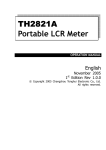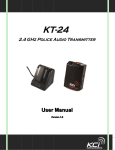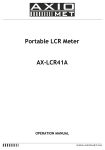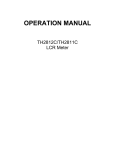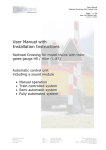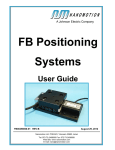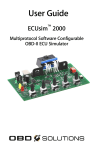Download OPERATION MANUAL TH2820
Transcript
OPERATION MANUAL M MO OD DEELL TH2820 LLCCRR M MEETTEERR VVeerrssiioonn 22 Caution Keeping on turning on and off the instrument is absolutely forbidden, as this will cause the disorder of the program, which will lead to the loss of the calibrated data and the data saved by users. Note “7.Advanced set” in the setup menu should only be operated by the qualified calibration personnel, therefore, this function is password protected. Even if you know the password, you should also take high cautions when choosing to use the options. Any wrong operations may lead to the incorrect test results! This instrument should be calibrated in the calibration lab in our company. Options and functions of the instrument may be advanced by our company in order to make the instrument more accurate. Any queries regarding the instrument, please feel free to contact us 2 Content . Content Caution...................................................................................................... 2 Note ................................................................................................................. 2 Chapter 1 Summary............................................................................................................... 4 1 Introduction .......................................................................................................4 2 Main features .....................................................................................................4 3 Specifications .....................................................................................................5 4 Environment.......................................................................................................6 Chapter 2 Panel Overview ..................................................................................................... 7 1 Front Panel ........................................................................................................7 2 Rear Panel .........................................................................................................8 Chapter 3 Operation Illustration................................................................................................ 9 1 Turning On ..........................................................................................................9 2 Operation .......................................................................................................... 10 Chapter 4 Maintenance and Measurement Basic................................................................... 21 1 Input Protection ............................................................................................... 21 2 Measurement Contacts...................................................................................... 21 3 Stray Capacitance ............................................................................................ 22 Chapter 5 Contents and Warranty .......................................................................................... 24 1 2 Contents ............................................................................................................ 24 Warranty.......................................................................................................... 24 3 Chapter 2 Panel Overview Chapter 1 Summary Thanks for purchasing our products! Please check the contents according to the last chapter “Contents and Warranty” of the manual before put the instrument in use. 1 Introduction Model TH2820 LCR meter is a micro desktop instrument by using microprocessor technology. It can measure 6 basic parameters, they are inductance L, capacitance C, resistance R, impedance Z, dissipation factor D and quality factor Q, which can fulfill the measurement needs of various components manufacturers and maintenance technicians. 2 Main features 1. Zero Correction: OPEN —— sweep correction of open circuit; SHORT —— sweep correction of short circuit. 2. Display Format: ·Direct —— actual measured value; ·∆ ·∆% —— absolute delta between the measured value and the reference value; —— delta percent between the measured value and the reference value. 3. Range Hold: When measuring a large number of components with the same nominal value, this function can effectively improve the measuring speed. 4. Comparator Function: TH2820's built-in comparator can sort components into a maximum of four bins (NG, P1, P2 and P3). 5. Equivalent Measurement Circuit: There are two equivalent circuit models: parallel and series. 4 TH2820 LCR METER 3 Specifications Parameters L-Q, C-D, R-Q, Z-Q and Z-D Test Frequency 100Hz, 120Hz and 1kHz Display Digits 5 digits for both primary parameters and secondary parameters L Measurement Range Accuracy (Test Condition: within basic measurement range,23°C±5°C, <75%R.H.) C 100 Hz, 120 Hz 1 µH – 9.9999 kH 1 kHz 0.1 µH – 999.99 H 100 Hz, 120 Hz 1 pF – 9.9999 mF 1 kHz 0.1 pF – 999.99 µF R, |Z| 1 mΩ – 999.99 MΩ D, Q 0.0001 – 99999 ∆% 0.0001% – 99999% C: 0.3% (1+ Cx/Cmax+ Cmin/Cx )(1+Dx ); L: 0.3% (1+ Lx/Lmax+ Lmin/Lx )(1+1/Qx ); Z: 0.3% (1+ Zx/Zmax+ Zmin/Zx ); R: 0.3%(1+ Rx/Rmax+ Rmin/Rx )(1+Qx); D: ±0.001(1+Zx/Zmax+ Zmin/Zx)(1+Dx+Dx2)+0.0002; Q: ±0.002(1+ Zx/Zmax+ Zmin/Zx )(Qx+1/Qx ); Test signal level 0.3Vrms(1±10%) Ranging Mode Auto, Hold Equivalent model Series, Parallel Direct: actual measured value; ∆ : absolute delta; ∆% : delta percent. Display Correction Open and Short correction Test Speed approx. 3 times/second Test Terminals 5 terminals % Range of Sorting Limits Nominal value -9999% – +9999% L 0.0001 µH – 99999 kH C 0.0001 pF – 99999 mF R 0.0001 mΩ – 99999 MΩ Z 0.0001 mΩ – 99999 MΩ Sorting Bins NG, P1, P2 and P3 Alarm States NG, P1, P2, P3 and OFF Weight Around 1.5 kg Consumption Max.10 W 220VAC(1±10%), 50Hz(1±5%) Power 5 Chapter 2 Panel Overview Note: 1. Accuracy of D and Q are delta absolute deviations, the rest are delta percent deviations; 2. Suffix with X is the actual measured value of this parameter, suffix with max is the maximum value, suffix with min is the minimum value; Range Hold Parameter Range Auto Range0 Range1 Range2 Range3 Range4 Cmax 80µF/f 1000pF/f 0.1µF/f 1µF/f 10µF/f 80µF/f Cmin 150pF/f 150pF/f 1900pF/f 10nF/f 100nF/f 1µF/f Lmax 159H/f 159H/f 25.3H/f 2.53H/f 253mH/f 25.3mH/f Lmin 0.32mH/f 2.53H/f 0.25H/f 25.3mH/f 2.53mH/f 0.32mH/f Zmax 1MΩ 1MΩ 159kΩ 15.9 kΩ 1.59kΩ 159Ω 1.59kΩ 159Ω 15.9Ω 1.59Ω 1.59Ω 15.9kΩ Zmin Zmax = Rmax; Zmin = Rmin 3. 4 In order to maintain good test accuracy, proper open and short circuit corrections should be taken under current measurement condition and measurement fixture. Environment 1. Please do not operate the instrument under the following environment conditions, as any of them will directly affect measuring precision or damage the instrument: (1) Please do not operate the instrument in the places where is vibrative, dusty, under direct sunlight, or where there is corrosive air. (2) Although the equipment has been specially designed for reducing the noise caused by AC power, a place with low noise is still recommended. If this cannot be arranged, please make sure to use power filter for the instrument. 2. Please store the instrument in the place where temperature is between -25°C and 50°C. If the instrument will not be put in use for a while, please have it properly packed for storing. 3. Operation environment for securing measuring precision requirement: Temperature: 0°C ~ 40°C Humidity:≤ 85%R.H. 4. Pre-heat the instrument about 10 minutes before starting measuring. 6 TH2820 LCR METER Chapter 2 1 Panel Overview Front Panel 1 2 3 4 5 6 SORTING BUZZER TH2820 LCR METER TONGHUI ELECTRONICS NG PARA FREQ DISP P1 P2 P3 RANGE POWER ON UNKNOWN SETUP OFF HD HS LS LD START 9 8 7 Figure 2-1 Front panel Following is the description of items 1~9 in Figure 2-1. No Name 1 Parameter 2 Frequency 3 Display Mode 4 Range 5 Bins Indication 6 Buzzer 7 Test Terminals Cursor keys 8 9 Key Description Displaying current measured parameters: L-Q, C-D, R-Q, Z-Q, Z-D or AUTO Displaying current frequency:100 Hz, 120 Hz or1 kHz Displaying current display mode of the primary parameter: DIR, ∆ or ∆% Displaying range state: Auto, Hold or current range. NG: No-good; P1: Pass1; P2: Pass2; P3: Pass3; P1, P2, P3 Priority is lower in turn. HD, HS, LS and LD Function table moving and rolling Setup key Entering function table setting Start key The executing confirmation of command POWER Power switch Table 2-1 Front Panel Descriptions 7 Chapter 2 Panel Overview 2 Rear Panel 1 2 3 FUSE 1A INPUT AC 220V 50Hz Figure 2-2 Rear panel Item Name Description 1 Plate 2 Fuse Holder 3 Power Receptacle Production date, model and serial number 1A 250 Vac slow blow fuse. 220 Vac 50 Hz Table 2-2 Rear Panel Descriptions 8 Chapter 3 Operation Illustration Chapter 3 Operation Illustration This chapter will introduce how to operate this instrument in details, please read it carefully before operating, in order to avoid any damages to the instrument or dangers to the safety. 1 Turning On a.Display company name and version,the indicator lamps of P1、P2、P3、NG flash in turn. TH2820 LCD LCR METER Ver1.0 Figure 3-1 Turning on information b. Starting power-on self tests 1)EEPROM Memory checking 2)ADC AD converter checking c. Entering measuring state after self tests Cs:0.0030pF D:1.0000 C-D 100Hz Dir AUTO Figure 3-2 Measuring state The factory settings are listed as follows and can be reseted according to the operation description in next paragraph. (1) Parameter: C-D; (2) Frequency: 100 Hz; (3) Display: Dir(direct reading); (4) Range: AUTO(automation); (5) Equivalent: SER(serial); (6) Alarm Bin: P1(Pass #1); (7) LCZ automation: OFF; (8) Cursor: 9 TH2820 LCR METER 2 Operation 1 Direct function setup —— Parameter, frequency, display and range: a) Press b) Press keys to move the cursor and select one of the four direct functions. keys to select: Cs:0.0030pF D:1.0000 C-D 100Hz Dir AUTO Para Freq Disp Rang L-Q 100Hz Dir AUTO C-D 120Hz ∆ HOLD R-Q 1kHz ∆% Z-Q Z-D Table 3-1 OSD Direct Function Items A.Parameter: Unit descriptions: L µH mH H kH C pF nF µF mF R/Z MΩ Ω kΩ MΩ Table 3-2 units 1. Z is the absolute value of impedance. Measurement value of L, C or R may be positive or negative. Negative capacitance value means that the device under test is actually an inductor; also negative inductance value means that the device under test is actually a capacitor. In theory R should be positive constantly, under some condition, R maybe negative due to over zero correction. Please carry out correct zero correction. 2. The maximum number of display digits is 5, but 5 digits is not always available and 4 digits is displayed sometimes. The conversion is described in the following table: 10 Chapter 3 Operation Illustration Previous display digits First two digits of current value Current display digits 4( Bigger first two digits) <29 5 5(Smaller first two digits) >32 4 Table 3-3 The conversion of display digits B.Display mode —— Direct reading(Dir), Absolute delta(∆), Percent delta(∆%) 1. (∆)delta absolute deviation measurement: ∆ = X x − X std Xx:Measured value Xstd:reference value 2. (∆%) Delta percent deviation measurement: ∆% = C. X x − X std ⋅ 100% X std Measurement range 1. The instrument has 5 measurement ranges. The measurement range is selected according to the impedance even if measurement parameter is capacitance or inductance. Range No. Range resistor |Z| up |Z| down 0 100kΩ Ï Ð 1 10kΩ 32kΩ Ï 30kΩ Ð 2 1kΩ 3.2kΩ Ï 3kΩ Ð 3 100Ω 320Ω Ï 300Ω Ð 4 10Ω 32Ω Ï 30Ω Ð Table 3-4 Range NO., Range Resistor and Up and Down Limits of Impedance. 2. When measurement range is set to AUTO, the instrument first estimates if current range is the correct range, if it’s the correct range, then the instrument calculates and displays the measurement value, otherwise instrument has to change to the correct range and start measurement again. Therefore, in range AUTO mode, one more measurement will be taken if the measurement range has to be changed. 11 TH2820 LCR METER So more time is taken in range AUTO mode. 3. If a large number of devices under test belong to the same range, the correct range can be locked to raise the measurement speed. For the instrument do not have to take any time to find the correct the range. 4. When measurement range is set to HOLD, if the impedance under test exceeds the effective measuring range of the locked measurement range, overload symbols will be displayed as shown in Figure 3-3: Cs:------ F D:1.0000 C-D 100Hz Dir HOLD Figure 3-3 Overload Note: If the measurement value exceeds the display range of the instrument, overload symbols will also be displayed. 5. How to calculate the measurement range Example: Suppose capacitance C=210pF, dissipation D=0.0010 and test frequency f=1kHz. Solution: We can calculate:Zx = 757.9 From Table 3-4, you can find the correct measurement range is range 2. 2 Indirect Functions Setup: Indirect functions are Clear “0”, Sorting, Auto-LCZ, Buzzer, Change cursor, Advanced set, and State save & exit. Press Setup key to enter the setup menu in measurement state. Pressing Setup key again, the instrument returns back to the measurement state. Key functions are defined as follows: KEY START 1st Function /2nd Function Back to main menu/ Move left Enter sub menu / Move right Move up / Add 1 Move down / Minus 1 Enter Table 3-5 Key Functions 12 Chapter 3 Operation Illustration Menu 1.Clear “0” 1.1 OPEN 1.2 SHORT 2.Equivalent SER PAL 3.Sorting 3.1 P1min 3.2 P1max 3.3 P2min 3.4 P2max 3.5 P3min 3.6 P3max 3.7 Q min 3.8 D max 3.9 L/C/R/Zstd OFF 4.Auto-LCZ ON 5.Buzzer P1 6.Change cursor P2 P3 C NG OFF 7.Advanced set 8.State save & exit Figure 3-4 OSD Menu Tree 13 TH2820 LCR METER 1.Clear “0” a) Press button to enter clear “0” function. b) TH2820 can select OPEN or SHORT automatically: When terminals are opened, cursor flashes under 1.1 OPEN; When terminals are shorted, cursor flashes under 1.2 SHORT; c) When a component is connected to the terminals, the following information is displayed as shown in figure 3-5: Open or short Connector! Figure 3-5 Open or short Remove the component and select the open correction; Or insert the shorting plate and select the short correction. d) Press Start key to start zero correction. e) The following information is displayed during zero correction: Open correction Clearing... OPEN Pass 1kHz Range:0 passed at 1kHz, range 0. Clearing... SHORT Fail 1kHz Range:0 Short correction failed with two beeps at 1kHz, range 0. Figure 3-6 Zero correction in process Notes: 1. The correction function must be used in order to measure the device under test accurately. OPEN correction capability cancels errors due to the stray admittance (G, B) in parallel with the device under test. SHORT correction capability corrects for the residual impedance (R, X) in serial with the device under test. Perform correction again when measurement conditions are changed such as test fixture or environment temperature. 2. OPEN and SHORT correction should be performed at the same time. 3. The SHORT correction may be failed, if the measurement contacts are not shorted reliably. Make sure the test terminals are shorted, and then perform SHORT correction again. 4. Sweep correction —— All ranges at each frequency are corrected. The correction data is stored in non-volatile memory. So you don’t have to perform correction again, if only frequency is changed. 14 Chapter 3 Operation Illustration 2. Equivalent a) Press button to enter equivalent option; 1. Clear “0” 2. Equivalent SER PAL b) c) Notes: 1. 2. Figure 3-7 Equivalent Circuits Use and buttons to select SER or PAL; Press or to return. The actual capacitor, resistor and inductor are not the ideal capacitor, resistor and inductor. Normally, a component has the characteristics of the resistor and the reactor at the same time. The actual component is composed of an ideal resistor and reactor (ideal inductor or capacitor) in series or parallel equivalent circuits. The values in the two different equivalent circuits can be converted to each other using the following formulas in Figure3-6. The values are different due to the quality factor Q (or the dissipation factor D). Circuit Mode Dissipation Factor Cp D= 1 1 = 2πfC p R P Q Conversion C S = (1 + D 2 )C P RS = RP D 2 (1 + D 2 ) C D = 2πfRS C S = Rs Cs Lp Rp 1 Q C P = 1 (1 + D 2 ) C S RP = RS (1 + D 2 ) D 2 2πfLP 1 D= = RP Q LS = 1 (1 + D 2 ) LP RS 1 = D= 2πfLS Q LP = (1 + D 2 ) LS RS = RP D 2 (1 + D 2 ) L Lp Rp RP = RS (1 + D 2 ) D 2 Figure 3-6 Conversions between Series and Parallel Circuits L: Inductor C: Capacitor f: Frequency R: Resistor D: Dissipation factor Q: Quality factor Suffix s: Series Suffix p: Parallel 15 TH2820 LCR METER 3. 4. Form the above table, we can see that the parameters have relations with D2 or Q2, and the value of D2 will directly affect the values of the parameters. Take the following capacitor as an example: Example: The capacitance in series model is Cs = 0.1µF, calculate the capacitance in parallel model for (a) D1 = 0.0100, (b) D2 = 0.1000 and (c) D3 = 1.0000. Solution: According to the formulas in table 3-6, the capacitances in parallel model are: Cp1 = 0.09999µF Cp2 = 0.09901µF Cp3 = 0.05µF. You can find that, when D<0.01, the difference between Cs and Cp is very small, but while D>0.01, the difference will be very obvious. For example, when D = 0.1, the difference between Cs and Cp in percentage is approx 1%, while D = 1, the difference in percentage will be about 50%. The following description gives some practical guidelines for selecting the capacitance measurement circuit mode. a) We can select the circuit mode according to the variation of D atp two different frequencies. If the dissipation factor of a capacitor increases with the increase of the test frequency, series circuit mode should be selected. If the dissipation factor decreases with the increase of the test frequency, parallel circuit should be used. For inductor, the situation is just in the opposite side. In fact, D is impossible in direct ratio with the test frequency. From Figure 3-8, we can find that Rp and Rs exist at the same time. If Rs is more significant than Rp, series mode is selected; If Rp is more significant than Rs, parallel mode is more suitable. Cx Rs Lo Rp Cs Figure3-8 Equivalent circuit of an actual capacitor Where, Cx: ideal capacitor Rx: resistance of the leads Lo: inductance of the leads Rp: insulation resistance across the capacitor Co: stray capacitor across the capacitor. For a given frequency F, Cs and Cp can be calculated. 16 Chapter 3 Operation Illustration b) Select the equivalent circuit according to the actual application in circuits. If a capacitor is used as a coupling capacitor, series circuit mode is the best choice; if a capacitor is used in a LC oscillator, then parallel circuit mode is more suitable. c) When there is no proper information available, please make decision according to following rules: For low impedance component(such as large capacitor or small inductor), the series equivalent circuit mode should be used. For high impedance component(such as small capacitor or large inductor), the parallel equivalent circuit mode is the appropriate choice. In general,when |Z|<10Ω,series equivalent measurement circuit should be used; When |Z| > 10kΩ,parallel equivalent measurement circuit should be used; When 10Ω<|Z|<10kΩ,please choose proper equivalent measurement circuit according to the actual situation. 17 TH2820 LCR METER 3. Sorting a) Press button to enter sorting function son menu. b) Use button to select a digit to be changed. Press or keys to change the c) d) digit value or sign (+/-). Press button to select digit position or return, value is saved automatically when return. Press Start key, you can directly return from value setup state or enter the unit setup state(When you setup nominal value). Notes: 1. L, C, R and Z have the same sorting bin limits, but each nominal should be set respectively. 2. The nominal value is determined by what kind of parameters is currently measured and displayed. Nominal Cstd is for C-D, Lstd for L-Q, Rstd for R-Q, and Zstd for Z-Q/Z-D. 3. Sorting function is enabled under any display mode(Dir, ∆ or ∆%). 4. In order to sort correctly, make sure that high limit must be greater than low limit for a pair of bin limits. Flow Chart of Sorting 5. Flow Chart of Sorting: Begin N D≤Dmax Or Q≥Qmin Y Y P1min≤∆%≤P1max PASS 1 N Y P2min≤∆%≤P2max PASS 2 N Y P3min≤∆%≤P3max N NG (FAIL) END Figure3-9 Flow chart of sorting 18 PASS 3 Chapter 3 Operation Illustration 4.LCZ auto a) Press button to enter Auto-LCZ option: 3.Clearing 4.Auto-LCZ OFF ON b) c) Figure3-10 Auto-LCZ option Press buttons to select ON/OFF. Press or to return Notes: 1. When |Z|>25MΩ, Z/Q is selected automatically. 2. When |Z|<80mΩ, Z/Q is selected. 3. When 80mΩ< |Z| <25MΩ: If Q < 0.125, Z/Q is selected; If Q ≥ 0.125, L/Q is selected; If Q ≤ -0.125, C/D is selected. 5.Buzzer a) Press button to set buzzer state: 4.LCZ auto 5.Buzzer OFF OFF NG P3 P2 P1 Figure 3-11 Set buzzer state b) c) Press keys to select P1, P2, P3, NG and OFF states. Press or key to return, selected state is saved automatically. 19 TH2820 LCR METER 6.Change cursor a) Press key to set cursor shape: 5.Buzzer 6.Change cursor b) c) OFF _ Figure3-12 Set cursor shape Press or keys to select _ or ■. Press or key to return. 7.Advanced set This function needs password. For instrument calibration only. 8.State save & exit 1. The following states are stored in non-volatile memory as the initial states when TH2820 is turned on next time: 2. ① Measurement parameter; ② Measurement frequency; ③ Display mode; ④ Equivalent circuit model; ⑤ Auto-LCZ state; ⑥ Position of cursor. Instrument returns to measuring state after saving the states *Note: Th2820 will exit the setup menu by pressing Setup or Start key, but the changed states can not be saved. 20 Chapter 4 Maintenance and Measurement Basic Chapter 4 Maintenance and Measurement Basic 1 Input Protection Internal circuit protection is designed to protect the instrument from damage by a charged capacitor, When a charged capacitor is connected to the UNKNOWN terminals. The maximum capacitance is: C MAX = 2. 5 U2 Where, U is the capacitor voltage (V), CMAX is the maximum capacitance in Farads under the capacitor voltage U. Typical values of U and C CMAX are shown in Table 4-1: U CMAX 1000V ≤ 2µF 400V 16µF 125V 160µF 40V 1600µF 12.5V ≤16000µF Table 4-1 Typical values of U and CMAX 2 Measurement Contacts TH2820’s test terminals consists of four coaxial cables, the outer shield conductor of each cable is connected with Ground. Sometimes we also call it five test terminals. Five terminals are described as follows: HD: High current drive LD: Low current drive HS: High potential sample LS: Low potential sample ⊥: Grounded shield The ground shields are used reduce influence of stray capacitance and electromagnetic 21 TH2820 LCR METER disturbance. HD, HS and LD, LS should be connected at the lead of the component under test in order to reduce the influence of cable resistance and contact resistance especially in D measurement. When measuring low impedance, the drive terminals and sense terminals should be connected to leads of component separately so as to avoid the influence of lead resistance. *Note: In other words, HD, HS and LD, LS cannot be connected before connecting to the component otherwise measurement error will be caused. Refer to Figure 4-1. If contact resistance and leads resistance Rlead are far less than the impedance tested (for example Rlead < Zx/1000, and the accuracy required is 0.1%), then HD, HS and LD, LS can be connected together before connecting to the component under test (two-terminal measurement). Test cable or fixture should meet the following requirements: 1. To minimize stray capacitance of the test leads, especially when component of high impedance is measured. (Such as small capacitor). How to eliminate the stray capacitance, please refer to the next paragraph. 2. To minimize contact resistance between contacting terminals and the device under test. Make sure that four- terminal measurement circuit configuration is constructed. 3. OPEN and SHORT correction can be performed. Zero correction is a very effective way to reduce the influence of stray impedance. 3 Stray Capacitance HD HS LS LD Shield Cd Test terminal Ch Cx Metal conductor Figure 4-1 Capacitance to Ground 22 Cl Chapter 4 Maintenance and Measurement Basic When component of high impedance (for example small capacitor) is measured, the influence of stray capacitance cannot be ignored. As shown in Figure 4-1, Cd is in parallel with Cx. When there is conductor board under the tested component, capacitance Ch is connected in series with Cl, then Ch and Cl are connected to with Cx in parallel. Cd, Ch and Ci will cause errors to measurement values. To place a grounded conductor between the high terminal and the lower terminal can reduce capacitor Cd. In addition, if the conductor board is grounded, Ch and Cl will be eliminated. HD HS LS LD Shield Shield plate Connected to ground Test terminal Ch Cx Cl Metal conductor Figure 4-2 Reducing Capacitance to Ground When low impedance component (for example small inductor or large capacitor) is measured, a larger current will flow through the test wires HD and LD. Electromagnetic coupling between the test wires will become the main source of error. Normally, the contact resistance will affect resistance part of the component while the electromagnetic coupling will affect reactance part of the component under test. The best way to eliminate the electromagnetic coupling is to adopt the four-terminal pair connection. But this instrument adopts the four-terminal connection instead of the four-terminal pair connection. A double-twisted test cable is also helpful to eliminate electromagnetic coupling, because the currents flew through HD and LD have the same magnitude but opposite directions, the magnetic fields induced by HD and LD cancel each other so no external magnetic fields are generated around the cable. There are two methods to make a double-twisted cable. The first method is that HD is twisted with LD and HS is twisted with LS. The other method is to twist the four wires directly. The first method is recommended. 23 TH2820 LCR METER Chapter 5 Contents and Warranty 1 Contents After unpacking the shipping container, please do following checking: (1) Any signs of damage or scratching on the outlook of the products (2) Table of contents: DESCRIPTION QTY. TH2820 LCR Meter 1 Power cable 1 TH26004 test cable 1 Fuse 2 Calibration report 1 QA Certificate 1 Warranty Certificate 1 User’s Manual REMARK 1A 1 If any damages or incompleteness of contents are found when receiving the product, please immediately contact our company or our dealer from whom you purchased the product. 2 Warranty Warranty Period:This product is warranted against defects in material and workmanship for a period of two years from the date of shipment. Warranty certificate should be presented for warranty service or repair. Our Company provides lifetime service for our products. The foregoing warranty shall not apply to defects resulting from improper or inadequate maintenance by Buyer, Buyer-supplied software or interfacing, unauthorized modification or misuse, operation outside of the environmental specifications for the product, or improper site preparation or maintenance. In this case, buyer shall pay charges for shipping and repair. 24