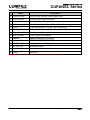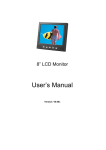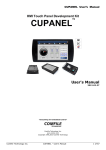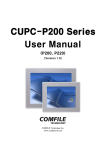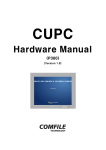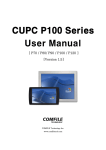Download CUPANEL Hardware Manual
Transcript
CUPANEL Hardware Manual (CPB070A / CPW070A / CPB102A / CPW102A) [Version 1.0] 1. Hardware Specification Model CPB070A MCU Memory LCD CPW070A SDRAM : 64MB NAND Flash : 64MB NOR Flash : 1MB (BootLoader) TFT LCD(26 만 Color) 7 Inch (800 x 480) 300cd/m2 LED Backlight Ethernet 10Base-T (1Port) (2) RTC Audio USB Serial SDCARD Input Power TFT LCD(26 만 Color) 10.2 Inch (800 x 480) 350cd/m2 4-Wire Resistive Touch Screen MCU Built-in RTC(1) (Battery Replaceable) <0.8W Built-in mic and stereo speaker output (φ3.5 Audio Jack) Host 1Port (USB Storage/USB Keyboard/USB Mouse) Device 1Port COM1 (RS232C / RS485) COM2 (RS232C) COM3 (RS232C) External SD CARD Support (Up to 4GB) DC12V~DC24V Power Consumption <6W (0.5A@12V) <10W (0.8A@12V) MAX. Current 500mA 800mA Dimension (mm) 216 x 120 x 41 [H x V x D] Weight Operating Temperature CPW102A 32Bit RISC CPU(ARM920T Core) – 266MHz Backlight Touch Screen CPB102A 450g 222 x 152 x 56 284 x 163 x 56 289 x 200 x 56 650g 1040g 1500g 0℃~70℃ (1) Accuracy and Precision of RTC may fluctuate based on operating environment. (2) CUPANEL software currently cannot take advantage of the Ethernet hardware. Comfile Technology www.comfiletech.com • page 2 CUPANEL Hardware Manual CUPANEL Series 2. External Features Comfile Technology www.comfiletech.com • page 3 CUPANEL Hardware Manual CUPANEL Series Name Description A Power DC-Jack φ2.5 DC Jack - Primary Power Adapter Input B Power Terminal Alternate power supply terminals C Power Switch Power On/Off D COM3 COM3 Port (RS232C / Female Type D-SUB 9PIN) E COM2 COM2 Port (RS232C / Female Type D-SUB 9PIN) F COM1_RS232C COM1_RS232C Port (RS232C / Female D-SUB 9PIN) G COM1 Mode Switch Sets Operating Mode for COM1 H COM1_RS485 COM1_RS485 Port (RS485) I Ethernet 10Base-T Ethernet 포트 (RJ-45) (1) J USB_HOST USB Host Port (USB A Type Connector) K USB_DEVICE USB Device Port (USB B Type Connector) L SD Card Slot Accepts SD Cards M Audio Out Operating Mode Switch Stereo Speaker Output (φ3.5) N (1) Reserved CUPANEL software currently cannot take advantage of the Ethernet hardware. Comfile Technology www.comfiletech.com • page 4 CUPANEL Hardware Manual CUPANEL Series 3. Dimensions [CPB070A] Avoid using long bolts when assembling VESA mounts or add-on board. The inner maximum length is about 7mm. Comfile Technology www.comfiletech.com • page 5 CUPANEL Hardware Manual CUPANEL Series [CPW070A] Back cover of product Avoid using long bolts when assembling VESA mounts or add-on board. The inner maximum length is about 9mm. Comfile Technology www.comfiletech.com • page 6 CUPANEL Hardware Manual CUPANEL Series [CPB102A] Back cover of product Avoid using long bolts when assembling VESA mounts or add-on board. The inner maximum length is about 9mm. Comfile Technology www.comfiletech.com • page 7 CUPANEL Hardware Manual CUPANEL Series [CPW102A] Back cover of product Avoid using long bolts when assembling VESA mounts or add-on board. The inner maximum length is about 9mm. Comfile Technology www.comfiletech.com • page 8 CUPANEL Hardware Manual CUPANEL Series 4. Panel Installation Instructions ▌ CPB070A, CPW070A, CPB102A Mounting brackets and bolts are provided. 1. Insert a bolt into each mounting bracket as shown in the diagram below. 2. Make a hole in the panel according to the CUPANEL's cutout diagram, and insert the CUPANEL into place. 3. Hook a bracket into one of the CUPANEL's bracket mounting holes, and pull gently to hold it firmly in place. 4. Tighten the bolt against the panel to secure the CUPANEL to the panel. (Be careful not to tighten the bolts too tightly, or the CUPANEL could be damaged.) 5. Repeat steps 3 and 4 for each mounting bracket. Comfile Technology www.comfiletech.com • page 9 CUPANEL Hardware Manual CUPANEL Series ▌ CPW102A When you purchase the CUPANEL, 8 front panel brackets are provided (2 for each side) 1) Attach the brackets to the CUPANEL as shown below. 2) Fasten the CUPANEL to the panel by tightening the bolts. Comfile Technology www.comfiletech.com • page 10 CUPANEL Hardware Manual CUPANEL Series 5. PANEL CUTOUT ▌Installation Requirements CUPANEL ▌Installation CUPANEL X: Panel Cutout Width, Y: Panel Cutout Height, T: Panel Thickness Unit: mm[in.] CUPANEL X Y T CPB070A 200 [7.88] 110 [4.34] 1.6 to 6.0 [0.06 to 0.24] CPW070A 208 [8.19] 139 [5.48] 1.6 to 4.5 [0.06 to 0.18] CPB102A 265 [10.44] 151 [5.95] 1.6 to 5.0 [0.06 to 0.20] CPW102A 272 [10.70] 183 [7.20] 1.6 to 6.0 [0.06 to 0.24] Comfile Technology www.comfiletech.com • page 11 CUPANEL Hardware Manual CUPANEL Series 6. Input/Output Connectors ▌ RS232C Input/Output Connector (COM1_RS232C, COM2, COM3) Connection Diagram *D-SUB 9Pin Female Pin No. Pin Name Pin No. Pin Name 1 - 6 - 2 TXD 7 - 3 RXD 8 - 4 - 9 - 5 GND - - ▌ RS485 Input/Output Connector (COM1_RS485) Connection Diagram Pin No. Pin Name 1 D+ 2 GND 3 GND 4 D- ▌ COM1 Mode Switch S/W No. RS485 Mode Sel. ON OFF 4 Term Res. N.C. 3 -Bias N.C. 2 +Bias N.C. S/W No. 1 COM1 Mode Sel. ON RS232C OFF RS485 Comfile Technology www.comfiletech.com • page 12 CUPANEL Hardware Manual CUPANEL Series ▌Power Input Connector Power DC_IN(+) Comfile Technology www.comfiletech.com • page 13 CUPANEL Hardware Manual CUPANEL Series 7. EMI/EMC Certifications ►CPB070A: CE/FCC/KCC Class A CUL-CPB070A(A) ► CPW070A: CE/FCC/KCC Class A CUL-CPW070A(A) ► CPB102A: CE/FCC/KCC Class A CUL-CPB102A(A) Comfile Technology www.comfiletech.com • page 14 CUPANEL Hardware Manual CUPANEL Series 8. Warranty Policy ▌ Warranty Period The products are warranted to be free of defects in materials and workmanship for 1 year from the date of purchase. ▌ Warranty Exclusions The warranty does not cover abrasion and is considered void if the product is opened by an unauthorized person, damaged by abnormal use, heat or humidity, or not used as described in the user's manual. ▌ Request of Warranty Repair If the products have defect(s) during the warranty period, the customer should inquire at the manufacturer or dispatch the products with the description to the address the manufacturer provides. If the request is appropriate, the manufacturers repairs and dispatch it to the customer. ▌ Limitation of Liability The manufacturer and distributor are not responsible for damages or breakdowns caused by direct or indirect reasons, and the maximum duty of manufacturer and distributor are limited to the total amount paid by the customer. The limitations or exclusions of warranty have priority over any other warranty expressed explicitly, implicatively, in writing, or orally. Contact Information Should you need any additional information or assistance about CUPANEL, please feel free to contact us. Comfile Technology Inc. 1175 Chess Dr., Suite F, FOSTER CITY, CA 94404, U.S.A Telephone Toll-Free : (888) 9CUBLOC, (888) 928 2562 Office : (650) 638 1350 Fax : (650) 638 1360 Office Hours: Monday-Friday 8am-5pm PST E-mail Sales: [email protected] Technical Support: [email protected] Comfile Technology www.comfiletech.com • page 15